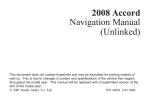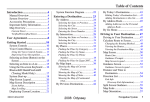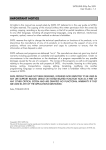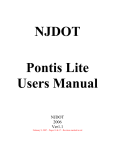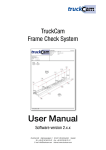Download EDAPTS Test Deployment - California PATH
Transcript
CALIFORNIA PATH PROGRAM INSTITUTE OF TRANSPORTATION STUDIES UNIVERSITY OF CALIFORNIA, BERKELEY EDAPTS Test Deployment : System Installation and Technical Review Report Xudong Jia, Ryan Beasley, Jeff Gerfen, Neil Hockaday, Bruce Chapman California PATH Working Paper UCB-ITS-PWP-2009-8 This work was performed as part of the California PATH Program of the University of California, in cooperation with the State of California Business, Transportation, and Housing Agency, Department of Transportation, and the United States Department Transportation, Federal Highway Administration. The contents of this report reflect the views of the authors who are responsible for the facts and the accuracy of the data presented herein. The contents do not necessarily reflect the official views or policies of the State of California. This report does not constitute a standard, specification, or regulation. Report for Task Order 6403 July 2009 ISSN 1055-1417 CALIFORNIA PARTNERS FOR ADVANCED TRANSIT AND HIGHWAYS Task Order 6403 Cal Poly Pomona EDAPTS Test Deployment System Installation and Technical Review Report Version 5.0 Prepared by Xudong Jia, Ph.D., P.E Ryan Beasley California State Polytechnic University, Pomona Jeff Gerfen Neil Hockaday California Polytechnic State University, San Luis Obispo And Bruce Chapman California Department of Transportation Under PATH Contract TO 6403 June 8, 2009 ii Abstract The California Department of Transportation (Caltrans) and the Federal Transit Administration (FTA) embarked on a research program entitled “Efficient Deployment of Advanced Public Transportation Systems” (EDAPTS) in the late 1990’s. The Bronco Express EDAPTS Stage 5 Deployment Demonstration project at California State Polytechnic University, Pomona (Cal Poly Pomona) is an integral part of this program. Its objective is to go through the procurement and deployment process of a low cost Intelligent Transportation Systems (ITS) solution to determine if the EDAPTS concepts are optimized for small transit agencies and if they can be successfully transitioned to the commercial marketplace. This report documents the installation, verification, and validation steps associated with the Bronco Express EDAPTS Demonstration project. It identifies and summarizes procedures that are effective in installing and testing a lower-cost ITS system and provides a practical methodology for verifying and validating small transit ITS systems. It also documents outcomes of the installed system in compliance with the user needs and the performance specifications as requested in the Bronco Express EDAPTS RFP. Keywords: EDAPTS, System Engineering, System Verification, System Validation, Intelligent Transportation Systems iii iv Executive Summary The California Department of Transportation (Caltrans) and the Federal Transit Administration (FTA) embarked on a research program entitled “Efficient Deployment of Advanced Public Transportation Systems” (EDAPTS) in the late 1990’s. The Bronco Express EDAPTS Stage 5 Deployment Demonstration project at California State Polytechnic University, Pomona (Cal Poly Pomona) is an integral part of this program. Its objective is to go through the procurement and deployment process of a low cost Intelligent Transportation Systems (ITS) solution to determine if the EDAPTS concepts are optimized for small transit agencies and if they can be successfully transitioned to the commercial marketplace. This report documents the installation, verification, and validation steps associated with the Bronco Express EDAPTS Demonstration project. It identifies and summarizes procedures that are effective in installing and testing a lower-cost ITS system and provides a practical methodology for verifying and validating small transit ITS systems. It also documents outcomes of the installed system in compliance with the user needs and the performance specifications as requested in the Bronco Express EDAPTS Request for Proposal (RFP). The installation, system verification and validation processes for the Bronco Express EDAPTS System demonstrated a number of critical system deployment activities in using a modified version of the Federal Highway Administration (FHWA) Systems Engineering “Vmodel” (see Figure E-1). The selected system supplier was not required (nor paid) to complete the detailed design, software and hardware development, and unit/device testing steps called for by this approach, but rather delivered Commercial Off-the-Shelf (COTS) software and hardware products. The system supplier acted as a system integrator to integrate all the COTS products for the Bronco Express EDAPTS system. Using the Bronco Express Operations Guidelines (or the “Concept of Operations”), high-level design documents and system requirements as guidelines, the system supplier, in coordination with the research team and Cal Poly Pomona Parking and Transportation Services (PTS), procured and installed the EDAPTS system. The procurement and installation process consisted of (1) web service establishment, (2) vehicle on-board subsystem installation and integration, (3) solar-powered roadside information display sign installation and integration, and (4) system testing. v vi Figure E-1 Modified FHWA Systems Engineering V Model (Source: Systems Engineering for Intelligent Transportation Systems, US DOT, 2007) Please note that items in blue were completed as part of the procurement, system verification, and validation processes while the items in gray were not. Since no solar-powered roadside information display signs meeting the Bronco Express EDAPTS system requirements and specifications were commercially available at the time of contract award, the system supplier could not install the signs at the same time as the AVL, APC, and MDT subsystems were installed. The supplier had to design, build, test, and deliver its own solar-powered sign product to Bronco Express separately from the rest of the installation and integration process. Cal Poly Pomona facilities personnel then installed the signs at the designated sites around campus. The research team, observing the Bronco Express EDAPTS System installation process and working with the system supplier, developed the system verification plan, the validation plan and their associated test procedures. Using these test plans and procedures, the research team verified the installed subsystems and functionality against those required in the RFP, those provided in the system supplier’s proposal, and those described in the Bronco Express EDAPTS Operations Guidelines. vii viii The system verification process demonstrated the following findings: a.) The installed EDAPTS system largely met all performance specifications, although it felled short in some key areas. Generally, these failures were in areas originally specified by the EDAPTS RFP, but were not promised by the system supplier. b.) The system as a whole met the capacity and support requirements set out in the specification, supporting far larger quantities of elements such as vehicles, drivers, stops, and routes than those set forth in the EDAPTS RFP. c.) The system met all applicable state and Federal standards, including Department of Transportation (DOT) requirements for vehicle onboard components and Federal Communications Commission (FCC) licensing requirements for wireless data communications devices. d.) One of the primary deficiencies was the lack of schedule adherence capability throughout the system, as it had no concept of fixed-route scheduling. It also did not conform to the EDAPTS Data-Formatting Standard at any level of the system, detracting from the openformat ideal of EDAPTS and complicating the possibility of part-interchangeability and the modification or addition of new features in the future by the university or another system supplier. The system validation process demonstrated the following findings: 1) The installed system met the user needs and operational requirements described in sixteen of twenty seven operational scenarios. 2) The installed system failed ten operational scenarios. The majority of the failures were in scenarios related to functionality of the MDT devices. For example, the MDT (1) did not display the stop where the driver would begin the route, (2) did not start displaying the time in a large digital format once the driver started driving and (3) did not display the current arriving at a stop. 3) One of the twenty seven scenarios was not tested due to the fact that the Bronco Express EDAPTS system provided a service that substituted the service described in the testing scenario. ix x The system verification and validation demonstrated in this project proved to be very effective in determining how well the installed EDAPTS system met the system functional requirements and the operational characteristics and user needs described in the EDAPTS RFP. The processes and test procedures developed by the team ensured that the verification and validation tests are repeatable and well documented. xi xii TABLE OF CONTENTS 1. Introduction ............................................................................................................................ 1 2. EDAPTS Research Program Overview .................................................................................... 2 3. Project Methodology.............................................................................................................. 3 4. Bronco Express EDAPTS System Installation ......................................................................... 6 4.1 Web Service Establishment ................................................................................................. 6 4.2 Vehicle On‐Board Subsystem Installation and Integration ................................................. 7 4.3 Solar‐Powered Roadside Information Display Installation and Integration ...................... 10 4.4 System Testing ................................................................................................................... 12 4.5 Bronco Express EDAPTS System Ribbon Cutting Ceremony ............................................. 15 5. Overview of the Installed Bronco Express EDAPTS System................................................. 16 5.1 Bronco Express Vehicle On‐Board Equipment/Vehicle‐to‐Central Site Wireless Communication System .................................................................................................... 17 5.2 Bronco Express Dispatch Clients ....................................................................................... 18 5.3 Bronco Express Public Client ............................................................................................. 21 5.4 Solar‐Powered Signs/Sign‐to‐Central Site Wireless Communications System ................. 23 6. Bronco Express EDAPTS System Evaluation ......................................................................... 24 6.1 System Verification Plan and Testing ................................................................................ 24 6.2 System Validation Plan and Testing ................................................................................... 29 7. Conclusions .......................................................................................................................... 45 8. References ............................................................................................................................ 46 9. Appendicies .......................................................................................................................... 47 Appendix A Structural Design of Sign Posts and Site Layout Design of Sign Foundations Appendix B Summary of System Verification Findings Appendix C Completed System Verification Worksheets Appendix D Questionnaire to System Supplier Appendix E Bronco Express EDAPTS System Validation Plan and Results xiii xiv 1. INTRODUCTION The Bronco Express Efficient Deployment of Advanced Public Transportation Systems (EDAPTS) Demonstration project at California State Polytechnic University, Pomona (Cal Poly Pomona) is currently seeking to determine if the EDAPTS concepts for procuring low cost Intelligent Transportation Systems (ITS) are optimized for small transit agencies and if they can be successfully transitioned to the commercial marketplace. This research project, hereafter referred to as the “Bronco Express EDAPTS Demonstration”, is sponsored by Caltrans and the Federal Transit Administration (FTA) and seeks to update to current practice the original EDAPTS research done by California Polytechnic State University, San Luis Obispo (Cal Poly San Luis Obispo). This report documents the procurement, installation, verification, and validation steps associated with the Bronco Express EDAPTS Stage 5 Deployment Demonstration. This report identifies and summarizes procedures that are effective in installing and testing a lower‐cost ITS system and provides a practical methodology for verifying and validating small transit ITS systems. It is the second of three reports documenting the Bronco Express EDAPTS Demonstration. The first report, entitled “Cal Poly Pomona EDAPTS Test Deployment Procurement Documentation Package” (Jia and Gerfen, 2008), outlined the procurement of the Bronco Express EDAPTS system. The next and final report in this sequence will collect and summarize all previous reports in this project and provide insights, recommendations and lessons learned during the Bronco Express EDAPTS Demonstration. 1 2. EDAPTS RESEARCH PROGRAM OVERVIEW The EDAPTS research approach promotes innovative communications approaches, open source designs, solar powered real‐time arrival signs, and innovative data links to help small transit provider access useful ITS solutions. It also promotes the acquisition of commercial off‐the‐ shelf (COTS) equipment/software. The approach focuses on providing improved transit services and safety for passengers, decreasing driver work load and providing improved operations data to management; and doing this at a cost level that small transit properties can afford. The EDAPTS research goal is to demonstrate the viability of lower‐cost implementations of transit ITS technologies; where the concepts, designs and performance expectations are tightly focused and tailored specifically to small transit system needs. The Bronco Express EDAPTS Demonstration is built upon the results of prior research efforts. Additional research, outside this demonstration effort, looked at the cost benefit of the EDAPTS approach in day‐to‐day operations and developed performance specifications specifically focused on small transit procurement of EDAPTS compliant solutions (Jia et al, 2007; Gerfen et al, 2007). 2 3. PROJECT METHODOLOGY Cal Poly Pomona and Cal Poly San Luis Obispo researchers solicited participation from Bronco Express stakeholders who would be affected or would benefit from the deployment of an EDAPTS ITS system at Cal Poly Pomona. These representatives formed the Bronco Express EDAPTS Advisory Panel and it had representation from the university, transit provider, transit operator, security, campus parking, drivers and student body. Using the Advisory Panel as an active resource, the research team developed a clear understanding of the needs, the problems, and the envisioned solutions. This was documented in the Bronco Express EDAPTS Operations Guidelines (Jia and Gerfen, 2007) and formed the basis for the Bronco Express procurement effort. To mimic a typical small transit agency procurement process, procurement was done using a Request for Proposal (RFP) process through the Cal Poly Pomona’s Procurement Office. The RFP was released, advertised, and awarded to the system supplier with the best value bid, where cost was a significant factor in bid evaluation. The selected solution included automatic vehicle location (AVL), automatic passenger counters (APC), solar‐powered roadside information display (RID) signs at four bus stops and mobile data terminals (MDTs) on all Bronco Express Buses. Following installation and system testing by the vendor, the research team completed the final subsystem verification, system verification, and system validation steps to determine how close the installed system came to meeting desired RFP functionality and specifications. This project utilizes a modified version of the Federal Highway Administration (FHWA) Systems Engineering “V‐model” (see Figure 1 below) as a guide to facilitate a systematic and efficient procurement process. 3 Figure 1 Modified FHWA Systems Engineering V Model (Source: Systems Engineering for Intelligent Transportation Systems, US DOT, 2007) Please note that items in blue were completed as part of the procurement, system verification, and validation processes while the items in gray were not. The V‐model is modified in that the selected system supplier was not required (nor paid) to complete the detailed design, software and hardware development, and unit/device testing steps called for by this approach, but rather delivered Commercial Off‐the‐Shelf (COTS) software and hardware products. Aspects of the V‐model, which this deployment project adhered to, included development of the Bronco Express Operations Guidelines (i.e. “Concept of Operations”), definition of high‐level design documents and development of system requirements. These documents were then used as source material to help define and conduct system verification and validation for the Bronco Express EDAPTS System. The procurement process for the Bronco Express EDAPTS System demonstrated a number of critical system procurement activities in using the modified V‐model as a framework. These activities included active participation of the stakeholders throughout the process, identification of the highest priority systems and subsystems in the high‐level design step, selection of relevant performance specifications for the desired system and subsystems, and selection of a qualified system supplier for the integration and installation of the system. Once the RFP system supplier selection phase was completed, the Bronco Express EDAPTS Demonstration moved into its installation stage. The winning system supplier, in coordination with the research team and Cal Poly Pomona Parking and Transportation Services (PTS), installed the first elements of the Bronco Express EDAPTS System, the on‐board equipment, on April 29, 2008. On January 8, 2009 the final elements of the system, the solar‐powered dynamic roadside information display signs, were installed. The system then entered the acceptance verification and validation phase of the research demonstration. 4 By observing the Bronco Express EDAPTS System installation process and working with system supplier, the research team developed an understanding of the operational functions and features of the installed system. This understanding was used to develop the system verification plan, the validation plan and their associated test procedures. The purpose of these test plans and procedures was to verify the installed subsystems and functionality against the requirements of the RFP and the system supplier’s proposal. The plans and test procedures also validate the user needs and performance measures against the Bronco Express EDAPTS Operations Guidelines. A detailed description of the Bronco Express EDAPTS System installation, verification and validation processes is provided in later sections. 5 4. BRONCO EXPRESS EDAPTS SYSTEM INSTALLATION This Section covers the four phases of the Installation and Test period: (1) Web Service Establishment, (2) Vehicle On‐Board Subsystem Installation and Integration, (3) Solar‐Powered Roadside Information Display Installation and Integration, and (4) System Testing. The Bronco Express EDAPTS System installation was done by both system supplier and Cal Poly Pomona personnel. These groups installed all the subsystems, components and software functions provided in the system supplier’s proposal. During this process, the system supplier identified, acquired and tested the required COTS hardware and software components before the components were integrated into the Bronco Express EDAPTS System. Since no solar‐powered roadside information display signs meeting the Bronco Express EDAPTS system requirements and specifications were commercially available at the time of contract award, the system supplier could not install the signs at the same time as the AVL, APC, and MDT subsystems were installed. The supplier had to design, build, test, and deliver its own solar‐powered sign product to Bronco Express separately from the rest of the installation and integration process. Cal Poly Pomona facilities personnel then installed the signs at the designated sites around campus. 4.1 Web Service Establishment The Bronco Express EDAPTS System installation effort provided a unique opportunity to evaluate the integration of small transit ITS solutions under the ITS Services Business Model. Before the Bronco Express EDAPTS System was installed, the successful system supplier had already supplied similar web‐based transit services on a monthly‐fee basis to its existing clients. These services included the use of AVL technologies, wireless data communications technologies, data base management systems, and dedicated web services that showed real time locations of buses, predicted bus arrival times, and provided specialized bus operational information. This real‐time tracking technology reported bus locations to a Web‐based server with a delay of not more than 10 seconds, and bus locations and related operational data (speed, heading, door status, ignition state, and boarding and alighting passengers) were stored in databases and used to predict the arrival of buses at each stop for each service route. Predicted bus arrival times and other statistical summaries of bus operations were provided to customers through web portals. The system supplier provides the Bronco Express EDAPTS System service with two web portals. One, http://www.broncoshuttle.com, enables the public to access bus location and status. The other is a private website and allows the EDAPTS research team and PTS to manage the Bronco Express EDAPTS System remotely. This web site is password‐protected, allowing only authorized individuals to access the site and manage the Bronco Express EDAPTS System. 6 4.2 Vehicle On‐Board Subsystem Installation and Integration The vehicle on‐board subsystem consists of the AVL, APC, and MDT components. AVL Procurement and Installation Eight AVL units, each consisting of a Global Positioning Satellite (GPS) receiver system and a data modem, were procured as COTS products for the Bronco Express EDAPTS System. Each AVL unit was configured to interface with other in‐vehicle components including the APC and MDT units. The AVL units use Global System for Mobile (GSM) communications links and General Packet Radio Service (GPRS) technologies to provide mobile data communication services for the Bronco Express EDAPTS System. The system supplier installed the first AVL unit on a Cal Poly Pomona bus on April 29, 2008. During the installation, the supplier placed the unit on the backside of the driver seat, out of the way of daily operations. Figure 2 shows a typical installation of the AVL unit on a Bronco Express bus. Figure 2 AVL Unit Installed on Bronco Express Shuttle Bus 7 After the first AVL unit was mechanically and electrically mounted in the bus, the system supplier configured the device to communicate with the rest of the system. The AVL unit functioned properly, detecting the location of the bus and transmitting the location information to the remote Web server. The system supplier, working with the PTS driver, tested the unit and the system by verifying the following functional requirements. 1) The unit reported geographic position to the server and back through each of the two web portals within one minute of vehicle start. 2) The unit reported position every 6 seconds at low speeds and every 10‐15 seconds at medium and high speeds. 3) The unit acknowledged operation to the server once per minute when it is turned on. • The unit reported door open and door close events to the server reliably. 4) The unit automatically assigned itself to the route it is currently serving. 5) The system accurately predicted bus arrival time at bus stops. The system supplier started installing the remaining AVL units on the remaining seven buses after PTS operated the first AVL equipped bus for several days and verified the unit functioned as indicated by the supplier. The installation required approximately two weeks to complete and was planned to not interfere with Bronco Express operation. APC Procurement and Installation The supplier, working with PTS and the research team, selected infrared‐based APCs over mechanical pressure APCs for the Bronco Express EDAPTS System. These APCs are specifically designed for transit use to collect passenger boarding and alighting counts. They then pass the counts on to the AVL unit for transmission back to the server. The door sensors are overhead‐ mounted, directionally sensitive, two‐beam systems that are only activated when a hard‐wired “door open” signal is active. PTS and the supplier determined the door configurations and measured dimensions of all the buses to determine the number of APCs and their configuration required for the Bronco Express EDAPTS System. This indicated that a single one‐door APC device and seven two‐door APC devices were needed for coverage of the eight buses. The supplier procured the necessary APC devices and installed them six weeks after the AVL units were successfully installed. Initially, AVL units and APC devices were to be installed at the same time in order to save overall installation time; however, the procurement delay time for APC devices was longer than that for AVL units and the installations had to be completed separately. The APC installation was completed over a four‐day period, beginning on June 23, 2008. Figure 3 shows a typical APC installation on a Bronco Express shuttle bus. Following APC installation, the supplier conducted a set of tests on each bus to verify proper APC operation. Supplier personnel, working with PTS drivers, tested the device and the EDAPTS system by verifying the following functional requirements. 8 • • • • Door open and close events were reliably reported. People boarding the bus, including those entering quickly or those entering in close proximity were counted accurately. People exiting the bus, including those that exit quickly or left in close proximity to each other were accurately counted. Proper communication between the APC and the AVL unit was established and maintained. Figure 3 Automatic Passenger Counter Installed on Bronco Express Shuttle Bus MDT Procurement, Unit Testing, and Installation The system supplier worked with PTS to select an appropriate MDT device from the available COTS products based on the indicated functionality contained in the Bronco Express EDAPTS Operations Guidelines. This selection considered factors such as cost, ruggedness and reliability. The procured MDT devices have a bright Thin Film Transistor (TFT) graphic Liquid Crystal Display (LCD) and use the Windows® CE operating system. Due to mechanical mounting challenges, the system supplier used various MDT mounting schemes to properly position the MDT devices on buses. All MDT installations were completed by October 17, 2008. The installed MDTs were placed within the reach of drivers, but not in the way of driver normal activities. Figure 4 shows a typical installation of the Mobile Data Terminal on a Bronco Express shuttle bus. 9 Figure 4 Mobile Data Terminal Installed on Bronco Express Shuttle Bus 4.3 Solar‐Powered Roadside Information Display Installation and Integration The roadside information displays present "live" data to waiting passengers at specific stops by showing the estimated arrival time of all buses serving that particular stop. While these signs typically display arrival time information, they may also display other messages such as public service announcements or system status information. The Roadside Information Display subsystem used for the Bronco Express EDAPTS System consists of a display, a mounting post, and a post foundation. The post supports the sign and must provide a safe, secure mounting under local environmental conditions, including wind and earthquake events. The foundation is poured concrete with an appropriate mounting receptacle to which the post is secured. − Solar‐Powered Sign To respond to the Cal Poly Pomona’s green initiative, Bronco Express requested solar‐powered signs in the RFP. However, commercially produced solar‐powered signs that met the Bronco Express EDAPTS system requirements and specifications, and also met the Americans with Disabilities Act (ADA) guidelines and requirements, were not commercially available at the time of the procurement. The system supplier decided to work with PTS and the research team to develop and design a solar‐powered sign for installation at Cal Poly Pomona. The system supplier reviewed the roadside information display performance requirements in the Bronco Express EDAPTS RFP and presented the prototype to the research team and the Advisory Panel members on June 24, 2008. Since the prototype did not fully consider the ADA guidelines and requirements, the panel rejected it and asked the supplier to provide a new ADA compliant prototype design for evaluation. The system supplier continued working with the research team and Advisory Panel to establish a better understanding of the performance requirements that needed to be met in the new sign 10 prototype. The new design considered the input of several team discussions, reviews of ADA guidelines, and the requirements described in the RFP, Section 508 1 . This design used information contained in the ADA Accessibility Guidelines for Buildings and Facilities (ADAAG) (http://www.access‐board.gov/adaag/). The understanding developed during this design process helped the supplier in its solar‐powered sign prototype design effort. The supplier presented its new solar‐powered sign prototype to the research team and Advisory Panel members on December 4, 2008. The prototype sign was temporarily integrated into the Bronco Express EDAPTS system and tested with respect to the functionality described in the RFP. The research team and the Advisory Panel members accepted the prototype sign design and asked the system supplier to manufacture four production‐quality signs for the Bronco Express EDAPTS System. Final versions of the solar‐powered sign were delivered to Cal Poly Pomona on December 28, 2008 for installation at the sites identified in the RFP. The final product operates over cellular networks, accommodates both sight‐challenged and hearing‐ challenged passengers, and has the following features: • • • • • • − Entirely solar‐powered, making connection to a commercial line AC source unnecessary. Mounts on a 6‐inch steel pole, approximately 8 feet above ground. Uses a solar panel typically mounted on top of the pole, which is typically out of reach to vandals. Has an estimated 6‐7 day run time with no sunlight on solar panels ADA compliant, using 3‐inch characters in the “one‐line” mode or 2‐inch characters in the “two‐line” mode. ADA compliant, using a text‐to‐speech engine in the sign to announce expected bus arrival times when passengers press the pole‐mounted button. Sign Post and Foundation 1 Section 508 refers to Section 508 of the Rehabilitation Act. In 1998, Congress amended the Rehabilitation Act to require Federal agencies to make their electronic and information technology accessible to people with disabilities. Section 508 was enacted to eliminate barriers in information technology, to make available new opportunities for people with disabilities, and to encourage development of technologies that will help achieve these goals. The law applies to all Federal agencies when they develop, procure, maintain, or use electronic and information technology. Under Section 508 (29 U.S.C. § 794d), Federal agencies must give disabled employees and members of the public access to information that is comparable to the access available to others. Meeting Section 508 requirements is also the policy of the California State University to make information technology resources and services accessible to all CSU students, faculty, staff and the general public regardless of disability. 11 Once the sign design was accepted by the research team and the Advisory Panel members, the Cal Poly Pomona Facilities Department personnel worked with the system supplier to establish structural and dimensional specifications for sign posts and foundations. Procedures were also developed for installing the signs on campus property. The Facilities Department personnel, along with the research team and PTS, conducted an investigation of the four designated sites and evaluated the sites from the view of passenger demand, solar coverage, utilities, ADA accessibility, soil conditions, and adjacent surroundings of the bus stops at the sites. After the investigation, the Facilities personnel identified the following site design criteria: • • • • • • − Solar energy from a sign mounted solar panel could not be utilized at the Building 94 bus stop site due to large trees in the stop area. The sign’s solar panel needed to be moved to the roof of an adjacent building. A 50‐ft cable run was needed to allow running a low voltage wire bundle to connect the remotely located solar panel to the sign at the bus stop site. Sidewalks at two sites (Building 94 and CLA Building) had to be reconstructed in order to install the solar‐powered signs. The new sidewalks had to be ADA compliant. Concrete pads were needed at the sites of University Village and Parking Lot B. The new pads provided an area for people to stand while waiting for buses. All sign posts had to be painted to meet the University color standards. All sign posts had to be high enough to provide a vertical clearance of 8 ft above the ground for signs. All sign posts required a solid concrete foundation to securely hold the pole and sustain the sign weight (approximately 200 pounds) during environment stress conditions. Sign Installation After establishment and definition of the sign post design criteria, the Cal Poly Pomona Facilities Department did the detailed structural design of signposts and developed a sign installation plan for the four solar‐powered signs. Facilities Department personnel started the actual installation of signs on December 27, 2008 and completed the installation on January 7, 2009. Figures 5 and 6 show the signs installed at the Building 94 and the University Village sites. Appendix A provides the detailed structural design of sign posts and the site layout design of sign foundations. 4.4 System Testing After completion of sign installation, the system supplier did a one‐day on‐site system test. The supplier, working with PTS personnel, checked the communications and data flows from APCs, MDTs, and AVLs to the supplier’s Data Center where the system software and databases reside. They also verified the web services provided by the two web portals and inspected the 12 messages displayed on the solar‐powered signs. Through this system test, the supplier ensured that the installed system performed to meet the requirements described in its proposal. The “real‐time” bus arrival information displayed on the four solar signs was verified to match the time estimates provided by the system software. Figure 7 shows system supplier personnel checking the wireless connection from the sign to the EDAPTS system server. Since this on‐site system test was a manufacturers’ bid compliance test, it did not verify if the installed system had fully met all the functions originally described in the EDAPTS RFP. Also it did not validate if the installed system met the total operational requirements envisioned by the University. To accomplish this, a comprehensive system verification and validation was performed by Cal Poly Pomona and Bronco Express. Section 6 describes the system verification and validation plans and the test procedures. It also provides detailed results of the system test. Figure 5 Solar‐Powered Sign at the Building 94 Bus Stop 13 Figure 6 Solar‐Powered Sign at the University Village Bus Stop Figure 7 System Testing 14 4.5 Bronco Express EDAPTS System Ribbon Cutting Ceremony Following the successful installation of roadside information display signs and the testing of the Bronco Express EDAPTS System, Cal Poly Pomona hosted a ribbon cutting ceremony on January 8, 2009 (see Figure 8). This ceremony marked the opening day of using the Bronco Express EDAPTS System as an integral part of the University shuttle bus service system. The ceremony provided marketing opportunities to promote the use of the system. Reporters from Cal Poly Pomona’s newspaper, PolyCentric, wrote and published an article to introduce the Bronco Express EDAPTS System to students, faculty, and staff of Cal Poly Pomona. Reporters from the local newspaper, San Gabriel Valley Tribune, also wrote and published an article entitled “Cal Poly Pomona develops small transit system for mass use” to describe the Bronco Express EDAPTS System. The Inland Empire Daily Bulletin considered the use of solar energy as an innovative green ITS solution, providing excellent benefits to everyone in the Cal Poly Pomona community. Figure 8 The Solar‐Powered Sign Is Officially Unveiled at the Bronco Express EDAPTS Inauguration Ceremony 15 5. OVERVIEW OF THE INSTALLED BRONCO EXPRESS EDAPTS SYSTEM The Bronco Express EDAPTS System utilizes a service‐based business model. The system supplier operates and maintains the system for Cal Poly Pomona through a comprehensive service agreement. This service agreement provides all aspects of maintenance and operations, including all recurring and non‐recurring costs required for continued day‐to‐day operation of the system. System components are connected to the system supplier’s data center, which is located at the system supplier’s main facility in Los Angeles, California. The data center houses the Bronco Express system server, receiving and analyzing vehicle location and passenger loading information from all buses, and transmitting the data back in various formats to all system elements located on the Cal Poly campus and to the web clients. Table 1 shows how the Bronco Express System components as they appear in the EDAPTS RFP, the supplier’s proposal, and in the final installed system. Figure 9 shows a graphical overview of the installed system. Table 1 System Components in the EDAPTS RFP, System Supplier’s Proposal, and Installed System EDAPTS Components Requested in RFP Pledged in System supplier’s Proposal 1 Provide 8 sets on onboard equipment, including AVL, MDT, emergency button, automatic passenger counter, wireless communications Yes Yes Yes 2 Vehicle‐to‐central site wireless communications system Yes Yes Yes 3 Central Site Server Software Yes Yes Yes Yes Yes Yes Yes Yes Yes Yes Yes Yes Transit Management Dispatch Client Software Provide 4 dynamic messaging signs 5 with wireless communications at bus stops 4 6 Dynamic messaging sign wireless communications system Implemented 16 Figure 9 Installed Bronco Express EDAPTS System 5.1 Bronco Express Vehicle On‐Board Equipment/Vehicle‐to‐Central Site Wireless Communication System Vehicle on‐board subsystems were installed in all eight Bronco Express shuttle buses, including buses owned by Cal Poly Pomona and those owned by Laidlaw. The equipment installed consists of an AVL Modem, a Mobile Data Terminal (MDT), and an Automatic Passenger Counter (APC). Mobile Data Terminals The MDT provides the system interface to drivers, and allows: • Drivers to log on to the Bronco Express EDAPTS System using Bronco Express employee ID and route number • Drivers and dispatchers to send text‐based messages to each other • Drivers to declare an on‐board emergency that sends a notification to the dispatch clients • Fuel percentage readings to be entered at the end of a driver’s shift • Drivers to log out of the Bronco Express EDAPTS System • Administrative functions to be accessed 17 Automatic Passenger Counting The APC, installed above the doors on each Bronco Express bus, collects boarding and alighting passenger information and transmits the information to the AVL unit. The AVL unit then assembles and sends the passenger information to the data center. The passenger information is time stamped and linked to the bus stop where the boarding and alighting events occurred. Automatic Vehicle Location/Wireless Communications System The AVL unit installed on Bronco Express buses assembles information from MDTs, APCs, and engine diagnostics and transmits the collected information to the data center through a cellular data network. 5.2 Bronco Express Dispatch Clients Bronco Express Dispatch Clients are a web‐based application that can only be accessed by the PTS manager and dispatchers using web browsers such as Firefox and Internet Explorer. These portals use password protected interfaces to limit access to the Central Site Software and the Transit Management Dispatch Client Software. Figure 10 shows the main screen presented by a dispatch client, which includes a fleet status table, a map‐based display on the upper‐right part of the window, and a listing of vehicle emergencies in the lower‐right part of the window. System Map The system map shown in Figure 10 is a sample screen shot of the website. The Bronco Express Dispatch Client provides operational information such as vehicle location, passenger loading, speed, and direction in real‐time for each vehicle in the fleet. This information is updated and refreshed once every seven seconds. PTS managers and dispatchers using the system map can visually see the location of all the Bronco Express buses, the passenger loading (in terms of percentage vehicle capacity used), the routes the buses are serving, and the speed of each bus. Using the system map, PTS managers and dispatchers can also playback the exact positions of buses serving a route in previous days or months. This vehicle history display function shows the position, speed, time and direction of a specific bus during a specified time interval and date. The vehicle history output also displays passenger‐loading information at each stop during the report period. Fleet Status The Fleet Status table as shown in Figure 10 provides information about bus number, ignition status, speed and direction, and minutes since last position received for each bus. The buses on the Fleet Status table can be sorted by name, ignition status, or last date and time of position 18 check in. They can also be grouped based upon vehicle type, ownership, or other desired characteristics determined during system configuration. Route & Driver Management The Dispatch Client provides a set of tools for managing drivers and routes within the Bronco Express system. Using these tools, PTS managers and dispatchers can modify the name and color of a route in the display, change the name of a stop, delete a stop or path for a route, add a new stop or path, and edit the name of a stop. The Dispatch Client provides bus assignment and schedule assignment functions, allowing buses to be automatically assigned to a route and schedules to be linked to a specific route. It provides a driver assignment function to allow drivers to be assigned to their buses and routes. The schedules can be assigned in either time intervals or using specific stop times. Currently the Bronco Express does not utilize the schedule assignment function. Arrival Prediction Bus arrival prediction is one of the functions of the Transit Management Dispatch Client Software. The installed system uses the Bronco Express Dispatch Clients to display arrival predictions to the PTS manager and/or dispatchers. These arrival predictions are provided to the public through web portals, via mobile phones, ADA‐compliant shelter signs, and call‐in phone systems. Emergency and incident Repsonses The Dispatch Client allows dispatchers to be alerted when a bus goes outside of a specified perimeter area or over a set speed threshold. These alerts are stored in a log and emailed to desiginated dispatchers. The Dispatch Client also sends out emergency alert mesesages via email to desiginated individuals (i.e. PTS managers and dispatchers) when an emegercy button on a MDT is activated. Reports The Dispatch Client provides PTS managers and dispatchers with a set of operational reports. One of the reporting functions is to view information related to the status of a bus at each stop it makes. Information provided includes: stop name, arrival time, departure time, time between previous and current departures, time since the bus was last at a stop, time between previous departure time and the current departure time, and number of passengers that boarded and exited the bus at the stop. The Dispatch Client can summarize passenger information for each stop on a hourly, daily, or monthly basis or on a custom, dispatcher specified period. The passenger information is provided in Microsoft Excel tables and charts. 19 Figure 10 Bronco Express Dispatch Interface 20 5.3 Bronco Express Public Client The Bronco Express public client is a web‐based application that can be accessed by the public using Web browsers such as Firefox and Internet Explorer. It uses a simplified and sanitized non‐password protected interface similar to the Transit Management Dispatch Client Software, both of which are served with data from the supplier’s data center. The public client is not able to access any of the system management functions provided to the dispatch and administrative users. Figure 11 shows the main screen presented by a public client (see http://www.broncoshuttle.com), which includes a map‐based display on the upper‐right area and a list of user options for announcement and available service routes on the upper‐left area. Users can visually see buses moving on the Google‐based map, and get expected bus arrival time when they move their mouse cursor over stop icons. They can also obtain vehicle loading information by moving their mouse cursor over bus icons. 21 Figure 11 Bronco Express Public Client 22 5.4 Solar‐Powered Signs/Sign‐to‐Central Site Wireless Communications System The four solar‐powered roadside information displays provide expected bus arrival time via a visible electronic sign array and an audible announcement detailing upcoming bus arrival time(s) at the stop. The signs visually show expected bus arrival time through a LED display. Pressing a push button on the signpost initiates an audible announcement of the expected bus arrival time. The button used is robust and able to withstand the rigors of daily use by riders. It is similar to the ones used to call for a WALK mode at signalized pedestrian crosswalks (see Figure 12). Figure 12 Audible announcement push button on the Signpost 23 6. BRONCO EXPRESS EDAPTS SYSTEM EVALUATION Following installation and supplier’s verification of the basic functionality, the research team started the research evaluation process. The purpose of the evaluation is to determine if the installed system is compliant with the user needs and the performance specifications as requested in the Bronco Express EDAPTS RFP. The evaluation involves two types of testing: system verification and system validation. The system verification compares the performance metrics of the installed Bronco Express EDAPTS System to those described in the RFP. The system validation checks if all the user needs and requirements described in the RFP and Bronco Express EDAPTS Operations Guidelines are being met by the installed system. The research team developed both a system verification plan and a system validation plan. Using the verification and the validation plans, the team worked with PTS and the system supplier to determine if all the EDAPTS performance objectives are being met by the installed system. It is important to note that a failure of the installed system is defined as an instance that the system does not meet a particular validation or verification criteria as described in this document. However, a failure does not automatically indicate that the delivered system is non‐ compliant to the contractual agreement between Bronco Express and the selected system supplier. It may simply indicate that a performance‐for‐cost tradeoff was made at some point in the procurement process and the failure is the logical outcome of that tradeoff. 6.1 System Verification Plan and Testing The Bronco Express system verification required an evaluation of the implementation of the features selected for procurement. These features, documented in the Test Deployment EDAPTS System Requirements and Performance Specification along with their associated metrics of performance, were an important part of the EDAPTS RFP. Each feature and metric were tested and rated as being compliant, non‐compliant, or not applicable. This process provided the EDAPTS project with a set of verification results that along with the Validation testing assisted in the identification of several issues in the operational system, providing the research team with data to make recommendations for system improvement. 24 System Verification Plan Due to the large number of features and metrics requiring verification, a System Verification Plan was created to assist researchers with the task. Metrics were categorized and grouped by the type of verification that was required: 1. Inspection 2. Testing 3. System supplier certification 4. System supplier‐provided licensing Metrics verified by inspection were generally required a true or false response to the testing of conformance. Metrics verified by testing were generally more involved, and hence required a test plan to determine their conformance. The conformance of metrics verified by system supplier certification or system supplier‐provided licensing was established based on materials provided by the system supplier. The Verification Plan further broke these categories into general areas of verification such as on‐board or roadside requirements to permit the research team to evaluate related metrics more quickly during the verification process. To further assist with evaluation, test worksheets were created for each metric requiring inspection or verification. Each worksheet contained the identifier, title of the requirement, the specified requirements for the metric, and the verification methods specified by the performance specification generated during the operational requirements phase of the project (see Figure 13). Each worksheet also contained a verification procedure providing further detail for verifying the metric, and sections to be completed by the verifier of the metric. These written sections as shown in Figure 13 included (1) the detailed steps taken while verifying the metric, (2) a comments section on verification, (3) an indication as to whether the verification requirements were met or not, and (4) a signoff field with date of completion. While the use of worksheet for each metric created a sizable testing document, it simplified verification evaluation by confining all information for each metric to a single page. This method allowed for division of labor during verification allowing all materials for a specific metric to be kept with the tester, and then easily reintegrated back into the testing document once verification was complete. A summary of verification findings is provided in Appendix B, while the completed verification worksheets are included in Appendix C. 25 power_switch_MDT 1.2.4 EDAPTS Specification Identifier 2.2.4.1 Metric Requirement The MDT shall have an accessible power switch in the driver’s compartment Verification Method Verify in system design document or specifications. Inspect deliverables to ensure compliance. Verification Procedure Review design documents provided by Syncromatics. Inspect the installed system 1 Implementation: Comments: Verification Requirements Met Signature: YES NO Date: Figure 13 Example Verification worksheet prior to use. 26 System Verification Testing Verification of the Bronco Express EDAPTS system proceeded using the System Verification Plan, with testing performed and documented by the research team. Each metric was evaluated using the verification method and the procedure specified in the System Verification Plan. The research team conducted 129 field metric verifications of the installed EDAPTS system. The remaining 137 metrics were verified using a questionnaire sent to the system supplier to address the System supplier Certification and System supplier‐provided Licensing sections of the Verification Plan. The questionnaire is provided in Appendix D. System Verification Findings The data recorded from the system verification worksheets were analyzed, detailing where project needs were met and where deficiencies were identified. Overall, many of the requirements laid out in the EDAPTS Performance Specification were met by the system supplier. 1. Documentation standards such as readability, style, and formatting were well met. Initially user manuals were not provided as set forth in the specifications, but were later supplied by the system supplier. A higher‐level system manual including theory of operation and maintenance instructions was not provided. While the troubleshooting sections included in some of the user manuals were thorough and complete, not all manuals included a troubleshooting section. 2. Parts manufactured for both the roadside and vehicle onboard systems largely met all requirements, including part edge trueness, corrosion resistance, mounting‐ hole tolerance, and part commonality. 3. Vehicle Onboard components functioned reliably, providing consistent location updates to the system and users. However, very few parts bore manufacture nameplates, and some installed cables lacked both the necessary label markers and cable abrasion methods required under the specification. The locations of installed components were well laid out, and did not impede driver view of the road or regular operations. Despite all of this, the MDT offered only minimal functionality, providing emergency functionality and messaging capabilities. Most of the required driver feedback functionality was not implemented. 4. Roadside components also functioned reliably, providing clear minutes‐until‐ arrival information to riders utilizing both visual and audible methods. The displays and their posts and foundations were solidly constructed, and met the requirements for weather and vandal resistance. ADA requirements for message display and clarity were also met. While the signs function admirably, they do not meet the required level of fourteen 27 days of solar autonomy, nor do they recharge from a fifty percent battery capacity level within the specified time duration. Accuracy of the predicted arrival information was found to be questionable at times. Extensive testing and documentation of this core function was made during both the verification and validation phases of the evaluation to better understand the reasons for this inaccuracy and assist the system supplier in resolving the issue. The inaccuracy could be related to the supplier’s algorithm used for predicting bus arrival time and the lack of traffic information on the bus routes. 5. 6. The ATRMS client provided most of the features necessary to manage the fleet, including both map‐based and tabular vehicle tracking displays. It also provided useful reports to the user, detailing both stop arrival times and passenger loading information. As with the rest of the system it did not provide schedule adherence support, a key RFP function required for operations. It also did not provide management or diagnostic functionality for either the onboard or roadside hardware. This functionality is less critical in a service‐based system, but is still required as part of the original specification. The ability to broadcast public‐service or banner‐type messages on the roadside display signs was also missing from the client. The central software and associated data store also provides most of the required functionality and supports most of the specified features such as data store management and backup, requirements related to capacity, security, and uptime, as well as response times for both data traversal through the software and to user queries. It does not provide open access to the data store nor the necessary documentation necessary for doing so. The system as a whole met the capacity and support requirements set out in the specification, supporting far larger quantities of elements such as vehicles, drivers, stops, and routes than those set forth in the EDAPTS RFP. The system also meets all applicable state and Federal standards, including Department of Transportation (DOT) requirements for vehicle onboard components and Federal Communications Commission (FCC) licensing requirements for wireless data communications devices. One of the primary deficiencies is the lack of schedule adherence capability throughout the system, as it has no concept of fixed‐route scheduling. It also does not conform to the EDAPTS Data‐Formatting Standard at any level of the system, detracting from the open‐format ideal of EDAPTS and complicating the possibility of part‐interchangeability and the modification or addition of new features in the future by the university or another system supplier. 28 6.2 System Validation Plan and Testing The Bronco Express system validation required a comprehensive evaluation of the functionality described in each operational scenario (contained in the Bronco Express Operations Guidelines). Each operational scenario was tested live on the installed system to determine if the installed system provided the described system features and functions. All scenarios were tested and rated as either having full compliance, non‐compliance, partial compliance, or not applicable. A partial compliance rating in a scenario indicates that the system met some, but not all objectives within that specific scenario. Using this process, the team discovered some issues and shortcomings of the installed system, and established a mechanism for monitoring system performance and developing recommendations for system improvements. The results of this effort provided the EDAPTS project with a set of validation findings that were beneficial to Bronco Express and potentially to other small transit agencies desiring to deploy their own EDAPTS system. System Validation Plan The validation of each operational scenario began with a detailed review of each scenario, identifying key elements, such as the specific conditions of the situation encountered, the user needs to be addressed, and the desired functional criteria to be validated. Please see the following sample operational scenario to help clarify the process used (see Figure 14). The important key elements to be addressed are underlined to bring attention to them. Upon identification of all key aspects of a scenario, the research team then articulated all operational characteristics or user needs associated with this operational scenario in an easy to understand format. The characteristics gleaned from the below scenario are listed as follows: • The system shall provide a bus schedule. • The Bronco Express Automatic Transit Arrival Sign provides bus information for all routes, such as arrival times and “out of service” announcement. • The system shall constantly update the shuttle arrival times on the Bronco Express Automatic Transit Arrival Sign at least every 7 seconds. • Promotional material describing the Bronco Express EDAPTS System shall be provided to users (i.e. student, faculty and visitors using the shuttle service). 29 SAMPLE OPERATIONAL SCENARIO (EDAPTS Operations Description Section 4.1.1): A professor walks up to a bus stop at 15 minutes before the hour to get a ride to his class. He knows that buses serving Routes A, B, and C pass through this stop, however he would like to catch Route B. He is not too concerned about being late to his class, since he knows the Route B bus is scheduled to arrive at the stop 12 minutes before the hour and will drop him off at his lecture destination at 3 minutes before the hour. This would allow him to be in his class by 1 minute after the hour and ready to teach at 10 minutes after. The Bronco Express Automatic Transit Arrival Sign installed at the bus stop provides him with information for all routes by successively displaying the following messages: “Rt A here in 10 minutes” “Rt B here in 4 minutes” “Rt C OUT OF SERVICE” Each message is displayed for approximately 7 seconds, then the pattern repeats. The professor notes Route B is running a minute late, but feels comfortable since the information displayed on the Bronco Express EDAPTS bus sign has demonstrated itself to be accurate. He also notes that Route C is not running and wonders if it is because the bus has had a mechanical failure or the driver is on break. He knows these are the most probable explanations because he read the promotional material distributed via email and in the CPP campus newspaper, Poly Post, when the new EDAPTS system was installed. The Route B bus arrives as predicted at 11 minutes before the hour, the professor boards and the bus departs. The bus ends up gaining a little time on the way to his destination and arrives on schedule at 3 minutes before the hour. The professor gets off the bus, walks to his classroom, and is on time. Figure 14 Sample Operational Scenario for Validation Plan Development Keeping these operational characteristics in mind, the research team then developed specific test steps and carried out those steps to validate the scenario. See the sample validation steps in the sample below. 30 Operational Scenario Validation Steps 1. 2. 3. Create a data collection sheet (or map) that chronicles and details the professor’s (tester’s) experience including his arrival at the initial bus stop, wait for the bus, ride on the bus, arrival at the last bus stop and walk to his final destination. Take the planned validation trip, noting all times on the data collection sheet. Record data and observations, including any special factors and impressions. Required observations are: 1. Did the system provide a bus schedule? 2. Did the Bronco Express Automatic Transit Arrival Sign provide bus information for all routes? 3. Did the shuttle arrival times on the Bronco Express Automatic Transit Arrival Sign update every 7 seconds? 4. Was promotional material for EDAPTS system provided? The research team developed the overall System Validation Plan by creating an individual validation plan for each operational scenario included in the Bronco Express EDAPTS Operations Guidelines. This System Validation Plan is organized by the following sections, and can be found in Appendix E. 1. Riding the Bronco Express Shuttles 2. Driving the Bronco Express Shuttles 3. Dispatching Drivers and Vehicles 4. Managing Bronco Express Services 5. Laidlaw Management Tasks 6. Maintaining the EDAPTS System System Validation Testing Validation of the Bronco Express EDAPTS system commenced using the System Validation Plan. These test activities were carried out and documented by the research team. The resulting data, including any system performance measures addressed, were recorded in the validation data worksheets. The system validation involved two distinct types of activities: (1) direct observation of the operational performance aspects of the installed system and (2) a questionnaire survey to the 31 system supplier. The research team conducted nineteen individual validation tests in the direct observation and measurement activity, including some statistical analyses of system performance measures. The survey activity utilized a questionnaire sent to the system supplier requesting responses to several technical and logistics based questions. This survey was developed by the research team and addressed eight sets of operational scenarios, primarily related to maintenance and troubleshooting issues associated with operation of the installed system. System Validation Results The data resulting from the system validation was recorded, analyzed, and a validation report was prepared showing where needs were met and where deficiencies were identified. The validation report is provided in Appendix E. Table 2 shows a summary of the validation results. The validation test concluded that the installed system met the user needs and operational requirements described in sixteen operational scenarios. The installed system failed ten operational scenarios. The majority of the failures were in scenarios related to functionality of the MDT devices. The following table summarizes the results for each of the twenty seven validation tests. 32 Table 2 Summary of Validation Test RIDING THE BRONCO EXPRESS SHUTTLES Operational Scenario 3.1.1 2 CPP professor walks up to a bus stop to catch a bus Pass / Fail / Not Validated 3.1.2 CPP Student in the library needing to catch a bus Pass / Fail / Not Validated 3.1.3 CPP Student with a cell phone needing to catch a bus (Possible future feature) Notes This scenario was successfully validated. Posing as a professor, the test observer felt very comfortable arriving at a stop and trusting the estimated arrival time displayed by the sign. The Bronco Express roadside information display was very valuable and helpful, keeping the observer informed as to when the desired bus was going to arrive. Because the Bronco Express system does not have a published schedule with exact stop times, the complete validation of this scenario was not possible. However, the installed EDAPTS system did provide expected bus arrival times to riders as envisioned. This scenario was successfully validated. The web‐services provided by the Bronco Express EDAPTS System are very effective in providing estimated bus arrival times. The website is very easy to navigate through and provides significant information on bus operations. It shows estimated arrival time, bus direction, bus passenger loads and the exact location of the bus on its route. The location of the bus is updated approximately every 7 seconds. The website also provides bus status (i.e. “out of service”, “on route”). The estimated bus arrival time information displayed on the sign agrees with the information provided on the website. This scenario was not tested. The Bronco Express system does not provide a voicemail service. Pass / Fail / Not Validated 2 3.1.1 refers to the Section 3.1.1 scenario in the System Validation Plan. 33 Table 2 Summary of Validation Test (Cont’d) RIDING THE BRONCO EXPRESS SHUTTLES Operational Scenario Notes 3.1.3A CPP Student with a cell phone needing to catch a bus This scenario was successfully validated. The text messaging feature provided a very easy way to find out the bus arrival time for any stop. The transaction time was faster than what was envisioned in the scenario and the estimated arrival time was accurate. Each bus stop had its own identification number which allowed only one text message to be sent in order to receive the bus arrival time. Pass / Fail / Not Validated 3.1.4 CPP Student with a web‐enabled cell phone needing to catch a bus 3 (Possible future feature ) This scenario was successfully validated. The features provided by the website when accessed via a web‐enabled phone are similar to the website features described in Section 3.1.2 of the Validation Plan. The mobile friendly website provides useful information including shuttle arrival time and a live map. This provided information makes it easy for anyone with a web‐ enabled phone to find the status of a shuttle. Pass / Fail / Not Validated The small format sign described in the original scenario was not procured by Cal Poly Pomona and could not be tested. Table 2 Summary of Validation Test (Cont’d) 3 This scenario, different from Section 3.1.3 scenario, can access to the public website (http://www.broncoshuttle.com) of the Bronco Express EDAPTS System. 34 DRIVING THE BRONCO EXPRESS SHUTTLES Operational Scenario 3.2.1 Cal Poly or Laidlaw driver starting the day’s work Pass / Fail / Not Validated Notes This scenario was not successfully validated. The power‐up procedures of the MDT are different than envisioned. In the envisioned scenario, the MDT power depends on the ignition switch position, such that when the ignition is turned on, the MDT powers up. In the installed system, this is only true if the bus battery switch has been left in the “ON” position, and this is not the normal end of service situation. If the driver turns the battery switch to the “OFF” position, the MDT does not have power and will not power up by simply turning the ignition switch to the “ON” position. When the driver then turns the battery switch to the “ON” position and turns on the bus ignition switch, the driver is also required to press a MDT button to power up the MDT. In this scenario test, the MDT had not been powered up since the last time the battery switch had been changed from the “OFF” position to the “ON” position, preventing automatic power‐up of the MDT. In addition, instead of the asking the driver to select his name and verify his personal ID number the MDT asked the driver to enter his personal ID number and verify his name. Although the login feature described in this scenario was a bit different, the login feature provided by the MDT did allow the driver to login to the MDT. Similarly, instead of the driver selected a route from a list of routes the driver was required to enter the route and then confirm it. During the login process the MDT did not prompt the driver to enter the vehicle’s odometer reading as envisioned in the scenario. After the driver logged into the MDT, nothing else really happened on the MDT. The MDT did not display the stop where the driver would begin the route, did not start displaying the time in a large digital format and did not remove all other information when the driver reached a specified speed. In addition, the MDT went into a “power‐save” mode after approximately one and a half minutes of inactivity. When the driver arrived at a stop the MDT did not indicate that the bus had arrived at the stop nor did it indicate and countdown a scheduled time to depart from the stop. Table 2 Summary of Validation Test (Cont’d) 35 DRIVING THE BRONCO EXPRESS SHUTTLES Operational Scenario 3.2.2 Cal Poly or Laidlaw driver changing shift Pass / Fail / Not Validated 3.2.3 Cal Poly or Laidlaw driver logout Pass / Fail / Not Validated 3.2.4 Cal Poly or Laidlaw driver on route and picking up passengers Pass / Fail / Not Validated Notes This scenario was conditionally validated. The MDT function did not provide a “Driver Shift Change” function, but it did provide log‐in and log‐out functions that could be used a similar way. The relieved driver can use the log‐out function to sign out of the MDT and the relief driver can use the log‐in function to sign into the MDT. Instead of prompting the relieved driver to input an odometer reading before logging out, the MDT prompted the driver to input a fuel percentage reading. After the relieved driver signed out, the relief driver was able to log‐in from the main menu. Instead of selecting his name, the MDT required the relief driver to enter his Personal ID Number and confirm his name. Information relating to the shift change transaction might have been collected, stored and transmitted to the central site, but reports are not available to confirm this. This scenario was not successfully validated. Many features in this scenario were not available. For instance, the MDT does not determine the end of the driver’s day. Also, the MDT does not record deadhead 4 miles. The driver is able to log‐out using the MDT and is prompted for a fuel percentage level, but not an odometer reading as envisioned. Information relating to the log‐out transaction might have been collected, stored and transmitted to the central site, but reports are not available to confirm this. This scenario was not successfully validated. This scenario failed its validation test because none of the features are available. The MDT does not display the current time after arriving at a stop. A “CPP Rider” button is not available and the MDT does not show the time of day while the vehicle is in motion. Table 2 Summary of Validation Test (Cont’d) 4 Deadhead refers to a bus that transports no passengers during a trip. 36 DRIVING THE BRONCO EXPRESS SHUTTLES Operational Scenario Notes 3.2.5 Cal Poly or Laidlaw driver on route and picking up passengers with automatic passenger counter (APC) (POSSIBLE FUTURE FEATURE) This scenario was not successfully validated. Although the buses are equipped with fully functional APCs the other features described in this scenario depend on the MDT and are not available. The MDT does not display APC passenger counts and there is not a “Riders On Board” counter available. Pass / Fail / Not Validated 37 Table 2 Summary of Validation Test (Cont’d) DRIVING THE BRONCO EXPRESS SHUTTLES Operational Scenario 3.2.6 Dangerous situation on bus Pass / Fail / Not Validated Notes This scenario was not successfully validated. The emergency button is not installed in the envisioned location (i.e. below the driver’s left thigh) nor is it in an alternate area that is out of sight of passengers when pressed/activated. Once the button is pressed, the emergency message is sent as required, but it does not require the button to be held for more than 1.5 seconds. When the emergency button is pressed while the MDT is in a “power‐save” mode, the emergency message is sent and the MDT is taken out of its “power‐save” mode. When the emergency button is pressed, it immediately alerts the Cal Poly Pomona dispatcher but not the First Transit dispatcher. This is because the First Transit dispatcher has not been given access to the dispatch console functions. Should First Transit be given “dispatcher” access, this function would be available to them as well. The Cal Poly Pomona dispatcher is not alerted audibly and the on‐screen visual alert itself is not as envisioned; the console does not flash and the emergency alert message looks the same as any other message sent from the MDT. When the emergency button is pressed the bus is not automatically put in a “GPS Tracking Mode”, although bus updates frequency meets the envisioned rate. Buses can manually be put in a “tracking mode” during which the system map zooms in on the bus and follows its every move. The dispatch console is not locked out of its normal functions during the emergency notification process and the system never prompts the dispatcher to ask a coded question as envisioned. Observers Note: A few of these issues and failures might be more related to Bronco Express/PTS operational process limitations than with installed hardware/software issues. 38 Table 2 Summary of Validation Test (Cont’d) DRIVING THE BRONCO EXPRESS SHUTTLES Operational Scenario 3.2.7 Going on break Pass / Fail / Not Validated Notes This scenario was not successfully validated. None of the envisioned MDT features were available. The MDT does not indicate the driver’s scheduled arrival time at each stop as they arrive at the stop. The MDT does not know when the driver’s break is and does not countdown the break time. The vehicle does not have an on vehicle electronic route sign that they can change to show “on‐break” status and the MDT does not report arrivals and stops. 3.2.8 Fueling This scenario was not successfully validated. The MDT does not provide a fueling function. A driver is not prompted to enter a gallon amount or odometer reading during the fueling process. The number of gallons and odometer readings is not recorded by the MDT. The system does record fuel percentage readings at the end of a driver’s shift (if entered by the driver), but this was not what was envisioned in this scenario. Pass / Fail / Not Validated 39 Table 2 Summary of Validation Test (Cont’d) DISPATCHING DRIVERS AND VEHICLES Operational Scenario 3.3.1 Dispatchers at work Pass / Fail / Not Validated 3.3.2 Dispatchers know where vehicles are Pass / Fail / Not Validated 3.3.3 Dispatch bus with serious mechanical failure Pass / Fail / Not Validated Notes This scenario was successfully validated. The dispatcher console shows a system map to monitor real‐time bus locations. The console has a system table that summarizes the fleet status. It is similar in appearance, but not exactly the same as the one described in the scenario. The system map updates bus location every seven seconds, more frequently than the once‐per‐minute envisioned. The fleet status information is updated every minute. The dispatcher is able to easily monitor the real‐time bus location using the dispatcher console. This scenario was successfully validated. The test observer noted only one minor problem. Dispatchers are not able to see a name change in the fleet status table because the table itself does not provide a section for drivers’ names. However, Cal Poly Pomona dispatchers are able to communicate with the drivers via a dedicated radio channel and First Transit dispatchers are able to communicate with the drivers using mobile phones. The dispatchers are able to monitor the buses at all times using the system map. The drivers are able to log‐in and log‐out of the MDT. This scenario was not successfully validated. This is primarily because of MDT and console functions that are not provided. Neither the drivers nor the dispatchers are able to change the status of the buses on the fleet status table. The dispatcher’ console also does not have an “Incident Clearance Report” button. 40 Table 2 Summary of Validation Test (Cont’d) MANAGING BRONCO EXPRESS SERVICE Operational Scenario Notes 3.4.1 Using passenger loading reports to optimize vehicle size This scenario was successfully validated. The reports provided by the system are very helpful. A Bronco Express manager is able to view reports showing daily, monthly, and yearly passenger loading reports for all routes. Pass / Fail / Not Validated 3.4.2 Using schedule adherence This scenario was not successfully validated. Although the system provides managers and reports to adjust schedule administrative assistants with a Schedule and Schedule Adjust section, it does not have a (Potential future feature) function to adjust schedules based on the actual travel times experienced. Also, the system does not recommend a new bus schedule based on the statistical patterns derived Pass / Fail / Not Validated from the actual travel time of buses on a specific route. 41 Table 2 Summary of Validation Test (Cont’d) LAIDLAW MANAGEMENT TASKS Operational Scenario 3.5.1 Providing the monthly report to Cal Poly Pass / Fail / Not Validated Notes This scenario was successfully validated. A Bronco Express manager is able to generate a monthly report showing the passenger boarding of each stop. The report shows passenger loading for any time period specified. Reports are broken down to show the loading information for every stop in a drivers shift. The report shows the total number of passengers for each stop and route. Some minor problems exist in that the manager is not able to select the output report file type, the generated report is always given in Excel format only, and no “button” function is available to print the report. 42 Table 2 Summary of Validation Test (Cont’d) MAINTAINING THE EDAPTS SYSTEM Operational Scenario 3.6.1 Schedule and route updates Pass / Fail / Not Validated 3.6.2 Addition of new stops on a route Pass / Fail / Not Validated 3.6.3 On‐board Hardware Maintenance Pass / Fail / Not Validated 3.6.4 Dispatch Console Maintenance Pass / Fail / Not Validated Notes This scenario was successfully validated. The system provided many features for creating, modifying and deleting route schedules. If a route is added to a stop the signs will automatically recognize the new route. The system does not include a “button” to automatically deploy the schedule to all MDTs and real-time bus arrival signs as envisioned. MDTs do not incorporate support for route schedule information such as this. This scenario was successfully validated. The MDT does not report GPS coordinates to the driver, but GPS coordinates are not required to add stops to a route. The addition of new stops on a route is a simple “click-n-add” process based only on the map display graphic. This scenario was successfully validated. The MDT is physically easy to remove and reinstall. An MDT user manual is provided that showed all MDT wiring. However, the manual does not provide testing procedures to ensure that the MDT is working properly. Given the simplicity of the MDT, these procedures may not be strictly necessary, though they were envisioned. First Transit dispatchers aren’t able to communicate with technicians through radios but Cal Poly Pomona dispatchers are. This scenario was successfully validated. The dispatch console uses a web interface; consequently there is no need to install software for the dispatch console to work properly. If the dispatch console fails to work properly, Cal Poly Pomona personnel report the problem to the system supplier, who then affects repair. Once the system supplier fixes the problem, the PTS can determine if all EDAPTS dispatching functions are working properly using the Track Website User Manual provided by the system supplier. 43 Table 2 Summary of Validation Test (Cont’d) MAINTAINING THE EDAPTS SYSTEM Operational Scenario Notes 3.6.5 Vehicle to central dispatch This scenario was conditionally validated. The manuals provided by the system supplier communication link fails do not provide troubleshooting guidelines or system diagnostic tools related to this scenario. Since this is envisioned as a system wide failure, Cal Poly Pomona simply needs to contact Pass / Fail / Not Validated the system supplier who then affects repair. 3.6.6 On‐board equipment fails This scenario was not successfully validated. Although the driver is able to send messages to the dispatcher via the MDT and the system supplier provides RMA (Return Merchandise Pass / Fail / Not Validated Authorization) paperwork, the MDT does not indicate a failure in the APC and the APC’s power could not be cycled by the driver. 3.6.7 Transit sign fails Pass / Fail / Not Validated 3.6.8 Computer console or server fails Pass / Fail / Not Validated This scenario was successfully validated. Although the sign does not display an “Out Of Service” message, it does announce an “Out Of Service” message (audibly) that provides an error code to be given to the system supplier. Timestamps are recorded for the last time a device was reported to the servers, and more detailed failure logs are kept on the devices as well. This scenario was successfully validated. The dispatch console does display warning messages at the bottom left corner of the screen when an error occurs. If a problem occurs with the dispatch console, Cal Poly Pomona is only responsible for contacting the system supplier. The system supplier is responsible for updating the dispatch services and fixing any problems like the one envisioned in this scenario. 44 7. CONCLUSIONS The Bronco Express EDAPTS System, as installed and operated at the Cal Poly Pomona campus, consists of eight sets of vehicle on‐board subsystems (including AVL units, APCs, and MDTs), four solar‐powered signs, and two web sites. This system is designed to provide a low‐cost ITS solution for operational needs identified by the Parking and Transportation Services of Cal Poly Pomona. The EDAPTS research team, observing the Bronco Express EDAPTS System installation process and working with system supplier and PTS personnel, developed the system verification plan, the validation plan and associated test procedures. Using these test plans and procedures, the research team verified the installed subsystems and functionality against those required in the RFP, those provided in the system supplier’s proposal and those described in the Bronco Express EDAPTS Operations Guidelines. System verification was a process of inspecting, testing, and investigating EDAPTS system performance against the EDAPTS specifications set forth in the EDAPTS RFP. The verification used a methodical approach derived from the detailed and hierarchically organized EDAPTS performance specification utilized. The research team concluded that the installed EDAPTS system largely meets all performance specifications, although it fell short in some key areas. Generally, these failures were in areas originally specified by the EDAPTS RFP, but were not promised by the system supplier. The data from the system validation was recorded, analyzed, and documented in the validation report. The validation test concluded that the installed system met overall user needs and operational requirements. However, the installed system did fail ten operational scenarios and the majority of the failures were in scenarios related to functionality of the MDT. For example, the MDT (1) did not display the stop where the driver would begin the route, (2) did not start displaying the time in a large digital format once the driver started driving and (3) did not display the current arriving at a stop. The system supplier is aware of the MDT limitations and is planning to upgrade the MDT features for the installed EDAPTS system through the service agreement. The system verification and validation demonstrated in this project proved to be very effective in determining how well the installed EDAPTS system met the system functional requirements and the operational characteristics and user needs described in the EDAPTS RFP. The processes and test procedures developed by the team ensured that the verification and validation tests are repeatable and well documented. 45 8. • • • • • REFERENCES Xudong Jia and Jeff Gerfen. “Bronco Express EDAPTS System Procurement Documentation Package.” Technical Report, California PATH and Caltrans, 2008. Xudong Jia, Edward Sullivan, Cornelius Nuworsoo, and Neil Hockaday. “EDAPTS Cost/Benefit Evaluation.” Technical Report, California PATH and Caltrans, 2007. Jeff Gerfen, Neil Hockaday. “Development of Performance‐Based Specifications for Efficient Deployment of Advanced Public Transportation Systems (EDAPTS), Technical Report, California PATH and Caltrans, 2007. Xudong Jia, Jeff Gerfen, Neil Hockaday. “Task Order 6403: Cal Poly Pomona EDAPTS Test Deployment Operations Description, Version 6.0.”, Technical Report, California PATH and Caltrans, 2007. US Department of Transportation. “System Engineering for Intelligent Transportation Systems: An Introduction for Transportation Professionals.” January 2007. 46 9. APPENDICIES Appendix A Foundations Appendix B Appendix C Appendix D Appendix E Structural Design of Sign Posts and Site Layout Design of Sign Summary of System Verification Findings Completed System Verification Worksheets Questionnaire to System Supplier Bronco Express EDAPTS System Validation Plan and Results 47 Cal!Poly!Pomona!Deployment!Feature!Verification Implemented! and!Verified EDAPTS!Specification 1.!!Inspection 1.1!!General!Requirements 1.1.1.1 All!documents!shall!be!presented!clearly!and!concisely,!and reflect!writing!of!at!least!a!12th!grade!level. Yes 1.1.1.2 All!documents!shall!be!clearly!understandable!by!audiences with!12th!grade!reading!comprehension!level. Yes 1.1.1.3 All!documents!shall!conform!to!the!MIL"STD"962D!documentation!standard,! section!4.7!for!clarity. Yes 1.1.1.4 All!documents!shall!conform!to!the!U.S.!Government!Printing!Office!Style!Manual! for!style!and!grammar. Yes 1.1.1.5 All!cables!and!wires!on!wiring!diagrams!shall!utilize!unique!identifiers!which! match!physical!labels!on!cables. No 1.1.1.6 All!wiring!diagram!inter"page!connections!shall!be!clearly!marked!at!the!left!or! right!hand!side!of!the!page!with!the!wire!or!cable's!unique!identifier. n/a 1.1.1.9 The!System!Manual!shall!include!a!Theory!of!Operation!outlining!the!operation!of! the!system!and!how!it!functions. No 1.1.1.10 The!System!Manual!shall!be!comprehensive!and!cover!all!system"operation! scenarios!in!clear!step"by"step!details. No 1.1.1.11 The!System!Manual!shall!include!clear!step"by"step!instructions!for! troubleshooting!any!potential!system!problems. No 1.1.1.12 The!System!Manual!shall!include!clear!step"by"step!instructions!for!installing!the! EDAPTS!system. No 1.1.1.13 The!System!Manual!shall!include!clear!step"by"step!instructions!for!all!necessary! routine!or!scheduled!maintenance!procedures. No 1.1.1.14 The!User!Manual!shall!be!comprehensive!and!cover!all!user!operation scenarios!in!clear!step"by"step!detail. Yes 1.1.1.15 The!User!Manual!shall!include!clear!step"by"step!instructions!for!troubleshooting! common!potential!problems. No 1.1.3.1 All!devices!displaying!information!to!or!requiring!information!from!a!user!shall!be! easy!to!use!and!display!clear!operational!usage!instructions!to!the!user. Yes 1.1.5.4 All!parts!having!the!same!manufacturer’s!part!number!are!functionally!and! physically!interchangeable. Yes 1 Implemented! and!Verified EDAPTS!Specification 1.1.5.1 Any!non"radiused!external!part!edges!shall!be!smooth,!straight, and!true. Yes 1.1.5.2 All!installed!physical!parts!shall!have!smoothed!(radiused!/!non"sharp)!corners. Yes 1.1.5.3 All!physical!parts!shall!be!manufactured!to!within!the!given!tolerance!of!their! specified!dimensions. Yes 1.1.5.8 All!installed!cables!shall!utilize!cable!clamps,!split!loom,!cable raceways,!or!other!similar!methods!to!minimize!cable!abrasion!along!the!length!of! the!cable. No 1.1.8.1 All!installed!parts!shall!bear!a!manufacturer's!nameplate!or sticker,!containing!the!manufacturer's!name,!product!part!number!and!revision!as! applicable,!and!serial!number. No 1.1.8.2 All!field"installed!interface!wires!and!cables!shall!use!suitable!guage,!shielding,! and!color!for!the!application!in!conformance!with!applicable!SAE!and!state!and! federal!DOT!standards. Yes 1.1.8.3 All!installed!interconnect!cables!shall!bear!a!cable!marker!at!six!inches!from!each! end!of!the!cable,!and!at!regular!intervals!along!the!cable. No 1.1.8.5 All!equipment!and!accessories!shall!be!a!product!of!good!workmanship!and!shall! be!free!from!any!defects!that!will!affect!their!appearance!or!serviceability.! Yes 1.1.1.7 All!wiring!diagrams!shall!reflect!individual!signal!levels!for!multi"conductor!cables. No 1.1.1.8 System!wiring!diagrams!shall!indicate!all!individual!conductors/signals!by!unique! identifier. No 1.1.4.2 The!transit!property!shall!have!the!ability!to!self"maintain!all!system!Elements!due! to!the!availability!of!spare!parts!and!the!capability!to!retain!a!supply!of!spares. n/a 1.1.8.8 In!case!of!conflict!between!regulatory!body,!classification!and!international! regulations!and!requirements,!and!this!specification,!the!more!stringent! requirement!shall!take!precedence. Yes 1.1.8.12 If!extension!of!an!EDAPTS!protocol!is!deemed!necessary,!it!shall!be!done!in!a! manner!that!does!not!interfere!or!break!compatilbility!with!existing!data! elements,!and!shall!not!duplicate!or!otherwise!repeat!existing!functionality. No 1.1.8.13 All!vendor"developed!software!shall!be!written!in!an!industry!standard,!high!level,! non"proprietary!language. Yes 1.1.8.6 All!installed!equipment!shall!share!Component"level!part!commonality,!allowing! for!ease!of!swappage!or!replacement!with!minimal!reconfiguration. Yes 2 Implemented! and!Verified EDAPTS!Specification 1.1.8.7 All!user!or!maintenace!accessible!hardware!(including!mounting!hardware)!shall! share!Component"level!part!commonality,!and!also!at!the!system"wide!level! where!possible. Yes 1.1.4.1 All!system!elements!shall!be!installable!by!qualified!transit!property!personnel. Yes 1.2!!On"Board!Requirements 2.1.3.1 All!On"Board!System!element!mounting!hole!patterns!shall!be!manufactured!to! within!the!given!tolerance!of!their!specified!dimensions. n/a 2.1.3.2 All!On"Board!System!element!mounting!hole!dimensions!shall!be!manufactured!to! within!the!given!tolerance!of!their!specified!dimensions. n/a 2.1.4.1 All!power!connections!shall!be!fused!or!circuit!breaker!protected!at!the!source! connection. Yes 2.2.4.7 The!MDT!shall!receive!APC!boarding!and!alighting!data!from!the!APC,!display!a! cumulative!count!to!the!driver,!associate!this!data!with!stops!during!the!day,!and! incorporate!the!data!into!the!stop!record!transmitted!to!the!central!site!for!each! stop. Yes 2.5.13.1 Documentation!detailing!the!complete!physical,!electrical,!and!messaging! requirements!for!the!interface!between!the!MDT!and!the!automatic!passenger! counter!shall!be!provided!by!the!vendor!upon!delivery.! Yes 2.5.14.2 The!APC!unit!shall!count!boardings!and!alightings!and!provide!data!to!the!MDT. No 3.1.2.1 All!On"Board!Communications!element!mounting!hole!patterns!shall!be! manufactured!to!within!the!given!tolerance!of!their!specified!dimensions. n/a 3.1.2.2 All!On"Board!Communications!element!mounting!hole!dimensions!shall!be! manufactured!to!within!the!given!tolerance!of!their!specified!dimensions. n/a 3.1.3.1 All!power!connections!shall!be!fused!or!breakered!at!the!source!connection. Yes 2.4.11.1 Documentation!detailing!the!complete!physical,!electrical,!and!messaging! requirements!for!the!interface!between!the!MDT!wireless!data"communications! system!driver!and!the!on"board!wireless!data!interface!shall!be!provided!by!the! vendor!upon!delivery. No 2.5.14.1 The!APC!shall!be!able!to!have!collected!data!retrieved!remotely. Yes 2.6.16.1 Documentation!detailing!the!complete!physical,!electrical,!and!messaging! requirements!for!the!interface!between!the!MDT!and!the!emergency!actuator! shall!be!provided!by!the!vendor!upon!delivery. No 3 Implemented! and!Verified EDAPTS!Specification 1.3!!Roadside!Requirements 4.1.2.1 All!Roadside!Information!Display!element!mounting!hole!patterns!shall!be! manufactured!to!within!the!given!tolerance!of!their!specified!dimensions. Yes 4.1.2.2 All!Roadside!Information!Display!element!mounting!hole!dimensions!shall!be! manufactured!to!within!the!given!tolerance!of!their!specified!dimensions. Yes 5.1.2.1 All!Roadside!Communications!element!mounting!hole!patterns!shall!be! manufactured!to!within!the!given!tolerance!of!their!specified!dimensions. n/a 5.2.2.2 All!Roadside!Communications!element!mounting!hole!dimensions!shall!be! manufactured!to!within!the!given!tolerance!of!their!specified!dimensions. n/a 4.3.8.1 Roadside!Information!Display!post!shall!meet!applicable!state!and!federal!DOT! standards!for!crash!safety. Yes 4.4.9.1 Roadside!Information!Display!foundations!and!posts!shall!comply!with!the! Uniform!Building!Code!with!regard!to!wind!resistance. Yes 4.4.9.2 Roadside!Information!Display!foundations!and!posts!shall!be!earthquaqe!resistant! when!installed!in!earthquake"prone!areas. Yes 8.1.3.2 The!Central!Site!Software!shall!provide!self"test!diagnostics!to!aid!in!fault! isolation. No 8.5.10.1 Documentation!detailing!the!complete!physical,!electrical,!and!messaging! requirements!for!the!interface!between!the!CSS!vehicle!communications!system! driver!and!the!central!site!wireless!data!interface!shall!be!provided!by!the!vendor! upon!delivery. No 1.4!!Central!Software!Requirements 6.7.11.1 The!ATRMS!consoles!shall!have!the!capability!to!track!transit!vehicles!via!map" based!and!tabular!display. Yes 6.8.13.1 The!ATRMS!consoles!shall!have!the!capability!to!track!transit!vehicle!schedule! adherence!information!and!display!it!to!the!user. No 6.9.16.1 The!ATRMS!consoles!shall!have!the!capability!to!track transit!vehicle!loading!information!and!display!it!to!the!user. Yes 6.10.18.1 The!ATRMS!consoles!shall!have!the!capability!to!compile!and!present!ridership! reports!for!the!user. Yes 6.11.20.1 The!ATRMS!consoles!shall!have!the!capability!to!compile!and!present!schedule! adherence!reports!for!the!user. No 6.12.23.1 The!ATRMS!consoles!shall!have!the!capability!to!allow!the!user!to!administer!all! system!users!and!their!permissions. Yes 4 Implemented! and!Verified EDAPTS!Specification 2.!!Verification!&!Testing 2.1!!General!Requirements 1.1.7.2 Mayday!messages!initiated!by!the!driver!shall!be!received!with!the!specified! percent!reliability. Yes 1.1.6.1 Raw!passenger!fare!or!pass!identification!numbers!or!strings!that!directly!identify! a!specific!rider!may!not!be!stored!anywhere!in!the!EDAPTS!system!or!transmitted! across!any!EDAPTS!communications!link.!Any!obsfucation!method!of!these! numbers!must!be!one"way!and!non"reversible,!preventing!the!transformation! back!to!a!raw!ID!number!or!string. n/a 1.1.8.4 Null!values!shall!be!used!when!initializing!or!creating!any!data!or!data!types,!or! recording!an!out"of"range!value. No 2.2!!On"Board!Requirements 2.1.1.1 On"board!devices!shall!not!impede!driver's!view!of!the!road,!normal!driver! operations,!movement!in!the!driver's!or!passenger!compartments,!nor!entry!or! egress!from!the!vehicle. Yes 2.1.2.1 The!maximum!amount!of!time!required!to!remove!and!replace!an!On"Board! system!element. n/a 2.1.2.2 The!On"Board!systems!shall!provided!self"test!diagnostics!to!aid!in!fault!isolation. No 2.2.2.1 The!maximum!amount!of!time!the!MDT!shall!take!to!respond!to!driver!or! passenger!input!for!normal!(non"emergency)!operations. Yes 2.2.2.9 The!Mobile!Data!Terminal!shall!be!capable!of!validating,!logging,!and!forwarding! to!the!central!site!the!specified!number!of!vehicle!location!and!status!per!minute. Yes 2.2.4.2 The!MDT!shall!have!a!large!format!clock!to!display!time!to!the!driver!when!the! coach!is!in!motion No 2.2.4.3 The!MDT!shall!display!bus!stop!name!to!the!driver!upon!arrival!at!a!stop. No 2.2.4.4 The!MDT!shall!display!bus!stop!arrival!schedule!adherence!information!to!the! driver!when!at!a!stop. No 2.2.4.5 The!MDT!shall!display!countdown!until!departure!in!minutes!to!a!driver!while!at!a! stop!or!on!break. No 2.2.4.11 The!MDT!shall!have!the!capability!to!detect!arrivals!and!departures!from!stops,! when!at!a!stop,!and!when!between!stops!based!on!the!transit!schedule!and! master!stop!list. No 2.2.4.15 The!MDT!shall!have!the!capability!to!log!boarding!and!alighting!data!for!retreival! and!post!processing. Yes 5 Implemented! and!Verified EDAPTS!Specification 2.2.4.16 The!MDT!shall!have!the!capability!to!be!remotely!administered!from!the!central! site. Yes 2.2.4.17 The!MDT!shall!have!the!capability!to!log!stop!departure!and!arrival!data!for! retreival!and!post!processing. Yes 2.2.4.18 The!MDT!shall!have!the!capability!to!declare!on"board!emergencies!to!central! dispatch!and!then!send!regular!position!updates!to!the!central!site. Yes 2.2.4.19 The!MDT!shall!have!the!capability!to!survey!route!stops!for!latitude,!longitude,! and!direction!(heading). No 2.2.4.20 The!MDT!shall!have!the!capability!to!communicate!with!the central!site!to!support!administrative!functions!such!as!software!updates,! schedule!downloads,!and!retrieval!of!data!logged!on!the!MDT. Yes 2.2.4.21 The!MDT!shall!have!the!capability!to!perform!a!comprehensive!self"test!upon! power!up. No 2.2.4.22 The!MDT!shall!have!the!capability!to!log!boarding!and!alighting!data!for!retreival! and!post!processing. No 2.2.5.1 The!MDT!controls!and!interface!shall!be!easily!operable!by!the!driver!without! requiring!a!significant!shift!from!driving!position. Yes 2.2.5.2 The!MDT!display!shall!be!clearly!readable!by!the!driver!from!its!installation! location!as!he!or!she!conducts!normal!operations.!The!MDT!display!shall!maintain! clear!readability!under!both!day!and!night"time!conditions. Yes 2.2.5.4 The!MDT!shall!provide!a!simple,!easy!to!use,!uncluttered!interface!to!the!driver.! All!commonly!used!actions!such!as!log"in,!log"out,!and!route"change!shall!be!easily! accesible!and!provide!integrated!step"by"step!instructions.!Buttons!and!screen! controls!shall!be!easily!used!and!activated. Yes 2.2.5.5 The!MDT!shall!require!minimal!interaction!by!the!driver!as!during!normal!driver! operations. Yes 2.2.7.1 The!MDT!shall!detect!stops!with!the!specified!percent!reliability!when!GPS!is! available. No 2.2.8.1 The!Mobile!Data!Terminal!shall!detect!when!the!vehicle!is!in!motion,!and!shall! blank!its!screen!to!prevent!driver!distraction.!Display!of!the!time!in!large! characters!is!acceptable. Yes 2.2.9.2 Time!estimates!shall!be!accurate!within!the!specified!number of!seconds. Yes 6 Implemented! and!Verified EDAPTS!Specification 2.6.17.1 The!Emergency!Actuator!shall!be!operable!from!the!driver's!position,!and!shall! able!to!unobtrusively!activated!in!the!event!of!an!emergency.!The!actuator!shall! be!resistant!to!accidental!activation!due!to!normal!movement!in!the!driver's! compartment. No 2.6.19.1 The!emergency!actuator!shall!not!allow!false!signaling!of!an!emergency. No 3.1.1.1 On"Board!System!elements!shall!be!able!to!be!removed!and!replaced!within!the! specified!amount!of!time. Yes 3.1.1.2 The!On"Board!Wireless!Communications!system!shall!provide!self"test!diagnostics! to!aid!in!fault!isolation. Yes 9.2.2.1 Latitude!and!longitude!estimates!shall!be!accurate!to!within!the!specified!number! of!minutes. Yes 2.2.4.12 The!MDT!shall!have!the!capability!to!prompt!a!driver!for!their!ID!number!upon! login,!and!then!associate!the!ID!number!with!an!ID!number!/!name!cross! reference!in!the MDT. Yes 2.2.4.13 The!MDT!shall!have!the!capability!to!prompt!a!driver!for!route!number!upon!login. Yes 2.2.4.14 The!MDT!shall!have!the!capability!to!prompt!the!driver!for!a!route!number!during! a!route!change!during!the!day. Yes 2.2.5.3 All!sounds,!tones,!or!other!audible!feedback!generated!by!the!MDT!shall!be!of! sufficient!volume!to!be!audible!in!the!driver's!compartment!above!background! vehicle!noise. No 3.1.3.3 Minimum!period!of!autonomous!operation!required!to!support!emergency! functionality!in!the!event!of!a!power!loss. Yes 2.3!!Roadside!Requirements 4.1.1.1 Roadside!Information!Display!elements!shall!be!able!to!be!removed!and!replaced! within!the!specified!amount!of!time. n/a 4.1.1.2 The!Roadside!Information!Display!shall!provided!self"test!diagnostics!to!aid!in! fault!isolation. No 4.2.3.2 The!Dynamic!Roadside!Information!Display!shall!be!capable!of!receiving!and!then! displaying!banner!messages!up!to!the!given!character!limit. No 4.2.3.4 The!Dynamic!Roadside!Information!Display!shall!have!the!capability!to!present! minutes!until!arrival!for!buses!arriving!at!a!stop!based!on!real"time!bus!trajectory. Yes 4.2.3.5 The!Dynamic!Roadside!Information!Display!shall!have!the!capability!to!indicate! when!it!is!out!of!service!to!passengers!waiting!at!a!stop. Yes 7 Implemented! and!Verified EDAPTS!Specification 4.2.3.6 The!Dynamic!Roadside!Information!Display!shall!be!capable!of!supporting!the! optional!dissemination!of!information!to!riders!with!hearing!and!sight!disabilities! in!accordance!with!the!Americans!with!Disabilities!Act!(ADA). Yes 4.2.7.1 Estimated!minutes!until!arrival!shall!be!accurate!to!within!the!specified!number!of! seconds. No 5.1.1.1 Roadside!Information!Display!elements!shall!be!able!to!be!removed!and!replaced! within!the!specified!amount!of!time. n/a 5.2.1.1 Maximum!time!for!vehicle"update!messages!sent!from!the!CSS!to!be!received!by! the!RID!under!typical!system!load!conditions. Yes 5.2.1.3 The!Roadside!Information!Display!Communications!system!shall!have!a!sufficient! throughput!rate!to!ensure!that!all!vehicles!in!the!fleet!with!the!specificed!update! frequency. Yes 4.2.3.1 The!RID!shall!be!able!to!have!configuration!and!system!schedule!information! downloaded!to!it!remotely!from!the!central!site. n/a 4.2.3.3 The!Dynamic!Roadside!Information!Display!shall!be!capable!of!storing!and!then! displaying!at!least!the!given!number!of!individual!public!service!banner!messages. No 2.4!!Software!Requirements 6.1.1.1 The!maximum!amount!of!time!the!ATRMS!shall!take!to!respond!to!operator!input! for!vehicle!tracking!operations. Yes 6.1.2.2 The!central!software!shall!be!capable!of!supporting!at!least!the!given!number!of! simultaneous!emergency!conditions. Yes 8.8.18.1 Traveler!Information!API!time!estimates!shall!be!accurate!within!the!specified! number!of!seconds. No 2.5!!Client!Software!Requirements 6.1.3.1 The!ATRMS!GUI!shall!be!readable!by!employees!of!varying!visual!capabilities. Yes 6.1.3.2 ATRMS!display!fonts!shall!be!scalable!from!small!to!large. No 6.1.4.1 Minimum!period!of!autonomous!operation!required!to!support!emergency! functionality!in!the!event!of!a!power!loss!should!be!1!hour. n/a 6.2.1.1 The!ATRMS!consoles!shall!have!the!capability!to!allow!the!user!to!remotely! administer!the!On"Board!Systems!aboard!each!vehicle. No 6.3.3.1 The!ATRMS!consoles!shall!have!the!capability!to!allow!the!user!to!build!a! schedule,!disseminate!it!to!the!fleet,!and!track!the!schedule!version!on!each! vehicle!in!the!fleet. No 8 Implemented! and!Verified EDAPTS!Specification 6.5.6.1 The!ATRMS!consoles!shall!have!the!capability!to!receive!vehicle!emergency! alarms,!track!vehicles!with!alarms,!and!log!actions!taken. Yes 6.5.6.2 The!ATMS!consoles!shall!have!the!capability!to!guide!users!through!the!process!of! creating!an!emergency!plan!for!handling!driver's!emergency!alarms.!This!plan! shall!include!procedures!for!interacting!with!local!law!enforcement!and!forms!for! developing!an!emergency!callout!list. No 6.5.7.1 The!ATRMS!shall!sound!an!audio!alarm!of!at!least!the!specified!volume!at!1!meter. No 6.5.7.2 The!ATRMS!shall!have!a!visual!emergency!indicator!that!flashes!and!attracts!the! attention!of!any!employee!within!the!room!the!ATRMS!is!installed!in. No 6.6.9.1 The!ATRMS!consoles!shall!have!the!capability!to!allow!the!user!to!administer!each! Dynamic!Roadside!Information!Display!in!the!system,!including!downloading! schedules!and!executables,!operational!status,!and!tracking!file!versions!on!each! sign. No 6.8.15.1 Time!estimates!on!the!ATRMS!display!shall!be!accurate!to!within!30!seconds. Yes 6.11.22.1 Time!estimates!in!reports!generated!by!the!ATRMS!shall!be!accurate!to!within!30! seconds. Yes 7.2.1.1 If!utilizing!TCP/IP!communication,!ATRMS!clients!shall!function!from!within!a! Network!Address!Translation!(NAT)!network. Yes 7.1.1.1 Minimum!period!of!autonomous!operation!required!to!support!emergency! functionality!in!the!event!of!a!power!loss!should!be!1!hour. n/a 7.3.2.1 The!ATRMS!Communications!System!shall!meet!or!exceed!a!99.99%!successful! delivery!percentage!rate!for!all!data!transported!between!the!ATRMS!and!the! ATRMS!API. Yes 7.3.2.2 Maximum!time!for!a!message!and!response!between!the!ATRMS!and!the!CSS! should!be!30!seconds. Yes 3.!!Vendor!Certification 3.1!!General!Requirements 1.1.7.6 All!EDAPTS!elements!shall!be!able!to!recover!from!a!power!loss!and!resume! normal!operations!without!requiring!specialized!technical!interaction. Yes 1.1.2.1 The!minimum!number!of!vehicles!supported!by!the!system!shall!be!the!eight!plus! 50%. Yes 1.1.2.2 The!minimum!number!of!Dynamic!Roadside!Information!Displays!supported!by! the!system!shall!be!the!four!plus!50%. Yes 9 Implemented! and!Verified EDAPTS!Specification 1.1.2.3 The!minimum!number!of!scheduled!runs!supported!by!the!system!shall!be!the! twelve!plus!50%. Yes 1.1.2.4 The!minimum!number!of!scheduled!routes!supported!by!the!system!shall!be!the! three!plus!50%. Yes 1.1.2.5 The!minimum!number!of!scheduled!trips!supported!by!the!system!shall!be!the! 225!plus!50%. Yes 1.1.2.6 The!minimum!number!of!stops!supported!by!the!system!shall!be!the!33!plus!50%. Yes 1.1.2.7 The!minimum!number!of!drivers!supported!by!the!system!shall!be!the!30!plus! 50%. Yes 1.1.5.5 All!system!elements!and!their!associated!parts!shall!have!a!reasonable! expectation!of!being!available!for!a!minimum!period!of!five!years. Yes 1.1.5.6 All!external!metal!parts!and!exposed!fasteners!shall!be!corrosion!resistant. Yes 1.1.6.2 Driver's!identification!numbers!or!strings!containing!sensitive!personal! information!such!as!social!security!numbers!shall!not!be!stored!anywhere!in!the! EDAPTS!system!or!transmitted!across!any!EDAPTS!communications!link. Yes 1.1.6.3 All!EDAPTS!components!utilizing!a!TCP/IP!connection!for!communication!shall!be! resistant!to!compromise!by!common!network!attacks!such!as!spoofing!and!packet! flooding!(DDOS).! Yes 1.1.6.4 ALL!EDAPTS!components!utilizing!a!wireless!communications!link!shall!encode,! encrypt,!or!otherwise!protect!communications!against!snooping!or!unauthorized! use.!!Such!protection!shall!meet!or!exceed!common!industry!best!practices. Yes 1.1.7.1 The!expected!lifecycle!of!EDAPTS!system!elements!shall!exceed!seven!years. No 1.1.7.3 All!EDAPTS!elements!installed!in!an!outdoor!environment!shall!be!weather! resistant!to!the!installed!environment. Yes 1.1.7.5 On"Board!System!elements!shall!maintain!configuration!and!calibration! information!in!memory!for!a!minimum!of!180!days!while!powered!off. Yes 1.1.7.7 All!outdoor!or!vehicle"installed!EDAPTS!elements!shall!operate!in!ambient! temperatures!up!to!the!specified!maximum!of!120!degrees!Farenheit. Yes 1.1.7.8 All!outdoor!or!vehicle"installed!EDAPTS!elements!shall!operate!in!induced! temperatures!(include!allowances!for!the!effects!of!solar!heating)!up!to!the! specified!maximum!of!160!degrees!Farenheit. Yes 1.1.7.9 All!outdoor!or!vehicle!installed!EDAPTS!elements!shall!operate!in!temperatures! down!to!the!specified!minimum!of!"24!degrees!Farenheit. Yes 10 Implemented! and!Verified EDAPTS!Specification 1.1.7.10 All!outdoor!or!vehicle"installed!EDAPTS!elements!shall operate!at!relative!humidity!levels!up!to!the!specified!maximum!of!100!percent! humidity. No 1.1.7.11 All!outdoor!or!vehicle"installed!EDAPTS!elements!shall protect!against!external!contaminants!such!as!dust,!salt!air,!and!fog!as!necessary! to!prevent!interruption!of!operation.! Yes 1.1.8.9 All!data!transferred!between!subsystems!or!components!shall!be!left!in!an! uncompressed,!unencoded,!or!unencrypted!form,!except!as!needed!for!reasons! such!as!security!or!passage!through!low"throughput!communications!links.!In! instances!where!compression,!encoding,!or!encryption!is!deemed!necessary,! documention!shall!be!provided!describing!the!compression!/!encoding!/! encryption!algorithms!required!and!fully!detailing!the!implementation!used.! Yes 1.1.8.10 All!transferred!data!between!elements!or!components!shall!be validated!upon!receipt!and!before!use!to!eliminate!out"of"range!and!non"sensical! values. Yes 1.1.8.11 All!transferred!data!between!EDAPTS!Components!shall include!a!checksum!or!other!similar!method!to!test!for!data!corruption,!and!shall! be!tested!for!such!corruption!upon!receipt. Yes 6.1.5.1 If!any!time!measurement!is!utilized,!it!shall!be!synchronized!with!Coordinated! Universal!Time!(UTC),!and!maintain!accuracy!within!the!specified!limit. Yes 1.1.2.8 The!minimum!number!of!passenger!farecards!supported!by!the!system!shall!be! 50,000!plus!50%. n/a 1.1.7.4 All!EDAPTS!elements!shall!be!resistant!to!corruption!of!data!due!to!power!loss,! shock,!or!other!external!forces. Yes 1.1.7.12 All!EDAPTS!elements!shall!operate!for!a!minimum!of!seven!years!before!expected! replacement. No 3.2!!On"Board!Requirements 2.1.5.1 On"Board!System!elements!shall!be!resistant!to!levels!of!EMI!present!in!a! commercial!environment. Yes 2.1.5.2 The!expected!MTBF!of!On"Board!system!elements!shall!exceed!7,500!hours. Yes 2.1.5.3 On"Board!System!elements!shall!not!be!negatively!affected!by!physical!shocks!and! impacts!present!in!a!commercial!transit Yes 2.1.5.4 On"Board!System!elements!shall!not!be!negatively!affected!by!the!vibrations!in!a! commercial!transit!environment. Yes 2.1.5.5 On"Board!System!elements!shall!be!resistant!to!external!contaminants!such!as! dust,!salt!air,!and!fog!to!prevent Yes 11 Implemented! and!Verified EDAPTS!Specification 2.2.2.2 The!MDT!shall!have!sufficient!memory!capacity!to!handle!transit!system! operatonal!parameters!as!given!in!this!specification. Yes 2.2.2.3 The!MDT!shall!have!necessary!non"volatile!storage!capacity!to!sustain!operations! with!all!necessary!transit!system!operation!parameter!maximums!as!given!in!this! specification. Yes 2.2.2.4 The!MDT!shall!have!the!necessary!non"volitile!storage!capacity!to!store!all! collected!stop!data!for!a!mimimum!of!30!days. Yes 2.2.2.7 The!Mobile!Data!Terminal!shall!be!capable!of!logging!and!forwarding!to!the! central!site!50!APC!counts!per!minute. Yes 2.2.2.8 The!Mobile!Data!Terminal!shall!be!capable!of!detecting!an!emergency!actuator! signal!from!the!driver!and!transmitting!the!message!to!the!central!dispatch!site! within!the!specified!number!of!seconds. Yes 2.2.3.1 The!MDT!shall!support!additional!on"board!APTS!applications!in!software!and! hardware. Yes 2.2.3.2 Future!modifications!to!the!OBS!API!shall!be!possible!and!shall!not!affect!existing! functionality. No 2.2.4.9 The!MDT!shall!have!the!capability!to!control!an!on"board!annunciator!to!notify! passengers!upon!arrival!at!a!stop,!departure!from!a!stop,!and!when!travelling! between!stops. Yes 2.2.4.10 The!MDT!shall!have!the!capability!to!control!an!on"board!electronic!sign!to!notify! passengers!upon!arrival!at!a!stop,!departure!from!a!stop,!and!when!travelling! between!stops. Yes 2.2.6.2 Voltage!ranges!the!device!must!be!able!to!operate!under!shall!be!9!to!32!VDC. No 2.2.6.3 The!Mobile!Data!Terminal!shall!conform!to!the!SAE!J1455!standard,!section!4.11.2! for!transients!and!noise!ranges!the!device!must!be!able!to!operate!under. Yes 2.2.9.1 Latitude!and!longitude!estimates!shall!be!accurate!to!within!ten!meters. Yes 2.3.10.1 The!MDT!functional!processes!shall!transfer!data!to!and!from the!MDT!Vehicle!Wireless!Data!Communications!System!Driver!in!accordance!with! the!EDAPTS!Data!Formatting!Standard. No 2.4.12.1 The!MDT!Vehicle!Wireless!Data!Communications!System!Driver!shall!receive!data! from!the!MDT!Functional!Processes!in!accordance!with!the!EDAPTS!Data! Formatting!Standard.!!Any!MDT!Vehicle!Wireless!Data!Communications!System! Driver!internal!data!formatting!and!compression!methods!used!shall!be! documented!and!provided!to!the!transit!property. No 12 Implemented! and!Verified EDAPTS!Specification 2.6.15.1 For!its!wired!electrical!control/data!interfaces,!the!Emergency!Actuator!shall!be! able!to!connect!to!the!MDT,!or!other!onboard!peripherals!and!other!equipment.! Signal!levels!shall!be!compatible!with!MDT!signal!input!specifications.!Signal! structure!(protocol,!timing,!etc.)!shall!be!compatible!with!MDT!signal!structure! needs. Yes 2.6.18.1 The!Emergency!Actuator's!control/data!signal!interface!to!the!MDT!shall!be! resistant!to!noise!generated!in!a!production!bus!environment. Yes 3.1.4.1 Shall!be!resistant!to!levels!of!EMI!present!in!a!commercial!environment. Yes 3.1.4.2 The!OBS!communication!system!shall!have!an!expected!mean!time!between! failures!of!15,000!hours. Yes 3.1.4.3 The!OBS!communications!system!shall!have!an!acceptable!level!of!minimum! uptime!/!maximum!downtime!in!a!normal!operating!environment!of!99.9!percent. Yes 3.2.1.1 On"Board!Wireless!Communications!elements!shall!not!be!negatively!affected!by! physical!shocks!and!impacts!present!in!a!commercial!transit!environment. Yes 3.2.1.2 On"Board!Wireless!Communications!elements!shall!not!be!negatively!affected!by! the!vibrations!in!a!commercial!transit!environment. Yes 3.2.2.1 All!On"Board!Systems!Wireless!Communications!elements!shall!meet!all!applicable! state!and!federal!DOT!standards. Yes 2.2.1.1 For!its!wired!electrical!control/data!interfaces,!the!MDT!shall!be!able!to!connect! to!other!on"board!peripherals!and!other!equipment!using!easy!to!remove! connectors!or!terminals.!!The!MDT!control/data!signal!interfaces!shall!be! interference!tolerant!in!a!production!bus!environment.!Control/data!interface! signal!levels!shall!be!fully!defined,!non"proprietary!and!easily!accessible!to!other! connecting!on"board!peripherals!and!equipment.!Control/data!signal!interfaces! shall!utilize!commonly!accepted!standards!and!protocols!such!as!SAE!1708,!RS232,! TCIP,!IEEE,!etc.!Signal!structures!used!(levels,!timing,!etc.)!shall!be!compatible!with! data!needs. Yes 2.2.2.5 The!Central!Site!Software!shall!have!the!necessary!nonvolitile!storage!capacity!to! store!all!collected!data!for!a!minimum!of!one!year. Yes 2.2.2.6 The!Mobile!Data!Terminal!shall!be!capable!of!validating,!logging,!and!forwarding! to!the!central!site!50!pass"card!media!reads!per!minute. n/a 2.2.4.8 The!MDT!shall!have!the!capability!to!receive!data!from!yet!to!be!determined!on" board!devices,!associate!this!data!with!stops,!and!transmit!it!to!the!central!site! upon!departure!from!a!stop. Yes 13 Implemented! and!Verified EDAPTS!Specification 2.2.6.1 The!maximum!power!dissipation!allowable!by!the!onboard!devices!shall!be!30! watts. Yes 3.3!!Roadside!Requirements 4.2.5.2 The!Roadside!Information!Display!shall!have!a!minimum!of!14!days!of!solar! autonomy!if!no!external!power!source!is!part!of!the!system.!Any!internal!batteries! shall!not!be!discharged!below!50%!capacity!in!order!to!reach!this!autonomy. No 4.2.5.3 If!no!external!power!source!is!part!of!the!system,!the!Roadside!Information! Display!shall!recover!from!a!50%!discharge!level!to!a!90%!charge!level!within!the! specified!maximum!number!of!days!of!normal!solar!operation. No 4.1.3.1 Roadside!elements!shall!be!resistant!to!levels!of!EMI!present!in!a!commercial! environment. Yes 4.1.3.2 Roadside!elements!shall!have!an!expeted!mean!time!between!failures!of!at!least! 7,500!hours. Yes 4.1.3.3 Shall!be!resistant!to!displacement!or!damage!by!vandalism. Yes 4.2.1.1 The!RID!shall!take!a!maximum!of!1!second!to!calculate!and!make!available!a! received!update!message!for!display. Yes 4.2.1.2 The!Roadside!Information!Display!shall!have!the!necessary!memory!capacity!to! handle!transit!system!operational!parameter!maximums!as!given!in!this! specification. Yes 4.2.1.3 The!Roadside!Information!Display!shall!have!the!necessary!non"volitile!storage! capacity!to!sustain!operations!with!all!necessary!transit!system!operation! parameter!maximums!as!given!in!this!specification. Yes 4.2.2.1 Future!modifications!to!the!RID!API!shall!be!possible!and!shall!not!affect!existing! functionality. No 4.2.5.1 Roadside!elements!must!be!able!to!operate!within!the!voltage!range!of!110"125! VAC!if!powered!by!direct!current. Yes 4.2.5.4 All!roadside!element!power!connections!shall!be!fused!or!breakered!at!the!source! connection. Yes 4.3.8.1 Roadside!Information!Display!post!shall!meet!applicable!state!and!federal!DOT! standards!for!crash!safety. Yes 4.4.9.1 Roadside!Information!Display!foundations!and!posts!shall!comply!with!the! Uniform!Building!Code!with!regard!to!wind!resistance. Yes 4.4.9.2 Roadside!Information!Display!foundations!and!posts!shall!be!earthquaqe!resistant! when!installed!in!earthquake"prone!areas. Yes 14 Implemented! and!Verified EDAPTS!Specification 4.5.10.1 The!RID!functional!processes!shall!transfer!data!to!the!RID!Data!Communications! System!Driver!in!accordance!with!the!EDAPTS!Data!Formatting!Standard. No 4.5.10.2 The!RID!functional!processes!shall!transfer!data!to!and!from!the!RID! Communications!System!Driver!in!accordance!with!the!EDAPTS!Data!Formatting! Standard. No 4.6.11.1 The!RID!Communications!System!Driver!shall!receive!data!from!the!RID!Functional! Processes!in!accordance!with!the!EDAPTS!Data!Formatting!Standard.!Any!RID! Communications!System!Driver!internal!data!formatting!and!compression! methods!used!shall!be!documented!and!provided!to!the!transit!property.!! No 4.6.11.2 The!RID!Data!Communications!System!Driver!shall!receive!data!from!the!RID! Functional!Processes!in!accordance!with!the!EDAPTS!Data!Formatting!Standard.! Any!RID!Data!Communications!System!Driver!internal!data!formatting!and! compression!methods!used!shall!be!documented!and!provided!to!the!transit! property. No 5.1.3.1 Roadside!communications!equipment!shall!be!resistant!to!levels!of!EMI!present!in! a!commercial!environment. Yes 5.1.3.2 Roadside!communications!equipment!shall!have!an!expected!mean!time!between! failure!of!15,000!hours Yes 5.1.3.3 Roadside!communications!equipment!shall!have!a!minimum!uptime!of!99.9! percent. Yes 3.4!!Central!Software!Requirements 6.1.2.1. The!Central!software!shall!be!capable!of!supporting!at!least!five!spontaneously! running!ATRMS!clients. Yes 8.1.1.1. The!maximum!amount!of!time!the!Central!Site!Software!shall!take!to!respond!to! user!or!system"driven!input!for!vehicle!tracking!operations!shall!be!one!second. Yes 8.1.1.2. The!central!Site!Software!shall!have!the!necessary!memory!capacity!to!handle! transit!system!operational!parameter!maximums!as!given!!specifications,!and!the! requried!number!of!field Yes 8.1.1.3. The!Central!Site!Software!shall!have!the!necessary!non"volatile!storage!capacity!to! sustain!operations!with!all!necessary!transit!system!operation!parameter! maximums!as!given!in!this!specification. Yes 8.1.2.1. The!central!site!software!shall!have!a!data!store!for!all!system!configuration,! schedule,!and!collected!data.! Yes 8.1.4.1. Minimum!period!of!autonomous!operation!required!to!support!emergency! functionality!in!the!event!of!a!power!loss!shall!be!one!hour. Yes 15 Implemented! and!Verified EDAPTS!Specification 8.1.5.1. Acceptable!levels!of!minimum!uptime!/!maximum!downtime!in!a!normal! operating!environment!shall!be!99.99!percent.! Yes 8.1.6.1. If!any!time!measurement!is!utilized,!it!shall!be!synchronized!with!Coordinated! Universal!Time!(UTC),!and!maintain!accuracy!within!the!specified!limit!shall!be!one! second.! Yes 8.2.1.1. The!central!site!software!shall!have!an!interface!to!the!onboard!systems!wireless! data!communications!system. Yes 8.2.2.1. The!CSS!On"Board!Systems!API!shall!transfer!from!the!CSS!Vehicle!Wireless!Data! Communications!Driver!in!accordance!with!the!EDAPTS!Data!Formatting!Standard.! No 8.3.3.1. Future!modifications!to!the!ATRMS!API!shall!be!possible!shall!not!affect!existing! functionality. No 8.3.4.1. The!central!site!software!shall!have!the!capability!to!provide!system!data!to!other! system!functions!via!electronic!computer!calls!over!a!network. Yes 8.3.5.1 ATRMS!API!shall!transfer!data!to!and!from!all!ATRMS!displays!in!accordance!with! the!EDAPTS!Data!Formatting!Standard. No 8.4.6.1. Direct,!unfiltered,!read"only!access!shall!be!provided!to!the!data!store. No 8.4.7.1 The!open!data"storage"facility!documentation!shall!be!comprehensive!and!cover! all!aspects!of!the!data"store!including!providing!a!complete!data"dictionary,!table! definitions!and!relationships!as!necessary,!and!all!data!structure!information! necessary!to!query!the!data"store!from!an!external!interface. No 8.4.8.1. The!capacity!datastore!required!to!store!all!entered!and!recorded!data!for!a! minimum!!of!sixty!months!before!expungment!or!other!such!maintenance!is! required. No 8.4.8.2. The!minimum!allowable!intervals!between!backups!of!the!data!store!shall!be! seven!days. Yes 8.4.8.3. The!data!storage!facility!shall!have!the!capability!to!export!data!in!whole!or!in!part! for!given!ranges,!to!be!used!for!other!functions. Yes 8.4.8.4. The!data!storage!facility!shall!have!the!capability!to!expunge!all!entered!or! recorded!data!for!a!given!date!range. Yes 8.4.8.5. The!data!storage!facility!shall!have!the!capability!to!back!up!or!archive!all!entered! and!recorded!data!in!whole!or!in!part!(given!data!range).!Mechanisms!shall!be! available!for!both!user"initiated!and!scheduled!automatic!backups. Yes 9.2.1.1. The!data!format!Stop"Point!List!shall!be!formatted!in!accordance!with!the!EDAPTS! Data!Formatting!Standard. No 16 Implemented! and!Verified EDAPTS!Specification 9.3.3.1. The!date!format!timetable!shall!be!formatted!in!accordance!with!the!EDAPTS!Data! Formatting!Standard. No 9.4.4.1. The!data!format!Work/Runs!List!shall!be!formatted!in!accordance!with!the! EDAPTS!Data!Formatting!Standard. No 3.5!!Client!Software!Requirements 6.1.1.2. 6.2.2.1. 6.3.4.1. 6.4.5.1. 6.5.8.1. 6.6.10.1 6.7.12.1. 6.8.14.1. The!ATRMS!shall!have!the!necessary!memory!capacity!to!handle!transit!system! operational!parameter!maximums!as!given!in!this!specification. The!On"Board!Equipment!Administration!Controls!shall!transfer!data!to!and!from! the!ATRMS!API!in!accordance!with!the!EDAPTS!Data!Formatting!Standard. The!Schedule!Management!&!Administration!Tools!&!Controls!shall!transfer!data! to!and!from!the!ATRMS!API!in!accordance!with!the!EDAPTS!Data!Formatting! Standard. The!Driver!Management!Controls!shall!transfer!data!to!and from!the!ATRMS!API!in!accordance!with!the!EDAPTS!Data!Formatting!Standard. The!Emergency!Management!Display!shall!transfer!data!to!and!from!the!ATRMS! API!in!accordance!with!the!EDAPTS!Data!Formatting!Standard. The!Roadside!Information!Display!Controls!shall!transfer!data!to!and!from!the! ATRMS!API!in!accordance!with!the!EDAPTS!Data!Formatting!Standard. The!Vehicle!Tracking!Display!shall!transfer!data!to!and!from the!ATRMS!API!in!accordance!with!the!EDAPTS!Data!Formatting!Standard. The!Schedule!Adherence!Display!shall!transfer!data!to!and!from!the!ATRMS!API!in! accordance!with!the!EDAPTS!Data!Formatting!Standard. Yes No No No No No No No 6.9.17.1. The!Passenger!Boarding!Display!shall!transfer!data!to!and!from!the!ATRMS!API!in! accordance!with!the!EDAPTS!Data!Formatting!Standard. No 6.10.19.1. The!Ridership!Statistics!Reporting!Controls!shall!transfer!data!to!and!from!the! ATRMS!API!in!accordance!with!the!EDAPTS!Data!Formatting!Standard. No 6.11.21.1. The!Schedule!Adherence!Statistics!Reporting!Controls!shall!transfer!data!to!and! from!the!ATRMS!API!in!accordance!with!the!EDAPTS!Data!Formatting!Standard. No 6.12.24.1. The!System!User!Management!Controls!shall!transfer!data!to!and!from!the!ATRMS! API!in!accordance!with!the!EDAPTS!Data!Formatting!Standard. No 8.6.13.1. The!CSS!RID!API!shall!receive!data!from!the!CSS!RID!Data!Communications!System! Driver!in!accordance!with!the!EDAPTS!Data!Formatting!Standard. No 8.7.14.1. The!CSS!RID!Communications!System!Driver!shall!transfer!data!to!the!CSS! Roadside!Display!API!in!accordance!with!the!EDAPTS!Data!Formatting!Standard.! Any!CSS!RID!Communications!System!Driver!internal!data!formatting!and! compression!methods!used!over!the!communications!link!shall!be!documented! and!provided!to!the!transit!property. No 17 Implemented! and!Verified EDAPTS!Specification 8.8.15.1. Future!modifications!to!the!Traveler!Information!API!shall!be!possible!shall!not! affect!existing!functionality. No 8.8.16.1. The!central!site!software!shall!have!the!capability!to!provide!system!data!to! outside!system!functions!via!electronic!computer!calls!over!a!network. Yes 8.8.17.1 The!Traveler!Information!API!shall!transfer!data!to!and!from!all!external!traveler! information!using!entities!in!accordance!with!the!EDAPTS!Data!Formatting! Standard. No 7.1.2.1. Expected!mean!time!between!(MTBF)!for!the!ATRMS!Comm!shall!be!15,000!hours. Yes 7.1.2.2. Acceptable!levels!of!minimum!uptime!/!maximum!downtime!in!a!normal! operating!environment!shall!be!99.9!percent.! Yes 4.!VENDOR"PROVIDED!LICENSING!&!CERTIFICATION 4.1!General!Requirements 1.1.5.7 All!installed!parts!of!emi!transmission!shall!meet!FCC!guidelines!and!licensing!as! appropriate!and!shall!meet!MIL"STD"461!tolerances!for!radiated!emissions.! No 4.2!On"Board!Requirements 2.1.6.1. All!On"Board!Systems!elements!shall!meet!all!applicable!state!and!federal!DOT! standards.! Yes 2.1.6.2. All!On"Board!Systems!elements!utilizing!wireless!transmission!for!inter"element! data!transfer!shall!be!provided!with!necessary!FC!C!licenses!for!operation!in!the! transit!system.! Yes 2.1.6.3. All!On"Board!Systems!elements!shall!be!compliant!with!the!California!Electronic! Waste!Recycling!Act!of!2003.! Yes 3.1.5.1. All!On"Board!Systems!Wireless!Communications!elements!shall!be!provided!with! necessary!FCC!licenses!for!operation!in!the!transit!system.! Yes 3.1.5.2. All!On"Board!Systems!Wireless!Communications!elements!shall!be!compliant!with! the!California!Electronic!Waste!Recycling!Act!of!2003.! Yes 4.3!Roadside!Requirements! 4.1.4.1 All!Roadside!Information!Display!elements!shall!be!provided!with!necessary!FCC! licenses!for!operation!in!the!transit!system. Yes 4.1.4.2 Roadside!Information!Display!elements!shall!be!compliant!with!the!California! Electronic!Waste!Recycling!Act!of!2003. Yes 4.2.4.1 The!Roadside!Information!display!shall!be!conformant!to!ADA!Standards!for! Accessible!Design,!28!CFR!Part!36. Yes 4.2.6.1 The!Roadside!Information!Display!shall!be!listed!with!Underwriters!Laboratories!if! externally!AC!powered. Yes 18 Implemented! and!Verified EDAPTS!Specification 5.1.4.1 All!Roadside!Information!Display!Wireless!Communications!elements!shall!be! provided!with!necessary!FCC!licenses!for!operation!in!the!transit. Yes 5.1.4.2 All!Roadside!Information!Display!Wireless!Communications!elements!shall!be! compliant!with!the!California!Electronic!Waste!Recycling!Act!of!2003. Yes 19 Xudong Jia Cal Poly Pomona 3801 West Temple Avenue Pomona, California 91768 February 11, 2009 Josh Bigelow Syncromatics Corporation 8350 Santa Monica Boulevard, Ste. 108 Los Angeles, CA 90069 Dear Mr. Bigelow, On behalf of Cal Poly Pomona I would like to thank you for the tireless efforts of both you and your team in getting the system and the dynamic messaging signs operational for the ribbon‐cutting ceremony on January 8, 2009. Your dedication helped to make that day a resounding success. As the system is now fully operational we have begun our 60‐day research evaluation period as described in our contract. As par t of this effort we have been verifying the metrics laid out in the EDAPTS Performance Specification and validating the operation scenarios as described in the Operations Descriptions, exhibits A and C respectively of the Bronco Express Request for Proposal. A number of questions have arisen out of this validation and verification effort – some of which were anticipated given the service‐based business model employed in this deployment and others that have become apparent during this evaluation process. We have opted to assemble these questions together in this letter in the hopes that their delivery as a group will both simplify the process of responding to our inquiry and reduce the time required by you and your staff to answer them. Thank you for your assistance in this matter. Sincerely, Xudong Jia Cc: Debra Garr, Jeff Gerfen, Neil Hockaday Questions for Syncromatics 1. Will a User’s Manual be provided for the system that includes instructions for regular operations and provides troubleshooting steps to identify solutions for common issues? Questions that have already been identified are as follows: a. What are the steps for Cal Poly Pomona to diagnose a failed MDT or other onboard hardware? b. What are the steps for Cal Poly Pomona to diagnose a failed Transit Sign? c. What are the steps that should be taken if the system map is not displaying any information? d. What are the steps that should be taken if all web interfaces and Transit Signs are not displaying information? 2. Will a System Manual be provided describing high‐level operations, required regular maintenance operations, and wiring diagrams for installed hardware? 3. If an issue occurs in either the onboard hardware or Transit Sign that causes it to cease operation, are any notifications of the failure provided via the web‐based dispatcher console? Are these failures logged, either on the device itself or by your server software? 4. In the event a hardware failure has been determined, which party (Cal Poly Pomona or Syncromatics) is responsible for the removal of the failed unit and installation of the replacement? a. In the event the responsibility falls to Cal Poly Pomona, will detailed installation and removal instructions (including test procedures) be provided? b. Will Return‐to‐Vendor (RTV) paperwork be provided to return failed parts? 5. If a Transit Sign is no longer receiving updates due to a failure or communications error, does it display an Out of Service message to riders? 6. Do all field‐installed interface wires and cables (e.g. component power and inter‐connect cables) conform to applicable state and federal DOT standards for mobile installations, and applicable SAE standards for roadside installations? a. Does all installed onboard hardware conform to applicable state and federal DOT standards? 2 7. Can you provide documentation detailing the messaging requirements for the interface to the Automatic Passenger Counter? 8. Internal to your system, do you initialize to null values all data variables, types, or structures upon creation or when recording an out‐of‐range value? 9. Does the Mobile Data Terminal have the capability to log position data and boarding / alighting data for later retrieval, such as in the event of a communications outage or failure? 10. Does the Mobile Data Terminal have the capability to survey stops along a route for latitude, longitude, and heading for route creation within the system? 11. What is the duration of autonomous capability of the hosted central server in the event of power loss? 12. Do the Mobile Data Terminals have the ability to conduct self‐test diagnostics and display the results to a user, either at installation or remotely? 13. Do the Transit Signs have the ability to conduct self‐test diagnostics and display the results to a user, either at installation or remotely? 14. What steps have you taken ensure that communications between the hosted central software and the onboard hardware, transit signs, and dispatch console(s) are resistant to attacks, snooping, or other unauthorized uses? 15. What are the operating temperatures and humidity ranges for installed onboard and roadside equipment? a. Can you certify that all elements of the system installed or exposed to an outdoor environment is weather resistant? b. Can you certify that all elements are resistant to the levels of electro‐magnetic interference (EMI) present in their installed environments? 16. What is the expected operation lifecycle for onboard and roadside equipment? a. Can you provide mean‐time‐between‐failure (MTBF) estimates for the above equipment? b. What is considered to be the acceptable level of uptime of the above equipment under normal conditions? 17. What methods are utilized to assure time synchronization between all devices and clients within the system? 3 18. Can you describe the extensibility capabilities of the onboard hardware for possible future additions and feature upgrades? For example, could the MDT be updated with the capability to control an on‐ board annunciator or electronic sign to notify passengers upon arrival at a stop? 19. Do any of the devices or software make use of the EDAPTS Data Formatting Standard as laid out in Exhibit B of the Bronco Express Request for Proposal? 20. What are the storage capabilities (e.g. how many months or years of data) of the hosted central software? a. Can you describe the backup processes taken to ensure data retention? 21. What is the level of power consumption for the onboard MDT and communications equipment? 22. For solar‐powered Transit Signs, what is the duration of solar autonomy? Batteries should not drop below 50% capacity to achieve this estimate. 23. For solar‐powered Transit Signs, what is the recovery duration for a sign at a 50% capacity battery level to recover to 90% capacity? 24. Once a Transit Sign has received a message from the central software, how long does it take to process and display the message? 25. Will a Traveler Information API be made available to allow for other devices and services to utilize the position and stop data collected by your system? 26. Can you certify that all installed onboard or roadside parts and hardware meet FCC guidelines and meet MIL‐STD‐461 tolerances for radiated emissions? 27. Can you certify that all systems utilizing wireless transmissions have been licensed (as necessary) by the FCC? 28. Can you certify that all onboard or roadside parts and hardware are compliant with the California Electronic Waste Recycling (EWRA) Act of 2003? 29. Can you certify that that the components or hardware required for powering the non‐solar‐powered Transit Sign are Underwriters Laboratories (UL) listed? 30. Can you certify that messaging displayed by the Transit Signs are conformant to the Americans with Disabilities Act (ADA) Standards for Accessible Design, 28 CFR Part 36? 4 Syncromatics Corporation 8350 Santa Monica Blvd Suite 108 West Hollywood, CA 90069 (310) 728‐6997 [email protected] March 3, 2009 Dr. Xudong Jia Cal Poly Pomona 3801 West Temple Avenue Pomona, CA 91768 [email protected] Dear Xudong: Our first year doing business together has been a rewarding experience for both of us. We share your excitement about the EDAPTS deployment, particularly with respect to our collective achievement with the solar‐ powered transit signs. Attached please find the answers to the questions posed to us in your letter of 11 February 2009, requesting clarification on certain points of the validation plan. If you require any further information please don’t hesitate to contact us. I look forward to many more years of success with the EDAPTS program and future deployments nationwide. Best Regards, Josh Bigelow, President & CEO [email protected] 1. Yes a. See the MDT system user manual b. See the Solar Sign user manual c. See the AVL user manual d. Syncromatics engages proactive monitoring of all our connected services including vehicle equipment, signs and the web portal; it is unlikely that Cal Poly will notice a systemwide failure before Syncromatics will. A systemwide failure such as this is a level 1 issue and Syncromatics will respond within minutes 24x7. Further, if any vehicle, sign or web interface is out of order Cal Poly personnel should contact us immediately. 2. Yes. See the attached user manuals 3. Yes. Timestamps are recorded for the last time a device reported to the servers, and more detailed failure logs are kept on the devices as well. If the device / vehicle is in operation but the timestamp has not been updated, then there may be a problem. 4. Basic debugging and component replacement is expected of Cal Poly Pomona. Syncromatics will work with you to diagnose any issues and resolve the problem. If it is determined that a single device replacement cannot solve an issue, Syncromatics will be on site to fix this issue. a. Yes. See the respective user manuals. b. If requested, Syncromatics can supply RMA paperwork 5. If the button is pressed the sign will announce that it is not in service and is having technical difficulties, and will announce a numerical diagnostic code to be relayed to Syncromatics. However, the sign does not display the out of service message on the LED to conserve power. 6. Yes, all hardware including cables and interconnects is compliant with state and federal standards. Specifically: SAE J1455, ISO 7637‐2:2004, RoHS, and various FCC codes. a. Yes, see (6). 7. Yes, the APCs operate on the IBIS protocol – documentation on the format is freely available online. 8. Not always, it depends on the specific data structure. We have nullable values on many database records and all our memory‐based data structures support and sometimes utilize nullable values. 9. Passenger counts are temporarily stored by the door slave (see the APC user manual). In the event of a modem failure, the door slave will store the counts until the modem is reconnected. 10. Stops can be surveyed by opening the door (if the APC system is installed) at each location. This will provide a GPS location of when the door was opened and can be used for detailing stops. 11. Our collocation provider advises us there is 30 days of autonomous power supply via generators. Our servers are located immediately adjacent to One Wilshire, the largest communications hub in the Western United States. 12. Yes MDTs have both remote diagnostics by administrative users and also local diagnostics with the administrative password. 13. Yes, solar signs have both remote diagnostics by administrative users and also local diagnostics when plugged in. via USB. They also monitor and report battery voltage. 14. .The devices only accept data from whiltelisted hosts (e.g. its reporting server) and are behind an implicit NAT firewall. The reporting servers are heavily protected by Cisco firewalls. 15. Fully functional ‐30C to +70C, reduced capability to ‐40C and up to +85C. 95% RH @ 50C non condensing. a. Outdoor components (solar sign) are placed inside of a waterproof enclosure. b. Yes, devices conform to the EN61000‐4‐3 standard for EMI resistance. 16. Expected operation approximately four years. a. MTBF approximately 5 years. b. Estimated: 99%. 17. Every time the device boots it accepts time synchronization from its parent server which is synchronized with US Navy atomic clock servers. 18. The core of the AVL system is a highly programmable device with numerous ports for addons in the system. The device can support six digital inputs, SAE J1708, up to eight USB devices (including RS232 expansion ports), one RS232 natively. It also has low‐side digital outputs, an accelerometer, and Bluetooth. It runs Windows CE. 19. No. 20. Twelve months of data for stop records and vehicle data is kept in an immediately accessible database. Beyond that, data is moved to archive database for performance reasons. Data can be retrieved from this database upon request. a. Backup is performed to two local backup drives twice daily, and uploaded to an offsite remote backup service once weekly. All servers have hardware RAID. 21. MDTs require about 12 watts. The AVL system requires about 3‐4 watts. The APC system requires 3‐4 watts. 22. Solar autonomy is estimated at 5‐6 days (when the solar panel is disconnected. Even during the worst conditions, the solar panel still generates about 10% of its peak power). 23. Estimated 8 days to recharge the battery from 50% capacity to 90% (assuming all electronics are operating during this recharge time). 24. Messages sent from the central server should be displayed within 1‐2 seconds. 25. XML feeds are already in place as the underlying data transmission standard; any user can use browser plugins to access the data. 26. FCC guidelines yes, MIL‐STD‐461 no, but it does meet a similar standard EN61000‐4‐3. 27. Yes. 28. The equipment provided is not considered hazardous waste under EWRA and is thus compliant. 29. We have not developed non‐solar‐powered signs and as such have not yet chosen equipment for that. It would certainly be UL listed if we did though. 30. To the best of our knowledge, the solar signs should be compliant with ADA requirements. Task Order 6403 Cal Poly Pomona EDAPTS Test Deployment System Validation Plan Version 0.1 Prepared for California Partners for Advanced Transit and Highways California Department of Transportation Prepared by Xudong Jia, Ph.D., P.E Ryan Beasley California State Polytechnic University, Pomona And Jeff Gerfen Neil Hockaday California Polytechnic State University, San Luis Obispo Under PATH Contract TO 6403 1 September 2008 Table of Contents 1. Introduction ............................................................................................................................ 4 2. Summary of Validation Tests ................................................................................................... 5 3. Validation Worksheets ............................................................................................................ 8 3.1 Riding the Bronco Express Shuttles .................................................................................. 8 3.1.1 CPP PROFESSOR WALKS UP TO A BUS STOP TO CATCH A BUS.................................. 8 3.1.2 CPP STUDENT IN THE LIBRARY NEEDING TO CATCH A BUS .................................... 12 3.1.3 CPP STUDENT WITH A CELL PHONE NEEDING TO CATCH A BUS (POTENTIAL FUTURE FEATURE) ................................................................................................................. 15 3.1.3A CPP STUDENT WITH A CELL PHONE NEEDING TO CATCH A BUS......................... 18 3.1.4 CPP STUDENT WITH A WEB-ENABLED CELL PHONE NEEDING TO CATCH A BUS (POSSIBLE FUTURE FEATURE) ................................................................................................ 23 3.2 Driving the Bronco Express Shuttles............................................................................... 27 3.2.1 CAL POLY OR LAIDLAW DRIVER STARTING DAY’s WORK ......................................... 27 3.2.2 CAL POLY OR LAIDLAW DRIVER’S CHANGING SHIFT ............................................... 34 3.2.3 CAL POLY OR LAIDLAW DRIVER LOGOUT ................................................................ 39 3.2.4 CAL POLY OR LAIDLAW DRIVER ON ROUTE AND PICKING UP PASSENGERS ........... 43 3.2.5 CAL POLY OR LAIDLAW DRIVER ON ROUTE and PICKING UP RIDERS WITH AUTOMATIC PASSENGER COUNTER (POSSIBLE FUTURE FEATURE) ...................................... 46 3.2.6 DANGEROUS SITUATION ON BUS............................................................................ 50 3.2.7 GOING ON BREAK.................................................................................................... 55 3.2.8 FUELING .................................................................................................................. 59 3.3 Dispatchers Drivers and Vehicles.................................................................................... 62 3.3.1 DISPATCHERS AT WORK ........................................................................................... 62 2 3.3.2 DISPATCHERS KNOW WHERE VEHICLES ARE ........................................................... 69 3.3.3 DISPATCH BUS WITH SERIOUS MECHANICAL FAILURE............................................ 72 3.4 Managing Bronco Express Service.................................................................................. 76 3.4.1 USING PASSENGER LOADING REPORTS TO OPTIMIZE VEHICLE SIZE ...................... 76 3.4.2 USING SCHEDULE ADHERENCE REPORTS TO ADJUST SCHEDULE (POTENTIAL FUTURE FEATURE) ................................................................................................................. 81 3.5 Laidlaw Management Tasks ........................................................................................... 87 3.5.1 3.6 PROVIDING THE MONTHLY REPORT TO CAL POLY .................................................. 87 Maintaining EDAPTS System........................................................................................... 91 3.6.1 SCHEDULE AND ROUTE UPDATES ........................................................................... 91 3.6.2 ADDITION OF NEW STOPS ON A ROUTE ................................................................. 96 3.6.3 ON-BOARD HARDWARE MAINTENANCE .............................................................. 100 3.6.4 DISPATCH CONSOLE MAINTENANCE ..................................................................... 104 3.6.5 VEHICLE TO CENTRAL DISPATCH COMMUNICATION LINK FAILS ........................... 107 3.6.6 ON-BOARD EQUIPMENT FAILS .............................................................................. 111 3.6.7 TRANSIT SIGN FAILS .............................................................................................. 115 3.6.8 COMPUTER CONSOLE OR SERVER FAILS ............................................................... 118 3 1. INTRODUCTION The system validation plan will demonstrate that system operational scenarios may be successfully demonstrated. Operational scenarios are divided into these six categories: 1. Riding the Bronco Express Shuttles 2. Driving the Bronco Express Shuttles 3. Dispatching Drivers and Vehicles 4. Managing Bronco Express Services 5. Laidlaw Management Tasks 6. Maintaining the EDAPTS System 4 2. SUMMARY OF VALIDATION TESTS Please use the following table to document the successful completion of all validation tests. RIDING THE BRONCO EXPRESS SHUTTLES Operational Scenario Completion Date Tested 3.1.1 CPP professor walks up to a bus stop to catch a bus Pass / Fail / Not Validated 1-13-09 3.1.2 CPP Student in the library needing to catch a bus Pass / Fail / Not Validated 1-13-09 3.1.3 CPP Student with a cell phone needing to catch a bus (Potential future feature) Pass / Fail / Not Validated 1-13-09 3.1.3A CPP Student with a cell phone needing to catch a bus Pass / Fail / Not Validated 3-3-09 3.1.4 CPP Student with a web-enabled cell phone needing to catch a bus (POSSIBLE FUTURE FEATURE) Pass / Fail / Not Validated 1-15-09 Completion Date Tested 3.2.1 Cal Poly or Laidlaw driver starting the day’s work Pass / Fail / Not Validated 1-21-09 3.2.2 Cal Poly or Laidlaw driver changing shift Pass / Fail / Not Validated 1-22-09 3.2.3 Cal Poly or Laidlaw driver logout Pass / Fail / Not Validated 1-22-09 3.2.4 Cal Poly or Laidlaw driver on route and picking up passengers Pass / Fail / Not Validated 1-27-09 3.2.5 Cal Poly or Laidlaw driver on route and picking up passengers with automatic passenger counter (APC) (POSSIBLE FUTURE FEATURE) Pass / Fail / Not Validated 1-27-09 DRIVING THE BRONCO EXPRESS SHUTTLES Operational Scenario 5 3.2.6 Dangerous situation on bus Pass / Fail / Not Validated 2-5-09 3.2.7 Going on break Pass / Fail / Not Validated 1-27-09 3.2.8 Fueling Pass / Fail / Not Validated 1-29-09 Completion Date Tested 3.3.1 Dispatchers at work Pass / Fail / Not Validated 1-29-09 3.3.2 Dispatchers know where vehicles are Pass / Fail / Not Validated 1-29-09 3.3.3 Dispatch bus with serious mechanical failure Pass / Fail / Not Validated 1-29-09 Completion Date Tested 3.4.1 Using passenger loading reports to optimize vehicle size Pass / Fail / Not Validated 1-29-09 3.4.2 Using schedule adherence reports to adjust schedule (Potential future feature) Pass / Fail / Not Validated 1-30-09 Completion Date Tested Pass / Fail / Not Validated 1-30-09 Completion Date Tested Pass / Fail / Not Validated 2-5-09 DISPATCHING DRIVERS AND VEHICLES Operational Scenario MANAGING BRONCO EXPRESS SERVICE Operational Scenario LAIDLAW MANAGEMENT TASKS Operational Scenario 3.5.1 Providing the monthly report to Cal Poly MAINTAINING THE EDAPTS SYSTEM Operational Scenario 3.6.1 Schedule and route updates 6 3.6.2 Addition of new stops on a route Pass / Fail / Not Validated 2-5-09 3.6.3 On-board Hardware Maintenance Pass / Fail / Not Validated 3-9-09 3.6.4 Dispatch Console Maintenance Pass / Fail / Not Validated 3-9-09 3.6.5 Vehicle to central dispatch communication link fails Pass / Fail / Not Validated 3-9-09 3.6.6 On-board equipment fails Pass / Fail / Not Validated 3-9-09 3.6.7 Transit sign fails Pass / Fail / Not Validated 3-10-09 3.6.8 Computer console or server fails Pass / Fail / Not Validated 3-10-09 7 3. 3.1 VALIDATION WORKSHEETS Riding the Bronco Express Shuttles 3.1.1 CPP PROFESSOR WALKS UP TO A BUS STOP TO CATCH A BUS DATE: 1-13-09 TESTER(S): Ryan Beasley FACILITATOR(S): OPERATIONAL SCENARIO (EDAPTS Operations Description Section 4.1.1): A professor walks up to a bus stop at 15 minutes before the hour to get a ride to his class. He knows that buses serving Routes A, B, and C pass through this stop, however he would like to catch Route B. He is not too concerned about being late to his class, since he knows the Route B bus is scheduled to arrive at the stop 12 minutes before the hour and will drop him off at his lecture destination at 3 minutes before the hour. This would allow him to be in his class by 1 minute after the hour and ready to teach at 10 minutes after. The Bronco Express Automatic Transit Arrival Sign installed at the bus stop provides him with information for all routes by successively displaying the following messages: Rt A here in 10 minutes Rt B here in 4 minutes Rt C OUT OF SERVICE Each message is displayed for approximately 7 seconds, then the pattern repeats. The professor notes Route B is running a minute late, but feels comfortable since the information displayed on the Bronco Express EDAPTS bus sign has demonstrated itself to be accurate. He also notes that Route C is not running and wonders if it is because the bus has had a mechanical failure or the driver is on break. He knows these are the most probable explanations because he read the promotional material distributed via email and in the CPP campus newspaper, Poly Post, when the new EDAPTS system was installed. The Route B bus arrives as predicted at 11 minutes before the hour, the professor boards and the bus departs. The bus ends up gaining a little time on the way to his destination and arrives on schedule at 3 minutes before the hour. The professor gets off the bus, walks to his classroom, and is on time. 8 OPERATIONAL CHARACTERISTICS TO BE VALIDATED 1. The system shall provide a bus schedule. 2. The Bronco Express Automatic Transit Arrival Sign provides bus information for all routes, such as arrival times and “out of service” announcement. 3. The system shall constantly update the shuttle arrival times on the Bronco Express Automatic Transit Arrival Sign every 7 seconds. 4. Promotional material for EDAPTS system shall be provided. VALIDATION PLAN 1. Create a data collection sheet (or map) that chronicles and details the professor’s (tester’s) arrival at the initial bus stop, wait for the bus, ride on the bus, arrival at the last bus stop and walk to his final destination. 2. Take the planned trip, noting all times on the data collection sheet. 3. Record observations about other factors and impressions. Required observations are: o Did the system provide a bus schedule? o Did the Bronco Express Automatic Transit Arrival Sign provide bus information for all routes? o Did the shuttle arrival times on the Bronco Express Automatic Transit Arrival Sign update every 7 seconds? o Was promotional material for EDAPTS system provided? NOTES I arrived at the CLA Building Shuttle Stop at 10:30 AM. This stop serves both Route A and Route B. The only schedule for the buses is that a bus will arrive every 10-15 minutes. There is no stop that serves Route A, Route B, and Route C. When I arrived at the stop the Bronco Express Automatic Transit Arrival Sign displayed the following: Bus Arrival Times: Route B-2 : Bus in 15 min Route A : Bus in 3min, 9min The route information scrolled from right to left, displayed for approximately 7 seconds and 9 then updated. The bus arrived at 10:34 AM. I boarded the Route A bus because I knew that it linked to the Environmental Design building. I departed the bus at 10:47 AM at the Environmental Design building stop. There was information provided about the release of the new EDAPTS system in the Poly Post. The information explained the new features of the system and how it will help the campus. VALIDATION RESULTS Did the system provide a bus schedule? YES NO N/A Explain: The only schedule provided was that the shuttles arrive at the bus stop every 10-15 minutes. Did the Bronco Express Automatic Transit Arrival Sign provide bus information for all routes? YES NO N/A Explain: Both Route A and Route B shuttle information was displayed on the Bronco Express Automatic Transit Arrival Sign Did the shuttle arrival times on the Bronco Express Automatic Transit Arrival Sign update every 7 seconds? YES NO N/A Explain: Arrival times were displayed in a timely manner scrolling from right to left. Each route arrival time was displayed for approximately 7 seconds and would rotate between the routes. Was promotional material for EDAPTS system provided? YES NO N/A Explain: Promotional Material for the EDAPTS system was provided in the Poly Post Vol. LXIV NO. 12 (Tuesday, January 13, 2009) Was the operational scenario (3.1.1 CPP PROFESSOR WALKS UP TO A BUS STOP TO CATCH A 10 BUS) successfully completed? YES NO N/A Explain: The tester (professor) was able to walk up to a bus stop, see the time a bus would be arriving and was able to catch the bus in a timely manner. Since the Bronco Express did not have a schedule the scenario was a bit different. We could not say that the bus would arrive at a specific time or drop of a passenger at a certain time. If the Bronco Express did have a schedule this scenario would have been flawless. If a schedule like the one in the scenario existed the rest of the operational characteristics would still be valid. What worked? The characteristics of the Bronco Express Automatic Transit Arrival Sign. What didn’t work? Since there was not a bus schedule provided, the exact times of bus arrivals and departures could not be determined. Instead we had to use the frequency of the buses for each route. 11 3.1.2 CPP STUDENT IN THE LIBRARY NEEDING TO CATCH A BUS DATE: 1-13-09 TESTER(S): Ryan Beasley FACILITATOR(S): OPERATIONAL SCENARIO (EDAPTS Operations Description Section 4.1.2): A student is studying with a classmate in Building 17 (Engineering Building) and it is getting late. She needs to catch the Bronco Express home to the University Village housing complex but wishes to study for as long as is possible without missing the bus. She checks the Bronco Express website and determines that Route A, which will take her to the Village, will be stopping in front of Building 17 at 10:45 PM. The Internet-based display also shows which buses are out of service, so she knows what all of her bus riding options are before packing up and heading to the bus stop. The student can see that Route A is on route and on schedule and indeed will be available to ride. The student packs up her books at 10:35 PM, walks outside, and arrives at the Building 17 bus stop at 10:40PM. The large-format Bronco Express Automatic Transit Arrival Sign installed in front of Building 17 indicates that Route A will be arriving in 5 minutes, which makes her feel comfortable. It seems to her that more people are riding the bus; maybe because they have higher confidence getting a ride when they need it. This is also good news because students are driving less and that helps reduce traffic congestion on campus. OPERATIONAL CHARACTERISTICS TO BE VALIDATED 1. The system shall present arrival time and updates of bus status (out of service/on route and on schedule) on the website. 2. Large-format Bronco Express Automatic Transit Arrival Sign displays estimated bus arrival time. VALIDATION PLAN 1. Plan a trip that can simulate the student’s (tester’s) attempt to catch a bus from Building 17 to the University Village 2. Create a data collection sheet (or map) that chronicles and details the student’s (tester’s) activities including checking the Bronco Express website to establish bus arrival time at a planned originating stop, arriving at the planned bus stop and waiting for the bus. 3. Take the planned trip, noting all times on the data collection sheet. 12 4. Record observations about other factors and impressions. Required observations are: o Was the bus arrival time available on the web? o Was the student able to see the bus status (out of service/on route and on schedule) on the web? o Did the large-format Bronco Express Automatic Transit Arrival Sign display estimated bus arrival time? NOTES Instead of using building 17 I used Building 9. Also, there is no Building 17 Shuttle Stop so I used the Building 94 Shuttle Stop. There are no large-format Bronco Express Automatic Transit Arrival Signs at Cal Poly Pomona. From one of the computer labs in Building 9 I went to www.broncoshuttle.com to view the shuttle arrival information. The first observation that I made was that it showed every route and it also showed that route B-1 was not running. At 1:57 PM I viewed the shuttle information for Route A and hovered my mouse over the Building 94 stop and obtained the following information: Building 94 Served By: Route A, Route B-1, Route B-2 Next Vehicle Arriving: 247 in 5 min, 199 in 17min I left building 9 and arrived at the Building 94 Shuttle Stop at 1:59 PM. When I got there the Bronco Express Automatic Transit Arrival Sign displayed the following: Arrival Times Route B-2 : Bus in 14min Route A : Bus in 4min, 16min The bus arrived at 2:03 PM and I boarded the bus. I departed the bus at the University Village shuttle stop at 2:13 PM 13 VALIDATION RESULTS Was the bus arrival time available on the web? YES NO N/A Explain: I was able to find shuttle arrival information for each route. Was the student able to see the bus status (out of service/on route and on schedule) on the web? YES NO N/A Explain: Not only was I able to view all the shuttle arrival information for all routes but I was also able to see if a shuttle was currently not running. Did the large-format Bronco Express Automatic Transit Arrival Sign display estimated bus arrival time? YES NO N/A Explain: There is no large-format Bronco Express Automatic Transit Arrival Sign, but the Bronco Express Automatic Transit Arrival Sign that was at the Building 94 Shuttle Stop did display the estimated bus arrival time. WAS THIS OPERATIONAL SCENARIO (3.1.2 CPP STUDENT IN THE LIBRARY NEEDING TO CATCH A BUS) SUCCESSFULLY COMPLETED? YES NO N/A Explain: I was able to view the shuttle arrival information online at www.broncoshuttle.com. I was also able to view the shuttle arrival information displayed by the Bronco Express Automatic Transit Arrival sign which did make me feel comfortable about the arrival of the bus. What worked? The shuttle arrival information was available via the web. The Bronco Express Automatic Transit Arrival Sign displayed the estimated bus arrival time. What didn’t work? There was no Large-format Bronco Express Automatic Transit Arrival Sign. 14 CPP STUDENT WITH A CELL PHONE NEEDING TO CATCH A BUS (POTENTIAL FUTURE FEATURE) 3.1.3 DATE: 1-13-09 TESTER(S): Ryan Beasley FACILITATOR(S): OPERATIONAL SCENARIO (EDAPTS Operations Description Section 4.1.3): A student desiring to catch Route C from the Library dials the Bronco Express Ride Hotline. The call received by a voicemail system requests the stop number he wants to catch the bus at. He looks up the stop number on his quick-reference laminated card he keeps in his wallet and enters it. The voicemail system responds in a pleasing voice: Route C here in 20 minutes. The student notices that the entire transaction takes only about 20 seconds, as the voicemail system is quick in both its request for stop number, and its response back to the student. The student decides that he has enough time to get a bite to eat and catch Route C in 20 minutes. He picks up lunch and heads to the Library bus stop 15 minutes later, where the sign indicates that Route C will be arriving in 5 minutes. The student boards the shuttle and is on his way. OPERATIONAL CHARACTERISTICS TO BE VALIDATED 1. The system shall provide a voicemail system to help riders catch buses. 2. Quick-reference laminated card shall be provided. 3. The system shall provide the bus arrival times by voicemail. 4. Voicemail transaction time shall be about 20 seconds. (i.e. more than 15 seconds and less than 30 seconds) 5. Bronco Express Automatic Transit Arrival Sign displays estimated bus arrival time. (Previously validated, see Section 3.1.1) VALIDATION PLAN 1. Develop a voicemail conversation plan to simulate the student’s (tester’s) conversation, 15 transaction time and bus wait time. 2. Create a data collection sheet (or map) that chronicles and details the student’s (tester’s) activities including dialing or messaging the Bronco Express Ride Hotline, arriving at the planned bus stop and waiting for the bus. 3. Conduct the conversation plan, noting all transaction times on the data collection sheet. 4. Record observations about other factors and impressions. Required observations are: o Was the Bronco Express Ride Hotline available? o Was a quick-reference laminated card available? o Did the voice system respond with the bus arrival information? o Was the transaction time more than 15 seconds and less than 30 seconds (i.e. =20+10/-5)? NOTES This scenario was not tested because the contractor did not provide a voicemail service. They provided a different service that was similar to the voicemail service. We tested this scenario using their text messaging service in section 3.1.3A. 16 VALIDATION RESULTS Was the Bronco Express Ride Hotline available? YES NO N/A Explain: Not validated. Was a quick-reference laminated card available? YES NO N/A Explain: Not validated. Did the voice system respond with the bus arrival information? YES NO N/A Explain: Not validated. Was the transaction time more than 15 seconds and less than 30 seconds (i.e. =20+10/-5)? YES NO N/A Explain: Not validated. Was the operational scenario (3.1.3 CPP STUDENT WITH A CELL PHONE NEEDING TO CATCH A BUS [POTENTIAL FUTURE FEATURE]) executed successfully? YES NO N/A Explain: Not validated. What worked? N/A What didn’t work? N/A 17 3.1.3A CPP STUDENT WITH A CELL PHONE NEEDING TO CATCH A BUS DATE: 1-29-09 3-5-09 TESTER(S): Ryan Beasley FACILITATOR(S): INTRODUCTION The system does not provide the Bronco Express Ride hotline. Instead it provides a similar service, text message system, which will be tested. This text messaging service will start out with one initial text message sent by the tester. The initial text message involves sending the text "pomona" to the number (213) 400-3484. After this initial text message is sent the system responds with steps on how to send other messages to find an exact stop. The text messaging system also allows you to store your stop. For this scenario we will replace the quick-reference laminated card with the “stop-store” feature provided by the system. In the scenario the student wants to catch Route C from the Library, but there is no stop at the Library. The stop will be changed to the Campus Center Marketplace. OPERATIONAL CHARACTERISTICS TO BE VALIDATED 1. The system shall provide a text messaging system to help riders catch buses. 2. The system shall provide the bus arrival times via a text messaging system. PROCEDURES: Knowing the destination the tester will already be waiting at the Campus Center Marketplace. The tester will first store the stop in his phone. The tester will record how long it takes to store the stop into the phone. Once the stop is stored the tester will send the required text message to see when the next bus for Route C will arrive at the Campus Center Marketplace. The tester will first record the time the message was sent. The tester will record what the system writes in the text message, including the time the message was sent and the time the next bus for Route C will arrive at the Campus Center Marketplace. The tester will then wait for the Route C bus to arrive at the Campus Center Marketplace. The tester will record the time the bus arrives. Knowing the predicted bus arrival time, the time the last text message was received and the time the bus arrived, the tester can verify if the bus arrived at the predicted arrival time. NOTES 18 When this alternative validation plan was created the contractor provided this text messaging feature. As of today this feature is not available. I remember using this feature before and it being very useful. I would text “Pomona” to (213) 400-3484 and I would get back a message asking me to choose a route. I would message back saying A, it would then ask me to type in a number for what stop I wanted to know the arrival time. Once I messaged back number corresponding to the stop I wanted it would tell me the arrival time. It also had a feature that would allow me to save the specific route and stop I wanted. The total text messaging did not take more than 2 minutes and if I had a stored stop it took like than 45 seconds. Since this feature is not available at this time it could not be used for the scenario. When I went to mobile features section of www.broncoexpress.com the following message was given in regards to the text messaging service: Many of you really enjoy our text (SMS) service. We are working on a cost- effective way to offer this to the public, but as you know SMS is not free. It's in the works and we'll post information here as we have it. This scenario was retested on 3-5-09. The service became available on February 26th. The service is a little bit different than what they had in the past because the contractor now has a different provider. I started out at the Environmental Design Building desiring to catch Route B-2. I sent the text message “calpoly 27” to the number 41411 at 10:18:00AM. I received the following response at 10:18:10AM: @10:18AM Route B-2 @ College of Environmental Design: ---071 in 23 min ---Rply same msg to refresh There was no sign installed at this stop so I decided to wait 15 minutes and then send another text message to confirm the arrival time. I once again sent “calpoly 27” to 41411 at 10:33:00AM and received the following response ten seconds later: @10:33AM Route B-2 @ College of Environmental Design: ---071 in 9 min ---- 19 Rply same msg to refresh The Route B-2 Bus #071 arrived at the Environmental Design Building Stop at 10:40AM. The store-stop feature is no-longer available with the new text messaging service. The website www.broncoshuttle.com provided the stop numbers in the mobile features section. From the numbers that were provided on this website I made a quick reference card. Each stop for every route had its own stop number. If a stop shared a route each route had a different number for that stop. 20 VALIDATION RESULTS Was the text messaging service available? YES NO N/A Explain: The text messaging service was available. Was the tester able to store the desired stop? YES NO N/A Explain: This feature was not available with the new text messaging service, but it was very easy to create a quick reference card which was where this question originated. Did the test messaging system respond with the bus arrival information? YES NO N/A Explain: The text messaging system responded with bus arrival information. Was the transaction time more than 15 seconds and less than 30 seconds (i.e. =20+10/-5)? YES NO N/A Explain: The transaction time was 10 seconds. Did the bus arrive at the predicted arrival time? YES NO N/A Explain: The bus arrived less than one minute early that then predicted arrival time. Was the alternative operational scenario (3.1.3A CPP STUDENT WITH A CELL PHONE NEEDING TO CATCH A BUS) executed successfully? YES NO N/A Explain: The student was able to catch a bus by using the text messaging feature on his/her cell phone. The transaction time only took 10 seconds. The student was able to receive estimated bus arrival times via a cell phone. What worked? 21 A text messaging service was available and provided bus arrival information. A quick reference card was available. The transaction time was only 10 seconds. What didn’t work? N/A 22 CPP STUDENT WITH A WEB-ENABLED CELL PHONE NEEDING TO CATCH A BUS (POSSIBLE FUTURE FEATURE) 3.1.4 DATE: 1-15-09 TESTER(S): Ryan Beasley FACILITATOR(S): OPERATIONAL SCENARIO (EDAPTS Operations Description Section 4.1.4): A student is exiting a class and wants to catch route B at stop at Kellogg West outside her classroom. The student uses her web-enabled phone or PDA to access the Bronco Express website. She keys in the stop number and her phone displays the following information compactly on its Web screen. Route B here in 8 minutes. The student decides to head to the bus stop and arrives at the stop 3 minutes later. She finds the small-format Bronco Express Automatic Transit Arrival Sign, and looks at it, noticing two other students are also looking at the sign. The sign indicates that the Route B shuttle will arrive in 5 minutes. The sign counts down, finally indicating that the shuttle will be arriving in 1 minute. Shortly thereafter the shuttle arrives. The student boards the bus and is on her way. OPERATIONAL CHARACTERISTICS TO BE VALIDATED 1. The system shall present shuttle arrival times on the Web and be accessible via PDA or web-enabled phone. 2. The system shall display the bus arrival times on web-enabled phone/PDA. 3. The system shall count down the shuttle arrival times on the small-format Bronco Express Automatic Transit Arrival Sign. VALIDATION PLAN 1. Develop a bus-catching plan to simulate student’s (tester’s) web navigation and bus wait 23 time. 2. Create a data collection sheet (or map) that chronicles and details the student’s (tester’s) activities including using a web-enabled phone or PDA to access the Bronco Express website, arriving at the planned bus stop and waiting for the bus. 3. Conduct the bus catching plan, noting all the protocols involved on the data collection sheet. 4. Record observations about other factors and impressions. Required observations are: o Was the website accessible via web-enabled phone or PDA? o Was the web-enabled phone or PDA able to access bus arrival information? o Was the small-format Bronco Express Automatic Transit Arrival Sign provided? o Did the sign countdown the bus arrival time? NOTES I started at Building 98 (CLA Building). From inside the building I used my mobile phone to go the website www.broncoshuttle.com/mobile.aspx. The website had the following information provided after the Cal Poly Pomona Logo: Choose a route to see arrival times for our stops: Route A Route B-1 Route B-2 Route C - powered by Syncromatics - I chose Route A and the next page displayed the following information: Route A LIVE MAP Choose a stop to see arrival times: University Village So Campus/Temple Bldg 7 - College of Environmental Design 24 Building 94 Rose Garden Bldg. 91/SAITS CLA Kellogg Circle/Information Booth - powered by Syncromatics - I clicked the CLA link and the next page displayed the following information: Route A CLA as of 10:18:52A 1/15 247 in 12 min, 199 in 14 min refresh - powered by Syncromatics - I exited the building and arrived at the CLA stop at 10:22AM. At this time the arrival sign displayed the following information: Bus Arrival Times: Route B-2: bus in 48min Route A: bus in 8min, 10min As I waited, the arrival time counted down and at 10:25 AM the sign displayed the following information: Bus Arrival Times: Route B-2: bus in 46min Route A: bus in 3min, 7min Arrival times continued to countdown until the Route A bus #247 arrived at the CLA stop at 10:27 AM. 25 VALIDATION RESULTS Was the website accessible via web-enabled phone or PDA? YES NO N/A Explain: I was able to access the mobile friendly version of www.broncoshuttle.com via my webenable phone. Was the web-enabled phone or PDA able to access bus arrival information? YES NO N/A Explain: The website displayed shuttle arrival information on the web-enabled phone. Was the small-format Bronco Express Automatic Transit Arrival Sign provided? YES NO N/A Explain: There was no small-format Bronco Express Automatic Transit Arrival sign, but there was a Bronco Express Automatic Transit Arrival sign. Did the sign countdown the bus arrival time? YES NO N/A Explain: As the bus got closer to the stop its arrival time decreased. Was the operational scenario (3.1.4 CPP STUDENT WITH A WEB-ENABLED CELL PHONE NEEDING TO CATCH A BUS [POSSIBLE FUTURE FEATURE]) executed successfully? YES NO N/A Explain: As a Cal Poly Pomona Student with a web-enabled cell phone I was able to catch a bus. What worked? The bronco shuttle website was accessible via a web-enabled phone and it displayed shuttle arrival information for all routes. The Bronco Express Automatic Transit Arrival sign counted down the arrival times. What didn’t work? There was no small-format Bronco Express Automatic Transit Arrival sign. 26 3.2 Driving the Bronco Express Shuttles 3.2.1 CAL POLY OR LAIDLAW DRIVER STARTING DAY’S WORK DATE: 1-21-09 TESTER(S): Ryan Beasley FACILITATOR(S): Parking and Transportation Services OPERATIONAL SCENARIO (EDAPTS Operations Description Section 4.2.1): A Laidlaw driver arrives at work, and gets all information about the assignments and activities from the operations manager in the Laidlaw yard. The driver walks out to his bus and powers it up. The Mobile Data Terminal in the driver’s compartment is automatically powered up at this time and presents a login screen within two minutes. The driver performs all his start-of-day checks and sits down in the driver’s seat. He then selects “Driver Login” from the MDT menu of options, and selects his name from a list of possible drivers it displayed. The MDT automatically retrieves his employee ID from locally stored information on the MDT. The driver is prompted for the vehicle’s odometer reading and he enters it via the MDT’s display and keypad. He does not have to enter other information such as date and time because the MDT determines this automatically from its GPS-synchronized internal clock. The MDT then provides the driver with a list of possible routes, and he selects Route C as assigned by the dispatcher. This completes the login process and the MDT is ready for the driver to begin his route. The MDT displays the stop where he should begin his route. The driver pulls out of the yard and heads for Cal Poly Pomona. As soon as the driver reaches a predetermined speed of 5 MPH, the MDT starts displaying time in a large digit format and removes all other information from the display. Removal of detailed schedule adherence information from the MDT display helps prevent the driver from looking at the MDT while the shuttle is in motion. This reduces driver distraction and minimizes unsafe 27 situations that are caused by inattention to the road ahead. The driver arrives at Stop 5 or the beginning of Route C and the MDT indicates: “Arrived at Stop 5, departure in 6 minutes”. He watches the MDT count down to zero minutes and then begins his route. OPERATIONAL CHARACTERISTICS TO BE VALIDATED 1. The MDT automatically powers up when bus turns on. 2. The MDT displays a login screen within two minutes after the bus is turned on. 3. Drivers can sign on by selecting their employee name from a list of possible drivers. 4. The MDT automatically retrieves employee ID from locally stored information. 5. Driver is prompted for and enters odometer reading at beginning of service (work). 6. The MDT provides a fully functional GPS-synchronized internal clock. 7. Driver is able to select his route from a list of possible routes provided by the MDT. 8. The MDT displays the first stop when the driver begins his route. 9. The MDT displays a large digital format clock and removes all other information after reaching a speed above 5 MPH. 10. The MDT displays automatic countdown until departure for all stops based on actual arrival time and scheduled departure time. VALIDATION PLAN 1. Monitor the driver’s procedures of using MDT to start a day of work. 2. Create a data collection sheet (or map) that chronicles and details the driver’s login and MDT performance during vehicle operations. 3. Record observations about other factors and impressions. Required observations are: o Was the MDT automatically powered up with bus power up? o Was the login screen available within less than two (2) minutes after MDT power up? o Was the driver able to login by selecting his employee name? 28 o Did the MDT automatically retrieve the driver’s employee ID from locally stored information? o Was the driver prompted to input odometer reading? o Did the MDT provide a fully functional GPS-synchronized internal clock? o Was the driver able to select a route from a list of possible routes? o Was the first stop displayed when the driver began his route? o Was the MDT display automatically changed to show the time-of-day when the speed was over 5 MPH? o Did the countdown-to-departure feature of the MDT work when the driver arrived at stops? NOTES This scenario started out in the middle of a driver’s shift, but the driver had not logged into the MDT yet. The engine was already running but the MDT was not turned on. In order to turn on the MDT the F1 button had to be pressed. After the F1 button was pressed the MDT powered up and had a main menu in less than 1 minute. In this main menu there are several different features including: emergency button, login menu, messages menu, settings menu, and admin menu. The driver pressed the login button and the MDT displayed the following message: Enter your ID number Under this message was a blank box which the driver had to touch to enter in his ID number. When the driver pressed this box a new screen came up for which he was able to enter in his number by touching the correct numbers. Each bus driver has been assigned their own personal ID number for the MDT. After the driver entered his ID number he pressed the next key and the MDT displayed the following: Is this You? Don Marrolli Don Marrolli was the driver in this scenario so he pressed the yes key. After pressing the yes key 29 the MDT displayed the following message: Which route are you driving? Under this message was a blank box which the driver had to touch. When the driver touched the blank box a new menu came up in order for him to be able to type his route letter. He entered A and pressed the next button. The MDT displayed the following message Is this the route you’re driving? Route A The driver pressed the yes key and the MDT went back to the main menu. The driver then began to drive. The MDT did not do anything depending on the speed of the bus. Although the MDT did go into a low power mode. After about 25 seconds of inactivity the MDT screen dimmed. One minute after the screen dimmed the MDT screen turned off. 30 VALIDATION RESULTS Was the MDT automatically powered up with bus power up? YES NO N/A Explain: The MDT required the driver to press a button to power up. Was the login screen available within less than two (2) minutes after MDT power up? YES NO N/A Explain: The login screen was available in less than 1 minute after power up. Was the driver able to login by selecting his employee name? YES NO N/A Explain: The MDT required the driver to enter his personal ID number in order to login to the MDT, it then asked him to confirm his name. Did the MDT automatically retrieve the driver’s employee ID from locally stored information? YES NO N/A Explain: The MDT did the opposite of this. It automatically retrieved the driver’s name from locally stored information. Was the driver prompted to input odometer reading? YES NO N/A Explain: There was no prompt for an odometer reading during the login process. Did the MDT provide a fully functional GPS-synchronized internal clock? YES NO N/A Explain: There could be an internal clock, but the MDT never displayed a time. Was the driver able to select a route from a list of possible routes? YES NO N/A 31 Explain: The driver had to enter his predetermined route. The driver simply had to enter the letter A into the MDT. Was the first stop displayed when the driver began his route? YES NO N/A Explain: The MDT did not display the first stop. Was the MDT display changed to show only the time-of-day when the vehicle speed was over 5 MPH? YES NO N/A Explain: The MDT did not act differently as the speed of the bus increased. However, it did go into a low power mode after about 25 seconds. Did the countdown-to-departure feature of the MDT work when the driver arrived at stops? YES NO N/A Explain: The MDT did not have a countdown-to-departure feature. Was the operational scenario (3.2.1 CAL POLY OR LAIDLAW DRIVER STARTING DAY’S WORK) executed successfully? YES NO N/A Explain: Although the driver was able to login to the MDT and start his day’s work, too many of the MDT features were not available. The MDT did not power up when the bus started, there was no odometer reading prompt, no display of the first stop, the MDT display did not change to show only the time-of-day when the vehicle speed was over 5 MPH nor did it have a countdown-to-departure feature. What worked? The driver was able to login to the MDT to start his day’s work. What didn’t work? The MDT required the driver to press a button to power up the MDT. The MDT asked for an ID number instead of a name. The MDT never prompted the driver to enter an odometer reading. The MDT required the driver to enter a route instead of simply choosing one. The MDT never displayed the time. 32 The MDT did not display the beginning stop nor did it give a departure time for each stop. 33 3.2.2 DATE: 1-22-09 CAL POLY OR LAIDLAW DRIVER’S CHANGING SHIFT TESTER(S): Ryan Beasley FACILITATOR(S): Parking and Transportation Services OPERATIONAL SCENARIO (EDAPTS Operations Description Section 4.2.2): A Laidlaw driver arrives at work and is transported to Cal Poly Pomona to relieve the driver currently servicing Route C. She meets the bus at a predefined location coordinated with the driver ahead of time. The driver being relieved selects the “Driver Shift Change” function on his MDT. The MDT prompts for the vehicle’s odometer reading, and completes the logout process once this is entered. The MDT then displays a shift login screen. The relief driver then selects her name from the list of possible drivers, confirms her personal ID number, confirms the vehicle’s odometer reading, and confirms “Route C” as the route she will be driving. The MDT then provides her with the next stop location where she should begin her route at and once she reaches it, the MDT indicates minutes to departure. The MDT automatically collects all pertinent data regarding this shift change (including date, time, odometer, route, location, and drivers involved), and writes it to permanent storage and transmits it to the central site. This information will be available for driver shift report generation later on. OPERATIONAL CHARACTERISTICS TO BE VALIDATED 1. Relieved driver can signoff MDT using the “Driver Shift Change” function. 2. MDT confirms odometer reading at beginning and end of service (work). 3. MDT displays a shift login screen after relieved driver logs out. 4. Relief driver can sign-on by selecting employee name and confirming personal ID number. 5. Relief driver can confirm route that she will be driving. 34 6. The MDT displays the first stop when the driver begins his route. (Previously validated, see Section 3.2.1) 7. The MDT displays automatic countdown until departure once a driver reaches a stop. (Previously validated, see Section 3.2.1) 8. Information relating to the shift change transaction is collected, stored and transmitted to the central site. VALIDATION PLAN 1. Monitor the driver’s procedures of using MDT to change shift. 2. Create a data collection sheet (or map) that chronicles and details the relieved driver signoff process and the relief driver sign-on process. 3. Record observations about other factors and impressions. Required observations are: o Was the relieved driver able to use the “Driver Shift Change” function to logout? o Was the relieved driver prompted to input odometer reading? o Did the MDT display a shift login screen after relieved driver logged off? o Was the relief driver able to select employee name to login? o Was the relief driver prompted to confirm his or her personal ID number? o Was the relief driver prompted to confirm odometer reading? o Was the relief driver able to confirm route? o Was the information relating to the shift change transaction is collected, stored and transmitted to the central site? NOTES There is not a “Driver Shift Change” function available on the MDT. The way the drivers do a shift change is by simply using the login and logout function that is available on the MDT. The driver being relieved pressed the logout button on the MDT. The MDT prompted the driver to enter the vehicle’s fuel percentage level which the driver entered. This completed the logout process for the relieved driver. The MDT went to the main menu after the relieved driver logged out. The relief driver then pressed the login button, which then asked him to enter his personal ID number. After entering 35 his ID number the MDT prompted the relief driver to confirm his name. The MDT then asked the driver to enter the route. After entering the route the MDT prompted the relief driver to confirm his route. After confirming his route the relief driver was ready to start his shift. 36 VALIDATION RESULTS Was the relieved driver able to use the “Driver Shift Change” function to logout? YES NO N/A Explain: The “Driver Shift Change” function was not available. The driver was able to logout by using the logout feature provided by the MDT. This then enabled the relief driver to login. Was the relieved driver prompted to input odometer reading? YES NO N/A Explain: The MDT did not prompt the relieved driver to input an odometer reading, but it did prompt him to enter a fuel percentage. This feature could be used to generate useful reports just like the odometer reading feature. Did the MDT display a shift login screen after relieved driver logged off? YES NO N/A Explain: After the relieved driver logged off the MDT went to a main menu which has a login button. Was the relief driver able to select employee name to login? YES NO N/A Explain: The relief driver was able to enter his ID number to login instead of selected his name. Was the relief driver prompted to confirm his or her personal ID number? YES NO N/A Explain: The relief driver was prompted to confirm his name after entering his personal ID number which is an equivalent confirmation feature. Was the relief driver prompted to confirm odometer reading? YES NO N/A Explain: The relief driver was never prompted for an odometer reading. Was the relief driver able to confirm route? 37 YES NO N/A Explain: After entering the route the driver was prompted to confirm it. Was the information relating to the shift change transaction is collected, stored and transmitted to the central site? YES NO N/A Explain: The information relating to the shift change transaction may be collected, stored and transmitted but management is not able to access it. Was the operational scenario (3.2.2 CAL POLY OR LAIDLAW DRIVER’S CHANGING SHIFT) executed successfully? YES NO N/A Explain: Although some of the MDT features were not available the MDT had another feature that was equivalent. Drivers were still able to login to the MDT but instead selecting their names they entered their ID numbers. Drivers were not prompted to enter an odometer reading but when logging out the drivers are asked for a fuel percentage reading. The information relating to the shift change transaction is probably stored but is not yet available. I believe that the information could be available upon request. What worked? The relieved driver was able to logout and the relief driver was able to login by using their ID numbers. What didn’t work? Drivers were not prompted to give an odometer reading. Driver shift change information cannot be used to generate reports. 38 3.2.3 CAL POLY OR LAIDLAW DRIVER LOGOUT DATE: 1-22-09 TESTER(S): Ryan Beasley FACILITATOR(S): Parking and Transportation Services OPERATIONAL SCENARIO (EDAPTS Operations Description Section 4.2.3): A driver is the last person driving Route C for the day and her shift corresponds to the end of service for this route. The MDT indicates that service for Route C for the day is complete and that she should proceed to the yard after discharging any remaining passengers on-board. The MDT automatically determines that she is at the end of her day using its standard clock and location positioning equipment (GPS), and records the deadhead miles. Upon arrival at the yard, the driver parks her bus and selects the “End Shift” function on the MDT. The MDT requests the vehicle’s odometer reading, and after the driver inputs it, completes the logout process. The MDT then writes information regarding the driver logout to its permanent storage and transmits it to the central site for later report generation. OPERATIONAL CHARACTERISTICS TO BE VALIDATED 1. MDT indicates end of day service using its standard clock and GPS. 2. MDT records deadhead miles and transmits to the central site. 3. Driver can logout by using the MDT “End Shift” function. 4. MDT prompts driver for odometer reading at end of service (work). 5. Information relating to the logout transaction is collected, stored and transmitted to the central site. VALIDATION PLAN 1. Monitor the driver’s procedures of using the MDT to end shift. 2. Create a data collection sheet (or map) that chronicles and details the driver’s ending shift process. 3. Record observations about other factors and impressions. Required observations are: 39 o Did the MDT prompt driver at the end of the service day? o Did the MDT record the deadhead miles at the end of the service day? o Was the driver able to logout using the “End Shift” function? o Was the driver prompted to input odometer reading? o Was the information relating to the logout transaction collected, stored and transmitted to the central site? NOTES The MDT did not automatically determine that the driver was at the end of his shift nor did it record deadhead miles. The drivers are set to a specific schedule and know when their shift ends. At the end of the drivers shift he pressed the logout button on the MDT. The driver was prompted to input the fuel percentage level and after he input it the logout process was complete. 40 VALIDATION RESULTS Did the MDT automatically determine that the driver was at the end of her day using its standard clock and GPS? YES NO N/A Explain: The MDT does have a GPS but did not automatically determine that the driver was at the end of his day. Did the MDT prompt driver at the end of the service day? YES NO N/A Explain: The MDT does not have this feature. Did the MDT record the deadhead miles at the end of the service day? YES NO N/A Explain: The MDT did not record deadhead miles. Was the driver able to logout using the “End Shift” function? YES NO N/A Explain: The driver was able to logout by pressing the logout button on the MDT. Was the driver prompted to input odometer reading? YES NO N/A Explain: The driver was not prompted to input an odometer reading but was prompted to input a fuel percentage reading. Was the information relating to the logout transaction collected, stored and transmitted to the central site? YES NO N/A Explain: The information relating to the shift change transaction may be collected, stored and transmitted but it is not accessible. Was the operational scenario (3.2.3 CAL POLY OR LAIDLAW DRIVER LOGOUT) executed 41 successfully? YES NO N/A Explain: The driver was able to logout and end her shift but due to the many unavailable MDT features this scenario was not successful. What worked? The driver was able to logout using the MDT. What didn’t work? The MDT did not automatically determine that the driver was at the end of his shift using its standard clock and GPS. The odometer readings and deadhead miles were not recorded. The information relating to the shift change transaction was not available for later reports. 42 3.2.4 CAL POLY OR LAIDLAW DRIVER ON ROUTE AND PICKING UP PASSENGERS DATE: 1-27-09 TESTER(S): Ryan Beasley FACILITATOR(S): Parking and Transportation Services OPERATIONAL SCENARIO (EDAPTS Operations Description Section 4.2.4): A driver on Route C, arrives at the Library on the Cal Poly campus as part of his route. The MDT display indicates that he has arrived at the Library, what the current time is, and how many minutes remain until he should depart the stop. The driver presses a “CPP Rider” button on the MDT each time a passenger boards. He is pleased to be doing this, as he recalls how he used to have to record this information manually using a pencil and paper. He now no longer has to complete any paperwork regarding passenger boarding. The last passenger waiting at the stop boards the bus. The driver checks his MDT and it indicates that he should depart in 1 minute. He waits one minute, closes the door and departs. The driver also enjoys having the MDT coordinate his departure time, as he no longer has to worry about manually maintaining proper spacing with the other bus on Route C. Once the bus is in motion, the MDT blanks its display and shows only the current time in easy to read digits that are about ¾ inch tall. OPERATIONAL CHARACTERISTICS TO BE VALIDATED 1. The MDT display indicates when a driver has arrived at a stop. (Previously validated, see Section 3.2.1) 2. The MDT display indicates what the current time is after arriving at a stop. 3. The MDT display indicates how many minutes remain until departure. (Previously validated, see Section 3.2.1) 4. MDT provides CPP Rider button for manual passenger count. 5. The MDT shows the time-of-day in ¾ inch tall digits once the bus is in motion. VALIDATION PLAN 1. Monitor and create a data collection sheet (or map) that chronicles and details the driver’s procedures of using MDT to count passengers manually. 43 2. Record observations about other factors and impressions. Required observations are: o Did the MDT display indicate what the current time was after arriving at a stop? o Was the “CPP Rider” button available? o Did the MDT show the time-of-day in ¾ inch tall digits once the bus was in motion? NOTES When starting this scenario the driver was already logged into the MDT. We started at the University Village shuttle stop. The driver had to touch one of the buttons to get the MDT out of its power-saver mode. After the MDT was out of that mode it displayed the main screen. This main screen had the following buttons: emergency button, login menu, messages menu, settings menu, and admin menu. There was no way to determine that the bus was at the University Village shuttle stop. The MDT did not show a current time nor did it give the driver a countdown-to-departure. When students boarded the bus the driver manually counted them. There was no button on the MDT that the driver could have pressed to count the passengers. The automatic passenger counters are installed on the buses but the transportation services still have the drivers counting the passengers as the board the bus because the system is still new to them. Once they utilize the installed APCs the drivers will not have to do manually counting anymore. 44 VALIDATION RESULTS Did the MDT display indicate what the current time was after arriving at a stop? YES NO N/A Explain: The MDT did not do anything differently as it arrived at stops, nor did it ever display the current time. Was the “CPP Rider” button available? YES NO N/A Explain: The MDT did not provide CPP Rider button. Did the MDT show the time-of-day in ¾ inch tall digits once the bus was in motion? YES NO N/A Explain: The MDT simply did not show the time-of-day once the bus was in motion. Was the operational scenario (3.2.4 CAL POLY OR LAIDLAW DRIVER ON ROUTE AND PICKING UP PASSENGERS) executed successfully? YES NO N/A Explain: None of the features of the MDT in this scenario were available. What worked? N/A What didn’t work? The MDT did not provide CPP Rider button. The MDT never showed the current time-of-day. The MDT did not provide a countdown-to-departure nor did it nor did it indicate when the driver arrived at a stop. 45 CAL POLY OR LAIDLAW DRIVER ON ROUTE AND PICKING UP RIDERS WITH AUTOMATIC PASSENGER COUNTER (POSSIBLE FUTURE FEATURE) 3.2.5 DATE: 1-27-09 TESTER(S): Ryan Beasley FACILITATOR(S): OPERATIONAL SCENARIO (EDAPTS Operations Description Section 4.2.5): A driver is driving one of the buses with an automatic passenger counter (APC) installed. When she opens either or both doors at stops, she sees that the “Riders On Board” counter display automatically increases when riders board her bus. She also sees that the counter decreases when riders get off the bus. The driver feels very happy because she does not need to count passengers manually at each stop and report the counts back to the dispatch offices. She understands that the APC is doing all of her counting work behind the scenes. The driver also feels that the APC reduces her workload and stress significantly, allows her to pay more attention to passenger needs, and increases safety. OPERATIONAL CHARACTERISTICS TO BE VALIDATED 1. APC shall be provided for each door. 2. MDT displays passenger counts (increases or decreases) while APC detects boarding and alighting. 3. APC shall reduce driver’s workload and stress. VALIDATION PLAN 1. Monitor the procedures of using MDT to record and display APC passenger counts 2. Create a data collection sheet (or map) that chronicles and details the APC passenger counting process 3. Record observations about other factors and impressions. Required observations are: o Was the APC provided for each door? o Did the MDT display APC passenger counts? 46 o Did the “Riders On Board” counter display automatically increase when riders boarded the bus and decrease when riders got off the bus? o Did the APC reduce the driver’s workload and stress? NOTES We started at the Building 94 Shuttle Stop. Once again the driver had to press a button on the MDT to get it out of its power safe mode. When the passengers boarded the bus there was no indication of the action on the MDT. The driver was not able to tell if the APC was counting the passengers boarding or getting off the bus. The driver continued to record the number of passengers that boarded the bus. The drivers are still required to this because the APC and MDT systems are still new. The driver agreed that the APC would reduce his workload and stress significantly, allow him to pay more attention to passenger needs, and increase safety. In generated reports it was shown that the APC did count the passengers boarding and leaving the bus. The number of passengers leaving the bus was off by 3 people out of the 10 that boarded. The number of passengers that boarded the bus was completely accurate. 47 VALIDATION RESULTS Was the APC provided for each door? YES NO N/A Explain: Both doors on the buses were equipped with an APC. Did the MDT display APC passenger counts? YES NO N/A Explain: The MDT did not display any passenger information. Did the “Riders On Board” counter display increase when riders boarded the bus? YES NO N/A Explain: The MDT did not provide a “Riders On Board” counter display. Did the “Riders On Board” counter display decrease when riders got off the bus? YES NO N/A Explain: The MDT did not provide a “Riders On Board” counter display. Did the APC reduce the driver’s workload and stress? YES NO N/A Explain: The driver said that the APC would reduce the driver’s workload and stress, but as of right now he still has to manually count passengers that board the bus. Was the operational scenario (3.2.5 CAL POLY OR LAIDLAW DRIVER ON ROUTE and PICKING UP RIDERS WITH AUTOMATIC PASSENGER COUNTER [POSSIBLE FUTURE FEATURE]) executed successfully? YES NO N/A Explain: The APC did count passenger boarding and alighting, but the information was not displayed on the MDT. What worked? 48 The APC detected the boarding and alighting of passengers. What didn’t work? Passenger boarding and alighting were not displayed on the MDT. 49 3.2.6 DATE: 2-5-09 DANGEROUS SITUATION ON BUS TESTER(S): Ryan Beasley, Neil Hockaday, Patrick Halcrow FACILITATOR(S): Parking and Transportation Services OPERATIONAL SCENARIO (EDAPTS Operations Description Section 4.2.6): A driver is driving Route A and determines that a dangerous person is on the bus. The person is harassing other passengers, threatening the driver, and making obscene remarks. The driver does not know exactly how dangerous the person is, but is hesitant to call for help on the radio for fear of being assaulted. The driver waits until the dangerous person is yelling at the rear of the bus and presses the Driver’s Emergency Button that is installed below her left thigh on the bus. The driver holds the button down for the required one and a half seconds and a silent emergency signal is sent from the MDT to the dispatch center via the communications link. Dispatchers at both centers are alerted to the emergency condition via audible and visual alarms on their EDAPTS consoles. On both consoles the emergency alert is given a priority, locking out all normal functions. In addition, the bus having the emergency is automatically put into a “Tracking Mode”. In this mode the bus location is transmitted to the dispatch center every 15 seconds until an authorized individual clears the alarm. The Laidlaw dispatcher, who first sees the problem, begins handling the alarm; taking responsibility for the situation and unlocking the remaining dispatch console at Cal Poly Pomona. The Laidlaw dispatcher clicks on a GUI button that is presented and then begins a preprogrammed emergency mode dialog with the driver on the bus involved. This includes asking a coded question about the bus operational status. Based on the driver’s correct response to the question, the dispatcher determines that the alert is a real situation and promptly dispatches the emergency responders to the bus location as displayed on his console screen. By watching the GPS location data from the bus, the dispatcher keeps the emergency responders up to date on the bus current location to make sure no time is wasted in trying to find it. Once the situation is over, the driver and the dispatcher talk about what happened and feel confident that the new emergency system helped prevent a potentially dangerous situation 50 from getting out of hand. The new procedure, with its coded message protocol for false alarms, prevents unnecessary dispatch of emergency personnel and assures prompt response in an emergency. OPERATIONAL CHARACTERISTICS TO BE VALIDATED 1. An emergency button shall be installed below the driver’s left thigh. 2. The emergency button shall activate the emergency notification procedure when a driver presses the button for more than 1.5 seconds. 3. The MDT transmits the emergency notification to the central site, which then alerts all dispatcher consoles - both visually and audibly. 4. In an emergency, the bus is put in a GPS “Tracking Mode” where the bus location is transmitted to the dispatch center every 15 seconds. 5. The emergency alert is given priority, locking out all normal functions on the dispatcher consoles until a dispatcher takes responsibility for the emergency by clicking on a GUI button. 6. The system prompts the dispatcher to ask coded questions to the driver. VALIDATION PLAN 1. Monitor a simulated dangerous situation and its response on bus. 2. Simultaneously observe driver and dispatcher emergency activation and response procedures. 3. Create a data collection sheet (or map) that chronicles and details the emergency activation and response as well as false alarm handling process. 4. Record observations about other factors and impressions. Required observations are: o Was an emergency button installed below the driver’s left thigh? o Was an emergency signal sent to dispatcher after driver pressed the button over 1.5 seconds? o Were all dispatchers alerted to the emergency visually and audibly? o In the case of an emergency, was the bus put in a GPS “Tracking Mode” where the bus location was transmitted to the dispatch center every 15 seconds? o Did the system lock out all normal functions on the dispatcher consoles until a dispatcher took responsibility for the emergency? 51 o Did the system prompt the dispatcher to ask coded questions to the driver? NOTES The emergency button is located on the MDT. The button does not need to be held down for any amount of time. The alarm is sent just as long as you press the button. When the emergency button was pressed the following message was sent to the dispatch console: The window did not flash nor did it make a sound when the emergency message was sent. The console was not locked down nor did it automatically track the vehicle that pressed the emergency button. Although the bus was not automatically put in a tracking mode, the dispatcher can put a bus in a tracking mode. The dispatcher simply has to select the bus he or she wants to track and it will zoom in and follow the movement of the bus. On this map the position of the bus is updated approximately every 7 seconds. This updating time is the same no matter if the dispatcher is tracking one bus or all of the buses. The dispatch console is never locked throughout the whole process and the dispatch console does not provide any coded questions. The dispatchers do have their own way of detecting whether it is a false alarm or not. 52 VALIDATION RESULTS Was an emergency button installed below the driver’s left thigh? YES NO N/A Explain: The button is installed on the MDT and can be easily seen by other passengers. Was an emergency signal sent to dispatcher after driver pressed the button over 1.5 seconds? YES NO N/A Explain: The emergency signal is sent to the dispatcher immediately after the driver presses the button. The driver does not need to hold the button for 1.5 seconds. Also, if the device is in the power-saver mode and the emergency button is pressed the emergency signal is sent to dispatch. Were all dispatchers alerted to the emergency visually and audibly? YES NO N/A Explain: The dispatchers were only alerted visually. There were no sounds on the dispatch console. The emergency message behaves the same as the 10-4 message or any other message sent from a bus via the MDT. In the case of an emergency, was the bus put in a GPS “Tracking Mode” where the bus location was transmitted to the dispatch center every 15 seconds? YES NO N/A Explain: The bus was not automatically put into a tracking mode, but the dispatcher could put a bus in a tracking mode where the bus location would be updated every 7 seconds. Did the system lock out all normal functions on the dispatcher consoles until a dispatcher took responsibility for the emergency? YES NO N/A Explain: Every feature was still available after the driver sent the emergency message. Did the system prompt the dispatcher to ask coded questions to the driver? YES NO N/A 53 Explain: The system never prompted the dispatcher to do anything about the emergency; it simply showed that the emergency button was pressed. Was the operational scenario (3.2.6 DANGEROUS SITUATION ON BUS) executed successfully? YES NO N/A Explain: The “Tracking Mode” did not automatically engage in the case of an emergency. The emergency signal acted the same as a normal message. There was no flashing or sounds to alert the dispatcher that an emergency was occurring. Also, a false alarm can easily occur since the button does not need to be pressed down for a specific amount of time. The button was not hidden from passengers, which would make it very hard to press in the case of an emergency without passengers noticing the action. What worked? The bus could be put into a “Tracking Mode” where the bus location was updated every 7 seconds. What didn’t work? The emergency button was not installed in a well-hidden area. The emergency button did not need to be held down for over 1.5 seconds to send an alarm. Dispatchers were not alerted audibly and were poorly alerted visually. The system did not lock out all normal functions when an emergency occurred. The system did not prompt the dispatcher to ask coded questions. 54 GOING ON BREAK 3.2.7 DATE: 1-27-09 TESTER(S): Ryan Beasley FACILITATOR(S): Parking and Transportation Services OPERATIONAL SCENARIO (EDAPTS Operations Description Section 4.2.7): A Laidlaw driver is driving on Route C. The MDT indicates his scheduled arrival time at each stop as he arrives at it. Upon arriving at the location for the driver’s scheduled break, the MDT indicates “Driver Rest Stop” and then begins counting down the minutes until he is to depart and begin driving his route. He changes the vehicles electronic route sign to say “Not In Service”. Upon seeing the MDT count down to zero, the driver changes the vehicle’s electronic route sign to say “Route C” and begins driving the route. The MDT begins reporting arrivals at stops as he progresses along his route. OPERATIONAL CHARACTERISTICS TO BE VALIDATED 1. The MDT indicates his scheduled arrival time at each stop as he arrives at it. 2. The MDT indicates “Driver Rest Stop” when the driver’s scheduled break occurs. 3. The MDT displays break time countdown. 4. The vehicle sign displays “Not In Service” when the driver is on break and displays route number while in motion. 5. The MDT reports arrivals at stops. VALIDATION PLAN 1. Monitor the driver’s break time procedures 2. Create a data collection sheet (or map) that chronicles and details the display of scheduled arrival time at bus stop, countdown, and vehicle signs 3. Record observations about other factors and impressions. Required observations are: o Was the scheduled arrival time displayed on MDT when the bus arrived at each stop? 55 o Did MDT indicate the “Driver Rest Stop” when the scheduled break occurred? o Did the MDT countdown the driver’s break time? o Was the driver able to change the vehicle sign display to “Not In Service” when the driver was on break? o Was the driver able to change the vehicle sign display to the route number when the driver started driving the route? o Did the MDT report arrivals at stops? NOTES In this scenario the driver’s scheduled 15 minute break is to start at 2:00PM. I was picked up at the Building 94 Shuttle Stop. The driver’s scheduled stop always begins after dropping off all the passengers off at the University Village. For the next few stops the MDT did not indicate his scheduled arrival time at each stop as he arrived at it. The driver arrived at the University Village at 2:05PM, dropped off all the remaining passengers and began his break. The MDT never indicated that the driver’s schedule break occurred. When the driver began his break the MDT did not countdown the driver’s break time. The driver was also not able to change the vehicle sign display because the vehicle was not equipped with a sign. When the driver came back from his break the MDT did not report arrivals at stops. 56 VALIDATION RESULTS Was the scheduled arrival time displayed when the bus was stopped? YES NO N/A Explain: The MDT does not have this feature. Did MDT indicate the driver’s rest stop when the scheduled break occurred? YES NO N/A Explain: The MDT does not have this feature. Did the MDT countdown the driver’s break time? YES NO N/A Explain: The MDT does not have this feature. Was the driver able to change the vehicle sign display to “Not In Service” when the driver was on break? YES NO N/A Explain: The bus was not equipped with a vehicle sign display. Was the driver able to change the vehicle sign display to the route number when the driver started driving the route? YES NO N/A Explain: The bus was not equipped with a vehicle sign display. Did the MDT report arrivals at stops? YES NO N/A Explain: The MDT does not have this feature. Was the operational scenario (3.2.7 GOING ON BREAK) executed successfully? YES NO N/A 57 Explain: All of the MDT features in this scenario were not available for the driver. Although the driver was able to take his break the MDT was not able to assist the driver. What worked? N/A What didn’t work? The driver was not able to change the vehicle sign display as he took and came back from his break. The scheduled arrival time was not displayed at any of the stops. The MDT did not indicate the driver’s rest stop when the scheduled break occurred. The MDT did not countdown the driver’s break time. The MDT did not report arrivals at stops. 58 FUELING 3.2.8 DATE: 1-29-09 TESTER(S): Ryan Beasley FACILITATOR(S): Parking and Transportation Services OPERATIONAL SCENARIO (EDAPTS Operations Description Section 4.2.8): A driver is assigned to drive Route B. After he finishes his eight-hour service, he drives his Laidlaw bus to the University’s fuel station and begins refueling the vehicle. Once fueling is complete, the driver selects the “Fueling” function on the MDT menu list. The MDT display shows a dialog on which he enters the number of gallons filled and the odometer reading of the bus. The new system does not require any paper-based record keeping, but rather logs all information automatically and transmits it to the central site so that it can be incorporated into monthly reports. OPERATIONAL CHARACTERISTICS TO BE VALIDATED 1. The MDT provides a “Fueling” function 2. Driver is prompted for and enters number of gallons filled and odometer reading after selecting the “Fueling” function. 3. Fueling information is stored and presented in monthly reports. VALIDATION PLAN 1. Monitor the driver’s fueling procedures 2. Create a data collection sheet (or map) that chronicles and details the fueling procedure. 3. Record observations about other factors and impressions. Required observations are: o Was the “Fueling” function provided by the MDT? o Was the driver prompted to enter gallon amount? o Was the driver prompted to enter odometer reading? o Was the information (number of gallons and odometer reading) provided in monthly report? 59 NOTES The MDT does not provide a “Fueling” function so this scenario could not be tested. When fueling the buses the drivers do not use the MDT during any part of the process. All of the First Transit (Laidlaw) buses are required to fuel their buses at the beginning of their shifts. The Cal Poly Pomona driver fuels his bus during one of his breaks when he knows that his fuel is too low. To fuel his bus he goes to the auto shop. He simply goes to the gas station, puts gas in his bus and then goes back to his normal duties. 60 VALIDATION RESULTS Was the “Fueling” function provided by the MDT? YES NO N/A Explain: The MDT does not provide a “Fueling” function. Was the driver prompted to enter gallon amount? YES NO N/A Explain: The driver was never prompted by the MDT to enter the gallon amount during the fueling process. Was the driver prompted to enter odometer reading? YES NO N/A Explain: The driver was never prompted by the MDT to enter a odometer reading during the fueling process. Was the information (number of gallons and odometer reading) available in monthly report? YES NO N/A Explain: There is no report available that provides fueling information. Was the operational scenario (3.2.8 FUELING) executed successfully? YES NO N/A Explain: The driver was not able to use a “Fueling” function on the MDT because it was not provided. What worked? N/A What didn’t work? The MDT did not provide a “Fueling” function. 61 3.3 Dispatchers Drivers and Vehicles 3.3.1 DISPATCHERS AT WORK DATE: 1-29-09 TESTER(S): Ryan Beasley FACILITATOR(S): Parking and Transportation Services, First Transit OPERATIONAL SCENARIO (EDAPTS Operations Description Section 4.3.1): Upon arriving at work, a Laidlaw dispatcher powers up his EDAPTS dispatch console. He selects the Fleet Status section on his console as he does everyday, and makes both a Bronco Express System map and a Fleet Status table available for his dispatching activities. The Fleet Status table looks like the one below: ROUTE A-1 A-2 B-1 B-2 OPERATOR State Driver's Name Laidlaw Driver's Name Laidlaw Driver's Name Laidlaw Driver's Name STATUS LAST STOP on route Rose Garden on route Building 1 on break Kellogg West on route Building 1 C-1 Laidlaw Driver's Name C-2 Laidlaw Driver's Name on break Market Place Campus on route Center NEXT STOP Building 1 Rose Garden Collins School Rose Garden Environmental Design LOADING 15/24 10/24 0/24 5/16 Building 77 1/16 0/24 The dispatcher knows that the system map will update its bus location status every minute. The Fleet Status table will update its information whenever a bus arrives or departs a stop or a driver break location. The dispatcher also knows that the State dispatcher has the same information available to them. This helps them communicate over the telephone more effectively regarding vehicle operations. Around 12:15 PM, the Laidlaw dispatcher receives a radio message from the driver on Route C. The driver prefers to take a “short” break at the “Building 29” bus stop since he needs to go to a restroom as quickly as possible. The “Building 29” bus stop is not the scheduled bus stop for a break. However it is the bus stop closest to a restroom the driver knows. The dispatcher accepts his request. He notices that the bus on Route C does not move during the driver’s short break. 62 Around 12:35 PM, the driver on Route C finishes his break and starts his service. The dispatcher notices that the bus on Route C is moving again on the system map. OPERATIONAL CHARACTERISTICS TO BE VALIDATED 1. The system shall provide fleet status information in a map and table. 2. The system map updates its bus location status every minute. 3. The Fleet Status table updates the fleet status information whenever a bus arrives or departs a stop or a driver break location. 4. The Laidlaw and State dispatchers can both monitor real-time bus location. VALIDATION PLAN 1. Observe dispatcher’s activities to monitor bus operations using the system maps and tables. 2. Create a data collection sheet (or map) that chronicles and details the dispatcher’s procedures of monitoring bus operations. 3. Record observations about other factors and impressions. Required observations are: o Was the dispatcher console(s) provided a system map to monitor the real-time bus location? o Was the dispatcher console(s) provided a system table to summarize the fleet status (Including: driver name, bus status, last stop, next stop and passenger load)? o Did the system map update bus locations every minute? o Did the Fleet Status table update the fleet status information whenever a bus arrived or departed a stop or a driver break location? o Were the dispatchers able to monitor real-time bus location? NOTES As of right now the Cal Poly Pomona dispatcher’s console is different than the First Transit (Laidlaw) dispatcher’s console. Most of the testing in these scenarios is done from the Cal Poly Pomona dispatcher’s console. The First Transit dispatchers may later have the same console, but as of right now they do not have access. They do not have access because in order to give them access to the dispatch console they also are able to edit shuttle stops and other features that Cal Poly Pomona is in charge of. 63 The Cal Poly Pomona dispatcher has three different features on her dispatch console. One is the vehicle status which looks like the following: They also have a live map that looks like the following: The last feature is a messaging menu on which they can send messages to the drivers logged into the MDT. The drivers can also send messages to the dispatchers via the MDT. All three features put together the dispatch console which looks like the following: 64 First Transit dispatchers only has the live map feature. They cannot message the drivers via the MDT nor do they have a status table. The live map updates every 7 seconds and the status table is updated about every minute. The Cal Poly Pomona dispatcher has a radio that she can use to contact the Cal Poly Pomona driver. Each First Transit driver has their own personal phone that acts as a radio for which the First Transit dispatcher can reach them. I was given access to the Cal Poly Pomona Dispatch Console, and the way First Transit monitors the bus is by using the map available at www.broncoshuttle.com that is available to the public. The First Transit dispatch console would look like the following: 65 Since this scenario involved a First Transit dispatcher, I went to www.broncoshuttle.com to monitor the buses. Since I knew that the communication between the First Transit dispatcher and driver was via a phone I simply monitored a bus go on its break. It was very easy to see that a bus was not moving during its break. 66 VALIDATION RESULTS Were dispatcher console(s) provided a system map to monitor the real-time bus location? YES NO N/A Explain: Both dispatchers are able to view the real-time location of the buses via a system map. Were dispatcher console(s) provided a system table to summarize the fleet status (Including driver name, bus status, last stop, next stop and passenger load)? YES NO N/A Explain: Only the Cal Poly Pomona dispatcher was provided a system table. The information on the table was a bit different but it was equivalent. It did not simply show the last stop and next stop, but when the position of the bus was updated. It showed the status of the bus and the bus number, but it did not show the driver name. By use of the messaging menu you can relate the driver name with the bus. Did the system map update bus location every minute? YES NO N/A Explain: The system map updated the bus location every 7 seconds. Did the Fleet Status table update the fleet status information whenever a bus arrived or departed a stop or a driver break location? YES NO N/A Explain: The fleet status information was updated every minute which is a bit better than at each stop. Were the dispatchers able to monitor real-time bus location? YES NO N/A Explain: Both dispatchers are given access to a map that shows the real-time bus location. Was the operational scenario (3.3.1 DISPATCHERS AT WORK) executed successfully? YES NO N/A Explain: Both dispatchers were able to use their consoles to view the driver take his break. They 67 are also able to see the status of all the other buses. What worked? Both dispatchers were able to use their dispatch consoles to monitor the location and status of all buses. What didn’t work? The Cal Poly Pomona dispatcher’s console was not able to directly see the name of the driver on the bus. The First Transit dispatcher was not able to access a system table. 68 3.3.2 DISPATCHERS KNOW WHERE VEHICLES ARE DATE: 1-29-09 TESTER(S): Ryan Beasley FACILITATOR(S): OPERATIONAL SCENARIO (EDAPTS Operations Description Section 4.3.2): A dispatcher is on duty, and receives a phone call from the wife of a Route B driver. His wife needs to go to hospital to deliver her first baby. The dispatcher needs notify the driver and to send a substitute to relieve him. The dispatcher selects the system map and the Fleet Status table on the console to determine the location of the driver she is trying to find. The dispatcher communicates with the substitute driver and instructs her where and when to intercept the bus so that she can take over the route. She informs the original driver via a dedicated radio channel that his wife is on the way to the hospital and where the substitute driver will relieve him. When the drivers meet up, the original driver logs off from the MDT and the substitute driver logs into the EDAPTS system. The substitute driver reports to the dispatcher she is logged on and the route is back in service. The dispatcher selects the Fleet Status function on the EDAPTS console and sees the driver’s name has changed on Route B. OPERATIONAL CHARACTERISTICS TO BE VALIDATED 1. The system shall provide fleet status information in a map and table. (Previously validated, see Section 3.3.1) 2. The dispatcher is able to communicate with drivers via a dedicated radio channel. 3. The system shall allow an original driver to log off from the MDT and allow a substitute driver to log into the EDAPTS system. (Previously validated, see Section 3.2.2) 4. The dispatcher is able to see driver’s name change on the fleet status table. VALIDATION PLAN 1. Observe dispatcher’s activities to substitute a driver. 69 2. Create a data collection sheet (or map) that chronicles and details the dispatcher’s procedures of substituting a driver. 3. Record observations about other factors and impressions. Required observations are: o Was the dispatcher able to communicate with the drivers via a dedicated radio channel? o Was the dispatcher able to see driver’s name change on the fleet status table? NOTES Because Cal Poly Pomona only has one driver, if any driver needed to be replaced he or she would need to be replaced by a First Transit (Laidlaw) driver. From section 3.3.1: First Transit dispatchers and drivers communicate via a phone. A First Transit dispatcher would get another driver to replace the driver that had an emergency. It would be very disruptive for the First Transit services to send a replacement bus driver to Cal Poly Pomona just for testing purposes. Because the replacement is just like a normal shift change I used the website that First Transit uses to monitor the shift change. This website does not show you the names of the buses nor would it show a driver logging in and out of a MDT. If a Cal Poly Pomona dispatcher were to monitor the shift change he or she would also not be able to directly see the shift change. The only way to detect that a driver had logged out of the MDT and another driver had logged into the MDT is to notice the change in the message menu. The dispatcher would notice that the replaced driver would no longer be on the list of drivers to message but the replacement driver would be. As I watched a shift replacement on www.broncoshuttle.com I was not able to determine when the replaced driver logged off the MDT nor was I able to determine when the replacement driver logged in. 70 VALIDATION RESULTS Was the dispatcher able to communicate with the drivers via a dedicated radio channel? YES NO N/A Explain: Dispatchers are able to communicate to their drivers via a phone. Was the dispatcher able to see driver’s name change on the fleet status table? YES NO N/A Explain: The fleet status table is only available to Cal Poly Pomona dispatchers and the table does not show the driver’s name. Acting as a First Transit dispatcher, I was not able to monitor the driver’s names during a shift change. Was the operational scenario (3.3.2 DISPATCHERS KNOW WHERE VEHICLES ARE) executed successfully? YES NO N/A Explain: The dispatcher was able to contact the driver via a phone and could also determine where the driver needing replacement was. The dispatcher was able to monitor the location of the drivers at all times. The only thing he or she was not able to see was the actual name change of the bus drivers. The drivers are able to log in and log out of the MDT What worked? Dispatchers are able to communicate with the drivers via a phone. Dispatchers are able to monitor the location of all buses at all times. Drivers were able to log in and out of the MDT. What didn’t work? Dispatchers are not able to see a name change in a fleet status table because a fleet status table that displays the drivers name is not available. 71 3.3.3 DISPATCH BUS WITH SERIOUS MECHANICAL FAILURE DATE: 1-29-09 TESTER(S): Ryan Beasley FACILITATOR(S): OPERATIONAL SCENARIO (EDAPTS Operations Description Section 4.3.3): A State dispatcher is on duty. He receives a phone message from a Laidlaw dispatcher indicating there is a mechanical failure on a Laidlaw bus. The failed bus is stuck on the road and cannot continue to service Route C. Both State and Laidlaw dispatchers look at the Bronco Express system map and find out the location where the failed bus is. After talking with the driver of the failed bus using the radio system, the Laidlaw dispatcher believes the mechanical failure is a serious one. He decides to replace the failed bus by a substitute one. The Laidlaw dispatcher updates the Fleet Status table and changes the status of the bus on Route C from “On Route” to “Mechanical failure; Replacement Bus Expected.” The change quickly appears on all EDAPTS system consoles (including the State dispatcher’s) and indicates that a vehicle problem is ongoing. ROUTE OPERATOR STATUS A-1 A-2 State Driver's Name Laidlaw Driver's Name on route on route B-1 B-2 Laidlaw Driver's Name Laidlaw Driver's Name on break on route C-1 Laidlaw Driver's Name on route Mech. Failure; Replacement Bus Expected C-2 Laidlaw Driver's Name LAST STOP Rose Garden Building Kellogg West Building 1 Market Place Building 29 NEXT STOP LOADING Building 1 Rose Garden 15/24 7/24 Collins School Rose Garden Environmental Design 0/24 4/16 Building 89 0/16 6/24 The Laidlaw dispatcher informs the Service Manager in the Laidlaw repair shop of the bus failure and asks a temporary bus driver to drive the substitute bus to replace the failed bus. The temporary driver drives the substitute bus to Cal Poly Pomona. 72 Also he sends a mechanic to go with the temporary driver. The mechanic makes a thorough diagnosis of the failed bus and informs the Laidlaw dispatcher that a big tow truck is needed to get the failed bus into the repair shop. The Laidlaw dispatcher then sends a big tow truck to get the failed bus in the Laid Law’s repair shop. The Route C driver gets the replacement bus and logs in the EDAPTS system for the substitute bus. Once the login is successful, he updates the Route C’s bus status within the Fleet Status table. The Fleet Status table then may look like the below one: ROUTE A-1 A-2 B-1 B-2 OPERATOR State Driver's Name Laidlaw Driver's Name Laidlaw Driver's Name Laidlaw Driver's Name STATUS on route on route on route on route LAST STOP Rose Garden Building Kellogg West Building 1 C-1 C-2 Laidlaw Driver's Name Laidlaw Driver's Name on route Market Place on route Building 29 NEXT STOP Building 1 Rose Garden Collins School Rose Garden Environmental Design Building 89 LOADING 5/24 8 /24 10/24 14/16 16/24 10/16 When the Fleet Status table shows the failed bus is replaced, both the State dispatcher and the Laidlaw dispatcher know how long the bus replacement takes. They simply push a button called “Incident Clearance Report” on their console. They know Route C has been out of service for 41 minutes. OPERATIONAL CHARACTERISTICS TO BE VALIDATED 1. The system shall provide fleet status information in a map and table to State and Laidlaw dispatchers. (Previously validated, see Section 3.3.1) 2. The dispatcher is able to communicate with drivers via a dedicated radio channel. (Previously validated, see Section 3.3.2) 3. The system shall allow a Laidlaw dispatcher to change the status of buses on the Fleet Status Table. 4. The system shall allow a driver to log in the EDAPTS system for a substitute bus. (Previously validated, see Section 3.2.1) 5. Changes in the Fleet Status table appear on all EDAPTS system consoles. (Previously validated, see Section 3.3.1) 6. The system shall allow drivers to change the status of buses on the Fleet Status Table. 7. The system shall provide an “Incident Clearance Report” button that shows how long a 73 bus replacement takes. VALIDATION PLAN 1. Observe dispatcher’s activities to locate a failed bus, update the fleet status table, provide a replacement bus and show how long a bus replacement takes. 2. Create a data collection sheet (or map) that chronicles and details the dispatcher’s ability to find and replace a failed bus and update the fleet status table. 3. Record observations about other factors and impressions. Required observations are: o Was the Laidlaw dispatcher able to change the status of buses on the Fleet Status Table? o Was the driver able to change the status of buses on the Fleet Status Table? o Did the “Incident Clearance Report” button provide the bus replacement time? NOTES Because of my knowledge of the MDT functions and the dispatch functions I decided that acting out this scenario would not be necessary. The answers to this test could be answered very easily. From Section 3.3.1 I know that both dispatchers have access to a map that gives them access to the real-time location of every bus. From Section 3.3.2 I know that First Transit dispatchers can contact their drivers via a phone and Cal Poly Pomona dispatchers can contact their drivers via a radio. Since I am able to access both the First Transit and Cal Poly Pomona dispatcher’s consoles I know that neither dispatcher is able to change the status of a bus via the Fleet Status Table. I also know that their consoles do not provide an “Incident Clearance Report” button. Also, from Section 3.2.1 I know that the drivers are not able to change the status of their bus via the MDT. 74 VALIDATION RESULTS Was the Laidlaw dispatcher able to change the status of buses on the Fleet Status Table? YES NO N/A Explain: Dispatchers are not able to change the status of buses on the Fleet Status Table. Was the driver able to change the status of buses on the Fleet Status Table? YES NO N/A Explain: Drivers are not able to change the status of buses on the Fleet Status Table. Did the “Incident Clearance Report” button provide the bus replacement time? YES NO N/A Explain: The dispatchers’ consoles do not have an “Incident Clearance Report” button. Was the operational scenario (3.3.3 DISPATCH BUS WITH SERIOUS MECHANICAL FAILURE) executed successfully? YES NO N/A Explain: Although a bus with a mechanical failure can be located and repaired or replaced if necessary, MDT and console functions that are not available to perform the envisioned functions of this scenario. The fleet status table cannot be modified to show that a bus has a major mechanical failure. The dispatchers are not able to see how long a bus is out of service. What worked? Dispatchers are able to find the location of buses using a system map and are able to contact drivers via a phone or radio. What didn’t work? Neither the dispatchers nor drivers are able to change the status of buses on the Fleet Status Table. The dispatchers’ consoles are not provided with an “Incident Clearance Report” button. 75 3.4 Managing Bronco Express Service 3.4.1 USING PASSENGER LOADING REPORTS TO OPTIMIZE VEHICLE SIZE DATE: 1-29-09 TESTER(S): Ryan Beasley FACILITATOR(S): OPERATIONAL SCENARIO (EDAPTS Operations Description Section 4.4.1): The Bronco Express manager has noticed that Route C often seems to have many standbys, regardless of time of day. The manager selects the Ride Report section of the EDAPTS system console and selects the daily, monthly and yearly passenger loading reports for all routes. The reports list the peak loads, the peak hours and other temporal characteristics of all the service buses. The manager uses this data to determine that the bus assigned to Route C often has 5 to 10 more people on-board than its capacity. He plans to use this information to help in his selection of the new bus that is planned for purchase that year. OPERATIONAL CHARACTERISTICS TO BE VALIDATED 1. The system shall provide a Ride Report section that shows the daily, monthly, and yearly passenger loading reports for all routes. 2. The system shall provide reports that show the peak loads, the peak hours, and other temporal characteristics of all the service buses. VALIDATION PLAN 1. Observe manager’s activity to view reports within the Ride Report section provided by the EDAPTS system. 2. Create a data collection sheet (or map) that chronicles and details the manager using the system’s Ride Report section. 3. Record observations about other factors and impressions. Required observations are: o Was the Ride Report section provided by the system? 76 o Were the daily reports provided by the Ride Report section? NOTES I was given administrator authorization to be able to access all of the features management would be able to access. In this scenario I am acting as a Bronco Express administrator. The system provides many different reports to management. To access any of these reports a Bronco Express administrator goes to www.syncromatics.com and performs a login. I logged into the website and went to the Reports tab the following information was displayed: I clicked the Passenger Data report and received the following information: 77 For testing purposes I chose a Start Time of 12/30/2008 and an End Time or 1/29/2009. The Specific Times I chose was Mondays, 8AM to 4PM every 1 hour. The Specific Vehicle I chose was 199 and I chose Route A. The following information was available in an Excel spreadsheet: 78 79 VALIDATION RESULTS Was the Ride Report section provided by the system? YES NO N/A Explain: It was not labeled Ride Report; it was labeled Passenger Data in the Reports section and it provided the same information. Did the Ride Report contain information showing daily, monthly and yearly passenger loading for all routes? YES NO N/A Explain: Depending on the selections you make you can get the needed information. Did the Ride Report contain information showing peak loads, the peak hours and other temporal characteristics of all the service buses? YES NO N/A Explain: Excel graphs provided excellent examples of peaks. Was the operational scenario (3.4.1 USING PASSENGER LOADING REPORTS TO OPTIMIZE VEHICLE SIZE) executed successfully? YES NO N/A Explain: The Bronco Express administrator was able to access information regarding daily, monthly and yearly passenger loading reports for all routes. He was also able to access information regarding the peak loads, the peak hours and other temporal characteristics of all the service buses. What worked? The Bronco Express manager was able to access reports regarding passenger-loading information that will help him/her optimize vehicle size. What didn’t work? N/A 80 3.4.2 USING SCHEDULE ADHERENCE REPORTS TO ADJUST SCHEDULE (POTENTIAL FUTURE FEATURE) DATE: 1-30-09 TESTER(S): Ryan Beasley FACILITATOR(S): OPERATIONAL SCENARIO (EDAPTS Operations Description Section 4.4.2): The Bronco Express manager has heard complaints from student representatives of the Associated Students, Inc. (ASI) that the bus schedule does not provide adequate service at the new parking structure opened recently. The manager recalls that the EDAPTS system has a tool to help him adjust schedules based on the actual travel times experienced. The manager clicks the Schedule section of the EDAPTS console. He selects the Adjust button. The EDAPTS system provides him with a recommended new bus schedule. The adjusted schedule is developed based on the statistical patterns of the actual travel time of buses on that route. The manager prints out the revised schedule and compares it with the one currently used for the Bronco Express. He feels the revised one reflects the traffic impacts of the new parking structure. He decides to adopt the revised schedule and implement it in the Bronco Express. He simply selects the revised schedule and pushes the “ACCEPT” button. The Bronco Express bus serving that route is then placed on the revised schedule via the normal schedule adjustment process. OPERATIONAL CHARACTERISTICS TO BE VALIDATED 1. The system shall provide a Schedule Adjustment function. 2. The system shall provide the manager with a recommended new bus schedule. 3. The system shall allow the manager to print out the recommended new bus schedule. 4. The system shall allow the revised schedule to be accepted and replaced by pressing a button. VALIDATION PLAN 1. Observe manager’s activities to manage bus schedules within the Schedule section 81 provided by the EDAPTS system. 2. Create a data collection sheet (or map) that chronicles and details the manager’s procedures to manage the schedule of a bus using the EDAPTS system. 3. Record observations about other factors and impressions. Required observations are: o Was the Schedule function provided by the system? o Was the Adjust function provided by the system? o Did the system automatically generate a new recommended schedule based on the statistical patterns of the actual travel time of buses on that route? o Was the system able to print the recommended new bus schedule? o Did the system accept the new bus schedule when authorized by the manager? o Was the previous schedule replaced by the revised schedule? NOTES The main screen for a Bronco Express manager looks like the following: 82 Here an administrator can manage route and route stops. There is Schedule section within the Manage Routes section where an administrator can either add a schedule manually or add an interval for all stops. In the Intervals for all stops section an administrator can specify an interval for the stop times during any time and day. 83 In the Manually Section an administrator can add times when a bus will arrive at a stop. There is not a section that provides an administrator with a recommended schedule based on the statistical patterns of the actual travel time of buses on a route. 84 VALIDATION RESULTS Was the Schedule function provided by the system? YES NO N/A Explain: A schedule section was provided. Was the Schedule Adjust function provided by the system? YES NO N/A Explain: There are two sections within the Schedule section where schedules can be adjusted; the Intervals for all stop and Manually sections. Did the system automatically generate a recommended new schedule? YES NO N/A Explain: The system does not recommend any schedules. Was the manager able to print the recommended new bus schedule? YES NO N/A Explain: There was not a recommended new bus schedule to print. Did the system accept the new bus schedule when authorized by the manager? YES NO N/A Explain: There is not a new bus schedule authorization button, when an administrator creates a new schedule the system accepts it as long as the he/she saves the changes. Was the previous schedule replaced by the revised schedule? YES NO N/A Explain: There is no replacement of schedules function. Administrators must manually change a schedule by either deleting and creating a new schedule or modifying a current schedule. Was the operational scenario (3.4.2 USING SCHEDULE ADHERENCE REPORTS TO ADJUST SCHEDULE [POTENTIAL FUTURE FEATURE]) executed successfully? 85 YES NO N/A Explain: An administrator is able to change route schedules, but the system does not automatically recommend a new schedule. What worked? Administrators are able to create and edit bus schedules. What didn’t work? The system did not provide a section that would recommend a schedule based on the statistical patterns of the actual travel time of buses on a route. 86 3.5 Laidlaw Management Tasks 3.5.1 PROVIDING THE MONTHLY REPORT TO CAL POLY DATE: 1-30-09 TESTER(S): Ryan Beasley FACILITATOR(S): OPERATIONAL SCENARIO (EDAPTS Operations Description Section 4.5.1): The Laidlaw Transit Services manager logs into the EDAPTS system and selects Ride Reports on the console. He enters a start date and an end date for the reporting period, selects routes to include in the report, and selects 1) passengers boarding at each stop by month and 2) total passenger counts by month. The manager then selects the output report format as CSV (comma separated variable) rather than Adobe PDF. With all selections and parameters entered, the manager hits the “RUN REPORT” button on the console. A monthly report that satisfies Cal Poly Pomona reporting requirements is automatically generated. The manager prints the report, makes a copy for himself, and mails it to Cal Poly Pomona Parking and Transportation Services. OPERATIONAL CHARACTERISTICS TO BE VALIDATED 1. The system shall provide a Ride Report section that shows the passengers boarding at each stop by month and total passenger counts by month. 2. The system shall allow a manager to select the output report format. 3. The system shall provide a “RUN REPORT” button to print the report generated by the Ride Report section. VALIDATION PLAN 1. Observe manager’s procedures to specify parameters and print out a passenger boarding report showing boarding at each stop by month and total passenger counts by month by using the Ride Report section. 2. Create a data collection sheet (or map) that chronicles and details the manager’s procedures to print out passenger boarding at each stop by month and total passenger 87 counts by month by using the Ride Report section. 3. Record observations about other factors and impressions. Required observations are: o Did the Ride Report section generate the passenger boarding at each stop by month and total passenger counts by month? o Did the system allow a manager to select the output report format? o Was the “RUN REPORT” button provided by the system? o Did the “RUN REPORT” button print the passenger boarding report? NOTES The System provides a function that allows an administrator to view passenger loading information. You can choose 1 day, 1 month, and so on for the period of interest. You can also select specific times of the day between 12 AM to 11 PM. You can choose the day, the vehicles and the routes. The reports are generated in Excel format. They can be printed, saved, emailed and faxed. For this scenario I logged into www.syncromatics.com and was able to access the reports section. Here I set the date from 1-1-2009 to 1-30-2009. I selected weekdays from all day to all day, specified vehicle 199 and route A. I obtained the following information: 88 VALIDATION RESULTS Was the manager able to specify that the Ride Report section generate the passenger boarding at each stop by month? YES NO N/A Explain: There was an option provided to select the period of the report. Was the manager able to specify that the Ride Report section generate the total passenger counts by month? YES NO N/A Explain: Total counts were provided in the report. Did the system allow a manager to select the output report format? YES NO N/A Explain: The format was always an Excel document. Was the “RUN REPORT” button provided by the system? YES NO N/A Explain: There was a “GENERATE REPORT” button that allowed the information to be available in an Excel document. Did the “RUN REPORT” button print the passenger boarding report? YES NO N/A Explain: The document did not automatically print when the button was pressed, but it can be printed using normal software menu functions if it is desired. Was the operational scenario (3.5.1 PROVIDING THE MONTHLY REPORT TO CAL POLY) executed successfully? YES NO N/A Explain: Administrators were able to access passenger loading information. There were also able to specify the exact time period of interest. The information was provided in an Excel document and could be printed if it needed to. 89 What worked? The manager was able to view a monthly report that showed information regarding total passenger counts. What didn’t work? The manager was not able to select the output format of the report. 90 3.6 Maintaining EDAPTS System 3.6.1 SCHEDULE AND ROUTE UPDATES DATE: 2-5-09 TESTER(S): Ryan Beasley FACILITATOR(S): OPERATIONAL SCENARIO (EDAPTS Operations Description Section 4.6.1): An administrative assistant working for PTS maintains the Bronco Express schedule. His work includes analyzing schedule adherence reports generated by the EDAPTS system, looking at requirements for adding new stops, changing existing stops or removing stops. Typically, this information is used to generate revised route maps for the system and that is what he’s doing today. After the assistant has finalized a (recommended) new system schedule, he then logs into the EDAPTS system as a schedule manager. In this role, he is able to modify (and authorize) route timetables for the system and create a new schedule. Upon creation of this electronic version of the schedule, the assistant hits a button that automatically deploys the schedule to all Mobile Data Terminals (MDTs) and real-time bus arrival signs in the fleet. There is no need to send a service technician out to the buses or signs in order to do the update. OPERATIONAL CHARACTERISTICS TO BE VALIDATED 1. The system shall allow an assistant to develop recommended route timetables for the system. 2. The system shall allow a schedule manager to authorize and modify route timetables for the system and create new schedules. 3. The system shall provide a button that automatically deploys the schedule to all Mobile Data Terminals (MDTs) and real-time bus arrival signs in the fleet. VALIDATION PLAN 1. Observe an administrative assistant’s activities to develop recommended modifications to route timetables and submit the changes to a manager for approval. 2. Create a data collection sheet (or map) that chronicles and details the administrative assistant’s activities to modify route timetables for the system, create a new schedule 91 and submit the changes to all MDTs and real-time bus arrival signs in the fleet. 3. Record observations about other factors and impressions. Required observations are: o Did the system provide the feature for an administrative assistant to modify and recommend new route timetables? o Did the system provide the feature for an administrative manager to authorize a schedule change? o Did the system provide a button that automatically deploys the schedule to all MDTs and real-time bus arrival signs in the fleet? NOTES When an administrator adds a user into the system he/she is able to set the privileges for that user. It can be seen in Section 3.4.2 that anyone with the correct authorization could add or edit a 92 route timetable. 93 VALIDATION RESULTS Was the administrative assistant able to modify and recommend route timetables for the system? YES NO N/A Explain: The assistant is able to modify and recommend route timetable as long as he/she has the right authorization. Was the administrative assistant able to create a new schedule? YES NO N/A Explain: The assistant is able to create a new schedule. Did the system provide the feature for an administrative manager to authorize a schedule change? YES NO N/A Explain: The assistant can add new schedules as proposals that can be later authorized by an administrative manager. Did the system provide the feature for the administrative assistant to submit a schedule change to all MDTs? YES NO N/A Explain: The schedules are not loaded into the MDTs. Did the system provide the feature for the administrative assistant to submit a schedule change to all real-time bus arrival signs in the fleet? YES NO N/A Explain: The arrival sign’s predictions are not based on any type of predetermined schedule. If a new route is added to a sign, the sign will automatically show the estimated arrival time for the new route. Was the operational scenario (3.6.1 SCHEDULE AND ROUTE UPDATES) executed successfully? YES NO N/A 94 Explain: An administrative assistant is able to develop, modify and edit route timetables and schedules. Signs are automatically updated with new routes but MDTs do not have route information. What worked? An administrative assistant is able to modify route time tables and create new schedules. Signs are updated with new route information. What didn’t work? MDT does not incorporate support for route schedule information. 95 3.6.2 ADDITION OF NEW STOPS ON A ROUTE DATE: 2-5-09 TESTER(S): Ryan Beasley FACILITATOR(S): OPERATIONAL SCENARIO (EDAPTS Operations Description Section 4.6.2): An administrative assistant working for PTS needs to create a new stop in the system as part of creating a new schedule. He coordinates with Laidlaw to have a driver survey the new stop. The driver assigned to the task drives to the new stop location and sets his Mobile Data Terminal (MDT) into Stop Survey mode, which reports the GPS coordinates to the driver. The driver records these coordinates on the Stop Survey Form and reports them to the administrative assistant later that day. The assistant uses the schedule tool in the EDAPTS system to create a new stop, entering the GPS coordinates from the Stop Survey Form when prompted to do so. The schedule tool then creates a new schedule utilizing the newly created stop. Upon creation of this electronic version of the schedule, the assistant hits a button that automatically deploys the schedule to all Mobile Data Terminals and real-time bus arrival signs in the fleet. OPERATIONAL CHARACTERISTICS TO BE VALIDATED 1. The MDT provides a Stop Survey mode, which reports the GPS coordinates to the driver. 2. A Stop Survey Form shall be provided for recording GPS coordinates. 3. The system shall provide a schedule tool, which allows an administrative assistant to create a new stop by entering the GPS coordinates from the Stop Survey Form. 4. The schedule tool shall create a new schedule utilizing a newly created stop. 5. The system shall provide a button that automatically deploys the schedule to all Mobile Data Terminals (MDTs) and real-time bus arrival signs in the fleet.(Previously validated, see Section 3.6.1) 96 VALIDATION PLAN 1. Monitor the driver’s procedures of using the Stop Survey mode of MDT to report the GPS coordinates and entering the coordinates onto the Stop Survey Form. 2. Observe an administrative assistant’s activities to create a new stop using GPS coordinates and create a new schedule utilizing the new stop. 3. Create a data collection sheet (or map) that chronicles and details the driver’s and administrative assistant’s procedures of creating a new stop. 4. Record observations about other factors and impressions. Required observations are: o Did the MDT provide a Stop Survey Mode, which reported the GPS coordinates to the driver? o Was a Stop Survey Form provided to allow the driver to record the reported GPS coordinates? o Did the schedule tool allow the administrative assistant to create a new stop with previously recorded GPS coordinates? o Did the schedule tool create a new schedule utilizing the newly created stop? NOTES GPS coordinates are not required to add a new stop and adding stops to a route is fairly simple and looks like the following: You simply click on the map to draw the route, go to the points that you want to be a stop, 97 check the “This is a stop” box and you can either create a new stop or add it to an existing stop. MDT does not support a stop survey mode. 98 VALIDATION RESULTS Did the MDT provide a Stop Survey Mode, which reported the GPS coordinates to the driver? YES NO N/A Explain: This was not needed because GPS coordinates are not needed to create a new stop. Was a Stop Survey Form provided to allow the driver to record the reported GPS coordinates? YES NO N/A Explain: N/A Did the schedule tool allow the administrative assistant to create a new stop with previously recorded GPS coordinates? YES NO N/A Explain: GPS coordinates cannot be entered to create a new stop. In order to create a new stop the assistant must click on a map representation. Did the schedule tool create a new schedule utilizing the newly created stop? YES NO N/A Explain: There is no schedule provided. Was the operational scenario (3.6.2 ADDITION OF NEW STOPS ON A ROUTE) executed successfully? YES NO N/A Explain: Although many of the anticipated features in this scenario were not provided, they were also not needed to add a stop. The addition of new stops on a route is a simple click-nadd process. What worked? Stops can be added to the route. What didn’t work? The MDT did not provide a Stop Survey Mode. A Stop Survey Form was not provided. 99 3.6.3 ON-BOARD HARDWARE MAINTENANCE DATE: 3-9-09 TESTER(S): Ryan Beasley FACILITATOR(S): OPERATIONAL SCENARIO (EDAPTS Operations Description Section 4.6.3): A maintenance technician is assigned to maintain EDAPTS system hardware. According to the EDAPTS maintenance manual, the technician needs to periodically test all EDAPTS hardware to ensure complete and proper function. If a hardware device does not work, he needs to conduct on-site troubleshooting, repair and replace damaged or failed components. He also needs to work with the vendors of the EDAPTS system to get sufficient spare hardware. One day, around 9:30 AM, he receives a radio message from the Laidlaw dispatcher indicating that the MDT does not work on the bus that serves Route B. He looks the Bronco Express system map and knows when and where he can intercept the problem bus. He goes onto the bus and diagnoses a failed MDT. He finds that the MDT has an electrical problem. He needs to replace it by a spare one. He quickly de-mounts the failed MDT and remounts the spare one. He conducts a serious of testing on the replaced MDT and ensures all the EDAPTS components related to the MDT are working properly. OPERATIONAL CHARACTERISTICS TO BE VALIDATED 1. The system shall provide an EDAPTS maintenance manual. 2. The Laidlaw dispatcher shall be able to communicate with maintenance technicians through radios. 3. The system shall provide a Bronco Express system map. (Previously validated, see Section 3.3.1) 4. The MDTs shall be easily de-mounted and re-mounted by maintenance technicians. VALIDATION PLAN 1. Observe a maintenance technician’s activities to locate a bus using the system map, 100 diagnose failed MDTs, replace failed MDTs and ensure the newly replaced MDT works properly. 2. Create a data collection sheet (or map) that chronicles and details the maintenance technician’s procedures for replacing and diagnosing failed MDTs. 3. Record observations about other factors and impressions. Required observations are: o Did the system provide an EDAPTS maintenance manual? o Was the Laidlaw dispatcher able to communicate with maintenance technicians through radios? o Was the maintenance technician able to de-mount a failed MDT? o Was the maintenance technician able to re-mount a spare MDT? o Was the replaced MDT fully-functional? NOTES The contractor provided several user manuals including an MDT user manual. The Cal Poly Pomona dispatchers are able to communicate with maintenance technicians through radios. The MDT is easy to de-mount and re-mount but the user manual does not provide detailed instructions on how to de-mount and re-mount. Also, the MDT user manual does not provide testing procedures to ensure that the MDT is working properly, but the testing can be done given the simplicity of the MDT. 101 VALIDATION RESULTS Did the system provide an EDAPTS maintenance manual? YES NO N/A Explain: An MDT User’s Manual was provided. Was the Laidlaw dispatcher able to communicate with maintenance technicians through radios? YES NO N/A Explain: Cal Poly Pomona dispatchers are able to communicate with maintenance technician through radios, but First Transit dispatchers cannot. Was the maintenance technician able to de-mount a failed MDT? YES NO N/A Explain: The MDT can be easily de-mounted. Was the maintenance technician able to re-mount a spare MDT? YES NO N/A Explain: The MDT can be easily mounted. Was the replaced MDT fully-functional? YES NO N/A Explain: Diagnostic testing for a fully-functional MDT can be easily completed given the simplicity of the MDT. Was the operational scenario (3.6.3 ON-BOARD HARDWARE MAINTENANCE) executed successfully? YES NO N/A Explain: A maintenance technician can easily de-mount and re-mount an MDT and can also test an MDT for full-functionality. Cal Poly Pomona dispatchers can communicate with maintenance technicians but First Transit dispatchers cannot. What worked? 102 A maintenance manual was provided. A maintenance technician can easily de-mount and re-mount an MDT. MDTs can be tested for full functionality. What didn’t work? First Transit dispatchers are not able to communicate with maintenance technicians through radios. 103 3.6.4 DISPATCH CONSOLE MAINTENANCE DATE: 3-9-09 TESTER(S): Ryan Beasley FACILITATOR(S): OPERATIONAL SCENARIO (EDAPTS Operations Description Section 4.6.4): A computer technician is assigned to maintain the EDAPTS dispatch console(s). According to the EDAPTS maintenance manual, the technician needs to periodically test all EDAPTS software to ensure complete and proper function. If a malfunction occurs on an EDAPTS dispatch console, he needs to conduct troubleshooting and repair damaged or failed functions. He is responsible for installing any necessary EDAPTS or base operating system software and conducting security updates when the updates become available. He also needs to periodically back up and expunge EDAPTS databases. One day, around 10:00 AM, the technician receives a phone call from the State dispatcher saying that the dispatch console has some problems. The Bronco Express system map cannot appear on the dispatch console. The technician goes to the dispatcher’s office and finds out that the Bronco Express system map file has been somehow deleted. He reinstalls the EDAPTS dispatch console software, tests all the EDAPTS dispatching functions and makes sure all the functions work fine. The dispatcher is happy with the quick response from the technician. OPERATIONAL CHARACTERISTICS TO BE VALIDATED 1. The system shall provide an EDAPTS maintenance manual. (Previously validated, see Section 3.6.3) 2. The system provides EDAPTS dispatch console software that can be reinstalled by a computer technician. VALIDATION PLAN 1. Observe a computer technician’s activities to reinstall the EDAPTS dispatch console software and test all the EDAPTS dispatching functions. 2. Create a data collection sheet (or map) that chronicles and details the computer 104 technician’s procedures for reinstalling the EDAPTS dispatch console software. 3. Record observations about other factors and impressions. Required observations are: o Was the computer technician able to reinstall the EDAPTS dispatch console software? o Were all the EDAPTS dispatching functions working? NOTES The dispatch console is a web interface; there is no software needed to be installed for the dispatch console to work properly. If the dispatch console fails to work properly Cal Poly Pomona personnel must report the problem to the contractor. The contractor engages proactive monitoring of all their connected services including vehicle equipment, signs and the web portal; it is unlikely that Cal Poly will notice a systemwide failure before the contractor will. The Track Website User Manual provides detailed information on each function that is provided by the contractor, but there is no troubleshooting section. 105 VALIDATION RESULTS Was the computer technician able to reinstall the EDAPTS dispatch console software? YES NO N/A Explain: No software needs to be installed for the dispatch console to work properly. Were all the EDAPTS dispatching functions working? YES NO N/A Explain: Using the Track Website User Manual it is easy to determine if an EDAPTS dispatching function was not working. Was the operational scenario (3.6.4 DISPATCH CONSOLE MAINTENANCE) executed successfully? YES NO N/A Explain: If a problem occurs with the dispatch console Cal Poly Pomona is only responsible for contacting the contractor. What worked? The Track Website User Manual allows a technician to ensure all functions provided by the contractor are working properly. What didn’t work? N/A 106 3.6.5 VEHICLE TO CENTRAL DISPATCH COMMUNICATION LINK FAILS DATE: 3-9-09 TESTER(S): Ryan Beasley FACILITATOR(S): OPERATIONAL SCENARIO (EDAPTS Operations Description Section 4.6.5): A computer technician receives a call from the PTS Bronco Express Shuttle Service Manager saying that a) All dispatch and administrative consoles indicate: “No Current Fleet Data Available”. b) All Web-interfaces and transit signs indicate: “No Current Fleet Data Available, Please Consult Schedule.” The CPP EDAPTS technician investigates the problem to determine a cause of failure. He is aware that these could include failed communications or computer equipment. He has a comprehensive User’s Manual that includes troubleshooting guidelines and various system diagnostic tools to assist in assessing problems. He also notifies the communications system provider to assist in troubleshooting. Once he has located the failure, he utilizes an available cache of spare parts and makes the required repair. Prior to finishing, the technician ensures all consoles, signs, and Web-interfaces are working properly. OPERATIONAL CHARACTERISTICS TO BE VALIDATED 1. The system shall provide a User’s Manual that includes troubleshooting guidelines and various system diagnostic tools to assist in assessing problems. 2. The CPP EDAPTS technician shall be able to locate the failed communication or computer equipment and make the required repair. VALIDATION PLAN 1. Observe a CPP EDAPTS technician’s activities to locate and repair failed equipment. 2. Create a data collection sheet (or map) that chronicles and details the CPP EDAPTS technician’s procedures including using the User’s Manual to locate the failed communication or computer equipment, repairing the failure and ensuring all consoles, signs, and Web-interfaces are working properly. 3. Record observations about other factors and impressions. Required observations are: 107 o Did the system provide a User’s Manual that includes troubleshooting guidelines and various system diagnostic tools to assist in assessing problems? o Was the CPP EDAPTS technician able to locate the failed equipment? o Was the CPP EDAPTS technician able to repair the failed equipment? o Were all consoles, signs and Web-interfaces working properly after the repair? NOTES The User Manuals provided by the contractor do not provide troubleshooting guidelines for the signs, web-interfaces, or dispatch consoles. If all dispatch and administrative consoles indicate: “No Current Fleet Data Available” and all Web-interfaces and transit signs indicate: “No Current Fleet Data Available, Please Consult Schedule.” Cal Poly Pomona will contact the contractor. The contractor’s response to this scenario is the following: A systemwide failure such as this is a level 1 issue and we will respond within minutes 24x7. Further, if any vehicle, sign or web interface is out of order Cal Poly personnel should contact us immediately. 108 VALIDATION RESULTS Did the system provide a User’s Manual that includes troubleshooting guidelines and various system diagnostic tools to assist in assessing problems? YES NO N/A Explain: The User’s Manuals did not provide troubleshooting guidelines or system diagnostic tools for this scenario. Was the CPP EDAPTS technician able to locate the failed equipment? YES NO N/A Explain: The contractor is responsible for this. Was the CPP EDAPTS technician able to repair the failed equipment? YES NO N/A Explain: The contractor is responsible for this. Were all consoles, signs and Web-interfaces working properly after the repair? YES NO N/A Explain: The contractor is responsible for this. Was the operational scenario (3.6.5 VEHICLE TO CENTRAL DISPATCH COMMUNICATION LINK FAILS) executed successfully? YES NO N/A Explain: Given the contractor’s history with system repairs, any systemwide problem like this will be fixed immediately. What worked? The contractor is able to locate and repair failed equipment. The contractor is able to test that all functions were working properly after the repair. What didn’t work? The User’s Manuals did not provide troubleshooting guidelines or system diagnostic tools. 109 110 3.6.6 ON-BOARD EQUIPMENT FAILS DATE: 3-9-09 TESTER(S): Ryan Beasley FACILITATOR(S): OPERATIONAL SCENARIO (EDAPTS Operations Description Section 4.6.6): The driver on Route B notices a message on the MDT indicating that the automatic passenger counter (APC) has failed. The driver attempts to correct the system error by cycling system power OFF and then back ON. After doing this, the system error still exists and the driver calls dispatcher to inform them that an on-board equipment failure exists. The MDT is still partially operational and has an active communications link, so the driver uses the MDT controls to send a “Failed On-Board Component” message to dispatcher. The CPP EDAPTS technician is dispatched to the bus with supply of spare parts and diagnostic tools to determine if the problem can be quickly rectified via removal and replacement of parts or by a system reconfiguration. The technician is unable to do an on-route repair, so the problem is noted in system log and the technician returns to the shop. That night, the technician locates the problem, replaces the failed parts and generates the Return To Vendor (RTV) paperwork so that they may be returned to the supplier for repair. OPERATIONAL CHARACTERISTICS TO BE VALIDATED 1. The MDT displays a message indicating that the APC has failed. 2. The MDT shall allow the driver to correct the system error by cycling system power OFF and then back ON. 3. The MDT shall allow the driver to send a “Failed On-Board Component” to the dispatcher. 4. The system shall provide a system log that records when the CPP EDAPTS technician is unable to do an on-route repair. 5. The system shall provide RTV paperwork to allow failed parts to be returned to the supplier for repair. 111 VALIDATION PLAN 1. Monitor the driver’s procedures of using MDT to diagnose and report a failed on-board component. 2. Observe a CPP EDAPTS technician’s activities to repair a failed on-board component 3. Create a data collection sheet (or map) that chronicles and details the driver’s procedures of using MDT to diagnose and report a failed on-board component and also the CPP EDAPTS technician’s procedures to repair a failed on-board component that cannot be repaired on-route. 4. Record observations about other factors and impressions. Required observations are: o Did the MDT indicate the failure in the APC? o Did the MDT allow the driver to correct the system error by cycling system power OFF and then back ON? o Was the driver able to send a “Failed On-Board Component” message to the dispatcher? o Was the technician able to record in the system log that he could not do an onroute repair? o Did the system provide RTV paperwork so that the vendor could repair the failed component? NOTES The MDT does not indicate when the APC fails. The MDT User Manual does not provide troubleshooting guidelines. Timestamps are recorded for the last time a device reported to the servers, and more detailed failure logs are kept on the devices as well. The contractor does provide RMA paperwork upon request. 112 VALIDATION RESULTS Did the MDT indicate the failure in the APC? YES NO N/A Explain: The MDT does not indicate failures in the APC. Did the MDT allow the driver to correct the system error by cycling system power OFF and then back ON? YES NO N/A Explain: The MDT does not allow system power cycling; there is no OFF button on the MDT. Was the driver able to send a “Failed On-Board Component” message to the dispatcher? YES NO N/A Explain: There is not a “Failed-On-Board Component” message but drivers can send messages to the dispatchers via the MDT. Was the technician able to record in the system log that he could not do an on-route repair? YES NO N/A Explain: The log records the failures automatically. Did the system provide RTV paperwork so that the vendor could repair the failed component? YES NO N/A Explain: The contractor provides RMA (Return Merchandise Authorization) paperwork. Was the operational scenario (3.6.6 ON-BOARD EQUIPMENT FAILS) executed successfully? YES NO N/A Explain: Although drivers can send messages to the dispatchers via the MDT, the MDT does not indicate a failure in the APC and its power cannot be cycled by the driver. What worked? Drivers are able to send message to the dispatcher via the MDT. 113 RTV paperwork was provided. What didn’t work? The MDT did not indicate a failure in the APC. MDT does not allow system power cycling; there is no OFF button on the MDT. 114 3.6.7 TRANSIT SIGN FAILS DATE: 3-10-09 TESTER(S): Ryan Beasley FACILITATOR(S): OPERATIONAL SCENARIO (EDAPTS Operations Description Section 4.6.7): The transit sign at Stop 5 displays an “Out of Service” message indicating that it has failed. The driver on Route A1 reports the message to dispatcher via the voice radio system. The Customer Service representative has also advised the dispatcher that a few students have called reporting the sign’s message. The EDAPTS technician is dispatched to the sign with supply of spare parts and diagnostic tools. The technician finds the problem and replaces a failed power supply. The problem and its resolution are noted in system log and the failed part is brought back to the shop so that it can be returned to the vendor for repair. After returning to the office, the technician generates the Return To Vendor (RTV) paperwork so that the power supply can be returned to the supplier for repair. The on-site repair capability has saved at least six hours of labor by not having to remove the sign, take it to the shop and then reinstall the sign once the repairs have been completed. OPERATIONAL CHARACTERISTICS TO BE VALIDATED 1. The transit sign displays an “Out Of Service” message when it fails. 2. Drivers shall be able to communicate with dispatchers via a voice radio system. (Previously validated, see Section 3.3.2) 3. The system shall provide a log that will record when an EDAPTS technician replaces parts. 4. The system shall provide RTV paperwork to allow failed parts to be returned to the supplier for repair. (Previously validated, see Section 3.6.6) VALIDATION PLAN 1. Observe a CPP EDAPTS technician’s activities to repair a failed sign. 2. Create a data collection sheet (or map) that chronicles and details the CPP EDAPTS 115 technician’s procedures to repair a failed sign and generate RTV paperwork. 3. Record observations about other factors and impressions. Required observations are: o Did the transit sign display an “Out Of Service” message when it failed? o Was the technician able to repair the sign? o Did the system record the sign’s problem and resolution? NOTES The Transit Signs do not display “Out of Service” messages simply to save power. When the button is pressed the Transit Signs will announce that it is not in service and will announce a numerical diagnostic code to be relayed to the Contractor. I went to a failed sign and it was not displaying any information. When I pressed the audio button it said that the sign was not working and gave me an error code of 120. Timestamps are recorded for the last time a device reported to the servers, and more detailed failure logs are kept on the devices as well. 116 VALIDATION RESULTS Did the transit sign display an “Out Of Service” message when it failed? YES NO N/A Explain: The sign did not display an “Out Of Service” message. However, it did announce an “Out Of Service” message that gave an error code. Was the technician able to repair the sign? YES NO N/A Explain: Whenever the signs have had a failure we contacted the contractor and they were able to resolve the problem. Did the system record the sign’s problem and resolution? YES NO N/A Explain: Timestamps are recorded for the last time a device reported to the servers, and more detailed failure logs are kept on the devices as well. Was the operational scenario (3.6.7 TRANSIT SIGN FAILS) executed successfully? YES NO N/A Explain: Although the sign did not display an “Out of Service” message it did announce one when the button was pressed. The contractor has always repaired the signs when requested. The system recorded the sign’s problems and resolutions. What worked? The system recorded the sign’s problems and resolution. What didn’t work? The sign did not display an “Out Of Service” message. 117 3.6.8 COMPUTER CONSOLE OR SERVER FAILS DATE: 3-10-09 TESTER(S): Ryan Beasley FACILITATOR(S): OPERATIONAL SCENARIO (EDAPTS Operations Description Section 4.6.8): A dispatcher notes a problem with his console has occurred when he sees a warning message on the Schedule Adherence GUI. A technician is requested to repair the system. The CPP EDAPTS technician investigates problem using the troubleshooting guidelines and system diagnostic tools inside the EDAPTS User’s Manual. She determines the cause of failure to be a software configuration error. The error occurred during a recent software update. After correcting the problem and verifying that proper operation has been restored, she checks all other consoles and makes sure they are not affected. Finding no other problems, she notes the failure in the system log for possible future use in trend analysis. OPERATIONAL CHARACTERISTICS TO BE VALIDATED 1. The system shall provide a warning message on the Schedule Adherence GUI when a problem with the dispatcher’s console occurs. 2. The system shall provide a User’s Manual that includes troubleshooting guidelines and various system diagnostic tools to assist in assessing problems. (Previously validated, see Section 3.6.5) 3. EDAPTS technician shall be able to diagnose software configuration errors on dispatcher consoles. 4. The system shall provide a log that will record when an EDAPTS technician replaces parts. (Previously validated, see Section 3.6.7) VALIDATION PLAN 1. Observe a CPP EDAPTS technician’s activities to repair a failed dispatcher console. 2. Create a data collection sheet (or map) that chronicles and details a technician’s procedures for repairing a failed dispatcher console, logging the problem and verifying that the console has been completely repaired. 118 3. Record observations about other factors and impressions. Required observations are: o Did the warning message on the Schedule Adherence GUI appear when the dispatcher’s console failed? o Was the EDAPTS technician able to diagnose software configuration errors on dispatcher consoles? o Was the technician able to repair the dispatcher’s console? NOTES This scenario is similar to Section 3.6.4. The dispatch console is a web interface; there is no software needed to be installed for the dispatch console to work properly. There was an error in the dispatch console and the warning was displayed in the bottom left corner of my web browser. If the dispatch console fails to work properly Cal Poly Pomona personnel must report the problem to the contractor. The contractor engages proactive monitoring of all their connected services including vehicle equipment, signs and the web portal; it is unlikely that Cal Poly will notice a systemwide failure before the contractor will. 119 VALIDATION RESULTS Did the warning message on the Schedule Adherence GUI appear when the dispatcher’s console failed? YES NO N/A Explain: The web browser displayed the warning in the bottom left corner. Was the EDAPTS technician able to diagnose software configuration errors on dispatcher consoles? YES NO N/A Explain: The contractor will be responsible for this. Was the technician able to repair the dispatcher’s console? YES NO N/A Explain: The contractor will be responsible for this. Was the operational scenario (3.6.8 COMPUTER CONSOLE OR SERVER FAILS) executed successfully? YES NO N/A Explain: If a problem occurs with the dispatch console Cal Poly Pomona is only responsible for contacting the contractor. What worked? The web browser displayed the warning in the bottom left corner. What didn’t work? N/A 120