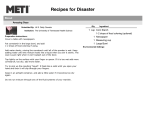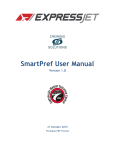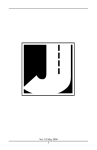Download Cal Poly Pomona EDAPTS Test Deployment Operations
Transcript
CALIFORNIA PATH PROGRAM INSTITUTE OF TRANSPORTATION STUDIES UNIVERSITY OF CALIFORNIA, BERKELEY Cal Poly Pomona EDAPTS Test Deployment Operations Description Version 6.0 Xudong Jia Jeff Gerfen California PATH Working Paper UCB-ITS-PWP-2007-2 This work was performed as part of the California PATH Program of the University of California, in cooperation with the State of California Business, Transportation, and Housing Agency, Department of Transportation, and the United States Department Transportation, Federal Highway Administration. The contents of this report reflect the views of the authors who are responsible for the facts and the accuracy of the data presented herein. The contents do not necessarily reflect the official views or policies of the State of California. This report does not constitute a standard, specification, or regulation. Final Report for Task Order 6403 July 2007 ISSN 1055-1417 CALIFORNIA PARTNERS FOR ADVANCED TRANSIT AND HIGHWAYS Task Order 6403 Cal Poly Pomona EDAPTS Test Deployment Operations Description Version 6.0 Prepared for California Partners for Advanced Transit and Highways California Department of Transportation Prepared by Xudong Jia, Ph.D., P.E California State Polytechnic University, Pomona And Jeff Gerfen California Polytechnic State University, San Luis Obispo Under PATH Contract TO 6403 June 8, 2007 1 1. INTRODUCTION Transit users in small urban and rural communities face significant problems when using transit for primary transportation needs. The uncertainty of catching a bus that may come only once every half hour or longer to a rural bus stop is one of them. In response to this and other small transit problems, the California DOT (Caltrans) embarked on a research program entitled “Efficient Deployment of Advanced Public Transportation Systems” (EDAPTS) in the late 1990s. The goal was to make Intelligent Transportation System (ITS) technologies more available to the small transit community. Having completed the initial research phase of this program, EDAPTS research is now ready for its last hurdle - commercialization. A new transitional test deployment of an updated EDAPTS concept system is now starting at the California State Polytechnic University, Pomona, California (Cal Poly Pomona). The Cal Poly Pomona EDAPTS Test Deployment system, hereinafter referred to as the Bronco Express EDAPTS system, is being designed, installed, operated, and tested through the sponsorship of the Federal Transit Administration (FTA) and California Department of Transportation (Caltrans). Through this test deployment, the commercialization of the EDAPTS concept systems can be further assessed and facilitated. Experience and knowledge gained from the test deployment will assist small transit properties in adopting the EDAPTS concept system. A clear understanding of user needs for the Bronco Express EDAPTS system is critical to the success of this EDAPTS test deployment and commercialization project. The research team has worked with the Cal Poly Pomona’s Parking and Transportation Services (PTS), Associated Students, Inc. (ASI), University Senate, and Instructional and Information Technology (IIT) Division and established an Advisory Panel. On July 20, 2006, the research team and the Advisory Panel had a one-day workshop meeting on needs assessment of the Bronco Express EDAPTS System. The Advisory Panel provided extensive inputs on user needs and envisioned the future Bronco Express Smart Transit System. As a result of the workshop, an interim technical report that summaries the Bronco Express EDAPTS operations description was developed (see EDAPTS Smart Transit System Operations Description, v3.0, 2006). On February 6, 2006, the research team and the Advisory Panel had another one-day workshop to review the interim report and identify the Bronco Express EDAPTS system performance requirements and priorities. This report documents the outcomes of the February 6, 2007 workshop. It presents the most valued system characteristics of the Bronco Express EDAPTS system through the use of scored operational scenarios. The operational scenarios included in this report are down selected from those described in the initial release (V3.0) of the Operations Description report. The Advisory Panel members considered only scenarios with medium or high priority to be worthy of final consideration as deployable elements. These selected scenarios will allow the researchers to have an overall understanding of how the system will need to function in daily activities, better characterize the benefits that will be realized, and define any limitations that will have to be accommodated when the system is actually implemented. 2 This report is intended to communicate overall quantitative and qualitative EDAPTS system characteristics to users, developers, integrators, dispatchers, administrative staff and others. It is considered as the foundation for prioritizing customer needs and wants. It will be used to establish the baseline for the system requirements definition in the design process. 3 2. SYSTEM STAKEHOLDERS AND SUMMARY OF NEEDS The first step in understanding the operational characteristics of the Bronco Express EDAPTS system is to identify stakeholders and determine current and future needs. The below section describes the stakeholders and summarizes the needs for the system. 2.1 Stakeholders The Cal Poly researchers have developed a list of stakeholders who have an interest in the test deployment of EDAPTS on Bronco Express. The list of stakeholders includes: 2.2 - Cal Poly Pomona students, faculty, & staff who ride Bronco Express shuttle buses - Cal Poly Pomona Parking and Transportation Services (PTS) management - Laidlaw Transportation and its employees - Cal Poly Pomona University Police - Cal Poly Pomona Information Technology (IT) Department staff Summary of Needs The Cal Poly researchers and the Advisory Panel members have identified system and operational needs through a one-day workshop. These needs are summarized as follows: A. Bronco Express Passenger Needs Improve confidence in bus arrivals and departures at stops The Advisory Panel members consider that improving Bronco Express on-time performance is one of the highest priorities in the test deployment of the Bronco Express EDAPTS system. Bus arrivals and departures at stops currently are not on-time. The Cal Poly Pomona’s Poly Post, a Campus-wide newspaper that reports news, activities, and issues in the campus community, has revealed that untimely pick-ups at stops are the number-one problem of the current Bronco Express. Maintain more evenly spaced bus arrivals at stops The Bronco Express EDAPTS system should help buses maintain assigned schedules and spacing. A platoon of closely spaced buses arriving at stops is not desirable and does not maximize the efficiency of the Bronco Express services. Make transit schedule and bus arrival information readily available and accurate The Bronco Express EDAPTS system should have reliable shuttle schedules and bus arrival information for all periods of the day. Accurate timetables will allow passengers to time their arrival at a stop to more closely match the arrival of a specific bus, thereby 4 reducing waiting time in most cases. Passengers may also make informed decisions regarding waiting at the stop or walking to their destination. B. Bronco Express Driver Needs Implement a simple mechanism to operate fixed schedules on fixed routes The current Bronco Express service employs 8 buses to provide students, faculty and staff with free shuttle services. It operates with a simple “policy schedule” for four fixed routes dictating that buses arrive at stops at every 10-15 minutes. Drivers do not think the existing headways work well for Bronco Express. The Advisory Panel members feel that fixed schedules on the four fixed service routes might work better. The Bronco Express EDAPTS system should facilitate the use of fixed schedules. Automate manual logging of information The current Bronco Express relies heavily on drivers to manually collect various system and operational data when they start and end their service, run their routes, board passengers, and fuel their vehicle. There is a strong desire to automate the data collection process within the Bronco Express EDAPTS system. It is anticipated that the automated data collection will significantly relieve the workload of drivers and improve safety. Implement a simple mechanism to quickly respond to incidents or accidents The current Bronco Express relies on drivers to report to Cal Poly PTS coordinators and Laidlaw dispatchers via voice radio communications when an incident or accident occurs. Verbal communication might lead to certain confusion or misunderstanding of the incident as the PTS coordinators and Laidlaw dispatchers might take significant time to locate the bus with the incident. It is anticipated that a simple and quick response mechanism is needed to supplement the voice radio communications. Having the actual positions of buses displayed on various system dispatch terminals will make it easier for support such as law enforcement to locate buses in the event of a breakdown or security situation. Emergency mayday request to dispatch Drivers need a method to easily and discretely send a request for law enforcement assistance when a person posing a danger to themselves or passengers is on-board. Such a system would enable Cal Poly Pomona or local law enforcement to intercept a bus in an emergency. 5 C. Cal Poly PTS Coordinator & Laidlaw Dispatcher Needs Precisely know shuttle vehicle locations at all times Dispatchers and coordinators will benefit by having real-time information regarding the location of all fleet vehicles. This information will help them better coordinate mechanical service calls, replacement of malfunctioning buses or ill drivers, and requests for information from the public. Anomalous situations such as natural disasters where large amounts of people might require movement may also benefit from this information. With the shuttle location information available, all dispatchers will have a good understanding of shuttle operations from the perspective of travel time, travel speed, shuttle spacing, and on-time performance. Easily generate required reports for Cal Poly with minimal labor The contract agreement between Cal Poly Pomona and Laidlaw requires that Laidlaw produce various operational reports and submit them to Cal Poly Pomona monthly. Laidlaw currently produces these reports manually. The Bronco Express EDAPTS system should automate this tedious and labor-intensive reporting task. The new system should automatically generate daily, monthly and annual reports. D. System Performance Needs The Bronco Express EDAPTS system should operate reliably and without significant communications delays to support the University shuttle services during typical and atypical operations. Typical operation includes daily running of all vehicles on routes. Atypical operation includes responding to drivers in distress and handling shuttle vehicles with accidents. It is anticipated that different ways of distributing Bronco Express operational information are needed. Display at bus stops, access to a web site, or dial-in to a pre-defined phone number might help passengers know where the shuttles are. Such redundant approaches would improve the EDAPTS system reliability. When message signs did not work at bus stops, passengers would have other ways to know the estimated time of a bus arriving at a certain stop. E. System Maintenance Needs Cal Poly Pomona staff assigned to the maintenance of the EDAPTS system requires a system that is reliable and simple to maintain, troubleshoot, and repair. The installed system should provide comprehensive diagnostics and clear maintenance documentation. All EDAPTS components should be easily replaceable. Whenever a component does not work, it can be easily replaced with a new one. 6 3. VISION The Cal Poly Pomona EDAPTS Test Deployment system will aid in the operation of the Bronco Express shuttle service. Cal Poly Pomona students, staff, and faculty will have an easier time catching a Bronco Express bus due to improved predictability of bus arrivals and up-to-theminute estimated arrival information at all stops. Bronco Express drivers will have an easier time maintaining proper headway on route, hence providing more regularly interspersed opportunities to board by eliminating platoons of closely arriving shuttles. Dispatchers and coordinators of Bronco Express shuttle buses will be provided with live information regarding the status, location, and loading of all vehicles, helping them to more effectively dispatch replacement buses and aid vehicles during breakdowns and emergency situations. Parking and Transportation Services management will have more complete knowledge of Bronco Express operations and resource utilization, allowing them to provide the best possible service for the least possible cost. 3.1 Expected Outcomes The Cal Poly Pomona EDAPTS system shall: - Reduce wait-times at stops by an average of two minutes through more predictable bus arrivals, more evenly spaced buses, and eliminated blocks of time where no bus is available to ride. - Make waiting for a Bronco Express bus less stressful for passengers by keeping them informed of when the buses will arrive at the stops. - Make riding Bronco Express safer due to less time waiting at bus stops during off hours. Wait time will be reduced by making arrival times more predictable, allowing passengers to better plan their arrival at a bus stop based on expected arrival times. - Allow Bronco Express managers to optimize service through the use of quantifiable schedule adherence and passenger loading data for planning purposes. - Save approximately 36 Laidlaw labor hours per month translating to $2205 per month due to automatic generation of reports for Cal Poly Pomona Parking & Transportation Services. - Save approximately 20 Cal Poly Parking labor hours per month translating to $460 saved per month due to automatic generation of reports for Cal Poly Pomona Parking & Transportation Services. Such a system will aid both Cal Poly and Laidlaw through reduction of labor and improved report timeliness. - Provide a controlled environment to test a process of engaging and empowering a typical small transit agency to purchase lower lifecycle cost ITS solutions in a methodical and efficient manner. 7 3.2 Expected System Characteristics The Cal Poly Pomona EDAPTS system shall: - Be easy to use, by passengers, drivers, dispatchers, and system managers. - Be extensible, so that future features may be added for incremental cost. - Provide reliable and timely data. - Provide ADA compliant features and services. - Be reliable and low cost in its operation. 8 4. OPERATIONAL SCENARIOS Operational scenarios are step-by-step descriptions of how a system might operate and interact with its users under a given set of circumstances. In this report, scenarios are described in a manner that will allow the individuals involved in selecting, developing and using the Bronco Express EDAPTS system to walk through specific, situational events in order to gain a good understanding of the system. Scenarios play important roles in the final system design of the Bronco Express EDAPTS Test Deployment system. They bind together all the individual parts of the system into a comprehensible whole. They help people understand how all the pieces should interact to provide useful operational capabilities. The detailed descriptions revealed in the scenarios provide comprehensible information for defining and prioritizing functional requirements, identifying and preparing operational prototypes to address user needs, and scoping the design framework for the EDAPTS system. Additionally, scenarios can also serve as the basis for developing the users’ manual and the acceptance test plans of the EDAPTS system. Finally, the scenarios are useful tools for the integrators and the developers to verify that the system design will satisfy the users’ needs and expectations. The operational scenarios identified for the Bronco Express EDAPTS system are grouped in six categories: Riding the Bronco Express shuttles Driving the Bronco Express shuttles Dispatching drivers and vehicles Managing Bronco Express services Laidlaw management tasks Maintaining the EDAPTS system 4.1 Riding the Bronco Express Shuttles Operational scenarios within this category describe how the Bronco Express EDAPTS system will provide transit information to students, professors, staff, and others as they plan to catch the bus and wait at bus stops. 4.1.1 CPP PROFESSOR WALKS UP TO BUS STOP TO CATCH A BUS 1. A professor walks up to a bus stop at 15 minutes before the hour to get a ride to his class. He knows that buses serving Routes A and B pass through this stop, however he would like to catch Route B. He is not too concerned about being late to his class, since he knows the Route B bus is scheduled to arrive at the stop 10 minutes before the hour and 9 will drop him off at his lecture destination at 5 minutes before the hour. This would allow him to be in his class by 3 minutes before the hour and ready to teach. 2. The Bronco Express Automatic Transit Arrival Sign installed at the bus stop provides him with information for all bus routes serving the stop by successively displaying the following messages: Rt A OUT OF SERVICE Rt B here in 6 minutes Each message is displayed for approximately 7 seconds, then the pattern repeats. 3. The professor notes Route B is running a minute late, but feels comfortable since the information displayed on the Bronco Express EDAPTS bus sign has demonstrated itself to be accurate. He also notes that Route A is not running and wonders if it is because the bus has had a mechanical failure. He knows these are the most probable explanations because he read the promotional material distributed via email and in the CPP campus newspaper, Poly Post, when the new EDAPTS system was installed. 4. The Route B bus arrives as predicted at 9 minutes before the hour, the professor boards and the bus departs. The bus ends up gaining a little time on the way to his destination and arrives on schedule at 5 minutes before the hour. 5. The professor gets off the bus, walks to his classroom, and is on time. 4.1.2 CPP STUDENT IN THE LIBRARY NEEDING TO CATCH A BUS 1. A student is studying with a classmate in Building 17 (Engineering Building) and it is getting late. She needs to catch the Bronco Express home to the University Village housing complex but wishes to study for as long as is possible without missing the bus. 2. She checks the Bronco Express website and determines that Route A, which will take her to the Village, will be stopping in front of Building 17 at 10:45 PM. The Internet-based display also shows which buses are out of service, so she knows what all of her bus riding options are before packing up and heading to the bus stop. The student can see that Route A is on route and on schedule and indeed will be available to ride. 3. The student packs up her books at 10:35 PM, walks outside, and arrives at the Building 17 bus stop at 10:40PM. The large-format Bronco Express Automatic Transit Arrival Sign installed in front of Building 17 indicates that Route A will be arriving in 5 minutes, which makes her feel comfortable. It seems to her that more people are riding the bus; maybe because they have higher confidence getting a ride when they need it. This is also good news because students are driving less and that helps reduce traffic congestion on campus. 10 4.1.3 CPP STUDENT WITH A CELL PHONE NEEDING TO CATCH A BUS (POTENTIAL FUTURE FEATURE) 1. A student desiring to catch Route A from the Library dials the Bronco Express Ride Hotline. The call received by a voicemail system requests the stop number he wants to catch the bus at. 2. He looks up the stop number on his quick-reference laminated card he keeps in his wallet and enters it. The voicemail system responds in a pleasing voice: Route C here in 20 minutes. The student notices that the entire transaction takes only about 20 seconds, as the voicemail system is quick in both its request for stop number, and its response back to the student. 3. The student decides that he has enough time to get a bite to eat and catch Route C in 20 minutes. He picks up lunch and heads to the Library bus stop 15 minutes later, where the sign indicates that Route C will be arriving in 5 minutes. The student boards the shuttle and is on his way. 4.1.4 CPP STUDENT WITH A WEB-ENABLED CELL PHONE NEEDING TO CATCH A BUS (POSSIBLE FUTURE FEATURE) 1. A student is exiting a class and wants to catch route B at stop at Kellogg West outside her classroom. 2. The student uses her web-enabled phone or a PDA to access the Bronco Express website. She keys in the stop number and her phone displays the following information compactly on its Web screen. Route B here in 8 minutes. 3. The student decides to head to the bus stop and arrives at the stop 3 minutes later. She finds the small-format Bronco Express Automatic Transit Arrival Sign, and looks at it, noticing two other students are also looking at the sign. The sign indicates that the Route B shuttle will arrive in 5 minutes. 4. The sign counts down, finally indicating that the shuttle will be arriving in 1 minute. Shortly thereafter the shuttle arrives. The student boards the bus and is on her way. 4.2 Driving the Bronco Express Shuttles Operational scenarios within this category describe how the Bronco Express EDAPTS system will interact with drivers as they start their shift, drive on route, and end their shift. 11 4.2.1 CAL POLY OR LAIDLAW DRIVER STARTING DAY’S WORK 1. A Laidlaw driver arrives at work, and gets all information about the assignments and activities from the operations manager in the Laidlaw yard. 2. The driver walks out to his bus and powers it up. The Mobile Data Terminal in the driver’s compartment is automatically powered up at this time and presents a login screen within two minutes. 3. The driver performs all his start-of-day checks and sits down in the driver’s seat. He then selects “Driver Login” from the MDT menu of options, and selects his name from a list of possible drivers it displayed. The MDT automatically retrieves his employee ID from locally stored information on the MDT. 4. The driver is prompted for the vehicle’s odometer reading and he enters it via the MDT’s display and keypad. He does not have to enter other information such as date and time because the MDT determines this automatically from its GPS-synchronized internal clock. 5. The MDT then provides the driver with a list of possible routes, and he selects Route C as assigned by the dispatcher. This completes the login process and the MDT is ready for the driver to begin his route. 6. The MDT displays the stop where he should begin his route. The driver pulls out of the yard and heads for Cal Poly Pomona. 7. As soon as the driver reaches a predetermined speed of 5 MPH, the MDT starts displaying time in a large digit format and removes all other information from the display. Removal of detailed schedule adherence information from the MDT display helps prevent the driver from looking at the MDT while the shuttle is in motion. This reduces driver distraction and minimizes unsafe situations that are caused by inattention to the road ahead. 8. The driver arrives at Stop 5 or the beginning of Route C and the MDT indicates: “Arrived at Stop 5, departure in 6 minutes”. He watches the MDT count down to zero minutes and then begins his route. 4.2.2 CAL POLY OR LAIDLAW DRIVER’S CHANGING SHIFT 1. A Laidlaw driver arrives at work and is transported to Cal Poly Pomona to relieve the driver currently servicing Route C. She meets the bus at a predefined location coordinated with the driver ahead of time. 2. The driver being relieved selects the “Driver Shift Change” function on his MDT. The MDT prompts for the vehicle’s odometer reading, and completes the logout process once this is entered. The MDT then displays a shift login screen. 3. The relief driver then selects her name from the list of possible drivers, enters her personal ID number, confirms the vehicle’s odometer reading, and confirms “Route C” as the route she will be driving. 12 4. The MDT then provides her with the stop location she should begin her route at and once she reaches it, the MDT indicates how many minutes should be waited before she departs. 5. The MDT automatically collects all pertinent data regarding this shift change (including date, time, odometer, route, location, and drivers involved), and writes it to permanent storage and transmits it to the central site. This information will be available for driver shift report generation later on. 4.2.3 CAL POLY OR LAIDLAW DRIVER LOGOUT 1. A driver is the last person driving Route C for the day and her shift corresponds to the end of service for this route. The MDT indicates that service for Route C for the day is complete and that she should proceed to the yard after discharging any remaining passengers on-board. The MDT automatically determines that she is at the end of her day through the use of its standard clock and location positioning equipment (GPS), and records the deadhead miles. 2. Upon arrival at the yard, the driver parks her bus and selects the “End Shift” function on the MDT. The MDT requests the vehicle’s odometer reading, and after the driver inputs it, completes the logout process. 3. The MDT then writes information regarding the driver logout to its permanent storage and transmits it to the central site for later report generation. 4.2.4 CAL POLY OR LAIDLAW DRIVER ON ROUTE AND PICKING UP PASSENGERS 1. A driver on Route C, arrives at the Library on the Cal Poly campus as part of his route. The MDT display indicates that he has arrived at the Library, what the current time is, and how many minutes remain until he should depart the stop. 2. The driver presses a “CPP Rider” button on the MDT each time a passenger boards. He is pleased to be doing this, as he recalls how he used to have to record this information manually using a pencil and paper. He now no longer has to complete any paperwork regarding passenger boarding. 3. The last passenger waiting at the stop boards the bus. The driver checks his MDT and it indicates that he should depart in 1 minute. He waits one minute, closes the door and departs. The driver is also enjoys having the MDT coordinate his departure time as he no longer has to worry about manually maintaining proper spacing with the other bus on Route C. Once the bus is in motion, the MDT blanks its display and shows only the current time in easy to read digits that are about ¾ inch tall. 4.2.5 CAL POLY OR LAIDLAW DRIVER ON ROUTE & PICKING UP RIDERS WITH AUTOMATIC PASSENGER COUNTER (POSSIBLE FUTURE FEATURE) 1. A driver is driving one of the buses with an automatic passenger counter (APC) installed. 13 When she opens either or both doors at stops, she sees that the “Riders On Board” counter display automatically increases when riders board her bus. She also sees that the counter decreases when riders get off the bus. 2. The driver feels very happy because she does not need to count passengers manually at each stop and report the counts back to the dispatch offices. She understands that the APC is doing all of his counting work behind the scenes. 3. The driver also feels that the APC reduces her workload and stress significantly, allows her to pay more attention to passenger needs, and increases safety. 4.2.6 DANGEROUS SITUATION ON BUS 1. A driver is driving Route A and determines that a dangerous person is on the bus. The person is harassing passengers, threatening the driver, and making obscene remarks. The driver does not know exactly how dangerous the person is, but is hesitant to call for help on the radio for fear of being assaulted. 2. The driver waits until the dangerous person is yelling at the rear of the bus and presses the Driver’s Emergency Button that is installed below her left thigh on the bus. The driver holds the button down for the required one and a half seconds and a silent emergency signal is sent from the MDT to the dispatch center via the communications link. 3. Dispatchers at both centers are alerted to the emergency condition via audible and visual alarms on their EDAPTS consoles. On both consoles the emergency alert is given a priority, locking out all normal functions. In addition, the bus having the emergency is automatically put into a “Tracking Mode”. In this mode the bus location is transmitted to the dispatch center every 15 seconds until an authorized individual clears the alarm. 4. The Laidlaw dispatcher, who first sees the problem, begins handling the alarm; taking responsibility for the situation and unlocking the remaining dispatch console at Cal Poly Pomona. 5. The Laidlaw dispatcher clicks on a GUI button that is presented and then begins a preprogrammed emergency mode dialog with the driver on the bus involved. This includes asking a coded question about the bus operational status. Based on the driver’s correct response to the question, the dispatcher determines that the alert is a real situation and promptly dispatches the emergency responders to the bus location as displayed on his console screen. 6. By watching the GPS location data from the bus, the dispatcher keeps the emergency responders up to date on the bus current location to make sure no time is wasted in trying to find it. 7. Once the situation is over, the driver and the dispatcher talk about what happened and feel confident that the new emergency system helped prevent a potentially dangerous 14 situation from getting out of hand. The new procedure, with its coded message protocol for false alarms, prevents unnecessary dispatch of emergency personnel and assures prompt response in an emergency. 4.2.7 GOING ON BREAK 1. A Laidlaw driver is driving on Route C. The MDT indicates his scheduled arrival time at each stop as he arrives at it. 2. Upon arriving at the location for the driver’s scheduled break, the MDT indicates “Driver Rest Stop” and then begins counting down the minutes until he is to depart and begin driving his route. He changes the vehicles electronic route sign to say “Not In Service”. 3. Upon seeing the MDT count down to zero, the driver changes the vehicle’s electronic route sign to say “Route C” and begins driving the route. The MDT begins reporting arrivals at stops as he progresses along his route. 4.2.8 FUELING 1. A driver is assigned to drive Route B. After he finishes his eight-hour service, he drives his Laidlaw bus to the University’s fuel station and begins refueling the vehicle. 2. Once fueling is complete, the driver selects the “Fueling” function on the MDT menu list. The MDT display shows a dialog on which he enters the number of gallons filled and the odometer reading of the bus. The new system does not require any paper-based record keeping, but rather logs all information automatically and transmits it to the central site so that it can be incorporated into monthly reports. 4.3 Dispatchers Drivers and Vehicles Operational scenarios within this category describe how the Bronco Express EDAPTS system will interact with dispatchers. 4.3.1 DISPATCHERS AT WORK 1. Upon arriving at work, a Laidlaw dispatcher powers up his EDAPTS dispatch console. He selects the Fleet Status section on his console as he does everyday, and makes both a Bronco Express System map and a Fleet Status table available for his dispatching activities. The Fleet Status table looks like the one below: 15 ROUTE OPERATOR STATUS LAST STOP NEXT STOP LOADING A-1 State Driver’s Name on route Rose Garden Building 1 15/24 A-2 Laidlaw Driver’s Name on route Building 1 Rose Garden 10/24 B-1 Laidlaw Driver’s Name on break Kellogg West Collins School 0/24 B-2 Laidlaw Driver’s Name on route Building 1 Rose Garden 5/16 C-1 Laidlaw Driver’s Name on break Market Place Environmental Design 0/24 C-2 Laidlaw Driver’s Name on route Campus Center Building 77 1/16 The dispatcher knows that the system map will update its bus location status every minute. The Fleet Status table will update its information whenever a bus arrives or departs a stop or a driver break location. The dispatcher also knows that the State dispatcher has the same information available to them. This helps them communicate over the telephone more effectively regarding vehicle operations. 2. Around 12:15 PM, the Laidlaw dispatcher receives a radio message from the driver on Route C. The driver prefers to take a “short” break at the “Building 29” bus stop since he needs to go to a restroom as quickly as possible. The “Building 29” bus stop is not the scheduled bus stop for a break. However it is the bus stop closest to a restroom the driver knows. 3. The dispatcher accepts his request. He notices that the bus on Route C does not move during the driver’s short break. 4. Around 12:35 PM, the driver on Route C finishes his break and starts his service. The dispatcher notices that the bus on Route C is moving again on the system map. 4.3.2 DISPATCHERS KNOW WHERE VEHICLES ARE 1. A dispatcher is on duty, and receives a phone call from the wife of a Route B driver. His wife needs to go to hospital to deliver her first baby. The dispatcher needs notify the driver and to send a substitute to relieve him. 2. The dispatcher selects the system map and the Fleet Status table on the console to determine the location of the driver she is trying to find. 3. The dispatcher communicates with the substitute driver and instructs her where and when to intercept the bus so that she can take over the route. She informs the original driver via a dedicated radio channel that his wife is on the way to the hospital and where the 16 substitute driver will relieve him. 4. When the drivers meet up, the original driver logs off from the MDT and the substitute driver logs into the EDAPTS system. The substitute driver reports to the dispatcher she is logged on and the route is back in service. 5. The dispatcher selects the Fleet Status function on the EDAPTS console and sees the driver’s name has changed on Route B. 4.3.3 DISPATCH BUS WITH SERIOUS MECHANICAL FAILURE 1. A State dispatcher is on duty. He receives a phone message from a Laidlaw dispatcher indicating there is a mechanical failure on a Laidlaw bus. The failed bus is stuck on the road and cannot continue to service Route C. 2. Both State and Laidlaw dispatchers look at the Bronco Express system map and find out the location where the failed bus is. 3. After talking with the driver of the failed bus using the radio system, the LaidLaw dispatcher believes the mechanical failure is a serious one. He decides to replace the failed bus by a substitute one. 4. The Laidlaw dispatcher updates the Fleet Status table and changes the status of the bus on Route C from “On Route” to “Mechanical failure; Replacement Bus Expected.” The change quickly appears on all EDAPTS system consoles (including the State dispatcher’s) and indicates that a vehicle problem is ongoing. 5. ROUTE OPERATOR STATUS LAST STOP NEXT STOP LOADING A-1 State Driver’s Name on route Rose Garden Building 1 15/24 A-2 Laidlaw Driver’s Name on route Building Rose Garden 7/24 B-1 Laidlaw Driver’s Name on break Kellogg West Collins School 0/24 B-2 Laidlaw Driver’s Name on route Building 1 Rose Garden 4/16 C-1 Laidlaw Driver’s Name on route Market Place Environmental Design 6/24 C-2 Laidlaw Driver’s Name Mech. Failure; Replacement Bus Expected Building 29 Building 89 0/16 The Laidlaw dispatcher informs the Service Manager in the Laidlaw repair shop of the bus failure and asks a temporary bus driver to drive the substitute bus to replace the failed bus. The temporary driver drives the substitute bus to Cal Poly Pomona. 17 6. Also he sends a mechanic to go with the temporary driver. The mechanic makes a thorough diagnosis of the failed bus and informs the Laidlaw dispatcher that a big tow truck is needed to get the failed bus into the repair shop. The Laidlaw dispatcher then sends a big tow truck to get the failed bus in the Laid Law’s repair shop. 7. The Route C driver gets the replacement bus and logs in the EDAPTS system for the substitute bus. Once the login is successful, he updates the Route C’s bus status within the Fleet Status table. The Fleet Status table then may look like the below one: ROUTE OPERATOR STATUS LAST STOP NEXT STOP LOADING A-1 State Driver’s Name on route Rose Garden Building 1 5/24 A-2 Laidlaw Driver’s Name on route Building Rose Garden 8/24 B-1 Laidlaw Driver’s Name on route Kellogg West Collins School 10/24 B-2 Laidlaw Driver’s Name on route Building 1 Rose Garden 14/16 C-1 Laidlaw Driver’s Name on route Market Place Environmental Design 16/24 C-2 Laidlaw Driver’s Name on route Building 29 Building 89 10/16 8. When the Fleet Status table shows the failed bus is replaced, both the State dispatcher and the LaidLaw dispatcher know how long the bus replacement takes. They simply push a button called “Incident Clearance Report” on their console. They know Route C has been out of service for 41 minutes. 4.4 Managing Bronco Express Service Operational scenarios within this category describe how to manage the Bronco Express service. 4.4.1 USING PASSENGER LOADING REPORTS TO OPTIMIZE VEHICLE SIZE 1. The Bronco Express manager has noticed that Route C often seems to have many standbys, regardless of time of day. 2. The manager selects the Ride Report section of the EDAPTS system console and selects the daily, monthly and yearly passenger loading reports for all routes. The reports list the peak loads, the peak hours and other temporal characteristics of all the service buses. 3. The manager uses this data to determine that the bus assigned to Route C often has 5 to 10 more people on-board than its capacity. He plans to use this information to help in his selection of the new bus that is planned for purchase that year. 18 4.4.2 USING SCHEDULE ADHERENCE REPORTS TO ADJUST SCHEDULE (POTENTIAL FUTURE FEATURE) 1. The Bronco Express manager has heard complaints from student representatives of the Associated Students, Inc. (ASI) that the bus schedule does not provide adequate service at the new parking structure opened recently. The manager recalls that the EDAPTS system has a tool to help him adjust schedules based on the actual travel times experienced. 2. The manager clicks the Schedule section of the EDAPTS console. He selects the Adjust button. 3. The EDAPTS system provides him with a recommended new bus schedule. The adjusted schedule is developed based on the statistical patterns of the actual travel time of buses on that route. 4. The manager prints out the revised schedule and compares it with the one currently used for the Bronco Express. He feels the revised one reflects the traffic impacts of the new parking structure. He decides to adopt the revised schedule and implement it in the Bronco Express. 5. He simply selects the revised schedule and pushes the “ACCEPT” button. The Bronco Express bus serving that route is then placed on the revised schedule via the normal schedule adjustment process. 4.5 Laidlaw Management Tasks Operational scenarios within this category describe how the EDAPTS system can help manage the Laidlaw Management Tasks. 4.5.1 PROVIDING THE MONTHLY REPORT TO CAL POLY 1. The Laidlaw Transit Services manager logs into the EDAPTS system and selects Ride Reports on the console. 2. He enters a start date and an end date for the reporting period, selects routes to include in the report, and selects 1) passengers boarding at each stop by month and 2) total passenger counts by month. 3. The manager then selects the output report format as CSV (comma separated variable) rather than Adobe PDF. With all selections and parameters entered, the manager hits the “RUN REPORT” button on the console. 4. A monthly report that satisfies Cal Poly Pomona reporting requirements is automatically generated. The manager prints the report, makes a copy for himself, and mails it to Cal Poly Pomona Parking and Transportation Services. 19 4.6 Maintaining EDAPTS System Operational scenarios within this category describe how to maintain the EDAPTS system. 4.6.1 SCHEDULE AND ROUTE UPDATES 1. An administrative assistant working for PTS maintains the Bronco Express schedule. His work includes analyzing schedule adherence reports generated by the EDAPTS system, looking at requirements for adding new stops, changing existing stops or removing stops. Typically, this information is used to generate revised route maps for the system and that is what he’s doing today. 2. After the assistant has finalized a new system schedule, he then logs into the EDAPTS system as a schedule manager. In this role, he is able to modify route timetables for the system and create a new schedule. 3. Upon creation of this electronic version of the schedule, the assistant hits a button that automatically deploys the schedule to all Mobile Data Terminals (MDTs) and real-time bus arrival signs in the fleet. There is no need to send a service technician out to the buses or signs in order to do the update. 4.6.2 ADDITION OF NEW STOPS ON A ROUTE 1. An administrative assistant working for PTS needs to create a new stop in the system as part of creating a new schedule. 2. He coordinates with Laidlaw to have a driver survey the new stop. 3. The driver assigned to the task drives to the new stop location and sets his Mobile Data Terminal (MDT) into Stop Survey mode, which reports the GPS coordinates to the driver. 4. The driver records these coordinates on the Stop Survey Form and reports them to the administrative assistant later that day. 5. The assistant uses the schedule tool in the EDAPTS system to create a new stop, entering the GPS coordinates from the Stop Survey Form when prompted to do so. The schedule tool then creates a new schedule utilizing the newly created stop. 6. Upon creation of this electronic version of the schedule, the assistant hits a button that automatically deploys the schedule to all Mobile Data Terminals and real-time bus arrival signs in the fleet. 4.6.3 ON-BOARD HARDWARE MAINTENANCE 1. A maintenance technician is assigned to maintain EDAPTS system hardware. According to the EDAPTS maintenance manual, the technician needs to periodically test all EDAPTS hardware to ensure complete and proper function. If a hardware device does not 20 work, he needs to conduct on-site troubleshooting, repair and replace damaged or failed components. He also needs to work with the vendors of the EDAPTS system to get sufficient spare hardware. 2. One day, around 9:30 AM, he receives a radio message from the Laidlaw dispatcher indicating that the magnetic card reader does not work on the bus that serves Route B. 3. He looks the Bronco Express system map and knows when and where he can intercept the problem bus. 4. He goes onto the bus and diagnoses a failed card reader. He finds that the card reader has an electrical problem. He needs to replace it by a spare one. He quickly de-mounts the failed card reader and re-mounts the spare one. 5. He conducts a serious of testing on the replaced card reader and ensures all the EDAPTS components related to the card reader are working properly. 4.6.4 DISPATCH CONSOLE MAINTENANCE 1. A computer technician is assigned to maintain the EDAPTS dispatch console(s). According to the EDAPTS maintenance manual, the technician needs to periodically test all EDAPTS software to ensure complete and proper function. If a malfunction occurs on an EDAPTS dispatch console, he needs to conduct troubleshooting and repair damaged or failed functions. He is responsible for installing any necessary EDAPTS or base operating system software and conducting security updates when the updates become available. He also needs to periodically back up and expunge EDAPTS databases. 2. One day, around 10:00 AM, the technician receives a phone call from the State dispatcher saying that the dispatch console has some problems. The Bronco Express system map cannot appear on the dispatch console. 3. The technician goes to the dispatcher’s office and finds out that the Bronco Express system map file has been somehow deleted. 4. He reinstalls the EDAPTS dispatch console software, tests all the EDAPTS dispatching functions and makes sure all the functions work fine. 5. The dispatcher is happy with the quick response from the technician. 4.6.5 VEHICLE TO CENTRAL DISPATCH COMMUNICATION LINK FAILS 1. A computer technician receives a call from the PTS Bronco Express Shuttle Service 21 Manager saying that a) All dispatch and administrative consoles indicate: “No Current Fleet Data Available”. b) All Web-interfaces and transit signs indicate: “No Current Fleet Data Available, Please Consult Schedule.” 2. The CPP EDAPTS technician investigates the problem to determine a cause of failure. He is aware that these could include failed communications or computer equipment. He has a comprehensive User’s Manual that includes troubleshooting guidelines and various system diagnostic tools to assist in assessing problems. He also notifies the communications system provider to assist in troubleshooting. 3. Once he has located the failure, he utilizes an available cache of spare parts and makes the required repair. Prior to finishing, the technician ensures all consoles, signs, and Web-interfaces are working properly. 4.6.6 ON-BOARD EQUIPMENT FAILS 1. The driver on Route B notices a message on the MDT indicating that the automatic passenger counter (APC) has failed. 2. The driver attempts to correct the system error by cycling system power OFF and then back ON. After doing this, the system error still exists and the driver calls dispatcher to inform them that an on-board equipment failure exists. The MDT is still partially operational and has an active communications link, so the driver uses the MDT controls to send a “Failed On-Board Component” message to dispatcher. 3. The CPP EDAPTS technician is dispatched to the bus with supply of spare parts and diagnostic tools to determine if the problem can be quickly rectified via removal and replacement of parts or by a system reconfiguration. The technician is unable to do an on-route repair, so the problem is noted in system log and the technician returns to the shop. 4. That night, the technician locates the problem, replaces the failed parts and generates the Return To Vendor (RTV) paperwork so that they may be returned to the supplier for repair. 4.6.7 TRANSIT SIGN FAILS 1. The transit sign at Stop 5 displays an “Out of Service” message indicating that it has failed. The driver on Route A1 reports the message to dispatcher via the voice radio system. The Customer Service representative has also advised the dispatcher that a few students have called reporting the sign’s message. 2. The EDAPTS technician is dispatched to the sign with supply of spare parts and diagnostic tools. The technician finds the problem and replaces a failed power supply. 22 The problem and its resolution are noted in system log and the failed part is brought back to the shop so that it can be returned to the vendor for repair. 3. After retuning to the office, the technician generates the Return To Vendor (RTV) paperwork so that the power supply can be returned to the supplier for repair. 4. The on-site repair capability has saved at least six hours of labor by not having to remove the sign, take it to the shop and then reinstall the sign once the repairs have been completed. 4.6.8 COMPUTER CONSOLE OR SERVER FAILS 1. A dispatcher notes a problem with his console has occurred when he sees a warning message on the Schedule Adherence GUI. A technician is requested to repair the system. 2. The CPP EDAPTS technician investigates problem using the troubleshooting guidelines and system diagnostic tools inside the EDAPTS User’s Manual. She determines the cause of failure to be a software configuration error. The error occurred during a recent software update. 3. After correcting the problem and verifying that proper operation has been restored, she checks all other consoles and makes sure they are not affected. Finding no other problems, she notes the failure in the system log for possible future use in trend analysis. 23 5. BRONCO EXPRESS EDAPTS SYSTEM PERFORMANCE REQUIREMENTS AND PRIORIES The Cal Poly researchers and the Advisory Panel members reviewed all the operational scenarios listed in Section 4, identified Bronco Express EDAPTS system performance requirements and placed a scoring value to each requirement from the view of users. The scoring value ranges from 1 – 10, where a value of 10 indicates that the subject performance requirement is very important to the EDAPTS system. A value of 1 indicates the subject performance requirement is not needed in the EDAPTS system. A value of 6 indicates that the function would likely be desired in the future, so system design should incorporate it. Table 5.1 lists the Bronco Express EDAPTS system performance requirements and priorities derived from the operational scenarios. 24 TABLE 5-1 BRONCO EXPRESS EDAPTS SYSTEM PEROFORMANCE REQUIREMENTS AND PRIORITIES Scenario 4.1.1 CPP Professor Walks Up to Bus Stop to Catch a Bus Operational Characteristics 1. Reliable fixed timetable 2. Publication of timetable via different media 3. Real time update at bus stops Score (1-10) 10 Comments Transit signs should only display buses arriving at specific stops. Publication of timetable via different media is needed. 10 10 Real-time updates at bus stops are very important. Totally, CPP has three routes and 31 stops. Route A, B, and C has stops 9, 16, and 6 stops respectively. Some stops are overlapping stops. Overlapping stops should have large signs. Rotation of messages for different routes is expected at these large signs. Smaller signs are desired at non-key stops. It is preferred to have large signs at CLA building, University Village, New Parking Structure, and Library. 25 Scenario 4.1.2 CPP Student in the Library Needing to Catch a Bus Operational Characteristics 1. Real time schedule presented on Web with updates where buses are 2. Update on Web with rider information on bus (full or not) 3. Update on Web with out of service indication (due to failure) 4. Update on Web with information of breaks and lunches Score (1-10) 10 Comments Hit rates are concerned because of commuting riders. This scenario is about a large message board at library and a display of bus information on web. 10 10 10 26 Real-time schedule updating on the Web is important. Updates at stops are more important than those on the Web. Users would like to see, on web site and signs, the display of the following information: if bus is full out-of-service if bus is not running (broken) if driver is on-break / on-lunch other status notices Scenario 4.1.3 CPP Student with a Cell Phone Needing to Catch a Bus Operational Characteristics 1. Voicemail system Score (1-10) 8 Comments Voicemail system seems more relevant than real-time web site, because everyone has a cell phone. Concerns are on how to implement the voicemail system. The Advisory Member (AP) members suggest a phone tree system and a text-messaging system. Voicemail message searching time should be short. Concerns are also on how to identify stop number. Stop number should be published via different media. Stop number should be published and be listed on stop signs. Possibly some way to search for stops (alphabetically, etc.) is needed. The idea of pushing data to phones (text messaging) is suggested. The AP members don' t like the quick-reference cards since they can be easily lost or misplaced. 27 Scenario 4.1.4 CPP Student with a Web-Enabled Cell Phone Needing to Catch a Bus Operational Characteristics 1. Web-enabled phone or PDA feature Score (1-10) 6 Comments The AP members ranked the importance of using Webenabled cell phone to access bus arrival information same as that of using the Web (see Scenario 4.1.2) The AP members liked the idea of pushing data to phones (or emails). 4.2.1 Cal Poly or Laidlaw 1. Sign on by route Driver Starting Day’s Work 2. Enter employee ID #, MDT validates # entered (dropdown ID list not desirable) 3. 4. 10 10 MDT receive odometer reading at beginning and end of deadheads, beginning and end of service (work), and at fuel stops 10 MDT displays countdown until departure for all stops based on actual arrival time and scheduled departure time. 10 The AP members liked the suggested “Sign on by Route” login process. Drivers enter employee ID directly rather than select their ID from a list. MDT validates employee ID number. Odometer should be captured at: Beginning of deadhead End of deadhead Fuel stops MDT count-downs should be based upon: Actual arrivals Scheduled departures Some stops may not have countdown displayed due to no actual layover occurring. MDT will always indicate that it is time do depart as necessary. 28 Scenario 4.2.2 Cal Poly or Laidlaw Driver’s Changing Shift 1. 2. 3. 4. Operational Characteristics Score (1-10) Driver ID entered manually instead of via drop-down list 10 MDT differentiates between shift end and driver shift change 10 Shift change data transmitted to central site for archiving and later reporting 10 MDT allows route-change by drivers. All shift login & logout information (route/ time, date, etc.) to be collected as Operational Scenario 4.2.1. Comments See Operational Scenario 4.2.1. Route must be entered or validated/confirmed at time of shift change. Bus may change routes at shift change. Confirmation of route selection is needed. Login information including driver ID#, driver ID carries over from before route change. Route-change function is needed. Buses may switch routes to take over of broken-down buses. Discussion of relief is as follows: 10 Relief point(s) may not work with staggered routes. Relief driver should enter ID number and validate rather than select name from a list. Relaying of shift change information from MDT to Central Site is important. 29 Scenario 4.2.3 Cal Poly or Laidlaw Driver Logout Operational Characteristics 1. MDT prompts driver for odometer reading at end of route/service. 2. MDT will also prompt for odometer data at end of logout Score (1-10) Comments 10 It seems that it would be good for MDT to have simple buttons/keys for predetermined events such as start of deadhead, end of deadhead, beginning of service, end of service, shift change, route change, fuel stop, start and end of break, etc. MDT would prompt driver for the information required for each of these events. 10 All odometer reading events should be date and time stamped, and transmitted to dispatch at some point. Mileage should be collected at both log-in & log-out. Mileage should be collected for both end-of-deadhead and end-of-service miles. Collection of data/time/location stamps upon collection of mileage marks is useful. Bus yard / fuel stops / etc should be stop-points in the system. 30 Scenario 4.2.4 Cal Poly or Laidlaw Driver on Route and Picking up Passengers Operational Characteristics 1. Automatic departure countdown presented to driver all stops 2. MDT receives button press for each boarding passenger . Score (1-10) 10 Comments Existing procedure is informal counts and is marked on trip-sheet. The AP members feel little interests in using card-swipe as a way to count because of the following concerns: 10 Students may not have card with them. What about visitors to the campus? APC may be an option. 3. MDT associates boarding count with data for that stop. The AP members suggested a "Bus is Full" option (button/function on the bus) if APC is not considered. Passenger counter function (one press per each person boarding) is preferable to entering number of boarders at the end of boarding. 31 Scenario 4.2.5 Cal Poly or Laidlaw Driver on Route & Picking up Riders with Automatic Passenger Counter Operational Characteristics 1. APCs on buses Score (1-10) 6 Comments The AP members expressed concerns on APC accuracy issues. APC is expensive. Can the test deployment grant cover the APC costs? If APC is planned for use in the system, how many buses should have APC installed? The AP members would like to have APC capability to install in the future. 32 Scenario 4.2.6 Dangerous Situation on Bus Operational Characteristics Score (1-10) Comments 1. Both Cal Poly and Laidlaw dispatch consoles should have acknowledgement responsibility on alarm. 10 Laidlaw and CPP have dispatch consoles. Terminals at both ends should have to acknowledge emergency. SLO Transit procedures are preferred. However the length of procedures / requirements on dispatch is concerned. The AP members feel Cal Poly Pomona PTS should develop an emergency response protocol and procedures. The CP SLO' s procedures should be included for reference. Currently CPP and Laidlaw have separate radio systems. It is preferred to consolidate voice communications for both CPP and Laidlaw. Multiple emergency notification vectors are needed. There may be alternative security / safety funding available to assist this effort. The system may need audio / visual / cellular options for notification of emergencies. 33 Scenario 4.2.7 Going on Break Operational Characteristics 1. MDT prompts driver for odometer reading at beginning and end of break. 2. 4.2.8 Fueling 10 Comments See Operational Scenario 4.2.3 ( Driver Log-out) 10 MDT will also prompt for odometer data at end of logout for break 1. MDT prompts driver for odometer reading at the time of fueling. 2. Score (1-10) MDT will also prompt for odometer data at the end of logout for fueling. 10 10 34 See Operational Scenario 4.2.3 ( Driver Log-out) Scenario 4.3.1 Dispatchers at Work Operational Characteristics Score (1-10) 1. EDAPTS dispatch console at CPP and Laidlaw 10 2. Fleet Status Table 10 3. Bronco Express system map 8 4. Rider load information 10 Comments The Advisory Panel members are concerned with the level of interaction with the console. A minimal level of interaction is desired. Events displayed on the consoles would likely be driven by events from the buses. Console is generally passive, except where emergency management is desired. A console in Police Department (PD) to monitor emergencies is suggested. Network/Internet access is required for console to access server (Laidlaw, PD, etc.) Loading column in Fleet status table could be with information “Bus not full” or "Bus is Full". A function on the bus is desired to clear "Bus is Full." It would be helpful to have different colors / categories /etc for different events (scheduled breaks vs. non-scheduled breaks, etc) Updating intervals of console should be similar to those for updates locations of buses. 35 Scenario 4.3.2 Dispatchers know where vehicles are Operational Characteristics Score (1-10) System Map 6 Fleet Status Table 10 Comments Map would be nice to have, but may not be necessary. Map-based display may be important / critical for emergency functions. Log-on/off in this scenario is same as log-on/off and shift change previously discussed in Scenario 4.2.2. 4.3.3 Dispatch Bus with Serious Mechanical Failure System Map 6 Fleet Status Table 10 Map-based GUI may be useful to this function, but is not essential since drivers can communicate with dispatch. Two-phased implantation approach is desired. Map initially used in dispatch may be replaced by real time map with fully-integrated GUI. Dispatch needs to be able to remove "Out of Service" conditions from the console - a dead bus may not be able to clear the message. Driver will make the call, but dispatcher will type in the failure. Whoever is pulling the bus should log. Need to be able to differentiate between Laidlaw and CPP buses. In the current system, X-1 is a State driver, X-2 is a Laidlaw driver. If schedule is moved to a fixed schedule, it will likely need a different ' numbering'scheme. 36 Scenario Operational Characteristics Score (1-10) 4.4.1 Use Passenger loading reports to optimize vehicle size Ride Report 6 It depends upon APC functionality. 4.4.2 Use Schedule Adherence reports to adjust schedule Schedule Adjustment 7 It is desired that the EDAPTS system can analyze schedule adherence and recommend schedule modifications Ride Report 6 It requires collection of rider loading data. It may want APC to assist this. Monthly Report 10 Schedule and route updates 10 This is an essential feature. MDTs and Signs have to be updated with new schedule automatic updates. Adding stops to a route 10 This is an essential feature. It should consider locations for possible future stops. 4.5.1 Provide monthly reports to CPP 4.6.1 Schedule and Route Updates 4.6.2 Addition of New Stops on a Route 37 Comments Scenario 4.6.3 On-Board Hardware Maintenance Operational Characteristics Score (1-10) Spare hardware 10 On-site trouble shooting 10 Component replacement 10 Comments Make sure there are spare components. Modularity of components is important to facilitate replacement. Laidlaw / CPP needs to discuss the following maintenance issues Who is responsible for replacing components on different buses? Are there personnel available to swap out components? Who is allowed to install / replace components on a Laidlaw / CPP bus? Who maintains / provides the spares for replacement? Who is responsible for equipment / software / project end-of-life? Would hot-swaps during the day be important, or resolve after-hours? Do we need training from the Commercial Provider to allow replacements? 38 Scenario Operational Characteristics Score (1-10) 4.6.4 Dispatch Console Maintenance Console Maintenance 10 Make sure there are spare components. Make sure there are personnel available to swap out components. Laidlaw / CPP needs to discuss maintenance issues. 4.6.5 Vehicle-to-Central Dispatch Communications Link Failure Vehicle to Central Dispatch Maintenance 10 Laidlaw / CPP needs to discuss maintenance issues. On-Board Equipment Maintenance 10 Laidlaw / CPP needs to discuss maintenance issues. Transit sign Repair 10 EDAPTS Server Maintenance 10 4.6.6 On-Board Equipment Failure 4.6.7 Transit Sign Failure 4.6.8 Computer Console or Server Failure 39 Comments Laidlaw / CPP needs to discuss maintenance issues. Laidlaw / CPP needs to discuss maintenance issues. APPENDIX A EXISTING OPERATIONS 40 This appendix describes how the existing Bronco Express system currently operates for providing shuttle services to students, faculty and staff of Cal Poly Pomona. It summarizes the operational procedures obtained from the one-day workshop on July 20, 2006. This appendix is organized by the five following categories: 1) Bronco Express System from Dispatcher’s Perspective 2) Bronco Express System from Driver’s Perspective 3) Bronco Express System from Passenger’s Perspective 4) Bronco Express System from PTS Staff’s Perspectives 5) Bronco Express System from Maintenance Perspectives 1. Dispatcher’s Perspective Cal Poly Pomona buses have no dedicated dispatcher for bus operations. Any dispatch functions occur through Cal Poly Pomona Police Department for the two state-owned vehicles (or State buses) and through Laidlaw dispatcher for all other vehicles (Laidlaw buses). In other words, the Police Dispatcher (or the State dispatcher) has two types of jobs: 1) dispatch police and parking vehicles and 2) dispatch State vehicles. The State dispatcher has no direct contact with Laidlaw Transportation under normal circumstances. Any contacts to Laidlaw Transportation Company are made through the Parking & Transportation System (PTS) Bus Operations Program Manager. Duties performed by the Cal Poly Police Department dispatcher are: a) Receive notification of faulty buses 1) The Police dispatcher is notified by the State driver when the State bus has a safety or operational issue. Note that there is only one State driver in PTS. The driver logs this issue in the vehicle inspection report book (Vehicle Log), which is submitted to PTS once a month. 2) The dispatcher forwards the concern to the PTS Bus Operations Program Manager b) Receive calls from Laidlaw dispatch regarding problems On Route 1) Both the State driver (via radio) and the Laidlaw dispatcher call the State dispatcher on the telephone informing the State dispatcher that the State bus or a Laidlaw bus has a problem on route. The State driver can talk to the State dispatcher directly. The Laidlaw driver, when having a problem on route, needs to inform the Laidlaw dispatcher first. No direct communication exists between the Laidlaw drivers and the 41 State Dispatcher. 2) State dispatcher takes appropriate action. c) Receive sick calls from State driver 1) Police or State dispatcher receives a call from the State driver indicating he is sick and won’t be able to come to work. 3) Police or State dispatcher calls PTS Bus Operations Program Manager for assistance from Laidlaw. The Program Manager then calls the Laidlaw dispatcher for a fill-in route. Laidlaw will inform the Manager when the bus will be on line. Note for EDAPTS System Designer: Arrangements may have to be made to have EDAPTS equipment on backup Laidlaw buses. 2. DRIVER’S PERSPECTIVE There are two types of drivers working for Bronco Express: Cal Poly Pomona State driver and Laidlaw drivers. Cal Poly Pomona has two State buses, while Laidlaw has six buses. All eight buses are painted with the “Bronco Express” scheme. Laidlaw has several reserved buses available but they are not painted with the “Bronco Express” scheme. Duties performed by the State driver and Laidlaw drivers are as follows: a) Route assignment 1) Route A is served by both the State driver and the Laidlaw drivers. 2) Routes B and C are served by the Laidlaw drivers. 3) The Laidlaw driver assigned for Route A starts his service at 7:20 AM at University Village. The State driver starts his service at 7:30 AM at the bus stop close to PTS. The Laidlaw drivers assigned for Routes B and C start their service at the predefined stops at 7:30 AM. b) Check safety and operational features and record the checking results in vehicle log 1) Both the State driver and the Laidlaw drivers check safety and operational features before they begin service. They complete all required information into the Vehicle Log daily. This log is submitted to PTS monthly. 2) The State driver may only drive the State bus and the Laidlaw drivers may only drive Laidlaw buses. Neither drives buses from the other entity. 42 3) If a State driver discovers safety and/or operational concerns, he notifies the Cal Poly Pomona Police Dispatcher. The Dispatcher will further inform the concerns to the Bronco Express Bus Operations Program Manager (or Coordinator). Upon discovering a problem, the State driver will either drive the bus to the Cal Poly auto shop or have mechanics come to work on the bus. If both State buses are inoperable, then the State driver will contact the coordinator and request fill-in service from Laidlaw. 4) If a Laidlaw driver finds safety or operational problems from his assigned Laidlaw bus, he reports the problems to his Laidlaw dispatcher and switches another Laidlaw bus and begins his service at Cal Poly Pomona campus. c) Conduct rider counts 1) Both State and Laidlaw drivers are required to press the rider counter buttons when riders board their bus. 2) Rider counts are recorded by route and by time. Drivers are required to fill rider counts into the Ridership Log and turn the raw rider count data to the PTS on a daily basis. They must also turn in a monthly report of rider counts at the end of each month. d) Sick leave issue 1) When the State driver calls the Police Dispatcher for a sick leave, the Police Dispatcher forwards his request to the Bronco Express Coordinator (or Program Manager). The Bronco Express Coordinator will ask the Laidlaw for fill-in. The extra Laidlaw bus driver (in addition to the five Laidlaw bus drivers) will drive a Laidlaw bus to perform this service. The extra service will be paid by the Cal Poly Pomona’s PTS. 2) Both State and Laidlaw drivers do not provide any services for special events. Special events are covered under a separate arrangement between Cal Poly and Laidlaw. PTS is not involved in this service. e) Driver coordination 1) The State driver does not communicate with Laidlaw drivers. He ideally maintains a half-cycle distance between him and other buses to keep buses from bunching up. All drivers work towards this goal. 2) Neither State nor Laidlaw drivers may overtake other buses. 43 f) When the bus is full or at break times 1) Both State and Laidlaw drivers must stop additional riders from boarding when the bus becomes full. 2) The State and Laidlaw drivers have their breaks at predefined stops at predefined times. The break time is normally 10-15 minutes. The selection of the stops for breaks is close to restrooms. 3) Buses are scheduled out of service for driver breaks at the times listed in the PTS Bronco Express System Map. 3. PASSENGER’S PERSPECTIVE Bronco Express system provides shuttle services to passengers including students, faculty and staff of Cal Poly Pomona. The existing services viewed by passengers are a) Planning to Catch the Bus It is assumed that most riders wish to catch a bus from the dormitories, classrooms, offices, parking structures, and parking lots around the campus. 1) Students, faculty, staff, and visitors have no way to make catching the bus easier. The only method possible is to stand and wait for a bus. 2) Riders would like to get information about where the buses are and when the bus will come at a certain stop before they plan to catch a bus at a stop. 3) Web services, cell phone-based voice announcement, or other ways are needed. b) Catching the Bus It is assumed that riders are already at bus stops and are waiting for coming buses. 1) Signs that indicate predicted arrival time for buses at stops are desired. 2) Kiosks that show the map with the current locations of buses would be useful also. 3) Kiosks that have voice functions are preferred. Riders can push a sequence of buttons and know the bus information through voice output. Known issues and problems related to the existing service include 1) Words “Route X” (“X” being either A, B, or C) is painted on State and Laidlaw buses. Riders do not pay attention to these Words. The AP member suggested that dynamic “Origin-Destination” signs could supplement the “Route X” signs. The signs 44 could be “University Village – Kellogg Drive – CLA” and “CLA - University Dr. – University Village.” 4. 2) Most riders seem to have little knowledge of routes and will board just about any bus that arrives. Some riders are more discriminating when selecting a bus. 3) New students will require training on bus system operations. Maybe the orientation program could help. 4) Riders need to know when bus is coming and when bus drivers are on break. The type of information should be provided to riders. The need to know the current location of buses is the high-priority needs. 5) When bus is delayed or full, notification to riders would be nice. 6) Emergency evacuation plan should be provided. PTS STAFF PERSEPECTIVES The Cal Poly PTS director assumes the role of transit coordination and dispatch. The Bronco Express Bus Operation Project Manager generally performs this task in the daytime, the evening parking supervisor at night, and the senior parking officer on Monday nights. PTS does not operate with a fixed schedule, but on fixed routes. It seems that the buses are operated on a quasi-fixed schedule. Drivers are scheduled at least to have breaks at predefined stops at predefined times. Without a quasi-fixed schedule, it is very difficult for the drivers to have breaks. Route changes are currently based on ridership, complaints with surveys, and construction activities. It is also desirable to give drivers better information regarding safety and on-time performance. PTS staff put out a “We Care” survey and only six were received completed. The duties and daily work of the PTS staff include: A) Coordinate with Laidlaw The PTS staff generally performs all coordination with Laidlaw. b) Bus driver sick or both State buses inoperable 1) PTS requests a replacement bus and driver from Laidlaw. 2) Laidlaw indicates when a bus and driver will be available. 3) PTS director instructs parking officers to annotate marking board on bus signs to indicate service on the specified route will be unavailable for a given amount of time. 45 5. MAINTENANCE PERSEPETCIVES When a State bus is broken, it will be sent to the auto shop for repair. When a Laidlaw bus is broken, a reserved bus for service will replace it. The PTS does not have any maintenance responsibilities of Laidlaw buses. The Laidlaw buses fuel at the State auto shop using a State fuel card. Laidlaw reimburses Cal Poly Pomona the fuel expenses each month. 46