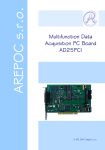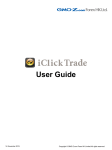Download RA75X ASSEMBLER PACKAGE PC-9800 Series (MS
Transcript
User’s Manual RA75X ASSEMBLER PACKAGE PC-9800 Series (MS-DOS™) Based IBM PC/AT™ (PC DOS™) Based Version 5.xx Operation Target Devices 75X Series 75XL Series Document No. U12622EJ6V0UMJ1 (6th edition) (Previous No. EEU-1346) Date Published January 2001 N CP(K) © Printed in Japan 1990 [MEMO] 2 FIP is a trademark of NEC Corporation. EEPROM and V30 are trademarks of NEC Corporation. MS-DOS and Windows are either registered trademarks or trademarks of Microsoft Corporation in the United States and/or other countries. IBM DOS, PC/AT, and PC DOS are trademarks of International Business Machine Corporation. Pentium is a trademark of Intel Corporation. • The information in this document is current as of September, 1997. The information is subject to change without notice. For actual design-in, refer to the latest publications of NEC's data sheets or data books, etc., for the most up-to-date specifications of NEC semiconductor products. Not all products and/or types are available in every country. Please check with an NEC sales representative for availability and additional information. • No part of this document may be copied or reproduced in any form or by any means without prior written consent of NEC. NEC assumes no responsibility for any errors that may appear in this document. • NEC does not assume any liability for infringement of patents, copyrights or other intellectual property rights of third parties by or arising from the use of NEC semiconductor products listed in this document or any other liability arising from the use of such products. No license, express, implied or otherwise, is granted under any patents, copyrights or other intellectual property rights of NEC or others. • Descriptions of circuits, software and other related information in this document are provided for illustrative purposes in semiconductor product operation and application examples. The incorporation of these circuits, software and information in the design of customer's equipment shall be done under the full responsibility of customer. NEC assumes no responsibility for any losses incurred by customers or third parties arising from the use of these circuits, software and information. • While NEC endeavours to enhance the quality, reliability and safety of NEC semiconductor products, customers agree and acknowledge that the possibility of defects thereof cannot be eliminated entirely. To minimize risks of damage to property or injury (including death) to persons arising from defects in NEC semiconductor products, customers must incorporate sufficient safety measures in their design, such as redundancy, fire-containment, and anti-failure features. • NEC semiconductor products are classified into the following three quality grades: "Standard", "Special" and "Specific". The "Specific" quality grade applies only to semiconductor products developed based on a customer-designated "quality assurance program" for a specific application. The recommended applications of a semiconductor product depend on its quality grade, as indicated below. Customers must check the quality grade of each semiconductor product before using it in a particular application. "Standard": Computers, office equipment, communications equipment, test and measurement equipment, audio and visual equipment, home electronic appliances, machine tools, personal electronic equipment and industrial robots "Special": Transportation equipment (automobiles, trains, ships, etc.), traffic control systems, anti-disaster systems, anti-crime systems, safety equipment and medical equipment (not specifically designed for life support) "Specific": Aircraft, aerospace equipment, submersible repeaters, nuclear reactor control systems, life support systems and medical equipment for life support, etc. The quality grade of NEC semiconductor products is "Standard" unless otherwise expressly specified in NEC's data sheets or data books, etc. If customers wish to use NEC semiconductor products in applications not intended by NEC, they must contact an NEC sales representative in advance to determine NEC's willingness to support a given application. (Note) (1) "NEC" as used in this statement means NEC Corporation and also includes its majority-owned subsidiaries. (2) "NEC semiconductor products" means any semiconductor product developed or manufactured by or for NEC (as defined above). M8E 00. 4 3 Regional Information Some information contained in this document may vary from country to country. Before using any NEC product in your application, pIease contact the NEC office in your country to obtain a list of authorized representatives and distributors. They will verify: • Device availability • Ordering information • Product release schedule • Availability of related technical literature • Development environment specifications (for example, specifications for third-party tools and components, host computers, power plugs, AC supply voltages, and so forth) • Network requirements In addition, trademarks, registered trademarks, export restrictions, and other legal issues may also vary from country to country. NEC Electronics Inc. (U.S.) NEC Electronics (Germany) GmbH NEC Electronics Hong Kong Ltd. Santa Clara, California Tel: 408-588-6000 800-366-9782 Fax: 408-588-6130 800-729-9288 Benelux Office Eindhoven, The Netherlands Tel: 040-2445845 Fax: 040-2444580 Hong Kong Tel: 2886-9318 Fax: 2886-9022/9044 NEC Electronics (France) S.A. Velizy-Villacoublay, France Tel: 01-30-67 58 00 Fax: 01-30-67 58 99 Seoul Branch Seoul, Korea Tel: 02-528-0303 Fax: 02-528-4411 NEC Electronics (France) S.A. NEC Electronics Singapore Pte. Ltd. Madrid Office Madrid, Spain Tel: 91-504-2787 Fax: 91-504-2860 United Square, Singapore Tel: 65-253-8311 Fax: 65-250-3583 NEC Electronics (Germany) GmbH Duesseldorf, Germany Tel: 0211-65 03 02 Fax: 0211-65 03 490 NEC Electronics (UK) Ltd. Milton Keynes, UK Tel: 01908-691-133 Fax: 01908-670-290 NEC Electronics Hong Kong Ltd. NEC Electronics Taiwan Ltd. NEC Electronics Italiana s.r.l. NEC Electronics (Germany) GmbH Milano, Italy Tel: 02-66 75 41 Fax: 02-66 75 42 99 Scandinavia Office Taeby, Sweden Tel: 08-63 80 820 Fax: 08-63 80 388 Taipei, Taiwan Tel: 02-2719-2377 Fax: 02-2719-5951 NEC do Brasil S.A. Electron Devices Division Guarulhos-SP Brasil Tel: 55-11-6462-6810 Fax: 55-11-6462-6829 J00.7 4 Major Revisions in This Edition Page Description General RA75X Assembler Package Version 4.5X changed to Version 5.XX General Programs included in the RA75X Assembler Package were changed. • A macro function added to the assembler program. Accordingly, the macro processor was eliminated. • A library converter program was added. General Target devices were added: µPD750064, 750066, 750068, 75P0076, 750104, 750106, 750108, 75P0116, 753012A, 753016A, 753017A, 75P3018A, 753036, 75P3036, 753204, 753206, 753208, 75P3216, 753304Note, 754202, 754144, 754244, 754264, 75F4264Note, 754302, 754304, 75P4308 General Development of target devices which were under development was completed. µPD750004, 750006, 750008, 75P0016, 753012, 753016, 753017, 75P3018, 753104, 753106, 753108, 75P3116 p.36 1.2.8 Library converter was added. p.38 1.3.4 Other limitation items was added. p.44 Table 2-2 List of Host Machine Applicable Models (PC-9800 Series) was changed. p.46 Applicable OS were added and versions have been changed: 2.2.1 (2) PC-9800 series OS 2.2.2 (2) IBM PC/AT OS p.46 Assembler Package 5 inch FD was eliminated. 2.2.1 (3) and 2.2.2 (3) Assembler package supply media p.48 3.1.1 Assembler package installation procedure was changed. p.94, 102197, 117 Assembler option types were added: 4.4.4 (6) -GA/-NGA, (11) -CA/-NCA, (12) -S/-NS, (13) -D/-ND, (19) -Y p.180 A linker option type was added: 5.4.4 (15) -Y p.194, 197200 Object Converter option types was added: 6.4.4 (2) -R/-NR, (4) -O/-NO, (5) -E/-NE, (6) -F, (7) -Y p.249-251 List Converter option types was added: 8.4.2 (3) -R, (4) -E/-NE, (5) -F p.253 CHAPTER 9 LIBRARY CONVERTER was added. p.259 CHAPTER 10 OPTION SETTINGS FROM PROJECT MANAGER was added. p.273 11.1.1 Assembly list was changed. p.322 13.6 Library Converter Error Messages was added. p.327 A.6 List of Library Converter Options was added. Note Under development The mark shows major revised points. 5 [MEMO] 6 PREFACE The purpose of this manual is to give users a clear understanding of the function and operation method of each of the programs comprising the RA75X Assembler Package (referred to in the text simply as “assembler package”). This manual does not cover source program writing: the RA75X Assembler Package User’s Manual — Language (Document No. U12385E, referred to in the text simply as “language”) should therefore be read this manual. This manual applies to assembler package version 5.XX products. Structured Assembler Program Assembler Program Linker Program RA75X Assembler Package Object Converter Program Librarian Program List Converter Program Library Converter Program [Readers] This manual is intended for users who are familiar with the functions of and method of writing source programs for the microcomputer (75X series and 75XL series) subject to development. 7 [Target devices] The assembler package can be used for software development on the microcomputers shown below (75X Series). <75X Series> Series — General-purpose series Control series FIP drive series LCD drive series Title Evaluation chip µPD75000, 75000A General purpose µPD75004, 75006, 75008, 75P008 General purpose, + A/D converter µPD75028, 75036, 75P036, 75064, PD75066, 75068, 75P068 General purpose + A/D converter + EEPROM™ µPD75048, 75P048 Control µPD75104, 75106, 75108, 75112, 75116, 75104A, µPD75108A, 75P108, 75P108B,75P116 Low-voltage high-speed control µPD75108F, 75112F, 75116F F product + low voltage capability µPD75116H, 75117H, 75P117H FIP™ drive µPD75206, 75208, 75212A, 75216A, 75217, 75218, µPD75P216A, 75P218, 75268, 75CG208, 75CG216A FIP drive + A/D converter µPD75236, 75237, 75238, 75P238 LCD drive µPD75304, 75306, 75308, 75304B, 75306B, 75308B, µPD75312, 75316, PD75312B, 75316B, 75P308, µPD75P316, 75P316A, 75P316B LCD drive + A/D converter µPD75238, 75P328 LCD drive + A/D converter + high-level functions µPD75336, 75P336 µPD75402A, 75P402 Slave series Control (on-chip A/D converter) series Telephone series 8 Target Devices Control (on-chip A/D converter) µPD75512, 75516, 75P516 Control (on-chip A/D converter) + high speed µPD75517, 75518, 75P518 LCD drive + DTMF + D/A converter µPD75352A LCD drive + DTMF + D/A converter + A/D converter µPD75617A <75XL Series> Series Title General-purpose series LCD drive series Target Devices General purpose µPD750004, 750006, 750008, 75P0016 General purpose, + RC oscillator circuit µPD750104, 750106, 750108, 75P0116 General purpose, + A/D converter µPD750064, 750066, 750068, 75P0076 LCD drive µPD753012, 753012A, 753106, 753016A, 753017, 753017A, 75P3018, 75P3018A LCD drive + A/D converter µPD753036, 75P3036 For driving a LCD (small) µPD753104, 753106, 753108, 75P3116 µPD753204, 753206, 753208, 75P3216 LCD drive + RC oscillator circuit (small) µPD753304Note µPD754202 Keyless entry µPD754144, 754244, 754264 µPD75F4264Note General purpose small µPD74302, 754304, 75P4308 [Organization] The configuration of this manual is shown below. CHAPTER 1. GENERAL DESCRIPTION Describes the role of the assembler package in microcomputer development, etc., together with a general outline of its functions. CHAPTER 2. PRODUCT SUMMARY Gives the file names of the programs provided in the assembler package, and describes the program operating environment, etc. CHAPTER 3. ASSEMBLER PACKAGE EXECUTION Describes the actual execution procedure for each of the programs in the assembler package, using sample programs . CHAPTER 4. ASSEMBLER, CHAPTER 5 LINKER, CHAPTER 6 OBJECT CONVERTER, CHAPTER 7 LIBRARIAN CHAPTER 8. LIST CONVERTER, CHAPTER 9 LIBRARY CONVERTER Explain in detail the functions of each program in the assembler package (assembler, linker, object converter, librarian, list converter, library converter) and how to run them. CHAPTER 10. SETTING OPTIONS FROM THE PROJECT MANAGER Explains setting of options from the Project Manager, used when running the Assembler Package in Windows™. 9 CHAPTER 11. PROGRAM OUTPUT LISTS Describes the format of the various lists output by the assembler package programs. CHAPTER 12. EFFECTIVE USE OF THE ASSEMBLER PACKAGE Introduces way of using the assembler package effectively. CHAPTER 13. ERROR MESSAGES Describes the error messages output by the assembler package programs. APPENDIX The appendices include a list of program options, sample program list, maximum performance table, and list of points for attention. [Reading the manual] Readers wishing to actually use the assembler package should read Chapter 3 “Assembler Package Execution”. Readers who have a general understanding of assemblers of who have already read the RA75X Assembler Package User’s Manual Language Volume can skip Chapter 1. Appendix A “List of Options” can be used once the reader is familiar with the operation of each program. [Legend] The meanings of symbols and abbreviations used throughout this manual are shown below. … : Continuation of same format [ ] : Item in square brackets may be omitted ‘ ’ : Actual characters enclosed in ‘ ’ “ ” : Actual characters enclosed in “ ” Characters in heavy type: The characters themselves — : Important item (Underlining in examples indicates input characters ) : One or more spaces : Abbreviated form of program description ( ) … : Actual characters enclosed in ( ) / : Delimiter symbol CR : Carriage Return LF : Line Feed : Line feed key input - 10 : From to [File Name Rules] (1) Disk type file specification [Drive name:] [\] [directory name\] primary name [.file type] Max. 3 characters Max. 8 characters Specifies name of directory containing file. If omitted, the current directory is assumed to be specified. Specifies name of drive containing file. If omitted, the current drive is assumed to be specified. Remarks 1. Spaces cannot be specified before or after ‘:’, ‘.’, and ‘\’. 2. No distinction is made between upper- and lower-case characters. 3. If the file type is omitted, the following default values are used for each type of file. File Source program file Object module file Load module file HEX format object file Assemble list file Link map file Symbol table file Error list file Library file Library Converter Output Library File Library list file Absolute assembly list file Assembler parameters file Linker parameter file Default File Type .ASM .REL .LNK .HEX .PRN .MAP .SYM .ERA .LIB .CNV .LST .P .PRA .PLK 4. When a file without a file type is specified, ‘file name.’ Example: B>RA75X ABC ; In this time, the file name is interpreted ‘ABC.ASM’. B>RA75X ABC.; In this time, the file name is interpreted ‘ABC’. 5. Not only an absolute path Note 1 but also a relative path Note 2 can be used in the directory name. Notes 1. Using the root directory (‘\’) as the starting point Example: ‘\YBIN\75X’, etc. 2. Using the current directory or parent directory ( ‘. .’) as the starting point Example: ‘SRC\HDR’, ‘.. \DOC\75X’, etc. 6. Directories are not supported for libraries. 11 (2) Device type file specification The following can be specified as logical devices . CON ... Console (output: CRT, input : Keyboard) PRN ... Line printer (output only) AUX ... RS-232-C NUL ... Null device However, in some cases these cannot be specified or a meaningless result is obtained if specified. This is explained in the text. Remark A ‘CLOCK’ device cannot be specified. [Related documents] Documentation related to this manual is shown below. Document Title Document No. RA75X Assembler Package User’s Manual Version 4.5X - Language Volume U12385E RA75X Structured Assembler Preprocessor User’s Manual U12598E RA75X Structured Assembler Preprocessor EEA-1203 12 CONTENTS CHAPTER 1. GENERAL DESCRIPTION ......................................................................................... 1.1 Outline of Assembler ........................................................................................................ 1.2 1.3 1.1.1 The function of an assembler .............................................................................................. 1.1.2 19 20 21 Function of a relocatable assembler .................................................................................... 25 Outline of Assembler Package Functions ...................................................................... 27 1.2.1 Source module file creation using editor ............................................................................. 29 1.2.2 Structured assembler preprocessor .................................................................................... 30 1.2.3 Assembler ............................................................................................................................ 31 1.2.4 Linker ................................................................................................................................... 32 1.2.5 Object converter .................................................................................................................. 33 1.2.6 Librarian ............................................................................................................................... 34 1.2.7 List converter ....................................................................................................................... 35 1.2.8 Library converter .................................................................................................................. 36 Before Beginning Program Development ....................................................................... 37 1.3.1 Assembly-time source statements ....................................................................................... 37 1.3.2 Limitation on number of symbols ......................................................................................... 37 1.3.3 Limitations on number of segments ..................................................................................... 37 1.3.4 Other limitations ................................................................................................................... 38 1.3.5 Number of linker branch tables ............................................................................................ 38 1.3.6 Caution on homonymous segments .................................................................................... 38 Assembler Package Features .......................................................................................... Cautions on 75XL Series Development .......................................................................... 38 39 CHAPTER 2. PRODUCT SUMMARY ............................................................................................... 2.1 Product Contents .............................................................................................................. 2.2 Host Machine Models and Operating Systems .............................................................. 40 41 44 1.4 1.5 2.2.1 PC-9800 series .................................................................................................................... 44 2.2.2 IBM PC/AT™ ....................................................................................................................... 46 CHAPTER 3. ASSEMBLER PACKAGE EXECUTION ..................................................................... 3.1 Before Running Assembler Package .............................................................................. 47 48 3.1.1 Assembler package installation procedure .......................................................................... 48 3.1.2 Sample programs ................................................................................................................ 62 Assembler Package Execution Procedure ..................................................................... 63 3.2.1 Assembler, Linker, Object Converter ................................................................................... 63 3.2.2 Librarian ............................................................................................................................... 66 3.2.3 List converter ....................................................................................................................... 67 Summary of Assembler Package Execution Procedure ............................................... 68 CHAPTER 4. ASSEMBLER .............................................................................................................. 4.1 Assembler Input/Output Files .......................................................................................... 4.2 Assembler Functions ....................................................................................................... 4.3 Assembler Start Method ................................................................................................... 69 70 72 73 3.2 3.3 4.3.1 Starting the assembler ......................................................................................................... 73 13 4.3.2 Execution start and end messages ..................................................................................... 74 4.3.3 Assembler error handling .................................................................................................... 76 4.3.4 Assembler termination status .............................................................................................. 76 Assembler Options ........................................................................................................... 77 4.4.1 Types of assembler options ................................................................................................. 77 4.4.2 Assembler options specification method ............................................................................. 80 4.4.3 Assembler options priority order .......................................................................................... 81 4.4.4 Description of assembler options ........................................................................................ 81 CHAPTER 5. LINKER ....................................................................................................................... 5.1 Linker Input/Output Files ................................................................................................. 5.2 Linker Functions ............................................................................................................... 119 120 122 4.4 5.2.1 Linkage of object modules in input files ............................................................................... 123 5.2.2 Determination of segment location address ........................................................................ 124 5.2.3 Resolution of relocatable object code .................................................................................. 133 5.2.4 Automatic branch table creation .......................................................................................... 135 Linker Start Method .......................................................................................................... 140 5.3.1 Starting the linker ................................................................................................................. 140 5.3.2 Execution start and end messages ..................................................................................... 141 5.3.3 Linker error handling ............................................................................................................ 142 5.3.4 Linker termination status ..................................................................................................... 143 Linker Options ................................................................................................................... 144 5.4.1 Types of linker options ......................................................................................................... 144 5.4.2 Linker option specification method ...................................................................................... 145 5.4.3 Linker option priority order .................................................................................................. 145 5.4.4 Description of linker options ................................................................................................ 145 CHAPTER 6. OBJECT CONVERTER ............................................................................................... 6.1 Object Converter Input/Output Files ............................................................................... 6.2 Object Converter Functions ............................................................................................. 181 182 183 5.3 5.4 6.2.1 HEX format object module file format .................................................................................. 6.2.2 183 Symbol table file format ....................................................................................................... 185 Object Converter Initiation Method ................................................................................. 187 6.3.1 Starting the object converter ................................................................................................ 187 6.3.2 Execution start and end messages ..................................................................................... 188 6.3.3 Object converter error handling ........................................................................................... 189 6.3.4 Object converter termination status ..................................................................................... 190 Object Converter Options ................................................................................................ 191 6.4.1 Types of object converter options ........................................................................................ 191 6.4.2 Object converter option specification method ...................................................................... 191 6.4.3 Object converter option priority order .................................................................................. 191 6.4.4 Description of object converter options ............................................................................... 191 CHAPTER 7. LIBRARIAN ................................................................................................................. 7.1 Librarian Input/Output Files ............................................................................................. 7.2 Librarian Functions .......................................................................................................... 201 202 203 6.3 6.4 14 7.2.1 Module librarization ............................................................................................................. 203 7.2.2 Library file editing ................................................................................................................ 203 7.2.3 Printing of library file information ......................................................................................... 203 Librarian Start Method ...................................................................................................... 204 7.3.1 Starting the librarian ............................................................................................................ 204 7.3.2 Subcommand input in conversational mode ........................................................................ 204 7.3.3 Subcommand file ................................................................................................................. 205 7.3.4 Execution start and end messages ..................................................................................... 207 7.3.5 Date option .......................................................................................................................... 207 Description of Subcommands ......................................................................................... 210 CHAPTER 8. LIST CONVERTER ..................................................................................................... 8.1 List Converter Input/Output Files .................................................................................... 8.2 List Converter Functions ................................................................................................. 235 236 237 7.3 7.4 8.2.1 Incorporation of location addresses ..................................................................................... 238 8.2.2 Incorporation of object code ................................................................................................ 239 8.2.3 List converter processing method ........................................................................................ 240 8.2.4 Points to note when using the list converter ........................................................................ 240 List Converter Start Method ............................................................................................. 241 8.3.1 List starting the list converter ............................................................................................... 241 8.3.2 Execution start and end messages ..................................................................................... 242 8.3.3 List converter error handling ................................................................................................ 243 8.3.4 List converter termination status .......................................................................................... 243 List Converter Options ..................................................................................................... 244 8.4.1 Types of list converter options ............................................................................................. 244 8.4.2 List converter options .......................................................................................................... 244 CHAPTER 9 LIBRARY CONVERTER .............................................................................................. 9.1 Library Converter Input/Output Files .............................................................................. 9.2 Library Converter Functions ............................................................................................ 9.3 Starting the Library Converter ......................................................................................... 253 254 255 255 8.3 8.4 9.3.1 Starting the library converter ............................................................................................... 255 9.3.2 Execution start and end message ....................................................................................... 255 9.3.3 Library converter error processing ....................................................................................... 256 9.3.4 Library converter end status ................................................................................................ 256 Library Converter Options ............................................................................................... 257 9.4.1 Types of library converter option ......................................................................................... 257 9.4.2 Specifying the library converter option ................................................................................ 257 9.4.3 Priority order of library converter options ............................................................................. 257 9.4.4 Library converter option explanation ................................................................................... 257 CHAPTER 10 SETTING OPTIONS FROM THE PROJECT MANAGER .......................................... 10.1 Setting Options from the Project Manager ..................................................................... 259 260 9.4 10.1.1 Assembler ............................................................................................................................ 261 10.1.2 Linker ................................................................................................................................... 265 10.1.3 Object converter .................................................................................................................. 267 CHAPTER 11 PROGRAM OUTPUT LISTS ....................................................................................... 11.1 Assembler Output Lists ................................................................................................... 271 272 11.1.1 Assembly list ........................................................................................................................ 273 15 11.1.2 Symbol table list .................................................................................................................. 275 11.1.3 Cross-reference list .............................................................................................................. 276 11.1.4 Error list ............................................................................................................................... 277 11.2 Linker Output List ............................................................................................................. 278 11.2.1 Linker option list ................................................................................................................... 278 11.2.2 Input - output module list ..................................................................................................... 279 11.2.3 Segment link map list .......................................................................................................... 280 11.2.4 Branch table map list ........................................................................................................... 281 11.2.5 Public symbol list, symbol table list ..................................................................................... 282 11.3 Librarian Output List ........................................................................................................ 283 11.3.1 Library file information list .................................................................................................... 283 11.4 List Converter Output List ............................................................................................... 284 11.4.1 Absolute assembly list ......................................................................................................... 284 CHAPTER 12 EFFECTIVE USE OF THE ASSEMBLER PACKAGE ................................................ 12.1 How to Utilize Parameter File ........................................................................................... 12.2 Use of the List Converter ................................................................................................. 12.3 Finding Error Lines ........................................................................................................... 12.4 Example of Use of Batch File ........................................................................................... 287 288 289 290 291 CHAPTER 13 ERROR MESSAGES .................................................................................................. 13.1 Assembler’s Error Messages........................................................................................... 13.2 Linker’s Error Messages .................................................................................................. 13.3 Object Converter Error Message ..................................................................................... 13.4 Librarian Error Messages ................................................................................................. 13.5 List Converter Error Messages ........................................................................................ 13.6 Library Converter Error Messages .................................................................................. 293 294 306 313 317 321 322 APPENDIX A. LIST OF OPTIONS ..................................................................................................... A.1 List of Assembler Options ............................................................................................... A.2 List of Linker Options ....................................................................................................... A.3 List of Object Converter Options .................................................................................... A.4 List of Librarian Subcommands ...................................................................................... A.5 List of Converter Options ................................................................................................. A.6 List of Librarian Converter Options ................................................................................ 323 324 325 326 326 327 327 APPENDIX B MAXIMUM CAPABILITIES ......................................................................................... 329 APPENDIX C POINT FOR ATTENTION ............................................................................................ 331 APPENDIX D SAMPLE PROGRAMS ............................................................................................... D.1 Source Lists ...................................................................................................................... D.2 Execution Examples ......................................................................................................... D.3 Output List ......................................................................................................................... 333 334 337 339 APPENDIX E INDEX ......................................................................................................................... E.1 Index ................................................................................................................................... 363 363 16 LIST OF FIGURES Figure No. Title Page 1-1 RA75X Assembler Package ............................................................................................... 20 1-2 Assembler Flow .................................................................................................................. 22 1-3 Development Process for Products Using Microcomputers ............................................... 23 1-4 Software Development Process ......................................................................................... 24 1-5 Assembly Process of this Package .................................................................................... 25 1-6 Reassembly Process .......................................................................................................... 27 1-7 Program Creation Using Previously Written Modules ........................................................ 28 1-8 Program Development Procedure Using Assembler Package ........................................... 29 1-9 Source Module File Creation .............................................................................................. 30 1-10 Structured Assembler Preprocessor Functions .................................................................. 31 1-11 Assembler Function ............................................................................................................ 32 1-12 Linker Function ................................................................................................................... 33 1-13 Object Converter Function ................................................................................................. 34 1-14 Librarian Function ............................................................................................................... 35 1-15 List Converter Function ...................................................................................................... 36 1-16 Library Converter Functions ............................................................................................... 37 3-1 Sample Program Construction ........................................................................................... 62 3-2 Assembler Package Execution Procedure ......................................................................... 68 4-1 Assembler Input/Output Files ............................................................................................. 71 5-1 Linker Input/Output Files .................................................................................................... 121 6-1 Object Converter Input/Output Files ................................................................................... 182 7-1 Librarian Input/Output Files ................................................................................................ 202 8-1 List Converter Input/Output Files ........................................................................................ 236 8-2 Example of List Converter Input/Output Files ..................................................................... 237 9-1 Library Converter Input/Output Files .................................................................................. 254 10-1 Options Setting Menu (Assembler) .................................................................................... 261 10-2 Options Setting Dialog Box (If the source file has not been selected) (Assembler) ........... 262 10-3 Options Setting Dialog Box (If the source file has been selected) (Assembler) ................. 262 10-4 [Source List] Dialog Box ..................................................................................................... 264 10-5 Source File Options Setting Dialog Box ............................................................................. 264 10-6 Options Setting Menu (Linker) ............................................................................................ 265 10-7 Options Setting Dialog Box (Linker) ................................................................................... 266 10-8 Options Setting Menu (Object Converter) .......................................................................... 268 10-9 Options Setting Dialog Box (Object Converter) .................................................................. 268 17 LIST OF TABLES Table No. 18 Title Page 2-1 Provided Files (1/2) ............................................................................................................ 41 2-1 Provided Files (2/2) ............................................................................................................ 43 2-2 Host Machine Models (PC-9800 Series) (1/2) .................................................................... 44 2-2 Host Machine Models (PC-9800 Series) (2/2) .................................................................... 45 3-1 Installation Methods ........................................................................................................... 48 4-1 Assembler Input/Output Files ............................................................................................. 70 4-2 Assembler Options (1/2) .................................................................................................... 78 4-2 Assembler Options (2/2) .................................................................................................... 79 4-3 Assembler Options Priority ................................................................................................. 81 4-4 Assemble Object Device List .............................................................................................. 82 5-1 Linker Input/Output Files .................................................................................................... 120 5-2 Segment Relocation Attributes and Location Adjustment ................................................... 125 5-3 Kinds of Linker Options ...................................................................................................... 144 6-1 Object Converter Input/Output Files ................................................................................... 182 6-2 Object Converter Option Types .......................................................................................... 191 7-1 Librarian Input/Output Files ................................................................................................ 202 8-1 List Converter Input/Output Files ........................................................................................ 236 8-2 List Converter Option Types ............................................................................................... 244 9-1 Library Converter Input/Output Files .................................................................................. 254 9-2 Types of Library Converter Option ..................................................................................... 257 10-1 Option Setting Dialog Box Functions (Assembler) ............................................................. 263 10-2 Source File Options Setting Dialog Box Functions ............................................................. 265 10-3 Options Setting Dialog Box Functions (Linker) ................................................................... 267 10-4 Options Setting Dialog Box Functions (Object Converter) ................................................. 269 CHAPTER 1. GENERAL DESCRIPTION Describes the role of the assembler package in 75X Series and 75XL Series development, etc., together with a general outline of its functions. 19 CHAPTER 1 GENERAL DESCRIPTION 1.1 Outline of Assembler The RA75X Assembler Package (referred to in the following text simply as “assembler package”) is the generic name for a series of programs for converting source programs written in 75X Series and 75XL Series assembly language into machine language. The Assembler Package includes 7 programs, Structured Assembler, Assembler, Linker, Object Converter, Librarian, List converter and Library Converter. Figure 1-1 RA75X Assembler Package Structured Assembler Program Assembler Program Linker Program RA75X AssemblerPackage Object Converter Program Librarian Program List Converter Program Library Converter Program 20 CHAPTER 1 GENERAL DESCRIPTION 1.1.1 The function of an assembler (1) Assembly language and machine language Assembler language is the most basic programming language for microprocessors. To operate a microprocessor, a program and data are necessary. This is programmed by a human being and memorized in the memory of the microcomputer. Programs and data which a microcomputer can handle are collections of binary data; this is known as machine language (computer-comprehensible language) . Programming in machine language, that is in binary code, is difficult for a human mind to learn and prone to errors: hence the method of representing machine language in easily understood English symbols and writing programs using these symbols. The language system for programming using these symbols is called assembly language. A program is needed to translate a program written in assembly language into a collection of binary numbers intelligible to a microprocessor. This program is called an assembler. Figure 1-2 Assembler Flow Program Written in Assembly Language Translation Program Program Comprising Collection of Binary Numbers Translation (Source Module File) (Assembler) (Object Module File) 21 CHAPTER 1 GENERAL DESCRIPTION (2) The role of this package in developing products using microcomputers Where assembly language programming fits into product development is outlined in Figure 1-3 “Development Process for Products Using Microcomputers”. Figure 1-3 Development Process for Products Using Microcomputers Product planning System design Hardware development Software development Logic design Software design Programming in assembly language Production Position of assembler package Assembly Testing NO NO OK OK YES YES Debugging OK YES System evaluation Commercial production 22 NO CHAPTER 1 GENERAL DESCRIPTION The software development process is described in somewhat more detail by Figure 1-4 “Software Development Process”. Figure 1-4 Software Development Process Software development Program specification creation Flowchart creation Coding Using 75X series and 75XL series assembly language Source module editing Creates source module file using editor Assembly Creates HEX format object module file YES Errors? Debugging NO Operation check using hardware debugger (IE-75000-R Note 1, IE-75001-R, EVAKIT-75X Note 2) OK YES System evaluation Notes 1. Maintenance product (not available for purchase) 2. Discontinued (not available for purchase) 23 CHAPTER 1 GENERAL DESCRIPTION We shall now apply the assembler package to the assembly process. Figure 1-5 Assembly Process of This Package From source module editing Assembly Yes Object module file output Assembly errors? No To source module editing Linkage Load module file output Location HEX format object module file output To debugging Remarks As necessary, use the structured assembler, preprocessor, librarian, list converter, or library converter. 1. Structured assembler preprocessor Program for implementing structured programming in assembly language. 2. Librarian It is convenient to “librarize” general-purpose modules with a clear interface by means of the librarian. Librarization enables a large number of object modules to be handled easily as a single file. 3. List converter The list converter is used to create an assembly list which incorporates absolute values for debugging purposes. 4. Library Converter Library files which can be input to the Linker and Librarian in Assembler Package Version 5.00 or later can be created from library files in the object program module format output by versions of Librarian before Version 5.00. 24 CHAPTER 1 1.1.2 GENERAL DESCRIPTION Function of a relocatable assembler The machine language resulting from the assembler conversion process is written into the memory of the microcomputer before being used. To do this, it is first necessary to determine where in memory the machine language is to be written. Therefore the machine language produced by the assembler’s conversion has, attached to it information indicating in which address in memory it should be located. Assemblers can be broadly classified into two kinds - absolute assemblers and relocatable assemblers - according to the method used to place machine language in memory address. • Absolute assembler An absolute assembler locates machine language converted in a single assembly operation in absolute addresses. • Relocatable assembler With a relocatable assembler, the addresses converted by the assembly process are only determined temporarily. Absolute address determination is performed by the program known as the linker. When a program is created with an absolute assembler, programming must, in principle, be performed as a onetime operation. However, writing a large program at one time as a single entity results in a complex program and makes program analysis difficult when maintenance is required . In view of this, program development is carried out by dividing the program into a number of subprograms (modules), each with a specific function. This is known as modular programming. A relocatable assembler is one which is suited to modular programming. The advantages of modular programming using a relocatable assembler are described below. 25 CHAPTER 1 GENERAL DESCRIPTION (1) Development is made more efficient Writing a large program as a single unit is difficult. Dividing a large program into modules allows a number of programs to be developed in parallel, making the process more efficient. Also, when a bug is found it is not necessary to reassemble the whole program just to amend one party; only the module requiring correction needs to be reassembled. This enables the time required for debugging to be reduced. Figure 1-6 Reassembly Process When program consists of single modules When program consists of several modules Module Module Module Bug found ×××× Whole program must be modified Bug found ×××× Module Module 26 Only this module needs to be modified CHAPTER 1 GENERAL DESCRIPTION (2) Resources can be fully used Highly reliable and generally applicable modules previously created can be used in the development of other programs. Accumulating a number of such generally applicable modules means that the proportion of new work needed on program development can be reduced . Figure 1-7 Program Creation Using Previously Written Modules Module A Module B Module C Module D New module Module A New module Module D New program 1.2 Outline of Assembler Package Functions The general program development procedure using this package is shown in Figure 1-8 “Program Development Procedure Using Assembler Package”. The basic procedure used in program development is: assembler → Iinker → object converter. Use the Structured Assembler, Librarian, List Converter or Library Converter as necessary. 27 CHAPTER 1 GENERAL DESCRIPTION Figure 1-8 Program Development Procedure Using Assembler Package Structured assembler source file ➀ Structured assembler source file ➁ Structured assembler (ST75X) Structured assembler (ST75X) Source module file ➀ Source module file ➁ Assembler (RA75X) Assembly list file ➀ Assembler (RA75X) Object module file ➀ Object module file ➁ Library file ➀ Assembly list file ➁ Librarian (LB75X) Library file ➁ Linker (LK75X) Link list file List converter (LCNV75X) Absolute assembly list file ➀ 28 Load module file Object converter (OC75X) Symbol table file List converter (LCNV75X) HEX format object module file Absolute assembly list file ➁ CHAPTER 1 GENERAL DESCRIPTION 1.2.1 Source module file creation using editor A single program is functionally divided into a number of modules. A module is the unit of coding and the unit of input to the assembler. A module which is an assembler input unit is called a source module. After coding of each source module is completed, the source module is input using the editor and written to a file. The file created in this way is called the source module file. The source module file is the input file for the assembler (RA75X). Figure 1-9 Source Module File Creation Program Source module Source module END Source module END END Source module END Write to file (editor) Source module file 29 CHAPTER 1 1.2.2 GENERAL DESCRIPTION Structured assembler preprocessor The structured assembler preprocessor is a program for implementing structured programming in assembly language. A source program written in assembly language is input, and an assembler source program is output. Please refer to the separate volume “RA75X Assembler Package Structured Assembler Preprocessor User’s Manual” (Document No. U12598E) for details of the structured assembler preprocessor and structured assembly language. Figure 1-10 Structured Assembler Preprocessor Functions Structured assembler source file Structured assembler preprocessor (ST75X) Assembler source file 30 CHAPTER 1 1.2.3 GENERAL DESCRIPTION Assembler The assembler has a source module file as input, and converts the assembly language into machine language. If coding errors are found in the source module file, assembly errors are output. If there are no assembly errors, an object module file is output containing machine language information and relocation information relating to the relocatable machine language addresses. In addition, assembly-time information is output as an assembly list file. Figure 1-11 Assembler Function Source module file Input Conversion of assembly language to machine language Output Assembler (RA75X) Creation of object module file Object module file Creation of list file Output Assembler list file 31 CHAPTER 1 GENERAL DESCRIPTION 1.2.4 Linker The linker has as input a number of object module files output by the assembler or a library file output by the librarian, links them, and outputs a single load module file. It also outputs link-time information as a link list file. If a library file is specified, one only should be specified at the end of the input file names. Figure 1-12 Linker Function Object module files Library file Linker (LK75X) Output Load module file 32 Link list file CHAPTER 1 GENERAL DESCRIPTION 1.2.5 Object converter The object converter has an input the load module file output by the linker, and output the results as a HEX format object module file. An object module file output by the assembler cannot be used as input to the object converter. A HEX format object module file is necessary for ROM ordering and debugging input. In addition, symbol information required for symbolic debugging by the debugger is output as a symbol table file. Figure 1-13 Object Converter Function Load module file Input Object converter (OC75X) Output Symbol table file HEX format object module file The basic processing of the assembler package ends when processing has been completed normally as far as the object converter . In addition, program development can be made more efficient by using the librarian and list converter. 33 CHAPTER 1 GENERAL DESCRIPTION 1.2.6 Librarian The librarian is used to create or update library files. It is convenient to “librarize” general-purpose modules with a clear interface, as this enables a large number of object modules to be handled easily as a single file. The linker includes a function for extracting only the needed modules from the library file. Therefore, if a number of modules are recorded in a single library file, it is not necessary to specify the file name of each module required for linkage . Figure 1-14 Librarian Function Object module files Library file Librarian (LB75X) Library file 34 Library file information list file CHAPTER 1 GENERAL DESCRIPTION 1.2.7 List converter The list converter has as input the assembly list file of relocatably assembled modules, the object module file, and the load module file output by the linker, and incorporates actual address values and object code in a relocatable assembly list. It then outputs the results as an absolute assembly list. The list converter is designed to enable relocatable assembled programs to be debugged more efficiently. Figure 1-15 List Converter Function Assembly list file (relocatable) Object module file Load module file List converter (LCNV75X) Absolute assembly list file 35 CHAPTER 1 GENERAL DESCRIPTION 1.2.8 Library converter The Library Converter outputs library files which can be input to Version 5.00 or subsequent versions of Linker and Librarian when object program module format library files output by the Librarian in a version of RA75X Assembler Package earlier than Version 5.00 are input. Figure 1-16 Library Converter Functions Object module format library files (from a version earlier than Version 5.00) Library converter (LBCNV75X) Library converter output library file 36 CHAPTER 1 GENERAL DESCRIPTION 1.3 Before Beginning Program Development The following restrictions should be noted before beginning actual program development. 1.3.1 Assembly-time source statements Source statements up to 220 characters in length (including CR and LF) can be handled by the assembler. 1.3.2 Limitation on number of symbols (1) During assembly Approx. 3,000 (2) During linkage Limits to the number of symbols differs as follows depending on the type of symbol. • Local symbols : No limit • External definition (PUBLIC) symbols : Approx. 3,000 for all input modules • External reference ( EXTRN ) symbols : Approx. 500 per module 1.3.3 Limitations on number of segments (1) During assembly For one source program, a total of approximately 120 for (a) to (c) below can be written: (a) Number of segment definition pseudo-instructions (b) Number of ORG pseudo-instructions (c) 2 × number of VENT pseudo-instructions (2) During Linkage For all input modules, a total of approximately 250 (a) to (d) below can be input: (a) Number of input modules × 2 (b) Number of segments (c) Number of ORG pseudo-instructions in source program (d) 2 × number of VENT pseudo-instructions 37 CHAPTER 1 GENERAL DESCRIPTION 1.3.4 Other limitations (1) During assembly • Number of local symbols in 1 macro 100 (including temporary parameters) • Nest Levels Approx. 64 Kbytes • Macro Body Area Size 32 Levels (Macro instructions, $IF instructions, $SWITCH instructions and $INCLUDE instructions together) • Maximum number of times repeating macros can be repeated 1023 Times 1.3.5 Number of linker branch tables Approximately 1,000 branch tables can be created by the linker. 1.3.6 Caution on homonymous segments If there are two or more segments with the same name in a single source module, list conversion may not be performed correctly. Ensure that all segments in a source module have different names when using the list converter. 1.4 Assembler Package Features The assembler package features the following functions. (1) Branch instruction optimization function (BR) An automatic branch instruction selection pseudo-instruction (BR pseudo-instruction) is provided. To create a program which makes efficient use of memory, it is necessary to use a 1-byte or 2-byte branch instruction according to the branch destination range. However, it is very tedious to take account of the branch destination range in writing each branch instruction. When the BR pseudo-instruction is used, the assembler generates the appropriate branch instruction code for the branch range concerned. This process is referred to as optimization. (2) VENTn pseudo-instruction 75X series and 75XL series products have an interrupt vector table in the area from address 0H to address 0FH as a maximum (depending on the device ). The start address of each interrupt service routine and the value of MBE (memory bank enable flag ) and RBE ( register bank enable flag) during interrupt servicing are set in this interrupt vector area. The VENTn pseudo-instruction is provided to facilitate the setting of values in this vector table. (3) TBR and TCALL pseudo-instructions If it is wished to execute a 2-byte or 3-byte branch instruction or call instruction as a 1-byte instruction by means of the GETI instruction special data must be set in the GETI instruction reference table (20H to 7FH). The TBR and TCALL pseudo-instructions are provided to facilitate the setting of this data. (4) Macros A macro is a symbolic name which is assigned to a string of commands and is used in the source program in place of that string of commands, so that those commands are executed each time that name is called. When the same string of commands is used repeatedly, if it is made into a macro, the volume of the source program can be made smaller. Also, when a single function includes a number of commands, if a name indicating the function of that string of commands is assigned to it, the source program becomes easy to write and easy to read. 38 CHAPTER 1 GENERAL DESCRIPTION (5) Structured assembler preprocessor (ST75X) The structured assembler preprocessor is a program for implementing structured programming in assembly language. A source program written in assembly language is input, and an assembler source program is output. Use of structured assembly language enables a program with good coding characteristics to be written. (6) Librarian (LB75X) A Iibrarian function is provided. This enables a number of object modules to be collected together in a single library file. Collecting generally applicable modules as a library file enable modules to be used more effectively, and also offers improved efficiency in terms of file management and operability. (7) List converter ( LCNV75X) The list converter is designed to improve debugging efficiency using IE-75000-RNote 1, IE-75001-R, EVAKIT75XNote 2 of programs assembled by the assembler. In an ordinary assembly list, addresses in relocatable segments and object code in which relocatable symbols are referenced are different from the final values. For this reason, when debugging is performed with absolute addresses specified, it is not possible to find the absolute addresses simply by referring to the assembly list, and the link map list must also be consulted. The list converter is a program which generates an absolute assembly list in which the final absolute addresses are incorporated in the relocatable addresses and object code in the assembly list output by the assembler. Notes 1. Maintenance product (not available for purchase) 2. Discontinued (not available for purchase) 1.5 Cautions on 75XL Series Development The following points must be noted when using a 75XL Series device as a development device. (1) For 75XL Series development, a 75XL Series device file (sold separately) is needed as well as the RA75X assembler package. 39 [MEMO] 40 CHAPTER 2. PRODUCT SUMMARY This chapter outlines the file names and operating environment for each of the programs provided in the assembler package. 41 CHAPTER 2 PRODUCT SUMMARY 2.1 Product Contents The RA75X assembler package consists of the files shown in Table 2-1. Table 2-1 Provided Files (1/2) Program Name File Name File Contents Structured Assembler st75x.exe st75x.hlp st75xp.dll st75xp.hlp st75x.om1 Structured assembler preprocessor execution format command file Execution format help file. Tools DLL for Project Manager Tools DLL help file. Overlay File Assembler ra75x.exe ra75x.hlp ra75xp.dll ra75xp.hlp ra75x.om1Note ra75x.om* Assembler execution format command file. Execution format help file. Tools DLL for Project Manager Tools DLL help file. Assembler Information File 75X Device File Linker lk75x.exe lk75xp.dll lk75xp.hlp Linker Execution Format Command File Tools DLL for Project Manager Tools DLL help file. Object Converter oc75x.exe oc75x.hlp oc75x.dll oc75xp.hlp Object converter execution format command file. Execution format help file. Tools DLL for Project Manager. Tools DLL help file. Librarian lb75x.exe lb75x.hlp Librarian execution format command file. Execution format help file. List Converter lcnv75x.exe lcnv75x.hlp List converter execution format command file. Execution format help file. Library Converter lbcnv75x.exe Library Converter execution format command file. Project Manager prjtman.exe prjtman.hlp prjtmake.exe prjtedit.exe prjtedit.htp prjtlog.exe prjtmsg.dll prjtspin.dll prjtedit.dll prjtman.txt ddummy.75x Project Manager execution format command file. Project Manager help file. Project Manager make execution format command file. Standard editor execution format command file. Standard editor help file. File used by the Project Manager. File used by the Program Manager. File used by the Project Manager. File used by the standard Editor. Project Manager supplementary explanations. 75X Dummy Device File Note 42 This file is also necessary when starting the Linker and Object Converter. CHAPTER 2 PRODUCT SUMMARY Table 2-1 Provided Files (2/2) Program Name File Name File Contents ra75x.log Setup Log File necdev.ini Tool Information File prjlog.pif PIF file for Project Manager ‘prjtlog.exe’ prjpipe.386 File used by the Project Manager 75xtest1.asm,75xtest2.asm Sample program file for the Assembler stest1.src, stest2.src Sample program file for the Structured Assembler sra75x.bat Batch file for the Structured Assembler cd_chg.lib, exam0000.idm, exam0001.idm,example1.idl, example2.idl,example3.asm pick_up.fnc,sub_pu.fnc Sample program for the Project Manager’s standard editor Remarks 1. A command file is the first file read into memory when a program is started. 2. An overlay file is read into memory if required during program execution. 3. A sample program file is used to check the operation of the assembler package. 43 CHAPTER 2 PRODUCT SUMMARY 2.2 Host Machine Models and Operating Systems Host machines and OSs that can run RA75X are described below. 2.2.1 PC-9800 series (1) PC-9800 series models Table 2-2 Host Machine Models (PC-9800 Series) (1/2) CPU Supported Model PC-9801 Remark 8086/V30™ PC-9801 E F1/2/3 M2/3 VF2 VM0/2/4/21/11 U2 UV2/21/11 CV21 UR/20 UF XLmodel 1/2/4 VX0/2/4/01/21/41 UX21/41 RX2/4/21/51 EX2/4 XL2 RL2/5/21/51 RA2/5/21/51 ES2/5 RS21/51 Tmodel W2/W5/W7/S5/F5/F51/F7 LV21/22 LX2/4/5/5C LS2/5 N NV NL 80286 XAmodel 1/2/3/11/21/31 XLmodel 1/2/4 VX0/2/4/01/21/41 UX21/41 RX2/4/21/51 EX2/4 DX2/4/U2/U5 LX2/4/5/5C XL2 RL2/5/21/51 RA2/5/21/51 ES2/5 RS21/51 Tmodel W2/W5/W7/S5/F5/F51/F71 DS2/5/U2/U5 DA2/5/7/U2/U5/U7 CS2/5/5W US/40/80 FS2/5/7/U2/U5/U7 FX2/5/U2/5 LS2/5 NS/20 NS/E/20/40 NS/T/20/40 NS/L/40 NC/40 80486 FA2/5/7/U2/U5/U7 BXU2/U6/M2 BAU2/U6/M2 BS2U2/U7/M2 BX2U2/U7/M2 BA2U2/U7/M2 BA3U2 BX3U2 NA/40/120/C/C40/120C NS/R/40/120 NX/C/120 Ne/120/W/340/W NS/A/120/340 NL/R NL/A120/260A Models in the table that have a high resolution mode can also be used in high resolution mode. Caution At least 640K bytes of internal memory is required. 44 80386 CHAPTER 2 PRODUCT SUMMARY Table 2-2 Host Machine Models (PC-9800 Series) (2/2) CPU Supported Model 8086/V30 80286 PC-H98 CPU Supported Model PC-9821 Remark 80486 AeU2/U7/U7W/M2/M7/M7W AsU2/U7/U7W/U8/U8W/M2/M7/M7W ApU2/U7/U7W/U9/U9W/M2/M7/M7W BeU7W BsU7W BpU7W/U8W As2U2/U7W/U8W/M2 Ap2U2/U8W/C9W/C9T/M2 XpU8W/C8W XsU7W/C8W XeU7W Ap3C8W/C9W/U2/M2 As3C8W/U2/M2 Xe104/C4 PC-9821model S1/S2 Cemodel S1/S2 Ce2model S1/S2/S2D/T2/T2D Cs2model S2/S3 Cbmodel 2F/2D/2 Cxmodel S2/S3 Cb2B/T/M/A Ts/120/W Ne/120/W/340/W Np340W/540W/810W Ns340W/540W/810W Ne2/340W Nd/340W Ld260/350A/350A2 Lt260/350A/540A Nm/340 Ne3/3 Nd2/3 80386 80486 model70-002/100 model60-002/040/100 Smodel8-002/040/100 SmodelU8-002/040/100 modelU60-002/040/100 model80-002/040/100 modelU80-002/040/100 model90-002/040/100 modelU90-002/040/100 model100 modelU100 model105-100/300 modelU105-100/300 Tmodel1/2/2C Pentium™ AfU9W/M9W BfU9W/M9W AnU8W/C9T/U2/M2 XtC10W XaU8W/C9W/C10W/U1 XnU8W/C9W XfU8W/C9W/U1 Xa7C4/C8 Xa9C4/C8 Xa10C4/O12 Cx2S15B/S17B/S15T/S17T Cfmodel S3 Nf340W/810W Models in the table that have a high resolution mode can also be used in high resolution mode. Caution At least 640K bytes of internal memory is required. 45 CHAPTER 2 PRODUCT SUMMARY (2) PC-9800 series OS OS Version MS-DOS™ Ver. 3.30-Ver5.00Note 1/5.00ANote 1 Windows Ver. 3.1Note 2 Notes 1. A task swapping function is provided in Ver. 5.00/5.00A, but the task swapping function cannot be used with the RA75X assembler package. 2. If the Assembler is used in Windows, Project Manager is necessary. If Project Manager is not used, run the Assembler under MS-DOS. (3) Assembly package supply medium 3.5-inch FD (2HD) 2.2.2 IBM PC/AT™ (1) Models IBM PC/AT Caution At least 384K bytes of internal memory is required (not including the system area). (2) IBM PC/AT OS OS Version PC DOS™Note1 Ver. 5.0 to Ver. 6.0 MS-DOSNote 1 Ver. 5.0 to Ver. 6.0 5.0/VNote 2 IBM DOS™ Note 1 Windows J5.02/VNote 2 Ver. 3.1Note 3 Notes 1. A task swapping function is provided from Ver. 5.0 onward, but the task swapping function cannot be used with the RA75X assembler package. 2. Only the English-language mode is supported. 3. If the Assembler is used in Windows, Project Manager is necessary. If Project Manager is not used, run the Assembler under MS-DOS PC DOS or IBM DOS. (3) Assembler package supply media 3.5-inch FD (2HC) 46 CHAPTER 3. ASSEMBLER PACKAGE EXECUTION This chapter describes the assembler package installation procedure and execution procedures. Executing each program in accordance with the execution procedures described here will enable the user to become familiar with the operation of the assembler package. 47 CHAPTER 3 ASSEMBLER PACKAGE EXECUTION 3.1 Before Running Assembler Package 3.1.1 Assembler package installation procedure Install the Assembler Package and the Project Manager. The Project Manager is necessary if the Assembler is to be used in Windows. This software is supplied on four 3.5-inch floppy disks. Installation can be done by one of the following three methods. Table 3-1 Installation Methods Installation Method Programs which can be installed Execute ‘setupj.exe’ in Windows 3.1. Assembler Package Project Manager (Japanese Edition) Execute ‘setupe.exe’ in Windows 3.1. Assembler Package Project Manager (English Edition) Execute ‘dosint.bat’ under DOS. Assembler Package Cautions 1. Close all currently running applications before installation. 2. Windows 3.1 may become unstable if installation is cancelled, so restart the host machine. 3. The information file used by each tool, ‘necdev.ini,’ is changed only when ‘setupj.exe’ or ‘setupe.exe’ is executed and the software is installed. Accordingly, if you use Project Manager, install it using ‘setupj.exe’ or ‘setupe.exe.’ 4. If your OS is the Japanese Windows 3.1, execute ‘setupj.exe’, if English Windows 3.1, execute ‘setupe.exe’, and if DOS, execute ‘dosinst.bat’ to install the Assembler Package and the Project Manager. 48 CHAPTER 3 ASSEMBLER PACKAGE EXECUTION (1) In installing by running ‘setupj.exe’ or ‘setupe.exe’ under Windows 3.1 The following installation example is for the case that the host machine is a PC-9800 series model, the Assembler Package and Project Manager are being read from Drive ‘C:’, the execution format is being installed in A:\nectools\bin and the sample program is being installed in A:\nectools\smp75x. It is assumed that Windows has already been started. [Execution Example] <1> Running the Installer (a) Insert the ‘RA75X SETUP DISK#1’ in the floppy disk drive. (b) Select ‘Run’ from the File menu. (c) Input the following in the command line input box. Input ‘setupj.exe’ in the command line input box in Japanese Windows 3.1 and ‘setupe.exe’ in English Windows 3.1. (d) Select ‘OK’. 49 CHAPTER 3 ASSEMBLER PACKAGE EXECUTION (e) After setup initialization, the installer will start. (f) To continue the installation, select ‘Continue (C).’ To terminate installation, select ‘End (E).’ 50 CHAPTER 3 ASSEMBLER PACKAGE EXECUTION <2> Select the item to be installed. (a) Select the items to be installed by clicking the appropriate check boxes. In the default installation, the Assembler Package and Project Manager are selected for installation. (b) After selecting the items to be installed, select ‘Continue (C).’ If you are installing the Assembler, it is necessary that Project Manager be installed already or that it be installed at the same time that the Assembler is installed. (c) To end the installation, select ‘End (E).’ (d) Items which cannot be installed will be displayed in gray. 51 CHAPTER 3 ASSEMBLER PACKAGE EXECUTION <3> Specify the installation directory. (a) The dialog box for specifying the installation destination directories is then displayed. After inputting the installation directories as shown below, select ‘Continue (C).’ (b) To return to the installation item selection dialog box, select ‘Back (B).’ (c) To specify the default directory, select ‘Initialize (O).’ The default installation destination directory thus becomes ‘\nectools’ on the drive where Windows is installed. If the tools have already been installed using the installer, that root directory is used. To edit the root directory, the directories which are related to the root directory and linked to it are changed. (d) To terminate the installation, select ‘End (E).’ (e) Items which cannot be installed are displayed in gray. (f) If there are no supplementary explanations, the supplementary explanation directory is displayed in gray. If there are supplementary explanations, icons are registered after installation is completed, so read their contents. 52 CHAPTER 3 ASSEMBLER PACKAGE EXECUTION (g) If the specified directory is incorrect, it will result in an error and the following message will be displayed. (h) If the capacity is insufficient, it will result in an error and the following message will be displayed. 53 CHAPTER 3 ASSEMBLER PACKAGE EXECUTION <4> Specify the group to be registered in Program Manager. (a) The dialog box for specifying the registered group name is next displayed. After inputting the group name to be registered as shown below, select ‘Continue (C).’ If the specified group does not exist, that group is newly created. Also, if the specified group has already been registered using the Installer, that group is used. (b) To return to the dialog box for specifying the installation destination, select ‘Back (B).’ (c) To terminate installation, select ‘Exit (E).’ (d) If you are not installing Project Manager, the dialog box for specifying the registered group name is not displayed. <5> Start copying files. (a) The dialog box for starting copying of files is displayed. If you select ‘Continue (C),’ copying of files will start. (b) To return to the dialog box for specifying the registered group name, select ‘Back (B).’ (c) To terminate installation, select ‘Exit (E).’ 54 CHAPTER 3 ASSEMBLER PACKAGE EXECUTION <6> Copying Files (a) When ‘Cancel (C)’ is selected, the following message is displayed. (b) To terminate installation, select ‘Yes (Y).’ To resume copying of files, select ‘No (N).’ <7> Replace the Output Media (a) When the following message is displayed, insert ‘RA75X SETUP DISK #2’ in the floppy disk drive. (b) When the same message is repeated, insert ‘RA75X SETUP DISK #3,’ then next ‘RA75X SETUP DISK #4’ in the floppy disk drive. 55 CHAPTER 3 ASSEMBLER PACKAGE EXECUTION <8> The registered group and icons are created. The Assembler cannot be operated in Windows, so no icon is created for it. <9> ‘AUTOEXEC.BAT’ is changed. (a) Using the radio button, select whether to modify the ‘AUTOEXEC.BAT’ file by selecting ‘Installer will modify automatically’ or ‘Modify it manually later.’ (b) If ‘Installer will modify automatically’ is selected, the ‘AUTOEXEC.BAT’ file on the disk where the Windows directory is located will be rewritten and the original file will be saved with the name ‘AUTOEXEC.OLD.’ 56 CHAPTER 3 ASSEMBLER PACKAGE EXECUTION (c) If ‘Modify it manually later’ is selected, ‘AUTOEXEC.SMP’ will be created in the root directory as a sample to help you modify the AUTOEXEC.BAT file. If ‘AUTOEXEC.SMP’ already exists, the following contents will be added to it. REM --- nec tools installer 0xx/xx/xx xx:xx:xx --PATH a:\nectools\bin;%PATH% <10> Finish installation. (a) The following message is displayed. Select ‘OK’ to terminate the installation. (b) Restarting the Host Machine Remark If you cancelled the installation in the middle, the following message will be displayed. Press ‘Continue (C)’ to return to the dialog box where you selected “Exit (E).’ Select ‘Exit (E)’ to display the next message. Select ‘OK’ to close the installer. 57 CHAPTER 3 ASSEMBLER PACKAGE EXECUTION (2) If you are installing by running ‘dosinst.bat’ under DOS. The example is shown of installation in the case where a PC-9800 series host machine is used, the Assembler Package is read from drive C:, the execution format is installed in A:\nectools\bin and the sample program is installed in A:\nectools\smp75x. [Execution Example] <1> Execute the batch file ‘dosinst.bat.’ The description format is as shown below. x>dosinst.bat Installation source drive Installation destination drive Installation destination directory : indicates 1 or more blank spaces. <Example of Description> A>mkdir nectools A>C: ; Creates an installation destination directory. ; Changes from the current drive to the installation source drive. C>dosinst.bat c: a: nectools ; Executes the batch file. <2> To end the installation, input the CTRL key + C key or the ALT key + C key when the message ‘Press any key to continue.” is displayed. The following message will be displayed. End batch file execution? (Y/N) ? Input ‘Y’ to terminate execution of the batch file. Press ‘N’ to continue execution of the batch file. <3> If you terminate execution of the batch file, please refer to the contents of ‘nectools\ra75x.add’ and modify ‘autoexec.bat.’ <Contents of ‘ra75x.add’> REM PLEASE ADD TO THE BOTTOM OF YOUR AUTOEXEC.BAT. PATH a:\nectools\BIN;%PATH% 58 CHAPTER 3 ASSEMBLER PACKAGE EXECUTION (3) File Configuration after Installation The Assembler Package file configuration after installation is as follows. nectools\ bin\ ra75x.exe st75x.exe lk75x.exe oc75x.exe lb75x.exe lbcnv75x.exe lcnv75x.exe *.hlp *p.dll *p.hlp prjtman.exe prjtmake.exe prjtlog.exe prjtedit.exe prjtmsg.dll prjtspin.dll prjtedit.dll prjtman.hlp prjtedit.htp ra75x.om1 ra75x.om* st75x.om1 Assembler execution format command file. Structured Assembler preprocessor execution format command file. Linker execution format command file. Object converter execution format command file. Librarian execution format command file. Library converter execution format command file. List converter execution format command file. Execution format help file. Project Manager tools DLL Tools DLL help file. Project Manager execution format command file. Project Manager make execution format command file. File used by the Project Manager. Standard editor execution format command file. File used by the Program Manager. File used by the Project Manager. File used by the standard editor. Project Manager help file. Standard editor help file. Assembler Information file 75X device file. Overlay file. prjtman.txt Project Manager supplementary explanations. ddummy.75X 75X dummy device file (use Project Manager) ra75x.log Setup log file. doc\ dev\ Note setup\ smp75x\ ideal\ example\ *.* idea-L light sample program (for training) org\ *.* idea-L light sample program (for saving) ra75x\ *.asm *.s sra75x.bat Assembler sample file. Structured Assembler sample file Structured Assembler sample batch file necdev.ini prjlog.pif Tools information file Project Manager ‘prjtlog.exe’ PIF file prjpipe.386 File used by the Project Manager. windows\ system\ Note This is an empty directory. Please copy the 75XL device file (sold separately) to this directory. 59 CHAPTER 3 ASSEMBLER PACKAGE EXECUTION (4) Adjustment of ‘CONFIG.SYS’ file contents Create a file ‘CONFIG.SYS’ in the root directory of the disk used to start up the host machine, and include the following in it: FILES=n ‘n’ is a number indicating the maximum number of files that can be opened by one program. ‘20’ or more should be written in order to use the assembler package. However, a larger number than this may be necessary depending on what other programs (editor, etc.) are to be used concurrently with the assembler package. Please check the manual, etc., for each program. The following should also be specified in order to increase the program execution speed: BUFFERS=n ‘n’ is the number of system input/output buffers to L be used by the entire system. To a certain degree, the greater this value, the faster is the disk input/output speed. However, this value is directly related to memory consumption. If there is adequate installed memory capacity, it is as well to specify a larger value. If 512 to 640 KB of memory is installed, a value of around ‘20’ should be specified. (5) Setting environment variable The following environment variable is supported by the assembler package. ‘INC75X’ ...... Specifies the include file search path. This environment variable is used when using an include file which defines constant values etc., specific to the product subject to assembly. See the section on the assembler -I option for details. 60 CHAPTER 3 ASSEMBLER PACKAGE EXECUTION Caution The assembler package assembler and linker are divided into an executable command file and overlay files. When these program files are in the current path (current directory of current drive), the program files can be loaded simply by specified ‘RA75X’ in the command line. However, in some cases source module files and the associated object files, etc., are located in the current path and other executable file, etc., are located in a different path. The method for accomplishing this is as follows. Example: If the assembler program files (‘RA75X.EXE’ and ‘RA75X.OM1’, ‘RA75X.OM2’, ‘RA75X.OM3’, & ‘RA75X.OM4’) are in the subdirectory ‘\BIN\75X’ and the current path is other than ‘\BIN\75X’ there are two possible start methods as shown below. (1) Specify the drive and directory in which the program files are located in full, as follows: A>C:\BIN\75X\RA75X 75XTEST1.ASM -C106 (2) Include the name of the path in which the program files are located in a list of command search paths supported by the OS. For example: A>SET PATH=A:\BIN; C :\BIN; C:\BINY75X If ‘AUTOEXEC.BAT’, etc., is used for this setting the assembler can subsequently be started simply by specifying ‘RA75X’ in the command line: A>RA75X 75XTEST1.ASM -C106 (In either case, the command file and overlay files must be in the same path.) 61 CHAPTER 3 ASSEMBLER PACKAGE EXECUTION 3.1.2 Sample programs Of the files stored on disk, “75XTESTl.ASM” and “75XTEST2.ASM” are sample program for confirming operation. These files will be the input to the assembler as source program files in subsequent assembler operations. A brief description of the contents of this sample program is given below. This sample program is an A/D conversion program which samples an analog source (PTH00H pin input signal) 8 times using µPD75106 on-chip hardware (programmable threshold port and serial interface ) and outputs the average value from the serial output pin. The sample program is divided into two modules: one is stored in the source module file “75XTEST1.ASM” under the module name ‘AD_MAIN’, and the other is stored in the source module file “75XTEST2 .ASM” under the module name ‘AD_SUB’. Figure 3-1 Sample Program Construction AD_MAIN AD_SUB SIOSUB: Main routine Serial output routine ADC NV: HEIKIN: Average value output routine Interrupt routine Caution This sample program has been provided as reference software to help the user learn the functions and operating procedures of the assembler package, and cannot be used directly as an application program. 62 CHAPTER 3 ASSEMBLER PACKAGE EXECUTION 3.2 Assembler Package Execution Procedure 3.2.1 Assembler, Linker, Object Converter (1) Changes to ‘RA75X’ under ‘SMP75X’ which is under ‘NECTOOLS’ in the current directory in Drive A. A> A>CD\NECTOOLS\SMP75X\RA75X A:\NECTOOLS\SMP75X\RA75X> (2) Assemble the sample program “75XTEST1.ASM”. • The following is input in the command line. A:\NECTOOLS\SMP75X\RA75X>RA75X 75XTEST1.ASM -C106 • The following message is output at the console. 75X Series Assembler VX.XX [XX Xxx XX] Copyright (C) NEC Corporation l985 ,XXXX ASSEMBLY START TARGET CHIP : UPD75106 STACK SIZE = 000AH ASSEMBLY COMPLETE, NO ERROR FOUND (3) Check the contents of drive B. The assembler has output “75XTEST1.REL” (object module file) and “75XTEST1.PRN” (assembly list file). 63 CHAPTER 3 ASSEMBLER PACKAGE EXECUTION (4) Assemble the sample program “75XTEST2.ASM”. • The following is input in the command line. A:\NECTOOLS\SMP75X\RA75X>RA75X 75XTEST2.ASM -C106 • The following message is output at the console. 75X Series Assembler VX.XX [XX Xxx XX] Copyright (C) NEC Corporation 1985 ,XXXX ASSEMBLY START TARGET CHIP : UPD75106 STACK SIZE = 0002H ASSEMBLY COMPLETE, NO ERROR FOUND (5) Check the contents of drive B. The assembler has output “75XTEST2.REL” (object module file) and “75XTEST2.PRN” (assembly list file). (6) Link object module files “75XTEST1.REL” and “75XTEST2.REL” output by the assembly. • The following is input in the command line. A:\NECTOOLS\SMP75X\RA75X>LK75X 75XTEST1.REL 75XTEST2.REL -075XTEST.LNK • The following message is output at the console. 75X Series Linker VX.XX [XX Xxx XX] Copyright (C) NEC Corporation l985 LINK COMPLETE, NO ERROR FOUND 64 CHAPTER 3 ASSEMBLER PACKAGE EXECUTION (7) Check the contents of drive B. The linker has output “75XTEST.LNK” (load module file) and “75XTEST1.MAP” (link list file). (8) Input the load module file “75XTEST.LNK” output as the result of linkage to the object converter. A:\NECTOOLS\SMP75X\RA75X>OC75X 75XTEST.LNK • The following message is output at the console. 75X Series Object Converter VX.XX [XX Xxx XX] Copyright (C) NEC Corporation 1985 ,XXXX Object Conversion Complete, 0 error(s) and 0 warning(s) found (9) Check the contents of drive B. The object converter has output “75XTEST.HEX” (HEX format object module file) and “75XTEST.SYM” (symbol table file). 65 CHAPTER 3 3.2.2 ASSEMBLER PACKAGE EXECUTION Librarian (1) Execute the librarian. • Execute the librarian. A>\NECTOOLS\SMP75X\RA75X>LB75X • The following message is output to the console and the librarian prompt is displayed. 75X Series Librarian VX.XX [XX Xxx XX] Copyright (C) NEC Corporation 1984, XXXX * • Input the librarian subcommand as shown below (the EXIT command returns control to the OS). *CREATE 75XTEST.LIB *ADD 75XTEST1.REL, 75XTEST2.REL TO 75XTEST.LIB *LIST 75XTEST.LIB TO 75XTEST.LST PUBLICS *EXIT B> (2) Check the contents of drive B. The librarian has output “75XTEST.LIB” (library file) and “75XTEST.LST” (list file). (3) The library file created in this way can be input to the linker as follows: A:\NECTOOLS\SMP75X\RA75X>LK75X 75XTEST1.REL 75XTEST.LIB -075XTEST.LNK 66 CHAPTER 3 3.2.3 ASSEMBLER PACKAGE EXECUTION List converter (1) Execute the list converter. • The following is input in the command line. A:\NECTOOLS\SMP75X\RA75X>LCNV75X -L75XTEST.LNK 75XTEST1 • The following message is output at the console. List Conversion Program for RA75X VX.XX [XX Xxx XX] Copyright (C) NEC Corporation 1986, 1997 Pass 1: start Pass 2: start ............... .......... Conversion complete (2) Check the contents of drive B. The list converter has output “75XTEST1.P” (absolute assembly list). 67 CHAPTER 3 ASSEMBLER PACKAGE EXECUTION 3.3 Summary of Assembler Package Execution Procedure The assembler package execution procedure for the sample program is summarized in the figure below. Figure 3-2 Assembler Package Execution Procedure 75XTEST1.ASM Source module file 75XTEST2.ASM Source module file Assembler RA75X Assembler RA75X 75XTEST1.PRN 75XTEST1.REL 75XTEST2.REL Assembly list file 75XTEST2.PRN Object module file Object module file Assembly list file Librarian LB75X 75XTEST.LIB Library file Linker LK75X Link list file Load module file 75XTEST.LNK 75XTEST1.MAP Object converter OC75X List converter LCNV75X List converter LCN75X Absolute assembly list file Absolute assembly list file 75XTEST1.P 75XTEST2.P Symbol table file 75XTEST.SYM 68 HEX format object module file 75XTEST.HEX CHAPTER 4. ASSEMBLER The assembler (RA75X) has as input a source module file written in 75X Series and 75XL Series assembly language, converts this into machine language, and outputs the result as an object module file. In addition, the assembler outputs assembly list files such as an assembly list, symbol table list, cross-reference list, etc. If there are assembly errors, the assembler outputs error messages in the assembly list, error list, etc., indicating the cause of the errors. 69 CHAPTER 4 ASSEMBLER 4.1 Assembler Input/Output Files Assembler (RA75X) input/output files are shown in Table 4-1. Table 4-1 Assembler Input/Output Files Type of File Input file Source module files Default File Type .ASM Source module files written in 75X Series and 75XL Series assembly language Output file Parameter files Note 1 When it is not wished to specify option one by one in the command line when the assembler is started, the options to be specified, etc., are generated as a parameter file using the editor etc. .PRA Device file (sold separately) File containing 75XL Series product SFR information, etc. .75X Object module file Binary file containing machine language information, machine language location .REL address related information and symbol formation. Assemble list file Note 2 File containing assembly information such as assembly list, symbol table list, crossreference list, etc. .PRN Error list file File containing the assembly-time error information. .ERA Notes 1. For detail, see “4.4.4 Description of assembler options (18) -F”. 2. The address of the Assemble List File created by the Assembler is a virtual address, so if you are referring to the actual address, refer to the Absolute Assemble List File address created by the list converter. 70 CHAPTER 4 ASSEMBLER Figure 4-1 Assembler Input/Output Files Source module file Assembler (RA75X) Device fileNote Parameter file Object module file Assembly list file Error list file • Assembly list • Cross-Reference list • Symbol table list Note A 75XL Series device file (sold separately) is needed for 75XL Series development. 71 CHAPTER 4 4.2 ASSEMBLER Assembler Functions • The assembler reads source module files and converts the assembler language into machine language. • If a coding error is found in the source module, an error message is output in the assembly list and error list. • The assembler performs assembly processing in accordance with the assembler options specified when the assembler is started (or in the source module header). See 4.4 “Assembler Options” for assembler options. • When this processing terminates normally, the assembler output a termination message and returns control to the OS. • Maximum assembler capabilities are shown below. Item Number of characters that can be written in one source line (including CR and LF) Maximum Value 220 characters Characters used in symbol The first 31 characters (8 characters when the -NS option is Number of symbols handled by assembler specified) are valid. Approx. 3000 Number of segments that can be handled by assembler Total of 1) Number of segment definition pseudoinstructions 2) Number of ORG pseudo-instructions 3) 2 × number of VENT pseudo-instructions 72 Approx. 120 CHAPTER 4 ASSEMBLER 4.3 Assembler Start Method 4.3.1 Starting the assembler The assembler is started by inputting the following command in the format shown in the OS command line. X>RA75X[ option...] input file name [ option...] • X indicates the current drive. • “Input file name” is the name of the source module file to be assembled. Only one input file name can be specified. Therefore, it is not possible to assemble multiple source module files in one run of the assembler. The drive name, directory name, etc., can be added to the input file name. Example RA75X -C106 B : 75XTEST1.ASM RA75X -C106 C : \USER\NEC\75XTEST1.ASM • “option” is a string of 1 to 3 characters beginning with the “ - “ symbol, and may be followed by parameters. Options can be written before and after the input file, and if there are multiple options, they can be written in any order. However, if multiple identical options or options of the same kind are written, in some cases an error is generated, and in some cases the last output specified is valid for details. See 4.4 “Assembler Options” for details. • One or more blanks (spaces or TAB) should be used to separate options and the input file name. • The input file name and options can be written in the parameter file. For the use of the parameter file, see the item on the -F option in 4.4.4 “Description of assembler options”. • As a default operation, a file with the same name as the input file but with the file type changed to ‘.REL’ is created in the current directory. This can be changed by means of the ‘-O’ option. 73 CHAPTER 4 ASSEMBLER 4.3.2 Execution start and end messages (1) Execution start message When the assembler is started, an execution start message is displayed on the console. 75X Series Assembler VX. XX [XX Xxx XX] Copyright (C) NEC Corporation 1985, XXXX ASSEMBLY START (2) Execution end message • If no assembly errors are detected during assembly, the assembler outputs the following message and returns control to the OS. ASSEMBLY COMPLETE, NO ERROR FOUND • If assembly errors are detected during assembly, the assembler displays the number of errors on the console and returns control to the OS. ASSEMBLY COMPLETE, 5 ERRORS FOUND( 10) • If a fatal error is detected during assembly which prevents assembly from continuing, the assembler outputs a message to the console, stops execution, and returns control to the OS. 74 CHAPTER 4 ASSEMBLER Example 1. When a source file which does not exist in drive B is specified. A:\NECTOOLS\SMP75X\RA75X>RA75X SAMPLE.ASM -C106 75X Series Assembler VX.XX [XX Xxx XX] Copyright (C) NEC Corporation 1985 ,XXXX A006 File not found ‘SAMPLE. ASM’ Program aborted In this example, an error is generated since a source file which does not exist in drive is specified, and assembly is aborted. Example 2. When the -C option is not specified A:\NECTOOLS\SMP75X\RA75X>RA75X 75XTEST1.ASM 75X Series Assembler VXX.XX [XX Xxx xx] Copyright (C) NEC Corporation 1985, XXX *** ERROR A099 CHIP IS NOT SELECTED –C000A/000/004/006/008/028/036/048/064/066/068/ 104/106/108/P108/112/116/116H/117H 206/208/CG208/212A/216A/CG216A/217/218/236/237/238/268/ 304/306/308/312/312B/316/316A/316B/328/336/352A 402/ 512/516/517/518/ 617A 0004/0006/0008/P0016/ 3012/3016/3017/P3018/3104/3106/3108/P3116 Note Program aborted Note The 75XL Series device file in the same directory as the assembler main program is displayed. In this example, an error is generated since the -C option for specification of the target product has not been specified, and assembly is aborted. When the assembler outputs an error message and aborts assembly, the cause of the error message should be found in 13.1 “Assembler’s Error Messages”, and appropriate action taken. 75 CHAPTER 4 ASSEMBLER 4.3.3 Assembler error handling If the assembler detects an error during execution, it performs one of the following three kinds of processing according to the severity of the error. (1) Abort error If the assembler is generated which prevents program execution from continuing, the program displays a ‘Program aborted’ message, and the program is aborted immediately. (2) Fatal error If an error is generated which would result in generation of object code different from that intended by the user, the program nevertheless continues processing to the end, then outputs the message “ASSEMBLY COMPLETE, X ERRORS FOUND” (where X is the number of errors). (3) Normal termination If the program terminates normally, it outputs the message “ASSEMBLY COMPLETE NO ERROR FOUND”. • Error related to start line (only output to standard output ) Error number error message • Error unrelated to start line Output format for assembly list and standard output *** ERROR #error number, STNO #nnnn (mmmm), nnnn error message : Error line number mmmm : Previous error line number 4.3.4 Assembler termination status When the assembler terminates and returns control to the OS, one of the following error status codes is returned to the OS. Termination Condition Termination Status Normal termination 0 Fatal error 1 Abort error 2 When the assembler is started from a batch file under MS-DOS (PC DOS, IBM DOS), it is possible to determine whether there are any assembly errors automatically using these values. 76 CHAPTER 4 4.4 Assembler Options 4.4.1 Types of assembler options ASSEMBLER Assembler options are used to give the assembler detailed directions concerning its operation. There are 19 different options as shown below. 77 CHAPTER 4 ASSEMBLER Table 4-2 Assembler Options (1/2) No . Description Format Function/Category Default Interpretation 1 -C product Specification of assembler target product Cannot be omitted 2 -M mode 75XL Series CPU mode switching Cannot be specified when a 75X Series Cannot be omitted when a 75XL Series device is used. 3 -O[file name] -NO Object module file specification ‘Input file name.REL’ is create in current path. 4 -J Object module file forced output -NJ -NJ output specification 5 -G -NG Specification of output to object module of of symbol information for debugging -G 6 -GA -NGA Specifies output of source debugging information object module files. -GA 7 -P[file name] Assembly list file specification device is used. -NP ‘Input file name.PRN’ is create in current path. 8 -E[file name] -NE Error list file specification -NE 9 -KS -NKS Symbol table list output specification -NKS 10 -KX -NKX Cross-reference list output specification -NKX 11 -CA Specifies distinguishing between upper/ lower case letters. -CA : Do not distinguish between upper/ lower case letters. -NCA: Distinguish between upper/lower case letters. -NCA -NCA 12 -S -NS Sets the symbol name length. -S : Sets a maximum of 31 characters. -NS : Sets a maximum of 8 characters. -S 13 -Dsymbol name [= numerical value] [,Symbol Name [= numerical value]…] -NDsymbol Name Symbol Name None 14 -LL[number of lines] -LW[number of characters] Number of lines and columns per page of assembly list file -LL66 -LW132 15 -LT[number of characters] Specification of number of TAB expansion columns in assembly list table -LT8 16 -KA -NKA Assembly list output specification -KA 17 -I path name [, path name...] Include file search path specification Search the path specified by the ‘INCLUDE’ pseudo command, the source module file path and the path set in environmental variable ‘INC75X, ’ in that order. 18 -F file name Parameter file specification Read all the options and file names from the command line. 78 CHAPTER 4 ASSEMBLER Table 4-2 Assembler Options (2/2) No . 19 Description Format -Ypath name Remark Function/Category Specifies the device file search path. Default Interpretation It searches in the sequence of the ‘..\DEV’ path with respect to the RA75X starting path, the RA75X starting path, the current directory, and the path set in the environment variable ‘PATH.’ Options can be written in either upper- or lower-case characters. 79 CHAPTER 4 4.4.2 ASSEMBLER Assembler options specification method Assembler options are specified in the command line when the assembler is started or in a parameter file. In addition, certain assembler options can be specified by a control instruction which corresponds to the module header of the source module (until a comment, mnemonic or pseudo-instruction appears in the source module). The assembler options shown below can be specified by using a control instruction in ( ) in the module header. It is convenient to use these options to specify in the module header those items which must always be specified each time assembly is performed. • -C (PROCESSOR) or (PC) • -CA (CAP) or (CA), -NCA (NOCAP) or (NOCA) • -G (DEBUG) or (DB), -NG (NODEBUG) or (NODB) • -GA (DEBUGA) or (DA), -NGA (NODEBUGA) or (NODA) • -J (GENERATE) or (GEN), -NJ (NOGENERATE) or (NOGEN) • -KS (SYMBOLS) or (SB), -NKS (NOSYMBOLS) or (NOSB) • -KX ‘(XIREF) or (XR), -NKX (NOXREF) or (NOXR) • -LL (PAGELENGTH) or (PL), -LW (PAGEWIDTH) or (PW) • -LT (TAB) or (TB) • -M (MODE) or (MD) • -S(SYMLEN) or (SL), -NS(NOSYMLEN) or (NOSL) The control instructions is specified in the module header of the source module as shown below. $ [ ] control instruction … One option can be specified on one line. (Multiple control instructions cannot be specified on one line.) ‘$’ is specified in the first column. Example To specify a control instruction in the module header of a source module. $ $ SYMBOLS XREF $ TITLE=’A-D CONVERTER ;**************************************************** ;*** A-D CONVERT PROGRAM *** ;**************************************************** 80 CHAPTER 4 ASSEMBLER 4.4.3 Assembler options priority order (1) If multiple identical options or options of the same kind are specified in the command line, the option specified last is valid. (2) If the same or same kind of option is specified in the parameter file and in the command line, the command line option is valid. (3) If another special assembler option is specified among assembler options, it may be meaningless. The priority order for these assembler options is shown in Table 4-3. A cross (x) in the table means that when the option under “A” is specified the option under “B” is invalid. Table 4-3 Assembler Options Priority B -GA -G -J -KA -KS -KX -LL -LW -LT A -NO ∴ ∴ ∴ — — — — — — -NP — — — ∴ ∴ ∴ ∴ ∴ ∴ ∴ : The side B options are invalid. — : There is no relationship between side A and side B. 4.4.4 Description of assembler options Each off the assembler options is described in detail in the following pages. 81 CHAPTER 4 ASSEMBLER -C chip (1) -C Description Format Default Interpretation -C device Cannot be omitted [Function] • -C option specifies the product subject to assembly. [Use] • -C option must always be specified. The assembler performs assembly appropriate to the product specified by -C option. [Description] • The ROM range, RAM range, instruction set, reserved words (specified address name symbols), etc., vary according to the 75X Series and 75XL Series product (device). Products which can be specified by the -C option and the ROM and RAM ranges of each product are shown in Table 4-4. Table 4-4 Assemble Object Device List (1) 75X Series Assembly Target Product µPD75000 µPD75000A Product Specification ROM Range RAM Range 000 0H to 3FFFH 0H to 0F7FH 000A 0H to 0F7FH 0H to 0F7FH µPD75004 004 0H to 0FFFH 0H to 01FFH µPD75006 006 0H to 177FH 0H to 01FFH µPD75008, 75P008 008 0H to 1F7FH 0H to 01FFH µPD75028 028 0H to 1F7FH 0H to 01FFH µPD75036, 75P036 036 0H to 3F7FH 0H to 03FFH µPD75048, 75P048 048 0H to 1F7FH 0H to 01FFH, 400H to 07FFH Note µPD75064 064 0H to 0FFFH 0H to 01FFH µPD75066 066 0H to 177FH 0H to 01FFH µPD75068, 75P068 068 0H to 1F7FH 0H to 01FFH µPD75104, 75104A 104 0H to 0FFFH 0H to 013FH µPD75106 106 0H to 177FH 0H to 013FH µPD75108, 75108A, µPD75P108B, 75108F 108 0H to 1F7FH 0H to 01FFH P108 0H to 1FFFH 0H to 01FFH µPD75P108 µPD75112, 75112F 112 0H to 2F7FH 0H to 01FFH µPD75116, 75P116, 75116F 116 0H to 3F7FH 0H to 01FFH µPD75116H 116H 0H to 3F7FH 0H to 02FFH µPD75117H, 75P117H 117H 0H to 5F7FH 0H to 02FFH µPD75206 206 0H to 177FH 0H to 013FH Note 1 µPD75208 208 0H to 1F7FH 0H to 01BFH Note 1 CG208 0H to 1FFFH 0H to 01BFH Note 1 212A 0H to 2F7FH µPD75CG208 µPD75212A Note 82 Addresses 0400H to 07FFH are allocated by EEPROM. 0H to 01FFH CHAPTER 4 ASSEMBLER -C chip Assembly Target Product µPD75216A, 75P216A µPD75CG216A µPD75217 Product Specification ROM Range RAM Range 216A 0H to 3F7FH 0H to 01FFH CG216A 0H to 3 FFFH 0H to 01FFH 217 0H to 5F7FH 0H to 02FFH µPD75218, 75P218 218 0H to 7F7FH 0H to 03FFH µPD75236 236 0H to 3F7FH 0H to 02FFH µPD75237 237 0H to 5F7FH 0H to 03FFH µPD75238, 75P238 238 0H to 7F7FH 0H to 03FFH µPD75268 268 0H to 1F7FH µPD75304, 75304B 304 0H to 0FFFH 0H to 01FFH Note 2 µPD75306, 75306B 306 0H to 177FH 0H to 01FFH Note 2 µPD75308, 75P308, 75308B 308 0H to 1F7FH 0H to 01FFH Note 2 µPD75312 312 0H to 2F7FH 0H to 01FFH Note 2 312B 0H to 2F7FH 0H to 03FFH Note 2 316 0H to 3F7FH 0H to 01FFH Note 2 µPD75P316A 316A 0H to 3F7FH 0H to 03FFH Note 2 µPD75316B, 75P316B 316B 0H to 3F7FH 0H to 03FFH Note 2 µPD75328, 75P328 328 0H to 1F7FH 0H to 01FFH Note 3 µPD75336. 75P336 336 0H to 3F7FH 0H to 02FFH Note 3 352A 0H to 2F7FH 0H to 03FFH Note 4 µPD75312B µPD75316, 75P316 µPD75352A 0H to 01FFH µPD75402, 75P402 402 0H to 077FH 0H to 003FH µPD75512 512 0H to 2F7FH 0H to 01FFH µPD75516, 75P516 516 0H to 3F7FH 0H to 01FFH µPD75517 517 0H to 5F7FH 0H to 03FFH 518 0H to 7F7FH 617A 0H to 5F7FH µPD75518, 75P518 µPD75617A 0H to 03FFH 0H to 05FFH Note 4 Notes 1. Display memory means an area comprising a total of 196 bits, consisting of RAM addresses 1C0H to 1FFH with the exception of 1C3H, 1C7H, 1CBH, 1CFH, 1D3H, 1D7H, 1DBH, 1DFH, 1E3H, 1E7H, 1EBH, 1EFH, 1F3H, 1F7H and 1FBH. 2. 8-bit data transfer instructions (MOV XA, mem / MOV mem, XA / XCH XA mem) cannot be use on addresses in the range 01E0H to 01FFH. 3. 8-bit data transfer instructions (MOV XA, mem / MOV mem, XA / XCH XA. mem) cannot be used on addresses in the range 01E8H to 01FFH. 4. 8-bit data transfer instructions (MOV XA, mem / MOV mem, XA / XCH XA, mem) cannot be used on addresses in the range 0100H to 0126H. 83 CHAPTER 4 ASSEMBLER -C chip (2) 75XL Series Assembly Target Product Product Specification ROM Range RAM Range µPD750004 0004 0H to 0FFFH 0H to 1FFH µPD750006 0006 0H to 17FFH 0H to 1FFH µPD750008 0008 0H to 1FFFH 0H to 1FFH P0016 0H to 3FFFH 0H to 1FFH µPD750104 0104 0H to 0FFFH 0H to 1FFH µPD750106 0106 0H to 17FFH 0H to 1FFH µPD75P0016 µPD750108 0108 0H to 1FFFH 0H to 1FFH P0116 0H to 3FFFH 0H to 1FFH µPD750064 0064 0H to 0FFFH 0H to 1FFH µPD750066 0066 0H to 17FFH 0H to 1FFH µPD75P0116 µPD750068 0068 0H to 1FFFH 0H to 1FFH P0076 0H to 3FFFH 0H to 1FFH µPD753012 3012 0H to 2FFFH 0H to 3FFH Note 2 µPD753016 3016 0H to 3FFFH 0H to 3FFH Note 2 µPD753017 3017 0H to 5FFFH 0H to 3FFH Note 2 µPD75P3018 P3018 0H to 7FFFH 0H to 3FFH Note 2 µPD753012A 3012A 0H to 2FFFH 0H to 3FFH Note 2 µPD753016A 3016A 0H to 3FFFH 0H to 3FFH Note 2 µPD753017A 3017A 0H to 5FFFH 0H to 3FFH Note 2 P3018A 0H to 7FFFH 0H to 3FFH Note 2 3036 0H to 3FFFH 0H to 2FFH Note 3 P3036 0H to 3FFFH 0H to 2FFH Note 3 µPD753104 3104 0H to 0FFFH 0H to 1FFH Note 4 µPD753106 3106 0H to 17FFH 0H to 1FFH Note 4 µPD753108 3108 0H to 1FFFH 0H to 1FFH Note 4 P3116 0H to 3FFFH 0H to 1FFH Note 4 µPD753204 3204 0H to 0FFFH 0H to 1FFH Note 5 µPD753206 3206 0H to 17FFH 0H to 1FFH Note 5 µPD753208 3208 0H to 1FFFH 0H to 1FFH Note 5 P3216 0H to 3FFFH 0H to 1FFH Note 5 3304 0H to 0FFFH 4144 0H to 07FFH µPD75P0076 µPD75P3018A µPD753036 µPD75P3036 µPD75P3116 µPD75P3216 µPD753304 Note 1 µPD754144 µPD754244 4244 µPD754264 µPD75F4264 µPD754302 µPD754304 µPD75P4308 84 4264 Note 1 F4264 4302 0H to 0FFFH 0H to 0FFFH 0H to 0FFFH 0H to 0FFH 1E0H to 1F7H Note 6 0H to 07FH 0400H to 041FH 0H to 07FH 0400H to 041FH 0H to 07FH 0400H to 041FH 0H to 07FH 0400H to 041FH 0H to 07FFH 0H to 0FFH 4304 0H to 0FFFH 0H to 0FFH P4308 0H to 01FFFH 0H to 0FFH Note 7 Note 7 Note 7 Note 7 CHAPTER 4 ASSEMBLER -C chip Notes 1. Under development. 2. The addresses 1F0H-1FFH are allocated by the display memory. 3. The addresses 1ECH-1FFH are allocated by the display memory. 4. The addresses 1E0H-1F7H are allocated by the display memory. 5. The addresses 1ECH-1F7H are allocated by the display memory. 6. The addresses 1E0H-1F7H are allocated by the display memory. 7. Addresses 0400H-041FH are allocated by EEPROM. [Examples] Example 1. When the -C option is omitted. A:\NECTOOLS\SMP75X\RA75X>RA75X 75XTEST1.ASM 75X Series Assembler VXX.XX [XX Xxx xx] Copyright (C) NEC Corporation 1985, XXXX *** ERROR A099 CHIP IS NOT SELECTED –C000A/000/004/006/008/028/036/048/064/066/068/ 104/106/108/P108/112/116/116H/117H 206/208/CG208/212A/216A/CG216A/217/218/236/237/238/268/ 304/306/308/312/312B/316/316A/316B/328/336/352A 402/ 512/516/517/518/ 617A 0004/0006/0008/P0016/ 3012/3016/3017/P3018/3104/3106/3108/P3116 Note Program aborted Note The installed 75XL Series device files are displayed. In this example, an error is generated since the -C option is omitted, and program execution is aborted. Example 2. When a µPD75104/75104A source program is assembled. A:\NECTOOLS\SMP75X\RA75X>RA75X 75XTEST1.ASM -C104 85 CHAPTER 4 ASSEMBLER -M MODE (2) -M Description Format Default Interpretation -M mode Omission Impossible (75XL Series) [Function] • The -M option specifies the 75XL Series CPU mode. [Use] • Assembly is performed in accordance with the CPU mode specified by -M. • An error will be flagged if this option is not specified when a 75XL Series device is used. • In the 75XL Series, the Mark1 Mode cannot be specified for products with more than 16 Kbytes of ROM. • This option cannot be specified when a 75X Series device is used. [Description] • The modes that can be selected with this option are shown in the table below. Option Specified Mode Model 75X Series -M2 Mark2 75XL Series (ROM is less than 16 Kbytes) 75XL Series (ROM is 16 Kbytes or more) ∴ -M1 Mark1 ∴ -M0 Common ∴ ∴ : Can be specified. ∴ : Cannot be specified. • In the Mark1 mode, The BRA and CALLA instructions result in an error. • In the common mode, an instruction in which there is a change in the stack results in an error. 86 CHAPTER 4 ASSEMBLER -M MODE [Examples] Example 1. If “75XTEST1.ASM” is assembled with the -M2 option specified. A:\NECTOOLS\SMP75X\RA75X>RA75X 75XTEST1.ASM -0004 -M2 Example 2. If “75XTEST1.ASM” is assembled without the -M option being specified. A:\NECTOOLS\SMP75X\RA75X>RA75X 75XTEST1.ASM -C0004 75X Series Assembler VXX. XX [XX Xxx xx] Copyright (C) NEC Corporation 1985 ,XXXX *** ERROR A099 MODE IS NOT SELECTED Program aborted → An assembly error is flagged. 87 CHAPTER 4 ASSEMBLER -O/-NO object/no object (3) -O/-NO Description Format -O [output file name] -NO Default Interpretation ‘Input file name.REL’ is created in current path [Function] • The -O option specifies the output destination and file name of the object module file output by the assembler. • The -NO option specifies that no object module file is to be created. [Use] • The -O option is specified when it is wished to change the object module file output destination or file name. • The -NO option is specified when assembly is to be performed only in order to output an assembly list, etc. (the assembly time is reduced). [Description] • When the -O option is specified and the output file name is omitted, the output file name ‘source module file name.REL’ is taken as being specified. • If the path name is omitted from the file name specification, the current path is taken as being specified. 88 CHAPTER 4 ASSEMBLER -O/-NO object/no object [Examples] Example 1. If “75XTEST1.ASM” is assembled with the -NO option specified. A:\NECTOOLS\SMP75X\RA75X>RA75X 75XTEST1.ASM -C106 -NO → An object module file is not output. The Assemble List File “75XTEST1.PRN” only is output. Example 2. If “75XTEST1.ASM” is assembled with the -O option specified. A:\NECTOOLS\SMP75X\RA75X>RA75X 75XTEST1.ASM -C106 -OSAMPLE.REL → The object module file “SAMPLE.REL” and the Assemble List file “75XTEST1.PRN” are output. 89 CHAPTER 4 ASSEMBLER -J/-NJ junk/no junk (4) -J/-NJ Description Format -J -NJ Default Interpretation -NJ [Function] • The -J option specifies that an object module file is to be created even if there is an assembly error. • The -NJ option specifies that an object module file is not to be created if there is an assembly error. [Use] • When generating an object file even when there is an error in the source file, specify the -J option. [Explanation] • When the -NO option is specified, the -J option is invalid. [Examples] • If “75XTEST1.ASM” is assembled with the -J option specified. A:\NECTOOLS\SMP75X\RA75X>RA75X 75XTEST1.ASM -J → The object module file “75XTEST1.REL” is output even when there is an assembly error. 90 CHAPTER 4 ASSEMBLER -G/-NG debug/no debug (5) -G/-NG Description Format -G -NG Default Interpretation -G [Function] • The -G option specifies that symbol information is to be output to the object module file output by the assembler. • The -NG option specifies that symbol information is not to be output to the object module file. [Use] • When the -NG option is specified, the necessary symbol information is not output at the link list file output by the linker or the symbol table file which is input to the debugger (IE-75000-R Note 2). Note 1, IE-75001-R, EVAKIT-75X Therefore, when symbolic debugging is to be performed, all modules to be linked should be assembled with the -G option specified. • If symbol information is not required and it is wished to shorten the assembly time if only by a little, the -NG option should be specified. Notes 1. Maintenance product (not available for purchase) 2. Discontinued (not available for purchase) [Description] • When the -NO option was specified, the -G option is invalid. • When the -NG option is specified, symbol information is not output at the object module file output by the assembler. Therefore, when the object module files output at this time is linked, symbol information is not output to the link list file output by the linker or the symbol table list output by the object converter either. 91 CHAPTER 4 ASSEMBLER -G/-NG [Examples] • Assembly of “75XTEST1.ASM” with the -G option specified A:\NECTOOLS\SMP75X\RA75X>RA75X 75XTEST1.ASM -C106 -G • Assembly of “75XTEST2.ASM” with the -NG option specified . A:\NECTOOLS\SMP75X\RA75X>RA75X 75XTEST2.ASM -C106 -NG To link “75XTEST1.REL” and “75XTEST2.REL” A:\NECTOOLS\SMP75X\RA75X>LK75X 75XTEST1.REL 75XTEST2. REL 92 debug/no debug CHAPTER 4 -G/-NG ASSEMBLER debug/no debug →Symbols are not displayed in the symbol list in the link list file for “75XTEST2.ASM” for which the -NG option was specified. SYMBOL LIST FOR 75XTEST1.LNK TYPE VALUE ATTRIBUTE NAME -------------- ----------------- ---------------- -------MODULE AD_MAIN CODE PBIT 0046H 0FBCH.1 SYMBOL SYMBOL HEIKIN IET0 CODE CODE 0060H 0066H SYMBOL SYMBOL LOOP1 LOOP2 CODE CODE 0079H 007DH SYMBOL SYMBOL LOOP3 LOOP4 CODE CODE 0048H 0050H SYMBOL SYMBOL LOOP5 MAIN PBIT DATA 0FB0H.1 0FB3H SYMBOL SYMBOL MBE PCC PBIT DATA 0PB0H.0 0110H SYMBOL PUBLIC RBE SEG0 CODE CODE 0020H 0050E PUBLIC PUBLIC SEG1. SEG2 CODE CODE 0046H 0020H PUBLIC PUBLIC SEG3 SEL15 DATA DATA 0F80H 0110H SYMBOL PUBLIC SP TDATA DATA DATA 0FA0H 0FA6H SYMBOL SYMBOL TMO TMOD0 LINK COMPLETE, NO ERROR FOUND 93 CHAPTER 4 ASSEMBLER -GA/-NGA debuga/no debuga (6) -GA/-NGA Description format -GA -NGA Default Interpretation -GA [Function] • The -GA option instructs to output object module files, output by the Assembler, with source debugging information added. • The -NGA option instructs to output object module files, output by the Assembler, without source debugging information added. [Use] • Specify the -NGA option when desiring to generate object module files without source debugging information added. [Description] • When the -NO option is specified, the -GA option becomes invalid. [Example] • Assemble “75XTEST1.ASM” with the -NGA option specified. A:\NECTOOLS\SMP75X\RA75X>RA75X 75XTEST1.ASM -C106 -NGA →The object module file “75XTEST1.REL” is output without source debugging information added. Caution IE-75000-R and IE-75001-R do not support source debugging, so specify the -NGA option. 94 CHAPTER 4 ASSEMBLER -P/-NP print/no print (7) -P/-NP Description Format -P [output file name] -NP Default Interpretation ‘input file name.PRN’ is created in current path [Function] • The -P option specifies the output destination and file name of the assembly list file output by the assembler. • The -NP option specifies that no assembly list file is to be created. [Use] • The -P option is specified when it is wished to change the assembly list file output destination or file name. • The -NP option is specified when assembly is to be performed only in order to output an object module file, etc. (the assembly time is reduced). [Description] • If the drive name is omitted from the file name specification, the current path name is taken as being specified. • The following can be specified as the device type output destination: • -PPRN ......... Assembly list is output to line printer. • -PCON ........ Assembly list is output to console. • -PAUX ......... Assembly list is output to RS-232-C. • -PNUL ......... Assembly list is not output. • An error list file can be output separately by means of the -E option. • If the -NP option is specified, the following options are invalid. • -KS, -KX, -LL, -LW, -KA, -LT 95 CHAPTER 4 ASSEMBLER -P/-NP print/no print [Examples] Example 1. If “75XTEST1.ASM” is assembled with the -NP option specified. A:\NECTOOLS\SMP75X\RA75X>RA75X 75XTEST1.ASM -C106 -NP →Assemble List file is not output. Only the object module file “75XTEST1.REL” is output. Example 2. If “75XTEST1.ASM” is assembled with the -P option specified (the file name is “SAMPLE.PRN”). A:\NECTOOLS\SMP75X\RA75X>RA75X 75XTEST1.ASM -C106 -PSAMPLE.PRN →The Assemble List File “SAMPLE.PRN” and the object module file “75XTEST1.REL” are output. Example 3. To output the list to the printer A:\NECTOOLS\SMP75X\RA75X>RA75X 75XTEST1.ASM -C106 -PPRN →The assembly list file is output to the printer. 96 CHAPTER 4 ASSEMBLER -E/-NE error print/no error print (8) -E/-NE Description Format -E [output file name] -NE Default Interpretation -NE [Function] • The -E option specifies error list file output, and the output destination and filename. • The -NE option specifies that no error list file is to be output. [Use] • When the assembly list is very long, it is difficult to find error lines in the list. In this case, the -E option can be specified to extract only assembly error information. [Description] • If the output file name is omitted when the -E option is specified, “source module file name.ERA” is taken as being specified as the output file name. • If the drive name is omitted from the file name specification, the current path name is taken as being specified. • If the same output file name as the specified by the -P option is specified, an error list is not output. • The following can be specified as the device type file output destination. -EPRN ....... Error list is output tp line printer. -ECON ....... Error list is output to console. -EAUX ........ Error list is output to RS-232-C. -ENUL ........ Error list is not output. [Example] • If “75XTEST1.ASM” is assembled with the -E option specified (the file name is “75XTEST.ERA”). A:\NECTOOLS\SMP75X\RA75X>RA75X 75XTEST1.ASM -C106 -E75XTEST.ERA →If there was an error, the Error List File “75XTEXT.ERA” is output. 97 CHAPTER 4 ASSEMBLER - KS/-NKS symbols/no symbols (9) -KS/-NKS Description Format -KS -NKS Default Interpretation -NKS [Function] • The -KS option specifies that a symbol table list is to be output to the assembly list file. • The -NKS option specifies that a symbol table list is not to be output. [Use] • The -KS option is specified when it is wished to list the symbol name, symbol attribute, value, etc., of all symbols defined in the source module. [Description] • When the -KS option is specified, a symbol table list is output after the assembly list in the assembly list file. • If the -NP option is specified, the -KS option is invalid and a symbol table list is not output. [Example] • If “75XTEST1.ASM” is assembled with the -KS option specified. A:\NECTOOLS\SMP75X\RA75X>RA75X 75XTEST1.ASM -C106 -KS 98 ** A-D CONVERTER VX.XX ** SYMBOL TABLE LIST OFFSET TYPE SYMBOL OFFSET TYPE SYMBOL ------------ --------- AD_MAIN --------- CODE EXT ADCONV 0000H 0010H 0002H LOOP1 LOOP5 0016H CODE 0000H CODE LOOP2 MAIN CODE CODE OFFSET TYPE SYMBOL OFFSET TYPE SYMBOL CODE HEIKIN 0FBCH.1 PBIT IETO 0029H CODE 0FB0H.1 PBIT LOOP3 MBE 002DH 0FB3H CODE DATA LOOP4 PCC 0002H DATA PUB SEG0 0000H CODE PUB SEL15 0002H ------- CODE PUB SEG1 CODE EXT SIOSUB 0039H 0F80H CODE PUB SEG2 DATA SP ------------ STACK EXT STACK 0110H DATA PUB TDATA 0FA0H DATA 0FA6H DATA ASSEMBLY COMPLETE, NO ERROR FOUND TMOD0 ASSEMBLER TARGET CHIP: UPD75106 STACK SIZE = 000AH TM0 CHAPTER 4 0FB0H.0 PBIT RBE 000AH CODE PUB SEG3 -KS/-NKS XX/XX/XX XX:XX:XX PAGE : X →The following symbol table list is output in the assembly list file. 75X SERIES ASSEMBLER VX.XX symbols/no symbols 99 CHAPTER 4 ASSEMBLER -KX/-NKX cross-reference/no cross-reference (10) -KX/-NKX Description Format -KX -NKX Default Interpretation -NKX [Function] • The -KX option specifies that a cross-reference list is to be output to the assembly list file. • The -NKX option specifies that a cross-reference list is not to be output. [Use] • The -KX option is specified when it is wished to ascertain such information as how often a symbol defined in the source module file list is referenced in the source module, in which lines of coding in the assembly list that symbol has been referenced, and so forth. • For example, if the location at which a symbol which defines a subroutine entry address is known, it is possible to find immediately where that subroutine was called. [Description] • If the -NP option is specified, the -KX option is invalid. • The cross-reference list is output at the end of the assembly list file (a file containing only the cross-reference list is not output). [Example] • If “75XTEST1.ASM” is assembled with the -KX option specified. A:\NECTOOLS\SMP75X\RA75X>RA75X 75XTEST1.ASM -C106 -KX 100 CHAPTER 4 ASSEMBLER -KX/-NKX cross-reference/no cross-reference →The following type of cross reference list is output in the Assemble List File. 75X SERIES ASSEMBLER VX.XX XX/XX/XX XX:XX:XX PAGE: ** A-D CONVERTER VX. XX X ** CROSS REFERENCE LIST SYMBOL TYPE VALUE ATTRIBUTES XREF LIST AD_MAIN ADCONV ----------CODE ------------------- HEIKIN IET0 CODE PBIT 0000H 0FBCH.1 R SEG = SEG3 60, #68 53 LOOP1 LOOP2 CODE CODE 0010H 0016H R R SEG = SEG2 SEG = SEG2 #37, 39 #41, 43 LOOP3 LOOP4 CODE CODE 0029H 002DH R R SEG = SEG2 SEG = SEC2 #56, 63 #58, 59 LOOP5 MAIN CODE CODE 0002H 0000H R R SEG = SEG3 SEG = SEG2 #69, 75 9, #23 MBE PCC PBIT DATA 0FB0H.1 0FB3H 9, 10 30 RBE SEG0 SEG1 PBIT DATA CODE 0FB0H.0 0002H 0002H PUB ABS PUB REL = IENT 9, 10 #12 #17 SEG2 SEG3 CODE CODE 0039H 000AH PUB REL = INBLOCK PUB REL = SENT #22 #67 SEL15 SIOSUB CODE CODE 0000H --------- SP STACK DATA STACK 0F80H --------- TDATA TM0 DATA DATA 0110H 0FA0H TMOD0 DATA 0FA6H 1 6, 10 EXT R PUB SEG = SEG1 EXT EXT PUB ABS 7, #18, 25, 47 6, 62 27 26 7, #13, 61 51 49 TARGET CHIP : UPD75106 STACK SIZE = 000AH ASSEMBLY COMPLETE, NO ERROR FOUND 101 CHAPTER 4 ASSEMBLER -CA/-NCA cap/no cap (11) -CA/-NCA Description Format -CA -NCA Default Interpretation -NCA [Function] • The -CA option specifies not to distinguish the upper and lower case letters of symbol name. • The -NCA option specifies to distinguish the upper and lower case letters of symbol name. [Use] • Use the -CA option in cases where upper and lower case letters are not distinguished and specify the -NCA option when distinguishing upper and lower case letters. [Explanation] • If neither the -CA option or the -NCA option is specified, processing is the same as when the -NCA option is specified. [Description Example] • Assemble “75XTEST1.ASM” with the -CA option specified. A:\NECTOOLS\SMP75X\RA75X>RA75X 75XTEST1.ASM -C106 -CA →The object module file “75XTEST1.REL” is output without upper and lower case letters in symbol names distinguished. Caution Upper and lower case letters in symbol names cannot be judged by the IE-75000-R and IE-75001R, so specify the -CA option. 102 CHAPTER 4 ASSEMBLER -S/-NS symlen/no symlen (12) -S/-NS Description Format -S -NS Default Interpretation -S [Function] • The -S option instructs to expand the length of recognizable symbol names to a maximum of 31 characters. • The -NS option instructs to invalidate the -S option and allow the length of recognizable symbol names to be a maximum of 8 characters. [Use] • Specify the -S option when making the length of recognizable symbol names a maximum of 31 characters and specify the -NS option when making the length of recognizable symbol names a maximum of 8 characters. [Explanation] • If neither the -S or -NS option is specified, processing is the same as when the -S option is specified. [Description Example] • Assemble “75XTEST1.ASM” specifying the -NS option. A:\NECTOOLS\SMP75X\RA75X\RA75X 75XTEST1.ASM -C106 -NS →The object module file “75XTEST1.REL” is output with the symbol names a maximum of 8 characters in length. Caution The IE-75000-R and IE-75001-R can recognize only symbol names with a length of 8 characters, so specify the -NS option. 103 CHAPTER 4 ASSEMBLER -D/-ND define/no define (13) -D/-ND Description Format -D Symbol Name [= Numerical Value][, Symbol Name [= Numerical value][…]] -ND Symbol Name [, Symbol Name […] ] Default Interpretation A symbol is not defined. [Function] • The -D option instructs that the specified symbol be defined with the value of the specified numerical value. • The -ND option invalidates the specified symbol definition. [Use] • If you are defining a specified symbol with the value of the specified numerical value, specify the -D option. If you are invalidating the definition of the specified symbol, specify the -ND option. [Explanation] • If specification of a numerical value is omitted, the symbol value becomes 1. [Description Example] • If defining 1 in the symbol ‘TRUE.’ A:\NECTOOL\SMP75X\RA75X\RA75X>RA75X 75XTEST1.ASM -DTRUE=1 104 CHAPTER 4 ASSEMBLER -LL/-LW page length/page width (14) -LL/-LW Description Format -LL number of lines printed on one page -LW number of columns printed on one line Default Interpretation -LL66 -LW132 [Function] • The -LL option specifies the number of lines per page in the assembly list. • The -LW option specifies the number of columns per line in the assembly list. [Use] • The -LL and -LW option are specified when it is wished to change the number of lines to be printed on one page or the number of columns to be printed in one line of the assembly list. [Description] • The number of lines and columns which can be specified by these options are as follows: 20 ≤ number of print lines per page ≤ 65535 72 ≤ number of print columns per line ≤ 256 • If the number of characters of per line for which output to the assembly list file is attempted exceeds the value specified by the -LW option, the assembler truncates the characters exceeding the specified number of columns before outputting the line to the list file. • The number of lines actually printed on one page of the assembly list file is (number of lines specified by -LL option - 6 ), as a 3-line margin is left at the top and bottom of each page of the assembly list. 105 CHAPTER 4 ASSEMBLER -LL/-LW page length/page width [Example] Example 1. If “75XTEST1.ASM” is assembled with printing of 40 lines per page and 80 characters per line specified. A:\NECTOOLS\SMP75X\RA75X>RA75X 75XTEST1.ASM -C106 -LL40 -LW80 →The following type of assembly list is output. 80 75X SERIES ASSEMBLER VX.XX ** A-D CONVERTER VX.XX COMMAND : 75XTEST1.ASM -C106 -LL40 -LW80 STN0 ADRS R OBJECT IC MAC SOURCE STATEMENT 1 2 $ TITLE=’A-D CONVERTER VX. XX’ ;*********************************************************** 3 4 ;*** A-D CONVERT PROGRAM *** ;*********************************************************** 5 6 NAME AD_MAIN EXTRN CODE(ADCONV),CODE(SIOSUB) 7 8 PUBLIC TDATA,SEL15 STKLN 10 9 10 0000 0008 11 12 ---- SEG0 0110 TDATA: DS 13 14 R C000 E 8000 15 16 17 18 21 22 VENT0 MBE=1,RBE=1,MAIN VENT4 MBE=1,RBE=0,ADCONV ;*** ---0000 991F 19 20 106 XX/XX/XX XX:XX:XX PAGE : X ** ---0000 25 0002 9921 R 00 1 AT 10H 2 GETI TABLE SEG1 CSEG SEL15: SEL ;*** 23 24 DSEG *** IENT MB15 MAIN ROUTINE *** SEG2 CSEG INBLOCK MAIN: SEL RB1 GETI SEL15 ;STACK POINTER SET 40 CHAPTER 4 ASSEMBLER -LL/-LW page length/page width 75X SERIES ASSEMBLER VX.XX XX/XX/XX XX:XX:XX PAGE : X ** A-D CONVERTER VX. XX STN0 ADRS R OBJECT ** IC MAC SOURCE STATEXENT 26 0003 E 8900 MOV XA,#STACK ; 27 28 0005 9280 MOV SP,XA ; 29 30 0007 0008 73 93B3 MOV MOV A,#0011B PCC,A 31 32 ;** DATA RAM 0H-13FH ZERO CLEAR** 33 34 000A 9911 SEL MB1 35 36 000C 000E 8B3F 8900 MOV MOV HL,#3FH XA,#00H 37 38 0010 0011 E8 AA6A 39 40 0013 0014 FC 9910 41 42 0016 0017 E8 AA6A 43 44 0019 FC 45 LOOP1: MOV DECS BR SEL LOOP2: MOV DECS BR ; ** ;PCC ← 0011B @HL,A HL ;100H-13FH LOOP1 MB0 @HL,A HL ;0H-FFH LOOP2 TIMER SET(SAMPLING TIME = 30MSEC, FXX=4 Example 2. The -LL and -LW options are omitted. A:\NECTOOLS\SMP75X\RA75X>RA75X 75XTESTl.ASM -C106 →The assembly list is output as follows. 107 CHAPTER 4 ASSEMBLER -LL/-LW page length/page width 132 75X SERIES ASSEMBLER VX.XX ** A-D CONVERTER VX.XX COMMAND : 75XTEST1.ASM -C106 STN0 ADRS R OBJECT IC MAC SOURCE STATEMENT 1 2 $ TITLE=’A-D CONVERTER VX. XX’ ;*********************************************************** 3 4 ;*** A-D CONVERT PROGRAM *** ;*********************************************************** 5 6 NAME AD_MAIN EXTRN CODE(ADCONV),CODE(SIOSUB) 7 8 PUBLIC TDATA,SEL15 STKLN 10 9 10 0000 0008 11 12 ---- SEG0 0110 TDATA: DS 13 14 R C000 E 8000 15 16 17 18 21 22 VENT0 MBE=1,RBE=1,MAIN VENT4 MBE=1,RBE=0,ADCONV ;*** DSEG 1 AT 10H 2 GETI TABLE *** 66 ---0000 991F 19 20 ---- SEG1 CSEG SEL15: SEL IENT MB15 ;*** MAIN ROUTINE *** SEG2 CSEG INBLOCK MAIN: SEL RB1 23 24 0000 9921 25 26 0002 0003 R 00 E 8900 GETI MOV SEL15 XA,#STACK 27 28 0005 9280 MOV SP,XA 29 30 0007 0008 73 93B3 MOV MOV A,#0011B PCC,A 31 32 108 XX/XX/XX XX:XX:XX PAGE : X ** ;** ;STACK POINTER SET ; ; ;PCC ← 0011B DATA RAM 0H-13FH ZERO CLEAR** 33 34 000A 9911 SEL MB1 35 36 000C 000E 8B3F 8900 MOV MOV HL,#3FH XA,#00H 37 0010 E8 LOOP1: MOV @HL,A ;100H-13FH CHAPTER 4 ASSEMBLER -LL/-LW page length/page width 132 38 39 0011 0013 AA6A FC 40 41 0014 0016 9910 E8 42 43 0017 0019 AA6A FC 44 45 DECS BR SEL LOOP2: MOV DECS BR ; ** HL LOOP1 MB0 @HL,1 ;0H-FFH HL LOOP2 TIMER SET(SAMPLLING TIME = 30MSEC, FXX=4.19MHZ ** 46 47 001A R 00 GETI SEL15 48 49 001B 001D 8979 92A6 MOV MOV XA,#79H TMOD0,XA 50 51 001F 0021 894C 92A0 MOV MOV XA,#01001100B TM0,XA ;SEL MB15 109 66 CHAPTER 4 ASSEMBLER -LL/-LW page length/page width 75X SERIES ASSEMBLER VX.XX XX/XX/XX XX:XX:XX PAGE : X ** A-D CONVERTER VX.XX STN0 ADRS R OBJECT ** IC MAC SOURCE STATEMENT 52 53 0023 0025 9DB2 9D9C 54 55 0027 9911 56 57 0029 002B 8900 9A0F LOOP3: MOV MOV XA,#00H B,#0H 58 59 002D 002F 9A87 FD LOOP4: SKE BR B,#08H LOOP4 60 61 0030 0033 R AB4000 9210 CALL MOV !HEIKIN TDATA,XA 62 63 0035 0038 E AB4000 F0 CALL BR !SIOSUB LOOP3 64 65 EI EI SEL MB1 ;*** HEIKIN (SAMPLE NUMBERS = 8) SEG3 CSEG 66 67 ---- 68 69 0000 0002 9A2E D9 70 71 0003 0004 E6 98 CLR1 RORC CY A 72 73 0005 0006 D9 98 XCH RORC A,X A 74 75 0007 0008 CE F9 DECS BR C LOOP5 76 77 0009 EE RET HEIKIN: MOV LOOP5: XCH 78 TARGET CHIP : UPD75106 STACK SIZE = 000AH ASSEMBLY COMPLETE, NO ERROR FOUND 110 IET0 END SENT C,#2H A,X *** CHAPTER 4 ASSEMBLER -LT TAB (15) -LT Description Format Default Interpretation -LT [number of characters] -LT8 [Function] • This option informs the assembler of the number of space characters (20H) to which TAB codes (09H) in the source module are to be expanded when the assembly list is generated. [Use] • TAB codes in the source module are expanded to a number of space characters when output to the assembly list. This option is used to set the maximum number of space characters corresponding to one TAB code at this time. [Description] • The number of characters can be specified as a decimal number between 0 and 8. An error will be generated if a number outside this range or a non-numeric value is specified. • If the parameter is omitted, 8 is taken as being specified. • If the -NP is specified, the -LT option is ignored. 111 CHAPTER 4 ASSEMBLER -KA/-NKA assemble list/no assemble list (16) -KA/-NKA Description Format -KA -NKA Default Interpretation -KA [Function] • -KA option specifies assembly list to be output to print file. • -NKA option specifies assembly list not to be output to print file. [Use] • When assembly list is not required, specify -NKA option. • When assembly list is required while parameter file including -NKA option is being used, specify -KA option after -F option. [Description ] • The -KA, -NKA options correspond to the ‘LIST’ control instruction, ‘NOLIST’ control instruction of assemblers. However, the -KA and -NKA options have an effect on whole source module. • If the -KA and -NKA options are specified simultaneously, the option specified later is effective. • The -NKA option takes priority over the ‘LIST’ control instruction. • ‘NOLIST’ control instruction takes priority over the -KA option. • When the -NP option is specified, the -KA option becomes invalid and no assembly list is output. 112 CHAPTER 4 ASSEMBLER -I include path (17) -I Description Format Default Interpretation -I path name [, path name...] Search is executed in stipulated search order Note . [Function] • The -I option specifies the search path of an include file specified by ‘INCLUDE’ control instruction. [Use] • When an include file is in a different path from the source module file, this option is used to specify that path. [Description] • Multiple paths can be specified, separated by commas. In this case, space cannot be inserted before or after the commas. • The path name cannot be omitted. Also, an error will result if an item other than a path name is specified. • Up to eight -I options can be specified at one time. • If multiple paths are specified by an -I option, include files are searched for in the specified order. • The search path can be set by the environment variable ‘INC75X’ as well as by the -I option. Note Example A>SET INC75X=A:\SRC\HDR\106 Note The include file search is conducted in the following order: (1) When file name specified by ‘INCLUDE’ control instruction does not include a path name <1> path in which source module file exists <2> path specified by -I option <3> path specified by environment variable ‘INC75X’ (2) When the file name specified by ‘INCLUDE’ control instruction includes an absolute path name (beginning with the drive name or ‘\’) <1> Path specified by ‘INCLUDE’ control instruction (3) When file name specified by ‘INCLUDE’ control instruction includes relative path name (beginning with “. .” or beginning with except the drive name or ‘\’) <1> Path whose name comprises the name of the path in which the source module file exists followed by the path name specified by the ‘INCLUDE’ control instruction. <2> Path whose name comprises the path name specified by the -I option followed by the path name specified by the ‘INCLUDE’ control instruction <3> Path whose name comprises the path name specified by the environment variable ‘INC75X’ followed by the path name specified by the ‘INCLUDE’ control instruction 113 CHAPTER 4 ASSEMBLER -I include path [Examples] Next the following conditions: • Source module file name: A:\SRC\UTILS.ASM • ‘INCLUDE‘ control instruction specification: $INCLUDE PATH\INCFILE.H • -I option specification: -IB:\WORK • Environment variable ‘INC75X’ specification: B:\INC The include file search order is as follows: <1> A:\SRC\PATH\INCFILE.H <2> B:\WORK\PATH\INCFILE.H <3> B:\INC\PATH\INCFILE.H That is, the assembler searches these files in order and read the first one found as part of the source module file. 114 CHAPTER 4 ASSEMBLER -F parameter file name (18) -F Description Format Default Interpretation -F parameter file name Parameter file not used. [Function] • The -F option specifies that the assembler option and input file name are to be read from the file specified by the option parameter. This file is called the parameter file. [Use] • Writing options and input file names to be specified for the assembler in a parameter file in advance also reduces the amount of typing required. • Options and input file names can still be specified in the command line even if a parameter file is used. It is thus possible to write only frequently used options in the parameter file. [Description] • The parameter file is a text file, and can be created with an editor, etc. There are no particular restriction on the length of the parameter file. • The parameter file name cannot be omitted . However, if the file type is omitted, ‘.PRA’ is taken as being specified. • A logical device name (‘CON’, ‘AUX’, etc.) cannot be specified as the parameter file name. Use of such names will result in an error. • The contents of the parameter file are expanded at the position at which the -F option is written in the assembler start line. It is therefore possible to change the parameter file contents or add other option specifications with options written after the -F option. • Parameter files cannot be nested. If an -F option is written in the parameter file, an error will result. • It is not possible to use more than one parameter at one time. If multiple -F options are specified, an error will result. • Individual options and input file names should be separated by spaces, TABs or Line Feed characters. A parameter file description cannot be split over a number of lines. • The ‘;’ and ‘#’ symbols are treated as comment marks in the parameter file. Characters from these characters to the end of the line are regarded as a comment. 115 CHAPTER 4 ASSEMBLER -F parameter file name [Examples] Consider a parameter file [ASM.PRA] with the following contents. 75XTEST1.ASM ; Input file name -C106 -KS ; Chip is UPD75106 ; Keep symbol list Example 1. The assembler is started with parameter file [ASM.PRA] specified. A:\NECTOOLS\SMP75X\RA75X>RA75X -FASM.PRA Example 2. The contents specified by the parameter file [ASM.PRA] are changed and added to in the command line. A:\NECTOOLS\SMP75X\RA75X>RA75X -FASM.PRA -C000 -PPRN 116 CHAPTER 4 ASSEMBLER -Y device file search path (19) -Y Description Format Default Interpretation -Y Path Name Executes a search in accordance with the specified search sequence ((2) to (5) of the [Explanation]). [Function] • The -Y option specifies the device file search path. [Use] • Specify the -Y option when searching from the specified path first. [Explanation] • A device file is searched for by the following sequence. (1) Path specified by the -Y option. (2) ‘.. \DEV’ path with respect to the RA75X starting path. (3) RA75X starting path. (4) Current Path (5) Environment Variable ‘PATH’ 117 [MEMO] 118 CHAPTER 5. LINKER The linker (LK75X) has as its input object module files output by the assembler and a library file created by the librarian, and outputs a load module file and link list file. If a link error occurs, an error message is output to the link list file and the console. [Main Linker Processing] <1> Linkage of the object modules in the input file <2> Determination of segment location addresses <3> Resolution of relocatable object code <4> Automatic branch table creation 119 CHAPTER 5 5.1 LINKER Linker Input/Output Files Linker (LK75X) input/output files are shown in Table 5-1. Table 5-1 Linker Input/Output Files Type of File Input file Object module file Note 1 Default File Type .REL Object module file output by assembler Output file Library file Notes 1, 2 File created by librarian in which multiple object modules are recorded .LIB Parameter file Note 3 This file is created with an editor when it is wished to specify a large number of files which cannot be specified in the command line as linker input files. .PLK Load module file Note 1 .LNK File containing all information resulting from linkage. The load module file is used as the input file for the object converter (OC75X ). Link list file List file containing linkage information such as input/output file list, linker option list, segment list, etc. Notes 1. Binary file. 2. For details, see CHAPTER 7 “LIBRARIAN”. 3. For details, see (14) -F under 5.4.4 “Description of linker options”. 120 .MAP CHAPTER 5 LINKER Figure 5-1 Linker Input/Output Files Multiple object module files or one library file Linker (LK75X) Parameter file Load module file Link list file • • • • • Input/output file list Linker option list Segment link map list Branch table map list Public symbol list 121 CHAPTER 5 LINKER 5.2 Linker Functions • The main functions of the linker are as follows: 1. Linkage of object modules in the input file 2. Determination of segment location addresses 3. Resolution of relocatable object code 4. Automatic branch table creation • If an error is found during linkage (symbol reference cannot be resolved, segment location not possible, etc.), an error message is output in the segment link map list and to the console. • The linker performs linkage processing in accordance with the linker options specified when the linker is started. See 5.4 “Linker Options” for linker options. • When this processing terminates normally, the linker outputs a termination message and returns control to the OS. • Maximum linker capabilities are shown below. Item Number of symbols that can be handled by linker Maximum Value Number of local symbols No limit Number of external definition (PUBLIC ) symbols Approx. 3,000 for all input modules Number of external reference ( EXTRN) symbols Approx. 500 per module Number of segments that can be handled by linker For all input modules: 1) 2 × number of input Total of 2) Number of segments 3) Number of ORG pseudo-instructions in source program Approx. 250 4) 2 × number of VENT pseudo-instructions Number of branch tables that can be created Approx. 1,000 Maximum number of input files 62 122 CHAPTER 5 5.2.1 LINKER Linkage of object modules in input files The linker has multiple object module files as input. In addition, one library file can be input together with the object module files. If there are unresolvable symbol reference relations (by EXTRN and PUBLIC pseudo-instructions) between input object module files, the linker checks the object modules in the library file specified as an input file. Then, if there are object modules in which unresolvable symbols are externally defined in the library file, those modules are extracted from the library file automatically, an linked together with the modules in the object module files specified for input. Example The linker is started as shown below. A>LK75X B:TEST1.REL B:TEST2.REL B:75X.LIB -OB:TEST.LNK ↑ Object module file ↑ ↑ Library file Load module file In this case, the object modules are linked as shown below. TEST1.REL TEST2.REL 75X.LIB TEST.LNK Module 1 Module 2 Module 3 Module 1 EXTRN A1 + PUBLIC A2 + PUBLIC B1 EXTRN A2 → EXTRN A1 EXTRN A2 Module 4 PUBLIC A1 Module 2 PUBLIC A2 Module 5 PUBLIC B2 Module 4 PUBLIC A1 123 CHAPTER 5 LINKER 5.2.2 Determination of segment location address The linker determines the location addresses of segments in the input object modules. (1) Order of priority for determining segment location addresses. <1> Determination of absolute segment location addresses (data segments are all absolute segments) <2> Determination of relocatable segment location addresses (a) Determination of the location addresses of segments for which address specification is performed by the linker -CD option (see (6) -CD 5.4.4 “Description of linker options” for the -CD options) (b) Determination of the location addresses of other relocatable segments The order of priority for determining the location addresses of other relocatable segments specified at assembly time, as shown below. 1) Location address determination for segments with IENT attribute 2) Location address determination for segments with SENT PAGE attribute 3) Location address determination for segments with SENT attribute 4) Location address determination for segment with INBLOCK PAGE attribute 5) Location address determination for segments with XBLOCK PAGE attribute 6) Location address determination for segments with INBLOCK attribute 7) Location address determination for segments with XBLOCK attribute 8) Location address determination for segments with INBLOCKA PAGE attribute 9) Location address determination for segments with XBLOCKA PAGE attribute 10) Location address determination for segments with INBLOCKA attribute 11) Location address determination for segments with XBLOCKA attribute Location addresses are determined starting with segments with the highest priority shown above (this priority order does not show the order of location addresses). The location adjustment shown in Table 5-2 “Segment Relocation Attributes and Location Adjustment” is performed for segments with the relocation attributes shown above when location address determination is performed. 124 CHAPTER 5 LINKER Table 5-2 Segment Relocation Attributes and Location Adjustment Relocation Attribute Location IENT segment Located so that the entire segment is within the area 0020H to 007FH. Also, located so that the segment starts at an even address. SENT segment Located so that the entire segment is within the area 0000H to 07FFH. PAGE segment Located so that the start of the segment is at the start of a page (XX00H). INBLOCK segment Located so that the entire segment is within the range OH to 3FFFH, and in the same block. INBLOCKA segment Located so that the entire segment is in the same block, as with INBLOCK. However, location is possible within the entire ROM area. XBLOCK segment Located so that the entire segment is within the range 0H to 3FFFH. Segment boundary adjustment is not performed as in the case of INBLOCK. XBLOCKA segment Located in the same way as for XBLOCK, with location possible within the entire ROM area. AT absolute expression The segment is located in the addresses specified by the absolute expression. This segment is only valid for program memory. This segment is also called an ‘absolute segment’. Segment location prohibited areas can be specified by means of the -RS option. (2) Segment location address determination method Absolute segments and segments whose location addresses are specified by the -CD option are located unconditionally starting at the specified address. The area specified by the -RS option is reserved in advance as a segment location prohibited area . There are three methods of determining the location addresses of other relocatable segments, as follows: • Sequential linkage mode (specified by the -SQ option) • Random link mode (-RN option specification or mode specification omitted ) • Order specification mode (specified by -CD option) 125 CHAPTER 5 LINKER <1> Sequential linkage mode Location is performed from the low address of the free memory area in the segment input order. The segment input order is the order of the object modules specified for input or, in an object module, the order in which the segments are written in the source. Example 1. The linker is started as shown below. A>LK75X OM1.REL OM2.REL -00M.LNK -SQ In this case the input segments are located as shown below. OM1.REL SA <1> Program memory SA SB <2> SB <3> SC SC SD OM2.REL SD SE 126 <4> SE <5> Free area CHAPTER 5 LINKER Example 2. If there is an absolute segment, performing linkage with the -SQ option specified may result in the creation of a free area in memory as shown below. Module SA ASEGNote Program memory <2> SA <1> Free <3> ASEGNote SB SB SC Note <4> SC ASEG is an absolute segment. In the above case, the location address of the absolute segment is determined first. Therefore, when location of segment SB is attempted after segment SA, if segment SB is larger than the free area between segment SA and ASEG, segment SB is located after ASEG. In this case, the area between segment SA and ASEG is left as a free area. 127 CHAPTER 5 LINKER <2> Random linkage mode Location is performed so as to avoid the creation of free areas in memory as far as possible, without regard to the segment input order. Starting with the largest of the input segments, location is performed in the lowest address in which location is possible in the free area left after absolute segment location. Example Assume that the following segments are input. • Absolute segment Segment ASEG1 Segment ASEG2 B0H 50H • Relocatable segments Segment SA SD Segment 200H 50H Segment SB 140H SE 20H SC 100H (Numbers: segment sizes) In this case the input segments are located as shown on the next page. 128 CHAPTER 5 Segment LINKER Program memory 0H ASEG1 <1> SA <3> ASEG2 <2> SC <5> SA <3> <4> SB SC ASEG1 <1> 200H 300H 3B0H SB <4> 4F0H ASEG2 <2> 500H SD <6> 550H SE <7> 5A0H <5> SD <6> SE <7> <1> First, the absolute segments are located at the specified addresses (ASEG1: address 300H, ASEG2: address 500H). <2> The largest of the relocatable segments, segment SA, is located starting at the lowest address of the free area. <3> The next largest segment, SB, is located. As segment SB is 140H in size, it cannot be located in the first free area (with a size of 100H, from address 200H to address 2FFH). Segment SB is therefore located starting at address 3B0H of the next free area. <4> Next, segment SC is located. As segment SC is 100H in size, it is located in the first free area (addresses 200H to 2FFH). <5> Next, segment SD is located. As segment SB is 150H in size, it cannot be located in the first free area (4F0H to 4FFH). Segment SD is therefore located starting at address 550H of the next free area. <6> Next, segment SE is located. As segment SE is 20H in size, it cannot be located in the first free area (4F0H to 4FFH), and is therefore located starting at address 5A0H of the next free area. <7> Finally, the shaded areas shown in the above diagram are left as free areas. 129 CHAPTER 5 LINKER <3> Order specification mode Location is performed in the segment order specified by the -CD option. Example The following -CD option is specified when linkage is started. -CD (CS1, CS3, CS2) Of the segments input at this time, CS1, CS2, and CS3 are located in the specified order starting at the free area in memory (however, they are not necessarily located in consecutive areas). Program memory Segment CS1 <2> ASEG <1> CS3 <3> CS2 <4> CS1 <2> ASEG CS2 CS3 130 <1> <4> <3> CHAPTER 5 LINKER Caution As the order specification mode is specified by the -CD option, segment address specification can be performed at the same time. Example -CD (C1, C4, C3’300H, C6, C6) When this specification is made, the order specification mode is interpreted individually before the segment for which address specification has been performed. That is, it is equivalent to the following specification: -CD (C1, C4) -CD (C3’300H, C6, C5) However, if there are a large number of segments, and object code is generated to the point of filling the ROM capacity of the product on which assembly is being performed, the processing time will be extremely long. If the correct location method is not found after trying relocation a certain number of times, an error message is output and the operation is aborted. The following 3 processing methods can be used at this time. 1. Link the object modules which could not be linked after specifying the -SQ option (an error will of course be generated as a result), decide the location method manually based on the size of the segments in the output map list, then perform linkage again with the location order specified by the -CD option. 2. Reduce the number of segments. 3. Amend the program so that INBLOCK (INBLOCKA) segments fit exactly within block boundaries. (3) Stack segment location address determination A stack segment is a segment which is reserved as a stack area by the STKLN pseudo-instruction in a source module. <1> Stack segment linkage If there are stack segments in the input module, the linker links all the stack modules. Thus the stack segment size after linkage is the sum of the sizes of all the stack segments. However, the stack segment size after linkage can be changed by the linker -SZ option (see (10) -SZ under 5.4.4 “Description of linker options “). <2> Stack segment location The stack segment is located starting in the highest addresses in the area comprising addresses 0H to 0FFH (bank 0) of the data memory. If data segments are located in bank 0, the stack segment is located in the highest free area at which location is possible. 131 CHAPTER 5 LINKER Example Stack segment • When no data segments are located in the bank • When data segments are located in the bank SSEG Data memory (bank 0) Data memory (bank 0) 0H 0H CSEG ASEG 1 SSEG FFH FFH The stack segment is located in the highest addresses. Free area ASEG Since the stack segment is too large to be located in the highest free area 1 , it is located in the highest addresses of the next free area. The stack segment location address can also be specified when linkage is performed by means of the -SK option. Example The following option is specified at linkage time. -SK80H In this case the stack segment is located starting at address (address specified by -SK option -1) in the low address direction. Data memory (bank 0) 0H Address specified by -SK option SSEG 80H FFH 132 Located in low address direction CHAPTER 5 LINKER 5.2.3 Resolution of relocatable object code During assembly, temporary values are incorporated in the object code of instructions which reference relocatable symbols or external reference symbols. The linker amends this object code to the correct values. Also, if a source module is written using the reserved word ‘STACK’, the following values are assigned to ‘STACK’ by the linker. 1. When linker -SK option specified 2. When linker -SK option is not specified The address value specified by the -SK option is assigned to the reserved word ‘STACK’. The address value (maximum address of stack segment + 1) is assigned to the reserved word ‘STACK’. 0H Stack segment Address value assigned to ‘STACK’ (maximum address of stack segment + 1) FFH The correct value is also assigned to ‘STACK’ at the time of linkage in the object code of a ‘MOV XA, #STACK’ instruction which sets a value in the stack pointer by using the reserved word ‘STACK’. Example 1. When a relocatable item is referenced in the segment C1 CSEG … ABC: MOV A, B … BRCB !ABC … Resolution of address corresponding to ABC END 133 CHAPTER 5 LINKER Example 2. Symbol reference in another segment C2 CSEG … MOV A, DM … D1 DSEG Resolution of address corresponding to DM 1 AT 0H … DM: DS 1 … END Example 3. When an external reference name is referenced CODE(SUB) COMD … M1 MAIN: EXTRN PUBLIC CSEG CALL !SUB … DM DSEG Reference 1 AT 10H … COMD: DS END MOV … END 134 Definition DATA(COMD) SUB … … S1 SUB: EXTRN PUBLIC CSEG 1 Definition A, COMD Reference CHAPTER 5 LINKER 5.2.4 Automatic branch table creation When a symbol which has an address value in another block (4K bytes from x000H to xFFFH) is referenced by a 2-byte branch instruction (BRCB instruction), the linker automatically creates a 3-byte Note 2 branch instruction (called a branch table) in the original blockNote 1, enabling the other block to be referenced by the 2-byte branch instruction. Notes 1. To be exact , the branch table is created in the block to which the address two addresses ahead of the address specified by the BRCB instruction belongs . Therefore, if the BRCB instruction is written on a block boundary (XFFEH, XFFFH), the corresponding branch table will be created in the next block. Writing a BRCB instruction at the end of a block should therefore be avoided. 2. The kind of 3-byte branch instruction created depends on the size of on-chip ROM in the device concerned, as shown below. ROM size up to 16 Kbytes ................. BR !addr instruction. ROM size exceeding to 16 Kbytes .... BRA !addr1 instruction 135 CHAPTER 5 Example 1. LINKER The branch table is created in the case shown below. C1 CSEG … BRCB !BADD In this case, it is possible that a branch table will be created. … L1 BR $L1 … BR !BADD … In this case, a branch table will not be created. C2 CSEG … BRCB !BADD … CSEG … C3 BADD: END When the segments shown above are located as shown below, a branch table is created. 0 Program memory BRCB !BADD C1 segment BRCB !BADD C2 segment BR Branch table !BADD 1000H BADD: 1FFFH 136 C3 segment CHAPTER 5 LINKER Example 2. If there are 2-byte branch instructions which reference differently named symbols which have the same value in the same block, one common branch table is created in the same block. C1 CSEG … BRCB !REL1 … These symbols have different names but a common address value BRCB !C2 … BRCB !REL2 … C2 REL1: CSEG … REL2: END When the segments shown above are located as shown below, a branch table is created as shown below. 0H Program memory BRCB BRCB BRCB ! REL1 ! C2 ! REL2 C1 segment BR BR ! REL1 ! REL2 Branch table 1000H REL1: (C2) REL2: C2 segment 1FFFH The created branch table information is shown in the branch table map list in the link list file output by the linker. 137 CHAPTER 5 LINKER Example 3. Two modules are linked as shown below. Module 1 C1 CSEG DS ABS1 EQU ABS2 CSEG ABS3: REL1 CSEG REL2: DS C2 10H 30H AT 10H Module 2 PUBLIC EXT1,EXT3 EXT1 EQU 40H EXT2 CSEG AT 10H EXT3: END 0FF0H CSEG EXTRN EXT1, EXT2, EXT3 BRCB BRCB BRCB !ABS1 !ABS2 !ABS3 BRCB BRCB BRCB !ABS1 !REL1 !REL2 BRCB BRCB BRCB BRCB !ABS1 !EXT1 !EXT2 !EXT3 END The following branch table map list is output to the link list file output by the linker. 138 CHAPTER 5 LINKER SEGMENT LINK MAP FOR BR.LNK (BR1) MAP OF ROM AREA: BASE LENGTH MODULE NAME SEGMENT NAME (TYPE) -------0000H -----------0010H ---------------------DOS22 ------------------------------------------C1 (INBLOCK) 0010H 0010H 0000H 0000H DOS22 DOS23 ABS2 EXT2 (ABSOLUTE) (ABSOLUTE) 0010H 1000H 0FF0H 0014H DOS22 DOS22 REL1 C2 (INBLOCK) (INBLOCK) 1014H 101DH 0009H 0763H (Branch table) ** GAP ** MAP OF ROM AREA: TYPE BASE LENGTH MODULE NAME SEGMENT NAME -------- -------0000H -----------0100H ---------------------- -----------------------** GAP ** STACK 0100H 0100H 0000H 0040H BR1 SSEG ** GAP ** BRANCH TABLE MAP FOR BR.LNK: BLOCK NO LOCATED ADDRESS --------01 -------------1014H 1017H 101AH 01 01 REFERENCE EXPRESSION REFERENCE ADDRESS REFERENCE SEGMENT BR -------------------------------------!REL1 -----------------0010H -----------------REL1 BR BR !0030H !EXT1 0030H 0040H Three branch tables have been created. Caution In order to perform automatic branch table creation processing, the linker records provisional branch tables uniformly for all BRCB instructions other than those for which the object code was determined during assembly (which branch from an absolute address to an absolute address). Then only those branch tables which are really necessary are created when segment location addresses are determined. Therefore, it may happen that the number of branch tables recorded temporarily during linker processing exceeds the maximum number of approximately 1,000 even if branch tables are not actually created, with the result that the linker aborts. If this happens, linkage should be performed again with the -NTB linker option specified (see 5.4.4 “Description of linker options” for the -NTB option). However, if linkage is performed with the -NTB option specified, no branch tables will be created, and thus a BRCB instruction which branches to another block will cause an error. 139 CHAPTER 5 LINKER 5.3 Linker Start Method 5.3.1 Starting the linker The linker is started by inputting the following command in the format shown in the OS command line. X>LK75X [ option…] input file name[ input file name…] [ option…] • X indicates the current drive. • “input file name” is the name of the object module file to be linked. The drive name, directory name, etc., can be added to the input file name. Examples LK75X B: 75XTEST1.REL C: 75XTEST2.REL LK75X C: \USER\NEC\75XTEST1.REL C: \USER\NEC\75XTEST2.REL • “option” is a string of 1 to 3 characters beginning with the “-” symbol, and may be followed by parameters. Options can be written before and after the input file, and if there are multiple options, they can be written in any order. However, if multiple identical options or options of the same kind are written, in some cases an error is generated, and in some cases the last output specified is valid . See 5.4 “Linker Options” for details. • One or more blanks (spaces or TAB) should be used to separate options and the input file name. • The input file name and options can be written in a parameter file. For the use of the parameter file, see the item on the (14) ‘-F’ option in 5.4.4 “Description of linker options”. • As the default output destination, a file with the same name a the first file specified but with the file type changed to ‘.LNK’ is created in the current path. This can be changed by means of the ‘-O’ option. • ‘RA75X.OM1’ is necessary to start the linker. 140 CHAPTER 5 LINKER 5.3.2 Execution start and end messages (1) Execution start message When the linker is started an execution start message is displayed on the console 75X Series Linker VX.XX [XX Xxx XX] Copyright (C) NEC Corporation 1985 (2) Execution end message • If linkage terminates normally, the linker outputs the following message to the console and returns control to the OS. LINK COMPLETE, NO ERROR FOUND • If linkage errors are detected during linkage, the linker displays an error message on the console and returns control to the OS. B>LK75X -FLINK.PLK 75X Series Linker VX. XX [XX Xxx XX] Copyright (C) NEC Corporation 1985 *** W300 CHIP TYPE MISMATCH(MODULE: AD_SUB) LINK COMPLETE, 1 ERROR FOUND • If a fatal error is detected during linkage which prevents linkage from continuing, the linker outputs a message to the console, stops execution, and returns control to the OS. An example of an error message is shown on the next page. 141 CHAPTER 5 LINKER Example When a source module file is specified as an input file. B>LK75X 75XTEST1.REL 75XTEST2.ASM 75X Series Linker VX. XX [XX Xxx XX] Copyright (C) NEC Corporation 1985 *** ERROR F304 INVALID FILE SYNTAX(FILE= 75XTEST2.ASM) Program aborted In this example, an error is generated since a source module file is specified as an input file, and linkage is aborted. When the linker outputs an error message and aborts linkage, the cause of the error message should be found in 13.2 “Linker’s Error Messages”, and appropriate action taken. 5.3.3 Linker error handling If the linker detects an error during execution, it performs one of the following three kinds of processing according to the severity of the error. (1) Abort error If an error is generated which prevents program execution from continuing, the program displays a ‘Program aborted’ message and the program is aborted immediately . (2) Fatal error If an error is generated which would result in generation of object code different from that intended by the user, the program nevertheless continues processing to the end, then outputs the message “LINK COMPLETE, X ERRORS FOUND” (where X is the number of errors). (3) Normal termination If the program terminates normally, it outputs the message “ LINK COMPLETE, NO ERROR FOUND”. In the (1) and (2) cases, the error message is output in the following format (the destinations are standard output and the map file). *** ERROR error number error message 142 CHAPTER 5 LINKER 5.3.4 Linker termination status When the linker terminates and returns control to the OS, one of the following error status codes is returned to the OS. Termination Condition Termination Status Normal termination 0 Fatal error 1 Abort error 2 When the linker is started from a batch file under MS-DOS (PC DOS, IBM DOS), it is possible to determine whether there are any linkage errors automatically using these values. 143 CHAPTER 5 LINKER 5.4 Linker Options 5.4.1 Types of linker options Linker options are used to five the linker detailed directions concerning its operation. There are 15 different options as shown below. Table 5-3 Kinds of Linker Options No. Description Format Function/Category Default Interpretation 1 2 -M[module name] -P[file name] -NP Output module name specification Link list file specification Object module name of first file input First input ‘input file .MAP’ is output to current path 3 -KM -NKM Map list output specification -KM 4 -KP -NKP Public symbol list output specification -KP 5 -KL -NKL Local symbol list output specification -KL 6 -CD([segment name [‘address] [, ...]) Code segment relocation address location order specification (multiple specifications possible) Automatically located by linker 7 -RS (start address, end address [. ..., ...]) Code segment allocation prohibited area specification (multiple specifications possible) ROM area not incorporated in target device 8 -SQ -RN Segment location order specification -RN 9 -SK address Sets stack address in assembler reserved word ‘STACK’. Set automatically by linker. 10 -SZ[+]size Stack size change specification None 11 -NTB Specifies suppression of automatic branch table creation Created automatically 12 -O[file name] -NO Load module file specification First input ‘ input file .LNK’ is output to current path 13 -J -NJ Load module file forced output specification -NJ 14 -F file name Parameter file specification All options and file names are read from command line 15 -Y path name Specifies the device file search path. For the LK75X run path, the path specified in ‘..\DEV’ path, LK75X run path, current directory and environmental variable ‘PATH’ are searched in that order. Remark 144 Options can be written in either upper- or lower-case characters. CHAPTER 5 LINKER Caution • Link list definition There are 6 kinds of link lists. Link lists Linker option list Input/output module list Segment link map list Branch table map list Public symbol list Symbol list 5.4.2 Linker option specification method Linker options are specified in the command line when the linker is started or in a parameter file. See 5.3 “Linker Start Method” for the method of specifying linker options in the command line and in a parameter file. 5.4.3 Linker option priority order (1) If multiple identical options or options of the same kind are specified in the command line, the option specified last is valid. (2) If the same or same kind of option is specified in the parameter file and in the command line, the command line option is valid. (3) With the -CD and -RS options, all the specified options are valid. However, an error will be generated if multiple different specifications are made for the same segment with the -CD option,. 5.4.4 Description of linker options Each of the linker options is described in detail in the following pages. 145 CHAPTER 5 LINKER -M name (1) -M Description Format Default Interpretation -M load module name -M first input file object module name [Function] • The -M option specifies the output load module name. [Use] • The -M option specifies the output load module name. [Description] • The load module name should be specified as a string of up to 8 characters. • The load module name is printed in the link list. [Example] • ‘AAA’ is specified as the output load module name. A:\NEC\TOOLS\SMP75X\RA75X>LK75X 75XTEST1.REL 75XTEST2.REL -075XTEST.LNK -MAAA 146 CHAPTER 5 LINKER -M name →The link list is printed out as follows. 75X SERIES LINKER VX.XX COMMAND XX/XX/XX XX:XX:XX PAGE : X : 75XTEST1.REL 75XTEST2.RBL -075XTEST.LNK -MAAA INPUT MODULE LIST : 75XTEST1.REL (AD_MAIN) 75XTEST2.REL (AD_SUB) LOAD MODULE LIST : 75XTEST.LNK (AAA) SEGMENT LINK MAP FOR 75XTEST.LNK (AAA) MAP OF ROM AREA : 147 CHAPTER 5 LINKER -P/-NP print/no print (2) -P/-NP Description Format -P[output file name] -NP Default Interpretation The object module ‘file name.MAP’ specified initially is output to the current path. [Function] • The -P option specifies the output destination and file name of the link list file output by the linker. • The -NP option specifies that no link list file is to be created. [Use] • The -P option is specified when it is wished to change the link list file output destination or file name. • The -NP option is specified when linkage is to be performed only in order to output a link module file, etc. (the linkage time is reduced). [Description] • In addition to a file name, the following can be specified as the file output destination: -PPRN Link list is output to line printer. -PCON Link list is output to console. -PAUX Link list is output to RS-232-C. • If the drive name is omitted from the output name specification, the current path is used. If the extension is omitted, ‘MAP’ is used. [Examples] Example 1. When the -P option is specified. The file name is “SAMPLE.MAP”. A:\NECTOOLS\SMP75X\RA75X>LK75X 75XTEST1.REL 75XTEST2.REL -075XTEST.LNK -PSAMPLE.MAP →The link list file “SAMPLE.MAP” and load module file “75XTEXT.LNK” are output. Example 2. To output the link list “75XTEST.LNK” to the printer A:\NECTOOLS\SMP75X\RA75X>LX75X 75XTESTl.REL 75XTEST2.REL -075XTEST.LNK -PPRN Example 3. The -NP option is specified. A:\NECTOOLS\SMP75X\RA75X>LK75X 75XTEST1.REL 75XTEST2.REL -075XTEST.LNK -NP →The link list file is not output. The Load Module File “75XTEST.LNK” only is output. 148 CHAPTER 5 LINKER -KM/-NKM map/no map (3) -KM/-NKM Description Format -KM -NKM Default Interpretation -KM [Function] • The -KM option specifies that map lists (segment map list and branch table map list) are to be output to the link list file. • The -NKM option specifies that map lists are not to be output to the link list file. [Use] • The -NKM option is specified when linkage is to be performed only in order to output a load module file, etc. (the linkage time is reduced). [Description] • The link list file output destination is specified by the -P option. • If the -NP is specified the -KM option is invalid and map lists are not output. [Examples] Example 1. When the -NKM option is specified A:\NECTOOLS\SMP75X\RA75X>LK75X 75XTEST1.REL 75XTEST2.REL -075XTEST.LNK -NKM 149 CHAPTER 5 LINKER -KM/-NKM map/no map →The link list is as shown below. 75X SERIES LINKER VX.XX COMMAND XX/XX/XX XX:XX:XX PAGE : X : 75XTEST1.REL 75XTEST2.REL -075XTEST.LNK -NKM Linker Option List INPUT MODULE LIST: 75XTEST1.REL 75XTEST2.REL (AD_MAIN) (AD_SUB) Input/Output Module List LOAD MODULE LIST: 75XTEST.LNK (AD_MAIN) PUBLIC SYMBOL LIST FOR 75XTEST.LNK TYPE VALUE MODULE SYMBOL NAME -------CODE --------0022H -----------AD_SUB Public Symbol List --------------------ADCONV Example 2. When the -KM option is specified (the same result is produced if the -KM option is omitted) A:\NECTOOLS\SMP75X\RA75X>LK75X 75XTEST1. REL 75XTEST2.REL -075XTEST.LNK -KM 150 CHAPTER 5 LINKER -KM/-NKM map/no map →The link list is as shown below. 75X SERIES LINKER VX.XX COMMAND XX/XX/XX XX:XX:XX PAGE : X : 75XTEST1.REL 75XTEST2.REL -075XTEST.LNX -KM Linker Option List INPUT MODULE LIST: 75XTEST1.REL 75XTEST2.REL (AD_MAIN) (AD_SUB) Input/Output Module List LOAD MODULE LIST: 75XTEST.LNK (AD_MAIN) SEGMENT LINK MAP FOR 75XTEST.LNK (AD_MAIN) MAP OF ROM AREA : BASE --------- LENGTH MODULE NAME ----------- ---------------------- SEGMENT NAME (TYPE) ------------------------------------------- 0000H 0002H 0002H 0006H AD_MAIN ** GAP ** 0008H 000AH 001CH 0002H 0012H 0004H AD_MAIN AD_SUB 0020H 0022H 0002H 0024H AD_MAIN AD_SUB SEG1 SEG5 (IENT) (SENT) 0046H 0050H 000AH 0039H AD_MAIN AD_MAIN SEG3 SEG2 (SENT) (INBLOCK) 0089H 16F7H SEG4 ** GAP ** (ABSOLUTE) (SENT) Segment Map List (ABSOLUTE) ** GAP ** MAP OF RAM AREA : TYPE BASE LENGTH MODULE NAME SEGMENT NAME ------- -------- ------------ ---------------------0000H 00F4H -----------------------** GAP ** STACK 00F4H 000CH 0100H 0010H AD_MAIN SSEG ** GAP ** DATA 0110H 0002H 0112H 002EH AD_MAIN SEG0 ** GAP ** PUBLIC SYMBOL LIST POR 75XTEST.LNK 151 CHAPTER 5 -KM/-NKM LINKER map/no map Caution In this example no branch table is created and therefore a branch table map list is not output even though the -KM option is specified. 152 CHAPTER 5 LINKER -KP/-NKP publics/no publics (4) -KP/-NKP Description Format -KP -NKP Default Interpretation -KP [Function] • The -KP option specifies that a public symbol list is to be output to the link list file. • The -NKP option specifies that a public symbol list is not to be output. [Use] • The -KP option is specified when it is wished to ascertain information such as the symbol names and values of symbols defined by a PUBLIC pseudo-instruction in an input segment, the names of defined modules, etc. • If the -NKP option is specified, the linkage processing time is shortened somewhat. [Description] • The public symbol list output destination is specified by the -P option. • If the -NP is specified the -KP option is invalid and a public symbol list is not output. [Examples] Example 1. When the -KP option is specified A:\NECTOOLS\SMP75X\RA75X>LK75X 75XTEST1.REL 75XTEST2.REL -075XTEST.LNK -KP 153 CHAPTER 5 LINKER -KP/-NKP publics/no publics →The public symbol list is output. 75X SERIES LINKER VX.XX COMMAND XX/XX/XX XX:XX:XX PAGE : X : 75XTEST1.REL 75XTEST2.REL -075XTEST.LNK -KP … SEGMENT LINK MAP FOR 75XTEST.LNK (AD_MAIN) MAP OF ROM AREA: BASE LENGTH MODULE NAME SEGMENT NAME (TYPE) --------0000H ----------0002H ---------------------AD_MAIN ------------------------------------------(ABSOLUTE) 0002H 0006H ** GAP ** … MAP OF RAM AREA: TYPE BASE LENGTH MODULE NAME SEGMENT NAME ------- -------0000H -----------00F4H ---------------------- -----------------------** GAP ** STACK 00F4H 000CH AD_MAIN SSEG … PUBLIC SYMBOL LIST POR 75XTEST.LNK TYPE ------CODE VALUE --------0022H MODULE -----------AD_SUB SYMBOL NAME ---------------------ADCONV DATA CODE 0110H 0020H AD_MAIN AD_MAIN SEG0 SEG1 CODE CODE 0050H 0046H AD_MAIN AD_MAIN SEG2 SBG3 CODE CODE 000AH 0022H AD_SUB AD_SUB SEG4 SEG5 CODE CODE 0020H 000AH AD_MAIN AD_SUB SEL15 SIOSUB DATA DATA 0100H 0110H AD_MAIN STACK TDATA … SYMBOL LIST FOR 75XTEST.LNK TYPE VALUE ATTRIBUTE NAME -------------- ----------------- ---------------- -------MODULE AD_MAIN CODE 0046H SYMBOL 154 HEIKIN CHAPTER 5 LINKER -KP/-NKP publics/no publics Example 2. When the -NKP output is specified A:\NECTOOLS\SMP75\RA75X>LX75X 75XTEST1.REL 75XTEST2.REL -075XTEST.LNK -NKP →The public symbol list is output. 75X SERIES LINKER VX.XX COMMAND XX/XX/XX XX:XX:XX PAGE : X : 75XTESTl.REL 75XTEST2.REL -075XTEST.LNK -NKP … SEGMENT LINK MAP FOR 75XTEST.LNK (AD_MAIN) MAP OF ROM AREA: BASE LENGTH MODULE NAME SEGMENT NAME (TYPE) --------0000H ----------0002H ---------------------AD_MAIN ------------------------------------------(ABSOLUTE) 0002H 0006H ** GAP ** … MAP OF RAM AREA: TYPE BASE LENGTH MODULE NAME SEGMENT NAME ------- -------0000H -----------00F4H ---------------------- -----------------------** GAP ** STACK 00F4H 0100H 000CH 0010H AD_MAIN SSEG ** GAP ** … SYMBOL LIST FOR 75XTEST.LNK TYPE VALUE ATTRIBUTE NAME ------- --------- ---------------- --------- ------- --------- MODULE AD_MAIN CODE 0046H SYMBOL HEIKIN PBIT 0FBCH.1 SYMBOL IET0 CODE 0060H SYMBOL LOOP1 CODE 0066H SYMBOL LOOP2 155 CHAPTER 5 LINKER -KL/-NKL local symbols/no local symbols (5) -KL/-NKL Description Format -KL -NKL Default Interpretation -KL [Function] • The -KL option specifies that a local symbol list is to be output to the link list file. • The -NKL option specifies that a local symbol list is not to be output. [Use] • The -KL option is specified when it is wished to ascertain information such as the symbol attribute, value and type of all the symbols defined in an input segment. • If the -NKL option is specified, the linkage time is shortened somewhat. [Description] • The symbol list output destination is specified by the -P option. • If the -NP is specified the -KL option is invalid and therefore a symbol list is not output. [Examples] Example 1. When the -KL option is specified A:\NECTOOLS\SMP75X\RA75X>LK75X 75XTEST1.REL 75XTEST2.REL -075XTEST.LNK -KL 156 CHAPTER 5 LINKER -KL/-NKL local symbols/no local symbols →The local symbol list is output. 75X SERIES LINKER VX.XX COMMAND XX/XX/XX XX:XX:XX PAGE : X : 75XTEST1.REL 75XTEST2.REL -075XTEST.LNK -KL … SEGMENT LINK MAP FOR 75XTEST.LNK (AD_MAIN) MAP OF ROM AREA: BASE LENGTH MODULE NAME SEGMENT NAME (TYPE) --------0000H ----------0002H ---------------------AD_MAIN ------------------------------------------(ABSOLUTE) 0002H 0006H ** GAP ** … MAP OF RAM AREA: TYPE BASE LENGTH MODULE NAME SEGMENT NAME ------- -------0000H -----------00F4H ---------------------- -----------------------** GAP ** STACK 00F4H 000CH AD_MAIN SSEG … PUBLIC SYMBOL LIST POR 75XTEST.LNX TYPE ------CODE VALUE --------0022H MODULE -----------AD_SUB SYMBOL NAME ---------------------ADCONV DATA CODE 0110H 0020H AD_MAIN AD_MAIN SEG0 SEG1 SYMBOL LIST FOR 75XTEST.LNK … TYPE VALUE ATTRIBUTE NAME -------------- ----------------- ---------------- -------MODULE AD_MAIN CODE 0046H SYMBOL HEIKIN PBIT 0FBCH.1 SYMBOL IET0 CODE 0060H SYMBOL LOOP1 CODE 0066H SYMBOL LOOP2 CODE 0079H SYMBOL LOOP3 CODE 007DH SYMBOL LOOP4 CODE 0048H SYMBOL LOOP5 CODE 0050H SYMBOL PBIT 0FB0H.1 SYMBOL MBE DATA 0FB3H PCC SYMBOL MAIN 157 CHAPTER 5 LINKER -KL/-NKL local symbols/no local symbols Example 2. When the -NKL option is specified A:\NECTOOLS\SMP75X\RA75X>LK75X 75XTEST1. REL 75XTEST2. REL -075XTEST. LNX -NKL →The local symbol list is output. 75X SERIES LINKER VX.XX COMMAND XX/XX/XX XX:XX:XX PAGE : X : 75XTEST1.REL 75XTEST2.REL -075XTEST.LNK -KL … SEGMENT LINK MAP FOR 75XTEST.LNK (AD_MAIN) MAP OF ROM AREA: BASE --------- LENGTH ----------- MODULE NAME ---------------------- 0000H 0002H 0002H 0006H AD_MAIN SEGMENT NAME (TYPE) ------------------------------------------(ABSOLUTE) ** GAP ** … MAP OF RAM AREA: TYPE ------- BASE -------- LENGTH ------------ MODULE NAME ---------------------- SEGMENT NAME ------------------------ STACK 0000H 00F4H 00F4H 000CH AD_MAIN ** GAP ** SSEG … PUBLIC SYMBOL LIST FOR 75XTEST.LNK TYPE VALUE MODULE SYMBOL NAME -------- --------- ------------ ---------------------- CODE 0022H AD_SUB ADCONV DATA 0110H AD_MAIN SEG0 CODE 0020H AD_MAIN SEG1 … LINK COMPLETE, NO ERROR FOUND 158 CHAPTER 5 LINKER -CD code (6) -CD Description Format Default Interpretation -CD ( segment name [ ‘ address] [ . ...]) Relocatable code segment is located automatically by linker [Function] • The -CD option specifies the location address of a relocatable code segment, or specifies the location order for multiple code segments. [Use] • The -CD option is specified when it is wished to specify a location address when linkage is performed on segments defined as relocatable segments in the assembly stage. • It is specified when it is wished to determine in relative terms the location order of multiple relocatable segments. [Description] • The segment name specified is a segment name defined by a CSEG pseudo-instruction in a source module. • The segment location address can be specified in binary, octal, decimal or hexadecimal notation. The address range is within the ROM area of the target device. • An error will result if multiple specifications are made for the same segment. Caution Address specification and order specifications can be made simultaneously with the -CD option. Example -CD (C1, C4, C3’300H, C6, C5) When this kind of specification is made, order specifications are interpreted individually before segments for which an address specification is made. In other words, this case is equivalent to the following specifications. -CD (C1, C4) -CD (C3’300H, C6, C5) 159 CHAPTER 5 LINKER -CD code [Examples] Example 1. When the -CD option is omitted A:\NECTOOLS\SMP75X\RA75X>LK75X 75XTEST1.REL 75XTEST2.REL -075XTEST.LNK SEGMENT LINK MAP FOR 75XTEST.LNK (AD_MAIN) MAP OF ROM AREA: BASE 160 LENGTH MODULE NAME SEGMENT NAME (TYPE) --------0000H ----------0002H ---------------------AD_MAIN ------------------------------------------(ABSOLUTE) 0002H 0008H 0006H 0002H AD_MAIN 000AH 001CH 0012H 0004H AD_SUB SEG4 ** GAP ** (SENT) 0020H 0022H 0002H 0024H AD_MAIN AD_SUB SEG1 SEG5 (IENT) (SENT) 0046H 0050H 000AH 0039H AD_MAIN AD_MAIN SEG3 SEG2 (SENT) (INBLOCK) 0089H 16F7H ** GAP ** (ABSOLUTE) ** GAP ** CHAPTER 5 LINKER -CD code Example 2. When the -CD option is specified for segments SEG2 and SEG3 A:\NECTOOLS\SMP75X\RA75X>LK75X 75XTEST1.REL 75XTEST2.REL -075XTEST.LNK -CD(SEG2’100H, SEG3’200H →The segments are located at the addresses specified by the -CD option. SEGMENT LINK MAP FOR 75XTEST.LNK (AD_MAIN) MAP OF ROM AREA: BASE --------- LENGTH ----------- MODULE NAME ---------------------- SEGMENT NAME (TYPE) ------------------------------------------- 0000H 0002H 0002H 0006H AD_MAIN 0008H 000AH 0002H 0012H AD_MAIN AD_SUB SEG4 001CH 0020H 0004H 0002H AD_MAIN ** GAP ** SEG1 0022H 0046H 0024H 00BAH AD_SUB SEG5 ** GAP ** (SENT) 0100H 0139H 0039H 00C7H AD_MAIN SEG2 ** GAP ** (INBLOCK) 0200H 020AH 000AH 1576H AD_MAIN SEG3 ** GAP ** (SENT) (ABSOLUTE) ** GAP ** (ABSOLUTE) (SENT) (IENT) 161 CHAPTER 5 LINKER -RS reserve (7) -RS Description Format Default Interpretation -RS ( start address, end address [, …, …]) -RS ( ROM area not incorporated in target device ) [Function] • The -RS option specifies the area of program memory (ROM) in which code segment location is prohibited, using the start and end addresses. [Use] • The -RS option is specified when there is an area in the ROM area in segments are not to be located. [Description] • The linker does not locate code segments in the area specified by the -RS option. • The start address and end address can be specified in binary, octal, decimal or hexadecimal notation. • The following condition must apply: start address ≤ end address Caution When numeric specification is omitted by -RS option. It is assumed that OH has been specified for the omitted part. Therefore, a numeric specification should not be omitted during -RS option specification. Example A>LK75X TEST -RS (, 100H, , 200H) When described as above, address 0H to 200H become location disabled area. 162 CHAPTER 5 LINKER -RS reserve [Examples ] Example 1. When the -RS option is omitted. A:\NECTOOLS\SMP75X\RA75X>LK75X 75XTEST1.REL 75XTEST2.REL -075XTEST.LNK SEGMENT LINK MAP FOR 75XTEST.LNK (AD_MAIN) MAP OF ROM AREA: BASE LENGTH MODULE NAME SEGMENT NAME (TYPE) --------0000H ----------0002H ---------------------AD_MAIN ------------------------------------------(ABSOLUTE) 0002H 0008H 0006H 0002H AD_MAIN 000AH 001CH 0012H 0004H AD_SUB SEG4 ** GAP ** (SENT) 0020H 0022H 0002H 0024H AD_MAIN AD_SUB SEG1 SEG5 (IENT) (SENT) 0046H 0050H 000AH 0039H AD_MAIN AD_MAIN SEG3 SEG2 (SENT) (INBLOCK) 0089H 16F7H ** GAP ** (ABSOLUTE) ** GAP ** 163 CHAPTER 5 LINKER -RS reserve Example 2. When the -RS option is specified A:\NECTOOLS\SMP75X\RA75X>LK75X 75XTEST1.REL 75XTEST2.REL -075XTEST.LNK -RS(40H, 60H) SEGMENT LINK MAP FOR 75XTEST.LNK (AD_MAIN) MAP OF ROM AREA: 164 BASE --------- LENGTH ----------- MODULE NAME ---------------------- SEGMENT NAME (TYPE) ------------------------------------------- 0000H 0002H 0002H 0006H AD_MAIN 0008H 000AH 0002H 0012H AD_MAIN AD_SUB SEG4 (ABSOLUTE) (SENT) 001CH 0020H 0004H 0002H AD_MAIN ** GAP ** SEG1 (IENT) 0022H 002CH 000AH 0014H 0040H 0061H 0021H 0024H 0085H 00BEH 0039H 16C2H (ABSOLUTE) ** GAP ** AD_MAIN SEG3 ** GAP ** AD_SUB SEG5 AD_MAIN SEG2 ** GAP ** (SENT) (Reserve area) (SENT) (INBLOCK) CHAPTER 5 LINKER -SQ/-RN sequential/random (8) -SQ/-RN Description Format -SQ -RN Default Interpretation -RN [Function] • The -SQ option specifies that segments are to be located in the order in which they are written in the input modules or in each input module. • The -RN segment specifies that segments are to be located in memory in an efficient fashion without regard to the module input order. [Use] • The -RN option is specified when it is wished to avoid creating free areas as far as possible, without regard to the segment input order. • When desiring to locate segments in the description order in the source module and in the order specified in the input module, specify the -SQ option. [Description] • The -SQ and -RN options are used to indicate to the linker the method to be used for determining the location addresses of relocatable segments. See 5.2.2. (2) “Determination of segment location addresses” for details of the segment location method when each option is specified. Caution However, if there are a large number of segments, and object code is generated to the point of filling the ROM capacity of the product on which assembly is being performed, the processing time will be extremely long. Since there is danger that the user will mistake it for running out of control, if a correct location method is not discovered after a fixed number of relocation attempts (3000 times), an error message is output and the operation is aborted. There are three possible countermeasures in this case, as follows: 1. Link the object modules which could not be linked after specifying the -SQ option ( anerror will of course be generated as a result), decide the location method manually based on the size of the segments in the output map list, then perform linkage again with the location order specified by the -CD option. 2. Reduce the number of segments. 3. Amend the program so that INBLOCK (INBLOCKA) segments fit exactly within block boundaries. 165 CHAPTER 5 LINKER -SQ/-RN sequential/random [Examples] Example 1. When the -RN option is specified ( the result is the same if the -RN option is omitted) A:\NECTOOLS\SMP75X\RA75X>LK75X 75XTEST1.REL 75XTEST2.REL -075XTEST.LNK -RN →Segments are located as follows. SEGMENT LINK MAP FOR 75XTEST.LNK (AD_MAIN) MAP OF ROM AREA: BASE 166 LENGTH MODULE NAME SEGMENT NAME (TYPE) --------0000H ----------0002H ---------------------AD_MAIN ------------------------------------------(ABSOLUTE) 0002H 0008H 0006H 0002H AD_MAIN 000AH 001CH 0012H 0004H AD_SUB SEG4 ** GAP ** (SENT) 0020H 0022H 0002H 0024H AD_MAIN AD_SUB SEG1 SEG5 (IENT) (SENT) 0046H 0050H 000AH 0039H AD_MAIN AD_MAIN SEG3 SEG2 (SENT) (INBLOCK) 0089H 16F7H ** GAP ** (ABSOLUTE) ** GAP ** CHAPTER 5 LINKER -SQ/-RN sequential/random Example 2. When the -SQ option is specified A:\NECTOOLS\SMP75X>LX75X 75XTEST1.REL 75XTEST2.REL -075XTEST.LNK -SQ →Segments in 75XTEST1.ASM and 75XTEST2.ASM are located in the order of segment description and when there are links, in the input module order. SEGMENT LINK MAP FOR 75XTEST.LNK (AD_MAIN) MAP OF ROM AREA: BASE LENGTH MODULE NAME SEGMENT NAME (TYPE) --------0000H ----------0002H ---------------------AD_MAIN ------------------------------------------(ABSOLUTE) 0002H 0008H 0006H 0002H AD_MAIN 000AH 0020H 0016H 0002H 0022H 005BH 0039H 000AH 0065H 0077H 0012H 0024H 009BH 16E5H ** GAP ** (ABSOLUTE) AD_MAIN ** GAP ** SEG1 (IENT) AD_MAIN AD_MAIN SEG2 SEG3 (INBLOCK) (SENT) AD_SUB AD_SUB SEG4 SEG5 (SENT) (SENT) ** GAP ** 167 CHAPTER 5 LINKER -SK stack (9) -SK Description Format Default Interpretation -SK address Value is assigned to reserved word STACK by linker [Function] • The -SK option sets a value in the reserved word STACK. The linker locates the stack segment in the low address direction starting at the address (address specified by -SK option -1). [Use] • The -SK option is specified when it is wished to specify the stack segment location address (it is only meaningful when the stack pointer value has been specified using the reserved word ‘STACK’ in the source program). See 4.5 (3) STKLN for details. [Description] • The reserved word STACK has a value which indicates the address (maximum address of stack segment + 1). • When the stack segment is located automatically in the linkage processing, the reserved word ‘STACK’ is assigned the address value (maximum address of stack segment +1) by the linker. • If the value of STACK is specified by the -SK option when linkage is performed, the stack segment is located in the low address direction starting at the address (address specified by -SK option -1). (See 5.2.2 (3) “Determination of stack segment location address” for details of stack segment location.) Data memory (bank 0) 0H Stack segment Value of reserved word STACK FFH 168 CHAPTER 5 LINKER -SK- stack • The specified address must be an even address in the range 0H to 100H, and can be specified in binary, octal, decimal or hexadecimal notation. • The -SK option can only be specified once. • The stack segment can only be located in bank 0. [Examples] Example 1. When the -SK option is omitted A:\NECTOOLS\SMP75X\RA75X>LK75X 75XTEST1.REL 75XTEST2.REL -075XTEST.LNK →The stack segment is located automatically. MAP OF ROM AREA: TYPE BASE LENGTH MODULE NAME SEGMENT NAME --------- ----------0000H -----------00F4H ---------------------- -----------------------** GAP ** STACK 00F4H 0100H 000CH 0010H AD_MAIN SSEG ** GAP ** DATA 0110H 0112H 0002H 002EH AD_MAIN SEG0 ** GAP ** 169 CHAPTER 5 LINKER -SK stack Example 2. When the -SK option is specified A:\NECTOOLS\SMP75X\RA75X>LK75X 75XTEST1.REL 75XTEST2.REL -075XTEST.LNK -SK0A0H →The stack segment is located starting as address (address specified by -SK option - 1). MAP OF ROM AREA: 170 TYPE --------- BASE ----------- LENGTH ------------ MODULE NAME ---------------------- SEGMENT NAME ------------------------ STACK 0000H 0094H 0094H 000CH AD_MAIN ** GAP ** SSEG DATA 00A0H 0110H 0070H 0002H AD_MAIN ** GAP ** SEG0 0112H 002EH ** GAP ** CHAPTER 5 LINKER -SZ stack size (10) -SZ Description Format Default Interpretation -SZ [ ± ] size No change of stack area is assumed [Function] • The -SZ option specifies the size of the stack segment to be changed to in nibbles. [Use] • The -SZ option is specified when it is wished to change the size of the stack segment linked when linkage is performed (it is only meaningful when the stack pointer value has been set using the reserved word ‘STACK’ in the source program, and the stack size has been reserved with the STKLN pseudo-instruction). [Description] • The stack segment size is increased or decreased by the amount specified by the -SZ option. • The size can be specified in binary, octal, decimal or hexadecimal notation. • If multiple -SZ options are specified, the last one specified is valid. [Example] Example The -SZ option is specified as shown below. A:\NECTOOLS\SMP75X\RA75X>75X 75XTEST1.REL 75XTEST2.REL -075XTEST.LNK -SZ+1CH →Since the size of the original stack segment is 0CH, the stack segment size is 0CH + 1CH = 28H. MAP OF ROM AREA: TYPE BASE LENGTH MODULE NAME SEGMENT NAME --------- ----------0000H -----------00D8H ---------------------- -----------------------** GAP ** STACK 00D8H 0100H 0028H 0010H AD_MAIN SSEG ** GAP ** DATA 0110H 0112H 0002H 002EH AD_MAIN SEG0 ** GAP ** 171 CHAPTER 5 LINKER -NTB no table (11) -NTB Description Format Default Interpretation -NTB Linker creates a branch tables automatically [Function] • The -NTB option notifies the linker that automatic creation of branch tables is not to be performed. [Use] • If linkage is aborted with an “F012 BRANCH TABLE OVERFLOW” error, linkage should be performed again with the -NTB option specified. [Description] • In order to perform automatic branch table creation processing, the linker records provisional branch table uniformly for all BRCB instructions other than those for which the object code was determined during assembly (which branch from an absolute address to an absolute address). Then only those branch tables which are really necessary are created when segment location addresses are determined. Therefore, it may happen that the number of branch tables recorded temporarily during linker processing exceeds the maximum number of approximately 1,000, even if branch tables are not actually created, with the result that the linker aborts. • If the -NTB option is specified the linker does not create branch tables automatically, and therefore linkage will not be aborted with an “F012 BRANCH TABLE OVERFLOW” error. • Also, as the number of branch tables approaches the maximum of approximately 1,000, the generated object efficiency becomes extremely low. • If linkage is performed with the -NTB option specified, an error will result if the branch destination of a BRCB instruction is not in the same block. In this case, the relevant BRCB instructions should be rewritten as 3-byte branch instructions in the source module. 172 CHAPTER 5 LINKER - NTB no table [Example] Example Assume that the following error was output when linkage was performed. A:\NECTOOLS\SMP75X\RA75X>LX75X BR1.REL BR2.REL -OBR.LNK 75X Series Linker VX.XX [XX Xxx XX] Copyright (C) NEC Corporation 1985 *** ERROR F012 BRANCH TABLE OVERFLOW Program aborted →Linkage is performed with the -NTB option specified. A:\NECTOOLS\SMP75X\RA75X>LK75X BR1.REL BR2.REL -OBR.LNK -NTB 75X Series Linker VX. XX [XX Xxx XX] Copyright (C) NBC Corporation 1985 *** W502 EVALUATED VALUE EXCEEDS THE RANGE (AT XXXXH IN XXXX) LINK COMPLETE, 1 ERROR FOUND →Link processing terminates, but the “W502” error is output for commands branching to other blocks in the BRCB command. 173 CHAPTER 5 LINKER -O/-NO output file (12) -O/-NO Description Format -O [load module file name] -NO Default Interpretation ‘First specified object file name.LNK’ is created in current path. [Function] • The -O option specifies the name of the load module file to be created by the linker. • The -NO option informs the linker that a load module file is not to be created. [Use] • The -O option is specified when it is wished to change the load module file name from the default name. • The -NO option is specified when the linker is to be started only in order to output a link list file, etc. [Description] • If neither the -O option nor the -NO option is specified, the linker creates a load module file in the current path using the first object module file name specified, but with the file type changed to ‘.LNK’. This fives the same result as when the -O option is specified with the file name omitted. • ‘NUL’ or ‘AUX’ can be specified for the file name as a logical device name. If ‘NUL’ is specified, the same result is obtained as when the -NO option is specified. • It is possible to specify the path in which the load module file is to be created by including the path name in the file name. In this case, a file which has the name of the first object module file specified, but with the file type changed to ‘.LNK’, is created in the specified path. • If -O and -NO are specified at the same time, the latter specification is valid. 174 CHAPTER 5 LINKER -O/-NO output file [Examples] Example 1. When the linker is started with “75XTEST.LNK” specified as the output file name. A:\NECTOOLS\SMP75X\RA75X>LK75X -075XTEST.LNK 75XTEST1.REL 75XTEST2.REL →The link list file “75XTEST1.MAP” and load module file “75XTEXT.LNK” are output. Example 2. When the linker is started with the -NO option specified A:\NECTOOLS\SMP75X\RA75X>LK75X -NO -P75XTEST.MAP 75XTEST1.REL 75XTEST2.REL →In this case, the link list file “75XTEXT.MAP” only is output. 175 CHAPTER 5 LINKER -J/-NJ JUNK/NO JUNK (13) -J/-NJ Description Format -J -NJ Default Interpretation -NJ [Function] • The -J option specifies that a load module file is to be created even if there is a linkage error. • The -NJ option specifies that a load module file is not to be created if there is a linkage error. [Use] • When desiring to generate a load module file even if there are errors during linking, specify the -J option. [Explanation] • When the -NO option is specified, the -J option is invalid. 176 CHAPTER 5 LINKER -J/-NJ JUNK/NO JUNK [Examples] • When the -J option is specified. A:\NECTOOLS\SMP75X\RA75X>LK75X 75XTEST1.REL -J 75X Series Linker VXX.XX [XX Xxx xx] Copyright (C) NEC Corporation 1985 *** ERROR W310 UNRESOLVED SYMBOL(MODULE: AD_MAIN SYMBOL: ADCONV) *** ERROR W310 UNRESOLVED SYMBOL(MODULE: AD_MAlN SYMBOL: SIOSUB) *** ERROR W503 REFERENCE SYMBOL IS UNRESOLVED (AT 0008H IN) *** ERROR W503 REFERENCE SYMBOL IS UNRESOLVED (AT 0035H IN SEG2) LINK COMPLETE, 4 ERRORS FOUND →An load module file ‘75XTEST1.LNK’ has been output even though there is an assembly error. 177 CHAPTER 5 LINKER -F parameter file name (14) -F Description Format Default Interpretation -F parameter file name Parameter file is not used [Function] • The -F option specifies that linker options and input/output file names are to be read from the file specified by the option parameter. This file is called the parameter file. [Use] • Writing options and input/output file names to be specified for the linker in a parameter file in advance also reduces the amount of typing required. • Options and input file names can still be specified in the command line even if a parameter file is used. It is thus possible to write only frequently used options in the parameter file. [Description] • The parameter file is a text file, and can be created with an editor, etc. There are no particular restrictions on the length of the parameter file. • The parameter file name cannot be omitted. However, if the file type is omitted, ‘.PLK’ is taken as being specified. • A logical device name (‘CON’, ‘AUX’, etc.) cannot be specified as the parameter file name. Use of such names will result in an error. • The contents of the parameter file are expanded at the point at which the -F option is written in the linker start line. It is therefore possible to change the parameter file contents or add other option specifications with options written after the -F option. • Parameter files cannot be nested. If an -F option is written in the parameter file, an error will result. • It is not possible to use, more than one parameter at one time. If multiple -F options are specified, an error will result. • Individual options and input file names should be separated by spaces, TABs or Line Feed characters. A parameter file description cannot be split over a number of lines. • The ‘;’ and ‘#’ symbols are treated as comment marks in the parameter file. Characters from these characters to the end of the line are regarded as a comment. 178 CHAPTER 5 LINKER -F parameter file name [Examples] Consider a parameter file ‘75XTEST.PLK’ with the following contents. 75XTEST1.REL 75XTEST2.REL ; Input file name ; Input file name -075XTEST.LNK -P75XTEST.MAP ; Output file name ; Link list file name -KM ; Obtain map list on link list file Example 1. The linker is started with parameter file ‘75XTEST.PLK’ specified. A:\NECTOOLS\SMP75X\RA75X>LK75X F75XTEST.PLK Example 2. The contents specified by the parameter file ’75XTEST.PLK’ are changed and added to in the command line. A:\NECTOOLS\SMP75X\RA75X>LK75X F75XTEST.PLK -PPRN -SQ 179 CHAPTER 5 LINKER -Y device file search path (15) -Y Description Format -Y Path name Default Interpretation Executes a search in accordance with the specified search sequence ( (2) ~ (5) of the [Explanation]). [Function] • The -Y option specifies the device file search path. [Use] • Specify the -Y option when searching from the specified path first. [Explanation] • A device file is searched for by the following sequence. (1) Path specified by the -Y option. (2) ‘..\DEV’ path with respect to the LK75X starting path. (3) LK75X starting path. (4) Current Path (5) Environment Variable ‘PATH’ 180 CHAPTER 6. OBJECT CONVERTER The object converter (OC75X) has as its input the load module file format object module file which can be input to a HEX loader Note 1 output by the linker, and outputs a HEX Note 2. The object converter also outputs the symbol table file required for symbolic debugging using a debugger control program. Notes 1. All reference address information must have been resolved. 2. PG-1500, IE-75000-R (maintenance product), IE-75001-R, EVAKIT-75X (discontinued) 181 CHAPTER 6 OBJECT CONVERTER 6.1 Object Converter Input/Output Files The object converter (OC75X) input/output files are shown in Table 6-1. Table 6-1 Object Converter Input/Output Files Type of File Input file Default File Type Load module file .LNK Load module file output by the linker Output file Parameter file This is a file created by the editor when desiring to specify a large number of files which cannot be defined on the command line as object converter input files. .POC HEX format object module file HEX format file which can be input to HEX loader. .HEX Symbol table file .SYM File containing information on symbols included in each module of the input file Error list file .EOC This is a file which contains error information when running the object converter. Figure 6-1 Object Converter Input/Output Files Load module file Object converter (OC75X) Parameter file Symbol table file HEX format object module file Error list file Caution An object module file (.REL) output by the assembler cannot be input. 182 CHAPTER 6 OBJECT CONVERTER 6.2 Object Converter Functions • The object converter converts the information in a load module file to a HEX format object module which can be input by a HEX loader (PG-1500, IE-75000-RNote 1, IE-75001-R, EVAKIT-75XNote 2). • If an error is found during object conversion, an error message is displayed on the console. • The object converter performs processing in accordance with the object converter options specified when it is started. See 6.4 “Object Converter Options” for object converter options. • When this processing terminates normally, the object converter outputs a termination message and returns control to the OS. • If the -NG option is specified when assembly is performed, module symbol information is not output to the symbol table file. Notes 1. Maintenance product (not available for purchase) 2. Discontinued (not available for purchase) 6.2.1 HEX format object module file format The HEX format object module file is output in HEX format. : 10 0708 00 3CAFCD3A07······FF 8B · <CR> <LF> Checksum (2 digits) • Value obtained by subtracting data up to code from number of codes in order from 0 is entered. Code (Max. 16 bytes) • Indicates object code with each byte divided into high-order 4-bits and loworder 4 bits. (This item is not included in the last record.) Record Type (2 digits) • 00H indicates data record, 01H indicates last record. Location Address (4 digits) • Indicates start address of code indicated by this record. (0000H in last record) Number of Codes (2 digits) • Number of code bytes contained in one record. Maximum 16 bytes (00H in last record) Record Mark Indicates start of record. 183 CHAPTER 6 Remark OBJECT CONVERTER The last record indicating the end of the object code is as shown below. : 00 0000 01 FF CR LF Checksum Record Type Address (0000H) Code Count Example :02000000C050EE :100008008022990799229911A2101092E489EE9200 :04001800E09906EE77 :10002000991F9907108BD389C093C09D40A3C0929C :10003000D67AC0FEBD049B40CAF19A09A3C0AAC1EA :100040009D809906C7EF9A2ED9E698D998CEF9EEF9 Data Records :10005000992110890092807393B399118B3F890085 :10006000E8AA6AFC9910E8AA6AFC10897992A68924 :100070004C92A09DB29D9C991189009A0F9A87FD80 :09008000AB40469210AB400AF0BF :00000001FF 184 Last Record CHAPTER 6 OBJECT CONVERTER 6.2.2 Symbol table file format The symbol table file is output in the following format. Start of symbol table # 04 Start of public symbol ; FF Symbol attributeNote 3 CR LF Blank Note 1 Symbol value Module name1 Note 2 CR LF Public symbol name CR LF Public symbols 1 object module Start of local symbol < Attribute Symbol value Local symbol name CR LF Attribute Symbol value Local symbol name CR LF Module name2 Note 2 CR LF ; FF Blank Local symbols [Repeated for each object module] Symbol table end mark = CR LF Notes 1. This column is fixed at 4 characters. 2. Up to 8 characters are entered in this column. 3. The symbol attributes are indicated by the following values. Value Symbol Attribute 00 NUMBER 01 CODE 02 DATA 03 STACK 05 BIT 08 PBIT FF Module name 185 CHAPTER 6 Example #04 ;FF AD_MAIN 020110SEG0 010020SEG1 010050SEG2 010046SEG3 010020SEL15 020110TDATA <010046HEIKIN 083EF1IET0 010060LOOP1 010066LOOP2 010079LOOP3 01007DLOOP4 010048LOOP5 010050MAIN 083EC1MBE 020FB3PCC 083ECORBE 020F80SP 020FA0TM0 020FA6TMOD0 ;FF AD_SUB 010022ADCONV 01000ASEG4 010022SEG5 01000ASI0SUB <020FCOBSB0 01002BLOOP 020FD4PTH0 020FD6PTHM 083ECORBE 020FE4SI0 020FE0SI0M 010032WAIT = 186 OBJECT CONVERTER CHAPTER 6 OBJECT CONVERTER 6.3 Object Converter Initiation Method 6.3.1 Starting the object converter The object converter is started by inputting the following command in the format shown in the OS command line. X>OC75X [ option,…] input file name [ option…] • X indicates the current drive . • “input file name” is the name of the load module file to be converted. The drive name, directory name, etc., can be added to the input file name. Example OC75X B:75XTEST.LNK OC75X C:\USER\NEC\75XTEST.LNK • “option” is a string of 1 to 2 letters beginning with the “-” symbol, and may be followed by parameters. Options can be written before and after the input file, and if there are multiple options, they can be written in any order. However, if multiple identical options or options of the same kind are written, in some cases an error is generated, and in some cases the last output specified is valid. See 6.4 “Object Converter Options” for details. • One or more blanks ( spaces or TAB ) should be used to separate options and the input file name. • As the default output destination, a file with the same name as the input file but with the file type changed to ‘.HEX’ is created in the current path. This can be changed by means of the ‘-O’ option. • ‘RA75X.OM1’ is necessary to start the object converter. 187 CHAPTER 6 OBJECT CONVERTER 6.3.2 Execution start and end messages (1) Execution start message When the object converter is started an execution start message is displayed on the console. 75X Series Object Converter VX.XX [XX Xxx XX] Copyright (C) NEC Corporation 1985 ,XXXX (2) Execution end message If the object converter does not find a fatal error, it outputs the following message to the console and returns control to the OS. Object Conversion Complete, 0 error(s) and 0 warning(s) found When the object converter outputs an error message and aborts linkage, the cause of the error message should be found in 13.3 “Object Converter Error Messages”, and appropriate action taken. 188 CHAPTER 6 OBJECT CONVERTER 6.3.3 Object converter error handling If the object converter detects an error during execution, it performs one of the following four kinds of processing according to the severity of the error . (1) Abort error If an error is generated which prevents program execution from continuing, the program displays a ‘Program aborted’ message, and the program is aborted immediately. However, if this type of error is discovered on the object converter start line, execution ends after the check continues for the remainder of the start line. (2) Fatal error An error in which a HEX format object module file or symbol file which has been generated differs from the user’s design is treated as a fatal error. Processing is continued to the extent that other errors can be detected, but a HEX format object module file or a symbol file is not created. (If a file with the same name as the one you are trying to create already exists, the existing file is deleted.) (3) Warning Error If some error is discovered in a portion which is not related to the generation of a HEX format object module file or symbol file, it is counted as a warning error. This is a comparatively minor error, and does not effect the file which is output. Program execution can continue to the very end. (4) Normal termination If the program terminates normally, it outputs the message “Object Conversion Complete, 0 error(s) and 0 warning(s) found”. In case (1), (2) and (3) above, the error message is output in the following format. *** ERROR error number error message The error number is expressed as one alphabet character and 3 digits. The header alphabet characters are one of the following letters. • W (Warning Error) • F (Fatal Error) • A (Abort Error) 189 CHAPTER 6 6.3.4 OBJECT CONVERTER Object converter termination status When the object converter terminates and returns control to the OS, one of the following error status codes is returned to the OS. Termination Conditions Termination Status Normal termination 0 Warning error 0 Fatal error 1 Abort error 2 When the object converter is started from a batch file under MS-DOS (PC DOS, IBM DOS), it is possible to determine whether there are any errors automatically using these values. 190 CHAPTER 6 OBJECT CONVERTER 6.4 Object Converter Options 6.4.1 Types of object converter options Object converter options are used to give the object converter detailed directions concerning its operation. There are seven different options as shown below. Table 6-2 Object Converter Option Types No. 1 Description Format -S[file name] Function/Category Symbol table file output -NS Default Interpretation ‘Input file name.SYM’ is created in current path 2 -R -NR Specifies the HEX format object output sequence. -NR 3 -U fill value Mask ROM ordering object output specification None 4 -O[file name] -NO HEX format object module file specification ‘Input file name.HEX’ is created in current path 5 -E[File name] -NE Specifies the error list file. -NE 6 -Ffile name Specifies the parameter file. Reads all the options and file names from the command line. 7 -Ypath name Specifies the device file search path. It searches in the sequence of the ‘··\DEV’ path with respect to the OC75X starting path, the OC75X starting path, the current directory, and the path set in the environment variable ‘PATH.’ Remark Options can be written in either upper- or lower-case characters 6.4.2 Object converter option specification method Object converter options are specified in the command line when the object converter is started. See 6.3 “Object Converter Start Method” for the method of specifying object converter options in the command line. 6.4.3 Object converter option priority order (1) If multiple identical options or options of the same kind are specified in the command line, the option specified last is valid. (2) If the same or same kind of option is specified in the parameter file and in the command line, the command line option is valid. 6.4.4 Description of object converter options Each of the object converter options is described in detail in the following pages. 191 CHAPTER 6 OBJECT CONVERTER -S/NS symbols/no symbols (1) -S/-NS Description Format -S[output file name] -NS Default Interpretation ‘Input file name.SYM’ is created in current path [Function] • The -S option informs the object converter that a symbol table file is to be output. • The -NS option informs the object converter that a symbol table is not to be output. [Use] • The -NS option is specified when symbolic debugging is not to be performed in debugging. [Description] • If the -S option or the -NS option is not specified, the object converter creates a symbol table file on the current path with the initially specified load module file name, but with the file type changed to ‘SYM.’ It is the same when the file name has been omitted and the -S option has been specified. • A logical device name (such as ‘COM’ or ‘AUX’) cannot be specified as a file name. Describing a file name with a logical device name will result in an error. • A path name can be described and the path where a symbol table file is created can be specified in a file name. In this case, a file with the load module file name, but with the file type changed to ‘SYM’ is created on the specified path. • If -S and -NS are specified at the same time, the option specified last is valid. 192 CHAPTER 6 OBJECT CONVERTER -S/-NS symbols/no symbols [Example] Example 1. When the -NS option is specified A:\NECTOOLS\SMP75\RA75X>OC75X 75XTEST.LNK -NS →A symbol table file is not output. The HEX format object module file “75XTEST.HEX” only is output. Example 2. When the -S option is specified A:\NECTOOLS\SMP75\RA75X>OC75X 75XTEST.LNK -S75XTEST.SYM →The symbol table file “75XTEXT.SYM” and HEX format object module file “75XTEXT.HEX” are output. 193 CHAPTER 6 OBJECT CONVERTER -R/-NR sort/no sort (2) -R/-NR Description format -R -NR Default Interpretation -NR [Function] • The -R option instructs the arrangement of HEX format objects in address order and outputting them. • The -NR option instructs the outputting of HEX format objects in the order in which they are stored in load module files. [Use] • Use these options when desiring to specify concerning the output order of HEX format objects. [Explanation] • If the -R option and -NR option are specified at the same time, the last option specified becomes valid. • When the -NO option is specified, the -R option and -NR option are invalidated. [Example of Use] Example Specify the -R option. A:\NECTOOLS\SMP75X\RA75X>OC75X 75XTEST.LNK -R →Arranges HEX format objects in address order and outputs them. 194 CHAPTER 6 OBJECT CONVERTER -U fill up (3) -U Description Format Default Interpretation -U filler value [,[start], size] None [Function] • The -U option indicates that the specified decimal code is to be placed in all addresses other than those used in the program description and the object code of all the addresses of the target device are to be output. [Use] • The -U option is specified when object code for mask ROM ordering is to be output with free ROM area filled with decimal codes. [Explanation] • For filler values, specify a value from 0 to 255 in binary, octal, decimal or hexadecimal notation. If a numerical value outside this range is specified, or something other than a numerical value is specified, or if a filler value is not specified, it will result in an error. • At the start, use a header address in the address range where you intend to carry out filling, specifying a number between 0H and 0FEFFH in binary, octal, decimal or hexadecimal notation. If a numerical value outside this range is specified, or if something other than a numerical value is specified, it will result in an error. When the start specification is omitted, it is regarded as if 0 was specified. • In the size, specify a number from 1H to 0FF00H in binary, octal, decimal or hexadecimal notation to be the size of the address area where you intend to carry out filling. If a numerical value outside this range is specified, if something other than a numerical value is specified or if the size was omitted when specifying the start, it will result in an error. If specification of both the start and the size is omitted, it is regarded as if the internal ROM area has been specified. • The description format and address range are as follows. • -U Filler Value : Internal ROM Area • -U Filler Value size : From address 0 to the address specified by the size. • -U Filler Value, start, size : From the address specified by start to the address specified by the size. • The final address of the address range where you intend to carry out filling is a value from 1H to 0FEFFH. Specify a size value which does not exceed this range. If this range is exceeded, it will result in an error. • When the -U option is specified more than once, the last option specified becomes valid. More than one address range cannot be specified. [Example] Example The -U option is specified. A:\NECTOOLS\SMP75X\RA75X>OC75X 75XTEST.LNK -U00 195 CHAPTER 6 OBJECT CONVERTER -U fill up When -U output is specified :10000000C050000000000000802299079922991139 :10001000A2101092E489EE92E09906EE0000000032 :10002000991F9907108BD389C093C09D40A3C0929C :10003000D67AC0FEBD049B40CAF19A09A3C0AAC1EA :100040009D809906C7EF9A2ED9E698D998CEF9EEF9 :10005000992110890092807393B399118B3F890085 :10006000E8AA6AFC9910E8AA6AFC10897992A68924 :100070004C92A09DB29D9C991189009A0F9A87FD80 :10008000AB40469210AB400AF000000000000000B8 :100090000000000000000000000000000000000060 :1000A0000000000000000000000000000000000050 :1000B0000000000000000000000000000000000040 :1000C0000000000000000000000000000000000030 :1000D0000000000000000000000000000000000020 :1000E0000000000000000000000000000000000010 :1000F0000000000000000000000000000000000000 :1001000000000000000000000000000000000000EF :1001100000000000000000000000000000000000DF :1001200000000000000000000000000000000000CF :1001300000000000000000000000000000000000BF :1001400000000000000000000000000000000000AF :10015000000000000000000000000000000000009F :10016000000000000000000000000000000000008F :10017000000000000000000000000000000000007F :10018000000000000000000000000000000000006F All addresses not used for program description have been filled with the specified decimal code (00). 196 CHAPTER 6 OBJECT CONVERTER -O/-NO output file name (4) -O/-NO Description Format -O[HEX format object module file name] -NO Default Interpretation “Input file name.HEX” is created in current path [Function] • The -O option specifies the name of the HEX format object module file to be created by the object converter. • The -NO option instructs the object converter not to generate a HEX format object module file. [Use] • The -O option is specified when it is wished to change the HEX format object module file name from the default name. • In cases where the object converter is run solely for the purpose of outputting a symbol table file, etc., specify the -NO option. [Description] • If the -O operation or the -NO option is not specified, the object converter creates a HEX format object module file with the initially specified load module file name, but with the file type changed to ‘HEX,’ on the current path. This gives the same result as when the -O option is specified with the file name omitted. • A logical device name cannot be specified as a file name. If a logical device name is specified, it will result in an error. • It is possible to specify the path in which the HEX format object module file is to be created by including the path name in the file name. In this case, a file with the same name as the load module file. but with the file type changed to ‘.LNK’, is created in the specified path. • If -O and -NO are specified at the same time, the option specified last is valid. [Example] Example 1. When the converter is started with ‘TEST.HEX’ specified as the output file name A:\NECTOOLS\SMP75X\RA75X>OC75X -OTEST.HEX 75XTEST.LNK 197 CHAPTER 6 OBJECT CONVERTER -E/-NE error print/no error print (5) -E/-NE Description Format -E [output file name] -NE Default Interpretation -NE [Function] • The -E option specifies error list file output, and the output destination and filename. • The -NE option specifies that no error list file is to be output. [Use] • Specify the -E option when desiring to change the error list file output destination or output file name. [Description] • When specifying the -E option, if the output file name is omitted, it is regarded as if the output file name ‘Load Module File Name.EOC’ was specified. • If the drive name is omitted from the file name specification, the current path name is taken as being specified. • The path name can be described in the file name and the path for generating an error list file can be specified. In this case, a file with the load module file name, but with the file type changed to ‘EOC’ is generated in the specified path. • The following can be specified as the device type file output destination. -EPRN ....... Error list is output tp line printer. -ECON ....... Error list is output to console. -EAUX ........ Error list is output to RS-232-C. -ENUL ........ Error list is not output. If the -E option and the -NE option are instructed at the same time, the last option specified becomes valid. 198 CHAPTER 6 OBJECT CONVERTER -F parameter file name (6) -F Description Format Default Interpretation -F parameter file name Parameter file is not used [Function] • The -F option specifies that object converter options and input/output file names are to be read from the file specified by the option parameter. This file is called the parameter file. [Use] • Writing options and input/output file names to be specified for the object converter in a parameter file in advance also reduces the amount of typing required. • Options and input file names can still be specified in the command line even if a parameter file is used. It is thus possible to write only frequently used options in the parameter file. [Description] • The parameter file is a text file, and can be created with an editor, etc. There are no particular restrictions on the length of the parameter file. • The parameter file name cannot be omitted. However, if the file type is omitted’ ‘.POC’ is taken as being specified. • A logical device name (‘CON’, ‘AUX’, etc.) and a path name cannot be specified as the parameter file name. Use of such names will result in an error. • The contents of the parameter file are expanded at the point at which the -F option is written in the object converter start line. It is therefore possible to change the parameter file contents or add other option specifications with options written after the -F option. • Parameter files cannot be nested. If an -F option is written in the parameter file, an error will result. • It is not possible to use, more than one parameter at one time. If multiple -F options are specified, an error will result. • Individual options and input file names should be separated by spaces, TABs or Line Feed characters. A parameter file description cannot be split over a number of lines. • The ‘;’ and ‘#’ symbols are treated as comment marks in the parameter file. Characters from these characters to the end of the line are regarded as a comment. 199 CHAPTER 6 OBJECT CONVERTER -Y device file search path (7) -Y Description Format Default Interpretation -Y Path name Executes a search in accordance with the specified search sequence ( (2) ~ (5) of the [Explanation]). [Function] • The -Y option specifies the device file search path. [Use] • Specify the -Y option when searching from the specified path first. [Explanation] • A device file is searched for by the following sequence. (1) Path specified by the -Y option. (2) ‘··\DEV’ path with respect to the OC75X starting path. (3) OC75X starting path. (4) Current Path (5) Environment Variable ‘PATH’ • If a name other than a path name is specified, or if the path name is omitted, it will result in an error. 200 CHAPTER 7. LIBRARIAN The librarian is a tool for collecting together modules which are of general applicability and have a clear interface in a single file (“librarization” ). Once multiple modules have been collected together in a single file, the library file can be specified as an input file when linkage is performed in addition to the object module file. Only the necessary modules in the library file are linked. Creating a library file in this way facilitates object module management and administration. 201 CHAPTER 7 7.1 LIBRARIAN Librarian Input/Output Files Librarian input/output files are shown in Table 7-1. Table 7-1 Librarian Input/Output Files Type of File Input file Object module file Default File Type Note 1 .REL Object module file output by the assembler. Library file File created by the librarian. Specific modules or the all modules in the file can be input. .LIB Subcommand file Note 2 A series of subcommands for the librarian are created in advance using the editor in the form of a subcommand file. Output file Library file .LIB File which has been updated by the librarian (additions/deletions/replacements). List file List file to which information on each module in the library file is output. Notes 1. Binary file. 2. See 7.3.3 “Subcommand file”. Figure 7-1. Librarian Input/Output Files Object module files Librarian (LB75X) List file Library file Caution ‘__’ cannot be used as a file name in Librarian. Use ‘-’ instead. 202 .PRN CHAPTER 7 LIBRARIAN 7.2 Librarian Functions • The main functions of the librarian are as follows: 1. Librarization of modules 2. Library file editing 3. Printing of library file information • If an error is found during processing, the librarian outputs an error message to the console. • The librarian performs processing in accordance with the subcommands specified after the librarian is started. See 7.4 “Description of Subcommands” for the subcommands. • When the EXIT subcommand is input, the librarian returns control to the OS. 7.2.1 Module librarization The assembler creates one object module in one file. If there are a large number of object modules, therefore, the number of files also increases. Consequently, a function is provided for collecting together a number of modules in a single file. This is called “module librarization”, and the librarized file is called a “library file”. A library file can also be input to the linker. Therefore, if a library file is created from generally applicable modules when modular programming is used, efficiency can be improved in terms of both file management and operability. 7.2.2 Library file editing The librarian has the following functions for editing a library file. • Addition of modules to library file • Deletion of modules from library file • Replacement of modules in library file (See 7.4 “Description of Subcommands” for details of these functions.) 7.2.3 Printing of library file information The librarian has functions for editing and printing the following information held in a library file. • Module name • Creating program • Recording date • Update date • PUBLIC symbol information (See 7.4 “Description of Subcommands” for details of these functions.) 203 CHAPTER 7 LIBRARIAN 7.3 Librarian Start Method 7.3.1 Starting the librarian The librarian is initiated as shown below. X>LB75X[ !subcommand.file name] [ DATE option] Option for recording library file edit date File holding commands to librarian (subcommands) Subcommand file specification symbol Librarian command file name Current drive name Cautions 1. The librarian command files “LB75X.COM” and “LB75X.OMO” must be stored in the current directory. 2. If the librarian is started without specification of a subcommand file, the librarian waits for subcommand input. The librarian does not support directories. 7.3.2 Subcommand input in conversational mode • If a subcommand file is not specified when the librarian is started, the librarian waits for subcommand input (with the ‘*’ prompt displayed) after displaying the start message. A:\NECTOOLS\SMP75X\RA75X>LB75X 75X Series Librarian VX.XX [XX Xxx XX] Copyright (C) NEC Corporation 1984, XXXX * • A subcommand is used to give instructions to the librarian, and uses the following format (see 7.4 “Description of Subcommands” for details of sub-commands). *Subcommand name Operand information Prompt output by librarian 204 CHAPTER 7 LIBRARIAN 7.3.3 Subcommand file • If a series of subcommands to be given to the librarian is decided in advance, these subcommands are compiled into a subcommand file using the editor. • If a subcommand file is specified when the librarian is started, the librarian reads the subcommands from the subcommand file and performs processing accordingly, and when all the subcommands in the subcommand file have been executed, returns control to the OS. • The subcommand is created in the following format: Subcommand name Operand information Subcommand name Operand information … EXIT • Up to 132 characters can be written on one line of the subcommand file. • If a subcommand does not fit on one line, an ampersand (‘&’) symbol is written at the end of the line to indicate that the subcommand is continued on the next line. • Characters from a semicolon (‘;’) up to the end of a line are regarded as a comment, and are not interpreted as part of a librarian subcommand. • Even if there is not EXIT subcommand at the end of the subcommand file, the librarian infers the presence of an EXIT subcommand and terminates the processing. • When subcommand input ends, processing of each subcommand begins. When processing of one subcommand is completed, ‘*’ is displayed again and the librarian waits for input of the next subcommand. This operation is repeated until the termination subcommand (EXIT subcommand ) is input. * Subcommand specification Subcommand processing * Subcommand specification Subcommand processing …… * Termination subcommand specification Librarian termination 205 CHAPTER 7 LIBRARIAN • Up to 80 subcommand characters can be written on one line. • If the subcommand operand information specification does not fit on one line, the specification can be continued by using ‘&’. • If ‘&’ is specified at the end of a line, the operand input request symbol ‘-’ is printed on the next line, and input of operand information can be continued from the beginning of the next line. *;LIBRARY CREATION COMMAND *CREATE 75XTEST.LIB *ADD 75XTEST1.REL 75XTEST2.REL & -TO 75XTEST.LIB *LIST 75XTEST.LIB TO SAMPL.LST PUBLICS *EXIT • An example of a subcommand file is shown below. ; ;LIBRARY CREATION COMMAND ; CREATE 75XTEST.LIB ; ADD 75XTEST1.REL, 75XTEST2.REL & TO 75XTEST.LIB ; LIST 75XTEST.LIB TO SAMPL.LST PUBLICS ; EXIT 206 CHAPTER 7 LIBRARIAN 7.3.4 Execution start and end messages (1) Execution start message When the librarian is started an execution start message is displayed on the console. 75X Series Librarian VX.XX [XX Xxx XX] Copyright (C) NEC Corporation 1984, XXXX (2) Execution end message If no fatal error is detected, the librarian returns control to the OS without outputting a message. If the librarian outputs an error message and aborts processing, the cause of the error message should be found in 13.4 “Librarian Error Messages”, and appropriate action taken. 7.3.5 Date option The librarian has only one option: the DATE option The DATE option is used to record the date on which the library file was edited as information in the library file, and to print this information as a header in the output list. 207 CHAPTER 7 LIBRARIAN DATE date Description Format DATE (character string) Abbreviated Format Default Interpretation DA (character string) DATE (system time) [Function] • The DATE record the specified string (date) as the library file edit date in the library file. • The specified string is also printed in the list file header. [Use] • The DATE option is specified in order to record when editing was performed on individual modules in the library file. [Description] • A string of up to 12 characters should be specified. [Examples] Example 1. The librarian is started with the DATE option specified. A subcommand file is not specified. A:\NECTOOLS\SMP75X\RA75X>LB75X DATE (XX/XX/XX) 75X Series Librarian VX.XX [XX Xxx XX] Copyright (C) NEC Corporation 1984,XXXX *CREATE 75XTEST. LIB *ADD 75XTEST1 TO 75XTEST. LIB *LIST 75XTEST.LIB 75X Series Librarian VX.XX DATE(XX/XX/XX LIB-FILE NAME : 75XTEST.LIB 1 AD_MAIN UPDATE : 0 (XX/XX/XX (XX/XX/XX RA75X VX. XX UPD75106 NUMBER OF MODULES : 1 →The processing date is recorded in the library file. 208 ) PAGE : XX/XX/XX ) X ) CHAPTER 7 LIBRARIAN DATE date Example 2. The library file “75XTEST.LIB” is updated with the DATE option specified. A:\NECTOOLS\SMP75X\RA75X>LB75X DATE XX/XX/XX 75X Series Librarian VX. XX [XX Xxx XX] Copyright (C) NEC Corporation 1984, XXXX *ADD 75XTEST2 TO 75XTEST.LIB *LIST 75XTEST.LIB The update date is recorded in the library file. 75X Series Librarian VX.XX DATE(XX/XX/XX LIB-FILE NAME : 75XTEST.LIB 1 AD_MAIN UPDATE : 2 AD_SUB UPDATE : (XX/XX/XX ) PAGE : XX/XX/XX ) 0 (XX/XX/XX RA75X VX. XX UPD75106 (XX/XX/XX RA75X VX. XX UPD75106 ) 0 X ) NUMBER OF MODULES : 2 In 1, the date on which library file “75XTEST.LIB” was edited last remains. In 2, the update date is recorded. 209 CHAPTER 7 LIBRARIAN 7.4 Description of Subcommands Details of each subcommand are given in the following pages. The description format is as follows: *Subcommand name Operand information Prompt output by librarian 210 CHAPTER 7 LIBRARIAN CREATE create (1) CREATE Description Format Abbreviated Format CREATE Library file name C Library file name Default Interpretation None [Function] • The CREATE subcommand creates a new library file. [Use] • The assembler and linker create one output module in one file. If there are a large number of modules, therefore, the number of files also increases. Consequently, a function is required for collecting together a number of modules in a single file. This function is called “module librarization”, and the librarized file is called a “library file”. If there are a large number of modules, a library file can be created by specifying the CREATE subcommand. [Description] • The name of the library file to be created should be specified as the operand. • There are no modules in the initially created library file. [Examples] Example 1. Consider an initially created library file named “75XTEST.LIB”. *CREATE 75XTEST.LIB →The library file “75XTEST.LIB” is created. 211 CHAPTER 7 LIBRARIAN CREATE create Example 2. The library file name is omitted. *CREATE *** ERROR W212 ILLEGAL FILE SPECIFICATION : * →Omission of the library file name results in an error. Example 3. Multiple library files are specified for initialization. *CREATE CLIB.LIB DLIB.LIB *** ERROR W209 PARAMETER OVER * →If multiple library files are specified for initialization, as shown here, an error results. However, the first library file specified is created. 212 CHAPTER 7 LIBRARIAN ADD add (2) ADD Description Format *ADD Abbreviated Format *A Object module file name Library file name [(Object module name [, ...])] [, …] TO Update library file name Object module file name Library file name [(Object module name [, ...])] [, …] TO Update library file name [Function] • The ADD subcommand specifies that one or more modules in a different file are to be added to an existing library file. [Use] • The ADD subcommand is specified when it is wished to newly record one or more modules in a library file initially created with the CREATE subcommand. [Description] • The object module file or library file containing the modules to be added to the library file is specified as the input file. • If the file type is omitted from the input file name, it is taken to be ‘.REL’. • If the input file is a library file, the name of the module in the library file to be recorded is specified in parentheses ( ). • If the module name is omitted, all the modules in the library file are recorded. • The update library file name is the name of the library file to which the addition is made. Caution The update library file must not contain a module with the same name as that of the module to be added. 213 CHAPTER 7 LIBRARIAN ADD add [Example ] Example 1. Modules M3 and M4 are to be added to the library file “75XTEST.LIB”. <Before addition> Library file (75XTEST.LIB) F3.REL F4.LIB M1 M3 M4 M2 Description format *ADD F3, F4, (M4) TO 75XTEST.LIB <After recording> Library file (75XTEST.LIB) M1 M2 M3 M4 214 M5 CHAPTER 7 LIBRARIAN ADD add Example 2. Module “75XTEST1” is to be added to the existing library file “75XTEST.LIB”. *ADD 75XTEST1 TO 75XTEST.LIB * →The contents of the library file “75XTEST.LIB” are checked. *LIST 75XTEST.LIB 75X Series Librarian VX.XX DATE( LIB-FILE NAME : 75XTEST.LIB 1 AD_MAIN UPDATE : 0 ) PAGE : ( ( RA75X VX. XX UPD75106 X ) ) NUMBER OF MODULES : 1 215 CHAPTER 7 LIBRARIAN DELETE delete (3) DELETE Description Format Abbreviated Format *DELETE Library file name (Object module name [, …]) *D Library file name (Object module name [, …]) [Function] • The DELETE subcommand specifies that one or more modules in an existing library file are to be deleted. [Use] • The DELETE subcommand is specified when it is wished to delete one or more modules which are no longer needed from a library file. [Description] • The library file name specified is the name of the library file containing the module(s) to be deleted. • The module name specified is the name of the module to be deleted from the library file. Caution The specified module must exist in the library file. [Example] Example 1. Modules M1 and M3 are to be deleted from the library file “75XTEST.LIB”. <Before deletion> 75XTEST.LIB M1 M2 M3 216 CHAPTER 7 LIBRARIAN DELETE delete • Description format *DELETE 75XTEST.LIB (M1, M3) <After deletion> 75XTEST.LIB M2 Only module M2 remains in the library file. Example 2. Module “AD_SUB” is to be deleted from existing library file “75XTEST.LIB”. <1> First, the contents of the library file are checked. *LIST 75XTEST.LIB 75X Series Librarian VX.XX DATE( LIB-FILE NAME : 75XTEST.LIB 1 AD_MAIN UPDATE : ( ( 0 2 AD_SUB UPDATE : ) X ) ) RA75X VX. XX UPD75106 ( 0 PAGE : ) RA75X VX. XX UPD75106 NUMBER OF MODULES : 2 <2> Module “AD_SUB” is deleted. *DELETE 75XTEST.LIB (AD_SUB) 217 CHAPTER 7 LIBRARIAN DELETE delete <3> The contents of library file “75XTEST.LIB” are checked. *LIST 75XTEST.LIB 75X Series Librarian VX.XX DATE( LIB-FILE NAME : 75XTEST.LIB 1 AD_MAIN UPDATE : 0 ) ( ( RA75X VX. XX UPD75106 ) ) NUMBER OF MODULES : 1 →The module “AD_SUB” is deleted and “AD_MAIN” only remains. 218 PAGE : X CHAPTER 7 LIBRARIAN REPLACE replace (4) REPLACE Description Format Object file name FROM Update library file name Library file name *REPLACE [(Object module name [, …] ) ] Object file name *R Library file name FROM Update library file name [(Object module name [, …] ) ] [Function] • The REPLACE subcommand specifies that one or more modules in an existing library file are to be replaced with modules from another object module file or library file. [Use] • The REPLACE subcommand is specified when it is wished to update the recorded module contents. [Description] • The object module file or library file containing the module(s) is specified as the input file. • If the input file is a library file, the name of the module in the library file to be replaced is specified in parentheses ( ). • If a module name is not specified, all the modules in the library file are replaced. • The update library file name is the name of the library file from which the replacement is made. Caution • The update library file must contain a module with the same name as that of the module to be replaced. • The input library file name and the update library file name must be different. 219 CHAPTER 7 LIBRARIAN REPLACE replace [Example] Example 1. Module M2 in the library file “75XTEST.LIB” is to be replaced. <Before replacement> 75XTEST_LIB M1 F2.REL M2 M2 • Description format *REPLACE F2 (M2) FROM 75XTEST.LIB <After replacement> 75XTEST.LIB M1 M2 in library file ’75XTEST.LIB’ has been replaced. M2 220 CHAPTER 7 LIBRARIAN REPLACE replace Example 2 <1> The contents of public symbols in the library file “75XTEST.LIB” are to be checked. *LIST 75XTEST.LIB PUBLICS 75X Series Librarian VX.XX DATE( LIB-FILE NAME : 75XTEST.LIB 1 AD_MAIN UPDATE : ) ( ( 0 PAGE : X ) ) RA75X VX. XX UPD75106 SEG0 SEG1 SEG2 SEG3 SEG15 TDATA NUMBER OF PUBLIC SYMBOLS : 6 2 AD_SUB UPDATE : 0 ( RA75X VX. XX UPD75106 ) ADCONV SEG4 SEG5 SIOSUB NUMBER OF PUBLIC SYMBOLS : 4 NUMBER OF MODULES : 2 221 CHAPTER 7 LIBRARIAN REPLACE replace <2> “75XTEST1.ASM” is assembled after rewriting as shown below. $ TITLE=’ A-D CONVERTER VX.XX’ ;**************************************************** ;*** A-D CONVERT PROGRAM *** ;**************************************************** SEG0 NAME EXTRN AD_MAIN CODE(ADCONV), CODE(SlOSUB), CODE(HEIKIN) PUBLIC STKLN TDATA,SEL15 10 VENT0 VENT4 MBE=1, RBE=1, MAIN MBE=1, RBE=0, ADCONV DSEG 1 AT 10H TDATA: DS 2 ;*** TABLE GETI SEG1 CSEG SEL15: SEL ;*** ;** IENT MB15 MAIN ROUTINE SEG2 CSEG MAIN : SEL *** INBLOCK RB1 GETI SEL15 MOV MOV XA,#STACK SP,XA MOV A,#0011B MOV PCC,A ;STACK POINTER SET ; ; ;PCC ← 0011B DATA RAM 0H-13FH ZERO CLEAR SEL MOV MB1 HL,#3FH MOV LOOP1: MOV XA,#00H @HL,A DECS BR SEL LOOP2: MOV DECS BR 222 *** ;100H-13FH HL LOOP1 MB0 @HL,A HL LOOP2 ;0H-FFH ** CHAPTER 7 LIBRARIAN REPLACE ;** repIace TIMER SET (SAMPLING TIME = 30 MSEC, FXX=4.19 MHZ) GETI SEL15 MOV MOV XA,#79H TMOD0,XA MOV MOV XA,#01001100B TM0,XA EI EI IET0 SEL ;SEL ** MB15 MB1 LOOP3: MOV MOV XA,#00H B,#0H LOOP4: SKE BR B,#08H LOOP4 CALL MOV !HEIKIN TDATA,XA CALL BR !SIOSUB LOOP3 END <3> Modules in library file “75XTEST.LIB” are replaced. *REPLACE 75XTEST1 FROM 75XTEST.LIB 223 CHAPTER 7 LIBRARIAN REPLACE replace <4> Check the contents of the public symbols in the library file “75XTEST.LIB” after replacement. *LIST 75XTEST.LIB PUBLICS 75X Series Librarian VX.XX DATE( LIB-FILE NAME : 75XTEST.LIB 1 AD_MAIN UPDATE : 0 ) ( ( RA75X VX. XX UPD75106 PAGE : X ) ) SEG0 SEG1 SEG2 SEG15 TDATA NUMBER OF PUBLIC SYMBOLS : 5 2 AD_SUB UPDATE : 0 ( RA75X VX. XX UPD75106 ) ADCONV SEG4 SEG5 SIOSUB NUMBER OF PUBLIC SYMBOLS : 4 NUMBER OF MODULES : 2 →The ‘AD_MAIN’ public symbols in the library file “75XTEST.LIB” before replacement are changed in “75XTEST1” after replacement as follows. Before replacement After replacement SEG0 SEG0 SEG1 SEG1 SEG2 SEG2 SEG3 SEL15 SEL15 TDATA TDATA NUMBER OF PUBLIC SYMBOLS: 6 224 NUMBER OF PUBLIC SYMBOLS: 5 CHAPTER 7 LIBRARIAN REPLACE replace Example 3. <1> The contents of the library file “75XTEST.LIB” are to be checked. *LIST 75XTEST.LIB PUBLICS 75X Series Librarian VX.XX DATE( LIB-FILE NAME : 75XTEST.LIB 1 AD_MAIN UPDATE : ) ( ( 0 PAGE : X ) ) RA75X VX. XX UPD75106 SEG0 SEG1 SEG2 SEG3 SEG15 TDATA NUMBER OF PUBLIC SYMBOLS : 6 2 AD_SUB UPDATE : 0 ( RA75X VX. XX UPD75106 ) ADCONV SEG4 SEG5 SIOSUB NUMBER OF PUBLIC SYMBOLS : 4 NUMBER OF MODULES : 2 225 CHAPTER 7 LIBRARIAN REPLACE replace <2> “75XTEST1.ASM” is assembled after rewriting as shown below. $ TITLE=’ A-D CONVERTER VX.XX’ ;**************************************************** ;*** A-D CONVERT PROGRAM *** ;**************************************************** SEG0 NAME EXTRN AD_MAIN CODE(ADCONV), CODE(SlOSUB), CODE(HEIKIN) PUBLIC STKLN TDATA,SEL15 10 VENT0 VENT4 MBE=1, RBE=1, MAIN MBE=1, RBE=0, ADCONV DSEG 1 AT 10H TDATA: DS 2 ;*** TABLE GETI SEG1 CSEG SEL15: SEL ;*** ;** IENT MB15 MAIN ROUTINE SEG2 CSEG MAIN : SEL *** INBLOCK RB1 GETI SEL15 MOV MOV XA,#STACK SP,XA MOV A,#0011B MOV PCC,A ;STACK POINTER SET ; ; ;PCC ← 0011B DATA RAM 0H-13FH ZERO CLEAR SEL MOV MB1 HL,#3FH MOV LOOP1: MOV XA,#00H @HL,A DECS BR SEL LOOP2: MOV DECS BR 226 *** ;100H-13FH HL LOOP1 MB0 @HL,A HL LOOP2 ;0H-FFH ** CHAPTER 7 LIBRARIAN REPLACE ;** replace TIMER SET (SAMPLING TIME = 30 MSEC, FXX=4.19 MHZ) GETI SEL15 MOV MOV XA,#79H TMOD0,XA MOV MOV XA,#01001100B TM0,XA EI EI IET0 SEL ;SEL ** MB15 MB1 LOOP3: MOV MOV XA,#00H B,#0H LOOP4: SKE BR B,#08H LOOP4 CALL MOV !HEIKIN TDATA,XA CALL BR !SIOSUB LOOP3 END 227 CHAPTER 7 LIBRARIAN REPLACE replace <3> A new file “CLIB.LIB” is created by LB75X, and its contents are checked. *LIST CLIB.LIB PUBLICS 75X Series Librarian VX.XX DATE( LIB-FILE NAME : 75XTEST.LIB 1 AD_MAIN UPDATE : 0 ) ( ( RA75X VX. XX UPD75106 ) ) SEG0 SEG1 SEG2 SEL15 TDATA NUMBER OF PUBLIC SYMBOLS : 5 2 AD_SUB UPDATE : 0 ( RA75X VX. XX UPD75106 ) ADCONV SEG4 SEG5 SIOSUB NUMBER OF PUBLIC SYMBOLS : 4 NUMBER OF MODULES : 2 <4> “CLIB.LIB” is replaced with “75XTEST.LIB”. *REPLACE CLIB.LIB FROM 75XTEST.LIB 228 PAGE : X CHAPTER 7 LIBRARIAN REPLACE replace →The public symbol information in “75XTEST.LIB” after replacement is as follows. *LIST 75XTEST.LIB PUBLICS 75X Series Librarian VX.XX DATE( LIB-FILE NAME : 75XTEST.LIB 1 AD_MAIN UPDATE : 1 ) ( ( RA75X VX. XX UPD75106 PAGE : X ) ) SEG0 SEG1 SEG2 SEL15 TDATA NUMBER OF PUBLIC SYMBOLS : 5 2 AD_SUB UPDATE : 1 ( RA75X VX. XX UPD75106 ) ADCONV SEG4 SEG5 SIOSUB NUMBER OF PUBLIC SYMBOLS : 4 NUMBER OF MODULES : 2 229 CHAPTER 7 LIBRARIAN LIST list (5) LIST *LIST Library file name (Object module name[, …]) , … TO List file name *L Library file name (Object module name[, …]) , … TO List file name PUBLICS PUB PL PUBLICS PUB PL Description Format [Function] • The LIST subcommand specifies that information on modules in the library file are to be output to the list file. [Use] • The LIST subcommand is specified when it is wished to obtain information on modules recorded in a library file. [Description] • The name of the library file for which information is to be printed is specified as the library file name. • If only information for a specific module is to be printed, the relevant module name is specified in parentheses ( ). • If a module name is not specified, information on all the modules in the library file is printed out. • The name of the file to which the print information is to be output is specified as the list file name. • The following can be specified as the list file name: PRN .... Output to printer CON .... Output to console • If information on PUBLIC symbols defined in the module is to be output, ‘PUBLICS’ is specified. PUBLIC symbols are symbols declared by the assembler PUBLIC pseudo-instruction. 230 CHAPTER 7 LIBRARIAN LIST list • Output information is as shown below. Library information • Creation date, update date • Number of recorded modules Module information • • • • • • Module name Creation program name Recording date, update date Number of updates PUBLIC symbols defined in module Number of PUBLIC symbols Caution If the list file name is omitted, the information is output to the console. [Example] Example 1. To output information on all modules in “75XTEST.LIB”. *LIST 75XTEST.LIB 75X Series Librarian VX.XX DATE( LIB-FILE NAME : 75XTEST.LIB 1 AD_MAIN UPDATE : 2 AD_SUB UPDATE : ) ( PAGE : X ) ( RA75X VX. XX UPD75106 ) 0 ) 0 ( RA75X VX. XX UPD75106 NUMBER OF MODULES : 2 231 CHAPTER 7 LIBRARIAN LIST list Example 2. To output information on the specific module ‘AD_MAIN’ in “75XTEST.LIB”. *LIST 75XTEST.LIB(AD_MAIN) 75X Series Librarian VX.XX DATE( LIB-FILE NAME : 75XTEST.LIB 1 AD_MAIN UPDATE : ) ( ( 0 PAGE : X ) ) RA75X VX. XX UPD75106 NUMBER OF MODULES : 1 Example 3. To output information on PUBLIC symbols in the specific module ‘AD_MAIN’ in “75XTEST.LIB”. *LIST 75XTEST.LIB (AD_MAIN) PUBLICS 75X Series Librarian VX.XX DATE( LIB-FILE NAME : 75XTEST.LIB 1 AD_MAIN UPDATE : ) ( ( 0 RA75X VX. XX UPD75106 SEG0 SEG1 SEG2 SEG3 SEG15 TDATA NUMBER OF PUBLIC SYMBOLS : 6 NUMBER OF MODULES : 1 232 PAGE : ) ) X CHAPTER 7 LIBRARIAN EXIT exit (6) EXIT Description Format Abbreviated Format *EXIT *E [Function] • The EXIT subcommand specifies that the librarian is to be terminated. [Use] • The EXIT subcommand is specified to terminate the librarian. [Example] • Terminates the librarian. *EXIT A:\NECTOOLS\SMP75X\RA75X> 233 [MEMO] 234 CHAPTER 8. LIST CONVERTER The list converter ( LCNV75X) has as input an assembly list file and object module file output by the assembler and a load module file output by the linker, and outputs an absolute assembly list in which actual values are incorporated in the relocatable addresses and object code in the assembly list file. Debugging efficiency can be improved by performing program debugging (using an IE-75000-R Note 1, IE-75001R or EVAKIT-75X Note 2) while referring to the absolute assembly list. Notes 1. Maintenance product ( not available for purchase ) 2. Discontinued ( not available for purchase) 235 CHAPTER 8 LIST CONVERTER 8.1 List Converter Input/Output Files List converter (LCNV75X) input/output files are shown in Table 8-1. Table 8-1 List Converter Input/Output Files Type of File Input file Assembly list file Default File Type Note 1 .PRN Assembly list file output by the assembler. Object module file Notes 1, 2 Object module file output by the assembler. .REL Load module file Note 2 Load module file output by the linker. The list converter calculates the actual values from this file. .LNK Parameter file File for creating execution program parameters .PLV User-created file Output file Absolute assembly list file List file in which with the relocatable values in the assembly list output by the assembler are replaced with actual values determined by the linker. .P Error list file This is file which contains error information when running the list converter. .ELV Notes 1. The input assembly list file and object module file must have been output as the result of assembly of the same source program. Also, since addresses in the assembly list file created by the assembler are virtual addresses, the addresses in the absolute assembly list file created by the list converter should be referred to. 2. Binary file Figure 8-1 List Converter Input/Output Files Object module file Assembly list file Load module file List converter (LCNV75X) Absolute assembly list file 236 Error list file Parameter file CHAPTER 8 LIST CONVERTER Figure 8-2 Example of List Converter Input/Output Files Source module file 75XTEST1.ASM 75XTEST2.ASM Relocatable assembler Relocatable assembler Assembly list file 75XTEST1.PRN Object module file 75XTEST1.REL Object module file 75XTEST2.REL Assembly list file 75XTEST2.PRN Linker Load module file 75XTEST.LNK List converter Absolute assembly list file 75XTEST1.P List converter Absolute assembly list file 75XTEST2.P 8.2 List Converter Functions The list converter searches among the modules in the input load module file (.LNK) for modules in the object module file (.REL) input at the same time. The list converter reads from the relevant module information values determined during linkage for the relocatable addresses and temporary object code which were not determined during assembly. It then inserts these values in the appropriate places in the input assembly list and outputs the result as an absolute assembly list file. 237 CHAPTER 8 LIST CONVERTER 8.2.1 Incorporation of location addresses Offset addresses with 0000H as the start of the segment are incorporated as relocatable segment addresses in the assembly list output by the assembler. The list converter incorporates absolute location addresses determined during linkage in place of these relocatable location addresses. Example Following assembly list is input to the list converter. <Assembly list> 19 20 ---0000 21 22 0002 23 24 0003 0005 CSEG SEL INBLOCK RB1 R 00 GETI SEL15 E 8900 9280 MOV MOV XA,#STACK SP,XA 9921 SEG2 MAIN: 25 26 0007 73 MOV A,#0011B 27 0008 93B3 MOV PCC,A ;STACK POINTER SET ; ; ;PCC ← 0011B Temporary values are incorporated as the location addresses. Absolute addresses are incorporated during linkage in the location addresses, and output as an absolute assembly list. <Absolute assembly list> 19 ---- 20 21 0050 9921 SEG2 CSEG INBLOCK MAIN: SEL RB1 22 23 0052 0053 R 10 E 8900 GETI MOV SEL15 XA,#STACK 24 25 0055 9280 MOV SP,XA 26 27 0057 0058 73 93B3 MOV MOV A,#0011B PCC,A Absolute addresses are incorporated. 238 ;STACK POINTER SET ; ; ;PCC ← 0011B CHAPTER 8 LIST CONVERTER 8.2.2 Incorporation of object code Temporary values (with 00H used as the data value indicated by relocatable symbols) are incorporated in the object code of instructions which reference relocatable symbols (including external reference symbols) in the assembly list output by the assembler. The list converter replaces this temporary object code with the correct object code determined during linkage. Example Following assembly list is input to the list converter. <Assembly list> 54 002B 9A0F MOV B,#00H 55 56 002D 002F 9A87 FD LOOP4: SKE BR B,#08H LOOP4 57 58 0030 0033 R AB4000 9210 CALL MOV !HEIKIN TDATA,XA 59 0035 E AB4000 CALL !SIOSUB Temporary values are incorporated in the object code. An absolute assembly list is output in which the object code of the CALL instructions which reference the relocatable symbol ‘HEIKIN’ and the external reference symbol ‘SIOSUB’ is replaced with the correct values determined during linkage. <Absolute assembly list> 54 55 007B 007D 9A0F 9A87 MOV LOOP4: SKE B,#00H B,#08H 56 57 007F 0080 FD R AB4046 BR CALL LOOP4 !HEIKIN 58 59 0083 0085 9210 E AB400A MOV CALL TDATA,XA !SIOSUB Correct object code is incorporated. Caution The code of the VENTn pseudo-instruction is not converted by the list converter. 239 CHAPTER 8 LIST CONVERTER 8.2.3 List converter processing method List converter processing consists of two stages, called ‘passes’. In ‘pass 1’ the list converter checks the contents of the input object module file and load module file, and searches the load module file for modules, corresponding to the object module file. In ‘pass 2’, the list, converter incorporates absolute values in the assembly list, based on the module information found, and outputs an absolute assembly file. As a guide to the processing stage, the list converter outputs the following images to the console during processing. Each dot output represents one segment. In ‘pass 2’, the remaining segments are skipped when all the segments in the relevant module have been processed, so that fewer dots may be output in this pass than in ‘pass 1’. pass 1: start ................. pass 2: start .......... 8.2.4 Points to note when using the list converter When using the list converter, the following points should be noted when writing the source program. • The VENTn and ORG pseudo-instructions should be written in upper-case characters starting in column 9 of the source program. • The NOLIST control instruction should not be used. • Segments with the same name should not be used in the same module. • A segment definition pseudo-instruction or ORG pseudo-instruction must be written before writing an instruction which generates object code. Also, the list converter does not correct the symbol values of a cross-reference list or symbol list included in the assembly list. All files input to the list converter must be free of errors. 240 CHAPTER 8 LIST CONVERTER 8.3 List Converter Start Method 8.3.1 List starting the list converter The list converter is started as shown below. X>LCNV75X [ List converter option[…] ] file specification Specifies list converter options. Note List converter command file name Current drive name Note If multiple options are specified, they are separated by spaces. See 8.4.2 “List converter options” for details. (1) Command line specification X>LCNV75XL -L file name -A file specification [ -O output file name] Output file name Note 3 Primary name of assembly list file and object module file output by assembler Note 2 Name of load module file output by linker Note 1 Notes 1. The file type (.LNK) should also be specified. 2. The file type of the assembly list file and the object module file must be ‘ . PRN’ and ‘ ‘.REL’ respectively. 3. The name of the file to which the absolute assembly list created by the list converter is to be output should be specified. If omitted, a specified by file is output with the primary name file type ‘.P’. 4. -L, and -O can be specified in any order. Caution Spaces may not be inserted between options and file names. 241 CHAPTER 8 LIST CONVERTER 8.3.2 Execution start and end messages (1) Execution start message When the list converter is started, a start message is displayed on the console. List Conversion Program for RA75X VX.XX [XX Xxx XX] Copyright (C) NEC Corporation 1986, 1997 After that, when the list converter then asks for input file names in conversational mode, specify the appropriate file. (2) Execution end message • If processing terminates normally, the list converter outputs the following message to the console and returns control to the OS. Conversion complete • If a fatal error is detected during processing which prevents the conversion processing from continuing, the list converter outputs a message to the console, stops execution, and returns control to the OS. Example If there is an error in the input/output file specification method, the list converter outputs the following message to the console and returns control to the OS. List Conversion Program for RA75X VX.XX [XX Xxx XX] Copyright (C) NEC Corporation 1986, 1997 Usage: LCNV75X option input-file option Please enter ‘LCNV75X --’, if you want help messages. • If the list converter outputs an error message (error number) and aborts processing, the cause of the error message should be found in 13.5 List Converter Error Messages, and appropriate action taken. Caution If there is an error in the contents of the input assembly list file, the list converter will create an output file in which conversion is incomplete. You should check for an error message on the console even if an output file is produced. 242 CHAPTER 8 LIST CONVERTER 8.3.3 List converter error handling If the list converter detects an error during execution, it performs one of the following three kinds of processing according to the severity of the error. (1) Abort error If an error is generated which prevents program execution from continuing, the program displays a ‘Program aborted’ message, and the program is aborted immediately. (2) Fatal error If an error is generated which would result in generation of object code different from that intended by the user, the program nevertheless continues processing to the end, then outputs the message “X ERRORS FOUND” (when X is the number of errors ) . (3) Normal termination If the program terminates normally, it outputs the message “NO ERROR FOUND” In cases (1) and (2) above, the error message is output in the following format. *** ERROR error number error message The error number consists of a letter followed by a 3-digit number. The initial letter is one of the following: W (Warning error) F (Fatal error) A (Abort error) 8.3.4 List converter termination status When the list converter terminates the execution and returns control to the OS, one of the following error status codes is returned to the OS. Termination Condition Termination Status Normal termination 0 Fatal error 1 Abort error 2 When the list converter is started from a batch file under MS-DOS (PC DOS, IBM DOS), it is possible to determine whether there are any errors automatically using these values. 243 CHAPTER 8 LIST CONVERTER 8.4 List Converter Options 8.4.1 Types of list converter options List converter options are used to specify the input/output files to be used by the list converter. There are five options as shown in Table 8-2 below. Options can be written in either upper- or lower-case characters. Table 8-2 List Converter Option Types Item No. Description Format Function, Classification Interpretation when Omitted 1 -L [file name] Specifies the input load module file name. Input assembly list file primary name.LNK. 2 -O [file name] Specifies the output absolute assembly list file name. Input assembly list file primary name.P 3 -R [file name] Specifies the input object module file name. Input assembly list file primary name.REL 4 -E [file name] Specifies the error list file name. -NE Specifies the parameter file. Read all options and file names from the command line. -NE 5 -F file name 8.4.2 List converter options Each of the list converter options is described in detail in the following pages. 244 CHAPTER 8 LIST CONVERTER -L link file name (1) -L Description Format Default -L [file name] Input assembly list file primary name.LNK [Function] • The -L option specifies the name of the load module file to be input. [Use] • The -L option is specified when the input files are specified in the command line. [Description] • If there is a -L option is not specified, the file input assembly list file, primary name file type ‘.LNK’. • If the only the primary name of the input file is specified, input a file with the same name, but with the file type ‘.LNK’ added [Examples] Example 1. When the -L option is specified A:\NECTOOLS\SMP75X\RA75X>LCNV75X -L75XTEST.LNK 75XTEST1 List Conversion Program for RA75X VX.XX [XX Xxx XX] Copyright (C) NEC Corporation 1986, 1987 Pass 1: start ................... Pass 2: start ........... Conversion complete 245 CHAPTER 8 LIST CONVERTER -L link file name Example 2. When the -L option is not specified A:\NECTOOLS\SMP75X\RA75X>LCNV75X -75XTEST1 List Conversion Program for RA75X VX.XX [XX Xxx XX] Copyright (C) NEC Corporation 1986, 1997 pass 1: start ..................... pass 2: start ............ conversion complete →The list converter asks for the load module file name, and this should therefore be input. When the file name has been input, the converter processing is started. If the specified file does not exist or the file type is omitted, the following message is output and control is returned to the OS. A:\NECTOOLS\SMP75X\RA75X>LCNV75X 75XTEST1 List Conversion Program for RA75X VX.XX [XX Xxx XX] Copyright (C) NEC Corporation 1986, 1997 A006 File not found ‘-I75XTEST1.LNK’ Program aborted Example 3. Insert a space between -L and the primary name A\NECTOOLS\SMP75X\RA75X>LCNV75X -L 75XTEST.LNK List Conversion Program for RA75X V1.1 [19 Mar 88] Copyright (C) NEC Corporation 1986, 1997 A002 Too many input file Please enter ‘LCNV75X--’, if you want help messages. Program aborted Caution A space cannot be inserted between -L and the file name. If a space is inserted, the list converter will abort as shown in Example 3. 246 CHAPTER 8 LIST CONVERTER -O output file name (2) -O Description Format Default -O [file name] The file is output with the file extension ‘.P’ added to the input assembly list file primary name. [Function] • The -O option specifies the name of the file to which the absolute assembly list is to be output. [Use] • The -O option is specified when the absolute assembly list is to be output directly to the printer or the disk or file name is to be changed from the default specification. [Description] • If the absolute assembly list is to be output directly to the printer, ‘.PRN’ should be specified as the file name. • If the -O option is not specified, a file with the same primary name as the input assembly list file and file type ‘.P’ is output to the disk containing the input assembly list file. [Example] Example 1. When the -O option is specified A:\NECTOOLS\SMP75X\RA75X>LCNV75X -L75XTEST.LNK 75XTEST1 -OSAMPL List Conversion Program for RA75X VX.XX [XX Xxx XX] Copyright (C) NEC Corporation 1986, 1997 Pass 1: start ............ Pass 2: start ........ Conversion complete →The absolute assembly list “SAMPL.P” is output. 247 CHAPTER 8 LIST CONVERTER -O output file name Example 2. When the file name “SAMPLE.LST” is specified by the -O option A:\NECTOOLS\SMP75X\RA75X>LCNV75X -L75XTEST.LNK 75XTEST1 -OSAMPL.LST List Conversion Program for RA75X VX.XX [XX Xxx XX] Copyright (C) NEC Corporation 1986 Pass 1: start ............... Pass 2: start ........ Conversion complete →The absolute assembly list “SAMPL.LST” is output. Example 3. When the -O option is not specified A:\NECTOOLS\SMP75X\RA75X>LCNV75X -L75XTEST.LNK 75XTEST1 List Conversion Program for RA75X VX.XX [XX Xxx XX] Copyright (C) NEC Corporation 1986 Pass 1: start ............... Pass 2: start ........ Conversion complete In this example the input and output files are as shown below. • Input load module file 75XTEST.LNK • Input assembly list file 75XTEST1.PRN • Input object module file 75XTEST1.REL • Output absolute assemble list file 75XTEST1.P Caution A space cannot be inserted between -O and the file name. If a space is inserted, an error will be output. 248 CHAPTER 8 LIST CONVERTER -R relocatable file name (3) -R Description Format Default -R [file name] Input assembly list file primary name.REL [Function] • The -R option specifies the name of the object module file to be input. [Use] • If the primary name of the object module file differs from the primary name of the assembly list file, or if the file type is not “.REL”, specify the -R option. [Description] • If there is a fatal error, the absolute assembly list is not output. • If the only the primary name of the input file is specified, input a file with the same name, but with the file type ‘.REL’ added. [Example] • If the -O option is specified (load module file “75XTEST.LNK”, assembly list file “75XTEST1.PRN”, object module file “SAMPLE.REL”) A:\NECTOOLS\SMP75X\RA75X>LCNV75X -L75XTEST.LNK 75XTEST1 -RSAMPLE.REL →The absolute assembly list file “75XTEST1.P” is output. 249 CHAPTER 8 LIST CONVERTER -E/-NE error print/no error print (4) -E/-NE Description Format -E [output file name] -NE Default Interpretation -NE [Function] • The -E option specifies error list file output, and the output destination and filename. • The -NE option specifies that no error list file is to be output. [Use] • When the assembly list is very long, it is difficult to find error lines in the list. In this case, the -E option can be specified to extract only assembly error information. [Description] • If the output file name is omitted when the -E option is specified, “source module file name.ERA” is taken as being specified as the output file name. • If the drive name is omitted from the file name specification, the current path name is taken as being specified. • If the same output file name as the specified by the -P option is specified, an error list is not output. • The following can be specified as the device type file output destination. -EPRN ....... Error list is output to line printer. -ECON ....... Error list is output to console. -EAUX ........ Error list is output to RS-232-C. -ENUL ........ Error list is not output. • If the same device as the absolute assembly list file is specified in the file name, it will result in an abort error. [Example] • If “75XTEST1.ASM” is assembled with the -E option specified (the file name is “75XTEST.ELV”). A:\NECTOOLS\SMP75X\RA75X>LCNV75X 75XTEST1 -L75XTEST.LNK -E75XTEST.ELV →If there was an error, the error list file “75XTEXT.ELV” is output. 250 CHAPTER 8 LIST CONVERTER -F parameter file name (5) -F Description Format Default Interpretation -F parameter file name Parameter file not used. [Function] • The -F option specifies that the list convert option and input file name are to be read from the file specified by the option parameter. This file is called the parameter file. [Use] • Writing options and input file names to be specified for the list convert in a parameter file in advance also reduces the amount of typing required. • Options and input file names can still be specified in the command line even if a parameter file is used. Therefore, it is possible to write only frequently used options in the parameter file. [Description] • The parameter file is a text file, and can be created with an editor, etc. There are no particular restriction on the length of the parameter file. • The parameter file name cannot be omitted. However, if the file type is omitted, ‘.PLV’ is taken as being specified. • A logical device name (‘CON’, ‘AUX’, etc.) cannot be specified as the parameter file name. Use of such names will result in an error. • The contents of the parameter file are expanded at the position at which the -F option is written in the assembler start line. It is therefore possible to change the parameter file contents or add other option specifications with options written after the -F option. • Parameter files cannot be nested. If an -F option is written in the parameter file, an error will result. • It is not possible to use more than one parameter at one time. If multiple -F options are specified, an error will result. • Individual options and input file names should be separated by spaces, TABs or Line Feed characters. A parameter file description cannot be split over a number of lines. • The ‘;’ and ‘#’ symbols are treated as comment marks in the parameter file. Characters from these characters to the end of the line are regarded as a comment. 251 CHAPTER 8 LIST CONVERTER -F parameter file name [Examples] Consider a parameter file “75XTEST.PLV” with the following contents. ;PARAMETER FILE 75XTEST1 -L75XTEST.LNK -E75XTEST.ELV Example The assembler is started with parameter file “75XTEST.PLV” specified. A:\NECTOOLS\SMP75X\RA75X>LCNV75X -F75XTEST.PLV 252 CHAPTER 9 LIBRARY CONVERTER The library converter (LBCNV75X) outputs library files which can be input to version 5.00 or subsequent versions of Linker (LK75X) and Librarian (LB75X) when object program module format library files output by a version of Librarian (LB75X) in a RA75X Assembler Package which is earlier than version 5.00 are input. 253 CHAPTER 9 LIBRARY CONVERTER 9.1 Library Converter Input/Output Files Library converter (LBCNV75X) input/output files are the files shown in Table 9-1 Library Converter Input/Output Files. Table 9-1 Library Converter Input/Output Files Type of File Default File Type Input File Object program module format library files Library files output by the Librarian (LB75X) in a RA75X Assembler Package version earlier than Version 5.00. .LIB Output File Library converter output library files Library files which can be input to the Linker (LK75X) and Librarian (LB75X) in Version 5.00 or subsequent versions of the RA75X Assembly Package. .CNV Figure 9-1 Library Converter Input/Output Files Object module format library files (earlier than Version 5.00) Library converter (LBCNV75X) Library converter output library files 254 CHAPTER 9 LIBRARY CONVERTER 9.2 Library Converter Functions • The library converter converts object program module format library files output by a version of Librarian (LB75X) in an Assembler Package which is earlier than Version 5.00 to library files which can be input to the Linker and Librarian in Version 5.00 or subsequent versions. • If an error is discovered while the library converter is running, an error message is displayed on the console. • The library converter carries out processing in accordance with the library converter options which are specified at startup time. See 9.4 Library Converter Options, concerning the options in library converter. • When processing is completed normally, the library converter outputs an end message and control returns to the OS. Caution The object modules included in library files converted by the library converter cannot be debugged. 9.3 Starting the Library Converter 9.3.1 Starting the library converter In order to start the library converter, input a command on the OS command line with the following format. X>LBCNV75X[ Option] Input file [ Option…] • X indicates the current drive. • The input file name is the name of the library file which you want to convert. The drive name and directory name, etc. can be included with the input file name. • Please input 1 or more spaces between each option or input file (space or TAB) to demarcate between them. • The default output destination is the originally specified file name with the file type changed to ‘.CNV,’ created on the current path. This can be changed using the -O option. 9.3.2 Execution start and end message (1) Execution Start Message The execution start message is displayed on the console when the library converter starts. 75X Series Library Converter Vx.xx [XX xxx XX] Copyright (C) NEC Corporation 1996 255 CHAPTER 9 LIBRARY CONVERTER (2) Execution End Message • If the library converter has not detected any fatal error, it outputs the following message to the console, then control is returned to the OS. Library Conversion Complete, 0 error(s) found. • If the library converter outputs an error message and aborts processing, the cause of the error message should be found in 13.6 Library Converter Error Messages, and appropriate action taken. 9.3.3 Library converter error processing The library converter outputs an Abort Error and aborts processing immediately if an error occurs which makes it impossible to continue program execution. Error messages are output with the following format. *** Error No. Error message 9.3.4 Library converter end status The library converter returns the following error status code to the OS when it ends execution and returns control to the OS. End Conditions End Status End normally 0 Abort error 2 If the Library Converter is started from a batch file in MS-DOS (PC DOS, IBM DOS), it can be judged automatically using these values whether there were any link errors. 256 CHAPTER 9 LIBRARY CONVERTER 9.4 Library Converter Options 9.4.1 Types of library converter option The following type of option is provided. Table 9-2 Types of Library Converter Option Item No. Description Format 1 -O [file name] Function, Classification Specifies a library file output by the Library Converter. Interpretation when Omitted Generates ‘Input file name.cnv’ in the current path. 9.4.2 Specifying the library converter option The library converter option is specified on the command line when starting the library converter. Please refer to 9.3 Starting the Library Converter concerning specification of the library converter option on the command line. 9.4.3 Priority order of library converter options If the same option is specified more than once on the command line of the library converter, the option specified last becomes valid. 9.4.4 Library converter option explanation Details of the -O option are explained below. 257 CHAPTER 9 LIBRARY CONVERTER -O output file name (1) -O Description Format Format when Omitted -O [File name] ‘Input file name.CNV’ is generated on the current path. [Function] • The -O option specifies the library file name output by the library converter. [Use] • Specify the -O option when desiring to change the library file name output by the library converter from the default file name. [Explanation] • If the -O option is not specified, a library file which has the same name as the input file name first specified, but with the file type changed to ‘.CNV,’ is generated and output by the library converter. This is the same in the case when the file name is omitted and the -O option is specified. • A logical device name (such as ‘COM’ or ‘AUX’) cannot be specified as a file name. If such a name is used to describe the file name, it will result in an error. • The path name can be included in the file name and the path where the library file output by the library converter is to be generated can be specified. In this case, a file with the name of the input file, but with the file type changed to ‘.CNV’ is generated in the specified path. [Example] Start the converter with the output file name “TEST.CNV” specified. A:\NECTOOLS\SMP75X\RA75X>LBCNV75X 75XTEST.LIB -OTEST.CNV →The library file “TEST.CNV” is output by the library converter. 258 CHAPTER 10 SETTING OPTIONS FROM THE PROJECT MANAGER In this chapter, setting of options from the project manager is explained. Please refer to the Project Manager User’s Manual concerning the project manager. The programs in which the options can be set from the project manager are as follows. • Assembler • Linker • Object converter • Structured assembler preprocessor 259 CHAPTER 10 SETTING OPTIONS FROM THE PROJECT MANAGER 10.1 Setting Options from the Project Manager The programs in which the options can be set from the project manager are as follows. • Assembler • Linker • Object converter • Structured assembler preprocessor (see RA75X Structured Assembler Preprocessor User’s Manual concerning setting of options from this program’s project manager.) Cautions 1. In the check for the existence of an include file when creating the assembler’s make file, clearing of commands and character strings only is performed and $if, $_if and similar conditions are disregarded. Description Examples $if SYM $include (func1.inc) $else $include(func2.inc) $endif In the description examples, the $if, $else and $endif lines are disregarded, so both files are interpreted as include files. For that reason, regardless of whether or not there is an actual reference, if these files do not exist, it will result in an error during the build. 2. When setting options from the project manager, the -C and -Y options are added in the assembler. At this time, the user cannot add the -C option. 3. When setting options from the project manager, the -Y and -F options are added in the linker (-F project file primary name.PLK). At this time, the user cannot add the -F option. 4. When setting options from the project manager, the -Y option is added in the object converter. 5. The structured assembler preprocessor always starts together with the assembler. When setting options from the project manager at this time, the -C and -Y options are added in the assembler. At this time, the user cannot add the -C option. 6. The project manager’s [Option] → [Debug] menus are disregarded. For debugging information, set the -GS option in the [Set Structured Assembler Options] menu or the -GA option in the [Set Assembler Options] menu. 260 CHAPTER 10 SETTING OPTIONS FROM THE PROJECT MANAGER 10.1.1 Assembler (1) Options Menu Items Options Menu items set from the project manager are as follows. Figure 10-1 Options Setting Menu (Assembler) 261 CHAPTER 10 SETTING OPTIONS FROM THE PROJECT MANAGER (2) Options Setting Dialog Box Following is an explanation of the dialog box for setting assembler options. From the menu items, select [Option] → [Set Assembler Options] menu, or select [Options] ( [Source List] menu. Select the “Options” button in the dialog box to open the assembler options setting dialog box. Figure 10-2 Options Setting Dialog Box (If the source file has not been selected) (Assembler) Sets option for all source files Figure 10-3 Options Setting Dialog Box (If the source file has been selected) (Assembler) Sets option for the selected source file 262 CHAPTER 10 SETTING OPTIONS FROM THE PROJECT MANAGER Table 10-1 Option Setting Dialog Box Functions (Assembler) Button Function “OK” button If a source file is not selected, option setting of all source files (source files for which individual options are not set) is done, then the dialog box closes. If a source file is selected, option setting is done for the selected source file, then the dialog box closes. If the return key is pressed when the focus is on the option input combo box, it is regarded as if the “OK” button was pressed. “Source option delete” button This becomes valid when a source file is selected. If this button is selected, the individual options set in source file units are cleared. Overall options become valid for a source file with individual options cleared. “Cancel” button This button cancels the settings in this dialog box and closes the dialog box. If the ESC key is pressed, it is regarded as if the “Cancel” button was pressed. “Help” button This opens the help file for this dialog box. Option character string display area (*1) This displays option character strings which are currently set. It also displays option character strings which cannot be reduced to one line. Option character strings input Option input combo box (*2) Input option character strings here. The number of characters Note can be up to 127 characters. Device file specification is done in the project manager settings, so it is not necessary here. [↓] A history of past inputs drops down. Up to 10 past inputs are stored. (If there is no source, there are 10 options and also 10 options for special sources. If there is a character string in the history which is the same as the option character string, the previously input history is cleared and the newly input character string is added. in the option input combo box are displayed here in real time. Note Includes the name of the source file set automatically by the project manager and the number of option characters. Caution When setting options, no check is made for errors in the option description. Errors in the option description become errors during build. 263 CHAPTER 10 SETTING OPTIONS FROM THE PROJECT MANAGER (3) Source File Option Setting Dialog Box If [Options] → [Source List] menu is selected from the menu items, this dialog box opens (see Figure 10-4). Figure 10-4. [Source List] Dialog Box If a source file is selected and the [Options] button pressed, the assembler options setting dialog box opens (see Figure 10-2). If options are input in the options input combo box (*2) and the “OK” button pressed, the source file options setting dialog box opens (see Figure 10-5). Figure 10-5 Source File Options Setting Dialog Box 264 CHAPTER 10 SETTING OPTIONS FROM THE PROJECT MANAGER Table 10-2 Source File Options Setting Dialog Box Functions Button Function “OK” button Sets options for the selected source file and closes the dialog box. “Set overall options” button Sets options for all source files (source files for which individual options are not set). “Cancel” button This cancels the settings in this dialog box and closes it. 10.1.2 Linker (1) Options Menu Items Options menu items set from the project manager are as follows. Figure 10-6 Options Setting Menu (Linker) 265 CHAPTER 10 SETTING OPTIONS FROM THE PROJECT MANAGER (2) Options Setting Dialog Box Following is an explanation of the set linker options dialog box. From the menu items, select [Options] → [Set Linker Options] menu to open the set linker options dialog box. Figure 10-7 Options Setting Dialog Box (Linker) 266 CHAPTER 10 SETTING OPTIONS FROM THE PROJECT MANAGER Table 10-3 Options Setting Dialog Box Functions (Linker) Button Function “OK” button Sets the options and closes the dialog box. If the return key is pressed when the focus is on the options input combo box, it is regarded as if the “OK” button was pressed. “Cancel” button This cancels the settings in this dialog box and closes it. If the ESC key is pressed, it is regarded as if the “Cancel” button was pressed. “Help” button This opens the help files for this dialog box. Option character string display area (*1) Displays the character strings for the currently set options. Option character strings which cannot be fit on one line are also displayed. Option character strings input in the options input combo box are displayed here in real time. Option input combo box (*2) Input option character strings here. The number of characters [↓] A history of past inputs drops down. Up to 10 past inputs are stored. If there is a character string in the history which is the same as the option character string, the previously input history is cleared and the newly input character string is added. Note Note can be up to 127 characters. Device file specification is done in the project manager settings, so it is not necessary here. Includes the name of the source file set automatically by the project manager and the number of option characters. Cautions 1. The “Source Options Delete” button is displayed in reverse video and cannot be selected. 2. When setting options, no check is made for errors in the option description. Errors in the option description become errors during build. 10.1.3 Object converter (1) Options Menu Items Options menu items set from the project manager are shown below. 267 CHAPTER 10 SETTING OPTIONS FROM THE PROJECT MANAGER Figure 10-8 Options Setting Menu (Object Converter) (2) Options Setting Dialog Box Following is an explanation of the set object converter options dialog box. From the Menu items, select [Options] → [Set Object Converter Options] menu to open the set object converter options dialog box. Figure 10-9 Options Setting Dialog Box (Object Converter) 268 CHAPTER 10 SETTING OPTIONS FROM THE PROJECT MANAGER Table 10-4 Options Setting Dialog Box Functions (Object Converter) Button Function “OK” button Sets the options and closes the dialog box. If the return key is pressed when the focus is on the options input combo box, it is regarded as if the “OK” button was pressed. “Cancel” button This cancels the settings in this dialog box and closes it. If the ESC key is pressed, it is regarded as if the “Cancel” button was pressed. “Help” button This opens the help files for this dialog box. Option character string display area (*1) Displays the character strings for the currently set options. Option character strings which cannot be fit on one line are also displayed. Option character strings input in the options input combo box are displayed here in real time. Option input combo box (*2) Input option character strings here. The number of characters [↓] A history of past inputs drops down. Up to 10 past inputs are stored. If there is a character string in the history which is the same as the option character string, the previously input history is cleared and the newly input character string is added. Note Note can be up to 127 characters. Device file specification is done in the project manager settings, so it is not necessary here. Includes the name of the source file set automatically by the project manager and the number of option characters. Cautions 1. The “Source Options Delete” button is displayed in reverse video and cannot be selected. 2. When setting options, no check is made for errors in the option description. Errors in the option description become errors during build. 269 [MEMO] 270 CHAPTER 11. PROGRAM OUTPUT LISTS This chapter shows the format, etc., of the various lists output by each program in the assembler package. 271 CHAPTER 11 PROGRAM OUTPUT LISTS 11.1 Assembler Output Lists The assembler outputs the following lists. • Assembly list • Symbol table list • Cross-reference list • Error list The assembly list, symbol table list and cross-reference list are output to the assembly list file. The error list is output to the error list file. Assembly List File • Assembly list • Symbol table list • Cross-reference list 272 Error List File • Error list CHAPTER 11 PROGRAM OUTPUT LISTS 11.1.1 Assembly list The assembly results are output in this list together with any error messages (only if there are errors). [Output Format] 75X SERIES ASSEMBLER Vx.xx ** <1> PAGE: <2> … … … … <3> … … … … ** COMMAND : cccc …………………………… <5> COMMAND FILE : <4> IC LINE ADDR R OBJECT ASSEMBLER SOURCE ;ORIGINAL SOURCE ;lebel: mnem 0001 0000 + 0001 0000 R 12345678 R 12345678 lebel: mnem lebel: mnem operand operand 0002 0000 12345678 lebel: mnem operand, operand Note 1 operand ;lebel: mnem operand,operand 0003 0001 ;$INCLUDE=A1.INC ;$INCLUDE=A2.INC 2 + 0001 3 0001 ;$INCLUDE=A3.INC 1 a.asm(1) : 4 +0001 #001 SYNTAX ERROR 4 0001 ffnnnn hhhh a …… …… <8> <9> …… …… …… …… …… <6><7> xxxxxxxx ssssssssssss…………ssssssssssss;uuuu…uuuu <10> <11> <12> SOURCE FILE : A.ASM INCLUDE FILE : A1.INC(1) A2.INC(2) A3.INC(3) MACRO FILE : EXMAC.M(4) TARGET CHIP : UPD75000 DEVICE FILE : VX.XX Note 2 STACK SIZE = 0000H ASSEMBLY COMPLETE, NO ERROR FOUND Notes 1. The source input to the structured assembler preprocessor is output. 2. When a device file is used, that file’s version is output. 273 CHAPTER 11 PROGRAM OUTPUT LISTS [Descriptions of Output Items] No. Description <1> System date <2> Output list page number in decimal notation <3> Title (value specified by TITLE control instruction) (Blank if there is no TITLE control instruction specification) <4> Parameter file command image (Blank if there is no parameter file input specification) <5> Command image <6> File number <7> Displays the line number of a source described by the user in 4 digit decimal notation. <8> Displays the location counter value in 4-digit hexadecimal. <9> Operand Attributes E … Reference to external reference symbol. R … Reference to a relocatable symbol … Absolute value <10> Object code is displayed in hexadecimal. <11> Source statement which includes the Assembler generation line. (The source (32 column) input to the structured assembler preprocessor is output.) <12> User described source statement. (If 11 exceeds the heading of the line, it is output after carriage return.) 274 CHAPTER 11 PROGRAM OUTPUT LISTS 11.1.2 Symbol table list This name, attributes and symbol values of symbols defined in the source program are output in this list. [Output Format] 75X SERIES ASSEMBLER Vx.xx ** SYMBOL TABLE LIST OFFSET TYPE rrr SS…… <5> <6> <7> …… <4> SYMBOL tttttt …… xxxxH …… <6> <7> … …… <5> ** OFFSET TYPE SS…… …… rrr …… <4> SYMBOL tttttt …… …… xxxxH <1> PAGE: <2> … … … … <3> … … … … … [Descriptions of Output Items] No. Description <1> System date <2> Output list page number in decimal notation <3> Title (value specified by TITLE control instruction) (Blank if there is not TITLE control instruction specification) <4> Symbol value shown as 4 hexadecimal digits (In case of segment name, segment size shown as 4 hexadecimal digits) <5> Symbol attribute BIT CODE DATA NUMBER PBIT MACRO <6> Symbol reference format <7> ... ... ... ... ... ... Bit symbol Code symbol Data symbol Constant symbol Port bit symbol Macro name EXT ... External reference symbol name PUB ... External definition symbol name ... Local symbol name Symbol name 275 CHAPTER 11 PROGRAM OUTPUT LISTS 11.1.3 Cross-reference list The locations (line numbers) at which symbols are referenced in the source program are output in this list. [Output Format] 75X SERIES ASSEMBLER Vx.xx <1> PAGE: <2> ** … … … … <3> … … … … CROSS REFERENCE LIST SYMBOL TYPE SS…… TT…… xxxx ATTRIBUTES XREF LIST A RRR AA nn…nn…nn…… …… …… …… …… …… <5> …… …… <4> VALUE <6> <7> <8> <9> <10> [Descriptions of Output Items] No. Description <1> System date <2> Output list page number in decimal notation <3> Title (value specified by TITLE control instruction) (Blank if there is no TITLE control instruction) <4> Symbol name <5> Symbol attributes <6> Symbol value shown as 4 hexadecimal digits <7> BIT CODE DATA NUMBER PBIT ... ... ... ... ... MACRO ... Macro name Symbol relocation attributes <8> Symbol reference format Bit symbol Code symbol Data symbol Constant symbol Port bit symbol A ... Absolute symbol R ... Relocatable symbol EXT ... External reference symbol name PUB ... External definition symbol name ... Local symbol name <9> Additional symbol information Label symbol ... Definition segment name ... (Blank for absolute segment) Name symbol ... Definition segment name ... (Blank for constant symbol) Segment name ... Link attribute and location attribute Others ... Blank <10> Definition/reference statement number in decimal notation “#” on the left of the number indicates a definition statement number 276 ** CHAPTER 11 PROGRAM OUTPUT LISTS 11.1.4 Error list Only error line and error messages resulting from assembly are output in the error list. [Output Format] a.asm(1):#001 SYNTAX ERROR <1> <2> <3> <4> [Descriptions of Output Items] No. Description <1> Input file name <2> Input file line number <3> Error message number shown as 3 decimal digits (See 13.1 for the meaning of the message numbers) <4> Error message 277 CHAPTER 11 PROGRAM OUTPUT LISTS 11.2 Linker Output List The file name creates the following lists in the link list file. Link List File • Linker option list • Input-output module list • Segment link map list • Branch table map list • Public symbol list • Symbol table list 11.2.1 Linker option list The image of the options input from the console is output in this list. [Output Format] 75X SERIES LINKER Vx.xx . <1> PAGE: <2> COMMAND : cccc ………………………… <4> COMMAND FILE : <3> [Descriptions of Output Items] No. Description <1> System date <2> Output list page number in decimal notation <3> Parameter file command image (Blank if there is no parameter file input specification) <4> Command image 278 CHAPTER 11 PROGRAM OUTPUT LISTS 11.2.2 Input - output module list The input/output file names and module names are output in this list. [Output Format] INPUT MODULE LIST: FFF … F (MMM… M) …… …… <1> <2> LOAD MODULE LIST: LLL … L (NNN… N) <3> <4> [Descriptions of Output Items] No. Description <1> Input file name (object module file, library file) <2> Input object module name <3> Output file name (load module file) <4> Output module name (value specified by -M option) (If there is no -M option, primary name of first input file name) 279 CHAPTER 11 PROGRAM OUTPUT LISTS 11.2.3 Segment link map list Information on located segments is output in this list in address order separately for the program memory and data memory. [Output Format] SEGMENT LINK MAP FOR <1> ( <2> ) MAP OF ROM AREA: BASE LENGTH MODULE NAME SEGMENT NAME (TYPE) -------- -----------BBBB LLLL ---------------------MMM… ------------------------------------------NNN… (RRR… ) XXX… … … … … … … <3> <4> <5> <6> <7> <8> MAP OF RAM AREA: TYPE XXX -------TTTT XXX… BASE LENGTH MODULE NAME SEGMENT NAME -------BBBB -----------LLLL ---------------------MMM… -----------------------NNN… … <4> <5> … … <3> … … <9> … … <3> <6> <7> [Descriptions of Output Items] No. Description <1> Output file name (load module file) <2> Output module name (value specified by -M option) (If there is no -M option, primary name of output file name) <3> Segment overlap indication (‘shown as ‘** OVERLAP **’) (Blank if there is no segment overlap) <4> Segment start address (shown as 4 hexadecimal digits in ascending address order) <5> Segment size (4 hexadecimal digits) (End address - Start address + 1) <6> Module name (Segment definition module name) <7> Segment name (left-justified) (‘** GAP **’ is shown for a free area) (Blank in case of default absolute segment or VENT area) <8> Segment relocation attributes <9> ‘CODE’ ‘DATA’ ‘STACK’ 280 Segment attributes (left-justified) ‘ABSOLUTE’ absolute segment ‘IENT’ ‘SENT’ ‘INBLOCK’, ‘INBLOCKA’ ‘XBLOCK’, XBLOCKA’ ‘INBLOCK PAGE’, ‘INBLOCKA PAGE’ ‘SENT PAGE’ ‘XBLOCK PAGE’, XBLOCKA PAGE’ ... Code segment ... Data segment ... Stack segment CHAPTER 11 PROGRAM OUTPUT LISTS 11.2.4 Branch table map list Information on branch tables generated in order to branch to another block is output in this list. [Output Format] BRANCH TABLE MAP FOR BLOCK LOCATED NO ---- ADDRESS -------------- BB XXXX <1> REFERENCE BR EXPRESSION REFERENCE REFERENCE ------------------------------------------ ADDRESS -------------- ADDRESS -------------- !NNN… RRRR SSS… + AAA… … … … … … … … <2> <3> <4> <5> <6> <7> <8> [Descriptions of Output Items] No. Description <1> Output file name (load module file) <2> Branch table location bank value (2 hexadecimal digits) <3> Address in block (4 hexadecimal digits) <4> Target device ROM size Up to 16K: ‘BR’ Over 16K: ‘BRA’ <5> Reference symbol name (left- justified) (Definition segment name when an intra-module local symbol is referenced. Reference address value in case of absolute address reference) <6> Reference symbol modification value (4 hexadecimal digits) (Blank in case of absolute address reference) <7> Reference start address (4 hexadecimal digits) <8> Reference start segment name (left-justified) (‘.......................’ in case of absolute address reference) 281 CHAPTER 11 PROGRAM OUTPUT LISTS 11.2.5 Public symbol list, symbol table list Information on public symbols and local symbols is output in these lists. [Output Format] PUBLIC SYMBOL LIST FOR <1> TYPE VALUE MODULE SYMBOL NAME ------TTTT --------XXX… -----------MMM… ---------------------NNN… … … … … <2> <3> <4> <5> SYMBOL LIST FOR ➀ TYPE ------- VALUE --------- ATTRIBUTE NAME -------------------- TTTT XXX… AAA… NNN… … … … … <2> <3> <4> <5> [Descriptions of Output Items] No. <1> <2> <3> Description Output file name (load module file) Symbol attribute names (left-justified) ‘BIT’ ‘CODE‘ ‘DATA’ ‘NUMBER’ ‘PBIT’ ‘STACK’ ... ... ... ... ... ... Bit symbol Code symbol Data symbol Constant symbol Port bit symbol Stack symbol Symbol value (4 hexadecimal digits) <4> Name of defined symbol (left-justified) <5> Name of symbol defined in module (left-justified) <6> Symbol type (left- justified) 282 ‘MODULE’ ... In case of module name ‘PUBLIC’ .... In case of symbol ‘SYMBOL’ ... In case of intra-module symbol CHAPTER 11 PROGRAM OUTPUT LISTS 11.3 Librarian Output List The librarian outputs a list of library file information by means of the LIST subcommand. See 7.4 (5) LIST for the list output destination. 11.3.1 Library file information list [Output Format] 75X Series Librarian Vx.xx DATE ( <1> ) LIB-FILE NAME : <3> nnnn MM … M <6> PAGE: <2> ( <4> <5> ) ( <8> <9> ) <7> UPDATE: <10> <11> <12> Note SS … S … <13> NUMBER OF PUBLIC SYMBOLS : <14> … This is output for each module. NUMBER OF MODULES : <15> Note The area enclosed by a broken line is only printed when there is a PUBLICS specification. [Descriptions of Output Items] No. Description <1> System date <2> Output list page number (decimal notation) <3> Library file name <4> Library file creation date <5> Library file update date <6> Module serial number (decimal notation) <7> Module name <8> Module creation date <9> Module update date <10> Number of module updates (decimal notation) <11> Name of the software which created module <12> Assembly target product <13> PUBLIC symbol name <14> Total number of PUBLIC symbols defined in the module <15> Total number of modules in library file 283 CHAPTER 11 PROGRAM OUTPUT LISTS 11.4 List Converter Output List The list converter outputs the absolute assembly list. 11.4.1 Absolute assembly list In this list, the actual values determined by the linker are incorporated in the assembly list part (excluding the symbol list and cross-reference list) in the assembly list file output by the assembler. [Output Format] 75X SERIES ASSEMBLER Vx.xx <1> PAGE: <2> ** … … … … <3> … … … … COMMAND : cccc ………………………… <5> ** COMMAND FILE : <4> SOURCE STATEMENT sss ………………………… …… …… …… MAC +mm …… …… R OBJECT IC a xxxxxxxx = i …… ADRS hhhh …… STNO nnnn <7> <8> <9> <10> <11> <12> <6> ---------------------------------------------------------------------------------------------------------------------------------------------TARGET CHIP: <14> STACK SIZE=xxxx <13> ASSEMBLY COMPLETE, 284 ERROR FOUND CHAPTER 11 PROGRAM OUTPUT LISTS [Descriptions of Output Items] No. Description <1> System date <2> Output list page number in decimal notation <3> Title (value specified by TITLE control instruction) (Blank if there is no TITLE control instruction specification) <4> Parameter file command image (Blank if there is no parameter file input specification) <5> Command image <6> Source statement number shown as 4 decimal digits <7> Location counter value shown as 4 hexadecimal digits <8> Operand attributes E .... Reference of external reference symbol ( symbol declared by the EXTRN pseudo-instruction) R .... Reference of relocatable symbols in the same module ... Absolute value <9> Object code in hexadecimal notation In case of a symbol definition pseudo-instruction, the operand evaluation value is shown as 4 hexadecimal digits. <10> Include nesting level (1) (Blank if not nested) <11> Always blank (for function expansion) <12> Source statement <13> Stack area size shown as 4 hexadecimal digits <14> Assembly target product name Items <7> and <9> are subject to amendment. 285 [MEMO] 286 CHAPTER 12. EFFECTIVE USE OF THE ASSEMBLER PACKAGE This chapter suggests some methods of making efficient use of the assembler package. 287 CHAPTER 12 EFFECTIVE USE OF THE ASSEMBLER PACKAGE 12.1 How to Utilize Parameter File It is convenient to use a parameter file when starting the assembler, linker or object converter. A parameter file is one in which specifications of input files, options, etc., needed when starting a program are recorded beforehand using an editor. Use of a parameter file is particularly recommended when starting the linker, which uses a large number of input files. The contents of options specified in a parameter file can be added to or changed in the command line when starting the program. Example 1. A parameter file ‘LINK.PLK’ is created with the editor. • Contents of LINK.PLK 75XTEST1.REL 75XTEST2.REL -075X.LNK -PSAMP.MAP -KM • The linker is started with parameter file ‘LINK.PLK’ specified. A:\NECTOOLS\SMP75X\RA75X>LK75X -FLINK.PLK 75X Series Linker VX.XX [XX Xxx XX] Copyright (C) NEC Corporation 1985 LINK COMPLETE, NO ERROR FOUND Example 2. The options specified in the parameter file are changed and added to in the command line. A:\NECTOOLS\SMP75X\RA75X>LK75X -FLINK.PLK -PTEST.LNK -SQ 288 CHAPTER 12 EFFECTIVE USE OF THE ASSEMBLER PACKAGE 12.2 Use of the List Converter In the assembly list output by the relocatable assembler, temporary values are used for addresses and object code which were not determined during assembly. In order to perform debugging with the in-circuit emulator, etc., using this assembly list, the actual values of addresses and object code must be calculated by referring to the segment map list, etc., output by the linker. (This is not so necessary if symbolic debugging is performed effectively using the OC75X). This problem is common to relocatable assemblers . The list converter is provided to solve this problem. This list converter creates an absolute assembly list, which enables debugging to be performed more efficiently. If the absolute assembly list is to be output to the printer, specifying the printer as the output destination in the list converter (LCNV75X) enables the list to be output directly to the printer. Example To output the absolute assembly list to the printer A:\NECTOOLS\SMP75X\RA75X>LCNV75X 75XTEST1 -L75XTEST.LNX -OPRN List Conversion Program for RA75X VX. XX [XX Xxx XX] Copyright (C) NEC Corporation 1986, 1997 Pass 1: start .................. Pass 2: start ......... Conversion complete 289 CHAPTER 12 EFFECTIVE USE OF THE ASSEMBLER PACKAGE 12.3 Finding Error Lines To find error lines in the assembly list in order to eliminate assembly errors, the error line back no, is used. When errors are detected as a result of assembly, the assembler outputs the following message. Example ASSEMBLY COMPLETE, 5 ERRORS FOUND ( 10) Number of errors Line number of last error line In this example, the l0th line of the assembly list is the last error line. In the l0th line of the assembly list, the line number of the preceding error line is shown together with the error message. The error line back number, in the assembly list is indicated as shown below. (0000) , ERROR MESSAGE ……… <1> *** ERROR #xxx, STNO #mmmm (1111) , ERROR MESSAGE ……… <2> *** ERROR #xxx, STNO #nnnn , ERROR MESSAGE ……… <3> *** ERROR #xxx, STNO #1111 (mmmm) ASSEMBLY COMPLETE, t t t t ERROR S FOUND (nnnn) ……… <4> <1> First error line <2> Next error line <3> Next error line <4> Last error line Using the error line back number, indication enables lines in which errors are generated to be added in the order nnnn → mmmm → Illl from the end of the list file. 290 CHAPTER 12 EFFECTIVE USE OF THE ASSEMBLER PACKAGE 12.4 Example of Use of Batch File In the assembly package, an error status code is returned according to the error level. If an error status code is used, assembly can be performed efficiently using a batch file. An example is given here of performance of the following processing. (1) Batch file (BAT.BAT) processing flow TEST1.SRC TEST2.SRC TEST3.SRC Structured assembler Structured assembler Structured assembler TEST1.ASM TEST2.ASM TEST3.ASM Assembler Assembler Assembler TEST1.REL TEST2.REL TEST3.REL Linker TEST.LNK Object converter TEST.HEX List converter List converter List converter TEST1.P TEST2.P TEST3.P 291 CHAPTER 12 EFFECTIVE USE OF THE ASSEMBLER PACKAGE (2) Sample program BAT.BAT ECHO OFF SET LEVEL=0 ST75X TEST1.SRC RA75X TEST1.ASM -C106 IF ERRORLEVEL 1 SET LEVEL=1 ST75X TEST2.SRC RA75X TEST2.ASM -C106 IF ERRORLEVEL 1 SET LEVEL=1 ST75X TEST3.SRC RA75X TEST3.ASM -C106 IF ERRORLEVEL 1 SET LEVEL=1 CLS IF %LEVEL%=1 ECHO Error generated during assembly IF %LEVEL%=1 GOTO END SET LEVEL=0 CLS LK75X TEST1 TEST2 TEST3-0TEST IF ERRORLEVEL 1 ECHO Error generated during linkage IF %LEVEL%=1 GOTO END CLS OC75X TEST IF ERRORLEVEL 1 ECHO Error generated during object conversion IF %LEVEL%=1 GOTO END SET LEVEL=0 LCNV75X -LTEST.LNK -ATEST1 IF ERRORLEVEL 1 SET LEVEL=1 LCNV75X -LTEST.LNK -ATEST2 IF ERRORLEVEL 1 SET LEVEL=1 LCNV75X -LTEST.LNK -ATEST3 IF ERRORLEVEL 1 SET LEVEL=1 CLS IF %LEVEL%=1 ECHO Error generated during list conversion IF %LEVEL%=1 GOTO END ECHO No errors :END (3) Example of executed result (a) Normal termination No error (b) When there is an assembly error Error in assembly The error should be corrected with reference to the assembly print file, and assembly performed again. 292 CHAPTER 13. ERROR MESSAGES This chapter describes the error messages output by each program in the assembler package, the cause of each error, action to be taken by the user, and so forth. 293 CHAPTER 13 ERROR MESSAGES 13.1 Assembler’s Error Messages Format: *** ERRORNote error number error message PROGRAM ABORTED This error cause program execution to be aborted. Note Error No. A001 Error No. A002 Error No. A003 Error No. A004 Error No. A005 Error No. A006 Error No. A007 Error No. A008 Error No. A009 Error No. A010 294 This part is not output in error messages A001 to A021. Message Missing input file Cause Input file has not been specified in start line. Program processing Checks start line syntax, then halts processing and returns control to OS. User action Confirm program start method, then re-execute. Message Too many input files Cause Specified number of input files exceeds limit. Program processing Checks start line syntax, then halts processing and returns control to OS. User action Confirm program start method, then re-execute. Message Unrecognized string ‘specified string’ Cause Specified string cannot be interpreted. Program processing Checks start line syntax, then halts processing and returns control to OS. User action Confirm program start method, then re-execute. Message Illegal file name ‘file name’ Cause Type or length of characters in file name is illegal Program processing Checks start line syntax , then halts processing and returns control to OS. User action Check/correct file name, then re-execute. Message Illegal file specification ‘file name’ Cause File name format is incorrect. Program processing Checks start line syntax, then halts processing and returns control to OS. User action Check/correct file name, then re-execute. Message File not found ‘file name’ Cause Specified file does not exist. Program Checks start line syntax, then halts processing and returns control to OS. User action Check/correct file name, then re-execute. Message Input file specification overlapped ‘file name’ Cause Overlapping input file specification Program processing Checks start line syntax, then halts processing and returns control to OS. User action Check/correct file name, then re-execute. Message File specification conflicted ‘file name’ Cause The input or output file is specified overlaps. Program processing Checks start line syntax, then halts processing and returns control to OS. User action Check/correct file name, then re-execute. Message Unable to make file ‘file name’ Cause Specified output file cannot be created. Program processing Checks start line syntax, then halts processing and returns control to OS. User action Check remaining disk capacity, etc. Message Directory not found ‘file name’ Cause Nonexistent drive or directory is included in output file name. Program processing Checks start line syntax, then halts processing and returns control to OS. User action Check/correct file name, then re-execute. CHAPTER 13 ERROR MESSAGES Assembler’s Error Message (cont’d’) Error No. A011 Error No. A012 Error No. A013 Error No. A014 Error No. A015 Error No. A016 Error No. A017 Error No. A018 Error No. A019 Error No. A020 Error No. A021 Error No. A099 Message Illegal path ‘option’ Cause Item other than path name is specified in option in which path name should be specified as parameter. Program processing Checks start line syntax, then halts processing and returns control to OS. User action Check/correct file name and option name, then re-execute. Message Missing parameter ‘option’ Cause Necessary parameter has not been specified. Program processing Checks start line syntax, then halts processing and returns control to OS. User action Check/correct option syntax, then re-execute. Message Parameter not needed ‘option’ Cause Unnecessary parameters has been specified. Program processing Checks start line syntax, then halts processing and returns control to OS. User action Check/correct option syntax, then re-execute. Message Out of range ‘option’ Cause Number specified as parameter exceeds permitted range. Program processing Checks start line syntax, then halts processing and returns control to OS. User action Check/correct option syntax, then re-execute. Message Parameter is too long ‘option’ Cause Parameter is too long. Program processing Checks start line syntax, then halts processing and returns control to OS. User action Check/correct option syntax, then re-execute. Message Illegal parameter ‘option’ Cause Parameter syntax is incorrect. Program processing Checks start line syntax, then halts processing and returns control to OS. User action Check/correct option syntax, then re-execute. Message Too many parameters ‘option’ Cause Number of parameters exceeds limit. Program processing Checks start line syntax, then halts processing and returns control to OS. User action Check/correct option syntax, then re-execute. Message Option is not recognized ‘option’ Cause Incorrect option has been specified. Program processing Checks start line syntax, then halts processing and returns control to OS. User action Check/correct option syntax, then re-execute, Message Parameter file nested Cause -F option is included in parameter file. Program processing Checks start line syntax, then halts processing and returns control to OS. User action Check/correct parameter file, then re-execute. Message Parameter file read error ‘file name’ Cause Parameter file read has failed. Program processing Checks start line syntax, then halts processing and returns control to OS. User action Check the disk status. Message Memory allocation failed Cause Memory block acquisition has failed. Program processing Checks start line syntax, then halts processing and returns control to OS. User action Check mounted memory capacity and whether there are resident programs, etc. Message CHIP OR MODE IS NOT SELECTED Cause -C option or -M option has not been specified. Program processing Program execution is halted. User action Specify -C option or -M option. 295 CHAPTER 13 ERROR MESSAGES Assembler’s Error Message (cont’d) Error No. A100 Error No. A101 Error No. A102 Error No. A103 Error No. A901 Message NO OVERLAY FILE - overlay file name Cause Overlay file has not been found. Program processing Program execution is halted. User action Check that overlay file is in executable format and is in same directory and same drive. Message ILLEGAL OVERLAY FILE VERSION - overlay file name Cause Overlay file version is incorrect. Program processing Program execution is halted. User action Check that overlay file version is correct. Message MACRO MEMORY OVERFLOW, CANNOT DEFINE MACRO ‘MACRO_name’ Cause Insufficient memory to record macro Program processing Program execution is halted. User action Partition the program and re-execute Message PARAMETER REPLACEMENT OVERFLOW Cause More than 128 formal parameter substitutions. Program processing Program execution is halted. User action Check that there is no more than 128 formal parameter substitutions. Message WORKING TABLE SPACE EXHAUSTED Cause Working area in memory is insufficient. Program processing Program execution is halted. User action Reduce number of segments, and PUBLIC & EXTRN symbols or reduce number of unresolved branch instructions. Error No. A902 Error No. A903 Error No. A904 Error No. A905 Error No. A909 Error No. A999 296 Message BRANCH TABLE OVERFLOW Cause BR pseudo-instruction optimization work area is full. Program processing Program execution is halted. User action Reduce number of BR pseudo-instructions. Message OPEN ERROR Cause Input/output file cannot be opened. Program processing Program execution is halted. User action Check status of specified disk. Message CLOSE ERROR Cause Input/output file cannot be closed. Program processing Program execution is halted. User action Check status of specified disk. Message DUPLICATE INCLUDE OR MACRO FILE ‘file_name’ Cause Include file name specified in source program, or external macro file name, is same as file name specified in start line. Program processing Program execution is halted. User action Check file name. Message DISK FULL Cause Capacity of disk specified for output is insufficient. Program processing Program execution is halted. User action Delete unnecessary files, or use a new disk. Message PROGRAM ERROR Cause Memory contents have been overwritten by another program. Program processing Program execution is halted. User action Check the multi-user method of use. CHAPTER 13 ERROR MESSAGES Format: *** ERROR #error number, STNO # ~ (~), error message These errors are printed in the assembly list. Assembler’s Error Message #1 Message SYNTAX ERROR Cause Error in statement format. Program processing Mnemonic operand value is regarded as 0 and processing is continued. With pseudo- User action Amend to correct description format. instruction, line is regarded as invalid and processing continues. #2 Message FORMAT ERROR Cause Number of operands is insufficient. Program processing Mnemonic operand value is regarded as 0 and processing is continued. With pseudoinstruction, line is regarded as invalid and processing continues. #3 #4 #5 #6 #7 #8 #9 #10 User action Amend to correct description format. Message ILLEGAL PARAMETER TO CONTROL Cause Error in specified parameter option description. Program processing The option is ignored. In case of INCLUDE option, however, fatal error results and program execution is aborted. User action Correct this parameter description. Message CONTROL COMMAND IS NOT RECOGNIZED Cause Error in written option name. Program processing The option is ignored. User action Amend to correct option name. Message MISPLACED PRIMARY CONTROL Cause Specified option can only be written in start command line or at start of source program. Program processing This option is ignored. User action Amend to correct description location. Message NO TITLE FOR TITLE CONTROL Cause No parameter specification in TITLE option. Program processing This option is ignored. User action Specify the parameter. Message PAGEWIDTH WITHIN THE LIMIT FROM 72 TO 132 Cause PAGEWIDTH option parameter value is not in range 72 to 132. Program processing This option is ignored (default value 132 is used). User action Correct the parameter. Message PAGELENGTH MORE THAN 20 Cause PAGELENGTH option parameter value is 20 or less. Program processing This option is ignored (default value 66 is used). User action Correct the parameter. Message INCLUDE FILE NEST OVERFLOW Cause INCLUDE control instruction nesting in include file is too deep. Program processing INCLUDE option in which error was detected is ignored. User action Reduce include file nesting (to 1 level). Message NO PARAMETER TO CONTROL Cause There is no parameter specification for option requiring parameter. Program processing This option is ignored. User action Specify the parameter. 297 CHAPTER 13 ERROR MESSAGES Assembler’s Error Message (cont’d) #11 #14 #15 #16 #17 #18 #19 #20 #21 #22 #23 298 Message NO PARAMETER IS ALLOWED TO THIS CONTROL Cause Parameter has been specified for option which does not require parameter. Program processing Specified parameter is ignored. User action Delete the parameter. Message LABEL WITHOUT COLON IS REQUIRED Cause There is no name or segment name in symbol field. Program processing This statement is ignored as illegal statement. User action Write name or segment name in symbol field. Message LABEL WITH COLON IS NOT ALLOWED Cause Delimiter between symbol field and mnemonic field is space, not colon ‘:’ Program processing This statement is ignored as illegal statement. User action Replace unnecessary colon ‘:’ delimiter with space. Message LABEL WITHOUT COLON IS NOT ALLOWED Cause Colon ‘:’ is required as delimiter between symbol field and mnemonic field. Program processing Processing is continued with label undefined. User action Write colon ‘:’ Message NAME IS NOT ALLOWED TO THIS STATEMENT Cause Name cannot be written in symbol field in this statement. Program processing Processing is continued with name undefined. User action Define name in appropriate place other than this statement, and re-assemble. Message UNDEFINED SYMBOL Cause Undefined symbol has been referenced. Program processing Processing is continued with 0 as undefined symbol value. User action Amend to correct symbol or define symbol. Message ABSOLUTE EXPRESSION EXPECTED Cause Relocatable expression cannot be written as operand of this statement. Program processing With SET pseudo-instruction, symbol is not defined. In other cases, processing is performed with expression regarded as absolute expression. User action Use absolute expression as operand. Message NUMERIC EXPRESSION IS REQUIRED Cause Inappropriate item has been written as operator term. Program processing With symbol definition pseudo-instruction, symbol is not defined. In other cases, processing is continued with 0 as operand value. User action Use appropriate item as operator term. Message EXPRESSION STACK OVERFLOW Cause Expression description is too complex. Program processing Processing is continued with 0 as expression value. User action Rewrite expression in simpler form. Message ATTRIBUTE OF EXPRESSION MISMATCHED Cause Impermissible symbol attribute is used in expression symbol attribute combination. Program processing With symbol definition pseudo-instruction, symbol is not defined. In other cases, processing is continued with 0 as expression value. User action Amend to correct description format. Message SEGMENT TYPE MISMATCHED Cause Impermissible item is written as operand symbol attribute. Program processing With symbol definition pseudo-instruction, symbol is not defined. In other cases, processing is continued with 0 as expression value. User action Amend to correct description format. CHAPTER 13 ERROR MESSAGES Assembler’s Error Message (cont’d) #24 #25 #26 #28 #30 #32 #34 #35 #36 #37 #38 Message OPERAND TYPE MISMATCHED Cause Mismatch with operand description format permitted in mnemonic or pseudo-instruction. Program processing With mnemonic, NOPs are generated equivalent to longest code of target device. In other cases, this statement is ignored as illegal statement. User action Amend operand to correct description format. Message BIT ADDRESS EXPRESSION ERROR Cause Bit specification exceeds range 0 to 3. Program processing With symbol definition pseudo-instruction, symbol is not defined. In other cases, processing is continued with 0 as bit value. User action Ensure that bit specification is in range 0 to 3. Message STRING LONGER THAN 2 CHARACTERS IS NOT ALLOWED Cause String exceeding 2 characters cannot be used in expression. Program processing Processing is continued using first 2 characters. User action Ensure that string length is no more than 2 characters. Message EXPRESSION “(“ NEST OVERFLOW Cause Nesting of parentheses “(“ is too deep. Program processing Processing is continued with 0 as operand value. User action Ensure that parenthesis “(“ nesting is maximum of 8 levels. Message MORE THAN 80 CHARACTERS STRING IS NOT ALLOWED Cause String exceeding 80 characters in length has been written. Program processing Excess part of string is ignored. First 80 characters are valid. User action Divide string into sections of up to 80 characters. Message ALREADY DEFINED SYMBOL - IGNORE Cause Symbol this statement attempts to define has already been defined. Program processing Processing is continued with this symbol undefined. User action Change symbol name and re-assemble. Message ARITHMETIC OVERFLOW Cause Expression description is too complex. Program processing Processing is continued with 0 as expression value. User action Rewrite expression in simpler form. Message SUBSTITUTE OVERFLOW Cause Operand value exceeds permissible object code substitution value range. Program processing Processing is continued with 0 as object code substitution value. User action Ensure that operand value is in this range. Message OPERAND MUST BE CODE SEGMENT ADDRESS Cause Items other than code or constant symbol is used as operand symbol attribute. Program processing Processing is continued with constant symbol as operand symbol attribute. User action Ensure that operand symbol attribute is code or constant symbol. Message OPERAND MUST BE DATA (DATA) SEGMENT ADDRESS Cause Items other than data or constant symbol is used as operand symbol attribute. Program processing Processing is continued with constant symbol as operand symbol attribute. User action Ensure that operand symbol attribute is data or constant symbol. Message OPERAND MUST BE DATA (BIT) SEGMENT ADDRESS Cause Items other than bit or constant symbol is used as operand symbol attribute. Program processing Processing is continued with constant symbol as operand symbol attribute. User action Ensure that operand symbol attribute is bit or constant symbol. 299 CHAPTER 13 ERROR MESSAGES Assembler’s Error Message (cont’d) #40 #42 #43 #49 #50 #51 #52 #54 #56 #57 #58 300 Message BALANCE ERROR Cause ‘,’ not balanced in expression. Program processing Processing is continued with supplementary ‘,’. User action Amend so that ‘,’ balance is obtained. Message ILLEGAL CHARACTER Cause Illegal character(s) used in source program. Program processing Processing is continued with illegal character (s) replaced with ‘!’. User action Eliminate illegal character(s) and re-assemble. Message SAME SEGMENT MUST HAVE SAME ATTRIBUTE TYPE Cause Different relocation attributes are used for same segment name. Program processing Processing is continued with relocation attribute specified first as valid. User action Make all relocation attributes the same, or do not specify 2nd and subsequent relocation attributes. Message TEXT EXISTS BEHIND END STATEMENT - IGNORE Cause Source exists after END statement. Program processing Source after END statement is ignored. User action No action required (object code in which this error occurs is not affected) . Message FORWARD REFERENCE IS NOT ALLOWED Cause Symbol forward reference is not allowed in this operand expression. Program processing Processing is continued with 0 as value of forward reference symbol. User action Amend source program description to avoid forward reference. Message PUBLIC SYMBOL IS OF ILLEGAL TYPE Cause Impermissible symbol name is written in operand field of PUBLIC pseudo-instruction. Program processing This statement is ignored as illegal statement. User action Amend to correct description. Message NO END STATEMENT IN SOURCE TEXT Cause There is no END statement in source module. Program processing Processing is continued with END statement assumed to be present at end of source module. User action Write END statement at end of source module. Message LOCATION COUNTER OVERFLOW Cause Location counter value exceeds ROM size maximum value of target device. Program processing Processing is continued with counter overflow. User action Ensure that maximum value is not exceeded. Message OPERAND MUST BE ABSOLUTE OR IN THIS SEGMENT Cause Expression other than absolute expression has been written in operand, or symbol not defined in same segment has been referenced. Program processing With ORG/CSEG/DSEG/DS pseudo-instructions, this statement is ignored as illegal statement. User action Use absolute expression for operand expression and symbols in same segment. Message ONLY ONE NAME STATEMENT IS ALLOWED Cause Module name specification has been performed more than once. Program processing Processing is continued with second and subsequent specifications regarded as illegal. User action Do not use more than one module name specification. Message INVALID MNEMONIC CODE Cause Impermissible mnemonic has been written. Program processing NOP codes are generated equivalent to longest code of target device as illegal statement. User action Use permitted mnemonic. CHAPTER 13 ERROR MESSAGES Assembler’s Error Message (cont’d) #59 #60 #61 #62 #64 #65 #66 #67 #68 #70 #72 Message SEGMENT SIZE OVERFLOW TO RELOCATION TYPE (INBLOCK) Cause Segment with INBLOCK or INBLOCKA attribute exceeds one block range. Program processing Processing is continued without further action. User action Ensure that segment size is in one block range. Message SEGMENT SIZE OVERFLOW TO RELOCATION TYPE (XBLOCK) Cause Segment with XBLOCK or XBLOCKA attribute exceeds ROM range permitted for target device. Program processing Processing is continued without further action. User action Ensure that segment size is in ROM range of target device. Message SEGMENT SIZE OVERFLOW TO RELOCATION TYPE (IENT) Cause Segment with IENT attribute exceeds range 20H to 7FH. Program processing Processing is continued without further action. User action Ensure that segment size is in range 20H to 7FH. Message SEGMENT SIZE OVERFLOW TO RELOCATION TYPE (SENT) Cause Segment with SENT attribute exceeds range 0 to 7FFH. Program processing Processing is continued without further action. User action Ensure that segment size is in range 0 to 7FFH. Message THIS PREDEFINE SYMBOL IS NOT ALLOWED Cause Inappropriate specific address name symbol has been written as operand. Program processing Processing is continued with this statement regarded as illegal statement. User action Write correct operand. Message EXCHANGE ANOTHER BRANCH OPERATION Cause Illegal branch instruction has been written. Program processing Processing is continued with operand value taken as “0”. User action Change to branch instruction of appropriate number of bytes. Message STACK OVERFLOW BY STKLN - TOO COMPLICATED SYNTAX Cause Value of STKLN pseudo-instruction operand exceeds range 0 to 100H. Program processing Processing is continued with this statement regarded as illegal statement. User action Ensure that value is in range 0 to 100H. Message THIS STATEMENT IS NOT ALLOWED FOR DATA (BIT) SEGMENT Cause Statement which cannot be written in data segment has been written. Program processing Processing is continued with this statement regarded as illegal statement. User action Delete this statement, or write it in correct segment. Message THIS STATEMENT IS NOT ALLOWED FOR CODE OR DATA (DATA) SEGMENT Cause Statement which cannot be written in code segment or data segment has been written. Program processing Processing is continued with this statement regarded as illegal statement. User action Delete this statement, or write it in correct segment. Message OPERAND MUST BE IN A BYTE Cause Operand value exceeds range 0 to FFH. Program processing Processing is continued with operand value taken as 0. User action Ensure that value is in range 0 to FFH. Message ODD ADDRESS IS NOT ALLOWED FOR THIS OPERAND Cause Odd address has been written as operand. Program processing Processing is continued with operand value taken as 0. User action Change operand value to appropriate even address. 301 CHAPTER 13 ERROR MESSAGES Assembler’s Error Message (cont’d) #73 #74 #100 Message THIS INSTRUCTION IS NOT ALLOWED AT ODD ADDRESS Cause TBR and TCALL pseudo-instructions have been allocated to odd address. Program processing Processing is continued with this statement regarded as illegal statement. User action Allocate TBR/TCALL pseudo-instructions to appropriate even address. Message TOO MANY ERRORS TO REPORT Cause There are too many errors in this statement. (9 or more errors). Program processing Processing is continued without outputting 9 or more error messages. User action No action required. Message PHASE ERROR Cause The symbol value has changed during assembly. • When a BR pseudo-instruction is located on a block boundary, correct location addresses cannot be obtained in the subsequent assembly, and therefore an error is output. • When there is an error in a statement which contains a symbol reference , the values of symbols defined in lines after that line are also different, and therefore this error is output. • In addition, this error may be generated due to the influence of an error in another statement. Program processing Processing is continued without further action. User action • When a BR pseudo-instruction is located on a block boundary, replace that BR pseudo-instruction with an ordinary branch instruction. • Check other error statement. #101 #102 Message ZERO DIVIDE ERROR Cause Division by 0 has occurred during evaluation of expression. Program processing Mnemonic processing is continued with value of expression taken to be 0. Processing is continued with this pseudo-instruction line is invalidated. User action Write expression correctly. Message SYMBOL QUANTITY IS OVERFLOW Cause Number of symbols exceeds processable number (permissible number of symbols per source module is approx. 3,000). Program processing User action Statements following location of this error are not processed. Reduce number of symbols and re-assemble, or divide source program and perform split assembly. #103 #105 #311 302 Message SEGMENT QUANTITY IS OVERFLOW Cause Number of segments exceeds processable number. Program processing Statements following location of this error are not processed. User action Reduce number of segments to re-assemble, or divide source program and perform split assembly. Message CROSS REFERENCE TABLE OVERFLOW Cause The table for creation of cross-reference list is full. Program processing Cross-reference table creation is discontinued. User action Assemble without creating cross-reference list, or divide source program and perform split assembly. Message SEGMENT MUST BE ABSOLUTE Cause ORG pseudo-instruction is written in relocatable segment (ORG pseudo-instruction can only be used in absolute segment). Program processing This ORG pseudo-instruction is ignored. User action Do not use the ORG pseudo-instruction in a relocatable segment. When object code allocated to an absolute address is generated, write that part as an absolute segment. CHAPTER 13 ERROR MESSAGES Assembler’s Error Message (cont’d) #401 #402 #403 #404 #405 #406 #407 #409 #412 #414 #415 #416 Message ‘macro’ not found Cause Macro definition is illegal. Program processing That macro definition is invalidated, and processing is continued. User action Describe correctly. Message Illegal macro name Cause Error in macro name. Program processing That macro definition is invalidated, and processing is continued. User action Describe the correct macro name. Message Macro formal parameter error, parameter ‘parameter’ in macro ‘macro_name’ Cause Error in macro formal parameter. Program processing That macro definition is invalidated, and processing is continued. User action Describe correctly. Message ‘include’ is not allowed in macro definition ‘macro_nane’ Cause include has been described in macro definition. Program processing include is invalidated, and processing is continued. User action Describe include contents directly. Message Missing ‘endm’, macro ‘macro_name’ Cause There is no ‘endm’ description. Program processing That macro is invalidated, and processing is continued. User action Describe end correctly. Message Illegal external macro ‘macro_name’ Cause Illegal external macro has been specified. Program processing Illegal external macro definition is invalidated, and processing is continued. User action Describe correct external macro. Message Illegal local symbol, symbol ‘local_symbol’ in macro ‘macro_name’ Cause Error in local symbol description. Program processing That local symbol is invalidated, and processing is continued. User action Describe correct local symbol. Message Input string too long Cause Length of one line exceeds the limit. Program processing That line is invalidated, and processing is continued. User action Ensure that one line contains no more than 128 characters. Message Illegal global symbol, symbol ‘global_symbol’ Cause Error in global symbol. Program processing That line is invalidated, and processing is continued. User action Describe correct global symbol. Message Nest level overflow Cause Nest level exceeds the limit. Program processing Block exceeding nest level is skipped, and processing is continued. User action Set within the limit. Message ‘switch’ not found Cause There is no switch description. Program processing That line is invalidated, and processing is continued. User action Amend to the correct description. Message Missing ‘$ ends’ Cause There is no $ends description. Program processing That case block is invalidated, and processing is continued. User action Describe the correct endcase. 303 CHAPTER 13 ERROR MESSAGES Assembler’s Error Message (cont’d) #417 #418 #419 #420 #421 #422 #423 #425 #428 #429 #435 #436 304 Message ‘$ if’ not found Cause There is no $ if description. Program processing That line is invalidated, and processing is continued. User action Amend to the correct description. Message Missing ‘& endif’ Cause There is no $ endif description. Program processing That if block is invalidated, and processing is continued. User action Describe the correct endif. Message Zero divide error Cause Division by 0 has occurred during expression evaluation. Program processing That line or block is invalidated, and processing is continued. User action Describe the expression correctly. Message Too many local symbols, symbol ‘local_symbol’ in macro ‘macro_name’ Cause Number of local symbols in one macro exceeds the limit. Program processing That macro is invalidated, and processing is continued. User action Describe the number of local symbols within the limit. Message Syntax error ‘macro’ statement, macro ‘macro_name’ Cause Error in macro definition statement description. Program processing Processing is continued with that macro definition invalidated. User action Describe correctly. Message ‘macro’ statement too long, macro ‘macro_name’ Cause Length of one macro definition statement line exceeds the limit. Program processing That macro definition is invalidated, and processing is continued. User action Ensure that one line contains no more than 128 characters. Message Expression value is out of range Cause Value of repeat macro expression exceeds 1023. Program processing Processing is continued with expression as 1023. User action In the case of expansion exceeding 1024, nest the repeat macro definitions. Mess age Operand syntax error Cause Error in definition statement operand description. Program processing Processing is continued with that definition invalidated. User action Describe the operand setting correctly. Message ‘$ else’ is after ‘$ else’ Cause There is an else statement after a $ else statement. Program processing That definition is invalidated, and processing is continued. User action Describe correctly. Message Illegal $ case label Cause $ case label is wrongly described. Program processing Processing is continued with that $ case label invalidated. User action Describe correctly. Message Duplicate, case label definition Cause Duplicate label definition. Program processing Processing is continued with this definition invalidated. User action Describe the $ case definition correctly. Message $ case label after ‘$ default’ Cause There is a $ case label after $ default Program processing Processing is continued with this definition invalidated. User action Describe the $ case label correctly. CHAPTER 13 ERROR MESSAGES Assembler’s Error Message (cont’d) #439 Message ‘macro’ is not allowed in macro definition ‘macro_name’ ‘lodm’ is not allowed in macro definition ‘macro_name’ #498 #499 Cause Macro definition statement in macro definition. Program processing Processing is continued with that macro name macro definition invalidated. User action Describe correctly. Message Undefine symbol Cause Undefined symbol in SET expression outside macro definition Program processing Processing is continued without performing SET symbol registration. User action Check whether symbol is assembler pseudo-instruction SET symbol Message Unsuitable expression format Cause Set expression outside macro definition is incompatible with this macro processor’s SET expression format. Program processing Processing is continued without performing SET symbol registration. User action Check whether symbol is assembler pseudo-instruction SET symbol. 305 CHAPTER 13 ERROR MESSAGES 13.2 Linker’s Error Messages Error No. A001 Error No. A002 Error No. A003 Error No. A004 Error No. A005 Error No. A006 Error No. A007 Error No. A008 Error No. A009 Error No. A010 Error No. A011 306 Message Missing input file Cause Input file has not been specified in start line. Program processing Checks start line syntax, then halts processing and returns control to OS. User action Confirm program start method, then re-execute. Message Too many input file Cause Specified number of input files exceeds limit. Program processing Checks start line syntax, then halts processing and returns control to OS. User action Confirm program start method, then re-execute. Message Unrecognized string ‘specified string’ Cause Specified string cannot be interpreted. Program processing Checks start line syntax, then halts processing and returns control to OS. User action Confirm program start method, then re-execute. Message Illegal file name ‘file name’ Cause Type or length of characters in file name is illegal. Program processing Checks start line syntax, then halts processing and returns control to OS. User action Check/correct file name, then re-execute. Message Illegal file specification ‘file name’ Cause File name format is incorrect. Program processing Checks start line syntax, then halts processing and returns control to OS. User action Check/correct file name, then re-execute. Message File not found ‘file name’ Cause Specified file does not exist. Program processing Checks start line syntax, then halts processing and returns control to OS. User action Check/correct file name then re-execute. Message Input file specification overlapped ‘file name’ Cause Overlapping input file specification. Program processing Checks start line syntax, then halts processing and returns control to OS. User action Check/correct file name, then re-execute. Message File specification conflicted ‘file name’ Cause Input or output file specification overlaps. Program processing Checks start line syntax, then halts processing and returns control to OS. User action Check/correct file name, then re-execute. Message Unable to make file ‘file name’ Cause Specified output file cannot be created. Program processing Checks start line syntax, then halts processing and returns control to OS. User action Check remaining disk capacity, etc. Message Directory not found ‘file name’ Cause Nonexistent drive or directory is included in output file name. Program processing Checks start line syntax, then halts processing and returns control to OS. User action Check/correct file name, then re-execute. Message Illegal path, ‘option’ Cause Item other than path name is specified in option in which path name should be specified as parameter. Program processing Checks start line syntax, then halts processing and returns control to OS. User action Check/correct file name and option name, then re- execute. CHAPTER 13 ERROR MESSAGES Linker’s Error Messages (cont’d) Error No. A012 Error No. A013 Error No. A014 Error No. A015 Error No. A016 Error No. A017 Error No. A018 Error No. A019 Error No. A020 Error No. A021 Error No. F004 Message Missing parameter ‘option’ Cause Necessary parameter has not been specified. Program processing Checks start line syntax, then halts processing and returns control to OS. User action Check/correct option syntax, then re-execute. Message Parameter not needed ‘option’ Cause Unnecessary parameter has been specified. Program processing Checks start line syntax, then halts processing and returns control to OS. User action Check/correct option syntax, then re-execute. Message Out of range ‘option’ Cause Number specified as parameter exceeds permitted range. Program processing Checks start line syntax, then halts processing and returns control to OS. User action Check/correct option syntax, then re-execute. Message Parameter is too long ‘option’ Cause Parameter is too long. Program processing Checks start line syntax, then halts processing and returns control to OS. User action Check/correct option syntax, then re-execute. Message Illegal parameter ‘option’ Cause Parameter syntax is incorrect. Program processing Checks start line syntax, then halts processing and returns control to OS. User action Check/correct option syntax, then re-execute. Message Too many parameters ‘option’ Cause Number of parameters exceeds limit. Program processing Checks start line syntax, then halts processing and returns control to OS. User action Check/correct option syntax, then re-execute. Message Option is not recognized ‘option’ Cause Incorrect option has been specified. Program processing Checks start line syntax, then halts processing and returns control to OS. User action Check/correct option syntax, then re-execute. Message Parameter file nested Cause -F option is included in parameter file. Program processing Checks start line syntax, then halts processing and returns control to OS. User action Check/correct parameter file, then re-execute. Message Parameter file read error ‘file name’ Cause Parameter file read has failed. Program processing Checks start line syntax, then halts processing and returns control to OS. User action Check disk status. Message Memory allocation failed Cause Memory block acquisition has failed. Program processing Checks start line syntax, then halts processing and returns control to OS. User action Check mounted memory capacity and whether there are resident programs, etc. Message BALANCE ERROR Cause No correspondence between first and last ‘ (single quotation mark) used in option specification. Program processing Program execution is halted. User action Specify option correctly. 307 CHAPTER 13 ERROR MESSAGES Linker’s Error Messages (cont’d) Error No. F006 Error No. F012 Error No. F013 Error No. F014 Error No. F015 Message ILLEGAL FILE - file name Cause Input file contents are illegal. Program processing Program execution is halted. User action Specify correct input file. Message BRANCH TABLE OVERFLOW Cause Number of branch tables exceeds processable number (approx. 1,000 can be created). Program processing Program execution is halted. User action Reduce number of BRCB instruction (note that branch by branch instruction optimization). Message EXTERNAL SYMBOL OVERFLOW (MODULE: module name) Cause Too many input module EXTRN symbols (approx. 500 EXTRN symbols can be used in one input module). Program processing Program execution is halted. User action Reduce number of EXTRN symbols. Message SYMBOL TABLE OVERFLOW (MODULE: module name) tables may also be created Cause Too many PUBLIC symbols (total of approx. 2,000 PUBLIC symbols can be used). Program processing Program execution is halted. User action Reduce number of PUBLIC symbols. Message SEGMENT TABLE OVERFLOW (MODULE: module name) Cause Too many segments (total of approx. 120 segments can be handled, including number of ORG pseudo-instructions). Error No. F016 Error No. A901 Program processing Program execution is halted. User action Reduce number of segments. Message MODULE TABLE OVERFLOW (FILE: file name) Cause Too many input modules (approx. 120 modules can be input). Program processing Program execution is halted. User action Reduce number of input modules. Message WORKING TABLE SPACE EXHAUSTED Cause Working area in memory is insufficient. Program processing Program execution is halted. User action Reduce number of segments, and PUBLIC & EXTRN symbols, or reduce number of unresolved branch instructions. Error No. A903 Error No. A904 Error No. A909 308 Message OPEN ERROR Cause Input/output file cannot be opened. Program processing Program execution is halted. User action Check status of specified disk. Message CLOSE ERROR Cause Input/output file cannot be closed. Program processing Program execution is halted. User action Check status of specified disk. Message DISK FULL Cause Capacity of disk specified for output is insufficient. Program processing Program execution is halted. User action Delete unnecessary files , or use a new disk. CHAPTER 13 ERROR MESSAGES Linker’s Error Messages (cont’d) Error No. A999 Error No. F100 Error No. F102 Error No. F106 Message PROGRAM ERROR Cause Memory contents have been overwritten by another program. Program processing Program execution is halted. User action Check method of use in multi-user mode. Message INVALID OBJECT (MODULE: module name) Cause File other than object module or load module file has been input. Program processing Program execution is halted. User action Check input file. Message ILLEGAL CHARACTER (CHARACTER: character) Cause Impermissible character has been specified. Program processing Program execution is halted. User action Do not use illegal characters. Message RETRY COUNTER OVER (SEGMENT: segment name) Cause Location has been attempted a reasonable number of times, changing the relocatable segment order, but without success ( the linker cannot find a location method as there are a large number of segments). Program processing Program execution is halted. User action Input segments in the order in which they are to be located, and specify the -SQ option. (To find the size of each segment, specify the -SQ option without considering the segment order. Linkage will generate an error in most cases, but the size of each Message MODULE NOT FOUND (MODULE: module name) segment is shown in the map file). Error No. F134 Error No. F135 Error No. A505 Error No. F301 Error No. F302 Error No. F303 Cause Specified module is not in library file. Program processing Program execution is halted. User action Specify correct module name. Message MODULE COUNT OVERFLOW (FILE: file name) Cause There are too many module name specifications for library file. Program processing Program execution is halted. User action Reduce number of module name specifications. Message ILLEGAL SEGMENT CLASS (SEGMENT: Segment name, CLASS: segment type) Cause Illegal segment type in input file. Program processing Program execution is halted. User action Create input file again. Message THIS MODULE IS DIFFERENT VER/REV ( MODULE: module name) Cause Input file version is not compatible with this linker version. Program processing Program execution is halted. User action Input file output by same version of assembler. Message THIS MODULE IS OBJECT DIFFERENT CHIP OR SERIES (MODULE: module name) Cause Modules output by non-75X assembler has been input. Program processing Program execution is halted. User action Input modules output by 75X assembler. Message THIS MODULE IS OBJECT NOT LINKABLE (MODULE : module name) Cause Modules output by non-75X assembler has been input. Program processing Program execution is halted. User action Input file output by 75X assembler. 309 CHAPTER 13 ERROR MESSAGES Linker’s Error Messages (cont’d) Error No. F304 Error No. F307 Error No. W300 Error No. W308 Error No. W309 Error No. W310 Message INVALID FILE SYNTAX (FILE: file name) Cause Module output by the non-75X assembler has been input. Program processing Program execution is halted. User action Input files output by 75X assembler. Message SAME NAME SEGMENT IN DIFFERENT CLASS (SEGMENT: segment name) Cause Segments with same name but different segment type exist. Program processing Processed as different segments. User action Change segment name or segment type and re-link. Message CHIP TYPE MISMATCH (MODULE: module name ) Cause Input module chip type is different from first input module chip type. Program processing First input module chip type is valid. User action Standardize chip type for all input modules and re-assemble. Message MULTIPLE DEFINED (MODULE: module name SYMBOL: symbol name) Cause Same external definition symbol name has been declared more than once. Program processing Only first external definition symbol name input is valid. User action Change to different external definition symbol name. Message SAME NAME SEGMENTS OF DIFFERENT ALIGNMENT TYPE ( MODULE: module name SEGMENT: segment name) Cause Different attributes have been specified for segments with same name. Program processing These sane name segments are not linked, and are processed as different segments. User action Specify same attribute for segments with same name. Message UNRESOLVED SYMBOL (MODULE: module name SYMBOL: symbol name) Cause External reference symbol information has not been resolved. There is no external reference symbol corresponding to the external definition symbol. Program processing Error No. W311 Part of text corresponding to this external reference symbol is not corrected. User action Link to module containing corresponding external reference symbol. Message TYPE MISMATCH (MODULE: module name SYMBOL: symbol name) Cause External definition symbol and external reference symbol segment types do not match. Program processing External definition symbol segment type is valid. User action Ensure that external definition symbol and external reference symbol segment types match. Error No. F402 Error No. W403 Error No. F405 310 Message INVALID STACK SIZE APPOINTED Cause Increment or decrement size has been specified for size 0 stack in -SZ option. Program processing Program execution is halted. User action Do not specify increment or decrement size in -SZ option. Message EVALUATED STACK SIZE IS INVALID Cause Stack size exceeds 100H. Program processing Processing is continued with 0 as stack size. User action Use -SZ option specification of 100H or less, or amend so that accumulated value of stack size for each module is 100H or less. Message SPECIFIED SEGMENT NOT FOUND IN INPUT MODULES (SEGMENT: segment name) Cause Code segment name specified by order or address option does not exist in input file. Program processing Program execution is halted. User action Specify correct segment name. CHAPTER 13 ERROR MESSAGES Linker’s Error Messages (cont’d) Error No. F406 Error No. F407 Error No. F408 Error No. W409 Message SPECIFIED SEGMENT NOT FOUND IN SPECIFIED CLASS (CLASS: segment type, SEGMENT: segment name) Cause Segment name specified by order or address option does not exist in specified code segment. Program processing Program execution is halted. User action Specify correct segment name. Message SPECIFIED SEGMENT IS ABSOLUTE (SEGMENT: segment name) Cause Allocation address has been specified in absolute segment by address option. Program processing Address option is ignored. User action Re-link without specifying allocation address in absolute segment. Message ADDRESS FOR SEGMENT SPECIFIED MORE THAN ONCE (SEGMENT: segment name) Cause Multiple address specifications have been made for same segment. Program processing Program execution is halted. User action Eliminate duplicate specifications. Message STACK OVER THE DATA MEMORY Cause Stack size specified by STKLN pseudo-instruction and -SZ option exceeds range specifiable for stack. Program processing Processing is continued with 0 as stack size. User action Ensure that total stack size specified by STKLN pseudo-instruction and -SZ option does not exceed range specifiable for stack. Error No. W411 Message ALIGNMENT NOT COMPATIBLE WITH ASSIGNED ADDRESS (SEGMENT: segment name) Cause Relocation attribute of address-specified segment is not compatible with specified Program processing Segment is located with relocation attribute taken as valid. address. User action Ensure that specification does not involve incompatibility between address specification and relocation attribute. Error No. F412 Message Cause CAN NOT CREATE BRANCH TABLE (SEGMENT: segment name) Branch tables required for absolute or address-specified segment cannot be created in same block. Program processing User action Processing is continued with branch instruction unresolved. Move segment specification address to another block, or reduce number of unresolved branch instructions. Error No. F415 Error No. F416 Error No. F418 Message LOCATION OVERFLOW AT CODE MEMORY (SEGMENT: segment name) Cause Attempt has been made to locate code segment exceeding maximum target chip ROM value. Program processing Segment is located with maximum target chip ROM value exceeded. User action Amend so that code segment fits in ROM range of target device. Message LOCATION OVERFLOW AT DATA MEMORY (SEGMENT: segment name) Cause Attempt has been made to locate data segment exceeding maximum target chip RAM value. Program processing Segment is located with maximum target chip RAM value exceeded. User action Amend so that data segment fits in RAM range of target device. Message SEGMENT SIZE OVER (ALIGN: relocation attribute SEGMENT: segment name) Cause Maximum segment size stipulated by relocation attribute has been exceeded. Program processing Performs location ignoring maximum segment size stipulated by relocation attribute. User action Divide segment so that it is within maximum segment size range stipulated by relocation attribute. 311 CHAPTER 13 ERROR MESSAGES Linker’s Error Messages (cont’d) Error No. F419 Error No. W422 Error No. F423 Message CAN NOT ALLOCATE IN FIXED AREA (ALIGN: relocation attribute SEGMENT: segment name) Cause This segment cannot be located in location area in ROM corresponding to specified attribute (IENT: 20H to 7FH, SENT: 0H to 7FFH, INBLOCK and INBLOCKA: area not running over 4K-byte block, XBLOCK: 0 to 3FFFH). Program processing Perform location exceeding location area stipulated by relocation attribute. User action Perform absolute specification or correct address option so that segment can be located in range corresponding to reallocation attribute specified for this segment. Message SEGMENTS OVERLAP (SEGMENT: segment name AND segment name) Cause An attempt has been made to locate multiple overlapping segments in same area. Program processing Processing is continued without further action (however, linkage results are not assured). User action Specify overlapping segments with address specification or absolute specification so that they do not overlap. Message SEGMENT IN RESERVED SPACE (SEGMENT: segment name) Cause An attempt has been made to locate segment in area in which location of segment for which absolute specification or address specification has been made is prohibited. Program processing Segment is located in location prohibited area. User action Ensure that area specified by -RS option action and area for which absolute specification or address specification is made do not overlap. Error No. W501 Message REFERENCE TYPE ERROR (AT address IN segment name) Cause Impermissible item has been used in reference symbol segment type. Program processing Processing is continued with “no segment type” as symbol type. User action Correct so that external reference symbol with correct segment type is referenced, and re-assemble . Error No. W502 Error No. W503 312 Message EVALUATED VALUE EXCEEDS THE RANGE (AT address IN segment name) Cause Calculated operand value exceeds permissible range. Program processing Text correction is performed with 0 as operand value. User action Correct so that operand value is in permissible range, and re-assemble Message REFERENCE SYMBOL IS UNRESOLVED Cause Information on external reference symbol referenced in text has not been resolved. Program processing Part of text corresponding to this external reference symbol is not corrected . User measure Link to module containing corresponding external reference symbol. CHAPTER 13 ERROR MESSAGES 13.3 Object Converter Error Message Error No. A001 Error No. A002 Error No. A003 Error No. A004 Error No. A005 Error No. A006 Error No. A007 Error No. A008 Error No. A009 Error No. A010 Error No. A011 Message Missing input file Cause Input file has not been specified in start line. Program processing Checks start line syntax, then halts processing and returns control to OS. User action Confirm program start method, then re-execute. Message Too many input file Cause Specified number of input files exceeds limit. Program processing Checks start line syntax, then halts processing and returns control to OS. User action Confirm program start method, then re-execute. Message Unrecognized string ‘specified string’ Cause Specified string cannot be interpreted. Program processing Checks start line syntax, then halts processing and returns control to OS. User action Confirm program start method, then re-execute. Message Illegal file name ‘file name’ Cause Type or length of characters in file name is illegal. Program processing Checks start line syntax, then halts processing and returns control to OS. User action Checks/correct file name, then re-execute. Message Illegal file specification ‘file name’ Cause File name format is incorrect. Program processing Checks start line syntax, then halts processing and returns control to OS. User action Check/correct file name, then re-execute. Message File not found ‘file name’ Cause Specified file does not exist. Program processing Checks start line syntax, then halts processing and returns control to OS. User action Check/correct file name, then re-execute . Message Input file specification overlapped ‘file name’ Cause Overlapping input file specification. Program processing Checks start line syntax, then halts processing and returns control to OS . User action Check/correct file name, then re-execute. Message File specification conflicted ‘file name’ Cause Input or output file specification overlaps. Program processing Checks start line syntax, then halts processing and returns control to OS. User action Check/correct file name, then re-execute. Message Unable to make file ‘file name’ Cause Specified output file cannot be created. Program processing Checks start line syntax, then halts processing and returns control to OS. User action Check remaining disk capacity, etc. Message Directory not found ‘file name’ Cause Nonexistent drive or directory is included in output file name. Program processing Checks start line syntax, then halts processing and returns control to OS. User action Check/correct file name, then re-execute. Message Illegal path ‘option’ Cause Item other than path name is specified in option in which path name should be specified as parameter. Program processing Checks start line syntax, then halts processing and returns control to OS. User action Check/correct file name and option name, then re-execute. 313 CHAPTER 13 ERROR MESSAGES Object Converter Error Messages (cont’d) Error No. A012 Error No. A013 Error No. A014 Error No. A015 Error No. A016 Error No. A017 Error No. A018 Error No. A019 Error No. A020 Error No. A021 Error No. A100 314 Message Missing parameter ‘option’ Cause Necessary parameter has not been specified. Program processing Checks start line syntax, then halts processing and returns control to OS. User action Check/correct option syntax, then re-execute. Message Parameter not needed Cause Unnecessary parameter has been specified. ‘option’ Program processing Checks start line syntax, then halts processing and returns control to OS. User action Check/correct option syntax, then re-execute. Message Out of range ‘option’ Cause Number specified as parameter exceeds permitted range. Program processing Checks start line syntax, then halts processing and returns control to OS. User action Check/correct option syntax, then re-execute. Message Parameter is too long ‘option’ Cause Parameter is too long. Program processing Checks start line syntax, then halts processing and returns control to OS. User action Check/correct option syntax, then re-execute. Message Illegal parameter ‘option’ Cause Parameter syntax is incorrect. Program processing Checks start line syntax, then halts processing and returns control to OS. User action Check/correct option syntax, then re-execute. Message Too many parameters ‘option’ Cause Number of parameters exceeds limit. Program processing Checks start line syntax, then halts processing and returns control to OS. User action Check/correct option syntax, then re-execute. Message Option is not recognized ‘option’. Cause Incorrect option has been specified. Program processing Checks start line syntax, then halts processing and returns control to OS. User action Check/correct option syntax, then re-execute. Message Parameter file nested Cause -F option is included in parameter file. Program processing Checks start line syntax, then halts processing and returns control to OS. User action Check/correct parameter file, then re-execute. Message Parameter file read error ‘file name’ Cause Parameter file read has failed. Program processing Checks start line syntax, then halts processing and returns control to OS. User action Check the disk status. Message Memory allocation failed Cause Memory block acquisition has failed. Program processing Checks start line syntax, then halts processing and returns control to OS. User action Check mounted memory capacity and whether there are resident programs, etc. Message ‘File name’ Illegal processor type Cause The target assembly or compilation product is not covered by this program. Program Processing Program execution is halted. User Action Check if the load module file is correct. Confirm the target product to be assembled or compiled. Check if the overlay file is the correct version. CHAPTER 13 ERROR MESSAGES Object Converter Error Messages (cont’d) Error No. A101 Error No. A103 Error No. 104 Error No. A105 Message ‘File name’ Invalid input file (or made by different host machine) Cause A file other than a load module file was input, or a load module file created on an incompatible host machine was input. Program Processing Program execution is halted. User action Check if someone didn’t attempt to input a file other than a load module file. When input of a load module file created on an incompatible host machine is attempted, use a hot machine which is compatible. Message Symbol ‘symbol name’ Cause There are errors in the symbol attribute values of input symbols. Illegal attribute Program Processing Program execution is halted. User action Execute again from assemble or from compile. Message ‘File name’ Illegal input file - not linked. Cause Input of an object module file (an unlinked object file) was attempted. Program Processing Program execution is halted. User action Input this file to the HEX converter after it has been linked. Message Insufficient memory in host machine. Cause There is not sufficient memory in the system to run the program. Program Processing Program execution is halted. User action When it is possible to add more memory to the host machine, add more memory. Add to the amount of memory which can be used by other application programs. When it is Message Illegal symbol table not possible to add more memory, linking cannot be done with this host machine. Error No. A106 Error No. A900 Cause There are errors in the symbol table in the input load module file. Program Processing Program execution is halted. User action Relink and create a correct load module file. Message Can’t open file ‘file name’ Cause The file cannot be opened. Program Processing Program execution is halted. User action Specify the correct file name. Check the disk condition (available space, media Message Can’t close file ‘file name’ condition, etc.). Prepare a correct file (particularly in the case of an overlay file). Error No. A901 Error No. A902 Error No. A903 Error No. A904 Cause The file cannot be closed. Program Processing Program execution is halted. User action Check the disk condition (available space, media condition, etc.). Message Can’t read file ‘file name.’ Cause The file could not be read correctly. Program Processing Program execution is halted. User action Check the disk condition where the file exists (available space, media condition, etc.). Check if the file where there was an error is the correct file. Message Can’t access file ‘file name’ Cause The file could not be read correctly or it could not be written correctly. Program Processing Program execution is halted. User action Check the disk condition where the file exists (available space, media condition, etc.). Check if the file where there was an error is the correct file. Message Can’t write file ‘file name’ Cause Data could not be written correctly to the output file. Program Processing Program execution is halted. User action Check the disk condition where the file exists (available space, media condition, etc.). 315 CHAPTER 13 ERROR MESSAGES Object Converter Error Messages (cont’d) Error No. F200 Error No. F201 Error No. W300 316 Message Undefined symbol ‘symbol name’ Cause There is a symbol with an unresolved address. Program Processing Set the value at 0, then output the symbol table and continue program execution. User action Please define the value of this symbol. This symbol is referred to as an external reference symbol, but when no external definition is provided, please define it externally in the module defined by the symbol value. Message Out of address range Cause The load module file’s object address exceeds the limit. Program Processing Execution of the program continues as is. User action Specify the output object area correctly. Message xxxxH - yyyyH overlapped Cause The object is overlapping with respect to the addresses between xxxx and yyyy. Program Processing Output the object as is and continue processing. User action Using expansion space, etc., link and correct so that no object is output that is overlapping with respect to the same address in the same address space. CHAPTER 13 ERROR MESSAGES 13.4 Librarian Error Messages (1) Error message for fatal file I/O errors Format: FATAL I/O ERROR DEVICE : device name FILE NAME: file name ERROR : error message PROGRAM ABORTED Message READ ERROR Cause Disk read error has occurred. Program processing Control is returned to OS. User action Check disk status. Message WRITE ERROR Cause Write error has occurred on disk. Program processing Control is returned to OS. User action Check disk status. Message NO DIRECTORY EXIST Cause There is insufficient directory area for recording files on disk. Program processing Control is returned to OS. User action Use a new floppy disk. Message END OF VOLUME Cause There is insufficient directory area for writing files on disk. Program processing Control is returned to OS. User action Increase disk area. Message OPEN UNSUCCESSFUL Cause Specify correct file name. Program processing Control is returned to OS. User action Correct file name. Message SELECT ERROR Cause Nonexistent device name has been specified. Program processing Control is returned to OS. User action Specify correct device name. 317 CHAPTER 13 ERROR MESSAGES (2) Error message for start command Format: *** ERROR error number error message PROGRAM ABORTED Librarian’s Error Messages Error No. F001 Error No. F002 Error No. F005 Error No. F007 Error No. F008 Error No. F009 318 Message MISSING FILE SPECIFICATION Cause Parameter file name has not been specified. Program processing Control is returned to OS. User action Specify parameter file name and re-execute. Message ILLEGAL FILE SPECIFICATION - file name Cause File name is not correct. Program processing Control is returned to OS. User action Specify correct file name and re-execute. Message FILE NOT FOUND - file name Cause Specified file does not exist. Program processing Control is returned to OS. User action Specify correct file name and re-execute. Message ILLEGAL OR MISSING Cause Parameter has not been specified for control which requires parameter, or illegal parameter has been specified. Program processing Control is returned to OS. User action Specify correct parameter and re-execute. PARAMETER: parameter Message CONTROL IS NOT RECOGNIZED: string Cause Illegal string has been specified as control. Program processing Control is returned to OS. User action Specify correct control and re-execute. Message INVALID SYNTAX: X Cause Syntax error in start command. Program processing Control is returned to OS. User action Specify command file name and control correctly, then re-execute. CHAPTER 13 ERROR MESSAGES (3) Error messages in librarian processing Format: *** ERROR error number error message Librarian’s Error Messages Error No. W201 Error No. W202 Error No. W203 Error No. W204 Error No. W205 Error No. W206 Error No. W207 Error No. W208 Error No. W209 Error No. W210 Message INVALID COMMAND Cause Subcommand name is incorrect. Program processing Program ignores this subcommand and waits for input of next subcommand. User action Re-execute with correct subcommand. Message INVALID SYNTAX Cause Subcommand parameter specification is incorrect. Program processing Program ignores this subcommand and waits for input of next subcommand. User action Re-execute with correct subcommand. Message FILE NOT FOUND Cause Specified file does not exist. Program processing Program ignores this subcommand and waits for input of next subcommand. User action Re-execute with correct subcommand. Message MODULE NOT FOUND - file name (module name) Cause Specified file does not exist. Program processing Program ignores this subcommand and waits for input of next subcommand. User action Re-execute with correct subcommand. Message NOT LIBRARY FILE - file name Cause File specified as library file is not library file. Program processing Program ignores this subcommand and waits for input of next subcommand. User action Re-execute with correct subcommand. Message NOT OBJECT FILE - file name Cause File specified as object module file is not object module file. Program processing Program ignores this subcommand and waits for input of next subcommand. User action Re-execute with correct subcommand. Message FILE ALREADY EXISTS - file name Cause File specified in CREATE command already exists. Program processing Program ignores this subcommand and waits for input of next subcommand. User action Re-execute with correct subcommand. Message MODULE ALREADY EXISTS - file name (module name) Cause In output library file, the module of which name is same as that in input file exists. Program processing Program ignores this subcommand and waits for input of next subcommand. User action Re-execute with correct subcommand. Message PARAMETER OVER Cause Too many parameters Program processing Program ignores this subcommand and waits for input of next subcommand. User action Re-execute with correct subcommand. Message PUBLIC SYMBOL symbol name IN file name (module name) Cause External definition symbol defined in module in file specified in ADD or REPLACE subcommand already exists in output library file. Program processing Program ignores this subcommand and waits for input of next subcommand. User action Re-execute with correct subcommand. 319 CHAPTER 13 ERROR MESSAGES Librarian’s Error Messages (cont’d) Error No. W211 Error No. W212 Error No. W213 Error No. W214 Message MISSING FILE SPECIFICATION Cause There is no file name specification in subcommand parameter. Program processing Program ignores this subcommand and waits for input of next subcommand. User action Re-execute with correct subcommand. Message ILLEGAL FILE SPECIFICATION - file name Cause Illegal file name has been specified in subcommand parameter. Program processing Program ignores this subcommand and waits for input of next subcommand. User action Re-execute with correct subcommand. Message FILE SPECIFICATION CONFLICTED - file name Cause Input file name and output file name specified by subcommand parameter do not match. Program processing Program ignores this subcommand and waits for input of next subcommand. User action Re-execute with correct subcommand . Message ILLEGAL FILE - file name Cause File specified by subcommand parameter is not object module file, load module file or Program processing Program ignores this subcommand and waits for input of next subcommand. library file or, write-protected file has been specified as output file. Error No. W215 Error No. W216 Error No. A901 Error No. A902 Error No. A999 320 User action Re-execute with correct subcommand. Message CHECK SUM ERROR - file name Cause Check sum error in file. Program processing Program ignores this subcommand and waits for input of next subcommand. User action Re-create file in which checksum error occurred , then re-execute. Message EXIT SUBCOMMAND NOT FOUND - file name Cause There is no EXIT subcommand in parameter file specified at start time. Program processing Processing is performed assuming presence of EXIT subcommand at end of parameter file (control is returned to OS). User action Insert EXIT subcommand in parameter file. Message WORKING TABLE SPACE EXHAUSTED Cause Work area (memory) is insufficient. Program processing Control is returned to OS. User action Increase memory. Message INVALID FILE SYNTAX - file name Cause File format is incorrect. Program processing Control is returned to OS. User action Re-execute with correct subcommand. Message PROGRAM ERROR: error code Cause Program bug has been detected. Program processing Control is returned to OS. User action Inform NEC of program name, version and error code. CHAPTER 13 ERROR MESSAGES 13.5 List Converter Error Messages Message -l <L file> -a<A file> [-o<O file>] L: Linker output file A: Assembler output file O: Output file name Cause Start command option name is incorrect. Program processing Execution is halted and control is returned to OS. User action Check option name and start again. Message File name file open error Cause <1> Input file has not been found. <2> There is a space between the option and file name. Program processing Execution is halted and control is returned to OS. User action <1> Check the input file name. With the -L output, the file type must also be specified. With the -A option, check that there is both ‘.REL’ and ‘.PRN’. <2> Start again with no space between option and file name. Message Error #n (n = 20 to 27, 35, 36, 40 to 47) program aborted Cause Error in input load module file or input object module file. Program processing Execution is halted and control is returned to OS. User action Check the input file name. If there is no error, the file is damaged and must be created again with the linker or assembler. Message Error #30 program aborted Cause Error in input assembly list file. Program processing Execution is halted and control is returned to OS. User action Check the input file name. If there is no error, the file is damaged and must be created again with the assembler. Message Error #37 program aborted Cause <1> Error in input assembly list. <2> ORG pseudo-instruction is not written in upper-case characters starting at column 9 in the source module. <3> There is not ORG pseudo-instruction or CSEG pseudo-instruction in first segment of source module. Program processing Execution is halted and control is returned to OS. User action Check the input file name. Write the ORG pseudo-instruction in upper-case characters starting at column 9 in the source module. Write an ORG pseudo-instruction or CSEG pseudo-instruction at the start of the first segment of the source module. 321 CHAPTER 13 ERROR MESSAGES 13.6 Library Converter Error Messages Error No. A001 Error No. A002 322 Message Illegal input file Cause The input file contents are incorrect. Program Processing Program execution is halted. User Action Specify the correct input file. Message Memory allocation failed Cause Allocation of memory blocks failed. Program Processing Program execution is halted. User Action Check the installed memory capacity or check if there are any resident programs running. APPENDIX A. LIST OF OPTIONS Options for each of the programs in the assembler package are shown here in tabular form. Please refer to these when carrying out program development. 323 APPENDIX A. LIST OF OPTIONS A.1 List of Assembler Options No. Description Format Function/Category Default Interpretation Pages 1 -C product Specification of assembler target product Cannot be omitted p.82 2 -M mode 75XL Series CPU mode switching Cannot be omitted when a 75XL Series devices is used. Cannot be specified when a 75XL Series devices is used. p.86 3 -O[file name] -NO Object module file specification ‘Input file name.REL’ is created on the current path. p.88 4 -J -NJ Object module file forced output specification -NJ p.100 5 -G -NG Specification of output to the object module of symbol information for debugging -G p.101 6 -GA -NGA Specifies output of source debugging -GA information object module files. p.94 7 -P[file name] -NP Assembly list file specification ‘Input file name.PRN’ is created on the current path. p.95 8 -E[file name] -NE Error list file specification -NE p.97 9 -KS -NKS Symbol table list output specification -NKS p.98 10 -KX -NKX Cross-reference list output specification -NKX p.100 11 -CA -NCA Specifies distinguishing between upper/lower case letters. -CA: Do not distinguish between upper/lower case letters. -NCA: Distinguish between upper/ lower case letters. -NCA p.102 12 -S -NS Sets the symbol name length -S -S: Sets a maximum of 31 characters. -NS: Sets a maximum of 8 characters. p.103 13 -D symbol Name [= numerical value] [,symbol Name [= numerical value] -ND symbol Name Sets the symbol definition None p.104 14 -LL[number of lines] -LW[number of columns Number of lines and columns per page of assembly list file -LL66 -LW132 p.105 15 -LT[number of characters] Specification of number of TAB expansion columns in assembly list file -LT8 p.111 16 -KA -NKA Assembly list output specification -KA p.112 17 -I path name [, path name...] Include file search path specification Searching is executed on the path specified by the ‘INCLUDE’ control command, the path of the source module file and the path specified by environmental variable ‘INC75X.’ p.113 18 -F file name Parameter file specification All operation and file names are read from command line p.115 19 -Y path name Specifies the device file search path. It searches in the sequence of the ‘ .. \DEV’ path with respect to the RA75X starting path, the RA75X starting path, the current directory, and the path set in the environment variable ‘PATH.’ p.117 324 APPENDIX A. LIST OF OPTIONS A.2 List of Linker Options No. Description Format Function/Category Default Interpretation Pages 1 -M[module name] Output module name specification Object module name of first file input p.146 2 -P [file name] -NP Link list file specification First input ‘input file.MAP’ is output to current path p.148 3 -KM -NKM Map list output specification -KM p.149 -KP Local symbol list output specification -KP p.153 4 -NKP 5 -KL -NKL Specification of the local symbol list -KL p.156 6 -CD (segment name [‘address] [,...]) Code segment relocation address location order specification (multiple Automatically located by linker p.159 ROM area not incorporated in target device p.162 specifications possible) 7 -RS (start address, end address[, ..., ...]) Code segment allocation prohibited area specification (multiple 8 -SQ -RN Segment location order specification -RN p.165 9 -SK address Sets stack address in assembler Set automatically by linker p.168 specifications possible) reserved word ‘STACK’ 10 -SZ[(] size Stack size change specification None p.171 11 -NTB Specifies suppression of automatic branch table creation Created automatically p.172 12 -O[file name] -NO Load module file specification The initially input ‘Input file.LNK’ is output to the current path. p.174 13 -J -NJ Load module file forced output specification -NJ p.176 14 -F file name Parameter file specification All options and file name are read from command line p.178 15 -Y path name Specifies the device file search path. Searching is executed on the ‘..\DEV’ path, the LK75X run path, the current directory, and the environmental variable ‘PATH,’ in that order, for the LK75X run path. p.180 325 APPENDIX A. LIST OF OPTIONS A.3 List of Object Converter Options No. 1 Description Format -S[file name] Function/Category Default Interpretation Symbol table file specification ‘input file name .SYM’ is created in -NS 2 -R -NR 3 -U fill value Pages p.192 current path Specifies the HEX format object output sequence. -NR p.194 Mask ROM ordering object output None p.195 specification 4 -O[file name] HEX format object module file specification ‘Input file name.HEX’ is created in current path. p.197 5 -E[file name] -NE Specifies the error list file. -NE p.198 6 -F file name Specifies the parameter file. Reads all the options and file names p.199 from the command line. 7 -Y path name Specifies the device file search path. It searches in the sequence of the ‘ .. \DEV’ path with respect to the p.200 RA75X starting path, the OC75X starting path, the current directory, and the path set in the environment variable ‘PATH.’ A.4 List of Librarian Subcommands No. Description Abbreviated Format Pages Library file creation Function C p.211 Module recording A p.213 Module deletion D p.216 Module replacement R p.219 LIST Iibrary file nane [ (object module name [, …])] [. …] [TO list file name][PUBLICS] Library information output L p.230 EXIT Librarian termination E p.233 1 CREATE library file name 2 ADD object module file name library file name [ (object module name[ , …])] [, …] TO update library file name 3 DELETE Iibrary file name (object module name [, …]) 4 REPLACE object module file name library file name [(object module name[ , …])] FROM update library file name 5 6 326 APPENDIX A. LIST OF OPTIONS A.5 List of Converter Options No. 1 Description Format -L file name Function/Category Input load module file name Default Interpretation Pages Input assembly list file name.LNK p.245 specification. 2 -O file name Output absolute assembly list file name specification. Input assembly list file primary name .P p.247 3 -R [file name] Input object module file name Input assembly list file primary p.249 specification name .REL 4 -E [file name] -NE Error list file specification -NE p.250 5 -F file name Parameter file specification All option and filename are read from command line p.251 A.6 List of Librarian Converter Options No. 1 Description Format -O [file name] Function/Category Librarian converter output librarian file specification Default Interpretation ‘input file name,CNV’ is created in current path Pages p.258 327 [MEMO] 328 APPENDIX B. MAXIMUM CAPABILITIES The maximum capabilities of the assembler package are shown for the next after: • Source statement length • Number of symbols that can be written • Number of segments that can be written • Number of branch tables that can be created 329 APPENDIX B. MAXIMUM CAPABILITIES (1) Source statement length Program Name Assembler Maximum Capability 220 characters (including CR and LF) (2) Number of symbols that can be written Program Name Maximum Capability Assembler • In assembly Approx. 3,000 Linker • Local symbols • External definition (PUBLIC) • External reference (EXTRN) symbols No limit approx. 3,000/all modules Approx. 500/module (3) Number of segments that can be written Program Name Maximum Capability Assembler Total of approximately 120 for (a) to (c) below per module: (a) Number of segment definition pseudo-instructions (b) Number of ORG pseudo-instructions (c) 2 × Number of VENT pseudo-instructions Linker Total of approximately 250 for (a) to (d) below for all modules: (a) 2 × Number of input modules (b) Number of segments (c) Number of ORG pseudo-instructions (d) 2 × Number of VENT pseudo-instructions (4) Number nch table that can be treated Program Name Linker Maximum Capability Approx. 1,000 (5) Other Program Name Assembler 330 Maximum Capability • • • • • Number of local symbols in 1 macro 100 (including temporary parameters) Nest level Approx. 64Kbytes Macro body area size 32 Levels macro instructions $IF instruction, $SWITCH instructions, $INCLUDE instruction) Number of repetitions of a repeating macro 1023 times APPENDIX C. POINT FOR ATTENTION Points requiring attention when using the assembler package are shown here. No. Point for Attention Remedy/Action Reference 1 Caution on memory bit operations: mem.bit object code is generated even if immediate data in the range 0FB0H.0 to 0FBFH.3 or 0FF0H.0 to 0FFFH.3 is specified. If mem.bit object code is to be generated, a reserved word must be specified in the ranges shown on the left. Language Volume 3.5 Operand Characteristics 2 Caution on segments with same name: If segment with the same name are written in one source module, the list converter may not function correctly. Do not write modules with the same name in one source module when using the list converter. Language Volume 4.2 Segment Definition Pseudo-Instructions 3 Caution on source program description: If the assembly list of a source program which does not follow the rules shown on the right is input, the list converter may abort due to an error with the result that list is not converted correctly. The following rules should be followed: <1> Write VENTn and ORG pseudoinstructions in upper-case characters starting at column 9 in the source program. <2> Do not use a NOLIST control instruction. <3> Do not use segments with the same name in the same module. <4> Be sure to write a segment definition pseudo-instruction before writing an instruction which generates object code. Language Volume Chapter 4. PseudoInstructions 4 Restriction on input files: All files input to the list converter must be free of errors. Check that the following files are errorfree: Assembly list file (.PRN) Object module file (.REL) Load module file (.LNK) 331 APPENDIX C. POINT FOR ATTENTION No. Point for Attention Remedy/Action 5 Cautions on input file name to be used with debugger: For input file to be used with debugger incircuit emulator., a file name is created as a module name in the process of assembly. Therefore, if the first letter of the file name is written in number, an error results on debugger side upon loading. <1> The first letter of the file name should be written in letters other than numeric. <2> Change existing file name with ‘name’ pseudo-instruction. 6 Bug concerning BRCB instruction: <1> When jump destination address of BRCB instruction is BLOCK external reference as ‘number of label-constant’, output is not performed in branch table map address ascending order. <2> When jump destination address of BRCB instruction is BLOCK external reference in the form of ‘label-constant’ and there is a BRCB instruction of different description format at the same jump destination address in the same block, an extra branch table is created. 7 Caution when using byte separation operators (HIGH, LOW): If the item is a relocatable item or an external reference item, nesting cannot be done. However, if used in combination with the BRCB, EQU and SET commands, absolute items only can be used. Language Volume Table 3-10 Combination of items and operators (except external reference items) according to relocation attributes. Table 3-11 Combination of items and operators (external reference items) according to relocation attributes. 8 Cautions concerning library converter options: Object modules included in library files converted by the Library Converter cannot be debugged. Chapter 9 Library Converter 9 Cautions concerning the assembler options: IE-75000-R and IE-75001-R do not respond to source debugging. Also, there is no distinguishing between upper case and lower case letters in symbol names. Only symbol names with lengths of 8 characters will be recognized. 332 Set options as shown below . ~ NGA, -CA -NS Reference 4.4.4 (6) -GA/-NGA (11) -CA/-NCA (12) -S/-NS APPENDIX D. SAMPLE PROGRAMS This chapter describes some of sample lists of programs etc., that are used in assembler package. 333 APPENDIX D. SAMPLE PROGRAMS D.1 Source Lists (1) 75XTEST1.ASM $ TITLE=’A-D CONVERT’ ;********************************************* ;*** A-D CONVERT PROGRAM *** ;********************************************* NAME AD_MAIN EXTRN CODE(SIOSUB,ADVONC) PUBLIC TDATA, SEL15 STKLN 10 VENT MBE=1, RBE=1, MAIN VENT 4 MBE=1, RBE=0, ADCONV SEG0 DESG 1 AT 10H TDATA: DS 2 ;*** GET1 TABLE *** SEG1 CSEG IENT SEL15: SEL MB15 ;*** MAIN ROUTINE SEG2 CSEG INBLOCK MAIN: SEL RB1 GETI SEL15 ;STACK POINTER SET MOV XA, #STACK ; MOV SP, XA ; MOV A, #0011B MOV PCC, A ;** LOOP1: LOOP2: 334 *** ;PCC ← 0011B DATA RAM 0H-13FH ZERO CLEAR ** SEL MB1 MOV HL, #3FH MOV XA, #00 MOV @HL, A DECS HL BR LOOP1 SEL MB0 MOV @HL, A DECS HL BR LOOP2 ;100H-13FH ;0H-FFH APPENDIX D. ;** SAMPLE PROGRAMS TIMER SET (SAMPLING TIME = 30MSEC, FXX=4.19MHz) GETI SEL15 MOV XA, #79H MOV TMOD0, XA MOV XA, #01001100B MOV TM0, XA ;SEL ** MB15 EI EI IET0 SEL MB1 LOOP3: MOV XA, #0H MOV B, #00H LOOP4: SKE B, #08H BR LOOP4 CALL !HEIKIN MOV TDATA, XA CALL !SIOSUB BR LOOP3 ;*** HEIKIN (SAMPLE NUMBERS = 8) SEG3 CSEG SENT HEIKIN: MOV C, #2H LOOP5: XCH A, X CLR1 CY RORC A XCH A, X RORC A DECS C BR LOOP5 *** RET END 335 APPENDIX D. SAMPLE PROGRAMS (2) 75XTEST2.ASM $ TITLE=’A-D CONVERT’ ;********************************************* ;*** A-D CONVERT PROGRAM *** ;********************************************* NAME AD_SUB EXTRN DATA(TDATA), CODE (SEL15) PUBLIC SIOSUB, ADCONV STKLN 2 ;*** SIO SUB-ROUTINE *** SEG4 CSEG SENT SIOSUB: PUSH BS SEL RB2 SEL MB1 MOV XA, TDATA GETI SEL15 ;SEL MB15 MOV SIO, XA MOV XA, #11101110B MOV SIOM, XA ;CLOCK=262kHz, MSB POP BS RET ;*** ANALOG INPUT (RBE=0) SEG5 CSEG SENT ADCONV: PUSH BS GETI SEL15 MOV HL, #0D3H MOV XA, #0C0H MOV BSB0, A LOOP: SET1 BSB0.@L MOV A, BSB0 MOV PTHM, XA MOV A, #0AH WAIT: INCS A BR WAIT MOV1 CY, #H+PTH0.0 MOV1 BSB0.@L, CY DECS L BR LOOP MOV X, #0H MOV A, BSB0 ADDS XA’, XA SET1 RBE POP BS INCS B RETI END 336 *** ;SEL MB15 ;BSB0 ← 0H ;COMP. START ;18 MACHINE ;CIRCLE WAIT ;ADD DATA ;SAMPLE COUNT INC. APPENDIX D. SAMPLE PROGRAMS D.2 Execution Examples A:\NECTOOLS\SMP75X\RA75X>RA75X 75XTEST1.ASM -C106 -KS -KX 75X Series Assembler VX.XX [XX Xxx XX] Copyright (C) NEC Corporatton 1985, XXXX ASSEMBLY START TARGET CHIP : UPD75106 STACK SIZE = 000AH ASSEMBLY COMPLETE, NO ERROR FOUND A:\NECTOOLS\SMP75X\RA75X>RA75X 75XTEST2.ASM -C106 -KS -KX 75X Series Assembler VX.XX [XX Xxx XX] Copyright (C) NEC Corporation 1985, XXXX ASSEMBLY START TARGET CHIP = UPD75106 STACK SIZE = 000AH ASSEMBLY COMPLETE, NO ERROR FOUND A:\NECTOOLS\SMP75X\RA75X>LK75X 75XTEST1. REL 75XTEST2. REL -075XTEST. LNK 75X Series Linker VX.XX [XX Xxx XX] Copyright (C) NEC Corporation 1985 LINK COMPLETE, NO ERROR FOUND A:\NECTOOLS\SMP75X\RA75X>0C75X 75XTEST. LNK 75X Series Object Converter VX.XX [XX Xxx XX] Copyright (C) NEC Corporation 1985, XXXX Object Conversion Complete, 0 error(s) and 0 warning(s) found 337 APPENDIX D. SAMPLE PROGRAMS A:\NECTOOLS\SMP75X\RA75X>LB75X 75X Series Librarian VX.XX [XX Xxx XX] Copyright (C) NEC Corporation 1984, XXXX *CREATE 75XTEST.LIB *ADD 75XTEST1.REL, 75XTEST2.REL TO 75XTEST.LIB *LIST 75XTEST.LIB TO 75XTEST.LST PUBLICS *EXIT A:\NECTOOLS\SMP75X\RA75X>LCNV75X -L75XTEST.LNK -A75XTEST1 List Conversion Program for RA75X VX.XX [XX Xxx XX] Copyright (C) NEC Corporation 1986, 1997 pass 1: start ........................................ pass 2: start ............................ Conversion complete A:\NECTOOLS\SMP75X\RA75X>LCNV75X -L75XTEST.LNK 75XTEST2 List Conversion Program for RA75X VX. XX [XX Xxx XX] Copyright (C) NEC Corporation 1986, 1997 pass 1: start ........................................ pass 2: start ............................ Conversion complete 338 APPENDIX D. SAMPLE PROGRAMS D.3 Output List (1) Assembly list (a) 75XTEST1.ASM assembly list (Output to 75XTEST1.PRN.) 75X SERIES ASSEMBLER VX.XX XX/XX/XX XX:XX:XX PAGE : ** A-D CONVERTER VX.XX COMMAND X ** : 75XTEST1.ASM -C106 -KS -KX STNO ADRS R OBJECT IC MAC SOURCE STATEMENT 1 2 $ TITLE=’A-D CONVERTER VX.XX’ ;************************************************************ 3 4 ;*** A-D CONVERT PROGRAM *** ;************************************************************ 5 6 NAME EXTRN AD-MAIN CODE(ADCONV), CODE (SIOSUB) 7 8 PUBLIC STKLN TDATA, SEL15 10 VENT0 VENT4 MBE=1, RBE=1, MAIN MBE=1, RBE=0, ADCONV 1 AT 10H 2 9 0000 R C000 10 0008 E 8000 11 12 ---13 0110 SEG0 TDATA: DSEG DS 14 15 ;*** GETI TABLE 16 17 ---- SEG1 CSEG IENT SEL15: SEL MB15 ;*** MAIN ROUTINE SEG2 MAIN: CSEG SEL INBLOCK RB1 24 25 0002 R 00 GETI SEL15 26 0003 E 8900 27 0005 9280 MOV MOV XA, #STACK SP, XA 18 0000 19 991F 20 21 22 ---23 0000 28 29 0007 30 0008 31 9921 73 MOV A, #0011B 93B3 MOV PCC, A *** *** ;STACK POINTER SET ; ; ;PCC ← 0011B 339 APPENDIX D. 32 ;** DATA RAM 0H-13FH ZERO CLEAR 33 34 000A 9911 SEL MB1 35 000C 36 000E 8B3F 8900 MOV MOV HL, #3FH XA, #00H 37 0010 38 0011 E8 AA6A MOV DECS @HL, A HL 39 0013 40 0014 FC 9910 BR SEL LOOP1 MB0 41 0016 42 0017 E8 AA6A MOV DECS @HL, A HL 43 0019 44 FC BR LOOP2 45 46 340 SAMPLE PROGRAMS LOOP1: LOOP2: ;** ** ; 100H-13FH ;0H-FFH TIMER SET(SAMPLING TIME = 30MSEC, FXX=4.19MHZ) ** 47 001A R 00 48 001B 8979 GETI MOV SEL15 XA, #79H 49 001D 50 001F 92A6 894C MOV MOV TMOD0, XA XA, #01001100B 51 0021 92A0 MOV TM0, XA ;SEL MB15 APPENDIX D. SAMPLE PROGRAMS 75X SERIES ASSEMBLER VX.XX XX/XX/XX XX:XX:XX PAGE : ** A-D CONVERTER VX.XX STNO ADRS R OBJECT IC MAC ** SOURCE STATEMENT 52 0023 53 0025 9DB2 9D9C EI EI IET0 54 55 0027 9911 SEL MB1 56 0029 57 002B 8900 9A0F LOOP3: MOV MOV XA, #00H B, #0H 58 002D 59 002F 9A87 FD LOOP4: SKE BR B, #08H LOOP4 60 0030 R AB4000 61 0033 9210 CALL MOV !HEIKIN TDATA, XA 62 0035 E AB4000 63 0038 F0 CALL BR !SIOSUB LOOP3 HEIKIN (SAMPLE NUMBERS = 8) 64 65 ;*** 66 67 ---- SEG3 CSEG SENT HEIKIN: LOOP5: MOV XCH C, #2H A, X E6 98 CLR1 RORC CY A 72 0005 73 0006 D9 98 XCH RORC A, X A 74 0007 75 0008 CE F9 DECS BR C LOOP5 76 0009 77 EE RET 68 0000 69 0002 9A2E D9 70 0003 71 0004 78 X *** END 341 APPENDIX D. SAMPLE PROGRAMS (b) 75XTEST2.ASM assembly list (Output to 75XTEST2.PRN) 75X SERIES ASSEMBLER VX.XX XX/XX/XX XX:XX:XX PAGE : ** A-D CONVERT VX.XXSUB) COMMAND ** : 75XTEST2.ASM -C106 -KS -KX STNO ADRS R OBJECT IC MAC SOURCE STATEMENT 1 2 $ TITLE=’A-D CONVERTER VX.XX(SUB)’ ;************************************************************ 3 4 ;*** A-D CONVERT PROGRAM *** ;************************************************************ 5 6 NAME EXTRN AD-SUB CODE(SEL15) 7 8 EXTRN PUBLIC DATA(TDATA) SIOSUB, ADCONV 9 10 ;*** STKLN 2 SIO SUB-ROUTINE 11 12 ---- SEG4 CSEG 13 0000 14 0002 342 X 9907 9922 SIOSUB: PUSH SEL *** SENT BS RB2 15 0004 9911 16 0006 E A200 SEL MOV MB1 XA, TDATA 17 0008 E 00 18 0009 92E4 GETI MOV SEL15 SIO, XA 19 000B 20 000D 89EE 92E0 MOV MOV XA, #11101110B SIOM, XA ;CLOCK=262KHZ, MSB 21 000F 22 0011 9906 EE POP RET BS 23 24 ;*** ANALOG INPUT 25 26 ---- SEG5 CSEG 27 0000 9907 28 0002 E 00 ADCONV: PUSH GETI ;SEL (RBE=0) MB15 *** SENT BS SEL15 ;SEL MB15 29 0003 30 0005 8BD3 89C0 MOV MOV HL, #0D3H XA, #0C0H 31 0007 32 0009 93C0 9D40 MOV SET1 BSB0, A BSB0.@L 33 000B 34 000D A3C0 92D6 MOV MOV A, BSB0 PTHM, XA ;COMP. START 35 000F 36 0010 7A C0 MOV INCS A, #0AH A ;18 MACHINE ;CIRCLE WAIT LOOP: WAIT: ;BSB0 ← 0H APPENDIX D. SAMPLE PROGRAMS 37 0011 FE BR WAIT 38 0012 39 0014 BD04 9B40 MOV1 MOV1 CY, @H+PTH0.0 BSB0. @L, CY 40 0016 41 0017 CA F1 DECS BR L LOOP 42 0018 43 001A 9A09 A3C0 MOV MOV X, #0H A, BSB0 44 001C 45 001E AAC1 9D80 ADDS SET1 XA’, XXA RBE 46 0020 47 0022 9906 C7 POP INCS BS B 48 0023 49 EF RETI 50 ;ADD DATA ;SAMPLE COUNT INC. END 343 XX/XX/XX XX:XX:XX PAGE : X ** OFFSET TYPE SYMBOL OFFSET TYPE ------------ --------- AD_MAIN 0010H 0002H LOOP1 LOOP5 CODE CODE SYMBOL OFFSET TYPE SYMBOL OFFSET TYPE SYMBOL --------- CODE EXT ADCONV 0000H CODE HEIKIN 0FBCH.1 PBIT IETO 0016H CODE 0000H CODE 0029H CODE 0FB0H.1 PBIT LOOP3 MBE 002DH 0FB3H CODE DATA LOOP4 PCC LOOP2 MAIN 0002H DATA PUB SEG0 0000H CODE PUB SEL15 0002H ------- CODE PUB SEG1 CODE EXT SIOSUB 0039H 0F80H CODE PUB SEG2 DATA SP ------------ STACK EXT STACK 0110H DATA PUB DATA 0FA0H DATA 0FA6H DATA ASSEMBLY COMPLETE, NO ERROR FOUND TMOD0 SAMPLE PROGRAMS TARGET CHIP: UPD75106 STACK SIZE = 000AH TM0 APPENDIX D. 0FB0H.0 PBIT RBE 000AH CODE PUB SEG3 (Output to 75XTEST1.PRN.) SYMBOL TABLE LIST (a) 75XTEST1.ASM symbol table list ** A-D CONVERTER VX.XX (2) Symbol table list 344 75X SERIES ASSEMBLER VX.XX 75X SERIES ASSEMBLER VX.XX XX/XX/XX XX:XX:XX PAGE : X ** SYMBOL OFFSET TYPE SYMBOL OFFSET TYPE SYMBOL OFFSETTYPE SYMBOL ------------ --------0FD4H DATA AD_SUB PTH0 0000H 0FD6H CODE DATA PUB ADCONV PTHM 0FC0H DATA 0FB0H.0 PBIT BSB0 RBE 0009H 0012H LOOP PUB SEG4 0024H 0000H PUB SEG5 PUB SIOSUB ------------- CODE DATA EXT SEL15 EXT TDATA 0FE4H 0010H SIO WAIT 0FE0H DATA CODE CODE DATA CODE CODE CODE SIOM APPENDIX D. OFFSET TYPE (Output to 75XTEST2.PRN.) SYMBOL TABLE LIST (b) 75XTEST2.ASM symbol table list ** A-D CONVERTER VX.XX (SUB) SAMPLE PROGRAMS 345 APPENDIX D. SAMPLE PROGRAMS (3) Cross-reference lists (a) 75XTEST1.ASM cross-reference list (Output to 75XTEST1.PRN) 75X SERIES ASSEMBLER VX.XX XX/XX/XX XX:XX:XX PAGE : ** A-D CONVERTER VX.XX ** CROSS REFERENCE LIST SYMBOL TYPE VALUE ATTRIBUTES XREF LIST AD_MAIN ------ ------- 1 ADCONV HEIKIN CODE CODE ------0000H IET0 LOOP1 PBIT CODE LOOP2 LOOP3 SEG = SEG3 6, 10 60, #68 0FBCH.1 0010H R SEG = SEG2 53 #37, 39 CODE CODE 0016H 0029H R R SEG = SEG2 SEG = SEG2 #41, 43 #56, 63 LOOP4 LOOP5 CODE CODE 002DH 0002H R R SEG = SEG2 SEG = SEG3 #58, 59 #69, 75 MAIN MBE CODE PBIT 0000H R 0FB0H.1 SEG = SEG2 9, #23 9,10 PCC RBE DATA PBIT 0FB3H 0FB0H.0 SEG0 SEG1 DATA CODE 0002H 0002H PUB ABS PUB REL = IENT #12 #17 SEG2 SEG3 CODE CODE 0039H 000AH PUB REL = INBLOCK PUB REL = SENT #22 #67 SEL15 SIOSUB CODE CODE 0000H ------- SP STACK DATA STACK 0F80H ------ TDATA TM0 DATA DATA 0110H 0FA0H TM0D0 DATA 0FA6H TARGET CHIP : UPD75106 STACK SIZE = 000AH 346 EXT R 30 9, 10 R PUB SEG = SEG1 EXT EXT PUB ABS 7, #18, 25, 47 6, 62 27 26 7, #13, 61 51 49 X APPENDIX D. SAMPLE PROGRAMS ASSEMBLY COMPLETE, NO ERROR FOUND (b) 75XTEST2.ASM cross-reference list (Output to 75XTEST2.PRN) 75X SERIES ASSEMBLER VX.XX XX/XX/XX XX:XX:XX PAGE : ** A-D CONVERT VX.XX(SUB) X ** CROSS REFERENCE LIST SYMBOL TYPE VALUE ATTRIBUTES XREF LIST AD_SUB ADCONV -----CODE ------0000H R PUB SEG = SEG5 1 8, #27 BSB0 LOOP DATA CODE 0FC0H 0009H R 31, 32, 33, 39, 43 #32, 41 PTH0 PTHM DATA DATA 0FD4H 0FD6H RBE SEG4 PBIT CODE 0FB0H.0 0012H PUB REL = SENT 45 #12 SEG5 SEL15 CODE CODE 0024H ------- PUB REL = SENT EXT #26 6, 17, 28 SIO SIOM DATA DATA 0FE4H 0FE0H SIOSUB TDATA CODE DATA 0000H ------- R PUB SEG = SEG4 EXT 8, #13 7, 16 WAIT CODE 0010H R #36, 37 SEG = SEG6 38 34 18 20 SEG = SEG5 TARGET CHIP : UPD75106 STACK SIZE = 0002H ASSEMBLY COMPLETE, NO ERROR FOUND 347 APPENDIX D. SAMPLE PROGRAMS (4) Link list (linker control list, input/output module list, segment list, and symbol table list) (Output to 75XTEST1.MAP) 75X SERIES LINKER VX.XX COMMAND XX/XX/XX XX:XX:XX PAGE X : 75XTEST1.REL 75XTEST2.REL-075XTEST.LNK INPUT MODULE LIST: 75XTEST1.REL (AD_MAIN) 75XTEST2.REL (AD_SUB) LOAD MODULE LIST : 75XTEST.LNK (AD_MAIN) SEGMENT LINK MAP FOR 75XTEST.LNK (AD_MAIN) MAP OF ROM AREA : BASE LENGTH MODULE NAME SEGMENT NAME --------0000H -----------0002H ---------------------AD_MAIN ----------------------------------------------(ABSOLUTE) (TYPE) 0002H 0008H 0006H 0002H AD_MAIN 000AH 001CH 0012H 0004H AD_SUB SEG4 ** GAP ** (SENT) 0020H 0022H 0002H 0024H AD_MAIN AD_SUB SEG1 SEG5 (IENT) (SENT) 0046H 0050H 000AH 0039H AD_MAIN AD_MAIN SEG3 SEG2 (SENT) (INBLOCK) 0089H 16F7H ** GAP ** (ABSOLUTE) ** GAP ** MAP OF RAM AREA: 348 TYPE -------- BASE -------- LENGTH ------------ MODULE NAME ---------------------- SEGMENT NAME ------------------------- STACK 0000H 00F4H 00F4H 000CH AD_MAIN ** GAP ** SSEG DATA 0100H 0110H 0010H 0002H AD_MAIN ** GAP ** SEG0 0112H 002EH ** GAP ** APPENDIX D. SAMPLE PROGRAMS PUBLIC SYMBOL LIST FOR 75XTEST.LNK TYPE VALUE MODULE SYMBOL NAME -------- --------- ------------ ---------------------- CODE 0022H AD_SUB ADCONV DATA 0110H AD_MAIN SEG0 CODE 0020H AD_MAIN SEG1 CODE 0050H AD_MAIN SEG2 CODE 0046H AD_MAIN SEG3 CODE 000AH AD_SUB SEG4 CODE 0022H AD_SUB SEG5 CODE 0020H AD_MAIN SEL15 CODE 000AH AD_SUB SIOSUB 349 APPENDIX D. 75X SERIES LINKER VX.XX XX/XX/XX XX:XX:XX PAGE : SYMBOL LIST FOR 75XTEST.LNK TYPE --------- VALUE ---------- ATTRIBUTE --------- NAME --------- --------- ---------- MODULE AD_MAIN CODE PBIT 0046H 0FBCH.1 SYMBOL SYMBOL HEIKIN IET0 CODE CODE 0060H 0066H SYMBOL SYMBOL LOOP1 LOOP2 CODE CODE 0079H 007DH SYMBOL SYMBOL LOOP3 LOOP4 CODE CODE 0048H 0050H SYMBOL SYMBOL LOOP5 MAIN PBIT DATA 0FB0H.1 0FB3H SYMBOL SYMBOL MBE PCC PBIT DATA 0FB0H.0 0110H SYMBOL PUBLIC RBE SEG0 CODE CODE 0020H 0050H PUBLIC PUBLIC SEG1 SEG2 CODE CODE DATA 0046H 0020H 0F80H PUBLIC PUBLIC SYMBOL SEG3 SEL15 SP DATA DATA 0110H 0FA0H PUBLIC SYMBOL TDATA TM0 DATA 0FA6H SYMBOL TM0D0 --------CODE ---------0022H MODULE PUBLIC AD_SUB ADCONV DATA CODE 0FC0H 002BH SYMBOL SYMBOL BSB0 LOOP DATA DATA 0FD4H 0FD6H SYMBOL SYMBOL PTH0 PTHM PBIT CODE 0FB0H.0 000AH SYMBOL PUBLIC RBE SEG4 CODE DATA 0022H 0FE4H PUBLIC SYMBOL SEG5 SIO DATA CODE 0FE0H 000AH SYMBOL PUBLIC SIOM SIOSUB CODE 0032H SYMBOL WAIT LINK COMPLETE, NO ERROR FOUND 350 SAMPLE PROGRAMS X APPENDIX D. SAMPLE PROGRAMS (5) HEX format object module file (Output to 75XTEST1.HEX) :02000000C050EE :100008008022990799229911A2101092E489EE9200 :04001800E09906EE77 :10002000991F9907108BD389C093C09D40A3C0929C :10003000D67AC0FEBD049B40CAF19A09A3C0AAC1EA :100040009D809906C7EF9A2ED9E698D998CEF9EEF9 :10005000992110890092807393B399118B3F890085 :10006000E8AA6AFC9910E8AA6AFC10897992A68924 :100070004C92A09DB29D9C991189009A0F9A87FFD80 :09008000AB40469210AB400AF0BF :00000001FF 351 APPENDIX D. (6) Symbol table file (Output to 75XTEST.SYM) #04 ;FF AD_MAIN 020110SEG0 010020SEG1 010050SEG2 010046SEG3 010020SEL15 030100STACK 020110TDATA <010046HEIKIN 083EF1IET0 010060LOOP1 010066LOOP2 010079LOOP3 01007DLOOP4 010048LOOP5 010050MAIN 083EC1MBE 020FB3PCC 083C0RBE 020F80SP 020FA0TM0 020FA6TM0D0 ;FF AD_SUB 010022ADCONV 01000ASEG4 010022SEG5 01000ASIOSUB <020FC0BSB0 0100SBLOOP 020FD4PTH0 020FD6PTHM 083EC0RBE 020FE4SIO 020FE0SIOM 010032WAIT = 352 SAMPLE PROGRAMS APPENDIX D. SAMPLE PROGRAMS (7) Library file information list (Output to 75XTEST.LST) 75X Series Librarian VX.XX DATE( LIB-FILE NAME : 75XTEST.LIB 1 AD_MAIN UPDATA : ) ( X ) ( 0 PAGE : ) RA75X VX.XX UPD75106 SEG0 SEG1 SEG2 SEG3 SEL15 TDATA NUMBER OF PUBLIC SYMBOLS : 2 AD_SUB UPDATE : 6 ( 0 ) RA75X VX.XX UPD75106 ADCONV SEG4 SEG5 SIOSUB NUMBER OF PUBLIC SYMBOLS : NUMBER OF MODULES : 4 2 353 APPENDIX D. SAMPLE PROGRAMS (8) Absolute assembly list (a) 75XTEST1.PRN absolute assembly list (Output to 75XTEST1.P) 75X SERIES ASSEMBLER VX.XX XX/XX/XX XX:XX:XX PAGE : ** A-D CONVERTER VX.XX COMMAND ** : 75XTEST1.ASM -C106 STNO ADRS R OBJECT IC MAC -KS -KX SOURCE STATEMENT 1 $ 2 3 ;************************************************************ ;*** A-D CONVERT PROGRAM *** 4 5 ;************************************************************ NAME AD-MAIN TITLE=’A-D CONVERTER VX.XX’ 6 7 EXTRN PUBLIC CODE(ADCONV), CODE (SIOSUB) TDATA, SEL15 8 9 0000 R C000 STKLN VENT0 10 MBE=1, RBE=1, MAIN VENT4 MBE=1, RBE=0, ADCONV 1 AT 10H 2 10 0008 E 8000 11 12 ---13 0110 SEG0 TDATA: DSEG DS 14 15 ;*** GETI TABLE 16 17 ---- SEG1 CSEG IENT SEL15: SEL MB15 ;*** MAIN ROUTINE SEG2 MAIN: CSEG SEL INBLOCK RB1 24 25 0052 R 10 GETI SEL15 26 0053 E 8900 27 0055 9280 MOV MOV XA, #STACK SP, XA 18 0020 19 991F 20 21 22 ---23 0050 28 29 0057 30 0058 31 9921 73 MOV A, #0011B 93B3 MOV PCC, A 32 33 34 005A 354 X ;** 9911 *** *** ;STACK POINTER SET ; ; ;PCC ← 0011B DATA RAM 0H-13FH ZERO CLEAR SEL MB1 ** APPENDIX D. SAMPLE PROGRAMS 35 005C 8B3F MOV HL, #3FH 36 005E 37 0060 8900 E8 MOV MOV XA, #00H @HL, A 38 0061 39 0063 AA6A FC DECS BR HL LOOP1 40 0064 41 0066 9910 E8 SEL MOV MB0 @HL, A 42 0067 43 0069 AA6A FC DECS BR HL LOOP2 44 45 LOOP1: LOOP2: ;** ; 100H-13FH ;0H-FFH TIMER SET(SAMPLING TIME = 30MSEC, FXX=4.19MHZ) ** 46 47 006A R 00 GETI SEL15 48 006B 49 006D 8979 92A6 MOV MOV XA, #79H TM0D0, XA 50 006F 51 0071 894C 92A0 MOV MOV XA, #01001100B TM0, XA ;SEL MB15 355 APPENDIX D. SAMPLE PROGRAMS 75X SERIES ASSEMBLER VX.XX XX/XX/XX XX:XX:XX PAGE : ** A-D CONVERTER VX.XX STNO ADRS R OBJECT ** SOURCE STATEMENT 52 0073 53 0075 9DB2 9D9C 54 55 0077 9911 SEL MB1 56 0079 57 007B 8900 9A0F LOOP3: MOV MOV XA, #00H B, #0H 58 007D 59 007F 9A87 FD LOOP4: SKE BR B, #08H LOOP4 60 0080 R AB4046 61 0083 9210 CALL MOV !HEIKIN TDATA, XA 62 0085 E AB400A 63 0088 F0 CALL BR !SIOSUB LOOP3 HEIKIN (SAMPLE NUMBERS = 8) 64 65 EI EI ;*** 66 67 ---- IET0 SEG3 CSEG SENT HEIKIN: LOOP5: MOV XCH C, #2H A, X E6 98 CLR1 RORC CY A 72 004B 73 004C D9 98 XCH RORC A, X A 74 004D 75 004E CE F9 DECS BR C LOOP5 76 004F 77 EE RET 68 0046 69 0048 9A2E D9 70 0049 71 004A 78 356 IC MAC X END *** 75X SERIES ASSEMBLER VX.XX XX/XX/XX XX:XX:XX PAGE : X ** A-D CONVERTER VX.XX ** SYMBOL TABLE LIST OFFSET TYPE SYMBOL OFFSET TYPE SYMBOL ------------ --------- AD_MAIN --------- CODE EXT ADCONV 0000H 0010H 0002H LOOP1 LOOP5 0016H CODE 0000H CODE LOOP2 MAIN CODE CODE OFFSET TYPE SYMBOL OFFSET TYPE SYMBOL CODE HEIKIN 0FBCH.1 PBIT IETO 0029H CODE 0FB0H.1 PBIT LOOP3 MBE 002DH 0FB3H CODE DATA LOOP4 PCC 0002H DATA PUB SEG0 0000H CODE PUB SEL15 0002H ------- CODE PUB SEG1 CODE EXT SIOSUB 0039H 0F80H CODE PUB SEG2 DATA SP ------------ STACK EXT STACK 0110H DATA PUB TDATA 0FA0H DATA 0FA6H DATA TM0 TMOD0 APPENDIX D. 0FB0H.0 PBIT RBE 000AH CODE PUB SEG3 SAMPLE PROGRAMS 357 APPENDIX D. SAMPLE PROGRAMS 75X SERIES ASSEMBLER VX.XX XX/XX/XX XX:XX:XX PAGE : ** A-D CONVERTER VX.XX ** CROSS REFERENCE LIST SYMBOL TYPE VALUE ATTRIBUTES XREF LIST AD_MAIN ADCONV -----CODE ------------- 1 6, 10 HEIKIN IET0 CODE PBIT 0000H R 0FBCH.1 SEG = SEG3 60, #68 53 LOOP1 LOOP2 CODE CODE 0010H 0016H R R SEG = SEG2 SEG = SEG2 #37, 39 #41, 43 LOOP3 LOOP4 CODE CODE 0029H 002DH R R SEG = SEG2 SEG = SEG2 #56, 63 #58, 59 LOOP5 MAIN CODE CODE 0002H 0000H R R SEG = SEG3 SEG = SEG2 #69, 75 9, #23 MBE PCC PBIT DATA 0FB0H.1 0FB3H RBE SEG0 PBIT DATA 0FB0H.0 0002H PUB ABS 9, 10 #12 SEG1 SEG2 SEG3 CODE CODE CODE 0002H 0039H 000AH PUB REL = IENT PUB REL = INBLOCK PUB REL = SENT #17 #22 #67 SEL15 SIOSUB CODE CODE 0000H ------- SP STACK DATA STACK 0F80H ------ TDATA TM0 DATA DATA 0110H 0FA0H TM0D0 DATA 0FA6H EXT 9,10 30 R PUB SEG = SEG1 EXT EXT PUB ABS TARGET CHIP : UPD75106 STACK SIZE = 000AH ASSEMBLY COMPLETE, NO ERROR FOUND 358 7, #18, 25, 47 6, 62 27 26 7, #13, 61 51 49 X APPENDIX D. SAMPLE PROGRAMS (b) 75XTEST2.PRN absolute assembly list (Output to 75XTEST2.P) 75X SERIES ASSEMBLER VX.XX XX/XX/XX XX:XX:XX PAGE : ** A-D CONVERT VX.XX (SUB) COMMAND ** : 75XTEST2.ASM -C106 -KS -KX STNO ADRS R OBJECT 1 2 3 4 5 6 7 8 9 10 11 12 13 14 15 16 17 18 19 20 21 22 23 24 25 26 27 28 29 30 31 32 33 34 35 36 37 X IC MAC SOURCE STATEMENT $ TITLE=’A-D CONVERTER VX.XX(SUB)’ ;************************************************************ ;*** A-D CONVERT PROGRAM *** ;************************************************************ NAME AD-SUB EXTRN CODE(SEL15) EXTRN DATA(TDATA) PUBLIC SIOSUB, ADCONV STKLN 2 ;*** SIO SUB-ROUTINE *** ---000A 000C 000E 0010 E 0012 E 0013 0015 0017 0019 001B 9907 9922 9911 A210 10 92E4 89EE 92E0 9906 EE SEG4 CSEG SIOSUB: PUSH SEL SEL MOV GETI MOV MOV MOV POP RET ;*** ---0022 0024 E 0025 0027 0029 002B 002D 002F 0031 0032 0033 9907 10 8BD3 89C0 93C0 9D40 A3C0 92D6 7A C0 FE SENT BS RB2 MB1 XA, TDATA SEL15 ;SEL MB15 SIO, XA XA, #11101110B SIOM, XA ;CLOCK=262KHZ, MSB BS ANALOG INPUT SEG5 CSEG ADCONV: PUSH GETI MOV MOV MOV LOOP: SET1 MOV MOV MOV WAIT: INCS BR (RBE=0) SENT BS SEL15 HL, #0D3H XA, #0C0H BSB0, A BSB0.@L A, BSB0 PTHM, XA A, #0AH A WAIT ;SEL *** MB15 ;BSBO ← 0H ;COMP. START ;18 MACHINE ;CIRCLE WAIT 359 APPENDIX D. 38 0034 39 0036 BD04 9B40 MOV1 MOV1 CY, @H+PTH0,0 BSB0, @L, CY 40 0038 41 0039 CA F1 DECS BR L LOOP 42 003A 43 003C 9A09 A3C0 MOV MOV X, #0H A, BSB0 44 003E 45 0040 AAC1 9D80 ADDS SET1 XA’, XXA RBE 46 0042 47 0044 9906 C7 POP INCS BS B 48 0045 49 EF RETI 50 360 SAMPLE PROGRAMS END ;ADD DATA ;SAMPLE COUNT INC. 75X SERIES ASSEMBLER VX.XX XX/XX/XX XX:XX:XX PAGE : X ** A-D CONVERTER VX.XX (SUB) ** SYMBOL TABLE LIST SYMBOL OFFSET TYPE SYMBOL ------------ --------0FD4H DATA AD_MAIN PTH0 0000H 0FD6H CODE DATA 0024H 0000H PUB SEG5 PUB SIOSUB ------------- CODE DATA CODE CODE OFFSET TYPE SYMBOL OFFSET TYPE PUB ADCONV PTHM 0FC0H DATA BSB0 0FB0H.0 PBIT RBE 0009H 0012H CODE LOOP CODE PUB SEG4 EXT SEL15 EXT TDATA 0FE4H 0010H 0FE0H DATA DATA SIO CODE WAIT SYMBOL SIOM APPENDIX D. OFFSET TYPE SAMPLE PROGRAMS 361 APPENDIX D. SAMPLE PROGRAMS 75X SERIES ASSEMBLER VX.XX XX/XX/XX XX:XX:XX PAGE : ** A-D CONVERTER VX.XX(SUB) ** CROSS REFERENCE LIST SYMBOL TYPE VALUE ATTRIBUTES XREF LIST AD_SUB ADCONV -----CODE ------0000H BSB0 LOOP DATA CODE 0FC0H 0009H PTH0 PTHM DATA DATA 0FD4H 0FD6H RBE SEG4 PBIT CODE 0FB0H.0 0012H PUB REL = SENT 45 #12 SEG5 SEL15 CODE CODE 0024H ------- PUB REL = SENT EXT #26 6, 17, 28 SIO SIOM DATA DATA 0FE4H 0FE0H SIOSUB TDATA CODE DATA 0000H ------- R PUB SEG = SEG4 EXT 8, #13 7, 16 WAIT CODE 0010H R #36, 37 R PUB SEG = SEG5 1 8, #27 R 31, 32, 33, 39, 43 #32, 41 SEG = SEG5 38 34 18 20 SEG = SEG5 TARGET CHIP : UPD75106 STACK SIZE = 0002H ASSEMBLY COMPLETE, NO ERROR FOUND 362 X APPENDIX E. INDEX E.1 Index [A] Abort error ......................................................................................................................... 76, 142, 189, 190, 243, 256 Absolute assembler ..................................................................................................................................................... 25 Absolute assembly list ...................................................................................................................................... 284, 354 Absolute assembly list file ........................................................................................................................................ 236 Absolute segment ............................................................................................................................................. 124, 125 ADD ........................................................................................................................................................................... 213 AD_MAIN ............................................................................................................................................................. 62, 218 AD_SUB .............................................................................................................................................................. 62, 217 Assembler ................................................................................................................................................. 41, 59, 63, 69 Assembler options .................................................................................................................................. 72, 73, 77, 324 Assembler package ............................................................................................................................................... 47, 68 Assembly language ..................................................................................................................................................... 21 Assembly list .............................................................................................................................................. 70, 265, 272 Assembly list file ....................................................................................................................................................... 236 AT .............................................................................................................................................................................. 125 [B] Batch file .................................................................................................................................................................... 291 BR pseudo-instruction ................................................................................................................................................. 38 Branch instruction optimization function (BR) ........................................................................................................... 38 Branch table .............................................................................................................................................................. 135 Branch table map list ....................................................................................................................... 121, 145, 278, 281 Branch tables (number of) .................................................................................................................................. 38, 330 [C] -C option (assembler) .................................................................................................................................. 78, 82, 324 -CA option (assembler) .............................................................................................................................. 78, 102, 324 -CD option (linker) .................................................................................................................................... 144, 159, 325 Command file ........................................................................................................................................... 41, 43, 59, 61 Comment ..................................................................................................................................................................... 80 CONFIG.SYS .............................................................................................................................................................. 60 CREATE ............................................................................................................................................................ 211, 326 Cross-reference list .................................................................................................................................. 272, 276, 346 [D] -D option (assembler) ................................................................................................................................ 78, 104, 324 DATE ................................................................................................................................................................. 207, 208 DELETE ............................................................................................................................................................. 216, 326 [E] -E option (assembler) .................................................................................................................................. 76, 97, 324 -E option (object converter) ..................................................................................................................... 191, 198, 326 363 APPENDIX E. INDEX -E option (list converter) .......................................................................................................................... 244, 250, 327 Error list ............................................................................................................................................................. 272, 282 Error list file .................................................................................................................................. 70, 71, 182, 236, 272 Error status code ................................................................................................................................ 76, 143, 243, 256 EXIT ................................................................................................................................................................... 233, 326 External definition (PUBLIC) symbols (number of) ................................................................................................. 122 External reference (EXTRN) symbols (number of) .................................................................................................. 122 [F] -F option (assembler) ................................................................................................................................. 78, 115, 324 -F option (object converter) ..................................................................................................................... 191, 199, 328 -F option (linker) ....................................................................................................................................... 144, 178, 325 -F option (list converter) ........................................................................................................................... 244, 253, 327 Fatal error .......................................................................................................................... 76, 142, 143, 189, 190, 243 [G] -G option (assembler) .................................................................................................................................. 78, 91, 324 -GA option (assembler) ................................................................................................................................ 78, 94, 324 [H] Help file .................................................................................................................................................................. 41, 59 HEX format object module file ................................................................................................................. 182, 183, 351 [I] -I option (assembler) .................................................................................................................................. 78, 113, 324 IENT segment ........................................................................................................................................................... 125 INBLOCK segment .................................................................................................................................................... 125 INBLOCKA segment ................................................................................................................................................. 125 INC75X ....................................................................................................................................................... 60, 113, 114 Include file ................................................................................................................................................................... 60 Input/output file list .................................................................................................................................................... 121 Input/output module list ............................................................................................................................ 145, 278, 279 [J] -J option (assembler) ................................................................................................................................. 68, 110, 324 -J option (linker) ....................................................................................................................................... 144, 175, 325 [K] -KA option (assembler) .............................................................................................................................. 78, 112, 324 -KL option (linker) ..................................................................................................................................... 144, 155, 325 -KM option (linker) .................................................................................................................................... 144, 149, 325 -KP option (linker) .................................................................................................................................... 144, 153, 325 -KS option (assembler) ................................................................................................................................ 78, 99, 324 -KX option (assembler) .............................................................................................................................. 78, 102, 324 [L] -L option (list converter) ........................................................................................................................... 244, 245, 327 -LL option (assembler) ............................................................................................................................... 78, 105, 324 -LT option (assembler) ............................................................................................................................... 78, 111, 324 364 APPENDIX E. INDEX -LW option (assembler) ............................................................................................................................. 78, 105, 324 LCNV75X.EXE ...................................................................................................................................................... 42, 59 Librarian .................................................................................................................................................. 42, 59, 67, 201 Librarization ............................................................................................................................................................... 155 Library file ....................................................................................... 120, 123, 202, 203, 207, 208, 211, 213, 216, 219 Library file information list ................................................................................................................................. 283, 353 Link list file ................................................................................................................................................ 120, 121, 278 Linker ...................................................................................................................................................... 42, 59, 63, 119 Linker option list ....................................................................................................................................... 121, 145, 278 Linker options ........................................................................................................................................... 144, 145, 325 LIST ................................................................................................................................................................... 230, 326 List converter .................................................................................................................................... 38, 41, 59, 68, 235 List converter options ............................................................................................................................... 241, 244, 327 List file ....................................................................................................................................................................... 212 Load module file ............................................................................................................................... 120, 121, 182, 234 Local symbols (number of) ....................................................................................................................................... 122 Location address ....................................................................................................................................................... 236 Logical device ........................................................................................................................................... 174, 207, 236 [M] -M option (assembler) .................................................................................................................................. 78, 86, 324 -M option (linker) ...................................................................................................................................... 144, 146, 325 Mnemonics .................................................................................................................................................................. 79 Module ................................................................................................................................................................. 26, 213 [N] -NE option (assembler) ................................................................................................................................ 78, 97, 324 -NG option (assembler) ............................................................................................................................. 78, 111, 324 -NGA option (assembler) ............................................................................................................................. 78, 94, 324 -NJ option (assembler) ................................................................................................................................ 78, 90, 325 -NJ option (linker) ..................................................................................................................................... 144, 175, 325 -NKA option (assembler) ........................................................................................................................... 98, 112, 324 -NKL option (linker) .................................................................................................................................. 144, 175, 325 -NKM option (linker) ................................................................................................................................... 78, 112, 324 -NKP option (linker) .................................................................................................................................. 144, 155, 325 -NKS option (assembler) ......................................................................................................................... 144, 150, 325 -NKX option (assembler) ......................................................................................................................... 144, 154, 325 -NO option (assembler) ............................................................................................................................... 78, 88, 324 -NO option (object converter) .................................................................................................................. 191, 197, 326 -NO option (linker) .................................................................................................................................... 144, 174, 325 -NP option (assembler) .............................................................................................................................. 78, 193, 324 -NP option (linker) .................................................................................................................................... 144, 148, 325 -NR option (object converter) .................................................................................................................. 191, 194, 326 -NS option (assembler) .............................................................................................................................. 78, 113, 324 -NS option (object converter) .................................................................................................................. 191, 192, 326 -NTB option (linker) ................................................................................................................................................... 239 Normal termination .................................................................................................... 76, 142, 143, 189, 190, 241, 256 [O] -O option (assembler) .................................................................................................................................. 78, 88, 324 365 APPENDIX E. INDEX -O option (library converter) .................................................................................................................... 191, 197, 326 -O option (list converter) .......................................................................................................................... 257, 258, 327 -O option (linker) ...................................................................................................................................... 144, 175, 325 -O option (object converter) ..................................................................................................................... 191, 197, 326 Object code ............................................................................................................................................................... 239 Object converter ..................................................................................................................................... 42, 59, 63, 181 Object converter options .......................................................................................................................... 183, 191, 326 Object module ........................................................................................................................................................... 124 Object module file ........................................................................................................................ 70, 71, 120, 123, 236 ORG pseudo-instruction ..................................................................................................................................... 72, 330 Output list ................................................................................................................................. 272, 278, 281, 282, 339 Overlay file ............................................................................................................................................... 41, 43, 59, 61 [P] -P option (assembler) .................................................................................................................................. 78, 95, 324 -P option (linker) ....................................................................................................................................... 144, 147, 325 PAGE segment .......................................................................................................................................................... 125 Parameter file ...................................................................................................................... 70, 71, 120, 121, 192, 236 Public symbol list ............................................................................................................................. 121, 145, 278, 280 [R] -RN option (linker) .................................................................................................................................... 144, 161, 325 -RS option (linker) .................................................................................................................................... 144, 161, 325 -R option (object converter) ..................................................................................................................... 191, 204, 326 RA75X.EXE ................................................................................................................................................................. 42 RA75X.OM1 ................................................................................................................................................................. 42 RA75X.OM* ................................................................................................................................................................. 42 Random linkage mode .............................................................................................................................................. 128 Relocatable assembler ............................................................................................................................................... 26 Relocatable object code ................................................................................................................................... 122, 133 Relocatable segment ................................................................................................................................................ 124 REPLACE .......................................................................................................................................................... 219, 326 [S] -S option (assembler) ................................................................................................................................ 78, 103, 324 -S option (object converter) ..................................................................................................................... 191, 192, 326 -SK option (linker) .................................................................................................................................... 144, 168, 325 -SQ option (linker) .................................................................................................................................... 144, 165, 325 -SZ option ................................................................................................................................................. 144, 171, 325 SAMPLE.PRN ............................................................................................................................................................. 96 Sample program ........................................................................................................................................................ 192 Segment definition pseudo-instructions ............................................................................................................. 72, 330 Segment link map list ....................................................................................................................... 121, 145, 278, 280 Segment relocation attribute ............................................................................................................................. 124, 125 Segments (number of) .............................................................................................................................................. 328 SENT segment .......................................................................................................................................................... 125 Source list .................................................................................................................................................................. 334 Source module file ................................................................................................................................................ 70, 71 Source statements .................................................................................................................................................... 330 366 APPENDIX E. INDEX SRA75X.BAT ......................................................................................................................................................... 43, 59 ST75X.EXE ............................................................................................................................................................ 42, 59 Stack segment .................................................................................................................................. 131, 132, 169, 172 STEST1.SRC .............................................................................................................................................................. 43 STEST2.SRC .............................................................................................................................................................. 43 Subcommand file .............................................................................................................................................. 202, 205 Subcommands .......................................................................................................................................... 204, 205, 210 Symbol list ................................................................................................................................................................. 145 Symbol table file ....................................................................................................................................... 192, 195, 352 Symbol table list ....................................................................................................................... 282, 285, 292, 344, 348 Symbolic debugging .................................................................................................................................................. 195 Symbols (number of) ........................................................................................................................................... 37, 330 System configuration .................................................................................................................................................. 44 [T] TBR & TCALL pseudo-instructions ............................................................................................................................ 37 [U] -U option ................................................................................................................................................... 191, 195, 326 [V] VENT pseudo-instruction .................................................................................................................................... 72, 330 VENTn pseudo-instruction .......................................................................................................................................... 39 [Y] -Y option (assembler) ................................................................................................................................ 78, 117, 324 -Y option (object converter) ..................................................................................................................... 191, 200, 326 -Y option (linker) ....................................................................................................................................... 144, 179, 325 [Numbers] 75XTEST.HEX ...................................................................................................................................... 66, 69, 193, 351 75XTEST.LIB ............................................................. 67, 69, 209, 211, 214, 215, 217, 218, 219, 221, 223, 224, 225 75XTEST.LNK ..................................................................................................................... 66, 69, 149, 150, 194, 249 75XTEST.LST ..................................................................................................................................................... 67, 353 75XTEST1.MAP ................................................................................................................................... 66, 69, 194, 348 75XTEST.SYM ..................................................................................................................................... 66, 69, 213, 352 75XTEST1.ASM ......................................... 63, 64, 69, 87, 89, 90, 92, 94, 96, 98, 98, 100, 102, 106, 168, 224, 228 75XTEST1.P ................................................................................................................................................. 68, 69, 249 75XTEST1.PRN ........................................................................................................................................... 64, 69, 249 75XTEST1.REL ............................................................................................................................ 64, 65, 69, 92, 94, 96 75XTEST2.ASM .........................................................................................................................63, 65, 69, 92, 93, 168 75XTEST2.P ........................................................................................................................................................ 69, 359 75XTEST2.PRN ........................................................................................................................................... 65, 69, 249 75XTEST2.REL .............................................................................................................................................. 65, 69, 92 367 [MEMO] 368 Facsimile Message From: Name Company Tel. Although NEC has taken all possible steps to ensure that the documentation supplied to our customers is complete, bug free and up-to-date, we readily accept that errors may occur. Despite all the care and precautions we've taken, you may encounter problems in the documentation. Please complete this form whenever you'd like to report errors or suggest improvements to us. FAX Address Thank you for your kind support. North America Hong Kong, Philippines, Oceania NEC Electronics Inc. NEC Electronics Hong Kong Ltd. Corporate Communications Dept. Fax: +852-2886-9022/9044 Fax: 1-800-729-9288 1-408-588-6130 Korea Europe NEC Electronics Hong Kong Ltd. NEC Electronics (Europe) GmbH Seoul Branch Technical Documentation Dept. Fax: 02-528-4411 Fax: +49-211-6503-274 South America NEC do Brasil S.A. Fax: +55-11-6462-6829 Asian Nations except Philippines NEC Electronics Singapore Pte. Ltd. Fax: +65-250-3583 Japan NEC Semiconductor Technical Hotline Fax: 044-435-9608 Taiwan NEC Electronics Taiwan Ltd. Fax: 02-2719-5951 I would like to report the following error/make the following suggestion: Document title: Document number: Page number: If possible, please fax the referenced page or drawing. Document Rating Excellent Good Acceptable Poor Clarity Technical Accuracy Organization CS 00.6