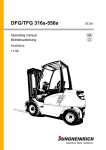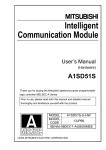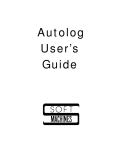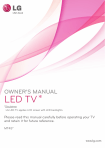Download TECHNICAL BULLETIN
Transcript
TECHNICAL BULLETIN [Issue No.] FA-A-0059 [Page] 1/22 [Title] Product discontinuation of the A1SD51S intelligent communication module [Date of Issue] July 2009 [Relevant Models] A1SD51S Thank you for your continued support of Mitsubishi programmable controllers, MELSEC series. Production of the following MELSEC-AnS series model will be discontinued. 1. Model to be discontinued Product name Model A1SD51S Intelligent communication module A1SD51S 2. Schedule y Transition to made-to-order production: December 31, 2009 y Order acceptance: Through May 31, 2010 y Production discontinuation: June 30, 2010 3. Reasons for discontinuing production Some parts of the above product are now obsolete. Therefore, we will have difficulty to maintain the production system. 4. Repair acceptance y Repair acceptance: Through June 30, 2017 (For 7 years after production discontinuation) 5. Alternative models Discontinued model A1SD51S Alternative model*1 y QD51 (RS-232: 2 channels) y QD51-R24 (RS-232: 1 channel, RS-422/485: 1 channel) To replace the discontinued model with the QD51 or QD51-R24, transition to a MELSEC-Q series system is required. Note that MELSEC-AnS series modules can be utilized on MELSEC-Q series systems by using extension base units QA1S6 B. For use of the QA1S6 B, applicable CPU and other module models are restricted. For details, refer to the QCPU User’s Manual (Hardware Design, Maintenance and Inspection). *1 In some applications, a computer link module (A1SJ71UC24-R2/R4/PRF) or a serial communication module (QJ71C24N(-R2/R4)) can be used as an alternative. For details, refer to “9. No-protocol mode of a computer link module (A1SJ71UC24-R2/R4/PRF)” or “10. Pre-defined protocol function of the serial communication module (QJ71C24N(-R2/R4)). HEAD OFFICE : TOKYO BUILDING, 2-7-3 MARUNOUCHI, CHIYODA-KU, TOKYO 100-8310, JAPAN NAGOYA WORKS : 1-14, YADA-MINAMI 5-CHOME, HIGASHI-KU, NAGOYA, JAPAN TECHNICAL BULLETIN [Issue No.] FA-A-0059 [Page] 2/22 [Title] Product discontinuation of the A1SD51S intelligent communication module [Date of Issue] July 2009 [Relevant Models] A1SD51S 6. Differences in performance specifications between the A1SD51S and the QD51(-R24) The following table shows differences in performance specifications. Item A1SD51S QD51 Input: 27 points General input/output programmable controller CPU) Interface Input: 26 points Output: 23 points (2 points: For task start from the QD51-R24 Output: 23 points (2 points: For task start from the programmable controller CPU) RS-232 2 channels (D-sub 9-pin) 2 channels (D-sub 9-pin) RS-422/485 1 channel (D-sub 25-pin) - Power failure protection Yes 1 channel (D-sub 9-pin) 1 channel (Two-piece terminal block) None Refer to “8. (3) (c) Common memory reading and writing”. A7PHP, A7HGP, A7LMS, Console VG-620, VT-382, PC/AT personal computer PC/AT personal computer HEAD OFFICE : TOKYO BUILDING, 2-7-3 MARUNOUCHI, CHIYODA-KU, TOKYO 100-8310, JAPAN NAGOYA WORKS : 1-14, YADA-MINAMI 5-CHOME, HIGASHI-KU, NAGOYA, JAPAN TECHNICAL BULLETIN [Issue No.] FA-A-0059 [Page] 3/22 [Title] Product discontinuation of the A1SD51S intelligent communication module [Date of Issue] July 2009 [Relevant Models] A1SD51S 7. Replacement procedure The following is the procedure for replacing the A1SD51S with the QD51(-R24). START Connect a console and an external device to the QD51(-R24). 8(1) Connecting a console and an external device to the QD51(-R24) Connect GX Developer to the CPU module. In GX Developer, configure the intelligent function module switch settings for the QD51(-R24). Set Switch 2 to 0004H (Programming mode). 8(2) Setting the mode Modify the BASIC program that has been used for the A1SD51S. 8(3) Modifying the BASIC program used for the A1SD51S Modify the sequence program. 8(4) Modifying the sequence program Debug the programs. In the QD51(-R24) intelligent function module switch setting dialog box of GX Developer, change the Switch 2 value to any of 0000H to 0003H (Run mode or Multitask debug mode). 8(2) Setting the mode END HEAD OFFICE : TOKYO BUILDING, 2-7-3 MARUNOUCHI, CHIYODA-KU, TOKYO 100-8310, JAPAN NAGOYA WORKS : 1-14, YADA-MINAMI 5-CHOME, HIGASHI-KU, NAGOYA, JAPAN TECHNICAL BULLETIN [Issue No.] FA-A-0059 [Page] 4/22 [Title] Product discontinuation of the A1SD51S intelligent communication module [Date of Issue] July 2009 [Relevant Models] A1SD51S 8. Replacing the A1SD51S with the QD51(-R24) (1) Connecting a console and an external device to the QD51(-R24) (a) Connection to the RS-232 interface Since the same RS-232 interface specifications are applied to the QD51(-R24) and the A1SD51S, the existing cable and RS-232 converter can be reused. (b) Connection to the RS-422/485 interface Because the QD51(-R24) uses a two-piece terminal block, the existing connector for the A1SD51S cannot be reused. In addition, wiring must be checked and changed since the signals are assigned to different positions. For connection details, refer to the Q Corresponding Intelligent Communication Module User’s Manual, “RS-232 Interface Specifications”. (2) Setting the mode The mode of the QD51(-R24) is set in the intelligent function module setting dialog box of GX Developer while the mode of the A1SD51S is set with the mode setting switch on the module. HEAD OFFICE : TOKYO BUILDING, 2-7-3 MARUNOUCHI, CHIYODA-KU, TOKYO 100-8310, JAPAN NAGOYA WORKS : 1-14, YADA-MINAMI 5-CHOME, HIGASHI-KU, NAGOYA, JAPAN TECHNICAL BULLETIN [Issue No.] FA-A-0059 [Page] 5/22 [Title] Product discontinuation of the A1SD51S intelligent communication module [Date of Issue] July 2009 [Relevant Models] A1SD51S (a) Switch 1 b7 b6 b5 b4 b3 b2 b1 b0 Bit Contents position b0 b1 Console b3 Not used b4 Console, debugger type b5 Ctrl + C setting b6 Not used Access possible time setting after Y reset b7 ON(1) Refer to *1 Channel setting Software b2 OFF(0) Not used Used Fixed on OFF VT VG Disabled Enabled Fixed on OFF 200 ms 2000 ms OFF(0) ON(1) *1 Console (Channel setting) Bit position Contents b1 b0 OFF OFF Without console OFF ON With console CH.1 ON OFF With console CH.2 ON ON Setting impossible bF bE bD bC bB bA b9 b8 Bit Contents position b8 Not used b9 Flash ROM write protection setting bA bB Not used bC bD Debugger bE bF Fixed on OFF Without With Fixed on OFF Channel setting Software Refer to *2 Not used Not used Fixed on OFF *2 Debugger (Channel setting) Bit position Contents bD bC OFF OFF Without a debugger OFF ON With debugger CH.1 ON OFF With debugger CH.2 ON ON Setting impossible Used HEAD OFFICE : TOKYO BUILDING, 2-7-3 MARUNOUCHI, CHIYODA-KU, TOKYO 100-8310, JAPAN NAGOYA WORKS : 1-14, YADA-MINAMI 5-CHOME, HIGASHI-KU, NAGOYA, JAPAN TECHNICAL BULLETIN [Issue No.] FA-A-0059 [Page] 6/22 [Title] Product discontinuation of the A1SD51S intelligent communication module [Date of Issue] July 2009 [Relevant Models] A1SD51S (b) Switch 2 Set value Description 0000H 0001H 0002H 0003H 0004H 0005H to 000FH Remark Run mode Mode for executing the BASIC program. Multitask debug mode Mode for debugging by connecting a debugger. Programming mode Mode for programming by connecting a console. Setting prohibited - (c) Switch 3 to Switch 5 Set 0000H. (3) Modifying the BASIC program used for the A1SD51S Programs used for the A1SD51S can be utilized for the QD51(-R24). However, modification of the BASIC program may be required since the following setting items may be different between these models. (a) Channels Available channels differ for each model of the QD51(-R24). If a channel not available for the QD51(-R24) has been used on the A1SD51S, modify the BASIC program and change the channel setting. Item A1SD51S QD51 QD51-R24 CH.1 (RS-232) CH.2 (RS-232) CH.3 (RS-422/485) : Available, (b) Data bit and stop bit The data bit and stop bit settings differ. Correct the BASIC program. Item A1SD51S QD51 QD51-R24 Data bit 5, 6, 7, 8 7, 8 Stop bit 1, 1.5, 2 1, 2 HEAD OFFICE : TOKYO BUILDING, 2-7-3 MARUNOUCHI, CHIYODA-KU, TOKYO 100-8310, JAPAN NAGOYA WORKS : 1-14, YADA-MINAMI 5-CHOME, HIGASHI-KU, NAGOYA, JAPAN : N/A TECHNICAL BULLETIN [Issue No.] FA-A-0059 [Page] 7/22 [Title] Product discontinuation of the A1SD51S intelligent communication module [Date of Issue] July 2009 [Relevant Models] A1SD51S (c) Common memory reading and writing The common memory of the QD51(-R24) is not backed up with a battery. If a backup is needed, use the file register (R) in a programmable controller CPU. In that case, change the part for accessing the common memory with the GETMEM and PUTMEM commands to the part for accessing the file register (R) with the PCRD and PCWT commands. (d) PCRD and PCWT commands The following processing codes for the A1SD51S cannot be executed for QCPUs and QnACPUs. For processing available for the alternative, change the processing code. (PCRD command) Processing codes for the A1SD51S Processing Description Code 2(&H2) 4(&H4) 5(&H5) 7(&H7) 8(&H8) 9(&H9) Reading of expansion file register data Monitoring the expansion file register 515(&H203) Reading of Q/QnA series device memory monitor registered by the PCWT command Reading of continuous address designation data in the expansion file register Reading of sequence programs Reading of microcomputer programs 11(&HB) Reading of expansion comment data 14(&HE) Description Code the PCWT command Reading of comment data 13(&HD) Processing Monitoring of the device monitor register by 10(&HA) 12(&HC) Processing codes for the QD51(-R24) Reading of the special function module buffer memory Reading of programmable controller CPU model name - 533(&H215) 513(&H201) Not available for the Q/QnA series. Reading of Q/QnA series intelligent function module buffer memory Reading of Q/QnA series programmable controller CPU model name Reading of parameter data(Reading of MELSECNET/10 parameters) 21(&H15) Reading of network information 22(&H16) Reading of routing parameters - Not available for the Q/QnA series. HEAD OFFICE : TOKYO BUILDING, 2-7-3 MARUNOUCHI, CHIYODA-KU, TOKYO 100-8310, JAPAN NAGOYA WORKS : 1-14, YADA-MINAMI 5-CHOME, HIGASHI-KU, NAGOYA, JAPAN TECHNICAL BULLETIN [Issue No.] FA-A-0059 [Page] 8/22 [Title] Product discontinuation of the A1SD51S intelligent communication module [Date of Issue] July 2009 [Relevant Models] A1SD51S (PCWT command) Processing codes for the A1SD51S Processing Description Code 2(&H2) Device memory monitor registration 3(&H3) Random writing to device memory 4(&H4) Writing to expansion file register 5(&H5) Expansion file register monitor registration 6(&H6) Random writing to expansion file register 7(&H7) 8(&H8) 9(&H9) 515(&H203) Writing to Q/QnA series device memory Writing of sequence program Writing of microcomputer program 11(&HB) Writing of expansion comment data 15(&HF) Description Code to expansion file register Writing of comment data 14(&HE) Processing Continuous address designation data writing 10(&HA) 12(&HC) Processing codes for the QD51(-R24) Writing to special function module buffer memory - 533(&H215) Not available for the Q/QnA series. Writing to Q/QnA series intelligent function module buffer memory Writing of parameter data (Writing of MELSECNET/10 parameters) - Not available for the Q/QnA series. Analysis of parameter data HEAD OFFICE : TOKYO BUILDING, 2-7-3 MARUNOUCHI, CHIYODA-KU, TOKYO 100-8310, JAPAN NAGOYA WORKS : 1-14, YADA-MINAMI 5-CHOME, HIGASHI-KU, NAGOYA, JAPAN TECHNICAL BULLETIN [Issue No.] FA-A-0059 [Page] 9/22 [Title] Product discontinuation of the A1SD51S intelligent communication module [Date of Issue] July 2009 [Relevant Models] A1SD51S (e) DATE$ function Modify the BASIC program since the DATE$ function processing is different between the discontinued and alternative models. Processing A1SD51S QD51(-R24) Action Reads only the last two digits of the year. If the last two digits are 90 or Reading more, the first two digits are 19. If Reads the four-digit year as it is. Modify the program to use four-digit year processing. the last two digits are less than 90, the first two digits are 20. Writes only the last two digits of Writing the year. Writes the four-digit year as it is. Designate the year as four digits correctly. (4) Modifying the sequence program When the Task start signal (Y19) has been used to start a task, add the YCHECK instruction in the sequence program. On the A1SD51S, an interrupt occurs upon turn-ON of the Task start signal (Y19), which starts a task. The QD51(-R24) monitors the Task start signal (Y19) at intervals of 10ms for starting a task. By executing the YCHECK command as shown below, the task can be started at the same timing as the A1SD51S. Start Specify Task 1. Specify Task start. Execute Y check. HEAD OFFICE : TOKYO BUILDING, 2-7-3 MARUNOUCHI, CHIYODA-KU, TOKYO 100-8310, JAPAN NAGOYA WORKS : 1-14, YADA-MINAMI 5-CHOME, HIGASHI-KU, NAGOYA, JAPAN TECHNICAL BULLETIN [Issue No.] FA-A-0059 [Page] 10/22 [Title] Product discontinuation of the A1SD51S intelligent communication module [Date of Issue] July 2009 [Relevant Models] A1SD51S 9. No-protocol mode of a computer link module (A1SJ71UC24-R2/R4/PRF) When the A1SD51S has been used only for data communication with external devices and you want to utilize the existing MELSEC-AnS series system without change, a computer link module (A1SJ71UC24-R2/R4/PRF) can be used instead of the A1SD51S. However, the BASIC program for some processing (e.g. conversion between strings and numerals (ASCII and BIN), data sorting, etc.) needs to be replaced with a sequence program. In the no-protocol mode, a user-defined message format is used for communication with an external device. A1SJ71UC24-R2/R4/PRF External device Send 0 0 0 1 0 0 1 0 0 0 1 1 0 1 0 0 Data Receive (1) When the A1SJ71UC24-R2/R4/PRF sends data to an external device The data to be sent are stored in the buffer memory of the A1SJ71UC24-R2/R4/PRF, and the Send request signal (Y(n+1)0) is turned on. Programmable controller CPU Computer link module Buffer memory Sequence program 1)Write (TO instruction) 2) Send request signal ON (Y(n+1)0) External device No-protocol mode buffer memory (Send area) Data (00H to FFH) 4) Send completed signal ON 3) Data (00H to FFH) (Xn0) HEAD OFFICE : TOKYO BUILDING, 2-7-3 MARUNOUCHI, CHIYODA-KU, TOKYO 100-8310, JAPAN NAGOYA WORKS : 1-14, YADA-MINAMI 5-CHOME, HIGASHI-KU, NAGOYA, JAPAN TECHNICAL BULLETIN [Issue No.] FA-A-0059 [Page] 11/22 [Title] Product discontinuation of the A1SD51S intelligent communication module [Date of Issue] July 2009 [Relevant Models] A1SD51S (2) When the A1SJ71UC24-R2/R4/PRF receives data from an external device The Read request signal (Xn1) is turned on, and the received data are read out from the buffer memory of the A1SJ71UC24-R2/R4/PRF. Programmable controller CPU Computer link module Buffer memory Sequence program 2) Read request signal ON (Xn1) 3) Read (FROM instruction) Data 4) Read complete signal ON (Y(n+1)1) (00H to FFH) No-protocol mode buffer memory (Receive area) External device 1) Data (00H to FFH) HEAD OFFICE : TOKYO BUILDING, 2-7-3 MARUNOUCHI, CHIYODA-KU, TOKYO 100-8310, JAPAN NAGOYA WORKS : 1-14, YADA-MINAMI 5-CHOME, HIGASHI-KU, NAGOYA, JAPAN TECHNICAL BULLETIN [Issue No.] FA-A-0059 [Page] 12/22 [Title] Product discontinuation of the A1SD51S intelligent communication module [Date of Issue] July 2009 [Relevant Models] A1SD51S 10. Pre-defined protocol function of the serial communication module (QJ71C24N(-R2/R4)) If the A1SD51S has been used for data communication with an external device, the pre-defined protocol function of the QJ71C24N(-R2/R4) can be utilized for it. The following operations, which have been performed from a BASIC program of the A1SD51S, can be registered to the flash ROM of the QJ71C24N(-R2/R4) after setting protocols on the GX Configurator-SC screen. y Communication setting for RS-232 and RS-422/485 y Communication data conversion between strings and numbers (ASCII-BIN conversion) y Processing such as writing received data to CPU devices (1) Features of the pre-defined protocol function of the QJ71C24N(-R2/R4) (a) Protocols for communication with an external device can be created easily on the GX Configurator-SC setting screen. Without creating sequence programs, communication protocols (including a communication procedure) can be created and registered. Also, communication data conversion between strings and numbers (ASCII-BIN conversion) can be set on the GX Configurator-SC screen. GX Configurator-SC Pre-defined protocol support function QJ71C24N(-R2/R4) External device Temperature controller, bar-code reader, etc. 0 1 2 3 4 5 6 7 8 9 A B C D E F RS-232 or RS-422/485 (b) Data to be sent can be read from CPU devices to the QJ71C24N(-R2/R4), and data received by the QJ71C24N(-R2/R4) can be written to CPU devices. QJ71C24N (-R2/R4) D0 External device D0 CPU device data can be automatically read and set into the packet before transmission. HEAD OFFICE : TOKYO BUILDING, 2-7-3 MARUNOUCHI, CHIYODA-KU, TOKYO 100-8310, JAPAN NAGOYA WORKS : 1-14, YADA-MINAMI 5-CHOME, HIGASHI-KU, NAGOYA, JAPAN TECHNICAL BULLETIN [Issue No.] FA-A-0059 [Page] 13/22 [Title] Product discontinuation of the A1SD51S intelligent communication module [Date of Issue] July 2009 [Relevant Models] A1SD51S (c) The debugging support function of GX Configurator-SC allows line data and communication signal checking and state monitoring, making debugging easy even without a line analyzer. GX Configurator-SC External device QJ71C24N(-R2/R4) Temperature controller, bar-code reader, etc. 0 1 2 3 4 5 6 7 8 9 A B C D E F RS-232 or RS-422/485 Debugging support function Protocol execution log display Circuit trace State monitor (e) Data configured in GX Configurator-SC can be registered to the flash ROM of the QJ71C24N(-R2/R4). HEAD OFFICE : TOKYO BUILDING, 2-7-3 MARUNOUCHI, CHIYODA-KU, TOKYO 100-8310, JAPAN NAGOYA WORKS : 1-14, YADA-MINAMI 5-CHOME, HIGASHI-KU, NAGOYA, JAPAN TECHNICAL BULLETIN [Issue No.] FA-A-0059 [Page] 14/22 [Title] Product discontinuation of the A1SD51S intelligent communication module [Date of Issue] July 2009 [Relevant Models] A1SD51S (2) Operation overview Communication processing with an external device differs between the A1SD51S and the pre-defined protocol function of the QJ71C24N(-R2/R4) as described below. (a) When the A1SD51S is used The BASIC program of the A1SD51S initializes the external device, sends data, and receives data. Startup instruction A1SD51S (BASIC program) Initialization CPU module Communication setting for A1SD51S External device Initialization Initialization of external device CPU devices Data transmission Send instruction Reading send data from CPU devices ASCII-BIN conversion Creating send messages Sending messages Sending Data reception Clearing the receive buffer CPU devices Receiving data Receiving Checking received messages ASCII-BIN conversion Writing received data to CPU devices Receive signal ON HEAD OFFICE : TOKYO BUILDING, 2-7-3 MARUNOUCHI, CHIYODA-KU, TOKYO 100-8310, JAPAN NAGOYA WORKS : 1-14, YADA-MINAMI 5-CHOME, HIGASHI-KU, NAGOYA, JAPAN TECHNICAL BULLETIN [Issue No.] FA-A-0059 [Page] 15/22 [Title] Product discontinuation of the A1SD51S intelligent communication module [Date of Issue] July 2009 [Relevant Models] A1SD51S (b) When the pre-defined protocol function of the QJ71C24N(-R2/R4) is used In GX Configurator-SC, an initialization packet for communication with the external device and send and receive packets can be set, and these settings can be registered to the flash ROM of the QJ71C24N(-R2/R4). Once a pre-defined protocol is registered, data can be sent or received by specifying a packet No. in the sequence program (CPRTCL instruction). Up to 256 packets can be registered to the flash ROM of the QJ71C24N(-R2/R4). Send instruction (CPRTCL instruction) CPU devices Initialization Startup instruction (CPRTCL instruction) QJ71C24N(-R2/R4) (Pre-defined protocol function) Data transmission CPU module Receive instruction (CPRTCL instruction) Initialization Initialization of external device Reading send data from CPU devices ASCII-BIN conversion Creating send messages Sending messages Sending Clearing the receive buffer Data reception CPU devices Communication setting for QJ71C24N(-R2/R4) External device Receiving data Receiving Checking received messages ASCII-BIN conversion Writing received data to CPU devices HEAD OFFICE : TOKYO BUILDING, 2-7-3 MARUNOUCHI, CHIYODA-KU, TOKYO 100-8310, JAPAN NAGOYA WORKS : 1-14, YADA-MINAMI 5-CHOME, HIGASHI-KU, NAGOYA, JAPAN TECHNICAL BULLETIN [Issue No.] FA-A-0059 [Page] 16/22 [Title] Product discontinuation of the A1SD51S intelligent communication module [Date of Issue] July 2009 [Relevant Models] A1SD51S For the initialization, send, and receive packets of the pre-defined protocol function, conversion data options can be selected in combination so that the setting will be suitable for the external device. Header Data 1 Data 2 Element Data n Terminator Setting Header Any ASCII string or binary code can be set. Data The data part can be set. Example "STX", "ENQ", 1AB2C3 The data part settings can be altered as follows: y HEX ASCII or ASCII HEX (decimal or hexadecimal) y Conversion size: word or double word y Byte swap: enable or disable - y Number of data: fixed or variable y Blank padding: 0 or space y Sign character: none, +, 0, or space y Delimiter: none, comma, or space Terminator Any ASCII string or binary code can be set. The following check codes are available. y Horizontal parity y Sum check y 16-bit CRC (MODBUS(R) specifications) y ASCII (decimal or hexadecimal) y Binary code y Complement calculation: enable or disable y Byte swap: enable or disable HEAD OFFICE : TOKYO BUILDING, 2-7-3 MARUNOUCHI, CHIYODA-KU, TOKYO 100-8310, JAPAN NAGOYA WORKS : 1-14, YADA-MINAMI 5-CHOME, HIGASHI-KU, NAGOYA, JAPAN "ETX", [CR], 1AB2C3 TECHNICAL BULLETIN [Issue No.] FA-A-0059 [Page] 17/22 [Title] Product discontinuation of the A1SD51S intelligent communication module [Date of Issue] July 2009 [Relevant Models] A1SD51S (3) A BASIC program example of the A1SD51S and the corresponding pre-defined protocol setting example for the QJ71C24N(-R2/R4) The following BASIC program for bar-code reader connection to RS-232 of the A1SD51S can be replaced with the pre-defined protocol setting of the QJ71C24N(-R2/R4) as described later. (a) BASIC program example of the A1SD51S (a bar-code reader is connected as an external device.) 10 '/*-- Open communication port --*/ 20 DIM RSSET1%(3), RSSET2%(4), RSSND%(4), RSRCV%(4), RSRCV2%(4), RDAT%(20) 30 RSSET1%(0) = 9600 : RSSET1%(1) = &H107 : RSSET1%(2) = &H1 40 RSSET2%(0) = 18 : RSSET2%(1) = &HF00 : RSSET2%(3) = 1024 50 RSSND%(0) = 1 : RSSND%(2) = 30 60 ZOPEN #CHN,RSSET1%() 70 ZCNTL #CHN, 0, RSSET2%() 80 '/*-- Waiting for CPU instruction --*/ 90 ON ERROR GOTO *GETERRPRC 100 WHILE(1) 110 IF ( B@(Y,INITIN) = 1 ) THEN GOSUB *INISYAL 120 IF ( B@(Y,READIN) = 1 ) THEN GOSUB *READSEQ 130 WEND 140 END 150 ' 160 *READSEQ 170 RCVNG = 0 180 RSRCV2%(0) = 80 190 RSRCV2%(2) = 0 200 ZCNTL #CHN,0,RSRCV2%() 210 RCVDAT$ = SPACE$(15)+CHR$(0)+CHR$(0) 220 SNDBUF$ = "G" : GOSUB *TXTSEND : GOSUB *TXTRCV 230 IF ( LEN(RCVDAT$) <> BARLEN ) AND ( BARLEN > 0 ) THEN RCVOK = 0 240 RCVDAT$ = LEFT$(( RCVDAT$ + SPACE$(15) ), 15 ) ' 250 PUTMEM TO BARBUF, &H20 FROM RCVDAT$, 0, 17 260 IF( RCVOK = 0 ) THEN B@(X,READNG) = 1 270 IF( RCVOK = 1 ) THEN B@(X,READOK) = 1 280 WHILE ( B@(Y,READIN) = 1 ): WEND 290 B@(X,READOK) = 0 : B@(X,READNG) = 0 300 RETURN 310 ' 320 *TXTRCV 330 RCVBUF$ = "" 340 RCVOK = 0 HEAD OFFICE : TOKYO BUILDING, 2-7-3 MARUNOUCHI, CHIYODA-KU, TOKYO 100-8310, JAPAN NAGOYA WORKS : 1-14, YADA-MINAMI 5-CHOME, HIGASHI-KU, NAGOYA, JAPAN TECHNICAL BULLETIN [Issue No.] FA-A-0059 [Page] 18/22 [Title] Product discontinuation of the A1SD51S intelligent communication module [Date of Issue] July 2009 [Relevant Models] A1SD51S 350 RCVBYT$ = SPACE$(1) 360 FTIMEOUT = 0 370 RSRCV%(0) = 1 380 RSRCV%(1) = 0 390 RSRCV%(2) = 30 400 ZRECEIVE #CHN, 0, RSRCV%(), RCVBYT$ 410 IF ( FTIMEOUT = 0 ) THEN RCVBUF$ = RCVBYT$ 420 ZCNTL #CHN,0,RSRCV2%() 'Get number of received data 430 WHILE( (FTIMEOUT = 0) AND ((0 <> RSRCV2%(2)) OR (RCVOK = 0)) ) 440 RCVBYT$ = SPACE$(1) 450 RSRCV%(0) = 1 460 RSRCV%(1) = 0 470 RSRCV%(2) = 0 480 ZRECEIVE #CHN, 0, RSRCV%(), RCVBYT$ 490 IF ( RCVOK = 0 ) THEN RCVBUF$ = RCVBUF$ + RCVBYT$ 500 IF ( RCVBYT$ = CHR$(3) ) THEN RCVOK = 1 510 ZCNTL #CHN,0,RSRCV2%() 'Get number of received data 520 WEND 530 RETURN 540 ' 550 *INISYAL 560 RDAT% = 0 'Bar-code reader initialization 570 GETMEM TO RDAT%(),0 FROM BARBUF,0,18 580 B@(X,INITOK) = 0 590 B@(X,INITNG) = 0 600 ' 610 SNDBUF$ = "SSET": GOSUB *INISEND 620 SNDBUF$ = "CODE3=5": GOSUB *INISEND 630 SNDBUF$ = "WP12"+CHR$(&H30+MULTILBL): GOSUB *INISEND 640 SNDBUF$ = "SAVE": GOSUB *INISEND 650 SNDBUF$ = "SEND": GOSUB *INISEND 660 IF( B@(X,INITNG) = 0 ) THEN B@(X,INITOK) = 1 670 WHILE ( B@(Y,INITIN) = 1 ): WEND 680 B@(X,INITOK) = 0 690 B@(X,INITNG) = 0 700 RETURN 710 ' HEAD OFFICE : TOKYO BUILDING, 2-7-3 MARUNOUCHI, CHIYODA-KU, TOKYO 100-8310, JAPAN NAGOYA WORKS : 1-14, YADA-MINAMI 5-CHOME, HIGASHI-KU, NAGOYA, JAPAN TECHNICAL BULLETIN [Issue No.] FA-A-0059 [Page] 19/22 [Title] Product discontinuation of the A1SD51S intelligent communication module [Date of Issue] July 2009 [Relevant Models] A1SD51S 720 *INISEND 730 IF( B@(X,INITNG) <> 0 ) THEN RETURN 740 GOSUB *TXTSEND 750 RCVBUF$ = SPACE$(3) 760 RSRCV%(0) = 3 770 RSRCV%(1) = 0 780 RSRCV%(2) = 30 790 FTIMEOUT = 0 800 ZRECEIVE #CHN, 0, RSRCV%(), RCVBUF$ 810 IF(( RCVBUF$ <> "OK"+CHR$(13) ) OR ( FTIMEOUT = 1 )) THEN B@(X,INITNG) = 1 820 RETURN 830 ' 840 *TXTSEND 850 SNDBUF$ = SNDBUF$ + CHR$(13) 860 RSSND%(0) = LEN( SNDBUF$ ) 870 RSSND%(2) = 30 880 FTIMEOUT = 0 890 ZSEND #CHN,0,RSSND%(),SNDBUF$ 900 RETURN 910 '/*-- END --*/ HEAD OFFICE : TOKYO BUILDING, 2-7-3 MARUNOUCHI, CHIYODA-KU, TOKYO 100-8310, JAPAN NAGOYA WORKS : 1-14, YADA-MINAMI 5-CHOME, HIGASHI-KU, NAGOYA, JAPAN TECHNICAL BULLETIN [Issue No.] FA-A-0059 [Page] 20/22 [Title] Product discontinuation of the A1SD51S intelligent communication module [Date of Issue] July 2009 [Relevant Models] A1SD51S (b) Pre-defined protocol setting example for the QJ71C24N(-R2/R4) Registering the following pre-defined protocols to the flash ROM of the QJ71C24N(-R2/R4) and specifying a packet No. in the sequence program (CPRTCL instruction) will allow communication with the external device. 1) GX Configurator-SC (Pre-defined protocol support function) setting Configure protocol No.2 and No.3 so that the data to be sent will be read from the following CPU devices and set into a send packet. Item Protocol No.2 Protocol No.3 Sending data storage area D100 (Code Number) D101 (Bar Code Type) D102 (Parameter) HEAD OFFICE : TOKYO BUILDING, 2-7-3 MARUNOUCHI, CHIYODA-KU, TOKYO 100-8310, JAPAN NAGOYA WORKS : 1-14, YADA-MINAMI 5-CHOME, HIGASHI-KU, NAGOYA, JAPAN TECHNICAL BULLETIN [Issue No.] FA-A-0059 [Page] 21/22 [Title] Product discontinuation of the A1SD51S intelligent communication module [Date of Issue] July 2009 [Relevant Models] A1SD51S 2) Program example y Initialization of a bar-code reader Single mode, initial setting Predefined protocol ready Protocol No.1 SSET: Change to setting mode. Initial setting execution command Protocol No.2 CODE: Set bar-code type. (CODE128) Protocol No.2 Stores send data. Code Number Bar Code Type Parameter Protocol No.3 WP12n: Set to Read mode. (single) Protocol No.3 Stores send data. Protocol No.4 SAVE: Saves the setting to EEP-ROM. Protocol No.5 SEND: Exits the setting mode. Executes CPRTCL instruction. Processing for normal completion Processing for error completion Stores an error code. Initial setting execution command OFF y Instruction for reading the bar-code reader Single mode execution Predefined protocol ready Protocol No.6 LON: Timing ON (Read ON) Read execution command CPRTCL instruction execution Processing for normal completion Processing for error completion Stores an error code. Read execution command OFF HEAD OFFICE : TOKYO BUILDING, 2-7-3 MARUNOUCHI, CHIYODA-KU, TOKYO 100-8310, JAPAN NAGOYA WORKS : 1-14, YADA-MINAMI 5-CHOME, HIGASHI-KU, NAGOYA, JAPAN TECHNICAL BULLETIN [Issue No.] FA-A-0059 [Page] 22/22 [Title] Product discontinuation of the A1SD51S intelligent communication module [Date of Issue] July 2009 [Relevant Models] A1SD51S 11. Related manuals For replacement, refer to the following manuals. (1) Details of the QD51(-R24) Manual name Manual number (model code) SH-080089 Q Corresponding Intelligent Communication Module User's Manual (13JR16) (2) No-protocol mode details of the A1SJ71UC24-R2/R4/PRF Manual name Manual number (model code) SH-3511 Computer Link Module (Com. link func./Print. func.) User's Manual (13JE77) (3) Details of the pre-defined protocol function of the QJ71C24N(-R2/R4) Manual name Manual number (model code) GX Configurator-SC Version 2 Operating Manual (Pre-defined protocol support SH-080850ENG function) (13JU66) HEAD OFFICE : TOKYO BUILDING, 2-7-3 MARUNOUCHI, CHIYODA-KU, TOKYO 100-8310, JAPAN NAGOYA WORKS : 1-14, YADA-MINAMI 5-CHOME, HIGASHI-KU, NAGOYA, JAPAN