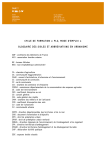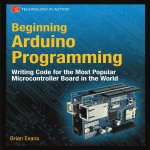Download Final Report (April 2009)
Transcript
1
Team Gao: Mobile Operating Vehicle
Electronics (SDP 2009)
Shelby Berleus, Lukasz Gawel, Karan Mendiratta, Juan Peralta
Board Diagnostics) Board Diagnostics) port. The
microcontroller requests data from the OBD port
at programmed intervals.
Abstract
We’ve built a wireless network-car interface unit to obtain
information about car dynamics over a Bluetooth PAN
wireless RF network, like, speed, RPMs, engine air-injection
level , manifold air pressure etc. In addition, a
programmable GPS-chip and a piece of software embedded
with the system will provide insightful analysis of for
example, the most fuel- efficient route to a particular
destination, based on the information retrieved from the
car.
I. BACKGROUND
In today’s oil driven economy, a major rises in gas prices can
cause calamity which is one reason for using fuel judiciously.
It is estimated that earth will run out of non-renewable fuel
by the beginning of the next century. In response to the
undesirable facts many individuals are looking to purchase
cars with fuel efficiency in mind. Currently there are car
companies that are producing hybrid vehicles which improve
fuel economy; however the cost to buy and new hybrid car
may be prohibitive to many. To help consumers who have
older cars or have economic barriers we have a solution
that will help improve fuel economy.
This is why we propose the Mobile Operational Vehicle
Electronics (M.O.V.E) to help those in need of improving
their car fuel economy. This system will give users real time
data about his car such as the fuel level, the number or
RPM’s. Data from your car will be analyzed to help each
driver optimize their fuel consumption and will give
suggestion on how to change or modify one’s driving
patterns to save gas. The aim of our project is to help people
save money on their gas consumption and give them the
ability to make changes to their driving style if deemed
necessary.
II. DESIGN OVERVIEW
A microcontroller (Arduino Board) is used to
interface the control circuitry to the OBD (On
The data is stored on the SD card comprises the
GPS co- ordinates, and the OBD data, and
transmitted using the XBee module on our circuit
board to the user computer with another receiver
Xbee connected to it.
The data transmitted over the Bluetooth PAN is
stored in a text file created using a code written in
C#.
The user computer that receives the data packet from
the car talks to the microcontroller via a serial
interface.
The software program reads the contents of the text
file, maps out the route the user took using the GPS
co-ordinates on google maps and uses the OBD data
to perform fuel analysis and presents it to the user.
The microcontroller samples the data from the GPS
module every second.
2. The device will relay updates to the system whenever the
receiver Xbee is in range of the transmitter Xbee in the car.
3. The system will be interfaced via Bluetooth PAN network
(protocol 802.15.4)
4. Role of voltage regulators:
Car battery has standard 12 V DC.
Arduino board operates on standard 5V and 0V.
Xbee modules operate on 3.3V DC.
Based on the above voltage requirements of different
components, we set up different voltage regulators in
different parts of our control circuitry to regulate the
voltage as per component requirement.
5. The microcontroller being used for this prototype is
Arduino Board (ATmega8).
2
VI. INPUT
The inputs to M.O.V.E come from the GPS module and the
OBDII connection to the car, stored on the SD card.
III. DELIVERABLES
The goal is to have a device successfully communicating
with the vehicle via Bluetooth PAN wireless network and
have a working prototype of our system ready.
The following are the deliverables we have at the end of the
project:
Working communication between vehicle and ELM
322 chip and SD card - user computer.
Wireless transmission of GPS positioning and OBD
data stored on the memory card to user computer
using the Xbee module(s).
GUI for the end user interface.
Insightful analysis of fuel consumption pattern of the
user, in comparison with standard database of fuelconsumption patterns as released by US government.
Recommendations of ways to improve fuel efficiency
including laying out best routes on google maps.
Block Diagram with high level view of M.O.V.E
User Manual
IV. USER INTERFACE
The user interface consists of a GUI giving the user an array
of different options like viewing route using GPS data (google
maps API), view daily/weekly/monthly fuel analysis reports,
to chose their own car from a drop down menu, for a better,
more comprehensive analysis.
V. BLOCK DIAGRAM
The requested data will be transmitted to the user computer
and stored in a local database when the receiver-transmitter
Xbee modules are in range.
The microcontroller on the control circuitry reads file
contents on the SD card and transmits that character by
character, Arduino processing on the user end puts these
received characters in a text file, which is then read by the
software program.
VII. OUTPUT
Output will be desired function of the received request from
the end user, which includes:
fuel consumption pattern,
analysis of fuel consumption over a period of time,
route mapping, with most fuel efficient route
recommendation,
Driving style inferences.
VIII. USER MANUAL
M.O.V.E. users will log into user GUI by clicking on
the link provided by our software that will allow
them access to M.O.V.E. homepage and monitor
their fuel economy.
Once users are authenticated then an M.O.V.E. user
will able to perform many different tasks as needed.
o E.g. once logged in a user might desire to
view his fuel economy over the past month.
Since all the data is constantly stored and
updated on a database setup on the user
computer, the software we write pull out the
required data out of the data make, draws
meaningful analysis and presents it to the
user.
A user will also be able to navigate and map out the
routes he takes using google maps API we’ve created
in our software program.
Once the user is finished with all tasks a user may end
their session by selected the exit icon/link that will
exit them for their M.O.V.E main page.
3
VIII. FINAL SPECIFICATIONS
XI. GANTT CHART
1. User Interface
A fully developed GUI user interface that enlists different
options for analysis and viewing google maps route. Once a
task is performed, the software jumps to the home page with
different options
2. Database
Implemented in SQL server, stores all the data wireless
received from the car.
3. Wireless communication using the Xbee modules
that adhere to the 802.15.4 wireless networking protocol.
(Bluetooth PAN)
4. Functional circuit board placed in the car
comprising GPS module, SD-card, RS-232 interface and
ELM322 circuitry.
IX. PROJECT MANAGEMENT: DIVISION OF TASKS
XII. COMPONENT DESCRIPTION
GPS Module/SD Card
The purpose of the GPS is to receive accurate real
time location coordinates of a vehicle. The GPS should in the
most optimal conditions. That means the GPS must be used
outside with a clear view of the sky in order to fix to satellites.
With an unobstructed view of the sky the GPS module should
work anywhere in the world twenty-four hours a day. Once
the GPS is fixed to satellites then GPS sentences can be
obtained. These sentences will be stored in a SD Card that
will hold real time data of time, location coordinates, and
altitude.
Operation of GPS Module/SD Card
X. COST ANALYSIS
GPS Module: $60
XBee Modules: $35
OBDII cable: $10
ELM322 chip: $15
Misc: $5
Total prototyping cost = $ 125
This system uses a Parallax GPS Receiver Module and a SD
card that is connected to an Arduino board. The GPS module
will send data to the Arduino every second and in turn the
Arduino will then take that data and send it to the SD card for
data logging. Data will move in this direction until one round
trip is made and the car return home. It is at this point that
data will be read by the Arduino so it can be wirelessly
transmitted by an X-Bee module; that is also connected to the
Arduino, to the end user computer. This will be one self
contained that sit on either the car dashboard, or car roof top
for good view of the sky. After the GPS is position in either
location then the power must be turned on in order for the
GPS to fix to satellites. When the GPS has a solid red light
the GPS has established a connection to satellites and is
prepared for logging. When the GPS is connected it will
begin logging and storing GPS sentences.
GPS Sentences
4
The Parallax GPS provides standard, raw NMEA0183
(National Marine Electronics Association) strings or specific
user-requested data via the serial command interface,
tracking of up to 12 satellites, and WAAS/EGNOS (Wide
Area Augmentation System/European Geostationary
Navigation Overlay Service) functionality for more
accurate positioning results. The NMEA0183 is provided as a
series of comma-delimited ASCII strings, each preceded with
an identifying header. For example $GPGSV, $GPGGA,
$GPGSA, and $GPRMC. The data is transmitted as a
4800bps string of 8-bit ASCII characters. Thus, any
microcontroller with a serial port can extract data from a GPS
module. But, modules do not produce “plain text” location
information. Instead, they create standardized “sentences,”
such as:
$GPGGA,170834,4124.8963,N,08151.6838,W,1,05,1.5,280.2
,M,-34.0,M,,,*75. For the purposes of this project the most
important GPS header would be the $GPRMC which has
most important data that is need such as time, date, latitude,
longitude, speed, and altitude. So all other sentences will be
filtered out except for the $GPRMC header.
ELM322- OBDII IC
appear in the Arduino's Serial Monitor as the receiver
computer upon successful connection.
XIII. USER GUI
The ELM322 is an 8 pin integrated circuit that is able to
change the data rate and reformat the OBD signals into easily
recognizable ASCII characters. This allows virtually any
personal computer to communicate with an OBD equipped
vehicle using a standard serial port and a terminal program.
Current car systems on the market today, all have
range limitations.
Through M.O.V.E, range limitations have been
eliminated by using long range Xbee modules (upto
½ mile) to communicate with the car’s onboard
device.
XIII. CONFIGURING XBEE
We use the most basic way to communicate using the XBee
modems, i.e., point to point. That means one modem
communicating with another modem. Serial data goes in one
XBee, is transmitted wirelessly, and goes out the other & vice
versa.
We set the network ID (the PAN - Personal Area Nework ID) to a unique value. By default all XBee's use PAN ID
#3332.
Connecting to Arduino: We set up the PAN ID and baud rate
for the two modems. We chose the baud rate as 9600.
We then setup a point-to-point 'tunnel' between the two
XBees. When we type a string into the terminal at the
computer connected to the transmitter, the same string will
The above diagram shows a high level view of the
communication system between the end user,
database, and vehicle being used.
The database server, SQL Server 2005, plays an
integral role for storing member data and also all
capable functions. By utilizing a database it allows
for growth as there would no code changes. This
took careful planning of tables to allow for such
growth. When planning for a database that will
continue to grow and expand it is extremely
important to take this into consideration in this way
there will not be a need to redesign an entire
database scheme.
5
Tables and queries were created in order to pull data
depending on function selected by the user logged in.
The program handles all incoming communication
from the XBee transmitter in the cae and translates
this into commands that must be performed once
engaged.
A google map API is also incorporated into our
software program that maps out the route the user
took using the received GPS co-ordinates.
When all of this is put together we have a fully functional
application that delivers fuel-analysis functionality to a user
anywhere on the go.
XIV: RESULT
Specifications met:
Established a working link between the host (car)
and the client (user).
The host is able to log in on a fully developed, secure
GUI interface with numerous customizable options.
Fully developed GUI web interface
Client computer-car wireless communication.
(Bluetooth Pan)
Sampling and storing GPS and OBD data on
memory card transmitting it to receiver Xbee when
in range.
Prototype of the project.
XV. APPENDIX
[1] Microcontroller Code
Xbee-Arduino code:
OBD+GPS Code:
#include <Wire.h>
#include <NewSoftSerial.h>
#include <WProgram.h>
#include <avr/pgmspace.h>
#include <microfat2.h>
#include <mmc.h>
#define rxPin 0
#define txPin 1
char incomingByte = 1;
char gpsByte = 1;
char data[8];
char sp[5];
char rm[5];
char im[5];
char it[5];
char info[99];
char finish[99];
int p = 0;
int i = 0;
int readok = 0;
NewSoftSerial gps(2, 3);
void setup() {
Serial.begin(9600);
gps.begin(4800);
Wire.begin();
pinMode(txPin, OUTPUT);
pinMode(rxPin, INPUT);
data[0] = 'A'; // Set car timeout
data[1] = 'T';
data[2] = ' ';
data[3] = 'S';
data[4] = 'T';
data[5] = ' ';
data[6] = 'F';
data[7] = '0';
sp[0] = '0';
sp[1] = '1';
sp[2] = ' ';
sp[3] = '0';
sp[4] = 'D';
// Send req for speed
rm[0] = '0';
rm[1] = '1';
rm[2] = ' ';
rm[3] = '0';
rm[4] = 'C';
// Send req for RPM
im[0] = '0';
im[1] = '1';
im[2] = ' ';
im[3] = '0';
im[4] = 'B';
// Send req for manifold pressure
6
it[0] = '0';
it[1] = '1';
it[2] = ' ';
it[3] = '0';
it[4] = 'F';
// send req for air temperature
}
void test()
{
for (int i = 0; i<8; i++)
{
Serial.print(data[i]);
}
Serial.println();
Serial.flush();
}
void Speed()
{
for (int i = 0; i<5; i++)
{
Serial.print(sp[i]);
}
Serial.println();
Serial.flush();
}
void rpm()
{
for (int i = 0; i<5; i++)
{
Serial.print(rm[i]);
}
Serial.println();
Serial.flush();
}
void imp()
{
for (int i = 0; i<5; i++)
{
Serial.print(im[i]);
}
Serial.println();
Serial.flush();
}
void iat()
{
for (int i = 0; i<5; i++)
{
Serial.print(it[i]);
}
Serial.println();
Serial.flush();
}
void readobd1(){
for (i; i<3+p; i++){
incomingByte = Serial.read();
info[i] = incomingByte;
}
p=p+3;
delay(50);
Serial.println("Got OBD data");
}
void readobd2(){
for (i; i<6+p; i++){
incomingByte = Serial.read();
info[i] = incomingByte;
}
p=p+6;
delay(50);
Serial.println("Got OBD data");
}
void Read()
{
for (int l = 0; l<99; l++)
{
Serial.print(info[l]);
}
}
void loop() {
delay(500);
if (Serial.available() > 0 && readok != 4) {
incomingByte = Serial.read();
if (incomingByte == '>')
{
test();
delay(500);
}
else if(incomingByte =='K')
{
if (readok == 0)
{
Speed();
i = 0;
p = 0;
}
else if (readok == 1)
{
rpm();
}
else if (readok == 2)
{
imp();
7
}
else if (readok == 3)
{
iat();
}
Read();
}
else if(incomingByte =='B')
{
Serial.println("Could be Buss Error");
}
}
else if(incomingByte =='4')
{
incomingByte = Serial.read();
if(incomingByte =='1')
{
incomingByte = Serial.read();
incomingByte = Serial.read();
if(incomingByte =='0')
{
incomingByte = Serial.read();
if (incomingByte == 'D')
{
readobd1();
readok = 1;
}
else if (incomingByte == 'C')
{
readobd2();
readok = 2;
}
else if (incomingByte == 'B')
{
readobd1();
readok = 3;
}
else if (incomingByte == 'F')
{
readobd1();
readok = 4;
}
}
}
}
else if(incomingByte =='Y')
{
Serial.println("Bus Busy");
}
else if(incomingByte =='<')
{
Serial.println("<Data Error");
}
else if(incomingByte =='D')
{
Serial.println("Data Error");
}
else if(incomingByte =='N')
{
Serial.println("No data");
}
else while (readok == 4)
{
gpsByte = gps.read();
if (gpsByte == 'R')
{
readok = 0;
for (i; i<70+p; i++){
gpsByte = gps.read();
info[i] = gpsByte;
delay(1);
}
p=p+70;
Serial.println("GPS yea");
Read();
Wire.beginTransmission(4);
Wire.send(info);
// Send data to SD card
Wire.endTransmission();
}
}
}
Software Code:
using System;
using System.Collections.Generic;
using System.ComponentModel;
using System.Data;
using System.Drawing;
using System.Text;
using System.Windows.Forms;
using System.Web;
using System.Net;
using System.IO;
using System.Configuration;
using System.Data.SqlClient;
namespace MOVE
{
public partial class Main : Form
{
string[] IDS = new string[2000]; // Contains MPG
Values
string[] IDS2 = new string[2000];// Contains Speed
Values
string[] IDS6 = new string[2000];// Contains RPM
double IDS3 = 0; //Contains Maximum Value for Speed
8
int IDS4 = 0; //Contains Maximum Value for RPM
double IDS5 = 0; //Contains Maximum Value for MPG
string[] IDS_Lat = new string[2000]; //Contains
Latitude Value
string[] IDS_Long = new string[2000]; //Contains
Longitude Value
string ChartX_RPM = "";
string ChartX_SPEED = "";
string ChartY_MPG = "";
int MaxX_RPM = 0;
double MaxX_Speed = 0;
double MaxY = 0;
string Map_URL = "";
Car Make = new Car();
bool datacheck = false;
public Main()
{
}
private void btnFuel_Click(object sender, EventArgs e)
{
if (Make.comboBox1.SelectedItem == null ||
Make.comboBox2.SelectedItem == null ||
Make.comboBox3.SelectedItem == null ||
Make.comboBox4.SelectedItem == null ||
Make.comboBox5.SelectedItem == null)
{
Make.SendToBack();
MessageBox.Show("Please fill in all vehicle
information before proceeding.", "Error",
MessageBoxButtons.OK, MessageBoxIcon.Exclamation);
}
else
{
string DataPoints_Speed = "";
string DataPoints_RPM = "";
//int j = 0;
InitializeComponent();
label3.Hide();
label4.Hide();
proBar.Hide();
Make.Show();
Make.TopMost = true;
Make.Activate();
//NewCar.Hide();
//pbInfo.SendToBack();
// lblMake.Text =
Make.Make.comboBox1.SelectedText;
}
if (lstItems.Items.Count == 0)
{
MessageBox.Show("Please run the Data first in
order to get a data set for graphing!", "Error",
MessageBoxButtons.OK, MessageBoxIcon.Exclamation);
}
private void splitContainer1_Panel2_Paint(object
sender, PaintEventArgs e)
{
string Conn =
ConfigurationManager.ConnectionStrings["SQL_Conn"].ToS
tring();
}
private void splitContainer1_Panel1_Paint(object
sender, PaintEventArgs e)
{
}
else
{
/****************************** Query to
get Max Value for y-axis
************************************/
//SQL CONNECTION STRING
SqlConnection conn_Fuel = new
SqlConnection(Conn);
//SQL COMMAND TO SELECT ITEMS
SqlCommand DataCMD = new
SqlCommand("select max(MPG) from GPSInfo", conn_Fuel);
private void aboutToolStripMenuItem1_Click(object
sender, EventArgs e)
{
About About = new About();
About.Show();
DataCMD.CommandTimeout = 30;
//OPEN SQL CONNECTION
conn_Fuel.Open();
}
private void exitToolStripMenuItem_Click(object
sender, EventArgs e)
{
//RUN QUERY
IDataReader iddr = DataCMD.ExecuteReader();
while (iddr.Read())
{
9
//IDS3 = (int) iddr[0];
string convert = (iddr[0].ToString());
//IDS5 = Int32.Parse("convert");
//IDS5 = Double.Parse("convert");
IDS5 = Convert.ToDouble(iddr[0]);
//SQL CONNECTION STRING
SqlConnection conn_Fuel3 = new
SqlConnection(Conn3);
//SQL COMMAND TO SELECT ITEMS
}
conn_Fuel.Close();
conn_Fuel.Dispose();
/***************************** End of
Query **************************/
/********************* Query to get Max
Speed for x-axis ********************/
string Conn2 =
ConfigurationManager.ConnectionStrings["SQL_Conn"].ToS
tring();
SqlCommand DataCMD3 = new
SqlCommand("select max(RPM) from GPSInfo",
conn_Fuel3);
DataCMD.CommandTimeout = 30;
//OPEN SQL CONNECTION
conn_Fuel3.Open();
//RUN QUERY
IDataReader iddr3 =
DataCMD3.ExecuteReader();
//SQL CONNECTION STRING
SqlConnection conn_Fuel2 = new
SqlConnection(Conn2);
while (iddr3.Read())
{
//IDS4 = (int)iddr2[0];
IDS4 = Convert.ToInt32(iddr3[0]);
}
//SQL COMMAND TO SELECT ITEMS
SqlCommand DataCMD2 = new
SqlCommand("select max(Speed) from GPSInfo",
conn_Fuel2);
DataCMD.CommandTimeout = 30;
//OPEN SQL CONNECTION
conn_Fuel2.Open();
conn_Fuel3.Close();
conn_Fuel3.Dispose();
/********************* End of Query
******************/
//RUN QUERY
IDataReader iddr2 =
DataCMD2.ExecuteReader();
while (iddr2.Read())
{
//IDS4 = (int)iddr2[0];
IDS3 = Convert.ToDouble(iddr2[0]);
}
//Encoding for the chart URL
for (int i = 0; i < lstItems.Items.Count; i++)
{
if (i == lstItems.Items.Count - 1)
{
ChartX_RPM = ChartX_RPM + IDS6[i];
ChartX_SPEED = ChartX_SPEED +
IDS2[i];
ChartY_MPG = ChartY_MPG + IDS[i];
}
else
{
ChartX_RPM = ChartX_RPM + IDS6[i] +
conn_Fuel2.Close();
conn_Fuel2.Dispose();
/********************* End of Query
******************/
",";
ChartX_SPEED = ChartX_SPEED +
IDS2[i] + ",";
/********************* Query to get Max
RPM for x-axis ********************/
string Conn3 =
ConfigurationManager.ConnectionStrings["SQL_Conn"].ToS
tring();
ChartY_MPG = ChartY_MPG + IDS[i] +
",";
}
}
//Finished String for the Chart Url
10
//DataPoints_RPM = ChartX_RPM + "|" +
ChartY_MPG;//LINE CHART
DataPoints_RPM = ChartX_RPM; // Bar Chart
//DataPoints_Speed = ChartX_SPEED + "|" +
ChartY_MPG;//LINE CHART
DataPoints_Speed = ChartX_SPEED;//LINE
CHART
//Maximum Number on x-axis
MaxX_RPM = IDS4;
MaxX_Speed = IDS3;
//Maximum Number on y-axis
MaxY = IDS5;
//Displays area where Chart will go
pbChart.Show();
btnRefresh.Show();
try
{
/*****Using Google Charts...Pass data in
certain format and returns chart.******/
//pbChart.Load("http://chart.apis.google.com/chart?chs=500x
350&chd=t:" + DataPoints_RPM +
"&cht=lxy&chm=o,000000,0,1,5&chco=0000FF&chtt=RPM+vs+MPG&chxt=x,y&chxr=0,
0," + MaxX_RPM + "|1,0," + MaxY + "&chds=0," +
MaxX_RPM + ",0," + MaxY);//LINE CHART
//pbChart2.Load("http://chart.apis.google.com/chart?chs=500
x350&chd=t:" + DataPoints_Speed +
"&cht=lxy&chm=o,000000,0,1,5&chco=0000FF&chtt=Speed
(MPH)+vs+MPG&chxt=x,y&chxr=0,0," + MaxX_Speed +
"|1,0," + MaxY + "&chds=0," + MaxX_Speed + ",0," +
MaxY);//LINE CHART
pbChart.Load("http://chart.apis.google.com/chart?chs=500x3
50&chba=a&chd=t:" + DataPoints_RPM +
"&cht=bvg&chm=o,000000,0,1,5&chco=0000FF&chtt=RPM+vs+MPG&chxt=x,y&chxr=0,
0," + MaxX_RPM + "|1,0," + MaxY + "&chds=0," +
MaxX_RPM + ",0," + MaxY);//BAR CHART
pbChart2.Load("http://chart.apis.google.com/chart?chs=500x
350&chba=a&chd=t:" + DataPoints_Speed +
"&cht=bvg&chm=o,000000,0,1,5&chco=0000FF&chtt=Speed
(MPH)+vs+MPG&chxt=x,y&chxr=0,0," + MaxX_Speed +
"|1,0," + MaxY + "&chds=0," + MaxX_Speed + ",0," +
MaxY);//BAR CHART
}
catch
{
MessageBox.Show("Please check your
internet connection and try again.", "Check Connection",
MessageBoxButtons.OK, MessageBoxIcon.Information);
}
}
}
}
private void btnRefresh_Click(object sender, EventArgs
e)
{
if (Make.comboBox1.SelectedItem == null ||
Make.comboBox2.SelectedItem == null ||
Make.comboBox3.SelectedItem == null ||
Make.comboBox4.SelectedItem == null ||
Make.comboBox5.SelectedItem == null)
{
Make.SendToBack();
MessageBox.Show("Please fill in all vehicle
information before proceeding.", "Error",
MessageBoxButtons.OK, MessageBoxIcon.Exclamation);
}
else
{
DialogResult Result = MessageBox.Show("Are you
going to continue analyzing the same car?", "Fuel Analyzer",
MessageBoxButtons.YesNoCancel,
MessageBoxIcon.Question);
if (Result == DialogResult.Yes)
{
//MessageBox.Show("YES");
pbChart.Image = null;
pbChart2.Image = null;
lstItems.Items.Clear();
proBar.Value = 0;
proBar.Hide();
ChartX_RPM = "";
ChartY_MPG = "";
}
else if (Result == DialogResult.No)
{
datacheck = false;
MessageBox.Show("Please reconnect after
choosing new vehicle.","Fuel
Analyzer",MessageBoxButtons.OK,MessageBoxIcon.Informa
tion);
Make.Refresh();
Make.comboBox1.SelectedItem = "Chevrolet";
Make.comboBox1.SelectedItem = "Acura";
Make.Show();
pbChart.Image = null;
pbChart2.Image = null;
lstItems.Items.Clear();
proBar.Value = 0;
proBar.Hide();
ChartX_RPM = "";
ChartY_MPG = "";
}
11
}
}
private void exitToolStripMenuItem1_Click(object
sender, EventArgs e)
{
Close();
}
private void btnGPS_Click(object sender, EventArgs e)
{
if (Make.comboBox1.SelectedItem == null ||
Make.comboBox2.SelectedItem == null ||
Make.comboBox3.SelectedItem == null ||
Make.comboBox4.SelectedItem == null ||
Make.comboBox5.SelectedItem == null)
{
Make.SendToBack();
MessageBox.Show("Please fill in all vehicle
information before proceeding.", "Error",
MessageBoxButtons.OK, MessageBoxIcon.Exclamation);
}
else
{
if (lstItems.Items.Count == 0)
{
MessageBox.Show("Please run the Data first in
order to get a data set for graphing!", "Error",
MessageBoxButtons.OK, MessageBoxIcon.Exclamation);
}
else if (rbMonthly.Checked == true ||
rbWeekly.Checked == true)
{
MessageBox.Show("Mapping is not available in
this mode. Please select Daily and refresh your data button.",
"Error", MessageBoxButtons.OK, MessageBoxIcon.Error);
}
}
string MarkerStart = IDS_Lat[0] + "," +
IDS_Long[0];
string MarkerEnd =
IDS_Lat[lstItems.Items.Count - 1] + "," +
IDS_Long[lstItems.Items.Count - 1];
//Finished String for the Map Url is Map_URL
/*Allows for us to open new form and pass the
URL for the path taken by user*/
MapView Map = new MapView();
Map.Show();
Map.pbMap.ImageLocation = "center";
try
{
Map.pbMap.Load("http://maps.google.com/staticmap?size=5
75x370&maptype=hybrid&markers=" + MarkerStart+
",midgreens|"+MarkerEnd+",midrede&path=rgba:0x0000FF8
0,weight:5|" + Map_URL +
"&key=ABQIAAAAkYXfyw6elok5Bsw3NSAIJRT2yXp_ZA
Y8_ufC3CFXhHIE1NvwkxSsEAa8tmMPUxNwtU1U5RKL8
9uCEg");
}
catch
{
MessageBox.Show("Please check your
internet connection and try again.", "Check Connection",
MessageBoxButtons.OK, MessageBoxIcon.Information);
Map.Close();
}
}
}
}
private void dataToolStripMenuItem_Click(object
sender, EventArgs e)
{
}
else
{
//Encoding for the MAP URL
for (int i = 0; i < lstItems.Items.Count; i++)
{
if (i == lstItems.Items.Count - 1)
{
Map_URL = Map_URL + IDS_Lat[i] + ","
private void Main_Load(object sender, EventArgs e)
{
// TODO: This line of code loads data into the
'dsGPS.GPSInfo' table. You can move, or remove it, as
needed.
//this.gPSInfoTableAdapter.Fill(this.dsGPS.GPSInfo);
}
+ IDS_Long[i];
}
else
{
Map_URL = Map_URL + IDS_Lat[i] + ","
+ IDS_Long[i] + "|";
}
private void pbInfo_Click(object sender, EventArgs e)
{
}
private void rbDaily_CheckedChanged(object sender,
EventArgs e)
12
{
Calendar cal = new Calendar();
cal.Show();
}
private void btnConnect_Click(object sender, EventArgs
e)
{
if (datacheck == true)
{
MessageBox.Show("You are already connected.",
"Connect", MessageBoxButtons.OK,
MessageBoxIcon.Information);
}
if (Make.comboBox1.SelectedItem == null ||
Make.comboBox2.SelectedItem == null ||
Make.comboBox3.SelectedItem == null ||
Make.comboBox4.SelectedItem == null ||
Make.comboBox5.SelectedItem == null)
{
Make.SendToBack();
MessageBox.Show("Please fill in all vehicle
information before proceeding.", "Error",
MessageBoxButtons.OK, MessageBoxIcon.Exclamation);
}
else
{
label3.Show();
label4.Show();
lblMake.Text = Make.labels.Make;
lblModel.Text = Make.labels.Model;
lblYear.Text = Make.labels.Year;
lblcity.Text = Make.labels.City;
lblhigh.Text = Make.labels.Highway;
datacheck = true;
Parse GetInfo = new Parse();
DataTable dtAdd = new DataTable();
Cursor.Current = Cursors.WaitCursor;
dtAdd =
GetInfo.Convert("C:\\MOVETEXT\\data.txt");
if (dtAdd == null)
{
MessageBox.Show("Error processing");
return;
}
string Conn =
ConfigurationManager.ConnectionStrings["SQL_Conn"].ToS
tring();
SqlConnection conn_File = new
SqlConnection(Conn);
SqlBulkCopy bc = new SqlBulkCopy(Conn,
SqlBulkCopyOptions.CheckConstraints);
bc.DestinationTableName = "GPSInfo";
bc.BatchSize = dtAdd.Rows.Count;
conn_File.Open();
bc.WriteToServer(dtAdd);
bc.Close();
}
}
public void btnData_Click(object sender, EventArgs e)
{
if (Make.comboBox1.SelectedItem == null ||
Make.comboBox2.SelectedItem == null ||
Make.comboBox3.SelectedItem == null ||
Make.comboBox4.SelectedItem == null ||
Make.comboBox5.SelectedItem == null)
{
Make.SendToBack();
MessageBox.Show("Please fill in all vehicle
information before proceeding.", "Error",
MessageBoxButtons.OK, MessageBoxIcon.Exclamation);
}
else if (datacheck == false)
{
MessageBox.Show("Please Connect", "Fuel
Analyzer",
MessageBoxButtons.OK,MessageBoxIcon.Information);
}
else
{
/*
lblMake.Text = Make.labels.Make;
lblModel.Text = Make.labels.Model;
lblYear.Text = Make.labels.Year;
lblcity.Text = Make.labels.City;
lblhigh.Text = Make.labels.Highway;
*/
int i = 0;
int j = 0;
proBar.Show();
/*********************Query to fill
data*****************************/
string Conn =
ConfigurationManager.ConnectionStrings["SQL_Conn"].ToS
tring();
//Clear Items from List
lstItems.Items.Clear();
13
//SQL CONNECTION STRING
SqlConnection conn_Fuel = new
SqlConnection(Conn);
//SQL COMMAND TO SELECT ITEMS
SqlCommand DataCMD = new
SqlCommand("SELECT * FROM Gpsinfo", conn_Fuel);
DataCMD.CommandTimeout = 30;
//OPEN SQL CONNECTION
conn_Fuel.Open();
//RUN QUERY
IDataReader iddr = DataCMD.ExecuteReader();
while (iddr.Read())
{
IDS[i] = iddr[0].ToString();
IDS2[i] = iddr[1].ToString();
IDS6[i] = iddr[2].ToString();
IDS_Lat[i] = iddr[6].ToString();
IDS_Long[i] = iddr[8].ToString();
i++;
}
conn_Fuel.Close();
conn_Fuel.Dispose();
/************************ End of Query
*******************************************/
//Sets value on Progress Bar
proBar.Maximum = i - 1;
//Places items in the List
int counter = i;
while (j < counter)
{
ListViewItem li = new ListViewItem(IDS[j]);
li.SubItems.Add(IDS2[j]);
li.SubItems.Add(IDS6[j]);
lstItems.Items.Add(li);
proBar.PerformStep();
j++;
}
proBar.Value = 0; //Resets Progess Bar
proBar.Hide(); //Hides Progress Bar once
private void rbWeekly_CheckedChanged(object sender,
EventArgs e)
{
MessageBox.Show("There is not enough data.", "Fuel
Analyzer", MessageBoxButtons.OK);
}
private void rbMonthly_CheckedChanged(object sender,
EventArgs e)
{
MessageBox.Show("There is not enough data.", "Fuel
Analyzer", MessageBoxButtons.OK);
}
}
}
Parser
using System;//For strings and things
using System.IO;//to work with files
using System.Text.RegularExpressions;//to parse the file
using System.Data;//to generate a DataSet
using System.Data.SqlTypes;
namespace MOVE
{
public class Parse
{
private static StreamReader stream;
private static String val;
public DataTable Convert(string sLogFile)
{
if(!System.IO.File.Exists(sLogFile))
return null;//fail file not found
//Create a new stream for the input file
stream = new StreamReader(sLogFile);
//Create a new data set
DataSet dsFile = new DataSet();
//Create a new data table
DataTable dtTable = new DataTable();
complete
}
}
//Add columns
dtTable.Columns.Add("MPG", typeof(float));
14
dtTable.Columns.Add("Speed", typeof(float));
dtTable.Columns.Add("RPM", typeof(string));
dtTable.Columns.Add("Type", typeof(string));
dtTable.Columns.Add("TimeStamp", typeof(int));
dtTable.Columns.Add("Valid", typeof(char));
dtTable.Columns.Add("Latitude", typeof(string));
dtTable.Columns.Add("DirectionV", typeof(char));
dtTable.Columns.Add("Longitude", typeof(string));
dtTable.Columns.Add("DirectionH", typeof(char));
dtTable.Columns.Add("Knots", typeof(string));
dtTable.Columns.Add("TrueCourse", typeof(string));
dtTable.Columns.Add("Date", typeof(int));
dtTable.Columns.Add("Variation", typeof(string));
dtTable.Columns.Add("Headed", typeof(string));
dtTable.Columns.Add("Checksum", typeof(string));
//Set Regular Expression
Regex r = new
Regex(",(?=([^\"]*\"[^\"]*\")*(?![^\"]*\"))");
int[] Converted = new int[5];
double Speed_KMH =
System.Convert.ToInt32(Conversions[0], 16);
double Speed_MPH = Speed_KMH * 0.621;
Converted[0] =
System.Convert.ToInt32(Conversions[0], 16);
(KM/H)
Converted[1] =
System.Convert.ToInt32(Conversions[1], 16);
Converted[2] =
System.Convert.ToInt32(Conversions[2], 16);
Converted[3] =
System.Convert.ToInt32(Conversions[3], 16);
Converted[4] =
System.Convert.ToInt32(Conversions[4], 16);
//Speed
//RPM 1st
//RPM 2nd
//Air Intake
//Air Temp
int RPM = ((Converted[1] * 256) + Converted[2]) /
4;
int AirTemp = Converted[4] - 40;
// Get the first line of data from the input (log) file.
val = NextLine(stream);
//Strip out each field and insert in DataTable
int sStart;//used as a placeholder for our current
location
int nCount;//used to determine which field / column
we are currently extracting
string sTemp;//used to temporarily hold the field
pulled out by RegEx in order to trim the quotation marks
from the ends of the fiel (if any)
//Data row object used to set values
DataRow drRow;
//DataRow - adding data
while(val != null)//val is empty when the input stream
has been read to the end
{
string[] Conversions = new string[9];
Conversions[0] = val.Substring(0, 2); //Temp
holder for Speed (KM/H)
Conversions[1] = val.Substring(3, 2); //Temp
holder for 1st RPM byte
Conversions[2] = val.Substring(6, 2); //Temp
holder for 2nd RPM byte
Conversions[3] = val.Substring(9, 2); //Temp
holder for Air Intake
Conversions[4] = val.Substring(12, 2); //Temp
holder for Air Temperature
Conversions[5] = val.Substring(15, 2); //Temp
holder for GPS sentence TYPE
Conversions[6] = ""; //temp holder for speed MPH
Conversions[7] = "";//temp for RPM
Conversions[8] = ""; //temp for MPG
int MAF = RPM * (Converted[3] / AirTemp);
double MPG = 4*(710.7 * (Speed_KMH /
System.Convert.ToInt32(MAF)));
Conversions[6] = Speed_MPH.ToString(); // Speed
MPH
Conversions[7] = RPM.ToString(); //RPM Reading
Conversions[8] = MPG.ToString(); //MPG Reading
//Conversions[8] = Conversions[8].Substring(0, 1);
string rebuild = Conversions[8] + "," +
Conversions[6] + "," + Conversions[7] + "," + Conversions[5]
+ ",";
string trim = val.Substring(18);
string newval = rebuild + trim;
val = newval;
sStart=0;
nCount=0;
//create a new row
drRow=dtTable.NewRow();
//Iterate through all the matches (match=field in
current row)
foreach (Match m in r.Matches(val))
{
//Retrieve the field based on the results of the
match
sTemp=val.Substring(sStart, m.Index - sStart);
//Get rid of pesky quotes around certain fields
sTemp=sTemp.Trim('"');
15
//but that wouldn't make sense here
drRow[nCount]=sTemp;
//keep one step ahead in the matching game..
sStart = m.Index + 1;
//keep track of which field is next
nCount++;
}
sTemp=val.Substring(sStart, val.Length - sStart);
sTemp=sTemp.Trim('"');
drRow[nCount]=sTemp;
dtTable.Rows.Add(drRow);
val = NextLine(stream);
}
//Return the DataTable
return dtTable;
}
//Extrace one line of text at a time from an input stream
private static String NextLine(StreamReader stream)
{
int stemp = stream.Read();
string greturn = stream.ReadLine();
return greturn;
}
}
}