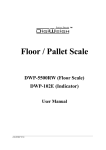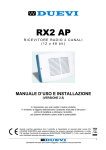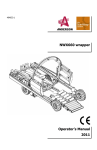Download [ENG] CE16-2 Manuale v2-8
Transcript
Kit CE 1616-2 AC Kit CE 1616-2 DC Wireless bidirectional control panel for residential use INSTALLATION AND USE MANUAL (VERSION 2.8 2.8) This electronic device complies with R&TTE (European Union) directives. Thank you for choosing our product. In order to be able to make full use of its potential, please read this instruction manual before installing and using the product. INTRODUZIONE BEFOR INSTALLATION OF THE SYSTEM CAREFULLY READ ALL PARTS OF THIS MANUAL. KEEP THE MANUAL IN A SAFE PLACE FOR FUTURE REFERENCE. INSTALLATION OF THE PRODUCT MUST BE DONE BY A QUALIFIED TECHNICIAN, AS IT NEEDS TO BE CONNECTED WITH ELECTRICAL PARTS THAT ARE SUBJECT TO POLARITIES WITH THE RISK OF A SHORT CIRCUIT. THE INSTALLER MUST FOLLOWS THE LAWS AND REGULATIONS CONCERNING ELECTRICAL SYSTEMS. CE16-2 is a kit that utilizes the microprocessor technology. Due to its accurate design, it was possible to created a product that is both wireless/wired allowing it to easily achieve a great security system, at a great financial saving. It is sufficient to just position the control panel, the siren and the various sensors, set a simple program and the system will be ready to immediately protect the desired areas. If necessary, it is also possible to expand the system by adding more sensors, sirens or telephone dialers. MAINTENANCE AND SAFETY TIPS BEFORE TURNING ON THE CONTROL PANEL, MAKE SURE THE VOLTAGE IS THE ONE THAT IS SHOWN ON THIS MANUAL (for CE 16-2 AC model only). DO NOT INSTALL THE PANEL NEAR A BATHTUB, SINK OR ANY HUMID OR HOT AREA . DO NOT CLEAN WITH ALCOHOL OR OTHER CHEMICAL CLEANERS, ONLY WITH A CLOTH DAMPENED WITH WATER. IN CASE OF MALFUNCTION DO NOT ATTEMPT TO REPAIR YOURSELF. BRING IT TO THE NEAREST AUTHORISED SERVICE CENTER. WHEN TESTING, PLACE A CLOTH ON THE SIREN IN ORDER TO LESSEN THE SOUND OF THE ALARM. THESE PRODUCTS ARE NOT TOYS. KEEP OUT OF REACH OF CHILDREN. PLEASE REMEMBER THIS IS AN ALARM SYSTEM, IT DETECTS AND INTRUDER WHICH MAKES THE SIREN SOUND. IN THE CASE OF AN ALARM EARLY INTERVENTION IS REQUIRED, TO PREVENT THEIFT OR DAMAGE OF PROPERTY (IT IS ALSO GOOD TO HAVE AN INSURANCE POLICY). THE MANUFACTURER DECLINES ANY LIABILITY FOR DAMAGE OR THEFT. 2 This manual may be modified without previous notice CE16-2 v2.8 THE COMMUNICATION BETWEEN THE VARIOUS COMPONENTS OF THE SYSTEM IS BY RADIO FREQUENCY. BEFORE THE PERMANENT INSTALLATION, ENSURE THAT THE CONTROL PANEL COMMUNICATES PROPERLY WITH ALL THE DEVICES. IT COULD HAPPEN THAT SOME OF THE CONTROL PANEL DOES NOT RECEIVE THE CORRECT SIGNALS FROM THE SENSORS. THIS COULD HAPPEN DUE TO THE ENVIRONMENT IN WHICH THE SISTEM IS PLACED: CONCRETE WALLS, METAL BOX, METAL SHELVES, ETC. CAUSING STRANGE REFRACTIONS OR ATTENUATIONS TO THE SIGNALS. (IT HAS SURLY HAPPENED, FOR EXAMPLE, THAT IN CERTAIN PLACES YOUR MOBILE DOES NOT WORK) TO AVOID THIS AND ASSURE MAXIMUM PERFORMANCE, IT IS RECOMMENDED THAT YOU ALWAYS DO PRELIMINARY TESTS ON THE PLACEMENT OF YOUR SYSTEM, IN ORDER TO MAKE SURE THAT THE RADIO TRASMISSION IS NOT EFFECTED. (SEE PARAGRAPH “CONTROL PANEL INSTALLATION”) THE MANUFACTURER WILL NOT BE RESPONSIBLE FOR ANY MISUSE OF THE PRODUCT, INCORRECT INSTALLATION, FAILURE TO FOLLOW MANUAL INSTRUCTIONS AND FAILURE TO FOLLOW ELECTRICAL LAWS AND REGULATIONS. 1 TECHNICAL SPECIFICATIONS POWER SUPPLY Mod. CA16-2 AC Mod. CA16-2 DC CONSUMTION Mod. CA16-2 AC Mod. CA16-2 DC AUTONOMY IN ABSENCE OF NETWORK ALARM INPUTS TAMPER ARM / DISARM ALARM MEMORY SIGNALS ACTIVATION INDOOR SIREN USCITE TX – RX FREQUENCY RADIO RANGE LOW BATTERY LEVEL CE 16-2 v2.8 Power 230 V / 15 V + Battery Pb 12 V / 1,2 Ah ÷ 1,3 Ah Pack 9 V battery (2 x 4,5 V mod. 3LR12) Stand-by < 3,2 mA – ALARM < 350 mA Stand-by < 150 µA – ALARM < 320 mA Up to 48 hrs (with a 12V / 1,2 Ah battery) mod. CA16-2 AC 1 Input N.C.(normally closed, for wired magnetic contact or wired button) + 16 channel radio On board (sabotage function, alarm when cover is opened) Remote control (48 bit code) After deactivation - The LED will light up based on what type of sensor has started alarm 4 LEDs on front panel Total or partial 95 dB with magnetodynamic sounder 1 Alarm relay 433,92 MHz Up to 100 m in open field 10 V (mod. CE16-2AC) 6,9 V (mod. CE16-2DC) This manual may be modified without previous notice 3 2 KIT CONTENTS 1x Control panel (Mod. CE16-2) This unit is the brain of the system. It receives signals from various sensors or remote controls and decides whether to active the siren or not and, if needed, an external siren and / or telephone dialer. Having a built-in transmitter module, it is able to manage one or more wireless outdoor sirens. AVAILABLE in various versions: • • 4 CE 16-2 DC – Battery operated CE 16-2 AC – 230 V Adapter 1x Remote control (Mod. TXS) The remote control activates the system Totally and Partially or disarm it. Works with 12 V alkaline battery. 1x Infrared motion detector (Mod. DIRRV) Sensor sensitive to the movement of a human body, it is able to detect an intrusion in the protected area and transmits an alarm to the panel, that when is ARMED, it will sound a siren (even those that may be outdoors). Use with closed windows, a gust of wind could move the curtains and set off the sensor. NEVER point the sensor towards heat sources such as heaters, boilers or radiators if you want to prevent false alarms. Operates using a 9 V alkaline battery 1x Open door and window detector (Mod. CTSR) This sensor is sensitive to the separation of its contact (distancing the magnetic body from the sensor). Consequently, it is able to detect the opening of a door or window that it is installed to, sending an alarm code. If the system is ARMED, the control panel will sound the sirens (even those that may be outdoors). Operates using a 12 V alkaline battery. 1x 230 V / 15 V – 50 Hz AC Adapter (Mod. ALIMAC) (ONLY in CE 16-2 AC version) Needed to charge the control panel and to keep the battery constantly charged (not included),which intervenes when the 230 V network goes out. It is also used to recharge the backup battery of an outdoor siren (or a phone dialer) This manual may be modified without previous notice CE16-2 v2.8 3 GENERAL CHARACTERISTICS 1) The CE16-2 control panel allows you to store up to a maximum of 16 wireless peripheral codes. This means that in addition to the 3 peripherals included (remote control, infrared detector and magnetic detector), 13 peripheral, of your choice, can also be accepted, leaving you the possibility to expand the system to meet your needs. Additional peripherals are available with the following codes: Cod. TXS Cod. DIRRV Cod. CTSR/B Cod. CTSR/M Remote control Wireless infrared motion detector Open door and window detector [white casing] Open door and window detector [brown casing] 2) CE16-2 also has the ability to connect to a wired sensor, useful for example if there is a need to protect an additional door or window by connecting a simple wired magnetic contact or to have another device in addition to 16 wireless detectors available. In the same input, a wired button may be connected, in case you need to have a button (installed in particular places), where the pressure triggers the alarm immediately, signaling an emergency. IMPORTANT: To use this input please refer to the wiring diagrams of the terminals, because if the input is not used, a bridge will be needed between clamps 2 and 3. 3) It is possible to connect a self-powered siren outdoors to the control panel (wireless sirens for both versions, wired only for the CE 16-2 AC version). 4) It is possible to connect a phone dialer to the CE16-2AC model, which, during an alarm, will call the phone numbers that you have set, signaling a burglary or an emergency situation. 5) The control panel has an “exit delay” of about 10 seconds, which is the amount of time that elapses from the moment of arming, with the remote control, to the time the alarm is activated. This time allows, for example, to ear the signal “beeps” from the control panel which may be located far from the door entrance of the house, before you leave the home. 6) The time of the alarm of control panel is 1 minute (duration of the sound in case of an alarm), with automatic reset, ready to sound again in case of detection by another sensor. Consequently, for example, if a door or window protected by another sensor is left open after the break, the system will no longer intervene on that door or window, but instead will do so, in the same way with the other sensors installed. Obviously when the door or window are closed, the system will reset automatically, making the sensor operative again. Conversely the infrared sensor will always intervene if it detects a shift or movement. 7) The maximum number of alarms for each activation cycle is 5. This means that the alarm can ring up to 5 times, for each period of time between the arming of the control panel and it’s disarming. Example: you leave in the morning and you arm the control panel: you return in the evening and you disarm the control panel; this represents an activation cycle and in the arc of a day the control panel can sound up to maximum 5 times, if 5 break-in occur. CE 16-2 v2.8 This manual may be modified without previous notice 5 4 INSTALLATION OF CONTROL PANEL 1) Open the case of the control panel by removing the 2 screws on the cover. 2) ONLY MODEL CE 16-2 AC Connect the AC adapter, included, to the terminals J7 of the control panel. The wires are not polarized so it does not matter which order you connect the wires to the terminals. Then connect the body of the adapter to the 230 V network. Then connect the backup battery to the red and black wires on the J6 connector complying with the colors (red wire = positive [+]; black wire = negative [–]). The battery (not included in the kit) needs to be a rechargeable 12 V lead (1,2 Ah or 2,3 Ah). The battery will allow the system to continue working even in the case of a power. WARNING! EQUIPMENT WITH POWER PLUG The outlet should be installed near the equipment and easily accessible. Connect the battery pack supplied to the control panels J6 connector. CE16-2AC Model 6 This manual may be modified without previous notice CE16-2 v2.8 5 PROGRAMMING THE CONTROL PANEL 1) Insert the jumper JP1. This jumper is already installed on JP1. Unplug it and plug it to both of the two small terminals, pushing gently to the bottom. You will hear a “beep” and the green and blue leds will light up. The control panel is now ready to memorize the devices (sensors and remote controls). Close the jumper JP1 2) First, store the remote controls available. Press the green button on the remote control until there is confirmation of proper reception, we will here two “beeps”, 3 seconds apart of each other and the blue led will flash. At this point, the first memory cell is occupied, the control panel then automatically positions itself on the second cell. Proceed in the same way with any other remote controls that need to be stored. 3) Then continue to memorize the wireless magnetic contacts. Take the contact and connect the matching polarities + and – of the battery. The contact will perform an initial test causing its led to flash. Move the magnet to the body of the contact and distance it to make it transmit and alarm code. In confirmation of proper receipt, the control panel will emit two “beeps” 3 seconds from each other and the blue led will flash. The contact is now memorized. Proceed in the same way for any other magnetic contacts. 4) The last step is the memorization of the infrared sensors. Take the infrared sensors and connect the matching polarities + and – of the battery. As confirmation of proper receipt, the control panel will emit two “beeps” (3 seconds from each other) and the blue led will flash. The sensor is now stored. Proceed in the same way for any other infrared sensors. WARNING: The infrared sensor transmits and alarm code every time it detects motion. During memorization phase it is STRONGLY RECOMMENDED that once stored, the single infrared is no longer made to detect (for example placing it in a box). This because the transmission of unwanted alarms can cause confusion to the user. IMPORTANT NOTE: In the memorizing phase, if the control panel responds with a sequence of 3 sets of 3 “beeps”, this means that the control panel cannot store the radio code. This can happen due to one of the following reasons: A) The radio code has already been memorized in other memory position. B) The memory is already full (max. of 16 devices including remote controls and sensors) 5) To exit the programming mode, remove the JP1 bridge from the terminals and replace it on one single terminal. It is recommended NOT to lose it, as it could later serve to reprogram the control panel or add peripheral devices. Open the jumper JP1 CE 16-2 v2.8 This manual may be modified without previous notice 7 6 SYSTEM TEST The SYSTEM TEST allows you to verify that all the sensors and remote controls which are part of the system are working perfectly and communicate properly with the control panel. This procedure can be carried out whenever needed (periodically, before leaving for vacation, etc.). It is very important that the SYSTEM TEST procedure is performed immediately after the control panel has been programmed, in order to verify that all devices have been properly memorized and that the control panel is correctly positioned, with respect to the radio range of the devices (remember that the devices have to communicate with the control panel by radio waves). In this case, TEMPORARILY position the control panel and the sensors in the immediate vicinity to the places where they will be permanently mounted, TEST and, once the correct position is found, fix the mounting of all the devices. 1) Press the red button of the remote control one time, you will hear a “beep” and the red and yellow leds on the control panel will light up. 2) Pressing the red button of the remote control again, will turn the yellow led off. 3) Now press the green button on the remote control, the red led will turn off and you will hear a major “beep” tone. 4) From this moment on, the control panel will respond with one or more “beeps” at every transmission by a stored remote control or sensor and it will also display it on the led. 5) Test the magnetic contacts (open the door or window protected by the contact). The control panel will respond with a “beep” + a green and red led 6) Test the infrared sensors (pass through the area of detection of the sensor). The control panel responds with a “beep” + a green and yellow led 7) Test the remote controls (press only the red button, because with the green one you exit the test). The control panel responds with a “beep” + a yellow and green led 8) Test the sensors or contacts connected by wire to the control panel. (terminals 2-3 terminal board J8). The control panel will respond with a “beep” + red led. 9) To exit the test, wait 1 minute without any transmission or press the green button on the remote control. 8 This manual may be modified without previous notice BLUE GREEN YELLOW RED To perform the TEST procedure, proceed as follows: Mem Tamper Rf Ch2 Ch1 CE16-2 v2.8 7 INSTALLATION OF THE MAGNETIC SENSOR At each movement of the magnet (A), farther or closer from the contact (B) corresponds to a wireless transmission, signaled by the led sensor turning on. Therefore it is normal the led of the contact turn on each time you open and close. If instead, after opening and its normal led switch-on, there should be flashing of the same led, this means that the sensors batteries need to be changed. After this signal, in average use, the senor is still able to function for up to 15 days. For correct installation of the sensor pay close attention to the following points: The distance between the magnet (A) and the contact (B) must not be greater than 1 cm, it can cause possible equipment failure or false alarms. The frame must close well and have no leeway. On metal frames it may be necessary to interpose a plastic or wood spacer between the frame and the contact to prevent magnetic loss or alter the range. The same thing may be necessary between the frame and magnet. Attach the contact and the magnet with screws suitable for the frames. CE 16-2 v2.8 This manual may be modified without previous notice 9 8 INSTALLATION OF INFRARED SENSOR 1) Open the sensor cover by unscrewing the bottom screws. CLOSE to have SUPERVISION 2) Bring the DIP4 microswitch to ON (facing up): the LED’s are enabled. 3) Bring the DIP1 microswitch to OFF (facing up): the sensor is in NORMAL mode (normal function). 4) Connect the 9 V battery. JP JP 5) Wait a few minutes for the pyroelectric sensor to stabilize. SPV SPV 6) Close sensor lid (DO NOT bump components). It is recommended that you temporarily attach the infrared in the position to be installed, with double sided tape . 7) It is now possible to test the sensor (from the place in which it will be installed) for its wireless range and for its motion detection. You will see that, passing within the rage of the PIR sensor the LED will light up, which means that the sensor has detected you and sent an alarm to the control panel. With the DIP4 ON, the LED will light up with each motion detected. If you want lower battery consumption, after the test, you can exclude the LED by putting the DIP4 switch on OFF. By factory the sensor is at best calibrated for medium use. Depending on the environment in which it is installed, you may find that you need to have higher sensitivity (to cover for example, a long hallway) or lower sensitivity (because there are animals around). In these cases it’s possible to adjust the “sensitivity” screw (trimmer), turning it in small increments to increase (clockwise) or decrease (counterclockwise). With just a small movement of the screw you can vary the sensitivity a lot. After a change in the sensitivity setting wait a few seconds for the sensor to stabilize. Through the DIP2 micro switch it is possible to set the sensors sensitivity even more by using impulse count. DIP2 OFF = 1 Impulse (Very sensitive. Cross just one beam to trigger an alarm) DIP2 ON = 2 Impulses (Less sensitive. Cross 2 beams within 10 seconds to trigger an alarm) 8) Once you have found the desired position, permanently attach the sensor to the wall. Remove the the electronic board from plastic bottom, drill 2 holes on the bottom and attach it with the two 4 mm anchors. Mount it at a height of about 240 cm from the ground, on a stable non-metallic surface and away from heat or drafts. Point the sensor towards the area you want to protect, since the beams sensitivity is higher if they are transversally crossed (perpendicular to the sensor). 9) Bring the DIP1 microswitch to ON (downwards) and permanently close the cover. IMPORTANT In TEST conditions (with the DIP1 microswitch in OFF), the sensor can transmit an alarm every 10 seconds, allowing quick installation tests. In NORMAL conditions (the DIP1 microswitch in ON) the sensor can send an alarm only after a three minute of a 10 This manual may be modified without previous notice CE16-2 v2.8 complete pause (or without “seeing” any movement). This is essential in extending the battery life. DO NOT INSTALL THE SENSOR NEAR HEATING PIPES, AIR CONDITIONERS OR IN FRONT OF WINDOWS EXPOSED TO DIRECT SUNLIGHT. THE SENSOR MUST BE INSTALLED INDOORS. Sensitivity OFF TEST MODE ON NORMAL MODE OFF 1 IMPULSE COUNT ON 2 IMPULSE COUNTS OFF TAMPER ENABLED ON TAMPER DISABLED OFF LED ESCLUDED ON LED ACTIVE DIP1 LED Tamper DIP2 Jumper SPV DIP3 DIP4 INSTALL THE SENSOR LENS FACING DOWNWARDS IF POSSIBLE INSTALL IN A CORNER TO OBTAIN MORE COVERAGE. CE 16-2 v2.8 This manual may be modified without previous notice 11 9 OPERATION of the CONTROL PANEL The control panel CE16-2 is very simple to operate. When disarmed the control panels LEDs are all off. 9.1 TOTAL ARMING (ALL SENSORS ACTIVATED) Arm control panel in TOTAL mode means to ensure that the control panel is operational by reporting an infraction each time any sensor detects a movement. This type of activation is normally used when you are away from home. All the sensors that detect a break will activate the sirens of the control panel. Press the RED button on the remote control 1 time to arm in TOTAL mode You will ear a “beep” and the yellow and red leds on the control panel will light up. After about 10 seconds you will ear a long “beep” indicating that exit time is over. After a few more seconds, another “beep” will confirm the activation of the system. From this point on, if any sensor detects an intrusion, the control panel will activate the alarm. IMPORTANT: The duration of an alarm is 3 minutes for each detection, as per the regulation in forced regarding public nuisance, and can be repeated up to 5 times per arm cycle. A cycle means the entire period elapsing between the arming and disarming of the system (example: you leave in the morning and you arm the system, then when you return in the evening you disarm it, throughout this day the system can give alarm for maximum 5 times. This is a cycle). 9.2 PARTIAL ARMING (ONLY PERIMETER SENSORS ACTIVATED) PARTIAL arming is useful if you are interested in activating only the perimeter sensors. For example, it can be used when you are in the house (therefore should not be detected) only needing to protect the doors and windows. With this type of arming the infrared sensors are not activated. Push the remote controls RED button 2 times to arm in PARTIAL mode On the first push you will hear a “beep” the red and yellow leds will light up on the control panel, on the second push you will hear a “beep” and the yellow led will turn off. After about 10 seconds you will hear a long “beep” that confirms the actual arming of the system. From this point on, if a perimeter sensor detects an intrusion, the control panel will activate the alarm. 12 This manual may be modified without previous notice CE16-2 v2.8 9.3 SYSTEM DISARMING / ALARM BLOCK Push the GREEN button on the remote control 1 time to disarm or block an alarm in progress Allarme Disinserito You will hear a “beep” and after a few seconds 3 more “beeps” will follow (all disarmed). WARNING: Do not press the GREEN button continuously for more than 5 seconds, otherwise it will activate the panic function and immediately activate the siren. WARNING: If during an alarm in progress you are unable to disarm the system, you must wait at least 5 second, after the alarm began, then push the GREEN button on the remote control several times. The best solution is to press the GREEN button during the breaks between the alarm sound, the time between the high pitch sound and the low pitch sound. The difficulty in turning it off, is that during the alarm, to increase security, the code is emitted to the panel several times before disarm the system. So if you encounter some difficulties in the disarming, just press the GREEN button more than once. 9.4 ALARM MEMORY (signals an alarm took place) In the event that, after disarming the system, you hear 5 series of 2 “beeps” in conjunction with a flashing led channel (Ch1 or Ch2), this means that an alarm took place during the period the system was activated. The flashing led will indicate what type of sensor starts alarm (red led Ch1 = magnetic contact, yellow led Ch2 = infrared sensor) It is displayed for a few seconds, then the LEDs switch off. To view the alarm memory again, just press the green button on the remote control. 9.5 LOW BATTERY WARNING When the control panel battery is low you hear a series of “beeps” for 30 seconds, after arming or disarming the system. For the CE16-2DC model, the 9 V battery pack needs to be replaced. For the CE16-2AC model, this situation could happen even after several cycles of the ALARM. In this case is it advisable to wait a day for it to recharge and then check it again (arming / disarming the system) if the signal has stopped or persists. If it has not stopped the battery needs to be replaced. IMPORTANT: REMEMBER THAT FOR A PERFECT PERFORMANCE, THE LEAD BACK-UP BATTERY SHOULD BE REPLACED, ON AVERAGE, EVERY 3 YEARS. CE 16-2 v2.8 This manual may be modified without previous notice 13 9.6 Output Delay (10 seconds) This is the time that passes from the moment you press the arming button on the remote control to when the system is activated. Once the system is armed, it will be ACTIVE only after 10 seconds. This time allows you to verify the arming of the system, hearing the “beeps” and seeing the leds on the control panel (which may be placed far from the exit) and time to get out. 9.7 Auto-protection Tamper This is a device on the control panel capable of signaling a tampering. “Tampering” means when the covers of the control panel or siren are opened. When used, the tamper protection stays active 24/7, even if the control panel is off. In case of tapering the control panel will immediately send an alarm. When disarming the system it will display “Mem Tamper” with the led. WARNING: It is strongly recommended that a lead back-up battery (12 V – 1,2 Ah or 2,3 Ah) is installed, so that in case of a power outage, with only 230 V , it could happen that the system needs to be reprogrammed. This happens very rarely, since the microprocessor was designed to keep all the data permanently stored, but installing a back-up battery is good, so that you can be sure to avoid this from happening. WARNING: In the case of lightening hitting an electrical line or sudden voltage bursts, the control panel will lock (no indication of operation). This is due to the internal “auto protection” system which prevents the internal microprocessor from being damaged. In this case, to make the control panel operational again, you must completely disconnect all power (AC power and internal battery) for about 30-60 seconds. After this time, reconnect everything so that the control panel operates again. 9.8 CLEARING THE MEMORY WARNING: THIS FUNCTION WILL CLEAR ALL OR PART OF THE CONTROL PANELS MEMORY. It is possible to delete in two separate ways: A) ONLY DELETING THE REMOTE CONTROLS (this is useful, in the case of the loss of a remote control or if you need to prevent someone from being able to use it). To do this, insert the JP1 bridge and press the S1 button (on the circuit board inside the control panel) until you hear 3 “beeps” and the leds flashing. Release the button. Now you have deleted all the remote controls and you will have to reprogram the ones you have. B) TOTAL DELETING of all remote controls and all sensors. To do this, begin as in A) but continue to hold down S1 even after you hear the 3 “beeps” until you hear 6 “beeps” and the leds flash again. Release the button. Now all the codes have been deleted. 14 This manual may be modified without previous notice CE16-2 v2.8 10 CONTROL PANEL ELECTRONIC CHIP WARNING: SHORTCURCUIT CLAMP 1 TOWARDS GND (CLAMP 2) Not used Common (GND) Ext. Contact Input Alarm Relay Receiver Alarm Reley Power supply for external siren or dialer Power supply 1 2 J8 3 4-5 J9 + ▬ J7 J6 J3 J5 CLAMPS Used only for factory testing (not used for installation) WARNING! Connect with a piece of cable Common Alarm Input - Normally closed (NC) Alarm Input - Normally closed (NC). Connect to a sensor or a magnetic contact with a wired type NC output. BRIDGE WITH CLAMP 2 IF NOT USED Relay alarm output – free changeover relay (selectable NC or NA with the JP4 jumper). NC = relay is always closed when at rest, opened when in alarm NA = relay is always opened when at rest, closed when in alarm Positive +12 V for outdoor siren power supply [ONLY MOD. CE16-2AC] Negative for outdoor siren power supply [ONLY MOD. CE16-2AC] Power supply input included in KIT [ONLY MOD. CE16-2AC] Connector for battery connection 12 V / 1,2 Ah or 9 V battery pack (depending on the version) Input for Outdoor Tamper Output for speaker JP1 – PROGRAMMING JP2 – OUTDOOR TAMPER JP3 – TAMPER COVER JP4 – ALARM “RELAY” MODE CE 16-2 v2.8 JUMPERS CLOSED = PROGRAMMING OPEN = NORMAL FUNCTION CLOSED = TAMPER DISABLED OPEN = TAMPER ENABLED CLOSED = TAMPER DISABLED OPEN = TAMPER ENABLED CLOSED = on 1 and 2 = Normally open (NA) OPEN = on 2 and 3 = Normally closed (NC) This manual may be modified without previous notice 15 11 COMMECTION OF EXTERNAL DEVICES FOR SIGNALS Leave jumper Remove Not used Power - Alarm Relay Receiver Power + For this use set JP4 of control panel to NC, that is put jumper between terminals 2 and 3. tra i piedini 2 e 3. Figure 1 – A typical connection with self-powered siren and phone dialer, 3 wires, with tamper (Only Model CE 16-2 AC) By looking at the scheme in figure 1, we see that two cables are connected to the input of the Tamper output (clamp J3). This connection allows protection from moving from the wall, unauthorized opening of the siren or the phone dialer. Being that the tamper line opening is capable of, if opened, generating an alarm, regardless of the status of the alarm (armed or disarmed), it is called “24 hour” line. If you do not use the tamper line, close the jumper JP2 (which comes closed by factory, to avoid the siren from sounding during installation), if instead you want to use it, you need to remove the jumper. There is also a tamper to protect opening the control panel (button TMP1). If you do not want to use this Tamper close the JPS jumper (this also comes closed by factory), if instead you want to use it you need to remove the jumper. In caso of connection of siren or dialer that needs power supply, connect the siren or dialer power cables to the double J9 terminal, being sure to comply with the positive + and negative -. In this terminals there is enough voltage to power external devices and recharge its back up battery. Refer to the siren or dialer manual for the correct type of rechargeable battery needed. The siren or dialer usually need another connection, that is a trigger signal that comes from the control panel to make sound the siren or launch the phone dial in the case of an alarm. In most cases, the sirens and dialers on the market require a signal formed of only a single positive voltage (+12 V ) that must always be present and in case of its absence causes the siren to sound or the phone dialer to dial.[ACTIVATION WITH A DROP DOWN POSITIVE]. When the control panel starts alarm, the alarm relay is energized, the positive voltage is cut off and the siren sounds or the phone dialer starts calling numbers. After the alarm stops, the relay is restored, the positive voltage returns and the siren or phone dialer stop. There are devices that require an activation signal in the opposite way, ex. When no voltage on the terminal they should be at rest, while - during alarm - there must be positive voltage (+12 V ) present. [ACTIVATON WITH RAISE UP POSITIVE]. 16 This manual may be modified without previous notice CE16-2 v2.8 The CE16-2AC control panel is able to handle both types of activations, by simply adjusting the position of the JP4 bridge. With reference to the diagram in Figure 1, closing the bridge between pins 2 and 3 you get DROP DOWN POSITIVE activation, instead closing the JP4 between pins 1 and 2 you get a RAISE UP POSITIVE activation. There are also some devices on the market, instead of having a connection to three separate wires (positive, negative and activation), they have only two wires and the activation signal is not present. In this case, connect everything as shown in diagram Figure 2, so that positive power arrives only in alarm conditions (JP4 closed between pins 1 and 2). IMPORTANT: The sirens and phone dialers used must be SELF-POWERED, meaning they must have their own internal rechargeable backup battery. IMPORTANT: Check the user manual of the outdoor devices to be connect the control panel in order to be able to determine what type of connection is more appropriate. Power Power + Alarm Relay Receiver Figura 2 – Regular connection with a self-powered siren or phone dialer, 2 wires, equipped with an anti-sabotage tamper (Only Mod. CE 16-2 AC ) CE 16-2 v2.8 This manual may be modified without previous notice 17 12 INFRARED SENSOR OF BOARD Included with the control panel, there is an infrared sensor allowing you the option to mount on board of the control panel. If you need this sensor to be incorporated, you can mount it yourself. Cut the adhesive sticker that covers the holes on the lid, with a cutter. Position the infrared as shown in the picture, with the wires facing down. Attach a small piece of tape on the metal strip. Attach the infrared, with the metal strip and the screws provided, to the turrets on the lid, being careful to face the side where you attached the tape towards the infrared (this serves to isolate the circuit of the infrared from the metal strip). A turrets Then insert the white plug into the connector of the infrared marked J1 on the control panels electronic board. This way you Plug to be inserted have equipped your control panel with additional protection. The in J1 of board infrared board allows you to protect an area of about 6 meters in front of the infrared. Even this sensor, as others wireless infrareds, are subject to partialization, so if you arm the system in TOTAL mode it will be included, otherwise in PARTIAL mode it will be excluded. 13 PROGRAMMING WIRELESS SIRENS The control panel is equipped with a built in radio transmitter, with the capability of wireless information transfer to outdoor sirens. This information allows you, without electrical connections, to use one or more additional outdoor sirens. The control panel is able to transmit the code ARMED, DISARMED, ALARM and TAMPER. For this to happen, the siren must recognize the control panel that must respond to, by memorizing the control panels code. To memorize the code, refer to the manual specifically for sirens, learn how the siren goes into learning codes mode. Press the RED button and immediately after the GREEN button on the remote control, so that the control panel carries out a transmission. After a few seconds the siren should confirm that the code is memorized. Once the control panel code has been memorized, every time that we turn on or off the system we will see the siren flashing and each time the system starts alarm the outdoor siren will sound too. FOR FURTHER INFORMATION, PLEASE REFER TO THE MANUAL THAT COMES WITH THE SIREN. 18 This manual may be modified without previous notice CE16-2 v2.8 QUICK GUIDE FOR THE USER RED/BIG button if pressed 1 time = TOTAL arming RED/BIG button if pressed 2 times = PARTIAL arming (only perimeter sensors) GREEN/SMALL button if pressed 1 time = TORAL Disarming Should you ear 6 series of “beeps” after disarming, it means that during your absence an ALARM was start (Alarm Memory) Should you ear a “beep” for 30 seconds after you arm, this means the control panel battery is low. Check it! IMPORTANT NOTE Wait 5 seconds during an alarm, before pressing the GREEN/SMALL button to stop it. CE 16-2 v2.8 This manual may be modified without previous notice 19




















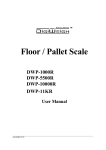
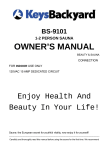

![[ITA] RX40 Manuale v1-5](http://vs1.manualzilla.com/store/data/006119954_1-2ba2af64dd7b8b55c335fa8e9797796a-150x150.png)

![[ENG] CE60-3 GSM Software ComCE v4-2](http://vs1.manualzilla.com/store/data/005829621_1-1503a18c5b086c34f94e34b38a52b968-150x150.png)
![[ITA] CE100-3 GSM BUS Software v1-0](http://vs1.manualzilla.com/store/data/006155765_1-5803b8585b34946e04bd1ea77a17f0e6-150x150.png)