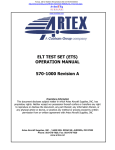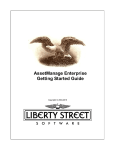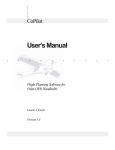Download ARTEX 455-9181 Operations Manual
Transcript
To buy, sell or trade in this product click on the link below: http://www.avionteq.com/Artex-455-9181-406Mhz-ELT-Test-Set.aspx www.avionteq.com HANDHELD PROGRAMMER OPERATION MANUAL 570-2000 Revision C Proprietary Information This document discloses subject matter in which Artex Aircraft Supplies, INC. has proprietary rights. Neither receipt nor possession thereof confers or transfers any right to reproduce or disclose the document, any part thereof, any information therein, or any physical article or device, or practice any method or process except by written permission from or written agreement with Artex Aircraft Supplies, INC Artex Aircraft Supplies, INC. , 14405 KEIL ROAD NE, AURORA, OR 97002 Phone: 503-678-7929, Fax: 503-678-7930 www.artex.net ARTEX AIRCRAFT SUPPLIES, INC. 570-2000 Revision History: REVISION A B C C C CHANGE RELEASE DCN 2803 DCN 2931 DCN 3059 DCN 3178 DCN 3275 DATE 02-20-06 07-10-06 02-06-07 08-09-07 03-03-08 08-14-08 Copyright Notice ACEECA™, Meazura™, Meazura Compatible™, MEZ1000™ and MZIO™ are all trademarks of ACEECA Ltd. Avionic Tools is a trademark of Avionic Tools LLC, 88 South Edgewood Rd., Bedminster, NJ 07921. Palm, Palm OS, HotSync, Palm Powered logo, and PalmPrint are registered trademarks of PalmSource, Inc. or its affiliates and Palm Powered is a trademark of Palm Trademark Holding Company, LLC. Other brands may be trademarks of their respective owners. Page i ARTEX AIRCRAFT SUPPLIES, INC. 570-2000 Page ii ARTEX AIRCRAFT SUPPLIES, INC. 570-2000 TABLE OF CONTENTS Introduction............................................................................1 Application...................................................................................................................... 1 Features ........................................................................................................................... 3 Handheld Programmer w/ Antenna ................................................................................ 4 Hardware Operation ...............................................................5 Hardware Overview ........................................................................................................ 6 Meazura Operation .................................................................7 Controls........................................................................................................................... 7 Palm™ Desktop Software............................................................................................... 8 Hot Sync.......................................................................................................................... 8 Maintaining your Battery Pack ...............................................9 Battery Usage.................................................................................................................. 9 Battery Warnings .........................................................................................................9 Battery Storage ............................................................................................................9 Battery Charging........................................................................................................10 Recycle and Disposal Methods..................................................................................11 Software Operation ..............................................................12 Artex Software Overview ............................................................................................. 12 Open Artex Software .................................................................................................12 Artex software main screen .......................................................................................12 Selecting Preferences.................................................................................................... 13 Programmer Database................................................................................................... 13 ELT Programming .................................................................14 ELT Programming ........................................................................................................ 15 TABLE 1 ELT Data...................................................................................................... 16 Country Code Database ................................................................................................ 18 Protocols ....................................................................................................................... 20 Aviation User / Tail Number (Short).........................................................................21 Serial User / ELT / Cospas (Short) ............................................................................22 Serial User / Aircraft 24 Bit Addr (Short) .................................................................23 Serial User / Aircraft Operator Designator (Short)....................................…………24 Aviation User / Tail Number / Location (Long).................................………………25 Std Location / Aircraft 24 Bit Address (Long) ..........................................................26 Std Location / ELT Serial (Long) ..............................................................................27 Programming Conclusion ............................................................................................. 28 C406-N series PA (Programming Adapter) ...........................29 PA Hardware Operation................................................................................................ 29 PA Software Operation ................................................................................................. 30 Page iii ARTEX AIRCRAFT SUPPLIES, INC. 570-2000 Label and Report Printing .....................................................31 Printers .......................................................................................................................... 31 Label Printing ............................................................................................................... 32 Report Printing.............................................................................................................. 33 Programming Verification.....................................................34 ELT Testing Instructions .............................................................................................. 34 Using the ELT Reader .................................................................................................. 35 Handheld Programmer Main Screen View ................................................................36 Test Software Screen View........................................................................................36 Waiting for Data” Screen View .................................................................................37 Example of Standard Location Data View ................................................................37 Example of 24-Bit Address Data View .....................................................................38 Reader Database ........................................................................................................... 39 Deleting Database Screen Views ...............................................................................39 ELT Reader Preferences ............................................................................................... 40 Preferences Screen View ...........................................................................................40 Printing Messages ......................................................................................................... 41 Sarcalc Desktop ............................................................................................................ 42 Labeling Requirements ................................................................................................. 42 Registration Requirements...................................................44 Civil Aviation Authority registration requirements...................................................... 44 Artex Aircraft Supplies registration requirements........................................................ 44 Handheld Programmer Base Unit .........................................46 Meazura MEZ1000 Specifications: .............................................................................. 47 Handheld Programmer Module Specifications:............................................................ 47 Calibration .................................................................................................................... 47 System Component Part Numbers........................................48 Optional Equipment ..............................................................48 Troubleshooting Guide .........................................................49 Technical Assistance .............................................................50 Warranty Information...........................................................50 Index ....................................................................................51 Page iv ARTEX AIRCRAFT SUPPLIES, INC. 570-2000 Introduction The Handheld Programmer and beacon reader module, installed in an Aceeca Meazura MEZ1000 unit using Palm OS®, is designed to program any Artex 406 MHz Emergency Locator Transmitter (ELT) as well as decode and display the encoded 406 MHz message. The reader can be connected directly to the ELT or monitored “over the air” using the supplied whip antenna (as allowed by local or national regulations). The reader will decode any 406 MHz aviation protocol for ELTs. All instructions contained herein refer to Artex ELTs only. Familiarity with Palm devices and/or the Palm OS® software is highly recommended. “Meazura” will be used throughout this document to describe the base Palm unit. Note: The Artex Handheld Programmer does not program or decode PLBs or EPIRBs. Application The Handheld Programmer is a replacement for the Artex Sarsat Beacon Test Set P/N 453-0131 which is no longer available. For all references to the 4530131 Test Set (or Sarsat Beacon Test Set) in any existing and/or previous Artex documentation, the Artex Handheld Programmer P/N 453-2000 may be used as a direct substitute. Follow the general directions for testing the 406 MHz signal as directed in the applicable Artex ELT Manual except follow the operational instructions for the Handheld Programmer as outlined in this Manual. Screen views depicted for the previous test are significantly different from the 453-0131 or 453-1000; refer to the views shown in this Manual and on the test set when using Artex documentation that refers to the 453-0131 or 453-1000. Note: The Handheld Programmer uses entirely new and distinct software and will not interface with the previous Artex Programming Software in any way, shape, manner or form. Note: This Manual does not describe the other functions of the Meazura™ / Palm™ platform or other Palm™ based applications that may be used. Contact Aceeca at www.aceeca.com for details and user guides. Page 1 of 51 ARTEX AIRCRAFT SUPPLIES, INC. 570-2000 The primary differences between the Sartech test set (ARG 5410 or Artex P/N 453-0131) and the Handheld Programmer are as follows: • • • • • • • • Ability to program the ELT, not just read it Ease of use Rapid signal acquisition and processing Display of all ELT 406 MHz message information on one screen Position data (when present) displayed in degree’s, minutes, seconds Use of in-line attenuation not required Rechargeable long life battery Does not require periodic calibration The primary differences between the previous Artex Programming Software (510-0406) with Level Shifter (500-0232) and the Artex software used on the Handheld Programmer are as follows: • • • • • Ease of use Portability Support of additional programming protocols Retention of programming information Rechargeable long life battery NOTE: The Artex Handheld Programmer does not interface with the previous Artex Programming Software (510-0406) or Level Shifter (500-0232). Page 2 of 51 ARTEX AIRCRAFT SUPPLIES, INC. 570-2000 Features Able to program all Artex 406 MHz ELTs with supported protocols All 406 MHz aircraft protocols decoded Reception of 406.025 MHz or 406.028 MHz frequencies Waterproof to IP67 standards Ruggedized case Internal database of received messages and programming Optional printing of current or stored messages via IR or Serial links Desktop application for database storage and review Long life rechargeable battery Built-in RF attenuator Page 3 of 51 ARTEX AIRCRAFT SUPPLIES, INC. 570-2000 Handheld Programmer w/ Antenna Page 4 of 51 ARTEX AIRCRAFT SUPPLIES, INC. 570-2000 Hardware Operation The Artex Handheld Programmer allows communication with any Artex 406MHz style ELT. It inverts and raises the data signal from the ELT to an RS-232 signal level. This enables the ELT to “talk” to the Handheld for programming or diagnostic purposes. Prior to use, install battery pack into test set. To close, place the battery pack with the top end in first. Now push down on the bottom end of the battery pack ensuring that it is firmly in place. Now push the clip firmly towards the bottom of the test set until it clicks into place. Charge the Handheld Programmer battery using the supplied USB cable connection and wall charger, connect as shown below. Charge for 2 hours, DO NOT OVERCHARGE, remove from charger after 3 hours. Upon power-up, follow on screen directions for initialization and setting the time. The initialization routine is very important to ensure proper function of the stylus on the test set screen. Page 5 of 51 ARTEX AIRCRAFT SUPPLIES, INC. 570-2000 Hardware Overview The Handheld Programmer is provided with three cables to allow connection to all current models of Artex 406 MHz ELTs. The cables are: • 611-0110 – For the 110-406/ C406 Series (Includes all C406-1 and C406-2 Series, all G406 series, all B406 series and any 406 MHz Artex ELT using the 12-pin Molex connector) • 611-0111 – For the C406-N/PA Series • 611-0112 – For the ME406 Series The Handheld Programmer is fitted with a quick-connect/disconnect circular connector to interface with the programming cables. This connector is pushon/pull-off type, DO NOT TWIST. The built-in lock/release mechanism securely locks mated connectors while allowing quick disconnection by simply pulling on the plug release collar. Molded-in grooves prevent hand slippage when pulled. See below. The ELT reader portion of the Handheld Programmer uses a BNC connector to allow connection of the 110-418 antenna or coax. See page 48 for optional equipment. QUICK CONNECT BNC Page 6 of 51 ARTEX AIRCRAFT SUPPLIES, INC. 570-2000 Meazura Operation The heart of the Handheld Programmer is the Meazura MEZ1000 manufactured by Aceeca Ltd of Christchurch, NZ. The Meazura unit uses the PalmOS® operation system. Artex has customized the operation of the Meazura by utilizing the MZIO™ interface inside of the Meazura unit. Please note that as delivered by Artex, the MZIO™ interface is not accessible by the user without voiding the Artex warranty on the Handheld Programmer. The combination of the “off the shelf” Meazura MEZ1000 with a custom module that contains the Artex programming hardware interface results in the Artex Handheld Programmer. Note: Aceeca also refers to the MEZ1000 as an “RDA” for “Rugged Digital Assistant”’ this terminology is encountered on the Aceeca web site and in their literature. Controls The Meazura is controlled with the buttons shown below: The Power Button is used to turn the unit off and on and when used with the Backlight Button is used for reset functions described later in this manual. Operation of the PalmOS® functions of the Meazura unit are described in great detail in the Aceeca “Meazura MEZ1000 User Guide” available free for download at www.aceeca.com. Page 7 of 51 ARTEX AIRCRAFT SUPPLIES, INC. 570-2000 Palm™ Desktop Software Prior to use, the Palm™ Desktop as supplied on the CD-ROM disc (Artex P/N 510-1200) must be installed on your Windows 95/NT/98/2000/Me/XP PC that will be used to interface with the Handheld Programmer. Follow the on-screen instructions for installation. Note: The Palm desktop software works most amiably if a single Meazura (Palm) device is associated with a single computer. It is possible to use more than one Meazura (or Palm) device with the same computer but attention must be given to the selection of appropriate user names when transferring data to and from different units. The Palm software identifies the User Name when the Palm Desktop application is installed on a PC. Only one User Name can be used with the Artex applications. Hot Sync Once installed and configured, the Palm™ Desktop Software will allow installation of additional software applications as well as performing the hot sync function to transfer data to and from the Handheld Programmer (Meazura unit). Artex provides a USB cable (452-0103) to connect to a PC. The hot sync function is accessed by tapping the Hot Sync icon on the main Meazura screen as shown below: Hot Sync Icon The hot sync operation is described in greater detail in the Aceeca “Hot Sync Guide” available free for download at www.aceeca.com. Page 8 of 51 ARTEX AIRCRAFT SUPPLIES, INC. 570-2000 Maintaining your Battery Pack Battery Usage The Meazura™ MEZ1000 RDA comes with a custom rechargeable Lithium Ion battery pack that can only be purchased from Aceeca or Artex. The battery pack allows about 60 hours of continual use. Battery Warnings • • • • • • • • • Do not heat or throw the battery into a fire. Do not use or store the battery close to fire or inside a car in which the temperature may be over 60°C. Do not put the battery in your pocket or in a bag together with metal objects such as necklaces, hairpins, coins, or screws. Do not store the battery with such objects. Do not short circuit the (+) and (-) terminals with a metal object such as a needle, necklace or hairpin. Do not pierce the battery with a sharp object such as a nail. Do not hit with a hammer, step on, throw, drop or allow the battery to undergo other such strong shock. Do not disassemble or modify the battery. Do not solder the battery directly. Do not use a battery that is severely scarred or deformed. Battery Storage Unlike NiCad (Nickel Cadmium) batteries or NiMH (Nickel-metal Hydride) batteries, lithium-ion batteries should be charged early and often. Never use battery maintenance software to maintain your battery as this can reduce the life of your battery. Li-ion batteries should be kept cool. They should not be subjected to freezing temperatures. Aging will occur much faster at high temperatures (such as a hot car) and will reduce the life of your battery. Purchase a Li-Ion battery pack only when you need a replacement, ensuring you receive a fresh battery pack. • Stop using the battery if it exhibits abnormal heat, odor, color, deformation or is in an abnormal condition. • Keep away from fire immediately when leakage or foul odor is detected. • If liquid leaks onto your skin or clothes, wash well with fresh water immediately. • If liquid leaking from the battery gets into your eyes, do not rub your eyes. Wash them well with clean water and consult a doctor immediately. • Before using the battery, be sure to read the user's manual and cautions on Page 9 of 51 ARTEX AIRCRAFT SUPPLIES, INC. • • • • • 570-2000 handling thoroughly. For information on installing and removing the battery from equipment, thoroughly read the user's manual for the specific equipment. Batteries have life cycles, so if the time that the battery is powering the equipment becomes much shorter than usual, the battery life is at an end. Replace the battery with a new one. Remove a battery whose life cycle has expired from equipment immediately. When the battery is discarded, make it non-conducting by applying vinyl tape to the (+) and (-) terminals. The battery must either be discarded as specified by local regulations or put it in the recycling box of a store that is cooperating in the recycling of rechargeable batteries. When not using the battery for an extended period, remove it from the equipment and store it in a place with a low humidity and low temperature. Battery Charging Charge for 2 hours, DO NOT OVERCHARGE, remove from charger after 3 hours. The lithium-ion battery can provide between 300-500 charge/discharge cycles. The lithium-ion battery is certainly different from most other rechargeable batteries as charging from a partially charged battery keeps the battery in great condition whereas other batteries prefer to be fully discharged each time before recharging again. Fully discharging the lithium-ion battery should be avoided wherever possible. For most users, charging the battery at the end of each day would be the ideal choice. The lithium-ion battery pack typically lasts about 2-3 years, but potentially longer if cared for in the right way. • • • • • • • When charging the battery, use dedicated chargers and follow the specified conditions. Do not use or charge the battery close to fire or inside a car in which the temperature may exceed 60°C. Stop charging the battery if charging is not completed within the specified time. Thoroughly read this manual before charging the battery. The battery can be charged within a 0°C to 45°C temperature range. Use the battery only in the specified equipment. Do not charge the battery in a place where static electricity is generated, or let the battery touch something that is statically charged. Page 10 of 51 ARTEX AIRCRAFT SUPPLIES, INC. 570-2000 Recycle and Disposal Methods Lithium ion batteries, like all rechargeable batteries are recyclable and should be recycled. CAUTION If your battery is damaged, or if it no longer holds a charge, dispose of it promptly and properly. Do not dispose of it along with general waste. Call your local waste disposal agency or environmental agency for advice on disposing of the battery. Page 11 of 51 ARTEX AIRCRAFT SUPPLIES, INC. 570-2000 Software Operation Artex Software Overview The “Artex” software program is a custom package designed to simplify reading and programming data to and from Artex ELTs. The “Artex” program builds a custom 406MHz hex message for the user from simple data input provided by the user. This may then be programmed into the ELT. The “Artex” program allows the user to print the 406 MHz hex message and its decoded breakdown for record keeping. When shipped from Artex, the “Artex” and “Sarcalc” software are loaded into the Meazura units’ permanent ROM memory. Open Artex Software To open the software, tap the “Artex” icon on the main screen. The Artex ELT Programmer Software is being released at V1.02 (Note: subsequent versions may be released with incremental numbering and/or letter suffixes.) Artex software main screen Page 12 of 51 ARTEX AIRCRAFT SUPPLIES, INC. 570-2000 Selecting Preferences The “Artex” software has several preferences that may be selected prior to use. Tap the upper left-hand corner of the main “Artex” screen to select a pull-down menu, tap “Prefs”. The following options are displayed: • 24-Bit Address Format – select either Octal or Hex • Label Writer – Dymo or Brady/Datamax • Edit Protocol List – If allowed by Artex, tap and enter password to enable additional protocols • Clear Database – will erase all saved programming messages Tap “done” when finished and to return to main menu. Programmer Database The Handheld Programmer retains up to 1000 records of units that are programmed. (Note: The programming operation must be successfully completed in order for the record to be stored in the database.) The database may be deleted at any time by accessing the “Prefs” pull-down menu and selecting “Clear Database”. Stored records may be viewed by tapping “Review” on the main Artex screen. Stored records may also be programmed into an ELT following the instructions given herein. The stored programming may also be viewed using Sarcalc Desktop V1.2. See page 42 for a detailed description of this function. Page 13 of 51 ARTEX AIRCRAFT SUPPLIES, INC. 570-2000 ELT Programming Important: When working with any ELT, check that a 121.5 MHz receiver is nearby, on, and at adequate volume. This is necessary to catch and deactivate any ELT that may accidentally be left on. The ELT being programmed must properly perform all operations described in this set of instructions. Any unit that fails any portion must be rejected and repaired. The correct baud rate is automatically selected when choosing the model to be programmed. The baud rate must be selected to 9600 to read long message ELTs and 2400 to read older short message ELTs. Plug the programming cable into the ELT and connect to the Handheld Programmer. Read notes below. Important Note: Older model “short message only” ELTs with battery will activate when being programmed. Under many circumstances, it will not deactivate when programming is complete. In this case, the ELT must be manually reset by moving the switch to ON and back to OFF/ARM. Note: When power is applied, a short message ELT will enter the transmit mode and a weak 121.5/243MHz transmission may be heard. The 406MHz transmitter will be active when the short message ELTs battery is connected. If a battery is connected, do not disconnect it. The remote case of a bad battery EEPROM that interferes with programming may appear only if the battery is connected. This necessitates either programming the short message ELT in a metallic enclosure to contain RF emissions, or completing the programming before the first 406 MHz transmission in about 12-13 seconds (early model ELTs transmit the first “live” 406 MHz distress signal at 15 seconds after activation). Note: If the following programming operations are done on a short message ELT during a 406MHz transmission burst, there is a very small chance that the burst will cause the operation to fail. If this occurs, the user should simply try again, avoiding the transmission periods (about 12-13 seconds after activation and then every 47.5-52.5 seconds). Page 14 of 51 ARTEX AIRCRAFT SUPPLIES, INC. 570-2000 ELT Programming The chart on the following page provides data for programming ELTs with certain protocol types. This information is not used in all protocol types; hence, programming software may not ask for this information. The Artex Programming Software divides the ELTs into the following families: • C406 Series • PA • G406 Series • B406 Series • 110-406 Series • ME406 Series See example of screen below: Refer to the chart (Table 1) on the following page as instructed to complete the programming sequence below. NOTE: For the following table, the protocols defined are as follows: Std Location = Aircraft 24 Bit Address (Long) and ELT Serial (Long) Aviation User = Tail Number (Short) Serial User = Aircraft 24 Bit Addr (Short), Aircraft 24 Bit / National (Short), ELT / COSPAS (Short), ELT / National USA (Short) and Aircraft Operator (Short) National Location = ELT Serial (Long) User Location = Aviation User / Tail Number / Location (Long) NOTE: Only Aviation User, certain Serial User and certain Standard Location protocols are supported by default, additional protocols only available with specific Artex permission and direction. Page 15 of 51 ARTEX AIRCRAFT SUPPLIES, INC. 570-2000 TABLE 1 ELT Data ELT part number Description Baud Rate CospasSarsat # Programmed Serial # Supported Protocols Model # Sequence # range Production # range C406 Series 453-5060 C406-N 9600 135 Same as unit label (5 digit) 7 0-1638 0-9 453-5061 C406-N HM 9600 135 Same as unit label (5 digit) 7 0-1638 0-9 453-5000 C406-2 9600 See Note 2 See Note 2 6 0-1638 0-9 453-5001 C406-2HM 9600 See Note 2 See Note 2 6 0-1638 0-9 453-5002 C406-1 9600 See Note 2 See Note 2 6 0-1638 0-9 453-5003 C406-1HM 9600 See Note 2 See Note 2 6 0-1638 0-9 453-5006 C406-3 9600 See Note 2 See Note 2 Std Location Aviation User Serial User User Location National Location Std Location Aviation User Serial User User Location National Location Std Location Aviation User Serial User Std Location Aviation User Serial User Std Location Aviation User Serial User Std Location Aviation User Serial User Std Location Aviation User Serial User 6 0-1638 0-9 PA SERIES 453-5068 PA (Blank) 9600 135 Same as unit label (5 digit) 7 0-1638 0-9 453-5078 9600 135 Same as unit label (5 digit) Std Location Aviation User Serial User User Location National Location Std Location Aviation User Serial User User Location National Location 7 0-1638 0-9 PA (PreProgrammed) Page 16 of 51 ARTEX AIRCRAFT SUPPLIES, INC. 570-2000 G406 SERIES ELT part number Description Baud Rate CospasSarsat # Programmed Serial # Supported Protocols Model # Sequence # range Production # range 453-5100 G406-1 9600 126 0-1638 0-9 G406-2 9600 126 6 0-1638 0-9 453-5012 G406-4 9600 See Note 2 Std Location Aviation User Serial User Std Location Aviation User Serial User Std Location Aviation User Serial User 6 453-5102 Same as unit label (5 digit) Same as unit label (5 digit) See Note 2 5 0-1638 0-9 B406 SERIES ELT part number Description Baud Rate CospasSarsat # Programmed Serial # Manufacturer # Model # Sequence # range Production # range 453-0004 B406-1 2400 67 0-1047 0-255 B406-A 2400 67 3 0-1047 0-255 453-0003 B406-2 9600 104 5 0-1638 0-9 453-5004 B406-4 9600 See Note 2 Aviation User Serial User (Short Only) Aviation User Serial User (Short Only) Std Location Aviation User Serial User Std Location Aviation User Serial User 3 453-0005 Same as unit label (7 digit) Same as unit label (7 digit) Same as unit label (5 digit) See Note 2 6 0-1638 0-9 110-406 SERIES 453-0406 ELT 110-406 2400 67 0-1047 0-255 ELT 110-406HM 2400 67 2 0-1047 0-255 453-0421 ELT 110-406 NAV 9600 104 5 0-1638 0-9 453-0423 ELT 110-406HM NAV 9600 104 5 0-1638 0-9 453-0006 ELT 110-406ED 2400 67 4 0-1047 0-255 453-0424 ELT 110-406ED NAV 9600 104 Aviation User Serial User (Short Only) Aviation User Serial User (Short Only) Std Location Aviation User Serial User Std Location Aviation User Serial User Aviation User Serial User (Short Only) Std Location Aviation User Serial User 1 453-0407 Same as unit label (7 digit) Same as unit label (7 digit) Same as unit label (5 digit) Same as unit label (5 digit) Same as unit label (7 digit) Same as unit label (5 digit) 5 0-1638 0-9 Page 17 of 51 ARTEX AIRCRAFT SUPPLIES, INC. 570-2000 ME406 SERIES ELT part number Description Baud Rate CospasSarsat # Programmed Serial # Supported Protocols Model # Sequence # range Production # range 453-6603 ME406 9600 0-9 9600 8 0-1638 0-9 453-6611 ME406P 9600 Aviation User Serial User Aviation User Serial User Aviation User Serial User 0-1638 ME406HM See Note 2 See Note 2 See Note 2 8 453-6604 See Note 2 See Note 2 See Note 2 8 0-1638 0-9 Note 1: When entering data into the programming software, most fields not filled with the maximum allowable number of characters will fill the unused portion with zeros to the left of the data entered. Exceptions to this are noted in the appropriate sections below. Note 2: The Cospas-Sarsat 15-digit ELT Identifier allows manufacturers 16,383 possible serial numbers. Artex has reached that limit with the C, B, G, and ME Series. For ELT’s that pass the 16,383 Serial number and move on to a 3-digit prefix, two different Cospas-Sarsat numbers will be assigned to that ELT. Cospas-Sarsat # Manufacturing Serial # C,B,G SERIES 112 170 00001 to 16383 170-00001 to 170-16383 ELT Programmed Serial # 00001 to 16383 00001 to 16383 ME SERIES 152 188 00001 to 16383 188-00001 to 188-16383 00001 to 16383 00001 to 16383 Because a different Cospas-Sarsat # is used when the Serial numbers reset after 16,383, the 15-digit ELT Identifier remains unique. Note: There were a small number of ELT’s in the C,B,G series that used the letter “A” as a prefix before the numeral prefix was adopted for use. (i.e. A00001 instead of 170-00001) Country Code Database The Handheld Programmer is loaded at Artex with a Country Code Database to be used with the Artex software. This database contains all listed countries assigned a three-digit Maritime Identification Digit (MID) by the International Telecommunications Union (ITU) and ICAO. Page 18 of 51 ARTEX AIRCRAFT SUPPLIES, INC. 570-2000 The database may be sorted either in alphabetical order (by country name) or in numerical order (by country code). The complete list can be seen by scrolling using your stylus and the scroll bar to the right of the screen. See examples below: For country codes not listed, the “manual entry” may be used. NOTE: Many countries have multiple country codes assigned by the International Telecommunications Union (ITU); Artex has verified the required or preferred country code for as many countries as possible. The list contained in the Handheld Programmer represents our best efforts and lists only one option for each country listed. If a conflict arises with your national authority, contact Artex so that we may update our information. Page 19 of 51 ARTEX AIRCRAFT SUPPLIES, INC. 570-2000 Protocols The desired programming protocol must be selected. Consult with local aviation authorities for possible programming protocol exceptions/additional rules that may apply for particular countries. In the protocol field select the type of programming desired by tapping on the pull-down menu to show the protocol options. Refer to Table 1 for which ELTs are “Short Message” ELTs and which are “Long Message” ELTs. Short message ELTs accept short message protocol programming only. Long message ELTs may use either long message or short message protocol programming. NOTE: The Artex software automatically restricts the available protocols depending on which ELT model is selected, i.e. the ELT 110-406 cannot be selected for a long message protocol – see screen examples below. Aviation User / Tail Number (Short) Serial User / ELT / Cospas (Short) Serial User/ Aircraft 24 Bit Addr (Short) Serial User/ Aircraft Operator Designator (Short) Aviation User / Tail Number / Location (Long) Std Location / Aircraft 24 Bit Address (Long) Std Location / ELT Serial (Long) Additional protocols are available only with specific Artex authorization and direction. Contact Artex for details. Page 20 of 51 ARTEX AIRCRAFT SUPPLIES, INC. 570-2000 Aviation User / Tail Number (Short) is selected (Aviation User protocol): • • • • • • • • Select ELT model Select Protocol Select Country Code Enter the tail number of the aircraft, which is up to seven alphanumeric characters. Acceptable characters are letters (A-Z), numbers (0-9), a hyphen (-), a space ( ), and a slash (/). If fewer characters are entered, that will be reflected in the final hex code. Spaces are automatically filled in on the left of the data. When finished, tap “ENTER”. Tap “ENTER” button on screen. The 24 digit hex code is shown at the bottom the screen with the abbreviated 15 digit hex code below it. See example below. Tap the “Program” button to program the ELT. Ensure that screen shows “Programming Successful Verify ELT Using Sarcalc”. Verify ELT with ELT Test Set function. See next section. Page 21 of 51 ARTEX AIRCRAFT SUPPLIES, INC. 570-2000 Serial User / ELT / Cospas (Short) is selected: • • • • • • • • • Select ELT model Select Protocol Select Country Code Enter the serial number, which matches the serial number seen on the product label, or a number that was designated for use by the competent national authority. Enter the Cospas-Sarsat TAC number. Tap “ENTER” button on screen. The 24 digit hex code is shown at the bottom the screen with the abbreviated 15 digit hex code below it. See example below. Tap the “Program” button to program the ELT. Ensure that screen shows “Programming Successful Verify ELT Using Sarcalc”. Verify ELT with ELT Test Set function. See next section. Page 22 of 51 ARTEX AIRCRAFT SUPPLIES, INC. 570-2000 Serial User / Aircraft 24 Bit Addr (Short) is selected: • • • • • • • • • • Select ELT model Select Protocol Note: Country Code will be blank, it will be automatically selected by entry of a valid 24-Bit Aircraft Address Select the desired number system (Octal: 8 digits from 0-7 or Hex: 6 digits from 0-9 or A-F) to match the format of the 24 bit address provided. Then enter the 24-bit address. You may then click on the other number system selection to see the converted value (Octal or Hex). Note that the 3-digit country code is automatically determined from the country data encoded in the 24 bit address. Enter aircraft 24-Bit Address (keyboards appear in place of the Palm keyboard when the silk-screened "abc" or "123" areas are selected.) Enter the Cospas-Sarsat TAC number. Enter number of additional ELTs. This particular serial number field represents the number of additional ELTs on board an aircraft (beyond the one primary ELT). It does not represent the ELTs serial number. Enter “0” unless otherwise directed by the customer. Tap “ENTER” button on screen. The 24 digit hex code is shown at the bottom the screen with the abbreviated 15 digit hex code below it. See example below. Tap the “Program” button to program the ELT. Ensure that screen shows “Programming Successful Verify ELT Using Sarcalc”. Verify ELT with ELT Test Set function. See next section. Page 23 of 51 ARTEX AIRCRAFT SUPPLIES, INC. 570-2000 Serial User / Aircraft Operator Designator (Short) • • • • • • • • • • Select ELT model Select Protocol Select Country Code Enter Aircraft Operator Designator-(three digit assigned code) Enter the Cospas-Sarsat TAC number. Enter designated serial number(between 0 and 4095) Tap “ENTER” button on screen. The 24 digit hex code is shown at the bottom the screen with the abbreviated 15 digit hex code below it. See example below. Tap the “Program” button to program the ELT. Ensure that screen shows “Programming Successful Verify ELT Using Sarcalc”. Verify ELT with ELT Test Set function. See next section. Page 24 of 51 ARTEX AIRCRAFT SUPPLIES, INC. 570-2000 Aviation User / Tail Number / Location (Long) is selected: • • • • • • • • Select ELT model (Note: This protocol is supported only by the C406-N) Select Protocol Select Country Code Enter the tail number of the aircraft, which is up to seven alphanumeric characters. Acceptable characters are letters (A-Z), numbers (0-9), a hyphen (-), a space ( ), and a slash (/). If fewer characters are entered, that will be reflected in the final hex code. Spaces are filled in on the left of the data. See example below. When finished, tap “ENTER”. Tap “ENTER” button on screen. The 32 digit hex code is shown at the bottom the screen with the abbreviated 15 digit hex code below it. Tap the “Program” button to program the ELT. Ensure that screen shows “Programming Successful Verify ELT Using Sarcalc”. Verify ELT with ELT Test Set function. See next section. Page 25 of 51 ARTEX AIRCRAFT SUPPLIES, INC. 570-2000 Std Location / Aircraft 24 Bit Address (Long) is selected: • • • • • • • • Select ELT model Select Protocol Select Country Code Select the desired number system (Octal: 8 digits from 0-7 or Hex: 6 digits from 0-9 or A-F) to match the format of the 24 bit address provided. Then enter the 24-bit address. You may then click on the other number system selection to see the converted value (Octal or Hex). Note that the 3-digit country code is automatically determined from the country data encoded in the 24 bit address. Enter aircraft 24-Bit Address (keyboards appear in place of the Palm keyboard when the silk-screened "abc" or "123" areas are selected.) Tap “ENTER” button on screen. The 32 digit hex code is shown at the bottom the screen with the abbreviated 15 digit hex code below it. See example below. Tap the “Program” button to program the ELT. Ensure that screen shows “Programming Successful Verify ELT Using Sarcalc”. Verify ELT with ELT Test Set function. See next section. Page 26 of 51 ARTEX AIRCRAFT SUPPLIES, INC. 570-2000 Std Location / ELT Serial (Long) is selected: • • • • • • • • • Select ELT model Select Protocol Select Country Code Enter the serial number, which matches the serial number seen on the product label, or a number that was designated for use by the competent national authority. Enter the Cospas-Sarsat TAC number. Tap “ENTER” button on screen. The 24 digit hex code is shown at the bottom the screen with the abbreviated 15 digit hex code below it. See example below. Tap the “Program” button to program the ELT. Ensure that screen shows “Programming Successful Verify ELT Using Sarcalc”. Verify ELT with ELT Test Set function. See next section. Page 27 of 51 ARTEX AIRCRAFT SUPPLIES, INC. 570-2000 Programming Conclusion After programming an ELT with any of the above protocols, the following screen will be displayed. Proceed to Programming Verification beginning on page 34. The programming may be printed but it is recommended that the ELT be verified first. See Label and Report Printing on page 31. Page 28 of 51 ARTEX AIRCRAFT SUPPLIES, INC. 570-2000 C406-N series PA (Programming Adapter) The C406-N series ELTs offer an accessory programming adapter designed to reprogram the attached ELT to match the programming contained within the programming adapter. This feature is used by fleet operators to facilitate ELT exchange for maintenance purposes. The C406-N series PA is programmed in exactly the same manner as an ELT, as described in the previous section. A C406-N series ELT intended for use with the PA is typically shipped with generic Serial User – Aviation/ELT Cospas (Short) programming as described in the ELT programming section above and will be overwritten by the PA. The PA may also be ordered blank. PA Hardware Operation Communication between the PA and the Handheld Programmer requires translation by a C406-N series ELT or a Programmable Adapter – Programmer Interface (PAPI), P/N 500-8000. To program a PA, attach it to the Handheld using cable P/N 611-0111 using the male 22-pin circular connector. Attach a C406-N series ELT or a PAPI to the 22-pin female circular connector. Note: the wiring of the 611-0111 harness only connects the six PA wires to the ELT and Handheld Programmer. Any other wiring installed on the PA connector will not be attached. It is therefore irrelevant if the additional lines are active or powered off at this time. Page 29 of 51 ARTEX AIRCRAFT SUPPLIES, INC. 570-2000 PA Software Operation The PA is programmed in the exact same manner as the C406-N ELT. The reason for this is that the PA holds the identical programming as the attached ELT, and simply updates the ELT if there is a difference. To program a C406-N series PA, follow the “ELT Programming” section above, except select the PA as the ELT model. Select a protocol intended for the ELTs that will be attached to the PA in the aircraft. Follow all programming protocol guidelines for the C406-N ELT and use all programming data provided for the C406-N ELT. Page 30 of 51 ARTEX AIRCRAFT SUPPLIES, INC. 570-2000 Label and Report Printing After successfully programming the ELT, tap the “Print” button for the following options: • 15 Digit Hex ID label • Country Code label • Combined label (ME406 series) • Report Both the 15 Digit Hex ID and Country Code labels can be printed to a serial printer via the bottom connector on the Meazura unit. Printers Compatible printers for labels ONLY are: Dymo LabelWriter 300, 330 and 330 Turbo (see http://global.dymo.com/enUS/Home/default.html) Brady 1244 (see www.bradyid.com) Datamax E-4204 (see www.datamaxcorp.com) NOTE: Artex does not provide or support the optional printers listed above. The Dymo LabelWriter series of printers are available from most office supply stores. Please note that only the serial option is supported, printers with USB interface only are not supported. The Dymo LabelWriter series requires a serial adapter (null modem) cable and is not supplied or available from Artex. Contact Aceeca Ltd at www.aceeca.com for cable P/N CAB-NULLMODEM. The recommended label stock for the Dymo series printers is Dymo Model 30327 LabelWriter Labels 3 7/16" x 9/16" (file folder label). It will be necessary to laminate or overlay the label with a protective weather and wear resistant layer Page 31 of 51 ARTEX AIRCRAFT SUPPLIES, INC. 570-2000 after application to the ELT. The Dymo labels are not supplied or available from Artex. For the Brady/Datamax printers, please refer to their respective web sites for distributors that carry them. Please note that these printers are identical, Datamax is the manufacturer; Brady is a primary re-seller. The Brady/Datamax printer requires a serial cable and DB9 male to male adapter. The cable and adapter are not supplied or available from Artex. Contact Aceeca Ltd at www.aceeca.com for the serial cable P/N MEZCAB1SER. The DB9 male to male adapter (gender changer) is available from most electronic or computer suppliers. The recommended label stock for use with the Brady/Datamax printer is approximately 3” (76 mm) wide by .6” (15 mm) high; adhesive backed and should be weather and wear resistant. Contact your printer vendor for possible label sources. Also required is the ink-transfer ribbon, available from Brady (P/N R4301), or equivalent. Label Printing Prior to printing, be sure to select the applicable printer from the “Prefs” (preferences) menu. See page 13 for selecting preferences. Connect the Handheld Programmed to the applicable printer using the specified cable and adapter (as required). Labels for the ELT can be printed one of 2 ways, 1) after the ELT has been successfully programmed select the “print” option or 2) from the Review screen, select the “print” option. Once selected, the following print options will appear: • • • • 15 Digit Hex ID label Country Label Combined Label (ME406 series) Report (see next section) Note: Most Artex 406 MHz ELTs have 2 separate labels for the 15-digit Hex ID and the Country name/code; the ME406 series has a combined label. Make sure that the printer is connected, has the correct label stock and is ready to print. Tap the desired label option, the label should print out. If there is a Page 32 of 51 ARTEX AIRCRAFT SUPPLIES, INC. 570-2000 connection problem, an error message will appear: “Serial Timeout. Is printer connected and powered on?” Verify connection and power. Refer to the applicable printer manufacturer’s instructions for additional printing details. Report Printing For the Report print option, third party software is required along with use of the infrared (IrDA) interface or serial port. A report can be printed to an IRDA compatible printer. If you have a parallel printer, an infrared interface device may be used such as the ACT-IR100M from Actisys Corp (www.actisys.com; Tel: (510)490-8024). NOTE: Artex does not provide or support the optional printer software, contact the recommended source below. The print function relies on the Stevens Creek Software application PalmPrint or SCS PrintServer. Either PalmPrint.prc or SCSPrint.prc must be installed on the base Meazura unit for printing to function. PalmPrint or SCSPrint are available from: Stevens Creek Software, LLC P.O. Box 2126 Cupertino, CA 95015 Fax: 1-603-698-4777 www.stevenscreek.com Printing preferences are selected from the main Meazura screen by selecting PalmPrint or SCSPrint and then choosing Infrared or serial connections, and choosing an appropriate printer type. Poorly formatted or illegible text may be caused by incorrect serial port speed or printer type selection. Page 33 of 51 ARTEX AIRCRAFT SUPPLIES, INC. 570-2000 Programming Verification Artex requires that a verification test as described in the following section be performed. All testing should be done inside some type of metal enclosure that will attenuate any radio frequency emissions. The 406 MHz transmission can occasionally reach a satellite and contact Search and Rescue if the signal is not attenuated or shielded. ELT Testing Instructions IMPORTANT NOTE: PERFORM ALL ELT TESTING IN ACCORDANCE WITH LOCAL OR NATIONAL REGULATIONS. IF REQUIRED, TERMINATE ELT INTO A 50-OHM LOAD OR PERFORM TESTING IN AN RF SHIELDED ENVIRONMENT. ELTS WITH 121.5/243 MHZ TRANSMITTERS MUST BE TESTED WITHIN 5 MINUTES AFTER THE HOUR (US/CANADA). LIVE TRANSMISSIONS OF THE 406 MHZ SIGNAL MUST BE LIMITED TO ELTS WHICH TRANSMIT A “SELF TEST” USING TEST FRAME SYNCHRONIZATION. EXTENDED TESTING OF THE 406 MHZ ELT SIGNAL MUST BE PERFORMED DIRECTLY CONNECTED TO THE READER WITH PROPER SIGNAL ATTENUATION AND/OR RF SHIELDING. SEE “OPTIONAL EQUIPMENT”. Page 34 of 51 ARTEX AIRCRAFT SUPPLIES, INC. 570-2000 Using the ELT Reader The ELT Reader function of the Handheld Programmer uses a separate software program called “Sarcalc”. This software must be opened and run separately from the Artex Programming software. The supplied Sarcalc program version 2.33 or higher (sarcalc.prc) is pre-installed on the Meazura unit in ROM memory. In the event that the program is lost or needs to be re-installed, it may be installed using the Palm Desktop application and the Meazura serial or USB cable. Select the Sarcalc program by tapping the “Sarcalc” icon shown on next page. (Note: The exact location of your Sarcalc icon may vary depending on what other programs or applications are loaded on your Test Set). Select “Measure” from the initial screen. Connect the reader to the ELT directly with a coax cable (no attenuator required for test set) or connect the whip antenna. The Artex Handheld Programmer is being released with Sarcalc V2.33. NOTE: The ELT read function does not detect or verify the presence of 121.5 MHz; this is a 406 MHz reader ONLY. Page 35 of 51 ARTEX AIRCRAFT SUPPLIES, INC. 570-2000 Sarcalc Icon Handheld Programmer Main Screen View The reader is now ready to receive and decode the message. Select “measure” from “Avionic Tools” screen as shown below. The screen will display “Waiting for Data” as shown on next page until a valid ELT transmission is received. Perform a “Self Test” of the ELT by turning the ELT local or remote switch from “OFF/ARMED” to “ON” for no more than 3 sweeps of the 121.5/243 MHz signal and then switch back to “OFF/ARMED”. If the received data is invalid, then “Message Error!” will be displayed. This may indicate excessive distance from the ELT antenna if testing externally. 0-30 feet distance from the ELT antenna is recommended, although distances up to 50 feet are possible (as allowed). The ELT internal 406 MHz oscillator may also need to warm-up. Repeat the ELT test if necessary. Test Software Screen View Page 36 of 51 ARTEX AIRCRAFT SUPPLIES, INC. 570-2000 Waiting for Data” Screen View Once a valid message is received, all encoded data is displayed on the screen as shown below. The first line contains the 15 digit Hex ELT ID. This ID is used to register the ELT with the national authorities (NOAA in USA). The second line indicates the message type: Test or Normal, and Short or Long. The third line displays the country of registry code and the country. The fourth line will contain the ELT identifying data. The ELT identifying data will consist of one of the following: serial number, aircraft 24 bit ICAO address, aircraft registration number. ELT type will be displayed (ELT) and also any auxiliary locating device (121.5 MHz ELT). If the ELT includes a navigation function, the position will be displayed in latitude/longitude. Note: The received 406 MHz frequency is not displayed. The message will be time stamped. Example of Standard Location Data View Page 37 of 51 ARTEX AIRCRAFT SUPPLIES, INC. 570-2000 Note: A displayed message will remain on-screen until the “Clear” button is selected. Select “Done” to save message and proceed. A new message will not over-write the old message. If the ELT is encoded with the 24 bit ICAO address and country of registry is USA, then the ICAO address will also be decoded to an 'N' number registration as shown below. The message will be automatically saved to a database for later review. Press “clear” or right arrow key to clear screen for next message. Example of 24-Bit Address Data View Page 38 of 51 ARTEX AIRCRAFT SUPPLIES, INC. 570-2000 Reader Database All recorded messages are automatically saved to a database (up to 1000 records). Select “Review” from the initial Sarcalc screen. The latest message will be displayed with the date and time the message was recorded. Navigate between older and newer saved messages by selecting “Prev” or “Next”. Any displayed message can also be printed (if optional printer software is installed). The number of records kept can be changed by selecting “Prefs” from the initial Sarcalc screen (see “Preferences”). The database can be erased by deleting the database “SarcalcDB” from the main Meazura screen as shown below. Tap the upper left-hand corner of the main screen to show the “App” pull-down screen, select “Delete” and then select “SarcalcDB” to delete. Individual records cannot be erased. Deleting Database Screen Views Page 39 of 51 ARTEX AIRCRAFT SUPPLIES, INC. 570-2000 ELT Reader Preferences If “Prefs” is selected from the initial Sarcalc screen (see below), the following items may be selected: Readings to keep – 10, 20, 100, 1000 Maximum number of readings to store in the database ICAO Format – Octal, Hex, Decimal Format of ICAO Address display Display Full Address – checked, unchecked Check for display of full ELT message, bits 9 –144 (30 Hex digits) or leave unchecked to display only bits 26-85 (15 Hex digits) Preferences Screen View Page 40 of 51 ARTEX AIRCRAFT SUPPLIES, INC. 570-2000 Printing Messages The message may be printed (via IR or serial connection) by selecting “Print” from the Measure or Review screens. The report will print all the displayed data. NOTE: Artex does not provide or support the optional printer software, contact the recommended source below. The print function relies on the Stevens Creek Software application PalmPrint or SCSPrint. Either PalmPrint.prc or SCSPrint.prc must be installed on the base Meazura unit for printing to function. PalmPrint or SCSPrint are available from: Stevens Creek Software, LLC P.O. Box 2126 Cupertino, CA 95015 Fax: 1-603-698-4777 www.stevenscreek.com Printing preferences are selected from the main Meazura screen by selecting PalmPrint or SCSPrint and then choosing Infrared or serial connections, and choosing an appropriate printer type. Poorly formatted or illegible text may be caused by incorrect serial port speed or printer type selection. For more information contact the printer software vendor. Page 41 of 51 ARTEX AIRCRAFT SUPPLIES, INC. 570-2000 Sarcalc Desktop The Sarcalc Desktop application SarCalc Desktop V1.2 (or higher) may also be installed on a PC (available free for download at www.artex.net). Once installed, the entire Sarcalc or Artex database can be reviewed. Note: The Meazura unit must be HotSync'd with the Palm Desktop software to load the database from the Meazura unit to the PC. Once sync'd, the database can be opened on the PC by starting the SarCalcDesk.exe application and opening the database from the file menu. The Palm HotSync will usually store the database file in C:\ProgramFiles\Palm\Artex\Backup\ (where Artex is the Meazura user name. Be sure to use the “Artex” user name whenever performing a “HotSync”. All Artex provided software is loaded to the Meazura using this user name.) The database will be named SarcalcDB.PDB. If the Meazura was set-up on the PC with a different User Name than “Artex”, check the folder for that User Name to locate the Backup file to find the Sarcalc and Artex database information. Labeling Requirements Reprogramming any ELT or C406-N series PA makes the existing 15 digit hex code label obsolete. A new 15 digit hex code label must replace the old one, as ELT labeling must reflect the programming inside. If reprogramming the ELT also changes the country of origin and 3 digit country code, a new country and country code label must replace the old one before the ELT may be returned to service. Labels may be printed using the Handheld Programmer and a supported printer. See section for Label Printing on page 32. Labels may also be requested on the “ARTEX 406 MHz PROGRAMMING RECORD” included in this manual that gets returned to the “Artex Repair Station Manager” for every ELT or C406-N series PA that is reprogrammed. If requested, labels will be created and shipped overnight to the address listed on the programming record, for a small fee listed on the reprogramming record. Artex can also provide preprinted labels with blank data fields in bulk. Contact Artex for details. If labels are not requested, the user must create permanent, weatherproof labeling using indelible ink and a protective layer over the label text. Labeling must meet all government agency requirements. Note: Alteration or replacement of the ELT product label beyond that described above must be approved by Artex. Page 42 of 51 ARTEX AIRCRAFT SUPPLIES, INC. 570-2000 ELT re-labeling set includes: 591-0429-01, Blank Country Code Label 591-0999, Blank Hex Code Label ME406 re-label 591-0999-01 Re-printed full product label available on special request to Artex authorized Repair Stations only. PA re-labeling set includes: 591-5070, C406-N PA Re-Labeling Label Reprinted full product label available on special request to Artex authorized Repair Stations only. See previous section for details of Brady/Datamax printer. Page 43 of 51 ARTEX AIRCRAFT SUPPLIES, INC. 570-2000 Registration Requirements Civil Aviation Authority registration requirements After obtaining the proper 15 digit hex code from the steps performed above it is essential that the ELT be registered. Registration forms for the US can be obtained from Artex or by calling NOAA at 1-888-212-SAVE or visit the NOAA web site at www.sarsat.noaa.gov and click on "Beacon Registration Forms". If the programming of a 406MHz ELT in a given aircraft changes, the aircraft owner/operator must update all programming information with the appropriate local aviation authorities. Realize that if a given aircraft’s ELT is replaced with one of identical programming (or an auto-reprogramming function updates the programming to be the same), the registration does not need to change. If the correct ELT programming is not registered, search and rescue operations may be inefficient or nonexistent. An incorrect false alarm conclusion may be made, or valuable time amidst a rescue effort may be lost. Proper ELT registration is extremely important. Many foreign ELT registration forms are available on the Artex web site www.artex.net. Artex Aircraft Supplies registration requirements Artex Aircraft Supplies must be notified of any ELT that is reprogrammed. Artex programming records must be current and correct to properly assist all search and rescue operations. Fax or mail a completed copy of the “ARTEX 406 MHz PROGRAMMING RECORD” included in this manual to the “Artex Repair Station Manager” for every ELT or PA that is reprogrammed. A printout of the new 15 and 22/30 digit hex codes and decoded message data should be included. This will also allow Artex to check that new programming is in the proper format. Note: You may substitute your own form (electronic or hard copy) so long as all applicable data is present. Page 44 of 51 ARTEX AIRCRAFT SUPPLIES, INC. 570-2000 Repair Station ID number (if applicable): Repair Station (or programmer) name and address: Repair Station (or programmer) telephone number: Repair Station (or programmer) fax number: Customer name and address: (if different from above) ELT model name: ELT part number, revision, and serial number: ELT or PA (circle one) old 15 digit hex code: ELT old country and 3-digit country code (or old PA aircraft ID): ELT or PA (circle one) new 15 digit hex code: ELT new country and 3-digit country code (or new PA aircraft ID): Printout attached of new 15 digit and 22/30 digit hex codes and decoded message data. Data verified against ELT receiver transmission. Send blank ELT re-labeling set(s) to the address above. A small charge may be incurred. Send pre-printed ELT re-labeling set to the address above, based on the new programming above. A small charge may be incurred. Send blank PA re-labeling set(s) to the address above. A small charge may be incurred. Blank ELT labeling included for customer. Send pre-printed PA re-labeling set to the address above, based on the new programming above. A small charge may be incurred. Blank ELT labeling included for customer. The ELT will re-labeled with permanent, weatherproof labels. Notes: Reprogrammed by: Date: Fax or mail completed form to the Artex Repair Station Manager ARTEX AIRCRAFT SUPPLIES, INC. 14405 KEIL ROAD NE, AURORA, OREGON 97002, USA TEL# (503) 678-7929, (800) 547-8901 FAX# (503) 678-7930 Page 45 of 51 ARTEX AIRCRAFT SUPPLIES, INC. 570-2000 Handheld Programmer Base Unit The base unit is an Aceeca Meazura MEZ1000 manufactured by Aceeca Ltd of Christchurch, NZ. The Meazura unit is ruggedized and waterproof to IP67 standards, is based on the Palm OS version 4.1.2, and features a long life battery. The Handheld Programmer module plugs into the internal Aceeca MZIO slot and is secured with 2 screws – DO NOT REMOVE – DOING SO WILL VOID THE ARTEX WARRANTY. Additional operating information can be found at in the Aceeca documents MEZ1000 Quick Reference User Guide and MEZ1000 HotSync Configuration Guide located on the CD-ROM disc provided as Artex P/N 510-1200. Page 46 of 51 ARTEX AIRCRAFT SUPPLIES, INC. 570-2000 Meazura MEZ1000 Specifications: Operating System: Memory: Display: Communications: Battery Sealing Current Consumption Palm OS 4.1.2 16MB SDRAM, 4MB Flash 160x160 pixel grayscale, backlit USB (cable provided) Serial (1.2-115Kbs) IrDA Infrared (1.2-115.2Kbs) 3.6V Li-Ion 1900mAh IP67 – submersible to 1 meter (30 min) 21 mA (backlight off) unit ON (excluding module) 2 mA Sleep mode Contact Aceeca at www.aceeca.com for more information on the base Aceeca Meazura unit or for additional accessories. Handheld Programmer Module Specifications: 406 receiver range: Power source: Decoding: Current Consumption -60dBm to +36dBm (5W) Meazura internal battery per COSPAS/SARSAT C/S T.001 Issue 3 Rev. 5 10mA unit ON <100nA Sleep mode Calibration The Handheld Programmer is factory calibrated and does not require periodic recalibration. Page 47 of 51 ARTEX AIRCRAFT SUPPLIES, INC. 570-2000 System Component Part Numbers The Artex Handheld Programmer is being offered as a complete kit (455-9181) with the following parts: 1 ea. 453-2000 Handheld Programmer Main Assembly 1 ea. 110-418 Antenna, ¼ Wave Flexible Whip 418 MHz 1 ea. 452-0100 Holster, Padded Handheld Programmer 1 ea. 452-0101 Stylus, Handheld Programmer 1 ea. 452-0102 Battery, Handheld Programmer 1 ea. 452-0103 USB Cable, Handheld Programmer 1 ea. 452-0104 Charger, Handheld Programmer 1 ea. 510-1200 Desktop Software for ELT Test Set (CD-ROM) 1 ea. 570-2000 Manual, Handheld Programmer Operation 1 ea 611-0110 110/C406 Series Programming Cable 1 ea 611-0111 C406-N/PA Series Programming Cable 1 ea 611-0112 ME406 Series Programming Cable Any of the above part numbers may be ordered as a replacement or as a separate line item. Contact the Artex Sales department at 1-800-547-8901 for details. Optional Equipment If national or local regulations require that the ELT be attenuated and/or directly connected to the Handheld Programmer, the following parts may be used: 500-3000 Attenuator, 30 dB 500-3200 Attenuator, 20 dB 611-9010 Cable, Coax 6 ft.TPS to BNC (For Dual Output ELT) 611-6013 Cable, Coax BNC to BNC (For Single Ouput ELT) Commercial equivalents of any of these parts may also be used. Page 48 of 51 ARTEX AIRCRAFT SUPPLIES, INC. 570-2000 Troubleshooting Guide SYMPTOM Meazura is “locked” up, programs will not respond. LIKELY CAUSE Various Meazura will not respond to “soft reset” Various Meazura will not power on Meazura will not reset (either “soft” or “hard”) Meazura will not power on with known good battery Dead battery ACTION Perform “soft reset” by holding down both the power and backlight keys simultaneously will perform a soft reset; the Meazura stops what it was doing and restarts. All applications and data stored in the handheld are retained. Perform” hard reset” by doing a soft reset but keeping the power key held down until the Palm Powered® logo appears. A confirmation message is displayed asking the user to confirm the hard reset, whereby pressing the up arrow key will proceed with the process. A hard reset does everything a soft reset does but also erases all programs, data, patches and user information. Charge battery for at least 2 hours Defective Meazura unit Return unit to Artex Defective Meazura unit Return unit to Artex Page 49 of 51 ARTEX AIRCRAFT SUPPLIES, INC. 570-2000 Technical Assistance Programming ELTs with the proper information for the proper protocol is not always a straightforward process. Please be sure to thoroughly read this manual. If assistance is required, contact Artex Aircraft Supplies in the United States at 503-678-7929 or email to [email protected]. Warranty Information The Handheld Programmer is covered by the Artex Limited Avionics Warranty for 24 months. See “Artex Warranty Statement” (document # 560-0102) on the Artex web site at www.artex.net for more details. Page 50 of 51 ARTEX AIRCRAFT SUPPLIES, INC. 570-2000 Index —A— Aceeca, 7, 46 Application, 1 Artex software, 12 —B— Base Unit, 45 Battery life, 46 Battery Pack, 9 —C— Calibration, 46 Controls, 7 Country Code Database, 19 —O— Optional Equipment, 47 —P— Palm Desktop, 8 Part Numbers, 47 Preferences, Programmer, 13 Preferences, Reader, 39 Printers, 30 Printing Labels, 30 Printing Messages, 40 Printing Reports, 32 Programming Adapter (PA), 29 Protocols, 20 —R— —D— Database, Programmer, 13 Database, Reader, 38 Reset, hard, 48 Reset, soft, 48 —S— —E— Edit protocol list, 13 ELT Labeling, 41 ELT Programming, 14, 15 ELT Registration, 43 ELT Testing, 33 —F— Features, 3 —H— Hardware, 5 Hot Sync, 8 —I— Introduction, 1 —M— Meazura, 1, 7 Sarcalc Desktop, 13, 41 Sarcalc software, 33 Software Operation, 12 Specifications, 46 —T— Table 1 ELT Data, 16 Table of Contents, ii Technical Assistance, 49 Troubleshooting, 48 —U— User name, 8, 41 Using Reader, 34 —V— Verification, 33 —W— Warranty, 49 Page 51 of 51