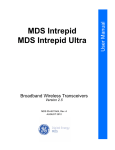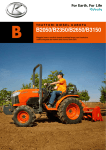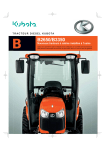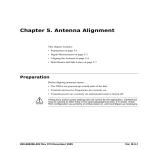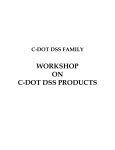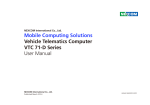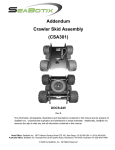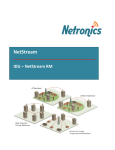Download Release Notes R2.5_071010
Transcript
RADWIN 2000 Release 2.5 Release Notes October 2010 RADWIN 2000 - Release 2.5 Release Notes 1 General RADWIN 2000 Release 2.5 is a General Availability release for RADWIN 2000 radios. Contact RADWIN Technical Support at [email protected] for any issue related with these Release Notes. 2 Release Components Component Name 1. Firmware 2. RADWIN Manager 3. MIB Files 4. Link Budget Calculator 5. Product CD Description • ODU: 2.5.00_b2650 • IDU-C (RW-72XX-2000): 2.5.00_b3700 • IDU-E (RW-71XX-2000): 2.5.00_b3705 Release 8.5.00 build 8525. The RADWIN Manager includes an Upgrade Kit applicable to all RADWIN 2000 products. Updated MIB files for releases 2.5 and 1.9.30 supporting RADWIN 2000 and WinLink 1000 products (refer to the MIB Reference appendix in the User Manual). Build 7580. Supports RADWIN 2000 and WinLink 1000. New capabilities: • Support of the new products indicated in release notes document CD content: • RADWIN Manager installation • Quick Installation Guide • User manual: RADWIN 2000 (English-2.5), WinLink 1000 (English-1.9.30) • Link Budget Calculator (LBC) for RADWIN 2000 and WinLink 1000 • BDU material (User Manual, JRE link, JRE install) The CD ships with all ODUs (RADWIN 2000, WinLink 1000) ,IDU-Cs (RW-72XX-2000) and IDU-Es (RW71XX-2000) 3 Supported Products 3.1 Radios New Radios: • • • Oct 2010 RADWIN 2000 C-Series 6 GHz radios o RW-2960-0100 (integrated antenna) o RW-2960-0200 (connectorized) o Multi-band, default band 5.690-6.060 GHz occupied frequency o Max Tx power 25dBm o 10, 20, 40 MHz channel BW RADWIN 2000 C-Series 4.8 GHz radios o RW-2948-0200 (connectorized) o Multi-band, default band 4.800 - 4.900 GHz occupied frequency o 10, 20, 40 MHz channel BW RADWIN 2000 C-Series 2.3 GHz radios o RW-2923-0100 (integrated antenna) o RW-2923-0200 (connectorized) o Single-band, 2.302 - 2.482 GHz occupied o 10, 20 MHz channel BW Page 1 of 8 RADWIN 2000 Release 2.5 Release Notes October 2010 Supported Radios: 5.8 GHz MII China 5.8 GHz WPC India 5.4 GHz FCC 5.4 GHz IC 5.4 GHz Universal 5.3 GHz FCC/IC 5.3 GHz Universal 4.9 GHz FCC 4.9 GHz Universal 4.8 GHz Universal 5.8 GHz ETSI 5.4 GHz ETSI 5.3 GHz ETSI 2.4 GHz FCC/IC 2.3 GHz Universal 5.9 GHz Universal 6.0 GHz Universal SW 4 RW-2049-0100 4 RW-2049-0200 4 RW-2050-0100 4 RW-2050-0200 4 RW-2250-0100 + 4 RW-2250-0200 + 4 RW-2450-0100 2.5 4 RW-2450-0200 5 RW-2923-0100 5 RW-2923-0200 + 5 RW-2948-0200 5 RW-2954-0100 5 RW-2954-0200 5 * RW-2960-0100 5 * RW-2960-0200 4 RW-2020-0150 4 RW-2948-0250 4 RW-2049-0150 4 RW-2049-0250 4 RW-2050-0150 4 RW-2050-0250 4 RW-2250-0150 + 2.5 4 RW-2250-0250 + 4 RW-2450-0150 4 RW-2450-0250 4 RW-2954-0150 4 RW-2954-0250 4 * RW-2960-0150 4 * RW-2960-0250 4 RW-2049-0110 4 RW-2049-0210 4 RW-2050-0110 4 RW-2050-0210 4 RW-2250-0110 + 4 RW-2250-0210 + 2.5 4 RW-2450-0110 4 RW-2450-0210 4 RW-2954-0110 4 RW-2954-0210 4 * RW-2960-0110 4 * RW-2960-0210 Legend: Enabled band at shipment 5.8 GHz FCC/IC PDH Series L-Series C-Series Part Number HW Bands * * + + + * * + + * * + + - + + + + + + + + + + + + + + + - + + * * + + + + + * * + + * * - + + + + + + + + + + + + + + + - + + + + + + + + + + + + + + + - + + + * * + + * * + + * * - + + + + + + + + + + + + + + + - + + + + + + + - * * + + + + + + + + + * * + + + + + + * * + + + + + + - + + + + + + + + + + + + + - * * - + + + + + + + + + + + + + + + + + + + + + + + + + + + + + - + + + + * * + + + + + + + + + + + + + * * + + + + + + + + * * + + + + - + + + + + + + + + + + + + + + + + + + + + + + + + + + + + - + * + + - * * - + Band supported and disabled * Factory default band - Band not supported Oct 2010 Page 2 of 8 RADWIN 2000 Release 2.5 Release Notes October 2010 RADWIN 2000 products are shipped with a selection of enabled bands to comply with regulations. Additional bands may be supported but are disabled (i.e. invisible to the user). To obtain a License Key, which will enable additional supported bands, go to http://www.radwin.com/updates/lk-radwin.htm. You will be required to complete an online declaration of compliance with your local regulations. You will then be required to supply your ODU serial number to the License Key Generator which will check if your ODU supports the required bands. If the bands are supported, it will supply them to you by return email. 3.2 Indoor Units New IDU-Es: The new IDU-Es support all RADWIN 2000 radios: • RW-7102-2000 (IDU-E 2xFE, 2xTDM, Active Alarms) • RW-7100-2000 (IDU-E 2xFE) Supported Indoor units: RW-7216-2000 IDU-C with 16 TDM ports, 2 Ethernet interfaces and SFP port RW-7208-2000 IDU-C with 8 TDM ports, 2 Ethernet interfaces and SFP port RW-7204-2000 IDU-C with 4 TDM ports, 2 Ethernet interfaces and SFP port RW-7200-2000 IDU-C with 2 Ethernet interfaces and SFP port RW-7102-2000 IDU-E with 2 TDM ports and 2 Ethernet interfaces RW-7100-2000 IDU-E with 2 Ethernet interfaces o For AC power source the AC/DC adaptor RW-9921-003X can be used and should be ordered separately 3.3 New Accessories Outdoor DC PoE device • • • • RW-9921-0069 Wide Range DC feed -20 to -60 VDC Outdoor case (for outdoor mounting, IP67, -35°C - 60°C) Supports RADWIN 2000 and WinLink 1000 radios GSU (GPS Synchronization Unit) • • • • • Oct 2010 RW-9924-001X Includes antenna, PoE device and HSS cable Supported by RADWIN Manager Supports site cascading mode (normal and shifted phase) Supports GSU redundancy Page 3 of 8 RADWIN 2000 Release 2.5 Release Notes October 2010 4 New Features Feature Description • 1. VLAN functionality • • • • 2. QoS • 3. Ring protection and Ethernet 1+1 • • • 4. New IDU-Es support 5. New RFD B • Telnet Disable / Enable 7. RADWIN Manager Documentation 8. Scheduled Software Upgrade 9. ODU reset options after software upgrade Oct 2010 Supported by RADWIN 2000 C-Series radios (only) with software upgrade to release 2.5. Release 2.5 is mandatory on both sides of the link, however QoS can be activated only on one side. Supports: o Two classification criteria: 802.1p and Diffserv o Four priority queues (real time, near real time, controlled load, best effort) o Scheduling toward the air interface according to priority and a weighting mechanism o Maximum Information Rate (MIR) limit per priority queue o QoS disable / enable RADWIN’s Ethernet Ring provides carrier-grade availability for Ethernet networks with fast protection in case of connectivity failures. It enables service providers to offer committed SLA to their customers. RADWIN’s Ethernet Ring Protection solution prevents Ethernet loops in the ring since it is always broken somewhere. The Ethernet service restoration time depends on the number of hops in the ring. With 4 hops the Ethernet service is restored in less than 50 ms. 1+1 Ethernet is a ring with two nodes. RADWIN 2000 radios with software upgrade to release 2.5 support operations with new IDU-E. • 6. Supported by RADWIN 2000 radios with software upgrade to release 2.5, operating with IDU-C or new IDU-E. Supports various Ingress and Egress configuration options per port. Increases capacity at narrow channel BWs and long distances (~10% @ 30 km, ~25% @ 60 km, ~50% @ 90 km) Supported by RADWIN 2000 radios with software upgrade to release 2.5 The user can disable the Telnet management interface via RADWIN Manager. By default, it is enabled. New RADWIN Manager contextual online help (Press F1) The user can schedule the date and time for a software upgrade for specific links the network There are several post-upgrade ODU reset options: • Immediately reset each upgraded device • Reset all devices in a list after they have all been upgraded • Reset none Page 4 of 8 RADWIN 2000 Release 2.5 Release Notes October 2010 5 Compatibility RADWIN strongly recommends using same software version on both sites of a link in order to enjoy the stated new features and prevent any incompatibility limitations. The following table defines the compatibility rules and limitations while using different software versions on same link: Component • • Software Upgrade • • • • RADWIN Manager • ODU • • • IDU and PoE device • • Oct 2010 Description Software upgrade can be applied to any previous RADWIN 2000 release. Software upgrade from release 2.1 to radios RW-2450-0150 and RW-2450-0250 with operational band other than WPC India, will change the product type (seen at the inventory window) to RW2050-0150 and RW-2050-0250, respectively. The frequency band will remain as it was prior to the upgrade. Bands that are not enabled in release 2.5 and were not operational before software upgrade will remain blocked after the software upgrade. That is, if a band that was enabled in release 2.1 in radios RW-2050-0150, RW-2050-0250, RW-2450-0150 and RW-2450-0250, and was disabled in these radios in following releases, it will remain enabled after software upgrade only if it was the operational band during the software upgrade. Both sides need release 2.5 to work in the band 5.3 GHz FCC/IC. RADWIN Manager release 8.5.00 build 8525 is compatible with RADWIN 2000 releases 2.1 – 2.5 and with WinLink 1000 releases 1.600 - 1.9.30. WinLink 1000 Manager can be installed in parallel to the RADWIN Manager to support previous WinLink 1000 releases. When connecting RADWIN Manager older releases (prior to 8.5.TBD) to an ODU with release 2.5, there is an indication "newer release is available” with limited management functionality. RADWIN Manager release 8.5.00 build 8525 cannot manage ODUs with release 1.5xx. For ODU with release below 1.500 the user will be notified about the incompatibility. However, for ODU release 1.5xx the ODU cannot be managed and the user is not notified. Use WinLink 1000 Manager to manage the ODU with release 1.5xx, in parallel to using RADWIN Manager. RADWIN 2000 ODU build 2.5.00_b2650 supports ODU hardware releases 5, 4, 3, 2 and 1. RADWIN 2000 radios can work with IDU-Cs RW-72XX-2000, IDU-Es RW-71XX-2000, or with PoE devices RW-9921-001X,, RW-9921-0069. When connecting a RADWIN 2000 radio to any other IDU, an incompatibility alarm is issued and a link is not established. Connecting a RADWIN 2000 radio to any other PoE device (e.g. AT006284X) will yield indeterminate results. RADWIN 2000 PDH Series radios operate only with IDU-C and new IDU-E and not with PoE devices. Page 5 of 8 RADWIN 2000 Release 2.5 Release Notes October 2010 Component Description • • • • The following chart applies to RADWIN 2000 link with release 2.5 on one side and a previous release on the other side. The chart refers to GA releases only. The features listed above require release 2.5 on both sides of the link. Additional restrictions are listed below: Site A Site B Release 2.5 Release 2.4 Release 2.3 Release 2.2 Release 2.1 Release 2.5 Full compatibility Software upgrade is recommended, otherwise following restriction will Full Release 2.4 apply: compatibility • Only a 20 MHz channel BW is supported Link firmware Software upgrade is recommended, otherwise following restriction will apply: • Only a 20 MHz channel BW is Full supported Release 2.3 compatibility • Links operating in bands 5.9 GHz Universal and 5.4 GHz Universal will not provide service and will indicate “software upgrade required” Software upgrade is recommended, otherwise following restrictions will apply: • Only a 20 MHz channel BW is supported • HSS will not work • Spectrum View will work only in the side with release 2.4.50 Release 2.2 • MHS (1+1) will not work • New PM functionality will work only in the side with release 2.4.50 • Links operating in bands 5.8 GHz FCC, 5.9 GHz Universal and 5.4 GHz Universal will not provide service and will indicate “software upgrade required” Full compatibility Only Ethernet service is provided. To enable TDM services, a software upgrade is required. Only a 20 MHz channel BW is supported. Restrictions: Links operating in the 5.8 GHz FCC, 5.4 GHz Universal Release 2.1 and 4.9 GHz Universal bands will not provide service and will indicate “software upgrade required”. Note: The link may not synchronize after sync loss when site A has release 2.4.50 and site B has release 2.1. Software upgrade to release 2.4.50 is recommended. • Oct 2010 Full compatibility RADWIN 2000 radios are compatible only to other RADWIN 2000 radios. A link cannot be established with a RADWIN 2000 on one side and a WinLink 1000 on the other side. Page 6 of 8 RADWIN 2000 Release 2.5 Release Notes October 2010 6 Limitations 1. 2. 3. 4. 5. 6. Issue Bridge addresses Tx power limitation in 5.4 GHz ETSI lowest and highest channels Support 2.4 GHz Limited channel BWs in HSS of RADWIN 2000 and WinLink 1000 Sync Loss when synchronizing an Independent Unit to HSM Description In some scenarios the bridge learns less than 1024 addresses. Due to compliance limitations, Tx power is limited in the lowest and highest channels in the 5.4 GHz ETSI band (for radios RW-2250-0150 and RW-2250-0250) Only ODU HW version 3 (and above) supports 2.4 GHz (for the applicable products) 5 MHz channel BW not supported for WinLink 1000 when operating with HSS together with RADWIN 2000. Note that WinLink 1000 Access units will work (at 5 MHz channel) using HSS together with RADWIN 2000. Sync Loss occurs after changing an Independent Unit to HSS-CT and connecting it to an HSM ODU. The link resumes after a few seconds. Under HSS site configuration RFP B should be not be used HSS configuration at RFP B RFP B usage in HSS configuration will be supported in next RADWIN 2000 Release 7 Fixed Issues 1. 2. Issue HSS sync error Authentication Error Description HSS Large Air Phase Shift increased constantly in steady state Authentication Error occur while the link recovered from Sync Loss 8 Known Issues 1. 2. Issue TDM BER in 40 MHz channel BW TDM BER or Sync Loss 3. Software upgrade indication 4. Wrong count of RFC1213 5. Setting IP address timeout 6. DFS false radar detection 7. Ethernet capacity 8. Display issues 9. Redundant traps under Ring application Oct 2010 Description In RADWIN 2000 C-Series, TDM BER may occur during extreme Ethernet burst traffic conditions. TDM BER or Sync Loss may occur for a few seconds during various configuration changes. Software upgrade indication may refer to the wrong site of a link. Upgrade both sites to the latest release. Multicast and Broadcast packets are counted as Unicast in RADWIN 2000 L- and PDH Series, not according to RFC-1213. When setting the ODU IP address the operation may timeout. The ODU IP address is changed even in the event of timeout. Ignore the timeout and connect to the ODU with the new IP address. In rare instances, false radar detection occurs under interference in DFS bands FCC 5.3 and 5.4 GHz and ETSI 5.3, 5.4 and 5.8 GHz. The DFS algorithm will select the best channel. If interference is high or in many channels, select another band. Ethernet capacity at max air rate (270 Mbps, 40 MHz channel), with TDM services enabled, is lower than displayed. Various issues affect the display however do not affect functionality. Most workarounds are in the nature of “refresh the display”, e.g. close and reopen the Manager, go back and next in wizards, or ignore the shown values. In rare cases under a ring application, when resetting an RPL link, multiple traps of "RPL state changed to Active" are displayed in the RADWIN Manager, instead of a singe trap. Page 7 of 8 RADWIN 2000 Release 2.5 Release Notes October 2010 Issue Excessive traffic rate 10. in Ring application Description Under excessive traffic of small packet size of 64 bytes to -100 bytes, RPL may switch from idle to active mode In order to avoid this scenario, the user should set the "Minimum time for failure detection" parameter to a value greater than 200 ms. By disabling the QoS feature, the MIR of the "Best Effort" queue remains as was configured when the QoS was enabled. 11. QoS Best Effort queue In order to avoid this scenario, the user should first re-define the queue as "Best Effort" and before disabling the QoS feature. IP address 12. configuration It is not possible to configure the IP address on a site under a scenario when Link ID is not defined. In this case the user should define first a Link ID The label 'SWU recommended' is missing under a scenario when one site of the link is running with version 2.5.0 while the other site is running with older software. 13. Compatibility event This issue is not service effective. Its is recommended to upgrade both sites of the link to 2.5 software version In rare cases, after link is up Service indication is 'Services none' although Ethernet service is up and running 14. Service indication In order to resolve the display problem reset both sites of the link is required. Oct 2010 Page 8 of 8