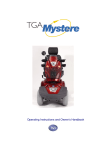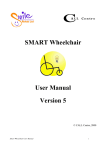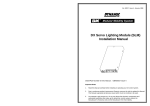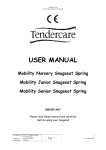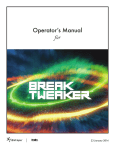Download R-Series User Manual
Transcript
GBK52040 Issue 2, January 2006 R-series About this Manual This manual has been designed to help you install and configure a Dynamic Controls (Dynamic) R-series Scooter Controller for use with a ‘generic’ brand mobility scooter. For this reason there are no guidelines for specific applications. If there is a specific requirement for your application, please contact Dynamic or one of the sales and service agents, as we can assist you to configure the controller for this application. Throughout this manual there are a few symbols that will help you quickly identify the purpose of the paragraph that follows: Notes & Precautions: Notes provide supporting information for the previous paragraph or section that should be followed in order to install, configure, and use a R-series Scooter Controller safely and efficiently. Warnings: Warnings provide important information for the previous paragraph or section that must be followed in order to install, configure, and use a Rseries Scooter Controller safely and efficiently. Programming notes: This icon denotes that the paragraph refers to the programming of an Rseries Scooter Controller. The term ‘programming’ used throughout this manual refers to adjusting parameters and configuring options to suit an application. ‘Programming’ does not change or alter any software within the controller and is performed using a controlled programming tool available only to authorised personnel. The R-series Scooter Controller is not user serviceable. Specialized tools are necessary for the repair of any R-series component. Do not install, maintain or operate this equipment without reading, understanding and following this manual – including the Safety and Misuse Warnings – otherwise injury or damage may result. Due to continuous product improvement Dynamic reserves the right to update this manual. This manual supersedes all previous issues, which must no longer be used. Dynamic reserves the right to change the product without notification. Any attempt to gain access to or in any way abuse the electronic components and associated assemblies that make up the powerchair system or mobility scooter control system renders the manufacturer’s warranty void and the manufacturer free from liability. Dynamic and the Dynamic logo are trademarks of Dynamic Controls. All other brand and product names, fonts, and company names and logos are trademarks or registered trademarks of their respective companies. About this Manual R-series Dynamic owns and will retain all trademark rights and Dynamic or its licensors own and will retain all copyright, trade secret and other proprietary rights, in and to the documentation. All materials contained within this manual, in hard-copy or electronic format, are protected by copyright laws and other intellectual property laws. © Copyright 2006 Dynamic Controls, Christchurch, New Zealand. All rights reserved. About this Manual R-series Contents 1 Introducing the R-series ............................................... 1 2 Installation and Testing ................................................ 2 2.1 2.2 2.3 2.4 2.5 2.6 2.7 2.8 2.9 3 Mounting ..................................................................................................................... 2 Connections and Wiring ........................................................................................... 3 2.2.1 General Wiring Notes and Recommendations ................................... 3 2.2.2 Typical R-Series Wiring Installation.......................................................... 4 Battery Connections.................................................................................................. 5 Motor Connections.................................................................................................... 7 2.4.1 Motor Protection Levels........................................................................... 8 2.4.2 Motor Testing............................................................................................. 8 Park Brake Connections............................................................................................ 9 2.5.1 Park Brake Testing................................................................................... 11 Battery Charging and Programming Connections ............................................ 11 2.6.1 Battery Charger Connections .............................................................. 12 2.6.2 Programmer Connections .................................................................... 13 Multi-function Pins .................................................................................................... 14 2.7.1 Multi-function Inputs............................................................................... 14 2.7.2 Active States ........................................................................................... 16 2.7.3 Slows to .................................................................................................... 17 2.7.4 Latched.................................................................................................... 17 2.7.5 Multi-function Outputs ........................................................................... 18 Tiller Connections ..................................................................................................... 19 2.8.1 Throttle Connections.............................................................................. 20 2.8.2 Speed Limit Pot Connections ............................................................... 22 2.8.3 Alternative Speed Reduction Options ................................................ 23 2.8.4 Tiller Battery Supply................................................................................. 24 2.8.5 Key Switch Input ..................................................................................... 25 2.8.6 Status Indicator Output ......................................................................... 25 2.8.7 Beeper Output ........................................................................................ 26 2.8.8 Battery Gauge Output .......................................................................... 26 2.8.9 Brake and Reversing Lights ................................................................... 27 Testing ........................................................................................................................ 28 Programming the R-series.......................................... 29 3.1 3.2 Introduction .............................................................................................................. 29 3.1.1 DX-HHP ..................................................................................................... 30 3.1.2 Dynamic Wizard ..................................................................................... 30 R-series Programmable Parameter Descriptions................................................. 31 3.2.1 Program Identification........................................................................... 31 3.2.2 User Personalisation................................................................................ 31 3.2.3 Throttle Configuration ............................................................................ 32 3.2.4 Drive Performance ................................................................................. 34 3.2.5 OEM Drive Limits...................................................................................... 36 3.2.6 Motor Management .............................................................................. 37 3.2.7 Park Brake Management ...................................................................... 39 3.2.8 Battery Management ............................................................................ 39 3.2.9 System Options ....................................................................................... 40 3.2.10 Multi-Function Inputs Configuration .................................................. 41 3.2.11 Multi-Function Outputs Configuration............................................... 42 Table of Contents R-series 4 Diagnostics.................................................................. 43 4.1 4.2 4.3 4.4 4.5 5 Specifications.............................................................. 50 5.1 5.2 6 Introduction .............................................................................................................. 43 Flash Code Display .................................................................................................. 43 4.2.1 Scooter Flash Codes .............................................................................. 44 4.2.2 SHARK Flash Codes................................................................................. 45 4.2.3 Type 3 Flash Codes ................................................................................ 46 4.2.4 Type 4 Flash Codes ................................................................................ 46 Diagnostics Tools ...................................................................................................... 47 Advanced Diagnostics Logs .................................................................................. 48 Service Scheduler .................................................................................................... 48 R-series Electrical Specifications ............................................................................ 50 Physical Specifications ............................................................................................ 51 Appendices ................................................................ 52 6.1 6.2 6.3 6.4 6.5 6.6 6.7 6.8 6.9 Accessories + Parts List ............................................................................................ 52 Intended Use and Regulatory Statement............................................................ 53 Maintenance............................................................................................................ 54 Warranty.................................................................................................................... 54 Safety and Misuse Warnings................................................................................... 55 Service and Configuration Warnings.................................................................... 56 Electromagnetic Compatibility (EMC) ................................................................. 57 Environmental Statement ....................................................................................... 58 Contact Details ........................................................................................................ 59 Table of Contents R-series 1 Introducing the R-series Where the requirement is for quality, value and simplicity Dynamic has the answer. The new R-series means a refined drive experience, blending innovative performance improvements with an unprecedented balance of power and size. • 50 and 90 Amp models provide the power you want when you need it • New programmable acceleration curves, zero rollback on slopes, improved motor matching algorithms and speed reduction wiper (SRW) ensuring improved curbclimbing and hill-starting capabilities, and a refined drive experience • Intelligent motor and battery management providing automatic power flow optimization, auto battery configuration, 5V and 12V battery capacity outputs and in-depth battery logging and analysis tools • Drop in replacement with industry standard connections and mounting, support for a range of battery types, new multifunction pins and ultra flexible drive inhibits • Advanced diagnostics and servicing tools, including event and drive time logging, and programmable servicing scheduler • A host of new features including 2 drive profiles, brake and reverse lights, reversing beeper and electronic park brake release DR50 DR90 Chapter 1: Introducing the R-series 1 R-series 2 Installation and Testing 2.1 Mounting Figure 1 - R-series Mounting Configuration • The position and orientation should give maximum mechanical protection to the controller. • Mount out of the path of water splashes from wheels or cowling and protect the connector panel from direct splashing. • As drain holes are incorporated within the connector panel, mounting on an inclined plane would facilitate drainage. • The controller must be mounted so that water will drain away from the controller. • Failure to adhere to the mounting conditions specified may lead to water ingress, which could result in system malfunctions and long-term damage to the unit. • For peak performance, locate the controller so that air can flow over and around the case, particularly if mounting in the tiller. • A position close to the batteries and motor is recommended to reduce the length of high-current wires. • Use both screw positions to attach the controller. Socket cap screws are recommended. Select a screw length that protrudes between 4 and 6mm through the case. Do not over tighten the mounting screws. Regardless of mounting orientation, protect scooter wiring, connectors and components (including those of the tillerhead) from the risk of damage, water splashes and/or water ingress, and route the cabling so that water will not run down into the connector system. The use of cable boots is highly recommended. Do not mount the R-series in a position where the user can come into contact with the unit. The case temperature can exceed 41°C. Chapter 2 : Installation and Testing 2 R-series 2.2 Connections and Wiring 2.2.1 General Wiring Notes and Recommendations The following notes apply to all wiring on the scooter. Notes specific to particular component wiring can be found under each component’s designated sub-section (e.g. battery connections). It is the installer’s responsibility to ensure the finished wiring package is safe and fit for purpose. 1. Before making any connections to the controller, disable the scooter by one of the following means to prevent accidental movement. • Place the battery circuit breaker in the open position. • Disconnect the motor or batteries and/or elevate the drive wheels. 2. For peak performance, all wiring should be as short as possible to prevent voltage loss at high current. 3. The type of cable used must be appropriate for the mechanical and environmental abuse it is likely to encounter. 4. Heavy gauge wire is mandatory for high current connections (batteries and motors). For lower current wiring a gauge heavier than required to meet the current carrying requirements is recommended for mechanical robustness. 5. All exposed connections should be insulated (e.g. with sleeving) to reduce the likelihood of short circuits, exposure to water and connection stress. 6. Wiring should be suitably restrained to prevent snagging and securely fastened to the powerchair frame to ensure there is no strain on the connectors. 7. Take particular care of the routing and securing of wiring on chairs with moving or movable structures, such as seat raise, etc. Such moving structures have the potential to crush and shear wiring, causing potential safety issues. 8. To minimize EMC issues: • Wiring should be kept as short as possible. • To minimize EMC generating “loops”, pairs of wires should be run together where possible (e.g. run Motor Positive and Motor Negative leads together). • Avoid running wires in close proximity to the motors. This does not apply to park brake wiring. Chapter 2 : Installation and Testing 3 R-series 2.2.2 Typical R-Series Wiring Installation Figure 2 - Typical Wiring Installation Note: Unless otherwise specified, all the information in this manual applies to both the DR50 and the DR90. Do not use the frame of a wheelchair or scooter as the earth return for any lights or actuators. Making any low resistance connection to the frame is regarded as a possible safety hazard and is not allowed by international performance and safety standards for wheelchairs and scooters. To meet ISO requirements, the Battery and Motor connectors must be fixed in such a way they cannot be swapped or transposed. Alternatively, these may be protected by a cover that cannot be removed without the use of tools. Chapter 2 : Installation and Testing 4 R-series 2.3 Battery Connections Battery Connections Pin Function Minimum Wire Gauge (see notes below) 1 Battery Positive R50 : 2.5mm² | 13 AWG 2 Battery Negative R90 : 4.0mm² | 11 AWG Mating Connector Industry standard ¼” (6.35mm) Quick Connect (“QC”) female receptacles, available from many manufacturers. Use only high quality parts from a reputable manufacturer. The wire gauge recommendations above are the MINIMUM gauge and are generally suitable for runs up to 800 mm. Longer runs will require heavier wire – typically an extra 1.0 mm2 for each additional 400 mm run length. The heavier the wire, the better driving performance will be. These notes are in addition to the “General Wiring Notes and Recommendations” as described in Section 2.2.1. If the two batteries are permanently wired together (eg, in a single battery box), the best position for the circuit breaker is between the two batteries. If the batteries are separated (individual battery boxes), each battery requires a circuit breaker. A slow-acting, thermal type circuit breaker is suggested. The final connection to the Battery Positive (+) terminal should not be made until the scooter is completely wired and ready for testing as described in the Testing section. The R-series has been designed to perform optimally with multiple battery types (see below). By default Lead-Acid and Gel Cell 24 V deep cycle batteries rated between 20 - 120 Amp hours are to be used. A thermal circuit breaker or fuse must be installed between the battery supply and the controller, to protect both the batteries and the system wiring. This shall be mounted as close as possible to the batteries. The thermal circuit breaker should have a trip rating no higher than the current limit of the controller. Check thoroughly to ensure that it provides the necessary degree of motor protection. To comply with ISO requirements, a red wire for the Battery Positive must be used. This must be the only use of a red wire in the controller installation. Chapter 2 : Installation and Testing 5 R-series Model Fuse or circuit breaker rating. R50 30 – 40 Amps R90 40 – 50 Amps Chapter 2 : Installation and Testing 6 R-series 2.4 Motor Connections Motor Connections Pin Function Minimum Wire Gauge (see notes below) 1 Motor Positive R50 : 2.5mm² | 13 AWG 2 Motor Negative R90 : 4.0mm² | 11 AWG Mating Connector Part Numbers Industry standard ¼” (6.35mm) Quick Connect (“QC”) female receptacles, available from many manufacturers. Use only high quality parts from a reputable manufacturer. The wire gauge recommendations above are the MINIMUM gauge and are generally suitable for runs up to 400 mm. Longer runs will require heavier wire – typically an extra 1.0 mm2 for each additional 200 mm run length. The heavier the wire, the better driving performance will be. In particular the length and gauge of wire affects the wire resistance and hence the optimum Load Compensation setting. Ensure the “Load Compensation” parameter is tuned to match the chair wiring to ensure best driving performance. These notes are in addition to the “General Wiring Notes and Recommendations” as described in Section 2.2.1. . If necessary, the motor polarity can be swapped when programming. Chapter 2 : Installation and Testing 7 R-series 2.4.1 Motor Protection Levels The R-series offers multiple pre-set levels of motor protection simply by selecting the appropriate value of ‘Motor Protection Level’ in the Wizard and entering the motors’ power rating. A guide to selection of Motor Protection would be to choose a value appropriate to the size/quality of motor, considering higher levels of protection may affect the performance of the controller. Changing the Motor Power Rating parameter to a higher value, while leaving the Motor Protection Level at the same value, will scale the level of protection to match the larger motor. If further customization of the Motor Protection is required, advanced parameters are available in Advanced mode. If any of the advanced parameters are changed, ‘Motor Protection Level’ will change to Custom. By changing the Motor Protection Level parameter in the Wizard, a range of parameters will be changed to optimize the protection to the selected level. In the event of an overheated motor, the motor protection algorithm will reduce the performance of the scooter before shutting it down. In order to provide adequate protection, the R-series will remember the condition of the motor when it has been turned off. 2.4.2 Motor Testing The R-series has 4 different modes for testing the motor circuitry. These are configured in the Wizard. None will disable all motor testing. Open will enable testing of the motors for open circuits. Short will enable testing of the motors for short circuits. All will enable testing of the motors for both open and short circuits. It is highly recommended motor testing is not turned off. Chapter 2 : Installation and Testing 8 R-series 2.5 Park Brake Connections Park Brake Connections Pin Function Wire Gauge 1 Park Brake Positive R50 : 0.5mm² 2 Park Brake Negative R90 : 0.5mm² Mating Connector Part Numbers Dynamic Part # Part Description Supplier Part # GCN0884 Molex ‘Mini-Fit Jr’ 2-socket housing 39-01-3028 GCN0771 Molex ‘Mini-Fit Jr’ Receptacles 1824 AWG 39-00-0039 The R-series supports a 24V park brake, which is wired directly through the park brake connector. A manual park brake release lever can be fitted so the scooter can be pushed when the controller is turned off. To meet ISO requirements, if a manual park brake release lever is fitted, a micro switch should be connected in such a way that it inhibits driving when the park brake is disengaged. An alternative method of meeting ISO requirements is to wire a micro switch to any multifunction input which is configured to inhibit driving and mechanically couple this switch to the park brake release lever. Figure 3 – Recommended Park Brake Wiring using a mechanical release lever Figure 4 – Alternative Park Brake Wiring using a mechanical release lever Alternatively, a normally-closed micro-switch can be placed in series with the park brake. This will cause a Flash Code 5 to be displayed and the scooter will be unable to drive. To clear the fault, engage the park brake and turn the power off and then on again. If the park brake is disengaged, scooter motion will still be detected in order to limit speed when freewheeling. Chapter 2 : Installation and Testing 9 R-series The scooter must not be driven with the park brake release operated. The park brake release should not be operated while on a slope. To meet ISO requirements, the scooter must not be able to drive when the park brake is disengaged. If the controller is turned off and the park brakes are disengaged, the Rollaway Speed parameter sets the percentage of maximum scooter speed at which the controller will turn on and decelerate the scooter. The park brake may also be released electrically by activating a switch in the tiller. If this is required, enable this feature on either Pin 6 or Pin 12 of the tiller connector using the Wizard and connect a switch to the appropriate pin. The switch can be configured to be active in any of six states. Refer to Section 2.7.2 for further details about Active States. Figure 5 - Electronic Park Brake release wiring If the park brake has been electrically released, the speed at which the scooter can be pushed is limited by the Push Speed parameter. This is to prevent the scooter from rolling away down a slope while the park brakes are electrically released. Chapter 2 : Installation and Testing 10 R-series 2.5.1 Park Brake Testing The R-series has 3 different modes for testing the park brake circuitry. These are configured in the Wizard. None will disable all park brake testing. Pre-Drive will test the park brake every time the throttle is moved out of neutral. Driving will test the park brake every time the throttle is moved out of neutral and will test the park brake periodically while driving. This test may result in some audible noise during driving. Park Brake Testing must not be turned off unless there are no park brakes installed. 2.6 Battery Charging and Programming Connections Charger/Programmer Connections Pin Function Wire Gauge 1 Battery Negative 1.0mm² 2 Battery Positive 1.0mm² 3 [no connection] 4 Multi-function Input/Program 0.2mm² Mating Connector Part Numbers Dynamic Part # Part Description Supplier Part # GCN0886 Molex ‘Mini-Fit Jr’ 4-socket housing 39-01-3048 GCN0085 Molex ‘Mini-Fit Jr’ Receptacles 16 AWG (0.8 – 1.3 mm² wire) 39-00-0078 GCN0771 Molex ‘Mini-Fit Jr’ Receptacles 18-24 AWG (0.2 – 0.8 mm² wire) 39-00-0039 Chapter 2 : Installation and Testing 11 R-series 2.6.1 Battery Charger Connections There are two options for connecting a battery charger, either on-board (OBC) or off-board. If an on-board charger is installed, it is recommended it be plugged directly into the Charge/Program connector. For either charging solution, a battery charger with a maximum rating of 8 Amps RMS should be used. A suitable fuse must be installed in the Battery Positive wire to protect the scooter wiring. For off-board chargers, an XLR-type socket can be connected either through the Charge/Program connector or through the tiller by using the Battery + and Battery connections on the tiller connector. To prevent driving while charging, an appropriate inhibit pin (in either the Charge/Program or Tiller connector) must be connected so that a connection between Battery – and Inhibit is made when charging. Configure the appropriate pin to be used as the charge inhibit by setting either the Pin 14 Configuration or Prog/Inh Pin Configuration parameter to Charger Inhibit. When the Charger Inhibit function is enabled, it is always active when the circuit state is low (switched to Battery Negative). Alternatively, any of the Multi-function Input pins that support the Slow function may be used. If used, Slows to must be set to 0 and Latches set to Yes. Figure 6 – Example of On-board charger wiring (shown using Charger/Programmer connector) Figure 7 – Example of Charger Socket wiring for an Off-board charger (shown using the tiller connector) Chapter 2 : Installation and Testing 12 R-series The inhibit pin is a Multi-function input and can be used for an alternative function if a charger is not plugged into this pin. The function is fully programmable using the Wizard. See Section 2.7.1 for further details about Multi-function Input pins. A suitable fuse must be installed in the Battery Positive wire to protect the scooter wiring. Fuse to be connected as close as practical to the scooter connector, to minimize the length of unprotected wiring. To prevent driving while charging, an appropriate inhibit pin (in either the Charge/Program or Tiller connector) must be connected so that a connection between Battery Negative and Inhibit is made while charging. 2.6.2 Programmer Connections There are two options for connecting a programmer, either through the Charger/Programmer connector, or through any correctly configured charger socket. The Rseries programming adapter will plug directly into an off-board charger socket or into the 4pin Molex Mini-Fit Junior connector with the use of the AMP programming adapter. If an onboard charger is installed, it will be necessary to disconnect it prior to programming through this connector. Either of the Pin 14 or Prog/Inh Multi-function Inputs may be used for programming. Charging and programming cannot occur using the same inhibit pin at the same time. Chapter 2 : Installation and Testing 13 R-series 2.7 Multi-function Pins The Multi-function Pins are a new concept maximizing flexibility in both scooter design and installation. Allowing the ability to be configured as one of multiple functions, scooter variations typically implemented through wiring changes can now be implemented through programming. The R-series offers both Multi-function Input and Output pins. 2.7.1 Multi-function Inputs The Multi-function Inputs are activated by an input external to the controller causing it to function in a different way. Most functions are fully configurable as to the circuit state in which they are active (or operating), as well as the ability to become latched (where the controller must be turned off and then on again to cancel the function). In addition, the speed to which a Slow input decelerates is fully customizable. The table below shows the supported functionality for each input pin. The specific functionality of each input will be explained in a further section. Pin 4 Pin 6 Pin 12 ● ● Slow ● ● Reverse Drive ● ● Release Brake ● ● Slow/Stop ● ● SRW ● Profile 2 ● Charger Inhibit Pin 14 Prog/Inh. ● ● ● ● ● ● Figure 8 - Multi-function Input Pins Chapter 2 : Installation and Testing 14 R-series The configurable options for each input pin are: Active – this defines the circuit state at which the function operates Slows to – if a Slow function is active, this is the speed the scooter will be limited to Latched – this defines whether the function is latching. If a function is latched, the active condition will have to be removed and the controller turned off and then on again before the function will be turned off. Due to the nature of the different functions, some functions do not support the complete range of configuration. See the table below for further details. Active Slows to Latched SRW - - - Profile 2 ● - - Slow ● ● Latches if Slows to is set to ‘0’ Reverse Drive ● - - Release Brake ● - - Slow/Stop - ● Latches when stopped Charger Inhibit - - Always Chapter 2 : Installation and Testing 15 R-series 2.7.2 Active States The Multi-function Input pins support multiple active states, that is the state of the circuit at which the function operates. The active state for each function is configurable using the Wizard. There are three typical active states, along with three options that combine two of the active states. Active Low Active Low or High Active High Active Low or Open Active Open Active High or Open Chapter 2 : Installation and Testing 16 R-series 2.7.3 Slows to The Slows to parameter sets the speed to which the controller slows down when a Slow function is active. If set to 0%, the controller will decelerate at the programmed Emergency Deceleration rate and apply the park brake. If set to 100%, the Slow function will have no effect. Any values between 0% and 100% will cause the controller to decelerate using the programmed forward or reverse deceleration rate. 2.7.4 Latched The Latched parameter sets whether the function will become latched once active. If a function is latched, the active condition will have to be removed and the controller turned off and then on again before the function will be turned off. Chapter 2 : Installation and Testing 17 R-series 2.7.5 Multi-function Outputs The Multi-function Outputs will output signals dependant on the condition of the controller or batteries. As with the Multi-function Inputs, the Multi-function Output pins have been designed to offer maximum flexibility in the implementation of the scooter feature set and are programmable using the Wizard. With the exception of the status output on Pin 10, these functions are not configurable as to their active state or have the ability to be latched. The specific functionality of each output will be explained in a further section. The table below shows the supported functionality for each input pin. Pin 3 Pin 10 Pin 11 Beeper ● ● Brake Light ● ● Reversing Light ● ● Status ● ● Status High ● Status Low ● 5V Battery Gauge ● 12V Battery Gauge ● Other ● Figure 9 - Multi-function Output Pins Chapter 2 : Installation and Testing 18 R-series 2.8 Tiller Connections The tiller connector provides all the connections necessary to power and control all the functions contained in the tillerhead. This connector also supports the new Multi-function pins that can be configured for alternative functionality depending on application requirements. Where the multi-function pins are listed below the bold text indicates the recommended default functions. Tiller Connections Pin Function Wire Gauge 1 Throttle Wiper 2 Throttle Positive 3 Multi-function Output (Beeper) 4 Multi-function Input (Profile 2) 5 Key Switch 6 Multi-function Input (Slow) 7 Battery Positive 8 Throttle Negative 9 Speed Limit Pot 10 Multi-function Output (Status Low) 11 Multi-function Output (none) 12 Multi-function Input (Reverse Drive) 13 Battery Negative 1.0mm² 14 Multi-function Input (Charger Inhibit) 0.2mm² 0.2mm² 1.0mm² 0.2mm² Mating Connector Part Numbers Dynamic Part # Part Description Supplier Part # GCN0887 Molex ‘Mini-Fit Jr’ 14-socket housing 39-01-2145 GCN0085 Molex ‘Mini-Fit Jr’ Receptacles 16 AWG (0.8 – 1.3 mm² wire) 39-00-0078 GCN0771 Molex ‘Mini-Fit Jr’ Receptacles 18-24 AWG (0.2 – 0.8mm² wire) 39-00-0039 Chapter 2 : Installation and Testing 19 R-series 2.8.1 Throttle Connections The R-series supports 5kΩ wig-wag, uni-polar, and single-ended throttles for speed control. These are connected to Pin 1 (Throttle Wiper), Pin 2 (Throttle Positive) and Pin 8 (Throttle Negative). The throttle-type and set up is fully configurable using the Wizard. Once the throttle type has been defined, the Hand Held Programmer can be used to calibrate the controller for the throttle being used. Throttle Type Wig Wag A wig-wag throttle has its neutral at its centre point and full forward and reverse speeds at the opposite extents. The direction of forward and reverse to suit the users’ handedness can be swapped by programming. Uni-polar A uni-polar throttle has its neutral at its centre point and full speed at the opposite extents. The direction of movement is defined with the use of a switch. Single-Ended A single-ended throttle has its neutral at its minimum extent and full speed at the opposite extent. The direction of forward and reverse can be swapped. Chapter 2 : Installation and Testing 20 R-series The configurable options for the throttle are (for specific details about each of these options, please refer to the programming section): Option Description HHP Autoconfigured? Throttle Type One of Wig Wag, Uni-polar or Single-ended No Swap Throttle Direction Sets the throttle direction that gives forward movement when using a wig wag throttle. Yes Throttle Neutral Offset Sets an offset from the expected neutral to allow for mechanical variance in throttles. Yes Throttle Full Scale Deflection Sets the amount of throttle movement required to achieve 100% speed demand Yes Throttle Dead-band Sets how far the throttle must be moved before the controller will drive No Throttle Testing Enable this test to have the controller check the throttle and its associated wiring for electrical faults or failures. Use caution when disabling throttle testing as throttle faults may not be detected. No Throttle OONAPU Testing Configure whether throttle and/or OONAPU testing is conducted and whether a latching fault is entered. No Throttle Response Sets the controller response to throttle movement at different amounts of deflection. No Chapter 2 : Installation and Testing 21 R-series 2.8.2 Speed Limit Pot Connections A speed limit pot may be connected either in series with the throttle wiper, or in parallel by using the dedicated input Pin 9 (Speed Limit Pot wiper), Pin 2 (Throttle Positive) and Pin 8 (Throttle Negative). If wiring in series, a 25kΩ pot should be used. If wiring in parallel, a 100kΩ pot is recommended. To increase the likelihood of detecting faults in the throttle wiring, and to comply with ISO7176-14, it is recommended an ISO Test resistor be placed into the throttle wiring when installing a speed pot in series with the Throttle Wiper. Speed Pot in Series Throttle Wiper (Pin 1) Speed Pot in Series with ISO Resistor Throttle Wiper (Pin 1) Speed Pot in Series with 2 ISO Resistors Speed Pot in Parallel SLP Wiper (Pin 9) Speed Pot in Series with ISO Resistor As an alternative to wiring a single ISO Test Resistor in the Throttle Wiper, an ISO Test Resistor may be wired in series with each of Throttle Positive and Throttle Negative. Throttle Wiper (Pin 1) This will decrease the susceptibility of the throttle circuit to leakage. The configurable options for the speed limit pot when wired in parallel through Pin 9 are (for specific details about each of these options, please refer to the programming section): Option Description Lowest Forward Speed Sets the forward speed of the scooter when the speed limit pot is turned to its lowest value with the throttle at maximum deflection. Lowest Reverse Speed Sets the reverse speed of the scooter when the speed limit pot is turned to its lowest value with the throttle at maximum deflection. Speed Limit Pot If a Speed Limit Pot is wired to the dedicated Speed Limit Pot wiper (Pin 9), this parameter should be enabled. If the Speed Limit Pot is wired in series, this parameter should be disabled otherwise the speed of the scooter will be limited to the Lowest Forward and Lowest Reverse Speed settings, and/or Speed Limit Pot faults generated. Chapter 2 : Installation and Testing 22 R-series 2.8.3 Alternative Speed Reduction Options In addition to the throttle and speed limit pot, the R-series has other speed reduction options to allow for further flexibility in the way speed reduction is applied. For specific details about each of these options, please refer to the programming section): Option Description Profile 2 When this function is active, the drive performance and characteristics as defined in Profile 2 will be used. The primary use of this function is to set a Reduce Speed mode. Available on Tiller Connector Pins 4, 6, and 12 Speed Reduction Wiper (SRW) Provides variable speed reduction dependant on the position of a speed pot. As a conventional User Control potentiometer, the SRW supports the use of a 10k logarithmic pot wired as a variable resistor between Pin 4 and Battery – of the tiller. Alternatively, this function can be used as an Anti-tip feature to stop the scooter tipping while turning at a high speed, the speed being reduced dependant on how far the tiller is turned. Available on Tiller Connector Pin 4 Slow Slows the scooter to a set speed limit (a percentage of the maximum speed). Has no effect on scooter acceleration or deceleration. Available on Tiller Connector Pins 6, 12, and 14 and Charger/Programmer Connector Pin 4. Chapter 2 : Installation and Testing 23 R-series Slow/Stop This function has three states: Inactive, Slow and Stop. When Slow is active, the scooter will slow to a programmed speed limit (a percentage of the maximum speed). Has no effect on scooter acceleration or deceleration. When Stop is active, the scooter will stop at the programmed Emergency Deceleration rate. Available on Tiller Connector Pins 6, 12, and 14 and Charger/Programmer Connector Pin 4. 2.8.4 Tiller Battery Supply Pin 7 provides the 24V supply to the tiller, while Pin 13 provides the 0V return. These pins have current ratings of 6 Amps and can be used for wiring an XLR socket for an off board battery charger. An external fuse should be installed into the Battery Positive circuit. Refer to Section 2.6.1 for further details about battery charging. The Battery Positive and Battery Negative supplies must not be connected either directly or through switches to the same input connector. A suitable fuse must be installed in the Battery Positive wire to protect the scooter wiring. Fuse to be connected as close as practicable to the scooter connector, to minimize the length of unprotected wiring. In connecting switches between an input pin and either Battery Positive or Battery Negative, the installer must ensure that there is no possibility of the switch(es) connecting Battery Positive to Battery Negative. Chapter 2 : Installation and Testing 24 R-series 2.8.5 Key Switch Input Pin 5 of the analog connector provides the key-switch power circuit. A high quality key switch (>50,000 operations) should be used. Up to 2 status LEDs (up to 10mA each) may be wired in line with this output as an alternative to using one of the Status output pins. Key Switch Key Switch with 1 in-line Status LED Key Switch (Pin 5) Key Switch (Pin 5) Key Switch with 2 in-line Status LED 1 10mA Status LED Key Switch (Pin 5) 2 10mA Status LEDs The ability to install an LED in line with the Key Switch may be disabled by setting Key Switch Status LED to ‘no’. This will decrease the current drain of the R-series by 10mA whenever the key is turned on. 2.8.6 Status Indicator Output Pins 3, 10, and 11 on the tiller connector can be configured as dedicated status outputs. Pin 10 also has the ability to be active either high or low. Pin 10 is rated for 50mA sink and 10mA source, whereas Pins 3 and 11 are capable of an output up to 500mA. Select a resistor to limit LED current if Pin 10 Status Output Options Status High Status (Pin 10) 10mA Status LED Status Low 50mA Status LED or 10mA at 12V 50mA at 24V Pin 3 and 11 Status Output Options Status High Status LED or 500mA at 24V The status indicator can be configured to display 1 of 5 different diagnostics flash code. Chapter 2 : Installation and Testing 25 R-series 2.8.7 Beeper Output Pins 3 and 11 on the tiller connector can be configured as a beeper output. They are both capable of an output up to 500mA. Beeper Beeper (Pin 3 or 11) The following beeper functions can be enabled or disabled; beeping when entering sleep mode, beeping the fault codes, beeping when driving in reverse. 2.8.8 Battery Gauge Output The R-series has incorporated a battery capacity algorithm and can output this to either a 5V or 12V voltmeter battery gauge display (shown left). Alternatively, a digital LED display is supported by using the “Other” setting (wiring shown right). The algorithm used is the same as the Dynamic Shark powerchair controller and has built-in filters to adjust for voltage dips under load and floating voltages after periods of idling. This function is available on Pin 10 of the Tiller Connector and is rated for 10mA source. Voltmeter Battery Gauge LED Battery Gauge The battery gauge output can be configured as either a 5V Gauge or 12V gauge. Chapter 2 : Installation and Testing 26 R-series 2.8.9 Brake and Reversing Lights Pins 3 and Pin 11 on the tiller connector can be configured as either a brake light or reversing light. Either light output may be connected to an LED array (500mA) or relay-driven incandescent or halogen bulb. If an LED array is used, it must be a 24V array and have its own internal current limiting system. An LED array will also need to incorporate reverse polarity protection such as a series diode. The brake light will operate whenever the controller decelerates. The reversing light will operate whenever the controller is driving in reverse. LED Lighting Output Incandescent or Halogen bulb output 24V Relay (<100mA) Light Output (Pin 3 or 11) 24V Relay with fly-back and series diode (<500mA) 500mA LED light array Diode 24V relay Light Output (Pin 3 or 11) 24V relay Diode Pins 3 and 11 can be set to one of Beeper, Brake Light, Reversing Light or Status. Chapter 2 : Installation and Testing 27 R-series 2.9 Testing To ensure that each scooter meets a minimum level of safety, the following procedure should be undertaken. This procedure should be carried out in a spacious environment and with due regard to any possible unexpected scooter movement in the event of faulty installation. 1. Raise the wheels off the ground using blocks under the scooter frame so that the wheels can turn freely. 2. Recheck all wiring, paying particular attention to polarities of batteries, motor and park brake. 3. Make the final connection to the Battery Positive (+) terminal, open the key switch and close the circuit breakers. 4. Turn the key-switch to turn the R-series on. Ensure it turns on correctly. 5. Turn the key-switch again to turn the R-series off. Ensure it turns off correctly. Turn the key-switch again to turn the R-series back on. 6. Ensure all installed hardware is functioning correctly by activating appropriate buttons/switches etc. 7. Turn each drive wheel by hand to check that the park brakes are engaged. The wheels should not move. 8. Move the throttle slightly out of neutral and listen for the “click” as the park brakes disengage. 9. Move the throttle backwards and forwards and ensure that the wheels respond smoothly and in the correct direction. 10. Release the throttle to neutral and listen for the click of the park brakes re-engaging. 11. Turn off the R-series and remove the blocks from under the scooter. 12. Turn the R-series back on and turn the speed dial (if installed) to the lowest speed setting. 13. Sit in the scooter and drive in all directions slowly, checking for precise and smooth control. 14. Repeat at higher speeds. 15. Drive the scooter on a 1:6 ramp and check for normal power, smoothness and parking. 16. Test all other hardware fitted. 17. Repeat testing until the vehicle performs as expected. Chapter 2 : Installation and Testing 28 R-series 3 Programming the R-series Performance adjustments should only be made by professionals in the health care field or by persons fully conversant with the adjustment process and the operator’s capabilities. Incorrect settings or programming in an unsafe location could cause injury to the operator or bystanders, or damage to the vehicle or surrounding property. After the vehicle has been configured, check to make sure the vehicle performs to the specifications entered in the programming procedure. If the vehicle does not perform to specifications, reprogram it. Repeat this procedure until the vehicle performs to specifications. If the intended operation cannot be achieved, contact your service agent. 3.1 Introduction Both the Wizard and DX Hand Held Programmer (DX-HHP) can be used to program R-series to provide superb performance for a wide variety of scooter configurations and users. Scooters fitted with a standard 3 pin XLR type Battery Charger socket can be programmed by connecting the Wizard or DX-HHP into that socket, via a DR-ADAPT Programming Adaptor. Scooters without an XLR style battery charger socket can be programmed by connecting the Wizard or DX-HHP into the R-Series “Charger/Programmer” socket, using a combination of the DR-ADAPT Programming Adapter and a DR-PRGLM02 Connector Adaptor. DR-ADAPT Programming Adaptor. DR-PRGLM02 Connector Adaptor Chapter 3 : Programming the R-series 29 R-series 3.1.1 DX-HHP R-Series is programmed during manufacturing with default settings to suit many scooter users. Using the DX-HHP programmer allows for field adjustments to many programmable settings. R-Series has 2 programmable profiles which may be accessed using the DX-HHP. Care must be taken while driving the scooter with DX-HHP plugged in. Bring the scooter to a complete stop before changing between Profiles 1 and 2 Changing profiles while the scooter is in motion may result in an unexpected speed increase or decrease and result in danger to the user. 3.1.2 Dynamic Wizard The PC based Dynamic Wizard provides access to the same information as the DX-HHP plus a wider range of programmable parameters based on the users access level. Chapter 3 : Programming the R-series 30 R-series 3.2 R-series Programmable Parameter Descriptions 3.2.1 Program Identification Parameter Description Program Name Enter a name for the program. N/A Program Identification Enter a brief description about the program and/or its intended use. N/A 3.2.2 Range User Personalisation Parameter Description Range Sleep Timer (min) Sets the period of inactivity before the controller will put itself to sleep. A value of Off means the controller will not go to sleep. Off, 5, 10, 15, 20, 25, 30 Wakeup Style Sets how the controller will wake up from sleep. If set to Key Only, the key-switch will wake the controller up (by turning the key off and then on again). If set to Key+Throttle, either the key-switch or the throttle will wake the controller from sleep. Note that if the Sleep Timer is set to Off, this setting will have no effect. Key+Throttle, Key Only Swap Throttle Direction Set this to a value matching the 'handedness' of the user. No is the typical setting for right-handed use. No, Yes Enable Beeper Sets whether the beeper will operate. If Yes, the Flash Code, Sleep and Reversing Beepers may then be turned off separately. If No, none of the beeper outputs will operate. No, Yes Flash Code Beeper Set to Yes if you would like audible flash codes. No, Yes Sleep Beeper Set to Yes if you would like the controller to beep when it goes to sleep. No, Yes Reversing Beeper Set to Yes if you would like the controller to beep when it drives in reverse. No, Yes Chapter 3 : Programming the R-series 31 R-series 3.2.3 Throttle Configuration Parameter Description Range Throttle Type Sets the throttle type being used. Set to wig-wag for a bi-directional throttle that provides speed and direction, uni-polar for a bidirectional throttle that provides speed only (direction is chosen by the forward-reverse switch), or single-ended for a single-directional throttle that provides speed only (direction is chosen by the forwardreverse switch). Wig-wag, Singleended, Unipolar Throttle Input Sets the type of throttle being used. Set to single for all throttles with a single wiper. Single, Dual If a Speed Limit Pot is wired to the dedicated Speed Limit Pot wiper (Pin 9), this parameter should be enabled.If the Speed Limit Pot is Speed Limit wired in series, this parameter should be disabled otherwise the Pot speed of the scooter will be limited to the Lowest Forward and Reverse Speed settings, and/or Speed Limit Pot faults generated. No, Yes Set this to account for any slight mechanical offset between the throttle neutral position and the centre position of the throttle wiper. The offset is an absolute voltage above or below neutral. Throttle Neutral Offset (V) Reverse speed limit 0V -0.63 – 0.62 5V Default neutral Scaled to Throttle Full Scale Deflection (%) Forward speed limit 2.5V Neutral offset Scaled to Set the percentage of total throttle movement that will result in full speed. For instance, if a mechanical stop restricts the throttle from moving more than 80% of its full electrical travel, setting this to 75% will ensure maximum speed can still be reached. Mechanical Mechanical stopper stopper 2.5V 0V 5V Default neutral Neutral offset Deadband 0 - 100% (100%) 0 - 100% Full Scale Deflection set to 50% 20 - 100 Deadband (100%) Chapter 3 : Programming the R-series 32 R-series Parameter Description Range Throttle Response (%) Sets the controller response to throttle movement. Setting to 0 will give a linear speed response to throttle movement (i.e. moving the throttle half of its travel will result in 50% speed). Higher settings will give an increasingly non-linear response and greater resolution at lower speeds (i.e. moving the throttle half of its travel will result in 25% speed). 0 - 100 Sets how far the throttle must be moved out of neutral before the controller will begin to drive. The 'dead-band' around neutral is set as a percentage of the total travel. Also commonly referred to as 'Neutral Window'. Throttle Dead-band (%) Default neutral Neutral offset Throttle Dead-band set to 0V 5V 0 - 100 Neutral window 20% 0 - 100% Throttle Testing Enable this test to have the controller check the throttle and its associated wiring for electrical faults or failures. Use caution when disabling throttle testing as throttle faults may not be detected. No, Yes If Throttle Checking is enabled, this sets the maximum expected Maximum throttle voltage. If exceeded, the controller will generate a fault Throttle indicating an error may have occurred with the throttle or its Voltage (V) associated wiring. 0.00 - 5.00 If Throttle Checking is enabled, this sets the minimum expected Minimum throttle voltage. If exceeded, the controller will generate a fault Throttle indicating an error may have occurred with the throttle or its Voltage (V) associated wiring. 0.00 - 5.00 Throttle OONAPU Testing Enable this test to have the controller check the throttle is in the neutral position when turned on. If the throttle is out of neutral, the controller will either cause a latching fault (the controller must be turned off and then on again) or non-latching fault (release the throttle to neutral and the fault will clear). OONAPU stands for Out Of Neutral At Power Up. Chapter 3 : Programming the R-series None, Nonlatching, Latching 33 R-series 3.2.4 Drive Performance Parameter Description Range Maximum Forward Speed (%) Sets the maximum speed when driving forwards. Forward Acceleration (%) Sets the rate of acceleration when driving forwards. Forward Deceleration (%) Sets the rate of deceleration when driving forwards. Maximum Reverse Speed (%) Sets the maximum speed when driving in reverse. Reverse Acceleration (%) Sets the rate of acceleration when driving in reverse. Reverse Deceleration (%) Sets the rate of deceleration when driving in reverse. Lowest Forward Speed (%) Sets the maximum speed when driving forwards and the speed pot is set to its lowest (minimum) speed position. 0 – 100 Lowest Reverse Speed (%) Sets the maximum speed when driving in reverse and the speed pot is set to its lowest (minimum) speed position. 0 – 100 0 – 2550 Soft Start Period (ms) Sets the amount of time taken to achieve full acceleration or deceleration (i.e. the "take-off" characteristics as you accelerate or decelerate from rest). Higher values give a softer, more relaxed take-off, while lower values give a more aggressive take-off. 0 – 100 Soft Finish (%) Sets the acceleration characteristics as you reach the demanded speed. A higher value will give a softer and more relaxed transition from acceleration to the demanded speed. A lower value will give a more direct and aggressive transition. Emergency Deceleration (%) Sets an emergency rate of deceleration when a Stop input is active, or if a non-critical fault occurs. 0 – 100 0 – 100 Slam Braking (%) Sets a rate of deceleration to be used when the user has activated the Slam Braking feature. Slam Braking is activated when the throttle is moved significantly in the opposite direction to that currently moving, or if the key switch is removed while driving. 0 – 100 0 – 100 0 – 100 0 – 100 0 - 100 0 – 100 Chapter 3 : Programming the R-series 34 R-series Parameter Description Range 0 – 100 Push Speed (%) This feature will stop the vehicle rolling away on a slope when being pushed. Set the maximum speed the vehicle can be pushed (by an external force) when the controller is on and the park brakes have been electrically released. If this speed is exceeded, the controller will execute a controlled stop and display a Push/Rollaway Fault. Turn the controller off and then on again to clear this fault. 0 – 100 Roll-away Speed (%) This feature stops the vehicle from rolling away on a slope if the controller is turned off and the park brakes are released. Set the maximum speed the vehicle can move when the controller is turned off. If this speed is exceeded, the controller will power on and execute a controlled stop and display a Push/Rollaway Fault. Turn the controller off and then on again to clear this fault. 0 – 100 SRW Forward Speed Limit (%) Sets the forward speed-limit when the Speed Reduction Wiper (SRW) is active and the wiper is at 100% travel. Setting this to 100% will have no effect on speed no matter the SRW position. When the SRW is at 100% travel, setting this to 50% will cause the speed to be limited to 50% of the maximum forward speed. 0 – 100 SRW Forward Speed Scale (%) Sets the scaling factor to be used on the programmed Maximum Forward Speed when the Speed Reduction Wiper (SRW) is active and the wiper is at 100% travel. Setting this to 100% will have no effect on speed no matter the SRW position. Setting this to 50% will cause the speed to be scaled by half when the SRW is at 100% travel. This feature is useful for an Anti-tip type application, whereby the speed can be automatically reduced the further the tiller is turned in order to stop tipping. 0 – 100 SRW Reverse Speed Limit (%) Sets the reverse speed-limit when the Speed Reduction Wiper (SRW) is active and the wiper is at 100% travel. Setting this to 100% will have no effect on speed no matter the SRW position. When the SRW is at 100% travel, setting this to 50% will cause the speed to be limited to 50% of the maximum reverse speed. Chapter 3 : Programming the R-series 35 R-series Parameter Description Range 0 – 100 SRW Reverse Speed Scale (%) Sets the scaling factor to be used on the programmed Maximum Reverse Speed when the Speed Reduction Wiper (SRW) is active and the wiper is at 100% travel. Setting this to 100% will have no effect on speed no matter the SRW position. Setting this to 50% will cause the speed to be scaled by half when the SRW is at 100% travel. This feature is useful for an Anti-tip type application, whereby the speed can be automatically reduced the further the tiller is turned in order to stop tipping. 3.2.5 OEM Drive Limits Sets maximum values for certain drive performance parameters. Parameter Description Range Maximum Forward Speed Limit (%) Sets the maximum value that can be set by a dealer for Maximum Forward Speed. Set to 100 for no effect. Maximum Reverse Speed Limit (%) Sets the maximum value that can be set by a dealer for Maximum Reverse Speed. Set to 100 for no effect. Lowest Forward Speed Limit (%) Sets the maximum value that can be set by a dealer for Lowest Forward Speed. Set to 100 for no effect. 0 – 100 Lowest Reverse Speed Limit (%) Sets the maximum value that can be set by a dealer for Lowest Reverse Speed. Set to 100 for no effect. 0 – 100 Sets the maximum value that can be set by a dealer Acceleration Limit for Forward and Reverse Acceleration. Set to 100 for (%) no effect. 0 – 100 Sets the maximum value that can be set by a dealer Deceleration Limit for Forward and Reverse Deceleration. Set to 100 for (%) no effect. 0 – 100 0 – 100 0 – 100 Chapter 3 : Programming the R-series 36 R-series 3.2.6 Motor Management Parameter Description Range Motor Protection Level Sets the level of protection applied to the motor. Set this depending on the size and quality of your installed motor. If custom, the motor set up has been manually changed in Advanced Mode. Off, Very Low, Low, Medium, High, Very High, Custom *This parameter automatically sets Motor Protection, Motor Continuous Current, Motor Case Time, Motor Brush Time and Motor Brush/Case Ratio. Set the power rating of your installed motor. This will scale the Motor Protection Level to suit the size of your motor. 0 - 2550 * Motor Protection * Turn the motor protection feature on or off. This will be automatically set by the Motor Performance Level parameter. No, Yes * Motor Continuous Current (A) * Part of the motor protection feature, this will be automatically set by the Motor Protection Level parameter. Please contact Dynamic before setting this parameter. 0 - 255 * Motor Case Time * Part of the motor protection feature, this will be automatically set by the Motor Protection Level parameter. Please contact Dynamic before setting this parameter. 0 - 128 * Motor Brush Time * Part of the motor protection feature, this will be automatically set by the Motor Protection Level parameter. Please contact Dynamic before setting this parameter. 0 - 510 * Motor Brush/Case Ratio (%) * Part of the motor protection feature, this will be automatically set by the Motor Protection Level parameter. Please contact Dynamic before setting this parameter. 0 - 100 Motor Reverse Reverses the polarity of the motor output. No, Yes Load Compensation (mOhm) Matches the controller to the motors. Load Compensation ensures the controller will provide a constant speed regardless of the driving conditions, for example when going over curbs and ramps. The controller will not drive to its potential unless this is set correctly. 0 - 1020 Maximum Load Compensation (mOhm) Sets a maximum value of Load Compensation that cannot be exceeded by a Dealer. 0 - 1020 Current Limit (A) Sets the nominal peak current provided to the motor. 0 - 255 Motor Power Rating (W) Chapter 3 : Programming the R-series 37 R-series Parameter Description Range Boost Current (A) Used in conjunction with Boost Time, Boost Current gives a brief boost of current greatly improving performance with transient loads such as starting on a hill, overcoming castor lock, climbing obstacles, etc. 0 - 255 Boost Time (s) Used in conjunction with Boost Current, Boost Time gives a brief boost of current greatly improving performance with transient loads such as starting on a hill, overcoming castor lock, climbing obstacles, etc. 0.0 - 51.0 Stall Timeout (s) If the Current Limit is exceeded for this amount of time, driving will be disabled and a Flash Code displayed. Release the wig-wag back to neutral and try again. Use this feature to protect the motor from undue stress. 0 - 51 Motor Testing Before and during driving, the motors are tested to ensure they are OK. Motors can be tested for opencircuits, short circuits, or both. It is recommended this test not be disabled for safety reasons. None, Open, Short, All Maximum Motor Voltage (V) Limits the speed of the scooter by setting the maximum driving voltage that will be applied to the motor, even if the battery voltage is higher. It may also prevent the scooter from speeding up when descending a slope. Note that due to the system's Load Compensation feature, the actual voltage output may be up to 10V higher than this setting. 0.0 - 64.0 Chapter 3 : Programming the R-series 38 R-series 3.2.7 Park Brake Management Parameter Description Range Park Brake Testing Set as required to test the park-brake. In most instances this should be set to Driving which does both a pre-drive and driving test. In some cases the driving test may be excessively noisy, in which case set this to Pre-drive. This will only test the park brake prior to driving. It is recommended this test not be disabled for safety reasons. None, Pre-drive, Driving Sets the delay between the scooter stopping and the park brakes being applied. speed Park Brake Neutral Delay (ms) Park brake neutral delay De-energise park brake 0.0 – 25,500 t Throttle returned to neutral While stopped, sets the delay between throttle movement and the park brakes being disengaged. speed Park Brake Release Delay (ms) Energise park brake Park brake release delay 0.0 - 25,500 t Throttle deflected 3.2.8 Battery Management Parameter Description Range Battery Capacity (A.hr) Set the capacity of the installed batteries to ensure the most accurate calculation of battery charge. 0 - 255 Undervoltage Rollback Start (V) Sets the voltage at which the controller will begin slowing the scooter to protect the batteries from an under-voltage condition. 0.0 - 64.0 Undervoltage Rollback End (V) Sets the voltage at which the controller will stop driving the scooter to protect the batteries from an under-voltage condition. 0.0 - 64.0 Fuel Gauge Minimum (V) Sets the voltage at which the fuel gauge will indicate an empty battery. 16.0 - 24.0 Fuel Gauge Maximum (V) Sets the voltage at which the fuel gauge will indicate a full battery. 19.0 - 27.0 Chapter 3 : Programming the R-series 39 R-series Parameter Description Fuel Gauge High Warning (V) Sets the voltage at which a high-voltage condition will be indicated. 24.0 - 32.0 Fuel Gauge Low Warning (V) Sets the voltage at which a low-voltage condition will be indicated. 18.0 - 26.0 Battery Gauge Dead-band (V) Allows tuning of the battery gauge to the batteries. 3.2.9 Range 0-5 System Options Parameter Description Range Service Scheduler If enabled, the Status Indicator will flash to indicate when a service is due. No, Yes Service Period (hours) Sets the drive time between service schedules. When this number of hours has been exceeded, the status indicator will flash to indicate a service is due. 0 – 5100 Key Switch Status LED To reduce current drain, this should be disabled if a status LED is not wired in series with the key switch. No, Yes Chapter 3 : Programming the R-series 40 R-series 3.2.10 Parameter Multi-Function Inputs Configuration Description Sets the function of Pin 4 on the tiller connector. It may be configured as one of Speed Reduction Wiper (SRW) or drive profile swap. Pin 4 Function Active defines the circuit state at which the function will be active. If an option is 'grayed out', the function does not support this option. Sets the function of Pin 6 on the tiller connector. It may be configured as one of drive profile swap, Slow, Reverse Drive, Release Brake, Slow/Stop. Active defines the circuit state at which the function will be active. Slows to defines the Pin 6 Function speed when a Slow function is active. Setting the Latching option to Yes will require the active state to be cleared and the controller turned off and then back on again. Function Active None, SRW, Profile 2 Low, High, Open, Low or High, Low or Open, High or Open Slows to Latches None, Low, High, Profile 2, Open, Slow, Low or High, Reverse Drive, Low or 0 - 100 Release Open, Brake, High or Slow/Stop Open No, Yes Low, High, None, Open, Profile 2, Slow, Low or High, Reverse Drive, Low or 0 - 100 Release Open, Brake, High or Slow/Stop Open No, Yes Low, High, Open, None, Low or High, Charger Low or 0 - 100 Inhibit, Slow, Open, Slow/Stop High or Open No, Yes If an option is 'greyed out', the function does not support this option. Sets the function of Pin 12 on the tiller connector. It may be configured as one of Charger Inhibit, drive profile swap, Slow, Reverse Drive, Release Brake, Slow/Stop. Pin 12 Function Active defines the circuit state at which the function will be active. Slows to defines the speed when a Slow function is active. Setting the Latching option to Yes will require the active state to be cleared and the controller turned off and then back on again. If an option is 'greyed out', the function does not support this option. Sets the function of Pin 14 on the tiller connector. It may be configured as one of drive profile swap, Slow, or Slow/Stop. Pin 14 Function Active defines the circuit state at which the function will be active. Slows to defines the speed when a Slow function is active. Setting the Latching option to Yes will require the active state to be cleared and the controller turned off and then back on again. If an option is 'greyed out', the function does not support this option. Chapter 3 : Programming the R-series 41 R-series Sets the function of the Program/Inhibit pin (Pin 14) on the OBC connector. It may be configured as one of drive profile swap, Slow, or Slow/Stop. Prog/Inh Pin Function Active defines the circuit state at which the function will be active. Slows to defines the speed when a Slow function is active. Setting the Latching option to Yes will require the active state to be cleared and the controller turned off and then back on again. Low, High, Open, None, Low or High, Charger 0 - 100 Low or Inhibit, Slow, Open, Slow/Stop High or Open If an option is 'greyed out', the function does not support this option. 3.2.11 Multi-Function Outputs Configuration Parameter Description Range Flash Code Type Set the type of flash code indication required. See Diagnostics Section for details about the different flash code types. Scooter, Shark, Type 3, Type 4 Pin 3 Function Sets the function of Pin 3 on the tiller connector. It may be configured as one of Brake Light, Reverse Light, Beeper or Status. None, Brake Light, Reverse Light, Beeper, Status Pin 10 Function Sets the function of Pin 10 on the tiller connector. It may be configured as one of Status High, Status Low, 5V Gauge, 12V Gauge or other. Choose “Other” setting when using a custom multi-bar LED display for flash codes and .battery gauge display. None, Status High, Status Low, 5V Gauge, 12V Gauge, Other Pin 11 Function Sets the function of Pin 11 on the tiller connector. It may be configured as one of Brake Light, Reverse Light, Beeper or Status. None, Brake Light, Reverse Light, Beeper, Status Chapter 3 : Programming the R-series 42 No, Yes R-series 4 Diagnostics The R-series is not user serviceable. Specialized tools are necessary for the repair of any R-series component. 4.1 Introduction An abnormal condition may be indicated by a flash code on the Status output. A Flash Code is a sequence of flashes, separated by a pause, followed by a repetition of the sequence. Additionally, Flash Codes may be sounded by connecting a beeper to a suitably programmed output and enabling the “BeepOnFault” feature. Depending on the condition, the scooter may or may not allow driving. In some cases driving may be allowed but in a reduced speed (‘limp’) mode. 4.2 Flash Code Display To make the most of your existing industry knowledge of products, the R-series has the ability to display a variety of different flash code types. These may be one of Scooter, Shark, Type 3, or Type 4. The Diagnostics Report lists the Flash Code type that the controller is currently set to display. See the following sections for each set of flash code details. Chapter 4 : Diagnostics 43 R-series 4.2.1 Scooter Flash Codes Flash Description Meaning 1 Battery Low The batteries are running low. • 2 Low Battery Fault The batteries have run out of charge. • 3 4 5 6 7 High Battery Fault Current Limit Time-out Park Brake Fault Throttle OONAPU Speed Pot Fault Motor Voltage Fault • If traveling down a slope, reduce your speed to minimize the amount of regenerative charging. • Check the battery and associated connections and wiring. The motor has been exceeding its maximum current rating for too long. This may be due to a faulty motor. • Check the motor and associated connections and wiring. • Turn the controller off, leave for a few minutes and turn back on again. Either a park brake release switch is active or the park brake is faulty. • Check the park brake and associated connections and wiring. • Ensure any associated switches are in their correct positions. The Throttle is out of neutral when turning the controller on. • Ensure the throttle is in neutral when turning the controller on. • The Throttle may require re-calibration. The throttle, speed limit pot, SRW or their associated wiring may be faulty. Other error Push/Rollaway Fault Check the motor and associated connections and wiring. The controller may have an internal fault. • 10 Check the throttle and speed pot and associated connections and wiring. The motor or its associated wiring is faulty. • 9 Recharge the batteries. Battery voltage is too high. This may occur if overcharged &/or traveling down a long slope. • 8 Recharge the batteries. Check all connections & wiring. The scooter has exceeded the Push or Rollaway speed limits. • Turn the controller off and then on again. Chapter 4 : Diagnostics 44 R-series 4.2.2 Flash 1 SHARK Flash Codes Description Meaning User Fault Possible stall timeout or user error. • 2 3 Battery Fault Motor Fault 4 unused 5 Park Brake Fault 6 unused 7 Throttle Fault Turn the controller off and then on again. The batteries may have run out of charge or be too high. • Either recharge the batteries or, if traveling down a slope, reduce your speed. • Check the battery and associated connections and wiring. The motor has been exceeding its maximum current rating for too long, or may be faulty. • Turn the controller off, leave for a few minutes and turn back on again. • Check the motor and associated connections and wiring. Either a park brake release switch is active or the park brake is faulty. • Check the park brake and associated connections and wiring. • Ensure any associated switches are in their correct positions. The Throttle is out of neutral when turning the controller on. The throttle or speed limit pot, or their associated wiring may be faulty. 8 System Fault • Ensure the throttle is in neutral when turning the controller on. • The Throttle may require re-calibration. • Check the throttle and speed pot and associated connections and wiring. The controller may have an internal fault. • Check all connections & wiring. Chapter 4 : Diagnostics 45 R-series 4.2.3 4.2.4 Type 3 Flash Codes Flash Description 1 Low Battery 2 Bad Motor Connection 3 Motor Short Circuit 4 unused 5 unused 6 Drive Inhibit 7 Throttle Fault 8 Controller Fault 9 Park Brake Fault 10 High Battery Voltage Type 4 Flash Codes A Type-4 flash code involves the use of twin-flashes to identify the type of fault. Flash Description 1-1 Thermal Cut-back 1-2 Throttle Trip 1-3 Speed Limit Pot Fault 1-4 Under Voltage Fault 1-5 Over Voltage Fault 2-1 Main Contacter Driver Off Fault 2-2 Unused 2-3 Main Contacter Fault 2-4 Main Contacter Driver On Fault 3-1 Proc or Wiring Fault (OONAPU) 3-2 Brake On Fault 3-3 Precharge Fault 3-4 Brake Off Fault 3-5 High Pedal Disable Fault 4-1 Current Sense Fault 4-2 Motor Voltage Fault 4-3 EEPROM Fault 4-4 Power Section Fault Chapter 4 : Diagnostics 46 R-series 4.3 Diagnostics Tools While the R-series may indicate the abnormal condition, a hand held programmer or the PCbased Wizard 5 will provide more detailed information on the fault. Hand Held Programmer Plugging a hand held programmer into the R-series when an abnormal condition exists will cause the fault to be displayed on the screen. A 4-digit code will be displayed which indicates the condition. The first two digits provide the flash code number. The second two digits provide more specific diagnostics information that is suitable for repair technicians. While there are alternative flash code sequences that may be flashed on the status LED, the hand held programmer will only display the appropriate Scooter Flash Code information. For instance if the Shark Flash Codes are used, the Status LED will display an 8-Flash code for an internal error. When the hand held programmer is plugged in, it will display a flash code 9 on the screen. DYNAMIC Wizard Wizard is the preferred diagnostics tool in the workshop environment, providing a full fault history (last 16) and verbal descriptions of each flash and associated servicing code. If after analyzing the data, the condition cannot be diagnosed, it is possible to print or save a Status Report for further analysis or distribution through fax or email to a service center. Chapter 4 : Diagnostics 47 R-series 4.4 Advanced Diagnostics Logs In addition to the standard diagnostics reports, additional diagnostic information is available from the controller using the Wizard or HHP. This additional information is extremely useful for identifying the root cause of any faults, and allows for a faster, more efficient service process. It will also allow for feedback to be given to the user if their use of the scooter is causing any issues. There are two sources of the advanced diagnostics logs; the Usage Counters provide detailed information on the use of the scooter; the Run-time Readings provide real-time analysis of the system in operation. Usage Counters (available in both Wizard and HHP) Counter Description Powered Up Time The total amount of time (hours) the controller has been turned on. Powered Up Count The number of times the controller has been turned on. Drive Time The total amount of time (hours) the controller has been driving (park brakes disengaged). Drive Count The number of times the controller has been driving (number of times the park brakes have disengaged). Run-time Readings (available in HHP – Technician mode only) Reading Description Battery (V) The voltage of the batteries. Motor (V) The voltage being applied to the motor. Motor (A) The current being applied to the motor. Temperature (C) The internal temperature of the controller. Throttle (V) The voltage of the throttle. 4.5 Service Scheduler The Service Scheduler has been designed as a preventative maintenance feature allowing the OEM to put in place scheduled servicing plans for their scooter customers. If enabled, a Service Period can be programmed into the controller. Once the Drive Time exceeds this value, the status LED will flash slowly 3 times every time the scooter is turned on to indicate the service is due. Chapter 4 : Diagnostics 48 R-series The Service Scheduler can be enabled and disabled by both the dealer and the OEM by setting the Service Period to 0 (hours). The OEM can disable the Service Scheduler by setting the Service Scheduler to No. The Dealer cannot change this parameter. Chapter 4 : Diagnostics 49 R-series 5 Specifications 5.1 R-series Electrical Specifications Parameter Description Compatible Battery Supply 24V supply, 2 x 12V in series, circuit breaker protected. For the DR50, recommended minimum capacity 15 Amp hours. For the DR90, recommended minimum capacity 20 Amp hours. Compatible Motor 24V DC permanent magnet type, typically rated 100-300 watts. Min Nominal Max Units Operating Voltage ( Vbatt ) 18 24 32 Volts Reverse Supply Voltage -32 Volts Current Rating – R50 • Continuous (@ 20°C ambient) 14 Amps • Peak (<60 secs @ 20°C initial) 40 Amps • Boost Current 10 Amps • Boosted Current 50 Amps • Boost Time 0 10 Seconds Current Rating – R90 • Continuous (@ 20°C ambient) 20 Amps • Peak (<60 secs @ 20°C initial) 70 Amps • Boost Current 20 Amps • Boosted Current 90 Amps • Boost Time 0 10 Seconds Park Brake Output • Voltage • Current 24 Volts 1.25 Quiescent Current (idle) Charging Current Amps 7.5 mAmps 8 Amps (RMS) Throttle Resistance (Pin 1 to Pin 5) 4 5 Speed Limit Pot – Pin 9 (linear) 0 100 Speed Reduction Wiper – Pin 4 (log) 0 6 kOhm kOhm 10 kOhm Chapter 5 : Specifications 50 R-series 5.2 Physical Specifications Parameter Material Die cast Aluminum base with Plastic Cover - Aluminum Base Aluminium ADC12 - Plastic Cover Makroblend EL700 - UL94 V-0 rating Protection Rating Electronics rated to IPx5 Shipping Weight 260 grams Min Nominal Max Units Operating Temperature Range -25 50 °C Storage Temperature Range -40 65 °C 0 90 %RH Operating Humidity Range For Mounting Hole dimensions refer to Section 2.1 Chapter 5 : Specifications 51 R-series 6 Appendices 6.1 Accessories + Parts List Dynamic R-Series Installation Manuals Part Description Dynamic R-series Installation Manual DCL Part # Qty/Unit GBK52040 1 Dynamic R-Series Connectors Part Description R50 Connector Set DCL Part # Qty/Unit DR-CONSETA 1 Dynamic R-Series Programming Accessories Part Description DCL Part # Qty/Unit Dynamic DR Programming Adapter DR_ADAPT 1 Molex Programming Adapter DR-PRGLM02 1 Wizard 5 Kit – Programming Kit Contains software, cables and adapter (no dongle) DWIZ5-KIT 1 Wizard 5 – Software Only (CD) DWIZ5-SW 1 Wizard Dongle – OEM or Dealer version (Parallel Port) DWD-OEM or DWD-DLR 1 Wizard Dongle – OEM or Dealer version (USB) DWD-OEM-U or DWD-DLR-U 1 DX Hand Held Programmer DX-HHP 1 Chapter 6 : Appendices 52 R-series 6.2 Intended Use and Regulatory Statement Intended Use The R-Series scooter controller is intended to provide speed control for small or medium sized scooters that utilize a single 24V DC brushed motor and integrated park-brake. The controller will respond to user input demand via an analog input in terms of direction (forward and reverse) and speed. The scooter manufacturers are provided with all the integration, set-up, operating environment, test and maintenance information needed in order to ensure reliable and safe use of the controller. Device Classification Europe The R-Series Controller is a component of a Class I medical device as detailed in the Council Directive 93/42/EEC concerning Medical Devices. USA The R-Series Controller is a component of a Class II medical device (Powered Wheelchair) as detailed in 21 CFR § 890.3860. Compliance and Conformance with Standards In accordance with the device classification, the R-Series scooter controller is designed to comply with the requirements of the European Medical Device Directive 93/42/EEC and 21 CFR § 820.30. The R-Series scooter controller has been designed such that the combination of the scooter and controller, along with accessories as applicable, complies with the requirements of the MDD Harmonized standards EN12184 and EN12182 and the FDA Consensus standard ANSIRESNA 7176 for performance. However, final compliance of the complete scooter system with international and national standards is the responsibility of the scooter manufacturer or installer. Programming Adapter The programming adapter is intended to allow the R-Series scooter controllers the ability to communicate with the Wizard and the DX Hand Held Programmer. The adapter is not intended to alter the controller in any way, but simply passes information to and from the controller. The information passed may alter the controller performance. The intended power source is a 24V battery supply from the controller. The intended environment is indoors, or outdoors in dry conditions. Chapter 6 : Appendices 53 R-series 6.3 Maintenance 1. All vehicle components should be regularly checked for loose, damaged or corroded connectors, terminals, or cabling. All cables should be restrained to protect them from damage. Damaged components should be replaced. 2. All switchable functions on the Dynamic electronics system should be regularly tested to ensure they function correctly. 3. All Dynamic electronic components should be kept free of dust, dirt and liquids. If necessary, wipe with a cloth dampened with warm water. Do not use solvents or abrasive cleaners. 4. There are no user-serviceable parts in any Dynamic electronic component. Do not attempt to open any case, or undertake any repairs, or warranty claims will be affected. 5. Where any doubt exists, consult your nearest service center or agent. Warning: If any component is damaged in any way, or if internal damage may have occurred (for example by being dropped), have it checked by qualified personnel before operating. 6.4 Warranty All equipment supplied by Dynamic Controls is warranted by the company to be free from faulty materials or workmanship. If any defect is found within the warranty period, the company will repair the equipment, or at its discretion, replace the equipment without charge for materials and labor. This Warranty is subject to the provisions that the equipment: • has been thoroughly checked upon completion of installation, and all programmable options correctly adjusted for safe operation prior to use. • has been correctly installed. • has been used solely in accordance with this manual. • has been properly connected to a suitable power supply in accordance with this manual. • has not been subjected to misuse or accident, or been modified or repaired by any person other than someone authorized by Dynamic Controls. • has been used solely for the driving of electrically powered scooters in accordance with the scooter manufacturer's recommendations. Chapter 6 : Appendices 54 R-series 6.5 Safety and Misuse Warnings Warnings to be included in the User Manual The following warnings are applicable to the installer and must be passed on to the end-user before use of the product. • Do not install, maintain or operate this equipment without reading, understanding and following the proper instructions and manuals, otherwise injury or damage can result. • No user-serviceable parts inside. • A warning must be conveyed to the operator that he or she has the responsibility to ensure that the vehicle is kept in a good safe operating condition, and to ensure that components, such as cables, are protected from damage by securing them in optimum positions. • A warning must be conveyed to the operator that the controller could cause the vehicle to come to a sudden stop. In situations where this might affect the safety of the operator, the fitting and wearing of a seat belt is required. • Performance adjustments should only be made by professionals in the health care field or by persons fully conversant with the adjustment process and the operator’s capabilities. Incorrect settings, or programming in an unsafe location, could cause injury to the operator or bystanders, or damage to the vehicle or surrounding property. • Performance adjustments should only be made indoors, or outdoors in dry conditions. • The dealer, therapist or other agent supplying the scooter to the end user should ensure it is appropriately configured for the needs of that user. This should be confirmed by the user drive testing the scooter in a safe area accompanied by their agent. • The system should be turned off when not in use. • The user should turn the system off before getting in and out of the vehicle. • Do not operate the vehicle if it behaves erratically, or shows abnormal response, heating, smoke or arcing. Turn the system off at once and consult your service agent. • If the scooter drives without demand, turn the key switch to the off position to halt the scooter. • If, while driving, the speed limiting pot or speed reduction switch has no influence on the scooter speed, the throttle should be released. Turn the system off at once and consult your service agent. • The scooter must not be driven with the park brake release operated. • The park brake release should not be operated while on a slope. • Ensure that the battery charger is installed with a drive inhibit. Consult your dealer or vehicle manufacturer. • The scooter should not be driven if it is indicating a low battery. Chapter 6 : Appendices 55 R-series • If the vehicle speed surges when going down hill, the common reason is the operation of an over-voltage protective device. When running down hill, the braking energy from the motor is sent to the battery, which charges it. However, if the battery is fully charged, it cannot accept the generated energy without dramatically increasing its voltage. If this over-voltage condition were allowed to continue, there would be a risk of damage to the battery or an explosion. To prevent these risks, the controller forces the vehicle to slow down until the battery voltage drops to a safe level, after which it allows the vehicle to speed up again. To prevent speed surging with charged batteries, we advise operators to descend hills slowly. • Operation of a scooter on steep slopes could be hazardous. • No connector pins should be touched, because contamination or damage due to electrostatic discharge might result. • The controller should not be stored or operated outside of the minimum or maximum temperature ranges specified in this manual. • Most electronic equipment is influenced by radio frequency interference (RFI). Caution should be exercised with regard to the use of portable communications equipment in the area around such equipment. While Dynamic Controls has made every effort to ensure that RFI does not cause problems, very strong signals could still cause a problem. It is the responsibility of the vehicle manufacturer to ensure that the vehicle is tested in accordance with local EMC regulations. • If RFI causes erratic behavior, turn the vehicle off immediately. Turn the vehicle off before using cell phones or portable communications devices. • In the event of the fault indicator flashing while driving, the operator must ensure that the system is behaving normally. If not, the system must be turned off and a service agent contacted. • Report any malfunctions immediately to your service agent. 6.6 Service and Configuration Warnings The following warnings are applicable to the installation technician only. • After the vehicle has been configured, check to make sure the vehicle performs to the specifications entered in the programming procedure. If the vehicle does not perform to specifications, reprogram it. Repeat this procedure until the vehicle performs to specifications. If the intended operation cannot be achieved, contact your service agent. • The completed installation must be thoroughly checked, and all programmable options correctly adjusted, for safe operation prior to use. • It is the responsibility of the installer to ensure that accessories connected to the scooter wiring do not interfere with operation of the controller. Chapter 6 : Appendices 56 R-series 6.7 Electromagnetic Compatibility (EMC) Dynamic Electronic Controllers have been tested on typical vehicles to confirm compliance with the following appropriate EMC standards: USA: ANSI/RESNA WC/Vol:2 - 1998 Sec 21 Europe: EN12184:1999 Sec 9.8.1-3 National and international directives require confirmation of compliance on particular vehicles. Since EMC is dependant on a particular installation, each variation must be tested. The guidelines in this section are written to assist with meeting EMC requirements. Minimizing Emissions Motors: Motor brushes generate electromagnetic emissions. It may be necessary to fit capacitors between the brush holders and motor case. Ensure the leads are kept as short as possible. A suitable capacitor is 4n7, 250V Polypropylene. Wiring: Keep wire lengths as short as practical for a tidy layout. Minimize any wire loops, particularly loops of single wires as opposed to wire pairs. Endeavor to run wires in pairs or bunches. Where practical, tie cables to wheelchair frame. Immunity to Radiated Fields Follow the wiring recommendations for minimizing emissions. Immunity to ESD Follow the wiring recommendations for minimizing emissions. Ensure all vehicle sub-frames are electrically connected. Ensure the controller and speed setting potentiometers are electrically connected to the vehicle frame. Do not leave connections unnecessarily exposed. Chapter 6 : Appendices 57 R-series 6.8 Environmental Statement This product has been supplied from an environmentally aware manufacturer. Please be environmentally responsible and recycle this product at the end of its life through your local recycling facility. This product may contain substances that could be harmful to the environment if disposed of into a landfill. Chapter 6 : Appendices 58 R-series 6.9 Contact Details Dynamic has a global network of sales and service centers. Please contact your nearest Dynamic representative for Sales and/or Service advice, or contact us directly through our web site: www.dynamicmobility.co.nz New Zealand – Head Office Australia – Service Agent Dynamic Controls 15 Print Place Ph: +64 3 962 2519 PO Box 1866 Fax: +64 3 962 2966 Christchurch New Zealand E-mail: [email protected] Electronic Mobile Service 46 Berripa Close Ph: +61 2 9887 2824 North Ryde Fax: +61 2 9887 2114 Sydney, NSW Australia 2113 E-mail: [email protected] Europe – Sales & Service Asia – Sales Dynamic Europe Ltd. Stonebridge Cross Business Park Droitwich, Worcestershire WR9 0LW United Kingdom Ph: +44 1905 772 321 Fax: +44 1905 827 520 E-mail: [email protected] Dynamic Controls Ltd. Asia Floor 4-2, No. 59 Ph: +886 955 335 243 Tien Hsiang Rd Fax: +886 2 2598 1562 Chung Shan District Taipei 104 Taiwan R.O.C. E-mail: [email protected] North America – Sales & Service Dynamic North America 31335 Industrial Pkwy Ph: +1 440 979 0657 Suite 2 Fax: +1 440 979 1028 North Olmsted, OH 44070 USA E-mail: [email protected] Chapter 6 : Appendices 59