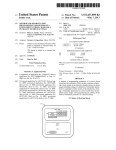Download Dynamic DX-ARC-SWB Installation manual
Transcript
TM Modular powerchair control system DX PRODUCT SELECTION GUIDE TM 1 Introduction to the DX System The DX-system is a modular powerchair control system. This modularity makes it possible to design a powerchair that can meet the requirements of any user requirements that can range from simple drive-only control to full environmental control. Just add additional modules when requirements grow. The heart of the DX System The most basic DX control system consists of two parts: A DX Power Module, connects to the battery and to the motors A DX Master Remote The Master Remote is the brain of the DX System. Every DX System must have one, and only one. There are several different Master Remotes available to choose from: with joystick, without joystick, chin remote, attendant remote, etc. DX System extensions In addition to the Power Module and the Master Remote, many other remotes and modules are available to extend the DX System, like: • • • • Secondary Remotes, for example: attendant remotes, sip ‘n puff, finger steering Switch input modules Lighting and Seating control modules Environmental control modules The DX System can be extended to a maximum of 16 modules. DX System connections All modules are connected to each other by a DX BUS cable. Most DX Modules have two DX BUS connector sockets. That way you can connect another DX part easily. DX BUS is an interface (the way the modules "talk" to each other) based on the CAN interface, which is widely used in the automotive industry. CAN is well known for its reliability and its fault detection. DX BUS inherits this reliability, and even improves on it. One system fits all Start out with a simple system and add the modules you need at the time they become available, or when the application requirements grow. www.dynamiccontrols.com 3 2 A typical DX powerchair setup A standard powerchair installation with the DX System consists of the following electrical parts: The Batteries The Motors P The Parkbrakes A DX Power Module A DX Master Remote The DX BUS cables Optional: Actuator or Lighting Modules DX Power Module P PB1 24V Battery DX Master Remote M1 M2 P To Battery Charger DX BUS PB2 To HHP or Wizard Do not install, maintain, or operate this equipment before you have read and understood the installation manuals for the product. Follow the instructions of the manuals, otherwise injury or damage can result. 4 DX Product Selection Guide, October 2007 TM 2.1 DX BUS Module connection layout DX Modules normally have one or two DX BUS sockets for system interconnections. Smaller DX Modules can have a fixed cable that ends in a DX BUS plug, instead of DX sockets. The optimum connection layout is dependent on the type of modules that are present in the DX System. Low-current modules can be connected in series. This provides a low-cost and simple solution. DX BUS 24V DX Power Module DX Master Remote DX BUS DX module DX module DX module DX module DX modules connected in series Because of the internal resistance of the DX BUS cable, high-current modules can cause a voltage drop on the DX BUS when they are connected far away from the Power Module. For this reason all high-current DX Modules (for example actuators and lights) must be connected as close to the Power Module as possible, preferably in parallel. DX BUS 24V DX power module DX Remote DX BUS DX module HIGH I DX module HIGH I DX splitter box DX-SKT-X4 DX module HIGH I DX module LOW I DX module LOW I High-current DX modules connected in parallel Note: The total length of all DX BUS cables together must not exceed 15 m. www.dynamiccontrols.com 5 3 The DX Power Module The DX Power Module converts the speed and direction signals generated by a DX Remote into high current outputs. These outputs drive the motors and activate the parkbrakes. The Power Module must be connected to: • • • • The DX BUS The battery The motors The parkbrakes M/PB-2 Battery DX BUS M/PB-1 The Power Module is fully programmable for a wide range of powerchair types and user needs. 3.1 Available Power Modules Power Module Current Motor type 60A dual 24V DC 80A dual 24V DC 120A single (2x 60A parallel) 24V DC 160A single (2x 80A parallel) 24V DC DX-PMB DX-PMB2 DX-PMB-S DX-PMB2-S The PMB-S has its two motor and Park Brake channels driven in parallel, for a single motor output with twice the current of each channel of a standard Power Module. The PMB-S is used in DX Systems with only one drive motor, such as servo steered powerchair systems. 6 DX Product Selection Guide, October 2007 TM 4 The DX Master Remote 4.1 Introduction The Master Remote is the central building block in a DX System. Every DX System must have one, and only one Master Remote. The DX Master Remote • • • • Acts as the primary user interface o Has the system on/off switch o Reads user commands (joystick movement, button pushes, switches) o Displays the system status to the user via the System Status LED Controls the status of the DX System Stores and controls up to six Drive Profiles. Provides a DX System programming socket for the HHP or the Wizard. The Master Remote is fully programmable to suit a wide range of powerchair types and user needs. Correct installation and programming are essential to ensure optimum performance and safety. The G90 Master Remote Most Master Remotes have their own user input device in the form of a joystick, but this is not always the case. For example: the G91 does not have a joystick, it depends on either a Secondary Remote or a set of switches to obtain direction and speed commands. Most Master Remotes have their own display with battery gauge and system status information. Some Master Remotes however, such as the chin remote and the tray remote, do not have their own display, they only have a System Status LED. www.dynamiccontrols.com 7 4.2 Available Master Remotes 4.2.1 Master Remotes with joystick Master Remote DX-REMG90A DX-REMG90T DX-REM34 Dolphin Remote DX-REM41 DX-REM41S Dolphin Tray Remote DX-REM32 Chin Remote DX-REM35 Tray Remote DX-ACU3 Attendant Control Unit 8 Application Advanced driving Advanced seating Highly customisable Switched control available Joystick only menu control available Environmental control G90A : two sockets to connect external switches G90T : two toggle switches Advanced Driving Seating and lighting All actuators directly accessible from keypad Advanced Driving Seating and lighting All actuators directly accessible from keypad Chin control Drive only: Joystick, on/off switch, Speedpot No display No battery charger socket, only a programming socket Drive only: Joystick, on/off switch, Speedpot No display No battery charger socket, only a programming socket Master Remote joystick for attendant use. Switch to take control / release control Can control chair, charging and actuators. Optionally use Secondary Remote for user control. DX Product Selection Guide, October 2007 TM 4.2.2 Master Remotes without joystick Master Remote DX-REMG91 DX-REMG91S DX-MASTERSW Switch Interface DX-SCR Specialty Controls Application Can be mounted close to the face of the user to optimise visibility Advanced driving, seating, lighting and environmental control 3-quadrant RIM, switched or proportional Optional joystick control with Secondary Remote Bi-directional actuator control Highly customisable Accessory Shortcut Key gives access to the last used function G91S provides single switch scanning Switched Drive (4 directions) + one switched On/Off control Optional joystick/attendant control with Secondary Remote Advanced menu-driven driving and environmental control Joystick operation through Secondary Remote Joystick-only control option Joystick + Mode button control Single Switch Scanning control www.dynamiccontrols.com 9 5 DX Modules 5.1 Introduction Including the Power Module and the Master Remote, a DX System can contain up to 16 DX compatible modules depending on the application. Available types of DX Modules are • • • • • • • Remote Joystick Module (RJM), o DX-RJM Secondary Remotes o Switch modules Attendant Control Unit (ACU), joystick with attendant switch and Speed Pot o DX-ACU1 Actuator Remote Control (ARC), 5 channels of extend/retract switches o DX-ARC / DX-ARC-SWB Servo Steering Motor Modules o DX-SLM, for steering servo motor control + lights Lighting Modules o DX-SLM/ DX-LM/ DX-CLAM Actuator Modules o DX-CLAM/ DX-TAM Environmental Control Unit Modules (ECU) o DX-ECU The DX System has the option to declare some DX Modules as safety critical. This makes sure that the DX System will not operate when that particular module is not detected during power-up. Warning: Each DX Module has its own Installation Manual that describes the installation requirements of that particular module. If you have purchased a specific DX Module, read and understand the installation manual of that module before installing or using the module. 10 DX Product Selection Guide, October 2007 TM 5.2 Secondary Remotes A Secondary Remote is a secondary user input device, for example an attendant joystick. A Secondary Remote… • Converts user input (the joystick or the switches, depending on the type of Secondary Remote) to speed and direction signals • Sends the speed and direction signals to the Master Remote via the DX BUS • Can control non-driving functions (for example actuators or environmental controls), if the Master Remote in use supports joystick control of these functions. To use a Secondary Remote, select it as the Joystick Source in one of the Drive Profiles. Only one RJM-type Secondary Remote can be present in a DX System at the same time. 5.2.1 Available Secondary Remotes Secondary Remote DX-RJM Remote Joystick Module DX-RJM-HD Heavy Duty Joystick DX-RJM-MINI DX Mini Joystick DX-ACU1 Dual Control DX-RJM-VIC-CCD Finger Steering Control DX-ACC4 (RJM-type) Four Switch Interface Applications Attendant joystick User joystick for Master Remotes without joystick User joystick mountable on the armrest or away from it Compact chin remote Users without finer hand movement Situations where a normal joystick can be damaged Full proportional control with very little movement or force Completely sealed - can be used as a tongue joystick Attendant joystick Attendant can take drive control with Attendant/User switch Attendant can adjust chair speed ACU-type Secondary Remote - can be used together with an RJM-type Secondary Remote Zero force optical operation Users with very little strength in their hand/fingers Full proportional control Finger movement of 2 mm per direction is enough Driven by four momentary switches, Either separate switches or Switches combined in one unit (for example the wafer switch) Provides up to eight driving directions www.dynamiccontrols.com 11 Secondary Remote Applications DX-5SW (RJM-type) 5 Switch Module Five switch inputs plus extra 'Emergency Stop' input Accepts input devices terminated in a '9-pin D' connector Analog Latch mode gives infinitely adjustable cruise speed 3 momentary modes, 4 latched modes DX-SNP (RJM-type) Sip and Puff Module Recognises soft and hard sips and puffs Sip and puff pressures programmable Analog Latch mode gives infinitely adjustable cruise speed 3 momentary modes, 4 latched modes 5.3 DX Steering/Actuator/Lighting Modules DX Module DX-SLM Servo Lighting Module DX-CLAMB Combined Lighting and Actuator Module DX-LM-Z Lighting Module DX-TAM Two Actuator Module DX-ARC5 Actuator Remote Control DX-ARC-SWB ARC Switchbox 12 Function / Applications Drives a separate motor for steering castor wheels Commonly used for high speed outdoor powerchairs 24V, 30A peak, 5A continuous Servo steering 24V lighting Compact module to connect all common functions: • Five actuators • Front lights, Rear lights • Left and right turning indicators, Hazard lights All power and control signals provided through the DX BUS Soft Start feature provides smooth actuator control Slow/Stop input (for actuator position switches) 24V lighting (DX-LM-Z) • Front lights, Rear lights • Left and right turning indicators, Hazard lights Short-circuit and open-circuit detection Simple and compact solution for two actuator control All power and control signals provided through the DX BUS Soft Start feature provides smooth actuator control Slow/Stop input (for actuator position switches) Programmable current limits and maximum operation time Separate handset for actuator control Ideal for • attendant use • users who have difficulty with the controls of the Master Remote Controls up to 5 seat positioning actuators Actuators can optionally be operated while driving Can be programmed to control horn, lights and driving Needs DX-CLAMB or DX-TAM to operate Controls up to 5 seat positioning actuators Can be programmed to control horn, lights and driving Operates with external switches (DB15 connector) Choose switch combinations and mounting positions freely One extra 24V/1A power supply output DX Product Selection Guide, October 2007 TM 5.4 DX Environmental Control Modules DX Module Function / Applications DX-ECU Environmental Control Unit Needs the DX-SCR, the G90 or the G91 Remotes to operate Uses the Secondary driving Remote as input control '8 Output mode' controls up to eight separate devices 'Mouse mode' acts as a mouse mover, fifth switch acts as click Up to two DX-ECU modules in one DX System All outputs are isolated relay contacts DX-IRIS2 Infra-Red Transmitter DX-PCMR Infra-Red Mouse Receiver Learning infra-red remote control 360° transmission Supports GEWA devices Works together with the Specialty Controls Master Remote Receives mouse commands from the DX-IRIS2 Works alongside the computer's existing mouse Serial port connection USB-Serial converter: DX-USB-COM 5.5 DX Auxiliary Modules DX Module DX-ACC2 Drive Stop Module DX-ACC3 Charger Socket Module Function / Applications Powerchair lock Makes sure that only authorised people can drive the chair Lighting and actuator functions are still operational when the powerchair is locked Small charger socket, can be mounted in a convenient location Use with remotes that do not have a charger socket Use as an alternative to the Master Remote charger socket Maximum 8 A charging current www.dynamiccontrols.com 13 6 The DX BUS cable Cable specifications – straight cable DX BUS cable straight Length Part/Order number 300 mm 1 ft GSM63003 500 mm 1' 8" GSM63005 1.0 m 3' 3" GSM63010 1.5 m 4' 11" GSM63015 2.0 m 6' 7" GSM63020 2.5 m 8' 2" GSM63025 DX BUS cable with Ferrite bead to improve EMC 2.0 m 6' 7" GSM63020F DX BUS extension cable (male + female plug) 300 mm 1 ft GSM65433 1.0 m 3' 3" GSM63081 35 B R- 13 x 16 Ø7.0 YY x 100 ± 10 D EN The part number of the straight cable is GSM630YY, where YY = the length in 100 mm. Parameter Connector Latch Holding Force Cable Strain Cable Flex Force Minimum Cable Bend Radius Flexing values for (T > –10°C/14°F) Operating Temperature (ambient, fixed installation) Cable Temperature Rating Value 40 N min 100 N max (accidental, non-repetitive) 10 N max 10 mm / 0.39 inch - fixed installation 25 mm / 1 inch - occasional flexing 50 mm / 2 inch - frequent flexing –25°C to +50°C –13°F to +122°F 80°C / 176°F (internal operating temp) Warnings: 1. The specified bend/flex radiuses are minimum values and must be considered as a guideline only. Where frequent flexing is part of the intended application, the installer must ensure an appropriate bend/flex radius for the intended and foreseeable environmental conditions. 2. Extreme cold temperatures considerably reduce cable flexibility. Appropriate life testing must be carried out to determine/confirm the expected service life and inspection and maintenance schedule. 14 DX Product Selection Guide, October 2007 TM Cable specifications – curly cable DX BUS Curly Cable Coil Length Tail Length Lb 300 mm / 1 ft 200 mm / 8 inch 300 mm / 1 ft 200 mm / 8 inch Tail Length La 200 mm / 8 inch 500 mm / 1'8" Part/Order number GSM63051 GSM63052 Ø26 ± 2 La ± 20 40 300 ± 30 approx. 40 coils compressed coil length Ø7.5 13 x 16 D EN -B R Lb ± 20 Parameter Connector Latch Holding Force Cable Strain Spring Force extension refers to the coiled section Minimum Cable Bend Radius Flexing values for (T > –10°C/14°F) Operating Temperature (ambient, fixed installation) Cable Temperature Rating Value 40 N min 100 N max (accidental, non-repetitive) < 20N @ 2x extension (T > 10°C/50°F) < 50N @ 2x extension (T > –10°C/14°F) < 30N @ 3x extension (T > 10°C/50°F) 20 mm / 0.8 inch - fixed installation 30 mm / 1.2 inch - occasional flexing 50 mm / 2 inch - frequent flexing –25°C to +50°C –13°F to +122°F 80°C / 176°F (internal operating temp) Warnings: 1. Do not extend the coils when the temperature is below 0°C/32°F. Do not extend the coils farther than 2x compressed length when the temperature is below 10°C/50°F. Avoid extension above 3x compressed length at all times. This may result in permanent stretching of the coils. 2. Make sure that the spring force is not applied to the DX BUS connector. Fasten a strain relief or cable tie on or near to the coiled section of the cable. www.dynamiccontrols.com 15 TM Contact Details Dynamic has a global network of sales and service centres. Please contact your nearest Dynamic representative for Sales and/or Service advice, or visit our web site: www.dynamiccontrols.com New Zealand – Head Office Australia – Service Agent Dynamic Controls 17 Print Place Ph: +64 3 962 2519 PO Box 1866 Fax: +64 3 962 2966 Christchurch New Zealand E-mail: [email protected] Electronic Mobile Service 46 Berripa Close Ph: +61 2 9887 2824 North Ryde Fax: +61 2 9887 2114 Sydney, NSW Australia 2113 E-mail: [email protected] Europe – Sales & Service Asia – Sales Dynamic Europe Ltd. Stonebridge Cross Business Park Droitwich, Worcestershire WR9 0LW United Kingdom Dynamic Controls Ltd. Asia Floor 4-3, No. 59 Ph: +886 955 335 243 Tien Hsiang Rd Fax: +886 943 837 402 Chung Shan District Taipei 104 Taiwan R.O.C. E-mail: [email protected] Ph: +44 1905 772 321 Fax: +44 1905 827 520 E-mail: [email protected] North America – Sales & Service Dynamic North America 31335 Industrial Pkwy Ph: +1 440 979 0657 Suite 2 Fax: +1 440 979 1028 North Olmsted, OH 44070 USA E-mail: [email protected] DX Product Selection Guide, October 2007