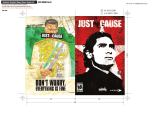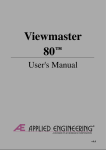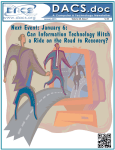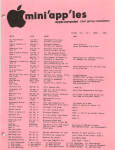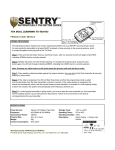Download 8086/2 - Brutal Deluxe Software
Transcript
PRESENT THIS COUPON
TO RECEIVE THESE PRICES.
I
p-------------..
VERBATIM DATAlIFE DISKETTES
I
I
:
.......
. .. $19.95
.$29.95
REGULARLY $16.50
I
I
641< MEMORY
UP GRADE FOR IBM-PC
$59
95
.. _------------9'lh
x 11
:
TRACTOR PAPER
3300 Sheets White 15 lb. . ..
2550 Sheets White 20 lb. . . . . . . . . . . . . . . .
2500 Sheets White 20 lb. Micro Perf
14Y., x 11 White or '12 GB 151b
14Y., x 11 White or '12 GB 20 lb
.
. . $24.50
$22.45
$26.95
$41.00
$37.50
2. 3. or 4 ply NCR or Carbon available.
WE NOW CARRY TRACTOR ENVELOPES, TRACTOR INDEX CARDS AND 250
SHEET PACKS OF CLASSIC LAID AND MICRO PERF PAPER.
DISKETTE STORAGE
10%
On All storage Cases
Rip 'N' File Original (holds sm. . . . . .
.
Flip 'N' File 25 (lockable)
.
Flip 'N' File 50 (lockable). . . . . . . .
Flip 'N' File 15 <library type storage), . . . . . .
Flip 'N' File 10. . . . . .
...............
Library Case (assorted colors) . . . . . . . . . . . . . .
$15.96
$22.45
$26.95
$ 7.15
.
$ 3.55
. .. $ 2.25
TRACTOR LABELS
5000 AVERY 3'12 x ")1,6'
2000 Labels With 9'12 Carrier 2 across.
3000 Labels with 9'12 Carrier 3 across.
· $16.25
· $10.95
· $11.95
We also carry 1000 packs of selected labels
WE STOCK OTHER SIZE LABELS.
RIBBONS
..... $16.99
.... $24.95
..$ 8.95
..............$ 8.95
....... $23.95
$ 7.95
$ 7.95
$21.95
20% OFF
On AlB Dot Matrix Ribbons
Epson MX, RX, FX·80
C. Itoh Prowriter/NEC 8510..............
.
Okidata Microline 80, 82, 83,92,93. . . . . . . .. .
Brother/Comrex CR-II One Time Film
Diablo Brand HyType II Multistrike
Diablo Brand HyType II Fabric
Qume Brand Multistrike IV
Qume Brand Fabric IV
Hours: 9:00 AM-7:00 PM M-F
9:00 AM-4:00 PM Sat.
DZ
$ 4.56
$ 4.56
$ 1.80
$48.00
$ 4.95
$ 4.95
$ 7.60
$ 7.60
Minimum shipping charge $2.00, call for rate. Add
$1.65 for C.O.D. All prices reflect coupon Sale
Prices With cash discount. MasterCard and Visa add
5%. Coupon must be' presented at time of
purchase to obtain coupon prices. See other side
for restrictions. Purchase orders cannot be
accepted with sale pricing .
Some Dot Matrix ribbons available in Red. Blue. Green, Brown and Purple.
Register to win an EPSON Printer..
the EPSON PLAN consumer financing program. same low prices, compare and save. we will not be undersold.
DESK COMPUTER WAREHOUSE 164 NORTH BLAKE ROAD • HOPKINS • (612) 933-1771
P.O. BOX 16152 MINNEAPOLIS, MN. 55416
One coupon per customer. One coupon per address. Limitations and
restrictions apply. Quantities are limited to stock on hand. Not valid with
other discounts. Valid only at 164 North Blake Road location. valid only with
address label and postmark with P.B. Meter #1586293. Expires 30 days after
P.B. Postmark. In no case Is this coupon valid after 11/30/84. prices subject
to change without notice.
DOES TRYING TO fiND THE BEST PRICES ON COMPUTER
PRODUCTS SEEM LIKE TRYING TO NAIL JELLO TO A TREE~
--_._~_.
MODEMS
~~~~~~gg~~ ~~g:ES$~g~
~7c~~t~g3:~,nOOBd : : : ~~6
S~;{~~~mpg)software
J.cat300Bd~~~~nON...
90
99
~g~A~t~t~~trtOOBd Smart ....
159
A~gl~~~~OI?:gobaud for
Apple
2i~/ft~f;at30~/120.0Bd
379
225
390
ZOOM
Networker modem
109
Networker·Netmaster combo .. 135
We carryover 15 different computers
{lBM,SanVO,(~pSOn, columbia, Televideo,
zenith, corona, Eagle, More>, over 20
makes of printers, disk drives, modems,
10 makes of monitors, 12 top selling
diskettes, & more than 200 software
vendors with 3000 + titles. we have
what you want, call for prices.
LOOK FOR OUR AD IN THE OCTOBER COMPUTER
USER FOR SPECIAL SHOW PRICES
,--------------..., ,---------------,
MONITORS
AMDEK
300 12" green
300A 12" amber
V310A 12" amber (for IBM)
Color 1+ 13"composlte
Color II 13" RCB
:
PRINCETON GRAPHICS
MAX-12
HX-12
DISKETTES
PRINTERS
$135
145
160
299
425
ZENITH
ZVM·122 12" amber
ZVM·123 12" green
--------------,
115
115
$189
489
DISK DRIVES
Mltsuba;Y2 hgt. Dual w/drlve
$375
controller
Asuka Direct Drive
(Yz hgt. Apple CompJ
199
Drive control Card
(for above) . . . . . . . . . . . . . . .. 45
Teac DS/DD !IBM CompJ
185
10 . 5%" Floppy Diskettes
SEPTEMBER SPECIAL
(paCked with a storage box)
SS/DD DS/DD
Sentinel
$21.00 $24.00
Wabash
22.50 27.50
CALL FOR QUANTITY PRICINC ON
10 OR MORE BOXES
panasonic
KX-P1092 .•.• $459
180 CPS Letter Ouallty mode
Friction and Tractor feed
panasonic \Q(-P1091
(120 CPS)
339
Panasonic \Q(·P1090 275
Gemini 10X
269
Epson RX·80
299
Epson RX·80 FT
349
Epson FX-80 . . . . . . . 499
Juki 6100 (18 cps
IN
Daisy Wheel) .... STOCK
~
SOFTWARE
Apple'
IBM'
pfs series ..... $ 85.00 $ 95.00
Friday (Ashton·
Tate)
.
199.00
wordstar
(Mlcropro) . .. 329.00
329.00
Accounting
Partner (star)
299.00
Bank street
writer . . . . .. 49.95
59.95
Flight
Simulator II .. 39.95
Flight
Simulator ...
34.95
Dollars &
119.00
$ense. . . . . .. 69.95
The Home
Accountant.. 54.95
The Home
Accountant
Plus . . . . . . . .
110.00
409.00
409.00
dBase II
TUrbo Pascal. .. 45.00
45.00
37.95
Sargon III . . . .. 37.95
MultiPlan. . . .. 139.00
139.00
Mastel'TYpe. . .. 29.95
37.95
·Apple & IBM are trademarks of
each respective manufacturer
. ACCESSORIES
paragraph I Graphics Card
Cardco G
Par. cable for IBM
36x36 Parallel
25x25 RS-232
$89
79
30
30
25
•
COMPUTER
_ . BUYING
...
SERVICE
13x16 printer stand for
80 column printers
16x22 printer stand
(heavy duty) for wide
carriage printers
$30
40
8120 PENN AVE. SO., SUITE 114
BLOOMINGTON, MN 55431
(612) 884..5009
-
-3-
Mini'app'les
The Minnesota Apple Computer Users' Group, Inc.
P.O. Box 796
Hopkins, MN 55343
INFORMATION
Board Members
David E. Laden
488-6774
President
This
is
the
Newsletter
of
1215 W. Laurie Rd
Mini'app'les,
the
Minnesota
Apple
Roseville,
MN 55113
Computer Users'
Group,
Inc. , a
Minnesota non-profit club. Articles
Chase Allen
431-7278
Past President
may be reproduced in other User
15718 Hayes Trail
Groups' publications except wher~
Apple Valley, MN 55124
specifically copyrighted by author.
Mark Abbott
854-8304
Vice-President
Questions
1905 East 86th St
Please direct questions to appr.p...
Bloomington, MN 55420
priate board member or officer.
John L. Hansen
890-3769
Treasurer
Technical
questions
should <be
38 Birnamwood Drive~
directed
to
the
Technical
Director.
Burnsville,
MN 55J37
Membership
Ken Slingsby,
507/263-3715
Secretary
Applications for membership should
Route II, Box 182~
to
the Membership
be directed
Welch,
MN ,5089
Ann Bell 544-4505
Co-ordinator:
8325 39th Avenue N.
Communication Dir Dan Buchler
890-5051
New Hope,
Software Director Pete Gilles
475-3916
Minnesota, 55427
Technical Dir.
Hugh Kurtzman
544-7303
$12 buys membership for one year.
SIG Director 1
John Schoeppner
455-8613
New members and persons renewing
Dick Marchiafava
572-9305
SIG Director 2
after letting membership expire, pay
Branch Director
Ron Androff
452-5230
a $5 administration fee.
Members
Coordinators
recei ve a subscription to this
newsletter and all club benefits.
869-3447
Beginners' Consultant S.K.Johnson
935-5775
Snows and conventions Steve George
DOMs
and MSDs
544-4505
Ann Bell
Membership Co'tor
DaMs
(Disk of the Month) are
941-3411
Spcl Int. - Apple j /I Joe Horne
available
at meetings for $5/diskor
Spcl Int. - Business
Dick Marchiafava 572-9305
any DaM may be ordered by mail for
Spcl Int. - Education Jane Chatterjee 888-9447
$6.00/disk.
MSDs are $15/disk<at
854-8304
Spcl Int. - FORTH
Mark Abbott
meetings
or
$17.50/disk by mail.
894-2991
Spcl Int. - Handicaps Steve Lyle
Send
orders
to
Mini'app'les at above
822-8528
Spcl Int. - Invest'nt Eric Holterman
address attention DaM Sales.
866-3441
Spcl Int. - Macintosh Mike Carlson
----Members may have DaMs copied .to
Spcl Int. - Pascal
John Schoeppner 455-8613
their own media.
Contact Chuck
866-3441
Spcl Int. - Visicalc
Mike Carlson
Thiesfeld
details within this
771-2868
Tech. Adviser (hdw)
Roger Flint
newsletter.
Branch Coordinators:
Dealers
452-2541
Dakota County
Mini'app'les does not endorse qny
473-5846
Minnetonka
s1'ecific dealers but does promote
535-6745
New Hope
d~stribution of
information which
253-6032
St. Cloud
may help club members to identify
426-4060
St. Paul/Mahtomedi
the best buys and service.
Con429-4931
sequently, the club does participate
in
bulk
purchases
of
media,
software, hardware and publications
on behalf of its members.
Newsletter Contributions
Please send contributions. directly
to the N.ewsletter Editor. lll:tr cl.i <c:.Opy
binary or text files are pl:'~t~rred,
but any form ••. will. be gratefully
accepted. Deadline for publica;tion
is the· 1st· Wednesd.ay oftn~tI\0nth
preceding· the month in which.<the
item might be included • Anql:'ticle
will be printed when space permits
if, in the opinion of the Newsletter
Editor,
it constitutes
suitable
material for publication.
Advertising
Direct Advertising inquiries to our
co-ordinator Eric Holterman at:
Assistant NLEditor
PO Box 8266
Contributing Editors
Minneapolis, MN 55408
612-822-8528
Composition/Layout
E-Mail: Source,
BBR490,
Advertising
CompuServe, 71445,400
Mailing Coordinator
Circulation this issue: 2200
i
-4-
......---------------.~-----,---..--------------------------,---..--,---..--,---..--,---..~.,....-----.,
VOLUME
V I I
OCTOBER
NolO
CALENDAR
CALENDAR
CALENDAR
WHAT
WHERE
WHICH
WHEN
St. Paul Branch
Note 3
Pascal & Apple III
Note 1
Dakota County Branch
Note 7
Tue Oct 2
7pm-lOpm
Wed Oct 3
7:30pm
Tue Oct 9
7pm-l0pm
Mahtomedi Fire House
Ha I Iam & St I I Iwater.
Minnesota Federal
9th Ave S Hopkins
St. John Neumann Church
4030 Pilot Knob Rd, Eagan
St Cloud Branch
Note 15
Genealogy Club
Note 11
REGULAR
MINI'APP'LES
Note 5
Map inside
Education SIG
Business SIG
Investment SIG
Note 4
Macintosh SIG
Note 9
New Hope Branch
Note 16
Minnetonka Branch
Note 8
Twin City Comp.Show
St. Paul Branch
Pascal & Apple III
St Cloud Branch
Dakota County
Board Meet Ing
Investment SIG
REGULAR
MINI 'APP'LES
Note 5
Map next month
Education SIG
Business SIG
Macintosh SIG
New Hope Branch
Minnetonka Branch
Thur Oct 11
7: 30pm
Sun Oct 14
2:00pm
WEDNESDAY
October 17th
Prgm-7:30pm
SIGs-8:30pm+
Wed Oct 17
Wed Oct 17
Thur Oct 18
7-9:30pm
Mon Oct 22
Gab 6:30/Mtg 7:00
Tue Oct 23
7:00pm
Wed Oct 24
7:30pm
Oct 25-28
TueNov 6
Wed Nov 7
Thur Nov 8
Tue Nov 13
Wed Nov 14
Thur Nov 15
WEDNESDAY
November 21st
Prgm-7:30pm
SIGS-8 :30pm+
Wed Nov 21
Wed Nov 21
Mon Nov 26
Tue Nov 27
Wed Nov 28
Waite Park City Hall
5th Ave & 3rd St N.
Mt nnesota Hisfot lo.a I
Society Library Sf Paul MN
Edina Community Center
5701 Normandale
7 blocks S.of 50th st.
Notes:
1. John
2. Dave
3. Fred
4. Eric
Schoeppner
Laden
Woodward
Holterman
1 984
Pascal & Apple III Special
Interest Group Meeting.
After Regu lar Mtg.
After Regular Mtg.
Henn Cfy LI bat' Southda Ie
7001 York AveS.
Edina Community Library
50th & Hwy 100
Rockford Rd Library
County Rd 9, New Hope
Glen Lake Community Ctr
14300 Excelsior Blvd room E
Minneapol Is Auditorium
Mahtomedi Fire House
MI nnesota Fed era I
Waite Park City Hall
St. John Neumann Church
Ca II Dave Laden
Henn cty Lib at Southdale
UNIVERSITY MINNESOTA
ST. PAUL
Room B45 Bldg 412
Near State Fair Ground
After Regular Mtg.
After Regular Mtg
Henn Cty Lib at Southdale
Roc kford Rd LI brar y
Glen Lake Community Ctr
(See page 4 for telephone numbers)
5. Mark Abbott
8. Dick Peterson
6. Dan Buch ler
9. Mike Carlson
7. Bob Pfaff
10. Dick Marchlafava
-5-
Word Processing Night
Panel wi II compare various WPs
Bring your questions!
Demo of Mlcrozlne - Note 12.
Inter compo data transfer - Note 10
Demo VALUE SCREEN & STOCK PAK II
Note different location!
Mocking board Demo
by Dick Peterson
Spreadsheets
by Jdhn Hansen
See ad and announcements - Note 14
Note 3
Note 1
Note 15
Note 7
General club business.
Seng on Grain Exch. & Commodities
To be announced
Note 12
Note 10
Note 9 - Return to reg. mtg. place.
Favorite Game Night
Hatfield on Exec. Sec. V - Note'S
11. BI II DeCoursey
12. Jane Chatterjee
13. Stewart Haight
14. Steve George
15. Frank M. Rlngsmuth
16. Jere Kauffman
.,
I
it
t r
*
LO'NEST PRICES ON
• Mail Labels
• Joysticks
• Paddles
Nashua,"
• Printer Paper
• Printer Ribbons
-
• Flip & Files
Flip Paks
• Library Boxes
AND MUCH MORE -
Come check us out at booth 111
·Show specials available at the store during the shew.
DISKCOVER SOFTWARE, INC.
3619 West 50th Street, Edina, Minnesota 55410
(2 Blc;>cks East of 50th and France)
(612) 929-0551
,
..
11II'II1'app'.e& - - - - - - - - - - - - - - - - - - - - u c ' t o l b e p '
1984
ADVERTISERS
IN THIS ISSUE
•••••••••••••••••••••••••••••• 8
cEsco .....................•.•. ·.. 44
AppleWorks A review -- by John L. Hansen ••• 31
Binary Capture - - - - by Steve George ••••• 46
Classified ••••••••••.••••••••••••••••••••• 50
Copy Programs Compared by John L. Hansen ••• 38
Daisy Wheeling Fish Story
by Arsen Darnay ••••• 28
D.A.M. MacSoftware - - by Steven E. Baker •• 23
DOM #31 - - - - - - - by Peter Gilles ••••• 14
DOM #32 Diversi-COPY
by Steve George ••••• 15
Executive Secretary V A review
by Gene Hatfield •••• 40
In the Dog House with Beagle Bros
by Steve George ••••• 49
Key tee - by Steve George ••••• 47
MacDOM #1
by Steven E. Baker •• 17
MacDOM #2
by Steven E. Baker •• 19
MacPlace
by Dan Buchler •••••• 21
MacSIG Notes - - - - by by Tom Edwards ••• 20
Magic Window & Videx Videoterm
by Dick Marchiafava •• 48
Mailbag - - - - - - - by Arsen Darnay ••••• 30
Map of Meeting Place ••••••••••••••••••••••• 18
A New ScreenWriter A review
by Ken Slingsby •••••• 37
News from Afar - - - by Dan Buchler •••••• 24
Rana 8086/2 Preliminary D e t a i l s ,
by Dan Buchler •••••• 42
Talk about Support Sierra On-Line
by Eric Holterman ••• 25
Wizard Interface - - by Julian St. Martin 45
City Desk Computer Warehouse ••••• 2
Computer Buying Service •••••••••• 3
Computer Resources (Opus) ••••••• 16
Dayton's Repair Service ••••••••• 13
Diskcover Software ••••••••••••••• 6
Fresh Logic Computer Service •••• 22
Hagen Office Equipment •••••••••• 10
,House of Forms •••••••••••••••••• 51
Announcements
KSTP •••••••••••••••••••••••••••• 19
Micro Mail •••••••••••••••••••••• 24
Mini'app'les Software ••••••••••• 15
Personal Business Systems ••••••• 17
POST Software •••••••••••••••••••• 7
Prodata Computer Products ••••••• 18
Quannon Computers ••••••••••••••• 39
Reston Publishing ••••••••••••••• 23
Software Plus ••••••••••••••••••• 48
Telesoft Marketing ••••••••••••••• 9
tms ••••••••••••••••••••••••••••• 11
Twin Cities Computer Show ••••••• 29
You Can Count On It •••••••••• 26~27
Yukon Computer Products ••••••••• BC
The Mac art on this month's cover
is the work of Steve Bibuswith
the aid of MacPaint.
Thank you
Steve. '
YEAR·ROUND<PERSONAl FINANCIAL MANAGEMENT
III PERSONAL INCOME, EXPENSE, AND TAX ADJUSTMENTS (ACTUAL & PROJECTED) III,
III PERSONAL NET WORTH BALANCE SHEET (ACTUAL & PROJECTED) III
III INVESTMENT PORTFOLIO TRACKING & REPRICING III
III'ESTATE AND RETIREMENT PLANNING III
III PERSONAL FINANCIAL UTILITIES III
III MINNESOTA TAX WORKSHEET III
III FEDERAL TAX WORKSHEET III
Requires APPLE 11+, lie with 48K 1 or 2 disk drives, 132 column printer or compatible system.Complete with two system diskettes and a user manual.
$50.00
TEN DAY MONEY-BACK GUARANTEE
SEND YOUR ORDER TO: POST Software Inc., 1779 E.ArlingtonAve. ,St. Paul, MN 55119 &(612) 772-2515
o SHIP MY ORDER C.OD, VIA U'p'S.
o ENCLOSED IS MY CHECK PLUS 6% SALES
NAME
ADDRESS
TAX AND $2 SHIPPING.
CHECK ENCLOSED FOR $
TELEPHONE
Bnl'app'••• - - - - - - - - - - - - - - - - - - - - u e ' t o b e r
ANNOUNCE ENTS
Special Edition
1'84
MacSIG on the MOVE
~ Tom Edwards
hat's special? You may well ask. You
may have noticed that last month's
edition was rather skinny. The reason
was simply that we wanted to make
this, the October edition, a lttle
bigger and a little better than usual so that
we could have a newsletter at the Computer
Show worthy of our club. It's a sales ploy
and I'll be the first to admit it. But we
hope you like it, anyway.
The August 20 meeting of the MacSIG group was
again held at the Southdale Branch of the
Hennepin County Library. This location has
been working out well as a facility. There is
plenty of room, and the video aids arranged by
Steve Bibus \make it easy for just about anyone
to have "the best seat in the house". The
request
to
place
a
meeting
in
the
northern/eastern environs has yet to spark any
firm offers of place and time.
Newsletter contributions have been down this
sumner I'm not sure why. There are some
regular contributors for whom we are always
grateful. But we also need fresh stuff beginner's articles, by beginners. You new
members are the most perceptive as to problems
with the hardware and software as it affects
the novice. Let us have some input!
Unfortunately, we are unable to reserve the
Southdale Library for the October meeting.
Therefore, the October 22 (Monday) meeting
will be held at the
Edina Comnunity Library
50th and Hwy 100
October Regular Meeting
1 Block East of 100 on 50th, right behind the
police station. The November 26 and December
17 meetings (note dates) will again be at the
Southdale Library location at the same 6:30
gab and 7 :00 meeting time. Thanks to Steve
Bibus for all the meeting arrangements.
The next regular meeting of Mini'app'les will
be held on Wednesday, OCt::0ber17, .at the Edina
Gomnunity Center.. .T1:lat' s/ where . we. met i.n
August and we had all·· sorts of •complaints
about finding it. It was alsorea.l hot and
the place doesn't have air-conditioning (a
comnon problem with Minnesota schools). Look
at the map near the back cover of this
newsletter. Find Hiway 100 and exit at Vernon
which is also the 50th stre.et exitf()r Edina.
Inmediately to the East of Hiway 100, on 50th
Street, there is a >traff:i.c.:l,.i.gB.t and a.polic.e
station. Proc~~d<southion that street that
goes by the police\st:ati()nand follow it (the
frontage road) •.. until you come .•. toa brick
building which is marked "Lutheran High
School" at one end and '.'Edina. Comnunity
Center" at the other. That's wher~ you want
to be!
Following MacSIG tradition, host Mike Carlson
started
the
August
meeting
with
self-introductions.
As usual, the interest
l~vel of the group is greatly varied, both in
subject and in depth of knowledge.
The
aqdi.tionalstriking feature of the group
continues .to pe growt1}; th.ere were about 70 in
attendance, to again post a doubling of the
count. It will be interesting to see what the
passing of the vacation season will do for
attendance.
It's hard to believe that the
growth rate could be much better.
There were several questions from the floor on
technique and Mac capabilities.
They are
r~ported on separately by your recordist, Tom
EdW'a.rds, ~ll this newsletter under the heading
MacSIG notes. Also included is a description
of
the
demonstration
given
by
Chuck
~esfe1d.
Chuck showed how an Apple Graphics
Tablet could be interfaced to the Mac through
an Apple ][.
The topic for the October meeting is word
processing. The format fot theme~ting will
be somewhat similar to thl'l.t . • l..lsed . . ill • th~
September meeting (which had not taken place
as of this writing). We hope to have several
local experts on the podium to discuss •. the
benefits of their particular word processors
(wp). A tentative list of WPs to be discussed
is as follows:
By the time you read this, the September
MacSIG will be history.
At that meeting
(September 24), we will have had one of the
Mac software developers, Geoff Wattle, showing
us more of the inner MacSanctum.
Applewriter ] [
Executive Secretary
Format
Screenwriter ] [
Magic Window ] [
Word Handler
WordStar (Need a volunteer)
Pie Writer
If you have a WP about which
strongly, contact Mark Abbott!
Announcements
GOTO 9
Tell our Advertisers
you
feel
you saw it here.
-8-
p
Inl'app'lelll - - - - - - - - - - - - - - - - - - - O o ' t o b . r "
Announcements Continued from page 8
During our November 28th meeting we are
planning on having a demonstration of a new
release of a locally written word processing
program, the Executive Secretary Version V.
Gene Hatfield is currently working with the
program and has offered to present the program
to the Minnetonka Branch.
(The program is
reviewed
by
Gene
elsewhere
in
this
newsletter. )
,
Those attending
our July meeting were
presented with an excellent discussion and
review of App1eWorks by Jim Reitz of Southda1e
Digital Den. Jim was able to answer several
questions from the floor and gave us a good
overview of the powers and capabilities of
AppleWorks.
Thank you, Jim, for your fine
presentation.
MacDom
I'm looking for any contributions in the
following areas:
MS Basic programs
Stand alone Mac programs
MacPaint Masterpieces
Multiplan Temp~tes
Tips and Techniques articles
Clipboard art
Software and Hardware reviews and
experiences
Anything else you might like to share
Please mail or give your contribution(s) to:
Steven E. Baker
% Advantek, Inc.
7750 West 78th Street
Minneapolis, MN 55435
Home 935-1192
Our August meeting was attended by more than
30
individuals
to
hear
Jim
Hanson's
presentation
on
the
ASCII
Express-the
Professional, communication program.
Jim's
in-depth working knowledge of ASCII Express
was clearly shown during the program. We want
to thank Jim for the excellent program and for
bringing all of his equipment for the
evening.
KSTP Computer Talk
Tune in to KSTP (1500 AM) every Saturday at. 5
p.m. to hear Computer Talk. Mini' app 'les will
supply an "expert" for this show on the second
Saturday of each month. If you have an Apple
related question, here's your chance to get on
the
air I
Note:
Dave Laden was our
representative for September.
The October
determined.
representative
has
yet
to
GOTO 10
be
elesoft larketing
CP/M Liaison
As announced during the last few months, we
are not promoting a Mini' app 'les ron CP/M
SIG. Instead, we are suggesting that members
interested in CP/M join the Twin Cities CP/M
group.
We are looking for
a liaison
individual within Mini' app 'les who can steer
people in the right direction and perhaps
answer CP/M questions.
. 19M
Specializing in quality APPLE 4: IBM
software & hardware...
Free metro-area delivery...
If you are interested, please telephone Dave
Laden, your President.
Mirmetonka Branch
Steven E. Baker
24-Hour Support...
~
The October 24 meeting of the Minnetonka
Branch will be a demonstration and discussion
by John Hansen of various SpreadSheet programs
available on the Apple ] [.
John is treasurer of Mini lapp 'les and knows
his way around several SpreadSheet programs.
His presentation will cover The Spreadsheet
Version 1 and 2, VisiCa1c, Multiplan, and
That should be a large enough
App1eWorks.
program selection to fill most people's
needs.
A Division of Arts & Farces Video
StillwaterJ Minnesota
612-430"'1629
-9-
Announcements
Announcements Continued from page 9
demonstrating software or providing software
for demonstration.
~
Education Sig
Jane Chatterjee
Minnesota has long been a leading state in
educational
computing.
The
Minnesota
Educational Computing Consortium (MECC) was
set up by the state over 10 years ago, to
serve the emerging educational computing needs
of the schools.
These days MECC is the
largest supplier of educational software
nationwide and has just become a private
company. Some of the MECC products are the
best available in their field.
In late
November, MECC will be holding their third
annual educational computing conference, a
national
event
featuring
experts
in
educational
computing
as
speakers
and
attracting several thousand attendees.
The Education Special Interest Group of
Mini' app 'les has been in existence for two
years. We are a group of educators, parents
and others interested in the educational use
of microcomputers. We meet each month, after
the Mini' app 'les main meeting, at the same
location.
Most EdSIG meetings involve the
demons tration of a piece of educational
software, owned or used by a grouPlllember.
Software we have demonstrated over the. last
year includes Bank Street Writer, Microzin.e ,
MECC,
Learning
Company,
Spinnaker
and
Counterpoint software products. Periodically,
we have an additional hands-on meeting, •• at a
computer lab, with software for everyone to
use.
Occasionally, the Mini lapp 'les main
meeting has an educational theme.
In July,
Joe
Nathan,
the
well-known
educational
innovator from the St. Paul school district,
came to speak on the future of cOmPuters in
education.
Arlitnportant role of
group, where members
locate
help
with
matters.
We keep
including interests
continually seeking
Educational software has been around for more
than 20 years, notably Control Data's PLATO
software
running
on the CDC
mainframe
computers.
Educational
software
for
microcomputers is as old as micros themselves
(late 1970's).
Much earlier software was
designed by teachers for their own use and
later made available for sale or as free,
public domain software. The quality of this
software varied and much of it was fairly
silllple. Then came the programmers and the
flashy software! A few good products appeared
with many of little educational value.
the EdSIG is a networking
can exchange expertise or
educational
computing
a directory of members,
and expertise. We are
the help of members in
Lately, things have changed! Over the last
couple of years, more software is being
produced by
cooperative efforts
between
educators and programmers. The best of this
software combines good educational practices
with quality programming, including emphasis
on ease of use and appropriate use of
graphics. Educational software is available
for all ages and in a wide variety of subjects
and skills. Types of software you will find
include
learning
games,
simulations
of
situations and events, interactive tutorials
on a variety of subjects and drill & practise
training programs.
Each has
its place
educationally; the main concern. is with the
quality of the individual product. The market
for home/education software has blossomed
recently, with many .·products available to
teach basic skills to young children, in an
enjoyable way.
rofes.sional
·c.e
Get it done right the first time!
We give quality $ervic~ on all
Apple products and Epson printers.
Need on-site repair?
Call US-Don site and maintenance
contracts available.
EI
Though prices are gradually moving down,
software is still expensive, compared to
books, records, etc. It is often difficult to
preview, as quality educational software is
very costly to develop and violation of
copyright is still a problem. Mini lapp 'les
EdSIG provides a way of previewing some of the
better quality educational software available
for Apple computers.
GOTO 11
en
OFFICE eGUIPMENTILINC..
801 WEST 77% STREET
RICHFIELD, MINNESOTA 1I542l1
Announcements
866-3441
-10-
..
--------------------------uao'tolb...
1984
Announcements Continued from page 10
Urgent Help (still) Needed
Many of you already know that one of the
members of Mini' app 'les who worKs hardest for
the club is Ann Bell,
our Membership
Coordinator. Ann has recently started her own
business, and the resulting 12 hour days are
making ,it difficult for her to devote the time
needed to keep up with the Mini' app 'les
workload.
Incidentally, that's why some of
you new members maybe didn't get your first
newsletter too fast or changes of address were
late in being recorded. Anyway - ANN NEEDS
HELP I
The second annual Get Wise conference is aimed
at young women in highschool interested in
pursuing scientific or technological careers.
The conference will be held Saturday morning,
November 3rd, in the Bell Museum, U. of M.
Minneapolis campus.
Last year's conference
got very good feedback.
Call me for more
information.
The Science Museum is seeking instructors to
develop and teach adult education computer
classes. Any computer related topic will be
considered. Suggestions are: languages other
than BASIC (they have that already), utility
software and graphics..
They are presently
scheduling for Winter/Spring.
For more
information, contact Chuck Tenson, Computer
Lab. Director, at 221-4722.
Ann lives in the New Hope area - so anybody
who can get to New Hope occasionally and who
is willing to put in a little time, please
call Ann or one of the officers.
GOTO 12
Hope to see you at the Twin Cities Computer
Show or at a future meeting of the EdSIGl
One Stop Shopping.
The Complete
Dysan Diskette Line.
Dysan is a registered trademark ofDysan Corporation.
·Tradernarks of respective
manufacturers.
Select from Dysan's complete media line,
including 8" diskettes, 514" mini-diskettes,
and the convenient mini-diskette two-pack. All
come single - or double-density formats.
Dysan's advanced production techniques
assure that every diskette is certified 100% error
free. So you can count on Dysan for your IBM*,
Apple"', Tandy*, Atari*, Commodore*,
Osborne* or other personal computer.
So give us a call. Or stop by. We have a
complete inventory on hand.
Dysan. The finest quality diskette available.
t
SS/DD $21.50
DD $28.50
5
12366 River Ridge Blvd.• Burnsville, MN 55337
CD
(612) 894-9153
-11-
Announcements
InR'_pp'••• _
Announcements Continued from page 11
More Vendors at Club Meetings I
We are planning to allow vendors to come to
club meetings and selL We hope that October
will be the first meeting when that can
happen. Now all we need are the vendors.
Rana 8086 Bulk Purchase
El. Dan Buchler
I started a thing going on setting up a bulk
disk purchase for .Rana 8086/2s.A detailed
introduc.tion and mini review is published
elsewhere in this newsletter.
Because of
Rana 's delay in getting the product out , we
still don't have any firm prices~
I had
intended to buy one myself, but am now
targeting a Mac (the fat variety) instead.
Despite my Macish intentions, I am continuing
to maintain a list of interested persons. At
least two local dealers have expressed an
interest in providing a "bulk" price, but not
until the pricing firms up.
DOM Sales
DOMs (Disks of the Month) may be ordered by
J.ll9.~1 •. Apple H, +, //e and//c DOMs are $6
including postage. Send checks to:
Mini'app'les
PO Box 796,
Hopkins, MN, 55343
Attention DOM Sales
Please do not forget the Attention marking!
MacDOMs are presently only available at the
Mac SIG meetings.
Twin City Computer Show
1984
-Oc1:ob.r
As in past years, we need a lot of
volunteers. Call Steve George, at 935-5775,
if you are interested.
The show will retain the same format as last
year, but with emphasis on local dealers and
suppliers and on distributors, manufacturers,
etc. It will also showcase a wide variety of
modern office equipment.
The
show
will
host
approximately
200
exhibitors, and organizers of the show expect
30,000 attendees.
Admission will be $6 for
adults and $3 for children 6-12.
Investment SIG
by Eric Holterman
The next meeting of the Investment SIG will be
on Thursday, October 18, at our regular
meeting place at the Hennepin County Library
near Southda1e.
One. of our members, Russ
Kirby,
will demonstrate VALUE/SCREEN, a
program offered by Value Line, and Stockpak
II ,offered by Standard & Poor.
These
programs are designed to assist the investor
with fundamental analysis of common stocks.
They are offered by large, established firms
with
well
known
investment
information
services.
Also,
both
progr(ims
involve
subscribing to a service providing monthly
updates of data on. a disk in order for the
program to be. of continuing benefit.
The
programs allow you to look up information
about the companies inth~ir data base, screen
or select companies baEled on .the criteri~ you
select, and maintain portfolios.
I have heard of a program called Micro/Scan
which may provide a simi1iar approach to
analysis. If you are familiar with this, or
other simi1iar software, I would appreciate a
call (822-8528) so that we might also comment
on it at the October meeting.
The meeting on November 15th will focus on
commodities. The first part will be a bit
different from our usual format. DickSeng
rented a seat on the Minneapolis Grain
Exchange and will talk about some of his
experiences trading futl,lres on the floor of
the exchange.
His comments will include
information about the exchange, contracts
traded there, trading operations on the floor
and financial requirements for floor trading.
(Incidentally, the exchange is encouraging
qualified people to try floor trading.) The
rest of the meeting will also be on
commodities, but the adgenda is still open.
This is the month!
The date is Oct 25-28 and the place tEl the
Minneapolis Audi torium. See ad elsewhere in
this newsletter. Unfortunately, there will be
no discount tickets available this year
(despite previous announcements
to
that
effect).
We, Mini' app 'les, will have a booth. Get show
program for booth number. Items available at
our booth include:
Club Membership (Get your friends to join.)
Regular DOMs
MacOOMs
Pascal DOMs
DOM Catalogs
Mini'app l 1es Software
Ideas, arguments and friendship.
Announcements
1984
December I s
focus will
be on
technical
analysis.
Specific programs or areas to be
covered are not yet selected. If you have a
program you would like to demonstrate, give me
a call.
GOTO 13
-12-
_----------~"""',....------------------------~
Announcements Concluded from page 12
We have some public domain software
disks available. Bring a disk or two
to a meeting and pick up a copy of
want. This is subject to time and
availability.
By the time you read this, the September
meeting will have come and gone.
We had
planned to look at Utilities that night. We
will return to the Rockford Road Library for
the October 23rd meeting when we have a
demonstration of ''Mockingbird''. Bring your
favorit~ game to the November meeting and
perhaps
get
some
ideas
for
Christmas
presents.
No meeting is
scheduled
in
December. All friends in the New Hope area
are encouraged to join and participate in our
branch meetings held the 4th Tuesday of each
month at 7 :00 p.m. The monthly agenda is
published in the Mini'app'les Calendar.
do not
4. Self-addressed return label.
5. $1.00 copying fee per DOM or disk.
6. A note indicating which DOMs are desired.
Send to:
C. Thiesfeld
8416 Xerxes Avenue S.
Bloomington, MN 55431
Please' allow 60 days for delivery in USA.
Incomplete packages will not be returned.
DOMs 1 thru 26, except 18, EAMON 113, and 8
Pascal
disks
are
currently
available.
Mini'app'les Software disks (MSD) are not
available!
General questions about DOMs
should be addressed to Peter Gilles.
In mid-october a few of us will meet to look
at SIG activities in 1985. If you are willing
to be a bit more involved in the operation of
the Investment SIG give me a call and include
yourself in.
New Hope Branch News
El Jere Kauffman
------c----c=----c=----c----c----c----c==-',
3. Send correct postage in stamps send money in lieu of stamps.
and demo
with you
what you
computer
Our meetings are on the third Thursday of the
month at the at the Hennepin County Library at
Southdale. We will be in the Helen Young
Room.
Doors open at 7 PM and the meeting
starts at 7: 15 PM, adjourning by 9: 15 PM. The
library is located at 7001 York Avenue South.
It is on the east side of the street, across
from Target. Plenty of free parking.
-_.
Please note that DOMs may also be purchased on
club-supplied media by sending $6.00 to the
software sales coordinator. See page 4. The
first 3 Mini'app'les Software Disks (MSD): 111
- Mini' scrip, 112 - Micro Mailer.,. and •. 113 Higher Print/Higher Word Proce~sor/!1e~.~age
Maker are available by mail from softyj'are
sales for $17.50. Or, most DOMs, EAMO~disks
and some other public domains?ftware. are
available at regular meetings, and.. at • some
Branch meeting.s,. for sale to members at $5
each, and the MSDs for $15 each.
~__
Calendar Announcements
Please submit all calendar dates, changes,
etc., to Ron Androff. Ron has volunteered to
be the calendar-maker for the newsletter. As
for all newsletter items, timely submission
helps us all!
DOMs by Mail
Continuing Service for Mini'app'les Members
El
We're a fully authorized Apple service center offering fast;
convenient and affordable repoir.s for Apple '11, III,. II-PHiS:
and lie models. We also service Epson, Okidata, NE(!ana
Comrex printers. Extended service contracts availabhi'Ot •
reasonable rates for on-site or in-shop service. Usewour ;
Dayton's charge, MasterCard<? Visa<? or AmericanExpress~
For information, call 623-1123.
Chuck Thiesfeld
Now members can order DOMs (not Mini' app 'les
Software
or
MacDOMs)
using
their
own
diskettes. Here is the procedure:
Make up a package containing the following:
DAYlOO~~
1. Blank diskette (or diskettes if more than
one is desired).
2. Mailer.
Diskettes will be returned in
same protective device used to send the
diskettes, provided such will fit in the
mailer.
COMPUTER REPAIR SERVICE
-13-
Announcements
Inl'app'••• ------------------~Oc'tob.r
DOM #31
Octob~r~
~
1984
Pete Gilles
hen is there going to be a new DOM?
I would imagine Terry Schoeppner and I
have heard that question several
hundred times this sunnner. Due to an
unfortunate oversight t our membership
in the lAC was allowed to lapse and our lAC
disks stopped arriving. Then sunnner was upon
us and our generous contributors all went on
vacation. All but Tom Alexander t that is I
Tom's contributions make up over half of DOM
31.
The DOM editor says "'!bank You~ Tom
Alexander" •
Tom is not only a prolific
program developer ~
he is also a good
documentor. His group of programs entitled
SECURITIES LEDGER came complete with a text
file of documentation.
addresses and phone numbers. If you are going
to use this program for a very large phone
book t you will want to move the program to
another disk with more free space.
LONGEST DECIMAL
The last Tom Alexander program on this DOM
contains a demonstration of a set of routines
which will allow you to align the decimal
point when you are printing out columns of
numbers in an Applesoft program. The routines
will search a group of numbers and' determine
which number has the greatest number of digits
to the right of the decimal point. Zeroes are
appended to the other numbers so that the
entire column is aligned by decimal point.
PRINT SCRUNCHER DOC
SCRUNCER DOC
HDmS SCIDmNSCRUNCHER
HDmS.PACK
HDmS. UNPACK
This is a group of programs from Steve George
which were described in the July t 1984
Mini 'app 'les Newsletter. They will pack and
unpack a Hires page with a savings of 40 to 80
percent in disk sectors. Run the file PRINT
SCRUNCHER DOC to print the text file SCRUNCHER
DOC which is the documentation for the
programs HIRES SCREEN SCRUNCHER t HlRES.PACK
and HIRES. UNPACK.
PRINT LEDGER DOC
LEDGER DOC
Before
running
the
following
programs:
LEDGER~ PORTFOLIO ~ MARKET ~ SOLD ~ STOCKS t or
SALES ~ please run th.e file PRINT LEDGER DOC.
This short program will print the text file
LEDGER DOC on any forty c,ol\Jlll11 printer. You
roay ~ of course t access the text file LEDGER
DOC with a word processor such as APPLE WRITER
i f you wish.
LEDGER
PORTFOLIO
MARKET
SOLD
STOCKS
SALES
SECURITIES LEDGER is a group of menu driven
programs which will allow you to record the
purchase ~ current status and sale of connnon
stock in a portfolio. The program LEDGER is
the starter program. It wilrload and execute
the other files for you. -The file PORTFOLIO
will allow you to update ~our _personal
portfolio with purchases and sales.
PAINT DUEL
A human
controlled
tank vs.
computer
controlled tank t each firing paint canisters.
It contains on-screen instructions.
From
Creative
Computing t
submitted
by
Will
Schneider.
QUINTI-MAZE
A 5 x 5 x 5 three-dimensional maze with Hires
graphics. It has ~a built-in timer. This also
contains on-screen instructions. From BYTE t
submitted by Will Schneider.
The file MARKET will produce a report on the
market value of your portfolio and the file
SOLD will generate a capital gains and loses
report for your income taxes. These reports
may be previewed on your monitor or' sent to
your printer.
The files STOCKS and SALES
provide some sample data to get you started
wi th the SECURITIES LEDGER programs.
Tom
informs me that these programs reflect the
latest changes in the tax law concerning long
term capital gains.
CHORD
A computer aid to music transcription. From
Creative
Computing t
submitted
by
Will
Schneider.
BAAB.M
GIDmTING
XMAS
This group of three programs by Corbin Kidder
produces six Lares capital letters (4x7
pixels) on the screen. You can get six or
seven letters on a line.
It's a handy
"show-and-tell" series for teachers t and for
people who just want to sit down and "do
something" at the Apple.
GOTO 19
PHONE BOOK
Another Tom Alexander program which will allow
you to build your own telephone directory.
The program creates a text file called
DIRECTORY which will grow as you enter names t
pOMs
-14-
-
--_
_--==
""~-----------------------------------------"'"1
........- -........- - - -........- - -........- - -........- ....0 c1: olber
DO
#32
October, 1984
Steve George
~
OM 1132
contains Diversi-COPY from
Diversified Software Research, Inc. another wonderful program by Bill
Basham.
Through a unique marketing
technique, you can receive this very
useful utility for only the price of a DOMI
To legally use it however, you are requested
to send $30 to DSR.
The honor-system of
paying for what you use worked well for the
previous DSR product: Di"versi-DOS (our DOM
1118).
•.•.
A "bonus", though a good program in its own
right~ is included: Dogfight II.
It is found
and run from within the Diversi-COPY main
menu.
This is an arcade-style shoot- 'em-up
where you battle for control of the skies.
Use
keyboard,
paddles,
joystick,
or
Joyport-adapted
Atari
controllers.
Play
options
include
easyIhard ,
one/two/ntulti-player team play, etc. Full
instructions are available on-screen from the
program, 0-ryoucan use those in the textfile
DOGFIGHT.~XT (they're the same).
....
Diversi-COPY has two primary sections:
Disk copying and disk formatting •• You can copy
any unprotec!E!d DOS 3.3, ProDOg, Apple CP 1M,
or Apple. Pascal disk.
The <disk you are
copying to (destination disk) need not be
previously formatted.
It works with either
one or two drives. If you have enough RAM
memory, •you .can mass-produce backups so that
the source disk needs to be read only once.
(Diversi-cOPY compresses information, so if
the source disk is less-than-full, less memory
is required.) It does an automatic verify of
the copied information to assure accuracy at
the byte-level. The destination drive's speed
is continuously displayed and updated during
writing to help isolate any .copying problems.
It will also copy 40-trackdisksl
All this for a $5 outlay, and $30 more if you
continue to .. use either Diversi-COPY or
Dogfight. AmazingJ I
t!
Mini 'app'les Software Disks
MSDs
3 Great Disks
• Min I' Scr I p Checkbook Finane la I .• System - MSD
#1.
A home and small business checking and
accounting pac\(age by Leighton G. Siegel.
• Micro-mailer - MSD #2. Mal I list program by
Juris
~nd
Paula
Ozols
of
Prairie
Mlcrosystems Inc. Magic Window though not
required
works well
In conjunction with
Micro-mailer.
Contains
• Higher Text Extensions - MSD #3.
Higher Print by Dan Buchler, Message Maker
and
Higher
by
Charles
C.
Boody
Word-processor by Don Hagberg.
The other primary option is to simply format
empty "data" disks. Again, these can be in
any of the four operating systems listed
above.
These disks will not contain the
actual operating system, so they will not
boot. The advantage to this is that you gain
additional disk space by sacrificing the
operating system. For example, an additional
32 sectors are available under DOS 3.3
format.
Higher Print provides a high density print
capability with a selection of fonts and more
If you own Higher Text from A.P.P.L.E.
The
newsletter headers and logo are printed with
Higher Text.
Message Maker requires that you own HIGHER
TEXT.
It serves as a tool .to create and
display, on your screen, messages which scroll
up and down,
I eft and right and dq other
useful things.
Higher Word Processor Is a easy to use line
oriented text editor suited to letter writing
and everyday home use.
It Integrates with
Higher Print.
Diversi-cOPY is menu-driven and easy to use.
There is also an on-screen instruction section
containing further information and detailed
explanations of each function.
With the permission of the· author, I have
captured the documentation. portion of the
binary file DCOPY and saved it to disk as
DCOPY.TEXT. That way, those of you who want
formatted hardcopy can load it into your word
processor for manipulation prior to printing.
Permission was also obtained (though Bill
Basham said it wasn't necessary) to put our
Mini' app 'les
"greeting"
prior
to
his
programs. (Better safe than sorry!)
AI I MSDs are available at meetings, to members
only,
for
$15,
or
by
mall
from
Terry
Schoeppner for $17.50.
See classified ads.
-15-
DOMs
One of the worst memories you'll ever have is when
the memory media you're using fails. Because that failure almost
always means a loss in man hours, payroll, productivity and
critical data.
That's why Opus is out to make a name for itself in
memory reliability. We figure, if we make the best, most reliable
magnetic media on the market today, you're bound to start
remembering our name.
We build unheard of reliability into all the memory
products we make-flexible diskettes, single-disk cartridges,
multi -level disk packs and magnetic tape. So if bad memories
haunt you, keep our name in mind. Because Opus could be the
best memory you'll ever have.
SEE US AT
BOOTH 128
®
NO BAD MEMORIES
-16-
11'II.'app'les - - - - - - - - - - - - - - - - - - - - u D c ' t o b e r
UP,,,
acDO #1
The First Mini' app 'les Macintosh DOM
~ Steven E. Baker
one! The first Mac SIG DOMs have been
completed!
#1
should
have
been
available during our September Mac SIG
meeting and will be sold at the
Computer show to Mini' app 'les members
for $8.00. The disk is nearly full (less than
10k of disk available).
The disk doesn't
contain all of the required applications to
run the programs on this disk.
It is
suggested you copy the programs from this disk
to another disk containing the necessary
application program to fully uttlize this
MacOOM. That will give you sufficient work
room with the programs and allow this disk to
be kept as a back up.
PAGER - This program will paginate a MS~BASIC
program listing. It will print a page heading
on each page consisting of the date, time,
page number, bytes in file and file name. It
will also respond to formatting commands
imbedded
in
the
text
being
printed.
Contributed by Paul Howe.
TIC TAC TOE - The program plays Tic Tac Toe.
Game is from the July, 1984, issue of A+
magazine. Entered by Paul Howe.
VARPTR!NUMS - This program demonstrates the
use of the VARPTR function in MS-BASIC.
VARPTR returns the byte address of the' high
order
byte
of
any
numeric
variable.
Contributed by Paul Howe.
And now for the goodies in MacDOM 111.
MINI'APP'LES - Introduction MacWrite document
to Mini' app 'les , the Macintosh SIG, and the
MacDOM 111.
VARPTR/STRINGS - This program discusses the
storage
of
strings
in
MS-BASIC
and
demonstrates access to a string via PEEKS.
Contributed by Paul Howe.
AutoTEP - Macintosh Terminal Emulator Program
with full mouse controls based on MacTEP by
Dennis Brothers. This program lets you put
that modem to work and turn your Macintosh
into a telecommunication terminal.
Program
runs under MS-BASIC and requires you to run
the program "Click for AutoTEP" to start it.
(Also see. 'modem' document.)
GOTO 18
BINHEX-' Program converts binary files to hex
and back again. Needed to reconstitute hex
files downloaded from CompuServe.
MS-BASIC
required and started from program "Click for
BINHEX".
LIFE - This is John Conway's GAME OF LIFE made
interactive and lightning fast. The program
simulation is based on the simple rules that
mimic the way natural processes occur in real
life. Refer to Byte Magazine, 12/78, or
Scientific American, 10/70, for additional
details. Program by Bill Atkinson of MacPaint
fame.
PiRSONAL BUSINiSS SYSTiMS
'SiLLS
• APPLE liE & APPLE IIC SOFTWARE
4PMACINTOSH SOFTWARE
• 5 1/4- & 3 1/2'" DISKS
·PRINTER PAPER & RIBBONS
.. MAl LI ING LABELS
• DISK STORAGE BOXES
20'"' DISCOUNT
CLOCK - Demonstrates the usage of ROM tool box
routine, TIME$, user defined function. First
appeared in the premier issue of ST.MAC.
Enhanced by Paul Howe.
OFF RETAIL PRICE ON. ANY
PAPER DI SKS & SUPPLIES
IN STOCK WITH THIS COUPON
FILE DUMP - This program will dump the
contents of any sequential disk file created
by MS-BASIC. It will dump the file in both
HEX and ASCII. Contributed by Paul Howe.
PERSONAL BUSINESS SYSTEMS
b
",nnEAPOLIS
929-4120
GRAPHER - This program will plot multiple data
sets.
A sample data file "Sample Graph"
contained on this disk will demonstrate the
program. Written by Paul Howe.
ST. PAUL
698-1211
nOT GOOD UITH OTHER DiscounTS
EXPIRES 10/31/84
-17-
DOMs - Macintosh
---------------------uc'tober
UP84
MacDOM #1 Concluded from page 17
WEEKDAYS - This program will determine the day
of the week for any given date. Transported
,to the Macintosh from Sperry OS1100 operating
system. Contributed by Paul Howe.
MacArt Folder - Contains MacPaint art work by
a number of Mini' app 'le and Mac SIG members.
Just for the fun of it ••••
Folder
Contains
MacWrite
Tips/Hints
containing
tips,
hints,
and
documents
technique articles to aid you with using the
MAC.
REVERS! - A Mac version of the game Othello
written by Robert J. Woodhead of Wizardry
fame. This is a super little game. You can
easily become hooked on it. Try it.
And a few other surprises.
The first MacDOM is the result of the work of
several people willing to share their time and
II
talent with the rest of us. William Busch and
John
Carter
downloaded
programs
from
CompuServe and John helped copy disks. Paul
Howe wrote and/or contributed several MS-BASIC
programs and MacArt pictures, Stephen Bibus
contributed MacArt pictures and helped make
copies of this disk. Hopefully this list will
continue to expand and include your name in
the future.
MacDOM #2 is described elsewhere in this
newsletter.
I need material for future
MacDOMs. Submit your programs, your artwork,
your goodies, anything you feel is of general
interest to fellow Mac'ers. Submissions should
be given to the MacDOM Editor.
(Editor's note:
It is interesting to note
that the MacDOMfll contains LIFE and REVERSI.
In the early days of the Apple ] [ and
Mini'app'les, you could count on there being a
new version of LIFE on each new DOM - actually
we didn't have DOMs in those days, just new
library disks.
REVERSI also was a program
that appeared in the early days.)
~
,11.-----,----------....
HMost Of Our Business Is By Referral From Satisfied Customers.
•
P.C.l)ystems
80 Column Card (Videx Com pal.),
""'" " , "
80 Column Card w/Softswitch
Z·80 Card (Microsoft Compatible)
16K Ram Card
128K Ram ExpanSion (w/Software)
32:< Printer Buffer/Interface
Serial interface
Fourth Dimension Systems
Extended 80 Column Card (lie)
"
'
PR-1 Par. Printer Interface
GR-1 Printer Card w/Graphics
Practical Peripherals
Proclock (Clock/Calendar)
Seriall
Graphicard
Microbuffer 11.
Miscellaneous
Appli-Card (6MHZ Z-80)
,
Digital Research CP/M Gold Card
Kensington Syslem Saver
,
Techtron lie Numeric Ke board
III
Anchor Automation
Mark XII 1200/1300 Hayes Com pal
,
Mark X Automodem Hayes Compal.
,
,
Volksmodem 300. . . . . . . . . . . . . . . . . .. . .
.
. .. .. ..
..
Axis Modem (Apple II) .. .. .
, .. "', $ 89.95
$ 99.95
$ 69.95
$ CALL
$224.50
$129.95
$ 88.50
$295.00
$149.00
,$ 68.00
$179.00
CD
Wordstar
.
R:Base 4000
VISI Schedule,
Microsoll Word
Thinktank
BPI Personal Acclng
ASCII Express Pro
Dollars & Sense
Homeword
Data Capture 4.0
BPI Church Managemenl
BPI Time Acclg. System
$ CALL
$ 59.95
,$ 83.50
$148.00
$148.00
$ 89.00
$188.00
$ CALL
$445.95
$ 78.95
$ 79.95
.
.
IBM
$325.00
, .. $395.00
$239.00
$325.00
$169.00
$ 86.50
.
.
..
..
.
.
.
..
..
$239.00
.
.
.. .. $ 69.95
.
.
,
.
.
.. $695.00
• II
Diskettes
Wabash 5" (Box of 10).
.
SS/DD $ 22.00
Magnetic Tape
Ds/DD
Wabash Dalaleck
$ 27.00
CALL
Disk Packs & Cartridges
.
Magnetic Dala
CALL
O.TeleVideo Systems, Inc.
Personal Terminal.
924
950
914
,
CALL
CALL
TELEVIDEO COMPUTERS
MS/DOS/CP/M ..
6009 Wayzata Blvd. #1130 Minnneapolis, MN 55416 (1
DOMs - Macintosh
-18-
..
..
CALL
Inl'app'
-uOo1:ob.ro
acDO
#2
The Second Mini' app 'les Macintosh DOM
l?Y Steven E. Baker
acDOM #2 is scheduled for release
during the October Mac SIG meeting and
will also be available at the Twin
City Computer Show later in the
month. Price will be $8.00.
Like the first MacDOM, certain application
programs are needed before you can fully
utilize the disk.
Apple Computer and Bill
Atkinson have made several programs available
to Mac owners, and we are pleased to release
some of them as part of this disk and future
MacDOMs.
See the MacPaint document we
received
from Apple and Mr.
Atkinson,
authorizing the release of this program.
The second MacDOM consists of the following:
SCREEN MAKER - This program allows you to make
your own start up screens replacing the
"Introducing the Macintosh" screen.
The
program converts a MacPaint picture into the
StartupScreen.
It's by Bill Atkinson of
MacPaint fame. There are a couple MacPaint
documents in the same folder as Screen Maker
which show you the portion of the page Screen
Maker displays and can aid you in centering
your screen.
ROLADEX
Bill Atkinson's
development. Version 0.011
MacDex
under
HEXDUMP - Program allows you to enter the page
of memory you wish to dump in hex (O-FFF).
Also by Bill Atkinson.
MP FOLDER - Multiplan template for amortizing
principal
and
interest payments
on an
installment type loan over a 60 month period.
Can be modified to other periods easily.
MacSOUND FOLDER - Several MS-BASIC programs by
Dennis
Brothers
showing off
the
sound
capabilities of the Mac.
And a few other goodies I find room for.
The MacDOM endeavor seems to be taking off in
the right direction. We have several· good
programs available for future months.
But
this does not mean we stopped .1ooking for
programs created by our membership.
Please
keep the programs and Mac related materials
coming.
cr
And again Thank You to the individuals that
worked hard to put th~s MacDOM together.
DOM #31 Concluded from page 14
The first program,i"BAABAA", was named for the
pleasure of finally> being able to. make random
A's and B' s come up on. the screen. From
there, it was all downhill.
The other two programs, GREETING and XMAS are
just
examples
of
further
possible
developments.
cr
WINDOWS - The program is a Mac
Desktop Demo by Andy Hertz£e1d.
Contains the Pepsi Caps demo
that may have been the force
persuading John Sculley to leave
Pepsi
and
become
APPLE's
president. Try it; you'll like
it.
DALEKS - A game inspired by the
British
Dr.
WHO
television
series.
CALENDAR - A new Desk Accessory
that allows you to add a
calendar to your Apple Menu.
Can only be used at the Desktop
level
because
of
memory
requirements.
IZSTP-AM i500-Saturdays 5:05-6:00 PM
-19-
DOMs - Macintosh
1lIIIl'_pp'le8
----------------:-----......uOc't abel""
1984
acSIG Notes
~
Tom Edwards
uring the August MacSIG meeting (see
announcements section of this newsletter), there were several questions
from the floor on technique and Mac
capabilities.
(See MacPlace elsewhere in this newsletter!
- Ed.)
7. The (gasp) UPGRADE. A 512K retrofit of Mac
certainly appears to be a solid product for
the future. Timing (looks like early 1985)
and price (maybe $1000) are choicest
offerings from the Rumor Mill. Everyone
wants it yesterday, and for free, no less.
1. When a picture element is moved from Paint
to Write, you lose the ability to place
Write text in that horizontal slice of the
document that is occupied by the picture.
For now, if you want to add text to that
area, you must go back to Paint and revise
your picture element, then move a new copy
to Write.
8. Although no "flood", the long awaited
software entries are making an appearance.
Seems that it just takes X many manhours to
write X many lines of code.
August has
brought the first of the early harvest, and
each day seems to add more. YR thinks that
the MacPromise will be kept ••• look for the
easy
stuff
first,
followed
by
the
moderately complex (now showing), followed
by the "gee-whizz-do-all" programs last.
Some of that "last" may be holding off for
the 512K, too.
2. At least one brave soul has been trying to
.. stuff data from Multiplan into the Habadex
file program. Glimpses of the data seem to
be .tantilizingly close on the clipboard,
but do not move properly(!) into the
Habadex fields.
The suggestion from the
floor is to try the Notepad •••maybe the
result will be different.
Most thought
that the effort might be greater than the
re-entry of data.
9. There
is a
video digitizer
package
available for Mac (and other computers). I
missed full info on who makes it, but the
cost is about $400.
3 •. If the ''Mouse'' gives up, you are faced with
a non-accessible Mac (unless you have
another Apple and a Graphics Tablet!!! Read
on).
The Mouse can be returned to the
dealer for warranty exchange, but once you
are .past 90 days (or as one unfortunate
'MacSI.Ger. found out, hav.e the problem
diagnosed as "abuse"), Apple makes no
provision for repair. You have to get a new
Mouse ($60 greenbacks) or lean on someone
for scavenger and repair operations.
The program for the August meeting was Chuck
Thiesfield and his coupling of the Apple
Graphics Tablet (AGT) to the Mac... well,
almost. Actually what he's done is hooked the
AGT to an Apple II in normal fashion and then
linked the Apple II to the Mac by way of the
MousePort.
With
the addition of
some
home-brew software, which thinks the Mac is a
pdnter connected to a standard printer
interface
card,
he
communicates
pen
information on the tablet to Mac for use in
MacPaint. Tracing is easy, helped by some
scaling factors that can be applied.
4. Steve Baker has come up with 2 MacDOMs.
(See elsewhere in this newsletter.) He may
even· have a 3rd by the time you read this.
But that/doesn't mean you should stop
.. contributing.
We want a
fourth,
a
fifth ••••• a hundredth MacDOM! . Let's give
a hand: programs, art, stories, tips ••• any
and all contributions are needed and
welcome.
The question of group buys came up to the
masses. Dan Buchler said that it has been
left to the initiative of an individ~al to
coordinate a purchase for the interested
members. Board ~idelines are also in the
process of change regarding vendors at the
meetings.
Might pay to check.
Most
Sl,lppOl:'ting stores will also cooperate if
you make a reasonable request.
6. There continue to be MacRumors about mucho
things related to the Mac. Your Recordist
suggests that you don't go off the deep end
on some of this stuff. If what you heard
seems too good to be true, it probably is.
General Interest - Macintosh
Chuck's first effort used the Apple II
gameport for output, but the MouseButton was
lost for lack of enough annunciator pins ••• he
needed four wires just to get the XY info
across. Switching to a parallel card solved
the wire shortage problem.
The melding of the AGT and Mac haven't
answered all of Chuck's needs for graphics,
but he feels that for certain types of
drawing, MacPaint is a more controllable
program with the AGT, allowing him to draw
with a more natural pen than the Mouse.
Certainly there is a greater awareness within
the group that the Mac is "expandable". It
just takes a bit more innovative thought to
come up with the "how". Thanks, Chuck, for a
very interesting look at making the Mac even
more fun.
lr
-20-
•••
~"2,'"'-"~ - - - - - - - - - - - - - - - - - - _ - - : - _ - ~ ~ - - - - - - - - - - - - - - - - - - - - - - - - - - - - -
MacPlace
or Current Mac Rumors
~ Dan Buchler
ac deserves its own rumor column.
that is what MacPlace is about.
still need your input.
dealer has to have been selected by Apple as
being eligible to provide this type of
support. If you need in warranty repairs or
have questions, you call the dealer.
So
I
The
first
item isn't
a
rumor.
Infoworld in August predicted that Apple would
announce Fat Mac in September and they did 1
It seems that Apple was able to find enough
256K bit chips to satisfy themselves that
could meet some sort of demand.
One rumor
says they have a 3 month supply of those
chips.
As reported in the September 11th Wall Street
journal, a Future Computing survey predicts
Mac sales at 252,000 in 1984, compared to
601 ,000 IBM PCs.
That's not bad.
I have
heard. other . •. predictions that put Mac sales
much. higher than .. the above. We shall have to
see. Some analysts blame lack of software on
lower than fantastic sales for the Mac. But,
did you see the latest software/ .hardware list
for the Mac from Apple? There were nearly 500
items ••. in the August 1st edition. From my
prospective, . the softwa.re is really coming
forth for Mac.
For those who missed it, the announced prices
are:
Macintosh with 128K
Macintosh with 512K
(Both of the above
include MacWrite
and MacPaint)
Upgrade 128K to 256K
(Includes MacDraw
& MacProject)
List
Ship
$2195
$3195
Now
Now
$ 995
Oct
Anyway, Apple are planning to double their
current 40,000 unit production capability to
an 80,000 unit per month capability in 1985.
I see there is a DBMaster for the Mac and •. it
is already.released.
The various magazines on Mac are doing a
pretty good job>of covering the stuff - those
who
really
are
interested
read
those
magazines. By the way, there are 3 such
publications right now. But that number could
go down before it goes up. Read on:
If you went out and bought the memory chips
only, right now it might cost you more than
the $9951
Apple had been promising for some time that
they would not penalize anyone pricewise for
buying a 128K Mac and the upgrading it to
512K. However, the $300 price cut in the 128K
version, implies a $300 penalty (at list
prices).
To sweeten the pot, Apple are
offering a bonus to persons buying the upgrade
who bought their skinny Mac when the list was
$2495. The bonus is a free copy of MacProject
amd MacDraw. To obtain the bonus, you have to
send in your original system disk. Apple then
returns the bonus software plus a new system
disk.
Talking about discounts, within 48
the product announcement, the Fat
reported to have been discounted to
one dealer somewhere in the USA (not
Cities).
hours of
Mac was
$2600 at
the Twin
If you work for a Fortune 2000 company which
happens to be a "National" account of Apple,
you may be eligible to buy Apple products
through an employee purchase plan. This is a
To keep the local
new idea from Apple.
dealers happy, Apple pays the dealer a certain
sum for each product sold to "support" the
product. In effect, you buy the product from
Apple under the National account agreement,
naming the dealer who will support you. The
-21-
MacWorld
Published by PCWorld Conmunications
that's the same company that
publishes the very glossy PC World.
MacWorld is similar.
It goes for
reviews
and
how
to
use
new
programs.
Pretty
good
for
beginners. $24 subscription of 12
issues - that's a 20% discount rate.
Will publish monthly starting in
November.
St. Mac
A
deceptively
skinny
magazine
published by Softalk. It seems to
go to more depth than MacWorld and
really
gets
a
lot·
of
good
information in its few (62 in
August) pages.
Trial subscription
free by sending in your serial
number to St. Mac Circulatidn,Box
7041,N.
Hollywood,
CA,
91605.
Unfortunately, Softalk seems to be
in financial trouble and at this
time we are not sure if they will
survive.
So don't send them any
money I
GOTO 22
General Interest - Macintosh
Inl'.pp'lee - - - - - - - - . - -............- ......------.......uOo'tober
MacPlace (MacMore MacCrap) Concluded from page 21
SoftSpot
A monthly magazine on disk. I have
never seen it. It goes for $199.00
for 12 issues. Might work well with
the Mac - don't forget the disks
would be worth about $60.
The magazines are not always complimentary
about the new software.
Don Crabb did a
detailed review of "Omnis 2" in the September
10th edition of Infoworld. In i t he really
lambastes the publisher of Omnis 2 who is
Blythe and Organizational Software of the UK.
Omnis 2 is a Database manager. Apparently,
the program completely sidesteps the use of
the "standard Mac interface" - no pull-down
menus, no cut and paste, etc. This, a~ you
all know, is completely contradictary to what
Apple has been advocating as the reason for
buying a Mac - a standard user interface. The
publisher simply brought the software over
from IBM PC and other systems on which Omnis 2
runs without any regard for the interface.
The graphics capability has generated a new
phenomenon - picture art.
Now there are
several companies selling "clipboard" art.
These are disks of little and> sometimes big
(DaVinci below) pictures (shapes if one must
relate to App1eSoft) which can be combined
into your own artwork or graphics. Here are
some of them:
MePic
130+ pictures by Magnum Software $49.95
Click Art
250+ pictures by T/Maker Graphics $49.95
Clip 1
100+ pictures by MacNificent Sftw $29.95
Mac the Knife
500 illustrations, borders,
maps - by Miles Computing
$39.00
Tidbit seen in InfoWorld - Apple has seeded
over 250 software developers with "Color
Macintoshes".
This
seems
quite
likely
according to an interview with Daniel Kottke,
an Apple hardware engineer on the Macintosh
project. Another interview with Doug Clapp,
printed in the August St. Mac, revealed that.
most of the additional hardware you need for
color is the RAM required to increase the
screen buffer from 20K to 80K.
Clapp
intimated that a Color Mac would likely use a
separate RGB monitor such as the one just
announced by Apple.
Apple's upcoming Laser printer will be really
great. It won't be in a price bracket for the
home purchaser, but should be considered a
must for any business that has more than one
Mac. Expect to see it around the beginning of
the new year.
I wonder what Apple will do for an encore to
its last two years of Annual stockholders'
meeting in January.
1983
1984
1985
Apple lie
Macintosh
Color Mac?
App1eBus?
Laser Printer?
I have a business interest in the art of
integrated graphics and text and the idea of
moving graphics between otherwise incompatible
systems. Look for some fantastic happenings
with the Mac that will let it interface with
other systems. Mesa Graphics, who developed a
Tektronix
emulator
for
the
][
called
Tek-a-1ike, has released a Tektronic 4014
emulator for the Mac. It allows one to do
things like send Mac graphics to ISSCO
mainframe graphics (Te1-E-Graf and DisP1a).~
DaVinci Landscapes
100s landscapes
by Hayden Software
DaVinci Interiors
100s interior designs
by Hayden Software
DaVinci Landscapes
100s buildings
by Hayden Software
We have been able to demo most of
this
stuff at the Mac Sig
meetings!
General Interest - Macintosh
FRESH LOGIC maintains major brands of
personal computers for home and business.
FRESH LOGIC stocks a complete line of
personal computer supplies and accessoriesselected to keep your computer running
better...and longer.
Ridge Square North
12989 Ridgedale Drive
Minnetonka
-22-
F
7
.
(612) 544-0022
Inl'_pp'B.s - - - - -........- - - - - - - - - - - - - - 0 01: o b ....
D.
III
1'84
•
DESK ACCESSORY MOVER
A Review
EY Steven !. Baker
ESK ACCESSORY MOVER (D.A.M.), for the
Macintosh, allows you to add, delete,
and rename desk accessories available
on the pull-down menu under the Apple
symbol on Mac software.
The disk
contains a MacWrite document giving complete
instructions on how to use the program.
D.A.M. is being distributed under the MacHonor
(TM) System by its author. The instructions
indicate "Please give copies of this diskette
to all your MacFriends.
Please take this
diskette, try it out, and see how you like it.
If you decide it doesn't fit your needs, just
erase the diskette and forget about it. If
you choose to keep Desk Accessory Mover,
please send $15.00 for a user's license and
registration."
The copy of the program I received included
several additional desk accessories, including
Executive Decision Maker, FRP Die Roller, RPN
Calculator, and Clock. The documentation only
refers to the first two accessories, so the
other accessories were probably added later or
sometime along the way.
The diskette can be directly ordered from the
author.
Send $20.00 to cover distribution
cost, user's license and registration to:
Donald Brown, % CE Software,
801 73rd Street, Dept. M,
Des Moines, IA
50312.
Phone (515) 224-1995
The MacSIG has received permission from the
author to distribute D.A.M.
for a small
copying charge to our membership.
So any
member . wishing a copy of the program can
acquire one • during the MAC SIG meeting or at
the Computer show for the cost of the diskette
($5.00 ).
I havefotlrtd the program extremely easy to use
and feel it woUld be a good addition to every
Macintosh owner's software library.
And I'
encourage all users of the program to pay the
licensing fee to allow CE Software and other
authors to write and distribute quality and
reasonably priced software by. this method.
(Editor's· note: This is exactly how Diversi
DOS was distributed by the author, Bill
. Basham. And, it is pleasing to note that Bill
was succesful in receiving 'donations.' which
allowed him to' become a successful software
supplier.
This editor encourages users of
this program to send their $15 in to the
author so that he may make more good
software!)
.
~_._
tr
--------------------------~------------------Let's face It . . .
Do these names ring a bell?
There are lots of books that try to teach BASIC. Now, there's
one that succeeds, and it's written by two members of the
Mini'app'les User Group:
MY STUDENTS USE COMPUTERS by Beverly Hunter and
MICROCOMPUTER RESOURCE BOOK FOR SPECIAL EDUCATION by
Delores Hagen. If so, you're probably a teacher, student of
education or parent who wants to understand and effectively
use computers to teach kids. The Reston Computer Group
published these classics, but we didn't stop there. Here's
what's new for Apple II users:
FRIENDLY BASIC FOR THE APPLE II,
APPLE 11+, APPLE lie AND APPLE lie
by Jean Rice and James Henke
from Reston Publishing Company, Inc.
It's successful because it gets you to teach yourself. Tested in
children's classrooms, adult learning centers, and with senior
citizen's groups, the book is written in plain language, gives
you plenty of opportunity to program and solve problems, and
it keeps you honest with lots of self-check questions. You can
also order a companion disk that contains many of the longer
programs and additional sample tests. Book price: $15.95/
Disk price: $10.00.
SCIENCE COMPUTER PROGRAMS FOR KIDS AND OTHER PEOPLE by
Tom Speitel, et. al. Science concepts for self study by 6th to 12th
graders. Book price: $9.95.
THE BANK STREET WRITER BOOK by Don Beil. Gets to the heart of
what you need to know to use this word processing package
effectively. Book price: $19.95.
THE APPLE MATH AND READING DEVELOPMENT KIT by Ed Burns.
Lab tested BASIC programs that can be modified to meet the
needs of elementary grade students. Book price: $16.95.
For Logo newcomers, get acquainted with our introductory books.
Logo enthusiasts, we continue to grow with you.
To order, call 800-336-0338 (toll free) between 9 AM and 5 PM
(East Coast Time) and ask for Customer Service.
For a free Computers in Education catalog, write:
Reston Computer Group
11480 Sunset Hills Road
Reston, VA 22090
Allow 4-6 weeks for delivery. Prices are subject to change.
SChool discounts are available.
Reston Publishing Company, Inc. is a Prentice-Hall Company.
-23-
Software Review - Macintosh
Inl'app'I•• - - - - - -........- - - - -........-------uOc'tober
He s fro
1914
far
or Current News and Rumors
!?Y. Dan Buchler
ow that the 'c' is 1aunched t just about
everything new coming out of Apple is
Mac or Lisa related. I know that I am
going to get pinged on by the membership for emphasizing Mac t but if you
don't like itt give me some material that I
can publish. Software development for the ] [t
][+ lie and Ilc by 3rd party developers
continues at a reasonable rate t but I hate to
tell you this - most of the really great stuff
is being done for the
PC or the Mac!
***
One exception is App1eWorks which t though it
has been out for only a few weeks, has risen
to the top of the best selling list t
outselling the new Flight Simulator by a ratio
of 3:2 (according to Softa1k - August). A
:review of App1eWorks is contained,e1sew~ere in
this newsletter. Anyone volunteer to review
Flight Simulator?
However t some manufacturers are saying that
they can do itt some are saying it can't yet
be done.
Did you realize that the demand for the IIe
currently exceeds supply? Funnily enough, at
the same timet the bottom has fallen out of
the used:][+ market. ][+s have been selling
''''!;for as little as $250 (Computer only). You
guys who paid $1500-$2500 for your system a
couple of years ago, don't expect to get your
money back!
lr
Liberate your Applel
For Apple II
,*Sp~cify
Apple has just released an enhanced version of
App1eWriter II called Version 2.0.
It is
designed to run on the /1 e and IIc. It runs
under PRODOS and supports the Profile hard
disk in conjunction with a program selector by
Quark called Catalyst lIe.
New features supported include:
• Horizontal scrolling
• Page and line count
• Terminal mode for communicating to other
computers from App1ewriter
• Ability to format a Prodos disk so you don't
need to but Prodos.
'*
Li,1
Ours
*
l
For Macintosh
Price is. $149. Current users of App1eWriter
II may upgrade for a limited time for $50
exchange price •.
.
ThinkTank
117.95 i Sh~w SpecuJl
Run for the Mont>y 40.95 i ell cleArt 34.95
Millionaire
49.951 Murdt>r by Dozt>n 28.95
PFS File IRt>port 159.95 \ Microsof{ Chart 99.95
Multiplan
159.9S 1 Dollars & Sense 119.95
Micro~oft BASIC 122.9S MacFodh
119.9S
1
Apple· Ilc Users' Note - LCD Screen problems.
If you bought or are thinking of buying a Ilc
with the hope of getting a light portable
screen to go with it t you may have to wait
awhile. According to September 24 edition of
InfoWor1d t the LCD
screen manufacturers
(Sharp, et a1) have problems making a screen
with 25 lines by 80 characters. Apparently t
everything is OK t or at least to1erab1e t up to
16 lines.
Problems occur above that t like
with 25 lines of 80 characters. The problem
has something to do with. retention ti'!le of.
maintaining contrast with large displays.
General Interest
11 or //e
PFS: Filt>
12S .00 99.9S
PFS, Rt>pod
12S.00 99.95
PFS: Groph '*
12S.00 99.9S
PFS: 'w'ritt> lit> 12S.00 99.9S
Flight Simulotor II 49,95 39.95
Bt>oglt> Basic
34.95 27,95
Formot II
IS0.00 121.9S
Mostt>r Typil'
39.95 31.95
Vt>rsoForm·
389.00 31 0.9S
Dollors& Sense 100.00 79.95
Hornt>W'<:w.d
49.95 40,9S
Pie 'w'ritt>r
149.95 122.95
Magic Memory
99.95 79.95
Fontrix
75.00 61.95
Fontpok t>at;:h
Voll,2 / '5,4,5 20.00 16.95
MIN r~si4hmb add sal~s tax.
Includ... $3 p"'ll" oll"d... 1l" fof' shipping.
P.O. Bo
D... pt. M13
1451 BUf'nsvm~. MIN 55337
-24d
Inl'.pp'les
.........jOc1:ober
1St"·
Talk About Support•••
Sierra On-Line, Inc.
~ Eric Holterman
particular program.
Unfortunately, somebody
forgot to make the world exactly the· way I
would like it, and most commercial software· is
copyprotected. Sierra On-Line hasn't seen fit
to handle copyprotection my way, but they· do
offer
reasonable alternative•
ser support is part of what I buy in
a software package. From my point of
view, when I shell out as much as
$100, $200, or more for a program disk
and manual, I expect more than the
. program and. physical contents of the box. I
want to know" that/if I need help in the
operation of the p1;'ogram, after having read
the manual, I can get it. This can mean the
difference
between... the
satisfactory
implementation. of theprogra.m which meets my
needs, or frustration in not being able to
properly use all those. features that looked so
nice in the ads or store.
U
a
First, they provide a back-up copy of the
program in the original package that you
purchase (at/least in the case of· their
business. programs - I don 't know what they do
with their. entertainment produc~s).iWithsollle
pro~rams you have to send. in • to. get the
back-up, even when there iSfi()ch.argefor it.
With programs like word proc~~sors and data
base management. packages,. I want • the. back--:up
on hand when I use the program from the .very
start.
The need for that extra help ,at least in my
case, has been met by Sierra On-Line. I ant
probably like many other personal computer
users in- that my three "workhorse" programs
are a spreadsheet, word processor and data
base management program. Two of the three are
from Sierra On-Line, ScreenWriter ][ for word
processing •.. ~n4 The General Manager for data
base management. I use them both extensively,
and often together. For example, I handle all
the records, correspondence and billing for
Mini' app 'les' advertising with these two
programs. 1 require that they work closely
together and use virtually all of the features
of both (must admit, haven't used footnoting
in ScreenWriter yet).
I also use the
Dic 'tio 'nary,
a
spelling
checker,
from
Sierra.
Second, with the back-up included in the
package, it is included in the price. If you
have to pay extra for the back-up, make sure.
you include that cost when looking at the
original· •purchase price of the program.
I
have actually. managed to buy some programs on
sale (I.like salesl) where the back-:"up costs
more than the original program. One solution·
in these cases is to buy" two·· copies of the
program on sale. Come to think. of •• itt maybe·.·
the reason the programs were on sale at such a
low price is that they weren't selling well
because of the unreasonable back-up policyl
Third, they will replace. any defective disk
within 90 days at no charge. After that they·.
charge $5 for a replacement disk for an
unlimited time period.
The $5 replacement
after 90 days isn't stated in their warranty,
so I suppose it is subject to change at any
time.
I do know they have followed this
policy for over two years t since I purchased
my first program from them.
On several occasions I have found the need to
call Sierra's customer support department.
The folks at Sierra have always been helpful,
and on occasion have needed to show a good
deal of patience and tolerance with some
pretty picky questions from me. There have
been times when the person on the other end of
the line has not had the answer on the spot,
and they have needed to call back or write
with further information. They have never
failed to follow through. They have also sent
some extra flyers on interfacing Screenwriter
with printers and an extra user program to use
wi th General Manager. The only complaint I
have is that they have recently cut the hours
that phone support is available to the
morning, west coast time.
I have had no
problem in getting through, it's just that I
would prefer to call after 5 PM central time
to get lower phone rates.
Fourth, they have provided updates reflecting
minor changes or corrections in the programs
at no cost. Over the past two years, I have
received updates for all three programs!
purchased from them in this manner. I had to
return one of my orginal disks, which allowed
me to keep using the program while I was
getting the update, and they sent me· the·
update and a new back-up.
Fifth, when they added some new features to
ScreenWriter (mainly 80 column support for the
lie, and produced a new manual, they made them
available to existing ScreenWriter owners for
$15, a price I feel is reasonable.
Back-ups and updates: I do not like software I
purchase to be copyprotected. Let me repeat
that. I do not like software I purchase to be
copyprotected.
My spreadsheet isn't, (THE
Spreadsheet, Ver 2.0 from A.P.P.L.E.), and
that is one of the reasons I selected that
GOTO 30
-25-
General Interest
Inl'app'leo - - - - - - - - - - - - - - - - u c ' t o b e r
1'84
If you count on quality, you can count on
MEMOREX flexible discs for your personal
computing applications.
Features like the uniquely sealed jacket and
protective hub ring make MEMOREX discs last
longer. And a soft inner liner cleans the ultrasmooth disc surface while in use. It all adds
up to better performance and reliabilty. And
it's backed up by a full, one-year warranty.
Count.on the flexible disc known for quality
performance and memory excellence.
-26-
Inl'app'les - - - - - - - - - - -......o e1:olbGr
15'84
CALL TODAY
827..5448
The full line of emorex
Flexible Discs is available
~t~
r
3515 H ennepm
. Ave. So., Minneapolis, MN 55408
I
In./app/e........
-uOc'tober
Daisy
1984
heelin~
Fish Story
~ Arsen Darnay
nciently -- meaning back about ten
years ago -- I attended a conference
in Atlanta (no J not a computer conference) and heard something that I've
not forgotten since.
The talk dealt with growth, as in "economic
growth," and the speaker used the analogy of
the ocean and its evolution. He asked us to
imagine the oceans of the world at the time
when life first appeared.
Here was the
primordial
soup,
a
brine
of
organic
molecules.
And
the
first
ultra-simple
creatu:res that appeared were in a kind of
paradise -- alone J as it were, on a continent
made of hot fudge and whipped cream -- and
they started to eat madly, bigger was better,
and the'great race of life began. No. talk of
"new"
frontiers.
The whole world was
frontier.
But soon. that riot of feedillgand growin.g came
to an end. The harvesters of long mole.~t1les
w~:reall.>alike•and now swam around in ('lvery
thin soup, each exactly lik~every other ,and
time had come to make some distinctions -like you eat the plankton,buddy, and as for
m~, I will •eat you.
And then the feeders
b~gall tOi separate on the bal:lis of methods of
~~e4~w?;; the predators changed.·.tq keep . up.with
their prey.
And it was tb.en:i.nth 4ay of
creation, and the ocean was full.
So now you wonder what all> of this has to do
with Apple computers J right? Well, the point
is coming, but I tell stories the southern
way, nice an' slow. There was this feller I
once knowed. Had a coondog named Ellie, etc. J
etc. That's the style J and the story is not
about coondogs at all • • •
The point of the story is that, in that ocean
-- and aside from the most daring of the fish
that ventured out of the sea and onto land
(they were the mystics of the lot, the
dreamers, the crazy fish) -- what had been
easy, "horizontal" growth based on getting
"bigger" had become another game entirely.
The only way to gain advantage nowadays was to
get "better" in a narrow ni<;.he. The niches
were multiplying, the skills were deepening.
You couldn't just "gold rush" a state and call
it California. You had to become inventive J
find a better way.
You had to find your
fortune in the "vertical" dimension.
It's this notion of the "vertical" dimension
that I have in mind today -- and no J' I'm not
thinking about computers particularly and how
General Interest
each brand must become better in order to
maintain itself. Rather, I was thinking about
that strange phenomenon, the User Group.
Ours is a "vertical connnunity," one of tens of
thousands -- based not on the "horizontal"
dimension of geographical proximity but on the
invisible dimension of an "interest." We're
representatives of a new evolutionary movement
in the social ocean.
DanielJ •. Boorstin, the .• soci.al. historian (he
was writing in Fortune, in September 1967) J
recognized and named the phenomenon. "A
Consumption Connnunity," he w:rote,"consists of
people who. have a feeling. of well-being,
shared risks J common interef'3ts, • • and common
concerns that come from consuming the same
kinds of objects."
B()orstin saw the phenomenon early but saw it
only darkly, as throughaglass--because the
consumption of.opjects isalmost)it).cidental to
something else:
a common enterprise of
exploration J application.
The horizontal conquests of the past were but
an impulse to find the planet and to unify the
human experience. That old impulse to explore
__driven by greed for gold/and glory J often
violent and harsh J created the global village
of today -- so successfully that frontiers J
Outer Space aside J have disappeared.
New frontiers have emerged in their place J but
in another dimension -- and we're engaged in
discovering the size J meaning J and use of one
of these. Mini' app 'les is a small ship on a
voyage of discovery. We're on it because we
too J like all explorers ,seek gold or glory
for ourselves. And like those of the people
who came before uS J our conquests will benefit
mankind far more than we now imagine.
Come on, DarnaYJ what sort of garbage is
this? Most of us just want cheap software J
bargain goods J neat tricks J help in a crisis,
and ways to beat the system. W\;ly get all
theological on us? This is a user group, for
Pete sake, not a literary circle.
Okay, okay. Jus t keep your cool. The hidden
hand is working here. Like it or not J know i t
or not, you're breaking virgin ground on a new,
continent. Why you think you do it is yqur
business. But te1IIng shaggy fish stories is
mine
and philosophy comes with the
territory.
(Jr
-28-
i
ilB~
Thinking about buying a business computer, a
word or data processor, a video game or a personal
or home computer? The TWIN CITIES COMPUTER
SHOW & SOFTWARE EXPOSITION is the place to go to
compare all the makes and models.
SAVE TIMEAND MONEY-The ComputerShowcoffets you, at one convenientlocation, the opportu nity to learn about, try out and compare thousands of different products
in a non-intimidating, no obligation, fun-filled atmosphere. If you decide to buy at the
Show, you may save hundreds, even thousands of dollars because many of the products
on display are for sale at super show prices.
SEE IT ALL- The Show's more than one hundred displays feature all of the hardware
and software made for every major computer for business, industry, the professions,
government, education, home and personal use. The Show also features the latest
equipmentforthe modern electronic office-typewriters, telecommunications, business
machines, furniture and much more.
IF YOU ALREADY OWNA COM PUTER - The Show features thousands of software,
hardware, peripherals, accessories for every conceivable application.
ADULTS $6, CHILDREN 6-12 $3.
SHOW HOURS
THURSDAY -- SUNDAY
OCTOBER 25 -- 28, 1984
10:30 AM. - 6 P.M.
MINNEAPOLIS CONVENTION
CENTER -- Lobby A
Third Avenue
Minneapolis, MN
T IN CITIES
CO PIER SHO
AND
SOFT RE
EXPO IliON
FOR MORE INFORMATION ABOUT EXHIBITING OR ATTENDtNG,
CALL OR WRITE: COMPUSHOWS, Inc.
P.O. BOX 3315, ANNAPOLIS, MD 21403, TELEPHONE: 1-800-368-2066
..........-----SHOW UP FOR THE
SHOW---~~1IIIIIIOI!lI
inl'app'le. - - - - - - - - - - - - - - - - - - . . . . . . . . . , j O c ' t Giber
Mail
~
Ba~
Arsen Damay
his month I will give you a brief
profile of the kind of mail we get
before I report on the few items that
I found interesting.
Here is what
came in since I compressed the last
pile of junk mail into a page or so:
T
Discount house mailings - 7
Publishers' magazine promotions - 5
Accessory promoters - 4
Network promoters - 4
Conference promoters - 3
Disk drive sellers - 3
Book sellers - 2
Software seller - 1
Educational catalog - 1
Computer store - 1
Coupon package - 1
And this was a dull month as mail goes. The
magazines offered dealt with the Commodore,
new technology, classified advertisements,
microcomputers generally, and campaigning for
political office. Wording included such tried
and true phrases as "reach for the future
NOW," "leading edge," "you're going to have to
scramble just to keep up," "integrated
environment," "to realize all the power and
promise
of
your
system, "
"we're
no
johnny-corne-lately," etc., etc.
The discount house mailings ranged from
mu1ti-page, slick, four-color books down to
one smeared postcard printed on what must be
an ancient dot-matrix with a very faded
ribbon. They should contact another outfit
that sells machines to ink your ribbons; and
the
mailing
from
the
las t-mentioned
organization was done in print so dark that I
suspected over-inking of their ribbons.
Here, then, is the additional stuff that I
kept to report on:
CP/M Users can get a free catalog from The
Software Too1works, 15233 Ventura Blvd., Suite
1118, Sherman Oaks, CA 91403, telephone
818-986-4885.
Xhis organization claims to
have excellent CP 1M software for the Apple,
including a spreadsheet program, a compiler,
etc. -- each program at $60 or less.
Speak to Your Apple using a system by The
Voice Connection, 17835 Skypark Circle, Suite
C, Irvine, CA 92714. Telephone 714-261-2366.
I know nothing about voice synthesizers,
speech recognition, and so on, but this one
intrigues me. The claim is that you can put
80 words into the system. When it hears one
of these words, the package will transmit a
series of keystrokes to the computer.
You
General Interest
UP84
enter the keystrokes at the same time when you
speak the words. Thus it should be possible
to say "Print" out loud while running
Visicalc, and the system will auto~tically
send a slash-P to the software. This board,
combined with one that speaks to you (see the
following paragraph), hints at the kinds of
capabilities that will soon be available for
the blind.
The cost is still high ($1000
range).
Have Your Apple Speak To You by buying Voice
Box III from The Alien Group"27 W. 23rd St.,
New York, NY 10010 (212 741-1770). The maker
claims that the system can take any kind of
text
file
in English ,and produce its
equivalent in sound, iee. will "read aloud" a
speech, command, instruction that you have
inserted in the form of letters of the
alphabet. The package comes with a plug-in
board and software on disk for $129. Quality
is said to be truly excellent.
This intrigues me even more than talking to
the machine,
and
the price,
here,
is
reasonable.
Another Conference dealing with technology for
disabled persons will be held under the
auspices of the University of Wisconsin in
Chicago on October 1-3, 1984. Cost is $175 at
the gate, $125 in advance. Write Office of
Continuing Education and Summer Session,
University of Wisconsin-Stout, Menomonie, WI
54751. Telephone 800 45-STOUT.
(Jr
Talk about Support Concluded from page 25
There are many things to look at in choosing a
software package. Be careful not to miss the
publisher's support policies and reputation.
These may be more important than many of the
items on the "important features" list that
creative copy writers come up with. They may
also be hard to learn about.
Often the
support policy is unwritten or unadvertised
even though it is well established and run.
Other
times
it
may
be
unwritten
and
non-existent. The cost of a phone call to the
customer support department before you buy may
be an excellent investment in getting a feel
for what to expect. I have tried this a few
times and as a result have not purchased
software that otherwise looked attractive.
The bottom line on Sierra On-Line is that I
like the programs I have bought and their
ongoing product support.
(Jr
-30-
inl'app'les
ouOc'tober
1984
pple orks
~
A review
John ~. Hansen
What it is, What you get, Booting, artd Menus
you're done working with them.
App1eWorks is an integrated spreadsheet, word processor and data base
package for the Apple / / e and / / c.
The title page says, "By Rupert
Lissner and Apple Computer, Inc." A
similar program for the Apple / / / is called
"/// E-Z Pieces." Although the App1eWorks
Reference Manual (319 pages long) implies that
the program can be used .on a / /e without
extended memory, I find it hard to believe you
could do much with it. On a //e with extended
memory and a / / c, the screen reports 55K of
memory to be available.
The bottom level involves actual use of the
Word Processor, Spreadsheet, and Data Base:
creating, reviewing, chartging, and printing
files.
To run the program, the disk called "Startup"
is booted.
After a brief run, you are
requested to lnsert the "Program" disk. The
current da.te. is requested (a / /e with ProDOS
and the properc1()ck card automatically takes
care of the date and time; on a //c, you must
ertter a dat~) •. Pressing Return brings up the
Main Menu. Your computer's RAM is called the
"Desktop". Each use you make of App1eWorks
requires that you make a file. This file has
a name (in ProDOS format) and can be stored in
the .. computer
(temporary)
or
on
disk
(permanently) •. A.file. in RAM is said to be on
the Desktop. When you need. a file, you call
it to . tne Desktop through a series of menus.
Each menua.nd file appears on the screen .as a
"file folder" with a label tab. As many as 12
file folders can be on the Desktop at. one
time.
Because App1eWorks is an integrated program,
it is possible to move fromword processor to
spreadsheet to data base whenever you desire.
In my work, I find it convenient to prepare
tables. with a. spreadsheet.
Using my word
processor, Super Text Professional, and THE
Spreadsheet V2.0, I now print the tables on
separate sheets of paper and insert them into
the report. With App1eWorks, I could cut out
sections of the spreadsheet, transfer them to
a clipboard, and then insert them in my report
at the desired spot by transferring them from
the. clipboard to the word processor. Similar
use could be made of the data base.
The Main Menu
options are:
1.
2.
3.
4.
5.
6.
The App1eWorks package includes three disks (5
sides), the App1eWorks Tutorial (140 pages),
the App1eWorks Reference Manual (319 pages),
and the App1eWorks Quick Reference Card. The
program makes use of two disks (the "Startup"
and "Program" disks);
these come on a
two-sided disk. First suggested step is to
make copies of these (using the ProDOS User's
Disk or COPYA, depending on which one came
with your computer).
The second disk (also
two-sided)
contains
"Apple
Presents
App1eworks", a training disk that guides you
through the program.
Third disk contains
"App1eWorks Sample Files" for use with "Apple
Presents App1eWorks" and the tutorial.
The
training disk is used first, followed by the
tutorial.
Both are well-done.
The screen
prompting of the program makes it very easy to
use. In my experiments with it, my occasional
problems occurred because I did not follow the
instructions on the screen. Holding down the
"Open-Apple" key
and
"?"
simultaneously
provides a complete list of commands for the
portion of the programs that you are using.
is
the
first
folder.
Its
Add files to the Desktop
Work with one of the files on the Desktop
Save Desktop files to disk
Remove files from Desktop
Other Activities
Quit
The screen also displays the number of the
drive currently active, the name of the active
menu, instructions ("Type number, or use
arrows, then press Return"), and where to go
for help ("Open-App1e"-?). The first item on
each menu is highlighted in inverse mode. If
you select a different item by typing .the
number or using the Down-Arrow, the highlight
will move to the selected item.
If we hit return for Item 1, the "Add· Files"
Menu will overlay the Main Menu (the tab of
the Main Menu is still visible). At the top
of the screen, the words "Escape: Main Menu"
tell you how to get back to the Main Menu.
Our choices on "Add Files" are:
Get files from:
App1eWorks
functions
at
two
levels
of
activity.
At the top level, it contains
information about file storage locations and
printer information. It also moves files to
the Desktop (RAM) and saves them for you when
1. The current disk: Drive 1
(or 2, if you have changed it)
2. A different disk
-31-
Software Reviews·
,
'"
~
"
Inl/app/.e.
~-----------Oo1:obel'"
in the Spreadsheet. OA-S is "Save the current
file to disk" in all three. Some OA
combinations work with only one or two of the
units. OA-L is not applicable to the Word
Processor, provides options to change the
record layout in the Data Base t and to change
the cell layout in the Spreadsheet.
OA-W
creates windows in the Spreadsheet, but has no
application in the other two units.
AppleWorks Continued from page 31
Make a new file for the:
3. Word Processor
4. Data Base
5. Spreadsheet
Again the first item will be highlighted.
Pressing Return would t in one of my Zoo
examples t give me:
Usage is quite mnemonic. A = Arrange, B=
Blank, C = Copy, D = Delete, E = Edit, F=
Find t I = Insert, M = Move, etc.
AppleWorks Files
Disk volume /Zoo.TABLE.I has 74k available
Name
-- -
ZOO. 1
ZOO. 1. SORT
ZOO. 2
ZOO. 3
PAM. LETTER
Type of file Size
======
Spreadsheet
Spreadsheet
Spreadsheet
Spreadsheet
Word Proc.
=
26K
26K
4K
4K
4K
Date
Time
====
===--=
8/04/84
8/04/84
8/11/84
8/11/84
8/11/84
9:32am
IO:03am
IO:45am
10 :54am
11 :I4am
Using the up and down arrows t I can move the
highlight through the list to the file I
desire to load and select it by pressing the
right arrow. The file will then be loaded
into the spreadsheet or word processor
depending on its type.
Note that if the
computer has a. clock card t like the / / e at the
Minnesota Zoo t it will automatically record
the date and time the program was last saved.
Back in the Main Menu t if you select
"2. Work with one of the files on the
Desktop"t
you are shown a list of the files on the
Desktop and asked to select one.
If you
select
"5. Other Activities"t
another file folder is displayed:
1.
2.
3.
4.
5.
6.
7.
Change current disk drive or ProDOS prefix
List all files on the current disk drive
Create a subdirectory
Delete files from disk
Format a blank disk
Select standard location of data disk
Specify information about your printerCs)
Moving the cursor to any of these and pressing
Return will bring up another folder that t in
most cases t has sufficient information for you
to carry out the activity without need of
additional instructions.
Conmands
Except for the use of "ESC" to return to the
Main Menu t AppleWorks c01Illl8.nds are given by
holding down the "Open-Apple" COA) key plus a
letter or number. All 26 letters and 9 digits
are used. The usage is consistent through the
three units of the program t where possible.
For example t OA-D is "Delete text" in the Word
Processor, "Delete records or report category"
in the Data Base t and "Delete columns or rows"
Software Reviews
OA-E toggles between insert and overstrike
cursors. To insert text into material already
on the screen, use OA-E to get a flashing
underline cursor. A second OA-E will toggle to
a blinking rectangle. Anything typed with
this cursor will write over material already
present. Either can be used to enter fresh
text t depending on the one you prefer.
The combination OA-I through OA-9 is called
the "Ruler"t which permits you to move rapidly
through a document. OA-I will move the cursor
tq . . the. beginning of a file, OA-9 to the end t
and OA-2/0A-8 proportionally within the file.
For example t in a 20-line file, pressing OA-I
through OA-9 will move you to lines 1, 3, 5,
8, 10 , 12 t 15 , 17, and 20. In a lOO--line
file, the moves would be 1, 13 t 25 t 38, 50 t
62 t 75 t 87 t and 100. In the Spreadsheet t
OA-Left Arrow and OA-Right Arrow will scroll
horizontally one screen display. In all three
units t OA-Up Arrow and OA-Down Arrow will
scroll vertically one screen.
.
Integration obviously suppli.es a consistency
in the c01Illl8.nds usually not fqund.wllen you use
three programs from different vendors.
Data Base
Guidelines on use of AppleWorks' Data Base
include the following:
Maximum number of records, regardless
of size or number of categories
1350
Maximum number of records in a file,
assuming an average record size of
75 characters
//e with 64K RAM
about 140
//e with 128K RAM
about 750
Maximum number of categories per record
30
Maximum entry length - characters
76
Maximum length of category name
20
- characters
The Data Base allows you to work with lists of
information, organizing them, changing and
updating them and t finallYt printing out
reports. You can create a new data base from
scratch t from "Quick File" t from a text
GOTO 34
-32-
g
1.
TOWED-AWAY CAR.
2.
CRABGRASS.
3.
KILLER BEES.
4.
TAX AUDITS.
5.
BROKEN ZIPPERS.
6.
GODZILLA.
7. ACID RAIN.
With 3M diskettes, you can forget about data loss from floppy disk failure.
3M diskettes are certified 100% error-free. And they're guaranteed for life. Because
only 3M controls every'single aspect of the manufacturing process.
Come see us today.
You've got enough to worry about without worrying about diskettes.
3M diskettes. Available for most computer systems.
tms
One less thing to
worry about.
12366 River Ridge Blvd.
Burnsville, MN 55337
894-9153
-33-
In.'app'I.8
----....Oo'tolbe,..
AppleWorks Continued from page 32
(ASCII) file, or from a DIF file. Using a new
file or an existing file, you can enter,
review, or change data. The sequence for
creating a new data base from scratch is "Main
Menu" to "Add Menu" to "Data Base" to
"Scratch", which tells you to assign a name
(15 characters maximmn, letters, numbers,
periods, spaces). Next, assign category names
(20 characters maximmn), press "ESC" when they
are all assigned, and you're ready to enter
data.
Single-record layouts are used for data
entry. Multiple-record layouts containing up
to 15 records can be displayed. OA-Z permits
you to toggle between the two. OA-l through
OA-9 let you browze through the records in
multiple-record display. New entries can be
made from either the single-record or
multiple-record display (the latter takes you
to single-record display for record entry).
Standard values can be created. For example,
if 75% of those on a mailing list live in
Minneapolis, Minneapolis can be assigned as
the standard city value; only the entries for
the other cities would have to be changed. If
a category contains the word "date" or "time",
AppleWorks will enter the date or the time in
a standard format.
Records can be deleted, copied one or more
times, moved (using the Clipboard), and
displayed using selection rules (the selection
rules include equals, greater than, less than,
does not equal, is blank, is not blank, begins
with, ends with, does not contain, does not
begin with, and does not end with). These can
also be combined using one or two connectors
(and, or, through). Records can also be found
using OA-F. A request to find all records
containing "ace" would display any containing
"Horace" or "Place". Records can be sorted on
a category from A to Z, Z to A,
to 9, or 9
to 0, and records with standard dates or times
can be arranged in chronological or reversed
chronological order.
A file's layout and
structure can be changed.
°
categories, etc., and, finally, printing the
report. Printer options include platen width,
left,
right,
top, and bottom margins,
characters per inch, lines per inch, paper
length, special codes for the printer, report
header, line spacing, line width, and printing
length.
Word Processor
The Word Processor has two main functions.
Using the first function, working with
information, you can type a document, edit it,
delete, move, or copy blocks of text, replace
old information with new, and find specific
information. The second function, formatting
docmnents, lets you define the layout of your
document.
Word Processor files can contain a maximmn of
2250 lines, approximately 28 54-line pages
with 128K of RAM. The maximmn size file for
64K of RAM is about eight pages.
New files can be created from scratch or from
text (ASCII) files, including Apple Writer and
the Pascal Editor. However, DOS files must be
converted to ProDOS before AppleWorks can use
them.
The Word Processor uses word wraparound; the
Return key is used only to start a new line.
OA-Z lets you zoom in to see where existing
carriage
returns
are
located.
The
blinking-bar and blinking-rectangle cursors
function as described above. Material can be
deleted using the Delete key or the OA-D
connnand. With the latter, you use the cursor
movement keys to highlight material to be
deleted.
Two types of text can be found or replaced.
If Text is specified, an attempt to find "the"
will also find "The" and "THE" if present. If
Case sensitive text is specified, a search for
"The" will find it, but not "the" and "THE".
Text can be moved in a document using OA-M and
copied using OA-C. Markers can be set to
permit you to move rapidly to specific
locations. Using OA-T, tabs can be quickly
set or cleared.
Reports can be printed as tables or labels.
The Report Menu offers the following options:
1.
2.
3.
4.
5.
6.
If your printer can handle them, printer
options
available
include
controlling
horizontal spacing, control print density,
controlling vertical spacing, controlling
layout (hanging paragraphs, headers, footers),
special
printing
techniques
(boldface,
underlining, superscripts, subscripts) , and
page
control.
Proportional
printing,
justification,
centering,
spacing,
page
numbering can all be used. Sticky spaces can
be used to avoid splitting a name.
The
printer can be instructed to stop printing to
Get a report format
Create a new "tables" format
Create a new "labels" format
Duplicate an existing format
Erase a format
Keep working with current format
The Report Format displays three lines from
the multi-record display and provides the
options of changing category positions,
changing colmnn widths, sorting on a category,
deleting a category, changing printer 'options,
changing selection rules, creating calculated
Software Reviews
1984
GOTO 35
-34-
inl'app'les - - - - - - - - - - - - - - - - - - - - u O c ' t o l b e r
cells.
This was one of the outstanding
features of "THE Spreadsheet V1.0"; the only
other spreadsheet I've seen with it is Lotus
1-2-3.
AppleWorks Continued from page 34
allow you to type information into the
document directly from the keyboard (This
would be a very slow substitute for a
mai1-merge feature, but would not bother me
because I never do mail merges -- at least,
not yetI).
Spreadsheet
Following is a comparison of functions in
App1eWorks and a few other spreadsheets:
App1eWorks SS V1.0 SS V2.0 VisiCalc
@ABS
@AND
AppleWork's spreadsheet has 127 columns and
999 rows. VisiCalc has 63 columns and 254
rows; Lotus 1-2-3 has 254 columns and 2048
rows. With a 128K Apple, using 9-character
cells, each containing 11111111, I was able to
fill 4454 cells (100 rows from A to AR plus 54
cells in column AS) of the 126,873 available.
About 11 ,000 can be filled on a 256K Apple
III. About 16,400 cells can be filled in the
same manner on an 320K IBM PC with Lotus
1-2-3. This is not a very good technique of
determining usable spreadsheet size, however.
My largest Zoo Table, which requires 34-35K
with VisiCalc and THE Spreadsheet V2.0 and is
too large for THE Spreadsheet V1.0, requires
only 25K with Appleworks, leaving 30K of
usable
space.
Obviously,
I
plan
to
investigate this further.
Files can be created from scratch or VisiCalc
and DIF files can be used. DIF files must
have been created with the C or column option
to load correctly. VisiCalc files can be used
directly. However, both must be converted from
DOS to ProOOS to. use with App1eWorks. Using
the A.P.P.L.E.
Spreadsheet Converter,
I
converted some of my "THE Spreadsheet V1.0"
Zoo files to V2.0, converted them to ProOOS,
and was able to load them into AppleWorks. I
did find the conversion had changed some
variable column widths to a global value, but
when I readjusted the column widths with
AppleWorks, I found all my data and headings
were still intact.
Loading my largest Zoo Table took only 26.34
seconds compared to almost 33 minutes with
VisiCalc and THE Spreadsheet V2.0. The actual
time to load the data was 14.67 seconds; 11.67
seconds were used to load the Spreadsheet
program into RAM from the Program disk.
Appleworks loads the data first and then the
program, the reverse of the procedure used by
other spreadsheets.
Label and number entry is very similar to
VisiCalc.
Any letter is automatically a
label. A number or mathematical operator (+,
-, I, (, or *) is automatically a value. To
enter a number as a heading (e.g., a year),
the quote (") must be used to indicate i t is a
label. Entries are confirmed by the Return
key or any of the four arrow keys. AppleWorks
has text-streaming. If a label is too long to
fit in one cell, it is automatically extended
into
adjacent
non-numeric,
non-protected
@AVERAGE
@CHOOSE
@COL
@COUNT
@ERROR
@EXP
@FALSE
+
+
+
+
+
+
+
+
+
++
+
+
+
+
+
+
+
.+
+
@IF
@INT
@ISERROR
@ISNA
@LN
@LOGlO
@LOOKUP
@MAX
@MIN
@NA
+
@NOT
@NPV
@OR
@PI
@ROUND
@RQW
@SQRT
@SUM
@TRUE
+
+-
+
+
+
+
+
+
+
+
+
+
+
+
+
+
+
+
+
+
+
+
+
+
+
+
+
+
+
+
+
+
+
+
+
+
+
+
+
+
+
+
+
+
+
+
+
+
+
+
+
+
+
+
+
+
+
+
+
+
= available, - = not available,
= available
in a roundabout way
THE Spreadsheet V2.0 obviously has many more
functions
(usable??)
than
the
others.
AppleWorks has all the functions that I have
ever needed and a few more. For other users,
this may not be true.
App1eWorks defaults to standard or global
display values for value formats, label
formats, column widths, protection,
and
recalculation. OA-V allows you to redefine
the standard values at any time. Values can
be displayed ,as fixed, dollars, c()mmas,
percent, and appropriate (default). Up to 7
decimal places can be displayed except for the
latter. Fixed, dollars, and commas allow you
to display trailing zeroes. Dollars will
display a "$" and commas. Commas eliminates
the dollar sign. Label formats can be 1eftand right-justified and centered.
Columns
widths default to 9, but can be set from 1 to
75. Cells can be protected so that entries
cannot
be
changed
inadvertently.
Recalculation can be done by rows, columns,
automatically, or manually.
GOTO 36
-35-
Software Reviews
11I'I1'.pp'IG8 - - - - - - - - - - - - - - - - - - - O e 1 : o b G I ' "
AppleWorks Continued from page 35
OA-L allows you to change value formats, label
formats, and protection for specific cells,
rows, columns, or blocks, and column widths
for specific columns.
One unfortunate factor with AppleWorks' value
displays is that it is not possible to assign
a value format to an individual column unless
values are present. For example, if you have
a column where you want to enter all values
with 3 fixed decimal places, you cannot
preformat the column. You can enter all your
numbers in the column and then format; enter a
"0" in each cell of the column, format, and
enter your numbers; or use a global format,
which you may not want in other columns.
A total of 250 Data Base records can be
transferred between two Data Base files or to
a Word Processor document (must be complete
records). Up to 250 lines can be copied from
one Word Processor document to another. 250
rows of a spreadsheet can be transferred to
another spreadsheet or to a Word Processing
document (parts of a file can be transferred
or an entire report).
To make transfers
between two data bases or two spreadsheets,
the files are copied or moved to the Clipboard
and then moved or copied to the receiving
file. For some undetermined (by me) reason,
when a file is transferred from a data base or
spreadsheet to a word processing file, it must
be PRINTED to the Clipboard, not MOVED or
COPIED, but can be moved or copied to the Word
Processor file.
AppleWorks, as do most other spreadsheets,
lets you set two windows (side-by-side or
top-and-bottom) and allows you to fix the
titles or headings. In addition, with OA-Z it
is possible to zoom in and display the
formulas in every cell. While zoomed in, you
can print the formulas with OA-P.
AppleWorks can send files to a printer, print
formatted files to a disk, print text (ASCII)
files, and it is possible to print a copy of
the display on a printer. It is set up for
use with the Apple Dot Matrix, Apple Daisy
Wheel, Silentype, lmagewriter, Epson MX, MX.
Graftrax+, RX, FX, and the QuIne Sprint 5 and
Sprint 11. An appendix provides instructions
for using a printer not on the list.
AppleWorks has an excellent feature that I
have previously seen only in Lotus 1-2-3. Any
areas that are blanked, columns or rows that
are
inserted,
deleted,
or moved,
and
information that is copied (replicated) is
highlighted in inverse by cursor movement so
that you know exactly what items will be
zapped, changed, or moved.
Other appendices discuss using AppleWorks with
a ProFile harddisk and sending AppleWorks
files over phone lines.
Summary
For the types of files I work with, AppleWorks
appears (at least at first glance) to be an
excellent program. It is well-designed, has a
good tutorial manual, and a very good
reference manual. It is literally possible to
carry out most of the program operations by
referring to the screen prompts and using the
OA-? "Help" command.
Another excellent feature of this Spreadsheet
is the ability to sort rows in a spreadsheet
by values in a specified column. Sorting can
be done from A to Z, Z to A, 0 to 9, or 9 to
O. I did this very rapidly with my largest
Zoo Table and my Zoo cohort was extremely
pleased with the new data presentation.
Sorting 90 counties and states using the MOVE
command was not something I wanted to do.
The Word Processor and Spreadsheet are the two
functions I would use most often. The former
supports superscripts and subscripts, a
necessity for a chemist, and the ability to
make tables in the Spreadsheet and move them
directly to a Word Processor file is a big
selling point for me.
AppleWorks will find a cell for you by
coordinate, by the last text that you entered,
or by text that you specify.
OA-o gives you access to all the print
options.
They are similar to the ones
described previously.
My large Zoo Table
fills four standard sheets using 17 characters
per inch. Without referring to the manual, I
was able to figure out very quickly the best
procedure for printing the table.
Adequate memory for my Zoo files on a / / e with
expanded
memory,
sorting
capability,
cursor-highlighting operations that I have
become accustomed to with Lotus 1-2-3, and
text-streaming
for
headings
make
the
Spreadsheet the closest approach to my
wished-for combination of THE Spreadsheet
V1.0, V2.0, and VisiCalc.
Cut and Paste
Cut and Paste is a process by which you can
transfer information within AppleWorks. The
portion of memory used for the transfer is
called the "Clipboard". Information can be
transferred from a file to the Clipboard and
then to another file of the same or different
type.
Software Reviews
The Data Base program provides very easy
manipulation of records. I have not worked
with it except for the examples, but it should
GOTO 37
-36-
11I'II1'app'les - - - - - - - - - - - - - - - - -.......--uUc'tobell""
New Screen riter
. A review
Slingsby
~ ~
new version of ScreenWriter by Sierra
ON-LINE Systems has been released.
Version 2.2 as it is called features an
enlarged and improved manual, new
goodies such as incremental spacing for
even the Epson, and the ability to support and
utilize the features of the Apple II, 11+, and
I I e. The Apple I I c probably can use the
features of this ?rogram as well. I do not
have access to a lie.
this feature except on rare occasions as I'm
sure the printer will not stand for a lot of
this apparent abuse. It is my guess that the
program ,puts out a few graphics characters to
get as little as 1/120 inch spacing whenever
required.
This may happen both between
letters and words. Incremental justification
is supported for Qume, Diablo, and Spinwriters
as well.
(Edi tor's note: the latter 3
printers are of .the daisywheel variety, and,
as such, will bandIe the incremental spacing
NOTE: This article was supposed to be ready - - without backing up the print head.)
for printing a long time ago •. It "fell into a
crack" and was forgotten. (This review will
The new disk has- a tougher protection scheme
not repeat all the features of ScreenWriter,
than before. ·The older version allowed one to
as they have been covered in previous revi~ws
boot a fast DOS such as Diversi then run the
on these pages.)
..
.
Edi tor to speed up program and text loading.
The new version does not allow this but does
Some of the conmands are activated by
have a fast DOS -- almost as fast as Diversi.
different. keys on the I I e than on the other
A backup disk is included.
IIs. In particular, the arrow keys are. fully
supported. Other new features of the lie are
I have not found any features missing from the
supported such as shift and shift-lock and 80
old version, so if you need compatibility with
column display with the 80 column board.
all Apple lIs and want a faster loading
Seventy column display and the shift key mod
program as well, the new ScreenWriter has some
are
still
supported
for
the
11+.
advantages.
~
Unfortunately, 80 column boards (for the 11+)
such as the. Videx. ar~ llot supported by •this
package. ScreenWriter determines the machine
i t is
each time the program is
booted.
AppleWorks Concluded from page 36
The most obvious feature is the manual. It is
almos t half again as thick as. the old. There
are more examples.
Much of the text is
expanded from the old manual.. The tutorial.in
the first chapter must have been written by a
panel of human factors experts as it employs
much of the new thinking on manuals, including
icons, shading and a limited use of color.
The shading continues throughout the manual,
but the icons and color do not. The remainder
of the manual has been enlarged and now
includes index tabs for each chapter. Several
sections that were in the appendix (or
missing) in the old manual are now in. the
chapters where thay belonged. I thought the
old version had a good manual but the new is
much better.
be very adequate for a telephone list I plan
to make at work. If you can accept the.
limitation of file size, it is very flexible.
Setting up files and entering data is very
easy. Moving data around in the data base can
be readily accomplished and the sorting and
selection features are versatile.
This is a well-designed package. If you are a
new computer owner and have not yet selected
separate programs to do these functions, I
suggest you investigate AppleWorks. It's the
top selling Apple program accord to "Softalk"
and I can see why.
The list price of AppleWorks is $250.
The incremental printing using the Epson (with
Graftrax) and the infamous APL card (also the
Grappler+ or Apple Parallel cards) was the new
feature that I had to try first.
The
printhead motion reminds me of the old Maytag
as it goes along. It prints a few characters,
backspaces, moves forward, backspaces, and
prints a few more. This cuts down the speed
by at least half. I do not recommend using
~
Ten our Advertisers
you saw it here.
-37-
Software Reviews
In.'app'les .......
-uOc'tober'"
1984
COP
A comparison of 10 DOS 3.3 COPY programs
£l John !:... Hansen
f you purchased your Apple computer prior
to the release of ProDOS, you received
the DOS 3.3 Master.
Included on this
disk were two copy programs, COpy and
COPYA. COPYA is the program to be used
for copying a diskette if you are using DOS
from Applesoft Basic. You have probably used
it to make backups (as recommended) of
programs and data disks.
I
COPYA is a relatively slow program.
It
formats the target or duplicate disk and then
copies from the original to the target disk.
There are programs available that will make
backup
copies much faster
than
COPYA.
Described below are some (I'm sure not all) of
the programs available. These programs are
not nibble copiers like Copy ] [ Plus, Nibbles
Away II or Locksmith 5.0 (though a couple of
them are associated with two of these
programs)
and generally will not
copy
protected commercial programs.
Most of the faster copy programs do not format
the target disk, but read one or more tracks
from the original and write them to the target
disk. Some of them verify the copy to be sure
it is correct.
The table below lists the times needed to copy
a disk.
Times are given in minutes and
seconds (e.g., 1:25.34 = 1 minute and 25.34
seconds).
Note that if you run a similar
experiment, your times might differ from mine
because of differences in drive speed (and,
perhaps, what we select as the start and end
of a copy).
However, the relative order
should be similar.
Program
Time
to Format
COPYA
38.29
Copy ] [+ COpy
The Filer
31.16
Filer Copy
Fast Copy (Verified)
Ultra Fast Copy (Verified)
Locksmith 5.0 Fast Copy
Unverified
Verified
Disk Muncher 1.1
Unverified
Verified
Disk Muncher 1.0
Dan Patcher 1.0
Fast Copy
Total
Time
1:28.45
43.76
1:24.58
45.14
1:05.34
, 20.33
27.21
26.73
34.08
25.73
25.73
48.30
COPYA is a program supplied by Apple Computer,
Inc., on the DOS 3.3 Master Disk.
COPY ][+ is a product of Central Point
Software, Inc., Portland, Oregon. In addition
to the Disk Copy program, it will also copy
individual files or DOS. To make it even more
useful, it also has utilities to catalog,
delete, lock/unlock, rename files, format a
disk, verify, verify identical files, verify
drive speed, display a track/sector map
showing where each program is located on a
disk, view files, fix file sizes, undelete
files, edit sectors, and finally, it also
includes a nibble copier and a good manual.
Price
is
$39.95.
The
program
is
copy-protected, but a copy procedure is
supplied.
THE FILER is also from Central Point and
appears to include some of the features of
COpy ][+ without the nibble copier. It allows
you to copy individual files, DOS, or entire
disks. The target disk must be formatted. The
Fast Copy Program does full read- and
write-error
checking
and
will
support
Micro-Sci A2, A40, and A70 drives as well as
the Apple Disk ] [ •
A write-read test,
bad-sector scan, and disk-speed test are also
included. Price is $19.95.
ULTRA FAST COPY is a product of Computer
Advances
Ideas,
Inc.,
of
Berkeley,
California. It will copy and verify DOS, SOS,
C/PM, and Pascal disks. Each track is read,
written, and verified (total of 3 rotations,
they say).
The program· also includes a
technique to create a custom copy program that
will copy protect your diskS. Last price I
have seen was $30.00.
LOCKSMITH 5.0, until recently, was a product
of
Omega
Microware,
Inc.
of
Chicago.
According to. Ha.rdcore COMPUTERIST issue No.
10, Omega has filed for bankruptcy and
LOCKSMITH 5.0 marketing rights have been
acquired by Alpha Logic Business Systems of
Woodstock, Illinois (see November issue of
Mini 'app'les for additional information). As
noted in my review of this program in the
March issue of Mini'app'les, the program has
many features, but one of the most spectacular
is the FAST DISK BACKUP program. The copy is
obviously much faster than any of the programs
listed above and if you have lOOK or more of
RAM, an entire disk is read into memory and
copies can be made in 15 seconds (8 write, 7
verify). With a Language Card and a 32K RAM
GOTO 39
Software Reviews
-38-
inl'atpp'ltUI
=UOe'tobe,..
Copy Concluded from page 38
procedure starts. The programs were written
by THE STACK of CORRUPT COMPUTING and are
available on THE SAFEHOUSE BBS, which has a
$10.00 fee for access to these and other~
interesting items.
card, 22 tracks are read on the first pass and
the balance on the second. LOCKSMITH 5.0
automatically finds any RAM cards that you
have. The program is protected, but a backup
copy was provided. Omega prices were $99.95
for a first-time buyer, $24.95 to update from
Version 4.x, and $34.95 to update from Version
3.x.
I have no information on prices from
Alpha.
DAN PATCHER 1.0 was on a disk of copy programs
that an unidentified friend of mine got fr'om
an unidentified source. Except for the author
listings on the title- screen, the program is
identical to DISK MUNCHER 1.0. I have seen a
document describing the writing of DISK
MUNCHER 1.0 by The Stack. Interesting that two
programs could·· be so similar. I don't know
These three
where this One ···is available.
programs all read and wrote in three blocks of
12, 12, and 11 tracks.
The second group of programs listed above are
not cormnercial programs ~ but appear on various
bulletin boards. and
can ••.be downloaded
(sometimes a fee is required to access the
bulletin board sectionwhere they appear).
DISK MUNCHER 1.0 and DISK MUNCHER 1.1 are the
original and an update of .• the same program.
The major difference is a VERIFY option .•. in
Version 1.1. The program automatically finds
a 16K RAM card in Slot. O.• and provides an
option for you to enter any other RAM cards
that you have. The times listed above were
run with a Language Card and a 16K RAM card
(Slot 4). The more memory you have, the more
tracks that are read before the write/verify
FAST COPY was 'Written by John M. Pechacek· and
can be found on THE SAFEHOUSE BBS. Unlike the
other programs· that • start copying from Track
$0, FAST COPY starts· at Track $22 and copies
down in blocks of 8,. 8, 8, 8, and 3 tracks on
my Apple.
All of the programs mentioned have been
copyrighted by the companies or authors
listed.
(Jt
8 EA
itae
Disk Drive
for Apple
Regularly $269
$4985
$4985
$6585
16K Card
Printer Card with Cable
ZSO Card
Call for pricing for other Apple peripherals.
No shipping charge for local phone orders.
..
'"
Quannon Computers
12475 Plaza Dnvtl
Eden Prairie, MN 55314
(612) 944..5616
-39-
494 & State Hwy 5
Next to Menard's
Inl'app'.es .......
-u0 c'tober
1984
Executive Secretary
~
A review
Gene Hatfield
he subj ect of this review is EXECUTIVE
SECRETARY. Through a mix-up at a local
store, after having purchased the
PERSONAL
SECRETARY
(which
is
a
watered down EXECUTIVE SECRETARY), I
found that I had received a "pre-release copy"
of a new version of PERSONAL SECRETARY instead
of a production copy of the previous version.
Because it was a "pre-release" version the
program and manual did not speak the same
language. On calling John Riskin, author of
both
PERSONAL
SECRETARY
and
EXECUTIVE
SECRETARY (and founder of Personal Business
Systems, which he subsequently sold) I found
out that the pre-release copy of EXECUTIVE
SECRETARY was not ready to "go to press" •
Knowing that I was planning a review, he
kindly provided me with a copy of the latest
version of the more powerful EXECUTIVE
SECRETARY.
John (Riskin) told me that i t would be well to
spend the time going through the manual with
the aid of the included SAMPLES - document
disk. The same advice is also given by the
manual.
Even though I have already become
somewhat
familiar
with
the
"Personal
Secretary", I can only say " DO IT THEIR WAY,
BY THE NUMBERS."
I have spent some time now "playing" with the
various commands, examples and formats that
this program has and HAVE YET to use them
all I tt
This is the MOST]?0WF:lUUL @DVERSATlLE Word
Processor that I have ever .• used II
EXECUTIVE SECRETARY comes with a very detailed
"hand holding" start-up procedure that will
automatically force you to correctly configure
the progranlfor your hardware and requirements
the first time you boot it up.
Since I use the Omega II programmable key
board and have a 80 col. card (not Videx but
"compatible"), upper/lower case and SHIFT key
shifting worked fine. This program seems to
allow a wide range of equipment, both printers
and cards.
Each Menu is very clear, and, while there are
several to go through at times, as with any
program that has the power of many options,
they are straight-forward and easy to follow.
One of the things that stands out with
EXECUTIVE SECRETARY is that, when in the EDIT
mode, you can see between which lines you are,
page wise, and about how many words you can
still type in this "page", as far as this FILE
is concerned.
To EDIT just press the ESC key and the RETURN
moves you UP while the / moves you DOWN. Right
& Left Arrow do just that. The Arrow keys are
supposed to move a word at a time but with my
OmegaBoard (keyboard), they only move a letter
at a time. While in EDIT mode you can set
indentations, window (width) and various other
format information.
In the EDIT mode you will see a mark at the
left side of the screen where the end of the
page is as you have pre-set it.
To SAVE a file, use ESC twice and the Menu
provides· for not only SAVE but PRINT also.
Using "embedded" commands, one is able to
automatica11,y center headings, right & left
justify, etc.
"."
another form of embedded
we:tla.s providing for the
merge capability, described above, provide for
very effective printer controls to do things
such as Shadow Print,>Bold Print, special
character set selectioll,·~tc.
are
FoX' example The" •• "..c.01llll19.hd/(". sd" allows one
to •.• • predefine the printer. c()Utrol code for
"SHADOW printing on". It works like this:
>.sd 1127,87
associates the ASCII code sequence 27 followed
by 87 (Esc W) with the Shadow printing
embedded code " •sd" • Example coding is for
the Comrex CRII printer.
Similarly, one
"pre-defines" the necessary printer code for
"SHAD()W printing off".
Then, to print a word in SlIADOW
as in the above line, one types in:
"Then, to print a word in •sdSHADOW. so".
A special code is used for underlining - " "
Thus underline, which is a word with the
"speciaL underline code", produces underline.
Whi+~ ~.ac.ltprogram author has his/her own way
of using these controls, once you settle on a
set of commands which you use frequently, it
does not take long to do them naturally.
I tried this program on some of the files I
had written with the "pre-release" PERSONAL
SECRETARY and it worked fine with no changes.
Software Reviews
commands
command~whiclt,as.
GOTO 41
-40-
-iP-------~-~-~~~---~~~~------------------------------,-·ll
ihrd'app'BGs .......- - - - - - - - - - - - - - - - - - - u l l c ' t o I b G I I f "
Executive Secretary Concluded from page 40
"FANCY PRINT" is name of the menu item used to
generate "mailable" copy. I define "mailable
copy" as the copy that contains all of your
predefined dot commands translated into their
final form. Or, you can print a "rough draft"
comple~e with line numbers.
The draft copy
will not translate the dot commands. Then you
can "go to" for fast EDIT moves.
An interesting ''Merge'' capability has been
incorporated into this program. If you have a
text (boilerplate t body of letter, formletter t
etc.) that you want included at a certain
point, then all you have to do is insert an
embedded comnand at the position you wish to
merge in that text.
Subsequently, when you
print out the letter the program will "go and
get" the indicated information or file as you
have comnanded, and insert that information at
that spot.
In this way you can type what
becomes a MENU and let the program "go and
get" one after another separate files or
information. Therefore t if you have a lot of
words that you constantly use such as WORD
PROCESSOR or names that are hard to remember,
EXECUTIVE SECRETARY will help you. All you
have to do is set up the word(s) as a dot
command. Example:
>.wp word processor
Then just use." .wp". The program will insert
the whole word automatically!!!
If you have need to use proportional spacing,
multi-columns t form letters, mail list, mail
labels, card file,
telephone list,
get
addresses from a file for insertion into
letters
and
AUTOMATICALLY
PROVIDE
FOR
ADDRESSING THE ENV'SLOPE t YOU GOTTA GET
THIS!!!
Would 'you believe a section that will:
1. Stop
printing
the
letter
in
a
pre-determined spot,
2. Ask a question on the screen (name/address,
etc.),
3. Put that answer into the letter along with
a response,
or
4. Set up a form for FILLING IN THE SPACES ON
A PRE-PRINTED FORM??
You could set up a file as "commands & words"
and bring that up to start your letter. In
this way all "your specials" would be
automatically defined at the start of the
letter. The definitions will not show on the
printed page except as you call them out with
dot
commands
or
embedded
commands.
AlternativelYt you may wish to be able to edit
the letter in true page length. Then, just
before printing t create space for
specials at the front of the letter.
Well,
EXECUTIVE
SECRETARY
will!!!
Auto-center, auto-indertt and ll.•. host of other
specials are yours to plll.y with.
It will take you some time to MASTER this Word
Processor but it is well worth it •. There is
also a version that has a speller built in.
The price of both EXECUTIVE
PERSONAL
SECRETARY
have
reduced. The new prices are:
EXECUTIVE SECRETARY allows you to define your
entry window t which with an 80 colwnn board,
can be up to 80 columns wide. On type ·.in. t
words "wrap" when you reach the right limit. of
the window. If you refrain from using the dot
commands described above, you can effectively
utilize EXECUTIVE SECRETARY as a ''What you see
is what you get" type of word processor.
However t use of any dot commands will
immediately cause the printed copy to be
different from the entry screen. Howevertthe
program does provide a preview screen which
will .translate all of the dot commands and
show you on the screen what you would get on
the printer.
SECRETARY and
been
re~ently
EXECUTIVE SECRETARY
EXECUTIVE SECRETARY with speller
PERSONAL SECRETARY
$159.95
$189.95
$ 69.95
These prices put both programs in everyone's
range now.
If the deadline for this issue were farther
away there would be time to play and find roore
of the "goodies" in the program.
(Editor's note:
I had looked at EXECUTIVE
SECRETARY about 3 years ago when it first came
out and rejected it in favor of Pie Writer.
It sounds now like EXECUTIVE SECRETARY is a
highly flexible word processor with lots of
features in the same class as AppleWriter ] [ t
Screenwriter ] [ and PieWriter. None of these
programs are super easy to learnt like Bank
Street Writer and Word Han~
But once
learned, they are easy to use and very
powerful.)
When printing or using the preview screen, you
get a "print format" screen on which you
define such things as margins t line lengths t
etc. If you change the "print format" when
typing a letter t the screen will prompt you to
decide if the new ones are to be saved or
not.
You may record the "current print
format" you are using and the "Scroll code"
for reference.
(Jt
-41-
Software Reviews
In.'app'••• -------------------.......uOc1:ober
Rana 8086/2
Preliminary Details
(or mini review)
~ Dan Buchler
n the July newsletter, the Announcements
section provided a brief description of
•
the new Rana product known as the Rana
8086/2. I was able to play with one, an
pre-production version, one afternoon in
July,
compliments
of
Team Electronics,
Hennepin
and
Honeywell
Defense
Systems
Division.
For continuity, some of the
information previously published in this
newsletter, is repeated below.
I
.
This product was announced about 9 months ago
and scheduled for shipment in early 2nd
quarter. Like most new products, it didn't
come out on schedule, and, in fact, is not
ready to ship. We understand that the product
still has problems that have yet to be
resolved. Therefore, any features, hardware
or software, discussed herein could change
before the product is finally shipped. When
this will be, is not known. You might have to
wait a while. As to the price -- figures used
herein are also very tentative.
enhancements such as:
- Putting 40 tracks on both sides of disk in
Apple mode. This gives you 328K.
- How to format PRODOS with the Rana
Formatter
.. ProDos user's manual
Inside the Rana 8086/2 box is a disk
controller electronics and an 8086 coprocessor
chip with supporting logic. The 8086 is the
16-bit version of the microcomputer used in
the IBM PC. That means it runs fasterl The
box also·· contains 256K bytes of of random
access memory, expandable to 5I2K bytes. Read
Only Memory (ROM) containing a Basic Input
Output System (BIOS) package is provided.
This is the software which makes the system
compatible . with IBM PCs.
The 8086 mother
board also has space for an 8087 floating
point IC.
Finally there is video logic
compatible with the IBM which provides low and
high resolution black and white and color
output:
Graphic modes -
What you get is this:
Hardware
• A box somewhat larger than the size of two
half height disk drives containing (funnily
enough) two drives.
.
• An interface board for the Apple.
• A cable to connect interface board to the
inside of the back panel of a I Ie. If you
have a 11+ you patch to the interconnecting
cable below •
.. A 25 wire interconnect cable.
• A coax to connect the Apple video out into
the Rana. This is so you don't have to
unplug the monitor when you go from Apple
native mode to 8086 mode.
• A power cable.
Software
.. MS-DOS 2.11 which includes BASICA and a
variety of. utilities and Rana enhancements
(see below) including a print driver for
Lotus 1-2-3.
·ProDOS (version 1.01)
The MicroSoft Windows, previously promised
with this product, is not mentioned.
Not
suprising , since the IBM PC version hasn't
been released yet.
Documentation
..
•
•
•
ARana 8086 I 2 manual
An MS DOS 2.11 Manual
An 8086 BASICA manual
A manual that tells you how to you Rana
·H~r9ware
Reviews
640
320
320
640
320
320
x
x
x
x
x
x
200
200
200
400
400
400
monochrome
monochrome
color
monochrome
monochrome
color
Text·modes ....
40 column monochrome or color
80 column monochrome or color
Screens are stored in a dedicated 32K RAM
providing 8 pages of 25 lines in text mode or
2 pages in graphics mode.
The back panel of the box has connectors as
follows:
- Video in from the Apple
- RCA jack for video out.
- 9 pin jack for RGB
- DB25 for the interface cable
The industry standard 9 pin connector is for
attaching to an IBM compatible RGB color
moni tor. An RCA jack provides connection to a
standard Apple type composite video color or
monochrome monitor. As far as I could tell,
the system does not support the high
resolution character IBM type monochrome
monitor. If you expect to use a monitor for
text work in 80 columns, an RGB monitor is
strongly recommended.
GOTO 43
----I
Inl'.pp'l.s - - - - - - - -..............- - - - -..............- .........
001:01»....
Rana 8086/2 Continued from page 42
The box is connected to the Apple through a
cable and board which plugs into a slot in the
Apple.
The board may be plugged into any
slot, but Rana seems to reconnnend slot 6,
although their documentation gives 3 examples,
2 of which put the Rana in slot 6, and the 3rd
has a Rana Hard disk controller in slot 6, and
the 8086 interface in slot.5. The problem we
experienced might make one think differently.
We were curious to see.U.therewere any drive
compatibility .• prob1ems,particu1arly. because
of the multi-function·· nature .·of the>Rana
drive. The Rana 8086/2 may have. that problem,
but based on the small sample we tried there
is insufficient evidence. one... way or the
other.
The Rana would not boot one Apple
protected disk - Word Challenge. It did boot
VisiCalc.
It wouldn't boot an IBM format
version of Advanced DB Master either
The real problem is that the boot starts from
the highest number slot containing a disk
interface card.
So, if you have a regular
floppy drive as well, it looks like it can't
be the boot disk. Therefore, a regular floppy
Apple disk would be used as a 3rd and 4th
drive controller in Slot 5.
Apple Hardware Requirements
It won't work on a ][ before Rev 7. It will
work on a ] [ +, but you need a Videx Keyboard
Enhancer. This provides the shift that the
8086/2 requires.
The other thing that the
Rana depends on is the lie Open and Close
Apple Keys. See section on keyboard below. A
special card comes with the Rana which allows
you to order free from Rana a 2 key membrane
switch. These are the Open and Close Apple
keys and they plug into the Game port. The
instructions that come with the Rana show the
membrane switch installed on the ][ + just
above the '=' and 'Reset' Keys on the Apple
casing around the keyboard. All our testing
was done on a lie.
Keyboard Considerations
A lie has 62 keys. A ][+ with Videx Enhancer,
and the Membrane keys, (see above) has the
equivalent. An IBM PC has a full keyboard, a
keypad, 10 function keys and an 'Alt' key
which can be used in combination with just
about any other key.
an extra finger ( the open and closed Apple
keys) quite frequently. The individual user
must reflect on how inconvenient that really
is. One other option would be to buy an add
on keyboard, most of which are progrannnable in
either ROM or RAM. By then, of course, one is
paying even more.
See discussion below on
Price/Performance!
I couldn't see any reason why they didn't
simply require the Shift Key mod instead of
the Videx Enhancer. Perhaps that interferes
with the Open and Close Apple membrane swiches
which also plug into the game port.
IBM Compatibility
With any 8088/8086 micro, the key question is
always,''How compatible is it with the IBM
PC?" The usual benchmark is SubLogic' s -Flight
Simulator and Lotus 1-2-3. We didn't have a
copy of the Flight Simulator handy, but we did
have Lotus • This particular copy had been
configured for a Color display and a parallel
printer. It worked. on an IBM or a Columbia
PC.
Much to my surprise, it booted and
without a hitch. We worked with it for about
20 minutes trying various options. We din' t
try printing as. we didn't. have a printer on
the Apple. (Hard to do without a printer!)
Also, the manual warnEl<i you that some Apple
printer interface cards do not pass the high
order bit (the old Epson interface card is one
example). The graphics interface requires a
full 8 bits, so you must have one of the more
modern cards to do print graphs. There is a
Lotus driver on the MS--nOS disk which we think
is needed for printing graphics with Lotus
PRINTGRAPH.
We
couldn't
find
any
documentation to confirm this, though.
The
Rana 8086, by the way, was noticeably faster
than our Columbia, which uses an 8088.
Peripheral/Interface Considerations
MS-DOS uses certain conventions when talking
to peripherals. These are file names which
are dedicated to specific devices. In order
to allow use of Apple slots and peripherals
connected through interface cards in those
slots,
certain relationships had to be
established. These are:
MS-DOS
Name
Device
Apple Assumption
LPTl
1st Printer
Serial or parallel
printer with interface in SLOT 1
LPT2
2nd Printer
Printer interface in
SLOT 4
Rana has done a fairly decent job of providing
ways of emulating the IBM keyboard.
For
example, the cOllBllon1y used Function (F)l to
FlO and the Open Apple key in conjuction with
numbers 1 through O. Alt A through Alt Z is
obtained with Open Apple with A through Z.
Of, course compared to the IBM, one is using
GOTO 44
-43-
Hardware Reviews
1984
at discount prices for a 2 drive system with
128 or 256k, without any options. You may get
some software, but usually not what you want.
The point is: "the darn things arn' t cheap!"
Rana 8086/2 Concluded from page 43
COMl
COM2
Super serial with
1st Aynch
communications modem or certain
unspecified modems
interface
in SLOT 2. The
manual doesn't
specifically say
so, but it sounds
like a Micromodem II
would work.
On the other hand if you like Charlie (on TV),
you could buy a starter system for under
$1000!
Disadvantages:
1. You tie up your Apple.
2. You use up an Apple slot.
3. You must use the Apple keyboard wherein
control combinations have to be substituted
for IBM PC compatible function and other
special purpose keys which are not
contained in an Apple keyboard.
4. You get no IBM PC compatible expansion
slots.
5. $1760 is still $1760!
As above in SLOT 4
2nd Asynch
communications Note that this is
same as 2nd printer!
interface
Clock/timer
Thunderclock or
equivalent in SLOT 7
Mouse
Apple Mouse in SLOT 7
2nd Clock
SLOT 5
2nd Mouse
SLOT 5
You could also consider trading in your Apple
and buying the PC or compatible with a Quadram
board, which allows the IBM PC to run Apple
software (maybe).
Additional disk requirements and slots were
discussed above. Devices not being used by
MS-DpS Can obviously be placed in any Apple
s:Lotprgyided there is no conflict in what
MS-DOS might expect there. The software for
all of the above is in the Rana 8086/2 ROM.
Anyway, i f anybody thinks they
interested in a bulk purchase or
block purchase with some dealer,
thing comes out and we have a
evaluate it a bit more thoroughly
know!
might be
negotiated
once the
chance to
- let me
cr
Price/Performance
or
Who needs it?
We think the list price will be around $1800.
At a discount of 20%, the selling price would
be $1440. Let's compare this with some IBM
PCs and compatibles (also assumimg 20%
discount). Let us also assume we need 512k
(not so little these days with programs like
Symphony around).
Rana 8086
Base machine
Memory to 512k
2nd drive
Videx Enhancer
MS-DOS 2
ProDOS
1440
220(1 )
incl
100
inc1
incl
Total
1760
CONPUTER
you should think of
SECURITY & FIRE ALARM
DEPENDABLE - ECONOMICAL
IBM PC
$1600
500
300
inc!
60(2)
GENE HATFIELD
541-1752
2460
Notes
(1) Set of 9 200nanosec. 64Kbit chips at $55
(2) The ProDOS is for the old Apple!
CESCO
SECURITY SYSTEMS
ELECTRONWARE
Now, before your head hits the ceiling,
realize
something
about
IBM
PC
and
compatibles. You are not dealing with home
computer prices. If you go out and buy an IBM
compatible PC, you still fork out about $1600
Hardware Reviews
NOW THAT YOU HAVE YOUR
3525 HILLSBORO AVE. N.
-44-
NEW HOPE, MN 55427
...
U~'4
bd'app'Il1i8 - - - - - - - - - - - - - - - - - - -.... 01: abeif"'
izard Interface
Graphics Print and List Routines
for Wizard Interface cards
~ Julian St. Martin
should be sent to the printer - since that's
the screen we turned on in line 1200. (If you
have some make of interface card other than
the Wizard, which has a "screen dump" option,
you can substitute the appropriate code
instead of the CTRL-I G 2 - Ed.)
any of you own the Wizard-IPI printer
driver card by Wesper Microsystems probably purchased with a dot matrix
printer capable of printing graphics.
I'd had one for quite a while before.! tackled
the job of actually printing some graphics
with it (on a C. Itoh Prowriter).
Finally, the normal screen (pR//O) is turned
back on, the graphics screen is switched off,
screen cleared, and control returned to you.
I found the chore of feeding •• the card . its
various instructions tedious.enoughso that. I
wrote a brief program in BASIC that<wi11>(l)
load a picture, (2) print the.picture,and«3)
return control to the primary Apple screen.
If you don't have a picture of your own,
create one on the HGR2 screen first. When you
are . done, type a carriage return and then
BSAVE PICTURE, A16384, L8192.
And then
another carriage return. This will store the
image on the screen to your diskette.
Thought that some of you would find/it useful,
so here is the program:
1000
1002
1004
1006
1008
1010
1012
1100
1110
1120
1130
1132
1140
1150
1160
1180
1200
1210
1220
1230
1240
1250
REM ----------------------REM
REM GRAPH PRINTER ON THE
REM WIZARD-IPI CARD
REM
REM -----------------------REM
HOME
PRINT: PRINT "GRAPH PRINTER"
PRINT
INPUT "FILE NAME: "; F$
INPUT "DRIVE II:
" ; DR
REM
HOME
VTAB 3 : PRINT
"TURN ON PRINTER AND PRESS ANY KEY.";
GET Z$ : PRINT
REM
HGR2
PRINT CHR$ (4);"BLOAD";F$;",D";DR
PRINT CHR$ (4); "PRill "
PRINT CHR$ (9);"G";2
PRINT CHR$ (4); "PRIIO"
TEXT : HOME
*
*
*
Another frustration of mine has been to create
program listings
that
skip
over
the
perforations
of
the
paper.
With
the
Wiz llrd"'IPI, you can take care of that with a
brief little program also, and here it is:
PRINT
63000 PRINT CHR$ (13); CHR$ (4); "PRill"
63002 PRINT CHR$ (9);"80N"
63004 PRINT CHR$ (9);"60P"
63008 LIST 0,62999
63010/ PRINT CHR$ (13); CHR$ (4); "PRIIO"
Save this to your diskette as a text file.
Later, when you want to list a program to your
printer, make sure that the program is in
memory. Then EXEC this program (I call it
LISTER). It will load underneath your program,
but make sure you have no lines 63000 and
higher. The sequence of commands is:
EXEC LISTER
RUN 63000
Line 1120 obtains from the user the name of a
file containing a picture; line 1130 asks for
a drive. A wrong file name or a wrong drive
(like Drive 3) will abort the program with a
SYNTAX ERROR.
In line 1210, the picture is loaded and
appears on the Apple's screen. Then the
printer is turned on (line 1220); it is
assumed to be in Slot 1.
The printer should be on and ready, of
course. If it is, the proper listing will be
printed, with page skips in the proper
places. The listing routine, itself, will not
be listed. The program prints 80 columns
across, 60 lines to the page. If you adjust
the paper properly, it will leave 3 lines
blank at top and bottom of each page.
If you don't know how to create EXEC files,
Line 1230
followed by
mode. The
image from
sends a CTRL-I to the printer
the letter G, to indicate Graphics
numeral, 2, indicates that the
High Resolution Screen 2 (HGR2)
look on page 76 of the DOS manual (Apple ][+
users) or page 97 of the DOS Programmer's
Manual that comes with the Apple / Ie.
cr
-45-
Technical
Binary Capt re
Capturing Embedded Text from a Binary File
~ Steve George
erhaps someone else could benefit from
a technique I used to capture the
documentation portions of the two main
programs on DOM 1/32. The programs are
long binary files with the text
embedded within. (There are utilities which
will allow you to view consecutive memory
locations, but, if you lack such a utility,
why not try this technique to get a feel for
what they do? The process just might be a
useful learning experience.)
best way to be able to recognize text in a
memory move.
We will use a program from OOM #32 called
"DCOPY" as our example.
To begin, boot a
"normal" 48K DOS disk. BLOAn DCOPY and then
enter the Monitor with CALL-151 [RETURN].
The following program is a little more
involved than one might expect, because it
does some automatic corrections for errors it
may encounter. Prior to entering it, enter FP
[RETURN] to reset the Applesoft pointers.
Nothing in what was just moved appears to be
text, so we are safe to enter a short
Applesoft program to examine the rest of the
range.
(But what if it was text? Well, we could just
BLOAn the program higher in memory, as long as
it doesn't over-write DOS.)
At the asterisk prompt, enter these commands
to determine where in memory the program has
been stored:
10
20
30
40
50
60
70
80
90
100
110
*AA60.AA61 [RETURN] to find the length
AA60- FA 7A (Apple's response)
*AA72.AA73 [RETURN] to find starting address
AA72- 00 08 (Apple's response)
*7A+08 [RETURN]
=82
(Apple's response)
CONTROL-C [RETURN] to re-enter Applesoft.
The results for DCOPY are: starting address =
$0800 (00 08 above) and length of $7AFA (FA 7A
above) and that it loaded through $82F9 (82 FA
-1 above). $0800 corresponds to decimal 2048
and $82F9 to 33529.
This last result was
obtained by entering:
?8*4096+2*256+15*16+9 [RETURN]
33529
(Apple's response)
Since it starts at $800 , and Applesoft
programs start at $801, it isn't safe to enter
a program to look at memory. What to do? If
we enter the Monitor again (CALL-lSI) we can
use its memory move command to copy the start
of DCOPY into the text-display area of Apple
($400-$7FF).
Now, OPEN THE DRIVE DOOR(S) II Some assembly
codes will execute when printed in the manner
(such as trying to BRUNDOGFIGHT at 6879
decimal) I
CONTROL-S will pause the display for easier
reading, and any key will resume program
execution.
It's a good idea to have used the program so
that you can distinguish between what are
on-screen prompts and actual instructions.
For example, the text located between 3000 and
3200 is part of the prompting during DCOPY
execution and may fool you the first time
through. On the second pass though, when the
actual DCOPY instructions start to appear,
you'll have to hit RESET to stop the execution
of the loop. Then if you enter:
?START [RETURN]
8611
(Apple's response)
CALL-151 [RETURN]
*400 (800 •BFFM [RETURN]
This allows us to see what's stored from 2048
decimal to 3071 decimal. Display of embedded
text can take several forms depending upon
whether it is uppercase, lowercase, etc.
Usually, uppercase will be displayed as
letters which are NORMAL when moved to the
text page.
Lowercase will be a distinct
sequence of entirely FLASHing numerals and
punctuation marks.
Experimentation is the
Technical
ONERR GOTO 90
LOW = 3072
HIGH = 33529
START = LOW
FOR START = START + 1 TO HIGH
PRINT CHR$(PEEK(START»;
NEXT
END
START=START+1:POKE216,0
ONERR GOTO 90
GOTO 50
This will display the value of the variable
START when the loop stopped, and this value
will be a little beyond the starting location
of the text. Change lines 20, 30 & 60 as below
to "zero-in" on the exact starting location.
20 LOW = 7800
30 HIGH = 8500
60 PRINT START,CHR$(PEEK(START»
GOTO 47
-46-
Inl'.pp"es - - - - - - - - - - - - - - - - - - - - - I I o t abel""
Binary Capture Concluded from page 46
KE!)'tec
And RUN the composite program.
A Reyboard Ertclosure
~
This will cause consecutive memory locations
to print up the left side of the screen and
the contents of each location to print up the
middle. When the text appears, RESET to stop
execution so you can write down the' exact
beginning address (it was 8261).
A. de tached keyboard.
Keytec'sads state that. they ship by return
mail and it arrived 3 weeks later. What came
was iIlg()()d ..coIldi tion, though half the parts
were .mI.§sillg;. . . ~ quick trip to the hardware
store and.a. pe"t"u~a.l of my. computer junk box
for i.•i.SOUlY . .i. t:"ibbon
cable, . got
the
unit
up-and-"t'\lnniqg; •. And.lt works like a charm.
But. t1:l~ll,~ha.t '.s not to work. "This has fewer
moving parts than ••• "
i••
likYil~ because: 1) it gives more. desk-top
spacetocJ..utter up, 2) it gives more freedom
in how a1l where the sys tern is se tup, and 3)
it's a.f.amiliar keyboard because it's the same
one YO\l've.used all along. This last fact may
be consiciered a negative by some, but I've
grown accustomed to its feel and I like it.
I
Run this composite program one last time and
when the end of text is in sight, stop
execution and write down the value of FINISH
(16909).
4.
will
save
the
textfile
named
Two versions are available, so be sure to
specify which you'd like if you order one: 1)
for the][/][+, and 2) for the lie. To use it
you W()ll ' t have to do any cutting or defacing
oLyo\lf Apple. The][ version supports the
shift~ey mod.
All of which leads me to
conclUde that it is definitely worth the $60
price.
START=8261:FINISH=16909:D$=CHR$(4):
FlLE$="INSTRUCTIONS.TEXT":
?D$"OPEN"FILE$:?D$"WRlTE"FlLE$:
FOR LOC=START TO FINISH:
?CHR$(PEEK(LOC»;:NEXT:
?:?D$"CLOSE"
Now you can load the text file into your word
processor
for
formatting,
spelling
corrections, changing lower to uppercase,
etc.
Personally,
I
would
have
liked
the
instructions for DCOPY separate from the body
of the program because they take up space
which in this case could be put to better use
during the copy process (especially during
mass production).
Envy •
ASiI waSi< debating about sending for th.e kit,
two i.ithoughts kept crossing my mind: 1) why do
I need a detached keyboard anyway, and 2) ehh,
wha.t 's)$60/ . compared to the overall system
prcy •. Addtothis the fact that I've been
ch()ppiIl~.ia.wa)'.i..at thy Apple case since day
0Ily.}J1:lene'ler something was added I seemed to
n~eci ... toiicirilJ...<>()rsaw part .of the case.
Needle~sto>say,< it's no longer a pretty
sight:../'I:\1y .J?()~eIltial•. of i. removing it from
public view was. the. final deciding factor!
Then RUN again so that you can see the entire
message. CONTROL-S will pause the scrolling
so you can read it as you go, if you'd like.
When its obvious that the text portion<has
stopped and weird characters.commence jumping
and beeping on-screen, RESET again to stop the
program. When I printed the value of FINISH
in immediate mode (?FINISH) , Apple said
17695.
Because FINISH keeps incrementing
after the useful text disappears and the
jibberish starts again, its value will be a
little higher than the end of useful text. So,
I arbitrarily selected two numbers for the LOW
and HIGH values which might include the end of
text:
20 LOW = 16800
30 HIGH = 17500
and changed 60 to:
60 PRINT FINISH,CHR$(PEEK(FINISH»
10
Steve George
learly the dollar value of 3 pieces of
sheet aluminum, 5 sheet metal screws, 8
hex nuts, 4 rubber feet, 5' of ribbon
cable, etc., doesn't add up to the.i$60
price tag. Where the 'value' enters is
in the additional freedom this enclosure gives
you.
Change the values in lines 20
30 to 8261 &
33529, respectively to cover the maximum
possible range of the ins tructions •
Also,
alter lines 40, 50 & 90.
40 FINISH = LOW
50 PRINT CHR$(PEEK(FINISH»;
90 FINISH = FINISH + 1 : POKE 2!6,O
The
following
one-liner
instructions
to
a
INSTRUCTIONS. TEXT:
19.4
[It <really is a joy to be sitting in a swivel
roeker with the keyboard comfortably resting
on your lap, leisurely typing away 1 Although
it doesn't seem to affect the number of
typos I]
n
n
-47-
Tell our Advertisers
you saw it here.
Technical
Inl'app'l.s - - - - - - - - - - - - - - - - - - - O c t o b . , . .
indo
r
1984
II & idex Videoter
CONTROL-S / TAB RIGHT PROBLEM
by Dick Marchiafava
ote: The problems described here do
not apply to MAGIC WINDOW IIe! MagIC
Window II is a versatile word processing program that is easy to use
and is reasonably priced for its
capabilities. One of the reasons that I
upgraded to this word processor was the
ability to generate and display lower case
characters that are software generated (Soft
70) without the need for an 80 column board.
A call to Magic Window II I s publisher
(Artsci), and discussion with their technical
person revealed the cause of the TAB problem.
The Videx card uses CONTROL-S as a SCROLL
command. Magic Window II uses it as TAB RIGHT.
The Videx checks the keyboard with each
character
entered,
and
intercepts
the
CONTROL-S,
often
causing
the
described
problem.
This problem is specific to the combination of
Magic Window II and the Videx Videoterm. There
is no fix for the problem.
However, it does require a 16K RAM card in
order to use the Soft 70 portion of the
program. The program is large, and the Soft 70
uses some memory space. The RAM card provides
additional memory to increase the space
available for a document. Even with the 16K
RAM card, the length of a given document is
limited to 50 sectors of disk space. Since I
already owned a 16K RAM card, there was no
further expenditure needed.
I have used Magic Window II for many months,
and it was everthing that I needed. Now, the
nature of my writing has changed, and I found
myself chafing under the limitations of the
document length of 5 pages (50 sectors). If I
went to 80 column hardware I could double the
length of a given document.
Well, I found that I was going to upgrade my
accounting program and would require an ·80
column board to run the new package. This
package needed a Videx Video term. At least it
needed the Videx to insure that the paGkage
would run properly. Since accounting is the
single most important task for which I use my
computer, I chose to use the Videx and not
chance software/hardware incompatiblilty in
this area.
Several persons told me that I would find the
hardware 80 column display easier to read than
Soft 70, and it is true. .I had ordered the
Videx with Soft Switch to allow the 80 column
display to be switched from the keyboard, and
then had to install an Inverse Video chip in
order to run Magic Window II. I' would
recommend
this
configuration
to
anyone
considering this 80 column board. My thanks to
those who helped me sort out the Inverse Video
problem.
A short time later a problem showed up when
using the word processor. When I did a TAB
RIGHT (CONTROL-S) the cursor would disappear,
or the move to the next tab stop would be
slow, and jerky if repeated tabs were done.
Technical
If anyone using either of these products is
considering the purchase
may want to consider a
Videx, if the other card
or
the
purchase
of
processor.
of the other, they
card other than the
does what they need,
a different word
!Jr
**************************************
** TENCAL-COOL+TIME Fan,
**
**
**
**
Surge and Clock------$ 69.95 **
**
**
** HAYES SMARTMODEM 300
**
**
For the IIc----------$245.00 **
** HAYES MICROMODEM IIe-----$Z29.95 **
**
**
** ZOOM TELEPHONICS MODEM---$ 94.95 **
**
**
** MICROMAX Extended 80 Col Card **
**
**
**
Add on 64K for only--$119.95 **
**
Add on 128K for only-$189.95 **
**
** SENTINEL SS/SD Diskettes-$ 18.50 **
**
** ROLLTOP 100 Disk File----$ 29.95 **
**
**
** DISKETTE 70 Holds 70 Disks
**
**
**
**
(Like Flip & File)---$ 14.95 **
**
**
**
**
~~
SOFTWARE PLUS
~~
~~
560/4077
~~
**
**
**************************************
-48-
Bnl'app'lea - - - - - - - - - - - - - - - - - - - o u O e ' t o l b e r
Do~
In the
House
with Beagle Bros
£l Steve George
he following Beagle Bros. program
will allow you to LIST a line of a
running App1es?ft program. An example
for which Y0t1< might use this is for
"help" sections of a program.
10 INPUT "LIST LINE II";N
20 GOSUB 60000
>
>
>
>
your pgm.
goes here
59999 END
For an interesting change, alter line 10 to
read as follows:
10
FOR X = 0 TO 255: VTAB 1: PRINT
eHR$ (X)
(3)
Yes,Virginia, you can READ in immediate model
The 'trick' is to precede the READ connnand _.
with a colon (:). Where Beagle Bros. come up
with these I'll never tell I
Try this:
FP
10 DATA 1,2,3,4,50,60,100
60000 L$= RIGHT$ ("0000" + STR$(N),5):
L = PEEK (121) + PEEK (122) *
256 + 51: FOR J = 1 TO 5:
POKE L +J, ASe ( MID$ (L$,J,I)):
NEXT: LIST 00000: RETURN
READ A$: PRINT A$
When RUN as is, it will ask for a line to
LIST. The proper line number is then POKEd
into the "00000" area of the LIST connnand in
line 60000.
(Editor's note
Mini 'app 'les
received
permission from Beagle Bros. to publish short
programs that had previously appeared in their
advertisements, and which were not credited to
any specific individual.)
(SYNTAX ERROR right?)
Now try:
:READ A$
PRINT A$ (Ah,hal it worked!)
Now try:
:CLEAR: FORI=1T07 : READ A$: PRINT A$: NEXT
Amazing I
(4)
Another short but sweet routine from Beagle
Bros., this time on a "twirling cursor":
(2)
Here's an excellent example of using Moni tor
routines from an Applesoft program. Beagle
Bros. (again I these guys really grow on ya)
has done just that. The program POKEs the
delimiters for the move into memory and then
PRINTs the character which is to be repeated
into a single screen location (upper left,
1024 dec, $400).
From there
the Monitor move routine
duplicates what it found there into the
remaining screen locations.
5 POKE 768,216: POKE 769,160:
POKE 770,0: POKE 771,76:
POKE 772,44: POKE 773,254
10 A$ = "1/-" + CHR$ (92)
20 HOME : PRINT "ANY KEY:";
30 FOR X = 1 TO 4: VTAB 1: HTAB 9:
PRINT MID$ (A$,X,l)
40 FOR Y = 1 TO 20: NEXT Y,X
50 KEY = PEEK (49152): IF KEY
THEN 30
< 128
60 POKE 4916~,0: VTAB 1: HTAB 9;
PRINT CRR$ (KEY - 128)
This is a great substitute for the mundane,
normal flashing cursor when awaiting a GET •.
10 FOR X = 1 TO 12: VTAB 1: PRINT
MID$ C':-t*@+-:",X,l)
20 POKE 60,0: POKE 61,4: POKE 62,254:
POKE 63,7: POKE 66,1: POKE 67,4:
CALL 768: NEXT : RUN
Try substituting other characters in A$ and
see what happens.
Try some other characters not available
directly from the keyboard by using the CRR$(
function.
-49-
rr __"'_: __ l
---------------------u c1: o bell""
Cl ssified
Want QUALITY?
SSDD 3M
Scotch Diskettes; $20.00
Box 10, tax Incl.
Bob Pfaff
452-2541
Mlcrotek Parallel Printer
Card for App Ie )[, 1[+,
and
lie;
$30 •
App I a
Padd I as ; $15.
Dlon
888-6629 (eves)
Want to BUY: bare Apple
11+, 64K. Offering $400.
Jim
489-4713/298-3671
Wesper parallel printer
Interface card with 16K
buffer and graphics (BPO);
$80.
Apple Cat Modem,
with extras; $160.
Scott
623-4656 (work)
920-9091 (home)
LET US SELL YOUR
USED COMPUTER
CORPORATE OR PERSONAL
WE'RE
THE USED COMPUTER PLACE
(612) 861-5529
BUSINESS SFTW: Continental
$120
Genera I Ledger
Acct Receivable
$ 75
Acct Payable
$ 75
All new and unopened. Also
Magic Window, used
$ 40
Vlsldex
$110
Maglcalc spreadsheet $ 75
with warranty cards •
. Ron
448-5743
These ads are provided free to members for non-commercial use, and are limited to
10 lines. Commercial ads will be charged at 20 cents/word for members or 40
cents/word for non-members. Contact the Advertising coordinator. DEADLINE for ads
Is the second Friday of the month preceding the month of publication. Ads will be
repeated on request only. Also, please notify editor If Item Is sold. Unless
otherwise noted, all items are For Sale.
ORDERING 00Ms or MSDs
A reminder that Disks Of
the Months (DOMs) and
MIni 'app'ies
Software
Disks (MSDs) are available
by mall: DaMs at $6.00
MSDs
at
$17.50
each;
each. MacDOMs are not yet
available by mal I. Send
your order to:
MINI 'APP'LES DOM's
PO Box 796
Hopkins
MN., 55343
Attention DaM Sales
Most DOM's .(lnd a I I the
MSDs are available at club
meetings Because of the
volume
of
disks
dIstr Ibuted ,<they are not
tested. Club members are
asked to fll(lkeevery effort
to gettheDOM or MSD
running.
For
example,
occasionally the DOS on
the dIskwillbe bad, but
It will catalog OK and one
c·an run the programs.
Master Create on your
System master disk will
the
DOS.
Of
f Ix-up
course, If you. have a disk
with bad prog~ams, we will
cheerfully replace It I
A service t(). copy DOMs
(not MSDs) to your own
media Is also available.
See
announcements
section.
~
----=-----=-
Place
Edina Community Center
5701 Normandale Road
Edina
Centrally located
on Highway 100
between Highway 62
and 50th Street
in Edina, MN
Vernon Ave,
58th
Benton
crosStcvJn
\-494
Announcements
----=-
eetin~
Use entrance '1' on West side
of building near the flag
pole.
Back Issues of Softalk,
. February of
'82 thru
August of '84 (April '82
. miss Ing) •
30 Issues
$20 •
Omron ca Icu Iator ,
with rare 12 digit display
very easy to read.
Portable,
battery
operated, Inc Iudes case &
AC adaptor. $15.
Eric
822-8528
L-=--~
1984
-50~~
--,","
____
1.84
III
III
•
'1
I
WE HAVE YOUR PRINTER PAPER
11" X 9%" - 15# or 20# Paper
SMAll QUANTITIES TOO: 250,500 or 2000 per carton
Also: MANY OTHER SIZES AND TYPES OF PRINTER PAPER (Stop in and see our
selection), DATA PROCESSING AND OFFICE SUPPLIES, SNAP-A-PART FORMS
AND WEDDING INVITATIONS.
OPEN MONDAY thru FRIDAY - 8:30·5:00
NOTE: New Hours
For more information call:
(612) 332-4866
~-------------------------~
SAVE THIS COUPON!
THIS COUPON ENTITLES MINI'APP'LES MEMBERS TO A
10% DISCOUNT
,
ouse
ON ANY PURCHASE AT
This Discount Will Not Apply
On Sale Merchandise
Or With Other Discounts.
20 NO. 1ST STREET. MINNEAPOLIS, MN 55401
Visa and
MasterCard
Accepted.
•
11Ii'
l'_
L
..
_J
-51-
~
Expires December 31, 1984.
of
orms
20 North First Street
Minneapolis, MN 55401
~
PRICE PRICE PRICE
/40 1100
/10
SIZE,SIDES,DENSITY
ELEPHANT
ELEPHANT
ELEPHANT
ELEPHANT
ELEPHANT
PRACTICALC'W
11
12
15
180
1'10
5-1/4,SS,SD
H/4.SS,DD
5-1/4.DS,DD
8.55. SD
8. DS, DD
•
...
-
GEMINI lOX PRINTER
APPLE CAT II MODEM
~
••
•
•
6'1
1'1
22
79
'1'1
27
22 t 79
35
12'1
• 165
• 189
$23'1
• 189
• 31'1
$299.95
222.95
$59.95
rJ
'"'\:!:f
$46.95
KoalaPacf M
$77.95
T
with Micro lIIustrator ".
THINKTANK
$115.95
SUMMER GAMES
31.95
SARGON ][
38.95
BEAGLE GRAPHICS 41.95
BEACH LANDING 31.95
ALGEBRA I
31.95
DOLLARS & SENSE 67.95
SYSTEM SAVER
$67.95
MACH II JOYSTICK 31.95
80 COL 64k CARD 119.95
CALL US TO SAVE YOUR MONEY / OUR NEW PICX-UP CENTER OPEN SAT. 12-6 /SUN. 12-5
VISIT US AT THE TWIN CITIES COMPUTER SHOW FOR SPECIAL SAVINGS I
I I I I
Price Inoludes UPS delivery. MCNISA
. MN residents add 6% sales tax.
Bulk Rate
US Postage
PAID
Hopkins t MN
Permit 631