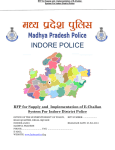Download Switch Cop v1.0
Transcript
DVSINFO Switch Cop v1.0 User Manual Release Aug 2002 DVSINFO’s Switch Cop v1.0 2002-2004 by DVS Informatics Pvt. Ltd. All rights reserved. Switch Cop v1.0 for use with Microsoft Windows 9x, Windows Millennium, Windows NT, Windows 2000. Microsoft, Windows 95, Windows 98, Windows Millennium , Windows NT, Windows 2000 are trademarks of Microsoft Corp. Cisco is registered trademark of Cisco System Corp. Limited Warranty DVS Informatics Pvt. Ltd. warrants that the media on which the Software is distributed will be free from defects for a period of sixty (60) days from the date of delivery of the Software to you. Your sole remedy in the event of a breach of this warranty will be that DVS Informatics Pvt. Ltd. will, at its option, replace any defective media returned to DVS Informatics Pvt. Ltd. within the warranty period or refund the money you paid for the Software. DVS Informatics Pvt. Ltd. does not warrant that the Software will meet your requirements or that operation of the Software will be uninterrupted or that the Software will be error-free. Information in this manual is furnished for information use only. It is subject to change without notice. DVS Informatics Pvt. Ltd. doesn’t take any responsibility or liability for any error or inaccuracies that may appear in this manual. REGARDLESS OF WHETHER ANY REMEDY SET FORTH HEREIN FAILS OF ITS ESSENTIAL PURPOSE, IN NO EVENT WILL DVS BE LIABLE TO YOU FOR ANY SPECIAL, CONSEQUENTIAL, INDIRECT OR SIMILAR DAMAGES, INCLUDING ANY LOST PROFITS OR LOST DATA ARISING OUT OF THE USE OR INABILITY TO USE THE SOFTWARE EVEN IF DVS HAS BEEN ADVISED OF THE POSSIBILITY OF SUCH DAMAGES. IN NO CASE SHALL DVS Informatics Pvt. Ltd. LIABILITY EXCEED THE PUR-CHASE PRICE FOR THE SOFTWARE. The disclaimers and limitations set forth above will apply regardless of whether you accept the Software. Copyright and License The software which accompanies this license (the "Software") is the property of DVS Informatics Pvt Ltd and is protected by Copyright Law. While DVS Informatics continues to own the software, you will have rights to use the software after your acceptance of this license. Your rights and obligations with respect to the use of this software are as follows: • You may: 1) Use one copy of the software on a single computer; 2) Make one copy of the Software for archival purposes, or copy the software onto the hard disk of your computer and retain the original for archival purposes; 3) Use the software on a network, provided that you have a licensed copy of the software for each computer that can access the software over that network; • You may not: 4) Copy the documentation which accompanies the software; 5) Sublicense, rent or lease any portion of the software; 6) Reverse engineer, decompile, disassemble, modify, translate, 7) Make any attempt to discover the source code of the software, or create derivative works from the software; or use a previous version or copy of the software after you have received a disk replacement set or an upgraded version as a replacement of the prior version. 2 Switch Cop v1.0 User Manual ______________________________________________________ Ordering Switch Cop v1.0 To Purchase Switch Cop License contact at DVS Informatics Pvt. Ltd. 31, Electronics complex, Pardeshipura Indore MP 452010 INDIA Email: [email protected] URL for Online order: www.dvsinfo.com Technical support DVS Informatics Pvt. Ltd. Provides technical support as follows. By Fax at +91-731-272058 By Phone at +01-731-230024, 232405 between 9:00 AM to 5:00 PM (GMT+5.30) By Email at [email protected] DVS Informatics Pvt. Ltd. provides free support for 1 year after purchase of License at no charge. Your invaluable suggestion, feedbacks are welcome. Please submit your suggestions, feedbacks, corrections or bug report at FAX or Email mentioned above. 2002-2004 DVS Informatics Pvt .Ltd. 3 DVSINFO’s Switch Cop v1.0 About the Guide Welcome to Switch Cop v1.0 for monitoring network Switches. This Manual is divided in 4 Chapters and Appendix. Chapter 1 Introduction It provides an overview of Switch Cop. This chapter also contains minimum system requirements for working with Switch Cop. Chapter 2 Installation Chapter contains instruction for installation of Switch Cop, registering Switch Cop and basic configuration of Cisco Switch. Chapter 3 Features This chapter explains various features of Switch Cop. Chapter 4 Using Switch Cop This chapter will guide you how to use Switch Cop. Appendix Troubleshooting 4 Switch Cop v1.0 User Manual DVSINFO’s Switch Cop v1.0 Table of Contents Limited Warranty ......................................................................................................................... 2 Copyright and License................................................................................................................. 2 Ordering Switch Cop v1.0 ........................................................................................................... 3 Technical support ........................................................................................................................ 3 About the Guide .......................................................................................................................... 4 Table of Contents................................................................................................6 Chapter 1 Introduction ..................................................................................7 Overview of Switch Cop .............................................................................................................. 7 Minimum System Requirements ................................................................................................. 7 Switches Supported .................................................................................................................... 7 Chapter 2 Installation ....................................................................................9 Configuration of Switch ............................................................................................................... 9 Registering ................................................................................................................................ 10 Chapter 3 Chapter 4 Features ......................................................................................11 Using Switch Cop .......................................................................15 Getting Started .......................................................................................................................... 15 Viewing Switch Information ....................................................................................................... 16 Viewing Graphs ......................................................................................................................... 17 Appendix ...........................................................................................................19 Troubleshooting......................................................................................................................... 19 List of Figures Figure 2-1: Welcome Screen......................................................................................................... 10 Figure 2-2: Registration Key......................................................................................................... 10 Figure 2-1: Switch Cop Display .................................................................................................... 11 Figure 3-1: General Information ................................................................................................... 11 Figure 3-2: Bridge Information...................................................................................................... 12 Figure 3-3: STP Information ......................................................................................................... 12 Figure 3-4: Transparent Bridging Information ............................................................................... 13 Figure 3-5: Interface Table ............................................................................................................ 13 Figure 3-6: Interface Graphs ......................................................................................................... 14 Figure 4-1: Switch List .................................................................................................................. 15 Figure 4-2: Adding Switch ............................................................................................................. 15 Figure 4-3: Switch Properties List.................................................................................................. 16 Figure 4-4: Save Information ......................................................................................................... 16 Figure 4-5: Graph List.................................................................................................................... 17 Figure 4-6: Showing Graphs......................................................................................................... 17 6 Switch Cop v1.0 User Manual Introduction Chapter 1 Introduction Overview of Switch Cop Switch Cop v1.0 is a network switch monitoring software. It is based on SNMP (Simple Network Management Protocol) accepted across industry for management of computer networks. It can be used to monitor Managed Switches (i.e. Switch supporting SNMP). Using Switch Cop you can view basic Switch information, interface details, Spanning Tree Protocol information, Transparent bridging information and VLAN information. It also enables you to view traffic graphs for specified interface. You can have graphs for InOctets, OutOctet, InErrors and OutErrors. Minimum System Requirements Following are the minimum system requirements to use Switch Cop v1.0: Software ¾ Operating System Windows9x,XP,2000,NT ¾ Winsock v2.0 or above Hardware ¾ Processor 300MHz or above ¾ Minimum 32MB RAM ¾ Hard disk 2.1GB or more ¾ Network Interface Card configured for TCP/IP ¾ Screen Resolution 800x600 or higher. Network Device ¾ Managed Switch (i.e. supporting Simple Network Management Protocol) Switches Supported VLan Information and Port Information features are switch specific and are currently supported only for Cabletron ELS 10-27 Switches, rest of the features are supported for all the Switches. 2002-2004 DVS Informatics Pvt .Ltd. 7 DVSINFO’s Switch Cop v1.0 8 Switch Cop v1.0 User Manual Installation Chapter 2 Installation Installation from CD 1. Insert Switch Cop installation CD into the CD Drive. 2. Run setup.exe from D:\install\setup.exe (assuming CD drive is D: on your system) This will open Switch Cop installation wizard which will guide you for rest of the process. Downloading from the Internet 1. Another way is to download latest version of Switch Cop from www.dvsinfo.com 2. Unzip into temporary directory and run setup.exe. Setup program will create shortcut into Program Files item. You can optionally run Switch Cop by double clicking SwitchCop.exe in Switch Cop v1.0 directory which have been created in path that you told to the setup program. Switch Cop always installs as an evaluation version. Registration Section contains instruction to register your copy of Switch Cop. If you are installing Switch Cop in WinNT/2000, make sure you have log on with Administrator User Account. Configuration of Switch You need to configure your Switch little bit in order to monitor it using Switch Cop. Make sure that SNMP is enabled on your Switch. 2002-2004 DVS Informatics Pvt .Ltd. 9 DVSINFO’s Switch Cop v1.0 Registering When Switch Cop is installed first time on system, it will work for 30 days of evaluation period with full functionality. After that you need to purchase License and Register Switch Cop. You can Register Switch Cop at any time during evaluation period or after expiration of Switch Cop Evaluation version. Launch Switch Cop Application Figure 2-1: Welcome Screen Click Purchase Now, you will automatically go to our Web site from where you can purchase Switch Cop online. After getting order confirmation, Switch Cop Registration Key will be emailed to you. To continue registration process Click Enter Keys Figure 2-2: Registration Key Enter Registration Key that you have got by Email and press Register that’s it. Please keep this Registration Key in safe and secure place. 10 Switch Cop v1.0 User Manual Features Chapter 3 Features Following figure shows the Switch Cop in action. Figure 1-1: Switch Cop Display 3.1 Using Switch Cop you can view: ¾ General Information about Switch: Information like Switch name, its up time, mac address, port count, contact person name etc. Figure 2-1: General Information ¾ Basic Bridging Information: It includes generic info about every port that is associated with this Switch, and filtering information configured into the Switch by (local or network) management specifying the set of ports to which frames received from specific ports and containing specific destination addresses are allowed to be forwarded. 2002-2004 DVS Informatics Pvt .Ltd. 11 DVSINFO’s Switch Cop v1.0 Figure 3-2: Bridge Information ¾ Spanning Tree Protocol Information: If your Switch supports Spanning Tree Protocol than you can view information like protocol specification, time since topology change, path cost etc. Figure 3-3: STP Information ¾ Transparent Bridging Information: If the bridging is of transparent type than information about every port that is associated with this transparent bridge (MaxInfo, InFrames, OutFrames, and InDiscards) can be seen. 12 Switch Cop v1.0 User Manual Features Figure 3-4: Transparent Bridging Information ¾ VLan Information*: In case VLan is configured on your network VLan Information show you VLan Version, Active VLans, VLan Index, Name, Ports associated with the VLans etc. ¾ Port Information*: It includes port index, its type, sub type, and address. ¾ Interface's details: Details about the interface of the Switch like their description, speed and status. Figure 3-5: Interface Table 3.2 Switch Cop can show Interface Traffic Graphs, like graphs for: 2002-2004 DVS Informatics Pvt .Ltd. 13 DVSINFO’s Switch Cop v1.0 ¾ Incoming Octets Vs Outgoing Octets ¾ Inbound packets that contained errors Vs Outbound packets that could not be transmitted because of errors, on the specified Interface. Figure 3-6: Interface Graphs 3.3 It facilitates Reporting (i.e. printing of important information is supported) 3.4 Switch Cop enables you to take Backup of important information in following two formats: ¾ Text Format ¾ MS Excel Sheet Format *NOTE: VLan Information and Port Information features are only supported for Cabletron ELS 10-27 Switches. 14 Switch Cop v1.0 User Manual Using Switch Cop Chapter 4 Using Switch Cop Getting Started Following are the main steps to start monitoring your switch: 1. Run the Switch Cop v1.0 2. In order to monitor any switch on your network you are first required to add it into the switch list. Figure 4-1: Switch List To do that, specify the following information about the switch: a. Name of the switch by which you want to refer it (must be unique in the list) b. IP Address of the switch c. Read Community string d. Write Community string e. SNMP version (as supported by your switch) As can be seen in the following snapshot: Figure 3-2: Adding Switch 3. Now press the Add button this will add the switch in the switch list. 2002-2004 DVS Informatics Pvt .Ltd. 15 DVSINFO’s Switch Cop v1.0 4. Select the added switch from the Switch List. 5. Now you can perform any of the following operations: I. Modify switch properties II. Delete it III. View ¾ ¾ ¾ ¾ ¾ ¾ Basic Bridging Information Spanning Tree Protocol Information Transparent Bridging Information VLan Information Port Information Interface Traffic Graph Viewing Switch Information Following are the steps to view Switch information: 1. Once you have added the Switch in the Switch List, select it. 2. Now from the Properties List select the property that you want to view. Figure 4-3: Switch Properties List 3. Press the Show button corresponding to the Properties List. 4. This will open a window containing information for the selected Property. 5. This window contains a toolbar, with following options: ¾ Help ¾ Print ¾ Save (In Text/Excel Sheet format) As can be seen in the snapshot below: Figure 4-4: Save Information 16 Switch Cop v1.0 User Manual Using Switch Cop NOTE: Save, Help and Print options are applicable for the selected table on the Information Dialog box. (To select any table just click on it, and its gridlines will disappear) Viewing Graphs 1. Once you have added the Switch in the switch list, select it. 2. Now from the Graph List select the Interface Traffic Trend option. Figure 4-5: Graph List 3. Press the Show button corresponding to the Graph List. This will open Interface Traffic Trend window. 4. On this newly open window press the Get Interface button to bring the information about the Interfaces. 5. Select the Interface for which you want to monitor the traffic. 6. At last press the Show Graph button to view the graph. Following image shows the above mentioned options: Figure 4-6: Showing Graphs 2002-2004 DVS Informatics Pvt .Ltd. 17 DVSINFO’s Switch Cop v1.0 18 Switch Cop v1.0 User Manual Appendix Appendix Troubleshooting Following table shows the possible Errors that may occur when you use Switch Cop. You may check the list of Possible Causes for a particular Error and take the specified action. Sr. Error Description Possible Causes 1. Timeout ¾ Switch specified is not present on the network. Do> Specify a Switch which is present on the network. ¾ SNMP is not enabled on the Switch. Do> Enable it. ¾ You may have entered wrong community string. Do> Enter proper community string. ¾ High network traffic producing delays. Do> Retry. ¾ Any physical problem in the network. Do> Check your network for any such physical problem. 2. Table Empty ¾ Table is really empty, i.e. having no data. ¾ In case of Port Information and VLan Information this error may occur if your Switch is not Cabletron ELS 10-27 switch. 3. Socket Error ¾ Winsock is not installed on your computer. Do> Install WinSock version 2.2 or above. ¾ Older version of Winsock is installed. Do> Switch Cop requires WinSock version 2.2 or so upgrade your Winsock from Microsoft site. 2002-2004 DVS Informatics Pvt .Ltd. 19