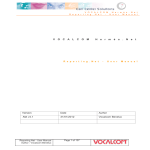Download Premium List Magnet (Lite Version) User Manual
Transcript
Premium List Magnet (Lite Version) User Manual Developed By: http://www.GetProfitsFast.com/about Like PLM Lite? Then you'll definitely LOVE PLM Full Version! Click here to see what you're missing out by not getting the full version. http://premiumlistmagnet.com/plm-lite-full-comparison Copyright © http://premiumlistmagnet.com | Because PLM Lite is a free version, we do not provide support. If you want support, please purchase PLM Full version here: http://premiumlistmagnet.com/plm-lite-full-comparison Page 1 Because PLM Lite is a free version, we do not provide support. If you want support, please purchase PLM Full Version here. Personal Rights Only [YES] Can be used on unlimited domains [YES] Can be used for YOUR OWN business *NO+ Can be used for designing other people’s projects [NO] Can sell blogs that have PLM Lite installed [NO] Can be given away [NO] Can be resold [NO] Can sell Resale Rights [NO] Can sell Master Resale Rights [NO] Can sell Private Label Rights [NO] Can be included as a bonus to a paid or free product/service [NO] Can be repackaged to be added as part of another paid or free product/service Copyright © http://premiumlistmagnet.com | Because PLM Lite is a free version, we do not provide support. If you want support, please purchase PLM Full version here: http://premiumlistmagnet.com/plm-lite-full-comparison Page 2 Contents Installing PLM Lite WordPress Plugin 04 How to create a new OPTIN campaign 05 How to create a new AD campaign 10 How to set a default campaign 13 How to insert a UNIQUE campaign into your DIFFERENT posts/pages 14 How to disable your campaign on specific posts/pages 15 How to split test your campaigns 16 Resources by Get Profits Fast 17 Copyright © http://premiumlistmagnet.com | Because PLM Lite is a free version, we do not provide support. If you want support, please purchase PLM Full version here: http://premiumlistmagnet.com/plm-lite-full-comparison Page 3 Installing PLM Lite WordPress Plugin 1. You should have a folder named “plm-lite” 2. Use FileZilla to upload this folder to /wp-content/plugins/ directory on your WordPress blog 3. Login to your WordPress admin dashboard and active the “Premium List Magnet Lite” plugin Copyright © http://premiumlistmagnet.com | Because PLM Lite is a free version, we do not provide support. If you want support, please purchase PLM Full version here: http://premiumlistmagnet.com/plm-lite-full-comparison Page 4 How to create a new OPTIN campaign Go to PLM >> Add Campaign Each main tab can be clicked to reveal dropdown options. (1) Give your campaign a name (2) Choose “optin” Copyright © http://premiumlistmagnet.com | Because PLM Lite is a free version, we do not provide support. If you want support, please purchase PLM Full version here: http://premiumlistmagnet.com/plm-lite-full-comparison Page 5 (3) Select a behavior. Available ones are: a. Sliding – Top b. Sliding – Bottom (4) Choose a schedule to show your optin/ad campaign (5) Self explanatory (6) Choose if you want to delay showing your campaign to visitors. Enter “0” if you want your campaign to show immediately. (7) (Optional) How much is a click worth to you? Enter the dollar value here. (1) Choose a template (2) Choose a color scheme (3) Choose a theme image. This is only available for “sliding – left” and “sliding – right”. All other behavior types do not have this feature. Click “template preview” to preview how your campaign will look like. Copyright © http://premiumlistmagnet.com | Because PLM Lite is a free version, we do not provide support. If you want support, please purchase PLM Full version here: http://premiumlistmagnet.com/plm-lite-full-comparison Page 6 (1) (2) (3) (4) (5) Choose a content type. Available options area: Rich Text, Video, Custom Image Enter a headline to grab the attention of your visitors Enter a short opening text Enter your bullet points Choose a bullet point image Copyright © http://premiumlistmagnet.com | Because PLM Lite is a free version, we do not provide support. If you want support, please purchase PLM Full version here: http://premiumlistmagnet.com/plm-lite-full-comparison Page 7 (1) Paste your RAW html autoresponder code here. Important: you must paste the RAW html autoresponder code, NOT the javascript one. (2) Self explanatory (3) Enter a form title. A default one has already been pre-filled for you (4) You can choose a custom color for your form title (if you want). If not the default color will be used. (5) Enter the pre-filled text for your name field. If you’re capturing email only, then this field is irrelevant. Just ignore. Copyright © http://premiumlistmagnet.com | Because PLM Lite is a free version, we do not provide support. If you want support, please purchase PLM Full version here: http://premiumlistmagnet.com/plm-lite-full-comparison Page 8 (6) Enter the pre-filled text for your email field (7) Choose a color for your optin button (8) Specify your button label. You can either use our pre-made labels, or use your own custom text. Note that if you use custom text, your label is not going to be as good (design-wise) as our premade labels. (9) Enter your own privacy notice or use the default one provided (10) Enter a thank you message. This is what your visitors will see after they’ve clicked the optin button. (11) Click “add campaign” Copyright © http://premiumlistmagnet.com | Because PLM Lite is a free version, we do not provide support. If you want support, please purchase PLM Full version here: http://premiumlistmagnet.com/plm-lite-full-comparison Page 9 How to create a new AD campaign Go to PLM >> Add Campaign Each main tab can be clicked to reveal dropdown options. Copyright © http://premiumlistmagnet.com | Because PLM Lite is a free version, we do not provide support. If you want support, please purchase PLM Full version here: http://premiumlistmagnet.com/plm-lite-full-comparison Page 10 (1) Give your campaign a name (2) Choose “ad” (3) Select a behavior. Available ones are: a. Sliding – Top b. Sliding – Bottom (4) Choose a schedule to show your optin/ad campaign (5) Self explanatory (6) Choose if you want to delay showing your campaign to visitors. Enter “0” if you want your campaign to show immediately. (7) (Optional) How much is a click worth to you? Enter the dollar value here. Copyright © http://premiumlistmagnet.com | Because PLM Lite is a free version, we do not provide support. If you want support, please purchase PLM Full version here: http://premiumlistmagnet.com/plm-lite-full-comparison Page 11 (1) Choose a template (2) Choose a color scheme Click “template preview” to preview how your campaign will look like. (1) Enter your headline that capture’s the visitors’ attention. You can use a custom color for your headline instead of the default color. (2) If you want to use an ecover, you can do so by clicking the “upload image” button or directly pasting the ecover url into the box. Recommended size is 140 x 145 pixels. (3) Enter your call to action text (4) Enter a destination url – which is where the visitor will be sent to after they click on your ad Copyright © http://premiumlistmagnet.com | Because PLM Lite is a free version, we do not provide support. If you want support, please purchase PLM Full version here: http://premiumlistmagnet.com/plm-lite-full-comparison Page 12 (5) Check this box if you want to open the destination url in a new window. (6) Click “Add Campaign” How to set a default campaign A default campaign is one that is active on ALL your posts/pages, unless you’ve specified different campaigns or disabled campaigns on specific posts/pages. To set a default campaign, go to: PLM >> Campaigns Choose a campaign that you wish to make default, and click the “set to default” link. Copyright © http://premiumlistmagnet.com | Because PLM Lite is a free version, we do not provide support. If you want support, please purchase PLM Full version here: http://premiumlistmagnet.com/plm-lite-full-comparison Page 13 How to insert a UNIQUE campaign into your DIFFERENT posts/pages You can run specific campaigns running on specific posts/pages. For example, let’s say you want to run: Campaign A on page 1, 2, 3 Campaign B on page 4, 5, 6 Campaign C on page 7, 8, 9 You can do so easily. Open the post/page that you want to insert this campaign into >> scroll down to where it says “PLM – Individual Campaign Settings” (you might need to click the header tab to toggle the dropdown options): Copyright © http://premiumlistmagnet.com | Because PLM Lite is a free version, we do not provide support. If you want support, please purchase PLM Full version here: http://premiumlistmagnet.com/plm-lite-full-comparison Page 14 Choose “Override default campaign with:” >> choose a campaign that you’ve created (in the above example I choose the campaign “Demo optin” >> click “update” or “publish” (on the top right of the page) to save your changes. Copyright © http://premiumlistmagnet.com | Because PLM Lite is a free version, we do not provide support. If you want support, please purchase PLM Full version here: http://premiumlistmagnet.com/plm-lite-full-comparison Page 15 How to disable your campaign on specific posts/pages You can also disable any campaign from running on specific posts/pages. Open the post/page that you want to insert this campaign into >> scroll down to where it says “PLM – Individual Campaign Settings” (you might need to click the header tab to toggle the dropdown options): Choose “Disable campaign in this post/page >> click “update” or “publish” (on the top right of the page) to save your changes. Copyright © http://premiumlistmagnet.com | Because PLM Lite is a free version, we do not provide support. If you want support, please purchase PLM Full version here: http://premiumlistmagnet.com/plm-lite-full-comparison Page 16 How to split test your campaigns You can split test your campaigns. However, split tests can only be performed on campaigns that are NOT on individual posts/pages. To split test, go to PLM >> Configuration >> General Settings Choose “Rotate All Campaigns”. Remember to save your changes. After that, let your campaigns run for a while. A good rule of thumb to conclude your test is when you’ve gotten 100 actions. Action in this case means the action that you want your visitor to take – whether it’s opting in to your list, or clicking your ad. If you conclude your test too early, your results might not be accurate. Like PLM Lite? Then you'll definitely LOVE PLM Full Version! Click here to see what you're missing out by not getting the full version. http://premiumlistmagnet.com/plm-lite-full-comparison Because PLM Lite is a free version, we do not provide support. If you want support, please purchase PLM Full Version here. Copyright © http://premiumlistmagnet.com | Because PLM Lite is a free version, we do not provide support. If you want support, please purchase PLM Full version here: http://premiumlistmagnet.com/plm-lite-full-comparison Page 17 Resources by Get Profits Fast Copyright © http://premiumlistmagnet.com | Because PLM Lite is a free version, we do not provide support. If you want support, please purchase PLM Full version here: http://premiumlistmagnet.com/plm-lite-full-comparison Page 18