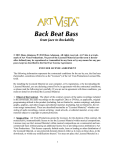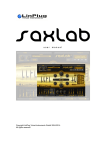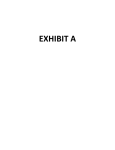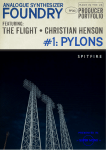Download Drumdrops - NET-LOAD
Transcript
Drumdrops 60s Rogers Pop Kit Manual 1 The information in this document is subject to change without notice and does not represent a commitment on the part of Drumdrops. The software described by this document is subject to a License Agreement and may not be copied to other media. No part of this publication may be copied, reproduced or otherwise transmitted or recorded, for any purpose, without prior written permission by Drumdrops. “Native Instruments”, “NI” and associated logos are (registered) trademarks of Native Instruments GmbH. Mac, Mac OS, GarageBand, Logic, iTunes and iPod are registered trademarks of Apple Inc., registered in the U.S. and other countries. Windows, Windows Vista and DirectSound are registered trademarks of Microsoft Corporation in the United States and/or other countries. All other trade marks are the property of their respective owners and use of them does not imply any affiliation with or endorsement by them. Contact Us Drumdrops 36 Leroy Street London SE1 4SP United Kingdom www.drumdrops.com 2 Table of Contents 1. Introduction (p.5) 2. About the 60s Rogers Pop Kit (p.7) 2.1 The Drum Kit (p.8) 2.2 The People (p.9) 2.3 The Recording Studio - The Bridge (p.11) 2.4 The Mixing Studio - The Square (p.11) 2.5 The Recording Equipment (p.12) 3. The Samples Packs (p.17) 3.1 The Multi-Velocity and Single Hits Packs (p.14) 3.1.1 Pack Contents (p.14) 3.1.2 Sampler Patches (For Kontakt, Battery, Drum Rack and EXS) (p.15) 3.1.3 Drum Machine Patches (For Maschine, Geist, Studio One Impact and iDrum) (p.17) 3.1.4 Software Compatibility (p.18) 3.1.5 Loading the Patches (p.19) 3.1.5.1 EXS24 3.1.5.2 Battery 3.1.5.3 Kontakt 3.1.5.4 iDrum 3.1.5.5 Geist 3.1.5.6 Maschine 3.1.5.7 Studio One Impact 3.1.5.8 Drum Rack 3.1.5.9 Reason Refills 3.1.5.10 Renoise 3.1.5.11 TX16Wx (MV Pack Only) 3.2 Drum Replacement Pack (p.25) 3 3.2.1 Slate Trigger Pack (p.25) 3.2.2 Drumagog Pack (p.25) 3.2.3 DrumXchanger Pack (p.25) 3.3 All Samples Pack (p.26) 3.3.1 Kontakt Pack Samples (p.26) 3.3.2 Multi-Velocity (p.28) 3.3.3 Single Hits Samples (p.29) One Shot Sample Pack (p.31) 3.4 4. Support and Account Notes (p.32) 4 4.1 Support (p.32) 4.2 Account Notes (p.32) 4.2.1 Use of the Packs (p.32) 4.2.2 The Drumdrops Account (p.32) 4.2.3 A Note on File Sharing (p.32) 1. Introduction Drumdrops is the one-stop shop live drum sampling company, begun in the year 2000 by head honcho engineer Mike Pelanconi. Over more than 10 years it has built up a catalogue of some of the most respected live drum tracks in the business. Drumdrops became known as the company to buy the highest quality multi-track drums, firstly specializing in Reggae but now covering most genres including Ska, Disco, Funk, Hip Hop, Rock, Blues and Pop. Each of the drum tracks can be bought in three different formats. Drum multi-tracks for those who want control over the individual drum’s sound, drum stems for completed mixes of the drums, and drum loops. What makes Drumdrops’ catalogue stand out from the crowd is the detail that goes into recording it. We have used some of the finest studios around the world including Olympic Studios, Tuff Gong and Hollywood Sound Recorders, which have great recording rooms. We find studios that have a great collection of vintage gear using old consoles such as Neves and APIs. The microphone collections are top-of-therange and we record all of the drum tracks to 2” tape adding another level of depth to the sound. All of the kits we use are tuned to perfection and we always find the right kits for the job; Gretsch, Ludwig, Hayman, Rogers and Slingerland amongst others. Finally, the professionals we use are amongst the very best; incredible drummers and great recording engineers. All of this combined creates the formidable Drumdrops sound. In 2011 Drumdrops teamed up with Miloco Studios to work together to push the catalogue to the next level. First up was the new Drumdrops website, which was built to sell the catalogue direct to Drumdrops’ fans. The website allows all the catalogue to be previewed on a trackby-track basis and allows clients to purchase by track or by the full album. We then began recording new catalogue using a lot of Miloco’s studios, which offered new recording rooms and new equipment. This has helped make our catalogue even more varied but at the same time sound great. In 2013 Drumdrops began a brand new phase releasing the best sounding live drums as sample packs. We decided that we had to do this right and that our samples had to stand up against the best catalogues out there. So, we built a Drumdrops Kontakt Instrument to give maximum control to the user. With the guidance of Channel Robot’s incredible programming skills, we worked on producing an Instrument that would do justice to the drum sounds we record. 5 The Drumdrops Kontakt Instrument gives full fader control over each drum, offers reverbs and effects, has a randomization feature for added realism and allows the user to adjust the velocity curves on each drum. The latest version also includes a Step Sequencer and MIDI groove player. Most importantly each instrument has an incredible amount of samples. Usually in the range of 5000 to 7000 samples (although some have 17000 samples) which help make the kit sound completely realistic. However, Drumdrops is of course a drum sample company, so we have not limited our kits solely to Kontakt. We are currently building our kits for BFD and will soon have BFD packs available for every kit. We also offer the Multi-Velocity Pack that has sixteen velocities per articulation and a simple Single Hits Pack which just three velocities per kit. These two packs can be loaded into any sampler or drum machine that supports 24 bit WAVs although we include patches for many different types of software. The latest packs include patches for Kontakt, Battery, EXS24, Ableton Drum Racks, Studio One’s Impact Soundsets, Reason Refills, Maschine, iDrum, Geist and Renoise. We also sell our kits as a Drum Replacement pack that comes with patches for Slate Trigger V2, Drumagog V5 and DrumXchanger. Finally we have just introduced a one-shot sample pack. It basically includes one sample from each articulation. It is the cheapest way of hearing our samples and people who purchased one of the hit packs from the last released kit will receive this pack for free. 6 2. About The 60s Rogers Pop Kit Perhaps the decade that shaped the modern world and pop culture more than any other, the sixties certainly had a huge impact on music. Everyone knows all about the Beatles and the Rolling Stones, but alongside them were a host of other bands, singers and songwriters pushing the boundaries of recording and pop.... Burt Bacharach, Joe Meek, Dusty Springfield, Georgie Fame, Tom Jones, Scott Walker.... Many of the drummers and session musicians who played on these hits had cut their teeth in the dance halls and big bands of the fifties so had a certain swing and lightness of touch to their playing that makes their grooves more interesting. They played more quietly too, not least because they were often recorded on few microphones as part of a much larger band, so balancing one’s own instrument to the room was an important skill to acquire. The styles played were diverse and often fused together... some Rock and Roll and Skiffle grooves, old style Latin and dance rhythms... Blues and Soul influences from America and of course the famous Merseybeat sound and London scene too.... And let’s not forget a sharp suited Michael Caine and the sparse jazzy vibe of John Barry’s soundtracks. We’ve tried to recreate the pop drum sound of the 60s in this kit which will over time be available in all the usual packs. Recorded on a lovely old Rogers kit from the era and mic’d up old style in a dry sounding booth, these samples will help add an authentic 60s vibe to your songs, soundtracks and commercials. The kit we used is a Rogers Powertone from the late 1960s and consists of a 22” kick drum, 13” rack tom and 16” floor tom. Perfect for the sound we were after. We used two snare drums, a 1960s Ludwig 400 (again!) as it is such a classic and a Ludwig 1950s classic Buddy Rich model. The kit was tuned up and prepared by London session drummer Tim Weller with Drumdrops engineer Ben Thackeray. Session drummer Jonathan Atkinson was the drummer on sampling duties. The Rogers was recorded during the same session as the Swinging 60s Pop Drops Volume 1 drum tracks album, so you can hear exactly how the nonsampled kit sounds there. We used one of the smaller studios at our disposal, Miloco’s The Bridge (where the kit resides) which has a very small live space which was perfect for the sound of this kit. The kit was recorded with minimal microphones (a Kick, snare and 3 kit mics) that helps recreate that 60s sound. 7 2.1 The Drum Kit Rogers was an American drum company founded in 1849 and based in Covington, Ohio. Extremely well made and versatile drums, they were closely associated with big band and swing drummers and famously used by Buddy Rich and Louis Bellson, but they were also embraced by other genres and used by Al Jackson (Booker T and the MGs) and session great Earl Palmer. From 1964 until 1978, Rogers shells were 5-ply construction of maple wood, with 5-ply reinforcement rings, giving them a solid, full sound and wide tuning range. Many drummers view them as equal to, if not better sounding, than the other great American drum makers of the time Ludwig, Gretsch and Slingerland. It’s really only due to bad luck and poor marketing decisions that they haven’t maintained production to this day. The kit we used is a PowerTone from the late 1960s and consists of a 22” kick drum, 13” rack tom and 16” floor tom. The drums were fitted with Remo coated ambassador heads and are tuned moderately high, as they would have been in the 1960s, to give them a little more note. We used a tiny bit of dampening here and there, but not much more than a bit of gaffa tape just to take away some of the ring. We alternated between two beaters on the bass drum, a hard felt and a soft lamb’s wool one. 8 We used two snare drums, a 1960s Ludwig 400 (again!) as it is such a classic. As it is probably the most recorded snare of all time, it seems sensible for it to be the most comprehensively sampled as well. In a different room and with different turnings and mic placements, one gets a different sound from it and it’s useful to hear it in different contexts. An incredibly versatile drum it performs well in any genre and at all tuning ranges from high and cutting to low and fat. Every drummer worth his salt has one of these drums, and you’ll hear why. The other snare is also a Ludwig, but older... A 1950s classic Buddy Rich model. This 5.5” deep 3 ply mahogany shell with reinforcing rings sounds warmer than the 400, but still produces a clear and crisp sound. Tuned fairly high as well it nods towards a jazzier tuning and is less abrasive than the meatier metal shelled 400. The cymbals we used were 14” Avedis Zildjian hats, a Paiste 602 18” thin crash and a Paiste 602 20” ride. Although strictly speaking these are modern cymbals, the Zildjians are a range designed to rework the old classic sounds, and the 602s are an old range originally manufactured in the late 1950s and 60s and only recently reintroduced. They are wonderfully dynamic and musical cymbals, soft and dark, and as such they sit well in the overall sonic spectrum of the kit. 2.2 The People The Drummer – Jonathan Atkinson As a freelance drummer and programmer based in London, Jonathan has toured with many artists, including: Paul Young, Peter André, Kim Wilde, Howard Jones, Jamelia, Boy George, Alexander O’Neal, Midge Ure, Rick Astley, Gloria Gaynor, Belinda Carlisle, The Supremes, Nik Kershaw, The Pointer Sisters, Kajagoogoo, The Three Degrees, Michael Ball, Bananarama,Tony Hadley, Errol Brown, Tavares, Odyssey, Go West, ABC, Five Star, Cutting Crew, Johnny Hates Jazz, Nick Heyward, The Weather Girls, Curiosity Killed The Cat, China Crisis, The Emotions, Kid Creole and the Coconuts, Jimmy Sommerville, Marc Almond, The Real Thing, Sinitta, Shalamar, Chesney Hawkes, Hazel O’Connor, Boney M, Altered Images, Evelyn ‘Champagne’ King, Toyah, Limahl, Bucks Fizz, and Sony artist The Alice Band for whom he was musical director. 9 His recording credits include several projects for Beatles’ producer Sir George Martin (including tracks for Celine Dion, and Phil Collins). He has also recorded tracks for Grammy nominated producer Chris Sheldon, BBC’s Doctor Who (Album, Concerts and TV series), Howard Jones (Ordinary Heroes Album ’09, numerous live recordings and DVD’s), Kim Wilde (Come Out And Play album 2011, Wilde Winter Songbook 2013), Japanese Megastar Kaela Kimura (Japanese #1 Album Feb’07), Universal artist Hayley Westenra (fastest selling UK debut artist), Sir Willard White (top 20 classical album), Kim Ritchie (US #1 singersongwriter), The Alice Band (top 5 UK radio hit), Andrew Lloyd Webber, Kajagoogoo (Gone To The Moon Album ‘09), Music For The Queen’s Diamond Jubilee (2012), Music for the Millennium Dome, Music for Millennium Remembrance Day, cult rock band Velvet Jones, tracks for Toyah, T’Pau, Swing Out Sister…….and Keith Harris and Orville. http://www.jonatkinsondrums.com The Recording Engineer – Ben Thackeray Ben Thackeray has been engineering many bands for over 10 years. After studying at Alchemea Ben began plying his trade at Mark Angelo Studios until he landed a job at the famous Mayfair Studios in London. At Mayfair he worked alongside some great Producers including Nigel Godrich, Jim Abbiss, Ken Nelson, Tony Hoffer and Tom Elmhirst on sessions with Radiohead, Coldplay and Supergrass. After Mayfair Ben began engineering at Miloco Studios working for a wide variety of acts including The Happy Mondays, My Bloody Valentine, Bloc Party, Rachel Zeffira and many more. For the last three years Ben has been recording and sampling many drum kits for Drumdrops. With each kit taking about six weeks to record and edit there is nothing that this man does not know about drums. 10 https://milocostudios.com/engineers-producers/ben-thackeray/ 2.3 The Bridge Recording Studio The Bridge studio in London is a great writing and recording studio. We used this studio to try out the small drum booth and to show what you can do in a smaller studio. The small booth suited the drum sound perfectly. We used some of the great microphones that come with the room and brought in a few more mic pre’s. The Bridge is a great studio for writing projects. It has a large comfy control room with two overdub booths. Based around an Audient console, Avid HDX with a small selection of mic pre’s, compressors and EQs it does the job perfectly. The studio also contains the Rogers kit that we sampled. This studio has been used by loads of great artists in the last few years Adele, Plan B and Tom Odell are just a few. https://milocostudios.com/studios/the-bridge/ 2.4 The Mixing Studio – The Square g 11 Miloco’s The Square is based in the trendy Hoxton Square in London. This studio was the first of Miloco’s studios and has been responsible for many hit records over the years. The studio is used for recording and mixing. The live room delivers a good tight drum sound and consists of a wooden floor and fabric paneled walls and ceilings. The control room is based around an SSL G-Series console but there is plenty of outboard. The mic pre’s consist of API, GML, Calrecs, Telefunkens and Neves. The room has a great collection of microphones and recording was done on the pro tools HDX rig for clarity (especially at low velocities). Recently The Square has been used by acts such as The Vaccines, Hurts, Plan B, Paulo Nutini, Lana Del Ray and Tom Odell. The Kick mic was mixed through a Calrec PQ1161 and Cartec EQP-1A, the snare through a Calrec PQ1161 and EL8 Distressor. The D19 and Coles kit mics was mixed through a Calrec PQ1161. The M149 was mixed through a Neve 1073 and the percussion through an EAR 822Q. https://milocostudios.com/studios/the-square/ 2.5 The Recording Equipment The equipment used was minimal. Ben was after a minimal 60s drum sound and used five microphones direct into a combination of Mic Pre’s including a Neve 1073, Chandler TG-2 amongst others. Ben used one direct snare mic, a kick mic (about a foot away), two overhead kit mics – a combination of an AKG D19 and a Neumann M149 and finally a Coles 4033 off from the Floor Tom. Kick - AKG D12 – The mic to go for if you’re after a vintage kick drum sound along with the D25. The D12 has a nice warm low end and not too much added mid range or top end. This was placed a meter away from the center of the snare drum, directly in line with the center of the kick drum. BT Snare – Electrovoice DS35 – This is an interesting and pleasing choice for the only close mic on the whole kit. It’s a dynamic mic and so handling sound pressure levels well and adds great overall tone to the sound of the snare. This mic was placed just an inch above the snare head, at the side of the drum, aimed at the center. BT Kit 1 – AKG D19 – 12 This mic was reportedly used to record Ringo’s kit during some of the Beatles recordings and so it seemed a like a good place to start with the mics around the kit. I wanted to have a mixture of dynamic, ribbon and condenser mics around the kit, that would blend together nicely, but would also work well on their own if needed. The D19 was placed above the snare and rack tom, a meter from the center of the snare. BT Kit 2- Coles 4033 – This particular Coles mic has amazing warmth to it that other mics just don’t have. There isn’t much in the top end to it but used in the right way it’s an amazing sounding microphone. It gives a great warmth and low end to the overall kit sound and you could use it almost as a floor tom mic if you wanted. This ribbon mic was placed slightly behind the kit near the floor tom, at the same level as the top head of the floor tom, a meter away from the center of the snare. BT Kit 3 – Neumann M149 – I wanted to have another mic above the kit that would work with the D19 but sound completely different and the M149 did just the job. It’s a much more detailed-sounding mic than the D19 and you get a really great overall sound to the kit. It also gives the cymbals a nice top end. This mic was placed over the ride and floor tom, a meter from the center of the snare. BT 13 3. The Samples Packs 3.1 Multi-Velocity and Single Hits Packs The Multi Velocity and Single Hits Packs are sampler packs that can be loaded into any DAW, sampler or drum machine that reads WAV files. The Multi Velocity pack contains over 500 mono samples while the Single Hits pack contains 138 mono samples. There are thirtyeight different articulations, which have been recorded in up to sixteen velocity steps in the case of the Multi Velocity pack or three steps for the Single Hits pack. There are various templates for each of the samplers with different MIDI map settings, for most of the more popular drum software packages on the market. The samples themselves are 44.1kHz 24 bit WAV files. The Single Hits Pack also contains 16 bit WAV samples for legacy drum machines. 3.1.1 Pack Contents Included with your Multi Velocity and Single Hits Packs are different patches for Kontakt 5, Battery 3, Renoise Sampler, EXS24 and an Ableton Live Pack for Drum Rack. The Multi Velocity Pack now includes multiout patches for the EXS24 for use in Logic X, as well as our original stereo-out versions that are included in the Single Hits. The Multi Velocity pack also includes a patch for the free TX16Wx sampler. We now also include MIDI loop files that work with our Default MIDI map. There are loops for various musical styles, in various tempos and time signatures. There are also some drum machine patches for Maschine, Geist, Impact, Renoise and iDrum and a couple of Reason refills for the NN-XT sampler and the Redrum drum machine included with the pack. All of the patches can be used in any DAW that supports these samplers as well as the standalone versions of the software. You will find a folder called Samples contained in the pack. This folder contains the samples that have been used to create the patches. The Kontakt, Battery, Drum Rack, TX16Wx, Renoise, NN-XT and EXS24 patches use all of these samples, as they include all of the thirty-eight articulations that have been recorded. The drum machine patches only use sixteen of the key articulations due to the number of pads except for Redrum which only allows a maximum of 10 samples to be used. 14 You can use the WAV files for drum replacement, by either importing directly in your DAW or a drum replacement plug-in. (or you can buy our drum replacement pack which has patches for Slate Trigger, Drumagog and DrumXchanger included). You can also easily create your own patches for any pieces of software that we haven’t included with this pack. 3.1.2 Sampler Patches (for Kontakt, Battery, Drum Rack and EXS) A total of thirty-eight different articulations have been recorded and are included with this pack. Each articulation has been recorded in up to sixteen velocity steps for the Multi Velocity Pack and three velocity steps for the Single Hits Pack. Each has it’s own associated MIDI note. 15 Drum Articulation MIDI Note Kick Drum Soft Beater Hard Beater Centre Edge Rimshot Centre Undamped Edge Undamped Rimshot Undamped Sidestick Snares Off Closed Full Closed Open Quarter Open Half Open Three Quarters Open Edge Closed Full Edge Closed Edge Open Quarter Edge Open Half Edge Open Three Quarters Edge Open Pedal Shut Pedal Open Centre Centre Centre Bell Edge Centre Edge Hit Scrape Hit Shake Hard Soft B0/35 C1/36 D1/38 E1/40 D#1/39 E4/76 F4/77 G4/79 C#1/37 A4/81 F#1/42 G#3/68 A#3/70 B3/71 C4/72 A#1/46 D#4/75 F#4/78 G#4/80 A#4/82 C#5/85 D#5/87 G#1/44 A3/69 B1/47 G1/43 D#2/51 F2/53 E2/52 F#2/54 G2/55 A#0/34 A0/33 G#0/32 G0/31 F#0/30 F0/29 Snare Drum Hi Hat Rack Tom Floor Tom Ride Crash Guiro Tambourine Shaker 16 3.1.3 Drum Machine Patches (For Maschine, Geist, Studio One Impact, Redrum and iDrum) The patches for Maschine, Geist, Studio One Impact and iDrum use the same samples as the patches for Kontakt, Battery, Drum Rack and EXS24. However as they only use sixteen pads, just the key sixteen articulations have been used to create them. Also there is a limitation on the amount of velocity samples that can be used for each drum machine. Below is a table showing how many velocity steps are used for each articulation, for each piece of software. Multi-Velocity Pack Kick Snare Snare Undamped Snare Sidestick Hat Pedal Shut Hat Fully Closed Hat Closed Edge Hat Closed Hat Open Quarter Hat Open Rack Tom Floor Tom Ride Ride Bell Ride Edge Crash 17 iDrum 1 1 1 1 1 1 1 1 1 1 1 1 1 1 1 1 Geist 8 8 8 8 5 8 8 8 8 8 8 8 8 8 8 8 Maschine 16 16 16 16 5 12 12 12 12 12 16 16 10 10 10 10 Impact 8 8 8 8 5 8 8 8 8 8 8 8 8 8 8 8 Single Hits Pack Kick Snare Snare Undamped Snare Sidestick Hat Pedal Shut Hat Fully Closed Hat Closed Edge Hat Closed Hat Open Quarter Hat Open Rack Tom Floor Tom Ride Ride Bell Ride Edge Crash iDrum 1 1 1 1 1 1 1 1 1 1 1 1 1 1 Geist 3 3 3 3 3 3 3 3 3 3 3 3 3 3 3 3 Maschine 3 3 3 3 3 3 3 3 3 3 3 3 3 3 3 3 Impact 3 3 3 3 3 3 3 3 3 3 3 3 3 3 3 3 3.1.4 Software Compatibility Our templates were made with the following versions of the software listed below. If you own earlier versions of the software the templates may not load up. We would advise you to either upgrade to a current version or create your own templates using the samples provided. Battery 3 – v.3.2.3 Kontakt 5 – v.5.2.0 EXS24 – Logic X v. 10.0.7 Impact – Studio One v2.5.1 Drum Rack – Ableton 9 Suite v.9.0.5 Geist – v1.0.0.7 Maschine – v1.8.0 iDrum – v1.73.625 Reason - v7.0.1 Renoise – v3.0.0 TX16Wx – v.2.4.0 (MV Pack Only) 18 3.1.5 Loading The Patches 3.1.5.1 EXS24 SH Pack - Place your EXS patches in the Sampler Instruments folder that contain your other EXS24 patches. Create a Sampler Instrument Folder in Logic and then create load the EXS24 sampler onto the track. You can then load the patches from the menu in the EXS load window. MV Pack - Stereo Out - Place your EXS patches in the Sampler Instruments folder that contain your other EXS24 patches. Create a Sampler Instrument Folder in Logic and then create load the EXS24 sampler onto the track. You can then load the patches from the menu in the EXS load window. MV Pack - Multi Out - Place your EXS patches in the Sampler Instruments folder that contain your other EXS24 patches. Then place your Instrument patch file in the following folder: Music > Audio Music Apps > Patches > Instrument. Create a new Logic X session and then create a Software Instrument track. Ensure that the Library window is open. In the top left hand corner of the Library window you will see a menu for User Patches. Click on that that and then select your instrument from the menu. The patch will load onto your Sampler Instrument track. Alternatively if you just want to open the EXS patches without all the extra processing, then you can load either the multi out or the stereo out versions from the load menu within EXS as usual, as long as the patches are in the Sampler Instruments folder. 3.1.5.1 Battery Select the file menu from within the Battery window and find the template that you wish to load in the window that appears. Click on Choose in the bottom right-hand side of the window once you have done this. If at this point you are shown a missing samples message, simply choose the Browse Folder option at the bottom of the window and then select the SAMPLES folder that you downloaded with the Drumdrops MultiVelocity and Single Hits Pack. Select Choose at the bottom of the window and your kit will load. 19 NB. If you have to find the SAMPLES folder using this method, it would be a good idea at this point to re-save the kit, ensuring that just the patch only option is highlighted at the bottom of the save screen. That means that the template will know where the samples are, the next time you open it. 3.1.5.3 Kontakt Go to the files menu from within the Kontakt window and find the template that you wish to load in the window or alternatively just drag and drop your chosen nki file into the Kontakt window. If at this point you are shown a missing samples message, simply choose the Browse for folder option at the right of the window and then select the SAMPLES folder that you downloaded with the Multi-Velocity or Single Hits Pack. Select Choose at the bottom of the window and your kit will load. NB. If you have to find the SAMPLES folder using this method, it would be a good idea at this point to re-save the kit, ensuring that just the patch only option is highlighted at the bottom of the save screen. That means that the template will know where the samples are, the next time you open it. 3.1.5.4 iDrum Go to the folder icon in the top right-hand corner of the iDrum window. Click on it and select Open. Select the iDrum template that came with your Drumdrops Multi-Velocity or Single Hits Pack download. Click on it and then click on Open at the bottom of the window. 3.1.5.5 Geist Go to the Load menu in the bottom right-hand corner of the Geist window. Select Load preset from the menu. Find the Geist saved file that comes with your Drumdrops Multi-Velocity or Single Hits Pack download in the pop up window. Select the file and click on Open at the bottom right hand corner of the window. 3.1.5.6 Maschine Go to and click on the small arrow next to where Group A is displayed in the Pattern Editor window and a menu will appear. Select Open from the menu. Find and select the Maschine save file(s) that come with your Drumdrops Multi-Velocity or Single Hits Pack download in the pop up window. Click Open at the bottom of the window. Alternatively open the Maschine application. Double click on the Maschine saved file(s) that 20 come with your Drumdrops Single Hits Pack download. 3.1.5.7 Studio One Impact Soundsets Double click on the soundset file to install the soundset into Studio One. Select the preset that you want to load from the soundset list window in Studio One. Drag the preset into the main window of Studio One to load the preset. 3.1.5.8 Ableton Drum Rack Double-click on the .alp file to install the Live Pack into Ableton. Select the location or create a new folder that you want to install the files to. If the folder is not showing in the Ableton window, click on Add folder in the Places menu in the Ableton window and navigate to your chosen folder. Once installed, double-click or drag your preferred Drum Rack preset into the Ableton window to load the sampler. Note: Do not install the files into the Ableton Factory Packs folder as the files will not show up in Ableton and you will not be able to use them. 3.1.5.9 Reason Refills Double click on the Refill file. That will open Reason for you if it’s not already open. Select whichever patch you would like to load from the patches folder supplied within the Refill from the pop-up window and select open. 3.1.5.10 Renoise Sampler (Patch made by Jon Halford - https://soundcloud.com/theftofcarbon/) Double Click on the Renoise .xrni file supplied with your download. Your renoise application will open if it’s not already and the kit will be loaded into the sampler. 3.1.5.11 TX16Wx (Patch made by Suleiman Ali - burzukh.bandcamp.com) Load the TX16 sampler onto an instrument track in your DAW. Drag in one of the patch files into the main TX16 window and the patch will load. There are patches for the whole kit as well as individual drums. 21 Additional TX16Wx notes from Suleiman Ali: TX16WX is a small, FREE, and quite powerful soft sampler that has been making waves for the last two years. A number of intuitive features make it one of the best cost-effective drum samplers right now. http://www.tx16wx.com TX16Wx Installation Please skip this section if you already have and use TX16Wx. 1. Download the latest version TX16Wx (32 bit or 64 bit / Mac or Win) from: http://www.tx16wx.com/downloads. It would be advisable for future reference to download the Quick Start Guide and the User Manual pdf files as well for future reference. 2. Run the installer and ensure that the VST .dll file was installed in the correct folder (where your DAW / VST Host usually looks for virtual instruments (VSTi). Fire up your host / DAW and insert TX16Wx on a track. Open the interface. You will see this GUI: 22 Loading the Kit Open the folder icon in the top left corner. It will now open a browser window to load a performance patch (.txperf format). This format contains all the information necessary to load up the ready-to-go drums. Browse to the TX16Wx folder included in your Drum Drops MV pack. Go to either the stereo out or multi-out sub-folders and select the respective MV Kit .txperf file to open. Then it will start loading up the kit samples that will take a few seconds. Note: In some cases, it may ask you to locate the first sample so it can auto-load all the others from the location. I this case just point it to the correct file manually or use the search button in the browser window to get to it. Once this first sample is selected, the rest is automatically loaded. The loaded kit will look like this: At this point you can drop a MIDI groove into the track and hear the drums loud and clear! Or, if the track is enabled to receive MIDI, you could play on your MIDI controller device. Hit away Bonzo! 23 The ‘programs’ included in the kit are shown on the left side with names like KICK, SNARE, TOMS, RIDES, CRASHES etc. Each program contains all the relevant samples that will be displayed on the right topside mapped across the keyboard. The right bottom side will display all the program samples as a list (called the group list). If you want to modify the kit from within the sampler, it is advisable to read the Quick Start guide (or even better, the User Manual) for TX16Wx available from: http://www.tx16wx.com/downloads You can tweak the volume and panning for each program from the left side pane, or you could go in deep via selecting samples from the group list. Once you have selected the samples you want to tweak, you can modify the ASDR envelope, velocity sensitivity, individual panning, the filters, modulations etc all via the bottom pane. It would be prudent to make a copy of the Drumdrops TX16Wx sub-folder before tweaking the files, as any accidental saving would overwrite the old files. You could always Save As multiple tweaked-to-taste versions of the same kit. Enjoy! 24 3.2 Drum Replacement Pack The Drum Replacement Pack contains three different drum replacement software patches. The ones currently included are Slate Trigger V2.0, Drumagog V5.0 and DrumXchanger V1.4. Each software patch utilizes different samples depending on what the software can support. All the samples are saved in the software’s own format. Slate Trigger - tci format, Drumagog - gog format, DrumXchanger - splx format. 3.2.1 Slate Trigger Pack The Slate Trigger Packs have been created using samples from our Kontakt Pack. The samples have been mapped with sixteen layers of velocity and five round robins. There are files for the kick drum, snare drum and toms and you have can choose whether to trigger the close mics or kit mics for each drum. Just go to the Browser section of the Trigger plug-in and drag the file that you wish to load onto the blank space at the bottom of each fader. 3.2.2 Drumagog Pack The Drumagog pack has been built again using samples from out Kontakt pack, enabling you change the balance between close and kit mics. The pack contains eight levels of velocity with four round robins. We have included files for the kick drum, snare drum, toms and also the hi-hat. If your version of Drumagog contains the Auto Hi Hat Tracking feature, then the hi-hat samples will automatically follow the opening and closing of the hi-hat track. 3.2.3 DrumXchanger Pack The DrumXchanger Pack contains mono mixed samples from our Multi Velocity Pack. This drum replacement plug-in has no option for changing the balance of the close and kit mics. The pack contains eight levels of velocity with no round robins. The snare also contains a rimshot sample that has it own adjustable trigger threshold. 25 Trigger Drumagog DrumXchanger Velocity Amount 16 8 8 Round Robins 5 4 0 3.3 All Samples Pack The All Samples Pack contains The Multi Velocity pack, The Single Hits Pack, the Drum Replacement Pack and we have also included a folder of Kontakt samples that are taken from our Kontakt pack (we do not include the Drumdrops Kontakt instrument in this pack - this can only be bought in the Kontakt 5 pack). You can either use the packs using our own software patches found in each pack or build your own patches from the samples provided in the Multi-Velocity pack or the Kontakt pack. The Multi Velocity pack samples are mono samples of each articulation mixed from a combination of the kit mics. The Kontakt samples are the seperate mic samples of each articulation with 3 round robins included. To learn about how we label these samples please read the sections below:3.3.1 Kontakt Pack Samples The Kontakt Pack samples contain the same 44.1k 24 bit WAV samples that we use in our Drumdrops Kontakt Packs. These include close mic, overhead, and in most cases, room samples for each articulation of each drum. This kit contains thirty-eight separate articulations and there are three round robin samples for each giving a total of 3735 individual samples. Each audio file has its own unique catalog number so that we can be sure that no sample is ever duplicated. You may need to know a little about how that system works in order to use the samples effectively. For example: L400_SNR_CNOH_HT_015_V01_RR01 L400 – This set of letters refers to the make of drum, in this this case Ludwig 400. SNR – These letters refer to the drum itself, SNR is short for snare. CN – These letters contain information about the type of hit. CN stands for Centre. If the snare were hit at the edge then these letters would be EG. If the snare was dampened when it was recorded then the letters would be DC. 26 CL – These two letters stand for the mic position – in this case CL is short for Close Mic. If the samples were for the overheads then these letters would be OH. HT_015 – This is simply the kit number – each Drumdrops kit has it’s own unique number. V01 – This refers to the velocity number – as louder hit would contain a higher number. RR01 – This last set of characters refers to the Round Robin, or alternate hit number. There are five of these for this kit. The hi-hat files use a slightly different system. ZDJN_HAT_C1EGCL_HT_015_V01_RR01 BONO – The manufacturers name and type, in this case Zildjian. HAT – As for the snare these letters stand for the drum itself, in this case a hi-hat. C1 – These two characters refer to the hat articulation, C1 is fully closed. There is also C2 (closed), C3 (open quarter), O1 (open half), O2 (open three quarters) and O3 (open). In the case of the pedal articulations these letters are FS (pedal shut) and PO (pedal open). EG – These letters refer to the fact that these samples were recorded at the edge of the hat. These letters will be missing in the case of the centre hi-hat samples. CL - These two letters stand for the mic position – in this case CL is short for Close Mic. If the samples were for the overheads then these letters would be OH. HT_015 – This is simply the kit number – each Drumdrops kit has it’s own unique number. V01 – This refers to the velocity number – as louder hit would contain a higher number. RR01 – This last set of characters refers to the Round Robin, or alternate hit number. There are five of these for this kit. 27 3.3.2 Multi-Velocity The Multi Velocity samples contain the mixed mono 44.1k 24 bit WAV samples that we use in Multi Velocity Pack. There are the same thirtyeight articulations as we have recorded for the Kontakt Pack and the sample count comes in at over 500. Each audio file has it’s own unique catalog number so that we can be sure that no sample is ever duplicated. You may need to know a little about how that system works in order to use the samples effectively. For example: L400_SNR_CNOH_HT_015_V01 L400 – This set of letters refers to the make of drum, in this this case Ludwig 400. SNR – These letters refer to the drum itself, SNR is short for snare. CN – These letters contain information about the type of hit. CN stands for Centre. If the snare were hit at the edge then these letters would be EG. If the snare was dampened when it was recorded then the letters would be DC. CL – These two letters stand for the mic position – in this case CL is short for Close Mic. If the samples were for the overheads then these letters would be OH. HT_015 – This is simply the kit number – each Drumdrops kit has it’s own unique number. V01 – This refers to the velocity number – as louder hit would contain a higher number. The hi-hat files use a slightly different system. ZDJN_HAT_C1EGCL_HT_015_V0 BONO – The manufacturers name and type, in this case Zildjian. HAT – As for the snare these letters stand for the drum itself, in this case a hi-hat. 28 C1 – These two characters refer to the hat articulation, C1 is fully closed. There is also C2 (closed), C3 (open quarter), O1 (open half), O2 (open three quarters) and O3 (open). In the case of the pedal articulations these letters are FS (pedal shut) and PO (pedal open). EG – These letters refer to the fact that these samples were recorded at the edge of the hat. These letters will be missing in the case of the centre hi-hat samples. CL - These two letters stand for the mic position – in this case CL is short for Close Mic. If the samples were for the overheads then these letters would be OH. HT_015 – This is simply the kit number – each Drumdrops kit has it’s own unique number. V01 – This refers to the velocity number – as louder hit would contain a higher number. 3.3.3 Single Hits The Single Hits samples contain the mixed mono 44.1k 24 bit WAV samples that we use in Multi Velocity Pack. There are the same thirty-eight articulations as we have recorded for the Kontakt Pack and the sample count comes in at 138. The Single Hits pack samples are mixed from a combination of the close mics and kit mics. We also include most of the sampler patches found in our Multi Velocity Packs. See our Multi Velocity Packs for more details. Each audio file has it’s own unique catalog number so that we can be sure that no sample is ever duplicated. You may need to know a little about how that system works in order to use the samples effectively. For example: L400_SNR_CNOH_HT_015_01 L400 – This set of letters refers to the make of drum, in this this case Ludwig 400. SNR – These letters refer to the drum itself, SNR is short for snare. 29 CN – These letters contain information about the type of hit. CN stands for Centre. If the snare were hit at the edge then these letters would be EG. If the snare was dampened when it was recorded then the letters would be DC. CL – These two letters stand for the mic position – in this case CL is short for Close Mic. If the samples were for the overheads then these letters would be OH. HT_015 – This is simply the kit number – each Drumdrops kit has it’s own unique number. 01 – This refers to the velocity number – as louder hit would contain a higher The hi-hat files use a slightly different system. ZDJN_HAT_C1EGCL_HT_015_01 BONO – The manufacturers name and type, in this case Zildjian. HAT – As for the snare these letters stand for the drum itself, in this case a hi-hat. C1 – These two characters refer to the hat articulation, C1 is fully closed. There is also C2 (closed), C3 (open quarter), O1 (open half), O2 (open three quarters) and O3 (open). In the case of the pedal articulations these letters are FS (pedal shut) and PO (pedal open). EG – These letters refer to the fact that these samples were recorded at the edge of the hat. These letters will be missing in the case of the centre hi-hat samples. CL - These two letters stand for the mic position – in this case CL is short for Close Mic. If the samples were for the overheads then these letters would be OH. HT_015 – This is simply the kit number – each Drumdrops kit has it’s own unique number. 01 – This refers to the velocity number – as louder hit would contain a higher number. 30 3.4 The One Shot Sample Pack This is the new starter sample pack. It includes one sample of each articulation. The samples come as a 24 bit and 16 bit WAV so you can load them into any piece of software that supports WAVs. We don’t include any patches with this pack so you will have to build your own. It is a great pack for drum machine users or if you want to check out the basic sound of the kit before purchasing a more expensive pack. 31 4. Support and Account Notes 4.1 Support It is important that we get the feedback to make our products better. If you have any issues with the quality of the product or if you have any questions please let us know and we shall to get back to you as soon as possible. Email [email protected]. 4.2 4.2.1 Account Notes Use of the Packs Once you have purchased a Drumdrops pack you are free to use the contents on a commercial release. As long as you have proof of purchase you can use the packs for your own music and you don’t need to get a licence from us. Credits to Drumdrops are very much appreciated but they are not essential. However, you cannot create new sampler patches and share the samples. If you create new sampler patches (without the samples) this is fine and encouraged. If you make any new or exciting ones please let us know and we may include them in future updates to the packs. 4.2.2 The Drumdrops Account It is against our terms to create multiple accounts especially to take advantage of offers. Any offending accounts may be deleted. Currently, if you buy material from Drumdrops these products will remain in your account meaning you can re-download them when you need to. See it as a long-term back up policy. However, if this is abused we may delete offending accounts without warning. It is also against our terms to create accounts using temporary email addresses. We know a few people do this to claim the free stuff. Come on guys, play fair. 4.2.3 A Note on File Sharing We know file sharing happens and we know that some people seem addicted to uploading stuff to torrents. We know people who upload to the torrents can actually earn money from advertising on their pages, probably earning more than us. 32 Drumdrops is a small company and spend a lot of money to make these high quality products. If our customers file share we may be forced to stop updating that product, and ultimately, we may stop making products altogether. For us to continue bringing out good, quality product we need to sell it. We are not looking to be millionaires, we are wanting to create great content and we want to make enough so everyone involved makes something out of these products for the hard work they put in. Remember, we cannot go on tour or sell merchandise or stream our products to recoup costs in other ways. We rely on the income from the sales to keep making new product. A customer recently made use of one of our offers (which we stopped as a result) to start systematically downloading the catalogue for free. His argument was that the product cost too much. Firstly, we don’t believe the product is too expensive for the work that goes in; and secondly, would that guy go into a store and take an iPad because he thought it was too expensive? We doubt it. We fully understand that not everyone can afford everything we do, but we start packs from £ 3.00 / pack and have a multitude of packs at different price points. For those who register accounts with us, we will continue to offer deals and if we want to give away product, then please, out of respect for the work that we do, let us do the giveaways rather than you. If you play fairly then we will continue to deliver. It would be a huge shame for a few individuals to ruin what we do for everyone else who enjoys these products. What goes around comes around, and if you’re giving other people’s work away for free, then the next time some fucker breaks into your house and steals your laptop... well, maybe you had it coming. Don’t forget that it works the other way, too. Thanks for reading. 33 Purveyors of the finest live drum multi-tracks, stems, drum loops, drum samples and single hit kits. www.drumdrops.com 34