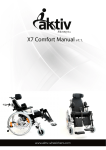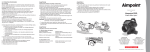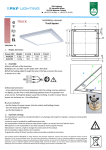Download Chris Nash
Transcript
tracking software for VST hosts Chris Nash Volume 2 – Appendices (including implementation source code) Submitted as part fulfilment for the degree of M.Phil. Music & Media Technologies Dept. of Electronic & Electrical Engineering and School of Music, Trinity College Dublin 2004 APPENDIX A tracker feature comparison IT2 Meaning Axx Set speed xx (fps). FT2 Fxx Renoise VSTrack MIDI (brackets imply workaround) Musical Score5 F1xx (see Txx) - tempo direction da A, B, (xx<20) Bxx Jump to xx in order list. Bxx - -² - Cxx Jump to xx row in the next pattern. Dxx FB00 -² - Dx0 D0x DFx DxF DEx DxE Volume slide up/ down with speed x Ax0 A0x EAx ExA - 06xx 07xx - Dx0 D0x DFx DxF DEx DxE Key aftertouch Exx EFx EEx Portamento down with speed xx 2xx E2x X2x 02xx - Exx EFx EEx Pitch bend up³ Fxx FFx FEx Portamento up with speed xx 1xx E1x X1x 01xy - Fxx FFx FEx Pitch bend down³ (F denotes fine, E denotes extra fine). (F denotes fine, E denotes extra fine). (F denotes fine, E denotes extra fine). , etc.4 (see above) crescendo, diminuendo Gxx Portamento from previous note to that specified in the current row with speed xx. 3xx 05xx Gxx - Hxy Vibrato with speed x, depth y. 4xy 0Fxy Hxy Pitch bend³ con vibrato Ixy Mute after x frames, for y frames. Txy - -² Key aftertouch - Arpeggio 0xy 00xy Jxy Manual input Jxy (fast cycle through original pitch, and pitches at x and y semitones above). Kxx Repeat previous vibrato with volume slide (see Dxx). 6xx - Kxx Pitch bend³ with key aftertouch (see Hxy and Dxx) Lxx Repeat previous portamento with volume slide (see Dxx). 5xx - Lxx - (see Hxy and Gxx) Mxx Set channel volume to xx. Cxx 0Cxx Mxx Channel volume Nx0 N0x NFx NxF Channel volume slide up/down - - Nx0 N0x NFx NxF Channel volume Chris Nash (F denotes fine). VSTrack: Tracking Software for VST Hosts , , , etc. crescendo, diminuendo Page 2 Oxx (w/ SAy) Begin sample playback at offset yxx00h. 9xx (-) 09xx (-) Oxx (w/ SAy) - - Px0 P0x PFx PxF Panning slide left/ right with speed x P0x Px0 - 9x Ax - Px0 P0x PFx PxF Pan position - Qxy Q0y Retrigger note every y frames, with volume macro x¹. Rxy E9y 0Exy 0E0y Qxy Q0y Manual input Rxy Tremolo with speed x, depth y. 7xy - Rxy Key aftertouch S3x S4x S5x Set waveform for vibrato, tremolo and panbrello E4x E7x - - S3x S4x S5x (F denotes fine). (sine, square, saw or random) (with key aftertouch) (for particular instruments only) Manual input - (with pitch bend, key aftertouch and panning position) S70 S71 S72 Previous note cut, off or fade. - - -² -² -² - S6x Pattern delay for x ticks. EEx FDxx - Manual input S73 S74 S75 S76 Set behaviour at note's termination - - -² -² -² -² - sostenuto, legato, staccato (cut, continue, off, fade). sostenuto, legato, staccato S77 S78 Enable / disable volume envelope. - - -² -² - - S8x S91 Set channel panning position 8xx - 08xx 09xx? S8x - Pan position - (S91 sets to Dolby™ surround channel). (no Dolby™ equivalent) SB0 SBx Set start/end of repeated section (x times). E60 E6x - -² -² - SCx Cut note after x frames. ECx Fx (vol) SCx Note off staccato SDx Delay note for x frames. EDx 0Dxx SDx Note on n/a SEx Delay pattern for x frames. - FDxx - Manual input Txx Set tempo to xx. Fxx F0xx Host Tempo change (xx>1F) T1x T0x Tempo slide up/down at speed x. - - (see Txx) (see Txx) Tempo change accelerando, rallentando, ritardando Uxy Fine vibrato with speed x, depth y. - - Uxy Pitch bend³ con vibrato poco Vxx Set global volume to xx. Gxx FCxx Vxx (see Mxx)³ Chris Nash VSTrack: Tracking Software for VST Hosts , , , etc. Page 3 Hx0 H0x - - Wx0 W0x WFx WxF - Set panning position. 8xx 08xx Xxx Panning position³ - Wxy 'Panbrello' (panning oscillation) with speed x, depth y. - - Wxy Panning position³ - -¹ Rounds pitch to nearest semitone (glissando) if x is 1. E3x - -² - - - Detunes note by x cents E5x - -² - - - Sets instrument envelope position Lxx - -² - - - 'Volume Slicer' ramps from current volume to x, to 0, after y ticks. - 04xy -² Key aftertouch - - Set sample playback direction - 0Bxx -² - - - FF00 -² MIDI reset silenzio Wx0 W0x WFx WxF Global volume slide up/down at speed x Xxx (F denotes fine). crescendo, diminuendo (backwards if xx = 00; forwards if 01) - Stop all notes and effects ¹ Not defined here. See IT2 User manual, listed in bibliography (Volume 1). ² Not implemented in current version, but feasible in future release. ³ MIDI command affects channel, not individual notes. 4 Method of notation permissible, but uncommon in practice. 5 Approximate equivalences – may not hold in all situations. Chris Nash VSTrack: Tracking Software for VST Hosts Page 4 APPENDIX C pattern editor keyboard shortcut list Pattern Editing: Ctrl-Bckspce Num-Pad ‘+’ Num-Pad ‘-’ Delete Insert Alt-Delete Alt-Insert '.' Space '4' '8' '`' (next to '1') Open Undo history dialog Advance to next pattern Go to previous pattern Delete current note from channel Insert blank note in channel Delete an entire row from the pattern Insert an entire row in the pattern Erase data at cursor. Enter the previous data for that column. Play the note under the cursor. Play entire row. Switch between volume and panning set modes (only in volume / panning column) Selection: Alt-L Alt-L*2 Alt-U Select entire column (channel). Select entire pattern. Unmark block / release clipboard from memory. Alt-Q Alt-A Alt-J Alt-K Transpose selected or current notes(s) down a semitone. Transpose selected or current notes(s) up a semitone. Amplify volume (prompts input dialog). Interpolate volume figures in selection. (between those at the start and end). Erase all volume data in the selected block. Interpolate effect parameters in selection. (between those at the start and end). Erase all effect data in the selected block. Alt-K*2 Alt-X Alt-X*2 Clipboard: Alt-C Alt-M Alt-P Alt-O Alt-Z Copy selection to the clipboard. Mix clipboard into pattern at current position. Paste (insert) clipboard into pattern at current position. Overwrite data at current position with clipboard. Cut selection to the clipboard. Global Playback: F5 F6 F7 F8 Alt-F9 Alt-F10 Play song from beginning (without VST sync). Play pattern from beginning (looped). Play pattern from current cursor position. Stop playback. Mute current track. Solo current track. Loading and Saving: F9 F10 Chris Nash Load module. Save module. VSTrack: Tracking Software for VST Hosts Page 68 APPENDIX D user feedback materials D.1(i) Online Alpha Testing Programme Application Form Chris Nash VSTrack: Tracking Software for VST Hosts Page 69 D.1(ii) Online Alpha Testing Programme Download Page D.2 VSTrack v0.84 alpha – readme.txt Documentation ================================================================== VSTrack v0.84 Alpha Release (c) Chris Nash, 2004 Important Info Best Viewed: 640x480+, fixed-width font ================================================================== THIS RELEASE IS PROVIDED FOR THE PURPOSES OF TESTING AND FEEDBACK. TO THIS END, ALPHA USERS ARE REQUESTED TO PROVIDE FEEDBACK THROUGH AN ONLINE FORM, WHICH CAN BE VIEWED AT: http://www.nashnet.co.uk/english/vstrack/feedback.htm ABOUT VSTRACK ==================================================== VSTrack is the ultimate union of sequencing and tracking. VSTrack is a VST Instrument (VSTi) plug-in for VST-hosts (such as sequencers) that provides a tracker interface, based on Impulse Tracker II, to the user. Unlike normal VSTi's which simply take MIDI input, VSTrack's editor window is a tracker interface, which takes on the role of the 'music sequencer' - synthesizing both music and sound. Chris Nash VSTrack: Tracking Software for VST Hosts Page 70 ABOUT THIS DOCUMENT ============================================== This document is best viewed in Notepad, or any text editor using fixed-width fonts, on screens with a resolution 640x480 or higher. Its contents are as follows: ABOUT VSTRACK ABOUT THIS DOCUMENT (this section) COPYRIGHT and DISCLAIMER INSTALLATION INSTRUCTIONS GETTING STARTED KNOWN ISSUES / WORK IN PROGRESS CONTACT INFO COPYRIGHT and DISCLAIMER ========================================= THESE FILES ARE FOR USE IN THE PUBLIC DOMAIN. ANY MODIFICATION TO, OR RESELLING OF, ANY PART OF THESE FILES IS STRICTLY PROHIBITED WITHOUT EXPLICIT PERMISSION OF THE AUTHOR. BOTH CHRIS NASH AND NASHNET ACCEPT NO RESPONSIBILITY FOR UNDESIRABLE EFFECTS (SUCH AS DATA LOSS, ETC.) ARISING FROM USE OR MISUSE OF THESE FILES. ALTHOUGH THE CODE HAS BEEN RIGOUROUSLY TESTED, THE SOFTWARE IS PROVIDED AS IS. INSTALLATION INSTRUCTIONS ======================================== The plug-in is provided in .dll binary format, for Windows*, and must be copied to the user's vstplugins directory, before the VST host is loaded. In the host, VSTrack is listed as one of the VST Instruments (VSTi's). Simply select it to load the plug-in. * Other platforms may be supported in subsequent releases. GETTING STARTED ================================================== VSTrack boasts an integrated help system, which can be accessed by pressing F1, inside the program. The pattern editor (F2) is a good place to start - the first of its help pages gives a quick guide to the principles of tracking. KNOWN ISSUES / WORK IN PROGRESS ================================== The following issues are known in the current version: * "The first row sometimes doesn't play, when playing from the VST host's transport bar, using Cubase SX." --> This is not a problem with VSTrack; Some versions of Cubase SX, upon rewind, do not return to absolute zero themselves. Methods of working around the problem will be investigated for future versions of VSTrack. * "The help system does not work." --> The current version of VSTrack only boasts basic help content, such as rudimentary pattern editor (F2) support. Beta and release versions will comprise a more comprehensive help system. Undocumented features include: Keyboard Shortcuts - Alt-F9 Alt-F10 Alt-M Shift-= Shift-- Chris Nash Mute/Unmute channel Solo/Unsolo channel(s) Mix clipboard Increment current sample Decrement current sample VSTrack: Tracking Software for VST Hosts Page 71 * "Sharp changes in parameters produce clicks in the audio." --> Technically, this is not a bug, but a phenomena known as parameter noise. Sizeable instantaneous changes in volume will often lead to apparent audio clips. Nonetheless, future versions of VSTrack will employ parameter interpolation to solve this problem. * "IT Import doesn't load samples or instruments." --> Some features of Impulse Tracker 2 are not supported in the current version of VSTrack - notably, instruments. VSTrack will support both IT samples and instruments, in future versions. * "VSTrack doesn't work on <VST Host>." --> VSTrack has been tested on Cubase SX only (principally SX2). Compatibility with alternative hosts is currently not supported, though may be possible. Future release versions should run under any VST 2.3 (possibly earlier) host, and testing will be extended to Cubase SX, Nuendo and Logic 5*. * Subject to change. * "The sound begins to break up when <X> number of channels are playing simultaneously." --> Performance ultimately depends on the processing power of the host computer. However, improvements in the efficieny of current VSTrack code are planned that will significantly increase polyphony, etc. As such: THIS *ALPHA* RELEASE IS NOT PROVIDED IN ANY CAPACITY AS A BENCKMARK OF PERFORMANCE FOR FUTURE RELEASE VERSIONS. * "Modules saved by VSTrack can be large, in terms of file size." --> VSTrack's file architecture stores all logical data in XML format (extension: .vstr), and then all sample file data in separate WAVE-compatible files (extension: .smpX, where 'X' represents the sample number). Later versions of VSTrack will compress all the files into a single ZIP-compatible archive. The result is a flexible, portable, extensible, efficient and accessible format. For example: all files can be unzipped and independently edited by appropriate editors (eg. text editors for .vstr files; sound editors for .smpX). CONTACT INFO ===================================================== All questions, comments, criticisms (constructive) and bug reports are welcome. Users are recommended to use the feedback URL, stated at the outset, for matters relating to VSTrack. nashNET Website: VSTrack Website: email: http://www.nashnet.co.uk http://www.nashnet.co.uk/english/vstrack [email protected] ==================================================================== Chris Nash VSTrack: Tracking Software for VST Hosts Page 72 D.3 Online Alpha Testing Programme Feedback Survey Chris Nash VSTrack: Tracking Software for VST Hosts Page 73 Chris Nash VSTrack: Tracking Software for VST Hosts Page 74 D.4 VSTrack Advanced Preview Seminar Tutorial and Survey Chris Nash VSTrack: Tracking Software for VST Hosts Page 75 Chris Nash VSTrack: Tracking Software for VST Hosts Page 76 Chris Nash VSTrack: Tracking Software for VST Hosts Page 77