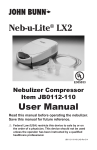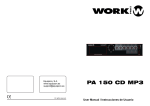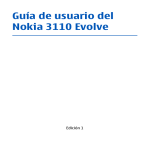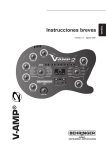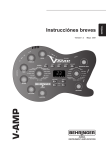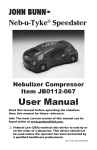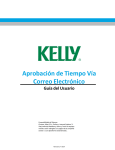Download WPE 500 - WORK PRO Audio
Transcript
Equipson, S.A. www.equipson.es [email protected] WPE 500 User Manual / Manual de uso MODEL WPE-500 MULTI-EFFECT PROCESSOR PROCESADOR MULTIEFECTOS ENGLISH Page 1 CASTELLANO Página 14 ATTENTION! All WORK products are carefully packed and designed to protect the units from rough handling before shipping out from the factory. Examine your good before using, to ensure no damage during transportation. Any damage claim should be inform & notify to relative dealer within 14 days of good received. The dealer will not except failing of such. The consignee must make all shipping claims. The WPE-500 fits into a standard 19" rack unit of space (1 3/4" ). Allow at least an additional 4" depth for the connectors on the back panel. Be sure that there is enough air space around the unit for cooling and ventilation. DO NOT place the WPE-500 on high temperature devices like power amplifiers etc. to avoid overheating. Using a main cable and a standard IEC receptacle makes the main connection of the WPE-500. It meets all of the international safety certification requirements. Please make sure that all units have a proper ground connection. For your own safety, do not remove the ground connection within the unit or at the supply, or fail to make this connection at all. Before switching voltage for local supply requirement, correct fuse type and rate must be installed. Refer to Appendix, 5.1 for specifications. This machine is only intended for qualified personnel to operate & install. Do not attempt to repair and service yourself but referred to qualified technical service personnel. The user must have sufficient electrical contact to earth. Electrostatic charges might affect the operation of the WPE-500. NOTICE: Before switching voltage for local supply requirement, correct fuse type and rate must be installed. When the power supply is 230V, fuse is 125mA; and the power supply is 115V, fuse is changed to 250mA. The switch is preseted to 230V in the factory. CAUTION 115V 230V 230V THE POWER SUPPLY CORD SHOULD BE DISCONNECTED BEFORE CHANGING THE VOLTAGE SELECTOR This symbol on the product or on its packaging indicates that this product shall not be trated as household waste. Instead it shall be handed over to the applicable collection point for the recycling of electrical an electronic equipment. By ensuring this product is disposed of correctly, you will help prevent potential negative consequences for the environment and human health, which could otherwise be caused by inappropriate waste handling of this product. The recycling of amterials will help to conserve natural resources. For more detailed information sabout recycling of this product, please contact your local city office, your household waste disposal service or the shop where you purchased the product. WPE 500 MULTI EFFECT USER MANUAL/ MANUAL DE USO PAG. 26 WPE 500 MULTI EFFECT USER MANUAL/ MANUAL DE USO PAG. 1 Tab 5.2.5 MODEL WPE-500 NAME MIX(%) DEl(ms) DEPTH(%) RATE(%) FB(%) 28 SLOW CHORUS 61 16 29 14 5 29 MEDIUM CHORUS 61 16 45 8 0 30 FAST CHORUS 61 8 16 26 0 31 SPECIA CHORUS 61 74 100 2 37 32 SLOW LESLIE 45 24 45 8 20 33 FAST LESLIE 33 24 4 81 20 3 band parametric equalizer 34 MEDIUM FLANGER 61 24 27 4 85 48 kHz sampling rate 35 77 32 53 6 77 61 74 69 6 29 61 100 29 12 45 48 Factory preset effects, 48 user editable programs & memories 768 types of effects, suitable for all environments 43 Soft touch power on operation 44 16x2 back light LCD display BRIGHT FLANGER CHORUS&M.DELAY CHORUS&L.DELAY Tab 5.2.6 Full MIDI capability allows real time parameter control and program selection NAME REV Internal power supply design for professional application REV TIME(s) MIX(%) High quality components and exceptionally rugged construction ensures durability H FREQ(%)L FREQ(%) REV REV DEL DEL DEL REV REV DENS(%)LPF(kHz) MIX(%) TIME(ms) FB(%) 37 DELAY&REVERB 45 1.1 91 100 37 8 45 1000 0 38 RE.DELAY&REVERB 45 1.1 91 100 37 8 45 1000 37 Tab 5.2.7 NAME REV MIX(%) REV H FREQ(%) L FREQ(%) REV REV CHO CHO CHO CHO CHO TIME(s) DENS(%) LPF(kHz) MIX(%) DEL(ms) DEPTH(%)RATE(%)FB(%) REV REV 39 CHORUS&M.REV.24 2.5 75 100 0 12.5 61 32 69 8 20 40 CHORUS&L.REV. 24 3.4 75 100 0 12.5 61 40 16 20 0 FLG FLG FLG FLG Tab 5.2.8 NAME REV MIX(%) REV H FREQ(%)L FREQ(%) REV TIME(s) REV REV REV FLG DENS(%)LPF(kHz) MIX(%) DEL(ms) DEPTH(%) RATE(%) FB(%) 41 FLANGER&M.REV.45 2.5 75 100 0 12.5 61 24 24 8 24 42 FLANGER&L.REV. 45 3.4 75 100 0 12.5 77 32 53 6 37 Tab 5.2.9 NAME REV MIX(%) WPE 500 MULTI EFFECT USER MANUAL/ MANUAL DE USO PAG. 2 REV TIME(s) H FREQ(%) L FREQ(%) REV REV REV REV DIST DIST DIST DENS(%) LPF(kHz) DEPTH(%) LPF(%) 45 L.DISTORTION&REV. 20 2.1 87 6 24 8 46 M.DISTORTION&REV. 20 1.8 87 6 24 8 37 45 ON 47 H.DISTORTION&REV. 20 3.4 87 6 24 8 100 37 ON WPE 500 MULTI EFFECT USER MANUAL/ MANUAL DE USO 10 PAG. 25 45 ON 5.2 Configuracion pot defecto TABLE OF CONTENTS Tab 5.2.1 NAME MIX(%) TIME(s) H FREQ(%)L FREQ(%)DENS(%) PLF(kHz) 1. Description 4 2. Control panel 5 2.1 Menu Functions 5 01 CATHEDRAL 1 70 8 70 100 30 4 02 CATHEDRAL 2 70 6 70 100 30 4 03 MEDIUM PLATE 70 3 60 100 50 2 2.2 Function buttons & Program Knobs 5 04 BRIGHI PLATE 70 4 70 100 50 2 2.3 Combination Button 7 05 SMALL HALL 70 1 50 40 30 2.5 06 07 70 2 70 90 30 2.5 2.4 Rear panel MEDIUM HALL 7 LARGE HALL 33 7.8 91 100 37 4 08 ROOM 1 8 2.7 91 100 37 4 3. MIDI Control 37 09 10 ROOM2 37 4.7 69 100 37 2.5 MED.STUDIO 2.4 75 100 100 2.5 4. Application 20 9 11 12 LARGE CONCERT 20 4.6 75 100 100 2.5 4.1 Connecting Aux bus with WPE-500 9 MED.CONCERT 20 2.7 87 100 100 2.5 4.2 Connecting MIDI system with WPE-500 9 13 14 LARGE CONCERT 20 6.2 87 100 100 2.5 20 2.7 75 100 100 2.5 15 VOCAL 30 2.6 87 100 100 2.5 16 PERCUSSION 20 5.4 87 100 100 2.5 STAGE 5. Appendix 10 5.1 Effect lists 10 5.2 Preset lists 11 5.3 Technical Specifications 13 Tab 5.2.2 NAME MIX(%) TIME(ms) FB(%) 17 DELAY 45 560 26 18 SHORT DELAY 45 70 0 19 MEDIUM DELAY 45 470 0 20 MULTI TAP DELAY 45 380 16 21 PANING DEALY 45 1000 0 22 ECHO 50 140 22 Tab 5.2.3 NAME MIX(%) TIME(ms) DENS(%) LPF(kHz) 23 SHORT GATE REV. 37 130 24 10 24 MED.GATE REV. 18 530 37 10 25 LONG GATE REV. 18 1000 37 10 26 REVERSE GATE 18 460 37 10 27 L TO R GATE 16 1000 37 10 Tab 5.2.4 NAME MIX(%) LEFT COAR(%) RIGHT COAR(%) L TUNE(%) R TUNE(%) 36 PITCH 100 -12 +12 0 0 48 PITCH&DELAY100 -12 -12 0 0 WPE 500 MULTI EFFECT USER MANUAL/ MANUAL DE USO DEL TIME(ms) DEL FB(%) 10 380 PAG. 24 0 21 WPE 500 MULTI EFFECT USER MANUAL/ MANUAL DE USO PAG. 3 5.Apéndice 1. Introduction 5.1 Tabla de Efectos WPE-500 is a multi-effects processor designed with flexibility & user friendly for all venues & events. Available 48 factory preset effects for instant operation (P1 ~P48). Also available 48 effects for user program (U1~U48). All parameters are editable with memory function, included: Effect Mode 01 02 03 04 05 06 07 08 09 10 11 12 13 14 15 16 17 18 19 20 21 22 23 24 25 26 27 28 29 30 31 32 33 34 35 36 37 38 39 40 41 42 43 44 45 46 47 48 (1) Reverb parameter: "MIX"- Reverb effect-mixing level "TIME"- Reverberation Time "H FREQ REV"- High frequency Reverberation ratio "L FREQ REV"- Low frequency Reverberation ratio "DENS"- Reverb density "PLF"- Pre lowpass filter (2) Delay group parameter: "MIX"- Delay mixing level "TIME"- Delay Time "FB"- Feedback (3) Chorus / Flanger parameters: "MIX"- Chorus / Flanger mixing level "DEL"- Chorus / Flanger delay time "DEPTH"- Chorus / Flanger depth "RATE"- Chorus / Flanger rate "FB"- Chorus / Flanger feedback (4) Noise/Gate parameters: "GATE MIX"- Noise Gate mixing level "GATE TIME"- Noise/Gate Time "GATE DENS"- Noise / Gate Density "GATE PLF"- Gate pre lowpass filter (5) Pitch parameters: "PITCH MIX"- Pitch mixing level "L COARSE"- Left channel detune "R COARSE"- Right channel detune "L FINE TN"- Left channel fine tuning "R FINE TN"- Right channel fine tuning "DEL TIME"- Delay time "DEL FB"- Delay feedback (6) Distortion parameters: "DISTORTION ON"- ON / OFF Distortion select "DIST DEPTH"- distortion depth "DIST LPF"- Distortion Low Pass Filter (7) Delay + Reverb (8) Chorus + Reverb (9) Flanger + Reverb (10) Chorus + Delay (11) Distortion + Reverb (12) Pitch + Delay etc. combine effect parameters. WPE 500 MULTI EFFECT USER MANUAL/ MANUAL DE USO PAG. 4 WPE 500 MULTI EFFECT Name CATHEDRAL 1 CATHEDRAL 2 MEDIUM PLATE BRIGHT PLATE SMALL HALL MEDIUM HALL LARGE HALL ROOM 1 ROOM 2 MED.STUDIO LARGE STUDIO MED.CONCERT LARGE CONCERT STAGE VOCAL PERCUSSION DELAY SHORT DELAY MEDIUM DELAY MULTI TAP DELAY PANNING DEALY ECHO SHORT GATE REV. MED.GATE REV. LONG GATE REV. REVERSE GATE L TO R GATE SLOW CHORUS MEDIUM CHORUS FAST CHORUS SPECIAL CHORUS SLOW LESLIE FAST LESLIE MEDIUM FLANGER BRIGHT FLANGER PITCH DELAY&REVERB RE.DELAY&REVERB CHORUS&M.REV. CHORUS&L.REV. FLANGER&M.REV. FLANGER&L.REV. CHORUS&M.DELAY CHORUS&L.DELAY L.DISTORTION&REV. M.DISTORTION&REV. H.DISTORTION&REV. PITCH&DELAY 婬晊奀睿髦砒 磁釭睿笢脹晊奀 笢脹囮淩睿髦砒 USER MANUAL/ MANUAL DE USO PAG. 23 4. APLICACIONES 2. CONTROL PANEL ELEMENT 4.1 Usando WPE 500 como bus auxiliar Usando el WPE 500 como bus auxiliar de su consola de mezclas, puede alimentar la señal de un canal, varios o algunos de todos los canales de su consola dentro del WPE 500, p.e. En varios sonidos de batería es posible aplicar reverb a uno de los ellos y reducir la intensidad del resto, para usarlo como bus auxiliar, la unidad debe ser conectada como sigue: Fig 2.1: WPE-500 Front Control Panel There are 6 function buttons for control & editing purpose and 1 LCD display screen in the WPE-500 Front Panel. In L Out In R AUX 1(&2) 2.1 Menu Function Display 1 AUX Retum CLIP L PO1: CLIP CATHEDRAL1 2 REV MIX:33% R 3 Fig.2.2: Menu Function Display (1) 2 LED light for left/right input/output indication (2) 1st line to display effect modes (3) 2nd line to display parameters (4) " : " blinking to indicate editable program is activated Fig.4.1: Cableando bus auxiliar 4.2 Usando WPE 500 en un sistema MIDI Con el interface MIDI incorporado, el WPE 500 puede ser integrado dentro de cualquier sistema MIDI Puede transmitir y recibir cambios de programa y control de información via MIDI desde un secuenciador u otro dispositivo MIDI. Cablee y configure el WPE 500 como se muestra abajo: 2.2 Function Buttons & Program Knob 1 4 PROGRAM LOCK BYPASS PARAM EQ STORE RESET MIDI 5 7 MIDI In 3 MIDI Thru MIDI In 8 POWER I 0 Fig.2.3: Function & Program Buttons MIDI Out MIDI Out 6 2 MIDI Out MIDI Sequencer DIGISYNTHETIC MIDI In 1 (1) To edit parameter values, turning clockwise to increase and anti-clockwise to decrease values, "SV" blinking to indicate edited parameter is in progress for memory. (2) PROG- Press this button to select program and LCD screen will display program effect (as Fig. 2.4), and this " : " symbol blinks to indicate program from P1-P48 is ready for use. Press this button again to select USER PROGRAM EFFECT (as Fig 2.5). User is able to select any program memory from U1-U48 by turning Knob. CLIP L MIDI In 2 PO1:CATHEDRAL1 CLIP R FIG.4.2:Conectando el WPE 500 via MIDI a un secuenciador/ordenador o un teclado. WPE 500 MULTI EFFECT USER MANUAL/ MANUAL DE USO PAG. 22 REV MIX:33% Fig.2.4: Factory preset Default program WPE 500 MULTI EFFECT USER MANUAL/ MANUAL DE USO PAG. 5 (3) PARAM-PARAMETER BUTTON Press this button to display second line information of present program parameter. " : " blinks to allow parameter adjustment by Knob. Repeat pressing this button to select different parameter items and turning Knob to increase or decrease value. While "SV" blinks and display on top right or bottom right screen means parameter has been edited and reminding user to save changes or not. Press button 7 (STORE) to store and save edited value. Example: To edit "P 02" entire parameter value. Press this button shortly to show "REV MIX: 50%" on second line of LCD Screen. " : " symbol will blink, turning Knob clockwise to increase "MIX : 50%" to "MIX : 70%", hold "PARAM" button shortly again to display second line information with "REV TIME: 7.0s". " : " symbol blink, turn Knob anti-clockwise to decrease "7.0s" to "6.8s". Press " PARAM" button, "REV H FREQ" will display in second line, " : " symbol blinks, turning Knob clockwise or anti-clockwise to increase or decrease parameter value respectively. CLIP L UO2:CATHEDRAL2 CLIP R REV MIX:60% Fig.2.5: USER PROGRAM (4) LOCK- First hold this button for longer seconds to display first line information with the last " " symbol, this shows Function Button is in LOCK mode situation ( as Fig 2.6). Other than this button, the rest of the nd st button is not functioning. 2 time holding this button for longer seconds to disable the 1 line last " " symbol, this means the LOCK mode function is disable, all buttons resume to its original function. CLIP L 2.4 Panel trasero 4 5 OUT THRU IN IN: REPLACE WITH SAME TYPE FUSE AND RATING ATTENTION: RISK OF ELECTRIC SHOCK DO NOT OPEN THE COVER OR BACK CHINA: 160-250VAC T100mA DIGISYNTHETIC PLUS MODEL DSP PDAC CONCEIVED AND DESIGNED BY DIGISYNTHETIC CHINA ALL INPUTS & OUTPUTS FULLY BALANCED TIP/PIN2 + RING/PIN3 SLEEVE/PIN1 INPUT LEVEL 20dB MIDI INPUT LEVEL 20dB +4dB 2 SERIAL NUMBER 1 +4dB 2 3 1 3 DATE CODE OUTPUTS 2 INPUTS 2 OUTPUTS 2 INPUTS 1 (1)NIVEL DE ENTRADA Desde -20 dB hasta +4 dB. (2) ENTRADA - Cada unidad posee entradas y salidas XLR y TSR, éstas están en paralelo y pueden ser usadas tanto en modo balanceado o desbalanceado (3) SALIDAS - Cada unidad posee entradas y salidas XLR y TSR, éstas están en paralelo y pueden ser usadas tanto en modo balanceado o desbalanceado. (4) MIDI A través de estos conectores (MIDI OUT/THROUGH/IN)es posible el control remoto. (5) CONECTOR DE RED/FUSIBLE/SELECTOR DE TENSION antes de conectar la unidad, asegúrese que la tensión mostrada es la correcta. 3. Control MIDI Use las teclas BYPASS y STORE para entrar en modo MIDI. Todos los parámetros son editables con el mando y las teclas BYPASS. El menú MIDI incluye 2páginas que puede seleccionar presionando BYPASS varias veces. En la primera página se selecciona el canal MIDI. La pantalla muestra “CH-XX” La rueda ajusta un canal desde OFF a 1 hasta 16. Para apagar la función MIDI, seleccione OFF. PO1:CATHEDRAL CLIP R La segunda página da acceso al programa que puede ser seleccionado con la rueda, tal como sigue: REV MIX:60% Fig.2.6: Function Button LOCK mode (5) PEQ/RESET- Parametric EQ & Reset Button. Press this button shortly to activate Parametric EQ Octave, 2nd line will display frequency & gain. " : " indicates editable program item is in use ( as Fig 2.7). First press this button, " : " will blink in 1st line display, turning Knob to select any item from "LOW BAND EQ", "MID BAND EQ", "HIGH BAND EQ", Press this button again, "F" from the 2nd line display will blink, able to select frequencies from "250Hz~16kHz " by Knob. Press this button again, " : " from the last will blink, at this time the user is able to select GAIN from "-12dB~+12dB". Press this button again to go back to the 1st line function. Hold this button for more than 3 seconds to RESET function. Present program will be reset to factory default settings (as Fig 2.4). CLIP L :LOW BAND EQ CLIP R SV :6.3KHZ:+12dB Fig.2.7: Equalizer programs (6) BYPASS- Press this button shortly to disable sound effect (as Fig 2.80). Press this button again shortly to resume to effect program again. If hold this button for longer seconds, signal will send out directly with out any sound effect (as Fig 2.9). Hold this button again for longer period to resume to program function. Pantalla Program0 Program1 Program2 Program3 Modo Program cambia a no transmitido Program cambia a recibibo pero no transmitido Program cambia a transmitido pero no recibido Program cambia a transmitido y recibido ENTRADA MIDI Cualquier dato MIDI enviado a la unidad (secuenciador, pedal MIDI, etc) es recibido por el jack MIDI IN. Por ejemplo, si desea usar la unidad como un dispositivo de efectos para su guitarra, puede conectar el jack t MIDI IN a un pedal MIDI que le permite seleccionar la configuración de programa. Si su rack incluye otro dispositivo MIDI (ej. Procesador multiefectos), los datos enviados desde el pedal MIDI puede ser redirigidos a traves del jack MIDI THRU a su procesador multiefectos. MIDI THRU El jack MIDI THRU se usa para enlazar a través de la entrada de datos MIDI. Cualquier dato de control recibido en la entrada MIDI puede ser transmitido a través de MIDI THRU hacia otro dispositivo MIDI SALIDA MIDI El jack MIDI OUT permite la transmisión de datos MIDI desde el origen a la unidad. CLIP L P01:CATHEDRAL1 CLIP R :BYPASS OK Fig.2.8: Effect off indication WPE 500 2 1 3 MULTI EFFECT USER MANUAL/ MANUAL DE USO PAG. 6 WPE 500 MULTI EFFECT USER MANUAL/ MANUAL DE USO PAG. 21 Cuando se pulsa la tecla largo tiempo, efectos y EQ son pasadas por alto (fig. 2.9) Cuando se pulsa otra vez por largo tiempo, efecto y EQ se reanudan. CLIP L BYPASS CLIP R (7) STORE- Press this button to SAVE editing parameter values. Able to STORE to any User program from U1- U48. If "U01" blink, SV blinks, this indicates user is able to select any user program from U01 ~U48 by Knob (as Fig. 2.9). Press this button again, "STORE" will blink (as Fig. 2.5), go back to USER PROGRAM mode and the previous changes has been SAVED. OK CLIP L Fig 2.9: Modo Bypass (7)STORE(almacenar)Le permite almacenar programas de usuario desde U1-U48. Si “SV” parpadea, indicando que se puede seleccionar el programa desde U01-U48 (Fig. 2.10). Presione la tecla otra vez, “STORE” parpadea (Fig. 2.5) y vuelve al modo de usuario, grabando los cambios previos. CLIP L REV MIX:70% SV Fig 2.10: Modo store (8) Alimentación on/off. Fig 2.9: SAVE MODE (8) AC Power Switch- To ON/OFF WPE-500 main supplies. 2.3 Combinación de teclas (1)Pulsando “BYPASS” y “STORE” simultáneamente, entrará en el estado edición MIDI, la pantalla muestra “MIDI:CH-” (Fig. 2.11) gire el mando para elegir “OFF, 1-16”. Cuando pulse “BYPASS” otra vez, la segunda línea del LCD mostrará “Programx”. Entonces gire la rueda para elegir “0-3” y pulse las tecla “PROGRAM” , entonces la comunicación MIDI estará lista, cuando pulse “BYPASS” otra vez, saldrá del modo MIDI. CLIP L P01:CATHEDRAL1 CLIP R CLIP L P01:CATHEDRAL 1 P01:CATHEDRAL1 CLIP R CLIP MIDI:CH-01 R (2) Communication between 2 units (or more) of WPE-500. Set 1 unit WPE-500 following step (1) to MIDI:CH-01 MIDI: PROGRAM 3, then press PROGRAM button, able to control another WPE-500 setting the same step as (1) by "MIDI IN" & "MIDI OUT" connected. Turning Knob of the MIDI OUT connected unit to control the programs from P1~P48 or U1~U48 of the other WPE-500 connecting to MIDI IN. CLIP P01:CATHEDRAL 1 CLIP R MIDI:PROGRAM 0 Fig 2.11: MIDI program control Fig 2.11:Selección del canal MIDI L MIDI:CH-01 Fig 2.10: MIDI channel selection CLIP L REV MIX:70% SV 2.3 Combination Keys & buttons (1) Press BYPASS & STORE buttons together ( or press BYPASS first, then STORE) to enter MIDI program function. LCD screen will display "MIDI: CH-" (as Fig 2.10) and entering MIDI channel mode. Able to select "OFF, 1-16". Press BYPASS again (as Fig 2.12) to select four types of program from 0-3. Press PROGRAM button to enter MIDI communication. You may have MIDI control now. Press BYPASS button again to exist MIDI program. U01:CATHEDRAL1 CLIP R U01:CATHEDRAL1 CLIP R MIDI:PROGRAM 0 Fig 2.12: Control del programa MIDI 2.3 REAR PANEL (2) Comunicación entre 2 unidades o más WPE 500 Configure una de las unidades como lo indicado en el paso 1 a MIDI:CH-01 MIDI:PROGRAM 3, entonces presione PROGRAM para controlar otro WPE 500 configurado como el paso 1 con “MIDI IN” y “MIDI OUT” conectados, gire el mando de la conexión MIDI OUT para controlar los programas desde P1-P48 o U1-U48 de otro WPE 500 conectado a MIDI IN. 6 5 4 3 1 2 3 (1) INPUT LEVEL ADJUSTER: From -20dB ~ +4dB (2) ANALOG INPUT: XLR or TRS input socket, Parallel between XLR & TRS input. Balance & Unbalance configuration. WPE 500 MULTI EFFECT USER MANUAL/ MANUAL DE USO PAG. 20 WPE 500 MULTI EFFECT USER MANUAL/ MANUAL DE USO PAG. 7 (3) ANALOG OUTPUT: XLR or TRS output socket, Parallel between XLR & TRS input. Balance & Unbal -ance configuration. (4) MIDI OUT/THROUGH/IN: Able for total Remote Control via MIDI Channel. (5) AC VOLTAGE-SELECTOR: Make sure that the selector is properly set. (6) MAIN CONNECTOR/FUSE HOLDER/VOLTAGE SELECTOR: Before you connect the unit, please make sure that the displayed voltage corresponds to your Mains supply, Please note that the AC voltage selection is defined by the position of the Fuse Holder. If you intend to change the two markers monitors the selected voltage, Please note that, depending on the mains voltage supplied to the unit, the correct fuse type and rate must be installed (see 5.1 Technical Specifications). Please use the enclosed main cable to connect the unit to the mains power supply. (3) PARAM - Cuando se pulsa la tecla, la segunda línea muestra el parámetro actual, si parpadea “:” le permite ajustar los parámetros con el mando. Sucesivas pulsaciones seleccionarán diferentes parámetros. Mientras “SV” parpadea y aparecen en pantalla, indica que el parámetro ha sido editado y está a la espera de salvar los cambios o no, si parpadea en pantalla “SV” indicará el cambio. Ejemplo: Para editar “P02”, pulse la tecla por un corto periodo para almacenar el valor , la segunda linea en el LCD mostrará “REV MIX:50%” con “:” parpadeando gire el mando a la derecha para cambiar a 70%, pulse la tecla “PARAM”, la segunda linea en el LCD mostrará “REV TIME 7.0s”, parpadeando “:” use el encoder para ajustar los parámetros a la izquierda “7.0s” decrecerá hasta “6.8s”, pulse “PARAM” otra vez y la segunda línea muestra “REV H FREQ” “:” parpadeando, el mando puede ajustar el valor libremente CLIP L UO2:CATHEDRAL 2 CLIP 3. MIDI Control R Press BYPASS & STORE button to enable MIDI control mode. All parameters can be edited with the jog wheel & BYPASS button. MIDI manual includes 2 pages, which you can select by pressing BYPASS button: On the 1st page you can select MIDI channel. The display reads "CH-XX". Turning Knob to select a channel from OFF & 1~16. To switch off the MIDI function, simply select "OFF". REV MIX:60% Fig 2.5: Programa de usuario (4) LOCK (tecla de bloqueo). Cuando se pulsa esta tecla durante mas de 3 segundos, la primera linea muestra " “, indica que las teclas de función están bloqueadas excepto esta tecla. Cuando se pulsa otra vez el simbolo " “ desaparecerá, significa que desaparece el bloqueo y todo vuelve a la normalidad. nd On the 2 page allows for configuring controller commands. LCD reads "PROGRAMX". You may select 4 controller modes: CLIP L Display Program0 Program1 Program2 Program3 Mode Program changes are not transmitted Program changes are received but nog transmitted Program changes are transmitted but not received Program changes are transmitted and received Chart 3.1 Controller Settings WPE-500 has total command of MIDI ability and able to combine & work with any MIDI system. MIDI IN Any MIDI data sent to the WPE-500 (sequencer, MIDI footswitch, etc) are received via the MIDI IN jack. For example, when you wish to use the WPE-500 as an effects devices for our guitar rack, you can connect the MIDI IN jack to a MIDI footswitch that allows for selecting program presets. If your rack includes another MIDI effects devices (e.g. a multi-effects processor), the data sent from the MIDI footswitch can be routed via the WPE-500 MIDI THRU jack to your multi-effects processor. PO1:CATHEDRAL CLIP R Fig 2.6: Tecla de función de bloqueo (5) PEQ/RESET(param. Ecualiz./reset) Al pulsar la tecla, la segunda muestra la frecuencia y la ganancia “:” indica la caracteristica editable. Si se pulsa la tecla la primera línea “:” parpadea, girando el mando puede elegir entre “LOW BAND EQ” ,“MID BAND EQ” “HIGH BAND EQ”. Cuando se pulsa otra vez la segunda linea “:” después de “F” parpadeará. En ese momento gire el mando, puede elegir “250Hz-16kHz”, cuando pulse “:” , gire la rueda y podrá elegir la ganancia “-12dB - + 12dB” como valor de ganancia. Al pulsar otra vez, volverá a la primera linea. Si la tecla es pulsada mas de 3 segundos, volverá a la función reset. Todos los parámetros volverán a los valores prefijados (Fig. 2.4). CLIP L :LOW BAND EQ CLIP MIDI THRU The MIDI THRU jack is used to loop through incoming MIDI data; i.e. any control received at the MIDI IN of the WPE-500 can be transmitted via MIDI THRU jack to other MIDI devices or instruments. REV MIX:60% R SV :6.3KHZ:+12dB Fig 2.7:Modo PEQ (6)BYPASS(bypass),cuando se pulsa, el efecto desaparece (fig. 2.8), pulsando otra vez el efecto se reanuda. MIDI OUT The MIDI OUT jack allows for transmitting MIDI data that originate from the WPE-500. CLIP L CLIP EFFECT OFF R Fig 2.8: Indicación de efecto apagado WPE 500 MULTI EFFECT USER MANUAL/ MANUAL DE USO PAG. 8 WPE 500 MULTI EFFECT USER MANUAL/ MANUAL DE USO PAG. 19 4. Application 2.Panel de control 4.1 Using WPE-500 in the Aux bus By using the WPE-500 in an aux bus of your mixing console, you can feed the channel signals of aux busses to separately determine the reverb levels, for instance, various drum sounds: while lots of reverb is applied to the snare drum, the effect intensity could be reduced in the channels assigned to the tom-toms. To use the WPE-500 in the aux bus, the unit must be wired as follows: Fig 2.1: Panel frontal Hay 6 teclas de función para control y edición y una pantalla LCD. In L 2.1 Menu de funciones: 1 Out In R 4 Aux 1(&2) Aux Return CLIP L CLIP R PO1: CATHEDRAL 1 2 REV MIX:70% 3 Fig 2.2: Pantalla de menu de funciones (1) 2 LED indicando niveles izquierda/derecha entrada/salida. (2) Muestra modo de efecto en pimera línea en la pantalla LCD (3) Parámetros mostrados en segunda línea de la pantalla LCD (4) “ : “ parpadeante, significa que el programa editable está activado. Fig 4.1 : Wiring Aux busses 2.2 Teclas de función y botón de programa 4 6 PROG LOCK BYPASS PARAM EQ STORE 2 1 4.2 Using the WPE-500 in a MIDI system With its built-in MIDI interface the WPE-500 can be integrated into any MIDI system, where it transmits and receives both program change and controller change information to perform program changes via MIDI from a sequencer or any other MIDI device. MIDI connection set up as Fig 4.2. 8 0N OFF REST MIDI I 0 MIDI In 3 5 7 Fig 2.3: Teclas de función y botón de programa MIDI Thru MIDI Out MIDI In MIDI Out (1) Para editar valores de parámetros, en sentido horario incrementa y antihorario lo reduce. “SV” parpadea para indicar que el parámetro editado está en memoria. (2) PROGRAM - selecciona programas de efectos, la pantalla muestra el efecto actual (ej. Fig. 2.4) si “:” parpadea, indica que la selección de efectos P1-P48 preparados, si pulsa otra vez, selecciona el efecto de usuario (fig. 2.5) pudiendo seleccionar cualquier efecto (U1-U48) girando el mando. PO1:CATHEDRAL1 CLIP R MIDI Sequencer WORK CLIP L MIDI Out MIDI In 1 REV MIX:70% MIDI In 2 Fig 2.4:Modo de preajustes de fábrica Fig 4.2 : Connecting WPE-500 via MIDI to a sequencer/computer and a keyboard WPE 500 MULTI EFFECT USER MANUAL/ MANUAL DE USO PAG. 18 WPE 500 MULTI EFFECT USER MANUAL/ MANUAL DE USO PAG. 9 5. Appendix 5.1 Effect Lists Effect Mode 01 02 03 04 05 06 07 08 09 10 11 12 13 14 15 16 17 18 19 20 21 22 23 24 25 26 27 28 29 30 31 32 33 34 35 36 37 38 39 40 41 42 43 44 45 46 47 48 WPE 500 MULTI EFFECT Name CATHEDRAL 1 CATHEDRAL 2 MEDIUM PLATE BRIGHT PLATE SMALL HALL MEDIUM HALL LARGE HALL ROOM 1 ROOM 2 MED.STUDIO LARGE STUDIO MED.CONCERT LARGE CONCERT STAGE VOCAL PERCUSSION DELAY SHORT DELAY MEDIUM DELAY MULTI TAP DELAY PANNING DEALY ECHO SHORT GATE REV. MED.GATE REV. LONG GATE REV. REVERSE GATE L TO R GATE SLOW CHORUS MEDIUM CHORUS FAST CHORUS SPECIAL CHORUS SLOW LESLIE FAST LESLIE MEDIUM FLANGER BRIGHT FLANGER PITCH DELAY&REVERB RE.DELAY&REVERB CHORUS&M.REV. CHORUS&L.REV. FLANGER&M.REV. FLANGER&L.REV. CHORUS&M.DELAY CHORUS&L.DELAY L.DISTORTION&REV. M.DISTORTION&REV. H.DISTORTION&REV. PITCH&DELAY 婬晊奀睿髦砒 磁釭睿笢脹晊奀 笢脹囮淩睿髦砒 USER MANUAL/ MANUAL DE USO PAG. 10 WPE 500 MULTI EFFECT USER MANUAL/ MANUAL DE USO PAG. 17 TABLA DE CONTENIDOS 5.2 Preset values 1. Descripción 17 2. Panel de control 18 2.1 Menú de Funciones 18 Chart: 5.2.1 NAME 2.3 Combinación de teclas 2.4 Panel trasero 3. Control MIDI 70 100 30 4 6 70 100 30 4 MEDIUM PLATE 70 3 60 100 50 2 04 BRIGHI PLATE 70 4 70 100 50 2 05 SMALL HALL 70 1 50 40 30 2.5 MEDIUM HALL 70 2 70 90 30 2.5 LARGE HALL 33 7.8 91 100 37 4 ROOM 1 37 2.7 91 100 37 4 ROOM2 37 4.7 69 100 37 2.5 MED.STUDIO 20 2.4 75 100 100 2.5 11 LARGE CONCERT 20 4.6 75 100 100 2.5 CATHEDRAL 2 03 20 20 06 07 08 21 4. APLICACIONES 22 4.1 Usando el WPE 500 como Bus auxiliar 22 4.2 Usando el WPE 500 como sistema MIDI 8 70 CATHEDRAL 1 02 18 2.2 Teclas de Función y Botón de programa MIX(%) TIME(s) H FREQ(%)L FREQ(%)DENS(%) PLF(kHz) 70 01 09 10 22 5. Apéndice 23 12 MED.CONCERT 20 2.7 87 100 100 2.5 5.1 Tabla de efectos 24 13 14 LARGE CONCERT 20 6.2 87 100 100 2.5 STAGE 20 2.7 75 100 100 2.5 15 VOCAL 30 2.6 87 100 100 2.5 16 PERCUSSION 20 5.4 87 100 100 2.5 25 5.2 Valores Preseleccionados 27 5.3 Especificaciones Tab 5.2.2 NAME MIX(%) TIME(ms) FB(%) 17 DELAY 45 560 26 18 SHORT DELAY 45 70 0 19 MEDIUM DELAY 45 470 0 20 MULTI TAP DELAY 45 380 16 21 PANING DEALY 45 1000 0 22 ECHO 50 140 22 Tab 5.2.3 NAME MIX(%) TIME(ms) DENS(%) LPF(kHz) 23 SHORT GATE REV. 37 130 24 10 24 MED.GATE REV. 18 530 37 10 25 LONG GATE REV. 18 1000 37 10 26 REVERSE GATE 18 460 37 10 27 L TO R GATE 16 1000 37 10 Tab 5.2.4 NAME WPE 500 MULTI EFFECT USER MANUAL/ MANUAL DE USO PAG. 16 MIX(%) LEFT COAR(%) RIGHT COAR(%) L TUNE(%) R TUNE(%) DEL TIME(ms) 36 PITCH 100 -12 +12 0 0 48 PITCH&DELAY100 -12 -12 0 0 WPE 500 MULTI EFFECT USER MANUAL/ MANUAL DE USO DEL FB(%) 10 380 PAG. 11 0 21 MODEL WPE - 500 Tab 5.2.5 NAME MIX(%) DEl(ms) DEPTH(%) RATE(%) FB(%) 28 SLOW CHORUS 61 16 29 14 5 29 MEDIUM CHORUS 61 16 45 8 0 30 FAST CHORUS 61 8 16 26 0 31 SPECIA CHORUS 61 74 100 2 37 32 SLOW LESLIE 45 24 45 8 20 33 FAST LESLIE 33 24 4 81 20 34 MEDIUM FLANGER 61 24 27 4 85 77 32 53 6 77 61 74 69 6 29 61 100 29 12 45 35 43 44 BRIGHT FLANGER CHORUS&M.DELAY CHORUS&L.DELAY - 48 efectos predeterminados de fábrica. 48 memorias de preconfiguración para almacenar variaciones de parámetros. - Más de 768 variaciones de efecto de diferente condición. - Ecualizadador paramétrico de 3 bandas. Tab 5.2.6 - Frecuencia de muestreo 48kHz NAME REV MIX(%) REV H FREQ(%)L FREQ(%) REV REV DEL DEL DEL REV REV TIME(s) DENS(%)LPF(kHz) MIX(%) TIME(ms) FB(%) 37 DELAY&REVERB 45 1.1 91 100 37 8 45 1000 0 38 RE.DELAY&REVERB45 1.1 91 100 37 8 45 1000 37 Tab 5.2.7 NAME REV MIX(%) REV H FREQ(%) L FREQ(%) REV REV CHO CHO CHO CHO CHO TIME(s) DENS(%) LPF(kHz) MIX(%) DEL(ms) DEPTH(%)RATE(%)FB(%) REV REV 39 CHORUS&M.REV.24 2.5 75 100 0 12.5 61 32 69 8 20 40 CHORUS&L.REV. 24 3.4 75 100 0 12.5 61 40 16 20 0 - Funciones anti-clipping y puerta de ruido. Encendido suave. - Pantalla LCD 16x2 - Total control via MIDI - Componentes de alta calidad y construcción excepcionalmente robusta que le aseguran una gran durabilidad. - Alimentación interna diseñada para aplicación profesional. Tab 5.2.8 NAME REV MIX(%) REV H FREQ(%)L FREQ(%) REV REV FLG FLG FLG FLG FLG REV TIME(s) REV DENS(%) LPF(kHz)MIX(%) DEL(ms) DEPTH(%)RATE(%)FB(%) 41 FLANGER&M.REV.45 2.5 75 100 0 12.5 61 24 24 8 24 42 FLANGER&L.REV. 45 3.4 75 100 0 12.5 77 32 53 6 37 Tab 5.2.9 NAME MIX(%) REV REV TIME(s) REV DIST DIST H FREQ(%) L FREQ(%) REV DIST REV REV DENS(%) LPF(kHz) DEPTH(%) LPF(%) 45 L.DISTORTION&REV. 20 2.1 87 6 24 8 46 M.DISTORTION&REV. 20 1.8 87 6 24 8 47 H.DISTORTION&REV. WPE 500 20 3.4 MULTI EFFECT 87 6 24 8 USER MANUAL/ MANUAL DE USO 10 37 100 PAG. 12 45 ON 45 ON 37 ON WPE 500 MULTI EFFECT USER MANUAL/ MANUAL DE USO PAG. 15 ATENCION: 5.3 Technical Specifications Esta unidad viene cuidadosamente embalada de fabrica, estando el embalaje diseñado para proteger la unidad de una manipulacion deficiente. A pesar de eso, le recomendamos que examine el embalaje y su contenido en busca de algun signo de daño, el cual ha debido de ocurrir durante el transporte. Si la unidad se encuentra dañada, por favor notifiquelo inmediatamente a su proveedor y a la empresa encargada del transporte, de otra manera, la reclamacion por daño o su cambio no estaran garantizadas. La reclamacion por el transporte debera ser hecha por el consignatario. La unidad puede ser instalada en un rack de 19”. Recomendamos una profundidad de 4” con el fin de poder instalar el panel de conexiones trasero. Deberia estar situado en una zona suficientemente ventilada. No deberia ser colocado junto a amplificadores u otros componentes que generen calor. La conexion de red de esta unidad debera hacerse usando un cable de red estandard IEC que cumpla los requisitos internacionales de seguridad. Por favor asegurese de que todas las unidades disponen de una apropiada conexión a tierra entre estas y la alimentación. Si la unidad debe enchufarse a otra tensión de red. El valor del fusible debe ser cambiado. Por favor lea las especificaciones técnicas en el apéndice. Solo a personal cualificado deberá permitirsele instalar y hacer funcionar la unidad, no trate de repararlo por si mismo, diríjase a personal cualificado. Debe ser instalado en un lugar con el suficiente contacto eléctrico de toma de tierra, las cargas electrostáticas podrían afectar al WPE 500. NOTA: Antes de conmutar al valor de red local, tenga presente que debe estar colocado el fusible del valor adecuado. Para 230 V uno de 125 mA y para alimentación de 115V uno de 250 mA. CAUTION 115V 230V 230V THE POWER SUPPLY CORD SHOULD BE DISCONNECTED BEFORE CHANGING THE VOLTAGE SELECTOR MULTI EFFECT USER MANUAL/ MANUAL DE USO XLR and 1/4" jack RF filtered, servo balanced , 20kOhms unbalanced 40kOhms balanced, 20kOhms unbalanced -20dB to +4dB +16dB at +4dB nominal level, +2dB at -20dB nominal level Analog Outputs Connectors Type Impedance Max. Output Level XLR and 1/4" jack Electronically servo-balanced output stage 66Ohms balanced, 33Ohms unbalanced +16dB at +4dB nominal level, +2dB at -20dB nominal level System specifications Bandwidth S/N THD Crosstalk 20Hz to 20KHz 98dB, A weighted, 20Hz to 20KHz 0.065%typ. 1KHz, 0dB INPUT -95dB, 20Hz to 20KHz MIDI Interface Type 5-Pin-DIN-Socket IN/OUT/THRU Digital Processing Converters Sampling Rate 24-bit Sigma-Delta, 64/128-times Over-sampling 48KHz Display Type LCD-Display Power Supply Mains Voltages Fuse Este símbolo en su equipo o embalaje, indica que el presente producto no puede ser tratado como residuos domésticos normales, sino que deben entregarse en el correspondiente punto de recogida de equipos electrónicos y eléctricos. Asegurándose de que este producto es desechado correctamente, Ud. está ayudando a prevenir las consecuencias negativas para el medio ambiente y la salud humana que podrían derivarse de la incorrecta manipulación de este producto. EL reciclaje de materiales ayuda a conservar las reservas naturales. Para recibir más información, sobre el reciclaje de este producto, contacte con su ayuntamiento, su punto de recogida más cercano o el distribuidor donde adquirió el producto. WPE 500 Analog Inputs Connectors Type Impedance Nominal Operating Level Max. Input Level PAG. 14 Power Consumption Mains Connection General Export Model 115 VAC, 230 VAC, 50-60Hz 115 VAC:250mA(slow-blow) 230VAC:125mA(slow-blow) 10 Watts Standard IEC receptacle Physical Dimensions(H*W*D) Shipping Weight 45mm¡482mm¡152mm 3kg All technical specifications in WORK products are subject to changes for product improvement with or without NOTICE. WPE 500 MULTI EFFECT USER MANUAL/ MANUAL DE USO PAG. 13