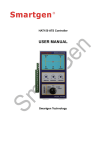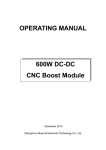Download dout16b digital output module user manual
Transcript
DOUT16B DIGITAL OUTPUT MODULE USER MANUAL SMARTGEN (ZHENGZHOU) TECHNOLOGY CO., LTD. Chinese trademark English trademark SmartGen — make your generator smart SmartGen Technology Co., Ltd. No.28 Jinsuo Road Zhengzhou P. R. China Tel: 0086-371-67988888/67981888 0086-371-67991553/67992951 0086-371-67981000(overseas) Fax: 0086-371-67992952 Web: http://www.smartgen.com.cn http://www.smartgen.cn Email: [email protected] All rights reserved. No part of this publication may be reproduced in any material form (including photocopying or storing in any medium by electronic means or other) without the written permission of the copyright holder. Applications for the copyright holder’s written permission to reproduce any part of this publication should be addressed to Smartgen Technology at the address above. Any reference to trademarked product names used within this publication is owned by their respective companies. Smartgen Technology reserves the right to change the contents of this document without prior notice. Software Version Date Version Note 2015-11-10 1.0 Original Release DOUT16B Digital Output Module User Manual CONTENTS 1 OVERVIEW ............................................................................................................... 4 2 TECHNICAL PARAMETERS .................................................................................... 4 3 PARAMETERS CONFIGURATION ........................................................................... 5 4 TERMINAL ................................................................................................................ 6 5 INSTALLATION ......................................................................................................... 8 6 TROUBLESHOOTING .............................................................................................. 8 DOUT16B Digital Output Module Version1.0 2015-11-10 Page 3 of 8 DOUT16B Digital Output Module User Manual 1 OVERVIEW DOUT16B Digital Output Module is an expansion module which has 16 auxiliary digital output channels. DOUT16B data is transmitted to DOUT16B output module by HMC9000/HMC6000 for processing via CANBUS. 2 TECHNICAL PARAMETERS Parameter Contents Working Voltage DC18.0V~ DC35.0V continuous power supply Power Consumption <5W Programmable relay output 1-16 7A Connected to common output port. Case Dimension 161.6mm x 89.7mm x 60.7mm Working conditions Temperature:(-25~+70)°C Storage conditions Temperature:(-25~+70)°C Weight 0.60kg DOUT16B Digital Output Module Version1.0 Humidity:(20~93)%RH 2015-11-10 Page 4 of 8 DOUT16B Digital Output Module User Manual 3 PARAMETERS CONFIGURATION The parameters of DOUT16B module can be set via HMC9000/HMC6000. The parameters which have been configured are all stored in the internal storage of HMC9000/HMC6000. Parameter configuration list Parameter Range default value Remarks 1. Output 1 Set 0: Not used 2. Output 1 Type 0: Normally open Configurable output type. 3. Output 2 Set 0: Not used 4. Output 2 Type 0: Normally open Configurable output type. 5. Output 3 Set 0: Not used 6. Output 3 Type 0: Normally open Configurable output type. 7. Output 4 Set 0: Not used 8. Output 4 Type 0: Normally open Configurable output type. 9. Output 5 Set 0: Not used 10. Output 5 Type 0: Normally open Configurable output type. 11. 12. 13. 14. 15. 16. 17. 18. 19. 20. 21. 22. 23. The output function is Output 6 Set decided by main Output 6 Type control controller Output 7 Set connected with Output 7 Type DOUT16B. The Output 8 Set parameters of Output 8 Type DOUT16B are all Output 9 Set stored in main control Output 9 Type controller and it’ll Output 10 Set make no influence to Output 10 Type parameter settings Output 11 Set when changing Output 11 Type modules. Output 12 Set 0: Not used Configurable output port Function Configurable output port Function Configurable output port Function Configurable output port Function Configurable output port Function Configurable output port Function 0: Normally open Configurable output type. 0: Not used Configurable output port Function 0: Normally open Configurable output type. 0: Not used Configurable output port Function 0: Normally open Configurable output type. 0: Not used Configurable output port Function 0: Normally open Configurable output type. 0: Not used Configurable output port Function 0: Normally open Configurable output type. 0: Not used Configurable output port Function 0: Normally open Configurable output type. 0: Not used Configurable output port Function 24. Output 12 Type 0: Normally open Configurable output type. 25. Output 13 Set 0: Not used 26. Output 13 Type 0: Normally open Configurable output type. 27. Output 14 Set 0: Not used 28. Output 14 Type 0: Normally open Configurable output type. 29. Output 15 Set 0: Not used 30. Output 15 Type 0: Normally open Configurable output type. 31. Output 16 Set 0: Not used 32. Output 16 Type 0: Normally open Configurable output type. DOUT16B Digital Output Module Version1.0 Configurable output port Function Configurable output port Function Configurable output port Function Configurable output port Function 2015-11-10 Page 5 of 8 DOUT16B Digital Output Module User Manual 4 TERMINAL Panel drawing of DOUT16B: Description of terminal connection: No. 1. Function DC input B- 2. DC input B+ 3. CAN(H) (CANBUS) 4. CAN(L) (CANBUS) Cable Size Description 2.5mm 2 DC power supply negative input. 2.5mm 2 DC power supply positive input. 0.5 mm2 Connect CANBUS communication port to expansion CAN port of HMC9000. Impedance-120Ω shielding wire with its one end grounded is recommended. Aux. output port 1 1.0mm2 Voltage free output; rated current is 7A. Aux. output port 2 1.0mm2 Voltage free output; rated current is 7A. Aux. output port 3 1.0mm2 Voltage free output; rated current is 7A. Aux. output port 4 1.0mm2 Voltage free output; rated current is 7A. Aux. output port 5 1.0mm2 Voltage free output; rated current is 7A. Aux. output port 6 1.0mm2 Voltage free output; rated current is 7A. 5. 6. 7. 8. 9. 10. 11. 12. 13. 14. 15. 16. 17. 18. 19. 20. 21. DOUT16B Digital Output Module Version1.0 2015-11-10 Page 6 of 8 DOUT16B Digital Output Module User Manual No. Function Cable Size Description 22. 23. 24. Aux. output port 7 1.0mm2 Voltage free output; rated current is 7A. Aux. output port 8 1.0mm2 Voltage free output; rated current is 7A. Aux. output port 9 1.0mm2 Voltage free output; rated current is 7A. Aux. output port 10 1.0mm2 Voltage free output; rated current is 7A. Aux. output port 11 1.0mm2 Voltage free output; rated current is 7A. Aux. output port 12 1.0mm2 Voltage free output; rated current is 7A. Aux. output port 13 1.0mm2 Voltage free output; rated current is 7A. Aux. output port 14 1.0mm2 Voltage free output; rated current is 7A. Aux. output port 15 1.0mm2 Voltage free output; rated current is 7A. Aux. output port 16 1.0mm2 Voltage free output; rated current is 7A. 25. 26. 27. 28. 29. 30. 31. 32. 33. 34. 35. 36. 37. 38. 39. 40. 41. 42. 43. 44. 45. 46. 47. 48. 49. 50. 51. 52. POWER Power indicator Light when power supply is normal, distinguish when abnormal. LINK Upgrade port Software upgrades connection port. Function switch Address selection:It is module 1 when the switch 1 is connected to terminal 12 while module 2 connecting to ON terminal. Baud rate selection: It is 250kbps when the switch 2 is connected to terminal 12 while 125kbps connecting to ON terminal. SWITCH selection DOUT16B Digital Output Module Version1.0 2015-11-10 Page 7 of 8 DOUT16B Digital Output Module User Manual 5 INSTALLATION Case dimensions: 6 TROUBLESHOOTING Problem Possible Solution Controller no response with power. Check controller connection wirings. CANBUS communication failure Check wiring. No output from output port Check if output port settings are active. DOUT16B Digital Output Module Version1.0 2015-11-10 Page 8 of 8