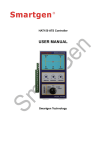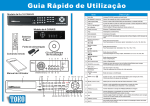Download la16 led lamp expansion module user manual
Transcript
LA16 LED LAMP EXPANSION MODULE USER MANUAL ZHENGZHOU SMARTGEN TECHNOLOGY CO.,LTD Chinese trademark English trademark SmartGen — make your generator smart SmartGen Technology Co., Ltd. No. 28 Jinsuo Road Zhengzhou City P. R. China Tel: +86-371-67988888 +86-371-67981888 +86-371-67991553 +86-371-67992951 +86-371-67981000 (overseas) Fax: 0086-371-67992952 Web: http://www.smartgen.com.cn/ http://www.smartgen.cn/ Email: [email protected] All rights reserved. No part of this publication may be reproduced in any material form (including photocopying or storing in any medium by electronic means or other) without the written permission of the copyright holder. Smartgen Technology reserves the right to change the contents of this document without prior notice. If the colors of actual products are different from the manual, please take the actual product as the standard. Software Version Date 2013-11-19 2015-03-25 Version 1.0 1.1 Content Original release Modify case dimension and cutout. LA16 LED EXPANSION MODULE USER MANUAL Contents 1 OVERVIEW ..................................................................................................................... 3 2 TECHNICAL PARAMETERS........................................................................................... 4 3 PANEL CONFIGURATION .............................................................................................. 6 3.1 3.2 3.3 FUNCTION DESCRIPTION ................................................................................................. 6 LED BUTTON DESCRIPTION ............................................................................................. 6 PARAMETER CONFIGURATION ........................................................................................ 7 4 LED SETTING................................................................................................................. 8 4.1 4.2 CUSTOM FOUNCTION...................................................................................................... 15 LED LABEL......................................................................................................................... 16 5 BACKPLATE ................................................................................................................. 17 6 INSTALLATION ............................................................................................................. 18 7 TROUBLESHOOTING .................................................................................................. 18 1 OVERVIEW LED lamp expansion module is a LED display module which has 16 programmable lamp LA16 LED EXPANSION MODULE Version 1.1 2015-03-25 Page 3 of 18 LA16 LED EXPANSION MODULE USER MANUAL and there are 3 kinds of color (red, green, yellow) can be chosen. The data collected by LA16 are transmitted to the HMC9000 controller for processing via CANBUS port. 2 TECHNICAL PARAMETERS Item Working Voltage LA16 LED EXPANSION MODULE Content DC18.0V~35.0V continuous power supply Version 1.1 2015-03-25 Page 4 of 18 LA16 LED EXPANSION MODULE USER MANUAL Item Power Consumption Case Dimension Cutout Working Conditions Storage Conditions Weight LA16 LED EXPANSION MODULE Content <5W 180mm x 120mm x 37mm 163mm x 103mm Temp.:(-25~+70)°C Humidity:(20~93)%RH Temp.:(-25~+70)°C 0.60kg Version 1.1 2015-03-25 Page 5 of 18 LA16 LED EXPANSION MODULE USER MANUAL 3 PANEL CONFIGURATION 3.1 FUNCTION DESCRIPTION Each lamp on the LA16 module can be set via HMC9000. The corresponding indicator will flash when the setting is activated while turns into illuminating after press button; in addition, it is extinguished when the setting is deactivated. 3.2 LED BUTTON DESCRIPTION is lamp test/dimmer button. All 5 kinds of lamp brightness levels will convert once for every pushing. All lights on the LED panel will illuminate after long press this button and all three kinds of lamp color will transfer once every 1 second. is acknowledge button. Press this button can change the flashing lamp on the LED to illuminating. LA16 LED EXPANSION MODULE Version 1.1 2015-03-25 Page 6 of 18 LA16 LED EXPANSION MODULE USER MANUAL 3.3 PARAMETER CONFIGURATION The parameters of LA16 can be set via HMC9000. Pressing and holding for more than 3s will enter into configuration interface in which users can set all kinds of parameters. More details are as following: Note: Pressing can exit setting directly during setting. Parameter Configuration List 1. 2. 3. 4. 5. 6. 7. 8. 9. 10. 11. 12. 13. 14. 15. 16. 17. 18. 19. 20. 21. 22. 23. 24. 25. 26. 27. 28. 29. 30. 31. 32. Items LED1 Set LED 1 Color Set LED 2 Set LED2 Color Set LED3 Set LED3 Color Set LED4 Set LED4 Color Set LED5 Set LED5 Color Set LED6 Set LED6 Color Set LED7 Set LED7 Color Set LED8 Set LED8 Color Set LED9 Set LED9 Color Set LED10 Set LED10 Color Set LED11 Set LED11 Color Set LED12 Set LED12 Color Set LED13 Set LED13 Color Set LED14 Set LED14 Color Set LED15 Set LED15 Color Set LED16 Set LED16 Color Set Range (0-190) (0-2) (0-190) (0-2) (0-190) (0-2) (0-190) (0-2) (0-190) (0-2) (0-190) (0-2) (0-190) (0-2) (0-190) (0-2) (0-190) (0-2) (0-190) (0-2) (0-190) (0-2) (0-190) (0-2) (0-190) (0-2) (0-190) (0-2) (0-190) (0-2) (0-190) (0-2) LA16 LED EXPANSION MODULE Default 0:Not used 0:Red 0:Not used 0:Red 0:Not used 0:Red 0:Not used 0:Red 0:Not used 0:Red 0:Not used 0:Red 0:Not used 0:Red 0:Not used 0:Red 0:Not used 0:Red 0:Not used 0:Red 0:Not used 0:Red 0:Not used 0:Red 0:Not used 0:Red 0:Not used 0:Red 0:Not used 0:Red 0:Not used 0:Red Version 1.1 Remarks LA16 Setting LA16 Setting LA16 Setting LA16 Setting LA16 Setting LA16 Setting LA16 Setting LA16 Setting LA16 Setting LA16 Setting LA16 Setting LA16 Setting LA16 Setting LA16 Setting LA16 Setting LA16 Setting LA16 Setting LA16 Setting LA16 Setting LA16 Setting LA16 Setting LA16 Setting LA16 Setting LA16 Setting LA16 Setting LA16 Setting LA16 Setting LA16 Setting LA16 Setting LA16 Setting LA16 Setting LA16 Setting 2015-03-25 Page 7 of 18 LA16 LED EXPANSION MODULE USER MANUAL 4 LED SETTING NO. Items 00 Not used 01 User Configured 02 Air flap 03 Audible alarm 04 05 ECU power ECU Stop 06 Crank Relay 07 Fuel Relay 08 09 ETS Hold Reserved 10 Fuel Pump Control 11 Reserved 12 Louver Control 13 Loss of Speed 14 Heater Control 15 Pre-lubricate 16 Remote PC Output 17 Over Ride Output 18 Ready Go 19 Reserved 20 Idle Control 21 Pre-Supply Fuel LA16 LED EXPANSION MODULE Description See 4.1 Action when over speed shutdown and emergence stop. It also can close the air inflow to stop the engine as soon as possible. Action when warning, shutdown. Can be connected annunciator externally. When “alarm mute” configurable input port is active, it can remove the alarm. Used for ECU engine. Used for ECU engine. Action when genset is starting and disconnect when crank success. Action when genset is starting and disconnect when stop is completed. Action period: ETS hold delay. It is controlled by fuel pump of level sensor’s limited threshold. Action when genset is starting and disconnect when stop is completed. After safety on delay, the controller active when the engine speed is 0. The controller disconnect when water temperature lower than minimum setting threshold value or higher than maximum setting threshold value. The controller output when the engine is in standby mode (user-defined output delay) if pre-lubrication input is active. The controller output when remote control is active however disconnect when inactive. The controller output when it is in override mode. The controller output when it is in standby mode and no alarms. Action from “crank delay” to “start idle delay” and from “stop idle delay” to “wait for stop delay”. Action from “crank delay” to “safety on delay”. Version 1.1 2015-03-25 Page 8 of 18 LA16 LED EXPANSION MODULE USER MANUAL 22 Raise Speed 23 Drop Speed 24 Crank Again 25 Power Change 26 High Speed 27 Common Alarm 28 29 30 31 32 33 34 35 36 37 38 39 40 41 42 43 44 45 46 47 48 Common Shutdown Common Warn Aux. Input 1 Active Aux. Input 2 Active Aux. Input 3 Active Aux. Input 4 Active Aux. Input 5 Active Aux. Input 6 Active Aux. Input 7 Active Aux. Input 8 Active Aux. Input 9 Active Aux. Input 10 Active Aux. Input 11 Active Aux. Input 12 Active Aux. Input 13 Active Aux. Input 14 Active Aux. Input 15 Active Aux. Input 16 Active Aux. Input 17 Active Aux. Input 18 Active Reserved LA16 LED EXPANSION MODULE Mechanical Governor: The controller output when Raise Speed Output is active however disconnect when inactive. ECU Governor: Users can govern speed via this port. User-defined rate. Mechanical Governor: The controller output when Speed Droop Output is active however disconnect when inactive. ECU Governor: Users can govern speed via this port. User-defined rate. The relay outputs when controller start failed and start secondary if the configuration is active (expansion relay is needed). Action when battery 1 voltage has fallen below the transfer value. Deactivate when battery 1 voltage has exceed the transfer value. The controller act from warming up delay to cooling down delay. (contrary to idle speed output) Action when genset common warning, common shutdown alarm. Action when common shutdown alarm. Action when common warning alarm. Action when input port 1 is active. Action when input port 2 is active. Action when input port 3 is active. Action when input port 4 is active. Action when input port 5 is active. Action when input port 6 is active. Action when input port 7 is active. Action when input port 8 is active. Action when input port 9 is active. Action when input port 10 is active. Action when input port 11 is active. Action when input port 12 is active. Action when input port 13 is active. Action when input port 14 is active. Action when input port 15 is active. Action when input port 16 is active. Action when input port 17 is active. Action when input port 18 is active. Version 1.1 2015-03-25 Page 9 of 18 LA16 LED EXPANSION MODULE USER MANUAL 49 Crank Success 50 Normal Running 51 52 53 54 55 Remote Mode Local Mode Waiting For Load Reserved Reserved 56 Pulse Stop 57 58 59 60 61 62 63 64 65 66 67 68 69 70 71 72 73 74 75 The gen-set start when the engine speed reaches requirements. The gen-set is normal running when the speed reaches rated requirements. The controller output in remote control mode. The controller output in local mode. The controller output in Waiting For Load delay. Action during stop delay while deactivate after the delay. Action when the controller detects communication AIN16 Com Fail failure with AIN16. (3s overtime) Action when the controller detects communication DIN16 Com Fail failure with DIN16. (3s overtime) Action when the controller detects communication RPU560 Com Fail failure with RPU560 safeguard module. (1s overtime) Action when the controller detects communication DOUT16 Com Fail failure with DOUT16. (3s overtime) Reserved Reserved Action when the controller detects communication LA16 Com Fail failure with LA16. (3s overtime) Action when the controller detects no ECU ECU Com Fail connection after ECU powered on. Action when the controller receives warning alarm ECU Warn from ECU. Action when the controller receives shutdown alarm ECU Shutdown from ECU. Action when the controller detects that the battery 1 Bat 1 Under Volt voltage has fallen below the set value. Action when the controller detects that the battery 2 Bat 2 Under Volt voltage has fallen below the set value. Under Speed Warn Action when under speed warning. Under Speed Shutdown Action when under speed shutdown alarm. Over Speed Warn Action when over speed warning. Over Speed Shutdown Action when over speed shutdown alarm Emergency Stop Action when emergency stop alarm. Charge Alt Fail Action when charge failure warning. Reserved Failed To Start Action when failed stop alarm. LA16 LED EXPANSION MODULE 18 Version 1.1 2015-03-25 Page 10 of LA16 LED EXPANSION MODULE USER MANUAL 76 77 78 79 80 81 82 83 84 85 86 87 88 89 90 91 92 93 94 95 96 97 98 99 100 101 102 103 104 105 106 107 108 109 Reserved Reserved Sensor 1 Open Sensor 1 Warn Sensor 1 Shutdown Sensor 2 Open Sensor 2 Warn Sensor 2 Shutdown Sensor 3 Open Sensor 3 Warn Sensor 3 Shutdown Sensor 4 Open Sensor 4 Warn Sensor 4 Shutdown Sensor 5 Open Sensor 5 Warn Sensor 5 Shutdown Sensor 6 Open Sensor 6 Warn Sensor 6 Shutdown Sensor 7 Open Sensor 7 Warn Sensor 7 Shutdown Sensor 8 Open Sensor 8 Warn Sensor 8 Shutdown AIN16-1 Sensor 1 Open (expansion 1) AIN16-1 Sensor 1 Warn (expansion 1) AIN16-1 Sensor 1 Stop (expansion 1) AIN16-1 Sensor 2 Open (expansion 1) AIN16-1 Sensor 2 Warn (expansion 1) AIN16-1 Sensor 2 Stop (expansion 1) AIN16-1 Sensor 3 Open (expansion 1) AIN16-1 Sensor 3 Warn LA16 LED EXPANSION MODULE 18 Action when sensor 1 is open circuit. Action when sensor 1 warning alarm. Action when sensor 1 shutdown alarm. Action when sensor 2 is open circuit. Action when sensor 2 warning alarm. Action when sensor 2 shutdown alarm. Action when sensor 3 is open circuit. Action when sensor 3 warning alarm. Action when sensor 3 shutdown alarm. Action when sensor 4 is open circuit. Action when sensor 4 warning alarm. Action when sensor 4 shutdown alarm. Action when sensor 5 is open circuit. Action when sensor 5 warning alarm. Action when sensor 5 shutdown alarm. Action when sensor 6 is open circuit. Action when sensor 6 warning alarm. Action when sensor 6 shutdown alarm. Action when sensor 7 is open circuit. Action when sensor 7 warning alarm. Action when sensor 7 shutdown alarm. Action when sensor 8 is open circuit. Action when sensor 8 warning alarm. Action when sensor 8 shutdown alarm. Action when sensor 1 opening circuit. (expansion 1) Action when sensor 1 warning alarm. (expansion 1) Action when sensor 1 shutdown alarm. (expansion 1) Action when sensor 2 opening circuit. (expansion 1) Action when sensor 2 warning alarm. (expansion 1) Action when sensor 2 shutdown alarm. (expansion 1) Action when sensor 3 opening circuit. (expansion 1) Action when sensor 3 warning alarm. (expansion 1) Version 1.1 2015-03-25 Page 11 of LA16 LED EXPANSION MODULE USER MANUAL 110 111 112 113 114 115 116 117 118 119 120 121 122 123 124 125 126 127 128 129 (expansion 1) AIN16-1 Sensor 3 Stop (expansion 1) AIN16-1 Sensor 4 Open (expansion 1) AIN16-1 Sensor 4 Warn (expansion 1) AIN16-1 Sensor 4 Stop (expansion 1) AIN16-1 Sensor 5 Open (expansion 1) AIN16-1 Sensor 5 Warn (expansion 1) AIN16-1 Sensor 5 Stop (expansion 1) AIN16-1 Sensor 6 Open (expansion 1) Action when sensor 3 shutdown alarm. (expansion 1) Action when sensor 4 opening circuit. (expansion 1) Action when sensor 4 warning alarm. (expansion 1) Action when sensor 4 shutdown alarm. (expansion 1) Action when sensor 5 opening circuit. (expansion 1) Action when sensor 5 warning alarm. (expansion 1) Action when sensor 5 shutdown alarm. (expansion 1) Action when sensor 6 opening circuit. (expansion 1) AIN16-1 Sensor 6 Warn Action when sensor 6 warning alarm. (expansion 1) (expansion 1) AIN16-1 Sensor 6 Stop (expansion 1) AIN16-1 Sensor 7 Open (expansion 1) AIN16-1 Sensor 7 Warn (expansion 1) AIN16-1 Sensor 7 Stop (expansion 1) AIN16-1 Sensor 8 Open (expansion 1) AIN16-1 Sensor 8 Warn (expansion 1) AIN16-1 Sensor 8 Stop (expansion 1) AIN16-1 Sensor 9 Open (expansion 1) AIN16-1 Sensor 9 Warn (expansion 1) AIN16-1 Sensor 9 Stop (expansion 1) AIN16-1 Sensor 10 LA16 LED EXPANSION MODULE 18 Action when sensor 6 shutdown alarm. (expansion 1) Action when sensor 7 opening circuit. (expansion 1) Action when sensor 7 warning alarm. (expansion 1) Action when sensor 7 shutdown alarm. (expansion 1) Action when sensor 8 opening circuit. (expansion 1) Action when sensor 8 warning alarm. (expansion 1) Action when sensor 8 shutdown alarm. (expansion 1) Action when sensor 9 opening circuit. (expansion 1) Action when sensor 9 warning alarm. (expansion 1) Action when sensor 9 shutdown alarm. (expansion 1) Action when sensor 10 opening circuit. (expansion Version 1.1 2015-03-25 Page 12 of LA16 LED EXPANSION MODULE USER MANUAL 130 131 132 133 134 135 136 137 138 139 140 141 142 143 144 145 146 147 148 149 Open (expansion 1) AIN16-1 Sensor 10 Warn (expansion 1) AIN16-1 Sensor 10 Stop (expansion 1) AIN16-1 Sensor 11 Open (expansion 1) AIN16-1 Sensor 11 Warn (expansion 1) AIN16-1 Sensor 11 Stop (expansion 1) AIN16-1 Sensor 12 Open (expansion 1) AIN16-1 Sensor 12 Warn (expansion 1) AIN16-1 Sensor12 Stop (expansion 1) AIN16-1 Sensor 13 Open (expansion 1) AIN16-1 Sensor 13 Warn (expansion 1) AIN16-1 Sensor 13 Stop (expansion 1) AIN16-1 Sensor 14 Open (expansion 1) AIN16-1 Sensor 14 Warn (expansion 1) AIN16-1 Sensor 14 Stop (expansion 1) AIN16-1 Sensor 15 Open (expansion 1) AIN16-1 Sensor 15 Warn (expansion 1) AIN16-1 Sensor 15 Stop (expansion 1) AIN16-1 Sensor 16 Open (expansion 1) AIN16-1 Sensor 16 Warn (expansion 1) AIN16-1 Sensor 16 Stop (expansion 1) LA16 LED EXPANSION MODULE 18 1) Action when sensor 10 warning alarm. (expansion 1) Action when sensor 10 shutdown alarm. (expansion 1) Action when sensor 11 opening circuit. (expansion 1) Action when sensor 11 warning alarm. (expansion 1) Action when sensor 11 shutdown alarm. (expansion 1) Action when sensor 12 opening circuit. (expansion 1) Action when sensor 12 warning alarm. (expansion 1) Action when sensor 12 shutdown alarm. (expansion 1) Action when sensor 13 opening circuit. (expansion 1) Action when sensor 13 warning alarm. (expansion 1) Action when sensor 13 shutdown alarm. (expansion 1) Action when sensor 14 opening circuit. (expansion 1) Action when sensor 14 warning alarm. (expansion 1) Action when sensor 14 shutdown alarm. (expansion 1) Action when sensor 15 opening circuit. (expansion 1) Action when sensor 15 warning alarm. (expansion 1) Action when sensor 15 shutdown alarm. (expansion 1) Action when sensor 16 opening circuit. (expansion 1) Action when sensor 16 warning alarm. (expansion 1) Action when sensor 16 shutdown alarm. (expansion 1) Version 1.1 2015-03-25 Page 13 of LA16 LED EXPANSION MODULE USER MANUAL DIN16-1 Input 1 Active (expansion 1) DIN16-1 Input 2 Active 151 (expansion 1) DIN16-1 Input 3 Active 152 (expansion 1) DIN16-1 Input 4 Active 153 (expansion 1) DIN16-1 Input 5 Active 154 (expansion 1) DIN16-1 Input 6 Active 155 (expansion 1) DIN16-1 Input 7 Active 156 (expansion 1) DIN16-1 Input 8 Active 157 (expansion 1) DIN16-1 Input 9 Active 158 (expansion 1) DIN16-1 Input 10 Active 159 (expansion 1) DIN16-1 Input 11 Active 160 (expansion 1) DIN16-1 Input 12 Active 161 (expansion 1) DIN16-1 Input 13 Active 162 (expansion 1) DIN16-1 Input 14 Active 163 (expansion 1) DIN16-1 Input 15 Active 164 (expansion 1) DIN16-1 Input 16 Active 165 (expansion 1) 166~190 Reserved 150 LA16 LED EXPANSION MODULE 18 Action when input port 1 is active (expansion 1) Action when input port 2 is active (expansion 1) Action when input port 3 is active (expansion 1) Action when input port 4 is active (expansion 1) Action when input port 5 is active (expansion 1) Action when input port 6 is active (expansion 1) Action when input port 7 is active (expansion 1) Action when input port 8 is active (expansion 1) Action when input port 9 is active (expansion 1) Action when input port 10 is active (expansion 1) Action when input port 11 is active (expansion 1) Action when input port 12 is active (expansion 1) Action when input port 13 is active (expansion 1) Action when input port 14 is active (expansion 1) Action when input port 15 is active (expansion 1) Action when input port 16 is active (expansion 1) Version 1.1 2015-03-25 Page 14 of LA16 LED EXPANSION MODULE USER MANUAL 4.1 CUSTOM FOUNCTION NO. Items 1 Active period 2 3 Output delay Output time LA16 LED EXPANSION MODULE 18 Contents Bit0: Not used Bit1: At rest Bit2: Preheating Bit3: Fuel on Bit4: Cranking Bit5: Crank rest Bit6: Safety on Bit7: Start idle Bit8: Warming up Bit9: Wait for load Bit10: Normal running Bit11: Cooling down Bit12: Stop idle delay Bit13: ETS hold Bit14: Wait For Stop Bit15: Fail to stop (0-100.0)s (0-3600)s Version 1.1 Remarks 2015-03-25 Page 15 of LA16 LED EXPANSION MODULE USER MANUAL 4.2 LED LABEL 1. LED name windows can be set by users. The insertion way is as following: 2. Label information can be set by users using PC software. The procedures are listed as following: Edit Configuration→ Extension Module→LA16 Module. The set information can be printed by pressing “Label Print” button and the printed label can be placed in the name window in one-to-one correspondence. LA16 LED EXPANSION MODULE 18 Version 1.1 2015-03-25 Page 16 of LA16 LED EXPANSION MODULE USER MANUAL 5 BACKPLATE Panel diagram Description of terminal connection: No. 1. 2. 3. 4. 5. 6. Function DC input BDC input B+ SCR (CANBUS) CAN(H) (CANBUS) CAN(L) (CANBUS) 120Ω Cable Size 2.5mm2 2.5mm2 0.5mm2 SWITCH LA16 LED EXPANSION MODULE 18 Description DC power supply negative input. DC power supply positive input. A CANBUS port which communicate with HMC9000 controller. Impedance-120Ω shielding wire with its one end grounded is recommended. There is 120Ω terminal resistance inside already; if needed, make terminal 5, 6 short circuits. Address selection :It is module 1 when the switch 1 is connected to terminal 12 while module 2 when connect to ON terminal. Baud rate selection: It is 250kbps when the switch 2 is connected to terminal 12 while 125kbps when connect to ON terminal. Version 1.1 2015-03-25 Page 17 of LA16 LED EXPANSION MODULE USER MANUAL 6 INSTALLATION Case dimensions: 7 TROUBLESHOOTING PROBLEM Controller no response power. POSSIBLE SOLUTION with CANBUS communication failure LA16 LED EXPANSION MODULE 18 Check controller connection wirings. Check if CANBUS wires are connected in the opposite way; Version 1.1 2015-03-25 Page 18 of