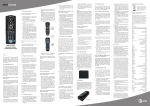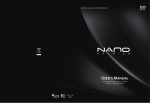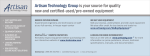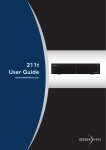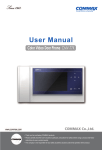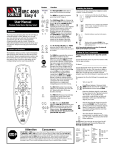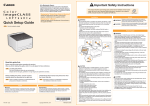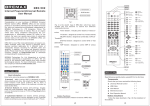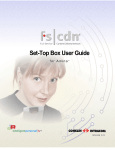Download Untitled - Vianet TV
Transcript
WARNING AND SAFETY INFORMATION ........ 2 INTRODUCTION ........................................... 6 1. HD IP SET-TOP BOX INTRODUCTION .................... 6 2. PACKAGE CONTENTS AND ACCESSORIES .................. 7 1.1 Main Features .......................................................... 6 2.1 Front Panel .............................................................. 8 2.2 Rear Panel ............................................................... 8 INSTALLATION............................................. 9 3. 4. TURN ON THIS PRODUCT ...................................... 9 CONFIGURING YOUR HD IP SET-TOP BOX ............ 10 4.1 TV And Network Connection ..................................... 10 4.2 TV And Home Network Connection ............................ 11 4.3 Digital Stereo Audio System and TV Connection ......... 11 OPERATING................................................ 12 5. REMOTE CONTROL INTRODUCTION ....................... 12 5.1 Remote Control Keypad Description .......................... 12 5.2 Using Remote Control in TV and STB Modes ............... 13 APPENDIX .................................................. 16 6. 7. TROUBLESHOOTING GUIDE ................................ 16 TV BRAND CODES ............................................ 19 1 Table of Contents Contents Warning and Safety Information Warning & Safety Please read this user’s manual before operating this product. The information contained in this document is subject to change without notice. Features or specifications may be different depending on the type of set-top box purchased. About our Company Thank you for selecting our HD IP Set-Top Box Product. This product is the result of this company’s outstanding experience and total commitment to quality and performance. It is our fervent hope that you thoroughly enjoy using this product. Please carefully follow these safety and installation guidelines to obtain the best performance, safety and to quickly begin enjoying the benefits of this product. Please keep this user’s manual close to your HD IP Set-Top Box for future reference. Safe Use of This Product Carefully follow the warnings and safety notices presented within this manual. Please pay special attention to the following indications of potentially hazardous situations: Warning: Indicates a hazardous situation, which, if not avoided, could result in serious injury. Caution: Indicates a situation, which, if not avoided, could damage this product or other devices. Note: Indicates additional information for the user to make the user aware of possible problems and to help the user understand, use and maintain the product. Accessories Use only those accessories and attachments provided with your HD IP Set-Top Box. Use of accessories or attachments that are not supplied or approved by the manufacturer may be unsafe, detrimental to the life or performance of the HD IP Set-Top Box and will immediately invalidate any product warranty. 2 Operational Environment Product Care and Servicing Attempts to dismantle the product may be unsafe, may be detrimental to the life or performance of the product and will immediately invalidate any product warranty. Servicing must be done by qualified service personnel only. Proper Cleaning Proper cleaning will prevent damage to the unit and its components. The product, its accessories and attachments should only require occasional wipe with a dry cloth. Remove plug from the wall outlet before cleaning the product. Do not spray any substance or use any polishes, thinners, abrasive cleaning products, liquids or aerosol products to clean the product, its accessories or attachments. Installation and Set-Up A proper operating environment is required to safely utilize this product, and to avoid malfunctions or damage to the unit. The HD IP Set-Top Box must be placed horizontally on a hard flat surface. Do not place the HD IP Set-Top Box where it may be subject to physical shock or vibration or where the product may drop, topple, slide or shake, which may cause personal injury or damage to the product not covered by the manufacturer’s warranty. The HD IP Set-Top Box must not be moved nor exposed to vibration during operation otherwise loss of recorded content or damage may occur. Openings on the housing of the HD IP Set-Top Box are required for ventilation. Do not block or obstruct the airflow through these openings. Do not operate the HD IP Set-Top Box on a soft surface such as carpet, rug, bed, etc. as these surfaces will obstruct airflow, may cause the product to overheat and will invalidate the warranty. Do not install the HD IP Set-Top Box into any bookcase, shelf or rack without ensuring that a minimum of 4”of clear space is available at the front, rear, sides and top of the product. Do not install the HD IP Set-Top Box where it may be exposed to direct sunlight or radiant, convection or heat conducted from an open fire or radiator. The HD IP Set-Top Box should not be placed on any 3 Warning & Safety Avoid high moisture conditions and keep away from all liquids or humidity. This product must not be exposed to dripping, splashing or high humidity. Do not use this product in any location where it may come in contact with any liquid or vapor. Warning & Safety surface that may become warm during use (such as on top of a VCR or A/V amplifier) and nothing should be placed on top of the HD IP Set-Top Box. Do not cover the HD IP Set-Top Box. Objects containing liquids, such as vases, flowerpots, etc. must not be placed on top of the product. Do not lift nor move the HD IP Set-Top Box during operation. If the product must be moved, first unplug the power cord, then wait 30 seconds before moving the product. Power Source The HD IP Set-Top Box must ONLY be used with the power adapter supplied by the manufacturer. If it is necessary to operate the product in another country or geographical area with a different power source, an approved adapter for that country or location must be obtained from your retailer or service provider. The HD IP Set-Top Box and power supply will get warm to the touch during normal use. If the HD IP Set-Top Box or its power supply or attachments become hot to the touch, immediately unplug the HD IP Set-Top Box from the power supply and call your service provider. WARNING: Because the power adapter is designed only for the use with your HD IP Set-Top Box, connecting it to other devices may damage the adapter or other devices. Copyrights © Copyright 2011, all rights reserved. The model name is a trademark of this company. All other product or brand names as they appear are trademarks or registered trademarks of their respective holders. This document contains confidential and proprietary information of this company. No part of this document may be copied, reproduced, transmitted, distributed, transcribed, stored in a retrieval system, modified or translated into any other language or computer language, or sublicensed in any form or by any means –electronic, mechanical, magnetic, optical, chemical, manual or otherwise – without the prior written consent of this company. Any unauthorized or otherwise improper use of this document or the materials herein contained by any person will subject that person to liability for damages. 4 The manufacturer makes no representations or warranties with respect to the contents herein and specifically disclaims any implied warranties of merchantability or fitness for any particular purpose. The manufacturer reserves the right to revise this publication and to make changes from time to time in the content and specifications herein without obligation of the manufacturer to notify any person of such revision or changes. Adherence to Local Laws and Regulations If any of the provisions of this agreement are held to be invalid under any applicable statute or rule of law, they are, to that extent, deemed omitted. The waiver of any breach or default, or any delay in exercising any rights shall not constitute a waiver of any subsequent breach or default. This agreement constitutes the complete and exclusive agreement between you and this company with respect of the subject matter herein, and supersedes all prior oral or written understandings, communications or agreements. This agreement may not be modified except in writing by a duly authorized representative of this company. 5 Warning & Safety Disclaimer Introduction 1. HD IP Set-Top Box Introduction Introduction The HD IP Set-Top Box is a digital system designed and built to receive interaction with the unlimited world of IP service provider viewing package content including TV channels, audio programs, music, games, and much more, all while enjoying real time access to the Internet at the touch of a button! With applications in the broadband environment, the HD IP Set-Top Box has multicast IPTV support (IGMP), VOD (video on demand), AOD (audio on demand), PPV (pay per view), EPG, CA, and digital stereo audio support. All provided through the HD IP Set-Top Box’s powerful hardware platform, strong multi-audio/video H.264, MPEG2, MPEG4 decoding support. See below for more details, features, and specifications about your new HD IP Set-Top Box. 1.1 Main Features Embedded SoC Processor with 512MB DDR2 SDRAM Multi Video Decoder support: MPEG2, MPEG4 H.264 Multi Audio Decoder support: AAC and other audio formats. Digital stereo audio via S/PDIF & HDMI Video Output: NTSC or PAL, both 4:3 and 16:9. Composite and HDMI video output support. Multicast IPTV support (IGMP) VOD (video on demand) support (RTSP) Remote management and upgradable USB 2.0 compliant, up to 480Mbps z z z z z z z z z 6 2. Package Contents and Accessories The package includes the following items and accessories: HD IP Set-Top Box Unit Remote Control Unit Quick Start Guide Power Adapter Ethernet Cable 3.5mm jack to RCA Audio/Video Cable Introduction 1. 2. 3. 4. 5. 6. 7 2.1 Introduction 1. 2. 3. Front Panel USB port for external devices IR Receiver LED status light LED Definition Steady Red: Steady Green: Blinking Red: Blinking Green: 2.2 The power is turned-on. The device has finished booting up and is ready for use. System error. Valid signal is received from remote control. Rear Panel 7 1. 2. 3. 4. 5. 6. 7. 8 Push the button to switch on/off the power DC power input jack Ethernet RJ-45 connection for network access HDMI digital video/audio output 3.5mm A/V jack for analog audio/video output USB Port for external devices S/PDIF out for digital stereo audio Installation Follow the steps below to turn on this product. 1. 2. Connect the power input jack on the rear panel using the power adapter that came with this product. Plug the power adapter to a power outlet. 3. Push the power button on the rear panel to turn on this device. 4. You can push the power button on the remote control to switch this device between the standby mode and the active mode. 9 Introduction 3. Turn on this product 4. Configuring Your HD IP Set-Top Box The following section describes how to connect the HD IP Set-Top Box to your home entertainment TV system. Instructions and diagrams will show you how to setup and configure the HD IP Set-Top Box: Introduction z TV and Network Connection z TV and Home Network Connection z Digital Stereo Audio System and TV Connection NOTE: Use proper connection cables to suit specific applications. Some televisions and home entertainment audio/video connection requirements may vary. 4.1 TV And Network Connection Internet Broadband Router/ Modem Ethernet Cable HD IP Set - Top Box Audio & Video Cable: 1. HDMI cable 2. The provided AV cable : Video(Yellow), Audio Left(White), Audio Right(Red) NOTE: HDMI cables convey both video and audio signals. 10 4.2 TV And Home Network Connection Internet HD IP Set - Top Box Ethernet LAN Switch Ethernet Cable Audio & Video Cable: 1. HDMI cable 2. The provided AV cable : Video(Yellow), Audio Left(White), Audio Right(Red) 4.3 Digital Stereo Audio System and TV Connection Internet Broadband Router/ Modem Digital Stereo Audio System Ethernet Cable HD IP Set - Top Box S/PDIF Digital Audio Cable Video Cable: HDMI, the provide AV cable(Yellow) 11 Introduction Broadband Router/ Modem Operating 5. Remote Control Introduction 5.1 Remote Control Keypad Description Operating Your remote control is designed to control your HD IP Set-Top Box and your TV. Your IPTV service provider may program your remote control or provide you with a different remote control. If the remote control has not been programmed, please consult your service provider. CAUTION: To avoid malfunctions or damage to the remote control, do not use an old battery with a new battery. Remove batteries if storing unit for a long period of time. Properly dispose of old batteries. NOTE: The remote control requires 2 AAA batteries. 12 5.2 Using Remote Control in TV and STB Modes The remote control operates in one of the two modes: TV Mode A mode is selected by pressing the TV or STB mode selection button of the remote control. When pressed, the LED indicator on the remote control will blink to indicate the mode has been changed. TV Mode In the TV Mode, which is selected by using the TV button on the remote control, you will be able to make the adjustments toward your TV after pairing the remote control and your TV with TV brand codes. See the following steps to setup the remote control: 1. 2. 3. 4. 5. 6. 7. 8. 9. Identify the brand of the TV that is in use, e.g. Sony, Tatung, etc. Find the TV brand listed in the TV brand codes table in Appendix. Simultaneously press and hold the blue (exit) and TV buttons on the remote control. After approximately 2 seconds, the remote control LED indicator will light up. Release the TV and blue (exit) buttons – the remote control LED indicator remains illuminated. Now enter the brand code. As each of the digits is entered, the remote control LED indicator will briefly flash off and on again. When the last digit has been entered, the remote control LED indicator will turn off. Verify that the remote control operates the TV. NOTE: Most TV brands have more than one brand code listed in the brand code table – if this is the case try all brand codes that are listed for that make until a suitable match is found. If no brand code is listed for the TV, try brand codes for Philips and NEC TVs. 13 Operating STB Mode Functions of the remote control in the TV mode: Function Button Symbol Description Operating Power Power on/ off TV Power. Volume up/down TV volume up and volume down. Mute Input TV mute and un-mute. Cycles the TV through the available AV inputs. STB Mode Press the STB button on the remote control to use this remote control in the STB mode. Functions of the Remote Control in the STB mode: Function Button Symbol Description Power Power on/ off the STB power. Direct channel number entry Allows direct entry of STB channel numbers. Also functions as text entry buttons when web-browsing. Volume up/down Channel up/down 14 NOTE: Text entry may not be supported by your Set-Top Box. TV volume up and down. NOTE: These buttons function the same in both the TV mode and the STB mode. STB channel up and down. Mute Button Symbol Description TV mute and un-mute. Menu Navigation and OK NOTE: This button functions the same in both the TV mode and the STB mode. Leave current menu and return to previous menu. Toggles between previous channel and current channel. Displays the main menu. Navigates through the menus and web pages. Del Navigation Deletes texts that you entered. Colored navigation buttons. Video control Rewind Back Prev.CH Play Pause Fast forward Stop Record Page control Scroll up and down the current page. View the previous page or the next page (if already visited). Refresh (reload) the current page. Jump to home page. 15 Operating Function Appendix 6. Troubleshooting Guide Use this troubleshooting guide for easy solutions to correct common problems. If this troubleshooting guide does not solve a specific problem, contact your service provider. Appendix Symptom The HD IP Set-Top Box cannot be turned on or placed in the active mode. Solution y The power button on the rear panel is switched off. y The HD IP Set-Top Box may have just received a software update and may not have powered on because new software is in the process of being installed. Wait a few minutes. The system will restart automatically after completing the software upgrade. y Confirm proper power connection to the HD IP Set-Top Box and to an outlet. y Try unplugging the unit from the outlet, plug it back in, and then power on again. y Remote control may need new batteries. Try new batteries in the remote control. No response from the remote control. y y y y y y 16 Confirm that the remote control is in fact on and that the buttons are being pressed firmly. Verify that the IR signal from the remote control is received. The LED on the HD IP Set-Top Box blinks when receiving signals. Be sure that there is nothing obstructing the remote control. Aim the remote control directly at the HD IP Set-Top Box front panel, not the TV. Do not stand too far from the HD IP Set-Top Box. Check the batteries in the remote control. Solution y The activation code is used to start the system which should have been configured by your service provider. Please contact your service provider for the code. y Be sure that the Mute button on the remote control or the TV has not been activated. y Confirm that the HD IP Set-Top Box audio output is connected to the TV or home theater input port correctly, and the correct audio cables are firmly connected. There is no video shown on the TV screen. y y y y Be sure that the cables are connected and the TV is set to the appropriate HD IP Set-Top Box input port. (HDMI or A/V output) Confirm that the HD IP Set-Top Box is tuned to the correct channel. Power off the TV and then power off the HD IP Set-Top Box. Wait two seconds and then power on the TV and HD IP Set-Top Box again. In some cases, not all channel options will be available for display. The menu pages do not appear. y Be sure that the TV is firmly connected and set to the appropriate HD IP Set-Top Box input port. No subtitles or program guides are appearing on the TV screen. y Confirm that the subtitles on the HD IP Set-Top Box have been enabled in the settings menu. 17 Appendix Symptom The system asked me for an activation code There is no audio when viewing video. Appendix Symptom There are black bars on the right and left sides of the screen (if using a Wide screen TV). Solution y Unless the stretch setting is enabled, Wide screen TVs will sometimes display 4:3 programs with left and right black bars (some programs are broadcast in ‘pillar-box’ format that utilizes black bars on the left and right of the display video). y Select a proper frame format that is suitable for your TV frame type in the Settings menu. Black bars appear above and below the video (if using a Wide screen TV). y No yellow input jack for video on TV. y Use an HDMI cable to connect your TV with this product. Unused jacks on HD IP Set-Top Box. No Internet connection. y y Not every type of jack will be utilized. See installation section of this user’s manual. Confirm that the Ethernet cable is properly connected to the Ethernet jack at the back of the HD IP Set-Top Box. Make sure that you are using the correct type of cable. Verify that your home network is working properly by accessing your home computer. Reset the network router and modem after connecting an Ethernet cable to the HD IP Set-Top Box by unplugging or turning off the network router and modem, wait a few seconds, and then re-plug the network router and modem. y y y y y y 18 Some programs appear in ‘letterbox’ format with black bars above and below the TV picture. Select a proper frame format that is suitable for your TV frame type in the Settings menu. A zoom feature is provided in some Wide screen TVs, that may remove black bars (see your TV user’s manual for zooming 4:3 video details). 7. TV brand codes We recommend that you write down the brand code of your TV after you pair the remote control with your TV successfully: Abex 0081 Action 0067 Admiral 0009, 0063, 0136, 0177, 0180, 0206, 0207, 0357 Advemtira 0332, 0333 Adventura 0160, 0292 Aiko 0103 Aiwa 0006, 0007, 0008 Akai 0113, 0114, 0164, 0181, 0190 Allegro 0009, 0222 Alleron 0136 A-Mark 0171, 0178, 0179, 0202, 0357 Ambassador 0098 Ampro 0290 Amstrad 0030, 0098 AMTRON 0342 Ansonic 0002 ASa 0014, 0024, 0025, 0031, 0032, 0036, 0118, 0131, 0219 Anam 0068, 0083, 0148, 0177, 0239, 0253, 0294, 0342 AOC 0005, 0014, 0029, 0048, 0100, 0113, 0114, 0136, 0152, 0176, 0177, 0188, 0190, 0200, 0202, 0204, 0214, 0278, 0280, 0295 Apex 0057, 0340, 0341, 0355 Archer 0202, 0357 ATVIO 0358 Audiovox 0103, 0177, 0202, 0235, 0342 AWA 0040, 0082, 0193, 0266 Baysonic 0177 Beuamark 0114, 0136, 0141, 0219 Belcor 0100, 0114, 0295 Bell & Howell 0063, 0136, 0175, 0177, 0195 BENQ 0304, 0273, 0335, 0336 Blue Star 0054 BPL 0054, 0218, 0256, 0257, Bradford 0177, 0342 Brockwood 0100, 0295 Broksonic 0177, 0202, 0234, 0286 Candle 0063, 0086, 0100, 0103, 0114, 0132, 0148, 0160, 0176, 0178, 0188, 0209, Capehart 0280 Carver 0037, 0060 Casio 0002, 0003 CCE 0285 Celebrity 0013, 0046 CELERA 0057 Centurion 0114, 0175 Changhong 0018, 0057, 0355 Chaparral 0210 ChiMei 0260, 0338 Chun Yun 0005, 0014, 0029, 0041, 0089, 0100, 0113, 0121, 0204, 0214, 0242 Chung Hsin 0005, 0014, 0020, 0024, 0081, 0121, 0190, 0204 Cineral 0103, 0235 CITIZEN 0342, 0063, 0086, 0100, 0113, 0114, 0132, 0148, 0171, 0176, 0178, 0188, 0295 CIX 0357 Clairtone 0048 CLASSIC 0057, 0355 0180, 0258 0113, 0171, 0295 0076, 0202, 0073, 0103, 0160, 0209, 19 Appendix Use the following codes to pair the remote control with your TV. See the remote control introduction chapter for detailed information. Appendix Color Tac 0267 Colortyme 0113, 0114, 0149, 0176, 0295 Concerto 0100, 0113, 0114, 0176, 0295 Contec/Cony 0048, 0107, 0148, 0157, 0173, 0177, 0192, 0201, 0342 Coronado 0178, 0179 COX 0265 Craig 0148, 0177, 0342 Crosley 0016, 0027, 0033, 0043, 0049, 0072, 0135 Crown 0177, 0178, 0342 Curtis Mathes 0009, 0037, 0051, 0063, 0065, 0092, 0100, 0108, 0113, 0114, 0129, 0140, 0171, 0175, 0176, 0178, 0180, 0195, 0196, 0222, 0235, 0255, 0265, 0295 CXC 0148, 0177, 0342 Daewoo 0005, 0086, 0100, 0103, 0113, 0114, 0118, 0153, 0167, 0174, 0176, 0177, 0178, 0188, 0190, 0194, 0214, 0217, 0235, 0251, 0252, 0262, 0295 Daytron 0100, 0103, 0113, 0114, 0175, 0176, 0178, 0188, 0295 DELL 0343, 0344, 0114 Denon 0255 Dimensia 0180 Dish Network 0359 Distar 0061 Dumont 0100, 0219, 0236, 0295 DUKANE 0092 DURABRAND 0345, 0346 Dwin 0009, 0222 Dynatech 0285 Electroband 0013, 0046, 0048 Electrohome 0044, 0046, 0048, 0068, 0100, 0113, 0114, 0173, 0176, 0178, 0188, 0190, 0195, 0294, 0295 Elektra 0063 Emerson 0048, 0054, 0061, 0084, 0097, 0098, 0100, 0112, 0113, 0114, 0133, 0134, 0135, 0136, 0137, 0138, 0139, 0141, 0148, 0157, 0158, 0169, 0175, 0176, 0177, 0178, 0179, 0188, 0195, 0206, 0209, 0234, 0235, 0277, 0279, 0286, 0295, 0300, 0342 Envision 0113, 0114, 0176, 0295 Ether 0089, 0100, 0202 20 Finlux0136 Fisher 0117, 0168, 0175, 0195 Funai/Fullness 0011, 0029, 0030, 0039, 0040, 0042, 0136, 0148, 0177, 0342 Fortress 0033 Fujitsu 0033, 0136 Futuretech 0177, 0342 GATEWAY 0260 G.E. 0009, 0051, 0054, 0061, 0065, 0068, 0083, 0100, 0108, 0113, 0114, 0131, 0141, 0143, 0145, 0146, 0176, 0180, 0184, 0187, 0222, 0235, 0239, 0265, 0294, 0295 General 0033, 0136 Gibralter 0100, 0114, 0219, 0295 Gintai 0205 Goldstar 0004, 0005, 0096, 0100, 0107, 0113, 0114, 0157, 0171, 0175, 0176, 0178, 0179, 0184, 0188, 0190, 0191, 0219, 0223, 0248, 0264, 0292, 0295 Goodmans 0136 Go Video 0171 Gradiente 0100, 0165, 0307(LCDTV) Granada 0164 Grandin 0054, 0177 GRUNDY 0342, Grundig 0002, 0003, 0005, 0010, 0011, 0012, 0013, 0017, 0026, 0028, 0067, 0134, 0238, 0256, 0258, 0306 Grunpy 0136, 0177 GUESTVISION 0167 HAIER 0273, 0340, 0345, 0346 Hallmark 0100, 0113, 0114, 0136, 0176, 0295 Harman Kardon 0037 Harvard 0100, 0136, 0177, 0342 HCM 0054 Hinari 0136 Hisawa 0054 HISENSE 0340 LG 0100, 0114, 0156, 0179, 0223, 0259, 0248, 0316(LCDTV) Lloytron 0178 Loewe 0082 Lodgenet 0063, 0180 Logik 0063, 0177, 0180 Luxman 0100, 0113, 0114, 0176, 0295 LXI 0037, 0057, 0065, 0082, 0100, 0101, 0114, 0175, 0180, 0195, 0206, 0219, 0222, 0265, 0292 Magnasonic 0002, 0005 Magnavox 0037, 0042, 0060, 0082, 0100, 0109, 0113, 0114, 0127, 0131, 0132, 0136, 0162, 0163, 0167, 0175, 0176, 0178, 0179, 0282, 0287, 0295 Majestic 0063, 0180, 0236 Marantz 0037, 0060, 0082, 0109, 0113, 0114, 0125, 0176, 0190, 0295 Matsui 0098, 0178 Matsuka 0055, 0087, 0227 Matsushita 0050, 0108 MEDION 0323 Megatron 0100, 0114, 0164, 0202, 0255, 0295 MEI 0048 Memorex 0005, 0050, 0063, 0100, 0114, 0171, 0175, 0180, 0195, 0295 Midland 0065, 0107, 0108, 0178, 0187, 0219, 0236, 0265 Mitsubishi/MGA 0005, 0009, 0020, 0021, 0044, 0090, 0097, 0100, 0113, 0114, 0117, 0136, 0141, 0175, 0176, 0188, 0190, 0206, 0226, 0227, 0263, 0269, 0295 Mitsui 0177, 0276 Motorola 0009, 0037, 0083, 0187, 0206, 0239, 0294, 0357 Montgomery Ward 0063, 0180 Minutz 0131, 0184 MTC 0005, 0048, 0100, 0113, 0114, 0171, 0176, 0190, 0295 MultiTech 0136, 0177, 0285, 0342 Multivision 0124 NAD 0057, 0092, 0100, 0101, 0114, 0295 21 Appendix Hitachi 0004, 0014, 0019, 0034, 0063, 0069, 0086, 0095, 0099, 0100, 0107, 0113, 0114, 0157, 0162, 0164, 0173, 0176, 0178, 0179, 0184, 0188, 0201, 0203, 0204, 0207, 0214, 0224, 0225, 0238, 0255, 0279, 0284, 0293, 0295, 0300, 0311(LCDTV), 0092 Hyundai 0002, 0005, 0244, 0290, 0194 Hypson 0054 ILO 0323, 0347, 0348 Ima 0177, 0342 Infinity 0037, 0082, 0167 INITIAL 0347 INSINGIA 0345, 0354 Inteo 0219 Janeil 0160 JBL 0037, 0082, 0160, 0167 JCB 0013, 046 JC. Penney 0005, 0047, 0050, 0051, 0065, 0100, 0101, 0107, 0108, 0113, 0114, 0131, 0141, 0145, 0171, 0175, 0176, 0178, 0180, 0184, 0187, 0190, 0201, 0202, 0222, 0265, 0278, 0295 Jean 0014, 0057, 0089, 0100, 0202, 0204, 0205, 0214 Jensen 0113, 0114, 0176, 0295 JVC 0022, 0023, 0024, 0067, 0075, 0081, 0093, 0107, 0129, 0157, 0166, 0187, 0201, 0261, 0165(LCDTV) Kaisui 0054 Kawasho 0113, 0114, 0176, 0295 KEC 0171, 0177 Kenwood 0100, 0113, 0114, 0176, 0295 KLH 0057, Kloss Novabeam 0060, 0109, 0114, 0160 KMC 0178, 0179, 0188 Kolin 0005, 0014, 0020, 0024, 0041, 0073, 0081, 0121, 0190, 0204, 0269, 0271, 0248(LCDTV), 0303(LCDTV) KONKA 0243, 0342, 0350, 0351, 0352, 0353, 0354, 0356 KTV 0048, 0113, 0114, 0128, 0177, 0178, 0179, 0188, 0209, 0285, 0342 Appendix NEC 0005, 0031, 0032, 0041, 0061, 0068, 0079, 0080, 0100, 0113, 0114, 0160, 0175, 0176, 0187, 0190, 0288, 0295, 0311(LCDTV) Nesco 0136 NETTV 0260 Newave 0089, 0106, 0205, 0206 Nikkai 0055, 0064, 0087, 0106 Nikko 0100, 0101, 0103, 0114, 0175, 0219, 0222, 0265, 0295 Noblex 0061, 0062, 0063, 0066, 0067, 0068, 0069 NORCENT 0309(LCDTV), 0340 NTC 0103 OLEVIA 0248 ONCOMMAND 0167 Onking 0209 Onwa 0177, 0342 Optimus 0050, 0092, 0175, 0195, 0207 Optonica 0009, 0206, 0207, 0357 Orion 0136, 0177, 0234, 0286 Panasonic (National) 0005, 0009, 0010, 0015, 0016, 0017, 0028, 0037, 0050, 0058, 0068, 0070, 0082, 0083, 0088, 0089, 0094, 0101, 0108, 0114, 0122, 0130, 0145, 0159, 0161, 0165, 0167, 0171, 0175, 0187, 0207, 0222, 0223, 0239, 0247, 0254, 0255, 0265, 0268, 0293, 0294 PBI 0107 Philco 0005, 0037, 0060, 0068, 0082, 0100, 0109, 0113, 0114, 0127, 0132, 0154, 0157, 0162, 0163, 0167, 0176, 0178, 0179, 0190, 0234, 0255, 0282, 0294, 0295 Philips 0013, 0036, 0037, 0042, 0056, 0060, 0068, 0082, 0100, 0109, 0113, 0114, 0122, 0131, 0132, 0154, 0156, 0157, 0162, 0163, 0167, 0176, 0178, 0179, 0184, 0198, 0215, 0216, 0219, 0256, 0278, 0280, 0294, 0295 Pilot 0100, 0114, 0171, 0178, 0295 Pioneer 0074, 0092, 0100, 0108, 0113, 0123, 0176, 0187, 0228, 0279, 0295, 0300, 0325(Plasma TV) 22 PIVA 0349 Polariod 0310(LCDTV) Polestar 0103 Portland 0005, 0100, 0103, 0113, 0114, 0176, 0178, 0179, 0188, 0190, 0295 Praxis 0211 Priceclub 0171 Prima 0055, 0064, 0067, 0087 Princeton Graphics 0357 Proscan 0114, 0180, 0222, 0265, 0317(LCDTV) Proton 0014, 0041, 0076, 0100, 0104, 0113, 0114, 0126, 0157, 0176, 0178, 0188, 0196, 0202, 0204, 0205, 0214, 0280, 0295, 0339 Prism 0083, 0108, 0187 Pulsar 0100, 0103, 0219, 0236, 0295 Pulser 0100, 0103, 0236 Quasar 0050, 0068, 0083, 0108, 0146, 0187, 0207, 0239, 0294 Radio Shack 0051, 0065, 0087, 0100, 0107, 0114, 0148, 0157, 0175, 0177, 0178, 0180, 0195, 0207, 0265, 0292, 0295, 0342 RCA 0005, 0009, 0047, 0051, 0065, 0066, 0068, 0100, 0105, 0108, 0113, 0114, 0143, 0152, 0176, 0180, 0190, 0206, 0213, 0222, 0229, 0230, 0235, 0265, 0278, 0279, 0281, 0294, 0295, 0296, 0297, 0298, 0299, 0300, 0301 Realistic 0100, 0107, 0114, 0169, 0175, 0177, 0178, 0180, 0195, 0207, 0292, 0295, 0342 Rhapsody 0048 Rowa 0055, 0067, 0087 Runco 0114, 0171, 0219, 0236, 0288, 0289 Saba 0002, 0036, 0037, 0046, 0047, 0054, 0067, 0069, 0091, 0092, 0095, 0097, 0100, 0121, 0124, 0130, 0135, 0176, 0211, 0214, 0217, 0228, 0246, 0250, 0273, 0281, 0311 Saisho 0098 Sony 0000, 0001, 0012, 0013, 0014, 0024, 0045, 0046, 0061, 0073, 0097, 0181, 0198, 0202, 0204, 0214, 0232, 0245, 0246, 0283, 0244(LCDTV) Soundesign 0100, 0113, 0114, 0132, 0136, 0176, 0177, 0295, 0342 Sowa 0005, 0014, 0024, 0057, 0068, 0072, 0073, 0172, 0199, 0200, 0204, 0214 Spectricon 0100, 0114, 0177, 0202 Squareview 0030, 0042 SSS 0100, 0113, 0177, 0295, 0342 Starlite 0100, 0177, 0342 Supra 0178 Supre-Macy 0132, 0160, 0178 Supreme 0013, 0046 SVA 0340 Sylvania 0037, 0060, 0082, 0085, 0100, 0109, 0113, 0114, 0127, 0131, 0132, 0162, 0163, 0167, 0173, 0175, 0176, 0282, 0292, 0295 Symphonic 0030, 0042, 0136, 0137, 0148, 0177, 0292, 0342 Synco 0014, 0024, 0073, 0198, 0202, 0204, 0206, 0214 Tai Wah 0064, 0212 Tandy 0009, 0065, 0178, 0206, 0207 Tashiko 0205 Tatung 0005, 0010, 0014, 0020, 0024, 0037, 0041, 0057, 0068, 0072, 0073, 0083, 0101, 0172, 0187, 0199, 0200, 0202, 0204, 0214, 0239, 0294 Tatung LCD TV 0306, 0312, 0323 TCL 0289 Technics 0050, 0083, 0108, 0187, 0219, 0222, 0265 TECHNOVISION 0151 Techwood 0050, 0083, 0100, 0108, 0113, 0114, 0176, 0187, 0202, 0295 Teco 0002, 0014, 0028, 0029, 0061, 0077, 0078, 0079, 0086, 0091, 0142, 0183, 0187, 0204, 0331 23 Appendix Sampo 0024, 0041, 0042, 0052, 0073, 0086, 0100, 0106, 0107, 0113, 0114, 0142, 0175, 0176, 0178, 0205, 0206, 0214, 0248, 0260, 0280, 0295, 0302(LCDTV), 0260, 0327 Samsung 0005, 0070, 0100, 0107, 0113, 0114, 0140, 0144, 0157, 0167, 0170, 0171, 0175, 0176, 0178, 0179, 0188, 0189, 0190, 0197, 0200, 0214, 0237, 0240, 0249, 0250, 0264, 0270, 0295, 0330 Samsux 0178 Sansui 0234, 0235 Sanyo 0014, 0024, 0025, 0026, 0027, 0034, 0035, 0040, 0041, 0049, 0051, 0110, 0117, 0120, 0168, 0173, 0175, 0186, 0195, 0204, 0214, 0218, 0231, 0232, 0241, 0295, 0321(PlasmaTV), 0327(LCDTV) Scimitsu 0100 Scotch 0100, 0114 Scott 0100, 0114, 0036, 0137, 0148, 0157, 0175, 0177, 0178, 0286, 0295, 0342 Sears 0030, 0037, 0042, 0051, 0057, 0065, 0067, 0100, 0101, 0110, 0111, 0113, 0114, 0117, 0136, 0168, 0171, 0175, 0176, 0178, 0179, 0180, 0195, 0201, 0235, 0265, 0295 Seleco 0002, 0003, 0005, 0007, 0008, 0051, 0061, 0100, 0102, 0118, 0119, 0126, 0130, 0132, 0133, 0147, 0251, 0252, 0276, 0325, 0326 Semivox 0177 Semp 0149 SET 0098 Sharp 0009, 0038, 0043, 0059, 0087, 0106, 0113, 0114, 0133, 0157, 0173, 0176, 0178, 0179, 0188, 0192, 0206, 0207, 0208, 0287, 0295, 0322(LCDTV), 0357 Shogun 0100 Signature 0037, 0063, 0065, 0100, 0180, 0295 Simpson 0060, 0114, 0132 Singer 0187 Sinudyne 0098 Appendix Teknika 0005, 0037, 0055, 0063, 0100, 0103, 0113, 0114, 0132, 0136, 0157, 0160, 0167, 0171, 0176, 0177, 0178, 0179, 0180, 0188, 0190, 0201, 0295, 0342 Telecaption II 0136, 0147, 0178 Telefunken 0100 Teletech 0002, 0049 Telerent 0063, 0178, 0180 Tera 0014, 0076, 0100, 0113, 0176, 0204, 0205, 0214, 0295 TEVION 0323 Thomson 0051, 0065, 0180 TMK 0098, 0100, 0101, 0113, 0114, 0176, 0295 Tobo 0067 Tomashi 0054 Toshiba 0003, 0010, 0018, 0020, 0024, 0041, 0057, 0101, 0102, 0147, 0150, 0168, 0171, 0172, 0175, 0195, 0199, 0200, 0201, 0207, 0214, 0256, 0337 Tosonic 0048 Totevision 0178 Tri-Lex 0071(MPEG Card) Triumph 0098 Tuntex 0100 TVS 0121 TVD 0251, 0311 U-MEN 0187 Universal 0065, 0131, 0184 UPMOST 0155 (MPEG Card) Vector Research 0114 24 Victor 0067, 0081, 0165 Videocon 0003, 0018 Vidikron 0037 Vidtech 0005, 0100, 0113, 0114, 0190, 0295 View Sonic 0037, 0318, 0319, 0320, LCD TV: 0305, 0308, 0324, 0260, 0092 Viking 0160 Visa 0115 VIZIO 0272, 0273, 0274, 0275 Wards 0005, 0037, 0051, 0060, 0063, 0082, 0087, 0100, 0101, 0109, 0113, 0114, 0116, 0131, 0132, 0136, 0137, 0162, 0163, 0175, 0176, 0178, 0180, 0184, 0190, 0207, 0282, 0283, 0295 Warton 0081 Westinghouse 0235 Whirlpool 0196 WhiteWestinghouse 0326(LCDTV) XR-1000 0292 XR-10000 0063 Yamaha 0005, 0100, 0113, 0114, 0176, 0190, 0295 Yorx 0114, 0175 Zenith 0004, 0062, 0063, 0103, 0110, 0180, 0219, 0233, 0235, 0236, 0291, 0292, 0293, 0295 Zonda 0202