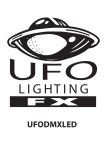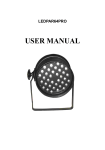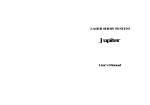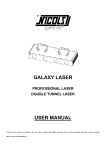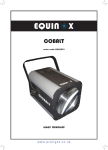Download LED-WD IV User Guide
Transcript
Replay a scene Scene Led=on Press button 1-6 to choose open or close one scene, you can adjust the dimmer only Restore factory settings Stand by Press the mid-wheel, the standby LED =ON, the other LEDs = OFF, entering the stand by mode, the DMX output value is 000. Press the mid-wheel again, back to normal operation mode. LED-WD IV User Guide Advanced LED Technology 1- ⑥ DMX OUTPUT: Output DMX signal for lighting ⑦ Dipswitch: Choose the channel mode you desired, Features z z z z z z Channel Mode: (Dip #1=on) 1. Dip Switch: To choose the mode you desired. Please refer to the following diagram to know how to set the DIP Switch: Able to control 6 groups of R, G, B LED fixtures. Switchable3/4 channel mode (RGB/RGB,Dimmer). Adjust dimmer/color/fade group by group. 6 buttons for choosing group and saving scene. Memory button to save the current scene into Menory1-6. Encoder to adjust value of dimmer/color/fade. 2. Mode 1 RGB : (Dip #1=on) 18 DMX output, up to six groups of lights can be controlled, 3 DMX channel for each group, you can choose dimmer, color, fade, adjust dimmer effect and the speed of the fade, and save the scene you desire. Address for each group of lights: 1 4 7 10 13 16 Technical specifications Power input: DC 12V Dimension: 87 x 87 x 38 mm Weight: 0.16 kg Mode 2 RGBD: (Dip #2=on) 24 DMX output, up to six groups of lights can be controlled, 4 DMX channel for each group, you can choose dimmer, color, fade, adjust dimmer effect and the speed of the fade, and save the scene you desire. 1 5 9 13 17 21 Notion: dipswitch 1=on, mode 1; dipswitch 2=on, mode 2; no movement, default mode 1. Main function 1 2 6 7 3 4 5 ① ② ③ ④ ⑤ Mode button: Press to select the Dimmer, Color or Fade Mode. LEDs: Show the present channel mode: Dimmer, Color, Fade Mode or Stand by. Mid-wheel: Adjust the Dimming, speed of the Fade, stand by (press the Mid-wheel), Scene: Review scenes (indicated by related LED ) Button 1-6: Select the lighting groups or scenes 2- Save a scene Scene LED = Off 1. Press MODE button to change among dimmer, color, fade, 2. Select a group of lights or more, and then scroll the mid-wheel, to adjust the dimming effect, color, fade speed. 3. Press button 1-6 for 3 seconds, the related LED indicator flashing three times, which means the scene saves successfully. 4. Repeat step 2-4, up to 6 scenes can be saved. For example: to edit a fade and save it on button 3. Scene led off, press mode button to choose fade, select a group of lights, spinning the mid-wheel to the right speed you desire, then press button 3 for three seconds, related LED on button 3 flashes three times, the scene is saving successfully. Notion: For DIMMER mode, press mode button to adjust the dimmer of the lights. 3-