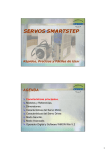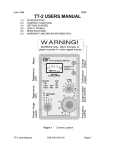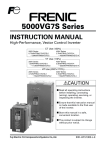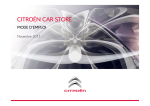Download DSTS-5A/2C User`s Manual - Electronic Devices, Inc.
Transcript
ELECTRONIC DEVICES INC. P.O. B OX 15037, CHESAPEAKE, V A 23328. PH 757-421-2968 FA X 421-0518 DSTS-5A/2C User's Manual 1. PACKING LIST 2. 3. 4. 5. 6. 7. 8. 9. 10. DSTS-5A/2C Manual OVERVIEW CONNECTING THE DSTS-5A/2C TO A COMPUTER CONNECTING A SONAR TO THE DSTS-5A/2C OPERATING THE DSTS-5A/2C TYPICAL OPERATING SCENARIOS CALIBRATING THE DSTS-5A/2C SOFTWARE UPDATES INSTALLING A CUSTOM LOAD SPECIFICATIONS AND WARRANTY INFORMATION Page 1 Doc 010512C DSTS-5A/2C User's Manual V1.19 1 PACKING LIST 1.1 The following items are included with the DSTS-5A/2C: 1.1.1 Power transformer. A 9VDC 300mA wall plug power adapter is supplied. Nominal power requirements are 8 to 12 volts at 200 mA. 1.1.2 A CD with software for controlling, calibrating, and updating the DSTS-4A. 1.1.3 A user's manual. 2 OVERVIEW 2.1 The DSTS-5A/2C sonar test set designed to work with chirp sonar and standard fixed frequency sonar sets. 2.1.1 HOW IT WORKS When the transmitted sonar pulse is received, it is digitized, and the period of each cycle is measured and stored internally. After a delay determined by the depth setting, the reply pulse is generated from the stored data, resulting in a echo that faithfully reproduces the frequency of the input pulse cycle by cycle. 2.1.2 CONTROL All functions such as reply level, depth, and other characteristics for the fish and bottom echoes are controlled by data sent through the RS-232 port. The included program “DSTS_terminal.exe” or any terminal program may be used to control the DSTS-5A/2C. 2.2 OPERATING THE DSTS-5A/2C WITHOUT A COMPUTER 2.2.1 When powered up without the RS-232 connection the DSTS-5A/2C will operate in the Q-mode, allowing a sonar to be evaluated based on the displayed depth. The Q-mode generates an echo amplitude based on transmitted power and depth. The depth is incremented by one foot and the reply level is decreased each time the sonar transmits a pulse. As the depth increases a point will be reached where the echo is no longer received. The quality of the sonar can be read from the maximum depth reading before the echo is lost. 3 CONNECTING THE DSTS-5A/2C TO COMPUTER 3.1 To install the supplied software, copy the file “DSTS_terminal.exe”to directory of your choice. To run the program, click on it and it will launch. You must have a serial port USB/serial adapter to use this program. A a or 3.1.1 If you do not want to use the supplied software, you can use any terminal program, such as Microsoft HyperTerm. The DSTS-5A/2C Manual Page 2 Doc 010512C parameters should be set for 9600 Baud, 8-bit data, no parity, one stop-bit. Flow control should be set to none. 3.2 Connect the DSTS-5A/2C to the computer using a standard 9 pin RS-232 cable. Connect the wall transformer power supply. Status LED 2 will light for six seconds and the status LED's will sequence one time. After power-up the status LED 3 will glow and pulse at a one-second rate indicating the DSTS-5A/2C is ready for operation. 3.3 Run the “DSTS-5A/2C Vxxx.exe” program. If everything is connected correctly, the terminal should display a row of numbers while the DSTS-5A/2C transmits data every second. 4 CONNECTING A SONAR TO THE DSTS-5A/2C 4.1 Connect a sonar to the IN/OUT connector. Do not connect sonar to the Trig Out connector or the DSTS-5A/2C will be damaged. If the sonar has a balanced output, one of the two balanced output wires may need to be connected to the shield and grounded. Consult the manufacturers manual to determine if one wire and the shield can be used as ground without damaging the sonar. If you are unsure of the correct connections for a balanced output, use the EDI BAL-550 accessory. The BAL550 is a balanced-to-unbalanced transformer that has connections for the shield and two wires, and converts the balanced input to a ground referenced output. The output of the BAL-550 connects to the DSTS-5A/2C. A short BNC to BNC cable is required. 4.1.1 Apply power to the sonar. When the sounder transmits, the red status LED will blink indicating that a pulse has been received. 4.1.2 Type a lower case 's' in the “Text to Send” box and click on “Send Text” or press enter. The characteristics of the sonar's transmitted pulse are displayed on the first line labeled “Input” , and the output echo pulse data is displayed on the second line, labeled “Output”. 5 CONTROLLING THE DSTS-5A/2C 5.1 COMMAND STRUCTURE Most commands are a single alpha character followed by numbers. For instance, 'd250' followed by pressing the 'enter' key will set the depth to 25 feet. Some commands use two alpha characters. The frequency shift command 'fn12' will decrease the reply frequency by adding 12 sample times to the reply period. The command 'cm' will change the depth calibration to meters. Commands requiring a numerical input such as the depth will be shown as'dxxxxxx' showing that the command expects a string of up to 6 digits to follow. Commands must end with a CR/LF. 5.2 COMMAND LISTING 5.2.1 'b' Restores normal operating mode. Used when returning from CW mode. Default setting. 5.2.2 'Bxxxxx' Generates a continuous reply at the selected frequency. B100000 produces an output frequency of 100KHz. DSTS-5A/2C Manual Page 3 Doc 010512C 5.2.3 'cf' 5.2.4 'cF' 5.2.5 'cm' 5.2.6 dxxxxx Depth units are set in feet. Default setting. Depth units are set in Fathoms. Depth units are set in feet. Set bottom depth in tenths of a depth unit, i.e., feet, fathoms or meters. 5.2.7 Dxxxxx Set fish depth in tenths of a depth unit. 5.2.8 'exx' Fish echo will be off for xx input pulses. 5.2.9 'Exx' Fish echo will be on for xx input pulses. 5.2.10 'fnxxx' Adds xxx sample times to the reply period, reducing the reply frequency accordingly. New reply frequency is calculated and returned to the terminal. 5.2.11 'fpxxx' Subtracts xxx sample times from the reply period, increasing the reply frequency accordingly. New reply frequency is calculated and returned to the terminal. 5.2.12 'gxx' Adds extra cycles to the echo pulse to simulate pulse stretch. 'g12' will add 12 cycles to the reply. The frequency of the added cycles is the same as the frequency of the last cycle received from the sonar. 'g0' is the default setting so echo length = input length.. 5.2.13 'ixx' Sets the increment for the fish echo arch emulation in tenths of a depth unit. 5.2.14 'l'xxx' Set the bottom echo amplitude from 0 to 255. Each number represents a 0.3dB change in level. 5.2.15 'L'xxx' Set the fish echo amplitude from 0 to 255. Each number represents a 0.3dB change in level. 5.2.16 'P' Additional 10dB attenuator is out of circuit. Default setting. 5.2.17 'p' Additional 10dB of attenuation is added to the reply level. 5.2.18 'r' Re-initializes the frequency averaging to the frequency of the next input pulse. 5.2.19 'R' Resets depth to 24 ft, reply level to max, and Vprop to 4800f/s. 5.2.20 's' Stops the auto-send mode where the data is sent to the terminal at one-second intervals. 5.2.21 'S' Starts the auto-send mode. Input and output pulse data such as frequency, amplitude, depth will be sent to the terminal each second. 5.2.22 't' enters the extended command mode. A list of additional commands will be sent to the terminal. The extended commands are used in calibrating the DSTS-5A/2C. 5.2.23 'vxxxx' Sets the velocity of propagation and stores the new value in eeprom to be loaded on power-up. The velocity of propagation should be set in ft/sec if the units are in feet, and m/sec if units are in meters. Default values for a new DSTS-4A/2C are 4800 ft/sec and 1500 m/sec. 5.2.24 'zxxxx' Starting with the first cycle, the period of each cycle up to cycle xxxx is sent to the terminal. If 'z' with no numbers is used, then all the cycles of the input pulse fr0m the first to last will be sent to the terminal. This may take considerable time with a large number of cycles. The data is comma delimited. DSTS-5A/2C Manual Page 4 Doc 010512C 6 TYPICAL OPERATING SCENARIOS 6.1 FISH ECHO 6.1.1 The DSTS-5A/2C is capable of generating a secondary echo between the surface and bottom. This echo can be used to simulate an echo from a fish or other object above the bottom and will be referred to as a fish echo. The depth, duration and arch shape of the fish echo can be set. The duration of the fish echo is set by specifying the number of echoes that the fish will generate as it passes under the transducer. A more realistic fish echo can be generated by specifying a depth increment. The depth of the fish echo is decreased for half the duration then increased for the remainder of the duration. If the increment is set to zero the fish echo will remain at a constant depth for its duration. 6.2 SETTING UP A TYPICAL FISH ECHO 6.2.1 Set the bottom depth to 25 feet by typing “d250 'enter'”. Set the fish depth to 23 feet by typing “D230 'enter'”. Set the fish echo off time to 20 pulses by typing “e20 'enter'”. Set the fish on time to 3 pulses by typing “E3 'enter'” and the fish echo will appear for 3 pulses every twenty pulses and repeat until disabled by typing “e 'enter”. 6.2.2 The amplitude of the fish echo can be set using the “L” command. 6.2.3 To make the fish echo stay on continuously type “E 'enter' ”. Type “e 'enter' ” to turn the fish echo off. 6.2.4 To generate a fish arch use the “i” command to enter an value in tenths of the selected units representing the arch height. 7 CALIBRATING THE DSTS-5A/2C 7.1 The load resistor can change if overheated by too much power. A large change in the resistance will cause the voltage and reply readings on a sonar to change. The load resistor should be checked any time abnormal readings are experienced. 7.1.1 Check the load resistance with the DSTS-5A/2C power off. Place an ohmmeter across the IN/OUT connector. The resistance for the factory installed load should be 582 ohms +/- 10%. The resistance of a custom load at the IN/OUT connector should read 22 ohms higher than the value of the installed load resistor. If the load is out of spec, the unit should be taken apart and the load resistor replaced before any further calibration or checks are done. 7.1.2 Run the supplied terminal program, DSTS_terminal.exe. 7.1.3 VOLTMETER CALIBRATION Caution—Do not perform this procedure without a EDI DSTS calibrator or other comparable pulse source.1 7.1.3.1 The volt meter calibration is in the “extended menu”. Type 't' to enter the 1 The EDI DSTS Calibrator produces a 400 volt p-p pulse burst with a frequency of 204.8 KHz, length of 325 uSec, and a period of 80 mSec. Droop is less than 10 percent. DSTS-5A/2C Manual Page 5 Doc 010512C extended menu. Then type 'c' to start the voltmeter calibration routine. Connect the EDI DSTS calibrator or other comparable pulse source to the IN/OUT connector. After the indicated voltage readings have settled down, type in the correct input pulse voltage in volts peak-to-peak and press 'enter'. A calibration factor will be generated and stored in eeprom. Press the reset button and check that the voltage reads correctly. If not, repeat the calibration. 7.1.4 FREQUENCY CHECK Connect the DSTS-5A/2C to a frequency counter and press the reset button. Set the output to continuous frequency of 100 KHz by typing ‘B100000’ followed by ‘enter’. Set output level to maximum by typing 'l255'. The frequency counter must read 100,000Hz +/- 10 Hz. 7.1.5 REPLY AMPLITUDE CHECK 7.1.5.1 Connect a scope (1 megohm input required) directly to the IN/OUT connector with a short (< 3ft) cable. Set the frequency to 100 KHz (f10000) and the level to maximum (l255). The voltage must read 112 mV p-p +/- 7 mV p-p. This is a fixed factory setting and will not change unless the DSTS-5A/2C has been damaged by a severe overload. 7.1.6 OPTIONAL REPLY ATTENUATOR CHECK 7.1.6.1 Connect the DSTS-5A/2C IN/OUT connector to a spectrum analyzer. Set various levels to make sure the attenuator tracks properly. Note that the output on the analyzer will be low because the 50 ohm input impedance of the spectrum analyzer loads down the DSTS-5A/2C output. If a high impedance (>=100,000 ohm) probe is available, the readings will be correct and a level of 255 will produce 50 mV rms. Each decrease in the level will reduce the output by 0.3 dB. The object is to verify that the attenuator is operating properly. There are no adjustments. 8 SOFTWARE UPDATES 8.1 The DSTS-5A/2C software can be updated via your RS-232 connection. As software features are added, periodic update files in hex format may be sent via email. They can be installed in the DSTS-5A/2C by using the supplied program, “progdsts.exe”. 8.1.1 Put the progdsts.exe program and the updated DSTS-5A/2C.hex file in the same directory. The illustrations assume the program and hex file are in the c:\ directory. 8.1.2 Go to “Start – run” and type in the following: c:\progdsts.exe -i COMx yyyyy.hex where x is the connected com port and yyyyy is the name of the hex file update. DSTS-5A/2C Manual Page 6 Doc 010512C 8.1.3 Press the reset (RST) button on the DSTS-5A/2C and quickly click on OK. Note that after a RST, status led 2 stays on 5 seconds, then gos off. You must click the OK button while the status led 2 is on for the update to work successfully. 8.1.4 If the update is running successfully you will see the following screen: 9 INSTALLING A CUSTOM LOAD 9.1 Disassemble the DSTS-5A/2C by first removing the hex nut from the IN/OUT BNC connector on the front panel. Refer to illustration 1 and remove the black plastic outer bezel on the back panel (the side with the RS-232 connector) by lifting it near the center on the top and sides where the catches are located. When the bezel is off hold the DSTS-5A/2C so Illustration 1: Exploded view of DSTS-5A/2C the IN/OUT connector is facing housing. upwards and slide the back panel out of the housing. Save the two lock washers located on the IN/OUT BNC connector and be sure to replace them during re-assembly. Note: Do not remove the front bezel. The front panel should not be removed, only the back panel. 9.2 Install the new load resistor, R24 and a parallel capacitance , C31 if required. Be sure to move the jumper, J5, to the position closest to the front panel. DSTS-5A/2C Manual Page 7 Doc 010512C 9.3 Re-assemble the DSTS-5A/2C making sure the two lock washers are in place on the IN/OUT connector. If necessary bend the ground contact slightly so it contacts the front panel when the unit is assembled. Photo 1: DSTS-5A/2C Circuit Board. 10 DSTS-5A/2C SPECIFICATIONS Parameter Sample rate Input frequency Input width Input period Input voltage Min input level Output frequency Output width Echo depth Output level Vprop ft, fm Vprop mtrs 2 3 4 5 Range Resolution 40 Mhz n/a 1.5 to 500 KHz2 25nS 1100 cycles max 0.1 μs 10 to 9999 ms 1 ms 50 to 2500 Vp-p 2 Vp-p 5 50 Vp-p N/A 1.5 to 500 KHz 25nS Tracks input pulse 0.1 μs 1 to 100,000 ft/fm/mt 0.1 unit 2uV to 50,000uV 0.3dB 4800 to 5000 f/s 1 f/s 1460 to 1530 m/s 1 m/s Accuracy ±.01% ±.02% ±20 Hz3 ±.02% ±2 cycles ±.02% ±1 ms ±10 Vp-p ±5%4 N/A ±.01% ±.02% ±.01% ±1.0 dB ±.01% ±.01% Usable to > 550 Khz with reduced amplitude accuracy. Specified for constant frequency pulse with width greater than 100 uS. Measured at 200KHz, 400Vp-p with a 325 uSec pulse width. At 50 Khz. Approximately 120 Vp-p at 500 Khz. DSTS-5A/2C Manual Page 8 Doc 010512C Depth jitter Baud rate less than 50 nSec maximum at 1 second depth delay. 9600, 8 bits, no parity, no handshake. Power requirements: 9 VDC @ 200 mA. Size and Weight: 6" W by 7"D by 3.5"H. Shipping Wt, 2.1 Lbs. Depth jitter Baud rate less than 50 nSec maximum at 1 second depth delay. 9600, 8 bits, no parity, no handshake. Power requirements: 9 VDC @ 200 mA. Size and Weight: 6" W by 7"D by 3.5"H. Shipping Wt, 2.1 Lbs. WARRANTY INFORMATION Unit will be repaired free of charge for one year from date of purchase providing there is no water damage or other evidence of improper use or handling. Purchaser must ship unit prepaid to address below; EDI will pay the return freight. For repair, please enclose a note describing the problem and ship to: ATTN: Service Department Electronic Devices, Inc. 3140 Bunch Walnuts Road Chesapeake, VA 23322 USA Phone: 1-757-421-2968 DSTS-5A/2C Manual Page 9 Doc 010512C