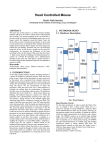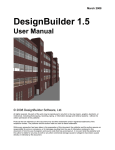Download Conference Proceedings 2012 - České vysoké učení technické v
Transcript
CZECH TECHNICAL UNIVERSITY IN PRAGUE FACULTY OF ELECTRICAL ENGINEERING PRAGUE, NOVEMBER 20, 2012 SMART HOMES 2012 Conference on Innovations in Assistive Technologies and Health Care PROCEEDINGS Partners: Editors: Ing. Jan Havlík, Ph.D., prof. RNDr. Olga Štěpánková, CSc. Department of Circuit Theory Faculty of Electrical Engineering Czech Technical University in Prague Technická 2 166 27 Praha 6 Czech Republic © Czech University in Prague Pages: 37 Edition: USB Flash disk ISBN 978-80-01-05144-3 PROGRAMME COMMITTEE Ing. Jan Havlík, Ph.D. (conference chair) Dr. hab. inż. Piotr Augustyniak doc. Ing. Jiří Chod, CSc. Ing. Václav Chudáček, Ph.D. prof. Ing. Miloš Klíma, CSc. Ing. Petr Novák, Ph.D. Ing. Petr Panýrek Ing. Tomáš Trpišovský prof. RNDr. Olga Štěpánková, CSc. ORGANIZING COMMITTEE Ing. Jan Dvořák Ing. Jan Havlík, Ph.D. Ing. Jakub Parák Ing. Matouš Pokorný Ing. Tibor Strašrybka prof. RNDr. Olga Štěpánková, CSc. 3 PREFACE Smart home: is it just home automation? No, it is about smart ways to use technology in the home to make it a better place for living for all its inhabitants, namely those who need special care. We share the vision presented on the home page of the CASAS project (http://ailab.wsu.edu/casas/): "Our approach is to view the smart home as an intelligent agent that perceives its environment through the use of sensors, and can act upon the environment through the use of actuators. The home has certain overall goals, such as minimizing the cost of maintaining the home and maximizing the comfort of its inhabitants. In order to meet these goals, the house must be able to reason about and adapt to provided information." Smart homes evolved from the earlier telehealth services delivered at home, which enabled the monitoring of isolated physiological parameters of individuals. The idea of smart homes explores synergy of several services related to safety, health, comfort, and economy. It unites sensing technology, networking infrastructure, automation with intelligent software, which can provide a more holistic analysis of situations that are of particular interest to the occupants of the house. Moreover, such system can make decisions in real time and using long-term profiles can enhance the quality of life of those living in the house. Having this in mind this volume discusses also technologies that are not yet used in smart homes, but that certainly offer a potential future smart homes could benefit from. Smart Homes 2012, the student conference on innovations in assistive technologies and health care, is the place for projects presentation and discussion on the results and opportunities not only among students/researchers, but also among designers, producers and end-users. It is our pleasure the first Smart Homes conference has been organized at the Faculty of Electrical Engineering Czech Technical University in Prague. Olga Štepánková Lenka Lhotská Jan Havlík November, 2012 4 TABLE OF CONTENTS CONFERENCE COMMITEES .................................................................................... 3 PREFACE .................................................................................................................. 4 TABLE OF CONTENTS ............................................................................................. 5 INVITED SPEECHES - ABSTRACTS ........................................................................ 6 J. HAVLIK: AAL Forum 2012 D. NOVAK: Projects of Mobile Medical Group CONFERENCE PAPERS A. LEIJSEN Improving partial weight bearing assessment of patients after lower limb surgery using an auditory feedback device: a feasibility study ........................... 7 M. MACIK, M. KLIMA Smart home user interfaces for elderly and people with disabilities .................. 11 L. TALACKOVA, J. PARAK, J. HAVLIK, L. LHOTSKA Rehabilitation using accelerometers: Tinneti balance assessment tool and measurements of patient after hip replacement ........................................ 14 M. CEJNAR, J. PARAK, J. HAVLIK Miniature Wireless Device for Inertial Measurement ........................................ 18 T. LANGHAMMER Passive solar systems and their optimization for the conditions of the Czech Republic ................................................................................................ 22 J. VYSTRCIL, Z. MIKOVEC, P. SLAVIK Naviterier - Indoor navigation system for visually impaired ............................... 25 A. BOHUNCAK, M. JANATOVA, M. TICHA, O. SVESTKOVA, K. HANA Development of interactive rehabilitation devices ............................................. 29 J. KUBES, J. PARAK, M. POKORNY, J. HAVLIK Implementation of the Bluetooth wireless communication using the state machine ........................................................................................................... 33 AUTHOR INDEX ...................................................................................................... 36 5 INVITED SPEECHES - ABSTRACTS J. HAVLIK: AAL Forum 2012 The presentation will shortly describe the most interesting projects presented at Ambient Assisted Living (AAL) Forum 2012 in Eindhoven, the Netherlands. The AAL Forum is an annual event of the AAL Alliance which provides the possibility for close discussion between representatives of universities, research institutions, stake holders, traders and end-users and where the most significant European projects are presented. D. NOVAK: Projects of Mobile Medical Group The first application monitors caloric intake and dispensing of diabetic patients. Physician through a specialized web portal gets a complete picture of diet and physical activity of the patient, which largely simplifies the determination of the optimal quantity of insulin that the patient should be applied regularly. Another example of an innovative use of mobile technology in medicine is to support cognitive patients with Alzheimer's disease in the early stages of the disease, where it is always important to train memory. Mobile applications regularly takes the photos of his surroundings, and the patient always play his day every evening. This was followed by other mobile applications, which uses simple tests with numbers, pictures and letters to objective monitoring of the cognitive status. 6 IMPROVING PARTIAL WEIGHT BEARING ASSESSMENT OF PATIENTS AFTER LOWER LIMB SURGERY USING AN AUDITORY FEEDBACK DEVICE: A FEASIBILITY STUDY A.M. Leijsen1, K. Leemhuis1, I. Bosma1, R.L. Diercks2, G.J. Verkerke1,2 1 2 Department of Biomedical Engineering, University of Groningen, The Netherlands Department of Orthopedic Surgery, University Medical Center Groningen, The Netherlands Abstract Objective: To determine the feasibility of an Auditory BioFeedback (ABF) device on improving partial weight bearing (PWB) during walking with crutches. Background: PWB is commonly instructed as part of the rehabilitation process after lower limb injury and/or surgery, in order to decrease the risk of complications and to improve rehabilitation. Several techniques are used to train patients to partial load their limb. This study investigates the feasibility of the use of an ABF device to improve PWB. Methods: Ten patients recovering from anterior cruciate ligament (ACL) reconstruction were asked to walk with and without auditory feedback of the ABF device. The fraction of steps that exceeded the maximum allowed load on the affected limb, which was set to 50% of the subjects’ bodyweight, was measured as the normal fraction without feedback, the training fraction with feedback, and the learning fraction without feedback. The percentage of exceeding steps was calculated and compared between each test series. Results: No exceeding steps were measured in 16 series and 3 subjects. For the other subjects, excluding one, the percentage of exceeding steps was highest during the second test series (with auditory feedback). Conclusion: Use of the ABF device in its current design does not improve weight bearing assessment of patients recovering from ACL reconstruction. Keywords Partial Weight Bearing (PWB), Auditory BioFeedback (ABF), lower limb surgery, auditory feedback instrumentation [6, 8-9]. Although this method is easy in application, therapists often make invalid estimations in this very subjective technique [10]. In another technique, a bathroom scale is used to offer the patient feedback while (s)he loads and unloads the lower extremity [4, 6, 8, 11]. Unfortunately, the static measurement cannot be compared to weight bearing during activity, and results are therefore often disappointing [3-4, 6]. Since many years, research is performed to determine the usefulness of dynamic biofeedback devices [12-17]. Although early devices showed promising results [18-19], those devices have never become commercially available. Recent technical innervations have led to the design of compact and portable devices, such as Pedar (Novelgmbh, Munich, Germany), F-Scan (Tekscan Inc., Boston, MA, USA), and SmartStep (Andante Medical Devices, Beer Sheva, Israel). The effectiveness of these systems has been studied by several research groups, and it has been shown that they offer significant improvements in reliability, accuracy and objectivity over techniques based on clinical examination and scales [6, 8]. Introduction As part of the rehabilitation program after lowerextremity injuries and surgeries, partial weight bearing (PWB) of the affected limb is commonly instructed to the patient [1-5]. The restriction of PWB results from the fear that excessive weight loading increases the risk of fatigue failure of the surgical construct [6]. But, as it has been investigated that repetitive loads can stimulate bone fracture repair, regeneration and remodeling [7], dual desire difficulties arise in ambulating orthopedic patients. As a general compromise, the amount of load on the affected extremity is restricted in early revalidation and PWB is gradually liberalized as healing occurs [6]. Weight bearing limitations are commonly given by the physical therapist or orthopedic surgeon, and can be determined in kilogram or percentage of body weight. Usually, PWB is achieved with the help of crutches or frames. Several training techniques are used to let the patient adjust to the instructed weight. First of all, instructions can be given by clinical examination, which is based on observation without extra 7 Nevertheless, due to the high costs of the devices (7,000-15,000 USD), usage of the devices is limited to the physical therapy department [6]. Because it is suggested that patients could not retain PWB instructions for long periods of time, research has to be performed to bring a new biofeedback device, which can be worn by patients throughout ambulation, commercially available. In this study, a low-cost and portable Auditory BioFeedback (ABF) device, designed to be used on a day-by-day basis, is tested. The system continuously monitors the ground reaction force on the heel of the affected limb and gives an auditory signal to the user when the maximum allowed weight is exceeded. The amount of exceeding steps is registered by the system. The aim of the device is to effectively train the user to accurately load his/her affected limb. If successive, the amount of the exceeding steps will decrease during use of the device and after training. Measuring Procedures Ten patients (7 men and 3 woman, aged 26±4 years, body mass of 84±31 kg) recovering form anterior cruciate ligament (ACL) reconstruction took part in the experiment after having signed an informed consent form. Measurements were scheduled subsequently to their normal physical therapy session in the second or third week after surgery. Their body weights were determined using a scale, the maximum allowed load on the limb was determined by dividing the weight by two (50%), and the ABF device was setup to this maximum force. The maximal amount of loading of the limb was demonstrated to the patient by using a bathroom scale. The subjects were equipped with the ABF device on the affected limb and the device was turned on. During the first measurement, the basic fraction of steps that exceed the maximum allowed load on the limb was determined. Therefore, the patient was asked to walk with crutches without auditory feedback for two minutes, trying to reach but not to apply more than the maximum allowed load. The amount of steps taken by the subject was counted by the examiner, while overloading was recorded by the ABF device. The measurement was followed by a short break (1-2 minutes, depending on fatigue of the subject), in which the ABF device was set up for the second measurement. The patient was asked to place the earplug and to apply the maximum allowed load, in order to demonstrate the characteristics and the threshold of the feedback signal. The second measurement was used as learning session, in which the subject received auditory feedback when overloading his/her leg. The series was performed similar to the first session, with the auditory feedback as only difference. The patient was encouraged to reduce his/her load when the ABF device gave a warning, while not shift to structural under loading. Again the measurement was followed by a short break (1-2 minutes), in which the earplug was removed. The learning effect of the ABF device was measured in a third test series of two minutes walking with crutches, without auditory feedback given. At the end of data acquisition, the test subjects were asked about their experiences with the ABF device and their interpretation of usefulness of this feedback system on their PWB. Furthermore, the degrees of extension, flexion and foot strike were determined by the physician, and a pain indication was given by the subject. Measurements took place at the Sport Medical Centre of the University Medical Centre Groningen and at the department of Physiotherapy of the Scheper Hospital Emmen. Materials and Methods In order to demonstrate the effectiveness of the ABF device, it was analyzed whether use of the device significantly reduced the fractions of steps that exceed the maximum allowed load on the limb. Auditory BioFeedback Device The ABF device as used in this study is designed by I. Bosma (University of Groningen) and consists of a carbon fiber sole, an ankle brace with microcontroller and power battery, and an earplug. Load measurement is accomplished by deformation of a piezoelectric sensor (Conrad 710427-89, 30 V, 2,6±0,5kHz), placed in the heel of the sole. Measurements take place continuously, and an auditory alarm is given at the earplug when overloading. The microprocessor is based on the open source software ‘Arduino’, has a clock speed of 16 MHz, and an EEPROM memory with 1 KB connection, and can be run on the computer by use of the ‘Processing’ software. The total device is shown in Figure 1. Fig. 1: ABF device. Left: Ankle brace with microcontroller and power battery; Right: Carbon fiber sole. 8 Data Acquisition Discussion The number of steps that exceeded the maximum allowed load on the devices sensor was registered by the microcontroller of the device. Using the software of Arduino and Processing, data was processed and stored on a PC. Although the device showed promising results when studied on healthy subjects [20], several drawbacks of the device are observed when tested on patients recovering from ACL reconstruction. No exceeding steps were measured for 3 subjects and in 16 series, which can be an effect of several factors. First of all, it is possible that the subjects did indeed not exceed the maximum allowed load on their limb during walking with crutches. Especially for those subjects who had a high(er) pain indication, this possibility has to be taken into account. Nevertheless, the 16 series also included subjects who indicated not to feel any pain and who tried to load the sensor with all their weight, what makes this possibility less convincing. Furthermore, the minimal number of exceeding steps could effect from the altered foot strike of the subjects. As the subjects are still in the rehabilitation process of an ACL reconstruction, they do not land on their heel first, which is the case for healthy subjects walking with crutches. As a result, the load on the heel can be less than the maximum load on the rest of the feet and/or limb. Because the piezoelectric sensor is only located under the heel of the foot, this could be a reason that overloading is not measured. In addition, overloading is only measured when there is a fast change in loading the sensor. Due to the rehabilitation process, the foot strike of the patients is slower than in healthy subjects, and as an effect overloading could become unobserved. For 5 subjects, the percentage of exceeding steps was highest in the second test series. This is a remarkable observation, as the ABF device was designed to decrease the number of exceeding steps when used. It is suggested that subjects learn 'how to activate’ the sensor while walking, changing their gait slightly if they do not hear a feedback signal when loading their limb up to 50%. Furthermore, several subjects indicate that the feedback signal makes them try to reach the maximum allowed load on their limb at certain time intervals, to be assured that they do not under load their limb consequently. Although the device is designed to give feedback when overloading is measured, it can be questioned whether this shift to a feedback system for under loading is negative. Especially for patients recovering from ACL reconstruction, several studies have shown that an early knee motion and weightbearing program positively affects the rehabilitation process [21-23]. Data Analysis The percentage of exceeding steps was calculated from the number of steps registered by the examiner and the number of exceeding steps recorded by the ABF device. An analysis was made between the percentage of exceeding steps and the indications for degree of flexion, degree of extension, foot strike, and pain. Results Ten patients participated in the study. One subject, however, was unable to participate in the third test series due to an increase in pain of an older upper-arm injury. As a result, measurements were reported for 9 subjects. As each subject was asked to walk 3 test series, 27 measurements were made. An overview of the percentage of exceeding steps per series per subject can be found in Figure 2. No overloading was measured in 16 series and 3 subjects. For the other subjects, excluding one, the percentage of exceeding steps was highest during the second test series (with auditory feedback). The degrees of flexion, extension and foot strike were respectively indicated as 'good' for 6, 4 and 2 subjects, 'moderate' for 1, 3 and 5 subjects, and 'insuffcient' for 0, 0 and 1 subject. Pain indications were 'minimal' for 5 subjects, 'low' for 1 subject, 3 'moderate' for 2 subjects, and 'high' for 1 subject. No coherence was found between the percentage of exceeding steps and the degree of flexion, extension and/or foot strike, neither between the percentage of exceeding steps and the indication of pain. Conclusion Fig. 2: Percentage of exceeding steps per series per subject. Use of the ABF device in its current design does not improve weight bearing assessment of patients recovering from ACL reconstruction. Although no 9 [2] Youdas, J.W. Partial weight-bearing gait using conventional assistive devices. Arch Phys Med Rehab, 86:394-398, 2005 [3] Vasarhelyi, A. Partial weight bearing after surgery for fractures of the lower extremity – is it achievable? Gait Posture, 23:99105, 2006 [4] Pataky, Z. Biofeedback training for partial weight bearing in patients after total hip arthroplasty. Arch Phys Med Rehab, 90:1435-1438, 2009 [5] Jöllenbeck, T. Die teilbelastung nach knie- oder hüfttotalendoprothese – die Unmöglickheit der Einhaltung, ihre Ursachen and Abhilfen [Partial load after knee and hip total endoprothesis: impossibility of observing their causes and remedies], Z Orthop Ihre Grenzgeb, 143;124-128, 2005 [6] Hustedt, J.W. Current advances in training orthopaedic patients to comply with partial weight-bearing instructions, Yale J Biol Med, 85:119-125, 2012 [7] Chao, E.Y.S. Biophysical stimulation of bone fracture repair, regeneration and remodelling, Eur Cell Mater, 6:72-85, 2003 [8] Hurkmans, H.L. Techniques for measuring weight bearing during standing and walking, Clin Biomech, 18:576-589, 2003 [9] Hurkmans, H.L. The difference between actual and prescribed weight bearing of total hip patients with trochanteric osteotomy: long-term vertical force measurements inside and outside the hospital, Arch Phys Med Rehab, 88:200-6, 2007 [10] Hurkmans, H.L. Validity and interobserver reliability of visual observation to assess partial weight-bearing, Arch Phys Med Rehab, 90, 2009 [11] Winstein, C.J. Learning a partial-weight-bearing skill: effectiveness of two forms of feedback. Phys Ther, 76:9, 1996 [12] Endicott, D. Leg load warning system for orthopedically handicapped, Med Biol Eng, 12:3:318-21, 1974 [13] Miyazaki, S. Limb-load alarm device for partial-weight bearing exercise, Med Biol Eng Comput, 16:5:500-6, 1978 [14] Gapsis, J.J. Limb load monitor - evaluation of a sensory feedback device for controlled weight bearing, Arch Phys Med Rehab, 63:1:38-41, 1982 [15] Wannstedt, G.T. Use of augmented sensory feedback to achieve symmetrical standing, Phys Ther, 58:5:553-9, 1978 [16] Wolf, S.L. Use of the krusen limb load monitor to quantify temporal and loading measurements of gait, Phys Ther, 62:7:976-82, 1982 [17] Perren, T. Feedback-controlled weight bearing following osteosynthesis of the lower extremity, Swiss Surg, 2:6:252-8, 1996 [18] Bergmann, G. Walking with walking aids 3. Control and training of partial weightbearing by means of instrumented crutches, Z Orthop Ihre Grenzgeb, 117:3:293-300, 1979 [19] Engel, J. Walking cane designed to assist partial weight bearing, Arch Phys Med Rehab, 64:8:386-8, 1983 [20] Leemhuis, K. Improving partial weight bearing compliance using an auditory feedback device: a pilot study, not published, 2011 [21] Noyes, F.R. Early knee motion after open and arthroscopic anterior cruciate ligament reconstruction, Am J Sport Med, 15:2, 1987 [22] Shelbourne, K.D., Accelerated rehabilitation after anterior cruciate ligament reconstruction, Am J Sport Med, 18:3, 1990 [23] Buseck, M.S., Arthroscopic evaluation of meniscal repairs after anterior cruciate ligament reconstruction and immediate motion, Am J Sport Med, 19:5, 1991 objective investigations according accuracy are made, it is suggested that the maximum allowed load on the limb is incorrectly measured. Furthermore, for certain patients, the ABF device stimulates an increase of weight bearing on the affected limb. Therefore, while the ABF device is designed to restrict overloading, it could also be helpful to decrease consequent under loading. Recommendations The intention of the ABF device was positively received by most of the patients involved in the study, who are often uncertain about their PWB on the affected limb. Therefore, future research to improve the design of the device is recommended by the authors and should attempt to several issues. First of all, it is suggested to increase the number of sensors in the sole. When several sensors are used, positioned under the heel as well as under the forefoot, the accuracy of measuring the maximum load on the limb will increase. Secondly, it should be questioned whether the use of piezoelectric sensors is suitable for measuring PWB for patients recovering from lower limb surgery, as slow changes in loading due to their slow foot strike are not recorded. Furthermore, it is recommended to change the material of the sole, which is currently made of plastic. The use of soft material would increase the comfort, and therewith the user-friendliness of the device. Additionally, it is strongly suggested to include a second feedback signal, which indicates under loading of the affected limb. There are many rehabilitation differences between patients, and it differs greatly whether patients benefit from feedback for under loading or feedback for overloading. Finally, the author pleads for the investigation of a simple user interface, in which patients can review their gait pattern themselves. This advice is brought in coherence with the development to 'Health 2.0', in which patients are becoming more involved in their own health process. Acknowledgements The author thanks prof. dr. ir. G.J. Verkerke for his supervising and prof. dr. R.L. Diercks for his advices and knowledge. Further thanks go to K. Leemhuis and I. Bosma for introducing into the study, and to the physicians of the Sport Medical Centre of the University Hospital of Groningen and the Scheper Hospital in Emmen for their cooperation. Anne M. Leijsen, BSc Department of Biomedical Technology Faculty of Mathematics and Natural Sciences University of Groningen, The Netherlands Banskobystrická 2080/11, 160 00 Praha 6 Czech Republic References E-mail: [email protected] Phone: +420 774 282 279 [1] Paulos, L. Knee rehabilitation after anterior cruciate ligament reconstruction and repair. Am J Sports Med, 9:3:140-147, 1981 10 SMART HOME USER INTERFACES FOR ELDERLY AND PEOPLE WITH DISABILITIES Miroslav Macik1 Martin Klima1 1 Czech Technical University in Prague, Prague, Czech Republic A b stra c t For elderly or disabled people it is challenging to control a variety of home devices that have different inconsistent user interfaces. Therefore it is necessary to provide a single controller with personalized user interfaces that makes the control of household devices easy. In this paper we present our User Interface Platform (UIP) and its application in an ISO-standardized smart home middleware framework Universal Remote Console (URC). URC utilizes a concept of pluggable user interfaces making it possible to use various user interface technologies to control any device connected. Integration of URC and our UIP platform enabled delivery of personalized user interfaces to various controller platforms including smart TV, smart phone, PC and tablet PC. K e y w o rd s Ambient assisted living, smart home, automatic user interface generation, personalized user interfaces Introduction There is still no general agreement on how user interfaces of such devices should look like. Therefore the user interfaces are very inconsistent. This one-sizefits-all approach is mostly caused by high development and maintenance costs of the user interfaces. Accordingly to [1], about one half of typical application code is related to a user interface, therefore development of multiple variants of UI increases the development costs and make the maintenance more complicated. Consequently, inconsistent unpersonalized user interfaces represent a barrier for users, especially elderly people and those with disabilities as illustrated in Figure 1. This paper reports on experiences gained during development of technology and smart home user interfaces in two EU-founded projects. Both projects were based on the Universal Remote Console (URC) framework, standardized under ISO/IEC 24752 [2]. Definition and implementation of URC standard was one of main results of the i2home project where CTU was a consortium member. URC uses pluggable user interface concept to enable control of various target devices (e.g. washing machine, stereo or TV) by any controller device with custom user interface (e.g. smartphone, smart TV, PC). In order to make the process of user interface development for various controller devices effective The state of the art home electronic devices can be controlled via Internet connection. Fig. 1: Confusion by inconsistent and user interfaces [from: i2home.org] 11 we developed a User Interface Platform (UIP) [3] and integrated it with URC. UIP enables delivery of a single user interface to various controller platforms. UIP user interfaces can be automatically accustomed to a particular controller device and individual users using automatic user interface generation [3]. interfaces for the integrated devices. The primary target user group was seniors (over 65 years of age). During the development, two different subgroups with different characteristics have been identified. One of those user groups has little technical skill and requires specific controlling approach. The biggest issue was little comprehension of context sensitive functionality mapped to remote control buttons. This issue has been addressed by introducing a remote control map presented on the screen as depicted in Figure 3. URC and UIP URC (Universal Remote Console) is an open interface platform that enables creation of various user interfaces from various providers and connects them with devices in the smart home. Individual user interfaces (UI) can be changed (plugged) in runtime according to the user’s preferences. A core component of the platform is UCH (Universal Control Hub) that connects target devices/services and controllers, as depicted in Figure 2. There are several implantations of UCH (.net, java, C++) that can run on standard PCs as well as on embedded systems. Support for various controllers is represented by individual user interface modules on the left side of the figure, while various controlled devices (target devices) are connected through target adapters (TA) on the right side of the image. Fig. 3: Personalized smart TV user interface for seniors For the smart TV, a number of applications including lights control, heating, air conditioning, home alarm, social networking applications, images browsing, and gaming was implemented. The interaction has been mediated using simplified remote control. Current role of individual buttons was presented on the screen using the remote control map. In the i2home project we used user centred design (UCD) [4] methodology. Users were therfore an integral part of the develpment proces from paperprototypes through testing in individual develpment phases to the final testing. The final testing proved that approaches developed in the i2home project, including the remote control map are usable for seniors (over 65) that are expiriencing moderate aging-related problems. In this project, UIP was used as a user interface technolgy. It represented user interfaces for a smart TV and a small touchscreen device that was used as a security gateway in a hallway. The integration with the URC is shown in Figure 2. Web client Smartphone client Touchscreen client Smart TV client HTTP module UIP module HVAC TA Heating Lighting TA HW I/O adapter TV TA Lighting UCH Controllers Target devices and Services Fig. 2: URC architecture and UIP integration We focus on the left side of the figure namely on support for user interface definition. UIP platform is integrated with the UCH using UIP module (left side of Figure 2). Using UIP, any target device can be controlled by any connected controller. Corresponding user interfaces can be delivered to any connected UIP client and even generated automatically. Smart TV is a special case of device that stands for both client and target device. It can display user interfaces and through the UCH control all connected target devices including its own TV functionality. Smart-‐TV elderly user interfaces for On the basis of a successfull i2home project, the proposed solution has been used in another EU-funded project VITAL [5]. This project focused mostly on smart TV applications for seniors. The goal was to develop applications helping seniors to get information, access to entertainment and education in a UIs for home appliances The i2home project focused on two areas: development of technical infrastructure for ambient intelligence household, and on implementation of user 12 comprehensible form and to enable communication using modern technologies. The actual information was provided using following applications: broadcast news, information service and personal newspaper. Access to entertainment and education, sometimes called “edutainment” provided audio books, games and education applications. Communication between users and their related persons was enabled using the videoconference application. URC framework to generate smart-home user interfaces in runtime. Team of original contributors to the URC standard developed into the URC alliance, where the CTU is a founding member. This organization, now called OpenURC alliance, maintains the URC standard and provides support to industry partners that use URC as a part of their products. There is open URC website that provides information about URC development and marketing [6]. Acknowledgement This research has been done within project Automatically generated user interfaces in nomadic applications, funded by grant no. SGS10/290/OHK3/3T/13 (FIS 10-802900). References [1] Kennard, R. and J. Leaney (2010). "Towards a general purpose architecture for UI generation." Journal of Systems and Software 83(10): 1896-1906. [2] ISO/IEC. 2008. Information Technology - User Interfaces Universal Remote Console (5 parts). ISO/IEC 24752. [3] Macik, M., Klima, M., Slavik, P.: UI generation for data visualization in heterogeneous environment in Advances in Visual Computing, pp. 647-658, Springer 2011 [4] Abras, C., D. Maloney-Krichmar, et al. (2004). "User-centered design." Bainbridge, W. Encyclopedia of Human-Computer Interaction. Thousand Oaks: Sage Publications. [5] Zinnikus, I., K. Fischer, et al. (2009). Bringing the elderly into the mainstream of e-society: the vital project. [6] Open URC Alliance, Open URC Alliance website, accessible from: http://www.openurc.org. Fig. 4: Smart TV applications for seniors In VITAL the system was based on the UCH similarly to i2home. Using UCH some application accessed the necessary services, for example videoconference application used Skype® API for communication. The services were connected to he UCH using corresponding target adapters (TAs). A part of the application logic, mostly necessary for user interface interactivity was implemented as a part of the UIP module. An easy to use API was provided in order to enable development of UIP applications by the 3rd party developers. Conclusion Miroslav Macík. Department of Computer Graphics and Interaction Faculty of Electrical Engineering Czech Technical University in Prague Karlovo nám. 13, CZ-121 35 Praha 2 In this paper we summarized usage of our UIP platform for user interfaces adapted to senior users on a case of smart home control and smart TV applications. By integrating our UIP platform with URC framework we gained a solution that enables effective development of personalized user interfaces for ubiquitous applications like smart home. Project i2home proved the approach on example of intelligent household with real appliances (HVAC, Fridge, security camera, TV, lighting) as well as simulated devices (model household with lighting, security sensors, doorbell). We have already proved that automatic user interface generation is a feasible solution to problems where manual design of user interface is not possible. It is a subject of future work to use resources provided by the E-mail: [email protected] Phone: +420 224 357 591 13 REHABILITATION USING ACCELEROMETERS: TINNETI BALANCE ASSESSMENT TOOL AND MEASUREMENTS OF PACIENT AFTER HIP REPLACEMENT Lucie Talacková1, Jakub Parak1, Jan Havlik1, Lenka Lhotska2 1 Deparment of Circuit Theory, Faculty of Electrical Engineering, CTU in Prague 2 Deparment of Cybernetics, Faculty of Electrical Engineering, CTU in Prague Abstract In this article, the use of accelerometers for Tinneti balance assessment tool and rehabilitation of patient after hip replacement is described. The appropriate rehabilitation process is a key approach to monitoring different rehabilitations. The main problem of rehabilitation processes is a subsequent evaluation of their quality and observing improvements of patients. This study describes using accelerometers for objective evaluation of quality and monitoring the results. Measurements with accelerometers were used for measurements progress of patient rehabilitation after trauma or for example hip replacement. For these measurements, the 3D MEMS accelerometer implemented in the STM32-Primer2 development kit was used. This study is preparation for development of feedback software for home rehabilitation of patients using accelerometers. Keyw ords accelerometer, rehabilitation, hip joint, Tinneti balance assessment tool, STM32Primer2 Introduction Measurement system This article is a continuation of previously published article Rehabilitation of Patients using accelerometers: First experiment [1]. The previous article describes the importance of an objective evaluation of any musculoskeletal rehabilitation. Measurements were focused on Tinneti balance assessment tool. Published measurements were obtained on healthy person who rose from the chair and then sat back down. Then the same person simulates possible difficulties with balance. This article will be continuing of the study rehabilitation patients using accelerometers. The previous tests were measured on the healthy persons only. The Tinneti balance assessment tool was tested here on seniors. In addition, we focused on the rehabilitation of patients after hip replacement. The measurement system is the same that was described article [1]. For measuring device was used development kit STM32 Primer 2, which has a built-in 3D MEMS accelerometer [2]. The system communicates with the PC by the USB HID component in C# [3]. Sampling frequency was set to 50 Hz. Signal processing Signal processing was designed and implemented in Matlab environment. In the acceleration signal is necessary to filter out dynamic acceleration using nonlinear filter. Nonlinear filter means perform decimation of the 10 Hz signal, then on the decimated signal applied the 10th order median filter and eventually perform interpolation of filtered signal at 50 Hz sampling rate. Using nonlinear filter, we obtain the static acceleration. We are able to 14 get information about, how was turn accelerometer by static acceleration of all three axes. The angle α is calculated according to equation (1) and the angle β by equation (2). These relationships were derived according to Fig. 1. Fig.2: The computed tilt angles of the first senior Fig. 1: Representation of x', y' and z' axis after rotation by α and β angles The Tinneti balance assessment tool Balance measurements were carried out according the Tinneti assessment tool on three senior people. A case history of seniors is listed in Table 1. Seniors performed only act to stand from a chair and then sit down according to the Tinneti assessment tool [4]. Fig.3: The computed tilt angles of the second senior The second senior (Fig.3) had good standing up movement, but sitting down was careful. Stand position was certain. Tab. 1: Case history of seniors S. Sex Age 1 F 74 2 M 77 3 F 76 Case history healthy musculoskeletal system due to age 1. hip after replacement 16 years ago, 2. hip before replacement knee replacement half year ago Seniors have mounted Primer 2 on the side of the thigh. Then they had to get up from a chair, stand still a moment and sit back. Results from rotated accelerometer I entered in charts and visually evaluated. The first senior (Fig.2) didn’t have problem with standing up and sitting down. It was continuous movement without hesitation (α angle). But in standing up swing β angle who represent moving on sides. It could mean unsecure balance in stand. Fig.4: The computed tilt angles of the third senior The third senior (Fig.4) had on other side little problem with standing up, where standing up was sequent movement. Sitting down was without problems. Stand position was confident. Rehabilitation of patient after hip replacement Two rehabilitation exercises were measured on patient after hip replacement. His basic case history is listed in Table 2. 15 Tab. 2: Case history of patient Sex Age Case history 1. hip after replacement 16 years ago M 77 2. hip after replacement 2 weeks ago This part is focused on the progress of the patient during rehabilitation, the patient was rehabilitated for three weeks. The first exercise is shown in the Figure 5(a) and the second exercise in the Figure 5(b). Fig.8: The computed tilt angles of the second exercise on Fig. 5(a) with sick leg after 7 days rehabilitation (a) (b) Values of measured ranges from the Figures 6 to 8 are shown in the Table 3. The exercise in the Fig. 5(a) was repeated in each measurement three times. Fig.5: Two measured exercises for strengthening the gluteal muscle. Red dots indicate the location of the Primer 2 accelerometer. Tab. 3: Range results α angle for exercise on Fig. 5(a) M. Leg 1.range[°] 2.range[°] 3.range[°] 1. sick 5,7 3,57 3,9 1. healthy 5,18 6,68 8,06 2. sick 6,87 4,44 4,63 Exercise in the Figure 5(a) was performed only with the help of rehabilitation specialist. The exercise was measured on sick and on healthy leg too. Measurement of this exercise was carried out twice. Second measurement was performed after seven days rehabilitation. Results are displayed in the Figures 6to 8.. In the Table 3 is result of patient’s progress after seven days. The amelioration after seven days rehabilitation is evident. Patient improved range of the movement about 1°. Exercise in the Figure 5(b) was practiced with a specialist and alone too. The measurement is carried out twice, when second measurement was performed after 11 days rehabilitation. Exercise was measured on sick and healthy leg for comparison. Results are displayed in the Figures 9 to 11. Fig.6: The computed tilt angles of the first exercise on Fig. 5(a) with sick leg Fig.9: The computed tilt angles of the first exercise on Fig. 5(b) with sick leg Fig.7: The computed tilt angles of the first exercise on Fig. 5(a) with healthy leg 16 results significant for planning of rehabilitation and reproductions of exercises. The aim of this study is based on measurements featured in this article to create software that will serve patients like feedback when practicing at home. Medical personnel could gain objective information on rehabilitation patients at home. This software will be based on measuring data with rehabilitation specialist exercise. Patient will be exercise home according to figures which was measured with rehabilitation specialist. This software however will need to use wireless accelerometers instead of Primer 2. Accelerometer should be attached by wristband to don’t hold down movements. In the future the more patients will be involved in the study with the physiotherapist cooperation. Then the rigorous statistical analysis of rehabilitation progress will be made as well. Fig.10: The computed tilt angles of the first exercise on Fig. 5(b) with healthy leg Acknowledgement This work has been also supported by the research program No. MSM 6840770012 of the Czech Technical University in Prague (sponsored by the Ministry of Education, Youth and Sports of the Czech Republic). SGS This work has been also supported by the grant No. SGS12/143/OHK3/2T/13 of the Czech Technical University in Prague Fig.11: The computed tilt angles of the second exercise on Fig. 5(b) with sick leg after 11 days rehabilitation References Values of measured ranges are shown in the Table 4. Exercise was also repeated in each measuring 3 times, except the second measurement, which was performed 4 times. Graphs are shown for accelerometer placed on the thigh, because in the 2nd measurement on the sick leg slipped Primer 2 from ankle and some data were missing. [1] J. Parak, L. Talackova, J. Havlik, L. Lhtoska, “Rehabilitation of patients using accelerometer: First experiment”, Lékař a technika, 2012, vol. 2, pp 65 – 68. [2] Raisonance. (2010, May). STM32-Primer2 User Manual. [Online]. Available: http://www.stm32circle.com/resources/ download.php?STM32-Primer2-Manual.pdfWimar. (2007, March). [3] A USB HID Component for C#. [Online]. Available: http://www.codeproject.com/Articles/ 18099/A-USB-HID-Component-for-C [4] M. E. Tinetti, T. F. Williams, R. Mayewski, “Fall Risk Index for elderly patients based on number of chronic disabilities,” American Journal of Medicine, 1986, vol. 80, pp. 429 – 434. Tab. 4: Range results α angle for exercise on Fig. 5(b) M. Leg 1.r [°] 2.r [°] 3.r [°] 4.r [°] 1. sick 12,17 13,37 13,47 -1. healthy 14,93 18,19 18,38 -2. sick 10,99 13,6 12,79 13,5 Bc. Lucie Talackova Department of Circuit Theory Faculty of Electrical Engineering Czech Technical University in Prague Technicka 2, 166 27, Prague, Czech Republic In this case amelioration after 11 days may not be evident. But difference between the Figure 9 and 11 is significant. Movements are more continuous and leg persists on top longer without swing. Lifting leg is not so steep, but it is slower. E-mail: [email protected] Summary Based on these measurements can be argued that the monitoring of rehabilitation process during various types of exercises is important. Patients are motivated to rehabilitate because he can see results of his efforts objectively. For medical personnel could be these 17 MINIATURE WIRELESS DEVICE FOR INERTIAL MEASUREMENT Milan Cejnar1, Jakub Parak1, Jan Havlik1 Deparment of Circuit Theory, Faculty of Electrical Engineering, CTU in Prague 1 Abstract This paper presents a design of a miniature wireless device equipped with 3D accelerometer and gyroscope with possible application in a broad range of applications especially in fields of assistive technology and health care. The first version of the device fits onto a printed circuit board with size of 40 × 25 mm, offers single-module 12-bit 3D accelerometer and gyroscope, Bluetooth 2.1 class 2 module and 32-bit Cortex M3 MCU. Keywords accelerometer, inertial measurement, Bluetooth, embedded design Introduction software support for this task with only drawback being currently a price of thousands of dollars for the measurement system. Presented project aims to deliver comparable solution sufficient for measuring human body movement using affordable modern consumer oriented integrated circuits. Improvements in MEMS technology have enabled significant miniaturization of wide range of sensors while decreasing their prices at the same time. This has led to a revolution not only in industrial applications but also in the area of consumer electronics. Today applications of accelerometers, gyroscopes, barometers and magnetometers span many devices starting from low-cost single-purpose devices as pedometers or inertial sensing game controllers to high-end multipurpose devices as tablets and smartphones or professional industrial and military equipment. IC manufacturers offer many different sensors and even sensor combinations in one SMD package which are to be used in a variety of applications depending on their parameters and characteristics. This presents an opportunity of using these sensors to create new affordable devices which could be used in nursing and health care in the area of rehabilitation and patient monitoring. These sensors can also be easily used in any wearable device which makes them ideal for use in assistive technology, personal safety or security systems. This paper deals specifically with a wireless device design capable of 6 Degrees of freedom (DOF) body movement measurement using combination of 3D accelerometer and gyroscope. There are already some commercial solutions from companies like MemSense, XSens or MotionNode with complete hardware and Device overview The device presented here was designed as a wireless Bluetooth based battery powered device with universal application in position monitoring and inertial sensing. It comprises class 2 Bluetooth 2.1 module, 32-bit ARM Cortex M3 microcontroller and 6 DOF inertial sensor module LSM330DL. It is intended to be powered by embedded single cell 3.7 V lithium ion or lithium polymer battery which can be easily charged by connecting the device to a computer or a DC wall adapter using standard USB cable. Simple circuit for battery voltage measurement has also been added to the device utilizing MCU's integrated analog-to-digital converter. Intended device functionality is relatively simple. Sensor module samples and digitizes inertial data which are then read by a microcontroller, sent to a communication module and then sent wireless to remote host system for further signal processing and data analysis. Functional block diagram of the device can be seen in the Figure 1. 18 replaced by LSM330DLC which is a revisited and downsized version of its predecessor module LSM330DL. Both accelerometer and gyroscope modules have 12-bit resolution with selectable linear acceleration range of ±2/±4/±8/±16 g and angular rate of ±250/±500/±2000 degrees per second. It also offers fully programmable interrupt generator, power down mode for low-power operation and SPI/I2C digital interface [2]. Fig. 1: Device block diagram Design and components The design of the device itself was not problematic; however, restricted size and weight of the device must have been considered. For that reason physical dimensions of the integrated circuits and components were the most important criterion for selecting suitable components. The second criterion was to achieve the best price/performance ratio. All components are therefore surface mount devices belonging to low- or mid-range price consumer electronics segment. The device utilizes STM32F100 MCU based on ARM Cortex M3 core. It's a low cost, yet feature rich 32-bit RISC MCU running at a frequency of up to 24 MHz. Selected MCU implements a lot of standard synchronous and asynchronous communication protocols in hardware along with other standard peripherals [1]. MCU obtains data from the sensor on a periodic or interrupt driven basis using 1 MHz SPI link and then fetches the data further to Bluetooth module using serial interface. Both serial and SPI data transfers are realized via DMA channels in order to maximally reduce the load of the MCU. Whole device functionality can be programmed to be exclusively interrupt driven so that the microcontroller could stay in the sleep state most of the time. Bluetooth module Rayson BTM-112 was chosen as a wireless communication module, which is a class 2 Bluetooth 2.1 module with a serial port profile. Although it is a very affordable and popular module, it has certain drawbacks. The module is poorly documented, it lacks integrated antenna and it doesn't really fit applications that require low power operation. Because of this a Roving Networks RN42 module was chosen for next version of the device. It has similar characteristics like BTM-112 but it includes integrated antenna and offers power saving functions and deep sleep mode. Another component is LSM330DL sensor which comprises two MEMS sensors (3D accelerometer and 3D gyroscope specifically) in one miniature LGA package. It's relatively new and inexpensive part manufactured by ST Microelectronics that is now being Fig. 2: Accelerometer x axis data sampled at 100 Hz, collected while rotating the device in hand. Blue dots represent raw sensor data, red line shows data estimate using simple 10th order median filtering. Fig. 3: Gyroscope z axis data sampled at 100 Hz, collected while rotating the device in hand. Blue dots represent raw sensor data, red line shows data estimate using simple 10th order median filtering. A suitability of the selected sensor for the given task has yet to be evaluated in more detail especially in terms of noise and precision. Performance of the new LSM330DLC module should be similar or at least very close to its predecessor. Figures 2 and 3 show example of accelerometer and gyroscope data received from a sensor with sampling frequency 100 Hz while rotating the device in hand. 19 Software implementation and data collection The device also contains additional circuitry for incircuit programming and battery management and monitoring. In-circuit programming and debugging is possible using mini USB port with cable connected to compatible programming interface implementing ARM SWD protocol [3]. The USB connector can also be used to charge the device battery or directly supply power to the device when there is no battery attached. System voltage is regulated using 3.3 V LDO voltage regulator which is necessary due to 4.2 V battery voltage when fully charged. Battery itself is charged using generic lithium ion and lithium polymer charging integrated circuit made by Microchip which is connected to 5 V power supply through USB and drains about 240 mA of current when charging. The charger supply current can be altered by external resistor to accommodate different capacity batteries. Thanks to this properties virtually any single cell 3.7 V Li-Pol or Li-Ion can be used with the device requiring only minor or no hardware adjustments. Battery voltage can be read by microcontroller's ADC using simple resistor divider combined with CMOS dualchannel switch. The firmware is written in C using Keil μVision integrated development environment (IDE) and compiler. It is a proprietary IDE which can be used with certain restrictions for free for evaluation purposes. One of the advantages of using ARM Cortex M3 MCU is the possibility to switch to open-source GCC compiler and even to use GDB to debug the code [4]. The transition to open source development tools is planned in the next version of the device. The firmware function is solely event driven and asynchronous. This approach enables firmware to utilize the system resources in an efficient manner even though this approach might sometimes be more errorprone and harder to debug due to possible indeterministic behaviour. The firmware also uses DMA controller for any kind of data transfer exclusively which helps to reduce the power consumption. The overview of the device functionality can be easily understood from the block diagram in the Figure 1. Sensor data can be read and sent periodically or requested asynchronously by a connected host. This approach minimizes latency but is not efficient from the viewpoint of throughput and power consumption. Next firmware revision will therefore include support for buffered output which should help reduce power consumption significantly. The device uses simple ASCII based requestresponse oriented communication protocol that includes the basic set of control commands altering the device behaviour, special set of commands, which can be used to directly read and set sensor module registers and also special binary data frames specification for sensor data transfer. The Bluetooth module poses as a slave and waits for a master to connect. The host (or the master) is expected to be personal computer or similar device equipped with Bluetooth 2 interface. The host should recognize the device as a virtual serial port after a successful pairing. After that communicating with the device is quite simple using standard OS API for handling serial ports or even only a system terminal which is sufficient for basic communication. A simple Java application has been written to provide simple means of communication and an intuitive interface for evaluation and testing of the device prototype. It gives a user a simple way of establishing a communication, getting basic information about the unit's status and also offering some basic control elements. The application also contains an interface for direct access to the sensor module registers. The main panel of the application window is dedicated to roughly visualize raw sensor data received from the device. The application is mainly demonstrative and available only for Fig. 4: The photography of the device prototype and 350 mAh lithium polymer battery. The device can drain only tens or a few hundred micro amperes when in low power operation but it can also drain from 60 to 80 mA of current on average when running and transmitting data over Bluetooth. For this reason it is necessary to handle wireless communication effectively and use at least 200 mAh battery to ensure correct device operation for couple of hours without a need of recharging. The first design of the device uses double-sided printed circuit board with dimensions of 40 × 25 mm. The prototype is shown in the Figure 4. The top layer visible in the figure contains all the components except for Bluetooth module which is at the other side of the PCB. 20 References MS Windows operating system. A screenshot of the application is displayed in the Figure 5. [1] ST Microelectronics,, lDS6517 datasheet, Low & mediumdensity value line, advanced ARM-based 32-bit MCU with 16 to 128 KB Flash, 12 timers, ADC, DAC & 8 comm interfaces http://www.st.com/internet/com/TECHNICAL_RESOURCES/ TECHNICAL_LITERATURE/DATASHEET/CD00251732.pdf [2] ST Microelectronics, LSM330DL datasheet, www.st.com/internet/com/TECHNICAL_RESOURCES/TECH NICAL_LITERATURE/DATASHEET/DM00034579.pdf [3] Serial Wire Debug. ARM [online]. [cit. 2012-10-13]. Dostupné z: http://www.arm.com/products/system-ip/debugtrace/coresight-soc-components/serial-wire-debug.php [4] STLINK DEVELOPMENT TEAM. Using STM32 discovery kits with open source tools. [online]. [cit. 2012-10-13]. https://raw.github.com/texane/stlink/master/doc/tutorial/tutorial. pdf Fig. 5: Java PC application providing simple device control and basic data visualization. Conclusion The project presented in this paper resulted in a fully functional miniature wireless device prototype capable of 6 DOF inertial measurement using 3D accelerometer and gyroscope. The project comprises not only the hardware design but also an implementation of corresponding firmware required for the operation of the device and a development of host side software capable of acquiring and storing inertial data for further processing. Results obtained from the first prototype of the device will be applied to develop an improved measurement unit as well as firmware and control software. New implementation should be able to operate as a multi-node measurement system using multiple measurement units synchronized by control software running at a PC host. The ultimate goal is to deploy this measurement system for educational and research purposes. Acknowledgement Bc. Milan Cejnar Department of Circuit Theory Faculty of Electrical Engineering Czech Technical University in Prague Technicka 2, 166 72 Prague, Czech Republic E-mail: [email protected] This work has been supported by the research program No. MSM 6840770012 of the Czech Technical University in Prague (sponsored by the Ministry of Education, Youth and Sports of the Czech Republic). 21 PASSIVE SOLAR SYSTEMS AND THEIR OPTIMIZATION FOR THE CONDITIONS OF THE CZECH REPUBLIC Ing. Tomáš Langhammer Faculty of Electrical Engineering, University of West Bohemia, Pilsen, Czech Republic Abstract The project discusses design and technical modifications of the Trombe wall. The elements of these improvements are forced air fans, automatic thermostat control valves and small photovoltaic panel for energy self-sufficiency of these support systems. These modifications increase the energy gain of The Trombe wall and thus partially compensate the disadvantages of the geographical location of the Czech Republic. There was carried out a six months measurement with a record of 13 signals of the sensors which were located in the house, outside and inside the Trombe wall. The aim of the project is to evaluate the impact of these modifications on the energy gain of Trombe wall. Keywords Passive solar system, Trombe wall, energy gain Introduction necessary use the improvements for more effective utilize all the heat energy from passive solar system. Passive systems represent the buildings or any part thereof, which use purely construction funds to the fullest extent absorb solar energy. The heat inside the building is spread by convection, conduction and radiation. Trombe wall is a passive solar system located on the south perimeter wall of the house (Fig. 1). It consists of a storage wall, which is made of solid material with a good thermal conductivity λ ≥ 0.85 Wm-1.K-1 (for example full tan brick or concrete). The primary function of the wall is good storage of thermal energy. Release of the thermal energy is mediate by conduction and radiation to the interior of the house. The wall is provided with a matt black paint from the exterior side of the house. The aim is to achieve maximum absorption of solar radiation. On the wall is hanging double glass or triple glass, usually at a distance of 10 cm. Ideal the heat transfer coefficient is U ≤ 1.2 Wm-2.K-1 [2]. There are four vents into the Trombe wall from the interior side of the house. Two of these vents are situated on the bottom of Trombe wall and the next two are situated on the top of the Trombe wall. The vents are required to air circulation. In the climatic conditions of the Czech Republic the Trombe wall can’t reach of the full potential. This is mainly because of a small number of clear days with high intensity of a solar radiation. Therefore, it is Fig. 1: Function of the Trombe’s wall [1] The improvements Forced air circulation with fans We start from the observation that warmer air rises upward by gravity. This process is slow. To increase the efficiency of the Trombe wall a network of air channels with three axial fans was built (Fig. 2). The network will guarantee a better and more efficient circulation of air through the house and the Trombe wall. Switching of fans is controlled by a thermostat. 22 If the temperature in the Trombe wall is 8° C higher than the interior temperature of the house, the fans became switched on. Cold air from the north side of the house is carried to the lower air vents. Warm air is transported to the ground floor after leaving of Trombe wall. Now, the warm air is not cumulated in the upper part of the house. Fig. 3: Indicative circuit diagram of the support systems [1] The sensors Twelve temperature sensors (t1-t12) [° C] and one sensor of solar radiation (I) [W.m-2] were installed inside Trombe wall and inside and outside of the house. Outdoor temperature sensor was placed 2 m above the ground and covered by radiation shield. Sensors t2 and t3 were located inside the house 1 m above the floor. These sensors are covered by the radiation shield too (Fig. 4). Fig. 2: Forced air circulation with fans [1] Automatic valves control by the thermostat Another technical improvement of the Trombe wall is an automatic system for valves control located on the holes from inside of the Trombe wall. That regulation of valves ensures the same thermostat as in the previous case and servo motors originally designed for car central lock, two timers and one relay. The thermostat switches the contact in auxiliary relay in the same time when the fans are running. If the temperature difference between the temperature inside the Trombe wall and the downstairs room is more than 8° C, the relay is activated. The polarity which will power the stepper actuator is determined by this relay (open / closed). This function is useful for night time because the heat loss through the Trombe wall is eliminated. Presence of operator in the house is not necessary. Energy independence of the support systems Fig. 4: Location of the sensors [1] The aim of this research is energy independence of the installed support systems. Ideal solution would be a combination of active and passive systems. One of the options is photovoltaic panel installation in the island mode. The panel is connected with lead accumulator to ensure supply of energy for the days with insufficient light exposure (Fig. 3). The photovoltaic panel is situated on the southward wall above the Trombe wall. The lead-acid battery, voltage regulator and voltage converter are located in the attic. Processing of the data To compare the increase in heat gain of the Trombe wall using technical improvements we are using the data from October 2010 - March 2011 and the data measured at the same period 2008 - 2009. It is possible to compare the state before and after the installation of support systems. From a series of six consecutive months (graphs of intensity of solar radiation) were acquired six days, which are the most similar with their profile, to be used as a reference sample. (Fig. 5). Required criteria: minimum cloud in these days, 23 the Trombe wall in winter, when it is a lot of days with poor sunlight. The intensity of solar radiation have to be as similar as possible in both of days. Acknowledgement The author would like to thanks Mr. Tomáš Merxbauer for permission to carry out the measurements on his house. References [1] LANGHAMMER, Tomáš. Optimalizace pasivních solárních systémů. Plzeň, 2011. 65 p. Diploma thesis. University of West Bohemia, Faculty of Electrical Engineering. [2] MEDEK, František. Netradiční zdroje energie a architektura. Prague: Publishing ČVUT, 1994. 105 p. Fig. 5: Diagram of solar radiation intensities [1] There was made a calculation of the profit generated by temperature of the Trombe wall in these days. The data for calculation were obtained from the twelve tempertature sensors. The courses of temperatures inside of house and the Trombe wall were written into the graphs (Fig. 6). Fig. 6: Diagram of temperature gradient [1] Conclusion The output of this measurement is six graphs showing the progress of the intensity of solar radiation during each six months. The 6 graphs showing the progress of temperatures from 12 temperature sensors placed in the house, outside and inside Trombe wall during the examined months. Research has shown that the modifications have a positive impact on increasing the energy gain of solar system (Trombe wall) from 14 to 28% depending on the season. During the construction of Trombe walls is especially advisable to use automatic control valves, despite the disadvantage of increasing the initial cost. This improvement has the greatest benefit to minimization of heat loss through Ing. Tomáš Langhammer Department of Technologies and Measurement Faculty of Electrical Engineering University of West Bohemia in Pilsen Univerzitní 26, CZ- 306 14 Pilsen E-mail: [email protected] Phone: +420 737 118 875 24 NAVITERIER - INDOOR NAVIGATION SYSTEM FOR VISUALLY IMPAIRED Jan Vystrcil1, Zdenek Mikovec1, Pavel Slavik1 1 Czech Technical University in Prague, Faculty of Electrical Engineering, Prague, Czech Republic Abstract This paper presents key findings gathered during development of indoor navigation system called NaviTerier [1]. This system is targeted to visually impaired users who want to navigate independently inside large buildings like hospital, library, university, etc. System is based on structured description of environment that is provided to the user by special application installed on a smartphone. Keywords navigation, visually impaired, smartphone, user centered design, usability testing Introduction visually impaired people [2], to confirm our particular results. Following important findings were gained from large scale, long term user research we have performed on more than 40 subjects. Users generally do not want to change the technique of using white cane and listening to sounds of surrounding environment, they currently use for independent movement in the space. Hence new navigation equipment must not disturb or disable these techniques (for example by placing sensor in the white cane or providing user with some continuous audio feedback to the headphones) We must bear in mind that visually impaired people are normal human beings and thus they do not like to wear some strange looking equipment (as headmounted sensors [3]) or complicated setups. No necessity of buying, maintaining and carrying any new device is very much appreciated by the users. Therefore NaviTerier is designed as a low cost solution and relies just on smartphones (equipped with text to speech synthesis - TTS) that visually impaired users already have to be able to communicate with the world. Visual perception is source up to 80 percent of all information that human is gathering. Thus limitation or even full loss of vision severely influences the lives of people who suffer from visual impairment. This brings not only direct consequences like loss of ability to see but also problems with independent movement and daily self care. As visually people are dependent on help of others, loss of self confidence, negative selfconcept and other problems on psychological level also occurs. Reducing necessity to be dependent on other people during movement has positive effect on multiple problems that visually impaired person is facing to. User research Respecting user needs and wants NaviTerier is being developed by means of following user centered design methodology. This means more stress during development is put on user research and usability testing then on developing of hi-tech devices enabling precise localization but then forcing users to wear them. We have also continually consulted our research with experts from organizations working with Differences among visually impaired Our user research points on large differences among needs and skills of different visually impaired people. 25 can recognize in the front and skip the commands to turn. On the other hand fully blind users are more patient and listen carefully to the instructions. Thus these types of errors usually do not occur by them. Other important factor that is usually influencing performance of users is type and intensity of therapy that people receive after impairment occurs. At least in the Czech Republic there is wide difference between particular subjects. Experience in independent orientation and movement as well as personal attitude to live with vision impairment or level of skills in controlling of electronic devices are also strongly changing the user’s performance. Factors that are influencing these differences might be seen as obvious (impairment severity, congenital or acquired blindness, etc.) but none of these dependences we were able to proof with statistical significance. On the other hand we were able to observe relations that are worth to be kept in mind during design of any navigation system for visually impaired users. Recruitment of participants Participants to our study were recruited mainly by invitation letters sent by email. Participants were volunteers and we motivated them by small amount of money as equivalent to their time spent by testing. Our participants have to come to the university campus on their own and generally they were also interested in new technologies. Therefore this recruiting scheme brings us more active (better performing) users. We have not tested with people that are not able (or they are too much afraid) to navigate independently in the environment. One of constraints we put on the user is ability to navigate independently. Distribution of performance and skills for population of visually impaired people does not seem to create Gaussian as it is for sighted people. We can rather imagine 2 peaks (one close to the minimum and the other one close to the maximum performance). Personas As a result of these findings we created two personas of visually impaired users. Hanka is a 31 year old woman that is working as self employed translator. From her birth she has blurred vision due to Macular degeneration. Despite this impairment she is very active. Hanka has quite positive attitude to new technologies. She likes simple descriptions of environment as it is more efficient for her. Martin (58) is fully blind by accident that happened to him in his twenties. He is big fan of modern electronic devices so he uses computer and Internet every day. Martin prefers exact and detailed description of route and he often convinces himself that he is on the correct route. Influence of impairment length Users with blindness acquired in later age are usually more precise and slower in navigation in comparison to congenitally blind users that are more fearless. Normally we are very dependent on our sight and thus people who lost sight in later age had to re-start lot of thing in their lives nearly from scratch. This could lead to a fear of the unknown environment. Congenitally blind users have never used visual perception for navigation so they have developed alternative strategies, how to navigate in the environment. They are used to practice these techniques from early childhood. On the other hand imagination of described object can be different from the reality as congenitally blind users have not the experience of vision. Impact of impairment severity Fig. 1: Personas Hanka and Martin People with low vision impairment are making more errors in navigation probably due to residual visual perception that could be partially used for orientation in space. Let's imagine situation, where user is standing on the ramp. One stairs are in front of him and other stairs are at his back. System gives instruction like: “Turn 180 degrees and go one stairs up.” Low vision user can recognize stairs in front of him and when he does not pay too much attention, he simply choose stairs that he We focused on designing the system that is able to support different categories of users by providing them different types of information. Thus NaviTerier is capable to provide descriptions in several levels of detail. 26 segment. Same process is repeated until the final destination is reached. Application should also support possibility repeat instruction or to make a step back in the description to listen a description for previous segment. As users want to be fast during navigation, it is possible to repeat just the part of description that contains “ACTION” instructions. Main principle System architecture NaviTerier consists of standard smartphone (powerful enough to run TTS), navigation application and in advanced prepared data files with structured description of the building. NaviTerier is based on (what we call) offline navigation principle. This means exact position of the user inside building is not tracked by any technology. Instead of technology we rely on ability of visually impaired users to follow verbal description of the environment to navigate in unknown areas. We must highlight that visually impaired people are used to it nearly on a daily basis. For successful navigation of user it is important to provide him clear and well structured instructions and description of important landmarks. System should be designed for ad-hoc use and it is not possible to force user to learn all the route description in advance. As description of the route could be longer than what is user able to remember in short term memory, description is split to several parts called segments. Each border of segments must be easily recognizable by the user so it is situated to places like junction of the corridors, corridor turns or places where corridor is partitioned by perpendicular doors (See Fig. 2). How to overcome weak points Potential problem is loss of synchronization between real position of the user and relative position expected by the system. Synchronization points could be added to minimize negative effect of this issue. Fig. 3: QR code on a name plate being recognized by camera of smartphone. Very convenient realization of these points, that can update the relative position kept by the system to the real position, can be done by installing QR codes on the nameplates that are next to nearly each doors (see Fig. 3). QR code can hold unique id of the place so when it is scanned by a camera of mobile device, the id is recognized and matched with database in the application. Besides obstacles that are dangerous for all people, there is also specific category of objects that are very dangerous mainly for visually impaired people. These objects are literally hanging in the air so it is not possible to notice them by a white cane. If they are placed in the level of people's head, hitting such object can cause very serious injuries. NaviTerier is designed to announce these obstacles and in some cases user should be warned even one segment in advance to avoid risk of entering segment with dangerous obstacle just at its beginning. In the Czech Republic there is no standardized vocabulary for the description of environment or objects to blind. At the beginning of the project we were facing problems with finding appropriate words for describing different sometimes strange objects. After some time of gathering proposed words we were Fig. 2: Part of corridor with marked segments. Blue dots marks places where user asks system for new part of information. When user is entering the building, system know his exact position and it is also place where navigation process starts. User receives first set of information describing the surrounding environment (opened by keyword “DESCRIPTION”) and then after the keyword “ACTION“ are placed instructions what user should do to reach end of the current segment. (See blue box of Fig. 2) When user reach end of the segment, he just press the Next button in the application and receives description of the next 27 Main advantage of the system is no additional cost for the visually impaired user and there is also no necessity to fundamental changes of way how people navigate themselves in the environment. able to internally standardize description of at least most common objects. In scope of NaviTerier project we are also developing tool that will help with easier and faster creation of new descriptions. This editing tool will also help to keep consistency of descriptions. Acknowledgement Testing This work has been partially supported by AEGIS Project (IST-224348), Open Accessibility Everywhere: Groundwork, Infrastructure, Standards. During development of the system we were continually testing usability of navigation system prototypes. We have performed 7 studies with 40 independent users. Each study was carried out on a route different from the previous ones to test various combinations of landmarks and obstacles inside building. We have been also testing possible approaches how users can be recovered in navigation after they have lost on the route. Visually impaired users are able to use camera of mobile device to scan QR code in reasonable time and with help of voice instructions recover to the correct route. One of the important outcomes from the field tests is the finding about preferred navigation path to be used. Some users prefer path that easier or safer for navigation. This means for example to use the side of stairs that has the handrail. On the other hand there are users that prefer to use right side of the corridor or stairs each time to avoid collisions with other people coming from opposite direction. References [1] NaviTerier Project homepage (accessed 10.10.2012). < http://usability.felk.cvut.cz/naviterier/ > [2] SONS - Czech Blind United, homepage (accessed 12.10.2012). < http://www.sons.cz > [3] M. Zöllner et al., NAVI – A Proof-of-Concept of a Mobile Navigational Aid for Visually Impaired Based on the Microsoft Kinect. 2011, (accessed 9.10.2012). < http://hci.uni-konstanz.de/downloads/interact-navi-2011cr.pdf > Ing. Jan Vystrcil Department of Computer Graphics and Interaction Faculty of Electrical Engineering Czech Technical University in Prague Karlovo nam. 13, 121 35 Prague 2, Czech Republic Conclusion With use of NaviTerier users were able to successfully navigate in complex indoor environment previously uncommon to them. E-mail: [email protected] Phone: +420 224 357 647 28 DEVELOPMENT OF INTERACTIVE REHABILITATION DEVICES Adam Bohunčák1, Markéta Janatová1, 2, Marie Tichá1, 2, Olga Švestková 1,2, Karel Hána1 1 Faculty of Biomedical Engineering, Joint Department of Biomedical Engineering, Czech Technical University, Prague, Czech Republic 2 Department of Rehabilitation Medicine of the First Faculty of Medicine of Charles University and General Teaching Hospital in Prague, Prague, Czech Republic Abstract The system for diagnostics and therapy of stability disorders is being developed at the Joint Department of Biomedical Engineering of Czech Technical University and Charles University in Prague. The system uses a force platform, a 2D or 3D stereoscopic projection and a visual feedback. The software StereoBalance for the system was created by an interdisciplinary team containing biomedical engineers, rehabilitation doctors and therapists. The light-weight version of the system for home therapy is also being developed. Patient should use the console according to the recommendations of doctors and therapists and his family is supposed to cooperate. Every day home training is an essential part of a well-functioning and coordinated rehabilitation process. Measured data is stored on the remote server and professionals can easily access it to optimize the therapy. Keywords posturography, virtual reality, visual feedback, home rehabilitation, brain injury movements to achieve goals of the games. The COP movement is visualized in the virtual environment to provide the visual feedback. The difficulty of trainings and sensitivity of sensors can be adjusted according to the current patient’s state. Introduction According to the permanently increasing incidence of brain damage: 46000 patients with stroke and 23000 patients after traumatic brain injury (mostly young men between 18 to 35 years of age) in Czech Republic per year, the rehabilitation of these patients becomes more and more important. Methods based on biological feedback are appropriately supplementing conventional rehabilitation procedures. Patients after brain damage often face situations (e.g. using escalators, orientation in city traffic) that can be possibly dangerous or even impossible to manage. For this reason we develop a stabilometric system with a set of 2D or 3D training scenes so that patients can experience these situations without any risk. Commonly used 2D gaming systems are not suitable for this purpose. Fig. 1: The example of a simple therapeutic scene where the patient has to move his COP (represented by a small red ball) in set positions (colored ball) and is asked to remain in these positions for a specified time. Methods and development Patient’s state is objectively evaluated in the beginning and during the entire rehabilitation process. The efficiency of patient’s COP movement is measured and presented as a score value. Data is analyzed in both The therapy includes active repetitive game-like trainings. The patient standing on the force platform is set the task to control his center of pressure (COP) 29 Score (%) time and frequency domain. Graphs and raw values can be exported. 60 50 40 30 20 10 0 29.9. Fig. 4: Two statokinesiograms. Left image shows the area circumscribed before the treatment, right image shows the same parameter after the treatment. (1 unit represents 20 millimeters) 18.11. 7.1. 26.2. 17.4. Interactive rehabilitation devices (IRD) will be a complex set of devices, equipped with motion detectors, tensometers, sensors of physiological functions, memory, data interface and visual, audible or other output, providing interactivity. The main way would be using IRD rehabilitation (training of motor and cognitive functions) in a home environment with the possibility to download and evaluate data on outpatient therapy. In the case of demand it can be enhanced by the possibility of continuous online data downloads and a modified "tailor-made" version for use in medical devices or in the commercial sector. Date of measurement Fig. 2: Score results from the training scene: gradual improvement up to about 50%, which is the average value in healthy subjects. (Score is defined as a ratio of optimal and real way traveled by COP. It is weighted by difficulty and it represents the efficiency of movement in a simplified way.) Postural area (mm2/s) Currently there are regular therapy sessions taking place with selected patients of the Department of Rehabilitation Medicine. We can already see the positive progress of patients’ states in our recent case-studies. The improvement of stability is evident not only during the training session but also in long-term period. 2500 2000 1500 1000 500 0 10.8. First five home rehabilitation sets were made recently. First of all these devices will be used for testing in healthy population to develop and tune the graphical user interface (GUI) to be as simple as possible. These devices should be controlled by patient alone or just with occasional help of patient’s family members. The hardware set consists of: 18.11. 26.2. Base console – small computer device with standard x86 architecture. It contains internal flash memory, USB controller, wireless network adapter (Wi-Fi), graphic adapter. The case of this unit is made from polystyrene and includes necessary connectors (power jack, balance force platform connector, USB for offline data transfer, HDMI for connection to TV or monitor) Force platform – Nintendo Wii Fit Balance Board was used with several adjustments. It uses a wired connection to the base console (6-pin DIN connector) Remote control device – It contains basic buttons to control the console. Accelerometers and gyroscopes are also included in this device. It uses wireless (Bluetooth) communication with the force platform Power supply – Standard switching power supply with output voltage 18 V DC. 6.6. Date of measurement Fig. 3: Progress of stabilometric parameter (area per second): each session is characterized by a pair of values (one taken before and the second after the session) the blue curve shows the results of stability before training, the red shows the results after the training, we see a short-term improvement (mostly better results after treatment) and long-term improvement (trend of both curves is decreasing). 30 Technical specifications for the console: x86 based computer Windows Embeded 7 operating system .NET Framework 4.0 based application Includes WiFi and USB for data transfer The console can be connected to any modern TV set or PC display with HDMI interface (including both video and audio signal). If there is a wireless internet connection (Wi-Fi) available at patient’s place, the device automatically sends data to remote server so that system can quickly handle any exceptional situation (e.g. the doctor receives a message whenever patient’s state gets worse or if patient skips the therapy etc.) If there isn’t any Wi-Fi network available, offline USB data transfer device (Flash disc) can be used to transfer data from console to doctor’s office to evaluate the results of the therapy. Clinical system requirements: Standard PC (x86 32bit / 64bit) 1024 MB RAM 0,5 GB disc space Windows operating system (XP or newer) .NET Framework 4.0 OpenGL compatible graphics card For 3D stereoscopy: Quad Buffered OpenGL system Conclusion The new modern interactive tool for rehabilitation has a wide range of applications. It can be used as a home rehabilitation system to support standard outpatient rehabilitation. It makes the rehabilitation more attractive and provides motivation to exercise. Therapy will be more effective and it can be done without participation of a therapist. It will be possible to collect data to monitor compliance or the effect of therapy, the data can be processed statistically. Due to this features, IRD allows reducing frequency of outpatient therapy, increases the efficiency of rehabilitation, improves cooperation with patients, increases their confidence and activates the patient's normal daily routine. Likewise, the system can also be used on inpatient departments, in day-care centers, but also in commercial sector. It perfectly suits to patients after brain damage, patients after injury, obese population, children, seniors and normal healthy population as well. Fig. 5: Home rehabilitation set Acknowledgement The work has been supported by research grant No. 253172 627912 of the GAUK and grant No. SGS11/172/OHK4/3T/17 of the SGS ČVUT. References [1] BOHUNČÁK A. Aplikace pro diagnostiku a rehabilitaci neurologických pacientů v systému virtuální reality. Kladno, 2010. 70 s. Diplomová práce. České vysoké učení technické v Praze, Fakulta biomedicínského inženýrství. [2] ABRAHAMOVÁ D, HLAVAČKA F. Age-Related Changes of Human Balance during Quiet Stance. Physiological Research. 57: 957-964, 2008 [3] SHIH, CH.-H.; SHIH, CH.-T.; CHIANG, M.- S. A new standing posture detector to enable people with multiple Fig. 6: A detail of the console 31 disabilities to control environmental stimulation by changing their standing posture through a commercial Wii Balance Board. Research in Developmental Disabilities. 2010, vol. 31, n. 4, s. 281- 286. ISSN 0891-4222. [4] YOUNG, W, et al. Assessing and training standing balance in older adults: A novel approach using the ´Nintendo Wii´ Balance Board. Gait & Posture. 2011, vol. 33, n. 2, s. 303- 305. ISSN 0966-6362. Marie Tichá Joint Department of Biomedical Engineering Faculty of Biomedical Engineering Czech Technical University in Prague Studničkova 7/2028, CZ-128 00 Praha 2 E-mail: [email protected] Phone: +420 224 358 4 32 IMPLEMENTATION OF THE BLUETOOTH WIRELESS COMMUNICATION USING THE FINITE STATE MACHINE Jiri Kubes1, Jakub Parak1, Matous Pokorny1, Jan Havlik1 1 Department of Circuit Theory, Faculty of Electrical Engineering, CTU in Prague Abstract In this paper is described software implementation of the Bluetooth wireless communication using finite state machine. This implementation is a part of project which is focused on long term vital sign monitoring. Bluetooth technology is highly usable in assistive technology and Ambient and assisted living. Bluetooth is used for wireless transfer of measured signals and preprocessed data from sensors to control PC and other devices. The state machine which is used for controlling Bluetooth wireless module provides very robust software implementation for real-time applications in embedded devices with microprocessors. Keywords Bluetooth, finite state machine, embedded device, serial communication The right software implementation of controlling the communication between data transmission module and microprocessor is required in the type of application. Whereas the controlling of many Bluetooth modules is done by UART interface, the finite state machine is our solution to control it. On the other hand case program statement could be used this implementation but it isn’t enough clear program code. This article describes one of possibilities to very easy and robust implementation of the finite state machine to real-time system. Introduction The assistive technology and Ambient and assisted living (AAL) have very high importance to improve quality of life. These technologies are usually focused on seniors. The long-term vital signs monitoring and telemedicine is one part of AAL technologies [1]. The Bluetooth standard has very wide options of applications. Many devices of daily use using Bluetooth wireless connection and therefore this standard is suitable for the Smart Homes applications. The conventional Home Appliance can be networked and controlled via Bluetooth connection [2, 3]. The next application is used Bluetooth transmission for various types of signals from sensors, for example biosignals, in Smart Home. This data could be used for data fusion to detect risk situations [4, 5]. Moreover very important part of Smart Homes is vital sign monitoring systems. These systems are used for measuring biosignals like ECG, PPG, physical activity and so on. Also next functionality of these systems is detection and evaluation life threatening situations [6, 7]. The signal and data transmission is one very important part of vital sign monitoring systems. The Bluetooth technology is suitable to implement wireless transmission. These systems should have very low power consumption and computing demands [8]. The real-time signal processing and data transmission (processed in seconds) are also desired. Hardware description Described software implementation is done on the STM32F100RB that is microprocessor (microcontroller) from STMicroelectronics with ARM Cortex-M3 core. It is a 32-bit microprocessor that can be used for highly deterministic real-time applications and its product family contains many various types as low cost, high configurability and big performance. The easy to buy and low cost STM32 VL Discovery development kit is used and contains described processor. On the STM32 VL Discovery development kit are available almost all pin of microprocessor [9]. The photography of the development kit is displayed in the Figure 1. The Bluetooth Wirefree KC-21 Serial module is used for wireless data transfer with a PC. It looks like a transparent asynchronous serial port (UART) from microprocessor site. It is used a standard Serial Port 33 Profile (SPP) that emulates transferred over Bluetooth. RS-232 interface State machine implementation In this project was used the very easy and platform independent software implementation of the finite state machine in the C programming language. There is one structure in one FSM that contains FSM variables and data for communication between states, for example current state, next state, UART baudrate and so on. Local variables of the states are declared in state functions. Every function represents one state. There are standard C functions and variable like current state is declared as type pointer to function. The every state has also defined three events: Entry, Do and Exit. These events are executed when the state function is called. Event Entry and Exit are called once when entering and exiting from the state. Event Do is called repeatedly when the program still remains in the same state. The transitions between states are done by changing function pointers in global FSM structure. Implementation more FSMs in one program is possible to simulate parallel behavior of the system. Different FSMs run time periods can be set different FSMs priorities. Fig.1: STM32VLDiscovery development kit with the ARM CORTEX M3 microprocessor [9]. The module UART interface supports baud rates from 1200 kbps to 3 Mbps, 3 wire (GND, TX, RX) or 5 wire (moreover CTS, RTS) interface and maximum wireless range is 10 meters. The photography of the Bluetooth module with KcSerial Wirefree chipset is displayed in the Figure 2. The whole hardware was placed and connected using the non-solder contact field. These components were selected because the software implementation will be used for next extension of the modular development telemonitoring system [10] and board with Bluetooth module is designed as part of this modular system. Fig.2: Wireless communication Bluetooth module with the Wirefree KC-21 Serial chipset. Software description The communication between Bluetooth module and microprocessor is realized by the principle of a finite state machine which is reliable and easy to implement than much complicated programs. The finite state machine is a mathematical model of computation used to design both computer programs and sequential logic circuits. It is conceived as an abstract machine that can be in one of a finite number of states. The machine is in only one state at a time. It can change from one state to another when initiated by a triggering event or condition. This is called a transition [11]. Fig.3: Microprocessor program state diagram Main program implementation After the start of microprocessor, one of basic timers and UART peripheral are initialized. The timers are used for detection of the missed responses from Bluetooth module. The UART baud rate is set to 115200 kbps. This is default baud rate value of the 34 This work has been also supported by the grant No. SGS12/143/OHK3/2T/13 of the Czech Technical University in Prague Bluetooth module. There is used a firmware both in version 2.4 and 3.0 for the module, so microprocessor has to be able to recognize used firmware. After initialization of microprocessor, Bluetooth module is in the Command mode where all received configuration commands are executed. The state machine starts and switches between “transmit”, “receive” and “switching” states until all of the configuration commands are transmitted. When it is done, the Bluetooth module is switched into Bypass Mode and the user data are transmitted between PC and microprocessor over Bluetooth [12]. If any error is occurred during configuration, state machine jumps into error state and whole configuration procedure has to be repeated. In the Figure 3 is displayed the state diagram of the program. References [1] V. De Florio, N. Gui, C. Blondia, “Promises and Challenges of Ambient Assisted Living Systems”, in Proc. 6th International Conference on Information Technology: New Generations, 2009. ITNG '09, USA 2009, p. 1201 – 1207. [2] Lan Zhang, H. Leung, “Smart alarm clock - a networked home appliance with bluetooth connection”, in Proc. IEEE International Symposium on Consumer Electronics, United Kingdom 2004, pp. 563 – 566. [3] E. Kaldeli, J. Bresser, A. Lazovik, M. Aiello, “Heterogeneous device discovery framework for the Smart Homes”, in Proc. IEEE GCC Conference and Exhibition (GCC), United Arab Emirates 2011, p. 637 – 640. [4] Henry Leung, K. Chan, “Information fusion based smart home control system and its application”, in IEEE Transactions on Consumer Electronics, 2008, vol. 54, p. 1157 – 1165. [5] Zhao Jinmeng, “Key technologies of medical monitoring system of smart home”, in Proc. 4th International Congress on Image and Signal Processing (CISP), China 2011, p. 190 – 193. [6] Alahmadi, A., “A smart approach towards a mobile e-health monitoring system architecture”, in Proc. International Conference on Research and Innovation in Information Systems (ICRIIS), Malaysia 2011, p. 1 – 5. [7] Parak, J., “Classification of life threatening situations”, in Proc. Letni Doktorandske Dni 2012, Prague 2012, p. 57 – 61. [8] Wikipedia, The Free Encyclopedia. (2012, November). Bluetooth low energy. [Online]. Available: http://en.wikipedia.org/wiki/Bluetooth_low_energy [9] Raisonance. (2010, September). STM32VLDISCOVERY Data brief. [Online]. Available: http://www.st.com/internet/evalboard /product/250863.jsp. [10] Parak, J. Dvorak, M. Pokorny, J. Havlik, “Modular development telemonitoring system”, in Proc. 35th International Conference on Telecommunications and Signal Processing (TSP), Prague 2012, p. 494 – 498. [11] Wikipedia, The Free Encyclopedia. (2012, October). Finitestate machine. [Online]. Available: http://en.wikipedia.org/wiki /Finite-state_machine [12] Wirefree. (2011, June). KC-21 Serial Datasheet, User Guide. [Online]. Available: http://www.kcwirefree.com/data.html Conclusion The software implementation of the Bluetooth wireless communication on ARM microprocessor has been designed and realized. The control communication between microprocessor and Bluetooth modules was done by using simple and reliable state machine algorithm. The robust and simple algorithm is suitable for other implementation in real-time embedded systems. This program will be implemented in the control unit of the modular telemonitoring development system which is using the ST ARM family microprocessor. The whole system with wireless Bluetooth data transfer will be used for research in long-term real-time monitoring of vital signs in Smart Home. Moreover, simplicity of the finite state machine algorithm and data structure provides the easy way to use it to communication between microprocessor and other external devices like Bluetooth, Wi-Fi and GSM modules. Jiří Kubeš Department of Circuit Theory Faculty of Electrical Engineering Czech Technical University in Prague Technická 2 166 27 Prague 6, Czech Republic Acknowledgement This work has been also supported by the research program No. MSM 6840770012 of the Czech Technical University in Prague (sponsored by the Ministry of Education, Youth and Sports of the Czech Republic). E-mail: [email protected] 35 AUTHOR INDEX BOHUNCAK, Adam ........................................................................................... 29 CEJNAR, Milan .................................................................................................. 18 HANA, Karel ...................................................................................................... 29 HAVLIK, Jan .......................................................................................... 14, 18, 33 JANATOVA, Marketa ......................................................................................... 29 KLIMA, Martin .................................................................................................... 11 KUBES, Jiri ........................................................................................................ 33 LANGHAMMER, Tomas .................................................................................... 22 LEIJSEN, Anne M. ............................................................................................... 7 LHOTSKA, Lenka .............................................................................................. 14 MACIK, Miroslav ................................................................................................ 11 MIKOVEC, Zdenek ............................................................................................ 25 PARAK, Jakub ....................................................................................... 14, 18, 33 POKORNY, Matous ........................................................................................... 33 SLAVIK, Pavel ................................................................................................... 25 SVESTKOVA, Olga............................................................................................ 29 TALACKOVA, Lucie ........................................................................................... 14 TICHA, Marie ..................................................................................................... 29 VYSTRCIL, Jan.................................................................................................. 25 36 SMART HOMES 2012 © Czech University in Prague Pages: 37 Edition: USB Flash disk ISBN 978-80-01-05144-3