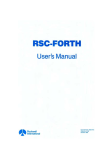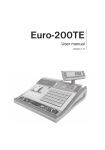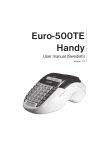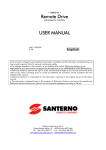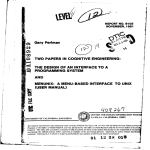Download here - S100 Computers
Transcript
DRAFT
User's Manual
DISK JOCKEY 2D (tm)
revision 4
Table of Contents
Introduction. • • • • • •
• • •
.1
Programming Specifications •
• •••• 3
ROM Jump Table. • • •
• •••••• 3
Serial I/O • • • • • •
••• •
.4
Disk I/O _. • • • • • •
• •••••• 5
ROM Subroutines. • • •
• •••• 6
Diskette Initialization. •
• • • • 13
Error Bits Recap. • • • • • • •
• 14
Utilizing Disk Jockey Firmware • • • • • • • 15
Sample Re ad Ro uti ne..
• • • • • • 17
Sample W.r i te Ro ut ine •
• • • • 19
Disk System Software. • • •
• • • • • • 21
The Bootstrap Loader •
• • 23
I/O Connectors Jl & J2 • • • • • • • • • • • 24
Patches for CP/M*. • • • • • • •
• • • • 25
Ha rdwa re Level Reg isters
• • • • • • • • 30
Parts List • • • • • • • • • • • • • • • • • 37
Drive Cable Conventions. • • • • • • • •
41
Serial I/O Switch Settings.
• • • • • • 42
Power-on Jump Ta ble. • • • •
• • • • • • 44
Bootstrap "LED Indicator • • • • • ~ • • • • • 46
Phantom Enable Switch. • • •
• • • • • • 46
Concise DIP Switch Reference • • • • • • • • 47.
Assembly Instructions. • • • • •
• • • • 48
Parts Installation • • • • • • • • • • 51
Initial Check-out and Power-up • •
55
Concise Firmware Memory Map.
• • • • • • 57
Software listings • • • • • • • • • • • • . • • 58
Cold Boot Loader • • • • • • • • • • • 59
CBros Drivers for CP/M • • • • • • • • 61
Oi sk Jockey 2D Fi rmware. • • .'
67
Schematics • • • • • • • • • • •
• • • • 81
Copyright 1979 G. Morrow
ATTENTION USERS OF THE NORTH STAR ZPB-2A PROCESSOR BOARD
WRITE DATA RACE CONDITION
A race condition exists in the write data logic of the ZPB2A CPU board which can interfere with the operation of other
boards on the 5-100 bus if these boards utilize an internal bidirectional data bus.
The following modification will alleviate
this problem without degrading the performance of the North Star
CPU or any other known device sharing the bus.
Locate IC 7F.
It is a 74LS132 in the upper left section of
the ZPB circuit board.
Remove this chip from its socket, bend
out pin 10 and replace the Ie in its socket in such a way that
pin 10 sticks out without making contact with its assigned socket
hole or with any other component.
Make sure that the chip is
oriented correctly when it is replaced.
Pin 10 should be
pointing toward the top of the board.
This completes the
modification.
Us er I s Manual
tm
DISK JOCKEY 2/0
INTRODUCTION
The Thinker Toys DISK JOCKEY 2/D (DJ) board features three
distinct subsections:
1.
A floppy disk controller, capable of reading and writing
data in either single density FM code or double density
MFM code with write precompensation,
which can be
connected to any floppy disk drive plug compatible with
the Shugart 800/850.
2.
A baud rate selectable hardware UART serial interface
that allows communication with a terminal device at TTY
20ma current loop or RS-232 levels.
3.
Automatic address generation upon reset or power-up which
allows a "jump start" to the boot strap program in the
ROM contained on the board.
The DJ plugs into an S-100 bus slot in a system with an 8080,
8085, or Z80 (1.7MHz - 5MHz) cpu.
The controller has a cable
connector for attaching a flat cable to the first floppy disk
drive, and can control a chain of up to four drives daisy chained
on this cable.
A second connector on the DJ is provided for
attatching a terminal device.
The DJ uses memory mapped I/O.
Device registers used to
input from and output to the floppy disk and the serial port are
accessed from the CPU board of the 8-100 system by references to
memory addresses. Some registers differ in function depending on
whether they are being read or written.
Most users will not wish to use the hardware level registers
directly.
Instead, they can call standard disk and serial I/O
subroutines contained in 1016 bytes of PROM memory on the DJ
board.
This PROM occupies a 1024 byte block of 8-100 bus memory
address space. A 1024 byte RAM is also provided which is used by
the PROM firmware for the storage of various disk related
variables such as the current track number, the current drive
number, etc. An exact map of these variables is included at the
end of the PROM listings.
The remainder of the RAM may be used
as a disk data buffer or for general purpose memory.
The actual addresses where the I/O registers,
1
PROM,
and RAM
Introduction
appear are controlled by another PROM, referred to as the address
selection PROM.
The PROM is supplied with standard addresses
burned into it for these registers.
If the standard addresses
would conflict with some other device on the system bus, a PROM
burned with non-standard addresses can be substituted.
The DISK JOCKEY 2/D uses 2048 bytes of memory starting at
340:000 or E000H (standard version).
The first 1016 bytes are
occupied by PROM,
the next 8 bytes constitute the memory mapped
I/O, and the last 1024 bytes contain the RAM buffer.
2
PROGRAMMING SPECIFICATIONS
ROM JUMP TABLE
Most users will wish to take advantage of the
subroutines supplied in PROM on the DJ.
standard
I/O
.
The user should branch to the appropriate address in a
jump
table in the first few words of the system ROM.
Since each
subroutine ends with a RET instruction, a CALL instruction should
be used to branch to the subroutine.
The jump table contains jump instructions to the true address
of- the utility routines within the ROM.
Having a
jump table
allows the individual routines to be updated and moved around
within the ROM without having to change software that calls the
routines.
Let A represent the address of word 0 of the onboard
ROM.
In boards with standard address decoding PROMS, A =
340:000Q (E000H).
The address to call for the utility routines
are then:
ADDRESS
A
A+3
A+6
A+9
A+12
A+15
A+18
A+21
A+24
A+27
A+30
A+33
A+36
A+39
A+42
A+45
A.... 48
STANDARD VALUE
Octal
340:000
340:003
340:006
340:011
340:014
340: 017
340:022
340:025
340: 030
340:033
340:036
340:041
340: 044
340:047
340:052
340:055
340:060
Hex
E000
E003
E006
E009
E00C
E00F
E012
E015
E018
E018
E01E
E021
E024
E027
E02A
E02D
E030
SYMBOLIC VALUE
DBOOT
TERMIN
TRMOUT
TKZERO
TRKSET
SETSEC
SETDMA
DREAD
DWRITE
SELDRV
TPANIC
TSTAT
DMAST
STATUS
DSKERR
SETDEN
SETSID
FUNCTION
DOS bootstrap routine
Serial input
Serial output
Reca1ibrate (seek to TRK0)
Seek
Select sector
Set DMA address
Read a sector of disk data
Write a sector of disk data
Select a disk dtive
Test for panic character
Serial status input
Read current DMA address
Disk status input
Loop to strobe error LED
Set density
Set side for 2-headed drives
The specific function of each subroutine is described below.
The
subroutine
upon
completion will execute
a
RET
instruction.
A disk subroutine that completes normally will
return with the carry flag cleared to zero.
A disk subroutine
that detects an error condition will return with the carry flag
set to 1.
A program should always test the carry flag after a
return . from a disk utility subroutine and branch to
an
appropriate error handling routine if the carry flag is set.
3
Programming Specifications - Serial I/O
SERIAL I/O
There is a hardware UART on the DJ board along with a crystal
controlled baud rate generator. There are sixteen different baud
rates available including 12 of the most common.
The baud rate
of the UART must match the baud rate of the terminal connected to
the DJ board in order for the serial
interface to function
properly.
The
UART
(Universal Asynchronous
Receiver-Transmitter)
consists of two independent sections: a transmitter section and a
receiver section.
Each sect ion has two registers.
In the
transmitter section one register is loaded by the system bus.
The contents of this bus register are transferred to a shift
register where start, stop, and (conditionally) parity bits are
appended. The transmitted serial data originates from this shift
register.
Whenever the contents of the system bus register have
been transferred to the second shift register the UART sets the
TBRE
(Transmitter Buffer Register Empty) bit in its status
reg ister.
In the receiver section there is a shift register which
assembles a parallel data word from the input serial stream after
start and stop bits have been removed. When a complete·data word
has been assembled in this register it is loaded into a second
register that is accessible from the system bus.
Whenever this
bus register is loaded from the receiver shift register the UART
sets the DR (Data Ready) bit in its status register.
The subroutine TERMIN can be called to wait for the UART to
raise the DR bit of its status register.
The character is then
transferred to the A register and trimmed to seven bits. Reading
the UART's data register automatically resets the DR bit.
The
TERMIN subroutine will not return until a character arrives.
The subroutine TRMOUT causes the UART to transmit the data in
the C register of the cPU.
The TBRE bit of the UART's status
register is tested.
When TBRE is high, the contents of the C
register is transferred to the UART's system bus register.
This
automatically resets the TBRE bit.
The TRMOUT subroutine will
wait for the TBRE bit to be high before transferring data to the
UART.,
The subroutine TPANIC can be called to detect the presence of
a panic character in the serial input stream.
TPANIC tests the
DR bit of the UART's status register.
When this bit is high,
TPANIC calls the TERMIN subroutine and then compares the data
from the UART with the contents of the C register. The ZERO flag
of the CPU's FLAGS register is set upon completion of the TPANIC
subroutine if the character in theC register has been struck on
the terminal keyboard.
The subroutine TSTAT can be called to test the condit!on of
4
Programming Specifications - Serial I/O
the DR bit in the UART's status register.
Upon completion, the
ZERO flag of the CPU's FLAGS register is set if the DR bit is
high. The subroutine does NOT reset the DR bit.
DISK I/O
To
understand
the significance of the
disk
utility
subroutines, it is necessary to say a few words about how data is
organized on the disk.
Information on the disk is organized into 77 concentric
tracks.
The disk read/write head can be moved to any track by a
series of step in or step out commands.
A step in command moves
the read/write head one track towards the center of the disk.
A
step out command moves the head one track away from the center of
the disk.
The numbering of the tracks is arranged so that track
zero is the farthest from the center of the disk.
One of the
responsibilities of the Western Digital 1791 controller is to
know the current track number over which the read/write head is
located and to calculate how many step in or step out commands
are necessary to move the head to a desired new track.
Once the read/write head has been moved to the desired tr~ck,
the rotation of the disk will move a circle of magnetic material
beneath the head.
Within this circle of material, data is
recorded in distinct regions called sectors.
The sector is the
smallest amount of information that can be s~parately read from
or written to the disk. There are three different sector formats
that IBM currently supports.
The table below details the
relationship between the size of a sector and the number
of
sectors that can fit on a single track •
.
sectors per track
bytes of data per sector
SINGLE DENSITY
DOUBLE DENSITY
128
256
512
256
512
1024
I
I
I
I
I
I
I
I
I
I
26
15
8
26
15
8
In . the header field which preceeds the data field of a
sector, the track number, the side, the sector number and the
sector .length are recorded.
During read or write commands, this
header is read before data transfers take place. Whenever a seek
5
Programming Specifications - Disk I/O
command is issued which causes the the read/write head to move to
a new track the firmware on the DJ board performs a verify which
reads this sector header to make sure the head is positioned
correctly and to determine if there is any change in the sector
length or the density of the recorded information.
If there is
an error as to the track number, the firmware automatically
issues a seek to track zero command to position the head over a
known track.
The disk drive has a sensor that reports when the read/write
head is physically positioned at track zero.
A series of step
out commands must be issued by the 1791 controller until this
status line becomes active.
This operation will always position
the head to the same physical track.
The seek to track zero
command is often called a recalibrate command and is a standard
utility subroutine supplied with the disk firmware.
Transferring a sector of disk data between memory and the
disk therefore involves the following steps, each corresponding
to a subroutine call to the Disk Jockey firmware
(with the
exception of error checking):
Specify the track number the read/write head should be
positioned over during sUbsequent data transfers between
the disk and memory.
Check for error conditions.
Specify the sector number that will be involved in
subsequent data transfers between the disk and memory.
Check for error conditions.
Specify the starting memory address of block of data that
is to be transfered to or form the disk.
Check for error condition.
Actually perform the read or write operation.
Check for error conditions.
ROM SUBROUTINES
TRKSET - The value in the C register of the ~PU specifies what
track the read/write head will be positioned over when
, the next disk read or disk write operation is issued. A
bounds check is made for a value greater than or equal
to zero and less than or equal to 76.
If the value in
the C register is within these bounds, the contents of
the C register is written into the RAM location~ TRACK.
6
Programming Specification - ROM Subroutines
Otherwise no action is taken, the carry flag is set and
the subroutine returns to the calling program.
SECTOR - The value in the C register of the CPU specifies what
sector will be involved in the next disk read or write
operation.
A bounds check is made for a value greater
than or equal to 1 and less than or equal to 26.
If the
value the C register is within these bounds, the data in
C is transfered the the RAM location SECTOR and a normal
return is made. Otherwise no action is taken, the carry
flag
is set and the subroutine returns to the calling
program.
Just prior to a disk transfer operation a
comparison is made between the value in SECTOR and the
maximum number of sectors on the track that transfer is
to take place on.
If the value in SECTOR exceeds the
maximum number of sectors, the transfer operation is
aborted and error information is reported.
.
SETDMA - During disk transfer operations blocks of data are moved
to and from the disk.
These blocks can be 128,
256,
512, or 1024 bytes long. The starting address of a data
block that will be involved in the next disk transfer
operation is specified by the B-C register pair when the
SETDMA subroutine is called.
Since the disk registers
are memory mapped, the firmware has been designed to try
to protect them from being written into or read from
during disk transfer operations.
Accordingly, a bounds
check is performed before the DMA address is recorded in
the Disk Jockey RAM.
If a 1024 byte data transfer to or
from the disk would cause memory references to the I/O
resgisters of the disk controller, the carry flag is set
and the routine returns with no action taken.
If the
value of the B-C pair is such that there could not be
any memory references to the last eight locations of the
Disk Jockey ROM during a subsequent disk operation, the
contents of the B-C pair are written into the memory
location 6f the Disk Jockey RAM specified by the label
DMAADR. The carry flag is cleared and the routine ends.
SELDRV - The value of the C register determines which of 4 disk
drives will be selected for the next disk transfer
operation.
A bounds check is performed on C.
If the
value inr~ is greater than 3,
the carry flag is set and
the routine returns with no action taken.
If the value
in C is between zero and three, this data·is written in
the Disk Jockey RAM at the location specified by the
label DISK.
The carry flag is cleared and the routine
returns to the calling program.
SETSID - Do uble sided floppy disk drives have two read/write
heads so that information can be stored and retrieved
The two heads are
from both sides of the diskette.
7
programming Specification - ROM Subroutines
positioned so that they are both on the same track
one
directly below the other.
They also share common
read/write electronics.
Therefore only one of these
heads can be selected at a time.
Bit 0 of the C
register is used to select which of the two heads on a
double sided drive will be used during the next disk
transfer operation.
A zero in bit 0 will select the
bottom head and a 1 will select the top head. Selecting
a side and selecting a disk are independent operations.
If side zero is selected then regardless of the disk
selected, side zero will always be accessed until SETSID
is called.
Finally,
if the selected disk is single
sided, side zero will always be selected regardless of
the results of the SETSID routine.
SETDEN - The 1791 Floppy Disk Controller operates in two modes:
single density FM (Frequency Modulation) mode or double
density MFM (Modified Frequency Modulation) mode. Bit 0
of the C register determines what density the 1791 will
be operating in when the next disk transfer operation is
initiated.
Care must be exercised in the use of this
routine. Under certain circumstances, if the density is
changed in between disk transfers on the same track, the
micro-program that the 1791 controller executes could
fall into an error loop that it could not recover from.
In such a case the system would have to be reset before
further disk operations could be performed. The density
mode of the 1791 can safely be changed when a subsequent
disk transfer operation will occur on a different track
than the last.
It should be noted that the firmware of
the Disk Jockey has the ability to automatically set the
density mode of the 1791. Whenever a new drive is to be
selected or whenever the head is not loaded, the Disk
Jockey firmware performs a "read header" operation just
after pos~tioning the read/write head (if necessary) and
just before attempting to perform a disk transfer. This
"read header" operation is used to establish the density
of the (possibly new) track and to determine the length
of the sectors on this track.
If the density has not
changed from the last "read header" operation or if the
calling program has set the density correctly through
the use of SETDEN,
the process of reading the sector
header is slightly faster (by approximately one and a
half diskette revolutions)
than it would be if the
initial assumption concerning the density was wrong.
TKZERO - This subroutine positions the read/write head to the
outer-most track of the diskette: track 00.
The track
zero sensor is used to determine this positioning and no
"read header" verify operation is performed.
There are
several side effects of positioning the head at track
zero: (1) a flag is set in the Disk Jockey RAM to force
8
Programming Specification - ROM Subroutines
a "read header" density/position verify operation prior
to the next disk transfer operation and (2) the mode of
the 1791 controller will be forced to single density as
long as disk transfer operations occur on track zero.
All IBM compatible diskettes have track zero formatted
in single density and condition (2) above relieves the
system software of the burden of conditionally changing
density every time the head is moved to track zero.
If
the rest of the disk is recorded in double density,
the
Disk Jockey firmware will automatically switch back to
double density when the head is moved away from track
zero without the intervention of external software.
READ -
This subroutine transfers information from the diskette
to memory. The first task is to select the proper disk
drive.
If the new drive is not the same as the current
drive, the load head time-out flag is set and the
current drive is updated to be the new drive.
Next, the
"head loaded" flag is tested. If the head is not loaded
or if the current drive was not the same as the new
drive, the head load time-out flag is set. The firmware
then merges the drive select bits with the head select
bit and physically selects a drive,
loads the head{s),
and selects a side (if the drive is double sided).
If
the head load time-out bit is set, a 40 millesecond
delay occurs to allow for the head to settle after
loading.
Next the "ready" line from the drive is
tested. If the drive is not ready, the head is unloaded
and the routine returns to the calling program with the
carry bit set and an 80H in the A register.
If the
drive is ready,
the head is positioned in accordance
with the most recent seek operation.
Head motion
(including a head load) or a change of disk drive will
cause the firmware to verify the track position by doing
a "read header" operation.
The correct dens i ty of the
track is ~lso determined during this operation and the
density mode is changed if necessary.
If the 1791
controller cannot read the header information in either
density,
the head is moved to track zero,
the 'carry is
set, and the read operation is terminated with an llH in
the A register. If the head is correctly positioned, the
size of the sectors on the current track is encoded in
the Disk Jockey RAM.
The firmware uses this information
to find the value of the highest addressable sector.
This value is compared to the that specified by the most
recent set sector operation.
If the desired sector has
a value too large for the present track,
the head is
unloaded, the carry flag is set and the routine returns
. with a l 0H i n t he A reg is t e r •
If
the val u e
is
acceptable, the data from this sector is transfered to
memory starting at the address specified by the most
recent set DMA operation. The length of this transfer is
9
Programming Specification - ROM Subroutines
determined by the length of the sectors on the current
track. The last two bytes of data on the sector are not
read into memory.
These are the CRC check sum bytes and
are used to detect data transfer errors.
The 1791 chip
processes these bytes and then updates its status
register.
The last operation that the routine performs
is to place the status information in the A register and
conditionally set the carry flag.
The details of these
status bits are illustrated below.
"DREAD" REGISTER A ERROR BITS
4
3
2
1
0
I
NOT READY
I
I
I
ILLEGAL SECTOR/RECORD NOT FOUND I
I
I
I
I
I
I
I
I
I
I
I
I
I BAD DATA FORMAT
7
6
5
I
I
1
-DATA REQUEST
LOST DATA
CRC ERROR
DWRITE - The flow of log ic' for thi s routine is exactl y the same
as described above in the read data operation up to the
point where the information transfer is to take place.
If all the conditions for a data transfer as described
above are satisfied, a write sector command is issued to
the 1791 controller and information is transfered from
memory to the disk drive starting at the memory address
specified by the most recent DMA operation.
This data
is written on the sector specified by the most recent
set sector operation and the head is positioned over the
track specified by the most recent seek operation.
As
the controller writes data on the disk it is continually
computing two CRe check sum bytes.
After the last byte
of data has been written on the diskette,
the two check
sum bytes are appended to the sector by the controller
for later use when the sector is read back into memory.
As with the read operation the controller updates its
status register after the last eRe byte has been written
on the diskette.
These status bits are placed in the A
register just before control is returned to the calling
program. The carry flag is conditionally set from these
bits.
The details of this status information can be
seen below.
10
programming Specification
~
ROM Subroutines
"DWRITE" REGISTER A ERROR BITS
7
6
I
I
I
I
I
5
4
I·
I
I
I
ILLEGAL SECTOR/RECORD NOT FOUND I
NOT READY
WRITE PROTECTED
3
I
I
I
I
,
2
1
0
I
I
I
I
I
I
I
I
I BAD DATA FORMAT
-DATA REQUEST
LOST DATA
CFtC ERROR
DBOOT
- Branching to this routine will initiate a bootstrap load
operation from the floppy disk.
128 bytes of data will
be read (single density mode) into the first half of the
3rd page of the Disk Jockey RAM (normally 340:000Q or
E000H). The bootstrap routine terminates with a branch
to the first location of this block. Typically sector I
of track zero will contain another bootstrap program
whose job it is to load a Disk Operating System
(DOS)
such as Disk/ATE or CP/M.
If the bootstrap read is not
successful, control is passed to the DSKERR utility
which is described below.
Before sector one is read
into memory, various memory locations of the Disk Jockey
RAM are initialized.
Also DBOOT goes through a several
second delay the first time it is called after power-up.
In order to effect an orderly start-up sequence, nBOOT
does not require that the drive have a diskette in place
when it is called. If the drive is not ready when DBOOT
is called, it falls into a loop that turns on the LED at
the top of the controller and slowly pulses the activity
light at the front of the drive.
This was done so that
DBOOT could be started before a diskette was inserted in
the diive.
When a diskette has been inserted, the door
should be closed just AFTER the activity light has been
pulsed.
DMAST
- This subroutine loads the B-C register pair with the
current value of the DMA address recorded in the Disk
Jockey RAM.
STATUS - This subroutine loads the B register with the sector
number involved in the last disk transfer operation.
It
loads the C register with the track number the head is
currently positioned over.
Finally, it loads the A
register with a bit pattern indicating the
drive
involved in the last disk transfer operation, the length
of the sectors on the current track, the side specified
by the last SETSID call, and whether or not data on the
current track is written in single or double density
format.
The details of how this information is encoded
in the A register is presented below.
11
programming Specification - ROM Subroutines
A REGISTER BIT PATTERN
7
5
6
I
I
DENSITY 1
3
4
I
I
SIDE
2
I-
I
I
I
I
1
1
I
I
I DRIVE MSB
I
I
I
1
I
1
DRIVE LSB
DRIVE
DRIVE
DRIVE
DRIVE
"
"
""
1
-1
1
I
I
SECTOR
LENGTH
I MSB
I
I
I
"
"
I
I
I
1
1
I
I
DRIVE NO.
SECTOR
LENGTH
LSB
A
B
C
D
SECTOR
LENGTH
1
I
I
1
"II
DRIVE LSB
-DRIVE MSB
SECTOR LENGTH LSB
SECTOR LENGTH MSB
SIDE I
SIDE
1 BIT 1 SELECTED 1
1------1----------1
1
1 SIDE" 1
I 1
I SIDE 1 1
I
1
1
"
DENSITY 1
I-
I
1
1---------1----------1---------- ---------1
I
I
I
I
"
1
"
1
I
I
1
I
I
128
256
512
1024
SINGLE
DOUBLE
0 OUB LE
DOUBLE
1
1
1
1
1
DSKERR - Calling this routine will put the CPU into a loop which
will cause the LED (Light Emitting Diode) at the top
left portion of the controller board to flash on and off
at intervals of about a second.
This routine takes no
parameters and will not return-- its primary -usefulness
is to indicate when a hard error has occured during the
bootstrap load operation.
-
12
Programming Specification - ROM Subroutines
DISKETTE INITIALIZATION
Before a new diskette can be successfully used,
it must be
initialized.
Most diskettes are sold pre-initialized. However,
it is sometimes necessary to reinitialize a diskette.
The
process of initializing a diskette involves writing the header
field of every sector of every track onto the diskette.
None of
the subroutines described above can be used to write these header
fields.
This is a safety measure to ensure that an erroneous
branch to the firmware PROM cannot re-initialize a diskette,
destroying all the data recorded on it.
The initialization
function for diskettes is typically provided by a command
included in the Disk Operating System.
Disk/ATE diskettes
furnished by Morrow's/Thinker Toys contain commands FMTI28,
FMT256,
FMT5l2 and FMTl024 to allow the user to format diskettes
in any of the four IBM compatible formats.
CP/M diskettes from
Thinker Toys contain a command called FORMAT which allows the
CP/M user to format diskettes in single or dual density.
13
Programming Specification - ROM Subroutines
RECAP OF REGISTER A ERROR BITS
I "SETDMA"
7
6
5
4
3
2
1
0 I BIT 1
1--------------------------------------1----------------1-----1
1 DMA ADDRESS SET TO DJ I/O SPACE
1
1 "DREAD"
7
6
5
1
4
3
I
I
2
1
1
1
0 1 BIT 1
1------------------1---------1----1----1----1----1----1-1-----1
NOT READY
1
I
1
ILLEGAL DMA ADDRESS
1
1
ILLEGAL SECTOR/RECORD NOT FOUND_I
eRC ERROR
LOST D A T A - - - - - - - - - - - - DATA REQUEST
BAD DATA FORM~A~T---------------
4
3
2
1
01 BIT
1
WRITE PROTECTED
I
I
I
ILLEGAL DMA ADDR
I
J
ILLEGAL SECTOR/RECORD NOT FOUND 1
eRC ERROR
LOST DATA
DATA REQUEST
BAD DATA FORMAT
1
I
I
I
I
I
1
I
I
I
I
"DWRITE"
7
6
5
------------------1----1----1----1----1----1----1----1- -----1
NOT READY
I
1
I
I
1
1
1
I
1
I
I
1
I
I
1
1
1
1
I
I
I
1
1
I
1
,
,
- - - - - - - - - - - - - - - - - - - - - - - - - __I
I
"SELDRV"
7
6
5
4
3
2
1
0 1 BIT I
1--------------------------------------1----------------1-----1
I INVALID DRIVE NUMBER
.
I
14
I
1
I
I
I
UTILIZING DISK JOCKEY FIRMWARE
Data transfers to and from the disk must be preceeded by
The function of these
calls to certain Disk Jockey routines.
routines is to set up parameters that will be used during the
transfer. The following procedure is suggested:
1) Select the drive to be involved in the transfer.
This
is accomplished by calling the routine "SELDRV" with the
proper drive number in register C.
The drive need not
be selected before every transfer.
A drive once
selected will remain selected until another drive is
specified.
For 2-headed drives, the side of a drive
should be specified by calling the SETSID routine with
the desired side number in the C register.
2) If
the drive has not been accessed before,
the
read/write head of the drive is in an unknown position.
To initialize the drive a call should be made to
"TKZERO" in order to bring the head to track zero.
3) Set the DMA address.
This involves calling the routine
"SETDMA" with the correct value in the B-C register
pair.
It is not necessary to set the DMA address before
every data transfer.
If data is always being read into
the same area of memory, then only one "SETDMA" call
need be made.
4) Set the read/write head over the desired track.
This
involves a call to "TRKSET" with the desired track
number in register C.
It is only necessary to call the
"TRKSET"
routine when changing tracks.
If the data
transfer
involves the same track as the previous
transfer then no call to "TRKSET" should be performed.
5} Set the desired sector number. The sector can be set by
calling "SETSEC" with the correct sector number in
register· C.
If the sector has not changed since the
previous "SETSEC" call, as with a read-modify-write
sequence, then this routine may be skipped.
6) Read or write the desired sector. The controller can now
be commanded to read or write to the disk by calling
"DREAD" or "DWRITE".
The order in which these operations occur is not important
with the exception that the "DREAD" or "DWRITE" routine must be
called last.
15
Utilizing Disk Jockey Firmware
Data Transfer Examples
READ:
Suppose sectors 5,
6, 7 and 8 of track 12, drive 1 are to be
read into memory starting at location 7:000Q
(700H).
The
following program will do this:
16
Utilizing Disk Jockey Firmware
Example of Disk Read
.
001: fHH3 061 356 346
001:003
001:004
031:035
001:010
001:013
001:015
~HJl:020
001:023
fH~1: 024
031:027
001:032
~H'I:033
301:034
001:037
fHJl:042
001:045
~01:046
1
001:047
001:052
001 : 053
001:054
001:057
001:062
001:063
001:064
001:065
~01:070
001:073
257
117
315
315
016
315
001
305
001
315
301
305
3.15
315
332
301
005
312
014
305
315
041
011
345
301
303
333
303
363
362
014
313
005
341
341
342
004
1
2
3
4
5
6
READ
7
8
9
000 160
011 342
166 342
042 342
070 001
073 001
352 341
000 001
027 001
070 001
073 001
10
11
12
13
14
15
16
17
18
19
20
21
22
23
24
25
26
27
28
29
LOOP
LXI
XRA
MOV
CALL
CALL
MVI
CALL
LXI
PUSH
LXI
CALL
POP
PUSH
CALL
CALL
JC
POP
DCR
JZ
INR
ERROR
DONE
PUSH
CALL
LXI
DAD
PUSH
POP
JMP
Jf1P
JMP
SP,0E6EEH
A
C,A
SELDRV
TKZERO
C,12
TRKSET
B,4:005Q
B
B,7000H
SETDMA
set up the stack
select drive A
B
B
restore sect to read
SETSEC
DREAD
ERROR
B
B
DONE
set up sect to read
read the sector
test for error
restore sect cnt&num
update count
C
B
update sector number
save count&number
dma address into B-C
add sector size to
current address
new address into B-C
DMAST
H,100H
B
H
B
LOOP
ERROR
DONE
recalibrate the head
seek the head to
track 12
sector count&number
save sector cnt&num
set up read address
continue reading
error stop
Utilizing Disk Jockey Firmware
Example of Disk Read
'1100
0103
0104
0105
0108
010B
010D
0110
0113
'1114
0117
ellA
011B
011C
011F
0122
0125
0126
0127
012A
G12B
G12C
G12F
0132
0133
0134
0135
9138
013B
31 EE E6
AF
4F
CD F3 El
CD F2 El
0E 0C
CD CB E2
01 05 04
C5
01 00 70
CD 09 E2
Cl
"
C5
CD 76 E2
CD 22 E2
DA 38 01
Cl
05
CA 3B 01
0C
CS
CD EA E1
21 00 01
09
E5
C1
C3 17 01
C3 38 01
C3 38 01
1
2
READ
3
4
5
6
7
SP,0E6EEH
A
LXI
PUSH
B
LXI
B,7000H
SETDMA
B
B
SETSEC
DREAD
ERROR
B
B
DONE
C
B
DMAST
-H,100H
B
CALL
LOOP
CALL
POP
PUSH
CALL
CALL
JC
POP
DCR
JZ
INR
PUSH
CALL
LXI
DAD
RUSH
ERROR
DONE
POP
JMP
JMP
JMP
set up the stack
select drive A
C,A
SELDRV
TKZERO
C,12
TRKSET
B,4:005Q
MVI
8
9
10
11
12
13
14
15
16
17
18
19
20
21
22
23
24
25
26
27
28
29
LXI
XRA
MOV
CALL
CALL
H
B
LOOP
ERROR
DONE
reca1ibrate the head
seek the head to
track 12
sector count&number
save sector cnt&num
set up read address
restore sect to read
set up sect to read
read the sector
test for error
restore sect cnt&num
update count
update sector number
save count&number
dma address into B-C
add sector size to
current address
new address into B-C
continue reading
error stop
Utilizing Disk Jockey Firmware
WRITE:
The following program writes from memory starting at 200:000Q (8000H)
onto tracks 4,5, and 6 of disk drive 1.
031:000
001:003
001:004
0.01:005
001:010
001:013
001:016
001:021
001:023
001:026
001:027
001:032
001:035
001:036
001:041
001:044
001:045
001:046
001:047
001:052
001: 053
001:054
001:057
001:062
001:065
001:066
001:067
001:070
001:073
001:076
001:077
001:101
001:104
001:107
001:112
061
257
117
315
315
001
315
076
062
117
315
001
305
315
041
011
345
301
315
301
305
315
315
332
301
014
356 346
WRITE
2
363
362·
000
011
004
112
341
341
177
342
001
313 342
001 032
352 341
000 001
3
4
5
6
7
8
9
10
,
TLOOP
11
12
13
SLOOP
14
15
18
011 342
166 342 .
123 342
107 001
035 001
112 001
007
023 001
104 001
107 001
.19
20
21
22
23
24
25
26
27
28
PUSH
pop·
PUSH
CALL
CALL
JC
POP
INR
OCR
29
30
31
32
33
34
35
36
LXI
XRA
MOV
CALL
CALL
LXI
CALL
MVI
STA
MOV
CALL
LXI
CALL
LXI
DAD
PUSH
POP
CALL
16
17
005
302
072
074
376
302
303
303
000
1
DONE
ERROR
TEMP
JNZ
LDA
INR
CPI
JNZ
JMP
JMP
DB
SP, QJE6EEH
A
e,A
set up the stack
select drive A
SELDRV
recalibrate the he
TKZERO
B,8000H-100H set initial adrs
SETDMA
A,4 .
initial track numb
TEMP
save track number
C,A
seek to correct trl
TRKSET
B,32:001Q sector count&nUmbel
B
save sect and coun1
DMAST
get current addres~
H,100H
update to next sect
B
H
B
SETDMA
B
B
SETSEC
DWRITE
ERROR
B
C
B
SLOOP
TEMP
A
7
TLOOP
DONE
ERROR
0
move address to B-C
set up new address
restore sect cnt&nu
set up next sector
write the data
test for error
recover sect cnt&nu
. update sector
update count
get current track
update track
check if all done
continue to next trl
error exit
track storage
Utilizing Disk Jockey Firmware
WRITE:
The following program writes from memory starting at 200:000Q (8000H)
to tracks 4,5, and 6 of disk. drive 1.
0100
0103
0104
0105
0108
010B
010E
0111
0113
0116"
""117
0llA
011D
011E
0121
0124
0125
'1126
0127
012A
012B
012C
012F
0132
0135
0136
0137
0138
013B
013E
013F
0141
0144
0147
014A
31
AF
4F
CD
CD
01
CD
3E
32
4F
CD
01
C5
CD
21
09
E5
C1
CD
EE E6
F3 E1
F2
00
09
04
4A
El
7F
E2
01
CB E2
31 lA
EA E1
0'1 01
09 E2
Cl
C5
CD 76 E2
CD 53 E2
DA 47 01
C1
0C
05
C2 10 01
3A 4A 01
3C
FE 07
C2 13 01
C3 44 01
C3 47 01
00
1
WRITE
2
3
4
5
6
7
8
TLOOP
9
10
,
11
12
SLOOP
13
14
15
16
17
18
19
20
21
22 "
23
24
25·
26
27
28
29
30
31
32
DONE
33
ERROR
34
TEMP
35
36
CPI
JNZ
SP,0E6EEH set up the stack
select drive A
A
C,A
SELDRV
TKZERO
recalibrate the hea<
B,8000H-l00H set initial adrs.
SETDMA
A,4
initial track numbel
TEMP
save track number
C,A
seek to correct trk
TRKSET
B,32:001Q sector count&number
B
save sect and count
DMAST
get current address
H,100H
update to next sect
B
H
move address to B-C
B
SETDMA
set up new address
B
restore sect cnt&nu
B
SETSEC
set up next sector
DWRITE
write the data
ERROR
test for error
B
recover sect cnt&nu
C
update sector
B
update co~nt
SLOOP
TEMP
get current track
update track
A
check if all done
7
TLOOP
continue to next tr
JMP
DONE
JMP
ERROR
0
LXI
XRA
MOV
CALL
CALL
LXI
CALL
MVI
STA
MOV
CALL
LXI
PUSH
CALL
LXI
DAD
PUSH
POP
CALL
POP
PUSH
CALL
CALL
JC
POP
INR
nCR
JNZ
LDA
INR
DB
error exit
track storage
DISK SYSTEM SOFTWARE
An assembled Disk Jockey 2D is part of a DISCUS 2 system and
is also accompanied by a copy of Disk/ATE (tm).
Both Disk/ATE
and the Disk Jockey 2D CP/M are tailored to the I/O of the Disk
Jockey 2D controller.
Both expect that a serial TTY/RS-232
terminal
is connected to J2 (serial port) of the Disk Jockey.
Both are supplied on a write protected diskette
(notch open)
which should be kept that way.
DO NOT COVER THE NOTCH ON THE
DISKETTE.
Finally, both systems are designed to self load when
the disk is placed in drive A and a branch is made to 340:000Q
(E000H) •
For CP/M users,
the CP/M diskette is accompanied by a
series of manuals describing how to back-up a CP/M diskette. The
only precaution is that when drive B is to be used for the backup,
it must be "logged in" (e.g., DIH B:) before the back-up
process begins.
Backing Up Disk/ATE
To make a back-up copy of Disk/ATE, load Disk/ATE and have a
blank diskette which is not write protected (the notch should be
covered). Follow the steps outlined below:
If You Have a Dual Drive System:
1) Perform steps 6 and 7 below, inserting the blank disk in
drive B.
2) Type: TD A B
TD is the transfer disk command with the source drive on
the left and the destination drive on the right.
This
command will copy all the files on drive A to drive B.
If You Have a Single Drive System:
1) Type: B16
This· command forces ATE to express numbers and addresses
in hexidecimal radix.
2) Type: L I02DTBL <T>
This command loads the I/O driver symbol table from the
disk. After the symbol table is loaded, ATE will be able
to search the table for variable values.
Some variables
will be necessary to accomplish the back-up.
3) Type: ? SYSIO.IOEND
This is the standard way of interrogating ATE
value of variables.
SYSIO is the beginning
. driver, and IOEND is the end of the driver.
of these two values because we will need them
21
to find the
of the I/O
Make a note
later.
Disk System Software
4) Type: L ATETBL <T>
This loads a different symbol table from the
overwrites the previously known symbols.
disk
and
5) Type: ? BEGIN. END
The two parameters typed back represent the extent of ATE
except for disk buffers. Make a note of these two values
al so.
6) Type:
GO FMT128 to format single density
GO FMT256 to format double density with 256 byte sectors
GO FMT5l2 to format double density / 512 byte sectors
GO FMT1024 to format double density / 1024 byte sectors
This loads and executes the desired format program. The
purpose of this routine is to write the IBM standard
sector header and data marks out on the disk, and to put
a bootstrap on track zero.
7) The selected format program prompts the user through the
necessary steps to format a diskette and automatically
returns to Disk/ATE when the operation is complete.
8) I02D and ATE must now be saved on the new diskette. I02D
must be the first file on the disk, and ATE must be the
second.
9) Using the values for SYSIO and IOEND obtained from step 3
above, Type: S I02D (SYSIO value here)H.(IOEND value
here)H The "R" suffix is necessary to force ATE to
interpret the preceding number as a hexidecimal number.
10) Using the values for BEGIN and END obtained in step
Type: S ATE (BEGIN value here)H.(END value here)H
-5,
11) Disk/ATE has now been copied on the fresh diskette. Files
may now be transferred from the original diskette as
required.
Backing up other files
Once 10 and ATE have been backed up on a diskette, some of
the other files on the original diskette from Thinker Toys may
need to be moved onto the backup media.
There are two types of
files presently supported by Disk/ATE: Source and binary.
The
source files always load into the source area of Disk/ATE and may
also be saved on another diskette from the same source area. The
Disk/ATE user's manual describes this procedure in detail.
When a binary file is first saved on a diskette by Disk/ATE,
the
starting address is recorded in the directory entry along with
the length.
The STAT command will display the starting address
of a binary file along with its length.
The length is given in
22
Disk System Software
increments of 1024 bytes (k).
Hence there are 2560 bytes in a
file that is 2.5k long. When the file is loaded into memory,
unless otherwise specified (see the Disk/ATE user's manual)
it
will be loaded starting at the address displayed by the STAT
command and ending at the address which is the sum of the
starting address and the file length.
This file can be saved on
another diskette (which has been previously formatted) by simply
placing the diskette in the drive and typing a S{ave)
command
followed by the proper beginning and ending address.
As an
example, the binary file FMTl024 is 3.0k long and and has a
starting address of 65:000Q (3500H).
To save this file on a
back-up diskette, the following steps need to be performed:
1) Put the disk that has FMT1024 on it in the drive.
2) Type: L FMT1024
3) Place the back-up diskette in the drive •
•
4) Type: S FMT1024 65:000Q •• 100:377Q
This completes the operation. If the write protect notch of
diskette is not covered on the back-up diskette, Disk/ATE
w~ll
report a disk error and the operation will have to be done
over with the notch covered.
the
The Bootstrap loader
Both Disk/ATE and copies of CP/M which are purchased through
Thinker Toys are supplied on diskettes which load into the system
through the use of the bootstrap loader DBOOT.
To use nBOOT the
system should be turned on and the CPU's program counter should
be initialized to 340:000Q (E000H) either from the front panel of
the computer or through jump-start logic either on the controller
or on some other board in the system.
A 2-3 second delay occurs
the first time DSOOT is called after power-up so that the system
has time to stabilize before the disk is accessed.
Power should
be applied to the drive{s)
that are connected to the Disk Jockey
controller at approximately the same time it is supplied to the
CPU. However the system should be given time to stabilize before
a diskette is inserted a drive. nBOOT always loads from drive A.
If a diskette is not in place when DBOOT is started, the activity
light at the front of drive A is slowly pulsed to indicate that
the bootstrap loader is waiting for a diskette to be inserted in
the drive and the door to be closed.
The proper time to close
the door is just AFTER the activity light has flashed.
Shortly
after the door is closed the drive signals the controller that it
is ready and a loader program on sector one of track zero is read
into the Disk Jockey RAM.
When DBOOT is finished,
it transfers
control to this secondary loader.
23
I/O CONNECTORS Jl AND J2
Illustrated below are the details of the pin connections of
Jl and J2.
In both illustrations, the top of the circuit board
is to the right of the drawing.
The end pins of both connectors
are numbered on the silk screen legend of the PC board.
Note
that all disk interface signals are active low.
Jl
J2
RS232 GROUND
RS232 INPUT
RS232 OUTPUT
TTY+ INPUT
TTY- INPUT
TTY+ OUTPUT
TTY- OUTPUT
*
*
*
*
*
*
*
I
I
I
I
I
I
I
1
2
3
4
5
6
7
-DISK DATA
-WRITE PROTECT
-TRACK ZERO
-WRITE GATE
-WRITE DATA
-STEP
-DIRECTION
-DRIVE SELECT 4
-DRIVE SELECT 3
-DRIVE SELECT 2
-DRIVE SELECT 1
-SECTOR
-READY
-INDEX
-LOAD HEAD
-IN USE
-TWO SIDED
50
48
46
44
42
40
38
36
34
32
30
28
26
24
22
20 '
18
16
14
12
10
8
6
4
2
24
* *
* *
* *
* *
* *
* *
* *
* *
* *
* *
* *
* *
* *
* *
* *
* *
* *
* *
* *
* *
* *
* *
* *
* *
* *
-----
49
47
45
43
41
39
37
35
33
31
29
27
25
23
21
19
17
15
13
11
9
7
5
3
1
GND
GND
GND
GND
GND
GND
GND
GND
GND
GND
GND
GND
GND
GND
GND
GND
GND
GND
GND
GND
GND
GND
GND
GND
GND
PATCHES FOR CP/M*
General
This section is included for those users of the Disk Jockey
2D who have purchased a copy of CP/M Vers.
1.4 from a source
OTHER than Thinker Toys.
Copies of CP/M sold through Thinker
Toys have the necessary I/O routines to interface CP/M to the
Disk Jockey controller and to the DJ2D's serial
I/O facility.
These patches will help create a SINGLE DENSITY CP/M diskette-NOT a double density one.
Though this may seem of marginal
interest at first glance, we would point out that this section,
combined with the software listings provided in the back of this
manual, constitutes an excellent example of interfacing the
Discus 2D to a significant disk operating system.
At the end of this section are two listings which are
designed to allow the Disk Jockey to be interfaced with the
Digital Research CP/M operating system.
This can be done with a
minimum of effort.
The first listing is the so called "cold start loader" which
is used to bring CP/M in from the disk.
It also has code which
will allow the user easily to write a modified version of CP/M
out on the disk.
There is even a small routine which writes the
"~old start loader" itself on sector 1 of track 0.
The second listing is CBIOS software (Custom Basic InputOutput System) which is the interface between CP/M and the Disk
Jockey controller.
The general idea is to key in the cold start
loader, use the loader to bring CP/M in from a diskette, enter
the caIOS code and,
finally,
use the cold start loader to save
everything out on a clean diskette.
The "Cold Start Loader"
There are three parts to the cold start loader.
LOAD is at
address 347: 000Q· (0E700H)
and is designed to read CP/M into
memory from location 51:0000 (2900H) to 77:377Q
(3FFFH).
After
loading CP/M, the
LOAD routine branches to location 76:000Q
(3E00H)
which is a routine that initializes several memory
locations, prints a sign-on message, and then branches to CP/M
prope r.
SAVE is at location 347:ll1Q (0E749H) and is the reverse of
LOAD.
SAVE writes out on the disk starting at track 0 sector 2
all memory locations between 51:000Q (2900H) and 77:377Q (3FFFH).
After performing this operation, SAVE comes to a dynamic halt at
STALL 347:l33Q (0E75BH).
*CP/M is a trademark of Digital Research
25
Patches for CP/M
lNTLZ
is a short routine which writes locations 347:000Q
(0E700H) through 347:l77Q. (0~77FH) on sector 1 of track 0.
Thus,
once the cold start loader is keyed into memory,
it can save
itself at the right location on the disk.
cales
The standard version of CP/M is designed to run with the
Intel MDS development system and floppy disk interface.
Most of
the CP/M system software is completely independent of the
particular 8080 hardware environment in which it happens to be
running.
However, there is a certain part which must be tailored
to the hardware of the host system.
This hardware dependent
software is completely contained on pages 76 and 77 of CP/M
memory (assuming the standard 16K version).
CP/M can be made to
run on different hardware by chang ing the software on pages 76
(3E00H)
and 77 (3F00H).
The CBlOS software which is supplied
with the Disk Jockey is designed to let CP/M run when an eight
inch full sized floppy disk is attached to the Disk Jockey
controller that is plugged into an S-100 main frame.
Patching CP/M
Before actually performing any of the steps below,
the Disk
Jockey should be plugged into an S-100 bus mainframe, and an 8"
disk drive should be connected to the controller.
Be sure to
observe correct cable orientation.
You should have on hand two
diskettes: one with CP/M and a blank one that has been formatted.
A copy of CP/M which will run on the Disk Jockey will be
constructed on the blank disk before any changes are attempted on
the original CP/M disk.
As a precaution,
the diskette with the
CP/M binary should have a write protect notch and this notch
should NEVER be covered during the following steps.
Step I:
Plug in the controller.
Connect the disk to the controller
and turn on the the CPU and the disk drive.
Do NOT put a
diskette in the drive at this time.
26
Pa tches for CP/M
Step II:
Be sure the drive is on and the door is OPEN.
Initialize the
CPU's program counter to 340:000Q and start the machine. After a
several second delay, the LED at the top of the controller should
turn on and the activity light (if one is present) on the front
of the drive should flash briefly every several seconds. Various
memory locations in the Disk Jockey RAM are now initialized and
the firmware is ready to perform disk transfer operations.
Stop
the CPU.
Step III:
Enter the "cold start loader"
into memory starting at
location 347:000Q (0E700H).
The instructions will extend from
347:000Q
(E700H) to 347:177Q (0E77FH), filling most of the first
half of the last page of RAM on the controller.
Step IV:
Set the program counter of the CPU
(0E762H), but do NOT start the CPU yet.
to
location
347:l42Q
Step V:
Insert the BLANK diskette into the drive and close the door. '
Be sure that the diskette is NOT write protected.
(An 8" write
protected diskette has a notch near the corner of the' diskette
diagonally oppoiste the labledcorner.)
If this notch is missing
or covered, the diskette is not write protected.
Be sure the
diskette is inserted right side up. On a Disk Jockey system, the
label will be on the top. The diskette is inserted in the drive
with the label held bewteen the thumb and forefinger.
Step VI:
Start the computer. The drive activity light (if one is
present) will come on, the head will load and step out to track 0
unless it is there already.
After sixteen revolutions of the
diskette, the head will unload and the activity light will go
off.
Step VII:
Stop the CPU.' It should be in the tight loop JMP DONE -- 303
171 347 octal (C3 79 E7 hex).
The cold start loader has been
written' on sector 1 of track 0.
27
Patches for CP/M
Step VIII:
Remove the diskette from the drive.
Step IX:
Change location 347:001Q (0E701H) from 000Q (00H)
to 133Q
(5BH) and change location 347:002 (0E702H) from 76Q (3EH) to 347Q
(0E7H) •
Step X:
Initialize the program counter of the CPU to 347:000Q (E700H)
but do NOT start the machine.
Step XI:
Insert the CP/M diskette and be sure that the write
notch is not covered. Close the door securely
protect
Step XII:
.Start the CPU.
The head will load and after a second or two
the head will step to track 1.
Wait for the head to unload and
the activity light to go off.
CP/M has been loaded into memory
between 5l:000Q (2900H) and 77:377Q (3EFFH).
Step XIII:
Enter the CBIOS code starting at 76:000Q (3E00H).
check that the code has been entered correctly.
Be sure to
Step XIV:
Initial·ize the program counter of the CPU to 347: lllQ (E749H)
but do NOT start the cpu.
Step XV:
Take the diskette which has the cold start loader on track 0
sector 1 and place it in the drive.
Be sure that this diskette
is still write enabled (the notch should be covered).
Step XVI:
Start the cpu.
The head should load, return to track 0 and
write th~ better part of tracks 0 and I before it unloads. After
the head unloads, remove the diskette and remove the write enable
tab from the diskette. Stop the cpu. The CPU should be executing
the JMP STALL instruction -- 303 133 347 octal (C3 58 E7 hex)
.. •
28
Patches for CP/M
Step XVII:
Connect a terminal to the serial port of the Disk Jockey and
adjust the baud rate, parity, stop bits, and word length of the
terminal and controller so that they match.
Step XVIII:
Inspect the diskette which was removed in step XVI.
Be sure
that the write protect notch is NOT covered.
Insert the diskette
in the drive once again.
Initialize the CPU's program counter to
340:000Q (E000H) and start the machine.
After a few seconds the
terminal should print:
16K CP/M VERS/l.4
After a few more seconds the prompt should appear:
A>
A Disk Jockey version of CP/M is now up and running.
After
this new version of CP/M has been tested (as documentated in the
CP/M manual), Steps I through XVII can be used to alter the
original CP/M diskette if desired.
29
HARDWARE LEVEL REGISTERS
Users desiring a greater level of control over the floppy
disk or serial interface may wish to refer directly to the
I/O
device registers on the DJ from their 8080 or 280 program. There
are thirteen one-byte registers-- five of them read only, five
write only and three read/write. The registers have eight memory
addresses on the S-100 bus with a different register being
selected during a read operation and a write operation when the
addressed register is read only or write only.
The 1791 controller comprises one of the read only registers
(status register), one write only register (command register),
and all three of the read-write registers
(track, sector, and
data registers). The uses of these registers will be touched on
only briefly here as there is included in the documentation a
detailed data sheet describing the way in which the 1791
controller functions.
The 1602 UART comprises two of the read only registers (input
data and status registers) and one of the write only registers
(output data).
As with the 1791, we do not describe these
registers in great detail since a data sheet for the 1602 is also
included in the documentation.
'The 1791 controller has a negative logic data bus.
For this
reason· the internal bidirectional data bus of the DJ board is
also negative logic.
However, the bus of the 1602 UART is
positive logic.
This means that when references are made to the
UART registers,
the signal levels are opposite to what one would
normally expect. In practice then, one should always invert data
just before it is written into the UART output register;
likewise, data read from the UART should be inverted befor~ it is
interpreted.
READABLE REGISTERS
Register 0 - The inverted UART data output register
Location 343:370 (E3F8 hex) standard Disk Jockey:.
Date is stored in this register by the UART after it has been
assembled from the serial data input stream.
When a new
character is assembled and transferred to this register, the UART
sets the DR (Data Ready) flag. When this register is read by the
CPU, the DR flag is reset by the UART hardware.
Register 1 - The inverted UART status register
Location 343:371 (E3F9 hex) standard Disk Jockey
Only
the low order five
significance. The meaning of
1602 data sheet should be
discussion of these bits.
bits of this register have any
these bits is presented below. The
referred to for a more detailed
We shall list these signals using
30
Hardware level registers
their positive logic mnemonics with the understanding that
actual signals read will be the negation of these mnemonics.
the
INVERTED UART STATUS BITS
FE =
TBRE
DR =
OE =
PE =
4
3
2
I
0
FE I
TBRE
I
I
I
I
I
I
I
I PE
-OE
--~DR
-----
Fr am ing Er ror
= Transmitter Buffer Register Empty
Data Ready
Overrun Error
Parity Error
REGISTER 2 - Disk Jockey status register
Location 343:372 (E3FA hex) standard Disk Jockey
This register contains bits that identify the current status
of the Disk Jockey and the currently selected drive.
Only the
six low order bits have any significance in this register.
The
meanings of these bits are presented below:
DISK JOCKEY STATUS REGISTER
*
*
4
3
2
1
0
NREADY I
NINDEXN2SIDED
I
I
I
I
I
I
I
I
I
I
I INTRQ
5
*
-DATARQ
HEAD
Bits marked with an asterisk reflect the current state of the
status lines from the currently selected floppy disk drive.
For
a detailed specification of these signals see the documentation
that accompanys the floppy disk drive. If no drive is currently
selected or if the head is not loaded these bits are all high.
NREADY - This bit is a 0 when the currently selected drive is
powered up with a diskette in place and the door closed.
NINDEX - This line reflects the status of the INDEX line from the
floppy disk drive.
It goes to a 0 once per revolution
of the diskette.
N2SIDED- This line is a 0 when a double sided drive is connected
to the controller AND there is a double sided diskette
in place in the drive with the door closed.
31
Hardware level registers
HEAD
- When this line is a 1 the head of the currently selected
floppy disk drive is loaded.
DATARQ - When this line is a 1 the data request line from the
1791 controller is high and the controller is requesting
that its data register be read from or written to. When
the data register is referenced, this line will change
to a 0.
INTRQ
- The 1791 controller sets this line to a one whenever it
has completed a command and is no longer busy. This line
is reset by a reference to the command register or the
status register of the 1791 controller.
Register 3 - Not currently used
Location 343:373 (E3FB hex) standard Disk Jockey
Register 4 - 1791 controller status register
Location 343:374 (E3FC hex) standard Disk Jockey
This is the status register of the 1791 controller.
The
meaning of the bit patterns of this register varies depending
upon the command that the controller is executing or has
executed.
See the 1791 data document for a detailed discussion
of this register.
WRITE ONLY REGISTERS
Register 0 - The inverted UART data input register
location 343:370 (E3F8 hex) standard Disk Jockey
Inverted data is stored is this register by the CPU for
serial output by the UART.
The UART transfers the data from this
register to an internal parallel load serial output register
where the start bit optional parity bit and the stop bits are
appended to the data.
Whenever the UART empties register 0, the
TBRE status bit is raised to inform the CPU that it is possible
to output more dat~ to the UART.
Register 1 - Disk Jockey drive control register
location 343:371 (E3F9 hex) standard Disk Jockey
Th is i s a six bit reg is t e r tha t i s used by the Di s k J 0 c key . to
select one of four drives, select side one or two for double
sided drives, and to turn on and off the error flag
LED built
into the board near the serial connector J2.
Only the low order
six bits of this register have any significance. The meanings of
these bits are presented below.
32
Hardware level registers
DRIVE CONTROL REGISTER
543
LED OFF I
I
I
SIDE 0___ '
I
NDRIVED
I
-----
21"
I
I
I
I
I
I NDRIVEA
NDRIVEB
NDRIVEC
-----
LED OFF
- When a zero is stored in this bit the LED at the top
of the board near J2 is turned on.
A one stored in
this bit turns off the LED.
SIDE "
- When a double-sided drive is connected to
Jockey a one stored in this bit selects head
zero selects head 1.
When a single-sided
connected to the Disk Jockey,
this bit has
on the drive.
NDRIVED
- When this bit is a zero and the head is loaded the
fourth or last drive is selected.
A one written in
this bit will deselect the last drive.
NDRIVEC
- This is the drive select bit for the third drive
connected to the Disk Jockey.
A zero selects the
third drive ~hen the head is loaded while a one
deselects the third drive.
NDRIVEB
- The drive select bit for the second drive connected to
the Disk Jockey.
When the head is loaded, a zero in
this bit will select the second drive while a one will
deselect it.
NDRIVEA
- The drive select bit for the first drive connected to
the Disk Jockey.
A zero in this bit will select the
first drive when the head is loaded and a zero will
deselect it.
the Di sk
" while a
drive is
no effect
I
Only one of the four low order bits of this register should
ever be a zero.
If more than one of these bits are zero, loading
the head will select more than one drive and cause data errors
during reads and possible head position errors on seeks.
Register 2 - The Disk Jockey function register
Location 343:372 (E3FA hex) standard Disk Jockey
Only the low order six bits of this register have any
significance.
Two bits load and unload the read/write head of
the drive, one determines the density mode that the 1791
controller operates at, another turns on and off the VCO of the
phase-lock loop, and yet another controls the master reset of the
1791 controller.
The final bit controls the way that the CPU
will access the data register of the 1791. During power-up, this
register is initialized so that it is as if ones had been written
33
Hardware level registers
in all six bits.
detailed below.
The specific funciton of the various bits
is
DISK JOCKEY FUNCTION REGISTER
5
VCOFF I
HDl HD0
4
3
'2
I
I
I
I
t
I
I
I
-----
1
0
I
I SINGLE
I_ _AENBL
- - - - -CLRFDC
VCOFF
- This bit controls the voltage controlled oscillator
(VCO).
A one written in this bit will turn the VCO
off while a zero will turn the VCO on.
The VCO must
be on to read data from the disk.
CLRFDC
- A one written in this bit will reset the 1791
controller.
The chip will remain in the reset state
When the reset
until this bit,is changed to a zero.
signal is removed the 1791 executes a restore {seek to
track zero).
AENBL
- During data transfers, when the CPU references the
1791's data register the PREADY line (S-100 bus line
72)
is brought low which puts the processor in a wait
state.
The CPU remains in this state until the 1791
raises its DATA REQUEST line.
This mode of operation
dispenses with the usual status test during data
transfers and makes it possible for the Disk Jockey to
run at double density speeds without having to use a
DMA channel. However there are times when the CPU
needs access to this register when the DATA REQUEST is
low (before a seek command is issued for example).
When the AENBL bit is a" one the stall logic that
usually governs accesses to the 1791's data register
is disabled.
This allows the CPU to have access to
this register as if it were a normal memory location.
However, before the Disk Jockey can correctly transfer
data to or from the floppy disk drive, this bit must
be a zero so that the CPU can synchronize its data
transfers to the 1791 controller.
, SINGLE
- When this bit is a one,
the DJ board will read and
write data to and from the disk in single density.
When this bit is a zero, reads and writes are
performed in double density.
34
Hardware level registers
HD0,HDl -
These two bits control the loading of the read/write
head.
Their functional character is detailed in the
table below.
HDI
o
HD0
Read/write head function
o
o
1
1
1
1
not allowed
head is loaded
head is unloaded
1791 may unload head
o
Register 3 - Not currently used
Location 343:373 (E3FB hex)
standard Disk Jockey
Register 4 - 1791 controller command register
Location 343:374 (E3FC hex) standard Disk Jockey
This is the command register of the 1791 controller.
There
are four different classes of commands and within each class
there are a number of separate commands that the controller can
execute. See the 1791 data document for a detailed discussion of
this register and its use.
READ-WRITE REGISTERS
Register 5 - 1791 track register
Location 343:375 (E3FD hex) standard Disk Jockey
The 1791 controller uses this register as a reference to
where the read/write. head of the disk drive is positioned.
Extreme care should be exercised when writing in this register.
If care is not exercised, seek errors may likely occur. See the
1791 data docurnentfor a more detailed discussion.
Register 6 - 1791 sector register
Location 343:376 (E3FE hex) standard Disk Jockey
This is the sector register of the 1791 controller. Only one
of the commands will cause the 1791 to write in this register.
Generally the 1791 uses this register io determine which sector
is to be read or written.
See the 1791 data document for a more
detailed discussion.
Register 7 - 1791 data register
Location 343:377 (E3FF hex) standard Disk Jockey
This is the data register of the 1791 controller.
Data is
written into this register when the controller is writing to the
disk.
Data is read from this register when the controller is
35
Hardware level registers
reading from the disk. The desired track number is also written
in this register when seek commands are issued to the controller.
As before the 1791 data document should be refered to for a more
complete discussion
FINAL NOTE
The
Disk
Jockey firmware contains
numerous
examples
illustrating the use of the hardware registers listed above.
A
comprehensive study of the two Western Digital data documents
along with a careful examination of the Disk Jockey firmware will
equip the interested user with enough knowledge to control the
disk drive at the hardware level.
36
DJ2D REVISION 4 PARTS LIST
[ ]
1
5" x 10" printed circuit board
[ ]
1
240 Ohm 1/4 watt 5% resistor
[ ]
3
330 Ohm 1/4 watt 5% resistors
orange-orange-brown
[ ]
2
470 Ohm 1/4 watt 5% resistors
yel1ow-purp1e-brown
[ ]
2
750 Ohm 1/2 watt 5\ resistors
purp1e-green-brown
[ ]
12
[ ]
1
1.5k Ohm 1/4 watt 5% resistor
]
3
3.3k Ohm 1/4 watt 5% resistors
orange-orange-red
3
4.7k Ohm 1/4 watt 5% resistors
ye110w-purp1e-red
[ ]
2
5.36k Ohm 1/8 watt 1% resistors - These two parts
replace the 6.19k 1% resistors which appear on the
parts legend of the circuit board.
[ ]
2
10k Ohm 1/4 watt 5% resistors
[.]
1
11.0k Ohm 1/8 watt 1% resistor - This part replaces
13.0k 1% resistor which appears on the parts legend
of the circuit board.
[ ]
2
27k Ohm 1/4 watt 5% resistors
red-purple-orange
[ ]
1
47k Ohm 1/4 watt 5% resistors
yeI10w-purple-orange
[ ]
4
1 Megohm 1/4 watt 5% resistors
[ ]
1
180 Ohm 1/8 watt 5% 9 resistor SIP array
[ ]
2
3.3k Ohm 1/8 watt 5% 9 resistor SIP array
[ ]
3
33 picofarad 5% silver mica capacitors - Two of these
parts replace the 100 picofarad capacitors which
appear on the parts legend of the circuit board.
[ ]
2
47 picofarad 2% or 1% silver mica capacitors
[ ]
1
112 picofarad 2% or 1% silver mica capacitor
[ ]
1
470 picofarad 5% silver mica capacitor
[ ]
1
.001 microfarad disk capacitor
[ ]
1
.01 microfarad
1k Ohm 1/4 watt 5% resistors
myl~r
37
capacitor
red-ye1low-brown
brown-b1ack-red
brown-green-red
brown-b1ack-orange
brown-b1ack-green
DJ2D Revision 4 Parts List
[
]
1
1.5 microfarad dipped
[
]
5
1.8 microfarad axial lead tantalum capacitors
[
]
2
39 microfarad axial lead tantalum capacitors
[
]
19
[
]
1
Dual-in-line 50 conductor right angle header
[
]
I
Single-in-line 7 conductor right angle header
[
]
2
Heat sinks for 5 volt regulators
[
]
4
6-32 5/16 flat head machine screws
[
]
4
6-32 1/4 hex machine nuts
[
]
1
5.0688 MHz HU/18 Crystal
[
]
1
10.0000 MHz HU/18 Crystal
[
]
2
8 position DIP switch arrays
[
]
4
IN9l4/4820-0201 signal diodes
[ ]
1
lN75lA 5.1 volt 5% Zener diode
[ 1
I
RL209 light emitting diode
[ ]
2
2N3904 transistors
[ ]
2
2N3906 transistors
[ ]
1
8 pin low-profile socket
[ ]
15
14 pin low-profile sockets
[ ]
16
16 pin low-profile sockets
[ ]
5
18 pin low-profile sockets
[ 1
4
20 pin low-profile sockets
[ ]
2
40 pin low-profile sockets
[
]
2
74LS00 quad 2-input NAND gate
3D
[
]
1
74LS02 quad 2-input NOR gate
4C
]
1
7404 hex inverter
2B
t~ntalum
capacitor
Disk by-pass capacitors - may vary in value from .01
to .1 microfarads depending on c~rrent supplies
38
4D,13D
DJ2D Revision 4 Parts List
[ ]
2
74LS04/LS14 hex inverter
[ ]
1
74LS08 quad 2-input AND gate
ID
[ ]
1
74LS13/20 dual 4-input NAND gate
88
[ ]
1
74LS30 a-input NAND gate
7C
[ 1
2
74LS32 quad 2-input
[ ]
3
74LS74 dual D type flip-flop
[ ]
1
74LS132 quad 2-input NAND Schmitt Trigger
38
[
1
74LS155 dual 1 of 4 decoder
9A
[ ]
1
74LS161 hexidecimal counter
1B
[ ]
1
74l65/74LS165 8 bit parallel load shift register 20
[ ]
2
74LS174 hex register with clear
[ 1
2
74LS221 dual monostable - These two parts
replace the 74221 Ie which appears on the
silk screened legend of the circuit board.
[ ]
2
74LS240 octal tri-state buffer
[ ]
2
74LS240/244 tri-state buffer
[
3
74LS365/74LS367 hex tri-state buffer
[ ]
1
74LS366/74LS368 hex tri-state inverter buffer
[ ]
2
74366/74368 hex tri-state inverter buffer
[ ]
1
74390/74LS390 dual decade counter
1C
( ]
1
MM6300/630l/82S129/74S287 4 x 256 PROM
SC
[ ]
1
MMI633l/74LS288 8 x 32 PROM
SA
[ ]
2
MM6353/82S137/P8426 4 X 1024 PROM
8C, 11C
[ ]
2
2114-3L 4 X 1024 low power 300NS static RAM
9C,10C
[ ]
1
BR1941/2941/COM5016 dual baud rate generator
120
[ ]
1
TR1602 UART
130
1
FD1791 dual density floppy disk controller
13A
39
OR
7B,108
gate
7A,6C
3B,98,2C
12C,13C
48,68'
9D,10D
5D,60
10A,7D,8D
12B
11B,138
DJ2D Revision 4 Parts List
[
]
1
1458/4558
[
]
2
7805 monolithic 5 volt reg ulator
[ ]
1
7812 monolithic 12 vol t reg ulator
[
1
7912 monolithic -12 volt reg ulator
]
dual op-amp
40
4A
CABLE CONNECTIONS
'Drives on Discus systems are connected in daisy chain fashion
to the controller board, as illustrated below.
I
Controller
I,
I
(
I Optional I ( Optional I I Optional I I---D-r.....i-ve-A-I
I Dr ive D I I Dr ive C I ( Dr ive B I (Terminated(
As can be seen from
one end of the cable
cable. The location of
important as long as
Again, extra drives are
the above figure, Drive A is located at
and is the only terminated drive on the
any additional drives on the cable is not
they are not at the end of the cable.
not terminated.
Aside from termination,
the only physical difference between
an "An and a "B" drive, or between any two differently addressed
drives, is the jumper strapping on the PC board of the drives.
Strapping
a drive for termination and drive selection is
documented in the Shugart OEM manual.
Four different daisy chain cables are available for one, two,
three or four drive systems.
A daisy chain cable is simply a
parallel cable. Not all available connectors on a multiple drive
cable need be filled for the system to function.
Also, a dual
system wi th drives addressed, say, as "A" and "C" would work fine
as long as the operator remembered to refer to the second drive
as "C" rather than "B".
In other words, the absence of a nB"
drive in no way "locks out" the "C" and "D" drive~.
The following
rule applies
supplied by Thinker Toys:
to
all
cable
configurations
The 50 pin flat ribbon cable provided with the Discus system
should be connected to the Disk Jockey controller board so
that the cable extends out over the solder side of the PC
board-- not the component side.
Whichever end of the 5~ pin flat ribbon cable is chosen to
plug into the controller board, that side of the cable which
is on the LEFT (closer to the heat sink) as it connects to
the controller should be UP as it connects to each and every
drive on the system.
Thus, Jl pin 50 on the DJ controller
board should come in to each disk drive via the top part of
the male 50 pin connector attached to the cabinet of each
drive.
If the LED on the front of the drive comes on upon
power up,
the cable is on backwards and should be reversed.
The LED on the front of the drive should light up only when
a command has been issued to load the head.
Any visual "key" such as an arrow or triangle on a connector
should be used solely as an aid
in implementing the
connection scheme described above.
41
SERIAL I/O SWITCH SETTINGS
BAUD RATE SELECTION
Paddles 1 to 4 of Switch 2 in the lower right corner of the
DJ control the baud rate for the 1602 UART.
Sixteen separate
baud rates,
ranging
from 50 to 19,200, are available.
The
following
table lists all possible switch settings for baud rate
selection.
BAUD RATE SWITCH SETTINGS
SW2-1
SW2-2
SW2-3
SW2-4
BAUD RATE
I
1
on
on
on
on
on
on
on
onoff
off
off
off
off
off
off
off
on
on
off
off
on
on
off
off
on
on
off
off
on
on
off
off
on
on
on
on
off
off
off
off
on
on
on
on
off
off
off
off
on
off
on
off
on
off
on
off
on
off
on
off
on
off
on
off
50
75
110
134.5
150
300
600
1200
1800
2000
2400
3600
4800
7200
9600
19200
I
I
I
I
I
I
1
I
I
I
I
I
I
I
I
I
I
WORD LENGTH
Paddle 7 of Switch 2 controls data word length selection for
the 1602 UART.
~lacing paddle 7 in the "on" position sets
the
word length to 7 bits, while "off" fixes the word length to 8
bits.
The table below gives the word length selection settings
for the DJ.
WORD LENGTH
SELECTIO~
I
I
SW2-7
WORD LENGTH
on"
"off"
-----=7~B~I~T~S---1
It
_____ - -
42
8 BITS
1
1
Serial I/O Switch Settings
STOP BIT COUNT
SW2-5 controls the number of stop bits, either one or two,
which the UART sends after each data word. The "off" position
will set the device to two stop bits, and the "on" position to
one.
Most devices are extremely tolerant concerning stop bit
setting.
As a general rule,
if a device fails to communicate
with the Disk Jockey,
it is not because the stop bit setting is
incorrect.
STOP BIT COUNT SELECTION
SW2-S
STOP BIT COUNT
on Ii
"off"
1 STOP BIT
2 STOP BITS
Ii
PARITY
If paddle 6 of switch 2 is in the "off" position, the UART
will not generate any parity bits at the end of the serial data
word.
If the paddle is in the "ontl position, refer to the table
below for the proper parity setting via paddle 8.
PARITY SWITCH SETTING
SW2-8
PARITY
on ti
" off"
ODD PARITY
EVEN PARITY
Ii
43
POWER-ON JUMP TABLE WITH 74LS240'S AT 5D AND 6D
(REV 3 BOARDS SHOULD USE 244'S ONLY)
SET PADDLE 6 OF SWI TO "off" FOR 74LS240'S
SET PADDLE 7 OF SWI TO "on" TO ENABLE POWER-ON JUMP
(SWI is the switch to the LEFT)
JUMP ADDRESS
Octal
000:000
010:000
020:000
030:000
040:000
050:000
060:000
070:000
100:000
110:000
120: 000
130:000
140:000
150:000
160:000
170:000
200:000
210:000
220:000
230:000
240:000
250:000
260:000
270:000
300:000
310:000
320:000
330:000
340:000
350:000
360:000
370:000
Hex
0000
0800
1000
1800
2000
2800
3000
3800
4000
4800
5000
5800
6000
6800
7000
7800
8000
8800
9000
9800
A000
AS00
B000
B800
C000
CS00
D000
D800
E000
E800
F000
F800
SWITCH SETTING
SWl-l
(A15)
off
off
off
off
off
off
off
off
off
off
off
off
off
off
off
off
on
on
on
on
on
on
on
on
on
on
on
on
on
on
on
on
SWl-2
(A14 )
off
off
off
off
off
off
off
off
on
on
on
on
on
on
on
on
off
off
off
off
on
off
off
off
on
on
on
on
on
on
on
on
44
SWl-3
(AI3)
off
off
off
off
on
on
on
on
off
off
off
off
on
on
on
on·
off
off
off
off
on
on
on
on
off
off
off
off
on
on
on
on
SWI-4
(A12)
off
off
on
on
off
off
on
on
off
off
on
on
off
off
on
on
off
off
on
on
off
off
on
on
off
off
on
on
off
off
on
on
SWl-5
(All)
off
on
off
on
off
on
off
on
off
on
off
on
off
on
off
on
off
on
off
on
off
on
off
on
off
on
off
on
·off
on
off
on
POWER-ON JUMP TABLE WITH 74LS244'S AT 50 AND 6D
(REV 3 BOARDS SHOULD USE 244'5 ONLY)
SET PADDLE 6 OF SWI TO "on" FOR 74LS244'S
SET PADDLE 7 OF SWI TO "on" TO ENABLE POWER-ON JUMP
(SW1 is the switch on the LEFT)
JUMP ADDRESS
Octal
000:000
010:000
020:000
030:000
040:000
050:000
060:000
070:000
100:000
110:000
120:000
130:000
140:000
150:000
160:000
170:000
200:000
210:000
220:000
230:000
240:000
250:000
260:000
270:000
300:000
310:000
320:000
330:000
340:000
350:000
360:000
370:000
Hex
0000
0800
1000
1800
2000
2800
3000
3800
4000
4800
5000
5800
6000
6800
7000
7800
8000
8800
9000
9800
A000
A800
B000
-------a13 ((} 0
e000
C800
D000
0800
E000
E800
F000
F800
SWITCH SETTING
SW1-1
(A15)
SWl-2
(AI4)
SWl-3
(AI3)
on
on
on
on
on
on
on
on
on
on
on
on
on
on
on
on
off
off
off
off
off
off
off
off
off
off
off
off
off
off
off
off
SWl-4
(A12)
SWl-5
(All)
on
on
on
on
on
on
on
on
off
off
off
off
off
off
off
off
on
on
on
on
on
on
on
on
off
off
off
off
off
off
off
off
on
on
on
on
off
off
off
off
on
on
on
on
off
off
off
off
on
on
on
on
off
off
off
off
on
on
on
on
off
off
off
off
on
on
off
off
on
on
off
off
on
on
off
off
on
on
off
off
on
on
off
off
on
on
off
off
on
on
off
off
on
on
off
off
on
off
on
off
on
off
on
off
on
off
on
off
on
off
on
off
on
off
on
off
on
off
on
off
on
off
on
off
on
off
on
off
45
BOOT LED
Near the upper left corner of the DJ2D board,
just to the
right of terminal connector J2,
is the boot LED.
This LED will
flash on and off if the OBOOT routine reports an error.
Since
the boot routine is not affected by terminal I/O,
this LED can
help in determining whether a no-go attempt at bringing up an
operating system is due to faulty I/O hardware and/or drivers or
due to some other cause-- memory, media, controller, CPU etc.
PHANTOM ENABLE
The DJ2D will respond to the PHANTOM line-- 5-100 pin 67-- if
paddle 8 of SW4 is placed in the 'on' position.
This paddle is
the lowest paddle of the LEFT switch, at location 4D.
The DJ2D
will become de-selected when the PHANTOM line goes active if this
paddle is 'on t • If this paddle is placed in the 'off'
position,
the DJ2D will ignore the PHANTOM line. In order for the Power-on
Jump feature of the DJ2D to work on a SOL computer, the PHANTOM
Enable Switch must be ton'.
POWER STABILIZATION
When booting a disk for the first time after powering up, the
head on Drive A will not load (as evidenced by the LED on the
drive door release) for a second or two.
After this initial
boot, all subsequent boots should load the head immediately until
power is turned off and on (erasing memory). During a boot, the
firmware on the DJ2D searches its internal RAM for a bit pattern
to indicate that at least one boot has taken place since power
up.
If no such bit pattern is present, a short delay will be
inserted to allow all components in the system to stabilize.
BOOTING WITHOUT A DISKETTE
If no diskette has been placed in Drive A and a boot is
attempted
(as is often the case during apower-on-jump when a
system is first powered up), the LED on Drive A will flash on
briefly about once every second.
It is possible to execute a
boot in this mode.
Insert the system diskette into Drive A. Do
not lower the drive door, but push the diskette into the drive
far enough so that it locks into place (the higher the drive
door, the easier for the diskette to lock into place). Wait for
the red LED on the diskette release button to flash on and off
and, when it goes off, close the drive door. The diskette will
boot the "next time the LED goes on.
46
FAST REFERENCE FOR OJ20 DIP SWITCHES
Power-on-j ump
Switch
on
1 -ADOR 15
off
UART
Switch
-,
"on"
selects
1 address
1 bit if
I 240's
off
on
1 -I
2
-ADOR 14
3
-ADOR 13
1-
3
-ADOR 12
"off"
1 selects
f bit if
1 244's
4
I
2
I
I-Baud Rate
I Selection
I
I
4
SWI
5
-ADOR 11
e.g.
all "off"=
19,200 Baud
5
I
Stop bits
-"on"=1/" o ff"=2
6
-"on"=Parity/"off"=no
7
-"on"=7 bits/"off lt =8
8
-"on"=odd parity
"off"=even parity
SW
6 1-"on"=244/"0£f"=240
1
7 I-"on" enables POJ
I
8 1- "on" enables
PHANTOM
I
4D
130
(Setting for some paddles on SWI at 40 depend upon
74LS240's or 74LS244's are used in locations 50 and 6D.)
A~
.~~
or r::
6
tJ
X
/
X
Z
X
1
r''\
1
.Y
i
X
.~
~
1
b
47
X
~
-\
whether
ASSEMBLY INSTRUCTIONS
WARNING!
IMPROPER ASSEMBLY OF THIS KIT WILL VOID
THE WARRANTY.
READ THESE INSTRUCTIONS CAREFULLY
BEFORE ATTEMPTING TO CONSTRUCT THIS KIT
INVENTORY
Make sure that all parts listed in the Parts List have been
included.
Notify Thinker Toys immediately if any are missing.
Also, quickly return all extra parts.
USE BENDING BOARD
With the exception of the axial tantalum capacitors and the
1/2 watt 750 Ohm resistors, all the resistor and diode leads
should be bent to .5 inches.
The leads of the 750 Ohm resistors
should have a spacing of .6 inches.
The axial lead tantalum
capacitors should be bent to .7 inches.
Use of a bending block
will give your finished kit a more professional look.
USE SOCKETS
Sockets are provided for every Ie on the Disk Jockey.
NO REPAIR WORK WILL BE ATTEMPTED ON ANY RETURNED
BOARD WITH ANY IC SOLDERED DIRECTLY TO THE CARD
ORIENTATION
When this manual refers to the bottom of the circuit board it
means the side with the'gold S-100 edge connectors.
Right and
left assume a view from the component side of the board which has
the silk screen legend.
All IC sockets will either have their pins numbered or have a
degree angle across the corner of pin one.
On the Disk
Jockey, 'all sockets and all Ie's have pin 1 closest to the bottom
right corner of the board.
.45
48
Assembly Instructions
•
The tantalum capacitors are polarized.
The dipped tantalum
cap has a red dot at its positive lead.
This lead should be
inserted at the bottom of the oval legend where the "+" sign is
located.
The 1.8 microfarad capacitor's positive lead is
identified by a circular "tit" where it enters the body of the
housing. The positive end of the 39 microfarad capacitors is
identified by a red band. The silk screen identifies the positive
lead of these axial parts with a "+" sign.
The by-pass caps,
identified on the silk screened legend by an asterisk "*"
enclosed by an oval, are not polarized.
The .01 mylar cap and
the .001 disk cap are not polarized.
The two DIP switch arrays are to be positioned so that switch
paddle number 1 is toward the top of the board.
The SIP resistor packs, historically prone to being inserted
backwards, should have their white dot nearest the white dot on
their respective legends.
This turns out to be down for the two
3.3k Ohm packs at the bottom of the board and to the right for
the 180 Ohm pack just below the Jl connector at the top right of
the board.
The crystals included in this kit have a piece of foam pad
attached to their PC board side. When these parts are installed,
the protective paper on the back of the pad should be peeled off
just before the leads are inserted through the circuit board at
the position indicated on the parts legend.
The foam pad has an
adhesive on it which will hold the crystal to the cjrcuit board.
The pad and the adhesive are insulators so that no short circuit
can occur when the crystal is installed.
The orientation of the transistors is indicated on the silk
screen legend of the circuit board, as is their type number.
A
very common cause of smoke on power-up is a 2N3906 correctly
oriented in the place of a 2N3904 and vice versa.
The black band at one end of the diodes marks the cathode and
should correspond to the white arrow point on th~ legen~ of the
circuit board.
Placing the 50 pin flat cable connector, Jl, upside down is a
disaster.
The angled pins should go through the circuit board.
Only the longer straight pins are long enough to accept the
ribbon cable to the disk drive. The I/O connector, J2, should be
positioned so that the longer angled pins point toward the top of
the board while the shorter straight pins go through the circuit
board.
49
Assembly Instructions
EXAMINE THE BOARD
Visually examine the circuit board for any trace opens or
shorts.
A concentrated five minute scrutiny will uncover most
trace defects.
Several hours of scattered, unconcentrated
scrutiny generally won't reveal anything. Take special care that
no shorts or opens exist on those areas of the circuit board that
will be covered by IC sockets.
Ohm out any suspicious looking
traces for either shorts or discontinuity as appropriate. Return
immediately any bare board found to be flawed.
Such boards will
be replaced under warranty.
SOLDERING AND SOLDER IRONS
The most desirable soldering tool for complex electronic kits
is a constant temperature iron with an element regulated at 650
degrees F. The tip should be fine so that it can be brought into
close contact with the pads of the circuit board. Such irons are
available from Weller and Unger and should be part of any
electronics shop.
There are three important soldering requirements for building
this kit:
1.
Do not use an iron that is too cold
(less than 600
degrees F) or too hot (more than 750 degrees F).
2.
Do not hold the iron against a pad for more than about
six seconds.
3. Do not apply excessive amounts of solder.
The recommended procedure for soldering components
circuit board is as follows:
to
the
1.
Bring the iron in contact with BOTH the component lead
AND the pad.
2.
Apply a SMALL amount of solder at the point where the
iron, component lead, and pad ALL make contact.
3.
After the initial application of solder has been
accomplished with the solder flowing to the pad and component
lead, the heat of the iron will have transferred to BOTH the pad
AND lead. Apply a small amount of additional solder to cover the
joint between the pad and the lead.
.
DO NOT PILE SOLDER ON THE JOINT!
EXCESSIVE HEAT AND SOLDER CAUSE
PADS AND LEADS TO LIFT FROM THE CIRCUIT BOARD.
EXCESSIVE SOLDER
IS THE PRIMARY CAUSE FOR BOARD SHORTS AND BRIDGED CONNECTIONS.
50
PARTS INSTALLATION
[ ]
Install and solder the four signal diodes
(IN914 or
equivalent)
and clip the excess leads from the parts. Be sure
that the black bands of the diodes are positioned to match the
arrow points of the white legend of the circuit board
I
I
(
I
(PROTECT YOUR EYES WHEN YOU CLIP COMPONENT LEADS AFTER SOLDERING I
( ] Install and solder .all the 1/4 watt resistors in place.
Do
this in sections so that the leads can be conveniently clipped.
[ ] Install,
resistors.
solder,
and trim the leads of the
1%
precision
[ ] Install, solder, and trim the lead of the lN75lA Zener diode.
Be sure that the black band of the diode is to the left as
indicated by the white arrow point.
[ ] Next, install,
watt resistors.
solder and trim the leads of the 750 Ohm 1/2
[ ] Install and solder the 40 pin sockets first, then the 20, 18,
16, and 14 pin sockets in that order. Finally install and solder
the 8 pin socket.
By installing the sockets in this order, a
smaller sized socket will never be placed in a larger sized
position.
[ ] Install and solder the SIP resistor pack arrays.
The top
pack should have its white dot to the right while the bottom
packs will have their white orientation dots to the bottom of the
circuit board.
[ ]
Install and solder the 5 axial lead 1.8
microfarad
capicators.
The ,top two have their "+" leads to the right while
the bottom three have their "+" leads to the left. Clip the
excess leads from the parts.
[ ] Install, solder, and clip the leads of the two 39 microfarad
caps. The red band of these parts must point to the right.
[ ] Bend the leads of the 7812 and J912 regulators,
skipping the
7805's for now.
Placing a nut on top of the regulator, insert a
screw from the bottom of the circuit board through the hole of
the board and through the hole of the regulator.
Hand tighten
the nut. Solder the leads. Tighten the screws firmly.
51
Parts Installation
[ ] After bending the leads 90 degrees,
install and solder
two crystals in place.
Clip the excess leads.
Fix them to
circuit board by peeling the protective paper off their foam
and pressing the pad against the board.
Be sure to solder
crystals into place so that their padded side will fall into
area outlined on the silk screened legend.
the
the
pad
the
the
[ ] Install and solder the two connectors JI and J2.
Be sure to
reread
the orientation section before installing these parts.
[ ] Install and solder the light emitting diode at the top of the
board just to the right of J2. One of the leads of this diode is
longer than the other.
The longer lead is the anode and must be
to the left when the part is inserted.
Clip the excess leads
after soldering.
[ ] Install, solder and clip the leads of the 1.5 dipped tantalum
cap just below J2. Be sure that the lead with the red dot is
pointed toward the bottom of the circuit board.
[ ] Install, solder and clip the 33 picofarad silver mica cap
just to the left of the 10 Meg crystal in the upper left corner
of the board.
[ ]
Install, solder and clip the two 47 picofarad silver
caps above and below the 74221 IC at location 4B.
mica
[ ]
Install, solder and clip the two 33 picofarad silver mica
caps-- one below the 74LSl65 IC at location 2D and the other
between the 74LS244 IC (labeled 74LS240 on the silk screened
legend) at 6D and the 74LS367 at 7D.
[ ] Install, solder and clip the 112 picofarad silver mica
beneath the 74221 IC at location 6B.
[ ) Install, solder and clip the 470 picofarad mica cap
the 7404 Ie at location 68.
cap
beneath
[ ] Install, solder and clip the .001 microfarad disk cap to the
left of the 74LS74 Ie at location 6A.
[ ) Install, solder and clip the .01 microfarad mylar cap to the
left of the 1458/4558 IC at location 4A~
[ ] Install, solder and clip the leads of the three transistors
near J2,
and of the 3904 transistor below DIP switch 4D,
carefully observing the placement and orientation information
silk screened on the circuit board.
[ ] Install and solder the two DIP switch arrays.
Switch 1
each DIP should be positioned toward the top of the board.
52
of
Parts Installation
[ ] Install, solder, and clip the leads of the 19 by-pass
capacitors whose positions are identified by an oval with an
asterisk "*" in the middle.
[ ] Bend the leads of the two 7805 regulators and insert them in
the circuit board.
Place a separate, finned heat sink between
the regulator and the board, work a screw from the back of the
board through the board, heat sink, and regulator and hand
tighten into the nut on top of the regulator.
Solder the leads
and adjust the wings of the separate heat sink and, finally,
tighten the screw.
CLEAN AND EXAMINE THE BOARD
Use flux cleaner to remove solder rosin residue. Examine the
circuit board carefully for shorts, solder bridges, or missed
pins.
HOW TO FIND WHERE TO PLACE PARTS
For parts placement, please see the silk screened legend on the
printed circuit board.
When placing Ie's in their sockets
(which you should NOT do
at this time!), be aware of the following deviations from or
options to the IC numbers marked on the silk screened legend:
--Where the silk screened legend calls for a "6.19" K
use a 5.36K precision resistor.
resistor,
-~here
resistor,
the silk screened legend calls for a "13.0" K
use an 11.0K precesion resistor.
--Though the silk screened legend says "100P" for the lower
silver mica caps, 33 picofarad caps should be used at these
locations.
two
two
--Though the silk screened legend says "LS240" at 5D and 6D,
74LS244's may also be used here. Only 240's should be used at 9D
and 10D.
--Only a 7404 should be placed in location 83, as indicated in
the legend.
An "LS" part, either a 74LS04 or a 74LS14, must not
be substituted.
--Location 3C, which which
74LS132-- NOT a 74LS00.
is marked "LS00",
should
have
a
With the exception of those parts listed above, Ie's may vary
from those marked on the silk screened legend if they are listed
as alternate IC's (following a slash) in the Parts List on pages
29-31.
53
Parts Installation"
DO NOT INSERT ANY Ie's IN THEIR SOCKETS AT THIS TIME
54
Parts Installation
INITIAL CHECK-OUT AND POWER-UP
Before inserting any IC's in
following check-out procedure:
their
sockets
perform
the
1.
Re-check the back of the board for solder shorts and
bridged connections and for pins of IC sockets that have not been
soldered.
These - unsoldered
pins can
cause
aggravating
intermittant probems during check-out.
2.
Re-check components for orientation and make sure
components to be soldered have been soldered.
all
3. With an ohm meter, check for shorts between all regulated
voltages
(+5V,-5V,+12V,-12V) and ground and between any two
regulator outputs
(all regulator output pins are on the right
side of the regulator, towards the bottom of the circuit board in
this case).
Check for shorts between 5-100 supply voltages
(+8V,+16V, -16V) and ground.
5-100 pins 1 and 51 hold 8 volts,
pin 2 holds +16 vol~s, and pin 52 -16 volts. Ground is on S-100
pins 50 and 100.
Check these voltages for shorts amoung each
other.
4.
Place the board WITHOUT IC's into an empty system bus
slot and power up.
In case of smoke, power down immediately and
investigate.
5. With a VOM or scope, check the regulators for +5V (both of
the 7805's), +12V, and -12V. -The bottom pin of all four
regulators is the output. Check for Vec and ground on all IC's.
Check for +12V on the 1791 controller, the 2941 baud rate
generator, and the 1458/4558 op amp. C~eck for -12V on the 1602
UART and the 1458/4558 op amp.
Finally, chec'k for -5V on the
2941 baud rate generator.
If everything is OK, power down and
proceed to the next step.
Ie INSERTION
If an IC insertion tool is not available, IC leads should be
straightened a ROW at a time, not by the individual PIN.
The
edge of a straight sided table is an excellent device for this
operation.
Hold the IC by the plastiecase, place one row of
legs against a flat surface and push very slightly.
Repeat with
the opposite row.
Continue this procedure until the legs of the
IC can be inserted with minimum effort into its socket.
When inserting an IC into its socket, take care that you DO
NOT BEND THE IC'S LEGS UNDERNEATH ITS PLASTIC PACK.
This is an
extremely common error and can escape even a fairly careful
visual inspection.
55
Parts Installation
If IC pins become bent under during insertion, use a long
nose pliers to straighten them and try again.
When removing an
IC from its socket, use an IC remover, an IC test clip (another
must for any electronics shop) or a miniature screw driver.
DO
NOT ATTEMPT TO REMOVE AN IC WITH YOUR FINGERS. You will bleed on
severely bent pins.
Once all IC's have been inserted, re-check for bent pins.
Then check twice for proper orientation.
Upside down IC's are
generally destroyed upon power up.
IF FOR ANY REASON IT BECOMES NECESSARY TO REMOVE A
COMPONENT WHICH HAS BEEN SOLDERED TO THE CIRCUIT BOARD,
CLIP ALL LEADS BEFORE REMOVING.
THIS WILL REDUCE THE
CHANCE OF LIFTING PADS OFF TRACES.
I
I
1
,"
I
------------------------------,
POWER UP
If all previous checks have been performed, you are ready to
put power to your fully populated board. In an empty system with
power off,
insert the Disk Jockey and power up.
If the board
smokes,
power down and investigate.
If not, measure the
regulated voltages again.
If any voltages have been lost since powering up the bare
board, power down and check for upside down IC's.
Isolate the
possible faulty chip or chips by powering down, removing a
section of IC's, and powering up again.
Continue this sequence
until the faulty IC or Ie's are found.
BE SURE NEVER TO INSERT OR REMOVE A BOARD
WITH POWER ON!
THIS MAY DAMAGE THE BOARD
This completes the initial check-out of your Disk Jockey.
56
DJ2D REV4 MEMORY MAP
HEX ADDRESS
E000-E3F7
FUNCTION
1
1
ROM FIRMWARE
I
OCTAL ADDRESS
I
I 340:000-343:367
I
--~----~---------------------------------------------- --------
I
I
I
I
E3F8
E3F9
E3FA
E3FB
I/O REGISTERS
I WHEN WRITTEN
WHEN READ
---------------1--------------I
UART INVERTED I UART INVERTED
DATA INPUT
I DATA OUTPUT
1
UART INVERTED I
STATUS
1
DISK JOCKEY
STATUS
DISK JOCKEY
FUNCTION
I
I DRIVE CONTROL
I
REGISTER
I
NOT USED
343:370
343:371
3.43: 372
343:373
1
E3FC
1791 CONTROLLERI1791 CONTROLLER
STATUS
I
COMMAND
343:374
I
E3FD
1791 TRACK REGISTER
343:375
E3FE
1791 SECTOR REGISTER
343:376
E3FF
1791 DATA REGISTER
343:377
E400-E7FF
344:000-347:377
RAM
57
SOFTWARE LISTINGS
58
1:
2:
3:
1&:
;:
e •••••••••••••••••••••••••••••••••••••••••••••••••••••••••••
7:
3:
••
•
s:
• CBIOS
~:
12:
13 :
29:)0
11l:
3106 ::
£NTR't
15:
0001l ::
COISfC
16:
0003
CPM
•
tJ3'tT£
:I
a:
•
~ake
a
•
•
•
EQU
E~U
EQU
i:QU
2900H
;cp/m beginning lead address
CPM.ao6a
iCp/~ entrance peint
Il
;:urrent jlsk stcrage lccatlcn
3M
;lcbyte stcrage lccaeicn
.
e •••••••••••••••••••••••••••••••••••••••••••••••••••••••••••
19:
20:
\'
cr
different IIO devices. It
can be initialized in any ~ay ~y changing the equate
bellow.
Inltial iCbyte is currently defined as :
censcle = tty
"
reader :: tty
Duncn :: tty
Ust :: tty
I. Icbyte allcws select1cn
•
•
•
•
•
•
•
21 :
22:
23:
21&:
25:
25:
21:
23:
•
•
I
e
•
•
•
•
•
•
••••••••••••••••••••••••••••••••••••••••••••••••••••••••••••
2~:
)0:
31 :
32:
•
CP~
••• e ••••••••••••••••••••••••••••••••••••••••••••••••••••••••••
11:
1
FOR
Currenely ehe cbics is s~t up fer a l~K cpm. tc
• larger systeM, change the value cf CP~.
10:
17:
ORIV~RS
OOuO
=
INTIOBY EQU
o
; initial tcbyte,
33:
••••••••••••••••••••••••••••••••••••••••••••••••••••••••••••
35:
36:
fcllGwlng equates reference the disk jcckey/2d
• ccntreller beard. If ycur ccntrcller is nen-standard
• t~en all the equates can be chan6~d by re-3ssigning the
* value ef ORIGIN tc be the starting a~dress or ycur
• ccntreller.
•• The
311 :
31:
38:
39:
JlO:
~ 1:
=
ORIGIN
INPUT
~QU
=
tooc :=
OUTPUT
EQU
tcu
:&3:
£~~o
114:
~OO3 :
EC~o
&as:
£CU
:&3:
EOOF
:
TKZERO -EQU
SEEK
EQU
SECTOR EQU
5J:
l&~:
£012
£015
DHA
DISKR
; 1:
=
=
£Ola :
DISK4
::013 :
SEL::CT
"1:
52:
53:
Sl&:
'n:
:;~:
Si:
H:
"' l :
£009
£021 :
TSTAT
S'i'ACK
~on
S£tCEilR
a"'ERR
::oEE
):)FF :
lea
v~1::>
~.),:-,
:: ...
:
-;~~
:.
• J
~
51 :
70:
12:
73:
7&1:
75:
76:
I.
1 "'·
7S:
79:
~O:
31 :
32:
-:.
~ J'
~
:.-: :
55:
35:
tQU
EQU
£:JIJ
EQU
:;:)U
~~U
EOJ
Off:J
ire~d/write
O~:i
:ca~ria;~
ALf
£~:J
.~:":i
':OTT"{
~'j:J
')T!?'IT
=!T!Y
~;'J
~:;F"J:
~rrGr
btl:. :n33;(
return
;line feed
i'Jef.:lult character" '!",t;:>'.H.
;1<e f i u1t charaeter ini)''';
• It is ek tc make the jumps to ether address.
• Cunetien perCcrmed Du~t be the S3Qe.
~ut
•
61:
:i3:
7\:
E~U
;disk Jeckey/2d beginning address
;serial input rcutine
.serial eutt)ut rcut.ine
OiUGln.~H
itrack zerc: seek rcutine
OiHGI:'.JCH
ire~ular track seek rcutine
;set sectcr reutine
J~ l':~ I:'.":>Fn
ORIGI:&.t2li
ir-ea~/wri.te be;lnning address set:
fJRIGIU.t5H
idis"k read rcut.ine"
; d i sk'~d. te rcutine
ORI~I:'.tS!i
OiU~U.li3H
idisl< selecticn rcut-ine
OR t:;t:S.Z1H
;serial device status rcutine
JRI~!N.bE::H
;disk Jr: cke ll2d ra:n :.lr~a fer beet. enll
;seek errcr bit. :nasi(
1~:i
O~OOOH
OiU::;U·3
ORIGt:'.5
••••••••••••••••••••••••••••••••••••••••••••••••••••••••••••
•• T~e Ju~P table 1mme~lately belcw must net be altered. ••
62:
63:
61&:
65:
66:
59:
*
•
•
•
•
•
*
••••••••••••••••••••••••••••••••••••••••••••••••••••••••••••
&&2:
!l6:
•
the
•
•
•
I •••••••••••••••••••••••••••••••••••••••••••••••••••••••••••
ORG
CPH.1S00a
START
J!1P
JMP
J!1P
JMP
SOOT
.BOOT
CONST
CPOUT
J~P
3£00
3::\>0 C32i)3E
3£03 C3603E
3E06 C3C:>3E
3£09 C3CC3E
3EOC C3ilE3E
3EOf C3fC)3~
3E12'C3E::3E
3E1S C3Ell3E
3E1S C31l3E
'3E1B C313E~
~~1E
3::21
3::2:;,:
)t" 27
C3;3:;::
~;:'::~:
';j~2:::
,~,. t 1::-
3E2A :33:.j~
JMP
J:-tP
J~P
J~P
J~P
J:-!?
;'4?
SETTIlK
iceld beet
iwarm bee t
iccnsole stat.us
icenscle lnt)ut
;ccnscle cutput
;list eutput
iPunch eutput
.reader input
itraclc zerc hC::le
i:Hsk se1.ectlen
;track seek
3E:i0R
;sectrr select
co:n:.
CONOUT
LIST
PUNCH
iiE:ADEit
HO~E
SELECT
D'iA
itE'\i)
JR!TE
.
;~~a~/~~l~e ad~ress
;di.s" :"~i~
;disK wri.te
sele~:
!Sal:
8S:
86:
37:
sa:
!9:
90:
91 :
92:
93:
gil:
£71&9 2118EO
::111C 221DE7
E714F 21S££7
£752 2228::1
£155 2158£1
£758 C303£7
E158 C,S8E7
£15£ F5
E75F C35F£7
H.E~ROR
.change lead te writei:lstead cf read
;chan!e errcr return address
StiLD
EXIT.,
LII
H.STALL ;get return address
LOAD+3 igc and do the write
;step here if everything ck
STALL
PS"oi
;save status and flags
;step here en errer.
ERRORt
JHP
STALL
ERROR
ERROR1
H. D1JRITE
ROLOOP.Z
JHP
PUSH
JHP
•
write this ccld beet leader
disk..
pregra~
cut tc
t~e
•
•
•
••••••••••••••••••••••••••••••••••••••••••••••••••••••••••••••
99:
105:
£162
£765
£76a
E16a
106:
E7~E
108:
109:
110:
LXI
•• lntl%:
~1:
98:
107:
SIU.D
••••••••••••••••••••••••••••••••••••••••••••••••••••••••••••
95:
96:
100:
101:
102:
103:
104:
LXI
SAVE
E77!>
31£££6
C009£0
0100£1
CD12£0
OEOl
INn.Z
C'\L1.
aWRITE
C,\LL
CDon:o
E113 C018EO
£776 OASEE7
£719 C379£7
~vr
iset up stack
iheme the drive
8.RAM+300H
;get starting address ef this prciram
SETDHA ;set the write address
C.l
;set the seetcr te write
LXI
CALL
LXI
C,\LL
DO:tE
J:;
J:-tP
SP.STACK
TXZE~a
SETSEC
;write this pregram Gut
ERROR
DONE
istcP here
1:
2:
):
••••••••••••••••••••••••••••••••••••••••••••••••••••••••••••
II:
•• Boot
5:
6:
7:
8:
•
•
•
•
•
~:
10:
11:
13:
114:
1~:
17:
18:
19:
20:
21 :
22:
23:
2~:
25:
26:
27:
2900 a
EOOO =
E400 =
E6E£ :
£009
=
£012
=
=
=
EOOC :
[OOF" :I
E015
E018
E0211
:I
32:
33:
34:
35:
36:
37:
~6:
47:
4S:
49:
50:
51:
52:
53 :
S":
55:
S6:
57:
53:
E700 21003£
E703 31£EE5
LOAD
£106 E5
E107 01022£
SrADOR
£711& 44
E715 40
E116 C012£0
£719 050A
ETla
76:
77:
78:
19:
00:
a~ :
e2:
~3:
RZ
IN!
C
PO?
E720 022AE7
JNC
£720
72:
ROt-OOP
LXI
MOV
HOV
CALL
KVI
PUS:i
CALL
E71f C1
62:
73:
74:
75:
•
•
•
•
•
•
JCR
CAi.L
LDLOOP
£71C C015EO
j:J:
70:
71 :
c~
LXl
PUSH
CALt
E7CE C009£0
E711 210029
.,.):
61:
6~:
ORIGIH.700H
H.CPMORC.1500H ;starting lccation fcr ebics
; initialize the stack
SP.STACI<
H
;save Ju:np a:1dress (cr return later
8.2£02H ;reg B=sectcr ccunt. reg C:start1ng secter
;save sectcr. and ceunt
8
SETSEe ;set the sectcr tc read
TKZERO :home the drive
H,CPMORG
;~tartin6 lccaticn (er lead
;put starting address 1n B&C
9.H
C,L
StIOKA ;set up starting lead ad:::ress
8,10
;retry ccunter
B
;save retry ccunt
OR~AD
tread in the sectcr
a
ifetch retry ccunt
ROGOOO ;take juetp i f r~a::1 is Ck.
;update retry cC'\J:"lter
6
ROL.ev? . ;try a; 3i:l ~r :'lC't te:'l ~!"r('r:;
vRIGU ;s tart all ' v'!r [rrm ~:loe beo?;ir.:H~'l3
a
;rer~t:"l s'!,:t'r :r JoJnt .1nJ 1
B
iupdate tr.'!· -:!Jn~
LX!
LXI
PUSH
£70A C5
£708 COOFEO
£723
E724
Ei27
E72!
':.720
£72e
63:
64:
65:
66:
57:
68:
~OU
tQU
DWRITE. tQU
EQU
OMASI
DREAD
iCPH S7ARIING ADDRESS
Jockey starting address
;raQ starting add~ess (cf 2D)
RAH.2EEH
;stack pointer starting address within ram
ORIGIN.11Q
;track zero seek entry peint
ORIGIU.140
:entry fer track seek
ORIGIN.170
;entry point fer sector set
ORIGIN.22Q
ienrty address for read/write beginning address
ORIGIN.25Q
;disk read entry peint
ORICIN.30Q
;disk write routln~ address
ORIGIN.~4Q
jdisk read/write status routine
~Ol~k
ORIGI~+400H
••••••••••••••••••••••••••••••••••••••••••••••••••••••••••••••
38:
115:
tou
2900H
OEOOOH
• load: lead tn all th~ rest of cp/m and the cbios. There
•
are only two ways to exit this code: 1) If an
•
error cccur~. a jump 1s made to the loader en the
•
D1sk Jeckey 20. 2) If everything works, a jump is
•
made to the starting locaticn ef the cold boet 1n
•
t.he. abios.
31 :
fill:
•
••••••••••••••••••••••••••••••••••••••••••••••••••••••••••••
•
•
30:
112:
113:
RAM
SnCI<
!KZERO
TRKSET
SEISEC
SErDMA
EOU
EQU
EQU
EQU
EQU
ECU
ORG
29:
39:
'Co:
CP!10RG
ORIGI!{
E700
28:
41:
•
•
•
•
•
•
••••••••••••••••••••••••••••••••••••••••••••••••••••••••••••••
12:
15:
program (or cp/m. Th~ (ollcwlng code 1s
leaded by the boet prcgram en the 01~k Jockey 20. The
20 leads sectcr cne ef track zerc into memery at
ORIGI9.30CH (the last page ef ram en th~ centreller)
then Jumps th~re. It 1s the respon~ib1l1ty o( this cede
tc load 1n the rest 0 f cp/m.
load~r
OCR
OS
C21a£7
C300::0
C1
OS
EX!.!
KO~:>OO'
ca
oe
£72£ ,3E18
E730 89
PO?
MVI
.(:}!?
JNZ
E731 C236E7
E734 OECl
E736 C5
£737 CCOCEO
E73A C1
E738 C5
£73C eDOFEO
£73F C024£0
JS!
J}!?
OK
OK
C.l
PUSH
CZ
PO?
PUSH
CALL
B
LXI
DAD
JHP
£7!16 ClltlE1
iCOMPUTE HE"J SECTOR (MOD 26)
;test i( Cver 26
C
M1I
CALL
E7l&2 218000
£1115 09
A.27
;GO TO CP}! IF DONE
B
TRKS£I
B
SETSEC
OMAST
H.200Q
B
LDLOOP
itake jU:!lP if sectcr < 27
;start with sector 1 cf next traCk
;save ccunt and sectcr
;ccndlticnally set new track
irestore ccunt and sect:::r
jsave i t again
;set new sector
;get lead address
; update te load address
,
iread next sector
••••••••••••••••••••••••••••••••••••••••••••••••••••••••••••
•
• 3aVe: w~i~e all cf ec~ and the cbic5 cnte the c1~k.
If a .. ~~rc~ ccewr~. ~~~ sta~u~ reurrne= ~y t~~
•
2:1 :c-:::-eller ..,111 ce in lccatic.n ST;'CK-l.
•
•
•
•
.I •••••••• I •••••••••••••••••••••••• ~ ••••••••••••••••••••••••
37:
53:
39:
a ••••••••••••••••••••••••••••••••••••••••
••
9:>:
beet: lead 1n all cr cpm and then
•
jump there. Initialize icbyte.
~1:
•
•..................
92:
~
93:
914:
~5:
;5:
H:
93:
19:
1:>0:
101 :
102:
103:
lOll:
lJ5:
)t:2:l 31!t:::6
3~30
3E32
3::35
3E33
3E3a
3£3C
3£ 3F'
LXI
BOOT
MVI
STA
3E.J·J
32')301)
21543F
C::l8E3E
AF
321400
'j 13 JQ~
Z:l12E:J
3£:3
3::~2
3£~:;
3::~1 32:nj~
LXI
CALL
XRA
STA
LXI
CA.LL
COC?~
~VI
3£53210531·
11:>:
3E56 220000
STA
LXI
SAL!)
SrA
LXI
111 :
3:::;9 3.\01l00
LOA
1')6:
101:
103:
109:
~12:
113:
3EIl,\ 21')33::
3£~0 22:>110
3ESt) 32J5JO
3::5\:
olF
)::50
·;30~n
SHL~
~OV
JHP
Ti~:
·
3E60 31::E£6
3E64 aaf
HOliE
CALL
~VI
Af'
C9
Al
i):)ERRl
217A3F
5£
23
56
;call the celd stare leader
;ncw enter cpm
•
•
TKZERO icall the disk jeckey/2d
C,SEiCERR
incn relevent er~er mask
JC
DOERR1
XR~
A
RET
ANA
MVI
LXI
DOLOOP
~O'l
••
•
•
C
;:strip err unlJanted errcrs
; errc r ccunter
H,MSCTSL
i~eginning address e r :ness ages
E,M
;get errer address 1n D&E
H
D,~
UX
!i
3£85 IF
3E86 ~)Aa:>3::
JC-
MESSGl
3E39 00
OCR
C
RAR
JP
3£5A F'2813E
••
•
3[30 £3
if
f~ll
M::SSCiA
,test if' errrcl'"
,ret"rn i f ek
c,a
INX
MOV
lE3q 23
162:
DOLOOP
thrcugh then
XCHG
i::heck i f tht's bi t 1s the errcr
,yes. exit. after printig errcr
inc errcr t up:1ate the ecunt :Sewn
iccntinue i C nc t feund
un~nGwn
,put
errcr
address inte
~e5Sa{;e
H~L
••••••••••••••••••••••••••••••••••• ! ••••••••••••••••••••••••
•
170:
111 :
• messi: print the mess{;ae
• .te~ ~y a 'fFH byte.
~cinte~
tc by H&L and t.ermin-
•
•
I
•.....................•................................... , ..•
P2:
-
DOE?RS
R_OiC
OEOS
1 !)3:
,
GOCPH
••••••••••••••••••••••••••••••••••••••••••••••••••••••••••••••
3£76 DA763E
.~
8.2102H isecter c:eunt and beginning secter
ORIGI~.70AH
returns if ftC errcr. Otherwi.se prints an apprc• prlate errer messgae, and returns tc cpm with an errcr
• lndlcatlcn.
3£19
3£113£73
3E7C
3En
3E31
3E82
3£83
. --, ..
.
i1nlt1alize the stack
jseleet drive A
•• dcerrs:
1il?:
,
•
•
•
••••••••••••••••••••••••••••••••••••••••••••••••••••••••••••
1"&8:
166:
A
meve the head tc track zerc.
SEEK 1
l0i5:
11l6:
151:
163:
161:
C.A
SELECT
3£74 OE99
lUI&:
16il.:
155:
jump te c:pm wi.th eu ... r~nt -:isit in C
C?~
HOV
3En C009::0
10&3:
15~:
i
••••••••••••••••••••••••••••••••••••••••••••••••••••••••••••••
11&2:
150:
161 :
6
CDISK
'=t A
••••••••••••••••••••••••••••••••••••••••••••••••••••••••••••
135:
139:
15a:
;put jump te cpm entry at 5
H t EU~RT
SP,STACK
JHP
•• Heme:
140:
11& 1:
157:
1
LXI
XRA
CALL
LXI
CALL
3E6a 01022A
3E6B C001E7
3E6E C33F3E
1)1l:
1&:1:
150:
1 5 ~:
152:
153:
151l:
155:
155:
WSOOT
3E65 CD13EO
130:
135:
137:
~
H,START.]
S
.
3E63 Af
131 :
132:
1 j3:
135:
,put Jump instruct1cn tc warm t:eet at.
0
••••••••••••••••••••••••••••••••••••••••••••••••••••••••••••
l~j:
127:
123:
129:
disk A
defaul t disk buffer
• warm beet: lead in all er c:pm except the c:bies. The~
• ent.er cpm.
113:
, .J:
125:
,print si{;ncn messa;e
•
111:
123:
124:
125:
;inltial stack
,initialize iobyte
O~A
A,OC)H
•.
••••••••••••••••••••••••••••••••••••••••••••••••••••••••••••
1'5:
115:
121 :
122:
SP,STACi<
A.UTlOBt
IOBYTE
H.PRO:iPT
HESSG
A
iselect
CD!SK
B,SOH
,set up
•
•
•
. :::.::
~t ~~ ;E
::. ;r '-i
;::;0
f~
3:::; i ::5
12 oAF
'E; 3 ..
~::
~
. : ...
~
:. .'"
;t ,{
;0:::1
- .. .
~
~;
"J
:.:.u
,\
,'1
;.
: ,~ ':.
.:icJ:'")":
r
':.~:"
t.,:~:.
~~
H
:Sol
J11r"~$S
C?J'JT
;>r
: J
:.1
:
~·r
.I ••
'!!'l":
•.
:~
nsr
\~
r Jt?ut.
131 : 3E95 £1
132 : 3£97 23
133: 3E98 C33::3E
184:
135: .
136:
131:
112:
193:
194:
195:
196:
191:
198:
199:
2~2:
233:
2~~:
205:
206:
201:
2:>3:
20:j:
210:
211:
212:
213:
214:
215:
216:
3E98 eDOCEO
3E9E C31 Q 3::
• settrk: ~all the disk jcckey/2d to seek then exit by
•
testing fer errcrs.
I
SETIRK
C;.I.L
JHP
SEEK
SEEKl
•• read: read one sector fre: the disk. Try ten times en
•
errcrs. befere returning an errcr cendlt1cn.
I
•I
READ
LXI
~,DISKil
lcc~
RD_R
SHLO
R<l+1
MVI
9,10
••••••••••••••••••••••••••••••••••••••••••••••••••••••••••••••
3EAl
3EAll
3EA7
3EA9
3EAA
3EAO
lEAE.
3E81
3Ea2
3E35
3E37
2115£0
22AB3£
060,\
C5
CDOOOO
Cl
D2B3E
05
C2A93E
vEFf
e3753E
RCWRL
Ri4
pusa
CALL
POP
JNC
OCR
JNl
MY!
JHP
;~ut
disk read address intc repeat
.-; retry ccunter
S
a
s
tactually eall disk
reac/~rite
;exit it suecesful
B
.test errcr ceunt
RD~RL
;ccntinue if nct zerc
C. R'.iERR tread/write errcr bit ~ask
DOERRS ;~rlnt the apprcpriate errer =essage
a-':OK
••••••••••••••••••••••••••••••••••••••••••••••••••••••••••••
••
•
write data cnto the disk, also try ten ti:es
•
•
before reporting an errer.
•
••••••••••••••••••••••••••••••••••••••••••••••••••••••••••••••
~r1te:
3E3A 2118::0
3E30 C3,\43~
WRITE
LXI
JMP
H.DISt<il
IJ"a
............................................................
•
22~:
•
227:
228:
CCft3t:
•
•
•
get the status fer the currently 1ssi~~e~ ccnscle
devi~e. The ccnscle deviee can ~e grt~en frem
iCbyte, then a juap tc the cerre~t ccnscle status
rcuti~e is perfcrmed.
•
•
•
•
•
.
.-••••••••••••••••••••••••••••••••••••••••••••••••••••••••••••
22~:
2)0:
231 :
232:
233:
23:&:
2j5:
2;5:
?}?:
"'ESSe;
••••••••••••••••••••••••••••••••••••••••••••••••••••••••••••
•
•
••••••••••••••••••••••••••••••••••••••••••••••••••••••••••••
217:
210:
219:
220:
221 :
222:
223:
224:
225=
JMP
;restcre pcinter
;bump to next character
;ccntinue until end
••••••••••••••••••••••••••••••••••••••••••••••••••••••••••••••
200:
201:
:i
H
•
130:
189:
HO:
191:
PO?
INX
3E:0 2·':C 3F
3Ee3 ';3':F3E
CvflS'!'
LX!
J:iP
~tCST9L~
conI~1
;s~lect
jbeginning !r
ecrrect ju~~
ju~~ tabl~
~; ~:
::):
i- .J:
••••••••••••••••••••••••••••••••••••••••••••••••••••••••••••
•
•
2'"
:
21&2:
• csreader: If the ccnscle Is assigned to the reader then
•
a J~=P will be made here, where ancther Jump
•
will cccur to the correc: reader status.
243:
244:
2q5:
2"6:
247:
21la:
249:
250:
251 :
252:
253:
254:
255:
256:
257:
253:
259:
260:
a
•
•
••••••••••••••••••••••••••••••••••••••••••••••••••••••••••••••
3EC6 2nJ:3f
3£C9 ::3£73E
CSREADR LXI
,iMP
H. CSR!3LE
;beginning of reader status table
REA-DEltA
••••••••••••••••••••••••••••••••••••••••••••••••••••••••••••
•
•
• ccnln: take the cerreet Jump fer the ccnsole input
•
rcutlne. The ju~p is ba3ed on the twe least sig•
nificant bits cr lebyte,
•
•
•
••••••••••••••••••••••••••••••••••••••••••••••••••••••••••••••
3Eec 2\043f
corU!t
LXI.
H,CITStE
;beginning cf charaeter input table
26\:
262:
2~ 3:
2'.1 .. :
2&5:
2~5:
entrJ 0, c:~~~l ~1:1 ~e~rae th~ twc le3st s:;~~!~c3~~
cf ~=~i:~. :~~~ 1s ~S~~ by :c~~n,ec~c~;, a~= ccns~.
~l~S
25?:
3ECF 3A0300
3ED2 17
260:
25~:
R"L
entry at seldev will for~ an offset inte the table peinted
• to by H~L and the~ pick up the address and jU~p there.
•
27~:
3£03 :;506
215:
ANI
MYI
MOY
DAD
KOV
INX
:iOV
HOV
peHL
SELDEV
3£05 1600
3:;07 SF
3E08 19
3ED9 7£
3EDA 23
275:
277:
21a:
27~:
230:
231 :
3EOB 66
2:2:
3£OC 5F
~33:
E9
3ED~
. 23~:
;strip off unwanted bit:J
;form cffset
6H
D.O
E.A.
D
A,:i
H
H.H
L,A
:add c f(:Jet
;pick up hiib byte
;pICk up lew byte
; fo rm address
ilC there !
....•..............................................
•• cencut: take the proper branch address ba~ed en the
~
235:
2a5:
231:
least ~16nificant bi ts c f icbyte.
•
2H:
Z~J:
2~1 :
,!i2:
3E)E 210C1F
~H:
3E~ 1
.! ]4:
1-;:';:
:
•
3EEII 21243:
303:
3£E7 3A0300
READERA
••
313:
3111 :
•
3EU IF
317: . 3£E5 C3D33£
318:
319:
320:
321 :
322:
323:
3££:: 211C)F
3EF1 3A0300
331 :
332:
3EF4 IF
3EF5 If
3£:6 C3EA3E
331:
339:
311 :):
3'n:
311 2:
• )11):
3S():
~:;":
35; :
,; :;;.:
3')7
~: ~
,JJ
.:: j
j
•
•
LOA
IOBIT'E
RAR
~csltlcn,
used
SELDEV
JMP
••••••••••••••••••••••••••••••••••••••••••••••••••••••••••••
•
•
• punch: seleet the c:crreet punch deVice. The selection
•
comes
frc~
bits
q&S
of lobyte.
•
PUNCH
LX!
LDA
H,PTBLE
PNCHl
;beginnln~
cf punch table
IOBYT£
bits a little ::Jere in prep for
RAR
RAft
J~P
READRl
••••••••••••••••••••••••••••••••••••••••••••••••••••••••••••
•• li$t: select a list device based en bits 6&7 cf icby~e ••
••••••••••••••••••••••••••••••••••••••••••••••••••••••••••••••
333:
351 :
.352:
3S3:
Gut
H.RTBLE ibeiinning of reader input table
• entry at pnch1 rctates
•
• seldev, used by list.
•
329:
33Q:
3117:
3 11 8:
3 11 9:
characte~
•••••••••••••••••••••••••••••••••••••••••••••••••••••••••••••••
328:
)116:
REA.DRl
•
324:
3'u~ :
3 4 ;:
LXI
entry at reader1 will shift the bits inte
• by list !nd punch.
315:
316:
336:
the
reader: select the correct reader device fer input. The
reader is seleete~ rrc~ bits 2 and 3 ~r lcbyte.
READER
311:
312: •
335:
;be~innin~ cf
;dc the deccde
•
303:
333:
331f:
CJUI~l
• entry at readera will decode bits 2 & 3 cf lcbyte, used
• by c:sreade,...
301:
325:
)25:
H.COTSLE
J:-t?
•
304:
305:
306: .
327:
LX!
••••••••••••••••••••••••••••••••••••••••••••••••••••••••••••••
.: 11:
309:
310:
•
•
••••••••••••••••••••••••••••••••••••••••••••••••••••••••••••
•
••
':'H:
302:
CONour
C 3CFJE
:;?:
3°1:
twe
.•
••••••••••••••••••••••••••••••••••••••••••••••••••••••••••••••
23~:
:,i
rOSY1£
LOA
••
270:
271:
272:
273:
~~17
CONU1
3EF9
3EFe
3Eff
3FaO
3FOl
211143F
3.\0300
IF
LIST
LXI
LeA
RAR
H,LT9LE ibeginning et tne list device rcutines
IOBYTE
RAR
If
JMP
C3FII3E
PNCHl
•••••••••••••••••~ •••••••• t •••••••••••••••••••••••••••••••••
•
• If cust~~izIn~ 1/0 reut1ne3 is ~e1n~ ?err(r~e~. the
• t~ole ~~lcJ snculd be ~:1iri~j te rer!~Ct the =han~es.
• all r/~ j~vi~es ar~ ~e:cj~1 r~~ ~! l:byte and tne ju~p
15
~~.~~
~~~~ ~~e
fC~:C.l~~ ~~b~~~.
..................................................... ,
•
•
'" •
ta~le
• ccnscle
••
361 :
362:
363:
364:
365:
366:
361:
3oa:
369:
310:
311:
312:
313:
31lJ:
315:
316:
311:
313:
379:
380:
3FOll 03EO
3S Q :
3as:
386:
387:
3f'OA 473F
•
3FOC 06EO
06E~
::t~:
:l1~:
3FtC 06EO
31='1£ 3C3F
421 :
533F
;:2E SB3F
~F2C
~::"O
;n~
SBF
11)6:
11)7:
11)3:
iI)~:
1l1l0:
~"2:
'i ..
j:
1&a11;:
llilS:
1146:
• "7:
114S:
1I:t~:
OW
OW
joutput
icutput
;eutput.
.eutput
to the tty (currently assigned by intie~y,cut?ut to 21)
to paper tape punch (currently SOlrrCH30Aan serial pert t)
to user punch 1 (currently S'",rTCHSOARD serial port 1)
to user punch 2 (currntlly S~r!CH80ARD serial ~crt 1)
;input rrc~ tty (currently assi~ned by intieby, input from 2d)
jinput (rem paper tape reader (currently S~iTCHSOA~O serial pert \)
iinput (rem user reader 1 (currently S_I7CH90ARD seriai pert ti
iinp\lt from user reader 2 (currently S'JITCHSOARO serial port. 1)
status table
OW
CSTBL£
CSTiT
CSCRT
istatus
;status
CSREAOR ;status
CSUe1
istatus
Oil
il.,
D~
cf tty (currently assi;ned by intirb7. ststus frem 2d)
frem crt (eurrently S~IiCHaOARO serial pcr~ 1)
frcm reader (depends en reader device)
(rem user censele 1 (currently S'JITCH3:~?~ se~ial pert ,;
status f'rcmreader device
CSRT3LE 0.
~iI
DW
DW
• t.he
1127:
•
1129:
-35:
to tty (currently assi 6 ned by lntioby.cutput to 2d)
tc crt (currently S~ITCHBOARO serial pcrt 1)
to line printer (currently S_rrCHBOARD serial ,crt 1)
to user 11ne printer 1 (currently SMITCHSOARO serial pert 1)
'::17':"1
t;:?:3
istatus frc~ tty ~current!y i~~i~ned ~y inti~~y. stitus ~r ?~:
ist~tus frem p~~~r ~dp. re~J.r (cur~entl1 :J;~: :~~~~c s~ri~: ~.~: .
CSURt
CSUR2
istatus frem user reader 1 (currently S-ITCH30AR~ serial pert 1)
jstatus cf user reader 2 (currently S.IrCH90ARD serial ~crt 1)
••••••••••••••••••••••••••••••••••••••••••••••••••••••••••••
•• The fellcwing equates set e~tput device tc eutput tc
•
•
1128:
11)1&:
;output.
ioutput
;output
;output
ta~le
CITTY
CIPTR
CIUal
CIUR2·
011
DOl
••
•
11214:
-32:
1l33:
RTBLE
e63£
:F'3'; S3;F
3f38 5B3F
)F3A SB3F
COUP2
reader device input
~F32 SB3F
1125:
112S:
1&)\:
OW
•• console
•
1123:
-30:
OW
3:26 1&13f
)F23 lli3F
3fU I&i3F
J 1~:
1122:
011
••
•
3F2q OlEO
cony
COPTP
coup,
OW
PTBLE
jF20 3C3F
3F22 3C3F
:ats:
~:~:
COTTY
COCa!
COLPT
COULl
•
•
il1'):
.&\- :
';'c·" :
to tty (currently assigned by Intieby.output tc 24)
to crt (eurrenely S~rrCHBOAR~ serial pert 1)
to list device (~e~end~ en bits 6&1 ef iebyte)
to user console 1 (currently SllIICH30ARO serial pert 1)
• punch device table
:&15:
-l'~:
OW
OW
OW
OW
LTBLE
3F18 3C3F
3FtA 3C3F
"0';:
41):
joutput.
icutput
ioutput
ioutput
lIst devic:e table
3Fl6 3C3F
ol.)7:
-~~:
OW
•
•
•
3Fl"
COTTY
COCRr
LIST
COUCt
Oil
0.,
1).,
3F10 f93E
3f12 3C3f
-OC;:
111 :
COTBLE
3FOE 3C3F
317:
~:)I&:
tty (currently a~signed by intioby,in~ut frelD 2d)
crt (curre~tly S_I!CH3~~RD serial pert 1)
reader (depends en reader select1cn)
user console 1 (currently S~ITCH50~RO serial port 1)
••
398:
339:
1&00:
'01:
"02:
403:
READER
CIUC1
f'rclD
CrelD
Crc:n
frem
• ccnsele eutput. table
3a3:
393:
391&:
395:
396:
input
input
input
input
CITTY
CrCa!
OW
O'J
DW
3f08 EI&3E
339:
310:
391:
392:
0.,
CITBLE
3f'o6 &l13F
3S1:
362:
383:
input t.able
S~rTCH30ARD
serial pcrt l.
•
•
•••••• 1 •••••••••••••••••••••••••••••••••••••••••••••••••••••
3F3C
:
3£'3C =
3F3C :::
3F3C :::
3F3C :
3F3C :
3F3C DB02
3f3E E6ao
COCRT
COUel
COULl
COPT? .
COU?t
COUP2
COLPT
EQU
$
EQU
EQ:J
EQU
EQU
$
$
S
$
$
EQU
IN
2
!SOH
ANI
JZ
3F40 CA.3C3F.
3n3 79
COLf'1'
A,e
HOV
3ftl~ 0301
3F~6 c')
our
li~T
1:..
•........... , •........ '
•
• The (cllewi~g e~~a~e:s
• e,oe
•
fre~
icutput frem crt
;output frcm user ccnsc le 1
;cutput frclD user line printer
;output freID paper tape punch
icutput frc:t user pune~ 1
;output fre:D u:ser puncn 2
;output frem line printer.get status
await until ek to :tend
toe
ieutput the character
.... , ...................•.•....•.....•
set the 1nput frem the devices te
serial pcr~ 1
S~~7CH30ARD
•
•
•
••••••••••••••••••••• , ••••••••••••••• 1 ••••••••••••••••••••••
450
1151
1452
1153
:as~:
-55:
-So:
ItS1:
-sa:
1459:
1&60:
1&61 :
•
3F~1
:
3F141 s
3(-":;1 =
3F141 =
3Fli7 OB02
3f49 E!lIlO
3fltB
3:4E
3fSO
3f52
CAQ13F
OB01
E67F
C9
471:
0172:
;073:
3:15 3
3F56
3FSa
jFS9
3F5A
C:.lL
co
R•• ..
~'lI
3EQ~
1&81:
3FSB =
'83:
3F5B
3F5B
3F5B
3F50
3F5F
3F61
3f5B
=
=
=
DB02
E6IJO
CSUIft
CSUR2
CSPTR
eSUC1
cscar
EE40
C3563F
-99:
SuO:
501 :
502:
503:
504:
505:
S06:
507:
50a:
5\)9:
510:
511:
512:
513:
5111:
515:
516:
511:
515:
519:
520:
521 :
522:
523:
52£1:
525:
3F6Z&
3F66
3F6A
3F6E
3F12
3F16
3F77
3F79
OOOA
3136!&B20
43502F40
5'-":):
5~1:
S"2:
5<:3:
5~":
5115:
;stat~s frem disk jC~key 2d
;prep fer zero return
TST,\T
1.,0
;nr thin; (cund
;re~ur~ ~lth
OfFH
:
::OU
EQU
IN
ANI
XRI
;status or user reader 1
;status or u:ser reader 2
;status or paper tape reader
;status or user conso le 1
;status (rem ert, get status
;strip or data ready bit
;make correct polarity
ireturn prcper 1ndication
$
$
$
$
2
1I0H
-OH
STAT
DB
DB
DB
oa
DB
DB
DB
DB
ACR,ALF ;prompt mes:sage '16K '
'CP/M'
, VER'
's
1.'
'll '
ACK,ALE'
OFFH
•
•
3F1A se3F
3F7C 983F
3F1E Al3F
3Fao AF3F
3FB2 BB3F
3F3 11 CF3f
3F86 OA3F
3Faa E53f
3F8,\ f13F
KSGTBL
OW
DW
OW
Oil
OW
DW
3F9,\ 41.lQ1S4Q120
3FA2 FF
3FA3 OOOA
3F at
DB
DB
D8
3fD9
3FOA
3Foe
3fE~
FF
09
]F~S '~~a
~:~3DY
~~~f5~2~52
cs
3ft;
~e
]frO fF
t·s
3ffl JOCA
3FF3 554E~B~F51
3FFf FE'
USK~O_N
i illegal dr:la
ACR,lLF
'IlGL OAT1'
OFFH
ACR,ALF
'DATA REQ'
OfFH
leR,ALF
'DATA LOST'
OFFH
ACR,ALf
'CRe ERROR'
DB
08
DB
08
.9QC£l7~C20
DB
H
DB
ODOA
.RITPRO DB
5752542050
~B
3fD1
IlLD~A
DB
DB
oATALOS nB
DB
DB
000,\
CRCERR DB
Z& 3S24320~5
08
FF
DB
0001.
ILLstC DB
3FBS
3fBD 49ijC474C20
3FCE FF
3FCF ODOA
tl.lO~A
DATALOS idata lost
CReERR iere error
IlLSEC i111egal secter
'JRITPRO ;write prctectea
3FAE FF
3FBA
ILLD1TA ;illegal data
OAIAREO idata request
Dii
Oil
ow
3FBC OOOA
ILLDATA
3F8E 49~C47~C20
3F97 FF
3f99 OOOA
DATAREQ
3fAf
53q:
535:
536:
537:
5H:
539:
the parity
• error message table
5ZS:
533:
PROMPT
20S61.l552
3fA5 411Qt544120
531 :
532:
EQU
EQU
JM?
5320312E
34
0001
FF
526:
521:
529:
530:
err
••••••••••••••••••••••••••••••••••••••••••••••••••••••••••••
•• The following messages eculd be put out by the cbics.
•
•
•
•
••••••••••••••••••••••••••••••••••••••••••••••••••••••••••••
I&90:
"'96:
;strip
•
•
••••••••••••••••••••••••••••••••••••••••••••••••••••••••••••
1&7::
1197:
1198:
1
iFH
• 7~~ !~llcJin~ ~~u3tes ~3u~e the 1~vi~~s ~~ s~t status
• frc~ ~n~ ~~ITCHBOARD seri~l ~(rt 1.
.. 7'1:
491:
1192:
1&93:
11914:
495:
IIOit
CIPTR
••••••••••••••••••••••••••••••••••••••••••••••••••••••••••••
•
•
;a7"f:
4a7:
4aS:
409:
S
2
""
3D
C9
1&76:
1104:
1NI
JZ
IN
1tlI
aET
:021C;0
"711:
1185:
486:
n
.
••••••••••••••••••••••••••••••••••••••••••••••••••••••••••••
<!li5:
-a2:
E~U
• ccnsele status rcut1nes, test if a character has arrived :
4035:
..56:
1170:
[OU
input frc::1 u~~r ccnso Ie 1
1nput frc:n crt
input. frem use!'" reader 1
input (rem user reader 2
input frem paper ta~e reader, get .status
wait fer character
$
$
S
·
I&~ll:
1&63:
0&69:
EQU
EQU
••••••••••••••••••••••••••••••••••••••••••••••••••••••••••••
•
•
~62:
~ti3:
467:
CIUet
CICRT
CIURl
CIURZ
CIPra
~9
08
DB
NOTROY
;not ready
UNKNOWN iunknewn error
OffH
ACR, ALE'
'ILGL SECrOR/TRA~K'
OFFH
ACH,AlE'
'Il.GL OM'"
OFfH
AeR, Al.F
'iiRT PROT'
OfFH
.\C~,
'~UI
AL::'
I<t.AUl·
~fFH
AeR,ALf
'~:lKJWN
CFfii
ERROR'
·'6~
CP/M VERS 1.4-
,
NEWFIRHIt
PH):
2
000
3
II
340:000 litO: 000
5
6
1
)1l0:000 21.10:000
i 4 0: 000
]tlO:OOO
1 11 0:000
34 0:000
311 0:000
i/'O:OOO
iIJO:OOO
iIlO:OOO
JUO:OOO
340:000
J1!O:OOO
31.10:000
8
9
3'IIt:OOO
3113:310
Jill: no
3'q: 311
ill i: 311
3113:172
)111:312
V~1: 371.1
J /13: HII
J1I3: 315
3111: 316
11.13: 371
10
11
12
11
111
15
16
17
18
19
20
21
22
21
21.1
3110: 000 000:200
)"0:000 000:2110
~110:000 OOO:OOI!
3"0:000 000:020
JUO:OOO 000:001
J'W: 000 000:030
JltO:OOO 000: 00'1
JIIO:OOO 000:002
3'H): 000 000: 0'10
J/! 0: 000 000:020
3IH): 000 ODO: iOIl
3Il O:iJOO 000: J20
~IIO: 000 OOO:Oi5
JIIO:OOO OOO:OiO
JIIO:OOO 000: 011
iItO:OOO 000:0011
3110:000 000:010
3'10:000 000:010
JlH): 000 000:004
lUO:OOO 000:003
JUO:COO 000:036
}1I0:000 000:076
25
26
27
28
29
30
31
32
H
1'.
35
16
37
18
19
110
III
112
113
1111
ItS
lt6
i'H):OOO
i/IO: 00 i
311\); 006
ictO:.) 11
i U,): 01 It
i'!O: 017
!'H):022
JIIO: 025
illO:OiO
i'IO: I) \ i
Pi ,J: ry i6
\";): f) '11
iO J
30i
303
}O J
JO J
JI) J
!J 3
1111
H7
360
151
~"O
223
126
i03 251
30 J
iO)
iO \
iO J
lllO
JIIO
illO
Jill
~It 1
341
ilt 1
i 111
ill 1
ill t
i II I
nu
Iii
011)
;'l i 1 nl
117
118
119
50
51
52
'DISK JOCKEY/2D FIRHWARE REVISION 4
•
•
ORIOIN
•
RAH
10
UCATA
DREG
USTAT
DCMO
DSTAT
CMOREO
CSTAT
TRKREG
SECREG
DArREG
•
•
RCHO
WCHD
IlEAO
LOAD
CEt/STY
ULOAD
RSTBIl
ACCESS
READY
JtlDEX
RACHO
CLRCHD
SVCHD
SKCHD
HCHD
ISUT
OSTAT
OSlDE
TZERO
MOINT
LIGIIT
HOLITE
••
OOOOT
TERMIN
TAMOUT
TKZERO
TRKSET
56
SET SEC
.:>ETDMA
DREAD
OWR I TE
SH.DRV
57
HAllIe
5i
Sit
55
"''j
;.a AT
AORG 1 10: OOOQ
'
EQU 1110:000Q
.ORIGIN.It:OOOQ
lito
31t0
31t0
litO
)110
Olllt
01t7
052
055
060
101 103
103 037
301 Hl
303 271
)03 H6
Jft 1
lit 1
litO
3ft}
lit)
3110: 063 000:056
SORG 2110:000Q
EQU
EQU
EQU
EQU
EQU
EQU
EQU
EQU
EQU
EQU
EQU
EQU
EQU
EQU
EQU
EQU
EQU
EQU
EQU
EQU
EQU
EQU
EQU
EQU
EQU
EQU
EQU
EQU
EQU
EQU
EQU
EQU
EQU
EQU
ORIGlth): 310Q
10
10.1
DREG
10+2
DCMD
10+11
CHDREG
10+5
10+6
10+7
200Q
2110Q
4
20Q
1
10Q
II
2
1I0Q
20Q
'lOIlQ
J20Q
35Q
30Q
l1Q
II
10Q
10Q
II
i
36Q
76Q
JHP BOOT
JHP CIN
JHP COUT
JMP IIUHE
JHP SEEK
J'1P . SEeSET
JI1P OMA
JHP READ
JMP WRITE
JHP DRIVE
JMI) CP,,"
JHP TI-':;TAT
3 10: 11.1 1
3'10: 1111
' Pill
3110:
JIIO: llt1
)110: 152
3110: 1511
1110: 1511
1"0: 155
JllO: 156
3110: 161
illO: 162
1110: 161
pta: 161t
340: 167
JltO: 172
3'10:172
iltO: 115
31'0: 115
~1I0:200
H2 3116
j1l1 ~1t6
153 1112
0011
032
276
102 172 3 10
'
0113
023
005
102 1511 11.10
JOl 175 'l1l0
115 151 3ff3
o'It
1115
001 000
3110: 20 /' 0 1'6
lUO:222
ilti): 2211
3110: 225
i'IO: 221
lUO: 230
1UO:212
o3 11 0:2B
i'IO: 2 J5
illO: 2"0
\110: 2112
i'IO: 2 115
ilia: 2"5
JUO: 2116
iUt): 251
111 0:2511
\111): 256
~1l5
...'}: 26
2b1"
~ll.'}:
••
H1
1'15
063
046
}45
alt6
JII5
0116
JI15
0"6
030
'
0'(6
062
016
062
00 J
H2 3'Q
120
i111 111 1
010
176
JII1
0115
267
036
352
i51
BOOT
111
75.
76
71
78
19
80
81
82
8)
84
TESTL
n
JHP
JHP
JHP
JHP
JHP
OHSTAT
DISKST
URROR
DENFtx
SIDEFX
DS
56Q
lXI
lXI
LXI
HVI
SP,TRACK+' Initial1 ze the SP
H,TIMER-II memory test data
D,STABLE the ROM compare
a,1t
-data and count
LOAX
CMP
JNZ
INX
D
M
DRESET
OCR
JNZ
JHP
a
85
INX
DRESET
DSETUP
86
Jill
lllO
\'16
ill i
·\01 2115 illO
90
91
92
91
914
95
96
97
98
99
100
101
102
103
1011
105
106
107
108
114
115
116
111
118
CGORCr.
reset. time out
H,1
H
XRA
CALL
JNC
HVI
STA
CALL
JHP
HOCUK
OOOROK
A, LIGHT
DRVSEL
TIMOUT
LDIIEAD
PUSH
In
TESTL
DSETUP
HVI
PUSH
HVI
STA
MVI
STA
ruslI
LDHEAD
0
get the ROM data
compare w/memory
do timeout?
move the
-two poInters
dec the count
test more?
nol
track 0, sector
set up side
-select •• also
-parameter
H
-and
II
-track info
H
-for the II
II
-drives
H,O
Initialize
II
-the track
SP
-zero fl ag
1I,10Q
current disk
H
-and new disk
H. H6Q
initialize ORVSEl
II
-and IIDFLAG
H,RAH+3:000Q/256
H
OHA addres~
II, lOQ
temporary TIMER
H
-con3t.ant
A,MOINT initialize 1791
DCHO
-control bits
A,CLRCHD 1791 reset
CMOREG
-command
MVI
PUSH
HVI
t09
110
111
112
II
CALI.. TIMOUT
LXI
PUSII
MVI
PUSU
MVI
PUSII
PUSII
PUSII
PUSII
LXI
PUSH
INX
MVI
89
O/H 000 000
1 15
69
70
11
72
81
1115
145
J45
251
315
i22
016
062
PII): 261 itS
~
OHAST
STATUS
OSKERR
SETDEN
SETSID
88
ilIO: 20J 145
~ltO:221
60
61
62
61
611
65
66
61
68
061
0 111
021
006
3110: 201 056 003
i'10:206
1110:207
JlIO: 210
JIIO: 211
i1l0:212
J"O: 215
)110:216
JltO: 217
59
L,HOIHT
H
1f,311Q
A
load the head
-and test for
-dr i ve read y
turn on the
-error LED
t.ime out to
-c lose t1r i ve ,1t)')r
"
1110
340
1'10
illO
3'10
.340
1110
~1l0
3110
3'10
3110
3'10
1110
litO
i40
3"0
3'10
lllO
lllO
267
271
27Q
276
211
102
303
iOq
305
310
311
114
315
316
317
321
321
322
325
076
062
066
341
315
101
N5
125
052
3 15
'
052
3115
000
076
352 1116
003
21&2 }1I3
155 }1I2
~S 3
ilt2
305
006 012
305
315 251 3111
301
~11O 326 320
3'10 327 005
ill 0 310 302 321 340
140 Hi
3110 333 016 077
i'lO HS 021 303 2Q2
340 1110
3110 3110 on
3110 341 172
3'10 ,112 263
3110 3ltl 302 .lIlO 3110
lllO 346 016 040
3'10 350 251
i'lO 351 062 371 3IJ3
340 354 117
lilO 355 303 B5 3110
34 0:360
illO :360
]40:361
31l0:365
3110: no
1110:311
3110: 372
lllO: 375
1110:376
1'10: H1
lllO: 317
Jill: 002
Jill: 0011
illl:007
1lll:012
iltl :OH
i l&1: 015
.'11 :0 16
illl: 0 16
012
346
·302
111
051
062
057
311
Hl 31l 1
010
360 lilO
012
1116
i02
012
057
146
371 341
004
371 340
no \4)
HO 311 3
177
140
141
142
1111
11l1t
11lS
146
1117
148
149
150
151
152
153
1Slt
155
156
151
158
159
160
161
162
16J
16IJ
165
166
167
168
169
110
171
112
LERROR
LELOOP
••
COUT
•
•
eIN
In
176
171
Hl J4 i
LDLOOP
138
139
114
175
ill
·n:?
119
120
121
122
123
1211
125
126
127
128
129
130
131
132
133
nQ
135
136
137
178
•
•CPAN
MVI
STA
HVI
POP
CALL
POP
PUSH
PUSH
LilLO
PUSH
LULD
PUSH
NOP
PUSH
HVI
rUSH
CALL
POP
RNC
DCR
JNZ
A, NOLITE turn off the
ORVSEL
-error LED
H,MOIMT open data reg
H
discard old TIMER
HEASUR
head load time
recover boot
addr from OHAAOOR
0
-new TIMER value
STABLE+2 set up.
H
-time c>ut
STABLE
-test
H
-data
debug instruction
B
boot address
D,120
number of retrys
D
.
D
READ
B
B
LOLOOP
C,710
DCX
MOV
ORA
JNZ
MVI
XRA
STA
HOV
JHP
0
save the retry no
read boot sector
restore retry no
successful read?
nol count down
try again
0,2.42: 103Q
A,O
E
LELOOP
A,lfOO
blink
C
-the LEO at
DREG
-top of the
CIA
-circuit board
LERROR+2
USTAT
OSTAT
COUT
A,e
get UART status
output ready bit
test output ready
character data
UDATA
send to UART
RET
LOA
ANI
JNZ
LOA
CHA
ANI
RET
021
023
024
027
OjO
3'16 004
300
315 317 JIIO
211
}11
179
8
HVI
LXI
LOA
ANI
JNZ
HOV
CHA
STA
CHA
lltl
31t 1
3Q 1
3'H
341
USTAT
ISTAT
CIN
UOATA
1170
get UART status
input ready bit
test input ready
get the character
true data
tr 1m to 7 bits
1111:011
3''':031 012 371 }1I3
3'H :03lt JlI6 OOlt
141:036 311
3"': 037
}lIl :037
}41:0q2
341: 0113
341:0 116
}1J1:041
341:052
J'll : 053
3'11: 055
1111: 056
341: 057
341:062
]'11: 063
3111:064
1'11:065
i 11l:066
3/& 1: 067
·3111:072
}Q1:073
3111:0711
lit 1: 075
3111:076
1111 : 101
341:102
3/11: 103
341:103
341:10 1'
341: 107
111 1: 110
JIt 1: 111
31t 1: 112
3~1:113
~41: 1n
illl: 115
ill 1: 116
i'l I : 120
iLJ 1: 121
i l1: 122
'
i41:
125
072 176 1'& 3
101
072 175 3111
117
012 366 346
057
3116 001
011
127
072 367 346
027
021
021
202
127
072 375 3l&6
021
021
202
127
072 1511 1116
202
311
3q5
052 11&7 346
lOll
115
I ll
'
ill
076 nil
201
016 020
nO
171
062 iSl 346
311
,
180
181
182
181
18Q
185
186
181
168
189
190
191
192
193
1911
195
196
197
198
199
200
201
202
203
201l
205
206
207
208
209
210
211
212
211
211t
215
216
217
218
219
220
221
222
223
2211
225
226
227228
229
210
2il
2i2
2H
2111
2 is
i.L'I\
U:JTAT
get UART st.,t.U3
1 11: 126
i'l' I : 1.?6 .)111 110 0110
l
i6
~n
.? 18
•
•THSTAT
••
DISKST
ANI ISTAT
RNZ
CALL eIN
CMP C
RET
input ready bit
test for character
get character
t.est for panic
LOA
ANI
RET
USTAT
get UART status
input ready bit
LOA
HOV
LOA
HOV
LDA
CHA
ANI
RRC
MOV
SECREG
B,A
TRKREG
C,A
OCREG
get current
-sector no In B
get current
-track no in C
get current
-density in
-the msb
-posi t10n
save in 0
put the
-side
-select
-flag
-in bit
-position 6
put the
-sector length
-code in bits
-2 & i
LOA
RAL
RAL
RAL
ADD
MOV
LOA
RAL
RAL
ADD
MOV
LOA
ADD
••
DHSTAT
•
•
DRIVE
RET
PUSH
LlfLO
HOV
HOV
POP
. RET
HVI
ACO
HVI
O,A
SIDE·
0
D,A
SECLEN
0
O,A
COISK
D
If
DHAADR
B,H
C,L
H
put the current
-disk no in bits
-0 & 1
save the H-L pair
DHA addr to lI-L
move the OHA
-addr t.o B-C
recover H-L
AI 20Q
test for the
-new drive number
less than Q
sa
Ale
DISK
store the new
dr he 1n OISK
t.Xl
If, 1-C 1 ff [I; I r: t
RC
MOV
••
I~TAT
RET
O~A
A,HIIO
C
t~.;
t
the
3'"
)41
3'0
3'it
14'
311'
l't1
311 1
311 1
III I
141
111'
3IJl
ill 1
31t'
14'
V-lt
]Ilt
3lfl
3'1'
3'0
3111
3111
31f 1
JII ,
3111
i41
3lfl
lin
31.l1
1111
lit 1
iIJ ,
3111
131 O,t
132 322 150 3lfl
135 Olft 000 0311
tit 0 011
,PI 1
tllll
1115
1117
150
150
151
152
'55
156
157
157
162
163
164
167
110
11]
lB
'76
332 150 3111
061
016 020
31t
1110
151
0112 3lt7 3lf6
257
311
3t5 113 3 H
'
365
237
062 371 346
361
303 052 31J2
i 15 357
330
'17 257
200 062 355
201 062 351
206 0111 000
211 076 011
2H 315 154
216 3116 004
220 lOO' '
221 067'
222 31"
342
3116
346
000
343
i1l1
]111
1'n
]1t1
341
~'ll
31t ,
i41
Jq 1
ill ,
JII 1
J'II
3'11
221
223
2211
225
226
227
2iO
212
2H
2311
211
246
2lt7
176 OB
071
HO
062 370 3116
311
2110
2 UI) 17t
211' 176 115
2 11 1 017
2 1t" no
2115 162 H' i46
25:)
nl
218
•• ,
HOME
ItENTRY
••
SECSET
279
260
261
282
290
DHASET
If.-RAH
B
DHASET
A,20Q
HOV
HOV
SHLD
XRA'
H,B
L,C
OMAADR
A
RET
get the OMA addr
to the If-L pair
store
clear the error
- fl ag and return
CALL HENTRY
PUSH PSW
saB A
STA TRACK
POP PSW
JHP LEAVE
head to tr4 zero
save the flags
update the
-t.rack regist.er
recover the flags
unload the head
CALL f1DLOAO
RC
XRA A
STA TZFl.AG
STA HOfLAG
LXI H,O
MVI A,f1CHO
CALL CENTRY
ANI TZERO
RtiZ
SIC
RET
load t.he head
test for ready error
updat.e
-the two
-flags
time out constant
do the home
-command
track zero bit
XRA
ORA
STC
A
C
MOV
CPI
CHC
ftC
STA
•'!
SEEK
RET
A,e
21
71
2l)/1
RC
2')3
CHe
STA
RET
test for
-sector
too large
test. for
-track
-too large
A,e
CPI
~97
test for
-sector zero
error flag
save
HOV
296
error flag
SECTOR
29t
292
291
.?95
-DHA address
-for conflict
-wi th the I/O
-on the OJ/20
controller
HZ
283
2811
285
286
287
288
289
8
flET
DHASET
2118
2119
250
251
252
253
251t
255
256
257
258
259
260
261
262
263
261t
265
266
267
268
269
210
271
212
21l
214
275
' 217
257
26 t '
061
110
'11
DAD
JC
STC
MVI
ZitS
276,
I'll
]11 1
3"t
311 ,
3IJ 1
DAD
JNC
l.XI
239
240
211t
2112
2'13
2'1"
TRACK
save
31f' 251
31fl 251
3111 254
llll 255
3" , 257
3"1 260
3111 263
I'll 261l
1111 265
3" t 266
111' 267
3"1 210
'iIJ 1 271
3'11 27'1
ill 1 216
llJl 301
I'll J02
31f1 302
i It 1 303
]1t1 30'.
3111 305
3111 306
ilf 1 311
3111 312
3111 315
341 116
j4t 311
'J41 322
3111 321
3'It 324
3IJ 1 32"
341 325
3'11 326
3IJl 327
141 310
1111 131
JIll H2
]111 H3
]ltl 33'1
]111 335
3111 1'10
341 1'"
1111 ]112
1111 i l 15
115
3111
076
2H
312
ill5
0'31
031
3115
371
035
041
076
062
106
065 3112
100
150 lilt
317 JIl3
200
37 It 31t 3
116
305
106
035
302 302 31ft
025
362 302 Hl
1'6
305
061 306 3116
34t
121
053
106
032
167
170
022
023
175
273
302 321t 341
I1IJ
272
302 1211 341
303 030 342
299
301
302
303
3011
305
306
307
308
W9
310
311
312
i13
3111
315
316
317
. 3IJ 1
111 1
311 1
JU 1
JII 1
JIlt
Jill
ilt 1
i l ll
J'I1
JIll
i'll
'350 001
J51 117
352 021 H1 311l
355 076 200
357 062 nil 311 3
162
362 032
163 161
3611 0 113
)65 015
J66 302 162 J'11
Hl Wi IHO p~
RLoor
318
319
320
121
322
j23
3211
325
326
327
328
329
ALOOP
BO
B1
332
3H
331l
H5
336
331
338
339
340
141
3112
343
34IJ
]111 350
READ
300
3lt5
ill6
J'l7
]118
ill9
350
lS 1
152
35 J
iSIl
J55
156
i'>7
i~·e
•
CAlL
POP
HVI
CMP
JZ
PUSH
DAD
DAD
PUSH
SPilL
OCR
LXI
MVI
STA
HOV
prepare for read
recover DMA addr
test. the
-read command for
E
SINGl.E
-single density
save DMA addr
H
ending
0
0
-address.l
save also
H
adjust SP
adjust byte cnt
E
H,DATREG data register
A, RCHO
do the read
CHOREG
-command
8,M
first byte of data"
PREP'
II
A,'OOQ
HOV C,H
2nd byte of data pair
PUSH B
save the data pair
HOV 8,H
1st byte of next pair
OCR E
dec low byte of cnt
JNZ RLOOP
OCR 0
dec high byte of cnt
JP
RLOOP
MOV C,M
get last byte
PUSIt B
store last pair
LXI SP,STACK-6 adjust SP
POP If
get. the end addr~l
POP 0
get the begin addr
DCX
HOV
LDAX
HOV
HOV
STU
INX
MOV
CHP
JNZ
HOV
CMP
JNZ
JMP
ALOOP
CBUSY
RLC
HOV
LXI
HVI
STA
C,A
O,DATREG
A,RCHD
CMOREG
fI
B,M
0
H,A
A,B
0
0
A,L
E
ALOOP
A,U
D
early data pointer
get early data
get late data
swap the
-two bytes
-of data
advance late ptr
compare
-the two
-data
-pointers
-for a
-match
•
SINGLE
SIIORTL
LOU 0
MOV H,A
ItIX tI
OCR C
JNl
SIIORTL
JHP r.OUSy
initialize the data
-count to 128
1791 data register
issue the
-read command
get data from disk
move data to memory
increment data pointer
decrement data count
test for
-transfer done
3'*1: 37ft
341: H4
3'*1:371
142:000
3112:001
142:002
142:005
3tl2:007
342:0t2
142:01]
342:0111
]42:01'1
.J42: 015
342:016
VI2:017
342:020
342:021
3112:0211
3'12:027
JII2:0JO
3'12: 030
3lt2:0H
342:034
3'12:011
3112:040
.342: 042
3'12: 045
342:046
]112: 0116
342:051
3"2:052
342:052
·J1I2: 05J
J1l2:056
142:060
3112:063
]42:064
]112:065
J42:065
J1l2: 066
31l2:011
342:012
3 12: 015
'
342:076
342:t01
342: 102
i42: 103
i42: 106
31l2:107
J112: 112
J1l2: 1 H
342:116
3'12:117
i 12: 122
' 125
3'12:
i4.?: 1iO
i1l2: 1H
115 065 342
3111
31'
Ol5
0111 371 3113
016 240
062 31 Ii 311 J
301
161
160
301
161
035
302 0111 ]1l2
025
362 0111 142
160
072
031
332
027
3116
312
067
3111 3111
030 342
337
0116 3IJ2
052 H2 346
171
365
072 366 346
356 020
062 312 143
361
311
J59
360
361
362
36]
36q
·J65.
366
361
366
369
310
171
312
313
3111
115
316
317
378
379
nO
072
01Q
31'1
H2
01.11
072
276
311l J46
]47 1116
046 342
357 342
H5 J4l
173 141
217 i'I2
315 i41
itl iIJ6
CBUSY
386
387
388
RETURN
LEAVE
395
396
391
400
1101
402
1l0]
401l
405
406
401
1108
409
4tO
1111
qt2
4q
411l
415
1116
"11
41fJ
CALL
POP
SPHL
OCR
LXI
MVI
STA
POP
HOV
prepare for
recover PHA
adjust SP
E
adjust byte
",DATREG data reg
A, WCHD
do a write
CMDREG
-command
B
get. the 1st
k,c
wr i te first
HOV
POP
HOV
OCR
JNZ
OCR
JP
HOV
M,D
RAR
JC
RAL
389
390
391
392
391
394
142:11/. 043
••PREP
4'9
142:115 OqJ
LDA
385
~99
000 000
Wi-OOP
180
381
382
38 i
38q
398
321
0'11
011
061
1'15
052
]45
325
041
345
315
•WRITE
ANI
JZ
STC
PREP
H
a
M,C
E
WLOOP
0
WLOOP
rop
LXI
DAD
LXI
PUSH
LULD
PUSH
PUSH
LXI
PUSH
CALL
RC
LOA
INR
CZ
JC
LXI
LDA
CMP
cnt
data pair
byte
wr i t e hi gh by t e
get next data pair
write low byte
dec low byte of cnt
dec high byte of cnt
H,a
wr He last byte
CSTAT
get 1791 status
busy bit to carry
CDUSY
B70
RETURN
UILO STACK-2
SPIH••
PUSII
LOA
XRI
STA
POP
RET
write
addr
PSW
DCREG
LOAD
DCMO
PSW
restore the ACC
error bit mask
go to the ex i t
set the error flag
get the user SP
restore the user SP
1791 control bits
toggle ·the
-load bit
-the 1791 data reg
get return addr.
H,O
get the user's
SP
-stack pointer
SP,STACK local stack
H
save user's SP
DHAADR
DMA address
H
save OHA addr
0
save return addr
",RETURN error
Ii
-exit
HOLOAO
load the head
d 15k not read y?
TRKREG
get t.he old trk
A
test for head
HENTRY
-not calibrated
SERROR
seek error?
II,TRKREG present trk
TRACK
the new track
H
test for head motl'.1n
0
1q2: 136
1"2:131
142: 1110
]112: lIH
1q2: 146
3112:141
J112: 152
1"2:155
3'12: 151
3q2: 160
142: 161
1q2: 162
342:164
3 12: 167
' 112
342:
1'12: 115
342:115
1'12: 200
J42:201
3112: 20'1
i42:206
342:206
1'12:210
342:213
]42:215
31J2:220
3q2:223
342:225
342: 230
3112:2H
3112:234
342:237
3'12: 237
142:2112
142:2115
342:21l5
]112:247
]1I2:21J7
3112:252
3112:255
J112: 257
]42:262
]42:262
11l2:261
342:261l
3IJ2:265
311 2:270
3"2:273
342: 216
3112:271
311 2: 102
J1l2: 303
J1l 2: i06
1112: HI
i 1l 2: 111
i U 2: 314
i1l2: i 15
i'~2: 117
161
111
062
312
251
062
072
3116
On
lt20
H2 ]Ill
175 3 2
"
351 346
372 343.
010
037
on
421
422
1121
11211
425
1126
427
428
1129
II 30
431
0]0
000 000
1511 1113
231 ]42
1132
012 351 3"6
267
302 311 342
006 002
1131
306
041
315
332
016
'J 15
3116
312
012
356
062
062
005
302
035
147
23'
2IJ5
366
001
366
372
vn
3112
3IJ6
3q6
3lf1
206 342
315 157 3ql
303 236 343
006 012
021 377 341
o'n 372 146
016 304
062 1711 311 3
032
167
0511
302
01J1
]15
267
,12
005
302
303
liB
q34
'US
436
436
'*39
1l1l0
IIq.
442
,.43
1144
1145
IIIJ6
1I1l7
If 116
449
450
451
452
IJS3
4511
1155
q56
1157
262 142
1111 31l 1
176 311 3
J 11 3'12
1f69
1170
072 175 )116
117
1)1)6 1)1),')
0111 i5 i 31t2
SERROR
ROHOR
RHLOOP
q59
1160
1161
1162
116 '3
1111
472
"7 J
4711
'n5
476
477
478
H
H
H,A
A,C
DeMD
TVERFY
CENTRY
SERROR
advance to the
-d ata register
save the new trk
turn off data.
-access control bit
test for seek
force a read
-header operation
get the
-double
-sided
-flag
-to d01 ms
-step operation
do a seek
-command
seek error?
LOA
ORA
JNZ
HVI
lIDFLAG
A
CHKSEC
8,2
get the force
-verify track flag
no seek & head OK
verify retry no
MVI
CALL
AtiI
JZ
LOA
XRI
STA
STA
OCR
JrlZ
A,SVCMO
COMANO
2310
ROIIDR
DCREG
DENSTl
OCREG
DCHO
do a verify
-command
error bit mask
no error!
1791 control reg
fli P the density bit
update and
-change density
dec retry count
-and try again
A
HDFLAG
DSTAT
DSIDE
SKCHO
H,O
SLOOP
"58
464
465
1166
1161
1168
247 JIl2
237 JI12
TVERfY
INX
INX
HOV
HOV
STA
JZ
XRA
STA
LDA
ANI
RAft
RAR
RAR
ADI
LXI
CALL
JC
RHi.l
B
SLOOP
CALL HOME
JHP BERROR
there 1s a
-hard seek error
HYI
B,12Q
number of retrys
LXI
LXI
MVI
STA
O,DATREG data register
II,TRACK+1 storage area
A, RACMO do t.he read
CHDREG
-header command
LOU 0
HOV
INR
Jill
tXI
CALL
ORA
JZ
OCR
JIlZ
JHP
CHrSEC
LOA
IlflV
:·:VI
:'1. I
H,A
L
RIILI
ll,CST~T
BUSY
A
CIIKSEC
0
RHLOOP
:;£RnOR
:';ECLEN
C,A
get a data byte
store In memory
inc mem pointer
test for more data
wait Cor 1791
to finish cmd
test for errors
transfer OK?
dec retry count
test ifor
-hard error
i
get the sector
-size and setup
-t.he offset
t1,$TAB=..E sec si zc tbl
13,1)
JQ2 322 01t
3112 323 072
JI.I2 326 101
JI~2 321 206
3'12 130 076
Vl2 312 330
11.12 Hi 1111
3'12 Bit 110
]42 335 062
3'12 3"0 0111
]lt2 "341
342 3113 015
3421IJtI 1211
1112 3'15 135
142 3116 370
'142 341 051
1Q2 350 303
3112: 15!
342:353
3"2:3511
3112:355
342:356
llt2:351
]112: 357
311 2:362
1112:163
3112: 361t
3112: 365
342:366
342:361
342: 310
J112: 311
370 346
020
376 311]
100 000
311 3 342
11/5
3"5
360
361
0111 353 3lt6
116
043
136
161
04 "3
113
271
176
i1l2: 312 066 OOq
J1l2: H" 011 ~
J'12: 315 312
J1I3:000345
111~:OOl 026
143:003 102
3113:001.1 011
111·3: 005 0]1
il./ 3: 006 012
3'0:011 161
i H:012 043
111' 3: on 021
J1I3:016 012
J1I3:017 167
l'13: 020 3'n
1111: 021 011
i/H:022 011
lIlJ:023176
SIIS:0211 062
III 1: 027 O'll
llti:OiO 176
ill 1: 0 11 022
ill~:O~2 016
ill J: 0 ~ll
0115 3lt3
000
166 1146
175 ]111
366 3116
1179
480
q81
"82
1183
1184
485
1486
1181
!I86
1/89
1190
491
1192
1/91
11911
1t95
"96
"91
1198
lt99
500
501
502
503
501f
505
506
501
508
509
510
511
512
513
SILOOP
••
STABLE
•
•HPLOAD
515
516
517
518
519
520
521
522
523
521t
525
526
521
528
529
530
Si 1
532
5H
S311
53S
C;d8
DCR
HOV
HOV
e
D,U
E,L
DAD
JHP
DB
DB
DB
DB
LXI
HOV
INX
MOV
HOV
INX
HOV
CHP
MOV
MVI
INX
JZ
PUSII
MVI
HOV
DAD
DAD
LOA
HOV
Slit
5H
H
A,B
SECREG
H,100Q
RM
OSROT
B
SECTOR
B,A
M
A,20Q
H
SZLOOP
add the offset
get the sector
save in B
compare w/table ~ntry
error flag
error return
return addr to TOS
:save the sector
-in sector reg
half page count
sec 3i ze count
half size count
-to the D-E pair
return if done
double the xfer
-size count
3115Q
3lt5Q
360Q
361Q
H,DISK
e,M
H
E,M
M,e
H
A,E
C
A,M
M,tIEAD
U
"OCHK
H
0,0
8,0
0
D
DCREG
H,A
INX
II
LOAX
HOV
POP
DAD
DAD
HOV
STA
INX
MOV
5TAX
HVI
D
LXI
'; ]6
177
DAD
LDA
HOV
AOO
MVI
RC
POP
HOV
STA
LXI
D,TRKREG
H,A
II
8
II
A,H
OCREG
II
A,M
0
A, 1110
new disk no to e
current disk to E
update current disk
head load constant
test for
-d 15k change
head load flag
update head load
addr of disk table
no disk change?
save table address
set up the
-offset address.
get t.he current
-disk parameters
save the
density Info
current track
get. current trk
save
recover tbl addr
add the
-offset
get control bits
update DeREG
gel the old
track number
and update 1191 ,
disk select bits
3111: 014
343:015
1111:016
31t 3: 041
J113: Oillt
JQ3:0II5
3113: 0 115
J4 3: OSO
4q 1: 051
3113:0511
3!1]: 055
VI1: 060
lit J: 061
3113: 064
]113:065
'3111:066
311 3: 071
007
015
362 0111 1"3
062 352 1116
257
0111
2116
062
365
012
117
012
057
2111
062
012
343:011t 111
14~:015 012
~1I3: 100 326
3113:102 231
31t 3: 10] 015
3113:1011 051
3 13: 105 261
31J' J: 106 167
3111:101 '156
1113: 111 111
311]:112 361
311]:113102
3"3:1163lt5
3113:111 052
343:122
3113: 122 053
3113: 123 1711
34 3: 124 265
3113:125 302
34]: 130 Jill
3113: 131
143: 131 176
"JIH:13Z 1'16
i"l: 1311 110
372 ]111
351 31/6
352 llt6
]67 ]116
371 34]
366 3116
371 ]116
001
002
131 3"3
3115 1"6
122 3111
RLe
OCR
JP
STA
XRA
HOCUK
555
556
551
558
559
560
561
562
563
S61f
565
566
567
568
569
510
571
572
573
571t
OltO
TLOOP
illl 1111
JIIS JII6
111.1, J1.I !
166 lit i
i51
RDYCHK
518
~1I2
519
580
561
562
561
58q
585
586
581
588
589
590
591
592
59 S
5911
595
596
597
S98
LXI
ANA
STA
PUSH
LOA
HOV
LOA
CHA
ANA
STA
LOA
HOV
LOA
SUI
SOO
OCR
CMA
ORA
C
OSROT
DRVSEL
A
tr,DSTAT
H
"OFLAG
PSW
DRVSEL
C,A
SIDE
UNLOAD
M,A
XRI ACCESS
MOV C,A
POP, PSW
JNZ RDYCHK
PUSH H
LJlLD TIMER
OCX
HOV
ORA
JNZ
POP
C
DREG
DeREG
e,A
TRACK
1
A
A
C
II
count down
-tiO ms for
-head load
-t.ime out.
disk status addr
HOV
ANI
RZ
A,H
READY
test for
-disk ready
lOA
ORI
DCREG
UlOAD
H,A
A,200Q
force a
-head
-unload
set disk
-not ready
-error flag
HOY
HVI
src
••
COHAND
CENTHY
PATen
rotate to
-select the
-proper drive
save
force head load
test for
-head loaded
save the head
-loaded status
get current drive
save
get current side
and merge
-with drive select
select drive & side
1791 control bits
save
get the new trk
force single
-density
- i f track = 0
compliment
merge w/control bits
set 1791 control
toggel access bit
save PREP routine
head load status
conditionally
-wa it for head
-load time out.
HOV
575
012 366 146
166 0 ~O
167
016 200
061
311
~'13 I'll 052
lit i 152 051
]'13 153 051
i'li 11,11
3II J lSlt i53
ill 3 155 Oltl
i /I ~ 16:) ]OJ
i'li 161
~ II i 16 ~
~o i
5111
5112
543
51111
5115
Slt6
5q1
51/8
51/9
550
551
552
55]
5511
516
577
J1I3: 135
i4 J: 135
3'11: 1110
3'13: 1112
Jil J: 1111
l'lJ: 1115
311J:1l16
S'i9
SilO
H
A,H
L
TLOOP
RET
lHi..D TIMER
DAD II
get index count
-and mUlti~ly
-by four
CAD
II
LXI
XCHG
JHP
save in D-E pair
",eSTAT issue command
PATCH. 1 jump around patch
JNP
IID~OAD
pat.ch for
0
ld
An:
3'13
3113
143
343
343
31ll
1111
111 1
343
14 "3
:ill 3
343
311 1
143
343
3113
141
143
341
343
3113
l'q
H3
343
lit]
343
343
34'3
141
343
3"3
31t 3
3ltl
166
167
170
171
171
172
176
037
173 322 17\ ]1&]
176
116
171
200
201
202
203
2011
205
210
211
212
213
216
220
221
225
226
231
233
234
2i5
236
236
21&0
241
3113: 242
341: 242
3113:245
34j:250
3143:252
3113:252
3113: 251
3"1:254
3113:251
3111:251
,II 3: 260
311 3: 261
343:264
3I1i:2611
343:265
ill 3: 266
i43:261
i 1H:270
ill 1: 271
illi:272
11l3:2H
ill i: 276
ill
000
000
167
i: 2'11
176
on
176
320
.
OB
112
26i
302
31&5
043
126
072
356
062
356
1113
062
066
14l
162
341
176 343
366 3116
004
372 143
OOq
372
320
]lIl
076 021
067
311
021 000 000
01&1 372 341
016 020
116
2111
302 252
lll'~
176
24'
312 257 Jql
021
343
Jill
1"3
i41
176
2111
302 264 ill i
311
599
600
601
602
601
6011
605
606
607
608
609
610
611
612
613
6111
615
616
617
618
NBUSY
6513
fill
flll
H,A
instruction
instruction
to the 1791
HOV
AtH
JNC
NBUSY
walt
... for the
...busy flag
HOV
RAft
HOV
RNe
DCX
HOV
ORA
JNI
PUSH
INX
HOV
A,H
RAR
BUSY
619
620
621
622
623
6211
625
626
627
626
629
630
631
612
6B
6111
635
636
631
638
619
6110
6111
642
643
6114
6115
6116
647
648
61&9
650
651
652
653
6511
655
656
657
NOP
HOP
HOV
BERKOR
•
•HEASUR
INOXHI
INDXLO
INDXCT
.
A,H
test for
-device busy
restore status
return if not busy
0
test for
-two disk
A.D
E
-revolutions
BUSY
47 machine cycles
H
save cmd address
H
track register
save present track
D.M
LOA DCREG
1191 control bits
XRI RSTBIT
reset the 1791
STA DCHO
-controller to .
XRI RSTBIT
-clear the
XTHL
.,command busy
STA DeHO
-faul t
HVI H,CLRCHD force an interrupt
XTHL
restore the
HOV HtO
-the track no
POP .u
restore the stack
HVI
STC
RET
A,21Q
lo:st record
... error flas
L.XI
LXI
HVI
0.0
H.OSTAT
CtINDEX
initialize count
status port
index bit flag
MOV
ANA
JNZ
AtH
C
INDXHI
wait for
-index
-pul se low
MOV
ANA
JZ
AtH
C
INDXLO
wait for
-index
-pulse high'
INK
0
advance count
four
-dummy
.inslructiC?ns
-for delay
walt
-(or next
-low index
98 machine cycles
XTiI
XT/I
XTIi
XTU
M(JV
ArIA
JNl
•
•I)ENFIX
RET
A.~
C
UWXCT
1111
31&3
]ij 1
1113
111 1
jll3
llll
1113
ll1i
3113
143
1"3
1113
1113
III 1
3111
31&3
343
1113
143
3143
310
11& 3
3113
217
100
302
303
,lOll
107
310
312
311
3111
315
316
317
320
121
322
323
325
326
321
330
H1
332
3iS
j43: 'B6
3113: 316
343: 317
1113: 3111
34):342
3113:1113
31n: 31111
143:345
3113:350
3113:351
3"3:351
343:354
i1l3:354
3111: 355
11q: '~56
illl:351
ill i: 360
i1&3:161
~IH: 3611
171
31&6
057
107
041
136
026
0113
176
253
165
01t3
043
03\
031
176
366
2110
167
161
300
176
062
311
001
353 3116
000
659
660
661
662
661
6611
665
,666
667
668
001
366 146
171
346 001
027
021
027
027
062 367 3116
311
011 1 000 000
05'j
1711
265
141
343
302 lSq ,11'3
HI
~II 3: }65 i40
ill 3:i66 000
lit 3: 161 30 J
l46: 314
i46: illt 000:011
1116: 34S Oi)O ,) i,)
1116: 347 0.)0 i 4 7
i 116: i51 000
669
610
611
672
673
67'1
615
676
671
618
679
680
681
682
683
684
685
686
681
688
689
690
691
692
693
6911
695
696
697
698
699
700
701
702
70 i
7011
705
706
707
108
709
710
711
712
71)
714
715
716
717
71Sl
•
•SIDEFX
HOV
ANI
CHA
HOV
LXI
HOV
HVI
INX
HOV
.XRA
PUSH
INX
INX
DAD
DAD
HOV
ORI
ANA
HOV
POP
RNZ
HOV
STA
RET
A,C
1
B,A
H,OISK
EtH
0,0
H
A,H
E
PSW
H
"
D
D
AtH
1
B
HtA
PSW
AtH
DCREG
HOV ' A.C
ANI 1
RAL
RAt.
RAL
RAL
STA SIDE
RET
trim excess
-bits,
compliment
-8 and sa'le
new disk
get disk np
offset addr
current disk
move to ACC
compare w/new
save :status
disk table
-address
add the
offset
get parameters
make off density
set new density
update
check for nd=cd
new d 1s k no t 0 1d
update CDISK
-also
get the side bit
tr im excess bits
move the bit
-to the side
-select bit
-position
save
TIHOU1
TlLOOP
LXI
U.O
time out delay
Dex
HOV At"
ORA L .
XTHL •
"
decrement
test for
-count zero
long
XTH~
-NOP
JNZ
RET
DVREHD
••
STACK
•
TIMER
OHAADR
II [;F i.AG
DB
DB
DB
TIl-OOP
0000T/256 backward
0
jOlQ
-jump
-instruction
AOHG RAH.2:31I1Q
os
[,~
LW
DB
3lQ
.
i·): oono head ll),Jd t im.~
lq1:000Q ~ma aJdr~ss
rea•• hea.'er f1"
:')
!
11/6: 352
31/6:353
11/6:3511
31/6:155
346: 356
346:351
146:360
1116: J61
316
000
010
000
OO~
311
003
171
4116: 362 003
3116:36J 377
'346: 36/' 003
Vt6:365 377
J1l6:366 003
Jq6: 367 000
1116: 370 000
J1l6: 371 000
146: 372 000
3116:313000
31l6: 31/' 000
1q6:375 000
146: 316 000
346:377 000
DRVSEL
D8
DISK
CDISK
DB
DB
DB
0
DOPRAH
DOTRK
D1PRAH
DURK
·D2PRAH
.D2TRK
D3PRAH
DB
:J
719
720
721
722
723
7211
725
726
127
728
729
730
DHRK
731
732
733
7311
135
736
737
738
739
7110
TZfLAG
DCREG
SIDE
SECTOR
TRACK
TRKNO
SIDENO
SEeTHO
SECLEN
CRCLO
CRCIII
DB
DB
08
DB
DO
DB
DB
3760
0
100
3110
3
1170
3
3170
3
3110
DB
DB
DB
DB
0
DB
0
DB
0
0
0
0
'3
0
0
DB • 0
DB
DB
DB
drive select constant
new drive
current dr:ive
track zero indicator
drive 0 parameters
drive 0 track no
drive 1 parameters
drive 1 track no
drive 2 parameters
drive 2 track no
drive 1 parameters
dr he 3 track no
current parameters
new side select
new seotor
new track
disk
-sectvr
.-header
-data
-buffer
ILOCK D[ACRAI1
[NTRQ
RESET
+
DATA RQ
PAUSE UNTL
AU - AIS
STATUS BUS
t
J
~
~ BOARD SELECT
_
-/
---\
--I
ROM SELECT
\
DISK SELECT
J
HEAD LOAD
t
: - - - - fUNCTION SELECT
~ DISK SELECT
BOARO
SELECT
&
CONTROL
LOGIC
PSYNC
1
DISK SELECT
==>
DISK SELECT BUS
HEAD LOADED
: - - - - CONTROLLER SELECT
DATA SEPARATOR
CONTROL
,
: - - - - SIATUS SELECT
, . - - UART SElECT
\
' - - - - UART STATUS
I
_
READY
FUNCTION
SELECT
REGISTER
PAUSE CONTROL
DENSITY SELECT
CONTROLLER RESET
PDBIN
_READ
MWRITE
RESET
_WRITE
PWR
FUNCTION SELECT
l'
A~
- A9
\
-I
DENSITY SELECT _ _
DATA
SE~~~~~~ _ _
DISK READ OATA - . . ADDRESS
BUFFERS
INTERNAL
TRI-STATE
DATA BUS
DATA
SEPARATOR
&
SYSTEM
CLOCK
1
-
SYSTEM CLOCK
,
DENSITY SELECT _ _
DISK CONTROL BUS
CONTROLLER RESET - -
1K
ROM SELECT
----
BYTE
RON
~
DISK STATUS BUS
---\
I
BYTE
RAM
1
---\
--I
HEAD LOADED
\
/
DISK
CONTROLLER
TRI-STATE
STATUS
BUFFER
WRITE ENCODE
&
PRECOMPENSATION LOGIC
OISK WRITE DATA
7
•
WRITE
DISK STATUS BUS
SYSTEM CLOCK - -
/
i\Y
INTRQ
U
I
• RAM SELECT
OATA RQ
...).
CONTROLLER SELECT
1K
FND 1791
FLOPPY DISK
CONTROLLER
&
DISK CONTROL
BUS DRIVERS
UART STATUS _ _ _
~
UART.
BAUD RATE
GENERATOR
&
RS232/TTY
LEVEL
CONVERSION
)
.)
RS 232
TTY
I/O BUS
I/O BUS
UART SELECT _ _
RESET - -
DATA RQ
INTRQ
•
STATUS SELECT
INTERNAL
TRI-STATE
DATA BUS
POWER ON
JlJHJ> LOGIC
RE'AD
RESET
DO BUS
WRITE
\
-I
ADOR DSBL
'I.
TRI-STATE
DATA INPUT
BUFFER
1
~
\
I
READ
BOARD SELECT
C1979 G. MORROW
=>
D
ADoR BUS
TRI-STATE
DATA OUTPUT
BUFFER
f
01 BUS
.
R()l/lO
AOOR 3
ADORe
11
m~~I/O
~
ADOR5
ADOR 6
ADOR 7
~
ADOR8
PiiR @>-
ADOR9
9-i~'
78
_
HWR1 T
_8:..-_
_ _£_[E>_6_8
.....;8;..~
wmr
~
LS04
\
~~_ _ _
~?5
4~_
--=S""i~
RESET __
JI~I~
~
i['ffi
DISK JOCKEY 20 REVISION 4
BOARO SELECT LOGIC,AODRESS BtlffERS
rAGl I or 5
COI'YRIGIn 1979 GEOPGE K:1RROl/
I-ADDR 0
AD
I-AOOR I
Al
I-ADOR 2
A
2
B426
I-ADOR 0
AD
I-ADOR I
Al
l-AOOR Z
A
2
I-ADDR 3
A
3
A4
I-ADDR 3
A
3
I-ADDR 4
A
4
I-AOOR 4
I-ADOR 5
AS IIC
I-ADOR 5
I-ADOR 6
A
6
I-ADOR 6
I-ADOR 7
I-ADDR 7
B426
8C
17
16
I-ADOR 8
I-ADOR 8
I-ADDR 9
I-ADDR 9
ROM SELECT
1- iliii1"SITffi
15
AD
I-ADDR 0
AD
I-ADDR I
Al
l-ADDR I
Al
I-ADDR Z
A
2
I-ADDR Z
A
2
I-ADDR 3
A
3
I-ADDR 0
l-ADDR 4
I-ADDR 5
2114
2114
A
4
2
10C
AS
14
I-ADDR 6
1/0
2
l-AOOR 8
I-ADDR 9
16
1/03
IS
A
3
I-ADDR 4
A4
I-ADDR 5
AS 9C
I-ADDR 6
1/0 1
17
I-ADDR 7
l-ADDR 3
13
l-ADDR 7
12
l-ADDR 8
11
I-ADDR 9
I-RAM
8
Cs
l-RAH
1-'liiii'fE
10
WE
l-WRm
17
16
IS
10
r - - -....... 14
OuT 3 1-----195
13
DO'
J6.>-----~ IN
001
35
DOZ
8 B > - - - - - - i IN7
>
6
:.;11'-1 INS
8
OUTS
15
lliii7
8
003
89">-----...:.., IN
004
1)38~>-------1IN8
0uT4
4
12
11
17
~3199">-----"':'" IN 3
006
14QO>-------IIN
I
007
190>-----...:.., IN Z
90
16
M
I
I
01 2
01 3
f-18_ _-191
01 4
100
14
13
OUT 3
IN
6
0uT6~---<rQ9?Z-~
17
0uT2
~
01 I
M 2 1-----I41
Z
L5240
INS
M S I-----142
IN
OUT8
005
12
----I94
M 4 1-IN
l5240
01
01 5
01 6
16
01 7
ENiiLA
19
l-iiffiE - -....~
I-I!rni
ENiii. 8
1..-"::---1
.8 VOL T5
.>--.----11N
OUT ....- -. .- - - +5 VOL T5
7805
GND
.8 VOLTS
"'>-_--.-1
---.5
IN
OUT ....- -. .
7805
39 Iftfd
1
J
+
VOL T5
power for
IC,ZC.3C ,4C,5C,6C,
39 Iftfd 7C ,8e ,9C ,IOC ,IIC
GNO
DISK JOCKEY 20 RfVI510N 4
RM. R(l}l,
A~D
DATA BUfFERS
PAGf 2 Of S
COPYRIGMT 19/9 GEORGE MORROW
470 pf
470
lS390
IC
lii'i:2
HCLOCK
10 ~
11
CAn
12
D'AL5
10 k
14
c
CI.DCK
CLR
10 MHz
XTAL
)9
INTRQ 1-...- - - - - INT RQ
10 k
13 iiii[6
DATA 7
roc
Q
A
470
CLK
Jk
1iiiLl
ORQ r::3a~
DATA RQ
LATE 1--!"18:.-
I.ADDR 0
10
HI
11
......=..j
.:.....
SI
B
I·ADDR 1
L516S
1791
1-IlEAD ENBL
TG43
C
~29~--------------'~
I-WRITE ENBl
WOATA
4-DOUBlE
20
1-5l'lP'SE[ffi
22
'iffi
23
Hi:T
32
INDEX HOLE
35
mcntRO
34
"'WR""r"'TE""""PR""O"'TE"'CT'-
4-IlEAD WINDOW
roc
HLO
DRIC
iP
WG
TK0ii
3316, J
wm
R'iiirREAo
26
RCLK
WD
37
HEAD lOAD
D---l
16
31
SET
78 yl-=----=-l
1-"---I-_ _1:;:2-j D
40
+12V
19 MR
V
CC
21
+SV
SET
0
LS74
OPEN
11
HCLOCK
iiiif:N"
'.X~--i~--+':""'---"'---f---
'MctOc'K
WOATA
GNO 20
10
WGATE
IN
S1P2
0Ur
4
4
74368
14 . - - - - - , 13
6'
122~-I----4I"':'~ IN 6 OUT ~:--------il0B')(~--- DISK READY
6
L504
"';>--JI-_ _.......:..j IN
'>-~-':""'~""'4 lN2
IN2
STEP DIR
lN 3
'>-----.4.-', IN 3
118
ENBL
7
M 3 .---."
fiiiiL A
11.0 t
CONNECTOR J2
WRITE PROTECT
112 pf
IS
1-'---------
ilEAii"OATA
VCC
14
RIC
OUT)
OUT2
11
OUT 2
lOA
CONNECTOR J2
TK STEP
OUT
1
I
LS367
O~+ __.......-:1"12 INS OUTS
DISK DATA
INHBIT
10
WGATE
V
OO
toAD
STEP 01R
30
SUB
IS
B
TK STEP
lS04
24 CLOCK
CLOCK
28
STEP
READY
27
..:.:-!
__''-
HI
14B
33 WF'
DISK READY
EARLY J-!.'17:...-
Cex
----------i A
13
12
----10
TRAN
Q
10
SET
A
6B
It
vcc --.I---
ENBL B
HIGH
TRANO
Q
LS74
74LS221
11
m
11
C 38
CLEAR
CLEAR
13
HIGH
1 PI
VCC
IN914
VCC
rl
-+-·
IN914
4.7 t
.001!
VCO
TRAN
14 r - - - -", I
A4
01
13
12
TRANO
A
3
6331
-------1
--.1........- . .- - - -...- ...
II
28
V
CC
1H
-----------.
5.36 k
5.36 t
47 pf
47 pf
Az
10
IS
LSI61
SET
0c
vcc
vcc
V
CC
IT1l
9
BA
QA
I °-jB
-1-_
SDW I NDOW
14
1---"VCO
38
CI fAR
B
4-CLm
0
LS74
Q
741.5221
D
WAo
Aa
Cs
12
18
vcc
11
ODWINOOll
vcc
vcc
k
IN914
02r---.I'---J
4.7 k
7404
I PI
n
OOWINDDW
74LS221
HIGH
015' JOC,n 20
REVISION 4
PAGE) Of 5
11
WRllf OATA & SEPARATION lOGIC. fOC CONTROLLER
HIGH
COPYRlfJIT 1979 GEORGE
MORROW
COIlNECTOR J2
3-INT RQ
1N
3·0ATA RO
7
~3
IN 3
5
1liJT2
2
liMO
Dmii
01
°1
IN 3
'llDl 3
mvrr
Il'm"1
DATA I
O2
°2
IN2
0012
rnmn
12B
14
HEAD
vcc
Ti1OSiiiEo
S1P2
10
rrm:
20
mil?
22
IN
12
10
CONNECTOR J2
1liJT 6 13
IN 6
3
MI
I
15166
DAin
mn
iimJ
DATA 3
INS
5iTi S 11
iiiii'A4
lI'AT'A4
IN 4
M4 9
DATA 5
DATA 5
fNBi: A
15
I-DISK STAT
11
15174
04
03
°3
IN
05
°5
06
°6
12
10
15
14
CLOCK
CLEAR
I·DRIVE SEl
12
I
M
DRIVE
OOT I
DRIVE 4
ENBl B
IN4
Me
TN'"Usf/SWE SEI
IN 6
M6
HfAii'L'1ii\D"
rtffi[A
IS
VCC
~
ENBL B
Ik
Or-.-------'
3-HEAD LOAP
3
138
I3C
13
14
°4
74368
INS
S
10
74LS241/74LS244 TYPlr.AL
CLEAR
Al
A2
3·SOWINOPW
A3
3·0OWINPOW
'OAfAO
01
wn
O2
2
2
':>-":::"'---130> A4
°1
5
°2 F--I--+--
~L
>"::'---~29:>
12C
ilAi'A2
11
mJ:'i
0ATA4
0XTA5
13
AS
10
04
°4
03
°3
A6
7
Os
12
A7
IS
°6 1o"'-----mAii
AS
l-rUlitTioN
SEl
OFF
ON
74LS241/74L5244
14
A9
':>-":::"'---18(> All
>~-----l133~>
A12
A13
"">----o{8fi_:;> A14
AIS
I·~
13
12 8
P'iiR:iMP
V
CC
I·RESET
IS A
°
IS390
lC
11
B 0
° 1
C
ONE
TWO
14
0UT 6 13
VCC --1'--....-+--1 IN 6
74368
DISABLE POWER·UP JUMP (OFF)
12
ENA8LE POWER·UP JUMP (ON)
OU'is 11
INS
liB
IS
~~ .~o-2
~'
SWl-7
-4~1 fiiiiL
37
AID
22
AOrnrOm
' -_B_.....
Cl£AR
OISK JOCKEl 20 REVISION 4
FUNCTION REGISTER,ORIVE SELECT & POI/ER-UP JUMP lOGIC
PAGE 4 OF 5
COPYRIGHT 1979
GEORGE MORROW
~z
5.068
.
r'o
SIP3
VCC
5
12
1
6
4
SWZ·4
SUB
7
6
5
750 lIZ...
10
-IZV
.Ii /!:.
R
B
SW2-3
BRZ941
8
7
J118
R
A
R
e
SWZ-Z
9
30
31
3Z
mx6
33
ii'Ai'A7
R
O
-~
40
r;
3
16
T
A
f
T
B
R
VOO
~
9
4
~+IZV
Vee
.!-.. +5V
I-SERIAL HI
~+5V
1-S'fIii"iiLOiji'
~
TO
STR
.-E-
STT
V
S5
11
23
16
I-SERIAL STAT
,7
1Z
RR
I
I
11
RRz
Z
TR
RR
3
TR
TR
TR
10
3
RR
4
4
RR
S
S
RR
6
RR
7
TR8
9
B
7
6
6
7
RRg
5
1602
TRC
RRe
PE
RRo
OE
G: 1iRll
4
3
TR
TR
Z9
mAl
7
SWZ-I
TR
Z8
~
IZO
8
27
mn
IN7SlA
"
6
Z6
mn
mn
mn
13
IS
DR 19
fBiit
TBRE
140
5Fo
FE
22
14
ZO
lOB
RI
Z5
LS04
TRO
SERO
37
V
ec
WLS
34
Z
CRL
SIP3
~.
Z
~I
39
PS
SWZ-8
4.7k
V
ec
J
47k
V
ce
,~"'.
,.,
R5 23Z IN
R52 32 GNo
3.3k
[L:;
IN914 ~
-
2
~ 5HZ-6
3
4
13
4
5
WLS
,
~5HZ-5
+12V
6
3.3k
5
+
ec
------1
--
1.5 mfd
IN
OUT
7B12
-12V
SERO
+12V
1.8 mfd
~
ZB
~'7
8
I
RS232 OUT
3.3k
4
-b .
lk
Z42
~k VCC
U:>:7 TTY-OUT
2N3906
---.-.,
LS04
-16 VOLTS
CONNE CTOR JI
7
-12V
1.5k
27k
+
[C>
~
V(
145B
l-
TTY- IN
MR
7
27k
I
VCC t--+5V
3
VOO
21
I-RESET -
V
4
GG ~-12V
36
SBS
,~
V
CC
IN
35
SERO
Il...,;
I
PI
750 1/2...
n y+
3B
V
2N3904
CONNECTOR 011
3
~ 5HZ-7
-------'--- 6
5
IN
1.8 mfd
GND
OUT
7912
TTY+ OUT
-12V
~1.8
mfd
GND
DISK JOCKEY ZD REVISION 4
SERIAL INTERFACE LOGIC
PAGE 5 OF 5
COPYRIGHT 1979 GEORGE MORROW
Morrow Designs, Inc.
(i)
Thinker
Toys,m
5221 Central Avenue, Richmond, CA 94804 (415) 524-2101
FIELD ENGINEERING MEMO
TO:
All DISCUS Owners and Dealers
SUBJECT:
FROM:
Update for DISCUS Double Density Operating Systems
George Morrow
In a world of sell-and-forget, you may be gratified to learn that
Morrow Designs sells and remembers. That's why we're offering an
operating systems upgrade for all DISCUS Double Density Disk Drives.
At cost. Or below.
Here's why: We found an anomaly in Western Digital's 1791 Floppy Disk
Controller chip. Nothing major.
But under certain conditions, you could get an "error" from CP/~
Operating System (BDOS ERROR - "BAD SECTOR"). When this happens, certain
information on the disk is no longer readable. But it's software
correctible. So, we're correcting it. At cost. Or below.
Here'~
what you do:
For the Double Density DISCUS Controller Model B
a)
If the 2708 EPROM has a label marked "B/V2", no action' is required -you have the latest version of the driver software which corrects the
1791 anomaly.
b)
If the 2708 EPROM has no label, it must be replaced or reprogrammed:
Send us a check for $1~00 or a 2708 EPROM which is erased and
functional.
For the Double Density DISCUS Controller REVs 0, 1,3 and 4
a)
c5
0
If you have 2.0,2.1, or 2.2 CP/M, send us a clean diskette or your, , '
check for $7.00. We'll send back the latest 2.2 CP/M diskette.
,ifl,,,l)),,
(Remember to include the serial number with your reply.)
V""/&, () ~w
1.
..
i
b)
If you have Lifeboat 1.4 CP/M, it's going to be a little more
expensive. $42.00. For that we'll send you the latest version of
CP/M 2.2 on a diskette and complete documentation for the upgrade.
Or, if you send us a clean diskette, the cost is only $35.00.
Normally, the cost of the documentation alone is $35.00. Again,
we must have the serial number of your CP/M in order to make this
upgrade.
NOTES ON LIFEBOAT 2D CP/M FOR THINKER TOYS
There are several features of Lifeboat's 20 version of CP/M with
which users accustomed to single density CP/M on 8 inch drives may
not be familiar.
These features will be explained below.
ASSIGNING DENSITY
2D CP/M must be aware of the density of a diskette before it
can successfully perform a read or write operation.
The command
file "DENSITY" allows the user to inform CP/M of the density which
a given drive will be assigned.
If a wrong density diskette is
placed in a drive, and that drive is subsequently accessed, the
system will fall into an irrecoverable error.
The default assignment of densities in the production CP/M disk
is: A, C, and 0 drives = Double Density; B drive = Single Density
To change this arrangement temporarily, type DENSITY and follow
the prompts.
To make a permanent change, follow the instructions
contained in the "ASM" file TTUSER.
FORMATTING A DISKETTE
The two command programs, FORMATID and FORMAT2D, will format a
diskette in single and dual density respectively.
FORMATID will
write sector headers for 26 sectors per track, 128 bytes per sector.
FORMAT2D will write sector headers for 26 sectors per track, 256
bytes per sector.
A disk can be formatted in either density
regardless of the density assigned to the formatting drive under
CP/M-- however the drive will not be able to read the disk it has
just formatted unless the drive has been assigned the proper density.
USER and TTUSER
2D CP/M dedicates the equival~nt of three single density sectors,
or one and a half pages of memory, for user I/O.
In single density
CP/M this was subsumed under the CBIOS.
In a 24K system, locations
SE80 t05FFF contain user I/O.
To alter CP/M size or change the I/O routines or both from the
original production configuration, the USER or TTUSER file must be
edited to reflect the desired changes and re-assembled to create a
HEX file of the new I/O.
The active I/O on production diskettes was
assembled from the file called TTUSER, while a simpler file called
USER provides an alternative specimen which does not implement I/O
byte.
I
Both source files are amply commented.
It should be noted that
to retain the file TTUSER as the actuul I/O driver after a MOVCPM
command, only the EQUATE labeled "MSIZE" need be changed in the
edit prior to re-assembly. However, after re-assembly, the PRN file
of TTUSER should be examined in order to find the new "OFFSET" variable
which will be needed in order to overlay the driver onto the new
CP/M system.
A simple MOVCPM N command will create a new CP/M of "N" K size
with only the console driver implemented. Thus no overlay is necessary
if the only device CP/M is to be aware of is the console terminal.
RECONFIGURING A SYSTEM
Once the USER or TTUSER file has been edited and re-assembled, the
following procedure may used to incorporate the new drivers into CP/M:
-Note the OFFSET of the new CP/M from the PRN file of USER or TTUSER.
-Type "MOVC~M N *", where N represents the memory size in kilobytes.
The smallest CP/M size is 17K.
-Type "SAVE 35 CPMN.COM", with N as above.
-Type "DDT CPMN.COM II , with N as above.
-Type "IUSER.HEX", or "ITTUSER.HEX II
-Type IIROFFSET", where OFFSET is the value obtained from the PRN
file USER or TTUSER. For a 24K system, one would type "RC380j for a 32K
system, RA380 etc.
-Type control C
-Type IISYSGEN"; CP/M will request for the source drive.
-Type Return; the source for the new system is already in memory.
-Type the destination drive-- A,B,C or D. Make" sure that the drive
in question has a disk formatted in the proper density.
-Reset the system and boot the new disk.
SAVEUSER
The SAVEUSER command places whatever I/O that happens to be in memory
onto the CP/M boot program. Thus new I/O drivers can be patched in from
a front panel or monitor, and made permanent through the SAVEUSER command.
A subsequent MOVCPM command will overwrite this patch, so once a driver
has been tested it should be incorporated into a USER source file as soon
as possible. The memory locations to patch in I/O drivers can be found
in the listing of TTUSER included with the CP/M diskette.
AUTO.COM
The AUTO.COM function does not work at this time.
2
1:
2:
3:
,-*********************************************************
SAMPLE USER AREA
4:
5:
i
FOR THINKER TOYS 2D CONTROLLER AND SWITCHBOARD
,-********~**************************************************~
6:
7:
THIS DRIVER IMPLEMENTS I/O BYTE
iTHE CONSOLE DEVICE IS AN RS232 OR TTY TERMINAL
iATTACHED TO THE I/O CONNECTOR OF THE DJ2D BOARD
iTHE LIST DEVICE IS AN RS232 OR TTY PRINTER
iATTACHED TO THE SECOND SERIAL PORT ON THE SWITCHBOARD
i
THESE ROUTINES CAN BE USED AS A BASIS
iFOR THE DEVELOPMENT OF YOUR OWN I/O
NOTE ALSO LOCATIONS OF WHERE TO SET THE
iDENSITY ON EACH DRIVE AND SETTING OF THE MODE BYTE
iWHICH CAN RUN A FILE NAMED "AUTO. COM" ON EITHER
iCOLD OR WARM BOOT_
FOR EXAMPLE, RENAME BASIC.COM TO AUTO.COM
iUSING THE COMMAND "REN AUTO.COM=BASIC.COM" AND
iHAVE BASIC AUTOMATICALLY ACTIVATED ON EACH COLD BOOT.
8:
9:
10:
11 :
12:
13:
14:
15:
16:
17:
18:
19:
20:
21:
22:
23:
24:
25:
26:
27:
28:
29:
30:
31:
32:
33:
34:
35:
36:
37:
38:
39:
40:
41:
42:
43:
44:
45:
46:
47:
·48 :
49:
50:
51:
52:
53:
54:
55:
56:
57:
58:
59:
60:
,
,.*********************************************************
i
SYSTEM EQUATES
,-*********************************************************
0018
2000
4600
4E00
5B00
5E80
C380
=
=
=
=
=
=
=
MSIZE
BIAS
CPMB
BDOS
BIOS
USER
OFFSET
EQU
EQU
EQU
EQU
EQU
EQU
EQU
24
(MSIZE-16)*1024
2600H+BIAS
2E00H+BIAS
3B00H+BIAS
BIOS+380H
1E80H-BIOS
iCP/M SYSTEM SIZE IN KBYTES
iLOCATION OF CCP
iLOCATION OF BDOS
iLOCATION OF BIOS
iSTART OF USER AREA
iTO SYSGEN IMAGE
i
,.*********************************************************
i
DISK PARAMETERS - DOUBLE DENSITY DISK JOCKEY
,-*********************************************************
ON DISK
TRACK
SECTOR
o
1
iBOOT
1
1
iCCP
17
1
iBDOS
43
1
iBIOS
1
49
iMODE
50-52
iUSER
1
iTOP OF SYSTEM
IN SYSGEN
ADDRESS
900H
0980H
1180H
lE80H
21FFH
2200H
237FH
IN 24K SYSTEJ"
0E700H
4600H
4E00H
5B00H
5E7FH
5E80H
5FFFH
iDOUBLE DENSITY SKIP TABLE
1,2,19,20,37,38,3,4,21,22,39,40,5,6,23,24,41,42
7,8,25,26,43,44,9,10,27,28,45,46,11,12,29,30,47,48
13,14,31,32,49,50,15,16,33,34,51,52,17,18,35,36
,
,-*********************************************************
iMODE BYTE OPTIONS AND DENSITY SETTINGS OF VARIOUS DRIVES
,-*********************************************************
5E78
5E78 01000101
5E7C 000000
DNSTY:
ORG
DB
DB
USER-8
1,0,1,1
i B0=DENSITY
0,0,0
i5E78H IN 24K SYSTEM
iDRIVE B SD, OTHERS DD
0=SNGL, l=DBL
iRESERVED
61:
62:
63:
64:
65:
66:
67:
68:
69:
70:
71:
72:
73:
74:
75:
76:
77:
78:
79:
80:
81:
82:
83:
84:
85:
86:
87:
88:
89:
90:
91:
92:
93:
94:
95 :
96:
97:
98:
99:
100:
101:
102:
103:
104:
105:
106:
107:
108:
109:
110:
Ill:
112:
113:
114:
115:
116:
117:
118:
119:
120:
5E7F00
MODE:
DB
0
iMODE BYTE
iBIT0=1 DOES AUTO ON COLD BOOT
iBIT1=1 DOES AUTO ON WARM BOOT
*********************************************************
*
SAMPLE USER AREA
*********************************************************
5E80
ORG
USER
;5E80H IN DIST SYSTEM
*******************************************************
*
JUMP TABLE - JMPS MUST REMAIN HERE, IN SAME ORDER
*******************************************************
5E80
5E83
5E86
5E89
5E8C
5E8F
5E92
5E95
C33C5F
C3985E
C3A45E
C3B65E
C3D15E
C3C65E
C3BC5E
C3335F
0004 =
0003 =
CDISK
IOBYTE
JMP
JMP
JMP
JMP
JMP
JMP
JMP
JMP
INIT
CONST
CONIN
CONOUT
LIST
PUNCH
READER
PRST
iINITIALIZATION
iCONSOLE STATUS
iCONSOLE INPUT
iCONSOLE OUTPUT
iLIST OUTPUT
iPUNCH OUTPUT
iREADER INPUT
iPRINTER STATUS
EQU
EQU
4
;current disk storage location
iiobyte storage location
3H
************************************************************
*
*
*
*
*
*
*
*
*
*
Iobyte allows selection of different I/O devices. It
can be initialized in any way by changing the equate
bellow.
Initial iobyte is currently defined as :
console = tty
reader = tty
punch = tty
list = tty
*
*
*
*
*
*
*
*
*
*
************************************************************
0000
=
INTIOBY EQU
iinitial iobyte,
************************************************************
*
*
*
*
*
*
*
The following equates reference the disk jockey/2d
controller board. If your controller is non-standard
then all the equates can be changed by re-assigning the
value of ORIGIN to be the starting address of your
controller.
**
*
*
*
*
*
************************************************************
E000
E003
E006
E021
000D
000A
E006
E003
=
=
=
=
=
=
=
=
ORIGIN
INPUT
OUTPUT
TSTAT
ACR
ALF
COTTY
CITTY
EQU
EQU
EQU
EQU
EQU
EQU
EQU
EQU
0E000H idisk jockey/2d beginning address
ORIGIN+3
;serial input routine
ORIGIN+6
iserial output routine
ORIGIN+21H;serial device status routine
0DH
;carriage return
0AH
;line feed
OUTPUT ;default character output
INPUT
;default character input
*****************************************~******************
*
*
21:
22:
23:
24:
25:
26:
27:
28:
29:
30:
31:
32:
33:
34:
35:
36:
37 :
.38 :
.39 :
.40 :
.41 :
.42 :
.43 :
.44 :
.45 :
.46 :
.47 :
.48 :
.49 :
l50 :
.51 :
l52 :
* const: get the 'status for the currently assigned console
*
device. The console device can be gotten from
*
iobyte, then a jump to the correct console status
routine is performed.
*
*
************************************************************
SE98 2l045F
SE9B C3A75E
*
*
will occur to the correct reader status.
*
*
*
*
*
************************************************************
5E9E 2l0C5F
SEAl C3BFSE
CSREADR LXI
JMP
H,CSRTBLE
READERA
;beginning of reader status tal
************************************************************
*
*
*
*
*
*
conin: take the correct jump for the console input
*
routine. The jump is based on the two least sig- . *
nificant bits of iobyte.
*
*
************************************************************
5EA4 21DCSE
CONIN
**
*
*
SEA7 3A0300
SEAA 17
l65 :
l66 :
l67:
168:
169:
SEAS
5EAD
5EAF
SEB0
5EB1
5EB2
5EB3
5EB4
5EB5
180:
H,CSTBLE
;beginning of jump table
CONIN1 ;select corre jump
*
csreader: if the console is assigned to the reader then
*
a jump will be made here, where another jump
L57 :
L58:
L59:
L60 :
L61:
L6 2:
L63 :
L64 :
178 :
179:
LXI
JMP
*
l55 :
L56:
177:
CONST
************************************************************
.53:
l54 :
170:
171:
172 :
173:
174:
175:
176:
*
*
*
*
*
*
*
*
E606
1600
5F
19
7E
23
6F
E9
;beginning of character input
LDA
RAL
IOBYTE
entry at seldev will form an offset into the table pointed
to by H&L and then pick up the address and jump there.
SELDEV
66
H, CITBLE
entry at coninl will decode the two least significant bits
of iobyte. This is used by conin,conout, and const.
CONINl
*
LXI
ANI
MVI
MOV
DAD
MOV
INX
MOV
MOV
PCHL
6H
D,0
E,A
D
A,M
;strip off unwanted bits
; form affset
;add offset
ipic k up high byte
H
H,M
L,A
;pick up low byte
;form address
;go' there !
************************************************************
**
*
*
conout: take the proper branch address based on the two
least significant bits of iobyte.
**
*
*
************************************************************
SEB6 2IS45E
SEB~ C3A75E
CONOUT
LXI
JMP
H,COTBLE
;beginning of the character out tabl
CONINI ;do the decode
************************************************************
**
*
reader: select the correct reader device for input. The
reader is selected from bits 2 and 3 of iobyte.
*
**
*
*
************************************************************
SESC 21FC5E
READER- LXI
**
*
H,RTBLE ;beginning of
read~r
input table
entry at readera will decode bits 2 & 3 of iobyte, used
by csreader.
*
SEBF 3A0300
READERA LOA
**
*
*
SEC2 IF
SEC3 C3ABSE
IOBYTE
entry at readerl will shift the bits into position, used
by list and punch.
READRI
RAR
JMP
SELDEV
************************************************************
*
*
*
*
punch: select the correct punch device. Theseection
comes from bits 4&5 of iobyte.
*
*
*
*
************************************************************
SEC6 2IF4SE
SEC9 3A0300
PUNCH
**
*
LXI
LDA
H,PTBLE ;beginning of punch table
IOBYTE
entry at pnchl rotates bits a little more in prep for
seldev, used by list.
*
5ECC IF
SECD IF
SECE C3C25E
PNCHI
RAR
RAR
JMP
READRI
**************************~*********************************
**
*
list: select a list device based on bits 6&7 of iobyte
**
*
************************************************************
5EDI
5ED4
5ED7
5ED8
5ED9
21EC5E
3A0300
IF
IF
C3CCSE
LIST
LXI
LOA
RAR
RAR
JMP
H, LTBLE ; beg inni ng of the list device routines
IOBYTE
PNCHI
************************************************************
*
*
*
*
If customizing I/O routines is being performed, the
table below should be modified to reflect the changes.
nIl I/O nevices ~re deconen out of iobvte nnd the ;llmp
*
*
*
*
************************************************************
*
*
*
*
*
*
*
If customizing I/O routines is being performed, the
table below should be modified to reflect the changes.
all I/O devices are decoded out of iobyte and the jump
is taken from the following tables.
*
*
*
*
*
************************************************************
**
*
5EDC
5EDE
5EE0
5EE2
03E0
lF5F
SC5E
IFSF
CITBLE
*
06E0
l45F
D15E
14SF
DW
OW
OW
ow
*
*
5EE4
5EE6
5EE8
SEEA
console input table
;input
;input
;input
iinput
from
from
from
from
tty (currently assigned by intioby,input from 2d)
crt (currently SWITCHBOARD serial port 1)
reader (depends on reader selection)
user console 1 (currently SWITCHBOARD serial port 1)
console output table
COTBLE
**
CITTY
CICRT
READER
CrUCI
DW
OW
DW
OW
COTTY
COCRT
LIST
COUCI
;output
;output
;output
ioutput
to
to
to
to
tty
crt
list
user
(currently assigned by intioby,output to 2d)
(currently SWITCHBOARD serial port 1)
device (depends on bits 6&7 of iobyte)
console 1 (currently SWITCHBOARD serial port 1)
;output
;output
;output
;output
to
to
to
to
tty (currently assigned by intioby,output to 2d)
crt (currently SWITCHBOARD serial port 1)
line printer (currently SWITCHBOARD serial port 1)
user line printer 1 (currently SWITCHBOARD serial port 1)
;output
;output
;output
;output
to
to
to
to
the tty (currently assigned by intioby,output to 2d)
paper tape punch (currently SWITCHBOARD serial port 1)
user punch 1 (currently SWITCHBOARD serial port 1)
user punch 2 (currntlly SWITCHBOARD serial port 1)
list device table
*
5EEC
5EEE
5EF0
5EF2
06E0
l45F
145F
l45F
LTBLE
**
OW
DW
DW
DW
COTTY
COCRT
COLPT
COULl
ptinch device table
*
SEF4
5EF6
5EF8
SEFA
06E0
l45F
l45F
l4SF
PTBLE
**
+.-
DW
DW
DW
DW
COTTY
COPTP
COUP1
COUP2
reader device input table
*
*
5EFC
5EFE
5F0f!J
5F02
f!J3E0
IF5F
IF5F
IF5F
RTBLE
*
*
*
SF04
SF06
SF08
SF0A
2BSF
33SF
9ESE
33SF
2BSF
33SF
33SF
33SF
DW
DW
DW
DW
CITTY
CIPTR
CIURl
CIUR2
;input
;input
;input
;input
from
from
from
from
tty (currently assigned by intioby, input from 2d)
paper tape reader (currently SWITCHBOARD serial port f)
user reader 1 (currently SWITCHBOARD serial port 1)
user reader 2 (currently SWITCHBOARD serial port 1)
console status table
CSTBLE
**
*
SF0C
SF0E
SF10
SF12
reader device input table
DW
OW
OW
OW
CSTTY
CSCRT
CSREADR
CSUCl
;status
;status
;status
;status
of tty (currently assigned by intioby, ststus from 2d)
from crt (currently SWITCHBOARD serial port 1)
from reader (depends on reader device )
from user console 1 (currently SWITCHBOARD serial port 1)
status fromreader device
CSRTBLE OW
OW
OW
OW
CSTTY
CSPTR
CSURl
CSUR2
;status
;status
;status
;status
from tty (currently assigned by intioby, status of 2d)
from paper tape reader (currently SWITCHBOARD serial port 1)
from user reader 1 (currently SWITCHBOARD serial port 1)
of user reader 2 (currently SWITCHBOARD serial port 1)
************************************************************
**
*
*
The following equates set output device to output to
the SWITCHBOARD serial port 1.
**
*
*
-************************************************************
5F14
SF14
5F14
5F14
SF14
SF14
5F14
5F16
SF18
SF1B
5Flc
SF1E
=
=
=
=
=
=
DB02
E680
CA14SF
79
D301
C9
COCRT
COUC1
COULl
COPTP
COUP1
COUP2
COLPT
EQU
EQU
EQU
EQU
EQU
EQU
IN
ANI
JZ
MOV
OUT
RET
$
$
$
$
$
$
2
80H
COLPT
A,C
ioutput from crt
;output from user console 1
;output from user line printer 1
;output from paper tape punch
;output from user punch 1
;output from user punch 2
;output from line printer,get status
iwait until ok to send
;output the character
1
************************************************************
*
*
* The following equates set the input from the devices to *
* come from the SWITCHBOARD serial port 1
*
*
*
*
*
**
Th~
following equates set the input from the devices to
come from the SWITCHBOARD serial port I
*
*
************************************************************
SFIF
SFIF
SFIF
SFIF
SFIF
SF21
SF23
SF26
SF28
SF2A
=
=
=
=
DB02
E640
CA1F5F
DB01
E67F
C9
CIUCI
CICRT
CIURl
CIUR2
CIPTR
EQU
EQU
EQU
EQU
IN
ANI
JZ
IN
ANI
RET
$
$
$
$
2
40H
CIPTR
1
7FH
;input from user console 1
;input from crt
;input from user reader 1
; input from user reader 2
;input from paper tape reader, get status
;wait for character
;strip off the parity
************************************************************
*
*
*
*
*
*
console status routines, test if a character has arrived
************************************************************
5F2B
SF2E
SF30
SF3l
SF32
CD21E0
3E00
C0
3D
C9
CSTTY
STAT
CALL
MVI
RNZ
DCR
RET
TSTAT
A,0
A
;status from disk jockey 2d
iprep for zero return
;nothing found
;return.with 0FFH
************************************************************
*
*
*
*
*
*
*
*
The following equates cause the devices to get status
from the SWITCHBOARD serial port 1.
************************************************************
SF33
SF33
5F33
SF33
5F33
5F33
5F35
SF37
SF39
=
=
=
=
=
0802
E640
EE40
C32E5F
PRST
CSUR1
CSUR2
CSPTR
CSUC1
CSCRT
EQU
EQU
EQU
EQU
EQU
IN
ANI
XRI
JMP
$
$
$
$
$
2
40H
40H
STAT
iSTATUS OF PRINTER
;status of user reader 1
istatus of user reader 2
;status of paper tape reader
istatus of user console 1
istatus from crt, get status
;strip of data ready bit
imake correct polarity
ireturn proper indication
***********************************************************
**
*
*
*
THE FOLLOWING IS A TERMINAL INITIALIZATION ROUTINE.
IT CAN BE USED TO PERFORM ANY INITIALIZATION YOU MAY
REQUIRE. CURRENTLY IT IS NOT NEEDED.
**
*
*
*
***********************************************************
5F3C =
SF 3C 3E00
5F3E 320300
5F41 C9
A>
INIT
EQU
MVI
STA
RET
$
i
. A, INTIOBY
IOBYTE