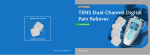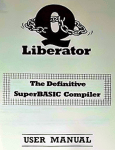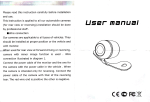Download CPM 68K System Guide
Transcript
!"
# $!% &
'&('(
)*+ & & &&
!,
! " # $% & !$!' %&!' %!' ! % &' %! % % %$
&
$ %$' % % #& % &%' %' &%' &%' '
&'
&%$ (' ($ (% &% # ' ## )* +,' # ' #%' +-
. /01
&2 % %% (% ( %% # %!
# !& % &
! (% # &% #% # % $
$
3$' $% %! &2
% #& & & % %% # ($ % # %#
% % # $ % %
104.
50 %! 5067 ! !&2 # 506-' 50674' '
%! 050 !&2 # 0 0 7--- ! !&2 #
0' %
! 18&' 18&' %! 0 .$ !&2 # 0'
% 98590. !&2 # 1:$
&% % ;"8 !&2 # )
/ .% ,-- &% ! !&2 # * %$&%'
%
!
50674 % .& .& $! ( ! $% 18
* 3& %! %! % ;%! . # &
3 1!%< =%$ ! """ ! # $ %& ' ( % ) *+ , ' ( %& This manual is intended to provide the information needed by a systems programmer in
adapting CP/M-68K to a particular hardware environment. A substantial degree of programming
expertise is assumed on the part of the reader, and it is not expected that typical users of
CP/M-68K will need or want to read this manual.
In addition to this manual, the reader should be familiar with the architecture of the
Motorola MC68000 as described in the Motorola 16-Bit Microprocessor User's Manual (third
edition), the CP/M-68K User's and Programmer's Guides, and, of course, the details of the
hardware environment where CP/M-68K is to be implemented.
How This Book is Organized
!
" # $%& "' " ( '
$%& ' )' * ' "" + " ,-$&&- " . " '
' " )
/+ / ) /+ $.
. 0 "' $%& /+ 1 "' ,-$&&- "
'
/+ 2 " '
1 System Overview
1.1 Introduction
1.2 CP/M-68K Organization
1.3 Memory Layout
1.4 Console Command Processor
1.5 Basic Disk Operating System (BDOS)
1.6 Basic I/O System (BIOS)
1.7 I/O Devices
1.7.1 Character Devices
1.7.2 Character Devices
1.8 System Generation and Cold Start Operation
1
3
3
4
5
5
5
5
5
6
2 System Generation
2.1 Overview
2.2 Creating CPM.SYS
2.3 Relocating Utilities
7
7
8
3 Bootstrap Procedures
3.1 Bootstrapping overview
3.2 Creating the Cold Boot Loader
3.2.1 Writing a Loader BIOS
3.2.2 Building CPMLDR.SYS
9
10
10
11
4 BIOS Functions
4.1 Introduction
13
(continued)
5 Creating a BIOS
5.1 Overview
5.2 Disk Definition Tables
5.2.1 Disk Parameter Header
5.2.2 Sector Translate Table
5.2.3 Disk Parameter Block
5.3 Disk Blocking Guide
5.3.1 A Simple Approach
5.3.2 Some Refinements
5.3.3 Track Buffering
5.3.4 LRU Replacement
5.3.5 The New Block Flag
39
39
40
41
42
45
46
46
47
47
48
6 Installing and Adapting the Distributed BIOS and CP/M-68K
6.1 Overview
6.2 Booting on an EXORmacs
6.3 Bringing up CP/M-68K Using S-record Files
49
49
50
7 Cold Boot Automatic Command Execution
7.1 Overview
7.2 Setting up Cold Boot Automatic Command Execution
51
51
8 The PUTBOOT Utility
8.1 PUTBOOT Operation
8.2 Invoking PUTBOOT
53
53
Appendixes
A Contents of Distribution Disks
55
B Sample BIOS Written in Assembly Language
59
C Sample Loader BIOS Written in Assembly Language
67
D EXORmacs BIOS Written in C
73
B PUTBOOT Utility Assembly Language Source
101
F The Motorola S-record Format
107
F.1 S-record Format
107
F.2 S-record Types
108
G CP/M-68K Error Messages
109
Tables
1-1. CP/M-68K Terms
1
4-1.
4-2.
4-3.
4-4.
BIOS Register Usage
BIOS Functions
CP/M-68K Logical Device Characteristics
I/O Byte Field Definitions
14
14
33
34
5-1.
5-2.
5-3.
5-4.
Disk Parameter Header Elements
Disk Parameter Block Fields
BSH and BLM Values
EXM Values
40
42
44
45
A-1. Distribution Disk Contents
55
F-1. S-Record Field Contents
F-2. S-Record Types
107
109
G-1. CP/M-68K Error Messages
109
.ECKHAI
1-1. CP/M-68K Interfaces
1-2. Typical CP/M-68K Memory Layout
3
4
4-1. Memory Region Table Format
4-2. I/O Byte Fields
32
34
5-1. Disk Parameter Header
5-2. Sample Sector Translate Table
5-3. Disk Parameter Block
40
42
42
F-1. S-Reference Fields
107
1.1 Introduction
! " # " " ! $ " " % % &
' ' $ "
(% ) * " +'% $ " ) ,-. (//.0 $ $1
2 $ ''
$ ''
$
$
3 "
' "
(% (% 4 ) '
.
!"#$ & (
!"#$ !"#$ %
& ' ( ) !"#$ * ) ) ) + ) !"#$ ,) , - !"#$ /
1.1 Introduction
CP/M-68K System Guide
! "#"$"%
&'
()(* $)+,- 1.2 CP/M-68K Organization
! ! " ! "!# $
%
# $ & #
1.3 Memory Layout
The CP/M-68K operating system can reside anywhere in memory except in the interrupt
vector area (0H to 3FFH) . The location of CP/M-68K is defined during system generation.
Usually, the CP/M-68K operating system is placed at the top end (high address) of available
memory, and the TPA runs from 400H to the base of the operating system. It is possible,
however, to have other organizations for memory. For example, CP/M-68K could go in the low
part of memory with the TPA above it. CP/M-68K could even be placed in the middle of
available memory.
3
1.3 Memory Layout
CP/M-68K System Guide
!" #$!% & " '
'
(( ) #*!% ) #$!%
(+",-. '
'
%
&
'
'
/ "
'
'
''
'
'
*
'
'
' '
'
00100
'
'
#
'
'
00200
'
'
$ 3
''
00000
/ 45 (+",-. " 6
1.4 Console Command Processor (CCP)
The Console Command Processor, (CCP) provides the user interface to CP/M-68K. It
uses the BDOS to read user commands and load programs, and provides several built-in user
commands. It also provides parsing of command lines entered at the console.
4
1.5 Basic Disk Operating System
CP/M-68K System Guide
1.5 Basic Disk Operating System (BDOS)
The Basic Disk Operating System (BDOS) provides operating system services to
applications programs and to the CCP. These include character I/O, disk file I/O (the BDOS disk
I/O operations comprise the CP/M-68K file system), program loading, and others.
1.6 Basic I/O System (BIOS)
The Basic Input Output System (BIOS) is the interface between CP/M-68K and its
hardware environment. All physical input and output is done by the BIOS. It includes all physical
device drivers, tables defining disk characteristics, and other hardware specific functions and
tables. The CCP and BOOS do not change for different hardware environments because all
hardware dependencies have been concentrated in the BIOS. Each hardware configuration needs
its own BIOS. Section 4 describes the BIOS functions in detail. Section 5 discusses how to write
a custom BIOS. Sample BIOSes are presented in the appendixes.
1.7 I/O Devices
! !
"
# !
$ %& ' !!
' !
$"
"' ($
!' ' ! " " " )*+ ! !
!!
"
! $! ! 1.7.1 Character Devices
! "#$ %&' 1.7.2 Character Devices
Disk devices are used for file storage. They are organized into sectors and tracks. Each
sector contains 128 bytes of data. (If sector sizes other than 128 bytes are used on the actual disk,
then the BIOS must do a logical-to-physical mapping to simulate 128- byte sectors to the rest of
the system.) All disk I/O in CP/M-68K is done in one-sector units. A track is a group of sectors.
The number of sectors on a track is a constant depending on the particular device. (The
characteristics of a disk device are specified in the Disk Parameter Block for that device. See
Section 5. ) To locate a particular sector, the disk, track number, and sector number must all be
specified.
5
-" '
1.8 System Generation and Cold Start Operation
! "# $ % " & ' $ "#" "# ' % $ $ % ! $ ! " () ' % $ ! "# % "* ! % ' +"
, ! -
2.1 Overview
This section describes how to build a custom version of CP/M- 68K by combining your
BIOS with the CCP and BDOS supplied by Digital Research to obtain a CP/M-68K operating
system suitable for your specific hardware system. Section 5 describes how to create a BIOS.
In this section, we assume that you have access to an already configured and executable
CP/M-68K system. If you do not, you should first read Section 6, which discusses how you can
make your first CP/M-68K system work.
A CP/M-68K operating system is generated by using the linker, L068, to link together the
system modules (CCP, BDOS, and BIOS) . Then the RELOC utility is used to bind the system to
an absolute memory location. The resulting file is the configured operating system. It is named
CPM.SYS.
2.2 Creating CPM.SYS
The CCP and BDOS for CP/M-68K are distributed in a library file named CPMLIB. You
must link your BIOS with CPMLIB using the following command:
A>LO68 -R -UCPM -0 CPM.REL CPMLIB BIOS.0
where BIOS.0 is the compiled or assembled BIOS. This creates CPM.REL, which is a relocatable
version of your system. The cold boot loader, however, can load only an absolute version of the
system, so you must now create CPM.SYS, an absolute version of your system. If you want
your system to reside at the top of memory, first find the size of the system with the following
command:
A>SIZE68 CPM.REL
This gives you the total size of the system in both decimal and hex byte counts. Subtract
this number from the highest memory address in your system and add one to get the highest
possible address at which CPM.REL can be relocated. Assuming that the result is aaaaaa, type
this command:
A>RELOC -Baaaaaa CPH.REL CPK.SYS
The result is the CPM.SYS file, relocated to load at memory address aaaaaa. If you want
CPM.SYS to reside at some other memory address, such as immediately above the exception
vector area, you can use RELOC to place the system at that address.
7
2 . 2Creating CPM.SYS
CP/M-68K System Guide
When you perform the relocation, verify that the resulting system does not overlap the
TPA as defined in the BIOS. The boundaries of the system are determined by taking the
relocation address of CPM.SYS as the base, and adding the size of the system (use SIZE68 on
CPM.SYS) to get the upper bound. This address range must not overlap the TPA that the BIOS
defines in the Memory Region Table.
2.3 Relocating Utilities
Once you have built CPM.SYS, it is advisable to relocate the operating system utilities for
your TPA using the RELOC utility. RELOC is described in the CP/M-68K Operating System
Programmer's Guide. This results in the utilities being absolute, rather than relocatable, but they
will occupy half the disk space and load into memory twice as fast in their new form. You should
also keep the relocatable versions backed up in case you ever need to use them in a different TPA.
End of Section 2
8
3.1 Bootstrapping Overview
! " # # $
% #
# $" # &
'
(% ) # '*' $
'
+% # $,-.'*'% # '*' /
0% 1 2 .3 # 4 0 5 +% " # 4 0 2
# $
,-.% 5 6 0 + 7% " + 2
,
,-. ,-. '*' 5 8 '*' 2
"
) # # '*' $ '
++% , ,-. ,-. # * ,-. 2
9
3.2 Creating the Cold Boot Loader
CP/M-68K System Guide
3.2 Creating the Cold Boot Loader
! " #$ " % # $ "## & # " ' $
(! # % " )$ #( * ! ) % #$ #
% + + # ++
% * ! # #( " # $
#)$! ! % ,# # $ ) #( - )$ $ " *
#+ # # $
( + #$ +
.**
3.2.1 Writing a Loader BIOS
The loader BIOS is very similar to your ordinary BIOS; it just has fewer functions, and the
entry convention is slightly different. The differences are itemized below.
1) Only one disk needs to be supported. The loader system selects only drive A. If you
want to boot from a drive other than A, your loader BIOS should be written to select
that other drive when it receives a request to select drive A.
2) The loader BIOS is not called through a trap; the loader BDOS calls an entry point
named _bios instead. The parameters are still passed in registers, just as in the normal
BIOS. Thus, your Function 0 does not need to initialize a trap, the code that in a
normal BIOS would be the Trap 3 handler should have the label _bios, and you exit
from your loader BIOS with an RTS instruction instead of an RTE.
3) Only the following BIOS functions need to be implemented:
0 (Init) Called just once, should initialize hardware as necessary, no return value
necessary. Note that Function 0 is called via _bios with the function number equal to 0.
You do not need a separate _init entry point.
4 (Conout) Used to print error messages during boot. If you do not want error
messages, this function should just be an rts.
9 (Seldsk) Called just once, to select drive A.
10 (Settrk)
10
3.2 Creating the Cold Boot Loader
CP/M-68K System Guide
11 (Setsec)
12 (Setdma)
13 (Read)
16 (Sectran)
18 (Get MRT) Not used now, but may be used in future releases.
22 (Set exception)
4) You do not need to include an allocation vector or a check vector, and the Disk
Parameter Header values that point to these can be anything. However, you still need
a Disk Parameter Header, Disk Parameter Block, and directory buffer.
It is possible to use the same source code for both your normal BIOS and your loader
BIOS if you use conditional compilation or assembly to distinguish the two. We have done this in
our example BIOS for the EXORmacs"
3.2.2 Building CPMLDR.SYS
Once you have written and compiled (or assembled) a loader BIOS, you can build
CPMLDR.SYS in a manner very similar to building CPM.SYS. There is one additional
complication here: the result of this step is placed on the system tracks. So, if you need a small
prebooter to bring in the bulk of CPMLDR, the prebooter must also be included in the link you
are about to do. The details of what must be done are hardware dependent, but the following
example should help to clarify the concepts involved.
Suppose that your hardware reads track 0, sector 1, into memory at location 400H when
reset is pressed, then jump to 400H. Then your boot disk must have a small program in that sector
that can load the rest of the system tracks into memory and execute the code that they contain.
Suppose that you have written such a program, assembled it, and the assembler output is in
BOOT.O. Also assume that your loader BIOS object code is in the file LDRBIOS.O. Then the
following command links together the code that must go on the system tracks.
A>lo68 -s -T400 -uldr -o cpmldr.sys boot.o ldrlib ldrbios.o
Once you have created CPMLDR.SYS in this way, you can use the PUTBOOT utility to
place it on the system tracks. PUTBOOT is described in Section 8. The command to place
CPMLDR on the system tracks of drive A is:
A>putboot cpmldr.sys a
11
) "' *+, ! -#
!!" "
#
# " $ # " "% ! & #!"' " &
(" " )
.
BIOS Functions
4..l Introduction
All CP/M-68K hardware dependencies are concentrated in subroutines that are
collectively referred to as the Basic I/O System (BIOS) . A CP/M-68K system implementor can
tailor CP/M-68K to fit nearly any 68000 operating environment. This section describes each
BIOS function: its calling conventions, parameters, and the actions it must perform. The
discussion of Disk Definition Tables is treated separately in Section 5.
When the BDOS calls a BIOS function, it places the function number in register DO.W,
and function parameters in registers Dl and D2. It then executes a TRAP 3 instruction. DO.W is
always needed to specify the function, but each function has its own requirements for other
parameters, which are described in the section describing the particular function. The BIOS
returns results, if any, in register D0. The size of the result depends on the particular function.
Note: the BIOS does not need to preserve the contents of registers. That is, any register contents
which were valid on entry to the BIOS may be destroyed by the BIOS on exit. The BDOS does
not depend on the BIOS to preserve the contents of data or address registers. Of course, if the
BIOS uses interrupts to service I/O, the interrupt handlers will need to preserve registers.
Usually, user applications do not need to make direct use of BIOS functions. However,
when access to the BIOS is required by user software, it should use the BDOS Direct BIOS
Function, Call 50, instead of calling the BIOS with a TRAP 3 instruction. This rule ensures that
applications remain compatible with future systems.
The Disk Parameter Header (DPH) and Disk Parameter Block (DPB) formats have
changed slightly from previous CP/M versions to accommodate the 68000's 32-bit addresses. The
formats are described in Section 5.
13
"# !"
4=;-*> < #
!" !"#
$ %
&$ !"# %
' ( )* +
,"# ( )- +
. ","# ( )/& +
0 #! !" # 0 !" 0 !"%"# " # &
& 1 !"
2 &
/
6
8
*
:
&
/
6
*
:
&
&
&&
1 !"
3" )!# " !"# ""+
"" )!# " , +
4"" )!0!5 " !"" !0! #+
# 4"" 40! 4"" 40! . ), !0! " +
7 $ % ), !0! " $ " % #(!+
7 $ % )# " $ % +
9" )"( " !5 +
! 5 (
!5 2 !" 2 ;7 7##
# !# !"
!# !"
. !" < ;" " 7##
< = ;%% = ;%% 1 0 $!%" 9# 7##
'& !(&
"?/@>A * B
!
"# $
% & & '&! $&& !( % )* '& +, % & -% . '& , % )* % !&$! !$!, /, -%'%
% & % & '&! $&&, '& '!! $ 0 % !(& &, 1 %&% '& '& 2&$! 3& !( %- 3
', !( )* ! 4$! 5'% )67 , 2 '$ $!&-, % 2 . 4'& & 2& & % )* 2&, %
1 -% '& !&-& 4! % % 4! & % ! $ % ! 3! # 4 % ! 3' $ &3 % # $ 5 3&
4 , 8 3& 4 ), & &7 % 1 & 3' $ % $ %
%%/& $ %&! $ (&
% 2& & % 3'& $ $ '! !&$! %
3'& '!! &! &' 3& % !(&
&!!&- 12! &3 #!! '&
!&$! 9
:$& 2&
9
;
& !(& %
&48
< 2%!,=>'
'!8
8C
: 2 . %!
:!& 4 , &# ##
4/567 * 8 #
!"
$ %&# &"" '$( )# *# "+# #% $
$ ' # #%' $ #&& $ $ %&# &#)", -) &" # $ )# #% $ , .&&) # $ /&&) 0 &" "#0"
#""#' 1)" #% 2"" &# %# $ * %&#
"#0"
/&&)
'0##
3 # "+# $ % &
-) /&&)
5
&$ $$" +,-./0 1 !"
# # $ % #&$ % $# % &" &$$" '& (% &%& $ ) * $ (% $ &$$"
&%& 23
$& &&" #$
,-./01 2 !"
#$
# %$& # ' $&&" $#$ & % & $&&" $#$
( ) " $#$ * +%& 30
"!% %% !
23+456 7"#
!
"# $"
%
&"!% # ! ! &% % !%% %"'" #(! ! ! )%" * % !"# # % & ! ! &% +&# %
! ", & %" !%% #(! -" % ( # %& ."! / 0 )%" ! % & %" !%% ! ! * ! ( "#1 &&!
% !%% #(!
89
"!% ! ")"
,-./01 2"#
!
"# $"
%
&"!% # ! ! &% % !" # #'! & %" #'! (" % !%"!% )%%!%* " + ## 3
"!' ")% "*"
,-./0 ( 1"#
!
"# $%"
!
&"!' # ( ! ! &' % ' !"% # ")%
'"*" #+!
23
!&( !)$ *!
23,456 . 7!"
!" #$!
%&
% '!&( " % ) &%& '( % &!$ " !)$ *! "+&
( *( ",(','$ &("( - ! . ,/ 0$
1
88
$! !
,-.* ) /
!
" #$! " % " !# " $ $ % ! " $% &!!
# ! $!! ! ! "' &$ # #! # $% ( ! $ " $ !
)* #$! +" & !# 01
'*$ &* ! "
3:9;< ='%
# ! "
$% &
'% &'
(%% $) &*%
"& + )'*$ &* + %! %" ,*)% - )$ )'+ $,$
- *$ )$ %" (. - )$ %" . ', $ -/ )$ %" *+ %! &*. + )'*$ ' + %% $) + &*% %"0 !
% *$ / )$ %*'$ $) + ! %
) + , $ &* $1 %". + )'*$ ' $ %*$ (&+$'+ + )'*$ ' ' + +% %% $ *+
*&&. 2 %"2& $ ,$,$ + *'& ,+*& %! &* $,$ '& 3 )'*$
4!. %. $ 56 ,)$% ! &* $,$ * $**' 5+$' '27' %!
$,$ +'. %$ ,+*& &* *+ + )'*$ *&&% 2 5)'& $) $ + &* ! " )'*$. ) + & )* 2 # 8$.
+ %! $ *'& &$% ) + %! %" *,2& $) +%& " % 4'*+ & % %$'2&9%% %!. &9 % %$'2&9%. % $ $6. + +$'&% *+*! +
, $) % *'& &&% % ', + ! &$*! **$%& + #>
#"( "! #$
:85. ;#%
! "! #$
#% &'#
(
) *#"( +"* ) %! "! #$ *( # #$,# %!
"" ) "! #$ -'% #' ) () #"( ( #"( .
/ (0 +*(%
1(# " ")(( ( +)"'' ! ( ) '"% "! ) 2 ( %' ) +)"'
! #' ) 3 % ( 4 "#'' (""#
) "! #$ " *( ( ) 3# "! #$ #++(% $ )
+)"' %- (4-2 ) 3# "! #$ '% ( 56676 $ ) *" ) $ +% 58$ ,# %% *'(++ %! )- "! #$% *( ( 95
<6
" ! ! "#
23045 6"$
! "#
"$
!
%"
& '" ! ( ' & ! "# '! "#)" $* & "# '' " & !& " ! ('!$
& '" ! " +"*,$- ! "# ' *, ((!(. ,
&/ (/!" # $! # ! " ! 0 1!" $ & '!! ! &
!! & (! ! $ ! ! " $ ! , !(! ! "
70
#(% ""
42516 7#"
!
""
#"
%
$ #
& '#(% (% & )"* % ((+ "" '%
#,-# " % . %/% % & & (%% " % (# #//% )"( % ((+ & 0 . # & 12, & (" "" '% & % ,#'' "# & '% %. " % . %/% & '#(% ( ,
( " .& & 3 % %"" "" '% ,#''
8
'$ '$
-,./01 5 !"
# $ $
# %&'" $
# & ( & ) "' * & '+ & ) * & '$ & ) * &
, & ) %'# * & #'$ & % $ $ '$ & $ '$ "* -,./01 %$ $" $ 2$ $ $2$ '$ (" &* # &
(" 2$* -,./01 & & + $%$ '$%" %$%" # $ $'' &$3(* & 4 &$" % " $ # & $ '$()"
60
(# # 3-45,6 7("
!
! "# # $! % # % ! & #'
(" )(
*+# + %(# (" ! $, & % " % + #( #" -. &(%%
+ #( #" # / #'/ " "' + 0( "# !++ +
! " ! * !++ + + *# # " % / + " ! * % / + ! "# # / " + ! + (" & *+# # *" " % $/ + ! + % # % ! #" & #' % + "' + %## % + 0( "#(" # 1 (" ' 2(%%
$8
&' -./012 3 !
! "# $!%& !
$!%& ' !
( ) &' ( ') ( # !%& &' ( *( ( # !%& ' ! ' &&+ &(& ' *( &(& & , '
( # !%&
4
#! ! "
67+89 :#&
%
!" ! #$
&& ' " $"
#& ("#
)!" ! #$
) '#! *' " !"+ +*)!" ! " , &!#& ! -%%
) ! " '#! !. " !" ! #$ ' " ) " !"
! #$ ! ' ) #$ ' ! * !/+ ! " "
!. ) && ' ) " $" % ) " !" ! #$ #& &0 ) " $" ) #" *)!" ! #$ #& ' % 1 , *" ) ) " $", ! *& $' # ) ) " ) * $"2 *!#", ! ! ) " !" ! #$ & ! . ) " !" ' +
) *)!" ' ! " "3 !""& $ ) 4, 3)) )
" $" && ) / & 5 5 ;
%-) && ), 2456 %&
!"
#$
%& '(%
!
) )
*( &&
+ ,%-) % + && ), + ) ) *( ./ ! )
-)0*( 1+ )+ 2 3 2456 ) ) *(! $)173
-) )( ) )3 + ) ./ ! + , ) ), + +)1 *()1
)% 8( .5 */
&& ), , )
.9# */
+ ), , )
.9# */
% :4! ) ) *( )
+ ) ) *( % * ) 7 &&3 & % * 0(&!
9#
"() 42516 : "#
"# $%"
!
"
$%"
& '"() " & (" *%" )' & +)(%, ) -&(% -")"-" #*( .
/ .0 & 12. *%" )( -&(% #*( 3& 425167 ')"
%)(% #*( )# .%)3 ) & * &)"& & . *%", 3 " 3)#
'( & "-- . &)"%# . 8)
-&% #*( )& & #9 . 42516 %)(% #*(, # # ) -&(% #*( 3& & : *( (&(( #'# .% ;2
.%)3
.% ;2 42516 +)(% *( &((
*( &((
:+
& (* ())% & )" " ) ()"(
3& & ((# &)"& '"() <,
# ; -(%%, & ())% ) )&
% #*(
+:
& % #*( ()- #*(, ""%% -
=>+= = )-)% % )"-" #*(
=>+= = )-)% % -" #*(
) & % --&% ( . # & +:, =>+= , #
=>+= #*( "%)"% ' ) --&% #*( # & +:,
=>+= , ) =>+= #*(, )" : &)"%# * --)-
) ) & & #) ) & ' & #*( ((# . ) ) )&
-) =%*%, & =>+= # +: '"() ( -% #)
)& ?(- " ) & (%%, # & =>+= '"() ( " 3& =!
/+2@0 ) #( # #2)'2 '%
Function 19: Get I/O Byte
CP/M-68K System Guide
The I/O byte is split into four 2-bit fields called CONSOLE, AUXILIARY INPUT,
AUXILIARY OUTPUT, and LIST, as shown in Figure 4-2.
most significant
I/O Byte
LIST
bits
7, 6
least significant
AUXILIARY
OUTPUT
AUXILIARY
INPUT
CONSOLE
5,4
3,2
1,0
Figure 4-3. I/O Byte
The value in each field can be in the range 0-3, defining the assigned source or destination
of each logical device. The values which can be assigned to each field are given in Table 4-4.
Table 4-4. I/O Byte Field Definitions
CONSOLE field (bits 1,0)
Bit
Definition
0 console is assigned to the console printer (TTY:)
1 console is assigned to the CRT device (CRT;)
2 batch mode: use the AUXILIARY INPUT as the CONSOLE input, and the LIST
device as the CONSOLE output (BAT:)
3 user defined console device (UC1:)
AUXILIARY INPUT field (bits 3,2)
Bit
0
1
2
3
Definition
AUXILIARY INPUT is the Teletype device (TTY:)
AUXILIARY INPUT is the high-speed reader device (PTR:)
user defined reader #1 (URI:)
user defined reader #2 (UR2:)
34
;
'<& = 3 #
035/67 -#2 =
!
'
)
,
" #$ %
&
" "("$ $
" %
&
* $
" +' '&
* $
" +) )&
- ./
!
'
)
,
- " #$ %
&
- " 0 %
0 &
- " $** %
&
* %
'&
1 " " 2$2 " 3 # $ # " *(4
#* - 1 035/67 " 3 # 8
$ * 9"
" 9 "
$"#
%
- 9"
" 9 (
$"#
(2 2 $#
( * 2$2 #* - 9" " : " " 3 # ,
#)& 1,234 5#"
!
"
#" $%#
&
' (#)& # ' *%# & ' *%# &( ' + ' &" ' +% , (& ' + (%" "(& & ' * '&#' ' +
*%#- . # .&" () ' #// + '&#%" + 0&
62
Function 2-1: Flush Buffers
CP/M-68K System Guide
FUNCTION 21 FLUSH BUFFERS
Entry Parameters:
Register D0.W:
15H
Returned Value:
Register D0.W:
Register D0.W:
0000H=successful write
FFFFH=unsuccessful write
This function forces the contents of any disk buffers that have been modified to be written.
That is, after this function has been performed, all disk writes have been physically completed.
After the buffers are written, this function returns a zero in register D0.W. However, if the buffers
cannot be written or an error occurs, the function returns a value of FFFFH in register D0.W.
37
($& #$%& **
78.!59 :(*
"
!
#$%& '$& ()
#$%& '$& **
(* '"(
+&( '$& &
, -($& , #$%& +$& *$* ". & , +"( %$-* , %+&( +$& +"( (* "/ , 0
#$%& '$& ($& 1! 23 , 0
-($& #$%& +$& & , " $& , #$%& +$& () ,(3 & #$%& 43 )( &3 , $& 3 * , +$& +"( & & & "&$& 5 & 0
* &- $& 6
;5
5.1 Overview
The BIOS provides a standard interface to the physical input/output devices in your
system. The BIOS interface is defined by the functions described in Section 4. Those
functions, taken together, constitute a model of the hardware environment. Each BIOS is
responsible for mapping that model onto the real hardware.
In addition, the BIOS contains disk definition tables which define the characteristics of the
disk devices which are present, and provides some storage for use by the BOOS in maintaining
disk directory information.
Section 4 describes the functions which must be performed by the BIOS, and the external
interface to those functions. This Section contains additional information describing the structure
and significance of the disk definition tables and information about sector blocking and
deblocking. Careful choices of disk parameters and disk buffering methods are necessary if you
are to achieve the best possible performance from CP/M-68K. Therefore, this section should be
read thoroughly before writing a custom BIOS.
CP/M-68K, as distributed by Digital Research, is configured to run on the Motorola
EXORmacs development system with Universal Disk . The sample BIOS in Appendix D is the
BIOS used in the distributed system, and is written in C language. A sample BIOS for an
Empirical Research Group (ERG) 68000 based microcomputer with Tarbell floppy disk controller
is also included in Appendix B, and is written in assembly language. These examples should assist
the reader in understanding how to construct his own BIOS.
5.2 Disk Definition Tables
As in other CP/M systems, CP/M-68K uses a set of tables to define disk device
characteristics. This section describes each of these tables and discusses choices of certain
parameters.
39
5.2 Disk Definition Tables
CP/M-68K System Guide
5.2.1 Disk Parameter Header
Each disk drive has an associated 26-byte Disk Parameter Header (DPH) which both
contains information about the disk drive and provides a scratchpad area for certain BDOS
operations. Each drive must, have its own unique DPH. The format of a Disk Parameter
Header is shown in Figure 5-1.
XLT 0000 0000 0000 DIRBUF
DPB CSV ALV
32b
32b
16b
16b
16b
32b
32b
32b
Figure 5-1. Disk Parameter Header
Each element of the DPH is either a word (16-bit) or longword (32-bit) value. The
meanings of the Disk Parameter Header (DPH) elements are given in Table 5-1.
Table 5-1. Disk Parameter Header Elements
Element
Description
XLT
Address of the logical-to-physical sector translation table, if used for this
particular drive, or the value 0 if there is no translation table for this drive
(i.e, the physical and logical sector numbers are the same) . Disk drives
with identical sector translation may share the same translate table. The
sector translation table is described in Section 5.2.2.
0000
Three scratchpad words for use within the BDOS.
DIRBUF
Address of a 128-byte scratchpad area for directory operations within
BDOS. All DPHs address the same scratchpad area.
DPB
Address of a disk parameter block for this drive. Drives with identical disk
characteristics may address the same disk parameter block.
40
/!0 + + (
1
!" # $ % $ & ' # ()
* # # # +, # #
& %- $ . /01 2 3 /0 +4
5
# !" $
() ' *$ %$- $ 5 . 02, 1 0 %
5.2.2 Sector Translate Table
! " # #
! $%& #
& % % ' % ! ( & % #
!
(& % % & !
( & !
% ) ! ( ! *"
)+ % & % +$ (
, ) !- ( * %- & % ! . % !
23
5.2 Disk Definition Tables
CP/M-68K System Guide
!" #
$ $ !" %
&
&
' ( " ) * ! + , - (' (( ("
( , () (- "! ! (( (, ") ) - (! "(
%
&
&
() (* (! (+ , ( (- "' "( "" ") "* "!
" (* "' "+ + (" ( "* * (' (+ ""
!" &
& $
5.2.3 Disk Parameter Block
A Disk Parameter Block (DPB) defines several characteristics associated with a particular
disk drive. Among them are the size of the drive, the number of sectors per track, the amount of
directory space, and others.
A Disk Parameter Block can be used in one or more DPH's if the disks are identical in
definition. A discussion of the fields of the DPB follows the format description. The format of
the DPB is shown in Figure 5-3.
SPT BSH BLM EXM 0 DSM DRM Reserved CKS OFF
16b 8b
8b
8b 8b 16b
16b
16b
16b 6b
Figure 5-3. Disk Parameter Block
Each field is a word (16 bit) or a byte (8 bit) value. The description of each field is
given in Table 5-2.
Table 5-2. Disk Parameter Block Fields
Field
Definition
SPT
Number of 128-byte logical sectors per track.
BSH
The block shift factor, determined by the data block allocation size, as
shown in Table 5-3.
42
074891 * A
! "
#$
% ! ! &
'
() *
+ , ) ! + ' ! *-.
(
) ( ! + '
! (- # / " ! % ! ) ( % + 01*
)! , ! + 0*2 3 ( 4 & - 5 )
6
) ++ + +
,,, ) 7 ! , + 074891 : 074891 ; <
! , , ,+ ' '.
= + ) '! ! ) '
9 ,, ++ ' , +, , ! * * )< .'&! '&9! &'>8! 9.>! .8"9& ? ) * ? * ,, %, 56* @)! )
, * 7 &"
1$ ! !
+,-".&'/ =
!" #$%&% #$%&' ( )&#'* +,-".&'/ )&#'*(#$%&' 0 1)$ " ' 2 !" 30 $1&4 )& 2 !" 5 $1&4 6 7 " !, 8
1.# 7 6" 9" !, !" : 1.* 9" ) $*
$ *'
* <&
')<$
)&#'*
1.#
7 " ;
7
"
#
*
1
&
%
%
)1
#)
&#
)$%
**
5.2 Disk Definition Tables
CP/M-68K System Guide
!
!
" # $%&' ($ %" ) ( *$ %"$ %" %*% $+& *, -(&.%*&' $%&( #
"*- ."*$ &/ $*/" * %"% '* -* $*% &$ *% *, -(&.%*&' $%&( ,*& &$$($/ *%
*, -(0 1. 2% ( $*% 1*( %* /(3 $ 4.% & ,*& -%&+($($/ #5 ($. %" $+& *,
-(&.%*&' $%&( $-- 6( -1$- *$ %" $+& $- (7 *, %" ,( 1&$% *$ %" -(0
" 89 $%&' ($ %" ) ( %" $+& *, '% ($ %" 8 :.".0+ 3.%*&; 6"(."
6 1*($%- %* ' %" )< 2, %" -(0 ( $*% &+*35 .".0+ 3.%*& ( $*% $--5 $%"( 3 +' 7&*
5.3 Disk Blocking
When the BDOS does a disk read or write operation using the BIOS, the unit of
information read or written is a 128-byte sector. This may or may not correspond to the actual
physical sector size of the disk. If not, the BIOS must implement a method of representing the
128-byte sectors used by CP/M-68K on the actual device. Usually if the physical sectors are not
128 bytes long, they will be some multiple of 128 bytes. Thus, one physical sector can hold
some integer number of 128-byte CP/M sectors. In this case, any disk I/O will actually consist of
transferring several CP/M sectors at once.
It might also be desirable to do disk I/O in units of several 128-byte sectors in order to
increase disk throughput by decreasing rotational latency. (Rotational latency is the average
time it takes for the desired position on a disk to rotate around to the read/write head. Generally
this averages 1/2 disk revolution per transfer.) Since a great deal of disk I/O is sequential,
rotational latency can be greatly reduced by reading several sectors at a time, and saving them
for future use.
In both the cases above, the point of interest is that physical I/O occurs in units larger
than the expected sector size of 128 bytes. Some of the problems in doing disk I/O in this manner
are discussed below.
45
5.3 Disk Blocking
CP/M-68K System Guide
5.3.1 A Simple Approach
This section presents a simple approach to handling a physical sector size larger than the
logical sector size. The method discussed in this section is not recommended for use in a real
BIOS. Rather, it is given as a starting point for refinements discussed in the following sections.
Its simplicity also makes it a logical choice for a first BIOS on new hardware. However, the disk
throughput that you can achieve with this method is poor, and the refinements discussed later give
dramatic improvements.
Probably the easiest method for handling a physical sector size which is a multiple of 128
bytes is to have a single buffer the size of the physical sector internal to the BIOS. Then, when a
disk read is to be done, the physical sector containing the desired 128-byte logical sector is read
into the buffer, and the appropriate 128 bytes are copied to the DMA address. Writing is a little
more complicated. You only want to put data into a 128-byte portion of the physical sector, but
you can only write a whole physical sector. Therefore, you must first read the physical sector into
the BIOS's buffer; copy the 128 bytes of output data into the proper 128-byte piece of the
physical sector in the buffer; and finally write the entire physical sector back to disk.
Note: this operation involves two rotational latency delays in addition to the time needed to
copy the 128 bytes of data. In fact, the second rotational wait is probably nearly a full disk
revolution, since the copying is usually much faster than a disk revolution.
5.3.2 Some Refinements
There are some easy things that can be done to the algorithm of Section 5.2.1 to improve
its performance. The first is based on the fact that disk accesses are usually done sequentially.
Thus, if data from a certain physical sector is needed, it is likely that another piece of that sector
will be needed on the next disk operation. To take advantage of this fact, the BIOS can keep
information with its physical sector buffer as to which disk, track, and physical sector (if any) is
represented in the buffer. Then, when reading, the BIOS need only do physical disk reads when
the information needed is not in the buffer.
On writes, the BIOS still needs to preread the physical sector for the same reasons
discussed in Section 5.2.1, but once the physical sector is in the buffer, subsequent writes into that
physical sector do not require additional prereads. An additional saving of disk accesses can be
gained by not writing the sector to the disk until absolutely necessary. The conditions under
which the physical sector must be written are discussed in Section 5.3.4.
46
5.3 Disk Blocking
CP/M-68K System Guide
5.3.3 Track Buffering
!" #
"$
$ " % & 5.3.4 LRU Replacement
With any method of disk buffering using more than one buffer, it is necessary to have
some algorithm for managing the buffers. That is, when should buffers be filled, and when should
they be written back to disk. The first question is simple, a buffer should be filled when there is a
request for a disk sector that is not presently in memory. The second issue, when to write a buffer
back to disk, is more complicated.
Generally, it is desirable to defer writing a buffer until it becomes necessary. Thus, several
transfers can be done to a buffer for the cost of only one disk access, two accesses if the buffer
had to be preread. However, there are several reasons why buffers must be written. The
following list describes the reasons:
1) A BIOS Write operation with mode=l (write to directory sector) . To maintain the
integrity of CP/M-68K's file system, it is very important that directory information on
the disk is kept up to date. Therefore, all directory writes should be performed
immediately.
2) A BIOS Flush Buffers operation. This BIOS function is explicitly intended to force all
disk buffers to be written. After performing a Flush Buffers, it is safe to remove a disk
from its drive.
3) A disk buffer is needed, but all buffers are full. Therefore some buffer must be
emptied to make it available for reuse.
4) A Warm Boot occurs. This is similar to number 2 above.
47
5.3 Disk Blocking
CP/M-68K System Guide
Case three above is the only one in which the BIOS writer has any discretion as to which
buffer should be written. Probably the best strategy is to write out the buffer which has been least
recently used. The fact that an area of disk has not been accessed for some time is a fairly good
indication that it will not be needed again soon.
5.3.5 The New Block Flag
As explained in Section 5.2.2, the BDOS allocates disk space to files in blocks of BLS
bytes. When such a block is first allocated to a file, the information previously in that block need
not be preserved. To enable the BIOS to take advantage of this fact, the BDOS uses a special
parameter in calling the BIOS Write Function. If register Dl.W contains the value 2 on a BIOS
Write call, then the write being done is to the first sector of a newly allocated disk block.
Therefore, the BIOS need not preread any sector of that block. If the BIOS does disk buffering in
units of BLS bytes, it can simply mark any free buffer as corresponding to the disk address
specified in this write, because the contents of the newly allocated block are not important. If the
BIOS uses a buffer size other than BLS, then the algorithm for taking full advantage of this
information is more complicated.
This information is extremely valuable in reducing disk delays. Consider the case where
one file is read sequentially and copied to a newly created file. Without the information about
newly allocated disk blocks, every physical write would require a preread. With the information,
no physical write requires a preread. Thus, the number of physical disk operations is reduced by
one third.
0
End of Section 5
48
the Distributed BIOS and CP/M-68K
6.1 Overview
The process of bringing up your first running CP/M-68K system is either trivial or
involved, depending on your hardware environment. Digital Research supplies CP/M-68K in a
form suitable for booting on a Motorola EXORmacs development system. If you have an
EXORmacs, you can read Section 6.1 which tells how to load the distributed system. Similarly,
you can buy or lease some other machine which already runs CP/M-68K. If you do not have an
EXORmacs, you can use the S-record files supplied with your distribution disks to bring up your
first CP/M-68K system. This process is discussed in Section 6.2.
6.2 Booting on an EXORmacs
The CP/M-68K disk set distributed by Digital Research includes disks boot and run
CP/M-68K on the Motorola EXORmacs. You can use the distribution system boot disk without
modification if you have a Motorola EXORmacs system and the following configuration:
1) 128K memory (minimum)
2) a Universal Disk Controller (UDC) or Floppy Disk Controller (FDC)
3) a single-density, IBM 3740 compatible floppy disk drive
4) an EXORter Hi
To load CP/M-68K, do the following:
1) Place the disk in the first floppy drive (#FD04 with the UDC or #FDOO with the
FDC).
2) Press SYSTEM RESET (front panel) and RETURN (this brings in MACSbugT.M.) .
3) Type "BO 4" if you are using the UDC, "BO 0" if you are using the FDC, and
RETURN. CP/M-68K boots and begins running.
49
6.3 CP/M-68K with S-record Files
CP/M-68K System Guide
6.3 Bringing Up CP/M-68K Using the S-record Files
The CP/M-68K distribution disks contain two copies of the CP/M- 68K operating system
in Motorola S-record form, for use in getting your first CP/M-68K system running. S-records
(described in detail in Appendix F) are a simple ASCII representation for absolute programs. The
two S-record systems contain the CCP and BDOS, but no BIOS. One of the S-record systems
resides at locations 400H and up, the other is configured to occupy the top of a 128K memory
space. (The exact bounds of the S-record systems may vary from release to release. There will be
release notes and/or a file named README describing the exact characteristics of the S-record
systems distributed on your disks.) To bring up CP/M-68K using the S-record files, you need:
1) some method of down-loading absolute data into your target system
2) a computer capable of reading the distribution disks (a CP/M-based computer that
supports standard CP/M 8-inch diskettes)
3) a BIOS for your target computer
Given the above items, you (--an use the following procedure to bring a working version
of CP/M-68K into your target system:
1) You must patch one location in the S-record system to link it to your BIOS's init entry
point. This location will be specified in release notes and/or in a README file on your
distribution disks. The patch simply consists of inserting the address of the init entry
in your BIOS at one long word location in the -record system. This patching can be
done either before or after down-loading the system, whichever is more convenient.
2) Your BIOS needs the address of the cop entry point in the S-record system. This can
be obtained from the release notes and/or the README file.
3) Down-load the S-record system into the memory of your target computer.
4) Down-load your BIOS into the memory of your target computer.
5) Begin executing instructions at the first location of the down-loaded S-record system.
Now that you have a working version of CP/M-68K, you can use the tools provided with
the distribution system for further development.
End of Section 6
50
Cold Boot Automatic Command Execution
7.1 Overview
The Cold Boot Automatic Command Execution feature of CP/M-68K allows you to
configure CP/M-68K so that the CCP will automatically execute a predetermined command line
on cold boot. This feature can be used to start up turn-key systems, or to perform other desired
operations.
7.2 Setting up Cold Boot Automatic Command Execution
The CBACE feature uses two global symbols: autost, and _usercmd. These are both
defined in the CCP, which uses them on cold boot to determine whether this feature is enabled. If
you want to have a CCP command automatically executed on cold boot, you should include code
in your BIOS's _init routine (which is called at cold boot) to do the following:
1) The byte at _autost must be set to the value 01H.
2) The command line to be executed must be placed in memory at _usercmd and
subsequent locations. The command must be terminated with a NULL (OOH) byte,
and may not exceed 128 bytes in length. All alphabetic characters in the command line
should be upper-case.
Once you write a BIOS that performs these two functions, you can build it into a
CPM.SYS file as described in Section 2. This system, when booted, will execute the command
you have built into it.
End of Section 7
51
#
The PUTBOOT Utility
8.1 PUTBOOT Operation
The PUTBOOT utility is used to copy information (usually a bootstrap loader system)
onto the system tracks of a disk. Although PUTBOOT can copy any file to the system tracks,
usually the file being written is a program (the bootstrap system).
8.2 Invoking PUTBOOT
! "#
" $ #
" % &'(
$ ' )
!# $ $ !" '
! $ * +, "$ " !"
-./&* !" ! ' * "$ * " " -./&* "! ! +, "$ * ' ! " " $
'
! 0) * ! ) $ ' 11 ) 0 $ ' ! ! "! 234-,5'
6 ) ,
78
#"
Appendix A
This appendix briefly describes the contents of the disks that contain CP/M-68K as
distributed by Digital Research.
Table A-1. Distribution Disk Contents
File
AR68.REL
AS68INIT
AS68.REL
ASM.SUB
BIOS.0
BIOS.C
BIOSA.0
BIOSA.S
BIOSTYPS.H
BOOTER.0
BOOTER.S
C.SUB
C068.REL
C168.REL
Contents
Relocatable version of the archiver/librarian.
Initialization file for assembler--see AS68 documentation in the
CP/M-68K Operating System Programer's Guide.
Relocatable version of the assembler.
Submit file to assemble an assembly program with file type S, put
the object code in filename.0, and a listing file in filename.PRN.
Object file of BIOS for EXORmacs.
C language source for the EXORmacs BIOS as distributed with
CP/M-68K.
Object file for assembly portion of EXORmacs BIOS.
Source for the assembly language portion of the EXORmacs BIOS
as distributed with CP/M-68K.
Include file for use with BIOS.C.
object for EXORmacs bootstrap.
Assembly boot code for the EXORmacs.
Submit file to do a C compilation. Invokes all three passes of the C
compiler as well as the assembler. You can compile a C program
with the line: A>C filename.
Relocatable version of the C parser.
Relocatable version of the C code generator.
55
%%8 ! 6 6"
'/-() 1
! ! "# $ %# & '()*+
* , ! %%
'-.
! & ! ! '/-() '#0 1 ! '/-() ! '-*+
* , ! '-2
'-2
'/-() %# ! ! +34*
'-
! $ ! ! '/-() 5
'-6*2
% ! +34* % ! &
& " # ' 44 2'+.
,
66 *+
* , ! % ! 66 66 # ! '
66 ()
66 # % ! ' , # ! % ()7 % ! ' 6 -'*+
* , ! 6 -' +6*+
* , ! +6 +64
## ! +*1 % 4
+*14
## ! +*1 % 4
+**4.
,
4*- *+
* " ! ! - +34*
9(
,,7 ) )3
%./01 8
! "#
$ ! ! ! #%&'
%"# "(
#)' *
+ ' "(
#)' *
+ , "( ' #)' , "( ' - %./01
#)# '
# + ', # 2
#*/0"#
$ 3
#)' 4
- ' 5 3 ' #)' &'
' "(
1"#)&'
%#)6 "(
!' 4
- ' 5 3 ' !' &'
' "(
!/0"#
$ , % %"#
$ % % % '4
$
%& ' "#
$ %& ' 9:
((0 # #/
)$*+, 7
!"#$" %
&& ' ( )$*+, (
!"-$
$!"- $.
!"-!"-
! ' !"-% / !"- 0 / & 1 1 !"- 2
( 1 ( 3 /
"4#*+!"-
! ' " 5$6
'
&74-6
'
&8"*+!"-
! ' &8"*+ !9+,.
' )$*+, ' &: (' ( )$*+, 1 1
!;2.
' )$*+, ' &: (' ( )$*+, 1 1
!"-
! ' #&6
& 1 &) 1 (
7 )$*+, " ((0 <+
1
*****************************************************************
2
*
*
3
*
CP/M-68K BIOS
*
4
*
Basic Input/Output Subsystem
*
5
*
For ERG 68000 with Tarbell floppy disk controller
*
6
*
*
7
*****************************************************************
8
9
.globl _init
* bios initialization entry point
10
.globl _ccp
* ccp entry point
11
12 00000000 23FC0000000E0000008C _init: move.l #traphndl,$8c * set up trap #3 handler
13 0000000A 4280
clr.l d0
* log on disk A, user 0
14 0000000C 4E75
rts
15
16
traphndl:
17 0000000E 0C400017
cmpi #nfuncs,d0
18 00000012 6408
bcc trapng
19 00000014 E548
lsl #2,d0
* multiply bios function by 4
20 00000016 207B0006
movea.l 6(pc,d0),a0
* get handler address
21 0000001A 4E90
jsr (a0)
* call handler
22
trapng:
23 0000001C 4E73
rte
24
25
biosbase:
26 0000001E 00000000
.dc.l _init
27 00000022 0000007A
.dc.l wboot
28 00000026 00000080
.dc.l constat
29 0000002A 00000094
.dc.l conin
30 0000002E 000000A8
.dc.l conout
31 00000032 000000BC
.dc.l lstout
32 00000036 000000BE
.dc.l pun
33 0000003A 000000C0
.dc.l rdr
34 0000003E 000000C8
.dc.l home
35 00000042 000000D0
.dc.l seldsk
36 00000046 000000F8
.dc.l settrk
37 0000004A 00000100
.dc.l setsec
38 0000004E 00000114
.dc.l setdma
39 00000052 0000011C
.dc.l read
40 00000056 0000015E
.dc.l write
41 0000005A 000000C2
.dc.l listst
#'
42 0000005E 00000108
.dc.l sectran
43 00000062 00000114
.dc.l setdma
44 00000066 0000029C
.dc.l getseg
45 0000006A 000002A4
.dc.l getiob
46 0000006E 000002A6
.dc.l setiob
47 00000072 00000298
.dc.l flush
48 00000076 000002A8
.dc.l setexc
49
50
nfuncs=(*-biosbase)/4
51
52 0000007A 4EF900000000
wboot: jmp _ccp
53
54 00000080 103900FFFF01
constat: move.b $ffff01,d0
* get status byte
55 00000086 02400002
andi.w #2,d0
* data available bit on?
56 0000008A 6704
beq noton
* branch if not
57 0000008C 7001
moveq.l #$1,d0
* set result to true
58 0000008E 4E75
rts
59
60 00000090 4280
noton: clr.l d0
* set result to false
61 00000092 4E75
rts
62
63 00000094 61EA
conin: bsr constat
* see if key pressed
64 00000096 4A40
tst d0
65 00000098 67FA
beq conin
* wait until key pressed
66 0000009A 103900FFFF00
move.b $ffff00,d0
* get key
67 000000A0 C0BC0000007F and.l #$7f,d0
* clear all but low 7 bits
68 000000A6 4E75
rts
69
70 000000A8 103900FFFF01conout: move.b $ffff01,d0
* get status
71 000000AE C03C0001
and.b #$1,d0
* check for transmitter buffer empty
72 000000B2 67F4
beq conout
* wait until our port has aged...
73 000000B4 13C100FFFF00
move.b d1,$ffff00
* and output it
74 000000BA 4E75
rts
* and exit
75
76 000000BC 4E75
lstout: rts
77
78 000000BE 4E75
pun:
rts
79
80 000000C0 4E75
rdr:
rts
81
82 000000C2 103C00FF listst: move.b #$ff,d0
83 000000C6 4E75
rts
84
85
*
86
* Disk Handlers for Tarbell 1793 floppy disk controller
87
*
88
maxdsk = 2
* this BIOS supports 2 floppy drives
89
dphlen = 26
* length of disk parameter header
90
91
iobase = $00fffff8
* Tarbell floppy disk port base address
92
dcmd = iobase
* output port for command
93
dstat = iobase
* input status port
94
dtrk = iobase+1
* disk track port
95
dsect = iobase+2
* disk sector port
96
ddata = iobase+3
* disk data port
97
dwait = iobase+4
* input port to wait for op finished
98
dcntrl = iobase+4
* output control port for drive selection
99
100
101 000000C8 423900000002 home: clr.b track
102 000000CE 4E75
rts
103
104
seldsk:
105
*
select disk given by register d1.b
106 000000D0 7000
moveq #0,d0
107 000000D2 B23C0002
cmp.b #maxdsk,d1
* valid drive number?
108 000000D6 6A1E
bpl selrtn
* if no, return 0 in d0
109 000000D8 13C100000000
move.b d1,seldrv
* else, save drive number
110 000000DE E909
lsl.b #4,d1
111 000000E0 13C10000000A move.b d1,selcode
* select code is 00 for drv 0, $10 for drv 1
112 000000E6 103900000000
move.b seldrv,d0
113 000000EC C0FC001A
mulu #dphlen,d0
114 000000F0 D0BC00000016 add.l #dph0,d0
* point d0 at correct dph
115 000000F6 4E75
selrtn: rts
116
117 000000F8 13C100000002 settrk: move.b d1,track
118 000000FE 4E75
rts
119
120 00000100 13C10000000 setsec: move.b d1,sector
121 00000106 4E75
rts
122
123
sectran:
124
*
translate sector in d1 with translate table pointed to by d2
125
*
result in d0
126 00000108 2042
movea.l d2,a0
127 0000010A 48C1
ext.l d1
128 0000010C 10301000
move.b #0(a0,d1),d0
129 00000110 48C0
ext.l d0
130 00000112 4E75
rts
131
132
setdma:
133 00000114 23C100000006
move.l d1,dma
134 0000011A 4E75
rts
135
136
read:
137
* Read one sector from requested disk, track, sector to dma address
138
* Retry if necessary, return in d0 00 if ok, else non-zero
139 0000011C 13FC000A0000000B move.b #10,errcnt
* set up retry counter
140
rretry:
141 00000124 61000076
bsr setup
142 00000128 00430088
ori #$88,d3
* OR read command with head load bit
143 0000012C 13C300FFFFF8 move.b d3,dcmd
* output it to FDC
144 00000132 0839000700FFFFFC rloop: btst #7,dwait
145 0000013A 6708
beq rdone
* if end of read, exit
146 0000013C 10F900FFFFFB move.b ddata,(a0)+
* else, move next byte of data
147 00000142 60EE
bra rloop
148
rdone:
149 00000144 61000146
bsr rstatus
* get FDC status
150 00000148 6604
bne rerror
151 0000014A 4280
clr.l d0
152 0000014C 4E75
rts
153 0000014E 610000B0 rerror: bsr errchk
* go to error handler
154 00000152 53390000000B
subq.b #1,errcnt
155 00000158 66CA
bne rretry
156 0000015A 70FF
move.l #$ffffffff,d0
157 0000015C 4E75
rts
158
159
write:
160
* Write one sector to requested disk, track, sector from dma address
161
* Retry if necessary, return in d0 00 if ok, else non-zero
162 0000015E 13FC000A0000000B move.b #10,errcnt
* set up retry counter
163
wretry:
164 00000166 6134
bsr setup
165 00000168 004300A8
ori #$a8,d3
* OR write command with head load bit
166 0000016C 13C300FFFFF8 move.b d3,dcmd
* output it to FDC
167 00000172 0839000700FFFFFC wloop: btst #7,dwait
168 0000017A 6708
beq wdone
* if end of read, exit
169 0000017C 13D800FFFFFB move.b (a0)+,ddata
* else, move next byte of data
170 00000182 60EE
bra wloop
171
wdone:
172 00000184 61000106
bsr rstatus
* get FDC status
173 00000188 6604
bne werror
174 0000018A 4280
clr.l d0
175 0000018C 4E75
rts
176 0000018E 6170
werror: bsr errchk
* go to error handler
177 00000190 53390000000B
subq.b #1,errcnt
178 00000196 66CE
bne wretry
179 00000198 70FF
move.l #$ffffffff,d0
180 0000019A 4E75
rts
181
182
setup:
183
* common read and write setup code
184
* select disk, set track, set sector were all deferred until now
185 0000019C 13FC00D000FFFFF8 move.b #$d0,dcmd
* clear controller, get status
186 000001A4 163900000001
move.b curdrv,d3
187 000001AA B63900000000 cmp.b seldrv,d3
188 000001B0 661A
bne newdrive
* if drive not selected, do it
189 000001B2 163900000002
move.b track,d3
190 000001B8 B63900000003
cmp.b oldtrk,d3
191 000001BE 6620
bne newtrk
* if not on right track, do it
192 000001C0 4283
clr.l d3
* if head already loaded, no head load delay
193 000001C2 0839000500FFFFF8 btst #5,dstat
* if head unloaded, treat as new disk
194 000001CA 6618
bne sexit
195
newdrive:
196 000001CC 13F90000000A00FFFFFC move.b selcode,dcntrl
* select the drive
197 000001D6 13F90000000000000001 move.b seldrv,curdrv
198
newtrk:
199 000001E0 6126
bsr chkseek
* seek to correct track if required
200 000001E2 7604
moveq #4,d3
* force head load delay
201
sexit:
202 000001E4 13F90000000400FFFFFA move.b sector,dsect
* set up sector number
203 000001EE 13F90000000200FFFFF9 move.b track,dtrk
* set up track number
204 000001F8 207900000006
move.l dma,a0
* dma address to a0
205 000001FE 4E75
rts
206
207
errchk:
208 00000200 08070004
btst.b #4,d7
209 00000204 6602
bne chkseek
* if record not found error, reseek
210 00000206 4E75
rts
211
212
chkseek:
213
*
check for correct track, seek if necessary
214 00000208 615C
bsr readid
* find out what track we're on
215 0000020A 671E
beq chks1
* if read id ok, skip restore code
216
restore:
217
*
home the drive and reseek to correct track
218 0000020C 13FC000B00FFFFF8 move.b #$0B,dcmd
* restore command to command port
219
rstwait:
220 00000214 0839000700FFFFFC btst #7,dwait
221 0000021C 66F6
bne rstwait
* loop until restore completed
222 0000021E 0839000200FFFFF8 btst #2,dstat
223 00000226 67E4
beq restore
* if not at track 0, try again
224 00000228 4283
clr.l d3
* track number returned in d3 from readid
225
chks1:
226 0000022A 13C300FFFFF9 move.b d3,dtrk
* update track register in FDC
227 00000230 13F90000000200000003 move.b track,oldtrk
* update oldtrk
228 0000023A B63900000002
cmp.b track,d3
* are we at right track?
229 00000240 6722
beq chkdone
* if yes, exit
230 00000242 13F90000000200FFFFFB move.b track,ddata
* else, put desired track in data reg of FDC
231 0000024C 13FC001800FFFFF8 move.b #$18,dcmd
* and issue a seek command
232 00000254 0839000700FFFFFC chks2: btst #7,dwait
233 0000025C 66F6
bne chks2
* loop until seek complete
234 0000025E 163900FFFFF8
move.b dstat,d3
* read status to clear FDC
235
chkdone:
236 00000264 4E75
rts
237
238
readid:
239
*
read track id, return track number in d3
240 00000266 13FC00C400FFFFF8 move.b #$c4,dcmd
* issue read id command
241 0000026E 1E3900FFFFFC move.b dwait,d7
* wait for intrq
242 00000274 163900FFFFFB
move.b ddata,d3
* track byte to d3
243
rid2:
244 0000027A 0839000700FFFFFC btst #7,dwait
245 00000282 6708
beq rstatus
* wait for intrq
246 00000284 1E3900FFFFFB move.b ddata,d7
247 0000028A 60EE
bra rid2
248
rstatus:
249 0000028C 1E3900FFFFF8 move.b dstat,d7
250 00000292 0207009D
andi.b #$9d,d7
251 00000296 4E75
rts
252
253
254
flush:
255 00000298 4280
clr.l d0
256 0000029A 4E75
rts
257
258
getseg:
259 0000029C 203C0000000C move.l #memrgn,d0
260 000002A2 4E75
rts
261
262
getiob:
263 000002A4 4E75
rts
264
265
setiob:
266 000002A6 4E75
rts
267
268
setexc:
269 000002A8 0281000000FF
andi.l #$ff,d1
270 000002AE E549
lsl #2,d1
271 000002B0 2041
movea.l d1,a0
272 000002B2 2010
move.l (a0),d0
273 000002B4 2082
move.l d2,(a0)
274 000002B6 4E75
noset: rts
275
276
277 00000000
.data
278
279 00000000 FF
seldrv: .dc.b $ff
280 00000001 FF
curdrv: .dc.b $ff
281
282 00000002 00
track: .dc.b 0
283 00000003 00
oldtrk: .dc.b 0
284
285 00000004 0000
sector: .dc.w 0
286 00000006 00000000 dma:
.dc.l 0
287 0000000A 00
selcode: .dc.b 0
288
289 0000000B 0A
errcnt: .dc.b 10
290
291 0000000C 0001
memrgn:.dc.w 1
292 0000000E 00000800
.dc.l $800
293 00000012 00017800
.dc.l $17800
294
295
296
* disk parameter headers
* read another byte
* and loop
* set condition codes
* return successful
* return address of mem region table
* do only for exceptions 0 - 255
* multiply exception nmbr by 4
* return old vector value
* insert new vector
* drive requested by seldsk
* currently selected drive
* track requested by settrk
* track we were on
* drive select code
* retry counter
* 1 memory region
* starts at 800 hex
* goes until 18000 hex
297
298 00000016 0000005A dph0: .dc.l xlt
299 0000001A 0000
.dc.w 0
300 0000001C 0000
.dc.w 0
301 0000001E 0000
.dc.w 0
302 00000020 00000000
.dc.l dirbuf
303 00000024 0000004A
.dc.l dpb
304 00000028 00000080
.dc.l ckv0
305 0000002C 000000A0
.dc.l alv0
306
307 00000030 0000005A dph1: .dc.l xlt
308 00000034 0000
.dc.w 0
309 00000036 0000
.dc.w 0
310 00000038 0000
.dc.w 0
311 0000003A 00000000
.dc.l dirbuf
312 0000003E 0000004A
.dc.l dpb
313 00000042 00000090
.dc.l ckv1
314 00000046 000000C0
.dc.l alv1
315
316
* disk parameter block
317
318 0000004A 001A
dpb:
.dc.w 26
319 0000004C 03
.dc.b 3
320 0000004D 07
.dc.b 7
321 0000004E 00
.dc.b 0
322 0000004F 00
.dc.b 0
323 00000050 00F2
.dc.w 242
324 00000052 003F
.dc.w 63
325 00000054 C000
.dc.w $c000
326 00000056 0010
.dc.w 16
327 00000058 0002
.dc.w 2
328
329
* sector translate table
330
331 0000005A 01070D13 xlt:
.dc.b 1, 7,13,19
332 0000005E 19050B11
.dc.b 25, 5,11,17
333 00000062 1703090F
.dc.b 23, 3, 9,15
334 00000066 1502080E
.dc.b 21, 2, 8,14
335 0000006A 141A060C
.dc.b 20,26, 6,12
336 0000006E 1218040A
.dc.b 18,24, 4,10
337 00000072 1016
.dc.b 16,22
338
339
340 00000000
.bss
341
342 00000000
dirbuf: .ds.b 128
343
344 00000080
ckv0: .ds.b 16
345 00000090
ckv1: .ds.b 16
346
347 000000A0
alv0:
.ds.b 32
* dummy
* ptr to directory buffer
* ptr to disk parameter block
* ptr to check vector
* ptr to allocation vector
* dummy
* ptr to directory buffer
* ptr to disk parameter block
* ptr to check vector
* ptr to allocation vector
* sectors per track
* block shift
* block mask
* extent mask
* dummy fill
* disk size
* 64 directory entries
* directory mask
* directory check size
* track offset
* directory buffer
* check vector
* allocation vector
348 000000C0
349
350 000000E0
alv1:
!"#$% &
.ds.b 32
.end
Symbol Table
_ccp
******** EXT _init 00000000 TEXT alv0
000000A0 BSS alv1
000000C0 BSS
biosbase 0000001E TEXT chkdone 00000264 TEXT chks1 0000022A TEXT chks2 00000254 TEXT
chkseek 00000208 TEXT ckv0
00000080 BSS ckv1
00000090 BSS conin 00000094 TEXT
conout 000000A8 TEXT constat 00000080 TEXT curdrv 00000001 DATA dcmd
00FFFFF8 ABS
dcntrl
00FFFFFC ABS ddata 00FFFFFB ABS dirbuf 00000000 BSS dma
00000006 DATA
dpb
0000004A DATA dph0
00000016 DATA dph1
00000030 DATA dphlen 0000001A ABS
dsect
00FFFFFA ABS dstat 00FFFFF8 ABS dtrk
00FFFFF9 ABS dwait 00FFFFFC ABS
errchk 00000200 TEXT errcnt 0000000B DATA flush 00000298 TEXT getiob 000002A4 TEXT
getseg 0000029C TEXT home
000000C8 TEXT iobase 00FFFFF8 ABS listst 000000C2 TEXT
lstout
000000BC TEXT maxdsk 00000002 ABS memrgn 0000000C DATA newdrive 000001CC TEXT
newtrk 000001E0 TEXT nfuncs 00000017 ABS noset 000002B6 TEXT noton 00000090 TEXT
oldtrk 00000003 DATA pun
000000BE TEXT rdone 00000144 TEXT rdr
000000C0 TEXT
read
0000011C TEXT readid 00000266 TEXT rerror 0000014E TEXT restore 0000020C TEXT
rid2
0000027A TEXT rloop 00000132 TEXT rretry 00000124 TEXT rstatus 0000028C TEXT
rstwait 00000214 TEXT sector 00000004 DATA sectran 00000108 TEXT selcode 0000000A DATA
seldrv 00000000 DATA seldsk 000000D0 TEXT selrtn 000000F6 TEXT setdma 00000114 TEXT
setexc 000002A8 TEXT setiob 000002A6 TEXT setsec 00000100 TEXT settrk 000000F8 TEXT
setup 0000019C TEXT sexit 000001E4 TEXT track 00000002 DATA traphndl 0000000E TEXT
trapng 0000001C TEXT wboot 0000007A TEXT wdone 00000184 TEXT werror 0000018E TEXT
wloop 00000172 TEXT wretry 00000166 TEXT write 0000015E TEXT xlt
0000005A DATA
##
CP/M 68000 Assembler
Source File: eldbios.s
Revision 02.01
Page 1
1
*****************************************************************
2
*
*
3
*
CP/M-68K Loader BIOS
*
4
*
Basic Input/Output Subsystem
*
5
*
For ERG 68000 with Tarbell floppy disk controller
*
6
*
*
7
*****************************************************************
8
9
10
.globl _bios
* declare external entry point
11
12
13
_bios:
14 00000000 0C400017
cmpi #nfuncs,d0
15 00000004 6C08
bge nogood
16 00000006 E548
lsl #2,d0
* multiply bios function by 4
17 00000008 207B0006
movea.l 6(pc,d0),a0
* get handler address
18 0000000C 4E90
jsr (a0)
* call handler
19
nogood:
20 0000000E 4E75
rts
21
22
biosbase:
23 00000010 0000000E
.dc.l nogood
24 00000014 0000000E
.dc.l nogood
25 00000018 0000006C
.dc.l constat
26 0000001C 00000080
.dc.l conin
27 00000020 00000094
.dc.l conout
28 00000024 0000000E
.dc.l nogood
29 00000028 0000000E
.dc.l nogood
30 0000002C 0000000E
.dc.l nogood
31 00000030 000000A8
.dc.l home
32 00000034 000000B0
.dc.l seldsk
33 00000038 000000C4
.dc.l settrk
34 0000003C 000000CC
.dc.l setsec
35 00000040 000000E0
.dc.l setdma
36 00000044 000000E8
.dc.l read
37 00000048 0000000E
.dc.l nogood
38 0000004C 0000000E
.dc.l nogood
39 00000050 000000D4
.dc.l sectran
40 00000054 000000E0
.dc.l setdma
41 00000058 0000000E
.dc.l nogood
42 0000005C 0000000E
.dc.l nogood
!" # $
43 00000060 0000000E
.dc.l nogood
44 00000064 0000000E
.dc.l nogood
45 00000068 00000222
.dc.l setexc
46
47
nfuncs=(*-biosbase)/4
48
49
50 0000006C 103900FFFF01 constat: move.b $ffff01,d0
* get status byte
51 00000072 02400002
andi.w #2,d0
* data available bit on?
52 00000076 6704
beq noton
* branch if not
53 00000078 7001
moveq.l #$1,d0
* set result to true
54 0000007A 4E75
rts
55
56 0000007C 4280
noton: clr.l d0
* set result to false
57 0000007E 4E75
rts
58
59 00000080 61EA
conin: bsr constat
* see if key pressed
60 00000082 4A40
tst d0
61 00000084 67FA
beq conin
* wait until key pressed
62 00000086 103900FFFF00
move.b $ffff00,d0
* get key
63 0000008C C0BC0000007F
and.l #$7f,d0
* clear all but low 7 bits
64 00000092 4E75
rts
65
66 00000094 103900FFFF01conout: move.b $ffff01,d0
* get status
67 0000009A C03C0001
and.b #$1,d0
* check for transmitter buffer empty
68 0000009E 67F4
beq conout
* wait until our port has aged...
69 000000A0 13C100FFFF00
move.b d1,$ffff00
* and output it
70 000000A6 4E75
rts
* and exit
71
72
73
*
74
* Disk Handlers for Tarbell 1793 floppy disk controller
75
*
76
maxdsk = 2
* this BIOS supports 2 floppy drives
77
dphlen = 26
* length of disk parameter header
78
79
iobase = $00fffff8
* Tarbell floppy disk port base address
80
dcmd = iobase
* output port for command
81
dstat = iobase
* input status port
82
dtrk = iobase+1
* disk track port
83
dsect = iobase+2
* disk sector port
84
ddata = iobase+3
* disk data port
85
dwait = iobase+4
* input port to wait for op finished
86
dcntrl = iobase+4
* output control port for drive selection
87
88
89 000000A8 423900000002 home: clr.b track
90 000000AE 4E75
rts
91
92
seldsk:
93
*
select disk A
94 000000B0 423900000000
clr.b seldrv
* select drive
!
!" # $
95 000000B6 42390000000A
clr.b selcode
* select code is 00 for drv 0, $10 for drv 1
96 000000BC 203C0000000C
move.l #dph0,d0
97 000000C2 4E75
selrtn: rts
98
99 000000C4 13C100000002 settrk: move.b d1,track
100 000000CA 4E75
rts
101
102 000000CC 13C100000004 setsec: move.b d1,sector
103 000000D2 4E75
rts
104
105
sectran:
106
*
translate sector in d1 with translate table pointed to by d2
107
*
result in d0
108 000000D4 2042
movea.l d2,a0
109 000000D6 48C1
ext.l d1
110 000000D8 10301000
move.b #0(a0,d1),d0
111 000000DC 48C0
ext.l d0
112 000000DE 4E75
rts
113
114
setdma:
115 000000E0 23C100000006
move.l d1,dma
116 000000E6 4E75
rts
117
118
read:
119
* Read one sector from requested disk, track, sector to dma address
120
* Retry if necessary, return in d0 00 if ok, else non-zero
121 000000E8 13FC000A0000000B move.b #10,errcnt
* set up retry counter
122
rretry:
123 000000F0 6134
bsr setup
124 000000F2 00430088
ori #$88,d3
* OR read command with head load bit
125 000000F6 13C300FFFFF8
move.b d3,dcmd
* output it to FDC
126 000000FC 0839000700FFFFFC rloop: btst #7,dwait
127 00000104 6708
beq rdone
* if end of read, exit
128 00000106 10F900FFFFFB
move.b ddata,(a0)+
* else, move next byte of data
129 0000010C 60EE
bra rloop
130
rdone:
131 0000010E 61000106
bsr rstatus
* get FDC status
132 00000112 6604
bne rerror
133 00000114 4280
clr.l d0
134 00000116 4E75
rts
135 00000118 6170
rerror: bsr errchk
* go to error handler
136 0000011A 53390000000B
subq.b #1,errcnt
137 00000120 66CE
bne rretry
138 00000122 70FF
move.l #$ffffffff,d0
139 00000124 4E75
rts
140
141
142
setup:
143
* common read and write setup code
144
* select disk, set track, set sector were all deferred until now
145 00000126 13FC00D000FFFFF8 move.b #$d0,dcmd
* clear controller, get status
146 0000012E 163900000001
move.b curdrv,d3
%
!" # $
147 00000134 B63900000000
cmp.b seldrv,d3
148 0000013A 661A
bne newdrive
* if drive not selected, do it
149 0000013C 163900000002
move.b track,d3
150 00000142 B63900000003
cmp.b oldtrk,d3
151 00000148 6620
bne newtrk
* if not on right track, do it
152 0000014A 4283
clr.l d3
* if head already loaded, no head load delay
153 0000014C 0839000500FFFFF8 btst #5,dstat
* if head unloaded, treat as new disk
154 00000154 6618
bne sexit
155
newdrive:
156 00000156 13F90000000A00FFFFFC move.b selcode,dcntrl * select the drive
157 00000160 13F90000000000000001 move.b seldrv,curdrv
158
newtrk:
159 0000016A 6126
bsr chkseek
* seek to correct track if required
160 0000016C 7604
moveq #4,d3
* force head load delay
161
sexit:
162 0000016E 13F90000000400FFFFFA move.b sector,dsect * set up sector number
163 00000178 13F90000000200FFFFF9 move.b track,dtrk
* set up track number
164 00000182 207900000006
move.l dma,a0
* dma address to a0
165 00000188 4E75
rts
166
167
errchk:
168 0000018A 08070004
btst.b #4,d7
169 0000018E 6602
bne chkseek
* if record not found error, reseek
170 00000190 4E75
rts
171
172
chkseek:
173
*
check for correct track, seek if necessary
174 00000192 615C
bsr readid
* find out what track we're on
175 00000194 671E
beq chks1
* if read id ok, skip restore code
176
restore:
177
*
home the drive and reseek to correct track
178 00000196 13FC000B00FFFFF8 move.b #$0B,dcmd
* restore command to command port
179
rstwait:
180 0000019E 0839000700FFFFFC btst #7,dwait
181 000001A6 66F6
bne rstwait
* loop until restore completed
182 000001A8 0839000200FFFFF8 btst #2,dstat
183 000001B0 67E4
beq restore
* if not at track 0, try again
184 000001B2 4283
clr.l d3
* track number returned in d3 from readid
185
chks1:
186 000001B4 13C300FFFFF9 move.b d3,dtrk
* update track register in FDC
187 000001BA 13F90000000200000003 move.b track,oldtrk * update oldtrk
188 000001C4 B63900000002
cmp.b track,d3
* are we at right track?
189 000001CA 6722
beq chkdone
* if yes, exit
190 000001CC 13F90000000200FFFFFB move.b track,ddata * else, put desired track in data reg of FDC
191 000001D6 13FC001800FFFFF8 move.b #$18,dcmd
* and issue a seek command
192 000001DE 0839000700FFFFFC chks2: btst #7,dwait
193 000001E6 66F6
bne chks2
* loop until seek complete
194 000001E8 163900FFFFF8
move.b dstat,d3
* read status to clear FDC
195
chkdone:
196 000001EE 4E75
rts
197
198
readid:
%&
199
*
read track id, return track number in d3
200 000001F0 13FC00C400FFFFF8 move.b #$c4,dcmd
* issue read id command
201 000001F8 1E3900FFFFFC move.b dwait,d7
* wait for intrq
202 000001FE 163900FFFFFB move.b ddata,d3
* track byte to d3
203
rid2:
204 00000204 0839000700FFFFFC btst #7,dwait
205 0000020C 6708
beq rstatus
* wait for intrq
206 0000020E 1E3900FFFFFB move.b ddata,d7
* read another byte
207 00000214 60EE
bra rid2
* and loop
208
rstatus:
209 00000216 1E3900FFFFF8
move.b dstat,d7
210 0000021C 0207009D
andi.b #$9d,d7
* set condition codes
211 00000220 4E75
rts
212
213
214
setexc:
215 00000222 0281000000FF
andi.l #$ff,d1
* do only for exceptions 0 - 255
216 00000228 E549
lsl #2,d1
* multiply exception number by 4
217 0000022A 2041
movea.l d1,a0
218 0000022C 2010
move.l (a0),d0
* return old vector value
219 0000022E 2082
move.l d2,(a0)
* insert new vector
220 00000230 4E75
rts
221
222
223 00000000
.data
224
225 00000000 FF
seldrv: .dc.b $ff
* drive requested by seldsk
226 00000001 FF
curdrv: .dc.b $ff
* currently selected drive
227
228 00000002 00
track: .dc.b 0
* track requested by settrk
229 00000003 00
oldtrk: .dc.b 0
* track we were on
230
231 00000004 0000
sector: .dc.w 0
232 00000006 00000000 dma: .dc.l 0
233 0000000A 00
selcode: .dc.b 0
* drive select code
234
235 0000000B 0A
errcnt: .dc.b 10
* retry counter
236
237
238
* disk parameter headers
239
240 0000000C 00000036 dph0: .dc.l xlt
241 00000010 0000
.dc.w 0
* dummy
242 00000012 0000
.dc.w 0
243 00000014 0000
.dc.w 0
244 00000016 00000000
.dc.l dirbuf
* ptr to directory buffer
245 0000001A 00000026
.dc.l dpb
* ptr to disk parameter block
246 0000001E 00000000
.dc.l 0
* ptr to check vector
247 00000022 00000000
.dc.l 0
* ptr to allocation vector
248
249
250
* disk parameter block
!"#$ % &
251
252 00000026 001A
dpb: .dc.w 26
253 00000028 03
.dc.b 3
254 00000029 07
.dc.b 7
255 0000002A 00
.dc.b 0
256 0000002B 00
.dc.b 0
257 0000002C 00F2
.dc.w 242
258 0000002E 003F
.dc.w 63
259 00000030 C000
.dc.w $c000
260 00000032 0010
.dc.w 16
261 00000034 0002
.dc.w 2
262
263
* sector translate table
264
265 00000036 01070D13 xlt:
.dc.b 1, 7,13,19
266 0000003A 19050B11
.dc.b 25, 5,11,17
267 0000003E 1703090F
.dc.b 23, 3, 9,15
268 00000042 1502080E
.dc.b 21, 2, 8,14
269 00000046 141A060C
.dc.b 20,26, 6,12
270 0000004A 1218040A
.dc.b 18,24, 4,10
271 0000004E 1016
.dc.b 16,22
272
273
274 00000000
.bss
275
276 00000000
dirbuf: .ds.b 128 * directory buffer
277
278
279 00000080
.end
* sectors per track
* block shift
* block mask
* extent mask
* dummy fill
* disk size
* 64 directory entries
* directory mask
* directory check size
* track offset
Symbol Table
_bios 00000000 TEXT biosbase 00000010 TEXT chkdone 000001EE TEXT chks1 000001B4 TEXT
chks2 000001DE TEXT chkseek 00000192 TEXT conin 00000080 TEXT conout 00000094 TEXT
constat 0000006C TEXT curdrv 00000001 DATA dcmd
00FFFFF8 ABS dcntrl 00FFFFFC ABS
ddata 00FFFFFB ABS dirbuf 00000000 BSS dma
00000006 DATA dpb
00000026 DATA
dph0
0000000C DATA dphlen 0000001A ABS dsect 00FFFFFA ABS dstat 00FFFFF8 ABS
dtrk
00FFFFF9 ABS dwait 00FFFFFC ABS errchk 0000018A TEXT errcnt 0000000B DATA
home
000000A8 TEXT iobase 00FFFFF8 ABS maxdsk 00000002 ABS newdrive 00000156 TEXT
newtrk 0000016A TEXT nfuncs 00000017 ABS nogood 0000000E TEXT noton 0000007C TEXT
oldtrk 00000003 DATA rdone 0000010E TEXT read
000000E8 TEXT readid 000001F0 TEXT
rerror 00000118 TEXT restore 00000196 TEXT rid2
00000204 TEXT rloop 000000FC TEXT
rretry 000000F0 TEXT rstatus 00000216 TEXT rstwait 0000019E TEXT sector 00000004 DATA
sectran 000000D4 TEXT selcode 0000000A DATA seldrv 00000000 DATA seldsk 000000B0 TEXT
selrtn 000000C2 TEXT setdma 000000E0 TEXT setexc 00000222 TEXT setsec 000000CC TEXT
settrk 000000C4 TEXT setup 00000126 TEXT sexit 0000016E TEXT track 00000002 DATA
xlt
00000036 DATA
'(
This Appendix contains several files in addition to the C BIOSproper. First, the C BIOS
includes conditional compilation to make it into either a loader BIOS or a normal BIOS,
and there is an include file for each possibility. One of these include files should be
renamed BIOSTYPE.H before compiling the BIOS. The choice of which file is used as
BIOSTYPE.H determines whether a normal or loader BIOS is compiled. Both the normal and
the loader BIOSes need assembly language interfaces, and they are not the same. Both
assembly interface modules are given. Finally, there is an include file that defines some standard
variable types.
Listing D-1. EXORmacs BIOS.C File
/*|
Copyright 1983, Digital Research.
|*/
/*|
|*/
/*|
Modified 9/ 7/82 wbt
|*/
/*|
10/ 5/82 wbt
|*/
/*|
12/15/82 wbt
|*/
/*|
12/22/82 wbt
|*/
/*|
1/28/83 wbt
|*/
/*|
2/05/84 sw
V1.2
|*/
/*|
|*/
/*\-----------------------------------------------------------------------------------------------------------------------------/*/
/*==========================================================================*/
#include "biostype.h"
#include "biostyps.h"
/* defines LOADER : 0-> normal bios, 1->loader bios
*/
/* also defines CTLTYPE 0 -> Universal Disk Cntrlr
*/
/*
*/
1 -> Floppy Disk Controller
/* MEMDSK: 0 -> no memory disk
*/
/*
*/
4 -> 384K memory disk
/* defines portable variable types */
char copyright[] = "Copyright 1983, Digital Research";
struct memb { BYTE byte; };
/* use for peeking and poking memory */
struct memw { WORD word; };
struct meml { LONG lword;};
/************************************************************************/
/*
I/O Device Definitions
*/
/************************************************************************/
%!
/************************************************************************/
/*
Define the two serial ports on the DEBUG board
*/
/************************************************************************/
/* Port Addresses */
#define PORT1 0xFFEE011
/* console port */
#define PORT2 0xFFEE015
/* debug port
*/
/* Port Offsets */
#define PORTCTRL 0
/* Control Register */
#define PORTSTAT 0
/* Status Register */
#define PORTRDR 2
/* Read Data Register */
#define PORTTDR 2
/* Write Data Register */
/* Port Control Functions */
#define PORTRSET 3
/* Port Reset */
#define PORTINIT 0x11
/* Port Initialize */
/* Port Status Values */
#define PORTRDRF 1
/* Read Data Register Full */
#define PORTTDRE 2
/* Write Data Register Empty */
/************************************************************************/
/* Define Disk I/O Addresses and Related Constants
*/
/************************************************************************/
#define DSKIPC
0xFF0000
/* IPC Base Address */
#define DSKINTV
0x3FC
/* Address of Disk Interrupt Vector */
#define INTTOIPC
0xD
/* offsets in mem mapped io area */
#define RSTTOIPC
0xF
#define MSGTOIPC
0x101
#define ACKTOIPC
0x103
#define
PKTTOIPC
0x105
#define
MSGFMIPC
0x181
#define ACKFMIPC
0x183
#define PKTFMIPC
0x185
#define DSKREAD
0x10
#define DSKWRITE
0x20
/* disk commands */
/* Some characters used in disk controller packets */
#define
STX
0x02
#define ETX
0x03
#define
0x06
ACK
#define NAK
0x15
!
!"!#$
!#$
'(
*$
%
&
)
+
,#
-. /0/ ,. /11/ /1 2
3#*
,5
,5
,5
,5
3#*
3#*
,5
,5
3#*
3#*
74
4
-4
-.04
04
-614
04
/04
.4
.4
4
4
/0/ "/ /11/ /1 2
,5
3#*
,5
/1 ,5
,5
74
.4
/8 94
/-14
-4
:4
.:4
//; ,1/ / 1 -; ,#
,5 /-18+94
< (#'*
!
!"
#
$
%&
'(
)* + %&
'(
)* + %&#
'(
)* + %&#
'(
)* + '(#
)* + !"
%&##)
!, %-%(.- &/,
0 /&&/12 34 ./ 53- .0 .. / .0 1-.-6
7/-.7%.&86 7 ./ % /(3&- 4726 .0 & %/. 4 79
0-/-6 .0 /47- / /&&/12 .0( 0% 4 -.9
1 :.0 -&% 96 .0 .-7.7- . 472 %33%-6 /999 3.6 406 4&(6 5(6 ;,6
.-7. 34 34 < = 6
6
>6
6
6
#6
(6 -(6 %&6 %&6 ,6 / 6
6
6 6
?
.-7. 34 34 < = 6
6 6
6
6 ))6 6
6 6 6
#?
#if MEMDSK
struct dpb dpb3 = { 32, 4, 15, 0, 0, 191, 63,
#endif
0, 0, 0, 0};
/************************************************************************/
/* Sector Translate Table for Floppy Disks
*/
/************************************************************************/
BYTE xlt[26] = { 1, 7, 13, 19, 25, 5, 11, 17, 23, 3, 9, 15, 21,
2, 8, 14, 20, 26, 6, 12, 18, 24, 4, 10, 16, 22 };
/************************************************************************/
/* Disk Parameter Headers
*/
/*
*/
/* Four disks are defined : dsk a: diskno=0, (Motorola's #fd04)
*/
/* if CTLTYPE = 0
: dsk b: diskno=1, (Motorola's #fd05)
*/
/*
: dsk c: diskno=2, (Motorola's #hd00)
*/
/*
: dsk d: diskno=3, (Motorola's #hd01)
*/
/*
*/
/* Two disks are defined : dsk a: diskno=0, (Motorola's #fd00)
*/
/* if CTLTYPE = 1
: dsk b: diskno=1, (Motorola's #fd01)
*/
/*
*/
/************************************************************************/
#if ! LOADER
/* Disk Parameter Headers */
struct dph dphtab[] =
#if ! CTLTYPE
#endif
#if MEMDSK
#endif
{ {&xlt, 0, 0, 0, &dirbuf, &dpb0, &csv0, &alv0}, /*dsk a*/
{&xlt, 0, 0, 0, &dirbuf, &dpb0, &csv1, &alv1}, /*dsk b*/
{ 0L, 0, 0, 0, &dirbuf, &dpb2, &csv2, &alv2}, /*dsk c*/
{ 0L, 0, 0, 0, &dirbuf, &dpb2, &csv3, &alv3}, /*dsk d*/
{ 0L, 0, 0, 0, &dirbuf, &dpb3, &csv4, &alv4} /*dsk e*/
};
#else
#if ! CTLTYPE
struct dph dphtab[4] =
#else
struct dph dphtab[2] =
#endif
{ {&xlt, 0, 0, 0, &dirbuf, &dpb0, 0L, 0L}, /*dsk a*/
{&xlt, 0, 0, 0, &dirbuf, &dpb0, 0L, 0L}, /*dsk b*/
#if ! CTLTYPE
{ 0L, 0, 0, 0, &dirbuf, &dpb2, 0L, 0L}, /*dsk c*/
{ 0L, 0, 0, 0, &dirbuf, &dpb2, 0L, 0L}, /*dsk d*/
! "#$% &'$
( !)* +% ,
% .$! % ($/ 01
($/ 0
'2 &'$3* "
!
&4" 5
'2 &'$3* 6 ($3!"
'$&4"
.$! 7 '$ & 8 % !5 .$! 58 %8 5
&4" %58 %8 5 %5 & ! 9
6 ($3!"
/:
&; / %5 ;
7 7 7 &'$ 15 00 ! 7 %5 % " "# $ # # !
%&' %&' ( # )(
)( ("
*
( +&, -
#(
. (( # /
#
#( 0 #
*
1
2
#
( ( ( ( 34! ((* ( 5
#
(
* ( !
" "# $ # )(
%&' 5
' +& 6(
#
'7 ( #
' +& 8((
9
.(
#. (
(
(
(:
(;
2
#.( < /=/ ;/=/ =/=/ /= 2 - + * *
-111 #.( < >/ ;?/ =/ ;: 2 "
* - (-
.(
-. #
.
. @
!
!
#
!
$ % &'(' &)'(' )*')' )+' &,*' (' (' (' +'( #
-.
!
$ % ,)&' ,+/*' 0(1/' )+' &,*' (' (' (' (' (' /*2 #.3 4 5
-. ! !
.
%
#
!
-.
!
$ % ,)&' )/1&' (0((&' ((+(( #.
!
$ % &'(' /'(' *0'&' +'( #
3
-........................................................................-.
! .-........................................................................3 4 67
3 89:;: 0
3
3 89:;: &
3
3 99:;
3 89:;: ,
3
3 95<:; =89:;:>)?
-. .-
-. ! .-
3 4 67
@89:;:A $ % 0' ,' (' ) # -. 67-9 3 <!
. @*A
$ % &' +' (' (' (' ) # -. ! ! .3
@89:;:A $ % (' ) #
BYTE rcnvdsk[2]
#endif
= { 0, 1 };
/* defines for IPC and disk states */
#define IDLE 0
#define ACTIVE 1
WORD ipcstate; /* current IPC state */
WORD actvdsk; /* disk number of currently active disk, if any */
LONG intcount; /* count of interrupts needing to be processed */
struct dskst {
WORD state; /* from defines above
BYTE ready; /* 0 => not ready */
BYTE change; /* 0 => no change
}
dskstate[NUMDSKS];
*/
*/
/************************************************************************/
/* Generic Serial Port I/O Procedures
*/
/************************************************************************/
/************************************************************************/
/*
Port initialization
*/
/************************************************************************/
portinit(port)
REG BYTE *port;
{
*(port + PORTCTRL) = PORTRSET; /* reset the port */
*(port + PORTCTRL) = PORTINIT;
}
/************************************************************************/
/*
Generic serial port status input status
*/
/************************************************************************/
portstat(port)
REG BYTE *port;
{
if ( *(port + PORTSTAT) & PORTRDRF) return(0xff); /* input ready */
else
return(0x00); /* not ready
*/
}
/************************************************************************/
/*
Generic serial port input
*/
/************************************************************************/
BYTE portin(port)
REG BYTE *port;
{
while ( ! portstat(port)) ;
return ( *(port + PORTRDR));
}
/* wait for input */
/* got some, return it
*/
/************************************************************************/
/*
Generic serial port output
*/
/************************************************************************/
portout(port, ch)
REG BYTE *port;
REG BYTE ch;
{
while ( ! (*(port + PORTSTAT) & PORTTDRE) ) ; /* wait for ok to send */
*(port + PORTTDR) = ch;
/* then send character */
}
/************************************************************************/
/* Error procedure for BIOS
*/
/************************************************************************/
#if ! LOADER
bioserr(errmsg)
REG BYTE *errmsg;
{
printstr("\n\rBIOS ERROR -- ");
printstr(errmsg);
printstr(".\n\r");
}
printstr(s) /* used by bioserr */
REG BYTE *s;
{
while (*s) {portout(PORT1,*s); s += 1; };
}
#else
bioserr() /* minimal error procedure for loader BIOS */
{
l : goto l;
}
#endif
/************************************************************************/
/*
Disk I/O Procedures
*/
/************************************************************************/
! "
#
# $ % &' ()*
&' +,$-,./
()* 0 ,-$! 1 2!-34$!5)*
6 ()* 00 2!- 77 ()* 00 2- 6 00 2!8 10 9
,-$! 1 2!-34$!5)* 0 :
<
;;; ()* 0 ,-$! 1 4,%34$!5)*
6 ()* = :>: #
6 +$-/ 00 :33 <
<
<
6 00 2!8 10 9
< 6 6 $!
#
% &' % &' ? @
% AB 0 @ 0 ,-$! 1 $-34$!
for ( i = STPKTSZ; i; i -= 1 )
{
*p = *q;
p += 1;
q += 2;
}
}
/************************************************************************/
/*
Handle Unsolicited Status from IPC
*/
/************************************************************************/
unsolst(stpktp)
REG BYTE *stpktp;
{
REG WORD dev;
REG WORD ready;
REG struct dskst *dsp;
dev = rcnvdsk[ (stpktp+PKTDEV)->byte ];
ready = ((stpktp+PKTSTPRM)->byte & 0x80) == 0x0;
dsp = & dskstate[dev];
if ( ( ready && !(dsp->ready) ) ||
(!ready) && (dsp->ready)
) dsp->change = 1;
dsp->ready = ready;
#if ! LOADER
if ( ! ready ) setinvld(dev); /* Disk is not ready, mark buffers */
#endif
}
#if ! LOADER
/************************************************************************/
/*
Mark all buffers for a disk as not valid
*/
/************************************************************************/
setinvld(dsk)
REG WORD dsk;
{
REG struct tbstr *tbp;
tbp = firstbuf;
while ( tbp )
{
if ( tbp->dsk == dsk ) tbp->valid = 0;
tbp = tbp->nextbuf;
}
}
#endif
!"# $ %
$ & '
( )
'
*( %
( + , -.*/01
(( 22 (( 3 + , -.*/01 ( 4
'
(( 5
5
5
$67 7 6
+ , .+-.*/01 ( 4
$ 7 $7 + , #*/01 ( + , 3##*/01 ( 4
6 '8 5
+
6 8 68869 8:
!"# 86
8:
!"# 88
$ +,.+#*/01 $ 61 +,-.*/01 ( 4
+,.+-.*/01 ( 4
! " #
$%&' ()*(
+, +-
.,/0 123
123
454 (6
7%&' (
+ +,
88
8
9 : 4 ; 4 !
8
88
9< = += ,"
<3$ 9< >?3
+
9<
,"
<3$ 9< +,
>?3 .
@/
+, +-
! " A 454 BB
./0' BB A ./0!4C + +, +, +-
: 454 454 : #
$;#%&' B ()*( ()*( C
+ +,
: .
#/ + BB
216%
," 54 "
54 (
+ +,
54(
88
8
< 9 8
88
):= = &5:= +
<3$ 9< = = +
<3$ >?3 &5:
/* build packet */
REG WORD sectcnt;
REG WORD result;
#if CTLTYPE
LONG bytecnt;
/* only needed for FDC */
WORD cheksum;
#endif
rwpack.dskno = cnvdsk[dsk];
rwpack.iobf = bufp;
sectcnt = (dphtab[dsk].dpbp)->spt;
rwpack.lsect = trk * (sectcnt >> 1);
rwpack.chcmd = cmd;
rwpack.numblks = (sectcnt >> 1);
#if CTLTYPE
cheksum = 0;
/* FDC needs checksum */
bytecnt = ((LONG)sectcnt) << 7;
while ( bytecnt-- ) cheksum += (~(*bufp++)) & 0xff;
rwpack.cksum = cheksum;
#endif
actvdsk = dsk;
dskstate[dsk].change = 0;
sendpkt(&rwpack, 21);
result = dskwait(dsk, 0x70, 0x0);
sendack();
dskstate[dsk].state = IDLE;
ipcstate = IDLE;
return(result);
}
#if ! LOADER
/************************************************************************/
/*
Write one disk buffer
*/
/************************************************************************/
flush1(tbp)
struct tbstr *tbp;
{
REG WORD ok;
if ( tbp->valid && tbp->dirty )
ok = dskxfer(tbp->dsk, tbp->trk, tbp->buf, DSKWRITE);
else ok = 1;
tbp->dirty = 0;
tbp->valid &= ok;
/* even if error, mark not dirty */
/* otherwise system has trouble */
/* continuing.
return(ok);
*/
! "
#$%&
%
'
% % % #$(
)) #$* &+ + #$+ ,-.
#$(
#$* "
#$ #$ %
% %%%/ %
* %
* 0
/
REG struct tbstr *ltbp;
REG struct tbstr *mtbp;
REG WORD imsave;
/* Check for disk on-line -- if not, return error */
imsave = setimask(7);
if ( ! dskstate[setdsk].ready )
{
setimask(imsave);
tbp = 0L;
return (tbp);
}
/* Search through buffers to see if the required stuff */
/* is already in a buffer
*/
tbp = firstbuf;
ltbp = 0;
mtbp = 0;
while (tbp)
{
if ( (tbp->valid) && (tbp->dsk == setdsk)
&& (tbp->trk == settrk) )
{
if (ltbp) /* found it -- rearrange LRU links */
{
ltbp->nextbuf = tbp->nextbuf;
tbp->nextbuf = firstbuf;
firstbuf = tbp;
}
setimask(imsave);
return ( tbp );
}
else
{
mtbp = ltbp;
/* move along to next buffer */
ltbp = tbp;
tbp = tbp->nextbuf;
}
}
/* The stuff we need is not in a buffer, we must make a buffer */
/* available, and fill it with the desired track
*/
}
if (mtbp) mtbp->nextbuf = 0;
/* detach lru buffer */
ltbp->nextbuf = firstbuf;
firstbuf = ltbp;
setimask(imsave);
if (flush1(ltbp) && fill(ltbp)) mtbp = ltbp; /* success */
else
mtbp = 0L ;
/* failure */
return (mtbp);
!"
##
$%
"& '( ##
$%
!"
( )&
* &
"" +, " ' - "* ./ #01% $23 43 5$
6) -7 * "" 2 ( 8 " 9 :: ;
!"
3**2
2 ,") ##
$%
<
*
( 33& 9 6=& :: ->6 9 6= :: ;6
!"
( 3
( ->1
99 ( 99 ( -< +,* , ) ) ?
<
5$ 5 + +3
3
* &
!"
"" ) + ##
$%
"& '( ##
$%
!
!! "
#$#%&'
( )
*+,- !! .* *+,- !! "*
/ .0
) / ( 1 2
(
/ .0
) / ( 1 1 33 4 1 1 ) 2 (
2
(
5 6 * 78+&
)
5$- 794$ 5$- 794$ /
5$- 6+5% : ;; <<
=> > > %&'5$?% )(
: !! "
/ .0
) / ( 1
2
(
!
! "#
$%
&
'
() **+ **
*+
() **
() ,*
*
-. /0123 4+ ,
5+ (6 0%7 ,
*
8 6*+ 99 :
,* 8 *
0;<
,
*
0;<
, 8 **
,*
&
= () ,=,= 66,
,=
66,
,>
,>
% :
=".3?#
,= 8 ,=
, > , ,= +@ A! B (C
!
/* Special Code to disable drive C. On the EXORmacs, drive C
/* is the non-removable hard disk. Including this code lets
/* you save your non-removable disk for non-CP/M use.
if ( (dsk > MAXDSK) || ( dsk == 2 ) )
{
printstr("\n\rBIOS ERROR -- DISK ");
portout(PORT1, 'A'+dsk);
printstr(" NOT SUPPORTED\n\r");
return(0L);
}
#endif
dphp = &dphtab[dsk];
#if
MEMDSK
if (setdsk == MEMDSK)
return(dphp);
#endif
if ( ! (logged & 0x1) )
{
hmpack.dskno = cnvdsk[setdsk];
hmpack.com1 = 0x30;
hmpack.com2 = 0x02;
actvdsk = dsk;
dskstate[dsk].change = 0;
sendpkt(&hmpack, 7);
if ( ! dskwait(dsk, 0x72, 0x0) )
{
sendack();
ipcstate = IDLE;
return ( 0L );
}
getstpkt(stpkt);
/* determine disk type and size */
sendack();
ipcstate = IDLE;
st1 = stpkt[PKTSTPRM];
st2 = stpkt[PKTSTPRM+1];
if ( st1 & 0x80 )
/* not ready / ready */
{
dskstate[dsk].ready = 0;
return(0L);
}
else
dskstate[dsk].ready = 1;
switch ( st1 & 7 )
{
case 1 :
/* floppy disk
*/
dphp->dpbp = &dpb0;
!
*/
*/
*/
! +
+
+
!#)
"#$%& ' (!!$)
*
,-'.
!" "/!0
"! /!" " 1,./ !" "/!
2 %! "! ! " 3456 "0 " 7 " "&0 !
3"!"" "!" "/8! "/ 9 !"
":/0 ! ;%,( "! "!: "!2
"/!#)
.< =,.' >
.< =,.' !& # !# #;)0 #;) ? ) ) !
+
33'(6
#! 33'(6) !
/!2" &@!A
!& !
!!@!A2: *
!#/!0 B)
# 8!#!0 *9B*0 *9*) ) !& *
!& ?
#)
!! %'
!#!& )
!
!
"#$%
"#$&
!
#'( )#* #'( )#* +
, - ./*'#
0 1 2 34$ 55 67+
0 1
67 0 1
5% 2 34$ 678 0 965%7
else
tbuf[i].nextbuf = 0;
}
firstbuf = &tbuf[0];
lastbuf = &tbuf[NUMTB-1];
#else
bufvalid = 0;
#endif
for ( i = 0; i <= MAXDSK; i += 1)
{
dskstate[i].state = IDLE;
dskstate[i].ready = 1;
dskstate[i].change = 0;
}
imsave = setimask(7); /* turn off interrupts */
intcount = 0;
ipcstate = IDLE;
setimask(imsave);
/* turn on interrupts */
}
!
/************************************************************************/
/*
/*
*/
BIOS MAIN ENTRY -- Branch out to the various functions.
*/
/*
*/
/************************************************************************/
LONG cbios(d0, d1, d2)
REG WORD
d0;
REG LONG
d1, d2;
{
switch(d0)
{
case 0:
biosinit();
/* INIT
*/
break;
#if ! LOADER
case 1:
flush();
/* WBOOT
*/
/* CONST
*/
initdsks();
wboot();
/* break; */
#endif
case 2:
return(portstat(PORT1));
/* break; */
case 3: return(portin(PORT1));
/* CONIN
*/
/* break; */
case 4: portout(PORT1, (char)d1); /* CONOUT
*/
break;
case 5:
;
/* LIST
case 6: portout(PORT2, (char)d1);
*/
/* PUNCH
*/
break;
case 7:
return(portin(PORT2));
/* READER
*/
/* break; */
case 8:
settrk = 0;
/* HOME
*/
break;
case 9:
return(slctdsk((char)d1, (char)d2)); /* SELDSK
*/
/* break; */
case 10: settrk = (int)d1;
/* SETTRK
*/
break;
case 11: setsec = ((int)d1-1);
/* SETSEC
*/
/* SETDMA
*/
break;
case 12: setdma = d1;
break;
case 13: return(read());
/* break; */
/* READ
case 14: return(write((char)d1));
/* break; */
/* WRITE
*/
#if ! LOADER
*/
case 15: if ( *(BYTE *)(PORT2 + PORTSTAT) & PORTTDRE )
return ( 0x0ff );
else return ( 0x000 );
/* break; */
#endif
case 16: return(sectran((int)d1, d2));
/* break; */
/* SECTRAN
*/
case 18: return(&memtab);
/* break; */
/* GMRTA
*/
#if ! LOADER
case 19: return(iobyte);
/* break; */
/* GETIOB
*/
case 20: iobyte = (int)d1;
break;
/* SETIOB
*/
case 21: if (flush()) return(0L);
/* FLUSH
else
return(0xffffL);
/* break; */
*/
#endif
case 22: return(setxvect((int)d1,d2));
/* break; */
/* SETXVECT
*/
#if ! LOADER
/*********************************************************/
/*
This function is not part of a standard BIOS.
*/
/*
It is included only for convenience, and will
*/
/*
not be supported in any way, nor will it
*/
/*
necessarily be included in future versions of
*/
/*
CP/M-68K
*/
/*********************************************************/
case 63: return( ! format((int)d1) ); /* Disk Formatter */
/* break; */
#endif
default: return(0L);
break;
} /* end switch */
} /* END OF BIOS */
/* End of C Bios */
!
/* @(#)biostyps.h 1.1
*/
/**************************************************/
/*
*/
/*
Portable type definitions for use
*/
/*
with the C BIOS according to
*/
/*
CP/M-68K (tm) standard usage.
*/
/*
*/
/**************************************************/
#define LONG
long
#define ULONG unsigned long
#define WORD
short int
#define UWORD unsigned short
#define BYTE
char
#define UBYTE
unsigned char
#define VOID
#define REG
register
#define LOCAL
auto
#define MLOCAL
static
#define GLOBAL
extern
#define EXTERN
extern
/************************************************/
!" #$ % *+ , -
& "
'
(
) '
(
).
/
'
(
).
0 -
2 #$ -
'
12
- 21
12
- 21
"#34 /"
12
- 5617289
6 - 5):2217289
/" :22
- 5#):2.17289
; -
"#34 !" - 1#78
12
2 #$ 512
< ==
- 21
#$ !" - 5(1
- #$ -
%
'
7289
56:1>
; ('
- 7>891
-
512
2 ? 5 !" 512
! - 212
, + - 56616
612
+- @2:.
+! - 21 9A
!
"#
$"#
% !
'
'
((('
)
'
* +,-./010
+,-./010 .text
.globl
_bios
.globl
_biosinit
.globl
_cbios
.globl
_dskia
.globl
_dskic
.globl
_setimask
*
*
*
*
_bios:
link
a6,#0
move.l
d2,-(a7)
!!
!
" #$
%#$
!
" '
'
'
(
'
!
Listing D-7. EXORmacs BOOTER.S File
*************************************
* Information to go on the 256 byte
*
* boot sector of an ExorMacs
*
*************************************
.
.text
.dc.l
.dc.l
dc.w
.dc.w
.dc.l
.dc.l
.dc.l
.dc.w
.dc.l
.dc.l
.dc.b
.dc.b
.dc.b
.dc.w
.dc.l
$4000
start
1
1
2
0
0
26
$0
$0
'9/30'
'CP/M-68K of 9/30/82 '
'0020'
$0a484
$0f1e2d3c
!
* starting stack pointer
* starting program counter
* garbage
* length of SAT
* secondary directory start
* primary directory PSN list start
* start of boot loader
* length of boot loader
* boot execution address
* boot load address
* generation date
* volume descriptor
* version/revision
* checksum (god help us)
* diagnostic test pattern
!
" # !
" # $
%&'()*+,-%
% " *
$
# $ . $
$
/
$
0
$ 0
$ ! 0
./
./
/
$ 0.123
.
4
$
0
!"
1
**********************************************************
2
*
*
3
*
Program to Write Boot Tracks for CP/M-68K (tm)
*
4
*
*
5
*
Copyright Digital Research 1982
*
6
*
*
7
**********************************************************
8
*
9
*
10
*
11
prntstr =
9
BDOS Functions
12
dseldsk =
14
13
open =
15
14
readseq =
20
15
dsetdma =
26
16
*
17
seldsk =
9
BIOS Functions
18
settrk =
10
19
setsec =
11
20
isetdma =
12
21
write =
14
22
sectran =
16
23
flush =
21
24
*
25
bufcnt =
$80
26
bufsize =
$80*bufcnt
27
*
28 00000000
.text
29
*
30 00000000 4E560000 start: link a6,#0
31 00000004 206E0008
move.l 8(a6),a0
base page address
32 00000008 43E8005C
lea $5c(a0),a1
33 0000000C 23C900004080
move.l a1,fcb
34 00000012 423900004094
clr.b hflag
35 00000018 D0FC0081
add #$81,a0
first character of command tail
36 0000001C 0C180020 scan:
cmpi.b #$20,(a0)+
skip over blanks
37 00000020 67FA
beq scan
38 00000022 5388
sub.l #1,a0
39 00000024 4A10
scan1: tst.b (a0)
40 00000026 670001A4
beq erxit
41 0000002A 0C18002D
cmpi.b #$2d,(a0)+
check for -H flag
42 0000002E 6626
bne nohyph
43 00000030 0C180048
cmpi.b #$48,(a0)+
44 00000034 66000196
bne erxit
45 00000038 4A3900004094
tst.b hflag
46 0000003E 6600018C
bne erxit
47 00000042 13FC00FF00004094 move.b #$ff,hflag
!
48 0000004A 04B90000002400004080 sub.l #$24,fcb
49 00000054 60C6
bra scan
50 00000056 0C100020 nohyph: cmpi.b #$20,(a0)
51 0000005A 66C8
bne scan1
52 0000005C 0C180020 scan2: cmpi.b #$20,(a0)+
53 00000060 67FA
beq scan2
54 00000062 0C200061
cmpi.b #$61,-(a0)
55 00000066 6D04
blt upper
56 00000068 04500020
sub #$20,(a0)
57 0000006C 0C100041 upper: cmpi.b #$41,(a0)
58 00000070 6D00015A
blt erxit
59 00000074 0C100050
cmpi.b #$50,(a0)
60 00000078 6E000152
bgt erxit
61 0000007C 1010
move.b (a0),d0
62 0000007E 4880
ext.w d0
63 00000080 907C0041
sub.w #$41,d0
64 00000084 33C00000408A
move.w d0,dsk
65
*
66
*
open file to copy
67
*
68 0000008A 303C000F
move.w #open,d0
69 0000008E 223900004080
move.l fcb,d1
70 00000094 4E42
trap #2
71 00000096 0C4000FF
cmpi.w #$00ff,d0
72 0000009A 660C
bne openok
73 0000009C 223C00000034
move.l #opnfl,d1
74 000000A2 4EF9000001D2
jmp erx
75 000000A8 207900004080 openok: move.l fcb,a0
76 000000AE 42280020
clr.b 32(a0)
77
*
78
*
read
79
*
80 000000B2 243C00000000
move.l #buf,d2
81 000000B8 42790000408E
clr.w count
82 000000BE 303C001A rloop: move.w #dsetdma,d0
83 000000C2 2202
move.l d2,d1
84 000000C4 4E42
trap #2
85 000000C6 303C0014
move.w #readseq,d0
86 000000CA 223900004080
move.l fcb,d1
87 000000D0 4E42
trap #2
88 000000D2 4A40
tst.w d0
89 000000D4 661A
bne wrtout
90 000000D6 D4BC00000080 add.l #128,d2
91 000000DC 52790000408E
add.w #1,count
92 000000E2 0C7900800000408E cmpi.w #bufcnt,count
93 000000EA 6E0000FE
bgt bufoflx
94 000000EE 60CE
bra rloop
95
*
96
*
write
97
*
98 000000F0 303C0009 wrtout: move.w #seldsk,d0
99 000000F4 32390000408A
move.w dsk,d1
100 000000FA 4202
clr.b d2
101 000000FC 4E43
trap #3
change to 2nd default fcb
get disk letter
upshift
compare with range A - P
put disk letter into range 0 - 15
select the disk
102 000000FE 4A80
tst.l d0
103 00000100 670000D8
beq selerx
104 00000104 2040
move.l d0,a0
105 00000106 2068000E
move.l 14(a0),a0
106 0000010A 33D000004084
move.w (a0),spt
107 00000110 33E8000E0000408C move.w 14(a0),off
108 00000118 427900004088
clr.w trk
109 0000011E 33FC000100004086 move.w #1,sect
110 00000126 41F900000000
lea buf,a0
111 0000012C 4A3900004094
tst.b hflag
112 00000132 660C
bne wrt1
113 00000134 0C50601A
cmpi.w #$601a,(a0)
114 00000138 6606
bne wrt1
115 0000013A D1FC0000001C add.l #28,a0
116 00000140 23C800004090
wrt1: move.l a0,bufp
117
*
118 00000146 4A790000408E
wloop: tst.w count
119 0000014C 6774
beq exit
120 0000014E 323900004086
move.w sect,d1
121 00000154 B27900004084
cmp.w spt,d1
122 0000015A 6F1E
ble sok
123 0000015C 33FC000100004086 move.w #1,sect
124 00000164 303900004088
move.w trk,d0
125 0000016A 5240
add.w #1,d0
126 0000016C 33C000004088
move.w d0,trk
127 00000172 B0790000408C
cmp.w off,d0
128 00000178 6C78
bge oflex
129 0000017A 303C000A sok: move.w #settrk,d0
130 0000017E 323900004088
move.w trk,d1
131 00000184 4E43
trap #3
132 00000186 323900004086
move.w sect,d1
133 0000018C 303C000B
move.w #setsec,d0
134 00000190 4E43
trap #3
135 00000192 303C000C
move.w #isetdma,d0
136 00000196 223900004090
move.l bufp,d1
137 0000019C 4E43
trap #3
138 0000019E 303C000E
move.w #write,d0
139 000001A2 4241
clr.w d1
140 000001A4 4E43
trap #3
141 000001A6 4A40
tst.w d0
142 000001A8 6638
bne wrterx
143 000001AA 527900004086
add #1,sect
144 000001B0 53790000408E
sub #1,count
145 000001B6 06B90000008000004090 add.l #128,bufp
146 000001C0 6084
bra wloop
147
*
148 000001C2 303C0015 exit: move.w #flush,d0
149 000001C6 4E43
trap #3
150 000001C8 4E5E
unlk a6
151 000001CA 4E75
rts
152
*
153 000001CC 223C00000000 erxit: move.l #erstr,d1
154 000001D2 303C0009 erx: move.w #prntstr,d0
155 000001D6 4E42
trap #2
check for select error
get DPB address
get sectors per track
get offset
start at trk 0
start at sector 1
check for end-of-track
advance to new track
set the track
set sector
set up dma address for write
and write
check for write error
increment sector number
exit location - flush bios buffers
and exit to CCP
miscellaneous errors
print error message and exit
156 000001D8 60E8
bra exit
157
*
158 000001DA 223C00000017 selerx: move.l #selstr,d1
disk select error
159 000001E0 60F0
bra erx
160 000001E2 223C00000026 wrterx: move.l #wrtstr,d1
disk write error
161 000001E8 60E8
bra erx
162 000001EA 223C0000004E bufoflx: move.l #bufofl,d1
buffer overflow
163 000001F0 60E0
bra erx
164 000001F2 223C00000060 oflex: move.l #trkofl,d1
165 000001F8 60D8
bra erx
166
*
167
*
168 00000000
.bss
169
*
170
.even
171
*
172 00000000
buf:
.ds.b bufsize+128
173
*
174 00004080
fcb:
.ds.l 1
fcb address
175 00004084
spt:
.ds.w 1
sectors per track
176 00004086
sect:
.ds.w 1
current sector
177 00004088
trk:
.ds.w 1
current track
178 0000408A
dsk:
.ds.w 1
selected disk
179 0000408C
off:
.ds.w 1
1st track of non-boot area
180 0000408E
count: .ds.w 1
181 00004090
bufp: .ds.l 1
182 00004094
hflag: .ds.b 1
183
*
184 00004096
.data
184 00000000
185
*
186 00000000 496E76616C696420
erstr: .dc.b 'Invalid Command Line',13,10,'$'
186 00000008 436F6D6D616E6420
186 00000010 4C696E650D0A24
187 00000017 53656C6563742045
selstr: .dc.b 'Select Error',13,10,'$'
187 0000001F 72726F720D0A24
188 00000026 5772697465204572
wrtstr: .dc.b 'Write Error',13,10,'$'
188 0000002E 726F720D0A24
189 00000034 43616E6E6F74204F
opnfl: .dc.b 'Cannot Open Source File',13,10,'$'
189 0000003C 70656E20536F7572
189 00000044 63652046696C650D
189 0000004C 0A24
190 0000004E 427566666572204F
bufofl: .dc.b 'Buffer Overflow',13,10,'$'
190 00000056 766572666C6F770D
190 0000005E 0A24
191 00000060 546F6F204D756368
trkofl: .dc.b 'Too Much Data for System Tracks',13,10,'$'
191 00000068 204461746120666F
191 00000070 722053797374656D
191 00000078 20547261636B730D
191 00000080 0A24
192
*
193
*
194 00000082
.end
Symbol Table
buf
00000000 BSS bufcnt 00000080 ABS bufofl 0000004E DATA bufoflx 000001EA TEXT
bufp 00004090 BSS bufsize 00004000 ABS count 0000408E BSS dseldsk 0000000E ABS
dsetdma 0000001A ABS dsk
0000408A BSS erstr 00000000 DATA erx
000001D2 TEXT
erxit 000001CC TEXT exit 000001C2 TEXT fcb
00004080 BSS flush 00000015 ABS
hflag 00004094 BSS isetdma 0000000C ABS nohyph 00000056 TEXT off
0000408C BSS
oflex 000001F2 TEXT open 0000000F ABS openok 000000A8 TEXT opnfl 00000034 DATA
prntstr 00000009 ABS readseq 00000014 ABS rloop 000000BE TEXT scan 0000001C TEXT
scan1 00000024 TEXT scan2 0000005C TEXT sect 00004086 BSS sectran 00000010 ABS
seldsk 00000009 ABS selerx 000001DA TEXT selstr 00000017 DATA setsec 0000000B ABS
settrk 0000000A ABS sok
0000017A TEXT spt
00004084 BSS start 00000000 TEXT
trk
00004088 BSS trkofl 00000060 DATA upper 0000006C TEXT wloop 00000146 TEXT
write 0000000E ABS wrt1 00000140 TEXT wrterx 000001E2 TEXT wrtout 000000F0 TEXT
wrtstr 00000026 DATA
End of Appendix E
F.1 S-record Format
The Motorola S-record format is a method of representing binary memory images in an
ASCII form. The primary use of S-records is to provide a convenient form for transporting
programs between computers. Since most computers have means of reading and writing ASCII
information, the format is widely applicable. The SENDC68 utility provided with CP/M-68K may
be used to convert programs into S-record form.
An S-record file consists of a sequence of S-records of various types. The entire content
of an S-record is ASCII. When a hexadecimal number needs to be represented in an S-record it is
represented by the ASCII characters for the hexadecimal digits comprising the number. Each
S-record contains five fields as follows:
Field:
Characters:
S type length address
data
1
variable
1
2
2, 4 or 6
checksum
2
Figure F-1. S-record Fields
The field contents are as follows:
Table F-1. S-record Field Contents
Field
Contents
S
The. ASCII Character IS'.
type
A digit, between 0 and 9, represented in ASCII, with the exceptions that 4
and 6 are not allowed. Type is explained in detail below.
108
This signals the beginning of the S-record.
Appendix - F.1 S-record Format
CP/M-68K System Guide
! "#$$
" ! ! % "#$$ F.2 S-record Types
There are eight types of S-records. They can be divided into two categories: records
containing actual data, and records used to define and delimit groups of data-containing records.
Types 1, 2, and 3 are in the first category, and the rest of the types are in the second category.
Each of the S-record types is described individually below.
109
6# /01*)2 5
!
! " # "
! $ %
! " &
' " ( $ ) )
& # ' " * +
& # ' ( $ ,-./*) /01*)2
3 04 5
, 6# !!
This appendix lists the error messages returned by the internal components of CP/M-68K:
BDOS, BIOS, and CCP, and by the CP/M-68K system utility, PUTBOOT. The BIOS error
messages listed here are specific to the EXORmacs BIOS distributed by Digital Research. BIOSes
for other hardware might have different error messages which should be documented by the
hardware vendor.
The error messages are listed in Table G-1 in alphabetic order with explanations and
suggested user responses.
Table G-1. CP/M-68K Error Messages
Message Meaning
bad relocation information bits
CCP. This message is a result of a BDOS Program Load Function (59)
error. It indicates that the file specified in the command line is not a valid
executable command file, or that the file has been corrupted. Ensure that
the file is a command file. The CP/M-68K Operating System Programmer's
Guide describes the format of a command file. If the file has been
corrupted, reassemble or recompile the source file, and relink it before you
reenter the command line.
BIOS ERROR -- DISK X NOT SUPPORTED
BIOS. The disk drive indicated by the variable "X" is not supported by the
BIOS. The BDOS supports a maximum of 16 drives, lettered A through P.
Check the documentation provided by the manufacturer for your particular
system configuration to find out which of the BDOS drives your BIOS
implements. Specify the correct drive code and reenter the command line.
111
5""! (-6/70 (-6/70 %# !" #" $ # % " $ " & ' $ # $ # ' & % $ ( " %
" % %# $ ) " $ #
'
' $ " %# % * % %#+ ' $ , - $$ $ # " '
" # ' # $ "& %
" ' "% $ " #
$$ $'
-. " $ ' $ -. "
$$ -. $$ $ "" !#% /0 %
' " $ # " $ #
' $ $$ & 1 $ -. $$ -. "" ' %# % 2 $1 $ $ -. 2 # 3!# # $ % -. ## ( " 4
-. -. $ %
"$% $# $ % -. ## *
-$$ 123 , 123 !"# ! " #
"# $" % & $ " ' () *+ & "
#$ & + + # * + ! " &# "# & & &
& & "# & &# , # + " # "$ () & * ' *# "
" & ' & +
- -.
! / #$ & + + # * & " !$*" * $ $ 0* "
$*" $+ ! * * &
$ " $ $" * 0* " $*" - $ ()+ $# # 123 "# $#$
" & ' - -+ (" (+ & .
! # & !$*" * $ $ , $ &
$
- ()
-
# $ 123 "# $#$ $
4
012 . 012 -%' !
! "# $ % #& $ %'
' ($ $ '
" ' )
# # % $ ' $ # ' % # '
* '& # % $ ' &
% $ # $ * $ '& '
'' * '& ($ %
# # & % # $
# # $ # #& ( $ #& $ $ ( # $ ( % ( + & !% !&
($ ,
)- $ ' $( -#% # $
$ .$ (
!/
!
' $ 012 $
%' '
! "# $ % #& $ %'
' ($ $ ' 3
! /01 - /01 ,&# !
" # $ % % & ' # ' % # & % #
( # ) % & ' # )
& ' % ' ) ( ' #) #
## ( # ) ' &
% % ) & % '
% !% ' % %) ' %) ' ' % ' & * ! !) +& +
$, ' ' ' &
- ' ' & ' "% & ' +
) ' &# ' "% & ' ! +. ' # # /01 ' &# # $, ' ' ## ' !
'' /01 / ) ! '' ' ' # & ' #% % ''
& &# % , %& ' ' ## 2
%!! ,-./ ,-./ 1 !" # " $ %
" " # ! # #
" &" ' " "" " " " (
" ) " * " # " " " + !!! " ,-./ 0! 1 2
,-./ 0! 1 $2 " " &" ! # ' ! " )
! ! " + " 3 ! " ) % "' # ! 4 ! + ! ' + 5601 ,1 % 7 -4 # " ! ) "
! -
&))# *+,- !!! *+,- /" ! "# !!$ ! " % ! ! & ! '(! " (! ( !) ( "# *+,- ./ ))! + !$ !
& ! / " ! " ))! + ! % )! " (!! (! "! )!! "
(! ( 0 ! "! / ))! /)(" ! (! !! 1 (
( )( # !
" !! ( !! 1 0! (
)( )
0! ( )( '") )(
(
!! !!!
( (! ( ./ !!
2 34 ' " !" ( !!! )!$
" !!! ! ( ./ ) " )! "! " (! 5 )! (! 0
0 ! ( )! " " ! 6 .! "! "7 !0! (! # )
8
4+ #,-./ $ #,-./ &! !
" ! ## $ ! ! % " ! & $
' ()) ()& " ! ()& !! #" ! ! ()& ()& ! !
! &! ' ())
&'( ## * + !
&'( $ ! * % &'( #,-./ ) &! '0 &!+1 %$2 3
## !+ %$2 !+ $ %$2 !
! ! * 3
! .
6'' "#$% 0 "#$% ( ! "#$%
&' ( )* ! ! ('! + ) ! , ! '''
- ! ( .
) /&& ' ! ! ' ! . 0 . ' ! , ! !
. . ! ! ! . !
' ! &11 ' . '
. /2&(
' ! ! ! ' ' + ! . + , (230#$
) ' ! ' ' ' '
! (230#$ ) ! ' ' , ' ! ' ' /(( ! !
+ , , + !
' 4 ! ' ' . '
! ' ' ' 4 !
' &11 '
/ ! !, ' ' + . &, 05& ' !
! ' ! ) /&& 7
/!!0 1234 - 1234 '# !" !! #
$%&' ( ) * '!"# + + #
, -
$&& - * + $&& + + % + * $&&
%" !. * " + - " /!!0 5
Index
-H flag, 53
BIOS function 6 Auxiliary
0000,40
Output, 21
_autost, 51
BIOS function 7 Auxiliary
__ccp, 16
Input, 22
_ccp entry point, 50
BIOS function 8 Home, 23
_init, 15
BIOS function 9 Select Disk
_init entry point, 50
Drive, 24
_init routine, 51
BIOS function 10 Set Track
__usercmd, 51
Number, 25
BIOS function 11 get Sector
A
Number, 26
BIOS function 12 Set OMA
absolute, 2
Address, 27
absolute data
BIOS function 13 Read Sector,
down-loading, 50
28
address, 1
BIOS function 14 Write Sector,
address space, 1
29
algorithms, 31
BIOS function 15 Return List
allocation vector, 11
Status, 30
ALV, 41
BIOS function 16 Sector
applications programs, 5
Translate, 31
ASCII character, 5, 20
BIOS function 18 ,-Jet Address
ASCII CTRL-Z(IAH), 22
AUXILIARY INPUT device,
of MRT, 32
33
AUXILIARY OUTPUT device,
BIOS function 19 Get I/O Byte,
33
33
BIOS function 20 Set I/O Byte,
B
36
BIOS function 21 Flush
base page, 2
Buffers, 37
BDOS, 3, 5, 6, 7, 50
BIOS function 22 Set Exception
BDOS Direct BIOS Function
Call 50, 13
BDOS function 61 Set Exception
Handler Address, 38
BIOS function I Warm Boot, 16
BIOS function
Vector, 38
called by BDOS, 13
BIOS, 3, 5, 6, 10, 13
BIOS
Home (8), 25
BIOS interface, 39
compiled, 7
BIOS internal variables, 15
creating, 39
BIOS register usage, 14
BIOS flush buffers operation,
47
BIOS write operation, 47
BLM, 43
BIOS function 0, 15
Block Mask, 43
BIOS function 0
block number
BIOS function 2 Console
Status, 17
BIOS function 3 Read Console
Character, 18
BIOS function 4 Write Console
Character, 19
BIOS function 5 List Character
Output, 20
Block Shift Factor, 42
block storage, 2
BLS, 44
BLS bytes, 48
boot disk, 11, 49
boot tracks, 43
boot
warm, 47
##
& ' (
) $
%
$
*+ , .
. %
./0 #
%
..1 ( "
..1 $ %
' %
.2 . / .
03
%
. 4
(
. 4
%"
"
# -
. %"
.67640 .185)+2
9 (
(
$
.185)+2 # .185)+2 #
%
.185)+2 .15;04 (
.15;<
(
.15;< .15;< #
%
.154 .154;< %"
%%
.154 (
.= %
.>4)? */, ! "
$ ##
%%
$ ' ' ' -
' ##
& (
' # ' ' $ ' ' 1
' *1, %%
% ' 1
' #
' 1
*1,
%% % % "
' 1
" %
' ' ' &
(
5/ (
5/ ##
1 "
5 5 0
)#)#
)#)#
05 3
% +
0:6 03
5' !
!. #
#
$
' ! " %"
G
N
Get MRT, 11
graphics device
bit-mapped, 4
nibble, I
I
OFF parameter, 43, 53
offset, I
output device
auxiliary, 21
I/O byte, 34
I/O byte field definitions, 34
I/0 character,5
I/O devices
character, 5
disk drives, 5
disk file, 5
init, 10
interface
hardware, 5
interrupt vector area, 3
J
jsr _init, 15
L
L068 command, 7
LDRLIB, 10
line-feed, 19
list device, 20
LIST device, 33
Loader BIOS
writing, 10
loader system library, 10
logical sector numbering, 41
longword (32-bit) value, 40
longword value, 1, 15
LRU buffers, 48
M
MACSbug, 49
mapping
logical to physical, 41
maximum track number
65535, 25
memory location
absolute, 7
Memory Region Table, 32
mopping
O
P
parsing
command lines, 4
physical sector, 46
PIP, 35
PUTBOOT utility, 10, il, 53
R
Read, 11
read/write head, 45
README file, 50
register contents
destroyed by BIOS, 13
RELOC utility, 7
relocatable, 2
reserved tracks
number of, 43
return code value, 28
rotational latency, 41, 45, 47
RTE, 10
rts instruction, 15
S
S-record files, 49
S-record systems, 50
S-records
bringing up CP/M-68K, 50
longword location, 50
scratchpad area, 40
scratchpad words, 40
sector, 5
sector numbers
unskewed, 26
sector skewing, 53
sector translate table, 41
sectors -128-byte, 5, 45
Set exception, 11
Setdma, 11
!
! " " # $ # ! %% # & '& (& %
! ) &* %
+" " ,
,-. /
0
1 ' 1 1 2+'3 )& % 1 4
45 %
"