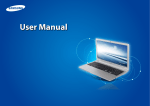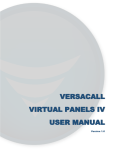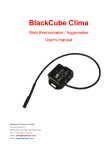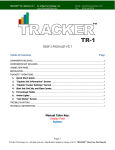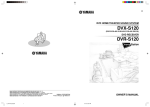Download User Manual - Use Sump Water
Transcript
User Manual 1 Micro Environmental Control Systems – Woda Sci Sump Sprinkler and Home Water Control System Manual Contents Powering Up .................................................................................................................................................. 3 Navigating thru the menus. .......................................................................................................................... 3 Main Menu Option ........................................................................................................................................ 4 Main Menu Option #1. Display Date/Time. ................................................................................................. 4 Main Menu Option #2. Set Date and Time................................................................................................... 4 Main Menu Option #3. System Settings ....................................................................................................... 6 Cycle Set Menu Option #1. Sprinkler Station Settings ................................................................................. 6 Cycle Set Menu Option #2. Schedule Sprinkler Cycles ................................................................................. 7 Cycle Set Menu Option #3. Sump Fill Estimate ............................................................................................ 8 Cycle Set Menu Option #4. Home Water Supply – Enable/Disable ............................................................. 9 Cycle Set Menu Option #5. Blowout Settings(Optional) ............................................................................ 10 Cycle Set Menu Option #6. Exit Menu. ...................................................................................................... 11 Main Menu Option #4. Cycle Manual Start- (Sprinkler) ............................................................................. 12 Main Menu Option #5. Forced Cycle Stop- (Sprinkler). .............................................................................. 12 Main Menu Option #6. Blow out Start. (Optional) .................................................................................... 13 Main Menu Option #7. Blowout Stop......................................................................................................... 13 Main Menu Option #8. Alarm Off. ............................................................................................................. 14 Refill Cycle Definition. ................................................................................................................................. 15 Scheduled Sprinkler Cycle- Screen Displays and Operating Notes. ............................................................. 15 Manual Sprinkler Cycle-Screen Displays During System Operation. ........................................................... 19 Sprinkler Blow- Out Cycle (Optional) and Possible Screen Displays during System Operation ................... 22 Sprinkler Blow-Out Cycle Stop Main Menu Option #7. ............................................................................... 23 High Water Level Monitoring and Possible Screen Displays during System Operation .............................. 23 High Pressure Issue- Total System Abort- Unplug Controller, Fix problem and reset system. .................... 24 Home Water Supply Monitoring and Possible Screen Displays During System Operation ......................... 25 2 Powering Up When you first set up and plug in your new system, the sump pump will be on and the home water system and sprinkler system will be off. You will need to use the menu to select the settings for each system and then to activate/turn them on. Initially the display will scroll from right to left with the following message. “Welcome to Woda-Sci Systems! Press any KEY to continue….” Press the Select/Rtrn Key. Navigating thru the menus. Navigate thru the choices on the menu screens by choosing the up or down ARROW KEYS. The menu item you are currently on will be highlighted in black. If you do not see all the choices on your screen move the ARROW KEYS down or up as needed and another section of the menu will be displayed. 3 Main Menu Option Main Menu Option #1. Display Date/Time. When you first turn on the system the Date and Time will need to be set by selecting option 2. This will be necessary in order to schedule a watering cycle. Once you have set the time you can always select option 1 and the current time will be displayed. <<<<Main Menu>>>> Use Down Arrow 1. Display Date/Time 2. Set Date & Time 3. System Settings 4. Cycle Manual Start 5. Forced Cycle Stop 6. Blowout Start 7. Blowout Stop 8. Alarm Off Main Menu Option #2. Set Date and Time. Move the up or down arrow until choice number 2, “Set Date & Time, is highlighted. Then press the SELECT/RTN KEY. The screen to the right below will appear. You can subtract or add years to the value displayed on the screen by selecting the up or down ARROW KEYS. Once you have changed the screen to display the current year press the SELECT/RTN KEY. <<<<Main Menu>>>> Use Down Arrow 1. Display Date/Time 2. Set Date & Time 3. System Settings 4. Cycle Manual Start 5. Forced Cycle Stop 6. Blowout Start 7. Blowout Stop 8. Alarm Off Select 4 digit year: 2015 Press SELECT/RTN The next screen will ask you to input the numeric month. Once again use the up or down ARROW KEYS to change the value until the current month is displayed. Then press the SELECT/RTN KEY. Enter month: 01 Press SELECT/RTN 4 Next you will be asked to enter the numeric day of the month. Once again use the up or down ARROW KEYS to change the value until the current month is displayed. Then press the SELECT/RTN KEY. Enter Day of month: 01 Press SELECT/RTN Next you will be asked to enter the current hour of a 24 hour clock. (Midnight being 00, 5 am being 05, 10 pm being 22). Once again use the up or down ARROW KEYS to change the value until the current hour SELECT/RTN to Continue is displayed. Then press the SELECT/RTN KEY. Enter Hour (24hr): 13 Press SELECT/RTN SELECT/RTN to Continue Finally, you will be asked to enter the current minute. Once again use the up or down ARROW KEYS to change the value until the current minute is displayed. Then press the SELECT/RTN KEY. The screen will then display the complete current date based on what you entered. To finalize and activate your time selection you MUST go back to the main menu by pressing the SELECT/RTN KEY. Enter minute: 00 Press SELECT/RTN Sun Sep 22, 2013 SELECT/RTN to Continue 13:05:25 Press Key to EXIT Continue SELECT/RTN to Continue 5 Main Menu Option #3. System Settings. The Systems Settings choice on the main menu will take you to a sub menu from which you can finish most of the preliminary set up for the system. To display the Cycle Set Sub Menu highlight choice 3 and press the SELECT/RTN KEY. <<<<Main Menu>>>> Use Down Arrow 1. Display Date/Time 2. Set Date & Time 3. System Settings 4. Cycle Manual Start 5. Forced Cycle Stop 6. Blowout Start 7. Blowout Stop 8. Alarm Off Cycle Set Menu Option #1. Sprinkler Station Settings. At the Cycle Set Menu highlight the Stations line and press the SELECT/RTN KEY. 1. <<<<Cycle Set Menu>>>> 1. 2. 3. 4. 5. 6. Stations Schedule Sump Fill Estimate Home Water Supply Blowout Settings Exit Menu Choices will then be displayed consecutively for sprinkler stations 1 thru 6. Move the up and down ARROW KEYS to enter the watering time you wish each station to be on for. If you do not want a station to be activated, or you do not have 6 stations, enter 00 for that particular station. The range for the number of minutes that the system allows you to enter is 00 to 99. When the time you desire is displayed, press the SELECT/RTN KEY to save it and move on to the next station. Once you have entered a time for each station the display will return to the Cycle Set Menu. Set station1 time in minutes: 00 Press SELECT/RTN 6 Press Key to EXIT Continue Cycle Set Menu Option #2. Schedule Sprinkler Cycles. At the Cycle Set Menu highlight the Schedule line and press the SELECT/RTN KEY. <<<<Cycle Set Menu>>>> 1. 2. 3. 4. 5. 6. Stations Schedule Sump Fill Estimate Home Water Supply Blowout Settings Exit Menu Choices will then be displayed consecutively for sprinkler cycle start time in hours, and minutes. Use the up and down ARROW KEYS to set the right time and then press the SELECT/RTN KEY to progress to the next setting selection. Enter Start Time hour (24hr): 11 Press SELECT/RTN SELECT/RTN to Continue. Enter Minute: 00 Press Key to EXIT Press SELECT/RTN Continue to want to water on You will then be asked for each of the seven days ofSELECT/RTN the week if you Continue that day. Move the up and down ARROW KEYS to display a 0 for No or a 1 for Yes and then hit the SELECT/RTN KEY to save your selection and continue to the next day. Want to water on Friday? 0=No, 1=yes: 0 Press SELECT/RTN SELECT/RTN to Continue 7 Once you have entered a choice for each day of the week, the system will ask you if you are ready to activate the Schedule. If you would like to enable the system to start watering based on the schedule you entered, then move the up and down ARROW KEYS until a 1 is displayed and press the SELECT/RTN KEY to save your choice. If you are not ready to activate the schedule set the menu to a 0. All the other settings will be remembered and you can select this menu option later to activate. (It will go thru all the choices again). When you are done with this screen press Select/Rtn and the menu will return to the Cycle Set Menu. Activate Schedule? 0=No, 1=yes: 0 Press SELECT/RTN Cycle Set Menu Option #3. Sump FillSELECT/RTN Estimate to. Continue The Sump Fill Estimate is used to determine when to turn off the sump pump and start accumulating water in order to be ready for a scheduled watering cycle. At the Cycle Set Menu highlight the Sump Fill Estimate and press the SELECT/RTN KEY. <<<<Cycle Set Menu>>>> 1. 2. 3. 4. 5. 6. Stations Schedule Sump Fill Estimate Home Water Supply Blowout Settings Exit Menu The first screen will tell you what the system will use for the fill time if you do not override the time. If this is the first time that you are using the system after powering up, the value displayed will be the default value of 6 hours. If you have used the system at least once since powering up, the estimate will be a learned value based on the fill time from your last watering cycle. If you have recently experienced a heavy rain you may want to reduce the time. If you have had an abnormally long time since the last rain fall you may want to increase the wait time. Realize that the system will wait until the water accumulated has reached the irrigation level,(third float sensor from the bottom in the sump), before starting in either case. The fill time is used to determine when the sump pump will be turned off by the system. The more accurate the fill time, the closer you will be to watering at your desired scheduled watering time. 8 Estimated Sump Fill Time In hours: 6.25 Press SELECT/RTN The next screen will ask you if you wish to override the fill time. A value of zero means you will use the estimated time. If you change the value to 1 you will be able to change the fill time in the next screen and the system will use the time you entered. Override Estimated Fill Time? 0=No, 1=Yes: 1 Press SELECT/RTN Move the up or down ARROW KEYS to change the fill time to your new estimate. Press Select/Rtn when done User OVERRIDE Fill Time in hours: 08 Press SELECT/RTN Cycle Set Menu Option #4. Home Water Supply – Enable/Disable Your system can be equipped with additional water purifying equipment that will allow you to supply all of your home’s water needs, including bathing and drinking water, from your home’s foundation drainage system. Option 5 will allow you to turn on and off this functionality. At the Cycle Set Menu place the cursor over the Home Water Supply and press the SELECT/RTN KEY. <<<<Cycle Set Menu>>>> 1. 2. 3. 4. 5. 6. Stations Schedule Sump Fill Estimate Home Water Supply Blowout Settings Exit Menu You must activate the home water supply on the next screen by changing the value to a 1. Otherwise the system will not use this feature. When you receive the system, the default setting will have this set to off. Turn on Off Home water Supply? 0=Off, 1=On: 1 9 Press SELECT/RTN Cycle Set Menu Option #5. Blowout Settings(Optional). Your system can be equipped with a compressor that will allow you to automatically blow out your sprinkler lines. You can choose to do this at the end of every watering cycle or periodically. Since this also clears the lines of water, this option can be used at the end of a season to prepare/winterize your sprinkler lines in areas where freezing can occur. At the Cycle Set Menu highlight Blow Out Settings and press the SELECT/RTN KEY. <<<<Cycle Set Menu>>>> 1. 2. 3. 4. 5. 6. Stations Schedule Sump Fill Estimate Home Water Supply Blowout Settings Exit Menu The system will be delivered with a default set to 3 minutes for tank pressurization time. This may not be the optimal time for your particular installation. You may modify this time by moving the up and down arrows to the desired time. Press the SELECT/RTN KEY when you are done. Input tank Pressure Time in minutes : 03 Press SELECT/RTN SELECT/RTN to The next screen will ask you to set the blow out time per sprinkler station. The system Continue will be delivered with a default set to 2 minutes for each sprinkler station. This may not be the optimal time for your particular installation. You may modify this time by moving the up and down arrows to the desired time. Press Select/Rtn when you are done. Input blow out time in minutes: 02 Press SELECT/RTN The last choice in this section is whether to blow out your lines after each watering cycle. The default choice is 0 for No. If you wish to do a one time or periodic blow out, the main menu has an option to start this activity. This will be explained later in this manual. Blowout Every Cycle? 0=No, 1=Yes: 0 Press SELECT/RTN 10 Cycle Set Menu Option #6. Exit Menu.. You may move up and down in the Cycle Set Menu in any order you choose until all the settings you wish have been adjusted. You may return to this sub menu and change the settings at any time. Please remember if a cycle has already started the settings will not go into effect until the next time a cycle is initiated. Once you are done changing settings highlight the Exit Menu and hit the SELECT/RTN KEY. This will take you back to the main menu. <<<<Cycle Set Menu>>>> 1. 2. 3. 4. 5. 6. 11 Stations Schedule Sump Fill Estimate Home Water Supply Blowout Settings Exit Menu Main Menu Option #4. Cycle Manual Start- (Sprinkler).- You may not wish to schedule watering cycles and instead opt to water whenever you think it is necessary. If you select this option, the system will start watering as soon as water accumulation level has reached minimum, (first sensor from the bottom of the sump). It will reference all other settings in the System Settings Menu that you have entered. This includes activated watering stations, watering station time, and blow out cycle options. If you run out of available water before completing a cycle, the system will estimate the amount of time required to finish watering and wait to accumulate the necessary water before continuing. <<<<Main Menu>>>> Use Down Arrow 1. Display Date/Time 2. Set Date & Time 3. System Settings 4. Cycle Manual Start 5. Forced Cycle Stop 6. Blowout Start 7. Blowout Stop 8. Alarm Off Main Menu Option #5. Forced Cycle Stop- (Sprinkler). There may be times when you are in either a manual or scheduled watering cycle and you wish to stop it before it has completed. An example of this would be to stop watering when it starts to rain. This can be accomplished by selecting option 5 for Forced Cycle Stop from the Main Menu by highlighting it and pressing the SELECT/RTN KEY. <<<<Main Menu>>>> Use Down Arrow 1. Display Date/Time 2. Set Date & Time 3. System Settings 4. Cycle Manual Start 5. Forced Cycle Stop 6. Blowout Start 7. Blowout Stop 8. Alarm Off 12 Main Menu Option #6. Blow out Start. (Optional)- As mentioned previously, you can use your system with an air compressor to allow you to blow out the sprinkler lines. Your controller is already programmed to operate an air compressor if it is present. This functionality will not work if you do not have an air compressor. If you do have an air compressor please go to “Cycle Set Menu Option #6 – Blow Out settings” first and enter the tank pressure time and station cycle times. You must also select whether you wish to Blow Out after each sprinkler cycle or not. (This process is explained earlier in this manual). You can choose to do this at the end of every sprinkler cycle by selecting this choice in the System Settings Sub Menu. You may also choose to do this periodically, or just at the end of a watering season when you are winterizing your system. (This process is explained earlier in this manual). Highlighting Option 6 on the Main Menu and pressing the SELECT/RTN KEY will start a blowout cycle immediately, as long as a sprinkler cycle is not in process. <<<<Main Menu>>>> Use Down Arrow 1. Display Date/Time 2. Set Date & Time 3. System Settings 4. Cycle Manual Start 5. Forced Cycle Stop 6. Blowout Start 7. Blowout Stop 8. Alarm Off Main Menu Option #7. Blowout Stop. This option is available as a precaution in case there is a circumstance when you have initiated a blowout cycle and wish to abort it before it has completed. To initiate it, highlight Blowout Stop and press the SELECT/RTN KEY. <<<<Main Menu>>>> Use Down Arrow 1. Display Date/Time 2. Set Date & Time 3. System Settings 4. Cycle Manual Start 5. Forced Cycle Stop 6. Blowout Start 7. Blowout Stop 8. Alarm Off 13 Main Menu Option #8. Alarm Off. While the system is operating it will be continuously monitoring water levels and water pressure. If the readings are out of normal range, indicating that there is a possible failure in one of the components of the system, corrective action is attempted and an alarm will be turned on to alert the user. The alarm will continue to sound until the corrective action works or the user selects this option to turn off the alarm. <<<<Main Menu>>>> Use Down Arrow 1. Display Date/Time 2. Set Date & Time 3. System Settings 4. Cycle Manual Start 5. Forced Cycle Stop 6. Blowout Start 7. Blowout Stop 8. Alarm Off 14 Refill Cycle Definition. If you have not accumulated enough water to supply your sprinkler system for the amount of time you have programmed, the system will go into a refill cycle when the water level reaches a low water level minimum threshold, (first sensor from the bottom of the sump). The system will then stop. It will estimate how much water you need to complete your watering cycle. It will then calculate how long it will need to wait to accumulate the water necessary to complete the watering cycle . After this time has elapsed, it will continue watering, as long as the water accumulated is above the low water level threshold, (first sensor from the bottom of the sump). Scheduled Sprinkler Cycle- Screen Displays and Operating Notes. A Scheduled Sprinkler Cycle is set up by the user. As stated previously, the user would first select Option 3- “System Settings”, from the Main Menu. From the Cycle Set Sub Menu the user would select Option 2“Schedule”. You would pick the day of the week and time you would like the system to water your lawn. Please note there is variability in the start time because water levels in your home’s foundation drainage system vary during a typical year. Therefore, while the system tries to predict the amount of time necessary to accumulate water, the actual time may be sooner or later than scheduled. The water may accumulate faster than anticipated. For example, a heavy rain prior to the watering cycle may saturate the ground and result in the irrigation level in the sump, (third sensor from the bottom of the sump, being achieved much more quickly than normal. Waiting past this water level point could lead to possibly flooding the basement. Therefore, the system will activate earlier than scheduled in this circumstance, to water the lawn and reduce the water level in the sump. The water may accumulate more slowly than anticipated. For example, a period of drought may lead to the ground water levels dropping below their average. In many parts of the country the late summer and early fall are much dryer than the spring and early summer. The system will wait past the scheduled start time in this circumstance, since it will take longer to accumulate the necessary quantity of water in the home foundation drainage field. If the system runs out of water before completing a cycle in will go into refill mode and accumulate more water in the sump system. It will continue watering when it estimates it has enough water to finish. The cycle will abort if the system waits longer than 40 hours or it goes into more than two refill periods. Below are the screens that will display during a scheduled watering cycle. When the system turns off the sump to accumulate water for a Scheduled Watering Cycle. Sched. Cycle Active Sump Off Filling System 15 When the irrigation level is achieved and the system turns on the sprinkler pump. Sched. Cycle Active Sprinkler On If the water reservoir level goes below minimum the system stops to refill and waits until it determines there is sufficient water accumulated. If you HAVE home water in use, the system will wait for three minutes to refill and display the following message. Sch Sprink and Home Capacity Issues Wait for 3 Min Press SELECT/RTN If you DO NOT have home water in use, the system will display the following message. Sched Cycle Home Water Not On Sprinkler in Refill Press SELECT/RTN If the water level does not replenish above the minimum level within 3 minutes and home water is in use, the sprinkler cycle will be aborted. Home water is considered a higher priority and the system has determined there is not enough water in the home’s foundation drainage field to support both at the current time. The user will probably not experience any disruption in home water supply due to the water replenishment rate inherent in the system. The following message will be displayed. Sched Sprink Cycle Capacity Issues Cycle Aborted If the water level does replenish above the minimum level within 3 minutes and home water is in use, the system will wait one additional minute before continuing. The following message will be displayed. Sch Sprink and Home At MIN Lvl Wait for 1 Min Press SELECT/RTN 16 After the minute the following message will be displayed when home water is in use. Home Water System On Sump Water in Use Sch Sprink in Refill Press SELECT/RTN Once there is sufficient water accumulated. Sch Cycle Active Refill Complete Sprinkler On Premature Abort If the system goes into refill again the sprinkler cycle will abort and the following message will be displayed. Sch Sprink Cycle Capacity Issues Cycle Aborted. If the water reservoir level goes below minimum level and the use of Home Water is NOT selected the system stops to refill. Sched. Cycle Home Water Not On Sprinkler in Refill Press SELECT/RTN When the water level has gone below the minimum level required, the system waits until it determines there is a sufficient amount of water accumulated. Once sufficient water is accumulated,(water above first sensor from bottom of the sump0, the following message is displayed. Refill in process Sched. Cycle Active Refill complete Sprinkler On If the user manually stops the cycle(fault code=8) , or there is a sensor fault due to capacity issues,(fault code=7),the cycle will stop and reset. The following message will display. Sched. Cycle Fault code = Premature Abort 17 If the Pump/System goes above ther high pressure limit, an alarm will sound and all processes will abort. The sump pump will be turned on and other process will be turned off. Processes cannot be reactivated until the root cause is fixed. This could be a plumbing or pump issue. The system must be unplugged and then plugged back in after the problem has been addressed . Home water can be supplied thru municipal water during the interim. Please see directions on Municipal Water. The following . message will display Sched. Cycle Aborted Check Pump&Plumbing Off Alarm-EXIT Then Hit Menu 8-alarm Off When the scheduled watering cycle completes successfully the following message is displayed. The new Premature Abort calculated fill time will be displayed as example below Sched. Complete Fill Hours = 12.25 Press SELECT/RTN 18 Manual Sprinkler Cycle-Screen Displays During System Operation. If a user selects “Cycle Manual Start” Option 4 from the Main Menu the system turns off the sump pump to accumulate water for a Manual Watering Cycle. It will start watering as soon as the water level in the sump system is above the low water level sensor, (first sensor from the bottom of the sump). The sprinkler cycle will stop watering if the water level goes below the low water level. The screens displayed, and the actions that then occur, depend on whether you are using the home water functionality of the system or not. If you are using home water, your home water needs take precedence over watering the lawn. Therefore, if the minimum level is not re-achieved within three minutes the cycle will be aborted. You may wish to use the scheduled cycle instead, or reduce the number of stations you select when using the manual cycle option, if you have issues with this situation. If you are on home water and after three minutes you have achieved the minimum water level, or you are not on home water, the system will calculate how long it needs to be off to refill in order to accumulate enough water to finish your remaining sprinkler cycle. Once this calculated accumulation time has elapsed, or the system has achieved irrigation level, (third sensor from bottom of the bottom of the sump), the sprinkler cycle will continue. If the system waits for longer than 40 hours, or it goes into another refill cycle, the sprinkler cycle will abort. The following screens can display during a Manual Watering Cycle. When the system turns off the sump to accumulate water for a Manual Watering Cycle the following screen is displayed. Manual Cycle Active Sump Off Wait for minimum Water Level When the minimum water level is achieved and the system turns on the sprinkler pump and begins to water. Manual Cycle On To abort Press SELECT/RTN Press cycle stop 19 If the sump water level goes below minimum, the system stops to refill and waits until it determines there is sufficient water accumulated. If you HAVE home water in use, the system will wait for three minutes to refill and display the following message. Man Sprink and Home Capacity Issues Wait for 3 Min Press SELECT/RTN If you DO NOT have home water in use, the system will display the following message. Manual Cycle Home Water Not On Sprinkler in Refill Press SELECT/RTN If the water level does not replenish above the minimum level within 3 minutes and home water is in use, the sprinkler cycle will be aborted. Home water is considered a higher priority and the system has determined there is not enough water in the sump field to support both at the current time. You will probably not experience any disruption in home water supply due to the storage capacity inherent in the system. The following message will be displayed. Sprinkler Cycle Capacity Issues Cycle Aborted If the water level does replenish above the minimum level within 3 minutes and home water is in use, the system will wait one additional minute before continuing. The following message will be displayed. Man Sprink and Home At MIN Lvl Wait for 1 Min Press SELECT/RTN After the minute, the following message will be displayed when home water is in use. Home Water System On Sump Water in Use Man Sprink in Refill Press SELECT/RTN 20 Once there is sufficient water accumulated. Cycle Active Refill Complete Sprinkler On Premature Abort If the system goes into refill again the sprinkler cycle will abort and the following message will be displayed. Sprinkler Cycle Capacity Issues Cycle Aborted. . If the user manually stops the cycle the cycle will stop and reset. The following message will display Manual Cycle Premature Abort If the Pump/System goes above the high pressure limit, an alarm will sound and all processes will abort. Processes cannot be re-activated until the root cause is fixed. The sump pump will be turned back on and all other functions will be turned off. This could be a plumbing or pump issue. The system must be unplugged and then plugged back in after the problem has been addressed . Home water can be supplied thru municipal water during the interim. Please see directions on from your water purification . installer on how to use Municipal Water. The following message will display Man. Cycle Aborted Check Pump&Plumbing Off Alarm-EXIT Then Hit Menu 8-alarm Off Premature Abort When the Manual Cycle Completes successfully the following message is displayed. Manual Cycle Complete Press SELECT/RTN 21 S Sprinkler On There may be situations when your sump pump fails. For example, the sump pump unit could wear out or break down. The Woda Sci system is constantly measuring the water level in your home foundation drainage system. If the water level goes above the high water level sensor,(fourth sensor from the bottom of the sump) ,the system will try to protect your basement and turn on the manual water cycle to bring down the water level. If the Manual Cycle has been activated due to a high water level the following message will be displayed. High Water Level Hit Menu 8 – Alarm Off Sprinkler On To Lower Water Level Sprinkler Blow- Out Cycle (Optional) and Possible Screen Displays during System Operation As mentioned previously, the system can be configured with an optional air compressor, that you provide, which gives it the ability to blow out the sprinkler lines. Your controller is already programmed S to operate an air compressor if it is present. This functionality will not work if you do not have an air compressor. This option helps to keep the sprinkler lines clean and free of sediment andOn protects them Sprinkler from freezing in the winter. The sprinkler lines can be blown out after every sprinkler cycle, periodically, or at the end of a season. If you do have an air compressor please go to “Cycle Set Menu Option #5 – Blow Out settings” first and Select/Rtn the tank pressure time, station blow out times and station cycle times. The system will pressurize the air compressor for the previously input tank pressurization time . Then, it will blow out each active sprinkler station for the specified blow out time. The system will do each station one at a time in two steps. First it will pressurize the compressor and the following message will be displayed. Blow Out Cycle Waiting for Pressure Time After the compressor is pressurized the following message is displayed, (Where X is equal to the station number the system is currently blowing out). Blow Out Cycle In Progress S Station = X 22 Sprinkler On When all stations have been blown out the following message is displayed. Blow Out Cycle Complete Press SELECT/RTN Sprinkler Blow-Out Cycle Stop Main Menu Option #7. When you select Option 7 from the Main Menu “Blow Out Stop” a blow-out cycle in progress will be aborted and the following message will be displayed. S Blow Out Stop Sprinkler On Initiated Press SELECT/RTN High Water Level Monitoring and Possible Screen Displays during System Operation The system constantly monitors the water level in the sump well. If the water gets close to the basement floor something is wrong and corrective action will be taken by the system. SCauses of high water could include either a sump pump failure, or sprinkler pump failure. The system will first try to turn on the Sprinkler On sump pump for 10 minutes. If this doesn’t work it will try to expel excess water by turning on the Manual Sprinkler Cycle. When the Manual Sprinkler Cycle is activated an alarm will also turn on that must be manually turned off by the user acknowledging the situation. If these actions result in the water level lowering the alarm will turn off and the system will go back to whatever actions it was performing before the situation occurred. When high water is first indicated the following message is displayed. High Water Level Sump On For 10 min. To Lower Water Level If the sump pump successfully lowers the water level within 10 minutes the following message is displayed. High Water Level Water Level Now OK Sump Worked S Press SELECT/RTN Sprinkler On 23 If the sump pump fails to lower the water level within 10 minutes the manual sprinkler cycle will activate and the following message is displayed. High Water Level Hit Menu 8 – Alarm Off Sprinkler On To Lower Water Level If the Sprinkler Cycle reduces the water level below the High Level Sensor the following message is S displayed. Water Level Now OK Sprinkler On If Sprinkler On Can Use Manual Stop Press SELECT/RTN High Pressure Issue- Total System Abort- Unplug Controller, Fix problem and reset system. The well pump should be self- regulating and monitor the system pressure at all times. As an added precaution the Woda Sci System also monitors system pressure. If the pressure exceeds the high pressure limit, (approximately 70 psi), all systems will abort and the sump will turn on. Sprinkler cycles in process will be stopped. If home water is activated it will be stopped. The only way to resume normal operation is to unplug the controller, fix the pump and then plug the controller back in. All inputs will be set back to their original default values and will need to be reset. The following message is displayed. Hi Pressure Fault Press SELECT/RTN 24 Home Water Supply Monitoring and Possible Screen Displays During System Operation If the home water application is in use, the system will constantly monitor the water level and maintain it at a level around the home water level sensor, (second sensor from the bottom of the sump). Water cannot be pumped from the sump into the home water system if the water level is below the low water sensor, (first sensor from the bottom of the sump). If the water is above the home water sensor, the system will briefly turn on the sump pump to lower the water level in the sump. When the system is first activated the following message is displayed. Home Water System On Wait for minimum water level Press SELECT/RTN When the home water system is in use the following message is displayed. Home Water System On Sump Water In Use. Press SELECT/RTN Periodically the water level may go above the home water level sensor, (second sensor from the bottom of the sump). When this happens the sump is turned on for 20 seconds to lower the water level. This can occur multiple times during the day and will usually go unnoticed. It may increase in frequency during times when you are not using much water or your field is heavily saturated. Water System Level High Sump On Press SELECT/RTN Periodically the water level may go below the low water level sensor,(first sensor from the bottom of the sump). When this occurs water cannot be pumped into the system since it would result in damage to the pump. Hopefully this situation will only exist for a brief period of time while the field refills. If the condition exists for a prolonged time, it may be necessary to turn on municipal water to supply your home needs while the field refills. Please refer to directions regarding how to revert back to municipal water provided in this manual. The screen will display the following message if this occurs. Water System In Refill Level Low Press SELECT/RTN 25 The user can also turn off or disable Home Water Usage. (Cycle Set Menu –4. Home Water Supply) When this is done the following message will be displayed. Home Water OFF Press SELECT/RTN 26