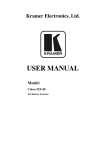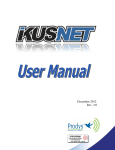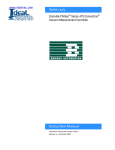Download 4.6-E1
Transcript
ARIB TR-B15
Version 4.6-E1
ENGLISH TRANSLATION
OPERATIONAL GUIDELINES FOR DIGITAL
SATELLITE BROADCASTING
ARIB TECHNICAL REPORT
ARIB TR-B15
Version 4.6
(Fascicle 1)
Established on October 26th, 1999
Revised on March 29th, 2000
Revised on May 31st, 2001
Revised on July 27th, 2001
Revised on January 24th, 2002
Revised on March 28th, 2002
Revised on July 25th, 2002
Revised on September 26th, 2002
Revised on March 26th, 2003
Revised on June 5th, 2003
Revised on July 29th, 2003
Revised on October 16th, 2003
Revised on February 5th, 2004
Revised on July 22nd, 2004
Revised on September 28th, 2004
Revised on December 14th, 2004
Revised on March 24th, 2005
Revised on September 29th, 2005
Revised on November 30th 2005
Revised on March 14th, 2006
Revised on May 29th, 2006
Revised on September 28th, 2006
Revised on December 12th, 2006
Revised on May 29th, 2007
Revised on September 26th, 2007
Revised on December 12th, 2007
Revised on March 19th, 2008
Revised on Jun 6th, 2008
Revised on September 25th, 2008
Revised on December 12th, 2008
Version 1.1
Version 1.2
Version 2.0
Version 2.1
Version 2.2
Version 2.3
Version 2.4
Version 2.5
Version 2.6
Version 2.7
Version 2.8
Version 2.9
Version 3.0
Version 3.1
Version 3.2
Version 3.3
Version 3.4
Version 3.5
Version 3.6
Version 3.7
Version 3.8
Version 3.9
Version 4.0
Version 4.1
Version 4.2
Version 4.3
Version 4.4
Version 4.5
Version 4.6
Association of Radio Industries and Businesses
General Notes to the English translation of ARIB Standards and Technical Reports
1. The copyright of this document is ascribed to the Association of Radio Industries and
Businesses (ARIB).
2. All rights reserved. No part of this document may be reproduced, stored in a retrieval system, or transmitted, in
any form or by any means, without the prior written permission of ARIB.
3. The ARIB Standards and ARIB Technical Reports are usually written in Japanese and approved by the ARIB
Standard Assembly. This document is a translation into English of the approved document for the purpose of
convenience of users. If there are any discrepancies in the content, expressions, etc., between the Japanese
original and this translated document, the Japanese original shall prevail.
4. The establishment, revision and abolishment of ARIB Standards and Technical Reports are approved at the ARIB
Standard Assembly, which meets several times a year. Approved ARIB Standards and Technical Reports, in their
original language, are made publicly available in hard copy, CDs or through web posting, generally in about one
month after the date of approval. The original document of this translation may have been further revised and
therefore users are encouraged to check the latest version at an appropriate page under the following
URL:
http://www.arib.or.jp/english/index.html
ARIB TR-B15
Version 4.6-E1
Preface
The Association of Radio Industries and Businesses (ARIB) works with broadcasters, manufacturers of
broadcast equipment, manufacturers of radio equipment, telecommunications carriers and end users to
produce standard specifications and technical documents constituting the basic technological requirements of
various different forms of radio equipment and systems.
ARIB technical documents provide the industry with specifications designed to ensure the quality and
compatibility of radio equipment, particularly with regards to measurement and operational methods, based
on “standard specifications” derived from technical standards released by the national government as well as
voluntary standards used in the industry.
The current document sets out guidelines for the operation of BS and CS satellite digital broadcasting
stations and function specifications for BS satellite digital broadcast receivers and joint BS and CS satellite
digital broadcast receivers. The document has been prepared by the ARIB Standards and Specifications
Committee through a fully inclusive process involving close consultation with a range of interests, including
manufacturers of radio equipment and devices, telecommunications carriers, broadcasters and end users, in
order to guarantee proper levels of fairness and transparency.
This document consists of the following sections:
Part 1
Operational Guidelines for BS Digital Satellite Broadcasting
Volume 1
BS digital satellite broadcasting - Operational guidelines for downloading
Volume 2
Function specifications for BS digital satellite receivers
Volume 3
BS digital satellite broadcasting - Operational guidelines for datacasting
Volume 4
BS digital satellite broadcasting - Operational guidelines for PSI/SI
Volume 5
BS digital satellite broadcasting - Operational guidelines and reception specifications for
Conditional Access System (CAS)
Volume 6
BS digital satellite broadcasting - Operational guidelines for interactive systems
Volume 7
BS digital satellite broadcasting - Operational guidelines for transmission
Volume 8
BS digital satellite broadcasting - Content protection regulations
Part 2
Operational guidelines for CS satellite digital broadcasting and function specifications for joint
BS and CS satellite digital broadcast receivers
Volume 1
CS satellite digital broadcasting - Operational guidelines for downloading
Volume 2
Function specifications for joint BS and CS satellite digital broadcast receivers
Volume 3
Operational guidelines for datacasting to joint BS and CS satellite digital broadcast
receivers
Volume 4
CS satellite digital broadcasting - Operational guidelines for PSI/SI
ARIB TR-B15
Version 4.6-E1
Volume 5
CS satellite digital broadcasting - Operational guidelines and receiver specifications for
Conditional Access System (CAS)
Volume 6
CS satellite digital broadcasting - Operational guidelines for interactive systems
Volume 7
CS satellite digital broadcasting - Operational guidelines for transmission
Volume 8
Content protection regulations for joint BS and CS satellite digital receivers
This technical document has been produced for the benefit of manufacturers of radio equipment and
devices, broadcasters and end users.
ARIB TR-B15
Version 4.6-E1
Table of Contents
Part 1
Operational Guidelines for BS Digital Satellite Broadcasting
Volume 1
BS digital satellite broadcasting - Operational guidelines for downloading··········· Fascicle 1
Volume 2
Function specifications for BS digital satellite receivers ·········································· Fascicle 1
Volume 3
BS digital satellite broadcasting - Operational guidelines for datacasting ················ Fascicle 1
Volume 4
BS digital satellite broadcasting - Operational guidelines for PSI/SI····················· Fascicle 2
Volume 5
BS digital satellite broadcasting - Operational guidelines and reception specifications for
Conditional Access System (CAS) ··········································································· Fascicle 3
Volume 6
BS digital satellite broadcasting - Operational guidelines for interactive systems ·········Fascicle 3
Volume 7
BS digital satellite broadcasting -Operational guidelines for transmission ············ Fascicle 3
Volume 8
BS digital satellite broadcasting - Content protection regulations ························· Fascicle 3
Part 2
Operational guidelines for CS satellite digital broadcasting and function specifications for joint BS
and CS satellite digital broadcast receivers
Volume 1
CS satellite digital broadcasting - Operational guidelines for downloading··········· Fascicle 4
Volume 2
Function specifications for joint BS and CS satellite digital broadcast receivers ········ Fascicle 4
Volume 3
Operational guidelines for datacasting to joint BS and CS satellite digital
broadcast receivers ·································································································Fsscicle 4
Volume 4
CS satellite digital broadcasting - Operational guidelines for PSI/SI ······················· Fascicle 4
Volume 5
CS satellite digital broadcasting - Operational guidelines and receiver specifications for
Conditional Access System (CAS) ··········································································· Fascicle 4
Volume 6
CS satellite digital broadcasting - Operational guidelines for interactive systems···· Fascicle 4
Volume 7
CS satellite digital broadcasting - Operational guidelines for transmission ··········· Fascicle 4
Volume 8
Content protection regulations for joint BS and CS satellite digital receivers ············· Fascicle 4
ARIB TR-B15
Version 4.6-E1
Part 1
Operational Guidelines for BS Digital Satellite
Broadcasting
Volume 1
BS Digital Satellite Broadcasting Operational Guidelines for Downloading
ARIB TR-B15
Version 4.6-E1
Contents
1
Introduction ·········································································································································· 1-1
2
Related documents································································································································ 1-1
3
Definition of terms································································································································ 1-1
4
Download uses and prerequisites ·········································································································· 1-2
5
Download transmission guidelines ······································································································· 1-4
5.1
Notifications......................................................................................................................................1-4
5.1.1
Transmission route ················································································································· 1-4
5.1.2
SDTT (Software Download Trigger Table) ············································································ 1-4
5.1.2.1
Receiver software update ...................................................................................................1-4
5.1.2.2
Data common to all receivers ............................................................................................1-5
5.1.3
Transmission cycle and transmission speed············································································ 1-5
5.1.3.1
Receiver software updates .................................................................................................1-6
5.1.3.2
Data common to all receivers ............................................................................................1-6
5.1.4
SDTT updates························································································································· 1-6
5.1.5
TS packet conversion of SDTT and associated transmission regulations ······························· 1-6
5.1.6
Version number ······················································································································ 1-6
5.2
5.1.6.1
Receiver software update ...................................................................................................1-6
5.1.6.2
Data common to all receivers ............................................................................................1-6
Transmission of download content ...................................................................................................1-7
5.2.1
Transmission route ················································································································· 1-7
5.2.2
Transmission speed ················································································································ 1-7
5.2.3
Download time, period and cycle ··························································································· 1-8
5.2.3.1
Receiver software updated .................................................................................................1-8
5.2.3.2
Data common to all receivers ............................................................................................1-8
5.2.4
PID and tag values assigned to download content ·································································· 1-9
5.2.5
Module and Carrousel structure······························································································ 1-9
5.2.5.1
Receiver software update ...................................................................................................1-9
5.2.5.2
Data common to all receivers ............................................................................................1-9
5.2.6
5.2.6.1
Receiver software update .................................................................................................1-10
5.2.6.2
Data common to all receivers ..........................................................................................1-10
5.2.7
5.3
DII (DownloadInfoIndication) ····························································································· 1-10
DDB (DownloadDataBlock) ·································································································1-11
5.2.7.1
Receiver software update .................................................................................................1-11
5.2.7.2
Data common to all receivers ..........................................................................................1-11
Transmission timing of notification information and download content........................................1-13
5.3.1
Receiver software update ····································································································· 1-13
5.3.2
Data common to all receivers ······························································································· 1-14
―1-i―
ARIB TR-B15
Version 4.6-E1
6
5.4
Emergency halt in receiver update service .....................................................................................1-14
5.5
Suspension of receiver update service ............................................................................................1-14
5.6
Summertime (daylight saving time)................................................................................................1-14
5.7
Security ...........................................................................................................................................1-14
5.7.1
Receiver software update ······································································································1-14
5.7.2
Data common to all receivers ································································································1-14
Receiver guidelines for downloads ······································································································1-14
6.1
Memory...........................................................................................................................................1-14
6.2
Operation.........................................................................................................................................1-15
6.2.1
Reservation function ·············································································································1-15
6.2.2
Reception function ················································································································1-16
6.2.3
Consent function ···················································································································1-16
6.2.4
Recovery from abnormal event function ···············································································1-16
6.2.5
Power function ······················································································································1-17
6.2.6
Version number display function···························································································1-17
6.3
Common data reception guidelines.................................................................................................1-17
6.3.1
Cross-media standardization of genre codes, program characteristics codes and
keywords ·······························································································································1-17
7
6.3.2
Receiver tracking of version number of common data ··························································1-18
6.3.3
Downloading·························································································································1-18
Operational guidelines for receiver information update services ·························································1-18
7.1
Uploading guidelines ......................................................................................................................1-18
7.1.1
Provision of download software ····························································································1-18
7.1.2
Quality check ························································································································1-18
7.1.3
Data common to all receivers ································································································1-18
7.1.4
Creation and delivery of notification information ·································································1-19
7.1.5
Scope of responsibility ··········································································································1-19
7.1.6
Download costs ·····················································································································1-19
7.1.7
Fee-paying download services ······························································································1-19
7.1.8
Pre-download test signal ·······································································································1-19
7.2
Engineering services .......................................................................................................................1-19
7.2.1
Definition ······························································································································1-19
7.2.2
Operation ······························································································································1-19
7.2.2.1
Objective ..........................................................................................................................1-19
7.2.2.2
Model ...............................................................................................................................1-19
7.2.2.3
Engineering slot transmission signal ...............................................................................1-20
7.2.2.4
Engineering slot transmission guidelines ........................................................................1-21
7.2.2.5
Engineering slot reception guidelines..............................................................................1-21
Appendix 1
Operational rules for download service ·····································································1-23
―1-ii―
ARIB TR-B15
Version 4.6-E1
1
Introduction
BS digital broadcast receiver data updating services are provided in accordance with ministerial ordinances and
notifications from the Ministry of Internal Affairs and Communications, as well as specifications and guidelines
set out by the Association of Radio Industries and Businesses (ARIB) including specifications for Receiver for
Digital Broadcasting (ARIB STD-B21), Data Coding and Transmission Specification for Digital Broadcasting
(ARIB STD-B24) and Service Information for Digital Broadcasting System (ARIB STD-B10). The current
document, BS Digital Satellite Broadcasting — Operational Guidelines for Downloading, was formulated in
response to the need for detailed operational guidelines on the actual design of receiver units.
For details of operational matters, see the Download Service Usage Agreement from The Association for
Promotion of Digital Broadcasting (Dpa).
2
Related documents
(1) ARIB STD-B21 Receiver for Digital Broadcasting
(2) ARIB STD-B10 Service Information for Digital Broadcasting System
(3) ARIB STD-B24 Data Coding and Transmission specification for Digital Broadcasting
3
Definition of terms
Receiver software
Data common to all
receivers
Logo
Logo ID
Logo type
Genre code
Program characteristics
code
Keywords
Module information
Notification
information
Schedule information
Forced download
Selected/optional
download
License information
Constituent components of the receiver software, including applications,
libraries, the OS, drivers and data.
Data which is stored in and used by all receiver units, including logo data, genre
code tables, program characteristics code tables and keyword lists. Common data is
normally stored in non-volatile memory.
Logos for operations such as EPG and program selection are common to all
receivers and are defined separately for every broadcaster and/or service.
IDs are assigned to all broadcaster logos, to ensure consistency of usage by
broadcaster associations and other organizations. Logo IDs are common to all six
logo types.
Six different types of logo data defined for various display formats including
SDTV and HDTV.
Code used in content_nibble_level_1 (4 bit) and content_nibble_level2 field (4
bit) to indicate the genre. Often used in content descriptors.
Code used in user_nibble field (8 bit) to indicate the genre. Often used in
content descriptors.
Pre-defined terms used in program descriptions, such as “starring,” “producer”
and “storyline.”
Download module information contained in moduleInfoByte in DII.
Information used for notifications including download service ID, schedule
information and receiver type. Sent via SDTT.
Download start time and duration stored in SDTT schedule loop.
Download requiring forced execution.
A download that has been chosen by the viewer from a list of executable
downloads on the selection screen.
Information about whether a forced download is permitted without restrictions
using the receiver’s consent function.
-1-1-
ARIB TR-B15
Version 4.6-E1
4
Download uses and prerequisites
• Update receiver software
Modifies the receiver software. Includes bug fixes, modifications designed to repair problems caused by
differences in interpretation of operation between transmitter and receiver, and general improvements to
the display and to response speed and user controls.
• Update common receiver data
Updates broadcaster logo data, program genre code tables, program characteristics code tables and
keyword lists common to all receivers.
(1) Update genre code tables and program characteristics code tables
a. Adds information only; does not modify previously defined areas
b. Maximum length of table definitions is 20 characters; this applies to updated data.
c. Program characteristics code applies to 0xE0 content_nibble only. Text information is statement based
on actual display.
(2) Update keyword list
a. Adds information only; does not modify previously defined areas.
b. Maximum length of keywords is 8 characters/16 bytes; this applies to updated data.
c. Keywords are item names encoded within SI extension format event descriptors, rather than codes as
such.
(3) Logo data updates
a. Updating may involve additions and/or modification of previously defined information. Logo data can
be immediately transmitted after a logo ID (9-bit) is assigned to it. For more information on logo IDs,
see descriptions and lists related to logo IDs in 8.2.4 in Section 7.
b. Logo data is compressed by the broadcaster. Large logos should be compressed to no more than 50% of
the original data size, and small logos by no more than 75%. A single piece of logo data may be shared
among multiple service_id. Based on the anticipated number of broadcasters and services during the
BS-5 satellite phase, receiver units must be designed to hold 1,000 services and 300 pieces of logo data
in non-volatile memory. Logo data is administered within the receiver unit in accordance with the logo
ID. The logo ID is common to all six logo types.
c. Table 4-1 shows logo size patterns 1,2.
1
2
HD logo size patterns assume screen resolution of 960 × 540 pixels.
720P format is the same as for HD.
-1-2-
ARIB TR-B15
Version 4.6-E1
Table 4-1
Type of logo
HD large
Size patterns (logo types) of transmission logos
Vertical
bits
36
Horizontal
bits
64
Expected
aspect ratio
Square pixel
Display
format
9 : 16
Value of
logo_type
0x05
Memory bytes
required per logo
1152
27
36
24
36
24
48
72
48
54
36
Square pixel
1.118 : 1
1.118 : 1
1.118 : 1.333
1.118 : 1.333
9 : 16
9 : 16
9 : 16
9 : 16
9 : 16
0x02
0x03
0x00
0x04
0x01
972
1296
864
972
648
HD small
SD4:3 large
SD4:3 small
SD16:9 large
SD16:9 small
The design and color must be the same within the service, irrespective of size pattern differences.
Logo data designs may only use the 128 common fixed colors. No other colors may be used.
Prior to compression, the logo data must use 8-bit color per dot. The color palette of common fixed
colors is used to convert between dot color values and the actual colors to be displayed. The color
palette and the common fixed colors are stipulated in Common Fixed Colors and Conversion Table
(Ed. 3).
PNG is used to compress logos. PNG employs the following format, as per “W3C
Recommendations 1996/10/01 Version 1.0.”
1) Only IHDR, IDAT and IEND chunks may be used.
2) IHDR description consists of the following information:
Width:
4 bytes
Number of horizontal dots in logo
Height:
4 bytes
Number of vertical dots
Color depth:
1 byte
=8
Color type:
1 byte
As per Ed. 3
Compression:
1 byte
=0
Filtering:
1 byte
=0
Interlace:
1 byte
=0
3) All other parameters are as per Ed. 3.
d.
The logo ID, reference service ID and logo data associated with a logo are all sent in the event of a
change to any one of these. The updated data must be sent, rather than the changes to the original data.
Where the update results in deletion of the reference service ID, the data must be overwritten the next
time the logo ID is used.
Example 1
When this logo:
Logo ID 10, reference service ID A, B, C and logo data X
is modified to:
Logo ID 10, reference service ID A and logo data X, and
-1-3-
ARIB TR-B15
Version 4.6-E1
Logo ID 11, reference service ID B & C and logo data Y
the download data will be:
Logo ID 10, reference service ID A and logo data X, and
Logo ID 11, reference service ID B & C and logo data Y.
Example 2
When these logos:
Logo ID 10, reference service ID A and logo data X
Logo ID 11, reference service ID B and logo data Y
are modified to:
Logo ID 10, reference service ID A & B and logo data X
the download data will be:
Logo ID 10, reference service ID A & B and logo data X
5
5.1
Download transmission guidelines
Notifications
5.1.1 Transmission route
Fully TS transmission.
5.1.2 SDTT (Software Download Trigger Table)
For the time being, service_id defined in SDTT and used for transmission content shall be limited to 929.
The maximum length of each section in SDTT is 4,096 bytes. Multi-sections are permitted in sub-tables in
the event of a receiver software update. The maximum number of sections is 180, including receiver software
updates and data common to all receivers.
5.1.2.1 Receiver software update
Schedule information can be displayed for the current day only, both the current and next day, or the next day
only. The maximum size of SDTT sections is 4,096 bytes. Provided that this is not exceeded, there are no
restrictions on the number of schedule loops or superimposed download content descriptors, the type of
information in download content descriptors, the text length or the number of modules. The number of
schedule loops is, however, subject to limitations associated with compilation. The download_id is the same
in all cases, irrespective of the number of download content descriptors. More than one content may be used,
for instance, in order to use group_id to display a different message for each group; however the schedule
and download IDs must be the same.
Further, maker_id must use the assigned ID (numbered by ARIB). In the case of downloads requested by the
-1-4-
ARIB TR-B15
Version 4.6-E1
manufacturer (such as receiver software updates), model_id, version_id and group_id are administered by the
respective manufacturers and are not subject to any restrictions.
Multi-sections are permitted in all sub-tables, for instance, in order to use group_id to send different content
for each group.
Table 5-1
Update IDs
Bits
maker_id
8
Specifies manufacturer
model_id
8
Specifies receiver model
group_id
4
Used to group downloads together
version_id
12
System version
SDTT structure and meanings are as per ARIB STD-B21, 12.2.1 “Transmission Scheme of Notification
Information.”
Examples of notification information are given in ARIB STD-B21, Appendix-3, 3.1 “Notification
Information.”
5.1.2.2 Data common to all receivers
Sub-tables for data common to all receivers are configured as a single section. The number of schedule
information loops is 0. SDTT is sent simultaneously with the Carrousel that transmits the download content,
but not at any other time. Since downloads of data common to all receivers are treated as “Common to All
Receiver” models, maker_id and model_id must use 0xfffe or similar that shows “Common to All
Receivers.”
Section 5.1.4.2 describes version_id. The group_id is always 0; group_id is not used in the case of data
common to all receivers.
The number of download content descriptors and num_of_contents is 1. compatibility_flag and
text_info_flag in the download content descriptor are normally 0; these can be ignored by receivers.
Descriptions in module_infor_byte are the same as moduleInfoByte in DII, normally superimposition of
Name descriptors only; other information can be ignored by receivers. Private data length is normally 0; this
can be ignored by receivers. Download content descriptor add_on is always 0, and is not used.
5.1.3 Transmission cycle and transmission speed
The SDTT is sent once every ten minutes or more. Maximum transmission speed is 10 kbps (see also
estimated transmission speeds below).
The SDTT is not sent if no download schedule exists. If the SDTT has not been received after waiting for at
least 10 minutes, the receiver may assume there to be no SDTT for the current day. Note however that the
-1-5-
ARIB TR-B15
Version 4.6-E1
absence of SDTT transmission for a given TS may in fact be due to an equipment fault.
●
○
○
Estimated transmission speeds
Assumptions used in calculation
•
Maximum length of individual SDTT sections = 4,096 bytes
•
Maximum number of sections = 180
•
No multi-section transmission for TS packets
•
Sent once every ten minutes
The number of TS packets required for each section is:
4096/183 = 23 TS packets
○
The number of TS packets required for the entire table is:
23 × 180 = 4140 TS packets
○
The average TS rate (based on one sent every 10 minutes) is:
(4140 × 188 × 8) ÷ 600 ≈ 10.38 kbps
5.1.3.1 Receiver software updates
The SDTT schedule information frequency may be reduced in line with the maximum sub-table size and
transmission cycle and speed.
5.1.3.2 Data common to all receivers
The number of schedule information loops is 0. The SDTT is sent simultaneously with the Carrousel that
transmits the download content, but not at any other time.
5.1.4 SDTT updates
The SDTT is normally updated once per day, at 0:00 a.m. From time to time it is also updated on an ad-hoc
basis as necessary.
5.1.5 TS packet conversion of SDTT and associated transmission regulations
As per ARIB TR-B15 Ed. 4.
5.1.6 Version number
5.1.6.1 Receiver software update
There are no restrictions on assignment and administration of version numbers.
5.1.6.2 Data common to all receivers
version_id uses the common version number contained in data common to all receivers which is administered
by the broadcaster responsible for downloading said data. Figure 5-1 shows the version numbering system.
-1-6-
ARIB TR-B15
Version 4.6-E1
A Co. logo
ver1.0
ver1.0
ver1.1
ver1.1
B Co. logo
ver1.0
ver1.1
ver1.1
ver1.1
C Co. logo
ver1.0
ver1.0
ver1.0
ver1.0
Reserved words
ver1.0
ver1.0
ver1.0
ver1.1
Genre table
ver1.0
ver1.0
ver1.0
ver1.0
Version number
=
=
=
=
Common data
version number
ver 1.0
ver 1.1
ver 1.2
ver 1.3
applies to common
data in its entirety
Common data generationn
Contents of common
data download
ver 1.1 download
ver 1.2 download
ver 1.3 download
B Co. logo
ver1.1
A Co. logo
ver1.1
Reserved
words ver1.1
Normally only the
A Co. logo
ver1.1
updated portions are
transmitted, although
sometimes the
B Co. logo
ver1.1
Figure 5-1
revision history is sent
instead.
Common data downloads and version numbering system
The version_id reverts to 0 after 4,095. To enable the version number to begin again at 0, version_id is split
into two domains: 0 to 2,047 and 2,048 to 4,095. If the current version number is between 2,048 and 4,095
and the downloaded common data version number is between 0 and 2,047, the downloaded version number is
deemed to be higher than the current version number and the receiver proceeds with the download.
5.2
Transmission of download content
Regulations on addition to the DSM-CC table Carrousel are set out in ARIB STD-B21 12.2.2, “Transmission
Scheme of the Content.”
For information on DII module Info, refer to ARIB STD-B21 Appendix 3, 3.1.4 “DII Module Info.”
Multi-section transmission is permitted for download content.
5.2.1 Transmission route
For the time being, service_id for download content transmission shall be limited to 929.
5.2.2 Transmission speed
Content may be transmitted at 0.5 slots (TS rate = 0.5434375 Mbps) or two slots (TS rate = 2.17375 Mbps).
-1-7-
ARIB TR-B15
Version 4.6-E1
5.2.3 Download time, period and cycle
Download content is sent as a single piece of content using multiple frames, where one frame is defined as
ten seconds.
5.2.3.1 Receiver software updated
Figure 5-2 shows the download content transmission schedule. The receiver manufacturer supplies the
download broadcaster with information about the desired download period, number of transmissions, and
duration (in multiples of 10 seconds). The download period varies in accordance with the number of units
performing downloads. The download broadcaster draws up a schedule in consultation with the receiver
manufacturers. The Carrousel cycle is the maximum number of cycles (as an integer) that can be sent within
the duration specified by the receiver manufacturer (in multiples of 10 seconds). After content equivalent to
the maximum number of cycles has been sent, a dummy (either null packets, or adaptation fields only, or
empty Carrousel packets) is inserted for the remaining time through to the end of the required duration.
Model #N
10 sec
Repeated every 24 hours
Time
Up to 180 models
High-speed
transmission
(2.0Mbps)
Model
…
#1
all
receivers
Low-speed
transmission
(0.5Mbps)
Figure 5-2
Model
#2
…
Model
#X
all
receivers
Model
#179
Model
#Y
Model
#Z
…
20 min.
Reference model of download content transmission schedule
(low transmission speed for data common to all receivers and models #2 and #Z,
high transmission speed for all others)
5.2.3.2 Data common to all receivers
Data common to all receivers is sent at least once every 20 minutes, as shown in Figure 5-2. The common
data is treated as a “Common to All Receivers” model. The business or group submits a request for the
desired download period to the download broadcaster. The download period varies in accordance with the
number of units performing downloads. The download broadcaster draws up a schedule in consultation with
the receiver manufacturers.
The Carrousel cycle is three cycles. After content equivalent to three cycles has been sent, dummy data
(either null packets, or adaptation fields only, or empty Carrousel packets) is inserted in the remaining space
through to the end of the required duration.
-1-8-
ARIB TR-B15
Version 4.6-E1
5.2.4 PID and tag values assigned to download content
PID and tag values for download content are used to augment the download content at the receiver. There are
nine types of PID and tag values available: one for data common to all receivers, and eight for receiver
software. .
Eight types of PID and tag values are assigned to receiver software for each model in turn, in the order of
transmission.
Model 1
Model 2
Model 3
Model 7
Model 8
Model 9
Model 10
Model 11
(PID1,tag1)
(PID2,tag2)
(PID3,tag3)
(PID7,tag7)
(PID8,tag8)
(PID1,tag1)
(PID2,tag2)
(PID3,tag3)
Figure 5-3
Assignment of PID and tag values (without data common to all receivers)
Model 1
Common
Model 2
Model 6
Model 7
Model 8
Model 9
Model 10
(PID1,tag1)
(PIDk,tagk)
(PID2,tag2)
(PID6,tag6)
(PID7,tag7)
(PID8,tag8)
(PID1,tag1)
(PID2,tag2)
Figure 5-4
Assignment of PID and tag values (with data common to all receivers)
Where the number of units updated is eight or less units, dummy data is inserted. Each dummy lasts 10
seconds, and consists of either null packets, or adaptation fields only, or empty Carrousel packets.
Model 1
Model 2
Dummy 3
Dummy 7
Dummy 8
Model 1
Model 2
Dummy 3
(PID1,tag1)
(PID2,tag2)
(PID3,tag3)
(PID7,tag7)
(PID8,tag8)
(PID1,tag1)
(PID2,tag2)
(PID3,tag3)
Figure 5-5
Assignment of PID and tag values for eight or less units
Where the number of units updated is not a multiple of eight, dummy data is sent continuously until a
multiple of eight is reached.
Example: If the number of units is 70, two dummies (PID7 and PID8) will sent in order to bring the total to
72.
Similarly, dummy data is used in daily updates to enable assignment of PID and tag values in sequence.
5.2.5 Module and Carrousel structure
5.2.5.1 Receiver software update
There are no stipulations regarding the modules in the Carrousel.
5.2.5.2 Data common to all receivers
Normally only the modified portions of content are sent. However, sometimes the cumulative total of the
modifications is sent instead, in case the receiver has not received all of the modified portions. Content is not
downloaded by type, such as logo data and genre code tables; these are all together in a single Carrousel.
Genre code tables, program characteristics code tables and keyword lists each consist of one module.
Logo data has modules for six different logo types. Every module includes logo data for all logo IDs to be
-1-9-
ARIB TR-B15
Version 4.6-E1
updated. Logo data is sent for all six types. Figure 5-4 shows a sample Carrousel structure for data common
to all receivers.
Name Descriptor
DDB
module_id = 0
module_id = 1
module_id = 2
module_id = 3
“GENRE”
“FEATURE”
“KEYWORD”
“LOGO-00”
module_id = 4
module_id = 5
“LOGO-01”
“LOGO-02”
CommonTableDataModule() (genre code table)
CommonTableDataModule() (program characteristics table)
(reserved words list)
KeywordDataModule()
(logo data = SD4:3 small)
LogoDataModule()
LogoDataModule() (logo data = SD169 small)
(logo data = HD small)
LogoDataModule()
module_id = 6
module_id = 7
“LOGO-03”
“LOGO-04”
LogoDataModule()
LogoDataModule()
module_id = 8
“LOGO-05”
LogoDataModule()
DII
(common data configured as 1 Carrousel)
Figure 5-6
(logo data = SD large)
(logo data = SD 169 large)
(logo data = HD large)
(logo data module for each logo type)
Sample common data Carrousel structure
5.2.6 DII (DownloadInfoIndication)
5.2.6.1 Receiver software update
To improve the reliability of downloads, it is necessary to send compatibility descriptors that define the
models eligible for downloads, containing the same maker_id, model_id, version_id, group_id and
download_id values as those in the SDTT. Other information is not stipulated.
5.2.6.2 Data common to all receivers
To improve the reliability of downloads and transmission of module information, it is necessary to send
compatibility descriptors that define the models eligible for downloads, containing the same maker_id,
model_id, version_id, group_id and download_id values as those in the SDTT. The modele_info-byte
descriptor may omit the type descriptor but must contain the name descriptor. The version must conform to
5.1.4.2. Table 5-2 shows the naming conventions for name descriptors, while Table 5-3 shows
correspondence between name descriptors and logo data (where applicable).
Table 5-2
Download content
Genre code table
Program characteristics code table
Keywords list
Channel logo
Name descriptors and download content
Name descriptor
GENRE
FEATURE
KEYWORD
LOGO-XX
-1-10-
Remarks
See Table 5-4
See Table 5-5
See Table 5-6
See Tables 5-3 and 5-6
XX denotes logo_type
ARIB TR-B15
Version 4.6-E1
Table 5-3
Name descriptors and download content for logo data
Logo type
HD large
HD small
SD4:3 large
SD4:3 small
SD16:9 large
SD16:9 small
Name descriptor
LOGO-05
LOGO-02
LOGO-03
LOGO-00
LOGO-04
LOGO-01
5.2.7 DDB (DownloadDataBlock)
5.2.7.1 Receiver software update
No stipulations.
5.2.7.2 Data common to all receivers
Tables 5-4 and 5-6 show the data formats for the genre code table, program characteristics code table,
keywords list and logo data.
Table 5-4
Syntax of genre code table and program characteristics code table
Data structure
Bytes
CommonTableDataModule(){
number_of_loop
for(i=0; i< number_of_loop; i++){
table_code
level_1_name_length
for(j=0; j<level_1_name_length; j++) {
name_char.
}
level_2_name_length
for(j=0; j< level_2_name_length; j++) {
name_char.
}
}
}
-1-11-
1
1
1
1
1
1
ARIB TR-B15
Version 4.6-E1
number_of_loop(the number of code loops): repetitions of code information loops following
table_code(code): newly specified content code
For the genre code table, it is 1 byte of data, including level 1 and 2 genre classifications. For the program
characteristics code table, it is 1 byte of data, including level 1 and 2 characteristics.
level_1_name_length(the length of level 1 name): number of bytes in level 1 name following. This value is
0 when there are only level 2 additions, and the level 1 name is not encoded.
name_char.(the description of level 1 name): series of text information fields describing level 1 names.
Text encoding follows SI text string encoding rules. For more information about text encoding, refer to
SI/EPG document.
level_2_name_length(the length of level 2 name): number of bytes in level 2 name following
name_char.(the description of level 2 name): series of text information fields describing level 2 names.
Text encoding follows SI text string encoding rules.
Table 5-5
Syntax of keywords list
Data structure
Bytes
KeywordTableDataModule(){
number_of_loop
for(i=0; i< number_of_loop; i++){
name_length
for(j=0; j<name_length; j++) {
name_char.
}
}
}
1
1
1
number_of_loop(the number of loops): repetitions of keyword information loops following
name_length(the length of keyword name): number of bytes in keyword name following
name_char.(the description of keyword name): series of text information fields describing keywords. Text
encoding follows SI text string encoding rules.
-1-12-
ARIB TR-B15
Version 4.6-E1
Table 5-6
Syntax of logo data
Data structure
Bytes
LogoDataModule(){
logo_type
number_of_loop
for(i=0; i< number_of_loop; i++){
logo_id
number_of_services
for ( j=0; j<number_of_services; j++ ) {
original_network_id
transport_stream_id
service_id
}
data_size
for(j=0;j< data_size; j++) {
data_byte
}
}
}
1
2
2
1
2
2
2
2
1
logo_type(logo type): shows logo type (as per Table 4-1)
number_of_loop(the number of loops): repetitions of logo information loops following
logo_id(logo ID): value which enables the receiver to recognize the logo data. The first 7 bits are reserved, and
the logo_id value is assigned to the last 9 bits (TBD). The reserved bits are all ‘1’.
number_of_services(the number of service): number of services using the following logo. (This enables
the same logo to be shared among multiple services.)
original_netowork_id(the specification of original network): specifies the original network using the logo
data
transport_stream_id(the specification of transport stream): specifies the transport stream using the logo
data
service_id(the specification of service): ID unique to the service
data_size(size of logo data): number of bytes in logo data following.
data_byte(data): actual logo data encoded in PNG format
5.3
Transmission timing of notification information and download content
5.3.1 Receiver software update
The start time for transmission of download content is specified in the SDTT as start_time. It is important
that power control processes for the purpose of schedule confirmation via SDTT recapture or download
content acquisition are properly completed prior to start_time, in order to prevent any portion of the first
download content from being lost.
-1-13-
ARIB TR-B15
Version 4.6-E1
5.3.2 Data common to all receivers
The SDTT transmission status can be used to determine if download content transmission is in progress. It is
important that power control processes for the purpose of SDTT recapture or download content acquisition
are properly completed prior to DII acquisition, in order to prevent any portion of the first download content
from being lost.
5.4
Emergency halt in receiver update service
In the event of an emergency halt in the download, download content transmission will cease. However,
SDTT transmission may continue, so the receiver should perform a timeout.
5.5
Suspension of receiver update service
If there is no download content whatsoever, transmission of SDTT and download content is suspended. PMT
transmission continues, however, which means that PMT_PID may remain unchanged in PAT.
5.6
Summertime (daylight saving time)
SDTT start_time and transmission times are based on UTC + 9 hours, irrespective of local summertime
schemes.
5.7
Security
5.7.1 Receiver software update
Encryption of download content associated with receiver software updates for cipher or other purposes is
receiver implementation dependent.
Security guidelines are provided in ARIB STD-B21, Appendix 3, 5.2 “Transmission Guidelines.”
5.7.2 Data common to all receivers
Nothing in relation to security.
6
6.1
Receiver guidelines for downloads
Memory
(1) The memory buffer should be capable of keeping up with the transmission speeds of notifications and
download software.
(2) The memory area allocation for common data should be 10 KB for the genre code table, program
characteristics code table and keyword list, plus additional memory as required for logo data. Of the six
types of logo data sent, the receiver implementation determines which will be acquired. Table 6-1 shows
-1-14-
ARIB TR-B15
Version 4.6-E1
the memory requirements for each logo type. For details of common data downloads, see Section 6.3
“Common Data Reception Guidelines.”
(3) Protection against potential download errors during the receiver software update process is provided by
either a two-bank memory structure whereby two banks of non-volatile memory enable full restoration
to pre-download status, or a “one bank + α” structure whereby one bank is overwritten by the download
and a dedicated program is permanently stationed in memory.
(4) Memory areas used to store logo data for services that are no longer required may be overwritten with
logo data for newly added services.
Table 6-1
Logo data size
(300 logos, 1,000 services)
HD large
HD small
SD4:3 large
SD4:3 small
SD16:9 large
SD16:9 small
354 KB
300 KB
397 KB
267 KB
300 KB
202 KB
Basis of calculation: 300 × the number of bytes specified in Table 4-1 (Size patterns/logo types for
transmitted logos) and 1,000 × the 8 byte look-up table (original_network_id, transport_stream_id, service_id,
logo_id).
Hardware size and performance specifications are detailed in ARIB STD-B21, Section 12.3.2 Necessary
Capacity and Performance of Receiver Hardware.
Flash memory implementation requirements are detailed in ARIB STD-B21, Appendix 3, Section 5.1.1.3
Flash Memory Implementation.
6.2
Operation
6.2.1 Reservation function
This function accepts notifications in accordance with the operational status and arranges software download
reservations.
(1) The reservation function analyses each notification as it is received to determine whether it constitutes a
download of data common to all receivers or a receiver software download consistent with the receiver
information. Depending on the outcome, the reservation function then reserves the download.
(2) If the notification information contains “forced download” and user consent is set to on, then the
download is reserved without the user’s knowledge.
(3) If the notification information contains “optional download,” the available options are displayed together
with the means of selection. The user selects the download(s) to be reserved. When the display menu
-1-15-
ARIB TR-B15
Version 4.6-E1
becomes available for the selected content, the user is notified via a small icon (or equivalent) on the
screen. The user then accesses the menu to display the selected content. Thus, content is not displayed
without direct user intervention. This procedure is designed to cause minimal disturbance to program
enjoyment.
For more information about required functions, refer to ARIB STD-B21, Section 12.3.1, Necessary
Functions.
For examples of when downloads are performed and how the outcomes are evaluated, see ARIB STD-B21,
Appendix 3, Section 5.1.4, Download Determinations and Outcomes.
6.2.2 Reception function
This function receives download software sent via DSM-CC data Carrousel on the basis of notification
information and stores it in non-volatile memory.
(1) Downloaded software is subject to validity and conformance checks, then stored in non-volatile
memory in accordance with notification information.
(2) Downloads are performed in accordance with notification information. Where schedule information
exists 3, downloads may also be performed in standby mode in accordance with schedule information. If no
schedule information exists3, the download may be performed when the power is switched off, provided
that the software downloading process does not impact on program viewing (including reservation
viewing). Once writing to non-volatile memory begins, receiver operations can be barred until writing is
finished.
Operational scenarios are described in ARIB STD-B21, Appendix 3, Section 5.1.1, Receiver Download
Operational Scenarios.
6.2.3 Consent function
The consent function stores the user’s consent information and allows the receiver to perform downloads by
default.
For more information about required functions, refer to ARIB STD-B21, Section 12.3.1, Necessary
Functions.
6.2.4 Recovery from abnormal event function
This function restores the receiver to normal operating status following an abnormal status event during
reception of download software, such as power off, suspension of processing or data error detected.
3
"Schedule information exists" means the loop count for the schedule information in SDTT is not 0, and
"No schedule information exists" means it is 0.
-1-16-
ARIB TR-B15
Version 4.6-E1
(1) If abnormal status is detected during download processing, the download software data that has been
written is rendered invalid and the download software is re-acquired.
(2) In the twin-bank memory structure, two areas are provided for download overwriting during receiver
software updates. In the event of an abnormality, the pre-download program is executed. In the “single
bank + α” memory structure, a single download overwriting area is provided together with a dedicated
non-writeable program area. In the event of an abnormality, the dedicated program is executed, thus
guaranteeing a minimum level of functionality.
(3) In the event of an abnormality while downloading data common to all receivers, the structure should at
the very least prevent the loss of any data prior to the download.
For more information about required functions, refer to ARIB STD-B21, Section 12.3.1, Necessary
Functions.
Operational scenarios are described in ARIB STD-B21, Appendix 3, Section 5.1.1, Receiver Download
Operational Scenarios.
6.2.5 Power function
This function regulates the power based on notification information. It supplies power to the circuit used to
receive software information when instructed by the local timer, then switches the power off again after the
software has been downloaded and the download completed. It also maintains power supplies to the
minimum required circuits when the main power is switched off, and switches the power off again after the
software has been downloaded and the download completed. It works in the same way as power regulation
for EMM capture.
For more information about required functions, refer to ARIB STD-B21, Section 12.3.1, Necessary
Functions.
6.2.6 Version number display function
This function displays current valid version information in the event that the download function fails to
operate properly and the receiver manufacturer and/or broadcaster provides assistance to the user via
telephone.
(1) Ideally, the version number should be protected so that it is not displayed in the course of normal user
operations, and can only be accessed via a specific sequence of operations conducted at power on time.
(2) The version number should be configured in such a way that it is not readily understood by the viewer.
6.3
6.3.1
Common data reception guidelines
Cross-media standardization of genre codes, program characteristics codes and keywords
As noted in Section 4, tables for genre codes, program characteristics codes and keywords are standardized
for both terrestrial and digital satellite broadcasting. However, the codes themselves may be used separately
-1-17-
ARIB TR-B15
Version 4.6-E1
by different broadcast media. Codes that are used by only one transmission medium must appear as
“undefined” in other media, and cannot be used for other purposes.
6.3.2 Receiver tracking of version number of common data
Common data is downloaded via both terrestrial and digital satellite transmission routes when adding
common codes used by both, in order to accommodate dedicated receiver units. If codes are added from
either BS or CS digital only, the download is performed via the corresponding transmission route only. For
digital satellite broadcasts, the version number applies to the common data in its entirety, including the logo,
genre code table, program characteristics code table and keywords. For terrestrial broadcasts, the version
number applies to common data for the genre code table, program characteristics code table and keywords
list only. This means that version numbers can differ between terrestrial and digital satellite broadcasting.
Dedicated BS digital receivers are allowed to use version numbers that are applicable only to digital satellite
broadcasts.
6.3.3 Downloading
Dedicated BS digital receivers use BS digital common data version numbers, and perform downloads when
version updated content is delivered. Receivers should be designed to accommodate the potential for codes
that are exclusive to terrestrial digital broadcasting to be accidentally used in BS digital satellite SI.
7
7.1
Operational guidelines for receiver information update services
Uploading guidelines
7.1.1 Provision of download software
Receiver manufacturers requiring download capability must supply download content as DII and DDB
messages in section format and SDTT in section format to the download broadcasters.
7.1.2 Quality check
The download broadcasters submit the supplied download software data to a quality check.
Uploading guidelines are set out in ARIB STD-B21, Appendix 3, Section 4 “Upload format for receiver
software.”
Quality assurance for download software is described in ARIB STD-B21, Appendix 3, Section 5.2.6 “Quality
assurance for download software.”
The procedure for submission of download software is described in ARIB STD-B21, Appendix 3, Section
5.2.7 “Submission of download software.”
7.1.3 Data common to all receivers
Data common to all receivers is administered by the download broadcaster.
Similarly, logo ID is managed centrally.
-1-18-
ARIB TR-B15
Version 4.6-E1
Downloading of data common to all receivers is described in ARIB STD-B21, Appendix 3, Appendix A
“Download format for data common to all receivers.”
7.1.4 Creation and delivery of notification information
The download broadcaster creates and delivers notification information on the basis of on the SDTT section
data from the receiver manufacturer.
Creation and delivery of notifications is described in ARIB STD-B21, Appendix 3, Section 4 Upload format
for receiver software.
7.1.5 Scope of responsibility
The download broadcaster guarantees transmission of the data supplied by the receiver manufacturer. The
receiver manufacturer guarantees operation of the receiver when the data is transmitted as stated.
7.1.6 Download costs
Refer to the guidelines set out in ARIB STD-B21, Appendix 3, Section 5.2.8 “Apportionment of transmission
costs.”
7.1.7 Fee-paying download services
Fee-paying download services are beyond the scope of the operational regulations.
7.1.8 Pre-download test signal
For test purposes, receiver software updates may employ methods such as specifying the model_id and
version_id of targets that are not yet on the market.
Similarly, data common to all receivers may use 0xfffd for the maker_id and model_id.
7.2
Engineering services
7.2.1 Definition
Engineering services are defined as services with the primary objective of delivery of download content.
7.2.2 Operation
7.2.2.1 Objective
The primary objective is the delivery of download content for receiver software updates and data common to
all receivers in accordance with these operational guidelines.
7.2.2.2 Model
TS multiplexed with other services should be configured as stipulated in Sections 4 and 7.
Additional operations associated with engineering services are subject to the following:
• service_type for NIT service list descriptors is 0xA4 (engineering service).
-1-19-
ARIB TR-B15
Version 4.6-E1
• SDTT Table_cycle for BIT NO. 1 loop SI transmission parameters descriptor is not used.
• data_component_id in PMT data encoding format descriptor is 0x9 (ARIB Data Download Format).
Additional_data_component_info is not sent.
• PMT always contains the nine PID and Component_tag values described in Section 5.2.4. The
Component_tag value for data common to all receivers is 0x79, and for receiver software is a sequentially
allocated value between 0x71 and 0x78.
• PCR is not always sent for engineering services.
In order to provide sufficient transmission capacity with download content for future needs, one solution is to
use engineering slots for independent TS transmission, in accordance with the following guidelines.
Whichever approach is adopted, the selection will be made automatically and the update performed when the
power is turned off after viewing another TS service. The following statement will be displayed if the viewer
directly specifies (using the service id) a service whose service type is engineering service (0xA4):
“This channel is a broadcast used to send data to the receiver.”
Where the channel is selected via upload/download, it may be skipped. Engineering services are not
displayed by EPG.
7.2.2.3 Engineering slot transmission signal
(1) Transmitted PSI/SI
Table 7-1 shows PSI and tables sent by engineering slot TS.
Table 7-1
Table_id
0x00
0x02
0x40
0xC3
0x73
PIS and tables sent by engineering slot TS
Table
PAT
PMT
NIT[actual]
SDTT
TOT
Transmission level
~
○1)
~
○1)
~
Transmission level: ~ = always sent, ○ = sent only as required
1) If there is no download content whatsoever, transmission of SDTT and download content is suspended.
Transmission of engineering service PMT continues, however, which means that PMT_PID may remain
unchanged in PAT.
Since the engineering slot TS is the TS selected by the user in a non-viewing period, only the required
all-channel SIs (as shown in Table 7-1) are sent, rather than all of the all-channel SIs. Transmitted PSIs are
used in accordance with the PSI/SSI Operational Guidelines.
Download content is delivered using the data Carrousel, in accordance with Operational Guidelines for
Downloads.
-1-20-
ARIB TR-B15
Version 4.6-E1
(2) PSI and table descriptors
Table 7-2 shows PSI and table descriptors sent via engineering slot TS.
Table 7-2
Table_id
0×02
Table
PMT ( 1st_loop )
PMT ( 2nd_loop )
0×40
NIT[actual] (1st_loop)
NIT[actual] (2nd_loop)
0×C3
0×73
SDTT
TOT
PSI and table descriptors
Descriptor
Conditional access system
Digital copy control
Emergency information
Conditional access system
Stream identifier
Layer transmission
Digital copy control
Region
Video decoding control
Data encoding format
Network name
Staff
CA_EMM_TS
System administration
Service list
Staff
Satellite allocation system
Download content
Local time offset
Transmission level
○
×
×
○
~
○
×
×
×
~
~
○*
○
~
~
○*
~
~
○
Transmission level: ~ = always included, ○ = included only when required, × = not included
* Multiple inclusions allowed
7.2.2.4 Engineering slot transmission guidelines
The transmission guidelines are shown below. For more detail, refer to the Operational Guidelines for
Downloads.
(1) SDTT
Where download content exists, SDTT is sent at least once every ten minutes at a transmission speed of
no greater than 10 kbps.
(2) Download content
May be transmitted at the fasted possible rate in the engineering slot TS.
7.2.2.5 Engineering slot reception guidelines
Where download content acquisition and a preset timer recording are set for the same time, the timer
recording takes precedence.
Where download content acquisition will interfere with the start time of a timer recording, the download is
not performed.
Where the download delivery schedule is for a time after completion of a timer recording, the engineering
-1-21-
ARIB TR-B15
Version 4.6-E1
slot TS is selected and the download content acquisition is performed.
Once the operation is completed, the TS or service_id prior to migration to the engineering slot is restored,
except in the case of memory initialization or equivalent in the course of a download for the purpose of
updating the receiver software.
-1-22-
ARIB TR-B15
Version 4.6-E1
Appendix 1
Operational rules for download service
The operational rules specify the operation rules when the consigned broadcasting operator (The Association
for Promotion of Digital Broadcasting hereinafter, referred to as Dpa), who performs data broadcasting
(engineering stream broadcasting) certified by Article 52-13, paragraph 2 in the broadcasting law, performs
download service targeting the television receivers that have functions of receiving BS digital broadcasting
and broadband CS digital broadcasting.
1.
Purpose of the download service
The purpose is to contribute to the smooth operation of the entire BS digital broadcasting / broadband
CS digital broadcasting by update on data common to all receivers(genre code table, program code table,
keyword table, logo data) used commonly for all the receivers through function update and addition of
receiver software by broadcasting, using engineering stream broadcasting.
2.
Engineering Stream Broadcasting
It consists of receiver software, download broadcasting that sends out data common to all
receivers(network id 0x0004, service id 929CH) and notice broadcasting that predicts and notifies the
time information of download broadcast using all TSes (SDTT: Software Download Trigger Table).
Instead of targeting viewers like the general data broadcasting, this broadcasting service targets the
receivers that have BS digital broadcasting and broadband CS digital broadcasting functions.
3.
Types of Download Service
Download service has the following types:
Service Type
Recievers
User
Manufacturers of recevers
Consigned broadcasting
operators
Platform
Consigned broadcasting
Common to all receivers “Other
operators
than Logo”
Platform
Common to all receivers “Logo”
4.
Application
Update of software equipped with a
receiver
Update of the logo data
Update of genre code table, program
code table, and reserve words
Operation of download service
(1) Operation of download service
Per a user usage application, Dpa provides download service except for cases such as broadcasting
equipment failure, maintenance and other unavoidable circumstances.
-1-23-
ARIB TR-B15
Version 4.6-E1
(2) Application of download service
Users that use receiver services submit the specified “Download Application Form” within the specified
date to Dpa.
Users that use the services common to all receivers attach the raw material data (such as logo data to
“Application form of Data for All Receivers”, and make an application to Dpa. Both “Logo” and “Other
than Logo” of services common to all receivers are collectively controlled with the association as the
window. For “Other than Logo” of services common to all receivers, users and related institutions shall
determine the update content after consultation, and the representative shall make an application to Dpa.
(3) Creation of download content
Content for the individual receivers is created by the respective users. Dpa creates the content common
to all receivers based on the submitted materials.
(4) Acceptance check for download content
Dpa performs acceptance check, i.e., whether the content has been created according to specifications. If
the check results show that there are errors with the content, Dpa will make a request for recreation and
5.
Security of download content
Encryption in view of confidentiality or other purposes of download content relating to receiver software
update shall be dependent to implementation of the receiver and its manufacturer.
There are no particular considerations for security of download content relating to data common to all
receivers.
6.
Usage fee and payment
Users shall pay registration fees, download service usage fees and other fees to the association according
to the Dpa rate schedule specified elsewhere.
7.
Confidentiality
Dpa will not leak or disclose the information related to user download service usage to the third party
without the prior consent from the user. In addition, users shall not leak or disclose information known
through this service to the third party.
8.
Download related responsibilities and test, as well as viewer support
(1) Guaranty
Dpa guarantees that receiver software submitted from the receiver manufacturers, and data common to
-1-24-
ARIB TR-B15
Version 4.6-E1
all receivers submitted from the consigned broadcasting operator and platform should be correctly sent
out.
Receiver manufacturers shall guarantee the receiver operations when data is correctly sent out.
Dpa accepts prior broadcasting for operation confirmation. Users can perform test for receiver software
update using methods such as specifying receivers that have not been shipped to the market by model id,
version id, etc.
In addition, in the case of data common to all receivers, test can be made with maker id and model id as
0xfffd.
(2) Support for download related claims and inquiries
Users handle the claims and inquiries relating to the download content, while Dpa handles inquires
relating to the download service itself.
(3) Troubleshooting
Dpa is unambiguously responsible for download related broadcasting responsibilities, and Dpa first
performs support for viewers. With their own expenses and responsibilities, users shall provide support
for viewers for troubles of receivers or other devices arising from the download results.
9.
Disclaimer
Dpa shall not be responsible for the following cases:
1. Reception trouble arising from natural disaster, rainfall attenuation and other weather reasons
2. Failure arising from devices such as receiver
3. Failure of devices such as receiver arising from content
4. Broadcasting stop due to failure or maintenance of broadcasting equipment and related equipment,
and download interruption due to system switching, etc.
-1-25-
ARIB TR-B15
Version 4.6-E1
<Intentionally blank.>
-1-26-
Volume 2
Function Specifications for Digital Satellite
Broadcasting Receivers
ARIB TR-B15
Version 4.6-E1
Contents
1
Introduction .......................................................................................................................................2-1
2
Related Documents ...........................................................................................................................2-4
3
Definition of Terms ...........................................................................................................................2-4
4
Requirements for User Interfaces .....................................................................................................2-6
4.1
Prerequisite system ...........................................................................................................................2-6
4.2
Remote controller..............................................................................................................................2-6
4.3
Time management .............................................................................................................................2-9
4.4
EPG ...................................................................................................................................................2-9
4.4.1
Common rules ························································································································ 2-9
4.4.2
Program list ···························································································································2-11
4.4.3
Program search····················································································································· 2-12
4.4.4
Program information display ································································································ 2-12
4.4.5
Reserved program display ···································································································· 2-12
4.5
Program selection............................................................................................................................2-12
4.5.1
Channel selection ················································································································· 2-12
4.5.2
Program list ·························································································································· 2-13
4.6
Video, audio, and subtitle switching ...............................................................................................2-13
4.6.1
Default ES ···························································································································· 2-13
4.6.2
Video ES selection ··············································································································· 2-13
4.6.3
Audio ES selection ··············································································································· 2-13
4.6.4
Subtitle ES selection············································································································· 2-13
4.7
Adaptation to various TV broadcasting methods............................................................................2-14
4.7.1
Reception of signals sent through hierarchical modulation ·················································· 2-14
4.7.2
Reception of signals sent through Emergency Warning System (EWS) ······························· 2-15
4.7.3
Reception of temporary services ·························································································· 2-15
4.7.4
Reception of an event relay ·································································································· 2-17
4.7.5
Reception of multi-view TV broadcasting ············································································ 2-18
4.7.6
Reception of CA switching service······················································································· 2-18
4.8
Reception of data broadcasting services .........................................................................................2-18
4.8.1
Requirements for a receiver·································································································· 2-18
4.8.2
The start and termination operations of data broadcasting service processing ······················ 2-19
4.9
Reception of interactive data broadcasting services .......................................................................2-19
4.10
Reception of subtitles and captions.................................................................................................2-19
―2-i―
ARIB TR-B15
Version 4.6-E1
4.11
Program reservation ........................................................................................................................2-19
4.11.1
Reservation registration·········································································································2-19
4.11.2
Confirmation of reserved programs·······················································································2-20
4.11.3
Execution of reserved operations ··························································································2-20
4.11.4
Timer reservation ··················································································································2-21
4.12
Conditional access services.............................................................................................................2-21
4.13
User setting function .......................................................................................................................2-21
4.13.1
Password ·······························································································································2-21
4.13.2
Parental level·························································································································2-22
4.13.3
Antenna setting ·····················································································································2-22
4.13.4
The aspect ratio of the connected TV ····················································································2-22
4.13.5
Settings for a telephone line ··································································································2-22
4.13.6
Setting for the viewer location ······························································································2-22
4.13.7
Download permission setting ································································································2-23
4.13.8
Caption display selection·······································································································2-23
4.13.9
Personal data clear function ··································································································2-23
4.14
5
Error messages ................................................................................................................................2-24
Hardware and Software Requirements ...........................................................................................2-26
5.1
Tuner ...............................................................................................................................................2-26
5.2
TS decoder ......................................................................................................................................2-26
5.3
Video decoding and outputting .......................................................................................................2-26
5.4
Audio decoding and outputting.......................................................................................................2-26
5.5
Memory...........................................................................................................................................2-26
5.5.1
RAM ·····································································································································2-26
5.5.2
NVRAM································································································································2-27
5.6
Character fonts ................................................................................................................................2-27
5.6.1
Data broadcasting services ····································································································2-27
5.6.2
EPG·······································································································································2-27
5.7
Receiver internal sound...................................................................................................................2-27
5.8
High-speed digital interfaces ..........................................................................................................2-27
5.8.1
Output limit for partial TS·····································································································2-27
5.8.2
Operation specifications for a PSI/SI table during output of partial TS ·································2-27
5.8.3
Control commands for IEEE 1394 ························································································2-28
5.8.4
Specifications for an IP interface···························································································2-28
5.9
CA module interfaces......................................................................................................................2-28
―2-ii―
ARIB TR-B15
Version 4.6-E1
5.10
Copy control....................................................................................................................................2-28
5.10.1
Analog video output ············································································································· 2-28
5.10.2
Digital audio output·············································································································· 2-30
5.10.3
Hi-speed digital interface output ·························································································· 2-30
5.10.4
Digital video output·············································································································· 2-31
5.10.5
Digital video and audio output ····························································································· 2-31
5.11
Download function..........................................................................................................................2-31
5.12
Reception service at shipment.........................................................................................................2-31
5.13
System test ......................................................................................................................................2-31
5.13.1
IC card test ··························································································································· 2-31
5.13.2
Telephone line connection test······························································································ 2-32
5.14
Accumulation function....................................................................................................................2-33
5.15
Others ..............................................................................................................................................2-33
5.15.1
Priory for various kinds of display ······················································································· 2-33
5.15.2
Priority for power standby processing ·················································································· 2-33
5.15.3
Reset button·························································································································· 2-34
5.15.4
RGB analog terminal············································································································ 2-34
5.15.5
Digital video terminal··········································································································· 2-34
5.15.6
Digital video and audio terminal ·························································································· 2-34
5.15.7
Modem ································································································································· 2-34
6
Operation Specifications for PSI/SI Tables That Can Be Inserted into Partial TS Outputs ...........2-35
6.1
Output operation specifications ......................................................................................................2-35
6.1.1
Definition of tables and descriptors ······················································································ 2-35
6.1.2
Table common items ············································································································ 2-36
6.1.3
Interval for resending each table (Repetition interval)·························································· 2-37
6.2
Table operation specifications.........................................................................................................2-38
6.2.1
PAT······································································································································· 2-38
6.2.2
PMT ····································································································································· 2-40
6.2.3
DIT (Discontinuity Information Table)················································································· 2-45
6.2.4
SIT (Selection Information Table) ························································································ 2-47
7
Other Notes .....................................................................................................................................2-61
7.1
Sample processing for determining whether a partial TS can be recorded to a D-VHS.................2-61
7.2
Copy Generation Management System - Analog (CGMS-A) ........................................................2-62
7.2.1
Definition of CGMS-A········································································································· 2-62
7.2.2
CGMS-A transmission method····························································································· 2-62
―2-iii―
ARIB TR-B15
Version 4.6-E1
7.2.3
7.3
8
Allocation of an identification signal ····················································································2-64
Assurance of the uniqueness of a broadcasting program and its contents......................................2-65
ANNEX...........................................................................................................................................2-66
8.1
Operation specifications for an IP interface....................................................................................2-66
8.1.1
Packet format ························································································································2-66
8.1.2
Operation of partial TS output·······························································································2-66
8.1.3
Operation rules for tuner description ·····················································································2-66
8.1.4
Content selection···················································································································2-79
―2-iv―
ARIB TR-B15
Version 4.6-E1
1
Introduction
This chapter describes the function specifications for digital satellite broadcasting receivers. Digital satellite
broadcasting companies that accept outsourcing must operate their businesses assuming that these
specifications are the standards. The following table shows the degree of priority for each specification from
the viewpoint of a digital satellite broadcasting company (Required: A, Optional: B).
These specifications do not restrict product designs of receiver manufacturers. That is, some manufacturers
may refrain from implementing some specified functions, implement some functions differently, or
implement functions superior to specified ones. Note, however, that this functional discrepancy may lead to
an error.
Broadcasting programs in our country (Japan) are provided through various types of broadcasting services.
Various rights associated with these programs, including copyrights and neighboring rights, must be
protected through a total system. Protection of rights promotes provision of high-quality programs and
healthy advancement and development of broadcasting. As such, a receiver unit should ideally assure the
uniqueness of a program and clearly convey what a program intends to express.
For more information about the uniqueness of a program, see the section "7.3 Assurance of the uniqueness of
a broadcasting program and its contents".
Table 1-1
Degree of priority for functions of a receiver
Section titles of function specifications of a receiver
4 Requirements for User Interfaces
4.1 Prerequisite system
4.2 Remote controller
4.3 Time management
4.4 EPG
4.4.1 Common rules
4.4.2 Program list
4.4.3 Program search
4.4.4 Program information display
4.4.5 Reserved program display
4.5 Program selection
4.5.1 Channel selection
4.5.2 Program list
4.6 Video, audio, and subtitle switching
4.7 Adaptation to various TV broadcasting methods
4.7.1 Reception of signals sent through hierarchical
modulation
4.7.2 Reception of signals sent through Emergency
Warning System (EWS)
4.7.3 Reception of temporary services
4.7.4 Reception of an event relay
4.7.5 Reception of multi-view TV broadcasting
4.7.6 Reception of CA switching service
―2-1―
Degree of
priority
Comments
A
A
A
A
A
B
B
B
A
A
A
A
A/B
B
A
B
B
B
Reception=A, Automatic
switching=B (Also applicable to
manual switching)
ARIB TR-B15
Version 4.6-E1
4.8 Reception of data broadcasting services
4.9 Reception of interactive data broadcasting services
4.10 Reception of subtitles and captions
A
A
A
4.11 Program reservation
4.12 Conditional access services
4.13 User setting function
4.13.1 Password
4.13.2 Parental level
4.13.3 Antenna setting
B
A
A
A
A/B
4.13.4 The aspect ratio of the connected TV
4.13.5 Settings for a telephone line
4.13.6 Setting for the viewer location
4.13.7 Download permission setting
4.13.8 Caption display selection
4.13.9 Personal data clear function
4.14 Error messages
5 Hardware and Software Requirements
5.1 Tuner
5.2 TS decoder
5.3 Video decoding and outputting
5.4 Audio decoding and outputting
5.5 Memory
5.5.1 RAM
5.5.2 NVRAM
5.6 Character fonts
5.6.1 Data broadcasting services
5.6.2 EPG
5.7 Receiver preinstalled sound
5.8 High-speed digital interfaces
5.9 CA module interfaces
A
A
A
A
B
A
A
A
A
A
A
A
A
A
A
A
A
A
B
A
5.10 Copy control
5.10.1 Analog video output
5.10.2 Digital audio output
A
(A)
5.10.3 Hi-speed digital interface output
(A)
5.10.4 Digital video output
(A)
5.10.5 Digital video and audio output
(A)
5.11 Download function
5.12 Reception service at shipment
5.13 System test
5.13.1 IC card test
A
A
A
A
―2-2―
*1
High priority is assigned because
captions are often used for
prompt reports.
Manual settings=A
C/N display=B
*1
Digital audio outputting = B
See Section 5 of Part 1 of this
document
If a receiver supports digital
audio output, the priority A is
assigned to this function.
If a receiver is equipped with a
hi-speed digital interface, the
priority A is assigned to this
function.
If a receiver supports digital
video output, the priority A is
assigned to this function.
If a receiver supports digital
video and audio output, the
priority A is assigned to this
function.
ARIB TR-B15
Version 4.6-E1
5.13.2 Telephone line connection test
5.14 Accumulation function
5.15 Others
5.15.1 Priory for various kinds of display
5.15.2 Priority for power standby processing
5.15.3 Reset button
5.15.4 RGB analog terminal
5.15.5 Digital video terminal
5.15.6 Digital video and audio terminal
5.15.7 Modem
6 Operation specifications for PSI/SI tables that can be
inserted into partial TS outputs
A
B
A
A
B
B
B
B
A
(A)
*1
*2
*1
If a receiver is equipped with a
hi-speed digital interface, the
priority A is assigned to this
function.
*1) If this function will be implemented in a receiver that is equipped in a means of transportation such
as a car, or a compact, lightweight portable TV note) that is designed to be carried around, the priority
B is given to the function.
Any functional limitations should be explained fully in a catalog or the manual so that the user can
understand the limitations. Moreover, a receiver should display a message indicating that current
broadcast contents are not supported when a user attempts to access unsupported broadcast
contents.
*2) If this function will be implemented to a receiver that is equipped to a means of transportation such
as a car, or a compact, lightweight portable TV note) that is designed to be carried around, the power
supply may not be available at times. Therefore, the power standby processing may become too
difficult to implement. A catalog or the manual should fully explain the functional limitations and
corrective actions so that a user can understand the limitations and what to do to correct them.
Note) A portable TV is a receiver that is equipped with a display whose size is 14 inches or
less. This receiver uses DC (direct current) as its power supply (with a help of an AC adaptor
or another device).
―2-3―
ARIB TR-B15
Version 4.6-E1
2
Related Documents
This section is based on the document "ARIB STD-B21 Receiver for Digital Broadcasting", and defines the
requirements for user interfaces, hardware, and software.
(1) ARIB STD-B21 "Receiver for Digital Broadcasting"
(2) ARIB STD-B10 "Service Information for Digital Broadcasting System"
(3) ARIB STD-B32 "Video Coding, Audio Coding and Multiplexing Specifications for Digital
Broadcasting"
(4) ARIB STD-B24 "Data Coding and Transmission for Digital Broadcasting"
(5) ARIB STD-B25 "Conditional Access System Specifications for Digital Broadcasting"
3
Definition of Terms
Digital tuner
CA switching service
PSI
SI
EPG
ES
Direct channel
selection
Up and down channel
selection
One-touch channel
selection
Subtitles
Captions
This is a device that selects a reception channel from an IF signal, demodulates
the signal, selects a desired program, decode the signal, and then display the
decoded baseband signal. This device is also called STB or IRD.
This service displays the broadcasting company's "Guidance Channel" when an
unsubscribed user selects a scramble channel.
An acronym for Program Specific Information. This information is necessary
for selecting a specific program, and consists of four tables: PAT, PMT, NIT,
and CAT. The MPEG standard and an order from Ministry of Internal Affairs
and Communications define this information.
An acronym for Service Information. This information contains the programs
sequence and simplifies program selection. An order from Ministry of Internal
Affairs and Communications defines this information, and the ARIB standard
defines the contents of this information. In addition to extended information
defined by the ARIB standard, this information contains PSI in the MPEG-2
format.
An acronym for Electronic Program Guide. A receiver uses SI sent from
broadcasting companies to construct a program guide from which a user can
select a program.
An acronym for Elementary Stream. An elementary stream is essentially a
collection of encrypted video, audio, or data within a PES packet. An
elementary stream is transmitted from a PES packet that has the same stream
ID.
One of the methods by which a user can select a channel in a receiver. A user
presses a number key on a remote controller to directly specify the service ID.
One of the methods by which a user can select a channel. A user presses the up
and down cursor buttons to increase or decrease the "service_id" to select a
channel.
One of the methods by which a user can select a channel. One-touch buttons are
preprogrammed to correspond to particular broadcasting companies or services,
and pressing a particular button directly switches the channel to the
corresponding service.
One of the services that superimpose texts on the video of a TV broadcast. The
superimposed texts are highly relevant to the video of the TV broadcast.
A subtitle service that does not synchronize with the main video, audio, or data.
This service is used for special reports, editorial notes of a program, and time
signals.
―2-4―
ARIB TR-B15
Version 4.6-E1
Hierarchical
modulation
Emergency Warning
System (EWS)
Temporary service
Multi-view TV
CAS
IEEE1394
Partial TS
SIT
DIT
CGMS
Macrovision
VESA
DVI
DDWG
HDCP
HDMI
DTCP
A type of modulation that combines a large-scale modulation, such as TC8PSK,
and a small-scale modulation that can be received on low C/N, such as QPSK or
BPSK.
A report on natural disasters. A receiver must monitor the start signal of EWS,
and display the report once it is broadcasted.
A service that is designed to temporarily broadcast the program contents on the
different channel from the normal member channel. The normal service is
temporarily stopped, and then this service is used.
Multiple videos and audios are transmitted within a single service. A
broadcasting company specifies the combinations of these videos and audios,
and a viewer can switch between these combinations
An acronym for Conditional Access System. This system controls the viewing
of a service (member channel) or an event (program). This system is vital for
TV programs that require fees, and free TV programs whose contents need to be
protected.
The serial bus interface that is defined by "IEEE Std 1394-1995 IEEE Standard
for a High Performance Serial Bus". This interface supports high-speed
real-time data transmission.
Partial transport stream. A bit stream that is selected and extracted from MPEG
transport stream. This stream may be a single transport packet or a collection of
multiple packets, and is not relevant to the program.
An acronym for Selection Information Table. This table provides stream
information of a partial TS and information about the service and event that are
transmitted through the partial TS.
An acronym for Discontinuity Information Table. This table is inserted to the
change points where the partial TS becomes discontinuous.
An acronym for Copy Generation Management System. This system protects
data from copying by managing information about the generations of the data.
This generation management uses three types of copy controls: "Copy is
possible without restrictions", "Copy is possible for one generation", and "Copy
is prohibited".
This is a copy control technology developed by Macrovision Corporation. If a
receiver is connected to a display, normal output is possible. If a receiver is
connected to a recorder, normal recording becomes impossible (extremely
low-quality images are output). This technology uses both false synchronization
pulses and color stripes.
An acronym for Video Electronics Standards Association.
This organization defines and promotes the standards for displays and display
interfaces.
An acronym for Digital Visual Interface
An interface standard defined by DDWG.
An acronym for Digital Display Working Group
This industry organization promotes standardization of digital display
interfaces.
An acronym for High-bandwidth Digital Content Protection System.
This standard protects the contents of digital video signals and digital
video/audio signals transmitted through DVI or HDMI
An acronym for High-Definition Multimedia Interface.
This digital interface standard is defined by HDMI founders. This standard and
related licences are managed by HDMI Licensing, LLC (Limited Liability
Company).
An acronym for Digital Transmission Content Protection.
This standard controls the content transmission and recording by using
authentication and encryption in a digital interface.
―2-5―
ARIB TR-B15
Version 4.6-E1
Free programs whose
contents need to be
protected
DLNA
Bluetooth
MPEG_PS
4
Free programs that are transmitted safely on the broadcast signals. Highly
priority is placed on the protection of their contents. These programs do not
manage any information concerning viewers.
An acronym for Digital Living Network Alliance
This organization defines and promotes the implementation guidelines for home
network devices.
This short-range wireless communication technology is defined by Bluetooth
SIG. This technology is widely used around the world and designed to enable
wireless communication between mobile phones, laptop computers, and other
potable devices.
Program Stream defined in ISO/IEC 13818-1 MPEG-2 Systems.
Requirements for User Interfaces
4.1
Prerequisite system
A receiver unit must receive digital signals from broadcasting satellites that emit 11.7 to 12.0 GHz signals
and are located at the orbit location 110 degrees of east latitude. Broadcasting services must be provided for
the entire Japan region.
For more information on the standard and operation of the signals received by a receiver that follows this
document's specifications, see "ARIB STD-B32 Video Coding, Audio Coding and Multiplexing
Specifications for Digital Broadcasting" and Section 7 in Part 1 of this document.
This receiver should also be capable of distinguishing signals that can be converted to a program by
following the flowchart in "Figure 13-1 Identification flow of broadcasting/non-broadcasting" in "ARIB
STD-B21". This operation is possible through analysis of the system management descriptor contained in
PSI.
4.2
Remote controller
Main functions of a receiver should be accessible from a remote controller (hereafter abbreviated as a
remote). A remote should be implemented with all buttons described in "ARIB STD-B21 4.4.16 Remote
controller and channel access (1) Necessary buttons" and some additional buttons that enable a user to access
the following functions. The following example shows a recommended design of a remote but does not restrict
further addition of other buttons.
1)
Basic operations
- A power button for turning on or off (standby) the power of a receiver
- Buttons for moving a cursor vertically and horizontally (Arrow buttons)
(These buttons may be substituted with a joystick.)
- A button for executing an action associated with the selection item where the cursor is positioned (OK
button).
―2-6―
ARIB TR-B15
Version 4.6-E1
2)
Channel selection
- Number buttons for entering a channel number and selecting a channel (Ten key)
- Up and down buttons for switching channels
- One-touch buttons for directly selecting a channel whose service ID can be preset. *1
(For example, 12 buttons from A to L)
3)
Operation of EPG and others
- A button for displaying a program list (EPG button)
- A button for displaying a system menu (Menu button)
4)
Data broadcasting service
For details, see "4.3 Remote" in Section 3 of Part 1 of this document.
The following buttons are used in data broadcasting:
Data button, Arrow buttons, OK button, Ten key, Color button, Return button
Color buttons must be positioned in the following sequence from the left side: Blue, Red, Green, and
Yellow. The color of each color button must also be distinguishable with attached letters. Therefore,
the letters "Blue, Red, Green, and Yellow" must be placed near appropriate buttons.
5)
Others
- A button for displaying related video (Video button) *2
Buttons for switching to an audio ES and switching the language (Audio button)
- Buttons for switching subtitle availability and the language of the subtitle (Subtitle button)
*1 One-touch buttons
Manufacturers may decide to preset one-touch buttons so that their numbers correspond to the numbers
in some program charts (in newspaper or magazines). This document does not specifically define any
recommended appearance and design of these buttons. Instead, only a recommended example (Button
A to L) is provided. Note that users should be able to change the numbers that are set for these buttons
after they purchase a receiver.
*2 Video button
A video button must be implemented with all of the following switching functions. Manufacturers can
freely decide how to implement these functions.
(1) Switching between multiple TV services
This function enables a user to switch from a regular service to a concurrent service and vice versa.
Both the regular service and concurrent service are provided by the same broadcasting company and
contained within the same TS. Each service has a unique service ID.
(2) Switching to a temporary service
This function enables a user to switch between a regular service to a temporary service and vice
versa. Both the regular service and temporary service are concurrently provided by the same
broadcasting company and contained within the same TS.
―2-7―
ARIB TR-B15
Version 4.6-E1
(3) Switching between the main and sub windows in a multi-view TV
This function enables a user to switch between components of a component group that is defined by
component group descriptors if the TV supports the multi-view service.
(4) Switching to another video component
This function enables a user to switch between video components of a current service if no
component groups are defined, or when hierarchical modulation is used.
Example of a remote
Example of a remote
(If a TV is connected to a digital tuner)
(In case of a digital tuner build-in TV)
Power
Power
Air
Satellite
1
2
3
4
1
2
3
4
5
6
7
8
5
6
7
8
9
0
9
10
11
12
0
EPG
Menu
Menu
EPG
▲
▲
Channel
OK
OK
Channel
▼
▼
Return
Data
Video
Blue
Return
Multi
audio
Mute
▲
Volume
Subtitles
Audio
Red
Data
▼
Green Yellow
Video
A
B
C
D
E
F
G
H
I
J
K
L
Figure 4-1
Example of a remote
―2-8―
Subtitles
Audio
Blue
Red
A
B
C
D
E
F
G
H
I
J
K
L
Green Yellow
ARIB TR-B15
Version 4.6-E1
4.3
Time management
A receiver should be capable of obtaining the current Japan Standard Time (JST = Coordinated Universal Time
(UTC) + 9) from TOT. However, 1-second error may occur and is acceptable.
A receiver can support daylight saving time (summer time) by adding the current time and the offset value
that can be obtained from Local_Time_Offset_Descriptor of TOT.
The offset time should be displayed for programs whose schedules are affected by daylight saving time
(summer time).
(Every information item in TOT other than Local_Time_Offset_Descriptor is based on the Japan Standard
Time.)
4.4
EPG
Manufacturers can freely decide how to implement EPS functions (for example, program list display,
program search, and reserved recording) and EPG user interface that utilize SI. However, this document
provides the following rules and guidelines for EPG functions because EPG functions are highly useful for
users and also affect the design of SI.
4.4.1 Common rules
1)
The program selection operation of a receiver must not be affected by an error in SI table transmission.
Even if SI has not been sent successfully, a user should be able to select and display a desired channel
by using PSI.
2)
When a user moves from a program of one media type (TV, radio, or data broadcasting) to a program of
another media type, the receiver must display a sign indicating the media type.
3)
If an EPG is displayed with 8-bit CLUT index colors, which are also used for data display, for its
characters and figures, the EPG must use 32 receiver-dependent colors and 128 common fixed colors.
See "4.2.1 Resolutions and Restrictions on Planes That Constitute Display Windows" in Section 3 of
Part 1 of this document for more information. Manufacturers can freely allocate any colors to the 32
receiver-dependent colors.
<Reference: Allocation of colors to the 8-bit CLUT index colors>
See "4.2.1 Table 1 Resolution of a window plane" in Section 3 of Part 1 of this document.
Common fixed colors: 128 colors
Subtitles and logos can only use the common fixed colors. EPG and data broadcasting services can
also use these colors.
Receiver dependent colors: 32 colors
The EPG and menus of a receiver use these colors.
Manufacturers can freely specify any colors.
Colors specified by a broadcasting company: 96 colors
―2-9―
ARIB TR-B15
Version 4.6-E1
These colors are used for graphic characters in a data broadcasting service that is provided by a
broadcasting company.
Broadcasting companies can freely specify any colors.
When an EPG is display on the 8-bit CLUT subtitle plane, any colors can be specified for the 128
colors other than the 128 common fixed colors. When an EPG is displayed on a plane other than the
subtitle plane or character and graphic plane, the EPG can use any colors. This is also applicable when
an EPG is display in a receiver that supports a superior color display function than the 8-bit CLUT.
4)
The video and audio of a selected program must be continued during EPG window display that uses
all-channel SI. For example, a receiver can display a shrunk video window to continually display the
video of a program during EPG window display. A receiver can also display the EPG window over the
video of a program by using alpha compositing to implement the same effect.
If a user displays an EPG during data service window display (excluding closed captioning) instead of
video display, racing condition may arise between graphic characters of the data service and the EPG.
Therefore, it is advisable that a portion of the data service be discontinued during EPG window display
as long as discontinuation does not pose incongruity.
5)
The currently selected (received) channel should be appropriately located within the screen so that the
channel attracts most attention when a user displays a channel list or program list that cover multiple
broadcasting companies.
6)
If possible, a service logo should be displayed within an EPG window. The size of a logo (the number
of horizontal and vertical dots) can be changed on the basis of logo data held, but the logo design
should be maintained. The ratio between the length and width and the colors of a logo should also be
maintained.
Service logos can use invisible colors (alpha value = 0) and semi-invisible colors (alpha value =128) that are
contained in the common fixed colors. If a service logo uses these colors, and this logo needs to be displayed
on the EPG window, the following operation is acceptable:
•
Invisible colors
: These colors can be processed as non-displayable colors. That is, no colors are
drawn for the pixels for which these colors are assigned. A user would see the
background OSD of the EPG for these pixels.
•
Semi-invisible colors : These colors can be processed as visible colors. That is, the alpha values
of pixels for which semi-invisible colors are assigned (alpha value = 128)
can be increased to 255.
7)
If a receiver is designed to accumulate all-channel SI, the EPG window may display old information
regarding programs when the current time and the reception time of all-channel SI are different.
Manufacturers should describe this phenomenon in product manuals. For example, a product manual
―2-10―
ARIB TR-B15
Version 4.6-E1
may contain a statement such as "Some programs may change without prior notice. The display
contents of the EPG may be different from the actual program contents or schedules."
8)
If the selected service sends captions during EPG window display based on SI, that captions should be
promptly displayed.
9)
If the "text_char" field of the component descriptor or audio component descriptor is omitted, the
default value should be inserted. The default value should be "Video" for the component descriptor or
"Audio" for the audio descriptor. Note, however, that the default value should be "Primary Audio
CR(line-feed) Secondary Audio" if the dual mono mode is selected.
4.4.2 Program list
1)
A receiver must be capable of extracting information from SI and displaying all programs offered by all
broadcasting companies to a program list. This does not apply for some programs, such as data services,
that are unsupported by the receiver.
2)
A receiver must display short programs on a program list so that a user can notice the existence of these
programs.
3)
A receiver must display long programs or programs that run beyond 24 hours on a program list. A user
should be able to notice the existence of these programs regardless of which time period the user has
chosen from the EPG.
4)
If a user chooses to display a program list in the newspaper format, the receiver should use a format
similar to the newspaper format (10 full-width characters per line).
5)
The length of a program name (program title + sub title) of a long program should be within 40
characters. If the space is limited, program name display within 20 characters is also acceptable
(Names of programs that do not extend beyond 30 minutes should be displayed within 20 characters).
6)
A receiver should indicate whether a program will charge any fees on the program list.
7)
A receiver should display the attributes of a program. These attributes are contained within SI and
include information regarding the video mode, audio mode, availability of attached data, subtitle, fee
requirement, digital copy permission, and parental control.
8)
A receiver should display the latest and accurate information about programs on the program list as
soon as possible when program information has been updated.
9)
Loop scroll should be applied for the channel scrolling of a program list.
10) Note the following points when implementing a program list that displays data broadcasting programs:
•
Manufacturers can freely decide how to implement a program list, and may either combine or
separate a list of data broadcasting programs and a list of TV programs.
•
A receiver should indicate that a data attached program has a related data broadcast service on the
program list.
―2-11―
ARIB TR-B15
Version 4.6-E1
•
A receiver should indicate the existence of data programs and local contents for which CA is applied
on the program list.
4.4.3 Program search
1)
A receiver should be implemented with a program search function that enables a user to search for a
program based on the program genre information provided through "content_nibble_1" (General
categories) and "content_nibble_2" (Main categories) of "content_descriptor". This function should be
operable even if only general category information is available.
4.4.4 Program information display
1)
Broadcasting companies determines the layouts of program detail information. Guidelines should be
provided for receiver manufacturers to adapt to these layouts. Program detail information should be
displayed in lines, and each line should contain 20 full-width characters.
* The above number of character consumes space equivalent to 480 dots horizontally
(a half of the total display width) when the character and graphic resolution is HD (960*540), and
24-dot fonts are used.
2)
A user should be able to easily display the detail information of the currently watched program.
4.4.5 Reserved program display
1)
4.5
A receiver should be implemented with a display function for a reserved program list.
Program selection
The basic operation of program selection is described below. The following description does not restrict
manufacturers from applying different implementation procedures for program selection.
4.5.1 Channel selection
The basic operation of channel selection involves specification of a 3-digit service ID entered with the Ten
Key. A remote should be implemented with additional one-touch buttons (for example, 12 additional buttons)
for directly selecting a channel for ease of use. Users should be provided with useful user interfaces.
Manufactures should preset the values for the one-touch buttons before shipment so that the preset values are
the same as the basic service IDs corresponding to the channels offered by broadcasting companies. Users
should be able to change the preset values when they want to.
The operation of channel selection should be based on PSI. If a receiver detects cancellation of a program,
the receiver should display a message informing the cancellation.
For more information on the definition of program cancellation, see "7.6 Program Cancellation" in Section 7
of Part 1 of this document.
―2-12―
ARIB TR-B15
Version 4.6-E1
4.5.2 Program list
Program selection should be available from a program list that can be displayed from a currently watched
program.
4.6
Video, audio, and subtitle switching
All the functions described in this section are required in a receiver unit. However, manufacturers can freely
decide how to implement these functions.
4.6.1 Default ES
When a user selects a service, and there is no specific ES that needs to be decoded first (the default ES), a
receiver need to decide which ES should be decoded first from multiple ESs. For more information on how to
decide the default ES, see "5.1.3 Default ES" in Section 7 of Part 1 of this document.
4.6.2 Video ES selection
Multiple video ESs may be sent from a single service. A user should be able to select all ESs. When a user
first moves to a channel, the default ES should be selected. A user should be able to use the video button of a
remote to switch from one ES to another in a circular manner. Manufacturers can freely decide how to
implement a function for decoding and displaying multiple ESs at the same time. If a manufacturer decides to
implement a function for decoding multiple ESs at the same time, a receiver must provide an interface by
which a user can decide whether to display a single ES or multiple ESs at the same time. If a receiver is
implemented with the multi-view TV function, the receiver must switch from one ES to another as a user
moves from one view to another. These ESs are grouped together by "Component_group_descriptor" and
represent videos, audios, or subtitles. In addition, a receiver should not remember the mode that has been
selected before a user selects an ES in the multi-view TV function.
4.6.3 Audio ES selection
Multiple audio ESs may be sent from a single service. A user should be able to select all ESs. When a user
first moves to a channel, the default ES should be selected. A user should be able to use the audio button of a
remote to switch from the main audio to the sub audio and from one ES to another ES in a circular manner. If
a receiver is implemented with a menu interface in which a user can choose a desired audio, the receiver must
extract information from "Audio_Component_descriptor" to display appropriate audio selection choices.
4.6.4 Subtitle ES selection
A maximum of one subtitle ES and one caption ES can be attached to a single service. A user should be able
to switch from no subtitles to one of the multiple languages within the subtitle ES. The default subtitle setting
should be no subtitles. A user should be able to use the subtitle button to perform the above operation in a
―2-13―
ARIB TR-B15
Version 4.6-E1
circular manner. If a receiver is implemented with a menu interface in which a user can choose a desired
subtitle ES, the receiver must extract information from "selector_byte" of "data_content_descriptor" to
display appropriate subtitle selection choices. In addition, a user should be able to select a caption from the
initial setting menu, but the sender of the caption SE predetermines whether to display the caption, and the
caption is normally displayed automatically. Note that a receiver must display both the subtitle ES and
caption ES at the same time if both ESs are present.
4.7
Adaptation to various TV broadcasting methods
4.7.1 Reception of signals sent through hierarchical modulation
See "ARIB STD-B21 6.3 Receiver's function of hierarchical modulation in digital satellite broadcasting" and
"7.1 Operation of hierarchical modulation" in Section 7 of Part 1 of this document.
•
Functions required for reception
(1) Demodulation of signals sent through hierarchical modulation
(2) Invalidation of the higher layer through monitoring of the error rate of 8PSK.
(3) A decoding function of the video and audio at the lower layer. However, a receiver does not need to
be implemented with a function for concurrently outputting the decoded video and audio of the same
stream type that exist between the higher layer and lower layer.
(4) Automatic switching to another stream layer after a receiver invalidates the higher layer according to
the Hierarchical Transmission Descriptor within the monitored PSI.
Manufacturers can freely decide whether to automatically switch from the higher layer to the lower
layer.
(5) A function for indicating that the receiver is currently receiving the lower layer signals
(Display of a message such as "Reception has been switched to the lower layer video")
•
Detection of layers
(1) A receiver must evaluate the error rate of 8PSK within a single carrier or other equivalent
information detected during demodulation in order to determine which layer should be used. The
receiver does not need to evaluate the error rates of QPSK and BPSK.
(2) A receiver must determine whether hierarchical modulation signals exist by examining the above
information and the Hierarchical Transmission Descriptor in the PMT, and obtain an ESPID for each
layer. The sender of a service can only use the PMT to indicate whether the current service uses the
hierarchical modulation. The PMT does not contain any other information.
(3) A receiver must allow a user to use the multiple ES selection function to deliberately choose the
lower layer signals.
―2-14―
ARIB TR-B15
Version 4.6-E1
* Transmission of static images
A receiver must be capable of displaying a static image that has been sent as a MPEG2 I-picture
through the MPEG-TS. The following conditions must be met for a static image to be sent through the
MPEG-TS:
•
The sequence header and end code must be attached to the I-picture.
•
A video control descriptor must be included in the PMT. The static image flag field of this descriptor
must be "1".
4.7.2 Reception of signals sent through Emergency Warning System (EWS)
See "6.3 Emergency Warning System (EWS)" in Section 7 of Part 1 of this document.
(1) A receiver must monitor the emergency warning descriptor in the descriptor region 1 of the current
channel's PMT after the start control bit of TMCC has been changed from 0 to 1.
(2) A receiver must select and display the channel represented by "service_id" if "start_end_flag" of the
emergency warning descriptor is "1", and "area_code" is the same as the area code that is set in the
receiver unit.
(3) A receiver must continue monitoring the PMT as long as the start control bit of TMCC stays "1".
(4) Once the emergency warning descriptor is deleted from the current channel's PMT , the reception
processing of Emergency Warning System signals must be terminated. Then the receiver must recover
the settings before the reception of EWS signals.
(The receiver must not memorize the channel used for EWS reception.)
If a user switches a channel during reception of Emergency Warning System signals, the reception
processing of Emergency Warning System (EWS) signals should be terminated. However, if the start
control bit of TMCC has been changed from 0 to 1 again, the receiver must start the reception processing
of Emergency Warning System (EWS) signals.
•
A receiver must not start the reception processing if "start_end_flag" of the emergency warning
descriptor turns to "0" because "0" represents test signal transmission.
•
If a receiver does not support reception of TMCC during power off (or standby), the receiver must
start monitoring the emergency warning descriptor in the descriptor region 1 of the current channel's
PMT after the receiver is turned on. If the start control bit of TMCC is "1", the receiver must start the
reception processing of Emergency Warning System (EWS) signals.
•
If a receiver supports reception of TMCC during power off (or standby), the receiver must perform
the reception processing of Emergency Warning System (EWS) signals during power off (or
standby).
4.7.3 Reception of temporary services
See "7.3 Temporary formation" in Section 7 of Part 1 of this document.
―2-15―
ARIB TR-B15
Version 4.6-E1
(1) Determination of a temporary service
•
A receiver can determine whether the presented "service_id" is the ID of a temporary service by
examining whether "service type" of the NIT is one of the temporary service types (Service format
identifier: 0xA0, 0xA1, or 0xA2).
•
A service description table (SDT) is always transmitted as a temporary service (through a maximum
of 2 SDTV channels for a single "broadcaster"). A receiver can determine the start of a temporary
service by monitoring whether "service_id" of the temporary service has been registered into the
PAT.
(2) Notification of the start of a service
A receiver must notify a user of the start of a temporary service by either in-program captions or
announcement.
(3) Switching between temporary channels
A user should be able to use either the video button, up and down buttons, or direct channel selection
buttons to switch from one temporary service to another. Channels for temporary services need to be
skipped if no temporary services are on air.
When a user uses the up and down buttons to switch from one temporary service channel to another,
the receiver must follow the channel order described in "service_id". For example, if a user uses the up
button to move from the channel 101, 102 (Temporary), 103 (Temporary), to 201, and then uses the
down button to move down from 201, the use will return to 103 (Temporary).
If a user uses one of the one-touch buttons to select a channel from another TS, the receiver must
extract information of the PAT. Therefore, this operation may take a few seconds during which a user
cannot perform any operations.
(4) Display of an EPG
Manufacturers can decide whether to implement an EPG. It is recommended that the receiver display
an EPG when the EPG information is being transmitted.
(5) Termination of a temporary service
Deletion of "service_id" of a temporary service from the PAT means the termination of the temporary
service. A receiver must recover the "service_id" of a normal service that is associated with the same
TS or media type as for the temporary service. Both the temporary service and normal service must be
contained in the same "broadcaster".
(6) Recording
Contents of a temporary service cannot be recorded through reserved recording unless the contents of a
temporary service are unintentionally recorded because of an event relay (redirection of a TV program
from one channel to another because of extension of the program duration).
―2-16―
ARIB TR-B15
Version 4.6-E1
4.7.4 Reception of an event relay
See "7.5 Event relay" in Section 7 of Part 1 of this document".
(1) Service overview
A program (or an event) such as game coverage of the high school baseball in Japan starts in one service ID
and continues broadcasting in another service ID. Some live programs cannot end broadcasting at the
scheduled end time and continue broadcasting in another temporary service ID to deliver the remaining
portion of the program. When such redirection occurs, a receiver can use the SI to notify a viewer of
redirection of a program from one service to another, or appropriately record an event by changing the
recording-target service.
(2) Determination of a service
A receiver can determine whether an event will be redirected to another service by examining whether
"event_group_descriptor" is assigned to the current event's EIT[p/f], and whether the "event_type" of
"event_group_descriptor" represents a relay event type. The receiver should monitor EIT[p/f] of the
relay destination event that is described in "event_group_descriptor". A current event and relay
destination event may belong to two different TSs. In this case, the receiver should monitor EIT[p/f
other] instead.
(3) Notification to a viewer and event switching
As a rule, broadcasting companies notify a viewer of an event relay by providing captions or
announcement. However, a receiver can also notify a viewer of an event relay once it detects an event
in EIT[p/f] of the event relay destination. Manufacturers can decide whether to implement and how to
implement notification of an event relay to a viewer in a receiver. If a manufacturer decides to
implement notifications, the notification must at least provide information that the current event will be
continued in another service and information regarding the time of transition. After the notification, the
user should be able to change the channel to move to the relay destination service where a program
(event) will continue.
(4) Recording support
If a user has set reserved recording for an event for which an event relay is scheduled, and the recording
has already started, the receiver should automatically switch to the relay destination event as soon as the
currently recorded event ends in order to continue the recording of the remaining portion of the event. The
continued recording should be started after the receiver confirmed that the relay destination event is
assigned to EIT[p/f]. If the relay destination has not been assigned to EIT[p/f] until the current event ends,
an event relay is not scheduled; therefore, the continued recording should be eliminated. If the relay
destination service is a temporary service, the end of an event relay can be determined once PAT is
deleted from PMT_PID. Once it happens, the receiver should stop the recording.
―2-17―
ARIB TR-B15
Version 4.6-E1
4.7.5 Reception of multi-view TV broadcasting
See "7.4 Multi-view TV" in Section 7 of Part 1 of this document.
(1) Multi-view TV consists of 1 service_id and multiple ESs. Among multiple SDTVs, one is the main
service and others are sub services.
(2) A user must be notified of reception of multi-view TV(MVTV) in the main channel.
The PID of the main channel that is described in PMT must be the default ES.
The relationship between the main service and sub services is specified in
"component_group_descriptor".
After an MVTV event ends, the receiver must move to the next event with the default video and audio.
(3) A user must be notified of the start of multi-view TV through captions or announcement.
A user must be able to switch the channels by using the video button (or another equivalent function) of
a remote. Grouped switching of a video and audio may not be possible during a few seconds after the
start of multi-view TV because the receiver may not be able to obtain "component_group_descriptor".
In this case, a video component and audio component are switched independently.
(4) The attribute of each component in MVTV must be the same. A receiver can determine whether a
component is a part of MVTV by examining EIT(p/f).
(5) A digital VTR should be able to record all services. An analog VTR should be able to record the main
service and do not need to be able to record all services.
(6) A function for displaying multiple SDTVs at the same time is optional.
(7) MVTV should be started with an event and terminated with an event. That is, MVTV should not be
started or terminated during an event.
(8) An EPG should display whether a program uses MVTV.
4.7.6 Reception of CA switching service
See Section 5 of Part 1 of this document.
•
When explaining this function to a user in a manual and other places, the function name must be
"Guidance channel switching function".
4.8
Reception of data broadcasting services
4.8.1 Requirements for a receiver
A receiver must be implemented with the following functions and specifications described in "4.
Requirement functions for a basic receiver for reception of data broadcasting services" in Section 3 of Part 1
of this document.
4.2. Requirement functions
4.3. Remote
4.4. TS decoder
―2-18―
ARIB TR-B15
Version 4.6-E1
4.5. Memory required in a receiver
4.8.2 The start and termination operations of data broadcasting service processing
For details on the start and termination operations of data broadcasting service processing in a receiver, see
"5.1.12 Relevant receiver operations" in Section 3 of Part 1 of this document.
4.9
Reception of interactive data broadcasting services
See the following chapters in Section 6 of Part 1 of this document for details on how to support interactive
data broadcasting services reception.
Chapter 5 Communication protocol
6.4 Recommended receiver functions
8.4 Receiver functions
9.1 Operations when a receiver is turned off
4.10 Reception of subtitles and captions
See the following subsections in "7 Encoding operations for subtitles and captions" in Section 3 of Part 1 of
this document.
7.4 Characters used in subtitles and captions
7.5 Control codes used for subtitles and captions
7.6 Operation of DRCS
7.7 Initial operations
7.8 Mono media used in subtitles and captions
7.9 Recommended receiver operations
Reception of captions is a vital function of a receiver because captions send special reports on natural
disasters, editorial notes of a program, and a time signal.
4.11 Program reservation
This section defines the rules for view reservation and recording reservation.
4.11.1 Reservation registration
1)
If the program that a user wants to reserve has multiple ESs, the user should be able to select an ES
when creating reservation.
2)
If the program that a user want to reserve has captions, the user should be able to choose whether to
record the captions.
3)
If there is a possibility that the desired program may not be viewable, the user should be notified.
4)
If the desired program prohibits copying, the user should be notified.
―2-19―
ARIB TR-B15
Version 4.6-E1
5)
If any viewing restrictions are applied to the desired program, the user should be required to enter a
password during reservation registration.
6)
If the desired program requires fees (free_CA_mode is "1"), or the program is free but requires
contents protection, the receiver should ask the user whether the user wants to view the program during
reservation registration.
4.11.2 Confirmation of reserved programs
1)
A receiver must have an user interface for check reserved programs that have been registered.
2)
The user must be able to cancel reserved programs that have been registered.
4.11.3 Execution of reserved operations
1)
Reserved operations must follow EIT[p/f actual] of TS that is send with the reserved program.
2)
Program reservation registration must be automatically deleted after the reserved program ends.
3)
Air time change of a registered reserved program
•
The start time of the reserved program may be delayed. Manufacturers can decide whether to delay
the execution time of a reserved operation in a receiver to resolve the problem. A receiver may be
implemented with two different modes by which a user can decide whether to delay the execution
time of a reserved operation. The recommended maximum delay time is 3 hours because it is the
standard delay time that is sufficient enough to cancel a delayed program.
•
If the reserved program is to be started earlier than the scheduled start time, the registered reserved
operation may be canceled.
•
The "event_id" should remain the same even if the scheduled time has been changed (The "event_id"
should be unique within a channel).
•
The time should be processed in minutes. For example, if a receiver displays the time, it should be
rounded to the nearest minute.
•
Some reserved programs may be cancelled (the event_id may be deleted) due to program schedule
changes.
―2-20―
ARIB TR-B15
Version 4.6-E1
4.11.4 Timer reservation
A user may want to reserve a replacement program that will be aired if sports coverage is canceled because of
rain. A timer reservation function may be used to realize this reservation.
4.12 Conditional access services
See "4. Required specifications for a receiver" in Selection 5 of Part 1 of this document.
The following functions are examples of conditional access services:
•
Viewing function of a free program that requires contents protection
•
Reservation function of a free program that requires contents protection
•
Viewing function of a program that requires fees
•
Reservation function of a program that requires fees
•
Power control (including EMM filtering specified by NIT)
•
Error notification (which responds to an IC card)
•
Automatic display message
•
Mail
•
Parental lock(age limit for viewing)
•
Display of IC card information
•
Operations when no IC cards are inserted
4.13 User setting function
A receiver must be implemented with windows in which a user can specify the following settings. All of
these settings must be memorized in NVRAM.
4.13.1 Password
A password consists of 4 decimal numbers and is used when a user sets the parental level and unlocks the
parental lock. At the initial setting, a user can freely set a password. If the user wants to change the existing
password, the user should be required to enter the previous password. In order to resolve a situation where a
user forgets the password, the receiver should be implemented with an EMM command (password clear
command). The execution of this command recovers the initial settings. For more information, see 4.15.3
Password" in Section 5 of Part 1 of this document.
―2-21―
ARIB TR-B15
Version 4.6-E1
4.13.2 Parental level
The age range specifiable for the parental level is 4 to 20. As a rule, the children's age is entered for the
parental level. The receiver must not show any programs whose "parental_rating" values exceed the set
parental level. However, once the correct password is entered, these prohibited programs must be shown. For
more information, see "4.15.2 Parental level( age limit for viewing)" in Section 5 of Part 1 of this document.
4.13.3 Antenna setting
The local oscillation frequency of a converter must be 10.678GHz. The specification of the initial transmission
source that is used during antenna adjustment should follow the description in Section 5.12 of Chapter 5. The
receiver should display the antenna level value so that the user can easily install an antenna. For example, the
antenna level value may be assigned an approximated value that is twice as large as the C/N value (dB, the
28.9MHz layer) of the incoming carrier. However, manufacturers determine the absolute value of the antenna
level.
In order to accommodate middle-width antennas, the receiver should be able to display approximately 20 dB
(Antenna level: approximately 40) as the maximum C/N value.
To prepare for an unexpected accident of the satellite, the user should at least be able to manually change the
frequency setting of the reception transponder, which is preset by a manufacturer before shipment.
4.13.4 The aspect ratio of the connected TV
The aspect ratio should be either 4:3 or 16:9 (wide).
For details on the operation specifications, see "6.1.2 Video output signals" in "ARIB STD-B21".
4.13.5 Settings for a telephone line
A receiver enables a user to set the dial type. A user should be able to set both the dial mode (DP10, DP20, or
PB) and optional external phone number.
For more information on the primary phone line type, code numbers for communication companies, fixed
primary disconnection number, and caller ID notification, see "6.4 Recommended receiver functions" in
Section 6 of Part 1 of this document.
4.13.6 Setting for the viewer location
A receiver should enable a user to specify the following settings in order to identify the viewer location:
(1) Ward codes
A ward code corresponds to a target region descriptor.
A receiver uses this information to provide local services that are relevant to the viewer's location (for
example, weather reports and election results) in the data broadcasting service.
For more information on actual values assigned to ward codes, see "ARIB STD-B10 Appendix G".
―2-22―
ARIB TR-B15
Version 4.6-E1
(2) Area code
An area code supports the emergency information signals (whose implementation is specified in
Ordinance for Regulating Radio Equipment, Article 9-3-5; Ordinance for Regulating the Operations of
Radio Station, Article 138; and Ministerial Ordinance of MPT No. 405 of 1985).
This information is used for the emergency warning system (EWS).
For more information on actual values signed to area codes, see "ARIB STD-B10 Appendix D".
A receiver should be equipped with a function that automatically set an appropriate area code once the
viewer sets the ward code, which is described in (1).
(3) Postal code (7 digits)
A receiver uses this information to provide local services that are relevant to the viewer's location (for
example, weather reports and election results) in the data broadcasting service. This information is also
used to identify the access point nearest to the viewer's location in the interactive data service.
4.13.7 Download permission setting
This setting enables a user to specify whether to permit software updates through data downloading. For
more information on the downloading function, see Section 1 of Part 1 of this document. Manufacturers can
decide whether "Permitted" or "Not permitted" should be set as the default setting. Note that the data
common to the entire receiver should be updated through data downloading regardless of this setting.
4.13.8 Caption display selection
The caption modes include the "Display selection at reception, Display selection at a record replay" mode.
(See "7 Subtitle and caption encoding" in Section 3 of Part 1 of this document.) In this mode, captions do not
automatically start when the main video, audio, or data starts. Therefore, a user should be able to specify
"Display" or "Not display" at the initial setting. The default mode should be "Display".
4.13.9 Personal data clear function
A receiver must be implemented with an initialization function by which a user can delete the personal data
stored in NVRAM during program reception or user settings. This function is necessary for protection of
privacy when the digital satellite broadcasting receiver is either given to another user or needs to be scrapped.
•
Information in the broadcasting company specific region and common region that are used during data
broadcasting
For details, see "8.2 Usage of NVRAM that is shared by MM services" in Section 3 of Part 1 of this
document.
•
Personal data related to Conditional access , such as an EMM mail
For details, see "4.3 Memory" in Section 5 of Part 1 of this document.
•
User setting information such as the interactive connection setting information
•
Personal data that a user has set in the manufacturer specific region
―2-23―
ARIB TR-B15
Version 4.6-E1
The operation menu for this function should be located at a relatively deep menu layer in order to prevent a
user from unintentionally deleting personal data.
4.14 Error messages
An error message must be shown on the display once an error is caused by one of the problems described in
Table 4-1.
Manufacturers can decide how to display an error message. Table 4-1 shows some example error messages
that correspond to programs for suggesting a user to identify the cause of the error and take a corrective
action (These examples are only recommendations).
Note that the receiver can also display the error codes shown in Table 4-1 with corresponding error messages.
For information on error messages related to IC cards, see 4.18 in Section 5 of Part 1 of this document.
Table 4-1
Cause of an error
A user selects a
non-broadcasting channel.
The reception level has
been lowered because of
rain or thunder.
There may be some bad
contact with an antenna
cable or connector.
List of error messages and error codes
Example error message on
the display
This channel cannot be
viewed because it is a
non-broadcasting channel.
The video has been
switched to the lower layer.
Error code
Corrective action
E200
This channel (program)
cannot be viewed.
E201
The video will be
automatically switched to
the higher layer once the
reception level returns to
normal. Please wait for a
while.
Check the connection of the
antenna cable.
Check the connection of the
antenna cable.
Check whether correct
values have been specified
to the antenna settings.
The receiver cannot
receive any signals
because of rain or thunder.
There may be some
disconnections with an
antenna cable or connector.
Some incorrect settings
have been specified.
A short circuit has
occurred in the internal
wires of the antenna cable.
The broadcasting period
has already passed.
Receiving no signals
E202
Check the connection with
the antenna.
E209
Check the connection of the
antenna cable.
(Note 1)
E203
The user selects a
non-existing channel.
The phone line has not
been correctly connected
or set.
The selected channel does
not exist.
The receiver could not
connect to the center.
E204
Check the broadcasting
period with a program
guide.
Check the channels with a
program guide.
Check the connection and
settings of the phone line.
Make sure that the phone
line is connected correctly.
―2-24―
E301
ARIB TR-B15
Version 4.6-E1
(During a replay of data
broadcast)
The BML document
cannot be obtained.
The receiver cannot receive
any data.
(During a replay of data
broadcast)
The receiver's BML engine
does not support the obtain
BML's version.
(During a replay of data
broadcast)
An execution error occurs
during a contents replay.
The receiver cannot obtain
the external reference data.
This receiver cannot display E401
the data.
The receiver failed to
display the data.
E400
E402
Move from the current
channel to another channel,
and then return to the
previous data channel
again.
Move from the current
channel to another channel.
Move from the current
channel to another channel,
and then return to the
previous data channel
again.
(Note 1): The example error message differs depending on the broadcast inactive statuses described in "7.6
Handling of Inactive broadcast" in Section 7 of Part 1 of this document. The following are the
example error messages:
(1) Inactive-1: An example error message is "The broadcasting is inactive".
(2) Inactive-2: An example error message is "Broadcasts cannot be received".
(3) Inactive-3: An example error message is "The broadcasting is inactive".
(4) No signals: An example error message is "Broadcasts cannot be received".
If it is difficult to implement multiple error messages in a receiver, the error message for the statuses (1)
Inactive-1 and (3) Inactive-3 can be also "Broadcasts cannot be received".
If the receiver is capable of identifying the causes of the statuses (2) Inactive-2 and (4) No signals, the
receiver can display an additional message for a viewer (for example, "The reception condition has been
worsened.") so that the viewer can easily acknowledge the cause of the status.
―2-25―
ARIB TR-B15
Version 4.6-E1
5
Hardware and Software Requirements
5.1
Tuner
•
A turn should be equipped with 1 IF input system.
•
The turn should support the local frequency 10.678GHz of the satellite converter.
•
For information on specifications for the tuner part, see 4.4.1 to 4.4.4 of ARIB STD-B21.
For information on front-end signal processing, see 4.4.5 of ARIB STD-B21.
5.2
TS decoder
See "ARIB STD-B21 4.4.6 Transport processing".
If the decoder needs to support data broadcasting services, see "4.4 TS decoder" in Section 3 of Part 1 of this
document.
5.3
Video decoding and outputting
See both "6.1 Video decoding process and output signals" and "Appendix-1 Method of switching the video
format" of ARIB STD-B21. For information on the RGB analog terminal and digital video terminal, see both
"5.15.4 RGB analog terminal" and "5.15.5 Digital video terminal" in this section. For information on video
output through a digital video and audio terminal, see "5.15.6 Digital video and audio terminal" in this
section.
5.4
Audio decoding and outputting
See "6.2 Audio decoding process and output" and "Appendix-4 Down-mix processing in the AAC decoder"
of ARIB STD-B21. If a receiver is implemented with additional options such as downmixing for an external
semi-surround processor and downmixing for stereo sound field extension (both of which are described in
"ARIB STD-B21 6.2 Audio decoding process and output"), the receiver should display the downmixing
setting status, so that a user can acknowledge which setting status is active.
If a receiver needs to be equipped with a digital audio output function, the receiver must follow the AAC
extensions described by IEC 60958 and IEC 61937. If the digital output needs to be performed through the
Bluetooth interface, the receiver must acquire the Bluetooth logo permission in order to assure the
compatibility with the Bluetooth standard. For more information on audio output through a digital video and
audio terminal, see "5.15.6 Digital video and audio terminal" in this section.
5.5
Memory
5.5.1 RAM
•
If a receiver needs to support the data broadcasting services, see "4.5. Memories that a receiver must be
equipped with" in Section 3 of Part 1 of this document.
•
The receiver must be equipped with a memory buffer that is sufficient enough for the transmission speed
for reception of notification information and downloadable software.
•
Manufacturers can decide how big the RAM size should be for receiver-resident programs such as SI
and EPG.
―2-26―
ARIB TR-B15
Version 4.6-E1
5.5.2 NVRAM
•
For information on a memory that supports downloading of software and receiver common data, see
"6.1 Rules for a memory"in Section 1 of Part 1 of this document.
•
If the receiver needs to support data broadcasting, see "8.2 Operation of NVRAM that is shared by MM
services" in Section 3 of Part 1 of this document.
•
For information on a memory that supports email reception, see "4.3 Memory" in Section 5 of Part 1 of
this document.
•
Manufacturers can freely decide whether to implement NVRAMs other than the ones mentioned above.
5.6
Character fonts
The receiver must be implemented with the following character fonts for data broadcasting services, SI, and
EPG.
5.6.1 Data broadcasting services
See "4.2.5 Fonts" and "7.6 Operation of DRCS" in Section 3 of Part 1 of this document. Font data are
transmitted through 4 gradations format. Therefore, the receiver must appropriately display these fonts.
Effects of gradation are dependent on the receiver.
5.6.2 EPG
Manufacturers can decide which character fonts and sizes should be used for an EPG. For information on
character sets, see "4.1 Character sets" in Section 4 of Part 1 of this document.
5.7
Receiver internal sound
See "6.3.5 Receiver internal sound" in Section 3 of Part 1 of this document.
5.8
High-speed digital interfaces
If a receiver needs to be equipped with a high-speed digital interface, see "Chapter 9 Specifications for
high-speed digital interfaces" and "Appendix-2 High-speed digital interface" in ARIB STD-B21.
5.8.1 Output limit for partial TS
•
When outputting a digital satellite broadcasting program, the receiver should not output a component
that cannot be descrambled.
5.8.2 Operation specifications for a PSI/SI table during output of partial TS
Some rules have been established for the specifications of partial TS. Partial TS may be transmitted from a
―2-27―
ARIB TR-B15
Version 4.6-E1
receiver unit via a high-speed digital interface when the receiver is connected with a MPEG stream recorder.
For details, see "6 Operation specifications for PSI/SI tables that can be inserted into partial TS outputs" in
this section.
5.8.3 Control commands for IEEE 1394
See "ARIB STD-B21 9.1.5 Descriptors, commands, and tuner models".
5.8.4 Specifications for an IP interface
If a receiver needs to be equipped with an IP interface as the high-speed digital interface, see "ARIB
STD-B21 Chapter 9, 9.2 IP interface specifications" and ARIB STD-B21 Appendix-2 High-speed digital
interface".
For details on operation of this interface, see 8.1 Operation specifications for an IP interface".
If the receiver is equipped with a wireless LAN, the receiver may encounter an error caused by a connection
from a receiver that the user is unaware of. Therefore, an IP interface needs to be implemented with a
function that can reduce the user's confusion.
For operation in the case of output with MPEG_PS, see the rules for MPEG_PS transmission described in
“8.1 Operation specifications for an IP interface” and DLNA guidelines.
5.9
CA module interfaces
See "ARIB STD-B25 Conditional Access System Specifications for Digital Broadcasting" and "4
Requirements for a receiver" in Section 5 of Part 1 of this document. Supply of IC cards must follow the
supply requirements of BS Conditional Access Systems Co., Ltd.
•
CA interface
A receiver must be equipped with a low-speed CA interface, which is described in the above
specification document.
•
Descrambler
A receiver must be equipped with a descrambler described in the above specification document.
•
Other CAS-related controls
The above specification document describes more details. The following two control functions must be
equipped to a receiver in addition to controls functions for CAS-related user interfaces.
ECM/EMM reception function
5.10 Copy control
5.10.1 Analog video output
•
Specific copy control functions must be implemented to a receiver for each analog video output format
as shown in the following table.
―2-28―
ARIB TR-B15
Version 4.6-E1
•
A receiver must obtain the control information from "service_type" (Identification information for
service format) in the service list descriptor, "copy_control_type" (Format information for copy control),
"digital_recording_control_data" (Control information for digital copying), and "APS_control_data"
(Control information for analog output copying) in the digital copy control descriptor.
(See "Digital copy control descriptor" in Section 4 of Part 1 of this document.)
Specifically, a receiver must obtain information on false synchronization pulses and color strips that are
introduced by Macrovision from "APS_control_data" (Control information for analog output copying). It
must obtain information on CGMS-A, which is sent as a video ID signal, from
"digital_recording_control_data" (Control information for digital copying). It must obtain information on
APS (Control information for analog output copying), which is sent as a video ID signal, from
"APS_control_data".
Analog video output **1
480i composite
**1)
**2)
**3)
**4)
Macrovision **2
False synchronization
pluses, Color strips
False synchronization
pluses
-
Video ID signal **3
CGMS-A
APS
480i component
CGMS-A
APS
480p component
CGMS-A
APS
720p component
CGMS-A
APS
1080i component
CGMS-A
APS
RGB analog output **4
The same rule applies to analog video output whose format has been converted from the format of the
received video signal in the receiver.
To use the Macrovision pulses and strips, a broadcasting company must have a contract with
Macrovision. No parameters should be transmitted.
A video ID signal consists of CGMS-A information, APS information, and other information. It uses
the identification signals superimposed in VBI, and transmitted to a receiver. See "7.2.3 Allocation of
an identification signal" in this section.
For information on RGB analog output, see 5.15.4 in this section. For information on operation of
RGB analog output, See Section 6 of Part 1 of this document.
―2-29―
ARIB TR-B15
Version 4.6-E1
5.10.2 Digital audio output
Manufacturers decide whether a receiver should support digital audio output. If a receiver needs to support
digital audio output, it must obtain information from "service_type" (Identification information for service
format) in the service list descriptor, "copy_control_type" (Format information for copy control),
"digital_recording_control_data" (Control information for digital copying) in the digital copy control
descriptor to perform copy control.
•
A receiver must follow IEC 60958 if it uses the linier PCM to output audio. It must follow IEC 61931
AAC extension if it uses the AAC stream to output audio.
5.10.3 Hi-speed digital interface output
Manufacturers decide whether to equip high-speed digital interface to a receiver. If a receiver needs to be equipped
with high-speed digital interface, the following requirements must be fulfilled:
•
A receiver must obtain information from service_type, copy_control_type,
digital_recording_control_data and encryption_mode to perform copy control.
•
A receiver should appropriately control MPEG_TS output in a digital audio service, temporary audio
service, data service, temporary data service, and bookmark list service. In addition, sometimes there are
output restrictions in the case of output with MPEG_PS to an IP interface.
•
See "Digital copy control descriptor" and " Content availability descriptor" in Section 4 of Part 1 of this
document.
•
A receiver must use DTCP to protect the copyrights of programs whose protection is specified by
broadcasting companies. For details on DTCP, see the DTCP specification document.
•
To use DTCP with MPEG_TS to perform output for digital TV service, temporary video service, data
service, temporary data service, or bookmark list data service, "DTCP_descriptor" must be inserted. In
addition, to perform output with MPEG_PS to an IP interface, PCP-UR must be inserted as UR Mode =
10 and Content Type = 00.
•
For digital audio service and temporary sound service, to use DTCP with MPEG_TS to perform output
to an IP interface, DTCP_audio_descriptor must be inserted. In addition, to perform output with
MPEG_PS to an IP interface, PCP-UR must be inserted as UR Mode=10 and Content Type=01.
•
See related information in Section 8 of Part 1 of this document..
If a receiver needs to output only the audio stream through a separate high-speed digital interface that follows the
specifications for a serial interface, the following requirements must be fulfilled:
•
A receiver must follow the IEC60958-conformant format (including IEC61937-conformant format) of
IEC61883-6.
•
The receiver must use information in "digital_recording_control_data" of the digital copy control
descriptor to set a value for "Channel_status" that is embodied in the IEC60958-conformant format of
IEC61883-6.
―2-30―
ARIB TR-B15
Version 4.6-E1
•
The receiver must obtain information from "copy_control_type" and "digital_recording_control_data" to
perform copy control.
•
See "Digital copy control descriptor" in Section 4 of Part 1 of this document.
•
The receiver must use DTCP to protect the copyrights of programs whose protection is specified by
broadcasting companies.
•
The receiver should appropriately control MPEG_TS output in a digital audio service, temporary audio
service, data service, temporary data service, and bookmark list service.
•
If DTCP needs to be applied, the signal must include "DTCP_descriptor". For details on DTCP, see the
DTCP specification document.
•
The receiver should allow MPEG_TS output of a digital audio service, temporary audio service, data
service, temporary data service, or bookmark list service if the value of "copy_control_type" is 11
because it satisfies the requirements of IEC61883-4.
5.10.4 Digital video output
•
A receiver must be equipped with a DVI. The receiver must follow the HDCP specifications to set
appropriate protection technology for contents whose copy control is specified by the digital copy
control descriptor, or contents whose protection is specified by the content availability descriptor. For
information on operations regarding this issue, see Section 8 of Part 1 of this document.
5.10.5 Digital video and audio output
•
A receiver must be equipped with an HDMI. The receiver must follow the HDCP specifications to set
appropriate protection technology for contents whose copy control is specified by the digital copy
control descriptor, or contents whose protection is specified by the content availability descriptor. For
information on operations regarding this issue, see Section 8 of Part 1 of this document.
5.11 Download function
See "Chapter 6 Guidelines for a receiver about download reception" in Section 1 of Part 1 of this document.
5.12 Reception service at shipment
Manufacturers can decide what should be the transponder, TS, and service ID of the default service that will
be received when a user sets up the receiver in the user's home.
5.13 System test
5.13.1 IC card test
See "4.20.1 IC card test" in Section 5 of Part 1 of this document.
―2-31―
ARIB TR-B15
Version 4.6-E1
5.13.2 Telephone line connection test
5.13.2.1 Thelephone line connection test
•
This function is for line connection confirmation with the public line, and it will be launched when the
user selects this function at the test menu screen.
•
After it is launched, the receiver detects the dial tone after offhook. If the dial tone cannot be detected
for 30 seconds or longer after offhook, the line shall be disconnected unconditionally. In addition, as
soon as the dial tone is detected, the line can be disconnected. The detection results of the dial tone shall
be displayed on the screen, notifying the connection confirmation results.
5.13.2.2 Telephone line connection test for an interactive data broadcasting service
1)
Range of telephone line connection test
At the time of receiver setting, a connection test should be performed between the receiver and a center.
* Even if a receiver receives a dial tone (a signal indicating that a dial up is possible) in a PSTN
connection, it does not mean that the dial type setting (PB or DP) has been correctly set up. In an
ISDN connection, a pseudo tone may be returned from the analog port of TA. Therefore, reception of
a pseudo tone does not mean that the line is correctly connected.
Figure 5-1 shows the range of line connection test.
Collection
network
Receiver
Public switched
telephone
network, etc.
Access point
Modem
Range of telephone line connection test
Figure 5-1
2)
The range of line connection test
Line connection and settings
Line connection and settings must be set for a PSTN line.
(1) Connect a PSTN line to a receiver.
(2) Confirm the following initial setting have been set:
•
Postal code
•
Line type for priority usage
•
dentification number for a communication company
―2-32―
Center
ARIB TR-B15
Version 4.6-E1
3)
•
Cancellation number for a fixed priority connection
•
Caller ID notification
•
Optional external phone number
•
Dial type
Line connection test
(1) Connect to the center via an actual service or other services.
(2) Confirm that the connection has been established normally by referring to the screen display.
(3) If an error message is displayed, follow the description in the message to take corrective actions.
5.14 Accumulation function
Manufacturers can decide whether to implement an accumulation function to a receiver. If a receiver needs to
be implemented with an accumulation function, the receiver must follow the rules specified in Section 8 of
Part 1 of this document. It is also recommended that the receiver follow the rules specified in "7.3 Assurance
of the uniqueness of a broadcasting program and its contents".
5.15 Others
5.15.1 Priory for various kinds of display
Appropriate priority should be given to each display element according to the order shown below when two
or more elements superimpose on each other in the same screen region.
1)
Error message (See 4.14 in this document)
2)
Automatic display message
3)
Text captions
4)
Subtitles
5.15.2 Priority for power standby processing
Appropriate priority should be given to each power standby process according to the order shown below.
1)
Various reservation operations specified by a viewer (For example, program reservation)
2)
Manufacturers can decide which of the three processes need to acquire priority: Electric currency
control, EMM reception control that is controlled by the CA_EMM_TS descriptor, or downloading.
Electric currency control and EMM reception control that is controlled by the CA_EMM_TS descriptor
must acquire priority if the data common to the entire receiver has already been downloaded.
As described above, a digital satellite broadcasting receiver uses the electric currency control to perform many
processes during power standby. The receiver's user manual should contain some description about this system,
or some other methods of notifying a user should be devised.
―2-33―
ARIB TR-B15
Version 4.6-E1
5.15.3 Reset button
A receiver should be equipped with a reset button to be prepared for a failure where a receiver becomes
inoperable. The reset button should be able to recover the receiver from the inoperable status.
5.15.4 RGB analog terminal
•
Manufacturers can decide whether to equip a VGA terminal to a receiver. If it needs to be equipped with
a VGA terminal, the terminal connector must fulfill the requirements described in "4. Physical
Connections" in "Enhanced Display Data Channel Standard (Version 1)" issued by VESA. The output
signal format must fulfill the requirements described in "2. VESA Video Signal Definition" in "Video
Signal Standard (Version 1, Rev. 1)" issued by VESA.
•
Manufacturers can decide whether to equip a DVI terminal that outputs analog signals. If a receiver
needs to be equipped with a DVI terminal, the terminal connector should fulfill the requirements
specified in "5. Physical Interconnect Specification" in "Digital Visual Interface DVI (Revision 1.0)"
issued by DDWG. The output signal format should fulfill the requirements specified in 2.5 Analog of "2.
Architectural Requirements" in "Digital Visual Interface DVI (Revision 1.0)".
•
For information on the operation of RGB analog outputs, see Section 8 of Part 1 of this document.
5.15.5 Digital video terminal
•
Manufacturers can decide whether to equip a DVI terminal to a receiver. If a receiver needs to be
equipped with a DVI terminal, the terminal connector should fulfill the requirements specified in "5.
Physical Interconnect Specification" in "Digital Visual Interface DVI (Revision 1.0)" issued by DDWG.
The output signal format should fulfill the requirements specified in "2. Architectural Requirements" in
"Digital Visual Interface DVI (Revision 1.0)".
•
For information on copyright protection technologies, see "5.10.4 Digital Video Output" in this section
and Section 8 of Part 1 of this document.
5.15.6 Digital video and audio terminal
•
Manufacturers can decide whether to equip an HDMI terminal to a receiver. If a receiver needs to be
equipped with an HDMI terminal, the terminal must fulfill the requirements specified in
"High-Definition Multimedia Interface Specification" issued by "HDMI Licensing, LLC".
•
For information on copyright protection technologies, see "5.10.5 Digital Video and Audio Output" in
this section and Section 8 of Part 1 of this document.
5.15.7 Modem
See “ARIB STD-B21 Chapter 11 Specifications of bidirectional communication function”. A PSTN
compatible modem (V.22bis or more, MNP4 or more) is required when it is to be equipped.
―2-34―
ARIB TR-B15
Version 4.6-E1
6
Operation Specifications for PSI/SI Tables That Can Be Inserted into Partial TS Outputs
6.1
Output operation specifications
6.1.1 Definition of tables and descriptors
6.1.1.1 Types of tables and their IDs
If a receiver needs to output a digital satellite broadcasting program as a partial TS, the receiver must use the
tables described in Table 6-1. For details on each table, see "ARIB STD-B10" and "ARIB STD-B21".
Table 6-1
PSI/SI tables used in digital satellite broadcasting
Table name
Function description
PAT(Program Association Table)
This table contains IDs of TS packets through which
PMTs of a partial TS are transmitted.
This table contains IDs of TS packets through which the
coded signals that constitute a broadcasting program are
transmitted.
This table contains discontinuity points where a partial
TS program may have inconsistant information
regarding the program array.
This table contains information on a partial TS
program.
PMT(Program Map Table)
DIT (Discontinuity Information Table)
SIT (Selection Information Table)
Table 6-2 shows the values assigned to PIDs of the transport stream packets that transmit sections of a partial
TS.
Table 6-2
PIDs for PSI/SI tables
PID
0x0000
PIDs are specified in a PAT
0x001E
0x001F
Table
PAT
PMT
DIT
SIT
Table 6-3 shows the values (table_id) assigned to tables that contain information about sections of a partial
TS that a receiver outputs. These values are specified in Section 4.1 of Part 1 of "ARIB STD-B10".
Table 6-3
table_id
0x00
0x02
0x7E
0x7F
table_id for tables
Table
PAT
PMT
DIT
SIT
6.1.1.2 Types of descriptors and their identifiers
Table 6-4 lists the descriptors that can be used in a partial TS. Descriptions of all descriptors are provided in
"5.2 Types of descriptors and their identifiers" in Section 4 of Part 1 of this document. Descriptors that are
excluded from Table 6-4 cannot be used in a partial TS.
―2-35―
ARIB TR-B15
Version 4.6-E1
Table 6-4
Descriptors that can be used in a partial TS
Descriptor name
Stuffing Descriptor
Service Descriptor
Short Event Descriptor
Extended Event Descriptor
Component Descriptor
Stream Identifier Descriptor
Content Descriptor
Parental Rate Descriptor
Hierarchical Transmission Descriptor
Digital Copy Control Descriptor
Hyper Link Descriptor
Audio Component Descriptor
Target Area Descriptor
Emergency Information Descriptor
Data Component Descriptor
Data Contents Descriptor
Video Decode Control Descriptor
Event Group Descriptor
Broadcaster Name Descriptor
Component Group Descriptor
Series Descriptor
Content Availability Descriptor
Partial Transport Stream Descriptor
Network Identification Descriptor
Partial TS Time Descriptor
Broadcast ID Descriptor
Function descriptions
See Section 4 of Part 1 of this document.
Same as above
Same as above
Same as above
Same as above
Same as above
Same as above
Same as above
Same as above
Same as above
Same as above
Same as above
Same as above
Same as above
Same as above
Same as above
Same as above
Same as above
Same as above
Same as above
Same as above
Same as above
This descriptor provides information on the partial TS.
This descriptor provides information on network
identification
This descriptor provides information on the partial TS time
This descriptor provides information on broadcast IDs that
are necessary for data replays.
Tag values (descriptor_tag) that need to be assigned to all descriptors except for "Broadcast ID Descriptor"
should follow the specifications described in "5.2 Types of descriptors and their identifiers" in Section 4 of
Part 1 of this document, and "9.1.7.2" in "ARIB STD-B21". The tag value "0x85" should be assigned to
"Broadcast ID Descriptor".
6.1.2 Table common items
6.1.2.1 version_number
(1) Assignment of version_number
"version_number" should be independently assigned to each table.
The PMT of a broadcasted program can be output with the same "version_number" as the PMT of a
―2-36―
ARIB TR-B15
Version 4.6-E1
partial TS only if assignment of the PMT to the partial TS does not pose any problems. If a receiver
rearranges the structure of the PAT, DIT, SIT, or PMT, the receiver can assign any value to the
"version_number" of each table.
(2) When to change a partial TS
If a receiver directly outputs the PMT of a broadcasted program as the PMT of a partial TS, the partial
TS should only be changed when it is broadcasted. However, if the receiver rearranges the structure of
a table, the partial TS should be changed when the table information is changed. For information on
how to perform a stream change that involves insertion of a DIT, see the document section on a DIT. If the
stream change does not involve insertion of a DIT, a delay that is associated with a stream change should
be minimized.
(3) Version change
A receiver should manage the "version_number" and can assign any value to the "version_number".
When a table is either updated or changed, the "version_number" should be incremented by 1. The
"version_number" should be correctly managed even when the PMT of a broadcasted program has not
been normally updated.
The "version_number" should also be incremented by 1 when a change to a table involves insertion of
a DIT.
6.1.2.2 current_next_indicator
The value "1" should be assigned to the "current_next_indicator" of all tables, and then the tables should be
output. If the value "0" is assigned to the "current_next_indicator", the corresponding table should not be
output. When a receiver rearranges the structure of a table, the value "1" must be assigned to the
"current_next_indicator".
6.1.2.3 running_status
The "running_status" of all SITs should be undefined (assigned with the value "0x0"), and then the SITs
should be output.
6.1.2.4 "reserved", "ISO_reserved", and "reserved_future_use" items
The value "1" should be assigned to all the bits of each item.
6.1.3 Interval for resending each table (Repetition interval)
Table 6-5 shows the maximum intervals for resending each table within a partial TS.
―2-37―
ARIB TR-B15
Version 4.6-E1
Table 6-5
Maximum intervals for outputting each table (Repetition interval)
Table_id
Table
Recommended maximum interval for insertion
0x00
0x02
0x7E
0x7F
PAT
PMT
DIT
SIT
120ms
120ms
This table should be inserted when it is necessary
3.6s
Each table should be inserted to the same position where the existing table is inserted, replacing the existing
table. For example, a new PAT should replace the existing PAT that has been sent as a part of a program. A
new PMT should replace the existing PMT that has been sent as a part of a program. The insertion interval
for a SIT should be the same as that for the EIT[p/f] which is sent as a part of a program. The above
maximum intervals actually indicate 110% of the maximum intervals specified by general rules for
broadcasting because some margins may be necessary. Generally, an SIT is used as a replacement for an NIT.
However, the maximum interval for an SIT is the same as that for an EIT [p/f] that is more frequently
transmitted than NIT because an SIT additionally contains service information. For details on table outputs
within a partial TS, see "11.1 Section placement rules for TS packets" and "11.2 Transmission of TS packets"
in Section 4 of Part 1 of this document.
6.2
Table operation specifications
6.2.1 PAT
6.2.1.1 Structure and operation of a PAT
[Purpose]
This table contains IDs of TS packets that transmit the PMTs and SITs related to the program contents
that are inserted into a partial TS.
[Structure]
Table 6-6 shows the structure of a PAT.
Table 6-6
Structure of a PAT (Program Association Table)
Data structure
program_association_section () {
table_id
section_syntax_indicator
'0'
Reserved
section_length
transport_stream_id
Reserved
Version_number
urrent_next_indicator
section_number
last_section_number
―2-38―
Bit
Identifier
8
1
1
2
12
16
2
5
1
8
8
uimsbf
bslbf
bslbf
bslbf
uimsbf
uimsbf
bslbf
uimsbf
bslbf
uimsbf
uimsbf
ARIB TR-B15
Version 4.6-E1
for (i = 0;i< N;i++) {
program_number
Reserved
if( program_number == "0x0000" ){
network_PID
}
else{
Program_map_PID
}
}
CRC_32
16
3
uimsbf
bslbf
13
uimsbf
13
uimsbf
32
rpchof
}
[Meaning of each field]
Meaning of each field is defined by Section 5.2.1 of Part 2 of "ARIB STD-B10", and Section 2.4.4 of
"ISO/IEC13818-1".
[Output operation rules]
•
The output interval is defined in Section 6.1.3 of this document.
•
Only one PAT can be output with one partial TS.
•
A new PAT should be output to the same location where the existing PAT has been inserted, replacing
the existing PAT.
Table 6.7 describes the rules for output operation of each field.
Table 6-7
Table_id
section_syntax_indicator
section_length
transport_stream_id
version_number
current_next_indicator
section_number
last_section_number
[program_loop]
program_number
network_PID
program_map_PID
Output operation rules for a PAT
Rules for output operation of each field
The value "0x00" should be assigned to this field.
The value "1" should be assigned to this field.
The section length of a PAT should be assigned to this field. The maximum
length of an entire section is 1024 bytes. Therefore, the maximum value
for this field is 1021.
The "transport_stream_id" of the original transport stream that has
contained the PAT should be assigned to this field. This field should
contain the "transport_stream_id" used in the original program that
constituted the partial TS.
This field should be incremented by 1 when the PAT is updated. When a
partial TS starts to be outputs, any value can be assigned to this field.
The value "1" should be assigned to this field.
The value "0x00" should be assigned to this field.
The value "0x00" should be assigned to this field.
A loop should be created for the services contained in the relevant TS. No
maximum loop count is specified.
The "service_id" of the relevant service should be assigned to this field. One
"program_loop" for the condition (program_number = "0x0000") must be
created within a PAT. (The PID of an SIT ("0x001F") should be assigned to
the next PID field.)
The PID of an SIT ("0x001F") should be assigned to this field.
The PID of the PMT of the relevant service should be assigned to this
field.
―2-39―
ARIB TR-B15
Version 4.6-E1
6.2.2 PMT
6.2.2.1 Structure and operation of a PMT
[Purpose]
This table contains the PIDs of TS packets that transmit coded signals that constitute a program that
will be output as a partial TS.
[Structure]
Table 6-8 shows the structure of a PMT.
Table 6-8
Structure of a PMT (Program Map Table)
Data structure
program_map_section () {
table_id
section_syntax_indicator
'0'
Reserved
section_length
program_number
Reserved
version_number
current_next_indicator
section_number
last_section_number
Reserved
PCR_PID
Reserved
program_info_length
for (i = 0;i< N;i++) {
descriptor()
}
for (i = 0;i< N;i++) {
stream_type
Reserved
elementary_PID
Reserved
ES_info_length
for (j = 0;j< M;j++) {
Descriptor()
}
}
CRC_32
}
Bit
Identifier
8
1
1
2
12
16
2
5
1
8
8
3
13
4
12
uimsbf
bslbf
bslbf
bslbf
uimsbf
uimsbf
bslbf
uimsbf
bslbf
uimsbf
uimsbf
bslbf
uimsbf
bslbf
uimsbf
8
3
13
4
12
uimsbf
bslbf
uimsbf
bslbf
uimsbf
32
rpchof
[Meaning of each field]
Meaning of each field is defined by Section 5.2.3 of Part 2 of "ARIB STD-B10" and Section 2.4.4 of
"ISO/IEC13818-1".
―2-40―
ARIB TR-B15
Version 4.6-E1
[Output operation rules]
•
The PMT must be output when a partial TS includes a stream. The PMT must be relevant to the
services described in the PAT, and must be retransmitted at an interval described in Section 6.1.3.
•
If the structure of a partial TS service remains the same since the service was originally broadcasted,
and also fulfills the requirements specified by the current standard, the PMT of the service can be
directly output. If the PMT needs to be modified and then output, the new PMT should replace the
existing PMT. If a PMT is sent as Multi Sections, and the PMT is not compatible with a program that
needs to be output as a partial TS, the PMT must not be directly output. The PMT must be first
modified to be compatible with a partial TS before being output.
•
If a broadcasting service is cancelled, a relevant PMT may not be output. If a partial TS consists of
only this broadcasting service, only a PAT is assigned to the partial TS. The partial TS should not be
output.
Table 6-9 describes the rules for output operation of each field.
Table 6-9
table_id
section_syntax_indicator
section_length
program_number
version_number
current_next_indicator
section_number
last_section_number
PCR_PID
program_info_length
[1st (program) loop]
[2nd (ES)_loop]
stream_type
elementary_PID
ES_info_length
Output operation rules for a PMT
Rules for output operation of each field
The value "0x02" should be assigned to this field
The value "1" should be assigned to this field.
The section length of a PMT should be assigned to this field. The
maximum length for an entire section is 1024 bytes. Therefore, the
maximum value for this field is 1021.
The "service_id" of the relevant service should be assigned to this
field. The value output during broadcast should be directly assigned
to this field.
In a normal operation, this field should be incremented by 1 when the
PMT is updated. If the PMT of the original broadcasted program is
inserted to the partial TS, and a system error occurs during the
broadcast, the "version_number" may be incremented by more than 1.
This "version_number" can be directly output.
The value "1" should be assigned to this field.
The value "0x00" should be assigned to this field.
The value "0x00" should be assigned to this field.
The PID of the TS packet that transmits the relevant PCR packet
should be assigned to this field.
The loop length of "The 1st_loop" should be assigned to this field.
The maximum loop length should not exceed the value for
"section_length".
The maximum loop count is 16.
The stream type identifier of the relevant ES should be assigned to
this field. (Stream type identifiers are defined in Section 4 of Part 1 of
this document.)
The PID of the relevant ES or TS packet that transmits payload
should be assigned to this field.
The length of the next "ES descriptor" should be assigned to this
field.
―2-41―
ARIB TR-B15
Version 4.6-E1
6.2.2.2 Descriptors that can be inserted into a PMT
Table 6-10 lists the descriptors that can be used in a PMT.
Table 6-10
Descriptors that can be used in a PMT
Tag
Descriptor
0x09
0xDE
0x42
0x52
0xC0
0xC1
0xC6
0xC8
0xFC
0xFD
Conditional Access System Descriptor
Content Availability Descriptor
Stuffing Descriptor
Stream Identifier Descriptor
Hierarchical Transmission Descriptor
Digital Copy Control Descriptoyr
Target Area Descriptor
Video Decode Control Descriptor
Emergency Information Descriptor
Data Component Descriptor
Insertion
condition
×
{
{
{
*1
{
loop
1
D
2
2
D
D
2
1
2
→Must be inserted to the appropriate descriptor field within a table if this descriptor has
been inserted to a broadcast program, and the program component needs to be output.
{ →Can be inserted to the appropriate descriptor field within a table.
×
→Cannot be inserted to any part of a table.
→Recommended to be inserted to the appropriate descriptor field within a table.
1
→Can be inserted to "1st loop"
2
→Can be inserted to "2nd loop"
D →Can be inserted to both "1st loop" and "2nd loop"
6.2.2.3 Descriptors that can be inserted to the first loop (Program loop) of a PMT
For information on the structures, meaning of each field, and basic output operation rules of the following
descriptors, see Section 4 of Part 1 of this document.
(1) Digital Copy Control Descriptor
See "Digital Copy Descriptor" in Section 4 of Part 1 of this document.
[Purpose]
This descriptor should be placed into a PMT when digital copy control information needs to be
indicated, or the maximum transmission rate needs to be described for all target services. This
descriptor should also be used when both of the actions described above need to be performed. This
descriptor should be inserted to a PMT as it was when it was first transmitted from a broadcaster.
[Output operation rule]
•
If the relevant ES needs to be protected from digital copying, and this descriptor is originally
contained in a broadcasted program, the original descriptor must be inserted into the PMT as it was
when its was first transmitted.
―2-42―
ARIB TR-B15
Version 4.6-E1
(2) Emergency Information Descriptor
[Purpose]
This descriptor indicates that the relevant service is either an emergency warning broadcast or a test
broadcast for emergency warning signals.
[Output operation rule]
•
Output of this descriptor is optional. However, it is recommended that this descriptor be deleted.
(3) Target Area Descriptor
[Purpose]
This descriptor indicates the area where all services should be provided
[Output operation rule]
•
This descriptor is placed in a PMT during broadcast of a relevant service when the "service_type" of
the service is 0xC0 (data service), and the target area of the service needs to be indicated. Output of
this descriptor is optional during partial TS output.
(4) Content Availability Descriptor
[Purpose]
See "Content Availability Descriptor" in Section 4 of Part 1 of this document.
[Output operation rule]
•
This descriptor is placed in a PMT to specify control information for accumulation and output for all
relevant services. This descriptor and Digital Copy Control Descriptor are used to manage control
information.
6.2.2.4 Descriptors that can be inserted to the second loop (ES loop) of a PMT
For information on the structures, meaning of each field, and basic output operation rules of the following
descriptors, see Section 4 of Part 1 of this document.
(1) Stream Identifier Descriptor
[Purpose]
This descriptor attaches a label to a target ES. This label can be used to obtain the information
specified by the component descriptor in a SIT.
[Output operation rule]
•
If a SIT contains a component descriptor or audio component descriptor in its "service loop", Stream
Identifier Descriptor creates a link between the component descriptor's "component_tag" and the
target ES.
Table 6-11 shows the output operation rules for Stream Identifier Descriptor.
―2-43―
ARIB TR-B15
Version 4.6-E1
Table 6-11
Output operation rules for Stream Identifier Descriptor
descriptor_tag
descriptor_length
component_tag
Output operation rule for each field
The value "0x52" should be assigned to this field.
The length of Stream Identifier Descriptor should be assigned to this
field.
A component tag value that is unique within a program should be assigned
to this field. This value will be linked with the component tag value of
a component descriptor in a SIT.
(2) Hierarchical Transmission Descriptor
[Purpose]
This descriptor is used to indicate the relationships between layered ESs when a relevant service is
transmitted as a combination of multiple hierarchical layers.
[Output operation rule]
•
Output of this descriptor is optional during partial TS output.
(3) Data Component Descriptor
[Purpose]
This descriptor indicates the coding method for a relevant ES.
[Output operation rule]
•
This descriptor is always sent when a program is broadcasted if the program contain data
components (including subtitles and captions). If the data contents need to be inserted to a partial TS,
and then the partial TS needs to be output, this descriptor must be inserted in a SIT.
(4) Target Area Descriptor
[Purpose]
This descriptor indicates the area where the ES should provide service.
[Output operation rules]
•
This descriptor is always placed in a PMT when the "stream_type" of the ES is a data broadcast
service, and the target area of the ES needs to be specified. Output of this descriptor is optional
during partial TS output.
•
If this descriptor needs to be inserted in both the 1st_loop and 2nd_loop of a PMT, the target area
specified for the 2nd_loop must indicate a location that is a part of the area specified for the
1st_loop.
(5) Digital Copy Control Descriptor
See "Digital Copy Control Descriptor" in Section 4 of Part 1 of this document.
[Purpose]
This descriptor should be placed into a PMT when digital copy control information needs to be
indicated, or the maximum transmission rate needs to be described for the target ES. This descriptor
should also be used when both of the actions described above need to be performed. If this
―2-44―
ARIB TR-B15
Version 4.6-E1
descriptor has been sent with the broadcasted program, the descriptor needs to be output without any
changes.
[Output operation rule]
•
If the relevant ES needs to be protected from digital copying, and this descriptor is originally
contained in a broadcasted program, the original descriptor must be inserted into the PMT as it was
when its was first transmitted.
(6) Video Decode Control Descriptor
[Purpose]
This descriptor is used when the video decoding must be controlled at the changing point of video
coding methods within the same "service_id". This descriptor also indicates whether the ES is a
static frame image of an MPEG-I.
[Output operation rule]
This descriptor should be inserted to a PMT if the original broadcasted program contains this
descriptor, and the actions specified by this descriptor needs to be perform in the video that
constitutes a partial TS.
[Other notes]
Video Decode Control Descriptor contains the following sets of information that enable reception
control.
1) Seamless video switching when the video format is changed
2) Determination of whether the ES is a static frame image of a MPEG-I.
If the same reception control needs to be performed during broadcast and replay, both of the above sets of
information should be output. A receiver may use the second information set to determine whether the ES
is a static image. Therefore, when a static image needs to be output as a partial TS, Video Decode Control
Descriptor must be inserted to the PMT.
6.2.3 DIT (Discontinuity Information Table)
6.2.3.1 Structure and operation of a DIT
[Purpose]
This table indicates the discontinuity points of a stream that will be output as a partial TS. If there are
some discontinuity points in a partial TS for some reasons, a receiver inserts a DIT to the partial TS.
[Structure]
Table 6-12 shows the structure of a DIT, which consists of a single section. This DIT section is
transmitted through a transport stream packet whose PID value is "0x001E". The table ID for a DIT is
"0x7E".
―2-45―
ARIB TR-B15
Version 4.6-E1
Table 6-12
Structure of a DIT (Discontinuity Information Table)
Data structure
discontinuity_information_section () {
table_id
section_syntax_indicator
reserved_future_use
Reserved
section_length
transition_flag
reserved_future_use
}
Bit
Identifier
8
1
1
2
12
1
7
uimsbf
bslbf
bslbf
bslbf
uimsbf
uimsbf
bslbf
[Meaning of each field]
The meaning of each field is defined by "9.1.8.2" of Chapter 9 of "ARIB STD-B21" and "7.1.1" of
"ETS 300 468".
[Output operation rules]
•
When a partial TS is output, a DIT must be inserted to the discontinuity points of the stream based on
the system time (Specifically, the discontinuity points of PCR). If discontinuity of
"continuity_counter" occurs within a transport packet header of at least one of the packets that
constitute a partial TS, a DIT must also be inserted to the points where this type of discontinuity
occurs. Discontinuity of "continuity counter" means an addition or deletion of an ES. This type of
discontinuity may occur in a normal broadcast stream due to some problems caused by a broadcaster.
In such case, no DIT needs to be inserted.
A receiver needs to insert a DIT to a partial TS when there are some discontinuity points in a partial
TS due to some programs caused by the receiver.
•
The following actions may cause discontinuity, which necessitates insertion of a DIT to a partial TS.
(1) Start or stop of partial TS output
(2) Change to a service that constitutes a stream during partial TS output. This change involves
discontinuity of ES/PCR, and may be caused by channel change.
(3) Change to an ES that constitutes a stream during partial TS output. This change does not involve any
changes to the output service, and may be due to any reasons (for example, addition or deletion of an
ES).
•
When a program switch from one stream to another, only one DIT should be inserted between the
old stream and new stream. Separate streams should be inserted at the end of the old stream and
should not be inserted at the beginning of the new stream.
•
If discontinuity of a partial TS has been caused by none of the above actions (for example, caused by
change in SI information), no DIT should be inserted to the partial TS.
•
If a DIT needs to be inserted to a partial TS, two consecutive transporter packets with the specified
format must be inserted to the partial TS. No other transport packets should be inserted between
―2-46―
ARIB TR-B15
Version 4.6-E1
these two transporter packets. If a change to the stream involves insertion of a DIT, the stream
information and table information before the insertion of the DIT must not exist in the stream after
the insertion of the DIT. Similarly, the new stream information and table information after the
insertion of the DIT must not exist in the stream before the insertion of the DIT. This kind of
configuration may cause confusion.
<First packet>
The first transport packet should have the PID of "0x001E", and "adaptation field" should be inserted
to this packet. The value "0" should be assigned to the "payload_unit_start_indicator" of the transport
packet header. The value "10" (adaptation_field only, no payload) should be assigned to the
"adaptation_field_control". The value "1" should be assigned to the "discontinuity_indicator" of the
"adaptation field", and the value "0" should be assigned every other flag of the "adaptation field". The
"stuffing_byte" should be allocated for the remaining transport packet fields.
<Second packet>
The DIT that is specified by this specification document should be inserted to the second packet. The
value "0x001E" should be assigned to the PID of the transport packet header. The value "1" should be
assigned to the "payload_unit_start_indicator".
Table 6-13 shows the output operation rules for each field of a DIT.
Table 6-13
table_id
section_syntax_indicator
section_length
transition_flag
Output operation rules for a DIT
Output operation rule for each field
The value "0x7E" should be assigned to this field.
The value "0" should be assigned to this field.
The section length of the DIT should be specified. The fixed value
"0x001" should be assigned to this field.
For information on how to use the bits of this field, see "9.1.8.2" in
"ARIB STD-B21".
6.2.4 SIT (Selection Information Table)
6.2.4.1 Structure and operation of an SIT
[Purpose]
This table provides summary of SI information that is necessary for providing stream information of a
partial TS and service information of the services that are included in the stream.
[Structure]
Table 6-14 shows the structure of an SIT.
―2-47―
ARIB TR-B15
Version 4.6-E1
Table 6-14
Structure of an SIT (Selection Information Table)
Data structure
selection_information_section () {
table_id
section_syntax_indicator
reserved_future_use
ISO_reserved
section_length
reserved_future_use
ISO_reserved
version_number
current_next_indicator
section_number
last_section_number
reserved_future_use
transmission_info_loop_length
for (i = 0;i< N;i++) {
descriptor()
}
for (i = 0;i< N;i++) {
service_id
reserved_future_use
running_status
service_loop_length
for (j = 0;j< M;j++) {
descriptor()
}
}
CRC_32
}
Bit
Identifier
8
1
1
2
12
16
2
5
1
8
8
4
12
uimsbf
bslbf
bslbf
bslbf
uimsbf
bslbf
bslbf
uimsbf
bslbf
uimsbf
uimsbf
bslbf
uimsbf
16
1
3
12
uimsbf
bslbf
bslbf
uimsbf
32
rpchof
[Meaning of each field]
The meaning of each field is defined by "9.1.8.2" in Chapter 9 of "ARIB STD-B21" and "7.1.2" of
"ETS 300 468".
[Output operation rule]
•
An SIT must be always output to a partial TS at the interval specified in Section 6.1.3. This SIT must
provide stream information of the partial TS and service information of the services that have been
inserted to the stream.
Table 6-15 shows the output operation rule for each field of an SIT.
Table 6-15
table_id
section_syntax_indicator
section_length
version_number
current_next_indicator
section_number
Output operation rules for an SIT
Output operation rule for each field
The value "0x7F" should be assigned to this field.
The value "1" should be assigned to this field.
The section length of the SIT should be assigned to this field. The
length of the entire section is 4096 bytes. Therefore, the maximum
value for this field is 4093.
In a normal operation, this field should be incremented by 1 when the
SIT is updated.
The value "1" should be assigned to this field.
The value "0x00" should be assigned to this field.
―2-48―
ARIB TR-B15
Version 4.6-E1
last_section_number
transmission_info_loop_length
service_id
running_status
Service_loop_length
The value "0x00" should be assigned to this field.
The length of the "1st_loop" should be assigned to this field.
The maximum loop length should not exceed the value for
"section_length".
The "service_id" of the relevant program should be assigned to this
field. The value for "service_id" should remain the same since it was
first transmitted.
The value "0x0" should be assigned to this field.
The length of the "2nd_loop" should be assigned to this field.
The maximum loop length should not exceed the value for
"section_length".
(1) Running status
The value "Undefined (0x0)" should be assigned to all the running statuses in an SIT.
(2) Table update
This table provide information only on the currently output event among the services that constitute
a partial TS. The table must be updated or modified when this event has been changed. If there are
some changes to the SIT, the "version_number" should be incremented.
Every time table information is updated or modified, the "version_number" should be incremented
by 1. If the "version_number" reaches "0x1F", the next incremented value should be "0x00". Any
number can be assigned to the "version_number" when the partial TS is initially output.
If the change to the table information involves insertion of a DIT, the "version_number" should be
incremented by 1. However, it is not mandatory; the value for "version_number" does not need to be
consecutive.
If a partial TS time descriptor has been inserted to the first loop of an SIT, "JST_time" can be used to indicate
the time when the stream is output. Every time a table that updates the value of "JST_time" is inserted to the
SIT, the "version_number" of the SIT must be incremented. However, the SIT must indicate that the other
descriptors in the SIT have not been updated or modified. To do so, the value "0" must be assigned to the
"other_descriptor_status" bit of the partial transport time descriptor.
6.2.4.2 Descriptors that can be inserted to an SIT
Table 6-16 shows the descriptors that can be used to an SIT.
Table 6-16
Descriptors that can be used in an SIT
Tag
Descriptor
0x48
0x4D
0x4E
0x50
0x54
0x55
0xC4
0xC5
0xC7
Service Descriptor
Short Event Descriptor
Extended Event Descriptor
Component Descriptor
Content Descriptor
Parental Rate Descriptor
Audio Component Descriptor
Hyper Link Descriptor
Data Contents Descriptor
Insertion
condition
{
{
{
{
{
―2-49―
Loop
2
2
2
2
2
2
2
2
2
ARIB TR-B15
Version 4.6-E1
0x42
0x63
0xD6
0xD8
Stuffing Descriptor
Partial Transport Stream Descriptor
Event Group Descriptor
Broadcaster Name Descriptor
{
~
{
{
D
1
2
2
0xD9
0xD5
0xC2
0xC3
Component Group Descriptor
Series Descriptor
Network Identification Descriptor
Partial TS Time Descriptor
{
{
~
2
2
1
D
0x85
Broadcast ID Descriptor
*1
2
~
→ Must be inserted to the appropriate descriptor field within a table
{
→ Can be inserted to the appropriate descriptor field within a table
→ Required to be inserted to the appropriate descriptor field within a table as a general rule
→ Must be inserted to the appropriate descriptor field within a table if this descriptor has been
inserted to a broadcast program, and the data component needs to be output
1
→ Can be inserted to "1 st loop"
2
→Can be inserted to "2nd loop"
D
→ Can be inserted to both "1st loop" and "2nd loop"
*1
: Insertion of a partial TS time descriptor to the 1st loop (transmission_info_loop) is optional. A
partial TS time descriptor should record the program start time and program duration of an
EIT. As a general rule, insertion of this descriptor to the 2nd loop (service_loop) of the SIT is
mandatory.
6.2.4.3
Descriptors that can be inserted to the first loop (transmission_info loop) of an SIT
(1) Partial Transport Stream Descriptor
[Purpose]
This descriptor is used to describe the stream information of a partial TS
[Structure]
Table 6-17 shows the structure of the Partial Transport Stream Descriptor.
Table 6-17
Structure of a Partial Transport Stream Descriptor
Data structure
partial_transport_stream_descriptor () {
descriptor_tag
descriptor_length
reserved_future_use
peak_rate
reserved_future_use
minimum_overall_smoothing_rate
reserved_future_use
maxmum_overall_smoothing_buffer
}
―2-50―
Bit
Identifier
8
8
2
22
2
22
2
14
uimsbf
uimsbf
bslbf
uimsbf
bslbf
uimsbf
bslbf
uimsbf
ARIB TR-B15
Version 4.6-E1
[Meaning of each field]
The meaning of each field is defined in "9.1.8.3" in "ARIB STD-B21".
[Output operation rule]
•
This descriptor must be placed in the 1st loop of an SIT.
Table 6-18 shows the output operation rule for each field of this descriptor.
Table 6-18
Output operation rules for the Partial Transport Stream Descriptor
descriptor_tag
descriptor_length
peak_rate
minimum_overall_smoothin
g_rate
maximum_overall_smoothin
g_buffer
Output operation rule for each field
The value "0x63" should be assigned to this field
The length of the descriptor should be assigned to this field.
The peak packet rate of the partial TS should be assigned to this field.
This field should specify the maximum peak packet rate of the partial
TS. This 22-bit field will be coded into a positive integer at a ratio of
400 bits/second.
The minimum overall smoothing buffer leak rate among all partial
transport packets should be assigned to this field. This 22-bit field
will be coded into a positive integer at a ratio of 400 bits/second. The
value "0x3FFFFF" (undefined) should be assigned to this field.
The maximum smoothing buffer size among all partial transport
packets should be assigned to this field. This 14-bits field will be
coded into a positive integer with a unit of bytes. The value "0x3FFF"
(undefined) should be assigned to this field.
(2) Network Identification Descriptor
[Purpose]
This descriptor clarifies the information regarding the network where the partial TS is originally
created.
[Structure]
Table 6-19 shows the structure of the Network Identification Descriptor.
Table 6-19
Structure of the Network Identification Descriptor
Data structure
network_identification_descriptor () {
descriptor_tag
descriptor_length
country_code
media_type
network_id
for (i = 0;i< N;i++) {
private_data
}
}
―2-51―
Bit
Identifier
8
8
24
16
16
uimsbf
uimsbf
bslbf
bslbf
uimsbf
8
bslbf
ARIB TR-B15
Version 4.6-E1
[Meaning of each field]
The meaning of each field is defined by "9.1.8.3" in "ARIB STD-B21".
[Output operation rule]
•
This descriptor must be inserted into an SIT.
Table 6-20 shows the output operation rule for each field.
Table 6-20
Output operation rules for the Network Identification Descriptor
descriptor_tag
descriptor_length
country_code
media_type
network_id
private_data
Output operation rule for each field
The value "0xC2" should be assigned to this field.
The length of the descriptor should be assigned to this field.
A country code associated with the location of the distribution system
where the partial TS is created should be assigned to this field. If the
location is Japan, the code "0x4A504E" should be assigned to this
field.
The media type of the distribution system where the partial TS is
created should be assigned to this field. If the media type is digital
satellite broadcasting, the code "0x4253" should be assigned to this
field.
The network identification number of the distribution system where
the partial TS is created should be assigned to this field. The
identification number should be obtained from the NIT.
This field should remain "unused".
(3) Partial TS Time Descriptor
[Purpose]
When this descriptor is placed in the first loop of an SIT, this descriptor manages information
regarding the time when the partial TS is created.
[Structure]
Table 6-21 shows the structure of the Partial TS Time Descriptor.
Table 6-21
Structure of the Partial TS Time Descriptor
Data structure
partialTS_time_descriptor () {
descriptor_tag
descriptor_length
event_version_number
event_start_time
Duration
Offset
Reserved
offset_flag
bit
Identifier
8
8
8
40
24
24
5
1
uimsbf
uimsbf
uimsbf
bslbf
uimsbf
bslbf
bslbf
bslbf
other_descriptor_status
JST_time_flag
if ( JST_time_flag ==1 ) {
JST_time
}
1
1
bslbf
bslbf
40
bslbf
}
―2-52―
ARIB TR-B15
Version 4.6-E1
[Meaning of each field]
The meaning of each field is defined in "9.1.8.3" in "ARIB STD-B21".
[Output operation rule]
•
•
•
•
•
•
It is recommended that this descriptor be inserted to an SIT.
"JST_time" should be inserted at an interval of less than 10 seconds.
This descriptor should not be inserted to the 2nd loop of an SIT if this descriptor has already been
inserted to the 1st loop. However, if this descriptor needs to be inserted to both loops, "JST_time"
should only be inserted to the descriptor in the 1st loop and not to the descriptor in the 2nd loop.
Only the service time information should be managed.
The "other_descriptor_status" needs to be set to "0" when only the Partial TS time descriptor has
been changed, and other descriptors within the SIT have not been changed.
If this descriptor is inserted to the 1st loop of an SIT, the "event_version_number",
"event_start_time", and "duration" fields become invalid.
Errors in the time inserted by "JST_time" should be within 2 seconds.
Table 6-22 shows the output operation rule for each field of this descriptor.
Table 6-22
descriptor_tag
descriptor_length
event_version_number
event_start_time
duration
offset
offset_flag
Other_descriptor_status
JST_time_flag
JST_time
Output operation rules for the Partial TS Time Descriptor
Output operation rule for each field
The value "0xC3" should be assigned to this field
The length of the descriptor should be assigned to this field.
This field becomes invalid if the descriptor is inserted to the 1st loop of an
SIT.
This field becomes invalid if the descriptor is inserted to the 1st loop of an
SIT. The value "0xFFFFFFFFFF" should be assigned in such case.
This field becomes invalid if the descriptor is inserted to the 1st loop of an
SIT. The "0xFFFFFF" should be assigned in such case.
If daylight saving time (summer time) needs to be applied to "JST_time", the
offset time should be assigned to this field. The value for this field should be
obtained from the "local_time_offset" of the local time offset descriptor in the
TOT. If daylight saving time (summer time) does not need to be applied, the
value "0x000000" should be assigned to this field. For more information on
daylight saving time, see Section 4 of Part 1 of this document.
One of the following values should be assigned to this field to indicate
whether the offset time should be added to or subtracted from the
"JST_time".
"0": Offset time should be added to "JST_time".
"1": Offset time should be subtracted from "JST_time".
One of the following values should be assigned to this field to indicate the
statuses of other descriptors that are inserted to the SIT.
"0": Other descriptors have not been changed.
"1": Other descriptors have been changed.
This field indicates whether the next field represents "JST_time". The value
"1" should be assigned to this field if the next field represents "JST_time".
The time when the partial TS is output should be assigned to this field. The
value for this field should be obtained from the "JST_time" field of the
TOT. When "JST_time" needs to be updated, errors should be within 2
seconds.
―2-53―
ARIB TR-B15
Version 4.6-E1
6.2.4.4 Descriptors that can be inserted to the 2nd loop (service loop) of an SIT.
For information on the structures, meaning of each field, and basic output operation rules of the following
descriptors, see Section 4 of Part 1 of this document.
(1) Service Descriptor
[Purpose]
This descriptor contains basic information about a service that is inserted to the partial TS. This
information may include the service name and broadcasting company's name.
[Output operation rule]
•
Only one descriptor should be inserted for a single service.
•
The information about the broadcasting company's name and service name should be directly
obtained from the broadcasted programs.
(2) Short Event Descriptor
[Purpose]
This descriptor contains the event name and short character string that briefly explains about the event.
[Output operation rule]
•
As a general rule, this descriptor should be inserted to an SIT.
•
One descriptor should be output for one event.
•
The information for this descriptor should be directly obtained from the broadcasted programs.
(3) Extended Event Descriptor
[Purpose]
This descriptor contains a character string that explains the event in detail.
[Output operation rule]
•
The same descriptor information transmitted with the broadcasted program should be inserted to an
SIT.
•
Multiple instances of this descriptor may be transmitted from a single broadcast program (Maximum
of 16). No restrictions are specified for the number of instances. That is, all of the descriptor
instances can be inserted to the SIT, or only a limited number of the descriptor instances can be
inserted to the SIT (for example, the first two instances).
(4) Component Descriptor
[Purpose]
This descriptor contains information on the video component stream that constitutes an event.
[Output operation rule]
•
In a broadcasted program, one descriptor is output for each video component within an event. If a
stream identifier descriptor is inserted to the PMT, this component descriptor should be inserted to
the SIT, as a general rule. The component descriptor must provide information about the video
―2-54―
ARIB TR-B15
Version 4.6-E1
component that is inserted to the SIT, and the information must remain the same since the
information is first transmitted.
[Other notes]
•
The information that the component descriptor provides during broadcast may be inconsistent with
the actual properties of the component because an event mode may be changed during an event. It is
preferable that the component descriptor be changed at the time of partial TS creation, so that the
information it provides becomes consistent. However, it is also acceptable to simply insert the
unchanged component descriptor to the SIT. (In a broadcasted program, the "component_type" of the
component descriptor indicates the type of the representative component of a program. When the
event mode is changed during a program, the "component_type" does not change immediately. This
must be taken into consideration when a partial TS needs to be output.)
(5) Parental Rate Descriptor
[Purpose]
This descriptor contains information on the age at which parental control is applied for an event.
[Output operation rule]
•
Only when this descriptor is inserted to an event of the broadcasted program, the same descriptor
information may be inserted to the SIT.
(6) Audio Component Descriptor
[Purpose]
This descriptor contains information on the audio component stream that constitutes an event.
[Output operation rule]
•
In a broadcasted program, one descriptor is output for each audio component within an event. If a
stream identifier descriptor is inserted to the PMT, this component descriptor should be inserted to
the SIT, as a general rule. The component descriptor must provide information about the audio
component that is inserted to the SIT, and the information must remain the same since the
information is first transmitted.
[Other notes]
•
The information that the component descriptor provides during broadcast may be inconsistent with
the actual properties of the component because an event mode may be changed during an event. It is
preferable that the component descriptor be changed at the time of partial TS creation, so that the
information it provides becomes consistent. However, it is also acceptable to simply insert the
unchanged component descriptor to the SIT. (In a broadcasted program, the "component_type" of the
component descriptor indicates the type of the representative component of a program. When the
event mode is changed during a program, the "component_type" does not change immediately. This
must be taken into consideration when a partial TS needs to be output.)
―2-55―
ARIB TR-B15
Version 4.6-E1
(7) Hyper Link Descriptor
[Purpose]
This descriptor contains hyperlinks to other programs, in-program information, and other information
related to the program.
[Output operation rule]
•
Insertion of this descriptor is optional.
(8) Data Contents Descriptor
[Purpose]
This descriptor contains information on the data component stream that constitutes an event.
[Output operation rule]
•
This descriptor is transmitted for a data component of an event during broadcast (optional). If this
descriptor is attached to a data component, and the data component needs to be inserted to a partial
TS, the attached descriptor must be inserted to the SIT.
(9) Content Descriptor
[Purpose]
This descriptor contains information on the genre of the event.
[Output operation rule]
•
Insertion of this descriptor to an SIT is optional.
•
One content descriptor is transmitted for one broadcast program (optional). If this descriptor is
transmitted with a program, the descriptor should be directly inserted to the SIT.
(10) Event Group Descriptor
[Purpose]
This descriptor contains information about related services, grouped services during SD/HD switching
broadcasting, and links to a relay service.
[Output operation rule]
•
If this descriptor needs to be inserted to an SIT, the original information transmitted with the
broadcasted program must be inserted.
(11) Broadcaster Name Descriptor
[Purpose]
This descriptor is used to describe the name of the broadcaster.
[Output operation rule]
•
If this descriptor needs to be inserted to an SIT, the original information transmitted with the
broadcasted program must be inserted.
―2-56―
ARIB TR-B15
Version 4.6-E1
(12) Component Group Descriptor
[Purpose]
This descriptor defines and indicates combinations of components within an event. This descriptor is
used for Multi-view TV (MVTV) and other functions.
[Output operation rule]
•
If this descriptor needs to be inserted to an SIT, the original information transmitted with the
broadcasted program must be inserted.
(13) Series Descriptor
[Purpose]
This descriptor is used to determine whether a program is a part of a series.
[Output operation rule]
•
If this descriptor needs to be inserted to an SIT, the original information transmitted with the
broadcasted program must be inserted.
(14) Partial TS Time Descriptor
[Purpose]
If this descriptor is inserted to the 2nd loop of an SIT, this descriptor is used to describe the time
information of an event that is inserted to the SIT.
[Structure]
For details on the structure of the Partial TS Time Descriptor, see Table 6-21.
[Meaning of each field]
The meaning of each field is defined in "9.1.8.3" in "ARIB STD-B21".
[Output operation rule]
•
As a general rule, this descriptor should be inserted to an SIT.
•
"JST_time" should be inserted at an interval of less than 10 seconds.
•
If one service is inserted to a partial TS, only one partial TS time descriptor should be inserted to the
SIT. If multiple services are inserted to a partial TS, only the partial TS time descriptor that is
inserted to the 1st loop of the SIT should hold "JST_time", and the descriptor inserted to the 2nd loop
should not hold "JST_time". The descriptor inserted to the 2nd loop only manages the time
information of the relevant services.
•
The "other_descriptor_status" needs to be set to "0" when only the Partial TS time descriptor has
been changed, and other descriptors within the SIT have not been changed.
•
Errors in the time inserted by "JST_time" should be within 2 seconds.
―2-57―
ARIB TR-B15
Version 4.6-E1
Table 6-23 shows the output operation rule for each field of this descriptor.
Table 6-23
descriptor_tag
descriptor_length
event_version_number
event_start_time
duration
offset
offset_flag
other_descriptor_status
JST_time_flag
JST_time
Output operation rules for the Partial TS Time Descriptor
Output operation rule for each field
The value "0xC3" should be assigned to this field
The length of the descriptor should be assigned to this field.
This field becomes valid if the descriptor is inserted to the 2nd loop of an SIT.
The value for this field should be incremented by 1 every time the event
information in the relevant service is changed. The initial value can take any
number. A change to a stream may involve addition of a DIT. If the services
before and after the DIT are continuous, the "event_version_number" should
also be continuous when it is incremented.
If the descriptor is inserted to the 2nd loop of an SIT, this field indicates the
start time of the relevant event. The "start_time" of the EIT should be
assigned to this field. If this field needs to be invalid, the value
"0xFFFFFFFFFF" should be assigned.
If the descriptor is inserted to the 2nd loop of an SIT, this field indicates the
duration of the relevant event. The "duration" of the EIT should be assigned
to this field. If this field needs to be invalid, the value "0xFFFFFF" should be
assigned.
If daylight saving time (summer time) needs to be applied to
"event_start_time", the offset time should be assigned to this field. The value
for this field should be obtained from the "local_time_offset" of the local
time offset descriptor in the TOT. If daylight saving time (summer time) does
not need to be applied, the value "0x000000" should be assigned to this field.
For more information on daylight saving time, see Section 4 of Part 1 of this
document.
One of the following values should be assigned to this field to indicate
whether the offset time should be added to or subtracted from the
"event_start_time" and "JST_time".
"0": Offset time should be added to the "event_start_time" and "JST_time".
"1": Offset time should be subtracted from the "event_start_time" and
"JST_time".
One of the following values should be assigned to this field to indicate the
statuses of other descriptors that are inserted to the SIT.
"0": Other descriptors have not been changed.
"1": Other descriptors have been changed.
This field indicates whether the next field represents "JST_time". The value
"1" should be assigned to this field if the next field represents "JST_time".
The time when the partial TS is output should be assigned to this field. The
value for this field should be obtained from the "JST_time" field of the TOT.
When "JST_time" needs to be updated, errors should be within 2 seconds.
This field should only be inserted to the partial TS time descriptor that is
inserted to the 1st loop of the SIT.
[Other notes]
If one service is inserted to a partial TS, this descriptor should only be inserted to either one of the
loops in the SIT. If the "JST_time" needs to be described, this descriptor should be inserted to the 1st
loop. If the time information of the services needs to be described, or both the "JST_time" and time
information of the services need to be described, this descriptor should be inserted to the 2nd loop of
the SIT.
―2-58―
ARIB TR-B15
Version 4.6-E1
If multiple services are inserted to a partial TS, multiple partial TS time descriptors may be inserted to
the 2nd loop of an SIT to hold the time information for each service. However, if some descriptors hold
"JST_time" and others do not hold "JST_time", the descriptors' processing may become too
complicated. Therefore, in order to simplify the processing, only the 1st loop of the SIT should hold
"JST_time", and the 2nd loop should not hold "JST_time". Instead, the descriptor in the 2nd loop should
only manage the time information of the relevant services. Note, however, that it is also acceptable
that all the descriptors contain "JST_time".
(15) Broadcast ID Descriptor
[Purpose]
This descriptor contains various IDs that are necessary when a user replays the data broadcasts. These
IDs are transmitted during data broadcast.
[Structure]
Table 6-24 shows the structure of the Broadcast ID Descriptor
Table 6-24
Structure of the Broadcast ID Descriptor
Data structure
broadcast_id_descriptor () {
descriptor_tag
descriptor_length
original_network_id
transport_stream_id
event_id
broadcaster_id
}
bit
Identifier
8
8
16
16
16
8
uimsbf
uimsbf
uimsbf
uimsbf
uimsbf
uimsbf
[Meaning of each field]
The meaning of each field is defined in Section 4 of Part 1 of this document.
[Output operation rule]
•
This descriptor must be placed in the 2nd loop of an SIT if the data component of a program
(Component tag value: from 0x40 to 0xDF) needs to be output to a partial TS.
―2-59―
ARIB TR-B15
Version 4.6-E1
Table 6-25 shows the output operation rules for each field of this descriptor.
Table 6-25
descriptor_tag
descriptor_length
original_network_id
transport_stream_id
event_id
broadcaster_id
Output operation rules for the Broadcast ID Descriptor
Output operation rule for each field
The value "0x85" should be assigned to this field.
The length of the descriptor should be assigned to this field.
The service that needs to be output to a partial TS belongs to a network. The ID
of this network should be assigned to this field.
The service that needs to be output to a partial TS belongs to a transport stream. The
ID of this transport stream should be assigned to this field.
The ID of the event that needs to be output to a partial TS should be assigned to
this field.
The service that needs to be output to a partial TS belongs to a broadcaster. The ID
of this broadcaster should be assigned to this field.
[Remarks]
•
A multimedia data service may use "original_network_id", "transport_stream_id", "service_id", and
"event_id" in the following way to identify data-transmission modules and video/audio components
arib://<original_network_id>.<transport_stream_id>.<service_id>
[;<event_id>]/component_tag
•
A multimedia data service may have a function for reserving a space in the receiver's NVRAM, so
that the information regarding the program's broadcasting company can be saved to or loaded from
this memory space. To implement this function, the multimedia data service uses "broadcaster_id" to
identify the broadcasting company
•
The above functions of a multimedia data service must be normally operable when a user replays the
data component from a partial TS, just as they are operable when the original program was received
by a receiver. As such, the above-mentioned IDs should be obtainable from the partial PS. The
"service_id" can be obtained from one of the fields of the SIT. Therefore, all of the above mentioned
IDs except for this ID should be included in the Broadcast ID Descriptor.
―2-60―
ARIB TR-B15
Version 4.6-E1
7
7.1
Other Notes
Sample processing for determining whether a partial TS can be recorded to a D-VHS
If a user wants to record a digital satellite broadcasting program to a D-VHS, which uses a fixed recording
rate, the user should be able to know whether the program can be recorded to the desired media (a tape). The
user also should be able to select the recording mode to extend the recording time and know how much is the
remaining recordable time. There are several ways to determine whether the program can be recorded to a
D-VHS. One widely used technique is to obtain a value from the maximum bit rate ("maximum_bit_rate"
field) in the digital copy control descriptor. This subsection introduces an example usage of the maximum bit
rate.
1)
Definition of the maximum bit rate
The maximum bit rate is the average of the transmission rates within one-sixtieth of one second.
2)
The default value for the maximum bit rate
The maximum bit rate is specified in the "maximum_bit_rate" field of the digital copy control
descriptor, and this descriptor can be placed in the PMT, SDT, and EIT. If the bit rate of each
component of a program does not exceed the bit rate described in "5.2.6. Default maximum bit rates" in
Section 7 of Part 1 of this document, the digital copy control descriptor does not need to be placed in
either the PMT, SDT, or EIT. If this descriptor is not inserted to any tables, the default maximum bit
rate described in "5.2.6. Default maximum bit rates" must be used for each component of a program.
A digital satellite receiver obtains the maximum bit rate of each component, calculates the sum of all
maximum bit rates related to the recording-target components, and determines which recording mode should
be used for a D-VHS.
Once the recording mode is determined, the receiver can use the IEEE1394 commands to control the
recording modes. The following is an example:
Reference: Example recording modes for a D-VHS
The following 6 recording modes are available to a D-VHS, and have different main data input
rates (all recordable data are recorded). Instead of recording all programs in the HS mode, the receiver
can automatically change the recording mode according to the characteristic of each program. For
example, a program that uses both 1080i and normal stereo audio may be recorded in the HS mode,
and a program that uses both 480i and normal stereo audio may be recorded in the STD mode.
Automatic change in the recording mode enables a user to efficiently use the D-VHS, so that the
recording time is maximized.
HS mode
28.2Mbps
STD mode
14.1Mbps
LS2 mode
7.0Mbps
LS3 mode
4.7Mbps
―2-61―
ARIB TR-B15
Version 4.6-E1
LS5 mode
2.8Mbps
LS7 mode
2.0Mbps
The above bit rates indicate the total bit rates that can be recorded to a recording tape. When an MPEG2
transport stream is to be recorded to a D-VHS, a header will be added. Therefore, the actual recordable bit
rate for an MPEG2 transport stream is approximately 70 to 80% of the above value for each mode. For
example, in the STD mode, the actual recordable bit rate for an MPEG2 transport stream is approximately 12
Mbps.
7.2
Copy Generation Management System - Analog (CGMS-A)
When a digital satellite broadcasting receiver transmits analog signals, the signals must be protected from
copying with CGMS-A.
CGMS-A for 480i (525i) is defined in "JEITA(EIAJ) CPR-1204", and copyright-related information is
specified in IEC 61880. CGMS-A for 480p (525p) is defined in "JEITA(EIAJ) CPR-1204-1", and
copyright-related information is specified in IEC61880. CGMS-A for 720p (750p) and 1080i (1125i) is
defined in "JEITA(EIAJ) CPR-1204-2", and copyright-related information is specified in IEC61880.
7.2.1 Definition of CGMS-A
The definition of CGMS-A and recording method to a recording media are as follows:
CGMS-A
0,0
0,1
1,0
1,1
Definition
The signals can be copied without
restrictions
Undefined
Only the first generation can be
copied
The signals cannot be copied.
Recording method
CGMS on the recording media needs to remain "0 , 0"
when the signals are recorded.
CGMS on the recording media needs to be changed to "1 ,
1" when the signals are recorded.
The signals must not be recorded.
7.2.2 CGMS-A transmission method
The copy generation management information should be transmitted through one line of a vertical blanking
interval in the brightness signals. A reference signal (70% of the peak level of white) and 20-bit digital signal
(wave width 70% or 0%) should be placed to the valid video portion of this one line. This 20-bit digital
signal should be used to carry the copy generation management information and other video-related
information.
7.2.2.1 480i composite analog output
CGMS-A transmission in 480i composite analog signals must follow the specifications for the identification
signal waveform that is described in the following document.
•
JEITA(EIAJ) CPR-1204
"Video ID signal transmission using VBI (525 line system)"
―2-62―
ARIB TR-B15
Version 4.6-E1
7.2.2.2 480i component analog output
CGMS-A should be inserted on the 20th line and 283rd line of a vertical blanking
Multi lines
interval in the brightness signals.
Multi levels
Logic 1: 70±10% of the peak level of white
Logic 0: +10% or -5% of the current black level
Clock frequency
fsc/8=(455/16)fH=447kHz
fH meaning the horizontal scan frequency
Figure 7-6 shows the transmission signal waveform. Errors in the time between the appearance of a reference
signal to the subsequent bits should be less than 0.44μs.
+700mV
Ref
bit20
bit1 bit2 bit3
70%
Logic 70±10% of the
peak level of white
Logic
0: 0% +10% -5%
0mV
50%
T±50ns
-300mV
22T
(49.1μs±0.44μs)
11.2μs±0.3μs
T=1/(f sc/8)=2.235μs
Figure 7-6
Identification signal waveform for a 480i component transmission
7.2.2.3 480p component analog output
CGMS-A transmission in 480p component analog signals must follow the specifications for the identification
signal waveform that is described in the following document.
•
JEITA(EIAJ) CPR-1204-1
"Video ID signal transmission using VBI (525p system)"
7.2.2.4 720p component analog output
CGMS-A transmission in 720p component analog signals must follow the specifications for the identification
signal waveform that is described in the following document.
•
JEITA(EIAJ) CPR-1204-2
"Video ID signal transmission using VBI (750p, 1125i system)"
7.2.2.5 1080i component analog output
CGMS-A transmission in 1080i component analog signals must follow the specifications for the
identification signal waveform that is described in the following document.
•
JEITA(EIAJ) CPR-1204-2
"Video ID signal transmission using VBI (750p, 1125i system)"
―2-63―
ARIB TR-B15
Version 4.6-E1
7.2.3 Allocation of an identification signal
An identification signal consists of 20 bits of information. This 20-bit data is divided into WORD0, WORD1,
WORD2, and CRCC. Each division reserves 2 bits, 4 bits, 8 bits, and 6bits, respectively.
See the following diagram for more detail. The value "0" (unused) should be assigned to a bit for which no
information is specified.
Bit
1
2
3
4
5
6
7
8
9
10 11 12 13 14 15 16 17 18 19 20
Data
1)
WORD 0
WORD 1
WORD 2
CRCC
2 bits
4 bits
8 bits
6 bits
WORD0 Information about the aspect ratio
WORD 0
bit1
bit2
0
0
0
1
1
0
2)
Description
The aspect ratio is 4:3
The aspect ratio is 4:3. The signal is a letterbox signal.
The aspect ratio is 16:9
WORD 1 The header that describes the information stored in WORD2
WORD 1
bit3
bit4
bit5
bit6
0
0
0
0
1
1
1
1
Other combinations
3)
Description of the information stored in WORD2
CGMS-A information
No information is stored in WORD2
Undefined
WORD2 (bit 7,8,9, and 10)
If WORD1 (bit 3 to 6) is "0000", the CGMS-A information should be stored in bit 7 and 8 of WORD2.
The Analog Protection System value should be stored in bit 9 and 10 of WORD2.
b7
0
0
1
1
b8
0
1
0
1
CGMS-A
0, 0
0, 1
1, 0
1, 1
B9
0
0
1
b10
0
1
0
1
1
Analog Protection System value
The signal can be copied without restriction
Insertion of false synchronization pulses
Insertion of false synchronization pulses, and addition of 2-line color
stripes
Insertion of false synchronization pulses, and addition of 4-line color
stripes
―2-64―
ARIB TR-B15
Version 4.6-E1
4)
WORD2 (bit 11 to 14)
These bits are undefined. The logical value "0" should be assigned to these bits.
5)
CRCC (bit 15 to 20)
A CRC (Cyclic Redundancy Check) is an error-directing code.
Polynomial G(x): G(x)=X6+X+1
The value "1" is preset for every bit in the following figure.
The first 14 bits of the data should be input while SW1 is closed and SW2 is connected to "a".
The remaining bits after the bit 15 (CRCC code) should be output while SW1 is opened and SW2 is
connected to "b".
SW1
D
D
D
D
D
D
b SW2
Input
入力
出力
Output
a
Figure 7-9
7.3
CRCC
Assurance of the uniqueness of a broadcasting program and its contents
A receiver should fulfill the following requirements in order to assure the uniqueness of a broadcasting
program and its overall contents. A receiver should also fulfill the following requirements if the receiver has
an accumulation function, or the receiver has a function for controlling an external recorder.
•
A receiver must not use the program signals or descriptors and data included in the signals to
automatically cut or skip program notification or advertisement. This type of function must not be
implemented to the accumulation function and automatic control function for an external recorder, either.
This function does not include skipping and a pause performed by a user.
•
A receiver must not intentionally insert totally unrelated program contents to the program or program
contents that are being output to the screen. For example, if a receiver displays totally unrelated program
contents, notifications, or advertisements with the currently displayed program, a viewer may become
confused and think that the unrelated program contents are actually a part of the displayed program.
Note, however, that this type of function does not include multiple contents display that can be
performed by a user. For example, two screens display and small screen display are not intended to
confuse a viewer, and therefore can be implemented as a part of receiver's functions.
―2-65―
ARIB TR-B15
Version 4.6-E1
8
8.1
ANNEX
Operation specifications for an IP interface
8.1.1 Packet format
A BS digital receiver shall use the PCP (Protected Content Packet), which is described in "DTCP Volume 1
Supplement E (DTCP V1SE)", instead of the packet format described in "9.2.2.2 Packet format" in Chapter 9
of "ARIB STD-B21" when it performs output with partial TS.
One PCP should contain enough amounts of data so that if a receiver receives the program contents of one
PCP, the program duration is between 0.3 second and 2 seconds. However, this rule does not apply to the
PCP that is sent right before Nc update, and the PCP that is attached to the last portion of an HTTP response.
If the duration of the entire program content is less than 0.3 second, this entire program content should be
included in a single PCP. If the duration of the program content contained in an HTTP response, which is
used when a receiver accesses the content to specify the range, is less than 0.3 second, the program content
contained in the HTTP response should be included in a single PCP.
8.1.2 Operation of partial TS output
When a partial TS needs to be output through an IP interface, the output operation must follow the
specifications described in "6.1 Output operation specifications" and "6.2 Table operation specifications" in
this document. However, if program content needs to be transmitted through HTTP, no DITs should be
inserted to the program at the points where the HTTP response is started and terminated. For example, when
a receiver accesses the program content to specify the range, the subsequent HTTP response may become
discontinuous from the previous HTTP response. In this case, a new DIT should not be inserted.
8.1.3 Operation rules for tuner description
A BS digital receiver must insert the tuner container and channel item to the data transmitted through an IP
interface, following the rules specified in "9.2.3. Tuner description specifications" in "ARIB STD-B21 9.2.3".
For details on this operation, see relevant sections in "DLA Networked Device Interoperability Guidelines"
(the DLNA guidelines). The following sections describe the operation rules for the properties of the turner
container and channel item in a digital satellite receiver.
8.1.3.1 General operation rule for tuner description
The properties of a turner container and channel item must not be used with no values or only blank
characters inserted if the properties belong to the following name space, which is defined in "9.2.3 Tuner
description specifications" in "ARIB STD-B21".
xmlns:arib="urn:schemas-arib-or-jp:elements-1-0/"
The properties that do not belong to the above name space must follow the rules specified by the DLNA
guidelines.
―2-66―
ARIB TR-B15
Version 4.6-E1
8.1.3.2 Operation rules for the tuner container and channel item
Table 8-1 shows the operation rules for the properties of a tuner container. A BS digital receiver must
implement the properties with the implementation level ~ (Required), as described in Table 8-1, as well as
the requirements specified in DLAN guidelines.
Table 8-1
property name
Operation rules for the properties of a tuner container
Implementation
level
property
type
dc:title
~
string
arib:objectType
~
string
~: Required
property description
This property contains the name of the
broadcasting system. A digital satellite receiver
should assign "Digital Satellite Broadcasting" to
this field using full-width characters.
This property indicates whether the tuner
container is in accordance with "9.2 IP interface
specifications" of "ARIB STD-B21" and "8.1
Operation specifications of an IP interface" in this
document. A digital satellite receiver should assign
"ARIB_BS" to this filed, using half-width
characters.
{: Optional
The properties of "dc:" are defined by Dublin Core Metadata Initiative.
Table 8-2 shows the operation rules for the properties of a channel item. A BS digital receiver must
implement the properties with the implementation level ~ (Required), as described in the Table 8-2, as well
as the requirements specified in DLNA guidelines. A receiver must also follow the descriptions in Table 8-2
if the receiver needs to implement the properties with the implementation level { (Optional).
Table 8-2
Operation rules for the properties of a channel item
Implementation
property
property name
property description
level
type
This property indicates whether the channel
item is in accordance with "9.2 IP interface
specifications" of "ARIB STD-B21" and "8.1
arib:objectType
~
string
Operation specifications of an IP interface" in
this document. A digital satellite receiver
should assign "ARIB_BS" to this filed, using
half-width characters.
This property indicates the event name. As a
general rule, the "event_name_char" contained
in the first loop of the Short Event Descriptor
should be inserted to this property. The Short
Event Descriptor is contained in the event loop
dc:title
~
string
of the EIT. The inserted information should be
updated as the original EIT is updated.
If the "event_name_char" is unknown, a
receiver should insert the same event name
assigned to "upnp:channelName", as described
in the DLNA guidelines.
―2-67―
ARIB TR-B15
Version 4.6-E1
upnp:genre
~
string
upnp:channelName
~
string
upnp:channelNr
~
integer
―2-68―
This property indicates the genre to which the
event indicated by the "dc:title" belongs. As a
general rule, a converted character string that
corresponds to the value of the
"content_nibble_level_1" (general category) in
the Content Descriptor should be assigned to
this property. The conversion must be in
accordance with the general category table in
"Appendix A" of Section 4. The Content
Descriptor is contained the event loop of the
EIT. Multiple genres can be assigned to
"upnp:genre". If the "content_nibble_level_1"
is either "0xC", "0xD", or "0xE", the character
string "Undefined" should be assigned to this
property. If the "content_nibble_level_1" is
unknown, the character string "Unknown"
should be assigned to this property.
This property indicates the service name
(member channel name). As a general rule, the
"char" contained in the second loop of the
Service Descriptor should be assigned to this
property. The Service Descriptor is contained
in the service loop of the SDT.
If the "char" is unknown, the previously set
member channel name should be assigned to
this property.
This property indicates the channel number.
The channel number can be defined by the
following formula:
upnp:channelNr = "One-touch channel
selection number"×10000+"3-digit
number"×10
[One-touch channel selection number]
The value assigned for a service (member
channel) in the receiver should be used for this
number. If no one-touch channel selection
number is assigned to the service, the value
"0" should be used for this number.
[3-digit number]
As a general rule, the "service_id" of the
Service List Descriptor should be used for this
number. The Service List Descriptor is
contained in the second loop (TS loop) of the
NIT. For example, if the "service_id" is
"101"(0x0065), the 3-digit number should be
"101".
If no information can be obtained from the
NIT, the previously set 3-digit number should
be used.
ARIB TR-B15
Version 4.6-E1
upnp:
scheduledStartTime
{
string
upnp:
scheduledEndTime
{
string
dc:description
{
string
―2-69―
This property indicates the start time of an
event. As a general rule, the converted form of
the "start_time" that represents the start time
of the event should be assigned to this
property. The "start_time" must be converted
from the format "MJD+BCD" to the following
format specified in the DLNA guidelines. The
latter format is the same format for the
"dc:date". The "start_time" is contained in the
event loop of the EIT.
If the TOT does not exist, the following format
should be applied:
CCYY-MM-DDTHH:MM:SS
If the summer time offset value is set in the
TOT due to the introduction of summer time,
the time offset (±HH:MM) should be attached
to the above format, as shown below.
CCYY-MM-DDTHH:MM:SS+09:00
→ Non-summer time
CCYY-MM-DDTHH:MM:SS+10:00
→ Summer time (1 hour)
If the "start_time" has not been specified, this
property should not be implemented.
This property indicates the end time of an
event. As a general rule, the converted end
time should be assigned to this property. The
end time must be calculated from the
"start_time" and "duration", which represents
the duration of the event, that are contained in
the event loop of the EIT. Then the end time
must be converted from the "BCD" format to
the following format specified in the DLNA
guidelines. The latter format is the same
format for the "dc:date".
If the TOT does not exist, the following format
should be applied:
CCYY-MM-DDTHH:MM:SS
If the summer time offset value is set in the
TOT due to the introduction of summer time,
the time offset (±HH:MM) should be attached
to the above format, as shown below.
CCYY-MM-DDTHH:MM:SS+09:00
→Non-summer time
CCYY-MM-DDTHH:MM:SS+10:00
→Summer time (1 hour)
If the "start_time" or "duration" has not be
specified, and the end time cannot be
calculated, the "upnp:scheduledEndTime"
property should not be implemented.
This property represents a program
description. As a general rule, the "text_char"
contained in the second loop of the Short
Event Descriptor that is contained in the event
loop of EIT should be assigned to this field.
ARIB TR-B15
Version 4.6-E1
arib:
longDescription
{
string
res@resolution
{
pattern
string
upnp:rating
{
string
upnp:icon
{
URI
upnp:
icon@arib:resolution
{
pattern
string
―2-70―
This property represents the detailed
description of an event. As a general rule,
information about the item name should be
obtained from the "item_description_char"
field of the Extended Event Descriptor
contained in the event loop of the EIT.
Information about the event description should
be obtained from the "item_char" filed of the
same descriptor. Multiple instances of this
property can be set for a channel item, and
each property instance must correspond to
each Extended Event Descriptor. The order of
these property instances must be in accordance
with the "descriptor_number", and the
ascending order is preferred. If multiple item
descriptions are assigned to one item name,
these item descriptions need to be combined
together to form a single
"arib:longDescription". The item name should
be written on the first 24 bytes of this property,
and the item description should be written on
the remaining bytes after the 24th byte. If the
length of the item name is less than 24 bytes,
the space characters should be inserted to the
remaining bytes until the 24th byte.
This property represents the resolution of the
output contents. The resolution must consist of
both the number of horizontal pixels and the
number of vertical pixels. The entry must be
made with half-width characters, and the
format is shown below.
(The number of horizontal pixels)x(The
number of vertical pixels)
Example)1920x1080
This property represents the parental rating. As a
general rule, a converted form of the "rating"
field of the Parental Rate Descriptor should be
assigned to this property. The "rating" must be
converted to a hexadecimal number (0xXX). For
example, if the value of rating is "10", "0x10"
should be inserted. This property only shows
how high the parental rate is, and is not
necessarily used for other purposes.
This property represents the URL to the logo
of the service (member channel).
This property represents the size of the logo of
the service (member channel).
The format for this property must be the same
for the "res@resolution" property. The size of
a logo must be one of the size patterns shown
in "Table 4-1 Size patterns of transmitted
logos" in "4 (3) Logo data update" in Part 1 of
this document. The number of horizontal dots
and vertical dots must also be taken from the
table mentioned above.
(The number of horizontal dots) x(The
number of vertical dots)
Example)64x36
ARIB TR-B15
Version 4.6-E1
arib:
videoComponentType
{
unsigned
integer
arib:
audioComponentType
{
unsigned
integer
arib:
audioComponentType
@qualityIndicator
{
unsigned
integer
arib:
copyControlInfo
{
CSV
string
―2-71―
This property represents the type of the video
component. As a general rule, a converted form
of the "component_type" value of the
Component Descriptor contained in the EIT
should be assigned to this property. The
"component_type" must be converted to a
decimal number.
If one "service_id" contains multiple video
ESs, multiple instances of this property can be
set for a channel item. The property instance
that corresponds to the default ES must be
placed first.
This property represents the type of the audio
component. As a general rule, a converted form
of the "component_type" value of the Audio
Component Descriptor contained in the EIT
should be assigned to this property. The
"component_type" must be converted to a
decimal number.
If one "service_id" contains multiple audio
ESs, multiple instances of this property can be
set for a channel item. The property instance
that corresponds to the default ES must be
placed first.
This property represents the quality mode of
the audio component. As a general rule, a
converted form of the "quality_indicator"
value of the Audio Component Descriptor
contained in the EIT should be assigned to this
property. The "quality_indicator" must be
converted to a decimal number.
This property represents information about
recording control and output control of a
program. As a general rule, 4 different sets of
information should be combined and assigned to
this property: The "encryption_mode" of the
Content Descriptor, the
"digital_recording_control_data",
"APS_control_data" of the Digital Copy Control
Descriptor, and the bit that indicates whether
output is possible. Each set of information must
be delimited by commas, and should be
represented as a character string.
The bit that indicates whether output is
possible should be either "1" or "0". The value
"1" indicates that output is prohibited, and the
value "0" indicates that output is permitted.
This property only shows how much copy
control has been set, and is not necessarily
used for other purposes.
ARIB TR-B15
Version 4.6-E1
arib:
dataProgramInfo
{
boolean
arib:
dataProgramInfo@sync
{
boolean
arib:
multiViewInfo
{
boolean
arib:
captionInfo
{
boolean
Arib:
multiESInfo
{
boolean
arib:
caProgramInfo
{
boolean
―2-72―
This property indicates whether any data
contents exist in a program. As a general rule,
the value "1" should be assigned to this
property if both of the following conditions are
met:
- The "data_component_id" of the Data
Contents Descriptor is "0007".
- The "component_tag" of the subtitle ES (a
value from 0x40 to 0x7F) is assigned to the
"entery_component" of the Data Contents
Descriptor.
If the existence of data contents is confirmed
by other methods, the value "1" should be
assigned. Otherwise, the value "0" should be
assigned.
This property indicates whether the data
contents synchronize with the program. As a
general rule, if the value "1" is assigned to
both the "arib:dataProgramInfo" and
"associated_contents_flag" in the selector area
of the Data Contents Descriptor, the value "1"
should be assigned to this property. Otherwise,
the value "0" should be assigned.
This property indicates whether Multi View
TV (MVTV) is being used. As a general rule,
if the "component_group_type" of the
Component Group Descriptor in the EIT is
"000", the value "1" should be assigned to this
property. Otherwise, the value "0" should be
assigned to this property.
This property indicates whether subtitles or
captions are being used. As a general rule, the
value "1" should be assigned to this property if
the "data_component_id" is "0008", or a
subtitle ES exists within a program.
Otherwise, the value "0" should be assigned. If
one "service_id" contains multiple subtitle
ESs, multiple instances of this property can be
set for a channel item. The property instance
that corresponds to the default ES must be
placed first.
This property indicates whether multiple video
ESs or audio ESs are present in a program. As
a general rule, if multiple Component
Descriptors or Audio Component Descriptors
are placed in the EIT, the value "1" should be
assigned to this property. If only one
descriptor is placed in the EIT, the value "0"
should be assigned.
This property indicates whether the program is
free or requires fees. As a general rule, if the
"free_CA_mode" of the EIT is "1", the
program requires fees, and the value "1"
should be assigned to this property. If the
"free_CA_mode" is "0", the program is free,
and the value "0" should be assigned to this
property.
ARIB TR-B15
Version 4.6-E1
arib:
caProgramInfo
@available
~: Required
{
boolean
This property indicates whether the viewer has
subscribed to the program.
If the "arib:caProgramInfo" is "1" (meaning
"fee-requiring program"), this property
indicates whether the viewer has subscribed to
the default ESs.
If the "arib:caProgramInfo" is "0" (meaning
"free program"), this attribute does not exist. If
the viewer has subscribed to the default ESs,
the value "1" should be assigned to this
property.
{: Optional
The properties of "upnp:" are defined by "UPnP Forum".
―2-73―
ARIB TR-B15
Version 4.6-E1
8.1.3.3 Properties that should be assigned to the accumulated contents
If a receiver has the accumulation function, and outputs the accumulated contents through an IP interface in
accordance with "8.1 Operation specifications for an IP interface", the accumulated contents should have the
properties described in Table 8-3. A BS digital receiver must implement the properties with the
implementation level ~ (Required), as described in Table 8-3, as well as the requirements specidied in
DLNA guidelines. A receiver must also follow the descriptions in Table 8-3 if the receiver needs to
implement the properties with the implementation level { (Optional).
Table 8-3
property name
arib:objectType
dc:title
upnp:genre
upnp:channelName
Properties that should be assigned to the accumulated contents
Implementation
property
property description
level
type
This property indicates whether the
properties of the accumulated contents are
in accordance with the specifications
~
string
described in "8.1 Operation specifications
for an IP interface". A digital satellite
receiver should assign "ARIB_BS" to this
property, using half-width characters.
This property represents the event name. As
a general rule, the "event_name_char"
contained in the first loop of the Short
Event Descriptor should be assigned to
this property. The Short Event Descriptor is
~
string
contained in the event loop of the EIT.
If the "event_name_char" is unknown, a
receiver should insert the same event
name assigned to "upnp:channelName", as
described in the DLNA guidelines.
This property indicates the genre to which
the event indicated by the "dc:title" belongs.
As a general rule, a converted character
string that corresponds to the value of the
"content_nibble_level_1" (general
category) in the Content Descriptor should
be assigned to this property. The conversion
must be in accordance with the general
category table in "Appendix A" of Section
~
string
4. The Content Descriptor is contained the
event loop of the EIT. Multiple genres can
be assigned to "upnp:genre". If the
"content_nibble_level_1" is either "0xC",
"0xD", or "0xE", the character string
"Undefined" should be assigned to this
property. If the "content_nibble_level_1"
is unknown, the character string "Unknown"
should be assigned to this property.
This property indicates the service name
(member channel name). As a general rule,
the "char" contained in the second loop of
the Service Descriptor should be assigned
~
string
to this property. The Service Descriptor is
contained in the service loop of the SDT.
If the "char" is unknown, the previously
set member channel name should be
assigned to this property.
―2-74―
ARIB TR-B15
Version 4.6-E1
upnp:channelNr
~
integer
dc:date
~
string
~*1
string
{
string
res@duration
upnp:scheduledStartTime
―2-75―
This property indicates the channel
number. The channel number can be
defined by the following formula:
upnp:channelNr = "One-touch channel
selection number"×10000+"3-digit
number"×10
[One-touch channel selection number]
The value assigned for a service (member
channel) in the receiver should be used for
this number. If no one-touch channel
selection number is assigned to the
service, the value "0" should be used for
this number.
[3-digit number]
As a general rule, the "service_id" of the
Service List Descriptor should be used for
this number. The Service List Descriptor is
contained in the second loop (TS loop) of
the NIT. For example, if the "service_id"
is "101"(0x0065), the 3-digit number
should be "101".
If no information can be obtained from the
NIT, the previously set 3-digit number
should be used.
This property represents the time when a
receiver started to accumulate the
contents. The format for this property
must be the same for the
"upnp:scheduledStartTime" property of a
channel item. For example, if a receiver
started to accumulate the program contents
at 7 am on Jun. 17, 2005, the formatted
value for this property should be
"2005-06-17T07:00:00".
This property represents the duration of
accumulation for the contents.
This property indicates the start time of an
event. As a general rule, the converted
form of the "start_time" that represents the
start time of the event should be assigned
to this property. The "start_time" must be
converted from the format "MJD+BCD"
to the following format specified in the
DLNA guidelines. The latter format is the
same format for "dc:date". The
"start_time" is contained in the event loop
of the EIT.
If the TOT does not exist, the following
format should be applied:
CCYY-MM-DDTHH:MM:SS
If the summer time offset value is set in
the TOT due to the introduction of
summer time, the time offset (±HH:MM)
should be attached to the above format, as
shown below.
CCYY-MM-DDTHH:MM:SS+09:00
-> Non-summer time
CCYY-MM-DDTHH:MM:SS+10:00
-> Summer time (1 hour)
If the "start_time" has not been specified,
this property should not be implemented.
ARIB TR-B15
Version 4.6-E1
upnp:scheduledEndTime
{
string
dc:description
{
string
arib:longDescription
{
string
―2-76―
This property indicates the end time of an
event. As a general rule, the converted end
time should be assigned to this property.
The end time must be calculated from the
"start_time" and "duration", which
represents the duration of the event, that
are contained in the event loop of the EIT.
Then the end time must be converted from
the "BCD" format to the following format
specified in the DLNA guidelines. The
latter format is the same format for the
"dc:date".
If the TOT does not exist, the following
format should be applied:
CCYY-MM-DDTHH:MM:SS
If the summer time offset value is set in
the TOT due to the introduction of
summer time, the time offset (±HH:MM)
should be attached to the above format, as
shown below.
CCYY-MM-DDTHH:MM:SS+09:00
→ Non-summer time
CCYY-MM-DDTHH:MM:SS+10:00
→ Summer time (1 hour)
If the "start_time" or "duration" has not be
specified, and the end time cannot be
calculated, the "upnp:scheduledEndTime"
property should not be implemented.
This property represents a program
description. As a general rule, the
"text_char" contained in the second loop
of the Short Event Descriptor that is
contained in the event loop of EIT should
be assigned to this field.
This property represents the detailed
description of an event. As a general rule,
information about the item name should
be obtained from the
"item_description_char" field of the
Extended Event Descriptor contained in
the event loop of the EIT. Information
about the event description should be
obtained from the "item_char" filed of the
same descriptor. Multiple instances of this
property can be set in the accumulated
contents, and each property instance must
correspond to each Extended Event
Descriptor. The order of these property
instances must be in accordance with the
"description_number", and the ascending
order is preferred. If multiple item
descriptions are assigned to one item
name, these item descriptions need to be
combined together to form a single
"arib:longDescription". The item name
should be written on the first 24 bytes of
this property, and the item description
should be written on the remaining bytes
after the 24th byte. If the length of the item
name is less than 24 bytes, the space
characters should be inserted to the
remaining bytes until the 24th byte.
ARIB TR-B15
Version 4.6-E1
res@resolution
{
pattern
string
upnp:rating
{
string
upnp:icon
{
URI
upnp:icon@arib:resolution
{
pattern
string
arib:videoComponentType
{
unsigned
integer
arib:audioComponentType
{
unsigned
integer
arib:audioComponentType
@qualityIndicator
{
unsigned
integer
―2-77―
This property represents the resolution of
the output contents. The resolution must
consist of both the number of horizontal
pixels and the number of vertical pixels.
The entry must be made with half-width
characters, and the format is shown below.
(The number of horizontal pixels)x(The
number of vertical pixels)
Example)1920x1080
This property represents the parental
rating. As a general rule, a converted form
of the "rating" field of the Parental Rate
Descriptor should be assigned to this
property. The "rating" must be converted
to a hexadecimal number (0xXX). For
example, if the value of rating is "10",
"0X10" should be inserted. This property
only shows how high the parental rate is,
and is not necessarily used for other
purposes.
This property represents the URL to the
logo of the service (member channel).
This property represents the size of the
logo of the service (member channel).
The format for this property must be the
same for the "res@resolution" property.
(The number of horizontal dots) x(The
number of vertical dots)
Example)64x36
This property represents the type of the
video component. As a general rule, a
converted form of the "component_type"
value of the Component Descriptor
contained in the EIT should be assigned to
this property. The "component_type" must
be converted to a decimal number.
If one "service_id" contains multiple video
ESs, multiple instances of this property
can be set for the accumulated contents.
The property instance that corresponds to
the default ES must be placed first.
This property represents the type of the
audio component. As a general rule, a
converted form of the "component_type"
value of the Audio Component Descriptor
contained in the EIT should be assigned to
this property. The "component_type" must
be converted to a decimal number.
If one "service_id" contains multiple audio
ESs, multiple instances of this property
can be set for the accumulated contents.
The property instance that corresponds to
the default ES must be placed first.
This property represents the quality mode
of the audio component. As a general rule,
a converted form of the
"quality_indicator" value of the Audio
Component Descriptor contained in the
EIT should be assigned to this property.
The "quality_indicator" must be converted
to a decimal number.
ARIB TR-B15
Version 4.6-E1
arib:copyControlInfo
{
CSV string
arib:dataProgramInfo
{
boolean
arib:dataProgramInfo@sync
{
boolean
arib:multiViewInfo
{
boolean
―2-78―
This property represents information about
recording control and output control of a
program. As a general rule, 5 different sets
of information should be combined and
assigned to this property: The
"encryption_mode" of the Content
Descriptor, the
"digital_recording_control_data",
"APS_control_data" of the Digital Copy
Control Descriptor, the bit that indicates
whether output is possible, and the bit that
indicates whether the control mode is
"copy_no_more". Each set of information
must be delimited by commas, and should
be represented as a character string.
The bit that indicates whether output is
possible should be either "1" or "0". The
value "1" indicates that output is
prohibited, and the value "0" indicates that
output is permitted.
The bit that indicates the control mode is
"copy_no_more" should be either "1" or
"0". The value "1" indicates that the
control mode is "copy_no_more", and the
value "0" indicates that the control mode
is not "copy_no_more".
This property only shows how much copy
control has been set, and is not necessarily
used for other purposes.
This property indicates whether any data
contents exist in a program. As a general
rule, the value "1" should be assigned to
this property if both of the following
conditions are met:
- The "data_component_id" of the Data
Contents Descriptor is "0007".
- The "component_tag" of the subtitle ES
(a value from 0x40 to 0x7F) is assigned to
the "entery_component" of the Data
Contents Descriptor.
If the existence of data contents is
confirmed by other methods, the value "1"
should be assigned. Otherwise, the value
"0" should be assigned.
This property indicates whether the data
contents synchronize with the program. As
a general rule, if the value "1" is assigned
to both the "arib:dataProgramInfo" and
"associated_contents_flag" in the selector
area of the Data Contents Descriptor, the
value "1" should be assigned to this
property. Otherwise, the value "0" should
be assigned.
This property indicates whether Multi
View TV (MVTV) is being used. As a
general rule, if the
"component_group_type" of the
Component Group Descriptor in the EIT is
"000", the value "1" should be assigned to
this property. Otherwise, the value "0"
should be assigned to this property.
ARIB TR-B15
Version 4.6-E1
arib:captionInfo
{
boolean
arib:multiESInfo
{
boolean
arib:caProgramInfo
{
boolean
arib:caProgramInfo@avail
able
{
boolean
~: Required
This property indicates whether subtitles
or captions are being used. As a general
rule, the value "1" should be assigned to
this property if the "data_component_id"
is "0008", or a subtitle ES exists within a
program. Otherwise, the value "0" should
be assigned. If one "service_id" contains
multiple subtitle ESs, multiple instances of
this property can be set for the
accumulated contents. The property
instance that corresponds to the default ES
must be placed first.
This property indicates whether multiple
video ESs or audio ESs are present in a
program. As a general rule, if multiple
Component Descriptors or Audio
Component Descriptors are placed in the
EIT, the value "1" should be assigned to
this property. If only one descriptor is
placed in the EIT, the value "0" should be
assigned.
This property indicates whether the
program is free or requires fees. As a
general rule, if the "free_CA_mode" of the
EIT is "1", the program requires fees, and
the value "1" should be assigned to this
property. If the "free_CA_mode" is "0",
the program is free, and the value "0"
should be assigned to this property.
This property indicates whether the viewer
has subscribed to the program .If the
"arib:caProgramInfo" is "1" (meaning
"fee-requiring program"), this property
indicates whether the viewer has
subscribed to the default ESs.
If the "arib:caProgramInfo" is "0"
(meaning "free program"), this attribute
does not exist. If the viewer has subscribed to
the default ESs, the value "1" should be
assigned to this property.
{: Optional
*1 If the duration is unknown because the accumulation is being performed, or the item does not have
the "res" property, this attribute does not need to be implemented.
8.1.4 Content selection
8.1.4.1 protocolInfo and MIME-Type
If a digital satellite receiver needs to output a stream from its DMS (Digital Media Server) through HTTP, the
receiver must specify the content selection by using "protocolInfo" and recommended MIME-Types.
"protocolInfo" is defined in the "Media Management" section of the DLNA guidelines, and the recommended
MIME-Types are described in "DTCP V1SE". The content selection must be specified as follows:
"protocolInfo" consists of the following 4 fields:
<protocol>':'<network>':'<contentFormat>':'<additionalInfo>
First field <protocol>: The protocol through which the content is output
Second field <network>: The entry to this field depends on the output protocol. If the ouput protocol
―2-79―
ARIB TR-B15
Version 4.6-E1
is HTTP, an asterisk ("*") should be assinged for this field.
Third field <contentFormat>: The entry to this field depends on the output protocol. If the output
protocol is HTTP, the format of the content should be assigned to this field.
Fourth field <additionalInfo>: Additional information is assigned here.
For example, if the stream output protocol is HTTP, and a TS-formatted MPEG content with a time stamp,
which is in accordance with "8.1.1 Packet format", needs to be transmitted under protection of DTCP-TP, it is
represented using the following "protocolInfo".
http-get:*:application/x-dtcp1;DTCP1HOST=(host);DTCP1PORT=(port);CONTENTFORMAT="vid
eo/vnd.dlna.mpeg-tts": DLNA.ORG_PN=DTCP_MPEG_TS_JP_T;DLNA.ORG_
FLAGS=01110000000000000000000000000000;ARIB.OR.JP_PN=MPEG_TTS_CP
The following values need to be inserted to each field of "protocolInfo". The rules for "protocolInfo" are
defined in the "Media Management" section of the DLNA guidelines.
First field: "http-get" should be inserted. This entry represents the output protocol HTTP.
Second field: An asterisk ("*") should be inserted to this field.
Third field: An MIME-Type should be inserted. The details are described later.
Fourth field: See "ARIB.OR.JP_PN=MPEG_TTS_CP".
In the case of output using partial TS, both ARIB.OR.JP_PN and DLNA.ORG_PN can be described. Here,
when describing the stream format protected by DTCP-IP in DLNA.ORG_PN, the format specified in
Volume 3: Link Protection Guideline of DLNA guidelines must be used. In addition, other parameters such as
the ones defined by the DLNA guidelines and the ones defined by receiver manufacturers can be inserted to
the fourth field. If multiple parameters need to be inserted, the insertion rule defined by the DLNA guidelines
must be followed.
For the third field, the MIME type that is recommended by "DTCP V1SE" should be assigned to the
MIME-Type section of content transmitted under protection of DTCP-IP. The MIME type that supports a
TS-formatted stream with a time stamp should be assigned to the CONTENTFORMAT section. The latter
MIME type is defined in the "MPEG-2 MIME-Type Definition" section of the DLNA guidelines. The third
field may be written as follows:
application/x-dtcp1;DTCP1HOST=(host);DTCP1PORT=(port);CONTENTFORMAT=
"video/vnd.dlna.mpeg-tts"
In the above example,
(host) represents the address of the host that performs AKE (Authentication Key Exchange).
(port) represents the port of the host that performs AKE.
―2-80―
ARIB TR-B15
Version 4.6-E1
"DTCP1HOST=(host)" and "DTCP1PORT=(port)" can be omitted from the third field. However, if the
DTCP-IP protection is necessary for the entire content or a part of the content, these two entries must be
inserted.
The MIME type of the content that is transmitted as the payload of a PCP should be assigned to the
"CONTENTFORMAT" section of the third field. If a TS-formatted stream with a time stamp needs to be
transmitted, "video/vnd.dlna-mpeg-tts" should be assigned to the "CONTENTFORMAT" section. The above
type of stream is defined in "8.1.4 Transmission of MPEG video / audio in a time-stamped TS format" in Vol.
2 of "ARIB STD-B24". If "protocolInfo" is used for the "Out" parameter of CMS:GetprotocolInfo(), the third
field does not need to include "DTCP1HOST=(host)" and "DTCP1PORT=(port)" because the address and
port of the host that performs AKE may differ among different contents.
If "protocolInfo" is used as an attribute of the "res" ("res@protocolInfo"), the double quotation marks
enclosing "video/vnd.dlna-mpeg-tts" overlap with the ones enclosing the entire "protocolInfo". This leads to
an error in XML. Therefore, the double quotation marks enclosing the entire "protocolInfo" should be
replaced with single quotation marks, or the ones enclosing "video/vnd.dlna-mpeg-tts" should be replaced
with """. Therefore, "res@protocolInfo" should be described as follows:
protocolInfo='http-get:*:application/x-dtcp1;DTCP1HOST=(host);DTCP1PORT=(port);CONTENTF
ORMAT="video/vnd.dlna.mpeg-tts":ARIB.OR.JP_PN=MPEG_TTS_CP'
or
protocolInfo="http-get:*:application/x-dtcp1;DTCP1HOST=(host);DTCP1PORT=(port);CONTENTFOR
MAT="video/vnd.dlna.mpeg-tts":ARIB.OR.JP_PN=MPEG_TTS_CP"
Below is an example for CDS (ContentDirectory service) item when partial TS is transmitted.
<item id=”ID1” restricted=”1” parented=”0”>
<dc:title>Title</dc:title>
<upnp:class>object.item.videoItem</upnp:class>
<upnp:genre>Genre</upnp:genre>
<upnp:channelName>Channnel Name</upnp:channelName>
<upnp:channelNr>10000</upnp:channelNr>
<dc:date>2008-09-18T18:00:00</dc:date>
<res protocolInfo=”http-get:*:application/x-dtcp1;DTCP1HOST=192.168.0.1;
DTCP1PORT=30000;CONTENTFORMAT="video/vnd.dlna.mpeg-tts":
DLNA.ORG_PN=DTCP_MPEG_TS_JP_T;DLNA.ORG_FLAGS=01110000000000
000000000000000000;ARIB.OR.JP_PN=MPEG_TTS_CP”>URL1</res>
<arib:objectType>ARIB_BS</arib:objectType>
</item>
In addition, below are other examples when partial TS may be transmitted under no protection of DTCP-IP
―2-81―
ARIB TR-B15
Version 4.6-E1
(no encryption).
<item id=”ID1” restricted=”1” parented=”0”>
<dc:title>Title</dc:title>
<upnp:class>object.item.videoItem</upnp:class>
<upnp:genre>Genre</upnp:genre>
<upnp:channelName>Channnel Namer</upnp:channelName>
<upnp:channelNr>10000</upnp:channelNr>
<dc:date>2008-09-18T18:00:00</dc:date>
<res protocolInfo=”http-get:*:application/X-arib-cp;CONTENTFORMAT="
video/vnd.dlna.mpeg-tts": ARIB.OR.JP_PN=MPEG_TTS_CP”>URL1</res>
<res protocolInfo=”http-get:*:video/vnd.dlna.mpeg-tts:DLNA.ORG_PN=
MPEG_TS_JP_T;DLNA.ORG_FLAGS=01100000000000000000000000000000”>
URL1</res>
<arib:objectType>ARIB_BS</arib:objectType>
</item>
8.1.4.2 The URL to the content that is protected by DTCP-IP
The URL to the content protected by DTCP-IP should be assigned to the "res" value of the tuner description
in a digital satellite receiver. This URL does not need to use the URI format recommended by "DTCP V1SE".
8.1.4.3 The Content-Type header field of an HTTP header
When HTTP request or HTTP response is performed for a content that is protected by DTCP-IP, the
Content-Type header inserted to the HTTP header must include the address and port of the host that performs
AKE. This rule is defined in "DTCP V1SE". The MIME types that should be used for this Content-Type header
are the same as the MIME types that are used in "8.1.4.1".
Therefore, in the case of output with partial TS, it is written as follows:
Content-Type:application/x-dtcp1;DTCP1HOST=(host);DTCP1PORT=(port);CONTENTFORMAT=
"video/vnd.dlna.mpeg-tts"
In addition, in the case of output with MPEG_PS, it is written as follows:
Content-Type:application/x-dtcp1;DTCP1HOST=(host);DTCP1PORT=(port);CONTENTFORMA
T=“video/mpeg“
8.1.4.4 Access to a content to specify a range
If a digital satellite receiver is designed to access a program content to specify a range through
"TimeSeekRange.dlna.org", the receiver must follow the rules specified in the DLNA guidelines.
If a receiver is designed to access a program content through "Range.dtcp.com", which is defined in "DTCP
―2-82―
ARIB TR-B15
Version 4.6-E1
V1SE", the receiver must follow the following rules:
If a BS digital receiver is designed to access a specified range through "Range.dtcp.com", if there is
description of ARIB.ORG_JP_PN in the fourth field of res@protocolInfo in the content that can be supported,
"ARIB.OR.JP_OP=1" must be inserted. If the content cannot be supported, the "ARIB.OR.JP_OP" parameter
should not be inserted.
If there is description of DLNA.ORG_PN, cleartextbyteseek-full or lop-cleartextbytes flag of
DLNA.ORG_FLAGS must be set according to the specifications in DLNA guidelines.
However, when both ARIB.ORG_JP_PN and DLNA.ORG_PN are described, ARIB.OR.JP_OP may not be
inserted due to restrictions on res@protocolInfo’s length.
The format of "Range.dtcp.com" is as follows:
•
•
•
•
•
•
•
•
Range.dtcp.com = "Range.dtcp.com" ":" range-specifier
range-specifier = byte-range-specifier
byte-range-specifier = bytes-unit "=" byte-range-set
bytes-unit = "bytes"
byte-range-set = byte-range-spec
byte-range-spec = first-byte-pos "-" [last-byte-pos]
first-byte-pos = 1*DIGIT
last-byte-pos = 1*DIGIT
The "first-byte-pos" indicates the location of the first byte of the pre-encryption content, and the
"last-byte-pos" indicates the location of the last byte of the pre-encryption content.
A sample description of "Range.dtcp.com" is shown below.
•
Range.dtcp.com: bytes=1539686400•
Range.dtcp.com: bytes=1539686400-1541710655
If the requested range from "Range.dtcp.com" is less than the size of a TS-formatted packet with a time
sample (one packet = 192 bytes), the requested range must be expanded so that it matches the size of one
192-byte packet, and a response to the request must be performed. The expansion operation should be
performed as follows.
•
•
If the start position of the requested range is different from the beginning position of a
TS-formatted packet with a time stamp, the start position of the response range must be
extended to the beginning position of the TS-formatted packet with a starting position of the
requested time.
If the end position of the requested range is different from the end position of a
TS-formatted packet with a time stamp, the end position of the response range must be
extended to the end position of the TS-formatted packet with a starting position of the
requested time.
For content other than TS format with a time stamp, the response range in response to the range specifying
request of Range.dtcp.com must be in accordance with Volume 3 in DLNA guidelines.
A response to a request from "Range.dtcp.com" involves the HTTP response codes. Table 8-4 shows some
―2-83―
ARIB TR-B15
Version 4.6-E1
conditions pertaining to a "Range.dtcp.com"requrest, and corresponding HTTP response codes.
Table 8-4
HTTP response codes corresponding to a "Range.dtcp.com" request
Condition
When a receiver normally responds to the
"Range.dtcp.com" request:
When the requested range from "Range.dtcp.com"
is invalid: (For example, the start position of the
requested range exceeds the end position of the
content.)
When the request from "Range.dtcp.com" is
grammatically incorrect:
When the receiver does not support the
"Range.dtcp.com" request to the content:
Response code
200 (OK)
("206 (Partial Content)" should not be
used.)
416 (Requested Range Not
Satisfiable)
400 (Bad Request)
406 (Not Acceptable)
When a receiver responds to a request from "Range.dtcp.com" with the response code "200 (OK)", the
"Content-Range.dtcp.com" header fields must be inserted to the HTTP response header. The
"Content-Range.dtcp.com" is described in "DTCP V1SE".
The format of the "Content-Range.dtcp.com" is as follows:
•
Content-Range.dtcp.com = "Content-Range.dtcp.com" ":"
content-range-spec
•
content-range-spec = byte-content-range-spec
•
byte-content-range-spec = bytes-unit SP byte-range-resp-spec "/"
( instance-length | "*" )
•
bytes-unit = "bytes"
•
byte-range-resp-spec = first-byte-pos "-" last-byte-pos
•
first-byte-pos = 1*DIGIT
•
last-byte-pos = 1*DIGIT
•
instance-length = 1*DIGIT
The "first-byte-pos" indicates the location of the first byte of the pre-encryption content, and the
"last-byte-pos" indicates the location of the last byte of the pre-encryption content.
The "instance-length" indicates the size of the entire pre-encryption content. If the entire size is too difficult
to calculate, an asterisk ("*") may be used.
A sample description of "Content-Range.dtcp.com" is shown below:
•
Content-Range.dtcp.com: bytes
1539686400-1541710655/9238118400
When a TS-formatted content with a time stamp is accessed through "Range.dtcp.com", the requested range
should match the size of the TS-formatted packet with a time stamp (one packet = 192 bytes).
―2-84―
ARIB TR-B15
Version 4.6-E1
8.1.4.5 Conversion rules for the expanded characters used in tuner description
The character codes used in the tuner description in a digital satellite receiver must follow the rules specified
in "9.2.3 Tuner description specifications" in "ARIB STD-B21". However, the additional 8-bit symbols
defined by "7.1" of Part 2 of Vol.1 of "ARIB STD-B24" must follow the specifications shown in Table 7-19
of Part 2 of Vol. 1 of "ARIB STD-B24". (Blank sheet)
―2-85―
ARIB TR-B15
Version 4.6-E1
< Intentionally blank.>
―2-86―
Volume 3
BS Digital Satellite Broadcasting Operational
Guidelines for Datacasting
ARIB TR-B15
Version 4.6-E1
Contents
1
Introduction ..............................................................................................................................................3-1
1.1
BS standard level ..............................................................................................................................3-1
1.2
BS Level 2.........................................................................................................................................3-1
2
Related Documents ..................................................................................................................................3-1
3
Definition of Terms ..................................................................................................................................3-2
4
Basic Receiver Unit Functionality for Reception of Data Broadcasts.....................................................3-5
4.1
4.1.1
Hardware configuration·········································································································· 3-5
4.1.2
Receiver reference model ······································································································· 3-6
4.2
Presentation functions .......................................................................................................................3-7
4.2.1
Resolution of planes in display screen and associated restrictions·········································· 3-8
4.2.2
Eligible plane combinations and associated restrictions ······················································· 3-10
4.2.3
Mono-media encoding and presentation planes ···································································· 3-13
4.2.4
Audio reproduction function ································································································ 3-19
4.2.5
Fonts····································································································································· 3-20
4.3
Remote control ................................................................................................................................3-21
4.3.1
Datacasting keys··················································································································· 3-21
4.3.2
Key mask ····························································································································· 3-21
4.4
TS decoder ......................................................................................................................................3-22
4.5
Memory requirements .....................................................................................................................3-22
4.5.1
RAM ···································································································································· 3-22
4.5.2
NVRAM······························································································································· 3-23
4.6
5
Receiver configuration ......................................................................................................................3-5
Modem ............................................................................................................................................3-23
Data Transmission Specification Usage.................................................................................................3-24
5.1
SI/PSI ..............................................................................................................................................3-24
5.1.1
Types of datacasting services ······························································································· 3-24
5.1.1.1
Data programs versus television programs ......................................................................3-24
5.1.1.2
Types of datacasting service programs ............................................................................3-24
5.1.1.3
Datacasting services and other program types.................................................................3-25
5.1.1.4
service_type for datacasting program channels ...............................................................3-26
5.1.2
Content structure and components usage in datacasting services ········································· 3-26
5.1.2.1
Content versus local content ............................................................................................3-26
5.1.2.2
Local content and ES .......................................................................................................3-27
―3-i―
ARIB TR-B15
Version 4.6-E1
5.1.2.3
Component tags usage .....................................................................................................3-27
5.1.2.4
Entry component identifier ..............................................................................................3-28
5.1.2.5
ES constraints ..................................................................................................................3-28
5.1.2.6
Section datacasting rules..................................................................................................3-28
5.1.2.7
Default maximum bit rate for datacasting programs .......................................................3-28
5.1.2.8
Audio and video components in datacasting services .....................................................3-29
5.1.3
Series reservation of datacasting services··············································································3-30
5.1.4
PMT specific to datacasting service usage ············································································3-30
5.1.5
PMT data encoding method descriptors usage·······································································3-30
5.1.6
PMT region descriptor usage·································································································3-32
5.1.7
p/f EIT data content descriptors usage···················································································3-32
5.1.8
schedule EIT data content descriptor usage···········································································3-35
5.1.9
p/f EIT hyperlink descriptor usage ························································································3-35
5.1.10
schedule EIT hyperlink descriptors usage ·············································································3-35
5.1.11
EIT unique to datacasting service usage················································································3-35
5.1.12
Associated receiver operations ······························································································3-35
5.1.12.1
Datacasting engine startup ...............................................................................................3-35
5.1.12.2
Receiver operation at start of datacasting program .........................................................3-36
5.1.12.3
Receiver operations at PMT update.................................................................................3-37
5.1.12.4
Data button.......................................................................................................................3-38
5.1.12.5
Resolution and aspect control of datacasting programs ..................................................3-40
5.1.12.6
Receiver operation at station selection ............................................................................3-40
5.1.12.7
Datacasting program reservation operations (Guidelines) ..............................................3-40
5.1.12.8
Partial transport stream input/output ...............................................................................3-41
5.1.12.9
Preferred EPG display format..........................................................................................3-41
5.2
Independent PES transmission specification usage ........................................................................3-42
5.3
Data carousel and event message transmission specification.........................................................3-42
5.3.1
Data carousel transmission operation ····················································································3-42
5.3.1.1
Introduction of data events and local content ..................................................................3-42
5.3.1.2
Data events usage.............................................................................................................3-42
5.3.1.3
Local content activation and termination ........................................................................3-43
5.3.1.4
Introduction of return to entry flag ..................................................................................3-43
5.3.1.5
Local content and data content descriptors......................................................................3-43
5.3.1.6
Empty carousels usage.....................................................................................................3-45
5.3.1.7
Basic receiver operations during datacasting program display .......................................3-45
―3-ii―
ARIB TR-B15
Version 4.6-E1
5.3.2
DownloadInfoIndication (DII) message usage ····································································· 3-46
5.3.3
DownloadDataBlock (DDB) message usage ········································································ 3-48
5.3.4
Event messages usage ·········································································································· 3-49
Purpose of event messages...............................................................................................3-49
5.3.4.2
Transmission of event messages ......................................................................................3-49
5.3.4.3
Transmission of general-purpose event messages ...........................................................3-49
5.3.4.4
Transmission of NPT reference messages .......................................................................3-50
5.3.4.5
Event message processing by the receiver.......................................................................3-51
5.3.4.6
Usage of DSMCC_section() ............................................................................................3-53
5.3.4.7
Usage of general-purpose event message descriptors......................................................3-54
5.3.4.8
Usage of NPT reference descriptors ................................................................................3-54
5.3.5
IIT usage ······························································································································ 3-54
5.3.6
Associated receiver operations ····························································································· 3-54
5.4
6
5.3.4.1
5.3.6.1
CM usage .........................................................................................................................3-54
5.3.6.2
Expire descriptors (DII) and receiver operations.............................................................3-54
5.3.6.3
Filtering resources for datacasting reception ...................................................................3-55
Datacasting service fee structures ...................................................................................................3-55
5.4.1
Fee structures ······················································································································· 3-55
5.4.2
Receiver requirements ·········································································································· 3-55
5.5
Low-layer transmission of datacasting services..............................................................................3-55
5.6
Multi-view operation and datacasting services...............................................................................3-56
5.7
Provisional channels and datacasting services................................................................................3-57
5.8
Interactive transmission protocols in datacasting services .............................................................3-57
Operating Mono-media Encoding ..........................................................................................................3-58
6.1
Video encoding................................................................................................................................3-58
6.1.1
6.1.1.1
Constraints on encoding parameters ................................................................................3-58
6.1.1.2
Playback in synchronization with sound (MPEG-2 AAC) ..............................................3-58
6.1.1.3
Other limitations ..............................................................................................................3-58
6.1.2
MPEG-2 Video····················································································································· 3-58
6.1.2.1
Constraints on encoding parameters ................................................................................3-59
6.1.2.2
Other limitations ..............................................................................................................3-59
6.1.3
6.2
MPEG-1 Video····················································································································· 3-58
MPEG-4 Video····················································································································· 3-59
Still picture and bitmap pattern encoding .......................................................................................3-60
6.2.1
MPEG-2 I frames ················································································································· 3-60
―3-iii―
ARIB TR-B15
Version 4.6-E1
6.2.1.1
Constraints on encoding parameters ................................................................................3-60
6.2.1.2
Other limitations ..............................................................................................................3-61
6.2.2
6.2.2.1
Encoding parameters........................................................................................................3-61
6.2.2.2
Scaling .............................................................................................................................3-61
6.2.2.3
Other limitations ..............................................................................................................3-61
6.2.2.4
Markers and marker segments to be used........................................................................3-61
6.2.3
PNG ······································································································································3-62
6.2.3.1
Encoding parameters........................................................................................................3-62
6.2.3.2
Chunks to be used for PNG .............................................................................................3-62
6.2.3.3
Other limitations ..............................................................................................................3-62
6.2.4
6.3
JPEG ·····································································································································3-61
MNG ·····································································································································3-62
6.2.4.1
Chunks to be used for MNG ............................................................................................3-62
6.2.4.2
Constraints on MNG usage..............................................................................................3-63
Audio encoding...............................................................................................................................3-64
6.3.1
MPEG-2 AAC ·······················································································································3-64
6.3.1.1
Encoding parameters........................................................................................................3-64
6.3.1.2
Transporting MPEG-2 AAC ............................................................................................3-64
6.3.1.3
Limitations in data-carousel distribution .........................................................................3-64
6.3.1.4
ACC audio file data format..............................................................................................3-64
6.3.2
AIFF-C··································································································································3-64
6.3.2.1
Encoding parameters........................................................................................................3-64
6.3.2.2
Maximum data size..........................................................................................................3-65
6.3.2.3
Other limitations ..............................................................................................................3-65
6.3.3
MPEG-4 Audio ·····················································································································3-65
6.3.4
Additional sound ···················································································································3-65
6.3.5
Receiver's preinstalled sounds·······························································································3-65
6.3.6
Sound synthesis on the receiver·····························································································3-65
6.4
6.3.6.1
Mix balance......................................................................................................................3-65
6.3.6.2
Encoding methods that make simultaneous playback of sounds possible.......................3-66
Character encoding .........................................................................................................................3-67
6.4.1
8-unit code (including EUC-JP) ····························································································3-67
6.4.1.1
Constraints on the character code function......................................................................3-67
6.4.1.2
Character set used in data broadcasts ..............................................................................3-72
6.4.1.3
Character code initialization operation ............................................................................3-73
―3-iv―
ARIB TR-B15
Version 4.6-E1
6.4.2
6.5
Descriptor command picture encoding ...........................................................................................3-73
6.5.1
7
International encoding character code ·················································································· 3-73
Geometric····························································································································· 3-73
Operating Subtitles and Superimposed Text Encoding..........................................................................3-74
7.1
Scope and definition of services .....................................................................................................3-74
7.2
Scheduling and transmission operations .........................................................................................3-74
7.2.1
Constraints on scheduling and transmission ········································································· 3-74
7.2.2
PES transmission specification used for subtitles ································································· 3-75
7.2.3
PES transmission specification used for superimposed text ················································· 3-76
7.2.4
Using data groups················································································································· 3-77
7.2.5
Using caption management data ··························································································· 3-78
7.2.5.1
Caption management data used for subtitles ...................................................................3-78
7.2.5.2
Caption management data used for superimposed text ...................................................3-78
7.2.6
Using caption text data ········································································································· 3-79
7.2.7
Using data units···················································································································· 3-79
7.2.8
Using PSI/SI························································································································· 3-79
7.3
7.2.8.1
Using component tags......................................................................................................3-79
7.2.8.2
Using PMT.......................................................................................................................3-80
7.2.8.3
Stream format identification ............................................................................................3-80
7.2.8.4
Using descriptors .............................................................................................................3-80
7.2.8.5
Data encoding method descriptor ....................................................................................3-80
7.2.8.6
Target area descriptor.......................................................................................................3-80
7.2.8.7
Data contents descriptor...................................................................................................3-80
Video resolution and subtitles and superimposed text display formats ..........................................3-81
7.3.1
Display formats ···················································································································· 3-81
7.3.2
Display area·························································································································· 3-81
7.3.3
Initial action position············································································································ 3-82
7.4
Characters used in subtitles and superimposed text........................................................................3-82
7.4.1
Character code······················································································································ 3-82
7.4.2
Character font······················································································································· 3-82
7.4.3
Font size ······························································································································· 3-83
7.4.4
Display block ······················································································································· 3-84
7.4.5
Non-spacing characters ········································································································ 3-95
7.5
Control codes used in subtitles and superimposed text ..................................................................3-96
7.5.1
Control codes ······················································································································· 3-96
―3-v―
ARIB TR-B15
Version 4.6-E1
7.5.2
Using flashing ·····················································································································3-101
7.5.2.1
7.5.3
Raster color control ·············································································································3-101
7.5.4
Using boxing ·······················································································································3-101
7.5.5
Using underlining················································································································3-102
7.5.6
Using boundary highlighting·······························································································3-102
7.5.7
Using scrolling ····················································································································3-102
7.5.7.1
Control codes .................................................................................................................3-103
7.5.7.2
Scrolling speed...............................................................................................................3-103
7.5.8
Display function priority ·····································································································3-103
7.6
Using DRCS..................................................................................................................................3-103
7.7
Using initialization........................................................................................................................3-104
7.7.1
Initialization through caption management ·········································································3-104
7.7.2
Initialization through caption text························································································3-104
7.7.3
Initialization through a text data unit···················································································3-104
7.7.4
Initialization through character control code ·······································································3-104
7.8
Mono-media used in subtitles and superimposed text ..................................................................3-104
7.8.1
Using geometric ··················································································································3-104
7.8.2
Using bitmap data ···············································································································3-104
7.8.3
Using warning sounds ·········································································································3-104
7.8.4
Using additional sounds ······································································································3-104
7.9
8
Limitations .....................................................................................................................3-101
Preferred receiver's action.............................................................................................................3-105
7.9.1
Start and end of subtitling display ·······················································································3-105
7.9.2
Start and end of superimposed text display ·········································································3-105
7.9.3
Setting items on the receiver ·······························································································3-105
Operating Multimedia Encoding..........................................................................................................3-107
8.1
Introduction...................................................................................................................................3-107
8.2
Using NVRAM commonly used for MM services .......................................................................3-107
8.2.1
Identifying the broadcaster common area············································································3-107
8.2.2
Identifying the broadcaster specific area ·············································································3-108
8.2.3
Using information on the right to access the area reserved for BS digital broadcasters,
for
8.2.4
8.3
wide band CS digital broadcasters ··············································································3-108
Use of the viewer's place of residence information from MM services ·······························3-111
Using remote control keys from MM services ............................................................................. 3-111
8.3.1
Possible values for used-key-list attributes··········································································3-111
―3-vi―
ARIB TR-B15
Version 4.6-E1
9
8.3.2
Correspondence between remote control keys, key codes, and access keys ························3-112
8.3.3
Guidelines for content that uses selection by color keys······················································3-112
8.4
Use of BML versions ....................................................................................................................3-112
8.5
Using lockModuleOnMemory(),SetCachePriority() ....................................................................3-112
8.6
Transporting DRCS pattern data ...................................................................................................3-113
8.7
Using name spaces ........................................................................................................................3-113
8.8
Using BML element extension modules (interrupt event)............................................................3-114
8.9
Using procedural scripting languages ...........................................................................................3-114
8.10
Use of getPrefixNumber().............................................................................................................3-114
8.11
Using encrypted communication in the interactive communication feature ................................3-115
Operations of Data Broadcasting Services Based on Storage Functionality .......................................3-116
9.1
Operations related to storable program.........................................................................................3-116
9.2
Operation related to linked pre-stored data programs...................................................................3-116
9.2.1
Controlling the viewing of linked pre-stored data programs················································3-116
9.2.2
service_type of channels that operate linked pre-stored data programs ·······························3-116
9.2.3
Schedule patterns of linked pre-stored data programs and operation restrictions ················3-116
9.2.4
Use of the PMT's data encoding method descriptor in linked pre-stored data programs······3-117
9.2.4.1
Use of auto_start_flag in linked pre-stored data programs............................................3-117
9.2.5
Use of the PMT's target area descriptor in linked pre-stored data programs ························3-117
9.2.6
Use of the PMT's digital copy control descriptor in linked pre-stored data programs··········3-118
9.2.7
Use of the p/f EIT's data content descriptor in linked pre-stored data programs··················3-118
9.2.8
Use of the p/f EIT's hyperlink descriptors in linked pre-stored data programs ····················3-118
9.2.8.1
Types of hyperlink to be used ........................................................................................3-118
9.2.8.2
Hyperlink descriptor operation rules .............................................................................3-119
9.2.8.3
Program types and transmission of hyperlink descriptors .............................................3-119
9.2.8.4
Operation when multiple hyperlink descriptors are put.................................................3-119
9.2.9
Use of DII related to storage of linked pre-stored data programs ········································3-119
9.2.10
Use of carousels related to storage of linked pre-stored data programs ······························ 3-120
9.2.11
Use of the multimedia encoding method related to linked pre-stored data programs·········· 3-120
9.2.11.1
Operations related to name spaces.................................................................................3-120
9.2.12
Use of event messages related to storage of linked pre-stored data programs····················· 3-120
9.2.13
Guidelines on the receiver's actions related to linked pre-stored data programs at channel
selection ····························································································································· 3-121
9.2.13.1
Launching the data broadcasting engine........................................................................3-122
―3-vii―
ARIB TR-B15
Version 4.6-E1
9.2.13.2
Receiver's action related to linked pre-stored data programs when a data
broadcasting program starts ...........................................................................................3-122
9.2.14
9.2.14.1
Processing for programmed storage (guidelines) ..........................................................3-123
9.2.14.2
How to calculate the size of content ..............................................................................3-123
9.2.14.3
Autodetect of a stored program .....................................................................................3-123
9.2.14.4
Television program viewing reservation........................................................................3-123
9.2.15
Storage operation processing related to linked pre-stored data programs ····························3-123
9.2.15.1
Information to be stored when storage is performed .....................................................3-123
9.2.15.2
General rules on processing when storage is performed ...............................................3-124
9.2.15.3
Content updates when a linked pre-stored data program is broadcast multiple times ..3-124
9.2.16
9.3
Processing for programmed storage of a linked pre-stored data program ····························3-123
Preferable EPG display related to storage of linked pre-stored data programs ····················3-125
Operations related to independent pre-stored data program.........................................................3-125
9.3.1
Controlling the viewing of independent pre-stored data program········································3-125
9.3.2
service_type of channels that operate independent pre-stored data program ·······················3-125
9.3.3
Schedule patterns of independent pre-stored data program and operation restrictions·········3-125
9.3.4
Use of the PMT's data encoding method descriptor in independent pre-stored data
program·······························································································································3-126
9.3.5
Use of the PMT's target area descriptor in independent pre-stored data program ················3-126
9.3.6
Use of the PMT's digital copy control descriptor in independent pre-stored data program··3-126
9.3.7
Use of the p/f EIT's data content descriptor in independent pre-stored data program ··········3-126
9.3.8
Use of DII related to storage of independent pre-stored data program ································3-126
9.3.9
Use of carousels related to storage of independent pre-stored data program ·······················3-126
9.3.10
Use of the multimedia encoding method related to independent pre-stored data program···3-126
9.3.11
Use of event messages related to storage of independent pre-stored data program··············3-126
9.3.12
idelines on the receiver's actions related to independent pre-stored data program at
channel selection ·················································································································3-126
9.3.12.1
Receiver's actions related to independent pre-stored data program when a data
broadcasting program starts ...........................................................................................3-127
9.3.13
Processing for programmed storage of an independent pre-stored data program·················3-127
9.3.13.1
Processing for programmed storage ..............................................................................3-127
9.3.13.2
How to calculate the size of content ..............................................................................3-127
9.3.14
Guidelines on storage operation processing related to independent pre-stored data program ·3-127
9.3.14.1
Information to be stored when storage is performed .....................................................3-127
9.3.14.2
General rules on processing when storage is performed ...............................................3-127
―3-viii―
ARIB TR-B15
Version 4.6-E1
9.3.15
9.4
Preferable EPG display related to independent pre-stored data program ···························· 3-128
Extension of BML procedural scripting language related to linked pre-stored/independent
pre-stored data programs...............................................................................................................3-128
9.4.1
10
Programmed-storage-related function ················································································ 3-128
Specifications for Terrestrial, BS, and Wide Band CS Common-Use Digital Receivers .................3-132
10.1
Introduction ...................................................................................................................................3-132
10.2
Concept of operation levels and BML versions............................................................................3-132
10.3
Functions demanded of terrestrial and satellite common-use receivers .......................................3-133
10.3.1
RAM ·································································································································· 3-133
10.3.2
NVRAM····························································································································· 3-133
10.3.3
Actions different from the actions of conventional-type receivers······································ 3-134
10.3.4
Identification of media received ························································································· 3-135
10.4
Transmission .................................................................................................................................3-135
10.4.1
Use of DownloadInfoIndication (DII) messages ································································ 3-135
10.4.2
Event messages that do not depend on data event IDs························································ 3-135
10.4.3
NPT reference message ······································································································ 3-135
10.4.4
Route certificate transmission ···························································································· 3-135
10.5
Guidelines on use of content.........................................................................................................3-136
10.5.1
Identification of terrestrial and satellite common-use receivers·········································· 3-136
10.5.2
BML3.0 content placement ································································································ 3-136
10.5.3
Operation coverage of new functions ················································································· 3-136
10.5.4
Operation coverage of browser pseudo-objects ·································································· 3-138
10.5.5
Notes on operation by mixing different BML versions together ········································· 3-143
10.5.6
Communication content······································································································ 3-143
10.5.6.1
BML version ..................................................................................................................3-143
10.5.6.2
Security ..........................................................................................................................3-143
10.5.6.3
Browser specific display ................................................................................................3-143
10.5.6.4
Route certificate transmission........................................................................................3-143
10.5.6.5
Print-related function .....................................................................................................3-144
10.5.7
Using name spaces ············································································································· 3-144
10.5.7.1
Identification of the area shared among terrestrial digital television broadcasters .......3-144
10.5.7.2
Identification of the area reserved for affiliates of terrestrial digital television
broadcasters....................................................................................................................3-144
10.5.7.3
Identification of the area reserved for BS digital broadcasters, commonly used in
both broadcasting and communication ..........................................................................3-144
―3-ix―
ARIB TR-B15
Version 4.6-E1
10.5.7.4
Identification of the registered outgoing call storage area ............................................3-144
10.5.7.5
Identification at automatic channel selection by epgTune( ) or
epgTuneToComponent( ) ...............................................................................................3-144
10.5.7.6
Broadcasting stream and mono-media referenced from communication content .........3-144
10.5.8
Selecting services of other media ························································································3-144
10.5.9
Programmed recording and viewing reservation for other media ········································3-145
10.6
Operation of new functionality for captioning .............................................................................3-145
10.6.1
Captioning rollup mode·······································································································3-145
10.6.2
Out-screen display function·································································································3-145
10.7
Print function ................................................................................................................................3-145
10.7.1
Extended API group ············································································································3-145
10.7.2
Print data format··················································································································3-146
10.7.3
Supplementary items regarding API for print-related functions ··········································3-146
10.7.4
Presentation by the receiver ································································································3-146
Appendix 1 CLUT Common Fixed Colors ...............................................................................................3-147
Appendix 2 Module Compression Format................................................................................................3-149
Appendix 3 Notes on Access to NVRAM.................................................................................................3-150
Appendix 4 Guidelines on Information Operation on Data Broadcasting NVRAM................................3-150
Appendix 5 Use of NVRAM when the ID of the previous broadcaster is assigned.................................3-153
―3-x―
ARIB TR-B15
Version 4.6-E1
1
Introduction
BS digital broadcasting based datacasting services are provided in accordance with ministerial ordinances
and notifications from the Ministry of Internal Affairs and Committees as well as standards and specifications
released by the Association of Radio Industries and Businesses (abbreviated hereafter to ARIB) including
"Data Encoding and Transmission Specifications for Digital Broadcasting" (ARIB STD-B24) and "Service
Information for Digital Broadcasting System" (ARIB STD-B10). The current document, "BS Digital Satellite
Broadcasting Operational Guidelines for Datacasting", is designed to complement these standards by
providing more detailed operational guidelines.
The aim of the Operational Guidelines is to provide flexibility in datacast programming by individual commissioning
broadcasters as well as expandability to allow for future growth in datacasting services. The signal transmission and
reception specifications contained in these Operational Guidelines are designed to ensure the integrity of datacasting
services via BS digital broadcasting.
1.1
BS standard level
Basic transmission specifications for datacast programming provided by BS digital commissioning
broadcasters shall be as per these Operational Guidelines.
BS digital broadcast receivers are required to be able to receive signal transmitted in accordance with the
Operational Guidelines, and to be capable of operating without malfunction in the presence of other forms of
signal.
1.2
BS Level 2
Due to the advent of combined BS/CS receivers, the Operational Guidelines now provide "BS Level 2"
specifications designed to replicate additional CS functionality within BS. BS Level 2 is designed to ensure
ongoing operational compatibility without requiring any modifications or changes to existing receivers or BS
operations.
BS Level 2 is described in Part 2, Section 3.
2
Related Documents
This Section pertains to datacasting via BS digital broadcasting in accordance with the fog documents:
(1) ARIB STD-B21 "Receiver for BS Digital Broadcasting"
(2) ARIB STD-B10 "Service Information for Digital Broadcasting System"
(3) ARIB STD-B20 "BS Transmission and Operational Conditions in Digital Broadcasting"
(4) ARIB STD-B24 "Data Encoding and Transmission Specifications for Digital Broadcasting"
(5) ARIB STD-B25 "Conditional Access System Specifications for Digital Broadcasting"
―3-1―
ARIB TR-B15
Version 4.6-E1
3
Definition of Terms
The following terms are used in this document.
16:9
4:3
8PSK
Display aspect ratio with 16 units length versus 9 units height.
Display aspect ratio with 4 units length versus 3 units height.
8 phase-shift keying modulation format, whereby eight transmitted values are
aligned with eight phase changes. Normally implemented as trellis coded
eight-phase (TC8PSK).
8-bit character encoding Encoding format that boosts text transmission efficiency by reducing text code
switching overheads compared to 7-bit encoding.
ARIB
The Association of Radio Industries and Businesses is a domestic industry-based
association which produces standard specifications and technical documents in
conjunction with broadcasters, manufacturers and telecommunications carriers.
CLUT
Color Look Up Table a table used to convert index values for color information
into actual physical values.
DAVIC
Digital Audio-Visual Council — designs standardized formats for the
transmission and reception of digital information in MPEG format.
DRCS
Dynamically Redefinable Character Sets a text encoding format for text
broadcasting and datacasting that enables external and user-defined characters to
be transmitted as patterns.
ES
Elementary Stream made up of encoded images, sound and independent data
carried in PES packets. The ES is transmitted in the form of PES packets with the
same stream ID.
EUC-JP
Japanese character codes encoded in accordance with ISO 2022.
ISO
International Organization for Standardization.
I frame
Intra Frame a frame made up of compressed data joined within the frame.
MNG
Multiple-image Network Graphics file format for animation graphics, also known
as "MING". Multiple PNG images can be displayed in order in a repeating
sequence.
MPEG-1
A compression format for video and audio data developed by the international
standards agency Moving Pictures Expert Group-1 (ISO/IEC 11172).
MPEG-2
A compression format for video and audio data developed by the international
standards agency Moving Pictures Expert Group-2 (ISO/IEC 13818).
PES
Packetized Elementary Stream video, audio and independent text data packetized
into variable length packets.
PID
Packet Identifier 13-bit stream identifier information that indicates the specific
stream attribute.
PNG
Portable Network Graphics graphic file format developed as the successor to GIF,
also known as "PING". Enables compression without quality degradation. File
format consists of an eight-byte signature followed by a series of chunks.
TS
Transport Stream as stipulated in the MPEG system specifications (ISO/IEC
13818-1). In BS digital broadcasting, each transponder contains multiple TS that
are distinguished by the TMCC signal.
V.22bis
Modulation system for full duplex telephone modems at up to 2,400 bps given in
ITU-T recommendation.
Event
Program. Event as per ARIB STD-B10.
Common fixed colors
Colors defined for common use in logo displays and color palettes in receiver
units.
Broadcaster-defined
Colors that individual broadcasters are permitted to define in combination with
colors
CLUT index values.
Receiver-dependent
Colors that can be defined for individual receivers in combination with CLUT
colors
index values.
Pixel expansion
A single pixel is expanded vertically and horizontally to cover four pixels.
―3-2―
ARIB TR-B15
Version 4.6-E1
Level 1 (2, 3, 4) Kanji
characters
Data carousel
Transport Stream
Upstream channel
Partial transport stream
Standard character codes for Japanese Kanji characters, as specified in JIS X0208
and elsewhere.
A digital broadcasting download format defined in ISO/IEC 13818-6 that delivers
data in a repeating pattern.
Refer to TS.
Channel used to connect a receiver to a central device via a modem or equivalent.
The bit stream which results when transport packets unrelated to the selected
program(s) are removed from the MPEG transport packets.
Typeface, size etc of a character set.
Same as design limits.
Basic data transmission control procedures between host and terminals, including
procedures designed to minimize data transmission errors.
Font
Font size
Basic procedures
(Code Independent
Mode)
Multi-section
Two or more sections embedded within a TS packet for transmission.
Data-enriched television A television program where the video and audio content is complemented by data
program
broadcast as part of the event. May also contain hyperlink descriptors designating
linked data programs. Programs that are primarily audio in content are also
considered to be television program for the purpose of this definition.
Television program
Ordinary video and audio programming content without additional data. May
contain hyperlink descriptors designating linked data programs.
Independent data
Datacast programs that mainly consist of multimedia data. These programs do not
program
contain hyperlinks to any television programs or data-enriched television
programs.
Linked data program
A program in which the multimedia data is stored at a different time to a
data-enriched program or program designed for viewing in conjunction with the
data. This feature is optional in the basic receiver unit.
Other data programs
Other data programs envisaged in the future which do not fall into the above
categories.
Associated datacasting A general term for datacasting services in which the data portion of data-enriched
television programs and linked data programs is designed for viewing in
conjunction with the image portion.
Image portion of
The non-data portion of a data-enriched television program.
data-enriched television
program
Data portion
The data portion of a data-enriched television program.
Video recording
Recording of broadcast services onto media such as D-VHS or HDD in the form
of a transport stream or partial transport stream. This feature is optional in the
basic receiver unit. (In the case of analogue recording, "Analogue Recording"
must be stipulated.)
Program viewing
A reservation for viewing a specific program event based on SI information.
reservation
Program recording
A reservation for recording a specific program event based on SI information.
reservation
Store
Storing a data file onto RAM, NVRAM, HDD or equivalent.
Viewing in real time
Viewing content as it is obtained from the data carousel.
Viewing stored data
Viewing content after it has been stored as a data carousel modules.
Independent viewing
Viewing stored content only without specifying video and audio streams
referenced from the content simultaneously.
Data event
The period over which a BML document or group of BML documents for a given
component is being transmitted. Data events are different to SI events. Data
events are switched with every update of data_event_id in DII sent in the
component.
Local content
The data carousel sent in the data event for a given component.
―3-3―
ARIB TR-B15
Version 4.6-E1
Content
A general abstraction for the collection of local content that is sent over the
period of a given component event, which is identified by the EIT data content
descriptor.
Entry component, entry A component with a component tag value of 0x40 in PMT 2nd loop is called an
carousel
entry component. The data carousel sent via this component is called the entry
carousel.
Startup module
A module with moduleId = 0.
Startup document
The first BML document in the data carousel to be reproduced by default.
Located in the startup module.
Data broadcasting
Receiver software that obtains and interprets multimedia data (BML documents)
engine
and renders it on the display screen.
Data event message
Interrupt event generated by the data broadcasting engine against the BML
document currently being displayed in response to changes in transmitted data
signal such as data event switching.
Stream format
Identification of the stream format as per ISO/IEC 13818-1.
identification
Data carousel
Data carousel transmission specification as stipulated in ARIB STD-B24, Section
3.
Image PES
Data structure used for transmission of video data encoded as per ISO/IEC
13818-1.
Low-layer service
A layer broadcast that can be received at low C/N times.
Chunk
Name given to information block in PNG and MNG file formats.
Audio PES
Data structure used for transmission of audio data encoded as per ISO/IEC
13818-1.
News flash subtitling
Fast subtitling service for television broadcasts, commonly used for news flashes.
Subtitles
Subtitling service for television broadcasts which is linked to the video content.
Superimposed text
Subtitling service where the text is not synchronized with the main video, audio
and/or data content, commonly used for ongoing updates and raw news.
Temporary channel
Services provided on temporary SDTV channels on surplus bandwidth created by
reducing bit rates without compromising existing editing services, commonly
used for news flashes.
Multi-view
Splitting HDTV bandwidth into several (up to three) SDTV that can be used to
watch different but related content simultaneously (e.g. during a golf broadcast,
the main channel might be the conventional broadcast, with the 17th hole as Sub 1
and the 18th hole as Sub 2).
―3-4―
ARIB TR-B15
Version 4.6-E1
4
Basic Receiver Unit Functionality for Reception of Data Broadcasts
This chapter describes the required functionality of the basic receiver unit for reception of data broadcasts.
4.1
Receiver configuration
The basic receiver unit conforms to Class A as shown in the two sample receiver configurations given in
ARIB STD-B24 "Data Encoding and Transmission Specifications for Digital Broadcasting", Section 1, Part 1,
Description. In this document, the basic receiver unit is defined in terms of the various sections of the
hardware configuration and the internal resources associated with the reference decoder.
4.1.1 Hardware configuration
Figure 4-1 shows the hardware configuration for the basic receiver unit.
Digital broadcast signal input into the receiver is converted to a transport stream by the tuner and 8PSK
demodulation. The transport stream decoding process then splits the demodulated transport stream into video,
audio and other data. The video steam is sent to the vide decoder and the audio stream to the audio decoder.
This enables the basic receiver unit to reproduce ordinary video and audio content.
During data broadcast reception, the data is temporarily sent to the main memory or non-volatile memory for
CPU processing. This arrangement enables data to be sent from the main memory to the video and audio
decoders for simultaneous reproduction during text/diagrams display as well as ordinary video and audio
reproduction. Upstream circuits can also be used to add interactive elements to conventional television
viewing. These hardware operations require the following functional specifications:
1
Types of data compatible with transport decoder
2
Replaying streamed and stored audio data
3
Replaying streamed and stored video data
4
Displaying video and still picture, graphics and text
5
Modem-based interactive communication
6
Maximum data size for continuous recording
7
Maximum data size for system information such as fonts
8
Memory size for data acquisition and decoding
9
Guidelines for remote control operation
TS decoder functionality is described in 1; display functionality is described in 2, 3, 4 and 7; modem
functionality is described in 5; memory capacity is described in 6, 7 and 8; and remote control
functionality is described in 9.
―3-5―
ARIB TR-B15
Version 4.6-E1
Non-stored data flow
TS
decoding
Audio
decoding
8PSK
demodulation
Tuner
RF
Video
decoding
d
c
k
Remote
control
I/O
NVRAM
(Flash)
Figure 4-1
ROM
(Font.etc)
e
RAM
(main memory)
Display
processing
f
Video
output
System bus
g
j
i
h
Audio
output
CPU
Modem
Hardware configuration for basic receiver unit
4.1.2 Receiver reference model
The receiver reference model indicates the resources within the receiver and sets out the reception limits of
the basic receiver unit with respect to data broadcasts. Figure 4-2 shows the receiver reference model.
The reference model is essentially the decoder model shown in DAVIC 1.4 Part 9 modified in accordance
with the specifications in the Operational Guidelines. Unless stated otherwise, the definitions used here
conform to DAVIC definitions.
The MPEG-2 TS is split into individual ES units using a PID filter. Next, the video and audio elementary
streams sent by PES travel are stored in the main buffer Bn via the TBn transport buffer. The elementary
stream for MM content sent by the data carousel is subject to PID filtering and then Section filtering, then
stored in Bcontents (via TBn).
In this way, the received MM content data is activated via an end user operation. The MM engine reads
Bcontents data and executes MM content using Bwork as execution memory in accordance with the
activation command. Meanwhile, mono-media content sent by the data carousel is transferred from Bcontents
to the respective decoders, while streamed mono-media content is transferred from Bn to the respective
decoders. Audio mono-media content is decoded and then presented via the speaker. Video mono-media
content is decoded into video, still picture, text/diagrams and subtitles, then temporarily buffered in
respective plane display memory areas, then recombined and presented on the monitor. Model plane
combinations are shown in the following figure. Thus, still picture and video are converted to effective pixels
by area. The text/diagrams plane is imposed, with a transmission coefficient, on the combined still picture
and video, then the text/diagrams plane is imposed on the result, with the same transmission coefficient, to
produce the final presentation screen.
―3-6―
ARIB TR-B15
Version 4.6-E1
BMMexec
MM engine
BProNV
BSCRexec
Interpreter
Bwork
TBn
Section filters
PID filters
MPEG-2
TS
X
f
r
B
A
Bcontents
Bo
"Display memory
video plane "
1-α1
Bcontents NV
TBn
TBn
MPEG-2
/ linear
Audio
Decoder
Bn
MBn
+
System
Decoder
Bsys
TBn
"Display memory
still picture plane"
EBn
MPEG-1,2
Video
Decoder
1-α2
α1
"Control memory
switched video /
still picture plane"
+
α2
"Display memory
text/diagrams
plane"
CLUT
Display memory
subtitles plane
CLUT
Still
picture
decoder
TBn
Bn
Figure 4-2
TBn
Bn
Bcontents
BcontentsNV
XfrBA
BMMexec
BSCRexec
Bwork
BproNV
Other buffers
4.2
Text /
diagrams
decoder
Basic receiver unit reference model
Transport buffer for elementary stream n.
Main buffer for elementary stream n in decoder.
Buffer for multimedia content data sent via data carousel. Where a module has been
compressed (with DII Compression Type descriptor) for transmission, both
compressed and expanded data will be buffered.
Storage buffer for multimedia content data sent via data carousel. (*) Optional in
basic receiver unit.
Buffer used to transfer audio content in file format to the audio decoder.
Multimedia code execution memory.
Script execution memory.
Multimedia content execution memory combining BMMexec and BSCRexec.
Non-volatile memory used to store information on individual receiver users and
unique broadcaster information.
For details on the definition, refer to ISO/IEC13818-1 and DAVIC 1.4
Specifications Part 9.
Presentation functions
Presentation functions for the basic receiver unit are as described in Section 1, Part 1 of ARIB STD-B24,
"Data Encoding and Transmission Specifications for Digital Broadcasting".
―3-7―
ARIB TR-B15
Version 4.6-E1
4.2.1 Resolution of planes in display screen and associated restrictions
Table 4-1 shows the required resolution of each plane in the display screen.
Table 4-1
Item
Video plane
Resolution
Still picture
plane
Resolution
Text/diagrams
plane
Resolution
CLUT
Presentation
Subtitle plane
Resolution
CLUT
Presentation
Switched
video/still
picture plane
(*0)
Resolution
Plane resolutions
Requirement
1920x1080x16, YCbCr(4:2:2), 16:9
720x 480x16, YCbCr(4:2:2), 16:9
720x 480x16, YCbCr(4:2:2), 4:3
1920x1080x16, YCbCr(4:2:2), 16:9
720x 480x16, YCbCr(4:2:2), 16:9
720x 480x16, YCbCr(4:2:2), 4:3
960x 540x8, 16:9
(*) Display size = 1920x1080 (2 x horizontal/vertical pixel
expansion)
720x 480x8, 16:9
720x 480x8, 4:3
CLUT number: 1
Common fixed colors: 128 (refer to Appendix 1)
Receiver-dependent colors: 32
Broadcaster-defined colors: 96
CLUT 8-bit index value converted to YCbCr(4:2:2) and 4-bit α
values (*0)
960x 540x8, 16:9
(*) Display size = 1920x1080 (2 x horizontal/vertical pixel
expansion)
720x 480x8, 16:9
720x 480x8, 4:3
CLUT number: 1
Common fixed colors: 128 (refer to Appendix 1)
Receiver-dependent colors: 32
CLUT 8-bit index value converted to YCbCr(4:2:2) and 4-bit α
values (*0)
960x 540x1, 16:9
(*) Size = 1920x1080 (2 x horizontal/vertical pixel expansion)
360x 240x1, 16:9
(*) Size = 720x480 (2 x horizontal/vertical pixel expansion)
360x 240x1, 4:3
(*) Size = 720x480 (2 x horizontal/vertical pixel expansion)
where the α value definition sets an 8-bit color map in CLUT, the upper 4 bits of the color map
are mapped to the 4 bits in CLUT.
When combining the text/diagrams and subtitles planes together, a degree of non-linearity is
permitted in α mixing, in order to allow some freedom in the structure of the mixing path.
However, this means that the presentation results must reflect changes in α, which has 16
gradations.
―3-8―
ARIB TR-B15
Version 4.6-E1
Table 4-2 shows restrictions associated with each plane in areas such as mono-media code that can be
presented and size and position of mono-media content.
Table 4-2
Item
Video plane
Eligible
mono-media
code
Position
Still picture plane
Text/diagrams
plane
Subtitles plane
Switched
video/still picture
plane
Display switching
effect
(*1)
(*2)
Size
Layering
Eligible
mono-media
code
Position
Size
Layering
Eligible
mono-media
code
Position
Size
Layering
Eligible
mono-media
code
Position
Size
Layering
Restrictions in display plane
Requirement
MPEG-2
(*) Only one video can be presented at a time, irrespective of
encoding method
MPEG-1
(*) Only one video can be presented at a time, irrespective of
encoding method
From plane even pixel numbers to odd pixel numbers for both x
and y coordinates (*1)
Even pixel numbers for both x and y coordinates
No layering of video
JPEG
From plane even pixel numbers to odd pixel numbers for both x
and y coordinates
Even pixel numbers for both x and y coordinates
Unrestricted (*2)
8-bit character code. (*) including EUC-JP.
PNG
MNG
From any pixel to any other pixel, for both x and y coordinates
Any number of pixels for both x and y coordinates
Unrestricted (*2)
8-bit character code
Bitmap data
From any pixel to any other pixel, for both x and y coordinates
Any number of pixels for both x and y coordinates
Subtitles and superimposed text should not normally coincide,
although this may occur on occasion. For more details, refer to 7.9.
From any pixel in both x and y coordinates
Switching
position
Size
Any number of pixels for both x and y coordinates
Display switching is receiver dependent.
Pixel is defined as per ARIB STD-B24.
Applications that require minimal (or no) changes in the layering order of still picture, text and
diagrams or redrawing after movement are recommended. Redrawing should not cause failure of
the receiver display. Restrictions on layering of still picture generated in combination with video
are described in 4.2.2.
―3-9―
ARIB TR-B15
Version 4.6-E1
4.2.2 Eligible plane combinations and associated restrictions
As shown in the reference model, the presentation screen is a combination of the various planes. Table 4-3
shows the rules for combining planes.
Table 4-3
Eligible plane combinations and restrictions
Item
Resolution
Requirements
Video, still picture planes, text/diagrams planes, and subtitle planes can only be
combined when they are at the same resolution and same aspect ratio. Note
however that 960x540 for the text/diagrams and subtitles planes are treated as
1920x1080. (*3)(*4)
In the switched still picture/video plane, the 1/2x1/2 resolution of the switched
still picture/video planes is treated as the same resolution as the switched
plane.(*5)
Area for switched still A rectangle area must be designated for either video or still picture.(*6)
picture/video plane
Maximum number of
areas for video and
still picture
(*3)
(*4)
Where the rectangular area is for video, the maximum number of areas is 1.
Where all rectangular areas are still picture, the maximum number of areas is
4.(*7)
Where the video aspect suddenly changes, for instance due to interruption by an emergency
broadcast, the combined television broadcast and datacast display is maintained, even if this is
different to datacast resolution. The display operation in this situation is receiver dependent. For
more information about operational guidelines for receivers, refer to Chapter 5, Data
Transmission Specification Usage.
Datacasting resolution refers to combinations with text/diagrams, subtitles, and video and still
picture planes that can be used simultaneously with datacasts. It is defined as shown below.
―3-10―
ARIB TR-B15
Version 4.6-E1
Datacasting resolution
960x540 720x480 720x480
(16:9)
(16:9)
(4:3)
*1
Text/diagram
plane
resolution
Subtitle plane
resolution
Video plane
resolution
Still picture
plane
resolution
*1
960x540
(16:9)
720x480
(16:9)
720x480
(4:3)
960x540
(16:9)
720x480
(16:9)
720x480
(4:3)
1920x1080
(16:9)
720x480
(16:9)
720x480
(4:3)
1920x1080
(16:9)
720x480
(16:9)
720x480
(4:3)
{
{
{
{
{
{
{
{
{
{
{
{
Text/diagram plane at datacasting resolution 960x540 (16:9) is expanded by x 2 in the
vertical and horizontal directions for layering with video and still picture.
•
The following table shows the datacasting resolution that can be combined with compressed video in
low-level video format (352x240 (16:9,4:3)).
Datacasting resolution
960x540 720x480 720x480
(16:9)
(16:9)
(4:3)
Low-level
video format
352x240
(16:9)
352x240
(4:3)
{
{
―3-11―
ARIB TR-B15
Version 4.6-E1
•
The datacasting resolution that can be combined with 720p video is 960x540 (16:9).
•
In line with amendments to ARIB STD-B21, investigations will be conducted where necessary with the
establishment of a new MPEG resolution.
(*5)
(*6)
Both video and still picture are YCbCr (4:2:2) at full resolution and valid switching units
are 2 pixels. Thus, for the purpose of still picture/video switching in the switched still
picture/video plane at 1/2x1/2 resolution of video and still picture planes.
(*7) There are two visual patterns for displaying combinations of video and still picture
planes.
In the first pattern, the video is positioned on top of the still picture as shown in Figure 4-3.
The rectangular area is the video area, and the number of areas that can be set is 1.
In the second pattern, the still picture is positioned on top of the video for the entire screen
display as shown in Figure 4-4. The rectangular area is the still picture area, and the
maximum number of areas is 4. Where multiple still picture areas are specified, the still
picture can be layered as shown in examples 1 and 2 in Figure 4-5; however in this case, the
area is not rectangular as required in the regulations, and therefore cannot be implemented. In
examples 3 and 4, the areas are not rectangular but they are acceptable because the
boundaries of the rectangular areas are considered to be in contact.
Still picture
…Full screen
Moving
picture
Figure 4-3
…Rectangular
area
Example 1: Moving picture and still picture combinations
Moving picture
…Full screen
Still
picture
Still
picture
Still
picture
Still
picture
Figure 4-4
…Rectangular
area
Example 2: Moving picture and still picture combinations
―3-12―
ARIB TR-B15
Version 4.6-E1
Moving picture
Still picture 1
Still picture 2
Figure 4-5
…Full screen
Still picture 3
Still picture 4
…Rectangular
area
Example 3: Moving picture and still picture combinations
4.2.3 Mono-media encoding and presentation planes
Table 4-4 provides an overview of the constraints on mono-media encoding in the planes listed above. It is
expected that broadcasters will not transmit mono-media encoding that is not listed here or mono-media that
has not been encoded in accordance with the regulations. Details of the encoding systems are given in
Chapter 6.
―3-13―
ARIB TR-B15
Version 4.6-E1
Table 4-4
Encoding method
MPEG-2
(*8)
Restraints on mono-media encoding for display planes
Transmission
specification
Image size
Video coding
Scaling
MPEG-1
Transmission
specification
Image size
Scaling
Other
Still picture
coding
Text/diagram coding
(*8)
(*9)
(*10)
JPEG
Transmission
specification
Image size
Scaling
Other
PNG
Transmission
specification
MNG
8-bit character
encoding
(*)
includes EUC-JP
Image size
Scaling
Transmission
specification
Image size
Scaling
Transmission
specification
Details
Video PES (*9); streaming type identifier = 0x02
1920x1080 (16:9), 1440x1080 (16:9)
1280x720(16:9),
720x480 (16:9), 544x480 (16:9),
480x480 (16:9), 352x240 (16:9),
720x480 (4:3), 544x480 (4:3),
480x480 (4:3), 352x240 (4:3)
(*10)
256/128,192/128,160/128,128/128,96/128,80/128,64/128,48
/128,32/128(*11)
Video PES (*9); streaming type identifier =0x01
352x240(4:3, 16:9), 176x120(4:3, 16:9) (*10)
256/128,192/128,160/128,128/128,96/128,80/128,64/128,48
/128,32/128(*11)
Only for display on 720x480 (4:3, 16:9) SD resolution video
plane
Data carousel;
streaming type identifier = 0x0D
Horizontal/vertical any size from 16 pixels to full size
128/128(*12)
Assumes 4:2:0 resolution. 4:2:2 input must not cause failure
in receiver display.
MM encoding
Data carousel;
streaming type identifier = 0x0D
Subtitles
Independent PES;
streaming type identifier = 0x06
Horizontal/vertical any size from 2 pixels to full size
128/128
Data carousel;
streaming type identifier = 0x0D
Horizontal/vertical any size from 2 pixels to full size
128/128
Independent PES; streaming type identifier = 0x06
Data carousel;
streaming type identifier = 0x0D
It is also possible to transmit the intraframe only and generate a pseudo still picture display, in
which case the constraints are as per video encoding. Accordingly, simultaneous decoding of other
video (MPEG 1 and 2) is not possible. A video decoding control descriptor (refer to Section 4) is
required for intraframe transmission.
Streamed packets sized in accordance with MPEG-2 TS multiplexed PES packets.
In this document, the physical pixels in individual planes have been defined as resolutions. Where
the mono-media screen size is different, the following principles apply to mapping to the plane.
―3-14―
ARIB TR-B15
Version 4.6-E1
MPEG resolution is defined in terms of the Vertical size, Horizontal size and Aspect ratio contained in the
Sequence Header of MPEG encoded data. The MPEG resolution of video data that can be displayed in the
respective video plane resolutions is described below.
MPEG video
HD video data
SD video data
MPEG2 video
MPEG1 video
MPEG resolution
1920x1080 (16:9)
1440x1080 (16:9)
Video plane resolution
1920x1080
720x480
720x480
(16:9)
(16:9)
(4:3)
{
×
×
{
×
×
1280x720 (16:9)
{
×
×
720x480 (16:9)
544x480 (16:9)
480x480 (16:9)
352x240 (16:9)
720x480 (4:3)
544x480 (4:3)
×
×
×
×
×
×
×
×
×
×
×
×
{
{
{
{
×
×
×
×
{
{
×
×
×
×
×
×
{
{
{
{
×
×
{
{
480x480 (4:3)
352x240 (4:3)
352x240 (16:9)
176x120 (16:9)
352x240 (4:3)
176x120 (4:3)
({= yes, ×= no)
(*11)
The scaling factor is defined as follows by the combination of the MPEG resolution and plane.
•
Scaling ratio = 128/128 (100%) for video data display is defined as follows:
1)
Video data quantized at the relevant MPEG resolution
2)
Quantized video data displayed on video plane at the following aspect ratio:
- Vertical pixels = vertical pixels for video data
- Horizontal pixels = vertical pixels x aspect ratio of video data
Note:
Video data at 352x240 MPEG resolution is given side panels on the left and right of width 4
pixels. Thus the video plane display has a total of 360 pixels in the horizontal direction. Video
data at 176x120 MPEG resolution is given side panels on the left and right of width 2 pixels to
make 180 horizontal pixels on the video plane display. When side panels are added by the
receiver in this way, the display format is receiver dependent. It is recommended that the side
panels are hidden for multimedia content using other planes.
―3-15―
ARIB TR-B15
Version 4.6-E1
- Video data at 1280x720(16:9) is mapped to a video plane with resolution 1920x1080(16:9) (i.e.
1080 pixels in the vertical direction and 1920 in the horizontal direction), with a scaling ratio of
128/128.
•
About video data presentation with scaling ratio n/128 {n|256,192,160,128,96,80,64,48,32}:
1)
Calculate the aspect ratio for 128/128 scaling as described above.
2)
Use the respective n/128 pixel numbers for the respective aspect ratios as the display area for
displaying in the video plane. In the event of non-even pixel numbers in either direction, the
numbers are rounded off from the largest pixel number (lower right) for both directions. (For
details on pixel numbers, refer to ARIB STD-B24.)
•
Scaling ratio constraints
Scaling ratios above 128/128 apply only to video data with 352x240 or 176x120 MPEG resolution.
(Example 1) Scaling of HD video data
Video data and MPEG resolution
Display in video plane for
datacasting resolution of
960x540 (16:9)
(scaling ratio=128/128)
Display in video plane for
datacasting resolution of 960x540
(16:9)
(scaling ratio=64/128)
16:9
960x540
1920x1080
1920x1080
1920x1080
960x540
1440x1080
1920x1080
1920x1080
Mapped to 1080 in the vertical
direction and 1440 ->1920 in the
horizontal direction to maintain
16:9 aspect in the video plane.
960x540
1280x720
1920x1080
Mapped to 1920x1080(16:9)
plane.
―3-16―
1920x1080
ARIB TR-B15
Version 4.6-E1
(Example 2) Scaling of SD video data (16:9)
Display in video plane for
datacasting resolution of 720x480
(16:9) (scaling ratio=128/128)
Video data and MPEG resolution
Display in video plane for
datacasting resolution of
720x480 (16:9) (scaling
ratio=64/128)
16:9
360x240
720x480
720x480
720x480
360x240
720x480
544x480
480x480
Mapped to 480 in the vertical
direction and
{544,480,352}->720 in the
horizontal direction.
360x240
352x240
720x480
720x480
180x120
720x480
4-pixel side panels added to the
left and right ends to produce
360x240 display area.
〇
176x120
180x120
720x480
2-pixel side panels added to the
left and right ends to produce
180x120 display area.
90x60
720x480
(*) Data transmission uses origin position for video display of the top left-hand corner of the plane.
―3-17―
ARIB TR-B15
Version 4.6-E1
(Example 3) Scaling of SD video data (4:3)
Video data and MPEG resolution
4:3
Display in video plane for
datacasting resolution of
720x480 (4:3)
(scaling ratio=128/128)
Display in video plane for
datacasting resolution of
720x480 (4:3)
(scaling ratio=64/128)
360x240
720x480
720x480
720x480
360x240
544x480
480x480
720x480
Mapped to 480 in the vertical
direction and
{544,480,352}->720 in the
horizontal direction.
360x240
352x240
180x120
720x480
720x480
4-pixel side panels added to the
left and right ends to produce
360x240 display area.
〇
180x120
90x60
176x120
720x480
720x480
2-pixel side panels added to the
left and right ends to produce
180x120 display.
(*12)
256/128 scaling is used only for images sent in 960x540 resolution and expanded by 2 pixels
in both directions at the receiver end to produce 1920x1080 size.
―3-18―
ARIB TR-B15
Version 4.6-E1
4.2.4 Audio reproduction function
Table 4-5 lists specifications pertaining to audio reproduction. It is expected that broadcasters will not
transmit mono-media encoding that is not listed here or mono-media that has not been encoded in accordance
with the regulations. Details of the encoding systems are given in Chapter 6.
Table 4-5
Audio reproduction function
Encoding
method
AAC-LC
Transmission specification
AIFF-C
Sampling frequency
Maximum continuous file size
Other
Transmission specification
Subtitles warning
sound
(*13)
(*14)
(*15)
Details
Sampling frequency
Maximum continuous file size
Other
Transmission specification
Sampling frequency
Maximum continuous file size
Audio PES; streaming type identifier = 0x0F
Data carousel;
streaming type identifier = 0x0D
48KHz, 32KHz (*13)
256KB
(*13)(*14)
Data carousel;
streaming type identifier = 0x0D
12KHz(*) 1/4 of main audio
96KB
(*13)(*14)
Preinstalled sound (*15)
12KHz
48KB
Chapter 6, Operating Mono-media Encoding, describes constraints such as simultaneous
decoding of video encoded and other audio encoded data.
During repeated playback of decoded file format data transmitted in the data carousel, periods
without audio are permitted between repetitions.
Total ROM size for preinstalled sounds = 480KB.
―3-19―
ARIB TR-B15
Version 4.6-E1
4.2.5 Fonts
Fonts are restricted to a size consistent with the required on-board ROM size of the receiver to prevent
interference with normal operation. Table 4-6 shows font specifications.
Table 4-6
Item
Font typefaces
Character
types
Font size
(pixels)
Gradations
(*16)
(*17)
Fonts
Details
Typefaces: 3 (Maru-Gothic, Futo Maru-Gothic and Kaku-Gothic)
(*) Shared for 960x540 and 720x480
No proportional fonts
Kanji characters (types 1 and 2), hiragana characters, katakana characters,
alphameric characters, symbols etc (*16)
User-defined characters allowed
Maru-Gothic
16, 20, 24, 30, 36
Futo Maru-Gothic
30
Kaku-Gothic
20, 24
4 gradations
For details on character types, refer to 6.4.1.2.
Character embellishment (such boundary highlighting) is to be achieved via software
processing. The means of implementation (such as loading of dedicated fonts) is receiver
dependent.
―3-20―
ARIB TR-B15
Version 4.6-E1
4.3
Remote control
4.3.1 Datacasting keys
Table 4-7 lists the remote control keys used in datacasting together with content creation guidelines. To avoid
confusion, no button should have several different meanings assigned to it. Where a button has more than one
meaning, the operation of the button should be described to the end user within the relevant content.
Table 4-7
Keys
↑, ↓, ←, →
(Up/Down and Left/Right keys)
0-9
(numeric keys)
Enter
Back
Remote control keys used in datacasting
Guidelines
Moves in the direction of the arrow.
Numeric input.
Executes the operation.
Undoes the operation.
Backspace in user input text. (or Delete All)
Data
Blue, red, green and yellow
(color keys)
Stop calls in both directions.
(*) When a connection is in progress, the operation
command is at the receiver (ideally, a message that the
connection will be broken should be displayed in the
content when the Back key is pressed); after the
connection, it is in the content.
(*) BML document may be used for Back. Note that
previous location may not exist.
Toggles show/hide multimedia datacasting.
Selects operation/execute.
(*) Buttons are arranged Blue, Red, Green then Yellow
from left to right on the remote control unit. The names of
the colors should also be printed on the buttons for easy
identification.
4.3.2 Key mask
Multimedia content can mask keys as per ARIB STD-B24. Station selector keys (one-touch selector button,
channel up/down keys and video key) are not masked by content except during online communication.
―3-21―
ARIB TR-B15
Version 4.6-E1
4.4
TS decoder
Table 4-8 lists transport decoder requirements.
Table 4-8
Item
Number of TS that can be received
simultaneously
Number of filters required
(*18)
4.5
Transport decoder
Requirements
1
PID
Section
32(*18)
32(*18)
Designed for receivers with 32 PID filters and 32 Section filters that are capable of
receiving and displaying datacasting content (including SI/PSI reception) at the same
time.
Memory requirements
Both minimum and recommended memory requirements are stipulated for the basic receiver unit, in order to
promote receiver usage. The minimum specifications enable the receiver to receive and display all forms of
datacasting content without failure. The recommended specifications enable a practical response to future
services that were envisaged in 2000.
Memory deployment in receivers and associated definitions can be found in 4.1.2 Receiver reference model.
4.5.1 RAM
Receiver units contain various forms of memory, as illustrated in the reference model. This section describes
Bcontents and XfrBA, which are envisaged as RAM-based memory. Table 4-9 shows the RAM sizes. For
details, refer to 4.1.2 Receiver reference model.
Table 4-9
Item
Bcontents
XfrBA
RAM
Memory specifications
Minimum
Recommended
At least 2MB
At least 8MB
256KB
Buffer sizes for subtitles and superimposed text are described in Chapter 7.
―3-22―
ARIB TR-B15
Version 4.6-E1
4.5.2 NVRAM
The main types of non-volatile receiver memory used for datacasting are BproNV (for individual user
information and broadcaster-specific information) and BcontentsNV (for MM content), as shown in the
reference model. BproNV is described in 8.2.1 and 8.2.2. The broadcaster specific area (broadcaster specific
information) can read and write only from MM content (including stored MM content) that has been obtained
from broadcasts by the receiver. The user cannot read or write to the broadcaster specific area by using other
receiver functions or connecting an external device to the receiver. In order to satisfy these constraints, the
broadcaster specific area should ideally be located in an internal memory device such as NVRAM. Since the
storage function is optional for BcontentsNV, implementation and the capacity are receiver dependent.
For details, refer to 4.1.2 Receiver reference model.
NVRAM in the receiver uses devices which have a limited number of writes. If the write limit is exceeded
these devices can fail, reducing the usable life span of the receiver unit. For this reason, the system design
should avoid excessive writing to NVRAM. Appendix 3 gives more information on this issue.
4.6
Modem
Table 4-10 lists modem requirements.
Table 4-10
Item
Protocol
Transmission rate
Modem requirements
Requirements
BASIC mode procedure (Code Independent Mode)
V22bis (2400bps)
―3-23―
ARIB TR-B15
Version 4.6-E1
5
Data Transmission Specification Usage
This chapter describes newly defined items, updates and operational constraints pertaining primarily to
XML-based multimedia encoding method transmission systems, based on the provisions of the documents
listed below. Except where otherwise specified, datacasting services are defined as multimedia datacasting
services encoded via XML-based multimedia encoding method. Any area not covered in this chapter shall be
subject to the provisions of the following documents.
•
ARIB STD-B10 "Service Information for Digital Broadcasting System"
•
ARIB STD-B24 "Data Encoding and Transmission Specifications for Digital Broadcasting"
Chapter 9 of this document describes data programs requiring the storage function, which is optional on the
basic receiver unit. Given that the current chapter describes the basic receiver unit, any information
concerning storage is denoted by the symbol.
5.1
SI/PSI
5.1.1 Types of datacasting services
5.1.1.1 Data programs versus television programs
Data programs are distinguished from television programs as follows:
Television program:
A program where the first component of the PMT 2nd loop does not contain a
data encoding method descriptor (in this chapter, this also includes radio
programs)
Data program:
A program where the first component of the PMT 2nd loop contains a data
encoding method descriptor
Television programs are classified into those with additional data ("data-enriched television programs") and
those without ("standard television programs"). In this document, television program means a standard
television program.
Data programs are classified into those designed for viewing in isolation ("independent data programs") and
those designed for viewing in conjunction with standard or data-enriched television programs ("linked data
programs").
5.1.1.2 Types of datacasting service programs
Table 5-1 describes the different types of datacasting service programs.
―3-24―
ARIB TR-B15
Version 4.6-E1
Table 5-1
Program type
Data-enriched
television program
Independent data
program
Linked pre-stored
data program
Independent
pre-stored data
program
Types of datacasting service programs
Definition
A television program with a data encoding method descriptor located in a
component other than the head of the PMT 2nd loop.
May use hyperlink to link to a pre-stored data program.
A program that is transmitted by a data service (service_type=0xC0) and
contains a data encoding method descriptor in the head component of the
PMT 2nd loop.
A data program which is broadcast as a service_type=0xA8 service and
which contains hyperlinks to standard or data-enriched television programs
via hyper_linkage_type=0x81 (combined_posterior_stream). Hyperlinks must
be provided in both directions, with the corresponding pre-stored data
program specified in the hyper_linkage_type=0x80(combined_prior_data)
hyperlink in the television program. Refer to Chapter 9.
(Optional for basic receiver unit)
A data program which is broadcast as a service_type=0xA8 service but which
does not contain a hyper_linkage_type=0x81(combined_posterior_stream)
hyperlink descriptor in the corresponding data program EIT. Refer to Chapter
9.
(Optional for basic receiver unit)
The service type (0xC0 or 0xA8) of the broadcast service is used to distinguish between an independent
data program and a linked or independent pre-stored data program.
5.1.1.3 Datacasting services and other program types
•
Data programs by viewing type
Data programs are either viewed in real time, or stored for subsequent viewing. Programs that cannot be
viewed in real time have a very long data carousel cycle. This effectively prevents viewing by acquiring
modules from the data carousel in each cycle. The status of the program with respect to real-time
viewing is notified via the ondemand_retrieval_flag in the PMT data encoding method descriptor and
the EIT data content descriptor.
Where a data program is designed to be stored for later viewing in conjunction with a television
program, the commissioning broadcaster may forbid viewing of the data program independently of the
television program. The status of the program with respect to independent viewing is notified via the
independent_flag in the PMT data encoding method descriptor and the EIT data content descriptor.
Types of data program storage
Some types of content in data programs may be stored while other types may not. The same applies to
additional data in data-enriched television programs. The status of the content with respect to storage is
notified via the file_storage_flag in the PMT data encoding method descriptor and the EIT data content
descriptor.
This flag is ignored in basic receiver units with no storage function.
Refer to PMT data encoding method descriptor (5.1.5) and EIT data content descriptor (5.1.7).
•
―3-25―
ARIB TR-B15
Version 4.6-E1
5.1.1.4 service_type for datacasting program channels
There are three forms of service_type for services broadcast by different data programs as shown below:
1)
Data-enriched television programs are broadcast on service_type=0x01 or 0x02
(television or radio services) channels
2)
Independent data programs are broadcast on service_type=0xC0 channels
3)
Pre-stored linked and independent data programs are broadcast on service_type=0xA8 dedicated
channels
These channels are ignored on a basic receiver unit with no storage function.
5.1.2 Content structure and components usage in datacasting services
5.1.2.1 Content versus local content
Table 5-2 explains the distinction between content and local content, while Figure 5-1 shows the relationship
between local content and events.
Table 5-2
Content
Local content
Content versus local content
Definition
Collection of local content
transmitted for a given
component over a given event
period. Indicated in the data
content descriptor.
Collection of BML documents
transmitted for a given data
event of a given component..
Application
Not designated for content.
May switch between successive pieces of local
content within a single component in order.
Where the transmission period for local
content is the same as the event period (ES1 in
Figure 5-1), the EIT data content descriptors
have 1:1 correspondence. For other forms of
local content, EIT data content descriptors are
not 1:1. Chapter 9 provides definitions of
correspondence between event periods and local
content.
―3-26―
ARIB TR-B15
Version 4.6-E1
Time
Event
Local content
ES1
(1:1 correspondence in data content descriptors)
Local content
Local content
Local content
ES2
Data event
Local content
Local content
Local content
ES3
ES4
Local content
Figure 5-1
Local content and events
5.1.2.2 Local content and ES
Each piece of local content is transmitted on a separate data carousel (ES). Local content may be used to
reference video/audio ES and/or event message ES. The streaming type identifier for components used to
transmit data carousels and event messages is always 0x0D.
5.1.2.3 Component tags usage
Table 5-3 shows tags for components used in datacasting services, including subtitles and superimposed text.
Note that this excludes video and audio components used in television and radio services.
Table 5-3
Usage of component tags in datacasting
Component type
Subtitles (default)
Subtitles (other)
Superimposed text (default)
Superimposed text (other)
Entry component (default)
Entry component (other)
All other components (data carousel, event message, AV
stream referenced from datacasting only*)
Component tag value
0x30
0x31 - 0x37
0x38
0x39 - 0x3F
0x40
0x41 - 0x4F
0x50 - 0x7F
* A video and audio stream which is not selected in the EPG (or equivalent) receiver menu and can only be
played from datacasting content.
―3-27―
ARIB TR-B15
Version 4.6-E1
5.1.2.4 Entry component identifier
The default component in datacasting programs is always the component with a tag value of 0x40. The entry
component that sends the startup document at station selection is identified by this tag, not by entry_point_flag
in the data encoding method descriptor. The entry component sends the entry module (moduleId=0), and the
entry module must contain a startup document.
Multi-view programs sometimes have entry components for each sub-channel. Entry components are
identified as follows:
•
The main channel (component group 0) entry component always has a tag value of 0x40.
•
Sub-channels other than the main channel (component group other than 0) have entry component tag
values in the range 0x41 - 0x4F. The entry component for a given sub-channel may not be used as the
non-entry component for another sub-channel in other words, a sub-channel may not have more than
one component with a tag value in the range 0x40 - 0x4F.
•
Thus, sub-channel entry components have the lowest tag values among data components in the
corresponding component group.
Entry components in hierarchical transmission are identified as follows:
•
Either the main and sub entry components or the corresponding components in the hierarchical
transmission identifier are selected in accordance with the hierarchy during transmission.
5.1.2.5 ES constraints
In light of constraints on receiver hardware resources, the maximum number of ES per service (per PMT) is
12ES. (For example, one video, two audio, one subtitles and one for superimposed text brings the total to
seven for multimedia data components.)
For multi-view operation, this constraint applies to each component group defined in the component group
descriptor. In hierarchical transmission, this constraint applies to the components in each layer (used at high
level and low level).
5.1.2.6 Section datacasting rules
•
Multi-section transmission (two or more sections per TS packet) is not permitted in data carousel and
event message transmission.
•
Bit rates for transmission of section data in data carousels and event messages are subject to the
following limits:
-
No more than five TS packets may be sent in succession in a single PID.
The components (maximum 4 PIDs, refer to 5.3.6.3) that are received at the same time as the
content have a total bit rate of up to 4Mbps, including DII, DDB and event messages.
In addition, the maximum bit rate per sub-table is 2Mbps (8KB±100% per 32 milliseconds).
-
If the transmission exceeds these limits, the section reception may become less efficient or may be
interrupted altogether, depending on the receiver.
5.1.2.7 Default maximum bit rate for datacasting programs
Refer to Section 7.
―3-28―
ARIB TR-B15
Version 4.6-E1
5.1.2.8 Audio and video components in datacasting services
For the purpose of clarity, audio and video streams in a PMT are classified as follows.
Television audio and video: audio and video streams as defined in Section 7, which can be played by EPG (or
equivalent) and switched using the audio/video buttons. The component_tag values are 0x00 - 0x0F for video
and 0x10 - 0x2F for audio. When an event containing the stream is selected, the audio and video is played by
EPG (or equivalent). Television audio and video is sometimes used in independent data programs.
Datacasting audio and video: audio and video streams which are viewed/played exclusively from datacasting
content, with component_tag values in the range 0x50 - 0x7F. These are not played using EPG (or
equivalent), and switching using audio/video buttons (or equivalent) is not featured.
•
Data-enriched and independent television programs can view AV streams either by specifying the
component_tag value directly (hereafter "direct tag specification") or by specifying -1 for
component_tag and viewing the stream selected by EPG (hereafter "default specification").
•
The default specification method is normally used to view television audio and video components from
datacasting content, as per the models presented in ARIB STD-B24 Section 2, Description 2, "Audio
Playback Control". However, direct tag specification is also permitted in the following cases to prevent
potential conflicts between the datacasting content specification and a television audio/video switching
operation using the remote control keys or other receiver function.
1.
Where the event contains only one television video component, it can be viewed via direct tag
specification.
2.
Where the event contains only one television audio component which is not dual mono, it can be
accessed via direct tag specification.
•
The following operational restrictions apply in relation to the above.
1.
Default specification only at activation of startup documents for data-enriched television programs
and independent data programs featuring television audio and video. This is to prevent the
datacasting engine from switching audio/video that is already being played by the EPG (or
equivalent) at the commencement of presentation of the startup document.
2.
Viewing television audio and video from datacasting content in a multi-view program is by default
specification only, since television audio/video contains multiple components.
3.
Both default specification and direct tag specification can be used to return to television audio and
video when playing an audio/video selected via direct tag specification. For dual mono television
audio, only default specification may be used. The selection status of the dual mono television
audio in this case is receiver dependent. Where necessary, the channel ID is also specified.
―3-29―
ARIB TR-B15
Version 4.6-E1
•
Related receiver operations are described below:
1.
The receiver uses EPG (or equivalent) to play audio and video at station selection from
independent data programs containing television audio and video, in the same way as data-enriched
television programs.
2.
Where only one television audio selection is available, the receiver will not perform audio switching
when the audio button is pressed. The same applies to television video.
3.
When the datacasting engine finishes, the default television audio and video is played. If the
datacasting content does not switch the audio and video by direct tag specification (default
specification only), the audio and video component being played at this time will continue.
5.1.3 Series reservation of datacasting services
•
For details of the series reservation from multimedia content, refer to 8.9.
5.1.4 PMT specific to datacasting service usage
•
For details of the receiver operations at station selection and PMT updating, refer to 5.1.12.3 and
5.1.12.6.
•
There are only three types of components that can be stated in PMT without having an ES:
•
Subtitle components
•
Superimposed text components
•
Components used to transmit only event messages
5.1.5 PMT data encoding method descriptors usage
Data encoding method descriptors are used only in these components:
•
Components used to transmit subtitles and/or superimposed text
•
For more information about data encoding method descriptors used in subtitle and superimposed text
components, refer to Chapter 7 on subtitles and superimposed text
•
Components used to transmit data carousels
•
Data encoding method descriptors are not used in any other components.
Table 5-4 lists data encoding method descriptors.
―3-30―
ARIB TR-B15
Version 4.6-E1
Table 5-4
Usage of data encoding method descriptors
Flag
Details
data_component_id
0x0007
additional_data_component_info(additional_arib_bxml_info())
transmission_format
00 (format for data carousel transmission and event message transmission).
entry_point_flag
auto_start_flag
Always 1 only in components with component_tag=0x40.
(When a datacasting program is selected, components with
component_tag=0x40 transmit the module containing the first document to
be activated.) 0 for other components.
• At station selection, the receiver obtains and presents the startup document
for the data carousel transmitted by the component with
component_tag=0x40.
Used. Viewed by the receiver only at station selection. When auto_start_flag=0, the
viewer must press the data button to activate the datacasting engine for a
datacasting program. When auto_start_flag=1, the receiver activates the datacasting
engine immediately. For independent data programs, auto_start_flag is always 1.
•
document_resolution
Indicates the BML content resolution and aspect ratio. Uses the following three
parameters only:
0011: 960×540
0100: 720×480(16:9)
0101: 720×480(4:3)
For details of the datacasting program resolution and aspect ratio control, refer
to 5.1.12.5.
use_xml
Value is 0 (XML using application-dependent tags not sent).
default_version_flag
bml_major_version / bml_minor_version can be omitted when this flag is 1
(using default value for version number). This will be interpreted as
bml_major_version=1, bml_minor_version=0 (receivable in the basic receiver
unit configuration).
independent_flag
As per the specifications. Value is 1 if the content transmitted in the event can
be viewed independently, or 0 otherwise. A basic receiver unit without storage
function does not need to reference this flag.
style_for_tv_flag
As per the specifications. When this flag is 0 (style is not formatted for television;
content cannot be laid out on television receiver), the basic receiver unit will
conclude that it cannot be displayed.
bml_major_version,
As per the specifications.
bml_minor_version
Where these fields are provided and bml_major_version = 1, the basic receiver
unit will deduce that it can be viewed.
ondemand_retrieval_fla As per the specifications. Flag value is 1 when the content transmitted with the
g
component can be viewed in real time, or 0 otherwise.
Always 1 for data-enriched television program entry component.
In a basic receiver unit with no storage function, a flag value of 1 means
viewable and any other value means it is not viewable.
file_storable_flag
Indicates whether the content is storable.
0
Not storable content
1
Storable content
A flag value of 0 indicates that the content is not storable.
Such as local content that can change during an event or content that the
commissioning broadcaster does not want stored. A basic receiver unit without
storage function does not need to reference this flag.
additional_arib_carousel_info()
data_event_id
Not used in PMT. Value is fixed at 0xF(1111).
event_section_flag
Always 1.
―3-31―
ARIB TR-B15
Version 4.6-E1
5.1.6 PMT region descriptor usage
•
The region descriptor is sometimes used for multimedia datacasting services and superimposed text, but
not in subtitles.
•
Where a multimedia datacasting service is subject to regional restrictions, region descriptors are applied
to all the multimedia data components of the relevant event(s). Region restrictions are not applied to
individual multimedia data components.
•
Where a multimedia datacasting service is subject to regional restrictions, the same region descriptor is
applied to all components of the service.
•
Where superimposed text is subject to regional restrictions, region descriptors are used in the relevant
components.
•
Thus, region descriptors are not used in the 1st loop.
•
Region description formats is 0x01 (BS digital prefecture specification) only.
Where region descriptors exist, the receiver operation is as follows:
•
Ideally, if the components of the multimedia datacasting service to be displayed region have region
descriptors that do not include the receiver's region information, the datacasting service for the relevant
event should not commence. In this case the receiver notifies the viewer of a multimedia datacasting
service outside the designated region.
•
Where superimposed text components have region descriptors that do not include the receiver's region
information, the superimposed text is not displayed. There is no need to inform the viewer.
•
In all cases, if region information has not been set for the receiver, viewing restrictions do not apply.
In addition, 5.1.12.9 describes the EPG display when region descriptors exist.
5.1.7 p/f EIT data content descriptors usage
•
For details of the data content descriptors for subtitles and superimposed text, refer to Chapter 7.
•
There may be more than one data content descriptor per event.
•
Some multimedia datacasting service events have no data content descriptors.
•
Not all broadcast content has data content descriptors.
•
The maximum number of data content descriptors in an event is 32.
Table 5-5 describes p/f EIT data content descriptors, while Figure 5-2 shows the content and ES structure.
Table 5-5
Field
entry_component
num_of_component_ref
component_ref
Usage of data content descriptors
Details
Specifies the component containing the startup module for the relevant
local content.
Not referenced, since the receiver has no use for num_of_component_ref
for the schedule EIT.
States the components used to transmit carousels other than the entry
carousel, the relevant audio and video streams, and the component used to
transmit the event message.
p/f EIT is treated as containing the confirmed value. The receiver does not
―3-32―
ARIB TR-B15
Version 4.6-E1
Field
ISO_639_language_code
text_length
text_char
arib_bxml_info()
transmission_format
auto_start_flag
document_resolution
use_xml
default_version_flag
independent_flag
content_id_flag
associated_contents_flag
style_for_tv_flag
update_flag
ISO_639_language_code
content_id
content_version
bml_major_version,
bml_minor_version
ondemand_retrieval_flag
Details
need to reference this field in the schedule EIT for a video viewing or
recording reservation. The p/f EIT value is used for execution.
Chapter 9 details the operation for a storage reservation.
Fixed at jpn (Japanese).
Maximum value is 80 (bytes). A minimum of 40 bytes is displayed by the
receiver as the content title.
States the title of the content displayed on EPG.
00 (data carousel and/or event message transmission specification).
EIT auto_start_flag is not used. Value is always 0.
Indicates the content resolution and aspect ratio. Uses the following three
parameters only:
0011: 960×540
0100: 720×480(16:9)
0101: 720×480(4:3)
For details of the datacasting program resolution and aspect ratio control,
refer to 5.1.12.5.
Value is 0 (XML using application-dependent tags not sent).
bml_major_version / bml_minor_version can be omitted when this flag is 1
(using default value for version number). This will be interpreted as
bml_major_version=1, bml_minor_version=0 (receivable in the basic
receiver unit configuration).
As per the specifications. Value is 1 if the content transmitted in the event
can be viewed independently, or 0 otherwise. A basic receiver unit without
storage function does not need to reference this flag.
As per the specifications. If the descriptor contains content_id and
content_version, the flag value is 1; otherwise it is 0.
As per the specifications. When the receiver displays notification on the EPG
(or equivalent) of datacasting in conjunction with a television program, it is
performed only for events with data content descriptors with 1 specified for
this flag.
As per the specifications. When this flag is 0 (style is not formatted for
television; content cannot be laid out on television receiver), the basic
receiver unit will conclude that it cannot be displayed.
update_flag is not used. Always 0.
As per the specifications.
As per the specifications.
content_version is used. Note that content_version does not change during
an event.
As per the specifications.
Where these field are included and bml_major_version = 1, the basic
receiver unit concludes that it is viewable.
As per the specifications. A flag value of 1 indicates that the content sent in
the current component can be viewed in real time; otherwise, the flag value
is 0.
The flag value is always 1 for the entry component of a data-enriched
television program.
In a basic receiver unit with no storage function, a flag value of 1 means
viewable and any other value means it is not viewable.
―3-33―
ARIB TR-B15
Version 4.6-E1
Field
file_storable_flag
arib_carousel_info()
num_of_carousels
component_tag
event_section_flag
component_size_flag
default_transaction_id_
flag
default_timeoutDII_flag
Details
Indicates whether the content is storable.
0
Not storable content
1
Storable content
A flag value of 0 indicates that the content is not storable.
Such as local content that can change during an event or content that the
commissioning broadcaster does not want stored. A basic receiver unit
without storage function does not need to reference this flag.
When num_of_carousels=0, this means that all subsequent carousel
information is undefined and p/f EIT will contain confirmed information
(num_of_carousels is not 0). This value is not referenced for viewing and
recording reservations.
Where num_of_carousels=0 is used in schedule EIT, storage reservation
is not permitted.
As per the specifications. Where content is selected from EPG (or
equivalent), the startup document is obtained/presented from the
component specified in this tag value.
Always 1.
As per the specifications. Where the component_size field is not used (for
instance, due to lack of confirmation), the value is 0.
Flag value is 0 (transaction_id not encoded). Thus, transaction_id is not
used in this descriptor, and any DII with transaction identifier may be
obtained.
As per the specifications. In certain cases, the flag value is 0 and the
timeout_value_DII field is not used.
default_leak_rate_flag
Flag value is 0 (leak_rate field not used). 5.1.2.6 provides more information
about the data carousel transmission rate without using leak_rate.
component_size
As per the specifications; where employed, the confirmed value is used.
Normally the confirmed value does not changed. Modifications that involve
an increase in the value are not recognized. If usage is not confirmed, it
may be omitted.
In this case, storage reservation operations are not permitted.
(Not used.)
Where omitted, or if 0xFFFFFFFF (no timeout value recommended) is
specified, it is assumed to be 5,000 milliseconds.
The commissioning broadcaster may choose to transmit DII at fixed cycles
and use a fixed value for timeout_value_DII irrespective of the carousel
length.
(Not used. For details of transmission rates of section data, refer to 5.1.2.6.)
transaction_id
timeout_value_DII
leak_rate
―3-34―
ARIB TR-B15
Version 4.6-E1
Data content descriptor
entry_componentco
Data ES
mponent_ref1
Audio ES1 referenced from data ES
component_ref2
Video ES1 referenced from data ES
Figure 5-2
Content and ES structure
5.1.8 schedule EIT data content descriptor usage
•
In schedule EIT, num_of_component_ref may contain unconfirmed values, so it is not referenced by the
receiver.
•
In schedule EIT, num_of_carousel=0 may occur.
•
Component information to be used at storage execution is as per p/f EIT.
5.1.9 p/f EIT hyperlink descriptor usage
The basic receiver unit does not need to interpret hyperlink descriptors.
Receivers compatible with pre-stored linked data programs can interpret
hyper_linkage_type=0x80(combined_prior_data) and 0x81(combined_posterior_stream) hyperlink
descriptors as described in Chapter 9.
5.1.10 schedule EIT hyperlink descriptors usage
Refer to the next section in this document.
5.1.11 EIT unique to datacasting service usage
•
The data content descriptor contains information required for content selection and reservation. Note that not
all programs providing datacasting services have data content descriptors.
•
Component information in data content descriptors is fixed for the duration of the event.
•
For details of different EITs sent for all SI and specific SI, refer to Section 4.
5.1.12 Associated receiver operations
5.1.12.1 Datacasting engine startup
•
When a datacasting program is selected, if auto_start_flag (can be specified for data-enriched television
programs only) of the data encoding method descriptor in the PMT entry component
(component_tag=0x40) is 0, the datacasting engine is not activated immediately. Instead, the datacasting
engine startup process commences when the viewer presses the data button. If auto_start_flag is 1, the
―3-35―
ARIB TR-B15
Version 4.6-E1
datacasting engine is activated immediately without waiting for a button operation. The next section
explains the procedure through to activation.
•
Chapter 9 describes receiver operations on receivers compatible with pre-stored linked data programs
where such programs have been stored.
5.1.12.2 Receiver operation at start of datacasting program
Data transmission operation prerequisites
•
data_event_id in the PMT data encoding method descriptor is fixed at (0xF) and is not used.
•
A component with component_tag=0x40 is an entry component; the data carousel sent in an entry
component is called an entry carousel.
•
The entry component always exists, and PID does not change.
•
There is one entry component per event.
Basic receiver operations at channel selection (Guidelines)
1.
Where ECM is specified in the PMT 1st loop, the corresponding process is performed. The following
processing is conducted only when the program can be viewed by confirmation of the contract status.
2.
Where the PMT 2nd loop contains television audio and video (television video: component_tag=0x00 –
0x0F, television audio: component_tag=0x10 – 0x2F), these are replayed.
3.
The entry component (the component with component_tag=0x40) is identified from among the
components in the PMT 2nd loop.
4.
A data_component_id value of 0x0007 in the data encoding method descriptor for the entry component is
taken to indicate a datacasting program using XML-based multimedia encoding method, and the
following process is performed. If the receiver is not compatible with the data encoding system used, the
datacasting service will not commence.
5.
If the value of auto_start_flag in the entry component data encoding method descriptor is 1, the following
process commences immediately. If the value is 0, the process commences when the viewer presses the
data button.
6.
The decisions involved in steps 7 through 10 below are used to determine whether to activate the
datacasting engine.
7.
The BML / B-XML version number specified in the data encoding method descriptor of the entry
component is used to determine whether to display the data. Content is viewable if
bml_major_version/bml_minor_version is omitted or if bml_major_version is 1, and not viewable
otherwise. If the content is deemed to be not viewable, the datacasting service is not displayed.
8.
Where the content is deemed to be not viewable based on the on-demand viewing permission
information in the data encoding method descriptor of the entry component, the datacasting service is
not displayed.
9.
Where a receiver that is compatible with region designation in multimedia datacasting services deems
―3-36―
ARIB TR-B15
Version 4.6-E1
that the region designated in the region descriptor of the entry component is outside the region
information for the receiver, the datacasting service is not displayed and the viewer is notified via a
suitable message. The wording and display format of the message is receiver dependent.
10. Where the 2nd loop ECM is specified in the entry component and charging is by flat fee with no
contract, the datacasting service is not displayed.
11. Where the datacasting service is deemed to be suitable for display based on steps 7 through 10, the
datacasting engine is activated and the entry component startup document is obtained and displayed.
12. After the datacasting engine has started up, if the entry component is found to be an empty carousel,
the following operation is required. (For details of empty carousels, refer to 5.3.1.6.)
-
If auto_start_flag=0, the engine startup process halts at the point where the entry carousel is found
to be an empty carousel and the receiver waits for the viewer to press the data button (refer to step
5 above).
-
If auto_start_flag=1, the receiver continues to monitor data event switching for the entry
component, and obtains and displays the startup document at the point where data event switching
occurs and the startup module appears.
Receiver operation for multi-view program component group (sub-channel) switching (Guidelines)
1.
Component group switching does not change the datacasting display the document being displayed
before switching is retained.
Receiver operation for content selection from EPG with viewing or viewing reservation (Guidelines)
1.
EPG (or equivalent) presents the viewer with content candidates on the basis of the EIT data content
descriptor. The on-demand viewing permission information in the data content descriptor is used to
determine whether the datacasting program can be viewed on the receiver. If it cannot be viewed, a
message to this effect is displayed, and the program is not made available for selection.
2.
For a program currently being broadcast, viewing begins with the component specified in
entry_component for the content selected by the viewer as the starting component. Thus, the receiver
assesses the BML version, on-demand viewing permission information, region designation and
restricted reception status for the component to determine whether it is viewable. If it is, the receiver
obtains and displays the startup document.
3.
To begin viewing a reserved program, the two steps described above are executed from the start time of
the program.
5.1.12.3 Receiver operations at PMT update
Receiver operation when PMT update occurs while viewing a datacasting program:
•
Loss of component while viewing
―3-37―
ARIB TR-B15
Version 4.6-E1
→
Currently displayed document is discarded, and the startup document for the entry carousel (or the
entry carousel for the component group, when viewing a non-zero component group in a
multi-view program) is displayed.
Select station
PMT update
Entry component
:Component being viewed
Lost
Other component
Component
switching
Figure 5-3
•
Loss of entry component
→
•
Loss of component due to PMT update while viewing
Since it is no longer a datacasting program, the datacasting engine shuts down.
There is no need to track updates to the data encoding method descriptor (such as auto_start_flag).
5.1.12.4 Data button
The data button on the remote control has two uses as described below.
•
Activate datacasting engine
Used by the viewer to begin the datacasting service for a data-enriched television program without
automatic startup (auto_start_flag=0 in the data encoding method descriptor for the entry component).
When such a program is selected, the receiver waits for the user to press the data button before
activating the datacasting engine.
•
Content control after datacasting engine starts up
Once the datacasting engine is activated, a press of the data button is processed by the datacasting engine. It
can be obtained as an interrupt event (with type attribute "DataButtonPressed") as required for the BML
document. The processing response when the data button is pressed is described in the form of multimedia
content. Note that the data button is normally used as an display on/off toggle for the datacasting service
associated with the television program being viewed, which represents a content production restriction.
For these reasons, it is not feasible to use the data button to force quit the datacasting engine. This could be
achieved by a receiver dependent means, such as a different receiver function or a button on the remote
control.
The following uses for the data button are envisaged.
―3-38―
ARIB TR-B15
Version 4.6-E1
(Example 1)
To begin displaying datacasting service content after the viewer pushes the data button (instead of having
content displayed automatically immediately after station selection)
1.
Set the value of auto_start_flag in the entry component data encoding method descriptor to 0.
2.
The datacasting engine is not activated immediately when a data-enriched television program is
selected.
3.
The receiver activates the datacasting engine when the data button is pressed. The startup document
is obtained and displayed when the datacasting engine starts up.
4.
The startup document is used to display multimedia content menus and other information, and to
begin the datacasting service.
5.
A press of the data button during a datacasting service is relayed to the multimedia content. Content
control then is used to either delete all text and diagrams or switch to icon display (or equivalent).
6.
If another press of the data button is detected, content control reverts to the datacasting service
display prior to deletion.
(Example 2)
To display content directly after selecting a datacasting service
1.
Set the value of auto_start_flag in the entry component data encoding method descriptor to 1.
2.
The datacasting engine is activated when a datacasting program is selected, and the startup
document is obtained and displayed.
3.
The startup document is used to display multimedia content menus and other information, and to
begin the datacasting service.
4.
Subsequent processing is as per step 5 onwards in Example 1 above.
(Example 3)
To activate the datacasting engine immediately after station selection without displaying the datacasting
service content on the screen
1.
Set the value of auto_start_flag in the entry component data encoding method descriptor to 1.
2.
The datacasting engine is activated when a datacasting program is selected, and the startup
document is obtained and displayed.
3.
In the default status of the startup document, full-size television audio and video is presented, and
the receiver waits for the data button to be pressed.
4.
When the data button is pressed, content control displays multimedia content menu and other
information, and starts displaying the datacasting service.
5.
Subsequent processing is as per step 5 onwards in Example 1 above.
―3-39―
ARIB TR-B15
Version 4.6-E1
5.1.12.5 Resolution and aspect control of datacasting programs
The receiver sets the resolution and aspect control based on the information provided by
document_resolution in the BML document, as opposed to document_resolution in the PMT data encoding
method descriptor or the EIT data content descriptor. In datacasting programs involving video, the aspect
ratio of the video is normally the same as the aspect ratio stipulated in document_resolution. In the event of a
discrepancy (for instance, in a news flash video), the combined display of the video and the datacasting
service should continue as before. However the display format is receiver dependent.
5.1.12.6 Receiver operation at station selection
Table 5-6 lists receiver operations at station selection.
The datacasting program is deemed viewable based on the BML version, region designation and restricted
reception status.
Chapter 9 provides more information about receiver operations on receivers compatible with pre-stored
linked data programs.
Table 5-6
Selection
method
Remote
control
channel
selection
Selection
from EPG
(current
broadcast
program)
Viewing
reservation
Receiver operations at station selection
Selection
operation
Data-enriched
television
program
selected
Independent
data program
selected
Receiver operation
If auto_start_flag=1, the receiver starts displaying the startup
document for the entry component of the relevant event. If
auto_start_flag=0, the receiver waits for the data button to be pressed
before displaying the startup document.
The selected independent data program is activated.
The program is not activated if the PMT on-demand viewing
permission information precludes real-time viewing. A notification
message is displayed for the prescribed period.
The specified content is activated.
Program
selection by
When displaying the content title, a minimum of 40 bytes must be
specifying
shown.
content
The content is not selected if the EIT on-demand viewing permission
information precludes real-time viewing, and a notification message
to this effect is displayed.
As for channel selection
5.1.12.7 Datacasting program reservation operations (Guidelines)
•
Setting a viewing reservation
As with ordinary programs that do not involve datacasting services, the event viewing start time and other
details are reserved. Where the schedule EIT at the reservation time contains a data content descriptor, the
following functionality can be provided to the viewer.
1.
Content selection
This setting ensures that the selected content is displayed first when the reservation is executed,
rather than the PMT entry component.
―3-40―
ARIB TR-B15
Version 4.6-E1
•
Video recording reservation
The required event bit rates for recording media mode selection and bandwidth allocation are determined as
described in 5.1.2.7. All other considerations are as per a viewing reservation.
•
Execution of viewing or recording reservation
The datacasting display and video recording based on PMT commence at the start time of the reserved
event. If content is not specified in the viewing reservation then the entry component startup document
is displayed; if content has been specified, then the startup document for the specified content is
displayed.
5.1.12.8 Partial transport stream input/output
•
Where the receiver outputs data components (those with component tag value in the range 0x40 - 0x7F)
to the partial transport stream, these must be matched to the descriptors listed in Table 5-7 below. (As
per the provisions of Section 2.)
Table 5-7
Descriptors output to partial TS
Name
Data encoding method descriptor
Data content descriptor
Broadcast ID descriptor
Hyperlink descriptor
•
Table described
PMT 2nd loop
SIT 2nd loop
SIT 2nd loop
SIT 2nd loop
Required/optional
Required
Required
Required
Optional
When playing multimedia content with the partial transport stream as the input source, operations for
functions that require the use of SI information which is not included in the partial transport stream shall
be receiver dependent. For example, the broadcasting-use extended functions described below.
-
EPG functions: station select (epgTune), reservation (epgReserve, epgRecReserve)
-
Operation control functions: check whether broadcast is in progress or not (isBeingBroadcast)
5.1.12.9 Preferred EPG display format
•
The data program display may be combined with the radio and television listings, or a dedicated data
program EPG may be provided. The choice of implementation is receiver dependent.
•
Table 5-8 shows the preferred EPG display format for datacasting services.
•
Chapter 9 describes the EPG display format for receivers compatible with pre-stored linked and
independent data programs.
―3-41―
ARIB TR-B15
Version 4.6-E1
Table 5-8
Display indicating presence
of associated datacasting
service
EPG display when region
designation applies to the
program
CA data program/local
content display
5.2
Preferred EPG display format
Data-enriched
program display
Based on associated_contents_flag in the EIT
data content descriptor, the program table or
station selection display indicates the presence of
additional data associated with the television
program.
EPG display not required. Region information should be displayed in an
obvious location such as the title.
Indicates that program or local content is fee-paying.
When already purchased, this should be indicated in the display.
Independent PES transmission specification usage
Chapter 7 describes the broadcasting format for subtitles and superimposed text.
Independent PES broadcasting is not used for other components.
5.3 Data carousel and event message transmission specification
5.3.1 Data carousel transmission operation
•
Up to 256 modules can be transmitted per data carousel.
•
The module structure of a data carousel may change during the course of an event (i.e., the number of
modules may fluctuate). In this case, the DII version is updated.
•
The interval between transmission of modules in the data carousel may vary depending on the type of
module.
5.3.1.1 Introduction of data events and local content
•
The concept of a data event with no direct chronological relationship with the event is used as a means
of allowing content switching at any time, both within and between programs. The content display is
switched with each new data event. Content transmitted within a single data event is known as local
content (refer to Figure 5-5).
•
Data events are identified from data_event_id in DII.
5.3.1.2 Data events usage
•
data_event_id is updated when the local content switches. This means that data_event_id will be
different after a local content switch, and may not necessarily increase by 1. (Refer to Figure 5-4.)
•
data_event_id is not always updated when ES stops (i.e., when the component description from PMT is
lost). ES starting signifies that new local content has commenced. There is no need for the receiver to
store data_event_id prior to ES stopping. (Refer to Figure 5-4.)
•
A separate data_event_id is administered and updated for each component. The data_event_id value
cannot be 15(0xF).
―3-42―
ARIB TR-B15
Version 4.6-E1
loc. content loc. content loc. content
(data_event_id)
2
Figure 5-4
4
Paused
1
loc. content
1
Local content and data_event_id
5.3.1.3 Local content activation and termination
•
An update in DII data_event_id is taken to indicate that local content has switched. The document
currently being displayed is discarded, and a new local content startup document is obtained and
displayed. (Refer to 5.3.1.7.)
•
Activation and termination of local content is normally performed in conjunction with data_event_id
update in the DII of the carousel currently being viewed.
5.3.1.4 Introduction of return to entry flag
•
In certain situations it may be necessary to forcibly shift control to the entry local content in synch with
local content switching for the entry component, irrespective of the type of local content being viewed.
To this end, a flag (return to entry flag: return_to_entry_flag) is provided in order to notify the entry
carousel DII private information area. The receiver monitors this flag, irrespective of the type of
component local content on display.
•
The return to entry flag is not used in DII for data carousels transmitted in components other than the
entry component.
5.3.1.5 Local content and data content descriptors
•
If there is no local content switching for the duration of the event and the local content transmission
period is the same as the event period (as per the definition provided in Chapter 9), the data content
descriptor and the local content have one-to-one correspondence.
•
If multiple local content are transmitted during the event period, the data content descriptor provides
information about the multiple local content as a whole.
―3-43―
ARIB TR-B15
Version 4.6-E1
Time
Event
Content
Data ES
(entry_
component)
Data event 1
Data event 2
Data event 3
Local content 2
Local content 3
DII
DII
DII
data_event_id=1
data_event_id=2
data_event_id=3
3-44
Carousel 1
・
・
・
Carousel 2
Carousel 3
Carousel 4
DII
DII
DII
DII
data_event_id=1
data_event_id=1
data_event_id=1
data_event_id=1
DII_version=0
DII_version=1
DII_version=2
DII_version=3
Any module
Any module
Any module
Any module
moduleId=100
moduleId =100
moduleId=100
moduleId=100
moduleVersion=0
moduleVersion=1
moduleVersion=2
moduleVersion=3
If any module in the DII is updated (including module version update or change in the number of modules), the DII version will be updated.
An event break is not always accompanied by a data event break.
Where the transmission period of the local content is the same as the event period, the associated data content descriptor has one-to-one
correspondence.
Figure 5-5
Data event and local content structure
-3-44-
ARIB TR-B15
Version 4.6-E1
5.3.1.6 Empty carousels usage
•
An empty carousel is a data carousel with no DDB, where the numberOfModules field consists entirely of
DII with zeroes.
•
Empty carousels are used to switch between send/stop for component data without changing the ES
description in the PMT, for instance, when a given component is required only for a particular period in an
event.
•
Switching between empty and non-empty carousels also switches the data_event_id.
•
The rules for DII minimum transmission intervals (refer to 5.3.2) apply equally to empty carousels when
they are transmitted.
•
DII version upgrades are not generated during transmission of an empty carousel.
•
At station selection (with auto_start_flag=1) and when an empty carousel is detected during data event
switching, no error is generated but instead DII updating is monitored, and display of the startup document
begins when the startup document first appears. For a data-enriched television program with auto_start_flag=0,
if the entry component is an empty carousel at the point when the user presses the data button to activate the
datacasting engine, the activation process is suspended and the device waits for the data button to be pressed
again.
•
If the carousel containing the document currently being viewed during multimedia content display changes
to an empty carousel, a data event message ("DataEventChanged" interrupt event, identified via status=1)
indicating the "change to an empty carousel" is generated for the BML document. This operation is the
same irrespective the value of auto_start_flag and whether or not it is an entry component.
•
Where an empty carousel is referenced but not in connection with station selection or data event switching
for instance, via execution of a link between BML documents this results in an error equivalent to that
which is generated when an ordinary carousel does not contain a reference module.
5.3.1.7 Basic receiver operations during datacasting program display
•
The receiver continuously monitors the carousel DIIs of the following two components:
1.
Component DII containing the module being viewed
2.
Entry component DII.
The entry component DII is monitored in order to determine the timing for a forced return to the entry
carousel in conjunction with local content switching for the entry component.
•
Receiver response to data event switching on the component being viewed
The datacasting engine generates the "DataEventChanged" data event message for the document currently
on display. It then discards the document, and obtains and displays a startup document contained in the
module with moduleId=0. If data event switching results in an empty carousel, then after the document
currently on display has been discarded the relevant component DII update is monitored, and if the empty
carousel is removed by subsequent data event switching, a startup document is obtained and displayed. All
synchronous and asynchronous interrupt events that occur after "DataEventChanged" are discarded, except
for unload interrupt events. Where the epgTune/launchDocument/reloadActiveDocument function is
employed within the "DataEventChanged" event handler, the startup document is not obtained and the
processing is in accordance with the function specification.
―3-45―
ARIB TR-B15
Version 4.6-E1
•
If data_event_id of the entry component being monitored is updated while viewing any data component,
the following processing occurs:
-
If return_to_entry_flag=1 in entry component DII: returns to the entry component. The module
currently on display is discarded and the startup document contained in the module with moduleId=0
in entry carousel is obtained and displayed (refer to Figure 5-6).
-
If return_to_entry_flag=0 in entry component DII: current document remains on display (refer to
Figure 5-6).
-
In both cases, if the entry component document is being viewed, then the receiver operation is as
described in "Receiver response to data event switching on the component being viewed" above.
EC data event switching
Return = 1
Entry component EC
Return = 0
: Component currently displayed
Other components
Component switching
Component switching via
via content control
return to entry flag
Figure 5-6
Entry component data_event_id updating and the return to entry flag
5.3.2 DownloadInfoIndication (DII) message usage
•
DIIs for the current viewing carousel and the entry carousel must be received in order to display
multimedia content.
•
Figure 5-5 shows the structure of the DII in relation to local content/data event.
•
Due to the limited processing power of the receiver, the constant minimum transmission interval for all
component DIIs (except during carousel switching) is 100 millisecond.
•
DSMCC_section transmits DII as per the specifications.
•
No more than one DII message (i.e., one DSMCC_section sending DII) is permitted. Thus,
dsmccAdaptationHeader() is not used.
•
Module information stored in the DII message is assumed to be stored in ascending order based on
moduleId (note that moduleId may not be a continuous series).
•
Table 5-9 describes userNetworkMessage() usage.
Table 5-9
Field
dsmccMessageHeader()
protocolDiscriminator
dsmccType
messageId
Usage of DII:userNetworkMessage()
Usage
Remarks
As per the specifications.
As per the specifications.
As per the specifications.
0x11
0x03
0x1002
-3-46-
ARIB TR-B15
Version 4.6-E1
Field
transaction_id
dsmccAdaptionHeader()
downloadId
blockSize
windowSize
ackPeriod
tCDownloadWindow
tCDownloadScenario
Usage
As per the specifications.
Transaction Number (the lower 30bits in
transaction_id) normally increments by 1 in
the following cases:
• Data event switching occurs
• One or more of the modules in the
carousel is updated
• The number of modules in the carousel
changes (including a change involving
numberOfModules=0)
Not used.
Remarks
A change in
transaction_id does not
necessarily cause
contents_id in the EIT
data content descriptor to
be updated.
As per the specifications. Updated after
each data event switching.
bit31-28 data_event_id
bit27-0 all 1
Used for switching with local content
identifier and for matching event messages
to local content.
Fixed at 4066.
As per the specifications.
As per the specifications.
As per the specifications.
Used. Describes the module in the carousel
that has the longest transmission cycle.
data_event_id is used to
switch data events, and
also to prevent reception
of incorrect event
messages for
chronologically adjacent
local content.
4066
0
0
0
The timeout setting based
on this value is receiver
dependent.
CompatibilityDescriptorL
ength=2
DescriptorCount=0
compatibilityDescriptor()
As per the specifications when contents
inserted but not used.
numberOfModules
Maximum 256 modules sent per data
carousel.
numberOfModules=0 may be used to indicate
an empty carousel. For details of empty
carousel, refer to 5.3.1.6.
As per the specifications.
Maximum module size is 1MB. For details,
refer to 5.3.3.
Contains descriptors listed below.
The DII sent in the entry component of the
event (tag value = 0x40) may contain
arib_bxml_private_data_descriptor() as per
the specifications. DIIs sent in other
components do not contain this descriptor.
moduleId, moduleVersion
moduleSize
Module information area
Private data area
Where (1) the entry carousel data event
switches and (2) the descriptor exists and
(3) return_to_entry_flag is 1, the receiver
will discard the document currently being
viewed and display the startup document
for the entry carousel.
Refer to 5.3.1.4.
Descriptors stored in the module information area
Type descriptor
Required for direct mapping of one
resource to one module. Not required for
modules where resources are stored in
entity format.
―3-47―
Descriptor_tag
0xF0
descriptor_length
1
ARIB TR-B15
Version 4.6-E1
Field
Name descriptor
Info descriptor
Module_Link descriptor
CRC descriptor
Estimated download time
descriptor
Expire descriptor
ActivationTime descriptor
CompressionType descriptor
Control descriptor
Usage
Not used.
Not used.
Not used.
Not used.
Occasionally used. Specifies the maximum
transmission cycle of the corresponding
module (where used).
Used.
Receiver operations when this descriptor is
specified are detailed in 5.3.6.2.
Not used.
Module may be compressed for
transmission. If so, this descriptor will be
included; otherwise, it is not used.
For details of module compression, refer to
5.3.3.
Use of compression_type.
0: modules compressed in zlib format.
Not used.
Remarks
Implementation is
optional on a basic
receiver unit.
In order to accommodate
older receivers, this
descriptor is not used for
non BML1.0 content.
5.3.3 DownloadDataBlock (DDB) message usage
•
DSMCC_section sending DDB message is as per the specifications.
•
Modules used to transmit DDB messages can be up to 1MB in size. Strictly speaking, the module can have
up to 256 DSMCC_section sending DDB. (The maximum module size is 4066x256=1040896 bytes.)
•
Modules may be compressed for transmission in zlib format, in which case the corresponding DII module
information area contains the CompressionType descriptor, and compression_type = 0. Appendix 2
provides more details on compression formats.
•
The sum of the original module size and the compressed module size (where compression is used) must
not exceed the maximum module size stated above.
•
Table 5-10 shows DDB(downloadDataMessage())usage.
Table 5-10
Usage of DDB:downloadDataMessage()
Field
Usage
dsmccDownloadDataHeader()
protocolDiscriminator
As per the specifications.
dsmcType
As per the specifications.
messageId
As per the specifications.
downloadId
As per the specifications.
adaptationLength
For multimedia services,
dsmccAdaptationHeader() is not used.
moduleId
moduleVersion
No rules regarding moduleId value.
Used.
blockNumber
As per the specifications.
-3-48-
Remarks
0x11
0x03
0x1003
Stores same value as DII
downloaded.
0
There is no guarantee that
updating will increase the
value by 1.
Value determined by
ModuleSize/blockSize.
ARIB TR-B15
Version 4.6-E1
5.3.4 Event messages usage
5.3.4.1 Purpose of event messages
•
An event message containing a general-purpose event message descriptor (hereafter "general-purpose event
message") can be used to generate an asynchronous or time-designated multimedia content interrupt event and
send the data associated with the event.
•
If NPT is used to designate the time in a general-purpose event message, or if NPT is used in the
multimedia content, an event message containing an NPT reference descriptor (hereafter "NPT reference
message") is used to notify the receiver of the respective functions of NPT and STC.
•
Purpose of NPT
-
Used to designate time in a way that does not need to be modified or re-compiled in the event of a
program time shift caused by, for instance, a baseball game running overtime or a news flash. (Not
compatible with relative time from program start or MJD)
-
Used in the same way in the event of a change in CM duration during a repeat broadcast. (Not
compatible with relative time from program start or MJD)
-
When timing accuracy of 0.1 second is required, for instance, in quiz programs. (This level of
accuracy not provided in relative time from program start or MJD)
-
When time axis is required for stored content. (Not compatible with relative time from program start
or MJD)
5.3.4.2 Transmission of event messages
•
A general-purpose event message may be transmitted via the component that transmits the local content
that uses the message, or by another component.
•
NPT reference messages may be sent by multiple components for a single event.
•
NPT reference messages are not sent in the same component as a data carousel.
•
The event_section_flag in the PMT data encoding descriptor and EIT data content descriptor is not used.
The value is always 1.
•
DSMCC_section that transmits event messages contains either a general-purpose event message descriptor
or an NPT reference descriptor but not both.
•
last_section_number in DSMCC_section that transmits event messages is always 0. Thus, a sub-table that
transmits one event message always does so in 1 section.
5.3.4.3 Transmission of general-purpose event messages
•
From the BML document, it is possible to use either a general-purpose event message transmitted in the
same component as the local content that transmits the document or a general-purpose event message
transmitted in a different component. Thus, only one type of general-purpose event message
component_tag can be specified per BML document.
•
Identification from event_msg_group_id is not used. event_msg_group_id is always 0x000.
•
private_data_byte is used.
•
To prevent reception of incorrect general-purpose event messages between chronologically adjacent local
content, the data_event_id in the general-purpose event message has the same value as the data_event_id in
the relevant local content. This applies also when the general-purpose event message is transmitted via a
different component to the corresponding one with the local content.
―3-49―
ARIB TR-B15
Version 4.6-E1
•
Each DSMCC_section can have up to 8 general-purpose event message descriptors.
•
If message_id is set to 255, or if message_id is omitted and the setting is for any message_id, a specific
message_id (0 – 254) cannot be designated at the same time, and message_version must be either omitted
(or set to 255).
•
Where message_id is shown, the maximum number of general-purpose event messages that can be
subscribed to at the same time is 8.
•
The same sub-table may be sent more than once for a general-purpose event message to prevent accidental
omission. There are no rules or requirements regarding the number of transmissions or the intervals
between transmissions.
•
To prevent accidental omissions, the update interval for DSMCC_section that transmit general-purpose
event messages within the same ES should be no less than 100ms. This represents the recommended value
for the interval between the first DSMCC_section for any version and the DSMCC_section for the next
updated version. It has no bearing on the transmission interval between DSMCC_section for adjacent (but
different) versions at the point of updating.
•
When sending an NPT designated general-purpose event message, the ignition time cannot be prior to the
transmission time for the STCmax reference message (described below). NTP designated general-purpose
event messages are not sent during the period from transmission of the STCmax reference message
through to transmission of the first NPT reference message after STC0 circulation.
5.3.4.4 Transmission of NPT reference messages
•
The table_id_extension in the DSMCC_section in an NPT reference message is fixed at 0xFFFF
(event_msg_group_id=0xFFF, data_event_id=0xF). event_msg_group_id=0xFFF is used only for NPT
reference messages.
•
The transmission interval for NPT reference messages is 1 second, as per the specifications. The constant
minimum update interval for NPT reference messages is 5 seconds.
•
NPT step changes are notified via an NPT reference message sent up to 2 seconds prior.
•
Up to 2 seconds before the STC does 0 circuits, the receiver is informed that NPT is undefined by means of
an NPT reference message with STC_Reference=0x1FFFFFFFF and
NPT_Reference=<NPT-value-at-STC0-circuit> (hereafter STCmax reference message). The undefined
state is released by sending an NPT reference message other than the STCmax reference message
immediately after the STC0 circuit. The STCmax reference message is required for datacasting
transmission at STC0 circuit and transmission of content that uses NPT functions in a data event (local
content) at STC0 circuit.
•
In the event of STC discontinuity (including STC 0 circuit), an NPT reference message for the new STC
should be sent as soon as possible.
•
There is no need to set the NPT value to circulate or be discontinuous during a data event.
•
Where NPT is used within multimedia content (for interrupt event ignition or getNPT), NPT reference
message monitoring is explicitly stated in the multimedia content. (The type attribute is described in the
form of an "NPTReferred" interrupt event.)
•
Figure 5-7 shows how NPT reference messages are transmitted.
-3-50-
ARIB TR-B15
Version 4.6-E1
NPT reference message
NPT
NPTr=NPT2
STCr=STC2
Scale=0/1
At least 2 sec
NPT2
NPT reference message
NPT reference message
NPTr=NPT1
STCr=STC1
Scale=1/1
At least 2 sec
Transmitted at one-second
intervals during this period.
Update intervals are 5
seconds or more.
NPT1
STC2
STC1
Event start
Figure 5-7
NPTr=NPT2
STCr=STC3
Scale=1/1
A
B
STC
STC3
C
D
E
Transmission of NPT reference messages
5.3.4.5 Event message processing by the receiver
1.
•
General-purpose event messages
Where the BML document contains an interrupt event with "EventMEssageFired" type attribute,
DSMCC_section that sends general-purpose messages is subject to filtering in accordance with the
following conditions:
-
component_tag specified in es_ref attribute
-
event_msg_group_id=0x000
-
data_event_id for currently displayed local content
•
If es_ref is omitted, it is interpreted as a component of the currently displayed local content.
•
When DSMCC_section is first obtained, or when a version upgrade for DSMCC_section is detected, a
multimedia encoding system interrupt event is generated based on the event_msg_id for the
general-purpose event message descriptors in the relevant DSMCC_section and the
message_id/message_version specified in the BML document.
•
Time modes
The following time modes are used to specify the ignition time: 0x00 (immediate ignition) and 0x02 (NPT
time).
•
The receiver generates a multimedia content interrupt event as soon as possible after the ignition time
specified in the general-purpose event message (for time mode 0x00, the event message reception time).
The immediate ignition and NPT setting should both be around 100 milliseconds.
―3-51―
ARIB TR-B15
Version 4.6-E1
•
If there are several general-purpose event messages with time mode 0 (immediate ignition), ignition is
performed in the order in which the messages were received, with no restrictions on the processing timing.
•
The receiver can queue up to 8 general-purposes event messages awaiting ignition.
•
Where the acquisition target is several general-purpose event messages with immediate ignition specified
transmitted in the same DSMCC_section, ignition is performed in the order of the descriptors in
DSMCC_section.
•
Where the designated NPT time has already expired at the time of reception, it is treated as immediate
ignition.
•
The subscribe validity period in a general-purpose event message is the period stated in the document that
specifies the subscribe.
2.
•
NPT reference messages
Where the BML document contains an interrupt event with "NPTReferred" type attribute, DSMCC_section
that sends NPT reference messages is subject to filtering in accordance with the following conditions:
•
-
component_tag specified in es_ref attribute
-
event_msg_group_id=0xFFF
-
data_event_id=0xF
This interrupt event is generated only when the NPT reference message is first acquired. Interrupt events
are not generated in response to subsequent version upgrades of the DSMCC_section that sends NPT
reference messages.
•
The receiver treats the NPT value as being undefined if an STCmax reference message is received. When
an NPT reference message other than an STCmax reference message is received, the NPT undefined status
is released. If no STCmax reference message is sent, processing does not need to take account of STC
discontinuity (including STC 0 circuits).
-
If subscribing to NPT-specified TimerFired interrupt events at the point when the NPT status becomes
undefined (i.e., when the STCmax reference message is received), interrupt events with status=-1
(error) are immediately generated for all.
-
Similarly, if a new NPT-specified TimerFired interrupt event is subscribed while NPT is undefined, an
interrupt event with status=-1 is immediately generated.
•
If getNPT is executed while NPT is undefined, NaN is returned.
In the case of event message ignition or interrupt event ignition with specified NPT time, it is not necessary
to take NPT step change and STC discontinuity into consideration. Thus, implementation can be by timer
processing or equivalent.
•
The NPT value returned by getNPT corresponds to the NPT step change.
•
The receiver stores NPT_Reference(NPTr), STC_Reference(STCr) and scale for the last NPT reference
message obtained. These are stored together as a set. When the NPT value is required, the NPT value at that
point in time (NPTc) is calculated via the following algorithm, based on this information and the STC value
obtained at that point in time (STCc).
-3-52-
ARIB TR-B15
Version 4.6-E1
Algorithm used to calculate the NPT value
if STCc ≥ STCr then
if Scale = 1/1 then
NPTc := NPTr + (STCc – STCr)
else // Scale = 0/1
NPTc := NPTr
end if
else // STCc < STCr
if Scale = 1/1 then
NPTc := NPTr
else // Scale = 0/1
NPTc := NPTr – (STCr – STCc)
end if
end if
// Corresponds to sections A and E in Figure 5-7
// Corresponds to section C in Figure 5-7
// Corresponds to section D in Figure 5-7
// Corresponds to section B in Figure 5-7
If NPT related processing occurs in the period after the document is presented but before the first NPT
•
reference message can be obtained (i.e., before the first "NPTReferred" interrupt event), the receiver
operation shall be as follows:
-
When a general-purpose event message specifying ignition at the NPT time is received: The message is
ignored and monitoring of general-purpose event messages continues.
-
NPT time specified interrupt event setting (bevent):
Interrupt event setting is not performed.
-
GetNPT:
Returns error value.
•
The subscribe validity period in an NPT reference message is the period stated in the document that
specifies the subscribe.
5.3.4.6 Usage of DSMCC_section()
Table 5-11
Field
table_id
section_syntax_indicator
private_indicator
dsmcc_section_length
data_event_id
event_msg_group_id
version_number
current_next_indicator
Usage of DSMCC_section() that sends event messages
Usage
As per the specifications.
As per the specifications.
As per the specifications.
As per the specifications.
General-purpose event messages: same value as data_event_id
for corresponding local content.
NPT reference messages: 0xF
General-purpose event messages: 0x0000
NPT reference messages: 0xFFF
+1 continuity guaranteed for the same sub-table identified by
table_id, data_event_id and event_msg_group_id combination.
Always 1.
―3-53―
Remarks
0x3D
1
0
ARIB TR-B15
Version 4.6-E1
5.3.4.7 Usage of general-purpose event message descriptors
Table 5-12
Field
event_msg_group_id
time_mode
event_msg_type
event_msg_id
(message_id,
message_version)
private_data_byte
Usage of general-purpose event message descriptors
Usage
Same value as event_msg_group_id in DSMCC_section
(always 0x000).
Uses the following modes:
0x00: event ignited immediately upon reception
0x02: event ignited in accordance with NPT time data
Always 1.
As per the specifications.
Remarks
As per the specifications.
Maximum
255 bytes
5.3.4.8 Usage of NPT reference descriptors
Table 5-13
Field
postDiscontinuityIndicator
dsm_contentID
scaleNumerator/scaleDenomina
tor
Usage of NPT reference descriptors
Usage
Only 0 is used.
Not used (always 0).
Only "0/1" and "1/1" are used.
Remarks
5.3.5 IIT usage
Still picture transmission on video PES (a still picture carousel, used for interactive replay) is not used, so IIT is
not used.
5.3.6 Associated receiver operations
5.3.6.1 CM usage
If a CM occurs during a datacasting program event, a datacasting service different to the main program may be
performed (in which case the context prior to the CM may be reproduced after returning to the main program)
or the datacasting service may be temporarily suspended.
There are no specific agreements on datacasting transmission operation support for these. Instead, this is
implemented via content control using functions such as local content switching, event messages and
information writing to NVRAM.
5.3.6.2 Expire descriptors (DII) and receiver operations
•
An Expire descriptor in the DII module information area indicates that the module has a designated
validity period. The validity period specified in the descriptor can be used by a receiver with storage function
when storing the module. Thus, the module must be stored in accordance with the validity period specified in
the descriptor, which must be accessible.
•
Stored module receiver operation
Where the stored module is referenced and found to have a specified validity period, this is compared to
the current time. If the validity period has expired, an error is returned for the reference. The module
should ideally be deleted from the storage media at this point.
-3-54-
ARIB TR-B15
Version 4.6-E1
5.3.6.3 Filtering resources for datacasting reception
Table 5-14 shows the maximum filtering resources that the receiver can use for datacasting reception (other than
SI/PSI reception). Note that these figures may be exceeded in certain receivers depending on the
implementation philosophy.
Transmission operation prerequisites:
1.
DII monitoring for both the carousel currently on display and the entry carousel (return to entry flag: refer
to 5.3.1.4).
2.
Module and resource referencing only for modules transmitted by the same component as that of the
document currently on display except for module acquisition for document switching (refer to 8.7).
3.
A general-purpose event message could potentially be transmitted in a component different to of the
carousel currently on display. However, there is only one type of filtering sub-table for monitoring of
general-purpose event messages. Thus, the required filtering resources are maximum PID filtering x 1 and
section filtering x 1. The same applies to NPT reference messages (refer to 5.3.4).
Table 5-14
Maximum filtering resources used to receive datacasting services
Purpose
(1) DII monitoring of carousel currently
on display
(2) Return to flag (entry carousel DII)
monitoring
(3) Module acquisition, lock in memory
(lockModuleOnMemory) or cache
(4) General-purpose event message
monitoring
(5) NPT reference message monitoring
PID filtering
1
Section filtering
1
1
1
0
1
1
1
1
1
4
5
Total
5.4
Remarks
Always same
component as (1)
1 sub-table
simultaneously
1 sub-table
simultaneously
Datacasting service fee structures
5.4.1 Fee structures
•
As per Section 5.
•
Subtitles/superimposed text are not charged for independently of the default ES group.
5.4.2 Receiver requirements
•
Station selection, component selection and program reservation from multimedia content may involve
processes such as contract confirmation, service charging and viewing restrictions confirmation. These are
performed by the receiver rather than the content.
5.5
•
Low-layer transmission of datacasting services
Data (including subtitles and superimposed text) can be transmitted at a low layer. That is, data can be
transmitted only at a higher layer, at a lower layer, or via a combination of low and high layers.
•
Where low-layer data references television audio and/or video, the data employs a modulation system
which is either the same as that of the television audio/video, or at a lower layer.
―3-55―
ARIB TR-B15
Version 4.6-E1
• Low-layer data that references low-layer video is treated as datacasting resolution content for low-layer
video.
•
The layer transmission descriptor conforms to television audio layer transmission as described in Section 7.
When both high and low layer data components are transmitted, the description may be an n:1 structure,
with multiple high layer components referencing one low-layer component.
•
Low-layer components of a multi-view program do not belong to any component group. Thus the receiver
can switch to a lower-layer component during viewing of any sub-channel in the event of layer switching,
provided that the referencing structure is described in the layer transmission descriptor.
•
Component switching by the receiver in response to layer switching is normally based on the referencing
structure stated in the layer transmission descriptor, and the relevant startup document is displayed. It is
also possible to have an implementation where the previously viewed high layer component or document is
displayed when reverting from a low to a high layer. The relevant operations are receiver dependent,
including error processing if the component or document does not exist after reversion.
•
Component switching with reference to the layer transmission descriptor is performed in the following
cases. Whether or not BML documents for other components are referenced from the original BML
document is receiver dependent.
(1) To identify the entry component (including DII monitored component) at station selection (including
epgTune()).
(2) To activate content from EPG in accordance with the data content descriptor.
(3) To switch the viewing layer during content viewing.
(4) To perform an ES transition when the local ES is lost.
5.6
•
Multi-view operation and datacasting services
Data-enriched television programs can be transmitted when multi-view is on. Note that the same
datacasting service applies to all component groups.
•
Combinations of audio, video and data are described using the component groups descriptor.
•
All component groups must contain the same datacasting components (the components used to transmit the
data carousel or event message). Thus, when multi-view is on, all datacasting components must be present
in all component groups.
•
Component group switching does not affect the datacasting display the document on display continues to
be displayed after switching.
•
The maximum number of ES stipulated in 5.1.2.5 applies to each individual component group.
•
Low layer data, like television audio and video, does not belong to a component group.
•
The return to entry flag may be used during multi-view (refer to 5.3.1.7).
•
In some cases, the value of component_tag may be restricted to "-1" when referencing an AV stream from a
BML document in a multi-view program (refer to 5.1.2.8).
-3-56-
ARIB TR-B15
Version 4.6-E1
5.7
Provisional channels and datacasting services
•
Provisional channels can broadcast data-enriched television programs.
•
Datacasting services provided on provisional channels in accordance with the requirements for
data-enriched television programs.
5.8
Interactive transmission protocols in datacasting services
As per Section 6.
―3-57―
ARIB TR-B15
Version 4.6-E1
6
6.1
Operating Mono-media Encoding
Video encoding
6.1.1 MPEG-1 Video
6.1.1.1 Constraints on encoding parameters
Table 6-1
vertical_size
Constraints on MPEG-1 Video encoding parameters
Constraints on Sequence Header
horizontal_size
pel_aspect_ratio
240
352
6, 12
120
picture_rate
4
176
Other parameters
constrained
parameters'
conditions
Meanings of MPEG-1 Video encoding parameters' code numbers in Table 6-1
pel_aspect_ratio
6= 16:9 display (525lines),
12= 4:3 display (525lines)
picture_rate
4 = 30/1.001 Hz
6.1.1.2 Playback in synchronization with sound (MPEG-2 AAC)
Synchronized playback of MPEG-1, which is transported through an image PES, and MPEG-2 AAC, which is
transported through a PES, shall be made possible.
6.1.1.3 Other limitations
MPEG-1 Video shall be transported through an image PES (stream format identification 0x01).
6.1.2 MPEG-2 Video
Shall be compliant with the specifications of Section 7, 4.1 "Video" MPEG-2 Video.
-3-58-
ARIB TR-B15
Version 4.6-E1
6.1.2.1 Constraints on encoding parameters
Table 6-2
Constraints on MPEG-2 Video encoding parameters
Constraints on encoding parameters
Constraints on Sequence Header
Constraints
on Sequence
extension
Constraints on Sequence display
extension
Other
vertical_
size_value
horizontal_
size_
value
information
frame_
rate_
code
1080
1440,
1920
3
4
0
720
1280
3
7
1
Value
specified
for
MP@HL
1
Value
specified
for
480
aspect_
ratio_
720
3
7
progressive_
sequence
colour_
primaries
transfer_
characteristics
1
480
480,
544,720
1
1
0
2, 3
240
matrix_
coefficients
352
4
1
parameters
MP@H14L
Value
specified
for
MP@ML
Value
specified
for
MP@LL
Meanings of MPEG-2 Video encoding parameters' code numbers in Table 6-2
aspect_ratio_information
1= Square pixel,
2= 4:3 display,
3= 16:9 display
frame_rate_code
4 = 30/1.001 Hz,
7 = 60/1.001 Hz
progressive_sequence
0= Interlaced scanning,
1= Progressive scanning
colour_primaries
1= Value specified in Rec.ITU-R BT.709(BT.1361)
transfer_characteristics
1= Value specified in Rec.ITU-R BT.709(BT.1361)
matrix_coefficients
1= Value specified in Rec.ITU-R BT.709(BT.1361)
6.1.2.2 Other limitations
•
MPEG-2 Video shall be transported through an image PES (stream format identification 0x02).
•
The scalings, 256/128, 192/128, and 160/128, shall apply to MP@LL only.
6.1.3 MPEG-4 Video
Encoding methods using MPEG-4 Video shall be optional.
―3-59―
ARIB TR-B15
Version 4.6-E1
6.2
Still picture and bitmap pattern encoding
6.2.1 MPEG-2 I frames
6.2.1.1 Constraints on encoding parameters
Table 6-3
Constraints on MPEG-2 I frame
Constraints on
Sequence extension
Constraints on Sequence Header
vertical_
size_value
horizontal_
size_value
aspect_
ratio_
information
frame_(Note2)
rate_code
progressive_
sequence
1080 (Note 1)
1920
3
4
0 (Note 3)
3
7
1
2, 3
4
0 (Note 3)
480
Constraints on Sequence display
extension
low_ colour_
delay primaries
1 (Note 4)
1
transfer_
characteristics
Other (Note 5)
parameters
matrix_
coefficients
1
1
720
Value
specified for
MP@HL
Value
specified for
MP@H14L
Value
specified for
MP@ML
Meanings of MPEG-2 I frame encoding parameters' code numbers in Table 6-3
aspect_ratio_information
1= Square pixel,
2= 4:3 display,
3= 16:9 display
frame_rate_code
4 = 30/1.001 Hz,
7 = 60/1.001 Hz
progressive_sequence
0= Interlaced scanning,
1= Progressive scanning
low_delay
1= Does not include B-pictures
colour_primaries
1 = Rec.ITU-R BT.709(BT.1361)
Transfer_characteristics
1 = Rec.ITU-R BT.709(BT.1361)
matrix_coefficients
1 = Rec.ITU-R BT.709(BT.1361)
(Note 1) In MPEG-2 Encoding (ITU-T H.262), 1,088 lines are actually encoded. In fact, data of 1,088 video
lines is encoded by adding blank data of 8 video lines (dummy data) under the active lines using the
encoder. Out of the 1,088 video lines, the decoder outputs 1,080 from the top, i.e. 1,080 active lines
excluding dummy data, as video signals.
(Note 2) The decode and display timing shall be controlled by a timestamp value in the PES header, and the
vbv_delay value shall be 0xFFFF.
(Note 3) When progressive_frame=0 (a timing difference exists between 2 fields in a frame due to interlaced
scanning), the display of a field's frozen image is preferable, and when progressive_frame=1 (the
timings of 2 fields are the same), the display of a frame's frozen image is preferable.
(Note 4) When low_delay=1, the decode and display timestamp values shall be the same (DTS=PTS). Only
PTS timestamps shall be added to still picture I frames.
(Note 5) When sequence_display_extension is not transported, values for color_primaries,
transfer_characteristics, and matrix_coefficients shall be processed as equivalent to "1" on the receive
side. For values such as vbv_buffer_size_value, ones that are specified by ISO/IEC 13818-2 for each
level of Main Profile shall be adopted. However, regarding the bit_rate_value, its maximum value for
each level shall be adopted, such as 4Mbps for MP@LL, 15Mbps for MP@ML, and the maximum
transportable rate in BS digital broadcasting for MP@H14L and MP@HL.
-3-60-
ARIB TR-B15
Version 4.6-E1
6.2.1.2 Other limitations
Scaling shall not be performed.
MPEG-I shall be transported through an image PES (stream format identification 0x02).
MPEG-I and moving pictures (MPEG-1, MPEG-2) shall not be presented simultaneously.
6.2.2 JPEG
Shall be compliant with the BaseLine method, ISO/IEC 10918-1(ITU-T T.81). ARIB STD-B24 Section 1, Part 1,
7.2 "Colorimetry" shall be applied to JPEG colorimetry.
6.2.2.1 Encoding parameters
Encoding sequence: The interleave method shall be applied.
Not loss-free baseline method.
Sampling factor: Shall be YCBCR=4:2:0. Even when receiving data in 4:2:2 format, however, sampling shall
not fail. Note that JPEG in 4:2:0 refers to JPEG data in which the values for SOF0 marker information (H1,V1),
(H2,V2), and (H3,V3) are (2, 2), (1, 1), and (1, 1) respectively, and also note that JPEG in 4:2:2 refers to only
JPEG data in which the values (H1,V1), (H2,V2), and (H3,V3) are (2, 1), (1, 1), and (1, 1) respectively.
6.2.2.2 Scaling
Only 128/128 shall be applied to scaling.
Note that 256/128 is used for scaling only when pictures with a resolution of 960x540 are transported and then
presented as 1920x1080 pictures on the receiver side by doubling horizontal and vertical pixels.
6.2.2.3 Other limitations
The screen size to be presented shall be the still picture plane's full-screen size or smaller.
Progressive mode shall not be used.
6.2.2.4 Markers and marker segments to be used
Table 6-4 shows markers and marker segments to be used for JPEG.
Table 6-4
Marker
SOI
DQT
DRI
SOFn
DHT
SOS
RSTm
EOI
COM
APPn
DNL
Markers/marker segments to be used for JPEG
Remarks
Start of image
Define quantization table
Define restart interval
Start of frame
Only SOF0(FFC0) to be decoded.
Define Huffman table
Start of scanning
End of restart interval
End of image
Comments
Marker for application use
Special size specified
Processing by the receiver
Normal processing
Normal processing
Normal processing (Note 1)
Normal processing
Normal processing
Normal processing
Normal processing (Note 1)
Normal processing
Normal processing
Ignored
Ignored
(Note 1) How to handle DRI and RSTm errors shall depend on the receiver.
―3-61―
ARIB TR-B15
Version 4.6-E1
Because only the markers from SOI to DNL mentioned above appear in the baseline method, other markers
shall be treated as errors.
6.2.3 PNG
Shall be compliant with the specifications in ARIB STD-B24, Section 1, Part 2, 5.3.
6.2.3.1 Encoding parameters
colortype=3
bitdepth=1, 2, 4, 8
When bitdepth 1, 2, or 4 is used, colors to be specified for a CLUT shall be limited to color indexes (fixed
colors) 0-1, 0-3, or 0-15 respectively.
Image compression type=0 (zlib)
6.2.3.2 Chunks to be used for PNG
Table 6-5 shows chunks to be used for PNG. If a chunk other than those listed in Table 6-5 is used, the receiver
shall ignore it.
Table 6.5
Chunk name
IHDR
IDAT
IEND
Chunks to be used for PNG
Usage details
Color depth
Color type
Compression method
Filtering method
Interlace method
Filter method
1, 2, 4, 8
3 (specified in the palette) only
0 (deflate/inflate 32KB or less) only
0 only
0 (not interlaced) only
0 (not filtered) only
•
PLTE shall not be used.
•
To specify a color pallet, a CLUT shall be referenced instead of using PLTE in PNG chunks.
6.2.3.3 Other limitations
The data-storage type shall be non-interlace type.
The pattern size to be presented shall be the text/diagrams plane's full-screen size or smaller.
6.2.4 MNG
Shall be compliant with the specifications in ARIB STD-B24, Section 1, Part 2, 5.4.
6.2.4.1 Chunks to be used for MNG
Table 6-6 shows chunks to be used for MNG. If a chunk other than those listed in Table 6-6 is used, the receiver
shall ignore it.
-3-62-
ARIB TR-B15
Version 4.6-E1
Table 6.6
Chunk name
MHDR
MEND
IHDR,PNG chunks,IEND
TERM
FRAM
DEFI
Chunks to be used for MNG
Usage details
Mandatory
Mandatory
Compliant with the PNG usage specifications
Compliant with ARIB STD-B24
Compliant with ARIB STD-B24
Compliant with ARIB STD-B24
6.2.4.2 Constraints on MNG usage
(1) Total data size
256KB
Note that the MNG file total data size refers to a total amount of data when different MNGs are exploded.
Also note that the data amount of each MNG shall be a value of number of horizontal pixels x number of
vertical pixels x bitdepth x number of PNG images.
(2) Total number of PNG images
64 images.
Note that the total number of PNG images refers to the number of all PNG images held by an MNG.
(3) Value specified for the update interval of PNG files
Minimum: 200 milliseconds
Maximum: 5,000 milliseconds
Specified in units of: 100 milliseconds
(4) Repeat
•
To set endless loop, 0x7fffffff shall be specified as the repeat count.
•
To specify a limited number of repeats, a value of an update interval of PNG files x number of PNG
images x repeat count shall not exceed 120 seconds.
(5) Display size
Maximum data size of all PNG files in a single screen: 256KB
Note that the total display area per second shall not exceed 256KB.
(6) Others
•
Playing (when the streamStatus attribute=play), the display position of an MNG cannot be changed.
•
The PNG object size in an MNG shall be unchangeable.
•
A fully transparent color's position on a CLUT shall be fixed.
•
In the basic receiver unit, even if there is delay in the updates of PNG files that should be executed
simultaneously with execution of other drawing operations, PNG images shall not be skipped but displayed
in sequence.
•
When the top frame specifies framing mode 0, MNG shall be treated as in framing mode 1, which is the
default setting, regardless of the number of cycles.
―3-63―
ARIB TR-B15
Version 4.6-E1
6.3
Audio encoding
6.3.1 MPEG-2 AAC
Shall be compliant with the specifications in Section 7, 4.2 "Sound".
6.3.1.1 Encoding parameters
Table 6-7
MPEG-2 AAC encoding parameters
Sampling frequency
Bit length
48kHz, 32kHz
16 bit
6.3.1.2 Transporting MPEG-2 AAC
Sound encoded by using MPEG-2 AAC shall be transported through an audio PES (stream format identification
0x0F) and data carousel (stream format identification 0x0D).
For the file format when sound is transported through a data carousel, refer to 6.3.1.4.
6.3.1.3 Limitations in data-carousel distribution
The file size shall be 256KB or less.
The sampling frequency shall be 48KHz.
Sound and MPEG-2Video and/or MPEG-I cannot play simultaneously.
6.3.1.4 ACC audio file data format
Shall be in MPEG-2 AAC Elementary Stream format.
As shown in Figure 6-1, an audio frame composed of an ADTS header and audio data associated with it shall be
treated as one unit, and the ACC audio file data format shall be composed of one or more than one such units.
(One audio frame is equal to 1024 samples as a unit in PCM; it is approximately 21.3 milliseconds at a
sampling rate of 48KHz.)
ADTS
AAC
ADTS
AAC
Header
Audio frame Data
Header
Audaio frame Data
Audio frame
Figure 6-1
ACC audio file data format
6.3.2 AIFF-C
6.3.2.1 Encoding parameters
Table 6-8
AIFF-C encoding parameters
Sampling frequency
Bit length
12kHz
16 bit
-3-64-
ARIB TR-B15
Version 4.6-E1
6.3.2.2 Maximum data size
The maximum data size shall be 96KB or less.
6.3.2.3 Other limitations
Sound encoded by using AIFF-C shall be transported through a data carousel (stream format identification
0x0D).
The basic receiver unit does not need to support Private_chunks (chunks other than Format_Version_Chunk,
Extended_Common_Chunk, and Sound_Data_Chunk).
The number of channels shall be one.
There is no need to support repeat playback. (Playback of the seamed stream is not possible.)
6.3.3 MPEG-4 Audio
Encoding methods by using MPEG-4 shall be optional.
6.3.4 Additional sound
Additional sound shall not be used.
6.3.5 Receiver's preinstalled sounds
The encoding method for the receiver's preinstalled sounds shall be AIFF-C and compliant with the
specifications in 6.3.2.1. However, depending on the receiver's implementation, it is possible to adopt another
functionally equivalent encoding method. The assignment of preinstalled sounds shall be as shown in Table 6-9.
Table 6-9
Assignment of the receiver's preinstalled sounds
0: News flash chime 1
1: News flash chime 2
2: News flash chime 3
3: News flash chime 4
4: News flash chime 5
5: Button 1
6: Button 2
7: Button 3
8: Button 4
9: Button 5
10: Button 6
11: Button 7
12: Button 8
13: Alert
14:
15:
Numbers in the above table mean sound_ids when specified by using multimedia encoding, and they mean
preinstalled sounds when specified by using the extended control code PRA in 8-unit codes.
The receiver's capacity used for preinstalled sounds shall be 480KB.
6.3.6
Sound synthesis on the receiver
6.3.6.1 Mix balance
It is preferable that the receiver shall perform mixing on sounds that are distributed through different encoding
methods, at a 1:1 volume ratio.
―3-65―
ARIB TR-B15
Version 4.6-E1
6.3.6.2 Encoding methods that make simultaneous playback of sounds possible
Simultaneous playback of multiple sounds shall be permitted only for the combinations marked with { in Table
6-10. Text in the brackets ( ) shows a sound that should play first if simultaneous playback is not possible. The
following shows the conditions for preferred playback. Note that "AIFF-C file (news flash)" or "News flash
subtitling sound" in the following refers to preinstalled sound to be played for superimposed text for which auto
display is specified.
If a news flash subtitling sound overlaps other sounds, the former shall play first. (The news flash subtitling
sound shall play continuously.)
If the playback of an AIFF-C sound is specified more than once, in principle, the one specified later shall be
executed first.
If an MPEG-2 AAC file and AIFF-C sound are instructed at the same time, the MPEG-2 AAC file shall play
first.
Table 6-10
Encoding methods that make simultaneous playback of sounds possible
AAC-LC
stream
(Main)
AAC-LC
stream (Main)
×
AAC-LC
file (Stored)
AIFF-C
file (Stored)
AIFF-C
file
(Stored)
AIFF-C
file
(Preinstalled
sound)
AIFF-C
file
(News flash)
{ (1)(2)(3)
{ (1)(2)(3)
{ (1)(2)(3)
×
(AAC frist)
×
(AAC frist)
×
(News flash first)
×
(Specified
later first)
×
(Specified later
first)
×
(Specified later
first)
AAC-LC
file
(Stored)
×
(AAC stream
first)
×
(Specified
later first)
AIFF-C
file (Preinstalled
sound)
×
(News flash first)
×
(News flash first)
×
(Specified later first)
AIFF-C
file (News flash)
(1) While an MPEG-2 AAC sound PES and AIFF-C sound are being synthesized together and outputted, if
the MPEG-2 AAC sound PES disappears, the playback of the AIFF-C sound will not be guaranteed.
(2) While an AIFF-C sound is playing (not being synthesized), it is not possible to synthesize it with an
MPEG-2 AAC sound PES.
(3) If the sampling frequency of the MPEG-2AAC-LC (AAC-LC stream Main), which is transported through
an audio PES, is 32kHz, simultaneous playback is not possible. The MPEG-2AAC_LC, which is
transported through an audio PES, shall play first.
-3-66-
ARIB TR-B15
Version 4.6-E1
6.4
Character encoding
6.4.1 8-unit code (including EUC-JP)
6.4.1.1 Constraints on the character code function
Table 6-11 shows whether the character code function can be used when codes are used as mono-media
referenced from multimedia code. For whether or not the character code function can be used for subtitles and
superimposed text, refer to 7.5 "Control code used for subtitles and superimposed text".
―3-67―
ARIB TR-B15
Version 4.6-E1
Table 6-11
1.
C0 control set
C0
control code
NUL
BEL
APB
APF
APD
APU
APR
PAPF
APS
CS
CAN
ESC
LS1
LS0
SS2
SS3
RS
US
{: Usable
2.
Whether or not the character code function can be used
Control function
Blank
Bell
Action position backward
Action position forward
Action line forward
Action line backward
Action position carriage return
Predetermined action position
forward
Action position setting
Clear screen
Cancel
Escape
Locking shift 1
Locking shift 0
Single shift 2
Single shift 3
Record separator (data header
identification sign)
Unit separator (data unit
identification sign)
Use in
multimedia code
{
×
{
{
{
{
{
Limitations and
supplemental remarks
{
{
×
×
{
{
{
{
{
×
×
: Usable with conditions ×: Not usable
C1 control set
C1
control code
BKF
RDF
GRF
YLF
BLF
MGF
CNF
WHF
Control function
Black foreground and
color map lower
address setting
Red foreground and
color map lower
address setting
Green foreground and
color map lower
address setting
Yellow foreground and
color map lower
address setting
Blue foreground and
color map lower
address setting
Magenta foreground
and color map lower
address setting
Cyan foreground and
color map lower
address setting
White foreground and
color map lower
address setting
Use in multimedia
code
{
Limitations and supplemental
remarks
Specifies 0 to the color map lower
address for the foreground.
{
Specifies 1 to the color map lower
address for the foreground.
{
Specifies 2 to the color map lower
address for the foreground.
{
Specifies 3 to the color map lower
address for the foreground.
{
Specifies 4 to the color map lower
address for the foreground.
{
Specifies 5 to the color map lower
address for the foreground.
{
Specifies 6 to the color map lower
address for the foreground.
{
Specifies 7 to the color map lower
address for the foreground.
-3-68-
C1
control code
Control function
COL
Color setting
POL
Pattern polarity
SSZ
MSZ
NSZ
Small size
Medium size
Normal size
SZX
Specified size
FLC
Flashing control
×
Conceal display
control
Write mode
modification
×
CDC
WMM
Use in multimedia
code
{
{
{
×
Time control
×
MACRO
Macro setting
×
RPC
Repeat character
{
SPL
Start lining and
separating mosaic
characters
Stop lining and
separating mosaic
characters
HLC
Box control
CSI
Control sequence
introducer
{: Usable
Shall not be specified for DRCS.
Possible to use only double
height, double width, and double
height, width.
TIME
STL
ARIB TR-B15
Version 4.6-E1
Limitations and supplemental
remarks
Possible to use 128 common fixed
colors across receivers and 96
colors specified by broadcasters.
To specify a color using COL,
specify a CLUT's index value
(0-223) using a palette number for
the upper 4 bits and using CMLA
for the lower 4 bits respectively.
Example1: When palette
number=0 and CMLA=0, a
CLUT's index value=0.
Example2: When palette
number=10 and CMLA=5, which
means 0xA5, a CLUT's index
value=165.
Only POL 04/0 (normal polarity)
and POL 04/1 (inverted polarity 1)
are used. The processing when the
normal polarity changes to the
inverted polarity shall be:
foreground color -> background
color, color halftone 1 -> color
halftone 2, color halftone 2 ->
color halftone 1, foreground color
-> background color.
Shall not be specified for DRCS.
Shall not use the function to
specify macros for control codes;
shall use default macros only.
Only underlines is used.
For underline usage, refer to 7.5.5.
{
Only underlines is used.
For box usage, refer to 7.5.4.
{
: Usable with conditions ×: Not usable
―3-69―
ARIB TR-B15
Version 4.6-E1
3. Extended control code set (CSI)
Character
Control function
SWF
Switch format
CCC
Color composition
control
RCS
ACPS
SDF
SDP
Use in
multimedia code
Instruction possible only after initialization of
the display screen and before appearance of
characters with display action or appearance of
control code. Only 1-code parameter is used;
parameters that can be specified for P11..P1i
shall be only 7 (960x540, horizontal writing)
and 8 (960x540, vertical writing) for a 960x540
text/diagrams plane resolution, and only 9
(720x480, horizontal writing) and 10
(720x480, vertical writing) for a 720x480
text/diagrams plane resolution.
×
Raster color control
{
Action position
coordinate setting
System data format
(display dot pattern
setting)
Display position
setting
×
×
Possible to specify only 16x16, 20x20,
24x24,30x30, and 36x36 dots.(Note 1)
Character dot
pattern setting
PLD
Partially line
forward
×
Partially line
backward
Character spacing
setting
Line spacing
setting
×
SHS
SVS
Instruction possible only after initialization
of the display screen and before appearance
of characters with display action or
appearance of control code. Any of the
common fixed colors across receivers and
colors specified by broadcasters (index
values 0-223) can be specified for the color.
For raster color control usage, refer to 7.5.3.
Note that an area on which raster color
control is performed shall be a rectangle
specified by the CSS style in BML's object
properties.
×
SSM
PLU
Limitations and supplemental remarks
{
{
GSM
Character shaping
×
GAA
Colored area
×
SRC
Raster color setting
×
TCC
Changeover
control
×
CFS
Character font
setting
The colored areas shall be full-display areas
only.
Possible to set only 3 fonts specified in
Chapter 4 (1. Maru-Gothic (P1:03/01), 2.
Kaku-Gothic (P1:03/02), and 3. Futo
Maru-Gothic (P1:03/03)). (Note 1)
-3-70-
ARIB TR-B15
Version 4.6-E1
Character
Control function
ORN
Character
ornaments setting
MDF
PRA
XCS
Character style
setting
Preinstalled sound
playback
Define external
character
substitute code
string
{: Usable
Use in
multimedia code
Limitations and supplemental remarks
Possible to use only without ornaments and
with boundry highlighting.
For boundry highlighting usage, refer to
7.5.6.
×
×
×
: Usable with conditions ×: Not usable
(Note 1) Possible to set only a combination of a character font specified in Chapter 4 and font size.
―3-71―
ARIB TR-B15
Version 4.6-E1
6.4.1.2 Character set used in data broadcasts
Table 6.12
Character set used in data broadcasts
Character set
Alphanumeric set specified in ARIB
STD-B24 (single-byte code)
Hiragana set specified in ARIB
STD-B24 (single-byte code)
Katakana set specified in ARIB
STD-B24 (single-byte code)
Kanji set specified in ARIB STD-B24
(double-byte code, rows 1-94)*7
DRCS set specified in ARIB
STD-B24 (single-byte code)
DRCS set specified in ARIB
STD-B24 (double-byte code)
Macro set specified in ARIB
STD-B24 (single-byte code)
JIS compatible kanji single-plane set
specified in ARIB STD-B24
JIS compatible kanji double-plane set
specified in ARIB STD-B24
Supplemental symbol set specified in
ARIB STD-B24
BML document
*1
8-unit code for external
reference from a BML
document *2
Subtitles and
superimposed
text *3
{
{
{
×
{
{
×
{
{
{
{
{
×
×
{
*4
*5
{
×
{*6
{*6
×
×
×
×
×
×
×
×
×
*1 EUC-JP is used as specified in ARIB STD-B24, Section 2, Appendix 2, 4.1 Character encoding.
*2 Use a code structure, extension method, call control, control over code instructions, and end code for each
code set in accordance with the specifications in ARIB STD-B24, Section 1, Part 2, section 7.1. However,
character sets such as single-plane and double-plane JIS compatible kanji, supplemental symbols, and
DRCS shall be excluded. For the specifications of display formats, etc., refer to Table 7-14.
*3 Use a code structure, extension method, call control, control over code instructions, and end code for each
code set in accordance with the specifications in ARIB STD-B24, Section 1, Part 2, section 7.1. However,
character sets such as single-plane and double-plane JIS compatible kanji, and supplemental symbols
shall be excluded. For the specifications for display formats, etc., refer to Table 7-14.
*4 The rows 87 - 88 of the kanji set are used as DRCS areas in accordance with the specifications in ARIB
STD-B24, Section 2, Appendix 2, 4.1 Character encoding.
*5 Used as specified in ARIB STD-B24, Section 2, Appendix 2, 4.1 Character encoding. For 8-unit character
code referenced by a BML document internally and externally, the rows 87 - 88 in the kanji set shall be
shared as DRCS areas.
*6 Only default macros is used.
*7 Row 90 and row 91 shall not be used.
-3-72-
ARIB TR-B15
Version 4.6-E1
6.4.1.3 Character code initialization operation
For objects contained in a BML document that reference 8-unit code, character code initialization,
object-by-object, shall be performed when their presentation starts.
The initial value shall be horizontal writing and the resolution shall be the same as the resolution of the BML
document. Initialization related to code instructions and code calls and initialization related to action and status
instructions shall be performed as specified in ARIB STD-B24, Section 1, Part 3, Chapter 8 Initialization. Note
that the initial values for font size, character spacing, and line spacing shall be set in accordance with Table 7-15.
The initial values for character font, front-color halftone, and back-color halftone shall be set as Maru-Gothic,
index value=15, and index value=30 respectively. The initial value for raster color shall be set as transparent
(index value=8).
6.4.2 International encoding character code
Not used.
6.5
Descriptor command picture encoding
6.5.1 Geometric
Not used.
―3-73―
ARIB TR-B15
Version 4.6-E1
7 Operating Subtitles and Superimposed Text Encoding
7.1 Scope and definition of services
BS digital broadcasting provides the following two services related to subtitles and superimposed text:
Subtitles
: Caption service synchronized with the main video, audio, and data service (e.g.
translation subtitles)
Superimposed text : Caption service not synchronized with the main video, audio, and data service (e.g. news
flash, program schedule notice, time signal, etc)
7.2 Scheduling and transmission operations
7.2.1 Constraints on scheduling and transmission
(1) Transmission specification
Subtitles and superimposed text shall be transported through the independent PES method (stream format
identification 0x06).
(2) Scheduling
Subtitles and superimposed text shall be transmitted via separate ESs. Because they are transmitted based
on the same PMT as the main service, caption data shall not be pre-distributed in the same program or
before a program starts.
(3) Number of ESs
The number of ESs for subtitles and superimposed text that can be simultaneously transmitted to the same
layer shall be one ES each, i.e. two ESs in total.
(4) ESs in multi-view mode
ESs in multi-view mode shall be a maximum of one ES for subtitles and a maximum of one ES for
superimposed text, per component group.
The subtitling ES and superimposed text ES appearing in the component group whose
component_group_id=0 (the default component group that plays when a service is selected) shall be made
as the default subtitling ES and superimposed text ES respectively. Do not fix the use of the subtitling and
superimposed text ESs that appear in a component group whose component_group_id is not 0 but do not
appear in the component group whose component_group_id is 0.
(5) ESs for temporary channels
ESs for temporary channels shall be a maximum of one ES for subtitles and a maximum of one ES for
superimposed text, per provisional channel.
(6) Multi-language transmission
It shall be made possible to transmit a maximum of two languages per ES at the same time, and language
identification shall be performed by caption management data in ES.
(7) Bitmap data
Bitmap data can be used in superimposed text.
(8) Available display modes
For subtitles, available display modes shall be "Auto display when receiving and selective display when
recording/playing" and "Selective display when receiving and selective display when recording/playing"
only. For superimposed text, available display modes shall be "Auto display when receiving and auto
display when recording/playing", "Auto display when receiving and selective display when
-3-74-
ARIB TR-B15
Version 4.6-E1
recording/playing", and "Selective display when receiving and selective display when recording/playing"
only. For transmission of multiple languages, the display mode for them shall be the same. For
transmission contrary to the above, the receiver's operation shall depend on its implementation, but in
principle, auto display mode takes precedence.
(9) Using warning sounds and additional sounds
Regarding warning sounds for subtitles and superimposed text, only the receiver's preinstalled sounds can
be used. Additional sounds shall not be used for subtitles or superimposed text.
(10) Specifying target areas
To specify a target area, control shall be performed by using the target area descriptor in PMT. Note that
subtitles shall not be used by specifying their target area independently. Whereas, superimposed text can
be used by specifying its target area independently. In such a case, superimposed text targeted at different
areas shall be transmitted by using different time intervals.
(11) Data contents descriptor
Because superimposed text has nothing to do with events, EIT's data contents descriptor shall not be
added. For subtitles, one descriptor shall be added per ES. If their parameters do not correspond to the
settings for PMT's data encoding descriptor and caption management data, regarding the parameters such
as display mode, number of languages, and language code, the receiver shall operate based on the settings
for PMT's data encoding descriptor and caption management data
(12) Caption management data transmission frequency
Because caption management data contains information required to display subtitles and superimposed
text, it is not possible to display caption text before reception of that data. Considering the moment of
channel selection, caption management data shall be therefore transmitted at the following time intervals
for normal transmission of subtitles and superimposed text.
Maximum transmission frequency : once per 0.3 seconds
Minimum transmission frequency : once per 5.0 seconds
Note that transmission may be interrupted due to commercial messages.
7.2.2 PES transmission specification used for subtitles
The synchronous PES transmission specification shall be applied, so that timing synchronization can be realized
by using PTS. Table 7-1 shows parameters to be set for PES packets.
Setting parameters: Refer to Table 7-1.
Maximum number of ESs to be simultaneously transmitted to the same layer: 1
Maximum number of languages per ES: 2
PES unit: 1 data group
Maximum PES size: 32KB
Minimum time interval of PES packet transmission: 100 milliseconds
Maximum ES rate: 256Kbps
Reception buffer: 64KB or more (for both one language and two languages)
Other than the above, 16KB is required for DRCS; refer to 7.6.
―3-75―
ARIB TR-B15
Version 4.6-E1
Table 7-1
PES packet setting parameters for subtitles
Field
Stream_id
PES_packet_length
data_identifier
private_stream_id
PES_data_packet_header_length
Usage
0xBD (private_stream_1)
Byte size in the subsequent PES packets. *1
0x80
0xFF
Shows the field length of PES_data_private_data_byte.
Normally, 0x00 shall be entered. *2
PES_data_private_data_byte
This field can be skipped. *2
Synchronized_PES_data_byte
Stores the data of a caption data group.
*1 Usage by entering 0 into this value, without specifying the PES packet length, shall be prohibited.
*2 When using PES_data_private_data_byte, be sure to specify the correct length of
PES_data_private_data_byte to PES_data_packet_header_length.
For PES packet transmission, the following limitations shall be imposed.
•
There should be proper correspondence between PES packets in order of transmission and PTS stamps in
order of time.
•
At the PTS time of a #n PES packet, the total amount of information in the PES packets whose
transmission starts after transmission of the #n packet shall not exceed the reception buffer size (64KB).
•
PES packet transmission shall be complete within Td after PTS time. Where Td is a time period between
completion of reception and completion of presentation, and it shall be 0.5 seconds approximately.
•
For the time interval at which a caption text data group's PES packets are transmitted, a time interval
between the PTS time of a #n PES packet and the PTS time of a #n-1 PES packet, in order of transmission,
shall be greater than the Td of #n data.
When the total delay T of video satisfies the following conditions, transmission in synchronization with
video can be possible on the transmit side.
T > L×8 / R + Td
Where L is a maximum PES packet length and R is an ES bit rate.
•
The receiver's action when the data size exceeds the reception buffer size depends on the implementation
of the receiver.
7.2.3 PES transmission specification used for superimposed text
The asynchronous PES transmission specification shall be applied. Table 7-2 shows parameters to be set for
PES packets.
Setting parameters: Refer to Table 7-2.
Maximum number of ESs to be simultaneously transmitted to the same layer: 1
Maximum number of languages per ES: 2
PES unit: 1 data group
Maximum PES size: 32KB
Minimum time interval of PES packet transmission: 100 milliseconds
Maximum ES rate: 256Kbps
Reception buffer: 64KB or more (for both one language and two languages)
Other than the above, 16KB is required for DRCS; refer to 7.6.
-3-76-
ARIB TR-B15
Version 4.6-E1
Table 7-2
PES packet setting parameters for superimposed text
Field
Stream_id
PES_packet_length
data_identifier
private_stream_id
PES_data_packet_header_length
PES_data_private_data_byte
Asynchronized_PES_data_byte
Usage
0xBF (private_stream_2)
Byte size in the subsequent PES packets. *1
0x81
0xFF
Shows the field length of PES_data_private_data_byte.
Normally, 0x00 shall be entered. *2
This field can be skipped. *2
Stores the data of a caption data group.
*1 Usage by entering 0 into this value, without specifying the PES packet length, shall be prohibited.
*2 When using PES_data_private_data_byte, be sure to specify the correct length of
PES_data_private_data_byte to PES_data_packet_header_length.
For PES packet transmission, the following limitations shall be imposed.
• Use of bitmap data units shall become possible only when TMD is free.
• For the time interval at which a caption text data group's PES packets are transmitted, a time interval
between a #n PES packet and a #n+1 PES packet, in order of transmission, shall be greater than the Td of
#n data. Where Td is a time period between completion of reception and completion of presentation, and it
shall be approximately 0.5 seconds for text only, and approximately 3 seconds for bitmap data of 32KB.
• At the time of #n PES packet transmission completion time + Td time, the total amount of information in
the PES packets whose transmission starts after transmission of the #n packet shall not exceed the
reception buffer size (64KB).
• The receiver's action when the data size exceeds the reception buffer size depends on the implementation
of the receiver.
7.2.4 Using data groups
Following caption management data updates, data_group_id shall be transmitted with its data group being
switched from Group A to B and Group B to A. Note that if caption management data is not transmitted for 3
minutes or more, either ID, Group A or B, may be transmitted regardless of the previous ID.
data_group_version shall not be used. For caption management data with the ID of Group A , the receiver
processes caption text (text, bitmap data, and DRCS) for Group A only, while for caption management data with
the ID of Group B, the receiver processes caption text for Group B only.
When caption management data of the same ID as the current already-received caption management data holds
is received, it shall be treated as resent data, so that initialization will not be performed by using that data. When
caption management data of the same ID as the current already-received management data holds is received
multiple times, caption text received each time shall be treated as new text.
Table 7-3
Field
data_group_id
data_group_version
data_group_link_number
last_data_group_link_number
data_group_size
data_group_data_byte
CRC_16
Data group parameters
Usage
As per the specifications.
Not used.
0x00
0x00
As per the specifications. However, 1 PES packet shall not exceed
32KB in size.
Stores data group data (caption management data and caption text
data).
Performs error detection through CRC16. When an error is
detected, the receiver discards the relevant data group.
―3-77―
ARIB TR-B15
Version 4.6-E1
7.2.5 Using caption management data
It is possible to put multiple data units of the same or different data unit parameters into the same caption
management data. When multiple data units exist in the same caption management data, they shall be processed
in order of appearance.
Note that data allowed to be written into text shall be limited to the control codes, SWF, SDF, SDP, SSM, SHS,
and SVS, not the character code set requiring screen display.
7.2.5.1 Caption management data used for subtitles
Caption management data shall be transmitted at least once every three minutes. If caption management data
has not been received for three minutes or more, the receiver shall perform the initialization that executes at the
time of channel selection. Table 7-4 shows parameters that can be specified to caption management data used
for subtitles.
Table 7-4
Caption management data parameters for subtitles
Field
TMD
num_languages
language_tag
DMF
ISO_639_language_code
Format
TCS
data_unit_loop_length
data_unit
Usage
'00' (free)
1-2
0-1
'0010' (auto display when receiving and selective display when
recording/playing)
'1010' (selective display when receiving and selective display when
recording/playing)
Language code to be used.
'1000' (960x540 horizontal writing)
'1001' (960x540 vertical writing)
'1010' (720x480 horizontal writing)
'1011' (720x480 vertical writing)
'00' (8-unit code)
As per the specifications. However, 1 PES packet shall not exceed
32KB in size.
Stores a data unit (text and DRCS).
7.2.5.2 Caption management data used for superimposed text
Considering time signal superimposed text, it shall be made possible to set real time as well as free for TMD for
the purpose of time synchronization through STM. If caption management data has not been received for three
minutes or more, the receiver shall perform the initialization that executes at the time of channel selection. Table
7-5 shows parameters that can be specified for caption management data used for superimposed text.
Table 7-5
Field
TMD
Caption management data parameters for superimposed text
Usage
'00' (free)
'01' (real time)
Free and real time cannot exist at the time of presentation.
Num_languages
1-2
language_tag
0-1
DMF
'0000' (auto display when receiving and auto display when
recording/playing)
'0010' (auto display when receiving and selective display when
recording/playing)
'1010' (selective display when receiving and selective display when
recording/playing)
-3-78-
ARIB TR-B15
Version 4.6-E1
Language code to be used.
'1000' (960x540 horizontal writing)
'1001' (960x540 vertical writing)
'1010' (720x480 horizontal writing)
'1011' (720x480 vertical writing)
'00' (8-unit code)
As per the specifications. However, 1 PES packet shall not exceed
32KB in size.
Stores a data unit (text and DRCS).
ISO_639_language_code
format
TCS
data_unit_loop_length
data_unit
7.2.6 Using caption text data
It is possible to put multiple data units of the same or different data unit parameters into the same caption text
data. When multiple data units exist in the same caption text data, they shall be processed in order of
appearance.
Table 7-6 shows parameters that can be set for caption text data
Table 7-6
Field
TMD
STM
data_unit_loop_length
data_unit
Caption text data parameters
Usage
'00' (free)
'01' (real time): Superimposed text only
However, set the same value as caption management data
holds, in the same program.
As per the specifications. Shall be enabled only when the
PMT's data encoding descriptor timing='10' (time
synchronization).
As per the specifications. However, 1 PES packet shall not
exceed 32KB in size.
Stores a data unit (text, DRCS, and bitmap data).
7.2.7 Using data units
Table 7-7 shows parameters that can be set for data units.
Table 7-7
Field
unit_separator
data_unit_parameter
data_unit_size
data_unit_data_byte
Data unit parameters
Usage
Shall be 0x1F as specified.
0x20 (text)
0x35 (bitmap data)
0x30 (single-byte DRCS)
0x31 (double-byte DRCS)
As per the specifications. However, 1 PES packet shall not
exceed 32KB in size.
Stores data unit data.
7.2.8 Using PSI/SI
7.2.8.1 Using component tags
A component_tag value ranging from 0x30 to 0x37 shall be set for subtitle ES, and a component_tag value
ranging from 0x38 to 0x3F shall be set for superimposed text ES. However, the default component_tag value
for subtitle ES shall be set as 0x30, and the default component_tag value for superimposed text ES shall be set
as 0x38.
―3-79―
ARIB TR-B15
Version 4.6-E1
7.2.8.2 Using PMT
For PMT updates, in principle, ES information shall be added or deleted at the time of start/end of subtitles and
superimposed text; however, it shall be also made possible to use PMT with ES information always being
published.
7.2.8.3 Stream format identification
stream_type for subtitles and superimposed text shall be 0x06 (independent PES_packet).
7.2.8.4 Using descriptors
Table 7-8 shows the usage of PMT and EIT descriptors for subtitles and superimposed text.
Table 7-8
Descriptor
Stream identification descriptor
Data encoding method descriptor
Target area descriptor
PMT and EIT descriptor usage
PMT
Mandatory
Mandatory
Mandatory when specifying a
target area
Data contents descriptor
−
EIT
−
−
−
pf-EIT: Mandatory
sch-EIT: Optional
(shall not be written for
superimposed text.)
7.2.8.5 Data encoding method descriptor
The data encoding method descriptor data_component_id shall be 0x0008 for both subtitles and superimposed
text. Table 7-9 shows parameters to be set for additional information identification.
Table 7-9
Field
DMF
Timing
Setting parameters for additional information identification in
the data encoding method descriptor
Usage
'0011'
Subtitles
: '01' (program synchronization)
Superimposed text : '00' (no synchronization) or '10' (time
synchronization)
7.2.8.6 Target area descriptor
Shall be compliant with Chapter 5 Data Transmission Specification Usage, or PMT region descriptor.
7.2.8.7 Data contents descriptor
Table 7-10 and 7-11 show parameters that can be set for the data contents descriptor and its selector area. Note
that if there is inconsistency between these setting parameters and the data encoding method descriptor and
caption management data in PMT, the data encoding method descriptor and caption management data shall take
precedence.
-3-80-
ARIB TR-B15
Version 4.6-E1
Table 7-10
Field
data_component_id
entry_component
num_of_component_ref
component_ref
ISO_639_language_code
text_length
text_char
Table 7-11
Data contents descriptor setting parameters for subtitles
Usage
0x0008
component_tag value of the relevant subtitle ES.
Shall be specified as 0.
Not required because num_of_component_ref=0.
Fixed as jpn (Japanese).
The upper limit shall be 16(byte).
The details of caption text to be displayed on EPG shall be written.
Data contents descriptor's selector area setting parameters for subtitles
Field
Num_languages
DMF
ISO_639_language_code
Usage
Same as the value in caption management data.
Same as the value in the data encoding method descriptor.
Same as the value in caption management data.
7.3 Video resolution and subtitles and superimposed text display formats
7.3.1 Display formats
Available display formats shall be 960×540 and 720×480, and horizontal and vertical writing for each.
Combinations of the video plane's resolution and a subtitles and superimposed text display format shall be as
shown in Table 7-12, each being in horizontal or vertical writing. A display format for 720x480 shall be the
same regardless of an aspect ratio for video; for display considering an aspect ratio, correction shall be made on
the transmit side.
Table 7.12
Video plane resolution
1920×1080
720×480
Video resolution and display format combinations
Subtitles and superimposed text display format
960×540
720×480
The above shall apply to data broadcasting programs.
7.3.2 Display area
The display area refers to an area particularized by vertical and horizontal pixels the control code SDF specifies
and by the coordinates the control code SDP specifies from the upper left corner of the caption plane (refer to
Figure 7-1). The origin (0,0) of coordinates in the display area shall be the upper left corner of "Caption plane"
regardless of whether the format is based on vertical or horizontal writing.
For subtitles and superimposed text, it shall be made possible to set one display area each at the same time. In
addition, the display area is valid for bitmap data too. Priorities among the values for the display area shall be:
(1) Values specified by SDF and SDP in the text of caption text data
(2) Values specified by SDF and SDP in the text of updated caption management data
(3) Initial values based on the display format specified by the header of updated caption management data
In the above case, the initial values for the display area (display dot pattern) shall be as shown in Table 7-13.
Note that the values for font size, character spacing, and line spacing shall be set as shown in Table 7-15.
―3-81―
ARIB TR-B15
Version 4.6-E1
Caption plane
Specified by SDP
Display area
Specified by SDF
Figure 7-1
Table 7-13
Caption plane and display area
Display area and display position initial values
Display format
960×540
720×480
Display area
960×540
720×480
Display position
0, 0
0, 0
7.3.3 Initial action position
The initial action position shall be the first position of the first line based on the font size in the initial state. The
first position of the first line shall be the upper left corner of the display area in horizontal writing, and the upper
right corner of the display area in vertical writing. And the action direction shall be to the right in horizontal
writing and down in vertical writing.
Action direction
Display block
Display block
Action direction
(a) In horizontal writing
Figure 7-2
7.4
(b) In vertical writing
Initial action position and action direction
Characters used in subtitles and superimposed text
7.4.1 Character code
The character encoding method used for subtitles and superimposed text shall be 8-unit code. For code sets used,
refer to Chapter 6 Mono-media.
7.4.2 Character font
Maru-Gothic is preferable as a character font used in subtitles and superimposed text.
-3-82-
ARIB TR-B15
Version 4.6-E1
7.4.3 Font size
Five font sizes shall be made available that can be displayed in subtitles and superimposed text: 16 dots, 20 dots,
24 dots, 30 dots, and 36 dots. For the font size for transmission, specify any of the above.
In addition, standard, medium, and small can be used for each size. The following shows the definitions of
standard, medium, and small.
Standard : Characters whose size is specified by the control code SSM.
Medium
: Half-width characters in relation to standard characters.
Small
: Half-size (width and height) characters in relation to standard characters.
Table 7-14 shows limitations on character display.
Table 7-14
Range of code sets usable according to the specifications for the display format and font size
Characters, etc.
Symbols
Alphanumeric
Hiragana
Katakana
Greek characters
Cyrillic characters
Bordering
Kanji
Supplemental
symbols
Double-byte code
row No. (cell No.)
1, 2
3*1
4*1
5*1
6
7
8
16 - 84
Horizontal and vertical writing
Standard
Double-height
Double-width
Medium Small
Double height,
width
{
{
{*2,*4
{
{
{*4
{
{
{*4
{
{
{*4
*4
{
{
{
{*3,*4
{*4
{
{
92 (1 - 4)
(5 - 12)
(13 - 15)
(16 - 25)
(26 - 31)
(32 - 41)
(42 - 47)
(48 - 52)
(53 - 54)
(55 - 91)
93 (1 - 45)
(48 - 91)
94 (1 - 93)
DRCS
Standard size pixel
pattern
Medium size pixel
pattern
Small size pixel
pattern
Special codes (space, delete)
*1 Symbols are added in sing-byte code sets.
*2 Row 2, cell 94 excluded.
*3 Shall be standard only.
*4 Shall not be used in vertical writing.
―3-83―
{*4
{*4
{
{
{
{
{
{
{
{
{
{
{
{*4
{
{*4
{
{*4
{*4
{
{
{
{
{
{
{
{
ARIB TR-B15
Version 4.6-E1
(1) When vertical writing is selected for the display format, the receiver shall display the following using
font shapes different from those in horizontal writing.
Row 1: cells 2, 3, 17, 18, 28 - 30, 33 - 37, 42 - 59, and 65.
Row 4: cells 1, 3, 5, 7, 9, 35, 67, 69, 71, and 78.
Row 5: cells 1, 3, 5, 7, 9, 35, 67, 69, 71, 78, 85, and 86.
Row 92: cells 48, 49, 50, and 51.
Note that in Katakana and Hiragana sets, it is necessary to respond to the following codes.
Katakana: 2/1, 2/3, 2/5, 2/7, 2/9, 4/3, 6/3, 6/5, 6/7, 6/14, 7/5, 7/6, and 7/9 - 7/13.
Hiragana: 2/1, 2/3, 2/5, 2/7, 2/9, 4/3, 6/3, 6/5, 6/7, 6/14, and 7/9 - 7/13.
(2) Characters in row 1, cells 13 - 18, and row 2, cell 94 shall be non-spacing (refer to 7.4.5) characters.
7.4.4 Display block
The display block is defined as follows:
Word direction display block size = character spacing/2 + font size + character spacing/2
Line direction display block size = line spacing/2 + font size + line spacing/2
* If character spacing (line spacing) is an odd number value, a value for the character spacing/2 (line
spacing/2) before the font in relation to the word direction (line direction) shall be rounded down, and a
value for the character spacing/2 (line spacing/2) after the font in relation to the word direction (line
direction) shall be rounded up. The relationships among display block, font size, character spacing, and
line spacing are illustrated in Figure 7-3 - Figure 7-8 for horizontal writing, and in Figure 7-9 - Figure 7-14
for vertical writing. If character spacing (line spacing) is not a multiple of 4, a value for character spacing/4
(line spacing/4) shall be rounded down.
-3-84-
ARIB TR-B15
Version 4.6-E1
Word direction
display block size
Line spacing/2
Line direction display block size
あ
Font size
Line spacing/2
Action position
reference point
Character spacing/2
Figure 7-3
Font size
Character spacing/2
Relationships among display block, font size (standard), character spacing, and line
spacing in horizontal writing
Word direction
display
block size
Line spacing/2
あ
Line direction display block size
Font size
Line spacing/2
Action position
reference point
Character spacing/4
Character spacing/4
Font size/2
Figure 7-4
Relationships among display block, font size (medium), character spacing, and line
spacing in horizontal writing
―3-85―
ARIB TR-B15
Version 4.6-E1
Word direction
display
block size
Line spacing/4
あ
Line direction display block size
Font size/2
Line spacing/4
Action position
reference point
Character spacing/4
Character spacing/4
Font size/2
Figure 7-5
Relationships among display block, font size (small), character spacing, and line
spacing in horizontal writing
Word direction
display block size
Line spacing/2X3
Font sizeX2
Line spacing/2
Action position
reference point
Character spacing/2
Figure 7-6
Font size
Character spacing/2
Relationships among display block, font size (double-height), character spacing, and
line spacing in horizontal writing
-3-86-
ARIB TR-B15
Version 4.6-E1
Word direction display block size
Line spacing/2
あ
Line direction
display
block size
Font size
Line spacing/2
Action
position
reference
point
Figure 7-7
Character
spacing
Font sizeX2
Character
spacing
Relationships among display block, font size (double-width), character spacing, and line
spacing in horizontal writing
―3-87―
ARIB TR-B15
Version 4.6-E1
Word direction display block size
Line spacing/2X3
Line direction
display
block size
Font sizeX2
Line spacing/2
Action
position
reference
point
Figure 7-8
Character
spacing
Font sizeX2
Character
spacing
Relationships among display block, font size (double height, width), character spacing,
and line spacing in horizontal writing
-3-88-
ARIB TR-B15
Version 4.6-E1
Line direction display
block size
Action position
reference point
Character spacing/2
あ
Word direction
display block size
Font size
Character spacing/2
Line spacing/2
Figure 7-9
Font size
Line spacing/2
Relationships among display block, font size (standard), character spacing, and line
spacing in vertical writing
Line direction display block size
Action position
reference point
Character spacing/4
Word direction
display block size
あ
Font size/2
Character spacing/4
Line spacing/2
Figure 7-10
Font size
Line spacing/2
Relationships among display block, font size (medium), character spacing, and line
spacing in vertical writing
―3-89―
ARIB TR-B15
Version 4.6-E1
Line direction
display
block size
Action position
reference point
Character spacing/4
あ
Word direction
display block size
Font size/2
Character spacing/4
Line spacing/4
Line spacing/4
Font size/2
Figure 7-11
Relationships among display block, font size (small), character spacing, and line
spacing in vertical writing
-3-90-
ARIB TR-B15
Version 4.6-E1
Line direction display
block size
Action position
reference point
Character spacing
Font sizeX2
Word direction
display block size
Character spacing
Line spacing/2
Figure 7-12
Font size
Line spacing/2
Relationships among display block, font size (double-height), character spacing, and
line spacing in vertical writing
―3-91―
ARIB TR-B15
Version 4.6-E1
Action position
reference point
Line direction display block size
Character
spacing/2
あ
Word direction
display
block size
Font size
Character
spacing/2
Line spacing
Figure 7-13
Font sizeX2
Line spacing
Relationships among display block, font size (double-width), character spacing, and
line spacing in vertical writing
-3-92-
ARIB TR-B15
Version 4.6-E1
Action position
reference point
Line direction display block size
Character
spacing
Word direction
display
block size
Font sizeX2
Character
spacing
Line spacing
Figure 7-14
Font sizeX2
Line spacing
Relationships among display block, font size (double height, width), character spacing,
and line spacing in vertical writing
―3-93―
ARIB TR-B15
Version 4.6-E1
Table 7-15 shows the initial values for font size, character spacing, and line spacing.
Table 7-15
Initial values for font size, character spacing, and line spacing
Font size
Character spacing
Line spacing
Display block (W x H)
960×540
Horizontal
Vertical
36
36
4
12
24
24
40x60
60x48
720×480
Horizontal
Vertical
36
36
4
8
16
24
40x52
60x44
Note that bordering characters (row 8) shall be displayed over the entire display block only when values for
character spacing and line spacing in horizontal writing in Table 7-16 are selected. (The function to display
borderings over the entire display block if values for character spacing and line spacing other than listed in
Table 7-16 are set shall be optional.)
Display block where bordering characters*1, boxes, and underlines can be displayed
correctly
Table 7-16
960×540
Horizontal
960×540
Vertical
720×480
Horizontal
720×480
Vertical
*1
Font size
16
20
24
30
36
16
20
24
30
36
16
20
24
30
36
16
20
24
30
36
Character spacing
0, 1, 2
0, 1, 2
0, 1, 3
0, 2, 3
0, 2, 4
0, 3, 5
0, 3, 7
0, 4, 8
0, 5, 10
0, 6, 12
0, 1, 2
0, 1, 2
0, 1, 3
0, 2, 3
0, 2, 4
0, 2, 4
0, 2, 4
0, 3, 5
0, 3, 7
0, 4, 8
Line spacing
0, 5, 11
0, 7, 13
0, 8, 16
0, 10, 20
0, 12, 24
0, 5, 11
0, 7, 13
0, 8, 16
0, 10, 20
0, 12, 24
0, 4, 7
0, 4, 9
0, 5, 11
0, 7, 13
0, 8, 16
0, 5, 11
0, 7, 13
0, 8, 16
0, 10, 20
0, 12, 24
Note that bordering characters shall apply in horizontal writing only.
(Reference) The above values for character spacing and line spacing are obtained from the
following formulas.
Character spacing ratio = initial character spacing value/initial font size
Character spacing value 1 = character spacing ratio × font size
Character spacing value 2 = (character spacing ratio/2) × font size
Line spacing ratio = initial line spacing value/initial font size
Line spacing value 1 = line spacing ratio × font size
Line spacing value 2 = (line spacing ratio/2) × font size
The action position reference point for the display block shall be the lower left corner of the display block in
horizontal writing, and the center at the top of the display block in vertical writing. However, in vertical writing,
-3-94-
ARIB TR-B15
Version 4.6-E1
if the line direction display block size is an even number value, the action position reference point in the line
direction is shifted one dot in that move direction. (For example, if the line direction block display size = 68
dots, the action position reference point in the line direction becomes the 35th dot.)
The details of the action position shall be as follows:
(1) The action position shall not move even when the display block is resized.
(2) After a character is displayed, the action position shall automatically advance. Note that the above is not
applicable to non-spacing characters.
(3) When the display block extends beyond the edge of the display area, characters shall be displayed after a
new line starts. In such a case, the action position shall move, as much as the line direction display block
size, in the line direction in relation to a character at the line break.
7.4.5 Non-spacing characters
A non-spacing character shall be displayed by being merged into a character the subsequent code specifies or
merged into a space. The following shall be characters into which a non-spacing character is merged or code,
such as a space, that can be used between codes.
Blank:
NULL
Extended control:
control codes for instructions and calls
Special functions:
SP and DEL (usable as end)
Character code set:
Spacing characters and external characters (usable as end),
non-spacing characters
―3-95―
ARIB TR-B15
Version 4.6-E1
7.5
Control codes used in subtitles and superimposed text
7.5.1 Control codes
Control codes used in subtitles shall be compliant with ARIB STD-B24, Section 1, Part 2, 7.1.2. However, the
limitations described in Tables 7-17, 7-18, and 7-19 shall be imposed on their usage.
Table 7-17
C0
control code
NUL
BEL
APB
APF
APD
APU
APR
PAPF
APS
CS
CAN
ESC
LS1
LS0
SS2
SS3
RS
US
{: Usable
C0 control set
Control function
Use
Blank
Bell
Action position backward
Action position Forward
Action line forward
Action line backward
Action position carriage
return
Predetermined action
position forward
Action position setting
Clear screen
Cancel
Escape
Locking shift 1
Locking shift 0
Single shift 2
Single shift 3
Record separator (data
header identification sign)
Unit separator (data unit
identification sign)
{
×
{
{
{
{
Limitations and supplemental remarks
{
{
{
{
×
{
{
{
{
{
×
{
Used only for identification of a data unit, and
not used in an 8-unit code string.
: Usable with conditions ×: Not usable
-3-96-
ARIB TR-B15
Version 4.6-E1
Table 7-18
C1
control code
BKF
RDF
GRF
YLF
BLF
MGF
CNF
WHF
Control function
Black foreground
and color map lower
address setting
Red foreground and
color map lower
address setting
Green foreground
and color map lower
address setting
Yellow foreground
and color map lower
address setting
Blue foreground and
color map lower
address setting
Magenta foreground
and color map lower
address setting
Cyan foreground and
color map lower
address setting
White foreground
and color map lower
address setting
C1 control set
Use
Limitations and supplemental remarks
{
Specifies 0 to the color map lower address for
the foreground.
{
Specifies 1 to the color map lower address for
the foreground.
{
Specifies 2 to the color map lower address for
the foreground.
{
Specifies 3 to the color map lower address for
the foreground.
{
Specifies 4 to the color map lower address for
the foreground.
{
Specifies 5 to the color map lower address for
the foreground.
{
Specifies 6 to the color map lower address for
the foreground.
{
Specifies 7 to the color map lower address for
the foreground.
COL
Color setting
POL
Pattern polarity
SSZ
Small size
{
MSZ
Medium size
{
NSZ
Normal size
{
SZX
Specified size
Only 128 common fixed colors across receivers
can be used.
To specify a common fixed color across
receivers using COL, specify a CLUT's index
value (refer to Appendix 1) using a palette
number for the upper 4 bits and using CMLA for
the lower 4 bits respectively.
Example1: When palette number=0 and
CMLA=0, CLUT's index value=0.
Example2: When palette number=4 and
CMLA=5, which means 0x45, a CLUT's index
value=69.
Only POL 04/0 (normal polarity) and POL 04/1
(inverted polarity 1) are used. The processing
when the normal polarity changes to the inverted
polarity shall be: foreground color ->
background color, color halftone 1 -> color
halftone 2, color halftone 2 -> color halftone 1,
foreground color -> background color.
Shall not be specified for standard- or mediumsize DRCS.
Shall not be specified for standard- or small-size
DRCS.
Shall not be specified for medium- or small-size
DRCS.
Possible to use only double height, double width,
and double height, width.
―3-97―
ARIB TR-B15
Version 4.6-E1
C1
control code
FLC
Control function
Use
As standard, 1 second shall be set for the flashing
frequency and 1:1 shall be set for the flash
ON/OFF time ratio.
For flashing usage, refer to 7.5.2.
Flashing control
×
TIME
Conceal display
control
Write mode
modification
Time control
MACRO
Macro setting
×
RPC
Repeat character
CDC
WMM
STL
SPL
HLC
CSI
{: Usable
Start lining and
separating mosaic
characters
Stop lining and
separating mosaic
characters
Box control
Control sequence
introducer
Limitations and supplemental remarks
×
Possible to use "awaiting processing" only.
The function to specify macros for control codes
shall not be used; possible to use default macros
only.
Characters with the parameter P1 set to "0" shall
not be used in scrolling strings.
Only underlines is used.
For underline usage, refer to 7.5.5.
Only underlines is used.
{
For box usage, refer to 7.5.4.
{
: Usable with conditions ×: Not usable
-3-98-
ARIB TR-B15
Version 4.6-E1
Table 7-19
Character
Control function
SWF
Switch format
CCC
Color composition
control
Extended control code set (CSI)
Use
×
RCS
Raster color
control
{
ACPS
Action position
coordinate setting
{
SDF
System data
format (display dot
pattern setting)
{
SDP
Display position
setting
{
SSM
PLD
PLU
SHS
SVS
GSM
GAA
SRC
TCC
CFS
ORN
Character dot
pattern setting
Partially line
forward
Partially line
backward
Character spacing
setting
Line spacing
setting
Character shaping
Colored area
Raster color
setting
Changeover
control
Character font
setting
Character
ornaments setting
Limitations and supplemental remarks
Instruction possible only after initialization of the
display screen and before appearance of characters with
bitmap display and display action or appearance of
control code. Only 1-code parameter is used; parameters
that can be specified for P11..P1i shall be only 7
(960x540, horizontal writing) and 8 (960x540, vertical
writing) for a 960x540 caption plane resolution, and
only 9 (720x480, horizontal writing) and 10 (720x480,
vertical writing) for a 720x480 caption plane resolution.
Note that if this control code is instructed, it takes
precedence over the format specified in caption
management data.
Instruction possible only after initialization of the
display screen and before appearance of characters with
bitmap display and display action or appearance of
control code.
For color variations, in addition to colors from 0 (black)
to 15 (half bright white) defined in ARIB STD-B24,
possible to specify one from 16 to 127 of the common,
fixed colors. For raster color control usage, refer to
7.5.3.
Instruction possible only after initialization of the
display screen and before appearance of characters with
bitmap display and display action or appearance of
control code.
Instruction possible only after initialization of the
display screen and before appearance of characters with
bitmap display and display action or appearance of
control code.
Possible to specify only 16x16, 20x20, 24x24, 30x30,
and 36x36 dots.
×
×
{
{
×
×
The colored areas shall be full-display areas only.
×
×
×
Possible to use only without ornaments and with
boundry highlighting.
For boundry highlighting usage, refer to 7.5.6.
―3-99―
ARIB TR-B15
Version 4.6-E1
Character
Control function
Character style
MDF
setting
Preinstalled sound
PRA
playback
Define external
character
XCS
substitute code
string
SCR
{: Usable
Scroll setting
Use
Limitations and supplemental remarks
×
{
×
Possible to use the single-line word direction scroll
(with rollout, without rollout) only, and for one location,
one line only.
Note that there are limitations on control code
combinations. (Refer to 7.5.7)
: Usable with conditions ×: Not usable
-3-100-
ARIB TR-B15
Version 4.6-E1
7.5.2 Using flashing
Flashing for 8-bit unit code strings shall be performed as follows: at intervals of approximately one second, text
shall flash with the foreground color (including a halftone color for a 4-step gradation font) and background
color changing on and off at intervals of 0.5 seconds each, or bitmap data shall flash with the flashing color
(which is specified by the FLC header defined in ARIB STD-B24, Bitmap Pattern Code Encoding) and raster
color (if not specified, a transparent color) changing on and off at intervals of 0.5 seconds each. The timing of
starting flashing shall be when flashing-specified text is first drawn, or when a bitmap pattern is drawn after
flashing colors are specified by bitmap data's FLC header. The relevant text or pixels finish flashing when
initialization is performed for the caption management at the time of updating, or when display screen erasure is
instructed by CS.
7.5.2.1 Limitations
•
For the number of flashing colors, besides 128 common, fixed colors for non-flashing text and bitmap data, it
shall be made possible to specify a total of 24 colors (halftone colors for a 4-step gradation font included)
together for 8-unit code string flashing, and to specify a total of 16 colors together for bitmap data flashing.
From the 128 common, fixed colors, it is possible to freely specify a total of 24 colors (24 colors for text)
together for subtitles, and a total of 40 colors (24 colors for text + 16 colors for bitmap data) together for
superimposed text.
•
Only positive-phase flashing is used.
•
It is prohibited to specify flashing and boundary highlighting together.
•
It is prohibited to specify flashing and scrolling together.
7.5.3 Raster color control
Boxing shall be performed on the entire display area. An area on which raster color control is performed shall
be a rectangle specified by SDF (which specifies display dots) and by SDP (which specifies a display position).
To specify raster color control, a CLUT's index value (refer to Appendix 1) shall be specified in P11..P1i by
using RCS (raster color control).
7.5.4 Using boxing
Boxing controls addition of a frame composed of four outer sides in the display block. The box line thickness shall
be 1 dot. A box is correctly drawn over the entire display block only in a display block specified in Table 7-16.
(The function to display a box over the entire display block even if character spacing or line spacing is changed
freely shall be optional.) When boxing is specified in the word direction or line direction, if a free character or line
space of 1 dot or more does not exist in the corresponding direction (word or line), it is not guaranteed that a box
can be drawn correctly. Note that the boxing gradation depends on the implementation of the receiver. (The
implementation of 4-step box gradation into the receiver is not mandatory.)
―3-101―
ARIB TR-B15
Version 4.6-E1
7.5.5 Using underlining
An underline shall be drawn with a single-dot thickness on an outer side in the display block. And it shall be
added to a side of the next line when in horizontal writing, while it shall be added to a side of the previous line
when in vertical writing. An underline is correctly drawn over the entire display block only in a display block
specified in Table 7-16. (The function to display an underline over the entire display block even if character
spacing or line spacing is changed freely shall be optional.) If a value of less than 2 dots is specified for line
spacing, it is not guaranteed that an underline can be drawn correctly. Note that the underlining gradation
depends on the implementation of the receiver, including implementation of one-dot thickness underlining for
720x480. (The implementation of 4-step underlining gradation into the receiver is not mandatory.)
7.5.6 Using boundary highlighting
To use boundary highlighting, a value of 2 dots or more shall be specified for character spacing and line spacing
respectively. If a value of less than 2 dots is specified for both character and line spacing, it is not guaranteed
that boundary highlighting can be displayed correctly. Note that because no halftone is specified, the boundary
highlighting gradation depends on the implementation of the receiver. (The implementation of 4-step boundary
highlighting gradation into the receiver is not mandatory.)
7.5.7 Using scrolling
It shall be prohibited to instruct SCR multiple times in the same text. For scrolling, data shall be transported as a
different data unit (text) where a single-line display area is specified by SDF.
The receiver's action when scrolling is specified is as follows:
•
Scrolling is performed in a rectangle specified by SDF and SDP, text not being drawn beyond that
rectangle.
•
It is considered that a virtual area with a single-character space (specified size) exists to the right of the
first line in the display area, and when scrolling (SCR) is specified, the action position shall be set to that
virtual write area again.
•
Characters written in the display area before scrolling shall be erased after scrolling is specified.
•
Text shall be displayed from its first character, from the right end of the display area.
•
Scrolling shall start by writing a character to the virtual write area.
•
When without rollout, scrolling stops after display of the last character.
•
When with rollout, scrolling continues until all the characters disappear on the screen.
•
When data to be next displayed is received during scrolling, the end of scrolling shall be awaited.
•
If character spacing and line spacing values that have been specified for a range from the start of scrolling
instruction to the end of scrolling exceed any of the maximum values defined in Table 7-16, scrolling
display shall depend on the implementation of the receiver.
Virtual write area
Display area
-3-102-
ARIB TR-B15
Version 4.6-E1
7.5.7.1 Control codes
The following control codes shall not be used from the start of scrolling instruction to the end of scrolling.
Style setting
SWF, SDF, and SDP
Size setting
SZX and SSM
Action position change
APB, APR, APF, PAPF, APU, APD, APS, ACPS, SHS, and SVS
Display effects
FLC, STL, SPL, and HLC
Time control
TIME
Raster color setting
RCS
Note that APB, APR, APF, PAPF, APU, APD, APS, ACPS, FLC, STL, SPL, HLC, and RCS specified before
scrolling instruction shall be canceled when scrolling is instructed.
7.5.7.2 Scrolling speed
After scrolling (SCR) is specified, the receiver starts scrolling as soon as possible, but there may be delay
between when scrolling is specified and when scrolling starts. We recommend a rate of 3 characters/second or
less for the scrolling speed. The unit of the dot that moves to one time shall depend on the implementation of
the receiver.
7.5.8 Display function priority
Regarding display functions through control codes, display is performed in the following priority:
1
Font size
2
Boundary highlighting
3
Underlining
4
Boxing
5
Polarity inversion
6
Color setting and flashing
Note) Order in the same priority shall be unfixed.
7.6
Using DRCS
As specified in ARIB STD-B24, Section 1, Part 2, 7.1.1.5, single-byte and double-byte DRCS sets shall be called.
DRCS patterns shall be encoded using pattern transmission only, not using geometric. And 0 shall be specified for
fontID (font identification). If any value other than 0 is specified, the receiver interprets it as 0. The buffer secured
for DRCS in the receiver shall be 16KB for subtitle DRCS and 16KB for superimposed text DRCS. It shall be
made possible to simultaneously use a maximum of 188 DRCS characters for subtitles and superimposed text each.
(If patternData of multiple sizes are arranged into a 1CharacterCode, each piece of data shall be counted as 1.)
patternData shall transmit design frame 4-step graduation data.
Table 7-20
Field
NumberOfCode
CharacterCode
NumberOfFont
fontId
mode
depth
width
height
patternData
DRCS pattern setting parameters
Usage
As per the specifications.
As per the specifications.
As per the specifications.
Only 0 can be specified. (A value other than 0 shall be interpreted as 0.)
Only 0001 can be specified.
Only 2 can be specified.
As per the specifications. *1
As per the specifications. *1
As per the specifications.
*1
Specify a size defined in 7.4.3 Font size.
―3-103―
ARIB TR-B15
Version 4.6-E1
7.7
Using initialization
The receiver shall behave according to the timing and items of initialization defined as follows, as well as the
details described in ARIB STD-B24, Section 1, Part 3, Chapter 8 Initialization. When channel selection is
performed, all the items to be initialized relating to captioning shall be initialized.
7.7.1 Initialization through caption management
When the data group of the received caption management data changes from Group A to Group B, or from
Group B to Group A, the receiver shall perform initialization for the caption management at the time of
updating defined in ARIB STD-B24. At the above time, the display area and display position shall be set to
values in Table 7-13. In addition, the values for font size, character spacing, and line spacing shall be set to
values in Table 7-15.
7.7.2 Initialization through caption text
The receiver shall perform initialization defined in ARIB STD-B24 when receiving the same caption text data
as that of the data group set and language being processed for presentation.
7.7.3 Initialization through a text data unit
When receiving the same caption text data as that of the data group set and language being processed for
presentation, if a text data unit is contained in that caption text data, the receiver shall perform initialization
defined in ARIB STD-B24. Note that the default values for initialization shall be as follows: index value=15 for
the foreground halftone color, and index value=30 for the background halftone color.
7.7.4 Initialization through character control code
The receiver shall perform initialization defined in ARIB STD-B24 immediately before it starts processing
screen erasure (CS) and format setting (SWF). Note that the default values for initialization shall be as follows:
index value=15 for the foreground halftone color, and index value=30 for the background halftone color.
7.8
Mono-media used in subtitles and superimposed text
7.8.1 Using geometric
Geometric shall not be used in subtitles or superimposed text.
7.8.2 Using bitmap data
Bitmap data can be used in superimposed text. However, usable colors shall be 128 fixed colors that are
common across receivers.
7.8.3 Using warning sounds
Possible to use warning sounds for both subtitles and superimposed text. They shall be limited to preinstalled
sounds only.
7.8.4 Using additional sounds
Shall not be used in subtitles or superimposed text.
-3-104-
ARIB TR-B15
Version 4.6-E1
7.9
•
Preferred receiver's action
Number of events that can be simultaneously displayed for subtitles and superimposed text shall be one for
subtitles and one for superimposed text, i.e. 2 in total.
•
Presentation of subtitles and presentation of superimposed text shall be controlled independently on the
receiver.
•
In principle, the display areas for subtitles and superimposed text shall not overlap each other. However, if
overlapping occurs, superimposed text shall take precedence and shall be displayed over subtitles.
•
In subtitles and superimposed text each, if bitmap data and text, or bitmap data and other bitmap data
overlap each other, data or text appearing later shall take precedence.
•
In data broadcasting programs, subtitles and superimposed text shall be displayed with the display size and
display position adjusted in relation to the full screen area.
•
Based on whether or not caption management data is received, the receiver shall judge whether or not caption
data is transmitted. For display of a mark notifying the viewer of caption text reception or display and erasure
of caption text, operation shall be performed based on the relevant data. Considering interruption of
transmission of the relevant data, such as interruption due to commercial messages, it is preferable to start
timeout processing if caption management data is not received for 3 minutes or more. Display control, such
as EIT data, working in conjunction with other data shall depend on the receiver.
7.9.1 Start and end of subtitling display
The receiver's action at the start and end of subtitling display shall be as shown in Table 7-21. Note that the start
means "starting the subtitling display specified for subtitle text" and that the end means "erasing the subtitles".
Table 7-21
DMF
Auto display at
reception
No auto display
at reception
Selective
display at
reception
Use of DMF in caption management data
Start
When reception is complete, the relevant subtitles
shall be displayed immediately.
Erasure not permitted before completion of
reception.
Nothing shall be done.
End
When reception is finished, the
relevant subtitles shall be erased
immediately.
When reception is complete, it is preferable to
present some information indicating the existence
of subtitles and superimposed text.
Display or erasure permitted according to the
viewer's choice.
When reception is finished, if the
relevant subtitles are displayed,
they shall be erased immediately.
If they are not displayed, nothing
shall be done.
Nothing shall be done.
Note that usage when recording/playing shall follow the one for reception.
7.9.2 Start and end of superimposed text display
Shall be the same as the start and end of subtitling display
7.9.3 Setting items on the receiver
•
The receiver shall display subtitles and superimposed text of the language last selected. For example, while
viewing some program, if subtitling in the second language is selected, display in the second language shall be
made at the time another program with subtitles starts.
•
The receiver shall display the first language by factory default.
―3-105―
ARIB TR-B15
Version 4.6-E1
• A receiver to which language code, such as Japanese and English, can be set shall display subtitles and
superimposed text in the language that has been set.
•
If subtitles and superimposed text in the language or language code set to the receiver are not transmitted,
the receiver shall display subtitles and superimposed text in the first language.
-3-106-
ARIB TR-B15
Version 4.6-E1
8 Operating Multimedia Encoding
8.1 Introduction
For the use of multimedia encoding, in principle, follow ARIB STD-B24, Section 2 "XML-based Multimedia
Encoding Method":
•
"Appendix 1 Usage Guidelines"
•
"Appendix 2 Usage Guidelines for Operation of Basic Services"
This chapter defines items not defined in the above documentation.
8.2
Using NVRAM commonly used for MM services
As NVRAM space allocated for the use of storage of persistent information, the broadcaster common area and
broadcaster specific area, shown in Table 8-1, shall be provided. The details of data stored into the
broadcaster-shared and broadcaster specific areas shall depend on contents defined across broadcasters or
contents individually defined by broadcasters.
Table 8-1
Type
Broadcaster
common area
Broadcaster
specific area
NVRAM used for the broadcaster-shared and broadcaster specific areas
Meaning
Area that can be shared for use by all
broadcasters.
Area occupied by individual
broadcasters
NVRAM size
1KB
(64-byte fixed-length block *16)
• 1KB per broadcaster
(64-byte fixed-length block *16)
• Number of broadcasters: 64
Devices to which writing can be done only a limited number of times are used for NVRAM mounted on the
receiver. Writing more than the specified number of times to such devices can cause failure and result in the
shortening of the receiver's life. So, it is preferable that enough consideration shall be given to prevention of
excessive writing to NVRAM. The details about the above shall be described in Appendix 3.
If the ID used by the previous broadcaster is assigned to the local broadcaster ID (broadcaster_id), a new
broadcaster should completely erase the relevant part of the broadcaster specific NVRAM area before use. For
the above, refer to Appendix 5.
8.2.1 Identifying the broadcaster common area
To read/write information from/to the broadcaster common area from MM services,
readPersistentArray()/writePersistentArray() shall execute by interpreting one fixed-length block as one file.
Reading/writing information from/to the broadcaster common area from MM services shall execute in units of
fixed-length blocks. The URI shown below is used for identification of fixed-length blocks.
nvram://common/<block-number>
<block-number>: 0 - 15
Regarding the use of the broadcaster common area for both-way communication, refer to Section 6.
―3-107―
ARIB TR-B15
Version 4.6-E1
8.2.2 Identifying the broadcaster specific area
As with the broadcaster common area, operation for the broadcaster specific area shall be performed in units of
fixed-length blocks. To read/write information from/to the broadcaster specific area from MM services, the URI
shown below is used for identification of blocks.
nvram://-/<block-number>
- : Broadcaster ID of a broadcaster to provide MM services
(broadcaster_id)
If a procedure function for the broadcaster specific area (readPersistentArray(), or writePersistentArray())
executes by specifying names in a way different from the above, NVRAM reading/writing shall not execute, but
readPersistentArray() shall respond with null (failure) as a return value, and writePersistentArray() shall
respond with NaN (failure) as a return value. The above means that it is not possible to reference another
broadcaster's part of the broadcaster specific area.
8.2.3 Using information on the right to access the area reserved for BS digital broadcasters,
for wide band CS digital broadcasters
In BS digital broadcasting, a broadcaster can set access right information for its own part of the broadcaster
specific area to permit access to that part from services executed by other broadcasters. Reading/writing
information from/to the BS-broadcaster specific area by other broadcasters shall be performed based on the
above access right information. The BS-broadcaster specific area shall not include an area used for writing
information on the right to access blocks. X_BPA_setAccessInfoOfPersistentArrayForAnotherProvider() shall
execute to set access right information. To permit access to the BS-broadcaster specific area from services
executed by other broadcasters, a BS broadcaster shall at least write, in its local content,
X_BPA_setAccessInfoOfPersistentArrayForAnotherProvider() in the GlobalCode or onload in a document,
such as a startup document, that never fails to execute, and then create a BML document to ensure execution of
the relevant function. Access right information shall be set, block-by-block, based on the fixed-length blocks in
the broadcaster specific area.
z
X_BPA_setAccessInfoOfPersistentArrayForAnotherProvider(): Sets information of an access right to the
local part of the broadcaster specific NVRAM area for other broadcasters.
Syntax:
Number
X_BPA_setAccessInfoOfPersistentArrayForAnotherProvider(
input
String blockNumber,
input Array permissionData
)
Arguments:
blockNumber
Block number of the NVRAM area to which the right of access is set
permissionData
Access right information
Return value:
1:
Success
NaN:
Unsuccessful
Description:
Sets the access right specified in permissionData to a block that has been specified by
blockNumber for the local part of the broadcaster specific area. A block number (0-15) for the
-3-108-
ARIB TR-B15
Version 4.6-E1
local part of the broadcaster specific NVRAM area shall be written to blockNumber. To specify
multiple blocks, the setting should be made per block multiple times. For the array specified as
permissionData, refer to Table 8-2.
If X_BPA_setAccessInfoOfPersistentArrayForAnotherProvider() has never been executed for
some part of the BS-broadcaster specific area, the state of that part shall be such that access
permission for other broadcasters has never been granted. In other words, the above state is equal
to the state of execution with a valid Update value set to the first element and -1 set to the second
and third elements each in the permissionData of
X_BPA_setAccessInfoOfPersistentArrayForAnotherProvider().
Table 8-2
Array format for access right information setting
permissionData description
First element
Update (date access right information was updated)
"YYYYMMDDHHMM"
(12-byte decimal number string)
Second element Network ID (original_network_id expressed in a hexadecimal number
string in the format of "xxxx").
Possible to set only the network ID ("0006" or "0007") of a wide band
CS digital broadcaster described in ARIB TR-B15, Part 2, Section 7.
Note that if the string "-1" is set to both 2nd and 3rd elements, the right
to access the part of the NVRAM area with the relevant blockNumber
for other broadcasters shall be set to "not accessible".
Third element
Broadcaster ID (broadcaster__id expressed in a hexadecimal number
string in the format of "xx").
Possible to set only the broadcaster IDs of wide band CS digital
broadcasters described in ARIB TR-B15, Part 2, Section 7.
Note that if the string "-1" is set to both 2nd and 3rd elements, the right to
access the part of the NVRAM area with the relevant blockNumber for
other broadcasters shall be set to "not accessible".
Fourth element Service ID (service_id expressed in a hexadecimal number string in the
format of "xxxx").
Possible to set only the service ID of wide band CS digital broadcasters
described in ARIB TR-B15, Part 2, Section 7.
Note that if the 4th element is omitted, the right to access the part of the
NVRAM area with the relevant blockNumber for all the services of all
the broadcasters specified in the 3rd element shall be set to "accessible".
•
Array of access right information
The date the access right in X_BPA_setAccessInfoOfPersistentArrayForAnotherProvider() (which sets
access right information) changed shall be set to Update. If the date set to Update passed the date of access
right information update held in the receiver, the access right information shall be judged as updated.
However, if a not-yet-passed date is set to Update, the date set shall be judged as an invalid one and the
access right information set in X_BPA_setAccessInfoOfPersistentArrayForAnotherProvider() shall be
regarded as invalid. X_BPA_setAccessInfoOfPersistentArrayForAnotherProvider() shall be executable
only when a valid date is set to Update in it.
-
Valid date that can be set to Update
A date that passed the date of access right information update held by the receiver. And, a date that
has not passed the date X_BPA_setAccessInfoOfPersistentArrayForAnotherProvider() was executed.
Example:
―3-109―
ARIB TR-B15
Version 4.6-E1
•
Valid date: a ≤ x < b
•
Invalid date: x < a, x ≥ b
x: Date to be set to Update
a: Date of update held by the receiver
b: Date X_BPA_setAccessInfoOfPersistentArrayForAnotherProvider() was executed
a
b
Time
Valid date
Invalid date
Invalid date
(Can be set to Update)
(Cannot be set to Update)
(Cannot be set to Update)
Actions of broadcasting-use extended functions for the BS-broadcaster specific area
The broadcasting-use extended functions (writePersitentArray()/readPersitentArray(),
X_BPA_writePersitentArrayForAnotherProviderWithAccessCheck()/X_BPA_readPersitentArrayForAnotherP
roviderWithAccessCheck()) can operate in the conditions shown in Table 8-3.
X_BPA_writePersitentArrayWithAccessCheck()/X_BPA_readPersitentArrayWithAccessCheck() execute
according to access right information held by the receiver. Reading/writing shall be permitted only when access
right information which is held by the receiver and which specifies wide band CS digital broadcasters allowed
to access the relevant part of the BS-digital-broadcaster specific area matches a set of original_network_id and
broadcaster_id for the broadcasters of services transmitting content that requests such access.
Table 8-3
Actions of broadcasting-use extended functions for
the BS-broadcaster specific area
Access from
local content
Access from
another station
content
Broadcasting-use extended function
writePersitentArray()
readPersitentArray()
X_BPA_writePersitentArrayForAnotherP
roviderWithAccessCheck()
X_BPA_readPersitentArrayForAnotherPr
oviderWithAccessCheck()
writePersitentArray()
readPersitentArray()
X_BPA_writePersitentArrayForAnotherP
roviderWithAccessCheck()
X_BPA_readPersitentArrayForAnotherPr
oviderWithAccessCheck()
-3-110-
Access permitted or denied
{
(Accessible regardless of the access right
for other broadcasters set in
X_BPA_setAccsesInfoOfPersistentArray
ForAnotherProvider())
×
×
{ (Accessible only by wide band CS
digital broadcasters given access
permission)
ARIB TR-B15
Version 4.6-E1
8.2.4 Use of the viewer's place of residence information from MM services
The following URI is used to read/write from/to the "viewer's place of residence information" (which is
expected to be stored into NVRAM by the initial setting function on the receiver) from MM services.
nvram://receiverinfo/<regiontype>
Table 8-4 shows strings that can be set as <regiontype>. For details of the viewer's place of residence
information, refer to Section 2.
Table 8-4
<regiontype>
prefecture
regioncode
zipcode
•
Types of the viewer's place of residence information
Type
Read/Write from MM
services
Prefecture code that corresponds to a Only Read possible as a
target area descriptor (bit position in numeric value.
the prefecture setting bitmap (ARIB
STD-B10 Appendix G, Table G-2))
Area code that supports emergency
Only Read possible as a
information signals (the Ordinance
numeric value.
for Regulating Radio Equipment,
Clause 9, Section 3, No. 5, The
Ordinance for Regulating the
Operations of Radio Stations, Clause
138, and MPT Bulettin's 60 No. 405)
Postal code (7 digits)
Read/Write possible as a
fixed-length string with a
length of 7.
(Example: 5001234)
Field type
U:1B
U:2B
(For the lower 12 bits.
0 for all the upper 4
bits.)
S:7B
If values for the broadcaster-shared and broadcaster specific areas are not set, an empty string (0 when
reading as a numeric value) shall be returned. In addition, when the viewer's place of residence information
is not set, 255 shall be returned for regiontype of prefecture, 0 shall be returned for regiontpe of regioncode,
and an empty string shall be returned for regiontype of zipcode.
8.3 Using remote control keys from MM services
8.3.1 Possible values for used-key-list attributes
The following table shows correspondence between remote control keys and <key-group> values that can be set to
"used-key-list" of style attributes, which control exclusive operations between the BML browser and the channel
selection function to be processed by remote control keys.
Table 8.5
<key-group>
Basic
data-button
numeric-tuning
other-tuning
•
Possible key-group values
Meaning
Arrow keys (↑, ↓, →, ←), Enter key, Back key
Color keys (blue, red, green, yellow)
Channel selection numeric keys (0 to 9, 10, 11, 12, etc)
Channel-selection-related keys (one-touch select button,
channel up/down key, video key)
Control over the "Data" button through used-key-list attributes shall be prohibited; if the "Data" button is
pressed while the BML browser is active, processing should be handled by the BML browser.
•
If a key with a channel selection function other than the ones shown above exists, whether or not it is to be
included in other-tuning shall depend on the receiver.
―3-111―
ARIB TR-B15
Version 4.6-E1
8.3.2 Correspondence between remote control keys, key codes, and access keys
Table 8-6 shows a mapping of remote control keys that can be used by MM services and key codes and
characters to be set as access keys.
Table 8-6
List of correspondence between remote control keys, key codes, and access keys
Remote control key
↑
↓
←
→
0 - 9, 10, 11, 12
"OK"
"Back"
"Data"
Color key (blue)
Color key (red)
Color key (green)
Color key (yellow)
Channel-selection-related keys
belonging to other-tuning
•
Key code
1
2
3
4
5-17
18
19
20
21
22
23
24
150-
Access key character
N/A
N/A
N/A
N/A
N/A
N/A
'X'
N/A
'B'
'R'
'G'
'Y'
N/A
When the "Data" button is pressed, only a DataButtonPressed interruption event shall occur; a keydown or
keyup interruption event shall not occur.
•
Channel selection numeric keys other than 0 to 9, or channel-selection-related keys shall not be used for
purposes other than detection of channel selection operation in content using online network transmission.
In addition, key codes to be assigned to channel-selection-related keys shall depend on the receiver.
8.3.3 Guidelines for content that uses selection by color keys
To create content that has only color keys as a selection method, some indicator other than color such as a character
shall be made available for identification of a color key the viewer should select.
8.4
Use of BML versions
Versions of BML documentation used in this operation shall be as shown below, and they shall be fixed as the
default versions.
Table 8-7
BML document version
Type
bml_major_version
bml_minor_version
8.5
•
Value
1
0
Using lockModuleOnMemory(),SetCachePriority()
The receiver shall always secure 1MB free space to obtain modules from carousels; if 1MB memory space
cannot be secured when lockModuleOnMemory() executes, this function shall not process module locking.
•
Even if the versions of modules locked on memory are updated, the receiver shall not automatically
re-obtain such modules. Procedures for detecting modules, releasing the lock, and re-locking modules on
memory shall be written in a BML document.
-3-112-
ARIB TR-B15
Version 4.6-E1
8.6
•
Transporting DRCS pattern data
loadDRCS() shall used to set DRCS pattern data used both in BML documentation and in 8-unit code to be
referenced externally.
•
DRCS patterns with multiple fonts and multiple sizes may be transmitted against 1 CharacerCode.
•
The maximum size of DRCS pattern data used in BML documentation simultaneously shall be 64KB.
•
The relationship between fontIDs specified in DRCS pattern data and fonts shall be as shown in Table 8-8.
And fontID=0 shall not be used.
Table 8-8
DRCS fontID-font correspondence
fontID
0
1
2
3
8.7
•
Font
(Not used)
Maru-Gothic
Kaku-Gothic
Futo Maru-Gothic
Using name spaces
Reference to another service shall be made possible only by using the following broadcasting-use extended
functions:
epgTune, epgIsReserved, epgReserve, epgCancelReservation,
epgRecIsReserved,epgRecReserve, epgRecCancelReservation
•
For services other than data broadcasting services based on storage functionality, all descriptions in BML
documentation shall use abbreviations (refer to ARIB STD-B24, Section 2, 9.2), with the exception of
reference to other services mentioned above, and arguments directed to broadcasting-use functions whose
arguments specify events.
•
Except for arguments directed to broadcasting-use functions whose arguments specify events, event_id is
always omitted. Module update monitoring (ModuleUpdated), locking of modules on memory
(lockModuleOnMemory), cache (setCachePriority), and referencing of resources such as mono-media
from BML documentation shall target only modules to be transported by the same components as the
currently presented document contains.
•
A value that can be specified to the href attribute of the anchor element in launchDocument() shall be only
a BML document to be transmitted via a component contained in the same service as the currently
presented document provides. However, for pre-stored supported receivers, refer to 9.2.11.1.
•
The number of resources that content can obtain and retain in the content memory on the receiver
simultaneously shall be limited to 384. To realize the above limitations, it is preferable to restrict the total
number of resources (which have unique name spaces each) within a single-data-event period to 384 or
less. However, if it is ensured at the time of content creation that the above limitations, on the receiver, can
be realized, it is possible that the total number of resources within a single-data-event period be 384 or
more.
Contrary to the above limitations, if locking of more resources than the above is instructed by
lockModuleOnMemory(), the receiver may not do so.
Note that the resources here refer to the following two types:
-
Resources directly mapped on modules
―3-113―
ARIB TR-B15
Version 4.6-E1
-
8.8
Resources stored into modules in the format of an HTTP/1.1 entity
Using BML element extension modules (interrupt event)
•
It shall be made possible to enable a maximum of 16 ModuleUpdated interrupt events at the same time.
•
It shall be made possible to enable a maximum of 8 TimerFired interrupt events at the same time. Timer
shall immediately fire if times specified in TimerFired for Absolute time at playback, Time at reception, or
NPT time are discovered to be ones that already passed at the point of interpreting a BML document.
8.9
•
Using procedural scripting languages
Time handled by ECMA Script's Date object shall be JST(UTC + 9 hours), time to which summer time
offset time is not added. If a local time reflecting summer time offset is needed for display of the present
time, that local time shall be obtained such that a time offset value is added, by using addDate(), to the time
that has been obtained by content with the Date() function.
•
To obtain cardID as a receiver-specific identifier by using the broadcasting-use extended function
getIRDID(), CA_system_id shall be specified for type as specified in ARIB STD-B24. A return value shall
be a string expressed in hexadecimal notation ("0x" not put at its top). The function shall not be used that
obtains receiverID as hardware and obtains MakerID and ModelID used for downloading.
•
Support for the series-recording-reservation-related API (broadcasting-use extended functions
seriesReserve(), seriesRecReserve(), etc.) shall be optional for the basic receiver unit. Whether or not
receivers support the above API shall be identified by calling getBrowserSupport("BSP", "EPGFunction",
"seriesReservation"), and only the receivers that returns 1 to that call can use that API.
•
<series_scope_ref> used for identification of series shall be
<network_id>/<broadcater_id>/<media_type>. Where,
<network_id> Network ID (4 digits in hexadecimal notation)
<broadcaster_id> Broadcaster ID (2 digits in hexadecimal notation)
<media type> Media type
1
Television media type
2
Audio media type
3
Data media type
For IDs specified in hexadecimal numbers, "0x" shall not be put at the beginning of a number string, and
"h" shall not be put at the end of a number string.
8.10 Use of getPrefixNumber()
•
getPrefixNumber(), which was added in ARIB STD-B24 Ver3.0, shall be applicable to receivers sold after
publication of the version 2.2 revision of this document, and shall be applicable to all receivers sold as new
models from one year after that revision. It shall use the following Array:
Array[2] (Settings for the number of a caller ID notification)
Array[3] (Settings for the preferred fixed-connection release number)
Array[4] (Settings for the telecommunication carrier identification number)
A return value shall be limited to a number or " " (empty string) only.
-3-114-
ARIB TR-B15
Version 4.6-E1
•
From the viewpoint of protection of private information, a return value shall not be transmitted as
information.
[Notes on compatibility]
•
For the use of this function, it is assumed that the following three revisions, which have been defined after the
version 2.2 of this document, shall be all reflected in target receivers.
1)
getPrefixNumber() implemented.
2)
The number addition function in Section 6, 6.4.2 implemented as "A Specification".
3)
Process for network setting identification (bProvider argument in connect()) implemented in accordance
with Section 6, 6.3.1 Telephone number transmission conditions.
•
This function shall be applicable to receivers sold after publication of the version 2.2 revision of this
document, and shall be applicable to all receivers sold as new models from one year after that revision.
However, considering receivers sold before the above, it is mandatory to check whether or not receivers
support this function by using getBrowserSupport() prior to use. If the above cannot be confirmed, this
function shall not be executed.
•
For receivers sold before the version 2.1 of this document, some receivers support the number addition
function, while others do not support it. In the former, even when "off" is set to the network setting
identification, if the caller ID notification (186/184) is set, number addition will be performed as a receiver
function. In the above case, if prefix playback is performed in content, a call cannot be sent correctly due
to overlapping of prefixes. Much attention shall be paid to this point at the time of content creation.
8.11 Using encrypted communication in the interactive communication feature
•
The functions for encrypted communication in the interactive communication feature
(startCASEncryption(), endCASEncryption(), transmitWithCASEncryption()) shall not be used.
―3-115―
ARIB TR-B15
Version 4.6-E1
9 Operations of Data Broadcasting Services Based on Storage Functionality
9.1 Operations related to storable program
A component or content can be stored if 1 is specified to file_storable_flag in its PMT's data encoding method
descriptor or its EIT's data content descriptor. "Linked pre-stored data programs" and "Independent pre-stored
data program" will be defined in the following as well as specifications for operations related to their storage,
but that will not restrict storage operations of other data broadcasting programs.
Note that the basic receiver unit shall support all described in this chapter as an option.
Definitions
Linked pre-stored data programs
Independent data programs interactively linked to television programs or data-enriched television programs,
through hyperlink descriptors with the hyper_linkage_type specified as 0x80(combined_prior_data) and
0x81(combined_posterior_stream). They shall be broadcast in services with the service_type specified as
0xA8. They are assumed to be broadcast before the event times of television programs or data-enriched
television programs and assumed to be viewed after being stored. Like independent data broadcasting
services, after storage, these programs may be viewable as independent programs.
Independent pre-stored data program
Of programs to be broadcast with the service_type specified as 0xA8, programs other than linked
pre-stored data programs. They are based on storage and, like independent data broadcasting services,
viewable as independent programs after storage.
9.2 Operation related to linked pre-stored data programs
9.2.1 Controlling the viewing of linked pre-stored data programs
For the operation of linked pre-stored data programs, real-time viewing shall be prohibited in the PMT/EIT's
on-demand viewing permission information (ondemand_retrieval_flag).
9.2.2 service_type of channels that operate linked pre-stored data programs
Linked pre-stored data programs shall be broadcast in services with the service_type set to 0xA8.
9.2.3 Schedule patterns of linked pre-stored data programs and operation restrictions
Linked pre-stored data programs shall be linked interactively to television programs or data-enriched television
programs through the EIT's hyperlink descriptors. For details on how to use hyperlink descriptors, refer to 9.2.8.
Linked pre-stored data programs hyperlinked to a single television program or data-enriched television program
may be broadcast multiple times.
-3-116-
ARIB TR-B15
Version 4.6-E1
•
Restrictions on the operation of linked pre-stored data programs
Table 9-1 shows restrictions on the operation of linked pre-stored data programs
Table 9-1
Restrictions on the operation of linked pre-stored data programs
Limitations
Broadcast time constraints
Constraints when programs
are broadcast multiple
times
Constraints on program
structure
9.2.4
Description
For linked pre-stored data broadcasting programs and video
programs associated with them via hyperlinks, their broadcast
times shall not overlap each other.
If multiple linked pre-stored data programs are sent for the same
television program or data-enriched television program, the
content_id of content contained in each event shall be the same
across events.
Linked pre-stored data programs shall be composed of data only,
not transmitting video/audio streams.
Use of the PMT's data encoding method descriptor in linked pre-stored data programs
Regarding storage, linked pre-stored data broadcasting programs shall be stored together with information of
the PMT's data encoding method descriptor, and the stored information shown below is used for playback of
data broadcasting programs that have been stored.
Table 9-2
Use of the PMT's data encoding method descriptor in linked pre-stored data programs
Field
auto_start_flag
Usage
Either 0 or 1 is used. For the interpretation of auto_start_flag,
refer to 9.2.4.1.
ondemand_retrieval_flag
independent_flag
Always 0. (Real-time viewing shall be prohibited.)
If this value is 0, and if playback with the video and sound of a
linked television program or data-enriched television program
is not possible, it shall be judged that viewing the relevant
linked pre-stored data program is not possible.
Always 1.
file_storable_flag
9.2.4.1 Use of auto_start_flag in linked pre-stored data programs
To view programs with hyperlinks set to linked pre-stored data programs, receivers that support linked
pre-stored data programs shall interpret the auto_start_flag of the PMT's entry component as follows:
1)
For the viewing of a television program or data-enriched television program for which a linked pre-stored
data program is stored, data content in that linked pre-stored data program stored shall be presented based
on the auto_start_flag of the entry component in the linked pre-stored data program.
2)
If a linked pre-stored data program linked to a data-enriched television program is not stored, data content
in the data-enriched television program shall be presented based on the auto_start_flag of the entry
component in the data-enriched television program.
9.2.5 Use of the PMT's target area descriptor in linked pre-stored data programs
The target area descriptor shall not be used in linked pre-stored data programs
―3-117―
ARIB TR-B15
Version 4.6-E1
9.2.6 Use of the PMT's digital copy control descriptor in linked pre-stored data programs
Content to be transported through a digital copy prohibited component shall be made viewable after storage too.
However, digital output of the relevant component from the receiver shall be restricted by the setting of the
relevant descriptor.
9.2.7 Use of the p/f EIT's data content descriptor in linked pre-stored data programs
•
Information of components to be used before storage operation shall be based on the present EIT.
•
Data content descriptors shall be put for all content that shall be pre-stored and for all other content that
shall be referenced by the component_ref of the content pre-stored.
•
A value for the component_size of a data content descriptor shall be a total size of modules to be
transported in the relevant content.
•
It shall be ensured that content_id is put for content to be pre-stored.
•
file_storable_flag is always 1.
9.2.8 Use of the p/f EIT's hyperlink descriptors in linked pre-stored data programs
Receivers that support linked pre-stored data programs shall interpret the hyperlink descriptors specified as
follows:
9.2.8.1 Types of hyperlink to be used
For linked pre-stored data programs, combined_prior_data(0x80) and combined_posterior_stream(0x81) shall
be newly defined as hyper_linkage_type for operation.
Table 9-3
Hyper_linkage_type
combined_prior_data(0x80)
combined_posterior_stream(0x81)
Types of hyperlink to be used
Details of use
Used for specifying hyperlink from a television program or
data-enriched television program to a linked pre-stored data
program.
For Selector_bye, write an event of a link destination linked
pre-stored data program.
Specify only link_to_event(0x02) for the link destination type
(link_destination_type).
Used for specifying hyperlink from a linked pre-stored data
program to a television program or data-enriched television
program.
For Selector_byte, write an event of a link destination television
program or data-enriched television program.
Specify only link_to_event(0x02) for the link destination type
(link_destination_type).
-3-118-
ARIB TR-B15
Version 4.6-E1
9.2.8.2 Hyperlink descriptor operation rules
•
Use of hyperlinks with the hyper_linkage_type specified as combined_prior_data(0x80) or
combined_posterior_stream(0x81).
1)
Hyperlinks shall be set both ways between television program or data-enriched television program
and linked pre-stored data program.
2)
For transmission of multiple linked pre-stored data programs for the same television program or
data-enriched television program, multiple hyperlink descriptors shall be put for the EIT of that
television program or data-enriched television program.
3)
Linkage may be specified from a linked pre-stored data program to multiple television programs or
data-enriched television programs that provide different services at the same start time, for the same
duration. In such a case, multiple hyperlink descriptors shall be put for the EIT of that linked
pre-stored data program.
4)
Times of link source events and link destination events shall not layering each other.
5)
Hyperlinks across TSs may be used.
9.2.8.3 Program types and transmission of hyperlink descriptors
Table 9-4
Program types and transmission of hyperlink descriptors
Program types
Television program
Data-enriched television
program
Linked pre-stored data
programs
Transmission details
May send a hyperlink descriptor (hyper_linkage_type=0x80). (If a linked
pre-stored data program exists.)
May send a hyperlink descriptor (hyper_linkage_type=0x80). (If a linked
pre-stored data program exists.)
Always sends a hyperlink descriptor (hyper_linkage_type=0x81).
9.2.8.4 Operation when multiple hyperlink descriptors are put
The following describes operation when multiple hyperlink descriptors (hyper_linkage_type=0x80), from a
television program or data-enriched television program to a linked pre-stored data program, are put.
1) Multiple hyperlink descriptors with the same hyper_linkage_type can be put for a single event.
2) Maximum number of hyperlink descriptors in a single event
Total number of hyperlink descriptors in a single event shall be maximum 16.
3) Rule on order of appearance for multiple hyperlink descriptors
Hyperlink descriptors with the same hyper_linkage_type shall be inserted in order of event start time.
4) Storage when multiple hyperlink descriptors are inserted
For selection criteria of programs to be stored among multiple linked pre-stored data programs, refer to
9.2.14.3.
9.2.9 Use of DII related to storage of linked pre-stored data programs
In principle, DII version updates shall not occur during an event in linked pre-stored data programs. So,
basically, transaction_id does not change during an event.
―3-119―
ARIB TR-B15
Version 4.6-E1
9.2.10 Use of carousels related to storage of linked pre-stored data programs
•
In principle, module updates shall not occur during an event in linked pre-stored data programs. Once all
modules have been completely stored, the receiver can finish storage operation.
•
In an event to be stored, basically, its event period and the start and end times of local content to be
transported (data event) shall be "consistent ". A data event whose start and end times are consistent with
the event period refers to a data event operated by the transmit side under the following conditions, and
only when the following conditions are met, 1 shall be assigned to the file_storable_flag of its data content
descriptor and data encoding method descriptor each.
1. The first DII of storage target local content shall be transmitted within 10 seconds after the start time
of an event. However, a data event with an empty carousel may be transmitted within 5 seconds after
the start time of an event (refer to the next section); in such a case, a data event to be stored shall be
transmitted immediately after the data event with an empty carousel.
2. In principle, transmission of DII for local content to be stored shall be completed before the end time of
the relevant event. In case transmission needs to extend beyond the end time of the relevant event, it
shall be completed within a maximum of one second.
•
An empty carousel may be transmitted for prevention of improper storage operation at break points
between events. In such a case, the transmission period of an empty carousel shall be a maximum of 5
seconds after the start time of an event.
9.2.11 Use of the multimedia encoding method related to linked pre-stored data programs
9.2.11.1 Operations related to name spaces
•
During playback of a linked pre-stored data program stored, the es_ref setting - a shortened form of setting
(component setting not specifying event_id) in EventMessageFired interrupt events - shall be interpreted as
a component of a television program or data-enriched television program. Other component settings shall
be interpreted as data carousels of the relevant linked pre-stored data program in storage.
•
In linked pre-stored data programs, AV streams shall be transmitted with the default setting (-1) only.
•
Stored modules (resources) shall be saved so that they become accessible via the name space indicated in
ARIB STD-B24, Section 2, 9.2.12, i.e.
arib://original_network_id.transport_stream_id.service_id;content_id
/component_tag/moduleId[/resourceName].
•
For reference to modules that are on the air or that are stored from BML documents contained in stored
modules, regardless of specifications in 8.7, modules that have been transported by other services and
stored shall be made referable too.
9.2.12 Use of event messages related to storage of linked pre-stored data programs
•
Event messages or NPT shall not be transmitted in linked pre-stored data programs.
•
A linked pre-stored data program may reference a general-purpose event message and NPT reference
message transported on a linked television program or data-enriched television program.
•
Although it is just a television program, a television program linked to a linked pre-stored data program
may transmit event messages.
•
If an event message is transported on a television program or data-enriched television program for which a
-3-120-
ARIB TR-B15
Version 4.6-E1
linked pre-stored data program is stored, the data broadcasting engine should receive when needed the
stream that transports the relevant message.
9.2.12.1 Operating an event message transmission specification in television programs or
data-enriched television programs for which a linked pre-stored data program exists
•
Because data content does not exist in a television program, data content descriptors shall not be stored in
its EIT. (To be strictly treated as an ordinary television program.)
•
For components to transport event messages in the relevant television program, they shall be operated in
the same way as in data programs. (Components with stream_type=0x0D)
•
When playing a stored linked pre-stored data program, the data broadcasting engine shall receive event
messages according to the settings of a BML document. In such a case, e_ref shall not be omitted in the
BML document, and components shall be specified explicitly.
9.2.13 Guidelines on the receiver's actions related to linked pre-stored data programs at
channel selection
Table 9-5
Receiver's actions related to linked pre-stored data programs at channel selection
Selection method
Channel selection
on the remote
control
Selection operation
Selecting a
data-enriched
television program
Selecting a
television program
Operation when
the Data button on
the remote control
is pressed
Selecting a linked
pre-stored data
program
When viewing a
data-enriched
television program
and when data
content is inactive
When viewing a
television program
and when data
content is inactive
Receiver's action
When a linked pre-stored data program is stored:
If 1 is set to auto_start_flag in the data encoding method descriptor of a
linked pre-stored data program, launches the data broadcasting engine
and starts presenting a startup document in the entry component of the
relevant linked pre-stored data program. If the setting is 0, does not
launch the data broadcasting engine and waits until the Data button is
pressed by the viewer.
When a linked pre-stored data program is not stored:
If 1 is set to auto_start_flag in the data encoding method descriptor of a
data-enriched television program, launches the data broadcasting engine
and starts presenting a startup document in the entry component of the
relevant event. If the setting is 0, does not launch the data broadcasting
engine and waits until the Data button is pressed by the viewer.
When a linked pre-stored data program is stored:
If 1 is set to auto_start_flag in a linked pre-stored data program, launches
the data broadcasting engine and starts presenting a startup document in
the entry component of the relevant linked data program. If the setting is
0, does not launch the data broadcasting engine and waits until the Data
button is pressed by the viewer.
Does not play data because for linked pre-stored data programs, real-time
viewing is prohibited in the PMT's on-demand viewing permission
information. Displays a message for a certain time interval.
When a linked pre-stored data program is not stored:
Starts presenting a startup document in the entry component of a
data-enriched television program.
When a linked pre-stored data program is stored:
Starts presenting a startup document in the entry component of the
relevant linked pre-stored data program.
When a linked pre-stored data program is not stored:
No action.
When a linked pre-stored data program is stored:
―3-121―
ARIB TR-B15
Version 4.6-E1
Selection from
EPG (selection
from stored
program list
(tentative name))
Directly selecting
content in a linked
pre-stored data
program
Starts presenting a startup document in the entry component of the
relevant linked pre-stored data program.
Launches the content selected.
Even when independent viewing of the relevant content is prohibited in
the PMT and the related video/sound is not stored, if a linked television
program/data-enriched television program is on the air, it is preferable
that the relevant television program/data-enriched television program
will be selected and the relevant content will be then launched with the
video and sound of such a program.
9.2.13.1 Launching the data broadcasting engine
In any of the following conditions, if auto_start_flag=1 for the relevant linked pre-stored data program, the data
broadcasting engine shall automatically start.
•
When a selection is made for a television program or data-enriched television program for which a linked
pre-stored data program linked to it is stored.
•
When the television program event changes to a new one while continuously viewing the same channel
and when a linked pre-stored data program for that new television program event is stored.
Note that during presentation of data content in a linked pre-stored data program, if the television program event
changes to a television program event that no linked pre-stored data program is linked to or stored for, the
presentation shall continue. In this case, because data content can be terminated only by channel selection, it is
preferable that the data content in a linked pre-stored data program has the function to reselect a channel by
using the channel selection process directed at the local service (epgTune()).
9.2.13.2 Receiver's action related to linked pre-stored data programs when a data
broadcasting program starts
This section presents guidelines on reception operation at the start of a data broadcasting program including a
stored linked pre-stored data program.
Receiver's basic actions (guidelines) at channel selection
The following shall be added to the receiver's basic actions (guidelines) at channel selection specified in 9.2.13:
1.
When a television program or data-enriched television program is selected, the existence of data
broadcasting programs stored is checked. If a linked pre-stored data program linked to the selected
program is stored, the receiver shall execute a judgment process with respect to the launch of data
broadcasting for the relevant linked data program. If the above condition is not met, as usual, the receiver
shall execute a judgment process with respect to the launch of data broadcasting for the program selected.
2.
For judgment on the launch of the data broadcasting engine, judgment based on independent_flag shall be
added.
Presentation of data broadcasting services shall not be performed, if independent viewing permission
information specified by a data encoding method descriptor in the entry component is set to independent
viewing prohibited, or if stored data and video and sound are not played together (if playback is not in progress
with a television program/data-enriched television program that is linked to a linked pre-stored data program).
Note that monitoring of return to entry flags is not necessary during presentation of data content in a linked
pre-stored data program.
-3-122-
ARIB TR-B15
Version 4.6-E1
9.2.14 Processing for programmed storage of a linked pre-stored data program
9.2.14.1 Processing for programmed storage (guidelines)
1)
Programmed storage shall be performed from an EPG and data broadcasting engine. For details on the
extended API for programmed storage, refer to 9.4.
2)
Storage shall be performed in units of events and in units of contents.
3)
For components to be stored, programmed storage shall be performed on all the components referenced
by component_ref in a data content descriptor.
4)
Programmed storage of events shall be permitted only when all the contents have the file_storable_flag
set to 1.
9.2.14.2 How to calculate the size of content
The size of content shall be judged by a total of component_size values of content referenced by
entry_component and component_ref in the data content descriptor.
9.2.14.3 Autodetect of a stored program
If multiple linked pre-stored data programs are linked to a television program or data-enriched television
program to be reserved (if there are multiple hyperlink descriptors with the hyperlink type set as
combined_prior_data), how to select a stored program shall depend on the receiver. However, selection based
on the following criteria is preferable.
1)
Based on the content size calculated, of all the events judged as storable on the receiver, an event with the
greatest size shall be selected. If there are multiple events with the same size, which is the greatest, one of
them shall be selected.
2)
Of all the hyperlink descriptors to be put in the EIT of a television program or data-enriched television
program, a one to be written first shall take precedence.
By using the above criteria, an attempt shall be made to store any one of events. Processing when a storage
attempt fails shall depend on implementation, but it is preferable to try again as much as possible. In addition,
whether or not the version of content has been updated shall be checked, and if an update is found, preferably,
the event shall be stored again.
9.2.14.4 Television program viewing reservation
For viewing reservation of a television program or data-enriched television program for which a linked
pre-stored data program is specified by the hyperlink type combined_prior_data, preferably, programmed
storage of the relevant linked pre-stored data program shall be automatically performed.
If multiple linked pre-stored data programs are linked to a television program or data-enriched television program,
one of them shall be selected automatically in accordance with 9.2.14.3.
9.2.15 Storage operation processing related to linked pre-stored data programs
9.2.15.1 Information to be stored when storage is performed
The following shows information to be stored into media when a linked pre-stored data program is stored.
―3-123―
ARIB TR-B15
Version 4.6-E1
Table 9-6
Information to be stored when a linked pre-stored data program is stored
Remarks
BIT
•
PMT
broadcaster_id
Required for access to the NVRAM
broadcaster specific area.
auto_start_flag
independent_flag
• Digital copy control descriptor
Module information descriptors (Type, Expire,
CompressionType, Control)
• Content name
• content_id
• Attributes of a television
program/data-enriched television program
information to be hyperlinked (service_id,
event_id, start_time, duration, etc.)
•
•
DII
EIT
Modules
•
•
Attributes of the hyperlink destination are
stored to make it easy to judge the existence
of related data at the start of a television
program. If multiple television
programs/data-enriched television programs
are linked, their information needs to be held
all.
Components that configure the relevant
content (written in component_tag).
Components written in the p/f EIT's
component_ref.
9.2.15.2 General rules on processing when storage is performed
1)
All modules that exist in the contents of a linked pre-stored data program shall be stored just once. Even if
operation to update carousels is performed in the middle of processing, the receiver shall only need to
keep one of such modules in storage.
2)
Carousels shall only need to be stored in sequence, component by component.
A linked pre-stored data program shall be broadcast long enough to allow all carousels to be stored in
sequence, component by component.
3)
The following is an example of the receiver's storage start operation based on the operation of carousel
transmission specified in 9.2.10.
-
Acquisition of DII of the entry component shall start 2 seconds after the start time of an event.
If DII first obtained turns out to be DII with an empty carousel, data event changeover shall be
awaited. Storage operation shall start when DII with a carousel that is not empty can be obtained.
If DII with a carousel that is not empty cannot be obtained after waiting 10 seconds, a timeout error
shall occur.
9.2.15.3 Content updates when a linked pre-stored data program is broadcast multiple times
1)
Processing when content is updated in another event after storage (the version of content with the same ID
is updated) has been performed
•
An update is performed when the latest storage fails, so it is preferable to keep data of the previous
version in storage and enable the previous version if storage fails.
•
Whether or not the version is updated shall be judged by content_version of arib_bxml_infor in the data
content descriptor.
•
2)
When an update is successful, the previous version in storage can be deleted.
Processing when storage of a reserved linked pre-stored data program fails
-3-124-
ARIB TR-B15
Version 4.6-E1
•
It is preferable to set automatic reservation for another linked pre-stored data program that is linked
from the same television program or data-enriched television program.
3)
Receiver's action
•
The receiver shall not store content of the same version again.
•
It is not necessary for the receiver to be able to automatically store content of a new version.
9.2.16 Preferable EPG display related to storage of linked pre-stored data programs
Table 9-7 shows the requirements for preferable EPG display related to linked pre-stored data programs.
Table 9-7
Display
indicating
presence of
associated
datacasting
Display
indicating
presence of
stored data
9.3
Preferable EPG display related to linked pre-stored data programs
Display of a television program
or data-enriched television
program for which linkage exists.
(Hyper_linkage_type =0x80)
Indicates the existence of a television program to
which a linked pre-stored data program is linked,
and the existence of a data program that is linked to
a data-enriched television program.
Display when a linked pre-stored
data program already stored
exists for a television program or
data-enriched television program
Indicates in the pane for television programs or
data-enriched television programs that a data
program already stored exists.
Displays the relevant program's title in the pane
assigned to already stored data programs.
Display when a linked pre-stored
data program is already stored
Only when independent viewing for the relevant
linked pre-stored data program is permitted,
displays that program's title in the pane assigned to
already stored linked pre-stored data programs.
Operations related to independent pre-stored data program
9.3.1 Controlling the viewing of independent pre-stored data program
For independent pre-stored data program, two types of program are used: programs viewable in real time, and
programs for which real-time viewing is prohibited.
9.3.2 service_type of channels that operate independent pre-stored data program
Independent pre-stored data program shall be broadcast in services with the service_type set to 0xA8.
9.3.3 Schedule patterns of independent pre-stored data program and operation restrictions
Hyperlink descriptors shall not be put into the EIT of an independent pre-stored data program.
Table 9-8 shows restrictions on the operation of independent pre-stored data program
Table 9-8
Restrictions on the operation of independent pre-stored data program
Limitations
Constraints on program
structure
Description
Independent pre-stored data program shall be composed of data only,
not transmitting video/audio streams.
―3-125―
ARIB TR-B15
Version 4.6-E1
9.3.4
Use of the PMT's data encoding method descriptor in independent pre-stored data program
Regarding storage, independent pre-stored data broadcasting programs shall be stored together with information of
the PMT's data encoding method descriptor, and the stored information shown below is used for playback of data
broadcasting programs that have been stored.
Table 9-9
Use of the PMT's data encoding method descriptor in
independent pre-stored data program
Field
auto_start_flag
Usage
Always 1 like independent-type data programs.
ondemand_retrieval_flag
independent_flag
Either 0 or 1 is used. (There are programs for which real-time viewing
is permitted and programs for which it is prohibited.)
Always 1.
file_storable_flag
Always 1.
9.3.5 Use of the PMT's target area descriptor in independent pre-stored data program
The target area descriptor shall not be used in independent pre-stored data program.
9.3.6
Use of the PMT's digital copy control descriptor in independent pre-stored data program
Shall be the same as linked pre-stored data programs. Refer to 9.2.6.
9.3.7 Use of the p/f EIT's data content descriptor in independent pre-stored data program
Shall be the same as linked pre-stored data programs. Refer to 9.2.7.
9.3.8 Use of DII related to storage of independent pre-stored data program
Like linked pre-stored data programs, DII version updates shall not occur during an event in independent
pre-stored data program. So, basically, transaction_id does not change during an event.
9.3.9 Use of carousels related to storage of independent pre-stored data program
Shall be the same as linked pre-stored data programs. Refer to 9.2.10.
9.3.10 Use of the multimedia encoding method related to independent pre-stored data program
For name spaces to save stored modules (resources), the procedure for linked pre-stored data programs shall
apply. Refer to 9.2.11.1.
9.3.11 Use of event messages related to storage of independent pre-stored data program
•
Event messages or NPT shall not be transmitted in independent pre-stored data program.
•
General-purpose event messages and NPT reference messages are not to be referenced from data content in
an independent pre-stored data program.
9.3.12 idelines on the receiver's actions related to independent pre-stored data program at
channel selection
-3-126-
ARIB TR-B15
Version 4.6-E1
Table 9-10
Receiver's actions related to independent pre-stored data
program at channel selection
Selection method
Channel selection on
the remote control
Selection from EPG
(selection from
stored program list
(tentative name))
Selection
operation
Selecting an
independent
pre-stored data
program
Directly selecting
content in an
independent
pre-stored data
program
Receiver's action
Does not launch the data broadcasting engine if
real-time viewing is specified as prohibited in the
ondemand_retrieval_flag of the PMT for an
independent pre-stored data program.
Launches the content selected.
9.3.12.1 Receiver's actions related to independent pre-stored data program when a data
broadcasting program starts
Shall be the same as specifications related to linked pre-stored data programs. Refer to 9.2.13.2.
9.3.13 Processing for programmed storage of an independent pre-stored data program
9.3.13.1 Processing for programmed storage
Shall be the same as specifications related to linked pre-stored data programs. Refer to 9.2.14.1.
9.3.13.2 How to calculate the size of content
Shall be the same as specifications related to linked pre-stored data programs. Refer to 9.2.14.2.
9.3.14 Guidelines on storage operation processing related to independent pre-stored data
program
9.3.14.1 Information to be stored when storage is performed
The following shows information to be stored into media when an independent pre-stored data program is
stored.
Table 9-11
Information to be stored when an independent pre-stored data program is stored
Remarks
BIT
broadcaster_id
PMT
independent_flag
Digital copy control descriptor
Module information descriptors (Type, Expire,
CompressionType, Control)
Content name
content_id
Components that configure the relevant content (written in
component_tag)
Components written in the p/f EIT's component_ref.
DII
EIT
Modules
Required for access to the
NVRAM broadcaster specific
area.
9.3.14.2 General rules on processing when storage is performed
Shall be the same as specifications related to linked pre-stored data programs. Refer to 9.2.15.2.
―3-127―
ARIB TR-B15
Version 4.6-E1
9.3.15 Preferable EPG display related to independent pre-stored data program
Table 5-12 shows the requirements for preferable EPG display related to independent pre-stored data program.
Table 9-12
Display indicating
presence of stored
data
9.4
Preferable EPG display related to independent pre-stored data program
Display when an
independent pre-stored data
program is already stored
Displays the title of the relevant independent
pre-stored data program in the pane assigned to
already stored data programs.
Extension of BML procedural scripting language related to linked pre-stored/independent
pre-stored data programs
•
Receivers supporting linked pre-stored data programs shall return 1 in response to
getBrowserSupport("BSP", "PreStorage", "combined_prior_data").
•
Receivers supporting independent pre-stored data program shall return 1 in response to
getBrowserSupport("BSP", "PreStorage", "basic").
•
Receivers to support either linked pre-stored data programs or independent pre-stored data program shall
support the programmed-storage-related API in the procedural scripting language that will be specified in the
following section as a broadcaster-extended API.
9.4.1 Programmed-storage-related function
z
X_BSP_preStorageIsReserved(): Checks whether or not storage of the specified program has been
reserved with an event.
Syntax:
Number X_BSP_preStoageIsReserved(
input String event_ref ,input Date startTime)
Arguments:
event_ref
Specifies an event
startTime
Start time of an event
Return value:
1:
Storage already programmed
0:
Not programmed
NaN:
Unsuccessful
Description:
Checks whether or not with an event storage reservation is operative for the program which is
scheduled to start at the time specified by startTime and which is specified by event_ref, and
responds with a return value. How to write event_ref shall follow the specifications for name
spaces in ARIB STD-B24, Section 2, Chapter 9.
-3-128-
ARIB TR-B15
Version 4.6-E1
z
X_BSP_preStorageReserve(): Reserves storage of the specified program, with an event.
Syntax:
Number X_BSP_preStorageReserve(
input String event_ref ,input Date startTime)
Arguments:
event_ref
Specifies an event
startTime
Start time of an event
Return value:
1:
Success
NaN:
Unsuccessful
Description:
Reserves with an event storage of the program which is scheduled to start at the time specified by
startTime and which is specified by event_ref, and responds with a return value regarding success
or failure. How to write event_ref shall follow the specifications for name spaces in ARIB
STD-B24, Section 2, Chapter 9.
z
X_BSP_preStorageCancelReservation(): Cancels with an event programmed storage of the specified
program.
Syntax:
Number X_BSP_preStorageCancelReservation(
input String event_ref)
Arguments:
event_ref
Specifies an event
Return value:
1:
Success
NaN:
Unsuccessful
Description:
Cancels with an event programmed storage of the program specified by event_ref and responds
with a return value regarding success or failure. How to write event_ref shall follow the
specifications for name spaces in ARIB STD-B24, Section 2, Chapter 9.
z
X_BSP_preStorageIsReservedByContent(): Checks whether or not storage of the specified content has
been reserved.
Syntax:
Number X_BSP_preStoageIsReservedByContent(
input String event_ref,
Number content_id,
input Date startTime
)
―3-129―
ARIB TR-B15
Version 4.6-E1
Arguments:
event_ref
Specifies an event
content_id
Content ID
startTime
Start time of an event
Return value:
1:
Storage already programmed
0:
Not programmed
NaN:
Unsuccessful
Description:
Checks whether or not storage reservation is operative for the content specified by the content ID
(content_id) to be transported in the program which is scheduled to start at the time specified by
startTime and which is specified by event_ref, and responds with a return value. How to write
event_ref shall follow the specifications for name spaces in ARIB STD-B24, Section 2, Chapter 9.
z
X_BSP_preStorageReserveByContent(): Reserves storage of the specified content.
Syntax:
Number X_BSP_preStorageReserveByContent(
input String event_ref,
Number content_id,
input Date startTime)
Arguments:
event_ref
Specifies an event
content_id
Content ID
startTime
Start time of an event
Return value:
1:
Success
NaN:
Unsuccessful
Description:
Reserves storage of the content specified by the content ID (content_id) to be transported in the
program which is scheduled to start at the time specified by startTime and which is specified by
event_ref, and responds with a return value regarding success or failure. How to write event_ref
shall follow the specifications for name spaces in ARIB STD-B24, Section 2, Chapter 9.
z
X_BSP_preStorageCancelReservation(): Cancels programmed storage of the specified content.
Syntax:
Number X_BSP_preStorageCancelReservationByContent(
input String event_ref,
Number content_id)
-3-130-
ARIB TR-B15
Version 4.6-E1
Arguments:
event_ref
Specifies an event
content_id
Content ID
Return value:
1:
Success
NaN:
Unsuccessful
Description:
Cancels programmed storage of the content specified by the content ID (content_id) to be
transported in the program specified by event_ref, and responds with a return value regarding
success or failure. How to write event_ref shall follow the specifications for name spaces in ARIB
STD-B24, Section 2, Chapter 9.
―3-131―
ARIB TR-B15
Version 4.6-E1
10 Specifications for Terrestrial, BS, and Wide Band CS Common-Use Digital Receivers
10.1 Introduction
Considering data broadcasting operation in terrestrial digital television broadcasting, this chapter defines "BS
Level 3", in which application of data broadcasting functionality is extended to BS digital broadcasting. BS Level
3 shall basically apply to terrestrial, BS, and wide band CS common-use digital receivers (hereafter terrestrial and
satellite common-use receivers) defined in TR-B14, Section 3, Part 5. In addition, this chapter also clarifies the
detailed specifications for the BS reception function of terrestrial and satellite common-use receivers.
10.2 Concept of operation levels and BML versions
Table 10-1 shows operation levels and presentable BML versions in BS digital broadcasting.
Table 10-1
Operation
level
Level 1
Level 2
Level 3
Target
receiver
BS only
receivers
BS and
wide band
CS
common-u
se digital
receivers
Terrestrial,
BS, and
wide band
CS
common-u
se digital
receivers
BS operation levels and BML versions
BML1.0
BML2.0
BML3.0
{
×
×
{
×
×
×
{ (Refer to 10.5.1)
• Content that is reserved for Level 3 and that
can use the broadcasting-use extended
functions or new functionality defined in
terrestrial broadcasting in the same
conditions as in terrestrial broadcasting.
• The above content should be put such that it
will not be presented in receivers for Level 2
or lower.
• Content that is shared with
Level 1 and that can use the
broadcasting-use extended
functions defined in CS
broadcasting after checking
their implementation.
{
• Content that is shared with
Level 1 and 2 and that can use
the broadcasting-use extended
functions defined in terrestrial
broadcasting after checking
their implementation.
BML1.0 content is intended to be shared among Level 1 to 3 assuming that it can be received with no problem by
conventional-type receivers, and contents covering receivers of all types shall be put in it. Use of functions whose
implementation depends on the receiver shall be permitted on condition that they are executed after checking their
implementation by using getBrowserSupport(), so that the viewer will not feel uncomfortable when viewing content.
In BML3.0, however, content to be broadcast in BS digital broadcasting is written by using new functionality in
terrestrial broadcasting and is reserved for terrestrial and satellite common-use; it is not presentable (compatibility
unguranteed) in conventional-type BS digital receivers. The above content shall be isolated before its presentation,
within the BML1.0 range such as the menu window, and shall be put so that it will not be presented in
conventional-type receivers. In BML3.0 content, assuming that checking has been made before use, the essential
functions in terrestrial digital broadcasting can be used without confirmation of their implementation, while optional
functions in it can be used based on confirmation of their implementation.
-3-132-
ARIB TR-B15
Version 4.6-E1
10.3 Functions demanded of terrestrial and satellite common-use receivers
Terrestrial and satellite common-use receivers shall be provided at least with the functions described in TR-B14
and TR-B15, Section 2 with respect to media they can receive.
10.3.1 RAM
The Gregorian calendar shall be shared by all receivable media. The Gregorian value shall be retained during
presentation of communication content not supporting the Gregorian calendar too. Also, it is preferable that the
Gregorian value is retained during presentation of other media not supporting the Gregorian calendar.
If the receiver has to stop retaining the Gregorian value during presentation of other media, it shall initialize the
Gregorian value the first time it attempts to present media supporting the Gregorian calendar after that
presentation.
10.3.2 NVRAM
The bookmark area, registered outgoing call area, and general-purpose route certificate area shall be commonly
shared among media. For the NVRAM area spaces for media, the settings for capacity and access from other
media permitted or prohibited are as follows:
RW:
Both reading and writing permitted.
R:
Only reading permitted.
×:
Both reading and writing prohibited.
(*) Functions that have been defined after the start of operation. They shall be made optional, and both
reading and writing shall be permitted only when permitted by access right information set by a BS
broadcaster's service. For details, refer to 8.2.3.
Table 10-2
Terrestrial and satellite common-use receiver's NVRAM and
access from other media permitted or prohibited
Media
BS
Wide band CS
Terrestrial
Area name
Access from BS
Broadcaster common area
RW
Access from
wide band CS
×
Broadcaster specific area
RW
RW (*)
×
Broadcaster specific, broadcasting
and communication common area
Broadcaster common area
RW
×
×
×
RW
×
Broadcaster specific area
×
RW
×
Broadcaster specific, broadcasting
and communication common area
Broadcaster common area
×
RW
×
R
×
RW
Broadcaster specific area
×
×
RW
Affiliate-specific area
RW
(Access permitted to BS
broadcasters defined as
affiliates by the extended
broadcaster descriptor in
terrestrial broadcasting.)
×
RW
―3-133―
Access from
terrestrial
R
ARIB TR-B15
Version 4.6-E1
Media
Area name
Access from BS
Broadcaster specific, broadcasting ×
and communication common area
Common
General-purpose route certificate RW (BML3.0 only)
area
Access from
wide band CS
×
Access from
terrestrial
RW
RW (BML3.0
only)
RW
Registered outgoing call area
RW (Level 3 only)
RW
RW
Bookmark area
RW (Level 2 and 3 only)
RW
RW
The following is the size of the broadcaster specific, broadcasting and communication common area for BS
broadcasting to be newly added in terrestrial and satellite common-use receivers.
•
Space for 20 broadcasters, 2KB (64 bytes *32 blocks) per broadcaster.
If the ID used by the previous broadcaster is assigned to the local broadcaster ID (broadcaster_id), a new
broadcaster should completely erase the relevant part of the broadcaster specific NVRAM area or broadcaster
specific, broadcasting and communication common area before use. For the above, refer to Appendix 5.
10.3.3 Actions different from the actions of conventional-type receivers
Unless otherwise specified, for presentation both in BML1.0 and BML3.0, terrestrial and satellite common-use
receivers shall behave as specified in TR-B14.
There are some differences in action between terrestrial and satellite common-use receivers and
conventional-type BS receivers. Table 10-3 shows the functions that operate differently.
Table 10-3
Differences in action between terrestrial and satellite common-use receivers and
conventional-type BS receivers
Function
Conventional-type
Terrestrial and satellite
References in
receivers
common-use receivers
TR-B14, Section 3,
Part 2/ Remarks
Display resolution when
Not specified
Video resolution
1.2.2, Appendix 10
the invisible attribute of the
body element is set to
invisible
Presentation from the stage Discards the previous
The display resolution of the 5.12.1, Appendix 10
of data event changeover to document immediately.
previous content shall
the stage of interpretation
However, nothing is
continue after data event
of the next document
described about a display changeover and unloading of
resolution after
the content until presentation
discarding the document. of the next document.
(Many receivers are
implemented such that
the resolution of the
previous content
continues for display
resolution.)
Action while viewing or
Not specified
Action equivalent to channel 2.1.10.3
when the entry
re-selection
component's PID changes
Action in response to the
No need to refer to the
When the value changes
2.1.10.3
change of auto_start_flag
value of auto_start_flag, from 0 to 1, if the data
except when selecting a
broadcasting engine is not
channel
active, it is preferable to
execute operations in 6 and
after of "Receiver's basic
actions at channel selection"
described in 5.1.12.2.
-3-134-
Function
Conventional-type
receivers
Terrestrial and satellite
common-use receivers
DII to be monitored
DII of components,
including modules being
viewed, and DII of the
entry component
Components of event
messages to be monitored
(number of ESs that can be
subscribed simultaneously)
1ES
In addition to the
components on the left, the
following shall be
monitored:
1. DII of the component to
transport modules specified
by lockModuleOnMemory
Ex() (tag values 0x40, 0x50,
and 0x60)
2. DII of the component to
transport modules that
subscribe ModuleLocked
or ModuleUpdated interrupt
events
2ES
ARIB TR-B15
Version 4.6-E1
References in
TR-B14, Section 3,
Part 2/ Remarks
2.3.1.7
2.3.4.3
2ES can be subscribed
in BML3.0 only.
10.3.4 Identification of media received
A BML version declares the functional scope of the browser to be used in content, but it has nothing to do with
the range of access permission of NVRAM because that range depends on the type of media being received.
BML3.0 content may also contain descriptions specific to BS broadcasting, such as access to the BS-specific
NVRAM, and that should be noted in the implementation of the receiver.
10.4 Transmission
10.4.1 Use of DownloadInfoIndication (DII) messages
In BS Level 3, while both content of BML1.0 and content of 3.0 exist as specified in 10.5.2 BML3.0 content
placement, DII's Control descriptors shall not be put. The version shall be obtained from version information in
a BML document.
10.4.2 Event messages that do not depend on data event IDs
In BS Level 3, event messages with event_msg_group_id=1 can be transmitted for reference from BML3.0
content. For details, refer to TR-B14, Section 3, Part 2, 2.3.4.3.
10.4.3 NPT reference message
As with BS Level 1, in BS Level 3, if STC circles back to 0 during transmission of a NPT reference message,
the receiver shall be surely notified through the STCmax reference message that NPT will become unstable. For
details, refer to section 5.3.4.4.
10.4.4 Route certificate transmission
In BS Level 3, broadcasters providing interactive services through TLS or SSL shall always transmit route
certificates by using the module_id=0xFFFF module in the entry component of a data broadcasting service. For
details, refer to TR-B14, Section 3, Part 2, 2.3.1.8.
―3-135―
ARIB TR-B15
Version 4.6-E1
10.5 Guidelines on use of content
In BS Level 3, content using the functionality defined in terrestrial digital broadcasting can be used in BS
digital broadcasting too. The following shows the guidelines.
10.5.1 Identification of terrestrial and satellite common-use receivers
For BML1.0 content, its BML3.0 support can be identified by specifying BML version for functionname and "3.0"
for additionalinfo respectively in getBrowserSupport(). To specify a name space for other media, whether or not the
receiver supports the target media shall be checked through isSupportedMedia(). Identification of a receiver as a
terrestrial and satellite common-use one shall not be made by judgment on whether or not it supports BML3.0.
Checking of BML3.0 support and identification as a terrestrial and satellite receiver shall be performed separately.
10.5.2 BML3.0 content placement
•
At least a startup document in the entry component and a startup document in the component directly
launched from an EPG shall be written in BML1.0, because content to be received immediately after
channel selection shall be receivable by all receivers.
•
bml_version contained in a PMT and EIT shall be specified as 1.0.
•
BML documents launched by other media through epgTuneToComponent() shall be written in BML1.0.
•
Bookmarks for BML3.0 content should not be registered into receivers not supporting BML3.0.
10.5.3 Operation coverage of new functions
Table 10-4 shows coverage of terrestrial digital receivers functions in BML1.0 and 3.0.
The meanings of descriptions in the "Use" field are as follows:
{
Usable
{ (*) Usable as an option
−
Not usable
-3-136-
ARIB TR-B15
Version 4.6-E1
Table 10-4
Operation coverage of new functions in terrestrial and satellite common-use receivers
Function
BML1.0
Use
−
BML3.0
Use
{
References in TR-B14, Section 3, Part
2/Remarks
Version B24 1.1 or later
−
{
1.2.3, Appendix 4
−
−
−
−
{
{
{
{
1.2.3, Appendix 4
5.11
1.2.1, Appendix 3
1.2.1
−
{
3.2.3.2
−
{
1.6
−
{ (*)
Content assuming the availability of 2MByte or more
for BContents
Content assuming the upper limit of 768 for the
number of resources within BContents
AAC-LC sound with 32kHz sampling
Content assuming the maximum length of 512KByte
for an AAC file
Content requiring AAC file stop control
Reference to partially received components
Content that subscribes 9 or more and up to 16 event
messages at the same time
Content that simultaneously subscribes event
messages to be transported by two different ESs
Content that subscribes event messages with
event_msg_group_id=1
Function to extract and reference ECMAScript or
CSS as a separate file
Content assuming the increase of constants in an
ECMAScript operation environment
Content assuming the increase of constants in a
BinaryTable
Content using an URI starting with arib://-1.-1.-1/ or
arib-dc://-1.-1.-1/
−
{
1.6.3,
5.9.6.2 Use after function check through
the receiver application identification
function
1.4.1
−
{
5.13.3
−
−
{
{
1.2.4
1.4.1
−
−
−
{
{
{
3.3.1.3
2.1.2.3
2.3.4.3
−
{
2.3.4.3
−
{
2.3.4.3
−
{
5.6, 5.7.2, 5.7.3
−
{
5.12.4, B24, Section 2, Appendix 3
−
{
5.12.5, B24, Section 2, Appendix 3
−
{
Content that uses lockModuleOnMemoryEx()
Content that references and displays modules locked
by the above
TCP/IP communication function
Connection and disconnection function by using
functions in broadcasting content
TCP/IP communication function
Use of transmitTextDataOverIP() in broadcasting
content
TCP/IP communication function
Transitioning from broadcasting content to
communication content
Communication content
−
−
{
{
5.12.6.3
5.13.3
5.14.10.4
5.12.6.9 (6)
5.13.3
{ (*)
{
5.14
{ (*)
{
5.14
{ (*)
{
5.14
−
{
5.14
Communication content is used in 3.0
only.
Content where tildes "~" are use to describe its local
ES
Content where HD data is added to video other than
HD and MPEG2-I
Content that uses 112/128 scaling for HD or SD video
Content that causes partial JPEG to remain
Clipping of an X coordinate of video
Content where the range of colors set by a
broadcaster for PNG and MNG is extended to 207,
from index 17 to 223
MNG with an update frequency of 100ms or more
and less than 200ms
Content assuming a resident character input
application
Content that uses the Kana-Kanji conversion function
―3-137―
ARIB TR-B15
Version 4.6-E1
Function
BML1.0
Use
{ (*)
BML3.0
Use
{
Reading from the terrestrial digital NVRAM
broadcaster common area
Reading from and writing to the terrestrial digital
NVRAM affiliate-specific area
Reading from and writing to the BS digital NVRAM
broadcaster specific, broadcasting and
communication common-use area
Reading from and writing to the bookmark area
Registration to the registered outgoing call NVRAM
Preset-time call transmission function that supports
the registered outgoing call NVRAM
{ (*)
{
References in TR-B14, Section 3, Part
2/Remarks
5.14.14
2.3.1.8
A route certificate shall be put in the
module 0xFFFF in the entry ES. A route
certificate descriptor shall be put in DII.
When secure communication is carried
out from broadcasting content through
transmitTextDataOverIP(), BML1.0 can
be used only for use of web sites starting
with https:// or for transition to sites
starting with https://.
5.2
{ (*)
{
5.2
{ (*)
{
{ (*)
{ (*)
{ (*)
{
{
{ (*)
Calling up the resident bookmark list function
{ (*)
{ (*)
Print function
{ (*)
{ (*)
Mail dispatch function
{ (*)
{ (*)
HTML browser call function
{ (*)
{ (*)
Secure communication through TLS
Launch of the IPTV Browser
{ (*)
{ (*)
5.2
5.16
5.16.5
5.9.6.2 Use after function check through
the receiver application identification
function.
5.15.4
5.9.6.2 Use after function check through
the receiver application identification
function.
5.9.6.1
5.9.6.2 Use after function check through
the receiver application identification
function.
5.9.4
5.9.6.2 Use after function check through
the receiver application identification
function.
BML1.0:
Use after checking the launchExApp()
function through getBrowserSupport().
BML3.0:6.1
5.9.6.2 Use after function check through
the receiver application identification
function.
6.3
5.9.6.2 Use after function confirmation
using the identification function of the
receiver application
10.5.4 Operation coverage of browser pseudo-objects
Table 10-5 shows coverage of browser pseudo-objects in BML1.0 and 3.0.
The meanings of descriptions in the "Use" field are as follows:
{
Shall be defined as basic functions in this standard. Usable without checking the processing
capability of the relevant function on the receiver by using the getBrowserSupport( ) function.
{ (*1)
Optional functions in Terrestrial Broadcasting Operation Standard. For use in content, the processing
capability of the relevant function on the receiver shall be examined by specifying APIGroup for
functionname and a value specified in B24, Section 2, Appendix 1 for additionalinfo in the
getBrowserSupport() function, so that the relevant function shall be called only when the processing
-3-138-
ARIB TR-B15
Version 4.6-E1
capability is available.
{ (*2)
Mandatory functions newly defined in Terrestrial Broadcasting Operation Standard. But they are not
implemented in conventional-type BS receivers. For use in content, therefore, the processing
capability of the relevant function on the receiver shall be examined by specifying APIGroup for
functionname and a value specified in B24, Section 2, Appendix 1 for additionalinfo in the
getBrowserSupport() function, so that the relevant function shall be called only when the processing
capability is available. Or, examination can be made by specifying BMLversion for functionname and
"3.0" for additionalinfo respectively.
{ (*3)
Functions that are optional in BS Level 2 Standard but that become mandatory in Terrestrial
Broadcasting Operation Standard. For use in content, therefore, although examination is possible by
specifying either APIGroup or BMLversion in the getBrowserSupport() function, considering Level 2
supported receivers, it is preferable to use APIGroup for examination.
{ (*4)
Optional functions newly defined after the start of operation. For use in content, the processing
capability of the relevant function on the receiver shall be examined by specifying "BPA" for
sProvider, "APIGroup" for functionname, and "Persistent.Media.Support.Ext" for additionalinfo in
the getBrowserSupport() function, so that the relevant function shall be called only when the
processing capability is available. The details of use are defined in section 8.2.3.
−
Shall not be defined as basic functions nor optional functions in this standard.
Table 10-5
Operation coverage of browser pseudo-objects in terrestrial and
satellite common-use receivers
Function
BML1.0
Use
Ureg-related function
Ureg[]
Greg-related function
Greg[]
EPG-related function
epgGetEventStartTime( )
epgGetEventDuration( )
epgTune( )
epgTuneToComponent( )
epgTuneToDocument( )
epgIsReserved( )
epgReserve( )
epgCancelReservation( )
epgRecIsReserved( )
epgRecReserve( )
epgRecCancelReservation( )
Program-group-index-related function
grpIsReserved( )
grpReserve( )
grpCancelReservation( )
grpRecIsReserved( )
grpRecReserve( )
grpRecCancelReservation( )
grpGetNodeEventList( )
grpGetERTNodeName( )
grpGetERTNodeDescription( )
epgXTune( )
Series reservation function
seriesIsReserved( )
seriesReserve( )
seriesCancelReservation( )
―3-139―
BML3.0
Use
{
{
{ (*3)
{
{
{
{
{ (*3)
−
{
{
{
{
{
{
{
{
{
{
−
{
{
{
{
{
{
−
−
−
−
−
−
−
−
−
−
−
−
−
−
−
−
−
−
−
−
{ (*1)
{ (*1)
{ (*1)
{ (*1)
{ (*1)
{ (*1)
Remarks
(Note 1)
(Note 1)
(Note 1)
ARIB TR-B15
Version 4.6-E1
Function
seriesRecIsReserved( )
seriesRecReserve( )
seriesRecCancelReservation( )
Persistent memory function
readPersistentString( )
readPersistentNumber( )
readPersistentArray( )
writePersistentString( )
writePersistentNumber( )
writePersistentArray( )
copyPersistent( )
getPersistentInfoList( )
deletePersistent( )
getFreeSpace( )
Control of persistent memory areas with access control
setAccessInfoOfPersistentArray( )
checkAccessInfoOfPersistentArray( )
writePersistentArrayWithAccessCheck( )
readPersistentArrayWithAccessCheck( )
X_BPA_setAccessInfoOfPersistentArrayForAnotherProvider( )
X_BPA_checkAccessInfoOfPersistentArrayForAnotherProvider( )
X_BPA_writePersistentArrayForAnotherProviderWithAccess
Check( )
X_BPA_readPersistentArrayForAnotherProviderWithAccess
Check( )
Interactive function
Interactive function - delayed call transmission
registerTransmission( )
registerTransmissionStatus( )
getTransmissionStatus( )
setDelayedTransmissionDataOverBasic( )
Interactive function - BASIC procedures
connect( )
disconnect( )
sendBinaryData( )
receiveBinaryData( )
sendTextData( )
receiveTextData( )
Interactive function - TCP/IP
setISPParams( )
getISPParams( )
connectPPP( )
connectPPPWithISPParams( )
disconnectPPP( )
getConnectionType( )
isIPConnected( )
saveHttpServerFileAs( )
saveHttpServerFile( )
sendHttpServerFileAs( )
saveFtpServerFileAs( )
saveFtpServerFile( )
sendFtpServerFileAs( )
sendTextMail( )
sendMIMEMail( )
transmitTextDataOverIP( )
setDelayedTransmissionData( )
setCacheResourceOverIP( )
Interactive function - function to obtain the delayed call transmission status that is
common between BASIC mode procedures and IP connections
getDelayedTransmissionStatus( )
-3-140-
BML1.0
Use
{ (*1)
{ (*1)
{ (*1)
BML3.0
Use
{ (*1)
{ (*1)
{ (*1)
−
−
{
−
−
{
−
−
−
−
−
−
{
−
−
{
−
−
−
−
−
−
−
−
{ (*4)
−
−
−
−
−
−
{ (*4)
−
−
−
−
−
−
−
−
−
−
−
−
{
{
−
−
{
{
{ (*1)
{ (*1)
−
−
{ (*1)
{ (*1)
{ (*2)
{ (*2)
{ (*2)
{ (*2)
{ (*2)
{ (*2)
{ (*2)
−
−
−
−
−
−
{ (*1)
{ (*1)
{ (*2)
−
−
{
{
{
{
{
{
{
−
−
{ (*1)
{ (*1)
{
−
{ (*1)
Remarks
(Note 1)
(Note 1)
(Note 1)
(Note 2)
(Note 2)
(Note 2)
(Note 2)
(Note 7)
ARIB TR-B15
Version 4.6-E1
Function
getDelayedTransmissionResult( )
Interactive function - function to obtain the line connection status
getPrefixNumber( )
Interactive function - mass call reception service
vote( )
Interactive function - encrypted communication by using CAS
startCASEncryption( )
transmitWithCASEncryption( )
endCASEncryption( )
Interactive function - encrypted communication by secret key encryption instead of
CAS
setEncryptionKey( )
beginEncryption( )
endEncryption( )
Action control function
reloadActiveDocument( )
getNPT( )
getProgramRelativeTime( )
isBeingBroadcast( )
lockExecution( )
unlockExecution( )
lockModuleOnMemory( )
unlockModuleOnMemory( )
setCachePriority( )
getTuningLinkageSource( )
getTuningLinkageType( )
getLinkSourceServiceStr( )
getLinkSourceEventStr( )
getIRDID( )
getBrowserVersion( )
getProgramID( )
getActiveDocument( )
lockScreen( )
unlockScreen( )
getBrowserSupport( )
launchDocument( )
launchDocumentRestricted( )
quitDocument( )
launchExApp( )
getFreeContentsMemory( )
isSupportedMedia( )
detectComponent( )
lockModuleOnMemoryEx( )
unlockModuleOnMemoryEx( )
unlockAllModulesOnMemory( )
getLockedModuleInfo( )
getBrowserStatus( )
getResidentAppVersion( )
isRootCertificateExisting( )
getRootCertificateInfo( )
startResidentApp( )
startExtraBrowser()
Receiver sound control
playRomSound( )
Timer function
sleep( )
setTimeout( )
setInterval( )
clearTimer( )
pauseTimer( )
resumeTimer( )
setCurrentDateMode( )
External character function
loadDRCS( )
―3-141―
BML1.0
Use
−
BML3.0
Use
−
Remarks
{ (*3)
{
{
{ (*1)
(Note 2)
−
−
−
−
−
−
(Note 3)
(Note 3)
(Note 3)
−
−
−
−
−
−
{
{
{
{
−
−
{
{
{
{ (*1)
{ (*1)
−
−
{
{ (*3)
{
{
{
{
{
{
{ (*2)
{ (*2)
{ (*1)
{ (*3)
{ (*3)
{ (*2)
−
−
{ (*2)
{ (*2)
{ (*2)
{ (*2)
{ (*2)
{ (*2)
{ (*1)
{ (*1)
{
{
{
{
−
−
{
{
{
{ (*1)
{(*1)
−
−
{
{
{
{
{
{
{
{
{
{
{ (*1)
{
{
{
{
{
{
{
{
{
{
{
{ (*1)
{ (*1)
{
{
{
−
{
{
{
{
{
{
−
{
{
{
{
{
{
{
(Note 4)
(Note 5)
(Note 5)
(Note 6)
(Note 8)
ARIB TR-B15
Version 4.6-E1
Function
BML1.0
Use
−
BML3.0
Use
−
unloadDRCS( )
External device control function
enumPeripherals( )
−
−
passXMLDocToPeripheral( )
−
−
Other functionality
random( )
{
{
subDate( )
{
{
addDate( )
{
{
formatNumber( )
{
{
Caption display control function
setCCStreamReference( )
−
−
getCCStreamReference( )
−
−
setCCDisplayStatus( )
{
{
getCCDisplayStatus( )
{
{
getCCLanguageStatus( )
{
{
Print-related function API - basic print functions
getPrinterStatus()
{ (*1)
{ (*1)
printFile()
{ (*1)
{ (*1)
printTemplate()
{ (*1)
{ (*1)
printUri()
{ (*1)
{ (*1)
printStaticScreen()
{ (*1)
{ (*1)
Print-related function API - memory card-related
saveImageToMemoryCard()
{ (*1)
{ (*1)
saveHttpServerImageToMemoryCard()
{ (*1)
{ (*1)
saveStaticScreenToMemoryCard()
{ (*1)
{ (*1)
Directory operation functions
saveDir( )
−
−
saveDirAs( )
−
−
createDir( )
−
−
getParentDirName( )
−
−
getDirNames( )
−
−
isDirExisting( )
−
−
File operation functions
saveFile( )
−
−
saveFileAs( )
−
−
getFileNames( )
−
−
isFileExisting( )
−
−
File input/output functions
writeArray( )
−
−
readArray( )
−
−
Inquiry functions
getDirInfo( )
−
−
getFileInfo( )
−
−
getCarouselInfo( )
−
−
getModuleInfo( )
−
−
getContentSource( )
−
−
getStorageInfo( )
−
−
Data carousel storage functions
saveCarouselAs( )
−
−
saveCarousel( )
−
−
saveModuleAs( )
−
−
saveModule( )
−
−
saveResourceAs( )
−
−
saveResource( )
−
−
Bookmark control function
writeBookmarkArray( )
{ (*3)
{
readBookmarkArray( )
{ (*3)
{
deleteBookmark( )
{ (*3)
{
lockBookmark( )
{ (*3)
{
unlockBookmark( )
{ (*3)
{
getBookmarkInfo( )
{ (*3)
{
getBookmarkInfo2( )
{ (*2)
{
startResidentBookmarkList()
{ (*1)
{ (*1)
(Note 1) It is preferable to implement this function to receivers with the series reservation function.
-3-142-
Remarks
ARIB TR-B15
Version 4.6-E1
(Note 2) Shall be treated as optional in BML3.0, considering receivers without modems in the future.
(Note 3) Shall not be used, as in terrestrial broadcasting, because there is no track record in BS broadcasting.
(Note 4) Differences in interpretation with respect to priorities shall be noted.
(Note 5) Not operated in terrestrial broadcasting.
(Note 6) The method for checking implementation of this function is different between BML1.0 and BML3.0. Refer to Table
10-3.
(Note 7) Not defined in STD-B24 at the moment. Refer to TR-B14, Section 3.
(Note 8) If there is no module that is already locked or that is making a request for locking, an array with a length of 0 shall be
returned as a return value. Some receivers exist, however, that return NULL as a return value, so that point shall be
considered when using the relevant function in content.
10.5.5 Notes on operation by mixing different BML versions together
For transition from BML3.0 content to BML1.0 content, the functions usable in BML3.0 shall not be assumed
in BML1.0 content.
•
Modules locked by lockModuleOnMemoryEx() in BML3.0 content shall not used in BML1.0 content.
•
Transition to BML1.0 content after specifying remain for partial JPEG shall be prohibited.
•
For the beitem element of BML1.0 content, the event_msg_group_id attribute shall not be specified.
Modules locked by lockModuleOnMemoryEx() in BML3.0 should be unlocked within BML3.0 content, but
they may be forcibly transitioned to a startup document in the entry component that is written in BML1.0 due to
disappearance of the components being presented, return to entry flags, etc. Thus, broadcasters using
lockModuleOnMemoryEx() shall consider proper use of unlockAllModulesOnMemory() in a startup document
in the entry component or in a BML document that is automatically launched from that startup document so that
unnecessary modules will not remain in the content memory.
10.5.6 Communication content
10.5.6.1 BML version
Communication content is presentable only in Level-3-supported receivers and can be shared with terrestrial
broadcasting, so its BML version shall be limited to BML3.0 only. Some broadcasting content transitioning to
communication content may be written in BML1.0.
10.5.6.2 Security
For the restrictions on the linked/unlinked status of communication content and on use of functions, refer to
TR-B14, Section 3, Part 2, 5.14.
10.5.6.3 Browser specific display
To display unlinked communication content from content other than content in terrestrial digital broadcasting,
follow the descriptions in TR-B14, Section 3, Part 2, 1.8.1 Browser-specific display.
10.5.6.4 Route certificate transmission
To provide interactive services using TLS or SSL in BS/wide band CS broadcasting, route certificates should be
transmitted. Route certificates shall be operated in accordance with TR-B14, Section 3, Part 2, 5.14.14 and
2.3.1.8. Of all the route certificates, general-purpose route certificates need to be operated under the unified
management of a certificate management organization that operates for terrestrial digital data broadcasting.
―3-143―
ARIB TR-B15
Version 4.6-E1
10.5.6.5 Print-related function
For the print-related function's behavior in communication content, refer to TR-B14, Section 3, Part 2, 5.14.6.16.
For the behavior of the data broadcasting reception status, refer to TR-B14, Section 3, Part 2, 5.12.6.
10.5.7 Using name spaces
In addition to the previous specifications, the following name spaces can be used in BS Level 3.
10.5.7.1 Identification of the area shared among terrestrial digital television broadcasters
Refer to TR-B14, Section 3, Part 2, 5.2.2. However, only reading shall be permitted.
10.5.7.2 Identification of the area reserved for affiliates of terrestrial digital television broadcasters
Refer to TR-B14, Section 3, Part 2, 5.2.3.
10.5.7.3 Identification of the area reserved for BS digital broadcasters, commonly used in
both broadcasting and communication
To read/write information from/to the BS digital broadcaster specific, broadcasting and communication
common-use area from MM services, readPersistentArray()/writePersistentArray() shall execute by interpreting
one fixed-length block as one file. Reading/writing information from/to the BS digital broadcaster specific,
broadcasting and communication common-use area from MM services shall execute in units of fixed-length
blocks. The URI shown below is used for identification of fixed-length blocks.
nvram://[<broadcaster_id>;]local_web/<block-number>
<broadcaster_id> is always omitted, and the broadcaster_id of the stream that transported the currently
playing content is specified.
10.5.7.4 Identification of the registered outgoing call storage area
Refer to TR-B14, Section 3, Part 2, 5.16.2.
10.5.7.5 Identification at automatic channel selection by epgTune( ) or epgTuneToComponent( )
"arib://-1.-1.-1" or "arib-dc://-1.-1.-1" shall be specified as a URI for selecting the local channel or the local
component by using epgTune( ) or epgTuneToComponent( ) respectively. For details, refer to TR-B14, Section
3, Part 2, 5.12.6.3.
10.5.7.6 Broadcasting stream and mono-media referenced from communication content
To reference a stream in broadcasting content from communication content, a target shall be specified by using
an absolute URI that starts with arib://-1.-1.-1. To reference mono-media (not a stream) in broadcasting
content, a target shall be specified by using an absolute URI that starts with arib-dc://-1.-1.-1.
For details, refer to TR-B14, Section 3, Part 2, 5.14.10.4.
10.5.8 Selecting services of other media
If the receiver supports media other than BS digital broadcasting, it is possible to select services of such media
by using epgTune() or epgTuneToComponent(). For details, refer to ARIB STD-B24, Section 2, Appendix 1,
"8.5.1 Operating the action control function".
To specify a service in terrestrial digital television broadcasting, depending on the content, it is necessary to
change the transition destination, area by area; so if a receiver has no area information settings, the button to
transition to terrestrial digital television broadcasting shall not be presented on it.
-3-144-
ARIB TR-B15
Version 4.6-E1
10.5.9 Programmed recording and viewing reservation for other media
If the receiver supports media other than BS digital broadcasting, it is possible to execute programmed
recording and viewing reservation (epgIsReserved(), epgReserve(), epgCancelReservation(),
epgRecIsReserved(), epgRecReserve(), or epgRecCancelReservation()) for services of such media. Note that
there is no guarantee that the receiver can obtain SI information of the target media, and in case of no
acquisition, reservation will fail.
10.6 Operation of new functionality for captioning
10.6.1 Captioning rollup mode
This mode is provided as an option in Terrestrial Broadcasting Operation Standard, and its compatibility with
receivers not supporting it is considered too; so it is usable also in BS broadcasting for terrestrial and satellite
common-use receivers. For details, refer to TR-B14, Section 3, Part 2, 4.10.
10.6.2 Out-screen display function
The out-screen display function is an optional standard, not related to operation of caption text transmission;
preferably, this function can operate for reception of BS broadcasts too. For details, refer to TR-B14, Section 3,
Part 2, 4.11.
10.7 Print function
This function is provided as an option in Terrestrial Broadcasting Operation Standard, and it is usable also in BS
broadcasting for terrestrial and satellite common-use receivers, as an optional function, in BML1.0 and
BML3.0.
Functions and specifications related to the print function shall be compliant with ARIB STD-B24, Section 2,
"7.6.17 Print-related function" and Section 2, Appendix 1 "Guidelines on the Print Function".
10.7.1 Extended API group
The print function is an option in the implementation of the receiver; for use in content, therefore, the
processing capability of the relevant function on the receiver shall be examined by specifying APIGroup for
functionname and a value specified in B24, Section 2, Appendix 1 for additionalinfo in the getBrowserSupport()
function, so that the relevant function shall be called only when the processing capability is available.
The print-related functions can be classified into the following two groups:
A) Group of functions for printing by using printers:
•
getPrinterStatus()
•
printFile()
•
printTemplate()
•
printUri()
•
printStaticScreen()
B) A group of functions for storing data for print to memory cards:
•
saveImageToMemoryCard()
•
saveHttpServerImageToMemoryCard()
•
saveStaticScreenToMemoryCard()
Receivers that support the print function shall be able to process either of or both the above A and B.
―3-145―
ARIB TR-B15
Version 4.6-E1
10.7.2 Print data format
For details, refer to TR-B14, Section 3, Part 2, 6.2.2.
10.7.3 Supplementary items regarding API for print-related functions
Specifications for resolutions in data broadcasting when executing printStaticScreen() and
saveStaticScreenToMemoryCard().
These functions shall be made usable with resolutions of 960x540 and 720x480 in data broadcasting. Note that
with a resolution of 720x480 in data broadcasting, the aspect ratio of print outputs can become improper, and
that requires consideration when in operation. Alpha (α) composition between planes is not mandatory. And the
video plane shall not be composed.
For details of other specifications, refer to TR-B14, Section 3, Part 2, 6.2.3.
10.7.4 Presentation by the receiver
For details, refer to TR-B14, Section 3, Part 2, 6.2.4.
-3-146-
ARIB TR-B15
Version 4.6-E1
Appendix 1 CLUT Common Fixed Colors
CLUT common fixed colors are shown in Table: Appendix-1. They are based on 64 colors, including
half-transparent colors and one transparent color.
They are created based on the following principles:
1)
The first 16 colors shall correspond to 8-unit code palette colors. One of them shall be transparent.
2)
The remaining colors shall be evenly distributed to color spaces.
3)
Alpha (α) values shall be evenly distributed too.
4)
Because the number of colors based on the above becomes 129, colors with R,G,B, α = 255, 255, 170,
128 are deleted.
5)
Gamma correction is assumed to be imposed.
•
RGB color assignment level
With four values of RGB=0, 85, 170, and 255
•
64 colors
Alpha (α) value assignment level
With three values of α=0, 128, and 255
Note that although RGB values need to be finally converted into Y, Cb, and Cr, they remain as is to make it easy
to understand.
Table: Appendix-1
Index value
0
1
2
3
4
5
6
7
8
9
10
11
12
13
14
15
16
17
18
19
20
21
22
23
24
25
26
27
28
29
30
31
32
CLUT common fixed colors (R,G,B = 0, 85, 170, 255 α= 0, 128, 255)
R
G
B
α
Name/Remarks
0
0
0
255
Black
255
0
0
255
Red
0
255
0
255
Green
255
255
0
255
Yellow
0
0
255
255
Blue
255
0
255
255
Magenta
0
255
255
255
Cyan
255
255
255
255
White
0
0
0
0
Transparent
170
0
0
255
Half bright red
0
170
0
255
Half bright green
170
170
0
255
Half bright yellow
0
0
170
255
Half bright blue
170
0
170
255
Half bright magenta
0
170
170
255
Half bright cyan
170
170
170
255
Half bright white (gray)
0
0
85
255
0
85
0
255
0
85
85
255
0
85
170
255
0
85
255
255
0
170
85
255
0
170
255
255
0
255
85
255
0
255
170
255
85
0
0
255
85
0
85
255
85
0
170
255
85
0
255
255
85
85
0
255
85
85
85
255
85
85
170
255
85
85
255
255
―3-147―
ARIB TR-B15
Version 4.6-E1
Index value
33
34
35
36
37
38
39
40
41
42
43
44
45
46
47
48
49
50
51
52
53
54
55
56
57
58
59
60
61
62
63
64
65
66
67
68
69
70
71
72
73
74
75
76
77
78
79
80
81
82
83
84
85
86
87
88
89
90
91
92
93
R
85
85
85
85
85
85
85
85
170
170
170
170
170
170
170
170
170
170
170
170
255
255
255
255
255
255
255
255
255
255
255
255
0
255
0
255
0
255
0
255
170
0
170
0
170
0
170
0
0
0
0
0
0
0
0
0
85
85
85
85
85
G
170
170
170
170
255
255
255
255
0
0
85
85
85
85
170
170
255
255
255
255
0
0
85
85
85
85
170
170
170
170
255
255
0
0
255
255
0
0
255
255
0
170
170
0
0
170
170
0
85
85
85
85
170
170
255
255
0
0
0
0
85
B
0
85
170
255
0
85
170
255
85
255
0
85
170
255
85
255
0
85
170
255
85
170
0
85
170
255
0
85
170
255
85
170
0
0
0
0
255
255
255
255
0
0
0
170
170
170
170
85
0
85
170
255
85
255
85
170
0
85
170
255
0
α
255
255
255
255
255
255
255
255
255
255
255
255
255
255
255
255
255
255
255
255
255
255
255
255
255
255
255
255
255
255
255
255
128
128
128
128
128
128
128
128
128
128
128
128
128
128
128
128
128
128
128
128
128
128
128
128
128
128
128
128
128
-3-148-
Name/Remarks
Black
Red
Green
Yellow
Blue
Magenta
Cyan
White
Half bright red
Half bright green
Half bright yellow
Half bright blue
Half bright magenta
Half bright cyan
Half bright white (gray)
Index value
94
95
96
97
98
99
100
101
102
103
104
105
106
107
108
109
110
111
112
113
114
115
116
117
118
119
120
121
122
123
124
125
126
127
R
85
85
85
85
85
85
85
85
85
85
85
170
170
170
170
170
170
170
170
170
170
170
170
255
255
255
255
255
255
255
255
255
255
255
G
85
85
85
170
170
170
170
255
255
255
255
0
0
85
85
85
85
170
170
255
255
255
255
0
0
85
85
85
85
170
170
170
170
255
B
85
170
255
0
85
170
255
0
85
170
255
85
255
0
85
170
255
85
255
0
85
170
255
85
170
0
85
170
255
0
85
170
255
85
α
128
128
128
128
128
128
128
128
128
128
128
128
128
128
128
128
128
128
128
128
128
128
128
128
128
128
128
128
128
128
128
128
128
128
ARIB TR-B15
Version 4.6-E1
Name/Remarks
Appendix 2 Module Compression Format
For module compression, based on RFC-1950(ZLIB Compressed Data Format Specification version 3.3), the
same compression format as PNG is used. Refer to Table: Appendix-2.
Table: Appendix-2
Detailed operation of zlib compression format
Field
Compression Method(4bit)
Compression Info(4bit)
Flags
FCHECK(5bit)
Preset Dictionary(1bit)
Compression Level(2bit)
Use
8 ("deflate") only
7 or less (window 32KB or less)
(Value specified in RFC-1950)
0 (no preset dictionary) only
(Free. Shall be ignored when decoding.)
―3-149―
ARIB TR-B15
Version 4.6-E1
Appendix 3 Notes on Access to NVRAM
z
NVRAM life
In general, NVRAM is assumed to be implemented by using semiconductor memory devices called flash
memory. There is a limit to the number of times for writing to this device, and that becomes the life of such a
device. As of 2000, the upper limit of the number of times for writing in general is approximately one hundred
thousand.
If it is desired to accumulate information as the time of content presentation elapses, use of global variants and Ureg
is preferable. If the Greg function, which is added in ARIB STD-B24 Ver3.1, is supported, use of that function is
preferable for temporary data storage such as data exchange among multiple services. Use of NVRAM for temporary
data storage is not recommended.
Appendix 4 Guidelines on Information Operation on Data Broadcasting NVRAM
1.
Basic concept regarding the handling of data broadcasting NVRAM
NVRAM used for broadcasting is based on the following concept:
•
Physical functionality and performance shall be guaranteed by manufacturers.
•
Private information written shall be the user's property.
•
Information management and communication with users regarding permission to use information shall
be handled by broadcasters.
2.
Definition of private information on NVRAM
Private information on NVRAM treated in the present guidelines is the one defined in JIS Q 15001
"Requirements of Compliance Program Related to Protection of Private Information".
Private information refers to information related to individuals - information contained in the relevant
information, such as descriptions including names and dates of birth, numbers, symbols, and other codes,
and information that helps to identify individuals by video or sound. (The above includes not identifiable
information when used alone that can be easily associated with other information to eventually ascertain
the identity of the relevant individual.)
In addition, from the viewpoint of protection of viewers' benefits, data such as "points" used as substitutes
for prizes/games/gifts requires much care in handling and shall be thus treated as private information in
the present guidelines.
3.
How to identify viewers
Presentation of private information, data erasure, and data restoration by data broadcasting content are
assumed to be performed based on viewers' approval. As a mechanism for identification of viewers,
•
Identifying individuals by passwords
•
Identifying receivers through B-CAS card IDs
•
Identifying households by caller ID notifications can be considered.
-3-150-
ARIB TR-B15
Version 4.6-E1
4.
Guidelines on the function to present private information handling rules by data broadcasting content
•
It is preferable that the following is mentioned in "Membership rules", "FAQ," and "Help".
(1) Registered information is stored in the receiver.
(2) Private information stored in the receiver shall be managed on the responsibility of the user of the
service (member) and needs to be erased by the user of the service (member) by him/herself in the
event of transfer of the receiver's ownership or for disposal of the receiver.
(3) The provider of the relevant service shall manage registered information, protect secrets, and clarify
the scope of use for such information.
(4) Providers using authentication through B-CAS card IDS shall clarify the procedure for taking over
NVRAM data for replacement of B-CAS cards.
(5) At the time of member registration, an exemption clause shall be presented to users for their
approval with respect to handling in case data such as points is lost.
•
It is preferable that content is provided with the function to present the details of NVRAM data (private
information, etc.) stored in receivers.
(1) The menu item "Check Contents Stored" shall be provided in the "Member Registration" menu.
(2) User authentication, e.g. authentication by using a password, shall be performed for presentation of
NVRAM data.
Preferably, the items to be presented shall cover all the contents of NVRAM data (private
information, etc).
Note that for items with higher confidentiality, such as passwords and credit card numbers, they shall
not be presented specifically (by numbers) but presented by displaying "****" (asterisks) or the
message "Already stored".
5.
Guidelines on the function to erase NVRAM data by data broadcasting content
In data broadcasting, for operation of services that require private information to be stored into NVRAM
in the receiver, as data broadcasting content, it is preferable for each broadcaster (program or channel
supply source) to have the following erase function:
•
Target to be erased: Part exclusively used by the relevant broadcaster in the NVRAM broadcaster
specific area.
•
User interface: The following implementation is preferable for the purposes of greater ease of operation
for users and prevention of operational error. (Refer to the operation window example.)
-
The menu item "Erase Contents Stored" shall be provided in the "Member Registration" menu.
For erasure of the actual part of the NVRAM broadcaster specific area, final confirmation of the
viewer's intention shall be made.
Considering the possibility of NVRAM being accessed by a procedure other than the ones
authorized for data broadcasting or receivers, 0x00 or 0x20 shall be written all over the part to be
erased.
Note that it is also possible to present content with the erase function only when a viewer instructs his/her
withdrawal from membership, instead of always presenting it.
―3-151―
ARIB TR-B15
Version 4.6-E1
z
Example of how private information handling rules are indicated
•
We shall take responsibility for management of private information such as member IDs, addresses,
names, and credit card numbers.
•
We shall not disclose a member's information to any third party without the member's consent.
•
We shall secure protection of privacy for members.
•
(When data is transmitted by using the uplink.) From information currently entered and information
already stored, information such as {{, {{ (example: name, address, telephone number, credit card
number) will be transmitted. We shall use the above information only for the present service (example:
television shopping).
z
Operation window example for NVRAM data erasure
(Main menu or portal window)
Member registration
OK
New/Change
Erase Contents
Stored
OK
This operation erases member
information stored in the receiver.
Are you ready to erase member
information stored in the receiver?
Check Contents
Stored
No
Yes
("Erase Contents Stored" window)
(Member registration window)
OK
Please enter your password.
Member information stored in the receiver
Authentication
complete
Password:_ _ _ _
Name:{{{{
Address: {{ -{{-{{
TEL:
-
Date of birth:
/
/
("Check Contents Stored" window)
("User authentication" window)
-3-152-
ARIB TR-B15
Version 4.6-E1
Appendix 5 Use of NVRAM when the ID of the previous broadcaster is assigned
If the ID used by the previous broadcaster is assigned to the local broadcaster ID (broadcaster_id), a new
broadcaster (hereafter "elevant broadcaster") should completely erase, before use, the parts of the broadcaster
specific NVRAM area and broadcaster specific, broadcasting and communication common area (hereafter
"NVRAM specific area") that are assigned to the relevant broadcaster, because these areas (parts) may have
been used by the previous broadcaster. To be specific, 0x00 or 0x20 shall be written all over the relevant parts
before using the NVRAM specific area in content. In addition, because it is necessary to judge whether or not
the relevant broadcaster already starts using the NVRAM specific area by erasing the relevant parts on its own,
it is preferable that the relevant broadcaster shall take a measure such as writing some identification information
to any block in the NVRAM specific area.
―3-153―
ARIB TR-B15
Version 4.6-E1
< Intentionally blank.>
-3-154-
-
OPERATIONAL GUIDELINES FOR DIGITAL SATELLITE
BROADCASTING
ARIB TECHNICAL REPORT
ARIB TR-B15 Version 4.6-E1
(Fascicle 1)
(December 12th, 2008)
This Document is based on ARIB technical report of “Operational
Guidelines for Digital Satellite Broadcasting” in Japanese edition
and translated into English in March 2010.
Published by
Association of Radio Industries and Businesses
Nittochi Bldg. 11F
1-4-1 Kasumigaseki Chiyoda-ku, Tokyo 100-0013, Japan
TEL 81-3-5510-8590
FAX 81-3-3592-1103
Printed in Japan
All rights reserved