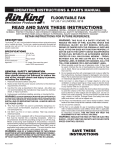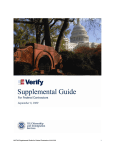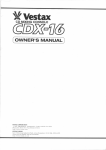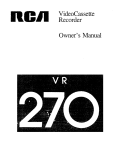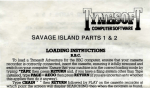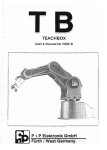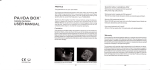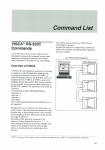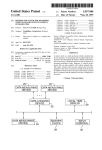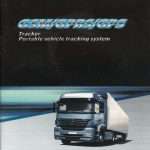Download /SMS/GPRS
Transcript
/SMS/GPRS
TRACKING SYSTEM
GSI{/GPRS/GPS Vehicle
l[acker
Model A,/B User Manual
Preface
I
Thank you for purchasing the tracker. This manual shows how
to operate tle device smoothly and correctly. Make sure to read
this manual carefully before using this product. Please note that
specification and information are subject to changes without
prior notice in this manual. Any change will be integrated in
the latest release. The manufacturer assumes no responsibility
for any errors or omissions in this document.
Contents
Function lntroduction
Applications -Hardxare Description
----:petrtications
-----
---
---
Oner:ting lnsrnrtions
---
4
4
--.-
5
------------
Accessories
--
: . Terninal Inolhion
- - SN{c'edinsallilfuil-- -----
6
7
--.
8
.-: Turn o lhe reker device - -,
1 GSMI\GPSLEDIndicaror-6-5 lnilirfizdon
12
6.6 Chmge Password
12
6-7 Authoriretion
----------- 12
6.8 Singlel-ocating--------13
6.9 Auto n-ack continuously
14
6.10 Get location in absolute street address I
t+
6.11 Locationbasedservice(LBS)---- 15
6.12 View photos on cell phone
16
6.13 Monitor------ -----16
,:
5
6.14 Modes switch between "track" & "monitor"-- 16
6.15 Storage ---------17
6.16 Datal-oad---------.18
6.17 Alarms --------,, 18
6.17.1 Lowbatteryalarm,- ---------- 18
6.1'1.2 Power offalarm
6.17.3 SOS -6.17.4 Geo-fence
1
-
6.17.8
Temperature
18
-i9
Movement
Over Speed
alarm--
19
20
--
6.18 CutofftheOilandPowerSystem -------6.19 Resume the Oil and Power System------
------20
--- --- 20
6.20 Arm
2l
- 22
--. 22
-- 22
(Option for model B)--- 23
---l -- z+
6.23.1 Door alarm
- 24
6.23.2 ShockSensorAlarm-- ----- -24
6.23.3 ACCAlarm
--- - 24
6.23.4 Photograph---- ---- 25
6.24 Silent Mode --------25
6.25 AlarmsincsMBlindfuea, ---- 26
6.26 ChecktheVehiclgstate
-26
6.27 ResetbysMs- --------- --.2j
6.28 CheckIMEI- ----- --- ---27
6.29 Terminal (local) Time Setting ----- ----27
6.30 GPRS Setting---- -28
6.31 SettingupAPN
28
6.32 GPRS User Name and password Setup ----- - -- - - _ _ 2g
6.33 IP and Port Setup------ 29
6.34 Modes Switch between,,SMS,, and..GpRS,' -- --- -.29
6.21 Disarm-- --6.22 Function of Remote Controller
6.23 Alarms underArm State --
6.35
18
----,---
6.17.7
alarm
Alarm
Fuelalarm---
6.17.5
6.17.6
7
8
Web platform and PC installation tracking software user
manual--- --Cautions
--- --
Faults&theSolutions-
---
- 30
-------- --- 3l
__- 32
l. Fnciicn Intno&ction
I I This u'asker is a nex'product
based on the GSM / GpRS
nets'ork and GPS satellite positioning system, which set
3. Ilardware Description
muhiple functions of security, positioning, monitoring
surveillance. emergency alarms, photograph, fuel &
temp€rature detection and tracking in its entkety. It can
l.l
U-ack and monitor remote target by SMS or internet.
Features
I -2.1 Support both GPS r GSM station positioning ways.
I
'a
Suppon SMS,GPRS/IntemetNetwork data
transmission (GPRSilnternet instmctions
in
CD
enclosed).
1.2.3
Suppo( GPRS on-line and GpRS
re-connected
automatical! if GPRS &cps
1.2.4
Compafible
with the original vehicle
anti-
theft alann, can be synchronized with the events
alarm and disarm fiom original car alarm system.
1.2.5 Support SMS / GPRS dual-mode switching
i.2.6 Support configure by remote terminal.
1.2.7 Suppon for pobrto-point. point lo group. group - to group monitoring.
1.2.8 Set multiple functions of security, positioning,
monitoring surveillance, photograph,
emergency
alarms and tracking in its entirety.
2.
Applications
Used widely for positioning and tracking vehicle and other
moving objects.
(1). GSM antenna connector
(7). Backup battery switch
(2). J4 Monitor microphone jack.
(8). GPS antenna connector
(3).
(9). Remote Controller receiver
LbD indicator
(4). SIM card slor
(5). SIM card slot pop-up
switch
(6).SD
crd
slot
antenna (model B)
(10).
Jl
14PIN harness port
(l). J2 Cariera port
{.{cccssorics
\..
-'
Picture
ft
-i-ta
.Is
.
Note
Name
B
cs\r
\nrcma
l0
8
jrucroDnonc
1.5 meters
Model A md B
ModelA
ll
Fuel sensor
and B
and different type
depends on
Hmess
I4PIN
vehicles
l2Y/40Aor24Y I
Relay
Shock sensor
40A,
depends on
Optional for
Model A and B
Siren
*-'0
Optional for
Sensor
3 meters
Optional for
7
Temperatue
Optional for
:F*<*t
ilD
Optional for
ModelA and R
5.
the vehicle
ol
Camera
3 meters
GPS Antenna
*
5
9
Remote Controller
Model A and B
Optional for
Model R
Specifications
Content
DIM
85*71 *26mm
Weioht
I
Network
GSM/GPRS
Band
850/900/1 800/l 900Mhz
GSM/GPRS
Module
GPS Module
GPS Sensitivitv
GPS Accrrracv
Sim900B
SIRF3 chip
l59dBm
5m
Cold status
\\'im
GPS Stafl Time
status
Hot status
\r,piitatrie
-lc.!i!'!!Pg!rer
Backuo Banen
r.*p
.l5s
i
35s
U
1s
V
o,|
12V -?4y
;_:_:_^,,,,l-.7v go0mAh l.i-ion
cha,e.ubl..huns.,t,h
banen
o
a
.-{-.'C
qElatgllgtrp. jlo'C to *+:-C s.*"s.
U*!h
_-]
-+o"i=i"
5;-9-<".inorcondmsing
_
.
]
-
Openting Instlatctions
6.1 fbrmin l Installation
5.
qualified engineers to install.
6.1 .2 Do not install it in an environment which is over GSM
performance and please pay attention to fix the antennas
in a position with good signals.
6.1.3 Pay attention to make installation location preventing
6. 1.1 Please ask the
water and dust.
6.1 .4 Find the 14PIN hamess and insert it into the
corresponding holes ofthe products, and connect the
wires with the original cm circuit showing below:
$i
*,G
I
od
6
g
fo
o
I
a
c
ocE;*
oa
.E
0
-&Pn
u a[
E,
6
o
o
)
o0
6.1.5 Note: The orange wire can be connected to the original
car siren; it can also be connected to the separate silen
1'ou buy with the tracker. (Sfuen is Optional)
6.1.6 The tracker is compatible wilh the original vehicle
anti-theft device, in order to realize the feature, the
gay line connects to the original car siren, and then
dre tracker device can synchronize the alarm and
disarm with the original vehicle anti-theft device.
6.1.7 Knowing about the type ofthe door trigger is positive
or negative. Please connect the green wire to the door
control circuit if it is positive, and comect blue wire if it
the GPS and GSM antenna to the right
connector, and find an appropriate place to fx the
antennas to make sure good reception.
6.1.13 Connect
6.2 SIM card installation
6.2.1 Use a tweezers or a sharp thing to touch the SIM CARD
popup switch, the SIM CARD slot will pop up, take out
the SIM card slot to load the SM card, and then put the
SIM card slot back to its original position after confirm
the SIM card in the right place.
6.2.2 Please make sure that the SIM card is able
is negative.
6.1.8 Insert the shock sensor plug into the sensor port.
lormat.
(Shock sensor is Optional)
6.1.9 Insert the camera plug into the camera port. (Camera is
optional)
6.1.10 Fuel sensor wiring: Check the wiring instructions on
the fuel sensor, comect the red wire to car power*, the
black wire to car power- and the white & black wire to
white & black wire on the 14 PIN hamess(Fuel sensor
port). Fuel sensor is optional.
6.l.llInsert the temperature sensor plug into the sensor port
(Temperature sensor is Optional)
6.1.12 Insert the extemal monitor Microphone into the monitor
jack.
to execute
the fimction of incoming calls display, no calls can be
diverted and the PIN code is locked. The SMS format
must be TXT format, and can't recognize the pDU
63 Tlrrn on the hacker device
6.3.1 Connect the positive and negative wire, red and black
ones, with l2Y or 24Y car power system, wait for 1
minute after connecting power to wait tracker works
normal, and then tum on the backup battery switch.
6.4 GSI!|/GPS LED Indlcator
6.4.1Red LED indicator on: No GSM network signals.
6.4.2 Red LED indicator flashes fast (one time each second):
GSM Network signal is normal, and tracker works
under SMS mode.
6.4.3
Red LED indicator flashes slowly (one time each
three seconds): Tracker works under GPRS mode.
10
l1
6.4.4 Grecn LED flashes slowly: GPS signal is normal.
6.4.5 Grea LED indicaor off: No GPS signals.
6,4.6 The red ad green indicators flash three times
altemately: it means tracker has been detected the SD
card
C5
hitirlizrtion
Send SMS *begio+password" to the uni! it will reply
legin OK" and initializ all the sefiirgs to default factory
sesings. (defauhpassword: 123456>
Fr example: Send SMS *bruginl23456", it will reply "begin
ots'. (No quotation marks ""when sendilg all the SMS)
6.7.1 Call antl track the tracker device for l0 times from cell
phone in success, it will make the cell phone number
as the authorized number automatically, and reply.,add
master ok".
6.7.2 Author'uxion: Send SMS 'admin + password + space
+ cell phone number" to set up an authorized number,
the other. authorized numbers should be set by the first
authorized, the unit
6.7.3 Delete authorization: Send SMS "noadmin + password
+space+authorized number" to delete the authorized
number.
6.7 .4
6.6 Chrnge Pessword
6.6.lSend SMS "password+old
,
password+space+new
password" to the unit to change the password.
For exarnple: send SMS "passwordl23456 888888" 1o
the unit. If succeeded, "Password ok" will reply to your
cell phone.
6.6.2 Keep the new password in min{ or the machine will not
work properly iflost the password.
6.6.3 Note: The new password must be 6 digits of the Arabic
nmerals, or the device will not recognize.
6.6.4 Please don't type "+" character in all commands, space
means press the space keyboard on cell phone.
6.7 Authorization
There are 5 numbers
tracker at most.
to be allowed to authorize in
t2
the
if the number is successfully
will reply "admin ok" by SMS.
authorized number,
lf
yott want to track the target via tracker device when
it enters into another country, you must add the country
code before the cell phone number, for example, send
SMS "admin123456 008613322221111" to the device.
Note: 133i22221111 will be set up as the authorized
number.
6.8 Single Locating
6.8.1 Any number calls the tracker device, it will reply a
SMS including the position of latitude and longitude if
authorized number has not been set yet. If authorized
number has been set successfully, the device won't
reply SMS including the positioning of latitude and
longitude when the unauthorized number dials it up.
6.8.2 Dialing the tracker device from the authorized number,
it will hang up your calling and respond to a real-time
latitude and longitude information as following:
l3
Wre
function, if there is uber name and password for
GPRS login, Please refer to 6.31 and 6.32 to
configure the APN, user name and password for
xEt:q€a4q$Ew
t:irB rEAqrR ajo (15:G):
|ati22.551341 leg:18-re4f sped:om.d
r:x/6/1111:6
htbi nrs.mmb.6m,h:E?
t=!k=2.5s91.1t3,w4ta&z=
6.9 Auto
16
GPRS login.
6.10.2 After configure the APN, send,.address+password', to
device, it will reply SMS including real street/address
name. Ior example: No.8, Nantou Guankou 2nd Rd.
Nanshan district. Shenzhen. Cuangdong. china.
tack confinuously
6.9.1 Send SMS command "fix030s005n+password' to the
tracker device, it will report the Geo-info at 30s intervals
for 5 times. (s:second, m:minute, h:hour). Thi3 command
must be in 3 digits and the maximum value is 255-
6.9.2Unlimited times track: Send SMS rrfx030s***n+
password" to the device.
6.9.3 Cancel: Send SMS "nofx+password" to the tracker
device to cancel the "Auto track continuously".
Note: the interval must be not less than 20s.
6.9.4 When the GPS signal is not good the latitude and
longitude you receive is the last position before going
into GPS blind areas, if any bias with the location, pay
attention to tle time stamp in the message.
6.11 Location based service (LBS)
When the tracker device doesn't receive valid GpS signals,
tracker will positiol bylocation based service( LBS), the
messages includes the GPS coordinates of the last position in
SMS mode, but the LAC in message is the current new position,
the location can be seen by input the LAC code in the menu
"Manual Track" of web platform www.gpstrackerxy.com, you
can also send command "address.password" to tracker to get
the newest absolute address and GPS coordinate, ut *ill;
tracker will aufomatically switch to track by location based
service in GPRS mode, and actualized on the map of web
server with LBS mark. And there may be some inaccuracy with
actual location by LBS tracking; thd bias depends on GSM
reception.
6.10 Get location in absolute streef tddress
6.10.1 You must set up the APN of your local GSM network
for the SIM card in tracker first before using this
T4
Note: This feature can be used normally in most areas
according to the signal of GSM network. It may not be
available in some areas.
15
6.12 View photos on cell phone
6.12.1 You must set up the APN
6.15 Storage
ofyour local GSM network
for the SIM card in facker frst before using this
function, if there is user name and password for GpRS
login, Please refer to 6.3 1 and 6.32 to configure the ApN,
user name and password for GPRS login.
6.12.2 After APN configuration, send "photo+password,, to
device, it will take photos and send a link SMS to
authorized cell phone. Click the link, then photo can be
I
j
(seruer), but the stored tracking data should be loaded
to the monitoring platform via SMS command.
viewed on cell phone via Intemet
6.13
6.15.2Storage upon times: Send SMS: "save030s005n +
password" to the tracker unit, it will reply "save ok",
Monitor
In this mode, t}re user can dial up the tracker device to
monitor the voice around (please refer to 6.14.2 for
6.14.
I
will
store tlle lat, long locations every 30
seconds for 5 times. (S: second, m: minute; h: hour).
6. 1 5.3 Multi-Storage
Send sms:"save030s* * *n+password"
to tracker device, it will reply "save ok".
and
:
instruction).
6.14 Modes switch between
6.15.1Auto Storage'When the tracker device lost CSM
signals or fall offline from GPRS, tracker will store the
tracking position and alerts automatically in the SD
card on the basis ofthe pre-set condition, when GSM
signals get back, all the event alerts will be auto-sent
to the authorized numbers or monitoring platform
gtrack, & gmonltor,
6.15.4Storage Clearance: send SMS: "clear+password" to
tracker device, it will reply "clear ok".
The default mode is "ffack" (track mode).
6.14.2 Send SMS command "monitor+password" to tracker
device, it will reply " monitor okl" and switch to
monitor mode, and then call the number in device to
monitor the voice.
6.14. 3 Send SMS command "tracker+password" to tracker
device, It will reply "tracker ok" and restore to track
mode.
t6
I
)
6.15.5 Storage Volume: It depends on the capacity ofthe SD
card inserted in the tracker device;
6.15.6 The stored data in SD card can be copied to computers
through card reader, and then the data route can be
checked by importing data in the menu "Data Import"
of web platform u"u,w.gpstrackerxy.com
17
6.16
Drtr l.od
tracker device will send SMS "help me!+lat./long." to
all the authorized numbers in 3 minutes interval. It will
stop sending such a SMS when any authorized number
reply SMS "help me" to the tracker.
6-l6.lCurent date !-Oad: Sen{ gMS: ..load+ password,, to
tacker devic6, it will pply; .loaa of, #ttri Aevice is
*orkiirg well under GpItS inode; if not, it will reply
"load fail! Please check gprs,'that,incims device
does
not work under GpRS mode.
6.16.2 Specified date Load, Send SMS: .,load+ password+
sphcer- year month datd' to traaker device, it will
reply: "load ok, and load the tracking data to the
monitoring platform uponthe valid time you choose.
For Example. send SMS:,:loadl23456 201JA425- ro
'.:,..the,traeker device, means to load the tracking data of
25thApril20I I to monitoring platform.
6.17. Alarms
6.17.1 Low battery alarm
When thevoltzige of the racker device is near 3.6V, it
send SMS "low battery+lat./long inforrnation', to
the authorized numbers for two times.
will
6.1 7.2 Power
offalarrn
When the external power of ffacker be cut
offor the
voltage is 0V- it will send SMS . power alarm+lat./long.,,
to the authoriped numjers in 3 minutes ioterval.
6.17.3 SOS
Press the SOS button for 3 seconds (For model B, press
B
button on Remote Controller
18
for 3
6. 17.4 Geo-fence
.
Se! up
S,gggfence for the tracker device to restrict its
movements within a distriot The unit wilt send SMS to the
authorized numbers when it gnes out ofthis district.
Set up: When the tracker stays immobile in a pJace for
3-10 minutes, the user can send SMS "stockade +
password + space+latitude,longitude;latitude,longitude" to
tracker to set the restricted district. In case of breach, it
will
to
send SMS 'istockade!+latitudeilongitude."
the
authorized numbers.
Note: The frst latitude & longitude is coordinate ofthe top
left comer of the Geo-fence, _while the second latitude &
longitude is the coordinate of the bottom right comer, it
will alarm SMS in 3 minutes interval.
Cancel: Send SMS "nostockade+password" to
deactivate this frrnction.
6.1 7.5
Movement alarm
Set up: when the Eacker stays immobile in a place fot
3-10 minutes, the user can send SMS "move+password" to
the tracker device. It will reply "move ok!". ln case of such
a movement (the default distance is 200 meters),
seconds), the
t9
it will
send SMS *Move+latitude/longitude
to the
authorized
numbers in 3 minutes interval.
Cancel: Send _SMS,.nomove+password,, to deactivate the
movement alarm.
6.17.6 Over Speed Alarm
Set up: Send SMS "speed+password+space+090,, to
the tracker. (Suppose the speed is 80km/h), and it will
reply "speed ok!" When ttre tracker moves exceeding
80km/h, the tracker will send SMS ,.speed + 0g0! +
latitude/longitude" to the authorized numbers in 3 minutes
interval.
Cancel: Send SMS 'hospeed+password,, to deactivate
the overspeed alarm.
Remark: The recommended speed should be not less than
3Okm,rh. For below that rate, it will be effected the accuracv
by GPS signals drift etc.
"temperature ok" .When the temperature is beyond the
limited range, the tracker will send SMS alarm to the
authorized numbers in 3 minutes interval.
For example: Send SMS "temperatrel23456 -020C,
060C" ,when the t€mperature is bqlow -20 C or above 60
C ,the aacker. will seqd SMS alarm to the authorized
numbers in 3 mfuutes interval.
6.17.8.2 Cancel temperature alann: Send SMS command
"notemperature+password"
to tracker, it will
reply
6.17.8.3 Switch between Celsius and Fahrenheit The
default temperature unit is Celsius,send SMS command
"temperature+password*space***R ***FD to the
device,it will reply'temperature ok",then the temperature
unit has switched to Fahrenheit
6.17.8.4 Notes: The available temperature range is from
- 050 t to +125 C ,the number should be 3 digits and
temperuture unit must be in upper case in SMS command
6.1 7.7 Fuel alarm
Ifthe tracker device detects the fuel decrease by g% n
tiree minutes, then it will send oil leak or theft alarm ..oil:
xx%+latitude/longitude" to autlorized numbers in 3 minutes
interval. Siren beeps 30 seconds.
Cancel fuel alarm: Send SMS command,.nooil +password,,
to tracker6. I 7.8 Temperature
alarm
6.17.8.1 Send SMS command
space
"
temperature + password +
+ ***C, ***C"to the tracker,it will
20
6.18 Cut
offthe Oil and Power Systcm
Send SMS command "stop+password" to the tracker dovice,
it will reply "Stop engine Succeed" to your cell phone from the
fiacker device, and stop your car engine. At the same time, it
will remain the immobile state until receiving the next SMS
command of resuming the oil and power once receiving SMS
command to cut offthe oil and power system
reply
2l
6.ft kme
drc Ofl end.Fcirer System
S€nd SMS conimand"ireaume+password" to the unit, It will
reply "Resume engine Succeed" and resume youl car engine
as well, at the same time. It will remain this state until
receiving the hext SMS command to out off the oil and
polr,er system once receiving SMS command to resume the
oil and gas system.
6.20tum
6.20.1 Set up am by SMS Send SMS command ..arm +
password'to the tracker device in the vehicle. It will reply
"Tracker is activated'l in both armed and disarmed state, and
the SMS command will make the tracker device errter into
armed state if the unit cunently disarmed.
User must stop the engine, (that is ACC is lower voltage).
Sending SMS "arm*password" when close the door and
leave. You will set up arm status fail ifthe engine is turned
on (the ACC is high voltage), it will reply "set up fail! pls
tum offACC"
6.20.2 Set up arm by Remote Controller (Optional for Model B)
Press "A" button on thd Remofe Controllcr, ihe car enters
into armed state and the siren will beep 616 rim€, no SMS
reply.
621 Disarp
6.2 I .l Disarm by
Send SMS. qomm4nd "disarm+password" to the tracker
delice in the vehicle, It will reply "Tracker is deactivated" in
both armed and disarmed state, ard the SMS command will
make the tracker device enter into disarmed state if the unit
currently armed.
It won't alarm if the door is open and sensor is vibrated and
the engine is sta(ed when deactivated.this arm function.
6.21 .2 Disarm by Remote Controller (Optional for Model B)
Press "B" button on the Remote Controller, the car enters
into disarm state, and the siren will beep two times, no SMS
reply.
6.22 Functlon of Remote Controllgr (Optional for model B)
ARM
Press "A" button fo:0.5 second the siren
will beep one time.
DISARM Press "8" button for 0.5 second, the siren
will beep two times.
,. Silent mode Press "A+B" together for 0.5 second when
it is in disarm state, the siren will beep
tfuee times.
Quit silent mode Press "A+8" together for 0.5 second
again when it is in disann state, the siren
will beep four times.
Deterrence Press "A" button for 3 seconds, siren will
*B"
sound for lO seconds, press "A" or
button to quit
SMS
22
23
SOS
Long press
will
"B. button for 3 seconds, device
send SOS alert
to
6.23.4 Photograph
authorized phone
When the tracker terminal device detects DOOW
ACC i SOS I alum, the tracker device will
nurnbers.
be
automatically ready for photo during sending the alarm
6.23.
Alems under Arm Strte
6.23.1 Door alamr
The tracker will send SMS ..Door alarm+laVlong,, to
the authorized numben in 3 minutes interval when the
door ofthe car opens in amr status; Siren will sound for 30
seconds, send disarrn command ..disarmlpassword,, to
stop it.
copied to computers through card reader,
6.24.
6.23.2 Shock Sensor Alarm
The tracker
will
send SMS "sensor alarm+laVlong,, to
the authorized numbers in 3 minutes interval when the
sensor is triggered in arm status; Siren will somd for 15
seconds if shock sensor alarm is triggered one time in 15
seconds and sound for 30 seconds if it is triggered two
times in 15 seconds, send disarrn
command
"disarm+password" to stop it.
6.23.3 ACC Alarm
The tacker
will
send SMS
"ACC alarm+lat/long,' to
the authorized numbers in 3 minutes interval when the
engine
and then shoot camera to upload the photo to the
monitoring platform (web server).Meanwhile, the device
will send lffi SMS to a1l authorized cell phone numbers,
then photos can be viewed on cell phone .All photos will
be automatically saved in the SD card, and viewed after
ofthe car is tumed on, that is the key is rotated to
ACC.ON position to start the car in arm state; Siren will
sound for 30 seconds, send disarm
"disarm+password" to stop it.
24
command
SilcntMode
6.24.1 Set up silent mode by SMS Send SMS "silent +
password" to tracker device, it will reply "silent ok!". It
means tracker device enters into silent mode, no action
fiom siren after alarm is triggered. but tracker will send
alarm SMS to authorized numbers.
mode Send SMS "loud+password" to tracker
device, it will reply " loud ok!". It means tricker quit
from silent mode, siren will sound after alarm is triggered,
Quit silent
and hacker
will
also send SMS alarm to authorized
numben.
6.24.2 Set up Silent Mode by Remote Controller (Optional
for model B)
Silent mode Press "A+8" together in disarm state for
0.5 second, the siren will beep three
times, no action from siren after alarm
25
is kiggered but tacker will
alar.m SMS
Quite silent
.
mode
to authorized
send
numbere.
Pfess ,.A+B,, together in disarm
state for.0.5 second again, siren
will
beep four times. Siren will sound
after alann is triggered. And tracker
will also send SMS alarm
to
authorized numbers.
in cSM Blind Area
When vehicle enteis GSM blind areas, the siren will
sound in Non quite mode if DOOR/SHOCK SENSOR /
ACC, OL alarms are triggered, and lhese alarms will be
stored and send to authorized numbers or web server after
GSM signal recover.
GPRS: ON/OFF
CPS: OKNO GPS
ACC: OFFNO
Door: OFF.NO
GSM Sigual: (1-32) the higher digit it shows; the stronger
GSM reception it receives.
of
Oil,
100.00%
Temperature: +28.0
6.25 Narms
6.26 Check the Vehlcle State
6.27 Reset by SMS
Send.SMS "reset+password" to tracker device to reset
the GSM module and GPS module of the tracker device, it
will reply "reset ok".
6.2E Check
Send SMS command icheck+password" to the tracker
device in the vehicle, It will reply the status of extemal
power, battery GPS reception, GPRS,ACC, door, GSM
IMEI
Send SMS command "imei+password" to the unit. E.g.
Send SMS command "lmeil23456" to the tracker device,
an IMEI number in 15 digits will reply to your cell phone.
reception and oil consumption, temperature to the authorized
numbers.
For example: Send SMS "check123456,, to the ffacker
device
in the vehicle, it will reply following SMS
executed tle command.
Power: ON/OFF
Battery: 100%
after
6.29 Terminal (local) Time
Sctting
I
Send SMS command " time + space + zone+password
+space+time" to the fracker unit, If succeed, It willreply
6.29.
"time OK".
6.29.2For example: Send SMS "time zorel23456 8-, 8 is
Chinese time zone, If your country time zone is minus, send
SMS -time zonel23456 -8".
26
27
630 GPRS Setttng
User must send SMS via cell phone to set up ApN, Ip
and port before starting tracking by GpRS.
631 Setttng up APN
APN is short for Access Point Name and differs from
country to country. For more information about your local
APN, please inquire with your local GpRS network
6.3 1.1
operator.
6.31.2 Send SMS command,'ApN+password+Space+your
local APN" to tracker via a cqll phone and if succeeded, the
tracker will reply "APN OK'.
6.31.3 E.g. Send SMS command'APN123456 CMNET".
If succeeded, 'APN OK" is returned by the facker in SMS.
Notes: 123456 refer to password of tracker and
CMNET is the APN of one of china GpRS Network
6.32,2 Send . SMS " up+ password+ space+ user + qmce +
password" If succeeded, "user, password oktr': is,retnrned by
the tracker in.SMS.
6.32.3 For example, send SMS "up123456 jonnes 666566"
to the tracker, and if succeeded, the tracker returns "user,
password OK"
Note: 123456..iss?rt*er device pas;word jonnes is the user
name for GPRS login, 666666 is the password for GPRS
login.
6J3 IP antl Port Setup
6.33.1. Send SMS as below via a cell phone: *adminip
+ password+$pase+IP
Address+SpacstPort Nrrmber".
*adminip ok" is retumed by the device in
SMS.6.33.2 E.g. Send SMS command *adminip123456
202.104.150.75 9000" to the tracker device, If succeeded,
"adminip ok" is retumed by the device in SMS. ( 123456 is
default password, 202.104.150.7 5 is IP, 9000 is port).
If
succeeded,
Operator (China mobile).
632 GPRS User Name end password Setup
6.32.1 lA most countries, the user name and password
involving GPRS login are not compulsorily necessary,
6.34 Modes Switch between 6SMS' &nd 6GPRS'
6.34.1 The default mode is "SMS"
6.34.2 Send SMS "GPRS+password" to the unit, and it will
reply "GPRS okl" it means tracker device has switched
therefore, the entry can be skipped. For those countries
requiring user name and password, please configure as
to "GPRS" mode.
following:
reply "SMS ok!" and restore to "SMS" mode.
28
6.34.3 Send SMS "SMS+password"
29
to the unit, it will
635 Web platform rndPtC instrtlttion h.cklng softrvrre
user manuel
6.35.1 Web based platform wur.gpstrackerxy.com.
Configuration lP: 202.104.150.75 Port: 9000. Please refer to
"software platform user manual" included
in the CD for
detai led operation information.
6.35.2 PC based installation tracking software user manual
included in the CD in package.
7. Cautions
Please comply
with the instructions to extend the unit life:
1 Keep the unit dry. Any liquid, i.e. rain, moisfire,
ry
desfoy or damage the inside circuitry.
2. Don't use & store the unit in dusty places.
3. Don't put the unil in overheated or overcooled places.
4. Handle carefir$a.Don't vibrate orehake it violently.
5. Clear the unit with a piece of dry cloth. Don't clean in
chemicals. detergent.
6. Don't paint the unit, this may cause some foreign materials
left in between the parts.
7. Don't disassembh or refit the unit.
8. Please read the user manual carefully before installation and
operation, leam sonrething more about the voltage range.
Otherwise, it won't work properly or destroy the product.
B. Faults
& the Solutions
Startup Fail
Please check out the power
wiring in
correct place.
Call Fail
Check the GSM antenna cormected.
Check whether the SIM card in place.
Check whether the normal power supply
'HmSup Fail
ln exi$ence of an authqrizednumber,
an qputhorized.number dials up the unit;
Please initialize the unit and re-set up the
authorized numbers.
Monitor Fail
Check if the authorized number is setup