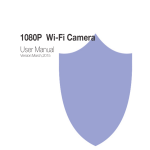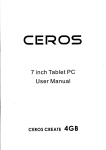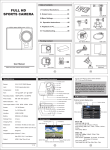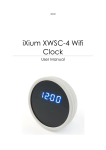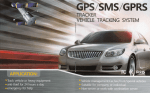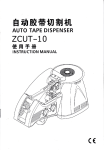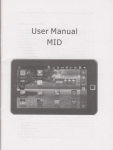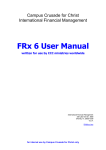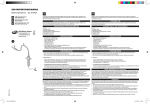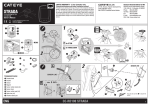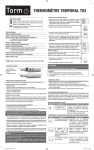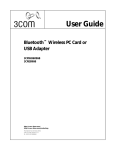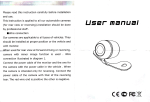Download 1080p HD Wi-Fi IP Light Bulb Camera Manual
Transcript
PzP
WiFiBulb
Surveillance camera
P2P
WiFi Bulb Surveillance camera
This user manual will introduce how to use this product briefly,
and provide you with detailed information of each step operation.
Please read carefully before using this camera. And also keep this
manual well, we hope that this product will satisfy your various
daily life needs and long-term service to you!
Product Qualitlr Assurance
This product is in line with the FCC & CE certification authority
standards, which well guarantee customers safety use.
I-Product Features
l.Stylish apperance.camera body with three-dimensional
UV treatment
2. With 24 pieces infrared night vision LED light
3.Remote control to record video by mobile APP.
4. Remote control to take photo by mobile APP.
5.7*24 hours uninterruptible working
6.Photo taking, video recording,great night vision,motion
detection function alarm
7. Point-to-point connection. can work without a network
connection
Instruction for quick operation of
network surveillance bulb camera
This'product is a 25-frame HD (1,080P) network surveillance bulb camera
with an external micro SD card and a multi-functional high-tech product
integrating functions of video recording, photographing, night vision, motion detection alarm, APP real-time monitoring, and file storage ' It is equipped with high-capacity batteries, and has functions of 5 megapixel HD
recording.It supports up to 32GB micro SD card, 7*24 hours uninterruptible
long-time work and with APP convenient control. Moreovet it work as the
best anti-theft and evidence-gathering tool with strong concealment'
I-APP software download
ForAndroid phones, please search in Google Play:P2PLiveCam to download the APP
For iphone, please search in
AppStore:P2 PliveCam to download the APP
Q. j i*.::.
*! ,S d '';
II-Wfi connection medthod one
l.Open the wifi function of your mobile,
and then turn on the bulb camera
( 30 seconds later;blue indicator light
start flickering,then the bulb camera is
turned on , and then red indicator light ;,
will keep on flickering, wchich means
fi
the bulb wifi signal is oPened
l'.'$i
)
,',
that is downloadec:.,
and installed in your mobile phone. l;;
(Specific operation steps are shown in ,,
below pictures.)
2. Open APP software
Step 1 ( open
rX
)
-2-
':ll,|'
Step3 ( Clidk
*.
,t,
re
Y
+r{!i'1n!! ' o'} )
W
ilt l3Dlj..rlld*'lr :El 3c;)
ln I 5ti-l
{-i.ri}lat rltq
,
;6i.t;*+.ltll
lvr,li15
lljr*!!
,.i i;rNt "l{? ri
* lii
l
,r'i:f..::a:i.i.t r ... :'
tl.tliiiY --::i .:., i.
;!
: ia:
reffi
Step4 ( Input the UID number or scan the QR code of this bulb camera
- u' to choose the available WIFI signal from
Step5 ( Click
your home router and input the password , Click ti;rrr i:sr{rqr;rn!i"'irrr )
, u.".,
3.After you finish the WIFI connection successfully, you will be able to
see the live video in the APP
4.When the bulb camera is connect successfully to your home router wifi
signal, the red indicator light will keep on.
fl-Wifi connection method
two
.
turn on the bulb camera ( 30 seconds later;blue indicator light
start flickering,then the bulb camera is turned on, and then red indicator
1. Then
light will keep on flickering, wchich means the bulb wifi signal is opened )
2.Turn on the WLAN of your mobile. Then use your mobile to search the
WFI signaI(WIFI name is the UID number on the bulb camera ) sended
out by this bulb camera, and input the password to connect (You need
wait about three minutes to connecl
3.After your mobile connect to the WFI signal(sended out by this bulb
camera). Then you open the APB
to search the camera,then clrck
tn.n .ti.t
ffiMl!*kt
\.,11.1.ru,:,,.i !i; ri- t_,llh
,]i
*i:!7C:
...
,
reffi
4. long
clrck
'@
click C-r
rarr
'trlFleonfia
password.click "OK"
"
,th"n click 'Advance Confing
.
Select the SSID then input the
,
ftfl c€fit
st&rd B**d tufi*
trryPZPrwF*sa.!
{,
EreN
IV-Point-to-point AP direct connection(when you are in your
home, and do not need the internet to control the bulb
camera, you can just connect your mobile with the wifi
sended out by the bulb camera to control the bulb camera in
your home.)
1. You turn on the bulb camera, then you search the WIFI
signal(WFI name is the UID number on ihe light bulb camera)
sended out by the bulb camera with your mobile, and input the
password to connect to this wifi signal( It takes about three
minutes to finishi connection)
2. After your mobile connect to the WIFI signal sended out by
the bulb camera, then open the APB click Fl , then you can
control the bulb camera on your APP.
V-screen shot. video recording and alarm
1.ln lhe APP, open the live video as below picture, you can see on
thetopof thescreenwith"
1080P,720P,480P" thisthreeoptions,
you can choose according to your own preference. Also you can
adjust the color contrast degree and brightness.
,here from left to right respectively
W
represent the function: monitor, photograph, video recording,
left/right, up/down.
By
clicking "photograph"
or
"video recor-
ding" , the images or videos will be saved in the phone memory
(as
shown below).
2.Long press as below
the "Cam"
,
to start more setting options
-7-
3. Advanced configuration(To remotely change basic functions
ofthedevice)
ffi
,
::;..
Eilp2 ps6!t
LC*.tt11
G*#ffi
-B-
Administrator oPeration guide
f . installthe search
toof
ffi
(which in the disc) on the
computer.
(Note: administrator setting can only be made withinLAN)'
2.Click
Fhrt
to display the devices connected to network
Sr
!r-il+,+
"
(as below)
.u
ir
-ejdi.i,-l;:1rr::l:r:r,:rr'r,ia;j:
lil-:':5ir;-tpi;Xiy:i:l:;'i jt",:jrr"tr'r"'':' '''';::r'r':'i:r.::i:r:"'j''i
3.Double click the searched IP. Enter in the next page to type
in user name (admin) and click to confirm it. (Note: the original user name is admin, with no password)
4. Enter in setting page after completing the above steps'
Download the plug-in and select a language for first use
(click $
to download and install)'
IJ
f
u
.
t f:. 1: * -,.. . ..!
i:""4,,i_..:rr.-...,*
*gE
:e"'
I
:':1'r' '
j:
€!t:'
! *
'J
fS
5.
Ctick.
':'-
'..,.. j: ' . :!.
!:
.!
,l.,ll'.:;i,lj',,?l,i.',i'1,:ihl,il"i"Jl;Jl,:,i:i.l;';;;:;::';,;,;;.,"
again to enter in setting page (as shown below).
6.
Click
ffi
to start setting
(as shown betow)
7. System management setting: to select the item
(as shown below).
to be set
Computer remofe surveillqnce
o{ the bulb cqmro:
1 You should install the
=_H._
comouter client software first
2-After finish install, you
can
'ffi
H
find below in your computer
3-Doulb clikc on above, and then you willsee below
4-User name(Account) : admin
You do not need to input password, just left empty.
relcsre use rPflarer-a X
User l{me _
P
assw
Fffimm
ailnin
rr il:
Logir
Cmcel
5. Then ,as above the picture,
click "1" (with
red circle), then
click" 2" , then click to start search. Then you will find
an Ip
a'd'below picture, and input the UID numbqr and user name.
click "OK"
-
?s--.4'.
-aE@
Then you will see the live video "
User
Ol-il
llue:
Fs:woril
fier Fasqoril
Confirm Ptsstoril
.
Main function description
1,Time setting
Open system management page-click time
select time zone-synchronize with host
2.
-save.
Administrator password setting
Open "change password"
-confirm
-Vpe
the new password-save.
setting-
in the new password
3.Change the password of device (original password: gggg)
Open "network setting"
setting-type in the new
password-save-return to-PZP
system management to reboot
the device. (it can also be set remotely by App).
4.Alarm setting
Open "alarm
bu
setting"
alarm setting---<lick Ip Camera
ilt-in-select the requ -start
ired sensitivity.
(Option 6 is suggested)
5. SD card
,
setting
SD card should be
formatted for the first time to insertenter in SD card setting to selectthe needed function before
setting other functions.
6. View
the content of SD card
method 1 : Plug out the card and read with a card reader.
method 2 : IE client-setting-SD card recording-SD
files-select the file to download .
Specifications
5 meqapixel CMOS
Pixl
Resolution
1-080P
Video format
AVI
Frames
25
View angle
L20"
Night vision lamp
24 super strong night vision lamps
Distance of motion detection shooting
6 m straight-line distance
Minimum illumination
lLUX
Continuous recording time
7*24 hour uninterruptible working
Compressed
format
H.2@
Sound recording range
15rf
Power consumption
350MA/3.7V
Storage temperature
-20-80'c
Operating temperature
-10-60"c
Operating humidity
15-85%RH
Type of memory card
Micro SD card
Maximum opacity of memory card
Play
software
32GB
VLCPlayer/SMPlayer
Computer operation systen
Windows/Mac OS X
Mobile phone operation system
Android/iOS
Web browser
IE7 and above,chrome,fi refox safari.etc
suooort limited pieces client
software onlie at same time
Can
support 4 client software online
the sarhb time
-1
6-
Trouble shooting
1. Remote control is not enough,
Please select the most suitable definition according to the
current network environment,
2.SD card cannot save
files.
i.
SD must be formatted for first'use.
3.The device cannot be connected to network.
Please select the proper connection method according
to
the network nature.
4.The video in SD card cannot be played fluently on App.
It is due to different decoding capacity of mobile phones.
You can adjust the definition of recording device to fit your
mobile ohone.
5.The passwords are forgotten.
Directly click the reset key of device for j.0 Ohe reset button
forthe memory card slot on the side button)seconds to restore
factory settings.
Precautions
Use occasions: please strictly comply with relevant state decrees
and do not use it any other illegal purposes at your own risks.
Software upgrade: to achieve better product performance, the
manufacturer will make continuous improvement to the software.
This product is designed for convenient software upgrade by cus-
tomers. Please ask your local distributor for the information and
upgrading method of latest version of software.
Working temperature: please use it under natural temperature.
Do not operate it under a temperature that is not adapted for
human body.
Working humidity: please use it under an environmental humidity
that is suitable for human life. Do not put the product in a moist
working environment since the product is not designed with waterproof function.
- | o-