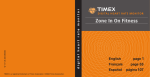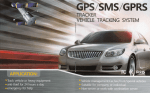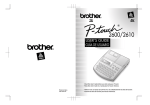Download 4140 Installation Manual
Transcript
INSTALLATION
INSTRUCTIONS
I;~DEMc~J
a
No.4140
VISTA AT
SECURITY SYSTEM
MARGIN LINES INDICATE PRINCIPAL CHANGES IN THIS ISSUE
General Information ...........................................
Remote Programming and Control ................................
Zone Types Available
for Selection ............................
Functional Description
of Zone Types ..........................
Zone Expansion ................................................
4-Digit
Security Codes........................................
Installing
the Digital
Camunication
Board ....................
Wiring Connections ............................................
Remote Keyswitch Operation and Wiring .........................
Installation
of.No. 4152LM and Wiring to No. 4208..............18
Console Wiring Connections (4137 or 5137) .....................
Mounting the Consol&
Surface Mounting ...........................................
Plush Wall Mounting ........................................
Programming the Security Control ..............................
Factory Preset Values ......................................
Specific Address Programming Instructions
..................
Progrsmming Zone Descriptions
for Display on the 5137 Console .......................
Creating a Custom Message Display
(Only Usable on 5137 Consoles) ........................
Testing the System ............................................
5137 LCD Viewing Angle Adjustment ..........................
Using the Built-in
Quick-Reference
User's Manual ..............
Turning the System Over to the User ............................
Recalling Alarm and Trouble Messages ..........................
Replacing Fuses in the 4140 ...................................
Replacement Parts/Optional
Accessories ........................
Specification6
................................................
4140 Security Control ......................................
5137/4137 Remote Console ...................................
4152LM Zone Expansion Loop Module ..........................
4208.Zone Rxpander .........................................
419OWRDual Point RPM......................................
4194WR RPM.................................................
4139WH Reed Svitch Sensor/RPM ..............................
Appendix A. No. 4131 Wiring Connections .......................
The Limitations
of this Alarm System ..........................
Limited Warranty ..............................................
.......................................
2
3
5
6
10
10
14
15
18
19
20
20
20
23
25
32
56
58
59
60
60
61
61
62
63
64
64
64
65
65
65
65
65
66
67
68.
Diagralms
Diagram 1.
Diagram
2.
Diagrm
Diagram
Diagrclm
Diagram
Diagram
Diagram
3.
4.
5.
6.
7.
8.
Installing
the Digital
Coaununication Board ........
Swry
of Connection6 ............................
Keyswitch Wiring ..................................
No. 4152LM Installation
and Wiring to 4208 ........
Insetting
Nameplate ...............................
Wall Preparation
for Plush Mounting ...............
Plush Mounting the 4137/Sl37 ......................
Fuse Location .....................................
Template for Mounting
the 4137 and 5137 (provided
on separate
14
17
18
19
21
22
22
61
sheet)
N44lOVl 6189
www.PDF-Zoo.com
The VISTA AT (No. 4140) is a microprocessor-based
security
control
which
provides
UP to 9 wired zones in the basic product,
with
expansion
to an
The
additional
8 wired zones when connected to a Z-wire zone expansion bus.
security
control
is housed in a wall-mounted
metal cabinet measuring 13" (30-5
cm) wide .x 12" (30.5 an) high x 3" (7.6 cm) deep. and can be used with a console
equipped with a multifunction
12-key digital
keypad and a 2-line,
32-character
multipurpose
LCD English language display
(5137), or one with factory-defined
zmtricted
word LCD display
(4137). Both types of consoles are equipped with a
built-in
85 db piezoelectric
sounder that meets UL requirements
as an dam
sounder.
Connections to the security
control
are made via a 24-terminal
connector block
which is used to interface
to the wired loops, plug-in
DC pcrver pack. back-up
battery,
remote consoles, external
alar6 sounder(s),
etc.
The entire connector
block (with the interface
wiring)
can be unplugged frcm the main circuit
board
if the board ever needs to be returned for service.
Telephone line and optional
ground start
module connections
are made via a separate S-terminal
connector
block.
The security
control
can be easily
programmed from an optional
5137 (ALPHA
VISTA) or 4137 (VISTA) remote console;
the control
can also be programmed
locally
from the 699 Programmer (using a 69%30XT cartridge).
Programmed options
to establish
specific
alar6 and reporting
features
are stored in electrically
erasable,
non-volatile
EEPRCM memory.
This means that the unit can be reprogrammed many times (unlike units equipped with PROMS)and that information
which
ha6 been prograamed will
not be lost in the event of a complete loss of pawer.
For installer
convenience,
the control is factory-programmed
to a set of values
that is designed to meet the needs of many installations.
However. these can be
altered by the installer
to suit the specific
needs of a particular
installation
or installation
company, following
the instructions
provided in the progrmming
section of this manual (factory-programmed
values are also shown that section).
This 6ySta6 alSO contains abbreviated
operating instructions
in memoty, designed
primarily
as an aid to the end user. This feature.
which functions
only with the
ALPHA VISTA (5137) console. may be used when the spstem is in the armed or the
disarmed mode, and is activated
by simply pressing any of the function
keys for
5 seconds. The display
on the console will
then scroll
information
related
to
the use of that function
key.
The Bysten provides
communication capability
(central
station
reporting,
as well as zone expansion connections.
over existing
telephone lines,
etc.)
disarming.
etc.,
An optional
remote keypad (NO. 4131) can be used for aming.
fram a remote indoor location
within
the protected
premises. This unit is a
compact 12-button
keypad with 2 system status indicator6
(LED&) and a built-in
piezoelectric
sounder that provide6 warning SOUndS (see Appendix A).
Remote consoles
available
for
use with
the system include:
alphanumeric LCD
5137: This console is equipped with 12 backlit
keys. a backlit
and requires
only a 4-wire
a loud piezoelectric
alarm sounder,
display,
connection to the control.
of the 5137 with 0166
4137: This console provides
functions
similar
to that
It utilizes
an LCD display that displays numerics for zone
notable exception.
identification
and pm-defined
words for mode. StatUS. and alamS. Require6 06ly
a 4rire
connection to the control.
This By&tincludes an alarm relay with SPDT dry contact6 rated at 2-g amp60
list
of optional
accessories
will
A caplete
end of this mcmual under the heading Wptional
2
www.PDF-Zoo.com
be found in a section toward
AccesSOries" (see Index).
the
zoae Quracteristic6
zoue 1:
Programmable
Zone. may be used a6 EOLR supervised
Fire Zone
(supports 2qire
Smoke Detectors),
or may be used as a non-fire
zone with N.C. contacts only. 350-500 msec response.
xoaas 2-8:
Progr6mtaable Zones, EOLR supervised,
Zone 9:
Programmable Zone, N.C. contacts
350-500 msec response.
only,
fast
10-15 msec response.
Back-up 12V DC Battery
Mounted
battery.
internally.
Rechargeable
12-volt.
4 AH Gel or
starved
Lead Acid
DC Parer Pack
Plug-in Paver Pack (DC power converter).
.Plugs into unstitched
2-pin 110 volt
AC outlet providing
24-hour service.
Power Pack (No. 1360) supplies unregulated
18VDC output (850 mA mex.1 for pavering the Control.
The No. 4140 allows the installer
to call it using
the control/canmunicator
can be remotely
from a No. 699MD Intelligent
Programmer or an IBM
in this
(PC). See Note 2 under Remote Cnpabilitiea
so that
switched network phone lines
programmed and/or canmended
compatible Personal Computer
section.
is protected against comprauise
Accessing of the No. 4140 from a remote location
by someone attempting
to defeat
the system,
using
4 levels
of security
protection:
-
1.
&curity
Code Eandahaka: An a-digit
Central Station
between the No. 4140 and the Central Station.
2.
Haag-up
3.
Data Bacryptiom:
4.
Any condition
that causes the system to
Central Statioa Advisory Rote:
it
can be
initiate
a call
back to a telephone
number fraa which
reprogrmmed or camanded (in fact. wen for a local reprogramming of the
EEPRCJM)causes a unique report to be sent to the central
station's
alarm
logging digital
receiver.
l
ID code must be matched
Calling
the No. 4140 does not directly
allow
and call back:
a6 a successful
handshake merely results
in the No. 4140
programming,
breaking the phone line connection and then calling
back the (internally
stored) central station service phone ntrmber*.
Data pessed between the central station
and the No.4140
is encrypted for security
60 that it is very difficult
for a foreign device
tapped into the phone line to take over cmmunication
and substitute
system
cuupraPlising information.
Note:
In situations
where a service person is on site and the system is
installed
inside a PARS. it'ie
possible
to initiate
a dmmload fram
the protected premises by keying [installer
or master security
code] +
[iI + [ll.
3
www.PDF-Zoo.com
Bqnipmeat
Raquired
At the premises:
.
4140
At the central
.
.
station
(or the installer's
office/home):
A No. 699MD Intelligent
Programmer that incorporates
an internal
modem
and a No. 695-3OXT Program Cartridge.
OR
An IBM PC compatible
computer, a Modem (check with Ademco Factory
Technical Support for the specific
brand and model to be used). No.
4130PC Downloading Software Diskette,
and appropriate
interconnecting
cables.
Remote Capabilities
(See Note 2)
Progrsuiag:
All programming functions
accessible
No. 699 direct programming.
from the unit's
keypad or via
local
Wading:
There are two types of commands that
1.
Control
can be issued
to the system:
Commands-
To Arm the System in
Away Model (l)
To Disarm the System* FPf
To Bypass a Zone
To Force tht? System to Accept a New Program Download
To Shut Down Cusmunication
(dialer)
Functions
(non-payment of
monitoring
fees in an tuner's
system)
To Shut Dam all
Security
System Functions
(non-payment for a
leased system)
To Inhibit
Local Keypad Programming (pr&ents
takeover of your
accounts)
2.
Status
Commands-
To Cause the System to Upload
the central station
To Read System Status:
a Copy of its
Resident
Progrclm to
Arming Status
Ready Status and Current Faults
Presence of Alarms (past or present)
Presence of Trouble6 (past or present)
AC Pwer Status
Bypass Status and Current Bypasses
* NOTES:
1.
If the system is programmed for
be reported.
open/close
2.
After the 4140 and the 699 or PC have established
valid communication,
each
The 4140 will
resume the normal security
console will
become inactive.
that took place during the
functions
(including
responding
to faults
See the 413OPC or 6Q5dwnloading)
after
it is caDmanded to hang up.
3ORT instructions
for details.
4
www.PDF-Zoo.com
reporting
by OBeL, User #7 will
The detailed
operation
of the functions
described belw
is covered in
for the' No. 695-3OxT Program Cartridge
and for
Installation
Instructions
4130X Dwnload Software Diskette.
To
To
To
To
To
To
Read
Read
Read
Read
Read
Read
&mote coarmication
.
.
the
the
List of Faulted Sensors
List of Bypassed Senso:s
lO-Day Alarm History Log
IO-Day Trouble History Log
List of Sensors Currently
in Alarm
List of- Sensors Currently
in Trouble
Specificatioao:
Program Dwnload Time - 1 minute for a complete program
Typical Total Time Including
Call Up/Call-Back
- 3-4 minutes.
Reote
caraDd/ProRramiag
Advisory Novas:.
.
Alarm and Trouble Reporting are :disabled during the time
and the central
station
are linked
to each other
for
functions.
follwing
a valid exchange of codes.
.
Keypad entries
are ignored
during
the same time interval
that
the
cited
the system
described
above.
.
Should an alarm transpire
<during the- remote progi&ifcontrol
internal.
the
- system would not respond to the alarm condition-until
the remote mode was
ended.
The.local
zones- and the Nos. 419OwH. 413QwH., 4192WsDT;
4194wH.
4196. 4208 and 4275 all store their fault.conditions
until
they
are
read by
.- .-.
As such. alarm conditions
from the local and expansion zones
the Control.
would not b& missed. only delsyed.
.
A copy of the program dwnloaded may be produced from either the No. 699
Intelligent
Programmer or the IBM PC compatible
computer,
using
those
products'
internal
report
geperators.
when. an optional
printer
i6
connected.
For each zone used. one of the follwing
1.
Rnk$/Rzit'Burglary
entry
2.
3.
will
(belay il).
Assigned to sensors on doors through
normally take place when the system is armed.
which
Bntxy/Bxit
BurRlaxy (Delay i2). May be set for different
delay than above.
For use with sensors on overhead garage doors. etc.. where longer delay i6
needed to reach the keypad in the 'main portion
of the house or building,
and more delay is needed to exit the premises.
Perbater
windws
--4.
and exit
zone types must be selected:
Burglary.
requiring
Normally assigned
instant
alarm.
to all
sensors on exterior
doors and
Delayed alaim only if the Entry/tiit
zone is faulted
Interior,
Follwer.
Assigned to zone cwering
an
alarm.
first;
otherwise.
produce6 an instant
.area such as a foyer or lobby through which one must pass upon entry to
Designed
to provide
instant
reach the keypad to disarm the system.
intrusion
alarm in the event an intruder
hides on the premises prior to the
system being armed or gains access to the premises through an unprotected
area.
5
www.PDF-Zoo.com
5.
Trouble by Day/Ala=
by night.
Can be assigned to a zone which contains a
foil-protected
door or windw (such as in a store),
or to a zone covering a
"sensitive"
area
such as a stock roan, drug supply rooQL. etc..
or other
controlled
access area where immediate notification
of en entry is desired,
During the disarmed state (day), the system will
prwide
latched Console
annunciation
(and central
station
report,
if desired)
of openings
or
troubles
(such as sensor malfunctions
or foil
breaks).
During the armed
state (night),
violations
will initiate
an alarm.
6.
t&hour
Silent Alarr.
This type generally
assigned to a zone containing
an
Emergency button that is designed to initiate
an alarm report
to the
Central Station,
but which produces no local displays or alarm sounds.
7.
24-hoar Audible Alaxm. This type al60
Emergency button, but which will
initiate
an alarm report to the CentralStation.
8.
24-hour Atiliaty
Alarm '(Console sounder only).
This type assigned to a
zone containing
a button for use in personal emergencies, or to a zone
sensors,
containing
monitoring
devices such as water sensors, teDperatUte
etc.
Designed to initiate
an alarm report
to the Central Station and only
provides Console alarm sounds and alarm displays.
9.
Snpenrised
10.
Interior
that always ha6 Eatry/Exit
Delay #l (except that Entry Delay is
SUppreSSed in the INSTANT mode).
This type typically
assigned
to an
interior
zone containing
a PIR that cwers an area through which the user
must pass to reach the Console for disarming purposes (whether inside or
first
entering).
Ideal for an area such as an apartment entrance foyer in
Which the only Console is located.
Fire
(alarm on short/trouble
assigned to a zone containing
an audible alarm in addition
an
to
on open).
PUNCTICMALDESCRIPTION OFZONE TYPES
The follwing
is a description
of the various zone types available
which must be
selected for each physical zone. You may wish to use Table A at the end of this
description
to record your SeleCtions.
lppe 1.
BORGIARY ENTRY/EXIT (DXLAY #I):
This zone type is not enabled after
arming until
termination
of the programmed Exit Delay #I.
Upon entry,
the Console will
emit 3 short beeps as a warning that the system must
be disarmed.
If the security
code + OFF i6 not entered
before
termination
of the programmed Entry Delay #l, an alarm will
be
initiated
at the built-in
sounder. and an external
alarm and latched
A system-wide programmed ntlmber of
LCD display
will
be present.
alarm reports for this .sone will be allwed
to be transmitted
(swinger
suppression)
in one armed period. Restorals will be sent when the zone
is restored
for a time greater than its physical
response time (less
than 1 second).
During the disarmed state,
a faulted zone will
result in a "DISARHIE+
Press f to shw faults"
display
(5137) or a NOT READY display (4137).
Subsequent depression
of' the * key will
cause~all.
the descriptors
and/or nrmrbers of the faulted
zones to be sequentially
displayed.
No
communicator reports will be initiated.
vl=
2.
This zone type is not enabled after
BUBGLARYBNTRY/BXIY (DELAY 12):
arming until
termination
of the programmed Exit Delay 52. Upon entry,
the console will
simply emit 3 Short beeps as a warning that the
If the security
code + OFF is not entered
6ystem must be disarmed.
before termination
of the programmed Entry Delay #2. an alarm will be
alarm and latched
initiated
at the built-in
sounder, and an external
6
www.PDF-Zoo.com
LCD display.
A system-&de, programmed number of alarm reports
for
this zone will
be allwed
to be transmitted
(swinger suppression)
in
one armed interval.
Restorals will be sent when the zone is restored
for a time greater than its physical
response time (less
than 1
second).
the disarmed state, a faulted zone will result in a "DISARHEDto sh# faults" display (3137) or a BOT RBADY display (4137).
Subsequent depression of the + key will
cause all the descriptors
and/or numbers of the faulted zones to be sequentially
displayed.
No
communicator reports will be initiated.
During
Press
l
While the System is armed. a faulted zone will
initiate
an alarm st the console, and an external alarm and a latched
LCD display will
be present;
in addition,
a programmed canmunicetor
report will
be transmitted.
Depression of any key will
silence
the
Console'6 local alarm sounder for 10 seconds. A system-uide programmed
for this
zone
will
be allowed
to be
number of alarm reports
transmitted
(svinger suppression)
by the canmunicator
in one armed
period.
The communicator will
transmit
a restoral
message when the
zone is restored for a time greater than its physical
response time
(lees than 1 second).
BURGMRY-:
Type 3.
During the disarmed state. a faulted zone will result in a "DIW
Press 8 to sha faults”
display
(5137) or a BOT RBABY display (4137).
Subsequent depression of the * key will
cause all the descriptors
and/or numbers of the faulted
zones to be sequentially
displayed.
No
communicator reports will be initiated.
Type
Pa!xsLm:
This zone will
always have Exit Delay
Il.
The zone has an Entry Delay if preceded by a fault
in an
Entry/Exit
zone (type #l or #2).
If not preceded by an Entry/Exit
zone fault,
sn immediate sudible local (console) and external
alarm,
letched displsy.
and a programmed communicator report are initiated.
Depressing any key at the Console will silence the Console sounder for
10 seconds.
A system-wide programmed number of alarm reports
for
this zone will be allowed to be transmitted
(swinger suppression)
by
the canmunic8tor in one armed period. The communicator will transmit
a
restoral
message when the zone is restored for a time greater than its
physical response time (less then 1 second).
4. BDRGLARY INTERIOR,
During the disarmed state. a faulted zone will result in a "DISARMED&888 l to sha fadte"
display (5137) or a W'P RB8DY (display
(4137).
Subsequent depression
of the * key will
cause all the descriptors
and/or number6 of the faulted zones to be sequentially
displayed.
No
communicator reports will be initiated.
‘JcJpe5,
TRWBLB BY BAY/ALARMBY HIGET: During the disarmed
(day). faulting
the zone will initiate
a "trouble"
display and a
The console will beep rapidly along with a
latched sounder (beeping).
latched display of the faulted
zone and the word CIIECK. Pressing any
key will
silence the beeping for 10 seconds. Keying the security
code
+ OPP will silence the beeping, but will not clear the displey of any
faulted zone until
the fault condition
is removed.
--,
state,
Each trouble
can result
in a "trouble"
report
(if progrmamed).
A
trouble
restoral
meseage will
be sent a6 each zone is restored
to
normal condition.
The maximum n-bet
of, trouble
reports
per armed
period will
be limited
by the system-wide programmed number of alarm
reports option (euinger suppression).
7
www.PDF-Zoo.com
,
During the armed state (night),
the internal
(console)
8nd external
(if used) alens sounders will
activate
and the communicator
will
report alarms. A systen-wide
programmed nmber of alarm reports
for
this zone will
be allaved
to be transmitted
in one armed period.
Restorals will
be sent when the zone is restored for a time greater
then its physical response time (lees than 1 second).
Type 6..
24-m
SILBNT ZONE: SenSOrS assigned to this zone,
when feulted,
will
initiate
a canmunicator report.
There will
be no local displays
or alarm sounds. Upon keying the security
code plus OFF, there will be
a memory indication
of the faulted zone.
A system-wide programmed number of alarm reports for this zone will be
allawed to be transmitted
(swinger suppression)
by the caumunicator
until
an OFF sequence is performed (security
code plus OFF). The
is
caamunicator will
transmit
a reetoral
message when the zone
restored for a time greater than its physical
response time (less than
1 second).
During the disarmed state, a faulted zone will
result
in a "DIMRHEDPress l to shw faults"
display (5137) or a NOT READY display (4137).
If an "off"
sequence is performed (Code + OFF). followed by depression
of the l key. all the descriptors
and/or number6 of the faulted zones
will be sequentially
displayed.
Type 7.
of this type will
initiate
a
24-EWR ADDIDLBZODB:
Faulting
a zone
loud audible alarm externally
and at the console, an LCD display.
and
8 programmed cusmunicator report.
Pressing any key will
silence
the
Console sounder for 10 seconds.
Keying the security
code plus OFF
will
permanently silence the alarm.
A system-wide programmed number
of alarm reports
for this zone will
be allowed to be transmitted
(swinger suppression)
by the canmunicator
until
an OFF sequence is
performed . The communicator will transmit
a restoral
message when the
zone is restored for a time greater than its physical
response time
(leas than 1 second).
we
8.
24-EaIRAmtILIARYzON.B:
Faulting
a zone of this type till
initiate
a
steady alarm sound at the console.
an
ALARM displsy,
and a programmed
communicator report.
Pressing any key will silence the Console sander
for 10 seconds.
Keying the s.ecurity code plus OFF will permanently
silence
the alarm.
A system-wide programmed number of alarm reports
for this zone will be allwed
to be trsn6mitted
(6winger suppre88ion)
The
by the communicator
until
an
OFF sequence
is performed.
is
casmunicator
will
transmit
8 restoral
message when the zone
restored for a time greater than its physical
response time (less th8n
1 second).
me
9.
PINE ZcmE: Opens in this
Note:
result
in alerms.
zone will
result in "troubles".
Shorts will
Zone 1 .will support 2vire
Smoke Detectors
(using the EOL resistor
configuretion);
Zones 2 through 8 (and 10
through 17. if used) can be Used for heat detector6 and pull stetions
end for b-wire Smoke Detectors with external
(manual) pawer interrupt;
Zone 9 cannot be used for Fire.
zone
in trouble
will
not
A fire
Fire zones may not be bypassed.
prevent the burglary system frun being armed in any mode.
A System-wide progrcrmmed number of alarm reports for this zone will be
allcwed to be transmitted
(swinger suppre8sion) by the caumunicator in
one armed period.
The communicator will
transmit
8 restoral
message
when the zone is restored (less than 1 second).
www.PDF-Zoo.com
Type 10.
-0BDUYZoHB:
will
always have Entry
This type of zone
Delay #l and Brit Delay tl.
This zone is not enabled after atming
If this
.zone is
until
termination
of the programmed Emit Delay il.
faulted,
three beeps will be emitted by the Console.
If the security
code + OFF is not entered before termination
of the progrElmmed Entry
Delay #l,,an elarm will be initiated.
A system-uide programmed nwber
of alarm reports
for this .zone will
be allated
to be transmitted
(swinger suppression)
by the casmunicator
in one srmed period.
The
communicator
will
transmit
a restoral
message when the zone is
restored for 8 time greeter than its physical response time (less than
1 second).
During
the disarmed. state. a faulted zone will result
in 8 "DIBAMWto ohw fmdten display (5137) or a B9T READY di6plSy (4137).
Subsequent depression
of the l key will
cause all the descriptor6
displayed.
No
and/or nmbere of the feulted zones to be sequentially
ccmmunicator reports will be initiated.
Pra88
l
A zone type must be assigned to each physical 8oae in use. For convenience,
following
chart has been provided for checking off selections
made.
5. TROUBLEBY DAY/ALARM
BY BIGBT (Burglary)
6. 24-HOUR SILENT
7. 24-EODR AUDIBLE
8. 24-BOUR AUXILIARY
9. FIRE ZONE*
10. IBTERIOR. DELAY
* Physical
l
* Available
Zone 9 csanot be wed for
Fire.
when 4152LB and 4208 Zone Expander used.
9
www.PDF-Zoo.com
the
Zone expansion to an additional
8 zones is achieved by connection to No. 4208
Eight-Zone
Expander by a single
pair
of wires
providing
both power and
signalling.
Each of the 8 zones on the No. 4208 can be programmed from the
various types described in this manual that are available
for use on the basic .9
zones, with
one exception.,
There is no ability
to support 2-wire smoke
detector6 on any of the zones available
in the No. 4208 Zone Expander.
The No.
4208 Zone Expander may be located near the No. 4140 or remotely fram it.
The
two wire run to it should utilize
misted
pair wiring and should not be run in
close proximity
to protected premises intercan wiring
[at least a 3-inch (8 cm)
separation].
For the maximum wiring
run permissible
to the zone expander for
various wiring gauges, see the Specifications
Section relative
to the No. 4208
Zone Rxpander later in this manual.
l!4PORTMT:
In order
product'6
to utilize
the No. 4208 to obtain
DIP switches must be set as follows:
(a6 if
cited
set
in the
for sensor
instructions
zones 10-17.
r"), ,
:.,
/
this
number6 113-120. as
for the No, 4208)
Installation
instructions
for the wiring
connections
to the
provided in a subsequent section entitled
WIRIM; TO No. 4208".
No. 4208 are
4-DIGIT SECXllUTYCODES
Installer
Code:
The installer
programs the Installer
Code initially
as part of the programming
procedure
(see "Programming the Security
Control").
In this
system.
the
installer
is considered to be user #l.
The installer
code permits re-entry
into
the programming
mode (unless
l 98 has been previously
used to exit
the
programming mode) and also allows access to the normal functions
of the system.
During initial
programming, the installer
also program6 the Master security
code
into the system. Open/Close reporting must be enabled for User # 1 for this code
to be operational.
r I[ I[ 1r 1
Installer
Installer
exits
Code (User irl).
assigned
during
;(T
:. ,/
programming.
programming mode with:
*9
(allaws
re-entry
into
programming mode with
installer
t98
to programming mode unless
(doe6 not allow re-entry
first
powered down and then repavered).
Installer
disabled when this exit is used.
code).
or
llaster
Securitp
system is
code i6
Code:
The Master security
code can be used to assign up to thirteen
secondary codes
(to users 83 - 8151: it can also be used to remove all secondary code6 fran the
The person to whom the Master code is assigned is
system
(individually).
In s0me applications
(ccmnercial installations.
for
considered to be user 82.
be the main user of the system (see
example). user P2 (with Master code) will
In other applications
(such as in an
Application
1 on a following
page).
apartment c0mplex. for example). user 42 (with Master code) may not be the
actual end user of the sy6telII (see Application
2 on a fOllaJing
page).
10
www.PDF-Zoo.com
3‘_ /’
Secondary
security
code6 are assigned by user #2 (with Master Code) as follows:
Master Code 4 CODEkey + User # (03 - 15)
The system will
fully
entered.
Note:
emit
a single
+ Secondary Code
beep when each secondary
code has been success-
When a secondary code is inadvertently
repeated for different
or one user's code is another'6
duress code, the lwer
user
will take priority.
Individual
secondary security
as follcrws:
codes can be deleted
by user 82 (with
Master
users,
number
Code)
Master Code + CODEkey + User # (03 - 15) + Master Code
Note:
All
for
security
codes. master and secondary,
arming, disarming.
etc.
Secondary (Temporary) Security
permit
access to the system
Cc&s:
up to thirteen
secondary Code6 can be assigned - to users
ks stated previously,
The configuration
in Application
1 shows that secondary (or
3 through 15.
temporary)
code6 may be assigned by the primary user (user P2) to a6 many as
thirteen
employees, each with a unique code. Note that User 83 can also assign
but in the typical
arrangement
secondary codes to users 4 - 14 if required,
If 60.
be a practical
need for this.
shawn in Application
1. there may
the primary user (12) can elect to c&t user 03 when assigning secondary Codes.
never
In the configuration
shown in Application
2. user 53, who is the primary user,
may need to a6signsecondary
(temporary) code6 to maids, cleaning persons, etc.
Since the 6ystem Flows user P3 to assign secondary or temporary codes to as
many a6 eleven users (4 - 14). this need can be met. User 83 cannot assign (or
delete) user #15's ,code. which is strictly
under the control of user 82. who may
be the building
manager or wner in the configuration
shown i6 Application
2.
See Table B, which illustrates
the various levels
of authority
that exist for
security
codes.
User 83 can a6sign secondary
(temporary)
User #3 Code +. CODEkey+
User #3 can delete
secondary
code6 for users 4 - 14 as follows:
User # (04 - 14) + Secondary Code
code6 essigned
to user's 4 - 14 a6 follows:
User 13 code + CODEkey + User B (04 - 14) + User #3 Code
User
No.
Ceaaeeignordelete
8acondary Code of User:
NONE
#1 (Installer)
82
83 through
6115
0
14 through
114
t4 - 115
NONE
11
www.PDF-Zoo.com
APPLICATION
I
MASTER SECURITY CODE
1
I
MAIN
1
USER
J
CAN ASSIGN TEMPbRARl CODES TO: ’
User a3
User *4
user 05
Ho&
All 0oOes cm Ann/Diwwn
User #6
lhe System
l i6r II3 cm assign seeuxlday codes to users 4-14’
‘A seconOefy (lmpmry)
cocle is assigned as lolbws:
User (12 (Master)
code
l CODE key l User # (03-15) + Temporary
user II7
user 06
30
User 19
Usera
uwra11
User #12
user a13
User l l4
User (116
12
www.PDF-Zoo.com
APPLICATION 2
MASTER SECURIM CODE
)olJon
user a2
CAN ASSIGN SECOiDARY CODES TO ’
1
I
user a3
cANAs6lGNTEMF’o~YcoDEsT02
MAID. aEwING
PERSON’ ETC.
(uwr a4 - 114)
TEMPORARY
~~ CODES
----CURITV
1lXllI
----
USUU
uwr a5
lk8ra6
utara7
Use16
lJma9
u&war0
Usccflll
uwr r12
Userft13
IJwr a14
13
www.PDF-Zoo.com
INgTALLIHG TBE DIGITAL+ CXSMJNICATIQNINfERFACE BOARD (4171Xr)*
The Digital
Communication Interface
Board is mounted onto the main circuit
of the 4140 a6 follcrws (refer also to Diagram 1).
board.
1.
Insert three small plastic
standoffs
(supplied)
into the three hole6 on the
main circuit
board identified
as "A", "B" and "C" in Diagram 1. Press them
in firmly until they "snap" into place.
3.
Ineert the 13-pin male-to-male adapter (supplied)
into the interface
socket
pin holes on the underside of the Caamunication Interface
board, as shown.
Make sure that the insulation
paper that has been attached
to the underside of the Cmunication
board at the factory
is still
in place. Do not install
thu board ritbotrt
this
Importunt:
iaeulation
paper.
Attach
the Communication Interface
Board to the main circuit
board as
Guide the adapter pins (on the Ccmmunication board) into the
fOlloW6.
allawing
the ends of
interface
pin holes on the main board, simultaneou6ly
the standoffs
to partially
enter the hole6 in the Communication
board
Before proceeding, make sure
(sham a6 “A”. "B" and "C" in the Diagram).
the adapter pins are properly entering
the pin holes on the main board.
Then press the Communication board down until
the connector pins are fully
seated and the standoff6 "snap" into place in the Communication board, thus
. holding the board securely.
This complete6 the installation
of the Communication Interface
board.
4.
* In later production
onto the main circuit
Diagrrnl.
No. 4140s'. the Communication
board at the factory.
INSTdttIISTBBDIGITAL
14
www.PDF-Zoo.com
Interface
board is mounted
w88JNIcATIoN BOAND
(See Diagrti
2. 8mmary of Conaectioae)
Terminal blocks with'screw
terminals
are provided to interface
the 414G to the
wired loops, external
sirens and/or motor bell.
the .back-up battery.
to externallp
peered devices (auxiliary
current),
and to the plug-in DC Power Pack.
ImpomBut:
Do not connect the batter7 or plug in the DC Power Peck until
other wiring
connections
have been completed. Wheu paering
the uystem. you muut we the follwiag
sequeace:
dll
up
1. Plug in DC Power Pack.
2. Connect the battery.
Grouadiag the $yuter
A proper earth ground mast be provided for the system in order to protect
the
system fram lightning
and electrostatic
discharge damage. TR2 terminal 3 is the
Connect a lead from this terminal
to a proper
earth ground connection point.
earth ground.
TBI
Tedaals
1:
zone 1(+) -
2:
Zone 1(-j - When Zone 1 is used as a fire zone. a 13.000 Ohm ECLR
should be used and the high side of the zone will
be found on TR2-4
(if programed for fire usage).
In this application,
Terminal 1
would aot be used.
3:
Zone 2(+).
4:
Zone6 2 and 3 Return.
5:
Zone St+).*
6:
Zone 4(+).+
7:
Zones 4 and 5 Return.
8:
Zone 5(+1.*
9:
Console Data Cut (TELLCBJ).
10:
N.C. Zone, Normal Response (350 Msec).
*
Console Data In (GREEN).
* Zoue that is programmable for use a6 a N.C.
line resistor
supervised N.O./N.C. sensor loop.
sensor
loop
or as end-of-
T-6
i:
DC (+) Input
from No. 1360 plug-in
pwer
2:
DC (-1 Input
fram No. 1360 plug-in
pawet pack.
3:
Earth Ground.
4:
Zone 1 (+) when zone is used as an End-of-Line
2qire
smoke detector compatible fire zone.
15
www.PDF-Zoo.com
pack (18V DC, 850 mA)
ReSiStOr supervised
5:
Battery
(+) - When AC is present,
13.8V DC is being developed to
recharge the battery
and when AC i6 absent, 12V DC current is drawn
from the b6ttery.
Battery
lead reversal
damage is protected
against
by fuse F2. Used to prwide
alarm relay coil power and alarm sounder
power.
6:
Battery
7:
Continuous Auxiliary/Remote
max. in non-UL installations,
8:
Alarm relay
9:
Zone 6(+1.*
(-)/Remote
Console Ground (BLACK).
activation
Console Pwer (RED): +12V DC at 700 VIA
or 400 mA max. in UL installations.
signal.
10:
'11 :
Zones 6 and 7 Return.
12:
Zone 8(+).*
13:
Zones 8.and 9 Return/Auxiliary
14’:
Zone 9(+) - N.C. Zone, Fest Response (15 msec).
Zone 7(+).*
Pwer
(-1.
* Zone that is programmable for use as a N.C.
line resistor
supervised N.O./N.C. sensor loop.
loop
or as end-of-
Relay Board (No. 4148) Coamections:
AlarP
1
12V (+)
(factory
pm-wired
to TB2-5 on Control).
2
12V (-1 (factory
pm-wired
to TB2-6 on Control).
3
Siren
(-1
4
Siren
(+I
5
Not used.
6
Not used.
7
Trigger
Digital
Gamnication
Termiaals
1:
(factory
Interface
Ground Start
Output
,
I
r”\, ,
., _’
pre-vired
(Phone Line Interface):
(to BLUE LEAD on No. 675 Ground Sturt
Incoming
Phone Line
(TIP).
3:
Incaning
Phone Line
(RING).
4:
Handset
(RING).
5:
Handset
(TIP).
I
to TB2-8 on Control).
Boatd Commctioas*+
2:
Warning:
*
sensor
To prevent the tisk of shock. disconnect
jack before servicing the unit.
telephone
Module).
line
at Telco
The Digital
Communication Interface
board (NO. 417lZT) should have been
moun'ied onto the main circuit
board (if not factory-installed,
the NO.
4171xT must be mounted by the installer
in accordance with the instruction6
and Diagram 1 on a previous page).
I
I
SC---J
-\ .’
16
www.PDF-Zoo.com
1
u
I
I
I
a
i
17
www.PDF-Zoo.com
An optional
Remote Keysvitch may be u6ed for remote arming and di6arIILing (this
A normally-open
momentary
switch
is
is an installer-programmed
option).
connected across Zone 7 (which must be given up as a protection
zone).
A
momentary short of the zone will arm the System in the AWAYmode: if the key is
arm in the STAY
held (short maintained)
for wer 3 seconds. the System will
disarm.
A
mode. When 6 momentary short is applied SUbSeqUently. the System will
keyswitch
tamper (normally-closed)
6witch wired in series with zone 7 will
disable keyswitch operation until
the system is next disarmed via a keypad. if
activated.
Refer to Diagram 3 for Keysvitch wiring details.
Note:
Regardless
whether End-of-Line
supervision
is
resistor
must mill
Address *41), an end-of-line
functioning
of the keyswitch.
selected
or not (in
be used for proper
l&PIN
CONNECTOR
WITN FLYING LEADS
CONNECTS10
REmARMING
NlERmcEclN
3bLN
ND. 4140
(SEE D&G. 2) c;1
VIA lo-PIN
MALE-TO-WILE
AOAPTER
OMtll
010
D
10 e LVlffi UAOI
w~w4*afMolf
aLv~-cT~
I OnEINm* 0
Tolm-11
TO4140
-ygLaal
l&PIN MALE.TDMALE
ADAPTER.
Locu
1,
‘.
!.I
Now
No.4148lSNOTA
RWIembwlwwm4I#V.l6EmE
-:
No. 4144: la36wmNloToF
PART6
No. 112: N.C.TAMPER6WlTCH
--------------c
ULLKlED rrEM.
Diagra
INST~ON
3,
Kws?IlmWIRfblG
OF No. 4152LU ANDUIgING TO No. 4208
Tbe optional
No. 4152LM Loop Module is installed
onto the Digital
Interface
board as follavs,
referring
to Diagram 4.
Note:
TheoDigital
main circuit
page [see
(417lXT)"
Communication Interface
board must be mounted onto the
board in aqcordance with the instructions
on a previous
"Iastalliag
the
Digital
Communication
and Diagram 11 before proceediag
18
www.PDF-Zoo.com
Communication
with
Satcrface
Doard
steps a, b. and c.
I
TOTEnu.12
100.4N8
62oNL
EXPANDER
Diagra
CONSOLBYIIKE
4:
NEADER
.
No. 4152LH INSTALLATIONAN0 WIRING TO No. 4208
CONNECZIoIoS
(41‘37 or 51373
Nos. 4137 or 5137 Consoles used with the system are connected to the terminal6
on the Control as indicated
in Table C, which shws console wire colors and
their
assignments.
The auxiliary
current
capability
of the system can be
expanded.. jf-.desired,
by mot using the Console Paver input to pwer consoles
(except when AC power is absent).
If a separate Paver Pack is used to paver the
consoles. the entire arniliary
current can then be used for motion detector6 and
other auxiliary
dwices,
as well a6 allwing
more consoles;tq
be used. For this
use tr separate No. 1350 or No. 1360 Parer Pack to prwide unregulated
p=po=.
paver to the consoles via the connections indicated
in Table C (see Diagram 2
alSO).
Up to six No. 4137s or No. 51376 (in any combination)
can be used. prav.ided a
separate Parer Pack is used, and prwided
the total
available.
current fram the
Paver Pack in use is not exceeded. as follwe:
No. 1350: Total
available
current
is 700 mA.
No. 1360: Total
available
current
is 850 mA.
Note: No. 4137 draw6 60 mA, No. 5137 draws 150 ISa.
5137/4137
L&S
RED
YELLOW
GREEN
BLACK
to
to
to
to
BLUE
to
4140
Control Termiaals
~~2-7 (CONSOLEP(IWER)
TB1-9 (DATA CUT)
~~1-10 (DATA IN)
TB2-6 (CONSOLE GROUND) - connect
alSO to (-1
output of separate Nos. 1350 or 1360 Pwer Pack
(if used).
(+) Output of Separate Nos. 1350 or 1360 Pwer
Pack (if used instead of TB2-7 Console Pwer).
19
www.PDF-Zoo.com
There are MO methods that may be used for mounting console6 - Surface Nounting
and Fluah Wounting.
If a "rough-in"
ring (4133) has been installed
in the wall
in a new construction
application
, only the flush mounting method is applicable.
Note :
5137 COn601~6
are equipped with flying
leads exiting
from the rear of
the console for connection to the control.
4137 consoles are supplied
with an interface
connector '(with flying
leads attached) which plugs
into the rear of the console.
Proper
selection
vimability
of the
directly
above the
For optimun viewing,
slightly
below eye
display.
of mounting location
and height
is important
for optimum
LCD display on the console.
A location
in which lighting
is
console should be avoided, since this can shadow the display.
the console should also be mounted 60 that the display is
level to ensure that the system's users will look dwn at the
Surface Nounting:
1.
Use the template provided
(on a separate sheet) to mark the positions
on
the wall for the screw mounting hole6 and the cut-out 'for the interface
wiring.
Use wall anchor6 for the screws and make the cut-out in the wall no
larger than indicated
on the template.
2.
3.
Pull
the interface
wiring
in the wall
Remove the console's
back cmer.
console mU6t be removed to release
location).
through
the cut-out.
The securing screw at the front of the
the back cover (see Diagr6m 5 for screw
4.
Pass the interface
wiring
through the opening in the back cover
mount the back cover to the wall surface with screws.
5.
Splice the interface
wiring
to the 5137 console wires (or to the wires on
the interface
connector supplied with 41376). See Diagram 2 and Table C for
wire colors and assignments.
Insulated
SOlderleSS wire splices
(such as
Check wire c olmection6 careflllly
Ademco No. 311) may be Used for splicing.
6.
hefore 8plicing.
If a 4137 ia be&g m6ed. attach
rear
7.
the interface
connector
and then
to the board at the
of the console.
Attach the main body of the console to the wall-mounted
back cover. The
console is properly
attached when it snaps into place. Use the securing
scrw
(previously
removed) to secure the console to the back cover (see
then insert
the small name plate
Diagram 5 for location
of scrw
hole).
supplied into the recessed opening to cover the screw head.
FluehUallMounting:
If. a "rough-in"
ring (4133) has been previously
installed
in the wall (during
new construction),
disregard
step 1 and proceed to step 2. since the required
If a wall plate (4136) i6 installed
opening for the console is already present.
over the rough-in ring, remove the plate to expose the opening.
1.
Cut an opening measuring 4-S/16"
(11 cm) high by 7-3/4"
(20 cm) wide
in the wall. The opening must
be no leS6 than l-l/2"
(4 cm)
between studs
from either Stud. Avoid cutting
the opening any larger than that specified.
See Diagram 6.
20
www.PDF-Zoo.com
Note:
A special "trim ring"- has been supplied
for instellation
between the
__
wall
and the console
for those case6 where the opening
has
The console fits
inadvertently
been made too large (over-cutting).
into the recess in the trim ring which will
extend l/2"
(l-.3 cm)
beyond the console front panel, and thus cover any opening that mi8ht
othewise
be visible
as a result of wet-cutting.
2.
Remve the back cwer on the console. The securing screw at the front of
the console must be removed to release the back cwer (see Diagram 5 for
screw location).
Discard the back cwer. but retain the screw.
3.
Pull the interface
wiring in the wall through the opening previously
made.
connector
Splice the appropriate
wires to the wires on the interface
supplied with 4137s (or to the console wires on 5137s).
See Diagram 2 and
Table C for wire colors and assignments.
Note that the Blue wire on the
console mgy not necessarily
be used. Insulated
solderless
Wire
Splice6
(such as Ademco No. 311) may be used for splicing.
Cheek all tire
connections
4.
Attach
carefully
the interface
before splicing.
connector
to the board at the rear of the console.
INSERT NAMEPLATE
INTO (IECESED
AREA ICOVERS ScREwl
Diagram
Refer to Diagrm
5.
6.
5.
INSBRTING-
7 for Steps 5. 6 aad 7:
Mount the console as follwe.
Insert securing screw (previously
remwed) in
scrw hole at front of console (see Diagram 5) and attach metal clip
(at
,the rear> as shown in Diagram 7. Turn the screw until
the clip enters the
cylindrical
plastic
guide point about l/8 of an inch (3 mm).
Insert the straight
end of the flat
of the console, as shown.
spring
21
www.PDF-Zoo.com
into
the .slot
at the other
side
7.
With the metal clip in the vertical
position,
mount the console by hooking
the spring behind the right
edge of the opening so that it hold6 the
console against the inside
of the wall.
a6 shatn at (A).
NW turn the
screw (frun the front of the console). The clip will turn until
it hits the
clip stop and will
then draw the console forward (B). Continue turning the
screw until
the console is flush against the wall then, making sure that
the console is straight,
tighten
the screw further
to secure the console
firmly
in position.
DO NOT m-1
8.
Insert
the small nameplate supplied into the recessed opening to cwer the
6creV head at the front of the console. as previously
shwn in Diagram 5.
NOTE:
A NOUGKIN (11116 (4133 UAV BE
FRESEHT IN NEW COSTRWIOW.
IF SO.
SIYLV REMOVE COVER l UTE TO
EXFNANED OPENING SUTAOLE
FOR FLLSH WING
OF VHE CQNTROL
Diagrclr 6.
WALL PRBPHON
Fm FLIJSBMamTINcTNB CONSULE
IF SHCo too THICX.
WEAX OFF THE SCORED wWG
~Wldlll
dH
X ?-WtlZO~enl
WALLOPENING
IS REQUIRE0
FLUSH NOUN’llNG
Diagram 7.
FLUS IacmmNG mm 5137/4137
22
www.PDF-Zoo.com
W
iOR
Installer
options
are stored in non-remwable,
electrically
erasable.
nonvolatile
EEPROMmemory.
These options must be programmed for the particular
installation
to establish
its specific
alarm and reporting
features.
The security
control
may be programmed fram an optional
5137 or 4137 remote
console.
or can be programmed locally
from the 699 Programmer.
Information
with
the No. 695-30XT Programming
regarding
the Programmer is included
Cartridge.
When programming from the 5137 console. prompts for each field description
(only
field
number will
be displayed on the 4137 console) and field
number will
be
is displayed
also, each entry
displayed on the P-line,
32-character
LCD display;
as it is keyed in. After programming. values that have been entered in each
field ten be reviewed and, if neccesssary. modified.
The system is factory-programmed
to a set of preset velues, which can be altered
by the installer
to suit tbe specific
needs of a particular
installation
or
installation
canpany. The preset values are detailed in the Factory Programming
Table.
Note:
Progrcrmming information
is stored in non-volatile
EEPROHmemory in the
control
(removal
of power will
not result
in the.1066
of the
it is possible
to progrclm the system at
information).
Consequently,
premises prior
to the actual
any time - even at the installer's
installation.
Simply apply power temporarily
to the control
and then
progrclm the unit as desired.
-When programming fran
Enter
the console,
note the following:
the Programming mode by simultaneously
depressing
* and # keys
the
titirin
30 seconds after paer is applied to the Control, or subsequently by
keying the code 4 + 1 + 4 + 0 followed by depression of CODE+ 0 + 0 keys.
Once an installer
code i6 programmed, use it
to the programming mode.
Immediately following
displayed on a 5137:
into
entry
instead
of 4140
the program mode. the
to
gain access
foilowing
will
be
Program Console
+ Fill I Viw - 00
and on 6 4137:
Follwing
the
Address 00.
00
above display.
To progrEIln a data field,
key
the required entry. To simply
the
l
system
is
ready
to accept
entries
for
plus Addre66 (for example. l Ol). then make
review a data field,
key # plus Address.
3.
When a data field
has been completely programmed. the console will
"beep"
three times and then automatically
proceed to, and display,
the next data
field address to be programmed.
4.
the nrrmber of digit6
thst you enter in the data field
is less than the
(for example, phone number),
then the console
will
display the last data entered.
To proceed, the next data field address to
be programmed must then be entered (for example, tog).
display
PC . If a
If an address is improperly
entered. the console will
program entry
is improperly entered (for example. a larger number than that
the console display will
go blank.
In either
case,
which is permitted).
simply re-enter the number.
If
msximw permitted
5.
The follwing
is a description
of commands necessary
23
www.PDF-Zoo.com
for progrsmming:
FuNaIoN
PROCEWRR
ENTER PROGRAMMING
MODE: 1.
POWER UP, then depress * and # simultaneously
within 30 seconds of pwering up.
OR
2.
Key: 4 + 1 + 4 + 0 plus
Initially,
0.
I”! /
‘._
WDE key + 0 +
OR
3.
After Installer
Code is programmed, key:
Code+CODBkey+O+O.
Notes:
Insteller
User 81 (installer)
must be enabled (in
Address 52) if Type 3 method of entry is to
be used.
Type 3 method of re-entry
to the programming
mode is inhibited
if the progrcrpmming mode is
exited via use of -8.
Type 1 method of entry can always be used,
unless console progreing
has been locked
out by the remote downloader.
EXIT PROGRAMMING
MODE:
t99
(always allws
re-entry
to programming mode via
Type 3 entry
method above),
unless
console
programming
has been locked out by the remote
dwnloader).
+98
(inhibits
re-entry
entry method).
Note:
to progrclmpcing mode via Type 3
I
,‘.
3.7
‘.
When the programming mode is exited.
a lminute set-up period must elapse before the
system can properly function.
ADVANCETO FIELD:
+ + ADDRESS (e.g.,
PROGRAMFIELD:
* + ADDRESS, follcwed
ERASE FIRLDS:
l
READ FIELD:
# + ADDRESS
ReSTOREFACTORY
PROGRAMSElTINGS:
W7 (see Factory
ENIER ZONE DESCRIPTION AND INSTALLER
HESSAGEPROGRAMMING
MODE:
*93 (only
+ ADDRESS+
01. 10. 21. etc.).
(only
l
relevent
by data entries.
applies
to AddresSeS 31 thru
34).
Progrrnmning Table).
if
5137 Console is being used).
SPBCIAL NESSAGES
oc = OPEN CIRCUIT
(no communication between the Console and the Control).
PC = FIELD OODEERROR (program entry mistake.
re-enter
the data)..
24
www.PDF-Zoo.com
,T--)
‘, .’
After pwering
up, +++tDI%R&~
R&Y 'ro AM (5137) or AG and READY (4137)
will be displayed after approximately
7 seconds. Enter the programming mode by
The System is factory30 seconds.
simultaneou6ly
depressing l and # within
progrinnmed with .preaet values
(see Table D) that
can be altered
via the
progrsmming instructions
that follow the table.
mcToKY PEESETVALUES
Factory
preset
values
serve two purposes:
.
They can reduce programming time on the part of the installer
the preset values shown in the table are accepted.
.
with this product to
They will
permit
an installer
who is unfamiliar
quickly
set up the system for bench test so that f6miliarity
with the
operation of the system csn be achieved in 6 shorter period of time.
The factory
preset
values
are defined
TABLE D.
in the Table thst
Factory Programed
00
INSllALLER CODE
141 t11 r41 (01
01
MASTERSEUlRITY CODE
r11 [21 t31 [41
02
ASSIGN RESPONSE
TYPE POR ZONES
l-8
Zl
Z2
23
24
25
Z6
27
28
03
ASSIGN RESPONSE
TYPE FOR ZONES
9-16
z9 ro1 [Ol
210 [Ol ro1
Zll [Ol to1
212 to1 ro1
213 to1 101
214 to1 (01
215 101 101
216 IO1 101
04
ASSIGN RESPONSE
TYPE FOR ZONE 17
217 101 to1
ro1 ro1
(01 [91
[0][3]
[0][4]
[01[51
[l][Ol
[01[71
[01[81
101 [ll
I
t:;
;o”; I:;
25
www.PDF-Zoo.com
many of
follws:
FACTORYPR-
Rmction
Address
if
Value
Fire
Perimeter.
Burglary
Interior,
Follwer,
Burglary
Trouble by Dsy/Alarm by Night, Burg.
Interior,
Delay, Burglary
24-hour audible
24-hour Aux
Entry/Exit
(Delay il).
Burglary
05
ASSIGN RESPONSE
TYPE FORVARIOUS
KEYPAD PANICS
AND ZONE
EXPANDERWIRING
SUPERVISION
1 101 101
2 to1 101
3 [Ol ml
4 ro1 ro1
5 [Ol[Ol
Short in Wiring to Zone
(displays
"97")
1 and * Panic (displays
3 and i Panic (displays
* and d Panic (displays
6 [O][Ol
7 [O][OJ
8 [O][O]
06
07
DESIGNATE RIGHT
ZONE USAGE
101 101 101 [Ol 101 101 101
DESIGNATE RIGHT
ZONE USAGE
CO] Zone 17 (none)
NOT USED
09
ENTRY DELAY #l
[Ol 121
(30 seconds)
10
EXIT DELAY #I
[01[31
(45 seconds)
11
ENTRY DELAY P2
[Ol I61
(90 6eCOnd6)
12
EXIT DELAY 12
101 [8l
(120 6eCOnd6)
13
ALARM SOUNDERDURATION
[O] I41
(8 minutes)
14
ALARM SOUNDERSELEmION
[O]
(Alarm Relay
15
KEYSWITCHARM/DISARM
-LE
[0]
(Disable)
GONFIRMATIONOF
ARMING DING
[0]
(Disable)
17
AC POWER LOSS SOUNDING
(01
(Disable]
18
NOTUSED
[Ol
19
NOT USED
101
20
NCXL'USED
101
21
DISABLE FIRE TIME-OUT
101
(No)
22
NOTUSED
23
MULTIPLE ALARMS
[ll
(Yes)
24
TAMPERDETEClXON
DISABLE (ZONES 10-17)
[O]
(Enable]
25
DURESSREPORTDISABLE
ublxl4co HIGH SPEED)
101
(Enable]
NOT USED
101
26
26
www.PDF-Zoo.com
"95")
"96")
"99")
Zones 10-16 (none)
08
16
Rpander
compatibility)
27
TEST REPORTINTERVAL
28
PCWERUP IN PREVIOUS
STATE
[2]
(24 hours)
Cl1
@?m
29
QUICX ARM
111 (Enabled)
30
TOUQI-TOWE'OR ROTARY
DIAL
[ll
31
PABX ACCESSWDE
No Entry
32
SUBSCRIBERACCT.No.
111r51 mw
33
PRIMARY PHONENo.
No Entry
34
SECOtiARYPHONENo.
No Entry
35
CS DUUNLOAD
PHONENo.
No Entry
36
CS ID No.
t11[51 ilID
111151 111[Sl [ll t51 t13 WI
[II [51 [ll [51
37
DWNLOAUUMMAND
ENABLES
INRIBITBYPASS OFZONE
39
OPEN/CLOSEREPORTING
ENABLE BY USER WDE
40
tllD1
Illf51
1111 Dialer
2111
3 101
4111
5111
6111
7111
8[11
38
(Touch-Tone)
Shutdown enabled
System Shutdown enabled
Not Ueed
Remote Bypass enabled
Remote Disarm enabled
Remote Arm enabled
Upload Program enabled
Download Program enabled
[OI 101 (All
non-fire
zones bypassable)
to1 to1 to1 [Ol ro1 to1 [Ol
(disabled for Users 9-15)
REPROGRAWDWNLOAD
ATTEMPT REPORT.
to1 [Ol
(No code reported)
EOLR DISABLE
(Zones 2-8)
(11
(End-of-Line
not required)
42
DIAL TONR PAUSE
101
(5 6eCOnd6)
43
DIAL TONB DETRGTION
t11
(Dial
44
RINGDETBGTION GOUNT
fO1 to1
(Ring detection
45
PRINARY ACE WAIT
(01
(30 seconds)
46
PRIMARY TRANSMISSION
101
(Ademco Lav Speed)
41
FORMAT
27
www.PDF-Zoo.com
Resistor
Tone Detection
supervision
Enabled)
disabled)
47
SECONDARY
ACE WAIT
48
SECONDARY
TRANSMISSION
101
(30 seconds)
ro1
(Ademco Lau Speed)
SINGLE MESSAGE
TRANsM1ss1ONWITH
aECKSUM VERIFICATION
ro1
(No)
SESCOAAUDIONICS
SELECTION
[O]
Radionics.with
51
DUAL REPORTING
[Ol
(No)
52
OPEN/CLOSEREPORTING
E?4ABLEBY USER CODE
FORMAT
49
50
a
53
54
111to1 [Ol to1 ro1 to1 [Ol to1
(disabled
4+2 ZONE EXPANDEU
FORMAT
O-9. B-F reporting.
for User6 2-8)
101 (Not eelected)
SELECTION
4+2 ZONEFORMAT
101 (Not selected)
SELECTION
55
ALARM REPORT'
[Ol
(Standard
56
RESTOREREPORT
111
(Expanded)
57
BYPASS REPORT
[Ol
(Standard
report)
58
TROUBLEREPORT
101
(Standard
report)
59
OPEN/CZOSEREPORT
[O]
(Standard
report)
6i)
L(IIw BATTERY, AC LOSS
ANDTESTREPORT
101
(Standard
report)
61
-
ASSImED
TO EACH ZONE
1 to
2 lo
3
4
5
6
7
8
62
WANNEL ASSIGNED TO
EACH ZONE (CONT'D)
‘%
ro
so /10
1 [h] [O]
z Ix; I:;
5 101 WI
'rx: ::i
8 101101
28
www.PDF-Zoo.com
Zeroes for zones 1 - 8 (no code
reported)
10
[O i fS
IO I 10
[O I [O
2 m1uJ1
f
report)
Zeroes for zones 9-16 (no code
reported)
63
CHANNELASSIGNEOTO
EACH ZONF, (COW'D)
1 ro1 ro1
2 (01 [Ol
3 [Ol 101
4 101 ro1
Zero for zone 17 (no code
reported)
5 to1 [Ol
6 101 [Ol
7 101to1
8 [Ol (01
64
65
QiANNELS ASSIGNED
TO DURESSAND
VARIOUSKEYPAD
PANICS
ALARMREPORTING
CODESASSIGNED
TOEACH(&QJNKL
All zeroes in 8 locations
Address *61)
(same a6
1 to1 to1
2 101ro1
3 to1 ro1
4 to1 to1 Purees
5 ro1101 Short on Wiring to Zone Expander
(displays 97)
6 (01 101 1 6 * Panic (displays 95)
96)
7 ro1 LO1 3 & # Panic (displays
8 101[Ol * 61# Panic (display6 99)
1 ro1 ro1
2 to1 to1
3 to1 (01
4 ro1 ro1
5' to1 to1
Zeroes for channel6 l-8
reported)
(no code
6 101 101
7 ro1 101
8 [Ol 101
66
ALARMREPORTING
CODESASSIGNED TO
EAcH(CONT'D)
9
ro1 ro1
10 to1 [Ol
Zeroes for
reported)
channel6 9-15 (no code
11 [Ol ro1
12 [Ol ro1
13 101101
14 101ro1
15 101101
[Ol [Ol
Not Used
67
NON-ALARMCODES
101to1
All
zeroe6
(no code reported)
68
NCR+ALARMCODES
(CONT'D)
101101
All
zeroes
(no code reported)
ZONE TYPES l-4
RESTOREREPORT
ENABLE
[ll r11 [ll Ill
Enabled (all)
ZONE TYPES 5-8
RESTOREREPORT
ENABLE
t11 to1 to1 to1
Zone Type 5 enabled,
other6 disabled
69
70
29
www.PDF-Zoo.com
all
71
72
ZONE TYPES 9 d10
RESTOREREPORT
ENABLE
4+2 EXPANDEDFORMAT
'ZONES 1-8 EVENT
DIGIT (1st digit)
[li [ll
Enabled (all)
1 101 to1 AL
2 ro1 ro1 TR
3 101 [Ol BY
4 ro1 to1 AL RE
5 to1 to1 TR RE
6 101 [Ol BY RB
73
4+2 EXPANDEDFORMAT
.ZONES9-16 EVENT
DIGIT (1st digit)
Zeroes for cones l-8
codes reported)
(no
1 101ro1 AL
2
(01 ro1 TR
3 101 (01 BY
4 to1 [Ol AL RE
5 [Ol 101 TR RE
for gone6 9-16 ho
code6 reported)
Zeroes
6 [Ol IO1 BY RE
74
75
76
77
4+2EXPANDEDFORMAT
ZONE 17 EVENT
DIGIT (1st digit)
1 ro1 to1 AL
2 101 101 TR
3
4
5
6
101 [Oj BY
to1 [Ol AL RE
[Oj [Oj TR RE
101(01 BY RR
4+2EXPANDEDFORMAT
KEYPAD
PANICS/ZONB
EXPANDERWIRING
SUPERVISORYWENT
DIGIT
1 ro1 101
2 ro1 to1
3 [Ol 101
4 [Ol [Ol
5 101 tOI
6 [Ol [Ol
4+2EXPANDED FORMAT
ZONES l-8 ID DIGIT
(2nd digit>
1 031 ro1
2 [Ol lOI
3 lOI to1
4 [Ol [Ol
5 101 to1
6 101 101
7 ro1 co1
8 [Ol 101
4+2EXPANDED FORHAT
ZONES 9-16 ID DIGIT
(2nd digit)
9 ro1 to1
10 101 to1
11 to1 [Ol
12 lOI
to1
to1
ro1
13
14
15
16
78
4+2EXPANDEDFoRMAT
ZONE 17 ID DIGIT
(2nd digit)
[Of
101
LOI
ro1
AL
TR
BY
AL RR
TR RE
BY RE
Zeroes
panics
wiring
code6
for keypad
and for zone expander
eupervisory
(no
reported)
Zeroes for cones 1-8 (no
codes reported)
Zeroes formmes
code6
9-16 ho
reported)
101 [Ol
17 to1 ro1
101 to1
::i E
[Ol 101
ro1 LO1
foOi fi
30
www.PDF-Zoo.com
Zeroes for zone 17 (no
code6 reported)
Zeroes for aone 17
(no code6 reported)
4+2 EXPANDEDFORHAT
KEYPAD PANICS/ZONE
ZONE EXPANDERWIRING
SUPERVISORYID DIGIT
(2nd digit)
80
4+2EXPANDED
FORMAT
NON-ALARMCODES
81
4+2 EXPANDEDFORMAT
NON-AtARH CODES
(CONT'D)
Duress
Short
1 6 *
3 b #
l 6 /
t:;fX;
ro1 ro1
in Wiring
Panic
Panic
Panic
to Zone Expander
Zeroes (no Code6 reported)
10 location6
in all
Zeroes (no Codes. reported)
10 location6
in all
ix; fl
ro1 101
WI [Ol
WI 101
[Ol 101
[Ol ro1
82
ro1 r31
(Swinger Suppression)
83
TEST REPORT
INITIATION
TIME
r11 r21
(12 hour6 after
84
ADEMCOHIGH SPEEU
REPORTINGON
8OO/WATSLINES
WI
(No)
85
NOT USED
[Ol
86
ZONEEXPANDERTYPE
SELECTION
[ll
(4208
87
ENTRYWARNING
ro1
(3 short
88
BURGLARYAMRM
COMMUNICATION
DELAY
ro1
(no delay)
89
ALARMVOLTAGE
TRIGGRR OUTPUTS
101
(zone expansion capability
no alarm voltage triggers)
31
www.PDF-Zoo.com
program mode exit)
type selected)
beeps)
intact.
SPBCIFICADDRBSS mwRMmls
FUNCTION
INSTALLER
MsrRucrIoNS
ADDRESS
t I[ IC 11 I
WDE
COMMENTS: This I-digit
(O-9) code reserved for
installation
company u6e. Only active if openings
and cloaiags
are enabled for Uaer N (in Address
l 52). This i6 the only code that can be used to
enter the Program mode fran the console. Cannot be
used to enter secondary codes. This code may not
be used if programming mode is exited by a -8.
NASTBRSE-
wl
I I[ II II I
CODB
COMMENTS:Enter 4 digits.
0 - 9 (entry of all 4 is
tuandatory). Uee of a "9" in last position
inhibit6
the Ambush feature.
ASSIGN RBsPmsE
lTPEFORBONES
1 -8
I I I I Zone 1
+02
I I[ I
[ I[ I
Zone 2
Zone 3
I I [ I Zone
i I[ I
4
Zone 5
1 II
I Zone 6
[ II
I Zone 7*
[ I t I Zone 8
COMMgWS: Enter 2 digits,
00 - 10 in
(use one of the response types below).
l
If Zone 7 i6 to be used for Keyswitch
operation,
10 must be entered a6 it6
type.
each field
Arm/Disarm
response
00 = Assign for unused zone6
01 = ENl'RY/EXIT (Delay #l). Burglary
02 = ENTRY/EXIT (Delay #2), Burglary
03 = PERIMgTBR. Burglary
04 = INTERIOR, FOLLOWER.Burglary
05 = TROUBLEBY DAY/ALARMBY NIGHT, Burglary
06 = 24-HOUR
07 = 24-IIOQR
08 = 24-mtlR
SILENT
AUDIBLE
AUXILIARY
09 = FIRE
10 = INTERIOR, DELAY, Burglary
ASSIGNRlsPomB
TYPESFORZONES
9-16
+03
Zone 9
Zone 10
Zone11
Zone
12
Zone13
Zone 14
Zone15
zone 16
P-digit
COMMENTS: Enter
Address *02 for types)
32
www.PDF-Zoo.com
response
type6
(eee
-ASs1QuBEsFmSB
TxF%mRzamE
17
Zeroes to be entered
COMMENTS: Enter P-digit
Address *02 for types) in
(enter 00 in fields 2-8).
ASs1caoRBSPoNSR
lTPEsFoR2aiE
mmNDBlt PIlLnaG
SIYmRl71s1m mD
FoRBBYPm PANICS
*015
response
type6 (see
field
location
1 only
1 to! [Ol
2 ro1 Dl Zeroes to be entered
3 [Ol WI
4 ro1ro1
5 [ ][
6 [ ][
7 [ ][
8 [ ][
] Short in Wiring to Zone Expander
(displays 97 or c&L mm>
] 1 C l Panic (displays
95)
] 3 6 I Panic (displays 96)
I * & # Panic (displays
99)
ctMMENB: Enter response type6 (see Addres6 *02
for types) in field
location6
5-8 only (enter 00
in field6 l-4).
10 11 12 13 14 15 16
DESIQUTB RICarr
ZONE USAGE
r I[ I1 II II It It I
Zones lo-16
17
[I
Zone 17
ciawmrs:
All space6 mu6t be filled
sith 0 or 1
(1 'if
that zone is a right
loop on a 419OVH
transponder or on a 4196 Quad PIR transpocder).
When the 4208 is uoed as a Zone Expander, set all
zone ntnaber location6
to 0. Similariy.
set the
zone number location6
for
4194WH contact/.
transponders,
4192 smoke detector
base/
tra16ponders.
and 4275 PIR6 to 0. a6 well as left
loop6 on 419CXrDl6and the PIR portion of the 4196.
NOT USED
mYDELhX#l
r1r1
.
CoMMgNTS:Define6 the time period between a fault
occurring
in a zone to vhich Entry Delay 01 ha6
been assigned and the time when the alarm mill
sound (UL 1023 Household Burglary usage permit6 a
Applies to the Interior,
maximum of 45 secondsl.
Delay Zone type also.
Enter 00 - IS. Multiply
by 15 seconds to determine
time delay (0 - 225 second6 available).
33
www.PDF-Zoo.com
?ZIYDMY#l
-0
1 IC I
COMMENTS:Define6 the time delay period after the
system arming code is keyed when zone to which
this
delay h66 been a66igned will
arm (UL 1023
Household Burglary
usage permits a maximum of 60
Seconds).
16 also the exit delay time allocated
to the Interior
zones (both Follower
and Delay
types).
Enter 00 - 15. Multiply
by 15 seconds to determine
time delay (0 - 225 second6 available).
,BZfYEYDlUAY#Z
l 11
I I[ I
COMMENTS:Define6 the time period between a fault
occurring
in a zone to which Entry Delay P2 ha6
been assigned and the time when the alarm will
sound. (UL 1023 Household Burglary usage permit6 a
maximum of 45 seconds).
Ma6t he set for longer
period than Entry Delay il
(in
Adtjress
l
09).
Enter 00 - 15, Multiply
by 15 second6 to determine
time delay (0 - 225 second6 available).
EXITDELAY
l 12
I It I
Define6
COMMENTS:
the time delay period after the
system arming code is keyed when zone to which
this delay ha6 been assigned will
arm.
(UL 1023
Household Burglary
usage permit6 a maximrna of 60
seconds).
Moat be 8et for longer period than l%rit Delay tl
(in Address *lo).
Enter 00 - 1% Multiply
by 15 second6 to determine
time delay (0 - 225 seconds available).
l 13
t 11 I
WMMENTS: Define6 the iength of tinae an external
or the console'6 alarm sounder will
sound for all
audible alarms (UL 1023 Household Burglary
usage
requires a minimam of 4 minutes).
by 2 minute6 to determine
Enter Ol- 15. Uultiply
sounder duration.
ALABMsaJmmt
SmEcrxoN
l 14
KlsYairRQI Am/
*15
[Ol
COMMENTS: Enter 0 for DC drive
alarm relay. Do not enter 1.
to
operate
the
[I
DISCLDl s
COMMENTS:Requires the use of zone 7 wired loop
(zone 7 no longer available
a6 protection
Zone
when used for keyeroitch operation).
Enter 1 for keyswitch enable; otherwise,
enter 0.
NOTE: 10 must have been entered for Zone 7 in
Address *02. Report6 Opening6/ClOsing
by u6er 17
if reporting
is enabled in Address *52.
34
www.PDF-Zoo.com
watmw&naN OF
AlkMIIGDIEP344BLB
l 16
Cl
COMMENTS:Enter 1 to enable l/2 second external
alarm sounding at the end of exit delay'#l
and 0
to disable the "ding".
AC Fwmt Loss
SWUDIIOG
Y7
[I
COMKENTS:Enter 1 to enable this feature.
Results
in rapid beeping at Console when AC power i6 lost;
otherwise,
enter 0.
uouslm
l 18
101 XIST BE ZBBO
NoTusm
l 19
[O]
llKITU9p)
l 20
101 MUST BB ZERO'
DIE4EI.E
FIRETxm4-am
l 2l
[I
#Itif BE ZBUO
COMMENTS:Disable6 the sounder time-out feature
for any zone designated a6 a fire
zone so that
fire sounding continue6 until
the system is re6et.
Enter 0 (time-out)
or 1 (no time-out).
1 (no time-out)
is required
for
usage in
accordance with UL985, Household Fire.
l 23
[I
COMKgNTS: Enable6 the systen to permit multiple
audible alarm6 fram a protection
zone during one
armed interval
(as oppoeed to only one alarm).
Enter 0 (only one alarm) or 1 (multiple
alarms,
but not more frequently
than allowed
by alarm
has no impact on the number
time-out 1. Selection
of communication messages trsnamitted.
DISABLBTDBTEcrImIN
mPAusxali ZoelBs
lo-17
DIslrRLn DDRBSS
BBeuBmsIN
AuRmHxQ?sPBm
'+24
t1
WMMENTS: Only applicable
if No. 4190WH RPM6 are
used to provide
expansion
zones.
Enter 1 to
disable
tamper
detection
(disables
tamper
detection
in 419owH or tamper detection
is not
applicable
because other
device6
are used to
provide expansion zones). Enter 0 to enable tamper
detection
(opening of the 419OWHcase).
[I
Only applicable
if Ademco High Speed
WMuENrs:
Enter 1 to disable duress
Format ie selected.
reporting
or 0 to enable duress reporting.
35
www.PDF-Zoo.com
lxsrRBPoRT
-AL
+26
[O]
l 27
11
MIST BE ZEaO
COMMENTS: Determine6
time period betveen test
reports.
or 1 (12 hours), 3 (24 hours)
Enter 0 (no report).
Progrw
for a maximum of 24
or 3 (168 hours).
hour6 for UL installations.
Must be used in conjunction
with Data Fields *83
and *68 (location
5). If lw battery testing
that
automatically
remwes AC paver is desired, enter a
non-zero
number even if test reporting
is not
desired. At the interval
selected,
AC paver will
be disconnected
and the battery
will
be tested
under auxiliary
current load.
PoElELLuPIN
l 28
PREVIWS STATE
QUIcgAltM
[I
COMMENTS: If 1 selected
(YES), on pwer-up
the
system will
a6sume system status prior
to pwer
dwn. If 0 selected (NO), the systeu will pwer up
in disarmed state.
When the system pwers up armed, an alarm vi.11
occur 3 minute6 after arming if a zone is faulted.
closing
a6 User 17 if
When 60 armed. report6
open/close
reporting
for User #7 wa6 enabled in
Addres6 *52.
l 29
[I
CX#QEMfS: Enables arming of the burglary spstw in
any mode without
use of a Security
Code (just t
hey depression follwed
by. the command AWAY. ST.AY,
INSTANT or MAEMUM). When armed AWAY or MAXIMUM.
reports closing as User 67 if open/close reporting
for User 17 wa6 enabled in Addre66 Y2.
Enter 0 (disabled)
or 1 (enabled).
Ywm-TONE OR
ROT&LYDIAL
*30
t1
COMMENTS:Permits selection
of the type of dialing
Enter 1 for Touch-Tone, 0 for Rotzry.
to be used.
Cnmtioa: Do not select a dialing
method that is
not legally
permitted by the telephone cwpaty for
the particular
subscriber
(if
selecting
"TouchTone"'. make sure the subscriber ha6 requested and
is paying for Touch-Tone service).
Hate: Whether or not Touch-Tone dialing
for call
communication by the use
is permitted,
of DUMBsignalling
(Ademco High Speed) will still
placement
take place.
36
www.PDF-Zoo.com
I
PAliXACCBSS
CODE
*31
[I[1
1111
[III
[III
COMMENTS: If not required,
enter
nothing
and
proceed to next address; otherwise,
enter prefix
This
needed to obtain an outside Telco line.
field may be used alternatively
to enter a prefix
that can suppress the Telco'6 call waiting feature
fran interfering
with
outgoing
transmissions.
This prefix is only useful if the Telco option to
be able to suppress call waiting has been obtained
by your customer.
The prefix
to be used is 1170
if pulse dialing is being used or *70 if TouchTone
dialing is being used.
Enter up to 4 digits.
Each digit
require6 a 2digit
entry so a6 to allw
entry of hexadecimal
digits
(B-F). Use the follwing
chart to determine
Only enter
digits
the entry
for each digit.
required.
Do not fill
unused spaces.
Erase the
field by entering *31*;
NUMBER
0
0
SUBSCRIBER
ACCl'. NO
*2
mTRR
00
1
01
2
3
4
5
6
7
02
03
04
05
06
07
1111
[III
Nm48mk
-
8
9
08
A
B
C
D
Ear*
F or
11t1
tDO"&T USE)
11
12
13
14
#
15
[III
COMMENTS: Enter 3 or 4 digits.
Each digit
require6 a a-digit
entry so as to allw
entry of
hexadecimal digits
(B-F).
If a 3 digit
number is
to be Used. only enter
data in the first
6
locations.
leaving the last two unfilled.
Use the chart
in address *31 to determine the
entry for each digit.
Erase the field by entering
*2*.
+33
PHONENo.
r It It I[ 11 I[ I[ It I[ I[ ICl[
COMMENTS:Enter up to 12 digits.
unused spaces.
Erase the field
1
O-9. Do not fill
by entering -3%
NOTE: Back-up reporting
(8 calls are made to the
secondary
phone number if no acknwledgment
is
received after 8 attempts to the primary nmaber)
is automatic only if there is a secondary phone
number.
SECONDARY
PHONENo.
l 34
t I[ 11 I[ II I[ I[ IC I[ It I[ I[ I
COMMENTS:Enter up to 12 digits,
unused spaces.
Erase the field
37
www.PDF-Zoo.com
O-9. Do not fill
by entering l 34*
-srarroN
xxm&oADPBamNo.
l 35
t II 1r I[ I[ I[IC
It I[ I[ It It I
caNEms:
Only applicable
if dwnloading
will
be
utilized.
Enter up to 12 digits.
o-9.
Do not
fill
unused spaces.
Erase the field
by entering
l 35*.
-SX%TIa!l
IDNumQk
+36
[III
[III
co-s:
utilized.
[III
[ I[ I r I[1
Cl11 1 III
Only applicable
if dwnloading
Enter all 8 hexadecimal digits
c II
will be
(O-9,
A-F).
02 = 2
03 = 3
04=4
05 = 5
06 = 6
07 = 7
1 [I
2 II
3 Ku
4 11
5 11
6 11
7 [I
8 [I
Dialer Shutdown
System Shutdown
NOT USED
Remote Bypass
Remote Disarm
Remote AllD
Upload Program
Dcrvnload Program
oo=o
01 = 1
DauNLoAD-
mABLEs
*37
08=8
09 = 9
10 = A
11 = B
12=c
13 = D
14 = E
15 = F
Each of the various
remote (fram the
WHMENTS:
Central Station)
functions
can either be enabled
or disabled.
dependent upon what functions
the
Central
Station
desires
to perform.
Setting
a
function
to be disabled
means that the Central
Station will
not be able to perform this function
in the ~StC?W
Enter 1 to enable a function and 0
to disable a functioa.
IBBIBITBBPASS
OFzolaE
+38
c I[ I
CONNENTS: Rnables one zone to be selected
as a
priority
6one which cannot be bypassed.
Enter 2
digits
(for zone aamher) 01 - 17. Enter 00 if all
This selection
has no
zones to be bypassable.
impact
on fire
zones which are always
nonbypessable.
9 10 11 12 13 14 15
OFlRi/QIosB
-BNABLE
BYUSERCQDB
*39
[I[
It I[ 1111 I1 I
CONNENTS
:
Determines
reports.
Enter 0 (disable)
which user codes will
30
www.PDF-Zoo.com
or 1 (enable).
send open/close
J
ftEiWtT'lNG CODEFOR l 4O
AITWPT (SUCCESSFUL
OR uNsDccEssFuL)
BYAPEUOTEAGKUCY
TOCXTINTOADCWN-
I II I
COMMENTS
: Applicable
.utilized
digits.
LOAD XODEWKTBTHE
SYSTIMORBYSOHEo#B
TOLoCALLYm.&zR
TEE PRaRAlf.
LOCAL REPRCGRAM/DOWNLOAD
ATTBQT REPORT
(1st digit)
Ol=l
02=2
03=3
04=4
05 = 5
if dwnloading
will be
or not.
Enter reporting
code as double
Disable = 00 (no code reporting)
06=6
07=7
08=8
09=9
10 = 0
ll=B
12=c
13=D
14=E
15 = F
Note : If 4+2 zone expanded reporting
is being
used. the second digit
is the second digit
of the
power up code.
DISAELEUSAGE
OF lmD+F-LIWB
RESISTOR SIIPEBvIs1oNoNuIRlm
zorms2-8
l 41
DIALYWJEPbOSR
+42
[I
COMMENTS: Enter
1 to change zones 2-8 to N.C.
loops thet detect only an "open" and do not
require end-of-line
resistors
(EOLRS). Enter 0 to
retain EOLR supervision
of zones 2-8.
[I
COMMENTS:This feature
determines
the wait time
for dial
tone detection
before
dialing
will
commence, if detection
doe6 not take place.
Rnter single digit.
0 (5 seconds), 1 (11 seconds)
or 2 (30 seconds).
DIALTONB
DETgCTXRJ
l 43
[I
COMMENTS: Determine6
whether
true
dial
tone
detection
is used, or whether just delay before
dialing
(66me a6 programmed in Address *42) is
may be necessary in high-noise
The latter
used.
environment
Telco networks where noise can be
confused with dial tone and premature
dialing
results.
Enter
1 (Dial
Tone detection)
or 0 (Dial
Tone Detection disable).
RINGDEI'BCTION
l 44
I II I
COMMENTS: Only applicable
if central
station
Enter 00 to
intitiated
downloading will
be used.
Enter 01-14 for ring
disable
ring
detection.
Enter 15 to select mode that gets
counts of 1-14.
around telephone answering machine6 connected to
In the latter
mode, the
the same phone line.
system upon hearing one ring followed by nothing,'
ready itself
to pick up
will
not answer but will
the next incoming call received within the next 30
seconds on the first
ring (the downloader calling
again).
www.PDF-Zoo.com
39
PRIMARYACRWAIT
*45
[I
COMMENTS:Central
Station
receiver
NAcknowledge"
wait time for primary phone nmber.
Enter 0 (30 seconds) or 1 (60 seconds).
l 46
I I
COMMENTS
: ,Permits selection
between Ademco Lw
Speed format.
SESCOAksdionics.
or Ademco High
Speed format.
Enter 0 (Ademco Low Speed), 1 (SESCOA/Radionics).
or 2 [Ademco High Speed - Traditional
for up to 12
(all 17 if non-unique reporting
is acceptable)
wired
zones and 4+2 DTHF for 'up to 17 wired
zones].
Ademco High Speed reporting
Note: If Traditional
is selected,
the Non-Alarm reports desired must be
selected
in Addresses *40. *67 and *68 (any nonzero code may be used).
SECONDARY
A=
l 47
WAIT
[I
COMkENTS: Central
station
receiver
"Acknwledgen
wait time for secondary phone nmber.
Enter 0 (30 seconds) or 1 (60 seconds).
SECOIWARY
lxiANsuxss1cm
FORMAT.
+40
SINGLE MESSAGE
mANmIssIoN
WITH
aKEcxslJM
VERIFICATION
l 49
SEsWBbDfcRaIcs
l 50
Cl
COMMENTS:Same options as Address *46.
Enter 0 (Ademco Lw Speed), 1 (SESCCA/Radionics).
or 2 (Ademco High Speed).
1I
COMMENTS:When selected. will send a verification
digit with the message to validate
the message at
the receiver
without
having to send two message
rounds.
Enter 0 (NO) or 1 (YES).
NOTE:
Selection
applies
to both primary and
secondary phone numbers.
II
SaEcrIoN
COMMENTS
:
Enter 0 if Radionics format is tci be
used with hexadecimal B-F reporting:
enter 1 if
SESCOA format is to be used with only numeric
reporting
(O-9).
NOTE:
Selection
applies
to both primary and
secondary phone nmbers.
XmAL RNPORTIIS
l 51
II
COMEN'FS: If selected,
will
send all reports
both primary and secondary phone n-bets.
Note: If dual reporting
to
is desired and Ademco High
Speed format is to be used at all,
it must be
selected
as both the primary
and secondary
transmission
formats.
Enter
0 (NO) or 1 (YES)
40
www.PDF-Zoo.com
12345678
OPEWUOSE
-muARLE
BYUsEIIlXDB
+52
c I[ II 11 It I[ 11 I[ I
COMMWTS:Enter 0 (disable)
or 1 (enable)
Determine6 which user code will
send open/close
reports.
User #7 must be enabled if open/close
reporting
is desired for keyswitch arming or close
reporting
is desired for "Quick Arm" and "Paver
Up" arm.
Note:
installer
4+2ztm
OlAL OF
l7l?Ilkmm1
Ip[pANDmmRMAT.
-3
User 1 must be enabled to permit
code to enter Programming mode.
use of
[I
COMMINTS: Enter 1.. if 4+2 reporting
by zone for a
zone erpanded system is desired, enter 0 if a non
expanded zone configuration
is being used. If the
expanded zone reporting
format is selected,
skip
Addresses.. 55-71 and continue
programming
at
Address 172.
mBCTXNI
lIliPoIf Ademco High Speed format had been
selected
in Addresses
*46 or *48 and this
selection
is made, a high speed 4+2 transmission
using DTMPTouchTone cazmunication
can be obtained
which is compatible with Ademco No. 685 Digital
Receivers
using Level 4.3 software or higher.
4+2ZaRH(rrru.
-4
11
oF9lnltmEalBs)
FolQ4AT-Q4
i6 desired.
mmENTs:
Enter
1, if k2 reporting
enter
0 if 3+1/4+1 or traditional
Ademco High
Speed reporting
is to be used. This selection
is
overridden
by the selection
of 4+2 reporting
in
Address *53.
If the 4+2 format of address l 54 is
selected.
Addresses 55-70 should be programmed.
but Addresses 72 through 81 should be skipped.
sbt follaing
xeports (Addresnen +5;5 - +60) maybedeaigmtedtoreporteitI&
ioStandardar~~forrat.'In~lcaoco,theStrndardles~repor+oto
the central
atatiam a ecriber
lD amber md a report (e.g*, Alaa
bee
Addrwe -51. trouble. remore. opedclo8e) code. The libpwded mwwge report&l
8 mtbscriber IDnwher,
thereport
code.follaedbyaoecondliaerherethe
report code.is repeated three or four +kes andiutrailed
by the chaamel nmlkr
when 4+2 foxmat ie selected. no second
to that report.
(or user ID) rdated
The clumwl mmber or Deer JD is wnt w the lam digit of
line istranmitted.
the report.
41
www.PDF-Zoo.com
Report
3+1/4+1
Standard
Alarm
SSS(S) A
Trouble
SSS(S) T
BypaSS
SSS(S) B
AC LOSS
SSS(S) E
3+1/4+1
!&!!E!e
SSS(S) L
Open
SSS(S) 0
Close
SSS(S1 c
Cancel
Test
Paper Up Reset
Progrcrm Tamper
SSS(S) x
SSS(S) T,
SSS(S)
P
SSS(S) H
ss.% Ach
SSS(S1 A
AM(A)
SSS(S)
TlT(T)
SSS(S)
BBB(B)
SSS(S>
EEE(E)
Lw Battery
4+2 %Panded
sssts)
uL(L)
SSS(S)
000(O)
SSS(S)
ccc(c)
SSS(S)
SSS(S)
SSS(S)
SSS(S)
Ch
T
ch
B
Ch
E
AC
L
LB
0
u
c
u
x
Te
P
H
ssss Tch
s8ss Bch
ssss MC
ssss LLB
ssss OIJ
ssss cu
ssss x0
SSSS TeB
ssss P0
ssss la
Restore:
Alarm
SSS(S) R
AC LOSS
SSStS) R
Lw Battery
SSS(S) R
Trouble
SSS(S) RT
Bypass
SSS(S) RB
SSS(S) R
RRRtR) C&
SSS(S) R
RRR(R) AC
SSS(S) R
RRR(R) LB
S S S (S) RT
m;%‘p
B
RBRBRB(RB)ch
SSSSRC+,
ssss R&
ssss %B
ssss R+h
ssss R&,
Where :
SSS or SSSS = Subscriber
A= Alarm Code
L = Lw Battery Code (1st digit)
LB = Lw Battery Code (2nd digit)
ID
0 = Zero
s=
Channel Number
T= Trouble Code
B= Bypass Code
= AC Loss Code (1st Digit)
L = AC Loss Code (2nd digit)
x= Cancel Code
P = Pwer Up Reset Code
H= Program Tamper Code
Mew0
O=OpenCode
c=
Close Code
U = User Nunber
Code
Te = Test
R = Restore Code (Alarm, AC Lo6s.
Law Battery)
RT = Restore Code (Trouble)
RB = ReStOre Code (Bypa66)
BQh speed Format
This format is the fastest
form6t used in the alarm industry
in that slam
information
on 8 zones can be received at a Central Station in 5 seconds. This
format utilizes
DTKP (TouchTone) sigualling
and transmits
at the rate of 10
The traditional
format of Ademco High Speed
hexadecimal character6 per second.
as follws:
4 digit
Subscriber
XD nuaber. 8
trarmnission
contain6 13 digits,
channel6 and 1 digit
digits
containing
the status of each of 8 event reporting
used to indicate
what kind of event is being
in a 9th channel that is primarily
received in the other 8 channels.
42
www.PDF-Zoo.com
I
For the eight went reporting
status Code6 are as follws:
Code
(digits
5-12 iu the format),
the channel
Meaning
1
2
3
N'B EVENT (previously
unreported)
OPENI??G.REPORT
RESTORE
CLOSING REPORT
NORMAL(no event since previously
reported
PREVIOUSLYREPORTEDEVENT STILL PRESENT
4
5
6
For the ninth
channels
channel
(digit
13).
the follwing
channel'status
RESTORE)
Code6 are used:
DURESSREPORTin channel 1 and ZOJiE ALARM and ALARM RESTORESassigned
to QIANNRLS9 through 15 (in Addresses *61 through *64) will
appear in
channels 2 through 8 respectively.
OPENING REPORT in the previous
7 or 8 channels;
7 if expanded
opening/closing
reporting
is selected,
wherein
User ID (l-9.A-F)
appears in Ghannel 1.
BYPASS and BYPASS RESTOREREPORTSfor ZONES assigned to
through 8 (in Addresses *61 through *64) will
appear in
through 8.
CLOSING REPORT in the
opening/closing
reporting
appear6 in Channel 1.
CXANNELS 1
Channels 1
previous
7 or 8 channels;
7 if expanded
is selected.
wherein
User ID (l-9.A-F)
ZONE TROUBLE and TROUBLE RESTORE REPORTS for ZONES assigned to
CUANNELS1 through 8 (in Addresses *61 .through
*64) will
appear in
channel6 1 through 8.
SYSTEM TROUBLE and TROUBLE RESTORE REPORTS are
channels; wherein:
cxl=
Ql2=
cai3=
aI44
LOSS of AC
Low Battery
Program Tamper*
Pwer On Reset*
*No Restore
report
cH5=
CX6=
m7=
a8=
isprovided
for
Not
Not
Not
Not
in
the
previous
8
Applicable
Applicable
Applicable
Applicable
these conditions.
ZONE ALARM and ALARM RESTOREREPORTSfor ZONES assigned to CHANNELS1
through 8 (in AddreSSeS l 61 through *641 will
appear in channel6 1
through 8.
TEST REPORT. All
'5'6
will
appear in channel6 1 through
8.
IMPORTANTNOTES:
1.
When the traditional
Memo High Speed format is used. zones sesigned to
channels 9 through 15 in Addresses *61 through *64 cannot report trouble.
trouble restore.
bypass. and bypass restore.
A6 such. 24 hour type keypad
panic zones are good candidate6 for the use of these reporting
channels
(e.g. * & 8, 1 & *. 3 & # panics. etc.)
2.
Only NEWevents: ALARM, OPENING. RESTORE.BYPASS. CLOSING or TROUBLEon any
at which time till 9 channels
channel or TEST will
trigger
transmission,
will report.
3.
When the traditional
Ademco High Speed format is used. non-zero code6 must
be entered in Addresses 61. 62. 63. 64 (for zones in use). 65. 66, 67 and
68.
43
www.PDF-Zoo.com
BxaPle8
(Mac0
1.
High
Speed
Zone
foxmat)
At subscriber
#5890. channels 2 and 5 go into
alarm (and initiate
a call)
and channel 6. which has previously
reported an alarm is still
triggered.
Identification
Chmmellhrkr
1234
S678
9
5890
5155
7
suhscriher
Message:
Channel 2:
Channel 5:
Channel 6:
2.
Still
at subscriber
2 restores
(initiating
Message
:
1655
NEUALARM
NEUALARM
PREVICUSLY REPORTEDALARM (still
in effect)
15890. follwing
the events of example 1 above, channel
the call) and channels 5 and 6 remain in alarm:
Suhscriher
Ch8nuel
Identification
1234
5678
9
5 8 9.0
5355
6655
7
Number
Channel 2:
NW RESTORE
Channels 5, 6: PREVIOUSLY REPORTEDALARMS (still
3.
Subscriber
After
Subscriber
2222
2
0135
1222
USRRIDUser #l opened
0PRNIK;RRPORTTRANSnITTRD
of Eurnrple 3. subscriber
#0135 sends a closing:
Subscriber
Identifickiom
1234
amtmdNaber
5678
9
0135
D444
4
Channel 1:
Channels 2-9:
5.
9
1234
transmission
Message:
Channel Nwher
5678
Identification
Channel 1:
Ch-tiS
2-9:
4.
in effect)
10135 Send6 an opening:
Subscriber
Message:
f---J
_\ ,
4444
:p
-._
/’
USRRID - User 113 (= hex D) closed
CLOSRJGRRPORTTRANsHITTRD
to135 sends a duress message:
Subscriber
Identification
cllawdl?aher
5678
1234
9
0135
1555
1
5555
Channel 1: DURESSREPORT
Channel9:
SUPPLEM8NTALALARMZONRS TRANSMITTRD
6.
Subscriber
#0135 User #7 bypasses faulted
example, Zone 2 = Channel 3. not a requisite)
zone 2 (for the sake of this
and then arms the system.
Identification
ChwwlNmher
5678
1234
Message:
0135
0 1.3 5
5515
7444
Bypass restorals
are transmitted
0135
Buhecriher
w&n
the restoral
5535
44
www.PDF-Zoo.com
9
5 5 5 5 3
4 4 4 4 4
takes place.
5555
3
(Bypass Report)
(Closing Report)
!Y--J
.‘\ ,I
7.
If a trouble condition
occurs in Zone 4 for subscriber
assigned to Channel 2, a trouble report is transmitted.
Message:
Trouble
Sabscriber
Chaaael Number
Identification
1234
5678
9
5890
5155
5555
5
as soon as it
5355
occurs.
5555
5
a separate
trouble
restoral
is trangnitted
5890
8.
If a system trouble
exists.
condition
occurs,
5678
9
0135
(Channel 1 is used)
1555
5555
6
0135
3555
5555
6
5155
5555
6
5355
5555
6
5515
5555
6
5551
5555
6
'1234
Identification
For Lo66 of AC Reporting
message format
Channel Nmber
Subscriber
Message:
65890 and Zone 4 was
For AC Restoral
Message:
For Lw Battery
Reporting
0135
Message:
For Lw Battery
Message:
For Progra
Message:
(Channel 2,is
used)*
Restoral
0135
Tamper (Channel 3 i6 used)
0135
For Paver Up Reset (Channel 4 is used)
Message:
*
Law battery is not only determined when AC pwer is off and the battery is
being discharged.
It is also tested for by priodically
(at the interval
selected in Address *27) removing AC pwer briefly
to check battery status.
NOTE:
9.
0135
are not applicable
ReStOral
At Subscriber
#5890. Zone 12 assigned to channel 13 goes into alarm and
reported an alarm has
Zone 11 assigned to channel 11. which has previously
restored.
Suhscriher
Message:
10.
to Program Tamper and Power Up Reset.
:
9
5155
1
1234
5890
5553
At Subscriber
MeSSage
Channel Nwber
5678
Ideatificatioa
80135 a test
message is initiated.
Subcriher
ChawelNwber
Ideatificatioa
1234
5678
9
0135
5555
5555
9
45
www.PDF-Zoo.com
FUNCTION
ADDRESS
ALARMREPORT
l 55
1I
COMMEWTS:Enter 0 (Standard Report) or 1 (Expanded
Report).
When Expanded is selected,
the channel nuuber is
transmitted
in the last
position
of the 2nd
transmission
line (or of the 1st transmission
line
if 4 + 2 Format is used).
NOTE:
Selection
applies
to both primary and
secondary phone numbers.
RESTOREREPORT
l 56
11
COMMENTS:Enter 0 (Standard *Report) or 1 (Expanded
Report).
When a zone of protection
alarm, bypas6,trouble.
AC loss or lw battery
report is tranmitted.
a
restore
report for any of. those condition6
is not
issued unless AU like
condition6
within
a cone
are restored.
When Expanded is selected.
the channel number is
transmitted
in the last
position
of the 2nd
transmission
line (of the 1st transmission
line if
4 + 2 Format is used). Restore report6 for each
tone type alarm are individually
selectable
(see
Address number6 *69 through *Ill.
NOTE:
Selection
applies
to both primcrry and
secondary phone n-bets.
BYPASSRBFORT
+37
t I
COMMENTS:Enter 0 (Standard Report) or 1 (Expanded
Report).
Bypassing a zone results in a bypass report and in
a restore report when all bypasSe6 are removed.
-Fire and priority
cones cannot be bypassed.
When
Expanded is selected.
the channel is transmitted
in the last position
of the 2nd transmission
line
(or of the 1st transmission
line if 4+2 Format is
used). Zone ID is not transmitted.
Selection
applies
to both primary
and
NOTE:
secondary phone nmbers.
[I
COMKENTS:Enter 0 (Standard Report) or 1 (Expanded
Report).
When Expanded
is selected.
the channel
is
transmitted
in the last
position
of the 2nd
trfmunission
line (or of the let tran6mission
line
if
4+2 Format
is used).
Zone ID is
not
transmitted.
Selection
applies
to both primary and
NOTE:
secondary phone nuxbers.
46
www.PDF-Zoo.com
oPEN/cLosE REPORT +39
r I
COMMENTS:Enter 0 (Standard Report) or 1 (Expanded
Report).
When Expanded is selected,
user ID (O-9, 'B-F) is
transmitted
in the last
position
of the 2nd
transmission
line (or of the 1st transmission
line
if 4 + 2 Format is used).
NOTE:
Selection
applies
to both primary and
secondary phone numbers.
LbyMT!mRY.
AC LOSS Am
TEST REPORY
160
[ 3
COMMENTS:Enter 0 (Standard Report) or 1 (Expanded
Report).
When Expanded is selected,
an additional
programmable (except for Test which has a 0) code is
transmitted
in the last
position
of the 2nd
transmission
line (of the 1st transmission
line if
4+2 Format is used).
NOTE:
Selection
applies
to both primary and
secondary phone numbers.
Zone
Zone
Zone
Zone
Zone
Zone
Zone
Zone
1
2
3
4
5
6
7
8
CONMENTS
: Enter all
Disable
channel IDS as double digits.
= 00 (no channel reporting).
Ol=l
02=2
03=3
04=4
05 = 5
mmEELASs1GNm
ToBAaazoNE
(COIWD)
+62
1
2
3
4
5
6
7
8
06=6
07=7
08=8
09=9
10 = 0
1 I [ I Zone 9
C I[ I Zone 10
[I[1
Zone11
Il[lZonel2
[ I[ I Zone
[ I[ I ione
[ I[ I Zone
1 II I Zone
13
14
15
16
COMMENTS:Enter all
(same as Address *61).
reporting).
47
www.PDF-Zoo.com
ll=B
'12 =c
13=D
14=E
15 = F
channel IDS as double digits
Disable = 00 (no channel
QIblsRKtASSIGmD
ToBAc32oNE
@UNT’D)
1 t I[
1 Zone 17
2 to1 to1
3 to1 to1
4 lOI to1
5 ml ro1
6 tOI 101
~01~01
8 101101
WMMENTS:Enter all
7
(Same as Address
reporting)
taAllmLAsS1~
YoBAQlzoNE
(COIWD)
1
2
3
4
5
6
7
8
channel IDS. as double digits
Disable = 00 (no channel
l 61).
[Ol[Ol Not used
[Ol[Ol Not used
(01 101 Not used
[
[
[
[
[
I ( 1 Duress
I[
I[
I
1
I[ I
I[ I
Short
1 &*
3 6 I
* & #
on Wiring
Panic
Panic
Panic
to Zone Expander
colQ4ENTs: Enter all channel IDS as double digits
(same as Address l 61). Disable = 00 (no channel
reporting).
Note:
Non-zero
codes must be entered
when
traditional
Ademco High Sperfozmat
is used.
1 [IfI
2 CICI
i I;:;
f-l
,:. _I’
‘6 :;f;
7
[III
8 (ItI
Enter
all
alarm reporting
codes as
coNMENTs :
double digits.
Disable = 00 (no code reporting1
Note:
Non-zero
codes must be entered
when
traditional
Ademco High Spemormat
is used.
01
02
03
04
05
ALAHHCWBS AssxGNm
TOBACB(WNT’D)
= 1
= 2
= 3
= 4
=s-
06 =
07 =
08 =
09 =
lO=O
6
7
8
9
11
12
13
14
15
=B
= c
=D
= E
=F
9 Ilfl
10 c1t10
11 tlt]B
12 [I[1
c
:::;I’;:
15 [ItI
P
101tOI Not used
all
Enter
COMMENTS
:
alaw
reporting
codes as
double digits
(same as Address *65).
Disabled = 00 (no code reporting).
Non-zero
codes
must be entered
when
Note:
traditional
Ademco High SpeEormat
is used.
48
www.PDF-Zoo.com
I
!F--j
‘. _.’
MO2+ALAltMcoDgS
+67
[
1
[
[
t
[
[
][
1 AC LOSS
I [ I* AC LOSS 2nd DIGIT
I t
]I
It
][
][
I TROUBLE
1 TROUBLERESTORE
I BYPASS
] BYPASS RESTORE
1 RESTORECODEFOR ALARM.AC LOSS,LCWBAmERY
CCMMENTS:Enter all codes as double digits
(see
Address *65).
Disabled = 00 (no report).
Non-zero
codes must be entered
when
Note:
traditional
Ademco High Spexormat
is used.
*
NON-ALARXWDBS
If you have entered a reporting
code for AC
code here. This is
LOSS, enter any a-era
necessary regardless
of the reporting
format
Ademco High Speed, 3+1, 4+1.
selected
(e.g.,
etc.).
[ I[ I
111 I
t68
tICI
[ I[
1II
[ I [
[I[]
[ ][
OPEN.
(LOSE
LCWBATTERY
]* LW BATTERY 2ND DIGIT
I** TEST
I** POWERUP1
NOTUSED
]** CANCELCODE2
COMMENTS:Enter all codes as double digits
(see
Address *65).
Disabled = 00 (no report).
Note:
Non-zero
codes must be entered
when
traditional
Ademco High Spemormat
is used.
+
If you have entered
a reporting
code for LCW
BATTERY, enter amy non-aero code here. This is
necessary
regardless
of the reporting
format
selected (e.g. Ademco High Speed. 3+1, 4+1, etc.).
**
When 4+2 by zone (field
54) format is used.
2nd digit of the event code is always "0".
the
NOTES:
1 After
a power reset.
or
Program mode, this code will
after
exiting
be sent.
2 If ayet= ia,ahut
dwn by using a security
while a burglary
alarm is sounding,
this
will be sent. (Not sent for 24-hour zones.)
the
code
code
Cancel in traditional
Ademco high speed format
is identical
to an Opening Report for user 15
and should not be used together.
A
49
www.PDF-Zoo.com
To
dieable
b8tOrt
reports.
progra
+69
12
.[ 11
zatBTxE+Bss-8
BBsmRB,muBLB
l 70
1 I[
zoNBTYFBs9
~Am10RBsToBB
RBPoBT-
l 71
zaooETxPEs1-4
BBSYOBBBBPOBT
In order
reporting.
BeariTg ia
zones 1-17.
6 i. and l
ia that the
second digit
3
I[
in Mdreaaaa
a69 - 71 aa 0.
4
11 I
(See Address l O2 for Response
types).
COMHRNTS: Enables Restore
reporting
for individual
zone types.
Enter 1 to select restore reporting
for the zone type; enter 0 to inhibit
restore
reports.
5
INTBODUCRON TO PnaD
locations
aI1
6
7
I[
8
I
(See Address l 02 for Response
types).
COMMENTS:
Enables
Restore
reporting
for
individual
aone types.
Enter 1 to select Restore
reporting
for the Zone Type; enter 0 to inhibit
Restore reports.
9 10
[ II I
I[
(See Address *02 for
Response types)
Restore
reporting
for
COMIIENTS:
Enables
Enter
1 to select
Restore
individual
aone types.
reporting
for the Zone Type; enter 0 to inhibit
restore reports.
AUDRBBSBS 72-81
to make it
easier
for an installer
to understand expanded zone
an erplanation
and an illustrative
example are given first.
mind that a 2 digit
reporting
code is utilized.
let ua discuss hat
Duress. Zone Expander Supervisory,
and the 3 keypad panics (1 C *. 3
& i) can be coded.
The recurring
theple of the follouing
information
leading digit
represeats
the type of event being reported
and the
identifies
the zone within that type.
1.
%o digit
entries
9. B-F) = (00-15)
2.
Users
are raquired becauae~ hexadecimal
for fields
72-81.
3.
If Ad-co High Spcca Format is selected in either Addresses *46 or l 48 and
Zone Format is selected in Address *53, a very fast 4+2
the 4+2 -dad
Format is created that uses DTHF (TouchTone) aignalling
instead of pulses.
Actually.
9 digits
are transmitted
but only the 4+2 portion of the message
This
is ever seen on the central
station
receiver's
display
or printer.
I?zigh Speed 4+2 format ia currently
only cmpatible
with Ademco No. 685
Digital
Receiver operating with Revision 4.3 software or higher and haa a
message trammission
time of well under 5 seconds.
of the Memo
or 8C for any report.
An oigplple
:“\ /
-.
of report
CAPS AutaPlation System are cautioned
aa these codes are reserved.
code aaaigments
follows:
50
www.PDF-Zoo.com
entries
are allwed
(O-
mot to assign
78
n\
..,
,’
Zone
1
2
3
4
5
6
7
a
9
10
11
12
13
14
15
16
17
Duress
Zone Expander
Supervisory
16r + Panic
3 & # Panic
* h # Panic
Alaa
Trouble
Bypass
Alar8
Restore
Trouble
Restore
Bypass
Restore
11
12
13
14
15
16
17
19
21
22
23
24
25
26
27
28
29
1B
1c
31
32
33
34
35
36
37
39
41
42
43
44
45
46
47
48
49
3B
3c
51
52
53
54
55
56
57
59
61
62
63
64
65
66
67
68
69
5B
SC
71
72
73
74
75
76
77
79
91
92
93
94
95
96
97
98
99
7B
7c
01
02
03
04
05
06
07
El
E2
E3
E4
Es
E6
E7
09
E9
Dl
D2
D3
D4
D5
D6
D7
D8
D9
OB
oc
Fl
F3
F3
F4
F5
F6
F7
F8
F9
EB
EC
1D
1E
1F
3D
3E
3F
SD
SE
SF
7D
7E
OD
OE
7F
OF
78 and 8C are avoided because of CAPS not permitting
NOTB:
Open:
Close:
AC Loss:
AC Loss Restore:
Lav Battery:
Low Battery Restore:
Cancel Report:
Pouerup Report:
Test'Report:
Program Tamper Report:
Bl-B9,
cl-c9.
38
08
58
E8
87
88
89
18
ED
EE
EF
their
usage.
BO. BB-BF
co. CB-CF
MOTB0:
(coNT"D
4.
English language on the Ademco 685 Digital
moat of these reports.
5.
.Note that B and C are not used for leading digits in the above table. It is
suggested that these digits
be reserved for use in reporting
"openings" and
so that the appropriate
display and print out can be obtained at
"closingan
the central station
receiver
and so that an autaaation system can be given
the appropriate
information.
51
www.PDF-Zoo.com
Receiver
should not be used for
FUNCTION
ADDRESS
4+2mPAmm
mBM4T BOHBS
1-8EVlQWDIGR
c18t digit of
reporting code)
l 72
t1r1
43
t II I
R;
ALARM
TROUBLE
BYPASS
ALARM RESTORE
TROUBLERESTORE
'BYPASS RESTORE
,c--)
\.
COMMENTS: The first
digit
of the 2-digit
went
code use to report
alarm, trouble,
bypass and
their restores for zones l-8.
Enter
all reporting
code6 as double digits
(see Address *65).
Disable
= 00 (no code reporting)
4+2EEPAmm
FOBMATZONBS
9-16 BVBIWDIGIT
(1st
digit of
reporting code)
l 73
r1r1
fil
~~~;
r I[ I
ALARM
TRUJBLE
BYPASS
ALARM RESTORE
TROUBLERESTORE
BYPASS RESTORE
CoMHENrs: The first
digit
of the 2-digit
went
code used to report
alarm. trouble,
bypass, and
restores
for
zones 9-16.
their
Enter
all
reporting
code6 as double digits
(see Address
*65). Disable = 00 (no code reporting).
4+2lmPAnDlm
mmATzolfB17
BVIQWDIGIT
(1st digit of
reporting code)
*74
Cl11
f3E
K;
r I[ I
ALARM
TROUBLE
BYPASS
ALARM RESTORE
TROUBLERESTORE
BYPASS RESTORE
cm4HENTs:
The first
digit
of the P-digit
went
code used to report
alarm. trouble,
bypass, and
their
restores
for zone 17.
Enter all reporting
codes aa double digit6
(see Address *65).
Disable = 00 (no code reporting).
l 75
BEYPADPAuIcs/2oliE
mP&mBB mluNG
suaBvlsoRY Bvmr
DIGIT (lat digit
code)
of reportins
[I[1
iLAw
f:f;
BYPASS
ALARM RESTORE
TROUBLERESTORE
BYPASS RESTORE
f:;:
r 11 I
TROUBLE
digit
of the 2-digit
went
WMMENTS: The first
code used to report alarm. trouble.
bypaaa, and
their
restores for various keypad panics (duress.
of
* & i. 1 & l * and 3 & i) and for supervision
short
circuits)
to the zone
the wiring
(for
Buter all reporting
code6 as double
expander.
Disable = 00 (no code
digits
(see Address *65).
reporting).
52
www.PDF-Zoo.com
!T?
‘\: i
4+2 ExpbtibgD
FoltMATZONES
l-8 ID DIGIT
(2nd digit of
reporting
l 76
Zl r I[ I
z2
r II I
23 [ItI
24 I I[ I
25 t I[ I
Z6 C I[ I
27 t 1.t I
28 I II I
COMMENTS
: The second digit
code)
of the 2 digit
went
code used to report alarm, trouble,
bypass, and
their restores for zones l-8.
Enter all reporting
code6 as double digits
(see Address *651. Disable
= GO (no code reporting).
4+2 BXPANXm
l 77
FORMATZONES
9-16 ID DIGIT
(2nd digit of
reporting code)
z9 r It I
210 r I[ I
Zll [I[1
212 c I[1
213 [IfI
214 1 ItI
215 r I[ I
216 1 ICI
co-s:
The second digit
of the 2 digit
went
code used to report alarm. trouble,
bypass. and
their
restores
for
zones 9-16.
Enter
all
reporting
codes as double digits
(see Address
*65). Disable = 00 (no code reporting).
4+2 =ANDBD
Fomuu2oNB17
ID DIGIT (2nd
digit of reporting
code)
*7a
217 po;
101to1
FE
ro1 101
:; F;
CoMuENrs: The second digit
of the P-digit
went
code used to report alarm. trouble,
bypass. and
their restores
for zone 17.
Enter all reporting
codes as double digit6
(See address *65) Disable =
GO (no code reporting).
4+2xxPANDlm
mRMTlcBYPAD
PdlofCS/Z~
IaFmDBR WIRING
8uPBBvI8oRY ID
DIGIT (2nd digit
of reporting code)
*79
;:E ::;
Zeroes to be entered
ro1 ro1
Duress
w
fE
I II I
Short
1 6 *
3 6 #
* & #
in Wiring
Panic
Panic
Panic
to Zone Expander
of the 2-digit
went
CmMENTs: The second digit
code used to report alarm. trouble.
bypass, and
their. restores for various keypad panics (duress.
* & d, 1 & *. and 3 & I) and for supervision
of
the wiring
(for
short
circuits)
to the zone
Enter
all reporting
Code6 as double
expander.
Disable = 00 (no code
digits
(see Address *65).
reporting).
53
www.PDF-Zoo.com
r ICI
f%
t IC I
f;I;
t
r
r
r
IC
IC
If
IC
I
I
I
1
CLOSEREPORT(1st digit)
CtOSE RgPORT (2nd digit)
OPEN REPORT(1st digit)
OPEN REPORT (2nd digit)
LOW BATT REPORT (1st digit)
Lack BATT REPORT (2nd digit)
LW BATT RESTOREREPORT(1st digit)
LCW BATI RESTOREREPORT(2nd digit)
TEST REPORT (1st digit)
TEST REPORT (2nd digit)
caMMEr?l!s:
.
Enter all
reporting
codes as double digits
(see Address *65).
Disable = 00 (no code
if both let and 2nd digita are so
reporting)
programmed.
1st digit
of Close Report must be C (hex 12)
.
if English printout
of "close" is desired on
Adeaco No. 685 Receiver
or if closing
by user
is to be processed on an Ademco Automation
eaten.
.
1st digit
of Open Report must be B (hex 11)
if English print out of "open" is desired on
Adamco No. 685 Receiver or if opening by user
is to be processed on an Ademco Automation
gyatam.
.
The 2nd digit
of both the Close and Open
Reports
represents
the user ID for
the
Installation
Canpany Security Code. User No.
2 is automatically
assigned an ID one higher
than this code (e.g., if 01 is keyed, User 2
reports as 2. User 3 a6 3. etc...).
r IC I
r IC I
fi!
fi[ri
:I
:;
PWER UP REPORT (1st digit)
PCWRRUP/DOWNLOADATTEMPTREPORT
(2nd digit)
AC LOSS REPORT (1st digit)
AC LOSS REPORT (2nd digit)
AC RESTOREREPORT(1st digit)
AC RWI'ORE REPORT (2nd digit)
Not used - Zeroes to be Entered
Not used - Zeroes to be Rntered
CANCEL RKPORT(1st digit)
Cancel REPORT (2nd digit)
Iii3
ConMBNTs:
Puuer Up is transmitted
after a paver reset
.
or after exiting
the Program Mode.
Cancel is transmitted
if aystm is shut dwn
.
while a burglu~
alarm is sounding.
Enter all reporting
codes as double digits
.
Disable = 08 (no code
(see Address *65).
reporting)
if both let and 2nd digite are 60
programmed.
54
www.PDF-Zoo.com
C-J
‘\
c-7
‘, _I;
_’
ALAmamwT
l 82
r IC I
COMMFXTS:Enter 01 - 15.
This option limits
the number of messages (Alarms
or 'Troubles)
sent for a specific
channel in an
armed period
(Swinger
Suppression)
before
reports
from that
channel
are
additional
This selection
is system-wide.
inhibited.
TBST REFOBT
l 83
INITIATIoNeM?
r IC I
COMMENTS:Enter the time in hours fram the time
that the programming mode is exited that the first
teat report shall be transmitted.
00 entry signifies immediately upon exiting.
01 - 31 represents
the range in hours'that
can be selected.
ADxMcnBIGE SPBm
FOEHATUSED089
WATSLINES
t84
r I
1 if Ademco High Speed Format
(either
traditional
or 4+2 versions)
will
be
transmitted
on 800/WATS lines
where satellite
Enter 0 if other formats are
links may be used.
selected or if local telco lines are being used.
COMMENTS: Enter
UO Nm USE
[O]
ZmE lmPAmBR
TYPE 8BLECl’ION
Cl
IlUST BE ZBRO
COMMENTS:Enter 1 if No. 4208 Eight Zone Expander
is being used.
Enter 0 if other VECTORtype RpMs
are being used to expand the ntnnber of zones.
See "Zone Expansion"
in an earlier
Important:
section of this manual for proper configuration
of
the No. 4208.
m?TBYWARNIls
.
+87
BURGLARYALARM
conmNIcATIoN
l 88
COMMENTS:Enter nOn for 3 short beeps. or "1" for
albeeps that continue for the entire
entry
delay period.
DELhp
ALAItUVaLTbGE
TBIGGBRamPoTs
www.PDF-Zoo.com
r I
r I
COMMENTS:Enter "0" for no delay on burglary alarm
communication,
or "1" for 16-second delay (no
delay on 24-hour reports).
189
r I
COMMENTS
: Set to 0 (zone expansion capability
no alarm voltage
triggers)
or 1 (zone
intact.
expansion capability
SUppreSSed, alarm voltage
triggers
active).
See Diagram 1 for alarm voltage
trigger
outputs on digital
communication board.
55
PRoGMXIWG ZONE DBSQUPTIOWS PQR DISPLAY OWTEE 5137 CONSQE
An appropriate
English language description/location
for each protection
aone
can be programmed into
the system. Each description
may be cwpoaed of a
can be selected
from a
combination
of words (up to a maximtrm of 3) that
of approximately
220 vorda stored in memory (a complete list
of all
vocabulary
words in this vocabulary
is provided
in Table E.
In addition,
up to 5
installer-defined
"cu6tcmw words may be added to those .preaently
in memory.
Thus. when an alarm or trouble occurs in a zone. an appropriate
description
for
the location
of that tone will be displayed at the security control.
Progrdag
Rocedtue:
1.
Enter programming mode as described
2.
Key +93. The folloving
3.
To select
follwing
zone 1, key +Ol (key +02 for zone 2. ?03 for
will be displayed:
l ZW 01 A
zone 3. etc.).
Note that
the first
the zone number.
will
letter
previously.
be displayed:
a EW ??
of the alphabet
appears after
The
4.
The zone number is autwatically
5.
Select
the first
letter
of the desired
description
("An is already
displayed).
Use key (31 to advance through the alphabet and key [l] to go
backward. For example, assume the desired description
for zone 1 is BACK
DOOR. Press key [3] repeatedly
(or hold dovn the key) until
vBa appears.
display the first
available
word
then press key 161. Pressing key Id] will
beginning with B. Repeatedly press key [3] to advance through the available
words until
the word m
is displayed.
included
with
the proposed description,
6.
of the
For selection
displayed
again after
desired first
letter
Then press key 161 to
Press key [3] repeatedly
7.
If you wish to add a third word (provided there
in the display).
repeat step 6 for that word.
8.
When all
descriptor
9.
7
To exit
the
.
IT-7
‘\* :’
second word (DOOR), press key [6].
nAn will
nw be
.the first
word selected
. Press key [3] until
the
of the second word appears (in this example, '9").
display the first
available
word beginning with "D".
until
the desired word (DOOR) appears.
desired
words
in memory.
grwiee,
e. .,
10.
+fl
‘,\ ,/
have been entered,
zone descriptions
the zone description
(and/or
is sufficient
press
edit).
key
apacg'for
181 to
key # plus
store
it
the
zone nunber
mode, key +99.
,,r?
‘\,
56
www.PDF-Zoo.com
_.’
TABLBB.
AIR
ALARM
ALCOVE
ALLEY
AMBUSH
AREA
APARTMENT
ART
ATTIC
'AUDIO
AUXILIARY
BABY
BACK
BAR
BARN
BASEMENT
BATHROaM
BED
BEDROOM
BEL
BLCWER
BOILER
BOTTOM
BOX
BREAK
BUILDING
BURNER
DETECTOR
DINING
DISCRIMINATOR
DISPLAY
DOCK
DOOR
DORMER
DCWN
DOWNSTAIRS
DRAWER
DRIVEWAY
DRUG
DUCT
EAST.
ELECTRIC
EMERGENCY
ENTRY
EQUIPMENT
EXECUTIVE
EXIT
EXTERIOR
CABINET
CALL
CAMERA
FACTORY
FAZURE
FAMILY
FATHERS
FENCE
FILE
FIRE
FLOOR
FLOW
CASE
FOYER
CASH
CCTV
FREEZER
FRONT
FUR
FURNACE
CEILING
.c=JJ=
CEKTRAL
CIRCUIT
CLIP
CLOSED
COIN
COLD
WATROOM
COLLECTION
COMBUSTION
COMPUTER
WmAClDAUGHTERS
DELAYED
DEN
DESX
mn
GALLERY
GARAGE
GAS
GATE
GLASS
GUEST
GUN
HALL
HEAT
HIGH
HOLDUP
HOUSE
u This factory-provided
www.PDF-Zoo.com
WMBULARY OF WORDSSlylRED IN HE?¶ORf
(5137 CONSOLEONLY)
vocabulary
INFRARED
PHONE
INSIDE
INTERIOR
PHOTO
POINT
POLICE
POOL
PWER
JEWELRY
TELEPHONE
TELLER
TBIPERMURE
THERMOSTAT
TOOL
TMNSMITTER
KITCHEN
LAUNDRY
LEFT
LEVEL
LIBRARY
LIGHT
LINE
LIQUOR
LIVING
LOADING
LOCE
LOOP
LOW
LaWER
MACHINE
MAGNETIC
kl4fDS
MAIN
MASTER
MAT
MEDICAL
MEDICINE
MICROWAVE
MONEY
MONITOR
MOTHERS
MOTION
MOTOR
MID
NORTH
NURSERY
OFFICE
OIL
OPEN
OPENING
OUTSIDE
ovERELcw
OVERHEAD
PAINTING
PANIC
PASSIVE
PATIO
PERIMETER
QUAD
RADIO
REAR
RECREATION
REFRIG
REFRIGERATION
RF
RIGHT
ROCM
ROOF
SAFE
SCREEN
SmSOR
SERVICE
SHED
SHOCR
SHOP
SHORT
mm
SIDE
.SXYLIGHT
SLIDING
SMOKE
SONIC
SONS
SOUTH
SPRINKLER
STAMP
STATION
STEREO
STORE
STORAGE
STORY
STRESS
STRIKE
SUMP
SUPERVISED
SUPERVISION
SWIMMING
SWITM
TAMPER
TAPE
TaOO
of words is subject
57
to change.
ULTRA
UP
UPPER
UPSTAIRS
UTILITY
VALVE
VAULT
VIBRATION
VOLTAGE
WALL
WARWWSE
WASH
WEST
WINDc%J
WINE
WING
WIRELESS
WORK
XMITTER
0
1
2
3
4
5
6
7
8
9
Creatiog
Custom Words:
Up to 5 installer-defined
words can be added to the factory-provided
vocabulary.
Each of the 5 "words" can actually
consist
of several words, but bear in mind
that a ma
of 10 characters
can be treed for each word string.
To create the
custolP word or word 8tring.
proceed a8 follows:
1.
Rnter the progrsmming mode.
2.
Key 493. The follwing
3.
NW key 00 to get into the mode which will
allw
created.
The follwing
will be displayed:
l m 2
4.
Key the nrnnber of the custan word or word string to be created (O-4). For
amample, if you are creating the first
word (or word string),
enter 0: when
creating the second word, enter 1. and 80 on. A cursor will nw appear at
the beginning of the second line.
5.
Uee the 131 key
special character8
alphabet.
will
be displayed:
ZN ??
l
the cuatcm word8 to be
to 'advance through the alphabet
(numbers, symbols
are included).
Use the 111 key to mwe back through
Custam words roet begin with an alphabetic
or symbols are used as the first
character,
%avedn .
Nainiog:
and
the
character.
If nrmbers
the word will not be
6.
When you have reached the desired character,
it.
‘Phe cursor will
then mwe to the right,
character.
7.
Repeat steps 5 and 6 to create the desired word (or words). Note that the 4
key can be used to mwe the cursor to the left if neccessary.
and that key
character).
D1 can be used to enter a blank (or to erase an existing
8.
Press the (81 key to "save" the custom word(s) and return to the + ED 7
display.
The cu8tam word (or string
of words) will
be automatically
added
to the factory-provided
vocabulary
at the end of the group of words
beginning with the same letter.
9.
Repeat step8 4 through
strings).
10.
Press the
11.
Key +99 to exit
[*I
8 to create
key to return
up to 4 additional
2.
Key -3.
cu8tmn word6 (or word
atate.
the
follwing
display
is
can be modified to create a cu8tcm installer
on the first
line or IUUDY YO ABf on the
the installation
company n8me or phone nuaber
only 16 character
space8 on each of the two
message, proceed as follws:
the programming mode.
The follwing
will
be displayed:
58
www.PDF-Zoo.com
i
the programming mode.
Part or all of the above message
meesage. For example, ++nDIW
second line could be replaced by
for service.
Note that there are
To create a custom display
lines.
Enter
n
:
to the + z19 71 display.
Normally,
when the system is' in the disarmed
preeent on the Console.
+*++DIW
RBhDYYOARN
1.
press the I61 key to select
in position
for the next
l
z10 ??
q
‘.
‘.
:
3.
Key 00. The following
will
eppear:
4.
Press the 5 key. The following
* ED ??
will
appear:
+t++DISARb¶E)*t*
READYTOARN
A cursor will be present on the extreme left of the first
line (aver the
The 6 key is used to move the cursor to the right and the 4
first
“star”).
Key 7 may be used to to insert spaces
key to move the cursor to the left.
or erase existing
characters.
For example, to replace
proceed as follows:
5.
READY To ARM with
the message SERVICIk424-0177,
Press the 6 key to mwe the cursor to the right.
and continue
cursor is positioned
over’the first
location on the second line.
Press the 3 key to advance through the alphabet to
Use the 1 key to
character
(in this
case. “PI.
neccessary. When the desired character is reached. press
ready for entry of the
then move to the next position,
this example, “En). When the cursor reeches a position
pressing the 3 or 1 key will
advance or
character.
character in the alphabet.
Proceed in this manner until
the message have been entered.
the first
desired
go backward, ‘when
6. The cursor will
next character
(in
wet an existing
back up fram that
all character6
in
To store
7.
To confirm that the new
Press the l Fey to return to the l ZN 27 display.
message ha6 been stored in memory, press 00 and then press key 5. The new
message should be displayed.
8.
Key 699 to exit
installation
new display
the
6..
After
this
until
message in memory, press the 8 key.
the de6criptor/progr6mming
is completed.
the Security
mode.
System should be carefully
tested.
1.
With the, System in the disarmed state, check that all zones are intact.
If
DISARMED- Press l to shar faults (5137) or WOYREADY (4137) is displayed.
press the l key to display the descriptors
of the faulted zone(s).
Restore
faulted zone(s)
if necessary, 60 that +t*DISARHED*+* READYYD ARU (5137)
or REAUY (4137) is displayed.
2.
Enter the security
code and press the TEST key.
used) should sound for 3 Second6 and then turn off
on the back-up battery only at this time)<
Note 1.
The system will not enter the TEST mode if the battery voltage is
too lw.
if the battery is not connected, or if any communication
messages are waiting to be transmitted.
Note 2.
A6 a reminder that the 6ysten is in the TESI mode,
will
sound a Single beep at 1%second interval6
if
zones
are violated.
Note 3.
In the TEST mode, no reports will be sent to the central station.
Also, the external sounder (if used) will not be activated.
59
www.PDF-Zoo.com
external
sounder (if
(the system is operating
The
the Console
no protection
3.
Door and windws:
Open and close each protected
door and windw in turn.
Each action should produce three beeps fram the Console.
The descriptor
for each protection
zone will appear on the Console display.
4.
l4otion detectors: Walk in front of any interior
motion detector6
(if used),
Listen
for three beeps when the detector
senses movement.
While it is
activated,
its descriptor
will remain displayed on the Console.
5.
aoke detectors: Follw the test procedure provided by the manufacturer
of
each smoke detector to ensure that all
detector8
are operational
and are
functioning
properly.
Note: A P-wire smoke detector display will not clear
until
the Test mode is exited.
6.
To turn
off
the TEST mode, enter
the eccmrity
code and press the OFF key.
A message will
be sent to the central
station
during the
Notify
the central
station
that a te8t will be in progress.
m:
tests.
A display of "CXpD& FAILURUn (5137) or PC (4137) indicate6
a failure
to communicate (no Kissoff
by the receiver
at the central
station
after the maximm nrmPber of transmission
attempts is tried).
7.
Arm the
0.
Check the keypad-initiated
alarms by simultaneously
If the system
(* and 1. 1 and l . and/or 3 and I).
audible emergency. the console will
emit a loud,
ALARt and a descriptor
will
be displayed
for +
pre88ed. a different
descriptor
will be displayed;
its
descriptor
will
be displayed).
Silence the
security
code and pressing OPY.
spsten and fault
one or more zones. Silence alarm sounder(s) each
delay zones.
time by entering the code and pressing OFF. Check Entry/Bit
If the
audible
station.
9.
following
pressing the Panic keys
has been programmed for
steady alarm sound, and
and # (if 1 and l are
if 3 and # are pressed.
alarm by entering
the
system ha6 been programmed for silent
emergency. there will be no
alarm8 or displays,
but a report will
be sent to the central
Notify
the central
with them.
station
that
all
tests
are finished,
and verify
results
5137 LQ) Viewing Angle Adjustment:
Insert
the end of the small. key-shaped tool (supplied)
into the small hole to
the left of the console display windw (the adjustmant screv is recessed in this
hole).
Turn the adjustment
scrw to the left or right
achieved. Be sure to take the height of the users into
adjustment.
USIlG=BDILT=-W
until
optimum viewing is
account when making this
QUIcnt-NNFBRENa USER'S nANuAL (ONLY USABLEWITU 5137)
An abbreviated
User's Manual is Stored in memory and can be displayed by simply
pressing
any of the function
keys (e.g..
OFF. AWAY. STAY, MAXIMUM. BYPASS,
INSTANT, CODE, TEST. READY. f, and CHIME) for approxirnirtely
5 second8 and then
Abbrwiated
instructions
relative
to the key that has been
releasing
it.
pressed will
then be displayed
(2 lines of 'text are displayed at a time). This
function
is available
when the system is in the armed or the disarmed state.
to the end user if the printed
This feature
Will
prwe particularly
useful
User's Manual is not conveniently
accessible
when the user needs to perform a
little-used
and unfamiliar
system procedure.
60
www.PDF-Zoo.com
lURNI?GTRBSYsRp(OVERTOTBEUSER
1.
Fully explain
its functions
the operation of the System to the user by going wer
a6 well 88 the User’s Manual supplied.
2:
In particular,.
explain the operation
of each zone (entry/exit,
perimeter,
interior,
fire,
etc.).
Be sure the user understands how to operate any
emergency feature(s)
programmed into the System. Important:
In the spaces
prwided
in the User’s Manual, record the Entry .and Exit Delay times. and
those functions
that have been programmed into the available
pairs of
“Emergency” keys (* and 1. 1 and l . 3 and #I.
3.
Make sure the user understands
the
least weekly, follwing
the procedure
importance of testing
provided in the User’s
each of
the system
Manual.
at
To THB INSTALLBR
Regular maintenance and inspection
and frequent testing
by the user
operation of any alarm system.
(at least
are vital
annually) by the installer
to continuous satisfactory
The installer
should a881lme the re8pOnSibility
of developing and offering a regular maintenance program to the user ss well as acquainting
the
user with the proper operation and limitations
of the alarm system and
its component parts.
Recanmendetions must be included for 8 specific
progrcnn of frequent
testing
(at least weekly) to insure the system’s
proper operation at all times.
RBCALLINGALARMANDntalBLE MBSSAGBS
The system will
store up to 10 days worth of. alarm and trouble
display to service personnel with the follwing
procedure:
Enter:
The 8ystem’s
tith
the first
alarm memory retain6
Secarity
messages for
Code plus 0
all went6 for a period of 10 days, starting
Upon expiration
of the lO-day period,
all
and the alarm memory will
reset. Hwwe’r,
the
event that. occuru.
history
is ,autanatically
IO-day cycle will start
erased
again only when tbe oext went
occurs.
Recall by sewice personnel (using the entry indicated
abwe) will
display
all
events that have occurred from the start
of the lO-day cycle to the time of
recall
(recall
always terminates a IO-day cycle).
The LCD display on the console
will
indicate
the nrrmber of the zone in which the went occurred (e.g., 01, 02.
etc.).
accompanied by the appearance of the word (BE(B: (trouble).
A&ARMand, if
applicable,
FIR?Q to describe the type of went that occurred in the displayed
zone. If a 5137 is used, an alpha descriptor
of the zone will
also be prwided.
If more than one went had occurred, the went8 will be displayed in sequence.
Each display will appear for l-2 seconds, then disappear.
When all
entering:
information
ha6 been displayed
secarity
and noted.
the recall
mode is exited
Code p1US OFF
At‘ this point.
all existing
memory is erased and the alarm memory is reset.
1O-day cycle will start again only when the mat went occurs.
61
www.PDF-Zoo.com
by
The
REPLA~FusBs
IN=4140
?Wo fuses
(Battery
fuse and Auxiliary
Pwer
fuse) are located on the underside
of the main circuit
board in the 4140. A third fuse (Alarm output) is located
on an the Alarm Relay
board that is installed
on a cabinet shelf located belw
the main chassis. For locations
of the Battery
and Auxiliary
Pwer fuses on the
main circuit
board, see Diagram 8. Fuse values and Ademco part nunbers are &so
indicated
in the diagram,
When replacing
View A).
fuses.
be mre
to
see mact
replacemeate
only
(see note beneath
Fuse types (European style) are not readily
available from electrical supply houses and
should be inventoried by the installer by preordering from Ademoo. These fuses are,
however. available from Radio Shack stores as
5x20 mm fuses
Diagra
f-7
\, .l
FUBt% LOCATED
ON UNDERSIDE
OF CMCRC; AyRD
8:
FUSE LOCATION
\r”)
.\. ,.
TTDERAL CDMYUNICATIDNS
CDYYISSION
(FCC) BTATBMENT”
This WJipmfH has been tested~~o FCC requirements and has been found acksptsbls for use. The FCC requires the following
staternsnt for your i\fonnation:
This ewipment (pnetates and uses radii trewemy energy and il not hsta~led and used property, that is, in strict accordance with
th8 IMnufaCtUWS
instruUi0ns
ttbBy cBU5e
irltefbrenoe
t0 radii
and t&vi&n
-On.
It has Eeen type tested
and found
lo
comply.~the~tora~ssB~devicsina~ncewiththespeciticeti~inSubpartJolPsrtlSotFCCRules.
which are d&gned to provid8 reasonaM protection against such interlerence in a residentiil installation. However. there is no
@ttwantesthat lIW!Iferettce will not occur in a partiiubtr installam If this equipmenl doescause inte&mnce to redio of t-n
~rvhichosnbedeterminedbytumingtheeq~ansdar.theuser$~uragedtotrytocon~theaterlerence
bytMeormreoflh8fdlowingrna8sur8s:
0 Ii using an indoor sntsnna. have a quality outdoor antsnns insWed.
0 Rsoriem the reosMng antenna until inserterence.is reducsd or eiiminstsd
l Movethemoaiwtrawayfromth6comrol/communicstor.
0 Movs lhs l ntsms leads away from any win3 runs to the amtrol/oomtnunicator.
r8ceiver are on diierenl branch cirwits.
8Plugtheamtrol/~intoadillerantoutt8lao~tirandtha
n mcsasary. ths user ahou!d consulI the daakr or an expeWuW radio/takvWm
tacttn&n for addiiianal auggestionS.
~~~~y~Ihe~~~peps~by~~~ionsCommissionhelptUl:
-wltmf6mnu-.”
Primingf)llice, Washington, DC 20402. Stock No. 004Qoo-owso-~.
TtliSbOddSliS~~tlletromlh8lJ.S.Gonmrmenl
IN THE EVENT OF TELEPHONE
n the event of tdephom opemtional problems. disconnect the conmkommuniwtor
by removing the plug tram the RJSlX pck. We
acommend
that ttw Wt6tbr
nstallation
of the rycrta.
nside the control/communiutor.
demonstrate
disconnecting
the phoneson
Do not disconnect
the phone connaction
Ooing so will resutt in the toss 0t the
wnc~ tines. H th6 regular phone works awetly rrtar the conwokomnunicntor
has been disconnected
tram
the phone
lines.
the control/
62
www.PDF-Zoo.com
OPERATIONAL
PROBLEM
~m~i&or
has a problem 6nd 8hwld be WlIWWd for rOpeif.
nupond~~onotthcconho)lcommuniUtor,merais~itl8~~
tern on the tine, notity the telephone company thet Mey have l pr?bk
l nd ELI&
prompt repair service. The user Ny not under l ny ctrcumstenm3j (in or Out d warmnty)
attempt any Bervke or mWrs on the
system It must be mtumsd to me tadofy or en authorized eewke
sgency
tar
all repSirs.
r‘l
.. ,’
Part No.
Description
DC Power Pack - llOV.AC Input,
18V DC Output (850 mA max output)
No. 1360
Auxiliary
No. 90-29
Output Fuse (1 Amp)
Alarm Output Fuse (3 Amp)
No. 90-28
Battery
No. 90-24
Fuse (2 Amp)
Console Trim Ring (for
overcut walls)
13-pin Male-to-Male Adapter
(Communication-to-Control
Board Interface)
N3322-13
Terminal
SA4144-1
No.
No.
No.
No.
No.
No.
No.
Block Assembly (TBl/TB2)
5137
4137
4133*
4136*
4131
4208
4146,
BRK PA40OB.
a
N3724
covering
No. 41929)
No.
No.
No.
No.
No.
No.
4192sDT
419OWE
4194ME
4139uE
4201
4275
No. '4196
No. 688-12
No. 702
No. 740
No. 415pJI
No. XAT-PR
Remote ALPHA VISTA Console.
Remote VISTA Console.
Console Rough-in Ring.
Cover Plate for Rough-In Ring, Stainless Steel.
Compact Remote Keypad.
B-Zone Expander.
Keyswitch Arming Kit.
Piezoelecttic
Alarm Sounder. 9OdB output (mounts .in single-gang
barr).
Photoelectric
Smoke Detector
for direct
connection
to the zone
expander input.
Same as above. but with 135OF (57OC) thermostat.
Dual Point Remote Point Module
Surface Reed Switch Sensor/Remote Point Module
Surface Reed Switch Sensor/Remote Point Module (campact)
RPM Programmer for No. 4139WR.
Wide Area/Corridor/Curtain
protection
Dual Detector
PIR Motion
Detector for direct connection to zone expander input.
Wide Area/Corridor
protection
Quad Detector PIR Motion Detector
with Auxiliary
Sensor loop for direct connection to zone expander
input.
triggers
to operate relay,
Booster amplifier
for alarm Voltage
that can't accept
strobes, or trigger other cmmunications'media
5v @ 5 mA outputs.
Self-contained
20 watt Siren (indoor or outdoor).
Rxtremely loud Piezoelectric
Alarm Sounder. 122 dB output (indoor
or outdoor).
Zone &pander Interface.
".
SO-sheet pad of Programming Forms.
*NOTIJLLISTRD
.a
63
www.PDF-Zoo.com
I
_
sFKcIFIcaTIoNs
414G sBuJRITY~~
1. meical:
f-7
;. /’
12" (30.5 cm) W. 12" (30.5 cm) H, 3" (7.6 an) D
2. xlactrical:
VOLTAGE INPUT:
RRQURGBABLE
BACK-UP BATTRRY:
ALARM SWNDEA:
OUTPUT:
AUXILIARY
POWERCKJTPUT:
18V DC (from plug-in
850 mA max.
PaPer Pack. Memo
12V DC, 4 AH (Gel or starved
lead-acid
No. 1360).
type)
10.4 - -13.8V DC, 700 mA max. for
400 mA max. for UL installations.
non-U., installations,
4 HRS with
6 HRS with
FUSES :
Battery Fuse:
2A (Ademco No. 90-24)
Auxiliary
Paper:
1A (Memo No. 90-29)
Alarm Relay Power: 3A (Ademco No. 90-28)
Auxiliary
Auxiliary
load of 700 mA*
load of 400 mA*
* Using 4 AH
Battery
4. Alarm Trigga
oatputo:
Pin 1: Not used
Pin 2: Not used
Pin 3: Not used
Pia 4: Ground
PinS:Fire.5V@5mA-HIonalarm
Pin 6: Not used
Pin7:Panic.
svesti-monalam
Pin 8: Burglary.
5V 6 5 OA - WI on alam
l ceion:
RmlATs SUPPORTED:
DTMF
Mac0
&preso
& High Speed, 10 charactadsec.
(TouchTone) Data Tones, 1400/2300
Hz ACK. 1400 Hz
KISSOFF
Adaco La Speed, 10 pulses/se%
1900 Hz Data Tone,
14GoEz AGKIEISSGFF.
SBSCOA, 2G pulses/see.
1800 liz Data Tone, 2300 Hz
ACK/KISSGFF. Variable
Interdigit
Timing (Use for code
reports O-9).
MDfOl?ICs,
20 pulses/sec.l800
liz Data Tone, 2300 Hz
ACK/KISSQFF.
Fixed Interdigit
T_imi,ng @Fe for code
reports G-9, B-F).
Line
Ringer
Seize:
Equivalence:
FCC Registration
Double Pole
0.7B
No.: AC 398U-68192-AL-E
64
www.PDF-Zoo.com
I
Dry contact relay (2.8A mm. contact rating 8 28V DC).
Can drive 12V motor driven bells (100 mA each) - AMSECO
HSBlGG or ABBl031.
Do not uee eolenoid operated bells
on the No. 4140.
Can drive one 702 or trvo 702 (aeries connected) selfcontained 20-watt sirens.
Do not connect two 702s in
parallel.
STANDBYTim:
5, r
I
.
I
(-7
,
5137/4137 RRRYTEGGNSGLB
1. physical:
8.4"
2. Qectrical:
3. Iaterface
(21.3 cm> W. 4.75"
Voltage
'Current
Wiring:
Input:
Drain:
(12.1 an) H. 1.1"
12V DC
60 mA (4137).
RED:
BLUE:
YRLLCM:
BLACK:
4l52LMzoNBBxPARsIoNLooPBmilLl!
1.
Physical:
3.25" (8.8 cm) W, 2.63"
Voltage
Current
Electrical:
3.
Iaterf ace Wiring:
4.
Wiring Run Permitted
to No. 4208 Zone &paada:
150 mA (5137)
12V DC input (+) - auxiliary
power
18V DC input (+) - frcm optional No. 1350 or
No. 1360 Pcrwer Pack.
Data In
Data Out
Ground and (-) connection from optional
No. 1350 or No. 1360 Power Pack.
GKEti:
2.
(2.8 cm) D
Output:
Output:
Terminal
Terminal
(6.7 cm) H. 0.63"
(1.6 cm) D
7-11 volts (w/l RHz modulation)
65 mA (part of the 400 or 700 mA
auxiliary
powei pool).
1:
2:
Loop (+)
Loop (-)
WIRE GAUGE
MAXWIRE RllN
22
20
18
16
650
950
1500
2400
(0.64
(0.81
(1.0
(1.3
mm O.D.)
mm 0.0.)
mm O.D.)
mm O.D.)
ft
(200 ml
ft
ft
ft
(290 ml
(460 m)
(730 ml
4208zGNB=~~
1. physical:
3.9"
2. Elactrical:
Voltage
Current
(9.8 an) W. 7" (17.8 cm) H, 1.4"
Input:
Drain:
8-11 Volts
16 mA
419ouEDuALPoINrRPH
2-l/8"
(5.3 cm) W. 3-l/4"
1. Physical:
Voltage Input: 8-11 volts
2. Qe!ctrical:
(3.5 m) D
(w/l RHz Modulation)
(8.1 an) 8. 1" (2.5 cm) D
at 5 mA
2 mA (High current)
1 DPA(Low current)
Current. Drain:
4194imRxmsnlmsEzmllvltpLI
4-114" (10.8 cm) L, S/8" (1.6 cm) W. 3/4"'(1.8
1. Plpicd.:
Voltage Input: 8-11 volts at 5 mA
2. Qactzical:
Programming:
3, Usage:
Gap:
cm) A
DIP awitch
3/8" min.
(1 cm), 1' max. (2.5 cm)
4139wERzBDsvmasBugGRA@!t
1. Plqeicd:
2. slectrical:
3. Usage:
2-l/2"
(6.4
cm), L. 112" (1.3 cm) W, 9/16"
Voltage Input: 8-11 volts at 5 mA
Current Drain: 0.5 mA
Programming: Separate No. 4201 Programmer
Gap:
7/8"
max. (2.2
an)
65
www.PDF-Zoo.com
(1.4 cm) H
needed.
I
I
I
UIRIE
INSYNUcTfaS
for No. 4131 ltRlOTR REXPAD
The No. 4131 ia an optional,
econauical.
remote keypad that can,be used with No.
4140 VISTA AT security
systems for arming, disarming. etc., from a remote indoor
location
within
the protected premises. This unit is a ccmpact 12-button keypad
eaunder
with two system status indicator6
(LRDa) and a built-in
piesoelectric
that provides warning and alarm sounds.
Two lo-pin
connector6
are required
for keypad interfacing
control
(see the Diagram below). These connector6 are supplied
and are equipped with color-coded flying leads.
to the No. 4140
with the control
One of these IO-pin
connectors
is attached
to the
mating connector on the 4131
Keypad (the connector
can
only be inserted
one way.
and locks in place).
The other IO-pin connector
is attached
to the Remote
Arming
Interface
on the
control
(see the Smmary of
Conaections
diagrcmp in the
main.section
of this
manual)
via
a "straight"
lo-pin
male-to-male
adapter.
(WIN
co(uNECTON
Wlnl FLYING
‘0
i‘.._ ,’
Importaat: Be sure to attach
the connector to the control
with the BLACR lead
to the left.
(pin
1)
A l&conductor
cable is then
required
for the wire
run
fram the Keypad location
to
the No. 4140. Be sure to
match colors what uplicing
cablerirastotbtconaector
wires.
For keypad operation,
refer
to the User's
Instructions
supplied
with the No. 4131
Remote Keypad.
l&PIN
CONNECTOR
WITN FLYING UEAOE
66
www.PDF-Zoo.com
LEAG6
WARNING
THE LIMITATIONS OF THIS ALARM
SYSTEM
Whif-e this system is an advanced design securify system, if does not offer guaranteed protection against burglary, fire or
other emergency. Any alarm system, whether armmercial or residential, is subjea to compromise or failure to warn for a
number of reasons. For example:
l
Intruders may gain BOEBSSthrough unprotected openings or have the technical sophistication to bypass an alarm
eenaor or diinect
an atarm warning device.
Intrusion detectors (e.g.. passive infrared detectors), smoke detectors, and many other sensing devices will not work
without power. Battery operated devices will not work without batteries. wifh dead batteries, or if the batteries are not
pul in properly. Devices powered soley by AC will not work if their AC power supply is cut off for any reason, however
. briefly.
l A user may not be able to reach a panic or emergency button quickfy enough.
l While smoke detectors have played a key role in reducing residential fire deaths in the United States, they may not
aotivate or provide earfy warning for a varialy of reasons in as many as 35X of all fires, aooording to data published the
Federal Emergency Management Agency. Some of the reasons smoke detectors used in conjunction with thii system
may not work are as follows. Smoke detmors may have been improperly installed and positiined. Smoke detectors
may not sense fires that start where smoke cannot reach the detectors. such as in chimneys, in walls , or roofs. or on
the aher side of dosed doors. Smoke detectors also may not sense a fire on another level of a residence or building. A
second fkxxr detector, for example, may not sense a first fbor or basement fire. Moreover, smoke detectors have
sensing limitations. No smoke detector can sense every kind of fire every time. In general. detectors may not always
warn about fires caused by carelessness and safety hazards like smoking in bed, violent explosions, escaping gas,
improper storage of flammable materials, overloaded electrical circuits, children playing with matches, or arson.
Depending on the nature of the fire and/or the locatiin of the smoke detectors, the detector, even if it operates as
anticipated. may not provide suffllnt
warning to albw all occupants to escape in time to prevent injury or death.
l
Passive Infrared Motion Detectors can only detect intrusion within the designed ranges as diagrammed in their
installation manual. Passive Infrared Detectors do not provide volumetric area protection. They do create multiple
beams of protecfion. and intrusion can only be detected in unobstrtied areas covered by those beams. They cannot
detect motion or intrusion that takes place behind walls. ceilings, floors, dosed doors, glass partitions, gfass doors, or
windows. Mechanical tampering, masking, painting or spraying of any material on the minors, windows or any part of the
optical system can reduce their detection abilii. Passive Infrared Detectors sense changes in temperature; however,
as the ambient temperature of the protected area approaches the temperature range of 90 to 105 degrees Fahrenheit,
the detection performance can decrease.
l Aiam
warning devices such & sirens, bells. or horns may not alerl people or wake up sleepers who are located on the
other side of a dosed or partly open doors. H warning devices sound on a different level of the residence from the
bedrooms, then they are fess likefy to waken or alert people inside the bedrooms. Even persons who are awake may
not hear the warning if the alarm is muffled by noise from a stereo, radii, air conditioner or other appliances, or by
Passing traffic. Finally, abum warning dev&ws. however bud, may not warn hearing-impaired people or waken deep
sleepers
l Telephone
lines needed to transmit alarm signals from a premises to a central monitoring station may be out of service
or temporarrky out of senrioe. Telephone fines are also subject to compromise by sophisticated intruders.
l Even if the system responds to the emergency
as intended, however, occupants may have insufficient time to protect
themselves from the emergency situation. In the case of a monitored alarm system, authorities may not respond
appropriately.
l This equipment,
like other electrfcal devices, is subject to component failure. Even though this equipment is designed
to fast as tong as 10 years, the electronic components could fail at any time.
Tha most ammon cause of an alarm ayatam not lunctioning when an intrusion or fire occurs is inadequate maintenanca.
Thii alarm system should be tested week& to maka sure all aensors are working properly.
trmtaEng an alarm system may make one eligible for lower insurance rates, but an alarm system is not a substitute for
&t~umnce.
bfomeowners. propetty owners and ranters should continue to act prudently in protecting themselves and
contirwa to insum their ties and property.
We continue to devebp new and improved prwtection devkes. Users of alarm systems owe it to themselves and their
bved ones to learn about these developments.
l
a
67
www.PDF-Zoo.com
ADEMCO
LIMITED WARRANTT
ALARM DEVICE MANUFACTURING
A 0lvlslou
OP PIllwAY
CO.
CoRfonATloN
165 Eileen Way, Syosset, New York 11791
Copyright 0 1983 PtlTWAY CORPDRATION
N44lQV1
5189
www.PDF-Zoo.com