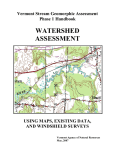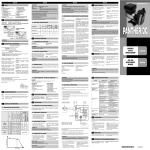Download available as PDF
Transcript
Authors (group 10):
John Arne Øye
Oscar Aarseth
Jaroslav Rakhmatoullin
Kristian Greve Hagen
Christian Berg Skjetne
Maria Belen Gallego Garcia
Supervisor:
Alfredo Perez Fernandez
IT2901 - Informatics Project 2
Department of Computer and
Information Science
May 2011
Table of Contents
1 Introduction
1.1 Product description . . . . . . . . . . . . . . . . . . . . . . . .
7
7
2 Project Management
2.1 Pre-studies . . . . . . . . . .
2.1.1 Alternative Solutions
2.2 Project Schedule . . . . . .
2.2.1 Phases . . . . . . . .
2.2.2 Milestones . . . . . .
2.3 Stakeholders . . . . . . . . .
2.3.1 The Client . . . . . .
2.3.2 Team Organization .
2.4 Development model . . . . .
2.4.1 Borrowed elements .
2.5 Development environment .
2.6 Risk Analysis . . . . . . . .
2.7 WBS . . . . . . . . . . . . .
2.8 Work process reflections . .
2.9 Work distribution . . . . . .
.
.
.
.
.
.
.
.
.
.
.
.
.
.
.
.
.
.
.
.
.
.
.
.
.
.
.
.
.
.
.
.
.
.
.
.
.
.
.
.
.
.
.
.
.
.
.
.
.
.
.
.
.
.
.
.
.
.
.
.
.
.
.
.
.
.
.
.
.
.
.
.
.
.
.
.
.
.
.
.
.
.
.
.
.
.
.
.
.
.
.
.
.
.
.
.
.
.
.
.
.
.
.
.
.
.
.
.
.
.
.
.
.
.
.
.
.
.
.
.
.
.
.
.
.
.
.
.
.
.
.
.
.
.
.
.
.
.
.
.
.
.
.
.
.
.
.
.
.
.
.
.
.
.
.
.
.
.
.
.
.
.
.
.
.
.
.
.
.
.
.
.
.
.
.
.
.
.
.
.
.
.
.
.
.
.
.
.
.
.
.
.
.
.
.
.
.
.
.
.
.
.
.
.
.
.
.
.
.
.
.
.
.
.
.
.
.
.
.
.
.
.
.
.
.
.
.
.
.
.
.
.
.
.
.
.
.
.
.
.
.
.
.
.
.
.
.
.
.
.
.
.
.
.
.
.
.
.
.
.
.
.
.
.
.
.
.
.
.
.
.
.
.
.
.
.
.
.
.
.
.
.
.
.
.
9
9
10
10
10
11
11
12
12
12
13
14
15
17
17
22
3 Requirements specification
3.1 Functional requirements . .
3.2 Use case diagrams . . . . . .
3.2.1 Basis city exploration
3.2.2 Tailoring . . . . . . .
3.2.3 Sharing . . . . . . .
3.3 Textual Use Cases . . . . .
3.4 Non-functional requirements
3.5 Requirements History . . . .
.
.
.
.
.
.
.
.
.
.
.
.
.
.
.
.
.
.
.
.
.
.
.
.
.
.
.
.
.
.
.
.
.
.
.
.
.
.
.
.
.
.
.
.
.
.
.
.
.
.
.
.
.
.
.
.
.
.
.
.
.
.
.
.
.
.
.
.
.
.
.
.
.
.
.
.
.
.
.
.
.
.
.
.
.
.
.
.
.
.
.
.
.
.
.
.
.
.
.
.
.
.
.
.
.
.
.
.
.
.
.
.
.
.
.
.
.
.
.
.
.
.
.
.
.
.
.
.
.
.
.
.
.
.
.
.
.
.
.
.
.
.
.
.
.
.
.
.
.
.
.
.
25
25
27
28
29
30
30
39
40
.
.
.
.
.
47
47
48
50
50
52
4 System Architecture
4.1 Overall Architecture . . . . . . . . . .
4.2 Architecture design . . . . . . . . . . .
4.2.1 Architecture classes . . . . . . .
4.2.2 Architecture database . . . . .
4.2.3 Architecture sequence diagrams
3
.
.
.
.
.
.
.
.
.
.
.
.
.
.
.
.
.
.
.
.
.
.
.
.
.
.
.
.
.
.
.
.
.
.
.
.
.
.
.
.
.
.
.
.
.
.
.
.
.
.
.
.
.
.
.
.
.
.
.
.
5 Implementation
5.1 Packages . . . . . . . . . . . . . . . . . . .
5.2 Implementation design . . . . . . . . . . .
5.2.1 User interface . . . . . . . . . . . .
5.2.2 Quick Actions . . . . . . . . . . . .
5.2.3 Activities . . . . . . . . . . . . . .
5.2.4 Implementation Classes . . . . . .
5.2.5 Implementation Database . . . . .
5.3 Implemented default Android components
.
.
.
.
.
.
.
.
57
58
58
59
59
60
64
70
70
6 Testing
6.1 Client testing . . . . . . . . . . . . . . . . . . . . . . . . . . .
6.2 Scenarios . . . . . . . . . . . . . . . . . . . . . . . . . . . . . .
6.3 Test Cases . . . . . . . . . . . . . . . . . . . . . . . . . . . . .
71
71
71
73
7 Follow-up Work
7.1 Back end system . . . . . . . . . . . . . . . . . .
7.2 Web Portal . . . . . . . . . . . . . . . . . . . . .
7.3 Sharing of Tours . . . . . . . . . . . . . . . . . .
7.4 Advanced Rating System . . . . . . . . . . . . . .
7.5 Social Media Pages . . . . . . . . . . . . . . . . .
7.6 Plug-in System . . . . . . . . . . . . . . . . . . .
7.7 Support for non-SI units . . . . . . . . . . . . . .
7.8 Translation . . . . . . . . . . . . . . . . . . . . .
7.9 Integration with UbiCompForAll composition tool
.
.
.
.
.
.
.
.
.
77
77
77
78
78
78
79
79
79
80
A Meetings
A.1 With Group . . . . . . .
A.1.1 20. Jan. 2011 . .
A.1.2 6. Jan. 2011 . . .
A.1.3 11. March. 2011
A.2 With Client . . . . . . .
A.2.1 24. Jan. 2011 . .
A.2.2 31. Jan. 2011 . .
A.2.3 7. Feb. 2011. . .
A.2.4 14. Feb. 2011 . .
A.2.5 28. Feb. 2011 . .
A.3 With Supervisor . . . . .
A.3.1 24. Jan. 2011 . .
A.3.2 7. Feb. 2011 . . .
B Status Reports
B.1 Status report:
B.2 Status report:
B.3 Status report:
B.4 Status report:
B.5 Status report:
B.6 Status report:
sprints 1
sprints 3
sprint 5
sprint 6
sprint 7
sprint 8
.
.
.
.
.
.
.
.
.
.
.
.
.
.
.
.
.
.
.
.
.
.
.
.
.
.
.
.
.
.
.
.
.
.
.
.
.
.
.
.
.
.
.
.
.
.
.
.
.
.
.
.
.
.
.
.
.
.
.
.
.
.
.
.
.
.
.
.
.
.
.
.
.
.
.
.
.
.
.
.
.
.
.
.
.
.
.
.
.
.
.
.
.
.
.
.
.
.
.
.
.
.
.
.
.
.
.
.
.
.
.
.
.
.
.
.
.
.
.
.
.
.
.
.
.
.
.
.
.
.
.
.
.
.
.
.
.
.
.
.
.
.
.
.
.
.
.
.
.
.
.
.
.
.
.
.
.
.
.
.
.
.
.
.
.
.
.
.
.
.
.
.
.
.
.
.
.
.
.
.
.
.
.
.
.
.
.
.
.
.
.
.
.
.
.
.
.
.
.
.
.
.
.
.
.
.
.
.
.
.
.
.
.
.
.
.
.
.
.
.
.
.
.
.
.
.
.
.
.
.
.
.
.
.
.
.
.
.
.
.
.
.
.
.
.
.
.
.
.
.
.
.
.
.
.
.
.
.
.
.
.
.
.
.
.
.
.
.
.
.
.
.
.
.
.
.
.
.
.
.
.
.
.
.
.
.
.
.
.
.
.
.
.
.
.
.
.
.
.
.
.
.
.
.
.
.
.
.
.
.
.
.
.
.
.
.
.
.
.
.
.
.
.
.
.
.
.
.
.
.
.
.
.
.
.
.
.
.
.
.
.
.
.
.
.
.
.
.
.
.
.
.
.
.
.
.
.
.
.
.
.
.
.
.
.
.
.
.
.
.
.
.
.
.
.
.
.
.
.
.
.
81
82
82
85
88
89
89
89
89
90
90
92
92
92
and 2
and 4
. . . .
. . . .
. . . .
. . . .
.
.
.
.
.
.
.
.
.
.
.
.
.
.
.
.
.
.
.
.
.
.
.
.
.
.
.
.
.
.
.
.
.
.
.
.
.
.
.
.
.
.
.
.
.
.
.
.
.
.
.
.
.
.
.
.
.
.
.
.
.
.
.
.
.
.
.
.
.
.
.
.
.
.
.
.
.
.
.
.
.
.
.
.
.
.
.
.
.
.
.
.
.
.
.
.
.
.
.
.
.
.
.
.
.
.
.
.
93
93
94
95
97
97
98
.
.
.
.
.
.
.
.
.
.
.
.
.
.
.
.
.
.
.
.
.
.
.
.
.
.
B.7 Status report: last call . . . . . . . . . . . . . . . . . . . . . . 98
C Backlog
C.1 Project backlog
C.2 Sprints . . . . .
C.2.1 Sprint 1
C.2.2 Sprint 2
C.2.3 Sprint 3
C.2.4 Sprint 4
C.2.5 Sprint 5
C.2.6 Sprint 6
C.2.7 Sprint 7
C.2.8 Sprint 8
C.2.9 Last call
.
.
.
.
.
.
.
.
.
.
.
.
.
.
.
.
.
.
.
.
.
.
.
.
.
.
.
.
.
.
.
.
.
.
.
.
.
.
.
.
.
.
.
.
.
.
.
.
.
.
.
.
.
.
.
.
.
.
.
.
.
.
.
.
.
.
.
.
.
.
.
.
.
.
.
.
.
.
.
.
.
.
.
.
.
.
.
.
.
.
.
.
.
.
.
.
.
.
.
.
.
.
.
.
.
.
.
.
.
.
.
.
.
.
.
.
.
.
.
.
.
.
.
.
.
.
.
.
.
.
.
.
.
.
.
.
.
.
.
.
.
.
.
.
.
.
.
.
.
.
.
.
.
.
.
.
.
.
.
.
.
.
.
.
.
.
.
.
.
.
.
.
.
.
.
.
.
.
.
.
.
.
.
.
.
.
.
.
.
.
.
.
.
.
.
.
.
.
.
.
.
.
.
.
.
.
.
.
.
.
.
.
.
.
.
.
.
.
.
.
.
.
.
.
.
.
.
.
.
.
.
.
.
.
.
.
.
.
.
.
.
.
.
.
.
.
.
.
.
.
.
.
.
.
.
.
.
.
.
.
.
.
.
.
.
.
.
.
.
.
.
.
.
.
.
101
. 101
. 103
. 103
. 104
. 105
. 106
. 107
. 108
. 109
. 110
. 111
D User Manual
113
D.1 Exploring . . . . . . . . . . . . . . . . . . . . . . . . . . . . . 113
D.2 Tailoring . . . . . . . . . . . . . . . . . . . . . . . . . . . . . . 120
D.3 Sharing & Updating . . . . . . . . . . . . . . . . . . . . . . . 126
E List of Figures
131
F List of Tables
135
Glossary
139
Bibliography
140
Chapter 1
Introduction
The following document is the result of the work of six students on a project
centered around the science of planning and developing an information system. The project emulates a real software development endeavor because an
external customer is serving the request. As such the project mandates an
elaborate documentation of both the development process and the resulting
product. In our case, the product is a tourist application for mobile devices
running Android 2.2[1].
1.1
Product description
The core idea The City Explorer is an attempt to fill a gap in the market
for mobile tourist guides.
In addition to facilitating the work of
tourist offices, City Explorer
also enables regular tourists
to contribute. The main objective is to help potential
users in exploration of new
cities by giving them a pool
of existing points of interest
and tours, as well as allowing users to create their own
points of interest and tours.
Details A tour is a collection of points of interest,
such as sightseeing destinations, churches or even shopping malls. The content of a tour is not limited to
7
8
CHAPTER 1. INTRODUCTION
a specific field of interest beyond what might be associated with the provider
who owns it, such as the tourist office or an architecture association. In order to obtain such tours, the user has to pick a provider from an internally
stored list and browse through their repository of tours. The user may also
download single Point of Interest (PoI) without selecting a particular tour.
Once the user has obtained or created an interesting tour, they will be able
perform a number of activities with highlights including:
• Getting directions (navigation) to a particular destination in the tour
using Google Maps
• Displaying a description, a picture and other useful information associated with a particular destination
• Scheduling a tour by their preferences or by following an attached time
schedule, if the creator of the tour has specified this
• Displaying a map with a path through all of the destinations as well as
viewing each stop separately
• Viewing all stops in a tour simultaneously on a map without the suggested path between them
• Going through a tour (both as an actual tour or simply by browsing
all the destinations on the device at home)
• Adding destinations to a tour and removing undesired destinations.
Chapter 2
Project Management
A project is usually defined as a finite event. It has objectives, tasks and
limitations in human resources as well as the implicit time constraint. This
chapter describes a plan of actions during the three phases our project will
traverse and presents an oversight of the activities within those phases. We
will also discuss the applied tools and techniques and how they have improved
the outcome.
2.1
Pre-studies
According to research conducted by the client[2], there is a number of similar
applications. Unfortunately, they lack in functionality on one or several of
the following points:
•
•
•
•
exploitation of potential context awareness inherent to mobile devices
geographical wideness (support for many cities)
quality of the user interface
tailoring tours according to users’ desires
While the collected opinions of potential users express an interest in a better
application, they were not the direct cause of our client’s efforts to suggest an
application as specified by the requirements specification (see chapter 3). The
goal of our client is rather exploration in the area of end user composition of
mobile services[3]. In order to facilitate the development of the application,
our client has chosen the open source Apache license.
9
10
CHAPTER 2. PROJECT MANAGEMENT
2.1.1
Alternative Solutions
The description of the project is rather specific and the client’s requests
are unambiguous. There might be room for suggestions, but not misinterpretation.
Existing applications do provide interactive maps, information and descriptions of places, selection of favourites and type-based filtering of destinations. The City Explorer is not very original in that respect, but two
features of City Explorer that in our opinions make this project very interesting are
• decentralized generation of contents (as in there may be several service
providers and users may share their own places and tours)
• an open source model with a plug-in system as an important (future)
goal.
These characteristics turn City Explorer into a potentially global application
which in our view is more exciting than a regular school project.
2.2
2.2.1
Project Schedule
Phases
The completion of the project is preceded by three phases. They are the
“Plan and Design”, “Iterative Development” and “Last Call”. All three
phases are estimated to fit within the time frame of 16 weeks starting on the
20th of January and ending on the 15th of May. These dates coincide with
the dates of our first meeting and the final deadline for this document.
Plan and Design The initial phase ran for three weeks, starting on 20th
of January and ending on 6th of February. This time was spent working out
the details of the schedule and establishing routines.
Iterative Development The main part of the project ran for 12 weeks
with one week in the end set aside for testing. It started on 7th of February
and ended on 8th of May. The main objective in this phase was to produce
a working application. Every iteration will be referred to as a ”sprint”.
Documentation for each sprint is worked out at the beginning of the sprint
in a ”sprint backlog”.
2.3. STAKEHOLDERS
11
Last Call The finalization of this document will find place in the last phase
and final week of our schedule. It started on 9th of May and ended on 15th of
May. Some important tasks will include proof reading, removal of reproduced
information, review by external parts and formatting.
2.2.2
Milestones
The iterative phase of the project is defined by a few milestones. They are
intermediate project objectives and help us to keep the project on schedule.
A secondary purpose of the milestones is to tell the client when she can
expect the various requirements to be implemented.
The milestones concerning this report are set by the course coordinator,
while milestones concerning the requirements were set by us during the planning phase. Unfortunately, due to unforeseen delays, the milestones were
postponed (See appendix B section B.2). The following list contains the
updated dates for the completion of the various parts of the application.
31 Jan.
28 Feb.
13 Mar.
08 Apr.
25 Mar.
15 Apr.
02 May
15 May
23-24 May
2.3
Delivery (16:00): Project report - VERY preliminary version
Delivery (16:00): Project Report - mid-semester version
Basis requriments fullfilled
Delivery (16:00): Project report - for final comments from supervisor.
Tailoring requirements fullfilled
Sharing requriments fullfilled
Delivery of application to the client for final testing
Delivery (16:00): Project report - final version
Presentation of projects
Stakeholders
Since this is not a big commercial project, the number of interested parties
is limited to the client and the six members responsible for the development.
The client is presumably conducting market research and is looking to entice third parties in future development by demonstrating the merits of this
project. Our interest is simple, we like to write JavaTM code[4] and aim to
get a good grade in this course.
12
CHAPTER 2. PROJECT MANAGEMENT
2.3.1
The Client
Our client is the independent research institute SINTEF[5] represented by
Jacqueline Floch. She is responsible for the unpublished paper “A Framework
For User Tailored City Exploration”[2]. In the context of this paper, she has
requested this application. We are also told that this will be incorporated
under the larger umbrella of the research project UbiCompForAll[3]. The
idea of UbiCompForAll is about providing support to end users so they can
easily compose service behaviours in ubiquitous service environments.
2.3.2
Team Organization
At the start of this project, the group consisted of the six authors mentioned
on the front page. We have chosen not to assign specific roles to any of
the members to divide the responsibility for the project equally among all
members. This flat structure seems suitable because everyone involved will
receive the same grade. Besides, when everyone shares roles, it is impossible
to blame failure in a specific area of the project (e.g. management, documentation, development) on a single individual. The decision to have a flat
group structure has not been without problems. This is discussed in more
detail in the work process reflections section, 2.8.
2.4
Development model
A traditional Software Development Life Cycle is based on a structured step-by-step approach to developing systems1 . The steps which may
be considered normal in such a model include a preliminary investigation, requirement analysis, logical and physical design, implementation, maintenance
and deployment. None of the steps may be executed before the preceding
step is finished. Because of this, the whole process can be slow and cumbersome. It does not allow a team to produce prototypes in a short time period
and the users of the application are involved only in the initial phases. This
means that any feedback from the users has to wait until the first public
release candidate, which may be too late in our case if the client finds our
implementation unsatisfactory.
Rapid Application Development is a more recent and flexible approach
to development, some times referred to as Agile Development models. The
1
The paragraphs about RAD and SDLC are based on pp. 189-194[6]
2.4. DEVELOPMENT MODEL
13
main idea of RAD is to compress all of the phases found in a traditional
SDLC into several short iterations. From the iterative approach (repeating
all phases) follows a clearer understanding of the requirements for the system
as well as a closer match of user expectations. This is not an argument
against the quality of requirement analysis in traditional SDLCs, but it is
very important in our case to understand the problem at hand from early on
and be able to adopt to modifications in the requirements.
This point is crucial for our decision to adopt a RAD approach and to borrow elements from different Agile methodologies in our development model.
Other reasons include:
• We can not spend a substantial portion of the allocated time in the
beginning of the project developing an elaborate plan because of the
client’s request for a prototype after the second meeting
• The client has warned us that some of the requirements may change
because some aspects of the system are still under investigation
• We are free to suggest and implement new functionality at any time
during the project
• The client requested weekly meetings with reports and presentations
of the application. For meeting minutes, see appendix A.
• Some of the group members are familiar with elements from SCRUM
[7] and Extreme Programming [8]
• A rigid time limit
• The different modules of the application can be developed in parallel
to each other
2.4.1
Borrowed elements
Our development model consists of several elements from Agile models such
as SCRUM and Extreme Programming. We will now present a descriptions
of those elements and how we have adopted them.
The Backlog The backlog is located in appendix C. The concept of backlog
offered by Scrum encourages developers to record all features of an application. The content of the recorded list is usually based on use scenarios. All
items in this list are prioritized according to the needs of the client while
the time needed to complete each task is estimated by the team. The most
important tasks are then chosen for implementation in the next sprint (RAD
14
CHAPTER 2. PROJECT MANAGEMENT
iteration). That point in our backlog is identical to any other backlog, but
other concepts vary:
• Our items’ priority is not displayed in the backlog because they are
based on the client specified priorities from the requirements specification (see section 3)
• Our items represent work packages (see section 2.1) as well as individual
tasks or modules of the application
Pair Programming This concept is borrowed from Extreme Programming and is rather self explanatory. Our slight modification of this concept
is that we use several computers instead of one and a pair programming session may have more than two participants. We find this way of working very
helpful because we are able to help each other with problems as soon as they
arise.
2.5
Development environment
In order to save valuable time at the beginning of the project, we chose to
write the application in the Eclipse IDE. The time saving argument is not
the only one that tipped the scale. All group members were already familiar
with Eclipse and we are thus able to help each other if any problems arise
with either the version control back-end, or during compilation. Further,
if the knowledge shared among us turns out to be insufficient to solve a
particular problem, we can turn to the large community of Eclipse users and
developers. This is a good option to have, because the probability of getting
stuck with some problem for a long time is reduced. Furthermore, Eclipse
supports the Android SDK through a plug-in which facilitates the conversion
to Dalvik bytecode (Android Java VM) and the creation of binary packages
for Android.
For centralized version control, we chose SVN[9] because it is provided to
us by the university. SVN is also what we have used previously because it
facilitates sharing of code between several developers.
SQLite[10] will be used to store the data internally in the application. It
is widely used in Android development, and by using it we are adhering to
the non-functional requirement 4.6 (using existing Android building blocks).
We are designing primarily with a local database because the requirements
for sharing amongst users of the application is not of high priority.
2.6. RISK ANALYSIS
15
The application is written to run under Android on mobile phones and
larger hand-held devices such as tablets. This is a requirement from our
customer. The non-functional requirements can be found in the requirement
specification chapter (see section 3.4).
To communicate within our team, we decided to use Internet Relay Chat
(IRC), e-mail and 1 weekly group meeting. For meeting minutes, see appendix A. After trying IRC for a while, we found out that it was much easier
to create a group on Facebook[11]. A short discussion of this can be found in
the work process reflections section, 2.8. Communication with client is done
in the weekly meetings and by e-mail. Our supervisor will meet us every
other week and is also available on e-mail.
2.6
Risk Analysis
This risk list (Table 2.1) is a plan of actions to avoid risks and to minimize
their consequences if they should occur. We have chosen to display the risks
using a formula that states Likelihood * Impact = Severity. What this means
is that the estimated probability of an accident occurring multiplied with
the estimated loss of progress if the accident should occur, gives us an idea
of the importance to avoid a certain risk. The higher the severity, the more
important it becomes to prevent this accident and to know what adjustments
to make if we are unable to prevent it.
The scale of severity has an upper bound which is the smallest square of
an integer, the multitude of which will be enough to itemize all element in
the table by an integer. If there are 9 elements in the list, likelihood and
impact will be on a scale from 1 to 3. Where higher values have a higher
importance. If there are 10-16 elements, they will be on a scale between 1
and 4, and so on. This scale makes the severity of each risk relative to the
other risks.
The list also contains all the preventive actions we are taking and all
remedial actions we are prepared to take for every risk.
16
CHAPTER 2. PROJECT MANAGEMENT
Table 2.1: Risk assessment
Description Preventive action
Likelihood ∗ Impact = Severity
Insufficient time
3∗3=9
Have an overview of the time
we have to our disposal.
Data loss
2∗3=6
Create daily archives from the
central SVN
Incompetence
2∗3=6
Plan and document implementation strategy before coding,
document failed implementation attempts
Illness
2∗2=4
Avoid infecting others, dress
well, keep good hygiene, get
enough sleep
Member(s) shirking work
2∗2=4
Deadlines within the group
Conflicts within group
1∗2=2
Have an open discussion. Do
not overrun others’ ideas
Group member drops out
1∗2=2
Motivate, be inclusive by assigning roles, perform social
activities
Unforeseen delays
1∗2=2
Work more every week to keep
a safe-buffer
Server failure
1∗1=1
Run ‘svn update’ on the whole
repo every day
Remedial action
Talk to each other and keep an
eye on the deadlines
Recover from archives.
Help each other, try and find
alternative solutions
Wait to recover, redistribute
work, work from home
Talk to each other how we are
doing on our part and help
each other if we are stuck at
some point
Solve the conflict or have a talk
with the supervisor
Notify supervisor.
member’s roles
Reassign
Distribute the work to unaffected members
Install git[12]
2.7. WBS
2.7
17
WBS
In order to estimate the time we need to complete the project, a work breakdown structure[13] graph (see figure 2.1) has been used. The number to
the right of each label represents a percentage of the total time allocated to
the project. Each work package is estimated to consume no more than the
indicated percentage.
Figure 2.1: Work breakdown structure
2.8
Work process reflections
This chapter contains a description of the work process. It is intended that
this chapter will give a more detailed view of the project. For a summary of
the weekly process, see the status reports located in appendix B.
18
CHAPTER 2. PROJECT MANAGEMENT
In the start of the project the group had some problems with communication. Our initial attempt at setting up a convenient communication channel
for all members in the form of an IRC channel failed due to our different
habits. Assuming that all members were online at all times, proved to be a
mistake. While regular email got the messages across to all members, not
everyone found it to be very convenient. A solution that proved successful,
despite reluctance from some members was a Facebook group. We figured
that posting messages there would be optimal because most members visit
the site on a regular basis.
Partially due to the communication problems in the beginning, we also had
a difficult time producing the first prototype. We had not devoted enough
time to a discussion of what the application should be like, resulting in confusion and conflicting views among members. To resolve this, we decided to
make a GUI flow chart together (see figure 4.2). This gave us a clearer understanding of what the application should be like and how we would fulfill
the various requirements. Another reason for the slow start was that most of
us had not worked with Android before. Things went more smoothly after
one of the members, who did have previous experience with Android, wrote
the start activity demonstrating the basic approach.
Oscar was at the hospital during the first three weeks of the project, and
had already fallen a bit behind when we delivered the preliminary version of
the report. As he had no previous experience with the Android programming
platform, more time than expected was used to learn this, and his direct
contribution to the group was limited as a result of this.
Still, the process was not optimal because the work load was unevenly
distributed. Several factors contributed to this, with the most important
being high time demands in other courses, illness amongst members and poor
planning of group activities. Our self organizing of the team was apparently
a bad choice. Despite the code that was available for studying in SVN,
not everyone was certain about how to write the application and certainly
everyone left the writing of the report to everyone else. The problem became
very evident in sprint 4, which was one week before the midterm report was
due. The active members’ attempts to motivate the rest of the group to work
with the report were not very successful during that week, resulting in a mid
term report that did not meet our supervisor’s expectations.
One week after the midterm delivery, Belen informed us by e-mail that she
was dropping the subject. She felt incapable of contributing in a satisfactory
manner, listing time constraints and lack of knowledge as reasons for this. See
2.8. WORK PROCESS REFLECTIONS
19
the status reports in appendix B for further information and consequences.
One problem leading up to this was that we did not distribute responsibilities.
This made it harder to figure out what each member was supposed to do
at a given time. Another problem was that we did not use a lot of time
to map out the members individual abilities and knowledge. This could
have been very useful for addressing and avoiding these problems before
they occurred. Another problem may be that the group did not discuss the
individual members expectation of the course in terms of workload and grade.
Having this information makes for more correct expectations of the effort of
other members, and could also have helped us identify potential problems
before they occurred.
After Belen left, Oscar realised that his contribution did not really outweigh hers at this time, and he asked the group if he should leave as well.
But during a meeting we had with the supervisor, it got explained to us that
it was possible to have a sit down with the teacher to discuss expectations for
this course, and try to come up with a solution. Even though Oscar wanted
to use this option, we strongly recommended him not to. As the trouble
around Belen leaving had made the group look disorganized enough. Oscar
have been ill for a big part of this semester, and it has greatly affected his
workload. Not only has he been away when hospitalized, but his physical
condition has been greatly reduced and he has technically been on sick leave
for 8 weeks during this semester. He has chosen to ignore this and still tried
to participate for most of these weeks. Documentation for Oscar’s sick leave
can be provided if necessary. Despite this setback, work on the project was
stable during the rest of sprint 5.
During sprint 6 work went on as normal. The meeting with the client on
21st of March was cancelled, and at the meeting with the supervisor on the
25th of March we got criticised for not reporting all hours. We had struggled
for some time to find a solution to how we could make the calendar view
work. This was finally solved, and the work on making this feature started.
Sprint 7 started at the 28th of March and would primarily be about working on the report as we had our last evaluation from the supervisor at the
9th of April. We had delivered an earlier version of the report to the client
and got some very helpful feedback on Monday the 4th of April. Thereafter
a lot of time was spent working on her suggested improvements before we
delivered the next version to the supervisor.
After this came the Easter holidays and even though we had not planned
for this to happen, everyone took a break from work in the period of the 11th
20
CHAPTER 2. PROJECT MANAGEMENT
to the 24th of April.
We once again lost some manpower during this period when Oscar had
to go back to the hospital for his second surgery. He scheduled his surgery
to happen in the Easter holidays so he would be unavailable for as short a
period as possible. Unfortunately, his surgery did not go as well as expected
and he needed yet another week for recovery. Even though he informed the
group about this right away, we lost valuable working hours in a crucial part
of the project. At the same time we lost contact with Jaroslav. He stopped
showing up at school and even though we continuously tried to contact him
via email, phone and Facebook we could not reach him. As per the final
delivery we have not yet been able to meet with him. Because we have not
gotten a hold of him, he has not been contributing in the last weeks of the
project, and the remaining group members had to take on additional work
to compensate for the loss of manpower. This was the chosen solution as
suggested by the risk assessment table (see section 2.6).
On the 11th of May we had a meeting with the supervisor regarding the
problems we have had within the group. We explained the current situation
and we all agreed that the most fair solution to our problem would be to ask
for separate grading. We do realise it might be a bit late in the semester to
report our troubles, but we still felt it was necessary to discuss this and ask
for guidance on the matter.
Working hours estimation To find out if our working estimates correlate
to the actual hours spent we plotted the hours spent and the hours estimated,
including the target workload per sprint in a chart (see figure 2.2). Starting
from sprint one, up to sprint four, we had sprints lasting one week. Starting
from sprint five, we increased the sprint length to two weeks per sprint. This
explains the major jump in hours after week four. A better illustration of
the actual deviation is shown in the deviation chart (see figure 2.3). This
chart shows the deviation in percentage. If the percentage is zero, we have
estimated correctly. If the percentage is above zero, we have underestimated
the workload, and vice versa, if the percentage is under zero, we have overestimated the workload. As seen in the charts, we have overestimated the
workload. The calculated average deviation is -16%, which means that we
have to adjust our future estimates accordingly.
2.8. WORK PROCESS REFLECTIONS
21
Figure 2.2: Sprint workload overview
Figure 2.3: Deviation
Project work package distribution At the end of the project, the backlog is able to give a good indication of the how the group distributed working
hours between the different parts of the project. The estimation of the workload of each part in the project was done at the beginning of the project,
and is described in the WBS section of the report (see section 2.7). The two
22
CHAPTER 2. PROJECT MANAGEMENT
most important parts of the project are the Iterations(coding) and the report
parts, estimated to 56 percent and 36,5 percent respectively. Calculations
done on the backlog after the project was completed shows that the actual
work done on the parts match the estimates with only small deviations. The
group used 59,7 percent of the total hours on coding and maintenance, and
35,7 percent on the report. The group is pleased with the distribution of
work between the parts, and the low deviation also shows that we have made
a good initial estimate which we were able to follow throughout the project.
2.9
Work distribution
As mentioned in the work process reflections section 2.8 in this chapter,
we have not contributed equally to the project. Because of this, we have
included a table describing each person’s work distribution in percentage
(see table 2.9) based on the actual percentage we were supposed to work on
each part of the project, seen in the work breakdown structure (figure 2.1).
The top row in the table indicates the initials of the group members. C is
Christian Berg Skjetne, K is Kristian Greve Hagen, J.Ø. is John Arne Øye,
O is Oscar Aarseth, J.R. is Jaroslav Rakhmatoullin and B is Maria Belen
Gallego Garcia.
2.9. WORK DISTRIBUTION
23
Table 2.2: Work distribution percentage
Total Percentage
C
K
J.Ø.
O
J.R.
B
29,9
29,7
16,9
6,0
16,5
1,1
Coding Percentage
45
15,8
15,4
7,1
1,0
5,8
0,0
Graphical design
PoI
Tour
Map
Calendar
PoI new/edit
Tour new/edit
Plan
Database
Sharing
6
3
2
5
3
5
4
7
6
4
0,5
0,5
0,3
3,0
3,0
0,0
0,0
3,0
3,5
2,0
3,0
0,3
0,1
0,0
0,0
3,0
3,0
3,0
1,0
2,0
2,0
0,0
0,1
0,0
0,0
2,0
1,0
1,0
1,0
0,0
0,0
0,0
0,0
1,0
0,0
0,0
0,0
0,0
0,0
0,0
0,5
2,3
1,5
1,0
0,0
0,0
0,0
0,0
0,5
0,0
0,0
0,0
0,0
0,0
0,0
0,0
0,0
0,0
0,0
0,0
Maintenance Percentage
6
0,5
0,5
2,5
1,5
1,0
0,0
Testing Percentage
5
2,0
2,0
1,0
0,0
0,0
0,0
Research Percentage
1,5
0,0
0,0
0,5
0,0
1,0
0,0
Chapters Percentage
35
9,9
10,1
4,5
2,6
7,4
0,5
Introduction
Project Management
Requirements spec.
Sytem Architecture
Implementation
Testing
Follow-Up Work
Appendices
Glossary
References
2
5
6
5,5
4
3
1
7
1
0,5
0,0
1,0
0,5
4,5
1,0
1,0
0,9
1,0
0,0
0,0
0,0
1,0
2,0
1,0
2,0
2,0
0,1
1,0
1,0
0,0
0,5
1,0
1,0
0,0
0,0
0,0
0,0
2,0
0,0
0,0
0,5
0,5
0,5
0,0
0,0
0,0
0,0
1,1
0,0
0,0
0,5
1,5
2,0
0,0
1,0
0,0
0,0
1,9
0,0
0,5
0,5
0,0
0,0
0,0
0,0
0,0
0,0
0,0
0,0
0,0
Meetings Percentage
7,5
1,7
1,7
1,3
0,9
1,3
0,6
Supervisor
Client
Group
1,5 0,3
3
0,7
3
0,7
0,3
0,7
0,7
0,3
0,5
0,5
0,2 0,3
0,3 0,5
0,4 0,5
0,1
0,3
0,2
24
CHAPTER 2. PROJECT MANAGEMENT
Chapter 3
Requirements specification
This chapter contains the client’s description of the application. The functional requirements describe the various activities a user can expect to perform with the application. Whereas the non-functional requirements define
aspects of the application, such as the supported operating system, devices,
and design guidelines. We have changed the requirements slightly according
to advice from our supervisor in order to eliminate some ambiguity. However, no changes were done without the client’s consent and the lists in this
chapter remain close to the original ones. A listing of the modifications done
on the requirements can be found in the requirements history section (3.5)
at the end of this chapter.
We have chosen not to modify them significantly, because it makes the
acceptance tests easier to conduct and because it makes the reporting of the
progress to the client more precise. That is, when we reported to the client
which functionality has been implemented, we used these requirements.
3.1
Functional requirements
Table 3.1 lists “basis city exploration” requirements. They describe the
most important functionality according to the client and have the highest
priority in the implementation phase. The terms fixed and free tour serve
to distinguish between how a tour may be displayed. Fixed tours may be
displayed in a calendar view (scheduled) and on a map with a suggested
navigation path from one PoI to the next. Free tours are displayed in a map
with a path through all PoIs, and without a schedule.
25
26
CHAPTER 3. REQUIREMENTS SPECIFICATION
Table 3.1: Basis requirements
Identifier
Requirement
The City Explorer shall provide support for...
S1.1
S1.2
S1.21
S1.3
S1.4
S1.5
S1.6
S1.61
S1.7
S1.71
S1.8
Priority
displaying information about PoIs
showing PoIs in a list view
showing PoIs in a map view
easily switching between a PoIs list view and map view
filtering PoIs according to categories (e.g. museum, landmark)
navigation to a PoI from an arbitrary location (including other PoIs)
showing a fixed tour in a calendar view
showing a fixed tour in a map view
showing a free tour in a list view
showing a free tour in a map view
going trough a tour
H
H
H
H
M
H
H
H
L
L
H
Table 3.2 lists the “tailoring” requirements of the application. They describe the various planning activities a user may perform and how they can
modify the data. This table has medium to high priority and it is important
that we fulfill these requirements as well.
Table 3.2: Tailoring requirements
Identifier
Requirement
The City Explorer shall provide support for...
S2.1
S2.2
S2.3
S2.4
S2.6
S2.61
S2.7
S2.71
Priority
marking certain PoIs as favourite
adding categories to user created PoIs
creating a new PoI from scratch
creating a new Poi from an existing PoI
creating a fixed tour from an existing tour
creating a fixed tour from scratch
creating a free tour from an existing tour
creating a free tour from scratch
Table 3.3 represents the “sharing capabilities” of the application. They
describe the Internet enabled functionality such as browsing and downloading PoIs and tours stored on a server and sharing PoIs and tours between
H
M
M
M
H
H
L
L
3.2. USE CASE DIAGRAMS
27
users. This functionality is of least importance to the client and should be
implemented when the basis and tailoring requirements have been satisfied.
In agreement with the customer, we have removed the requirement to share
tours for technical reasons. For a further discussion on this, see the follow-up
work chapter, section 7.3, “Sharing of Tours”.
Table 3.3: Sharing requirements
Identifier
Requirement
The City Explorer should provide support for...
S3.1
S3.2
S3.3
S3.4
S3.5
Priority
browsing PoIs stored on a server
downloading PoIs stored on a server
sharing PoIs beteween users
browsing tours stored on a server
downloading tours stored on a server
3.2
Use case diagrams
The use cases[14] explain how an end user might proceed to exploit the
functional requirements. We use regular use cases for the three main aspects
of the application.
M
M
M
M
M
28
3.2.1
CHAPTER 3. REQUIREMENTS SPECIFICATION
Basis city exploration
Figure 3.1 displays an overview of the “Basis city exploration” use cases,
they are described more detailed in tables 3.4 through 3.12.
Figure 3.1: Use Cases for requirements S1.1 — S1.8
3.2. USE CASE DIAGRAMS
3.2.2
29
Tailoring
Figure 3.2 is an overview of the use cases which define the “Tailoring” part
of the application. See tables 3.13 through 3.18 for a closer description.
Figure 3.2: Use Cases for requirements S2.1 — S2.71
30
CHAPTER 3. REQUIREMENTS SPECIFICATION
3.2.3
Sharing
Figure 3.3 presents an overview of the use cases associated with the “Sharing” aspects of the application. See tables 3.19 through 3.21 for a closer
description of these use cases.
Figure 3.3: Use Cases for requirements S3.1 — S3.5
3.3
Textual Use Cases
Here is the textual use cases shown, which describe each use case more
detailed.
Table 3.4: City Explorer use case 1
Use Case #1:
covers S{1.2, 1.3}
2011-05-04
Name List all downloaded PoIs
Summary The user must be able to browse places that have been
previously downloaded
Actor User
Precond. The local database holds at least one PoI
Postcon. Activity 2: Plan with a grouped list of all PoIs is visible.
Each group is denoted by the category of the PoIs within
it.
Basic flow
1. The user clicks [plan] in Activity 1: Start
2. The user clicks [tab:Locations]
3.3. TEXTUAL USE CASES
31
Table 3.5: City Explorer use case 2
Use Case #2:
covers S1.1
2011-05-04
Name Display the description of a single PoI
Summary Information such as an address, a picture, a description, the
openening hours, a website and a telephone number that is
recorded about a particular place is made visible
Actor User
Precond. The local database holds at least one PoI, Activity 2: Plan
is active
Postcon. The user is informed about name, description, category and
address of a PoI, Activity 4: Tour view is active
Basic flow
1. Click [tab: Locations]
2. Click an item in the list
Table 3.6: City Explorer use case 3
Use Case #3:
covers S{1.21, 1.3}
2011-05-04
Name Show the geographical location of a single PoI on
a digital map
Summary The map activity must be able to show where a particular
place is, in order to let users orient themselves and decide
on whether they wish to visit the place.
Actor User
Precond. Internet connection is established, database holds at least
one PoI, [tab: Locations] in Activity 2: Plan is activated
Postcon. The map activity displays a category-icon which indicates
where a particular place is.
Basic flow
1. The user selects a PoI by long-clicking the corresponding
item in the list
2. A list of quick actions appears
3. The user clicks [qa:show in map]
4. Activity 8: Directions is activated with the map centered
on the coordinates of the selected Poi
32
CHAPTER 3. REQUIREMENTS SPECIFICATION
Table 3.7: City Explorer use case 4
Use Case #4:
Name
Summary
Actor
Precond.
Postcon.
Basic flow
covers S1.4
2011-05-04
Filter listed PoIs by category
Enables the user to filter pois by category
User
[tab: Locations] in Activity 2: Plan is activated
The list of all PoIs contains only those places which meet
the selected categories
1. The user presses the [menu] button on the device
2. A dialog with check boxes for categories appears
3. User checks the desired categories and clicks [OK]
Table 3.8: City Explorer use case 5
Use Case #5:
covers S1.5
2011-05-04
Name Display directions to a PoI in a digital map
Summary Launches Activity 9: Calendar View where the source and
destination between which the user wishes to navigate can
be selected before invoking Google Maps or other application capable of giving directions
Actor User
Precond. Either Activity 8: Directions or [tab:Locations] in Activity 2: Plan is active
Postcon. A third party application with navigation support has been
launched and is showing the directions
Basic flow
1.
2.
3.
4.
5.
6.
7.
Long click the desired PoI
Click [qa:get directions] in quick action popup
Activity 9: Calendar View is activated
Select ”navigate from current position”
The user clicks [Navigate]
Select the preferred navigation-application.
The directions are drawn on the display.
Alternative
flow 4a
4a1.
4a2.
4a3.
4a4.
.
4a5.
Select ”navigate from another location”.
Select location from the list of PoIs.
The user clicks [Navigate]
Select the preferred navigation-applicatio
The directions are drawn on the display.
3.3. TEXTUAL USE CASES
33
Table 3.9: City Explorer use case 6
Use Case #6:
Name
Summary
Actor
Precond.
covers S1.6
2011-04-28
View a fixed tour
Displays a tour in a time-table
User
The database holds at least one fixed tour containing at
least one PoI, [tab:Tours] in Activity 2: Plan is activated
Postcon. The tour is shown in a time-table
Basic flow
1. Click on a fixed tour.
Table 3.10: City Explorer use case 7
Use Case #7:
covers S{1.61, 1.71}
2011-05-04
Name Display a tour in a digital map
Summary A user will want to see all PoIs that are associated with a
tour in the map.
Actor User
Precond. The database holds at least one tour containing at least one
PoI. Either of Activity 3: PoI details or [tab: Tours] in
Activity 2: Plan is active.
Postcon. Activity 8: Directions displays all PoIs of a tour in the map.
Basic flow
1. Press the button [menu] on the device
2. Click [menu:show on map]
3. Activity 8: Directions is activated and displays a category icon on the coordiantes of every PoI in the tour.
Table 3.11: City Explorer use case 8
Use Case #8:
Name
Summary
Actor
Precond.
covers S1.7
2011-05-04
List all PoIs in a free tour
The user must be able to see all PoIs of a free tour in a list
User
The database holds at least one free tour containing at least
one PoI, [tab:Tours] in Activity 2: Plan is activated
Postcon. All PoIs associated with a free tour are itemized in the
simple list of Activity 3: PoI details
Basic flow
1. Click on a free tour
34
CHAPTER 3. REQUIREMENTS SPECIFICATION
Table 3.12: City Explorer use case 9
Use Case #9:
covers S1.8
2011-05-04
Name Cycle through all PoIs in a tour
Summary The user must be able to view all PoIs in a tour one by one,
and switching easily between them
Actor User
Precond. Activity 4: Tour view or Activity 8: Directions has been
activated from Activity 3: PoI details or [tab: Tours] in
Activity 2: Plan by selecting a single PoI
Postcon. Two or more PoIs in a tour have been displayed in the order
they are stored in the tour.
Basic flow
1. Cycle through the tour by clicking [< −] or [− >].
Table 3.13: City Explorer use case 10
Use Case #10:
Name
Summary
Actor
Precond.
Postcon.
Basic flow
covers S2.7
2011-05-10
Create a new tour from an existing tour
The user may create a new free tour from an existing tour
User
[tab:Tours] in Activity 2: Plan is activated
A new free tour with the PoIs of an existing tour is created
1. Press the button [menu] on the device
2. Click [menu:New Tour]
3. Fill in the mandatory fields and choose free tour
5. Click [Choose Tour] and choose the tour you want to
copy PoIs from
6. Click [Save Tour]
Table 3.14: City Explorer use case 11
Use Case #11:
Name
Summary
Actor
Precond.
Postcon.
Basic flow
covers S{2.61, 2.71}
2011-05-10
Create a new tour
A user may create a new tour
User
[tab:Tours] in Activity 2: Plan is activated
Newly created tour is stored in the database
1. Press the button [menu] on the device
2. Click [menu:New Tour]
3. Fill in the mandatory fields, and choose whether you
want a fixed or a free tour
4. Click [Save tour]
3.3. TEXTUAL USE CASES
35
Table 3.15: City Explorer use case 12
Use Case #12:
Name
Summary
Actor
Precond.
covers S2.1
2011-05-10
Setting a PoI as a favourite
The user may change a PoIs favourite status
User
Activity 4: Tour view is active and displays the selected
PoI
Postcon. The selected PoI has changed favourite status
Basic flow
1. Press the button [menu] on the device
2. Click [menu:Favourite] marked as a star
Table 3.16: City Explorer use case 13
Use Case #13:
Name
Summary
Actor
Precond.
Postcon.
Basic flow
covers S{2.2, 2.3}
2011-05-10
Create a new PoI
The user may create new PoIs
User
[tab: Locations] in Activity 2: Plan is activated
The database contains the newly created PoI
1.
2.
3.
4.
Press the button [menu] on the device
Click [menu:New Location]
Fill in the mandatory fields
Click [Save Location]
36
CHAPTER 3. REQUIREMENTS SPECIFICATION
Table 3.17: City Explorer use case 14
Use Case #14:
Name
Summary
Actor
Precond.
Postcon.
Basic flow
covers S2.6
2011-05-10
Create a fixed tour from an existing tour
The user may create a fixed tour from an existing tour
User
[tab:Tours] in Activity 2: Plan is activated
The tour is displayed in [tab:Tours] in Activity 2: Plan
1. Press the button [menu] on the device
2. Click [menu:New Tour]
3. Fill in the mandatory fields, and choose fixed tour
4. Click [Choose tour]
5. Choose the tour you want to create a new from
6. Press the [Save tour]
7. Click on the newly created tour
8. Press the button [menu] on the device
9. Click [menu:Time Table for Tour]
10. Drag your finger to select times and PoIs.
11. Press the button [menu] on the device
12. Click [menu:Save Times]
Table 3.18: City Explorer use case 15
Use Case #15:
Name
Summary
Actor
Precond.
Postcon.
Basic flow
covers S2.4
2011-05-10
Create a new PoI from an existing PoI
The user may create new PoIs from existing PoIs
User
[tab: Locations] in Activity 2: Plan is activated
The database contains the newly created PoI
1.
2.
3.
4.
5.
6.
Press the button [menu] on the device
Click [menu:New Location]
Press the [Choose Location]
Select the PoI you want to create a new from
Edit the wanted fields
Click [Save Location]
3.3. TEXTUAL USE CASES
37
Table 3.19: City Explorer use case 16
Use Case #16:
covers S{3.1, 3.2}
2011-05-10
Name Browsing and downloading PoIs stored on a
server
Summary The user can browse and download PoIs stored on a server
Actor User
Precond. Activity 2: Plan is activated and [tab: Locations] is selected
Postcon. The user has browsed and downloaded wanted PoIs from a
server
Basic flow
1.
2.
3.
4.
5.
Press the button [menu] on the device
Click [menu:Update Locations]
Choose the PoIs you want to download to your device
Press the button [menu] on the device
Click [menu:Update Locations]
Table 3.20: City Explorer use case 17
Use Case #17:
Name
Summary
Actor
Precond.
covers S3.3
2011-05-10
Sharing Pois between devices
The user can share PoIs with another user
User
Activity 2: Plan is activated and [tab: Locations] is selected
Postcon. A user has sent one or more PoIs to another user
Basic flow
1. Press the button [menu] on the device
2. Click [menu:Share]
3. Choose the PoIs you want to share
4. Press the button [menu] on the device
5. Click [menu:Share]
6. Select the wanted sharing method and follow the onscreen directions
7. When the other user has received the file that was sent,
open it using City Explorer by clicking on the file and choosing City Explorer
38
CHAPTER 3. REQUIREMENTS SPECIFICATION
Table 3.21: City Explorer use case 18
Use Case #18:
covers S{3.4, 3.5}
2011-05-10
Name Browsing and downloading tours stored on a
server
Summary
Actor
Precond.
Postcon.
Basic flow
The user can browse and download tours stored on a server
User
Activity 2: Plan is activated and [tab: Tours] is selected
The user has browsed and downloaded wanted tours from
a server
1.
2.
3.
4.
5.
Press the button [menu] on the device
Click [menu:Update Tours]
Choose the ss you want to download to your device
Press the button [menu] on the device
Click [menu:Update Tours]
3.4. NON-FUNCTIONAL REQUIREMENTS
3.4
39
Non-functional requirements
Table 3.22 describes the nonfunctional requirements of the application.
These requirements impose certain constrains upon the architecture and implementation. Some of the requirements are neither visible to the end user,
nor are they easily verifiable with tests. Instead, they need to be thought
through carefully to ensure that the application meets them.
Requirement number S4.1 (implemented on Android) is not particularly
difficult to verify because the code either compiles against the Android Level 8
API or it does not. The client did not specify a particular reason for choosing
this version of the OS. However, a significant portion (roughly 60%) of active
devices on the android market in the first quarter of 2011 were running version
2.2 [15]. We also know that Android was preferred because of support for
flexible software composition and the open source Apache 2.0 license (page
2, [2]).
Our client has provided two development devices running Android 2.2 that
are at our disposal at all times. The two devices are the Google Nexus One
and the Samsung Galaxy Tab. The application is developed on both devices
and tests are performed on both to ensure that we meet S4.2 (tested on both
moblie and tablet Android platforms).
We have met requirement S4.3 (follow Android recommendations for application interface) by adhering to the recommendations mentioned in the
Google I/O Video ”UI Patterns” [16]. For more details, see the implementation chapter, section 5.2.1.
Perhaps the most difficult non-functional requirement to fulfill is S4.4
(offline functionality). During the planning phase and early in the project we
have discussed how we might implement map functionality without an active
Internet connection using Openstreetmap.org. Those plans were abandoned
due to the complexity of such a solution and the limited amount of time at
our disposal. Nevertheless, our application does function offline, but maps
and navigation are not available in this specific mode, including browsing
and downloading of PoIs and tours stored on a server and other functions
that clearly needs an Internet connection to fully function.
To meet requirement S4.5, the application should be able to integrate with
the composition tool developed by UbiCompForAll.
We have met S4.6 (reusing existing android building blocks) by including
no external libraries in our application except Google API version 8. We
have used the integrated Google Maps for displaying our maps, and added
40
CHAPTER 3. REQUIREMENTS SPECIFICATION
the opportunity to open an URL in the default browser.
In agreement with the customer, we have decided to remove the requirement that accommodates new types of PoI entities(Plug-in). For a further
discussion on this, see the follow-up work chapter, plug-in system (section
7.6).
Table 3.22: Non-functional requirements
Identifier
The City Explorer client. . .
S4.1
S4.2
S4.3
S4.4
S4.5
S4.6
Requirement
Priority
shall be implemented on the Android platform (TBD Android version 2.2)
will be tested both on the Android mobile and tablet platforms provided by
the customer
should follow Android recommendations for application interface
should provide partial functionality when no Internet access is available
should be extendible to accommodate composition support
should use existing Android building blocks when possible (e.g. browser and
navigation support)
3.5
Requirements History
Modifications
Here we will list and explain all edits done on the requirements during the
course of the project. By discussing the requirements among ourselves and
with our client, alot of changes have been proposed while developing the
application.
The following requirements were split into two. This was done because
they explained two different aspects of the application in one requirement.
Therefore, referencing to one of these requirements then got more specific
after they were split.
-
requirement
requirement
requirement
requirement
requirement
S1.2
S1.6
S1.7
S2.6
S2.7
was
was
was
was
was
split
split
split
split
split
into
into
into
into
into
S1.2
S1.6
S1.7
S2.6
S2.7
and
and
and
and
and
S1.21
S1.61
S1.71
S2.61
S2.71
H
H
M
H
H
H
3.5. REQUIREMENTS HISTORY
41
The following requirements were dropped because detailed discussion over
the requirements proved that they were already covered through earlier requirements.
- requirement S2.2, “Showing favourite PoIs in a list view or in a map
view”, was dropped because it was already covered in S1.2.
- requirement S2.3‘, “Easily switching between a favourite PoIs list view
and map view”, was dropped because it was covered in S1.3.
- requirement S2.4, “Filtering favourite PoIs according to categories” was
dropped because it was covered in S1.4.
- requirement S2.5, “Navigation to a favourite PoI from the current location or any other place”, was dropped because it was covered in S1.5.
- requirement S2.8, “Showing a fixed trip created by the user in a calendar or in a map” was dropped because it was covered in S1.6 and
S1.61.
- requirement S2.9, “Showing a free trip created by the user in a calendar
or in a map” was dropped because it was covered in S1.7 and S1.71.
- requirement S2.10, “Going through a trip created by the user”, was
dropped because it was covered in S1.8.
Additional changes were also made:
- “Adding categories to user created PoIs” was added at S2.2.
- requirement S2.11 was moved to S2.3.
- requirement S2.12 was moved to S2.4.
The non-functional requirement S4.5, “Should be extendible to accommodate composition support”, has not been fulfilled. This is because the
UbiCompForAll composition tool and back end system does not yet exist.
This makes it hard to implement the application with composition support.
Completion
This section contains a history of our progress on completing the requirement specification list. The orange colour means that we have started implementing the requirement. The yellow colour means that the requirement has
been partially implemented. The green colour means that the requirement
has been fully implemented. The dates in the tables specifies at which date
the requirements was started, partially implemented and fully implemented,
respectively. Since the requirement specification list was updated each week,
42
CHAPTER 3. REQUIREMENTS SPECIFICATION
some of the requirements were fully implemented during this period. This
explains why some status cells does not have a date. As in the functional requirements section (See section 3.1), table 3.23 lists the history for the “Basis
city exploration” requirements, table 3.24 lists the history for the “Tailoring”
requirements and table 3.25 lists the history for the “Sharing” requirements.
3.5. REQUIREMENTS HISTORY
43
Table 3.23: Basis requirements
Identifier
Requirement
The City Explorer shall provide support for...
S1.1
displaying information about PoIs
Status
01. Mar 2011
07. Mar 2011
01. Mar 2011
S1.2
showing PoIs in a list view
07. Mar 2011
01. Mar 2011
S1.21 showing PoIs in a map view
07. Mar 2011
S1.3
easily switching between a PoIs list view and map view
01. Mar 2011
S1.4
filtering PoIs according to categories (e.g. museum,
landmark)
S1.5
navigation to a PoI from an arbitrary location (including
other PoIs)
01. Mar 2011
07. Mar 2011
07. Mar 2011
28. Mar 2011
01. Mar 2011
S1.6
showing a fixed tour in a calendar view
09. May 2011
S1.61 showing a fixed tour in a map view
01. Mar 2011
S1.7
showing a free tour in a list view
S1.71 showing a free tour in a map view
S1.8
01. Mar 2011
28. Mar 2011
04. Apr 2011
01. Mar 2011
28. Mar 2011
04. Apr 2011
going trough a tour
28. Mar 2011
44
CHAPTER 3. REQUIREMENTS SPECIFICATION
Table 3.24: Tailoring requirements
Identifier
Requirement
The City Explorer shall provide support for...
Status
01. Mar 2011
S2.1
marking certain PoIs as favourite
07. Mar 2011
07. Mar 2011
S2.2
adding categories to user created PoIs
02. May 2011
07. Mar 2011
S2.3
creating a new PoI from scratch
02. May 2011
07. Mar 2011
S2.4
creating a new Poi from an existing PoI
02. May 2011
S2.6
creating a fixed tour from an existing tour
28. Mar 2011
09. May 2011
S2.61 creating a fixed tour from scratch
28. Mar 2011
02. May 2011
S2.7
28. Mar 2011
02. May 2011
creating a free tour from an existing tour
S2.71 creating a free tour from scratch
28. Mar 2011
02. May 2011
3.5. REQUIREMENTS HISTORY
45
Table 3.25: Sharing requirements
Identifier
Requirement
The City Explorer should provide support for...
S3.1
Status
browsing PoIs stored on a server
09. May 2011
S3.2
downloading PoIs stored on a server
09. May 2011
S3.3
sharing PoIs beteween users
09. May 2011
S3.4
browsing tours stored on a server
09. May 2011
S3.5
downloading tours stored on a server
09. May 2011
46
CHAPTER 3. REQUIREMENTS SPECIFICATION
Chapter 4
System Architecture
Decisions regarding the design and implementation of the application are
discussed in this chapter.
4.1
Overall Architecture
Figure 4.1: Overall system architecture
Figure 4.1 shows the overall architecture of the system. The main part of
the system is divided in to a back-end server and a client. Only the client
47
48
CHAPTER 4. SYSTEM ARCHITECTURE
is part of this project. The server is going to be created at a later time.
Since the client software does not have a back-end server to test against, a
simple server has been created for testing purposes. The server is described
in this report for consistency, but it is not part of the specification. The idea
is to have a central server hosting PoIs and tours. The PoIs can be added
by different institutions or individuals (for example tourist office, school,
museum). The client part of the system is able to download this information
from the server and display it to the user. The system also supports sharing
and creating of information by users of the client.
4.2
Architecture design
The user interface is separated in to the screens shown in the figure 4.2.
The figure also shows the navigation flow in the GUI. The GUI is further
discussed in section 5.2.1.
4.2. ARCHITECTURE DESIGN
Figure 4.2: User interface navigation flow chart
49
50
4.2.1
CHAPTER 4. SYSTEM ARCHITECTURE
Architecture classes
The class diagram [14] in figure 4.3 shows a high level description of the
class structure of the program. The data package reflects the content of the
database (see section 4.2.2). The gui package reflects the components of the
GUI (see 5.2.1). The map package contains the classes necessary to show a
map with different overlays. This is a high level representation and is only
intended to give a simple overview of the relation between the classes in the
program.
Figure 4.3: High level class diagram
4.2.2
Architecture database
The ER-diagram [17] in figure 4.4 shows an overview of the database structure
used in the program. Since the database back end system is not part of the
specification, this information is mainly given to help the reader understand
4.2. ARCHITECTURE DESIGN
51
the relation between the different data objects used in the program. An
online database and a local database is required to allow full functionality
when the phone is both connected and disconnected to the Internet. The
two databases is similar in design, but the implementation may be different.
This will be further discussed in section 5.2.5
The diagram shows the tables and fields of the database, as well as the
connections between them. The poi table shows us the fields that a particular
poi should have. This is similar with the tour table. The trip poi table
connects the poi and tour tables in a many-to-many connection. This means
that a PoI can be included in many tours, and a tour can include many PoIs.
The address table is a helper-table that contains an address for a PoI. The
category table is a simple table that holds all the categories, and a PoI can
be assigned to one category.
Figure 4.4: ER-diagram
52
4.2.3
CHAPTER 4. SYSTEM ARCHITECTURE
Architecture sequence diagrams
The sequence diagram [14] shown in figure 4.5 shows an example of a GUI
element changing the favorite status of a PoI. After the update has been sent,
the component updates the list of PoIs.
Figure 4.5: Sequence diagram: favorizing a PoI
Figure 4.6 show the similarities between changing favorites status of a PoI
and creating a new PoI. All other functions that calls the database will be
very similar to these two sequence diagrams, so we have only included those
to illustrate how the program classes communicate with the database.
4.2. ARCHITECTURE DESIGN
53
Figure 4.6: Sequence diagram: creating a PoI
The sequence diagram [14] in figure 4.7 show the process of updating the
device’s local storage with information contained on a webserver. When the
user request his list to be updated, a message is sent to the server, which is
sent back, and parsed, before being sent back as a list of PoIs.
54
CHAPTER 4. SYSTEM ARCHITECTURE
Figure 4.7: Sequence diagram: updating PoI List
Viewing figure 4.8, one can see the sequence of classes called when the
user prompts to share one or more of his PoIs with another android device
through a Bluetooth [18] connection. The PoIs are sent as object between
the classes in teh City Explorer, but are parsed in a connector class and sent
as text files over the connection between the devices.
4.2. ARCHITECTURE DESIGN
Figure 4.8: Sequence diagram: sharing a PoI
55
56
CHAPTER 4. SYSTEM ARCHITECTURE
Chapter 5
Implementation
Since this project mostly involves user interface development, the architecture is simple. Also, since the platform running the system is Android,
many of the design practices is forced by the platform design.
We have chosen the software implementation based on the recommended
practices for Android. Some of the effects of this is a flat layered design,
with minimal communication between the different screens in the program.
The reason that the Android system uses this approach has to do with the
way the Android operating system handles multitasking. In short, the effect
is that no persistence should exist between the screens because they can be
destroyed and garbage collected at a time chosen by the operating system,
i.e. if it is not an active activity. This has the effect that we can not have a
core class tying the entire user interface together.
Figure 5.1: Communication between activities
57
58
CHAPTER 5. IMPLEMENTATION
The passing of data between the screens is done by making the objects
that we wish to send parcelable to a set of primitive types. When the sender
initiates the handover, it first packages the object and sends it via an intent.
When the receiving screen (or Activity, as they are called in Android) starts
up, it can retrieve the package from the intent that started it, and unpack
the package to build a new, identical object. (See figure 5.1)
5.1
Packages
project.CityExplorer.gui
This package holds the Activities for the project (see figure 4.2) and helper
classes for creating lists and other gui components.
project.CityExplorer.data
This package holds the classes for mirroring database content in memory.
(For example PoI, tour, address) it also holds the database interface and the
database connectors.
project.CityExplorer.map
This package holds the classes needed to show the information on a map.
project.CityExplorer.map.route
This package holds the classes for showing a route on a map.
5.2
Implementation design
Figure 4.2 shows all of the different Activities of the application. Here is
a short description of each activity:
• Activity 1 is the starting screen. This is the first thing a user sees
after opening the application. The screen has two buttons ”Plan” and
”Explore”. The plan button launches activity 2. The explore button
launches activity 7, showing a map with the users current position and
nearby POIs.
• Activity 2 is a tab view, showing either PoIs or tours. The PoIs are
listed by categories, always showing the favourites first. The tours are
listed in categories ”‘empty”’, ”‘fixed”’ and ”‘free”’.
5.2. IMPLEMENTATION DESIGN
59
• Activity 3 opens when a PoI is selected. The activity shows a detailed
view with all of the information about the PoI.
• Activity 4 opens when a tour is selected. The activity shows a view of
all of the PoIs in a tour.
• Activity 5 allows creating a PoI.
• Activity 6 allows creating a tour.
• Activity 7 shows a map. The activity can be used to show a map with
either a tour or PoI.
• Activity 8 opens the directions activity, allowing you to get directions
from one PoI to another.
• Activity 9 opens the calendar view, allowing you to see or change times
for your fixed tour.
5.2.1
User interface
The GUI is divided in nine main Activity elements. They are the centerpieces of the application because all functionality is exposed through them.
While designing and implementing the GUI, we have followed some of the
recommendations mentioned in the Google I/O video [16]. We found elements (such as “Quick Actions”) especially useful and they are described
more closely later in this sub chapter.
5.2.2
Quick Actions
Parallel functionality to a “context popup” which appears whenever a user
right-clicks on an object in a GUI of a regular computer application is offered
through a list of quick actions. A quick action can be shown after longclicking an object in the interface. There is no clear way of knowing whether
an object will produce a list of quick actions short of trying to long-click it.
However, items in the lists of Activity 2 as well as PoI icons in the map, will
have quick actions.
A list of quick actions may be longer than the width of the display. The
user can scroll the list horizontally in those cases by holding one finger on
the list and dragging it to the left.
60
CHAPTER 5. IMPLEMENTATION
5.2.3
Activities
An overview of the elements discussed in this section, is available in figure
4.2. Following each Activity, there are listings of items associated with it
such as visible buttons, quick actions, source file classes and menu buttons.
Buttons referred to in the use case section (3.2) are defined in those lists.
Activity 1: Start
This is the first visible activity after launching City Explorer. Button [plan]
launches the tab view showing either PoIs or tours (Activity 2). Button
[explore] launches the map (Activity 7) showing the current position of the
device and nearby PoIs.
Involved classes:
Buttons:
StartActivity.java
[plan] —> Activity 2: Plan
[explore] —> Activity 7: Map
Activity 2: Plan
Plan consists of two tabs named “Locations” and “Tours”, which list all
currently downloaded PoIs and tours, respectively. The list of PoIs is divided
into several sections, where each one is presented with a header line that is
the name of the category to which the PoIs in the section are assigned. That
is, PoIs are grouped in sections labeled by the primary category of the PoIs
within. The list of tours is also divided into sections, ”‘empty”’, ”‘fixed”’
and ”‘free”’. The tours are placed under each section according to what kind
of tour it is.
Involved classes:
Buttons:
PlanActivity.java
[Locations] —> PoIs listing
PlanTabActivity.java [Tours] —> tours listing
PlanTabPoi.java
[item:pois list] —> Activity 3: Poi Details
PlanTabTrip.java
[item:tours list] —> Activity 4: Tour view
SeparatedListAdapter.java
Section.java
PoiAdapter.java
Poi.java
TripAdapter.java
Trip.java
5.2. IMPLEMENTATION DESIGN
61
Quick Actions:
tours tab
[qa:Add Locations] —> Locations in Activity 2: Plan
[qa:Show on Map] —> Activity 7: Map
[qa:Delete] Delete selected tour
Locations tab
[qa:star] Toggle favourite status of PoI
[qa:add to tour] —> Tours in Activity 2: Plan
[qa:show on map] —> Activity 7: Map
[qa:get directions] —> Activity 8: Directions
[qa:share] Share a PoI with another person
[qa:delete] Delete selected PoI
Menu buttons in Locations tab:
[menu:New Location] —> Activity 5: Create PoI
[menu:share] —> Locations in Activity 2: Plan
[menu:filter] —> Filter PoIs according to categories
[menu:update locations] —> Locations in Activity 2: Plan
Menu buttons in Tours tab:
[menu:New Tour] —> Activity 6: Create tour
[menu:Update tours] —> Tours in Activit 2: Plan
Activity 3: PoI details
PoI details displays information about a selected PoI. A user can activate
this Activity in at least three ways:
1. by clicking an item in the list of the tab “Locations” in Activity 2
2. by clicking an item in the list of Activity 4: Tour view
3. by clicking a PoI in Activity 7: Map view
The buttons [< −] and [− >] appear only when the user navigates to this
activity from Activity 4: Tour view.
Involved classes:
Buttons:
PoiDetailsActivity.java
Poi.java
[< −] show previous PoI
[− >] show next PoI
62
CHAPTER 5. IMPLEMENTATION
Menu buttons:
[menu:Show on Map] —> Activity 7: Map
[menu:Get directions] —> Activity 8: Directions
[menu:star] Toggle favourite status of PoI
Activity 4: Tour view
Activity 4 opens when a tour is selected. The activity shows all of the PoIs
in a tour in a list view.
Involved classes:
Buttons:
TripList.java
[item:pois list] —> Activity 3: Poi
Details
Trip.java
Quick Actions:
[qa:Delete from tour] —> Delete PoI from the current tour
[qa:Show on Map] —> Activity 7: Map
[qa:Get Directions] —> Activity 8: Get directions
Menu buttons:
[menu:Add location] —> Locations tab in Activity 2: Plan
[menu:Show on Map] —> Activity 7: Map
[menu:Delete] —> Delete the current tour
[menu:Time Table for Tour] —> Activity 9: Calendar view
Activity 5: create PoI
Activity 5 allows you to create a new PoI.
Involved classes:
Buttons:
NewPoiActivity.java
[category drop down] Choose cate-
gory
Poi.java
[search] Opens the browser and
searching for images with your given
name with Google Images
[Choose Location] —> Locations in
Activity 2: Plan
[Save Location] Save the PoI in the
database
5.2. IMPLEMENTATION DESIGN
63
Menu buttons:
[menu:Save Location] Save the PoI in the database
Activity 6: Create Tour
In activity 11, the user can make a new tour. The user can set the name
and whether or not it will be a fixed or a free tour. It will start by being an
empty tour, so you can add PoIs later on, or you can choose to derive the
PoIs from an existing tour.
Involved classes:
Buttons:
NewTripActivity.java
[Choose Tour] —> Tours in Activity
2: Plan
Trip.java
[Save Tour] Save the tour in the
database
Menu buttons:
[menu:Save Tour] Save the tour in the database
Activity 7: Map view
Activity 7 shows a map. The activity can be used to show either a PoI or a
tour in a map, using Google Maps. The buttons [< −] and [− >] appear
only when the user navigates to this activity from Activity 4: Tour view.
Involved classes:
Buttons:
MapsActivity.java
MapIconOverlay.java
MapTripOverlay.java
[< −] show previous PoI
[− >] show next PoI
[A PoI] opens up the Quick Action for
the selected PoI.
PoiToPoi.java
Quick Actions:
[qa:Details] —> Activity 3: PoI Details
[qa:Get Directions] —> Activity 8: Directions
Activity 8: Directions
The activity where the user can select locations between which they wish to
see navigation help.
64
CHAPTER 5. IMPLEMENTATION
Involved classes:
Buttons:
NavigateFrom.java
Poi.java
[PoI drop down] Choose PoI
[Navigate] Opens up Google Maps,
which gives you navigation support
Activity 9: Calendar View
The Calendar View is a view that lets you add PoIs in a tour in a timespecific order. It also displays the amount of time the user has to spend
walking between each particular PoI in the tour.
Involved classes:
CalendarActivity.java
Trip.java
Time.java
Menu buttons:
[menu:Save Times] Save the created times in the database
[menu:Clear Times] Clear the times in the view
5.2.4
Implementation Classes
The class diagrams[14] shown in figure 5.2, 5.3, 5.4, 5.5 and 5.6 shows
the implementation of the diagrams in the architecture chapter (see section
4.2.1). Figure 5.2 shows the classes involved with the creation of PoIs and
Tours, figure 5.3 shows the classes involved in showing tours and PoIs in
a list. The classes in figure 5.4 handles the calendar view, whilst figure 5.5
shows the classes for viewing tours and PoIs in a map and finally. The classes
in figure 5.6 handles sharing and the downloading of new PoIs and tours.
5.2. IMPLEMENTATION DESIGN
Figure 5.2: Class Diagram 1
65
66
CHAPTER 5. IMPLEMENTATION
Figure 5.3: Class Diagram 2
5.2. IMPLEMENTATION DESIGN
Figure 5.4: Class Diagram 3
67
68
CHAPTER 5. IMPLEMENTATION
Figure 5.5: Class Diagram 4
5.2. IMPLEMENTATION DESIGN
Figure 5.6: Class Diagram 5
69
70
5.2.5
CHAPTER 5. IMPLEMENTATION
Implementation Database
The actual implementation of the databases described in section 4.2.2 is
realised as two different databases. The online database is realised using a
simple Http call using a Php web server. The local server is realised by a
SQlite server on the device. The reason for choosing this solution is because
the Android operation system has built in support for SQlite. The web server
is chosen because of the unstable connection nature of a mobile phone. A
database system without a persistent connection is recommended.
5.3
Implemented default Android components
As stated in the non-functional requirement specification (see section 3.4),
the use of default Android building blocks is encouraged. In the layout design,
we have chosen to use almost exclusively default Android components. The
only places the graphics of the Android look-and-feel has been changed are
on the start up screen buttons (see section 5.2.3), and on the tabs in the
plan activity (see section 5.2.3). Other default components we have used
is the intent-filtering system. We have implemented this to give the user
the ability to get directions to and from a PoI, and to send and receive
PoIs between users. Other default components are the implemtation of the
SQLite[10] database and the Google Maps components (see section 5.2.3)
from the Google API. The quickaction bar is a gui component implemented
after suggestion on the Google IO conferance[16]. The calendar view (see
section 5.2.3) was inspired and partly built on the AnCal application[19].
Chapter 6
Testing
An important part of the agile development model we have used is iterative
testing. Therefore, we have used the weekly meetings with the customer to
test the different aspects of the application. Because of this, we have decided
to conclude it all with a customer test, using all the use cases. Since the
use cases cover all of the functional requirements, a test of the use cases
will ensure that we fulfill all the functional requirements specified by the
customer. The scenarios section 6.2 is a collection of three scenarios that
will fully capture all of the requirements.
6.1
Client testing
Over the course of the project, we have demonstrated the application
weekly for our client. This gave us the opportunity to fix minor flaws and
change behaviour according to the client’s wishes. By doing this, we were
confident that all the requirements were fulfilled, and the final client test
could be completed successfully. The application was delivered to the client
on 11th of April for testing, and the final client testing was performed on
2nd of May and 9th of May.
6.2
Scenarios
Each of the three scenarios in this section will include multiple actions the
user can do.
Scenario 1 The user wants to make a tour from scratch.
Start by creating a new empty and free tour called My Tour. Filter the
71
72
CHAPTER 6. TESTING
list of PoIs by three categories, look through the PoIs in the three categories
and choose one PoI from each category to the newly created tour. Now you
should have a tour consisting of three PoIs. You would like to see that this
is true, so you will go to your tour, and check this. To make sure you can
use this for something useful, view your tour on the map. Loop through the
PoIs so you can clearly see that you have exactly those three you wanted.
Scenario 2 The user wants to plan and take a tour.
Start by selecting the fixed tour you would like to take through the city.
The screen with the list of all the PoIs contained in the tour will bve shown.
Review them to verify that this is the correct tour. Open the menu and go
into the timetable for this tour. On the timetable are some already set times
for the different PoIs, however, you would like to set new times. To do so you
open the menu and clear the time schedule for the tour. You then set new
times for each of the PoIs in the tour. Save the time schedule. Now, the time
has come to take the tour, so then you open its time schedule. You press
the heading of the first PoI you are supposed to visit; its information and
address appear. You get directions to the PoI and visit it. When the time
has come for you to leave and visit the next PoI you repeat this procedure,
until you have gone through your whole tour.
Scenario 3 The user wants to create a PoI, and download another from a
server, then share them both with his friend via Bluetooth.
You find yourself sitting at a beautiful cafe, wanting to share this PoI with
other people. Start off by opening the PoI creation menu via the menu in
the “Locations” list. Fill in the correct information in the fields and select
“Cafe” in the “Category” field. Save the PoI. Verify that your new PoI has
appeared in the “Locations” list. Then open the update list through the
menu to download the other PoI you are goind to share. Select the PoI from
the list of available PoIs on the server and select to update them. This PoI
should now also appear in your “Locations” list. To share these two newly
added PoIs with your friend, you open the sharing list from the menu in the
“Locations” list. Select the two newly added PoIs and start sharing them.
Doing so will prompt a menu where you can select different means of sending
the information. Select the e-mail function, fill in your friends e-mail address
and send it. Your friend should now receive the PoIs on his Android device.
6.3. TEST CASES
6.3
73
Test Cases
These are the test cases for our application. They are based on the use cases
in the requirements specification chapter (see section 3.3).
Table 6.1: City Explorer test case 1
Test Case #1:
covers S{1.2, 1.3}
2011-05-04
Name List all downloaded PoIs
Summary The user must be able to browse places that have been
previously downloaded
Status Passed
Table 6.2: City Explorer test case 2
Test Case #2:
covers S1.1
2011-05-04
Name Display the description of a single PoI
Summary Information such as an address, a picture, a description, the
openening hours, a website and a telephone number that is
recorded about a particular place is made visible
Status Passed
Table 6.3: City Explorer test case 3
Test Case #3:
covers S{1.21, 1.3}
2011-05-04
Name Show the geographical location of a single PoI on
a digital map
Summary The map activity must be able to show where a particular
place is, in order to let users orient themselves and decide
on whether they wish to visit the place.
Status Passed
Table 6.4: City Explorer test case 4
Test Case #4:
covers S1.4
Name Filter listed PoIs by category
Summary Enables the user to filter pois by category
Status Passed
2011-05-04
74
CHAPTER 6. TESTING
Table 6.5: City Explorer test case 5
Test Case #5:
covers S1.5
2011-05-04
Name Display directions to a PoI in a digital map
Summary Launches Activity 9: Calendar View where the source and
destination between which the user wishes to navigate can
be selected before invoking Google Maps or other application capable of giving directions
Status Passed
Table 6.6: City Explorer test case 6
Test Case #6:
covers S1.6
2011-04-28
Name View a fixed tour
Summary Displays a tour in a time-table
Status Passed
Table 6.7: City Explorer test case 7
Test Case #7:
covers S{1.61, 1.71}
2011-05-04
Name Display a tour in a digital map
Summary A user will want to see all PoIs that are associated with a
tour in the map.
Status Passed
Table 6.8: City Explorer test case 8
Test Case #8:
covers S1.7
2011-05-04
Name List all PoIs in a free tour
Summary The user must be able to see all PoIs of a free tour in a list
Status Passed
6.3. TEST CASES
75
Table 6.9: City Explorer test case 9
Test Case #9:
covers S1.8
2011-05-04
Name Cycle through all PoIs in a tour
Summary The user must be able to view all PoIs in a tour one by one,
and switching easily between them
Status Passed
Table 6.10: City Explorer test case 10
Test Case #10:
covers S2.7
2011-05-10
Name Create a new tour from an existing tour
Summary The user may create a new free tour from an existing tour
Status Passed
Table 6.11: City Explorer test case 11
Test Case #11:
covers S{2.61, 2.71}
2011-05-10
Name Create a new tour
Summary A user may create a new tour
Status Passed
Table 6.12: City Explorer test case 12
Test Case #12:
covers S2.1
2011-05-10
Name Setting a PoI as a favourite
Summary The user may change a PoIs favourite status
Status Passed
Table 6.13: City Explorer test case 13
Test Case #13:
covers S{2.2, 2.3}
Name Create a new PoI
Summary The user may create new PoIs
Status Passed
2011-05-10
76
CHAPTER 6. TESTING
Table 6.14: City Explorer test case 14
Test Case #14:
covers S2.6
2011-05-10
Name Create a fixed tour from an existing tour
Summary The user may create a fixed tour from an existing tour
Status Passed
Table 6.15: City Explorer test case 15
Test Case #15 :
covers S2.4
2011-05-10
Name Create a new PoI from an existing PoI
Summary The user may create new PoIs from existing PoIs
Status Passed
Table 6.16: City Explorer test case 16
Test Case #16:
covers S{3.1, 3.2}
2011-05-10
Name Browsing and downloading PoIs stored on a
server
Summary The user can browse and download PoIs stored on a server
Status Passed
Table 6.17: City Explorer test case 17
Test Case #17:
covers S3.3
2011-05-10
Name Sharing Pois between devices
Summary The user can share PoIs with another user
Status Passed
Table 6.18: City Explorer test case 18
Test Case #18:
covers S{3.4, 3.5}
2011-05-10
Name Browsing and downloading tours stored on a
server
Summary The user can browse and download tours stored on a server
Status Passed
Chapter 7
Follow-up Work
This chapter contains suggestions for developers wanting to extend and improve on the work done during this project.
7.1
Back end system
Since the specification did not include the construction of a back end Internet server system, the testing system implemented in the program is very
simple. A more complex system should be implemented in the future. The
current system is based on csv-files[20] simply because they are very easy to
parse. The new back end system could possibly communicate with the program using another file format, since the csv file format is less standardised
and has less support for meta-data than for example the xml[21] file format.
The back end implemented by the group for testing is based on static csvfiles hosted on a web server. The future back end should implement a proper
database system. The important thing to consider is to base the protocol
used in the communication between the back end system and the program
on a protocol with a non-persistent connection. This is discussed further in
the implementation chapter (see the implementation database section 5.2.5).
7.2
Web Portal
One of the more novel features of City explorer is the ability to create and
share user created content with other users of the software. A web portal for
the program’s user community would allow users and tourist offices to create
and update content themselves. To facilitate this, the ability to upload tours
and pois directly to a web server could be integrated.
77
78
7.3
CHAPTER 7. FOLLOW-UP WORK
Sharing of Tours
One point on the original specification list that was removed was the ability to share tours. The reason for this is quite technical. The pois in the
local database holds two identifiers, one private ID which identifies the poi
in the local database, and one Global ID which identifies the pois in the
local database that has been downloaded from the Internet. When a poi is
downloaded, it is assigned a private ID. The problem is when you transfer a
poi without a Global ID there is no way to distinguish the newly added poi
from other pois, since it is automatically assigned a private ID by the SQLite
database. Since the private ID is the ID used to assign a poi to a tour, a
newly imported poi without a global ID can not be assigned automatically.
A temporary identifier could be used to get a handle to the imported poi.
But since this method could not eliminate pois already in the database from
being duplicated, the decision to remove this specification was reached in
agreement with the customer. A method for comparing pois based on content, and a temporary ID could be implemented to resolve this issue in the
future.
7.4
Advanced Rating System
One of the ideas discussed in the early parts of the project was to implement an advanced rating system, storing several bits of information about
a review and the reviewer. By doing some simple statistics, a system could
make very good recommendations for other users based on the user’s data
(age, interests etc.)
7.5
Social Media Pages
This type of application could benefit from social media site integration.
The information shared on these pages could automate an advanced rating
system (see section 7.4). The sharing of tours and pois could also be integrated in to the site or sites. Automatic ”check-in” (sharing of a user’s
location) could also be integrated.
7.6. PLUG-IN SYSTEM
7.6
79
Plug-in System
The ability to associate behaviors to PoIs (e.g. games) through the plugin of PoI-specific components was a point on the specification list that has
been removed in agreement with the customer. The reason for the removal
of this point was uncertainty about how it should be implemented. Two
solutions were discussed. First a solution is a pure Android based plug-in
system[22]. The problem with this is that deployment becomes difficult,
since the developer of the plug-in has to know how City Explorer works.
Another problem is that the plug-in software will only be usable together with
City Explorer. The last downside is that the plug-in has to be downloaded
separately from the application in the Android Market. On the other hand,
one upside to this solution is that it is very flexible and fast, allowing for
use of all the features of the Android system, as well as allowing for off-line
use. The other solution discussed was a web based solution. This allows for
easy deployment and updating, no separate downloading required, and the
plug-in code can be reused for other web based content. The downside of
this solution is that it requires the phone to be connected to the Internet.
Both of these solutions could be implemented in the future.
7.7
Support for non-SI units
The specification did not mention the use of units, so SI units of measurement[23]
and the 24h time was implemented. The reason we chose this implementation is because most of the people in the world are using SI units. The units
are hard coded in to the application, but can easily be changed. A setting to
choose the units should be implemented to accommodate different locales.
7.8
Translation
The specification did not mention the use of language, so English seemed to
be the most suitable language. The reason we chose this language is because
English is understood by most of the people in the world. Most of the text
written in the application is written in a separate string.xml file, so it is easy
to translate. Some of the text is hard coded, but this should also be easy to
change.
80
7.9
CHAPTER 7. FOLLOW-UP WORK
Integration with UbiCompForAll composition tool
When the UbiCompForAll composition tool and back end system has been
developed and deployed, some changes to the software have to be made. The
integration with the composition tool is on the non-functional requirement
list located in the requirement specification chapter (see section 3.4), but
since neither the tool, nor the back end was deployed at the time of development, the requirement could not be met.
Appendix A
Meetings
This appendix includes all of our meeting dates, and some meeting minutes which shows examples of how the meetings were conducted. The table
A.1 shows an overview of all the formal meetings we have had. The reason
we only had three formal group meetings is because our working sessions at
school served as forums for our discussions, and we did not find it necessary
to document all those discussions. The formal group meetings (see section
A.1) includes the meeting minutes for those that were documented. Regarding the meetings with the client (see section A.2), only some examples are
documented, because they were performed very similarly all the time. Most
of these meetings we were going through the requirement specification list
and discussed and tested which requirements that was done. The meetings
with our supervisor (see section A.3) is also some examples, because these
meetings were almost the same everytime as well. We were going through
the report, and got feedback on what we could do better.
81
82
APPENDIX A. MEETINGS
Table A.1: Our meetings
Group
Client
Supervisor
20. Jan. 2011
26. Jan. 2011
11. Mar. 2011
24. Jan. 2011
31. Jan. 2011
7. Feb. 2011
14. Feb. 2011
28. Feb. 2011
7. Mar. 2011
14. Mar. 2011
28. Mar. 2011
4. Apr. 2011
11. Apr. 2011
2. May. 2011
9. May. 2011
24. Jan. 2011
7. Feb. 2011
2. Mar. 2011
11. Mar. 2011
16. Mar. 2011
25. Mar. 2011
1. Apr. 2011
11. May. 2011
A.1
With Group
A.1.1
20. Jan. 2011
Present: Jaroslav, Kristian, Christian, Belen
General thoughts and suggestions Either Google docs or a flat file in
a SVN repository may be used to store the project documentation. So far
we have one vote for either option and two neutral votes.
We will most likely use an agile methodology to work with the project.
Scrum was suggested because some of the members are familiar with it.
In reality we will probably have to assimilate elements from other models
and remove or alter elements of Scrum because of the constraints of our
environment (students working on a project).
A meeting with our supervisor was proposed to be held on Monday 24.
Jan 2011. None of the attending members of the group could think of any
questions for him. We have to just meet him and listen to any advice he
might have for us. It is probably wise to speak with him before we meet the
client.
We need to find a date to meet with the client. She has sent us an email
with a request to fill out a ”doodle” in order to figure out a time which is
good for everybody.
A.1. WITH GROUP
83
A series of questions was asked during the meeting which the non attending
members are urged to think about. Some of them include: Do you have an
Android phone? Have you got any experience with the platform? Do you
have any preferences regarding the development model for the project? Do
you have any questions for the client?
Because of the clumsy nature of email when there are more than two
participants in a conversation, creating an IRC channel was suggested. Some
good clients are X-chat, mIRC, Irssi and for those of you with smart phones
there are probably good alternatives in your favourite app store. Have a look
and tell us what you think.
Questions for the client
-
Do we get a SVN repository?
Are there any competing applications?
Has any research been done among potential users?
Do we get one or more Android phones to develop on?
Which version of the platform are we supposed to develop on?
Is there a back end for the information to be stored?
If a back end exists, what formats does it use? Is there any documentation?
Do we need to write an application for PCs and tablets?
Why is it a good idea to develop this application? (For the report)
Are we trying to provide an alternative to something?
Is there huge money to be made?
Someone’s personal dream?
Does the intended functionality of the application (e.g. navigation
using Google Maps) violate some license?
Preliminary report due on 31. Jan. We had a look at the requirements
for the preliminary report defined in one of the documents on It’s Learning.
The following points must be documented:
- Development model (waterfall, scrum, XP)
- Description of the environment
- Definition of the problem
+ Description of the application
+ Functional and non-functional requirements
84
APPENDIX A. MEETINGS
- Possible obstacles we are facing: map license (means we will use openstreetmap.org), inadequate knowledge of the Android platform
- Brief outline of alternative solutions
- High level outline of the architecture
- Team description (roles and members)
- Basic time plan
Homework Think about what to ask the client and the supervisor, read
the documents attached in the email from the client and read up on Android.
A.1. WITH GROUP
A.1.2
85
6. Jan. 2011
Present: Jaroslav, Christian, Belen
Short summary We continued more or less were we left off the last time
which means that the main focus of our discussion was centered around the
report. We worked out the table of contents in more detail and talked about
what the different sections should contain. The structure presented in the
”Preliminary report table of contents” below does not have to be how we put
the document together in the final version, but it would be nice to have a
logical flow.
Preliminary report table of contents
• 1.0 Introduction to the project - problem definition - high level diagram
to show our ”corner” of the client’s system
• 1.x Introduction of the group
- roles and responsibilities
- scrum has a flat structure and we think it fits our group well
- difficulty of assigning a leader is present even more than in any other
situation be cause we do not know each other - we are not avoiding
responsibility, but sharing it because
the grade is shared and because it is too easy to blame
some particular role in a project. Everyone has every role.
• 2.0 Model description - choice of process model - the client made it
clear that changes might arise
- we are welcome to suggest features
- the client needs first and foremost a good GUI. Making several
prototypes is an approach to GUI development with many
practical benefits.
- the group is comfortable with agile development because we know it
from before
• 2.x Development environment
- Eclipse, Android 2.2, SVN, MySQL
- Why are we choosing these environments? - Primarily phones, but
86
APPENDIX A. MEETINGS
also a tablet if the client provides it
• 3.0 Project description
- more diagrams: program classes, architecture, use cases etc.
- description of the technical issues - possibly a handbook for the application
- features of the application
• 3.x Description of a layered app and the layers
- UI, interface, back end and other modules
- back end is not going to be very solid or reusable
- focus on UI and an interface to a swappable DB
• 3.x Requirement specifications
- functional
- non-functional
- some changes are justly desired because there are cases of incoherence
in the list of features between some highly prioritized items and the
envisioned development progress
- the client needs to know that their list is problematic
• 4.0 Brief outline of alternatives
- why are we writing this app?
- reuse client’s research
• 5.0 Miscellaneous
- time plan
- risk analysis
Notes This outline might have gone somewhat beyond what is necessary
for the preliminary version. Nevertheless, members present at the meeting
took the liberty of either assigning to others, or divide amongst themselves,
all sections mentioned in the ”Preliminary report table of contents” above:
1.0 - Everyone 1 and 2 (Group intro) - John Arne 1.0 and 3 (Diagrams)
- Christian 3 (Requirements) - Kristian 3.0 (Only a start) - Belen 5 and 4
(Risk excluded) - Jaroslav
Homework You might or might not remember from English class an exercise where pupils are instructed to summarise a story or present an idea in 50
A.1. WITH GROUP
87
words or less. The idea is that you write half a page, figure out what is really
essential, trim it down to 50 words (2-4 sentences) and discard everything
else. This might be a good way to present our problem in the very beginning
of the report. The assignment is for everyone to make a few sentences, so
that we may pick out some good ideas and put together a mean definition of
our problem in a compact paragraph.
We need to do some work before the weekend. Everyone works on their
sections until 17:00 on Thursday (27. Jan. 2011) and upload what they have
by then. The idea is for us to have something to talk about when we meet
on Friday. The section 1.0 problem definition is for Friday.
88
APPENDIX A. MEETINGS
A.1.3
11. March. 2011
Present: Jaroslav, Christian, Oscar
The report needs updating Some things that needs to be done are listed
in the next paragraph, other things that were pointed out by the supervisor
at the last meeting will be mailed by Christian any minute now.
Report ”To do’s” for Tuesday 15. Mar. 2011
-
Move sprints to the appendix
Split the following specifications: 1.2 1.5 1.6 1.7 2.2 2.5 2.6 2.7
Risk list: write about it (Oscar)
Architecture: write section text (Christian)
New section: glossary
Intro: remove ”(henceforth CE)”
Poor planning In order do be able to predict the impact of someone loosing time in a sprint, we will have to assign or pick all tasks in a sprint before it
starts. To solve the problem further, that is, to be able to predict the impact
on the project result of a member quitting or similar, we will assign responsibilities to people. The responsibilities will be the various work-packages.
Homework See ”To do’s” and the mail from Christian.
A.2. WITH CLIENT
A.2
With Client
A.2.1
24. Jan. 2011
•
•
•
•
•
89
We will receive one device for development
The client wants to see a plan of the project for the next meeting
The project will be licensed under the Apache License
Future meetings will find place in Sintef ITC on Mondays at 14:15
A PoI might be/contain:
–
–
–
–
Description
Game
History Application
Quizzes
• A tour can contain several PoIs
• We were asked to think about how to make the application work in
offline and online modes
A.2.2
31. Jan. 2011
Comments on the preliminary report
• Remember to write on the importance of documentation
Until the next meeting
• Make diagram for the GUI.
• Working on simple GUI components.
A.2.3
7. Feb. 2011.
Comments on the preliminary report
• Justify our choices for development environment. (e.g. MySQL)
• The architecture is not documented
• Backlog: should be more detailed and specify when the various parts
will be done (does not really work that way)
Comments on the GUI (see figure 4.2)
• Button to edit a tour.
• Add poi from map (minimum time for GPS to stabilize?)
90
APPENDIX A. MEETINGS
• New/edit PoI screen: enable setting the location on a map, or by using
your current location.
• Tour screen:
To-from times on each POI
How long do we spent in each place?
Calendar view
• How to distinguish my own content from public?
Other
• Consider using local and/or Internet database. We will try both.
A.2.4
14. Feb. 2011
Present: Jaroslav
• Non-f.req.: Should be extendible to accommodate new types of PoI
entities.
– Open a poi as a game
– Activities related to places or cities
• The importance of modifying user created content was stressed
• Sprint 3:
0. Last sprint
1. PoI on map, map <-> list (poiview)
2. Calendar view
3. Map - fixed tour
• A local database was more important than an Internet based because
the client intended to bring this prototype to possible stakeholders such
as ”arkitektforeningen” and ask them about making a tour out of their
book about Trondheim, for example.
• We agreed on the term ”tour” instead of ”itinerary” which was originally proposed by our client.
A.2.5
28. Feb. 2011
Present: Jaroslav, Belen, Christian, Kristian, Oscar
Items for sprint5
A.2. WITH CLIENT
91
• Display modes for a tour: List view and calendar view
• Create an activity for selecting or entering details about ”to” and
”from” before invoking Google Maps context aware (pois in a list of
suggestions should be in proximity of location
• Add a menu button in tour view: [get directions]
• Add a button to QA in map-view: [navigate here]
Other
• Send .apk to the client
• Collect signatures from members who have not signed the contract
• Documentation (the most significant parts of the api are): The API
(javadoc) and architecture models
• ”My way is not the only way” - make suggestions to alternative approaches
92
APPENDIX A. MEETINGS
A.3
A.3.1
With Supervisor
24. Jan. 2011
Present: Jaroslav, Kristian, Belen, John Arne
This meeting was just a formality so we could meet our supervisor. He
talked a little bit about what he could do for us, and what he could not
do. To sum up, he can only assist us with the project management and the
report. He will not provide us with assistance regarding the application.
A.3.2
7. Feb. 2011
Comments on the preliminary report and work so far
• We have to provide rationale for why we will not use commandline or
e.g. NetBeans instead of Eclipse.
• We have to have a status report, so we can be more aware of some
issues during the project.
• We need a risk analysis.
• Meeting minutes should be in the report.
• We have to have one person that makes all contact with the customer
and the supervisor.
• We need to include the difference between functional and non-functional
requirements.
• Improve the structure of the report.
• All members of the group have to read through the report, so that we
catch typos and poor sentence structure.
• A more objective perspective is needed when writing the report.
• Need to add references to things like SCRUM, MySQL and other tools
or brands we are using.
• Need to add estimated hours and actual hours on the different phases
of the project(e.g. in the sprints).
• Send everything to the supervisor at least 24 hours before a meeting
with him.
Appendix B
Status Reports
Some of the column headers in the activity
plan are abbreviated. Their meaning is
defined to the right:
B.1
WP
Res.
Est.
Hrs.
Work package
Resource
Work hours planned
Work hours spent
Status report: sprints 1 and 2
The first two sprints of our project were spent working on a sketch of the
GUI. After the GUI navigation flow was done, we worked on realising the
GUI elements in terms of Android’s XML layouts. We spent the first week
working on the project documentation and with the backlog.
Group update We discussed the content of the preliminary report and
delegated sections for everyone to work with. We abandoned the google docs
repository and made a report folder in the SVN repository for the documentation with plain-TEXt files instead.
Progress summary Tasks that have been performed by the group are
described in sprints 1 and 2, see tables C.2 and C.3 in section C.2.
Problems
- GUI components not properly documented
- Architecture design missing
- Routines not followed or documented (sprints, status reports)
93
94
APPENDIX B. STATUS REPORTS
B.2
Status report: sprints 3 and 4
City Explorer graphic user interface works and can navigate through some of
the different options. The Plan activity shows a list of PoI and is able to show
them on a map. The Map activity can show a tour with a path between them.
A class has been written for both MySQL (JDBC) and SQLite (Android).
Group update Christian was ill during the first week of this period.
On the 20th John Arne informed us that he was leaving to attend his
grandfathers funeral and would not be back until the following Sunday. Since
the midterm delivery is due this week, the rest of the group has to increase
their workload. The group has unfortunately not worked sufficiently evenly
with the report up till now, and as an effect, we are unable to follow the risk
analyses exactly, and have to increase the number of hours worked by the
rest of the group.
The group agrees to work more steadily with the report to avoid this
situation in the future.
During the last days of the period, some members does not contribute to
the satisfaction of the rest. The rest of the group have to work even more
hours to cover for the work not being done by these members in addition to
John Arnes work.
The Facebook group page does not seem to be read by all members, despite
them being urged to read it as well as reprimanded via mail for not doing so.
Progress summary During the period of sprint 3 and 4, alot of work has
been done on the report aswell as the GUI of the application. We now have
a functioning user interface, which makes it easier to do personal testing on
the application. Detailed tasks are described in Sprints 3 and 4, see tables
C.4 and C.5 in section C.2.
Problems
- GUI components not properly documented
- Architecture design missing
- Some members participating less than desired
Need to discuss the situation
- Time spent on project activities not documented
- Flat group structure not working
B.3. STATUS REPORT: SPRINT 5
95
Risk analysis updates Added an entry for illness.
B.3
Status report: sprint 5
Some items from the previous sprints have accumulated to this date. Our
source code has more functionality than the GUI can show. The intention
for these two weeks was to resolve those issues.
Group update A lot of programming and report work is done at the start
of this sprint, mainly by 4 members of the group. Attempts to make the
remaining members contribute failed due to unresponsiveness to emails and
Facebook messages. After the first week of the period Belen informs us by
mail that she was dropping the subject because she did not feel she was able
to contribute satisfactory, listing time constraints and lack of knowledge as
reasons.
The risk analyses does not give a complete picture in this type of event. In
reality the consequences, and the solution is more complex. There are three
possible outcomes and solutions to problem. The first is that the group have
to take on the entire workload for the leaving member. The second outcome
is to agree with the customer to reduce the workload by dropping some of the
lower priority specs. The final solution is to compromise between the first
two outcomes. The rest of the group takes on some of the responsibilities of
the missing member as well as reducing the total workload.
In a usual case, the choice of solution is governed by cost, but since the
only resource we have in this project is time, the increase in cost is acceptable
as long as the group members are able and willing to work more. The group
will probably not be able to take on all of the responsibilities and workload of
the missing member, so the solution chosen is the compromise solution. The
group will discuss with the client about dropping some of the requirements.
We anticipate that this will be fine based on discussions on the subject in an
earlier meeting.
After discussing amongst the group and having a meeting with the client,
alot of changes have been made to the functional requirements, see the paragraph “Requirements update” B.3 below for details.
Progress summary Tasks that have been performed by the group are
described in Sprint 5 C.6 (section:C.2).
96
APPENDIX B. STATUS REPORTS
We have had to postpone some of the milestones. One problem caused
by this is that tailoring and sharing requirements have to be documented
after the deadline for delivering a version of the report to which we can get
comments. We will have to finish the documentation of those parts as much
as possible before the implementation is completed in order to benefit from
comments by the supervisor.
Requirements update
-
-
requirement 1.2 has been split into 1.2 and 1.21
requirement 1.6 has been split into 1.6 and 1.61
requirement 1.7 has been split into 1.7 and 1.71
requirement 2.6 has been split into 2.6 and 2.61
requirement 2.7 has been split into 2.7 and 2.71
requirement 2.2, previously being “Showing favourite PoIs in a list view
or in a map view”, was dropped and rewritten as “Adding categories
to user created PoIs”.
requirement 2.3‘, “Easily switching between a favourite PoIs list view
and map view”, was dropped because it is covered in 1.3.
requirement 2.4, “Filtering favourite PoIs according to categories” was
dropped because it is covered in 1.4.
requirement 2.5, “Navigation to a favourite PoI from the current location or any other place”, was dropped because it is covered in 1.5.
requirement 2.8, “Showing a fixed tour created by the user in a calendar
or in a map” has been dropped because it is covered in 1.6 and 1.61.
requirement 2.9, “Showing a free tour created by the user in a calendar
or in a map” has been dropped because it is covered in 1.7 and 1.71.
requirement 2.10, “Going through a tour created by the user”, has been
dropped because it is covered in 1.8.
requirement 2.11 has been moved to 2.3.
requirement 2.12 has been moved to 2.4.
Problems
- stil many shaky sections in the report.
- status reports not done properly.
- sprint 6 not planned.
B.4. STATUS REPORT: SPRINT 6
B.4
97
Status report: sprint 6
Two meetings have been held with the supervisor in this period, 16th and
25th of March. We received comments on the report; improvements were
made.
Group update After the mid semester report delivery and correctionsafter
comments from the supervisor, the group puts the report out of their minds
and starts focusing on the coding. This results in that a lot of progress
is made on the program; several classes are made which makes the general
outline of the program and workload easier to visualize for all of the group
members. Positive feedback on the program is received by the customer from
the meeting 14th of March.
Progress summary Programming is done on details of PoIs, bugs are
fixed, icon support for MapView is implemented, and more. In general,
alot of refining has been done on the program. See table C.7 for detailed
information.
Problems
- still many shaky sections in the report.
- people are still bad at documenting work.
B.5
Status report: sprint 7
Two weekly meetings with the client has been held, 28th of March and 4th
of April, and testing on the application based on the use cases was done on
both dates.
Group update The group has talked about the importance of documenting work, not only the documentation done in the backlog for use in the
report, but also the importance of documenting the changes comitted to the
SVN server. These comments are very useful when developing, since one can
easily check what has been done recently by other developers.
Progress summary In addition, research has been done on how to implement calendar times to the tours, and it seems to show that the hours on
98
APPENDIX B. STATUS REPORTS
this is overestimated. See table C.8 in section C.2 for more details on work
done in sprint 7.
Problems
- time constraints may lead us to not being able to implement the “Sharing requirements”(see table 3.3 in section 3.1).
B.6
Status report: sprint 8
During this period two meetings have been held with the client, on the 11th
of April and 2nd of May. A meeting with the supervisor was held at 1st of
April.
Group update Since the start of this period we’ve had trouble contacting
Jaroslav, which has resulted in no work being done by this group member the
last weeks. Attempts to contact him via e-mail, phone and facebook have all
proven unfeasible. While the group is concerned, both about the condition
of the grou member aswell as the time constraints, nothing is done on this
problem except for increasing the work load on the remaining members.
Progress summary After meetings with the client, several changes were
recommended. Some of the time in this sprint went to correcting them. See
table C.9 in section C.2 for more details on work done in this period.
Problems
- unable to get a hold of a group member for weeks.
B.7
Status report: last call
During this period one meeting was held with the client on the 9th of May.
Testing was perfomered with the client on the finished application. The client
seemed to be pleased with the result.
A meeting was held with the supervisor to dicuss the uneven workload
during the project, aswell as the group member who has been missing for
several weeks.
B.7. STATUS REPORT: LAST CALL
99
Group update The supervisor recommended us to set up a work distribution chart, depicting how the total workload of the project has been
distributed among the group members. Work on that was done this week
and the results were sent to the supervisor.
Continuing efforts to contact the missing group member have proven to
be less than successful. The group reached him on the phone at one point,
but the only responce from him was that he was not very motivated to work.
We have yet to reach him since. This has been grounds for concern from the
rest of the group; since this was the last week before delivery there has been
a lot of work to be done.
Progress summary The last planned elements of the applications were
implemented before the meeting with the client at the beginning of the sprint.
After that, mostly work on the report has been done.
On the report we have refined alot of the sections, and gone through the
whole report correcting typos and other erroneous elements. See table C.10
in section C.2 for more details on work done in this period.
Problems
- at time of delivery, Jaroslav is still not reachable.
100
APPENDIX B. STATUS REPORTS
Appendix C
Backlog
This appendix includes the Project backlog and all of the sprints. These
concepts is a part of the SCRUM development model [7].
C.1
Project backlog
Table C.1 shows us the project backlog. This is an overview of all the
sprints.
101
APPENDIX C. BACKLOG
102
Description
Tour
Hrs
est
16
49
43
102
Table C.1: Project backlog
Sprint 1
Nr.
Writing the documentation
Resolving issues, code documentation,
updating elements
Planning activities, meetings
Graphical and structural design and
implementation
Displaying information about a PoI
S1.1
S2.11
Item title
S3.3
S2.2
S2.61
S2.71 S3.6
Requirement
spec.
S2.6
S.27
S1.61
S1.71
Report
Maintenance
S1.6
S1.7
Management
Design
PoI
Creating a PoI
S1.21 S1.61 S1.71
S1.3 S1.5 S2.1
S2.12
Displaying information about a tour
Tour new/edit Creating a tour
PoI new/edit
Displaying PoIs and tours in a map
S3.6
S3.6
S3.6
S1.3
S1.8
Map view
Showing tours and PoIs in a list
S3.2
S3.5
S1.2
S3.5
S3.2
S1.5
Plan
Bugfixing and coding that does not fit
in other categories
Store and retrieve information
S1.4
S3.4
S3.1
S2.1
Other
Database
S3.1
S3.4
Hours 108
Spent
3
4
186
5
220
6
191
7
174 270
8
Last
call
2
87
66
87
64
172
9
18
52
98
24
154
139
25
28
16
164 232
5
36
11
2
52
2
10
16
17
12
8
3
16
11
8
25
7
16
12
4
3
12
29
17
3
14
22
12
6
6
24
13 2
10
6
1
12
42 0
4
9
2
11
12
168
24
10
73
19
61
81
C.2. SPRINTS
C.2
103
Sprints
Table C.2 through table C.8 shows us all of the sprints in the project.
The sprints includes sprint items, which is small packages of work that needs
to be done. It also shows us the estimated time of each individual sprint
item, the persons who is responsible for doing them, and actual hours spent.
The top rows in the tables indicate the initials of the group members. C is
Christian Berg Skjetne, K is Kristian Greve Hagen, J.Ø. is John Arne Øye,
O is Oscar Aarseth, J.R. is Jaroslav Rakhmatoullin and B is Maria Belen
Gallego Garcia.
C.2.1
Sprint 1
Table C.2: Sprint 1: 31st of January - 6th of February
Backlog Item
Sprint Description
Item
Hrs
est
O
Report
Report
Report
Report
Report
Report
Report
Report
Report
Management
Management
Management
Management
Management
Management
Maintenance
Maintenance
Maintenance
Maintenance
Maintenance
1
2
3
4
5
2
7
8
9
10
11
12
13
14
15
16
17
18
19
20
Problem description
Architecture
Group organization
Requirement specifications
Development environment
Time plan
Alternatives
Sketching GUI
Digitalizing GUI
Meeting with the client
Meeting with the group
Backlog: Initial version
Backlog: Sprint 1
Backlog: Sprint 2
Setting up Mumble
Environment: Eclipse
Environment: SVN
Environment: Android SDK
Mobile phone drivers
Report: Latex
4
5
3
4
8
3
3
15
3
5
5
3
1
1
1
10
10
10
5
3
3
Total
102
C
J.Ø.
J.R.
K
2
B
2
4
2
2
4
2
3
1
2
3
3
1
1
2
3
1
1
2
4
4
3
3
1
1
2
1
1
1
2
2
2
2
2
2
4
6
26
21
1
2
2
2
17
1
2
2
2
3
24
2
2
2
20
2
104
APPENDIX C. BACKLOG
C.2.2
Sprint 2
Table C.3: Sprint 2: 7th of February - 13th of February
Backlog Item
Sprint Description
Item
Hrs
est
O
C
J.Ø.
Management
Management
Management
Poi
10
21
11
22
5
5
5
3
1
1
1
1
1
1
1
1
1
Plan
Map view
Map view
23
24
25
Meeting with the client
Meeting with the supervisor
Meeting with the group
Menu buttons for navigating to PoI details and mapview: S1.1, S1.3
Showing PoIs in a listview: S1.2
Showing PoIs in a mapview: S1.21
Showing a free tour in a mapview:
S1.71
20
30
30
2
5
3
15 4
5 5
3
5
18
1
Total
98
10
23
11
22
15
J.R.
1
2
K
1
1
1
C.2. SPRINTS
C.2.3
105
Sprint 3
Table C.4: Sprint 3: 14th of February - 20th of February
Backlog Item
Sprint Description
Item
Management
Design
Database
Plan
Plan
Plan
PoI
10
26
27
28
29
30
31
PoI
32
Map view
33
Maintenance
Maintenance
34
35
Maintenance
36
Hrs
est
O
Meeting with the client
5
Splash screen
15
Create locations for testing
10
Connect poi list view to a provider
2
Selecting favourite pois: S2.1
12
Add support for categories
6
Create an activity for displaying infor- 5
mation about a place: S1.1
Create the layout of the details of a PoI: 4
S1.1
Make the map pins react to actions and 8
add support for zooming
Revise the Backlog
10
Switching views (QuickActionPopup): 8
S1.3
Rewrite the PoI list to use an Adapter 2
in a ListView
Total
87
C
J.Ø.
J.R.
K
2
10
4
6
2
8
1
2
2
8
12
0
8
2
2
7
26
20
106
APPENDIX C. BACKLOG
C.2.4
Sprint 4
Table C.5: Sprint 4: 21st of February - 27th of February
Backlog Item
Sprint Description
Item
Hrs
est
O
Management
Tour
Other
10
37
38
5
30
5
Plan
Plan
30
39
Design
Map view
40
33
Database
Database
41
42
Maintenance
Maintenance
34
43
Meeting with the client
Showing a free tour in a list view: S1.7
Figure out how to pass data between
activities: S1.3
Add support for categories
Enable the search button to bring up a
search and filter overlay: S1.4
Theme and style touch ups
Make the map-pins react to actions and
add support for zooming to them
Create database schema
Add support for fetching data from the
database
Revise the Backlog
Set up the databases: MySQL and
SQLite
10
5
4
Total
87
6
C
J.Ø.
2
J.R.
K
12
2
10
6
3
5
8
4
2
2
4
6
5
5
4
4
4
8
5
21
0
22
24
C.2. SPRINTS
C.2.5
107
Sprint 5
Table C.6: Sprint 5: 28th of February - 13th of March
Backlog Item
Sprint Description
Item
Hrs
est
Design
32
6
Design
Design
Tour
Tour
44
45
46
47
Tour
Tour
Plan
Plan
25
37
48
49
Plan
PoI
PoI
MapView
50
51
29
52
Tour edit
Maintenance
53
54
Maintenance
55
Database
Other
Other
56
57
58
Report
Report
Report
Report
Report
59
60
61
62
63
Improve the layout of the details of a
PoI: S1.1
Xml layouts and bitmaps: S1.5
Xml layouts and bitmaps: S2.6
Show fixed tour in mapview: S1.61
Make a quick action for all PoIs in a
list: S1.5
Show free tour in mapview: S1.71
Showing a free tour in a listview: S1.7
Show favourite PoIs in listview: S1.2
Make the PoI list respect the filter selections: S1.4
Show favourite PoIs in mapview: S1.21
Menu button in detailview: S1.5
Selecting favourite PoIs: S2.1
Make a quick action for all PoIs in a
map: S1.5
Create New Tours activity: S2.6, S2.7
Add author field to tours and PoIs:
(S2.6, S2.7, S2.10)
Update the affected tables in the
database, make new primary key
Convert from MySQL to SQLite
Add support for installing to SD card
Create intermediate activity between
”navigate to” and Google Maps: S1.5
Write status report, risks, stakeholders
Formatting and user interface
Use Cases
WBS
Requirements and sprints
Total
O
C
J.Ø.
J.R.
K
8
10
8
8
4
4
8
6
15
6
5
8
5
2
5
6
5
16
4
4
2
4
3
8
4
3
6
4
10
1
2
16
1
16
1
1
1
6
1
16
9
1
16
8
9
6
4
5
2
186
9
16
8
9
6
4
2
41
30
47
41
108
APPENDIX C. BACKLOG
C.2.6
Sprint 6
Table C.7: Sprint 6: 14th of March - 27th of March
Backlog Item
Sprint Description
Item
Hrs
est
PoI
Tour
64
65
6
6
6
2
2
3
Tour
47
8
2
2
Tour
Tour
Design
Design
Design
MapView
66
37
67
45
44
52
MapView
MapView
68
69
Tour edit
53
Management
70
Report
Report
61
61
Report
Report
Report
Report
Report
Other
59
71
72
73
74
58
Other
75
Add support for images: S1.1
Loop through all PoIs in a tour in a list
view: S1.8
Make a quick action for all PoIs in a
list: S1.5
Create activity calendarview: S1.6
Showing a free tour in a listview: S1.7
Redesign menubuttons: S1.1
Xml layouts and bitmaps: S2.6
Xml layouts and bitmaps: S1.5
Make a quick action for all PoIs in a
map: S1.5
Add support for icons
Show all nearby PoIs when clicking on
explore
Create activity for creating tours: S2.6,
S2.61
Make a general strategy for how to create the calenderview
Use Cases
Make Use Cases for Tailoring and Sharing
Risk list: Sort by severity
Add glossary
Handle suggestions from the supervisor
Make status report for sprint 4
Make status report for sprint 5
Create intermediate activity between
”navigate to” and Google Maps: S1.5
Bugfixing
Total
O
40
7
6
8
10
8
C
1
J.Ø.
J.R.
3
1
4
4
6
8
5
3
8
1
16
8
16
3
20
1
5
10
10
6
16
10
10
10
5
4
2
10
220
K
11
1
1
3
6
2
2
2
8
6
4
1
1
1
41
19
35
48
2
12
C.2. SPRINTS
C.2.7
109
Sprint 7
Table C.8: Sprint 7: 28th of March - 10th of April
Backlog Item
Sprint Description
Item
Hrs
est
Management
Mapview
10
76
Design
Design
Tour
Tour
67
77
66
78
Tour
Tour edit
79
53
Report
80
Report
81
Report
Report
61
61
Report
Other
82
75
Meeting with the client
Loop through all PoIs in a tour in
mapview: S1.8
Redesign menubuttons: S1.1
Redesign tab buttons: S1.1
Create activity calendarview: S1.6
Quick action for making a new tour out
of an existing: S2.6
Xml layouts and bitmaps: S2.6, S2.7
Add field free or fixed in new tour:
S2.6, S2.61
Fix the changes recommended by the
supervisor
Update database diagram with new
fields and primary keys
Use Cases
Make Use Cases for Tailoring and sharing
Make status report for sprint 6
Bugfixing
Total
O
C
J.Ø.
J.R.
5
4
1
4
1
1
1
12
40
4
1
1
6
18 6
1
5
2
2
80
1
3
4
15
2
2
3
10
1
3
10
25
1
5
16
10
191
K
4
2
5
12
5
44
22
27
42
110
APPENDIX C. BACKLOG
C.2.8
Sprint 8
Table C.9: Sprint 8: 25th of April - 8th of May
Backlog Item
Sprint Description
Item
Hrs
est
Management
PoI
10
83
Report
Report
Plan
Plan
Tour
61
85
91
87
78
Tour
Design
Design
Database
86
77
89
88
Other
Other
Other
Maintenance
Maintenance
Maintenance
92
93
75
94
84
90
Meeting with the client
Added geocoding when adding new
pois
Use Cases
Added testing section
Implementing sharing of PoIs
Remaking category filter
Making a new tour from an existing
tour: S2.6
Implementing calendar view: S1.6
Redesign tab buttons: S1.1
Xml layouts and bitmaps
Update database diagram with new
fields and primary keys
Browsing and downloading PoIs
Browsing and downloading tours
Bugfixing
Fixing Javadoc
Code revert and bugfixing
Implementing changes recommended
by the client
Total
174
O
C
J.Ø.
5
3
1
1
16
2
16
10
5
5
8
3
10
6
8
16
16
10
8
24
16
8
8
J.R.
1
2
11
2
8
4
3
8
5
2
4
6
3
2
8
8
4
5
0
K
16
5
9
66
32
4
8
5
0
66
C.2. SPRINTS
C.2.9
111
Last call
Table C.10: Last call: 9th of May - 15th of May
Backlog Item
Sprint Description
Item
Hrs
est
Management
Management
Report
Report
Other
Other
Plan
Maintenance
10
21
85
95
75
93
91
94
Meeting with the client
Meeting with the supervisor
Writing testing section
Finalization of the report
Bugfixing
Browsing and downloading tours
Implementing sharing of PoIs
Fixing Javadoc
5
5
2
200
10
24
16
8
Total
270
O
C
J.Ø.
1
1
1
1
1
20
50
50
4
8
8
8
J.R.
1
1
2
50
8
8
4
5
21
68
69
K
0
74
112
APPENDIX C. BACKLOG
Appendix D
User Manual
This manual goes through the different uses of the City Explorer.
D.1
Exploring
This part of the User Manual involves the users ability to explore a city
of previously unknown pubs, shops and other sights to see, using the City
Explorer on Android.
Figure D.1: The opening screen(left) and the Locations screen(right)
113
114
APPENDIX D. USER MANUAL
The screen to the left in figure D.1 is the main screen that is shown when
you run the City Explorer. As you can see there are two buttons:”Plan” and
”Explore”. Starting off we will delve into the usage of the ”Plan” button,
and then explain the ”Explore” button in the end of this section.
Figure D.2: The location details screen(left) and the ”Show Map” button(right)
Viewing locations. This is the most basic part of the application; the
ability to view information about different locations in a city. The screen
you see to the right in figure D.1 is the screen that appears when you pressed
the ”Plan” button in the opening screen. As you can see this is a list with
names of different locations in the city, seperated by the categories to which
they belong. If you press one of the entries, detailed information about that
location will appear, as seen on the screen on the left in figure D.2.
Pressing the web page on the details screen will open the web browser with
the corresponding url address. Pressing the telephone number will activate
the call function and the number will be called with your android phone. As
seen on the screen to the left in figure D.2, more options will be available if
you press the menu button on your phone. In this image the ”Map Button”
is highlighted, pressing this button will show you a map with the address of
this location shown, as seen on the left screen in figure D.3. On the screen
D.1. EXPLORING
115
beside you have what is shown if you press the ”Get Directions” button,
which will give you directions on how to get to the location.
Figure D.3: The map view(left) and the directions to a location(right)
The ”Star” button on the menu to the right in figure D.2, can be pressed
if you want to add this location to your own personal list of favourites.
Viewing tours. This part allows you to view different tours around the
city. A tour is basically just a collection of locations, often suited to a set of
interests(e.g. a Pub-tour or a Shopping-tour).
116
APPENDIX D. USER MANUAL
Figure D.4: The tour list(left) and the list of locations in a tour(right)
To get to the list of tours you simply press the tab marked in to the
left in figure D.4. Here you see a list over different tours, separated by 3
categories: ”Fixed Tours”, ”Free Tours” and ”Empty Tours”. The main
difference between a fixed and a free tour is that a fixed tour is set to a timeschedule while a free tour is not planned to be taken at any specific time
during the day. An empty tour is of course a tour that contains no locations.
The screen to the right on figure D.4 is the list you view when you press one
of the tours in the previous list.
If you look at figure D.5 you can see the left screen shows the menu, with
the button for showing timetable for this fixed tour highlighted. The screen
to the left is the timetable that appears when you press that button. In the
timetable you have the locations from the tour lined up at the time you are
supposed to visit them, aswell as the time to walk between them. If you
press the locations you will get to the detail screen, if you press the walking
distanses you will get the walking directions.
D.1. EXPLORING
117
Figure D.5: The tour list(left) and the list of locations in a tour(right)
From the menu when you’ve entered a tour, you also have the possibility
to view all the locations on a map, by pressing the button as shown in
figure D.6, with directions between the locations, as shown to the right in
the same figure. The arrows on top of the screen can be used to cycle through
the locations.
118
APPENDIX D. USER MANUAL
Figure D.6: The button for opening map in a tour(left) and the corresponding
map with locations(right)
Filtering your locations. Now we jump back to the screen shown to
the right in figure D.1, to show how to suit the location list for yourself.
Figure D.7 displays, to the left, the button for opening the filter list, which is
displayed to the right. In this list you can check off the categories you would
like to have displayed in the location list, including the Favourite category.
Pressing the OK button will get you back to the location list, containing only
the categories corresponding to what you checked in the filter.
D.1. EXPLORING
119
Figure D.7: The button to open filtering(left) and the filtering list(right)
Figure D.8: The opening screen with(left) and the explore map(right)
The ”Explore” button. And now, as mentioned in the beginning of this
section, we will explain the function of the ”Explore” button in the opening
120
APPENDIX D. USER MANUAL
screen of the City Explorer. It is quite simply the button you would like to
press if you find yourself downtown and bored one day, and would like to
check out the sights and shops in your close vicinity. Figure D.8 shows, to
the right, the result you get when you press the ”Explore” button; a map
showing locations withing a 500 meters vicinity. You can press the individual
marks on the map to get to the details screen for the corresponding location.
D.2
Tailoring
This part of the User Manual involves the users ability to tailor their own
sights and experiences in a city, using the City Explorer on Android.
It covers the more advanced aspects: favorizing locations, creating new
locations, creating tours and adding/deleting locations from them aswell as
setting timetables for your tours.
Figure D.9:
ation(right)
The ”New Location” button(left) and the location cre-
Creating locations. If you find yourself sitting in a beautiful cafe(for
example Edgars cafe in Studentersamfundet in Trondhjem) which, for some
reason, has not yet been added to the City Explorer, you might want to add
D.2. TAILORING
121
this to your list of locations. Figure D.9 shows how you would go about to
do this.
Figure D.10: The ”Choose location” button(left) and the location selection(right)
As you can see, the menu in the location list contains a ”New Location”
button, which brings you to the creation screen. On this screen you can
fill in the information regarding the location, and save it in your database.
Remember to assign your location to a suitable category, by using the dropdown menu at the ”Category” field.
If the location you want to create differs only a little from a location you
already have, you would be smart to use the ”Choose location” button in the
creation screen, as displayed in figure D.10. Doing this will show you your
list of locations, as seen to the left in figure D.10, choosing one of them will
fill the information contained in that location into your creation fields.
122
APPENDIX D. USER MANUAL
Figure D.11: The ”New Tour” button(left) and creation screen(right)
Creating your own tour. You might find that none of the tours that
exist does not really suit yourself, or you might want to create a tour based
on your own experiences for someone else to enjoy. Figure D.11 shows you
how this would be done. To the left of the figure you can see the button for
opening the creation screen to the right. Fill inn the ”Name” field, choose
whether you wish a fixed or free tour, press save and voila you have created
a new tour.
D.2. TAILORING
123
Figure D.12: Button to add locations to a tour(left) selecting locations for
adding(right)
However, this tour you’ve just created is currently empty. How you go
about adding locations to your newly created emtpy tour you can see on
figure D.12. Starting off in the tour screen, you can longpress your tour to
get a menu of actions on that tour. To the left in figure D.12 you can see
this menu with the ”Add locations” button highlighted. The list to the right
then appears, containing all the locations; here you can mark which locations
to add(marked locations are highlighted in light blue) and add them to your
tour.
124
APPENDIX D. USER MANUAL
Figure D.13: Accessing timetable(left) and creating the timetable(right)
Setting a timetable for your tour. When inside the tour, you can access
the timetable, as shown to the left in figure D.13. To set times for each of
your locations, you have to touch the hour you want to set it to, and drag
your finger across the timetable to the correct minute, as shown to the right
in figure D.13. A list of the locations in your tour will appear and you must
add them to the timetable(you must put them into the table in the correct
order).
The City Explorer will calculate the time you need to walk between locations. The hour you need to leave a location to get to the next depends on
the walking distance and the time you’ve set for arriving at it.
D.2. TAILORING
125
Figure D.14: The ”Choose tour” button(left) and the tour selection(right)
Creating a new tour based on an old one. If you want to create a tour
based on another tour you can use the ”Choose tour” button in the creation
screen, as seen in figure D.14. The locations contained in the tour you choose
in the right screen in figure D.14 will be loaded into your new tour.
126
APPENDIX D. USER MANUAL
Figure D.15: How to delete locations from tours(left) and how to delete
tours(right)
Deleting locations from your newly created tour. The process of
removing locations from your tour is shown to the left in figure D.15, and
deleting tours from your phone’s memory is shown to the right.
D.3
Sharing & Updating
This part of the User Manual involves the users ability to share among
themselves the things they might enjoy to see in a city, using the City Explorer on Android.
We will go through how you go about sharing a location with friends,
updating locations from a server and updating tours from a server.
D.3. SHARING & UPDATING
127
Figure D.16: Opening the sharing of locations(left) and location selection for
sharing(right)
Sharing locations with a friend. The process of sharing locations with
a friend is shown in figure D.16. When in the locations screen, you press
the share button, as shown to the left in figure D.16, to access the list of
locations to the right. Select the locations you wish to share, open the menu
and press the share button.
128
APPENDIX D. USER MANUAL
Figure D.17: The list of ways to share locations(left) and list of devices
available for sharing(right)
This will prompt the list you can see to the left in figure D.17, where you
have several means of sending the location information to someone. However,
the recommended ways are bluetooth and email. The next screen shows a
list of devices you can send to, so select your friends android device and he
will receive it.
D.3. SHARING & UPDATING
129
Figure D.18: The list of ways to share locations(left) and list of devices
available for sharing(right)
Updating locations from server. If you have a look at figure D.18 you
can see that the process of updating the locations stored on your phone
with information stored on an online server is pretty strait forward. The
first screen shows the accessing via the locations menu, and the next screen
shows the selection of which locations to download from the server.
130
APPENDIX D. USER MANUAL
Figure D.19: Updating tours
Updating tours from server. This is the same process as when you
update locations from a server, only accessed through the tour menu, as
shown in figure D.19.
Appendix E
List of Figures
This appendix lists all of the figures seen in the report.
131
132
APPENDIX E. LIST OF FIGURES
List of Figures
2.1
2.2
2.3
Work breakdown structure . . . . . . . . . . . . . . . . . . . . 17
Sprint workload overview . . . . . . . . . . . . . . . . . . . . . 21
Deviation . . . . . . . . . . . . . . . . . . . . . . . . . . . . . 21
3.1
3.2
3.3
Use Cases for requirements S1.1 — S1.8 . . . . . . . . . . . . 28
Use Cases for requirements S2.1 — S2.71 . . . . . . . . . . . 29
Use Cases for requirements S3.1 — S3.5 . . . . . . . . . . . . 30
4.1
4.2
4.3
4.4
4.5
4.6
4.7
4.8
Overall system architecture . . . . .
User interface navigation flow chart .
High level class diagram . . . . . . .
ER-diagram . . . . . . . . . . . . . .
Sequence diagram: favorizing a PoI .
Sequence diagram: creating a PoI . .
Sequence diagram: updating PoI List
Sequence diagram: sharing a PoI . .
.
.
.
.
.
.
.
.
.
.
.
.
.
.
.
.
.
.
.
.
.
.
.
.
.
.
.
.
.
.
.
.
.
.
.
.
.
.
.
.
.
.
.
.
.
.
.
.
.
.
.
.
.
.
.
.
.
.
.
.
.
.
.
.
.
.
.
.
.
.
.
.
.
.
.
.
.
.
.
.
.
.
.
.
.
.
.
.
.
.
.
.
.
.
.
.
.
.
.
.
.
.
.
.
.
.
.
.
.
.
.
.
47
49
50
51
52
53
54
55
5.1
5.2
5.3
5.4
5.5
5.6
Communication between activities
Class Diagram 1 . . . . . . . . . .
Class Diagram 2 . . . . . . . . . .
Class Diagram 3 . . . . . . . . . .
Class Diagram 4 . . . . . . . . . .
Class Diagram 5 . . . . . . . . . .
.
.
.
.
.
.
.
.
.
.
.
.
.
.
.
.
.
.
.
.
.
.
.
.
.
.
.
.
.
.
.
.
.
.
.
.
.
.
.
.
.
.
.
.
.
.
.
.
.
.
.
.
.
.
.
.
.
.
.
.
.
.
.
.
.
.
.
.
.
.
.
.
.
.
.
.
.
.
.
.
.
.
.
.
57
65
66
67
68
69
.
.
.
.
.
.
.
.
.
.
.
.
D.1 The opening screen(left) and the Locations screen(right) . .
D.2 The location details screen(left) and the ”Show Map” button(right) . . . . . . . . . . . . . . . . . . . . . . . . . . . .
D.3 The map view(left) and the directions to a location(right) .
D.4 The tour list(left) and the list of locations in a tour(right) .
D.5 The tour list(left) and the list of locations in a tour(right) .
133
. 113
.
.
.
.
114
115
116
117
134
LIST OF FIGURES
D.6 The button for opening map in a tour(left) and the corresponding map with locations(right) . . . . . . . . . . . . . . . 118
D.7 The button to open filtering(left) and the filtering list(right) . 119
D.8 The opening screen with(left) and the explore map(right) . . . 119
D.9 The ”New Location” button(left) and the location creation(right)120
D.10 The ”Choose location” button(left) and the location selection(right) . . . . . . . . . . . . . . . . . . . . . . . . . . . . . 121
D.11 The ”New Tour” button(left) and creation screen(right) . . . . 122
D.12 Button to add locations to a tour(left) selecting locations for
adding(right) . . . . . . . . . . . . . . . . . . . . . . . . . . . 123
D.13 Accessing timetable(left) and creating the timetable(right) . . 124
D.14 The ”Choose tour” button(left) and the tour selection(right) . 125
D.15 How to delete locations from tours(left) and how to delete
tours(right) . . . . . . . . . . . . . . . . . . . . . . . . . . . . 126
D.16 Opening the sharing of locations(left) and location selection
for sharing(right) . . . . . . . . . . . . . . . . . . . . . . . . . 127
D.17 The list of ways to share locations(left) and list of devices
available for sharing(right) . . . . . . . . . . . . . . . . . . . . 128
D.18 The list of ways to share locations(left) and list of devices
available for sharing(right) . . . . . . . . . . . . . . . . . . . . 129
D.19 Updating tours . . . . . . . . . . . . . . . . . . . . . . . . . . 130
Appendix F
List of Tables
This appendix lists all of the tables seen in the report.
135
136
APPENDIX F. LIST OF TABLES
List of Tables
2.1
2.2
Risk assessment . . . . . . . . . . . . . . . . . . . . . . . . . . 16
Work distribution percentage . . . . . . . . . . . . . . . . . . 23
3.1
3.2
3.3
3.4
3.5
3.6
3.7
3.8
3.9
3.10
3.11
3.12
3.13
3.14
3.15
3.16
3.17
3.18
3.19
3.20
3.21
3.22
3.23
3.24
3.25
Basis requirements . . . . .
Tailoring requirements . . .
Sharing requirements . . . .
City Explorer use case 1 . .
City Explorer use case 2 . .
City Explorer use case 3 . .
City Explorer use case 4 . .
City Explorer use case 5 . .
City Explorer use case 6 . .
City Explorer use case 7 . .
City Explorer use case 8 . .
City Explorer use case 9 . .
City Explorer use case 10 . .
City Explorer use case 11 . .
City Explorer use case 12 . .
City Explorer use case 13 . .
City Explorer use case 14 . .
City Explorer use case 15 . .
City Explorer use case 16 . .
City Explorer use case 17 . .
City Explorer use case 18 . .
Non-functional requirements
Basis requirements . . . . .
Tailoring requirements . . .
Sharing requirements . . . .
6.1
City Explorer test case 1 . . . . . . . . . . . . . . . . . . . . . 73
.
.
.
.
.
.
.
.
.
.
.
.
.
.
.
.
.
.
.
.
.
.
.
.
.
137
.
.
.
.
.
.
.
.
.
.
.
.
.
.
.
.
.
.
.
.
.
.
.
.
.
.
.
.
.
.
.
.
.
.
.
.
.
.
.
.
.
.
.
.
.
.
.
.
.
.
.
.
.
.
.
.
.
.
.
.
.
.
.
.
.
.
.
.
.
.
.
.
.
.
.
.
.
.
.
.
.
.
.
.
.
.
.
.
.
.
.
.
.
.
.
.
.
.
.
.
.
.
.
.
.
.
.
.
.
.
.
.
.
.
.
.
.
.
.
.
.
.
.
.
.
.
.
.
.
.
.
.
.
.
.
.
.
.
.
.
.
.
.
.
.
.
.
.
.
.
.
.
.
.
.
.
.
.
.
.
.
.
.
.
.
.
.
.
.
.
.
.
.
.
.
.
.
.
.
.
.
.
.
.
.
.
.
.
.
.
.
.
.
.
.
.
.
.
.
.
.
.
.
.
.
.
.
.
.
.
.
.
.
.
.
.
.
.
.
.
.
.
.
.
.
.
.
.
.
.
.
.
.
.
.
.
.
.
.
.
.
.
.
.
.
.
.
.
.
.
.
.
.
.
.
.
.
.
.
.
.
.
.
.
.
.
.
.
.
.
.
.
.
.
.
.
.
.
.
.
.
.
.
.
.
.
.
.
.
.
.
.
.
.
.
.
.
.
.
.
.
.
.
.
.
.
.
.
.
.
.
.
.
.
.
.
.
.
.
.
.
.
.
.
.
.
.
.
.
.
.
.
.
.
.
.
.
.
.
.
.
.
.
.
.
.
.
.
.
.
.
.
.
.
.
.
.
.
.
.
.
.
.
.
.
.
.
.
.
.
.
.
.
.
.
.
.
.
.
.
.
.
.
.
.
.
.
.
.
.
.
.
.
.
.
.
.
.
.
.
.
.
.
.
.
.
.
.
.
.
.
.
.
.
.
.
.
.
.
.
.
.
.
.
.
.
.
.
.
.
.
.
.
.
.
.
.
.
.
.
.
.
.
.
.
.
.
.
.
.
26
26
27
30
31
31
32
32
33
33
33
34
34
34
35
35
36
36
37
37
38
40
43
44
45
138
6.2
6.3
6.4
6.5
6.6
6.7
6.8
6.9
6.10
6.11
6.12
6.13
6.14
6.15
6.16
6.17
6.18
LIST OF TABLES
City
City
City
City
City
City
City
City
City
City
City
City
City
City
City
City
City
Explorer
Explorer
Explorer
Explorer
Explorer
Explorer
Explorer
Explorer
Explorer
Explorer
Explorer
Explorer
Explorer
Explorer
Explorer
Explorer
Explorer
test
test
test
test
test
test
test
test
test
test
test
test
test
test
test
test
test
case
case
case
case
case
case
case
case
case
case
case
case
case
case
case
case
case
2 .
3 .
4 .
5 .
6 .
7 .
8 .
9 .
10
11
12
13
14
15
16
17
18
.
.
.
.
.
.
.
.
.
.
.
.
.
.
.
.
.
.
.
.
.
.
.
.
.
.
.
.
.
.
.
.
.
.
.
.
.
.
.
.
.
.
.
.
.
.
.
.
.
.
.
.
.
.
.
.
.
.
.
.
.
.
.
.
.
.
.
.
.
.
.
.
.
.
.
.
.
.
.
.
.
.
.
.
.
.
.
.
.
.
.
.
.
.
.
.
.
.
.
.
.
.
.
.
.
.
.
.
.
.
.
.
.
.
.
.
.
.
.
.
.
.
.
.
.
.
.
.
.
.
.
.
.
.
.
.
.
.
.
.
.
.
.
.
.
.
.
.
.
.
.
.
.
.
.
.
.
.
.
.
.
.
.
.
.
.
.
.
.
.
.
.
.
.
.
.
.
.
.
.
.
.
.
.
.
.
.
.
.
.
.
.
.
.
.
.
.
.
.
.
.
.
.
.
.
.
.
.
.
.
.
.
.
.
.
.
.
.
.
.
.
.
.
.
.
.
.
.
.
.
.
.
.
.
.
.
.
.
.
.
.
.
.
.
.
.
.
.
.
.
.
.
.
.
.
.
.
.
.
.
.
.
.
.
.
.
.
.
.
.
.
.
.
.
.
.
.
.
.
.
.
.
.
.
.
.
.
.
.
.
.
.
.
.
.
.
.
.
.
.
.
.
.
.
.
.
.
.
.
.
.
.
.
.
.
.
.
.
.
.
.
.
.
.
.
.
.
.
.
.
.
.
.
.
.
.
.
.
.
.
73
73
73
74
74
74
74
75
75
75
75
75
76
76
76
76
76
A.1 Our meetings . . . . . . . . . . . . . . . . . . . . . . . . . . . 82
C.1 Project backlog . . . . . . . . . . . . . . . . .
C.2 Sprint 1: 31st of January - 6th of February . .
C.3 Sprint 2: 7th of February - 13th of February .
C.4 Sprint 3: 14th of February - 20th of February
C.5 Sprint 4: 21st of February - 27th of February .
C.6 Sprint 5: 28th of February - 13th of March . .
C.7 Sprint 6: 14th of March - 27th of March . . .
C.8 Sprint 7: 28th of March - 10th of April . . . .
C.9 Sprint 8: 25th of April - 8th of May . . . . . .
C.10 Last call: 9th of May - 15th of May . . . . . .
.
.
.
.
.
.
.
.
.
.
.
.
.
.
.
.
.
.
.
.
.
.
.
.
.
.
.
.
.
.
.
.
.
.
.
.
.
.
.
.
.
.
.
.
.
.
.
.
.
.
.
.
.
.
.
.
.
.
.
.
.
.
.
.
.
.
.
.
.
.
.
.
.
.
.
.
.
.
.
.
.
.
.
.
.
.
.
.
.
.
102
103
104
105
106
107
108
109
110
111
Glossary
Activity From the Android reference: An activity is a single, focused thing
that the user can do. (...) In other words, it is a component of the
application responsible for exposing functionality and for processing
user input. 58
API Application Programming Interface. 39
Extreme Programming Extreme Programming is a software development
methodology. See reference [8]. 13
GUI Grapical user interface. The interface shown to the user that enables
the user to interact with and be informed by the program. 48, 50, 52
http Hypertext Transfer Protocol. HTTP is the foundation of data communication for the World Wide Web. http://en.wikipedia.org/wiki/
HTTP. 70
IDE Integrated Development Environment. 14
php PHP is a general-purpose scripting language originally designed for web
development to produce dynamic web pages. http://www.php.net. 70
PoI Point of interest is a location with attached information. 8, 48, 52, 58
SCRUM SCRUM is an iterative, incremental framework for project management. See reference [7]. 13, 101
SDK Software Development Kit. 14
SQlite SQlite is an embedded relational database management system. http:
//www.sqlite.org. 70
tour A tour is a set of one or more PoIs. 7, 25–27, 43–45, 48, 51, 58, 89, 90
VM Virtual Machine. 14
139
140
Glossary
Bibliography
[1] “Google inc. android developers reference.” http://developer.
android.com/reference/packages.html.
[Accessed 27-February2011].
[2] J. Floch, “A framework for tailored city exploration.” Paper to be published in the proceedings of Third International Symposium on End-User
Development (IS EUD)., 2011.
[3] “Ubicompforall. ubiquitous service composition for all users.” http://
ubicompforall.org. [Accessed 13-May-2011].
[4] “Wikipedia. java (programming language).” http://en.wikipedia.
org/wiki/Java_(programming_language). [Accessed 14-May-2011].
[5] “Sintef itc.” http://www.sintef.no/. [Accessed 27-February-2011].
[6] G. M. Marakas, SYSTEMS ANALYSIS & DESIGN an active approach.
McGraw-Hill, 2 ed., 2006. [international edition].
[7] “Scrumalliance - an innovative approach to getting work done.” [Accessed 14-May-2011].
[8] “A gentle introduction to extreme programming.” http://www.
extremeprogramming.org/. [Accessed 27-February-2011].
[9] “Wikipedia. apache subversion.” http://en.wikipedia.org/wiki/
Apache_Subversion. [Accessed 14-May-2011].
[10] “Sqlite.” http://www.sqlite.org/index.html.
2011].
[Accessed 13-Mars-
[11] “Facebook.” http://facebook.com (Log in required). [Accessed 13May-2011].
141
142
BIBLIOGRAPHY
[12] “git - the fast version control system.” http://git-scm.com/. [Accessed
6-April-2011].
[13] “Wikipedia. work breakdown structure.” http://en.wikipedia.org/
wiki/Work_breakdown_structure. [Accessed 7-April-2011].
[14] M. Fowler, UML Distilled - A Brief Guide to the Standard Object Modelling Language. Addison-Wesley Educational Publishers Inc, 3 ed.,
2003.
[15] “Google inc. pie chart showing distribution of active android os version
on the android market in february 2011.” http://developer.android.
com/resources/dashboard/platform-versions.html. [Accessed 13March-2011].
[16] “Google i/o 2010 - android ui design patterns.” [Accessed 7-March-2011].
[17] J. G. Raghu Ramakrishnan, Database Management Systems. McGrawHill, 3 ed., 2002.
[18] “Wikipedia. bluetooth technology reference.” http://en.wikipedia.
org/wiki/Bluetooth. [Accessed 12-May-2011].
[19] “Ancal.” http://code.google.com/p/ancal/.
2011].
[Accessed 14-May-
[20] “Wikipedia. comma-separated values.” http://en.wikipedia.org/
wiki/Comma-separated_values. [Accessed 13-May-2011].
[21] “W3schools. introduction to xml.” http://www.w3schools.com/xml/
xml_whatis.asp. [Accessed 14-May-2011].
[22] G. Paller, “Plug-in.” http://www.mylifewithandroid.blogspot.com/
2010/06/plugins.html. [Accessed 11-May-2011].
[23] “Wikipedia. international system of units.” http://en.wikipedia.
org/wiki/International_System_of_Units. [Accessed 13-May-2011].