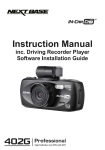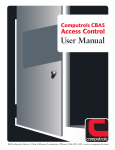Download User Manual
Transcript
Guangzhou Video-star Electronics Industrial Co., Ltd R Temperature Control Panel K-BUS○ (Thermostat) User Manuals-Ver. 1 CHTC-86/01.1.11 KNX/EIB Home and Building Intelligent Control System www.video-star.com.cn [email protected] Tel.:(8620)39338986 Fax.:(8620)39338465 GVS K-BUS○R KNX/EIB Temperature Control Panel Catalogue 1. SUMMARY------------------------------------------------------------------------------------------------------------------------------- 4 1.1 PRODUCT AND FUNCTION INSTRUCTION----------------------------------------------------------------------------------------4 2. TECHNICAL PARAMETER, SIZE STRUCTURE CHART AND WIRE MAP---------------------------------------- 5 2.2 SIZE STRUCTURE PICTURE------------------------------------------------------------------------------------------------------- 6 2.3 BUTTON OPERATION INSTRUCTION---------------------------------------------------------------------------------------------- 9 3. PROJECT DESIGN AND APPLICATION------------------------------------------------------------------------------------ 10 3.1 SUMMARY-------------------------------------------------------------------------------------------------------------------------10 3.2 THE EXTERNAL AND INTERNAL TEMPERATURE SENSOR--------------------------------------------------------------------10 3.3 BASIC HEATING REFRIGERATION AND ADDITIONAL HEATING REFRIGERATION CONTROL FUNCTIONS------------ 11 3.4 THE TEMPERATURE CONTROL--------------------------------------------------------------------------------------------------- 11 3.5 THRESHOLD FUNCTION----------------------------------------------------------------------------------------------------------- 12 3.6 LOGICAL FUNCTION----------------------------------------------------------------------------------------------------------------12 3.7 BAN/ENABLE TEMPERATURE AND HUMIDITY CONTROL FUNCTION, THE THRESHOLD VALUE AND THE LOGICAL FUNCTION---------------------------------------------------------------------------------------------------------------------------------13 3. 8 TIMING FUNCTION---------------------------------------------------------------------------------------------------------------13 3. 9 BINARY INPUT AND TEMPERATURE SENSOR INPUT---------------------------------------------------------------------- 13 4. ETS SYSTEM PARAMETER SETUP INSTRUCTIONS------------------------------------------------------------------ 13 4.1 OVERVIEW--------------------------------------------------------------------------------------------------------------------------- 13 4.2 PARAMETER SETTINGS WINDOW "GENERAL"-------------------------------------------------------------------------------- 13 4.3 PARAMETER SETTING INTERFACE "MEASUREMENT SETTINGS"---------------------------------------------------------- 18 4.4 PARAMETER SETTING INTERFACE“HEATING/COOLING SETPOINT”-------------------------------------------------------22 4.5 PARAMETER SETTING INTERFACE "HEATING / COOLING CONTROL"----------------------------------------------------33 4.6 PARAMETER SETTING INTERFACE "FAN COIL GENERAL"----------------------------------------------------------------- 39 4.7 PARAMETER WINDOW "FAN COIL HEATING/COOLING"-------------------------------------------------------------------- 40 4.8 PARAMETER WINDOW "THRESHOLD VALUE"--------------------------------------------------------------------------------- 42 4.8.1 Temperature threshold value----------------------------------------------------------------------------43 4.8.2 Humidity threshold value--------------------------------------------------------------------------------- 46 4.9 PARAMETER WINDOW "LOGIC"--------------------------------------------------------------------------------------------------49 4.10 PARAMETER WINDOW "TIMER PAGE 1" AND "TIMER PAGE 2"--------------------------------------------------------- 53 4.11 PARAMETER WINDOW "PUSHBUTTON INTERFACE"------------------------------------------------------------------------ 56 FIGURE 4.12 PARAMETER WINDOW "AIR CONDITION"--------------------------------------------------------------------------66 5. COMMUNICATION OBJECT DESCRIPTION------------------------------------------------------------------------------ 69 5.1"GENERAL SETTING “COMMUNICATION OBJECT-----------------------------------------------------------------------------69 2 www.video-star.com.cn [email protected] Tel.:(8620)39338986 Fax.:(8620)39338465 GVS K-BUS○R KNX/EIB Temperature Control Panel 5.2 "HEATING/COOLING CONTROL “COMMUNICATION OBJECT--------------------------------------------------------------- 70 5.3"THRESHOLD VALUE" COMMUNICATION OBJECT----------------------------------------------------------------------------- 75 5.4"LOGIC" COMMUNICATION OBJECT---------------------------------------------------------------------------------------------78 5.5 “TIMER PAGE 1/2" COMMUNICATION OBJECT------------------------------------------------------------------------------- 78 5.6 "PUSHBUTTON INTERFACE" COMMUNICATION OBJECT--------------------------------------------------------------------79 5.6.1 "Switch" Communication Object----------------------------------------------------------------------- 79 5.6.2 "Dimming" Communication Object-------------------------------------------------------------------- 80 5.6.3 "Shutter" Communication Object-----------------------------------------------------------------------81 5.6.4 "Scene" Communication object------------------------------------------------------------------------ 82 5.6.5 "Temperature limiter (underfloor heating)" Communication Object--------------------------- 82 5.7 "AIR CONDITION" COMMUNICATION OBJECTS-------------------------------------------------------------------------------83 3 www.video-star.com.cn [email protected] Tel.:(8620)39338986 Fax.:(8620)39338465 GVS K-BUS○R KNX/EIB Temperature Control Panel 1. Summary Temperature control panel is a device to control indoor temperature .It adjust the room temperature and relative humidity according to the measured temperature and relative humidity, generally implemented by controlling indoor temperature controller and fan coil actuator one the bus. Temperature control panel closely bound up with our living environment. For example, in an air-conditioned room, people would feel comfortable only the room temperature and relative humidity is under in a certain range. Then we can monitor the current actual indoor temperature, relative humidity through the panel, if it is beyond control, the temperature control panel will send a signal to adjust the indoor temperature and humidity by air condition. It is also widely applied in other industries, such as food industry, temperature and humidity are essential, greenhouse and other humidity-related industries. User can adjust the indoor temperature according to their needs by capacitive touch buttons, LCD screen displays the status of the current temperature control. This user manual provides specific technical information including installation and programming details. In the case of actual use and contact a description of how to use the temperature control panel, as well as explain how to use it via practical using example. 1.1 Product and function instruction Temperature control panel mainly used in building control systems and installed with EIB / KNX bus and other devices together as a system. It’s connected directly to the terminal via the EIB bus, no need of additional power supply. Standard 86 wall-mounted installation. You can use the engineering design software ETS (version above ETS3 ) with VD3/VD4 ETS files to allocate physical address and set up Parameter. Main function summarized as below: Capacitive touch buttons, LCD display Selected internal and external temperature sensor Basic and additional heating and cooling temperature control function Relative and absolute room temperature adjustment function Variety of temperature control mode,continuous PI control, switching PI control and on-off control www.video-star.com.cn [email protected] Tel.:(8620)39338986 Fax.:(8620)39338465 GVS K-BUS○R KNX/EIB Temperature Control Panel With PI parameters self-tuning and manual tuning two kinds of control modes Timing room temperature control switch mode and transmit data function Manual and automatic three-speed fan control Temperature and humidity threshold function Logical function Three way binary input for controlling the switching, dimming, curtains and scenes; one for external NTC thermistor temperature sensor input 2. Technical Parameter, Size Structure chart and Wire Map Temperature control panel use standard 86 wall-mounted installation, through the bust terminal connected to EIB/KNX system. 2.1 Technical Parameter Power supply EIB/KNX voltage 21-30V DC EIB/KNX Max. 12mA current drain EIB/KNX power Max. 360mW consumption Auxiliary power supply Input: voltage 20-30V DC power consumption <2W 3-way key channel Individually configurable buttons One-way NTC Configurable NTC characteristics temperature input Operating and instruction Key scan voltage 3.3V DC Key scan current Max.0.5mA Red LED and Distribution of physical address buttons Connection Green LED flashing Indicates device working properly input Connecting five lines, about 30cm long, up to 10m EIB/KNX Bus connection terminal (diameter 5 www.video-star.com.cn [email protected] Tel.:(8620)39338986 Fax.:(8620)39338465 GVS K-BUS○R KNX/EIB Temperature Control Panel 2 0.8mm ) Temperature range Environmental conditions operating – 5 °C ... 45 °C storage – 25 °C ... 55 °C transportation – 25 °C ... 70 °C humidity <80%,No condensation CE Standard Certification installation standard 86 wall-mounted installation size 86*86mm weight temperature humidity Measuring range -40℃…80℃ Resolution 0.1℃ Accuracy ±0.5℃ Measuring range 0…100%RH Resolution 0.01% Accuracy 3%RH 2.2 Size Structure Picture 2.2 尺寸结构图 6 www.video-star.com.cn [email protected] Tel.:(8620)39338986 Fax.:(8620)39338465 GVS K-BUS○R KNX/EIB Temperature Control Panel Figure2.2.1 Temperature control panel Size picture Figure2.2.2Temperature control panel coupler size picture 7 www.video-star.com.cn [email protected] Tel.:(8620)39338986 Fax.:(8620)39338465 GVS K-BUS○R KNX/EIB Temperature Control Panel Figure2.2.2Temperature control panel connect picture ①、②:KNX/EIB Auxiliary power supply ③、④:KNX/EIB BUS ⑤: NTC temperature ⑥、⑦、⑧:3 push button input To ensure the accuracy and stability of the measurement temperature control panel, please note the following items: 1.Keep away from air conditioners, refrigerators, stoves and other areas sensitive to changes in air temperature. 2 . Should not be installed in direct sunlight and away from a strong vibration, electromagnetic interference are, Its location should avoid breaking the appearance and integrity of the building, installed with a outdoor weatherproof shield. 3.As far as possible away from door, window, and air vents. If impossible, the distance should not less than 2m; 4.Try to avoid using environment in the dusty environment and installing in poorly ventilated place. 5 . Avoid working in extreme conditions and chemical vapors, otherwise it will cause inaccurate readings of temperature control panel. 8 www.video-star.com.cn [email protected] Tel.:(8620)39338986 Fax.:(8620)39338465 GVS K-BUS○R KNX/EIB Temperature Control Panel 2.3 Button operation instruction LCD display: the current temperature ,setting temperature, the heating and cooling, working mode, wind speed, weeks time, timing marks, relative humidity Button on the circuit board from left to right: mode key, increasing key, reducing key, wind speed key, timing button and power button underneath. Power button: the power button is used for the switch display.Just on electricity, temperature control panel LCD screen does not display anything until you press the power button on screen.At this point the pattern, temperature, refrigeration and heating and time on the screen can be set by buttons. Icon mode button: mainly used to switch four kinds of room temperature control modes, the icons from left to right are, respectively, the comfortable mode, preparing mode, night mode and the protection mode, different models correspond to different setting temperature .In addition, the mode key can switch heating and refrigeration functions.When the database is set to the heating and refrigeration both needed , you can long press the button of "manual Switchover by object" to switch the heating and refrigeration,which is on the "Heating/cooling setpoint"parameter page’s parameters "Switchover between Heating and cooling" . Increasing key: the key is mainly used to upward adjust current set temperature or time regularly.When adjust the set temperature,the increment is 0.5 ℃, when adjust the set time, the increment is 1. Reducing key: the key is mainly used to downward adjust the current set temperature or time regularly.When adjust the set temperature, the reduction is 0.5 ℃, when adjust the time, the reduction is 9 www.video-star.com.cn [email protected] Tel.:(8620)39338986 Fax.:(8620)39338465 GVS K-BUS○R KNX/EIB Temperature Control Panel 1. Wind speed key: the key is used to adjust the fan speed.The icon indicates the wind speed, which is divided into four gears, automatic transmission, 1, 2 and 3 transmission, which can also switch the wind speed. Timed key: the key is mainly used for timing and modifying the regular time.Before entering the timing Settings, short press it can implement the timing function, the icon displays the open of timing function, at this time the short press of mode key is locked and the operation is invalid, the mode switches according to the periodic time ;If the icon don't show anything, the timing function don't open .Before entering the long press of timing time setting ,the humidity display area will not display the humidity temporarily, but use the serial number to modify time, the "0" shows modifying the current time value , the other "1-16" show 16 regular time values;At this point the modifying place will twinkle and you can short press switch to modify it ,then adjust the current value through the increase or decrease button .When completed, long press timing Settings exits , the humidity and time return to normal display. 3. Project design and application 3.1 Summary Application program Thermostat Maximum number of Maximum number of Maximum number of communication group address joint address 108 180 180 Temperature control panel mainly send output control value to fan coil actuator through collecting temperature and setting temperature , so as to realize the effect of indoor constant temperature. Temperature control panel can also carry out fan speed adjustment, room mode switching and timing Settings by KNX manual operation , and so on. Temperature control panel also provide binary input ,3 road, which can be used to switch, dimming, curtains and scene control. 3.2 The external and internal temperature sensor 1 from temperature Temperature control panel can provide three temperature acquisition ways, ○ 2 from bus to receive external temperature, ○ 3 from external sensor in temperature control panel, ○ NTC thermistors. 10 www.video-star.com.cn [email protected] Tel.:(8620)39338986 Fax.:(8620)39338465 GVS K-BUS○R KNX/EIB Temperature Control Panel 3. 3 Basic heating refrigeration and additional heating refrigeration control functions Temperature control panel has the basic heating refrigeration output control function according to the temperature set by the user , in addition to basic heating refrigeration control function, there is additional heating refrigeration control function as a supplement to the temperature control. When the actual temperature and set temperature have a large deviation , additional heating refrigeration control function can let a room faster heating or cooling. 3. 4 the temperature control Temperature control panel use relative adjustment in all kinds of temperature setting values of work mode .At the same time ,it also provide a variety of types of controls, such as continuous PI control, switch mode PI control, 2 - point control and fan coil control, different types of control is suitable for different types of temperature controller. Continuous control Continuous control’s control values is calculated by the actual temperature and set temperature , and then control the opening of continuous valve , attain the comfortable room temperature state.For example, when the current control values is 50% of the largest , the valve position will open to 50% according to the control values ;If the output control values is the maximum , the valve is fully open.Continuous control can realize the "on", "off" and "stop" three-step operations, specific action is shown in the figure below: Continuous control can realize the most precise temperature adjustment without quite big overshoot.At the same time, the frequency of the positioning valve actuator can maintain at a low level.Continuous control can also control the rise and fall valve of the fan coil or KNX valve actuator. PWM control 11 www.video-star.com.cn [email protected] Tel.:(8620)39338986 Fax.:(8620)39338465 GVS K-BUS○R KNX/EIB Temperature Control Panel PWM (pulse width modulation) control’s values is calculated according to the actual temperature and set temperature, and then calculate the on and off time of the switch valve to control it, to achieve a comfortable room temperature state.Switch valve only has "open" and "full close" two control operations.PWM control needs to set a fixed cycle time at first, such as setting the PWM cycle for 15 minutes, when the control values is 20% of the maximum , the valve will open 15 * 20% = 3 minutes;Close 15 * 80% = 12 minutes;When the control values is 50% of the maximum , the valve will open 15 * 50% = 7.5 minutes;Close 15 * 50% = 7.5 minutes.Schematic diagram is shown below: PWM control is a relatively accurate adjustment, if you choose the appropriate cycle, the temperature overshoot will not be very big, a simple low cost common switch valve actuator can be used .It can be used to control ordinary switch valve of the fan coil , electric valve or KNX valve driver. 3. 5 threshold function Temperature and humidity each provides two threshold functions, the temperature control panel ,based on threshold range of the current temperature and humidity , triggers two different types (1bit / 1 byte) of data to sent to the bus, which can control other equipment switches or adjust related output of valves. 3. 6 logical function Temperature control panel provides two logic functions, each has three inputs, each input can be arbitrarily set, it can be the message (1bit) sent by the temperature threshold , or the message (1bit) sent by the humidity threshold , or the message received from the bus, also it can be obtained by getting the opposite message to participate in the logic operation, the message (1 bit / 1 byte) will be output according to the result , triggering the switch of other equipment, or to adjust output of valves. 12 www.video-star.com.cn [email protected] Tel.:(8620)39338986 Fax.:(8620)39338465 GVS K-BUS○R KNX/EIB Temperature Control Panel 3. 7 ban/enable temperature and humidity control function, the threshold value and the logical function The temperature and humidity control functions can be prohibited or enabled by bus , when the temperature/humidity function is banned, the temperature control panel will not be able to send the control values. The threshold value and the logical function can also be banned or enabled by bus , when the threshold function is banned, the temperature control panel will not determine the current threshold values range of temperature and humidity and will not control it; When logic functions are banned ,the logic operation from temperature control panel will be disrupted as well as the control of this function . 3. 8 timing function Temperature control panel offers 16 timing time, so users can set the timing time regularly according to their using habits ,which automatically adjust the working mode and send the appropriate value. When arrived at timing time, it can automatically switch to the corresponding working mode and the corresponding numerical values. 3. 9 binary input and temperature sensor input Temperature control panel offers binary input and three roads, which is used to switch, dimming, curtains and scene controls.One way is externally connected to temperature sensor input, which can be a NTC thermistor as an external temperature sensor, or as a floor heating temperature limiter, stops heating when floor heating is higher than the limited temperature heating. 4. ETS system parameter setup instructions 4.1 overview Temperature control panel can be set at different control modes according to users’ needs, here we introduce the database settings of temperature control panel below. 4.2 parameter Settings window "General" "General" parameter Setting interface as shown in figure 4.2, the interface are mainly some of the general temperature control panel parameter Settings, such as the choice of heating and refrigeration 13 www.video-star.com.cn [email protected] Tel.:(8620)39338986 Fax.:(8620)39338465 GVS K-BUS○R KNX/EIB Temperature Control Panel control functions by temperature control , LCD backlight brightness parameter setting, and so on. Figure 4.2“General settings”Parameter Settings interface Parameter “Send ‘In operation’ object” Options :No Send value “0” cyclically Send value “1” cyclically 参数 “Send ‘In operation’ object” 可选项: No Send value “0” cyclically Send value “1” cyclically These parameter set the temperature control panel cycle and send a message "1" or "0" to the bus,which shows that the panel is working well. If fail, it will stop sending the message "1" or "0".Options for "No", do not send;Options for the value '0' cyclically "send" or "send the value '1' cyclically", temperature control panel will send a message "0" or "1"according to the set period of time , so the object "in operation" and "Transmission period of" in operation "object" parameter will be visible. 14 www.video-star.com.cn [email protected] Tel.:(8620)39338986 Fax.:(8620)39338465 GVS K-BUS○R KNX/EIB Temperature Control Panel Parameter “Transmission period of "In operation" object” Options: 5s 10s … 2h This parameter is the communication object sending period for testing whether temperature control panel is normal or not,and mainly being sent to the bus circularly to tell whether temperature control panel is normal or not through object "in operation" . Parameter“Temperature display” Options: Celsius (C) Fahrenheit ( F) Here setting the LCD panel temperature display unit. Choose “Celsius (C)”the temperature will be displayed in Celsius ;Choose "Fahrenheit (F)" the temperature will be displayed in Fahrenheit. Parameter“Backlight in no operation in day(%)” Parameter“Backlight in operation in day(%)” Parameter“Backlight in no operation in night(%)” Parameter“Backlight in operation in night (%)” Options:0…100% This parameter is mainly used to set up the LCD panel backlight brightness.in the daytime or at night under the condition of operation and non-operation .The user can set the day or night through the bus,also can identify the day or night by time points . Parameter“Time of backlight delay(s)” Options:5…50 s This parameter is mainly used for setting the backlight value from operating status to non-operation. status.Namely when nobody operates screen, delaying the parameter time,entering the screen backlight without operation. Parameter"Switch day/night mode automatically" 15 www.video-star.com.cn [email protected] Tel.:(8620)39338986 Fax.:(8620)39338465 GVS K-BUS○R KNX/EIB Temperature Control Panel Options: no yes Set the mode automatically switches about whether to activate the day / night backlight brightness. If you choose "no", conduct day or night light switch through the communication objects-"Day / night mode"; If you choose "yes",setting up automatic switching by setting the time moment. Parameter "Time for switching to night at: hour (0 ... 23) / minute (0 ... 59)" Set the time that LCD backlight brightness backlight switch to night. For example, once setting to 18:00, that means the backlight brightness of the LCD screen automatically switches to night mode when the time is 18:00 pm. Parameter "Time for switching to day at: hour (0 ... 23) / minute (0 ... 59)" Set the time that LCD backlight brightness of the backlight switch to daylight. For example, once setting to 6:00, that means LCD backlight brightness automatically switched to day mode when the time is 6:00. Parameter "Time mode" Options: 24H AM / PM This parameter set show the mode of time display. "24H" indicates the time on the temperature control panel display system for 24 hours; "AM / PM", means the time display system in temperature control panel for 12-hour. Parameters "Send current time" Options: Do not send 1s 30s 1min 30min 1h This parameter set sends the current time on the bus, "Do not send" means don't send time to the bus; 16 www.video-star.com.cn [email protected] Tel.:(8620)39338986 Fax.:(8620)39338465 GVS K-BUS○R KNX/EIB Temperature Control Panel "1s" means sending the time to the bus per second; "30s" means sending time to the bus per 30s; "1min" means sending the time to the bus every 1 minute; "30min" means sending the time to the bus every 30 minutes; "1h" means sending the time to the bus every 1 hour. Parameters "Warning tone" Options: disable enable The parameters mainly are set in the temperature control panel keys about whether to open the tone. "Disable" is not enabled tone, "enable" to enable beep. Parameter "Control device" Options : HVAC air condition This parameter is used to select the type of heating and cooling systems. "HVAC" means the fan coil system , controlling the temperature by controlling fan coil actuator; "air condition" means home air conditioning system, adjusting household air temperature by controlling the infrared device. Parameter "Temperature control system" Options : Cooling Heating Heating and Cooling Basic and additional cooling Basic and additional heating Basic and additional Heating and Cooling This parameter is used to set the temperature control feature, you can select the basic heating and cooling can also choose the basic heating and cooling plus auxiliary heating and cooling. Select "cooling / heating", enabling cooling / heating function, or both enabled, when selecting its options, the corresponding settings interface "heating / cooling setpoint" and "heating / cooling control" visible in the interface can be set with the corresponding parameters. Parameter "Control action when display off" 17 www.video-star.com.cn [email protected] Tel.:(8620)39338986 Fax.:(8620)39338465 GVS K-BUS○R KNX/EIB Temperature Control Panel Options: All off Protect mode This parameter is a command need to be send when the display off. "All off" means the command of sending off the fan and coil instructions when the screen being turned off; "Protect mode" means the command of the room mode transfer to protected mode when the screen being turned off. Parameters "Heating and cooling share object" Options: yes no Activation Do not activate This parameter is visible when choosing "Heating and Cooling" or "Basic and additional Heating and Cooling" in temperature control function ,this parameter is used to select whether the heating and cooling control value share a communication object to accommodate two or four control system controls. 4.3 parameter setting interface "Measurement Settings" "Measurement Settings" parameter setting interface as shown in Figure 4.3, where the main set some general parameters to measure temperature and humidity. Figure 4.3 "Measurement Settings" parameter setting interface Parameter "Temperature sensor" Options: internal sensor external sensor 18 www.video-star.com.cn [email protected] Tel.:(8620)39338986 Fax.:(8620)39338465 GVS K-BUS○R KNX/EIB Temperature Control Panel internal sensor and external sensor This parameter defines the type of temperature sensor. If selecting "internal sensor", the temperature measured by the temperature sensor panel, will be read or send to the bus by the"Actual temperature",so that controller will control according to the temperature; If selecting "external sensor", the temperature will be measured by an external temperature sensor, temperature control panel receives the temperature send from the bus temperature sensor by "Input external temperature", Temperature control panel will control according to this temperature. When you select this option, after power-up, the panel began to control the temperature. only when the temperature control panel received the temperature from an external sensor. Once selecting "internal sensor and external sensor", the local sensor and external temperature sensor will be used simultaneously, this sets suit for a large area to temperature control, such as a lobby, where using many sensors at the same time, temperature sensors B get the temperature from sensor A, then get the proportion of the sum itself, and then it will control the temperature based on the results of summation, or transmits the result to the summing sensor C, or give the sum to sensor C which will control temperature after receives the temperature and got the proportion of the sum itself too. The proportion of the sum results of multiple temperature sensors is set through the "Actual temperature", the temperature send from the external temperature sensor is received by"Input external temperature". Parameters "Internal / External temperature correction Options: -128 ... 127 (value * 0.1) It sets the temperature correction, which can correct the temperature detected by internal / external sensors to prevent too much error between the actual temperature and the measured one. For example, if the amendment data is 50, the temperature detected by sensor is 20 ℃, so the temperature corrected is 20 +50 * 0.1 = 25 ℃. Parameters "Weighting interior / exterior" Options: 0% / 100% 10% / 90% 19 www.video-star.com.cn [email protected] Tel.:(8620)39338986 Fax.:(8620)39338465 GVS K-BUS○R KNX/EIB Temperature Control Panel ... 100% / 0% This parameter is visible when selecting "Internal and External sensor" in the sensor type, it can set the proportion between the measured temperature of temperature control panel sensor and an external sensor. For example, the option is "40% / 60%", so,the panel temperature sensor (A) occupies 40%, an external sensor (B) occupies 60%, temperature control = (the temperature × 40% A) + (the temperature of B × 60%), temperature control panel will control temperature according to the calculated temperature control which send by the "Actual temperature". This is the proportion summing process. Parameters "Send temperature at variation of (℃)" Options: Do not send 0.1 0.2 … 3 This parameter define "Actual temperature" can send the current temperature to the bus when a certain amount of temperature change. If the option is "Do not send", the temperature only be sent to the bus through the "Actual temperature", because the temperature measurement value is not automatically transmitted to the bus If an option is "3", the "Actual temperature" can send the current temperature to the bus when the temperature reached changes at least 3 ℃, Parameter "Monitoring time of external sensor in min (0 = inactive)" Options : 0 ... 255 min This parameter will be visible when choosing "external sensor" or "internal and external sensor" about sensor type, to set monitoring time of the thermostat panel to external temperature sensor. If setting the monitoring time to 0, will not be monitoring the external temperature sensor . Once setting the "external sensor", if the thermostat panel does not receive the temperature send from external temperature sensor within the set monitoring time, temperature control panel will consider the external sensor is faulty, will stop controlling and control sending packets of controlling stop. 20 www.video-star.com.cn [email protected] Tel.:(8620)39338986 Fax.:(8620)39338465 GVS K-BUS○R KNX/EIB Temperature Control Panel Once setting the "internal and external sensor", if the thermostat panel does not receive the temperature send by external temperature sensor within the set monitoring time, temperature control panel will consider the external sensor is faulty , so that only use the measurement by temperature control panel to control . The monitoring time will be re-timed, when the thermostat panel receives each packet send from the external temperature sensor, Note: The monitoring time from temperature control panel for external temperature sensor should be at least 2 times for the time that the external temperature sensor sending messages for preventing packets missing. Parameters "Period of sending temperature" Options: Do not send 5s 10s .. 2h This parameter sets the time temperature". interval of sensor for sending temperature to the bus loop through "Actual Parameters "Indoor and outdoor temperature" Options: disable enable The parameter is visible when the "Temperature sensor" selecting "internal sensor and external sensor", which can be used to set whether to alternately display the indoor temperature and outdoor temperature on the display. Outdoor temperature taken from the object 84. Parameters "Indoor and outdoor temperature switch time (second)" Options: 0 ... 255 s The parameter will be visible when the parameter "Indoor and outdoor temperature" selecting "enable" ,which is used to set the time interval for the internal temperature and external temperature alternately. 21 www.video-star.com.cn [email protected] Tel.:(8620)39338986 Fax.:(8620)39338465 GVS K-BUS○R KNX/EIB Temperature Control Panel Parameters "Humidity correction in%" Optional: -15 ..15 This parameter defines the correction settings of humidity that sensor measured to prevent much error between the moisture measurement with the actual humidity. For example, setting correction value to 1%, if the humidity measured by the sensor is 40%, then the corrected humidity is 40% + 1% = 41%. Parameters "Send rel. Humidity at variation of (%)" Options: Do not send 1 2 ... 20 This parameter defines to change when humidity change a certain amount, the communication object "rel. Humidity" can send current humidity to the bus. If choosing "do not send", humidity measurements are not automatically sent to the bus, can sent automatically after be read through communication objects "rel. Humidity". If choosing "3", the communication object "rel humidity" will send to the current temperature on the bus when the humidity changed to 3%. Parameters "Period of sending humidity" Options: Do not send 5s 10s .. 2h This parameter setting defines the transmission time interval of the thermostat panel cycle send to other devices in the bus through its communication objects “rel. humidity. 4.4 Parameter setting interface“Heating/Cooling setpoint” In the setting of “Temperature control system”, parameter’s setting content will be different in this 22 www.video-star.com.cn [email protected] Tel.:(8620)39338986 Fax.:(8620)39338465 GVS K-BUS○R KNX/EIB Temperature Control Panel page according to your choice from “Cooling”,”Heating”or“Heating and Cooling”.temperature can be set here under any work patterns, including relative mode and absolute mode. Figure 4.4.1 Parameter setting interface of “Heating setpoint” Figure 4.4.2 Parameter setting interface of “Cooling setpoint” 23 www.video-star.com.cn [email protected] Tel.:(8620)39338986 Fax.:(8620)39338465 GVS K-BUS○R KNX/EIB Temperature Control Panel Figure 4.4.3 Parameter setting interface of “Heating/cooling setpoint” Parameter of “operation mode after reset” Options: comfort standby night Frost/heat protection Here we can set the work patterns which is after BUS DEVICE RESET or after programming. There are 4 work patterns in temperature controller including comfort mode, stand by mode, night mode and Frost/Heating protecting mode. Every mode has its corresponding temperature setting. Comfort mode is applied to the daytime when someone at home. Stand by mode is applied to the daytime when no one at home for saving the energy. Night mode is applied for the night time when someone at home. Frost/Heating protecting mode is applied for the long time going out in order to prevent the devices from damaging by the highest or lowest temperature. 24 www.video-star.com.cn [email protected] Tel.:(8620)39338986 Fax.:(8620)39338465 GVS K-BUS○R KNX/EIB Temperature Control Panel Parameter of “Object type for operating mode switchover” Options: 1bit 1byte This Parameter is use for giving a definition of object type when switching mode room’s temperature work patterns. When choosing “1bit”,you can find the type of “Active frost/heating protection mode”, “Active night mode” and “Active comfort mode”. These types can switch the room temperature controller into different work patterns. The work pattern will switch to stand by mode when the value of all these three type is “0”. Choosing “1bit”, the priority of every work patterns are as follows. (Frost/heating protection - Comfort-night-standby): forcing Window Presenc switchover status e object 1bit switching Work pattern to be Comfort Standby Night Frost/heating activated protection 01 x x x x x x Comfort 02 x x x x x x Standby 03 x x x x x x Night 04 x x x x x x Frost/heating protection 00 1 x x x x x Frost/heating protection 00 0 1 x x x x Comfort 00 0 0 1 0 0 0 Comfort 00 0 0 0 1 0 0 Standby 00 0 0 0 0 1 0 Night 00 0 0 0 0 0 1 Frost/heating protection When choosing “1byte”, you can find the type of “Temperature operating mode switchover”. Under this circumstances, different Room temperature controller can be switched into different work patterns by setting every value of type. Values to the work pattern is as follows. 0 - Automation (comfort mode). 1 Comfort mode. 2 - Stand by mode. 3 - Night mode. 4 - Frost/Heating protecting mode. 5 - Reserved. 25 www.video-star.com.cn [email protected] Tel.:(8620)39338986 Fax.:(8620)39338465 GVS K-BUS○R KNX/EIB forcing switchover Temperature Control Panel Window status Presence object Operating mode Work pattern switchover to be activated 01 x x x Comfort 02 x x x Standby 03 x x x Night 04 x x x Frost/heating protection 00 1 x x Frost/heating protection 00 0 1 x Comfort 00 0 0 01 Comfort 00 0 0 02 Standby 00 0 0 03 Night 00 0 0 04 Frost/heating protection Parameter of “Send setpoint” Options : do not send on change cyclically on change and cyclically In the Parameter of “Send setpoint”, the ways of sending the temperature setpoint can be set. When choosing “do not send”,the temperature setpoint won’t be sent. It only can be sent to the bus after reading by “setpoint temperature”. When choosing “on change”, the temperature setpoint will be sent to the bus after the changing of temperature setpoint. When choosing “cyclically”, the temperature setpoint will be sent to the bus recurrently. Once the temperature setpoint are changed, it will be sent one week later. When choosing “on change and cyclically”, the temperature setpoint will be sent to the bus recurrently. Once the temperature setpoint are changed, it will be sent immediately. Cycling time starts over. Parameter of “Period of sending setpoint” Options:5s 26 www.video-star.com.cn [email protected] Tel.:(8620)39338986 Fax.:(8620)39338465 GVS K-BUS○R KNX/EIB Temperature Control Panel 10s … 2h Parameter of “Send setpoint” is use for setting the interval of sending a temperature setpoint recurrently from its sensor to bus. The interval setting can be found in choosing “cyclically” or “on change and cyclically” in the Parameter of “Send setpoint”. Parameter of “switchover between heating and cooling” Options: automate switchover by dead zone manual switchover by object This parameter is use for setting the switching ways of Heating/cooling function. When choosing “automate switchover by dead zone”, it will switch to heating/cooling automatically according to the dead zone. It will switch to the cooling system if the current temperature is warmer than the temperature setpoint under cooling comfort mode. It will switch to the cooling system if the current temperature is lower than the temperature setpoint under heating comfort mode. When Choosing switching heating/cooling automatically in the parameter of “Switchover between heating and cooling”, the object of “Heating/cooling switchover” will send the current status of heating/cooling to the fan coil controller or any other corresponding controllers to warm/cool. Under the condition of relative adjustment, we can know the temperature setpoint under the cooling comfort mode by setting the parameter in different dead zone. Details are as follows. Temperature setpoint of the cooling comfort mode = Temperature setpoint of the heating comfort mode + dead zone. If the values of dead zone is 3℃, temperature setpoint under the heating comfort mode is 22℃, that means the temperature setpoint of the cooling comfort mode is 25℃。 When choosing “manual switchover by object”, we can switch the heating/cooling function by the type of “Heating/cooling switchover”. If the type receive the order of “1”, it will switch into heating function. If the type receive the order of “0”, it will switch into cooling function. Parameter of “Automatic transmission heating/cooling switchover” Options: when control option changes when control value changes The parameter of “Automatic transmission heating/cooling switchover” can be found if you choose 27 www.video-star.com.cn [email protected] Tel.:(8620)39338986 Fax.:(8620)39338465 GVS K-BUS○R KNX/EIB Temperature Control Panel the “automate switchover by dead zone” from the “Switchover between heating and cooling”,you’ll see two options as follows. “when control option changes” means sending the heating/cooling status if the control function changes. “when control value changes” means sending the heating/cooling status if the control value changes. Parameter of “Cyclic transmission of heating/cooling switchover in min” Options:0-255min The parameter of “Cyclic transmission of heating/cooling switchover in min” can be found if you choose the “automate switchover by dead zone” from the “Switchover between heating and cooling”. This parameter is use for setting the sending time period of heating/cooling status. Parameter of “control option after reset” Options:cooling heating control option before reset The parameter of “control option after reset” can be found if you choose the “manual switchover by object” from the “switchover between heating and cooling”. This parameter is use for setting the control function after the bus resetting or programming. When choosing the “control option before reset”, After bus power reset, the current control function is referring to the function before the bus off electricity, otherwise, it is referring to the default cooling function after programming. Parameter of “Period of sending HVAC status” Options:do not send 5s 10s … 2h Parameter of “Period of sending HVAC status” is use for setting the interval of sending HVAV to the bus recurrently through type of “Output HVAC status”. The HVAC status is updated once every 30 seconds. 28 www.video-star.com.cn [email protected] Tel.:(8620)39338986 Fax.:(8620)39338465 GVS K-BUS○R KNX/EIB Temperature Control Panel Status of type “Output HVAC status” Bit7 Bit6 Bit5 Bit4 Bit3 Bit2 Bit1 Bit0 Frost Dead zone Heating/Cooling Temperatur Frost/Heat Nigh Stand by Comf warning status sign sign e control protection t mode ort Prohibiting mode mod sign○1 /EnableSig mode e n 1:Current temperature ≤ 5℃, Value of frost warning is “1”. Note○ Parameter of “Setpoint adjustment” Options:relative adjustment absolute adjustment Parameter of “Setpoint adjustment” is use for setting the adjusting way of the temperature setpoint. For the option of “relative adjustment”, the temperature setpoint is referred to definite comfortable temperature setpoint in every mode except the comfort mode. For the option of “absolute adjustment”, the temperature setpoint of comfort mode, stand by mode, night mode, protecting mode has its independent temperature setpoint which is not affected by the temperature setpoint of comfort mode. The parameter as below is use for setting relative adjusting way on temperature setpoint. It can be found if you choose the “relative adjustment” from the “Setpoint adjustment”. Parameter of “Basic comfort setpoint at heating in 0.1Celsius” Options:0…500 The comfort temperature setpoint can be set here under the heating function. All the temperature setpoint is referred to the basic comfortable temperature setpoint of heating function. Temperature setpoint for all modes changes with the basic comfortable temperature setpoint of heating function. The setpoint can be set by bus and it will keep saving the new value after changing. Parameter of “Setpoint decrease for standby mode at heating in 0.1Celsius” option:0…100 29 www.video-star.com.cn [email protected] Tel.:(8620)39338986 Fax.:(8620)39338465 GVS K-BUS○R KNX/EIB Temperature Control Panel Parameter of “Setpoint decrease for standby mode at heating in 0.1Celsius” is use for setting the reduction that decides the stand by mode’s temperature setpoint which is changed with the comfort temperature setpoint under the circumstance of heating function. For example: if setting the deduction of 3℃, when the comfort temperature setpoint is 23℃, the stand by mode’s temperature setpoint will be 20℃. Parameter of “Setpoint decrease for night mode at heating in 0.1Celsius” option:0…100 Parameter of “Setpoint decrease for night mode at heating in 0.1Celsius” is use for setting the reduction that decides the night mode’s temperature setpoint which is changed with the comfort temperature setpoint under the circumstance of heating function. For example: if setting the deduction of 2℃, when the comfort temperature setpoint is 23℃, the stand by mode’s temperature setpoint will be 21℃. Parameter of “Setpoint frost protection at heating in 0.1Celsius” option:0…255 Parameter of “Setpoint frost protection at heating in 0.1Celsius” is use for setting the temperature setpoint of Frost/Heat protection mode. The current temperature is not allow to be below the temperature setpoint of heating function in Frost/Heat protection mode. Otherwise, the temperature control panel will send an order to the relative heating control of heating the room for avoiding too low temperature. Parameter of “positive dead zone between heating and cooling in 0.1Celsius” option:0…100 Parameter of “positive dead zone between heating and cooling in 0.1Celsius” is to definite dead zone between heating function and cooling function. The cooling comfort temperature setpoint can be set here. Temperature setpoint of cooling comfort mode = Temperature setpoint of heating comfort mode + dead zone If the values of dead zone is 3℃, temperature setpoint of heating comfort mode is 22℃, that means the temperature setpoint of the cooling comfort mode is 25℃。 30 www.video-star.com.cn [email protected] Tel.:(8620)39338986 Fax.:(8620)39338465 GVS K-BUS○R KNX/EIB Temperature Control Panel Parameter of “setpoint increase for standby mode at cooling in 0.1Celsius” option:0…100 Parameter of “setpoint increase for standby mode at cooling in 0.1Celsius” is use for setting the increment that decides the stand by mode’s temperature setpoint which is changed with the comfort temperature setpoint under the circumstance of cooling function. For example: if setting the increment of 3℃, when the comfort temperature setpoint is 23℃, the stand by mode’s temperature setpoint will be 26℃. Parameter of “setpoint increase for night mode at cooling in 0.1Celsius” option:0…100 Parameter of “setpoint increase for night mode at cooling in 0.1Celsius” is use for setting the increment that decides the night mode’s temperature setpoint which is changed with the comfort temperature setpoint under the circumstance of cooling function. For example: if setting the deduction of 2℃, when the comfort temperature setpoint is 23℃, the night mode’s temperature setpoint will be 25℃. Parameter "setpoint heat protection at cooling in 0.1Celsius" Options: 0 ... 500 This parameter is used to set the temperature setpoint for overheat protection. In the overheating protection mode of cooling function, the temperature is not allowed to be higher than the set-temperature,otherwise the temperature control panel will trigger a control telegram to so that the corresponding Cooling actuator start colling the room to avoid temperature to be over high. When the parameter "Setpoint adjustment" select "absolute adjustment", the following parameters are visible, to set the temperature setpoint of absolute adjustment. . Parameters "Heating comfort setpoint in 0.1Celsius" Options :0-500 Here it sets the temperature setpoint of heating function under Comfort Mode.Unlike that of relative adjustment, the setpoint of absolute adjustment does not affect the setpoint under other modes. Parameters "Heating standby setpoint in 0.1Celsius" 31 www.video-star.com.cn [email protected] Tel.:(8620)39338986 Fax.:(8620)39338465 GVS K-BUS○R KNX/EIB Temperature Control Panel Options :0-500 Here it sets the temperature setpoint of heating function under standby mode.This temperature setpoint is set independently and is not affected by the comfort mode. Parameters "Heating night setpoint in 0.1Celsius" Options :0-500 Here it sets the temperature setpoint of heating function under night mode. This temperature setpoint is set independently and is not affected by the comfort mode. Parameter "Setpoint frost protection at heating 0.1Celsius" Options :0-255 Here it sets the temperature setpoint of heating function under frost protection mode.This temperature setpoint is set independently and is not affected by the comfort mode. Parameters "Cooling comfort setpoint in 0.1Celsius" Options :0-500 Here it sets the comfort temperature setpoint of cooling function.Unlike that of relative adjustment,this setpoint does not affect the setpoint of temperature under other modes. Parameters "Cooling standby setpoint in 0.1Celsius" Options :0-500 Here it sets the temperature setpoint of cooling function under standby mode.This temperature setpoint is set independently and is not affected by the comfort mode. Parameters "Cooling night setpoint in 0.1Celsius" Options :0-500 Here it sets the temperature setpoint of cooling function under night mode. This temperature setpoint is set independently and is not affected by the comfort mode. 32 www.video-star.com.cn [email protected] Tel.:(8620)39338986 Fax.:(8620)39338465 GVS K-BUS○R KNX/EIB Temperature Control Panel Parameter "Setpoint heat protection at cooling 0.1Celsius" Options :0-500 Here it sets the temperature setpoint of cooling function under heat protection mode. This temperature setpoint is set independently and is not affected by the comfort mode. Parameter "Minimum distance between heating setpoint and cooling setpoint 0.1Celsius" Options :0-100 This parameter defines the minimum distance between of heating and cooling function. This parameter determines the comfort cooling temperature setpoint. Comfort temperature setpoint under cooling mode = comfort temperature setpoint under heating mode + minimum distance. For example, if the minimum distance is 3 ℃, comfort temperature setpoint under heating mode is 22 ℃,then the comfort temperature setpoint under cooling mode is 25 ℃. 4.5 Parameter setting interface "Heating / Cooling Control" "Heating / Cooling Control" parameter setting interface is as shown in Figure 4.5, where related parameters of temperature control is set.The temperature control panel provides a variety of controlling types, such as continuous PI control, switching PI control, 2 position control and Fan coil control,used for controlling different types of temperature controllers. Under normal circumstances, we can control the fan coil actuator by temperature control panel to switch on/off the electric valve and adjust the speed of fan to adjust the room temperature, making the temperature vary within the predetermined range. 33 www.video-star.com.cn [email protected] Tel.:(8620)39338986 Fax.:(8620)39338465 GVS K-BUS○R KNX/EIB Temperature Control Panel Figure 4.5 “Heating/cooling control” parameter setting interface Parameter “Control type” Options: continuous PI control switching PI control two position control fan coil control If you choose "Continuous PI Control", the controlled object transmits of 0 ... 255 (corresponds to 0% ... 100%), 0% to close the valve, 100% to open the valve, if it is between 0% and 100% , the actuator will adjust the controlling output according to the duty cycle of control target value. For example, assuming the cycle is 10mins (set in the switch actuator), the controlling value is 60%, then the valve will be opened for 6mins, closed for 4mins, all cycles in this way . Temperature control panel, according to temperature conditions, ratio range and integration time, calculate the control value every 30 seconds , and output the control value based on the output conditions. (Note: If no cycle parameter is set in the switch actuator, the actuator will not cyclically transmit the controlling value according to its duty cycle. In this case,this application of the panel may not be suitable for controlling switch actuator and applies only to actuators which could receive 1byte type controlling value.) If you select "Switching PI Control", the controlled object sends switch value and directly controls the output of actuator by the switch command, which means the controlled object directly switches solenoid valve. The period of cyclical transmitting of switch value can be set through parameter,and the temperature control panel will send switch value according to the duty cycle of control target value. For example, assuming the cycle is 10mins (set in the temperature control panel), the controlling value is 34 www.video-star.com.cn [email protected] Tel.:(8620)39338986 Fax.:(8620)39338465 GVS K-BUS○R KNX/EIB Temperature Control Panel 80%, then the valve will be opened for 8mins, closed for 2mins, all cycles in this way . Temperature control panel will calculate the control value every 30 seconds according to temperature conditions, ratio range and integration time. If you select "Two Position Control", you can set a delay interval through parameter to prevent that the small decline or rise of temperature causes the frequent switching on/off of actuator,and results in the frequent switching on/off of the valve. The delay interval is symmetrically disposed above and below the set temperature, e.g., in the cooling mode, if the set temperature is 21 ℃, the delay interval is 2 ℃, then the controlled object will send an "on" or "100%" telegram at 22 ℃, and open the valve for cooling.when the temperature drops to 20 ℃, the controlled object will send an "off " or "0%" telegram-, and close the valve to stop cooling. Temperature setpoint is the temperature set under current working mode. If you choose "fan coil Control", the type of communication object of control value will be the same with that of "Continuous PI Control". In addition, the page "Fan Coil Heating / Cooling" is visible. Different control types have different parameters and object, but most of them are similar. In order not to repeat the description of these similar parameters, we do not make distinguish description of parameters of different controlling types. If one type of control does not have some parameter, then it does not have the function of the parameter. Parameter“control parameter of heating system” Options:Hot water heating (5K/150min) Floor heating (5K/240 min) Electric heating (4K/100min) Split unit (4K/90min) PI auto tuning User-defined parameter Parameter“control parameter of cooling system” Options: Cooling ceiling (5K/240min) Split unit (4K/90min) PI auto tuning 35 www.video-star.com.cn [email protected] Tel.:(8620)39338986 Fax.:(8620)39338465 GVS K-BUS○R KNX/EIB Temperature Control Panel User-defined parameter If the option is "PI auto tuning", you can obtain the PI parameters through auto tuning. After programming the temperature control panel starts auto-tuning, makes room temperature oscillate upper and lower around temperature setpoint through fully open and fully close operations. After two oscillation cycles, PI parameters will be calculated according to the amplitude and period of oscillation waveform. Finally, the the self-tuning state ends and turns to PI control state, which controls according to the parameters got from auto tuning. When the bus turns off and then turns on PI continues to control according to those parameters. The period of Self-tuning ranges from tens of minutes to several hours depending on the controlled object. Parameters got from PI auto tuning may not be optimal.During the process of PI auto tuning, please do not adjust temperature setpoint, or convert heating and refrigeration to prevent interference of PI auto tuning. In the option of "user-defined parameter", PI parameter values can be set through the following two parameters and application of temperature control panel will calculate the control value basing on the given parameter values. PI parameter values of other options are specified. Parameter "proportional range (× 0.1 ℃)" Options: 10 ... 100 In the parameter "control parameter of heating / cooling system",when the option is "user-defined parameter", this parameter is visible and is used to set parameter values of P (proportional band) with the unit is ℃. Proportional factor equals to 255 divided by ratio range. The proper ratio range must be appropriately set. If it is too small it will cause very fast adjustment and overshoot.If it is too large it will cause very slow adjustment,but not overshoot. For example: the ratio range is 5 ℃, when temperature deviation is 2 ℃,proportional control value will be(255/5) * 2 = 102. PI control value equals proportional control value plus integral term control value. Parameters "reset time (min)" Options: 0 ... 255 In the parameter "control parameter of heating / cooling system",when the option is "user-defined parameter", this parameter is visible and is used to set parameter values of I (integral time).The integral 36 www.video-star.com.cn [email protected] Tel.:(8620)39338986 Fax.:(8620)39338465 GVS K-BUS○R KNX/EIB Temperature Control Panel time must be appropriately set. If it is too large it will make adjustment very slow and oscillation unobvious.If it is too small it will cause adjustment very fast and oscillation.0 means not using integral term. Parameters "invert control value" Options: Normal Inverse Here it sets the method of control object sending control value, normal transmit or negative transmit, to suit control value to the type of valve. If you select "normal", the control object "Heating / Cooling control value"will send normal control values. If you select "Inverse", control object "Heating / Cooling control value" will send negative control value. If control value is "off or 0%," negative control value will be "on or 100%"; If control value is "on, or 100%," negative control is "off or 0%"; If control value is "60%", then negative control value is 40%. Parameters "minimum control value in%" Options: 0 ... 30 This parameter is used to set the minimum allowable value of the PI control value. When control value calculated from PI is less than the set minimum value,temperature control panel will send the minimum value. If you use a temperature control panel to control an actuator using PWM (Pulse Width Modulation) mode, this parameter is very necessary. In PWM mode, if the PI control value is very small, it will cause the valve open for a very short time and close for very long, it may be not long enough to open the valve,thus will not make a good regulation of room temperature and the valve will be easily damaged. Parameter "maximum control value in%" Options: 70 ... 100 This parameter is used to set the maximum allowable value of the PI control value. When control value calculated from PI is larger than the set maximum value,temperature control panel will send the 37 www.video-star.com.cn [email protected] Tel.:(8620)39338986 Fax.:(8620)39338465 GVS K-BUS○R KNX/EIB Temperature Control Panel maximum value. If you use a temperature control panel to control an actuator using PWM (Pulse Width Modulation) mode, this parameter is very necessary. In PWM mode, if the PI control value is very large, it will cause the valve open for a very long time and close for very short, it may be not long enough to close the valve,thus will not make a good regulation of room temperature and the valve will be easily damaged. Parameters "send control value at variation of%" Options: 0 ... 15 This parameter is visible only when the control type is "continuous PI control" visible. Only when setting the certain amount of change of control value, the object "heating / cooling control value" sends current control value to the bus. 0 means not using this parameter. Parameters "period of sending control value (1 ... 255 min)" Options: 0 ... 255 This parameter sets time interval of control value cyclically send control value to the bus. 0 means not using this parameter. Each time it sends a control value to the bus, cyclical sending time will be re-timing. Note: the cycle time here should corresponds to the monitoring time of temperature control actuator , therefore the time of cyclical sending telegram should be half or less of the monitoring time of temperature control actuator to prevent that, temperature control actuators fail to monitor because of omission of cyclical telegram, and mistakenly judge temperature control panel breaks down. Parameter "PWM cycle time (1 ... 255 min)" Options: 1 ... 255 This parameter is visible only when the control type is "switching PI control" ,and is used to set the period of control object cyclical sending switch value.Temperature control panel sends switch value according to the duty cycle of control value. For example,if the period is set to be 10mins,control value is 80%,temperature control panel will send an open packet every 8 min,and send an closed packet every 2 min,and continue to cycle this way.If the control value changes, the duty cycle of temperature control panel sending open/close telegram will change,while the period is still the time set by parameters. If the control object sends a fully open or fully closed packet,the temperature control panel will still 38 www.video-star.com.cn [email protected] Tel.:(8620)39338986 Fax.:(8620)39338465 GVS K-BUS○R KNX/EIB Temperature Control Panel cyclically send telegrams. The two control type "continuous PI control" and "switching PI control" have same PI control value,but different control object.The control object of "continuous PI" sends out PI control (1byte) directly,but control object of "switching PI" outputs an "on / off" control telegram according to the duty cycle of control object. Parameters "Symmetrical hysteresis temperature (× 0.1 ℃)" Options: 5 ... 50 This parameter is visible only when the control type "Two position control", and is used to set a delay interval to prevent that the small decline or rise of temperature causes the frequent switching on/off of actuator,and results in the frequent switching on/off of the valve. If the delay interval is set to be too large,it will reduce the number of actuator’s action and extend actuator’s life,but it will reduce control accuracy.For example, in the mode of heating, if temperature setpoint is 20 ℃, the delay interval is 2 ℃, then the control object will send an "on" telegram at 19 ℃ ,open the valve, and start heating.When temperature rises to 21 ℃ , the control object will send an "off" telegram, close the valve and stop heating. Parameter "Control value type" Options: 1bit (ON / OFF) 1byte (0% / 100%) This parameter is visible only when the control type is "Two position control",and is used to set the type of control object. If the option is "1bit", the object "Heating / Cooling control value" sends "on" and "off"; If the option is "1byte", the object "Heating / Cooling control value" sends only "0%" and "100%." 4.6 Parameter setting interface "Fan Coil General" "Fan Coil General" parameter setting interface is as shown in Figure 4.6. Here it sets the general parameters of fan coil. 39 www.video-star.com.cn [email protected] Tel.:(8620)39338986 Fax.:(8620)39338465 GVS K-BUS○R KNX/EIB Temperature Control Panel Figure 4.6 “Fan Coil General Parameter Setting Interface Parameters "Number of fan level" Options: 1 level 2 levels 3 levels This parameter is used to set the levels of wind speed. The maximum wind speed does not exceed the levels. Parameter "Switchover fan between auto and manual" Options: object "Automatic ON / OFF" object "Manual ON / OFF" This parameter is used to set the automatic and manual switchover of wind speed . When you select "object" Automatic ON/OFF"and switch to automatic wind speed mode,communication object 21 sends 1.When you switch to manual wind speed mode, communication object 21 sends 0,and communication object 22 sends the control value of corresponding wind. When choosing "object Manual ON/OFF"and switch to manual wind speed mode, communication object 21 sends 1,and communication object 22 sends the control value of corresponding wind.When you switch to automatic wind speed mode,communication object 21 sends 0. 4.7 Parameter window "Fan Coil Heating/Cooling" Parameter window "Fan Coil Heating/Cooling”, shown in Figure 4.7 40 www.video-star.com.cn [email protected] Tel.:(8620)39338986 Fax.:(8620)39338465 GVS K-BUS○R KNX/EIB Temperature Control Panel Figure 4.7 Parameter window "Fan Coil Heating/Cooling" Parameter "Automatic return from manual adjustment" Options: 1- 255 This parameter sets time of "Automatic return from manual adjustment". After user manually switching the wind speed, the wind speed reaches the time to return to the automatic mode, the communication object 21 sends packets to return to automatic speed mode. Parameter "Threshold value in % for fan speed 3 at heating" Parameter "Threshold value in % for fan speed 2 at heating" Parameter "Threshold value in % for fan speed 1 at heating" Options: 0- 100 "Threshold value in% for fan speed 3 at heating" : to set packet value that "communication object 22-Fan manual stage" outputs when the fan coil is switched to high speed 3. "Threshold value in% for fan speed 2 at heating”: to set packet value that "communication object 22-Fan manual stage" outputs when the fan coil is switched to high speed 2. "Threshold value in% for fan speed 1 at heating”: to set packet value that "communication object 22-Fan manual stage" outputs when the fan coil is switched to high speed 1. Parameter "Fan speed for switching to comfort mode" Parameter "Fan speed for switching to standby mode" Parameter "Fan speed for switching to night mode" Parameter "Fan speed for switching to frost/heat protection mode" 41 www.video-star.com.cn [email protected] Tel.:(8620)39338986 Fax.:(8620)39338465 GVS K-BUS○R KNX/EIB Options: Temperature Control Panel auto 1 2 3 no change This parameter is to set wind-sharing speed of fain coil in different operating modes. Each mode can be set its corresponding wind speed. When switching to a working mode, the communication object sends the control value, the corresponding wind speed.is entered. Each switching to an operation mode, timing mark start timing in "speed return mode", time will return to automatic speed mode. 4.8 Parameter window "Threshold value" Parameter window "Threshold value" is shown in Figure 4.8: here is to set the threshold values of of temperature and humidity, which can be enabled in the interface. When the temperature threshold value is enabled, the parameter window is shown in Figure 4.8.1; when the humidity threshold value when enabled, the parameter window is shown in Figure 4.8.2. Temperature control panel, according to the current temperature and humidity within the threshold value range, triggers to send two different types of (1bit/1byte) data to the BUS, to control other devices. Figure 4.8 Parameter window "Threshold value" Setpoints of "threshold values": 42 www.video-star.com.cn [email protected] Tel.:(8620)39338986 Fax.:(8620)39338465 GVS K-BUS○R KNX/EIB Temperature Control Panel 4.8.1 Temperature threshold value Figure 4.8.1 Parameter window "Temperature threshold value 1/2" Parameter "Temperature threshold value (×0.1℃)" Options: 0- 500 This parameter sets a high threshold value of temperature, this threshold value can be changed as "change temperature threshold value1 / 2", and once changing, in the bus will save the new value when the power of the BUS is off. Parameter "Negative hysteresis temperature (×0.1℃)" Options: 5- 50 43 www.video-star.com.cn [email protected] Tel.:(8620)39338986 Fax.:(8620)39338465 GVS K-BUS○R KNX/EIB Temperature Control Panel This parameter is used to set the hysteresis value of the low threshold value to high threshold value. Assuming the hysteresis value is 3℃, then the lower threshold = high threshold value -3℃. When the high threshold changes, the low threshold changes accordingly. Parameter "If temperature is lower than threshold value" Parameter "If temperature is upper than threshold value" Options: do not send telegram send following telegram once send following telegram cyclically These two parameters are used to respectively set ways of sending telegram to the object "1bit/1byte output, temperature", when the detected temperature is below the low threshold or above the high threshold. If select "do not send telegram", no telegram is sent; if select "send following telegram once", the telegram is sent once; if select "send cyclically", the telegram is sent cyclically; send cyclically time can be set in the below "cycle time for temperature threshold value [min]", and at most two values can be set, in the below logic1bit/ 1byte telegram value. Parameter "logic 1 bit /1byte telegram value" Options: Logic 1bit (0~1) 1byte(0~255) This parameter is used to specify, the telegram value that object "1bit/1byte output, temperature" sends, when the current temperature is below the low threshold and above the high threshold. After a bus reset or programming, if the current temperature is between the low threshold and the high threshold, the object does not send telegram to the bus. Parameter "Cycle time for temperature threshold value [min](if used)" Options: 1- 255 This parameter is used to set the object "1bit/1byte output, temperature" cycle time on the bus to send the value of the interval, only when the parameter "If temperature is lower / upper than threshold value" set loop send it to use. Parameter "use block of the temperature threshold output" 44 www.video-star.com.cn [email protected] Tel.:(8620)39338986 Fax.:(8620)39338465 GVS K-BUS○R KNX/EIB Temperature Control Panel Options: yes no This parameter sets whether to enable the threshold value, if enabled, the object "temperature threshold value1 / 2 block" is visible, when the object receives telegram "1", threshold value is disabled, when the object receives telegram "0", the threshold value is enabled. Parameter "Behaviour when setting the lock" Options: Do not send telegram Send the same telegram as lower threshold Send the same telegram as upper threshold This parameter sets the action when the threshold value is banned. Select “do not send", no action; Select "Send the same telegram as lower threshold", when the object "temperature threshold value1/2 block" receives telegram "1", the object "1bit/1byte output, temperature" sends the same telegram as lower threshold. Select "Send the same telegram as upper threshold", when the object "temperature threshold value1/2 block" receives telegram "1",the object"1bit/1byte output, temperature"sends the same telegram as upper threshold This parameter can be seen in "use block of the temperature threshold output" if User selects "yes". Parameter "Behaviour when releasing the lock" Options: Do not send Update This parameter sets the action when the threshold value is started again. Select "do not send", when the object "temperature threshold value1/2 block" receives the telegram "0", if the threshold value changes, “1bit/1byte output, temperature” value will be sent immediately, but not vice versa. If the current temperature is between high and low thresholds, no telegram will be sent; if loop sending is enabled, the previous telegram will be loop sent. Select "update", when the object "temperature threshold value1/2 block" receives telegram "0", the object "1bit/1byte output, temperature" updates according to the threshold range of the current temperature, no matter whether the object value changes, the telegram is sent. If the current 45 www.video-star.com.cn [email protected] Tel.:(8620)39338986 Fax.:(8620)39338465 GVS K-BUS○R KNX/EIB Temperature Control Panel temperature is between the high and low thresholds, the object value cannot be determined,the telegram is not sent, even though in case of sending cyclically. This parameter can be seen in "use block of the temperature threshold output" if User selects "yes". 4.8.2 Humidity threshold value Figure 4.8.2 Parameter window "Humidity threshold value 1/2" Parameter "Humidity threshold value (%)" Options: 0- 100 This parameter sets a high threshold value humidity, this threshold value can be changed as "change humidity threshold value1 / 2", and once changing, in the bus will save the new value when the power of the BUS is off. Parameter "Negative hysteresis humidity (%)" Options: 1--- 10 This parameter is used to set the hysteresis value of the low threshold value to high threshold value. Assuming the hysteresis value is 5%, then the lower threshold = high threshold value -5%. When the high threshold changes, the low threshold changes accordingly. Parameter "If humidity is lower than threshold value" 46 www.video-star.com.cn [email protected] Tel.:(8620)39338986 Fax.:(8620)39338465 GVS K-BUS○R KNX/EIB Temperature Control Panel Parameter "If humidity is upper than threshold value" Options: Do not send telegram Send following telegram once Send following telegram cyclically These two parameters are used to respectively set ways of sending telegram to the object "1bit/1byte output, humidity", when the detected humidity is below the low threshold or above the high threshold. If select "do not send telegram", the object does not sends telegram; If select "send following telegram once", the object sends telegram once; If select "send cyclically", the object sends telegram cyclically, sending time can be set in the following parameter "cycle time for humidity threshold value [min]" in the settings, you can send two object types, the value of the object is set in the following parameters "logic1bit / 1byte telegram value ". Parameter "logic 1 bit /1byte telegram value" Options: Logic 1bit (0~1) 1byte(0~255) This parameter is used to specify, the telegram value that object "1bit/1byte output, humidity" sends, when the current humidity is below the low threshold and above the high threshold. After a bus reset or programming, if the current humidity is between the low threshold and the high threshold, the object does not send telegram to the bus. Parameter "Cycle time for humidity threshold value [min](if used)" Options: 1- 255 This parameter is used to set the object "1bit/1byte output, humidity" cycle time on the bus to send the value of the interval, only when the parameter "If humidity is lower / upper than threshold value" set loop send it to use. Parameter "use block of the humidity threshold output" Options: yes no This parameter sets whether to enable the threshold value, if enabled, the object "humidity 47 www.video-star.com.cn [email protected] Tel.:(8620)39338986 Fax.:(8620)39338465 GVS K-BUS○R KNX/EIB Temperature Control Panel threshold value1 / 2 block" is visible, when the object receives telegram "1", threshold value is disabled, when the object receives telegram "0", the threshold value is enabled. When select "yes", the following parameters can be seen. Parameter "Behaviour when setting the lock" Options: Do not send telegram Send the same telegram as lower threshold Send the same telegram as upper threshold This parameter sets the action when the threshold value is banned. Select “do not send", no action; Select "Send the same telegram as lower threshold", when the object "humidity threshold value1/2 block" receives telegram "1", the object "1bit/1byte output, humidity" sends the same telegram as lower threshold. Select "Send the same telegram as upper threshold", when the object "humidity threshold value1/2 block" receives telegram "1", the object "1bit/1byte output, humidity" sends the same telegram as higher threshold. This parameter can be seen in "use block of the humidity threshold output" if User selects "yes". Parameter "Behaviour when releasing the lock" Options: Do not send Update This parameter sets the action when the threshold value is started again. Select "do not send", when the object "humidity threshold value1/2 block" receives the telegram "0", if the threshold value changes, “1bit/1byte output, humidity” value will be sent immediately, but not vice versa. If the current humidity is between high and low thresholds, no telegram will be sent; if loop sending is enabled, the previous telegram will be loop sent. Select "update", when the object "humidity threshold value1/2 block" receives telegram "0", the object "1bit/1byte output, temperature" updates according to the threshold range of the current humidity, no matter whether the object value changes, the telegram is sent. If the current humidity is between the high and low thresholds, the object value cannot be determined, the telegram is not sent, even though in case of sending cyclically. This parameter can be seen in "use block of the humidity threshold output" if User selects "yes". 48 www.video-star.com.cn [email protected] Tel.:(8620)39338986 Fax.:(8620)39338465 GVS K-BUS○R KNX/EIB Temperature Control Panel 4.9 Parameter window "Logic" Parameter window "Logic" shows in Figure 4.9.1 Temperature controller provides two logic functions, each function has three logic inputs, each input can be freely set, telegrams may be sent by the temperature threshold (1bit), or humidity threshold (1bit), or from the bus, these telegrams can also be negated, then participate in logic operations. Figure 4.9.1 Parameter window "Logic" Parameter "Active logic function" Options: enable disable Here is to set whether to enable logic functions. Parameter "logic1" Parameter "logic 2" Options: enable disable This parameter sets whether to enable logic 1 and logic 2. If select "enable", it means logic 1 and logic 2 are enabled, and their parameter window can be seen in Figure 4.9.2. Parameter "The value of communication object input A after bus voltage recovery" Parameter "The value of communication object input B after bus voltage recovery" Options: 0 1 This parameter sets logic values of "Input A" and "Input B", when the bus on a power-on reset. "Input A" and "Input B" logic values can be changed via the communication object "communication object logic Input A" and "communication object logic Input B". 49 www.video-star.com.cn [email protected] Tel.:(8620)39338986 Fax.:(8620)39338465 GVS K-BUS○R KNX/EIB Temperature Control Panel In Figure 4.9.2, in the parameter window of logic1 and the logic 2, “Input 1" and "Input 2" for the first run logic operation, and the operation result is then runs logical operation with"Input3", at last the final logical result is obtained, according to the final results two different types of data transmission can be achieved. When the final logic result is "1", user can specify the values of two different types of transmission on the bus; when the final result is "0"; user may further specify two different types of transmission on the bus. Each time the temperature control panel detects the input of new logical values, it will re-do a logic operation, while updating the final result of logic operation. Logic functions can also set ways of sending the value of logical objects; user can disable / enable logic functions. Figure 4.9.2 Parameter window "Logic 1/2" Parameter "input X(X=1…6)" Options: do not use temperature threshold value 1 temperature threshold value 1 inverted temperature threshold value 2 temperature threshold value 2 inverted humidity threshold value1 50 www.video-star.com.cn [email protected] Tel.:(8620)39338986 Fax.:(8620)39338465 GVS K-BUS○R KNX/EIB Temperature Control Panel humidity threshold value1 inverted humidity threshold value 2 humidity threshold value 2 inverted communication object input A communication object input A inverted communication object input B communication object input B Here is to set the input value of logic operations, logic input value of logic 1 is input1 ~ input3, logic input value of logic2 is input4 ~ input5. If one of the logic input isn't used, the logic input and its logic operations should be ignored. If in a certain threshold state no telegrams are sent, then the in this case logic input is not involved in logic operation, equivalent do not use, and if the threshold function is disabled, and in this case logic input is also equivalent to do not use. If the object value of the threshold value is in an indeterminate state, logic input doesn't participate in logic operations. If temperature and humidity testing fail, the relevant logic inputs are not involved in logical operations. Parameter: The logic function type between input 1 (4) and input 2 (5)" Options: AND OR XOR This parameter sets the logic operations of "Input 1 (4)" and "Input 2 (5) ". Three kinds of logic operations relations:"AND", "OR", "XOR" Parameter "The logic function type between input3 (6) and result of input 1/2 (4/5)" Options: AND OR XOR This parameter sets the logic operations results or relations of "Input 3 (6)" and "Input 1 (4)"/"Input 2 (5)", providing three kinds of logic operations relations: “AND", “OR", "XOR". 51 www.video-star.com.cn [email protected] Tel.:(8620)39338986 Fax.:(8620)39338465 GVS K-BUS○R KNX/EIB Temperature Control Panel Parameter "if logic result=‘0/1'" Options: do not send telegram send following telegram once send following telegram cyclically Here is to set the way of the logic object sends value when the logic results are "1" and "0". If select "do not send telegram", the object does not sends telegram; If select "send following telegram once", the object sends telegram once; If select "send cyclically", the object sends telegram cyclically, sending time can be set in the following parameter "cycle time for humidity threshold value [min]" in the settings, you can send two object types, the value of the object is set. in the following parameters "logic1bit / 1byte telegram value " Parameter "logic 1 bit /1byte telegram value" Options: 1bit (0~1) 1byte(0~255) Here is to set the value of the logic object sends when the logic results are "1" and "0". Parameter "cycle time for logic [min]" This parameter is used to set the interval of the object "logic 1/2, 1bit/1byte output" cyclically sends on the bus, only when the parameter "if logic result=0/1" set cyclically sending, is it enabled. Parameter "use block of the logic 1/2 output" Options: yes no This parameter sets whether to disable the threshold value, if enabled, the object "logic 1/2 block" is visible, when the object receives telegram "1", threshold value is disabled, when the object receives telegram "0", the threshold value is enabled. When select "yes", the following parameters can be seen. Parameter "Behaviour when setting the lock" Options: do not send the same as logic result =‘0’ the same as logic result=‘1’ 52 www.video-star.com.cn [email protected] Tel.:(8620)39338986 Fax.:(8620)39338465 GVS K-BUS○R KNX/EIB Temperature Control Panel This parameter sets the action when the threshold value is disabled. Select " do not send", no action; Select "the same as logic result=‘0’", when the object "logic 1/2 block" receives telegram "1", the object "logic 1/2, 1bit/1byte output" sends the same telegram as with telegram "0". Select "the same as logic result=‘1’", when the object "logic 1/2 block" receives telegram "1", the object "logic 1/2, 1bit/1byte output" sends the same telegram as with telegram "1". Parameter "Behaviour when releasing the lock" Options: Do not send Update This parameter sets the action when the logic is started again. Select "do not send", when the object "humidity threshold value1/2 block" receives the telegram "0", if the threshold value changes, “1bit/1byte output, humidity” value will be sent immediately, but not vice versa. If selecting "update", when "logic 1/2 bock" receives telegram "0", no matter whether the logic results change, the value of "logic 1/2, 1bit/1byte output" will be sent immediately. 4.10 parameter window "Timer Page 1" and "Timer Page 2" Parameter window of Timer Page 1" and "Timer Page 2" is shown in Figure 4.10, here is to set the relevant parameters of timer. Thermostat panel can set schedule to automatically adjust the work mode. A thermostat panel has 16 timing times, and each timing time has its own work mode. If the current time is equal to a timing time, it will automatically switch to the corresponding work mode and send the corresponding data. 53 www.video-star.com.cn [email protected] Tel.:(8620)39338986 Fax.:(8620)39338465 GVS K-BUS○R KNX/EIB Temperature Control Panel Figure 4.10 parameter window "Timer Page 1" and "Timer Page 2" Parameter "Time x" Options: enable disable 54 www.video-star.com.cn [email protected] Tel.:(8620)39338986 Fax.:(8620)39338465 GVS K-BUS○R KNX/EIB Temperature Control Panel This parameter is used to activate a timing time. After the timing is enabled, timing mode switching and manually adjust the timing time can be achieved. If the 16 timers has overlap time, thermostat will send the front timer mode and data to the bus. when regular time enabled,users can long press the timer button to modify the regular time. Parameter "Week" Options: Monday Tuesday Wednesday Thursday Friday Saturday Sunday Monday- Wednesday Thursday- Friday Monday- Friday Saturday- Sunday Monday- Sunday This parameter sets the date. Users can set according to their needs. Parameter "Hour" Options: 0- 23 This parameter is used to set time in hours. Parameter "Minute" Options: 0-59 This parameter is used to set time in minutes. Parameter "operating mode" Options: comfort mode standby mode night mode frost/heat protection 55 www.video-star.com.cn [email protected] Tel.:(8620)39338986 Fax.:(8620)39338465 GVS K-BUS○R KNX/EIB Temperature Control Panel unchanged This parameter sets the room control mode when the set timing time reaches. Parameter "Reaction at regular time" Options: No reaction 1bit value[0..1] 2bit value[0..3] 4bit value[0..15] 1byte value[0..255] 2byte value[-32768…32767] 2byte value[0..65535] 4byte value[0..4294967295] This parameter sets the data type thermostat panel sent to the bus when the set timing time reaches. Options "Output value" Options: 0..1/0..3/0..15/0..255/-32768…32767/0..65535/0..4294967295 This parameter sets the data value that is sent to the bus. 4.11 Parameter window "Pushbutton Interface" Pushbutton Interface has three binary inputs and a temperature sensor input; three binary inputs can be set to switch, dimming, curtains and other functions. Temperature sensor inputs can be connected an external NTC thermistor, as an external temperature sensor of thermostat panel, or as a temperature limiter of underfloor heating, to stop heating when the heating temperature is higher than the limit. 56 www.video-star.com.cn [email protected] Tel.:(8620)39338986 Fax.:(8620)39338465 GVS K-BUS○R KNX/EIB Temperature Control Panel Figure 4.11.1 Parameter window "Pushbutton Interface" Parameter "Debounce Time" Options: 10ms/20ms/„„/150ms Debounce time set here, to prevent unnecessary repeatedly operations caused by multiple triggering when the contact repeatedly jitter, which is the minimum effective time of contact input. Parameter "Limit number of Tele." Options: yes No This parameter sets limits on the number of binary input telegrams sent to the main bus, in order to reduce the burden of bus. If selecting "Yes", the parameter "Max. Number Tele. Within a period" is visible. Parameter "Max. Number Tele. Within a period" Options: 30/60/100/127 This parameter sets the number of telegrams can be sent in a maximum of 17 seconds. Bus voltage is restored, the device initialization is complete, the timer starts and starts counting telegrams, once the maximum allowed number of telegrams sent once reached, then no telegrams will be sent to the bus until the end of 17 seconds. After the end of the 17 seconds, the timer re-starts, and the telegram restarts to count. Parameter "Function of input 1" Options: No function Switch Switch/Dimming Shutter control Scene In parameter window "Input 1/2/3", select "Switch" in "Function of input 1 /2/3", seen in Figure 4.11.2. 57 www.video-star.com.cn [email protected] Tel.:(8620)39338986 Fax.:(8620)39338465 GVS K-BUS○R KNX/EIB Temperature Control Panel Figure 5.7 parameter window "Switch" (does not distinguish between long / short operation) Figure 4.11.2 parameter window "Scene" Parameter "Reaction on closing the contact(rising edge)switch 1/2" Parameter "Reaction on opening the contact (falling edge) switch 1/2" Options: No function off on toggle Here is to set the switch value that the object "Switch, X” sent when performing the operation. If selecting "no action", no actions will be performed. If selecting "toggle", it will perform the inverse operation, namely, inverse the last value and send again, such as before executing the "On" to operate, inverted, perform the "Off" operation. Parameter "Send object value after voltage recovery (if yes not equal toggle)" Options: yes No Here to set whether to send the current switch value of “Switch, X" to the bus when power is 58 www.video-star.com.cn [email protected] Tel.:(8620)39338986 Fax.:(8620)39338465 GVS K-BUS○R KNX/EIB Temperature Control Panel restored, this parameter is visible when it does not distinguish between long and short operation. If selecting "yes", it will send the current switch value of "Switch, X" to the bus when power is restored, but only when the parameter "Reaction on closing the contact(rising edge)/ opening the contact(falling edge)", and all options don't select "Toggle", "Switch, X" to the bus; if any of the options selects "Toggle", will it send the current switch value of no value will be sent in the bus. If the current operation is "No reaction" or "Stop cyclic transmission", no value will be sent. Parameter "Cyclical send Tele.’Tele. Switch'" Options: no always if switch off if switch on Here is to set whether to cyclically send the current switch value of “Switch, X" to the bus. Parameter option "Always" is selected, regardless of the object "Switch, X" in the current switch value is 0 or 1; the switch will send cyclically the current value to the bus. Parameter option is set as "If switch off" or "If switch on", Only when the current value is the same as the option, the value will be cyclically sent. Parameter "Interval of Tele. cyclic send: Base × Factor" Base Options: 0.5s/1s/ …/1h Factor Options: 1…255 Here set the interval of cyclically sending telegrams, the parameter is visible when setting cyclically sending, its cycle: Base × Factor Parameter "Reaction on closing the contact (Rising edge) switch 1/2" Options: No function off on toggle This parameter is visible only distinguish long / short operation. Here is to set the performed the operation when performing long / short operation, When the input operation is determined as be long or 59 www.video-star.com.cn [email protected] Tel.:(8620)39338986 Fax.:(8620)39338465 GVS K-BUS○R KNX/EIB Temperature Control Panel short operation, the object values are updated immediately. Parameter "Long operation after:base×Factor" Base Options: 100ms/1s/…… /1h Factor Options: 2~255 This parameter is visible when it distinguishes between long and short operation. Here is to set the effective time of long operation. If the connecting time of input contacts is longer that the set time, the operation is considered as long operation, or short operation. Time(TL)=Base×Factor In parameter window "Input 1/2/3", select "Switch/Dimming" in "Function of input 1 /2/3", seen in Figure 4.11.3. After this function is enabled, user through one input operation can control switching and dimming devices simultaneously. Figure 4.11.3 parameter window "Switch / Dimming" Parameter "Long operation after" Options: 3-250 This parameter defines the contact input's effective time for a long operation. If the connecting time of input contacts is longer that the set time, the operation is considered as long operation. Parameter "Reaction on short operation" Options: no action off on toggle If select "Dimming and Switching" in "Dimming functionality", the parameter is visible. Through this 60 www.video-star.com.cn [email protected] Tel.:(8620)39338986 Fax.:(8620)39338465 GVS K-BUS○R KNX/EIB Temperature Control Panel parameter, user can set the operation after "Switch , X" is triggered, namely, the switching operations when the contact input is short operation. Parameter "Reaction on long operation" Options: brighter darker brighter/darker If select "Dimming and Switching" in "Dimming functionality", the parameter is visible. Here is to set when the contact input is long operation, operations performed on dimmable devices, relative dimming, brighten or darken, the input is disconnected stop dimming. If select "brighter /darker", the contact input is long operation, both the brighter and darker can be performed, but at first is brighter, then the later operation is the inverse of the former operation. Parameter "Step size for dimming" Options: 100% 50% …… 1.56% This parameter sets the brightness range (percentage) of cyclically sending dimming telegrams. Parameter "Transmission dimming stop telegram" Options: yes no It sets whether to send stop dimming telegram when the dimming stops. Parameter "Cyclical transmission of dimming telegrams" Options: disable enable It sets whether to cyclically send dimming telegram. Parameter "Time between two dimming telegrams in 0.1s" Options: 3-250 61 www.video-star.com.cn [email protected] Tel.:(8620)39338986 Fax.:(8620)39338465 GVS K-BUS○R KNX/EIB Temperature Control Panel If selecting "enable" in the parameter "Cyclical transmission of dimming telegrams", then the parameter is visible. Here is to set the interval of cyclical transmission of dimming telegrams. In parameter window "Input 1/2/3", select "Shutter control" in "Function of input 1 /2/3", seen in Figure 4.11.4. After enabling this function, user can control the shutter through one or two input operations. Figure 4.11.4 parameter window "Shutter control" Parameter "Long operation after" Options: 3-250 This parameter defines the contact input's effective time for a long operation. If the connecting time of input contacts is longer that the set time, the operation is considered as long operation. Parameter "Function switchover blinds/roller shutter" Options: Shutter Roller shutter Set action performed when contact input is operated. Note that: if the parameter "reaction on operation" selects "toggle", its direction is negated after each time sending a moving telegram. Parameter "Object type" Options: 1BIT 62 www.video-star.com.cn [email protected] Tel.:(8620)39338986 Fax.:(8620)39338465 GVS K-BUS○R KNX/EIB Temperature Control Panel 1BYTE If this parameter is visible when "function switchover blinds/roller shutter" selects "shutter", and is used to set the object types of "Output shutter UP/DOWN" and "Output Stop/lamella adj". Parameter “Cyclical transmission tele. repetition (Entry*0.1s)" Options: 3-250 The parameter is visible when selecting"1bit" in the parameter "object type", where setting the switch's long press operation, the interval of two telegrams is sent cyclically. In "Input 1/2/3", when selecting "Scene" for "Function of input 1 /2/3", the parameter window is seen as Figure 4.11.5: if this function is enabled, sending and saving the scene can be achieved. Figure 4.11.5 parameter window "Scene" Parameter "Number of scene" Options: 1-64 Here "Number of scene" can be set, and its range: 1~64; when the switch is operated, via 1 byte communication object "Input x,scene", The scene is sent. Parameter "storage function light scenes" Options: enable disable Here is to set whether to enable scene saving. If select "enable", long press the switch will save the scene, short press the switch will call scene, the calling and saving of the scene are controlled by the 63 www.video-star.com.cn [email protected] Tel.:(8620)39338986 Fax.:(8620)39338465 GVS K-BUS○R KNX/EIB Temperature Control Panel same 1byte communication object. Parameter "Long operation after" Options: 3-250 Scene save function is enabled, this parameter can be seen, here to set the time of the detection long press the switch. Parameter window "Input 4" is seen as Figure 4.11.6, Temperature sensor inputs can be connected an external NTC thermistor, as an external temperature sensor of thermostat panel, or as a temperature limiter of underfloor heating, to stop heating when the heating temperature is higher than the limit. Figure 4.11.6 parameter window "Input 4" Parameter "Function of input 4" Options: No function external temperature sensor for RTC temperature limiter(underfloor heating) If temperature sensor inputs is used as an external temperature sensor of thermostat panel, it should be connected an external NTC thermistor, but also selects "external sensor" or "internal sensor and external sensor" for "Temperature sensor “in "Measurement Settings". Note: if temperature sensor input is used as an external temperature sensor, the communication object of external temperature on 64 www.video-star.com.cn [email protected] Tel.:(8620)39338986 Fax.:(8620)39338465 GVS K-BUS○R KNX/EIB Temperature Control Panel the bus into the external temperature is invalid. Parameter "Resistor of external temperature sensor" Options: 1K 5K … 200K This parameter sets the resistance value of the external temperature sensor thermistor. Parameter "B value of external temperature sensor" Options: 3275 3380 … 4200 This parameter sets the B value of the external temperature sensor thermistor. When a temperature sensor input is used as underfloor heating temperature limiter, you need to connect an NTC thermistor and put the thermistor into the floor inside. In "Measurement Settings", it doesn't matter whether to select "external sensor" or "internal sensor and external sensor" for "Temperature sensor". Communication objects---62-Floor temperature, is used to send the current floor temperature. Floor temperature sending variation refers to parameter "Send temperature at variation of (℃)", the floor temperature cyclically sending refers to parameter "period of sending temperature". The following parameter is visible if selecting “temperature limiter (underfloor heating)" in the "Function of input 4”. Parameter "Limit temperature in 1Celsius" Options: 1-50 This parameter sets the limit temperature of sensor inputs. Parameter "Negative hysteresis temperature in 0.1 Celsius" Options: 5-50 65 www.video-star.com.cn [email protected] Tel.:(8620)39338986 Fax.:(8620)39338465 GVS K-BUS○R KNX/EIB Temperature Control Panel This parameter sets the hysteresis of temperature limit. Parameter "Acting on" Options: basic heating additional heating This parameter defines the temperature control function of temperature limiter. For example, if selecting "basic heating", the thermistor temperature of temperature sensor is higher than the limit temperature, the basic heating stop heating, the control value is 0. If selecting "basic heating", the thermistor temperature of temperature sensor is lower than the limit temperature, the basic heating restarts. Additional heating has a similar situation. Note that the temperature limiter's influence on the set temperature, the heating temperature will not reach the set temperature higher than the limit. Figure 4.12 parameter window "Air Condition" These parameters is used to set the air conditioning control. There are two object types: 1bit or 1byte. If 1bit type is selected, control commands are sent by 1bit objects, and different objects corresponds to a different commands. If 1byte type is selected, control command sent by 1byte object, different 1 byte value corresponds to a different commands. These control commands similar to the air-conditioning on the remote control commands, Users can learn the air conditioner remote control commands to the infrared transmitter module, configure the temperature control panel with corresponding parameters, and then users can send through these commands by operating the temperature control panel to control the infrared transmitter module. Under this setting, the 4 room temperature modes invalid and can not be switched, only display comfort mode. The "Set Key" is only used to switch heating and cooling. 66 www.video-star.com.cn [email protected] Tel.:(8620)39338986 Fax.:(8620)39338465 GVS K-BUS○R KNX/EIB Temperature Control Panel Figure 4.12 parameter window "Air Condition" Parameter "Setpoint" Options: 16- 32 This option is to set the setpoint temperature the air-conditioner. It is used to achieve thermostatic control. Parameter "Send setpoint" Options: Do not send on change cyclically on change and cyclically This option is set to send the way of the set temperature; "do not send" means do not send commands, "on change" means that there is a change on the sending, "cyclically" means cyclically Send, "on change and cyclically" means that, both change and sending, as well as cyclically sending. Parameter "Period of sending setpoint" Options: 5-64 10s … 2h This option sets the time period of cyclically send, the parameter "Send setpoint" is visible when selecting the "cyclically" or "on change and cyclically" Parameter "Object type for controlling air condition" Options: 1bit 1byte This option is set to format of sending command; "1bit" means that using different 1bit communication objects to control different commands, the specific information can be seen in the description of 64-83 communication objects. 67 www.video-star.com.cn [email protected] Tel.:(8620)39338986 Fax.:(8620)39338465 GVS K-BUS○R KNX/EIB Temperature Control Panel Parameter "Command for air condition on" Parameter "Command for air condition off" Options: 1-64 These two parameters are to set the command value of air-conditioner ON/OFF. When parameter "Object type for controlling air condition" is selected “1byte”, it is visible. Parameter "Command for heating mode" Parameter "Command for air cooling mode" Options: 1- 64 These two parameters are to set the command value of switching between heating and cooling mode. When parameter "Object type for controlling air condition" is selected “1byte”, it is visible. Parameter "Command for fan speed high" Parameter "Command for fan speed medium" Parameter "Command for fan speed low" Parameter "Command for fan speed auto/stop" Options: 1-64 These parameters are used to set the command value of switching speed velocity. When parameter "Object type for controlling air condition" is selected “1byte”, it is visible. Parameter "Command for setpoint 16-31Celsius" Options: 1-64 These parameters are to adjust the command value of set temperature. When parameter "Object type for controlling air condition" is selected “1byte”, it is visible. Auto on time Parameter "Hour" Options: 0-23 Parameter "Minute" Options: 0-59 68 www.video-star.com.cn [email protected] Tel.:(8620)39338986 Fax.:(8620)39338465 GVS K-BUS○R KNX/EIB Temperature Control Panel This parameter is to set the ON time of air conditioner. Long Press the timer button to modify the timing value, and its timing number is 1. Auto off time Parameter "Hour" Options: 0-23 Parameter "Minute" Options: 0-59 This parameter is to set the OFF time of air conditioner. Long Press the timer button to modify the timing value, and its timing number is 2. 5. Communication Object Description Communication objects are media for devices on the bus to communicate with other devices, and only through communication objects can carry out bus communication; the following is detailed description of each function of the thermostat panel's communication objects. Note: "C" means enabling communication functions; "W" means the value of communication objects can be modified through the bus; "R" means the value of communication objects can be read through the bus; "T" means the communication object has a transmission function; "U" means the value of the communication objects can be updated. 5.1"General Setting “Communication Object Figure 5.1 "General” Communication Object Number Communication object name Functions Data Types Attribute 0 In operation General 1bit C,T This communication object cyclically sends telegram "1" or "0" on the bus, to show that the thermostat panel is in normal operation. It is enabled when the parameter "Send 'in operation ' object" selects "end value '0' cyclically" or "send value '1' cyclically"; but it is disabled if selecting "do not send". If selecting "send value '0 'cyclically", 1 sending telegram '0'; if selecting "send value '1' cyclically" sending telegram '1 '. Day/night mode General 1bit C,R,W 69 www.video-star.com.cn [email protected] Tel.:(8620)39338986 Fax.:(8620)39338465 GVS K-BUS○R KNX/EIB Temperature Control Panel This communication object is used to receive telegram value from the bus to switch the backlight brightness of backlit screen. Received telegram values: 1——the backlight brightness of backlit screen in daytime 0——the backlight brightness of backlit screen at night. 5.2 "Heating/cooling control “Communication Object Figure 5.2 Temperature control communication object Number Communication object name Functions Data Types Attribute 2 Input external temperature Temperature 2 byte C, R,W This communication object is for receiving temperature the external temperature sensor sends on the bus. 70 www.video-star.com.cn [email protected] Tel.:(8620)39338986 Fax.:(8620)39338465 GVS K-BUS○R KNX/EIB 3 Temperature Control Panel Actual temperature Temperature 2 byte C, R, T The communication object is used to send the current temperature that is detected by the thermostat panel sensor, to the bus; the transmission time is set via parameter settings. When there is an external temperature sensor, the object is used to send the proportion and sum of temperatures sent by multiple sensors, or temperature by external sensor. 4 rel. humidity Humidity 2 byte C, R, T The communication object is used to send the current humidity that is detected by the thermostat panel sensor, to the bus; the transmission time is set via parameter settings. 5 Operating mode forced object Setpoint temperature 1 byte C,R,W This communication object is mandatory conversion of operating mode, and has the highest priority. Different telegrams mean different operating modes, as follows: 0: Auto (comfortable), 1: comfort mode, 2: Standby mode, 3: Night Mode, 4: Frozen protection /heat protection, 5~255: Reserved, do not use. For example, when an object receives a telegram "2", the thermostat panel will control the actuator according to the standby mode setting. 6 Window status Setpoint temperature 1 bit C, R, W 1 bit C, R,W 1 bit C, R,W This communication object is used to connect a window contact Receive telegram "1" - the windows open Receive telegram "0" - the windows closed 7 Presence object: Setpoint temperature This communication object is used to connect presence sensor Receive telegram "1" - somebody or something exists Receive telegram "0" - somebody or something doesn't exist 8 Active comfort mode Setpoint temperature The communication object is visible when the object type of operating mode is "1bit", and is used to activate comfort mode. Receiving telegram "1"will activate comfort mode; receiving telegram "0" will not activate comfort mode. Receive telegram "1"----activate comfort mode Receive telegram "0"----not activate comfort mode 9 Active standby mode Setpoint temperature 1 bit C, R,W 71 www.video-star.com.cn [email protected] Tel.:(8620)39338986 Fax.:(8620)39338465 GVS K-BUS○R KNX/EIB Temperature Control Panel The communication object is visible when the object type of operating mode is "1bit", and is used to activate standby mode. Receiving telegram "1"will activate standby mode; receiving telegram "0" will not activate standby mode. Receive telegram "1"----activate standby mode Receive telegram "0"----not activate standby mode 10 Active night mode Setpoint temperature 1 bit C,R,W The communication object is visible when the object type of operating mode is "1bit", and is used to activate night mode. Receiving telegram "1"will activate night mode; receiving telegram "0" will not activate night mode. Receive telegram "1"----activate night mode Receive telegram "0"----not activate night mode 11 Active frost/heat protection mode Setpoint temperature 1 bit C, R,W The communication object is visible when the object type of operating mode is "1bit", and is used to activate the frost /heat protection mode. Receiving telegram "1"will activate the frost /heat protection mode; receiving telegram "0" will not activate the frost /heat protection mode. Receive telegram "1"----activate the frost /heat protection mode Receive telegram "0"----not activate the frost /heat protection mode 12 Temperature operating mode Setpoint temperature 1 byte C, R,W switchover The communication object is visible when the object type of operating mode is "1bit", and is used to switch to RTC mode. Different telegrams mean different operating modes, as follows: 0: Auto (comfortable), 1: comfort mode, 2: Standby mode, 3: Night Mode, 4: Frozen protection /heat protection, 5~255: Reserved, do not use. For example, when an object receives a telegram "2", the thermostat panel will control the actuator according to the standby mode setting. Communication object of operating mode switching has priority; thermostat panel activates the operating mode according to the priority of a communication object of operating mode. More information is seen in 4.4 "Object type for operating mode switchover". 13 Heating/cooling switchover Temperature control 1bit C, R, W The communication object is for heating/cooling switchover. Receiving telegram "1"will activate heating; receiving telegram "0" will activate cooling. 72 www.video-star.com.cn [email protected] Tel.:(8620)39338986 Fax.:(8620)39338465 GVS K-BUS○R KNX/EIB Temperature Control Panel Receiving telegram "1"----- heating Receiving telegram "0" ----- cooling 14 Basic comfort temperature (at Setpoint temperature 2byte C, R, W heating) This object is mainly used to change the setpoint value of temperature in comfort mode, and after the change, a new value will be saved when the bus is powered off. Telegram: 0…50℃ If the first page parameter "Temperature control system" selects "heating and cooling", this object is mainly used to change the comfort temperature value of heating; the comfort temperature value of cooling, is determined by the comfort temperature value of dead zone and heating. More information is seen in 4.4 "switchover between heating and cooling". 15 Heating setpoint Setpoint temperature 2 byte C, R, T The communication object is used to send the heating setpoint of the current operating mode on the bus, sending way depends on the parameter “send setpoint" in 4.4. The communication object is used to modify the heating setpoint of the current operating mode. Note that due to the relative adjustment of setpoint temperature, the setpoint temperature in standby mode, night mode and frost / heat protection mode can only be increased to the maximum setpoint temperature comfort mode. 16 Cooling setpoint Setpoint temperature 2 byte C, R, T The communication object is used to send the cooling setpoint of the current operating mode on the bus, sending way depends on the parameter “send setpoint" in 4.4. The communication object is used to modify the cooling setpoint of the current operating mode. Note that due to the relative adjustment of setpoint temperature, the setpoint temperature in standby mode, night mode and frost / heat protection mode can only be decreased to the minimum setpoint temperature comfort mode. 17 Output HVAC status Temperature control 1 byte C, R, T This communication object is used to report the status of temperature control, updated every 30 seconds, the interval of cyclically sending depends on parameter “Period of sending HVAC status". Each 1byte means as follows: Bit0: flag of enabling comfort mode 1---enable 0----disable Bit1: flag of enabling standby mode 1---enable 0----disable Bit2: flag of enabling night mode 1---enable 0----disable 73 www.video-star.com.cn [email protected] Tel.:(8620)39338986 Fax.:(8620)39338465 GVS K-BUS○R KNX/EIB Temperature Control Panel Bit3: flag of enabling frost / heat protection mode 1---enable Bit4: flag of banning temperature control 1---banned 0----disable 0----enabled Bit5: flag of heating/cooling 0—cooling,1—heating. Bit6: flag of dead zone Select both heating and cooling control functions, and when the current temperature is in the dead zone, set 1, otherwise set 0. Bit7: flag of frost alarm When the actual temperature is below 5 ℃, set 1, otherwise set 0. This bit is only as alert signs, has no effect on the temperature control. 18 Output RHCC status RHCC Status Report Temperature control 2 byte C, R, T 1bit/byte C, R, T Bit no: 0: error, “1” alarm,“0” normal 8: heating or cooling, "0" cooling, "1" heating 12: Dewpoint alarm, "1" alarm, "0": normal 13: frost alarm, "1" alarm, "0": normal 14: 19/20/24/25 over-heat/cold alarm "1" alarm, "0": normal Basic/ heating/cooling control value Temperature control Additional heating/cooling control value This communication object is used to send the control value of heating /cooling, to control actuator ON/OFF, and adjust the room temperature. Send telegrams(two position control――1bit):on/off Send telegrams(two position control ――1byte) :0%/100% Send telegrams(continuous PI control) :0…100% Send telegrams(switching PI control) :on/off Send telegrams(switching PI control) :on/off Send telegrams(fan coil control):0…100% 21 fan automatic or fan manual Fan 1 bit C, R, T This communication object is used to switch over fan between auto and manual. when parameter "Switchover fan between auto and manual" selects "object 'Automatic ON/OFF'", Send the telegram "1" - fan automatic Send the telegram "0" - fan manual when parameter "Switchover fan between auto and manual" selects "object 'Manual ON/OFF'", 74 www.video-star.com.cn [email protected] Tel.:(8620)39338986 Fax.:(8620)39338465 GVS K-BUS○R KNX/EIB Temperature Control Panel Send the telegram "1" - fan manual Send the telegram "0" 22 fan automatic Fan manual stage Fan 1 byte C, R, T This communication object is used to send the control value of fan manual, to change the wind speed. 23 Lock temperature control Temperature control 1bit C, R, W This communication object is used to disable/enable temperature control, including disable/enable basic heating/cooling control and additional heating/cooling control. When receiving telegram "1", the object "Basic heating / cooling control value" and object "additional heating / cooling control value" stop sending control telegrams; when receiving telegram "0", they update control value immediately. Receive telegram "1" - disable temperature control Receive telegram "0" - enable temperature control Note: Stop control telegrams is restricted by the minimum and maximum control value (if there is a limit), if the control values 26 are negated, stop control telegrams are negated, too. Lock additional stage Temperature control 1bit C, R, W This communication object is used to disable or enable additional heating/cooling control. When receiving telegram "1", the object "additional heating / cooling control value" stop sending control telegrams; when receiving telegram "0", it updates control value immediately. Receive telegram "1" - disable additional heating / cooling control value Receive telegram "0" - enable additional heating / cooling control value Note: Stop control telegrams is restricted by the minimum and maximum control value (if there is a limit), if the control values 84 are negated, stop control telegrams are negated, too. Outdoor temperature Setpoint temperature 2byte C, R, W This communication object would display when parameter ” Enable display outdoor temperature” Selects “enable”, it is used to receive outdoor temperature from the bus. 85 Heating standby setpoint Setpoint temperature 2byte C, R, W This communication object would display when parameter ”Setpoint adjustment” Selects “absolute adjustment”, it is used to modify the standby mode temperature at heating 86 Heating night setpoint Setpoint temperature C, R, W This communication object would display when parameter”Setpoint adjustment” Selects “absolute adjustment”, it is 75 www.video-star.com.cn [email protected] Tel.:(8620)39338986 Fax.:(8620)39338465 GVS K-BUS○R KNX/EIB Temperature Control Panel used to modify the night mode temperature at heating 87 Setpoint frost protection Setpoint temperature 2byte C, R, W This communication object would display when parameter ”Setpoint adjustment” Selects “absolute adjustment”, it is used to modify the frost protection mode temperature at heating 88 Cooling comfort setpoint Setpoint temperature 2byte C, R, W 2byte C, R, W This communication object is used to modify the comfort mode temperature at cooling 89 Cooling standby setpoint Setpoint temperature This communication object would display when parameter ”Setpoint adjustment” Selects “absolute adjustment”, it is used to modify the standby mode temperature at cooling 90 Cooling night setpoint Setpoint temperature 2byte C, R, W This communication object would display when parameter ”Setpoint adjustment” Selects “absolute adjustment”, it is used to modify the night mode temperature at cooling 91 Setpoint heat protection Setpoint temperature 2byte C, R, W This communication object would display when parameter ”Setpoint adjustment” Selects “absolute adjustment”, it is used to modify the heat protection mode temperature at cooling 5.3"Threshold value" communication object Figure 5.3 Threshold value communication object Numbe Communication object name Functions Data Types Attribute Chang temperature threshold value 1/2 Temperature threshold value 1/2 2byte C, R, W r 27/31 This communication object is used to change the temperature's high threshold value. Telegram: 0…50℃ 76 www.video-star.com.cn [email protected] Tel.:(8620)39338986 Fax.:(8620)39338465 GVS K-BUS○R KNX/EIB 28/32 Temperature Control Panel 1 bit output temperature Temperature threshold value 1/2 1bit C, R,T When the temperature is higher than the current high threshold or below the low threshold, 1bit telegram can be sent via this object to the bus, specific telegrams can be set by the parameter "logic 1bit telegram value [0 ... 1]". 29/33 1 byte output temperature Temperature threshold value 1/2 1byte C, R,T When the temperature is higher than the current high threshold or below the low threshold, 1bit telegram can be sent via this object to the bus, specific telegrams can be set by the parameter "1byte telegram value[0…255]". 30/34 Temperature threshold value 1/2 block Temperature threshold value 1/2 1bit This communication object is used to disable or enable the function of the temperature threshold value. C, R,W Disabled and enabled actions can be set by the parameter. Receive telegram "1" - disable the temperature threshold value Receive telegram "0" - enable the temperature threshold value 35/39 Change humidity threshold value 1/2 Humidity threshold value 1/2 2byte C, R,W This communication object is used to change the humidity's high threshold value; telegram range: 0…100% 36/40 1 bit output temperature Humidity threshold value 1/2 1bit When the humidity is higher than the current high threshold or below the low threshold, 1bit telegram C, R,T can be sent via this object to the bus, specific telegrams can be set by the parameter "logic 1bit telegram value [0 ... 1]". 37/41 1 byte output humidity Humidity threshold value 1/2 1byte When the humidity is higher than the current high threshold or below the low threshold, 1bit telegram C, R,T can be sent via this object to the bus, specific telegrams can be set by the parameter "1byte telegram value[0…255]". 38/42 Humidity threshold value 1/2 block Humidity threshold value 1/2 1bit C, R, W This communication object is used to disable or enable the function of the humidity threshold value. Disabled and enabled actions can be set by the parameter. Receive telegram "1" - disable the humidity threshold value Receive telegram "0" - enable the humidity threshold value 77 www.video-star.com.cn [email protected] Tel.:(8620)39338986 Fax.:(8620)39338465 GVS K-BUS○R KNX/EIB Temperature Control Panel 5.4"Logic" Communication Object Figure 5.4 Logic communication object Number Communication object name Functions Data Types Attribute 43 Logic input A Logic input 1bit C, R,W 1bit C, R,W 1bit C, R,T This communication object is used to receive the value of logic Input A. 44 Logic input B Logic input This communication object is used to receive the value of logic Input B. 45/48 Logic 1/2, 1 bit output Logic 1/2 When the logical result is 1 or 0, 1bit telegram is sent e through this object; the telegram is set by parameter "1bit telegram value". 46/49 Logic 1/2, 1 byte output Logic 1/2 1byte C, R,T When the logical result is 1 or 0, 1bit telegram is sent e through this object; the telegram is set by parameter "1byte telegram value" in 4.8. 47/50 Logic 1/2 block Logic 1/2 1bit C, R,W This communication object is used to disable or enable the logic function. Disabled and enabled actions can be set by the parameter. Receive telegram "1" - disable the logic function Receive telegram "0" - enable the logic function 5.5 “Timer Page 1/2" communication object 78 www.video-star.com.cn [email protected] Tel.:(8620)39338986 Fax.:(8620)39338465 GVS K-BUS○R KNX/EIB Temperature Control Panel Figure 5.5 Timer communication object Number Communication object name Functions Data Types Attribute 51 Time Timer 3 byte C,R,W,T 1bit C,W 1bit/../4byte C, T This communication object is used to modify the LCD screen displaying time by bus. 52 Disable room temperature timer Timer This communication object is used to disable or enable the Timer function. Receive telegram "1" - disable the timer function Receive telegram "0" - enable the timer function 92/../107 1bit value/../4byte value Time X value(X=1..16) When the timer time reaches, this communication object sends the appropriate data values to the bus, the user can select the appropriate data type and value in the parameter "Reaction at regular time" and the parameter "Output value" as required for transmission. 5.6 "Pushbutton Interface" Communication Object 5.6.1 "Switch" Communication Object 5.6.1 "Switch" Communication Object 79 www.video-star.com.cn [email protected] Tel.:(8620)39338986 Fax.:(8620)39338465 GVS K-BUS○R KNX/EIB Temperature Control Panel Number Communication object name Functions Data Types Attribute 53/56/59 Switch 1, input 1/2/3 CH A Switch 1bit C, W,T When CH A "Switch" is enabled, this communication object is visible, through short push, according to the parameters settings, performs the corresponding actions, e.g. ON, OFF, TOGGLE, etc. When the telegram is "1"--- ON; When the telegram is "0"--- OFF. 54/57/60 Switch 2, input 1/2/3 CH A Switch-long 1bit C, T When CH A "Switch" is enabled, this communication object is visible, through long push, according to the parameters settings, performs the corresponding actions, e.g. ON, OFF, TOGGLE, etc. When the telegram is "1"--- ON; When the telegram is "0"--- OFF. 55/58/61 Disable input 1/2/3 CH A Disable 1bit C,W When the channel function is enabled, the communication object is activated, which is used to disable / enable channel function. When this communication object receives a logic value of "0", the channel function is enabled; receives "1", disabled. When the channel function is disabled, control telegrams sent by all objects are invalid. When the bus power is restored, channel function is enabled by default. (If all communications objects with channel function are "Disable", the operations performed are the same) 5.6.2 "Dimming" Communication Object 5.6.2 "Dimming" Communication Object Number Communication object name Functions Data Types Attribute 53/56/59 Switch 1, input 1/2/3 CH A Switch 1bit C, W,T When CH A "Switch" is enabled, this communication object is visible, through short push, according to the parameters settings, performs the corresponding actions, e.g. ON, OFF, TOGGLE, etc. When the telegram is "1"--- ON; When the telegram is "0"--- OFF. 54/57/60 Switch 2, input 1/2/3 CH A Switch-long 4bit C, T The communication object via contact input, send brighten or darken command, User can control the dimming device on the bus, conduct relative dimming. When the input is disconnected, it will send an end command to stop dimming. 80 www.video-star.com.cn [email protected] Tel.:(8620)39338986 Fax.:(8620)39338465 GVS K-BUS○R KNX/EIB 55/58/61 Temperature Control Panel Disable input 1/2/3 CH A Disable 1bit C,W When the channel function is enabled, the communication object is activated, which is used to disable / enable channel function. When this communication object receives a logic value of "0", the channel function is enabled; receives "1", disabled. When the channel function is disabled, control telegrams sent by all objects are invalid. When the bus power is restored, channel function is enabled by default. (If all communications objects with channel function are "Disable", the operations performed are the same) 5.6.3 "Shutter" Communication Object Figure 5.6.3 “shutter” communication object Number Communication object name Functions Data Types Attribute 53/56/59 Output shutter UP/DOWN CH A/B/C Blind 1bit/1byte C, T The communication object, by sending commands to the bus, moves up / down curtains. The communication object can send 1bit or 1bytecommands, by "Function of switchover blinds / roller shutter" choose curtain type, by "Object type" select the telegram type. When the communication object is"1bit", send "1" to move downward; send "0" to move upward. When the telegram is "1 byte", telegrams are sent based on the value set by the user. 54/57/60 Stop/lamella adj CH A/B/C Blind 1bit/1byte C,T The communication objects, by sending commands to the bus, stop/adjust curtains. The communication object can send 1bit or 1bytecommands, by "Function of switchover blinds / roller shutter" choose curtain type, by "Object type" select the telegram type. When the communication object is"1bit", send "1" to stop or move downward; send "0" to stop or move upward. When the telegram is "1 byte", telegrams are sent based on the value set by the user. 55/58/61 Disable input 1/2/3 CH A/B/C Disable 1bit C,W When the channel function is enabled, the communication object is activated, which is used to disable / enable channel function. When this communication object receives a logic value of "0", the channel function is enabled; receives "1", disabled. When the channel function is disabled, control telegrams sent by all objects are invalid. When the bus power is restored, channel function is enabled by default. 81 www.video-star.com.cn [email protected] Tel.:(8620)39338986 Fax.:(8620)39338465 GVS K-BUS○R KNX/EIB Temperature Control Panel 5.6.4 "Scene" Communication object Figure 5.6.4 “scene” communication object Number Communication object name Functions Data types Attribute 53/56/59 Input 1/2/3,Scene Scene number 1byte C, T The object is a scene number, short press keys, the corresponding set scene number will be sent to the bus. Long push to keep the scene number This object sends a scene number by operating the switch, short press to call the scene, and long press to save the current scene. The "scene number" is set in parameter "Number of scene". Set an 8bit instruction(binary coded):FXNNNNNN F: “0 "-- call the scene;" 1 "--save the scene; X:Undecided, no application NNNNNN:scene number (0…63). In parameter "Number of scene", scene number is 1~64, and the communication object "Number of light scene” sends scene number 0~63. E.g. in parameter "Number of scene", scene number is 1, and the communication object "Number of light scene” sends scene number 0. 55/58/61 Disable input 1/2/3 CH A/B/C Disable 1 bit C,W When the channel function is enabled, the communication object is activated, which is used to disable / enable channel function. When this communication object receives a logic value of "0", the channel function is enabled; receives "1", disabled. When the channel function is disabled, control telegrams sent by all objects are invalid. When the bus power is restored, channel function is enabled by default. 5.6.5 "Temperature limiter (underfloor heating)" Communication Object Figure 5.6.5 NTC communication object Number Communication object name Functions Data types Attribute 54 Floor temperature External temperature sensor 2 byte C, T 82 www.video-star.com.cn [email protected] Tel.:(8620)39338986 Fax.:(8620)39338465 GVS K-BUS○R KNX/EIB Temperature Control Panel This communication object is used to send the current floor temperature. Floor temperature sending variation refers to parameter "Send temperature at variation of (℃)", the floor temperature cyclically sending refers to parameter "period of sending temperature". 5.7 "Air Condition" Communication Objects Figure 5.7 air condition communication object Number Communication object name Functions Data types Attribute 63 IR command number Temperature control 1byte C, T In the first parameter "Control device" selects “air condition", and selecting "1byte" in "Object type for controlling air condition”, this communication object can be seen. This communication object is scene number for sending the appropriate command value. If "command for air condition on" is set as "1", when the thermostat panel is ON, it will send "1" on the bus. 64 Air condition on/off Temperature control 1 bit C, T In "Air condition", the object is visible when selecting "1 bit" in "Object type for controlling air condition". When the thermostat panel is ON, sending "1", when OFF, sending "0." 65 Mode heating/cooling Temperature control 1 bit C, T In "Air condition", the object is visible when selecting "1 bit" in "Object type for controlling air condition". When heating, sending "1"; when "cooling", sending "0". 66 Switch to high/medium speed Temperature control 1 bit C, T In "Air condition", the object is visible when selecting "1 bit" in "Object type for controlling air condition". When the wind speed is high, sending "1”; when the speed is medium, it will send "0." 83 www.video-star.com.cn [email protected] Tel.:(8620)39338986 Fax.:(8620)39338465 GVS K-BUS○R KNX/EIB 67 Temperature Control Panel Switch to low/auto speed Temperature control 1 bit C, T In "Air condition", the object is visible when selecting "1 bit" in “Object type for controlling air condition". When the wind speed is low, sending "1”; when the speed is automatic, it will send "0." 68...83 setpoint for cooling A/B Setpoint temperature 1 bit C, T In "Air condition", the object is visible when selecting "1 bit" in “Object type for controlling air condition". When the temperature is set as "A", "1" will be sent; when the set temperature is "B", “0" will be sent. 84 www.video-star.com.cn [email protected] Tel.:(8620)39338986 Fax.:(8620)39338465