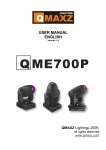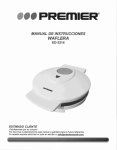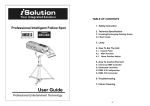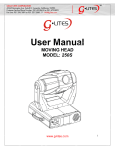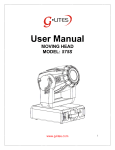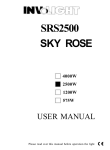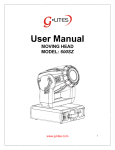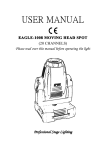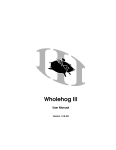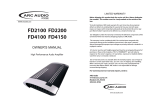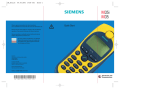Download USER MANUAL ENGLISH Version 2.11
Transcript
USER MANUAL ENGLISH Version 2.11 Q S-series ©QMAXZ Lighting 2007, all rights reserved www.qmaxz.com QS series manual v2.11 -1- ©QMAXZ 2007 TABLE OF CONTENTS 1. Introduction Page 3 2. Unpacking Page 3 3. Safety operation Page 3 4. Rigging the fixture Page 4 5. Lamp replacement 5.1 Lamp installation 5.2 Lamp adjustment Page 5 Page 6 Page 6 6. Power and Signal connection 6.1 AC Power 6.2 Fuse replacement 6.3 Signal connection 6.4 Fixture start up Page 7 Page 7 Page 7 Page 8 Page 9 7. Fixture function menu 7.1 Function menu navigation 7.2 Function menu QS250S/QSE400S/QS(E)575S 7.3 Function menu QS250W/QSE400W/QS(E)575W 7.4 Menu Functions 7.5 Control channels Page 9 Page 9 Page 10 Page 16 Page 22 Page 24 8. Gobo and gobo size 8.1 Fixed metal gobos 8.2 Rotating glass gobos 8.3 Gobo positions 8.4 Gobo replacement Page 25 Page 25 Page 25 Page 26 Page 26 9. Maintenance Page 27 10. QS-series technical data 10.1Technical data 10.2 Photometric data 10.3 Dimensional drawings Page 28 Page 28 Page 28 Page 29 11. DMX Protocol 11.1 QS250S/QSE400S/QS(E)575S 11.2 QS250W/QSE400W/QS(E)575W Page 30 Page 30 Page 33 12. Troubleshooting Page 35 13. Info Page 36 QS series manual v2.11 -2- ©QMAXZ 2007 1. INTRODUCTION Thank you for choosing a QMAXZ QS-series product. The design & production are passed through quality control to ensure the superior liability. This manual provides necessary information regarding product safety, installation and operation of this product. It is important to read ALL accompanying safety instructions and installation notes, instructions to avoid damage to the product and potential injury to yourself or others. For the latest updates of product documentation and software, please visit the user support area of the QMAXZ website at www.qmaxz.com NOTE: Information and Specifications in this document are subject to change without notice. QMAXZ Lighting assumes no responsibility or liability for any errors or inaccuracies that may appear in this manual. 2. UNPACKING Open the box according to the instructions on the out side of the box to avoid damage of the fixture! Please check if the following items are packed together with the fixture: • • • • User Manual 2 mounting brackets Safety Cable Light Bulb 3. SAFETY INFORMATION Warning! Read the safety instructions in this manual before installing and operating the fixture. This product is for professional use only and was designed for indoor use. Please consider that unauthorized modifications on the fixture are forbidden due to safety reasons. Never lift the fixture by holding it at the projector-head, as the mechanics may be damaged. Always hold the fixture at the transport handles. Protection from burns and fire • • • • • • • The minimum distance between the light-output and a flammable retarding object must be at least 0,8 meter. Keep flammable materials well away from the fixture. Do not illuminate surfaces within 2 meter of the fixture. Provide a minimum clearance of 0.1 meters around fans and air vents. The ambient temperature (Ta) must be within 2°C (36°F) and 33°C (92°F) Under normal conditions, the highest sectional surface temperature may be up to 90°C (194°F). Allow the fixture to cool for at least 15 minutes before handling. Never place filters or other materials over the lens or air entrances. QS series manual v2.11 -3- ©QMAXZ 2007 Protection from electric shock • • • • • • • • Keep the fixture away from rain and moisture. Disconnect the fixture from AC power before removing or installing the lamp, fuses, or any part, and when not in use. This device falls under protection class I. Therefore always ground (earth) the fixture electrically. Make sure that the power cord is not damaged. Check the fixture and the power cord from time to time. Make sure that the available voltage is not higher than stated on the power panel. Make sure that the power-switch is set to OFF-position before you connect the device. Connecting the main power supply should be done by a qualified professional person. Refer for any service operation not described in this manual to a qualified technician. Protection from UV radiation and lamp explosion • • • • Never operate the fixture with missing or damaged lenses and/or covers. When replacing the lamp, allow the fixture to cool for at least 30 minutes before opening the fixture or removing the lamp. Protect your hands and eyes with gloves and safety glasses. Do not stare directly into the light. Never look at an exposed lamp while it is lit. Replace the lamp if it becomes defective or worn out, or before usage exceeds the maximum service life. 4. RIGGING THE FIXTURE Fixture base Mounting Bracket Attach both of the supplied mounting brackets to the fixture base by placing the brackets on the fixture base matching the mounting holes and turning the twist locks by 90 degrees clockwise until they are mounted tightly. Always use both brackets when rigging the fixture. When hooks or clamps are connected to the brackets for rigging, verify that the hooks or clamps are undamaged and can bear at least 10 times the weight of the fixture. To un-mount the brackets turn the twist lock by 90 degrees counter clockwise and release the brackets from the fixture base. QS series manual v2.11 -4- ©QMAXZ 2007 Requirements for the rigging place: When mounting the fixture vertically the P/T speed must be set to speed 6 in the fixture menu(default value). • • • • • • For safety the fixture should have a secondary fixing with a safety cord through the truss and the handle of fixture. The safety cord must bear at least 10 times the weight of the fixture. When rigging, de-rigging or servicing the fixture make sure that no people are staying in the area below the fixture and other endangered areas. Check that the tilt lock is released. Verify that there are no combustible materials or surfaces to be illuminated within 1.2 meters (42 inches) of the fixture and that there are no flammable materials nearby. Check that there is no possibility of heads or yokes colliding with other fixtures. If any accidents happen due to not following the above instructions, the manufacturer will not be responsible for it. 5. LAMP REPLACEMENT Installing any other lamp then advised by the manufacturer may create a safety hazard or damage the fixture! Model Philips Osram QS250S MSD 250/2, GY9,5 HSD250/60, GY9,5 QS250W MSD 250/2, GY9,5 HSD250/60, GY9,5 QSE400S MSR 400 SA/DE SFC10-4 HTI 400, SFC10-4 QSE400W MSR 400 SA/DE, SFC10-4 HTI 400, SFC10-4 QSE575S MSI 575W, SFC10-4 HMI 575W/GS, SFC10 QSE575W MSI 575W, SFC10-4 HMI 575W/GS, SFC10 QMAXZ fixtures are tested with PHILIPS and Osram bulbs. QMAXZ also advises to use the same bulbs for replacement. QMAXZ is not responsible for any damage to the fixture when using other bulbs! QS series manual v2.11 -5- ©QMAXZ 2007 5.1 Lamp Installation Never run the device without lamp! Do not touch the quartz bulb with bare fingers. Wear safety glasses and gloves when handling lamps. Switching the lamp off before it’s warmed up will decrease the lamp’s life time. To reduce the risk of explosion, replace the lamp when it reaches the limit of its average life time. Never exceed the lamp’s average life time by more than 10%. To read lamp hours from the control panel, please refer to display function menu chapter 7. Replace the lamp immediately if it is deformed or in any way defective. 1. 2. 3. 4. Disconnect the fixture from power and let it cool down for at least 30 minutes. Loosen the 4 fastening screws on the lamp housing cover plate. Carefully pull out the cover with the lamp assembly. Remove the old lamp and insert the new lamp into the socket. Make sure that the lamp is installed tightly into the lamp socket. 5. Close the lamp housing cover and fasten the 4 screws again. NOTE: All bulbs have a maximum lifetime, check lifetime regularly to avoid exceeding lifetime, otherwise it may result in deformation or explosion of the bulb, what may cause damage on the reflector or other parts of the fixture. 5.2 Lamp Adjustment The lamp holders of all QMAXZ fixtures are aligned at the factory. Due the difference between lamps, fine adjustment may increase the light output. QMAXZ advises to always re-adjust the lamp position when installing a new bulb 1. Strike the lamp and project an open white beam on a flat surface (wall). 2. Use the 3 screws (see picture) to centre the brightest part of the lamp (hot-spot). 3. Turn the screws one by one clockwise and/or counter clockwise until the hotspot is in the centre of the beam. If you cannot detect the hotspot, adjust the lamp until the output is evenly spread over the beam and the output is the brightest. QS series manual v2.11 -6- ©QMAXZ 2007 6. POWER AND SIGNAL CONNECTION 6.1 AC Power Do not connect the fixture to a dimmer system; doing so may damage the fixture. Make sure the fixture is earthed (grounded). The AC mains supply must be fitted with a circuit breaker and earth fault switch(ground fault). Check that the power supply voltage and frequency, are corresponding with the AC mains supply needed by the fixture(check AC mains panel on the fixture). Before switching on the fixture verify that the tilt lock is released. Power requirements: • • • • • • QS250S QS250W QSE400S QSE400W QSE575S QSE575W 220V ~ 240V AC 220V ~ 240V AC 220V ~ 240V AC 220V ~ 240V AC 220V ~ 240V AC 220V ~ 240V AC 50Hz ~ 60Hz 50Hz ~ 60Hz 50Hz ~ 60Hz 50Hz ~ 60Hz 50Hz ~ 60Hz 50Hz ~ 60Hz 380Watts 380Watts 520Watts 520Watts 680Watts 680Watts Power lead Connection. Wire Colour Yellow / Green Blue Brown Pin connection AC Earth (ground) AC Neutral AC Live Symbol ╧ N L 6.2 Fuse replacement When the fixtures main fuse is blown it can be replaced with a new 20x5mm fuse , 5A/250v. 1. Disconnect the fixture from the mains supply. 2. Open the fuse holder in the power supply socket. 3. Replace the defective fuse and put the fuse holder back in. (At the factory a replacement fuse is put in the fuse holders spare pocket) 4. Connect the mains power again and turn on the fixture to check proper operation. There is also a fuse on the main PCB board inside the fixture, for how to replace this please contact your dealer. QS series manual v2.11 -7- ©QMAXZ 2007 6.3 Signal Connection Important! Never connect more than 1 data input and 1 data output. The QMAXZ fixtures have both 3 and 5 pin XLR sockets. The sockets are wired parallel, both inputs connect to both outputs. Never use 3 and 5 pin connectors at the same time. For the pin-layout see the following table. Pin-Layout Pin 1 2 3 4 5 5 pin 3 pin Earth Signal – (Cold) Signal + (Hot) No connection No connection Earth Signal – (Cold) Signal + (Hot) Use a shielded twisted pair cable suitable for RS485 (120Ω) operation at 250 baud Microphone type and other general purpose cabling such as two core audio or signal cables are not suitable for use with DMX512. Connect the DMX output from the controller to the closest fixture input and connect the fixture DMX output to the next fixture DMX input until all fixtures are connected. Do not overload the link. A maximum of 10 devices may be connected on a serial link. Insert a male 120Ω XLR termination plug, in the last fixture. This to avoid signal reflection and interference. DMX Terminator QS series manual v2.11 DMX connection panel -8- ©QMAXZ 2007 6.4 Fixture Start-up After finishing the above operations and making sure all the fixtures have been installed with suitable bulbs and connected to a proper mains supply. 1. Release the tilt lock. 2. Turn on the power switch. 3. The display on the fixture will show the fixture model number, the software version number and then “RESET WAITING” and starts the reset procedure. 4. After the reset procedure the LCD display will show the DMX address and “DMX LINK” when a DMX signal is detected or “NO SIGNAL” when no DMX signal is detected. 5. When DMX is detected the fixture is ready to use. In default menu the lamp will strike automatically, this can be set in the function menu. See chapter 7. Also check if DMX control is set to ON in the function menu. 7. FIXTURE FUNCTION MENU 7.1 Function Menu Navigation To enter the function menu, press [ESC] twice, then press [UP] / [DOWN] to scroll, [ENTER] to select. When no button on the control panel is touched for more then 15 seconds the display will turn off and the menu will go back to the DMX start address, to turn it on simply press a button and repeat the above steps to enter the menu. QS series manual v2.11 -9- ©QMAXZ 2007 7.2 Function Menu QS250S/QSE400S/QS(E)575S. POWER UP QMAXZ QS250S Version 2.11 ESC ESC 30 sec ENTER ADJUST DMX ADDRESS DMX ADDRESS [ENTER] > save new setting and return to menu 1 DOWN UP MENU_A MENU 1 [ESC] > no change in setting and return to menu 1 ENTER ESC ENTER ADJUST DMX ADDRESS DMX ADDRESS [UP] > increase DMX address DMX ADDRESS [DOWN] > decrease DMX address DOWN UP ESC ESC ESC ENTER ADJUST DMX ADDRESS DMX ADDRESS F MENU 2 MENU_B VERSION QMAXZ QS250S ENTER ESC ENTER [ENTER] > return to menu 2 [ESC] > return to menu 2 Version 2.11 DOWN UP MENU 2 MENU_C1 ENTER PAN MOVE ESC PAN NORMAL ENTER [ENTER] > save new setting and return to menu 2 [ESC] > no change in setting and return to menu 2 DOWN UP MENU_C2 DOWN UP ESC [UP] > to pan normal PAN REVERSE ENTER [DOWN] > to pan reverse A QS series manual v2.11 - 10 - ©QMAXZ 2007 QS series manual v2.11 - 11 - ©QMAXZ 2007 QS series manual v2.11 - 12 - ©QMAXZ 2007 QS series manual v2.11 - 13 - ©QMAXZ 2007 QS series manual v2.11 - 14 - ©QMAXZ 2007 QS series manual v2.11 - 15 - ©QMAXZ 2007 7.3 Function Menu QS250W/QSE400W/QS(E)575W. POWER UP QMAXZ QS250W Version 2.11 ESC ESC 30 sec ENTER ADJUST DMX ADDRESS DMX ADDRESS [ENTER] > save new setting and return to menu 1 DOWN UP MENU_A MENU 1 [ESC] > no change in setting and return to menu 1 ENTER ESC ENTER ADJUST DMX ADDRESS DMX ADDRESS [UP] > increase DMX address DMX ADDRESS [DOWN] > decrease DMX address DOWN UP ESC ESC ESC ENTER ADJUST DMX ADDRESS DMX ADDRESS F MENU 2 MENU_B VERSION QMAXZ QS250W ENTER ESC ENTER [ENTER] > return to menu 2 [ESC] > return to menu 2 Version 2.11 DOWN UP MENU 2 MENU_C1 ENTER PAN MOVE ESC PAN NORMAL ENTER [ENTER] > save new setting and return to menu 2 [ESC] > no change in setting and return to menu 2 DOWN UP MENU_C2 DOWN UP ESC [UP] > to pan normal PAN REVERSE ENTER [DOWN] > to pan reverse A QS series manual v2.11 - 16 - ©QMAXZ 2007 QS series manual v2.11 - 17 - ©QMAXZ 2007 QS series manual v2.11 - 18 - ©QMAXZ 2007 QS series manual v2.11 - 19 - ©QMAXZ 2007 QS series manual v2.11 - 20 - ©QMAXZ 2007 QS series manual v2.11 - 21 - ©QMAXZ 2007 7.4 Menu Functions DMX ADDRESS Setting the DMX start address, use [UP] or [DOWN] buttons to select, press [ENTER] to save. To make sure every fixture reacts to the control signal a start address should be given to every QMAXZ fixture. This start address is the first channel used to receive instructions from the controller. To ensure independent control it is important that every fixture has a unique address. However they may share the same addresses if identical behaviour is desired. When the address of the first fixture is 001, the start address of the next fixture depends on the number of DMX channels used by the previous one. QM-series spot fixtures are 16 channels@8Bit and 18 channels@16Bit, QM-series wash fixtures are 12 channels@8Bit and 16 channels@16Bit. Example: First fixture QM575S @16bit (18 channels) second fixture QM575S @16bit (18 channels) third…. start address 001 start address 019 start address 037 VERSION Press [ENTER] to view fixture model number and software version, press [ENTER] or [ESC] to return. PAN MOVE Setting the PAN rotation direction, use [UP] or [DOWN] buttons to select, press [ENTER] to save. Default value is NORMAL. TILT MOVE Setting the TILT rotation direction, use [UP] or [DOWN] buttons to select, press [ENTER] to save. Default value is NORMAL. P/T SPEED Setting the PAN/TILT rotation speed, use [UP] or [DOWN] buttons to select, press [ENTER] to save. Default value is 6. LAMP MODE Setting the start-up lamp status, use [UP] or [DOWN] buttons to select, press [ENTER] to save. Default value is AUTO LAMP ON. DISPLAY Setting the display mode, use [UP] or [DOWN] buttons to select, press [ENTER] to save. Default value is FLOOR. RUN TIME View the fixtures runtime, press [ENTER] or [ESC] to return. RESET MENU Perform a complete or partitional reset, set to factory default, set DMX reset mode, use [UP] or [DOWN] buttons to select, press [ENTER] to perform or save. TEMP MODE Set ambient temperature mode, use [UP] or [DOWN] buttons to select, press [ENTER] to save. Default value is normal. QS series manual v2.11 - 22 - ©QMAXZ 2007 CHANNEL View fixture channel assignment, use [UP] or [DOWN] buttons to scroll, press [ENTER] or [ESC] to return. DMX MODE Setting DMX control to 8Bit or 16Bit, use [UP] or [DOWN] buttons to select, press [ENTER] to save Default setting is 16Bit. AUTO MODE Setting DMX control on/off and AUTO mode, use [UP] or [DOWN] buttons to select, press [ENTER] to save. AUTO OFF> control is set to DMX input, AUTO ON MASTER> fixture runs a pre programmed sequence, AUTO ON SLAVE> fixture follows a connected fixture that is set to AUTO ON MASTER. Default value is AUTO OFF. QS series manual v2.11 - 23 - ©QMAXZ 2007 7.5 Control channels Model Function QS250S 8Bit 16Bit QS250W 8Bit 16Bit QSE400S 8Bit 16Bit QSE400W 8Bit 16Bit QS(E)575S 8Bit 16Bit QS(E)575W 8Bit 16Bit Control √ √ √ √ √ √ √ √ √ √ √ √ Dimmer √ √ √ √ √ √ √ √ √ √ √ √ Shutter/strobe √ √ √ √ √ √ √ √ √ √ √ √ Pan √ √ √ √ √ √ √ √ √ √ √ √ Tilt √ √ √ √ √ √ √ √ √ √ √ √ √ √ √ √ √ √ √ √ √ √ √ √ Iris Colour wheel 1 Colour wheel 2 Pan fine √ √ √ √ √ √ Tilt fine √ √ √ √ √ √ pan/tilt speed √ √ √ √ √ √ Blackout √ √ √ √ √ √ Gobo wheel 1 √ √ √ √ √ √ Gobo wheel 2 √ √ √ √ √ √ Gobo 1 rotation √ √ √ √ √ √ Focus √ √ √ √ √ √ Prism √ √ √ √ √ √ Prism rotation √ √ √ √ √ √ Cyan √ √ √ √ √ √ Magenta √ √ √ √ √ √ Yellow √ √ √ √ √ √ CTO √ √ √ √ √ √ CMY speed √ √ √ √ √ √ Zoom √ √ √ √ √ √ QS series manual v2.11 - 24 - ©QMAXZ 2007 8. GOBO AND GOBO SIZE Unplug from mains before changing any gobo and let the fixture cool down completely. 8.1 Fixed / Metal Gobos overall size 28mm, image size 22mm Standard factory installed: QGM1 QGM2 QGM3 QGM6 QGM7 QGM8 QGM4 QGM5 QGM12 QGM13 Optional gobo’s: QGM9 QGM10 QGM11 8.2 Rotating / Glass Gobos overall size 28mm, image size 21,5mm Standard factory installed: QGG1 QGG2 QGG3 QGG4 QGG5 QGG6 Optional gobo’s: QGG7 QS series manual v2.11 QGG8 QGG9 QGG10 - 25 - QGG11 ©QMAXZ 2007 8.3 Gobo positions Gobo positions Wheel 1(rotating): Position Position Position Position Position Position Position 1 2 3 4 5 6 7 = = = = = = = QGG1 QGG2 QGG3 QGG4 QGG5 QGG6 Open Gobo positions Wheel 2(fixed): Position Position Position Position Position Position Position Position Position 1 2 3 4 5 6 7 8 9 = = = = = = = = = QGM1 QGM2 QGM3 QGM4 QGM5 QGM6 QGM7 QGM8 Open 8.4 Gobo replacement The fixture head has a top and bottom cover, to determine witch cover is the top or bottom turn the fixture head horizontally with the lamp housing back plate towards you, the text on the back plate should be in normal readable position. Replacing fixed / metal gobo 1. Disconnect the fixture from mains power and let it to cool down completely. 2. Turn the fixture head horizontally with the bottom cover on top, and lock the head with the tilt lock. 3. Remove the bottom cover of the fixture using a Philips head screwdriver to loosen the 4 screws, the screws are locked for falling out so the can not be taken out completely, lift the cover and loosen the safety cable on the back side. 4. Remove the white glue with a sharp small knife carefully, the glue is attached in the factory as an extra precaution to prevent the gobo of coming out, under normal conditions the glue is not necessary but QMAXZ advises to put glue on when the gobo is replaced. 5. Lift the gobo a little bit from the wheel and pull it towards you to take it out. 6. Put in a new gobo by sliding it in the pocket on the wheel, and secure it with a drop of glue. 7. Attach the safety cable of the cover again, and put the cover back on, tighten the 4 screws. QS series manual v2.11 - 26 - ©QMAXZ 2007 Replacing rotating / glass gobo 1. Disconnect the fixture from mains power and let it to cool down completely. 2. Turn the fixture head horizontally with the top cover on top, and lock the head with the tilt lock. 3. Remove the top cover of the fixture using a Philips head screwdriver to loosen the 4 screws, the screws are locked for falling out so the can not be taken out completely, lift the cover and loosen the safety cable on the back side. 4. Lift the rotating gobo-holder a little bit from the wheel and pull it towards you to take it out. 5. Remove the fixation spring from the holder and take out the gobo. 6. Put in a new glass gobo, with the most reflective side towards the lamp. 7. Put back the gobo holder by sliding it into the pressing clamp and then press it towards the wheel lock into the snaps. 8. Attach the safety cable of the cover again, and put the cover back on, tighten the 4 screws. 9. MAINTENANCE Unplug from mains before starting any maintenance work and let the fixture cool down completely. It is essential to keep the fixture clean from dust, dirt and smoke-fluid residues. Therefore we recommend to clean the fans every 15 days, depending on the circumstances. Remove dust from fans and ventilation inlet with a soft brush, cotton swab, vacuum, or compressed air. The lens, gobo’s and dichroic colours should also be cleaned monthly to ensure a optimum light output, but will also allow the fixture to function reliably throughout its life. A soft lint-free cloth moistened with any good glass cleaning fluid is recommended, under no circumstances should solvents be used! The QMAXZ fixture does not require lubrication under normal circumstances. The slides for the zoom and focus lens cars are lubricated with a long-lasting Teflon-based grease that can be reapplied by you’re dealer. Check mains power plug regularly, for connection and mechanical liability. QS series manual v2.11 - 27 - ©QMAXZ 2007 10. QS-series TECHNICAL DATA 10.1 Technical Data Model QS250S QS250W QSE400S QSE400W QS(E)575S QS(E)575W Channels (8Bit) 12 12 12 12 12 12 Channels (16Bit) 16 16 16 16 16 16 DMX Protocol DMX 512 DMX 512 DMX 512 DMX 512 DMX 512 DMX 512 Voltage (V) 220~240V 220~240V 220~240V 220~240V 220~240V 220~240V Frequency (Hz) Power Consumption Pan 50~60Hz 50~60Hz 50~60Hz 50~60Hz 50~60Hz 50~60Hz 380W 380W 520W 520W 680W 680W 540° 540° 540° 540° 540° 540° Tilt 250° 250° 250° 250° 250° 250° Pan Fine 3,6° 3,6° 3,6° 3,6° 3,6° 3,6° Tilt Fine 3° 3° 3° 3° 3° 3° Dimensions Fixture 575x474x347 575x474x347 575x474x347 575x474x347 575x474x347 575x474x347 Dimension Carton 648x484x492 648x484x492 648x484x492 648x484x492 648x484x492 648x484x492 Net. Weight 28Kg 28Kg 22Kg 22Kg 28/22Kg 28/22Kg Gross Weight 31Kg 31Kg 25Kg 25Kg 31/25Kg 31/25Kg 10.2 Photometric Data QS250S/QS250W QS series manual v2.11 - 28 - ©QMAXZ 2007 QSE400S/QSE400W QS(E)575S/QS(E)575W 10.3 Dimensional Drawings QS series manual v2.11 - 29 - ©QMAXZ 2007 11. DMX PROTOCOL 11.1 QS250S / QSE400S / QS(E)575S QS-series DMX channel list 8 or 16 bit 8/16BIT 8/16BIT 8/16BIT Channel 1 2 3 QS series manual v2.11 Channel name CONTROL DIMMER SHUTTER QS250S/QSE400S/QS(E)575S DMX value 0-9 Idle 10-16 Invert display (hold for 3sec) 17-29 Idle 30-36 Menu display off/on (hold for 3sec) 37-49 Idle 50-56 Reset all motors (hold for 3sec) 57-69 77-89 Idle Reset all motors except pan/tilt motor (hold for 3sec) Idle 90-96 Reset color,strobe,gobo1 (hold for 3sec) 97-119 Idle 120-126 Reset gobo 2, prism, focus (hold for >10sec) 127-219 Idle 220-226 Lamp off (hold for 10sec) 70-76 Function 227-239 Idle 240-255 Lamp on (hold for 10sec) 0-25 Dimmer closed 26-249 Dimmer 0% -> 100% 250-255 Dimmer open 0-9 Shutter closed 10-19 Shutter open 20-65 Strobe, slow -> fast 66-75 Shutter open 76-107 Opening pulse, slow ->fast 108-139 Closing pulse, slow ->fast 140-149 Shutter open 150-159 Random strobe, fast 160-169 Random strobe, medium 170-179 Random strobe, slow 180-189 Shutter open 190-199 Random opening pulse, fast 200-209 Random opening pulse, medium 210-219 Random opening pulse, slow 220-229 Random closing pulse, fast 230-239 Random closing pulse, medium 240-249 Random closing pulse, slow 250-255 Shutter open - 30 - ©QMAXZ 2007 8 or 16 bit 8/16BIT 8/16BIT 8/16BIT 8/16BIT PAN DMX value 0-255 Pan 540° (128=neutral) TILT 0-255 Tilt 250° (128=neutral) 0-9 Open 10-19 Dark blue 20-29 Yellow 30-39 Purple 40-49 Green 50-59 Orange 60-69 Light Blue 70-79 Red 80-89 Open 90-193 Colour change by adjusting degree 194-223 CW, fast-slow 224-225 Stop 226-255 CCW, slow-fast 0-9 Open 10-19 Gobo 1 20-29 Gobo 2 30-39 Gobo 3 40-49 Gobo 4 50-59 Gobo 5 60-69 Gobo 6 70-79 Gobo 7 Channel Channel name 4 5 6 7 QS series manual v2.11 COLOR GOBO2 (fixed) Function 80-94 Gobo 8 95-109 Gobo 8, shake slow -> fast 110-124 Gobo 7, shake slow -> fast 125-139 Gobo 6, shake slow -> fast 140-154 Gobo 5, shake slow -> fast 155-169 Gobo 4, shake slow -> fast 170-184 Gobo 3, shake slow -> fast 185-199 Gobo 2, shake slow -> fast 200-214 Gobo 1, shake slow -> fast 215-224 Open 225-255 CCW scroll, slow -> fast - 31 - ©QMAXZ 2007 8 or 16 bit 8/16BIT 8/16BIT Channel 8 9 Channel name GOBO1 (rotating) GOBO1 ROTATION 8/16BIT 10 FOCUS 8/16BIT 11 Prism DMX value 0-19 Open 20-39 Gobo 1 40-59 Gobo 2 60-79 Gobo 3 80-99 Gobo 4 100-119 Gobo 5 120-144 Gobo 6 145-159 Gobo 6, shake slow -> fast 160-174 Gobo 5, shake slow -> fast 175-189 Gobo 4, shake slow -> fast 190-204 Gobo 3, shake slow -> fast 205-219 Gobo 2, shake slow -> fast 220-234 Gobo 1, shake slow -> fast 235-255 Open 0-125 Gobo indexing 0° - 360° 126-128 Default index 129-190 CW rotation, slow -> fast 191-193 Stop 194-255 0-255 CCW rotation, slow -> fast 0-127 Open 128-255 Prism Prism indexing 0° - 360° 0-125 126-128 8/16BIT 12 PRISM ROTATION 129-190 191-193 8 or 16 bit 16BIT 16BIT Channel 13 14 16BIT 15 16BIT 16 QS series manual v2.11 Channel name BLACKOUT PAN/TILT SPEED Function 194-255 DMX value 0-29 focus o% > 100% Stop CW rotation, slow -> fast Stop CCW rotation, slow -> fast Function No blackout 30-89 Prism change, blackout 90-119 Gobo change, blackout 120-149 Idle 150-179 Colour change, blackout 180-209 Pan/tilt movement, blackout 210-239 All function change, blackout 240-255 No blackout 0-9 Fastest 10-225 X/Y speed, fast-slow PAN FINE 0-255 Pan fine TILT FINE 0-255 Tilt fine - 32 - ©QMAXZ 2007 11.2 QS250W / QSE400W / QS(E)575W QS-series DMX channel list 8 or 16 bit 8/16BIT 8/16BIT 8/16BIT Channel 1 2 3 Channel name CONTROL DIMMER SHUTTER QS250W/QSE400W/QS(E)575W DMX value Function 0-9 Idle 10-16 Invert display (hold for 3sec) 17-29 Idle 30-36 Menu display off/on (hold for 3sec) 37-49 Idle 50-56 Reset all motors (hold for 3sec) 57-69 Idle 70-76 Reset all motors except pan/tilt motor (hold for 3sec) 77-89 Idle 90-96 Reset colour wheel, strobe, zoom (hold for 3sec) 97-119 Idle 120-126 Reset CMY, CTO (hold for 3sec) 127-219 Idle 220-226 Lamp off (hold for 5s) 227-229 Idle 240-255 Lamp on 0-19 Dimmer closed 20-249 Dimmer 0% -> 100% 250-255 Dimmer open 0-9 Shutter closed 10-19 Shutter open 20-65 Strobe, slow -> fast 66-75 Shutter open 76-107 Opening pulse, slow -> fast 108-139 Closing pulse, slow -> fast 140-149 Shutter open 150-159 Random strobe, fast 160-169 Random strobe, medium 170-179 Random strobe, slow 180-189 Shutter open 190-199 Random opening pulse, fast 200-209 Random opening pulse, medium 210-219 Random opening pulse, slow 220-229 Random closing pulse, fast 230-239 Random closing pulse, medium 240-249 Random closing pulse, slow 250-255 Shutter open Pan 540° (128=neutral) Tilt 250° (128=neutral) 8/16BIT 4 PAN 0-255 8/16BIT 5 TILT 0-255 QS series manual v2.11 - 33 - ©QMAXZ 2007 8 or 16 bit 8/16BIT Channel 6 Channel name COLOR1 DMX value Function 0-9 open 10-19 Dark blue 20-29 Yellow 30-39 Purple 40-49 Green 50-59 Orange 60-69 Light Blue 70-79 Red 80-89 open 90-193 Colour change by adjusting degree 194-223 CW, fast -> slow 224-225 Stop 226-255 CCW, slow ->fast 8/16BIT 7 CYAN 0-255 Cyan 0% -> 100% 8/16BIT 8 MAGENTA 0-255 Magenta 0% -> 100% 8/16BIT 9 YELLOW 0-255 Yellow 0% -> 100% 8/16BIT 10 CTO 0-255 CTO 0% -> 100% 8/16 BIT 11 CMYK SPEED 0-9 CMYK change speed, fast 10-255 CMYK speed fast > slow 8/16BIT 12 ZOOM 0-255 0-149 Zoom 0% -> 100% (15° > 25°) No blackout 150-179 Colour change, blackout 180-209 Pan/tilt movement, blackout 210-239 All functions, blackout 240-255 No blackout 16BIT 13 BLACKOUT 18BIT 14 PAN/TILT SPEED 0-9 Fastest 10-225 Pan/tilt speed, fast -> slow 16BIT 15 PAN FINE 0-255 Pan fine 16BIT 16 TILT FINE 0-255 Tilt fine QS series manual v2.11 - 34 - ©QMAXZ 2007 12. TROUBLESHOOTING Problem The fixture is not doing anything and looks completely dead Possible cause There is no power to the fixture Check the mains power supply and power-plug connections Power input fuse is blown Replace the external main fuse (5A), located in the mains connector on the power panel. Secondary fuse on the main PCB board is blown, Fixture is powered up and performs reset functions but does not respond on DMX input The controller is not or not well connected The connection cables are broken or not wired in the proper way. Poor data quality from controller Bad data link connection DMX link not terminated with 120 Ohm termination plug. Fixture is responding on DMX input but makes uncontrolled moves or function changes Solution Both 3 and 5 pin connectors are used on one of the fixtures. A fixture has a malfunctioning DMX data board. The fixture is not on the correct DMX start address. The fixtures and controller data rates do not match. The mains power supply does not match the fixture requirements. Lamp is missing or defective. Replace the PCB board fuse (10A), located in on the main PCB board inside the fixture. Check the controller connection Check the connection cables for damage or false wiring, see chapter 6 Check controller data quality with a DMX tester, also check the data link connection, and check cables for correct connection or damage, see if one of the fixtures in the link is causing the problem (bad DMX data board). Check DMX cables for proper connection, correct wiring, and repair cables if damaged. Insert DMX terminator in the last fixture of the link. Use only 3 or 5 pin DMX connectors and not both at the same time. Try if the problem still occurs when taking the fixture with the probable defective DMX data board out of the link. Contact your dealer for replacing the DMX data board. Check the fixtures DMX start address. Make sure the DMX rates of the controller matches the DMX specs. of the fixture. Check if the mains power supply is matching the fixture requirements, if not disconnect the fixture and make sure the mains supply is changed in the fixtures required supply before connecting again. Disconnect the mains power supply and replace the lamp (see chapter 5). Fixture has no light output Lamp or fixture is to hot for restrike. Shutter is in blackout mode. Fixture lamp is to hot After start-up the lamp goes off or goes off and on with intervals The mains power supply does not match the fixture requirements. Lamp has reached the end of his lifetime cycle. QS series manual v2.11 - 35 - Let the fixture cool down and try again. Clean fans and air vents. Try an other temp mode ( see menu) Take shutter from blackout mode or perform a reset. Let the fixture cool down and try again. Clean fans and air vents. Try an other temp mode ( see menu) Check if the mains power supply is matching the fixture requirements, if not disconnect the fixture and make sure the mains supply is changed in the fixtures required supply before connecting again. Disconnect the mains power supply and replace the lamp (see chapter 5). ©QMAXZ 2007 13. INFO For more detailed technical info or support visit the QMAXZ website at www.qmaxz.com or contact your dealer. All QMAXZ products have CE approvals and are made with the greatest care for your safety and liability, use the QMAXZ products always according to the instructions in the manual. QMAXZ products are for professional use only and are not suitable for domestic use; they should be handled and operated by a professional and skilled person only to prevent any danger. If there is any doubt of safe operation during the products lifetime please contact your dealer or QMAXZ lighting at all times to check whether it is safe to use the product before operating it. QMAXZ lighting Mr. Strikstraat 8 5708 GB Helmond, The Netherlands Tel: +31 492 564 144 Fax: +31 492 526 285 [email protected] QS series manual v2.11 - 36 - ©QMAXZ 2007