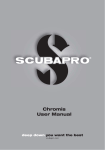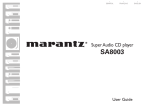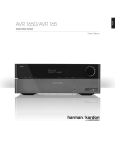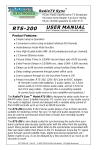Download DHT Series User Manual
Transcript
Larson Systems Inc. Digital Hand Tester User Manual ECT – Electronic Compression Tester CDHT – Compression Digital Hand Tester FDHT, FDHT 1500 – Force Digital Hand Tester DHT, DHT 1500 – Digital Hand Tester CST – Coil Spring Tester Current for Software Version 6.9 DHT Series User Manual Page 2 of 30 060-1000-0025-00K About This Manual This manual could contain technical inaccuracies or typographical errors. Changes are periodically made to the information contained herein. These changes will be incorporated in new editions of the manual. Copyright © 2007 Larson Systems Inc. All rights reserved. No part of this manual may be reproduced by any means without written permission of the author, except portions necessary for internal use only by the purchaser of the LSI system. DHT Series User Manual Page 3 of 30 060-1000-0025-00K 1 INTRODUCTION.................................................................................................................. 6 1.1 Electronic Compression Tester (ECT) ...............................................................................................................7 1.1.1 Standard Features ...........................................................................................................................................7 1.1.2 Options .............................................................................................................................................................7 1.1.3 Force and Length Specifications ....................................................................................................................7 1.2 Compression Digital Hand Tester (CDHT) ........................................................................................................8 1.2.1 Standard Features ...........................................................................................................................................8 1.2.2 Options .............................................................................................................................................................8 1.2.3 Force and Length Specifications ....................................................................................................................8 1.3 Force Digital Hand Tester (FDHT, FDHT 1500) .................................................................................................9 1.3.1 Standard Features (FDHT)..............................................................................................................................9 1.3.2 Options .............................................................................................................................................................9 1.3.3 Standard Features (FDHT 1500 - not shown) ...............................................................................................9 1.3.4 Options (FDHT 1500) ......................................................................................................................................9 1.3.5 Force Specifications ......................................................................................................................................10 1.4 Digital Hand Tester (DHT, DHT 1500) ...............................................................................................................10 1.4.1 Standard Features (DHT) ..............................................................................................................................10 1.4.2 Options ...........................................................................................................................................................11 1.4.3 Standard Features (DHT 1500) ....................................................................................................................11 1.4.4 Options (DHT 1500).......................................................................................................................................11 1.4.5 Force and Length Specifications ..................................................................................................................11 1.5 Coil Spring Tester (CST).....................................................................................................................................12 1.5.1 Standard Features .........................................................................................................................................12 1.5.2 Options ...........................................................................................................................................................12 1.5.3 Force and Length Specifications ..................................................................................................................12 1.6 Optional Features ................................................................................................................................................13 1.7 Optional Equipment and Accessories .............................................................................................................13 2 SAFETY AND USE............................................................................................................ 13 3 GETTING STARTED ......................................................................................................... 14 3.1 Unpacking .............................................................................................................................................................14 3.2 Items Shipped ......................................................................................................................................................14 3.3 Installation ............................................................................................................................................................14 4 DHT USER GUIDE ............................................................................................................ 17 4.1 General Startup....................................................................................................................................................17 4.2 The Control Panel ................................................................................................................................................17 4.3 Test Modes ...........................................................................................................................................................18 4.3.1 Manual ............................................................................................................................................................18 4.3.2 Peak ................................................................................................................................................................18 DHT Series User Manual Page 4 of 30 060-1000-0025-00K 4.3.3 Shunt Calibration ...........................................................................................................................................18 4.4 Force and Length Initialization..........................................................................................................................19 4.4.1 Compression ..................................................................................................................................................19 4.4.2 Extension ........................................................................................................................................................19 4.5 Double Adjust Length Stops (optional) ...........................................................................................................20 4.5.1 Setting Compression Stops...........................................................................................................................20 4.5.2 Setting an Extension Stop .............................................................................................................................21 4.6 Micro-Length Adjust with Built-in Stops (optional) .......................................................................................21 4.6.1 Activating the Micro-Length Adjust ...............................................................................................................22 4.6.2 Setting the Built-In Length Stops ..................................................................................................................22 4.7 Micro-Length Adjust for FDHT 1500 / DHT 1500 (optional) ..........................................................................24 4.7.1 Activating the Micro-Length Adjust ...............................................................................................................24 4.8 DHT Testing Procedure ......................................................................................................................................25 4.8.1 Preparation .....................................................................................................................................................25 4.8.2 Compression ..................................................................................................................................................25 4.8.3 Extension ........................................................................................................................................................25 4.8.4 Using Preset Stops ........................................................................................................................................26 4.9 Calibration Verification.......................................................................................................................................26 4.9.1 Parallelism Check ..........................................................................................................................................27 4.9.2 Deflection Compensation Check ..................................................................................................................28 4.9.3 Length Calibration Check ..............................................................................................................................29 4.9.4 Force Calibration Verification ........................................................................................................................29 5 5.1 MAINTENANCE................................................................................................................. 29 General ..................................................................................................................................................................29 5.2 Calibration ............................................................................................................................................................29 5.2.1 Ship Tester to LSI ..........................................................................................................................................29 5.2.2 Onsite Calibration by LSI Technician ...........................................................................................................29 DHT Series User Manual Page 5 of 30 060-1000-0025-00K 1 INTRODUCTION The Digital Hand Tester (DHT) Series of force testers are high precision machines designed for tension or compression spring testing of force and length or length and force. Although designed for and commonly used in spring testing force testers may be used for most any type of application requiring the measurement of any combination of force or length using compression or tension. The majority of Larson Systems DHT models are lightweight and can be battery operated for mobility and easily used for In-Process Control measurements on the factory floor. The heavyduty models with the 2-column design for larger force capacities are heavier and not as mobile, but still movable as needed. Standard features on the models covered in this manual include: • • • • • • • • • • • • Two-line backlit digital LED display Manual mode, also known as Tracking, for testing Mechanical and software overload stops to protect the tester from damage Two-inch diameter load platforms with a 5/16 – 18 thread center for mounting fixtures Easy, wipe-clean and embossed key faceplate Cast-aluminum and steel frame housing for durability Rack and pinion drive for convenient hand operation Push-button English or Metric unit selection Built-in shunt calibration verification Digital calibration and linearization 6V battery charger and power adapter NIST traceable calibration The next sections briefly describe each of the models currently in production and include their force and length specifications. For additional information and pricing on other products and upgrades available see the LSI website at www.larsonsystems.com. The Torsion Spring Tester (TST) and Torque Wrench Calibration System (TWCS) are built with the same DHT electronics and are considered part of the DHT Series of testers; however, these two models each have separate User Manuals because of operational differences. DHT Series User Manual Page 6 of 30 060-1000-0025-00K 1.1 Electronic Compression Tester (ECT) The Electronic Compression Tester is an inexpensive tester designed with full-feature capability for compression only measurement of force and length. (Not equipped for tension testing.) 1.1.1 • • • • • • Force capacities of 110 or 750 pounds 5-inch stroke travel and range measurement Compression testing of force and length Manual and Peak modes for testing Load cell and frame deflection compensation Push-button force and length zeroing 1.1.2 • • • • • Standard Features Options High-resolution force and length upgrades Long-life rechargeable NiCad battery RS 232 output to PC or printer Single stop rod attachment NiCad rechargeable battery for up to 8-hours of portable use Power Adapter RS 232 Connection (View of Back) 1.1.3 Force and Length Specifications ECT – Force Specifications Capacity Standard Resolution *High Resolution 110 lb 0.1 lb 0.05 lb 50 kg 0.05 kg 0.02 kg 489 N 0.5 N 0.2 N 750 lb 1 lb 0.5 lb 340 kg 0.5 kg 10.2 kg 3,336 N 5N 2N Accuracy = ± Resolution x 2 *Requires 050-1000-0012-00 DHT Series User Manual ECT – Length Specifications Standard Resolution Resolution Accuracy (±) 0.005 in 0.1 mm 0.005 in 0.1 mm - Page 7 of 30 0.01 in 0.2 mm 0.01 in 0.2 mm - **High Resolution Resolution Accuracy (±) 0.001 in 0.005 in 0.02 mm 0.1 mm 0.001 in 0.005 in 0.02 mm 0.1 mm **Requires 050-1000-0013-00 060-1000-0025-00K 1.2 Compression Digital Hand Tester (CDHT) The Compression Digital Hand Tester is designed similar to the ECT but can accommodate larger springs (up to six inches tall) and can test with greater accuracy. The CDHT can also accommodate optional upgrades like Micro-Length Adjust, Digital Length Precision, or Double Stop Rod assembly. Like the ECT, this model is not equipped for tension testing. 1.2.1 • • • • • • Force capacities of 11, 110, or 750 pounds 6-inch stroke travel and range measurement Compression testing of force and length Manual and Peak modes for testing Load cell and frame deflection compensation Push-button force and length zeroing 1.2.2 • • • • • • • Standard Features Options High-resolution force measurement upgrade Digital length precision upgrade Micro-length adjust with built-in stops to simplify and speed up repetitive measurements Micro-adjust wrenchless stop assembly (for use with micro-length adjust) Single or double stop rods RS 232 output to PC or printer NiCad rechargeable battery for up to 8-hours of portable use 1.2.3 Force and Length Specifications CDHT – Force Specifications Capacity CDHT – Length Specifications Resolution -0-100% FS 0-20% FS* 20-100% FS* 11 lb 0.0005 lb 0.005 lb 5 kg 0.0002 kg 0.002 kg 49 N 0.002 N 0.02 N 110 lb 0.005 lb 0.05 lb 50 kg 0.002 kg 0.02 kg 489 N 0.02 N 0.2 N 750 lb 0.05 lb 0.5 lb 340 kg 0.02 kg 0.2 kg 3,336 N 0.2 N 2N Accuracy = ± Resolution x 2 *Requires 050-0000-0107-00 DHT Series User Manual Capacity 11 & 110 lb 750 lb Capacity 11 & 110 lb 750 lb Page 8 of 30 Standard Resolution Resolution Accuracy (±) 0.001 in 0.002 in 0.02 mm 0.04 mm 0.001 in 0.005 in 0.02 mm 0.1 mm High Resolution** Resolution Accuracy (±) 0.0005 in 0.001 in 0.01 mm 0.02 mm 0.0005 in 0.002 in 0.01 mm 0.04 mm **Requires 025-0000-0488-00 060-1000-0025-00K 1.3 Force Digital Hand Tester (FDHT, FDHT 1500) The Force Digital Hand Tester is a tension and compression tester without length measurement. Available with a high-resolution force measuring system to display current or peak force, it can be set up to perform a variety of force tests. Standard pull lengths of 12 inches can be increased with optional extended rods that can reach up to 48 inches. The FDHT 1500 is a heavy-duty version of the FDHT. It operates the same but has no thru-hole feature and is best suited for specialized wire testing applications. 1.3.1 • • • • • Available in six force capacities between 2 and 200 lbs 7-inch stroke travel and 18-inch compression and 16inch extension range Compression or extension testing of force only Manual and Peak modes for testing Push-button force zeroing 1.3.2 • • • • • • • • • Standard Features (FDHT 1500 - not shown) 750 lb capacity tester, lever operated 13-inch stroke travel 18-inch compression range measurement 16-inch extension range measurement Rigid two-column design Compression and extension testing of force only Push-button force zeroing Column-mounted load cell 1.3.4 • • • • • • • • • • Options High-resolution force upgrade 750 lb capacity (with six-inch platform) Up to 48-inch compression range Up to 46-inch extension range Micro-length adjust with built-in stops Micro-adjust wrenchless stop assembly Quick-release range adjust levers (200 lb max load) NiCad rechargeable battery RS 232 output to PC or printer 1.3.3 • • • • • • • • Standard Features (FDHT) Options (FDHT 1500) High-resolution force upgrade Peak testing mode Up to 35-inch stroke travel Up to 72-inch compression range Up to 70-inch extension range Lower-mounted load cell kit Seven additional load cells available up to 1,500 lbs Micro-length adjust assembly – 2,000 lb capacity 6V rechargeable battery kit RS 232 output to PC or printer DHT Series User Manual Page 9 of 30 060-1000-0025-00K 1.3.5 Force Specifications FDHT – Force Specifications Capacity 2 lb 907 g 8.9 N 11 lb 5 kg 49 N 22 lb 10 kg 98 N 66 lb 30 kg 294 N Resolution Resolution -0-100% FS -0-100% FS Capacity 0-20% FS* 20-100% FS* 0-20% FS* 20-100% FS* 0.0001 lb 0.001 lb 110 lb 0.005 lb 0.05 lb 0.02 g 0.2 b 50 kg 0.002 kg 0.02 kg 0.0002 N 0.002 N 489 N 0.02 N 0.2 N 0.0005 lb 0.005 lb 200 lb 0.01 lb 0.1 lb 0.0002 kg 0.002 kg 91 kg 0.005 kg 0.05 kg 0.002 N 0.02 N 890 N 0.05 N 0.5 N 0.001 lb 0.01 lb 750 lb 0.05 lb 0.5 lb 0.0005 kg 0.005 kg 340 kg 0.02 kg 0.2 kg 0.005 N 0.05 N 3,336 N 0.2 N 2N 0.002 lb 0.02 lb 1,500 lb** 0.1 lb 1 lb 0.001 kg 0.01 kg 680 kg** 0.05 kg 0.5 kg 0.01 N 0.1 N 6,672 N** 0.5 N 5N Accuracy = ± Resolution x 2 *Requires 050-0000-0107-00 **Available on FDHT 1500 only 1.4 Digital Hand Tester (DHT, DHT 1500) The Digital Hand Tester is used for tension and compression applications. Standard pull lengths of 12 inches can be increased with optional extended rods up to 48 inches. The DHT can be equipped with improved force and length resolution for greater accuracy with other upgrades available. The DHT also includes two position stop rods for repetitive testing applications. The DHT 1500 is a high-capacity version of the DHT that also includes high-resolution length measurement. Standard pull lengths of 18 inches can be increased with optional extended rods up to 72 inches. 1.4.1 • • • • • • • • Standard Features (DHT) Force capacities of 2, 11, 110 and 750 lbs 6-inch stroke travel, 12-inch compression and 10inch extension range measurement Manual and Peak modes for testing 8-hour rechargeable NiCad battery Compression or extension testing Push-button force and length zeroing Load cell and frame deflection compensation Double stop rods for compression and extension DHT Series User Manual Page 10 of 30 060-1000-0025-00K 1.4.2 • • • • • • RS 232 output to PC or printer High-resolution force and length upgrades Extended range rods up to 18 inches Quick-release range adjust levers Micro-length adjust with built-in stops Micro-adjust wrenchless stop assembly 1.4.3 • • • • • • Standard Features (DHT 1500) 750 lb capacity, lever operated Compression or extension testing High-resolution length (center-mounted) Rigid two-column design Push-button force and length zeroing Load cell and frame deflection compensation 1.4.4 • • • • • • • Options Options (DHT 1500) Load cells with 110 or 1,500 lb capacities Peak testing mode High-resolution force upgrade Micro-length adjust assembly – 2,000 lb Extended range rods up to 72 inches 6V rechargeable battery kit RS 232 output to PC or printer 1.4.5 Force and Length Specifications DHT – Force Specifications Capacity 2 lb 907 g 8.9 N 11 lb 5 kg 49 N 110 lb 50 kg 489 N 750 lb 340 kg 3,336 N DHT 1500 – Force Specifications Resolution -0-100% FS 0-20% FS* 20-100% FS* 0.0001 lb 0.02 g 0.0002 N 0.0005 lb 0.0002 kg 0.002 N 0.005 lb 0.002 kg 0.02 N 0.05 lb 0.02 kg 0.2 N DHT Series User Manual Capacity 0.001 lb 110 lb 0.2 g 50 kg 0.002 N 489 N 0.005 lb 750 lb 0.02 kg 340 kg 0.02 N 3,336 N 0.05 lb 1,500 lb 0.02 kb 680 kg 0.2 N 6,672 N 0.5 lb 0.2 kg 2N Accuracy = ± Resolution x 2 * Requires 050-0000-0107-00 Page 11 of 30 Resolution -0-100% FS 0-20% FS* 20-100% FS* 0.005 lb 0.002 kg 0.02 N 0.05 lb 0.02 kg 0.2 N 0.1 lb 0.05 kg 0.5 N - 0.05 lb 0.0 kg 0.2 N 0.5 lb 0.2 kg 2N 1 lb 0.5 kg 5N - 060-1000-0025-00K DHT – Length Specifications Capacity 2, 11, & 110 lb 750 lb Standard Resolution Resolution Accuracy (±) 0.001 in 0.002 in 0.02 mm 0.04 mm 0.001 in 0.005 in 0.02 mm 0.1 mm High Resolution* Resolution Accuracy (±) 0.0005 in 0.001 in 0.01 mm 0.02 mm 0.0005 in 0.002 in 0.01 mm 0.04 mm * Requires 025-0000-0488-00 DHT 1500 – Length Specifications Capacity 110 lb 750 & 1,500 lb Standard Resolution Resolution Accuracy (±) 0.0005 in 0.001 in 0.01 mm 0.02 mm 0.0005 in 0.002 in 0.01 mm 0.04 mm 1.5 Coil Spring Tester (CST) The Coil Spring Tester is a low-cost alternative for testing high-capacity springs. The CST accommodates testing up to 1,500 pounds with reliable force and length results. It is instrumented with an LSI precision load cell for force and glass scale for length. 1.5.1 • • • • • • Force capacities of 750 and 1,500 lbs Compression only testing of force and length Manual and Peak modes for testing Load cell and frame deflection compensation Push-button force and length zeroing Rigid two-column design 1.5.2 • • • Standard Features Options High-resolution force upgrade Long life NiCad rechargeable battery RS 232 output to PC or printer 1.5.3 Force and Length Specifications Coil Spring Tester – Force Specifications Length Specifications Capacity Standard Resolution High Resolution* 750 lb 340 kg 3,336 N 1,500 lb 680 kg 6,672 N 1 lb 0.5 kg 5N 2 lb 1 kg 10 N 0.5 lb 0.2 kg 2N 1 lb 0.5 kg 5N DHT Series User Manual Capacity 750 & 1,500 lb Page 12 of 30 Resolution 0.005 in 0.1 mm Accuracy (±) 0.01 in 0.2 mm Accuracy = ± Resolution x 2 *Requires 050-1000-0014-00 060-1000-0025-00K 1.6 Optional Features • • • High-Resolution Force or Length Upgrade; Allows tester to automatically display 10X normal resolution for greater accuracy. Wrenchless Stop Assembly; Used with the Micro-length Adjust for setting the stops without loosening the Dial Screws. Double Adjust Length Stops and the Micro-length Adjust Assembly; See sections 4.5 and 4.6 to learn about these features. 1.7 Optional Equipment and Accessories Optional equipment varies by model. In general, the following are available: • RS 232 to parallel printer cable / adapter or inkjet printer • SSS - PC statistical & spreadsheet interface software • Single or Double Stop rods • Thru-rod support kit and thru-rod accessory kit • Various types of extension hooks • Platform attachments • Wire crimp grip fixtures • Setup blocks, dead weights • Force meter Micro-Length Adjust (Factory Install) PC Statistical Software RS 232 to Parallel Printer Cable and Adapter 2 SAFETY AND USE Warning: A compressed or extended spring has stored potential energy proportional to the spring constant. To avoid injury release this energy in a controlled manner when testing and wear appropriate eye protection. Also, use approved fixtures to prevent springs from flying out due to buckling under load. (Fixtures include extension hooks, larger platforms, buttons, etc.) Do not apply more force than the DHT is designed for. Although equipped with software and hardware overload stops, damage to the tester can occur. Release the force quickly and safely if MAXIMUM FORCE is reached. DHT Series User Manual Page 13 of 30 060-1000-0025-00K 3 GETTING STARTED 3.1 Unpacking The DHT model is shipped with the core unit in one piece and smaller moving parts to be assembled. Once the shipping carton is opened, lay the shipping box on its side and pull out the Styrofoam block that is secured with the tester encased. Locate the envelope containing the Digital Hand Tester User Manual and look over the items shipped. Use care when removing tester from the Styrofoam packaging and protective poly bag to avoid any damage. Other items ordered or items included for assembly are located in a separate carton or in bubble wrap inserted in a recessed space on the outside of the Styrofoam. Retain and store the original packaging for future use when shipping to LSI for calibration or repair is needed. 3.2 Items Shipped Locate the following items inside the shipping container and compare to packing list: • • • • • • Digital Hand Tester Power adapter / battery charger Upper assembly handle and handle release knob or lever Three 8 ” X 11” white envelopes: 1. User Manual 2. Packing List 3. Signed Calibration Report Smaller optional equipment ordered Printer or larger equipment ordered is shipped separately Make sure all items listed were received. If an item listed as shipped is not received contact LSI. 3.3 Installation A dry, non-humid, non-condensing environment kept at room temperature 20° C ± 5° C (68° F ± 9° F) is suggested when choosing a workstation for operating the tester. This location should offer protection from debris or falling objects or anything that may damage or interfere with the operation of the tester. Keep in mind accessibility to a printer and power outlet depending on the tester’s capabilities. Be sure the operating location is clean and dry and all parts to be tested are free of oil and contaminants. DHT Series User Manual Page 14 of 30 060-1000-0025-00K Once a workstation location is selected for the DHT: • Place the tester on a level and stable work area where the operator can perform compression and tensile testing in a comfortable manner. Secure DHT to the work surface if desired. Recommended for 750-lb capacities or more. • Insert the end of the Handle through the hole to the left of the Handle Release Lever. Tighten the Handle Release Lever when in position. The Handle moves the Upper Platform and also used to apply force. Remove and reinstall at the next 90-degree slot for convenience in testing. Extension / Compression Stop Rod* Compression Stop Rod* Sliding Stop Lock Stop Rod Clamps Handle Release Knob (or Lever) Stroke (Length) Lock Handle Upper Platform Overload Stop Screws Lower Platform Control Panel • • • • The Stop Rods may be installed and stops set later as described in section 4.5. The Stroke (or Length) Lock on the left side is holds the upper platform at a desired length under load up to 300 lbs. This feature simplifies setting length stops. The Range Adjust Levers or Bolts lock the upper assembly at any desired position along the two vertical support columns (not on all models) The Overload Stop Screws on top of the tester base near the Lower Platform are set and sealed at the factory and should never be tampered with. DHT Series User Manual Page 15 of 30 060-1000-0025-00K DHT 1500 Range Adjust Pins Handle Release Lever Handle Upper Platform Load Cell Upper Platform Control Panel Lower Platform Load Cell Length Scale DHT 1500 shown with spring sample between the upper and lower platforms Coil Spring Tester Lower Platform Lower Platform Hoist Control Panel Handle The DHT 1500 and CST shown are the heavy-duty versions of force spring testers produced by Larson Systems and are designed with a two-column structure to accommodate larger force capacities and sample parts. The FDHT 1500 (not shown) is similarly equipped to the DHT 1500. Some of the structural differences are: • • • Load cell position; DHT 1500 is lower-mounted, CST is upper-mounted, and the FDHT (not shown) is column-mounted unless ordered with the lower-mounted option. High-resolution length; A standard feature on the DHT 1500 mounted on the center column for greater accuracy. Connections on back of control panel fixture; In addition to the power adapter plugin and optional RS 232 connector for printing, there is a port to connect to the length scale and to the load cell. DHT Series User Manual Page 16 of 30 060-1000-0025-00K 4 DHT USER GUIDE 4.1 General Startup Commands using the keypad buttons will refer to the button in CAPITALIZED BOLD LETTERS in brackets [ ] throughout the manual. Turn on the testing unit by pressing [ON / CLEAR]. The tester will respond by lighting and first displaying: LARSON SYSTEMS Next it will display: DHT- 110#hpV6.9 LENGTH RES .0005 The first line in the example above shows the model designation (DHT), force capacity (110#), high-resolution force upgrade (h), peak testing mode enabled (p) and the software version (V6.9) used to configure the tester. The second line indicates the tester’s length resolution (.0005 or .0010). In the next display that appears ZERO LENGTH (shown left) the first line displays “ZERO LENGTH” indicating 0.000 lb that the [ZERO LENGTH] button should be pressed to activate the length reading function on that line. The force display on the second line should show zero or a small reading. Press [ZERO LENGTH] to activate the length reading function, if available. NOTE: The FDHT does not include the length function. The display defaults to the Manual testing mode and the last unit of measurement used on the tester before it was turned off. Learn about the control panel in the next section. 4.2 The Control Panel Not Active on FDHT [UNITS] Choose unit of measurement – lb, N, oz, or kg for force and in or mm for length. [MODE] Select the test mode that applies. The test modes available are: Manual (or Tracking) and Peak (if enabled). A mode for Shunt calibration verification is included. [ZERO FORCE] Zero out the current force reading displayed. [ZERO LENGTH] Zero out the current length reading displayed. [SEND] Send displayed reading to PC or printer for DHT equipped with RS 232 port. [ON / CLEAR] Turns on the DHT and resets Peak mode. [OFF] Turns the tester off. Turn off when not in use to conserve battery life. DHT Series User Manual Page 17 of 30 060-1000-0025-00K 4.3 Test Modes Either Manual or Peak mode may be used for testing. There is a third mode for Shunt calibration verification that is not used for testing. When the machine is first turned on, it defaults to Manual mode. Press [MODE] to enter Peak mode, and again to enter Shunt calibration mode. Each of the modes is described in the following sections: 4.3.1 Manual The Manual (tracking) mode displays the current force and length during testing and dynamically adjusts as force recedes or increases. The length lock may be tightened at a desired measuring point to hold the upper platform in place and fix the reading on the display for recording purposes. If the tester has RS 232 capability for printing, press [SEND] to record in a printed format and continue testing. 2.300 in 87.70 lb 4.3.2 Peak The Peak mode is indicated by “pk” in the lower left of the display as shown below. This testing mode is standard on all models except the FDHT 1500 and DHT 1500. When testing in this mode, the display dynamically adjusts to reflect the force and length measurement as the force applied increases. When the force applied recedes the display locks in at and displays the highest force reading that occurred along with the corresponding length (if applicable). If a greater force is subsequently applied, the display will continue to adjust to a force that exceeds the previous reading but will not adjust to a lesser reading. pk 2.000 in 92.85 lb To reset the display reading press [ON / CLEAR]. If the display does not return to zero or near zero, press [MODE] to exit Peak mode. Press [MODE] again to enter the Manual mode. Press [ZERO FORCE] with no force applied while in the Manual mode to zero the display. Return to peak mode to proceed. 4.3.3 Shunt Calibration The Shunt mode is indicated by “shn” in the lower left of the display as shown below. This mode does not apply to testing but to the calibration of the testing unit and is used to verify the accuracy of force readings. The tester should be warmed up and the force display zeroed in the Manual mode before entering the shunt calibration mode for verification. Make sure the unit of measurement is the same as the Shunt Value recorded on the Calibration Report from the factory. When the shunt calibration mode is activated a load is electrically simulated and generates a force reading on the display. Compare the force value displayed in the underlined field shown in the example below with the Shunt Value recorded on the Calibration Report shipped with the tester. The two numbers should match or be relatively close. Contact Larson Systems if there is a notable discrepancy. shn DHT Series User Manual 3.931 in 65.15 lb Page 18 of 30 060-1000-0025-00K 4.4 Force and Length Initialization The force and length displayed must be initialized (zeroed) at a reference point to achieve consistent results. This should be done prior to testing. The normal reference point for force is with the platforms apart and no load or sample (spring) on the lower platform. However, force initialization may also need to be done after the normal initialization with the sample spring resting on the lower platform. This ensures the weight of the sample being tested is not included in the force measurement. The test procedure includes this step. The normal reference point for length is with the upper and lower platforms together (compression) or the hooks interlocked (extension) with force applied. If stop rods are part of the tester’s assembly, make sure the rods are set to permit free travel of the upper platform before initializing. 4.4.1 1. 2. 3. 4. 5. Compression Turn on tester and move the upper platform all the way upward. There should be no force applied and nothing resting on the lower platform. Press [ZERO FORCE]. The force display should read zero. Bring the upper platform down to meet the lower platform. With the platforms together and applying 10-30% full scale force, press [ZERO LENGTH]. NOTE: On a CST (Coil Spring Tester) - If platforms do not touch at bottle jack’s full extension, raise the bottle jack head by rotating it counterclockwise. 4.4.2 Extension 1. Install extension hooks and move the upper platform all the way upward. 2. With no force applied press [ZERO FORCE]. The force display should read zero. 3. Bring the extension hooks together and interlock. Apply 10-30% full scale force and press [ZERO LENGTH]. The length display should read zero. Compression Length Zeroing DHT Series User Manual Page 19 of 30 Extension Length Zeroing 060-1000-0025-00K 4.5 Double Adjust Length Stops (optional) Repetitive testing at one or two specified lengths is made simple through use of the Single or Double Adjust Length Stop system which consists of one or two threaded stop rods, a dual clamping top support and a sliding stop block. Initialization (section 4.4) should be performed before setting the stops so the length readings are accurate. 4.5.1 1. 2. 3. 4. 5. 6. 7. 8. 9. Setting Compression Stops Place the spring sample on the lower platform Determine two specific lengths for measurement based on the sample Move the sliding stop block all the way to the left Adjust the upper platform to the longer length being measured and lock platform at that length by tightening the length lock lever Adjust the left stop rod to meet the sliding stop block at that length and tighten the left stop rod clamp Release the length lock and move the sliding stop block to the right Adjust the upper platform to the shorter length being measured and lock platform at that length by tightening the length lock lever Adjust the right stop rod to meet the sliding stop block at that length and tighten the right stop rod clamp (the left stop rod passes through the sliding stop block) Release the length lock Left Compression Stop Rod Right Compression Stop Rod The tester is now ready to do repetitive testing of like samples at two lengths by just applying force until the platform stops and then moving the sliding stop block over for the next reading. This allows testing several samples very quickly. If one length stop measurement is required, use just one stop rod to set. The stops are easily removed for normal operation. DHT Series User Manual Page 20 of 30 060-1000-0025-00K 4.5.2 Setting an Extension Stop 1. 2. 3. 4. Remove the stop rods by loosening the stop rod clamps Install extension hooks to the platforms Attach each end of the spring sample to the extension hooks Determine the length where force measurement should be taken based on the spring sample 5. Adjust the upper platform to the length desired and lock platform at that length by tightening the length lock lever 6. Insert an extension rod on the left side through the hole in the sliding stop block from the bottom-side and secure as far as possible in the upper left top support clamp by tightening the left stop rod clamp 7. Release the length lock The tester is now ready to do repetitive testing of like spring samples at one length by applying force until the platform stops. Extension Stop Rod at Stop Position Extension Stop Rod 4.6 Micro-Length Adjust with Built-in Stops (optional) The Micro-Length Adjust assembly is available on the CDHT, FDHT, and DHT models. This feature allows for precise positioning of the upper platform, effortless application of force by hand for heavy loads on higher capacity testers, and the ability to set one or two stops for testing force repetitively at a specific length. DHT Series User Manual Page 21 of 30 060-1000-0025-00K 4.6.1 Activating the Micro-Length Adjust 1. Move the Engaging Pin located just behind the top of the Micro-Length Adjust Knob to the right. This deactivates the Handle on the upper assembly. 2. To operate, turn the Micro-Length Adjust Knob to the right as indicated to lower the platform – the knob now operates the handle. Use the Micro-Length Adjust knob to apply force at high capacities and to fine tune length with greater precision. 3. To deactivate, flip the engaging pin to the left. The handle is now engaged and operates freely by hand. When engaging and disengaging it may be necessary to jog the handle a bit until the engaging pin slides into place. Handle Micro-Length Adjust Knob Engaging Pin (shown engaged) Inner and Outer Stop Points Outer Stop Dial Stop Pin 4.6.2 Rotation Stop Selector Dial Screws Inner Stop Dial Setting the Built-In Length Stops This procedure is used to set the Micro-Length Adjust with Built-in Stops to test at two fixed measuring points. Make sure length initialization has been done before setting stops. Then, decide at what two lengths the stops should be set. The instructions that follow are for setting the stops for compression testing. 1. Move the Stop Pin fully to the right using the Rotation Stop Selector. 2. Loosen the inner and outer Dial Screws so the dials easily turn by hand. 3. Adjust the platform to the greatest desired position (length). Hold platform at this length using the length lock lever. 4. Move the loosened Outer Stop Dial so the Outer Stop Point meets the stop pin. Tighten the outer Dial Screw. Release the length lock lever. 5. Apply force to sample (spring) until platform reaches the Outer Stop Point. View the length display to verify Rotation Stop 2. Adjust if needed. 6. Remove force and slide the Rotation Stop Selector left to Rotation Stop 1. DHT Series User Manual Page 22 of 30 060-1000-0025-00K 7. Adjust the platform to the shorter position (length). Hold the platform at this length using the length lock lever. 8. Move the loosened Inner Stop Dial so the Inner Stop Point meets the stop pin. Tighten the inner Dial Screw. Release the length lock lever. 9. Apply force to sample (spring) until platform reaches the Inner Stop Point. View the length display to verify Rotation Stop 1. Adjust if needed. One or two-point testing may now be done. Use one of the set test points or toggle between the two lengths using the rotation stop selector for each test to adjust the stop pin. For normal operation, move the stop pin to the Free Rotation Stop position on the left to disengage the length stops. The instructions are the same for setting the stops for extension testing, except the Outer Stop Dial is set for the shortest stop length and the Inner Stop Dial is set for the longest stop length. DHT Series User Manual Page 23 of 30 060-1000-0025-00K 4.7 Micro-Length Adjust for FDHT 1500 / DHT 1500 (optional) This assembly for the two models listed has a gearbox that accommodates two different torque ratios – high torque or normal. Use high torque for heavy loads and normal for lighter loads. The procedure for setting length stops is the same for all DHT models with the Micro-Length Adjust feature. See section 4.6.2. 4.7.1 Activating the Micro-Length Adjust 1. Move the upper platform to the desired approximate height using the Handle. 2. Rotate the Gearbox Assembly to the right to engage the Micro-Length Adjust. 3. When the gearbox is in position, the Engaging Pin will slide into the internal locking hole. The gearbox is now locked in place and the platform can only be adjusted using the Hand Wheel Crank. The hand wheel crank may be placed on the High Torque pin for heavy loads or the Normal pin for lighter loads. See below. 4. To disengage, pull the Engaging Pin out with one hand and rotate the Gearbox Assembly to the left. The platform may now be adjusted using the Handle. Gearbox Assembly (shown engaged) Engaging Pin Rotation Stop Selector Controls Stop Pin Hand Wheel Crank Square Mount Slides onto the High Torque or the Normal Adjustment Connector Located on Face of Gearbox DHT Series User Manual Page 24 of 30 060-1000-0025-00K 4.8 DHT Testing Procedure 4.8.1 Preparation 1. Turn on the DHT and allow it to warm up for at least 30 minutes prior to testing. 2. Check out the operating condition of the tester. Make sure the upper assembly moves freely and all parts are in working order. 3. Exercise the machine in the way that testing will be done (compression or extension) to facilitate the most accurate readings. 4. Leave the tester in Manual mode to begin. The procedure in sections 4.8.2 and 4.8.3 is based on a standard DHT model without Double Stop Rods or Micro-Length Adjust options. See section 4.8.4 to incorporate the use of set stops in the testing procedure. In addition, the procedure assumes all the models can test in Peak mode – for the FDHT 1500 and DHT 1500 this feature is optional. 4.8.2 Compression 1. Choose the unit of measurement to be used for testing by pressing [UNITS]. 2. Initialize both force and length for compression per instructions in section 4.4. 3. Place sample (spring) on lower platform without applying force and press [ZERO FORCE]. This deducts the weight of the sample from the force measurement. 4. To test in Peak mode, press [MODE]. The lower left of display reads “pk”. Otherwise, remain in Manual mode and begin testing with the next step. 5. Perform test by applying compressive force to sample using the handle of the upper rack assembly. Use standards determined appropriate for desired results to complete the test. 6. The resulting data may be sent to a printer at the measurement point by pressing [SEND] if tester has printing capability. If preferred, manually record the data. If sample passes or fails test, remove from platform and sort as needed. 7. Press [ON / CLEAR] to reset the display. If testing in Peak mode and display will not zero it will need to be zeroed in the Manual mode. Then return to Peak mode to continue testing. 8. Repeat procedure from step 3, making sure the force display reads zero with sample on platform with no force applied as instructed. When length is initially zeroed, it should not be necessary to initialize length again before testing additional samples, unless [ZERO LENGTH] is pressed when platforms are apart. 4.8.3 Extension 1. 2. 3. 4. 5. Choose the unit of measurement to be used for testing by pressing [UNITS]. Install extension hooks or fixtures approved for the capacity of the tester. Initialize both force and length for extension per instructions in section 4.4. Attach the ends of the sample (spring) to each hook. To test in Peak mode, press [MODE]. The lower left of display reads “pk”. Otherwise, remain in Manual mode and begin testing with the next step. 6. Perform test by applying extension force to sample using the handle of the upper rack assembly. Use standards determined appropriate for desired results to complete test. DHT Series User Manual Page 25 of 30 060-1000-0025-00K 7. The resulting data may be sent to a printer at the measurement point by pressing [SEND] if tester has printing capability. If preferred, manually record the data. If sample passes or fails test, remove from extension hooks and sort as needed. 8. Press [ON / CLEAR] to reset the display. If testing in Peak mode and display will not zero it will need to be zeroed in the Manual mode. Then return to Peak mode to continue testing. 9. Repeat procedure from step 4. When length is initially zeroed, it should not be necessary to initialize length again before testing additional samples, unless [ZERO LENGTH] is pressed when hooks are apart. 4.8.4 Using Preset Stops Stops may be set after the initialization step so that the stop lengths chosen are accurate. Once set using the Micro-Length Adjust feature, the stops may remain set until the application calls for different stop settings. The Double Stop Rods may need to be removed and reset for each testing session when initialization takes place if the upper platform is not able be moved close to full range. During each test with preset stops, force is applied until the stop is reached. See sections 4.5 and 4.6 for additional information on setting stops. 4.9 Calibration Verification Be sure the testing unit has been on and warmed up for at least 30 minutes before checking its calibration. The calibration status of the DHT is easily verified on a daily or more frequent basis, if necessary. Daily verification is recommended (when used daily) or before each use. Follow the instructions in section 4.3.3 to verify the shunt calibration of the tester. This procedure compares the tester’s current shunt value with the shunt value on the most recent calibration report and is the standard method of calibration verification in between the required annual calibration certification. However, if there are concerns about particular measurements, calibration components may be manually checked using the instructions that follow. These components include parallelism, deflection compensation, length calibration, and force calibration. To complete a self-check of these components with the greatest accuracy, it is recommended that an NIST certified set of dead weights and incremental gage (setup) blocks approved for the capacity of the tester be obtained. Using approved fixtures allows the application of known force and length for measurement to verify the accuracy of readings. Also, a dial indicator is normally used to measure and verify platform parallelism. If, when using these methods to verify a tester’s calibration, a notable discrepancy is found, contact Larson Systems for consultation to schedule repair or recalibration. DHT Series User Manual Page 26 of 30 060-1000-0025-00K 4.9.1 Parallelism Check The upper platform must be parallel with the load cell (lower platform) to achieve reliable readings. Parallelism directly affects length accuracy and should be verified prior to verifying the length calibration. This procedure requires using a dial indicator for parallelism measurement. If a dial indicator is not available or length data is not required this procedure may be omitted. 4.9.1.1 Adjust the Upper Rack Assembly If the tester is not equipped with Range Adjust bolts or levers on the side of the upper rack, continue to section 4.9.1.2 – Indicator Measurements. 1. Release the stroke lock. 2. Use the handle to bring the upper platform down to touch the lower platform. Be careful with the 2-lb and 11-lb units – do not overload the load cell when the platforms meet. 3. Tighten the stroke lock to secure the platform in place. 4. Loosen the three Range Adjust bolts with a hex key so the upper rack moves up and down freely by hand. 5. Loosen the stroke lock and use the handle to raise and lower the upper rack without overloading the load cell. Position the rack by hand if the cell begins to overload. 6. Raise the upper rack assembly to its maximum height, just reaching its full range position. The upper platform will remain resting on lower platform. 7. Tighten the stroke lock to secure the rack in place. 8. The three Range Adjust bolts may now be retightened. Tighten each with just a little force to start with. Do no tighten the two that are in line with each other one after the other. Alternate with the bolt offset from the two. Continue this sequence and tighten the bolts halfway. Then tighten each fully to 13 ft-lbs. 9. Release the stroke lock. DHT Series User Manual Page 27 of 30 060-1000-0025-00K 4.9.1.2 Indicator Measurements 1. Raise the upper platform to allow a dial indicator to be placed onto the lower platform. 2. Lower the upper platform so the indicator arm is touching the upper platform and the indicator needle is pointing straight up. Gently tighten the stroke lock to hold the upper platform in place. DO NOT FULLY TIGHTEN as inaccurate measurements may result. 3. Make sure the dial indicator reads zero. 4. Rotate the indicator around the outer edge of the upper platform with dial facing outwards and take measurements at the north, east, south, and west positions. Record the measurements at each position. 5. Release the stroke lock and remove the indicator. 6. Subtract the lowest measurement from the highest. This value is the Total Indicator Reading or TIR. If the TIR is less than .001 inches or 0.025 mm the platforms are parallel. If the TIR is greater repeat the upper rack assembly adjustment in section 4.9.1.1 and take indicator measurements again. Otherwise continue with the calibration check. 4.9.1.3 Alignment This procedure verifies the upper and lower platforms are perfectly centered to one another. 1. Move the platforms apart and install the thru-rod kit. Press [ZERO FORCE]. 2. Slowly lower the upper platform so the thru-rod goes into the button. The displayed force should not change when the thru-rod enters the button. 3. If the force changes, adjustment is needed so the platforms and thru-rod are centered. 4. To adjust, slightly loosen the screws around the top of the upper platform. Do not remove the platform from the upper assembly. 5. Gently move the upper platform to position the thru-rod so it will move smoothly in and out of the button installed on the lower platform. 6. Once the proper positioning is found, tighten the screws securing the upper platform to that position. 7. With screws tightened, check the thru-rod movement again to verify. 4.9.2 Deflection Compensation Check Deflection compensation is applicable on all testers in this manual except the FDHT models that do not measure length. 1. With no force applied press [ZERO FORCE]. 2. Bring the upper platform down to meet the lower platform. While applying about 5% full scale force press [ZERO LENGTH] to initialize. 3. Place a 0.1-inch gage block between the upper and lower platform. 4. Apply 5% and 95% full scale force and record the deflection length for compression. The length displayed should read the same at 5% and 95% within .001 of an inch. 5. If tester is a CDHT or CST model proceed to section 4.9.3 since these models do not perform extension measurement. DHT Series User Manual Page 28 of 30 060-1000-0025-00K 6. Install extension hooks approved for the capacity of the tester and bring the upper platform down so the extension hooks interlock. 7. Exercise the tester by applying 5% to 95% full scale force. 8. Press [ZERO FORCE]. 9. With 5% full scale force applied press [ZERO LENGTH] to initialize. 10. Apply 5% and 95% full scale force and record the deflection length for extension. The length displayed should read the same at 5% and 95% full scale force. 4.9.3 Length Calibration Check 1. Bring platforms together and press [ZERO FORCE] while applying a known force near 50% full scale to initialize. Remove force. 2. Place a 0.1-inch gage block between the load cell and upper platform. 3. Apply the same known force used to initialize the tester in step 1 and record the gage block length and displayed length. 4. Repeat step 3 inserting gage blocks increasing length to 1, 2, 3, 4, 5, and 6 inches. 4.9.4 Force Calibration Verification 1. Move the upper platform to its maximum height. 2. Press [ZERO FORCE] to zero the display. 3. Apply known loads in ascending order in 10 equal increments up to full scale and record the results. 4. Reapply the loads at least three times to establish repeatability. 5. Evaluate the results. The results should be within the accuracy specifications found in the corresponding force specification table for the tester in section 1. 5 MAINTENANCE 5.1 General The DHT is a low maintenance tester. It is generally recommended that oils and other liquids be kept away from and off of the electronics portion of the tester. If liquid or oil should contact the device, wipe it off with a soft cloth or paper towel. Never apply any cleaner or solvent directly to the electronics faceplate; a mild plastic cleaner applied to a wipe may be used. Take measures to protect the DHT from debris or falling objects; the load cell contains sensitive electronics and can be severely damaged by such forces. 5.2 Calibration It is recommended that calibration for NIST traceable certification be completed on an annual basis. Frequency of calibration can be based on how often and for what purpose the tester is used. Contact Larson Systems to schedule calibration service as needed. 5.2.1 Ship Tester to LSI The tester may be shipped to LSI in its original packaging container for calibration with a turnaround time of less than one week. 5.2.2 Onsite Calibration by LSI Technician For onsite service an LSI authorized technician will travel to your location. DHT Series User Manual Page 29 of 30 060-1000-0025-00K DHT Series User Manual Page 30 of 30 060-1000-0025-00K