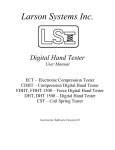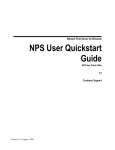Download Valve Spring Tester User Manual
Transcript
Larson Systems Inc. V200, V750 and V1500 Digital Valve Spring Tester User Manual Current for Software Version 6.9 About This Manual This manual could contain technical inaccuracies or typographical errors. Changes are periodically made to the information contained herein. These changes will be incorporated in new editions of the manual. Copyright © 2010 Larson Systems Inc. All rights reserved. No part of this manual may be reproduced by any means without written permission of the author, except portions necessary for internal use only by the purchaser of the LSI system. V-Series Valve Spring Tester User Manual Page 2 of 2 060-1000-0025-01 1 INTRODUCTION................................................................................................................... 4 1.1 V200, V750 or V1500 Precise Digital Tester................................................................................................. 4 1.1.1 Standard Features .................................................................................................................................... 4 1.1.2 Options ..................................................................................................................................................... 4 1.1.3 Force and Length Specifications .............................................................................................................. 5 2 SAVE YOUR PACKAGING! ................................................................................................. 5 3 QUICK START GUIDE ......................................................................................................... 5 4 SAFETY AND USE ............................................................................................................... 6 4.1 Installation ...................................................................................................................................................... 6 5 USER GUIDE ........................................................................................................................ 8 5.1 General Startup .............................................................................................................................................. 8 5.2 The Control Panel .......................................................................................................................................... 8 5.3 Test Modes ..................................................................................................................................................... 9 5.3.1 Manual ...................................................................................................................................................... 9 5.3.2 Peak.......................................................................................................................................................... 9 5.3.3 Shunt Calibration ...................................................................................................................................... 9 5.4 Force and Length Initialization ................................................................................................................... 10 5.5 Double Adjust Length Stops (optional) ..................................................................................................... 10 5.5.1 Setting the Stops .................................................................................................................................... 10 5.6 Testing Procedure ....................................................................................................................................... 11 5.6.1 Preparation ............................................................................................................................................. 11 5.6.2 Compression........................................................................................................................................... 12 5.6.3 Using Valve Spring Retainers................................................................................................................. 12 5.6.4 Parallelism Check ................................................................................................................................... 12 5.6.5 Deflection Compensation Check ............................................................................................................ 13 5.6.6 Length Calibration Check ....................................................................................................................... 13 5.6.7 Force Calibration Verification.................................................................................................................. 13 6 MAINTENANCE.................................................................................................................. 13 6.1 General.......................................................................................................................................................... 13 6.2 Calibration .................................................................................................................................................... 14 6.2.1 Ship Tester to LSI ................................................................................................................................... 14 TITLE ........................................................................................................................................ 15 WARRANTY ............................................................................................................................. 15 V-Series Valve Spring Tester User Manual Page 3 of 3 060-1000-0025-01 1 INTRODUCTION The V-Series valve spring testers are high precision machines designed for compression spring testing of force and length. 1.1 V200, V750 or V1500 Precise Digital Tester The V200, V750 and V1500 models are lightweight. An optional battery is available for ontrack use. Standard features include: 1.1.1 • • • • • • • • • • • • • • • • • • Force capacities of 200, 750 or 1500 pounds 5-inch stroke travel and range measurement Compression testing of force and length Deflection compensation for accurate testing Mechanical and software overload protection Digital calibration and linearization Backlit digital LCD display of force and length Rack and pinion drive for convenient hand operation Wipe-clean embossed key faceplate Push-button force and length zeroing Push-button English or Metric unit selection NIST traceable calibration High-resolution force and length Long-life rechargeable NiCad battery RS 232 output to PC or printer Cast-aluminum and steel frame housing for durability Two-inch diameter load platforms with a 5/16 – 18 thread center for mounting fixtures Built-in shunt calibration verification 1.1.2 • • • • • • • Standard Features Options Double stop rod attachment Valve spring sorting and certifying spreadsheet interface software Traveling case 8-piece valve spring retainer set Micro-adjust with integrated stop rod Battery for mobile use RS232 cable for sending data to a printer V-Series Valve Spring Tester User Manual Page 4 of 4 060-1000-0025-01 Power Adapter RS 232 Connection (View of Back) RS 232 to Parallel Printer Cable and Adapter 1.1.3 Force and Length Specifications V-Series – Force Specifications Capacity Force Resolution **High Resolution Length 110 lb 0.05 lb 0.001 in 200 lb .10 lb 0.001 in 750 lb 0.5 lb 0.001 in 1500 lb 2 V-Series – Length Specifications 1.0 lb 0.001 in Accuracy = ± Resolution x 2 SAVE YOUR PACKAGING! Your spring tester was shipped in packaging custom designed to protect the instrument. Use this packaging when you need to ship your tester to LSI for periodic calibration. 3 QUICK START GUIDE 1. Warm up the tester for 30 minutes before using. 2. Initialize (zero) the tester to Zero Length and Zero Force (see 5.4). 3.Place a spring on the lower platform. 4. Use the handle to compress the spring to the specified length and read the force. V-Series Valve Spring Tester User Manual Page 5 of 5 060-1000-0025-01 4 SAFETY AND USE Warning: A compressed or extended spring has stored potential energy proportional to the spring constant. To avoid injury release this energy in a controlled manner when testing and wear appropriate eye protection. Also, use approved fixtures to prevent springs from flying out due to buckling under load. (Fixtures include extension hooks, larger platforms, buttons, etc.) Do not apply more force than the tester can handle. Although equipped with software and hardware overload stops, damage to the tester can occur. Release the force quickly and safely if MAXIMUM FORCE is reached. 4.1 Installation A dry, non-humid, non-condensing environment kept at room temperature 20° C ± 5° C (68° F ± 9° F) is suggested when choosing a workstation for operating the tester. This location should offer protection from debris or falling objects or anything that may damage or interfere with the operation of the tester. Keep in mind accessibility to a printer and power outlet depending on the tester’s capabilities. Be sure the operating location is clean and dry and all parts to be tested are free of oil and contaminants. Once a workstation location is selected: • Place the tester on a level and stable work area where the operator can perform compression testing in a comfortable manner. We recommend that you secure it to the work surface. • Insert the end of the Handle through the hole to the left of the Handle Release Lever. Tighten the Handle Release Lever when in position. The Handle moves the Upper Platform and is also used to apply force. Remove and reinstall at the next 90-degree slot for convenience in testing. V-Series Valve Spring Tester User Manual Page 6 of 6 060-1000-0025-01 Optional Compression Stop Rod* Optional Compression Stop Rod* Sliding Stop Lock Stop Rod Clamps Handle Release Knob (or Lever) Stroke (Length) Lock Handle Upper Platform Overload Stop Screws Lower Platform Control Panel • • • The Stop Rods may be installed and stops set later. The Stroke (or Length) Lock on the left side is holds the upper platform at a desired length under load up to 300 lbs. This feature simplifies setting length stops. The Overload Stop Screws on top of the tester base near the Lower Platform are set and sealed at the factory and should never be tampered with. V-Series Valve Spring Tester User Manual Page 7 of 7 060-1000-0025-01 5 USER GUIDE 5.1 General Startup Commands using the keypad buttons will refer to the button in CAPITALIZED BOLD LETTERS in brackets [ ] throughout the manual. Turn on the testing unit by pressing [ON / CLEAR]. The tester will respond by lighting and first displaying: LARSON SYSTEMS Next it will display: V750# v6.9 LENGTH RES .0010 The first line in the example above shows the model designation (VXXX), force capacity (1500#), and the software version (V6.9) used to configure the tester. The second line indicates the tester’s length resolution (.0010). In the next display that appears, the first line displays “ZERO LENGTH” indicating that the [ZERO ZERO LENGTH LENGTH] button should be pressed to activate the length 0.000 lb reading function on that line. The force display on the second P 0.00 in lb line should show zero or a small reading. Press [ZERO LENGTH] to activate the length reading function, if available. The display defaults to the Manual testing mode and the last unit of measurement used on the tester before it was turned off. Learn about the control panel in the next section. 5.2 The Control Panel [UNITS] Choose unit of measurement – lb, N, oz, or kg for force and in or mm for length. [MODE] Select the test mode that applies. The test modes available are: Manual and Peak. A mode for Shunt calibration verification is included. [ZERO FORCE] Zero out the current force reading displayed. [ZERO LENGTH] Zero out the current length reading displayed. [SEND] Send displayed reading to PC or printer [ON / CLEAR] Turns on the tester and resets Peak mode. V-Series Valve Spring Tester User Manual Page 8 of 8 060-1000-0025-01 [OFF] Turns the tester off. Turn the tester off when not in use to conserve battery life. 5.3 Test Modes Either Manual or Peak mode may be used for testing. A third mode, Shunt calibration verification, is not used for testing. When the machine is first turned on, it defaults to Manual mode. Press [MODE] to enter Peak mode, and again to enter Shunt calibration mode. Each of the modes is described in the following sections: 5.3.1 Manual The Manual (tracking) mode displays the current force and length during testing and dynamically adjusts as force recedes or increases. The length lock may be tightened at a desired measuring point to hold the upper platform in place and fix the reading on the display for recording purposes. Press [SEND] to record the data in a printable format and continue testing. 5.3.2 P Peak 2.300 in 87.70 lb 0.00 in lb The Peak mode is indicated by “pk” in the lower left of the display as shown below. This testing mode is standard on all models. When testing in this mode, the display dynamically adjusts to reflect the force and length measurement as the force applied increases. When the force applied recedes, the display locks in at and displays the highest force reading that occurred, along with the corresponding length (if applicable). If a greater force is subsequently applied, the display will continue to adjust to a force that exceeds the previous reading but will not adjust to a lesser reading. pk P 2.000 in 92.85 lb 0.00 in lb To reset the display reading, press [ON / CLEAR]. If the display does not return to zero or near zero, press [MODE] to exit Peak mode. Press [MODE] again to enter the Manual mode. Press [ZERO FORCE] with no force applied while in the Manual mode to zero the display. Return to peak mode to proceed. 5.3.3 Shunt Calibration The Shunt mode is indicated by “shn” in the lower left of the display as shown below. This mode does not apply to testing but to the calibration of the testing unit and is used to verify the accuracy of force readings. The tester should be warmed up and the force display zeroed in the Manual mode before entering the shunt calibration mode for verification. Make sure the unit of measurement is the same as the Shunt Value recorded on the Calibration Report from the factory. When the shunt calibration mode is activated, a load is electrically simulated and generates a force reading on the display. Compare the force value displayed in the underlined field shown in the example below with the Shunt Value V-Series Valve Spring Tester User Manual Page 9 of 9 060-1000-0025-01 recorded on the Calibration Report shipped with the tester. The two numbers should match or be relatively close. Contact Larson Systems if there is a notable discrepancy. 3.931 in shn 65.15 lb P 0.00 in lb 5.4 Force and Length Initialization The force and length displayed must be initialized (zeroed) at a reference point to achieve consistent results. This should be done prior to testing. The normal reference point for force is with the platforms apart and no load (spring) on the lower platform. However, force initialization may also need to be done after the normal initialization with the sample spring resting on the lower platform. This ensures the weight of the test spring is not included in the force measurement. The test procedure includes this step. The normal reference point for length is with the upper and lower platforms together (compression), with force applied. If stop rods are part of the tester’s assembly, make sure the rods are set to permit free travel of the upper platform before initializing. 1. 2. 3. 4. 5. Turn on tester and move the upper platform all the way upward. There should be no force applied and nothing resting on the lower platform. Press [ZERO FORCE]. The force display should read zero. Bring the upper platform down to meet the lower platform. With the platforms together and applying 10-30% full-scale force, press [ZERO LENGTH]. 5.5 Double Adjust Length Stops (optional) Repetitive testing at one or two specified lengths is made simple through use of the Double Adjust Length Stop system that includes one or two threaded stop rods, a dual clamping top support and a sliding stop block. Initialize the tester (section 5.4) before setting the stops so the length readings are accurate. 5.5.1 Setting the Stops 1. 2. 3. 4. Place the spring on the lower platform Determine two specific lengths for measurement based on the spring Move the sliding stop block all the way to the left Adjust the upper platform to the longer measurement length and lock platform at that length by tightening the length lock lever 5. Adjust the left stop rod to meet the sliding stop block at that length and tighten the left stop rod clamp 6. Release the length lock and move the sliding stop block to the right 7. Adjust the upper platform to the shorter measurement length and lock platform at that length by tightening the length lock lever V-Series Valve Spring Tester User Manual Page 10 of 10 060-1000-0025-01 8. Adjust the right stop rod to meet the sliding stop block at that length and tighten the right stop rod clamp (the left stop rod passes through the sliding stop block) 9. Release the length lock Left Compression Stop Rod Right Compression Stop Rod The tester is now ready to do repetitive testing of like samples at two lengths by just applying force until the platform stops and then moving the sliding stop block over for the next reading. This allows you to test several samples very quickly. If one length stop measurement is required, use just one stop rod to set. The stops are easily removed for normal operation. 5.6 Testing Procedure 5.6.1 Preparation 1. Turn on the tester and allow it to warm up for at least 30 minutes prior to testing. 2. Check out the operating condition of the tester. Make sure the upper assembly moves freely and all parts are in working order. 3. Exercise the machine in the way that testing will be done to facilitate the most accurate readings. 4. Leave the tester in Manual mode to begin. V-Series Valve Spring Tester User Manual Page 11 of 11 060-1000-0025-01 5.6.2 Compression 1. Choose the unit of measurement to be used for testing by pressing [UNITS]. 2. Initialize both force and length for compression per instructions in section 5.4. 3. Place the spring on the lower platform without applying force and press [ZERO FORCE]. This deducts the weight of the spring from the force measurement. 4. To test in Peak mode, press [MODE]. The lower left of display reads “pk”. Otherwise, remain in Manual mode and begin testing with the next step. 5. Perform test by applying compressive force to sample using the handle on the upper rack assembly. Use standards you previously determined appropriate for desired results to complete the test. 6. The resulting data may be sent to a printer at the measurement point by pressing [SEND]. If preferred, manually record the data. If sample passes or fails test, remove from platform and sort as needed. 7. Press [ON / CLEAR] to reset the display. If you are testing in Peak mode and the display will not zero, you will need to zero it in the Manual mode. Then return to Peak mode to continue testing. 8. Repeat procedure from step 3, making sure the force display reads zero with sample on platform with no force applied as instructed. When length is initially zeroed, it should not be necessary to initialize length again before testing additional samples, unless [ZERO LENGTH] is pressed when platforms are apart. 5.6.3 Using Valve Spring Retainers A set of eight (8) valve spring retainers is available from Larson Systems Inc. Use them to get more accurate readings on double or triple valve springs. 5.6.4 Parallelism Check The upper platform must be parallel with the load cell (lower platform) to achieve reliable readings. Parallelism directly affects length accuracy and should be verified prior to verifying the length calibration. This procedure requires using a dial V-Series Valve Spring Tester User Manual Page 12 of 12 060-1000-0025-01 indicator for parallelism measurement. If a dial indicator is not available or length data is not required, this procedure may be omitted. 5.6.5 Deflection Compensation Check 1. With no force applied, press [ZERO FORCE]. 2. Bring the upper platform down to meet the lower platform. While applying about 5% full-scale force, press [ZERO LENGTH] to initialize. 3. Place a 0.1-inch gage block between the upper and lower platform. 4. Apply 5% and 95% full-scale force and record the deflection length for compression. The length displayed should read the same at 5% and 95% within .001 of an inch. 5.6.6 Length Calibration Check 1. Bring platforms together and press [ZERO FORCE] while applying a known force near 50% full scale to initialize. Remove force. 2. Place a 0.1-inch gage block between the load cell and upper platform. 3. Apply the same known force used to initialize the tester in step 1 and record the gage block length and displayed length. 4. Repeat step 3 inserting gage blocks increasing length to 1, 2, 3, 4, 5, and 6 inches. 5.6.7 Force Calibration Verification 1. Move the upper platform to its maximum height. 2. Press [ZERO FORCE] to zero the display. 3. Apply known loads in ascending order in 10 equal increments up to full scale and record the results. 4. Reapply the loads at least three times to establish repeatability. 5. Evaluate the results. The results should be within the accuracy specifications found in the corresponding force specification table for the tester in section 1. 6 MAINTENANCE 6.1 General The V-series Valve Spring tester is a low maintenance tester. We recommend that oils and other liquids be kept away from and off of the electronics portion of the tester. If liquid or oil should contact the device, wipe it off with a soft cloth or paper towel. Never apply any cleaner or solvent directly to the electronics faceplate; a mild plastic cleaner applied to a wipe may be used. Take measures to protect the tester from debris or falling objects; the load cell contains sensitive electronics and can be severely damaged by such forces. V-Series Valve Spring Tester User Manual Page 13 of 13 060-1000-0025-01 6.2 Calibration We recommend that you have your tester calibrated for NIST traceable certification on an annual basis. Frequency of calibration can be based on how often and for what purpose the tester is used. Contact Larson Systems to schedule calibration service as needed. 6.2.1 Ship Tester to LSI The tester may be shipped to LSI in its original packaging container for calibration with a usual turnaround time of less than one week. Our address is: Larson Systems Inc. 10073 Baltimore St. N.E. Minneapolis, MN 55449 To schedule calibration, call 1-877-780-2131. Send the tester to us freight prepaid. V-Series Valve Spring Tester User Manual Page 14 of 14 060-1000-0025-01 TITLE Title to the described equipment shall remain in the seller until full, actual payment therefore shall have been made. In the event of a default, the seller shall have the right to repossess the said equipment and whatever monies shall have been paid on account shall be deemed to have been rental for the use thereof to the date of such repossession. The seller shall also have the right to hold the purchaser liable for a sum equivalent to the unpaid balance of the purchase price together with all expenses and damages that the seller may have sustained, the purchaser to receive credit however, for the net monies realized on the sale of the equipment. At the election of the seller, the seller may deem title to have passed to the purchaser, in which event the seller need not repossess the equipment, but may sue at law for the balance unpaid thereon. WARRANTY The V-series Valve Spring Tester parts and labor are warranted against defects in material and workmanship to the consumer for a period of twelve months from the date of purchase. This warranty covers all parts, except consumable items. It applies only to machines and accessories which have been installed and operated in accordance with instructions in our reference manuals, have not been tampered with in any way, misused, suffered damage through accident, neglect or conditions beyond our control and have been serviced only by authorized personnel. Larson Systems Incorporated is not responsible for loss in operating performance due to environmental conditions, such as humidity, dust, corrosive chemicals, deposition of oil or other foreign matter, spillage or other conditions beyond our control. There are no other warranties expressed or implied, and Larson Systems Incorporated shall not be liable under any circumstances for incidental or consequential damage. Warranty service is conducted at LSI’s facilities in Minneapolis, MN. Return the tester freight prepaid during the warranty period, and Larson Systems Incorporated will make a warranty determination, repair and return the tester freight collect. Shipments sent collect will be rejected. V-Series Valve Spring Tester User Manual Page 15 of 15 060-1000-0025-01 Larson Systems Inc. 10073 Baltimore Street NE Minneapolis, MN 55449‐4425 763‐780‐2131 Fax: 763‐780‐2182 1‐877‐780‐2131 www.larsonsystems.com [email protected] V-Series Valve Spring Tester User Manual Page 16 of 16 060-1000-0025-01