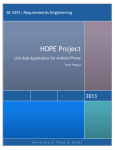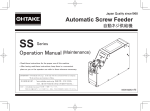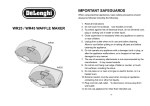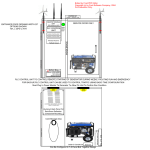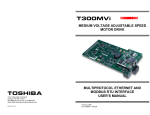Download DMS System Requirements Specification
Transcript
DMS System Requirements Specification Developed by A-Team Software http://dms.jordansavant.com Member Student ID Email Aaron Turrie 10451675 [email protected] Eric Meyer 10829232 [email protected] Mario Medina 2010809959 [email protected] Jordan Savant 10493282 [email protected] Tyler Smith 10460113 [email protected] Tim Caswell [email protected] David Granado [email protected] 1 Table of Contents ....................................................................................................................... 2 1. Introduction ............................................................................................................................. 3 2. Issues with Preliminary Definition Given ................................................................................. 3 3. Improved Understanding ....................................................................................................... 17 Preliminary Prototype................................................................................................................ 28 User Manual ............................................................................................................................. 28 Traceability ............................................................................................................................... 42 References ............................................................................................................................... 59 Appendix................................................................................................................................... 60 2 1. Introduction This SRS document contains the requirements elicitation and analysis for the Synergy Dynamic Meeting Scheduler. The SRS Covers issues, expanded information and traceability regarding the requirements defined in the project document. 2. Issues with Preliminary Definition Given 2.1 Issues with Domain 2.1.1 Issue Description: (U1) - In the application domain, a meeting indicator must ask all potential attendees for a set of dates in which they cannot attend the meeting, and a set of dates they would prefer for the meeting. Option 1: When the meeting is proposed, send an automated email to each person listed with a link to a page providing two lists of check boxes. Each list will have every date within the proposed time line. The first will be dates in which the potential attendee cannot attend, and the second will be dates that are preferred. There will be a submit button on this page to send the potential attendee's responses to the system. Option 2: When the meeting is proposed, send an automated email to each person listed with a link to a page providing the option for the user to fill in date/time slots when he or she will not be available or date/time slots that are preferred. Decision and Rationale: Option 2 will allow the exclusion and preference set adjustment page to use easier functionality through the web application instead of limiting it to the email system’s requirements. 2.1.2 Issue Description: Meetings must be defined by the pair of their date and time interval. The exclusion and preference sets should be contained in the time interval created by the meeting's initiator. 3 Decision and Rationale: This is a requirement for the structure of the algorithm itself and thus is not within the scope of this document. 2.1.3 Issue Description: (U2) - The meeting's initiator will be able to request specific attendees to bring equipment or for input on the location of the meeting. Option 1: While creating the meeting, there will be a list of potential attendees with check boxes after their names. A step will be included in the creation process that has a text field provided for each person whose name was checked. The text that is written in these boxes will be sent to the person in the automated e-mail that announces the meeting to him or her. Option 2: This solution will work the same as above, except it will have two separate lists of attendees and check boxes. The first will be for equipment requests and the second will be for location requests. There will then be separate pages of text fields for each of these two lists. Decision and Rationale: Option one will allow the system to specify either or both location and equipment details for any user. The second step will allow the DMS to ask more detailed questions of the user in regards to these important items. 2.1.4 Issue Description: (U3) - The purposed meeting date should belong to the stated date range and to none of the exclusion sets. Decision and Rationale: The meeting initiator will create a date range for the meeting, and the meeting must be within this range. If no time is available within the date range in which all invitees can attend, there is a conflict which must be solved. 2.1.5 Issue Description: (U4) - The initiator extends the date range. The main problem with this is how far the date range can be extended. Decision and Rationale: The initiator will be able to make changes to a proposed meeting and move the date range. When this change is made, the data will be submitted to the system to find a new working time slot for the meeting. 4 2.1.6 Issue Description: (U5) - To solve a conflict, participants may remove some dates from their exclusion set. Decision and Rationale: Participants must be able to change their exclusion and preference sets and re-submit the changes to the system. 2.1.7 Issue Description: (U6) - To solve a conflict, participants may withdraw from the meeting. Decision and Rationale: Participants who conflict with the preference set and have no way of correcting the conflict must be able to either withdraw from or be removed from the attendee list. When this change is made, the data will be submitted to the system to find a new working time slot for the meeting. 2.1.8 Issue Description: (U7) - To solve a conflict, participants may add some new dates to their preference set. Decision and Rationale: Participants must be able to change their exclusion and preference sets and re-submit the changes to the system. 2.1.9 Issue Description: (U8) - A meeting room must be available at the selected meeting date. It should meet the equipment requirements; furthermore it should ideally belong to one of the locations preferred by as many important participants as possible. It is absolutely necessary, however, to allow each meeting to take place in a virtual place, e.g., through teleconferencing using laptop computers. This flexibility is considered crucial in future. The number of negotiations should be kept minimal, but a new round of negotiation may be required when no such room can be found. Decision and Rational: Important participants should be defined by the meeting creator, and may be consulted through the automated email system to vote on an appropriate location. Meeting rooms will have their own exclusion sets to ensure that a room cannot be booked for two meetings. Participants will be able to attend meetings in a “virtual space” through an internet connection. Attendees connecting virtually will be able to communicate through audio and video to other participants in the meeting. 2.1.10 Issue Description: 5 (U9) - The meeting initiator can be one of the participants or some representative. Decision and Rational: The initiator will be listed at the top of the attendee list and will by default be checked for attendance. By removing the check from the attending box, the initiator can remove themselves from the meeting’s expected users. 2.2 Issues With Functional Objectives 2.2.1 Issue Description: (U10) - DMS shall assist users in monitoring meetings, especially when they are held in a distributed manner. How will the DMS assist in monitoring meetings? Data regarding the meeting could be recorded on many levels, and various methods could be implemented to ensure such. This information could range from audio recordings of a teleconference housed through the DMS, video recordings of a teleconference housed through the DMS, meeting duration through time records, notes regarding the meeting, and active participants of the DMS that were present within the scheduled meeting. Option 1: Video Teleconference Records option: The video teleconference system that is to be housed within the DMS system using the Java Media Framework (JMF) could be recorded within the system. An internal timer will record the duration of the meeting starting from the video feeds’ initialization to their termination. As well, a manual text field will allow for the time to be entered or adjusted by the meeting initiator. The text format of the time will record through the format hh:mm:ss and time can be entered manually in the format hh:mm, hh:mm:ss, or hh.hh decimal format. Each video feed from the active members would need to be recorded individually, and playback allowed for future reference to the meeting. Option 2: Audio Teleconference Records option: A recordable audio teleconference system could be housed within the DMS system using the Java Media Framework (JMF). The audio feeds of the audio teleconference could be recorded within the system and merged into a single audio representation of each active participant’s audio input. An internal timer will record the duration of the meeting starting from the audio feed initialization to its termination. As well, a manual text field will allow for the time to be entered or adjusted by meeting initiator. The text 6 format of the time will record through the format hh:mm:ss and time can be entered manually in the format hh:mm, hh:mm:ss, or hh.hh decimal format. Option 3: Monitor User Type option: Details such as time records, members present, and notes regarding the meeting could be recorded within the DMS through several methods. One or more active participants of the meeting could be assigned with the “Monitor” privileges by the meeting initatior. This privilege will allow the member to start an internal timer at the beginning of the meeting to record the duration of the meeting, or time could be entered manually within a time text field. The text format of the time will record through the format hh:mm:ss and time can be entered manually in the format hh:mm, hh:mm:ss, or hh.hh decimal format. The monitor will be allowed to check off each active participant that attended the meeting through a members list containing the participants invited to the scheduled meeting by the initiator. A text area will allow any members to record notes regarding the meeting for personal member use and collaborative information reports for the DMS administrators. Decision and Rationale: The Monitor User Type option is the optimal choice for the DMS system primarily due to resource requirements. The video and audio teleconferencing system could provide much more detailed meeting monitoring but would require vastly larger memory consumption when meetings occur. The Monitor User Type system allows the monitor to record details surrounding the meeting through simple text storage and boolean values for member attendance. 2.2.2 Issue Description: (U11) - DMS shall assist users in planning meetings under the constraints expressed by participants. How will the DMS plan meetings? When a meeting is required, a DMS member will act as the meeting initiator. For a meeting to be scheduled by the DMS each member invited must provide their exclusion set and preference set of dates and times regarding the meeting. These exclusion and preference sets combine to determine strong and weak conflict. How will the DMS schedule meetings based upon the exclusion and preference sets of each invited participant? Option 1: Inclusive Scoring System option: When participants receive the notice from the meeting initiator regarding a 7 meeting, each participant will be required to provide their exclusion set of dates and times and their preference set of dates and times for the meeting. When a participant provides these sets, the DMS will be informed that the participant has agreed to the meeting, and the new conflict level can be processed. The initial exclusion set and preference set of the meeting is provided by the meeting initiator during meeting creation and is called the date range. When a new exclusion set and preference set is received by the DMS from a participant the excluded times and preferred times are overlaid across the date range. The DMS then looks through each unit of time* the meeting may fall on, and determines a score for each one. The score is based upon the number of preferences (+1) combined with the number of exclusions (-1) for that unit of time. For users with higher importance scores, their score will be multiplied into preferred or excluded calculation to provide leverage for important users. After the system has processed each unit of time, the units with the highest scores are reflected as possible meeting dates. Upon exclusion set updates from participants the DMS will query all scheduled meetings during the date range provided. If the participant is scheduled for one or more meetings during the date range the meeting times will be added to the participants exclusion set. Each update of a new exclusion and preference set by a participant will as well update the meeting initiator of the possible meeting times. Once all invited participants have provided their exclusion and preference sets, the DMS will choose the unit of time with the highest score as the meeting date and time and notify all participants and set the meeting for that specific time. If more than one unit has the highest score, the earliest unit will be selected. *A unit of time is the length of the meeting set by the initiator during the meeting creation, limited to the business hours provided in the configuration of the DMS system. Option 2: Exclusive Scoring System option: The Exclusive Scoring System would follow the same logic as the Inclusive Scoring System option, but adjust the conflict processing of the DMS. Upon each arrival of exclusion set and preference set the DMS looks through all units of time constrained to the date range given by the initiator. If the unit located contains one or more exclusions from participants, the DMS disregards this unit as a possible meeting date. Each unit with a preference from a participant will receive a (+1) score. The preferred scoring increment will be multiplied by the importance score of a participant, if the initiator has specified it. The scores for each unit are sorted and provided to the initiator upon each update from the DMS. Upon exclusion set updates from participants the DMS will query all scheduled meetings during the date range provided. If the participant is 8 scheduled for one or more meetings during the date range the meeting times will be added to the participants exclusion set. Once all participants have provided their exclusion and preference sets, the DMS will set the date for the unit of time with the highest score. If more than one unit has the highest score, the earliest unit will be selected. Location of the meeting will be listed as “TBD” until the initiator lists the location under the meeting edit menu. Under the Exclusive Scoring System there is a possibility of all dates within the date range being excluded from the conflict processing. These meetings are flagged as strong conflicts and will be reported to the meeting initiator as soon as they are determined by the DMS. Three events could take place that would reduce a strong conflict meeting to a possible meeting: the initiator extends the date range in the meeting edit menu, the initiator removes one or more invited participants through the meeting edit menu, or a participant withdraws from the meeting which removes their exclusion and preference sets initiating a conflict processing update in the DMS. Decision and Rationale: Both the Inclusive and Exclusive Scoring System should conjoin into the conflict processing and reporting. The Exclusive Scoring System will remain the parent rule set for the DMS to plan meetings by, omitting all excluded units of time for possible meeting times. If a meeting cannot be scheduled due to a case of strong conflict, the DMS will report the Inclusive Scoring System to the meeting initiator alongside of the Exclusive Scoring System. This report will allow the initiator to see the most likely times for meeting success, and provide the names of the participants who are excluded from these dates. This information can allow the initiator to remove these invited participants if extending the date range is not desirable. Once the DMS has scheduled the date and time of the meeting, details regarding equipment and meeting location are to be determined by the meeting initiator based upon the preferences of important participants provided alongside of their exclusion and inclusion set. 2.2.3 Issue Description: (U12) - DMS shall assist users in re-planning meetings to fit a changing user constraint. How will the DMS re-plan meetings when constraints are changed? Once a meeting time has been scheduled by the DMS and the location field filled in by the meeting initiator, the meeting will be set into the DMS calendar. If an active participant changes their exclusion or preference set, or changes their meeting location preferences the meeting may likely become voided. How will the DMS operate when users change the 9 constraints regarding a meeting’s existence? Option 1: Meeting Reevaluation option: If an active participant changes their exclusion set regarding a meeting, the Exclusive Scoring System is re-initiated. If the Exclusive Scoring System determines that the meeting is no longer possible given the new exclusion set constraints, the meeting is moved back into the “planning” state and removed from the DMS calendar. All active participants are notified of the delay regarding the meeting and the meeting initiator is notified to the details of the voided meeting. Since the meeting has reverted back into the “planning” state, the same recovery options are provided to the meeting initiator, removing the participants involved in the constraint changes or extending the date range. Option 2: Pending Participants option: If an active participant changes their exclusion set regarding a meeting, the Exclusive Scoring System is re-initiated. If the Exclusive Scoring System determines that the meeting is no longer possible given the new exclusion set constraints, the operation of the DMS regarding the changes branches either into the Meeting Reevaluation option described above or into the Pending Participants option described as follows, based upon a time condition variable called “Anti-Reconvert Period” set within the configuration of the DMS or overwritten by the meeting initiator during the meeting creation. When the DMS system is configured, the Anti-Reconvert Period will be created to determine how long before a scheduled meeting occurs that it is viable to be reprocessed and rescheduled by the DMS. An example, this variable is set to one day. If the meeting constraints are changed earlier than one day prior to the meeting, then it can be reprocessed and postponed to a more convenient time. If the change is made within a day of the meeting, then the meeting is not reevaluated, but the participant is changed to a pending status. If the DMS branches into the Pending Participants option, the meeting initiator is immediately notified of this change. The meeting initiator then is given the option to remove the participant from the meeting or move the meeting back into the “planning” stage following the Meeting Reevaluation option described above. Option 3: Date Range Changes option: If at anytime the meeting initiator changes the date range connected to a meeting, each active participant will be notified and required to update their exclusion and preference sets. Once each active participant has reapplied his or her exclusion and preference sets, the DMS processes 10 the conflict of the meeting and continues on as if planning a new meeting. Option 4: Date Range Changes with Pending Participants option: If the date range is changed by the meeting initiator, and the Pending Participants options is implemented in the DMS, then regardless of the unit of time that branches the DMS rescheduling options, the DMS is moved into the “planning” stage and the meeting is removed from the calendar until all exclusion and preference sets are updated by the invited participants. Decision and Rationale: The DMS should incorporate the Pending Participants option in regards to both changes from participants and changes from the initiator. The Pending Participants option allows the DMS to deal with meeting changes without removing the meeting from the calendar. For changes made by invited participants that are very close to the meeting time, participants who are preparing or are prepared for the meeting will not be left unaware of a cancelled meeting. When the meeting occurs, id it has been removed from the calendar by the DMS, it will not be available to monitor the meeting and provide the meeting services. The meeting can be cancelled at any time by the initiator, but the DMS will allow for monitoring the meetings given other conditions arise. As well, the DMS will notify all active participants of the meeting details when the unit of time arrives. 2.2.4 Issue Description: (U13) - DMS shall assist users in supporting conflict resolution. How will the DMS determine the level of importance regarding meeting? When a meeting is scheduled and placed into the DMS, it locates a unit of time to fall upon that does not override another meeting that any of the active participants are scheduled to attend. In some cases, a meeting may be more important than others, therefore needing to reschedule other meetings during the date range and provide the important meeting with the best chance for weak conflict. How will the DMS determine the level of importance connected to meetings and override existing meetings? Option 1: Meeting Hierarchy option: When meetings are created by the meeting initiator, there will be a hierarchy variable that the meeting coincides with that indicates its importance. This variable will be chosen from a list of hierarchy options that are created during configuration of the DMS and managed by the 11 DMS administrators. When a meeting is being scheduled by the DMS it looks for all other meetings within the date range that the invited participants are scheduled to attend and adds those times to that participant’s exclusion set. This additional exclusion of times occurs regarding meetings with the same or greater hierarchy level. If a meeting is being scheduled and is scanning the other meetings scheduled during the date range, the DMS ignores the time constraints of meetings with a lower hierarchy level. If any meetings with a lower hierarchy level are indeed overlapping the scheduled time of the important meeting, those lower important meetings are flagged and reconverted to their “planning” stage (notifying participants and initiator) regardless of the Anti-Reconvert Period. Option 2: Personal Rescheduling option: If the meeting initiator feels that a meeting is more important than another, and no viable time can be found within the date range, the meeting initiator contacts the other meeting initiator and work together to reschedule the less important meeting by changing it’s exclusion set. Option 3: DMS Ignore Meetings option: When the meeting initiator is creating the meeting date range, all other scheduled meetings are listed. The initiator has the option during the creation menu to command the DMS to ignore all other meeting times. The DMS then plans the meeting and disregards the action of including the other meeting times in the exclusion set. As well the DMS reconverts all meetings within the date range that are overlapping the new meeting into the “planning” state regardless of the Anti-Reconvert Period. Decision and Rationale: The Meeting Hierarchy option is the best option when compared to the others. If the Personal Rescheduling option was implemented there is a very strong likelihood that an event where the two initiators could not communicate and resolve the meetings importance. This also removes responsibility from the DMS and returns the problem solving to the user, undermining the purpose of the DMS. The primary issue with the DMS Ignore Meetings option is that the initiator solely judges the importance of a meeting. If a C.E.O. plans a meeting and it is scheduled using the DMS and then an IT Technician plans a meeting commanding the DMS to ignore the other meetings, the executive meeting may be moved, and a less important meeting overall would have taken precedence over the more important one. 12 The Meeting Hierarchy option not only requires the DMS to handle the scheduling issues of the Personal Rescheduling option, it avoids the personal preference issues regarding the DMS Ignore Meetings option. By having a hierarchy list managed by the DMS administrators, meetings have a set role to fall under in regards to their importance. By limiting the privileges of certain user types, some hierarchy options could be disallowed while planning meetings, and reserved for initiators with more important status. 2.2.5 Issue Description: (U14) - The DMS must assist users in managing all the interactions among participants required during the organization of the meeting. The requirement is unreasonably ambiguous in stating that "all" interactions need to be managed. The extent of a system to accommodate every possible communication medium would be very cumbersome and make the project infeasible. Decision and Rationale: A notification module that alerts users of meeting actions taken that are pertinent to them is the most effective system. When certain events take place in the system, a notification log will be updated with messages for user(s). The system will periodically check the notification log for messages that have reached their indicated notification time set by a timestamp when the message was added to the notification log. For those messages that need to be alerted to their respective user(s), an email will be sent to the user(s) registered email address that he/she has been sent a notification and the message will be added to the user(s) notifications window on their user page. 2.3 2.3.1 Issues with Non-Functional Requirements Issue Description: (U15) - A meeting should be accurately monitored, especially when it is held in a virtual place. Here, nomadicity will then be important to consider. Does monitored mean the system logs or does it mean a supervisor is watching? How will the system work across several platforms and be accessible at differing locations? Decision and Rationale: To accurately monitor a meeting, the system will keep records of users who have attended the meeting, notes regarding the meeting from each invited participant, and a timer to track the duration of the meeting. Nomadicity will be overcome by implementing the DMS system into a web based application. The web based application allows the users to access it 13 from any internet connected location and such as home or offsite. As well, the system is based upon a remote server, allowing all data to be centralized, therefore eliminating the need to sync data. 2.3.2 Issue Description: (U16) - Re-planning of a meeting should be done as dynamically and with as much flexibility as possible. When the system is re-planning meetings, it needs to retain flexibility in order to re-plan based upon a variety of changes within the meeting’s details. Decision and Rationale: The DMS will re-plan meetings based upon three critical reasons. One, a user changes either their exclusion or preference sets. This invokes the ESS scoring to determine if a better time is available. Two, the meeting initiator changes the meeting duration or date range. If the initiator changes either of these two options, the ESS is invoked and the meetings are reprocessed. If the meeting duration is extended and other meetings fall upon this extended time, then those times are excluded as options. Three, if a user is removed or withdraws from a meeting then the ESS is invoked to determine if a better time is available since a layer of exclusion set has been removed. The DMS will flexibly re-plan meetings based upon the above changes to a meeting’s details. 2.3.3 Issue Description: (U17) - The amount of interaction among participants (e.g., number and length of messages, amount of negotiation required) should be kept minimal. This seems to define a desire for very low memory overhead for the system. How will interactions within the system prevent expanding usage of the database? Decision and Rationale: Interactions within the DMS will be managed through a notifications system. Each time a notification is sent to a user, an email version is sent as well to the user’s email on file. Only notifications that are truly necessary will be sent to users. These notifications are: meeting invitations, meeting rescheduled, meeting cancelled, meeting reminder (which is set by the user), and meeting conclusion (summary of the meeting details and notes). Only one additional notification is sent to the meeting initiator: meeting strong conflict warning. As well, the notification “meeting invitation” will not 14 be sent to the initiator. These minimal notifications reduce the overall overhead of memory in regards to long term notification storage. 2.3.4 Issue Description: (U18) - The intended system should considerably reduce the amount of overhead usually incurred in organizing meetings where potential attendees are distributed over many different places and communicate with each other, for example, via Internet. How will the system allow for negotiating various meeting requirements free of any particular user computer? How will the system avoid meeting conflicts and invited participants who are unaware of the meeting’s creation? Decision and Rationale: Since the DMS will be a web based application, the system will be accessible from any internet connected location. There will never have to be and data syncing from a user’s machine to another user’s machine when negotiating meetings. As well, an internal notification system will keep track of all meetings the user has been invited to, meetings that have been rescheduled, and meetings that have been cancelled. Each time a notification is sent, an email is sent to the user’s email address to provide a secondary notification for the user to be alerted to. 2.3.5 Issue Description: (U19) - The system should reflect as closely as possible the way meetings are typically managed. Decision and Rationale: The system will allow the creator to label attendees as “monitors,” who will have a timer to keep track of minutes and will be able to take attendance through a list of names with checkboxes. The meeting interface for all attendees will include a list of members, a text field to take notes, and audio and video options for teleconferencing. 2.3.6 Issue Description: (U20) - The meeting date and location should be as convenient as possible, and available as early as possible, to all participants. Decision and Rationale: The system will arrange meetings dates as specified in 2.2.2 and will allow the creator to choose if he or she wants to choose a specific location or allow attendees to propose a location, which will satisfy this requirement. 15 2.3.7 Issue Description: (U21) - The system should accommodate as much decentralized requests as possible; any authorized user should be able to request a meeting independently of his or her whereabouts. Decision and Rationale: The system will be an online application and will allow users to set up, respond to, and attend meetings electronically anywhere that has internet access. 2.3.8 Issue Description: (U22) - A person may not be at two different meetings at the same time and a meeting room may not be allocated to more than one meeting at the same time. Decision and Rationale: Through the use of exclusion sets and a built in calendar, invitees will automatically reject any time in which they already have a meeting previously scheduled. Meeting rooms will have their own exclusion sets which will not allow additional meetings to be created at a time when they will be in use already. 2.3.9 Issue Description: (U23) - The elapsed time between the submission of a meeting request and the determination of the corresponding date/location should be minimal or a lower bound should be fixed between the time at which the meeting date is determined and the time at which the meeting is actually taking place. Decision and Rationale: Using the system described in 2.2.2, meeting dates will be chosen based upon the number of attendees prefer or cannot attend certain dates. In the case that there are two or more times tied for the highest preference, the earliest date will be chosen. 2.3.10 Issue Description: (U24) - The system should be usable by non-experts. The term “nonexperts” is ambiguous in this context. Decision and Rationale: The software must be built with assumptions of user knowledge. The user knowledge requirements must be clearly defined. To assess this, a clear set of prerequisite knowledge will be outlined for the base features. Additional features requiring additional knowledge may be implemented as long as they are integral to the core functionality. A meeting to outline the 16 specific target user demographic will be held. From this, the minimum assumed knowledge will be derived. Since no meeting is possible, this will be rephrased as “The system should include a help system that will assist the user in completing the desired tasks.” 2.3.11 Issue Description: (U25) - The system should be customizable to professional as well as private meetings. The term “customizable” is ambiguous in this context. Decision and Rationale: The requirement does not make it clear that the customization is in respect to the scale of the system for different clients. The system will be able to support large corporations as well as single individuals in their meeting scheduling needs. 2.3.12 Issue Description: (U26) - The system should be flexible enough to accommodate evolving data. This is a redundant. Decision and Rationale: The requirement “Re-planning of a meeting should be done as dynamically and with as much flexibility as possible” encapsulates this. To accommodate evolving data is to have the ability to re-plan a meeting. This requirement will be stricken from the document. 2.3.13 Issue Description: (U27) - The system should be easily extensible to accommodate the following typical variations. Decision and Rationale: This requirement is clearly stated and defined. The presented variations give clear examples of possible future applications. Design of the software may be implemented with extensions of this nature in mind. 3. Improved 3.1 3.1.1 Understanding W – Improved Understanding Meeting initiator must create a proposed set of dates during which the meeting should occur upon the creation of the meeting. 17 3.1.2 • (WR1) - Upon the meeting creation page, there will be eight text fields, divided into two rows. The first row will be used for the full date range in which the meeting can occur, while the second will be used for the meeting creator’s exclusion set. The first and third text fields in each row will be used to input set of dates, used for the start date and end date respectively. The second and fourth text fields will be used to input times of day, and will represent the starting and ending times of the meeting. • (WR2) - To the right of the text boxes used for the date range and exclusion set will be buttons that will check that the times and dates are valid. In the case of the exclusion set’s button, the button will not be able to be pressed until the date range is validated, and then the exclusion sets button will validate that the dates are within the overall date range and create another row of text fields for either the exclusion. • (WR3) - Once a row of dates/times has been validated by pressing the button next to the row, the text fields will not be able to be changed. Instead, the button next to the rows will be replaced by one to erase that row of data, to allow for changes to be made. In the case of the overall date range, if the row is erased it will also erase all exclusion sets to ensure that the sets are within the overall date range. When the meeting initiator creates the meeting, an automated email system will ask potential attendees for an exclusion set, or set of date/time pairs during which the potential attendee cannot attend the meeting. • (WR4) - When the meeting is proposed, send an automated email to each person listed with a link to a page providing eight text fields, divided into two rows. The first row will be used for exclusion sets, while the second will be used for preference sets. The first and third text fields in each row will be used to input set of dates, used for the start date and end date respectively. The second and fourth text fields will be used to input times of day, and will represent the starting and ending times of the meeting. • (WR5) - To the right of each row of text fields will be a button that will check that the times and dates are valid and create another row of drop down menus for either the exclusion set or preference set, depending on which button is pressed. • (WR6) - Once a row of dates/times has been validated by pressing the button next to the row, the text fields will not be able to be changed. 18 Instead, the button next to the rows will be replaced by one to erase that row of data, to allow for changes to be made. There will be a submit button on this page to send the potential attendee's responses to the system. 3.1.3 When the meeting initiator creates the meeting, an automated email system will ask potential attendees for a preference set, or set of date/time pairs during which the potential attendee wishes the meeting to be held. • 3.1.4 See section 3.1.2. Both the preference set and the inclusion set must be contained within the original set of dates proposed by the meeting initiator. • See section 3.1.2. 3.1.5 Meeting dates will be defined by a date/time pair. 3.1.6 The meeting initiator may define certain attendees as “important”. • 3.1.7 3.1.8 (WR7) - While creating the meeting, there will be a list of potential attendees with check boxes after their names to flag the attendee as ‘important’. The meeting initiator may ask ‘important’ participants to supply equipment for the meeting. • (WR8) - Once this box is checked for an attendee, two more checkboxes appear next the that attendee labeled ‘location’ and ‘equipment.’ • (WR9) - A step will be included in the creation process that has a text field provided for each person whose name was checked for either location or equipment. • (WR10) - The request that is written in these boxes will be sent to the person in the automated e-mail that announces the meeting to him or her. In the case of location being checked, the email will contain the same location selection options as the meeting creation page, as described later in this document. The meeting initiator may ask ‘important’ attendees for their preferences for the location of the meeting. • See section 3.1.7 19 3.1.9 3.1.10 3.1.11 3.1.12 Participants who have a conflict will have the option of removing some dates from the exclusion set. • (WR11) - Participants will be able to open future and pending meetings to change their exclusion sets. • (WR12) - Upon a change being made, the information will be resubmitted to the system to find a preferred date. Participants must be able to make changes to their preference set. • (WR13) - Participants will be able to open future and pending meetings to change their preference sets. • (WR14) - Upon a change being made, the information will be resubmitted to the system to find a preferred date. Participants who have no way of correcting a conflict will be able to withdraw from the meeting or be removed from the meeting. • (WR15) - Participants will be able to open future and pending meetings to remove themselves from the list of attendees. • (WR16) - The meeting creator will be able to remove participants from the attendee list by opening the meeting. The meeting initiator must be able to extend the date range. • 3.1.13 3.1.14 (WR17) - The initiator will be able to open a future or pending meeting to make changes to the date range or a personal exclusion set. Participants who need to attend the meeting via a virtual space will be given the necessary equipment to do so. • (WR18) - When the meeting is started, a pane will open on the meeting page which will include a teleconferencing screen. • (WR19) - This function is optional for meetings and the pane will be able to be minimized. • (WR20) - The meeting attendees or initiator must provide their own microphones and webcams. A meeting room must be available at the selected meeting date. 20 3.1.15 3.2 • (WR21) - System administrators will have the option of defining particular rooms as meeting rooms, which will appear in a dropdown menu for meeting creators or important attendees to choose as the meeting location. • (WR22) - Rooms defined in this way will be given their own exclusion sets. If a room is chosen for a meeting, it will be made unavailable as a location for other meetings that take place at that time, unless a higher level meeting is created. • (WR23) - Higher level meetings will take precedence for rooms, and when a higher level meeting is created in the same room as a lower level meeting, the lower level meeting will be removed from that room and must select a new location. • (WR24) - Meeting creators and important attendees will be able to choose locations that are not included in the list of rooms that are defined by system administrators. There will be a text box provided on the meeting creation page or emails to important attendees to accommodate for this. These locations will not have exclusion sets provided to ensure they are not double booked, and this will be left up to users. The meeting initiator can be one of the participants or some representative. • (WR25) - On the meeting creation page, above the list of invitees there will be a line showing the name of the initiator with a checkbox next to it. If selected, the initiator will be included in the list of attendees. • (WR26) - The checkbox is defaulted to “selected”. RS (or WRSPM) for Functional and Non-Functional Requirements 3.2.1 Improved Functional Requirements 3.2.1.1 The DMS shall assist users in monitoring meetings, especially when they are held in a distributed manner. • The Monitor User Type option is the optimal choice for the DMS system primarily due to resource requirements. 21 3.2.1.2 • (FR1) - When the meeting occurs, a tab available to monitor user types is available. In this tab, a timer will be accessible that the monitor can start or end to record the duration of the meeting. As well, this time can be manually entered or adjusted. • (FR2) - Within the Monitor Tab, a list of invited users will be present. A check box next to each name will allow the monitor to check off on those who have attended the meeting. • (FR3) - For regular invited participants, a text field will be present for storing notes in regard to the meeting. • (FR4) - Through these options, small storage space is needed within the system. The notes are stored as text, the invited attendees as true or false, and the duration as numeric information. The DMS shall assist users in planning meetings under the constraints expressed by participants. • (FR5) - Both the Inclusive and Exclusive Scoring System will conjoin into the conflict processing and reporting. • (FR6) - The date range of the meeting will be split into the units of time based upon the duration of the meeting. • (FR7) - Each successive exclusion and preference set shall be laid across the possible meeting units list. • (FR8) - The first layer is the exclusion set specified by the initiator during meeting creation. The second layer is the exclusion set of meetings that invited participants are scheduled for that have an equal or greater than meeting importance. The third layer is the exclusion set of the location (if specified). Each invited participant is then layered above with their respective exclusion and preference sets. • (FR9) - When calculating the layered exclusion and preference sets, a (+1) score will be given for each preference among a unit of time that has no exclusion. If a person is specified as “important” by the initiator, the (+1) is multiplied by their meeting importance score. This gives users a level of importance that is comparable to the preference of a normal participant. • (FR10) - The Exclusive Scoring System will remain the parent rule set for the DMS to plan meetings by, and the Inclusive Scoring system will be provided to the initiator as a report of preferences if a strong conflict 22 occurs during the meeting processing. 3.2.1.3 • (FR11) - If, during meeting creation, the initiator determines a user as important, and has specified them for equipment or location details, those details are provided to the user through the meeting invitation notification. • (FR12) - If the ESS has two matching scores for units of time available, the DMS will go with the earliest time. • (FR13) - Once the ESS has finalized a unit of time for the meeting, a notification is sent to each invitee and the initiator providing the meeting details and the time and location determined. The DMS shall assist users in re-planning meetings to support the changing user constraints regarding modifications to the exclusion sets, preference sets, and/or preferred location. • (FR14) - The DMS should incorporate the Pending Participants option in regards to both changes from participants and changes from the initiator. • (FR15) - The Pending Participants option revolves around a unit of data that is specified in the configuration of the system or by admins. This unit of data is called the “Anti-Reconvert period” and it specifies a length of time before a meeting that the meeting cannot be moved back into planning if a user has changed their exclusion or preference sets. • (FR16) - If an active participant changes their exclusion set regarding a meeting and it is prior to the “Anti-Reconvert period”, the Exclusive Scoring System is re-initiated. • (FR17) - The “Anti-Reconvert Period” variable determines whether the meeting returns to the planning phase, or keeps the meeting scheduled regardless. This allows for a branching operation when dealing with the system. If this branch is undesirable, then the admin may simply set the “Anti-Reconvert period” to zero. • (FR18) - If the DMS branches into the Pending Participants option, the meeting initiator is immediately notified of this change. The meeting initiator then is given the option to remove the participant from the meeting or move the meeting back into the “planning” stage following the Meeting Reevaluation option described above. • (FR19) - If at any time the meeting initiator changes the date range 23 connected to a meeting, each active participant will be notified and required to update their exclusion and preference sets. 3.2.1.4 3.2.1.5 The DMS shall assist users in planning and re-planning meetings to support the changing user constraints such as the need to accommodate more important meetings. • (FR20) - The Meeting Hierarchy option will be implemented into the meeting creation system. • (FR21) - The importance of a meeting will be chosen from a list of hierarchy options that are created during configuration of the DMS and managed by the DMS administrators. • (FR22) - The hierarchy options are managed through the admin tab. Each hierarchy can have a custom name and a score for its importance level. This importance level is compared to other meetings during meeting processing. • (FR23) - More important meetings take preference over other meetings and remove any meetings that fall upon the same time unit placing them back into the planning stage regardless of the “Anti-Reconvert Period”, if invited participants are overlapping in the meetings. • (FR24) - When a user is created, the admin will specify that user’s meeting hierarchy options. By giving the user a hierarchy score, the user can be granted privileges to create meetings of a different importance level. Manage all the interactions among participants required during the organization of the meeting. • (FR25) - An event notification system will be implemented into the Distributed Meeting Scheduler System. • (FR26) - Notifications will be sent for the following actions taken in the system. For all Users: • Meeting invitation • Meeting reschedule • Meeting cancellation • Meeting reminder • Meeting conclusion For initiators only: • Meeting conflicts 24 • (FR27) - User notifications will be displayed in a window labeled Notifications on the user home page. • (FR28) - An email will be sent to user for each notification that is pertinent to him/her. 3.2.2 Improved Non-Functional Requirements 3.2.2.1 3.2.2.2 3.2.2.3 A meeting should be accurately monitored, especially when it is held in a virtual place. Here, nomadicity will then be important to consider.” • (NFR1) - Within the meeting window, a separate “Monitor” tab will allow proper users to access details regarding the meeting overall. • (NFR2) - In the Monitor tab, the user will be able to start the meeting timer and check off attending users. This allows for an accurate recall of meeting specific details. • (NFR3) - Nomadicity is solved through the web based application. A server will store all data, and the information will be accessible from any internet connected location. Re-planning of a meeting should be done as dynamically and with as much flexibility as possible. • (NFR4) - The DMS will move any meeting back into the planning stage if a user changes their exclusion or preference sets, the initiator changes the meeting duration or date range, or the user withdraws or is removed from a meeting. • (NFR5) - Each time the DMS moves a meeting back into the planning stage, it recalculates the meeting possibilities in regard to all exclusion and preference sets. This ensures that the system is always accurately re-planning a meeting regardless of any meeting changes. • (NFR6) - The idea of a “planning” stage allows the system to recalculate any meeting time based upon a variety of reasons. For future application extensions, the meeting re-planning and be invoked by new methods or constraints as well. The amount of interaction among participants (e.g., number and length of 25 messages, amount of negotiation required) should be kept minimal. 3.2.2.4 3.2.2.5 • (NFR7) - The Notifications system handles all interactions between the DMS and the users in regards to meeting updates and internal system messages. • (NFR8) - Notifications only occur if the system requires it to be so. The following are the standard notifications: meeting invitations, meeting rescheduled, meeting cancelled, meeting reminder (which is set by the user), and meeting conclusion (summary of the meeting details and notes). • (NFR9) - The meeting initiator does not receive a meeting invitation for the meeting they have created but does receive the ISS and ESS scores for meetings that have strong conflict, and need adjusting to be scheduled. • (NFR10) - As well, notifications are sent based upon file templates. The details of the notification are filled in dynamically each time they are sent, and the email or internal notification only invokes the template which fills in the details on page load. This ensures that the system does not store copies of the entire meeting notification. The intended system should considerably reduce the amount of overhead usually incurred in organizing meetings where potential attendees are distributed over many different places and communicate with each other, for example, via Internet. • (NFR11) - Since the DMS is web based, the system processes and negotiates all meetings centrally. This eliminates the need to negotiate meeting details across different user’s machines. • (NFR12) - By enforcing an internet based application, it ensures that updates to the system are notified to users immediately, instead of when the data is synced from a user’s computer. • (NFR13) - The internal notification system will keep track of all meetings that the user has been invited to, meetings that have been rescheduled, and meetings that have been cancelled. These notifications are backed by an email notification that ensures two efforts to alert the user to the meeting details. The system should reflect as closely as possible the way meetings are typically managed. • (NFR14) - The system will allow the creator to label attendees as 26 • • 3.2.2.6 The meeting date and location should be as convenient as possible, and available as early as possible, to all participants. • • 3.2.2.7 The system will arrange meetings dates as specified in 2.2.2. (NFR17) - The system will allow the creator to choose if he or she wants to choose a specific location or allow attendees to propose a location. The system should accommodate as much decentralized requests as possible; any authorized user should be able to request a meeting independently of his or her whereabouts. • 3.2.2.8 “monitors.” (NFR15) - Monitors will have a timer to keep track of minutes and will be able to take attendance through a list of names with checkboxes. (NFR16) - The meeting interface for all attendees will include a list of members, a text field to take notes, and audio and video options for teleconferencing. (NFR18) - The system will be an online application and will allow users to set up, respond to, and attend meetings electronically anywhere that has internet access. A person may not be at two different meetings at the same time and a meeting room may not be allocated to more than one meeting at the same time. • 3.2.2.9 (NFR19) - Through the use of exclusion sets and a built in calendar, invitees will automatically reject any time in which they already have a meeting previously scheduled. • (NFR20) - Meeting rooms will have their own exclusion sets which will not allow additional meetings to be created at a time when they will be in use already. The elapsed time between the submission of a meeting request and the determination of the corresponding date/location should be minimal or a lower bound should be fixed between the time at which the meeting date is determined and the time at which the meeting is actually taking place. • • 3.2.2.10 (NFR21) - Meeting dates will be chosen based upon the number of attendees prefer or cannot attend certain dates. (NFR22) - In the case that there are two or more times tied for the highest preference, the earliest date will be chosen. The system should be usable by non-experts. The term “non-experts” is ambiguous in this context. 27 • • 3.2.2.11 The DMS should distinguish between professional and private meetings. • 3.2.2.12 (NFR25) - The meeting creator will enter a true or false value denoting “is professional”. If a meeting is marked as “private”, it will be defaulted to the lowest priority in the meeting hierarchy to allow resolution of professional meetings before private. The system should be flexible enough to accommodate evolving data. • 3.2.2.13 (NFR23) - The DMS will include a guided help system that will assist the user in completing the desired tasks. (NFR24) - Each control will be adjacent to a match 1 – 5 word label that will identify the control's function. Context sensitive options will be presented on each screen to logically divide the work-flow. On each screen, options that run jargon-based functions or trigger more complex operations will have an adjacent help icon. Clicking this icon will display a brief summary of the options function. A comprehensive help document will be available at any screen. When opened, page forward to the start of the section containing information on the current screen for context sensitivity. See 3.2.2.2. The DMS should be easily extensible to accommodate typical variations (i.e. handling of explicit priorities among dates in preference sets, variations in date formats, address formats, interface language, etc, and partial reuse in other contexts.) • (NFR26) - The presentation logic will be separated from the application and business logic to lessen coupling and increase modularity of components. • (NFR27) - Each major functionality component will be decomposed then organized into the appropriate classes, methods, and functions. • (NFR28) - Methods and functionality that are likely to be important in future extensions to accommodate extendibility will be included. Preliminary Prototype The following section presents the DMS Prototype interfaces for: Login, Calendar, My Meetings, Meeting Interface, Notification Inbox, Notification Message, Create Meeting, Edit Meeting, Meeting Monitoring, User Settings, and Administrative Settings. 28 User Login Grants access to the DMS system. Calendar Lists the active user’s created and invited meetings. 29 My Meetings Provides and agenda formatted list of the user’s meetings. Create Meeting Interface for creating a meeting and inviting participants. 30 Meeting Interface Meeting Monitoring 31 Edit Meeting > Invitee Edit Meeting > Creator 32 Inbox for Notifications Listed notifications for invitees and creator. Notification Message > Meeting Invitation 33 The message format example of notifications that are viewed. User Settings Interface for changing the user’s settings. 34 Administrative Settings. 35 User Manual Log In • • • A user can log into the DMS system if they have an account that has been created by an admin. The user must provide their correct username and password for access to the DMS to be granted. Once the user has been verified, the DMS redirects the user to the system calendar. Log Out 36 • A user can log out by pressing the “Log Out” link in the navigation bar at the top of the application. Create Meeting Any user can create a meeting and invite any attendees they desire. • • • • • • • • To create a meeting, move to the “Create Meeting” tab. Provide a meeting title to call your meeting by. Determine the meeting’s location. o Choose a location based upon pre-defined locations created in the admin. o Choose “other” to define an informal location in an adjacent text field that appears. Choose from the dropdown, a meeting’s level of importance. o Your options are based upon the restrictions set by the admin at the time of your account creation. Determine a date range that the meeting would fall upon. o From the date range calendars displayed, click and drag the mouse from any date to any other date to specify the date range. o If your meeting range spans further than one month ahead, drag the mouse to the last day of the next month, and then click the right arrow above to move the calendar to the next month. Click and hold the date you left off at, and continue dragging the date range. Load any times that you would not like the meeting to fall upon through the “excluded times” fields. o By clicking a date field, a small calendar allows you to choose the date you would like to create the excluded time on. o The Time fields require a 12-hour time format. o Choose whether the time is am or pm through the drop down. o Repeat for the ending date and ending time of the exclusion. o If more than one excluded time is desired, press the “[+]” button to the right of the fields and a new row will appear. Determine the duration of the meeting by entering a time in the format of decimal hours (e.g. 1.25) or hours and minutes (e.g. 1:15). Select any invitees you would like to attend the meeting you are creating. o Check the “Invite?” box to invite that user. o Check the “Monitor?” box to specify that user with monitoring privileges. o Check the “Important?” box to specify that user as more important than other attendees. Provide a score for important attendees. The score is the value you give to their preferred times in comparison to one other attendee. E.g. a normal attendee has a value of one, an important attendee 37 • may be specified as having a preference three times as important as a normal attendee, making their score three. If you would like to specify the important attendee with location details, check the location box and the next page will allow you to provide the location specifics. If you would like to specify the important attendee with equipment details, check the equipment box and the next page will allow you to provide the equipment specifics. Once all data is filled out, click “Create Meeting” to create the meeting. o The meeting will be moved into pending status, and all invitees will be notified. o Once all invitees respond to the invitation, the meeting will calculate it’s most preferred time to be scheduled, and schedule it into the system o Once it has been scheduled, you and all attendees will be notified of the date, time and duration of the meeting. Notifications When a notification is sent an email will be sent to the user to notify them. • • • • • If the user has set up their text message notifications, a text message will notify them as well of their new DMS notification. To view notifications press the “Notifications” tab. Each new notification will be in bold, with a colored background, signifying it as unread. Once a notification has been viewed, it returns to normal font and the background becomes white, signifying it as read. Viewing a notification pulls up specific details regarding the notification type. The notifications may contain simple information or may contain form elements that the user can fill out. Notifications can be deleted from the user’s inbox. o When viewing a notification, a link at the bottom will allow the user to delete this notification. If clicked, the notification is deleted and the user is redirected back to their inbox. o When viewing the notification list, the user may check any box next to each notification under the “Delete” column. Once notifications are selected for deletion, press the “update” button at the bottom of the inbox to delete all selected notifications. My Meetings 38 To view all meetings in an agenda format press the “My Meetings” tab. • • • • Four lists are shown that signify the four types of meetings a user is associated with. The left half of the interface is specified for meetings that the user has been invited to by other users. o The top list is the invited meetings that have not been scheduled. o The bottom list is the invited meetings that have been scheduled and are ordered by their dates and times. The right half of the interface is specified for meetings that the user has created. o The top list is the created meetings that are pending invitees’ responses. o The bottom list is the created meetings that have been scheduled and are ordered by their date and times. By clicking on a meeting you are taking to the meeting interface for that meeting, Calendar The calendar displays all meetings the current user has either created or has been invited to. • • • Each day lists the meetings that are scheduled for that day, past, present and future, in the order they will occur. By clicking on a meeting the user is taken to the meeting interface for that meeting. You can navigate the months using the month based navigation options above the calendar. Edit Meeting When in a meeting’s interface, you can press the “Edit Meeting” header link to move into editing the details of that meeting. The edit options provided are different for invitees and creators. • If a creator, the edit interface provides all options that were presented in the “Create Meeting” interface. o All values can be changed and upon submission of the changes, will renotify attendees or re-schedule the meeting if the date range, duration, or initial exclusions were changed. Any invitees removed from the meeting will be notified as well. 39 • If an invitee is specified as important, their importance score is factored into the scheduled preference, and their location and equipment details are provided to that user. o See “Create Meeting” section for usage on the edit meeting interface. If an invitee, the edit interface provides all options that were presented in the “Meeting Invitation” notification. o The invitee will be able to change their excluded or preferred times. If they are changed, the meeting’s scheduled time is recalculated. o By clicking a date field, a small calendar allows you to choose the date you would like to create the excluded or preferred time on. o The Time fields require a 12-hour time format. o Choose whether the time is am or pm through the drop down. o Repeat for the ending date and ending time of the exclusion or preference. Meeting Interface When viewing a meeting, the user has two interface options, the standard invitee interface and the monitor interface. • • The standard interface for all users provides the title of the meeting, whether or not the meeting has started, location of the meeting, and the invited participants of the meeting. o Each user has access to the teleconferencing window, and can expand or collapse its size. o Each user is also provided with a text editor for meeting notes. The monitor interface allows users with monitoring privileges abilities to give further meeting details. o The monitor can specify the actual length of the meeting by changing the “Actual Time” text field to represent the meetings real duration. o The monitor is provided with a list of attendees for validating their participation. Under the “Attended?” column next to each invitee name, is a checkbox. By checking this box, and pressing “Save Meeting Details”, those invitees are determined as present at the meeting. User Settings For a user to access their settings, they may press the “[Username]’s Settings” link in the navigation bar at the top of the application. • The Settings page displays the user’s name and their time of last log in. 40 • • • The user can change their email address and username through the “Change Email” bar. The user can change their password through the “Change Password” bar. o Enter the current password into the “old” password field. Enter the desired password into the “new” password field. Enter the desired password again into the “confirm” password field. o Press “Change” to save the new password. The old password must match the current password, and both the new and confirm passwords must match each other for the change to take effect. The user can provide their mobile device information if they would like to receive meeting notification on their mobile device as well as their email address. o Turn the text message notifications on by pressing the “on” button next to “Text Notification Status”. o Select the service provider of the mobile device through the drop down next to “Mobile Provider”. o Enter the number of the mobile device in the text field next to “Mobile Number”. o Press “Send Verification” to continue with the process. o A verification code will be sent to the mobile device specified. o Return to the user settings page and enter the verification code into the text field next to “Verification Code”. o Press “Active Text Message Notifications”. o If the verification code is correct, the mobile device is registered, and notifications will be sent to the specified mobile device. Admin Settings If a user has admin privileges, they can access the admin powers through the “Admin” link in the navigation bar at the top of the application. • The admin can manage all users of the DMS system. o Users are listed under the “Manage Users” section of the admin. o To change a user’s name change the information displayed in the text field under the column entitled “Name”. o To change a user’s username/email, change the information displayed in the text field under the column entitled “Username”. o To change whether or not the user has administrative powers, check or uncheck the box under the column “Admin?”. o To change the authority score of a user, change the number in the text field under the column “Authority Score”. The authority score of a user is the level of importance they can specify created meetings as. To view the authority score values, look through the meeting hierarchy options in the adjacent section of the admin interface. o To delete a user, check the box under the column “Delete?”. 41 • • o To create a user, fill in all blank fields in the row entitled “Create User”. o To make any above user changes effective, press the “Save User Settings” button at the bottom. The admin can manage all meeting importance levels that created meetings can be specified as in the DMS system. o To change a meeting importance title, change the information in the text field under the column “Title”. o To change the importance score of a meeting, change the number in the text field under the “Score” column. The importance score determines which meeting should be rescheduled to accommodate meetings of higher importance. o To delete any meeting importance, check the box under the column “Delete?”. o To create a new meeting importance level, fill in the fields under the row “Create Meeting Importance Level”. More than one meeting importance level can have the same score. o To make any above meeting importance changes effective, press the “Save Meeting Settings” button at the bottom. The admin can mange all locations that created meetings can be specified for within the DMS. o To change a location’s name, change the information in the text field under the column “Name”. o To change or provide location address information, change or enter information into the text field under the “Address” column. o To delete a created meeting location, check the box under the “Delete?” column. o To create a new location, fill in the fields under the “Create New Location” row. o To make any above location changes effective, press the “Save Location Settings” button at the bottom. 42 Traceability ID U1 U2 U3 U4 U5 U6 U7 U8 U9 User Requirements In the application domain, a meeting indicator must ask all potential attendees for a set of dates in which they cannot attend the meeting, and a set of dates they would prefer for the meeting. The meeting's initiator will be able to request specific attendees to bring equipment or for input on the location of the meeting. The purposed meeting date should belong to the stated date range and to none of the exclusion sets. To solve a conflict, the meeting initiator can extend the date range. To solve a conflict, participants may remove some dates from their exclusion set. To solve a conflict, participants may withdraw from the meeting. To solve a conflict, participants may add some new dates to their preference set. A meeting room must be available at the selected meeting date…. The meeting initiator can be one of the participants or some representative. 43 Forward Traceability WR1, WR2, WR3, WR4, WR5, WR6 WR7, WR8, WR9, WR10 WR5, WR6 WR17 WR11, WR12 WR15, WR16 WR13, WR14 WR18, WR19, WR20, WR21, WR22, WR23, WR24 WR25, WR26 U10 U11 U12 U13 U14 U15 U16 U17 U18 DMS shall assist users in monitoring meetings, especially when they are held in a distributed manner. DMS shall assist users in planning meetings under the constraints expressed by participants. DMS shall assist users in re-planning meetings to fit a changing user constraint. DMS shall assist users in supporting conflict resolution. The DMS must assist users in managing all the interactions among participants required during the organization of the meeting. A meeting should be accurately monitored, especially when it is held in a virtual place. Here, nomadicity will then be important to consider. Re-planning of a meeting should be done as dynamically and with as much flexibility as possible. The amount of interaction among participants (e.g., number and length of messages, amount of negotiation required) should be kept minimal. The intended system should considerably reduce the amount of overhead usually incurred in organizing meetings where… 44 FR1, FR2, FR3, FR4 FR5, FR6, FR7, FR8, FR9, FR10, FR11, FR12, FR13 FR14, FR15, FR16, FR17, FR18, FR19 FR20, FR21, FR22, FR23, FR24 FR25, FR26, FR27, FR28 NFR1, NFR2, NFR3 NFR4, NFR5, NFR6 NFR7, NFR8, NFR9, NFR10 NFR11, NFR12, NFR13 U19 U20 U21 U22 U23 U24 U25 U26 The system should reflect as closely as possible the way meetings are typically managed. The meeting date and location should be as convenient as possible, and available as early as possible, to all participants. The system should accommodate as much decentralized requests as possible; any authorized user should be able to request a meeting independently of his or her whereabouts. A person may not be at two different meetings at the same time and a meeting room may not be allocated to more than one meeting at the same time. The elapsed time between the submission of a meeting request and the determination of the corresponding date/location should be… The system should be usable by non-experts. The term “non-experts” is ambiguous in this context. The system should be customizable to professional as well as private meetings. The system should be flexible enough to accommodate evolving data. 45 NFR14, NFR15, NFR16 NFR17, FR5, FR6, FR7, FR8, FR9, FR10, FR11, FR12, FR13 NFR18 NFR19, NFR20 NFR21, NFR22 NFR23, NFR24 NFR25 NFR4, NFR5, NFR6 U27 The system should be easily extensible to accommodate the following typical variations. 46 NFR26, NFR27, NFR28 ID Decision Backward Traceability WR1 Upon the meeting creation page, there will be eight text fields, divided into two rows. The first row will be used for… U1 WR2 To the right of the text boxes used for the date range and exclusion set will be buttons that will check that the times and dates… U1 WR3 Once a row of dates/times U1 has been validated by pressing the button next to the row, the text fields will… WR4 When the meeting is proposed, send an automated email to each person listed with a link… WR5 To the right of each row of U1, U3 text fields will be a button that will check that the times and dates are valid and create another row of… WR6 Once a row of dates/times has been validated by pressing the button next to the row, the text fields will not be able to… 47 U1 U1, U3 WR7 While creating the meeting, there will be a list of potential attendees with check boxes after their names to flag the attendee as ‘important’. U2 WR8 Once this box is checked for an attendee, two more checkboxes appear next the that attendee labeled ‘location’ and ‘equipment.’ U2 WR9 A step will be included in the creation process that has a text field provided for each person whose name was checked for either location or equipment. U2 WR10 The request that is written in these boxes will be sent to the person in the automated e-mail that announces the meeting to him or her. In the case of location being checked… U2 WR11 Participants will be able to open future and pending meetings to change their exclusion sets. U5 WR12 Upon a change being made, the information will be re-submitted to the system to find a preferred date. U5 48 WR13 Participants will be able to open future and pending meetings to change their preference sets. U7 WR14 Upon a change being made, the information will be re-submitted to the system to find a preferred date. U7 WR15 Participants will be able to open future and pending meetings to remove themselves from the list of attendees. U6 WR16 The meeting creator will be able to remove participants from the attendee list by opening the meeting. U6 WR17 The initiator will be able to open a future or pending meeting to make changes to the date range or a personal exclusion set. U4 WR18 When the meeting is started, a pane will open on the meeting page which will include a teleconferencing screen. U8 WR19 This function is optional for meetings and the pane will be able to be minimized. 49 U8 WR20 The meeting attendees or initiator must provide their own microphones and webcams. WR21 System administrators will U8 have the option of defining particular rooms as meeting rooms, which will appear… WR22 Rooms defined in this way will be given their own exclusion sets. If a room is chosen for… U8 WR23 Higher level meetings will take precedence for rooms, and when a higher level meeting is created in the same… U8 WR24 Meeting creators and important attendees will be able to choose locations that are not included in the list of rooms that are defined by system… U8 WR25 On the meeting creation page, above the list of invitees there will be a line showing the name of the initiator with a checkbox next to it. If selected, the initiator will be included in the list of attendees. U9 WR26 The checkbox is defaulted to “selected”. U9 50 U8 FR1 When the meeting occurs, a tab available to monitor user types is available. In this tab, a timer will be accessible that… U10 FR2 Within the Monitor Tab, a list of invited users will be present. A check box next to each name will allow the monitor to check off on those who have attended the meeting. U10 FR3 For regular invited participants, a text field will be present for storing notes in regard to the meeting. U10 FR4 Through these options, small storage space is needed within the system. The notes are stored as text, the invited attendees as true or false, and the duration as numeric information. U10 FR5 Both the Inclusive and Exclusive Scoring System will conjoin into the conflict processing and reporting. U11, U20 FR6 The date range of the meeting will be split into the units of time based upon the duration of the meeting. U11, U20 51 FR7 Each successive exclusion and preference set shall be laid across the possible meeting units list. U11, U20 FR8 The first layer is the exclusion set specified by the initiator during meeting creation. The second layer is the exclusion set of… U11, U20 FR9 When calculating the layered exclusion and preference sets, a (+1) score will be given for each preference among… U11, U20 FR10 The Exclusive Scoring System will remain the parent rule set for the DMS to plan meetings by, and the… U11, U20 FR11 If, during meeting creation, the initiator determines a user as important, and has specified them… U11, U20 FR12 FR13 If the ESS has two matching scores for units of time available, the DMS will go with the earliest time. Once the ESS has finalized a unit of time for the meeting, a notification is sent to each invitee and the initiator providing the meeting details and the time and location determined. 52 U11, U20 U11, U20 FR14 The DMS should incorporate the Pending Participants option in regards to both changes from participants and changes from the initiator. U12 FR15 The Pending Participants option revolves around a unit of data that is specified in the configuration of the system… U12 FR16 If an active participant changes their exclusion set regarding a meeting and it is prior to the “AntiReconvert period”, the Exclusive Scoring System is re-initiated. U12 FR17 The “Anti-Reconvert Period” variable determines whether the meeting returns to the planning phase, or keeps… U12 FR18 If the DMS branches into the Pending Participants option, the meeting initiator is immediately notified of this change. The meeting initiator then is given the option to remove the participant… U12 53 FR19 If at any time the meeting initiator changes the date range connected to a meeting, each active participant will be notified and required to update their exclusion and preference sets. U12 FR20 The Meeting Hierarchy option will be implemented into the meeting creation system. FR21 The importance of a U13 meeting will be chosen from a list of hierarchy options that are created during configuration of the DMS and managed by the DMS administrators. FR22 The hierarchy options are managed through the admin tab. Each hierarchy can have a custom name and a… U13 FR23 More important meetings take preference over other meetings and remove any meetings that fall upon the same… U13 FR24 When a user is created, the admin will specify that user’s meeting hierarchy options. By giving the user… U13 54 U13 FR25 An event notification system will be implemented into the Distributed Meeting Scheduler System. U14 FR26 Notifications will be sent for the following actions taken in the system… U14 FR27 User notifications will be displayed in a window labeled Notifications on the user home page. U14 FR28 An email will be sent to user for each notification that is pertinent to him/her. U14 NFR1 Within the meeting window, U15 a separate “Monitor” tab will allow proper users to access details regarding the meeting overall. NFR2 In the Monitor tab, the user U15 will be able to start the meeting timer and check off attending users. This allows for an accurate recall of meeting specific details. NFR3 Nomadicity is solved through the web based application. A server will store all data, and the information will be accessible from any internet connected location. 55 U15 NFR4 The DMS will move any meeting back into the planning stage if a user changes their exclusion or preference sets… U16, U26 NFR5 Each time the DMS moves a meeting back into the planning stage, it recalculates the meeting possibilities in regard… U16, U26 NFR6 The idea of a “planning” stage allows the system to recalculate any meeting time based upon a variety… U16, U26 NFR7 The Notifications system handles all interactions between the DMS and the users in regards to meeting updates and internal system messages. U17 NFR8 Notifications only occur if the system requires it to be so. The following are the standard notifications: meeting invitations… U17 NFR9 The meeting initiator does not receive a meeting invitation for the meeting they have created but does receive the… U17 56 NFR10 NFR11 As well, notifications are sent based upon file templates. The details of the notification are filled in dynamically… Since the DMS is web based, the system processes and negotiates all meetings centrally. This eliminates the need to negotiate meeting details across different user’s machines. U17 U18 NFR12 By enforcing an internet based application, it ensures that updates to the system are notified to users immediately, instead of when the data is synced from a user’s computer. U18 NFR13 The internal notification system will keep track of all meetings that the user has been invited to, meetings… U18 NFR14 The system will allow the creator to label attendees as “monitors.” U19 NFR15 Monitors will have a timer to U19 keep track of minutes and will be able to take attendance through a list of names with checkboxes. 57 NFR16 The meeting interface for all U19 attendees will include a list of members, a text field to take notes, and audio and video options for teleconferencing. NFR17 The system will allow the creator to choose if he or she wants to choose a specific location or allow attendees to propose a location. U20 NFR18 The system will be an online application and will allow users to set up, respond to, and attend meetings electronically anywhere that has internet access. U21 NFR19 Through the use of exclusion sets and a built in calendar, invitees will automatically reject any time in which they already have a meeting previously scheduled. U22 NFR20 Meeting rooms will have their own exclusion sets which will not allow additional meetings to be created at a time when they will be in use already. U22 58 NFR21 Meeting dates will be chosen based upon the number of attendees prefer or cannot attend certain dates. U23 NFR22 In the case that there are two or more times tied for the highest preference, the earliest date will be chosen. U23 NFR23 The DMS will include a guided help system that will assist the user in completing the desired tasks. U24 NFR24 Each control will be adjacent to a match 1 – 5 word label that will identify the control's function. Context sensitive… U24 NFR25 The meeting creator will enter a true or false value denoting “is professional”. If a meeting is marked as “private”… U25 NFR26 The presentation logic will be separated from the application and business logic to lessen coupling and increase modularity of components. U27 59 NFR27 Each major functionality component will be decomposed then organized into the appropriate classes, methods, and functions. U27 NFR28 Methods and functionality that are likely to be important in future extensions to accommodate extendibility will be included. U27 References Reuse URL openWYSIWYG http://www.dynamicdrive.com/dynamicindex16/openwysiwyg /index.htm PHPCalendar http://www.php-calendar.com CalendarControl https://engineering.purdue.edu/ECN/Support/KB/Docs/Javas criptCalendar Timeframe http://stephencelis.com/projects/timeframe Web Reference URL Prof. Lawrence Chung http://utdallas.edu/~chung/CS4351/syllabus.htm 60 Appendix Use Case Diagram 61 Swimlane Diagram 62 Create Meeting Activity Diagram 63 Exclusion & Preference Set Activity Diagram 64 Manage Meeting Activity Diagram 65 View Notifications Activity Diagram 66