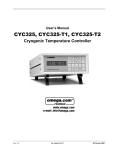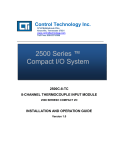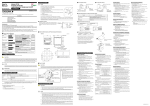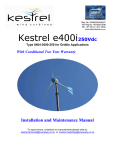Download LC5296/5006-RN/LC5296HTemperature Controller
Transcript
masibus LC5296/5006-RN/LC5296H Temperature Controller Ref No: m61C/om/101 Issue No: 02 User’s Manual L C 5 2 96/ 5 0 0 6- R N/ L C 5 2 96H T e m p e r a t u r e C o nt r o l l e r Masibus Automation & Instrumentation Pvt. Ltd. B/30, GIDC Electronics Estate, Sector-25, Gandhinagar-382044, Gujarat, India Email: [email protected] Web: www.masibus.com User’s Manual Page 1 of 19 LC5296/5006-RN/LC5296H Temperature Controller Ref No: m61C/om/101 Issue No: 02 masibus Contents (1) TEMPERATURE CONTROLLER OVERVIEW (04) (2) SPECIFICATIONS (06) 2.1: 2.2: 2.3: 2.4: 2.5: 2.6: 2.7: 2.8: 2.9: Displays Inputs Input Range Accuracy Output Calibration Types of Set points Power Supply Environmental condition (3) MOUNTING DETAILS (07) (4) TERMINAL CONNECTION (08) (5) FRONT PANEL DESCRIPTION (09) (6) CONFIGURATION MODE (09) 6.1: Password mode 6.2: Configure Input Type 6.3: Configure Zero 6.4: Configure Span 6.5: Configure Setpoint-1 6.6: Configure Setpoint-2 6.7: Configure Open Sensor 6.8: Configure Decimal Point 6.9: Configure Display set Point 6.10: Configure Brightness 6.11: Configure Serial number 6.12: Configure Baud rate 6.13: Configure Relay Delay 1 6.14: Configure Relay Delay 2 6.15: Configure Retransmission-1 type 6.16: Configure Retransmission-2 type 6.17: Configure Hysterisis 1 6.18: Configure Hysterisis 2 6.19: Configure change user’s password 6.20: Version No. (7) RUN MODE (12) 7.1: Set Value of Setpoint-1 7.2: Set Value of Setpoint-2 7.3: See Value of Ambient (8) CALIBRATION MODE User’s Manual (13) Page 2 of 19 masibus LC5296/5006-RN/LC5296H Temperature Controller Ref No: m61C/om/101 Issue No: 02 8.1: 8.2: 8.3: 8.4: 8.5: 8.6: 8.7: Calibration Calibration Calibration Calibration Calibration Calibration Calibration of of of of of of of Ambient Zero Span Retransmission-1 Retransmission-1 Retransmission-2 Retransmission-2 Zero Span Zero Span (9) APPLICATIONS OF LC5296 TEMPERATURE CONTROLLER (13) (10) MODBUS RTU PROTOCOL ADDRESSES FOR RS 485 COMMUNICATION (14) (11) Maintenance (19) Figures Figure 1: Typical Relay Operation (05) Figure 2: Mounting Details (07) Figure 3: Terminal Connections (08) Figure 4: Lead Termination (08) Figure 5: RS-485 Communication Detail (08) Figure 6: Details of Front Panel (09) Figure 7: Direct Load connected With Line (14) Figure 8: Direct Load Connected With Neutral (14) Note: User’s Manual Page 3 of 19 LC5296 Temperature Controller Ref No: m61C/om/101 Issue No: 00 masibus Information in this manual is subject to change without prior notice or permission. Warning Symbol The symbol calls attention to the operating procedure, practice or the like which if not correctly performed or adhered to , could result in personal injury or damage to or destruction of part or all of the product and system. Do not proceed beyond a warning symbol until the indicated condition are fully understood and met. Class-2 Type of instrument Note: Class-2 – Instrument is using Line & Neutral for Power Supply Input. 1.0 TEMPERATURE CONTROLLER OVERVIEW Model LC5296/5006-RN is a microcontroller based On/Off Temperature controller, incorporate bright, 4 Digit Seven Segment Display indicating process value and set value. ON/OFF Controller is the simplest form of temperature control device. The output from the device is either on or off, with no middle state. An on-off controller will switch the output only when the temperature crosses the setpoint. For heating control, the output is on when the temperature is below the set point, and off above set point. Since the temperature crosses the set point to change the output stage, the process temperature will be cycling continually, going from below set point to above, and back below. In cases where this cycling occurs rapidly, and to prevent damage to contactors and valves, an on-off differential, or “hysterisys,” is added to the controller operations. This hysterisys assures, if temperature exceed set point by a certain amount before then only output will turn off or on again. On-Off hysterisys prevents the output from “chattering” or making fast, continual switches if the cycling above and below the set point occurs very rapidly. User’s Manual Page 4 of 19 LC5296 Temperature Controller Ref No: m61C/om/101 Issue No: 00 masibus Figure 1: Typical Relay operation High type: For High type of set value, once process value reaches up to set point + Hysterisys value, relay will be ON and it will be ON until process value goes down to Set point. Low type: For Low type of set value, once process value reaches down to set point + Hysterisys value relay will be ON and it will be ON until process value goes up toward Set point. On/Off control is usually used where a precise control is not necessary, in systems which cannot handle having the energy turned on and off frequently, where the mass of the system is so great that temperature change extremely slowly. User’s Manual Page 5 of 19 masibus LC5296 Temperature Controller Ref No: m61C/om/101 Issue No: 00 2.0 SPECIFICATIONS 2.1 DISPLAYS: • LC5296: • • • 4 digits 0.56" Seven Segment Red LED’s for Process Variable in °C. 4 digits 0.40" Seven Segment Green LED’s for Status Variable in °C. Individual discrete Red LED’s to indicate relay status and communication (Rx and Tx). 5006-RN: • • 2.4 ACCURACY: 4 digits 0.56" Seven Segment Red LED’s for Process Variable in °C. Individual discrete Red LED’s to indicate relay status and communication (Rx and Tx). • 2.5 OUTPUT: • Relay O/P: Rating: 2A/230VAC • Re-transmission 1: Type: 4-20 mA, 0-20 mA Load: 500 Ohms Max Type: 0-5 V DC, 1-5 V DC, 0-10 V DC Load: 2K minimum Isolation: 500VDC Accuracy: ±0.25% of Full scale • Re-transmission - 2: Type: 4-20 mA, 0-20 mA Load: 500 Ohms Max Type: 0-5V DC, 1-5V DC, 0-10V DC, Load: 2K minimum Isolation: 500VDC Accuracy: ±0.25% of Full scale LC5296H: • • 4 digits 0.56" Seven Segment Red LED’s for Process Variable in °C. Individual discrete Red LED’s to indicate relay status and communication (Rx and Tx). 2.2 INPUTS: • • • • • • • • • RTD - PT100 3-wire (Automatic 3 wire compensation) RTD – PT100(0.1°C). Thermo-couple types J, K, T, R, S (ANSI standard) (Cold junction compensation) 4-20mA/1-5 V dc linear 0-20mA/0-5 V dc linear Burn out Current : 0.25 uA CMRR : > 120dB NMRR : > 40dB Input Impedance : > 1MΩ * +/- (0.25% of Full Scale + 1 degree) for T/C and RTD input. * +/- (0.25% of Full Scale + 1 count) for Linear input. • Subject to recalibration for i/p change. • Transmitted Power Supply: 24VDC @ 30mA (±10% Accuracy) • Isolated RS485 Communication: Protocol: Modbus RTU Parity: None Baud Rate: 9600, 19.2k, 38.4k. Isolation: 500VDC 2.3 INPUT RANGE: PT100 : PT100 (0.1ºC) : J : K : T : R : S : -200 to 850 ºC -199.9 to 850.0 ºC -200 to 1200ºC -200 to 1372ºC -100 to 400ºC 0 to 1768ºC 0 to 1768ºC 4-20mA/1-5VDC, 0-20mA/0-5VDC: -1999 to 9999 (Field Scalable) User’s Manual 2.6 CALIBRATION: • • • • Zero and Span calibration using front key pad. Auto zero calibration in thermocouple (T/C) type input. CJC (Cold Junction Compensation) for T/C type input And Software 3-wire lead Compensation for RTD sensor. Instrument Warm-up Time < 30 Min. Page 6 of 19 masibus LC5296 Temperature Controller Ref No: m61C/om/101 Issue No: 00 2.7 TYPES OF SET POINT: • • Set point types are configurable to energize relays for actual value below or above set point with delay time for individual Relay. Hysteresis setting 1 to 100 Counts. 3.0 MOUNTING DETAILS LC5296/5006-RN: 2.8 POWER SUPPLY: • • Operating Supply: 85-265VAC @ 50Hz 18-36VDC (Optional) Power consumption: < 10 VA 2.9 ENVIRONMENTAL CONDITION: • Insulation Resistance: >50MΩ @ 500VDC • Isolation Specifications: Measured Input terminal: Isolated from other Output terminals & Not isolated from the internal circuit. 24V DC Supply[TPS]: Isolated from other output terminals & Not isolated from the internal circuit & input. Retransmission output terminal: Isolated from input terminals & communication terminal. RS-485 communication terminal: Isolated from Input terminals & isolated from the Other Output terminal. Relay Contact o/p terminal: Isolated from input terminals, internal circuit and other output terminals. Retransmission output1 & Retransmission output1 terminal: Non Isolate from each other and Isolated from Input Terminals. Power supply terminal: Isolated from other input and Output terminals and internal circuit. • • • • • Molding type: ABS Plastic Weight: 300 Gms Appx. Ambient Temperature: 0 to 55 °C Humidity: 20 to 95% RH non-condensing Storage Temperature: 0-80 °C User’s Manual LC5296H: Figure 2: Mounting Detail LC5296/5006-RN: FRONT BEZEL: 96 x 96 mm PANEL CUTOUT: 92mm (+0.8) x 92mm(+0.8) • DEPTH BEHIND THE PENAL: 65.0mm LC5296H: • FRONT BEZEL: 48 x 96 mm • PANEL CUTOUT: 45 (+0.6)mm x 92 (+0.8)mm • DEPTH BEHIND THE PENAL: 75.0mm with Terminal • • Note: UNPACKING: Upon receipt of the shipment remove the unit form the carton and inspect the unit for Page 7 of 19 masibus LC5296 Temperature Controller Ref No: m61C/om/101 Issue No: 00 shipping damage. If any damage due to transit, report and claim with the carrier. Write down the model number, serial number, and date code for future reference, when communicating with our Customer Support Division. Use external switch or circuit breaker and external over current protection devices to protect whole panel or instrument in hazardous condition. Do not use this instrument in areas such as excessive shock, vibration, dirt, moisture, corrosive gases or rain. The ambient temperature of the areas should not exceed the maximum rating specified. 4.0 1 2 + 24V C+ 3 + + 9 L/ + Sr. No. INPUT RANGE POWER - -4 *- 5 6 T/C RTD mA Volt 7 8 Rx2+ /D+ Rx2/D- *2 5 0 Ohm , 0 .1 % U s e E x te r na lly 10 11 12 13 14 15 16 N/ C2 NO 2 NC2 C1 NO 1 NC1 85-265VAC 18-30VDC OUTPUT 24VTPS 2 Rx-O/P 1 COMM. Class-2 www.masibus.com Figure 3: Terminal connection LC5296/5006-RN: 1. Terminal 2 & 3 & 4: For Relay-1 potential free Contacts (Use 230V -2A load) 2. Terminal 5 & 6 & 7: For Relay-2 potential free Contacts (Use 230V -2A load) TERMINAL CONNECTIONS LC5296/5006-RN: 2 +24V 11 C+ 12 V+ 13 GND 14 Rx1+ 17 Rx1- 18 Rx2+/D+ 19 Rx2-/D- 20 NC1 Figure 4: Lead Termination RTD 3 NO1 + *m A 4 C1 5 NC2 6 NO2 7 C2 8 9 N/ 10 L/+ LC5296H: - + V - + T/C - * 3. Terminal 9 & 10: Power Supply Input (85-265VAC @ 50Hz / 120-290VDC). 24VDC (Optional) 4. Terminal 11: +24V Transmitted power supply Output. 5. Terminal12: For RTD Input Only (Three wire Compensation – c+ terminal). 6. Terminal 13 & 14: For T/C & Linear Input 7. Terminal 17 & 18: For retransmission no. 1 output 8. Terminal 19 & 20: For retransmission no. 2 output or Communication. LC5296H: 1. Terminal 14 & 15 & 16: User’s Manual Page 8 of 19 masibus LC5296 Temperature Controller Ref No: m61C/om/101 Issue No: 00 2. 3. 4. 5. 6. 7. 8. or For Relay-1 potential free Contacts (Use 230V -2A load) Terminal 11 & 12 & 13: For Relay-2 potential free Contacts (Use 230V -2A load) Terminal 9 & 10: Power Supply Input (85-265VAC @ 50Hz / 120-290VDC). 24VDC (Optional) Terminal 1: +24V Transmitted power supply Output. Terminal 2: For RTD Input Only (Three wire Compensation – c+ terminal). Terminal 3 & 4: For T/C & Linear Input Terminal 5 & 6: For retransmission no. 1 output Terminal 7 & 8: For retransmission no. 2 output Communication. 3. Switch off the power before wiring. 4. Supply voltage must be below maximum voltage rating specified on the label. 5. All wiring must confirm to appropriate standards of good practice and local codes and regulations. Wiring must be suitable for Voltage, Current and temperature rating of the system. 6. Unused control terminals should not be used as jumper points as they may be internally connected, which may cause damage to the unit. Note: 1) Use >250V-1Amp Cable for Power Supply. 2) If cable has two parallel wires inside then isolation between them must be 2.5 KV. 5.0 19 20 FRONT PANEL DESCRIPTION LC5296/5006-RN: 19 20 19 20 Figure 5: RS-485 Communication Detail Note: 1. Use Repeater after each and every set of 32 instruments. 2. Do not connect 3rd terminal (C+) when linear or TC input is selected. User’s Manual Page 9 of 19 masibus LC5296 Temperature Controller Ref No: m61C/om/101 Issue No: 00 menu of Conf mode. 1001 SET1 6.0 Press Key together to enter configuration mode after entering correct password. SET2 6.1 LC5296H: PV SET2 SET2 100 .1 LC5296H 1. Increment Key: - Increment value in PV window. 2. Decrement Key: -Shows ambient value for T/C Input in run mode. - Decrements value in PV window. 3. SET-1 key: On pressing this key set value-1 is displayed in PV window. 4. SET-2 key: On pressing this key set value-2 is displayed in PV window. 5. PV window: - 4 digital 0.56 inch RED Display. 6. SV window: - 4 digital 0.28 inch GREEN Display. 7. Relay-1 Indication: - ON when relay-1 is energized. 8. Relay-2 Indication: - ON when relay-2 is energized. 9. Set Value-1 Indication: - ON when set-1 is saved in Disp menu of Conf mode. 10. Set Value-2 Indication: - ON when set-2 is saved in Disp PASSWORD Display PASS Press 1 Press ConF Once correct password is entered, Configure mode is displayed. 6.2 Figure 6: Details of Front Panel User’s Manual MODE , the Note: When user Press Parameters will change in SV window for LC5296 Model. 5006-RN SET1 SET1 CONFIGURATION 6.3 6.4 CONFIGURE INPUT TYPE Display ConF Press InPt Press tC K Press InPt. Press to configure ZERO, CONFIGURE ZERO Display zero Press -100 Press zero. Press to configure SPAN CONFIGURE SPAN spaN Display Press 1200 Press spaN. Press to configure SET POINT1 Page 10 of 19 masibus LC5296 Temperature Controller Ref No: m61C/om/101 Issue No: 00 6.5 6.6 6.7 CONFIGURE SET POINT 1 TSP1 Display Press L on Press TSP1. Press to configure SET POINT2, CONFIGURE SET POINT 2 Display tSP2 Press St-1 Press dIsp. Press 6.10 Press Press TSP2. Press Press to configure OPEN SENSOR, CONFIGURE OPEN SENSOR Display oPES Press POINT, UP Press 6.11 Press Press 6.12 CONFIGURE DP Note: This option is available only when the selected input type is linear (0-5V or 1-5V), else it’s not displayed. Press Press dP 1 dP. Press to configure Display set Point, CONFIGURE DISPLAY SET POINT User’s Manual brht. to configure Serial Number CONFIGURE SERIAL NUMBER Display SrNO Press to configure DISPLAY SET Up scale: Under Open condition PV is treated above set point. Display 50 For Communication Feature, following Parameters are there in configuration mode. oPES. Down scale: Under Open Condition PV is treated below set point. to configure Brightness, CONFIGURE BRIGHTNESS brht Display H on Press 6.9 dIsp Press Press 6.8 Display SrNO. to configure Baud Rate, CONFIGURE BAUD RATE Display bAUd Press 9600 Press bAUd. Press Relay1, 6.13 1 to configure Delay time for CONFIGURE RELAY1 DELAY TIME rd1 Display Press Press Press Relay2, 5 rd1. to configure Delay time for Page 11 of 19 masibus LC5296 Temperature Controller Ref No: m61C/om/101 Issue No: 00 6.14 Press Press rd2. Press to configure Retransmission - 1 type volt. Press 6.18 Press Display rt 1 Press Press 0-10 Press rt 1. Press 6.19 Press to configure RETRANSMISSION-2 TYPE CURRENT Retransmission2/Communication is optional. Either of them will be available. For retransmission2 Feature, following Parameters are available in configuration mode. 6.16 6.17 rt 2 Press 4-20 Press rt 2. Press to configure Hysterisis-1 TO SET VALUE OF HYSTERISIS 1 User’s Manual HY-1. to configure Hysterisis-2 HY-2 2 + HY-2. to configure Pass word CONFIGURE CHANGE PASSWORD Display Pass Press 0 Press Press 6.20 Pass. to configure Conf. mode VERSION NO Display VErS Display on SV window 01.00 CONFIGURE RETRANSMISSION-2 TYPE Display 1 + TO SET VALUE OF HYSTERISIS 2 Display CONFIGURE RETRANSMISSION-1 TYPE Note: If retransmission current type is selected then retransmission voltage type cannot be selected, at a time only one will work while the other will lock. HY-1 Press 5 Press 6.15 Display CONFIGURE RELAY2 DELAY TIME Rd2 Display Press VErS. Press COnF. Press Key together to come out of configuration mode or in Run Mode. Now Instrument is in Run Mode. 7.0 RUN MODE In Run mode, press for configure Setpoint-1 and Press Setpoint-2. for configure 7.1 TO SET VALUE OF SET POINT1 Page 12 of 19 masibus LC5296 Temperature Controller Ref No: m61C/om/101 Issue No: 00 Display If thermocouple input type, then calibration of zero will not be displayed. CALZ Display St-1 Press 100 + To change Set Point1 Value. 7.2 TO SET VALUE OF SET POINT2 st-2 Display Press -099 Press CALZ. Press Press 100 + 8.3 To change Set Point2 Value 7.3 TO SEE AMBIENT 30.0 Press To Check Ambient Value in Run mode. 8.0 Press 1 Press ConF Press CAL Press mode. enter calibration CALIBRATION OF AMBIENT AMb Display CALIBRATION OF SPAN Display CALS Press 1099 Press CALS. Press to calibrate RETRANSMISSION-1 ZERO. Steps to calibrate Retransmission o/p: - while calibrating the retransmission output, input is not required. When entered in rx-zero calibration submenu, respective zero output will be transmitted. To calibrate the rx-zero, simply increment or decrement the counts until correct value obtained. Example: If Rx o/p type:- 4-20mA Rx-zero calib o/p:- 4.12mA Now, press decrement until the o/p value Becomes 4.00mA. At this point, number of counts decremented will be displayed on SV window. Follow similar steps to calibrate Rx. Span. 8.4 CALIBRATION OF RETRANSMISSION-1 ZERO Display 23.8 Press Press AMb. (Adjust req. Amb. value) Press Press Press 8.2 calibrate Span. CALIBRATION MODE Press Key together to enter configuration mode after entering correct password. PASS Display 8.1 to to calibrate Zero, CALIBRATION OF ZERO User’s Manual rtZ1 0 rtZ1. Press to calibrate RETRANSMISSION-1 SPAN. 8.5 CALIBRATION OF RETRANSMISSION-1 SPAN rtS1 Display Page 13 of 19 masibus LC5296 Temperature Controller Ref No: m61C/om/101 Issue No: 00 Press RETRANSMISSION-2 SPAN Display rtS2 0 Press rtS1. Press Press Press to calibrate RETRANSMISSION-2 ZERO. 8.6 Press CALIBRATION OF RETRANSMISSION-2 ZERO rtZ2 Display Press rtS2. to configure Cal mode . Display Cal Press Key together to come out of calibration mode to Run Mode. 0 Press 0 rtZ2. Note: Amb calibration is only available with J,K,R,T,S - T/C input. Press to calibrate RETRANSMISSION-2 SPAN, 8.7 CALIBRATION OF 9.0 Applications Of LC5296 Temperature Controller: L L RELAY LOAD LC5296 Temp. NC N O Controller C N N Figure 7: Direct Load Connected with Line L L LC5296 C Temp. Controller NC NO LOAD RELAY N Note: User’s Manual N Figure 8: Direct Load Connected with Neutral Page 14 of 19 masibus LC5296 Temperature Controller Ref No: m61C/om/101 Issue No: 00 1. Relay has three potential free terminals C, NC & NO. User can use according to application either C to Line or Neutral. 2. The application Figure is for reference only. 10 COMMUNICATION PROTOCOL – MODBUS-RTU DETAILS: INTRODUCTION The unit can be connected in RS-485 communication data link either in multi drop or repeat mode. Each unit must have unique Serial Number. Entire range of addresses (1 to 247) may be used. Before starting any communication, choose a baud rate compatible to the host computer. The serial protocol used is MODBUS RTU. Protocol details: The function codes used Read Write of parameters are: 03. – READ HOLDING REGISTERS (REFERENCE - 4x).For Read operation 06. – PRESET SINGLE REGISTER (REFERENCE - 4x).For Write operation The error checking field contains a 16-bit value implemented as two eight-bit bytes. The error check value is the result of a Cyclical Redundancy Check (CRC) calculation performed on the message contents. Modbus RTU protocol addresses for RS 485 Communication Sr. No. Analog Parameters Absolut e Address Type Access Type Model Model LC5296 LC5296H /5006RN 1 PROCESS VALUE 30001 Int Read Only √ √ 1 Input Type 40001 Int Read/Write √ √ 40002 Int Read/Write √ √ √ √ √ √ 2 Zero 3 Span 40003 Int 4 SET Type-1 40004 Int Read/Write Read/Write 5 SET Type-2 40005 Int Read/Write √ √ 6 Open Sensor Status 40006 Int Read/Write √ √ 7 Decimal Point 40007 Int Read/Write √ √ 8 Display set point 40008 Int Read/Write √ NA 9 Brightness 40009 Int Read/Write √ √ 10 Serial Number 40010 Int Read/Write √ √ 11 Baud Rate 40011 Int Read/Write √ √ 12 Relay Delay -1 40012 Int Read/Write √ √ 13 Relay Delay -2 40013 Int Read/Write √ √ 14 Retransmission o/p Type -1 40014 Int Read/Write √ √ 15 Retransmission o/p 40015 NA NA NA User’s Manual Page 15 of 19 masibus LC5296 Temperature Controller Ref No: m61C/om/101 Issue No: 00 Type -2 16 Hysterisis 1 40016 Int 17 Hysterisis 2 40017 Int 18 Pass word 40018 Int 19 Set Value 1 40019 Int 20 Set Value 2 Note: NA = Not Applicable. 40020 Int Read/Write √ √ Read/Write √ √ Read/Write √ √ Read/Write √ √ Read/Write √ √ Note: 1) The possible values to be entered through modbus for above parameter’s in Table are as follows: a) Input Type (Applicable values : 0 to 9): Input Type J-tc T-tc K-tc R-tc S-tc Rtd Rtd.1 0 – 5V 1 – 5V Value 0 1 2 3 4 5 6 7 8 b) Set point Type -1 / Set point Type -2 : Type L-on h-on Value 0 1 c) SET VALUE-1 HYSTERESIS / SET VALUE-2 HYSTERESIS: (Applicable Values: 0 to 100) d) Open Sensor Status: Type DN(down) UP Value 0 1 e) Decimal Position : Input Type Rtd Rtd.1 J-tc K-tc T-tc R-tc User’s Manual Maximum Value 0 0 0 0 0 0 Page 16 of 19 masibus LC5296 Temperature Controller Ref No: m61C/om/101 Issue No: 00 S-tc 1 – 5v 0 – 5v 0 3 3 f) Display Set Point: Type Set point - 1 Set point - 2 Value 0 1 g) Brightness : (Applicable Values : 0 to 100) h) Serial Number : (Applicable Values : 0 to 255) i) Baud Rate : Type (bps) 9600 19200 38400 Value 0 1 2 j) Relay Delay-1/ Relay Delay-2: (Applicable Values : 0 to 99) k) Retransmission o/p Type -1/2: (Applicable Values : 0 to 99) Type (bps) 0-10V 0-5V 1-5V 4-20mA 0-20mA Value 0 1 2 3 4 l) Pass word: (Applicable Values : 0 to 99) m) Hysterisis 1/2: (Applicable Values : 0 to 100) n) Set Value 1: (Applicable Values : >Zero & <Span) 9.4: EXCEPTION RESPONCE: CODE MEANING 01 Function code Invalid. It must be 01, 05, 03 or 06.The function code received in the query is not allowable action for the slave. 02 Illegal address value. The data address received in the query is not an allowable address for the salve. 03 Illegal data value. A value contained in the query data field is not an allowable value for the salve. Table 4: Exceptional Response User’s Manual Page 17 of 19 masibus LC5296 Temperature Controller Ref No: m61C/om/101 Issue No: 00 10.0 Parameter Description: Mode of Operation Conf Description Configuration Mode Message inp J tc T tc K tc R tc S tc rtd Rtd.1 0-5V 1-5V Zero Span Cal Calibration Mode Tsp1 or tsp2 l-on h-on Dp Opes dISP brht Srno Baud Rd1 Rd2 Rt 1 Hy-1 Hy-2 PASS vErS AMb CALZ CALS Rtz1 User’s Manual Description Input Type J type T/C Input T type T/C Input K type T/C Input R type T/C Input S type T/C Input RTD Input (1%) RTD Input (0.1%) 0 -5V Linear Input 1 -5V Linear Input Zero setting for input Span setting for input Type of setpoint High type setpoint Low type setpoint Decimal Point Open sensor Serial number Baud rate Relay1 Delay Time Relay2 Delay Time Types of Rx O/P 1 HYSTERESIS 1 HYSTERESIS 2 PASSWORD S/W version No. Calibration Ambiant Calibration Zero Value Calibration Span Value Calibration of Page 18 of 19 of of of masibus LC5296 Temperature Controller Ref No: m61C/om/101 Issue No: 00 Rts1 Rtz2 Rts2 Process Value on PV Window. Run mode Open* Derr* Retransmission Output Zero1 Value Calibration of Retransmission Output Sapn 1Value Calibration of Retransmission Output Zero2 Value Calibration of Retransmission Output Sapn 2Value Open Sensor indication Data Error 11 Maintenance: Dangerous voltages capable of causing death are sometimes present in this instrument. Before installation or beginning of any troubleshooting procedures the power to all equipment must be switched off and isolated. Units suspected of being faulty must be disconnected and removed first and brought to a properly equipped workshop for testing and repair. Component replacement and interval adjustments must be made by a company person only. User’s Manual Page 19 of 19