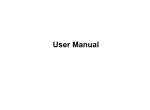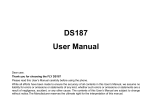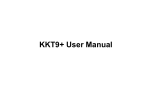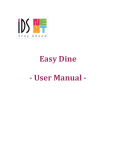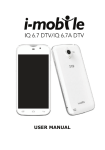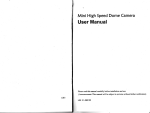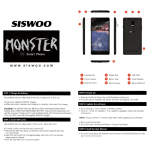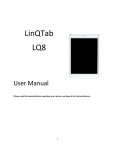Download Thank you very much for choosing AMOI H9, the
Transcript
User Manual for HITECH Xplay 222 Contents 1. Getting to know your phone................................................... 1 Your Phone......................................................................................... 1 Installing SIM card and battery.................................................. 1 Installing Storage card...................................................................1 Battery charging............................................................................... 2 Power on/ off.................................................................................... 2 Power on...................................................................................... 2 Power off...................................................................................... 2 2. Using Call Function.......................................................................2 Making a call..................................................................................... 2 Answer a call......................................................................................2 Reject a call........................................................................................ 2 Adjusting call volume.....................................................................2 Ending a call...................................................................................... 3 3. Message............................................................................................. 3 Write message.................................................................................. 3 New SMS...................................................................................... 3 New MMS.................................................................................... 3 Inbox..................................................................................................... 3 Outbox................................................................................................. 3 Drafts.................................................................................................... 3 Sentbox................................................................................................3 Templates........................................................................................... 3 Broadcast message......................................................................... 3 Voicemail server............................................................................... 3 4. Call logs.............................................................................................. 4 Missed calls........................................................................................ 4 Dialed calls......................................................................................... 4 Received calls.................................................................................... 4 Rejected calls.....................................................................................4 5. Contacts............................................................................................. 4 View a contact...................................................................................4 Adding a new contact.................................................................... 4 6. Multimedia........................................................................................5 Video Rec............................................................................................ 5 Image................................................................................................... 5 Audio.................................................................................................... 5 Video.................................................................................................... 5 FM radio.............................................................................................. 5 Recorder..............................................................................................5 Camera.................................................................................................5 7. Games..................................................................................................6 Snake.................................................................................................... 6 Tetris..................................................................................................... 6 8. Tools................................................................................................... 6 Calendar.............................................................................................. 6 Alarm.................................................................................................... 6 Calculator............................................................................................ 6 World clock........................................................................................ 6 Bluetooth............................................................................................ 6 Flashlight.............................................................................................6 9. Profiles................................................................................................ 6 10. Settings............................................................................................ 7 Dual SIM settings.............................................................................7 Date& time.......................................................................................... 7 Language settings........................................................................... 7 Dedicated keys................................................................................. 7 Scheduled power on/off............................................................... 7 Power management....................................................................... 7 Restore factory settings................................................................ 7 Display settings................................................................................ 7 Wallpaper settings...........................................................................7 Idle display settings........................................................................ 8 11.1.1Brightness..................................................................................8 11.1.2Keypad light time.................................................................. 8 Security settings............................................................................... 8 PIN......................................................................................................... 8 Modify PIN2....................................................................................... 9 Phone locked.....................................................................................9 Change phone password.............................................................. 9 Privacy.................................................................................................. 9 Auto keypad lock............................................................................. 9 Lock screen by end-key................................................................ 9 Guard lock....................................................................................... 10 Fixed dialing.................................................................................... 10 Call settings..................................................................................... 10 Call divert......................................................................................... 10 Call waiting (Need network support).................................... 10 Call barring...................................................................................... 10 Hide ID (Need network support)............................................ 10 Others................................................................................................ 11 Blacklist............................................................................................. 11 Connections.................................................................................... 11 Internet.............................................................................................. 11 Input URL..........................................................................................11 Bookmarks....................................................................................... 12 History............................................................................................... 12 Offline pages................................................................................... 12 12. Hi LifeBox :.................................................................................. 12 Specific Absorption Rate.............................................................. 12 Important Notice.............................................................................. 13 COPYRIGHT NOTICE........................................................................13 TRADEMARKS.................................................................................... 13 WARRANTY DISCLAIMER............................................................. 14 CONFIDENTIALITY STATEMENT................................................ 14 1. Getting to know your phone Your Phone Installing SIM card and battery (1) Hold on【End Key】for about three secondsto switch off the phone. (2) Remove the battery cover. (3) Remove the battery. (4) Follow the sign for SIM1 and SIM2 on the phone to installSIM1and SIM2. Please make sure that the golden contacts of the card face into the phone andthe notched corner has the same direction with the card slot, then push the other side of the card gently until it fixes itself in the card slot. (5) Replace the battery with its golden contact part facing the set phone battery contact piece, and then replace the battery cover. Installing Storage card (1) Hold on 【 End Key 】 for about three seconds to switch off the phone. (2) Remove the battery cover. (3) (4) Remove the battery. Follow the arrowdirection of "OPEN" on the T-Card slot cover, open card slot cover, put the T-Card into the slot vertically, make sure that the gold contacts of the card face upwards, until the card fixes itself in the card slot. (5) Follow the arrowdirection of "LOCK" on the T-Card slot cover, pull card slot cover to lock the card slot. Battery charging Charged by the travel charger (1) Install the battery correctly into the phone. (2) Insert the lead of the travel charger to connecting slot of the phone, and then connect the charger to a standard power socket. When charging is complete, unplug the charger from the standard power socket first, and then disconnect the phone and charger. Power on/ off Power on Hold on【End Key】for three seconds to switch on the phone. Power off Hold on【End Key】for three seconds to switch off the phone. 2. Using Call Function 2.1 Making a call (1) On the Home Screen, input the area code and phone number. (2) Select<Options→Call→SIM1/SIM2> to select SIM1 or SIM2 to call. Answering or rejecting a call 2.2.1Answer a call When there is an incoming call, you can press 【 Left Soft Key 】 to answer. 2.2.2Reject a call When there is an incoming call, you can press【End Key】to reject it. Adjusting call volume During a call, you can press【Up/Down Key】 to adjust the earphone volume. Ending a call Press 【End Key】 to end the call. 3. Message Write message New SMS Enter the main menu and select [Message→ Write message→ New SMS] to edit a new SMS directly. After writing an SMS, press【OK Key】 to send the message. New MMS Enter the main menu and select [Message→ Write message→ New MMS] to create a new MMS. 3.2 Inbox Store all received SMS and MMS. 3.3 Outbox Store all SMS and MMS failed to be sent. 3.4 Drafts Save edited SMS and MMS haven’t sent. 3.5 Sentbox Store all the SMS and MMS successfully sent out. 3.6 Security Inbox Secure all the SMS and MMS successfully with password. Templates While editing messages, you can phrases. Select <Edit> to set the common phrases by yourselves. Broadcast message You can receive broadcast text messages with various contents via network service, such as news, weather or traffic information. For more details, please consult your network operator. Voicemail server This function works like an answering machine, which can transfer a missed call to your personal voice mail, allowing the caller to leave a voice message and notify you by an SMS. Voice Mail is a part of the bundled software provided by network operator, therefore, you need to register to active this function, and manually set the phone. Please contact with your network operator for more details. 4. Call logs Missed calls Display recent calls unpicked up. Dialed calls Display recent calls dialed. Received calls Display recent calls received. Rejected calls Display recent calls rejected. All Calls Display all recent missed calls, Dialed calls, received calls, Rejected calls. 5. Contacts View a contact Enter the phonebook, the phone is defaulted to show contact list with all entries. Adding a new contact On the Contacts list, select<Options→ New>to create a new contact. Phone: You can input the contact name, mobile phone, etc. You can also set special ring for the contact entry. SIM1:The input record will be saved to SIM1, with each name one phone number. SIM2:The input record will be saved to SIM2, with each name one phone number 6. Multimedia Video Rec Enter the main menu,and select [Multimedia → Video Rec.] to enter the video preview screen, and press 【OK Key】to start recording the video. Image The function provides a prompt access to view the photos and pictures. Audio Enter the main menu, and select [Multimedia→ Audio] to enter the Audio Player screen: Press【OK Key】to play or pause Press【Left/Right Key】to skip to last /next one Press【Up/Down Key】to adjust the playing volume Video Enter the Main menu, and select [Multimedia → Video]. In the full screen: Press【OK Key】to play or pause Press【Up/Down Key】to skip to last /next one Press【Left/Right Key】to adjust the playing volume Press【# Key】to exit full screen FM radio Enter the Main menu, then select [Multimedia→ FM radio]. Press 【OK Key】 to play or pause Press 【Left/Right Key】 to adjust the radio frequency. Press 【Up/Down Key】 to adjust the playing volume Recorder Enter the main menu, select [Multimedia→ Recorder], and press 【OK Key】 to start recording. After ceasing the recording, the recorded file will be automatically save in the folder [Audio], select <Options→Record file list> to check. Camera Enter the main menu, and select [Multimedia → Camera] to enter the camera preview screen, press 【OK Key】 to take a photo. 7. Games Snake For specific operation, please refer to Help option of the game. Tetris For specific operation, please refer to Help option of the game. 8. Tools Calendar Once you enter this menu, there is a monthly-view calendar for you to keep track of important appointments, etc. Alarm On the Home Screen, press 【Left Soft Key】 to enter the main menu, and select [Tools → Alarm], then you can set the alarm name, time, ring and mode. Calculator Directly input numbers, press 【Navigation Key】 to select your desired operation symbols (+, -, /, X). Press 【OK Key】 to get the answer. World clock This function allows you to check the standard time in different areas of the world. Bluetooth With Bluetooth, you can make a wireless connection to other compatible devices, such as mobile phones, headsets and car kits. You can use the Bluetooth to send images, video clips, music, sound clips and notes, and transfer files from your compatible pc. Flashlight You can use the function to turn off/on the flashlight Auto Call Record : You can record the call automatically while talking . 9. Profiles The mobile phone provides multiple user profiles, so that you can customize some settings to adapt to the specific events and environments. Customize the user profiles according to your preference and then activate the user profiles. The user profiles fall into seven scenarios: General, Silent, Meeting, Indoor, Outdoor, Earphone, Bluetooth. will be automatically save in the folder [Audio], select <Options → Record file list> to check. 10. Settings Dual SIM settings Standby mode: You can select the standby mode for SIM card, either to have one SIM card standby, or to have both SIM cards standby simultaneously. Reply by master SIM: You can activate the function to reply from current SIM card for call and SMS. Set SIM name: You can name the Card as you want. Date& time Set time: Directly input the time or press 【 Up /Down Key】to set it. Set date: Directly input the date or press 【 Up /Down Key 】 to set it. Language settings You can select the language you want. Dedicated keys You can change the responsible shortcuts for 【Right Soft Key】and 【Navigation Key】under standby mode. Scheduled power on/off You can set the phone to switch on/off at a scheduled time. Power management Display the battery capacity. Restore factory settings Reset all parameter values into default status. Please enter the privacy preserving password (Initial password is 1234) to resume factory setting. Display settings Wallpaper settings Select the default or other pictures as the wallpaper of the phone. Idle display settings You can choose whether to display time and date, SIM1, SIM2 on the Home Screen. 11.1.1Brightness Press 【Left /Right Key】to adjust the brightness. 11.1.2Keypad light time Select the desired keypad light time Security settings PIN PIN code is the personal identification number for SIM card. If never be modified, the initial password set by network operator should be 1234 or 0000. If activated the power-on PIN code, then you have to input the PIN password each time you switch the phone on. You can modify the PIN code to prevent your SIM card being used by others. Caution: If you input your PIN code incorrectly three times in succession, the SIM card will be locked automatically, and prompting to enter PUK code to unlock it. Therefore, please do remember the PIN code, if you modify it. PUK code (PUK1) is made up by 8 digits, unmodifiable. When the phone is locked by PIN code, please enter correct PUK code to unlock the phone. If you incorrectly input the PUK code ten times in succession, then the SIM card cannot be used any more. Some PUK codes are provided together with the SIM card, some should be gained from the network service provider. If you don’t know the PUK code while your PIN code is locked, please never input the code casually. In this case, please call the hotline of the service provider for your SIM card, after simply checking about the user identity, you can gain the PUK code for free to unlock your phone. Caution: Please be careful when use this function. If you forget PUK code, please consult your network operator. If you incorrectly input the PUK code ten times in succession, the SIM card will be scrap. Modify PIN2 PIN2 code is the personal identification code required for some certain functions (such as set fixed number, set phone fare, etc). PIN2 code is another password provided together with SIM card by service provider. If wrongly input it for three times in succession, the phone will be locked until correct PUK2 code entered, for detailed operation, please refer to PIN code and PUK code. Caution: If you incorrectly input the PUK2 code ten times in succession, you will not be able to use SIM card. Please be careful when use this function. Phone locked After activated this function, you should input password each time you switch the phone on. The defaulted password is “1234”. Change phone password You can change the phone password. The defaulted password is “1234”. Privacy Secured by phone password, the phone will be protected from other unauthorized users. When password function has been activated for call logs or message, you have to enter correct password on corresponding main menu or sub-menu. The defaulted password is “1234”. Auto keypad lock After activating this function, the phone will be locked automatically if the time you set is arrived, so as to avoid error operations. Manual lock keypad:On the Home screen, press【Left Soft Key】, then press【* Key】to lock the keypad manually. Manual unlock keypad:On the Home screen, press 【 Left Soft Key】, then press【* Key】to unlock the keypad manually. Lock screen by end-key Once activated this function, when the backlight is on, press【End Key】 to turn off the backlight and auto lock the keypad. Guard lock When the Mobile tracker is on, once your SIM card is replaced, the phone will automatically send stolen information to the prior SIM card. Fixed dialing After setting the fixed dialing number and activating this function,the phone can only dial the number you set in the fixed dialing number list. Call settings Call divert Based the set diverting conditions, incoming calls will be forwarded into voice mail or other numbers. Call waiting (Need network support) Activate: If you set the function on, the network will alert you that there is an incoming call. You can keepcurrent call andanswer another one. Cancel: Cancel call waiting function, then the new incoming calls won’t be answered while you’re on the phone already. Check status: Select it to view current status of this function. Call barring This function helps you to restrict the incoming and outgoing calls. Caution: 1.Some network operators forbid the function. For more details, please contact your network service provider. 2. The network operator will provide you the initial network password while you apply for this service. Hide ID (Need network support) Hide ID: While calling, the recipient won’t see your phone number. Display own ID: While calling, your phone number will be visible for the recipient. Display ID by network: Whilecalling, whetheryour phone number will be visible or not for the receiver depends on the network presetting. Others Call time minute reminder If you activate the function, an elapsed time reminder will be heard at the set second of every minute during your call, so that you may end the call timely to save the phone fare. Auto redial If you set this function on, the phone will redial the number after an unsuccessful call. Vibration when connected The phone will vibrate to prompt you when the recipient answers your phone. Reply SMS after reject You can select whether to reply an SMS after rejecting a call. Auto Call Record To record the call automatically. Blacklist This feature allows you to stop receiving calls from the blacklisted numbers. Connections Through th is fun ct ion you can select network and set preferred network. Services Internet Input URL Enter the wanted website, and select<OK> to connect it. Caution: 1.Your network service provider may not support some functions. In order to ensure the browser work normally, please confirm first that your SIM card supports and have the Internet function activated. 2. If you browse the web page, flow-rate fee will be charged. Bookmarks Bookmarks are defaulted as blank, and you are able to edit it as you want. Save the common visited website into the Favorites, and marked by simple names. Select one saved name, then the corresponding web will be connected. History Record the websites you visited before. Offline pages After saving a website as snapshot, you can browse the website while offline. Facebook, Yahoo!, Twitter These apps will give you direct access to your favorite social networking sites. 12. Hi LifeBox : In Hi LifeBox you can get many services after inserting the SIM. For example : Whats new Breaking news Bollywood Cricket Word Power Love Guru Specific Absorption Rate Mobile device is a radio transmitter and receiver. It is designed to not exceed the limits for exposure to radio waves recommended by various governments. In India, these guidelines were developed by the Government of India, Department of Telecommunications, Ministry of Communications and IT and include safety margins design to assure the protection of all persons, regardless of age and health, and to account for any variations in measurements. The guidelines use a unit of measurement known as the Specific Absorption Rate (SAR). SAR level for mobile handsets Shall be limited to 1.6 Watt/kg, averaged over a 6 minutes period and taken over a volume containing a mass of 1 gram of Human tissue OR 2.0 W/Kg averaged over 10 gram tissue. Highest SAR Value for HITECH Xplay222 as belowWhen tested on head -0.946Watt/Kg When tested on body -0.786Watt/Kg Important Notice COPYRIGHT NOTICE Copyright © 2014, Hitech Cellphones Pvt. Ltd. all rights reserved. TRADEMARKS Hitech Cellphones Pvt. Ltd. and Hitech logos are trademarks or registered trademarks of Hitech Corporation. Other companies and product names mentioned herein may be trademarks or trade names of their respective owners, and the mention is subject to compulsory citation purpose. WARRANTY DISCLAIMER Hitech Cellphones Pvt. Ltd. makes no representations or warranties, either expressed or implied, by or with respect to anything in this document, and shall not be liable for any implied warranties of merchantability or fitness for a particular purpose or for any indirect, special or consequential damages. CONFIDENTIALITY STATEMENT The contents of this document (including any accessory) are confidential. The receiver should be aware of the confidentiality of the document and will neither use it for any other purpose except for the purposes specified nor disclose the document to any third party.