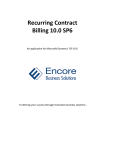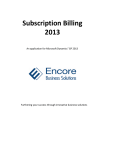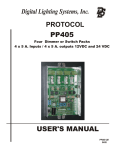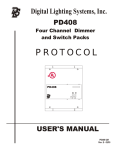Transcript
Welcome to your new e-Banking solution! If you are a new user or using a new computer/mobile (REGISTRATION STEPS) Welcome back to your e-Banking solution! If you have already registered your device for security token (LOGIN STEPS) Step 1) Because we protect your account with several authentication levels, before your first login you will need to install an application that will generate your passwords. You have two options: a. In your computer (PC Token) (follow link on our main page). This will install a program, completely secured, that will generate your password on your personal computer. b. Mobile Device Token (can be found in any App Store for smart phones under the name “ActivID Token”). If you prefer a portable solution, this is your best choice. This app. will generate your password on your mobile phone. On your computer: These two applications are fully secured and are state of the art for password generation and protection. On your mobile phone: Step 2) We will help you activate your application on your device. a. Call your Relationship Manager and give him/her the “Serial Number” that appears on your screen when you launch the application. b. Click “Next”. Your contact will then provide you with an “Activation Code” which you will input on your screen. Click “Next”. c. Last step, your application will generate a “Registration Code” which you will communicate to your RM. Step 3) You are now ready to create your PIN number. This PIN will be your personal code that will allow you to generate passwords into your PC Token or Mobile Token, passwords that you will use to connect to your eBanking web-site. a. Step 1) Once the PC Token or Mobile Token applications are installed on your device and activated, as explained on the previous page, you can open the application and type your PIN. On your computer: On your mobile phone: Step 2) After you typed the PIN, the PC Token / Mobile Token will generate your one-time dynamic secured password. Copy the password and use it to log into the web site. (for your security, this password will be valid for 60 seconds only) b. User Name One-time password c. Your PIN needs to be a 4 digits code made of non-consecutive numbers. Crédit Agricole Private Banking Miami – e-Banking first Login User Manual Crédit Agricole Private Banking Miami – e-Banking first Login User Manual