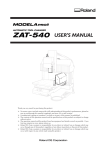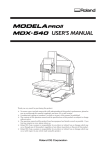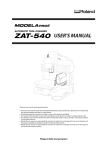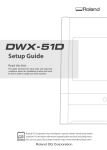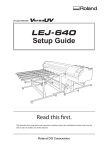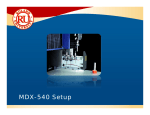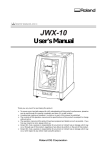Download Roland ZCL-540 Users Manual
Transcript
USER'S MANUAL Thank you very much for purchasing this product. ➢ To ensure correct and safe usage with a full understanding of this product's performance, please be sure to read through this manual completely and store it in a safe location. ➢ Unauthorized copying or transferral, in whole or in part, of this manual is prohibited. ➢ The contents of this operation manual and the specifications of this product are subject to change without notice. ➢ The operation manual and the product have been prepared and tested as much as possible. If you find any misprint or error, please inform us. ➢ Roland DG Corp. assumes no responsibility for any direct or indirect loss or damage which may occur through use of this product, regardless of any failure to perform on the part of this product. ➢ Roland DG Corp. assumes no responsibility for any direct or indirect loss or damage which may occur with respect to any article made using this product. Contents To Ensure Safe Use ....................................................................................................................... 4 Pour utiliser en toute sécurité .................................................................................................. 10 Important Notes on Handling and Use ........................................................................................... 17 Chapter 1 Introduction ..................................................................................................................... 19 1-1 Introduction ......................................................................................................................................................... 20 Features ......................................................................................................................................... 20 Installable Model ........................................................................................................................... 20 Organization of the Documentation .............................................................................................. 20 1-2 Names and Functions ........................................................................................................................................ 21 External View ................................................................................................................................. 21 VPanel ........................................................................................................................................... 21 Chapter 2 Installation ....................................................................................................................... 23 2-1 Before Installing ................................................................................................................................................... 24 Checking the Included Items ......................................................................................................... 24 Overview of the Installation Procedure ......................................................................................... 25 2-2 Step 1: Install the Unit ....................................................................................................................................... 26 For a Standard Table ...................................................................................................................... 26 For a T-slot Table ............................................................................................................................ 28 2-3 Step 2: Connect the Cables ............................................................................................................................. 30 Connecting the Cables .................................................................................................................. 30 Chapter 3 Basic Operation ............................................................................................................... 31 3-1 Moving the A Axis ............................................................................................................................................... 32 Manual Feed of the A axis ............................................................................................................. 32 About the A-axis Coordinate ......................................................................................................... 33 3-2 Using the Workpiece Chuck ............................................................................................................................ 34 Clamping the Workpiece ............................................................................................................... 34 3-3 Using the Tailstock .............................................................................................................................................. 35 What's a Tailstock? ........................................................................................................................ 35 Installing the Live Center or Center Drill ....................................................................................... 35 Drilling a Center Hole ................................................................................................................... 36 Butting the Live Center Flush ......................................................................................................... 39 Chapter 4 Setting the Origins .......................................................................................................... 41 4-1 A Different Way of Thinking for the Y- and Z-axis Origins ....................................................................... 42 The Y- and Z-axis Origin Settings When Using the Rotary Axis Unit .............................................. 42 Setting the Origins for the Y and Z Axes ........................................................................................ 42 4-2 Setting the Y-axis Origin .................................................................................................................................... 43 Step 1: Detect the A-axis Center .................................................................................................... 43 Step 2: Set the Y-axis Origin (Call Up the A-axis Center) ............................................................... 47 4-3 Setting the Z-axis Origin .................................................................................................................................. 48 Setting the Z-axis Origin ................................................................................................................ 48 4-4 Setting the X- and A-axis Origins ................................................................................................................... 50 Setting the X- and A-axis Origins ................................................................................................... 50 4-5 Fine-tuning the Y- and Z-axis Origins ............................................................................................................ 52 Fine-tuning the Y- and Z-axis Origins ............................................................................................ 52 Determining the Adjustment Value ................................................................................................ 53 Chapter 5 Getting Ready for and Performing Cutting ................................................................. 55 5-1 Cutting Area ......................................................................................................................................................... 56 Limitations on Workpiece Size ...................................................................................................... 56 1 Contents Limitations on Tool Length ............................................................................................................ 57 Actual Size That Can Be Cut .......................................................................................................... 57 5-2 Starting Cutting ................................................................................................................................................... 58 Overview of the Procedure ........................................................................................................... 58 Setting the Cutting-start Location ................................................................................................... 59 Chapter 6 Handy Panel ..................................................................................................................... 61 6-1 Features Added to the Handy Panel .............................................................................................................. 62 Features Added to the Handy Panel ............................................................................................... 62 6-2 Moving the A Axis ............................................................................................................................................... 63 Hand-wheel Feed .......................................................................................................................... 63 Displaying the A-axis Location ...................................................................................................... 63 6-3 Setting the A-axis Origin ................................................................................................................................... 64 Setting the A-axis Origin ................................................................................................................ 64 Chapter 7 Appendix .......................................................................................................................... 65 7-1 Daily Care ............................................................................................................................................................. 66 Cleaning ........................................................................................................................................ 66 Replacing the Center Drill ............................................................................................................. 66 7-2 What to Do If... .................................................................................................................................................... 67 The unit doesn't run. ..................................................................................................................... 67 The cutting location is not as intended. ......................................................................................... 67 In multiple-surface cutting, differences in levels occur at seams. .................................................. 67 Responding to an Error Message ................................................................................................... 67 7-3 NC Code Specifications .................................................................................................................................... 68 Items Related to the Mechanical Specifications ............................................................................ 68 A-axis Movement Commands and Actual Operation ..................................................................... 68 7-4 Unit Specifications .............................................................................................................................................. 69 Dimensional Drawings .................................................................................................................. 69 Main Specifications ....................................................................................................................... 74 2 Contents Company names and product names are trademarks or registered trademarks of their respective holders. Copyright© 2006 Roland DG Corporation http://www.rolanddg.com/ 3 To Ensure Safe Use Improper handling or operation of this machine may result in injury or damage to property. Points which must be observed to prevent such injury or damage are described as follows. Please also read the important safety information in the user's manual for the modeling machine. About WARNING and WARNING CAUTION Notices Used for instructions intended to alert the user to the risk of death or severe injury should the unit be used improperly. Used for instructions intended to alert the user to the risk of injury or material damage should the unit be used improperly. CAUTION * Material damage refers to damage or other adverse effects caused with respect to the home and all its furnishings, as well to domestic animals or pets. About the Symbols The symbol alerts the user to important instructions or warnings. The specific meaning of the symbol is determined by the design contained within the triangle. The symbol at left means "danger of electrocution." The symbol alerts the user to items that must never be carried out (are forbidden). The specific thing that must not be done is indicated by the design contained within the circle. The symbol at left means the unit must never be disassembled. The symbol alerts the user to things that must be carried out. The specific thing that must be done is indicated by the design contained within the circle. The symbol at left means the powercord plug must be unplugged from the outlet. 4 To Ensure Safe Use Incorrect operation may cause injury WARNING Be sure to follow the operation procedures described in this documentation. Never allow anyone unfamiliar with the usage or handling of the machine to touch it. Incorrect usage or handling may lead to an accident. Keep children away from the machine. The machine includes areas and components that pose a hazard to children and may result in injury, blindness, choking, or other serious accident. WARNING Before attempting cleaning, maintenance, or attachment or detachment of optional items, disconnect the power cord. Attempting such operations while the machine is connected to a power source may result in injury or electrical shock. Never attempt to disassemble, repair, or modify the machine. Doing so may result in fire, electrical shock, or injury. Entrust repairs to a trained service technician. Never operate the machine while tired or after ingesting alcohol or any medication. Operation requires unimpaired judgment. Impaired judgment may result in an accident. Conduct operations in a clean, brightly lit location. Working in a location that is dark or cluttered may lead to an accident, such as becoming caught in the machine as the result of an inadvertent stumble. Before switching on the power, check and ensure the safety of the surrounding area. Make sure that movement of the machine poses no danger, including making sure no person is inside the machine's area of operation. Never use the machine for any purpose for which it is not intended, or use the machine in an undue manner that exceeds its capacity. Doing so may result in injury or fire. Never use a cutting tool that has become dull. Perform frequent maintenance to keep and use the machine in good working order. Unreasonable usage may result in fire or injury. For accessories (optional and consumable items, AC adapter, power cord, and the like), use only genuine articles compatible with this machine. Incompatible items may lead to an accident. 5 To Ensure Safe Use The cutting waste or workpiece may catch fire or pose a health hazard. WARNING Never attempt to cut magnesium or any other such flammable material. Fire may occur during cutting. CAUTION Wear dust goggles and a mask.Wash away any cutting waste remaining on the hands. Accidentally swallowing or inhaling cutting waste may be hazardous to the health. Keep open flame away from the work area. Cutting waste may ignite. Powdered material is extremely flammable, and even metal material may catch fire. When using a vacuum cleaner to take up cutting waste, exercise caution to prevent fire or dust explosion. Taking up fine cuttings using an ordinary vacuum cleaner may cause danger of fire or explosion. Check with the manufacturer of the vacuum cleaner. When the safety of use cannot be determined, clean using a brush or the like, without using the vacuum cleaner. Danger of pinching, entanglement, and burns. WARNING Never attempt operation while wearing a necktie, necklace, loose clothing, or gloves. Bind long hair securely. Such items may become caught in the machine, resulting in injury. Securely fasten the cutting tool and workpiece in place. After securing in place, make sure no wrenches or other articles have inadvertently been left behind. Otherwise such articles may be thrown from the machine with force, posing a risk of injury. Exercise caution to avoid being pinched or becoming caught. Inadvertent contact with certain areas may cause the hand or fingers to be pinched or become caught. Use care when performing operations. 6 WARNING Caution: cutting tool. The cutting tool is sharp. To avoid injury, exercise caution. Caution: high temperatures. The cutting tool and spindle motor become hot. Exercise caution to avoid fire or burns. To Ensure Safe Use Danger of electrical short, shock, electrocution, or fire WARNING WARNING Never use out of doors or in any location where exposure to water or high humidity may occur. Never touch with wet hands. Doing so may result in fire or electrical shock. Never use cutting oil. This machine is not designed for the flow of cutting oil. Oil may get inside the machine and cause fire or electrical shock. Never allow any foreign object to get inside. Never expose to liquid spills. Inserting objects such as coins or matches or allowing beverages to be spilled into the ventilation ports may result in fire or electrical shock. If anything gets inside, immediately disconnect the power cord and contact your authorized Roland DG Corp. dealer. Never use a pneumatic blower. This machine is not compatible with a pneumatic blower. Cutting waste may get inside the machine and cause fire or electrical shock. Never place any flammable object nearby. Never use a combustible aerosol spray nearby. Never use in any location where gases can accumulate. Combustion or explosion may be a danger. If sparking, smoke, burning odor, unusual sound, or abnormal operation occurs, immediately unplug the power cord. Never use if any component is damaged. Continuing to use the machine may result in fire, electrical shock, or injury. Contact your authorized Roland DG Corp. dealer. 7 To Ensure Safe Use Warning Labels Warning labels are affixed to make areas of danger immediately clear. The meanings of these labels are as follows. Be sure to heed their warnings. Also, never remove the labels or allow them to become obscured. Caution: Pinching Hazard Contact during operation may cause the hand or fingers to become pinched, resulting in injury. Caution: Danger of Entanglement Entanglement in the rotating area is a danger. Keep hair, neckties, fingers, and the like away from the area. 8 9 Pour utiliser en toute sécurité La manipulation ou l'utilisation inadéquates de cet appareil peuvent causer des blessures ou des dommages matériels. Les précautions à prendre pour prévenir les blessures ou les dommages sont décrites ci-dessous. Lire sans faute les importants renseignements sur la sécurité dans le guide de l'utilisateur de la machine à modeler. Avis sur les avertissements ATTENTION Utilisé pour avertir l'utilisateur d'un risque de décès ou de blessure grave en cas de mauvaise utilisation de l'appareil. Utilisé pour avertir l'utilisateur d'un risque de blessure ou de dommage matériel en cas de mauvaise utilisation de l'appareil. PRUDENCE * Par dommage matériel, il est entendu dommage ou tout autre effet indésirable sur la maison, tous les meubles et même les animaux domestiques. À propos des symboles Le symbole attire l'attention de l'utilisateur sur les instructions importantes ou les avertissements. Le sens précis du symbole est déterminé par le dessin à l'intérieur du triangle. Le symbole à gauche signifie "danger d'électrocution". Le symbole avertit l'utilisateur de ce qu'il ne doit pas faire, ce qui est interdit. La chose spécifique à ne pas faire est indiquée par le dessin à l'intérieur du cercle. Le symbole à gauche signifie que l'appareil ne doit jamais être démonté. Le symbole prévient l'utilisateur sur ce qu'il doit faire. La chose spécifique à faire est indiquée par le dessin à l'intérieur du cercle. Le symbole à gauche signifie que le fil électrique doit être débranché de la prise. 10 Pour utiliser en toute sécurité L'utilisation incorrecte peut causer des blessures ATTENTION ATTENTION S'assurer de suivre les procédures d'utilisation décrites dans la documentation. Ne jamais permettre à quiconque ne connaît pas le fonctionnement ou la manutention de l’appareil de le toucher. L'utilisation ou la manutention incorrectes peuvent causer un accident. Utiliser uniquement des accessoires d'origine (accessoires en option, articles consommables, adaptateur CA, câble d'alimentation et autres articles semblables), compatibles avec l'appareil. Les articles incompatibles risquent de causer des accidents. Garder les enfants loin de l'appareil. L'appareil comporte des zones et des composants qui présentent un danger pour les enfants et qui pourraient causer des blessures, la cécité, la suffocation ou d'autres accidents graves. Débrancher le câble d'alimentation avant de procéder au nettoyage ou à l'entretien de l'appareil, et avant d'y fixer ou d'en retirer des accessoires en option. Tenter ces opérations pendant que l'appareil est branché à une source d'alimentation peut causer des blessures ou un choc électrique. Ne jamais faire fonctionner l'appareil après avoir consommé de l'alcool ou des médicaments, ou dans un état de fatigue. L'utilisation de l'appareil exige un jugement sans faille. L'utilisation avec les facultés affaiblies pourrait entraîner un accident. Ne jamais tenter de démonter, de réparer ou de modifier l'appareil. Le non-respect de cette consigne risque de provoquer un incendie, un choc électrique ou des blessures. Confier les réparations à un technicien ayant la formation requise. Utiliser l'appareil dans un endroit propre et bien éclairé. Travailler dans un endroit sombre ou encombré peut causer un accident; l'utilisateur risque, par exemple, de trébucher malencontreusement et d'être coincé par une partie de l'appareil. Avant de mettre l'appareil sous tension, vérifier et s'assurer que les environs sont sécuritaires. S'assurer que les mouvement de l'appareil ne présentent aucun danger; s'assurer en particulier que personne ne se trouve dans la zone de fonctionnement de l'appareil. Ne jamais utiliser l'appareil à des fins autres que celles pour lesquelles il est conçu. Ne jamais l'utiliser de manière abusive ou d'une manière qui dépasse sa capacité. Le non-respect de cette consigne peut causer des blessures ou un incendie. Ne jamais utiliser un outil de coupe émoussé. Procéder fréquemment aux travaux d'entretien pour garder l'appareil en bon état de fonctionnement. L'usage abusif peut causer un incendie ou des blessures. 11 Pour utiliser en toute sécurité Les débris de coupe peuvent s'enflammer ou présenter un risque pour la santé. ATTENTION Ne jamais tenter de couper du magnésium ni aucun autre matériau inflammable. Un incendie pourrait se produire pendant la coupe. Ne pas approcher une flamme nue de l'espace de travail. Les rognures de coupe peuvent s'enflammer. Les matériaux pulvérisés sont extrêmement inflammables et même le métal peut s'enflammer. Si un aspirateur est utilisé pour ramasser les rognures de coupe, faire preuve de prudence pour empêcher que la poussière s'enflamme ou explose. Ramasser des rognures fines à l'aide d'un aspirateur ordinaire peut créer un risque d'incendie ou d'explosion. Vérifier auprès du fabricant de l'aspirateur. Dans les cas où il est impossible de déterminer si un aspirateur peut être utilisé sans danger, se servir d'une brosse ou d'un article semblable plutôt que d'un aspirateur. 12 PRUDENCE Porter des lunettes de protection et un masque. Rincer toutes les rognures de coupe qui pourraient rester collées aux mains. Avaler ou respirer accidentellement des rognures de coupe peut être dangereux pour la santé. Pour utiliser en toute sécurité Certains éléments peuvent présenter un risque de pincement, d'emmêlement, de brûlure ou d'autres dangers. ATTENTION Ne jamais faire fonctionner l'appareil si on porte une cravate, un collier, des vêtements amples ou des gants. Bien attacher les cheveux longs. Ces vêtements ou ces objets peuvent être coincés dans l'appareil, ce qui causerait des blessures. ATTENTION Attention : outil de coupe. L'outil de coupe est acéré. Faire preuve de prudence pour éviter les blessures. Attention : températures élevées. L'outil de coupe et le moteur chauffent. Faire preuve de prudence pour éviter un incendie ou des brûlures. Fixer solidement l'outil de coupe et la pièce à travailler. Une fois qu'ils sont fixés solidement, s'assurer qu'aucun outil ni aucun autre objet n'a été laissé en place. Si tel était le cas, ces objets pourraient être projetés avec force hors de l'appareil et causer des blessures. Faire preuve de prudence pour éviter l'écrasement ou le coincement. La main ou les doigts peuvent être écrasés ou coincés s'ils entrent en contact avec certaines surfaces par inadvertance. Faire preuve de prudence pendant l'utilisation de l'appareil. 13 Pour utiliser en toute sécurité Risque de décharge ou de choc électrique, d'électrocution ou d'incendie ATTENTION Ne jamais utiliser à l'extérieur ni à un endroit où l'appareil risque d'être exposé à de l'eau ou à une humidité élevée. Ne jamais toucher l'appareil avec des mains mouillées. Le non-respect de cette consigne risque de provoquer un incendie ou un choc électrique. Ne jamais insérer d'objet étranger dans l'appareil. Ne jamais exposer l'appareil aux déversements de liquides. L'insertion d'objets comme des pièces de monnaie ou des allumettes, ou le déversement de liquides dans les orifices de ventilation peuvent causer un incendie ou un choc électrique. Si un objet ou du liquide s'infiltre dans l'appareil, débrancher immédiatement le câble d'alimentation et communiquer avec le représentant Roland DG Corp. autorisé. Ne jamais placer d'objet inflammable à proximité de l'appareil. Ne jamais utiliser de produit inflammable en aérosol à proximité de l'appareil. Ne jamais utiliser l'appareil dans un endroit où des gaz peuvent s'accumuler. Une combustion ou une explosion pourraient se produire. 14 ATTENTION Ne jamais utiliser d'huile de coupe. Cet appareil n'est pas conçu pour traiter l'huile de coupe. L'huile peut s'infiltrer à l'intérieur et causer un incendie ou un choc électrique. Ne jamais utiliser d'air sous pression. Cet appareil n'est pas conçu pour être nettoyé à l'aide d'un appareil soufflant. Des rognures de coupe peuvent s'infiltrer à l'intérieur et causer un incendie ou un choc électrique. S'il se produit des étincelles, de la fumée, une odeur de brûlé, un bruit inhabituel ou un fonctionnement anormal, débrancher immédiatement le câble d'alimentation. Ne jamais utiliser si un composant est endommagé. Continuer à utiliser l'appareil peut causer un incendie, un choc électrique ou des blessures. Communiquer avec le représentant Roland DG Corp.Autorisé. Pour utiliser en toute sécurité Vignettes d'avertissement Des vignettes d'avertissement sont apposées pour qu'il soit facile de repérer les zones dangereuses. La signification des vignettes est donnée ci-dessous. Respecter les avertissements. Ne jamais retirer les vignettes et ne pas les laisser s'encrasser. Attention : risque de pincement Un contact pendant le fonctionnement peut coincer la main ou les doigts ce qui risque de causer des blessures. Attention : Danger d'emmêlement Il y a danger d'emmêlement autour des éléments tournants. Tenir les cheveux, les cravates, les doigts et les articles semblables loin de la zone où se trouvent les éléments tournants. 15 16 Important Notes on Handling and Use This machine is a precision device. To ensure the full performance of this machine, be sure to observe the following important points. Failure to observe these may not only result in loss of performance, but may also cause malfunction or breakdown. Rotary Axis Unit This machine is a precision device. ➢Handle carefully, and never subject the machine to impact or excessive force. ➢Use within the range of specifications. ➢Diligently keep clean of cutting waste. ➢Never attempt to turn the A axis by hand with undue force. Install in a suitable location. ➢Install in a location that meets the specified conditions for temperature, relative humidity, and the like. ➢Install in a quiet, stable location offering good operating conditions. This machine becomes hot. ➢Never cover the ventilation holes with cloth, tape, or anything else. 17 18 Chapter 1 Introduction 19 1-1 Introduction Features ➢ This is an optional unit for adding an A axis to the MODELA Pro II from Roland DG Corp. ➢ The bolt-on design allows easy installation. ➢ Simultaneous four-axis control (X, Y, Z, and A) is possible. ➢ A unique, two-tab chuck that can be used to secure in place not only square-block workpieces but also immobile material is included as a standard feature. ➢ A tailstock and center drill for securing the workpiece in place more reliably are included as standard features. Installable Model Supported Model MODELA Pro II MDX-540 ➢ Installation on a machine equipped with either the standard table or the T-slot table is possible. ➢ Use in combination with an ATC unit is possible. Organization of the Documentation Installation and operation this unit require prior knowledge of the handling and operation of the modeling machine. Before you read this document, be sure to familiarize yourself with the handling and operation of the modeling machine. This document describes the following. ➢How to install the unit ➢How to adjust and perform maintenance for the unit ➢Explanations of features added by the unit For matters not described by this document, refer to the documentation included with the modeling machine. 20 Chapter 1 Introduction 1-2 Names and Functions External View Drive unit Chuck tightening knob Workpiece chuck Z-origin sensor Tailstock spindle Tailstock-spindle adjusting dial Tailstock Tailstock-spindle retaining knob Live center Base plates VPanel Installing the rotary axis unit enables you to perform operations for items that involve the rotary axis unit. Display of A-axis coordinate A-axis feed buttons Chapter 1 Introduction 21 22 Chapter 2 Installation 23 2-1 Before Installing Checking the Included Items The following items are included with the unit. Make sure they are all present and accounted for. Drive unit Tailstock Base plates x2 (*1) Live center Center drill Y-origin sensor Z-origin sensor Spacer (*1) Origin-detection pin (diameter 6 mm) Cap screws (M8 x 20 mm) x8 (*2) Cap screws (M4 x 30 mm) x3 (*1) Cap screws (M4 x 15 mm) x3 (*3) T-slot nuts x2 Hexagonal wrenches (6 mm, 3 mm) Retaining band User's Manual (this manual) *1 Not used on machines installed with a T-slot table. *2 On machines installed with a T-slot table, only two are used. *3 Not used on machines installed with the standard table. 24 Chapter 2 Installation 2-1 Before Installing Overview of the Installation Procedure This is an overview of the installation procedure. For the specific steps required to install this unit, see the following section. Set Up the Modeling machine Finish installing the modeling machine, installing and setting up the program and other software, and connecting the modeling machine to the computer. Also, finish installing the optionally available T-slot table at this time. Install the ATC Unit If you intend to use this unit in combination with an ATC unit, then install the ATC unit first. Install the Rotary Axis Unit Install the unit. Important Notes on Installation Operations ➢Before installing, clean away any cutting waste and any soiling on the installation surface. Any foreign matter that becomes caught between components may reduce accuracy. ➢For several parts, the installation location is determined by butting the part flush against a surface. Because accuracy can be reduced by improper contact when doing this, carry out such procedures especially carefully. About Use in Combination with an ATC Unit If you intend to use this unit in combination with an ATC unit, then install the ATC unit first, before you install this unit. If this unit is already installed on the machine, then it must first be removed. Also, the ATC unit includes a Z-origin sensor as well, but it is not used, so remove it. When you're using this unit in combination with an ATC unit, attach only the Z-origin sensor for this unit. About VPanel Settings VPanel automatically detects this unit when it is installed. You don't need to make any special settings. Chapter 2 Installation 25 2-2 Step 1: Install the Unit For a Standard Table The installation method differs depending on the type of table attached. If you're using a modeling machine equipped with a standard table, then use this method to install. Procedure ➊ Prepare the modeling machine. ➀ Remove any tools. ➁ Use manual feed to move the table toward the front. ➂ Shut down the modeling machine and disconnect the power cable. WARNING: Be sure to disconnect the power cable. Failure to do so may result in danger of injury. ➋ Install the base plate. Cap screws (M8 x 20 mm) ➌ ➀ Gently turn the workpiece chuck by hand until the installation hole can be seen. ➁ Slide the T-slot nut into the groove. ➂ Attach the drive unit. Stopper Butt this flush against the edge of the plates. T-slot nut Cap screw (M8 x 20 mm) Tab Butt this flush at the front. 26 Chapter 2 Installation 2-2 Step 1: Install the Unit ➍ ➀ Slide the T-slot nut into the groove. ➁ Attach the tailstock. Cap screw (M8 x 20 mm) T-slot nut ➎ Orient the hole in this direction. Cap screws (M4 x 30 mm) Install the Z-origin sensor. If the machine is equipped with an ATC unit, then install this Z-origin sensor, and remove the Z-origin sensor for the ATC. Spacer Go on to "2-3 Step 2: Connect the Cables." Chapter 2 Installation 27 2-2 Step 1: Install the Unit For a T-slot Table The installation method differs depending on the type of table attached. If you're using a modeling machine equipped with a T-slot table, then use this method to install. Procedure ➊ Prepare the modeling machine. ➀ Remove any tools. ➁ Use manual feed to move the table toward the front. ➂ Shut down the modeling machine and disconnect the power cable. WARNING: Be sure to disconnect the power cable. Failure to do so may result in danger of injury. ➋ ➀ Gently turn the workpiece chuck by hand until the installation hole can be seen. ➁ Slide the T-slot nut into the groove. ➂ Attach the drive unit. Stopper Butt this flush against the edge of the table. T-slot nut Cap screw (M8 x 20 mm) Tab Butt this flush at the front. ➌ ➀ Slide the T-slot nut into the groove. ➁ Attach the tailstock. Cap screw (M8 x 20 mm) T-slot nut 28 Chapter 2 Installation 2-2 Step 1: Install the Unit ➍ Orient the hole in this direction. Cap screws (M4 x 15 mm) Install the Z-origin sensor. If the machine is equipped with an ATC unit, then install this Z-origin sensor, and remove the Z-origin sensor for the ATC. Go on to "2-3 Step 2: Connect the Cables." Chapter 2 Installation 29 2-3 Step 2: Connect the Cables Connecting the Cables After making the connections to the connectors, check to make sure the cables don't become caught when the modeling machine is operated. ➀ Connect the connector. ➁ Secure with the retaining band. This completes the installation. Before You Start Cutting When you've finished installation, first make the setting for the Y-axis origin. Note, however, that doing this requires basic knowledge of how to operate the unit. First read Chapter 3, then carry out the operation. ☞ P. 31, "Chapter 3 - Basic Operation" ☞ P. 43, "4-2 Setting the Y-axis Origin" 30 Chapter 2 Installation Chapter 3 Basic Operation 31 3-1 Moving the A Axis Manual Feed of the A axis In the same way as for the X, Y, and Z axes, perform this using VPanel's [Move Tool] or [Base Point]. A-axis feed button This performs manual feed for the A axis. WARNING: This procedure makes the machine operate. Before you perform this procedure, check to make sure that operation of the machine will not create any hazard or danger. Selecting one of these enables "step feed." Each click of a feed button moves the specified number of steps. On the A axis, one step is 0.01 degrees. Note that when you're in the RML-1 mode, [x1] cannot be selected. Selecting one of these performs continuous movement. Holding down a feed button performs movement at the specified feed rate. When you're finished with the operation, use this button to close the window. A-axis Operating Range This operating range for this unit is ±21,474,836.47 degrees (approximately ±59,000 turns). Infinite turning is not possible. Operation Using the Handy Panel You can also perform this operation using the handy panel. ☞ P. 61, "Chapter 6 - Handy Panel" 32 Chapter 3 Basic Operation 3-1 Moving the A Axis About the A-axis Coordinate A-axis location A-axis origin (0˚) A-axis center The location of the A axis is indicated as an angle of rotation. In this way it differs from how the X, Y, and Z axes are indicated. Despite this difference between angles and distances, in other respects it is treated the same as X, Y-, and Z-axis coordinates. As with any of the other axes, you can freely set location of the origin (despite it being an "angle" and not strictly a "point") and select the coordinate system. The unit of measurement used to indicate A-axis coordinates is the degree, and this cannot be changed. A-axis coordinate In actual cutting operations, consideration must also be given to the location of the A-axis center. When you're using the rotary axis unit, instead of simply setting the origin to match the location of the workpiece, the origin location must be determined with consideration also given to the location of the center around which the workpiece rotates. It is most common to align the Y- and Z-axis origins with the center of the A axis, although this may vary according to the cutting method. ☞ P. 42, "4-1 A Different Way of Thinking for the Y- and Z-axis Origins" Chapter 3 Basic Operation 33 3-2 Using the Workpiece Chuck Clamping the Workpiece You can use the unit's two-tab chuck to secure either square or round material in place. Secure the workpiece (the material to cut) in place firmly, so that it doesn't slip or wobble. Using manual feed to orient the tightening knob to face upward beforehand can make this task easier to accomplish. Square Material Loosen Tighten Round Material Loosen 34 Tighten Chapter 3 Basic Operation 3-3 Using the Tailstock What's a Tailstock? You use the tailstock to help secure the workpiece (the material being cut) in place. You use it in combination with the live center and the center drill. Installing the Live Center or Center Drill Extend by about 5 mm (0.2 in.). Installing Insert into the hole in the tailstock spindle. Fir extend the tailstock spindle by about 5 mm (0.2 in.), then insert. If the tailstock spindle is not extended enough, insertion all the way is impossible. Loosen when turning the knob. Extend the tailstock spindle. Retract. Detaching Retracting the tailstock spindle all the way makes detaching easier. Chapter 3 Basic Operation 35 3-3 Using the Tailstock Drilling a Center Hole A center hole in the workpiece is required in order to butt the live center flush. Follow the procedure below to drill the center hole. Procedure 36 ➊ Attach the center drill. ➋ ➀ Slide the tailstock to bring it flush against the drill. ➁ While maintaining contact securely in the direction of the arrow, tighten the retaining screw. ➌ Close the spindle cover. Chapter 3 Basic Operation 3-3 Using the Tailstock ➍ ➀ In VPanel, click the [Cut] icon. ➁ Click [Drill Workpiece]. ➎ WARNING:This procedure makes the machine operate. Before you perform this procedure, check to make sure that operation of the machine will not create any hazard or danger. Click [Rotate]. ➏ Slowly turn the adjusting dial and cut in about 3 mm (0.1 in.). 3 mm (0.1 in.) Chapter 3 Basic Operation 37 3-3 Using the Tailstock ➐ ➀ When you're finished, click [Stop]. ➁ Click [Close]. Important Note on Workpiece Weight You can drill workpieces weighing up to 1.5 kg (3.3 lb.) by using this method. For workpieces exceeding this, use a different means to drill. 38 Chapter 3 Basic Operation 3-3 Using the Tailstock Butting the Live Center Flush Butt the workpiece flush securely against the center hole, so that it doesn't slip or wobble. Adjust the amount of force to match the workpiece. Applying too much pressure may deform the workpiece or prevent it from rotating smoothly. Procedure ➊ Attach the live center. ➋ ➀ Slide the tailstock to bring it flush against the live center. ➁ While maintaining contact securely in the direction of the arrow, tighten the retaining screw. ➌ ➀ Rotate the dial a half-turn or so to tighten. ➁ Tighten the retaining knob. Chapter 3 Basic Operation 39 40 Chapter 4 Setting the Origins 41 4-1 A Different Way of Thinking for the Y- and Z-axis Origins The Y- and Z-axis Origin Settings When Using the Rotary Axis Unit When you're using the rotary axis unit, the way of thinking behind the settings for the origins is different from thinking behind three-axis cutting. When you simply use the A axis as an indexing head and only perform cutting from the top surface of the workpiece, you can accomplish this as an extension of three-axis cutting. However, a different approach is required for two-surface cutting in which you also rotate the workpiece 180 degrees and cut the bottom surface as well, and for cylindrical cutting, where you perform cutting while rotating the workpiece. This is because rotating the A axis changes the positional relationship between the workpiece and the origins, making it impossible to know the reference position for cutting. In such cases, it is most common to set the Y- and Z-axis origins at the center of the A axis. This chapter describes the origin settings for such cases. User origin (workpiece coordinate origin) A-axis center Machine coordinate origin Setting the Origins for the Y and Z Axes To align the Y- and Z-axis origins with the center of the A axis, you first perform detection of the A-axis center using an origin sensor. This location (the Y coordinate of the A-axis center) is stored in memory in the unit, so you set the Y-axis origin by calling up the saved value. Next you set the Z-axis origin. Because this varies according to the length of the tool, you make this setting after first installing the tool. Setting the Z-axis origin is also performed using a sensor. For more information on the specific method, refer to the following sections. 42 Chapter 4 Setting the Origins 4-2 Setting the Y-axis Origin Step 1: Detect the A-axis Center To set the Y-axis origin at the center of the A axis, you first perform detection of the A-axis center. You don't need to perform this operation each time you set the Y-axis origin, but you must be sure to perform it once after installing the unit. This operation includes various types of adjustments for compensation and correction. Changes in temperature and the like can cause mechanical misalignment, and we recommend performing periodic detection to maintain accuracy. 1. Preparation of the Origin Sensor ➊ ➋ Use manual feed to move the table toward the front. Standard spindle (ZS-540TY) ATC unit installed Mount the origin-detection pin on the spindle. If the machine is equipped with an ATC unit, then load the tool holder mounted with the detection pin in stocker No. 1. The diameter of the origin-detection pin is 6 millimeters. 25 to 35 mm (1 to 1.3 in.) ➌ Connect the sensor cable to the Z-origin sensor. The sensor cable is included with the modeling machine. Chapter 4 Setting the Origins 43 4-2 Setting the Y-axis Origin ➍ Install the Y-origin sensor. To perform accurate centering, follow the procedure below to attach. ➀ ➁ ➂ ➃ ➄ Loosely tighten the chuck. Butt the live center flush and secure it in place on the tailstock. Tighten the chuck securely. Tighten the dial a half-turn. Tighten the retaining knob. Orient so that the end with these holes is positioned close to the chuck. Orient so that the two holes are level. Continue by proceeding with "2. Detection of the Origin Sensor." 44 Chapter 4 Setting the Origins 4-2 Setting the Y-axis Origin 2. Detection of the Origin Sensor ➊ Close the spindle cover. ➋ In VPanel, go to the [Options] menu and click [Detect Center of Rotation]. ➌ WARNING:This procedure makes the machine operate. Before you perform this procedure, check to make sure that operation of the machine will not create any hazard or danger. Click [Continue]. ➍ When operation stops and the displayed window changes, replace the cable with the Y-origin sensor. Chapter 4 Setting the Origins 45 4-2 Setting the Y-axis Origin ➎ WARNING:This procedure makes the machine operate. Before you perform this procedure, check to make sure that operation of the machine will not create any hazard or danger. Click [Continue]. ➏ ➐ When operation stops and the displayed window changes, rotate the spindle a half-turn by hand. WARNING:This procedure makes the machine operate. Before you perform this procedure, check to make sure that operation of the machine will not create any hazard or danger. Click [Continue]. ➑ ➀ Click [OK] to finish detection. ➁ Detach the sensor. Continue by proceeding with "Step 2: Set the Y-axis Origin (Call Up the A-axis Center)." To Make the Tool Descend Rapidly When it takes a long time for the tool to make contact with the Z-origin sensor, turn the hand wheel on the handy panel counterclockwise. Be careful not to make the tool collide with the sensor. A collision makes accurate detection impossible. If a collision occurs, redo the operation from the beginning. 46 Chapter 4 Setting the Origins 4-2 Setting the Y-axis Origin Step 2: Set the Y-axis Origin (Call Up the A-axis Center) Once detection of the A-axis center is finished, setting the Y-axis origin is possible. We recommend performing this operation every time before you start cutting in order to verify that the Y-axis origin is at the A-axis center. Procedure ➊ Close the spindle cover. ➋ In VPanel, click the [Base Point] icon. ➌ ➀ If you're in the NC-code mode, then select the workpiece coordinate system you're using. ➁ Select [Y Origin]. ➂ Click [Apply]. Continue by proceeding with "4-3 Setting the Z-axis Origin." Chapter 4 Setting the Origins 47 4-3 Setting the Z-axis Origin Setting the Z-axis Origin Once you've installed a tool, then perform the operation to align the Z-axis origin with the center of the A axis. You make the setting using the Z-origin sensor. If the Machine Is Equipped with an ATC Unit Before you perform this procedure, mount the tool to use in the magazine and register (save) its tool-length offset value. Registering the offset value later makes the Z-axis origin misaligned. ☞ For more information about the tool-length offset, refer to the documentation for the ATC unit. Procedure ➊ Connect the sensor cable to the Z-origin sensor. The sensor cable is included with the modeling machine. ➋ Load the tool. If the machine is equipped with an ATC unit, then grasp a tool whose tool-length offset value has been registered. WARNING: If you're using the standard spindle, be sure to make the amount of tool extension 85 mm (3.3 in.) or less. Otherwise the tool may break, which may cause injury. 85 mm (3.3 in.) or less ➌ 48 Chapter 4 Setting the Origins ☞ P. 57, "Limitations on Tool Length" Close the spindle cover. 4-3 Setting the Z-axis Origin ➍ ➎ ➀ In VPanel, click the [Base Point] icon. ➁ If you're in the NC-code mode, then select the workpiece coordinate system you're using. ➂ Select [Z Origin]. ➃ Click [Apply]. WARNING:This procedure makes the machine operate. Before you perform this procedure, check to make sure that operation of the machine will not create any hazard or danger. Click [OK]. ➏ ➀ Click [OK] to finish making the setting. ➁ Detach the sensor cable. To Make the Tool Descend Rapidly When it takes a long time for the tool to make contact with the sensor, turn the hand wheel on the handy panel counterclockwise. Be careful not to make the tool collide with the sensor. A collision makes accurate detection impossible. If a collision occurs, redo the operation from the beginning. Chapter 4 Setting the Origins 49 4-4 Setting the X- and A-axis Origins Setting the X- and A-axis Origins The methods for setting the X- and A-axis origins are not particularly different from the methods you use for three-axis cutting. Make the settings to match the shape and size of the workpiece. Procedure 50 ➊ In VPanel, click the [Base Point] icon. ➋ Move the tool to the location where you want to set the X-axis origin. ➌ ➀ If you're in the NC-code mode, then select the workpiece coordinate system you're using. ➁ Select [X Origin]. ➂ Click [Apply]. ➍ Rotate the workpiece to the angle you want to set as the A-axis origin. Chapter 4 Setting the Origins 4-4 Setting the X- and A-axis Origins ➎ ➀ Select [A Origin]. ➁ Click [Apply]. ➂ Click [Close]. Important Note on the Y- and Z-axis Origins In the preceding steps ➌-➁ and ➎-➀, never select the Y-axis origin or the Z-axis origin. Doing so shifts the Y- and Zaxis origins away from the A-axis center. Operation Using the Handy Panel You can also perform this operation using the handy panel. ☞ P. 61, "Chapter 6 - Handy Panel" Chapter 4 Setting the Origins 51 4-5 Fine-tuning the Y- and Z-axis Origins Fine-tuning the Y- and Z-axis Origins When you want to make the position of the A-axis center detected using the origin sensor even more precise, refer to the method described below. Procedure ➊ WARNING:This procedure makes the machine operate. Before you perform this procedure, check to make sure that operation of the machine will not create any hazard or danger. ➀ In VPanel, click the [Move Tool] icon. ➁ If you're in the NC-code mode, then select the workpiece coordinate system you're using. ➂ Select [Y Origin]. ➃ Click [Move]. ➋ ➀ Move the Y axis by the amount of the adjustment value. ➁ Click [Close]. ➌ ➀ In VPanel, click the [Base Point] icon. ➁ If you're in the NC-code mode, then select the workpiece coordinate system you're using. ➂ Select [Y Origin]. ➃ Click [Apply]. The method just described is for fine-tuning the Y-axis origin. Use the same method for the Z-axis origin as well. For information on how to determine the adjustment value, refer to the following section. 52 Chapter 4 Setting the Origins 4-5 Fine-tuning the Y- and Z-axis Origins Determining the Adjustment Value Adjustment Value for the Y-axis Origin You determine the adjustment value from the difference in levels at the seam produces between the first and second surfaces in two-surface cutting. The estimated adjustment value is one-half the difference in levels. However, be careful to note the sign of the value (plus or minus). As the figure shows, the sign of the adjustment value (positive or negative) changes depending on the direction of the misalignment. As an example, when the difference in levels is 0.2 millimeters, with the upper level misaligned in the positive direction and the lower level misaligned in the negative direction along the Y axis, then the estimated adjustment value is -0.1 millimeters. Difference in levels Difference in levels Positive adjustment value Negative adjustment value Adjustment Value for the Z-axis Origin You determine the adjustment value from the discrepancy between the expected and actual values for the thickness of the finished result of two-surface cutting. The estimated adjustment value is one-half the discrepancy. However, be careful to note the sign of the value (plus or minus). When the actual value is larger than the expected value, the adjustment value is negative. As an example, if data for a height of 50 millimeters yields cutting results that are 50.1 millimeters, the estimated adjustment value is -0.05 millimeters. Height specified by the data Height specified by the data Actual height Actual height Positive adjustment value Negative adjustment value Chapter 4 Setting the Origins 53 54 Chapter 5 Getting Ready for and Performing Cutting 55 5-1 Cutting Area Limitations on Workpiece Size Some limitations affect the size of the workpiece (the material to cut) that you can mount on the rotary axis unit. Exceeding these may cause contact with moving parts, which may cause damage to the workpiece, tool breakage, or malfunction. Be sure to comply with all of the conditions described below. WARNING: Failure to comply may lead to danger of injury by a broken tool thrown out with force. Height and Depth of the Workpiece Maximum workpiece range Never allow the workpiece to extend beyond this range. Diam eter mm 180 (7 in .) Maximum Size Never exceed the range shown in the figure under any circumstances. Also be careful to note that this may be further restricted by the amount of tool extension. A-axis center Important Note on Square Material Be careful to ensure no contact with any corner of the workpiece. For example, when you're using square material whose height is 100 millimeters, the maximum depth is 150 millimeters. 150 mm (5.9 in.) Workpiece 100 mm (3.9 in.) Maximum workpiece range Length of the Workpiece The length of a workpiece that can be loaded is as indicated below. If an item exceeds this, contact with the live center is impossible. Maximum workpiece length When a standard table is installed: Maximum 371 mm (14.6 in.) When a T-slot table is installed: Maximum 297 mm (11.7 in.) 56 Chapter 5 Getting Ready for and Performing Cutting 5-1 Cutting Area Limitations on Tool Length The length of the tool is also subject to restrictions. Exceeding these may cause tool breakage, damage to the workpiece, or malfunction. Be sure to comply with all of the conditions described below. WARNING: Failure to comply may lead to danger of injury by a broken tool thrown out with force. 110 mm (4.3 in.) or less 85 mm (3.3 in.) or less Standard spindle Maximum Amount of Tool Extension Be sure to keep within the maximum length shown in the figure. Otherwise the tool may collide with the drive unit during initialization, damaging the tool or the unit. Also be careful to note that this may be further restricted by the size of the workpiece. ATC unit installed Workpiece rotation range Amount of tool extension Limitations Due to Workpiece Size Make sure that when the tool has been moved to the highest position, the tip of the tool is higher than the rotation range of the workpiece. Actual Size That Can Be Cut Cutting the full size of the workpiece is not necessarily possible. The workpiece chuck and the tailstock are located at the two ends of the workpiece. The chucking of the workpiece makes it difficult to cut both ends. Also, the possible cutting-in depth is generally determined by the length of the tool. However, using a lengthy tool to achieve deep cutting reduces allowable size of the workpiece by a corresponding amount. It's also necessary to remember that the workpiece rotates during cutting. Depending on the shape of the workpiece and the angle, ensuring the clearance for the tool may not be possible. The size of what you can cut varies according to the shape of the object you want to create and the tool you use. Give careful thought to this ahead of time, before you start work. Chapter 5 Getting Ready for and Performing Cutting 57 5-2 Starting Cutting Overview of the Procedure This is an overview of the procedures to follow before you start cutting. This section describes a common cutting method that involves aligning the Y- and Z-axis origins with the center of the A axis. Set the Y-axis Origin Perform detection of the A-axis center, then set the Y-axis origin. ☞ P. 43, "4-2 Setting the Y-axis Origin" Load the Workpiece and Install the Tool Before you do this, familiarize yourself with such basic knowledge as how to use the workpiece chuck and the limitations on workpieces and tools. ☞ P. 31, "Chapter 3 - Basic Operation" ☞ P. 56, "5-1 Cutting Area" Set the Z-axis Origin Before you set the Z-axis origin, first install the tool. ☞ P. 48, "4-3 Setting the Z-axis Origin" Set the Cutting-start Location Set the X- and A-axis origins to match the workpiece. ☞ P. 59, "Setting the Cutting-start Location" 58 Chapter 5 Getting Ready for and Performing Cutting 5-2 Starting Cutting Setting the Cutting-start Location When you've finished loading the workpiece and setting the Z-axis origin, make the settings for the X-axis and A-axis origins. The locations where you should set these origins differ according to the program you're using, but setting them as described below is generally acceptable. Typical Setting for the X-axis Origin The cutting location along the X axis is determined by the X-axis origin. This is set in various ways depending on the program, such as at the left edge or at the right edge of the range you want to cut. When making the setting, be careful to ensure that the tool does not strike the workpiece chuck or the tightening knob. Typical Setting for the A-axis Origin For multiple-surface cutting, orient the object so that the surface you want to cut first (the No. 1 surface) faces upward. It may be best to orient it to be parallel with the surface of the table. For round material, setting an A-axis origin may not be necessary. Chapter 5 Getting Ready for and Performing Cutting 59 60 Chapter 6 Handy Panel 61 6-1 Features Added to the Handy Panel Features Added to the Handy Panel Installing this unit adds the following features to the handy panel. ➢Moving the A axis and displaying its location ➢Setting the A-axis origin The handy panel automatically detects when this unit is installed. You don't need to make any special settings. 62 Chapter 6 Handy Panel 6-2 Moving the A Axis Hand-wheel Feed You can rotate the A axis using the hand wheel. This operation is basically the same as for the X, Y, and Z axes. For related items, ☞ p. 32, "3-1 Moving the A Axis." WARNING This procedure makes the machine operate. Before you perform this procedure, check to make sure that operation of the machine will not create any hazard or danger. *READY USER(RML1) X 0.000 Y 0.000 Z 0 0.000 S ] 0.000 [ >A RATE x10 100%-XYZ 100%-S The axis indicated by the symbol moves. This indicates the number of steps of movement for each click of the hand wheel. Lower scaling factors produce correspondingly slower movement, enabling you to accomplish precise positioning. On the A axis, one step is 0.01 degrees. For instance, when this is [x100], moving the hand wheel one click produces 1 degree of movement. Note that when you're in the RML-1 mode, [x1] cannot be selected. Pressing this button enables movement of the A axis. Each press of this changes the scaling factor for the number of steps of movement. When an axis has been selected, turning this moves the axis. Displaying the A-axis Location The screen displays the location of the A axis in the same way as for the X, Y, and Z axes. Degrees are used as the unit of measurement, and this cannot be changed. Selecting the coordinate system is also the same as for the X, Y, and Z axes. For related items, ☞ p. 33, "About the A-axis Coordinate." *READY USER(RML1) X 0.000 Y 0.000 Z 0 0.000 S ] 0.000 [ >A RATE x10 100%-XYZ 100%-S This displays the location of the A axis. Degrees are used as the unit of measurement. Chapter 6 Handy Panel 63 6-3 Setting the A-axis Origin Setting the A-axis Origin *READY USER(RML1) X 0.000 Y 0.000 Z 0 0.000 S ] 0.000 [ >A RATE x10 100%-XYZ 100%-S This makes the present location the A-axis origin. This operation is basically the same as for the X, Y, and Z axes. To select the axis for setting the origin, press the [A] key. For related items, ☞ p. 50, "4-4 Setting the X- and A-axis Origins." Important Note on the Y- and Z-axis Origins The origin settings for the Y and Z axes made with the handy panel are not for aligning these with the A-axis center. Make the settings for the Y- and Z-axis origins using VPanel. ☞ P. 41, "Chapter 4 - Setting the Origins" 64 Chapter 6 Handy Panel Chapter 7 Appendix 65 7-1 Daily Care Cleaning WARNING Never use a pneumatic blower. This machine is not compatible with a pneumatic blower. Cutting waste may get inside the machine and cause fire or electrical shock. WARNING Never use a solvent such as gasoline, alcohol, or thinner to perform cleaning. Doing so may cause fire. WARNING Disconnect the power cord before performing cleaning or maintenance. Attempting such operations while the machine is connected to a power source may result in injury or electrical shock. WARNING When using a vacuum cleaner to take up cutting waste, exercise caution to prevent fire or dust explosion. Taking up fine cuttings using an ordinary vacuum cleaner may cause danger of fire or explosion. Check with the manufacturer of the vacuum cleaner. When the safety of use cannot be determined, clean using a brush or the like, without using the vacuum cleaner. CAUTION Caution: high temperatures. The cutting tool and spindle motor become hot. Exercise caution to avoid fire or burns. ➢Carefully clean away cutting waste. Operating the machine with a large amount of cutting waste present may cause malfunction. ➢Never attempt to lubricate. Replacing the Center Drill The center drill is fitted with a bit at each end. When the one in use becomes worn, reverse the orientation and reinstall. When both ends become worn, then replace. Tighten Loosen 66 Chapter 7 Appendix 7-2 What to Do If... The unit doesn't run. Is the cable connected correctly? Make sure the cable is connected securely. Also, make the cable connection while the power is switched off. Otherwise the unit may not be detected. ☞ P. 23, "Chapter 2 - Installation" The cutting location is not as intended. A overheat Cutting was stopped because the A-axis motor overheated. Resuming is not possible. Shut down the machine. A overload [XXX] Cutting was stopped because the load on the A-axis motor exceeded its rated value. Resuming is not possible. Shut down the machine. Depending on how the load was applied, the value displayed for "XXX" may be either "peak," "short," or "long." Are the Y- and Z-axis origins set correctly? No tool sensor connected It is most common to align the Y- and Z-axis origins with the center of the A axis, although this may vary according to the cutting method. Follow the procedures described to set the Y- and Z-axis origins. The cable for the origin sensor has come loose. Click [Clear Error], then check the cable. ☞ P. 41, "Chapter 4 - Setting the Origins" Tool sensor not found In multiple-surface cutting, differences in levels occur at seams. Are the Y- and Z-axis origins misaligned? ☞ P. 41, "Chapter 4 - Setting the Origins" An attempt was made to set the Y- or Z-axis origin using an origin sensor, but the pin or tool failed to reach the sensor. Click [Clear Error], then check the amount of extension for the pin or tool. ☞ P. 41, "Chapter 4 - Setting the Origins" In multiple-surface cutting, the Y- and Z-axis origins are set at the center of the A axis, but mechanical misalignment may occur due to changes in temperature or the like. This misalignment can cause differences in levels. To maintain accuracy, we recommend periodically setting the origins. ☞ P. 41, "Chapter 4 - Setting the Origins" Responding to an Error Message If a message appears in the VPanel [Status] box or on the handy panel, take action as described below. This section describes the messages added by installing the unit. For other messages, see the documentation for the modeling machine. A motor overload. Paused... Operation was paused because of large load on the A-axis motor. Click [Clear Error], cancel the paused state, then resume cutting. Because the cutting may exceed the capacity of the machine, revising the cutting parameters is recommended. Chapter 7 Appendix 67 7-3 NC Code Specifications Items Related to the Mechanical Specifications This section describes the NC codes that are dependent on the machine's mechanical specifications. ☞ "NC Code Reference Manual" Dimension word (A) Dimension word A becomes available when this unit is installed. Specifying all four (X, Y, Z, and A) in a single block is possible (simultaneous four-axis feed). A-axis minimum unit of movement The minimum unit of movement for this unit is 0.01 degrees. The unit of measurement for angles is 0.01 degrees when no decimal point is used, or degrees when a decimal point is present. A-axis coordinate range (a) The range for parameter a is as follows. Parameter a is used for positioning (G00), linear interpolation (G01), data setting (G10), and the coordinate system (G92). The unit of measurement for angles is 0.01 degrees when no decimal point is used, or degrees when a decimal point is present. Parameter: a Acceptable range: -2,147,483,647 to 2,147,483,647 (no decimal point) -21,474,836.47 to 21,474,836.47 (decimal point present) Effective range: Maximum cutting area A-axis feed rate (F) The valid parameter range for F is 30 to 7,500 mm/min (1.2 to 295.2 in./min), regardless of whether the A axis is present. Note that the feed rate for the A axis is also specified as millimeters (or inches) per minute. The actual speed of rotation is determined by the specified F code and the tool position, but cannot exceed the unit's operating speed (20 rpm). A-axis Movement Commands and Actual Operation The operating range of the A axis is approximately ±59,000 turns (±21,474,836.47 degrees). Angles of 360 degrees or higher are recognized during execution of a single NC program. For instance, executing an absolute specification of G01A720.0 performs two full rotations. Also, executing G01A0.0 performs rotation of two turns in reverse. Note, however, that the coordinate view in VPanel and on the handy panel is from 0 to 359.99 degrees. The display of any angle of 360 degrees or higher is truncated. An angle of 360 degrees or higher is truncated when execution of an NC program has ended or during standby (that is, when performing manual feed). For example, if an NC program ends with the For example, at a location of 750 degrees and manual feed for movement to an A-axis coordinate of 0 degrees is then performed, the result is a 68 Chapter 7 Appendix return not by 750 degrees, but by 30 degrees. 7-4 Unit Specifications Dimensional Drawings View of the Unit (Minimum clamp thickness) 62 0 18 (Ma ximu orkp mw iece rang e) 100 15 95 (Maximum clamp thickness) 10 (Workpiece chuck depth) (Unit: mm) Chapter 7 Appendix 69 7-4 Unit Specifications View When Installed (Standard Table) 310 400 (Y-axis travel) 165 60 371 (Maximum workpiece range) 90 A-axis center 285 (X-axis travel) 40 239 85 (Maximum amount of extension) 95 A-axis center 155 (Z-axis travel) 100 325 (With expanded X-axis travel) (Unit: mm) 70 Chapter 7 Appendix 7-4 Unit Specifications View When Installed (Standard Table, ATC Unit Installed) 310 400 (Y-axis travel) 165 60 371 (Maximum workpiece range) 90 A-axis center 55 95 A-axis center 155 (Z-axis travel) 265.5 100 270 (X-axis travel) 325 (With expanded X-axis travel) (Unit: mm) Chapter 7 Appendix 71 7-4 Unit Specifications View When Installed (T-slot Table) 310 400 (Y-axis travel) 165 60 297 (Maximum workpiece range) 90 A-axis center 218 (X-axis travel) 40 239 137 85 (Maximum amount of extension) 95 A-axis center 155 (Z-axis travel) 258(With expanded X-axis travel) (Unit: mm) 72 Chapter 7 Appendix 7-4 Unit Specifications View When Installed (T-slot Table, ATC Unit Installed) 400 (Y-axis travel) 310 165 60 297 (Maximum workpiece range) 90 A-axis center 55 95 A-axis center 155 (Z-axis travel) 265.5 137 203 (X-axis travel) 258 (With expanded X-axis travel) (Unit: mm) Chapter 7 Appendix 73 7-4 Unit Specifications Main Specifications ZCL-540 Supported workpiece Maximum angle of rotation Loadable workpiece size (*) Resin (metal not supported) Workpiece thickness holdable by workpiece chuck Loadable workpiece weight 15 to 100 mm (0.6 to 3.9 in.) Control method Feed rate Software resolution Mechanical resolution Static precision Dimensions Weight Included items Simultaneous 4-axis control ±21,474,836.47˚ (±59,652.3 turns) Items within the range of a 90 mm (3.5 in.) radius from the center of the rotary axis by long 371 mm (14.6 in.) The actual cuttable range is smaller than this. Maximum 5 kg (11 lb.), maximum moment of inertia: 0.02 kgm2 Center drill used: Maximum 1.5 kg (3.3 lb.) Maximum 20 rpm RML-1 mode: 0.1˚, NC-code mode: 0.01˚ 0.002˚ Backlash: 0.05˚, Eccentricity: 0.3 mm (0.012 in.) or less Width x depth x height: 720 x 100 x 195 mm (28.3 x 3.9 x 7.7 in.) 6.5 kg (14.5 lb.) (total weight including drive unit, tailstock, base plates, etc.) Drive unit, tailstock, base plates, live center, center drill, Y-origin sensor, Z-origin sensor, spacer, origin-detection pin, cap screws, T-slot nuts, hexagonal wrenches, retaining band, User's Manual * When the T-slot table is installed, length is 297 mm (11.7 in.). When this unit is installed, the X-axis travels of the MDX-540 are as follows. ➢ Standard table, no ATC unit: 285 mm (11.2 in.)/325 mm (12.7 in.) (with expanded X-axis travel) ➢ Standard table, ATC unit present: 270 mm (10.6 in.)/325 mm (12.7 in.) (with expanded X-axis travel) ➢ T-slot table, no ATC unit: 218 mm (8.5 in.)/258 mm (10.1 in.) (with expanded X-axis travel) ➢ T-slot table, ATC unit present: 203 mm (7.9 in.)/258 mm (10.1 in.) (with expanded X-axis travel) 74 Chapter 7 Appendix 75 76 R1-060602