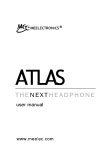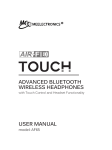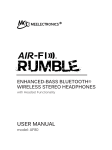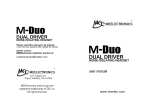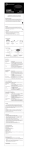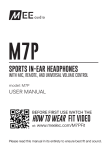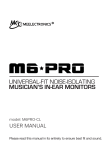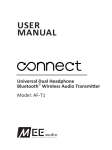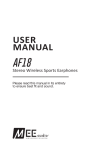Transcript
In-Ear Sports Headphone with Memory Wire User Manual www.meelec.com Congratulations, and thank you for choosing the MEElectronics M6 In-Ear Sports Headphone with Memory Wire Please read this manual in its entirety. If you have any issues after reading the manual, please contact: MEElectronics customer service at [email protected] or (626) 965-1008 x31 01 Warning Do not use headphones at high volumes for extended periods of time as doing so will result in permanent hearing damage. It is advised you keep volume levels moderate to low at all times for your safety. Do not use while driving a car, cycling, operating machinery, or performing other activities that require hearing surrounding sounds. Please visit www.osha.gov for more info. ! Safety Tip It is advised to turn the volume on your music player all the way down before connecting your MEElectronics earphones. After the earphones are connected and seated in your ears, gradually increase the volume until you reach a comfortable listening level. Achieving a good seal will isolate you from outside noises allowing you to play your music at lower volume levels. 02 Package Includes L R Sports Headphones with Memory Wire 6 Pairs of Eartips Zipper Carrying Case User Manual Shirt Clip x1 03 First Use: Selecting Tips The MEElectronics M6 earphones use an over-the-ear design with memory wire, please follow the instructions below to make sure you get a proper, locked-in fit. Spending the time initially to get the fit correct will result in better sound and a more secure fit. Select and install the correct ear tips for your ears. This may require trying multiple sizes/types of ear tips. If you have larger ears, try the larger tips first, if you have smaller ears, try the smaller tips first. Because ear canals are not necessarily symmetric, you may need to use different-size ear tips in each ear. When changing ear tips, make sure they are installed securely before putting the earpiece in your ear. Bi-flange tips (installed): The bi-flange tips utilize two soft silicone flanges and will fit most ear sizes. This is a good ear tip to start with. If it is too big, try a small triple flange or small single flange tip. If it is too small, try the large triple flange tips or large single flange tips. 04 First Use: Selecting Tips Cont. Large Triple-Flange tips: Providing a deep insertion, the large triple flange ear tips fit most ears and offer the best seal. They are designed to be pushed all the way into the ear; however, if you experience discomfort at any time you should not push the tip in any further.* Small Triple-Flange tips: These tips are included if the large triple flange tips are too big for you but you need a longer ear tip due to the shape of your ears.* Small, Medium, Large Standard Silicone Tips: These tips are included to help ensure you will get a comfortable fit with a good seal. Many people report these tips work best for their ears. *If the sound is muffled, the tip has bent in your ear canal. Pull the tip out and re-insert. 05 How to Wear: Installing Tips Hold the ear tip firmly in one hand and the earpiece in the other Put the tube of the ear tip on the nozzle of the ear piece as shown. Holding the ear tip at a slight angle will help with insertion. Push the ear tip all the way on the nozzle. Test to make sure the fit is secure by gently pulling on the tip; it should not come loose. Caution: Always make sure ear tips are installed completely on the earphone nozzle to avoid an ear tip coming off in your ear. Frequent cleaning of the outer portion of the nozzle and the ear tips, including inside the stalk, will help keep them in place. Please see the ‘Cleaning’ section for tips on cleaning your earphones and ear tips. 06 How to Wear: Inserting Earpiece Straighten the memory wire and insert the earpiece into your ear Each earphone is marked with a R for right and L for left channels; they are not interchangeable. The earpiece should be flush in your ear and you should not be able to see the ear tip Move the earpiece around until the ear tip seals in your ear canal and the housing fits within your ear Note: Pulling the upper part of your ear upwards and back while inserting your earphone may improve your ability to get a deep insertion at the proper angle. Moistening the ear tips prior to insertion may make insertion easier. 07 How to Wear: Securing Memory Wire Make sure your earphone is seated correctly in your ear before adjusting the memory wire. The cable should hang down and you should have a secure fit Bend the memory wire around your ear For a demonstration of proper wearing technique please see our fitting video online at www.meelec.com/fit 08 How to Wear: More Options Tighten the cable cinch and use the shirt clip to control cable movement during activities. L Slide the cable cinch up or down R Move the cable cinch to shorten cable after the Y split The slider can effectively shorten the length of the cable after the Y split for use behind the back or to keep the earphones in place more securely. 09 How to Wear: More Options Cont. Shirt clip holds cable in place Over-the-ear with cable in front Over-the-ear with cable in back The cable comes with an attached shirt clip that can hold the cord where you want it and keep it from getting in the way during activities. 10 Earphone Removal DO NOT REMOVE FROM YOUR EAR BY PULLING ON THE CABLE! Gently wiggle the earphone before removal to break the seal. Pull the earpiece straight out of your ear and then unwrap the cable from over your ears. Place the earphone in a safe place such as the included carrying case. Use While Exercise The MEElectronics M6 is ideal for exercise as the over-the-ear fit will keep them in place during just about any activity. If you must remove and reinsert the ear pieces try to avoid getting sweat in the nozzle as this will cause a temporary reduction/loss of sound. Please do not use earphones when performing exercise that requires you to hear your surroundings, such as cycling or running outdoors. Use While Traveling with Altitude Changes (Airplane/Car/Train/etc.) During large, rapid changes in altitude you will experience pressure changes which will affect the way you hear your earphones. It is recommended that you break the seal when you feel increased pressure due to altitude changes to maintain the best sound quality. 11 Care and Storage: Removing the cable from your device: Do not pull on the cable, remove by the hard plastic of the 3.5mm plug. Use the included carrying case for storage to protect your earphones while not in use. For best results, either wrap the cable around 3 fingers before placing in the carrying case, or just bunch the earphone cable up and put in the carrying case. 12 Cleaning Cleaning your MEElectronics products regularly is hygienic and will help keep the earphones looking their best. Please follow these steps when cleaning your MEElectronics earphones: - Gently remove the ear tips from your earphone - Take a cotton swab that is either dry or has a small amount of rubbing alcohol or hydrogen peroxide on it - Swab around the nozzle of the earphone, but not the inside of the nozzle - Swab the ear tip including the inside of the stalk - Ear tips can also be submerged fully in rubbing alcohol or hydrogen peroxide - Wait for the earphones and ear tips to dry completely - Put the tips back on the earphone, making sure they are fitted securely 13 Burn In Burn in is the process of the driver settling in after manufacture, which will slightly change the sound over time. Burn in is not necessary as the changes will slowly take place during use but is recommended before evaluating the sound quality. Please see the Burn-In section of our online user manual at www.meelec.com/burn-in for more info. Troubleshooting Please see our online Troubleshooting Guide at www.meelec.com/troubleshooting Warranty MEElectronics earphones purchased from authorized retailers are covered by a manufacturer warranty. For issues with your product please visit our Warranty Information page online at www.meelec.com/warranty 14