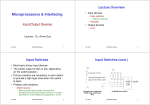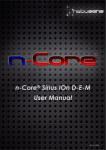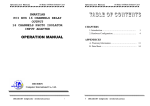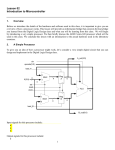Download 4 Experiment 4 Interrupt and I/O Interfacing
Transcript
4 Experiment 4 Interrupt and I/O Interfacing This experiment further consolidates the programmer’s view of computer architecture. It does this by giving you details of the AVR processor’s interrupt modes and I/O interfacing. This experiment also shows how you can interface to input/output devices, using interrupts. 4.1 Aim This experiment aims to: • Teach you all interrupts supported by AVR. • Gain experience with interrupt-based AVR assembly language programming. • Give details of external interrupts and how to service them. • Show the support that the AVR instruction set architecture has for interfacing to input/output devices. • Demonstrate simple and more complex peripherals, as well as the use of timers, keypad, and LCD display in the microcontroller-based systems. 4.2 Preparation It is important that you prepare for each laboratory experiment, so that you can use your time (and your partner’s time) most effectively. For this particular, experiment, you should do the following before coming in to the Laboratory: • Read through this experiment in detail, trying to understand what you will be doing. • Skim-read the section on Programming Style in Experiment 1 and 2. • Quickly read through the relevant material from your lecture notes for this course. It is highly recommended that you: • Type up or modify the necessary files in this experiment, to save time in class, and • Run through the experiment at home using AVR Studio and AVR Microcontroller Board. 4.3 Save Your Work The computer in the lab are also used by other students in this course. So when you finish your lab, please save all your work to your floppy disk and DELETE all files associated with your lab if you do not want other students to use your files. 4.4 Part 1: Interrupt Very often we have to react conditions or other events such as change on an input pin. You can program such a reaction by writing a loop, asking whether a change on the pin has occurred. This method is called polling. If there are no other things to do and reaction time does not matter, you can do this with the processor. Otherwise, you need to program an interrupt. 58 In general, an interrupt is a signal generated by an I/O device, or a timer (called hardware interrupt). AVR does not support any instruction to generate a software interrupt. However, programmers can use external interrupts as software interrupts. An interrupt is not handled by CPU unless the I bit in Program Status Register is set. The relevant instruction that does this is sei. The AVR provides several different interrupt sources. These interrupts and the separate Reset Vector each have a separate program vector in the program memory space. All interrupts are assigned individual enable bits which must be written logic one together with the Global Interrupt Enable bit in the Status Register in order to enable the interrupt. The lowest addresses in the program memory space are by default defined as the Reset and Interrupt Vectors. The complete list of vectors is shown on the next page. The list also determines the priority levels of the different interrupts. The lower the address the higher is the priority level. RESET has the highest priority, and next is INT0, the External Interrupt Request 0. When an interrupt occurs, the Global Interrupt Enable I-bit is cleared and all interrupts are disabled. The user software can write logic one to the I-bit to enable nested interrupts. All enabled interrupts can then interrupt the current interrupt routine. The I-bit is automatically set when a Return from Interrupt instruction reti is executed. There are basically two types of interrupts. The first type is triggered by an event that sets the interrupt flag. For these interrupts, the Program Counter is vectored to the actual Interrupt Vector in order to execute the interrupt handling routine, and hardware clears the corresponding interrupt flag. Interrupt flags can also be cleared by writing a logic one to the flag bit position(s) to be cleared. If an interrupt condition occurs while the corresponding interrupt enable bit is cleared, the interrupt flag will be set and remembered until the interrupt is enabled, or the flag is cleared by software. Similarly, if one or more interrupt conditions occur while the Global Interrupt Enable bit is cleared, the corresponding interrupt flag(s) will be set and remembered until the Global Interrupt Enable bit is set, and will then be executed by order of priority. The second type of interrupts will trigger as long as the interrupt condition is present. These interrupts do not necessarily have interrupt flags. If the interrupt condition disappears before the interrupt is enabled, the interrupt will not be triggered. When the AVR exits from an interrupt, it will always return to the main program and execute one more instruction before any pending interrupt is served. Note that the Status Register is not automatically stored when entering an interrupt routine, nor restored when returning from an interrupt routine. This must be handled by software by push onto or pop from the stack. When using the cli instruction to disable interrupts, the interrupts will be immediately disabled. No interrupt will be executed after the cli instruction, even if it occurs simultaneously with the cli instruction. When using the sei instruction to enable interrupts, the instruction following sei will be executed before any pending interrupts. The most typical and general program setup for the Reset and Interrupt Vector Addresses in ATmega64 is shown in Figure 1. 59 Vector No. 1 Program Address 0x0000 Source RESET 2 3 4 5 6 7 8 9 10 11 12 13 14 15 16 17 18 19 20 21 22 23 24 25 26 27 28 29 30 31 32 33 34 35 0x0002 0x0004 0x0006 0x0008 0x000A 0x000C 0x000E 0x0010 0x0012 0X0014 0X0016 0x0018 0x001A 0x001C 0x001E 0x0020 0x0022 0x0024 0x0026 0x0028 0x002A 0x002C 0x002E 0x0030 0x0032 0x0034 0x0036 0x0038 0x003A 0x003C 0x003E 0x0040 0x0042 0x0044 INT0 INT1 INT2 INT3 INT4 INT5 INT6 INT7 TIMER2 COMP TIMER2 OVF TIMER1 CAPT TIMER1 COMPA TIMER1 COMPB TIMER1 OVF TIMER0 COMP TIMER0 OVF SPI, STC USART0, RX USART0, UDRE USART0, TX ADC EE READY ANALOG COMP TIMER1 COMPC TIMER3 CAPT TIMER3 COMPA TIMER3 COMPB TIMER3 COMPC TIMER3 OVF USART1, RX USART1, UDRE USART1, TX TWI SPM READY 60 Interrupt Definition External Pin, Power-on Reset, Brownout Reset, Watchdog Reset, and JTAG AVR Reset External Interupt Request 0 External Interupt Request 1 External Interupt Request 2 External Interupt Request 3 External Interupt Request 4 External Interupt Request 5 External Interupt Request 6 External Interupt Request 7 Timer/Counter2 Compare Match Timer/Counter2 Overflow Timer/Counter1 Capture Event Timer/Counter1 Compare Match A Timer/Counter1 Compare Match B Timer/Counter0 Overflow Timer/Counter0 Compare Match Timer/Counter0 Overflow SPI Serial Transfer Complete USART0, Rx Complete USART0 Data Register Empty USART0, Tx Complete ADC Conversion Complete EEPROM Ready Analog Comparator Timer/Counter1 Cmpare Match C Timer/Counter3 Capture Event Timer/Counter3 Compare Match A Timer/Counter3 Compare Match B Timer/Counter3 Compare Match C Timer/Counter3 Overflow USART1, Rx Complete USART1 Data Register Empty USART1, Tx Complete Two-wire Serial Interface Store Program Memory Ready 0x0000 rjmp 0x0002 rjmp 0x0004 rjmp 0x0006 rjmp 0x0008 rjmp 0x000A rjmp 0x000C rjmp 0x000E rjmp 0x0010 rjmp 0x0012 rjmp 0x0014 rjmp 0x0016 rjmp 0x0018 rjmp 0x001A rjmp 0x001C rjmp 0x001E rjmp 0x0020 rjmp 0x0022 rjmp 0x0024 rjmp 0x0026 rjmp 0x0028 rjmp 0x002A rjmp 0x002C rjmp 0x002E rjmp 0x0030 rjmp 0x0032 rjmp 0x0034 rjmp 0x0036 rjmp 0x0038 rjmp 0x003A rjmp 0x003C rjmp 0x003E rjmp 0x0040 rjmp 0x0042 rjmp 0x0044 rjmp ; 0x0046 RESET: 0x0047 0x0048 0x0049 0x004A ... ... ... ... RESET EXT_INT0 EXT_INT1 EXT_INT2 EXT_INT3 EXT_INT4 EXT_INT5 EXT_INT6 EXT_INT7 TIM2_COMP TIM2_OVF TIM1_CAPT TIM1_COMPA TIM1_COMPB TIM1_OVF TIM0_COMP TIM0_OVF SPI_STC USART0_RXC USART0_DRE USART0_TXC ADC EE_RDY ANA_COMP TIM1_COMPC TIM3_CAPT TIM3_COMPA TIM3_COMPB TIM3_COMPC TIM3_OVF USART1_RXC USART1_DRE USART1_TXC TWI SPM_RDY ldi out ldi out sei ; ; ; ; ; ; ; ; ; ; ; ; ; ; ; ; ; ; ; ; ; ; ; ; ; ; ; ; ; ; ; ; ; ; ; Reset Handler IRQ0 Handler IRQ1 Handler IRQ2 Handler IRQ3 Handler IRQ4 Handler IRQ5 Handler IRQ6 Handler IRQ7 Handler Timer2 Compare Handler Timer2 Overflow Handler Timer1 Capture Handler Timer1 CompareA Handler Timer1 CompareB Handler Timer1 Overflow Handler Timer0 Compare Handler Timer0 Overflow Handler SPI Transfer Complete Handler USART0 RX Complete Handler USART0,UDR Empty Handler USART0 TX Complete Handler ADC Conversion Complete Handler EEPROM Ready Handler Analog Comparator Handler Timer1 CompareC Handler Timer3 Capture Handler Timer3 CompareA Handler Timer3 CompareB Handler Timer3 CompareC Handler Timer3 Overflow Handler USART1 RX Complete Handler USART1,UDR Empty Handler USART1 TX Complete Handler Two-wire Serial Interface Handler SPM Ready Handler r16, high(RAMEND) ; Main program start SPH,r16 ; Set Stack Pointer r16, low(RAMEND) SPL,r16 ; Enable interrupts Figure 1: Intialization of Interrupt Vectors 61 You do have to setup all the vectors for every program. Figure 2 shows you a small program that uses external interrupts. Read through the code carefully and try to find out what is happenging, take note of the instructions when entering and before exiting the interrupt mode. .include "m64def.inc" .def temp =r16 .equ HIGH_LEDS .equ LOW_LEDS = 0b11110000 = 0b00001111 jmp RESET .org INT0addr jmp EXT_INT0 .org INT1addr jmp EXT_INT1 RESET: ldi out ldi out temp, low(RAMEND) SPL, temp temp, high(RAMEND) SPH, temp ser out clr out out out temp DDRC, temp temp PORTC, temp DDRD, temp PORTD, temp ldi temp, (2 << ISC10) | (2 << ISC00) sts EICRA, temp in temp, EIMSK ori temp, (1<<INT0) | (1<<INT1) out EIMSK, temp sei jmp main continues on the next page... 62 EXT_INT0: push temp in temp, SREG push temp ldi temp, HIGH_LEDS out PORTC, temp pop temp out SREG, temp pop temp reti EXT_INT1: push temp in temp, SREG push temp ldi temp, LOW_LEDS out PORTC, temp pop temp out SREG, temp pop temp reti ; main - does nothing but increment a counter main: clr temp loop: inc temp rjmp loop Figure 2: interrupt.asm Use the patch cables and connect PB0 to PD0 and PB1 to PD1, also connect PC0-PC7 to LED0LED7. Assemble and download the program onto the AVR Microcontroller Board. The program can be invoked by press the PB0 and PB1 push button at the bottom right corner of the board. Be ready to explain your observation to the Laboratory assessor. 4.4.1 Watchdog Timer The Watchdog Timer (WDT) runs independent of the rest of the system, causing system resets whenever it times out. However, the application software should ensure that the timeout never occurs by resetting the WDT periodically as long as the software is in a known healthy state. If the system hangs or program execution is corrupted, the WDT will not receive its periodic reset, 63 and will eventually time out and cause a system reset. The WDT in all new AVR devices also has the ability to generate interrupts instead of resetting the device. Since the WDT runs from its own independent clock, it can be used to wake up the AVR from all sleep modes. This makes it an ideal wakeup timer, easily combined with ordinary operation as a system reset source. The interrupt can also be used to get an early warning of a upcoming Watchdog System Reset, so that vital parameters can be backed up to non-volatile memory. When the Watchdog Timer (WDT) period has expired, a WDT timeout occurs. The timeout period is adjusted using a configurable prescaler, which divides the WDT oscillator clock by a constant factor. Executing the WDR (Watchdog Reset) instruction resets the timer value. The application software using the WDT must be designed so that it executes the WDR instruction periodically whenever it decides that the system still operates correctly. The timer value is automatically reset on system reset and when disabling the WDT. When using the Watchdog Timer it is important to know that if the Watchdog Always On (WDTON) fuse is programmed, the only possible operation mode is WDT System Reset Mode. This security feature prevents software from enabling the WDT Interrupt Mode unintentionally, which could disable the WDT System Reset functionality. When the WDTON fuse is unprogrammed, the WDT Interrupt Mode can be used. As mentioned above, the WDT is independent from the rest of the system. It has its own internal oscillator, which runs as long as one of the WDT operating modes is enabled. This ensures safe operation even if the main CPU oscillator fails. Even if the software designers never intended to use the WDT, it could be enabled unintentionally, e.g. by a runaway pointer or brown-out condition. Therefore the startup code should always check the Reset Flags and take appropriate action if a WDT System Reset has occurred, even if the application does not use the WDT. The various settings and functions can be combined to use the WDT for different purposes. Write a program using AVR assembly language that enables the watchdog timer and resets it in your main program before it generates a RESET interrupt. After 5 seconds has passed, your program stops resetting the watchdog timer. So the watchdog timer will generate a RESET interrupt. You program should turn all LEDs on when the watchdog timer generates a RESET interrupt. To know if 5 seconds has passed, you need to use software delay, i.e. executing instructions, instead of using a timer. Read ATMega64 Data Sheet (Pages 54-56) for the details about the Watchdog Timer. Assemble your program using AVR Studio, and run it on the AVR. Show your working program to the lab assessor. Remember to save and delete your work before you leave the laboratory. Checkpoint 1: Signature: Write a program using AVR assembly language that turns on and off every 1 second by using the Timer 0 Interrupt. Your program should enable the watchdog timer and periodically reset it before it generates a RESET signal. Read Mega64 Data Sheet for the details about Timer 0. Assemble your program using AVR Studio, and run it on the AVR Microcontroller Board. Show your working program to the Laboratory assessor. Remember to save and delete your work before you leave the laboratory. 64 Checkpoint 2: 4.5 4.5.1 Signature: Part 2: I/O Interfacing Keypad Many applications require driving LEDs along with an interface to a keypad. Implementing such designs usually involves using up significant amounts of the processors I/O lines. The 4x4 Key Matrix is can be connected to any of the ports of ATmega64. The keypad sampling is as follows: 1. The columns are connected to output pins, and the rows are connected to input pins. 2. Each column is sequentially driven to a low voltage while at the same instance the four rows are sampled. Since the rows are all held high with interal pull-up resistors of AVR, all four inputs will normally be high. If a key is pressed in a column which is at a low level, that low level will be conducted to the input pin through the closed key and the corresponding row will be sensed as a low. 3. Before a new column is brought low, care should be taken to discharge the input pins. In other words, to scan a row, one column output is taken low, and then a row of 4 keys is read. The row “data” byte (nibble) that has been read is then compared to the 4 values it would have been had if any of the 4 keys in that row had been pressed. If it matches then that key must have been pressed. The other rows are then processed similiarly taking each of the 3 outputs low in turn. (Note: this is a simplistic scanning system and does not allow two keys to be pressed at any one time). Figure 3 shows the connection of the 4 × 4 Matrix Keypad: Figure 3: Keypad Connections 65 Figure 4 shows the AVR assembly language code for the keypad. .include "m64def.inc" rjmp RESET .def .def .def .def .def temp row col mask temp2 =r16 =r17 =r18 =r19 =r20 .equ .equ .equ .equ PORTDDIR INITCOLMASK INITROWMASK ROWMASK = = = = 0xF0 0xEF 0x01 0x0F RESET: ldi out ldi out ldi out ser out out temp, low(RAMEND) SPL, temp temp, high(RAMEND) SPH, temp temp, PORTDDIR DDRD, temp temp DDRC, temp PORTC, temp ; columns are outputs, rows are inputs ; Make PORTC all outputs ; Turn on all the LEDs ; main - Loops while scanning the keypad to find which key is pressed. main: ldi mask, INITCOLMASK ; initial column mask clr col ; initial column colloop: out PORTD, mask ; set column to mask value ; (sets column 0 off) ldi temp, 0xFF ; implement a delay so the ; hardware can stabilize delay: dec temp brne delay in temp, PIND andi temp, ROWMASK cpi temp, 0xF ; read PORTD ; read only the row bits ; check if any rows are grounded continues on the next page... 66 breq nextcol ldi mask, INITROWMASK clr row rowloop: mov temp2, temp and temp2, mask brne skipconv rcall convert jmp main skipconv: inc row lsl mask jmp rowloop nextcol: cpi col, 3 breq main sec rol mask inc col jmp colloop ; if not go to the next column ; initialise row check ; initial row ; ; ; ; ; check masked bit if the result is non-zero, we need to look again if bit is clear, convert the bitcode and start again ; else move to the next row ; shift the mask to the next bit ; check if we’re on the last column ; if so, no buttons were pushed, ; so start again. ; ; ; ; ; ; ; else shift the column mask: We must set the carry bit and then rotate left by a bit, shifting the carry into bit zero. We need this to make sure all the rows have pull-up resistors ; increment column value ; and check the next column ; convert function - Converts the row and column given to a binary ; number and also outputs the value to PORTC. ; Inputs come from registers row and col and output is in temp. convert: cpi col, 3 breq letters cpi row, 3 breq symbols ; if column is 3 we have a letter ; if row is 3 we have a symbol or 0 continues on the next page... 67 mov lsl add add temp, row temp temp, row temp, col inc temp ; ; ; ; ; ; ; otherwise we have a number (1-9) temp = row * 2 temp = row * 3 add the column address to get the offset from 1 add 1. Value of switch is row*3 + col + 1. jmp convert_end letters: ldi temp, 0xA add temp, row jmp convert_end symbols: cpi col, 0 breq star cpi col, 1 breq zero ldi temp, 0xF jmp convert_end star: ldi temp, 0xE jmp convert_end ; increment from 0xA by the row value ; check if we have a star ; or if we have zero ; we’ll output 0xF for hash ; we’ll output 0xE for star zero: clr temp convert_end: out PORTC, temp ret ; set to zero ; write value to PORTC ; return to caller Figure 4: keypad.asm 4.5.2 Liquid Crystal Display The AVR Microntroller Board comes with a 2 × 16 character Liquid Crystal Display (LCD) module. This module can be controlled via any of the ATmega64 ports. Below are the pin descriptions. 68 Signal Name DB4 - DB7 No. of Lines 4 Input/Output Input/Output DB0 - DB3 4 Input/Output BE 1 Input RS 1 Input R/W 1 Input BL DS 1 1 Input Input Function 4 lines of high order data bus. Bi-directional transfer of data between MPU and module is done through these lines. Also DB7 can be used as a busy flag. These lines are used as data in 4 bit operation. 4 lines of low order data bus. Bi-directional transfer of data between MPU and module is done through these lines. In 4 bit operation, these are not used and should be grounded. Enable - Operation start signal for data read/write. Register Select “0”: Instruction register (Write) : Busy flag; Address counter (Read) “1”: Data register (Write, Read) Signal to select Read or Write “0”: Write “1”: Read Back light Data bus buffer enable In order to write to the LCD, here is the list of things you must satisfy. Busy Flag When the busy flag is high or “1” the module is performing an internal operation and the next instruction will not be accepted. The busy flag outputs to DB7 when RS=0 and a read operation is performed. The next instruction must not be written until ensuring that the busy flag is low or “0”. Initialization The display can be initialized using the internal reset circuit if the Internal Power Supply Reset timing below is met. 69 Figure 5: Initialization Note: tof f represents the time of power off condition for a momentary power supply dip or when cycling power off then on. If the above conditions are met, the busy flag will go active 10ms after Vcc rises to 4.5V. Selection of Registers RS 0 R/W 0 0 1 1 0 1 1 Operation IR write, internal operation (display clear etc) Busy flag (DB7), Address counter (DB0-DB6) read DR write, Internal Operation (DR DD RAM or CG RAM) DR Read, Internal Operation (DD RAM or CG RAM) In general, each character display can be operated in either 4 or 8 bit mode. The next two figures shows you the steps you must follow to complete the initialization phase. Note: appropriate timing is very important, when you doing this in software, you have to setup appropriate delay function to meet the timing constraint. 70 Figure 6: 4-bit Initialization 71 Figure 7: 8-bit Initialization Instructions/Data are written to the display using the signal timing characteristics found in Figure 8 or Figure 9. 72 Figure 8: Read from LCD Module Timing Diagram Figure 9: Write to LCD Module Timing Diagram Control and programming the LCD Module correctly and efficiently can be quite complicated and is beyond the scope of this document. You will need to consult the Optrex Character LCD Module User’s Manual for more information. You can find this document on the course website. Write an assembler program called echo.asm which receives an character typed in from the keypad and prints it on the LCD. When a line is full, start from the beginning of a line. Assemble and run your program using AVR Studio, download the hex file and show your working program to the Laboratory assessor. Remember to save and delete your work before you leave the laboratory. 73 Checkpoint 3: Signature: Write an assembler program called hex2dec.asm which receive a hex number typed in from the keypad and print the corresponding decimal number on the LCD. Assemble and run your program using AVR Studio, download the hex file and show your working program to the Laboratory assessor. Remember to save and delete your work before you leave the laboratory. Checkpoint 4: 4.6 4.6.1 Signature: Part 3 (Optional) Watchdog System Monitor Write a program in AVR assembly language satisfying the following requirements. 1. Enables the watchdog timer at the beginning. 2. Turns all LEDs on and off every 1 second by using the Timer 0 Interrrupt. 3. Displays the time in seconds that has passed on LCD. 4. Stops resetting the watchdog timer after 15 seconds has passed. 5. Turn on all LEDs when a RESET is generated. Assemble your program using AVR Studio and run it on the AVR Microcontroller Board. Show your working program to the Laboratory assessor. Remember to save and delete your work before you leave the laboratory. Checkpoint 4: Signature: 74