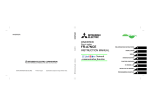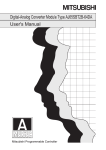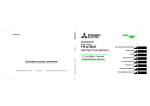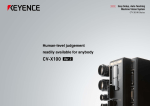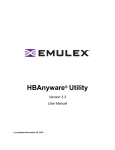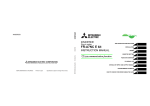Download CC-Link Interface Card ”OPC-F1-CCL”
Transcript
Instruction Manual
CC-Link Interface Card
” OPC-F1-CCL”
Thank you for purchasing our CC-Link Interface Card OPC-F1-CCL.
• This product is designed to connect the FRENIC-Eco series of inverters to CC-Link. Read through this
instruction manual and be familiar with the handling procedure for correct use.
• Improper handling blocks correct operation or causes a short life or failure.
• Deliver this manual to the end user of the product. The end user should keep this manual in a safe place
until the CC-Link Interface Card is discarded.
• For the usage of inverters, refer to the instruction manual prepared for the FRENIC-Eco series of
inverters.
Fuji Electric FA Components & Systems Co., Ltd.
INR-HF52237-E
Copyright © 2006 Fuji Electric FA Components & Systems Co., Ltd.
All rights reserved.
No part of this publication may be reproduced or copied without prior written permission from Fuji Electric FA
Components & Systems Co., Ltd.
All other product and company names mentioned in this manual are trademarks or registered trademarks of their
respective holders.
The information contained herein is subject to change without prior notice for improvement.
Preface
Thank you very much for purchasing CC-Link interface option “OPC-F1-CCL”.
Use this instruction manual to connect CC-Link master (a sequencer manufactured by Mitsubishi Electric
Co., Ltd., etc.) and the FRENIC-Eco through the CC-Link. Please, read through this manual carefully prior to
use of the product to familiarize yourself with correct use. Improper handling may result in malfunction,
shorter service life or failure.
Attestation logo mark
This manual is designed to serve as a quick guide to the installation and operation of the CC-Link
Interface Card. For the FRENIC-Eco and other optional functions, refer to the FRENIC-Eco User’s
Manual (MEH456□), RS-485 User’s Manual (MEH448□).
If you have any questions about the product or this instruction manual, please contact the store or our
nearest sales office.
How this manual is organized
This manual is made up of chapters 1 through 14.
Chapter 1
Features
Gives an overview of the main features of the CC-Link Interface Card.
Chapter 2
Acceptance Inspection
Lists points to be checked upon delivery of the Card and precautions for transportation and storage of the Card. Also
presents the appearance of the Card and provides information on how to obtain an EDS file.
Chapter 3
Installation
Provides instructions and precautions for installing the Card.
Chapter 4
Wiring and Cabling
Provides wiring and cabling instructions around the pluggable connector for the Card. Also gives the specifications
for the cables.
Chapter 5
Procedure for Instruction of the Option
The procedure for introducing CC-Link option is described here.
Chapter 6
Function Code
Lists the inverter's function codes which are specific to CC-Link.
Chapter 7
Protective Operation
Operation when an abnormal telecommunication line is generated while operation command and the speed
command given by way of CC-Link.
Chapter 8
Link Functions
Set content when the driving operation of the inverter is done by way of CC-Link.
Chapter 9
Communication bitween Sequencer
The buffer memory use address of the CC-Link master unit used by the inverter communication.
Chapter 10 Communication Specification
I/O signal and a remote register.
Chapter 11 Link Number / Data Format
Lists the CC-Link communication No and the communication data format.
Chapter 12 Aprication Program examples
The program example of controlling the inverter by the sequence program.
Chapter 13 Troubleshooting
Provides troubleshooting instructions for certain problems, e.g., when the inverter does not operate as ordered or
when an alarm condition has been recognized.
Chapter 14 Specifications
Lists the general specifications and communications specifications.
1
Icons
The following icons are used throughout this manual.
This icon indicates information which, if not heeded, can result in the product not operating to full
efficiency, as well as information concerning incorrect operations and settings which can result in
accidents.
This icon indicates information that can prove handy when performing certain settings or operations.
This icon indicates a reference to more detailed information.
Table of Contents
Chapter1 Features ..........................3
Chapter2 Acceptance Inspection ..............4
Chapter3 Installation ........................5
Chapter4 Wiring and Cabling .................6
Chapter5 Procedure for Introduction of the Option8
Chapter6 Function Codes ....................9
6.1 Standard function codes...............9
6.2 Function codes exclusive to communication ...9
6.3 Function codes exclusive to the option...9
Chapter7 Protective Operation...............10
7.1 Protective Operation function codes ....10
Chapter8 Link Functions ....................15
8.1 Enabling link operation ...............15
8.2 Confirmation and writing of function code15
Chapter9 Communication between Sequencer .16
9.1 Outline of the communication .........16
9.2 Reliability of data exchanged through link17
9.3 Using area of buffer memory ..........18
9.4 Using addresses of buffer memory .....19
Chapter10 Communication specification ...... 21
10.1 Input/output signal list ............... 21
10.2 Assigning remote registers ........... 23
10.3 Description of remote registers........ 25
Chapter11 Link Number / Data Format ........ 27
Chapter12 Application program examples ..... 37
12.1 System configuration ................ 37
12.2 Outline of master unit................ 37
12.3 CC-Link startup program ............. 39
12.4 Procedure for reading operation status . 40
12.5 Procedure for setting the operation mode41
12.6 Procedure for operation command setting42
12.7 Monitoring procedure ................ 43
12.8 Procedure for reading function codes .. 44
12.9 Procedure for writing function codes ... 45
12.10 Procedure for setting the command frequency 46
12.11 Procedure for reading alarm difinition .. 47
12.12 Procedure for resetting the inverter .... 48
Chapter13 Troubleshooting ................. 49
Chapter14 Specification .................... 51
2
Chapter1
Features
CC-Link is FA opening field network system that means Control&Communication Link. It is transmission speed
156kbps~10Mbps the CC-Link master unit is connected with the FRENIC-Eco CC-Link option card with a special
cable. And the total extension are 100m~1,200m. Because the system from which the distance is demanded by the
system from which the speed are demanded can use it in a wide area, a flexible system configuration becomes
possible. This option card corresponds to Ver2.00 (enactment in January, 2003) that can send and receive not only
profile Ver1.10 (communications protocol) that the CC-Link society is enacting so far but also more data.( The master
bureau should also be doing for Ver2.00 when using it with Ver2.00.)
Installing this option card in FRENIC-Eco can do the following from the CC-Link master unit:
・ Inputting operation and stop signals can be monitored.
・The frequency instruction can be set.
・ State of driving can be monitored.
Forward operation, reverse operation,Y1~Y5 State of terminal, batch alarm, monitoring, Frequency setting
completion, command code execution completed, alarm state, remote station ready, etc.
・Various states of inverter driving can be monitored.
Frequency instruction, output frequency, torque operation value, output current, output voltage, integrated
operation time, etc.
・ Each function code can be referred and be changed.
3
Chapter2
Acceptance Inspection
Unpack the package and check that:
(1) A CC-Link Card is contained in the package.
(2) The DeviceNet Card has not been damaged during transportation--no defective electronic devices, dents, or
warp.
(3) The model name "OPC-F1-CCL" is printed on the DeviceNet Card. (See Figure 1.)
If you suspect the product is not working properly or if you have any questions about your product, contact your Fuji
Electric representative.
This card corresponds to a soft version since 1300 of the FRENIC-Eco series inverters.
SW1(Terminating resistor selection swith)
Model number
Space(4)
CN1
OPC-F1-CCL
CN1
TB
1
SW
1 O
N
OF
F
L.RU
N
RU
N
L.ER
R
S
D
R
D
LED(Operation status indicator)
Figure1 Front of the Card
Figure2 Back of the Card
4
Chapter3
Installation
Turn the power off and wait for at least five minutes for models of 30 kW or below, or ten minutes for models
of 37 kW or above, before starting installation. Further, check that the LED monitor is unlit, and check the DC
link circuit voltage between the P (+) and N (-) terminals to be lower than 25 VDC.
Otherwise, electric shock could occur.
Do not touch any metallic part of the connector for the main unit (CN1) or any electronic component.
Otherwise, electronic components may be damaged by static electricity. Also, the stain or adhesion of sweat
or dust may adversely affect the contact reliability of the connector in the long run.
An accident could occur.
(1) Remove the covers from the inverter to expose the control printed circuit (Figure 3).
For the removal instructions, refer to the FRENIC-Eco Instruction Manual (INR-SI47-0852□), Chapter 2,
Section 2.3 "Wiring." (For ratings of 37 kW or above, also open the keypad enclosure.)
(2) Insert four spacers and connector CN1 on the back of the OPC-F1-CCL (Figure 2) into the four spacer holes and
Port A (CN4) on the inverter's control printed circuit board (PCB) (Figure 4), respectively.
Make sure, visually, that the spacers and CN1 are firmly inserted (Figure 5).
(3) Install the wires for the OPC-F1-CCL.
For wiring instructions, see Chapter 4.
(4) Put the covers back to its original position.
For the installation instructions, refer to the FRENIC-Eco Instruction Manual (INR-SI47-1059-E), Chapter 2,
Section 2.3 "Wiring." (For ratings of 37 kW or above, also close the keypad enclosure.)
Control PCB
4 Spacer Holes
4 Spacers
Make sure that there
is no space between
control PCB and
spacers.
Port A
(CN4)
CC-Link Card
OPC-F1-CCL
Figure 3
FRN7.5F1S-2J FRN15F1S-2J
(example)
Figure 4
CN1
Mounting the Card
5
Figure 5
Mounting Completed
Chapter4
Wiring and Cabling
The wiring and cabling diagram is shown on the page that follows. Observe the following precautions
when connecting the product.
When one inverter is connected:
CC-Link Master
Eco inverter
Power
Shielded twist
pair cable
R
U
S
T
V
W
Motor
OPC-F1-CCL
DA
DB
DA
DB
DG
SLD
DG
SLD
FG
FG
Figure 6 Inverter connection diagram (One unit)
Set SW1 to ON(With terminating resistor).
When two or more inverters are connected:....... For the number of connected units, refer to chapter 14.
Eco inverter
OPC-F1-CCL *1
Master
Terminal
Eco inverter
OPC-F1-CCL
DA
DA
DA
DB
DB
DB
DG
DG
DG
SLD
FG
Shielded twist
pair cable
SLD
FG
Shielded twist
pair cable
Terminal resistor (SW1=ON)
SLD
FG
Figure 7 Inverter connection diagram (Two or more units)
*1) For the unit in the middle, set SW1 to OFF(Without terminating resistor).
6
[Precautions about connection]
(1) Use a special cable for the product. (Refer to chapter 14.)
Never use a soldered cable because it may cause disconnection or wire break.
(2) Wiring around the CC-Link pluggable connector
FG SLD DG DB
Terminal board specifications
Terminal
Description
designation
Used
for
communication
DA
data
Table 1
Terminal block TB1
DA
Remark
DB
DG
Used for connecting the
shield wire of the cable
Used for connecting the
earthing wire
SLD
Figure 8
FG
The SLD and FG are
connected each other
in the unit.
[Wiring around the grounding terminal (FG)]
Connecting the grounding terminal(
G ) on the inverter.
2
2
Applicable wire size:
AWG24~12(0.2mm ~2.5mm )
Tightening torque
0.5~0.6 [Nm]
:
For protection against external noise and prevention of failures, be sure to connect a grounding
wire.
A typical pluggable connector meeting the specifications is MSTB 2.5/5-ST-5.08-AU made by Phoenix
Contacts.
(3) Terminating resistor switch (SW1)
By ON or OFF of SW1, internal terminating resistor can be set.
SW1
Description
OFF
Without terminating resistor
ON
110Ω
(4) Use the terminating resistors supplied with the PLC.
(5) Please refer to connected number in Chapter 14 for the maximum, connected number.
7
Chapter5
Procedure for Introduction of the Option
The procedure for introducing CC-Link option is described here. Please prepare in the following steps:
Start
Acceptance inspection
Install the option.
See “2. Acceptance Inspection”.
See “3. Installation”.
Connect the cables.
See “4. Wiring and Cabling”.
Set the switches (SW1).
See “14 Specifications”.
Turn ON the power to the inverters.
Set the function codes
(H30,y98,o27~o32).
See “6. Function Codes”, “7.
Protective Operation”,and “8.
Link Functions”.
Preparation finish
After the above steps have been done, the preparation for operating the inverters is complete.
Confirm the communication is normal after confirming the master side set with LED lit.
Refer to operation status indicate LED in Chapter 14 for lighting LED.
After the master side has been prepared, the inverters can be operated via CC-Link by setting RUN.
8
Chapter6
Function Codes
·If the data of a function code is incorrect, the system may fall into a dangerous status. Recheck data
whenever you have finished setting or writing data.An accident may occur.
6.1
Standard function codes
There are restrictions on the standard function codes that can be accessed from CC-Link. For further
information, refer to the Link No. in chapter 8
6.2
Function codes exclusive to communication
A common data format (S-code, M-code, W-code, X-code and Z-code) can be used as the specifications
exclusive to communication. The data relating to the command / monitoring are difined other than the
standard function codes. For the details of the communication-exclusive function codes, refer to Chapter 5 of
FRENIC-Eco RS485 User’s Manual (MEH448 ). However, the following communication-exclusive function
codes prohibit writing via CC-Link (allows reading).
Table2 Communication-exclusive function codes that prohibit writing
No.
Function code name
S01
Frequency command (p.u.)
S05
Frequency command
S06
Operation command
6.3
Reason
Because the same data can be written from the remote
output and the remote register. (Refer to “10.
Communication Specifications”.)
Function codes exclusive to the option
In the software exclusive to CC-Link option, the operations o27,o28 and o30 in addition to the standard
function codes, are available as the function codes exclusive to the option.
Table3 Function codes exclusive to the option
No.
o27
o28
Function code name
Operation when a failure has
occurred
Communication failure when
a failure has occurred
Setting range
Setting if a failure has occurred
0~15
The operation when the error is detected is selected.
0.0~60.0sec
Time set by the timer for continuing operation if a
communication failure has occurred.
non operation
0,5~255
o30
Extended setting
(Multiple setting)
o31
CC-Link option
station number setting
o32
CC-Link option
Transmission Baud rate
setting
1
2
3
4
Occupying one station (CC-Link Ver.1.1)
Occupying one station double(CC-Link Ver.2)
Occupying one station quadrople(CC-Link Ver.2)
Occupying one station octuple(CC-Link Ver.2)
Sets station number (address)
(Setting value “0”is station number “1”.)
Invalidity
156kbps
625kbps
2.5Mbps
5Mbps
10Mbps
Invalidity
0~64
65~255
0
1
2
3
4
5~255
For the details of the function code o27 and o28, refer to “7. Protective Operation”.
The underlined part is a factory setting value.
9
Chapter7
7.1
Protective Operation
Protective Operation function codes
This section describes how to operate if a failure of communication line occurs when the system is being
operated by operation command and speed command given through the CC-Link.
(1) The inverter operation to be performed if a CC-Link communication error occurs(o27).
o27
Put the motor immediately in trip.
1
Immediately trip the inverter by force, when the
time set by o28 (Timer) has expired.
2
Operating is continued to the return of the
communication according to the last command. If
the communication doesn't return to the end at
the time of the timer of o28, the compulsion trip
mode.
Operating is continued to the return of the
communication, and after it returns,
it follows the instruction in the communication.
3
4~9
10
11
12
13-15
*1
Inverter Operation in the Event of an Error
0
Same as for [o27=0]
Immediately decelerate the motor by force. When
the motor has stopped, turn on er5.
When the time set by o28 (Timer) has expired,
immediately decelerate the motor by force, when
the motor has stopped, turn on er5 .
Operating is continued to the return of the
communication according to the last command.
After decelerate the motor by force, turn on er5,
if the communication doesn't return to the end at
the time of the timer of o28.
Operating is continued to the return of the
communication, and after it returns,
it follows the instruction in the communication.
Note
Automatic
return after
communication
returns
The forced deceleration
period is specified by
F08.
Automatic
return after
communication
returns
Communication line failure factor:Time over error
Option failure:When the MFP3 access error or the main body of the inverter and the communication error
occurs, Er4 is generated. It doesn't relate to the setting value of o27.
*2
Setting value of transmission Baud rate setting (o32) is reflected at the reset input (RST) or next power
supply ON.
*3
The factory values are all "0".
10
(2) Communication failure when a failure has occurred (o28)
0.0~60.0 sec
● When the function code o27=0 (Mode in which the inverter is forced to immediately in trip in case of
communication failure)
Error
Communication
status
Indication
Normal
Alarm reset
Normal
Normal
Er 5
Communication error
FWD
Command
from master
ON
Setting up
frequency
Operation
command
Internal
operation of
Inverter
ON
Operation
Operation
Stop
Setting up
frequency
Output
frequency
Free-run
● When the function code o27=1 and o28=5.0 (Mode in which the inverter is forced to stop five seconds after a
communication failure occurred)
Error
Communication
status
Indication
Normal
Alarm reset
Normal
Normal
Er 5
5.0s
※11
FWD
Command
from master
OFF
ON
Setting up
frequency
Operation
command
Internal
operation of
Inverter
ON
Operation
Stop
Operation
Setting up
frequency
Free-run
Output
frequency
If transmission error occurs during acceleration, the speed
accelerates up to the setting up frequency
11
●When the function code o27=2 and o28=5.0 (When communications is not recovered although five seconds
elapsed from the
occurrence of a communications failure , and an er8 trip
occurs)
Error
Communication
status
Normal
Normal
Indication
Alarm reset
Normal
Er 5
5.0 s
※11
FWD
Command
from master
ON
Setting up
frequency
Operation
command
Internal
operation of
Inverter
ON
Operation
Stop
Operation
Setting up
frequency
Free-run
Output
frequency
If transmission error occurs during acceleration, the
speed accelerates up to the setting up frequency
※11 For the period until communications is recovered, the command (command data, operation
data) executed just before the communications failure had occurred is retained.
● When the function code o27=2 and o28=5.0 (When a communications failure occurred but communications
was recovered within five seconds)
Communication
status
Error
Normal
Normal
Normal
Indication
5.0s
※11
Command
from master
FWD
ON
OFF
Operation
Stop
Setting up
frequency
Operation
command
Internal
operation of
Inverter
Setting up
frequency
Output
frequency
If transmission error occurs during acceleration, the
speed accelerates up to the setting up frequency
12
● When the function code o27=3,13 ~ 15 (Mode in which the inverter continues operating when a
communication failure occurs)
Communication
status
Error
Normal
Normal
Normal
Indication
※11
FWD
ON
Command
from master
ON
Setting up
frequency
Operation
command
Internal
operation of
Inverter
Operation
Setting up
frequency
Output
frequency
The stting at the time of transmission error is held
on and the operation continues.
※11 For the period until communications is recovered, the command (command data, operation
data) executed just before the communications failure had occurred is retained.
● When the function code o27=10 ( Mode in which the inverter is forced to immediately stop when a
communication failure occurs)
Communication
status
Indication
Error
Normal
Alarm reset
Normal
Normal
Er 5
Communication error
Command
from master
FWD
ON
Setting up
frequency
Operation
command
Internal
operation of
Inverter
ON
Operation
Stop
Setting up
frequency
Decelerate the motor by force
(Deceleration time is by F08.)
Output
frequency
13
Operation
●When the function code o27=11 and o28=5.0 (Mode in which the inverter is forced to stop in 5 seconds
when a communication failure occurs)
Communication
status
Error
Normal
Alarm reset
Normal
Normal
Er 5
Indication
5.0s
※11
FWD
Command
from master
OFF
ON
Setting up
frequency
Operation
command
Internal
operation of
Inverter
ON
Operation
Stop
Operation
Setting up
frequency
Decelerate the motor by force
(Deceleration time is by F08.)
Output
frequency
If transmission error occurs during acceleration, the
speed accelerates up to the setting up frequency
● When the function code o27=12 and o28=5.0 (Mode in which the communication returned within five seconds,
when a communication failure occurs)
Communication
status
Error
Normal
Normal
Normal
Indication
5.0s
※11
Command
from master
FWD
ON
OFF
Operation
Stop
Setting up
frequency
Operation
command
Internal
operation of
Inverter
Setting up
frequency
Output
frequency
If transmission error occurs during acceleration, the
speed accelerates up to the setting up frequency
14
Chapter8
Link Functions
The function code y98 “Bus Link function (Mode selection)” and the X function “24: operation selection through link
[LE]” switch the validity (REM · LOC/COM) of command data (S area). Familiarize yourself with it together with the
control block (Chapter 4 in the FRENIC-Eco User’s Manual (MET456 )).
8.1
Enabling link operation
When the inverter is operated through the CC-Link, the operation must be switched to “Operation through link
enable” mode and “command through communication (other than 0)” must be selected by y98 “Bus Link function
(Mode selection)”. (Such a flexible system configuration as operation command sent from the terminal board and
speed command sent through communication is enabled by selecting the value of y98 “Bus Link function (Mode
selection)”.)
Condition
Assigning “24 : operation
selection through link [LE]” to
E01~E05 “X function selection”
Not
assigned
Assigned
y98 setting
value
0
1
2
3
Mode
Command code FBH
(operation mode) = 0
Command code FBH
(operation mode) = 1
Corresponding X terminal ON
Corresponding X terminal OFF
“ Operation through link enable” mode
Operation
Command data
command
×
×
○
×
×
○
○
○
“Operation through link
enable” mode
“Operation through link
disable” mode
“Operation through link
enable” mode
“Operation through link
disable” mode
“ Operation through link disable” mode
Operation command
Command data
×
×
×
×
:Command through communication is valid. ×:Command through communication is invalid (Operation is
enabled by the command from the terminal board or the keypad.)
Even in “Operation through link disable” mode, S codes (command data, operation data) can be
written.
8.2
Confirmation and writing of function code
The change (writing) and the confirmation (reading) in the function code from CC-Link are always effective.
15
Chapter9
9.1
Communication between Sequencer
Outline of the communication
Sequencer CPU
Eco Inverter
CC-Link master unit
SET Yn0
Refresh command
SET Yn6
Data link start
Buffer memory
FROM
Remote input
(RX)
FROM
Remote register
(RWr)
TO
Remote output
(RY)
TO
Remote register
(RWw)
Link scan
Control signal
output
· Inverter status
Control data output
· Monitor
· Function code
read
Control signal input
· Operation
command
Control data input
· Speed command
· Function code
write
Figure 9
CC-Link master station
(1)
CPU with automatic refresh function installed (Example: QnA-CPU)
Communication between the CC-Link master station and the remote device is performed by
exchanging data through the sequence ladder and by automatically refreshing the refresh
buffer of the master station with END command.
(2)
CPU without automatic refresh function installed (Example: AnA-CPU)
Communication between the CC-Link master station and the remote device is performed by
exchanging data directly with the refresh buffer of the master station through the sequence
ladder.
16
9.2
Reliability of data exchanged through link
· Consistency between the bit data and word data exchanged through link is established by the data
configuration in which bit data of different timing from word data can not be included in a word data
when bit data changes.
· The buffer operation commands of master unit (FROM, TO), different from normal inputs/outputs, are
not updated in batch, but processed through interrupt during execution of the program. The
input/output operation through link are executed at the timing of the command. So, note the following
three points:
(1) Execute data acquisition by FROM command at the start of the program.
(2) Execute update of output by TO command after all the related internal processing has finished.
(3) Execute update of output buffers of a unit at a same time (in one row).
It is recommended that all the link buffers are updated in batch.。
17
9.3
Using area of buffer memory
(1) Remote input signal (Inverter
Master)
Master station
Remote device station
Station no.1 : on e station occ upied
Address
F or station
no. 63
F or station
no. 64
015C H
015D H
015E H
015F H
R emote input
RX 0
RX 10
RX 20
RX 30
RX 40
RX 50
~
~
~
~
~
~
RX
RX
RX
RX
RX
RX
F
1F
2F
3F
4F
5F
RX
RX
RX
RX
7CF
7DF
7EF
7FF
RX 0 ~ RX F
RX 10 ~ RX 1F
RX 0 ~ RX F
RX 10 ~ RX 1F
~
00E0 H
00E1 H
00E2 H
00E3 H
00E4 H
00E5 H
~
F or station
no. 1
F or station
no. 2
F or station
no. 3
Remote device station
Station no.3 : one station occupied
RX
RX
RX
RX
7C0
7D0
7E0
7F0
~
~
~
~
Figure 10
(2) Remote output signal (Master
Inverter)
Master station
Remote device station
Station no.1: one station occ upied
Address
For station
no. 63
For station
no. 64
01DCH
01DDH
01DEH
01DFH
R emote input
RY 0
RY 10
RY 20
RY 30
RY 40
RY 50
~
~
~
~
~
~
RY
RY
RY
RY
RY
RY
F
1F
2F
3F
4F
5F
RY
RY
RY
RY
7CF
7DF
7EF
7FF
RY 0 ~ RY F
RY 10 ~ RY 1F
RY 0 ~ RY F
RY 10 ~ RY 1F
~
0160H
0161H
0162H
0163H
0164H
0165H
~
For station
no. 1
For station
no. 2
For station
no. 3
Remote device station
Station no.3: one station occ upied
RY
RY
RY
RY
7C0
7D0
7E0
7F0
~
~
~
~
Figure 11
(3) Remote register (Master
Inverter)
Master station
Remote device station
Station no.1 : one station occupied
For station
no. 2
~
For station
no. 3
01E0 H
01E1 H
01E2 H
01E3 H
01E4 H
01E5 H
01E6 H
01E7 H
01E8 H
01E9 H
01EA H
01EB H
For station
no. 64
02DC H
02DD H
02DE H
02DF H
Remote input
RWw
RWw
RWw
RWw
RWw
RWw
RWw
RWw
RWw
RWw
RWw
RWw
0
1
2
3
4
5
6
7
8
9
A
B
RWw
RWw
RWw
RWw
RWw
RWw
RWw
RWw
0
1
2
3
RWw
RWw
RWw
RWw
RWw
RWw
RWw
RWw
~
Address
For station
no. 1
Remote device station
Station no.2 : one station occupied / double
FC
FD
FE
FF
Figure 12
18
0
1
2
3
4
5
6
7
(4) Remote register (Inverter
Master)
Master station
Rem ote device station
Remote device station
Station no.1 : one station occupied Station no.2: occuping one station double
A ddress
For station
no. 2
~
For station
no. 3
RWr
RWr
RWr
RWr
RWr
RWr
RWr
RWr
RWr
RWr
RWr
RWr
For station
no. 64
0
1
2
3
4
5
6
7
8
9
A
B
RWr
RWr
RWr
RWr
0
1
2
3
RW r
RW r
RW r
RW r
RW r
RW r
RW r
RW r
0
1
2
3
4
5
6
7
~
For station
no. 1
Rem ote input
02 E0 H
02 E1 H
02 E2 H
02 E3 H
02 E4 H
02 E5 H
02 E6 H
02 E7 H
02 E8 H
02 E9 H
02 EA H
02 EB H
03 DC H
03 DD H
03 DE H
03 DF H
RWr
RWr
RWr
RWr
FC
FD
FE
FF
Figure 13
9.4
Using addresses of buffer memory
Table 4 Conversion formula of buffer memory address
Conversion formula
(Derive register number divided by buffer memory address
from station no.)
Master
Remote input/output signal
CPU with automatic refresh
function installed (QnA type)
CPU without automatic refresh
function installed (AnA type)
Register no.
(Station no.-1)
Address
Buffer memory top address
+(station no.-1) 2H
Remote register
20H
(Station no.-1)
4H
Buffer memory top address
+(station no.-1) 4H
Table 5 Buffer memory address assignment
Station
no.
Remote input/output signal
Input (Inverter
Register no.
Master)
Address
Remote register
Output (Master
Inverter)
Register no.
Address
Master
Register no.
Inverter
Address
Inverter
Register no.
Master
Address
1
RX 0~RX 1F
00E0H~00E1H
RY 0~RY 1F
0160H~0161H
RWw 0~RWw 3
01E0H~01E3H
RWr 0~RWr 3
02E0H~02E3H
2
RX 20~RX 3F
00E2H~00E3H
RY 20~RY 3F
0162H~0163H
RWw 4~RWw 7
01E4H~01E7H
RWr 4~RWr 7
02E4H~02E7H
3
RX 40~RX 5F
00E4H~00E5H
RY 40~RY 5F
0164H~0165H
RWw 8~RWw B
01E8H~01EBH
RWr 8~RWr B
02E8H~02EBH
4
RX 60~RX 7F
00E6H~00E7H
RY 60~RY 7F
0166H~0167H
RWw C~RWw F
01ECH~01EFH
RWr C~RWr F
02ECH~02EFH
5
RX 80~RX 9F
00E8H~00E9H
RY 80~RY 9F
0168H~0169H
RWw10~RWw13
01F0H~01F3H
RWr10~RWr13
02F0H~02F3H
6
RX A0~RX BF
00EAH~00EBH
RY A0~RY BF
016AH~016BH
RWw14~RWw17
01F4H~01F7H
RWr14~RWr17
02F4H~02F7H
7
RX C0~RX DF
00ECH~00EDH
RY C0~RY DF
016CH~016DH
RWw18~RWw1B
01F8H~01FBH
RWr18~RWr1B
02F8H~02FBH
8
RX E0~RX FF
00EEH~00EFH
RY E0~RY FF
016EH~016FH
RWw1C~RWw1F
01FCH~01FFH
RWr1C~RWr1F
02FCH~02FFH
9
RX100~RX11F
00F0H~00F1H
RY100~RY11F
0170H~0171H
RWw20~RWw23
0200H~0203H
RWr20~RWr23
0300H~0303H
10
RX120~RX13F
00F2H~00F3H
RY120~RY13F
0072H~0173H
RWw24~RWw27
0204H~0207H
RWr24~RWr27
0304H~0307H
11
RX140~RX15F
00F4H~00F5H
RY140~RY15F
0074H~0175H
RWw28~RWw2B
0208H~020BH
RWr28~RWr2B
0308H~030BH
12
RX160~RX17F
00F6H~00F7H
RY160~RY17F
0076H~0177H
RWw2C~RWw2F
020CH~020FH
RWr2C~RWr2F
030CH~030FH
13
RX180~RX19F
00F8H~00F9H
RY180~RY19F
0078H~0179H
RWw30~RWw33
0210H~0213H
RWr30~RWr33
0310H~0313H
14
RX1A0~RX1BF
00FAH~00FBH
RY1A0~RY1BF
007AH~017BH
RWw34~RWw37
0214H~0217H
RWr34~RWr37
0314H~0317H
15
RX1C0~RX1DF
00FCH~00FDH
RY1C0~RY1DF
007CH~017DH
RWw38~RWw3B
0218H~021BH
RWr38~RWr3B
0318H~031BH
16
RX1E0~RX1FF
00FEH~00FFH
RY1E0~RY1FF
007EH~017FH
RWw3C~RWw3F
021CH~021FH
RWr3C~RWr3F
031CH~031FH
17
RX200~RX21F
0100H~0101H
RY200~RY21F
0180H~0181H
RWw40~RWw43
0220H~0223H
RWr40~RWr43
0320H~0323H
18
RX220~RX23F
0102H~0103H
RY220~RY23F
0182H~0183H
RWw44~RWw47
0224H~0227H
RWr44~RWr47
0324H~0327H
19
RX240~RX25F
0104H~0105H
RY240~RY25F
0184H~0185H
RWw48~RWw4B
0228H~022BH
RWr48~RWr4B
0328H~032BH
20
RX260~RX27F
0106H~0107H
RY260~RY27F
0186H~0187H
RWw4C~RWw4F
022CH~022FH
RWr4C~RWr4F
032CH~032FH
21
RX280~RX29F
0108H~0109H
RY280~RY29F
0188H~0189H
RWw50~RWw53
0230H~0233H
RWr50~RWr53
0330H~0333H
19
Station no.
Remote input/output signal
Remote register
Input (Inverter
Master)
Register no.
Address
Output (Master
Inverter)
Register no.
Address
Master
Register no.
22
RX2A0~RX2BF 010AH~010BH
RY2A0~RY2BF
018AH~018BH
RWw54~RWw57 0234H~0237H
RWr54~RWr57
0334H~0337H
23
RX2C0~RX2DF 010CH~010DH
RY2C0~RY2DF
018CH~018DH
RWw58~RWw5B 0238H~023BH
RWr58~RWr5B
0338H~033BH
24
RX2E0~RX2FF 010EH~010FH
RY2E0~RY2FF
018EH~018FH
RWw5C~RWw5F 023CH~023FH
RWr5C~RWr5F
033CH~033FH
25
RX300~RX31F 0110H~0111H
RY300~RY31F
0190H~0191H
RWw60~RWw63 0240H~0243H
RWr60~RWr63
0340H~0343H
26
RX320~RX33F 0112H~0113H
RY320~RY33F
0192H~0193H
RWw64~RWw67 0244H~0247H
RWr64~RWr67
0344H~0347H
27
RX340~RX35F 0114H~0115H
RY340~RY35F
0194H~0195H
RWw68~RWw6B 0248H~024BH
RWr68~RWr6B
0348H~034BH
28
RX360~RX37F 0116H~0117H
RY360~RY37F
0196H~0197H
RWw6C~RWw6F 024CH~024FH
RWr6C~RWr6F
034CH~034FH
29
RX380~RX39F 0118H~0119H
RY380~RY39F
0198H~0199H
RWw70~RWw73 0250H~0253H
RWr70~RWr73
0350H~0353H
30
RX3A0~RX3BF 011AH~011BH
RY3A0~RY3BF
019AH~019BH
RWw74~RWw77 0254H~0257H
RWr74~RWr77
0354H~0357H
31
RX3C0~RX3DF 011CH~011DH
RY3C0~RY3DF
019CH~019DH
RWw78~RWw7B 0258H~025BH
RWr78~RWr7B
0358H~035BH
32
RX3E0~RX3FF 011EH~011FH
RY3E0~RY3FF
019EH~019FH
RWw7C~RWw7F 025CH~025FH
RWr7C~RWr7F
035CH~035FH
33
RX400~RX41F 0120H~0121H
RY400~RY41F
01A0H~01A1H
RWw80~RWw83 0260H~0263H
RWr80~RWr83
0360H~0363H
34
RX420~RX43F 0122H~0123H
RY420~RY43F
01A2H~01A3H
RWw84~RWw87 0264H~0267H
RWr84~RWr87
0364H~0367H
35
RX440~RX45F 0124H~0125H
RY440~RY45F
01A4H~01A5H
RWw88~RWw8B 0268H~026BH
RWr88~RWr8B
0368H~036BH
36
RX460~RX47F 0126H~0127H
RY460~RY47F
01A6H~01A7H
RWw8C~RWw8F 026CH~026FH
RWr8C~RWr8F
036CH~036FH
37
RX480~RX49F 0128H~0129H
RY480~RY49F
01A8H~01A9H
RWw90~RWw93 0270H~0273H
RWr90~RWr93
0370H~0373H
38
RX4A0~RX4BF 012AH~012BH
RY4A0~RY4BF
01AAH~01ABH
RWw94~RWw97 0274H~0277H
RWr94~RWr97
0374H~0377H
39
RX4C0~RX4DF 012CH~012DH
RY4C0~RY4DF
01ACH~01ADH
RWw98~RWw9B 0278H~027BH
RWr98~RWr9B
0378H~037BH
40
RX4E0~RX4FF 012EH~012FH
RY4E0~RY4FF
01AEH~01AFH
RWw9C~RWw9F 027CH~027FH
RWr9C~RWr9F
037CH~037FH
41
RX500~RX51F 0130H~0131H
RY500~RY51F
01B0H~01B1H
RWwA0~RWwA3 0280H~0283H
RWrA0~RWrA3
0380H~0383H
42
RX520~RX53F 0132H~0133H
RY520~RY53F
01B2H~01B3H
RWwA4~RWwA7 0284H~0287H
RWrA4~RWrA7
0384H~0387H
43
RX540~RX55F 0134H~0135H
RY540~RY55F
01B4H~01B5H
RWwA8~RWwAB 0288H~028BH
RWrA8~RWrAB
0388H~038BH
44
RX560~RX57F 0136H~0137H
RY560~RY57F
01B6H~01B7H
RWwAC~RWwAF 028CH~028FH
RWrAC~RWrAF
038CH~038FH
45
RX580~RX59F 0138H~0139H
RY580~RY59F
01B8H~01B9H
RWwB0~RWwB3 0290H~0293H
RWrB0~RWrB3
0390H~0393H
46
RX5A0~RX5BF 013AH~013BH
RY5A0~RY5BF
01BAH~01BBH
RWwB4~RWwB7 0294H~0297H
RWrB4~RWrB7
0394H~0397H
47
RX5C0~RX5DF 013CH~013DH
RY5C0~RY5DF
01BCH~01BDH
RWwB8~RWwBB 0298H~029BH
RWrB8~RWrBB
0398H~039BH
48
RX5E0~RX5FF 013EH~013FH
RY5E0~RY5FF
01BEH~01BFH
RWwBC~RWwBF 029CH~029FH
RWrBC~RWrBF
039CH~039FH
49
RX600~RX61F 0140H~0141H
RY600~RY61F
01C0H~01C1H
RWwC0~RWwC3 02A0H~02A3H
RWrC0~RWrC3
03A0H~03A3H
50
RX620~RX63F 0142H~0143H
RY620~RY63F
01C2H~01C3H
RWwC4~RWwC7 02A4H~02A7H
RWrC4~RWrC7
03A4H~03A7H
51
RX640~RX65F 0144H~0145H
RY640~RY65F
01C4H~01C5H
RWwC8~RWwCB 02A8H~02ABH
RWrC8~RWrCB
03A8H~03ABH
52
RX660~RX67F 0146H~0147H
RY660~RY67F
01C6H~01C7H
RWwCC~RWwCF 02ACH~02AFH
RWrCC~RWrCF
03ACH~03AFH
53
RX680~RX69F 0148H~0149H
RY680~RY69F
01C8H~01C9H
RWwD0~RWwD3 02B0H~02B3H
RWrD0~RWrD3
03B0H~03B3H
54
RX6A0~RX6BF 014AH~014BH
RY6A0~RY6BF
01CAH~01CBH
RWwD4~RWwD7 02B4H~02B7H
RWrD4~RWrD7
03B4H~03B7H
55
RX6C0~RX6DF 014CH~014DH
RY6C0~RY6DF
01CCH~01CDH
RWwD8~RWwDB 02B8H~02BBH
RWrD8~RWrDB
03B8H~03BBH
56
RX6E0~RX6FF 014EH~014FH
RY6E0~RY6FF
01CEH~01CFH
RWwDC~RWwDF 02BCH~02BFH
RWrDC~RWrDF
03BCH~03BFH
57
RX700~RX71F 0150H~0151H
RY700~RY71F
01D0H~01D1H
RWwE0~RWwE3 02C0H~02C3H
RWrE0~RWrE3
03C0H~03C3H
58
RX720~RX73F 0152H~0153H
RY720~RY73F
01D2H~01D3H
RWwE4~RWwE7 02C4H~02C7H
RWrE4~RWrE7
03C4H~03C7H
59
RX740~RX75F 0154H~0155H
RY740~RY75F
01D4H~01D5H
RWwE8~RWwEB 02C8H~02CBH
RWrE8~RWrEB
03C8H~03CBH
60
RX760~RX77F 0156H~0157H
RY760~RY77F
01D6H~01D7H
RWwEC~RWwEF 02CCH~02CFH
RWrEC~RWrEF
03CCH~03CFH
61
RX780~RX79F 0158H~0159H
RY780~RY79F
01D8H~01D9H
RWwF0~RWwF3 02D0H~02D3H
RWrF0~RWrF3
03D0H~03D3H
62
RX7A0~RX7BF 015AH~015BH
RY7A0~RY7BF
01DAH~01DBH
RWwF4~RWwF7 02D4H~02D7H
RWrF4~RWrF7
03D4H~03D7H
63
RX7C0~RX7DF 015CH~015DH
RY7C0~RY7DF
01DCH~01DDH
RWwF8~RWwFB 02D8H~02DBH
RWrF8~RWrFB
03D8H~03DBH
64
RX7E0~RX7FF 015EH~015FH
RY7E0~RY7FF
01DEH~01DFH
RWwFC~RWwFF 02DCH~02DFH
RWrFC~RWrFF
03DCH~03DFH
20
Inverter
Address
Inverter
Register no.
Master
Address
Chapter10
Communication specification
10.1 Input/output signal list
Table 6 Output signals (Master
Device no.
RYn0
Forward command
RYn1
Reverse command
RYn2
X1 terminal function
RYn3
X2 terminal function
RYn4
X3 terminal function
RYn5
X4 terminal function
RYn6
X5 terminal function
Inverter)
Signal name
Description
OFF: Stop command
ON: Forward rotation
RYn7
RYn8
RYn9
Unused
Unused
Secondary side output is
cut off (BX)
Unused
Unused
RYnA
RYnB
RYnC
*1
RYnD
*2
Monitor command
RYnE
RYnF
*3
Unused
Command code execution
request
RY(n+1)A
Alarm reset request flag
Speed setting command
(RAM)
*4
OFF: Stop command
ON: Reverse rotation
Uses it as a self-maintenance signal when the
three-wire is operated.
(HLD) is ON、(FWD) or (REV)signal is self-maintained,
and this maintenance is released by turning off.
Turning this On works as the free-run command (BX).
(Secondary side output is cut off )
Turing this ON works as the abnormal rest (RST).
Simultaneous
turn-on of
RYn0 and
RYn1 makes
stop
command.
Function of
each
X
terminal (E01
~ E05) can
be changed
by
setting
X-terminal
function
selection.
Turning this On works as selected frequency setting
2(Hz2/Hz1).
Turning this On works as the operation command and
the frequency setting from the touch panel become
effective(LOC).
Turning this On works as the free-run command (BX).
(Secondary side output is cut off )
By turning ON the monitor command (RYnC), the monitor value is set to
RWrn, and the monitoring (RXnC) is turned ON.
By turning ON the frequency setting command (RYnD), the speed
command (RWwn+1) is written in the volatile memory (RAM) of the
Note2
inverter.
After the writing has finished, “frequency setting complete”
(RXnD) is turned ON. If a frequency setting error occurs, a value other
than 0 is set to the response code (RWrn+2).
By turning ON the command code request command (RYnF), the
processing corresponding to the command code set to the command
Note 3
code (RW wn+2) is executed.
After the command code has been
executed, “command code execution complete” (RXnF) is turned ON. If
a command code execution error occurs, a value other than 0 is set to
the response code (RWrn+2).
If an inverter alarm occurs, turning ON the alarm reset request flag
resets the inverter, and turns OFF the alarm state flag (RX(n+1)A).
n: Value determined by setting station number
*1 During the time when the monitor command (RYnC) is ON, the monitor value is constantly updated.
*2 During the frequency setting command(RYnD) is ON, , the value of the frequency command
(RWwn+1) is constantly reflected on the speed.
*3 During the time when “command code execution request” is ON, the command code is constantly
executed. (With read request the read value is constantly updated, and with write request the write
value is constantly reflected on the writing.) However, the function codes (except S code) are written
only once.
*4 During the time when the alarm reset request flag (RY(n+1)A) is ON, alarm reset is constantly
executed. So, turn OFF the flag after an alarm has been reset. Alarm reset is always possible
irrespective of operation mode.
21
Table 7 Input signals (Inverter
Master)
Device no.
RXn0
Signal name
Rotating in forward
direction
RXn1
Rotating in reverse
direction
RXn2
RXn3
RXn4
RXn5
RXn6
Y1 terminal function
Y2 terminal function
Y3 terminal function
Unused
Y5 terminal function
RXn7
Failure relay output
RXnC
(ABC)
Monitoring
OFF:
ON:
OFF:
ON:
RXnD
Frequency setting
complete(RAM)
RXnE
RXnF
Unused
Command code
execution complete
RX(n+1)A
RX(n+1)B
Alarm status flag
Remote station ready
Description
Other than rotating in forward direction (stop or rotating in
reverse direction)
Rotating in forward direction
Other than rotating in reverse direction (stop or rotating in
forward direction)
Rotating in reverse direction
Turned ON with inverter running (RUN)
Turned ON with frequency arrival signal (FAR)
Turned ON with frequency detected (FDT)
-
Turned ON with select AX terminal function (AX)
Output signal
can be
changed by
setting
Y-terminal
function
selection(E20,E
21,E22,E24).
Turned ON when inverter protection function works and output
stops.
By turning ON the monitor command (RYnC), the monitor value is set to
the remote register RWrn (see 10.2) and the monitoring (RXnC) is
turned ON. When the monitor command (RYnC) is turned OFF, the
monitoring (RXnC) is turned OFF.
By turning ON the frequency setting command (RYnD), the frequency
command is written in the volatile memory (RAM) and this signal is
turned ON. When the frequency setting command (RYnD) is turned OFF,
“frequency setting complete” (RXnD) comes OFF.
By turning ON the command code execution request (RYnF), the
processing corresponding to the command code (RWwn+2) is
executed, and when the processing has been finished, this signal is
turned ON. When the command code execution request (RYnF) is
turned OFF, the “command code execution complete” comes OFF.
Turned ON when an inverter alarm (alarm other than Er3) occurs.
After the power has been turned on, or after the hardware has been
reset, and when the initial data setting has been finished and the
inverter has become ready, this signal is turned ON. (This signal is
used for interlock with read/write from the master unit.) If an inverter
alarm occurs, this signal is turned OFF simultaneously with the alarm
status flag (RX (n+1)A) ON.
n: Value determined by setting station number
*1 If the operation condition setting switch of the master unit, “input data status of station with data link
failure (SW4)”, is set to ON, the input data from the station with data link failure holds its value
received just before the failure has occurred. So, note that, even if an inverter alarm has occurred,
the signal “remote station ready” remains ON.
*2 Note that, if the master outputs an operation command when commands through communication are
set invalid (H30 = 0, 1 or [LE] command OFF), the inverter does not operate but the signals “speed
setting complete” and “command code execution complete” are turned ON. Also, if the commands
through communication are set invalid, whether the input signal from the link (COM) is coming in or
not can be checked with “I/O check” on the keypad.
22
10.2 Assigning remote registers
Table 8 Remote registers (Master
Address
RWwn
RWwn+1
name
Monitor
code1/2
Frequency
command
RWwn+2
Command
code
RWwn+3
Write data
RWwn+4
Monitor
code 3
Monitor
code 4
Monitor
code 5
Monitor
code 6
Alarm
definition
No
RWwn+5
RWwn+6
RWwn+7
RWwn+8
RWwn+9
RWwn+A
Inverter)
Signal
PID set
point
Unused
RWwn+B
RWwn+10
RWwn+12
RWwn+14
RWwn+16
RWwn+18
Unused
Link
parameter
extension
setting
/
Command
codes
RWwn+11
RWwn+13
RWwn+15
RWwn+17
RWwn+19
Write data
Description
Sets the monitor code (see Table 10) to be referred to. After
the setting has been finished, the data of specified monitor
is set to RWrn by turning ON RYnC signal.
Sets Frequency command. After the command has been set
to this register, the frequency is written by turning ON the
RYnD mentioned previously. After the writing the frequency
has been finished, RXnD comes ON.
Sets the command code (see Table 11 or, it accesses each
function code by formatting the data of page 26.) for
rewriting operation mode, reading and writing function code,
referring to alarm record, resetting alarm, etc. After the
register has been set, the set command is executed by
turning ON RYnF. After the command has been executed,
RXnF comes ON.
Sets the data specified by the above command code. Turn
ON RYnF after the above command code and this register
have been set (as required). If writing data is not necessary,
set the data to 0.
Set the monitor code to be monitored. By switching on the
RYC signal after setting, the specified monitored data is
stored to RWrn□.
(□ indicates a register number.(RWrn4~7))
Set how many alarm definitions in past to be read. Back to
eight alarm definitions in past can be read. (lower 8bits is
H00)
Remark
Every 0.01Hz
Latest 0000
Once ahead 0100
Twice ahead 0200
Three ahead 0300
Set the PID set point.
Set the instruction code for execution of operation mode
rewrite, Pr.read/write, error clear, etc. The corresponding
instruction is executed in order of RWw2, 10, 12, 14, 16, 18
by switching on RYF after completion of register setting,
then, RXF switches on completion of instruction execution
of RWw18. Set HFFFF to disable an instruction by RWw10
to18.
Set the specified by the instruction code of RWw10, 12, 14,
16, and 18. (when required.) RWw10 and 11, 12 and 13, 14
and 15, 16 and 17, and 18 and 19 correspond each other.
After setting this register corresponding to the instruction
code of RWw10, 12, 14, 16, and 18, switch on RYF. Set
zero when the write code is not required.
n: Value determined by setting station number
CC-Link extension setting is,at CC-Link Ver1.10,[RWwn~RWwn +3] can be used.
at CC-Link Ver2.00 double,[RWwn~RWwn +7] can be used.
at CC-Link Ver2.00 quadrople,[RWwn~RWwn +F] can be used.
at CC-Link Ver2.00 octuple,[RWwn~RWwn +1F] can be used.
23
【Reading of function・Writing・Reading of link extended setting・Writing data format】
15
14
13
12
11
10
9
8
7
6
5
4
Reserved
0:Read
Function code
Function code group (0~31)
1:Write
00~99
00H(=0) : Fcode(F00~F99)
01H(=1) : Ecode (E00~E99)
02H(=2) : Ccode (C00~C99)
03H(=3) : Pcode (P00~P99)
04H(=4) : Hcode (H00~H99)
06H(=6) : ocode (o00~o99)
07H(=7) : Scode (S00~S99)
08H(=8) : Mcode (M00~M99)
0DH(=13) : Jcode (J00~J99)
0EH(=14) : ycode (y00~y99)
0FH(=15) : Wcode (W00~W99)
10H(=16) : Xcode (X00~X99)
11H(=17) : Zcode (Z00~Z99)
Table 9 Remote registers (Inverter
Address
3
2
Description
Monitor value 1
The monitor value specified by the monitor code RWwn is set.
RWrn+1
Monitor value 2
The monitor value specified by the monitor code RWwn is set.
RWrn+2
Response code
Set reply code corresponds to the command code of RWwn+2.
(see table12)
For correct response “0” is set, and for data error other than “0”
is set.
RWrn+3
Read data
With correct response, the response data for the command
specified by the command code is set in this register.
RWrn+4
Monitor value
Monitor value
Monitor value
Monitor value
RWrn+7
3
4
5
When RYC is on, the monitor value specified to the monitor code
(RWw□) is stored. (□ indicates a register number (RWw 4 to
7))
6
RWrn+8
Alarm definition
(alarm data)
The alarm data of alarm definition No. specified by RWw8 is
stored in the lower 8bits. Alarm definition No. specified is echo
backed to the upper 8bits.
RWrn+9
Alarm definition
(output frequency)
Alarm definition
(output current)
Output frequency of the alarm definition No. specified in RWw8 is
stored.
Output current of the alarm definition No. specified in RWw8 is
stored.
Alarm definition
(output voltage)
Alarm definition
(energization time)
Output voltage of the alarm definition No. specified in RWw8 is
stored.
Energization time of the alarm definition No. specified in RWw8
is stored.
Reply code
Turning on RYnF stores the reply code corresponds to the
instruction code of RWw10, 12, 14, 16, and 18. The value “0” is
set for a normal reply and other than “0” is set for data fault,
mode error, etc.
Read data
With correct response, the response data for the command
specified by the command code is set in this register.
RWrn+A
RWrn+B
RWrn+C
RWrn+10
~
RWrn+19
0
Master)
Signal name
RWrn
RWrn+5
RWrn+6
1
n: Value determined by setting station number
CC-Link extension setting is,at CC-Link Ver1.10,[RWrn~RWrn +3] can be used.
at CC-Link Ver2.00 double,[RWrn~RWrn +7] can be used.
at CC-Link Ver2.00 quadrople,[RWrn~RWrn +F] can be used.
at CC-Link Ver2.00 octuple,[RWrn~RWrn +1F] can be used.
24
Remark
10.3 Description of remote registers
Table 10 Monitor codes
Second Monitor
First Monitor
Code No.
Description
Description
(the first 8 bits)
(the first 8 bits)
00H
No monitor (monitor value fixed to 0)
01H
Output frequency
02H
Output current
03H
Output voltage
04H
No monitor (monitor value fixed to 0)
05H
Set frequency
06H
Running speed
07H
Calculated output torque
08H
DC intermediate voltage
09H
No monitor (monitor value fixed to 0)
|
0CH
0DH
Input power
0EH
Output power
0FH
Input terminal status
10H
Output terminal status
11H
Load factor
12H
No monitor (monitor value fixed to 0)
|
13H
14H
Integrated operation time
15H
No monitor (monitor value fixed to 0)
|
16H
17H
Actual operation time
18H
Output current effect value
19H
Cumulative power
1AH
No monitor (monitor value fixed to 0)
|
33H
34H
PID set point
35H
PID measured value
36H
PID deviation
37H
No monitor (monitor value fixed to 0)
|
Unit
Remark
0.01Hz
0.01A/0.1A
0.1V
-
0.01Hz
1r/min
0.1%
0.1V
Output in increments of 0.1 Hz
*1
0.01kW/0.1kW
0.01kW/0.1kW
-
-
0.1%
*1
*1
Output in increments of 1 V
1hr
1hr
0.1%
1kWhr
0.1%
0.1%
0.1%
*1 The setting depends on the inverter capacity.(55kWor less/75 kW or more)
◆ Detailed explanation of Input terminal status
b15
-
-
-
-
-
-
-
b8
b7
-
-
b0
X5
X4
X3
X2
X1
REV
-
-
Y5A
-
Y3
Y2
FWD
Figure 14
◆ Detailed explanation of output terminal status
b15
-
-
-
-
-
-
-
b8
b7
30
-
“-”: Vacant (fixed to 0)
Figure 15
25
b0
Y1
Table 11 Command codes
Item
Operation mode read
Code No.
007BH
Operation mode write
00FBH
Alarm record No.1
and No.2 read
Alarm record No.3
and No.4 read
Frequency
command read
Frequency
command write
0074H
Record No.1 and No.2 read
0075H
Record No.3 and No.4 read
006DH
Reading frequency command
00EDH
Writing frequency command
Function code read
Function code write
Batch alarm definition
clear
Alarm reset
0000H~
0063H
0080H~
00E3H
00F4H
00FDH
Description of data
0000H: Link operation (CC-Link)
0001H: External operation
(Terminal board)
0002H: Keypad operation
0003H: Others
0000H: Link operation (CC-Link)
0001H: External operation
(Terminal board)
0002H: Keypad operation
Function code is read or written
in combination with the link
parameter extension setting.
9696H:Batch-clears the alarm
history
9696H:Resets the alarm
Remark
Change to “y98=3”
Change to “y98=0”,”F02=1”
Change to “y98=0”,”F02=0”,”F01=0”
Caution)
・It doesn't return to former setting when
the power supply is turned on again.
・
【LE】The terminal becomes top priority.
L byte:Latest alarm
H byte:First alarm in past
L byte: Second alarm in past
H byte: Third alarm in past
0~ 20000 (Nmax. at 20000)
Accessible from remote register
When “y=1,3” is set, it is possible to
write it.
For the link No. and data format, refer to
Chapter 11.
Even not link operation, reset can be
made,
Table 12 Response codes
Code No.
Item
0000H
Normal (no error)
0001H
Write mode error
Description
Command code has been normally executed.
・Function code has been written during inverter operation.
・Function code has been written during EEPROM write.
(Prohibition while it changes with keypad)
・Function code has been written with transmission error.
0002H
Function code select error
An inaccessible link No. has been set.
0003H
Setting range error
The set data is out of the changeable range.
26
Chapter11
Link Number / Data Format
Link No of each function code is described. Understand together with refer to Chapter 5 of RS-485 user's manual
(MEH448*) for the data format form).
F:Fundamental Functions
Code
F00
F01
F02
F03
F04
F05
F07
F08
F09
F10
F11
F12
F14
F15
F16
F18
F20
F21
F22
F23
F25
F26
F27
F29
F30
F31
F33
F34
F35
F37
F43
F44
Attribute
CC Link No
Name
Data protection
Frequency command 1
Run Command
Maximum frequency
Base frequency
Rated Voltage at Base Frequency
Acceleration time
Deceleration time
Torque boost
Electronic thermal
Overload Protection for
Motor
Restart mode after momentary power failure
Frequency limiter
(Select motor characteristics)
(Overload detection level)
(Thermal time constant)
(Mode selection)
(High)
(Low)
Bias(Frequency command1)
DC Braking
(Braking start frequency)
(Braking level)
(Braking time)
Starting frequenc
Stop frequency
Motor sound
(Carrier frequency)
( tone)
(Mode selection)
Analog Output [FMA]
(Output adjustment)
(Function)
Pulse Output [FMP]
(Pulse rate)
(Duty))
(Function)
Load Selection/Auto Torque Boost /Auto Energy Saving Operation
Current Limiter
(Mode selection)
(Level)
27
READ
0000
0001
0002
0003
0004
0005
0007
0008
0009
000A
000B
000C
000E
000F
0010
0012
0014
0015
0016
0017
0019
001A
001B
001D
001E
001F
0021
0022
0023
0025
002B
002C
WRITE
0080
0081
0082
0083
0084
0085
0087
0088
0089
008A
008B
008C
008E
008F
0090
0092
0094
0095
0096
0097
0099
009A
009B
009D
009E
009F
00A1
00A2
00A3
00A5
00AB
00AC
Communication
data format
1
1
1
3
3
1
12
12
3
1
24
3
1
3
3
6
3
1
5
3
3
1
1
1
1
1
1
1
1
1
1
1
E:Extension Terminal Functions
Code
E01
E02
E03
E04
E05
E20
E21
E22
E24
E27
E31
E34
E35
E40
E41
E43
E45
E46
E47
E48
E50
E51
E52
E61
E62
E63
E64
E65
E80
E81
E98
E99
CC Link No
Name
READ WRITE
[X1] 0101 0181
Command Assignment to:
[X2]
[X3]
[X4]
(Relay contact signal)
Frequency Detection (FDT)
Overload Early Warning
/Current Detection
PID Display coefficient A
PID Display coefficient B
LED Monitor
LCD Monitor
Saving Digital Reference Frequency
Command Loss Detection
Detect Low Torque
Command Assignment to:
0182
0183
1
1
0104
0105
0184
0185
1
1
0114
0115
0194
0195
1
1
0116
0118
0196
0198
1
1
011B
011F
019B
019F
1
3
0122
0123
01A2
01A3
24
5
0128
0129
01A8
01A9
12
12
012B
012D
01AB
01AD
1
1
012E
012F
01AE
01AF
1
1
0130
0132
01B0
01B2
1
5
0133
0134
01B3
01B4
45
1
[12]
013D
[C1] 013E
[V2] 013F
01BD
01BE
1
1
0140
01BF
01C0
1
1
0141
0150
01C1
01D0
1
1
0151
0162
01D1
01E2
5
1
0163
01E3
1
(Item selection)
(Item selection)
(Language selection)
(Contrast control)
(Speed monitor item)
LED Monitor
Coefficient for Speed Indication
Display Coefficient for Input Watt-hour Data
Keypad
Analog Input for (Extension function selection)
(Detection level)
(Timer)
[FWD]
[REV]
28
1
0102
0103
[X5]
[Y1]
[Y2]
[Y3]
[Y5A/C]
[30A/B/C]
(Detection level)
(Level)
(Timer)
Signal Assignment to:
(Transistor signal)
Communication
data format
C:Control Functions of Frequency
Code
C01
C02
C03
C04
C05
C06
C07
C08
C09
C10
C11
C30
C32
C33
C34
C37
C38
C39
C42
C43
C44
C50
C51
C52
C53
Communication
CC Link No
data format
READ WRITE
0201
0281
3
0202
0282
3
0203
0283
3
Name
Jump Frequency 1
2
3
(Band)
Multistep Frequency 1
2
3
4
5
6
7
Frequency Command 2
Analog Input Adjustment for [12]
(Gain)
(Filter time constant)
(Gain reference point)
Analog Input Adjustment for [C1]
(Gain)
(Filter time constant)
(Gain reference point)
Analog Input Adjustment for [V2]
(Gain)
(Filter time constant)
(Gain reference point)
Bias Reference Point
(Frequency command 1)
Bias for PID command 1
(Bias value)
(Bias reference point)
Selection of Normal/ Inverse Operation(Frequency command 1)
0204
0205
0284
0285
3
5
0206
0907
0286
0987
5
5
0208
0209
020A
0288
0289
028A
5
5
5
020B
021E
028B
029E
5
1
0220
0221
02A0
02A1
5
5
0222
0225
0226
02A2
02A5
02A6
5
5
5
0227
022A
02A7
02AA
5
5
022B
022C
02AB
02AC
5
5
0232
0233
0234
02B2
02B3
02B4
5
6
5
0235
02B5
1
P:Motor Parameters
Code
CC Link No
Name
READ WRITE
(No. of poles) 0301 0381
P01 Motor
P02
P03
P04
P06
P07
P08
P99 Motor Selection
(Rated capacity)
(Rated current)
(Auto-tuning)
(No-load current)
(%R1)
(%X)
29
Communication
data format
1
0302
0303
0304
0306
0382
0383
0384
0386
11
24
21
24
0307
0308
0363
0387
0388
03E3
5
5
1
H:High Performance Functions
Code
H03
H04
H05
H06
H07
H09
H11
H12
H13
H14
H15
H16
H17
H26
H27
H30
H42
H43
H47
H48
H49
H50
H51
H56
H63
H64
H69
H70
H71
H80
H86
H87
H88
H89
H90
H91
H92
H93
H94
H95
H96
H97
H98
CC Link No
Name
Data Initialization
Auto-resetting
(Times)
(Reset interval)
WRITE
0483
0404
0484
1
0405
0406
0485
0486
3
1
0487
0487
1
1
048B
048C
1
1
048D
3
048E
5
048F
0490
1
3
Cooling Fan ON/OFF Control
Acceleration/Deceleration Pattern
0407
0409
Select Starting Characteristics (Auto search time for idling motor speed)
Deceleration Mode
040B
Instantaneous Overcurrent Limiting
(Mode selection) 040C
Restart Mode after
(Restart time) 040D
(Frequency fall rate) 040E
(Continuous running level) 040F
(Allowable momentary power failure time) 0410
Select Starting Characteristics
(Frequency for idling motor speed)
Communication
data format
READ
0403
1
0411
0491
3
041A
049A
1
041B
049B
5
041E
042A
049E
04AA
1
1
042B
04AB
1
042F
04AF
1
Select Starting Characteristics (Auto search time for idling motor speed)
0430
0431
04B0
04B1
1
3
Non-linear V/f Pattern
(Frequency)
(Voltage)
0432
04B2
3
0433
04B3
1
Deceleration Time for Forced Stop
Low Limiter
(Mode selection)
(Lower limiting frequency)
Automatic Deceleration
(Mode selection)
Overload Prevention Control
Deceleration Characteristics
Gain for Suppression of Output Current Fluctuation for Motor
Reserved
Reserved
Reserved
Reserved
Reserved
Reserved
Continue to Run
(P-component: gain)
(I-component: time)
Cumulative Run Time of Motor
DC Braking
(Braking response mode)
STOP Key Priority/Start Check Function
Clear Alarm Data
Protection/Maintenance Function
(Mode selection)
0438
04B8
12
043F
0440
04BF
04C0
1
3
0445
04C5
1
0446
04C6
5
0447
0450
04C7
04D0
1
5
0456
04D6
1
0457
04D7
3
0458
0459
04D8
04D9
1
1
045A
04DA
1
045B
04DB
1
045C
04DC
7
045D
04DD
7
045E
045F
04DE
04DF
1
1
0460
04E0
1
0461
04E1
1
0462
04E2
1
PTC Thermistor
(Mode selection)
(Level)
(Mode selection)
Communications Link Function
Capacitance of DC Link Bus Capacitor
Cumulative Run Time of Cooling Fan
Initial Capacitance of DC Link Bus Capacitor
Cumulative Run Time of Capacitors on the Printed Circuit Board
30
J:Application
Code
J01
J02
J03
J04
J05
J06
J10
J11
J12
J13
J15
J16
J17
J18
J19
J21
J22
CC Link No
Name
PID Control
(Mode selection)
(Remote process command)
P (Gain)
I (Integral time)
D (Differential time)
(Feedback filter)
(Anti reset windup)
(Select alarm output)
(Upper limit alarm (AH))
(Lower limit alarm (AL))
(Stop frequency for slow flowrate)
(Slow flowrate level stop latency)
(Starting frequency)
(Upper limit of PID process output)
(Lower limit of PID process output)
Dew Condensation Prevention
(Duty)
Commercial Power Switching Sequence
READ
0D01
0D02
0D03
0D04
0D05
0D06
0D0A
0D0B
0D0C
0D0D
0D0F
0D10
0D11
0D12
0D13
0D15
WRITE
0D81
0D82
0D83
0D84
0D85
0D86
0D8A
0D8B
0D8C
0D8D
0D8F
0D90
0D91
0D92
0D93
0D95
0D16
0D96
Communication
data format
1
1
7
3
5
3
1
1
2
2
1
1
1
1
1
1
1
y: Link Functions
Code
y01
y02
y03
y04
y05
y06
y07
y08
y09
y10
y11
y12
y13
y14
y15
y16
y17
y18
y19
y20
y98
y99
CC Link No
Name
READ
0E01
(Station address)
(Communications error processing) 0E02
(Error processing timer) 0E03
(Transmission speed) 0E04
(Data length) 0E05
(Parity check) 0E06
(Stop bits) 0E07
(No-response error detection time) 0E08
(Response latency time) 0E09
(Protocol selection) 0E0A
RS485 Communication (Option)
(Station address) 0E0B
(Communications error processing) 0E0C
(Error processing timer) 0E0D
(Transmission speed) 0E0E
(Data length) 0E0F
(Parity check) 0E10
(Stop bits) 0E11
(No-response error detection time) 0E12
(Response latency time) 0E13
(Protocol selection) 0E14
Bus Link Function
(Mode selection) 0E62
Loader Link Function
(Mode selection) 0E63
RS485 Communication (Standard)
31
WRITE
0E81
Communication
data format
1
0E82
0E83
1
3
0E84
1
0E85
1
0E86
1
0E87
1
0E88
1
0E89
0E8A
5
1
0E8B
1
0E8C
1
0E8D
3
0E8E
1
0E8F
0E90
1
1
0E91
1
0E92
1
0E93
5
0E94
1
0EE2
1
0EE3
1
O:Option Functions
Code
o27
o28
o30
o31
o32
Attribute
Name
Operation when a failure has occurred
Communication failure when a failure has occurred
CC Link extended setting
CC-Link option station number setting
CC-Link optionTransmission Baud ratesetting
32
CC Link No Communicatio
READ WRITE n data format
061B 069B
1
061C 069C
3
061E 069E
1
061F 069F
1
0620 06A0
1
S:Communications Dedicated Function Codes(public)(Command data)
Name
S07
S08
S09
S12
S13
S14
Universal D0
Acceleration time
Deceleration time
Universal A0
PID command
Alarm reset command
Setting range
0000H~FFFFH
0.0~3600.0
0.0~3600.0
-32768~32767
-32768~32767
0~65535
CC Link No
READ
WRITE
0707
0787
0708
0788
0709
0789
070C
078C
070D
078D
070E
078E
Communication
NO
15
3
3
29
29
1
Display
form
HEX
0.1
0.1
HEX
HEX
HEX
M:Communications Dedicated Function Codes(public)(Monitor data)
Name
Setting range
CC Link No
READ
WRITE
0801
-
Communication
NO
29
Display
form
HEX
M01 Frequency command (p.u.) (final command)
-32768~32767
M05 Frequency command
0.00~655.35
0805
-
22
0.01
M06 Output frequency 1 (p.u.)
-32768~32767
0806
-
29
HEX
M07 Output torque
-327.68~327.67
0807
-
6
0.01
M09 Output frequency 1
-655.35~655.35
0809
-
23
0.01
M10 Input power
M11 Output current effective value
0.00~399.99
080A
-
5
0.01
0.00~399.99
080B
-
5
0.01
M12 Output voltage effective value
0.0~1000.0
080C
-
3
0.1
M13 Operation command (final command)
0000H~FFFFH
080D
-
14
HEX
M14 Operation status
0000H~FFFFH
080E
-
16
HEX
M15 General-purpose output terminal information
M16 Latest alarm contents
0000H~FFFFH
080F
-
15
HEX
0~127
0810
-
10
1
M17 Last alarm contents
M18 Second last alarm contents
0~127
0811
-
10
1
0~127
0812
-
10
1
M19 Third last alarm contents
M20 Cumulative operation time
0~127
0813
-
10
1
0~65535
0814
-
1
HEX
M21 DC link circuit voltage
M23 Model code
0~1000
0815
-
1
1
0000H~FFFFH
0817
-
17
HEX
M24 Capacity code
M25 ROM version
0~65535
0818
-
11
HEX
0~9999
0819
-
35
1
M26 Transmission error transaction code
0~127
081A
-
20
1
M27 Frequency command on alarm (p.u.) (final command)
-32768~32767
081B
-
29
HEX
M31 Frequency command on alarm (final command)
0.00~655.35
081F
-
22
0.01
M32 Output frequency 1 on alarm (p.u.)
M33 Output torque on alarm
-32768~32767
0820
-
29
HEX
-327.68~327.67
0821
-
6
0.01
M35 Output frequency 1 on alarm
M36 Input power on alarm
-655.35~655.35
0823
-
23
0.01
0.00~399.99
0824
-
5
0.01
M37 Output current effective value on alarm
M38 Output voltage effective value on alarm
0.00~399.99
0825
-
5
0.01
0.0~1000.0
0826
-
3
0.1
M39 Operation command on alarm
M40 Operation status on alarm
0000H~FFFFH
0827
-
14
HEX
0000H~FFFFH
0828
-
16
HEX
M41 General-purpose output terminal information on alarm
M42 Cumulative operation time on alarm
0000H~FFFFH
0829
-
15
HEX
0~65535
082A
-
1
HEX
M43 DC link circuit voltage on alarm
M44 Inverter internal air temperature on alarm
0~1000
082B
-
1
1
0~255
082C
-
1
1
M45 Heat sink temperature on alarm
M46 Life of main circuit capacitor
0~255
082D
-
1
1
0.0~100.0
082E
-
3
HEX
M47 Life of PC board electrolytic capacitor
M48 Life of heat sink
0~65535
082F
-
1
HEX
0~65535
0830
-
1
HEX
M49 Input terminal voltage ([12])
M50 Input terminal current ([C1])
-32768~32767
0831
-
29
HEX
0~32767
0832
-
29
HEX
M54 Input terminal voltage ([V2])
M61 Inverter internal air temperature
-32768~32767
0836
-
29
HEX
0~255
083D
-
1
1
M62 Heat sink temperature
M63 Load rate
0~255
083E
-
1
1
-327.68~327.67
083F
-
6
HEX
M64 Motor output
M65 Motor output on alarm
-327.68~327.67
0840
-
6
HEX
-327.68~327.67
0841
-
6
HEX
M68 PID final command
-32768~32767
0844
-
29
HEX
M69 Inverter rated current
0.00~9999
0845
-
24
1
M70 Operation status 2
0000H~FFFFH
0846
-
44
HEX
M71 Input terminal information
0000H~FFFFH
0847
-
14
HEX
M72 PID feedback
-32768~32767
0848
-
29
HEX
M73 PID output
-32768~32767
0849
-
29
HEX
33
W:Communications Dedicated Function Codes
Name
Setting range
W01 Operation status
0000H~FFFFH
W02 Frequency command
0.00~655.35
W03 Output frequency (before slip compensation) 0.00~655.35
0.00~9999
W05
Output current
0.00~655.35
/0.0~6553.5
W06 Output voltage
0.0~1000.0
W07 Torque operation value
-999~999
W08 Motor speed
0.00~99990
W09 Load rotation speed
0.00~99990
W11 PID process command
-999~9990
W12 PID feedback value
-999~9990
W16 Motor speed set value
0.00~99990
W17 Load speed set value
0.00~99990
W21 Input power
0.00~9999
W22 Motor output power
0.00~9999
W23 Load factor
-999~999
W28 Operation command source
0~22
W29 Frequency, PID command source
0~35
W30 Speed (unit: %)
0.00~100.00
W31 Speed setting (unit: %)
0.00~100.00
W32 PID output
0~150.0
W33 Analog input monitor
-999~9990
0000H~FFFFH
W40 Control circuit terminal (input)
0000H~FFFFH
W41 Control circuit terminal (output)
0000H~FFFFH
W42 Communications control signal (input)
W43 Communications control signal (output)
0000H~FFFFH
W44 Terminal [12] input voltage
0.0~12.0
W45 Terminal [C1] input current
0.0~30.0
W46 FMA output voltage
0.0~12.0
W47 FMP output voltage
0.0~12.0
W48 FMP output voltage
0~6000
W49 Terminal [V2] input voltage
0.0~12.0
W50 FMA output current
0.0~30.0
W65 FMI output current
0.0~30.0
W70 Cumulative operation time
0~65535
W71 DC link circuit voltage
0~1000
W72 Maximum temperature of internal air
0~255
0~255
W73 Maximum temperature of heat sink
W74 Maximum effective current value
0.00~9999
W75 Capacitor of the DC bus capacitor
0.00~100.0
Cumulative operation time of electrolytic
W76
0~65535
capacitor on PC board
W77 Cumulative operation time of cooling fan
0~65535
W78 Number of startups
0~65535
W79 Cumulative operation time of motor
0~65535
W80 Standard fan life
0~65535
W81 Integral electric power consumption
0.001~9999
W82 Integral electric power consumption data
0.001~9999
W83 Number of RS485 Ch1 errors
0~9999
W84 Contents of RS485 Ch1 error
0~127
W85 Number of RS485 Ch2 errors
0~9999
W87 Inverter's ROM version
0~9999
W89 Remote/multi-function keypad ROM version 0~9999
W90 Option ROM version
0~9999
W94 Content of RS485 Ch2 error
0~127
W95 Number of option communications errors
0~9999
W96 Content of option communications error
0~9999
34
CC Link No
READ
WRITE
Communication
NO
Display
form
-
16
22
22
24
-
19
0F06
0F07
0F08
0F09
0F0B
0F0C
0F10
0F11
0F15
0F16
0F17
0F1C
0F1D
0F1E
0F1F
0F20
0F21
0F28
0F29
0F2A
0F2B
0F2C
0F2D
0F2E
0F2F
0F30
0F31
0F32
0F41
0F46
0F47
0F48
0F49
0F4A
0F4B
-
3
2
37
37
12
12
37
37
24
24
2
1
1
5
5
4
12
43
15
14
15
4
4
3
3
1
4
3
3
1
1
1
1
24
3
0.1
1
0.01
0.01
0.01
0.01
0.01
0.01
0.01
0.01
1
67
68
0.01
0.01
0.1
0.01
HEX
HEX
HEX
HEX
0.1
0.1
0.1
0.1
1
0.1
0.1
0.1
0.001
1
1
1
0.01
0.1
0F4C
-
1
0.001
0F4D
0F4E
0F4F
0F50
0F51
0F52
0F53
0F54
0F55
0F57
0F59
0F5A
0F5E
0F5F
0F60
-
1
1
1
1
45
45
1
20
1
35
35
35
20
1
1
0.001
0.001
0.001
0.001
0.001
0.001
1
1
1
1
1
1
1
1
1
0F01
0F02
0F03
0F05
HEX
0.01
0.01
0.01
X:Communications Dedicated Function Codes
Name
X00
X01
X02
X03
X05
X06
X07
X08
X10
X11
X12
X13
X15
X16
X17
X18
X20
Alarm history (latest)
Multiple alarm 1
Multiple alarm 2
Sub-code
Alarm history (last)
Multiple alarm 1
Multiple alarm 2
Sub-code
Alarm history
Multiple alarm 1
Multiple alarm 2
Sub-code
Alarm history
Multiple alarm 1
Multiple alarm 2
Sub-code
output frequency
X21 output current
X22
X23
X24
X25
X26
X27
X28
output voltage
torque operation value
set frequency
operation status
cumulative operation time
number of startups
DC link circuit voltage
X29 internal air temperature
X30
X31
X32
X33
X34
X35
X60
heat sink temperature
control circuit terminal (input)
control circuit terminal (output)
communications control signal (input)
communications control signal (output)
Input power on alarm
output frequency
X61 output current
X62
X63
X64
X65
X66
X67
X68
X69
X70
X71
X72
X73
X74
output voltage
torque operation value
set frequency
operation status
cumulative operation time
number of startups
DC link circuit voltage
internal air temperature
heat sink temperature
control circuit terminal (input)
control circuit terminal (output)
communications control signal (input)
communications control signal (output)
Setting range
CC Link No
READ
WRITE
Communication
NO
0000H~FFFFH
0000H~FFFFH
0000H~FFFFH
0~9999
0000H~FFFFH
0000H~FFFFH
0000H~FFFFH
0~9999
0000H~FFFFH
0000H~FFFFH
0000H~FFFFH
0~9999
0000H~FFFFH
0000H~FFFFH
0000H~FFFFH
0~9999
0.00~655.35
0.00~9999
0.00~655.35
/0.0~6553.5
0~1000
-999~999
0.00~655.35
0000H~FFFFH
0~65535
0~65535
0~1000
1000
1001
1002
1003
1005
1006
1007
1008
100A
100B
100C
100D
100F
1010
1011
1012
1014
-
1015
-
1016
1017
1018
1019
101A
101B
101C
-
1
2
22
16
1
1
1
1
1
1
HEX
0.001
0.001
1
0~255
101D
-
1
1
0~255
0000H~FFFFH
0000H~FFFFH
0000H~FFFFH
0000H~FFFFH
0.00~9999
0.00~655.35
0.00~9999
0.00~655.35
/0.0~6553.5
0~1000
-999~999
0.00~655.35
0000H~FFFFH
0~65535
0~65535
0~1000
0~255
0~255
0000H~FFFFH
0000H~FFFFH
0000H~FFFFH
0000H~FFFFH
101E
101F
1020
1021
1022
1023
103C
-
1
43
15
14
15
24
22
24
1
HEX
HEX
HEX
HEX
0.01
0.01
35
103D
103E
103F
1040
1041
1042
1043
1044
1045
1046
1047
1048
1049
104A
41
40
40
1
41
40
40
1
41
40
40
1
41
40
40
1
22
24
Display
form
19
19
-
1
2
22
16
1
1
1
1
1
43
15
14
15
HEX
HEX
HEX
1
HEX
HEX
HEX
1
HEX
HEX
HEX
1
HEX
HEX
HEX
1
0.01
0.01
0.01
1
1
1
HEX
0.001
0.001
1
1
1
HEX
HEX
HEX
HEX
Z:Communications Dedicated Function Codes
Name
Z00 output frequency
Z01 output current
Z02
Z03
Z04
Z05
Z06
Z07
Z08
Z09
Z10
Z11
Z12
Z13
Z14
Z50
output voltage
torque operation value
set frequency
operation status
cumulative operation time
number of startups
DC link circuit voltage
internal air temperature
heat sink temperature
control circuit terminal (input)
control circuit terminal (output)
communications control signal (input)
communications control signal (output)
output frequency
Z51 output current
Z52
Z53
Z54
Z55
Z56
Z57
Z58
Z59
Z60
Z61
Z62
Z63
Z64
output voltage
torque operation value
set frequency
operation status
cumulative operation time
number of startups
DC link circuit voltage
internal air temperature
heat sink temperature
control circuit terminal (input)
control circuit terminal (output)
communications control signal (input)
communications control signal (output)
Setting range
CC Link No
READ
WRITE
NO
Display
form
0.01
Communication
0.00~655.35
1100
-
22
0.00~9999
0.00~655.35
/0.0~6553.5
0~1000
-999~999
0.00~655.35
0000H~FFFFH
0~65535
0~65535
0~1000
0~255
0~255
0000H~FFFFH
0000H~FFFFH
0000H~FFFFH
0000H~FFFFH
0.00~655.35
0.00~9999
0.00~655.35
/0.0~6553.5
0~1000
-999~999
0.00~655.35
0000H~FFFFH
0~65535
0~65535
0~1000
0~255
0~255
0000H~FFFFH
0000H~FFFFH
0000H~FFFFH
0000H~FFFFH
1101
-
24
19
0.01
1102
1103
1104
1105
1106
1107
1108
1109
110A
110B
110C
110D
110E
1132
-
1
2
22
16
1
1
1
1
1
43
15
14
15
22
24
1
1
1
HEX
0.001
0.001
1
1
1
HEX
HEX
HEX
HEX
0.01
-
19
-
1
2
22
16
1
1
1
1
1
43
15
14
15
36
1133
1134
1135
1136
1137
1138
1139
113A
113B
113C
113D
113E
113F
1140
0.01
1
1
1
HEX
0.001
0.001
1
1
1
HEX
HEX
HEX
HEX
Chapter12
Application program examples
12.1 System configuration
Station No. 1
Eco
Sequencer
Q02CPU
CC-Link
master
unit
QJ61BT 11N
X00~X1F
Y00~Y1F
Eco
X20
Input
unit
QX40
X20~X2F
* The terminal resister attached to the master
station is connected between DA and DB.
OPC-F1-CCL
Q61P-A1
CPU
OPC-F1-CCL
Pow er
Station No. 2
※SW1:
(Terminating resistor
selection switch is ON)
Figure16
12.2 Outline of master unit
This section describes outline of the CC-Link master unit which is needed to execute the application
program examples. For the details, refer to CC-Link System Master/Local Unit User’s Manual (Detail Version)
published by Mitsubishi Electric Co., Ltd.
· CC-Link master unit is a special 32-point unit.
· The master unit, installed at the top of the base units, uses X00~X1F and Y00~Y1F for the input/output
for starting/stopping the link and other functions. This example uses the following shaded X and Y for
the link to the inverter.
Table 13 Input / output allocation of master unit
X00
Unit failure (ON: failure unit operation disabled)
X01
Self-station linking
(OFF before start and with all stations in failure)
X02
Parameter failure (ON: bad setting start disabled)
X03
ON: some stations in failure
X04
Unit reset completed
X06
Startup normally finished (buffer memory)
X07
Startup finished in failure (buffer memory)
X08
Startup normally finished (EEPROM)
Manuals of CC-Link master station
AJ61BT11/A1SJ61QBT11-type CC-Link
System Master/Local Unit User’s Manual
(Detail Version)
SH-3603
AJ61QBT11/A1SJ61QBT11-type CC-Link
System Master/Local Unit User’s Manual
(Detail Version)
SH-3604
X09
Startup finished in failure (EEPROM)
X0A
EEPROM write normally finished
X0B
EEPROM write finished in failure
X0F
Unit ready (OFF: failure unit operation disabled)
Y00
Transmit-bit permit
(OFF: transmit with all output bit OFF)
Y04
Unit reset
Y06
Link start (parameters of buffer memory are employed)
Y08
Link start (parameters of EEPROM are employed)
Y0A
Start parameters are written from buffer to EEPROM.
37
QJ61BT11-type CC-Link
System Master/Local Unit User’s Manual
(Detail Version)
SH-080017
Table 14 Master unit start parameters
Address
01H
02H
03H
06H
10H~13H
14H~17H
20H~5FH
Item
Number of
connected units
Number of times
of retry
Number of units to
be automatically
set in parallel
Specifying
operation in CPU
down
Setting reserved
stations
Setting error-free
stations
Station information
Description
Sets number of units in connected remote/local
stations.
Sets number of times of retry to the station in
communication failure.
Sets number of units that can be set in parallel in
remote/local stations
Specifies data link status during failure of
sequencer CPU of master station.
Sets reserved stations.
Sets error-free stations.
Sets type of connected remote/local stations.
11
Station number is entered in .
H:
(110AH if station number is 10.)
・Network parameter are set as below.
Table 15 Network parameter setting of the master station
Item
Start I/O No.
Setting Conditions
0000
Data link alarm
Operation
station setting
setting
Setting at CPU
Input clear
Refresh
stop
Type
Master
Mode
Remote net Ver.1mode
All connect count
2
Remote input (RX)
X1000
Remote output (RY)
Y1000
Remote resister (RWr)
W0
Remote resister (RWw)
W100
Special relay (SB)
SB0
Special resister (SW)
SW0
Retry count
3
Automatic reconnection
1
station count
CPU down select
Stop
Scan mode setting
Asynchronous
38
Default
64
3
1
0 (Stop)
0 (Not
specified)
0 (Not
specified)
12.3 CC-Link startup program
The following is an example of the CC-Link startup program for ACPU.
It is not necessary to program the start because it is done by setting the network parameter of the master unit in
QCPU.
X00
X0F
PLS
M300
Setting write permit
SET
M301
Setting write request
Unit failure Unit ready
M300
M301
TO
H0
H1
K2
K1
Number of connected units = 2
TO
H0
H20
H1101
K1
Station information of inverter (Station
number 1)
TO
H0
H21
H1102
K1
Station information of inverter (Station
number 2)
RST
M301
Setting write complete
SET
Y00
Bit output permit (If OFF, no RY outputs
yet.)
PLS
M302
Setting write permit
SET
M303
Setting write request
SET
Y06
Link start request
RST
Y06
Link start request cancel
RST
M303
Link startup finis hed
D315
K1
Link special devic e read
RST
Y06
Link start request cancel
RST
M303
Link startup finis hed
M9038
One scan ON
after RUN
X00
X0F
Unit failure Unit ready
M302
M303
X06
Link startup
normally
finished
X07
FROM
H0
H668
Link startup
finished in
failure
Figure 17
39
12.4 Procedure for reading operation status
The following program turns on Y00 of the output unit when station1 FRENIC-Eco is running.
No
Running?
Yes
Inverter running(RX02) ON
Output unit(Y00) ON
Figure 18
X0
X0F
X1
BMOV
Unit
failure
M0
SW80
K4MO
K4
Unit Self-station
ready
in link
X1002
Y30
Inverter running(RX02)
Figure 19
40
Check the data link status of the
station 1
Turn on the output unit(Y00)
12.5 Procedure for setting the operation mode
The following explains a program to change the operation mode of station 1 FRENIC-Eco to network operation.
No
Operating mode
Is the writing executed?
Yes
No
Is the during-writing
flag ON?
Turn ON the during-writing flag.
Yes
Set the instruction code(FBH) to RWw2
Set the RWw3 data(00H)
Turn on the instruction code
execution request(RY0F)
No
Has the command code execution
been completed? (RX0F=ON?)
Yes
Read the response code from RWr2.(RY0D)OFF
Turn off the instruction code execution request(RY0F)
Turn OFF the during-writing flag.
Figure 20
X0
X0F
X1
BMOV
Unit f ailure
M0
M300
Writing
ON
M301
X100F
Command code
execution
completed
M302
SW80
K4M0
K4
PLS
M300
SET
M301
MOV
H0FB
W102
MOV
H0
W103
SET
Y100F
RST
M301
SET
M302
W2
D2
RST
Y100F
RST
M302
Unit Self -station
ready
in lin k
X20
X100F
MOV
Command code
execution
completed
END
Figure 21
41
Check the data link status of the
station 1
Write operation mode write code
(HFB) to RWw2 and set data
(H0C00) to RWw3.
The command code execution
request (RY0F) is turned ON.
Af ter the command code execution
complete (RX0F) is turned ON, the
response code (RWr2) is read out
into D2. (0: the read-out has normally
f inished.)
The command code execution
request (RY0F) is turned OFF.
12.6 Procedure for operation command setting
When writing forward rotation command into FRENIC-Eco of station no. 1:
Table16 Assigning functions
X0
Bit device
Device No.
M100
RY00
Forward rotation command
M101
RY01
Reverse rotation command
M102
RY02
X1 terminal function
M103
RY03
X2 terminal function
M104
RY04
X3 terminal function
M105
RY05
X4 terminal function
M106
RY06
X5 terminal function
M107
RY07
M108
RY08
M109
RY09
M110
RY0A
M111
RY0B
M112
RY0C
X8 terminal function
M113
RY0D
X7 terminal function
M114
RY0E
Unused
M115
RY0F
Monitor command
M116
RY10
X0F
Function
X6 terminal function
Speed setting command
|
|
M125
RY19
M126
RY1A
M127
RY1B
Unused
Command code execution request
|
|
M131
RY1F
X01
BMOV
Unit failure
SW80
K4M0
K4
Check the data link status of the
station 1
Y1000
Forward rotation command (RY00)
Unit Self-station
ready
in link
M0
Run ON
END
Figure 22
42
12.7 Monitoring procedure
When reading out the output frequency of FRENIC-Eco of station no. 1 into D1:
No
Is the reading
executed?
Yes
Set the monitor code (01H) to
RWw0.
Turn ON the monitor command
(RY0C).
No
Is the monitoring
proceeding?
(RX0C=ON?)
Yes
Read the output frequency from
RWr0.
Figure 23
X00
X0F
X01
BMOV
Unit
failure
M0
SW80
K4M0
K4
Check the data link status of the
station 1
MOV
H1
W100
Set monitor code (H01) of output
frequency to RWw0.
Y100C
The monitor command (RY0C) is
turned ON.
D1
After the during-monitoring (RX0C) is
turned ON, the output frequency is
read out from the remote register
(RWr0) into D1.
Unit Self-station
ready
in link
X20
Writing
ON
X100C
MOV
W0
Monitor
ON
END
Figure 24
43
12.8 Procedure for reading function codes
When reading out “F07 acceleration time 1” of FRENIC-Eco of station no. 1:
No
Is the reading
e xecuted?
Yes
No
Is the d uring-reading
flag O N?
Yes
Turn O N the during-reading flag.
Set the com m and code (0007 H ) to RW w2.
Turn O n th e comm an d code execution request
(RY0 F).
No
H as the c om m and c ode execution been c om pleted?
(R X0F=O N ?)
Yes
Read out the respon se code from RW r2.
R ead out th e data from RW r3.
Turn O FF the com m and co de execution request (RY0F ).
Turn O FF th e during-reading flag.
Figure 25
X0
X0F
X1
BMOV
Unit f ailure
M0
SW80
M300
Writing
ON
M301
X100F
K4
PLS
M300
SET
M301
H7
W102
Write F07 read code (H07) to
RWw2.
SET
Y100F
The command code execution
request (RY0F) is turned ON.
RST
M301
SET
M302
MOV
W3
D1
MOV
W2
D2
RST
Y100F
RST
M302
MOV
Command code
execution
completed
M302
Check the data link status of the
station 1
K4M0
Unit Self -station
ready
in link
X20
X100F
Command code
execution
completed
END
Figure 26
44
After the command code execution
complete (RX0F) has been turned
ON, the acceleration time 1(RWr3)
and response code (RWr2) is read
out into D1 and D2.
The command code execution
request (RY0F) is turned OFF.
12.9 Procedure for writing function codes
Following program change the setting of F07 acceleration time of station 1 RENIC-Eco to 3.0s.
No
Is the writing executed?
Yes
No
Is the during-writing
flag ON?
Yes
Turn ON the during-writing flag.
Set the command code (0087 H) to RW w2.
S et the data (12C H ) to RW w3.
Turn ON the command code execution request (RY0F).
No
H as the command code execution been completed?
(RX0F=ON ?)
Yes
R ead the response code from RW r2.
Turn OFF the command code execution request (RY0F).
Turn OFF the during-writing flag.
Figure 27
X0
X0F
X1
BMOV
Unit f ailure
M0
M300
Writing
ON
M301
X100F
Command code
execution
completed
M302
SW80
K4M0
K4
PLS
M300
SET
M301
MOV
H87
W102
MOV
H12C
W103
SET
Y100F
RST
M301
SET
M302
W2
D2
RST
Y100F
RST
M302
Unit Self -station
readyィ
in link
X20
X100F
MOV
Command code
execution
completed
END
Figure 28
45
Check the data link status of the
station 1
Write F07 write (H87) to RWw2 and
acceleration time setting data
(H12C) to RWw3.
The command code execution
request (RY0F) is turned ON.
After the command code execution
complete (RX0F) has been turned
ON, the response code is read out
f rom the remote register (RWr2) into
D2.
(0: the w riting has normally f inished.)
The command code execution
request (RY0F) is turned OFF.
12.10 Procedure for setting the command frequency
Following program example changes the command frequency of station 1 RENIC-Eco to 50.00Hz.
No
Is the writing executed?
Yes
Is the during-writing
flag ON?
No
Turn ON the during-writing flag.
Yes
Set the frequency command (5000) to RWw1.
Turn ON the frequency setting command RAM
(RY0D).
No
Frequency setting complete RAM?
(RX0D=ON?)
Yes
Turn OFF the frequency setting command RAM
(RY0D).
Turn OFF the during-writing flag.
Figure 29
X0
X0F
X1
BMOV
Unit f ailure
M0
SW80
M300
Writing
ON
M301
X100D
MOV
Frequency setting
complete
M302
K4M0
K4
PLS
M300
SET
M301
K5000
W101
Write set frequency to RWr1
SET
Y100D
Turn on the frequency setting
command RAM(RY0D)ON
RST
M301
SET
M302
W2
D2
RST
Y100D
RST
M302
Unit Self -station
ready
in lin k
X20
X100D
MOV
Frequency setting
complete
END
Figure 30
46
Check the data link status of the
station 1
Read reply code(RWr2) to D2 when
the frequency setting completion
(RX0D) turns on.
Turn off the frequency setting
command RAM(RY0D)ON
12.11
Procedure for reading alarm difinition
The following program reads alarm difinitions of station 1 FRENIC-Eco to D1
No
Is the reading
e xecuted?
Yes
Is the d uring-reading
flag O N?
Yes
No
Turn O N the during-reading flag.
Set the com m and cod e (74 H ) to RW w2.
Turn O n the com m and cod e executio n req uest (RY0F).
No
Has the com m and code ex ecution been com pleted?
(RX0F =O N?)
Yes
Read out the response code from RW r2.
R ead out th e data from RW r3.
Turn O FF the c om ma nd code exec ution request (RY 0F).
Turn O F F the during-reading flag.
Figure 31
X0
X0F
X1
BMOV
Unit f ailure
M0
SW80
M300
Writing
ON
M301
X100F
K4
PLS
M300
SET
M301
H74
W102
Write error history No.1 and No.2
read code(H74) to RWw2.
SET
Y100F
The command code execution
request (RY0F) is turned ON.
RST
M301
SET
M302
MOV
W3
D1
MOV
W2
D2
RST
Y100F
RST
M302
MOV
Command code
execution
completed
M302
Check the data link status of the
station 1
K4M0
Unit Self -station
ready
in link
X20
X100F
Command code
execution
completed
END
Figure 32
47
Read alarm data(RWr3) and reply
code(RWr2) to D1 and D2 when the
instruction code execution
completion(RX0F) turns on.
Turn off the command code
execution request (RY0F) .
12.12
Procedure for resetting the inverter
The following is a example for resetting station 1 FRENIC-Eco
No
Is the error status flag
reset OK?
Yes
Turn on the error reset request flag
Turn off the error reset request flag
(RY1A)
Turn off the error status flag
Figure 33
X0
X0F
X01
BMOV
Unit failure
M0
SW80
K4M0
K4
Turn on the error reset request
flag(RY1A)
Y101A
Turn off the error reset request
flag(RY1A), when the error
status flag(RX1A) is off.
Unit Self-station
ready
in link
X101A
X20
Error
status flag
Error
reset ON
END
Figure 34
48
Chapter13
Troubleshooting
(1) Option error (Er4)
(2) Network error (Er5)
Option error (Er4)
has occurred.
In case of a network error (CC-Link error),
analyze the cause of the failure by referring
Does not the profile of
the master station and
the slave station differ?
(master station is ver1,
but slave station is ver2
etc.)
to the RAS information on the sequencer
NO
Match the profile of the
master station and the
slave station
(communications protocol).
CPU. For the procedure for referring to the
RAS information and its contents, see the
Sequencer User’s Manual.
YES
The installation of the
inverter and the option is
certain.
YES
The option card or inverter
unit is suspected. Contact
Fuji.
A network error
(Er5) has occurred.
NO
Install the option again
referring to this manual.
Is the power to the
sequencer turned
OFF, or is the master
CPU detached?
YES
Turn ON the power to
the sequencer, reset
the CPU, and clear the
failure of the inverter.
Operation can be
resumed.
NO
(3) The command from the CC-Link is not reflected.
Does the detailed RAS
information on the
CPU module indicate
that the error exists?
The command from
the CC-Link is not
reflected.
YES Correct the failure of
the station concerned,
and clear the failure
of the inverter.
NO
Has the setting of the
function code y98
"link operation" been
made?
NO
Is the station number
setting of the o31
correct?
Set y98 correctly.
YES Turn ON the
Is wiring correct?
appropriate contact.
・Is any wire broken?
・Are wires properly
connected to the
terminal board?
・Is the
communication line
parallel to the power
line?
・Is the terminal
resister connected?
・Are the special
cables used?
・Are the maximum
length of the cable,
the length of the cable
between the stations,
and the number of the
connected units as
specified.
NO
Is the LED (L. ERR) on
the option card lighting
or flickering?
YES
Check the CC-Link
wiring and the setting
of the sequencer
CPU.
NO
Is the setting of the
function code o30
"Extended setting"
correct?
NO
Match the content set
by "Extended setting"
and the system
definition.
NO
Recheck the function
code list contained in
the User's Manual
(MHT271□).
YES
Is the setting of the
link number correct? It
must be set in
hexadecimal.
YES
The option card or
inverter unit is
suspected. Contact
Fuji.
YES
Is the data written to
the buffer memory
area (RX, RY, RWw,
RWr) according to
address allocation?
Match the station
number setting of the
o31 with the station
number set in the
system configuration
definition.
YES
YES
Is [LE] allocated to the
X function?
NO
NO
Review writing to the
I/O memory area.
YES
The option card or
inverter unit is
suspected. Contact
Fuji.
49
NO
Recheck the wiring.
(4) Noise measures
The operation status indicate LED (L. ERR) on the option card is lighting or flickering frequently, there is a
possibility that the communication abnormality by the influence of the noise has been generated. For this case,
following measures are effective. Refer to "Appendix A" of "FRENIC-Eco user's manual (MEH456)" for details.
1) Separate the earth pole of the inverter and the earth pole of other equipment.
2) Separate the power supply system of other equipment and the inverter with the insulation transformer.
3) Separate the main circuit wiring of the inverter with the wiring for the control signal line and other equipment.
4) Use the equipment for the noise measures shown in Figure 35.
Power supply
MCCB
or
ELCB
Name
R
S
T
U
V
W
MC
L1/R L2/S L3/T
V
Type
EMC
compliance
filter
This is a special filter which
EFL series,
complies with the European EMC
FS5536 series
(Emission) Directive.
Ferrite ring for
reducing radio
noise
Reduces radio frequency noise.
If the wiring between motor and
inverter is shorter than 20m, use ACL-40B,ACL-74B,
the firrite ring in the power
F200160
supply side. If longer than 20m,
use it in the output side.
Filter capacitor
for reducing
radio noise
It uses it to decrease the noise.
The effect of the noise decrease
is achieved for the frequency
band of 1MHz or less that is the
AM Radio Frequency belt.
Never connect it with the output
side of the inverter.
Inverter
U
Function
W
M
Motor
Figure 35
50
NFM25M315KPD1(for
200V),
NFM60FM315KPD(for
400V)
Fuji Electric Technica
Co., Ltd. is supported.
Chapter14
Specifications
・ The system does not operate if the setting of the station number (o31) is not correct. Confirm the
following settings, and set the switches to the proper settings.
・Set the option functions with the power to the inverter turned OFF.
Table 16 Hardware specifications
Item
Specifications
Name
CC-Link interface option
Station type
Remote device station
Number of
42 units max, compatible with other options
connectable units
Unused ・・・・・・・・・・・・・・・・・・・・・・・・・・・・・・・・・・・・・・・・・・・・・・・・・・・・・o30=0
Number of stations
occupied
One station is exclusively occupied (CC-Link Ver1.1)・・・・・・・・・・・・・ o30=1
One station is exclusively occupied /double(CC-Link Ver2) ・・・・・・・・ o30=2
One station is exclusively occupied / quadrople(CC-Link Ver2)・・・・・ o30=3
One station is exclusively occupied / octuple (CC-Link Ver2) ・・・・・・ o30=4
Connection terminal
5-terminal board (M3×5 screws)
board
Connection cable
Use CC-Link dedicated cables (FANC-SBH)
For further information, see the CC-Link catalogue or Mitsubishi FA device
technical information service MELFANS web site
(http://www.nagoya.melco.co.jp/).
o31
Sets station number (address). An arbitrary station number 1 to 64 can be
assigned.
o32
Sets communication speed (Baud rate), 10M / 5M / 2.5M / 625k / 156kbps
Operation status
L.RUN..............Turned on when refresh data is normally received. Turned off
indication LED
when the data stops for a certain period of time.
L.ERR..............Turned on when communication error of the self-station occurs.
Flickers if the rotary switch is operated during the power on.
RUN .................It lights normally, and it blinks CC-Link Ver set by mistake.
SD ...................Turned on during transmission.
RD ...................Turned on during reception.
51
* Number of connectable units …… Because the number of occupied stations differ according to the number of other
units (remote I/O station, remote device station) and mixed other profiles, the
number of connectable units is required to meet both of the following formulas:
CC-LinkVer 1.10
Formula 1: (1
a) + (2
b) + (3
c) + (4
d)
64
a: Number of stations occupying one station, b: Number of stations occupying two station,
c: Number of stations occupying three station, d: Number of stations occupying four station
Formula 2: (16
A) + (54
B) + (88
C)
2304
A: number of the units in the remote I/O stations
64 units max.
B: number of the units in the remote device stations ・・・・・・・・・・・・・・・・・・・・・・・ 42 units max.
C: number of the units in the local stations, waiting master stations,
and intelligent device stations ・・・・・・・・・・・・・・・・・・・・・・・・・・・・・・・・・・・・・・ 26 units max.
CC-Link Ver 2.00
Formula 1: { ( a + a2 + a4 + a8 ) + ( b + b2 + b4 + b8 )×2 + ( c + c2 + c4 + c8 )×3 + ( d + d2 + d4 + d8 )×4 }
≦ 64
Formula 2: { ( a×32 + a2×32 + a4×64 + a8×128 ) + ( b×64 + b2×96 + b4×192 + b8×384 ) + ( c×96 +
c2×160 + C4×320 + C8×640 ) + ( d×128 + d2×224 + d4×448 + d8×896 ) } ≦ 8192
Formula 3: { ( a×4 + a2×8 + a4×16 + a8×32 ) + ( b×8 + b2×16 + b4×32 + b8×64 ) + ( c×12 + c2×24 +
C4×48+ C8×96 ) + ( d×16 + d2×32 + d4×64 + d8×128 ) } ≦ 2048
a1: Number of single setting devices occupying one station.
b1: Number of single setting devices occupying two stations.
c1: Number of single setting devices occupying three stations.
d1: Number of single setting devices occupying four stations.
a2: Number of double setting devices occupying one station.
b2: Number of double setting devices occupying two stations.
c2: Number of double setting devices occupying three stations.
d2: Number of double setting devices occupying four stations.
a3: Number of quadruple setting devices occupying one station.
b3: Number of quadruple setting devices occupying two stations.
c3: Number of quadruple setting devices occupying three stations.
d3: Number of quadruple setting devices occupying four stations.
a4: Number of octuple setting devices occupying one station.
b4: Number of octuple setting devices occupying two stations.
c4: Number of octuple setting devices occupying three stations.
d4: Number of octuple setting devices occupying four stations.
Formula 4: (16×A) + (54×B) + (88×C) ≦ 2304
A: number of the units in the remote I/O stations ・・・・・・・・・・・・・・・・・・・・・・・・・・・・ 64 units max.
B: number of the units in the remote device stations ・・・・・・・・・・・・・・・・・・・・・・・・・ 42 units max.
C: number of the units in the local stations, waiting master stations,
and intelligent device stations
26 units max.
52
Setting of station number (o31)
After turning on the power to the inverter, set the station number of the inverter from 1 to 64.
Table 17 station number specifications
No.
0
1~64
65~255
station number
Setting error (The LED of the L. ERR comes ON.)
1~64
Setting error (The LED of the L. ERR comes ON.)
Note 1) Do not change the setting of the station number while the inverter is energized. If the station
number is changed while energized, data communication can not be made with the changed
station number.
Note 2) If the station number is set to a number already used or out of the range, normal communication can
not be made. (The LED of the L. ERR comes ON.)
Note 3) Set the station number consecutively in order of connections. (If the station number is discontinued,
assign the skipped number to “reserved station”.)
Transmission Baud rate (o32)
Set the transmission Baud rate from 0 to 4, after turning on the power to the inverter.
Table 18 Baud rate specifications
No.
Baud rate
0
156kbps (Initial value)
1
625kbps
2
2.5Mbps
3
5Mbps
4
10Mbps
5~255
Setting error (the LED of L. ERR comes on.)
Note 1) Do not change the setting of the station number while the inverter is energized. If the station
number is changed while energized, data communication can not be made with the changed
station number.
53
Operation status indication LED
The link status of the CC-Link can be confirmed with five LED’s.
Table 19
Specifications of the operating status indication LED's
L.RUN
L.ERR
●
○
●
Status
RUN
Performance
SD
RD
●
★
●
Normally communicating
★
●
★
●
Normally communicating, but CRC error occurs from
time to time due to noise.
●
★
●
○
●
The received data is CRC error, and no response can
be made.
●
○
●
○
●
Data to the self-station do not come.
○
★
●
★
●
Making the polling response, but received refresh data
is CRC error.
○
★
●
○
●
Data to the self-station is CRC error.
○
○
●
○
●
○
●
●
○
●○
●
(0.8s period)
●
★
●
Baud rate or station number has changed halfway.
○
○
●
★
●
No link startup
○
○
●
○
○
Data cannot be received due to broken wire, etc., the
power is off, hardware is being reset, Er3 has
occurred, or the power supply is in failure.
○
○
★
○
○
Master station is connected to CC-Link Ver.1 and self
station is connected to CC-Link Ver.2.
CC-Link extended setting is 0,5~255.
★
There is no data to the self-station, or data to the
self-station cannot be received due to noise.
Incorrect setting of Baud rate or station number、error
of writing outside range
●:ON, ○:OFF, ★:Flicker (may look like turned on depending on the transmission Baud rate.)
Note 1)If the LED’s comes on in other patterns than the above, it can be considered as hardware failure.
Please contact our company.
Table 20 Software specifications
Item
Operation command
Specifications
Forward/Reverse rotation commands, alarm reset command, X1~X5
commands
Operation
Speed command
16-bit binary data
Operation status
Bit data, such as running, braking, torque limitation, and alarm relay output
output
Word data, such as motor speed and torque current commands
Function code
Function codes assigned to the link numbers of the function code list can
be referred to and changed.
(Refer to Chapter 11.)
Option function code
o27, o28, o30, o31, o32 ・・・・・・・・・・・・・・ The factory-shipped value is 0.
Er5: CC-Link error
Protective function
Option failure (the method of stopping the option can be selected with the
function code o27 or o28.)
54
CC-Link Interface Card " OPC-F1-CCL"
Instruction Manual
First Edition, June 2006
Fuji Electric FA Components & Systems Co., Ltd.
The purpose of this manual is to provide accurate information in the handling, setting up and operating of CC-Link Interface
Card "OPC-F1-CCL" for the FRENIC-Eco series of inverters. Please feel free to send your comments regarding any errors or
omissions you may have found, or any suggestions you may have for generally improving the manual.
In no event will Fuji Electric FA Components & Systems Co., Ltd. be liable for any direct or indirect damages resulting from
the application of the information in this manual.
Fuji Electric FA Components & Systems Co., Ltd.
Mitsui Sumitomo Bank Ningyo-cho Bldg., 5-7, Nihonbashi, Odemma-cho, Chuo-ku, Tokyo, 103-0011, Japan
Phone: +81 3 5847 8011 Fax: +81 3 5847 8172
URL http://www.fujielectric.co.jp/fcs/
2006-06 (K06/G06) CM