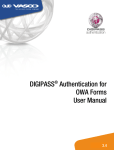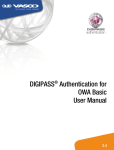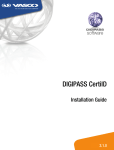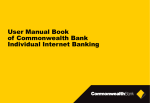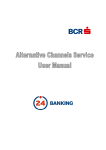Download "user manual"
Transcript
DIGIPASS USER MANUAL HOW TO SET PIN INTO YOUR DIGIPASS? 1 _ _ _ _ _ PIN Press OK to turn on Digipass; After NEW PIN appears, enter any 5 digits and press OK; 2 _____ PIN CONF 3 NEW PIN CONF _____ PIN CONF will appear on the screen, re-enter the same 5 digits. Press OK; NEW PIN CONF will appear and the PIN instlation process will be completed successfully. HOW TO GET A ONE-TIME CODE TO ENTER I-BANK? 1 3 _____ _ _ _ _ _ PIN PIN Press OK to turn on Digipass. Enter your PIN and press OK again; 2 SELECT The word SELECT will appear on the screen; Press the Login button; 4 359317 One-time code will appear that you should use to enter I-Bank. HOW TO GET A ONE-TIME CODE TO SIGN YOUR DOCUMENT(S)? 1 3 Press OK to turn on Digipass; Enter your PIN and press OK again; 2 _ _ _ _ _ PIN SELECT The word SELECT will appear on the screen; Press the Sign button; 4 12345 Enter the first parameter generated in the Signature window; Press OK; 12345 Enter the second parameter generated in the Signature window and press OK; 123456 A 6-digit one-time code will appear that you should use to sign your document(s). 5 6 1 If you enter a wrong PIN three times in a row, the FAIL notice will appear on the screen FAIL 2 FAIL 1 For the first entry – FAIL 1, after which you should press OK; 3 FAIL 2 For the second entry – FAIL 2 – you should press OK again; FAIL 3 For the third entry – FAIL 3 4 HOW TO UNBLOCK A BLOCKED DIGIPASS? 1 To unblock a blocked Digipass, you must visit the service center. Press OK to turn on Digipass; 2 1234567 LOCK PIN The LOCK PIN notice and a 7-digit number will appear on the screen; Tell the operator your Digipass number and the 7-digit number on the screen and the operator will tell you an 8-digit number; 3 12345678 LOCK PIN Press any Digipass button and enter the 8-digit number; 4 Confirm with OK to complete the unblocking process. 1 _____ PIN Press OK to turn on Digipass; Enter PIN and confirm with OK; 2 The SELECT notice will appear; SELECT 3 _____ PIN 4 NEW PIN _____ Press OK until PIN appears on the screen. Enter PIN and press OK again; The NEW PIN notice will appear, after which you should enter a new 5-digit number. Press OK; 5 PIN CONF _____ 6 NEW PIN CONF _____ The PIN CONF notice will appear; enter the new 5-digit number again. Press OK; The NEW PIN CONF notice will appear and your Digipass PIN change process will be completed successfully. THANK YOU