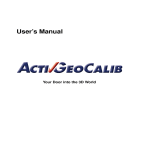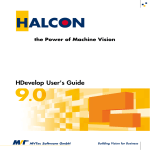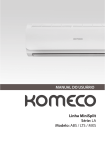Download VLBA Pipeline User Manual - NRAO Charlottesville
Transcript
VLBA Pipeline User Manual
Author:
Author:
Author:
Organization:
Contact:
Date:
Jared Crossley
Bill Cotton
Gareth Hunt
National Radio Astronomy Observatory
Jared Crossley
1 March 2012
Contents
1
Introduction
1
2
Download and Installation
2
3
Quick Start
3
The Pipeline Wrapper
5
5
The Pipeline Script
6
6
Data Products
7
7
Troubleshooting
8
Appendices
8
4
8
1
4.1 Command Line Options . . . . . . . . . . . . . . . . . . . . . . .
4.2 Loading multiple FITS-IDI files . . . . . . . . . . . . . . . . . . .
8.1 Python Modules . . . . . . . . . . . . . . . . . . . . . . . . . . .
8.2 Archiving Data Products . . . . . . . . . . . . . . . . . . . . . .
5
6
8
9
Introduction
The VLBA data reduction pipeline is a software pipeline that uses the Obit algorithmic development system and AIPS. The goal of the pipeline is to automate
the
• download of selected raw VLBA data,
1
• filling of the data into the Obit/AIPS catalog,
• editing, calibration, and imaging of the data, and
• (optionally) staging of the pipeline data products for validation and sub-
sequent ingestion into the NRAO archive.
Currently, the pipeline works only on continuum data. This manual describes
the installation and operation of the pipeline software. For more details on the
pipeline data reduction process see VLBA Pipeline: Outline of Data Reduction
Heuristics.
A PDF version of this document is available on the Web. The source can be
obtained from the ObitDoc svn repository. Run make to format this manual as
PDF and HTML:
$ svn co https://svn.cv.nrao.edu/svn/ObitDoc/VLBAPipeline
$ cd VLBAPipeline
$ make
2
Download and Installation
The VLBA pipeline runs within Obit, and has been tested using Obit subversion
revision 400. The pipeline may work with earlier or later revisions, but there
are no guarantees. We therefore recommend that you install revision 400 of the
Obit binary, which can be found from the Obit home page. When the Obit
installation is complete and you have sourced the Obit setup script (and AIPS
setup script, if necessary) you will be able to start ObitTalk from the command
line. Now you are ready to install and run the VLBA pipeline.
To checkout a copy of the pipeline run the following subversion command:
$ svn co https://svn.cv.nrao.edu/svn/VLBApipeline
Before starting the pipeline, environment variables PYTHONPATH, VLBAPIPE,
and FITSDIR must be set properly. Both bash and C-shell script templates
have been provided for this purpose. Open one of the setup script templates,
setup.sh.default or setup.csh.default, and follow the instructions in the file (The
bash script is shown here, but the instructions are the same in either case.):
#! /bin/env bash
#
# This script initializes the environment for the VLBA Pipeline. The script is
# distributed as a template (setup.sh.default).
#
# 1) Copy the template into a new file:
#
#
$ cp setup.sh.default setup.sh
#
2
# 2) Edit the new file so the environment variables declared below are set to
#
appropriate paths for your system.
#
# 3) Source the new file before starting the pipeline:
#
#
$ source setup.sh
#
# Set VLBAPIPE to the directory containing the pipeline code.
export VLBAPIPE="/export/home/cv-pipe-a/jcrossle/VLBApipeline"
# Set FITSDIR to a directory for storing archive downloads.
export FITSDIR="/lustre/aoc/users/jcrossle/fits"
# Set DESTDIR to a directory where pipeline products will be moved. Leave
# commented if you do not want products moved.
# export DESTDIR="/lustre/aoc/users/jcrossle/VLBAPipeProducts/check"
# Set umask to allow group write permissions. Leave commented if your pipeline
# products do not need to have group write permissions.
# umask u=rwx,g=rwx,o=rx # equivalent to 0002
export PYTHONPATH="$VLBAPIPE:$PYTHONPATH"
export PATH={$PATH}:{$VLBAPIPE}
3
Quick Start
Once the pipeline is installed, the quickest way to use the pipeline is through the
continuum pipeline wrapper, VLBAContPipeWrap.py. The wrapper queries the
archive, downloads archive data, sets up the pipeline input files and starts the
pipeline script. The current version of the pipeline wrapper has the following
limitations:
• The wrapper does not work on proprietary data. This requires security
measures not yet in place.
• The wrapper must be run from a computer that has access to the NRAO
AOC Network File System so the archive can write files directly to the
FITSDIR directory.1
By default, the wrapper requires an AIPS setup script be present in the local
directory. Copy the AIPSSetup.py script from the Obit scripts directory2 and
change the content to conform to your system and directory structure. Some of
the things that you should pay attention to are:
• Setting the AIPS-data and FITS directories using variables adirs and
fdirs. Several example initializations of adirs and fdirs are provided;
after setting the appropriate values for your system, remove or comment
out all examples you are not using.
3
• Set the AIPS user number with variable user.3
• Set AIPS_ROOT, AIPS_VERSION, and DA00 as appropriate for your AIPS
installation.
• Set nThreads to the number of threads Obit tasks are allowed to spawn.
This will improve performance on multi-core machines. nThreads should
not exceed the number of cores on your machine.
• Specify the AIPS data directory that should be used by setting variable
disk to a 1-relative index of adirs. (Note that disk is actually an index
to an AIPS array created from adirs; AIPS arrays are 1-based.)
A brief explanation of the wrapper command line arguments and options
can be found using the -h option:
$ VLBAContPipeWrap.py -h
A complete description of each option is given in Command Line Options,
below.
The two required command line arguments are the archive query start and
stop dates. As an example, this command will cause the wrapper to query the
NRAO archive for VLBA observations from January of 2010:
$ VLBAContPipeWrap.py 2010-jan-01 2010-jan-31
The wrapper will print a table of the archive response and ask the user to
select rows from the table for sequential pipeline processing. Use the -P option
to limit your search to a specific project code. Use the -q option to stop the
wrapper after printing the archive response.
After the wrapper downloads a file from the archive it will generate a directory within the current working directory with a name composed of the project
code, the 6-digit observation date (YYMMDD), and the archive file ID each
separated by underscores. (For example, project BL0149, session AA was observed on 2007-Jun-03 and has archive file ID 235173746; the pipeline directory
generated for this file will be BL0149_070603_235173746.) Many files will be
generated and stored in this directory. These files and their associated metadata
are described below in Data Products.
If a destination directory has been specified using environment variable
DESTDIR or command line option --destdir (see Command Line Options) the
new data directory will be moved to the destination directory when processing
is complete.
1 When the archive mirror in Charlottesville is complete, users on the NRAO CV Network
File System will also be able to use the pipeline. However, some changes to the pipeline’s
archive interface may be required.
2 For an Obit binary installation, the path to the scripts directory from the top-level Obit
installation directory is ./share/obit/scripts.
3 If you intend to run multiple pipeline processes in parallel, it’s a good idea to use different
AIPS user numbers for each process to ensure there are no conflicts in reading from or writing
to the AIPS catalog. Presently, this means setting up a directory with an AIPS setup script
for each pipeline process.
4
4
The Pipeline Wrapper
The continuum pipeline wrapper, VLBAContPipeWrap.py, simplifies the job of
starting the pipeline by
• providing a simple interface to the NRAO VLBA Archive,
• automatically downloading data to a directory on the NRAO AOC net-
work,
• setting up the input parameters for the pipeline script,
• executing the pipeline script, and
• copying the data to a storage directory when finished.
4.1 Command Line Options
The command line options for the pipeline wrapper are described here.
Option
Description
-h, --help
Displays a brief help message that describes
command-line arguments and options.
Queries the archive for a specific project code.
-P
PROJECT,
project=PROJECT
-q, --query
-a, --all
-m, --metadata
-i, --ignoreidi
--showallidi
--
Performs a query and prints the archive response summary only. Does not setup directories for processing or start pipeline processes.
Automatically processes all files in archive response. Requires no human interaction.
Prints the usual summary of the archive response and then prints all metadata as a list
of Python dictionaries. (The summary contains only a subset of the response metadata.)
Ignores all FITS IDI files in archive response.
By default, FITS-IDI files are listed only for
new-correlator observations, taken on or after
2009 December 10.
Shows all FITS IDI files in archive response.
By default, FITS-IDI files are printed only for
new-correlator observations, taken on or after
2009 December 10.
... continued on next page
5
Option
Description
--multiidi
Downloads and fills multiple old-correlator
FITS-IDI files. This option allows for processing old-correlator FITS-IDI files rather than
the pipeline-processed FITS-AIPS files. The
user should select one or more FITS-AIPS
files; the wrapper will then download and fill
the corresponding FITS-IDI files automatically. The correspondence is determined by
the start and end time of the FITS-AIPS file.
Assumes data have already been pipeline processed. Skips data download and processing; verifies the pipeline data-file manifest and
moves data to the destination directory, if it
has been specified.
Moves pipeline data products to DESTDIR
when processing has finished and manifest has
been verified.
-F, --finish
--destdir=DESTDIR
4.2 Loading multiple FITS-IDI files
The VLBA Archive currently contains data from two correlators. The new
DiFX correlator outputs single FITS-IDI files for each observing session. The
old- correlator output one or more FITS-IDI files for each observing session.
These files require special handling for reduction in Obit (or AIPS). For this
reason, the raw IDI files were processed (by a different pipeline) to produce a
single FITS-AIPS file for each observing session.
The VLBA pipeline is designed to process one data file at a time. For oldcorrelator data, this means processing FITS-AIPS files; for new-correlator data,
this means processing FITS-IDI files. However, some of the old-correlator FITSAIPS files contain errors that can be avoided by using the original FITS-IDI files
directly. The wrapper has therefore been enhanced with a --multiidi option
to allow for automated retrieval, concatenation, and processing of multiple IDI
files.
NOTE: The wrapper currently does not work when old-correlator FITS-IDI
files are selected directly. To load data from old-correlator FITS-IDI files, use
the --multiidi option and select the corresponding FITS-AIPS files.
5
The Pipeline Script
The continuum pipeline can be run manually by invoking VLBAContPipe.py as
an ObitTalk script. This allows you to restart the pipeline at any point, should
it crash. It also allows you to rerun a subset of the pipeline by turning on or off
various steps in the pipeline process.
6
To run the pipeline manually, two input parameter files must be provided as
arguments on the command line:
$ ObitTalk VLBAContPipe.py AIPSSetup.py PipelineParms.py
The first argument to VLBAContPipe.py is the AIPS setup Python script.
This is the same AIPSSetup.py script described above in Quick Start.
The second command line argument to VLBAContPipe.py is the pipeline parameters file. A template of the parameters file is distributed with the pipeline
source code in VLBAContTemplateParm.py. To run the pipeline script you
should make a local copy of the parameters template and replace all the substitution keys with values appropriate for your data set. Each substitution key is
explained at the top of the template file along with a data type where it is not
obvious from the context. At the bottom of the parameters file are the pipeline
control parameters. These parameters allow the user to:
• turn on debug mode which prints the Obit and AIPS task input parameters prior to task execution and leaves Obit task input files in the /tmp
directory for debugging,
• specify the type of data file to load: UVFITS (also known as FITS-AIPS)
or FITS-IDI,
• adjust pipeline input parameters, and
• turn on or off various steps in the pipeline process.
6
Data Products
The pipeline generates metadata and data files that fall into one of two categories: multi-source data and single-source data. A complete table of file data
and metadata products is available online. Some of the most useful data products are described below.
A human-readable report
on all metadata and file data products generated in HTML.
HTML Report (ex: BL0149_BN_2cm.report.html)
The VLBA pipeline log file. This is
the place to go for diagnosing problems and reviewing pipeline performance.
Pipeline log (ex: BL0149_BN_2cm.log)
Clean image, total intensity (ex: BL0149_BN_2cm_0010+405.IClean.fits)
The self-calibrated clean image. The extension IClean signifies that this
is the total intensity clean image.
A contour plot produced from the total intensity clean image. A version of this plot is generated in PostScript and JPEG formats.
Contour plot (ex: BL0149_BN_2cm_0010+405.cntr.ps)
7
Diagnostic visibility plots (ex: BL0149_BN_2cm_0010+405.amp.jpg)
plots are generated to show:
Diagnostic
• amplitude versus uv-distance,
• uv-coverage (u versus v), and
• visibilities in the complex plane (real versus imaginary).
The diagnostic plots are generated in JPEG format.
Calibrated and averaged uv data (ex: BL0149_BN_2cm.CalAvg.uvtab)
calibrated and averaged visibility data.
Calibrated AIPS tables (ex: BL0149_BN_2cm.CalTab.uvtab)
AIPS tables without visibility data.
7
The calibrated
Troubleshooting
One of the AIPS tables contains an error that crashes
the pipeline or produces erroneous results.
Solution: If you loaded data from an old-correlator (observed before 2009-Dec-11) pipeline-generated FITS-AIPS file, first try
downloading the original FITS-IDI files, and running the pipeline
on those files directly. This can be done by using the --multiidi
option for the pipeline wrapper. In some cases errors that appear in the FITS-AIPS files are not present in the original FITSIDI files.
If this does not resolve the problem, or if the error is present in
FITS-IDI data produced by the DiFX correlator (2009-Dec-11
or later) there is no easy fix. Your best bet in this case is to
correct the error manually and run the pipeline on the corrected
data. Refer to the appropriate Obit and AIPS documentation
for instructions on how to do this. Remember that you can turn
various parts of the pipeline on or off by editing the pipeline
parameters file described in The Pipeline Script.
A list of VLBA data files that cannot be processed using the
VLBA pipeline or that require special handling is available online. If you find a file that you believe should be added to this
list please email the authors.
Problem:
8
Appendices
8.1 Python Modules
The pipeline consists of several Python modules, described here.
8
The
A collection of functions that perform various steps in the reduction process. Typical functions setup and invoke Obit or AIPS tasks
to accomplish the data reduction.
VLBACal.py
The VLBA continuum pipeline. See section The Pipeline
Script for details.
VLBAContPipe.py
A wrapper for the continuum pipeline. See section
The Pipeline Wrapper for details.
VLBAContPipeWrap.py
A template Python file used as input to VLBAContPipe.py. The wrapper inserts appropriate values in this template
for each execution of the continuum pipeline.
VLBAContTemplateParm.py
A development version of the VLBA spectral line pipeline.
This module is not yet functional.
VLBALinePipe.py
PipeUtil.py
tasks.
IDIFix.py
A collection of functions that perform various pipeline-related
A function that fixes old-correlator (pre-2010) FITS-IDI files.
A class that converts dates between Gregorian and Modified Julian
formats.
mjd.py
8.2 Archiving Data Products
Authorized NRAO staff may wish to commit data products to the NRAO
archive. The pipeline output files have been designed in coordination with the
archive operator, John Benson <[email protected]>, to make this easy. Contact John Benson to discuss the creation of a staging directory for automated
archive ingestion. Once a staging directory is agreed upon, simply copy your
pipeline data directories into the staging directory to have them ingested into
the archive.
Pipeline data products should be validated manually before they are put
into the archive. For this reason we recommend you not use the DESTDIR or
--destdir functionality to automatically copy data directly to the staging area.
Doing so may result in bad data being ingested into the archive.
9