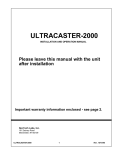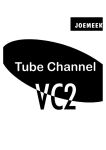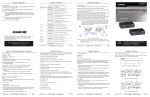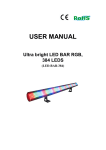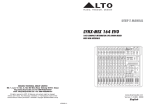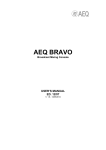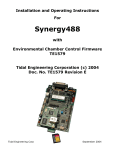Download optional modules - Topp Pro Professional Audio Gear
Transcript
USER' S MANUAL PROFESSIONAL SOUND MIXER MX24.4/32.4 GUARANTEE Topp Pro guarantees the normal operation of the product against any defect of manufacture and/or vice of material, by the term of (12) months, counted as of the date of purchase on the part of the user, committing itself to repair or to change, to its election, without position some, any piece or component that will fail in normal conditions of use within the mentioned period. This guarantee is valid if the original buyer will have to present /display this certificate properly sealed and signed by the selling house, accompanied by the corresponding invoice of purchase where it consisted the model and serial number of the acquired equipment. The guarantee does not cover: - Damages caused by the illegal use of the product, repair and / or nonauthorized modification conducted by people by Topp Pro. - Damages caused by the connection of the equipment to other equipment different from the specified ones in the manual of use, or by bad connection to these last ones. - Damages caused by electrical storms, blows and / or incorrect transport. - Damages caused by excesses or falls of tension in the network or by connection to networks with a tension different from the required one by the unit. - Damages caused by the presence of sand, acid of batteries, water, or any strange element inside the equipment. - Deteriorations produced by the course of the time, use and/or normal wear of the unit. - Alteraion or absence of the serial number of factory of the equipment. The repairs could only be carried out the authorized technical service by Topp Pro, that will inform about the term and other details into the repairs to take place according to this guarantee. Topp pro, will repair this unit in counted a term nongreater to 30 days as of the date of entrance of the unit to the Technical Service. In those cases in that due to the particularity of the spare part, outside necessary their import, the repair time and the viability of the same one will be subject to the effective norms for the import of parts, in which case one will inquire to the user about the term and possibility into repair. With the object of its correct operation, and of the validity of this one guarantee, this product will have to be installed and to be used according to the instructions that are detailed in the manual associate or the package of the product. This unit will be able to appear for its repair, next to the invoice of purchase (or any other comprobante where the date of purchase consists), to its authorized distributer Topp Pro or an authorized technical center on watch by Topp Pro. 9 Exclusion of damages: THE RESPONSIBILITY OF TOPP PRO BY ANY DEFECTIVE PRODUCT IS LIMITED THE REPAIR OR THE REPLACEMENT OF HE HIMSELF, TO TOPP OPTION PRO. IF WE CHOSE TO REPLACE THE PRODUCT, THE REPLACEMENT CAN BE A RECONDITIONATED UNIT. TOPP PRO WILL NOT BE RESPONSIBLE BY THE DAMAGES BASED ON THE LOST, INCONVENIENCE, LOSS OF USE, BENEFITS, LOST SAVINGS, BY THE DAMAGE TO OTHER EQUIPMENT OR OTHER ARTICLES IN THE USE SITE, OR BY ANY OTHER DAMAGE IF HE IS FORTUITOUS, CONSEQUENT OR OF ANOTHER TYPE, ALTHOUGH TOPP PRO HAS BEEN NOTICED OF THE POSSIBILITY OF SUCH DAMAGES. Some states do not allow to exclusion or the limitation to the fortuitous or consequent damages, so the aforesaid limitation can not be applied to you. This guarantee gives specific legal rights him, you can also have other right that varies of state to state. 8 TECHNICAL SPECIFICATION TABLE OF CONTENTS Input Input impedance Mic 2 kohm Balanced Line 10kohm Balanced Input gain Mic continuously variable from 0dB to +50dB Line-Mono Channel continuously variable from -15dBto+35dB 1. INTRODUCTION.........................................................................................1 2. FEATURES..................................................................................................1 3. USEFUL DATA............................................................................................1 4. CONTROL ELEMENTS................................................................................3 Maximum input level Mic +22dBu Line(Mono Channel)+22dBu Line(Stereo Channel)+22dBu Insert send impedance 120 ohm Unbalanced Insert send level/Max -10dBu/+22dBu Insert return impedance 10 kohm Unbalanced Insert return level/Max. -10dBu/+22dBu CMR at 1 kHz Line(20Hz-20kHz) >60dB Frequency Response Mic to Mix 20Hz-20kHz +/-3dB Signal/Noise Ratio(20Hz-20kHz) Mic EIN ref.150ohms - 117dBu System Noise(20Hz-20kHz) Summing noise -90dBu(24channels routed with faders down) Line to Mix Noise -86dBu(24 channels routed at 0dB, pan center) Distortion at 1 kHz Mic to insert(+30dB unity gain, +20dBu output(<0.009% Mix to Mix(+30dB unity gain, +20dBu output)Typ 0.03% Crosstalk at 1 kHz Channel to channel >-80dB Mix to Mix >-80dB Channel to Mix >-80dB Fader Attenuation >100dB Output impedance All line outputs 120 ohm Balanced Insert send impedance 120 ohm Unbalanced Insert send level/max +22dBu Insert return impedance 10 kohm Unbalanced Insert return level/max +22dBu Maximum output level master outputs on XLR +28dBu All outputs on 1/4" jacks Headphones +22dBu/600 ohm Main Mix Section HI-shelving +/-15dB @12 kHz MID HI-bell(STEREO) +/-12dB @3 kHz MID-bell(MONO) +/-12dB frequency range 100Hz - 8KHz MID LOW-bell(STEREO) +/-12dB @ 500hz Bass-shelving +/-15dB @ 80Hz Hi Pass Filter Slope -18dB/Oct. @75Hz Power Supply USA/Canada Europe U.K./Australia ' 100-120VAC~60Hz 210-240VAC~50Hz 240VAC~50Hz 5. OPTIONAL MODULES ..............................................................................9 6. INSTALLATION AND CONNECTIONS........................................................16 7. BLOCK DIAGRAM ...................................................................................18 8. TECHNICAL SPECIFICATION.....................................................................19 9. GUARANTEE ...........................................................................................20 INTRODUCTION BLOCK DIAGRAM FEATURES * 18/26 MIC inputs with gold plated XLR and balanced LINE inputs * 6 Stereo input channels with balanced TRS jacks * Ultra-low noise discrete MIC preamps with +48 V Phantom Power * Extremely high headroom offering more dynamic range *Each input channel with Mute, SOLO function, overload LEDs & low cut filters * MIC channel with LOW CUT filters and PHASE * 6 AUX sends per channel, AUX1-2/AUX3-4/AUX5-6 with PRE/POST faders switchable * 4-band EQ with two swept mid on microphone channels * 4-band fixed EQ on stereo channels * SUB1-2,SUB3-4,MAIN L-R, CENTER signal assignment switch * 100mm high precision faders * Channel inserts and direct outputs on each mono channel plus main mix insert for flexible connection of outboard equipment * MATRIX A & B for (SUB1-SUB2)(SUB3-SUB4)(L-R)(CENTER) * Control room/phones matrix * 2-TRACK IN assignable to main mix, control room/headphone outputs * Fully assignable Talkback sections * With USB port, record from SUB1-2 or MAIN OUT and play to CH23-24 or MAIN BUS * Option DSP effect with 100effects * Option Stereo 9-band graphic EQ for MAIN * Option 4 MP3 PLAYER modules USEFUL DATA Please write your serial number here for future reference. Serial Number: Data of Purchase: Purchased at: & % Y-Stereo lead for insert Connection (To be used when the processor does not employ a single jack connection for the In/Out Connections) To Processor Output Apparaten skall anslutas till jordat uttag nar den ansluts till ett natverk 100-240V~50/60Hz FUSE: T1.6AL RATED POWER CONSUMPTION: 80W AC INPUT Use only with a 250V fuse Ring=Return Signal OFF To Channel Insert POWER Tip=Send Signal ON 1 Tip R R L R L 4 SUBGROUPS INSERT 3 2 6 R 4 5 R SUBGROUPS OUT 3 2 AUX SENDS 4 MAIN MIX OUTPUT 1 B L 1 MATRIX A 3 ACTIVE SPEAKERS CENTER 2 R To Processor Input R INSERT PHANTOM 3 1 IN OUT 2-TRACK RIGHT RIGHT LINE IN 22 LEFT (MONO) BAL/UNBAL CD PLAYER R 1 LEFT (MONO) LINE IN 24 L 3 LINE IN 21 2 MIC17 BAL/UNBAL LINE IN 23 2 ON 'Tapped' Connection Direct Output Lead (Enables the Insert to be used as a Direct Output while maintaining the channel signal flow) MIC18 3 1 3 1 LEFT (MONO) BAL/UNBAL MAIN MIX. MAIN MIX. 2 3 1 MIC14 RIGHT LINE IN 16 BAL/UNBAL LEFT (MONO) LINE IN 15 COMPUTER PLAY BACK CH 23/24 RIGHT LINE IN 18 RECORD SUB 1/2 2 MIC15 LINE IN 17 USB RIGHT LINE IN 20 BAL/UNBAL LEFT (MONO) LINE IN 19 2 MIC16 To Tape or FX Input R OFF Sleeve=Ground/Screen 4 Tip=Signal L 3 1 RIGHT LINE IN 14 BAL/UNBAL LEFT (MONO) LINE IN 13 2 MIC13 Sleeve=Ground/Screen L To Channel Insert L PHANTOM 2 3 1 MIC12 ON DIRECT OUT INSERT BAL/UNBAL LINE IN 12 OFF Ring=Return Signal (Connected together) L 3 1 3 1 DIRECT OUT INSERT BAL/UNBAL LINE IN 10 2 MIC10 2 3 1 DIRECT OUT INSERT BAL/UNBAL LINE IN 9 KEYBOARD DIRECT OUT INSERT BAL/UNBAL LINE IN 11 2 MIC11 MIC9 (seen from soldering side) L 3-pin XLR Line Socket AUX RETURNS 3 3-pin XLR Male Plug (seen from soldering side) 2 2 3 1 MIC8 PHANTOM ON DIRECT OUT INSERT BAL/UNBAL LINE IN 8 OFF 3=Cold(-) Use for Main output (For unbalanced use, leave pin3 unconnected) 1 3=Cold(-) Use for Balanced Mic Inputs (For unbalanced use, connect pin 1 to 3) CTRL OUT 1=Ground/Screen PHONE 1 3 Ring 3 1 Sleeve=Ground/Screen 2 2 Sleeve 2=Hot(+) TALK BACK 1=Ground/Screen ACTIVE SPEAKERS USB Connection 1 DRUM MACHINE 3 CD PLAYER 2 STAGE MONITOR 1/4" Stereo (TRS) Jack Plug BASS 3 1 DIRECT OUT INSERT BAL/UNBAL LINE IN 7 2 MIC7 3 1 DIRECT OUT INSERT BAL/UNBAL LINE IN 6 2 MIC6 3 1 SERIAL MODEL DIRECT OUT INSERT BAL/UNBAL LINE IN 5 2 MIC5 2 3 1 MIC4 PHANTOM ON DIRECT OUT INSERT BAL/UNBAL LINE IN 4 OFF Use for Insert Points 1 1 DIRECT OUT INSERT BAL/UNBAL LINE IN 2 3 MIC2 2 DESIGNED IN ITALY DIRECT OUT INSERT BAL/UNBAL LINE IN 3 3 MIC3 2 3 1 DIRECT OUT INSERT BAL/UNBAL LINE IN 1 2 MIC1 MIC 1 Tip=Send Signal GUITAR Sleeve=Ground/Screen MIC 2 Strain Clamp HEADPHONE D/I BOX 2=Hot(+) Tip Ring MIC 3 Sleeve WIRELESS WIRELESS MICROPHONE 2MICROPHONE 1 MIC 4 INSTALLATION AND CONNECTIONS HOOKUP DIAGRAM Ring=Return Signal INSTALLATION AND CONNECTIONS CONTROL ELEMENTS FRONT PANEL 1- PHASE SWITCH(EXCEPT FOR CH21/22, 23/24) 1 PHASE 75Hz 18dB / Oct LOW CUT TRIM 2- LOW-CUT BUTTON LEVEL SET OdB 50dB MIC +15dB -35dB LINE 5 3- TRIM 21/22 23/24 LINE MP3 HI 12kHz 7 8 4- HI 12kHz MID-H 3.0 0.5 MID-H freq KHz MID-H 3kHz 9 12 MID-L MID-L 500Hz LEVEL SET LED 450 80 MID-L freq Hz 2K 11 LOW 80Hz LOW 60Hz OFF ON OFF ON EQ 1 5- EQ AUX 1 You can connect unbalanced equipment to balanced inputs and outputs. Simply follow these schematics. AUX 2 POST PRE POST PRE 3 3 4 4 LINE/USB BUTTON(CH 23/24) DFX1 5 DFX1 6 DFX2 6 DFX2 Ring=Right Signal Tip=Left Signal Strain Clamp Sleeve=Ground/Screen Use for Headphone PEAK dB MUTE SUB 1-2 dB 16 SUB 1 2 5 SUB 3-4 0 5 MUTE PEAK 10 5 SUB 3 4 0 MAIN L-R Sleeve MAIN L R Tip 5 CENTER 17 1/4" Stereo (TRS) Jack Plug POST PRE BAL 14 15 10 7- HIGH Tip Ring POST PRE 5 POST PRE EQUALISER Sleeve 13 POST PRE CENTER Tip=Signal Strain Clamp 10 10 15 15 20 20 30 30 60 60 SOLO 12 ! 10 12 LINE/MP3 BUTTON(CH 21/22) 2 6- 6 LINE USB 18 Sleeve=Ground/Screen Use for Mono Line In, Mono 1/4"Jack Plugs SOLO 1/4" Mono (TS) Jack Plug 13/14 $ CONTROL ELEMENTS OPTIONAL MODULES 8- MID-HI(0.5-12K) & MID-LOW(80-2K) 9- HI-MID 10- MID-LOW 11- LOW 9- DISPLAY All the USB player information are monitored through this sexy & magic display. 12- EQ SWITCH USB Module Installation -No selective mode At normal state, there is no selective mode on the front panel, only a piece of panel without function. 13-AUX SENDS LEVEL CONTROL CN16 CN17 CN33 Mp3 MOD -USB PLAYER selective mode Please connect the 5PIN row-wire on the USB module to the CN16 header and 2 PIN row-wire to CN 33header on front panel. For Recording module, you also need to connect the 3 PIN row-wire to CN 17header to start recording function. Then fix the USB module on front panel with two screws. 14-PAN/BAL CONTROL 15-PEAK LED USB PLAYER CN16 CN17 CN33 Mp3 MOD TAC-MP3-S 16-MUTE BUTTON & LED USB PLAYER CN16 TAC-MP3-T POWER (Push & Hold) Mp3 MOD CN16 USB PLAYER-RECORDER CN17 CN33 CN17 CN33 17-FADER 18-ASSIGNMENT Controls VOL+ VOL- TAC-MP3-R # REC RPT POWER (Push & Hold) Mp3 MOD " OPTIONAL MODULES CONTROL ELEMENTS 5PLAY/PAUSE In play state, press key to start playing. PLAY/PAUSE key to pause the player. In pause state, press PLAY/PAUSE 6- STOP In play state, press this key to stop playing and all the songs in USB memory will appear on the display; In stop state, press STOP/ PRE/ NEXT keys again to go to first song and the player will keep in pause state, then press PLAY/PAUSE key to play the song. 19- MASTER AUX SENDS CONTROLS 8- DISPLAY: All MP3 player information are monitored via this sexy & magic display. 20- SOLO Button 21- MASTER STEREO AUX RETURNS CONTROLS 22- TO AUX SEND1/2 Option Three - Recording Module 23- The file system of USB memory for USB players is FAT16 and FAT32, and these players can only decode MP3. It has 7 rank subordinate folders at most. SUB1-2/SUB3-4/MAIN L-R/CENTER BUTTONS (9) AUX SENDS STEREO AUX RETURNS 1 1 1 2 2 MATRIXS A CLIP TO AUX SEND1 13 SOLO MAX MAX 10 7 SUB 2 2 (2) (1) (3)(4) PWR B SUB 1 4 TO AUX SEND2 USB PLAYER-RECORDER 2 MAX SOLO 0 MAX -2 SUB 3 -4 3 3 -7 SUB1-2 SUB3-4 MAIN L-R CENTER MAX -13 SUB 4 3-DFX1 RETURN VOL+ VOL- -10 MAX SOLO -16 -20 4 4 MAX SUB1-2 SUB3-4 MAIN L-R CENTER 24- MATRIX A&B TAC-MP3-R -30 L 4-DFX2 RETURN R OUTPUT LEVEL MAX 5 -25 MAX MAIN L SOLO DFX1 SEND SOLO 2-TRACK IN MAX MAX CENTER DFX2 SEND SOLO MODE PFL AFL PAN - 8 C.ROOM/ PHONES SOLO +10 PAN MAIN L-R CTRL ROOM PAN MAX PAN RPT POWER (Push & Hold) SOLO ACTIVE AFL MAIN R 6 REC MAX (5)(6)(7) (8) MAX MASTER CTRL ROOM SOURCES LEFT RIGHT MAIN L-R 25- 2TK LEVEL & TO MIX BUTTON MAIN L-R LEFT RIGHT MAIN L-R LEFT 0 0 MATRIX A MATRIX B RIGHT MAIN L-R SUB 1-2 SUB 3-4 MAIN L-R CENTER 10 10 10 10 10 10 dB dB dB dB dB dB dB 5 5 5 5 5 5 5 0 0 0 0 0 0 0 -5 -5 -5 -5 -5 -5 -5 -10 -10 -10 -10 -10 -10 -10 -20 -20 -20 -20 -20 -20 -20 -30 -30 -30 -30 -30 -30 -30 -40 -40 -40 -40 -40 -40 -40 -50 -50 -50 -50 -50 -50 -50 -60 -60 -60 # RIGHT 10 SUB1 26- LEFT -60 SUB2 SUB3 SUB4 -60 MAIN L -60 MAIN R -60 CENTER SUBGROUPS ASSIGN TO MAIN MIX " OPTIONAL MODULES CONTROL ELEMENTS [ 002 ] 00 : 05 27- POWER LED 28- LED METER 29- SOLO ACTIVE/AFL 30- SOLO MODE BUTTON 31- PHONES/CTRL ROOM CONTROL 01. Plena pop 01.mp 02. Pop 02.mp3 03. Plena pop 03.mp .EC " PLAYLIST SET PLAYING LIST .EC # c) The display will show the following interface. Press the PRE / NEXT key, you can select the starting song, then press the PLAY/PAUSE key, the selected song playback will start. Press PLAY/PAUSE key again, or press STOP key, the play back will stop. Press PLAY/PAUSE key again, or press STOP key, the playback will start again from the same point. Twice press STOP, the USB player will return to Fig 3 interface. 5-Folder List: See the Fig 3, the display shows MP3 files folders names. Use PRE/ NEXT key to scan, press PLAY/PAUSE key, you'll enter into corresponding folder. In order to return to Fig5 interface, you just need to press the STOP key. classic music [ . ] p3 Plena pop [ ]Plena pop 02.mp [ . ]Plena pop 03.mp .EC $ [ . ] 00 : 20 01. lena pop 02.mp3 32- CONTROL ROOM SOURCE 02. Plena pop 06.mp 03. Plena pop 04.mp .EC % 33- SUBGROUPS FADER Option Two - Track Module The file system of USB memory for USB players is FAT16 and FAT32, and these players can only decode Mp3. It has 7 rank subordinate folders at most. 2- PRE (8) NEXT TALK BACK (2) (1) (3) (4) 35- TALKBACK LEVEL USB PLAYER 3- 34- MAIN MIX LEVEL FADER TAC-MP3-T POWER (Push & Hold) (5)(6) (7) 36- TALKBACK SWITCH This switch activates and sends the talkback signal to its selected outputs. ON SUB1-2 SUB3-4 MAIN L-R CENTER AUX1-2 AUX3-4 AUX5-6 37- TALKBACK SIGNAL ASSIGNMENT SWITCHES 4- RPT Press this key, the player will change between the following four modes: REP ALL means to repeat all tracks in the memory, mark on the screen is REP1 means to repeat one track, the mark on the screen is Play in order means to play the tracks according to the order, the mark on the screen is blank. Random play means to play the tracks at random, the mark on the screen is A. ! $ OPTIONAL MODULES CONTROL ELEMENTS Optional USB Players Modules Section This section can be selected and installed according to user's requirement. Please see installation procedure .(USB Module Installation) PHANTOM OFF ON MIC4 2 Option One - Song Module 1 3 The file system of USB memory for USB players is FAT16 and FAT32, and these players can only decode Mp3. It has 7 rank subordinate folders at most. LINE IN 4 BAL/UNBAL INSERT DIRECT OUT PHANTOM OFF ON MIC18 2 1 (6) 3 (4) (2) (1) (3) (5) LINE IN 23 LEFT (MONO) USB PLAYER BAL/UNBAL LINE IN 24 RIGHT TAC-MP3-S INSERT USB KEY Fig 1 MENU: PLAYING PROGRAM FOLDER LIST Fig 2 2-TRACK L FOLDER: R IN classic music OUT jazz music pop music USB SUB 1/2 MAIN MIX. RECORD % .EC ! CH 23/24 MAIN MIX. PLAY BACK CONTROL ELEMENTS OPTIONAL MODULES function 1- DISPLAY It displays the selected preset. 2- PRESETS SELECTOR TALK BACK PHONE 1 2 1 3 3- DSP MUTE Switch & PEAK LED 1 AUX RETURNS 3 CTRL OUT 2 4 L L L L L R R R R R 2 3 5 6 MATRIX A 1 2 B 1 SUBGROUPS INSERT 3 2 AUX SENDS 4 POWER CENTER ON OFF SUBGROUPS OUT 3 4 4 INSERT MAIN MIX OUTPUT Preset list for DSP effect Use only with a 250V fuse NO. Preset Description Parameter 00~09 Echo Reproduce the sound in input on the output after a lapse of time or delay. Delay Time : 145~205ms 10~19 Echo+Verb Echo with Room effect. Delay Time : 208~650ms Decay time : 1.7~2.1s 20~29 Tremolo Amplitude modulation of the signal. Rate : 0.6 Hz~5 Hz 30~39 Plate Simulate the transducers sound like classic bright vocal plate. Decay time:0.9s~3.6s 40~49 Leslie Recreate the illusion of more than one instrument from a single instrument sound. Rate : 0.92Hz ~1.72Hz 50~59 Vocal Simulate a small space with slight decay time. Rev. decay time: 0.8~0.9s Pre-delay: 0~45ms 60~69 Rotary Simulate the sound effect achieved by rotating horn speakers and a bass cylinder. Modulation depth : 20%~80% 70~79 Small Room Simulate a bright studio room. Decay time : 0.7~2.1s Pre-delay : 20~45ms 80~89 Flanger+Verb Decay time : 1.5~2.9s Rate : 0.8Hz ~2.52Hz 90~99 Large Hall Simulate to play with another person carrying out same the notes on the same instrument and reverb. Simulate a large acoustic space of the sound.Decay time : 3.6~5.4s L R AC INPUT L L 100-240V~50/60Hz FUSE: T1.6AL RATED POWER CONSUMPTION: 80W R R Apparaten skall anslutas till jordat uttag nar den ansluts till ett natverk Pre-delay : 23~55ms & OPTIONAL MODULES CONTROL ELEMENTS Note: MX24.4/32.4 can simultaneously install two kinds of option modules. Two DSP modules can be at same time installed together, while the EQ module and USB modules are not allowed to take such operations. 9-band EQ module install function 1- EQ Switch 2- STEREO GRAPHIC EQ 63 OPTIONAL MODULES 125 250 500 1K 2K 4K 8K 16K +12 EQ OFF EQ ON +8 +4 0 0 -4 -4 -8 -8 -12 OPTION MODULES SECTION CN13 +12 +8 +4 -12 STEREO GRAPHIC EQ EQ MOD DSP module install MX32.4 32-CH PROFESSIONAL SOUND MIXER TALK BACK ' CN15 CN32 EQ MOD CN14 CN31 EFX2 MOD EFX1 MOD CN16 CN17 CN33 Mp3 MOD SUB1 2 SUB3 4 MAIN L R CENTER AUX1 2 AUX3 4 CN15 EFX2 MOD CN32 EFX1 MOD CN14 CN31 PROGRAM (PUSH) 24BITs 00-09 10-19 20-29 30-39 40-49 ON AUX5-6 CN13 DIGITAL STEREO EFFECTS PROCESSOR Echo Echo+Verb Tremolo Plate Leslie 50-59 60-69 70-79 80-89 90-99 Vocal Rotary Small Room Flange+Verb Large Hall 88 PEAK/MUTE DSP MUTE