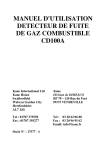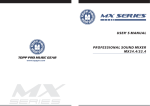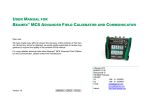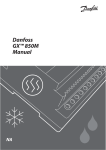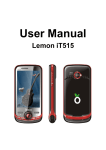Download CalibrationWorld_2010-01 ENG
Transcript
WORLD 01• 2010 Busting 4 Common Calibration Myths Intelligent Commisioning Customer Success Stories Almaraz Nuclear Power Plant, Spain Essar Oil Limited, Vadinar refinery, India B e a m e x c o r p o r a t e m a g a z i n e • w w w. b e a m e x . c o m Calibration World 01/2010 CEO’s letter I n today’s process plants, most new field instruments are smart digital instruments like HART®, Profibus or Foundation Fieldbus transmitters. Smart implies a microprocessor with some software giving extra functionality and digital compensation. These instruments generally offer better accuracy, long-term stability, and reliability than old analog instruments. However, they still have an analog input component with “analog characteristics” when they are designed to measure “analog” quantities such as pressure and temperature. Besides, even digital electronics can break or damage. Smart instruments need to be calibrated, too. All instruments drift and must be calibrated if they are to be used for a meaningful measurement or control purpose. Sad to say, but sometimes the opposite is even promoted by some “non-smart” people ignorant of metrology and technology. Valid questions involving smart transmitters include, for example, when and how often the transmitter should be calibrated and which procedures and tools provide the best lifecycle performance and ROI for the entire calibration process. Calibration also plays a vital role in process plant commissioning and when installing new instruments. Successful commissioning of process instrumentation is an essential requirement for ideal plant performance. Calibration during process plant commissioning is beneficial for several reasons as explained in more detail in this issue under the heading ‘Intelligent Commissioning’. Beamex has been fortunate to be able to continue to develop its own business towards the set goals and deliver results which are in line with the expectations of our customers, our employees and the owners of the company. I am proud to announce in this issue the results of our customer satisfaction survey we recently conducted and the fact that we have been granted ISO 9001:2008 certification. The Beamex Quality Control System actually received ISO 9001 certification as early as 1992, but it was recently updated to the latest standard. Other important topics of this issue include a Customer Success Stories and, of course, loads of Beamex news. Enjoy you your reading and remember that we appreciate very much your feedback – not only concerning this magazine! Raimo Ahola CEO, Beamex Group 2 CALIBRATION WORLD 01 • 2010 www.beamex.com/calibrationworld Contents CEO’s Letter 2 Intelligent Commissioning 4 Using the Beamex® MC5 Multifunction with Dry Blocks 10 Using Beamex® CMX Calibration Software with Barcodes 12 Generating up to 50 mA Current with the Beamex® MC5 Multifunction Calibrator 14 Generating Current with the Beamex® MC2-IS 15 Even a fire could not stop a Beamex® MC5 from functioning 16 Customer Success Story: Almaraz Nuclear Power Plant, Spain 18 Customer Success Story: Essar Oil Limited, Vadinar refinery, India 20 Busting 4 Common Calibration Myths 23 Beamex News 24 Introducing Instrument Technician’s New Best Friend – Beamex® MC4 | ISO 9001:2008 Certification | Beamex Customer Satisfaction Study | Expansion of Beamex Calibration Laboratory Accreditation | New Beamex Website | Beamex Opens a Sales Support Office in China | Beamex’s Integrated Calibration Solution for Bharat Oman Refineries Ltd | Control Magazine Readers Choice Awards | Improve the Password Maintenance of Your Calibration Management System | Why Use Software for Calibration Management? | Pressure Calibration Made Fast and Easy with the New Automatic Pressure Controller | High-quality, Customized Instrument and Electrical Workshops Delivered as a Turn-key Solution | Beamex Website now in French, Spanish, Finnish and Italian Beamex Partner Interview: Dimelco S.A.S., France 30 Beamex in Brief 31 Beamex Products and Services 31 CALIBRATION WORLD – Beamex corporate magazine Published by Beamex Oy Ab, Ristisuonraitti 10, FI-68600 Pietarsaari, Finland Phone +358 10 550 5000, Fax +358 10 550 5404, [email protected], www.beamex.com Address details and subscriptions [email protected] Layout Studio PAP Print Fram 2010 www.beamex.com/calibrationworld CALIBRATION WORLD 01 • 2010 3 INTELLIGENT COMMISSIONI 4 CALIBRATION WORLD 01 • 2010 www.beamex.com/calibrationworld NG www.beamex.com/calibrationworld CALIBRATION WORLD 01 • 2010 5 Calibration is beneficial during process plant commissi Intelligent Commissioning Calibration plays a vital role in process plant commissioning and when installing new instruments. This article explains process instrument commissioning and the benefits of calibration during the commissioning phase. What is process instrument commissioning? Successful commissioning of process instrumentation is an essential requirement for ideal plant performance. A plant, or any defined part of a plant, is ready for commissioning when the plant has achieved mechanical completion. Plant commissioning involves activities such as checking to ensure plant construction is complete and complies with the documented design or acceptable (authorized and recorded) design changes. In general, commissioning activities are those associated with preparing or operating the plant or any part of the plant prior to the initial start-up and are frequently undertaken by the owner or joint owner/contractor team. Commissioning may involve mock operations which are commissioning activities conducted to allow operational testing of the equipment and operator training and familiarization. At the completion of commissioning, the plant will be fully ready for production operation. E ner g i zi ng power s y stems , operational testing of plant equipment, calibration of instrumentation, testing of the control systems as well as verification of the operation of all interlocks and other safety systems are also typical commissioning tasks. These 6 activities are usually described as ‘cold commissioning’. Pre-commissioning activities are those which have to be undertaken prior to operating equipment, such as adjustments and checks on machinery performed by the construction contractor prior to commissioning and without which the installation cannot be said to be mechanically complete. Mechanical completion of a plant or any part of a plant occurs when the plant or a part of the plant has been completed in accordance with the drawings and specifications, and the pre-commissioning activities have been completed to the extent where the owner approves the plant and can begin commissioning activities. Commissioning requires a team of people with a background in plant design, plant operation and plant maintenance. Some companies employ specialized commissioning engineers. This can prove to be a worthwhile investment for large plants because it allows for dedicated responsibility and focus in operations and significant improvements to schedules, and adverse incidents at the start-up phase can be avoided. An extra day taken for commissioning means the same to the plant owner as an extra day taken during designing or construction; in fact, it may cost more, as the plant owner’s commitments in terms of product marketing and operational costs are likely to be higher. Management, personnel and cost of commissioning Since commissioning takes place toward the end of the project, there is a risk that the work may be under-resourced, because the funds have been allotted to cover budget overruns. It is essential to comprehend the scope and length of commissioning activities and include them in the initial project plan and budget allocations, and ensure this commitment is maintained. CALIBRATION WORLD 01 • 2010 www.beamex.com/calibrationworld Construction Pre-commissioning Mechanical completion Commissioning Trial operation Initial start-up Examine product specification Examine production performance Acceptance of plant Picture 1. Sequence of activities leading to commissioning and acceptance of a plant. The cost of process instrument commissioning is typically affected by the following issues: learning and familiarizing with the field device, physically installing the field device, connecting to and identifying the field device, configuring the required parameters and testing the configuration and interface to other systems. Basically, these steps must be repeated with every field device that will be installed at the plant. As there are many cost factors in the commissioning process, detailed planning of commissioning and plant handover are essential elements of the overall project plan and schedule as any other grouping of activities. Each of the commissioning activities must be broken down into a number of manageable tasks, and a schedule needs to be established for each tasks including benchmarks for monitoring purposes. The rate of commissioning is measurable (e.g. number of loops or sequence of steps tested per day), thereby enabling oning www.beamex.com/calibrationworld CALIBRATION WORLD 01 • 2010 7 Calibration is beneficial during process plant commissi progress to be reviewed regularly. Successful commissioning of process instrumentation must be considered within the context of the overall commissioning programme. Good planning, coordination, communications, documentation, teamwork and training are all essential. The commissioning team consists of a mixture of specialists, instrument and process engineers, and the size of the team and composition of specialists depends on the nature and scope of the system. Calibration and the commissioning of field instrumentation New process instrumentation is typically configured and calibrated by the manufacturer prior to installation. However, instruments are often recalibrated upon arrival at the site, especially if there has been obvious damage in transit or storage. There are also many other reasons why instruments should be calibrated during the commissioning phase before start-up. Calibrating a new instrument before installing or using it is a quality assurance task. Assuring transmitter quality. First of all, the fact that an instrument or transmitter is new does not automatically mean that it is within required specifications. Calibrating a new instrument before installing or using it is a quality assurance task. You can check the overall quality of the instrument to see if it is defective and to ensure it has the correct, specified settings. Reconfiguring a transmitter. The new uninstalled instrument or 8 transmitter may have the correct, specif ied settings. However, it is possible that the original planned settings are not valid anymore and they need to be changed. By calibrating an instrument you can check the settings of the instrument. After you have performed this task, it is possible to reconfigure the transmitter, when the initial planned specifications have been changed. Calibration is therefore a key element in the process of reconfiguring an uninstalled transmitter. Monitoring the quality and stability of a transmitter. When calibration procedures are performed for an uninstalled instrument, the calibration serves also future purposes. By calibrating the transmitter before installation and on a regular basis thereafter, it is possible to monitor the stability of the transmitter. Entering the necessar y transmitter data into a calibration database. By calibrating an instrument before installation it is possible to enter all the necessary instrument data into the calibration database, as well as to monitor the instrument’s stability, as was explained in the previous paragraph. The calibration database can be calibration software designed specifically for managing calibration assets and information, such as the Beamex® CMX Calibration Software. The transmitter information is critical in defining the quality of the instrument and for planning the optimal calibration interval of the instrument. Transmitters that are found to be highly stable need not be recalibrated as often as transmitters that tend to drift. The trick is determining which sensors should be recalibrated after a few hours, weeks, or years of operation and which can be left as is for longer periods without sacrificing quality or safety. Doing so allows maintenance personnel to concentrate their efforts only where needed, thereby eliminating unnecessa r y ca librat ion work. Therefore, entering the instrument data CALIBRATION WORLD 01 • 2010 www.beamex.com/calibrationworld into a calibration management system is part of the calibration procedures performed on an instrument before it is installed and in use. Integrated calibration solution by Beamex The Beamex® Integrated Calibration Solution, consisting of of calibration software and documenting calibration equipment, improves the quality and efficiency of the entire calibration system through faster, smarter and more accurate management of all calibration assets and procedures. T he B e a me x ® MC s e r ie s documenting calibrators can be used for calibrating pressure, temperature, electrical and frequency signals. The Beamex® calibrators support various different transmitter protocols, such as analog, HART®, Foundation Fieldbus and Profibus. The Beamex® calibrators are all-in-one calibrators, which mean that they can be used to replace several individual measurement devices. Intrinsically safe calibrators for potentially explosive environments are also available. The Beamex ® CMX Calibration Software can be used for improving the quality, productivity and costeffectiveness of a plant’s calibration process. The Beamex® CMX can be used for planning and scheduling calibrations, managing and storing all calibration data as well as analyzing and optimizing the calibration interval. Using the CMX gives always a clear status of the transmitters; for instance, are they installed and ready for calibration, is someone doing the calibration (check in/out function) and what is the instrument/position status (pass/fail). Having a fully integrated calibration ma nagement system – using documenting calibrators and calibration management software – is important. Beamex® CMX Calibration Software ensures that calibration procedures oning are carried out at the correct time and that calibration tasks do not get forgotten, overlooked or become overdue. By using a documenting calibrator, the calibration results are stored automatically in the calibrator’s memory during the calibration process. Engineers performing calibrations no longer have to write down any results on paper, making the entire process much quicker and reducing costs. All calibration documentation is therefore automatically produced when using the Beamex® Integrated Calibration Solution. The quality and accuracy of calibration results also improve, as there are fewer mistakes due to human error. The calibration results are transferred automatically from the calibrator’s memory to the computer/database. This means that engineers do not spend their time transferring the results from their notepad to final storage on a computer; again, saving time and money. Major time-savings can also be achieved by using the MC5 HART® and/or Fieldbus functionality to enter transmitter data into the MC5 memory where the data can be populated to the CMX Calibration Software, instead of typing the data manually into the calibration database. SUMMARY Calibration is beneficial during process plant commissioning for various different reasons: • Transmitter quality assurance • Reconfiguring a transmitter • Monitoring the quality and stability of a transmitter • Entering the necessary transmitter data into a calibration database and defining the optimal calibration interval www.beamex.com/calibrationworld CALIBRATION WORLD 01 • 2010 9 APPLICATION NOTE Using Beamex MC5 Multifunction Calib ® Basic requirements For communication to function properly, the following are necessary: 1) The optional dry block communication option must be installed. The option includes communication with one manufacturer’s dry blocks. Several dry block communication options can be installed into a MC5. 2) The special communication cable for the MC5 dry block must be used (the standard MC5 controller cable is not compatible). The cable should be connected to the AUX port in the MC5 Using the driver in Basic Mode Select a temperature for the quantity in one of the Basic Mode windows; it may be RTD or TC temperature. Open the menu in the window with temperature for quantity and press 8 to bring up the side-menu group. Press 8 a second time to bring up the third side-menu group. MC5 will use the communication settings (speed) displayed in the “Controller settings” window. 10 CALIBRATION WORLD 01 • 2010 www.beamex.com/calibrationworld APPLICATION NOTE rator with Dry Blocks number of test points. MC5 will then automatically control the dry block and save the results at each temperature point. To be able to calibrate an instrument in the Calibration Mode, you must first create an instrument. Instructions on how to do this are in the User’s Manual, section D, Maintaining MC5’s Instrument Database. For example, if you wish to calibrate an RTD transmitter (with sensor), select “RTD temperature” as the instrument input, and for the output select “Current”. There are two ways to use the dry block driver: In the MC5 Basic Mode you can set a temperature for the dry block. You will find “Controller settings” in this menu. Open “Controller settings” and select the desired dry block. If there is no “Controller settings” option, then it is not available. Once you have selected the appropriate dry block, a line will appear under the temperature measurement indicating the name of the selected dry block and a field to enter a set temperature for the dry block. The field will begin to function after the connection to the dry block has been established. You will see a small AUX icon in the upper right-hand corner of the display when communication is being established. When the temperature field begins to function, a frame will appear around that field, as with MC5s in general, i.e. a frame around a field indicates that you can enter a number into that field. Using dry block communication in Calibration Mode The Calibration Mode allows you to automatically calibrate instruments for temperature. You can also configurate the temperature range and define the 1) Selecting the “Controlled” input method will send the set points to the driver, but the true temperature has to be measured with a probe connected to MC5. 2) Selecting the “Controlled/ Measured” input method will control the dry block and also indicate the dry block’s temperature through the RS port to MC5. This temperature will be saved as the “true temperature”. The “RTD temperature” and “TC temperature” instrument inputs can be used with both of the above-mentioned input methods. The “Temperature” input method only allows the “Controlled/Measured” method. The input and output ranges and units must be configured. Select “Automatic” as the calibration method if you want the calibration to proceed automatically. Once you have created the instrument, you are ready to calibrate it. Select the instrument in question from the instrument list and press “Calibrate”. If you had selected the “Controlled” input method, then you must select the controller type. You will then see the actual calibration display where the input, output and error graphics are simultaneously displayed. www.beamex.com/calibrationworld Pressing “Start” will start the calibration, which will send the first set value for temperature to the dry block, and the device will wait for the temperature to stabilize. Once the temperature is stable, MC5 will pick up the readings for input and output and subsequently send the next set point to the dry block. The error graphics will appear as the calibration progresses. Once all of the set points have been calibrated, the results can be saved. The saved results may also be viewed at a later time. CALIBRATION WORLD 01 • 2010 11 APPLICATION NOTE Using Beamex CMX Calibration Mana ® ■ Using Beamex® CMX with barcodes is possible. Barcode readers can be used to transfer input to Beamex® CMX and barcodes can be printed on certificates, reports and labels. Finding a position in Beamex® CMX using barcodes Barcode readers can be used to quickly and efficiently find a position, device or calibration in the Beamex® CMX. Just select “All positions (xxx)” and read the label on the instrument with the barcode reader (see Figure 1). This requires that the barcode on the label contains the “Position ID” data. The program automatically finds and displays the position (see Figure 2). Figure 1 Inserting text into the Beamex® CMX using barcodes Filling in any text field in the Beamex® CMX by using a barcode reader and predefined barcodes on, for example, a piece of paper is also possible. This can be useful if there are many Positions/ Instruments that need to be created. With the barcodes, the text is written in exactly the same way every time , which makes the use of filters easier. Figure 2 12 CALIBRATION WORLD 01 • 2010 www.beamex.com/calibrationworld APPLICATION NOTE a gement Software with Barcodes Adding a barcode to a label layout in Beamex® CMX This requires the Report Design option for Beamex® CMX. If this option is not available, you can add it on or use our design service offered by our Professional Service Team. • Select Documents/Label/Design… from the menu. • Press the New button. • Select Position Label as start label. • Give the new label layout a name. • Give a Layout Description. • Press the OK button. • Remove the Position label and variable fields. • Remove Function label and variable fields to make room for the barcode. • Scroll down the Device ID label and variable fields. • Select Object/Insert/Barcode from the menu. • Mark the free area in the upper part of the label. • Double-click inside the newly created barcode area. • Select Formula instead of Text. • Write barcode (Calibration.Position.POSID, “EAN 128”) in the Formula field. • Press the OK button. • Change the font size to 8 in the Properties window (lower left-hand corner). • Select and delete the frame around the label (the frame interferes with the barcode). • Save the changes. Now the layout should look somewhat like Figure 3. • Close the Report Designer. • Select the newly created label layout. • Drag and drop a Position to the Print List field. • Press the Preview button and the label should look somewhat like Figure 4. Figure 3 Figure 4 www.beamex.com/calibrationworld CALIBRATION WORLD 01 • 2010 13 APPLICATION NOTE Generating up to 50 mA Current with the Beamex® MC5 Multifunction Calibrator ■ MC5 can generate a current signal up to 25 mA with both ET and E modules. Since the E and ET modules have galvanic isolation between each other, they can be connected parallel to achieve a combined current generation up to 50 mA. Total output is the sum of the currents generated by the E and ET modules. The diagram below illustrates the connection of the leads to the device being tested. Via the MC5 menu (D), set the Quantity / Function for Window 1 Setup to Current / ET: Current Generation and the Quantity / Function for Window 2 Setup to Current / E: Current Source / Sink. Note that maximum load impedance is just over 200 Ω. In order to key in a specific 10 to 50 mA value, utilize the MC5 scaling feature. First, set E-section (Window 2) to a constant 25 mA output. Then configure Window 1 (D Menu), Display Mode (3-button) as follows: Connecting the Parallel Current Generation for the E and ET Modules Mode: Scaling Scaled Range: 10 to 50 Meas. Range: –15 to 25 mA Decimals: 4 Scaled Mode: Current Transfer Function: Linear Scaled Unit: mA (see set-up example adjacent) With this conf iguration, when 10.0000 mA is keyed into Window 1, the current output will actually be –15 mA; combined with the constant 25 mA output, the net output is 10 mA. To generate a Step (or Ramp) sequence from 10 to 50 mA, set the E module to source a constant 25 mA signal and ET module to step from –15 mA to +25 mA. This results in an output sequence from 10 to 50 mA (see set-up example adjacent). 14 Scaling Menu Setup Example CALIBRATION WORLD 01 • 2010 www.beamex.com/calibrationworld Stepping Menu Set-up Example APPLICATION NOTE Generating Current with the Beamex® MC2-IS ■ The current (mA) generation section of the Beamex® MC2-IS calibrator is Sink-type (passive). This means that it requires an external power supply, and the generation adjusts the amount of current. In many applications, there is a need to generate a current signal with the calibrator without an external loop supply. Since the Measure section in MC2-IS has an internal loop supply, this may be used as an external loop supply for the Generate section. Therefore, the MC2IS calibrator is able to generate a current signal without an external loop supply. To do this, the calibrator should be configured as follows: Current generation using the Measure section’s supply. • One window to generate current • Another window to measure current (with the internal loop supply on ) This feature is not described in the user manual. P le a s e note t he MC 2 - I S loop supply s p e c i f i c a t i o n s (20V ± 10% @ 0mA, > 12 V @ 20mA). The voltage level of the supply limits the maximum impedance of the connected loop (e.g. with 12V supply the 20mA signal can be generated, in practice, into a load of approximately 500 ohms maximum). Current generation using external loop supply. www.beamex.com/calibrationworld CALIBRATION WORLD 01 • 2010 15 PRODUCT STORY Even a fire could not stop ® a Beamex MC5 from functioning ■ Hangkong University, South Korea. The portable Beamex ® MC5 Multifunction Calibrator is designed to stay in working order even under the toughest conditions. Its IP65-rated casing, along with the integrated impact protectors, makes it an ideal calibrator for use in wet and dusty environments subject to wide temperature variations. This matter received a test at the Hangkong University, South Korea. The calibrator was being used in an air channel laboratory for low-pressure measurement. The fire accident One day this MC5 ended up in a fire. The accident happened in the air channel laboratory and was caused by an overheated stove. Luckily, a student named YoungTae Kim reacted quickly by putting out the fire with a fire extinguisher. Greater damages were avoided. Taking the heat Unfortunately, this calibrator had its share of the fire and heat. The heat caused damage to it, but the calibrator kept its working order. It still functions perfectly. It only needs a new case. Beamex® MC5 is truly something you can count on... in every situation. NOTE: The Beamex® MC5 is an all-in-one multifunction calibrator. It has calibration capabilities for pressure, temperature, electrical and frequency signals. Its modular design allows configuration based on your special needs. 16 CALIBRATION WORLD 01 • 2010 www.beamex.com/calibrationworld This MC5 calibrator suffered damage caused by fire, but it still works perfectly. Beamex® MC5 C5 Fieldbus Calibrator Fieldbus transmitters must also be calibrated. The Beamex® MC5 Fieldbus Calibrator is a combination of a Multifunction Calibrator and a Fieldbus Configurator. The MC5 is a compact, easy-to-use and field compatible calibration solution that offers a lot of functionality. The MC5 can be used for various other calibrations as well. Portable calibrators Workstations Calibration software Professional services Industry solutions www.beamex.com [email protected] Customer Success Story Almaraz Nuclear Power Plant , Almaraz Nuclear Power Plant has been a customer of Beamex since 1978. The Almaraz Nuclear Power Plant (CNA) has been using Beamex calibration equipment since1978. I n terms of calibration, the main goal of the CNA organisation is to guarantee safe quality production. One of the tools employed in the evaluation of these concepts is the quality system that is implemented and, specifically within this system, the procedure known as the “Calibration Plan”. Metrology is a science that deals with the measurements produced by measuring systems and the instruments employed in making these measurements. It is, therefore, directly related to guaranteeing quality, reliability and safety, with all this having a significant effect on final product optimisation. In addition, the establishment of a calibration plan for measurement and test equipment, with traceability to both international and national references, is a requirement of administration for the concession of the necessary operating licence. It can quite safely be asserted that calibration is a very necessary cornerstone at CNA. The team currently in charge of the Instrumentation Laboratory consists of six people, (the Laboratory Head, Laboratory Supervisor, two instrument specialists for calibration work and another two specialists for overall instrument management). This team looks after the needs of 45 people who are responsible for maintenance at the two CNA units. Mr. Mariano Cejalvo is the Instrument Manager at CNA. “With the execution of the calibration plan we can guarantee that we are within the required tolerances so that final production is not affected with respect to quality and safety”, Mariano Cejalvo explains. The situation The basic calibration needs at CNA are for processes, transmitters, switches, controllers, indicators, final process 18 CNA has a lot of different Beamex® equipment in use, such as several MC5 Multifunction Calibrators and the PG-Series of calibration hand pumps. CALIBRATION WORLD 01 • 2010 www.beamex.com/calibrationworld , Spain elements, and various electronic process cabins. Calibration is performed for several reasons. “The most important ones can be summed into two reasons”, Mr. Cejalvo explains. “The first reason is to prevent system degrading, since all systems have two types of errors - random and systematic. With the execution of the calibration plan, we can guarantee that we are within the required tolerances so that final production is not affected with respect to quality and safety”, Mr. Cejalvo continues. “Second, calibration is also carried out to complement and compare the quality and reliability of the measurements by means of traceability through national and international laboratories with agreements of mutual recognition”, Mr. Cejalvo concludes. The solution and main benefits “They must comply with current regulations and specifications. The quality/price ratio must be adequate. The level of technical support must be good and they must meet the following characteristics: safe, reliable, precise, robust, easy-to-use and with good documentation”, Mariano Cejalvo star ts by explaining their buying decision criteria for calibration equipment. At the moment, they have a lot of different Beamex® equipment in use, such as several MC5 Multifunction Calibrators and the PG-Series of calibration hand pumps. Everything at CNA is considered to be a team or work group. It is possible to list several significant benefits from this viewpoint. “Enhanced equipment performance has made it possible to perform calibration operations with better uncertainty levels, with which we have improved production results”, Mariano Cejalvo reveals. “Being more specific, by improving the measurement of the parameters associated with the determination of reactor power from 2% to 0.4%, enabled the power in each unit to be increased by 1.6%, which has a very significant effect on the annual production”, Mr. Cejalvo continues. It is logical that process instrumentation, with a combined uncertainty of four parts in one thousand, must be calibrated in turn using references that have extraordinary small values of uncertainty. “Perhaps this is one of the clearest examples of the effects of a good calibration plan for production, obviously while maintaining or even improving safety”, Mr. Cejalvo concludes. “Safety is based on never exceeding the established operating parameters (reactor power and cooling capacity, etc). Only with a measurement system that is periodically calibrated against universal references, is it possible to establish the actual operating points and their proximity to limits imposed by safety”, Mr. Cejalvo adds. “Our opinion, based on years of experience, is that Beamex ® equipment is highly reliable and accurate. Because of the use they are put to here, we can also say that they are very robust. All this shows that they provide us with a high level of confidence which, when combined with excellent technical and commercial support, leads to an even greater degree of satisfaction”, Mariano Cejalvo summarizes. Case story in brief Customer profile Central Nuclear de Almaraz (Almaraz Nuclear Power Plant), Spain Business Situation Almaraz Nuclear Power Plant (CNA) has been using Beamex calibration equipment since 1978. In terms of calibration, the main goal of the CNA organisation is to guarantee safe quality production. Safety is based on never exceeding the established operating parameters (reactor power and cooling capacity, etc). Only with a measurement system that is periodically calibrated against universal references, is it possible to establish the actual operating points and their proximity to limits imposed by safety. It can quite safely be asserted that calibration is a very necessary cornerstone at CNA. Solution description • Beamex® VA Instrument Calibrators • Beamex® BTS101 Transmitter Simulators • Beamex® RTS101 Resistance Simulator • Beamex® PHS101 pH Simulator • Beamex® PC105 Pressure Calibrators • Beamex® TC305 Temperature Calibrators • Beamex® MIC10 Instrument Calibrators • Beamex® MC5 Multifunction Calibrators • Beamex® PG-Series of Calibration Hand Pumps Main benefits • Reliability, ease-of-use, precision, robustness and regulatory compliance of Beamex® calibration equipment • Guaranty of safe production • Improved production results • The availability and quality of technical support www.beamex.com/calibrationworld CALIBRATION WORLD 01 • 2010 19 Customer Success Story Essar Oil Limited, Vadinar refi Utilizing a fully automated pressure and temperature calibration system to achieve Essar Oil Limited, Vadinar refinery will be among the largest single location refineries in the world. T he Essar Group is a multinational conglomerate and a leading player in the sectors of steel, oil & gas, power, communications, shipping ports & logistics, construction and minerals. With operations in more than 20 countries across five continents, the group employs 60,000 people, with revenues of about USD 15 billion. Essar Oil Limited, part of the Essar Group, has a world-class 10.5-million tonne (i.e. 220,000 barrels per day) refinery. It currently yields 300,000 bpd at Vadinar in Gujarat, which is being progressively expanded to a capacity of 18 million tonnes (380,000 bpd) and further to 36 million tonnes (750,000 bpd). Commercial production began May 1st, 2008. The refinery was built with state-of-theart technology and has the capacity to produce petrol and diesel suitable for use in India and advanced international markets. The plant will also produce LPG, Naphtha, light diesel oil, Aviation Turbine Fuel (ATF) and kerosene. The refinery has been designed to handle a diverse range of crude — from sweet to sour and light to heavy. It is supported by an endto- end infrastructure setup including SBM (Single Buoy Mooring), crude oil tankage, water intake facilities, a captive power plant (currently 120 MW, being expanded to 1,010 MW), product jetty and dispatch facilities by both rail and road. The refinery is strategically located in Vadinar, a natural, all-weather, deepAdraft port that can accommodate Very Large Crude Carriers (VLCCs). Vadinar also receives almost 70 percent of India’s crude imports. After the refinery is expanded to 36 Mtpa, it will run at a Nelson Complexity of 12.8. This means 20 “We have more than 6,000 instruments that we calibrate regularly,” Mr. Mishra begins. it will be able to refine all varieties of crude, producing Euro 5 grade fuels. It will also be among the largest single location refineries in the world, thus leveraging on economies of scale. Mr. S. Lakshminarayan is Vice President and Mr. Rakesh Mishra is Deputy General Manager, Instrumentation at the Essar Oil Limited, Vadinar refinery. The refinery is quality certified and operates according to ISO 9001:2000 and ISO 14001:2004 quality standards. The situation “In terms of our calibration requirements, we have more than 6,000 CALIBRATION WORLD 01 • 2010 www.beamex.com/calibrationworld field devices that we calibrate regularly,” Mr. Mishra begins. All those devices are calibrated in the field using various secondary calibrators. All calibrations are executed in-house. Calibration itself is considered extremely important at the site, as it helps to assure the reliability and accuracy of instruments as well as to meet regulatory requirements and quality standards. The Beamex® MCS100 Test Bench System is used to calibrate secondary calibrators and devices such as digital multimeters, pressure and temperature calibrators as well as digital manometers. The site is ISO certified. “The biggest benefits include savings in time and ease of use.” nery, India timesavings in the calibration laboratory. to use. “It saves us time; that’s the most important thing,” Mr. Mishra reveals. The automated pressure calibration functionality makes it possible to perform more calibrations in the same period of time as well as execute other tasks while an instrument is being calibrated. Therefore, the Beamex ® system A key elemental part of the laboratory is the Beamex® CMX Professional Calibration Management Software that binds all the essential parts together. The solution and main benefits Essar Oil’s Vadinar refinery utilizes a total of seven Beamex® MCS100 Test Benches set at various parameters for performing calibrations. “We were looking for an all-in-one calibration solution having all the relevant features for automating temperature and pressure calibrations, when we examined the different alternatives. We found that Beamex’s solution fulfilled our requirements,” Mr. Lakshminaryan explains. “One of the important decision criteria in selecting the supplier was the quality of service and support we would receive for the Beamex ® equipment from Waaree Instruments Limited, Beamex’s partner in India,” Mr. Lakshminaryan continues. High accuracy, ease of use, reliability and costs were also considered important factors in making the decision, and Beamex’s solution was able to meet all of the requirements. “I would even say that user-friendliness and the ability to reduce time used to calibrate were the most important factors for any solution we were considering,” Mr. Mishra explains. The Vadinar site has been extremely satisfied with the Beamex® calibration solution. The MC5P, the core of the calibration test bench system has proved to be very easy and efficient www.beamex.com/calibrationworld enables multitasking in the calibration laboratory. In addition, the Beamex® system communicates with temperature baths, which means that automated temperature calibrations can also be easily executed. The quality of calibrations has increased and the time cycle of temperature calibrations has reduced drastically. “Since we have a vast number of HART® -based transmitters, we wanted to be able to easily calibrate and trim these transmitters in our laboratory without using additional equipment. This was also possible with Beamex’s solution,” Mr. Mishra points out. A key elemental part of the laboratory is the Beamex ® CMX Professional Calibration Management Software that binds all the essential parts together. CMX includes the intelligent History CALIBRATION WORLD 01 • 2010 21 Customer Success Story Case story in brief Customer profile Essar Oil Limited, Vadinar refinery, India Business Situation Trend feature that helps in deciding to change the calibration interval of a transmitter after evaluating the calibration history. This results in further timesavings as the interval can be extended depending on the performance of the particular instrument. Once the Beamex® calibration system had been purchased, Beamex® Professional Services team, together with their local partner, Waaree Instruments Limited, provided installation, commissioning and training of the system for the entire instrumentation team at the Vadinar site. Training is seen as an important factor at the site – it ensures that both the users of the equipment and the managers gain the necessary skills to use the calibration system to its fullest potential. The confidence in the system and the multiple advantages it provides for the Vadinar refinery has led to the company’s pursuance of NABL accreditation for the laboratory, which further enhanced the capacity to generate more revenue for the company. This will result in further decreased pay-back time of the investment made for the calibration laboratory. Essar Oil Limited, part of Essar Group, has a world-class 10.5-million tonne (i.e. 220,000 barrels per day) refinery. It currently yields 300,000 bpd at Vadinar in Gujarat, which is being progressively expanded to a capacity of 18 million tonnes (380,000 bpd) and further to 36 million tonnes (750,000 bpd). It has the capacity to produce petrol and diesel suitable for use in India and advanced international markets. Refining capacity will also include LPG, Naphtha, light diesel oil, Aviation Turbine Fuel (ATF) and kerosene. The Essar Oil Limited, Vadinar refinery site has more than 6,000 instruments that are calibrated periodically. All of the instruments are calibrated using secondary calibrators. The Beamex® MCS100 Test Bench System is used to recalibrate all these secondary calibrators. In addition to calibration, the Beamex® MCS100 Test Bench System also facilitates electrical and electronic repair and testing. Solution description Phase – I • Beamex® MCS100 Test Bench System – Includes HART® option – Fully automatic pressure and temperature calibration • Beamex® CMX Professional Calibration Management Software • Beamex® PG Hand Pump kits • Beamex® Professional Services Main benefits • Extreme accuracy • Centralized, server-based calibration management system • Timesavings due to automated pressure and temperature calibration capability • Communication with temperature bath • Reliable and easy to use • Equipment user-friendly and reliable 22 CALIBRATION WORLD 01 • 2010 www.beamex.com/calibrationworld H G YT IN M ST BU BUSTING 4 COMMON CALIBRATION MYTHS There are many misconceptions regarding performing and managing calibrations. This article points out four common calibration misconceptions and explains what the truth really is. 1 Myth: “We don’t need to calibrate.” In reality: If accuracy of measurements is important for your plant’s processes, then how do you know your instruments display correct measurements? In addition, does your plant operate according to regulatory requirements (e.g. ISO 9001, FDA)? If you are following regulatory requirements, calibration is a necessity. For instance, according to FDA requirements calibration records must be maintained and calibrations must be done according to written, approved procedures. In addition, according to the ISO 9001 standard, measurement equipment must be calibrated according to specified intervals and records of the calibration results must be maintained. 2 Myth: “We don’t need to calibrate fieldbus instruments, because they are digital, and a digital output is always accurate and correct.” In reality: The main difference between fieldbus and conventional transmitters is that the output signal is a fully digital fieldbus signal. Major time-savings can also be achieved by using the MC5 HART® and/or Fieldbus functionality to enter transmitter data in the MC5 memory where the data can then be populated to the CMX Calibration Software instead of manually entering the data in to the calibration database. Therefore, changing the output signal does not change the need for periodic calibration! Although modern fieldbus transmitters have been improved compared to older transmitter models, it does not eliminate the need for calibration. There are no such instruments, whether digital or analog, that would remain stable indefinitely. Therefore, the “digitality” of an instrument does not mean that calibration is unnecessary. 3 Myth: “New instruments do not require calibration.” In reality: First of all, the fact that an instrument is new does not automatically guarantee that it is within required specifications. It is also possible that the instrument must be reconfigured compared to the original specified settings. In addition, by calibrating an instrument before installation, you are able to enter all the necessary instrument data into a calibration database (e.g. calibration management software) and to start monitoring the instrument’s stability. 4 Myth: “Calibration software is an expensive way of managing calibrations and we don’t need it.” In reality: Calibration software is the easiest way to maintain a database containing all of the plant’s instruments, calibration records and instrument history. When many calibrations are performed annually, calibration software is by far the most efficient way to plan and schedule these activities. Calibration software automatically gives alerts when an instrument is due for calibration. Calibration software enables the automation of documentation, planning and analysis, all of which are time-consuming and labor-intensive activities in many plants. Calibration software enables the automation of documentation, planning and analysis, all of which are time-consuming and labor-intensive activities in many plants. www.beamex.com/calibrationworld CALIBRATION WORLD 01 • 2010 23 News Instrument Technician’s New Best Friend – Beamex® MC4 n It is not a simple task to be an Instrument Technician today. More work must be done in a shorter period of time with fewer resources. A Technician must also maintain and calibrate an ever-increasing variety of complex instruments, so learning new things is an everyday challenge. Finally, the company quality system does not allow errors and requires that everything must be documented. In these demanding work environments you need a reliable friend you can count on. That is exactly what the Beamex® MC4 Documenting Process Calibrator delivers. The Beamex® MC4 is a lightweight and compactsized portable calibrator with a long operating time. The MC4 has an intuitive interface that is very easy to use. Beamex ISO 9001:2008 Certified n The Beamex Quality Control System is now ISO 9001:2008 certified. The Beamex Quality Control System actually received ISO 9001 certification as early as 1992, but it was recently updated to the ISO 9001:2008 standard. As quality is considered an important issue at Beamex, we are happy to be a front-runner company in implementing this rather new ISO standard! The certificate copy can be downloaded at: www.beamex.com/about/qualitysystem.html 24 CALIBRATION WORLD 01 • 2010 www.beamex.com/calibrationworld Beamex® MC4 What makes the Beamex® MC4 the instrument tech’s new best friend: • Easy to carry. The MC4 is a lightweight and compact-sized portable calibrator with a long operating time. • Easy to use. The MC4 has an intuitive interface that is very easy to use. It is available in over 15 languages. • Carry less! The MC4 is a multifunctional calibrator that replaces several measurement devices, so you don’t need to carry multiple devices on the field. • All results are stored in the calibrator. The MC4 leads you through each step of testing. There’s no need to carry notepads with you. All the calibration results are stored in the memory of the MC4. • Transfer results to calibration software. By using the MC4 you can transfer automatically all the calibration results from the calibrator’s memory to calibration software and all “post test” work is handled automatically. • World-class accuracy. The MC4 is a high-accuracy calibrator and each calibrator is delivered with a traceable, accredited calibration certificate. “My lifecycle cost of Beamex equipment is 50% of another well known company. It is this total cost of ownership that is an important factor when now looking at test equipment.” – Beamex Customer Study 2010 Beamex Customer Satisfaction Study 2010 valuable for the customers. Almost all of our customers state that using Beamex’s products has resulted in costsavings in some part of their operations as well as in improved efficiency and quality. Highlights of the study • 97% of the customers will probably recommend Beamex to a colleague. • 89% state that using Beamex products has improved efficiency. • 78% state that using Beamex products has resulted in costsavings. • 90% state that using Beamex products has improved the quality of their calibration system. n In May 2010, Beamex executed a worldwide customer satisfaction study. Approximately 20,000 customers were invited to participate in the study and give feedback to Beamex®. Again a large portion of our customers participated in the study and provided Beamex with feedback. “We are very lucky to have such professional and cooperative customers. They provide us with very valuable feedback, which we can use in developing our products, services and operations,” Raimo Ahola, CEO of Beamex Group, explains. Accuracy, functionality and reliability of Beamex products Customers are satisfied with Beamex products in the areas that matter most when choosing calibration equipment and software: measurement accuracy, reliability and quality, functionality and ease-of-use. Beamex’s worldwide network valued for their know-how Overall, Beamex customers are very satisfied with the company’s operations, customer service and sales partners, which the company has in over 50 countries. The sales partners received positive feedback especially for their technical know-how, overall reliability and quality, and also for conducting business in a professional manner. “Our model is slightly different for this industry. We have very high requirements in terms of technical and application knowledge for our sales partners, so that they are able to deliver high-quality customer service and support. This model seems to be valued,” Raimo Ahola states. Using Beamex products results in business benefits Using Beamex calibration equipment and software has proved to be very www.beamex.com/calibrationworld Expansion of Calibration Laboratory Accreditation n The scope of Beamex Calibration Laboratory accreditation has been expanded. Beamex Calibration Laboratory has been ISO 17025 accredited since 1993. The accreditation has now been renewed and the scope of the accreditation expanded to include a new parameter, frequency calibrations. With this expansion we can cover our customers’ calibration needs even better. www.beamex.com/about/qualitysystem.html CALIBRATION WORLD 01 • 2010 25 News New Beamex Website Launched! n We are happy to announce that Beamex has launched a new, updated website. The website differs in many ways from the previous website. These differences include: • Beamex Calibration Academy (e.g. calibration terminology from A to Z) • Product Comparison Charts (compare different Beamex products) • White Papers (more than 10 downloadable technical white papers) • Language versions of brochures • Industry-specific pages • Introduction to Beamex Accessories ...and much more! Visit the new website at: www.beamex.com Beamex Opens a Sales Support Office in China n Beamex has recently opened an office in China. The primary role of the established office is to act as a sales support office for the local partners. Contact details: Beamex Representative Office China Yan Hao Rm 401, #2 Bldg, 690 Bi Bo Road Zhangjiang Hi-Tech Park Shanghai 201203 CHINA Phone: (86-21) 6104 2292 Mobile: (86) 1380 1992 162 Fax: (86-21) 6104 1418 [email protected] www.beamex.com 26 CALIBRATION WORLD 01 • 2010 www.beamex.com/calibrationworld Beamex’s Integrated Calibration Solution for Bharat Oman Refineries Ltd n Beamex has received a major contract to supply the Bharat Oman Refineries Limited (BORL) oil refinery in Bina, India with a complete Integrated Calibration System. The deal includes several Beamex® MCS100 Calibration Test Benches with Foundation Fieldbus capability, MC5-IS Intrinsically Safe Multifunction Calibrators with Foundation Fieldbus-IS capability, Beamex® CMX Calibration Management Software as well as Beamex® PG-Series calibration hand pumps. “I am very proud to be part of this project not only due to its remarkable reference value to us but also due to the vast number of Foundation Fieldbus and HART® transmitters involved in this oil refinery. It is one of the world’s biggest installations of digital transmitters and our proven technology in that field will benefit the customer in delivering an easy-to-use versatile system combined with high accuracy, resulting in both time and cost savings. Also, we are supplying Bharat Oman Refineries Limited with a complete turn-key solution together with the expertise of our local partner in India, Waaree Instruments Limited,” explains Mr Juha Salimaki, director at Beamex Oy Ab India Liaison Office. Bharat Oman Refineries Limited (BORL) is a joint venture company formed by Bharat Petroleum Corporation Limited (BPCL) and Oman Oil Company Limited (OOCL) to set up a 6 MMTPA grass-root refinery at Bina, District Sagar, State of Madhya Pradesh in India. Beamex is a leading worldwide provider of calibration solutions that meet even the most demanding requirements of process instrumentation. Beamex offers a comprehensive range of products and services from portable calibrators to workstations, calibration accessories, calibration software, industry-specific solutions and professional services. Through Beamex’s partner network, Beamex products and services are available in more than 60 countries. High Ranking for Beamex® Calibration Software n Beamex® calibration software ranked 2nd at the annual Control Magazine Readers’ Choice Awards In its recent Readers’ Choice Awards 2010, Control Magazine asked its readers to rate the best vendors in various product categories. This year more than 1,000 automation professionals from various process industries gave their opinion on the subject. This was Control Magazine’s 18th annual Readers’ Choice study. Beamex was awarded 4th place in the “Portable Calibrators” category. This is the fourth consecutive year that Beamex has been placed in the top four in the category in question. Additionally, Beamex was awarded 2nd place in the “Software, Calibration Management” category. This is the first time in the history of the study that Beamex places among the top two companies in the mentioned product category. This award is considered a major achievement at Beamex and it is highly valued. Raimo Ahola, managing director of the Beamex Group says, “Our focus is geared towards integrated calibration solutions that provide improved efficiency and quality. Having our company ranked in both product categories, calibrators and calibration software, is a clear indication that our product is one of a kind and valued on the market. I’m very pleased about the results”. With more than 70,000 readers, Control Magazine is the only North American publication for industry that is exclusively dedicated to process automation. It is the most widely read www.beamex.com/calibrationworld publication in its market niche. At Beamex, the opinions of calibration professionals in the US are valuable and highly respected. We are very grateful to Control Magazine readers for voting for us and giving us such a high rank for the calibration equipment we develop and manufacture. CALIBRATION WORLD 01 • 2010 27 News Improve the Password Maintenance of Your Calibration Management System • Easier to manage the Beamex® CMX user passwords. One password less for the user to remember. • Saves time and costs in password maintenance. • Beamex® CMX password management automatically follows standard company policy (e.g. Microsoft® Windows). If the standard password policy of the company is changed, the passwords are also automatically updated in the Beamex® CMX. • Minimizes risks related to the user being locked out of the system because of a forgotten password. n Beamex introduces the Beamex® CMX Calibration Software LDAP (Lightweight Directory Access Protocol) Option. Beamex® CMX Active Directory LDAP Authentication is an optional feature of CMX Calibration Software. This additional feature can be added to each CMX software license when required. The benefits of the Beamex® CMX Calibration Software LDAP Option: Contact Beamex for more information, at www.beamex.com/request Why Use Software for Calibration Management? n Every plant has a system for managing calibration operations and data; yet only a third of the plants use software designed for that purpose. A plant can improve the quality, productivity and cost-effectiveness of its entire calibration process by using calibration software for managing calibrations. Register to download a White Paper explaining step by step the benefits of using software for managing calibration. By registering you can also download a demo of Beamex® CMX Calibration Software! How calibration software can improve your plant’s processes: 1. Preparing calibration schedules and documentation is fast and efficient. 2. No more typing errors related to calibration documentation. 28 3. Plan optimal interval for performing calibrations. 4. Quality and accuracy of calibration records are dramatically improved. 5. Calibration data is easily accessible for audits. The Beamex ® CMX Calibration Software is available in 10 different languages. Hundreds of companies worldwide use it for managing calibrations. According to Beamex® customer study, 94 % of our customers state that CMX improves the efficiency of their calibration procedures. Register to download free white paper, customer case story and demo software at www.beamex.com/whysoftware CALIBRATION WORLD 01 • 2010 www.beamex.com/calibrationworld aper n White P Calibratio Beamex mex.com www.bea ex.com info@beam Why Use r Software fo Calibration nt? Manageme INCLUDES CUSTOMER CASE STORY: ña A.S. Heineken Espa Pressure Calibration Made Fast and Easy with the Beamex® POC6 n The Beamex® POC6 is an accurate and user-friendly automatic pressure output controller, providing regulated output from vacuum to 70 bar (1015 psi). The POC6 can be delivered as a panel mounted to Beamex® MCS100 Workstation or as a portable desk top version. The POC6 can be used as a stand-alone pressure controller or as integrated to the Beamex® calibration system. Together with the Beamex® MC5 family and Beamex® CMX Calibration software, the POC6 offers a fully automated, integrated solution for performing, documenting and managing calibrations easily, efficiently and accurately. The POC6 communicates with the Beamex ® MC5P Calibration Host Module and with the portable Beamex® MC5 Multifunction Calibrator, enabling fully automatic calibration of pressure transmitters and other pressure instruments. For more information, visit www.beamex.com Customized Workshops as a Turn-key Solution n High-qualit y, customized instrument and electrical workshops delivered as a turn-key solution. Beamex is a world-class specialist when it comes to supplying complete instrument and electrical workshops for new industrial plants and for existing plants that are looking to modernize their workshops. There are hundreds of Beamex workshops installed and in use in more than 50 countries. Our workshops are highly popular especially in oil, gas, petrochemical and chemical plants, offshore platforms and thermal and combined power plants • Total supplier, turn-key solutions • Efficient and reliable partner • A combination of workstations, portable calibrators, calibration software, accessories and professional services • For calibration, electrical and electronic maintenance, and motor testing Beamex Website Available in Multiple Languages n Beamex recently launched an updated version of its website. In order to better serve customers worldwide, the new website is available in multiple languages. Currently the website is available in five different languages: English, French, Spanish, Finnish and Italian. All language versions of the website contain in-depth product information, industry-specific pages, product comparison charts and much more! English: www.beamex.com French: www.beamex.com/fr/ Spanish: www.beamex.com/es/ Finnish: www.beamex.com/fi/ Italian: www.beamex.com/it/ Beamex – your partner in every phase of the workshop project 1. Design and planning. Visualize your future workshop. 2. The Beamex® Workshop Solution: Equipment & Software. High-quality, customized system to improve efficiency and quality. 3. Project documentation. Complete vendor drawings and data are available to meet project requirements. 4. Implementation and start-up. Fast and efficient implementation. 5. After-sales services. Support when the system is in use. www.beamex.com/calibrationworld CALIBRATION WORLD 01 • 2010 29 Beamex Partner Interview: Christophe Boubay, Dimelco S.A.S, France Dimelco offers a complete range of products and services for instrumentation n Dimelco offers a complete range of products and services for instrumentation and calibration in industrial applications. Having been recognized as many as 30 years for adept skills and engineering knowledge in the field of calibration, the French distributor Dimelco has just strengthened its capacity by becoming a member of the Beamex Premium Partner Program at the beginning of 2010. The relationship between Beamex and Dimelco dates back to 2008, when Dimelco became a distributor of Beamex products and services in France. Dimelco’s head office is in Vendeville, a city located in northern France. In addition to the Vendeville office, Dimelco also has six branches throughout the country. The other offices are located in Lille, Paris, Rouen, Toulouse, Lyon and Strasbourg. Through these locations Dimelco is able to efficiently serve customers close by. A key element in the company’s success is knowledgeable and efficient customer service. For instance, many of the products and services the company offers can be delivered with a very short delivery time. In addition to sales and customer service, Dimelco offers its expertise and competence in carrying out The Beamex specialists at Dimelco: Christophe Boubay (left) and Eric Delannay. the maintenance and calibration of customer’s instrumentation and equipment. The company’s services are available in four different product divisions: process, calibration, portable instruments and laboratory. In addition, Did you know that through a global and competent partner network, Beamex products and services are available in more than 60 countries? For more information, visit www.beamex.com/ contacts 30 CALIBRATION WORLD 01 • 2010 www.beamex.com/calibrationworld the company offers maintenance and spare part services. Dimelco also provides on-site services, such as commissioning, training, auditing and benchmarking. Beamex in brief Beamex products and services Beamex is a leading worldwide provider of calibration solutions that meet even the most demanding requirements of process instrumentation. Beamex offers a comprehensive range of products and services — from portable calibrators to workstations, calibration accessories, calibration software, industry-specific solutions and professional services. Through Beamex’s partner network, their products and services are available in more than 60 countries. Portable calibrators Beamex’s range of portable MC calibrators for field calibration is known for their accuracy, versatility and also for meeting both high and uncompromised quality standards. • MC5 Multifunction Calibrator • MC5-IS Intrinsically Safe Multifunction Calibrator • MC2 Series • MC4 Documenting Process Calibrator • MC2-IS Intrinsically Safe Multifunction Calibrator Learn more about Beamex products and services: www.beamex.com Brochures, product demonstrations and quotations [email protected] www.beamex.com/request (online request form) Workstations A workstation can be considered ideal when most of the maintenance and calibration tasks are performed in the workshop. • MCS100 Workstation • MC5P Calibration Host Module Software support [email protected] Re-calibration and service [email protected] Find your local Beamex sales office at: Accessories Beamex’s calibration accessories complete your investment into calibration equipment. • External pressure modules • Calibration hand-pumps • Spare parts www.beamex.com/contacts Calibration software Interested in submitting an article to CALIBRATION WORLD? If you would like to remove your name from our mailing list: Plan, manage and document all your calibrations efficiently and safely using Beamex’s calibration software. • CMX Light • CMX Professional • CMX Enterprise please visit www.beamex.com or send an e-mail to [email protected] Professional services Contact: [email protected] An essential part of a total calibration solution is Professional Services — service and re-calibration, installation and training, software support, validation services and integration services. • Re-calibration and service • Installation and training • Software Service Agreement (SSA) • Validation services (pharmaceutical industry) • Integration services www.beamex.com/calibrationworld CALIBRATION WORLD 01 • 2010 31 Carry less equipment on the field – use Beamex® all-in-one calibrators Beamex® all-in-one calibrators Beamex offers a range of high-accuracy calibrators that provide wide capabilities and replace several individual measurement devices due to their all-in-one functionality. The Beamex® g q y calibrators pprovidingg calibration capability for many Calibrators are reliable and robust, high-quality different instrument types (pressure, electrical, transmitter protocols, including e temperature) and transmitte ® F H1 and Profi P bus PA. HART , Foundation Fieldbus Read m www.be ore at amex.co m www.beamex.com www w beamex com [email protected] Portable calibrators Workstations Calibration software Professional services Industry solutions