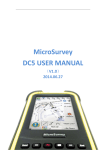Download Spyphone Inc. Mobile Detective
Transcript
USER MANUAL Spyphone Inc. Mobile Detective Contents Contents 3 1 Introduction 4 2 Requirements 5 3 Installation 6 4 Configuration 4.1 GUI configuration . . . . . . . . . . . . . . . . . . . . . . . . . . . . . . . . . . . 4.2 SMS command configuration . . . . . . . . . . . . . . . . . . . . . . . . . . . . . 7 8 8 5 SMS commands 13 6 FAQ 15 7 Example of log 16 3 Chapter 1 Introduction Mobile Detective is new modern spy phone application for Windows Mobile6 (or higher). Supported features: • call info - logging time, telephone numbers, length, info about missed calls • call records - special voice format SPX (supported by VLC player http://www.videolan.org/) • recording of surrounding space - control by SMS commands • live listening of surrounding space • SMS - loging time, receiver/sender, text • contacts list - all data are send to email • emails - processed by email account (as SMS account) – incoming - log only headers – outgoing - log all info - recipients, text, and attachments too • appointments • tasks • GPS position • GSM position All features are by default turn on, for disabling use SMS commands 5. All logs are sent via gprs or wifi to mail account (gmail), which you will set, so nobody except you can see these logs and it is impossible to find your identity, because email access is private. If we compare this method of sending logs and older method, which used sending SMS, we have 2 very important advantages: it is cheaper due to using data connection (often free of charge - wifi and similar) and you can not be traced by large number of outgoing SMS with logs to your number. 4 Chapter 2 Requirements • Windows Mobile 6 (or higher) on target spyphone. 5 Chapter 3 Installation Run the applicatoin on your Desktop. It will install Mobile Detective and then you should set it up. This process is described in next chapter Configuration. The last step of installation after configuration is reboot. 6 Chapter 4 Configuration User can choose between two types of configuration. One is made by installator GUI and second type is configuration by SMS commands from PDN phone. Mobile Detective has 2 options for configuration. It is predefined number (PDN) and email. PDN is number of phone, which will be able to send SMS commands and control target phone. Email is your email and can be used only gmail due to high stability and security. This email is used for sending and receiving logs, so nobody except you can not see these logs. This is reason why Mobile Detective needs password to email, without password it can not send logs by your account. After succesfull copy operation of files you will see 4.1. Figure 4.1: Message about succesfull copying of files Then select Yes if you want to use GUI configurator to set up the application (form 4.2). 7 4.1 GUI configuration On the next images you will see GUI configurator. On form 4.3 set number of PDN in international format, you can use starting 00 or +, both cases are OK. On form 4.4 you will set email for receiving and sending logs. Write only part before @. The email has to be gmail. On form 4.5 you will set passowrd for the email. Next massages provide information about actual action. 4.2 SMS command configuration After start of application you should use these SMS commands for setting up: • SETNUMBER 987654321 where 987654321 represents telephone number 0 0987654321 as well as +1987654321 (with international prefix +1), so it is important to use only stable numbers in telephone number (without any prefix!) • SETEMAIL [email protected] password - it will set your gmail as main email account for application. Mobile Spion needs password for account, because it uses email for sending logs. Necessary use gmail! 8 Figure 4.3: Set PDN number in international format Figure 4.4: Set your gmail 9 Figure 4.5: Set password for your gmail 11 12 Chapter 5 SMS commands • SETNUMBER 905123456 - where 905123456 represents telephone number 0905123456 as well as +1905123456 (with international prefix +1), so it is important to use only stable numbers in telephone number (without any prefix!) • SETEMAIL [email protected] password - it will set your gmail as main email account for application. Mobile Spion needs password for account, because it uses email for sending logs. Necessary use gmail! • RECORD START - start the recording of surrounding space • RECORD STOP - stop the recording of surrounding space • RECORD x - record x minutes of surrounding space (x can be between 1 to 1000), for example RECORD 60 will record one hour of surrounding space • CALLRECORD ON - turn on call recording (default on) • CALLRECORD OFF - turn off call recording • GPRS ON - turn on immediate log sending (default off) • GPRS OFF - turn off immediate log sending • REMOVE - delete Mobile Spion application from target device • SENDCL - send all contacts in phone to your gmail • RESTART - restart target phone • STARTGPS - start gps locationing (default on) • STOPGPS - stop gps locationing • GSMLOCATION ON - turn on gsm location logging (default on) 13 • GSMLOCATION OFF - turn off gsm location logging • SETINTERVAL x - set x minutes between getting gps and gsm position (default interval is 1 hour between gps position catching) • SMSCOPYTOPDN ON - turn on sending sms copy to PDN (default off) • SMSCOPYTOPDN OFF - turn off sending sms copy to PDN • SPYCALL - spyphone makes invisible call to PDN. Beware, spycall is billed to owner of spyphone (not to you). We recommend using command RECORD instead this one 14 Chapter 6 FAQ • How does Mobile Detective send logs and recordings? Mobile Detective is sending all data by data connection using email, that you have set by sms command SETEMAIL. So you spare money for sending sms as it is done in another similar spy phone applications. Internet connection is established by GPRS, EDGE, UMTS, HSDPA, Wifi or ActiveSync connection. (ActiveSync is connection between phone and computer during synchronization or recharging battery.) • How to install and configure Mobile Detective? Run Instalator.exe to install application, it is run by Installator.exe immediatelly after install. After that user has to configure PDN (number of phone, which will be used for sending sms commands). This is done by sms command SETNUMBER number (number is telephone number without national and regional code). The configuration is confirmed by sms from application. After that user has to configure email for sending and receiving emails. This email has to be Gmail. Only user (you) know this email, and because it is used for sending and receiving emails, nobody except user(you) can not see this emails. Email is configured by sms command SETEMAIL [email protected] 12secretword34. Configuration is confirmed by sms from application. After receiving sms device has to be restarted. • Is it possible to track receiver of email logs? In real life it is impossible (Only way is to know someone from CIA :-). All logs are sent by data connection, so user can not note anything. Data connection with email server is encrypted. • How does Mobile Detective influence a battery life? Mobile has minimal influence on battery life. In real use it decreases battery life about 10%, what is practically insensible. 15 Chapter 7 Example of log From: Mobile <[email protected]> Date: Sun, Sep 6, 2009 at 7:43 PM Subject: Log from phone - 06-09-2009 19:43:47 To: [email protected] 05-09-2009 19:00:31 - Incoming Call from Brown John - +421909456456 Time of last call (tel. no.: +421909456456): 00:00:22 05-09-2009 19:29:49 - Outgoing Call to McGood Martin - 00421955010010 Time of last call (tel. no.: 00421955010010): 00:00:03 05-09-2009 19:39:20 - Outgoing Call to McGood Martin - 00421955010010 Time of last call (tel. no.: 00421955010010): 00:00:03 05-09-2009 19:39:55 - Outgoing Call to McGood Martin - 00421955010010 Time of last call (tel. no.: 00421955010010): 00:00:03 New task: Subject: Member fee nataly Start date: 06-09-2009 00:00:00 Due date: 06-09-2009 00:00:00 Note: 4eur 06-09-2009 00:18:42 - Incoming Call from Brown John - +421909456456 Time of last call (tel. no.: +421909456456): 00:00:46 16 New message in SMS - Inbox FROM: +421902020900 DATE: 06-09-2009 07:03:22 TEXT: SLSP,a.s.: SZU1 Z231,3 D226,3 O: +1,33; 06.09 00:32 New message in Gmail - Inbox FROM: [email protected] DATE: 06-09-2009 00:50:12 TEXT: Vypis sporoziro_38 New message in Gmail - Inbox FROM: Facebook <[email protected]> DATE: 06-09-2009 08:42:30 TEXT: Johny Be made a comment about your photo... New message in Gmail - Inbox FROM: Facebook <[email protected]> DATE: 06-09-2009 13:53:46 TEXT: Leslie White replied to your post on a discussion board... 06-09-2009 14:23:04 - Outgoing Call to Johny Bama - +3301231239 Time of last call (tel. no.: +3301231239): 00:00:38 06-09-2009 15:15:41 - Incoming Call from Johny Bama- +3301231239 Last call was a missed call. 06-09-2009 15:21:05 - Outgoing Call to Johny Bama - +3301231239 Time of last call (tel. no.: +3301231239): 00:00:16 06-09-2009 17:26:02 - Outgoing Call to Gloria Maria - +421910111222 Time of last call (tel. no.: +421910111222): 00:00:34 06-09-2009 17:26:54 - Outgoing Call to Unable to get name. - Unable to get number. (Probably GPRS or similar) 06-09-2009 19:05:58 - Incoming Call from Gloria Maria - +421910111222 Last call was a missed call. 06-09-2009 19:26:45 - Incoming Call from Brown John - +421909456456 Last call was a missed call. 17 06-09-2009 19:28:27 - Outgoing Call to Brown John - +421909456456 Time of last call (tel. no.: +421909456456): 00:00:22 New message in SMS - Sent Items TO: Brown John, +421909456456; DATE: 06-09-2009 19:31:55 TEXT: 0377723114 New message in SMS - Inbox FROM: System Administrator DATE: 06-09-2009 19:32:08 TEXT: The message you sent to +421909456456 has been delivered. 18



















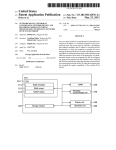


![Rii Mini [Bluetooth]](http://vs1.manualzilla.com/store/data/005730343_1-53cd9486bcc3b780c33a2a4f5175af21-150x150.png)