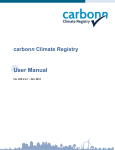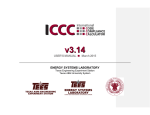Download User`s Guide for Local Government GHG Accounting Tool
Transcript
USER’S GUIDE: LOCAL GOVERNMENT GREENHOUSE GAS ACCOUNTING TOOL December 2013 PREPARED FOR: New York State Energy Research and Development Authority SUBMITTED BY: ICF International 1725 Eye Street NW, Suite 1000 USER’S GUIDE: LOCAL GOVERNMENT GREENHOUSE GAS ACCOUNTING TOOL PREPARED FOR: New York Energy Research and Development Authority PREPARED BY: ICF International 1725 Eye Street NW, Suite 1000 Washington, DC 20006 In consultation from VHB Engineering, Surveying and Landscape Architecture, P.C., independent contractors to NYSERDA December 2013 Notice This report was prepared by ICF International, a sub-consultant to VHB Engineering, Surveying and Landscape Architecture, P.C., in the course of performing work contracted for the New York State Energy Research and Development Authority (NYSERDA). The opinions expressed in this report do not necessarily reflect those of NYSERDA or the State of New York, and reference to any specific product, service, process, or method does not constitute an implied or expressed recommendation or endorsement of it. Further, NYSERDA and the State of New York make no warranties or representations, expressed or implied, as to the fitness for particular purpose or merchantability of any product, apparatus, or service, or the usefulness, completeness, or accuracy of any processes, methods, or other information contained, described, disclosed, or referred to in this report. The NYSERDA, the State of New York, and the contractor make no representation that the use of any product, apparatus, process, method, or other information will not infringe privately owned rights and will assume no liability for any loss, injury, or damage resulting from, or occurring in connection with, the use of information contained, described, disclosed, or referred to in this report. ICF International. December 2013. User’s Guide: Local Government Greenhouse Gas Accounting Tool. Washington, DC. Prepared for New York State Energy Research and Development Authority, New York. Contents List of Tables and Figures ....................................................................................................................... ii List of Acronyms and Abbreviations ...................................................................................................... iii 1. Getting Started ................................................................................................................................... 1 Microsoft Excel Settings ................................................................................................................... 1 Microsoft Excel Security................................................................................................................... 1 2. Tool Overview ..................................................................................................................................... 2 Navigating the Tool .......................................................................................................................... 3 Data Requirements .......................................................................................................................... 5 Background Controls ........................................................................................................................ 6 Inventory Calculations ..................................................................................................................... 7 3. Sheet Instructions and Methodology ................................................................................................. 9 Control Sheet ................................................................................................................................... 9 Stationary Combustion, Electricity Consumption, and Mobile Combustion Inventory Sheets............................................................................................................................................... 9 Solid Waste Inventory Sheets ........................................................................................................ 11 Wastewater Treatment Inventory Sheets ..................................................................................... 12 Employee Commute Inventory Sheet ............................................................................................ 12 Additional Sources Inventory Sheet............................................................................................... 12 Emissions Inventory Summary Sheet ............................................................................................. 13 Business-As-Usual Projection Sheet .............................................................................................. 13 4. Uncertainty ....................................................................................................................................... 13 5. Tool References ................................................................................................................................ 14 User’s Guide: Local Government GHG Accounting Tool i December 2013 Tables and Figures Tables Page Table 1. Required Data Inputs for the GHG Accounting Tool Inventory Calculations .................................. 6 Figures Page Figure 1. Enabling Macros ............................................................................................................................. 2 Figure 2. Table of Contents ........................................................................................................................... 3 Figure 3. Sheet Navigation and Tracking Tools ............................................................................................. 4 Figure 4. Table of Contents with Completed Sheet ...................................................................................... 4 Figure 5. Electricity emission factor sub-regions in New York State ............................................................ 7 Figure 6. Stationary and Electricity Data Sheets ......................................................................................... 10 Figure 7. Mobile Entry—Update Calculations............................................................................................. 11 User’s Guide: Local Government GHG Accounting Tool ii December 2013 Acronyms and Abbreviations % BAU BOD5 CAP CH4 CNG CO2 CO2e days/yr EPA ft3 ft3/yr G.G.E. GHG GHG Accounting Tool kg kWh kg N/day LFG LGOP LNG LPG mcf MMSCF MMSCF/yr MT N 2O WARM percent business-as-usual Biological Oxygen Demand (the amount of oxygen consumed in five days by decomposing waste, used to measure the amount of waste input or output into a system) Climate Action Plan Methane Compressed Natural Gas Carbon dioxide Carbon dioxide equivalent emissions days per year U.S. Environmental Protection Agency’s cubic feet cubic feet per year Gallons of Gasoline Equivalent (unit for alternative fuels such as CNG) Greenhouse gas Local Government Greenhouse Gas Accounting Tool kilograms kilowatt-hours kilograms of Nitrogen per day landfill gas Local Government Operations Protocol Liquefied Natural Gas Liquefied Petroleum Gas thousand standard cubic feet million standard cubic feet million standard cubic feet per year metric tons Nitrous oxide EPA’s Waste Reduction Model User’s Guide: Local Government GHG Accounting Tool iii December 2013 User’s Guide 1. Getting Started The Local Government Greenhouse Gas Accounting Tool (GHG Accounting Tool) was developed using Microsoft® Excel 2007. The tool will only operate properly using Excel 2007 or later. Before you use the tool, make sure your computer meets the system requirements. In order to install and run the tool, you must have: IBM-PC compatible computer with the Windows XP operating system or later; Microsoft® Excel 2007 or later, with calculation set to automatic and macros enabled; Hard drive with at least 20MB free; and Monitor display setting of 800 x 600 or greater. Microsoft Excel Settings For the tool to function properly, Excel must be set to automatic calculation. Go to the Formulas ribbon and select “Calculation Options.” Make sure that the box next to the “Automatic” option is checked from the pop-up menu. Microsoft Excel Security If Excel’s security settings are set at the default level, a Security Warning appears above the formula box in Excel when the tool is initially opened (Figure 1). User’s Guide: Local Government GHG Accounting Tool 1 December 2013 New York State Climate Smart Communities Program Figure 1. Enabling Macros Click “Enable Content” The Security Warning lets the user know that some active content from the spreadsheet has been disabled, meaning that Excel has prevented the macros in the spreadsheet from functioning. Since the GHG Accounting Tool needs macros in order to function properly, the user must click the “Enable Content” button in the security message (Figure 1). Enabling the macro content for the tool in this way only enables macros temporarily in Excel but does not change the macro security settings. 2. If the Security Warning does not appear when the tool is first opened, it may be necessary to change the security settings for macros. To change the setting, first exit out of the tool and re-launch Microsoft Excel before opening the GHG Accounting Tool. Next, click on the Microsoft Excel icon in the top left of the screen (the “File” tab in Excel 2010). Scroll to the bottom of the menu and select the “Excel Options” button to the right of the main menu. When the Excel Options box appears, select “Trust Center” in left hand menu of the box. Next, click the gray “Trust Center Settings” button. When the Trust Center options box appears, click “Macro Settings” in the left hand menu and select “Disable all macros with notification.” Once the security level has been adjusted, open the tool and enable macros in the manner described in the preceding paragraph. Tool Overview This User’s Guide accompanies and explains the GHG Accounting Tool. The tool was developed to support local governments within New York State in estimating their GHG emissions. The tool helps users to develop a baseline greenhouse gas inventory of local government operations, following the Local Government Operations Protocol, version 1.1. This baseline inventory is then used to create a business-as-usual (BAU) projection of emissions in 2020. User’s Guide: Local Government GHG Accounting Tool 2 December 2013 New York State Climate Smart Communities Program Navigating the Tool The GHG Accounting Tool’s Table of Contents is its main navigational portal. The Table of Contents is also used to track your progress throughout the tool. You may click on the name of any part of the tool within the Table of Contents to be taken to that sheet (Figure 2). Every sheet also features an arrow-shaped button on the upper right-hand corner that returns the user to the Table of Contents. Figure 2. Table of Contents Click anywhere in the Table of Contents to jump to a section of the tool The Table of Contents is also used to track your progress as you complete the tool. On every sheet that requires user action, you will see a check box in the upper right-hand corner of the tool that reads “Check if you have completed this sheet” (Figure 3). Check this box as you complete each sheet. Doing so will change the color of that sheet’s icon in the Table of Contents. For example, Figure 4 shows the Table of Contents after the “Electricity Data Entry” sheet has been completed. The Electricity Data Entry bubble has changed, and is now filled in orange. User’s Guide: Local Government GHG Accounting Tool 3 December 2013 New York State Climate Smart Communities Program Figure 3. Sheet Navigation and Tracking Tools Click here to return to the Table of Contents and view your progress Check this box as you complete each sheet Figure 4. Table of Contents with Completed Sheet Table of Contents icons change color as you mark each sheet complete User’s Guide: Local Government GHG Accounting Tool 4 December 2013 New York State Climate Smart Communities Program Data Requirements The GHG Accounting Tool is designed to accept any level of data granularity in order to be flexible to the needs and constraints of different municipalities. Data can be entered at any scale, ranging from local government-wide activity data to data by facility or meter. The more specific the data provided by the user, however, the more useful the tool can be for identifying the greatest sources of emissions and targeting opportunities for reduction. See Box 1 for details. The GHG inventory calculations in the tool include six main sectors of local government emissions. These sectors and the type of data the user needs to provide are shown in Table 1. If a default value is available for that input or if the input is optional, it is shown in gray. For each of these sectors, users should only enter data for sources over which the local government has “operational control.” For more discussion on the topic of operational control, please consult the Local Government Operations Protocol. In general, this tool is pre-programmed with default emission factors and system assumptions needed to calculate emissions from the California Air Resources Board's Local Government Operations Protocol, version 1.1. Wherever possible in the inventory process, default values that are specific to New York State are used. When state-level data are not available, national default values are used. The tool provides users the option to use default data or to override default values if they have more locally-specific information. The calculations in the Solid Waste Management and Wastewater Management sectors in particular rely on average emission factors that may not accurately represent conditions at your local government facilities. Throughout the tool, cells where the user is required to enter data are shaded light yellow. Box 1. GHG Inventory Data Input Options Option A: “Quick” Inventory Enter local government-wide fuel and electricity consumption data. This method takes less time, but will provide less detailed results, which may be less useful than Option B when developing emission reduction strategies options. Option B: Thorough Inventory Enter fuel and electricity consumption by facility. This method requires more time and data availability from the user, but provides the more detailed GHG inventory calculations. User’s Guide: Local Government GHG Accounting Tool 5 December 2013 New York State Climate Smart Communities Program Table 1. Required Data Inputs for the GHG Accounting Tool Inventory Calculations GHG Sectors Stationary Combustion of Fossil Fuels (e.g. fuel consumption at local government facilities) Electricity Consumption Mobile Combustion of Fossil Fuels (e.g. fuel consumption by local government fleet) Solid Waste Management Wastewater Treatment Employee Commute Other Sources (e.g., HFC Usage in Refrigeration and Air Conditioning Equipment) Input Data Stationary fuel consumption (by fuel type) Electricity consumed (kWh) Electric utility Fuel consumed (by fuel type) (gallons or G.G.E.) Vehicle Miles Traveled (miles) Vehicle Model Year Vehicle type Local government landfills (number) Landfill gas collected (MMSCF/yr) Fraction of CH4 in landfill gas CH4 collection efficiency (if applicable) Landfill gas collection area (fraction) (if partial collection) Wastewater treatment process details (aerobic, anaerobic, nitrification, denitrification) Population served by wastewater treatment system(s) (people) Population served by septic systems (people) Digester Gas produced daily (ft3/day) Fraction of CH4 in biogas System BOD5 load/influent (kg BOD5/day) Fraction BOD5 removed in primary treatment Industrial Nitrogen load (kg N/day) Average total Nitrogen discharged (kg N/day) Number of employees (people) Employees who use each mode of transit (%) Average one-way commute length (miles) Work days per year (days/yr) GHG emissions from each additional source, by gas (MT CO2e) Background Controls On the Control Sheet, the user will identify the local government, the inventory year for baseline measurements, and set up government departments. The tool allows users to specify up to 45 departments. Depending on what data are available and at what scale, the user can determine how to configure the tool. Departments do not need to correspond to every department within the municipality, but can be set up to reflect organizational units for which the most comprehensive information is available. For example, if the user has local government-wide data, they may set up only one department. Alternatively, if the user has data broken down by billing units which are different from government departments, they may name the "Departments" after those units. The user will also set up information about their electricity emission factors. Users can select which utility sub-region they are located in, out of the three eGRID sub-regions in New York (see Figure 5): User’s Guide: Local Government GHG Accounting Tool 6 December 2013 New York State Climate Smart Communities Program Upstate New York (NYUP), New York City/Westchester (NYCW), or Long Island (NYLI). Users in Suffolk and Nassau Counties should use NYLI, users in New York City and Westchester County should use NYCW, and all other users should use NYUP. Alternatively, users can opt to use average electricity emission factors for New York State. Users can view the default emission factors for their selection and, if desired, set new emission factors. The default eGrid factors are currently only available through 2009. The 2009 values are held constant after 2009, but if you are conducting a GHG inventory for a year after 2009 and you have updated values, you may enter them here. Figure 5. Electricity emission factor sub-regions in New York State Also located on the control sheet is the option to specify up to three custom facility types. The data entry sheets for Stationary Fuel Consumption and Electricity Use have a field allowing users to note the facility type for each building or account that is entered. While this does not affect the results, some users may find it helpful to use the facility type field to help organize data and results. If users wish to add their own custom facility types, this is done on the Control Sheet. Inventory Calculations After the user has configured the tool on the Control Sheet, the tool will help users calculate the municipal emissions, or the baseline greenhouse gas inventory for the local government operations. The inventory is separated into the 6 main emission sectors below, which come from the Local User’s Guide: Local Government GHG Accounting Tool 7 December 2013 New York State Climate Smart Communities Program Government Operations Protocol (LGOP). Users can also enter emissions for any additional sources they desire. 1. Stationary Combustion of Fossil Fuels 2. Building/Facility Electricity Consumption 3. Mobile Combustion of Fossil Fuels (Fleet) 4. Solid Waste Disposal 5. Wastewater Treatment 6. Employee Commutes 7. Additional Emission Sources (optional) For each source, the user will be asked to enter data about relevant municipal activities (e.g. electricity consumed, fuel used) during the inventory baseline year. Default emission factors for each activity are provided, and the user is given the option to override these factors, if necessary. There are multiple sheets for some emission sources, but not for all sources. Each emissions source follows a distinct process the user will follow to determine the emissions, as explained below: Stationary Combustion, Electricity Use, and Mobile Combustion 1. Users enter activity/fuel use data on Entry Sheet OR 2. Users can batch import data on Data Sheet. 3. Emissions are calculated and summarized on the Calculation Sheet. Solid Waste 1. Users answer questions about their local government's solid waste disposal system on the Control Sheet. 2. Based on the answers to the questions, users will enter data about their solid waste system and view emissions summary on the Entry Sheet. Wastewater Treatment 1. Users answer questions about their local government's wastewater treatment system(s) on the Control Sheet. 2. Based on the answers to the questions, users will enter data about their wastewater treatment systems on the Entry Sheet; and 3. Emissions will be calculated and summarized on the Calculation Sheet. Employee Commute 1. Users will enter necessary data, and view emissions on a single sheet. Additional Emission Sources 1. Users can enter emissions from any additional sources on a single sheet. All municipal emissions for the inventory year are summarized on the Emissions Summary sheet. User’s Guide: Local Government GHG Accounting Tool 8 December 2013 New York State Climate Smart Communities Program 3. Sheet Instructions and Methodology This section provides a guide to using the GHG Accounting Tool to estimate greenhouse gas emissions from municipal government operations. The methods and default values used for the inventory component of this tool are from the California Air Resources Board’s Local Government Operations Protocol, version 1.1. Instructions for completing each sheet of the tool are below. Control Sheet Use the Control Sheet to configure the tool to your local government. Set up government departments, identify electricity emission factors, and click the "Set Up" button to get started. Once you click the “Set Up” button, you may not go back and change the departments you have already entered. You may add new departments, but be sure to click “Set Up” again. Stationary Combustion, Electricity Consumption, and Mobile Combustion Inventory Sheets Entry Sheets Enter stationary fuel combustion and electricity consumption for each entity for which you have data in the yellow cells. These entities may be of any scale—the entire local government, local government departments, buildings, or individual equipment such as furnaces. To use the form, first enter the data for a given unit, and then click "Add/Update Record." The data will be saved, and the fields will remain filled in. The purpose of this process is to facilitate similar data entries for multiple entities. You will receive a confirmation message when the record has been successfully added. At any point, you may click “Reset Form” to clear all fields. If you would like to enter more than one record at a time, you may proceed to the "Stationary-Data" sheet and directly add data there. If you would like to change any aspect of a previous entry, select "Edit Record." A drop-down menu will appear. Select the entry you would like to change, make changes to the entry fields as needed, and then click "Add/Update Record." To delete a record entirely, click the "Delete Record" button. A dropdown menu will appear for you to select the entry to delete. After you confirm that you would like the entry deleted, the saved data will be erased. If you enter data at the facility-specific level, please specify the type of facility from the dropdown menu under “Facility Type (if applicable).” Types include office buildings, warehouses, outdoor lighting, and wastewater infrastructure. These types can be used to facilitate planning for emission reductions. Data Sheets Data entered through the Entry Sheet forms appears here (Figure 6). If you would like to upload a large set of data without using the form, you may do so by clicking the blue “Create Data File Template” button. This will open up a new template file, which has two tabs. The “Read Me” tab explains any restrictions (such as units) you need to know when preparing your data file. Fill out the User’s Guide: Local Government GHG Accounting Tool 9 December 2013 New York State Climate Smart Communities Program template data sheet with your data, then copy and paste it into the Data sheet below the “Saved Data” section in Row 9. Figure 6. Stationary and Electricity Data Sheets Click here to generate a template file Paste data from template file here. If not using batch import, data will appear here as entered on Entry sheet. The mobile combustion sector follows nearly the same format as the stationary and electricity sectors. However, due to the complicated nature of mobile emissions calculations, one extra step is required. After all data have been entered, either through the Entry Sheet form or the batch template file, you must click the “Update Calculations” near the bottom of the Mobile Entry sheet, as shown in Figure 7. User’s Guide: Local Government GHG Accounting Tool 10 December 2013 New York State Climate Smart Communities Program Figure 7. Mobile Entry—Update Calculations Click “Update Calculations” once all mobile combustion data have been entered Solid Waste Inventory Sheets Control Sheet On the control sheet, first select whether your municipality has operational control over any landfills. If not, you may opt to use the U.S. Environmental Protection Agency’s (EPA) Waste Reduction Model (WARM) to calculate your Scope 3 emissions. This step is optional, but can also be used to calculate potential waste emission reductions. For every landfill that you do have operational control over, select whether those landfills have landfill gas collection systems and whether those systems are comprehensive or partial. Under the LGOP, landfill gas (LFG) collection systems are considered "comprehensive" if the landfill is required to have a LFG collection system under EPA's New Source Performance Standards or a system more stringent as dictated by a local air district. Calculations Sheet Depending on your entries on the Solid Waste control sheet, you will be presented with formulas to calculate your local government’s emissions from solid waste management. Enter values requested in the pale yellow cells. Click on the checkbox to use default values for the fraction of CH4 in your local government’s landfill gas, if applicable. Your solid waste emissions will be summarized at the bottom of the sheet. User’s Guide: Local Government GHG Accounting Tool 11 December 2013 New York State Climate Smart Communities Program Wastewater Treatment Inventory Sheets Control Sheet On the wastewater sheet, first select whether your municipality has operational control over wastewater treatment. If so, then results are reported under Scope 1 emissions. If not, then users have the option of using the tool to calculate emissions and then reporting those emissions under Scope 3. Regardless of the select, next answer the series of questions about the type(s) of wastewater treatment systems in your municipality. For every type of system (anaerobic or aerobic treatment with or without nitrification/denitrification), you will be asked to provide the population served by that system on the entry sheet. You will also answer questions about what data you have about your wastewater treatment systems. Entry Sheet The entry sheet will provide data input cells based on your answers to the questions on the Control Sheet. Enter data in the yellow cells in the units requested. Calculations Sheet The calculation sheet shows the formulas used to determine your local government's emissions from wastewater treatment, using methodology from the Local Government Operations Protocol. The gray cells link to the values you entered on the Wastewater Entry Sheet. Your total emissions are summarized in the table at the top of the sheet. You may scroll down to view the detailed calculations, but no action is required on this sheet. If you would like to change any of the entered values, you may do so on the entry sheet. Employee Commute Inventory Sheet The employee commute sheet will calculate Scope 3 emissions from employee commutes to work. In the yellow cells, enter the number of employees per department, the proportion of those employees who take various modes of transportation to work, average commute distance, and the annual number of work days. Default data for every entry except number of employees has been provided, but you may change them if you have better data. Once you enter this information, the total emissions from employee commutes will be calculated and displayed. Additional Sources Inventory Sheet Use this sheet to enter emissions from any additional sources you would like to include in your inventory. Assign each source to a department, note what scope the emissions fall under, and enter any greenhouse gas emissions in metric tons of carbon dioxide equivalent. Examples of additional emission sources include fugitive refrigerant emissions or Scope 3 emission sources from employee travel or product procurement. User’s Guide: Local Government GHG Accounting Tool 12 December 2013 New York State Climate Smart Communities Program Emissions Inventory Summary Sheet No action is required by the user on this sheet. Use this sheet to view your municipal emissions inventory, summarized by gas, department, and source. Business-As-Usual Projection Sheet The BAU Projection sheet will project your local government's emissions in 2020 under a BAU scenario based on your jurisdictions’ current operations emission profile and the emissions and energy consumption growth factor(s) provided by the user. This BAU scenario will be used to estimate the potential benefits of reduction measures. First, select whether you will enter one growth factor for the local government’s operations overall, or whether you will enter a different growth factor for each emission source. If you choose option (a), to enter an overall government operations growth factor, it should represent a single rate at which the local government will increase its electricity consumption, fuel use, waste generation, and other variables that contribute directly to emissions. If you believe these sources will grow at difference rates, or that some sources will stay the same or even decline, you should select option (b). Once you have selected an option, enter the growth factors for your government operations in the yellow cells provided. These should be estimates of how much you expect emissions to grow, as a percent, from the inventory year to 2020. While it is likely that you may not know these growth rates, below are suggestions for growth rates you may have more information about that can serve as a proxy: Expected municipal population growth rate Wastewater, Solid Waste growth rate Municipal government growth rate (# of employees, amount of office space) Stationary Combustion, Electricity Consumption, Mobile Combustion, Water Consumption, Employee Commute growth rate Municipal vehicle fleet growth rate Mobile Combustion growth rate Both methods result in a relatively simple projection of future emissions. More accurate projections will require a more detailed, customized analysis of baseline conditions and anticipated trends. Note: All BAU projections are taken by multiplying your local government’s relevant activity from the inventory portion of the tool with the growth factor you provided on the BAU Projections sheet. 4. Uncertainty The GHG inventory component of the tool follows the methodology of the LGOP, Version 1.1. Users should refer to the LGOP for a discussion of the uncertainty associated with default assumptions. The BAU emissions projections are based on user assumptions. These projections are intended to inform general planning, but should be understood to be highly uncertain and subject to many unforeseeable and uncontrollable factors. User’s Guide: Local Government GHG Accounting Tool 13 December 2013 New York State Climate Smart Communities Program 5. Tool References These references refer to resources cited in the GHG Accounting Tool as well as in the User’s Guide. CARB (California Air Resources Board). 2010. Local Government Operations Protocol, Version 1.1. California Air Resources Board, California Climate Action Registry, ICLEI – Local Governments for Sustainability, and The Climate Registry. Available at http://www.arb.ca.gov/cc/protocols/localgov/localgov.htm. FHWA (Federal Highway Administration). 2012. Highway Statistics 2010. Federal Highway Administration, U.S. Department of Transportation. Available at: http://www.fhwa.dot.gov/policyinformation/statistics/2010/. U.S. Census Bureau. 2011. American Community Survey: B08301: Means of Transportation to Work - Universe: Workers 16 years and over, New York State. U.S. Census Bureau. Available at: http://factfinder2.census.gov/faces/tableservices/jsf/pages/productview.xhtml?pid=ACS_11_1 YR_B08301&prodType=table. U.S. EPA. 2002. Updating Fuel Economy Estimates in MOBILE6.3 – DRAFT. U.S. Environmental Protection Agency. EPA420-P-02-005. Available at: http://www.epa.gov/oms/models/mobile6/p02005.pdf. U.S. EPA. 2010. Inventory of U.S. Greenhouse Gas Emissions and Sinks: 1990-2008. Office of Atmospheric Programs, U.S. Environmental Protection Agency. EPA 430-R-06-002. U.S. EPA. 2012. eGRID 2012 Version 1.0. Office of Clean Energy, U.S. Environmental Protection Agency. Available at: http://www.epa.gov/cleanenergy/energy-resources/egrid/index.html. User’s Guide: Local Government GHG Accounting Tool 14 December 2013