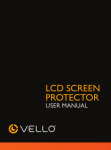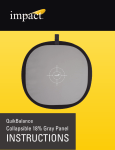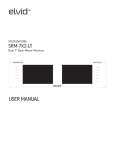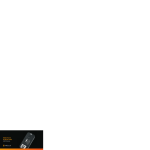Download User Manual
Transcript
FREEWAVE PLUS USER MANUAL 2 INTRODUCTION Thank you for choosing the Vello FreeWave Plus Wireless Remote Shutter Release. This device triggers your camera in either wired or wireless mode, allowing you to trip the shutter without disturbing the camera. It’s ideal for taking pictures of subjects that are difficult to approach, such as wildlife. It also eliminates vibrations caused by pressing your camera’s shutter release button during macro, close-up, and long-exposure photography. The four-second delay function is great for self-portraits. The FreeWave Plus does not require line-of-sight alignment, as its radio waves pass through and around objects such as walls, windows, and floors. You can even trigger your camera around corners. The FreeWave Plus uses the 2.4GHz wireless frequency for extended range and reduced interference. Your Vello FreeWave Plus Wireless Remote Shutter Release Kit contains: Wireless Transmitter Wireless Receiver Camera Release Cable 4 AAA Batteries 3 KEY FEATURES 2.4GHz Radio Frequency: Reduced interference and improved wireless signal quality. Extended Range: up to 100m (320 ft.) 16 Possible Channels: One transmitter can trigger multiple receivers. Built-in Antenna: Destruction-proof internal antenna. Dual-function Release: Press halfway to focus; press fully to trigger shutter. Delayed Release: Four-second delay function gives you extra time to get in position. Multi-exposure: Take multiple shots with one press of the trigger. Long Exposure: Control the length of the exposure remotely. Multi-function: Trigger your camera wirelessly or wired. Wired triggering works even if the battery is dead or missing. Versatile: One receiver works with dozens of camera models. Just swap out the camera release cable. LED indicators: Confirm pre-focus and exposure during wireless mode. 4 BEFORE YOU BEGIN Set the DIP switch located in the battery compartment of the Transmitter and Receiver. The DIP switches set a different radio frequency for each Transmitter/ Receiver pair, so that multiple sets of the FreeWave Plus can be used simultaneously. You can use a pen to set the DIP switches to your desired code. Any combination will work so long as the switches are set identically in both the Transmitter and Receiver of a single FreeWave Plus set. A total of 16 different combinations can be selected. Insert 2 AA batteries into both the Transmitter and Receiver. 5 SAFETY WARNINGS • There are no user-serviceable parts inside the devices. Do not attempt to disassemble or perform any unauthorized modification. • Do not operate the FreeWave Plus in the presence of flammable gas or vapors. • Do not handle with wet hands or immerse in or expose to water or rain. Failure to observe this precaution could result in fire or electric shock. • Keep out of the reach of children. This device contains small parts which may pose a choking hazard. • Observe caution when handling batteries. Batteries may leak or explode if improperly handled. Use only the batteries listed in this manual. Make certain to align batteries with correct polarity. • Batteries are prone to leakage when fully discharged. To avoid damage to the product, be sure to remove the batteries when leaving the product unattended for prolonged periods or when no charge remains. • Do not use or leave the devices in conditions of extreme heat, severe cold, or high humidity. • Turn off the camera’s power before inserting or removing the remote cord. • Dispose used batteries, packaging, and old devices in accordance with appropriate local environmental regulations. 6 FEATURES DIAGRAM Confirmation LED Confirmation LED Receiver Shutter Button Mode Selector Power Button 1 2 3 4 Power Button Battery Compartment Transmitter Battery Compartment 1 Single Shot 2 Continuous Shooting 3 Bulb Shooting 4 Self Timer 7 POWERING ON & OFF Turn ON the Receiver: Press and hold the Power button for 2 seconds. The LED will flash red at 2 second intervals to indicate that the receiver is working. To power down after use, Press and hold the Power button for 2 seconds. The LED will flash 4 times in quick succession, to indicate that it is powering off. There is no need for a power button on the transmitter. The Transmitter is always ready to fire and uses power only when you press the focus/shutter release button. Press and hold the Power button for 2 seconds to power up the Receiver. 8 MOUNTING THE RECEIVER If using the FreeWave wirelessly, mount the Receiver on your camera’s hot shoe, facing forwards or backwards. If your camera’s hot shoe is in use, you can use an accessory shoe to attach the Receiver to your camera, tripod, or other suitable surface. With your camera and Receiver OFF, connect the shutter release cable’s sub-mini plug end to the Receiver, and the other end to your camera’s shutter release jack. Power up your camera and Receiver. 9 SINGLE SHOTS | WIRELESS 1.Turn on the Receiver by pressing and holding the Power button until the LED lights up. 2.Set the Transmitter to Single Shot. 3.Set your camera to the Single Shot setting. 4.Press and hold the Transmitter’s shutter release button halfway to wake or focus your camera (if set to Auto Focus).The LED will turn green. 5.Fully depress the shutter button on the Transmitter. The LED will turn red and the shutter will be triggered. 10 FOUR SECOND DELAY | WIRELESS 1. Turn on the Receiver by pressing and holding the Power button until the LED lights up. 2. Set the Transmitter to Self Timer mode. 3. Set your camera to the Single Shot setting. 4. Press and hold the Transmitter’s shutter release button halfway to wake or focus your camera (if set to Auto Focus). The LED will turn green. 5. Fully depress the shutter button on the Transmitter. The LED will turn red and the shutter will be triggered after a four-second delay. 11 CONTINUOUS MODE | WIRELESS 1. Turn on the Receiver by pressing and holding the Power button until the LED lights up. 2. Set the Transmitter to Bulb mode. 3. Set your camera to the Continuous Shots setting. 4. Press and hold the Transmitter’s shutter release button halfway to wake or focus your camera (if set to Auto Focus).The LED will turn green. 5. A full press of the Transmitter’s shutter button will trigger the camera to take continuous photos until you half press or fully press the shutter button again. 12 CONTINUOUS MODE AT 1 SECOND INTERVALS | WIRELESS 1. Turn on the Receiver by pressing and holding the Power button until the LED lights up. 2. Set the transmitter to Continuous Shooting. 3. Set your camera to the Single Shot setting. 4. Press and hold the Transmitter’s shutter release button halfway to wake or focus your camera (if set to Auto Focus). The LED will turn green. 5. A full press of the Transmitter’s shutter button will trigger the camera to take continuous photos at 1 second intervals until you release the shutter button. 13 BULB MODE (LONG EXPOSURE) | WIRELESS 1. Turn on the Receiver by pressing and holding the Power button until the LED lights up. 2. Set the Transmitter to Bulb Shooting. 3. Set your camera to the Bulb setting. 4. Press and hold the Transmitter’s shutter release button halfway to wake or focus your camera (if set to Auto Focus). The LED will turn green. 5. Fully depress the Transmitter’s shutter button. The LED on the Transmitter will flash red and the LED on the receiver will turn solid red. The shutter will remain open until you half-press or fully press the shutter button again. 14 SINGLE SHOTS | WIRED The FreeWave Plus Receiver can also be used as a wired, off-camera shutter release. With your camera and receiver OFF, connect the shutter release cable’s miniplug end to the Receiver and the other end to your camera’s shutter release jack. Power up your camera. The Receiver does not need to be on, but because the Receiver does not need power in wired mode, the LED will not light up. 1. Press and hold the Receiver’s shutter release button halfway to wake or focus your camera (if set to Auto Focus). The confirmation LED will not display, so be sure to manually focus or allow the camera to Auto Focus without confirmation. 2. Fully press the shutter button on the Receiver. The shutter will be triggered. 15 CONTINUOUS MODE | WIRED 1. Set your camera to the Continuous Shots setting. 2. Press and hold the Receiver’s shutter release button halfway to wake or focus your camera (if set to Auto Focus). The confirmation LED will not display, so be sure to manually focus or allow the camera to Auto Focus without confirmation. 3. A full press of the Receiver’s shutter button will trigger the camera to take continuous photos until you release the shutter button. 16 BULB MODE (LONG EXPOSURE) | WIRED 1. Set your camera to Bulb mode. 2. Press and hold the Receiver’s shutter release button halfway to wake or focus your camera (if set to Auto Focus). The confirmation LED will not display, so be sure to manually focus or allow the camera to Auto Focus without confirmation. 3. Press and hold the Receiver’s shutter button. The shutter will remain open until the shutter button is released. 17 SPECIFICATIONS & TROUBLESHOOTING Transmitter Receiver Power 2 x AAA 2 x AAA Battery Life 3 Years Channels Range 300 Hours 16 Channels 100m (320 ft.) with no obstructions Frequency 2.4 GHz Confirmation LEDs 2 Color Shutter Modes Single Shot, 4-Second Delay, Continuous, 1-Second Continuous, & Bulb Troubleshooting Problems with the FreeWave Plus can usually be traced to the following most common causes. Perform the following steps to diagnose and correct the problem: • Check that the shutter release cable is in good condition and is properly connected. • Make sure that the Receiver is powered on. • Remove the batteries from the Transmitter and Receiver, and change the channel by rearranging the DIP switches to a different combination, taking care to ensure that both the Transmitter and Receiver are set identically. 18 FCC COMPLIANCE This device complies with Part 15 of the FCC Rules. Operation is subject to the following two conditions: 1. This device may not cause harmful interference 2. This device must accept any interference received, including interference that may cause undesired operation. 19 ONE-YEAR LIMITED WARRANTY This VELLO product is warranted to the original purchaser to be free from defects in materials and workmanship under normal consumer use for a period of one (1) year from the original purchase date or thirty (30) days after replacement, whichever occurs later. The warranty provider’s responsibility with respect to this limited warranty shall be limited solely to repair or replacement, at the provider’s discretion, of any product that fails during normal use of this product in its intended manner and in its intended environment. Inoperability of the product or part(s) shall be determined by the warranty provider. If the product has been discontinued, the warranty provider reserves the right to replace it with a model of equivalent quality and function. This warranty does not cover damage or defect caused by misuse, neglect, accident, alteration, abuse, improper installation or maintenance. EXCEPT AS PROVIDED HEREIN, THE WARRANTY PROVIDER MAKES NEITHER ANY EXPRESS WARRANTIES NOR ANY IMPLIED WARRANTIES, INCLUDING BUT NOT LIMITED TO ANY IMPLIED WARRANTY OF MERCHANTABILITY OR FITNESS FOR A PARTICULAR PURPOSE. This warranty provides you with specific legal rights, and you may also have additional rights that vary from state to state. To obtain warranty coverage, contact the Vello Customer Service Department to obtain a return merchandise authorization (“RMA”) number, and return the defective product to Vello along with the RMA number and proof of purchase. Shipment of the defective product is at the purchaser’s own risk and expense. For more information or to arrange service, visit www.vellogear.com or call Customer Service at 212-594-2353. Product warranty provided by the Gradus Group. www.gradusgroup.com VELLO is a registered trademark of the Gradus Group. © 2014 Gradus Group LLC. All Rights Reserved. All other trademarks are the property of their respective owners. © 2014 Gradus Group LLC. All Rights Reserved. GG2