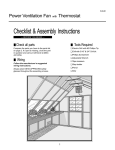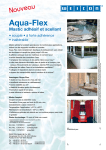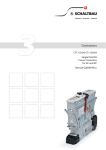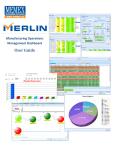Download KT600 KEY
Transcript
USER’S MANUAL OF KEY BOX The instrument can read chips types and ID of the whole series key, EEPROM in vehicle system which is tightly relative with key as well. It can connect software matched with pc and is used by power supply via USB and also by connecting Kingtec instrument KT600. A. Relative fittings of Key box: 1)SP2 wire harness:Special for KT600 2)SP2 TO RS323 wire harness : Special for PC B. Operation method of key box: 1)Read vehicle key: Insert vehicle key into flute of key box, click and enter interface of key/EEP detect as follows: Fig 1.1 Click button [Read key];Wait, if find key, it will be shown as fig 1.2 Fig 1.2 If there is no key in flute of key box, it will be shown as fig1.3: Fig 1.3 If not detect key because of communication, system need wait for a short time to detect several times and then display the screen shown as fig1.4. Fig 1.4 C. Read/Write EEP: Before Reading or writing EEP, please insert IC correctly according to the direction instruction on the key box; and then click [select IC] to select the corresponding type with IC.(Note:if select wrong type, you can’t read or write IC. If there is no any IC information on the screen, please contact SHENZHEN WEICON INDUSTRIAL CO., LTD)shown as fig2.1. Fig 2.1 Take 24C08 as an example, select 24C08 to enter fig2.2. Fig 2.2 Then you can click [READ EEP] to read IC information as fig2.3. Fig 2.3 After finishing reading, it will display as fig2.4. Fig 2.4 You can read IC information by press key [up] and [down] in this interface, and you can also store the information in the file./CF/OSCSAVE/24C08-XX.txt (XX can be selected between 0 and 39);We can amend corresponding data with IC according to the key information through PC, and then take out the amended information, (software will detect previous stored information automatically, select data which you need to write after amending) shown as fig 2.5 Fig 2.5 After selecting data which you need to write, the careen will be shown as fig 2.6. Fig 2.6 Click [WRITE DATA] to enter IC status, the screen will be shown as fig 2.7 Fig 2.7 E. General trouble shooting methods: 1)Communication abnormal: Check if SP2 port inserts well and if serial wire harness connects well. 2)POWER red light is off:Check if SP2 port inserts well and if USB wire harness connects well for PC. 3)Can’t find IC when detecting IC type:Check IC and the connection between IC and socket.